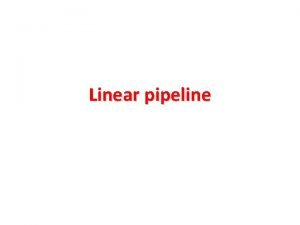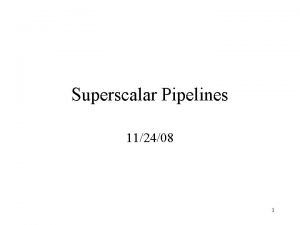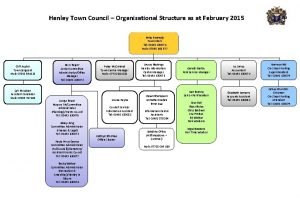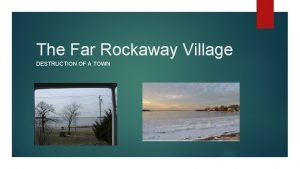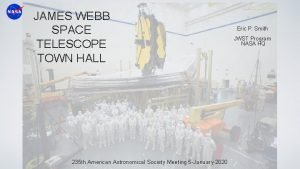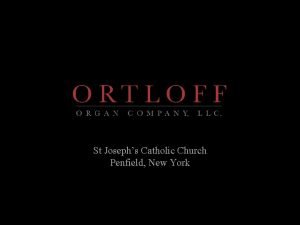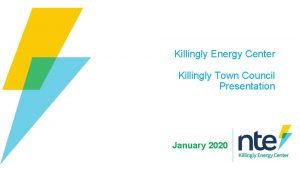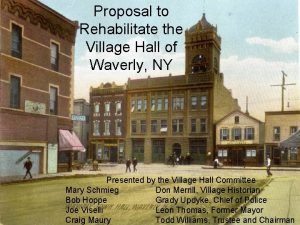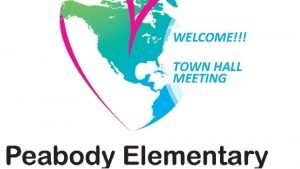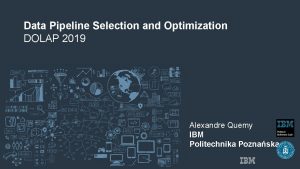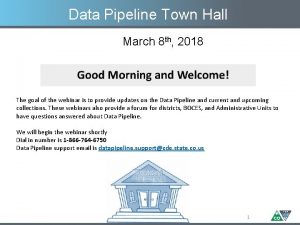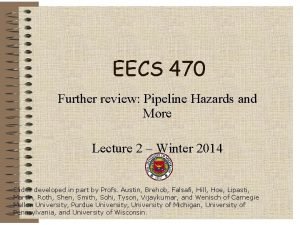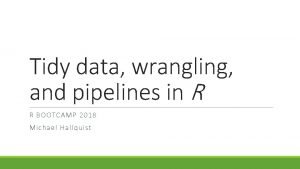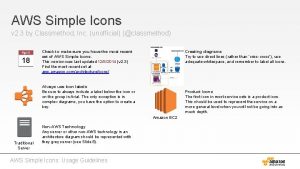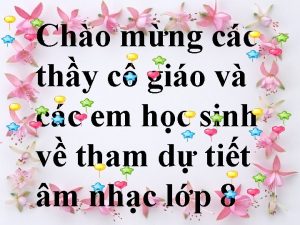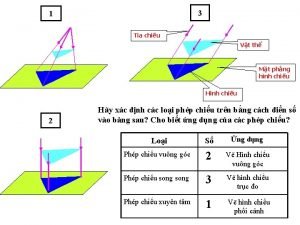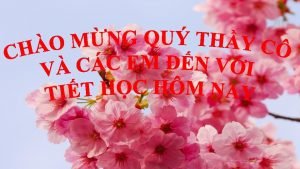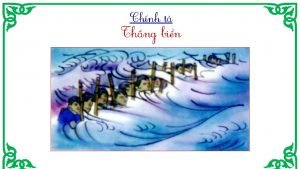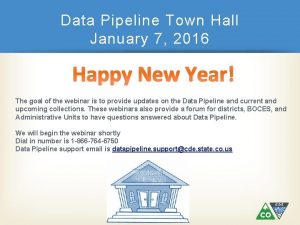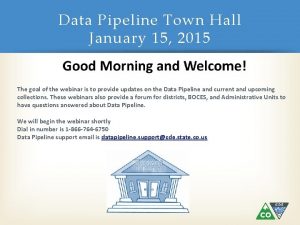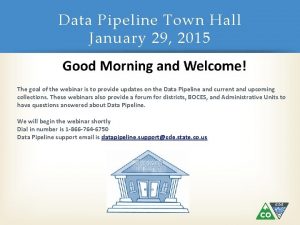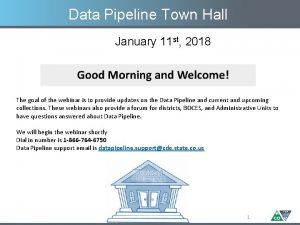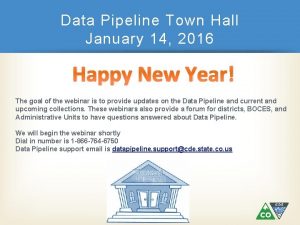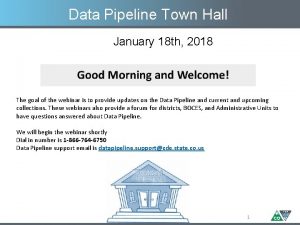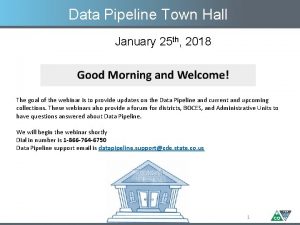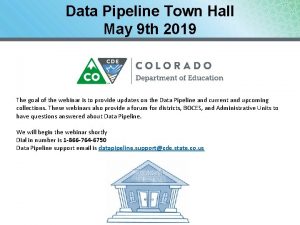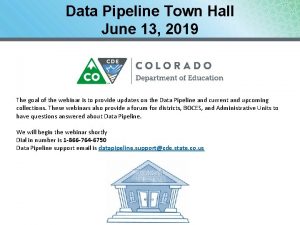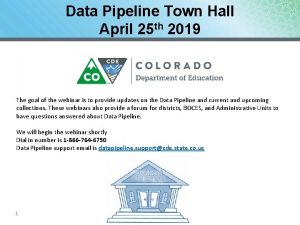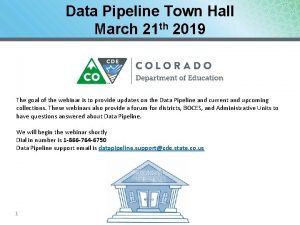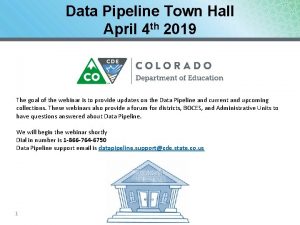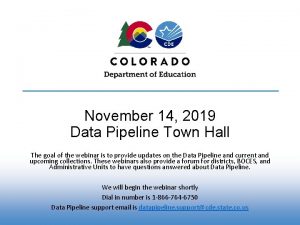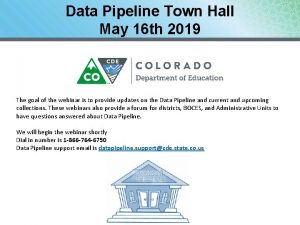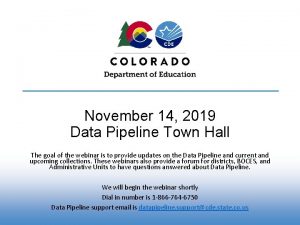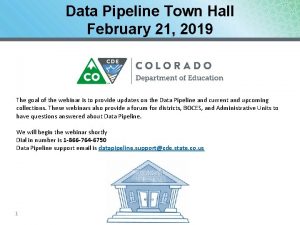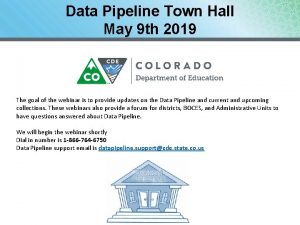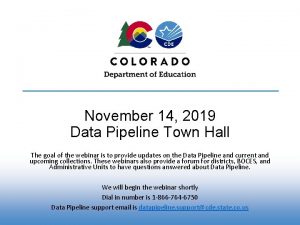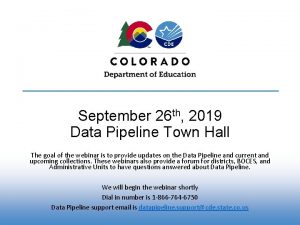Data Pipeline Town Hall January 24 2019 The
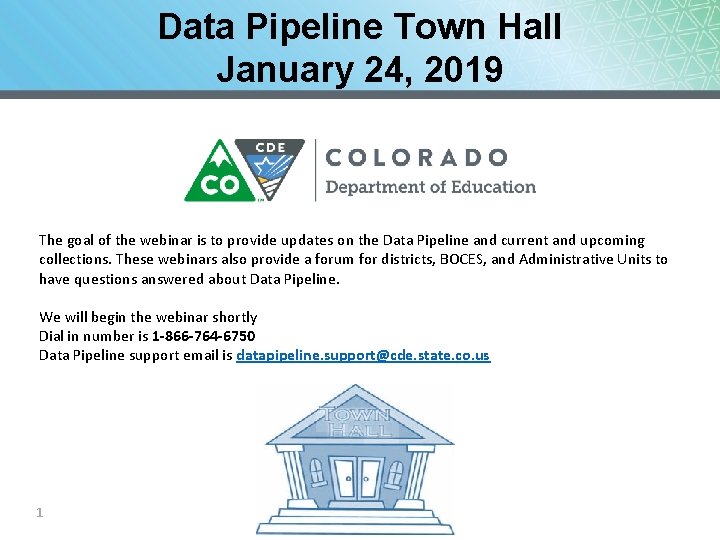
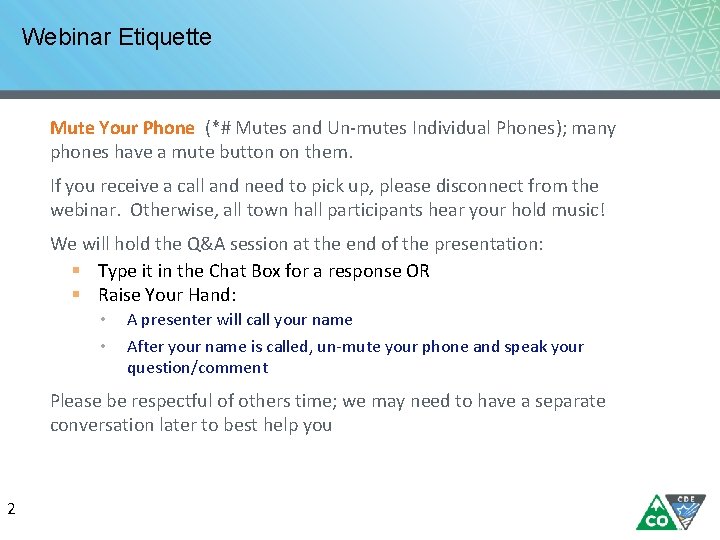
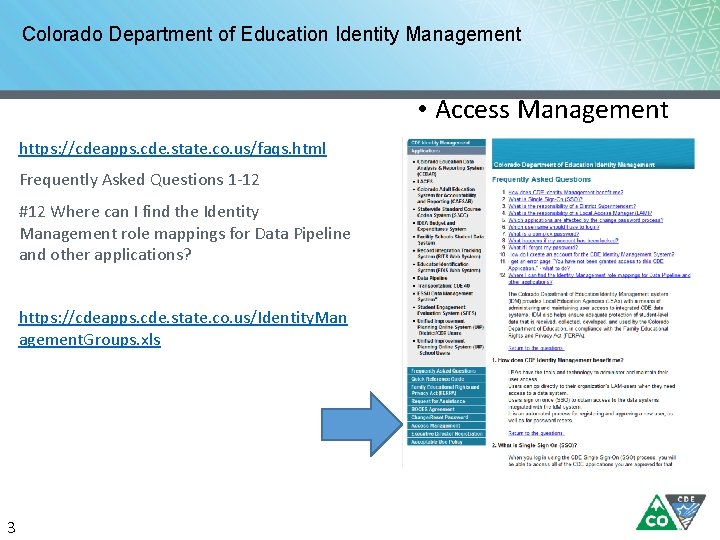
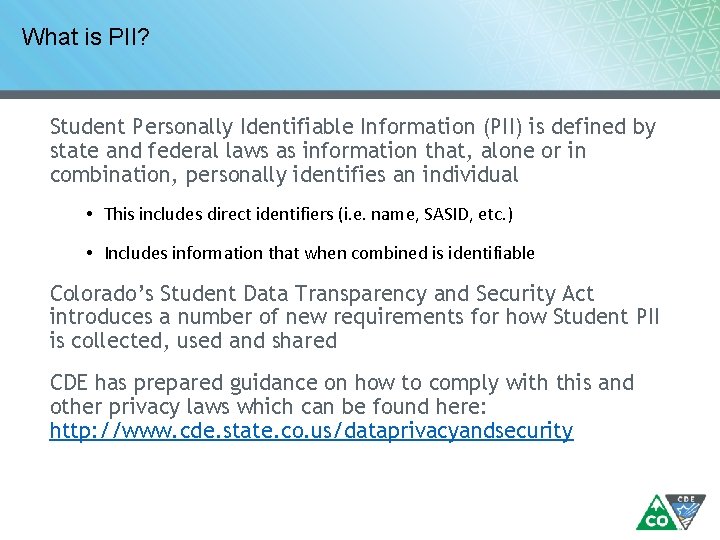
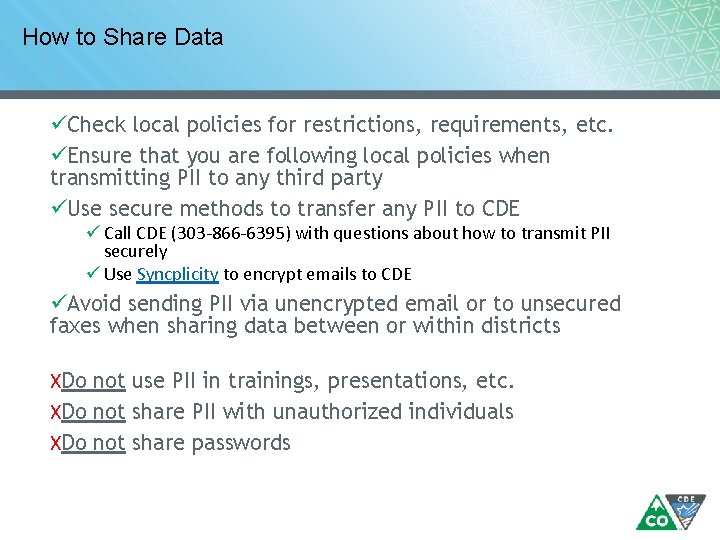
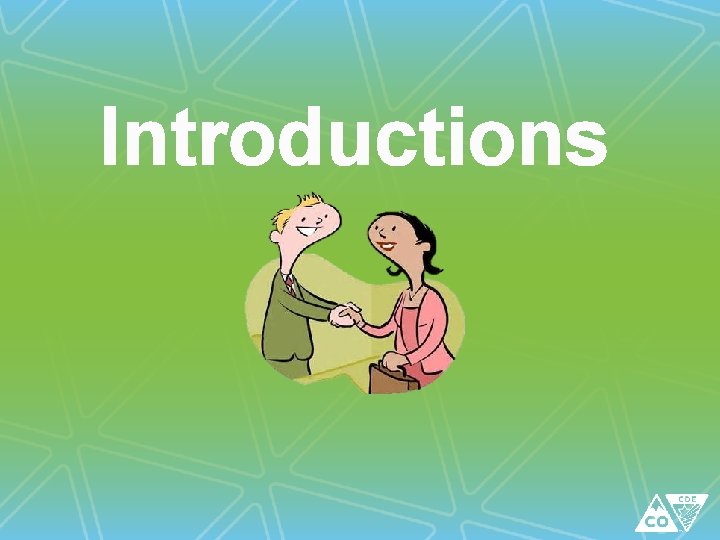
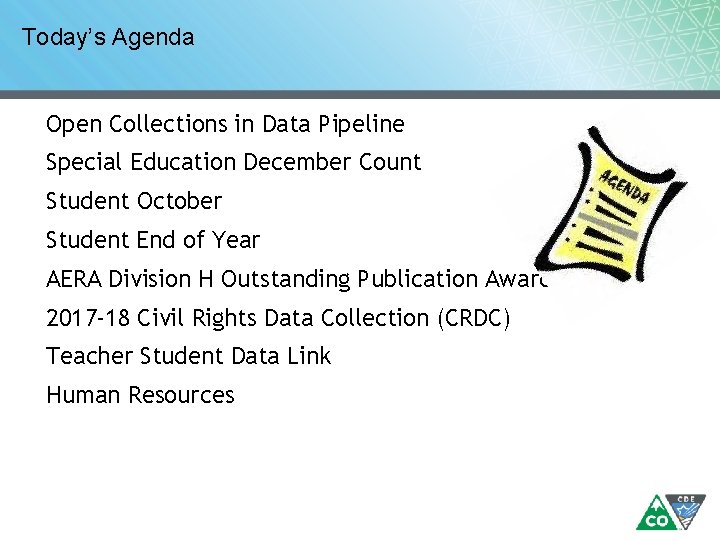
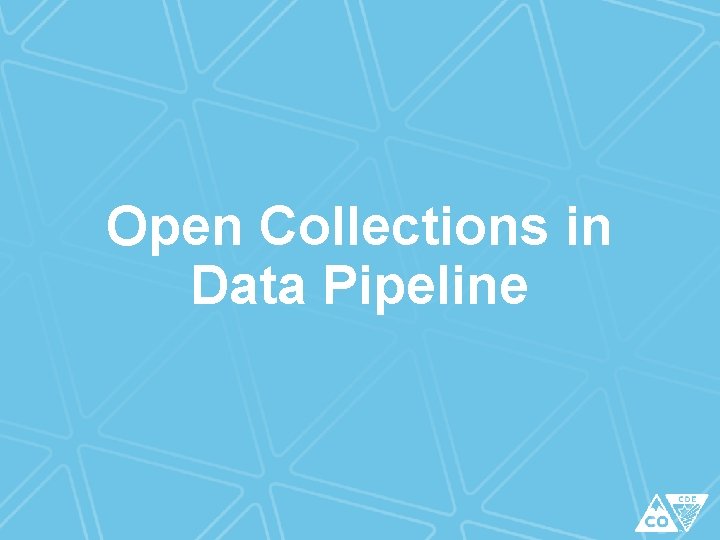
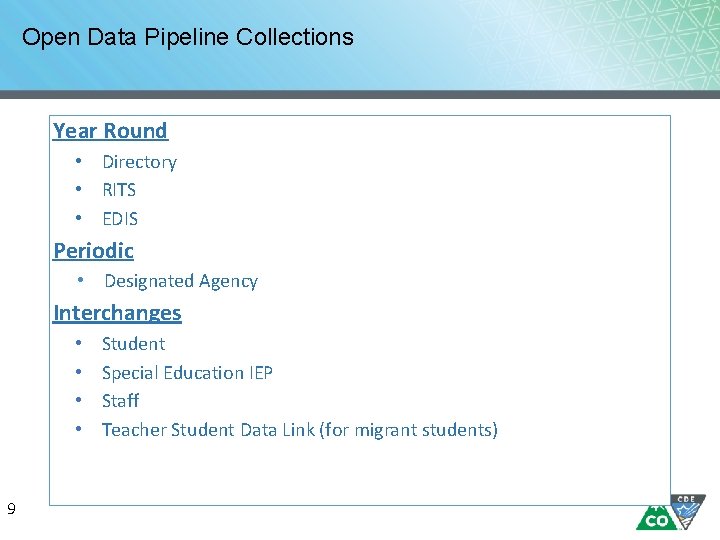
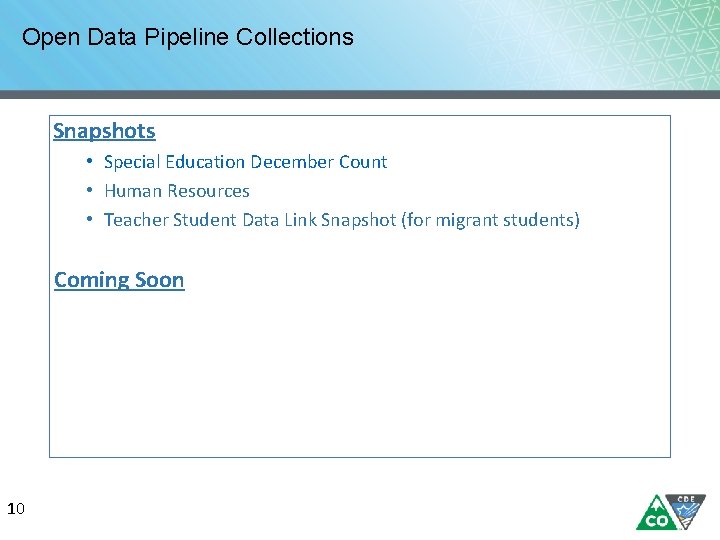
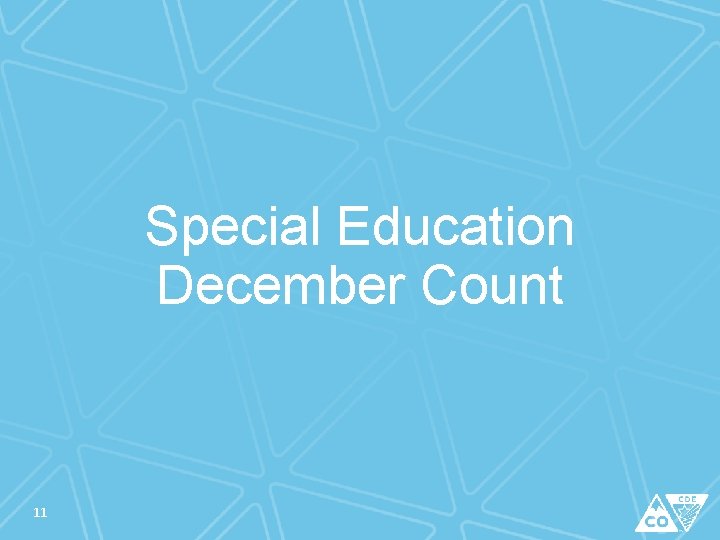
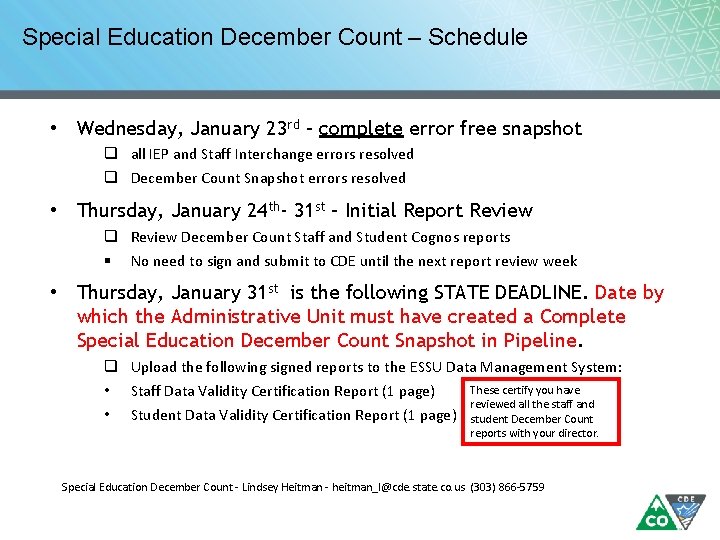
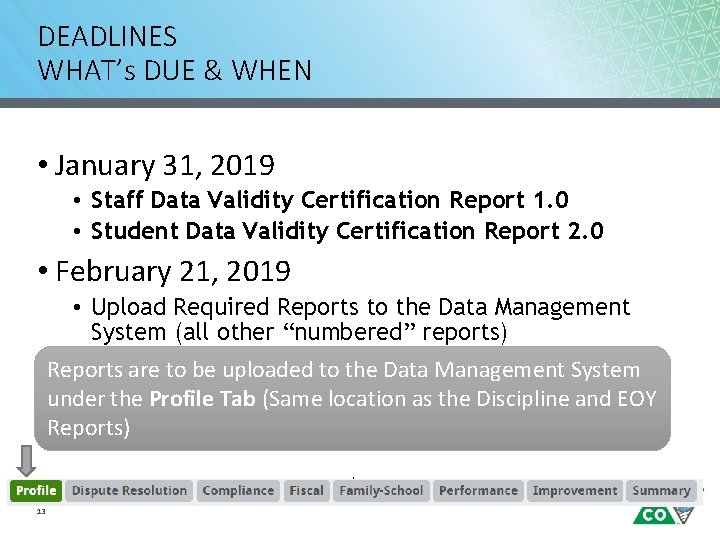
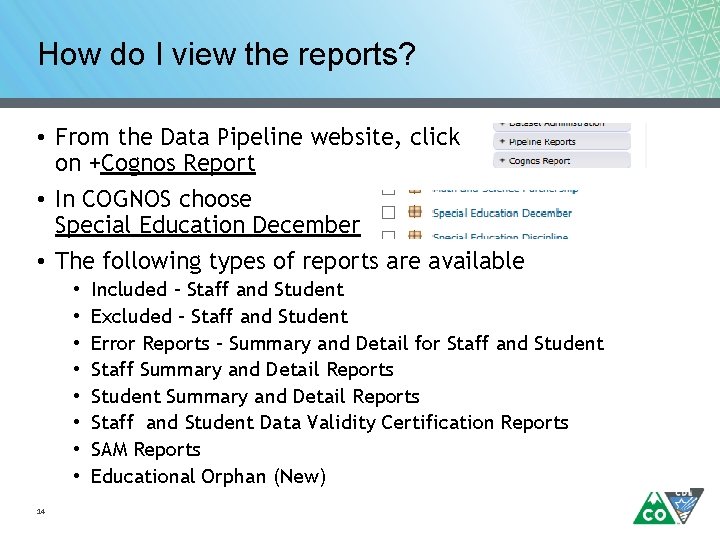
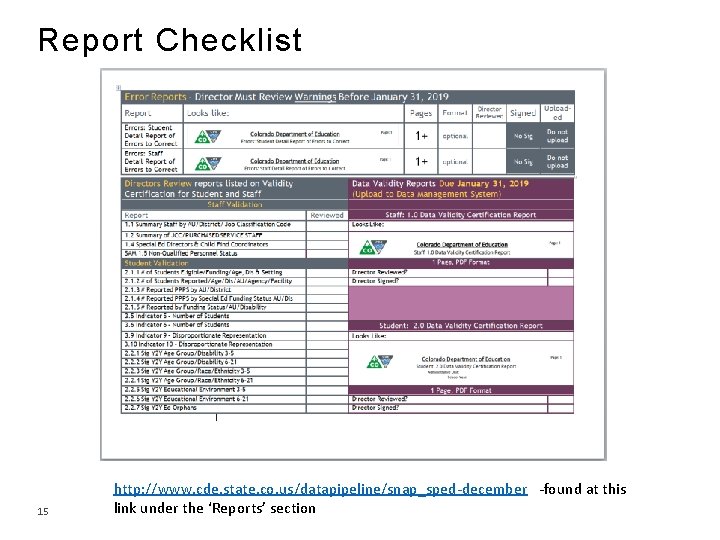
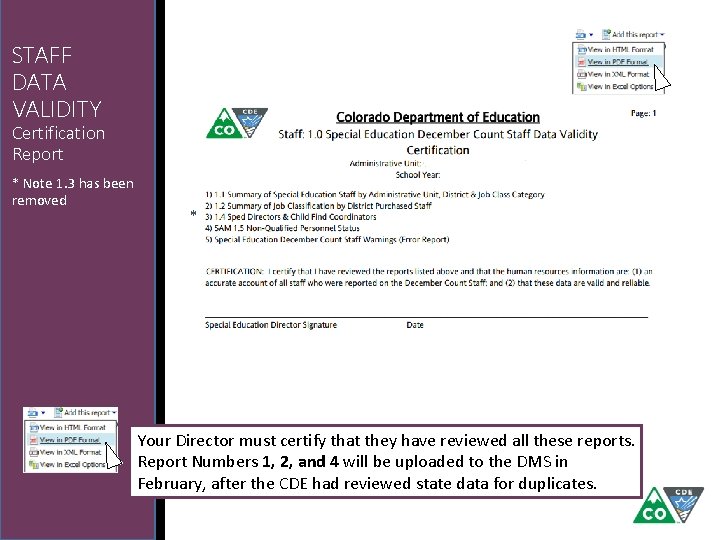
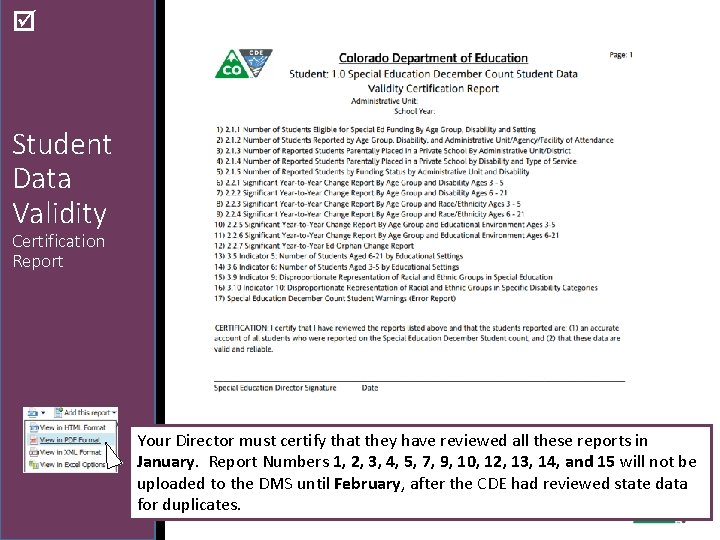
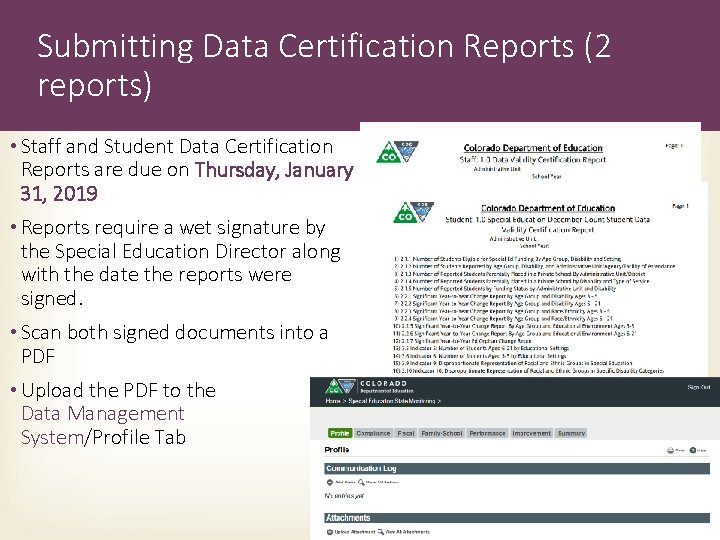
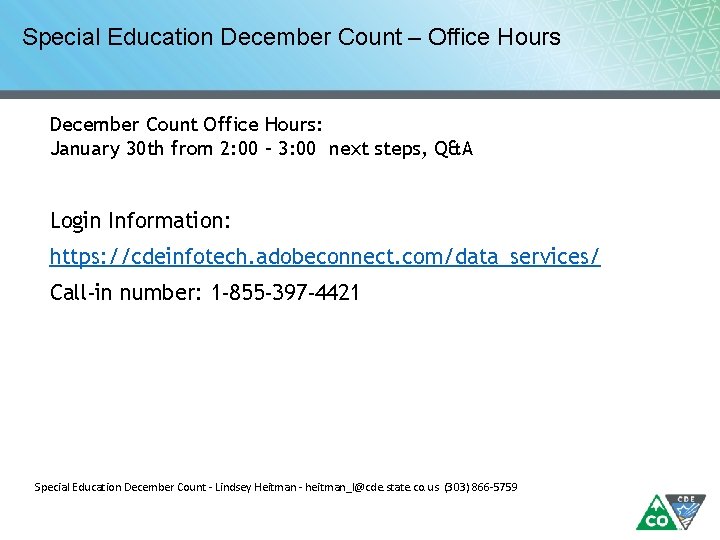
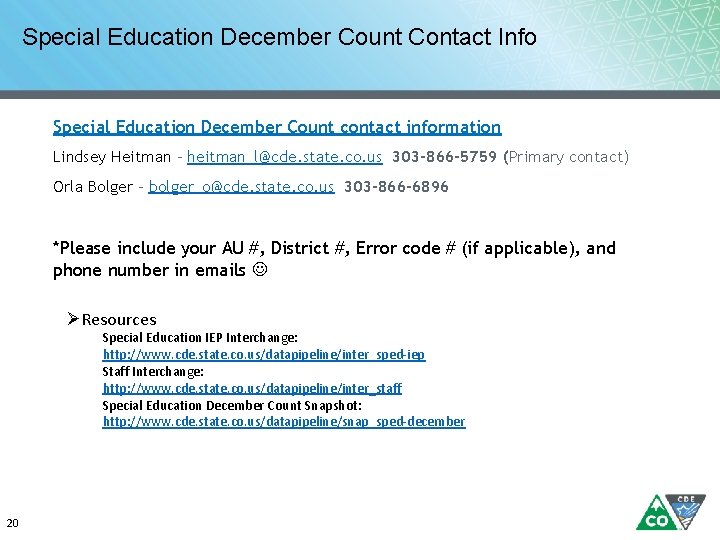

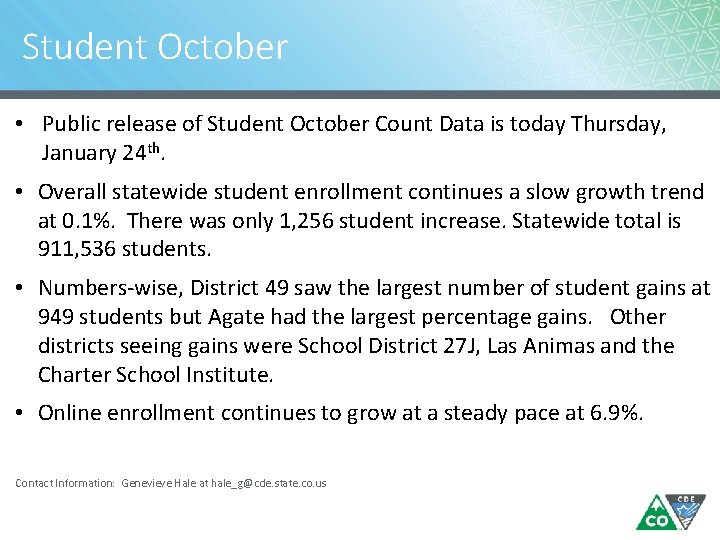
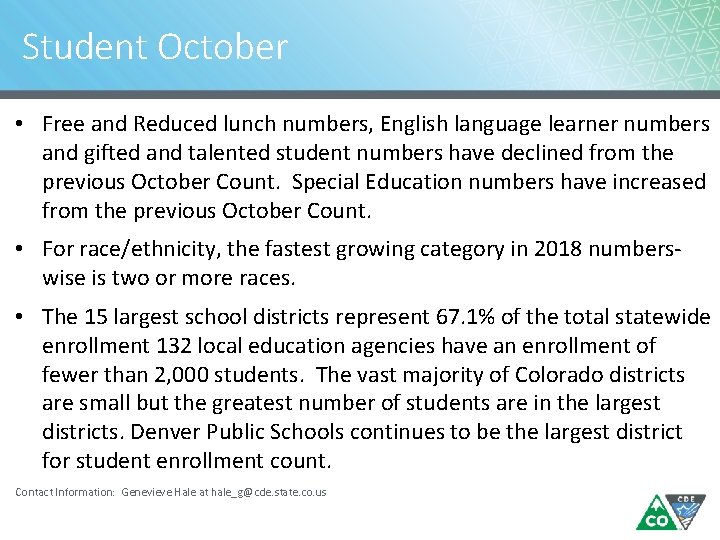
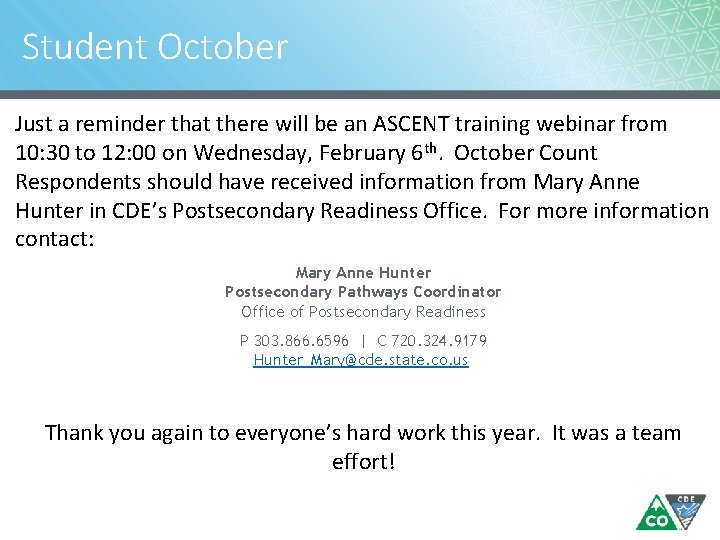
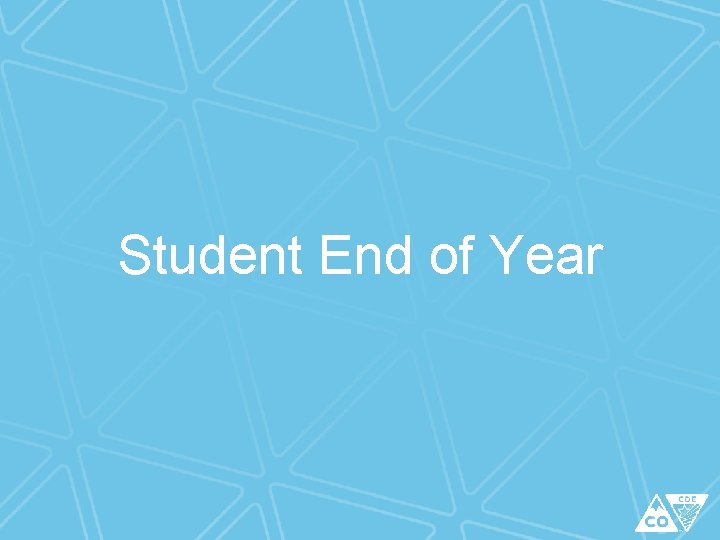
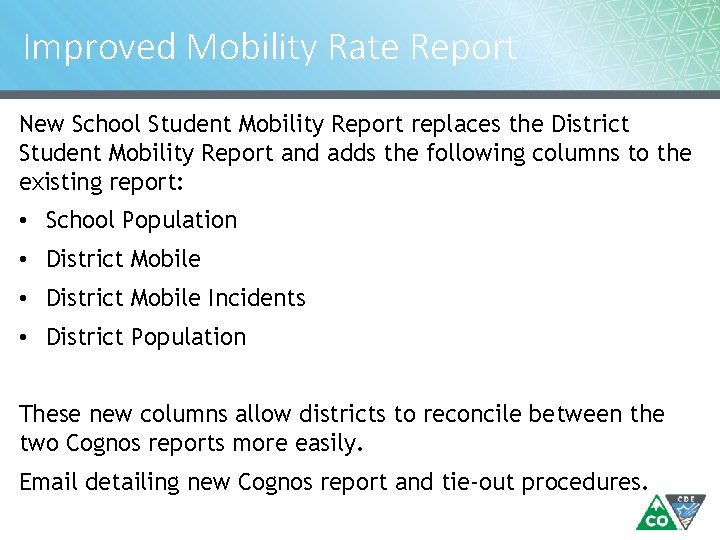
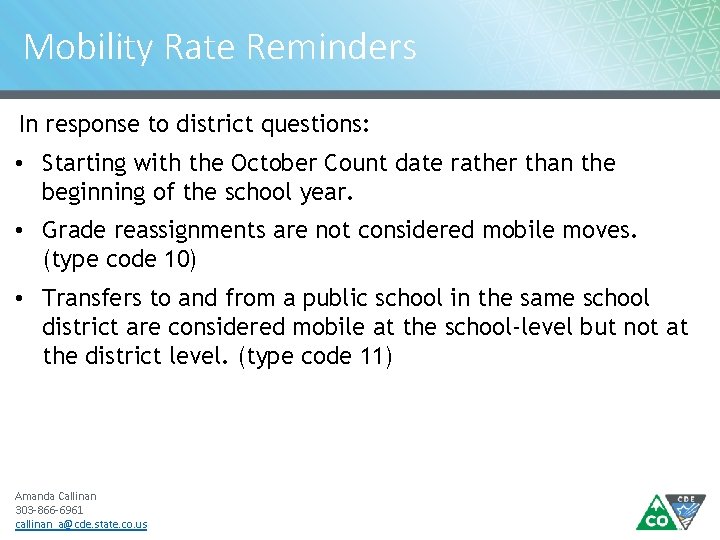
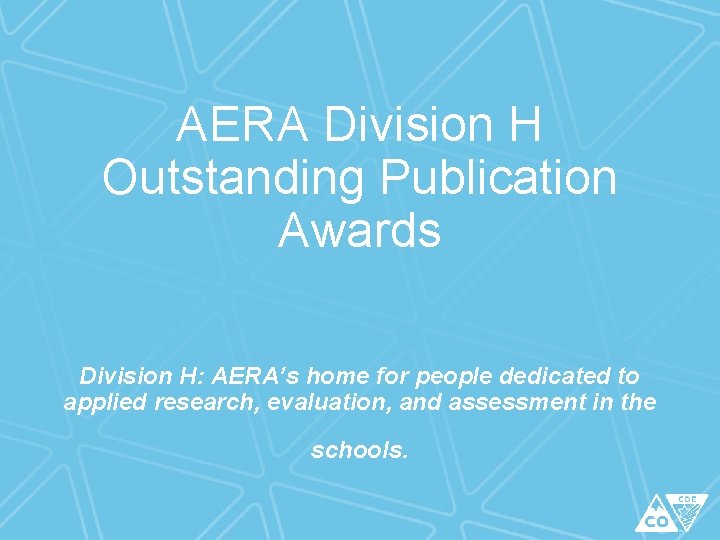
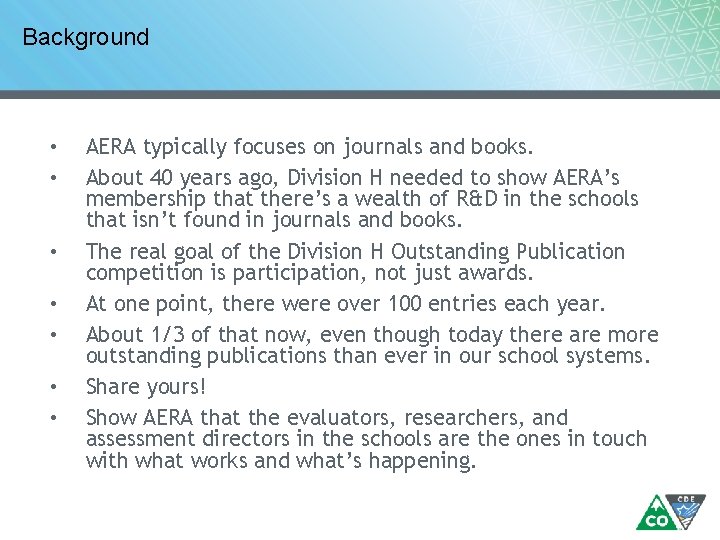
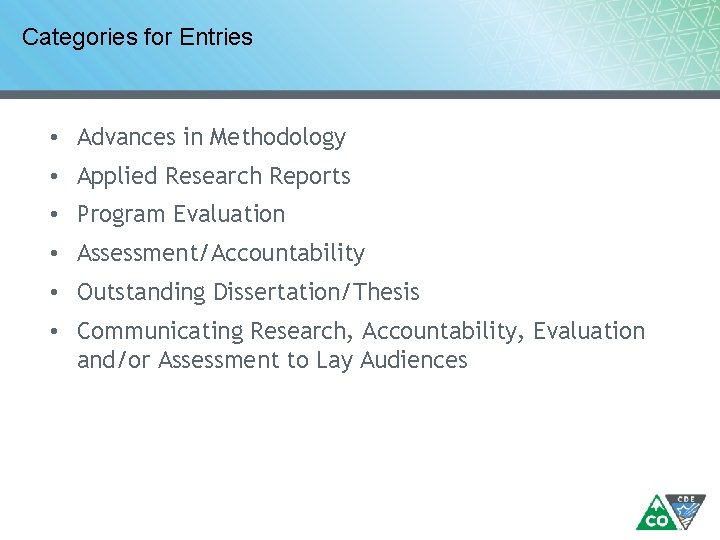
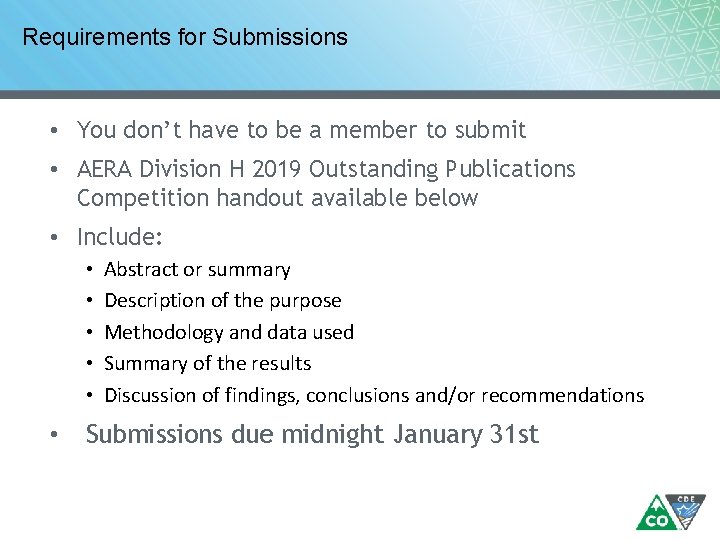
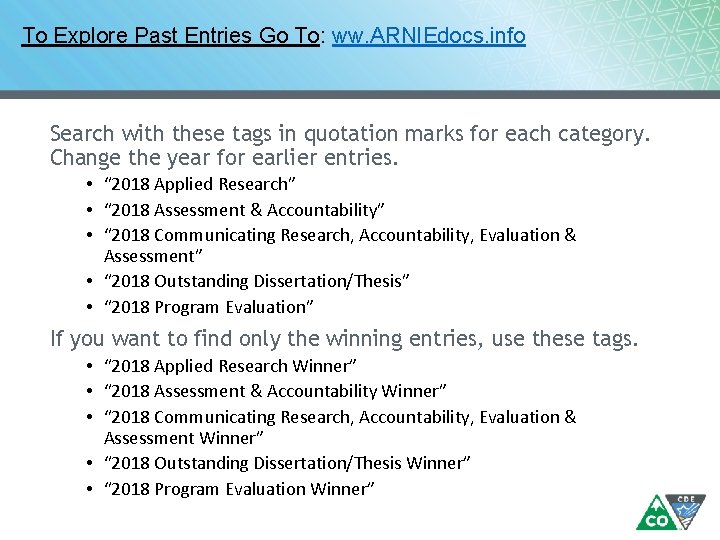
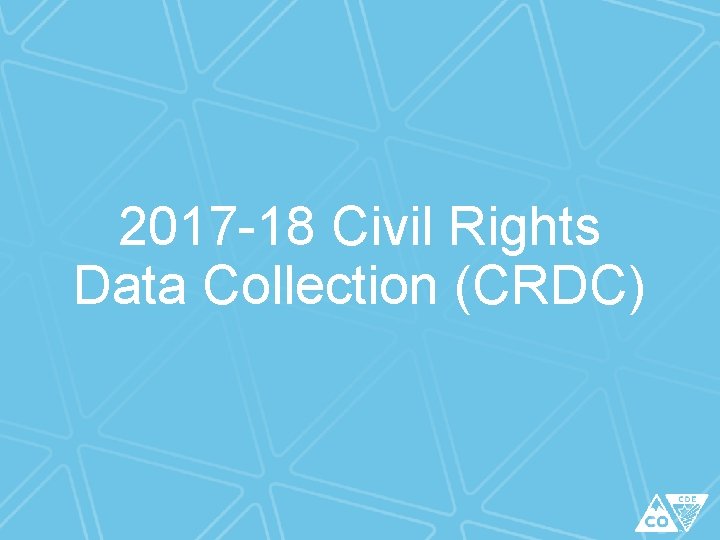
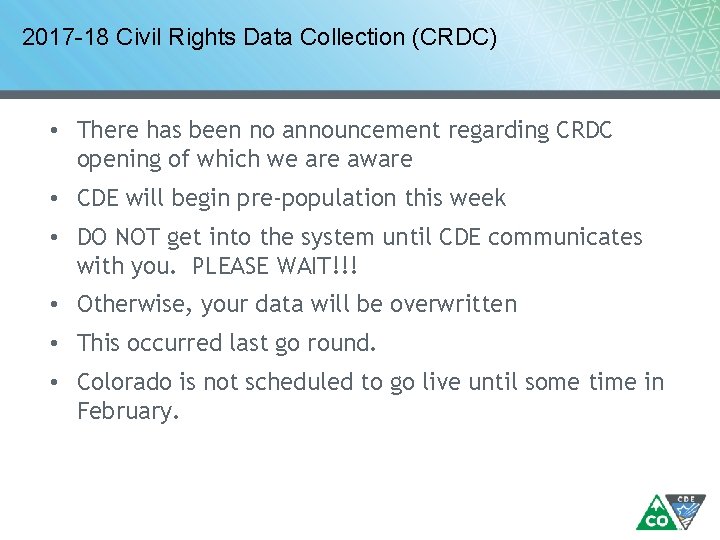
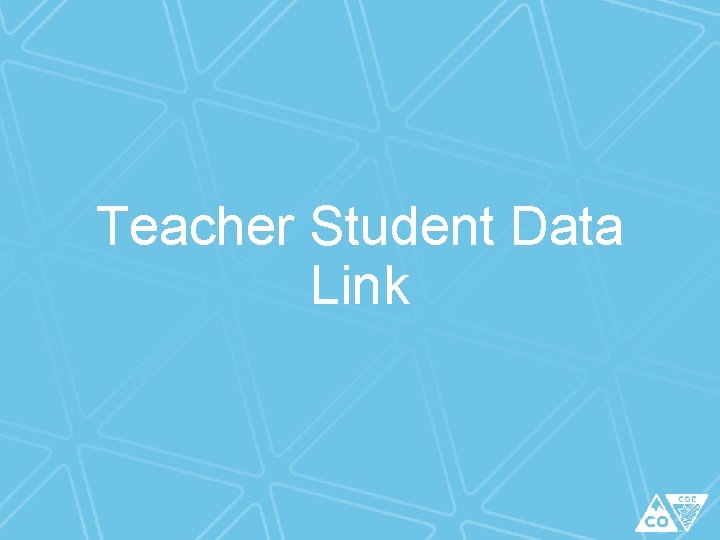
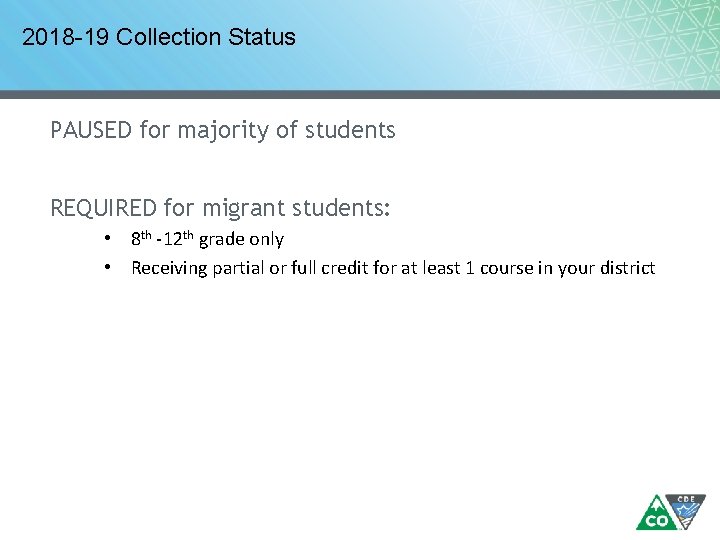
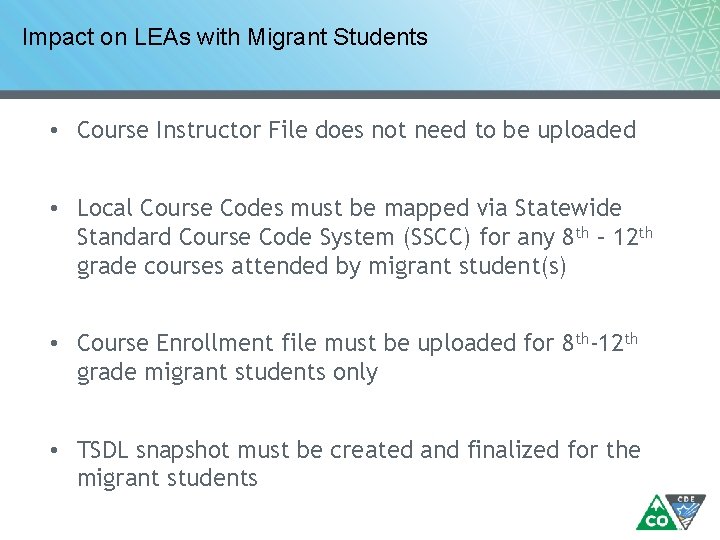
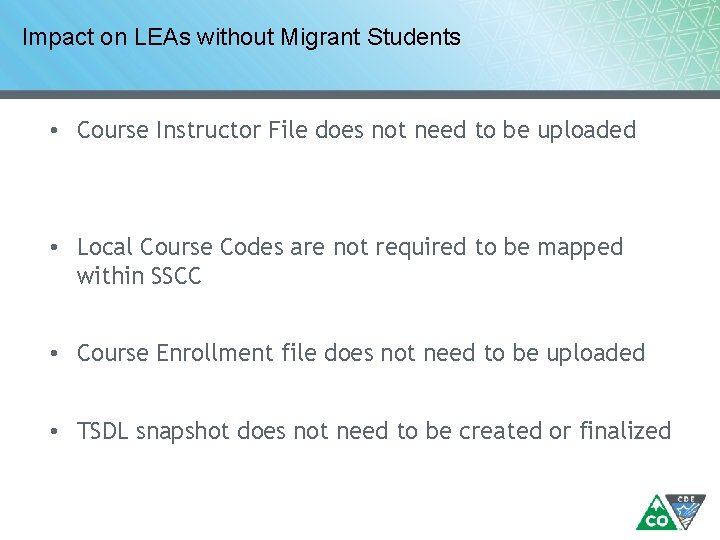
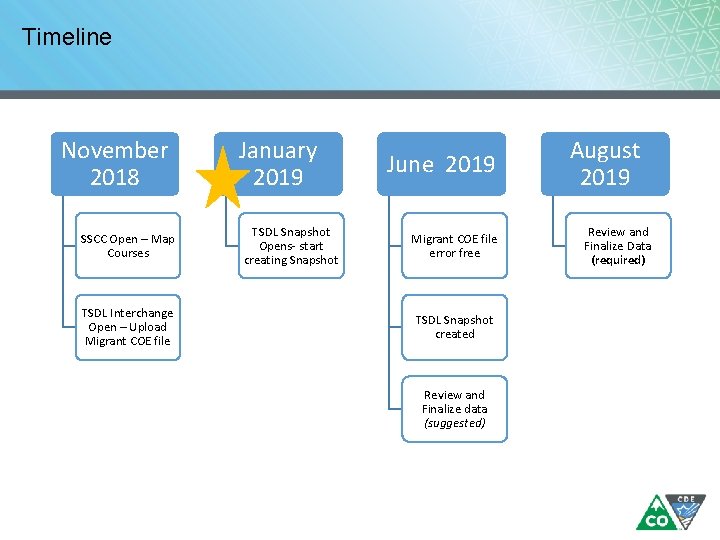
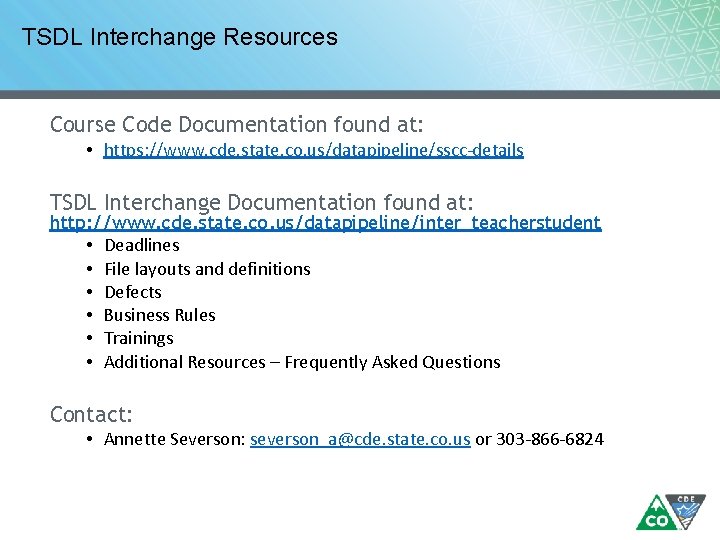
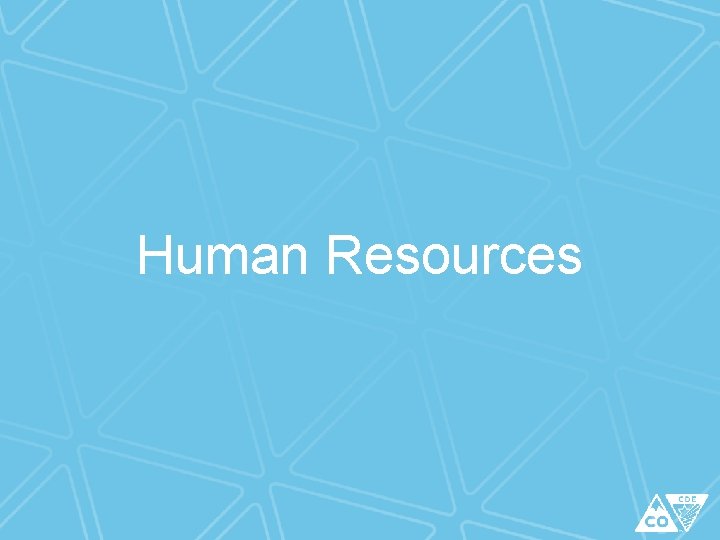
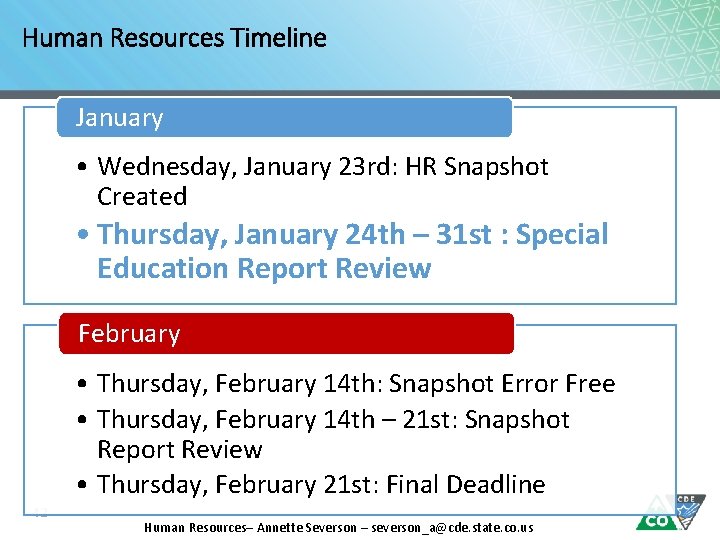
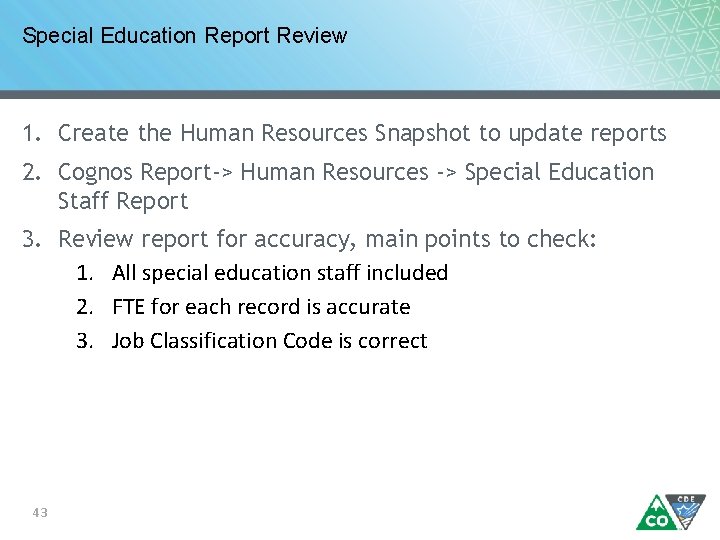
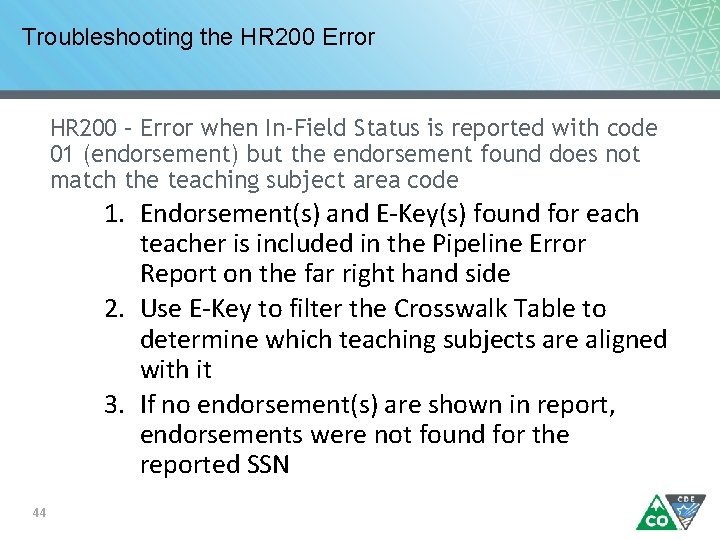
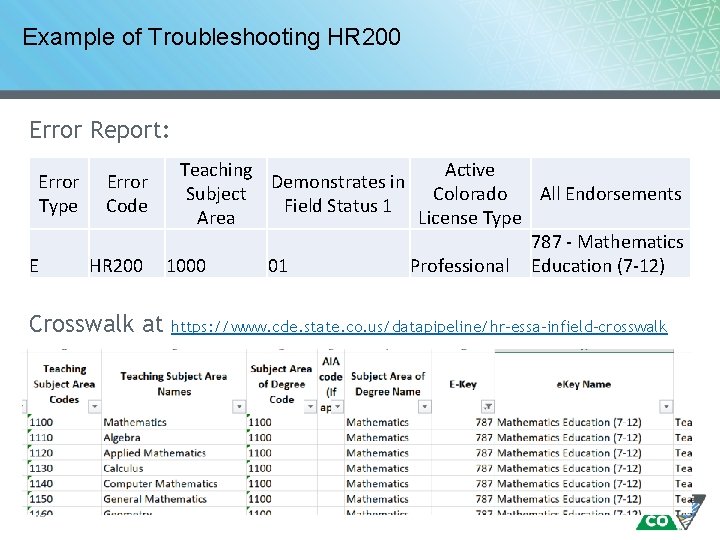
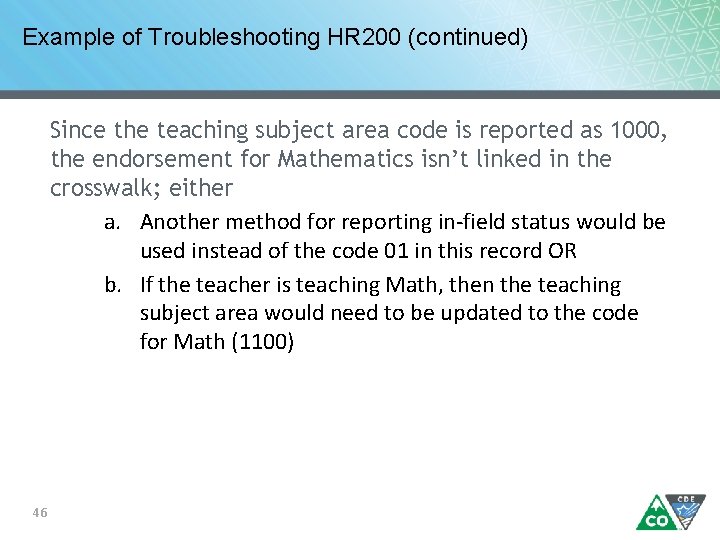
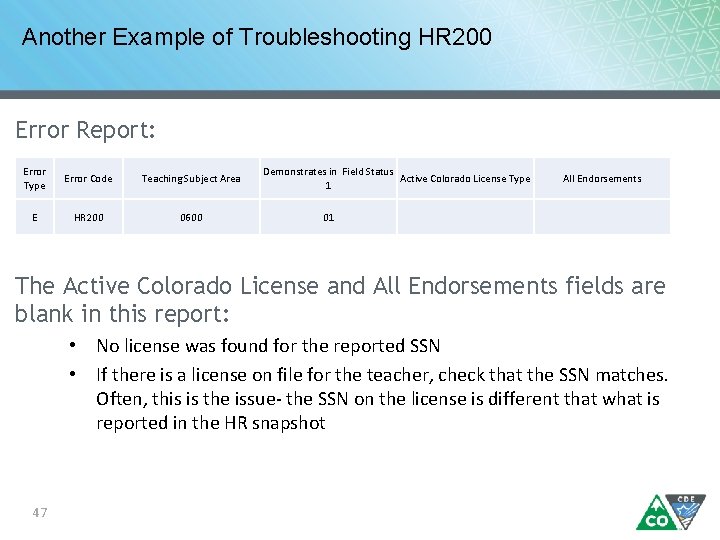
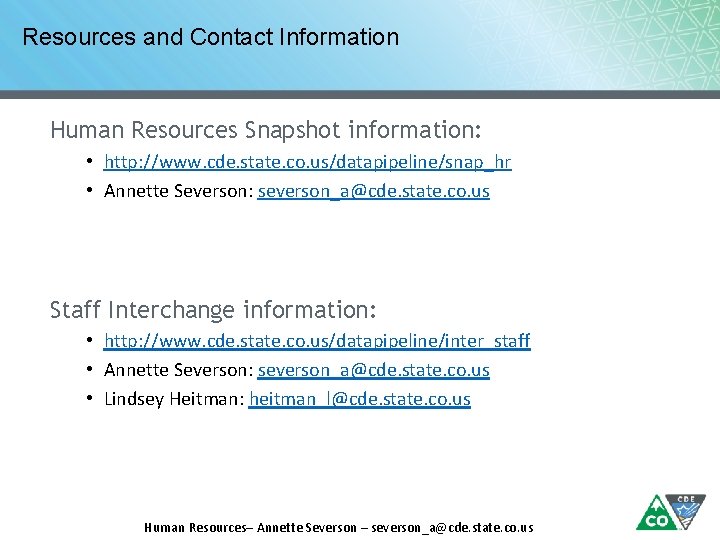
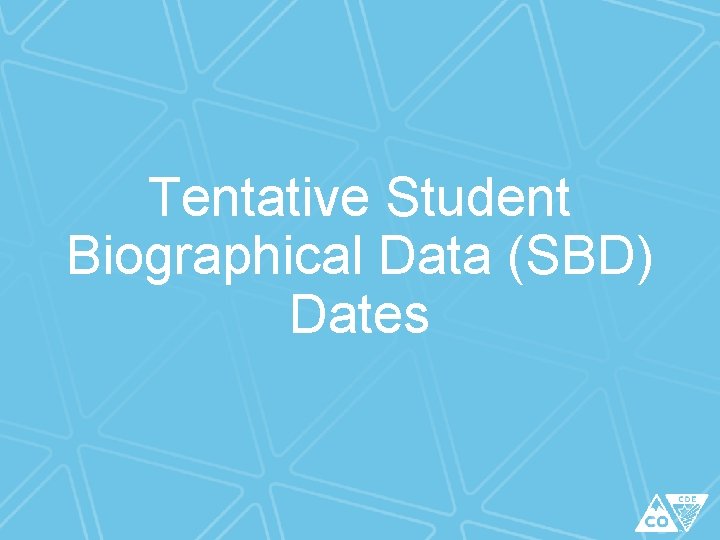
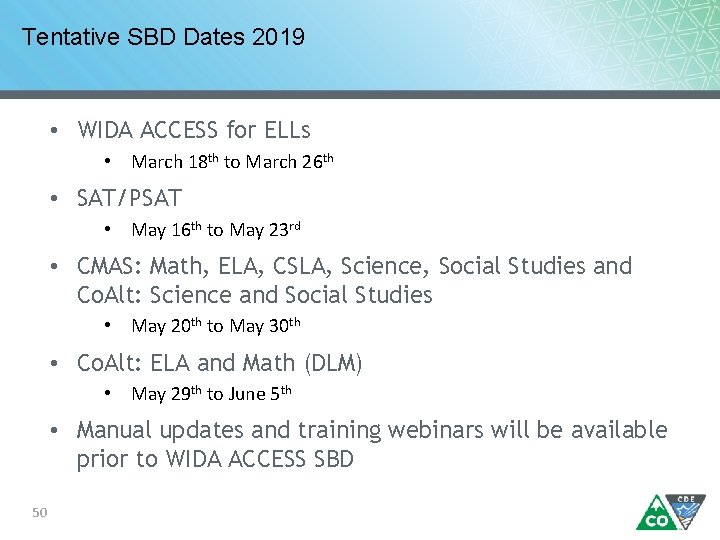
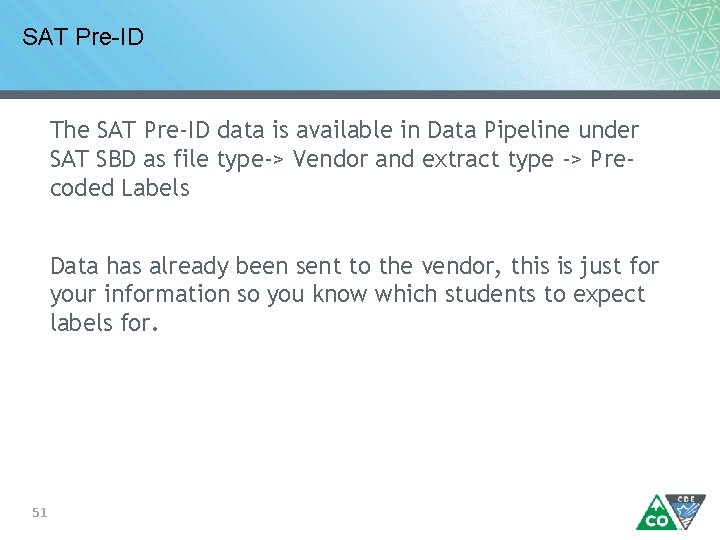
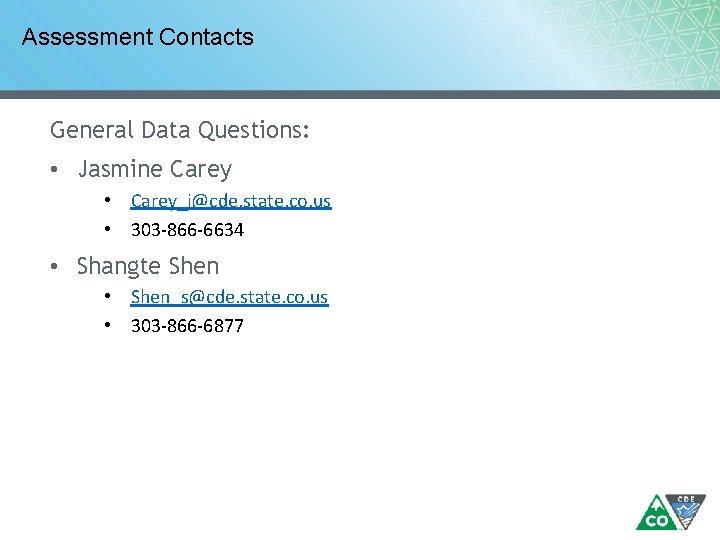
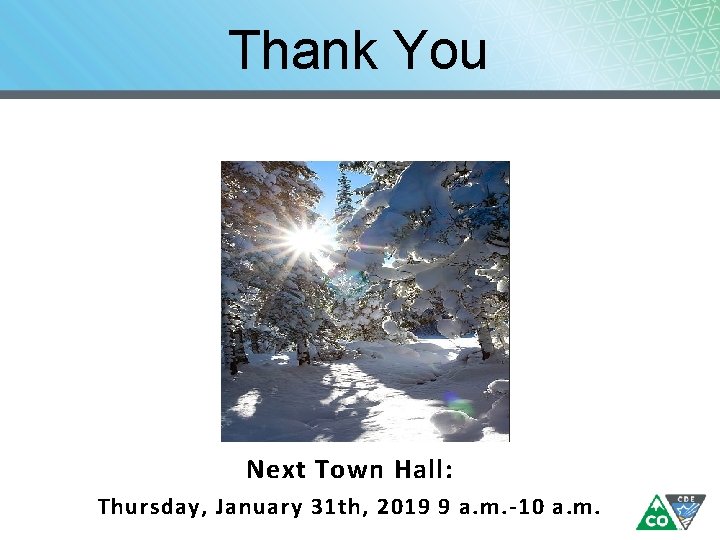
- Slides: 53
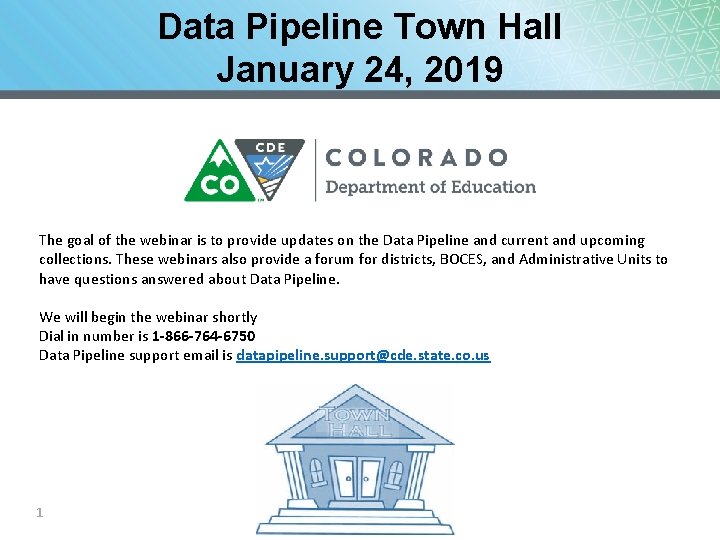
Data Pipeline Town Hall January 24, 2019 The goal of the webinar is to provide updates on the Data Pipeline and current and upcoming collections. These webinars also provide a forum for districts, BOCES, and Administrative Units to have questions answered about Data Pipeline. We will begin the webinar shortly Dial in number is 1 -866 -764 -6750 Data Pipeline support email is datapipeline. support@cde. state. co. us 1
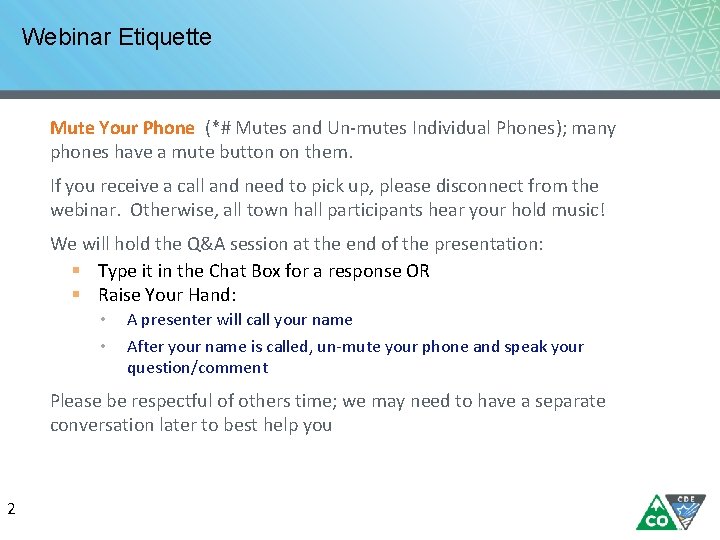
Webinar Etiquette Mute Your Phone (*# Mutes and Un-mutes Individual Phones); many phones have a mute button on them. If you receive a call and need to pick up, please disconnect from the webinar. Otherwise, all town hall participants hear your hold music! We will hold the Q&A session at the end of the presentation: § Type it in the Chat Box for a response OR § Raise Your Hand: • • A presenter will call your name After your name is called, un-mute your phone and speak your question/comment Please be respectful of others time; we may need to have a separate conversation later to best help you 2
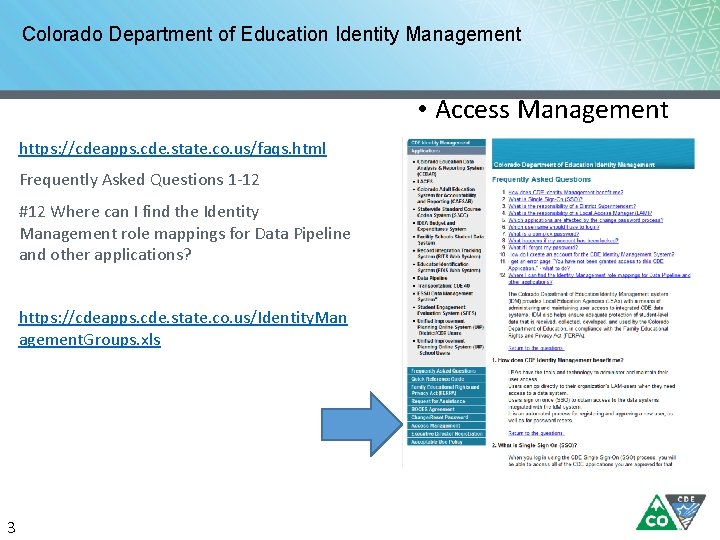
Colorado Department of Education Identity Management • Access Management https: //cdeapps. cde. state. co. us/faqs. html Frequently Asked Questions 1 -12 #12 Where can I find the Identity Management role mappings for Data Pipeline and other applications? https: //cdeapps. cde. state. co. us/Identity. Man agement. Groups. xls 3
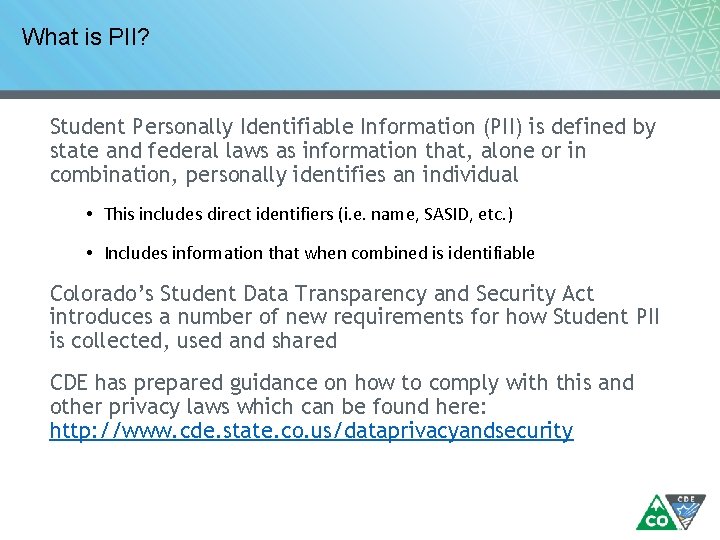
What is PII? Student Personally Identifiable Information (PII) is defined by state and federal laws as information that, alone or in combination, personally identifies an individual • This includes direct identifiers (i. e. name, SASID, etc. ) • Includes information that when combined is identifiable Colorado’s Student Data Transparency and Security Act introduces a number of new requirements for how Student PII is collected, used and shared CDE has prepared guidance on how to comply with this and other privacy laws which can be found here: http: //www. cde. state. co. us/dataprivacyandsecurity
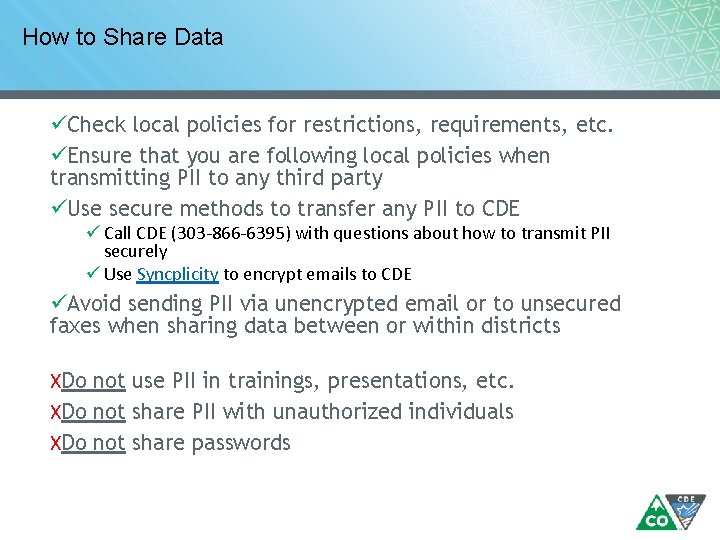
How to Share Data üCheck local policies for restrictions, requirements, etc. üEnsure that you are following local policies when transmitting PII to any third party üUse secure methods to transfer any PII to CDE ü Call CDE (303 -866 -6395) with questions about how to transmit PII securely ü Use Syncplicity to encrypt emails to CDE üAvoid sending PII via unencrypted email or to unsecured faxes when sharing data between or within districts XDo not use PII in trainings, presentations, etc. XDo not share PII with unauthorized individuals XDo not share passwords
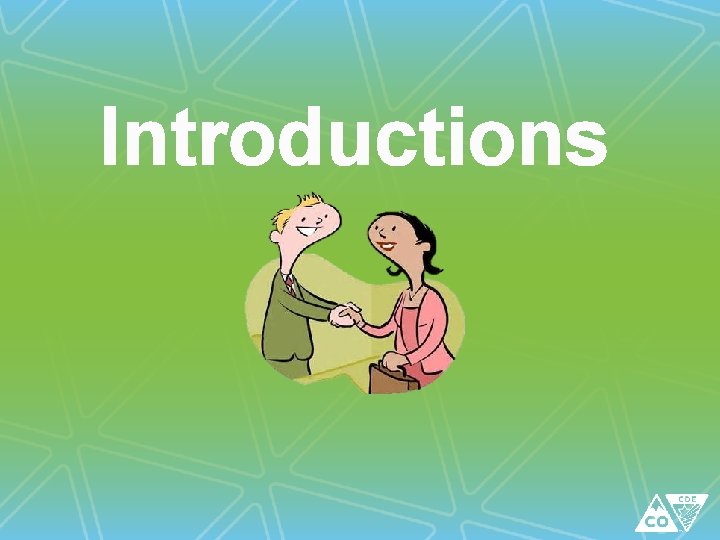
Introductions
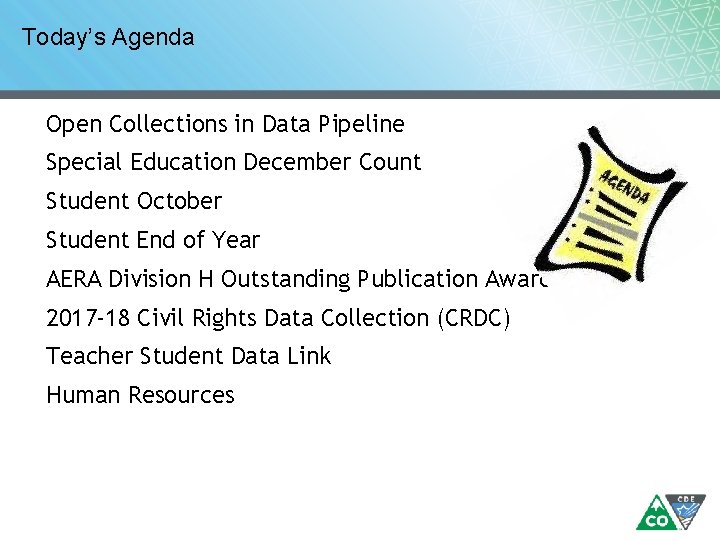
Today’s Agenda Open Collections in Data Pipeline Special Education December Count Student October Student End of Year AERA Division H Outstanding Publication Awards 2017 -18 Civil Rights Data Collection (CRDC) Teacher Student Data Link Human Resources
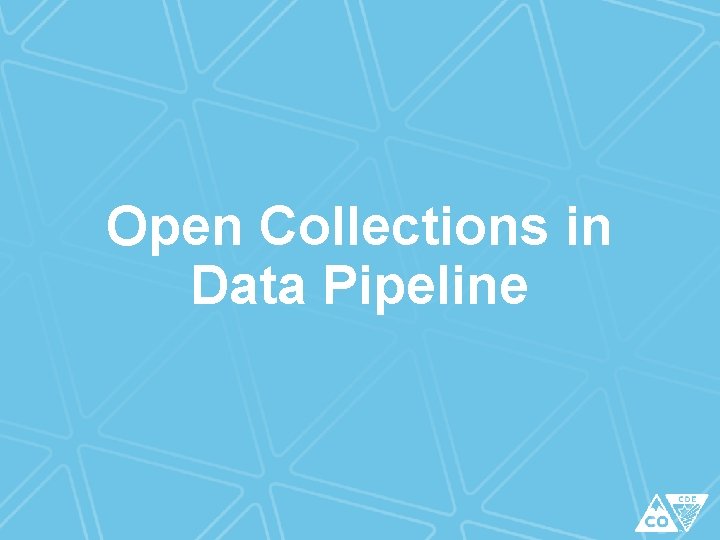
Open Collections in Data Pipeline
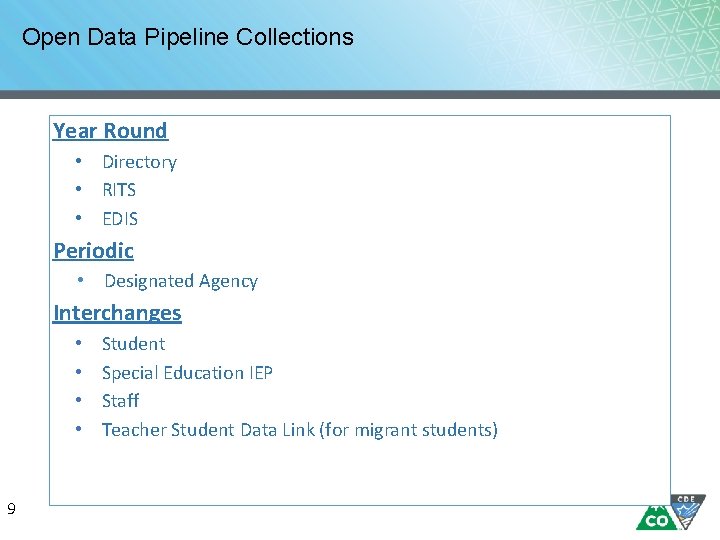
Open Data Pipeline Collections Year Round • Directory • RITS • EDIS Periodic • Designated Agency Interchanges • • 9 Student Special Education IEP Staff Teacher Student Data Link (for migrant students)
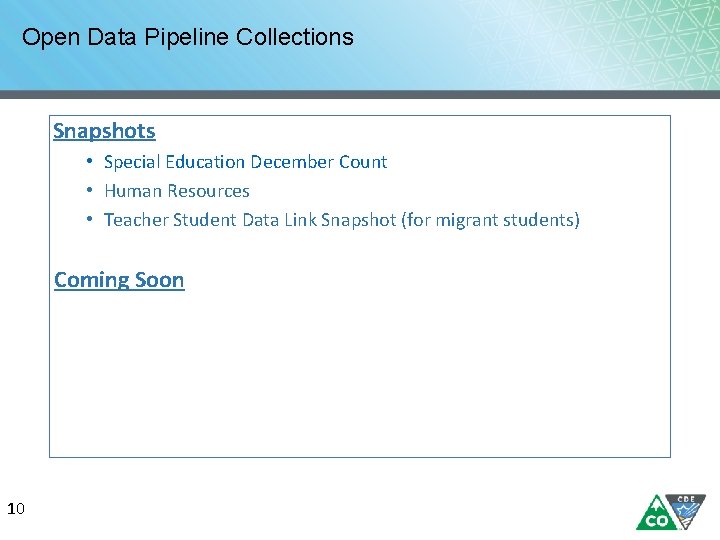
Open Data Pipeline Collections Snapshots • Special Education December Count • Human Resources • Teacher Student Data Link Snapshot (for migrant students) Coming Soon 10
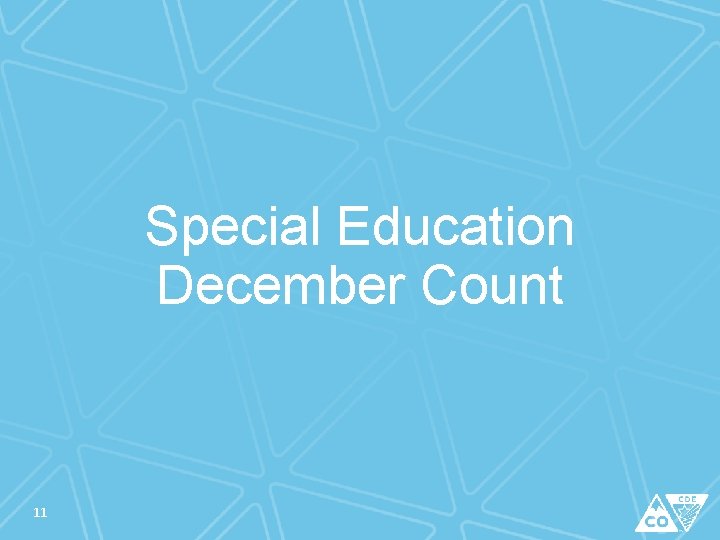
Special Education December Count 11
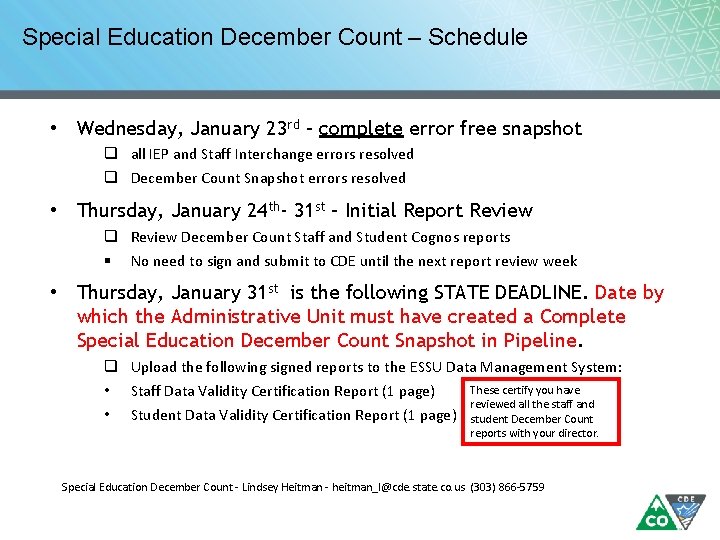
Special Education December Count – Schedule • Wednesday, January 23 rd – complete error free snapshot q all IEP and Staff Interchange errors resolved q December Count Snapshot errors resolved • Thursday, January 24 th- 31 st – Initial Report Review q Review December Count Staff and Student Cognos reports § No need to sign and submit to CDE until the next report review week • Thursday, January 31 st is the following STATE DEADLINE. Date by which the Administrative Unit must have created a Complete Special Education December Count Snapshot in Pipeline. q Upload the following signed reports to the ESSU Data Management System: These certify you have • Staff Data Validity Certification Report (1 page) reviewed all the staff and • Student Data Validity Certification Report (1 page) student December Count reports with your director. Special Education December Count - Lindsey Heitman - heitman_l@cde. state. co. us (303) 866 -5759
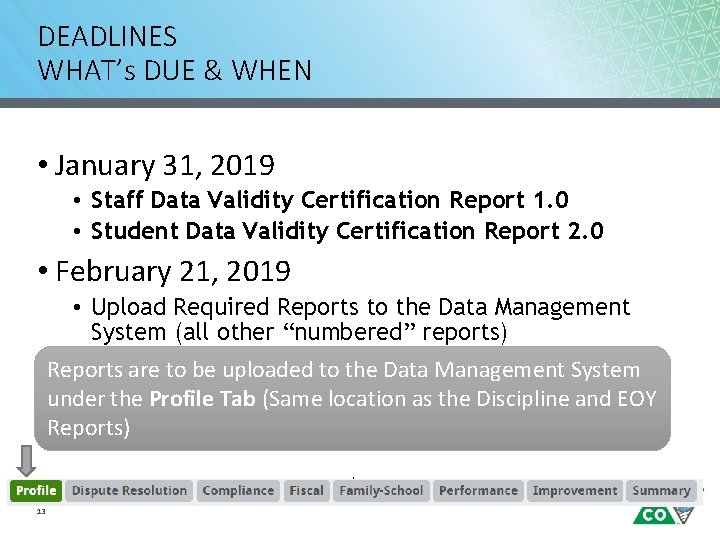
DEADLINES WHAT’s DUE & WHEN • January 31, 2019 • Staff Data Validity Certification Report 1. 0 • Student Data Validity Certification Report 2. 0 • February 21, 2019 • Upload Required Reports to the Data Management System (all other “numbered” reports) Reports are to be uploaded to the Data Management System under the Profile Tab (Same location as the Discipline and EOY Reports). 13
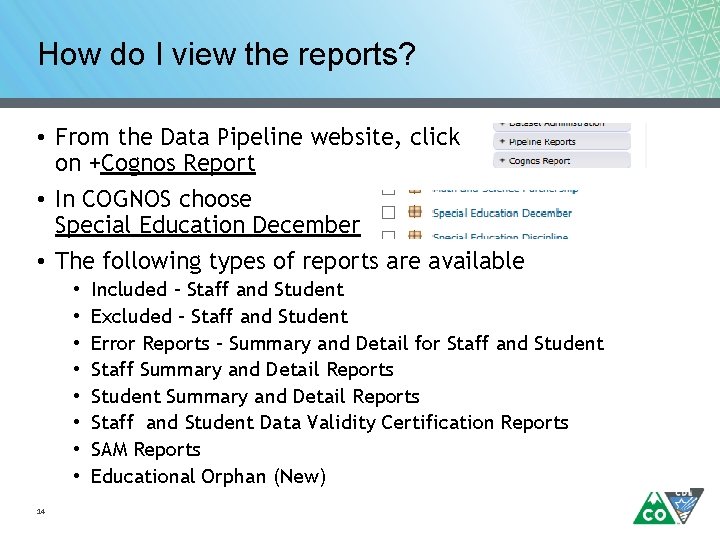
How do I view the reports? • From the Data Pipeline website, click on +Cognos Report • In COGNOS choose Special Education December • The following types of reports are available • • 14 Included – Staff and Student Excluded – Staff and Student Error Reports – Summary and Detail for Staff and Student Staff Summary and Detail Reports Student Summary and Detail Reports Staff and Student Data Validity Certification Reports SAM Reports Educational Orphan (New)
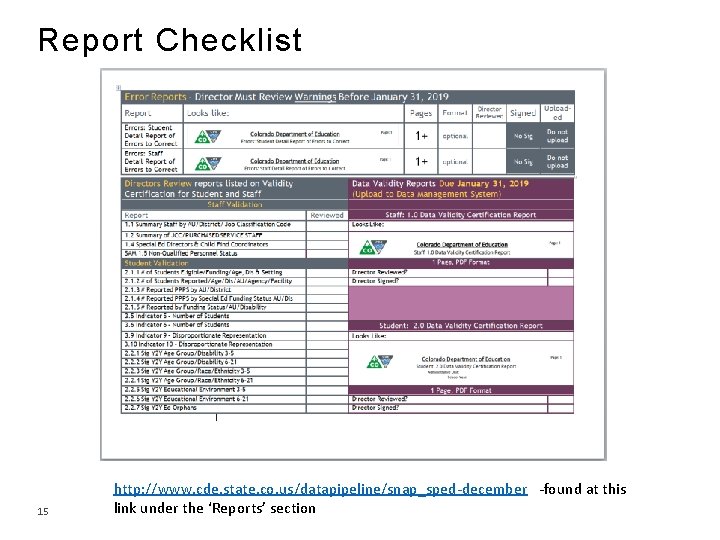
Report Checklist 15 http: //www. cde. state. co. us/datapipeline/snap_sped-december -found at this link under the ‘Reports’ section
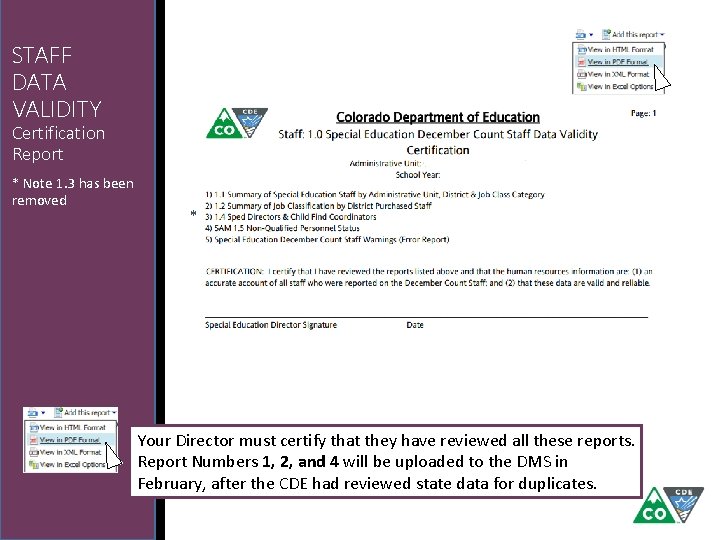
STAFF DATA VALIDITY Certification Report * Note 1. 3 has been removed * Your Director must certify that they have reviewed all these reports. Report Numbers 1, 2, and 4 will be uploaded to the DMS in February, after the CDE had reviewed state data for duplicates.
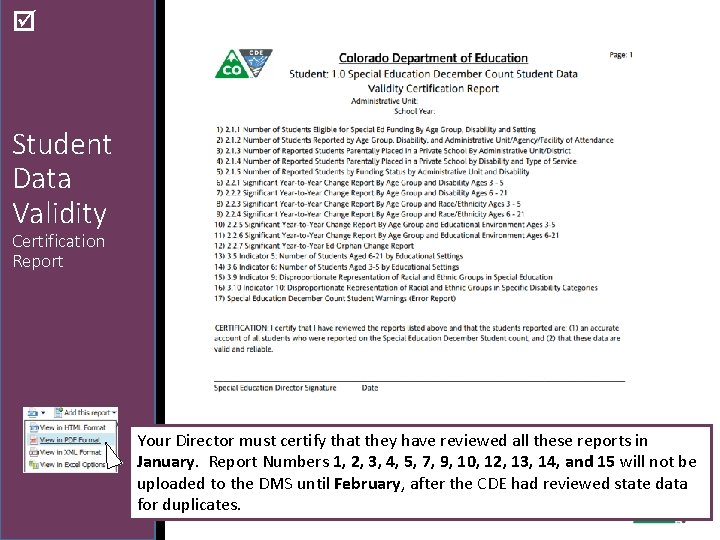
Student Data Validity Certification Report Your Director must certify that they have reviewed all these reports in January. Report Numbers 1, 2, 3, 4, 5, 7, 9, 10, 12, 13, 14, and 15 will not be uploaded to the DMS until February, after the CDE had reviewed state data for duplicates.
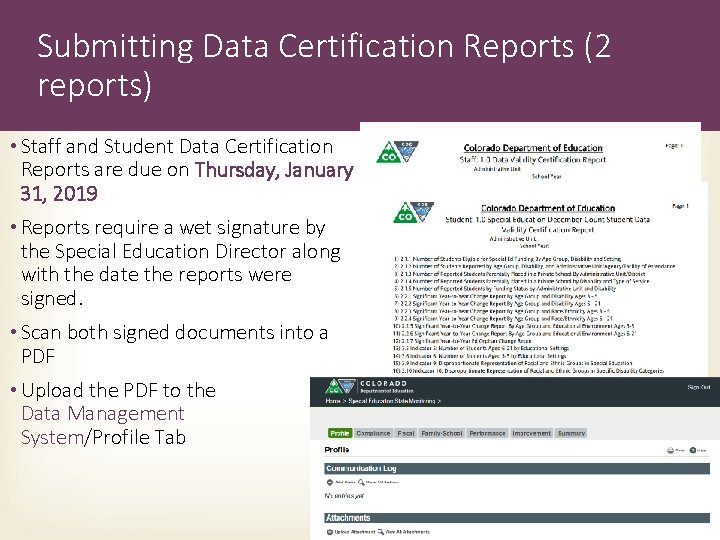
Submitting Data Certification Reports (2 reports) • Staff and Student Data Certification Reports are due on Thursday, January 31, 2019 • Reports require a wet signature by the Special Education Director along with the date the reports were signed. • Scan both signed documents into a PDF • Upload the PDF to the Data Management System/Profile Tab
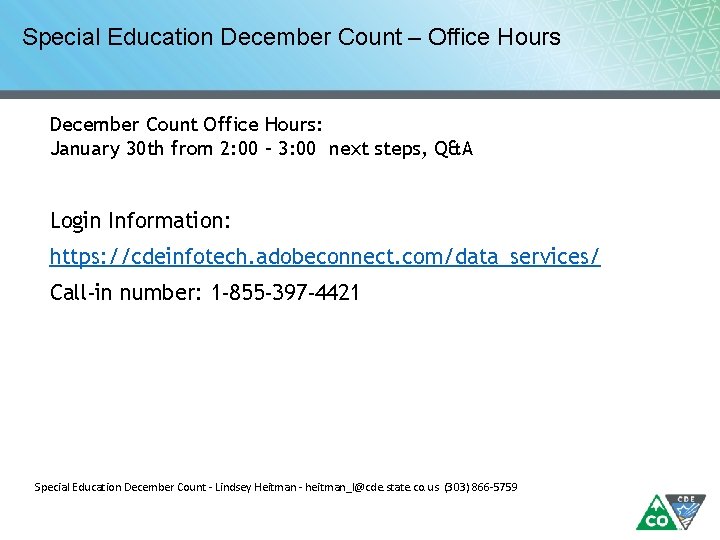
Special Education December Count – Office Hours December Count Office Hours: January 30 th from 2: 00 – 3: 00 next steps, Q&A Login Information: https: //cdeinfotech. adobeconnect. com/data_services/ Call-in number: 1 -855 -397 -4421 Special Education December Count - Lindsey Heitman - heitman_l@cde. state. co. us (303) 866 -5759
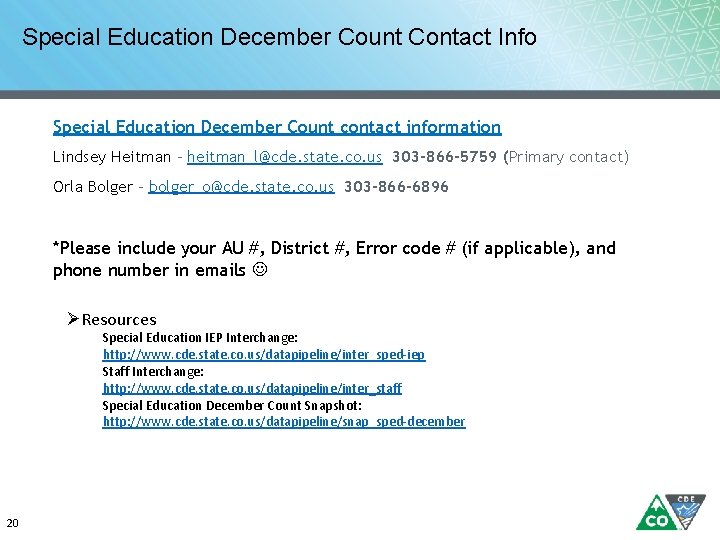
Special Education December Count Contact Info Special Education December Count contact information Lindsey Heitman – heitman_l@cde. state. co. us 303 -866 -5759 (Primary contact) Orla Bolger – bolger_o@cde. state. co. us 303 -866 -6896 *Please include your AU #, District #, Error code # (if applicable), and phone number in emails ØResources Special Education IEP Interchange: http: //www. cde. state. co. us/datapipeline/inter_sped-iep Staff Interchange: http: //www. cde. state. co. us/datapipeline/inter_staff Special Education December Count Snapshot: http: //www. cde. state. co. us/datapipeline/snap_sped-december 20

Student October
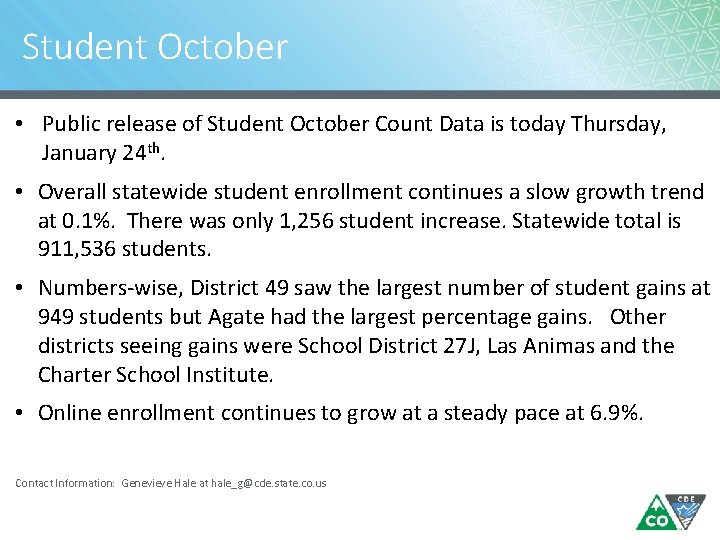
Student October • Public release of Student October Count Data is today Thursday, January 24 th. • Overall statewide student enrollment continues a slow growth trend at 0. 1%. There was only 1, 256 student increase. Statewide total is 911, 536 students. • Numbers-wise, District 49 saw the largest number of student gains at 949 students but Agate had the largest percentage gains. Other districts seeing gains were School District 27 J, Las Animas and the Charter School Institute. • Online enrollment continues to grow at a steady pace at 6. 9%. Contact Information: Genevieve Hale at hale_g@cde. state. co. us
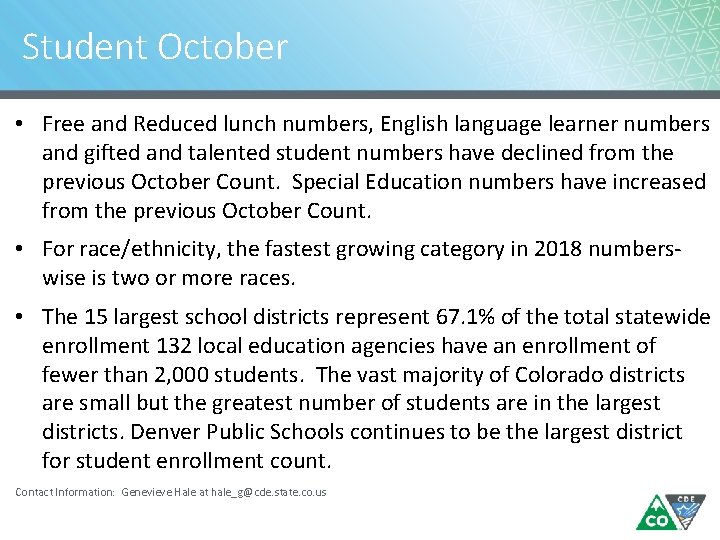
Student October • Free and Reduced lunch numbers, English language learner numbers and gifted and talented student numbers have declined from the previous October Count. Special Education numbers have increased from the previous October Count. • For race/ethnicity, the fastest growing category in 2018 numberswise is two or more races. • The 15 largest school districts represent 67. 1% of the total statewide enrollment 132 local education agencies have an enrollment of fewer than 2, 000 students. The vast majority of Colorado districts are small but the greatest number of students are in the largest districts. Denver Public Schools continues to be the largest district for student enrollment count. Contact Information: Genevieve Hale at hale_g@cde. state. co. us
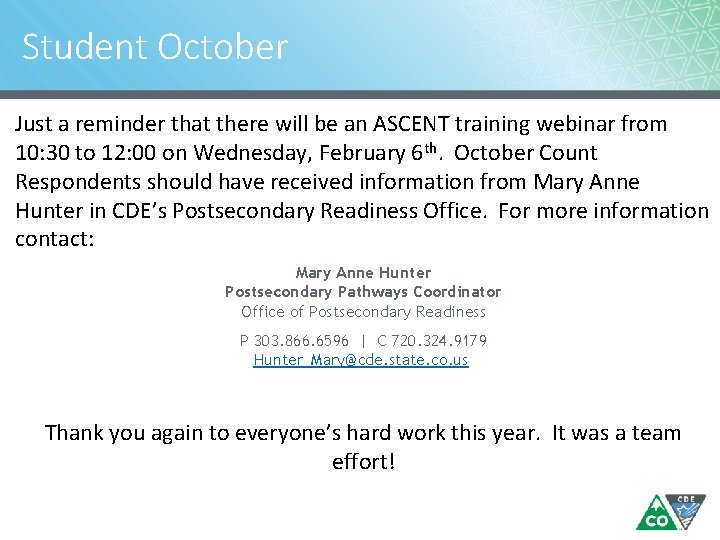
Student October Just a reminder that there will be an ASCENT training webinar from 10: 30 to 12: 00 on Wednesday, February 6 th. October Count Respondents should have received information from Mary Anne Hunter in CDE’s Postsecondary Readiness Office. For more information contact: Mary Anne Hunter Postsecondary Pathways Coordinator Office of Postsecondary Readiness P 303. 866. 6596 | C 720. 324. 9179 Hunter_Mary@cde. state. co. us Thank you again to everyone’s hard work this year. It was a team effort!
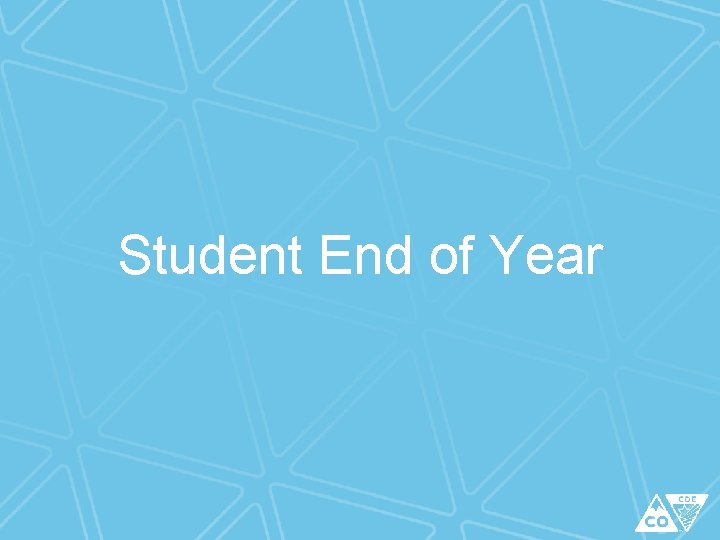
Student End of Year
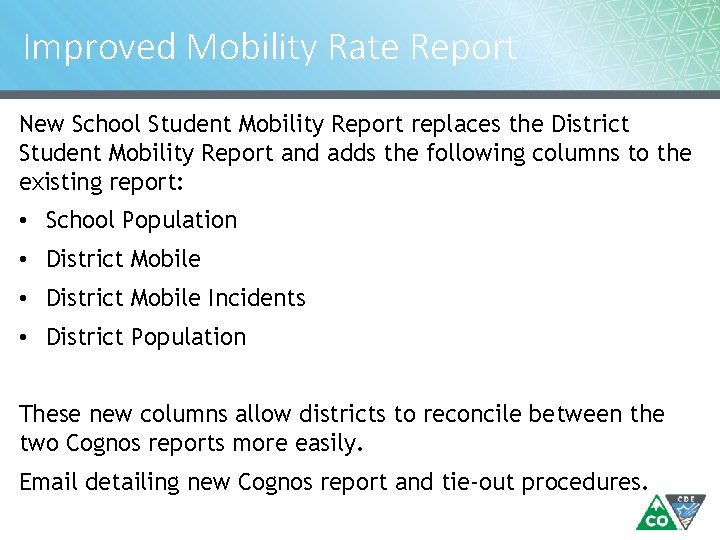
Improved Mobility Rate Report New School Student Mobility Report replaces the District Student Mobility Report and adds the following columns to the existing report: • School Population • District Mobile Incidents • District Population These new columns allow districts to reconcile between the two Cognos reports more easily. Email detailing new Cognos report and tie-out procedures.
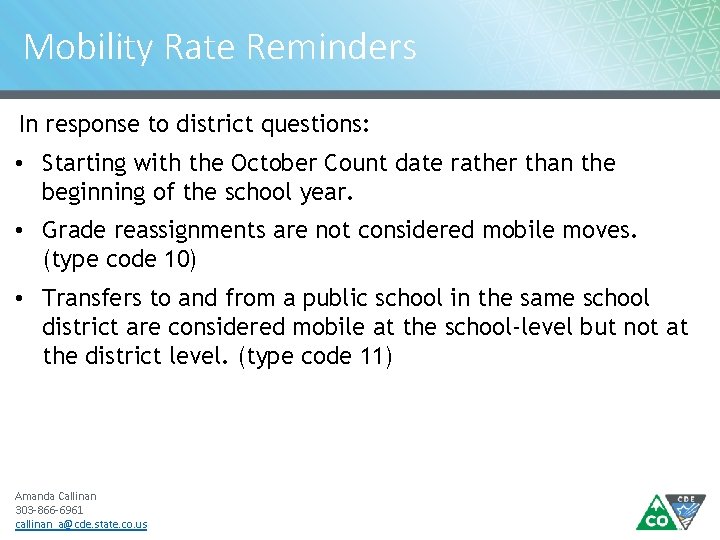
Mobility Rate Reminders In response to district questions: • Starting with the October Count date rather than the beginning of the school year. • Grade reassignments are not considered mobile moves. (type code 10) • Transfers to and from a public school in the same school district are considered mobile at the school-level but not at the district level. (type code 11) Amanda Callinan 303 -866 -6961 callinan_a@cde. state. co. us
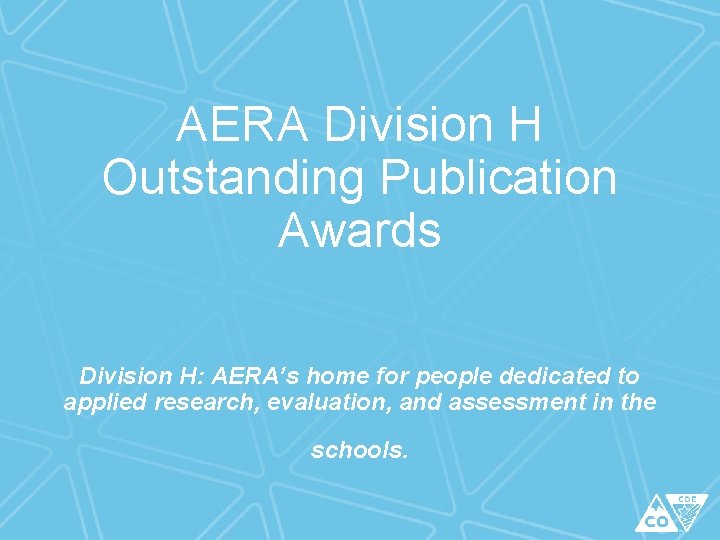
AERA Division H Outstanding Publication Awards Division H: AERA’s home for people dedicated to applied research, evaluation, and assessment in the schools.
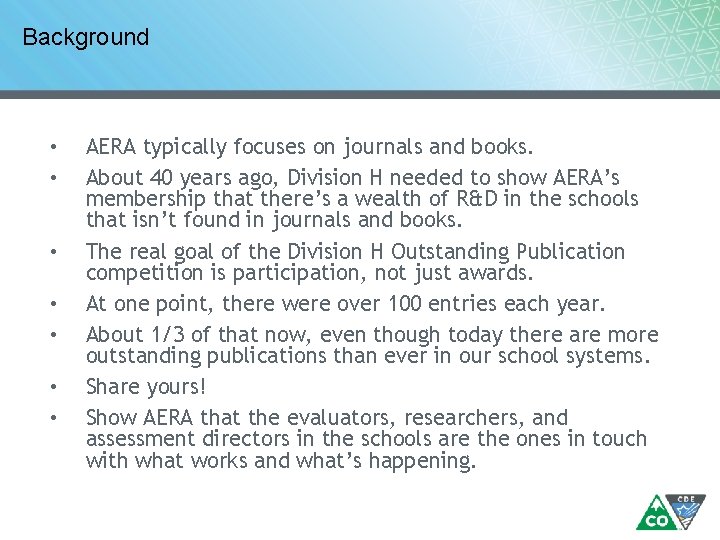
Background • • AERA typically focuses on journals and books. About 40 years ago, Division H needed to show AERA’s membership that there’s a wealth of R&D in the schools that isn’t found in journals and books. The real goal of the Division H Outstanding Publication competition is participation, not just awards. At one point, there were over 100 entries each year. About 1/3 of that now, even though today there are more outstanding publications than ever in our school systems. Share yours! Show AERA that the evaluators, researchers, and assessment directors in the schools are the ones in touch with what works and what’s happening.
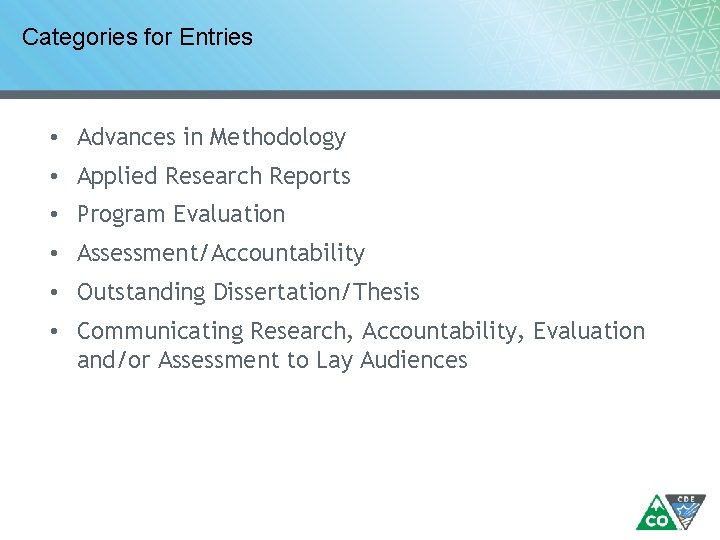
Categories for Entries • Advances in Methodology • Applied Research Reports • Program Evaluation • Assessment/Accountability • Outstanding Dissertation/Thesis • Communicating Research, Accountability, Evaluation and/or Assessment to Lay Audiences
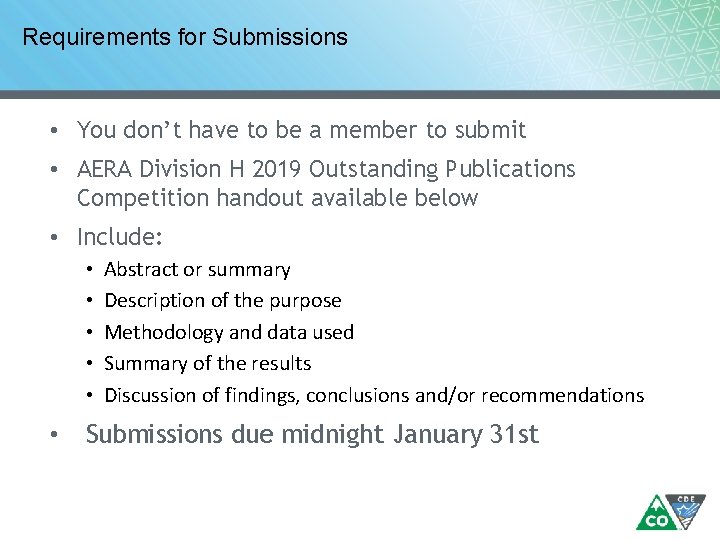
Requirements for Submissions • You don’t have to be a member to submit • AERA Division H 2019 Outstanding Publications Competition handout available below • Include: • • • Abstract or summary Description of the purpose Methodology and data used Summary of the results Discussion of findings, conclusions and/or recommendations Submissions due midnight January 31 st
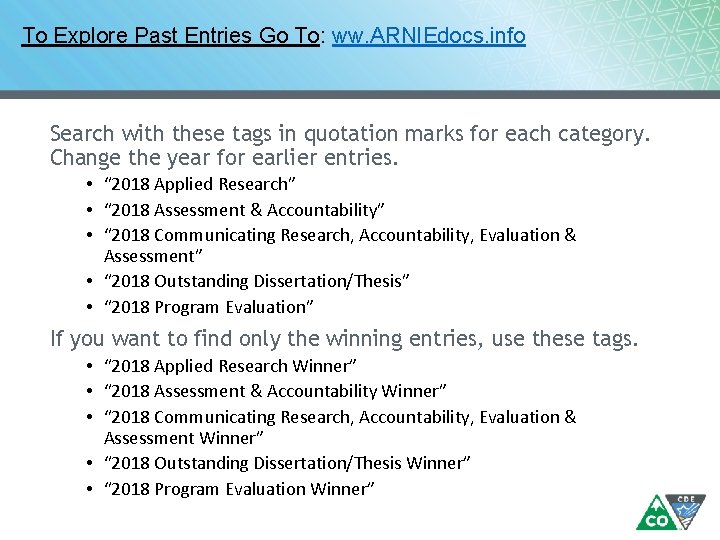
To Explore Past Entries Go To: ww. ARNIEdocs. info Search with these tags in quotation marks for each category. Change the year for earlier entries. • “ 2018 Applied Research” • “ 2018 Assessment & Accountability” • “ 2018 Communicating Research, Accountability, Evaluation & Assessment” • “ 2018 Outstanding Dissertation/Thesis” • “ 2018 Program Evaluation” If you want to find only the winning entries, use these tags. • “ 2018 Applied Research Winner” • “ 2018 Assessment & Accountability Winner” • “ 2018 Communicating Research, Accountability, Evaluation & Assessment Winner” • “ 2018 Outstanding Dissertation/Thesis Winner” • “ 2018 Program Evaluation Winner”
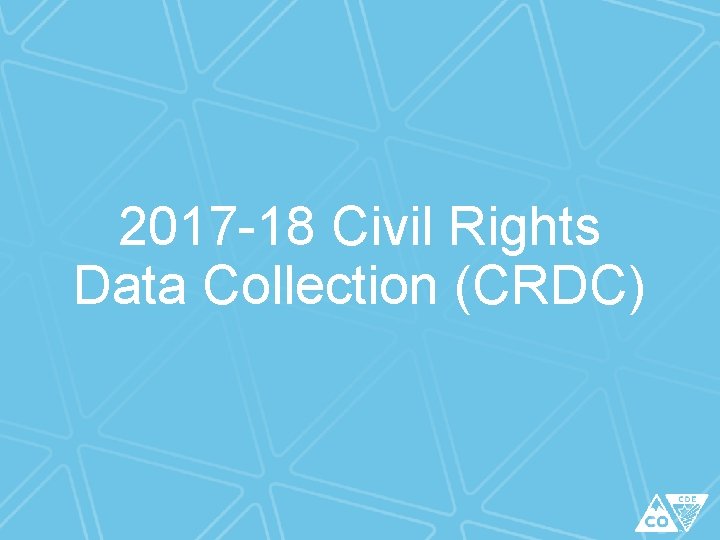
2017 -18 Civil Rights Data Collection (CRDC)
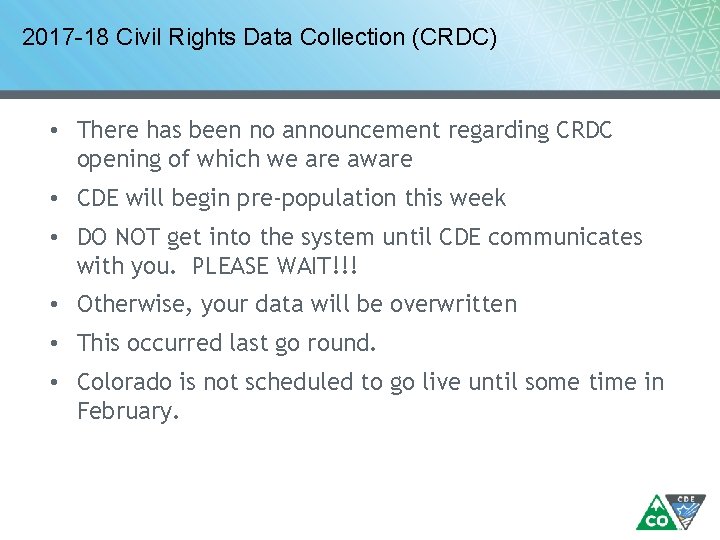
2017 -18 Civil Rights Data Collection (CRDC) • There has been no announcement regarding CRDC opening of which we are aware • CDE will begin pre-population this week • DO NOT get into the system until CDE communicates with you. PLEASE WAIT!!! • Otherwise, your data will be overwritten • This occurred last go round. • Colorado is not scheduled to go live until some time in February.
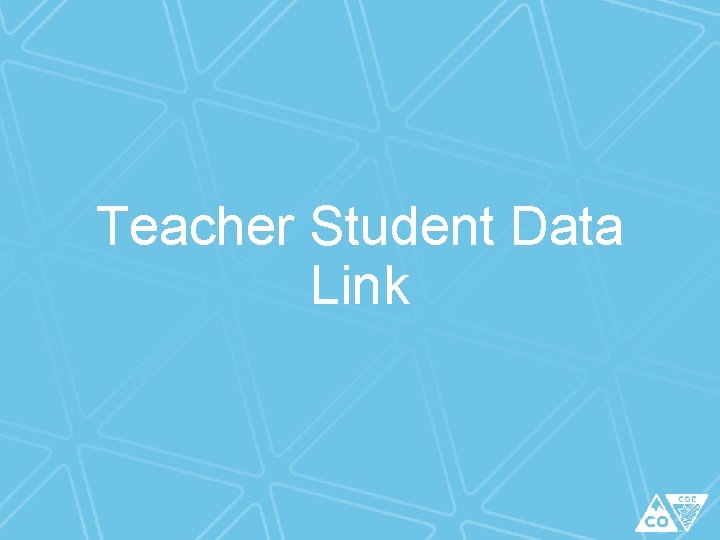
Teacher Student Data Link
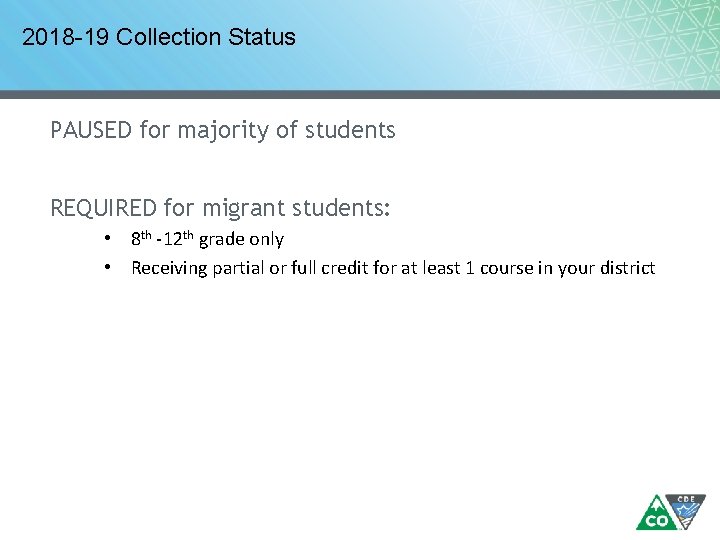
2018 -19 Collection Status PAUSED for majority of students REQUIRED for migrant students: • 8 th -12 th grade only • Receiving partial or full credit for at least 1 course in your district
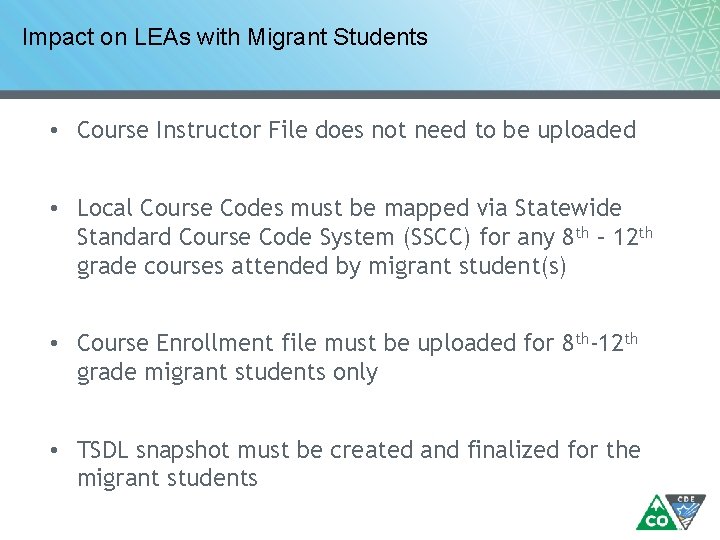
Impact on LEAs with Migrant Students • Course Instructor File does not need to be uploaded • Local Course Codes must be mapped via Statewide Standard Course Code System (SSCC) for any 8 th – 12 th grade courses attended by migrant student(s) • Course Enrollment file must be uploaded for 8 th-12 th grade migrant students only • TSDL snapshot must be created and finalized for the migrant students
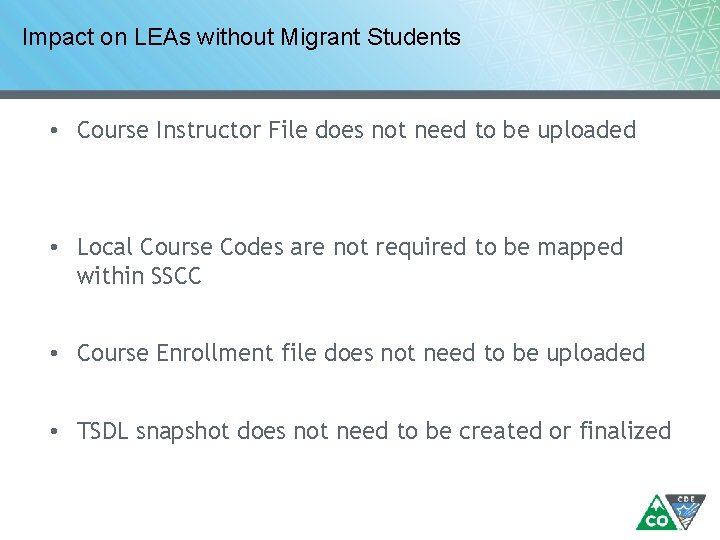
Impact on LEAs without Migrant Students • Course Instructor File does not need to be uploaded • Local Course Codes are not required to be mapped within SSCC • Course Enrollment file does not need to be uploaded • TSDL snapshot does not need to be created or finalized
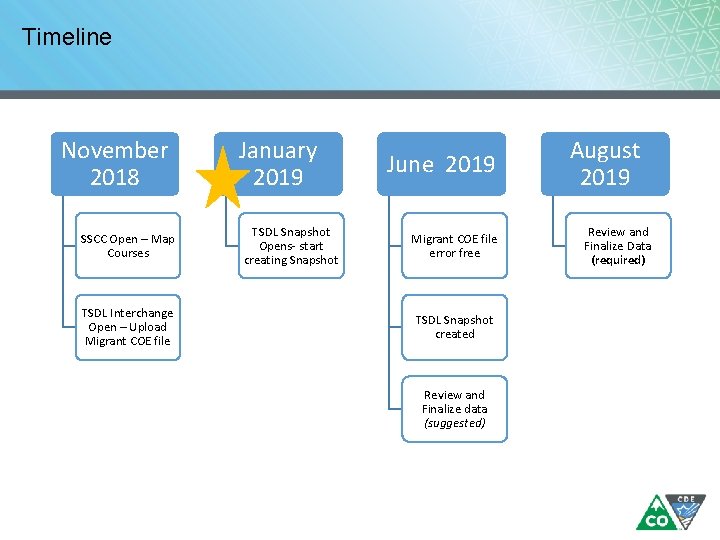
Timeline November 2018 SSCC Open – Map Courses TSDL Interchange Open – Upload Migrant COE file January 2019 TSDL Snapshot Opens- start creating Snapshot June 2019 Migrant COE file error free TSDL Snapshot created Review and Finalize data (suggested) August 2019 Review and Finalize Data (required)
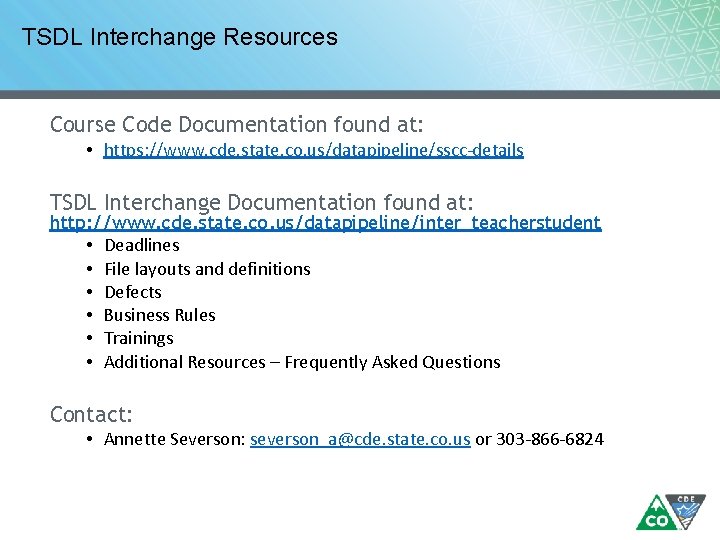
TSDL Interchange Resources Course Code Documentation found at: • https: //www. cde. state. co. us/datapipeline/sscc-details TSDL Interchange Documentation found at: http: //www. cde. state. co. us/datapipeline/inter_teacherstudent • Deadlines • File layouts and definitions • Defects • Business Rules • Trainings • Additional Resources – Frequently Asked Questions Contact: • Annette Severson: severson_a@cde. state. co. us or 303 -866 -6824
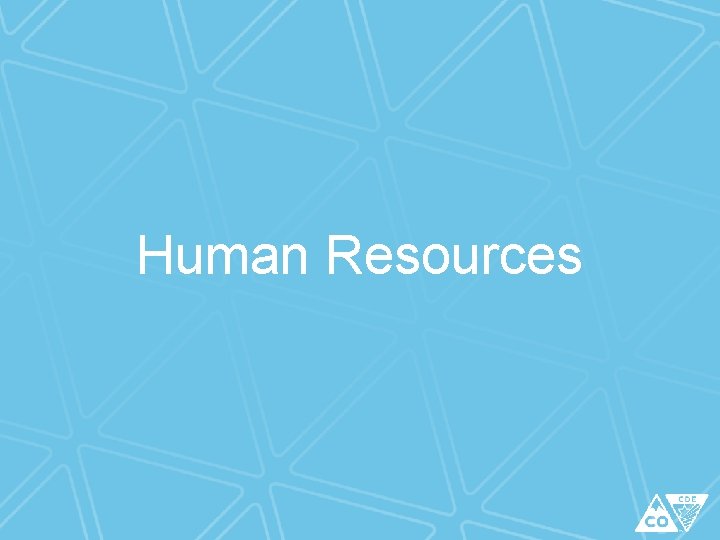
Human Resources
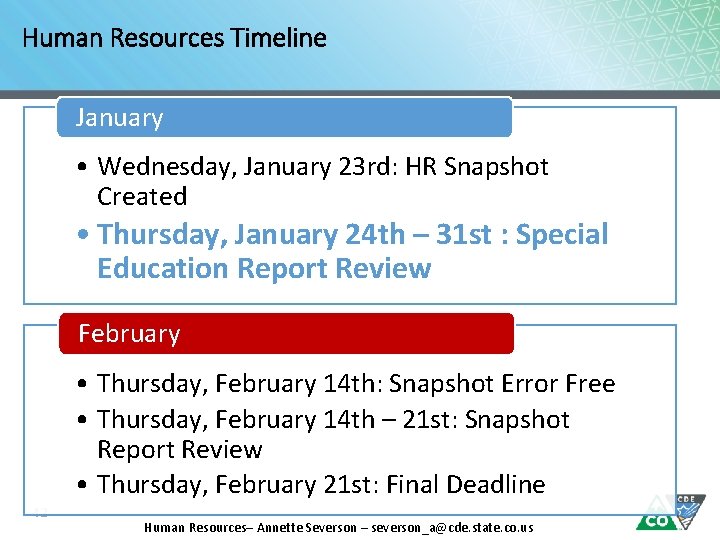
Human Resources Timeline January • Wednesday, January 23 rd: HR Snapshot Created • Thursday, January 24 th – 31 st : Special Education Report Review February • Thursday, February 14 th: Snapshot Error Free • Thursday, February 14 th – 21 st: Snapshot Report Review • Thursday, February 21 st: Final Deadline 42 Human Resources– Annette Severson – severson_a@cde. state. co. us
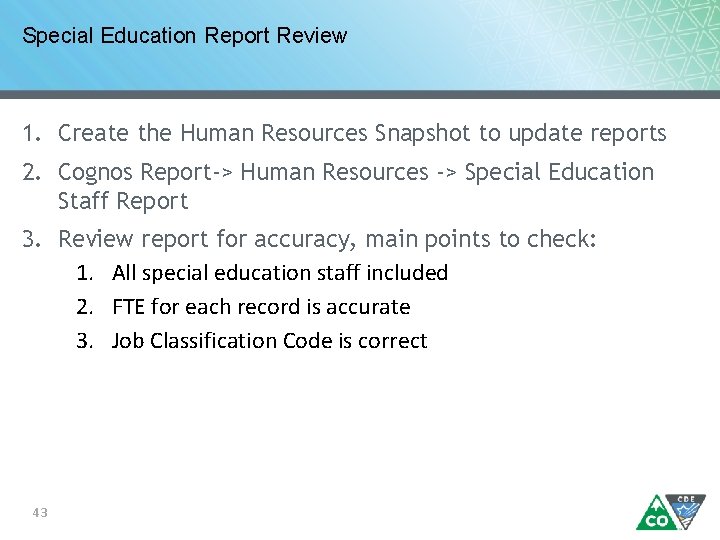
Special Education Report Review 1. Create the Human Resources Snapshot to update reports 2. Cognos Report-> Human Resources -> Special Education Staff Report 3. Review report for accuracy, main points to check: 1. All special education staff included 2. FTE for each record is accurate 3. Job Classification Code is correct 43
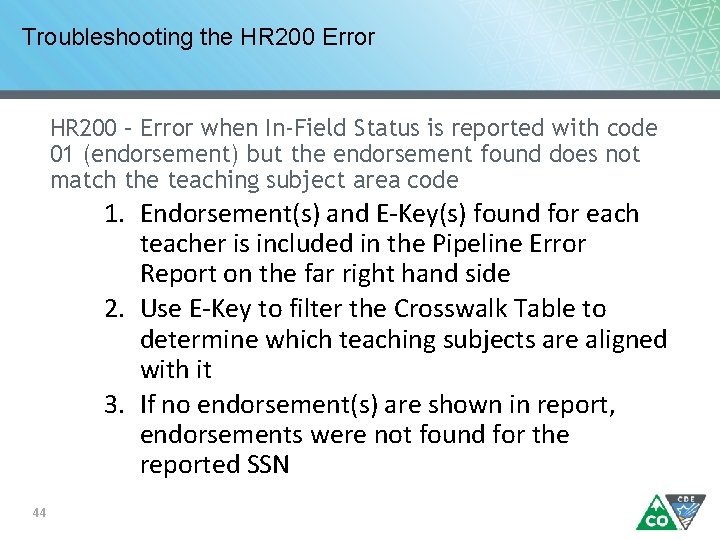
Troubleshooting the HR 200 Error HR 200 – Error when In-Field Status is reported with code 01 (endorsement) but the endorsement found does not match the teaching subject area code 1. Endorsement(s) and E-Key(s) found for each teacher is included in the Pipeline Error Report on the far right hand side 2. Use E-Key to filter the Crosswalk Table to determine which teaching subjects are aligned with it 3. If no endorsement(s) are shown in report, endorsements were not found for the reported SSN 44
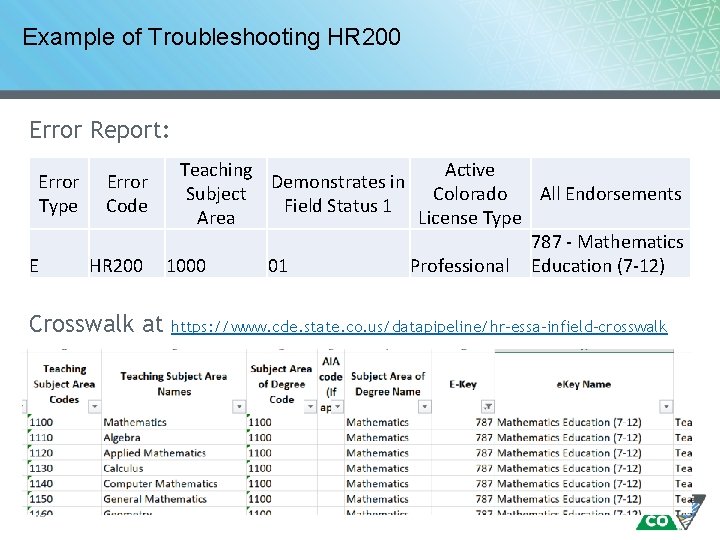
Example of Troubleshooting HR 200 Error Report: Error Type E Error Code HR 200 Crosswalk at 45 Teaching Active Demonstrates in Subject Colorado All Endorsements Field Status 1 Area License Type 787 - Mathematics 1000 01 Professional Education (7 -12) https: //www. cde. state. co. us/datapipeline/hr-essa-infield-crosswalk
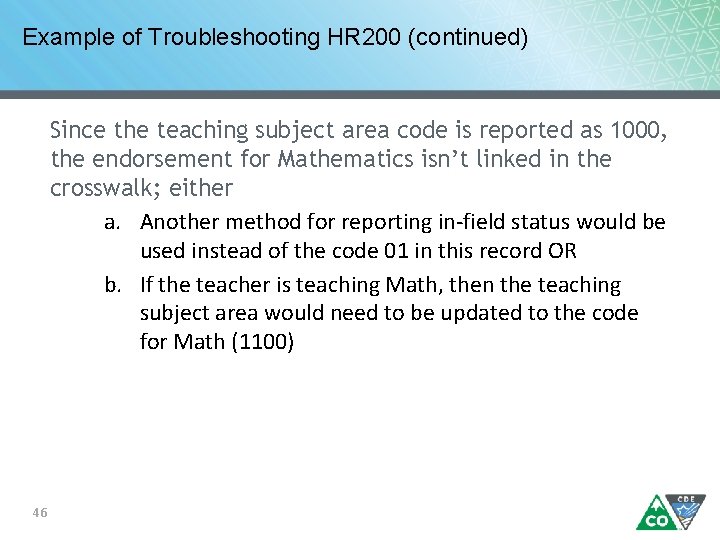
Example of Troubleshooting HR 200 (continued) Since the teaching subject area code is reported as 1000, the endorsement for Mathematics isn’t linked in the crosswalk; either a. Another method for reporting in-field status would be used instead of the code 01 in this record OR b. If the teacher is teaching Math, then the teaching subject area would need to be updated to the code for Math (1100) 46
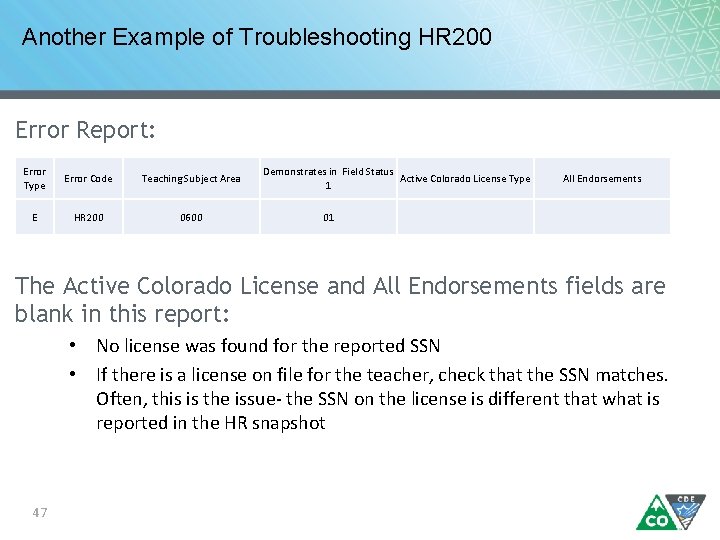
Another Example of Troubleshooting HR 200 Error Report: Error Type Error Code Teaching Subject Area E HR 200 0600 Demonstrates in Field Status Active Colorado License Type 1 All Endorsements 01 The Active Colorado License and All Endorsements fields are blank in this report: • No license was found for the reported SSN • If there is a license on file for the teacher, check that the SSN matches. Often, this is the issue- the SSN on the license is different that what is reported in the HR snapshot 47
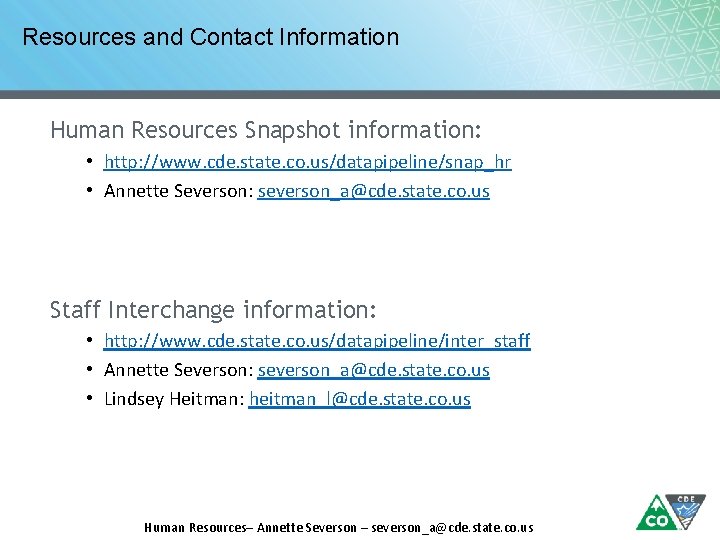
Resources and Contact Information Human Resources Snapshot information: • http: //www. cde. state. co. us/datapipeline/snap_hr • Annette Severson: severson_a@cde. state. co. us Staff Interchange information: • http: //www. cde. state. co. us/datapipeline/inter_staff • Annette Severson: severson_a@cde. state. co. us • Lindsey Heitman: heitman_l@cde. state. co. us Human Resources– Annette Severson – severson_a@cde. state. co. us
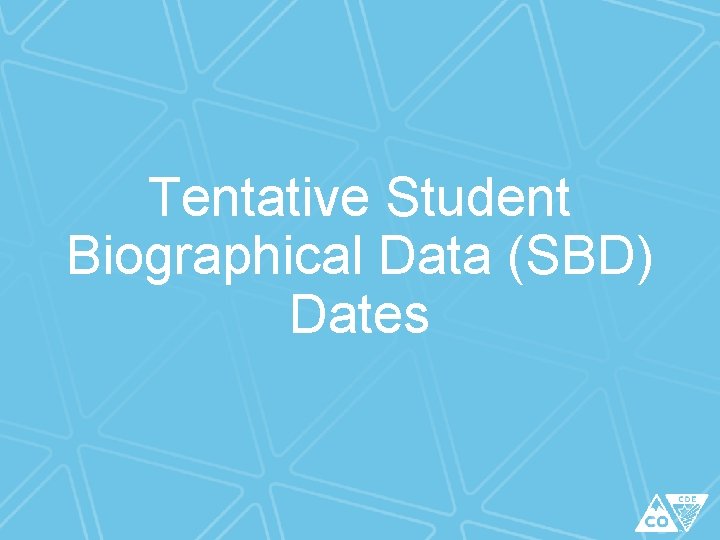
Tentative Student Biographical Data (SBD) Dates
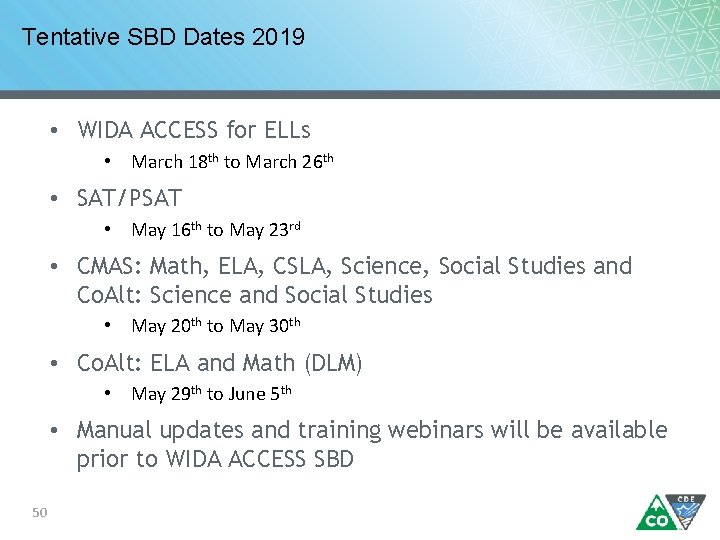
Tentative SBD Dates 2019 • WIDA ACCESS for ELLs • March 18 th to March 26 th • SAT/PSAT • May 16 th to May 23 rd • CMAS: Math, ELA, CSLA, Science, Social Studies and Co. Alt: Science and Social Studies • May 20 th to May 30 th • Co. Alt: ELA and Math (DLM) • May 29 th to June 5 th • Manual updates and training webinars will be available prior to WIDA ACCESS SBD 50
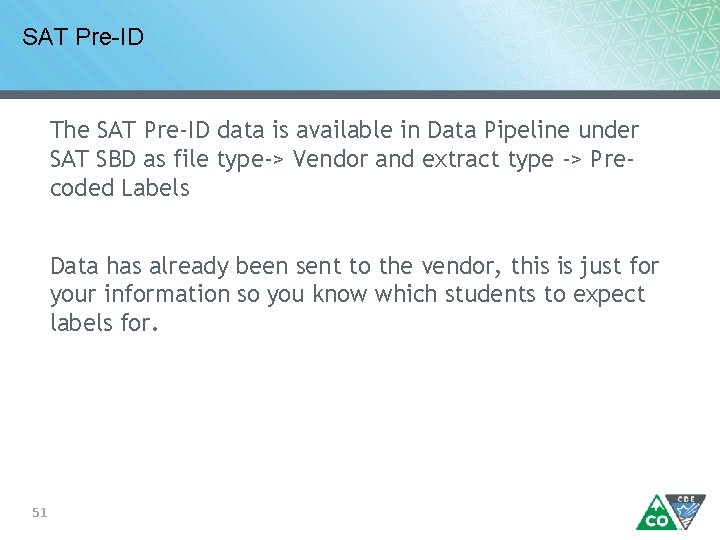
SAT Pre-ID The SAT Pre-ID data is available in Data Pipeline under SAT SBD as file type-> Vendor and extract type -> Precoded Labels Data has already been sent to the vendor, this is just for your information so you know which students to expect labels for. 51
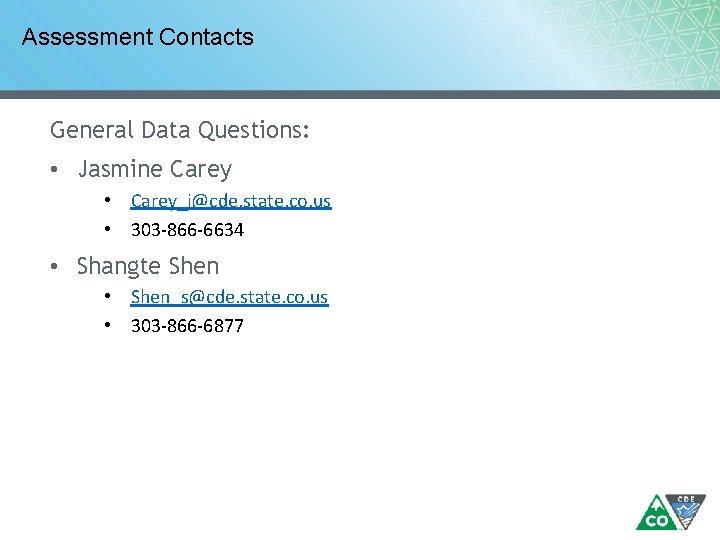
Assessment Contacts General Data Questions: • Jasmine Carey • Carey_j@cde. state. co. us • 303 -866 -6634 • Shangte Shen • Shen_s@cde. state. co. us • 303 -866 -6877
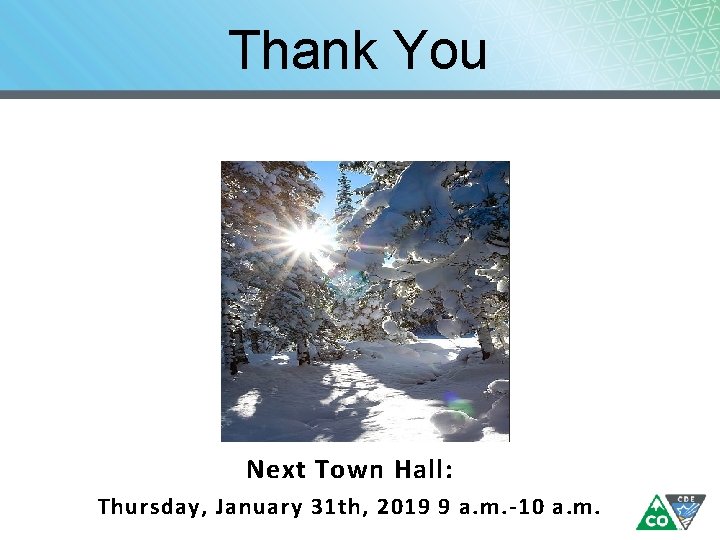
Thank You Next Town Hall: Thursday, January 31 th, 2019 9 a. m. -10 a. m.
 Town b is 380 km due south of town a
Town b is 380 km due south of town a Linear pipeline processors in computer architecture
Linear pipeline processors in computer architecture Paralleism
Paralleism 2019 ib grade boundaries
2019 ib grade boundaries Henley town hall
Henley town hall East rockaway town hall
East rockaway town hall Jwst town hall
Jwst town hall St joseph's church penfield
St joseph's church penfield Killingly town hall
Killingly town hall Chapin town hall
Chapin town hall Waverly village hall
Waverly village hall Peabody town hall
Peabody town hall Sophiatown book summary
Sophiatown book summary Colfax town hall
Colfax town hall Thrac
Thrac Batched netflix
Batched netflix Ibm i test data management
Ibm i test data management Data pipeline optimization
Data pipeline optimization Cde data pipeline
Cde data pipeline Data pipeline framework
Data pipeline framework Data hazard pipeline
Data hazard pipeline Data wrangling pipeline
Data wrangling pipeline Amazon glacier icon
Amazon glacier icon Hình ảnh bộ gõ cơ thể búng tay
Hình ảnh bộ gõ cơ thể búng tay Ng-html
Ng-html Bổ thể
Bổ thể Tỉ lệ cơ thể trẻ em
Tỉ lệ cơ thể trẻ em Voi kéo gỗ như thế nào
Voi kéo gỗ như thế nào Thang điểm glasgow
Thang điểm glasgow Chúa yêu trần thế alleluia
Chúa yêu trần thế alleluia Các môn thể thao bắt đầu bằng tiếng đua
Các môn thể thao bắt đầu bằng tiếng đua Thế nào là hệ số cao nhất
Thế nào là hệ số cao nhất Các châu lục và đại dương trên thế giới
Các châu lục và đại dương trên thế giới Cong thức tính động năng
Cong thức tính động năng Trời xanh đây là của chúng ta thể thơ
Trời xanh đây là của chúng ta thể thơ Mật thư anh em như thể tay chân
Mật thư anh em như thể tay chân 101012 bằng
101012 bằng độ dài liên kết
độ dài liên kết Các châu lục và đại dương trên thế giới
Các châu lục và đại dương trên thế giới Thể thơ truyền thống
Thể thơ truyền thống Quá trình desamine hóa có thể tạo ra
Quá trình desamine hóa có thể tạo ra Một số thể thơ truyền thống
Một số thể thơ truyền thống Bàn tay mà dây bẩn
Bàn tay mà dây bẩn Vẽ hình chiếu vuông góc của vật thể sau
Vẽ hình chiếu vuông góc của vật thể sau Thế nào là sự mỏi cơ
Thế nào là sự mỏi cơ đặc điểm cơ thể của người tối cổ
đặc điểm cơ thể của người tối cổ Giọng cùng tên là
Giọng cùng tên là Vẽ hình chiếu đứng bằng cạnh của vật thể
Vẽ hình chiếu đứng bằng cạnh của vật thể Fecboak
Fecboak Thẻ vin
Thẻ vin đại từ thay thế
đại từ thay thế điện thế nghỉ
điện thế nghỉ Tư thế ngồi viết
Tư thế ngồi viết Diễn thế sinh thái là
Diễn thế sinh thái là