Data Movement Part 2 Data Movement Additional Considerations
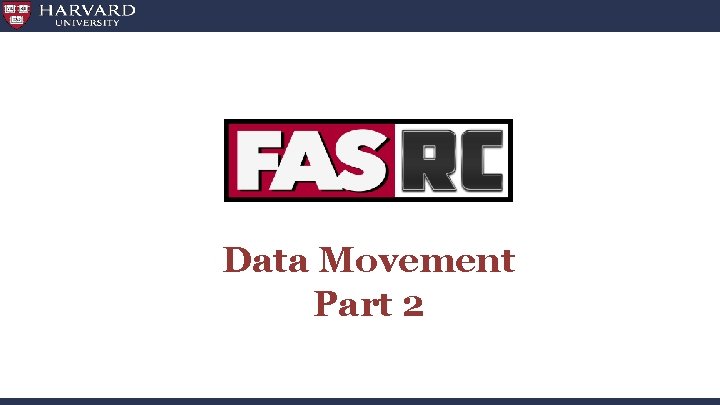
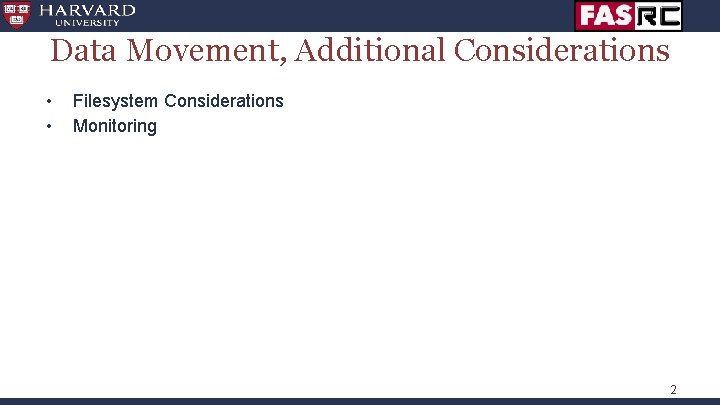
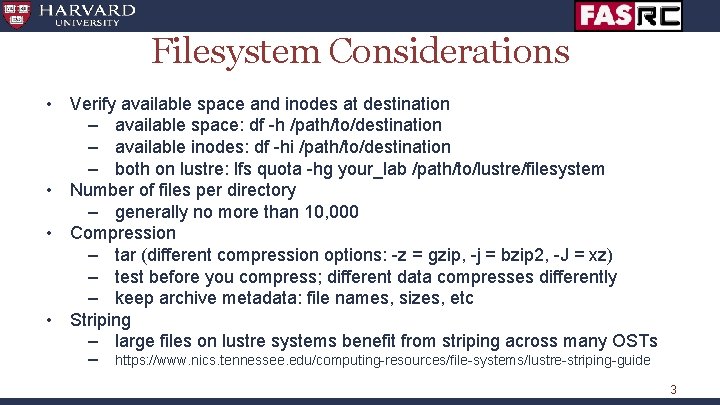
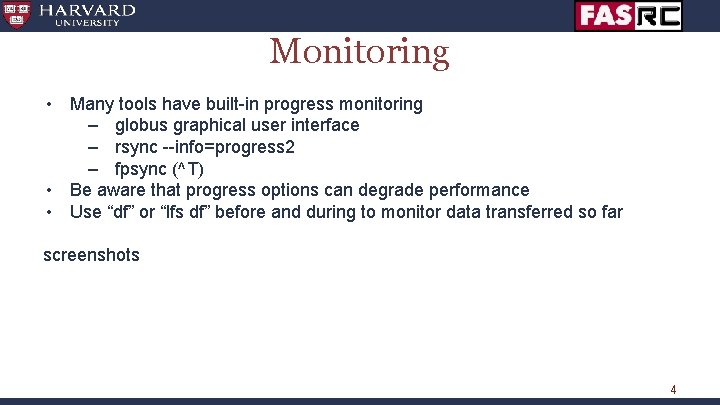
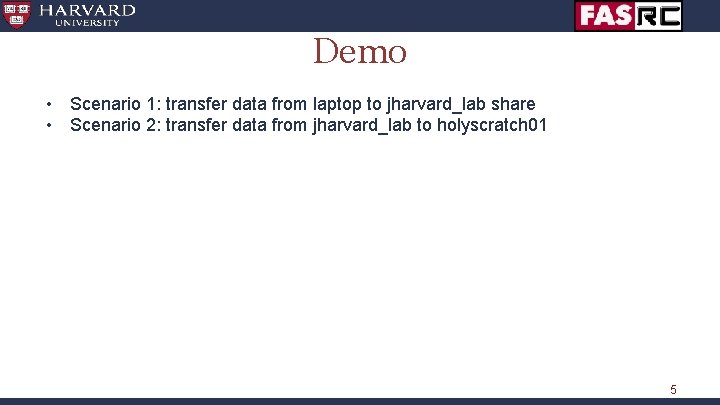
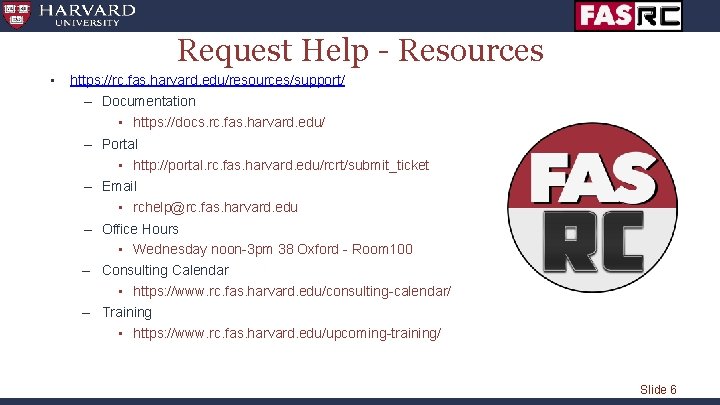
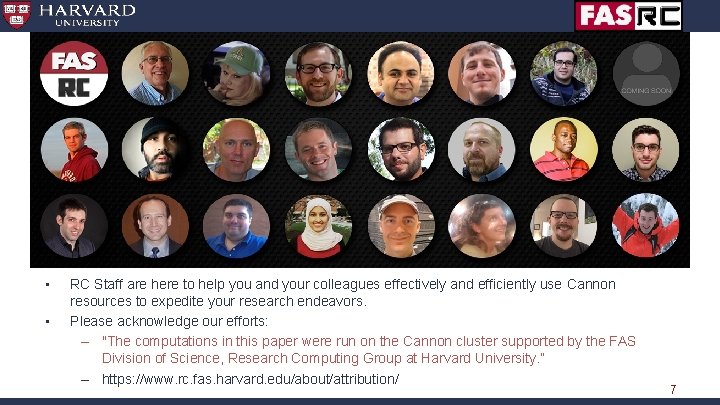
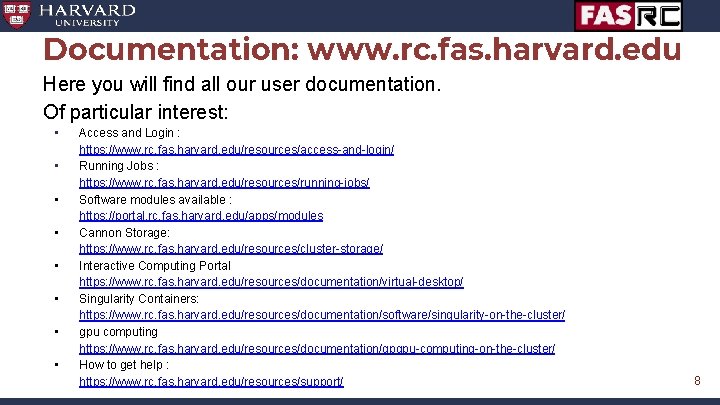
- Slides: 8
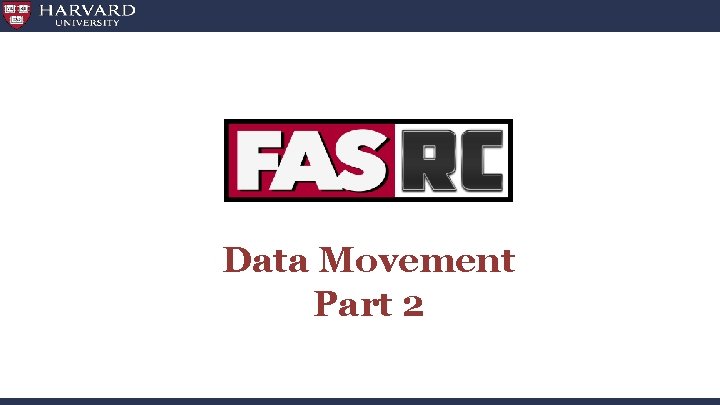
Data Movement Part 2
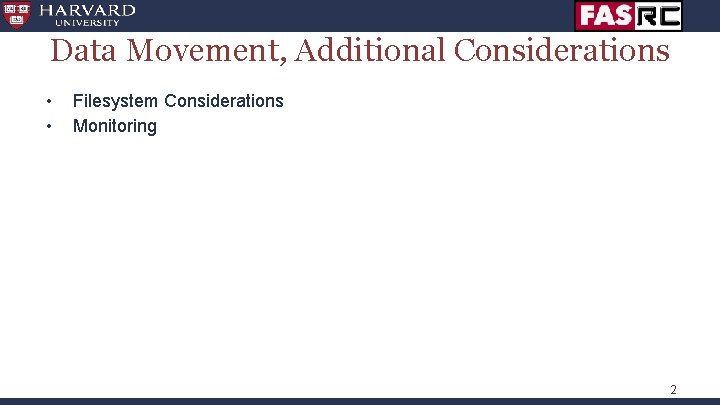
Data Movement, Additional Considerations • • Filesystem Considerations Monitoring 2
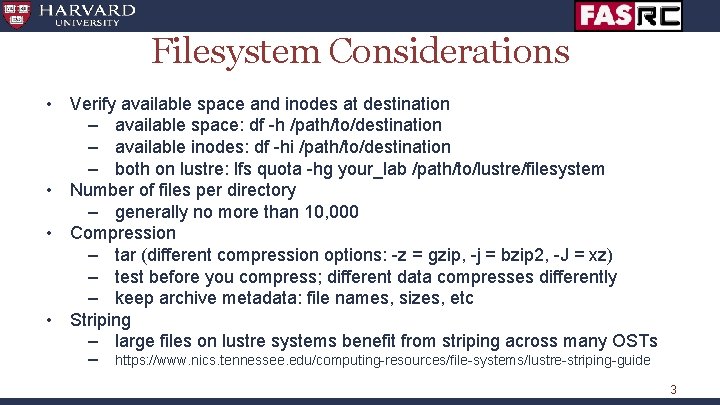
Filesystem Considerations • Verify available space and inodes at destination – available space: df -h /path/to/destination – available inodes: df -hi /path/to/destination – both on lustre: lfs quota -hg your_lab /path/to/lustre/filesystem • Number of files per directory – generally no more than 10, 000 • Compression – tar (different compression options: -z = gzip, -j = bzip 2, -J = xz) – test before you compress; different data compresses differently – keep archive metadata: file names, sizes, etc • Striping – large files on lustre systems benefit from striping across many OSTs – https: //www. nics. tennessee. edu/computing-resources/file-systems/lustre-striping-guide 3
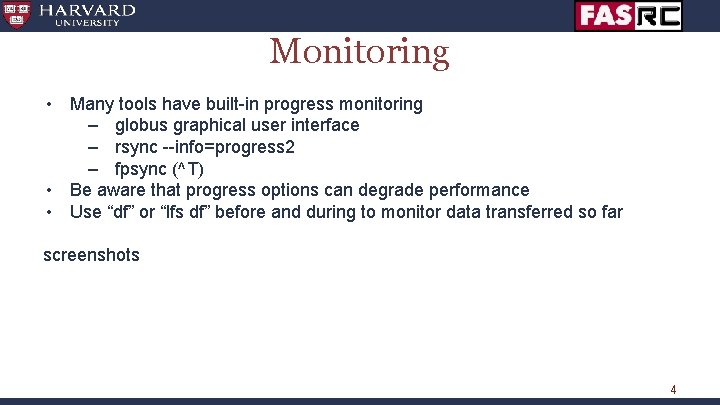
Monitoring • Many tools have built-in progress monitoring – globus graphical user interface – rsync --info=progress 2 – fpsync (^T) • Be aware that progress options can degrade performance • Use “df” or “lfs df” before and during to monitor data transferred so far screenshots 4
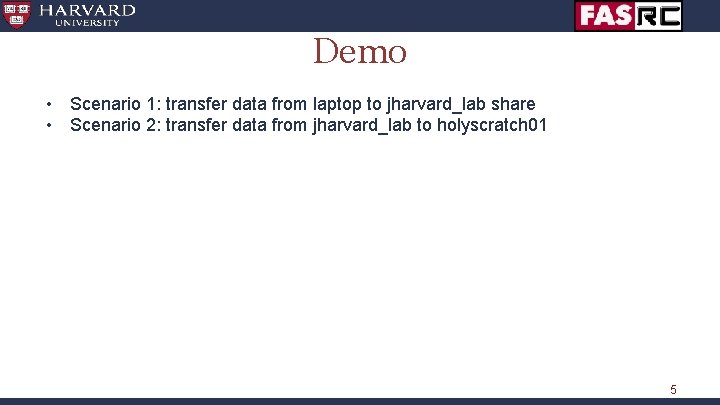
Demo • Scenario 1: transfer data from laptop to jharvard_lab share • Scenario 2: transfer data from jharvard_lab to holyscratch 01 5
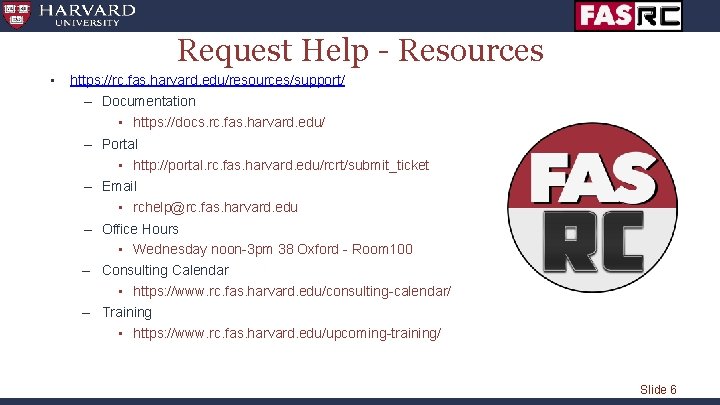
Request Help - Resources • https: //rc. fas. harvard. edu/resources/support/ – Documentation • https: //docs. rc. fas. harvard. edu/ – Portal • http: //portal. rc. fas. harvard. edu/rcrt/submit_ticket – Email • rchelp@rc. fas. harvard. edu – Office Hours • Wednesday noon-3 pm 38 Oxford - Room 100 – Consulting Calendar • https: //www. rc. fas. harvard. edu/consulting-calendar/ – Training • https: //www. rc. fas. harvard. edu/upcoming-training/ Slide 6
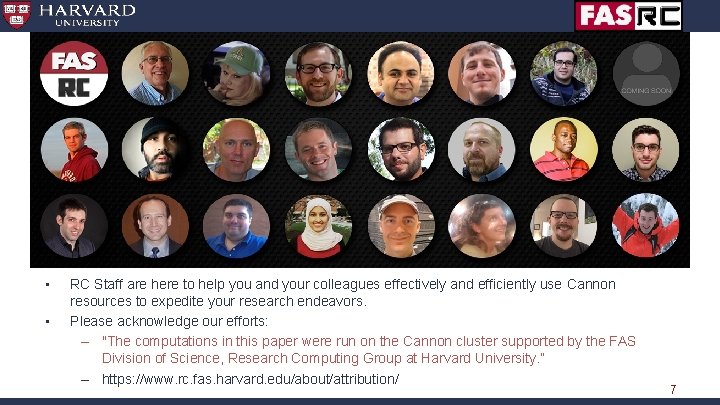
• • RC Staff are here to help you and your colleagues effectively and efficiently use Cannon resources to expedite your research endeavors. Please acknowledge our efforts: – "The computations in this paper were run on the Cannon cluster supported by the FAS Division of Science, Research Computing Group at Harvard University. ” – https: //www. rc. fas. harvard. edu/about/attribution/ 7
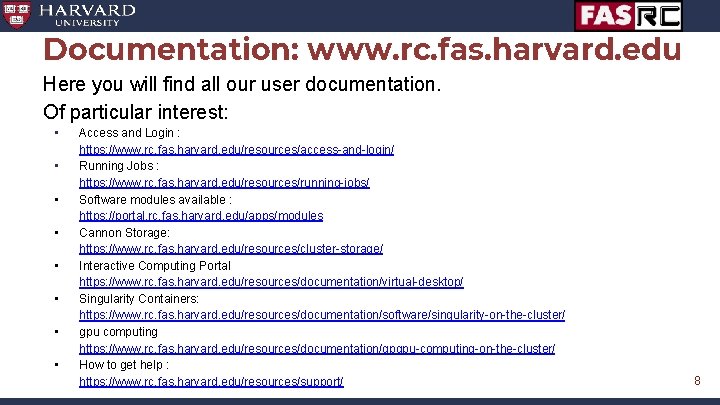
Documentation: www. rc. fas. harvard. edu Here you will find all our user documentation. Of particular interest: • • Access and Login : https: //www. rc. fas. harvard. edu/resources/access-and-login/ Running Jobs : https: //www. rc. fas. harvard. edu/resources/running-jobs/ Software modules available : https: //portal. rc. fas. harvard. edu/apps/modules Cannon Storage: https: //www. rc. fas. harvard. edu/resources/cluster-storage/ Interactive Computing Portal https: //www. rc. fas. harvard. edu/resources/documentation/virtual-desktop/ Singularity Containers: https: //www. rc. fas. harvard. edu/resources/documentation/software/singularity-on-the-cluster/ gpu computing https: //www. rc. fas. harvard. edu/resources/documentation/gpgpu-computing-on-the-cluster/ How to get help : https: //www. rc. fas. harvard. edu/resources/support/ 8