Data Movement Data Movement Considerations Source Destination Where

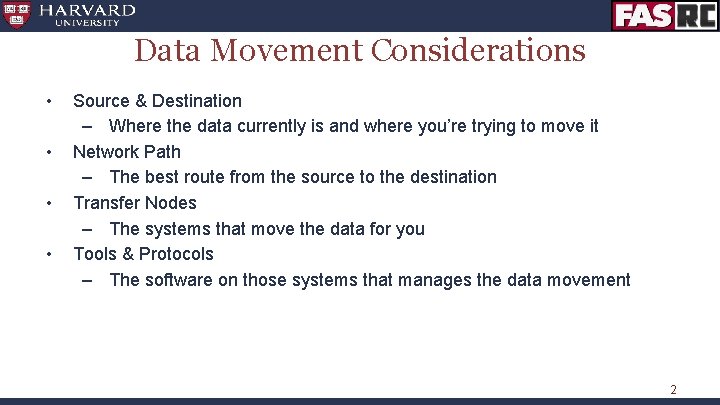
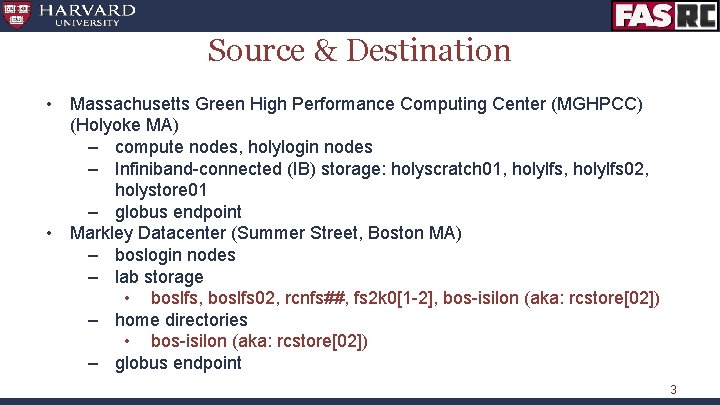
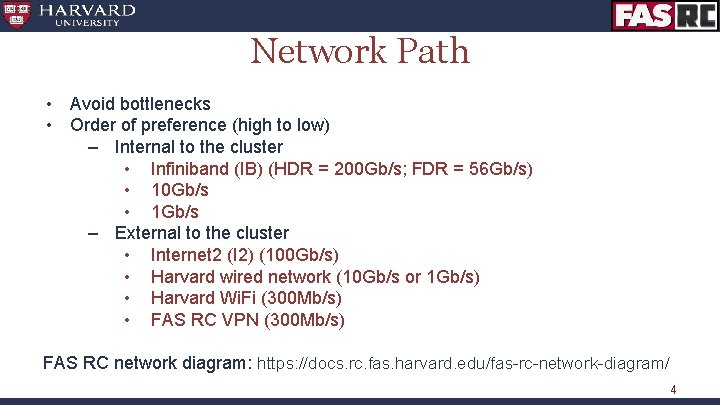
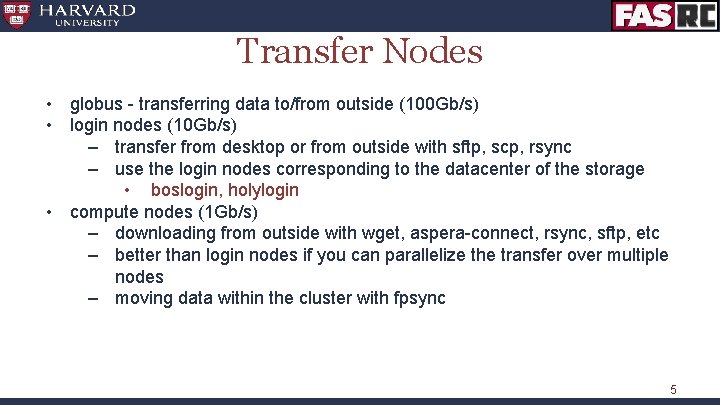
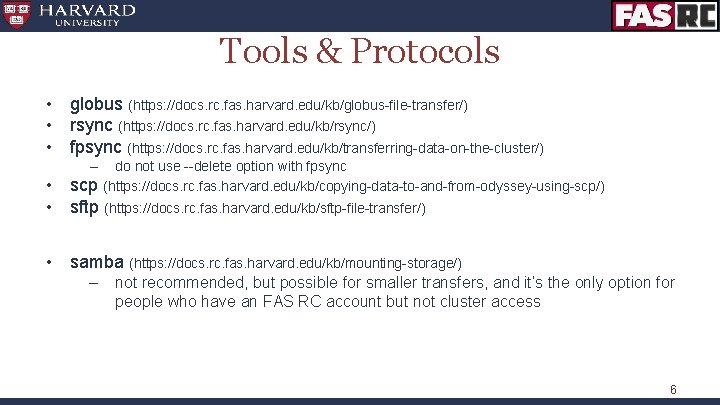
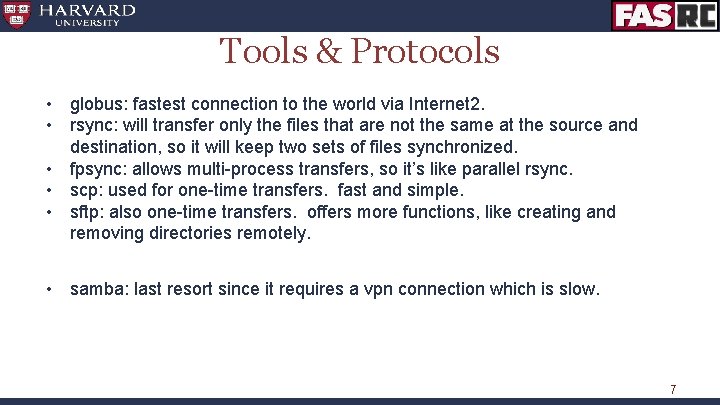
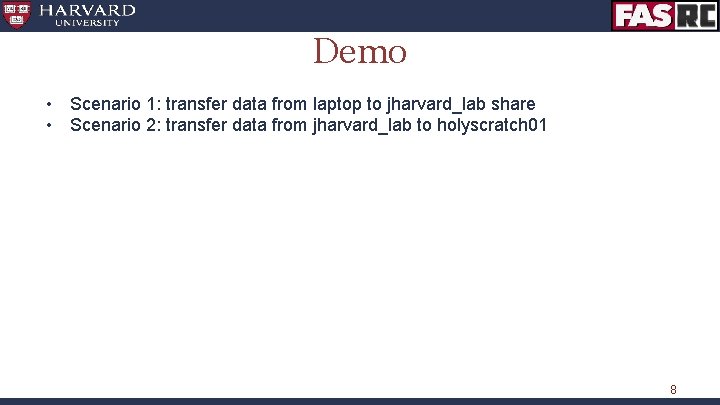
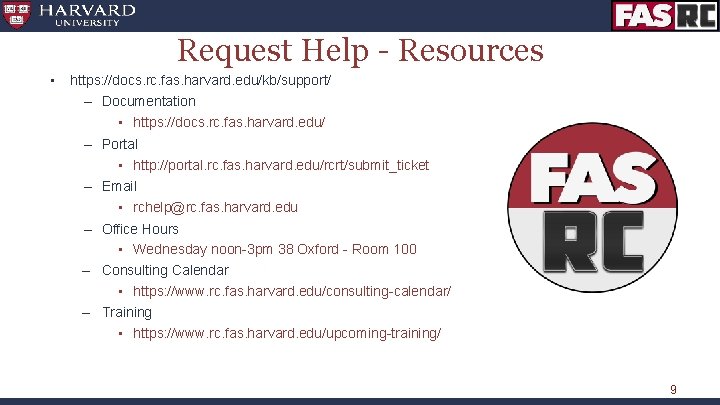

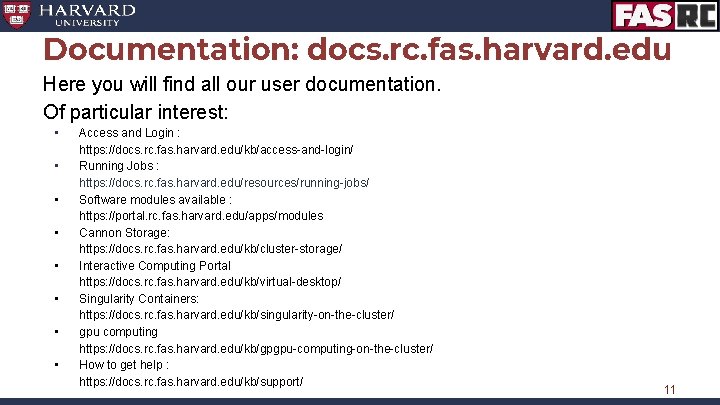

- Slides: 12

Data Movement
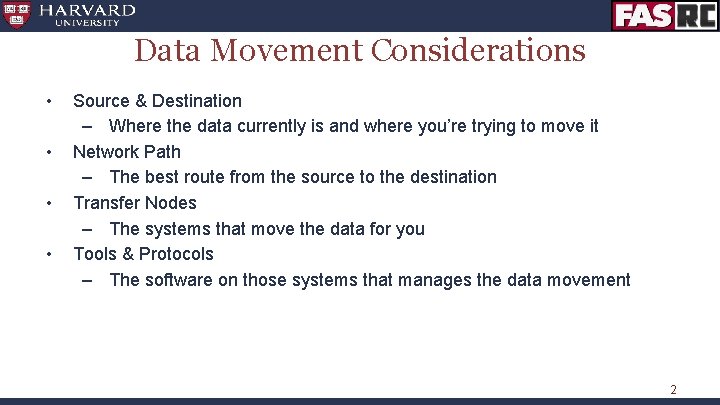
Data Movement Considerations • • Source & Destination – Where the data currently is and where you’re trying to move it Network Path – The best route from the source to the destination Transfer Nodes – The systems that move the data for you Tools & Protocols – The software on those systems that manages the data movement 2
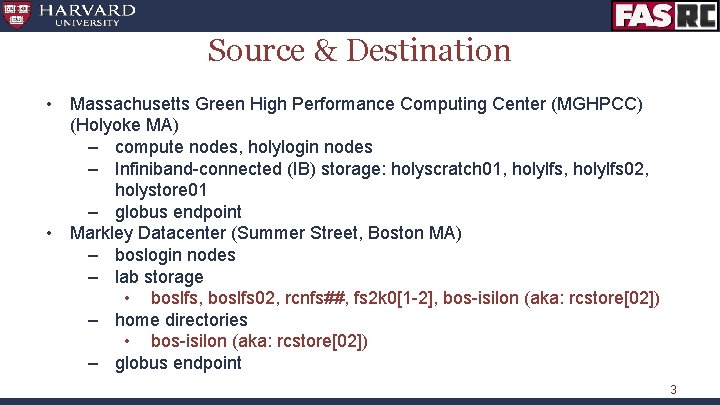
Source & Destination • Massachusetts Green High Performance Computing Center (MGHPCC) (Holyoke MA) – compute nodes, holylogin nodes – Infiniband-connected (IB) storage: holyscratch 01, holylfs 02, holystore 01 – globus endpoint • Markley Datacenter (Summer Street, Boston MA) – boslogin nodes – lab storage • boslfs, boslfs 02, rcnfs##, fs 2 k 0[1 -2], bos-isilon (aka: rcstore[02]) – home directories • bos-isilon (aka: rcstore[02]) – globus endpoint 3
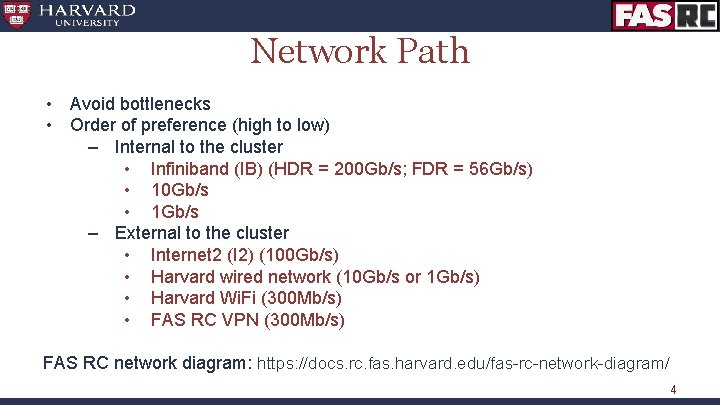
Network Path • Avoid bottlenecks • Order of preference (high to low) – Internal to the cluster • Infiniband (IB) (HDR = 200 Gb/s; FDR = 56 Gb/s) • 10 Gb/s • 1 Gb/s – External to the cluster • Internet 2 (I 2) (100 Gb/s) • Harvard wired network (10 Gb/s or 1 Gb/s) • Harvard Wi. Fi (300 Mb/s) • FAS RC VPN (300 Mb/s) FAS RC network diagram: https: //docs. rc. fas. harvard. edu/fas-rc-network-diagram/ 4
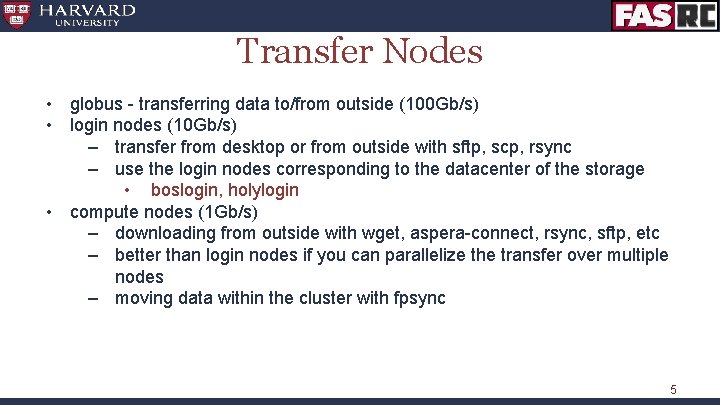
Transfer Nodes • globus - transferring data to/from outside (100 Gb/s) • login nodes (10 Gb/s) – transfer from desktop or from outside with sftp, scp, rsync – use the login nodes corresponding to the datacenter of the storage • boslogin, holylogin • compute nodes (1 Gb/s) – downloading from outside with wget, aspera-connect, rsync, sftp, etc – better than login nodes if you can parallelize the transfer over multiple nodes – moving data within the cluster with fpsync 5
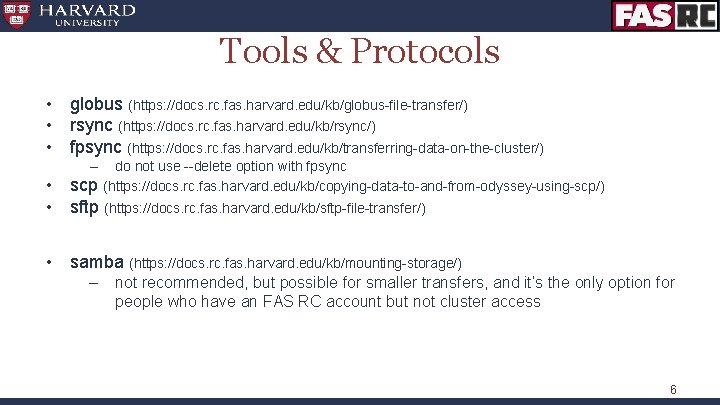
Tools & Protocols • globus (https: //docs. rc. fas. harvard. edu/kb/globus-file-transfer/) • rsync (https: //docs. rc. fas. harvard. edu/kb/rsync/) • fpsync (https: //docs. rc. fas. harvard. edu/kb/transferring-data-on-the-cluster/) – do not use --delete option with fpsync (https: //docs. rc. fas. harvard. edu/kb/copying-data-to-and-from-odyssey-using-scp/) • scp • sftp (https: //docs. rc. fas. harvard. edu/kb/sftp-file-transfer/) • samba (https: //docs. rc. fas. harvard. edu/kb/mounting-storage/) – not recommended, but possible for smaller transfers, and it’s the only option for people who have an FAS RC account but not cluster access 6
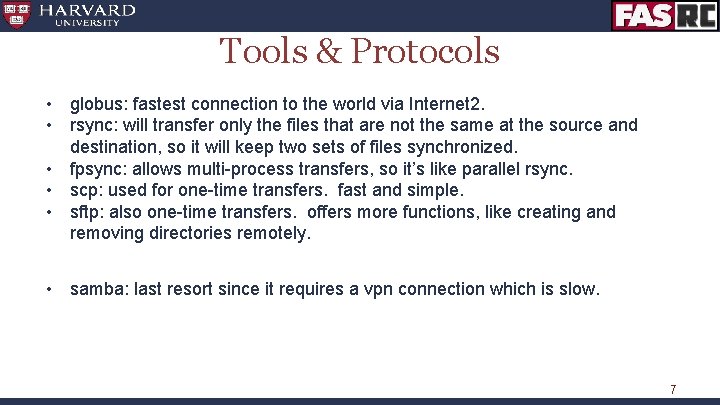
Tools & Protocols • globus: fastest connection to the world via Internet 2. • rsync: will transfer only the files that are not the same at the source and destination, so it will keep two sets of files synchronized. • fpsync: allows multi-process transfers, so it’s like parallel rsync. • scp: used for one-time transfers. fast and simple. • sftp: also one-time transfers. offers more functions, like creating and removing directories remotely. • samba: last resort since it requires a vpn connection which is slow. 7
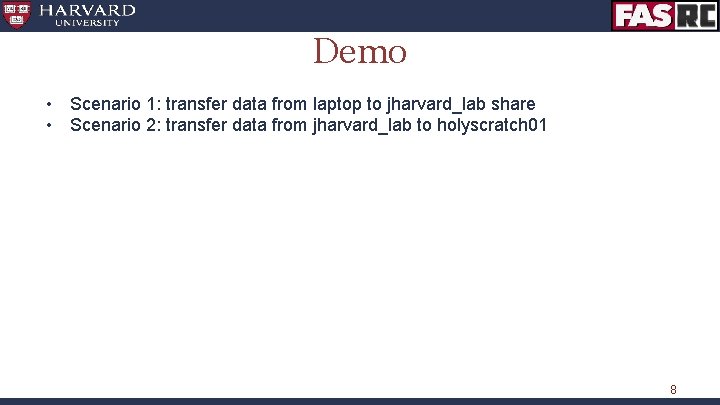
Demo • Scenario 1: transfer data from laptop to jharvard_lab share • Scenario 2: transfer data from jharvard_lab to holyscratch 01 8
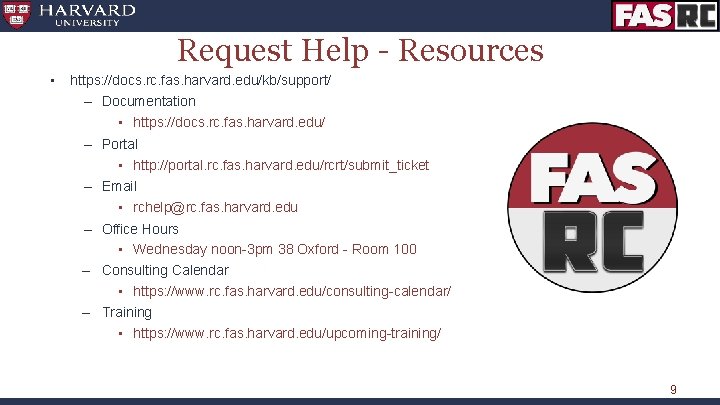
Request Help - Resources • https: //docs. rc. fas. harvard. edu/kb/support/ – Documentation • https: //docs. rc. fas. harvard. edu/ – Portal • http: //portal. rc. fas. harvard. edu/rcrt/submit_ticket – Email • rchelp@rc. fas. harvard. edu – Office Hours • Wednesday noon-3 pm 38 Oxford - Room 100 – Consulting Calendar • https: //www. rc. fas. harvard. edu/consulting-calendar/ – Training • https: //www. rc. fas. harvard. edu/upcoming-training/ 9

• • RC Staff are here to help you and your colleagues effectively and efficiently use Cannon resources to expedite your research endeavors. Please acknowledge our efforts: – "The computations in this paper were run on the Cannon cluster supported by the FAS Division of Science, Research Computing Group at Harvard University. ” – https: //www. rc. fas. harvard. edu/about/attribution/ 10
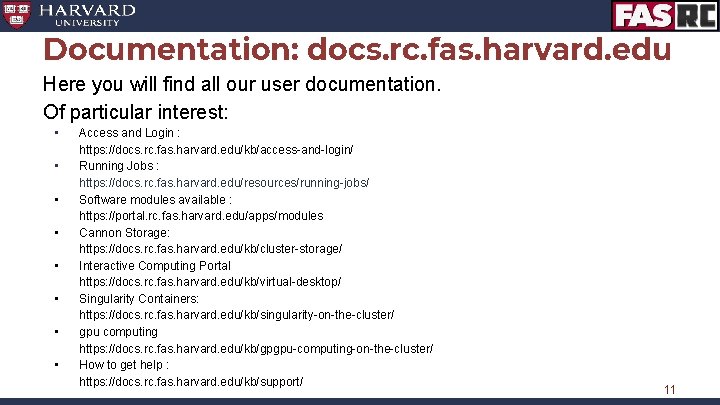
Documentation: docs. rc. fas. harvard. edu Here you will find all our user documentation. Of particular interest: • • Access and Login : https: //docs. rc. fas. harvard. edu/kb/access-and-login/ Running Jobs : https: //docs. rc. fas. harvard. edu/resources/running-jobs/ Software modules available : https: //portal. rc. fas. harvard. edu/apps/modules Cannon Storage: https: //docs. rc. fas. harvard. edu/kb/cluster-storage/ Interactive Computing Portal https: //docs. rc. fas. harvard. edu/kb/virtual-desktop/ Singularity Containers: https: //docs. rc. fas. harvard. edu/kb/singularity-on-the-cluster/ gpu computing https: //docs. rc. fas. harvard. edu/kb/gpgpu-computing-on-the-cluster/ How to get help : https: //docs. rc. fas. harvard. edu/kb/support/ 11

12