DATA INPUT TECHNIQUES TECHNIQUES Key Encoding Digitizing Heads

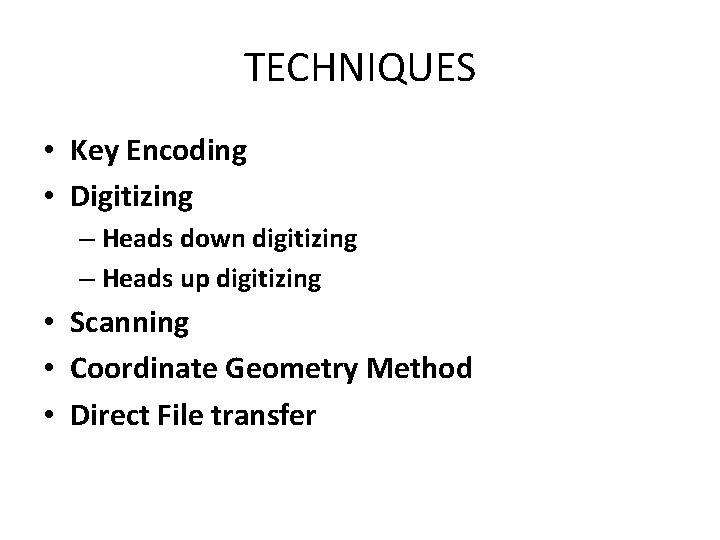
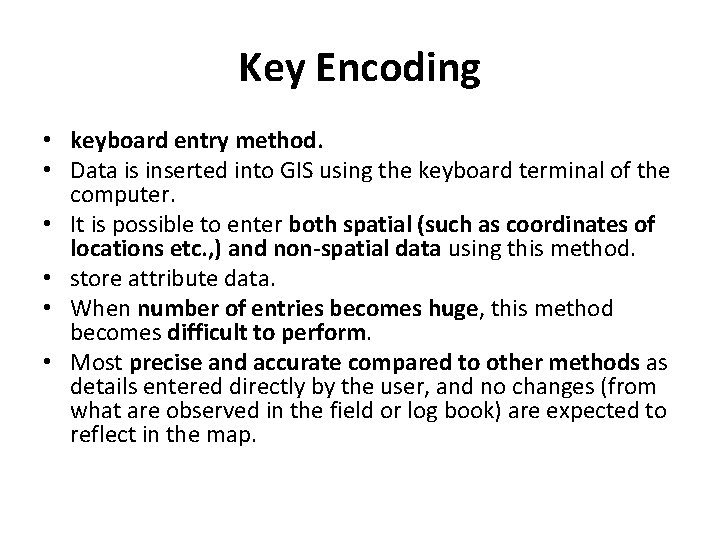
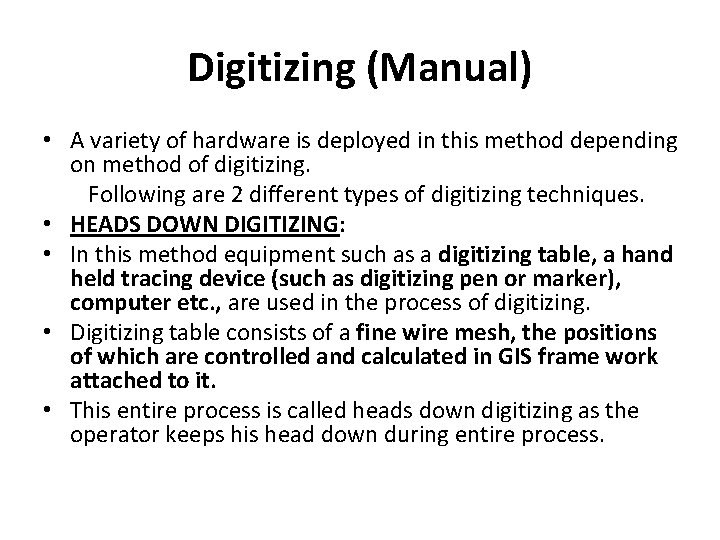
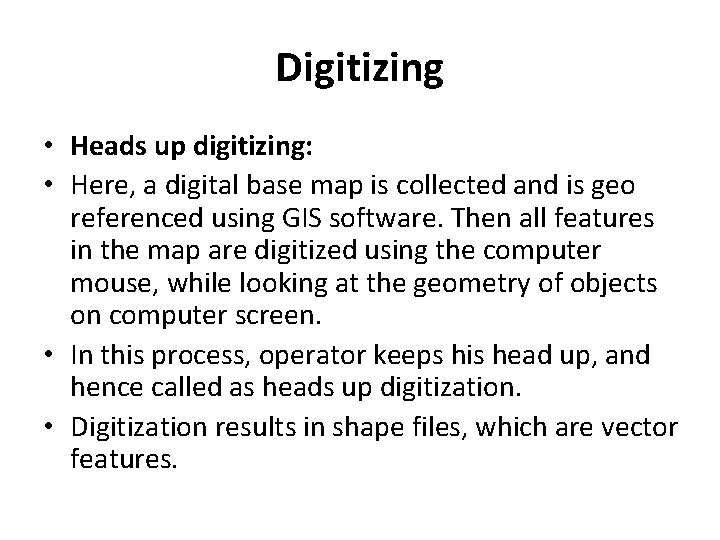
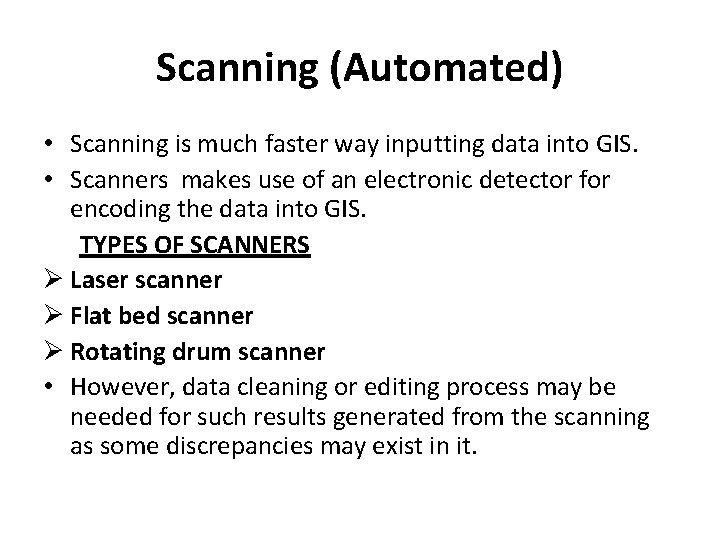
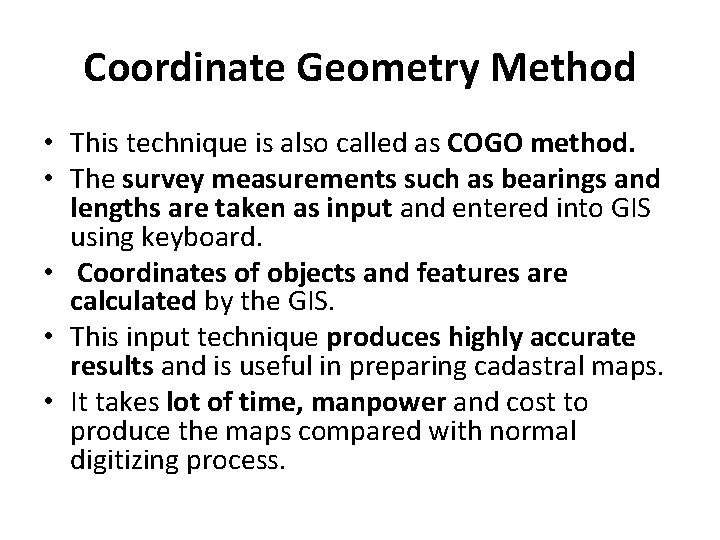
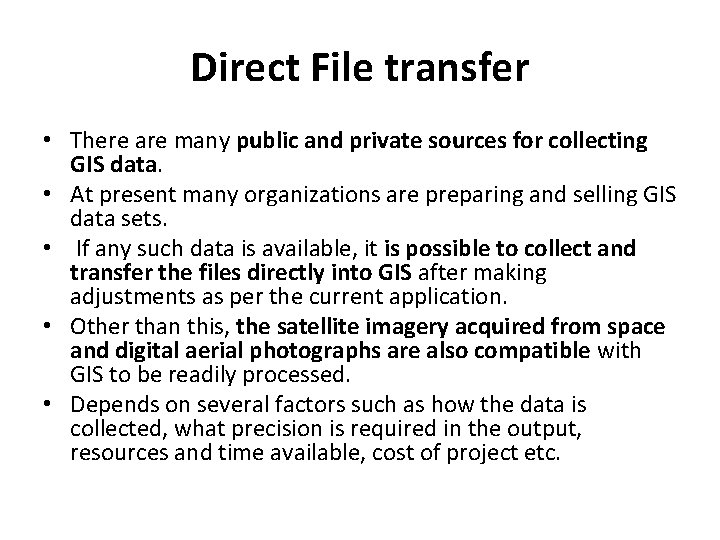
- Slides: 8

DATA INPUT TECHNIQUES
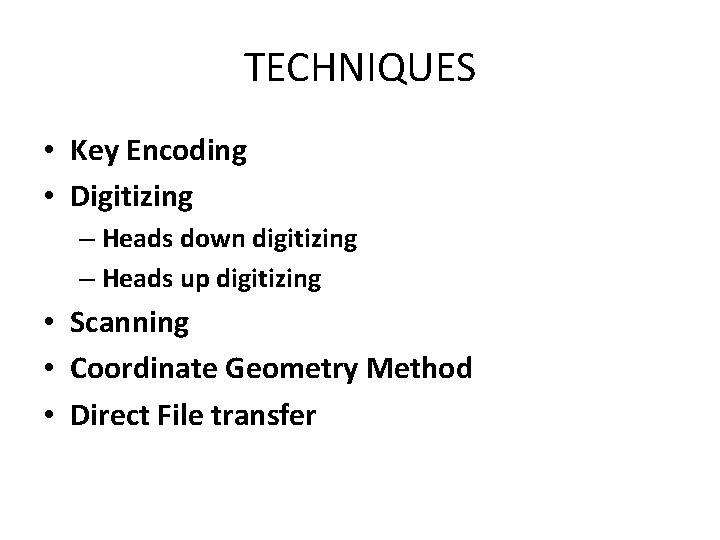
TECHNIQUES • Key Encoding • Digitizing – Heads down digitizing – Heads up digitizing • Scanning • Coordinate Geometry Method • Direct File transfer
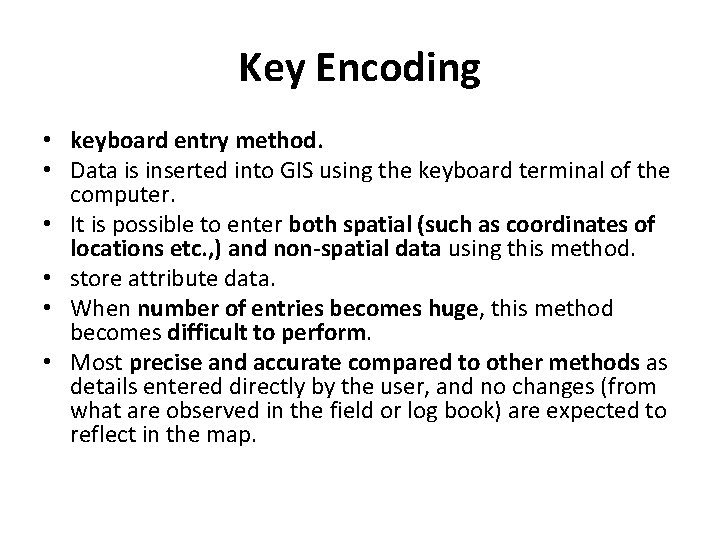
Key Encoding • keyboard entry method. • Data is inserted into GIS using the keyboard terminal of the computer. • It is possible to enter both spatial (such as coordinates of locations etc. , ) and non-spatial data using this method. • store attribute data. • When number of entries becomes huge, this method becomes difficult to perform. • Most precise and accurate compared to other methods as details entered directly by the user, and no changes (from what are observed in the field or log book) are expected to reflect in the map.
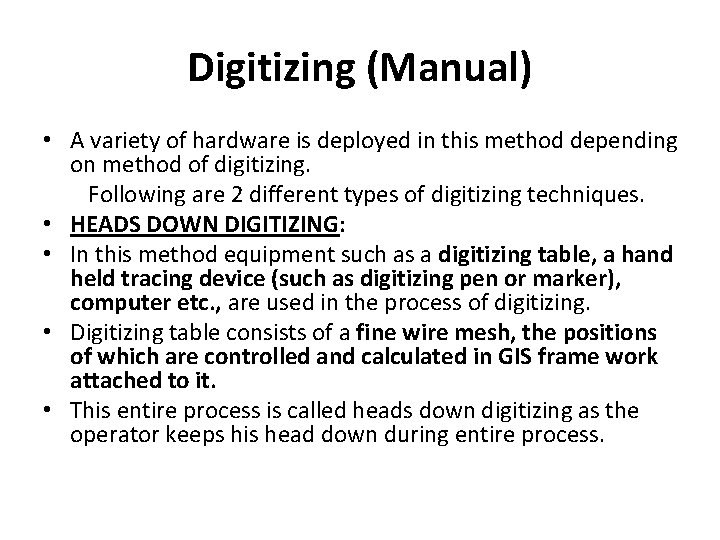
Digitizing (Manual) • A variety of hardware is deployed in this method depending on method of digitizing. Following are 2 different types of digitizing techniques. • HEADS DOWN DIGITIZING: • In this method equipment such as a digitizing table, a hand held tracing device (such as digitizing pen or marker), computer etc. , are used in the process of digitizing. • Digitizing table consists of a fine wire mesh, the positions of which are controlled and calculated in GIS frame work attached to it. • This entire process is called heads down digitizing as the operator keeps his head down during entire process.
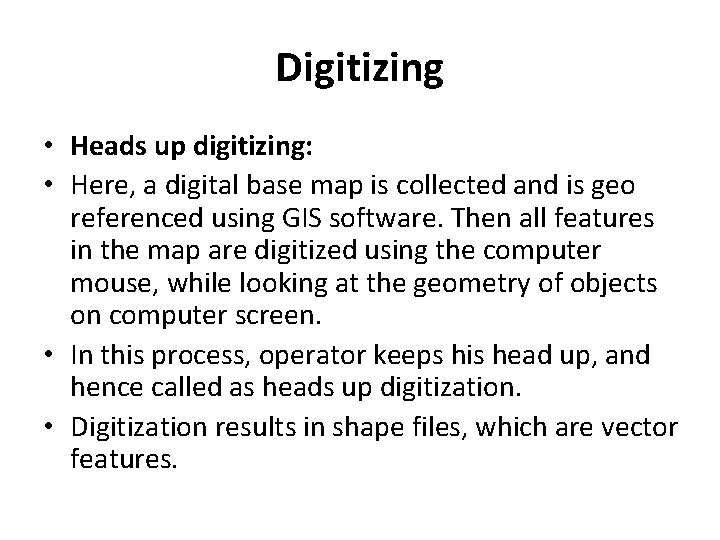
Digitizing • Heads up digitizing: • Here, a digital base map is collected and is geo referenced using GIS software. Then all features in the map are digitized using the computer mouse, while looking at the geometry of objects on computer screen. • In this process, operator keeps his head up, and hence called as heads up digitization. • Digitization results in shape files, which are vector features.
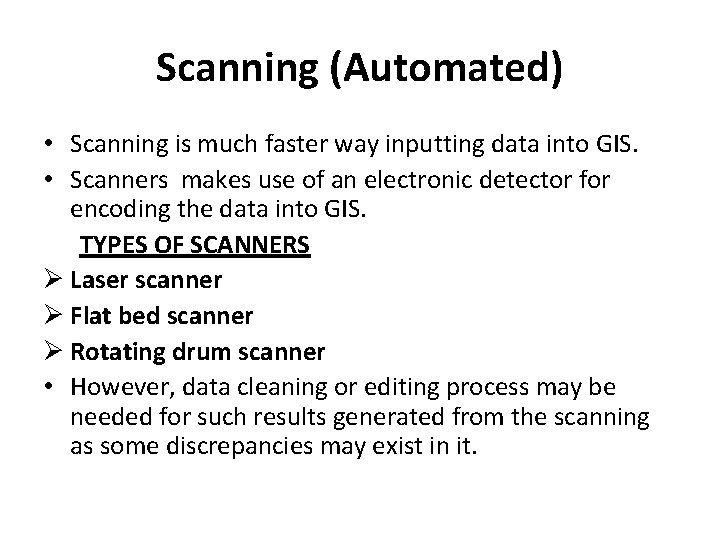
Scanning (Automated) • Scanning is much faster way inputting data into GIS. • Scanners makes use of an electronic detector for encoding the data into GIS. TYPES OF SCANNERS Ø Laser scanner Ø Flat bed scanner Ø Rotating drum scanner • However, data cleaning or editing process may be needed for such results generated from the scanning as some discrepancies may exist in it.
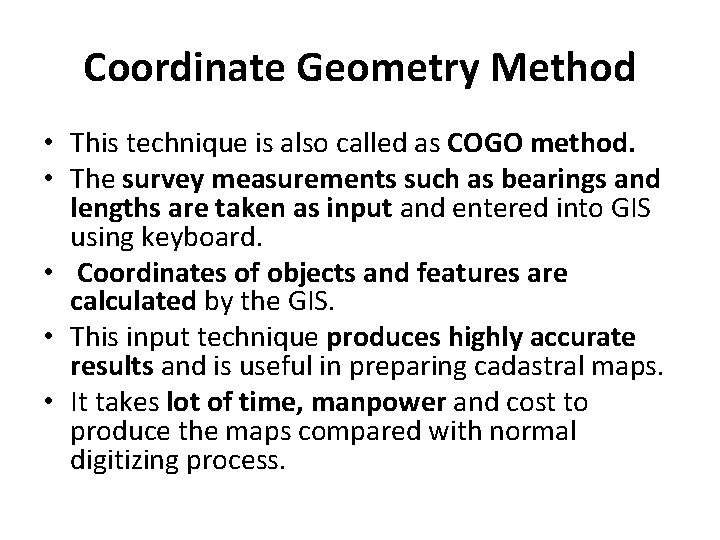
Coordinate Geometry Method • This technique is also called as COGO method. • The survey measurements such as bearings and lengths are taken as input and entered into GIS using keyboard. • Coordinates of objects and features are calculated by the GIS. • This input technique produces highly accurate results and is useful in preparing cadastral maps. • It takes lot of time, manpower and cost to produce the maps compared with normal digitizing process.
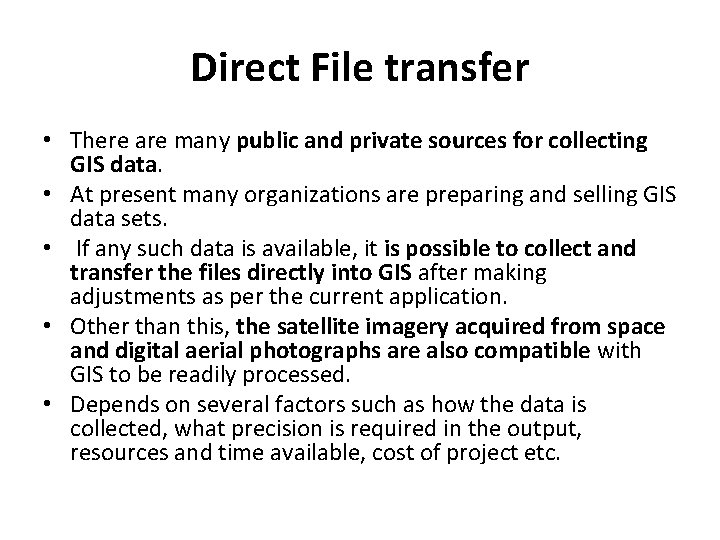
Direct File transfer • There are many public and private sources for collecting GIS data. • At present many organizations are preparing and selling GIS data sets. • If any such data is available, it is possible to collect and transfer the files directly into GIS after making adjustments as per the current application. • Other than this, the satellite imagery acquired from space and digital aerial photographs are also compatible with GIS to be readily processed. • Depends on several factors such as how the data is collected, what precision is required in the output, resources and time available, cost of project etc.