Data input and output in Python Curtis Huttenhower
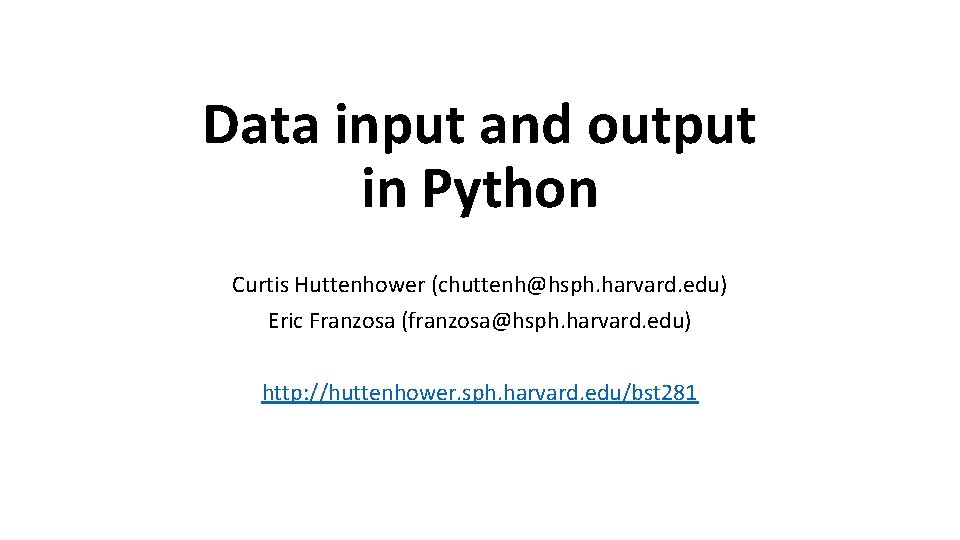
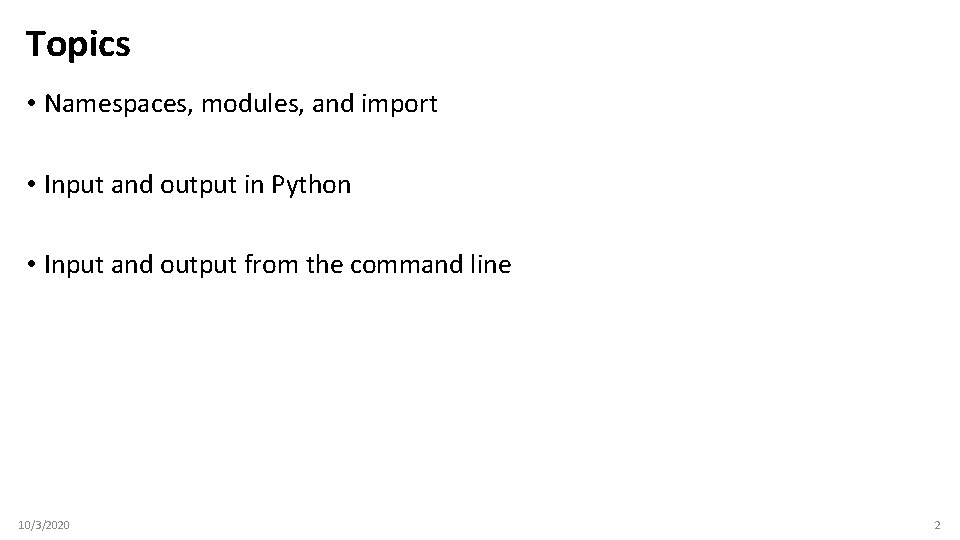
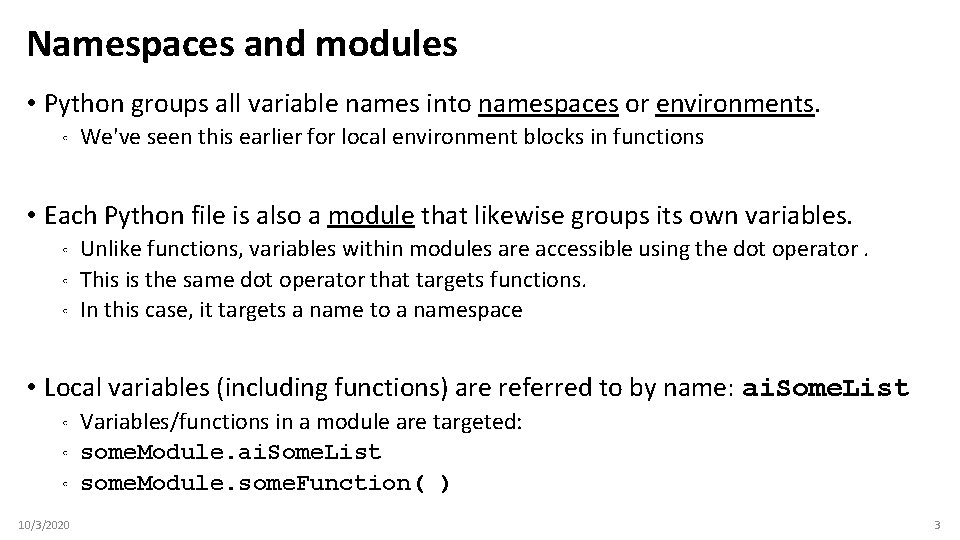
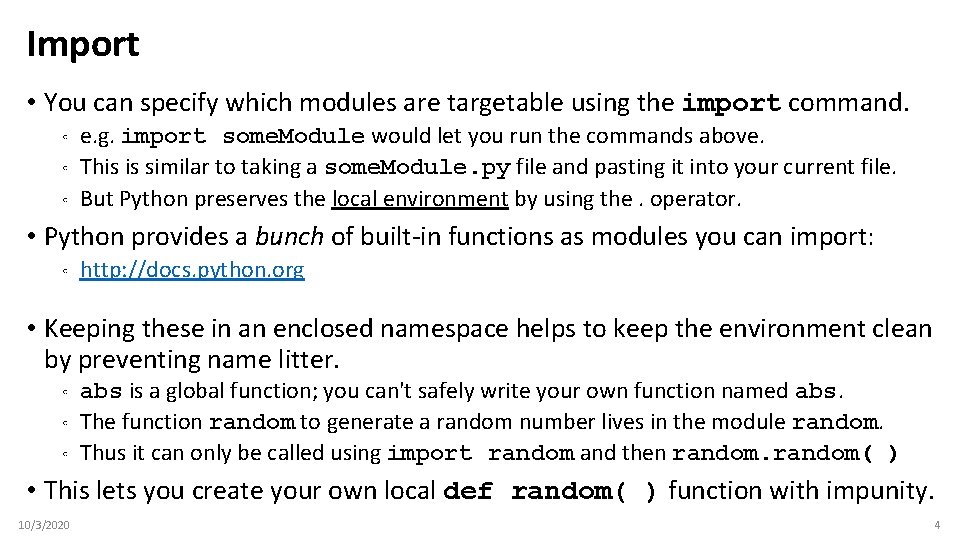
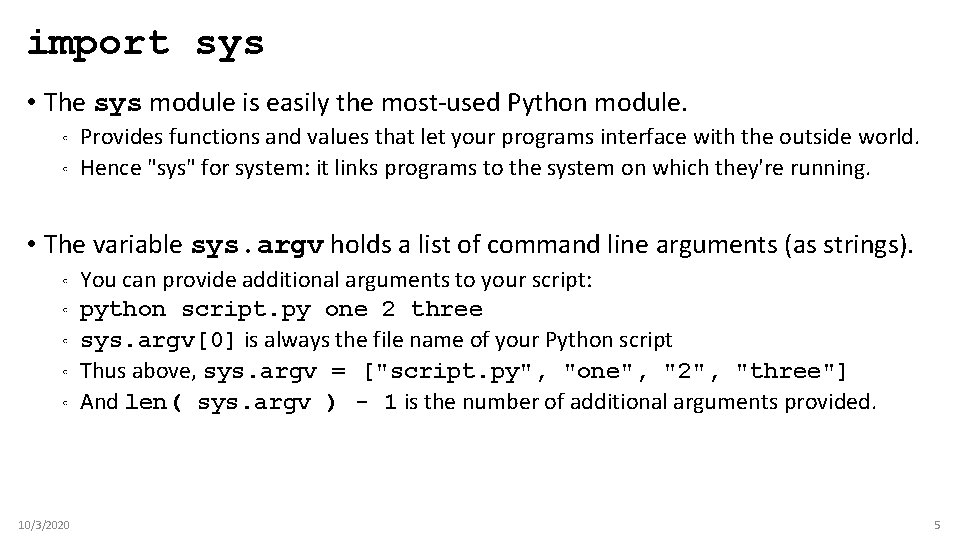
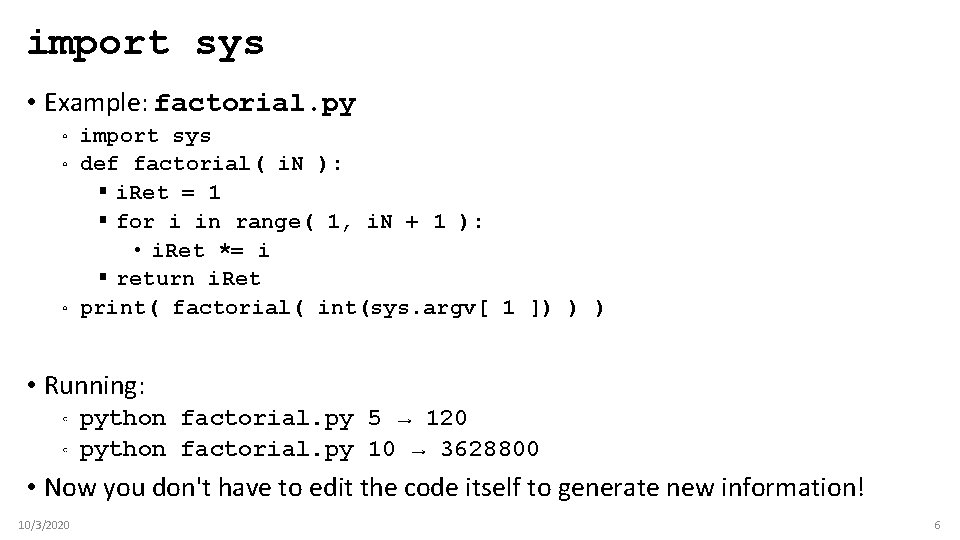
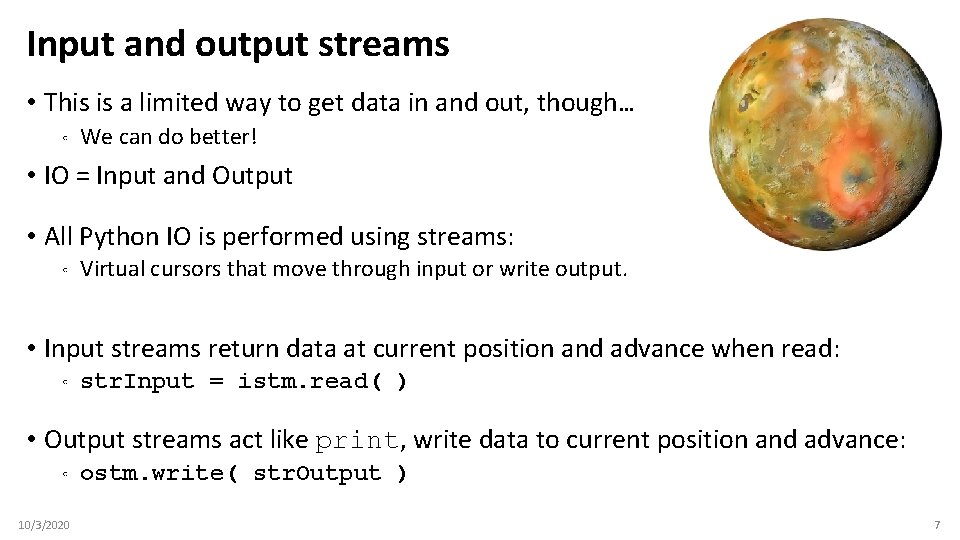
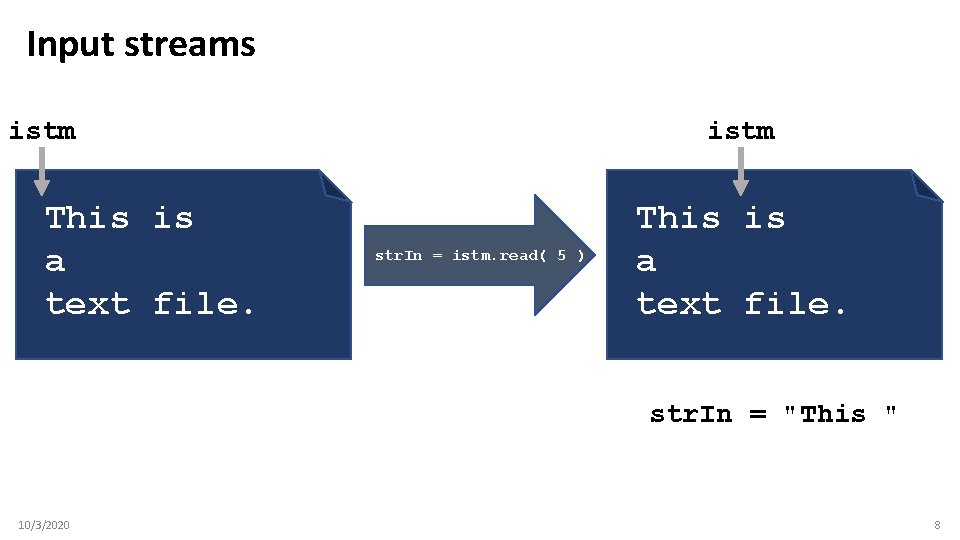
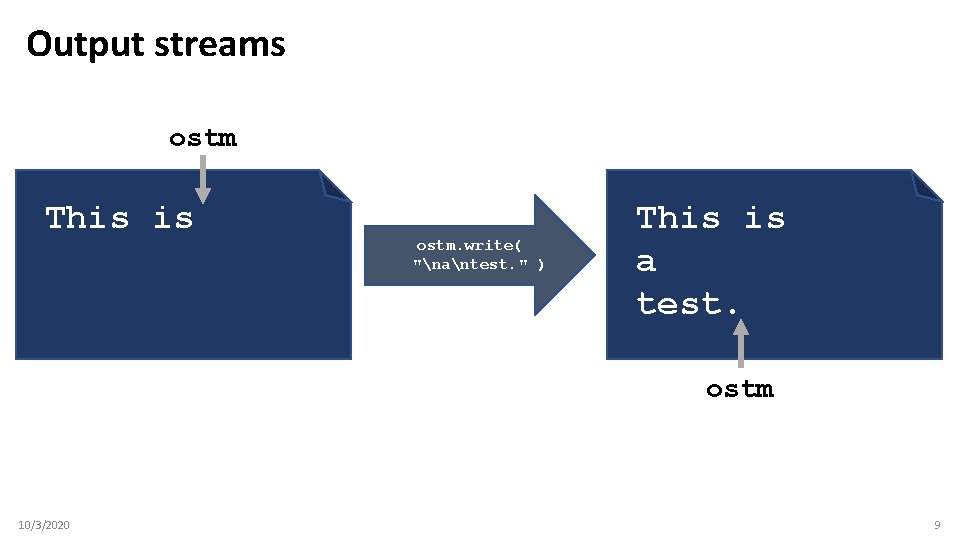
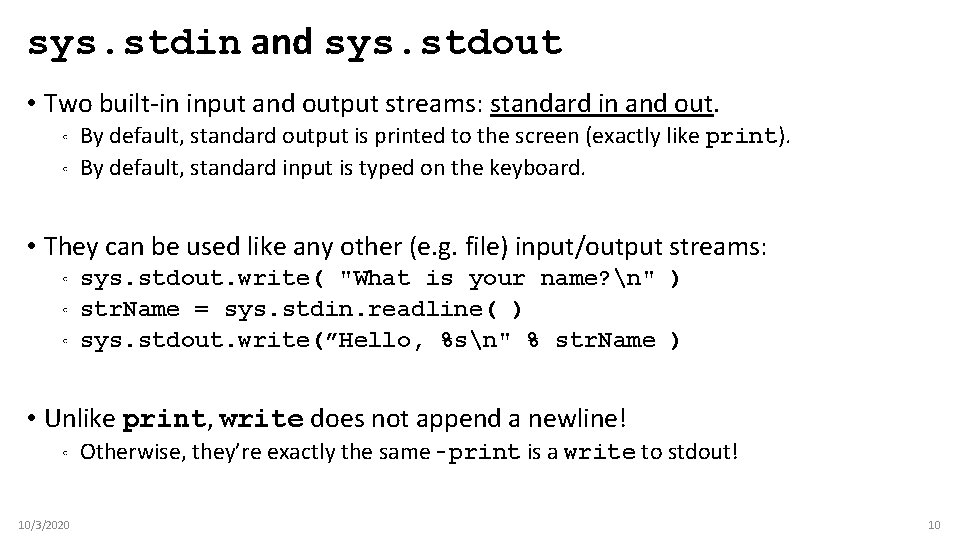
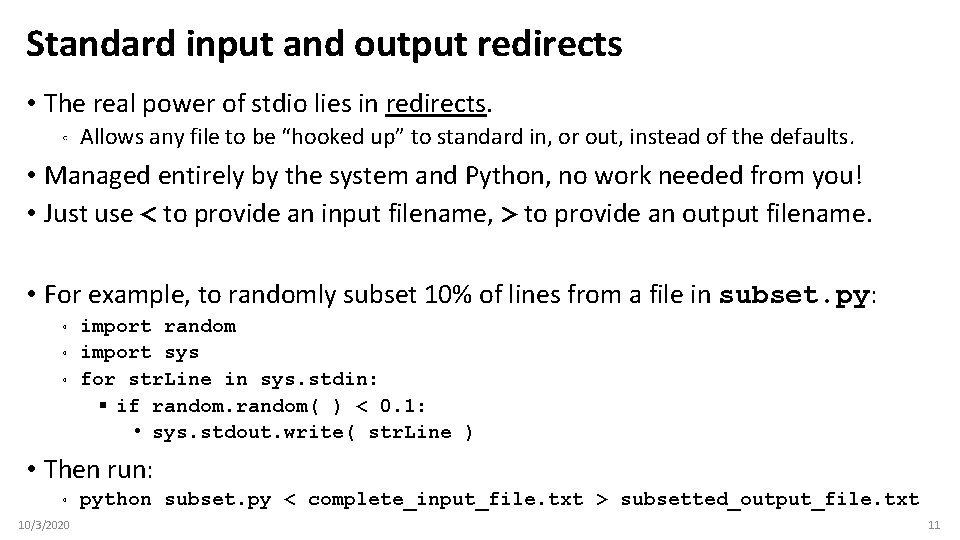
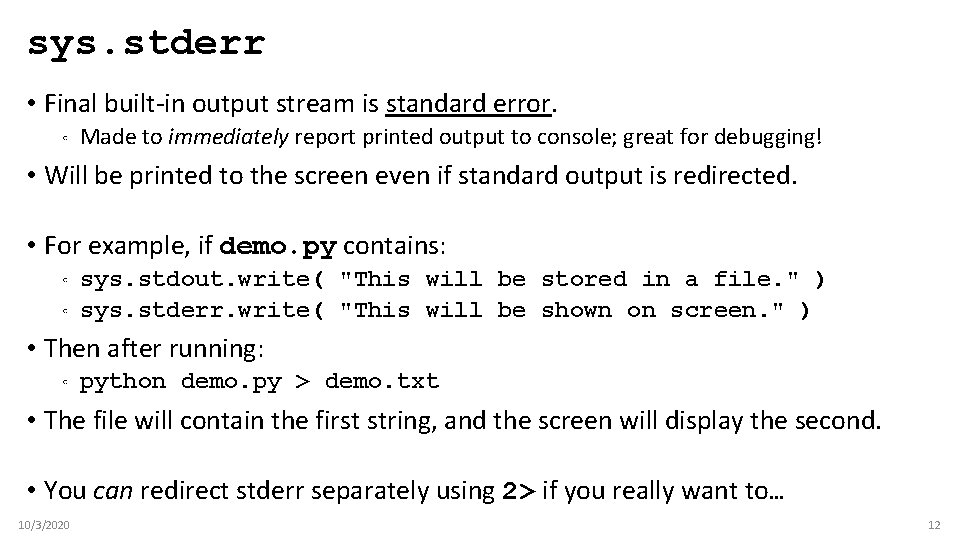
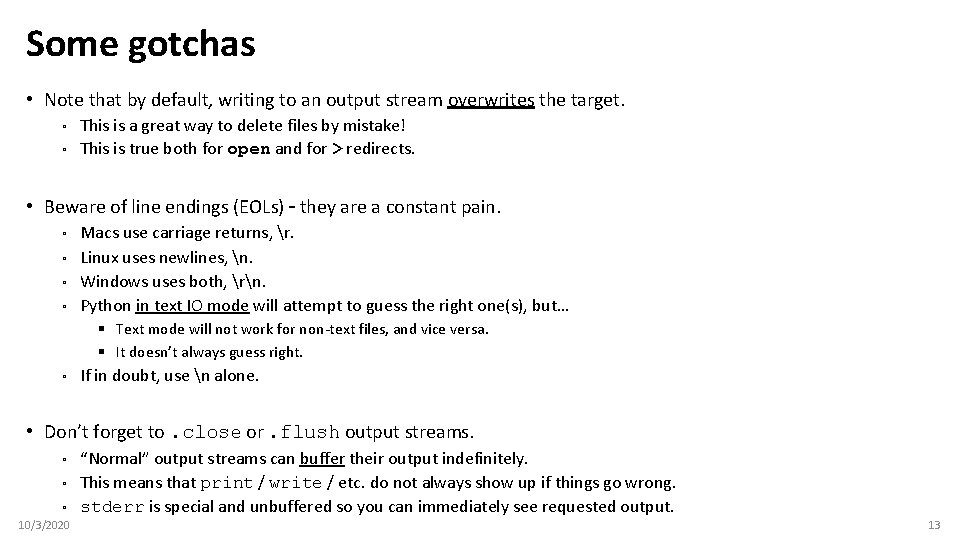
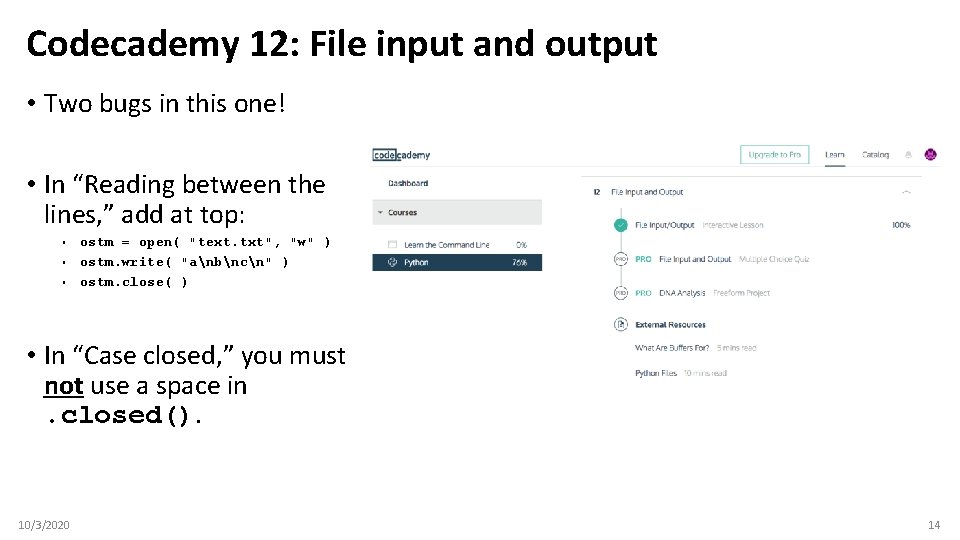
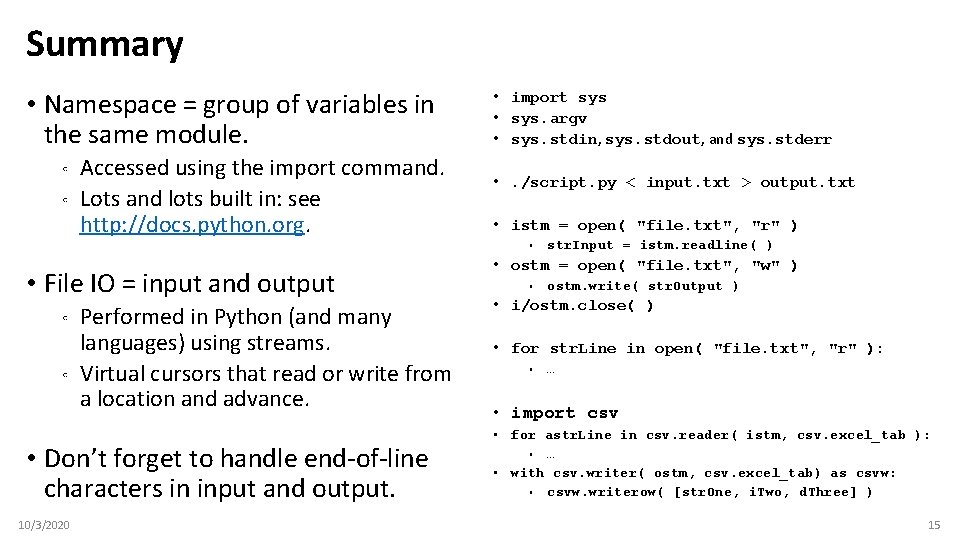
- Slides: 15
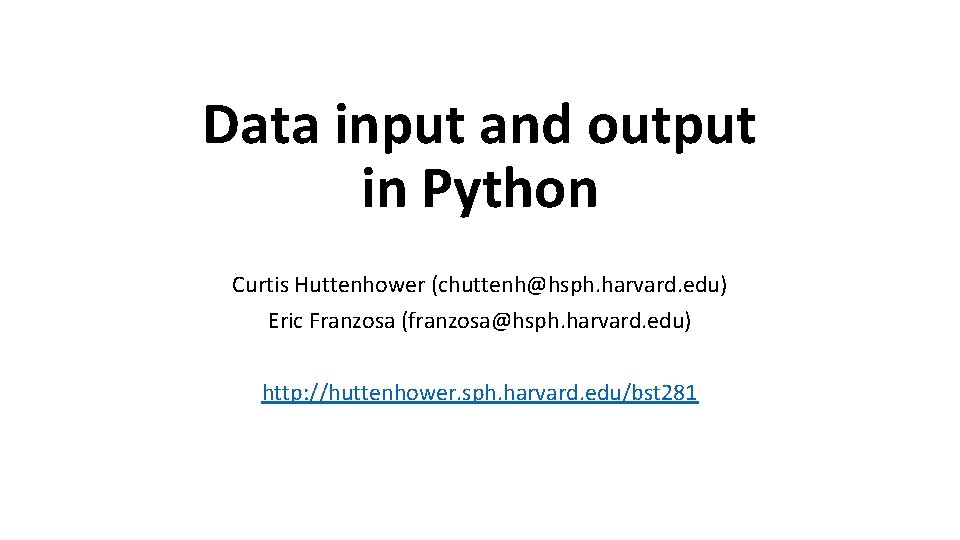
Data input and output in Python Curtis Huttenhower (chuttenh@hsph. harvard. edu) Eric Franzosa (franzosa@hsph. harvard. edu) http: //huttenhower. sph. harvard. edu/bst 281
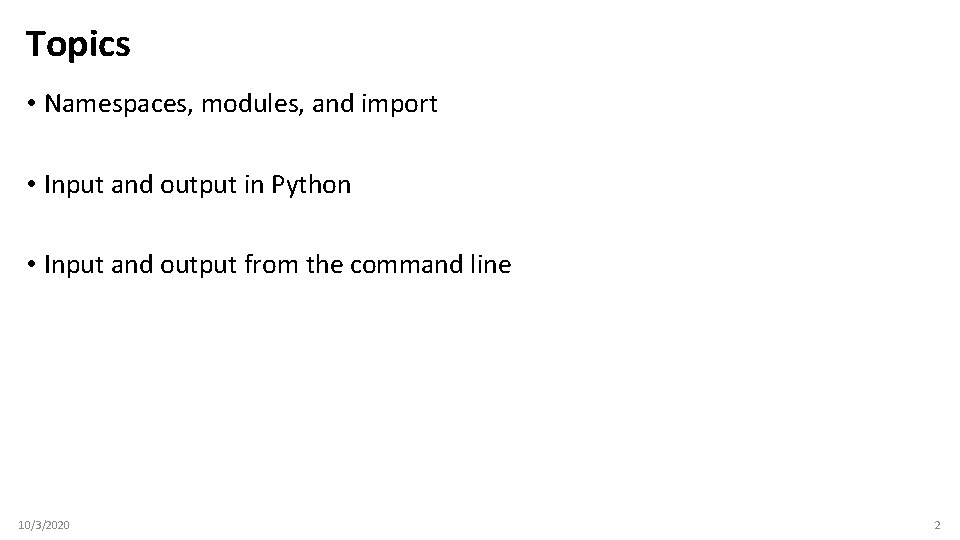
Topics • Namespaces, modules, and import • Input and output in Python • Input and output from the command line 10/3/2020 2
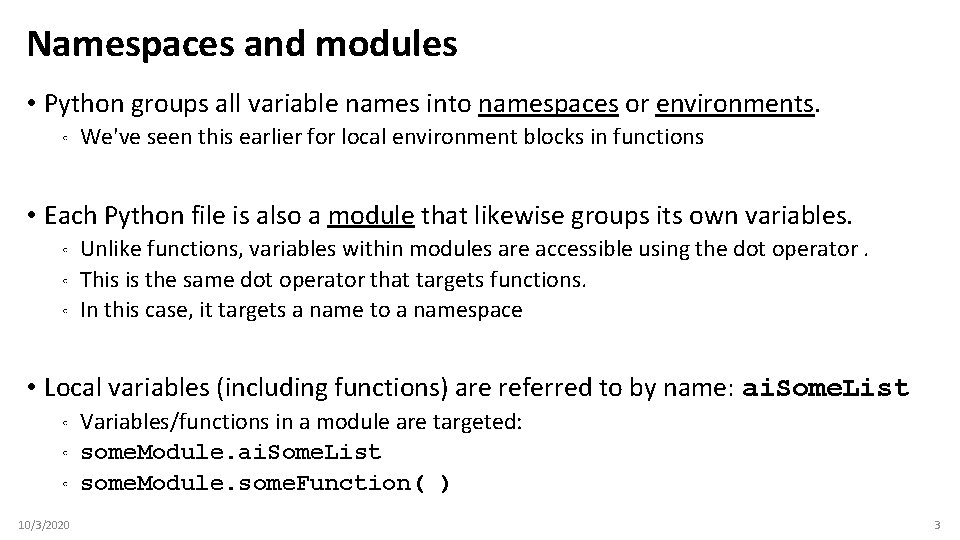
Namespaces and modules • Python groups all variable names into namespaces or environments. ◦ We've seen this earlier for local environment blocks in functions • Each Python file is also a module that likewise groups its own variables. ◦ ◦ ◦ Unlike functions, variables within modules are accessible using the dot operator. This is the same dot operator that targets functions. In this case, it targets a name to a namespace • Local variables (including functions) are referred to by name: ai. Some. List ◦ ◦ ◦ 10/3/2020 Variables/functions in a module are targeted: some. Module. ai. Some. List some. Module. some. Function( ) 3
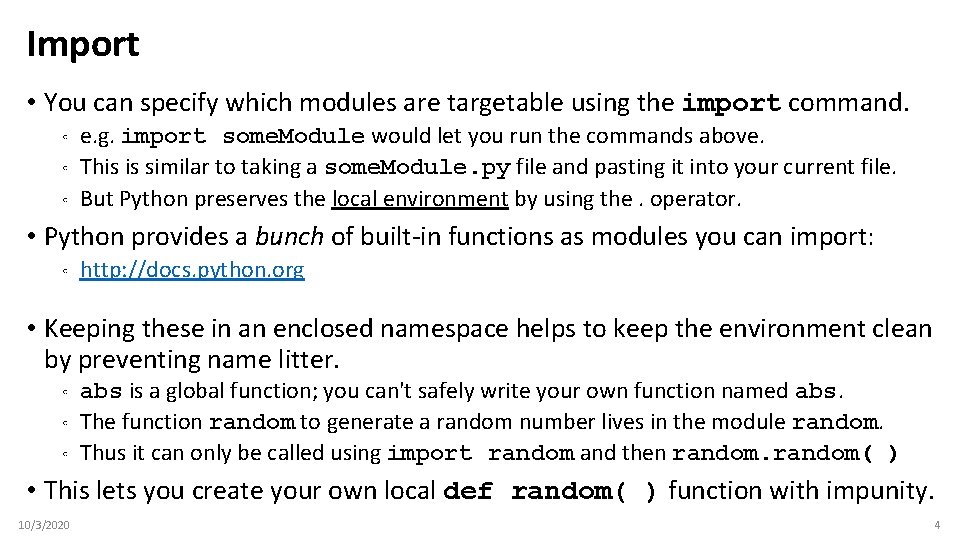
Import • You can specify which modules are targetable using the import command. ◦ ◦ ◦ e. g. import some. Module would let you run the commands above. This is similar to taking a some. Module. py file and pasting it into your current file. But Python preserves the local environment by using the. operator. • Python provides a bunch of built-in functions as modules you can import: ◦ http: //docs. python. org • Keeping these in an enclosed namespace helps to keep the environment clean by preventing name litter. ◦ ◦ ◦ abs is a global function; you can't safely write your own function named abs. The function random to generate a random number lives in the module random. Thus it can only be called using import random and then random( ) • This lets you create your own local def random( ) function with impunity. 10/3/2020 4
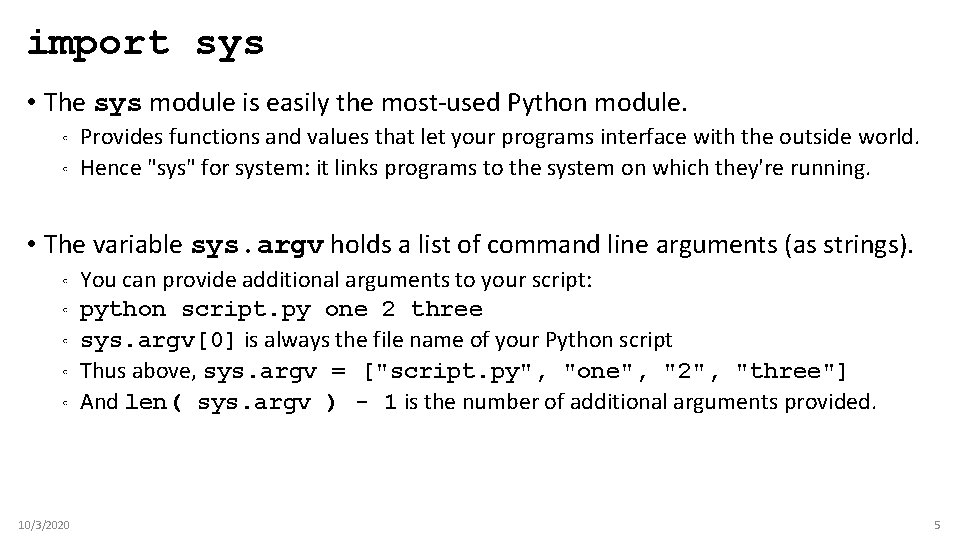
import sys • The sys module is easily the most-used Python module. ◦ ◦ Provides functions and values that let your programs interface with the outside world. Hence "sys" for system: it links programs to the system on which they're running. • The variable sys. argv holds a list of command line arguments (as strings). ◦ ◦ ◦ 10/3/2020 You can provide additional arguments to your script: python script. py one 2 three sys. argv[0] is always the file name of your Python script Thus above, sys. argv = ["script. py", "one", "2", "three"] And len( sys. argv ) - 1 is the number of additional arguments provided. 5
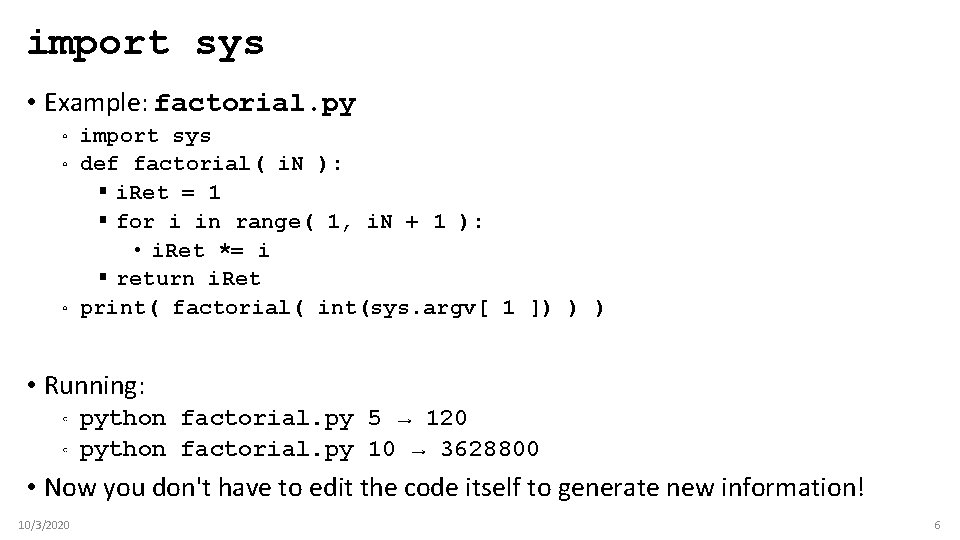
import sys • Example: factorial. py ◦ ◦ ◦ import sys def factorial( i. N ): § i. Ret = 1 § for i in range( 1, i. N + 1 ): • i. Ret *= i § return i. Ret print( factorial( int(sys. argv[ 1 ]) ) ) • Running: ◦ ◦ python factorial. py 5 → 120 python factorial. py 10 → 3628800 • Now you don't have to edit the code itself to generate new information! 10/3/2020 6
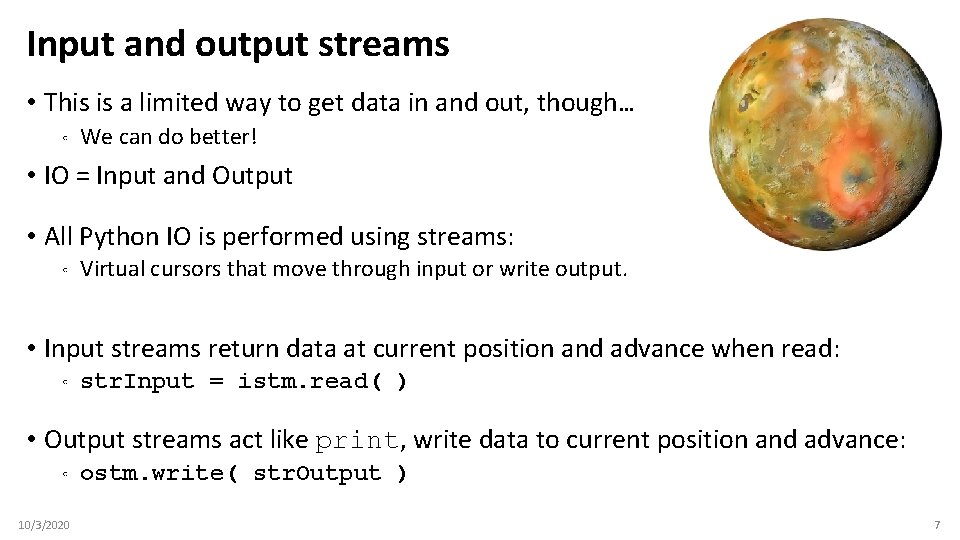
Input and output streams • This is a limited way to get data in and out, though… ◦ We can do better! • IO = Input and Output • All Python IO is performed using streams: ◦ Virtual cursors that move through input or write output. • Input streams return data at current position and advance when read: ◦ str. Input = istm. read( ) • Output streams act like print, write data to current position and advance: ◦ 10/3/2020 ostm. write( str. Output ) 7
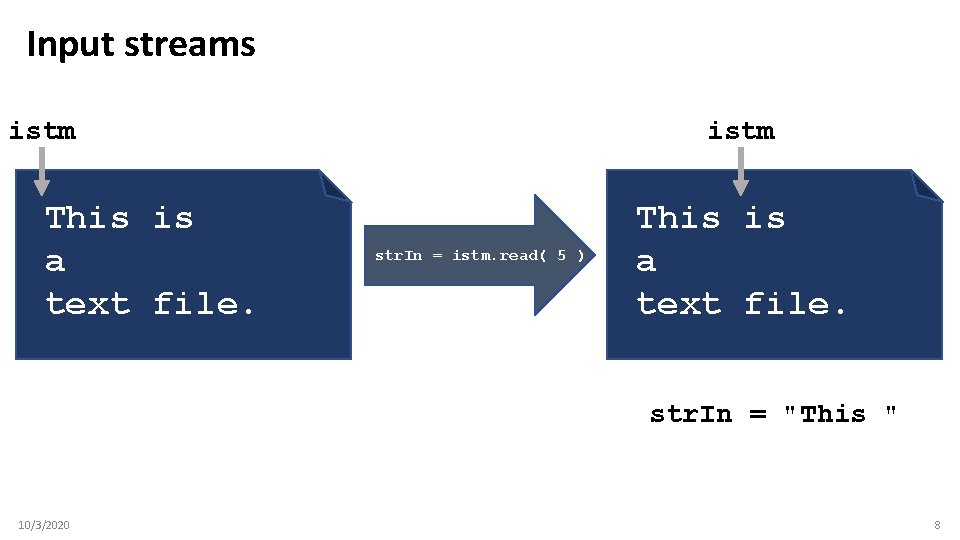
Input streams istm This is a text file. istm str. In = istm. read( 5 ) This is a text file. str. In = "This " 10/3/2020 8
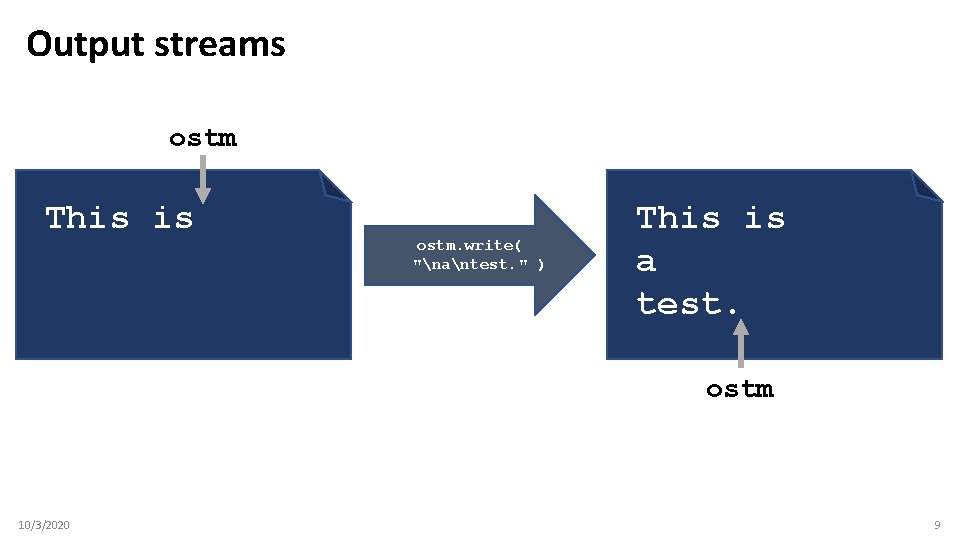
Output streams ostm This is ostm. write( "nantest. " ) This is a test. ostm 10/3/2020 9
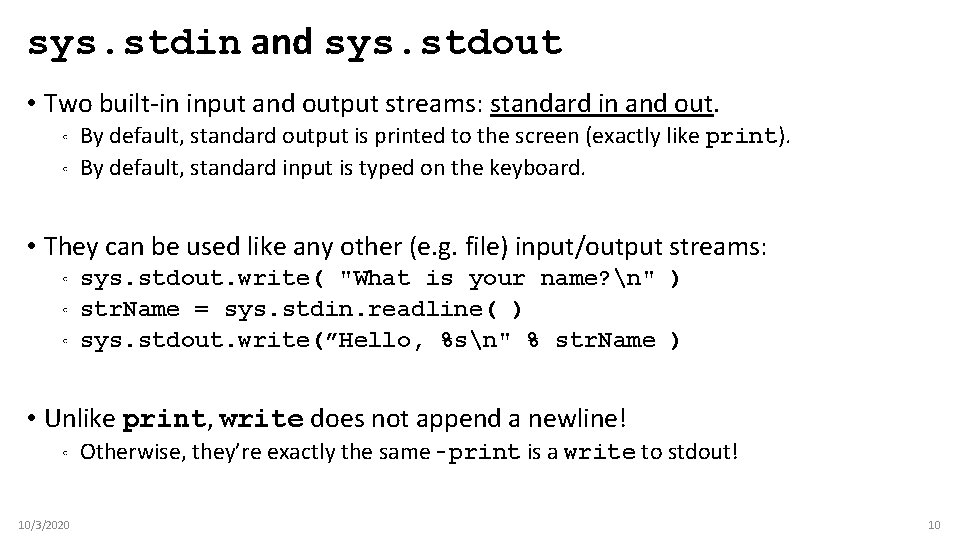
sys. stdin and sys. stdout • Two built-in input and output streams: standard in and out. ◦ ◦ By default, standard output is printed to the screen (exactly like print). By default, standard input is typed on the keyboard. • They can be used like any other (e. g. file) input/output streams: ◦ ◦ ◦ sys. stdout. write( "What is your name? n" ) str. Name = sys. stdin. readline( ) sys. stdout. write(”Hello, %sn" % str. Name ) • Unlike print, write does not append a newline! ◦ 10/3/2020 Otherwise, they’re exactly the same – print is a write to stdout! 10
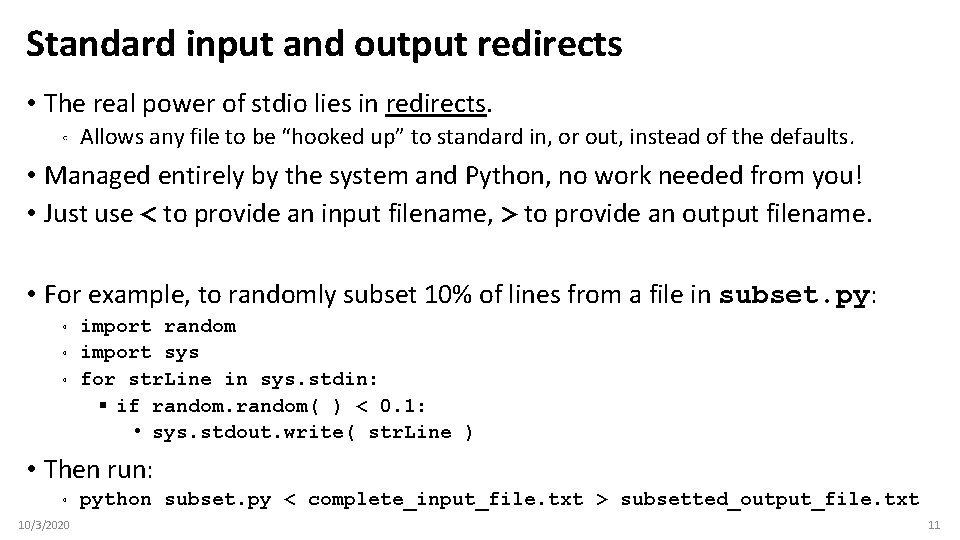
Standard input and output redirects • The real power of stdio lies in redirects. ◦ Allows any file to be “hooked up” to standard in, or out, instead of the defaults. • Managed entirely by the system and Python, no work needed from you! • Just use < to provide an input filename, > to provide an output filename. • For example, to randomly subset 10% of lines from a file in subset. py: ◦ ◦ ◦ import random import sys for str. Line in sys. stdin: § if random( ) < 0. 1: • sys. stdout. write( str. Line ) • Then run: ◦ 10/3/2020 python subset. py < complete_input_file. txt > subsetted_output_file. txt 11
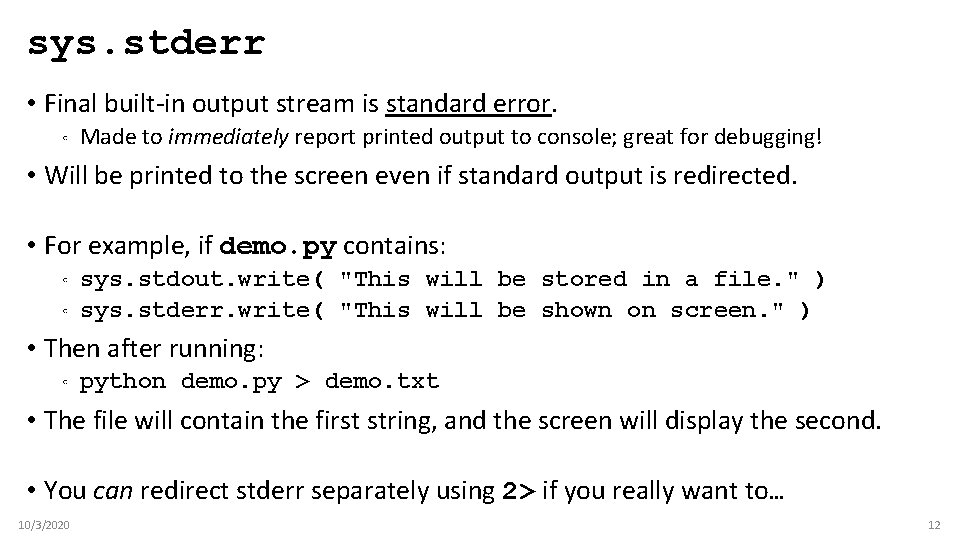
sys. stderr • Final built-in output stream is standard error. ◦ Made to immediately report printed output to console; great for debugging! • Will be printed to the screen even if standard output is redirected. • For example, if demo. py contains: ◦ ◦ sys. stdout. write( "This will be stored in a file. " ) sys. stderr. write( "This will be shown on screen. " ) • Then after running: ◦ python demo. py > demo. txt • The file will contain the first string, and the screen will display the second. • You can redirect stderr separately using 2> if you really want to… 10/3/2020 12
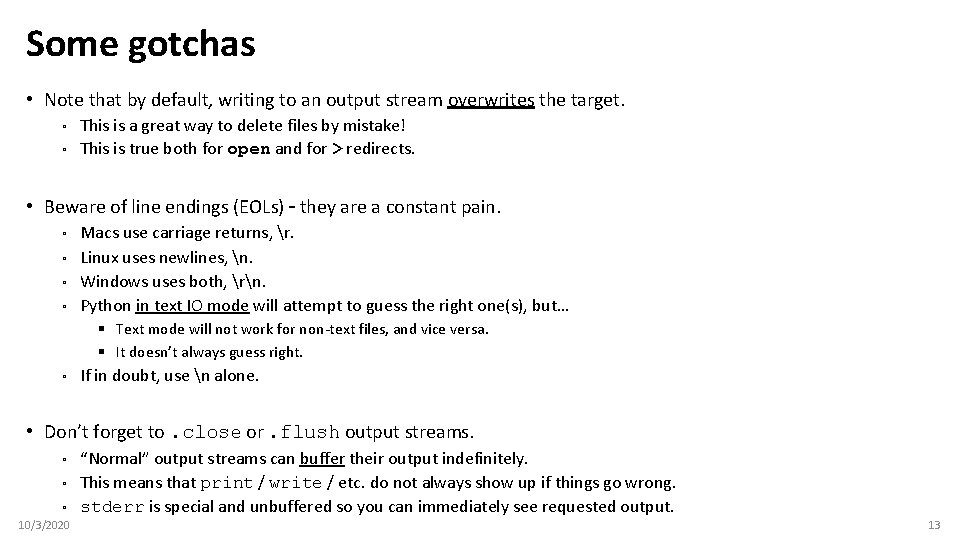
Some gotchas • Note that by default, writing to an output stream overwrites the target. ◦ ◦ This is a great way to delete files by mistake! This is true both for open and for > redirects. • Beware of line endings (EOLs) – they are a constant pain. ◦ ◦ Macs use carriage returns, r. Linux uses newlines, n. Windows uses both, rn. Python in text IO mode will attempt to guess the right one(s), but… § Text mode will not work for non-text files, and vice versa. § It doesn’t always guess right. ◦ If in doubt, use n alone. • Don’t forget to. close or. flush output streams. ◦ ◦ ◦ 10/3/2020 “Normal” output streams can buffer their output indefinitely. This means that print / write / etc. do not always show up if things go wrong. stderr is special and unbuffered so you can immediately see requested output. 13
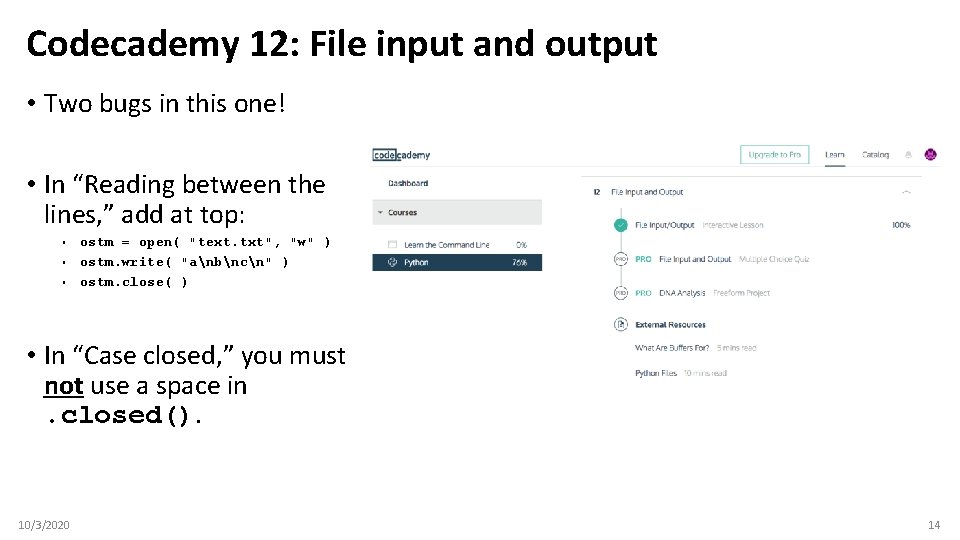
Codecademy 12: File input and output • Two bugs in this one! • In “Reading between the lines, ” add at top: ◦ ◦ ◦ ostm = open( "text. txt", "w" ) ostm. write( "anbncn" ) ostm. close( ) • In “Case closed, ” you must not use a space in. closed(). 10/3/2020 14
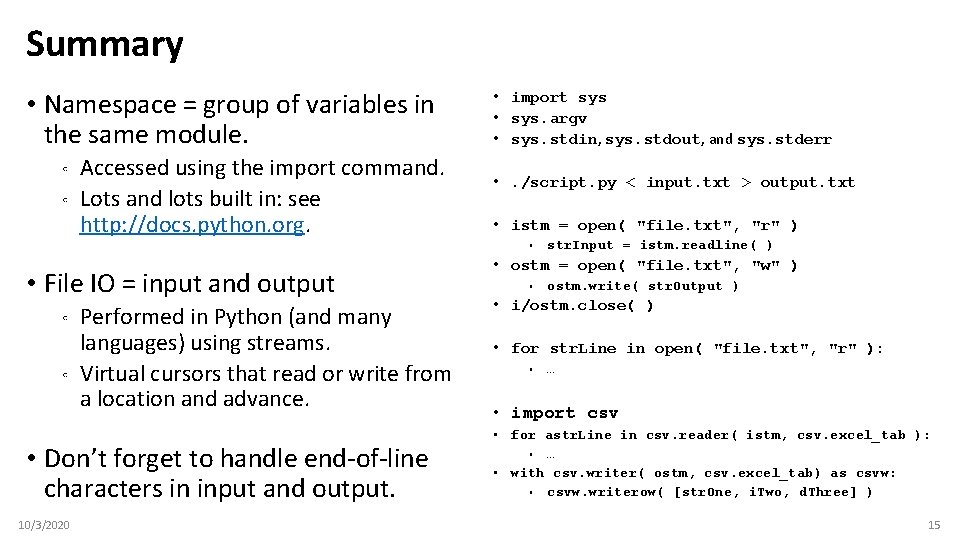
Summary • Namespace = group of variables in the same module. ◦ ◦ Accessed using the import command. Lots and lots built in: see http: //docs. python. org. • import sys • sys. argv • sys. stdin, sys. stdout, and sys. stderr • . /script. py < input. txt > output. txt • istm = open( "file. txt", "r" ) ◦ • File IO = input and output ◦ ◦ Performed in Python (and many languages) using streams. Virtual cursors that read or write from a location and advance. • Don’t forget to handle end-of-line characters in input and output. 10/3/2020 str. Input = istm. readline( ) • ostm = open( "file. txt", "w" ) ◦ ostm. write( str. Output ) • i/ostm. close( ) • for str. Line in open( "file. txt", "r" ): ◦ … • import csv • for astr. Line in csv. reader( istm, csv. excel_tab ): ◦ … • with csv. writer( ostm, csv. excel_tab) as csvw: ◦ csvw. writerow( [str. One, i. Two, d. Three] ) 15