Data Indexing Purposes of Data Indexing What is
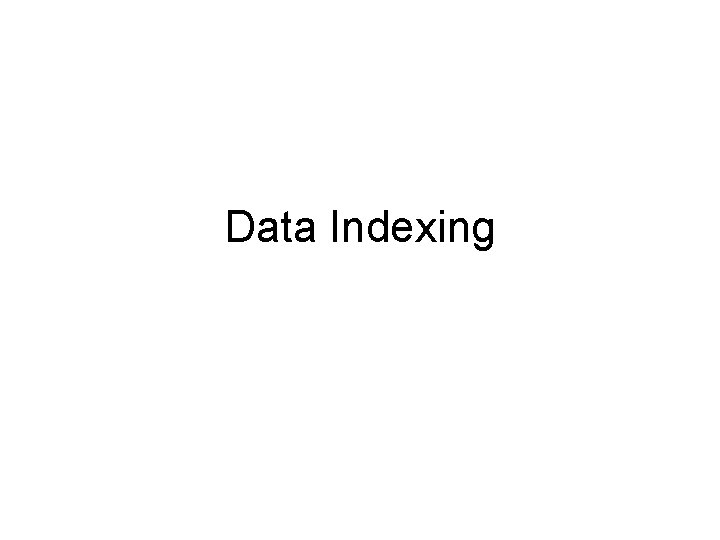
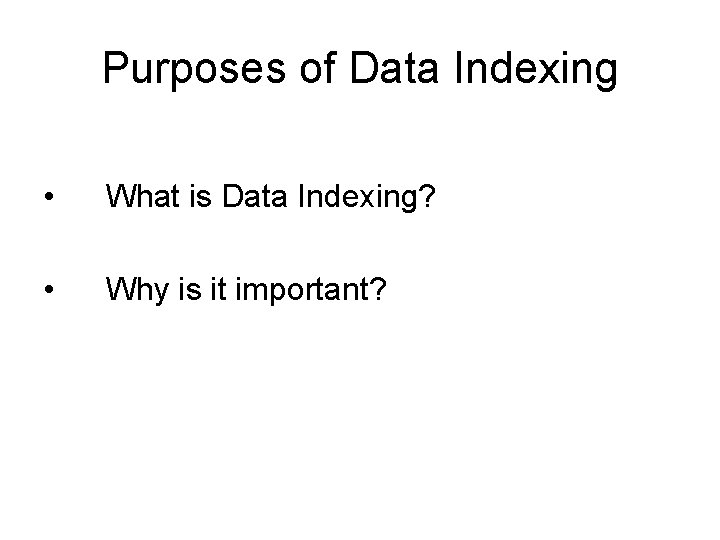
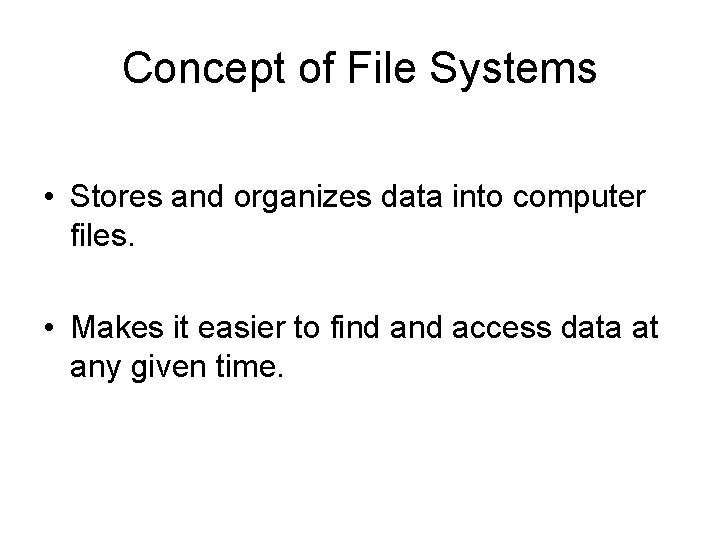
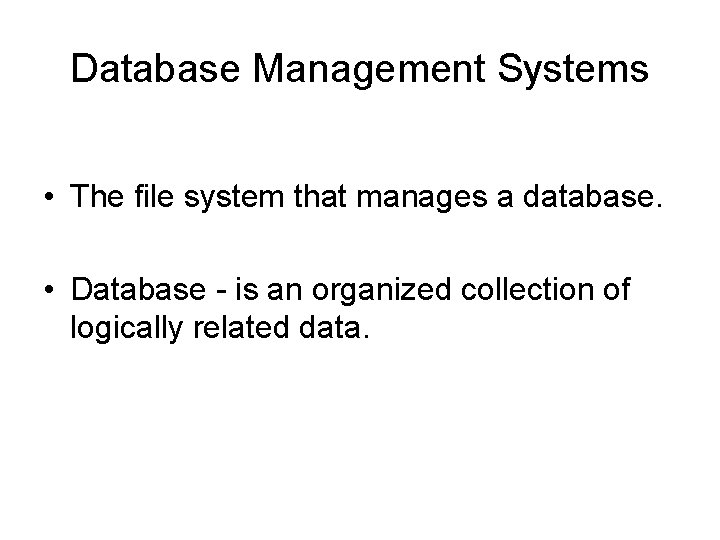
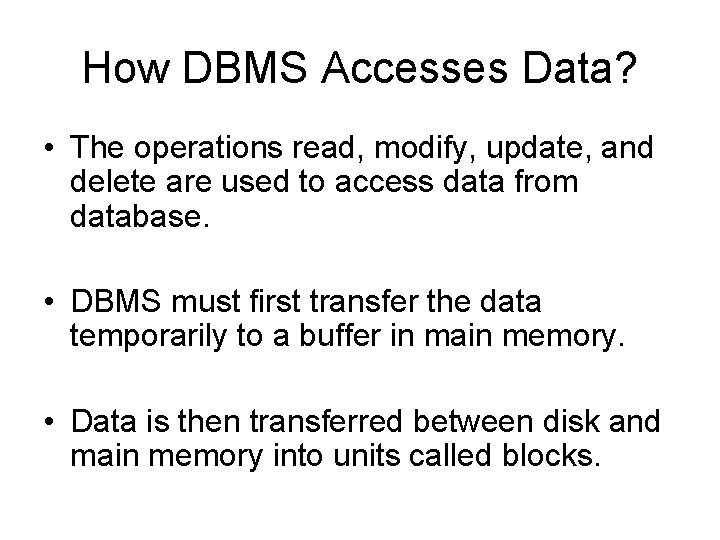
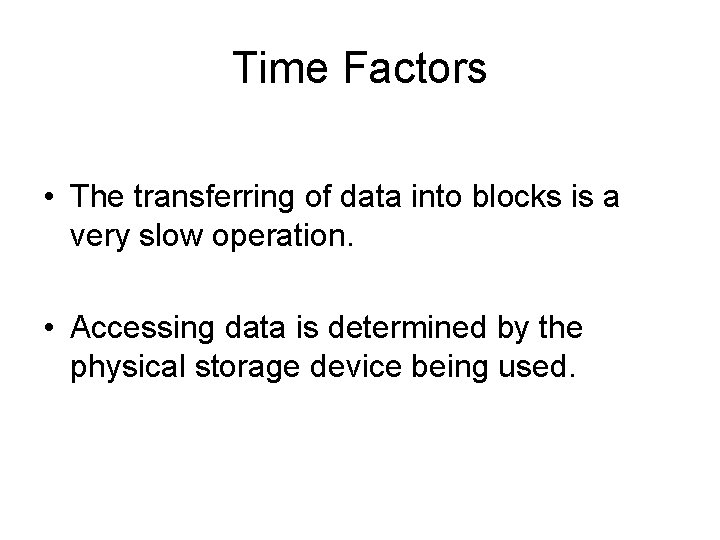
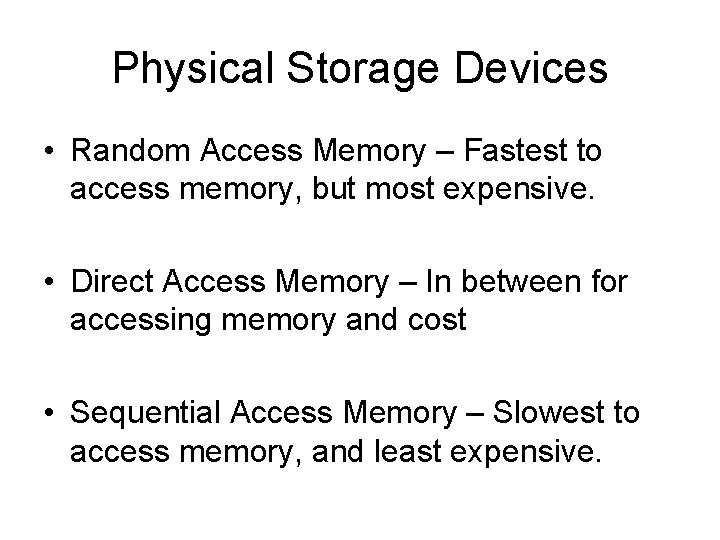
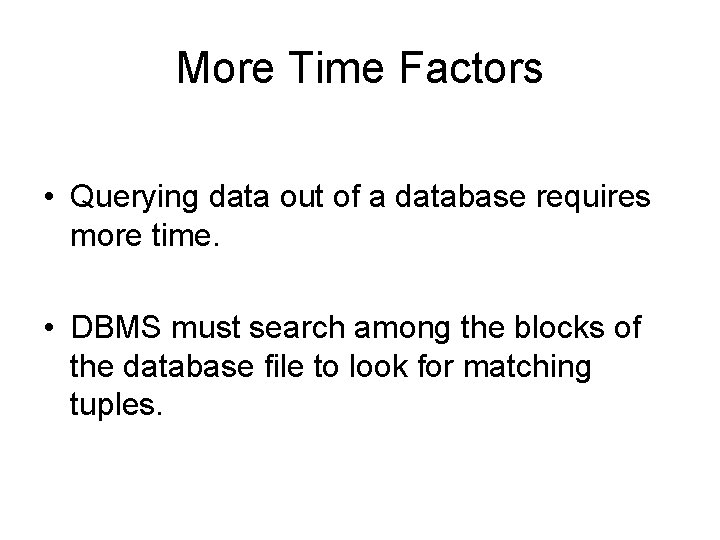
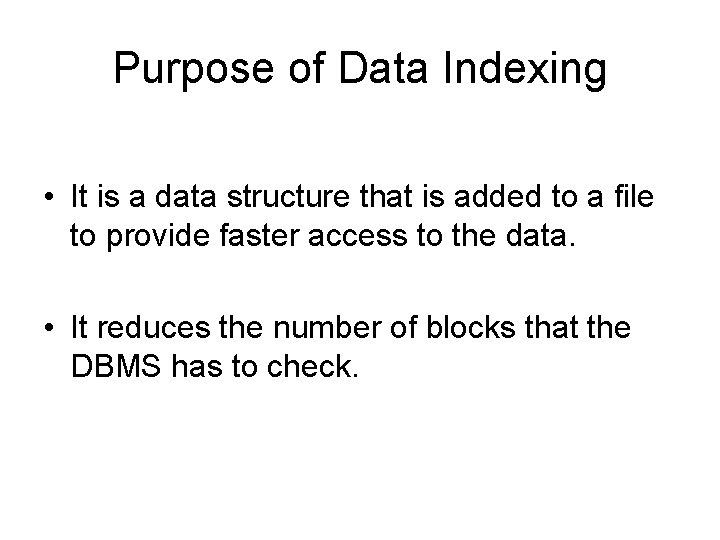
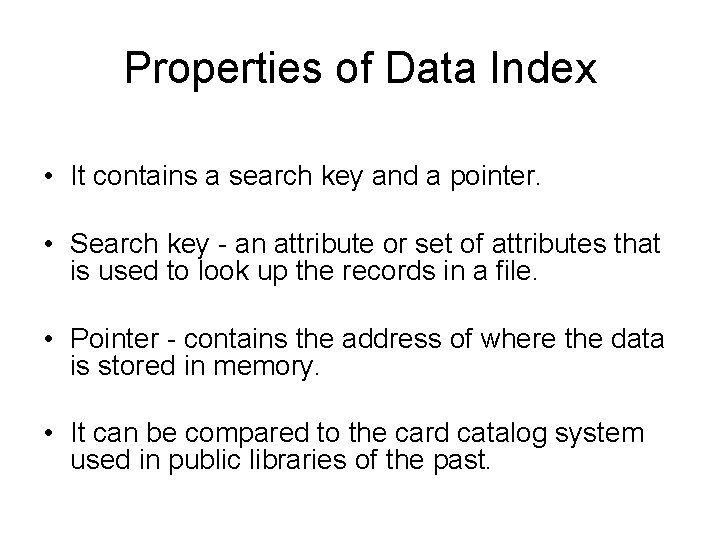
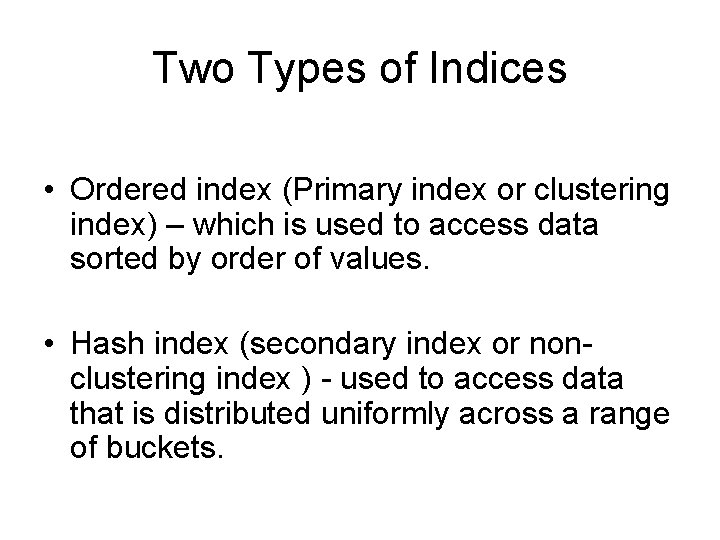
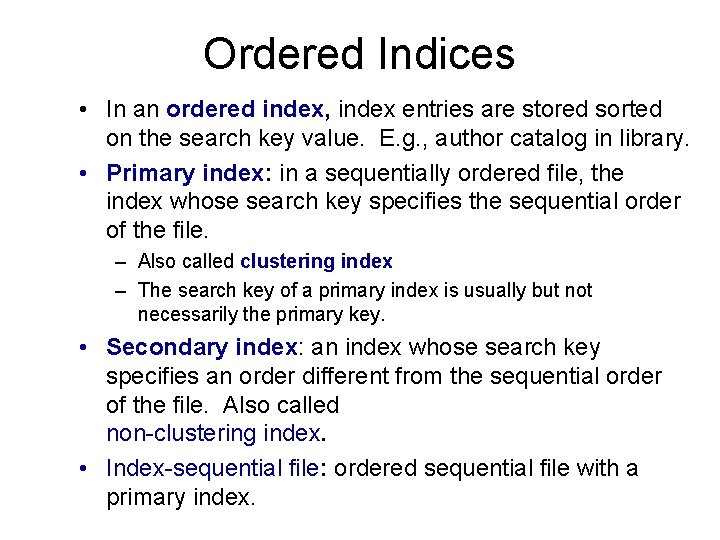
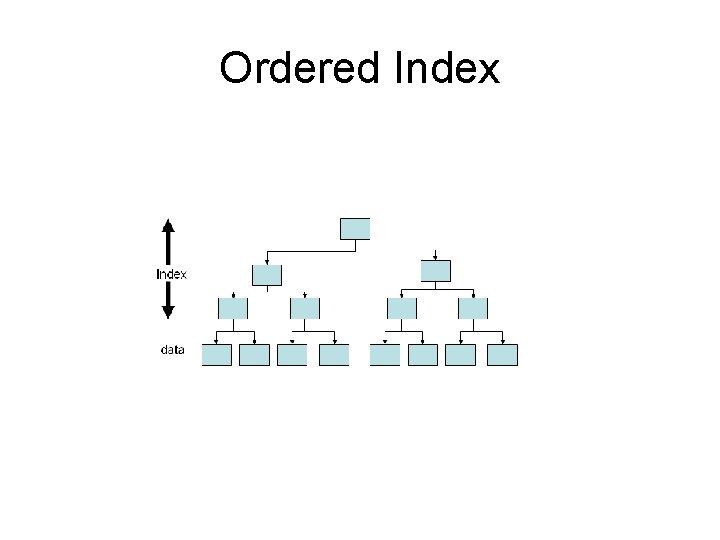
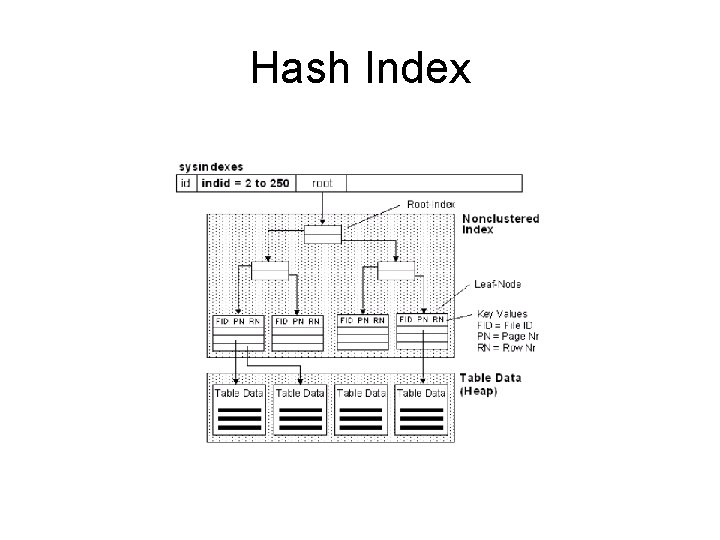
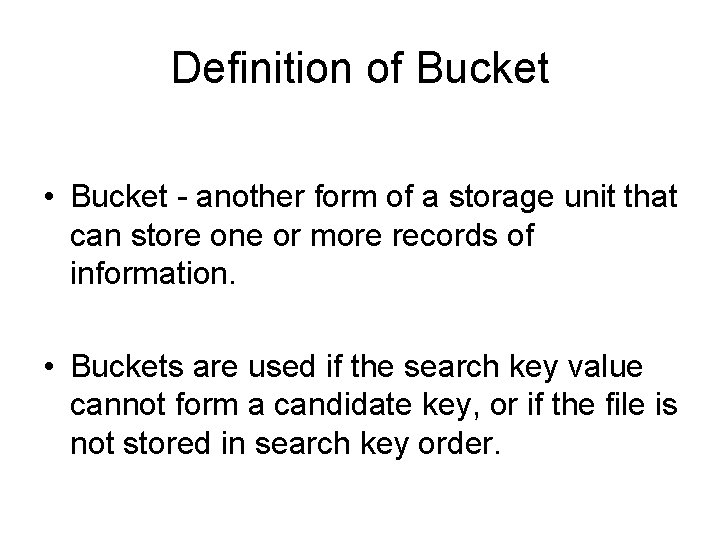
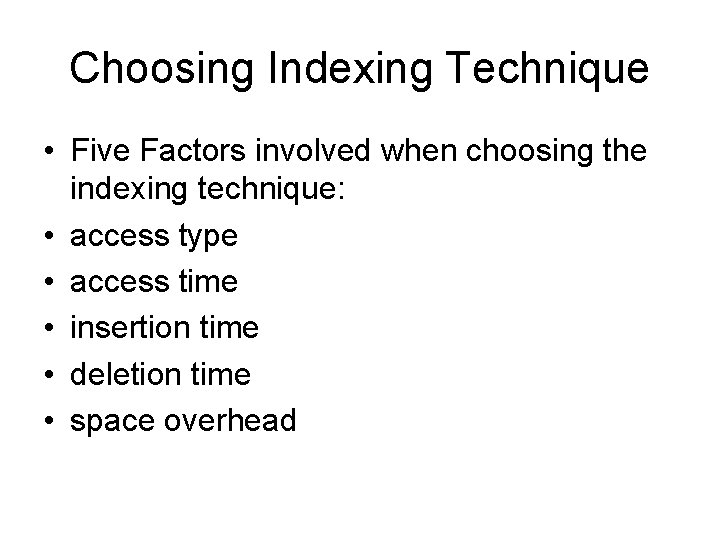
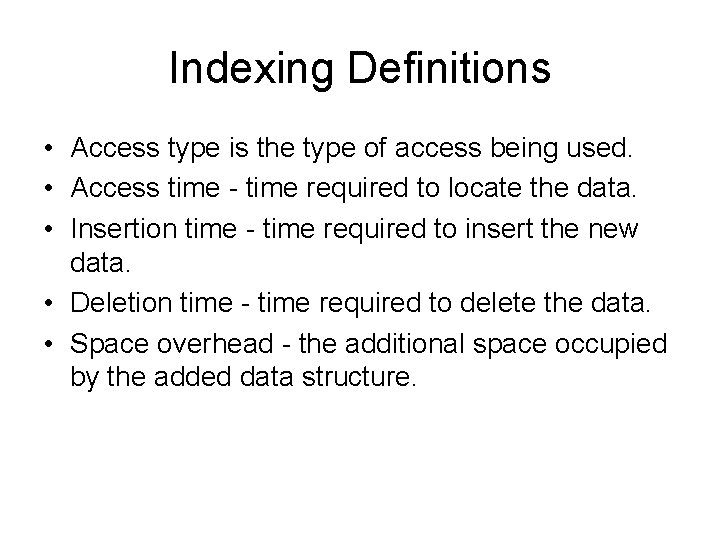
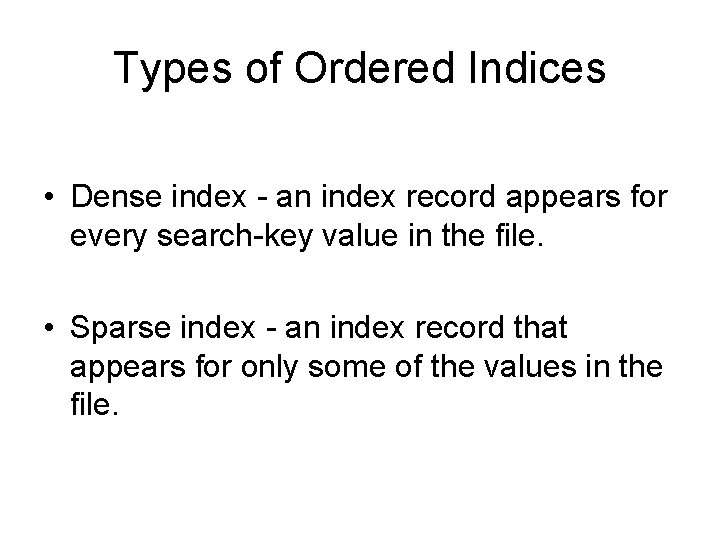
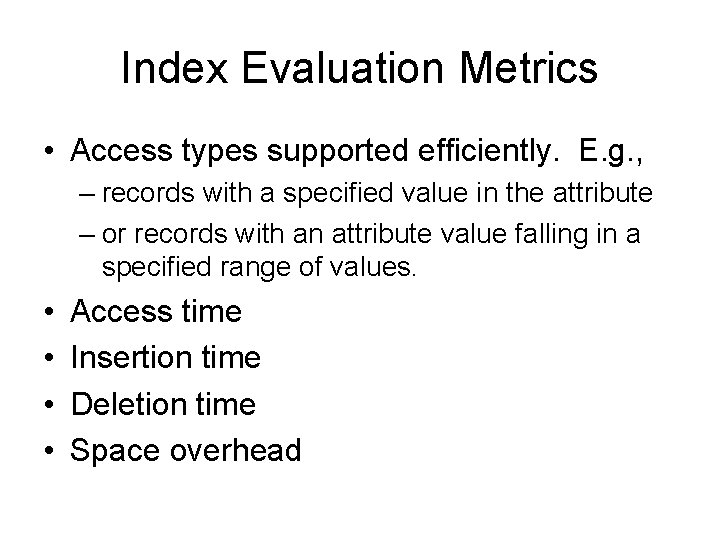
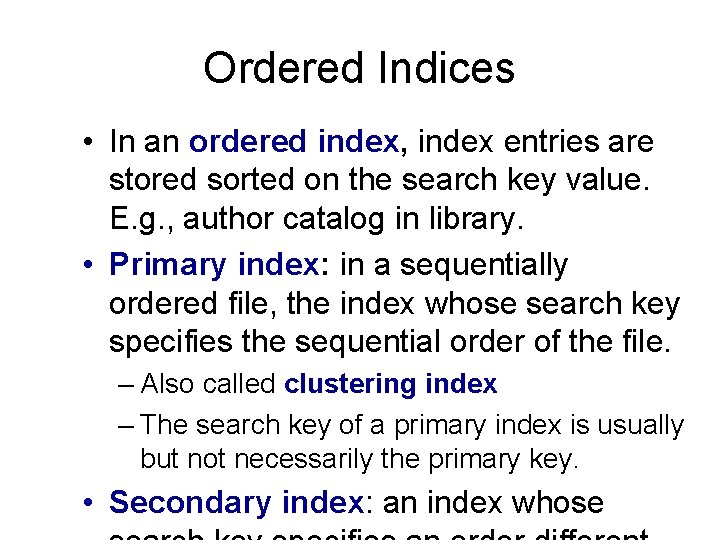
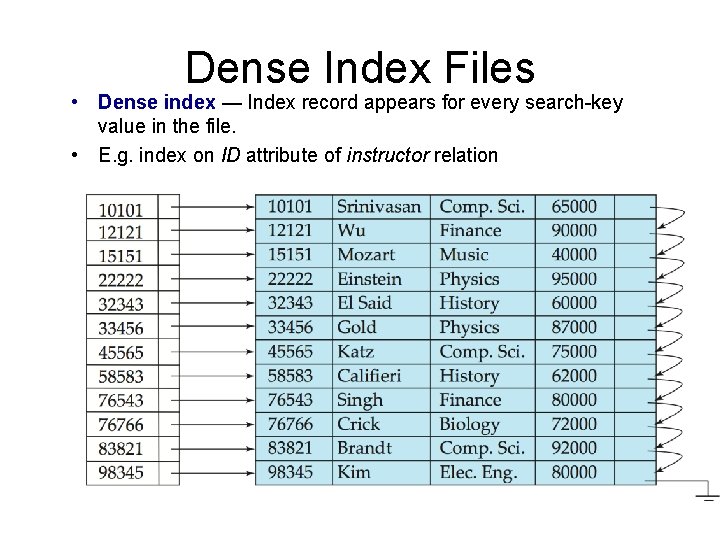
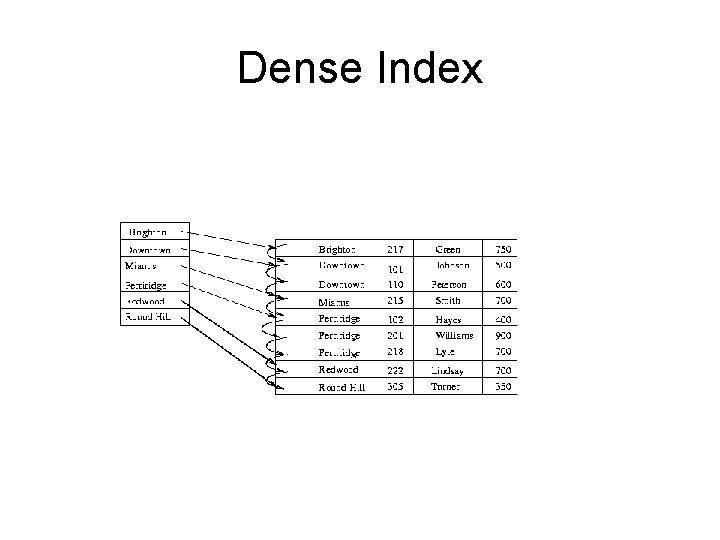
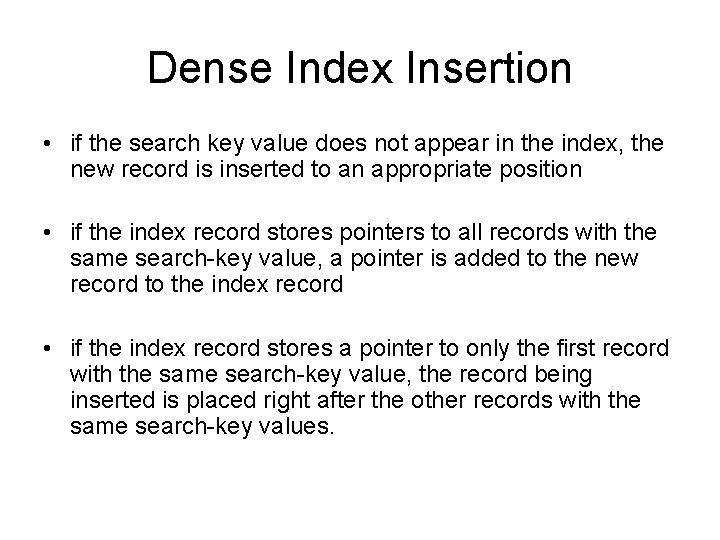
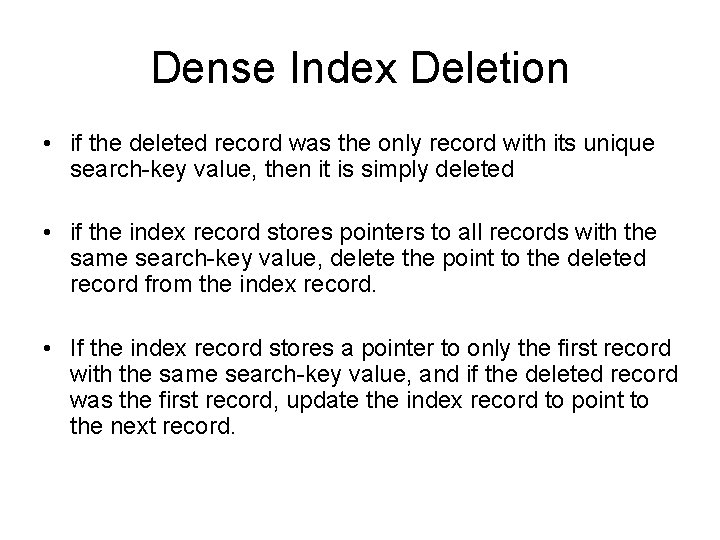
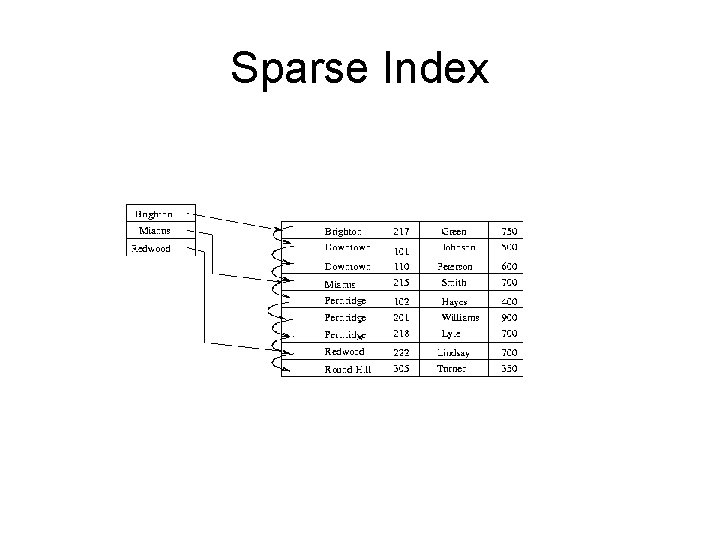
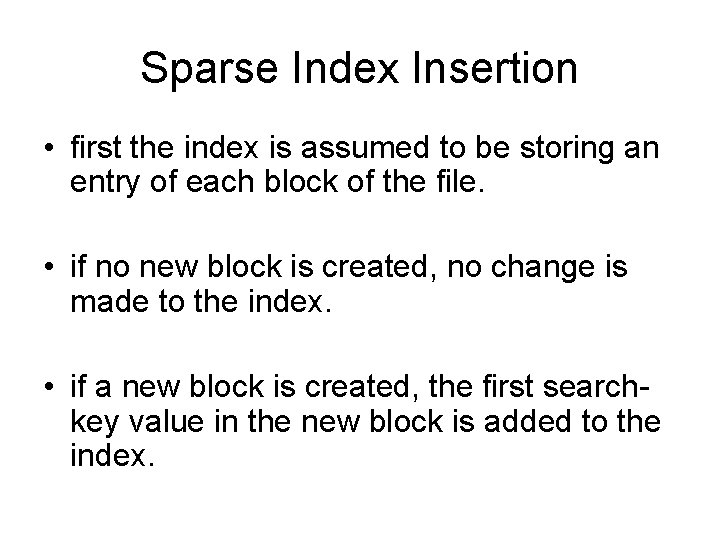
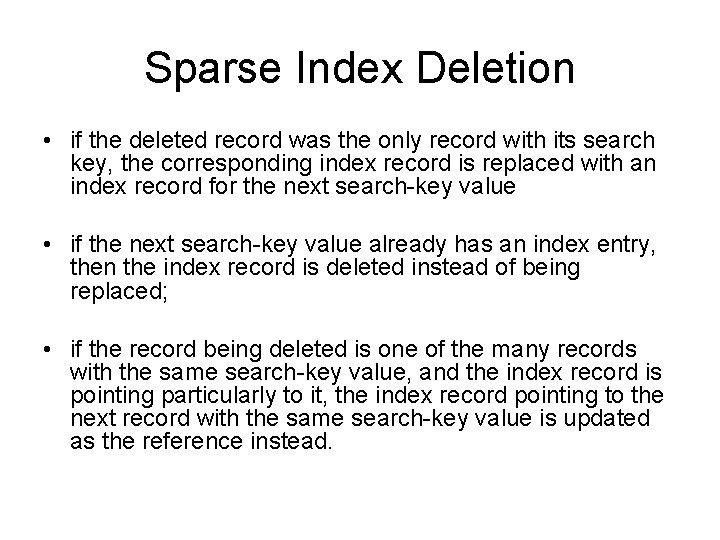
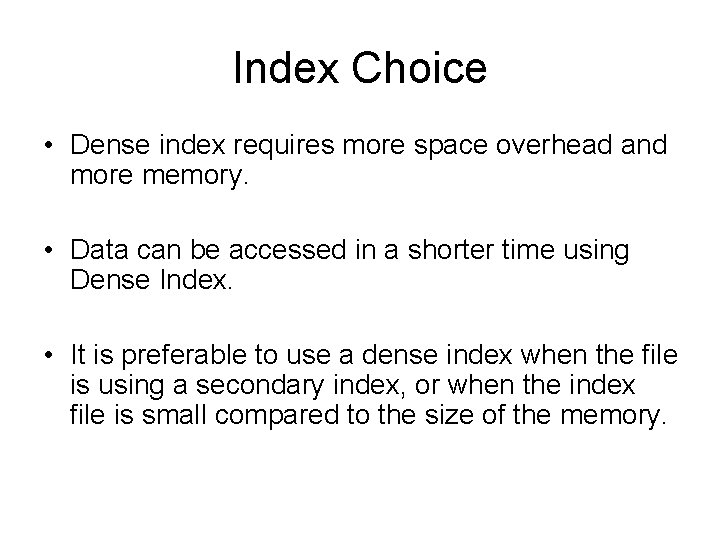
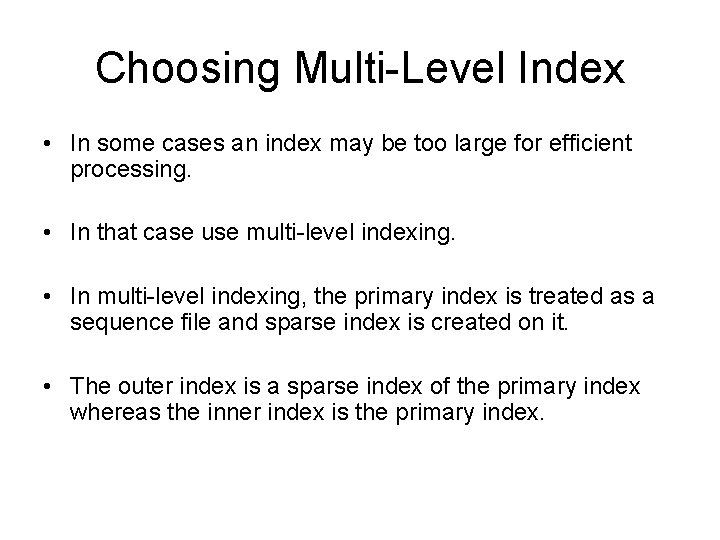
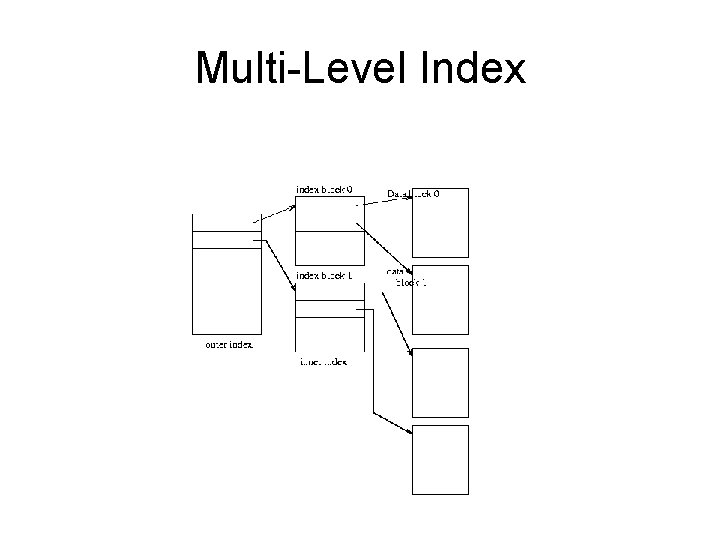
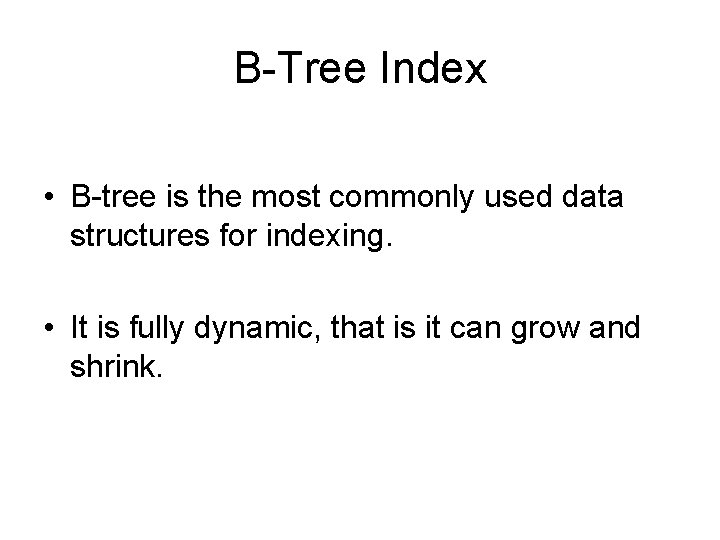
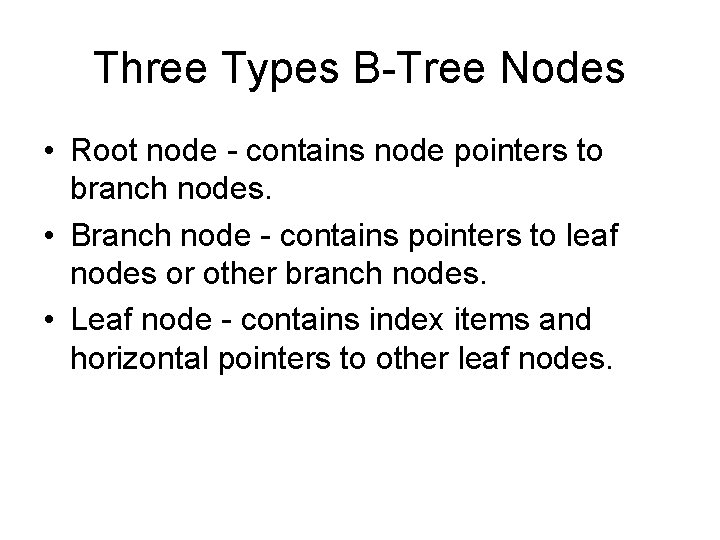
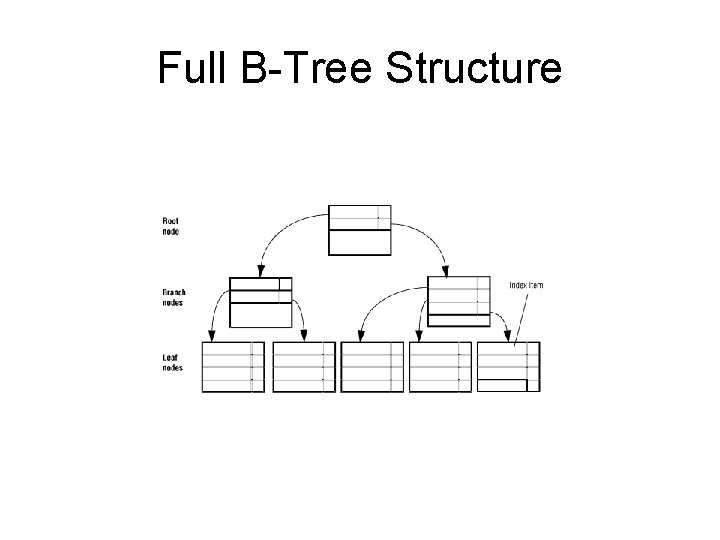
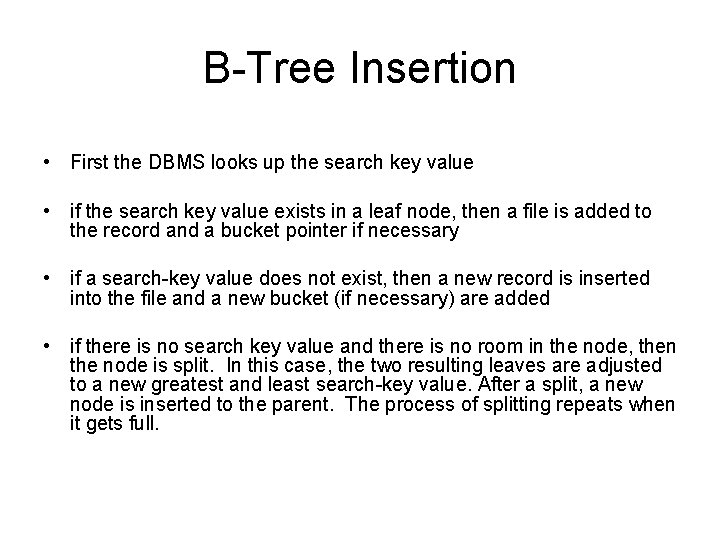
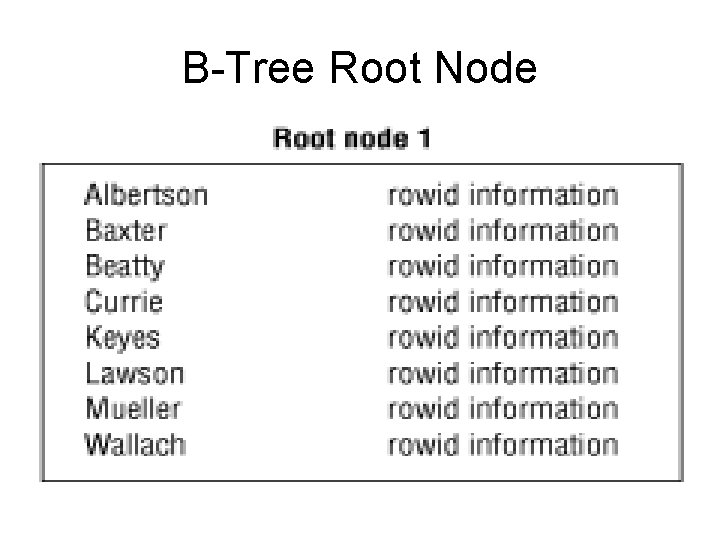
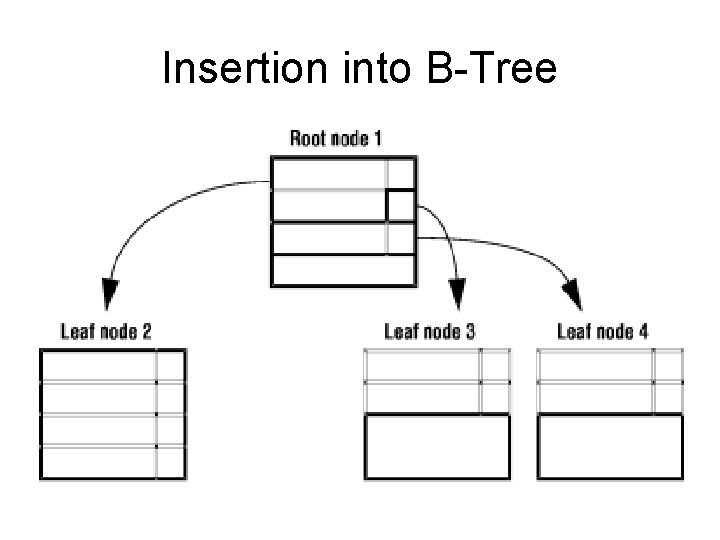
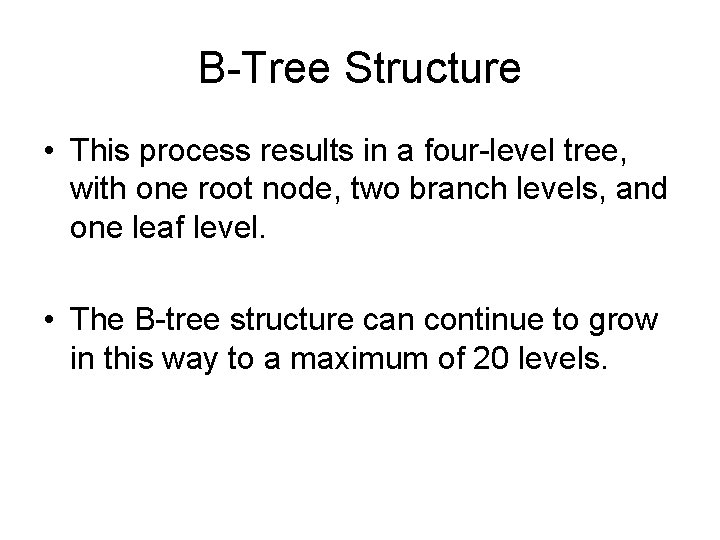
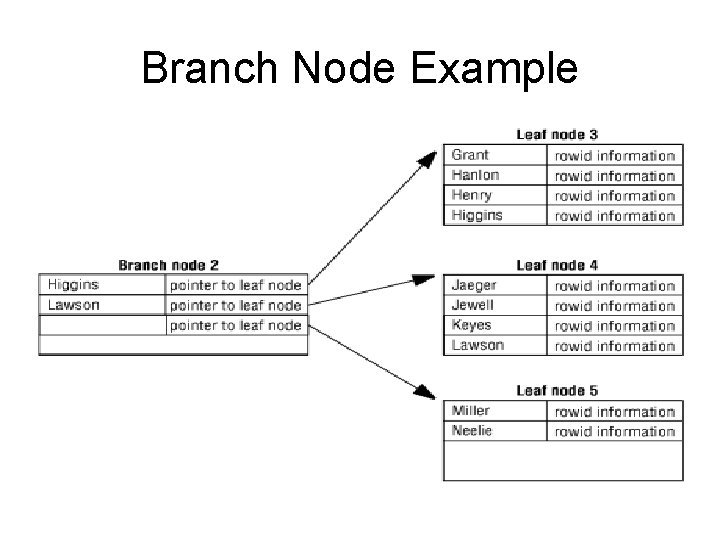
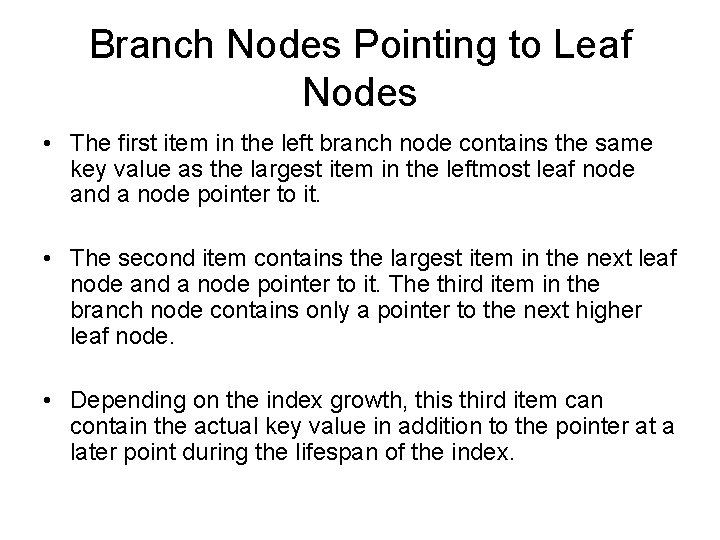
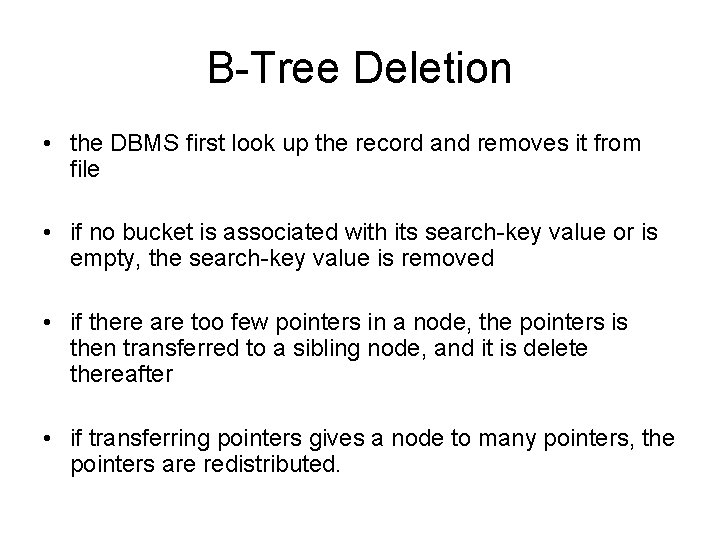
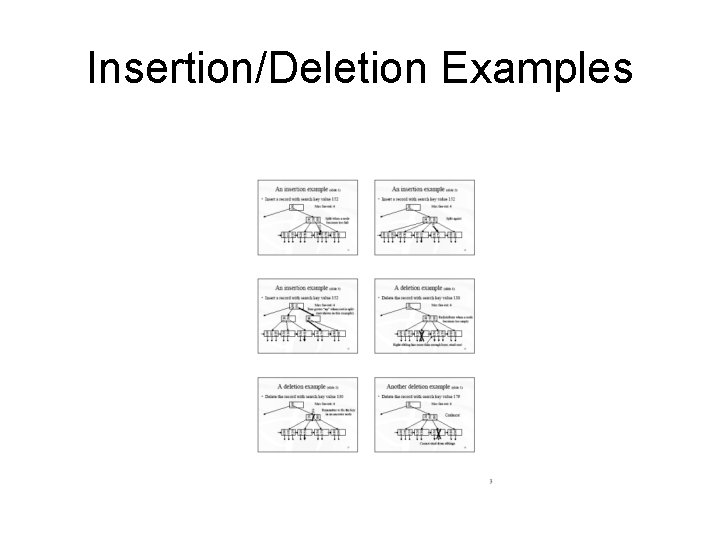
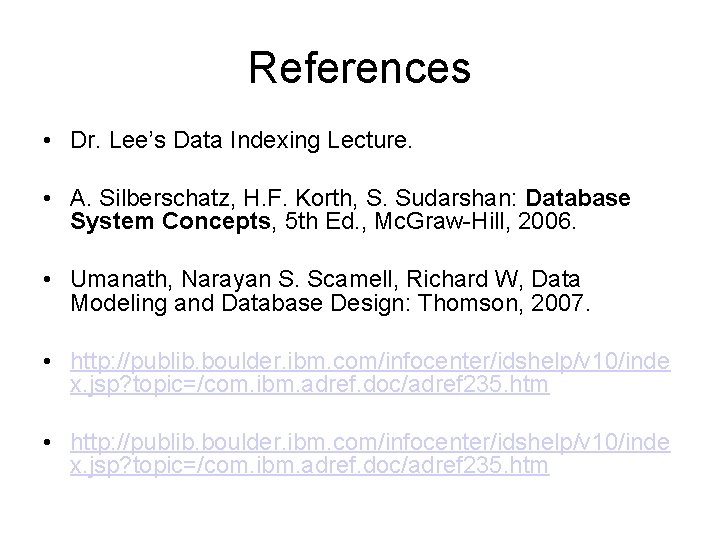
- Slides: 42
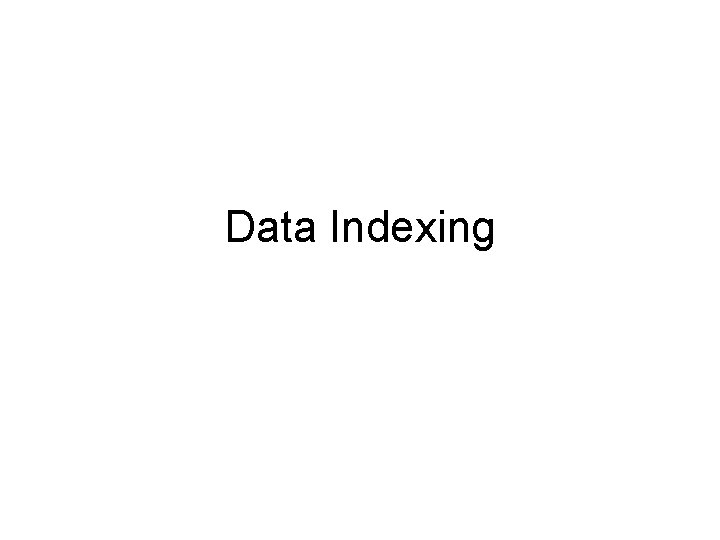
Data Indexing
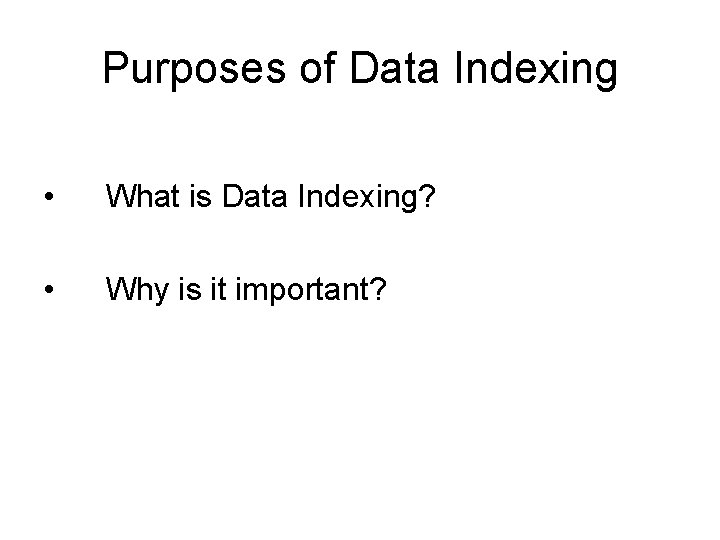
Purposes of Data Indexing • What is Data Indexing? • Why is it important?
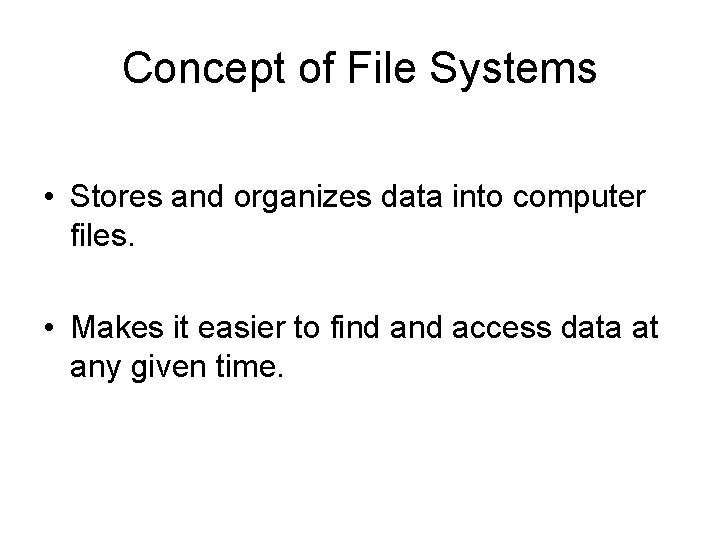
Concept of File Systems • Stores and organizes data into computer files. • Makes it easier to find access data at any given time.
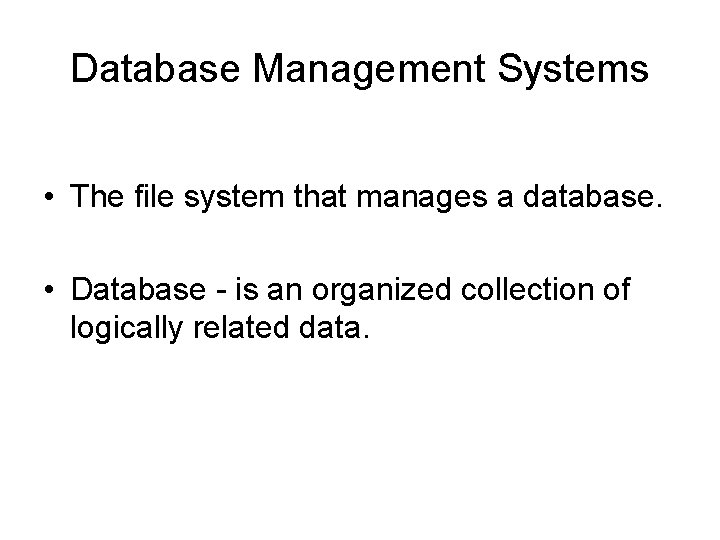
Database Management Systems • The file system that manages a database. • Database - is an organized collection of logically related data.
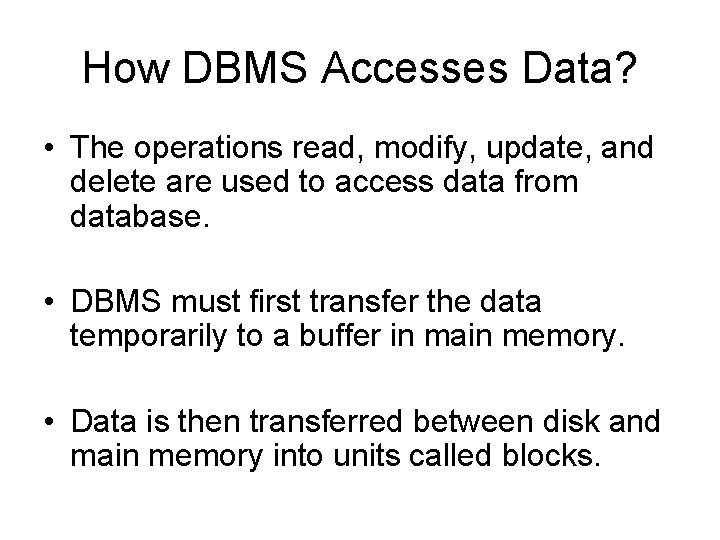
How DBMS Accesses Data? • The operations read, modify, update, and delete are used to access data from database. • DBMS must first transfer the data temporarily to a buffer in main memory. • Data is then transferred between disk and main memory into units called blocks.
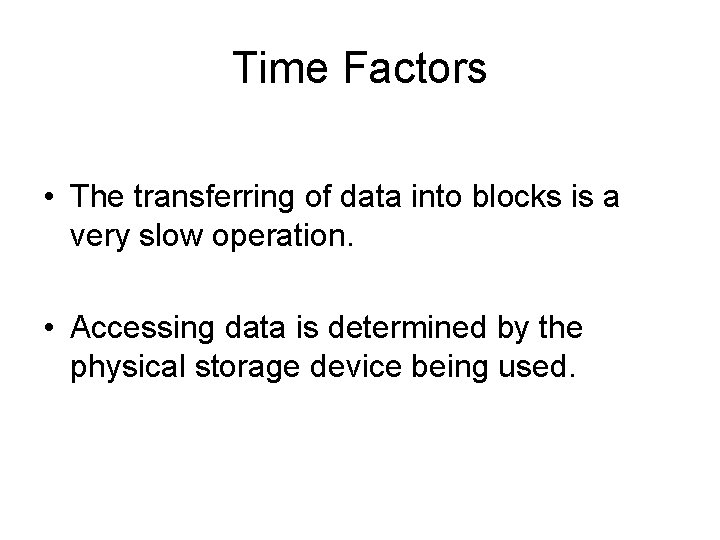
Time Factors • The transferring of data into blocks is a very slow operation. • Accessing data is determined by the physical storage device being used.
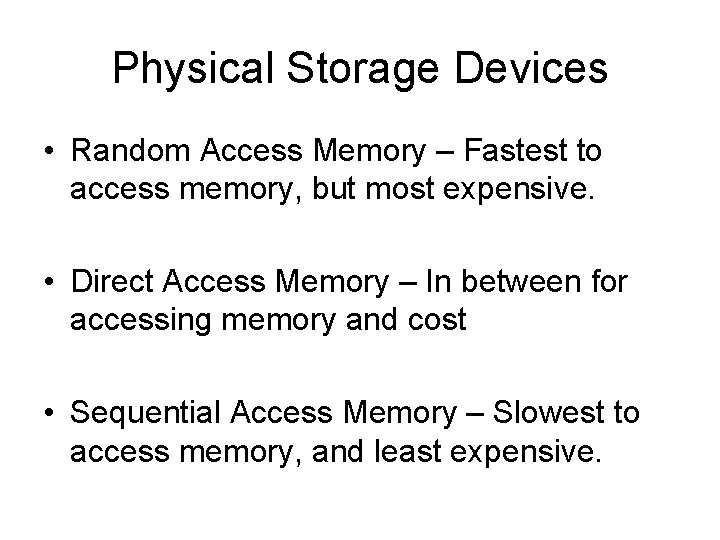
Physical Storage Devices • Random Access Memory – Fastest to access memory, but most expensive. • Direct Access Memory – In between for accessing memory and cost • Sequential Access Memory – Slowest to access memory, and least expensive.
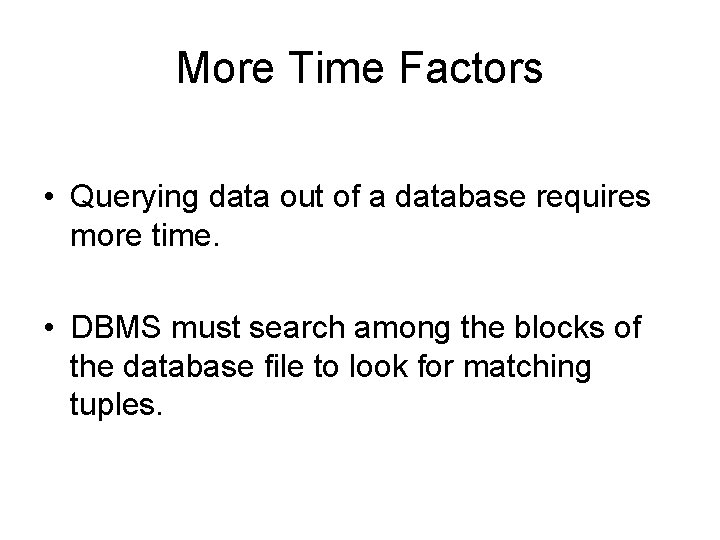
More Time Factors • Querying data out of a database requires more time. • DBMS must search among the blocks of the database file to look for matching tuples.
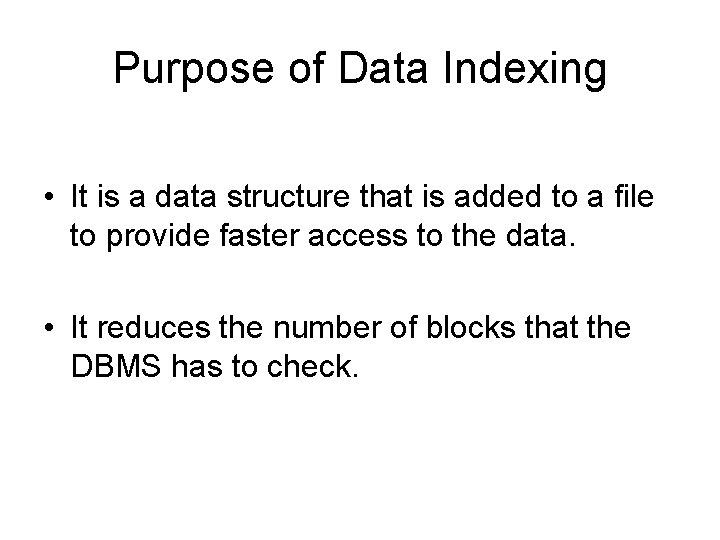
Purpose of Data Indexing • It is a data structure that is added to a file to provide faster access to the data. • It reduces the number of blocks that the DBMS has to check.
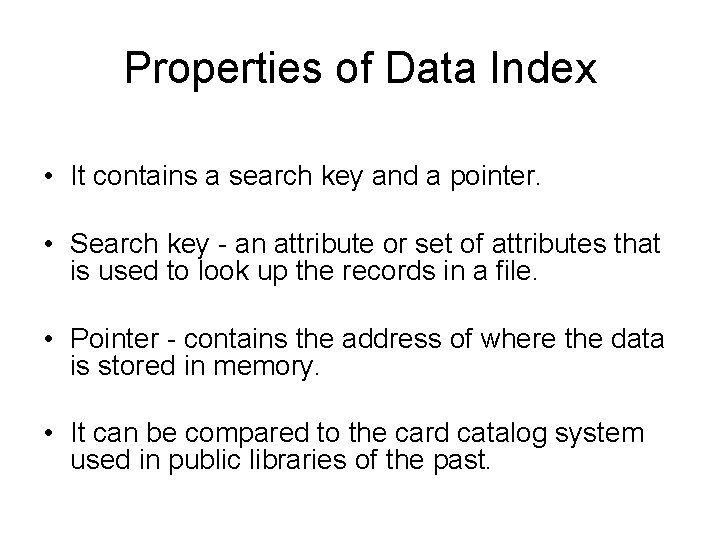
Properties of Data Index • It contains a search key and a pointer. • Search key - an attribute or set of attributes that is used to look up the records in a file. • Pointer - contains the address of where the data is stored in memory. • It can be compared to the card catalog system used in public libraries of the past.
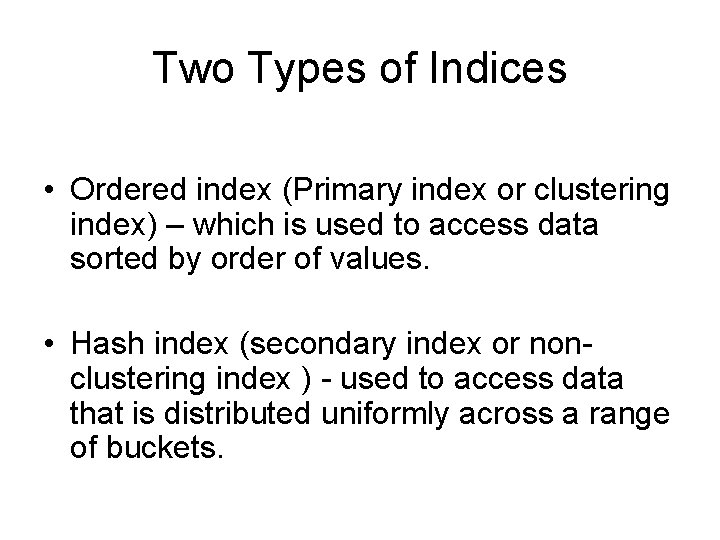
Two Types of Indices • Ordered index (Primary index or clustering index) – which is used to access data sorted by order of values. • Hash index (secondary index or nonclustering index ) - used to access data that is distributed uniformly across a range of buckets.
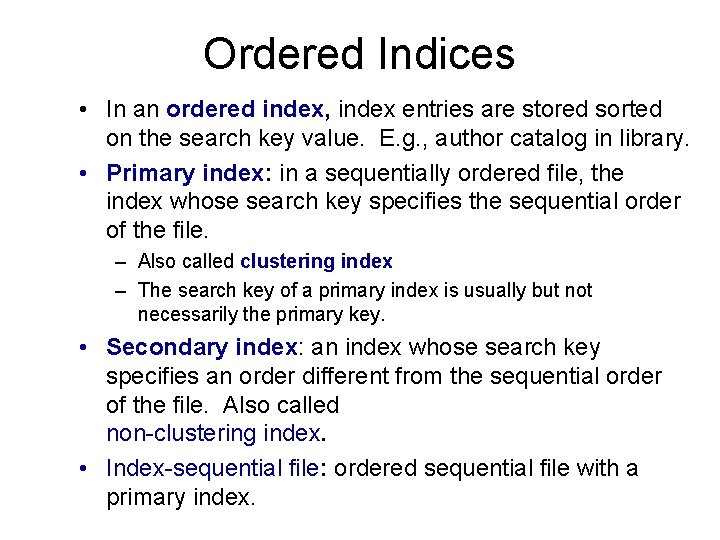
Ordered Indices • In an ordered index, index entries are stored sorted on the search key value. E. g. , author catalog in library. • Primary index: in a sequentially ordered file, the index whose search key specifies the sequential order of the file. – Also called clustering index – The search key of a primary index is usually but not necessarily the primary key. • Secondary index: an index whose search key specifies an order different from the sequential order of the file. Also called non-clustering index. • Index-sequential file: ordered sequential file with a primary index.
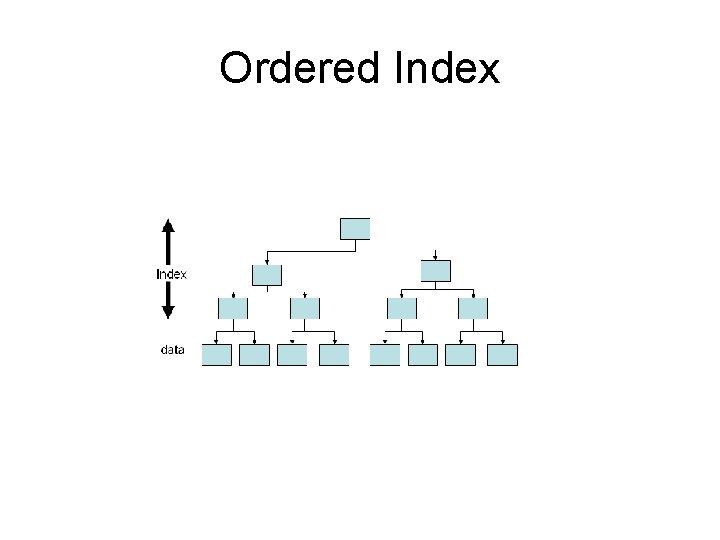
Ordered Index
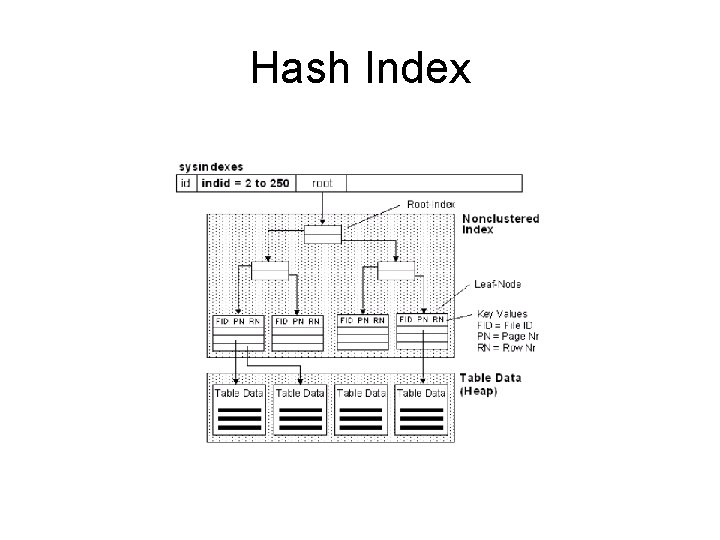
Hash Index
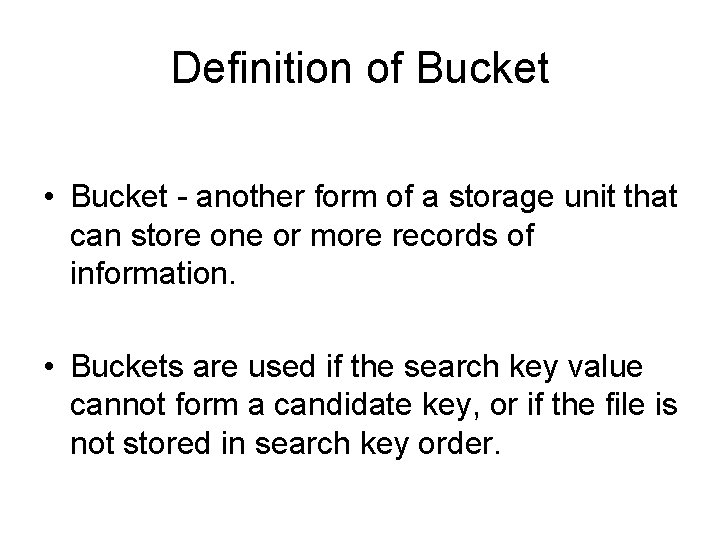
Definition of Bucket • Bucket - another form of a storage unit that can store one or more records of information. • Buckets are used if the search key value cannot form a candidate key, or if the file is not stored in search key order.
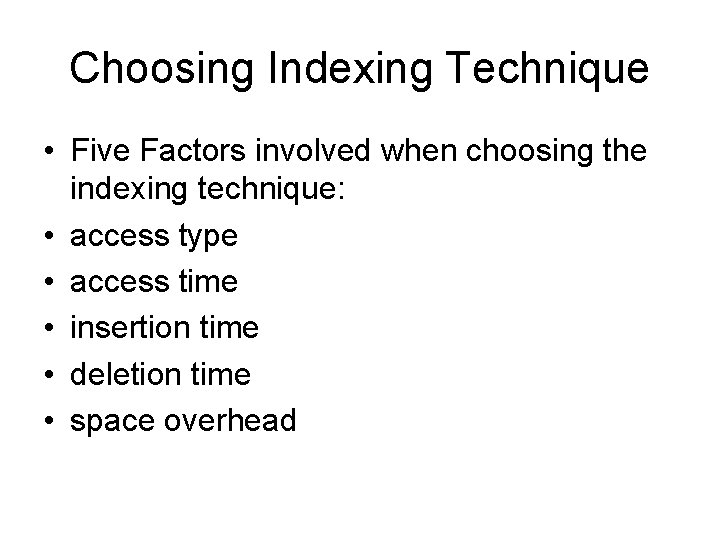
Choosing Indexing Technique • Five Factors involved when choosing the indexing technique: • access type • access time • insertion time • deletion time • space overhead
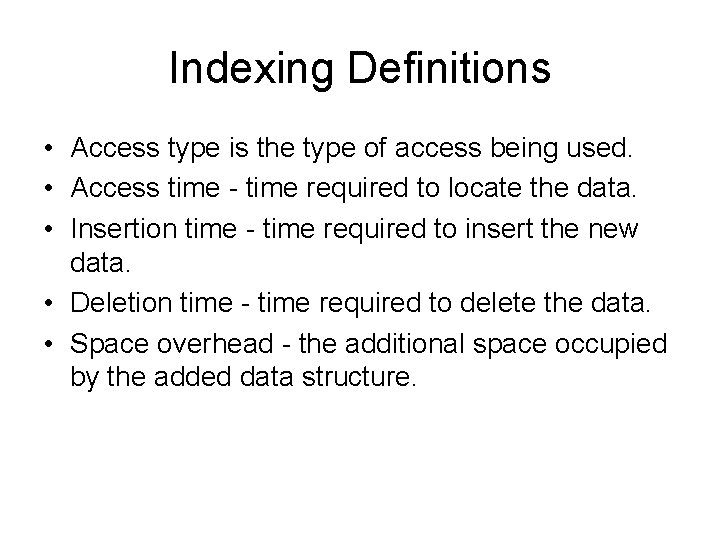
Indexing Definitions • Access type is the type of access being used. • Access time - time required to locate the data. • Insertion time - time required to insert the new data. • Deletion time - time required to delete the data. • Space overhead - the additional space occupied by the added data structure.
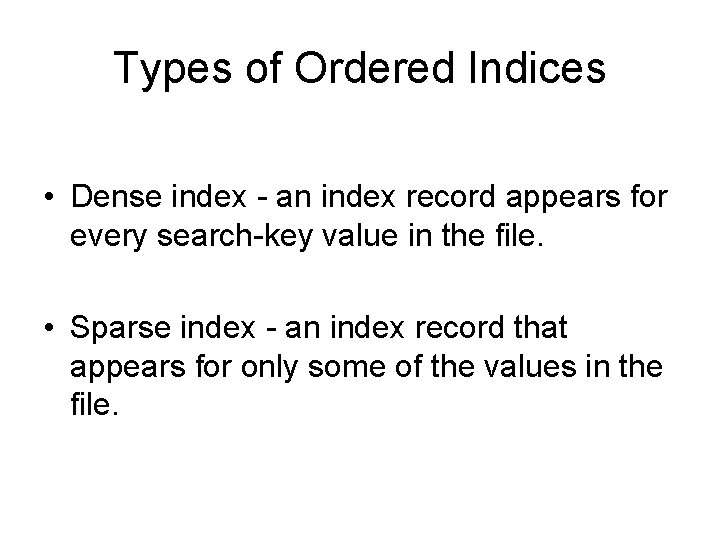
Types of Ordered Indices • Dense index - an index record appears for every search-key value in the file. • Sparse index - an index record that appears for only some of the values in the file.
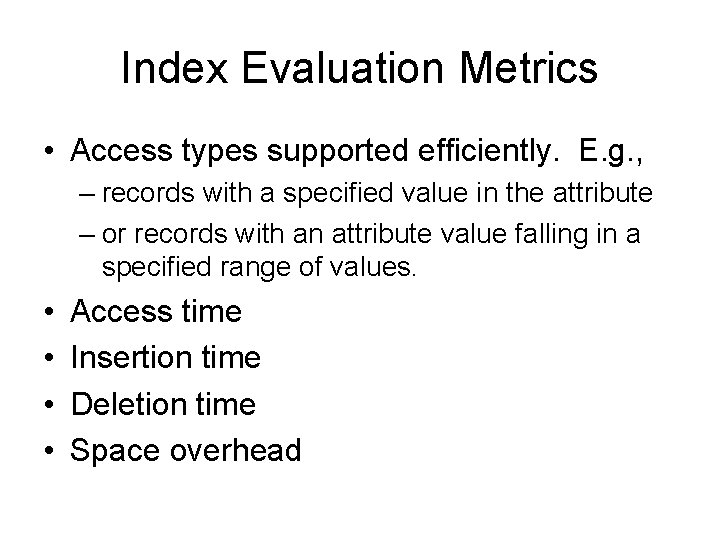
Index Evaluation Metrics • Access types supported efficiently. E. g. , – records with a specified value in the attribute – or records with an attribute value falling in a specified range of values. • • Access time Insertion time Deletion time Space overhead
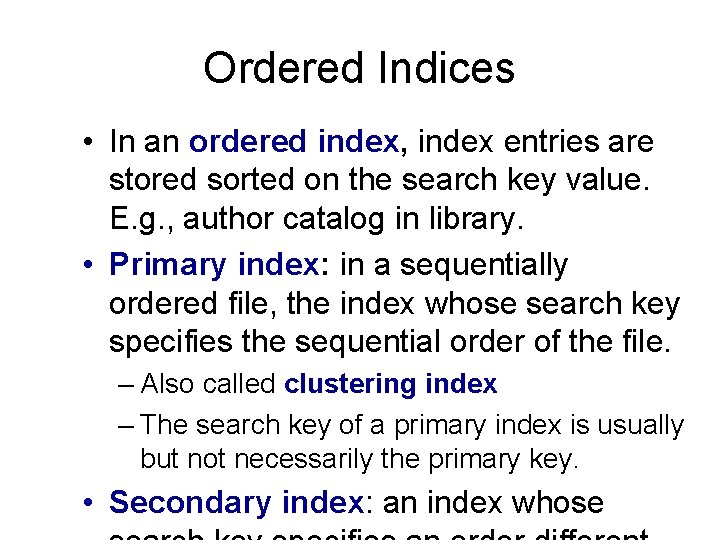
Ordered Indices • In an ordered index, index entries are stored sorted on the search key value. E. g. , author catalog in library. • Primary index: in a sequentially ordered file, the index whose search key specifies the sequential order of the file. – Also called clustering index – The search key of a primary index is usually but not necessarily the primary key. • Secondary index: an index whose
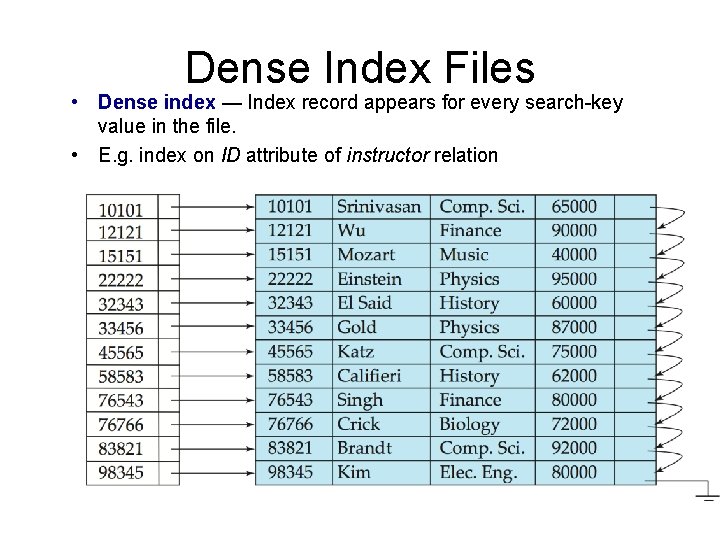
Dense Index Files • Dense index — Index record appears for every search-key value in the file. • E. g. index on ID attribute of instructor relation
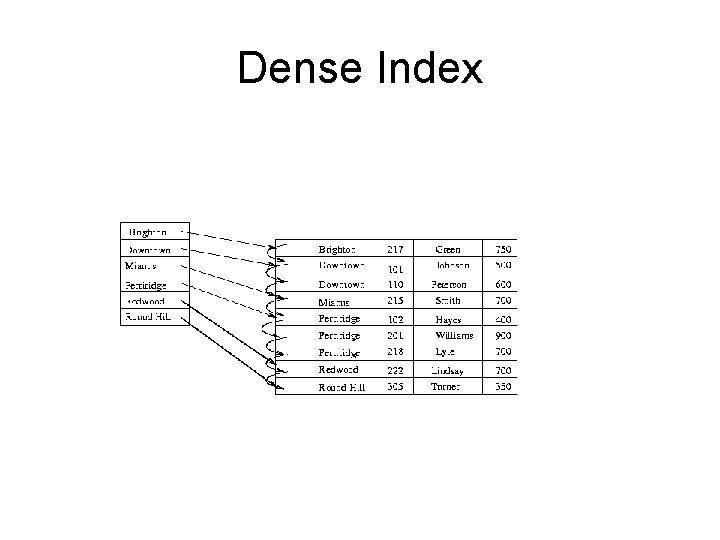
Dense Index
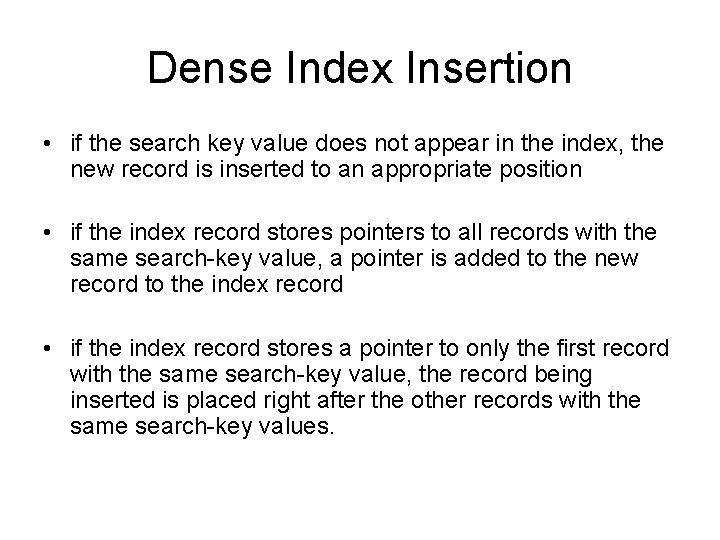
Dense Index Insertion • if the search key value does not appear in the index, the new record is inserted to an appropriate position • if the index record stores pointers to all records with the same search-key value, a pointer is added to the new record to the index record • if the index record stores a pointer to only the first record with the same search-key value, the record being inserted is placed right after the other records with the same search-key values.
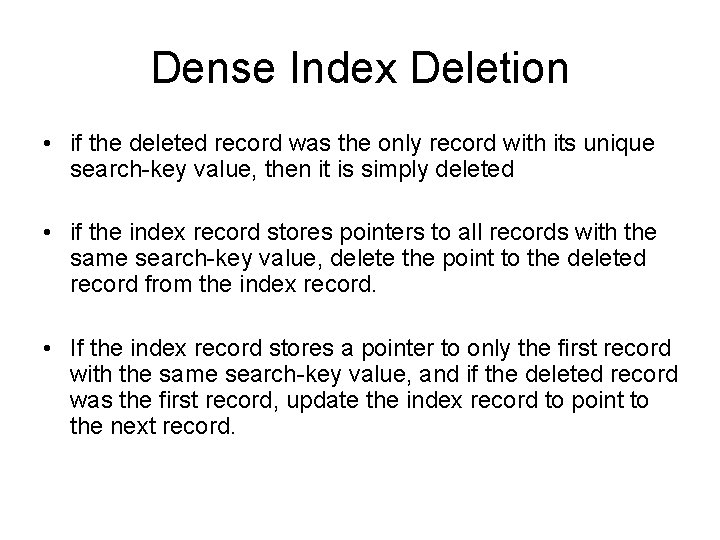
Dense Index Deletion • if the deleted record was the only record with its unique search-key value, then it is simply deleted • if the index record stores pointers to all records with the same search-key value, delete the point to the deleted record from the index record. • If the index record stores a pointer to only the first record with the same search-key value, and if the deleted record was the first record, update the index record to point to the next record.
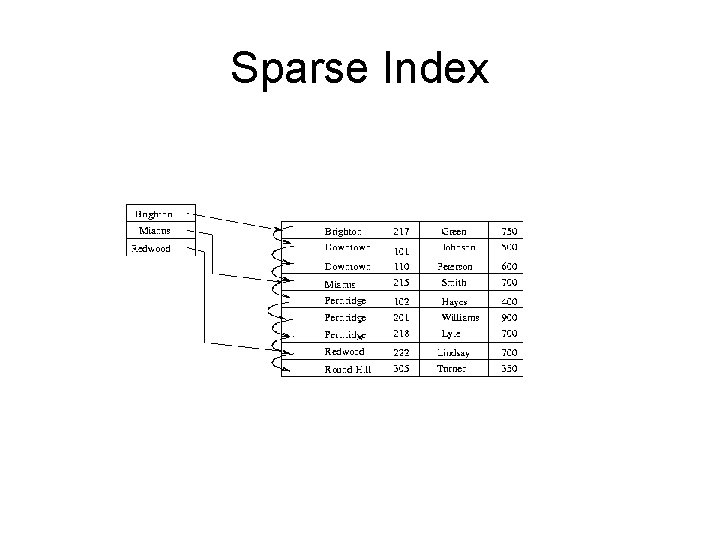
Sparse Index
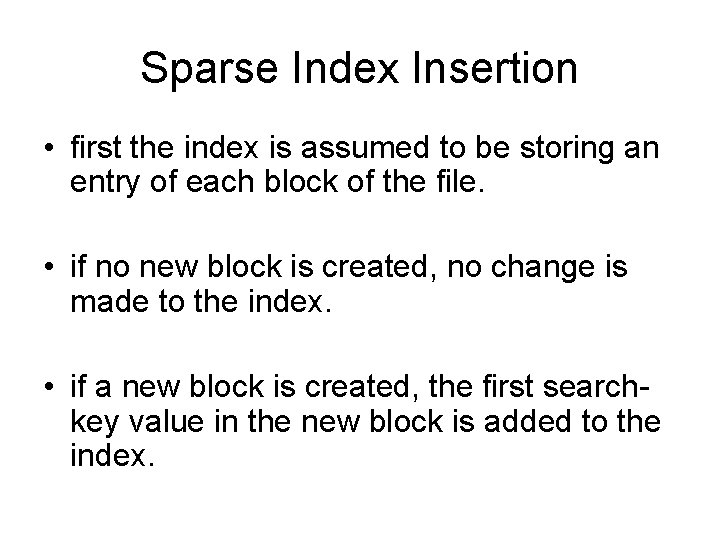
Sparse Index Insertion • first the index is assumed to be storing an entry of each block of the file. • if no new block is created, no change is made to the index. • if a new block is created, the first searchkey value in the new block is added to the index.
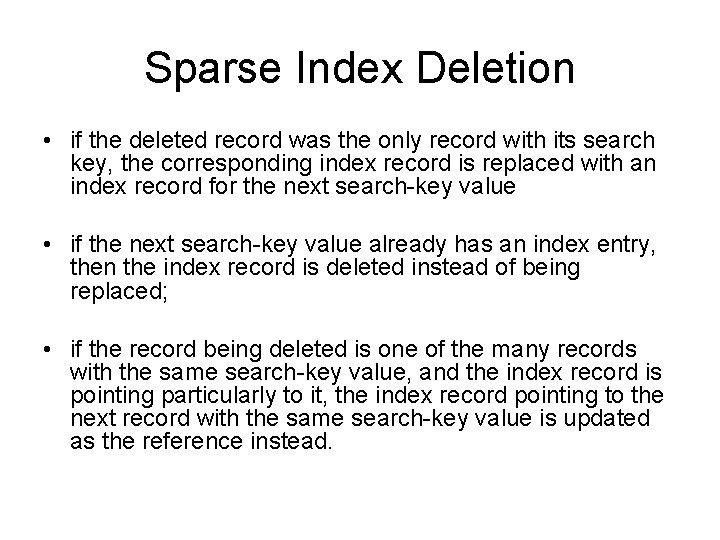
Sparse Index Deletion • if the deleted record was the only record with its search key, the corresponding index record is replaced with an index record for the next search-key value • if the next search-key value already has an index entry, then the index record is deleted instead of being replaced; • if the record being deleted is one of the many records with the same search-key value, and the index record is pointing particularly to it, the index record pointing to the next record with the same search-key value is updated as the reference instead.
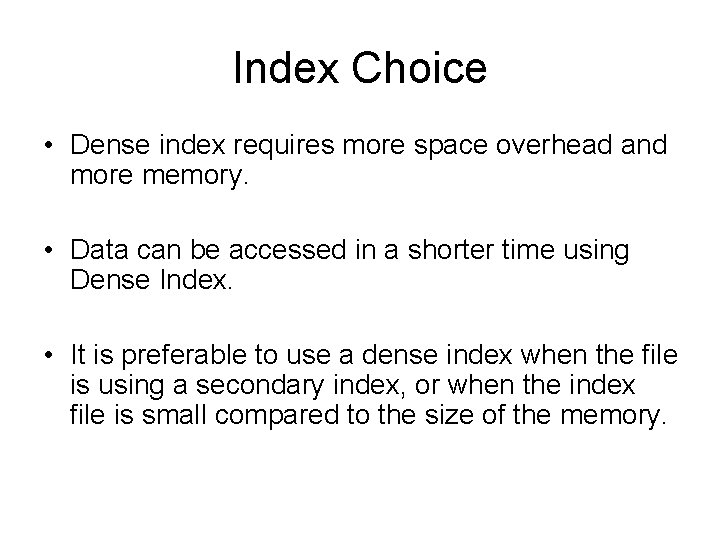
Index Choice • Dense index requires more space overhead and more memory. • Data can be accessed in a shorter time using Dense Index. • It is preferable to use a dense index when the file is using a secondary index, or when the index file is small compared to the size of the memory.
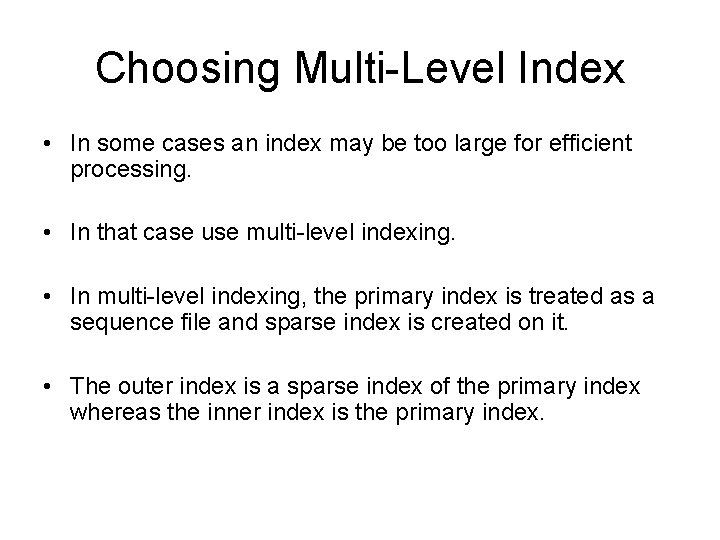
Choosing Multi-Level Index • In some cases an index may be too large for efficient processing. • In that case use multi-level indexing. • In multi-level indexing, the primary index is treated as a sequence file and sparse index is created on it. • The outer index is a sparse index of the primary index whereas the inner index is the primary index.
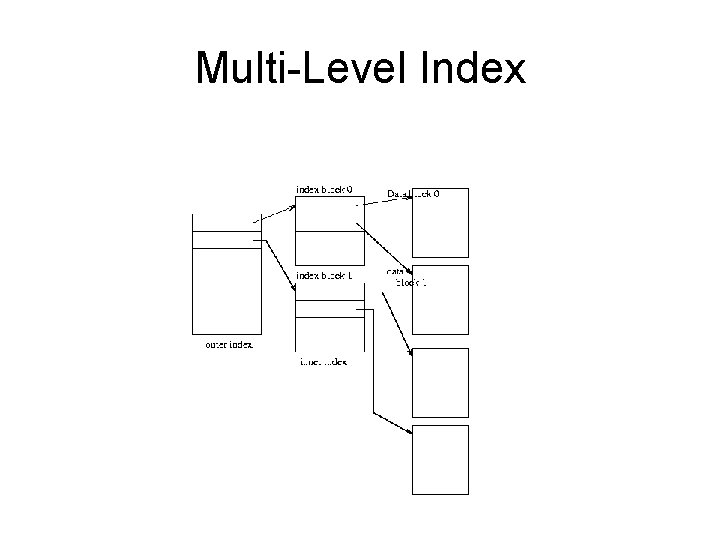
Multi-Level Index
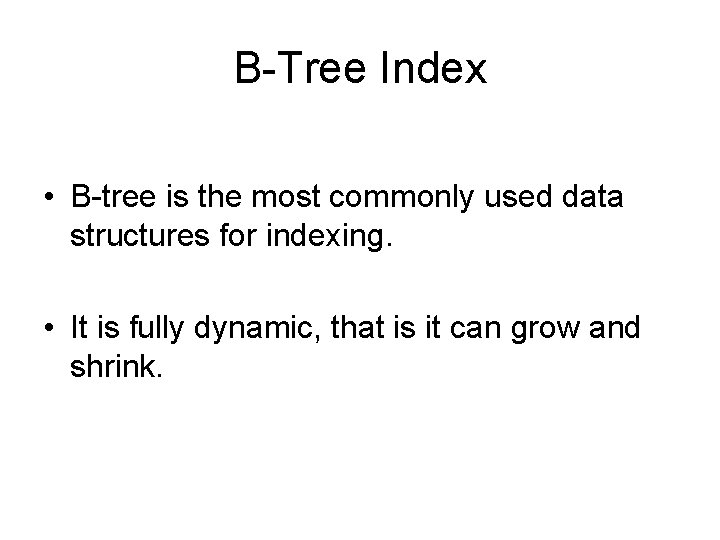
B-Tree Index • B-tree is the most commonly used data structures for indexing. • It is fully dynamic, that is it can grow and shrink.
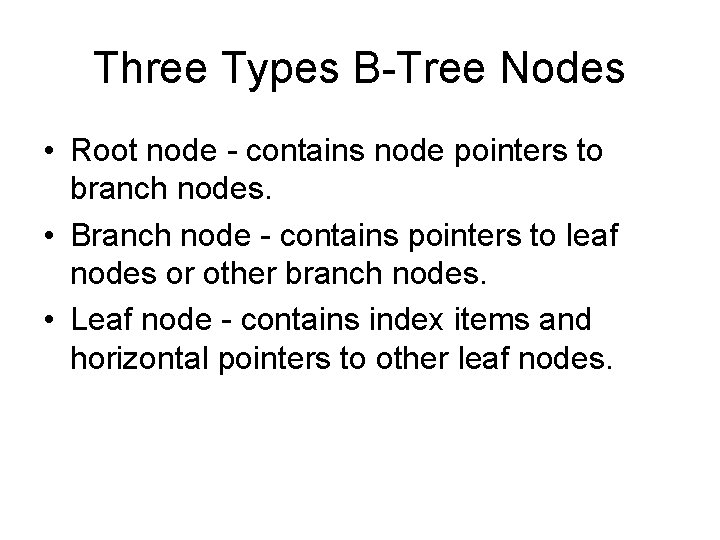
Three Types B-Tree Nodes • Root node - contains node pointers to branch nodes. • Branch node - contains pointers to leaf nodes or other branch nodes. • Leaf node - contains index items and horizontal pointers to other leaf nodes.
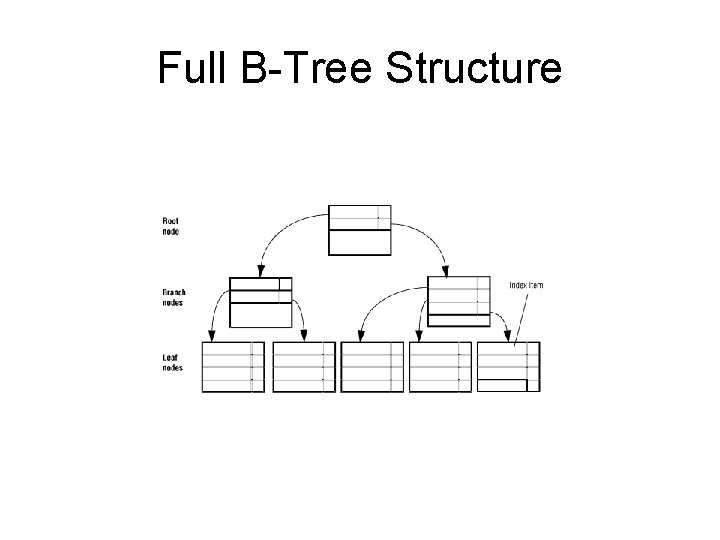
Full B-Tree Structure
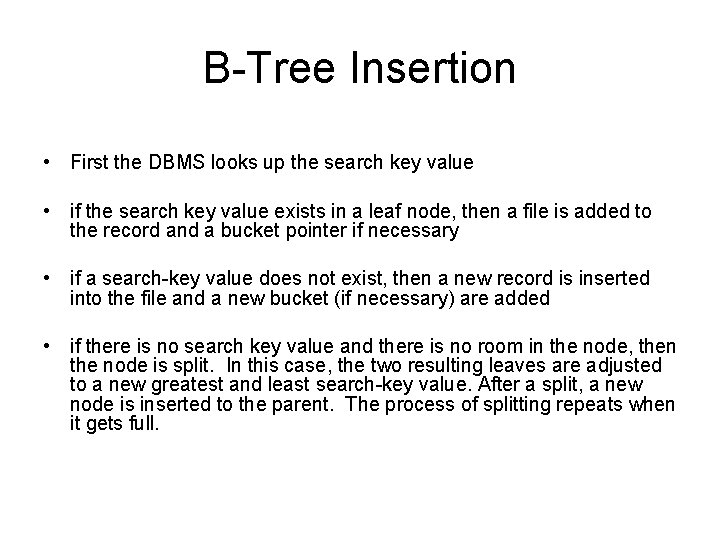
B-Tree Insertion • First the DBMS looks up the search key value • if the search key value exists in a leaf node, then a file is added to the record and a bucket pointer if necessary • if a search-key value does not exist, then a new record is inserted into the file and a new bucket (if necessary) are added • if there is no search key value and there is no room in the node, then the node is split. In this case, the two resulting leaves are adjusted to a new greatest and least search-key value. After a split, a new node is inserted to the parent. The process of splitting repeats when it gets full.
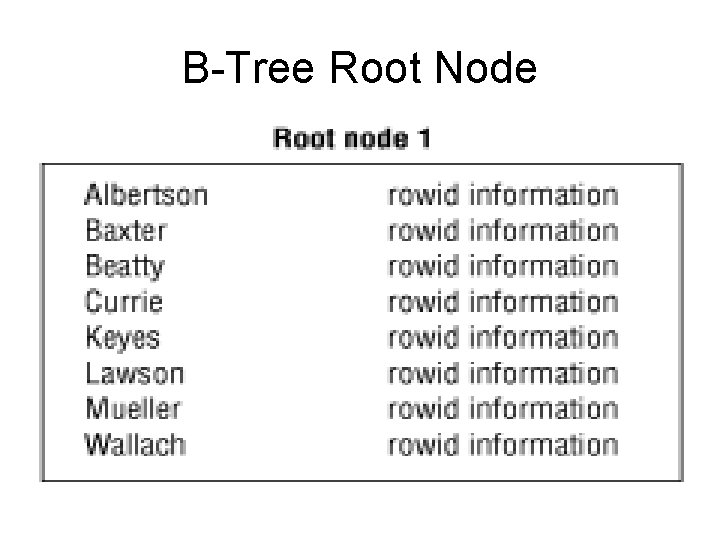
B-Tree Root Node
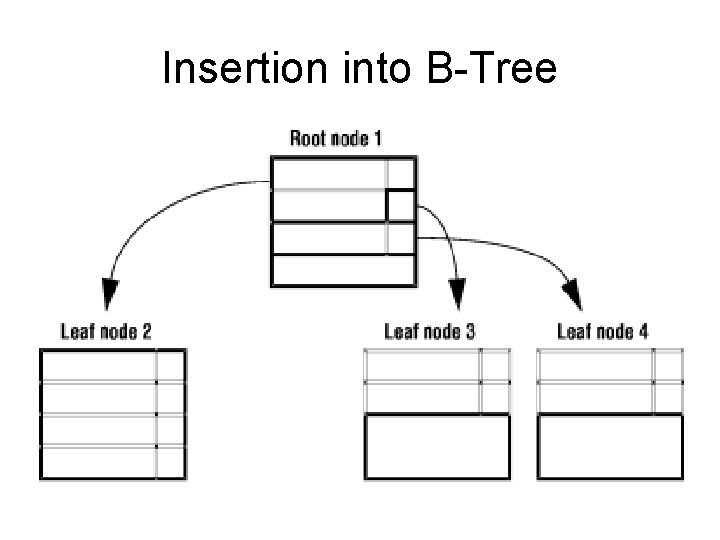
Insertion into B-Tree
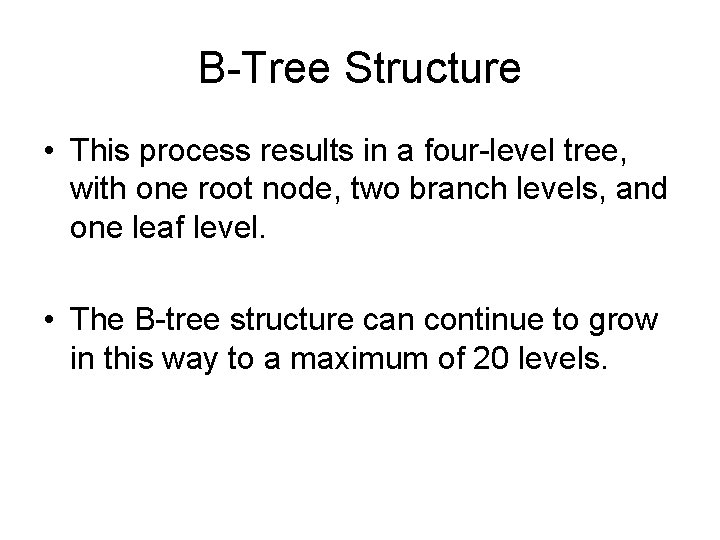
B-Tree Structure • This process results in a four-level tree, with one root node, two branch levels, and one leaf level. • The B-tree structure can continue to grow in this way to a maximum of 20 levels.
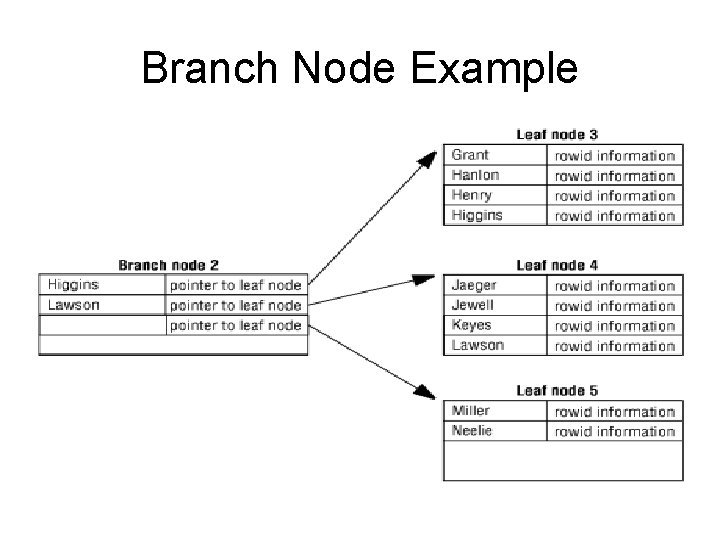
Branch Node Example
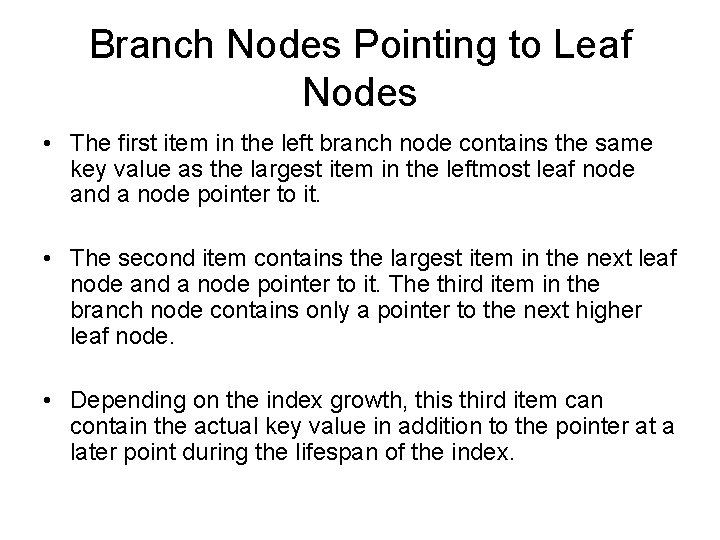
Branch Nodes Pointing to Leaf Nodes • The first item in the left branch node contains the same key value as the largest item in the leftmost leaf node and a node pointer to it. • The second item contains the largest item in the next leaf node and a node pointer to it. The third item in the branch node contains only a pointer to the next higher leaf node. • Depending on the index growth, this third item can contain the actual key value in addition to the pointer at a later point during the lifespan of the index.
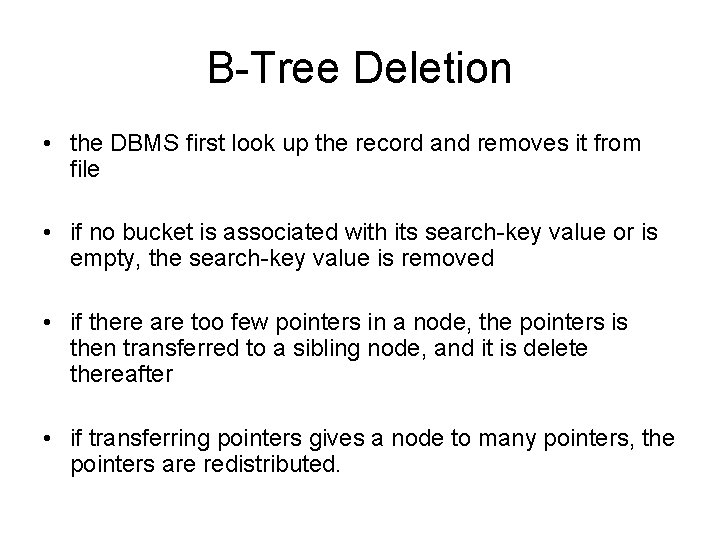
B-Tree Deletion • the DBMS first look up the record and removes it from file • if no bucket is associated with its search-key value or is empty, the search-key value is removed • if there are too few pointers in a node, the pointers is then transferred to a sibling node, and it is delete thereafter • if transferring pointers gives a node to many pointers, the pointers are redistributed.
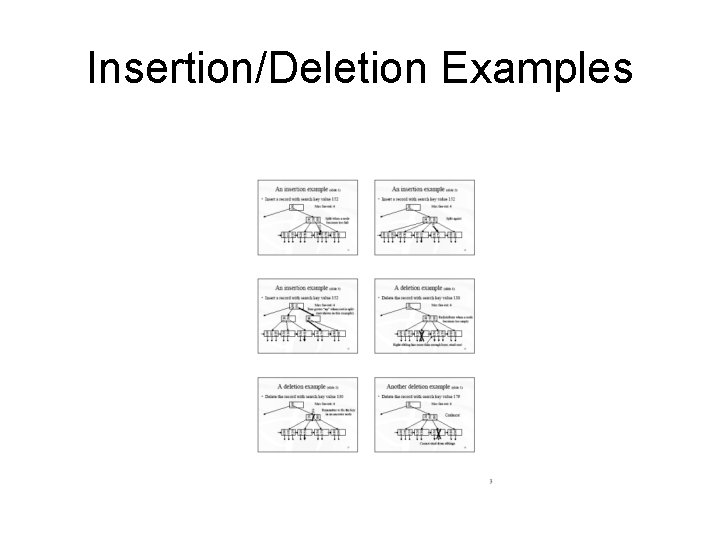
Insertion/Deletion Examples
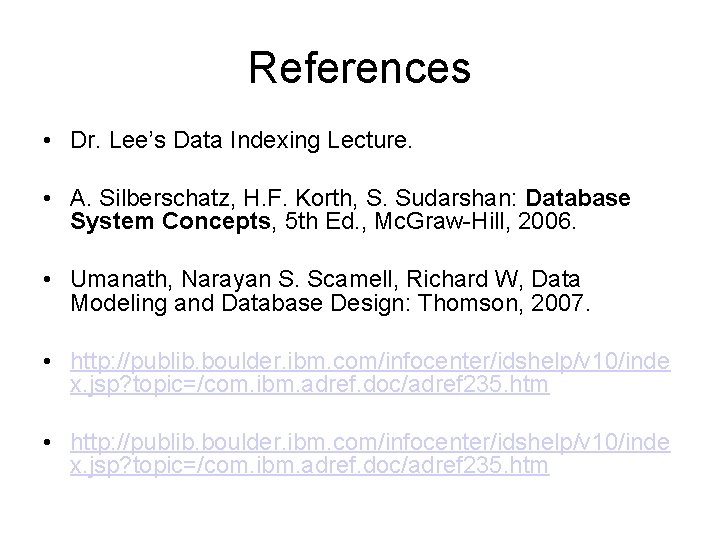
References • Dr. Lee’s Data Indexing Lecture. • A. Silberschatz, H. F. Korth, S. Sudarshan: Database System Concepts, 5 th Ed. , Mc. Graw-Hill, 2006. • Umanath, Narayan S. Scamell, Richard W, Data Modeling and Database Design: Thomson, 2007. • http: //publib. boulder. ibm. com/infocenter/idshelp/v 10/inde x. jsp? topic=/com. ibm. adref. doc/adref 235. htm