Data frame Whats a data frame A data
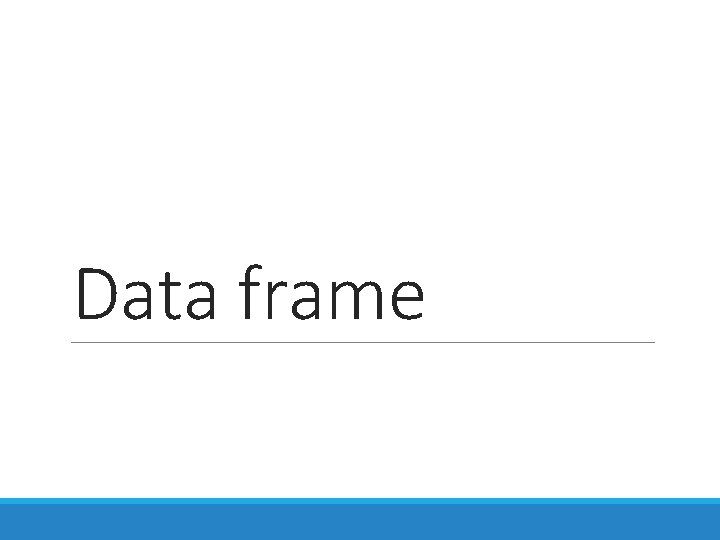
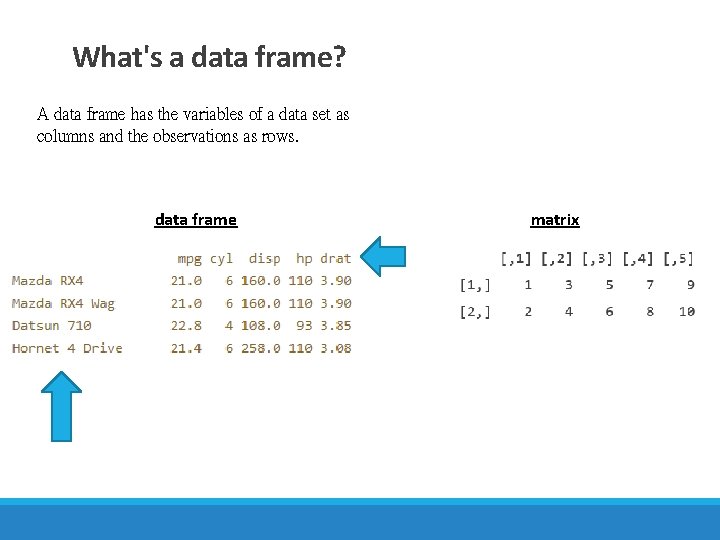
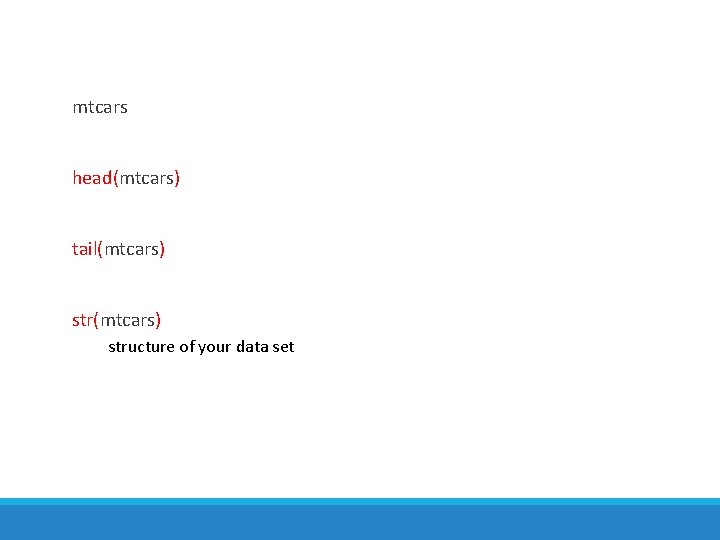
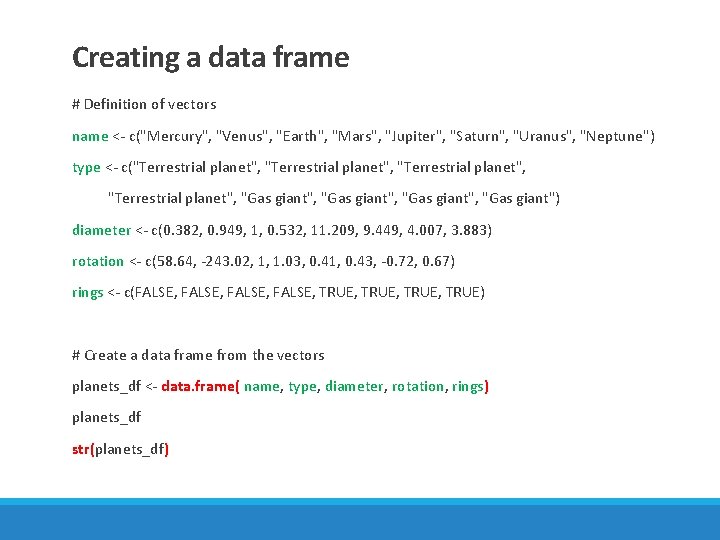
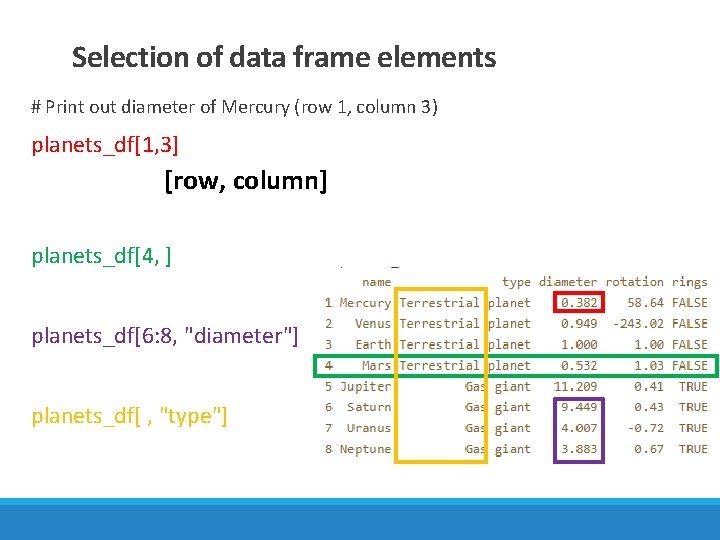
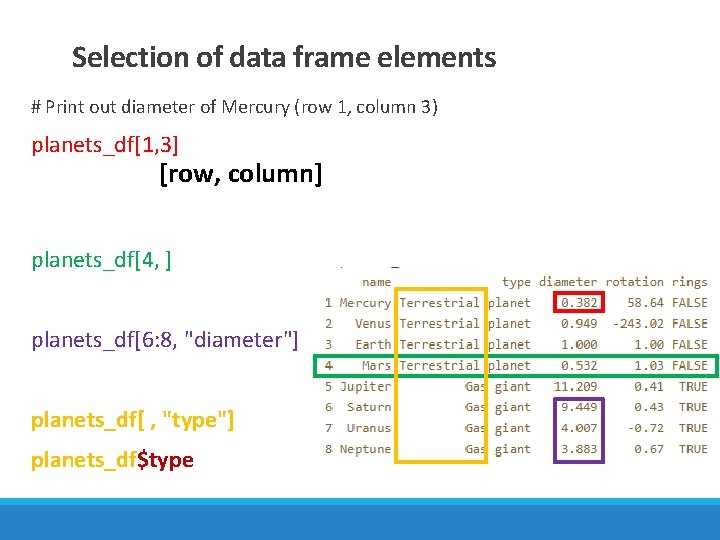
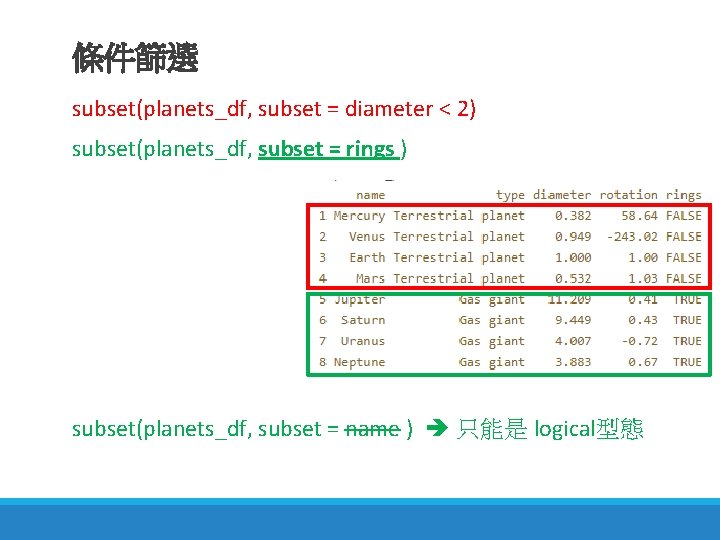
![Sorting a <- c(100, 1000) order(a) a[order(a)] Sorting a <- c(100, 1000) order(a) a[order(a)]](https://slidetodoc.com/presentation_image_h2/8f3941d558f445183a38edafe47d6c70/image-8.jpg)
![Sorting data frame positions <- order(planets_df$diameter) ◦ 根據 diameter 排序 planets_df[positions, ] Sorting data frame positions <- order(planets_df$diameter) ◦ 根據 diameter 排序 planets_df[positions, ]](https://slidetodoc.com/presentation_image_h2/8f3941d558f445183a38edafe47d6c70/image-9.jpg)
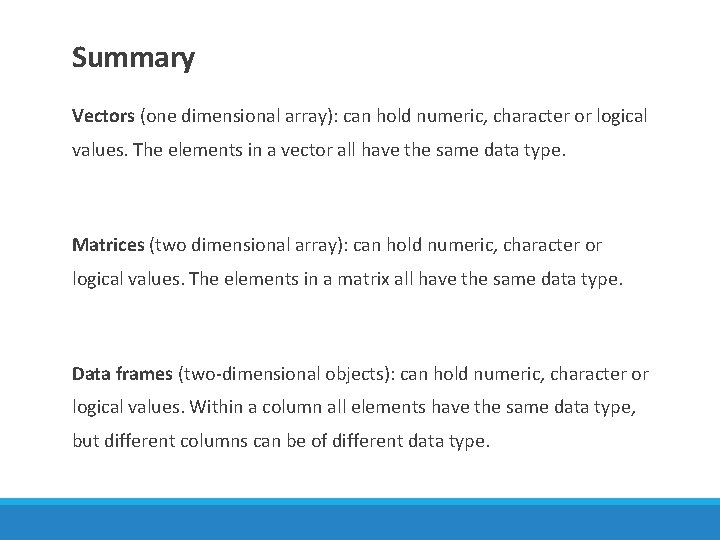
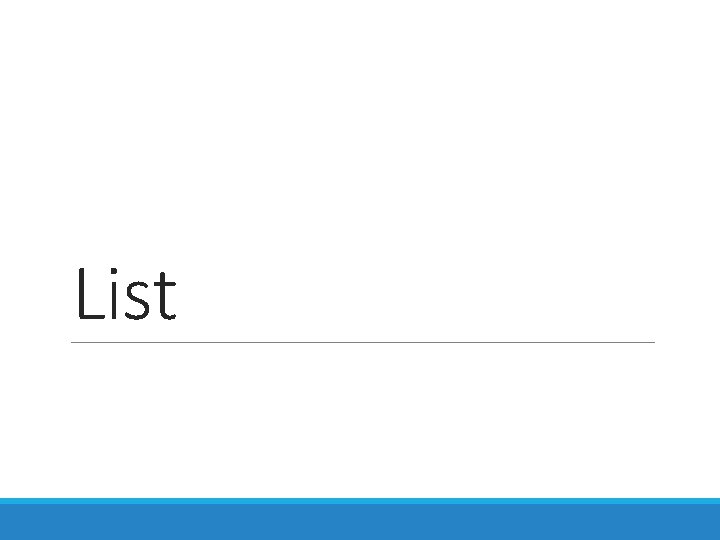
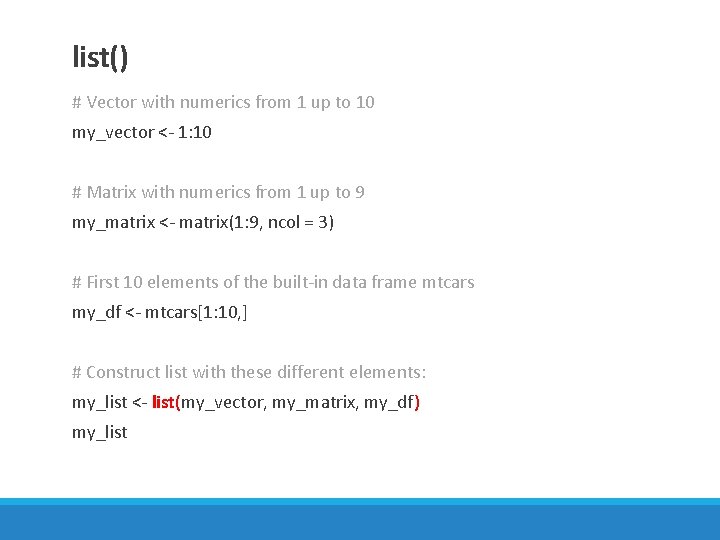
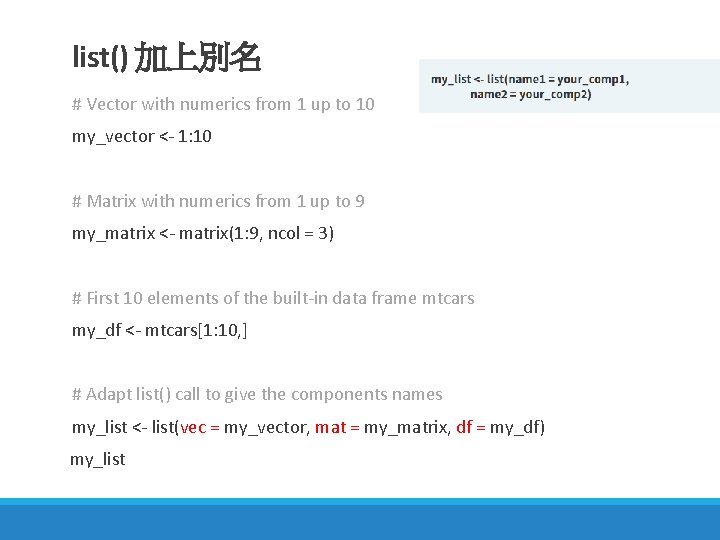
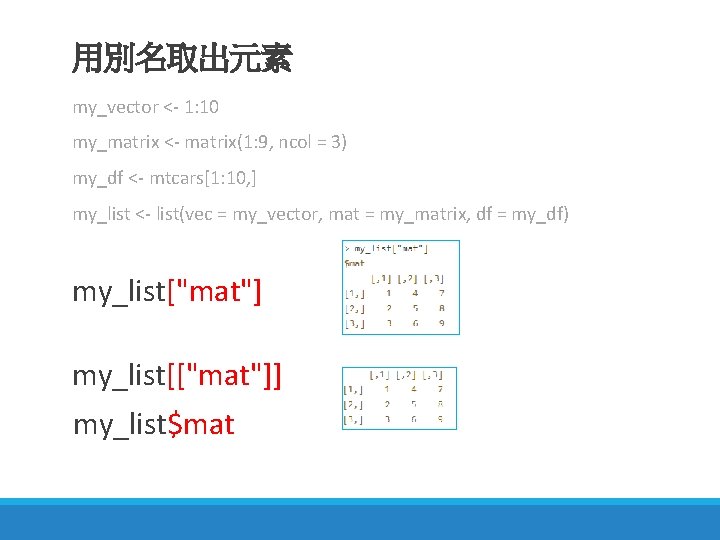
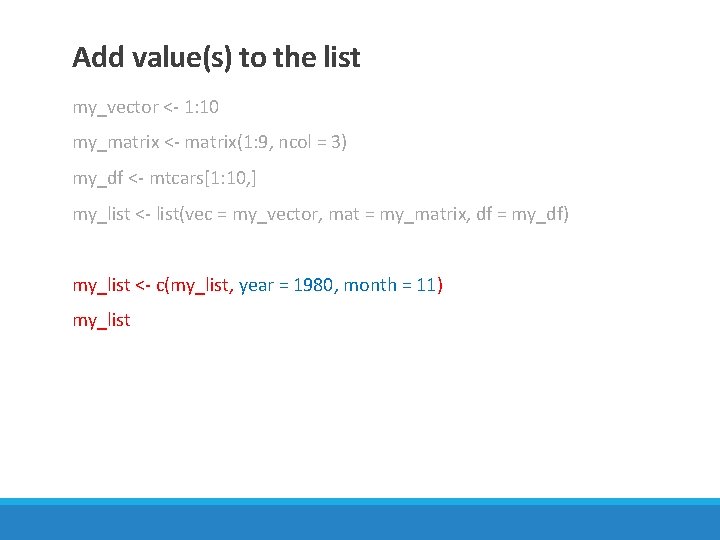
- Slides: 15
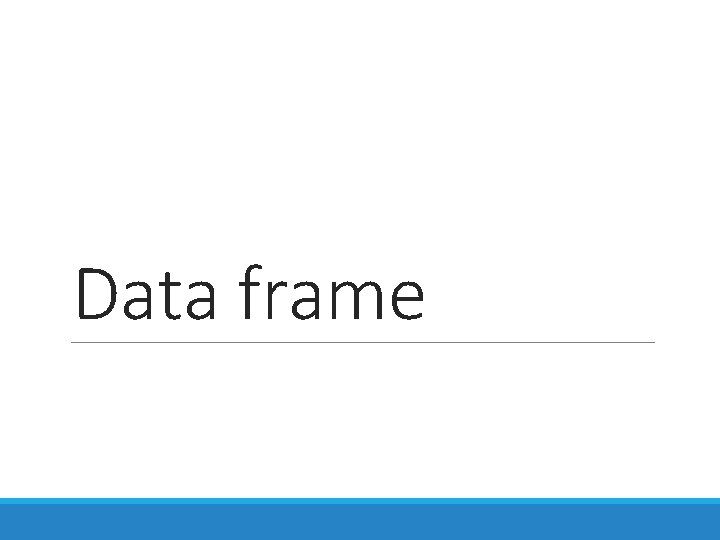
Data frame
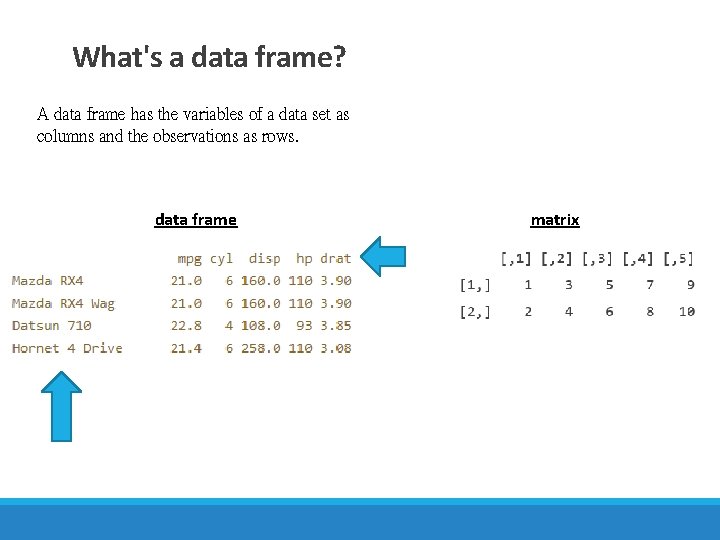
What's a data frame? A data frame has the variables of a data set as columns and the observations as rows. data frame matrix
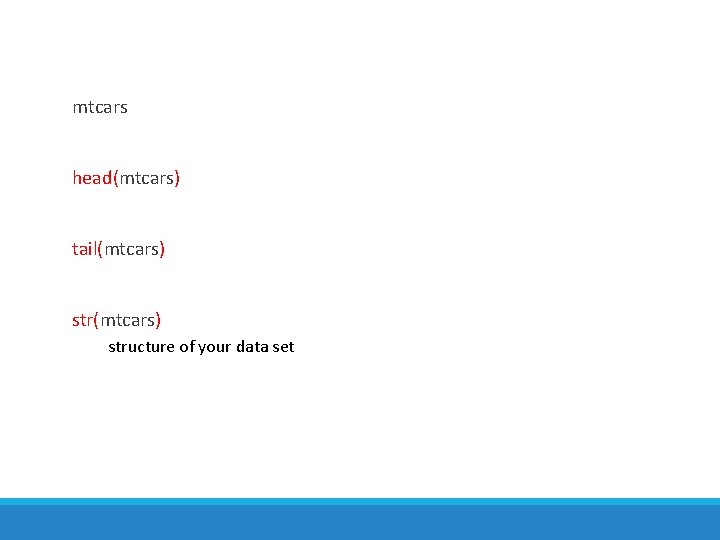
mtcars head(mtcars) tail(mtcars) structure of your data set
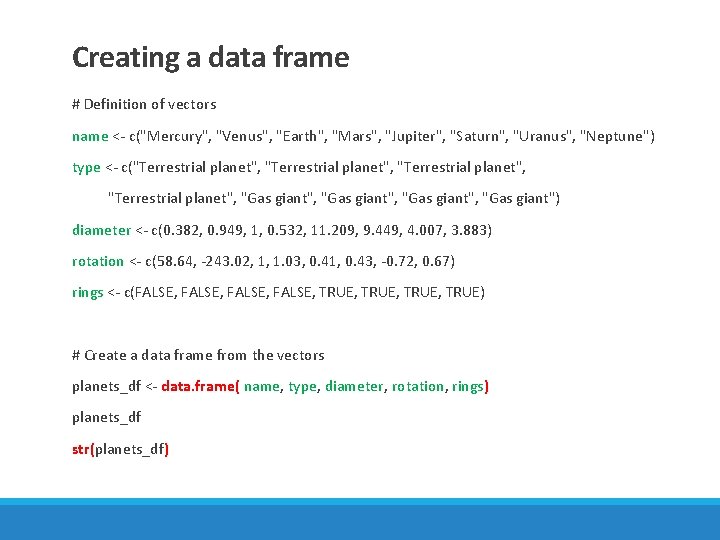
Creating a data frame # Definition of vectors name <- c("Mercury", "Venus", "Earth", "Mars", "Jupiter", "Saturn", "Uranus", "Neptune") type <- c("Terrestrial planet", "Gas giant", "Gas giant") diameter <- c(0. 382, 0. 949, 1, 0. 532, 11. 209, 9. 449, 4. 007, 3. 883) rotation <- c(58. 64, -243. 02, 1, 1. 03, 0. 41, 0. 43, -0. 72, 0. 67) rings <- c(FALSE, TRUE, TRUE) # Create a data frame from the vectors planets_df <- data. frame( name, type, diameter, rotation, rings) planets_df str(planets_df)
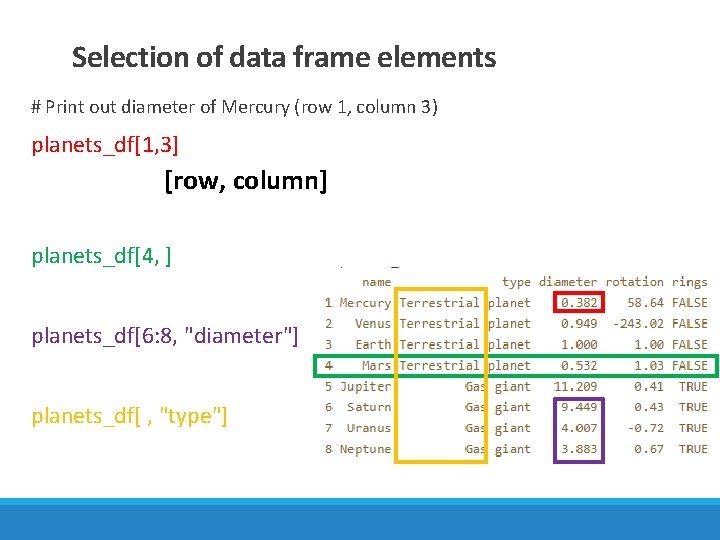
Selection of data frame elements # Print out diameter of Mercury (row 1, column 3) planets_df[1, 3] [row, column] planets_df[4, ] planets_df[6: 8, "diameter"] planets_df[ , "type"]
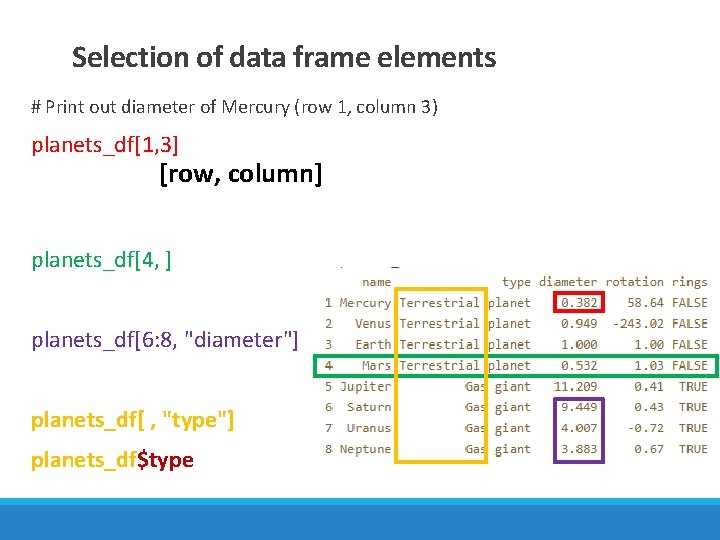
Selection of data frame elements # Print out diameter of Mercury (row 1, column 3) planets_df[1, 3] [row, column] planets_df[4, ] planets_df[6: 8, "diameter"] planets_df[ , "type"] planets_df$type
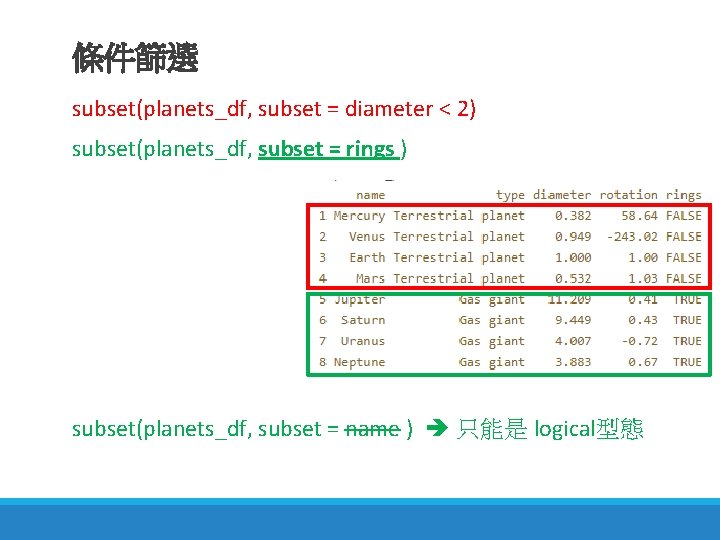
條件篩選 subset(planets_df, subset = diameter < 2) subset(planets_df, subset = rings ) subset(planets_df, subset = name ) 只能是 logical型態
![Sorting a c100 1000 ordera aordera Sorting a <- c(100, 1000) order(a) a[order(a)]](https://slidetodoc.com/presentation_image_h2/8f3941d558f445183a38edafe47d6c70/image-8.jpg)
Sorting a <- c(100, 1000) order(a) a[order(a)]
![Sorting data frame positions orderplanetsdfdiameter 根據 diameter 排序 planetsdfpositions Sorting data frame positions <- order(planets_df$diameter) ◦ 根據 diameter 排序 planets_df[positions, ]](https://slidetodoc.com/presentation_image_h2/8f3941d558f445183a38edafe47d6c70/image-9.jpg)
Sorting data frame positions <- order(planets_df$diameter) ◦ 根據 diameter 排序 planets_df[positions, ]
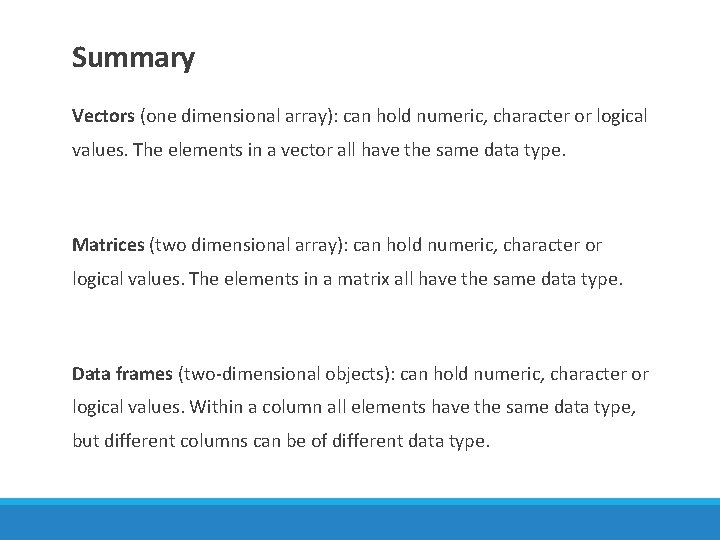
Summary Vectors (one dimensional array): can hold numeric, character or logical values. The elements in a vector all have the same data type. Matrices (two dimensional array): can hold numeric, character or logical values. The elements in a matrix all have the same data type. Data frames (two-dimensional objects): can hold numeric, character or logical values. Within a column all elements have the same data type, but different columns can be of different data type.
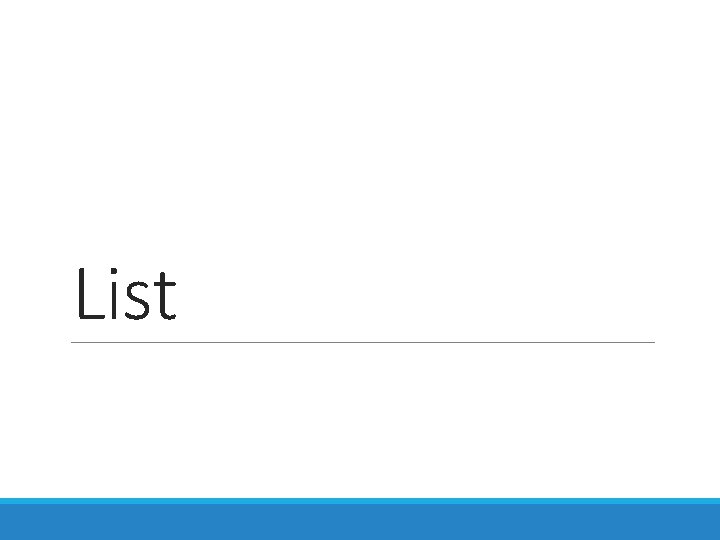
List
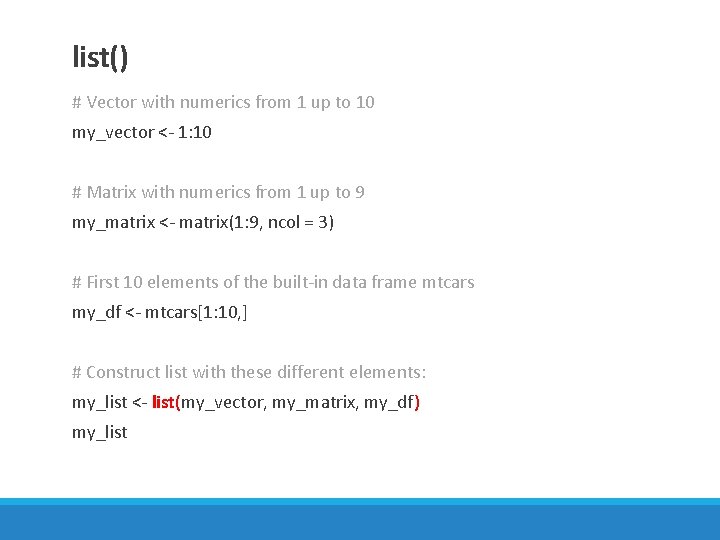
list() # Vector with numerics from 1 up to 10 my_vector <- 1: 10 # Matrix with numerics from 1 up to 9 my_matrix <- matrix(1: 9, ncol = 3) # First 10 elements of the built-in data frame mtcars my_df <- mtcars[1: 10, ] # Construct list with these different elements: my_list <- list(my_vector, my_matrix, my_df) my_list
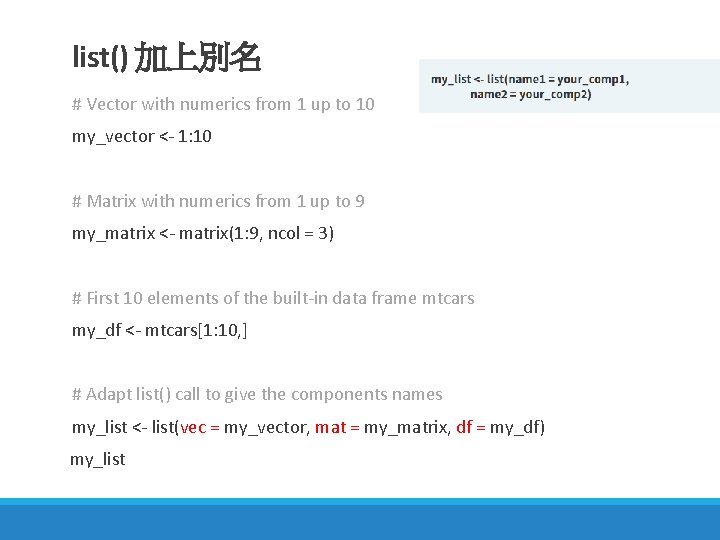
list() 加上別名 # Vector with numerics from 1 up to 10 my_vector <- 1: 10 # Matrix with numerics from 1 up to 9 my_matrix <- matrix(1: 9, ncol = 3) # First 10 elements of the built-in data frame mtcars my_df <- mtcars[1: 10, ] # Adapt list() call to give the components names my_list <- list(vec = my_vector, mat = my_matrix, df = my_df) my_list
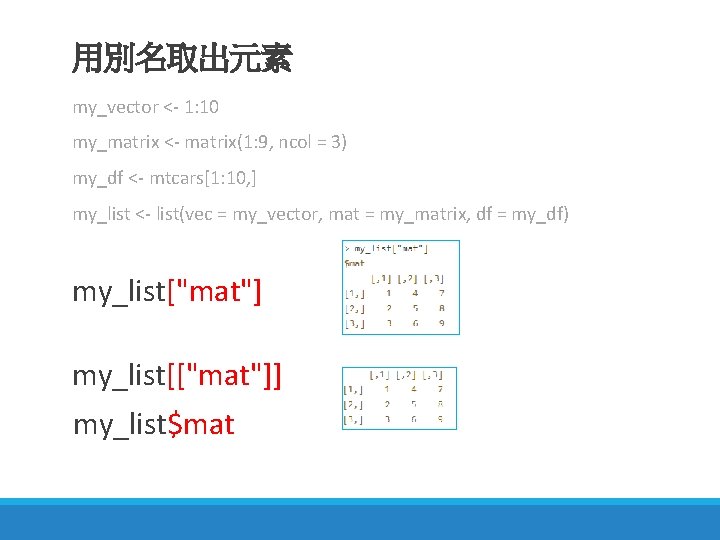
用別名取出元素 my_vector <- 1: 10 my_matrix <- matrix(1: 9, ncol = 3) my_df <- mtcars[1: 10, ] my_list <- list(vec = my_vector, mat = my_matrix, df = my_df) my_list["mat"] my_list[["mat"]] my_list$mat
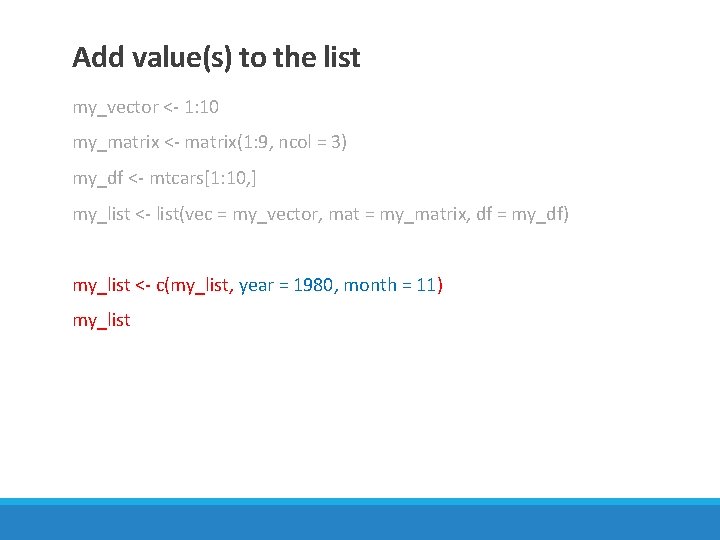
Add value(s) to the list my_vector <- 1: 10 my_matrix <- matrix(1: 9, ncol = 3) my_df <- mtcars[1: 10, ] my_list <- list(vec = my_vector, mat = my_matrix, df = my_df) my_list <- c(my_list, year = 1980, month = 11) my_list