Data Flow Diagrams BCA Sem IV K I
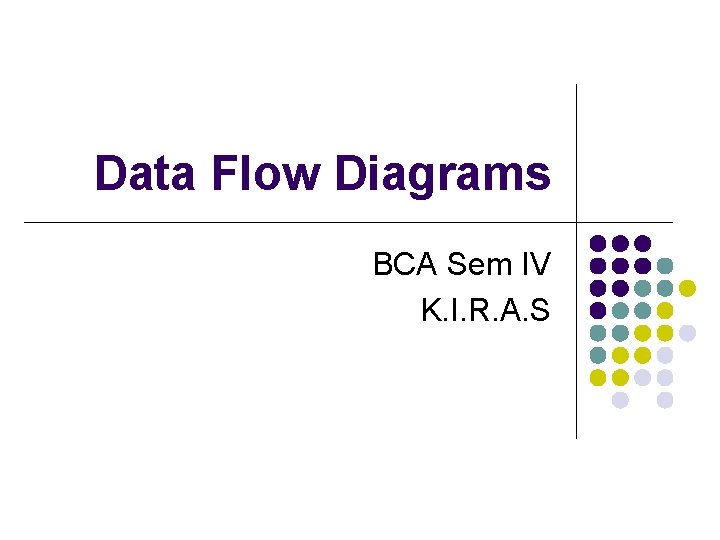
Data Flow Diagrams BCA Sem IV K. I. R. A. S
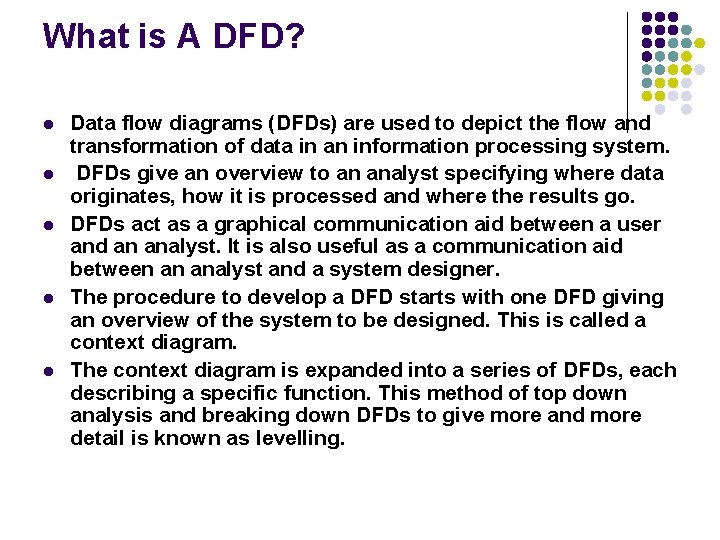
What is A DFD? l l l Data flow diagrams (DFDs) are used to depict the flow and transformation of data in an information processing system. DFDs give an overview to an analyst specifying where data originates, how it is processed and where the results go. DFDs act as a graphical communication aid between a user and an analyst. It is also useful as a communication aid between an analyst and a system designer. The procedure to develop a DFD starts with one DFD giving an overview of the system to be designed. This is called a context diagram. The context diagram is expanded into a series of DFDs, each describing a specific function. This method of top down analysis and breaking down DFDs to give more and more detail is known as levelling.
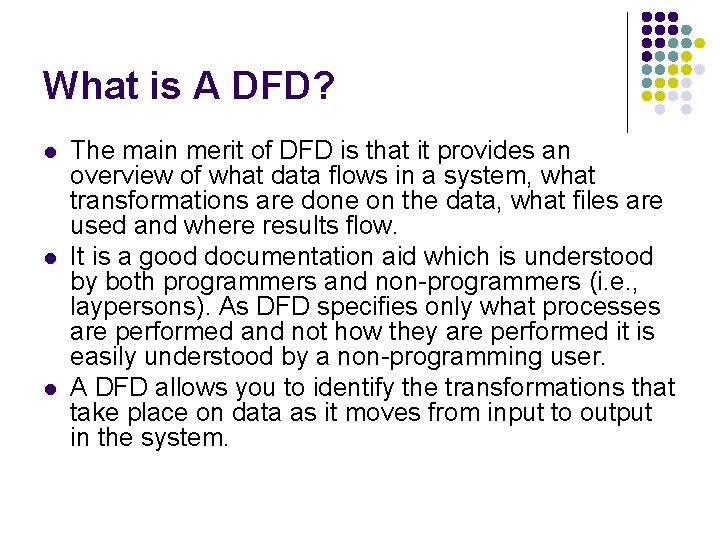
What is A DFD? l l l The main merit of DFD is that it provides an overview of what data flows in a system, what transformations are done on the data, what files are used and where results flow. It is a good documentation aid which is understood by both programmers and non-programmers (i. e. , laypersons). As DFD specifies only what processes are performed and not how they are performed it is easily understood by a non-programming user. A DFD allows you to identify the transformations that take place on data as it moves from input to output in the system.
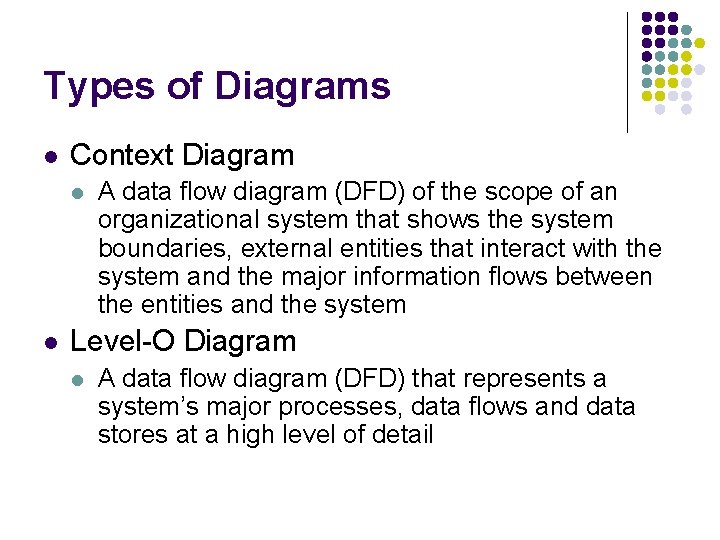
Types of Diagrams l Context Diagram l l A data flow diagram (DFD) of the scope of an organizational system that shows the system boundaries, external entities that interact with the system and the major information flows between the entities and the system Level-O Diagram l A data flow diagram (DFD) that represents a system’s major processes, data flows and data stores at a high level of detail
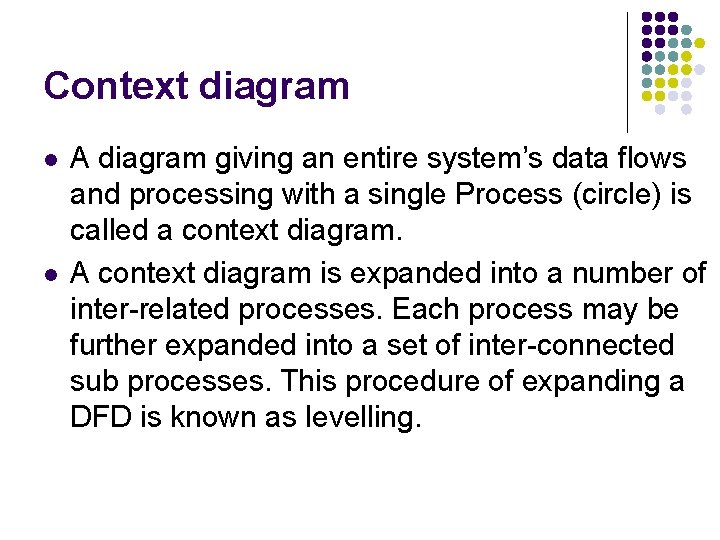
Context diagram l l A diagram giving an entire system’s data flows and processing with a single Process (circle) is called a context diagram. A context diagram is expanded into a number of inter-related processes. Each process may be further expanded into a set of inter-connected sub processes. This procedure of expanding a DFD is known as levelling.
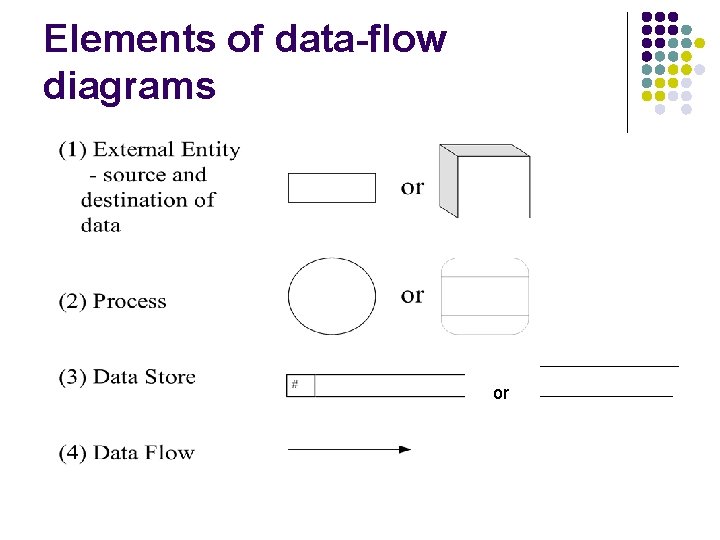
Elements of data-flow diagrams or
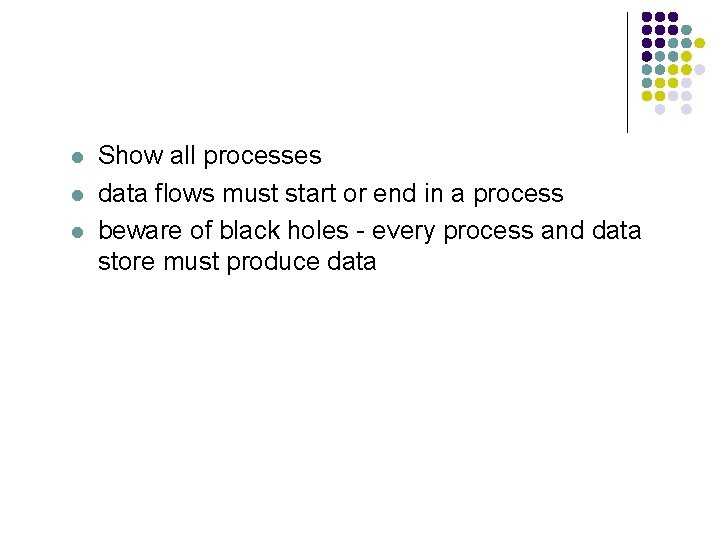
l l l Show all processes data flows must start or end in a process beware of black holes - every process and data store must produce data
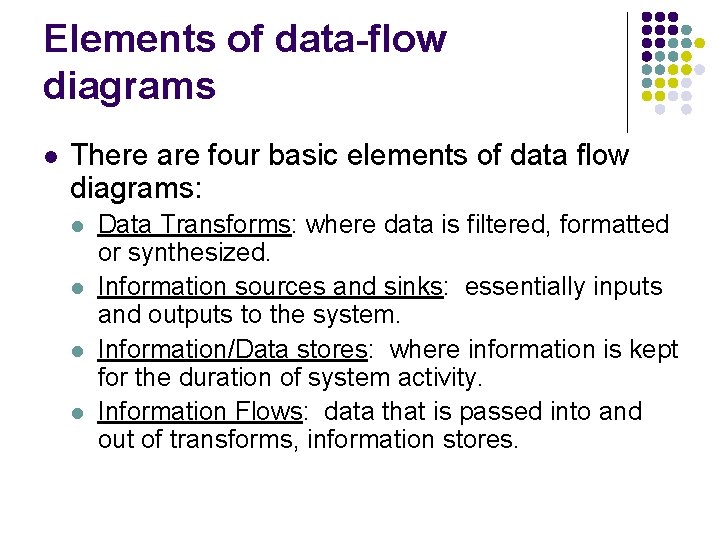
Elements of data-flow diagrams l There are four basic elements of data flow diagrams: l l Data Transforms: where data is filtered, formatted or synthesized. Information sources and sinks: essentially inputs and outputs to the system. Information/Data stores: where information is kept for the duration of system activity. Information Flows: data that is passed into and out of transforms, information stores.
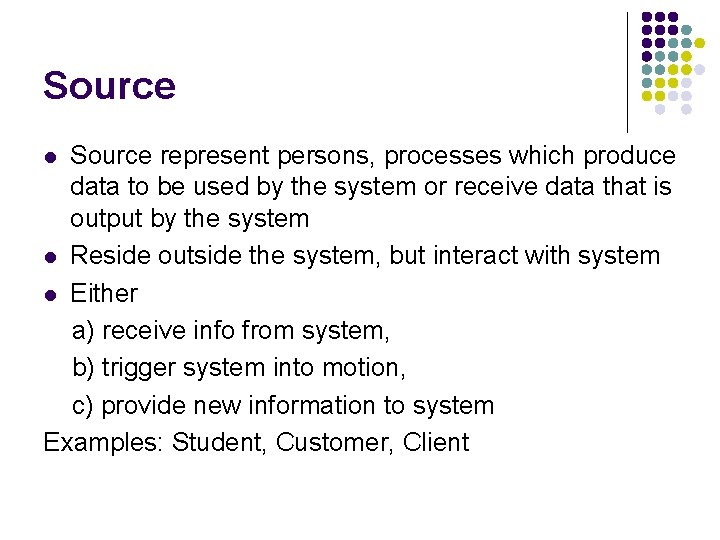
Source represent persons, processes which produce data to be used by the system or receive data that is output by the system l Reside outside the system, but interact with system l Either a) receive info from system, b) trigger system into motion, c) provide new information to system Examples: Student, Customer, Client l
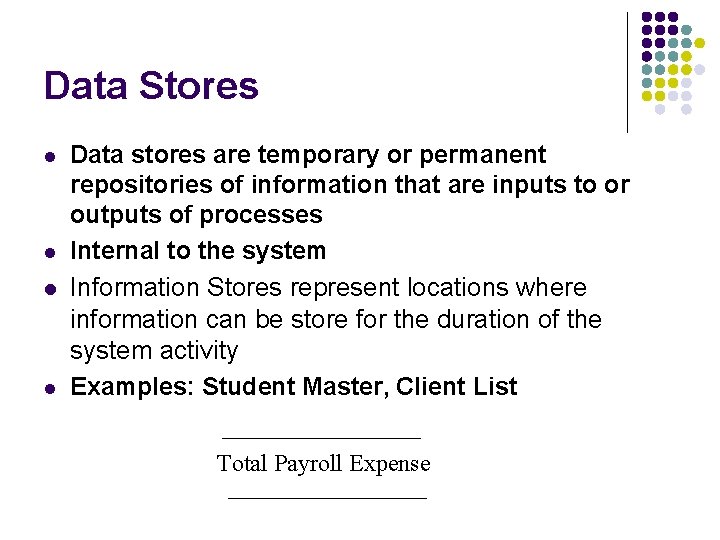
Data Stores l l Data stores are temporary or permanent repositories of information that are inputs to or outputs of processes Internal to the system Information Stores represent locations where information can be store for the duration of the system activity Examples: Student Master, Client List Total Payroll Expense
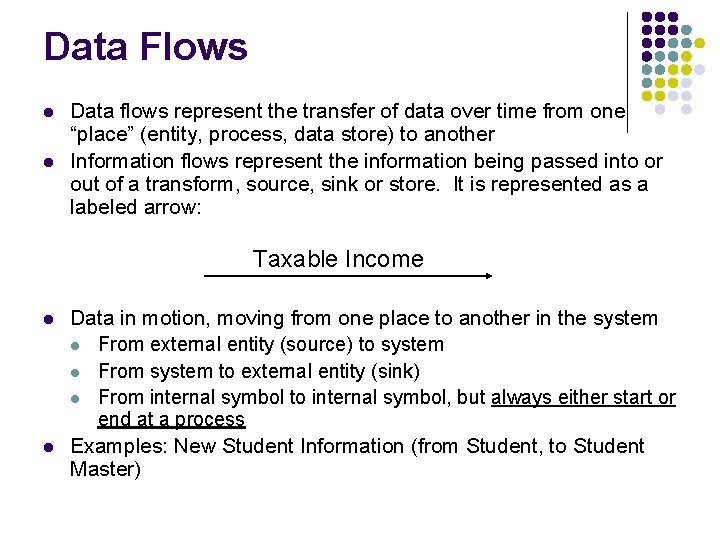
Data Flows l l Data flows represent the transfer of data over time from one “place” (entity, process, data store) to another Information flows represent the information being passed into or out of a transform, source, sink or store. It is represented as a labeled arrow: Taxable Income l l Data in motion, moving from one place to another in the system l From external entity (source) to system l From system to external entity (sink) l From internal symbol to internal symbol, but always either start or end at a process Examples: New Student Information (from Student, to Student Master)
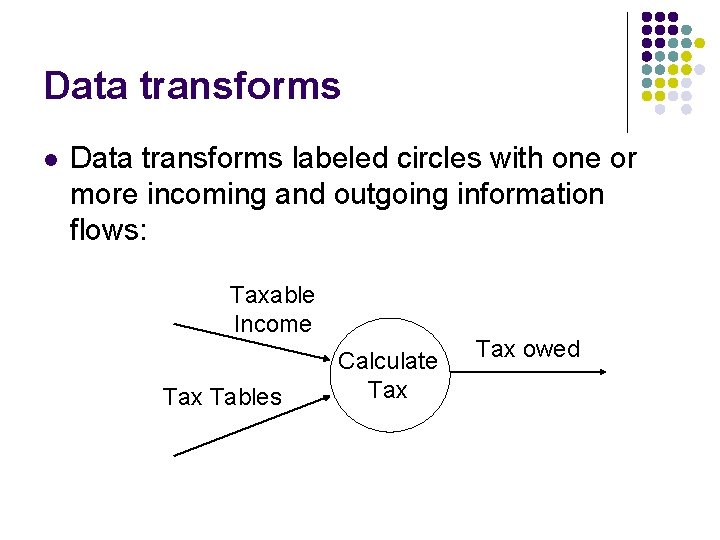
Data transforms labeled circles with one or more incoming and outgoing information flows: Taxable Income Tax Tables Calculate Tax owed
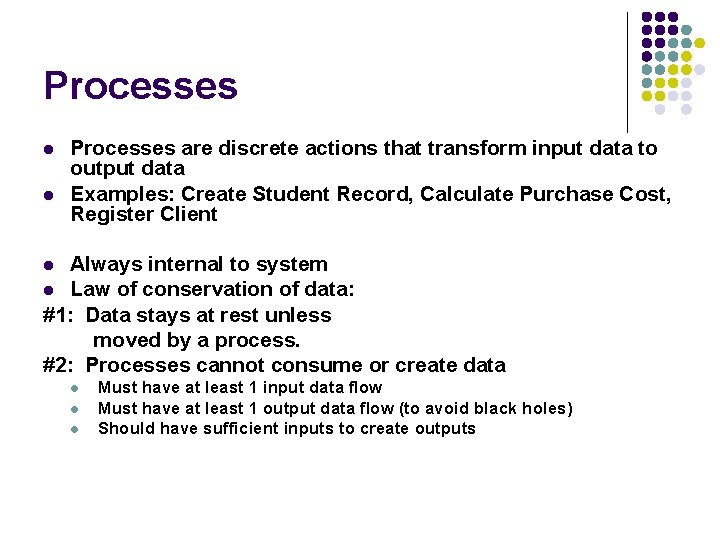
Processes l l Processes are discrete actions that transform input data to output data Examples: Create Student Record, Calculate Purchase Cost, Register Client Always internal to system l Law of conservation of data: #1: Data stays at rest unless moved by a process. #2: Processes cannot consume or create data l l Must have at least 1 input data flow Must have at least 1 output data flow (to avoid black holes) Should have sufficient inputs to create outputs
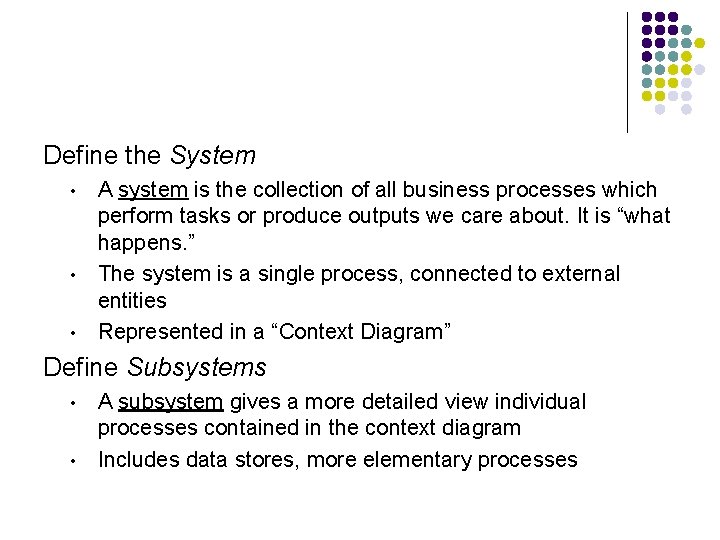
Define the System • • • A system is the collection of all business processes which perform tasks or produce outputs we care about. It is “what happens. ” The system is a single process, connected to external entities Represented in a “Context Diagram” Define Subsystems • • A subsystem gives a more detailed view individual processes contained in the context diagram Includes data stores, more elementary processes
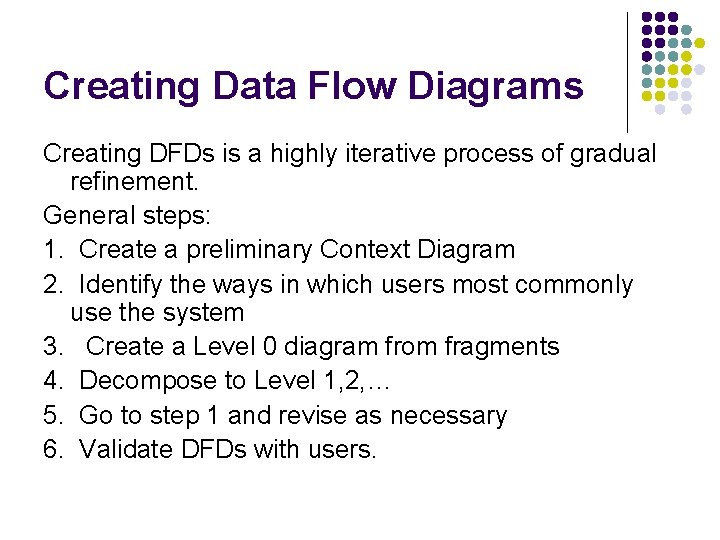
Creating Data Flow Diagrams Creating DFDs is a highly iterative process of gradual refinement. General steps: 1. Create a preliminary Context Diagram 2. Identify the ways in which users most commonly use the system 3. Create a Level 0 diagram from fragments 4. Decompose to Level 1, 2, … 5. Go to step 1 and revise as necessary 6. Validate DFDs with users.
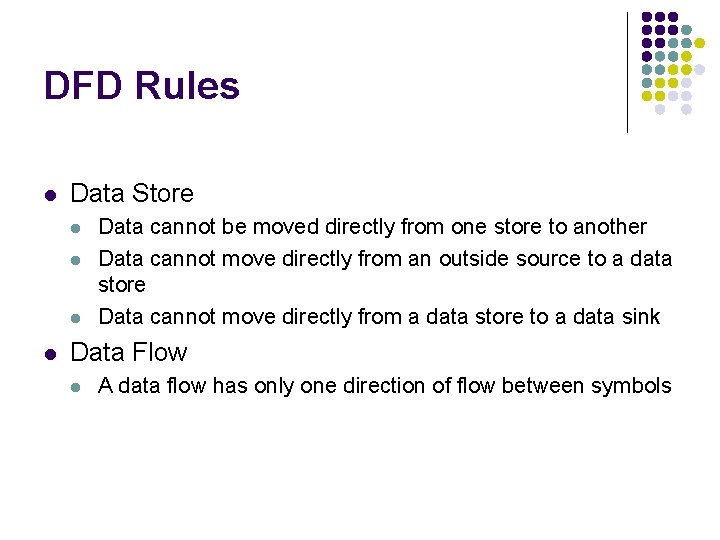
DFD Rules l Data Store l l Data cannot be moved directly from one store to another Data cannot move directly from an outside source to a data store Data cannot move directly from a data store to a data sink Data Flow l A data flow has only one direction of flow between symbols
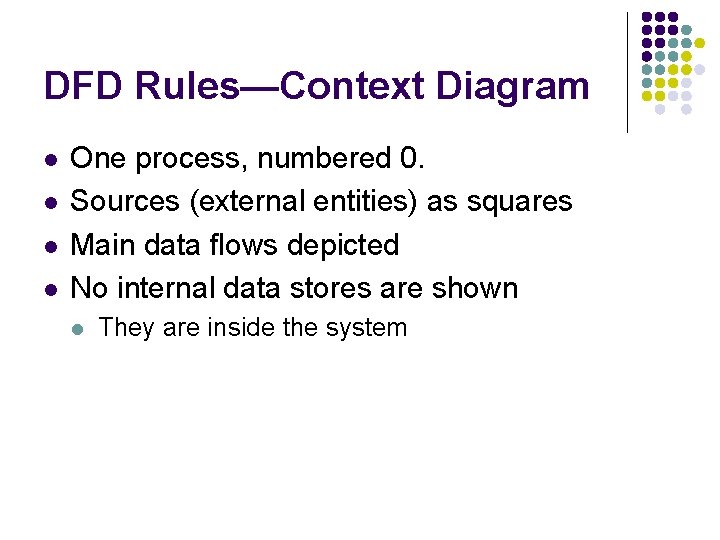
DFD Rules—Context Diagram l l One process, numbered 0. Sources (external entities) as squares Main data flows depicted No internal data stores are shown l They are inside the system
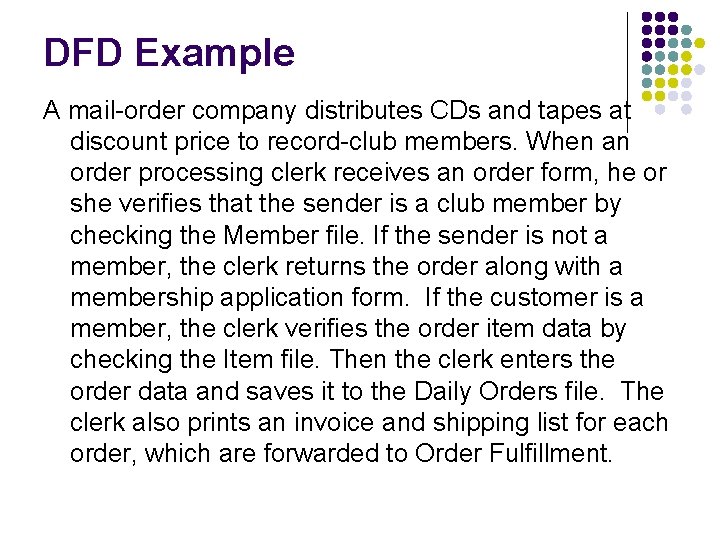
DFD Example A mail-order company distributes CDs and tapes at discount price to record-club members. When an order processing clerk receives an order form, he or she verifies that the sender is a club member by checking the Member file. If the sender is not a member, the clerk returns the order along with a membership application form. If the customer is a member, the clerk verifies the order item data by checking the Item file. Then the clerk enters the order data and saves it to the Daily Orders file. The clerk also prints an invoice and shipping list for each order, which are forwarded to Order Fulfillment.
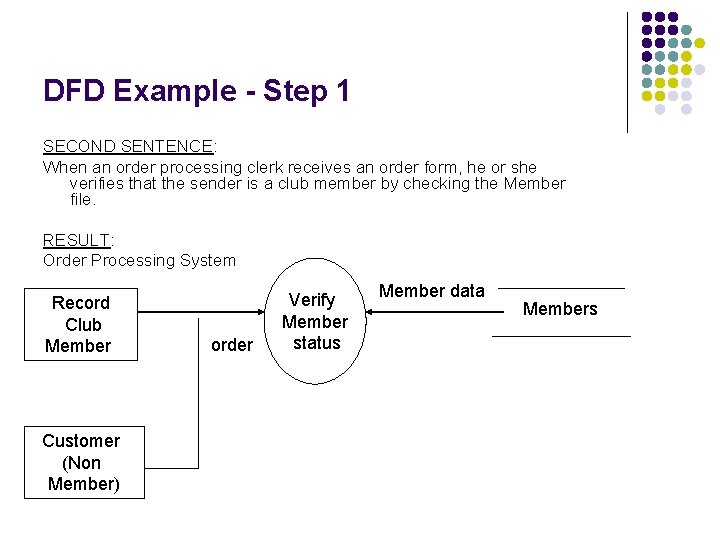
DFD Example - Step 1 SECOND SENTENCE: When an order processing clerk receives an order form, he or she verifies that the sender is a club member by checking the Member file. RESULT: Order Processing System Record Club Member Customer (Non Member) order Verify Member status Member data Members
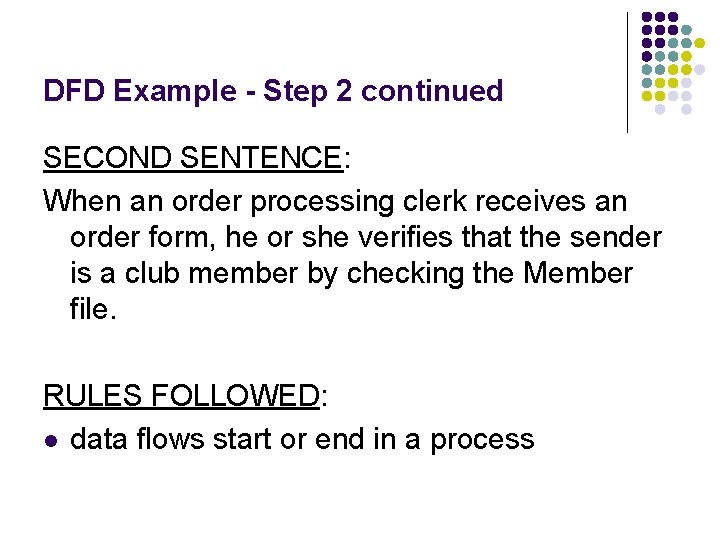
DFD Example - Step 2 continued SECOND SENTENCE: When an order processing clerk receives an order form, he or she verifies that the sender is a club member by checking the Member file. RULES FOLLOWED: l data flows start or end in a process
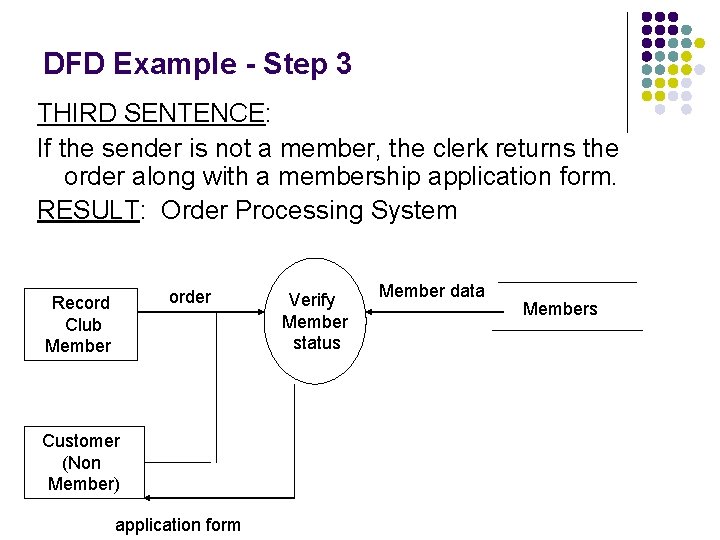
DFD Example - Step 3 THIRD SENTENCE: If the sender is not a member, the clerk returns the order along with a membership application form. RESULT: Order Processing System order Record Club Member Customer (Non Member) application form Verify Member status Member data Members
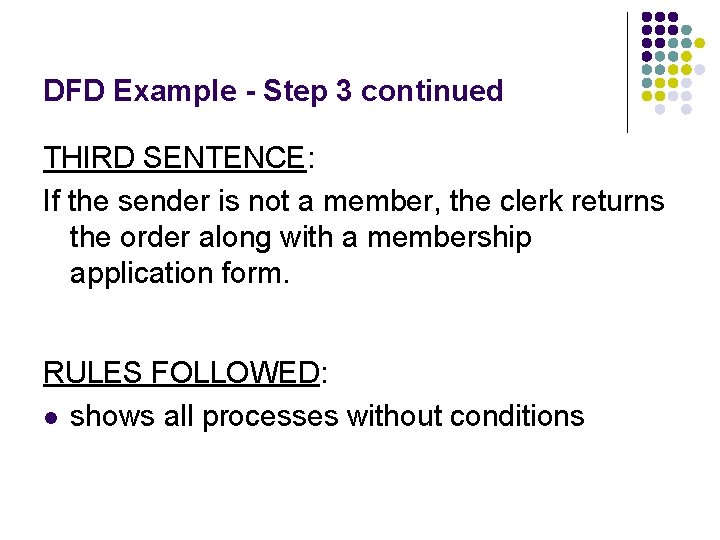
DFD Example - Step 3 continued THIRD SENTENCE: If the sender is not a member, the clerk returns the order along with a membership application form. RULES FOLLOWED: l shows all processes without conditions
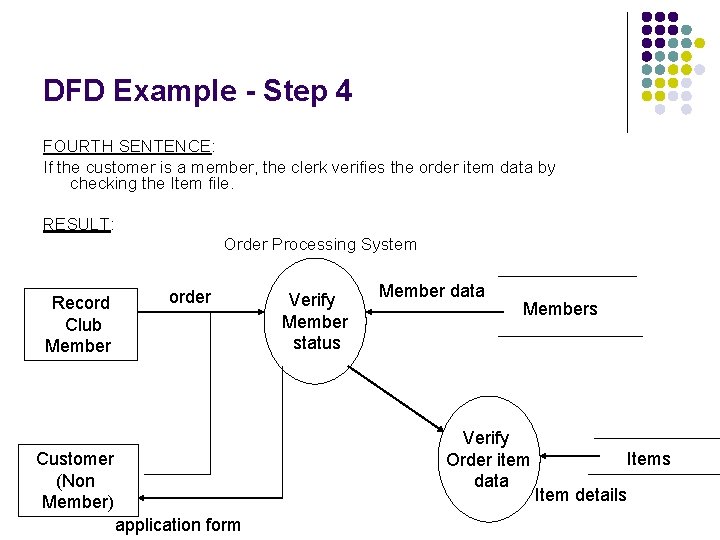
DFD Example - Step 4 FOURTH SENTENCE: If the customer is a member, the clerk verifies the order item data by checking the Item file. RESULT: Order Processing System Record Club Member order Verify Member status Member data Members Verify Order item data Customer (Non Member) application form Items Item details
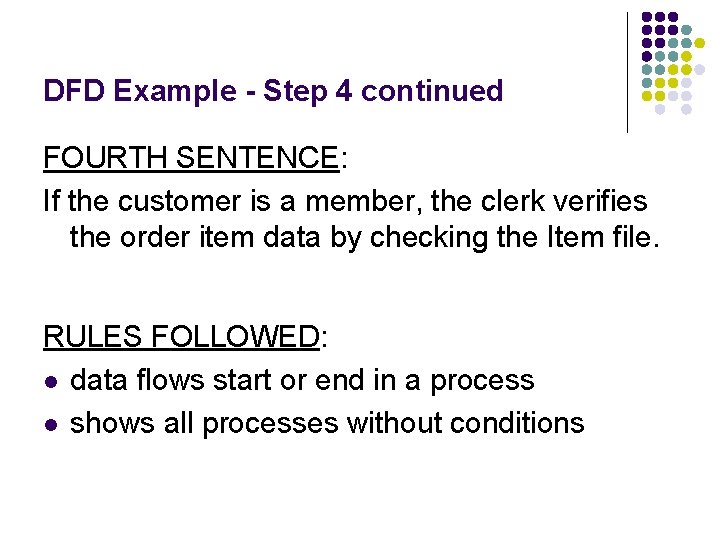
DFD Example - Step 4 continued FOURTH SENTENCE: If the customer is a member, the clerk verifies the order item data by checking the Item file. RULES FOLLOWED: l data flows start or end in a process l shows all processes without conditions
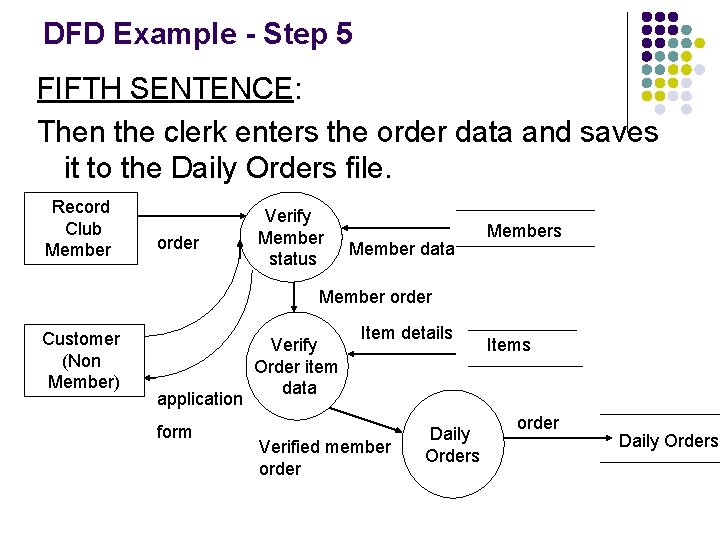
DFD Example - Step 5 FIFTH SENTENCE: Then the clerk enters the order data and saves it to the Daily Orders file. Record Club Member order Verify Member status Member data Members Member order Customer (Non Member) application form Verify Order item data Item details Verified member order Daily Orders Items order Daily Orders
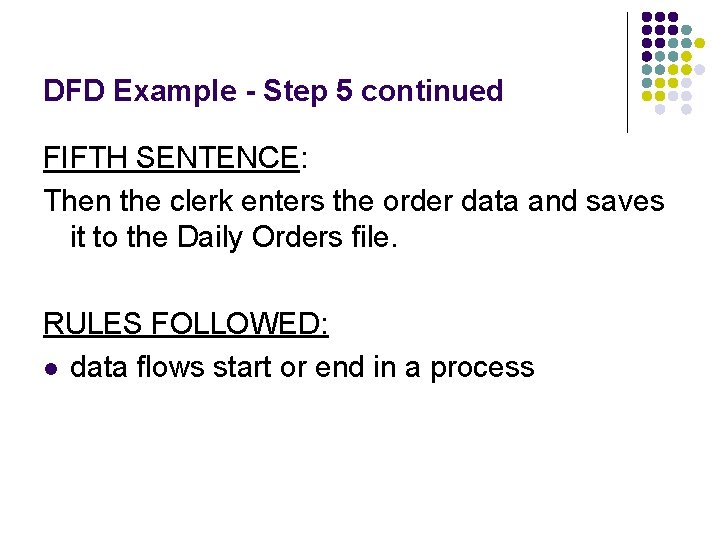
DFD Example - Step 5 continued FIFTH SENTENCE: Then the clerk enters the order data and saves it to the Daily Orders file. RULES FOLLOWED: l data flows start or end in a process
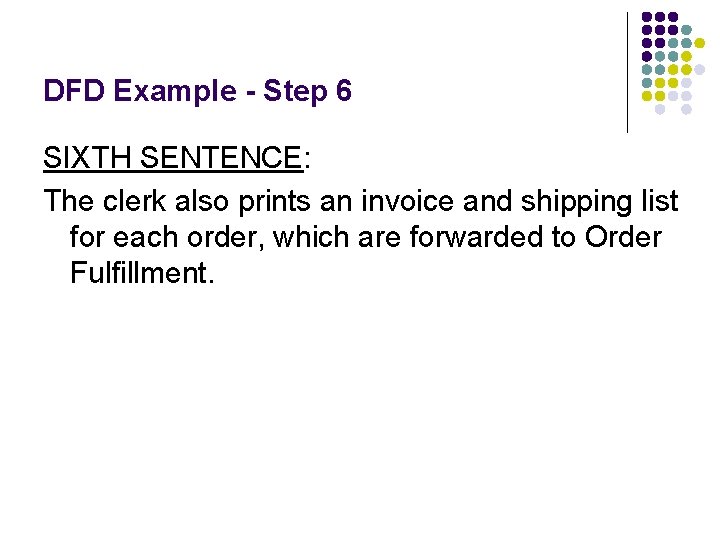
DFD Example - Step 6 SIXTH SENTENCE: The clerk also prints an invoice and shipping list for each order, which are forwarded to Order Fulfillment.
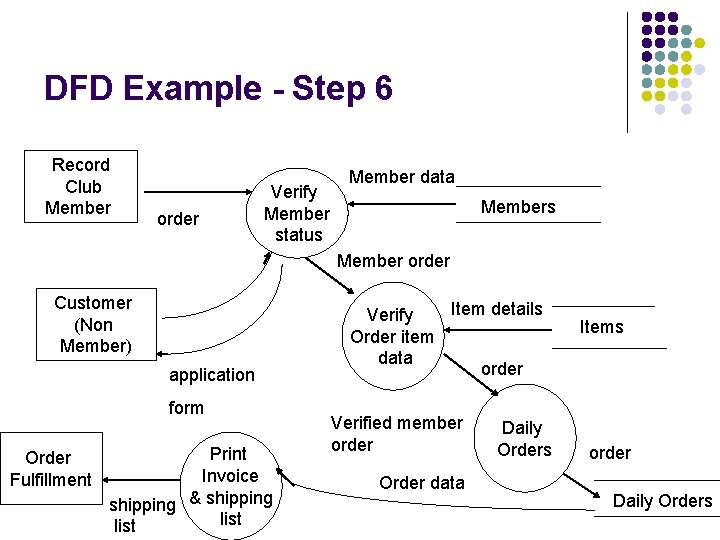
DFD Example - Step 6 Record Club Member order Verify Member status Member data Members Member order Customer (Non Member) application form Order Fulfillment Print Invoice shipping & shipping list Item details Verify Order item data order Verified member order Order data Daily Orders Items order Daily Orders
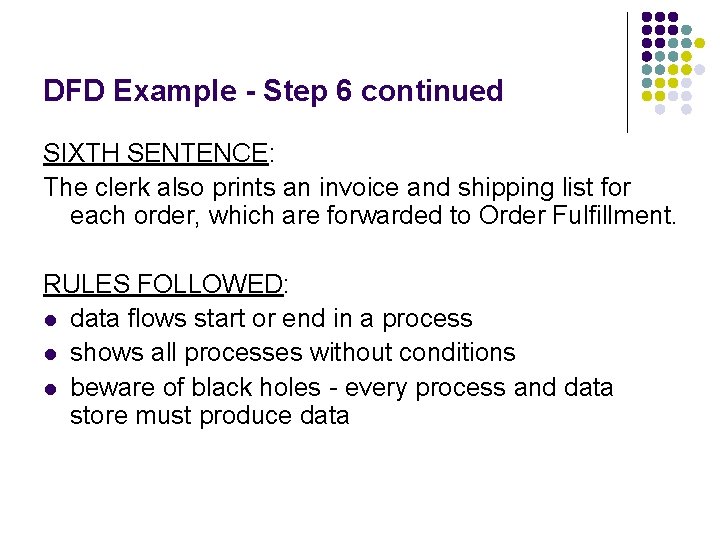
DFD Example - Step 6 continued SIXTH SENTENCE: The clerk also prints an invoice and shipping list for each order, which are forwarded to Order Fulfillment. RULES FOLLOWED: l data flows start or end in a process l shows all processes without conditions l beware of black holes - every process and data store must produce data
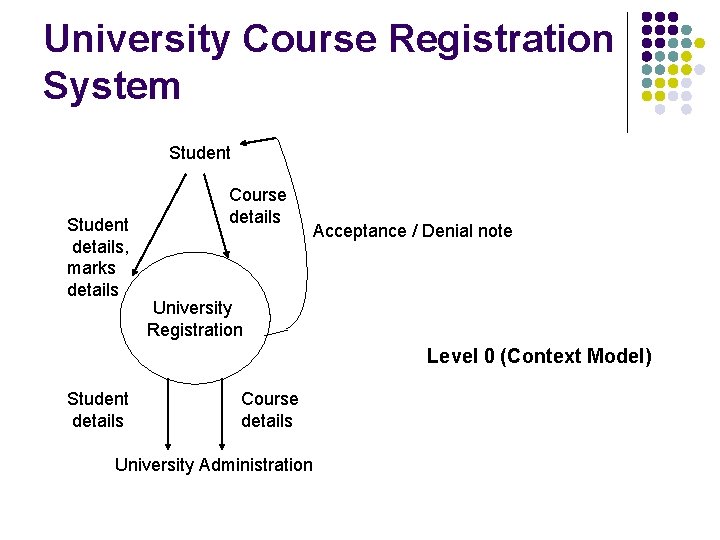
University Course Registration System Student details, marks details Course details Acceptance / Denial note University Registration Level 0 (Context Model) Student details Course details University Administration
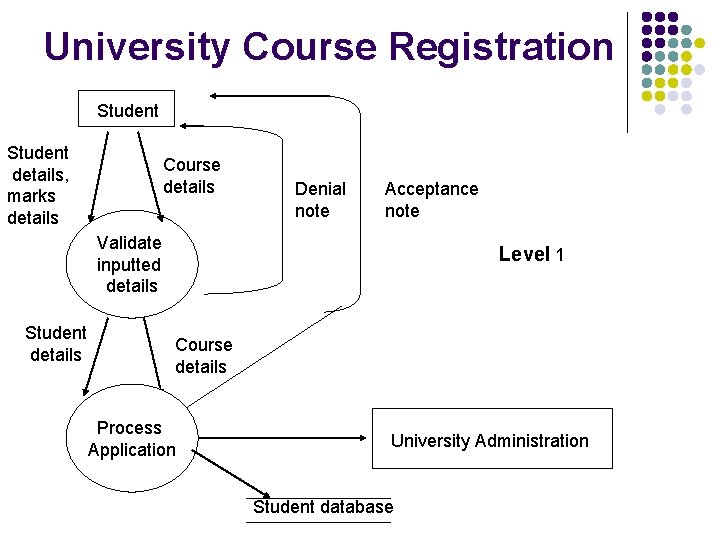
University Course Registration Student details, marks details Course details Denial note Acceptance note Validate inputted details Student details Level 1 Course details Process Application University Administration Student database
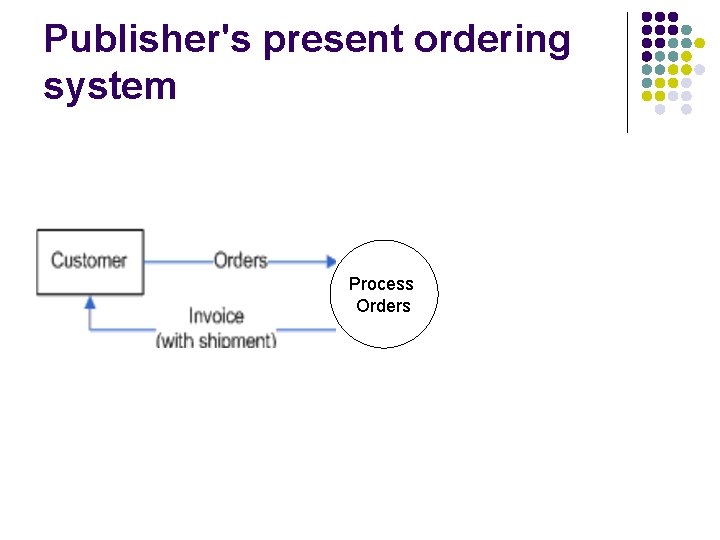
Publisher's present ordering system Process Orders
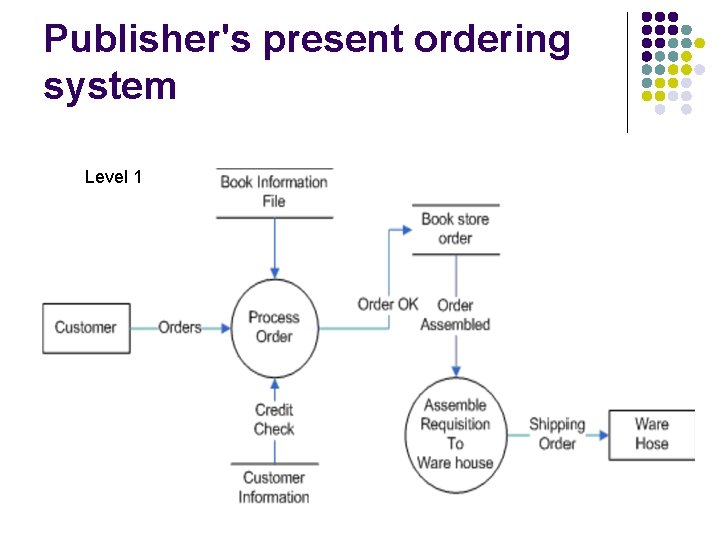
Publisher's present ordering system Level 1
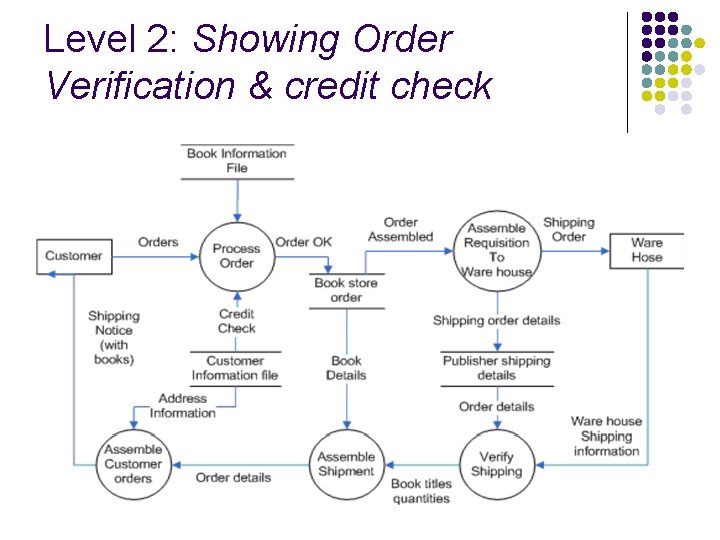
Level 2: Showing Order Verification & credit check
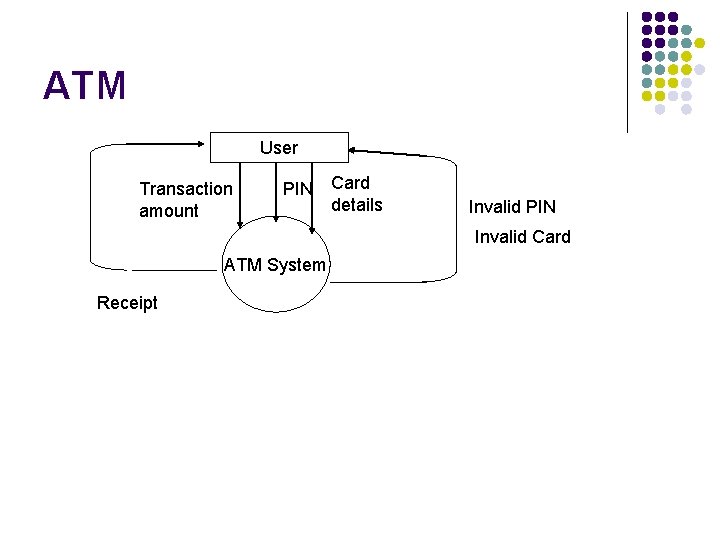
ATM User Transaction amount PIN Card details Invalid PIN Invalid Card ATM System Receipt
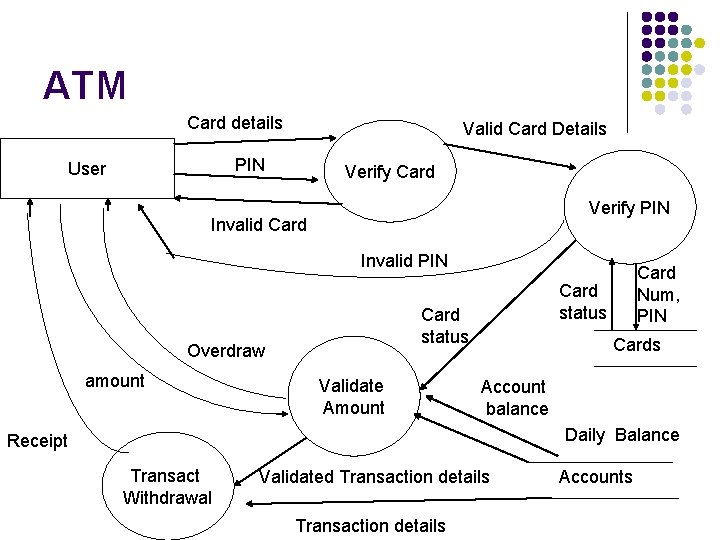
ATM Card details Valid Card Details PIN User Verify Card Verify PIN Invalid Card Invalid PIN amount Card status Overdraw Validate Amount Card Num, PIN Cards Account balance Daily Balance Receipt Transact Withdrawal Validated Transaction details Accounts
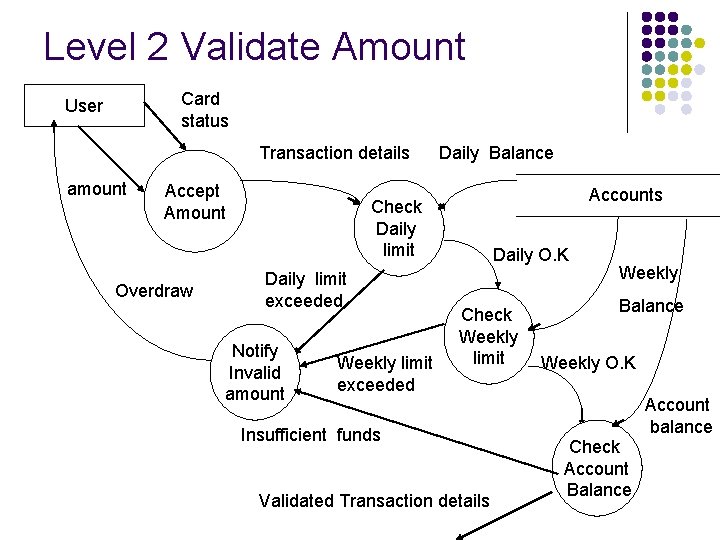
Level 2 Validate Amount Card status User Transaction details amount Accept Amount Overdraw Daily Balance Accounts Check Daily limit exceeded Notify Invalid amount Weekly limit exceeded Daily O. K Check Weekly limit Insufficient funds Validated Transaction details Weekly Balance Weekly O. K Account balance Check Account Balance
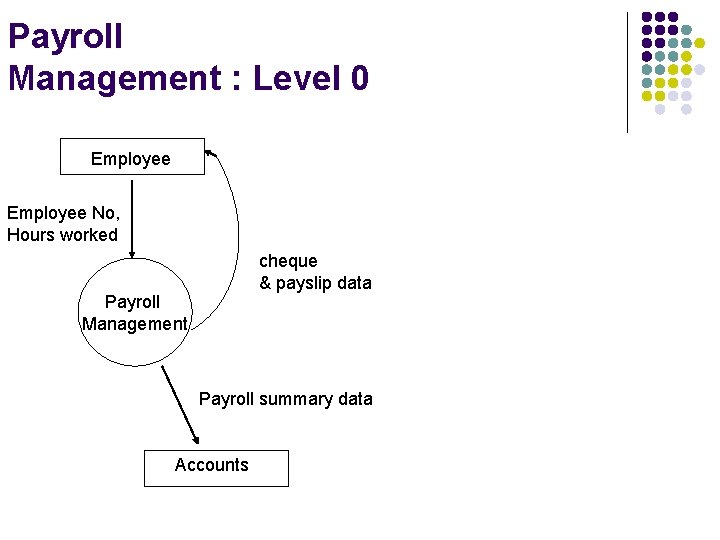
Payroll Management : Level 0 Employee No, Hours worked cheque & payslip data Payroll Management Payroll summary data Accounts
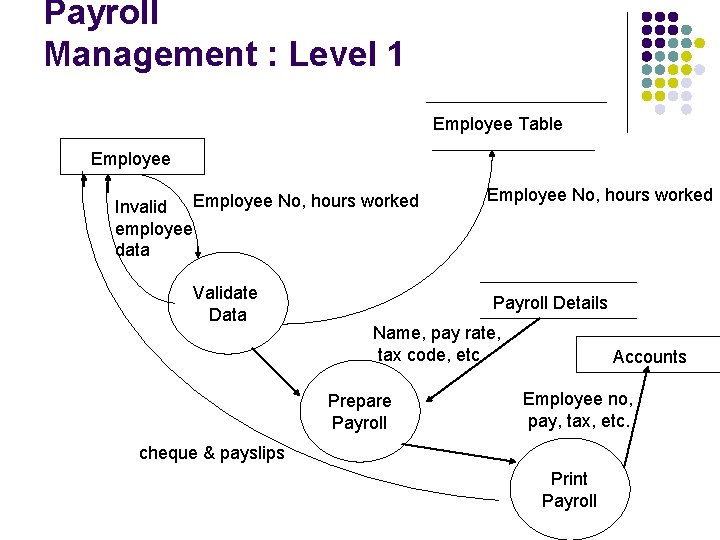
Payroll Management : Level 1 Employee Table Employee Invalid Employee No, hours worked employee data Validate Data Employee No, hours worked Payroll Details Name, pay rate, tax code, etc. Prepare Payroll Accounts Employee no, pay, tax, etc. cheque & payslips Print Payroll
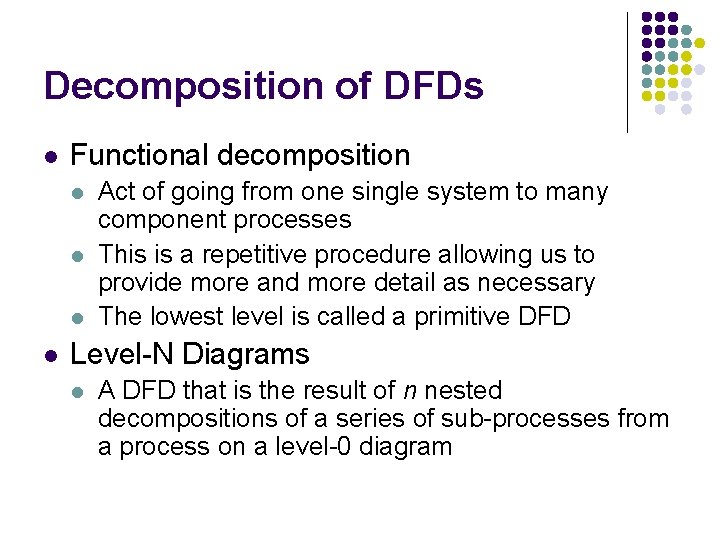
Decomposition of DFDs l Functional decomposition l l Act of going from one single system to many component processes This is a repetitive procedure allowing us to provide more and more detail as necessary The lowest level is called a primitive DFD Level-N Diagrams l A DFD that is the result of n nested decompositions of a series of sub-processes from a process on a level-0 diagram
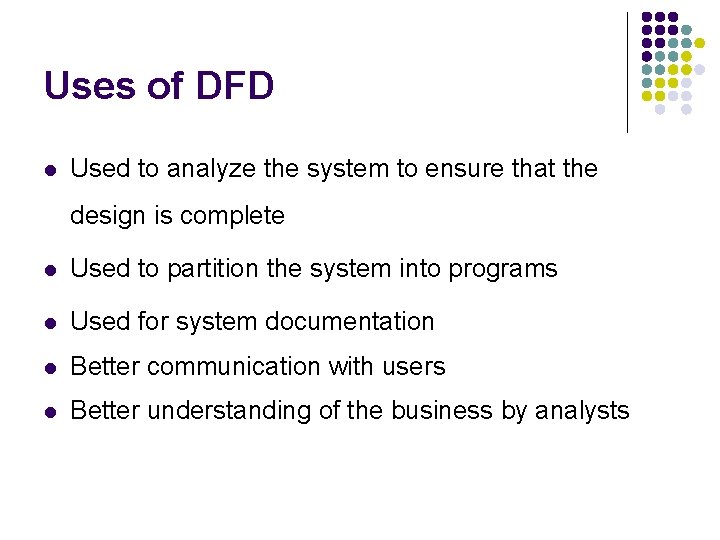
Uses of DFD l Used to analyze the system to ensure that the design is complete l Used to partition the system into programs l Used for system documentation l Better communication with users l Better understanding of the business by analysts
- Slides: 41