Data Entry Devices Introduction Keyboard entry devices are
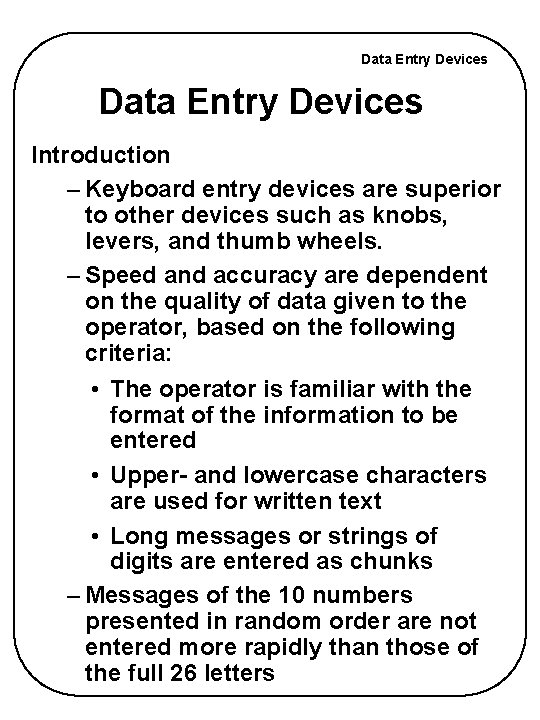
Data Entry Devices Introduction – Keyboard entry devices are superior to other devices such as knobs, levers, and thumb wheels. – Speed and accuracy are dependent on the quality of data given to the operator, based on the following criteria: • The operator is familiar with the format of the information to be entered • Upper- and lowercase characters are used for written text • Long messages or strings of digits are entered as chunks – Messages of the 10 numbers presented in random order are not entered more rapidly than those of the full 26 letters
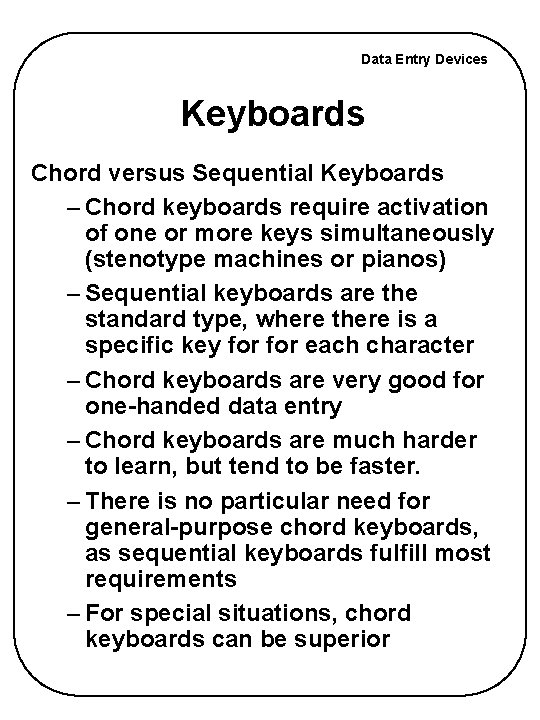
Data Entry Devices Keyboards Chord versus Sequential Keyboards – Chord keyboards require activation of one or more keys simultaneously (stenotype machines or pianos) – Sequential keyboards are the standard type, where there is a specific key for each character – Chord keyboards are very good for one-handed data entry – Chord keyboards are much harder to learn, but tend to be faster. – There is no particular need for general-purpose chord keyboards, as sequential keyboards fulfill most requirements – For special situations, chord keyboards can be superior
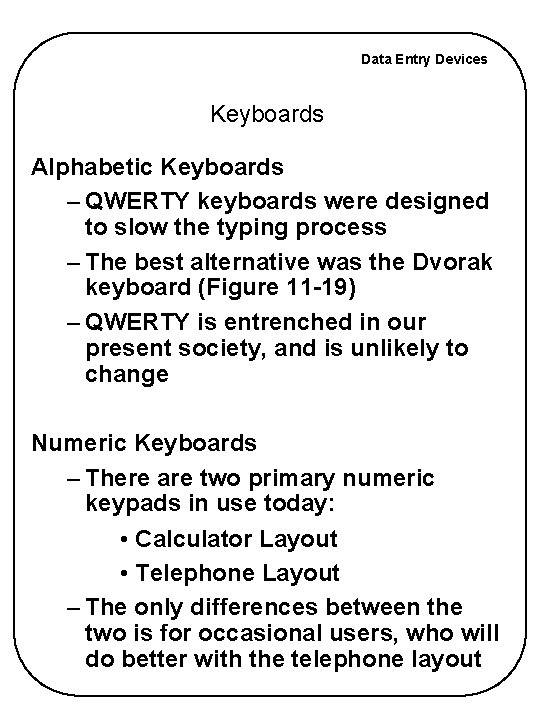
Data Entry Devices Keyboards Alphabetic Keyboards – QWERTY keyboards were designed to slow the typing process – The best alternative was the Dvorak keyboard (Figure 11 -19) – QWERTY is entrenched in our present society, and is unlikely to change Numeric Keyboards – There are two primary numeric keypads in use today: • Calculator Layout • Telephone Layout – The only differences between the two is for occasional users, who will do better with the telephone layout
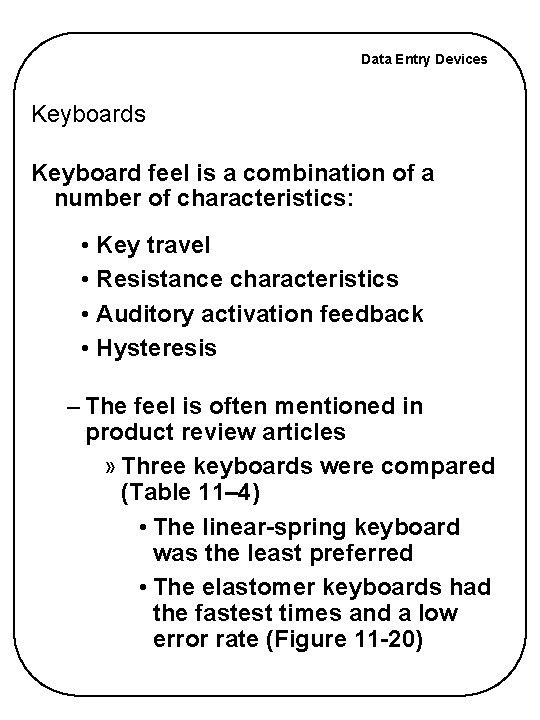
Data Entry Devices Keyboard feel is a combination of a number of characteristics: • Key travel • Resistance characteristics • Auditory activation feedback • Hysteresis – The feel is often mentioned in product review articles » Three keyboards were compared (Table 11– 4) • The linear-spring keyboard was the least preferred • The elastomer keyboards had the fastest times and a low error rate (Figure 11 -20)
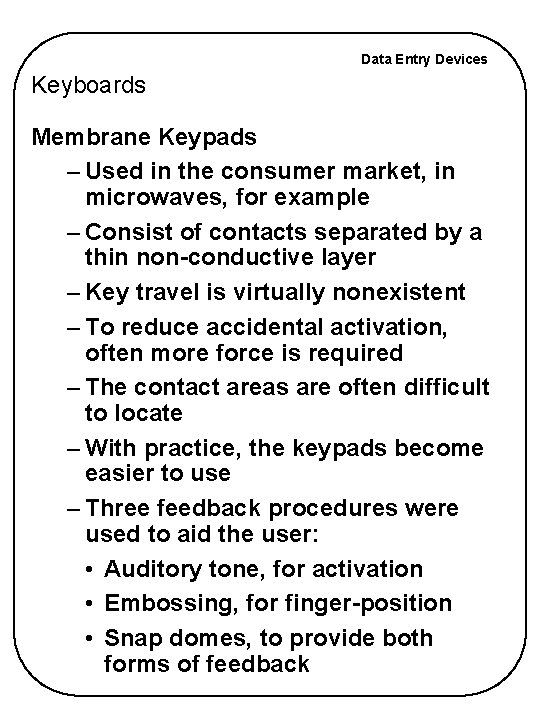
Data Entry Devices Keyboards Membrane Keypads – Used in the consumer market, in microwaves, for example – Consist of contacts separated by a thin non-conductive layer – Key travel is virtually nonexistent – To reduce accidental activation, often more force is required – The contact areas are often difficult to locate – With practice, the keypads become easier to use – Three feedback procedures were used to aid the user: • Auditory tone, for activation • Embossing, for finger-position • Snap domes, to provide both forms of feedback
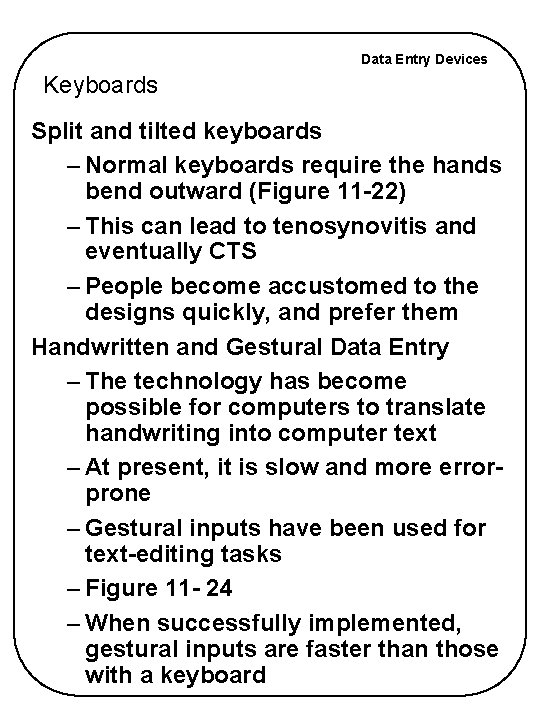
Data Entry Devices Keyboards Split and tilted keyboards – Normal keyboards require the hands bend outward (Figure 11 -22) – This can lead to tenosynovitis and eventually CTS – People become accustomed to the designs quickly, and prefer them Handwritten and Gestural Data Entry – The technology has become possible for computers to translate handwriting into computer text – At present, it is slow and more errorprone – Gestural inputs have been used for text-editing tasks – Figure 11 - 24 – When successfully implemented, gestural inputs are faster than those with a keyboard
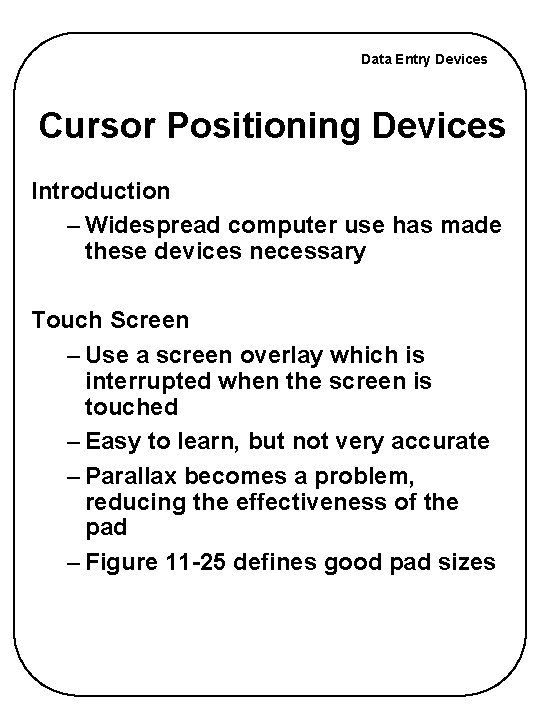
Data Entry Devices Cursor Positioning Devices Introduction – Widespread computer use has made these devices necessary Touch Screen – Use a screen overlay which is interrupted when the screen is touched – Easy to learn, but not very accurate – Parallax becomes a problem, reducing the effectiveness of the pad – Figure 11 -25 defines good pad sizes
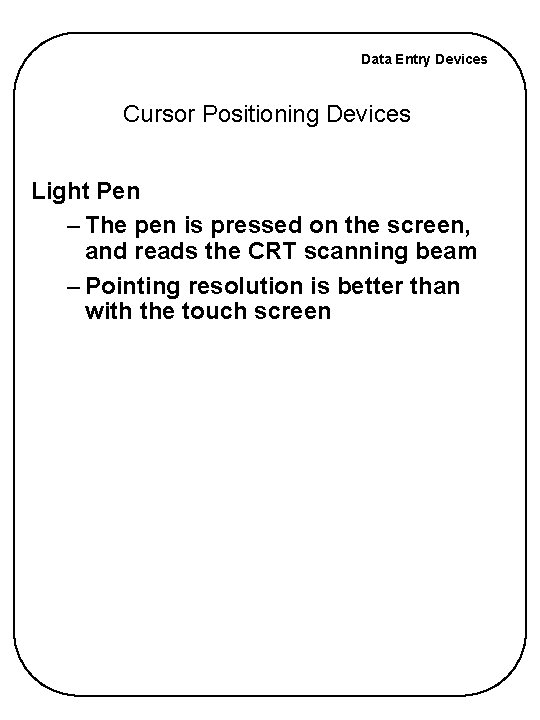
Data Entry Devices Cursor Positioning Devices Light Pen – The pen is pressed on the screen, and reads the CRT scanning beam – Pointing resolution is better than with the touch screen
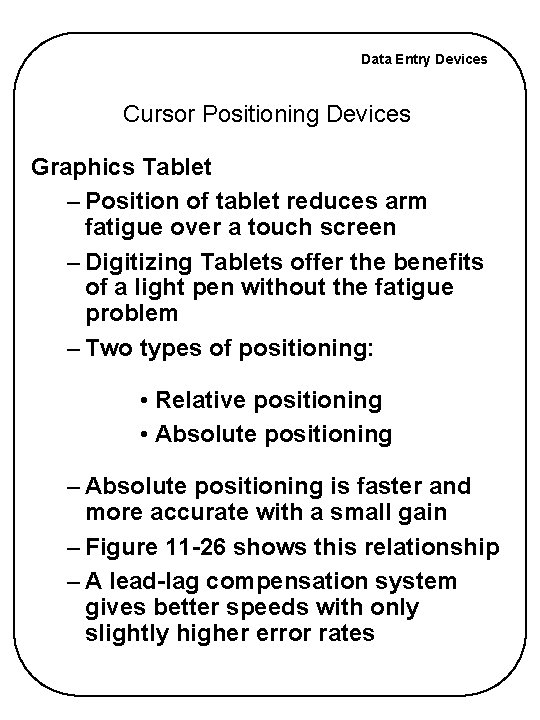
Data Entry Devices Cursor Positioning Devices Graphics Tablet – Position of tablet reduces arm fatigue over a touch screen – Digitizing Tablets offer the benefits of a light pen without the fatigue problem – Two types of positioning: • Relative positioning • Absolute positioning – Absolute positioning is faster and more accurate with a small gain – Figure 11 -26 shows this relationship – A lead-lag compensation system gives better speeds with only slightly higher error rates
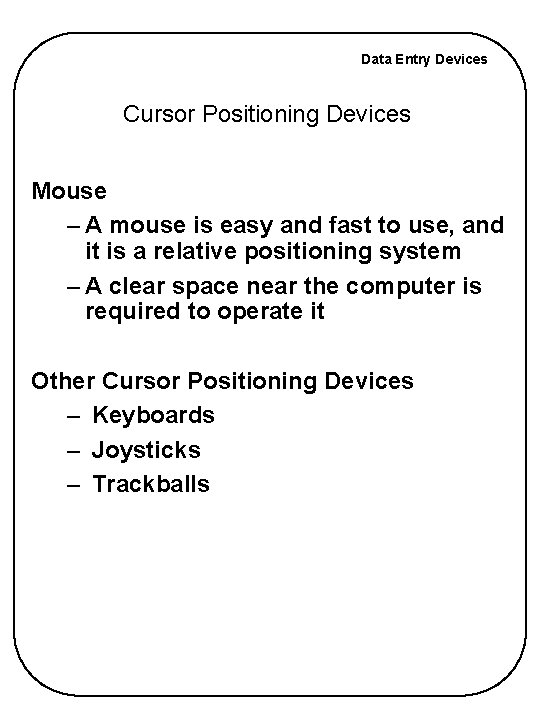
Data Entry Devices Cursor Positioning Devices Mouse – A mouse is easy and fast to use, and it is a relative positioning system – A clear space near the computer is required to operate it Other Cursor Positioning Devices – Keyboards – Joysticks – Trackballs
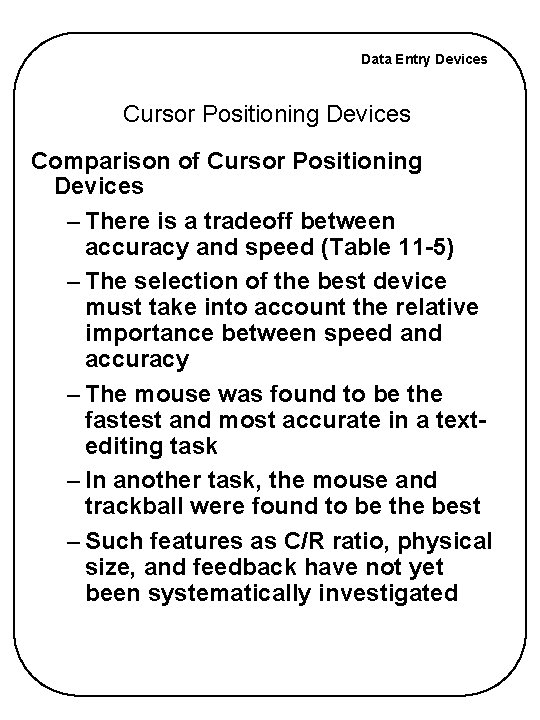
Data Entry Devices Cursor Positioning Devices Comparison of Cursor Positioning Devices – There is a tradeoff between accuracy and speed (Table 11 -5) – The selection of the best device must take into account the relative importance between speed and accuracy – The mouse was found to be the fastest and most accurate in a textediting task – In another task, the mouse and trackball were found to be the best – Such features as C/R ratio, physical size, and feedback have not yet been systematically investigated
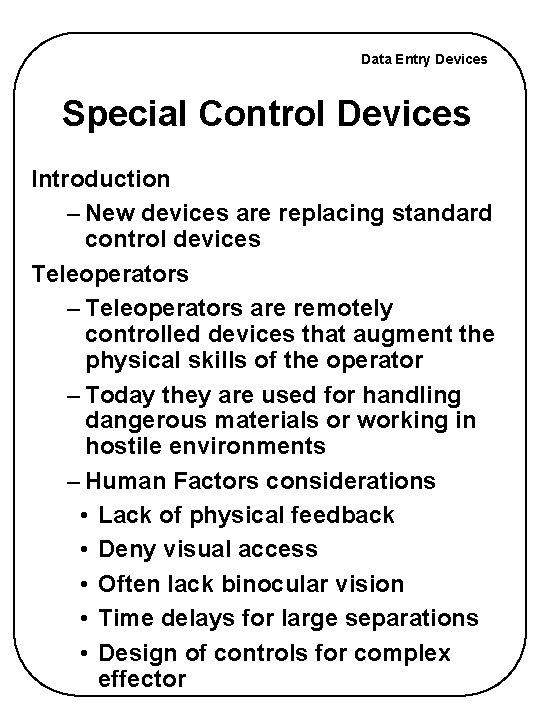
Data Entry Devices Special Control Devices Introduction – New devices are replacing standard control devices Teleoperators – Teleoperators are remotely controlled devices that augment the physical skills of the operator – Today they are used for handling dangerous materials or working in hostile environments – Human Factors considerations • Lack of physical feedback • Deny visual access • Often lack binocular vision • Time delays for large separations • Design of controls for complex effector
- Slides: 12