Data Documentation Data Management Series Workshop 2 Introductions
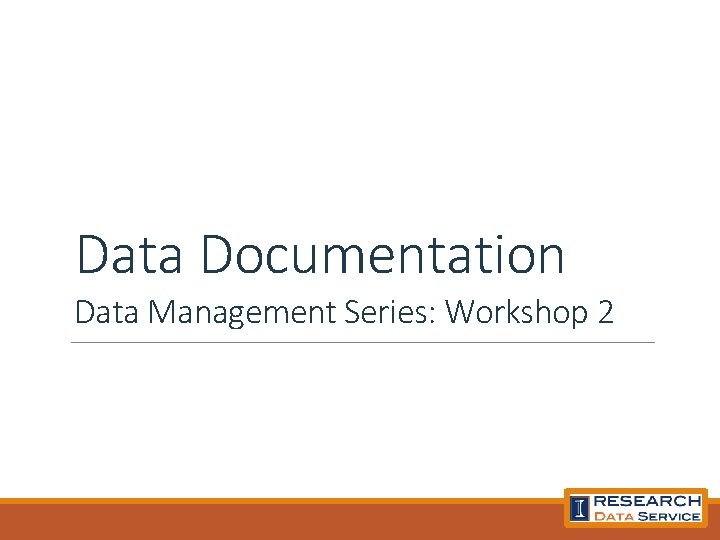
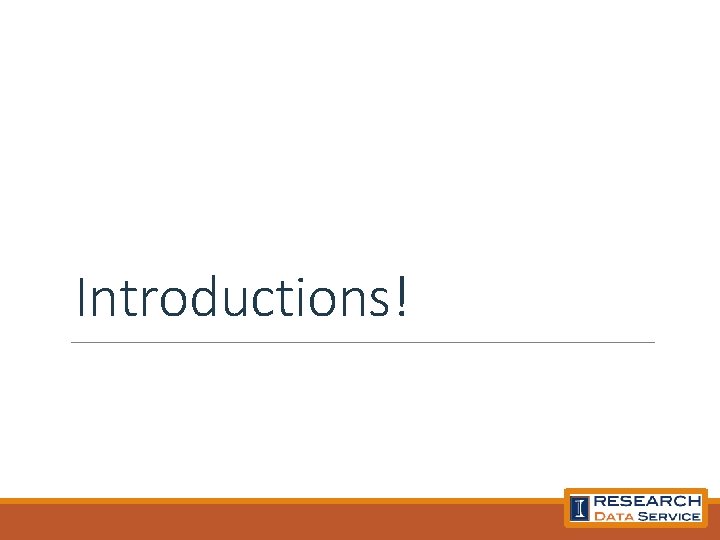
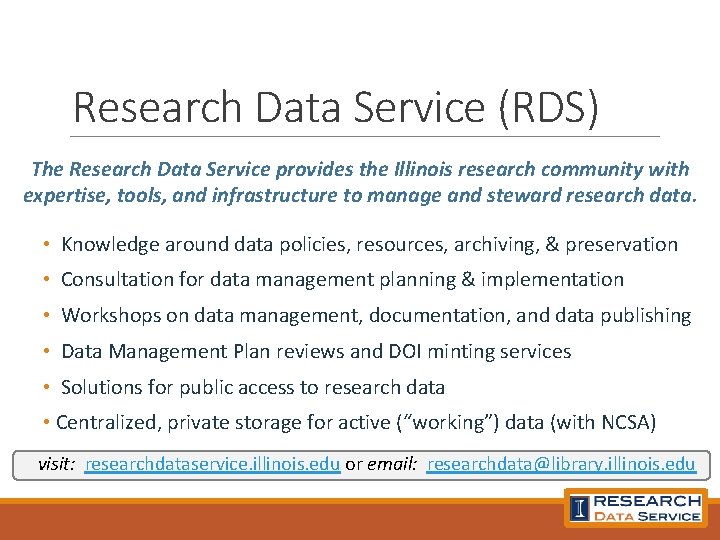
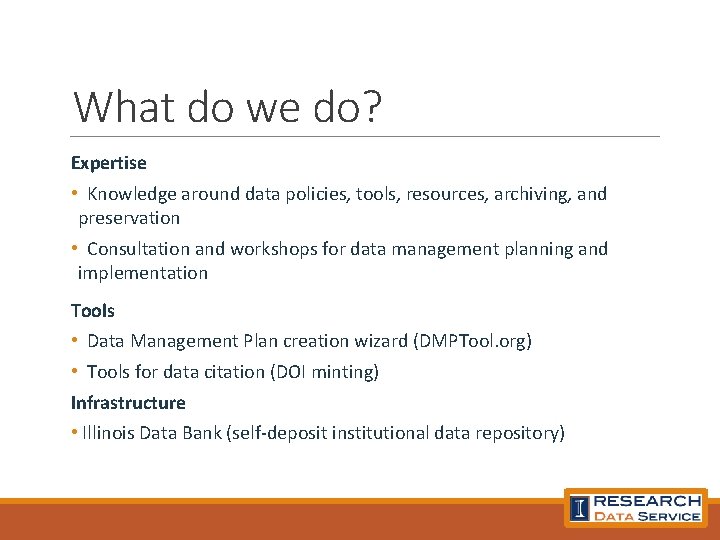
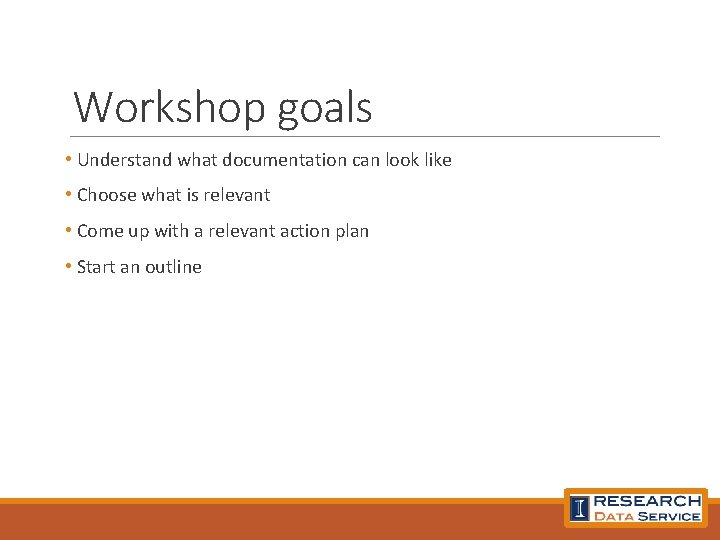
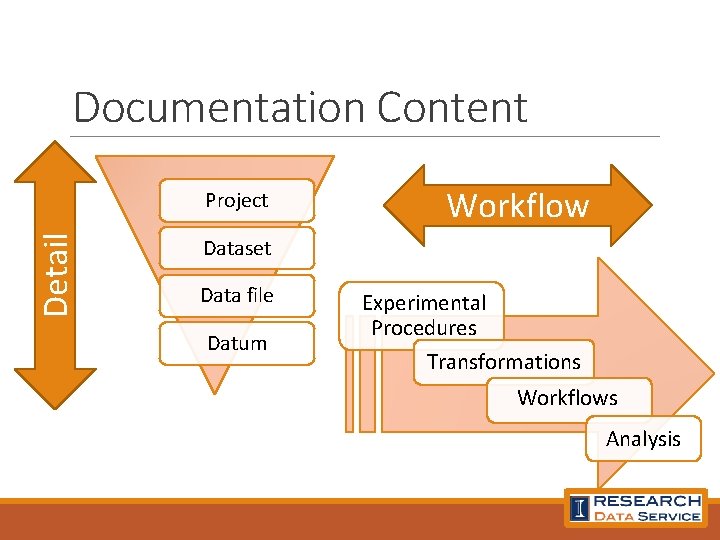
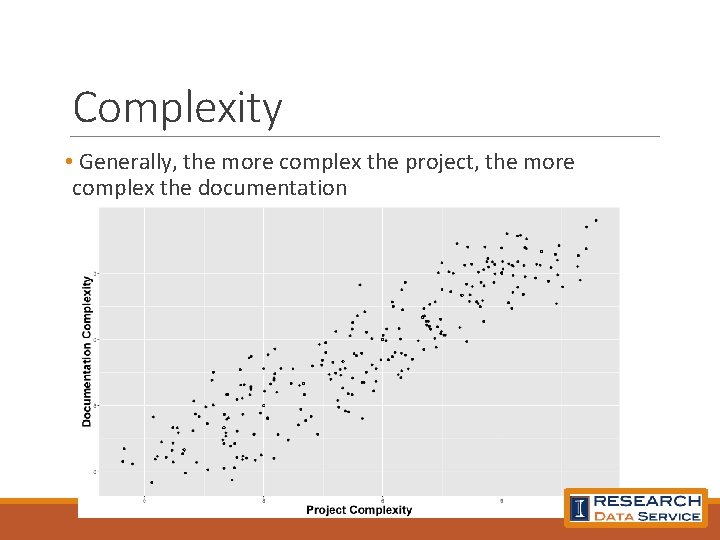
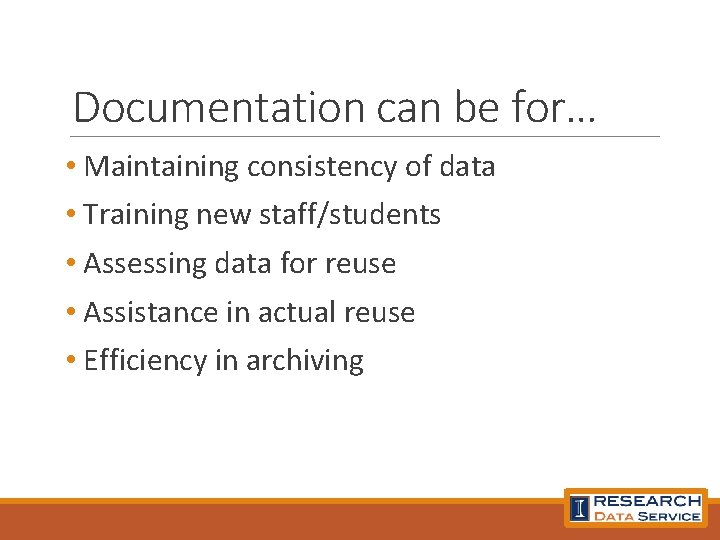
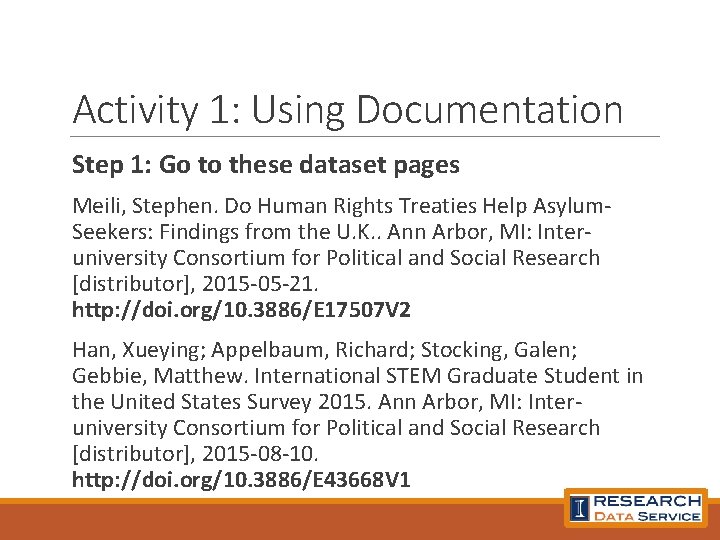
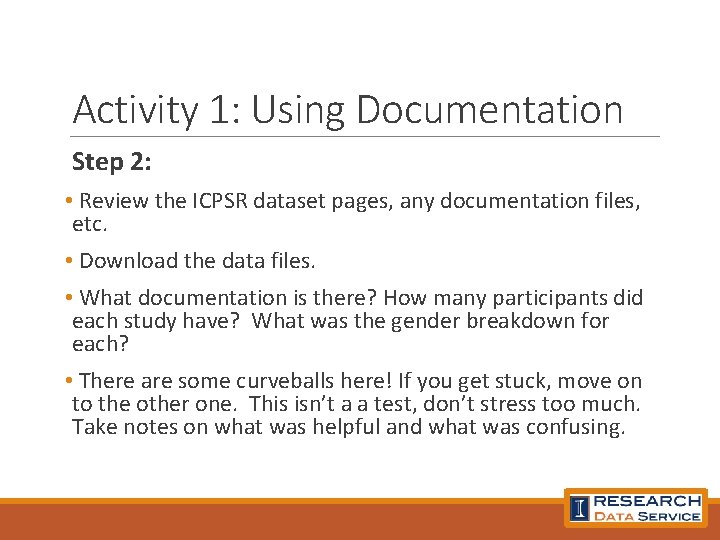
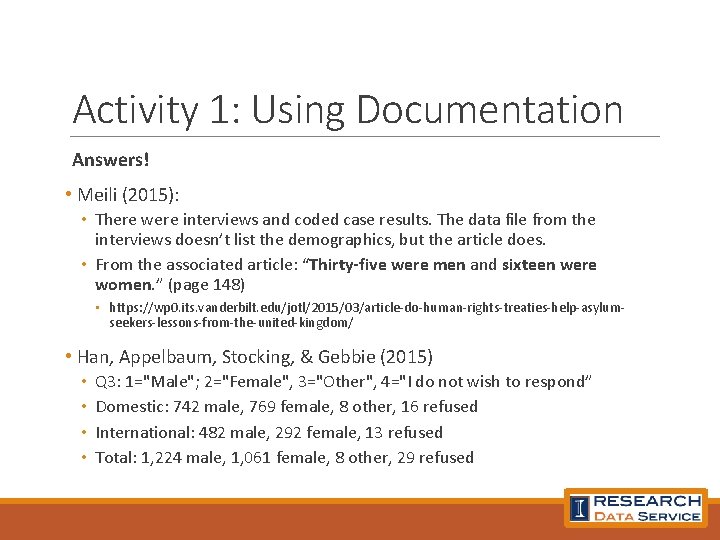
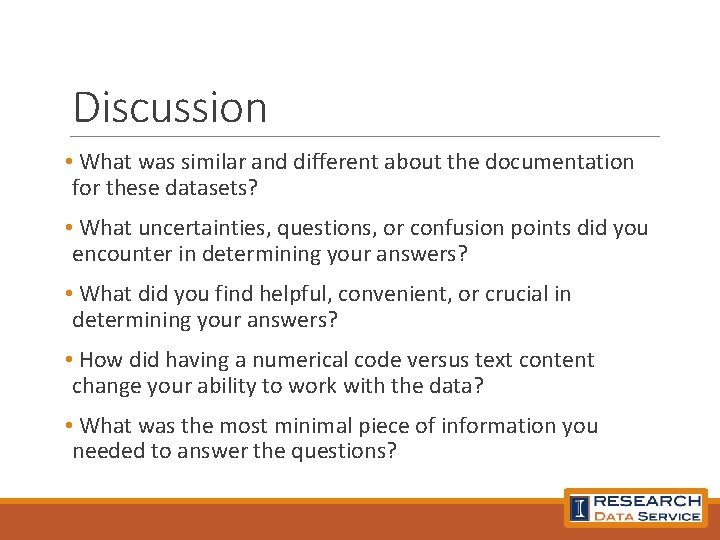
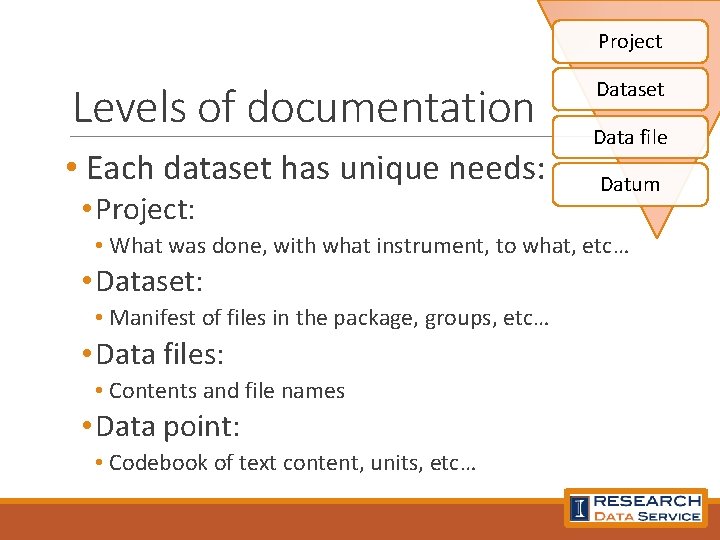
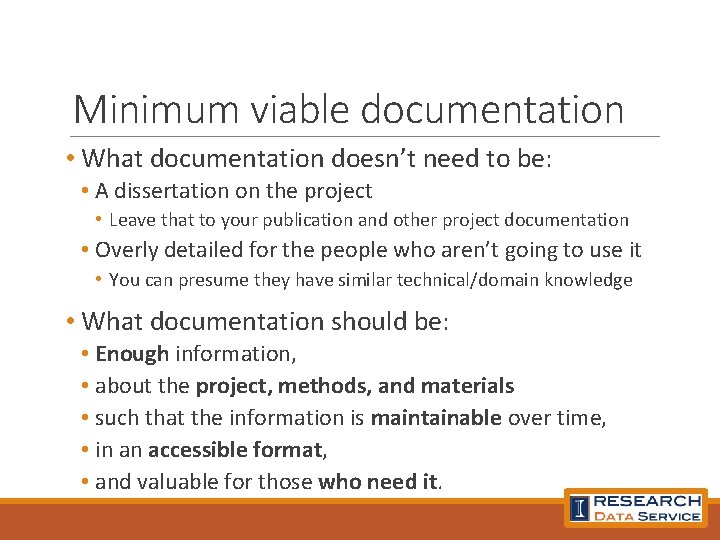
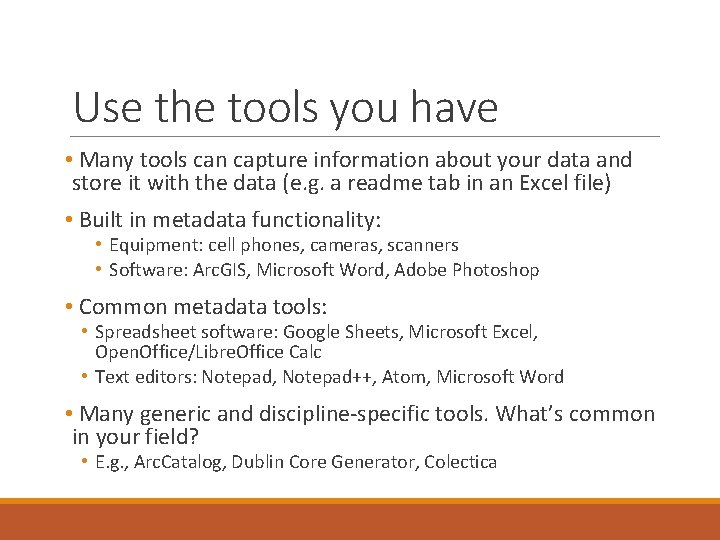
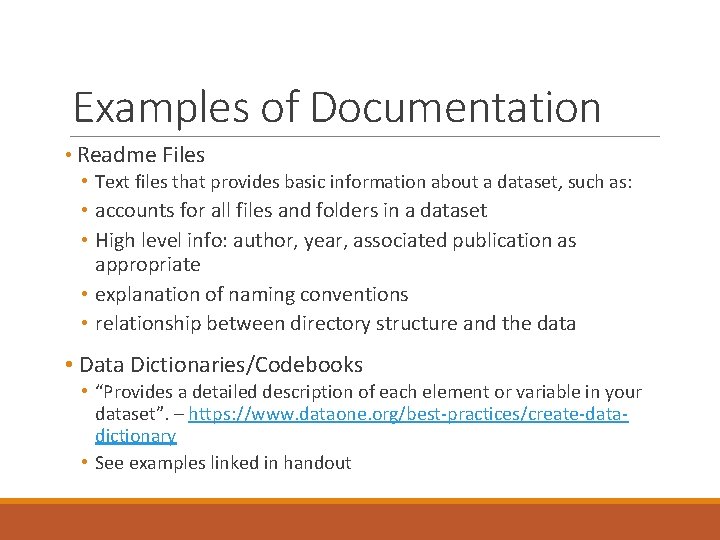
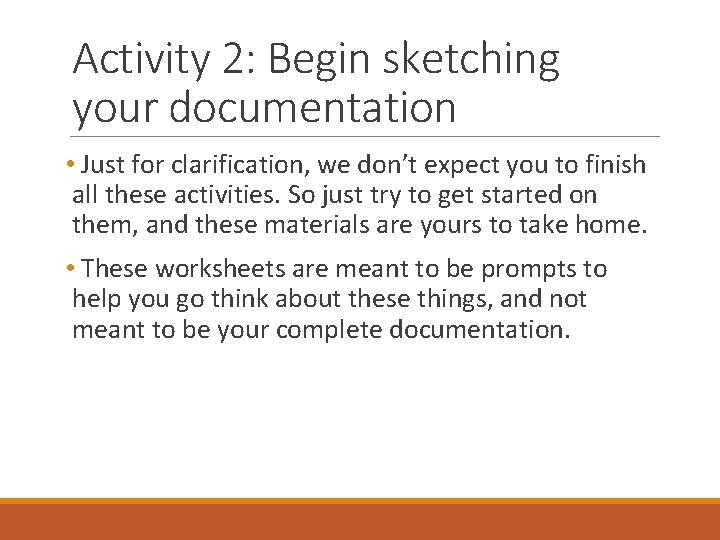
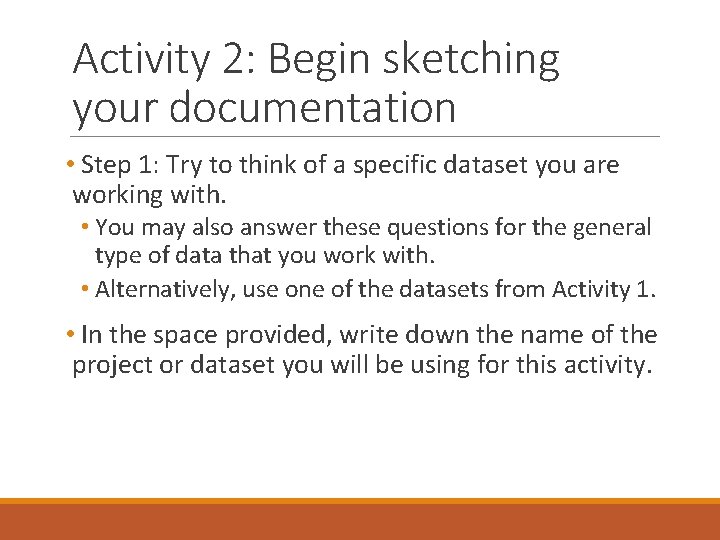
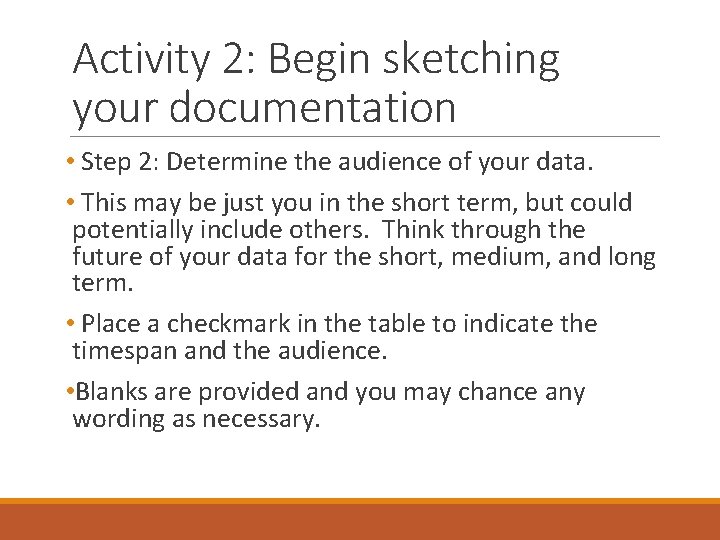
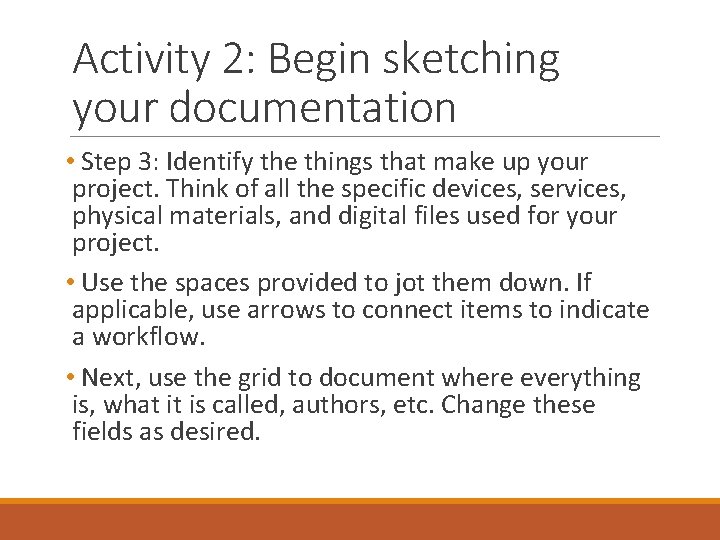
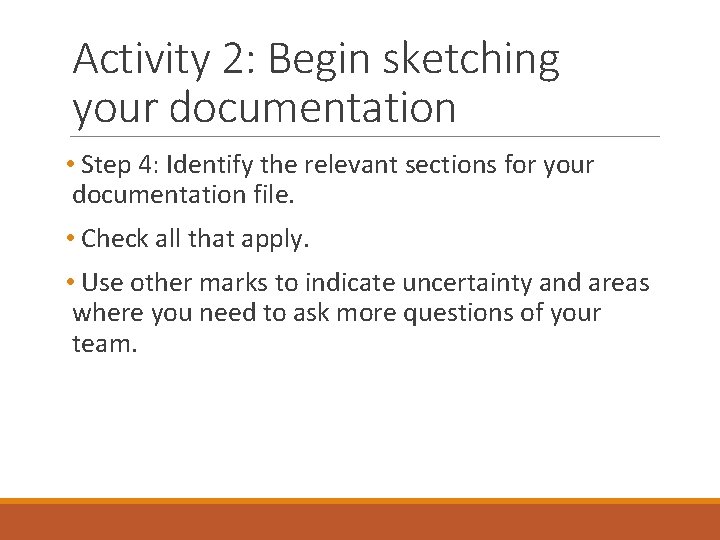
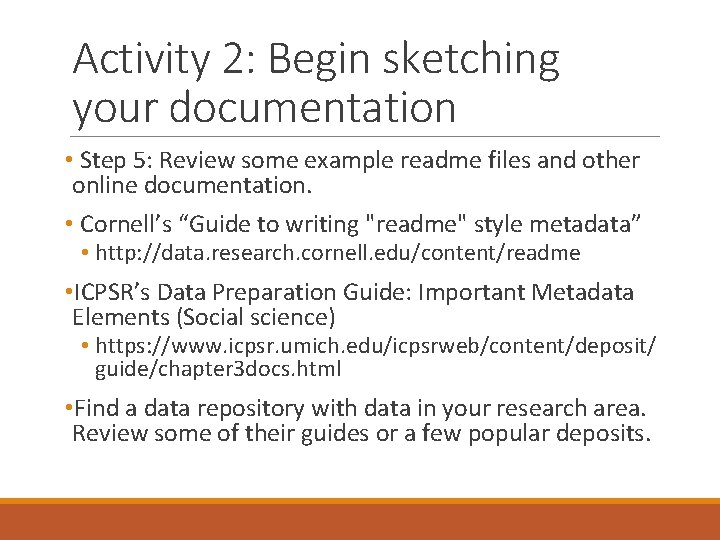
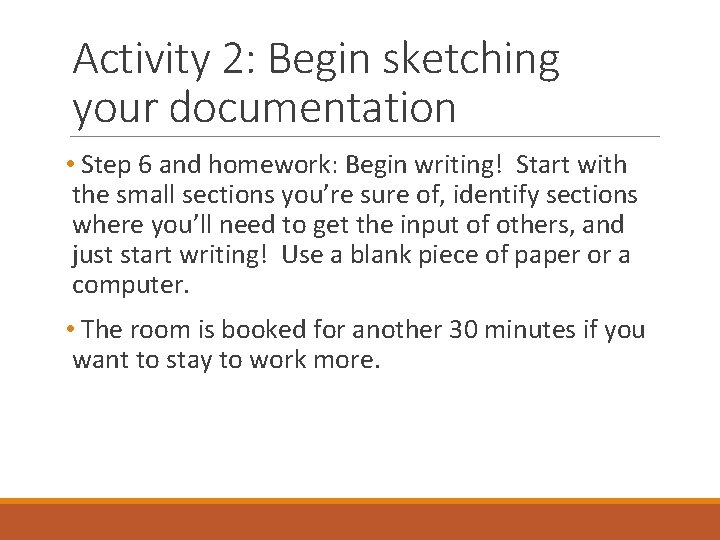
- Slides: 23
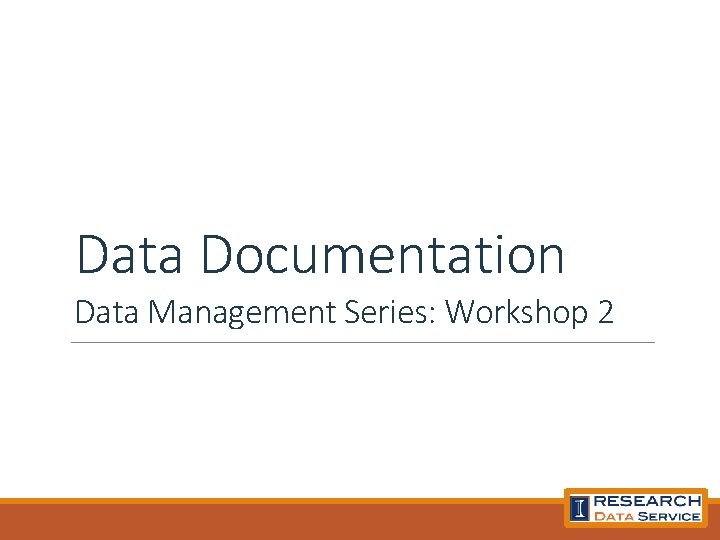
Data Documentation Data Management Series: Workshop 2
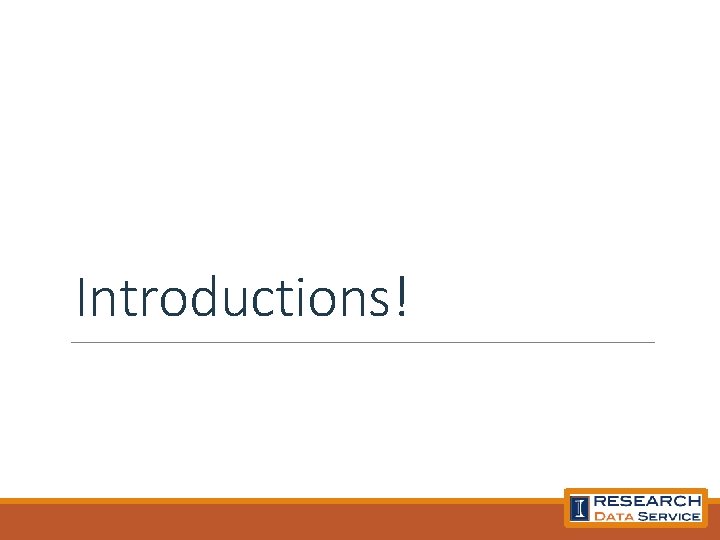
Introductions!
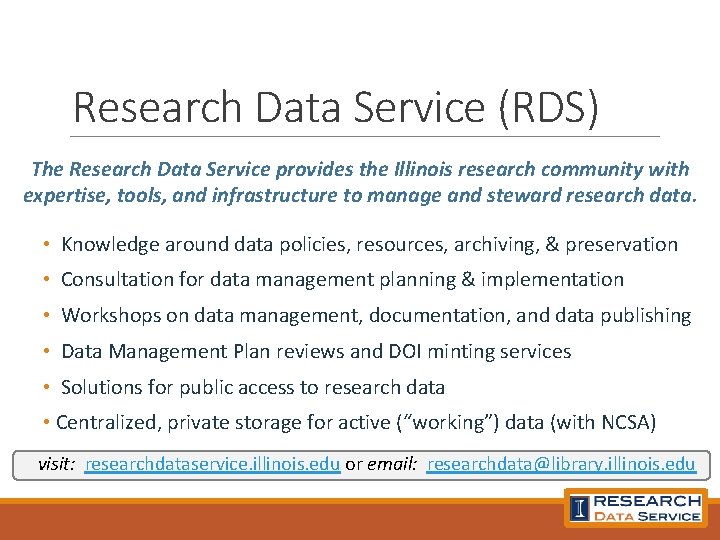
Research Data Service (RDS) The Research Data Service provides the Illinois research community with expertise, tools, and infrastructure to manage and steward research data. • Knowledge around data policies, resources, archiving, & preservation • Consultation for data management planning & implementation • Workshops on data management, documentation, and data publishing • Data Management Plan reviews and DOI minting services • Solutions for public access to research data • Centralized, private storage for active (“working”) data (with NCSA) visit: researchdataservice. illinois. edu or email: researchdata@library. illinois. edu
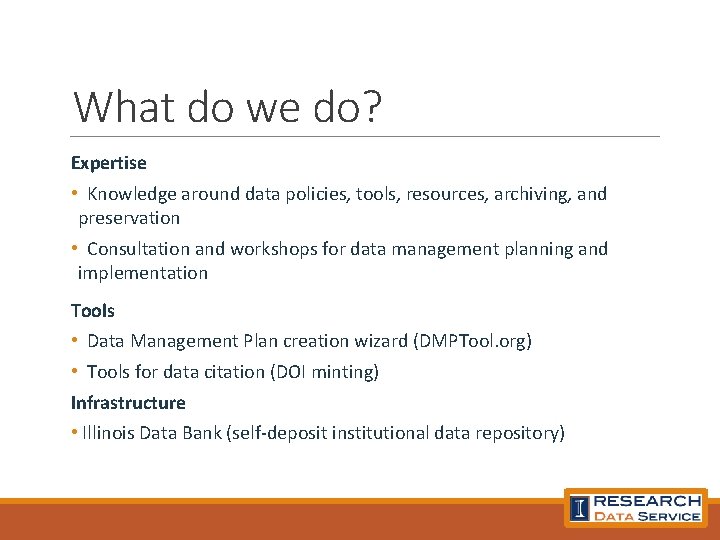
What do we do? Expertise • Knowledge around data policies, tools, resources, archiving, and preservation • Consultation and workshops for data management planning and implementation Tools • Data Management Plan creation wizard (DMPTool. org) • Tools for data citation (DOI minting) Infrastructure • Illinois Data Bank (self-deposit institutional data repository)
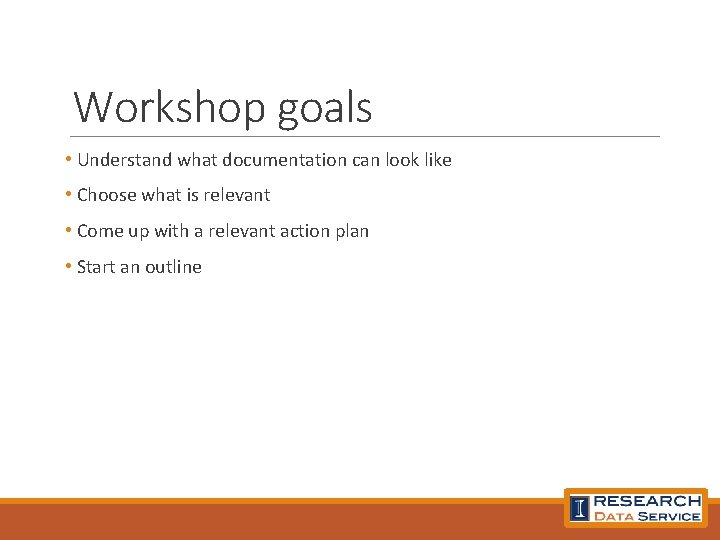
Workshop goals • Understand what documentation can look like • Choose what is relevant • Come up with a relevant action plan • Start an outline
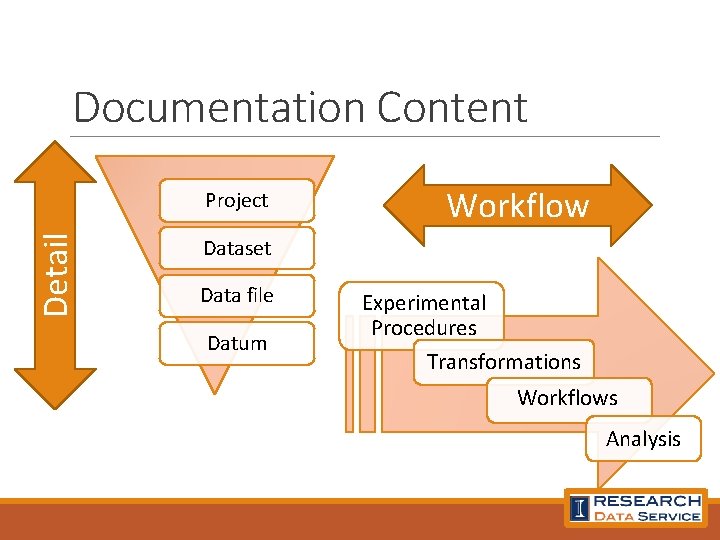
Documentation Content Detail Project Workflow Dataset Data file Datum Experimental Procedures Transformations Workflows Analysis
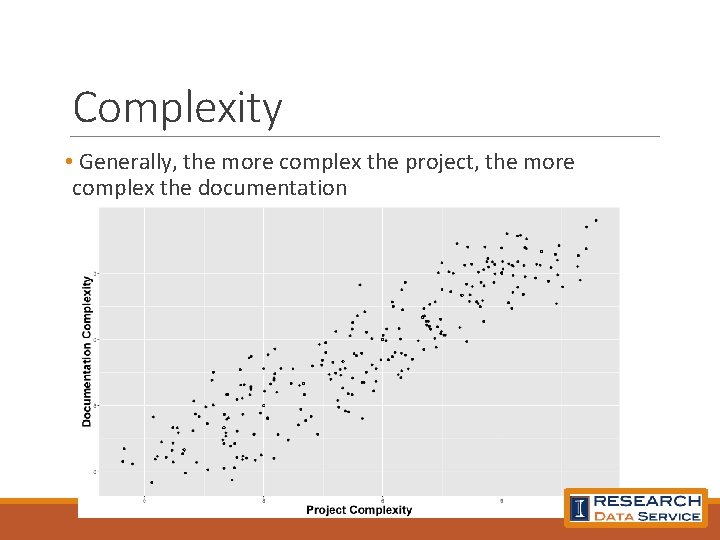
Complexity • Generally, the more complex the project, the more complex the documentation
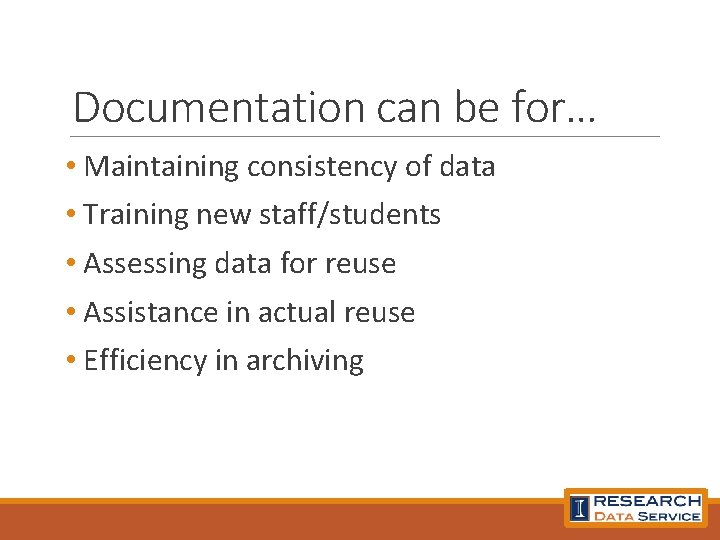
Documentation can be for… • Maintaining consistency of data • Training new staff/students • Assessing data for reuse • Assistance in actual reuse • Efficiency in archiving
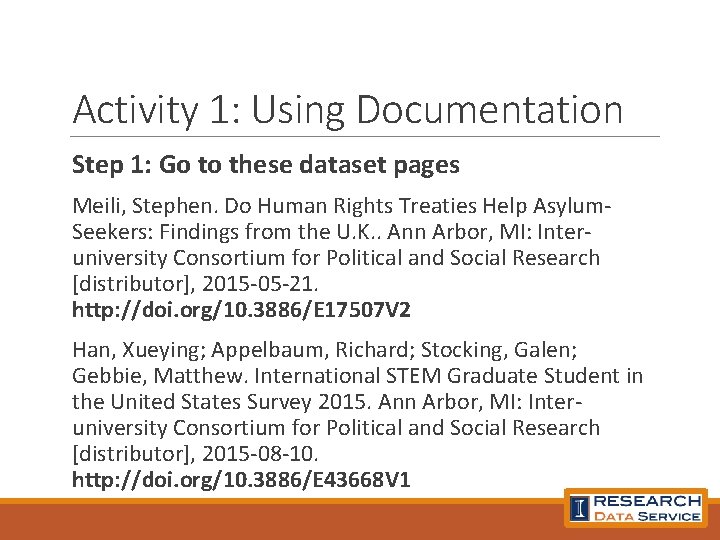
Activity 1: Using Documentation Step 1: Go to these dataset pages Meili, Stephen. Do Human Rights Treaties Help Asylum. Seekers: Findings from the U. K. . Ann Arbor, MI: Interuniversity Consortium for Political and Social Research [distributor], 2015 -05 -21. http: //doi. org/10. 3886/E 17507 V 2 Han, Xueying; Appelbaum, Richard; Stocking, Galen; Gebbie, Matthew. International STEM Graduate Student in the United States Survey 2015. Ann Arbor, MI: Interuniversity Consortium for Political and Social Research [distributor], 2015 -08 -10. http: //doi. org/10. 3886/E 43668 V 1
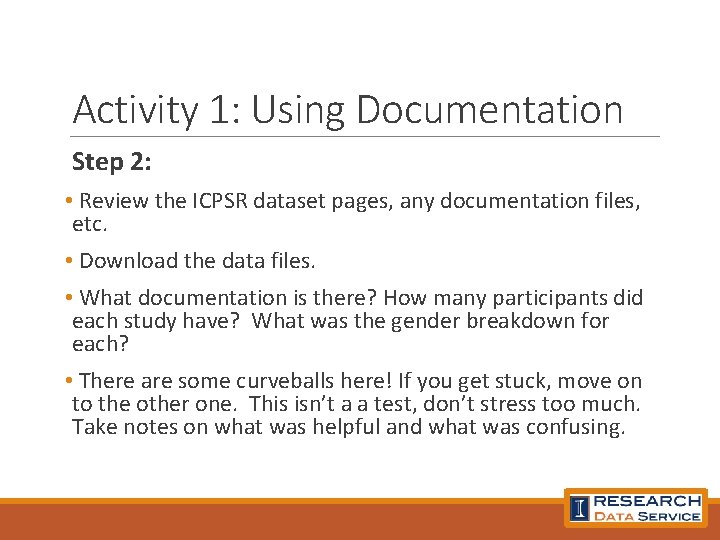
Activity 1: Using Documentation Step 2: • Review the ICPSR dataset pages, any documentation files, etc. • Download the data files. • What documentation is there? How many participants did each study have? What was the gender breakdown for each? • There are some curveballs here! If you get stuck, move on to the other one. This isn’t a a test, don’t stress too much. Take notes on what was helpful and what was confusing.
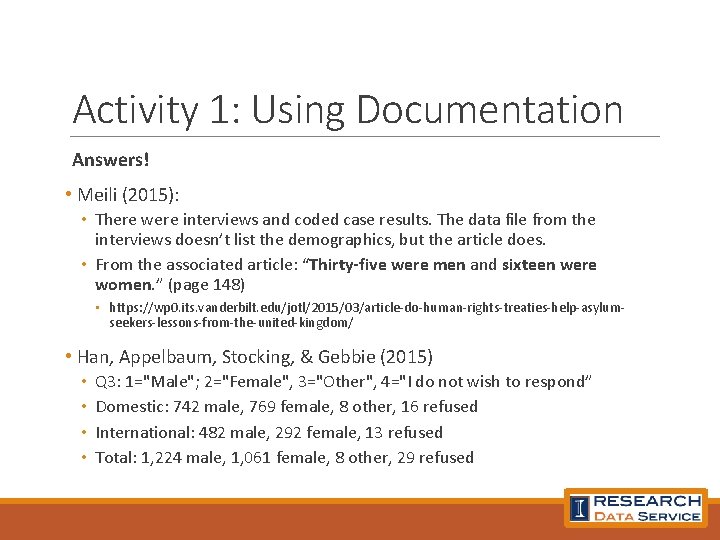
Activity 1: Using Documentation Answers! • Meili (2015): • There were interviews and coded case results. The data file from the interviews doesn’t list the demographics, but the article does. • From the associated article: “Thirty-five were men and sixteen were women. ” (page 148) • https: //wp 0. its. vanderbilt. edu/jotl/2015/03/article-do-human-rights-treaties-help-asylumseekers-lessons-from-the-united-kingdom/ • Han, Appelbaum, Stocking, & Gebbie (2015) • • Q 3: 1="Male"; 2="Female", 3="Other", 4="I do not wish to respond” Domestic: 742 male, 769 female, 8 other, 16 refused International: 482 male, 292 female, 13 refused Total: 1, 224 male, 1, 061 female, 8 other, 29 refused
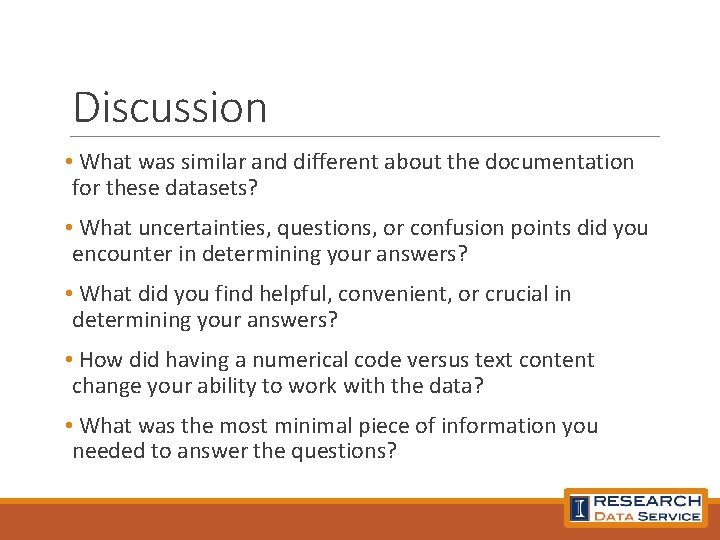
Discussion • What was similar and different about the documentation for these datasets? • What uncertainties, questions, or confusion points did you encounter in determining your answers? • What did you find helpful, convenient, or crucial in determining your answers? • How did having a numerical code versus text content change your ability to work with the data? • What was the most minimal piece of information you needed to answer the questions?
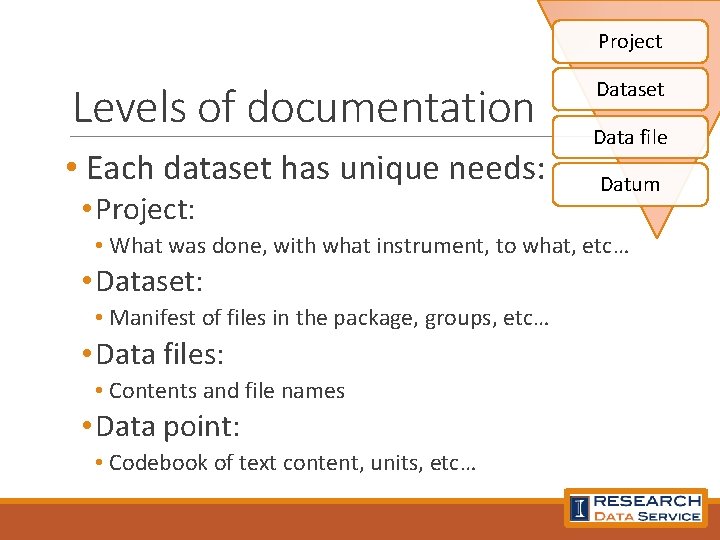
Project Levels of documentation • Each dataset has unique needs: • Project: Dataset Data file Datum • What was done, with what instrument, to what, etc… • Dataset: • Manifest of files in the package, groups, etc… • Data files: • Contents and file names • Data point: • Codebook of text content, units, etc…
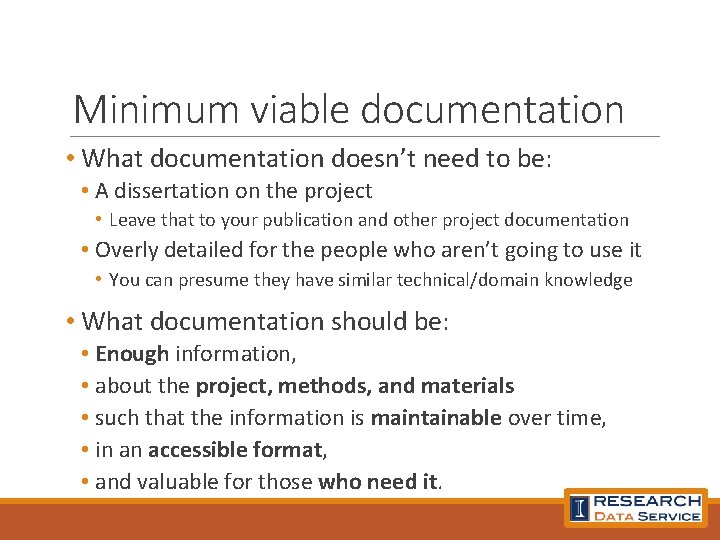
Minimum viable documentation • What documentation doesn’t need to be: • A dissertation on the project • Leave that to your publication and other project documentation • Overly detailed for the people who aren’t going to use it • You can presume they have similar technical/domain knowledge • What documentation should be: • Enough information, • about the project, methods, and materials • such that the information is maintainable over time, • in an accessible format, • and valuable for those who need it.
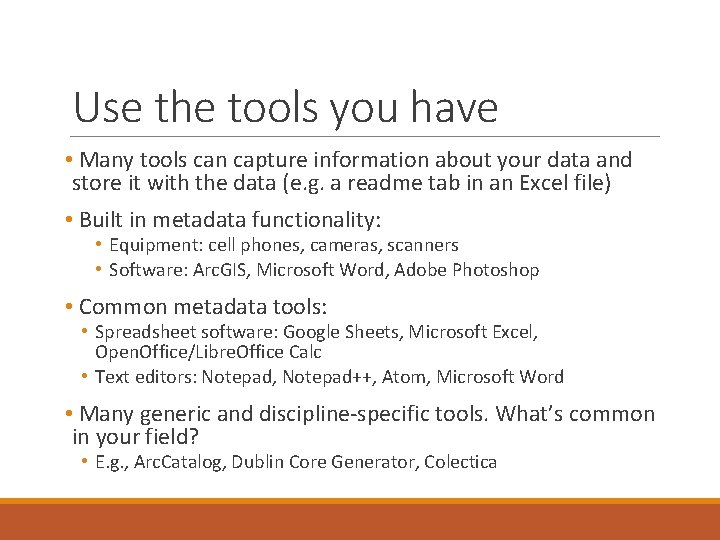
Use the tools you have • Many tools can capture information about your data and store it with the data (e. g. a readme tab in an Excel file) • Built in metadata functionality: • Equipment: cell phones, cameras, scanners • Software: Arc. GIS, Microsoft Word, Adobe Photoshop • Common metadata tools: • Spreadsheet software: Google Sheets, Microsoft Excel, Open. Office/Libre. Office Calc • Text editors: Notepad, Notepad++, Atom, Microsoft Word • Many generic and discipline-specific tools. What’s common in your field? • E. g. , Arc. Catalog, Dublin Core Generator, Colectica
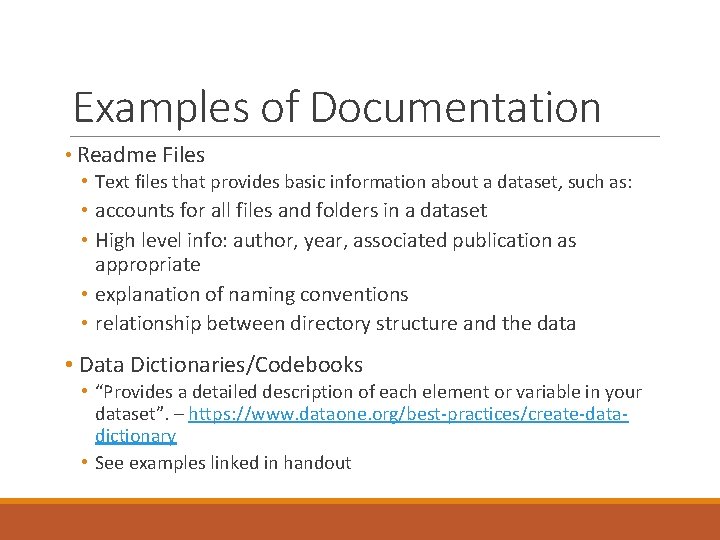
Examples of Documentation • Readme Files • Text files that provides basic information about a dataset, such as: • accounts for all files and folders in a dataset • High level info: author, year, associated publication as appropriate • explanation of naming conventions • relationship between directory structure and the data • Data Dictionaries/Codebooks • “Provides a detailed description of each element or variable in your dataset”. – https: //www. dataone. org/best-practices/create-datadictionary • See examples linked in handout
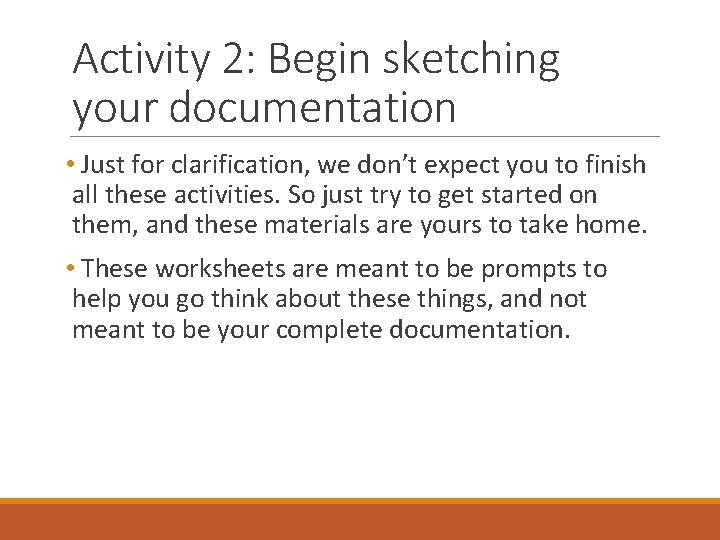
Activity 2: Begin sketching your documentation • Just for clarification, we don’t expect you to finish all these activities. So just try to get started on them, and these materials are yours to take home. • These worksheets are meant to be prompts to help you go think about these things, and not meant to be your complete documentation.
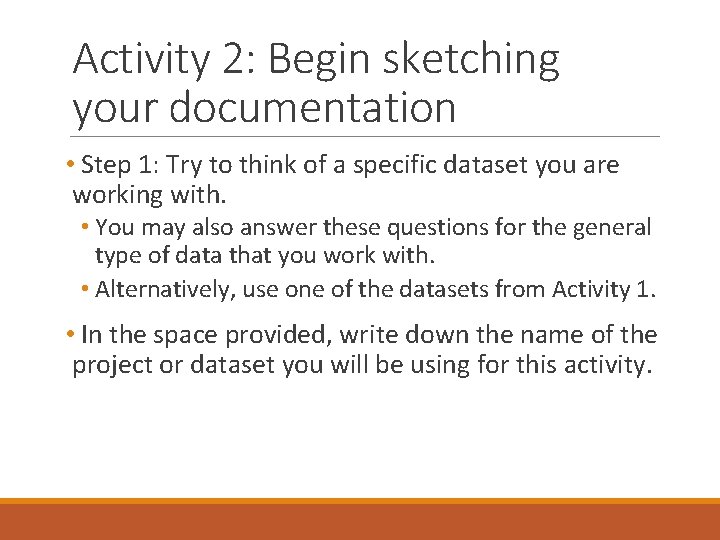
Activity 2: Begin sketching your documentation • Step 1: Try to think of a specific dataset you are working with. • You may also answer these questions for the general type of data that you work with. • Alternatively, use one of the datasets from Activity 1. • In the space provided, write down the name of the project or dataset you will be using for this activity.
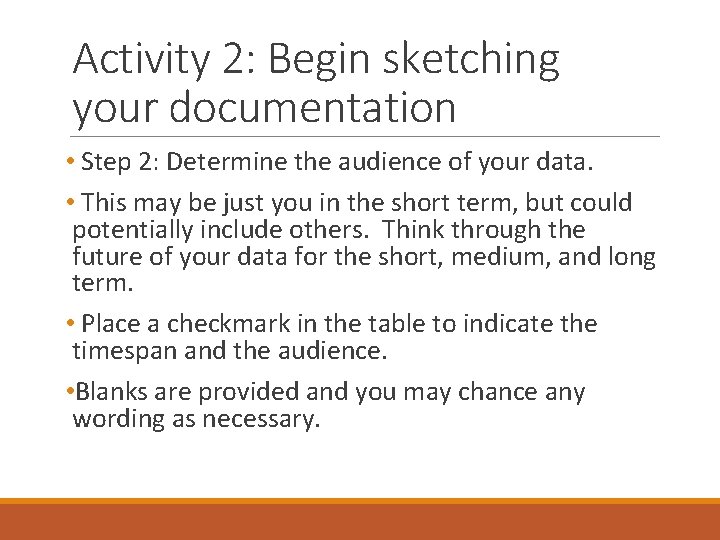
Activity 2: Begin sketching your documentation • Step 2: Determine the audience of your data. • This may be just you in the short term, but could potentially include others. Think through the future of your data for the short, medium, and long term. • Place a checkmark in the table to indicate the timespan and the audience. • Blanks are provided and you may chance any wording as necessary.
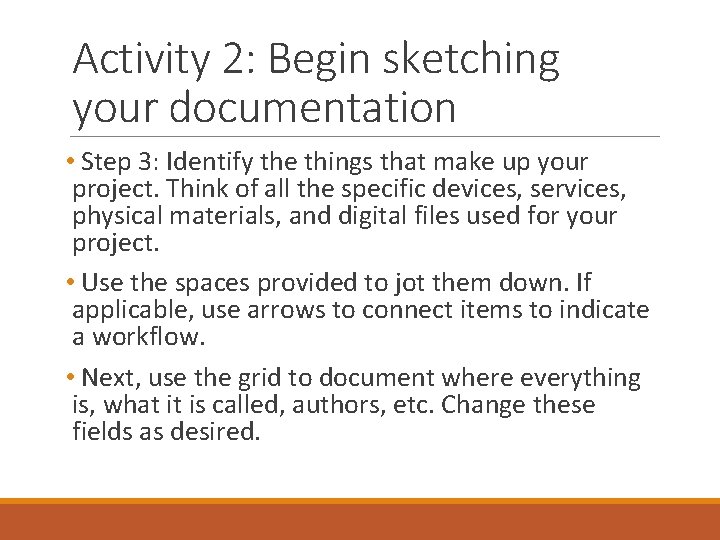
Activity 2: Begin sketching your documentation • Step 3: Identify the things that make up your project. Think of all the specific devices, services, physical materials, and digital files used for your project. • Use the spaces provided to jot them down. If applicable, use arrows to connect items to indicate a workflow. • Next, use the grid to document where everything is, what it is called, authors, etc. Change these fields as desired.
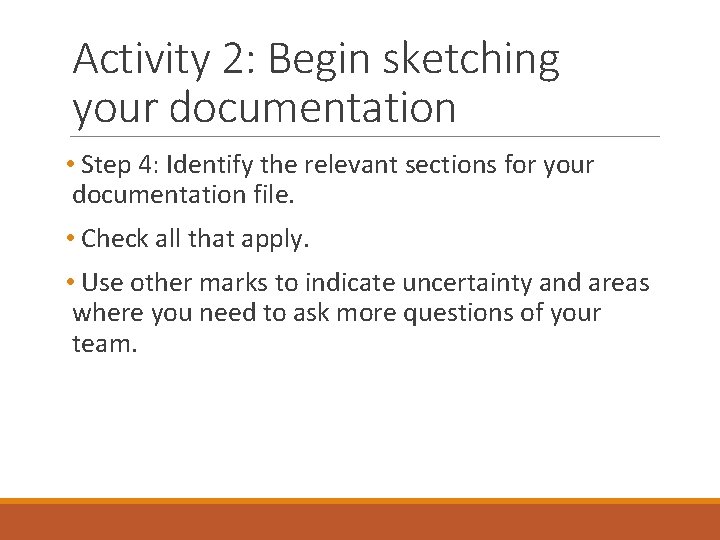
Activity 2: Begin sketching your documentation • Step 4: Identify the relevant sections for your documentation file. • Check all that apply. • Use other marks to indicate uncertainty and areas where you need to ask more questions of your team.
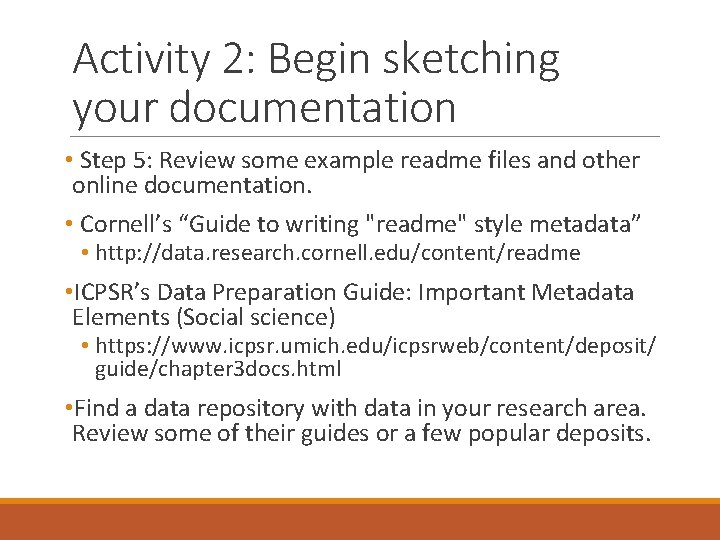
Activity 2: Begin sketching your documentation • Step 5: Review some example readme files and other online documentation. • Cornell’s “Guide to writing "readme" style metadata” • http: //data. research. cornell. edu/content/readme • ICPSR’s Data Preparation Guide: Important Metadata Elements (Social science) • https: //www. icpsr. umich. edu/icpsrweb/content/deposit/ guide/chapter 3 docs. html • Find a data repository with data in your research area. Review some of their guides or a few popular deposits.
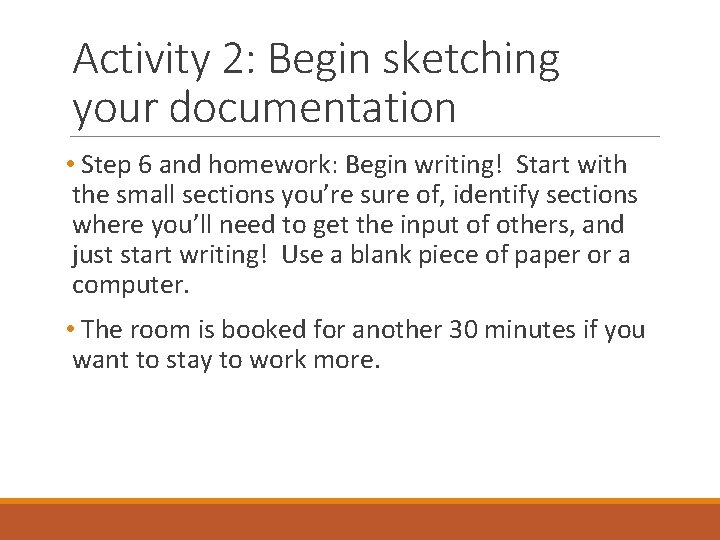
Activity 2: Begin sketching your documentation • Step 6 and homework: Begin writing! Start with the small sections you’re sure of, identify sections where you’ll need to get the input of others, and just start writing! Use a blank piece of paper or a computer. • The room is booked for another 30 minutes if you want to stay to work more.