Data Center Environment Chapter 2 Chapter Objective Upon
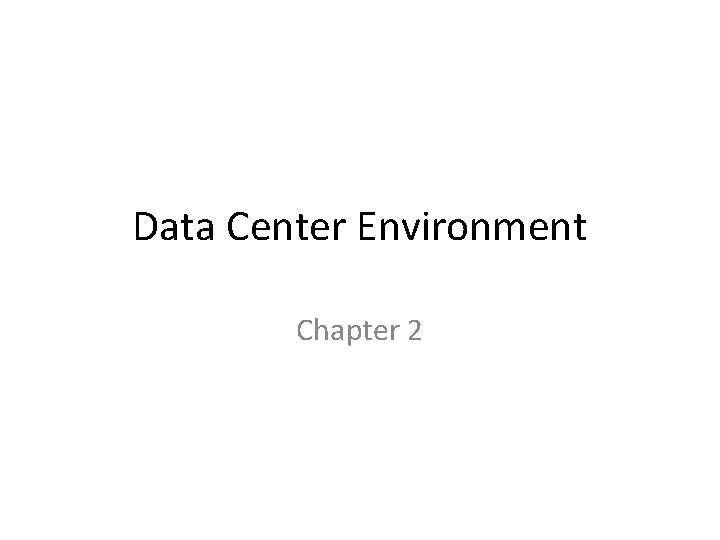
Data Center Environment Chapter 2
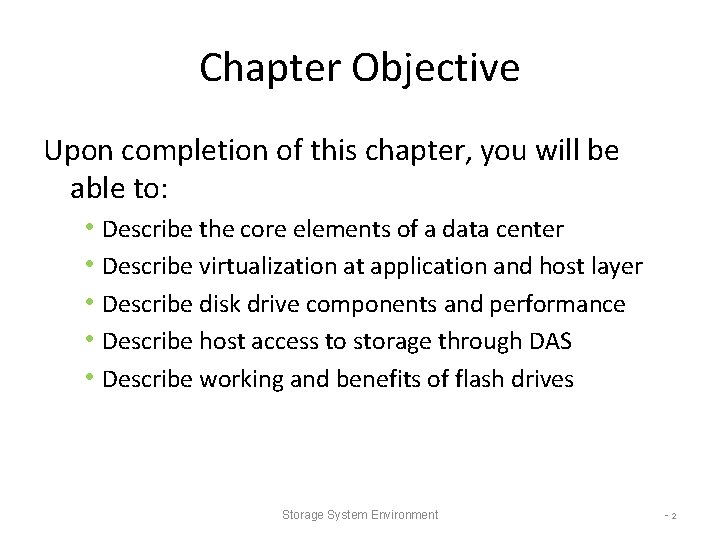
Chapter Objective Upon completion of this chapter, you will be able to: • Describe the core elements of a data center • Describe virtualization at application and host layer • Describe disk drive components and performance • Describe host access to storage through DAS • Describe working and benefits of flash drives Storage System Environment -2
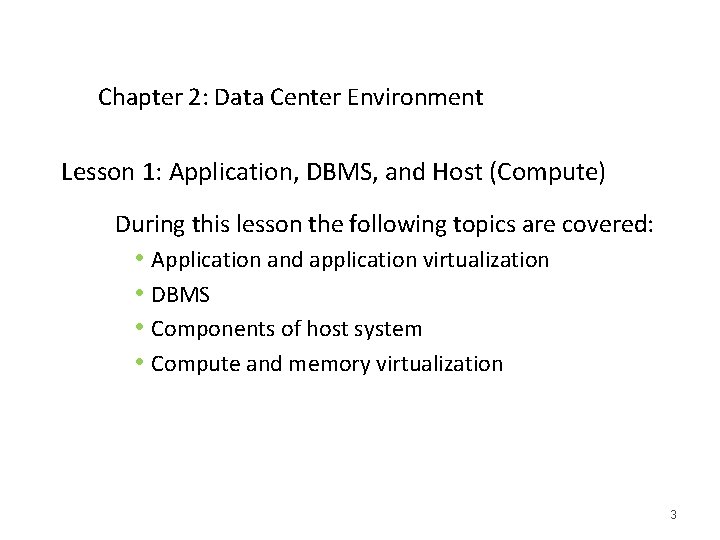
Chapter 2: Data Center Environment Lesson 1: Application, DBMS, and Host (Compute) During this lesson the following topics are covered: • Application and application virtualization • DBMS • Components of host system • Compute and memory virtualization 3
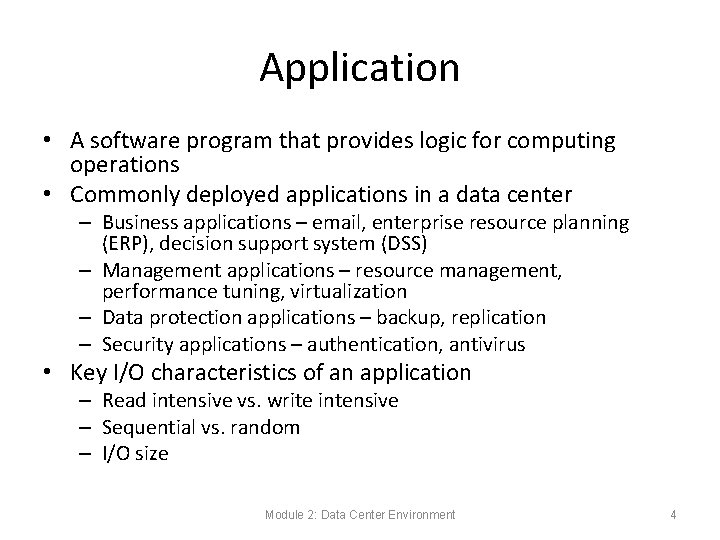
Application • A software program that provides logic for computing operations • Commonly deployed applications in a data center – Business applications – email, enterprise resource planning (ERP), decision support system (DSS) – Management applications – resource management, performance tuning, virtualization – Data protection applications – backup, replication – Security applications – authentication, antivirus • Key I/O characteristics of an application – Read intensive vs. write intensive – Sequential vs. random – I/O size Module 2: Data Center Environment 4
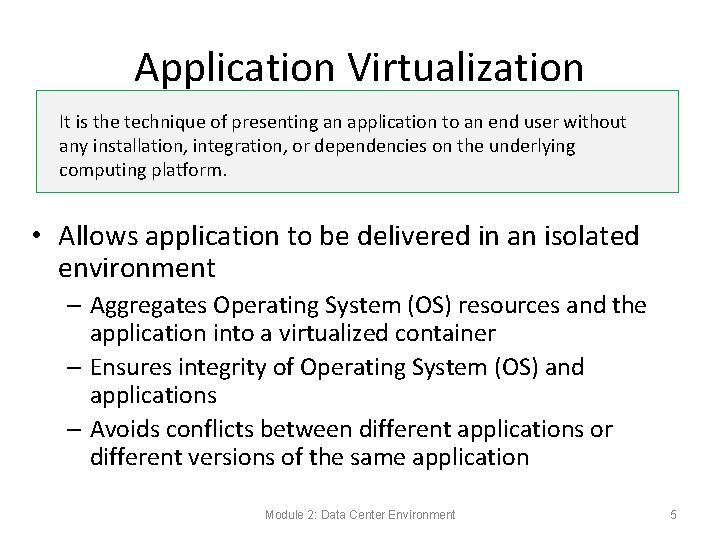
Application Virtualization It is the technique of presenting an application to an end user without any installation, integration, or dependencies on the underlying computing platform. • Allows application to be delivered in an isolated environment – Aggregates Operating System (OS) resources and the application into a virtualized container – Ensures integrity of Operating System (OS) and applications – Avoids conflicts between different applications or different versions of the same application Module 2: Data Center Environment 5
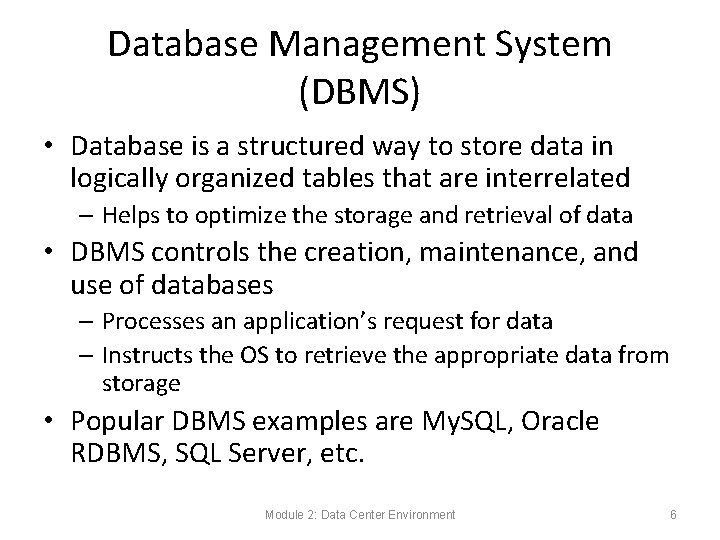
Database Management System (DBMS) • Database is a structured way to store data in logically organized tables that are interrelated – Helps to optimize the storage and retrieval of data • DBMS controls the creation, maintenance, and use of databases – Processes an application’s request for data – Instructs the OS to retrieve the appropriate data from storage • Popular DBMS examples are My. SQL, Oracle RDBMS, SQL Server, etc. Module 2: Data Center Environment 6
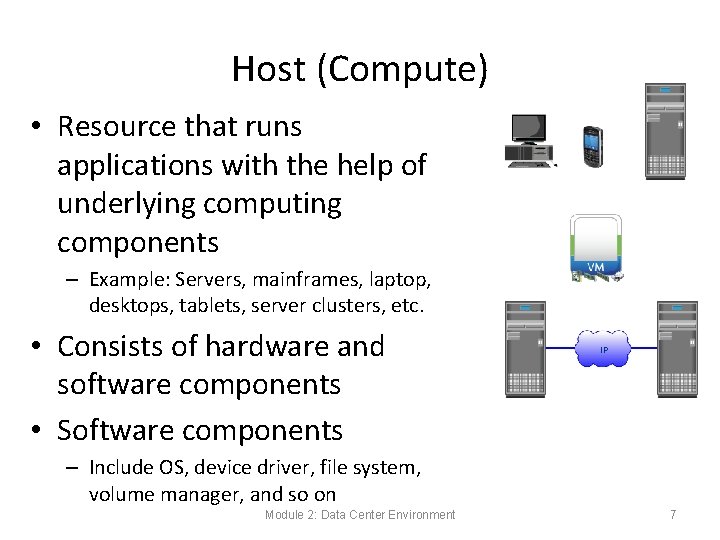
Host (Compute) • Resource that runs applications with the help of underlying computing components – Example: Servers, mainframes, laptop, desktops, tablets, server clusters, etc. • Consists of hardware and software components • Software components IP – Include OS, device driver, file system, volume manager, and so on Module 2: Data Center Environment 7
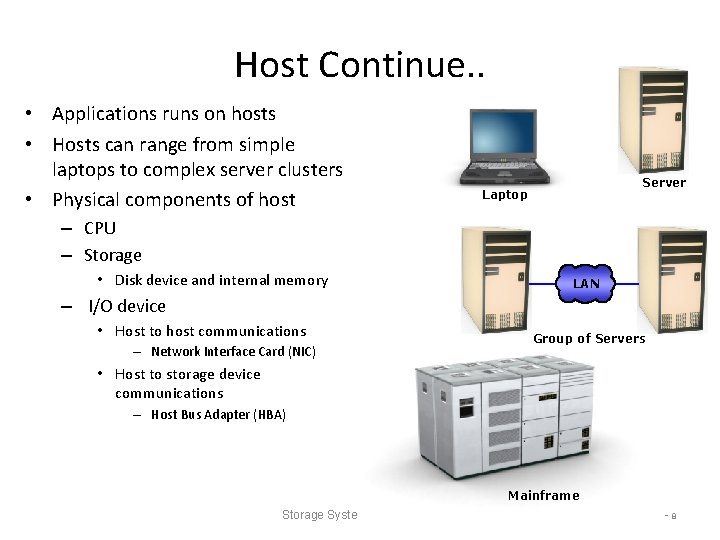
Host Continue. . • Applications runs on hosts • Hosts can range from simple laptops to complex server clusters • Physical components of host Server Laptop – CPU – Storage • Disk device and internal memory LAN – I/O device • Host to host communications – Network Interface Card (NIC) Group of Servers • Host to storage device communications – Host Bus Adapter (HBA) Mainframe Storage System Environment -8
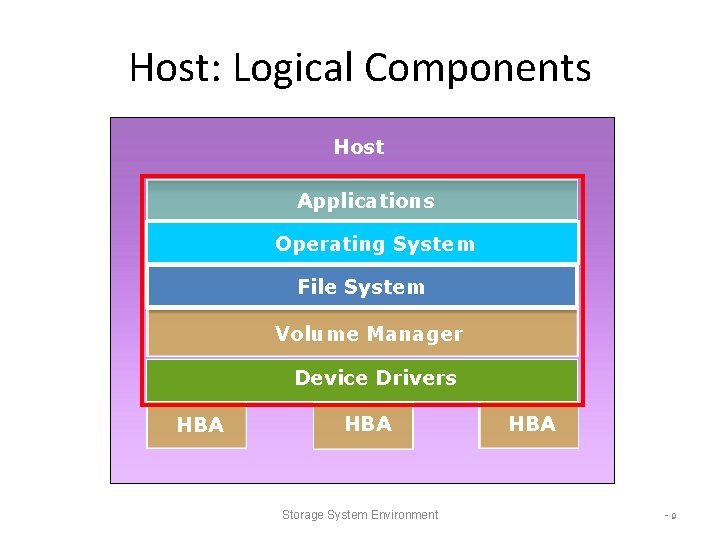
Host: Logical Components Host Applications Operating System DBMS File System Volume Manager Device Drivers HBA Storage System Environment HBA -9
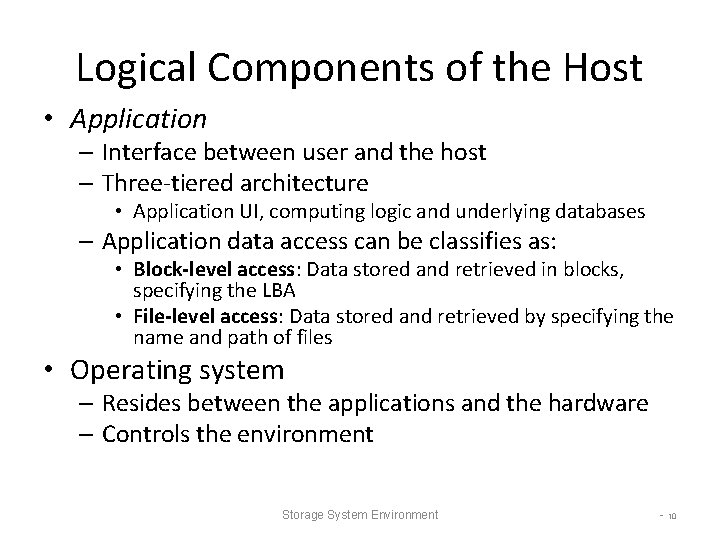
Logical Components of the Host • Application – Interface between user and the host – Three-tiered architecture • Application UI, computing logic and underlying databases – Application data access can be classifies as: • Block-level access: Data stored and retrieved in blocks, specifying the LBA • File-level access: Data stored and retrieved by specifying the name and path of files • Operating system – Resides between the applications and the hardware – Controls the environment Storage System Environment - 10
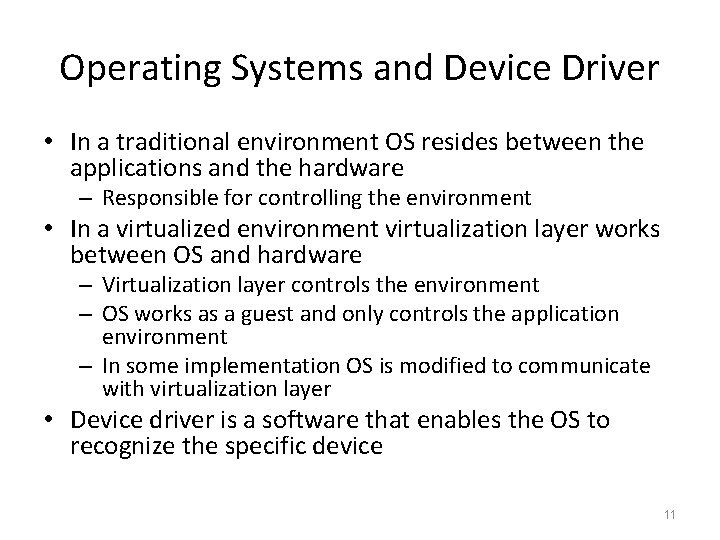
Operating Systems and Device Driver • In a traditional environment OS resides between the applications and the hardware – Responsible for controlling the environment • In a virtualized environment virtualization layer works between OS and hardware – Virtualization layer controls the environment – OS works as a guest and only controls the application environment – In some implementation OS is modified to communicate with virtualization layer • Device driver is a software that enables the OS to recognize the specific device 11
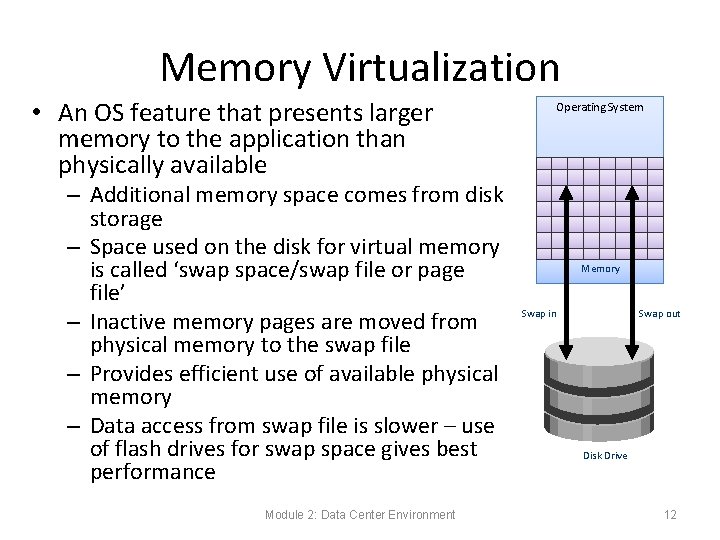
Memory Virtualization • An OS feature that presents larger memory to the application than physically available – Additional memory space comes from disk storage – Space used on the disk for virtual memory is called ‘swap space/swap file or page file’ – Inactive memory pages are moved from physical memory to the swap file – Provides efficient use of available physical memory – Data access from swap file is slower – use of flash drives for swap space gives best performance Module 2: Data Center Environment Operating System Memory Swap in Swap out Disk Drive 12
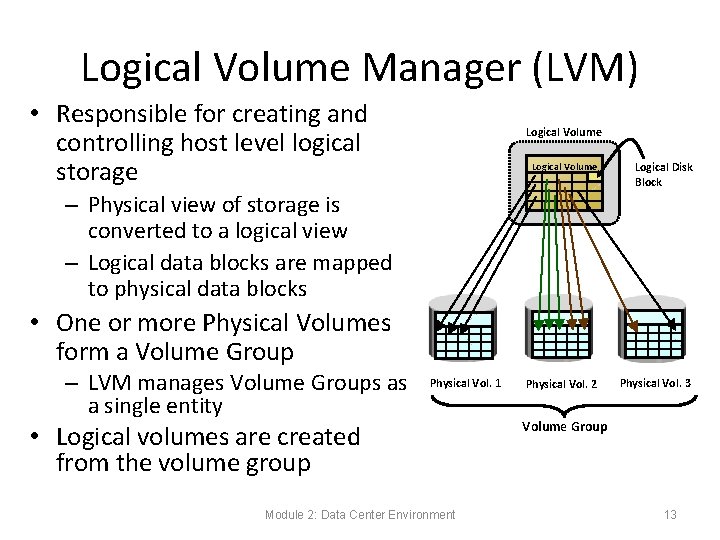
Logical Volume Manager (LVM) • Responsible for creating and controlling host level logical storage Logical Volume Logical Disk Block Physical Vol. 2 Physical Vol. 3 – Physical view of storage is converted to a logical view – Logical data blocks are mapped to physical data blocks • One or more Physical Volumes form a Volume Group – LVM manages Volume Groups as a single entity Physical Vol. 1 • Logical volumes are created from the volume group Module 2: Data Center Environment Volume Group 13
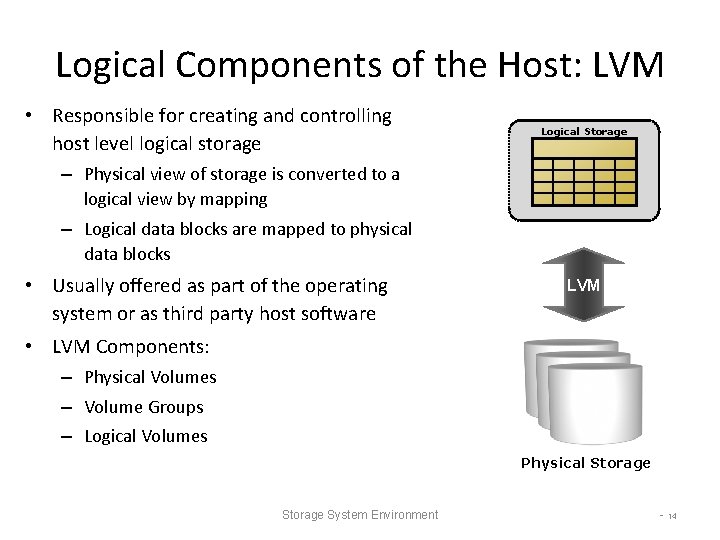
Logical Components of the Host: LVM • Responsible for creating and controlling host level logical storage Logical Storage – Physical view of storage is converted to a logical view by mapping – Logical data blocks are mapped to physical data blocks • Usually offered as part of the operating system or as third party host software LVM • LVM Components: – Physical Volumes – Volume Groups – Logical Volumes Physical Storage System Environment - 14
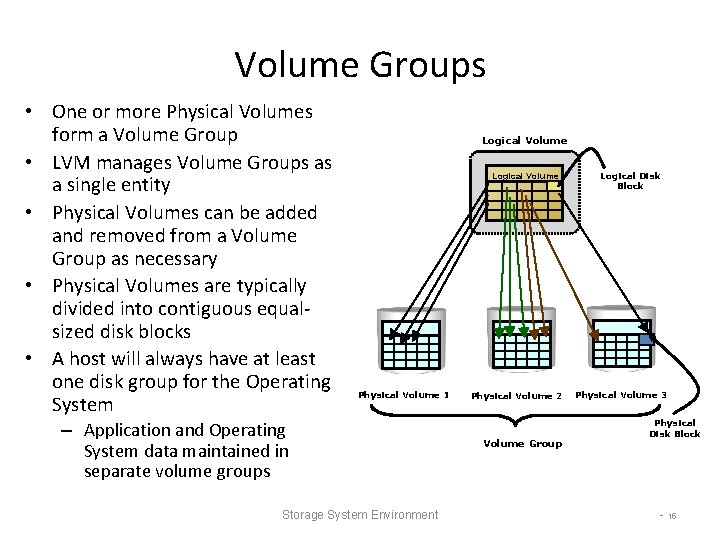
Volume Groups • One or more Physical Volumes form a Volume Group • LVM manages Volume Groups as a single entity • Physical Volumes can be added and removed from a Volume Group as necessary • Physical Volumes are typically divided into contiguous equalsized disk blocks • A host will always have at least one disk group for the Operating System Logical Volume Physical Volume 1 – Application and Operating System data maintained in separate volume groups Storage System Environment Physical Volume 2 Volume Group Logical Disk Block Physical Volume 3 Physical Disk Block - 15
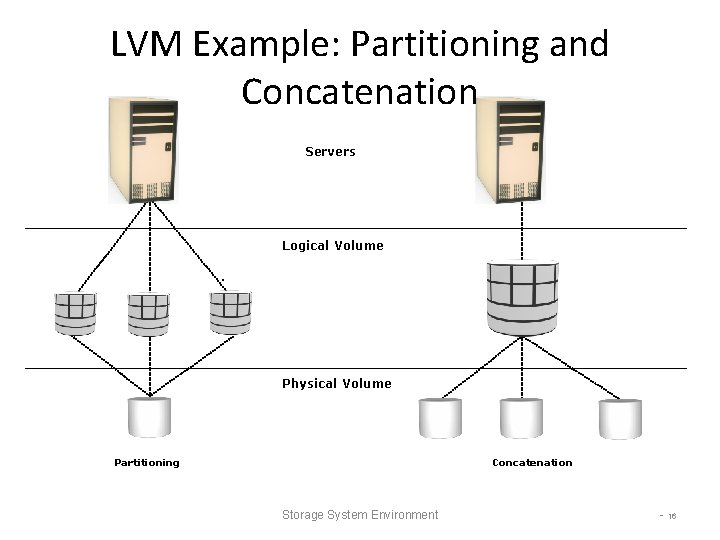
LVM Example: Partitioning and Concatenation Servers Logical Volume Physical Volume Partitioning Concatenation Storage System Environment - 16
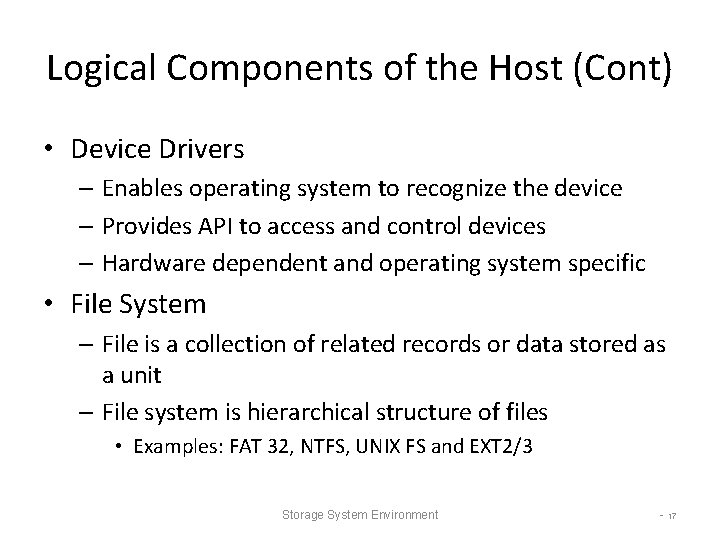
Logical Components of the Host (Cont) • Device Drivers – Enables operating system to recognize the device – Provides API to access and control devices – Hardware dependent and operating system specific • File System – File is a collection of related records or data stored as a unit – File system is hierarchical structure of files • Examples: FAT 32, NTFS, UNIX FS and EXT 2/3 Storage System Environment - 17
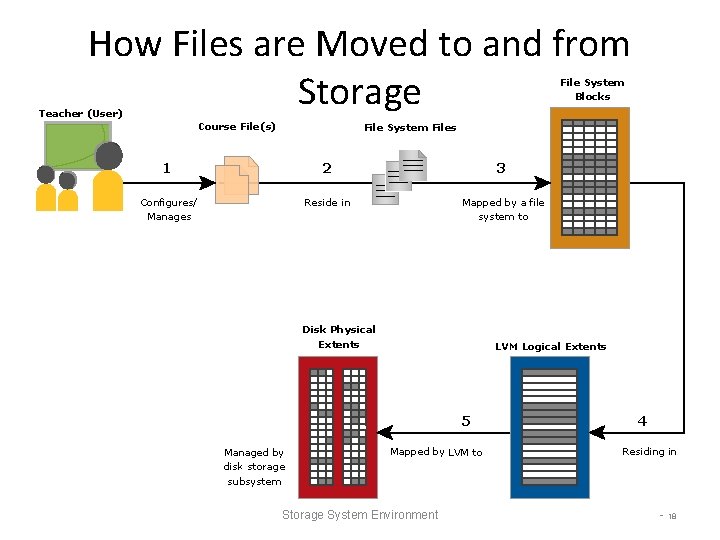
How Files are Moved to and from Storage File System Blocks Teacher (User) Course File(s) File System Files 1 2 3 Configures/ Manages Reside in Mapped by a file system to Disk Physical Extents LVM Logical Extents 5 Managed by disk storage subsystem Mapped by LVM to Storage System Environment 4 Residing in - 18
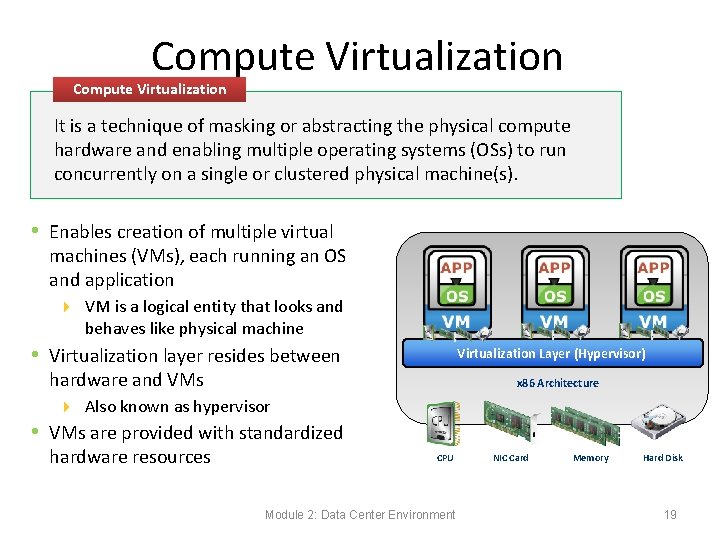
Compute Virtualization It is a technique of masking or abstracting the physical compute hardware and enabling multiple operating systems (OSs) to run concurrently on a single or clustered physical machine(s). • Enables creation of multiple virtual machines (VMs), each running an OS and application 4 VM is a logical entity that looks and behaves like physical machine • Virtualization layer resides between Virtualization Layer (Hypervisor) hardware and VMs x 86 Architecture 4 Also known as hypervisor • VMs are provided with standardized hardware resources CPU Module 2: Data Center Environment NIC Card Memory Hard Disk 19
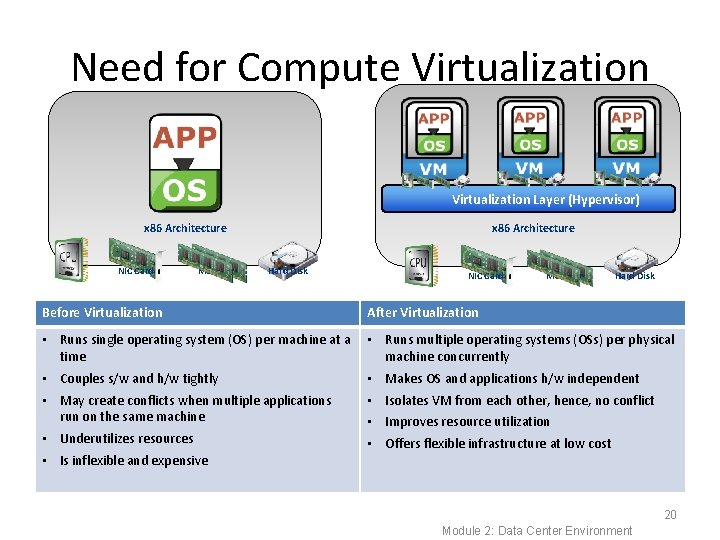
Need for Compute Virtualization Layer (Hypervisor) x 86 Architecture CPU NIC Card Memory x 86 Architecture Hard Disk CPU NIC Card Memory Hard Disk Before Virtualization After Virtualization • Runs single operating system (OS) per machine at a time • Runs multiple operating systems (OSs) per physical machine concurrently • Couples s/w and h/w tightly • Makes OS and applications h/w independent • May create conflicts when multiple applications run on the same machine • Isolates VM from each other, hence, no conflict • Underutilizes resources • Offers flexible infrastructure at low cost • Is inflexible and expensive • Improves resource utilization 20 Module 2: Data Center Environment
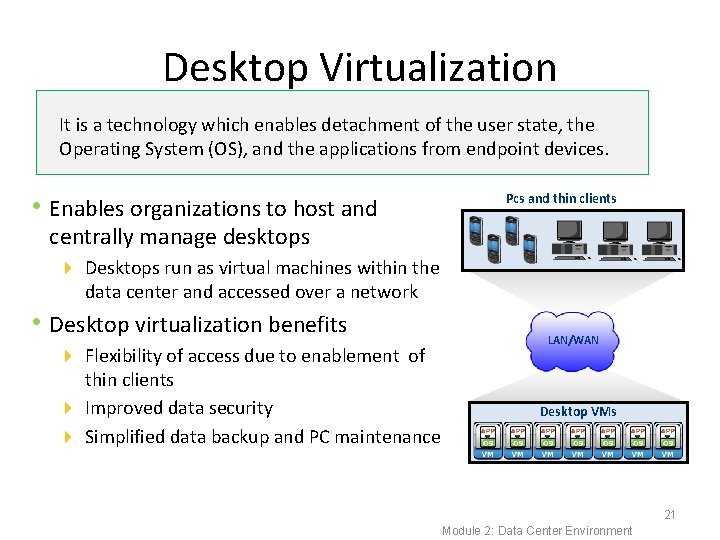
Desktop Virtualization It is a technology which enables detachment of the user state, the Operating System (OS), and the applications from endpoint devices. • Enables organizations to host and Pcs and thin clients centrally manage desktops 4 Desktops run as virtual machines within the data center and accessed over a network • Desktop virtualization benefits 4 Flexibility of access due to enablement of thin clients 4 Improved data security 4 Simplified data backup and PC maintenance LAN/WAN Desktop VMs 21 Module 2: Data Center Environment
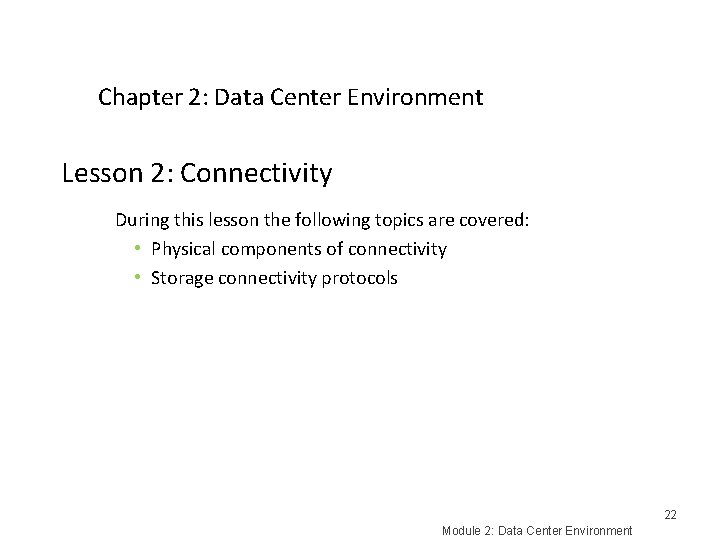
Chapter 2: Data Center Environment Lesson 2: Connectivity During this lesson the following topics are covered: • Physical components of connectivity • Storage connectivity protocols 22 Module 2: Data Center Environment
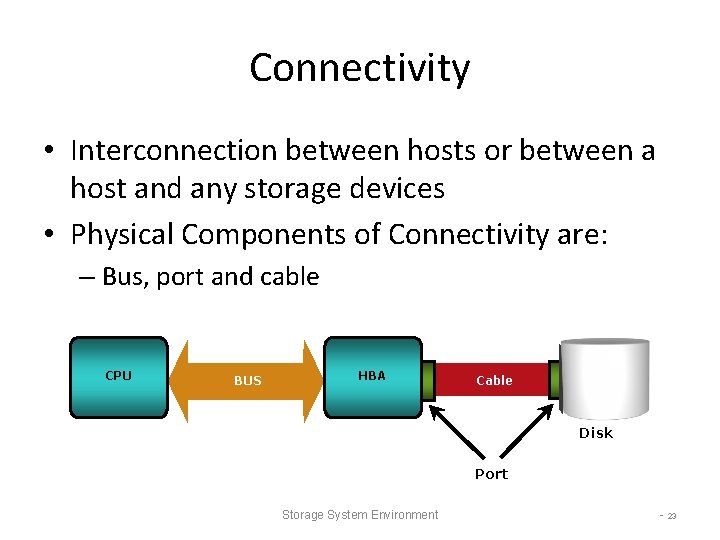
Connectivity • Interconnection between hosts or between a host and any storage devices • Physical Components of Connectivity are: – Bus, port and cable CPU BUS HBA Cable Disk Port Storage System Environment - 23
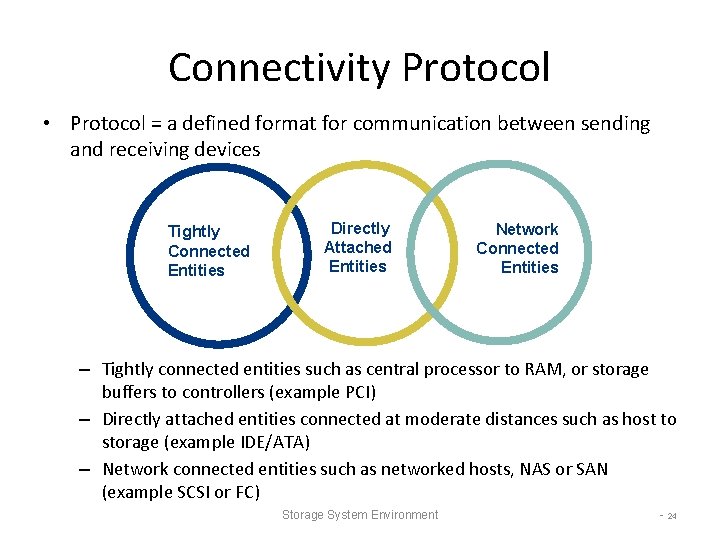
Connectivity Protocol • Protocol = a defined format for communication between sending and receiving devices Tightly Connected Entities Directly Attached Entities Network Connected Entities – Tightly connected entities such as central processor to RAM, or storage buffers to controllers (example PCI) – Directly attached entities connected at moderate distances such as host to storage (example IDE/ATA) – Network connected entities such as networked hosts, NAS or SAN (example SCSI or FC) Storage System Environment - 24
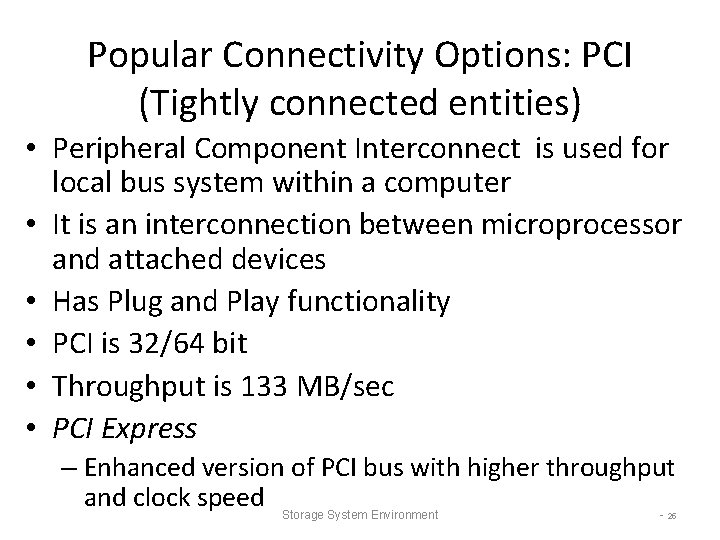
Popular Connectivity Options: PCI (Tightly connected entities) • Peripheral Component Interconnect is used for local bus system within a computer • It is an interconnection between microprocessor and attached devices • Has Plug and Play functionality • PCI is 32/64 bit • Throughput is 133 MB/sec • PCI Express – Enhanced version of PCI bus with higher throughput and clock speed Storage System Environment - 25
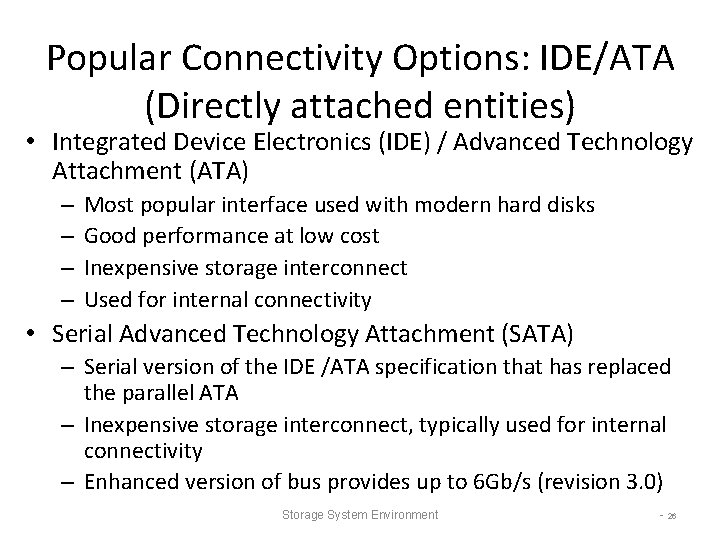
Popular Connectivity Options: IDE/ATA (Directly attached entities) • Integrated Device Electronics (IDE) / Advanced Technology Attachment (ATA) – – Most popular interface used with modern hard disks Good performance at low cost Inexpensive storage interconnect Used for internal connectivity • Serial Advanced Technology Attachment (SATA) – Serial version of the IDE /ATA specification that has replaced the parallel ATA – Inexpensive storage interconnect, typically used for internal connectivity – Enhanced version of bus provides up to 6 Gb/s (revision 3. 0) Storage System Environment - 26
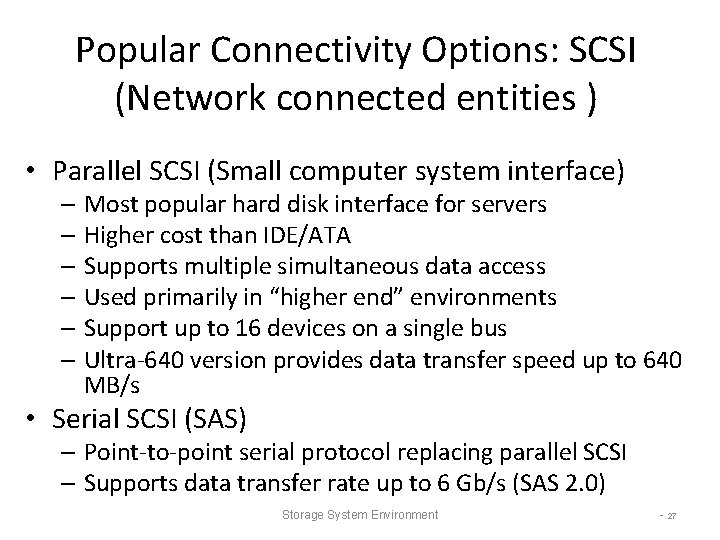
Popular Connectivity Options: SCSI (Network connected entities ) • Parallel SCSI (Small computer system interface) – Most popular hard disk interface for servers – Higher cost than IDE/ATA – Supports multiple simultaneous data access – Used primarily in “higher end” environments – Support up to 16 devices on a single bus – Ultra-640 version provides data transfer speed up to 640 MB/s • Serial SCSI (SAS) – Point-to-point serial protocol replacing parallel SCSI – Supports data transfer rate up to 6 Gb/s (SAS 2. 0) Storage System Environment - 27
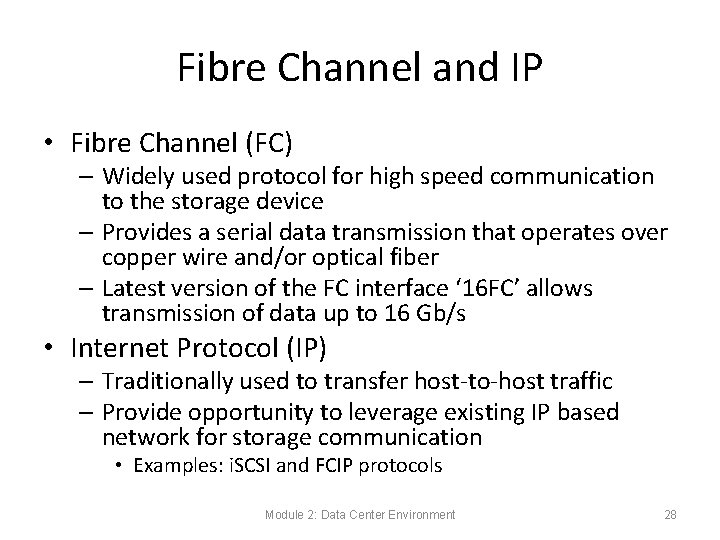
Fibre Channel and IP • Fibre Channel (FC) – Widely used protocol for high speed communication to the storage device – Provides a serial data transmission that operates over copper wire and/or optical fiber – Latest version of the FC interface ‘ 16 FC’ allows transmission of data up to 16 Gb/s • Internet Protocol (IP) – Traditionally used to transfer host-to-host traffic – Provide opportunity to leverage existing IP based network for storage communication • Examples: i. SCSI and FCIP protocols Module 2: Data Center Environment 28
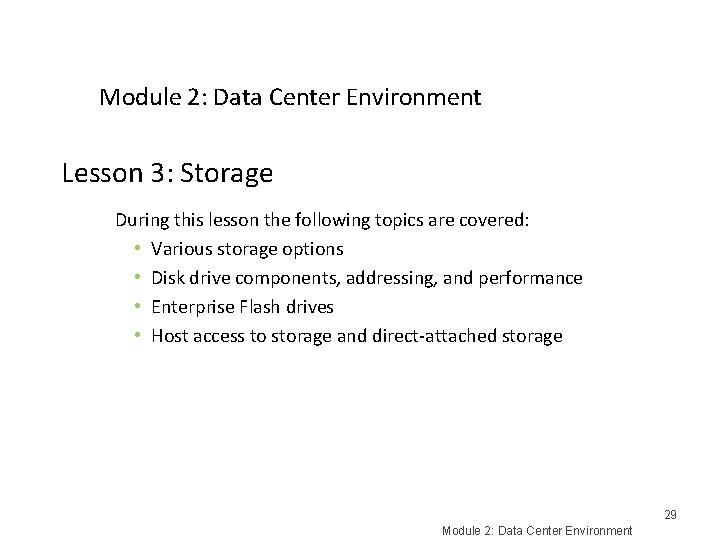
Module 2: Data Center Environment Lesson 3: Storage During this lesson the following topics are covered: • Various storage options • Disk drive components, addressing, and performance • Enterprise Flash drives • Host access to storage and direct-attached storage 29 Module 2: Data Center Environment
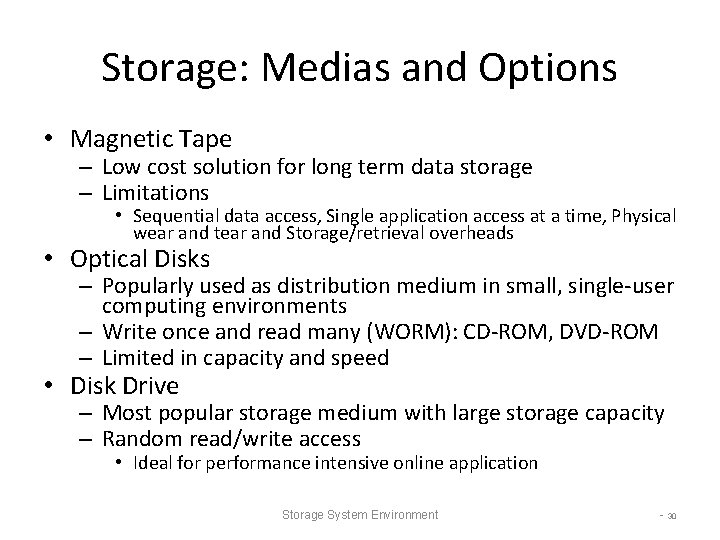
Storage: Medias and Options • Magnetic Tape – Low cost solution for long term data storage – Limitations • Sequential data access, Single application access at a time, Physical wear and tear and Storage/retrieval overheads • Optical Disks – Popularly used as distribution medium in small, single-user computing environments – Write once and read many (WORM): CD-ROM, DVD-ROM – Limited in capacity and speed • Disk Drive – Most popular storage medium with large storage capacity – Random read/write access • Ideal for performance intensive online application Storage System Environment - 30
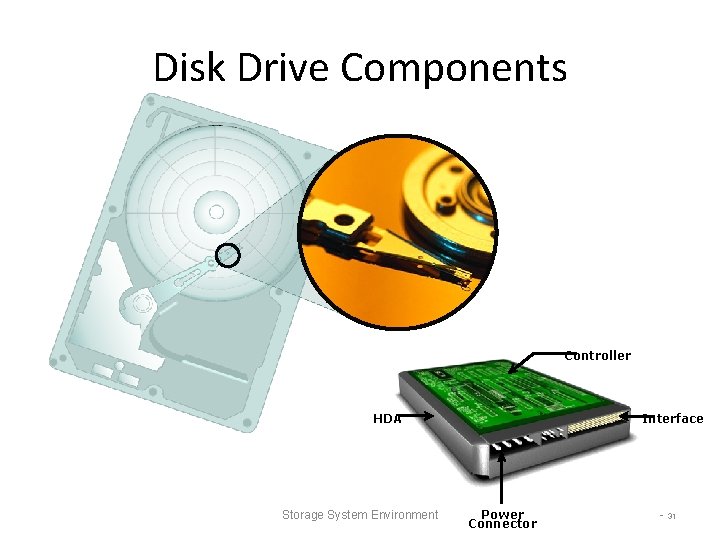
Disk Drive Components Controller HDA Storage System Environment Interface Power Connector - 31
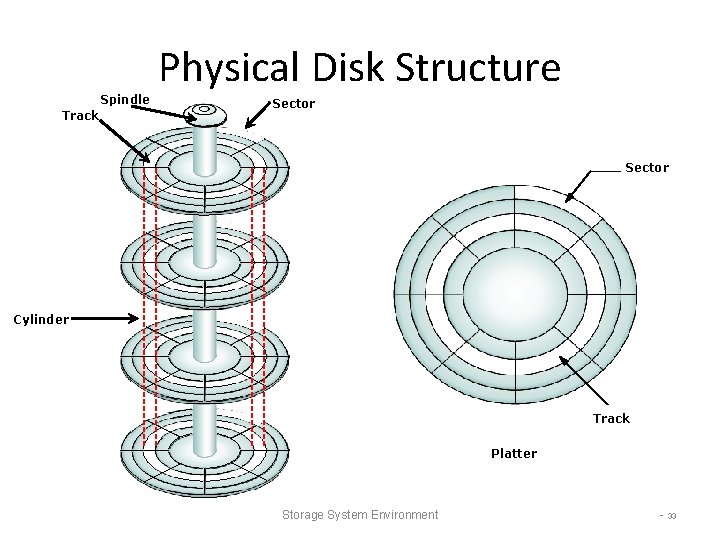
Spindle Track Physical Disk Structure Sector Cylinder Track Platter Storage System Environment - 33
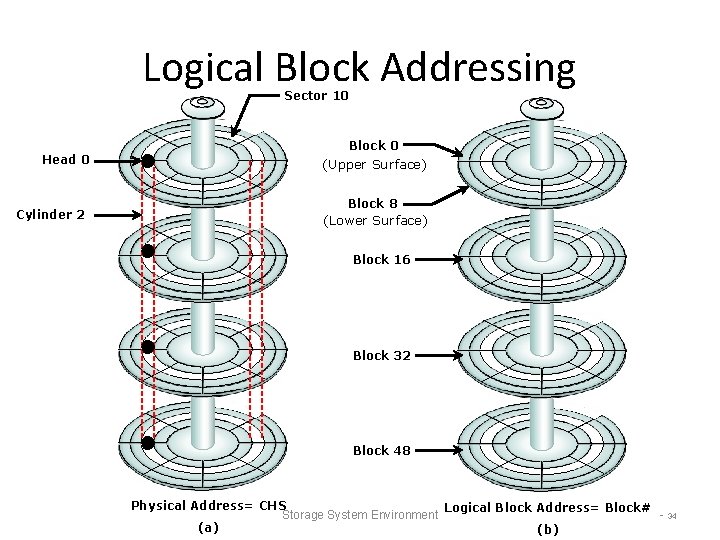
Logical Block Addressing Sector 10 Head 0 Cylinder 2 Block 0 (Upper Surface) Block 8 (Lower Surface) Block 16 Block 32 Block 48 Physical Address= CHS Logical Block Address= Block# Storage System Environment - 34 (a) (b)
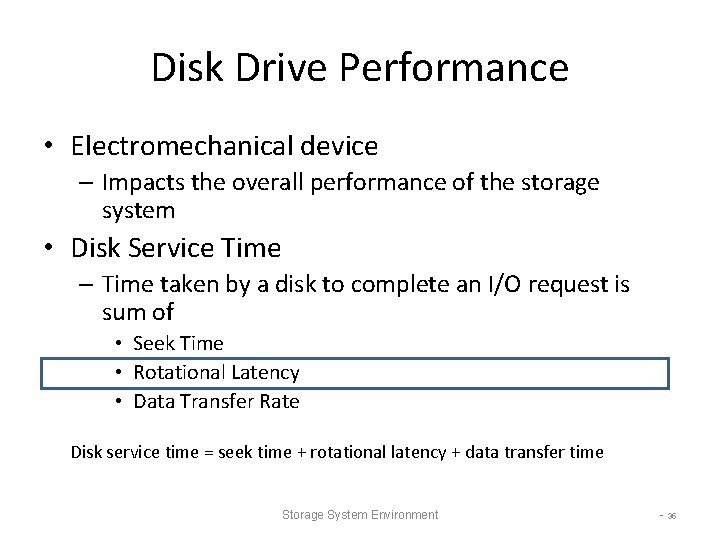
Disk Drive Performance • Electromechanical device – Impacts the overall performance of the storage system • Disk Service Time – Time taken by a disk to complete an I/O request is sum of • Seek Time • Rotational Latency • Data Transfer Rate Disk service time = seek time + rotational latency + data transfer time Storage System Environment - 35
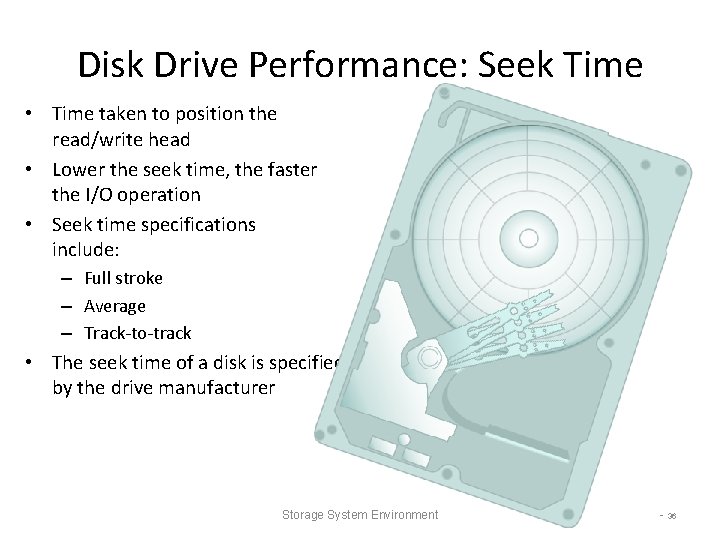
Disk Drive Performance: Seek Time • Time taken to position the read/write head • Lower the seek time, the faster the I/O operation • Seek time specifications include: – Full stroke – Average – Track-to-track • The seek time of a disk is specified by the drive manufacturer Storage System Environment - 36
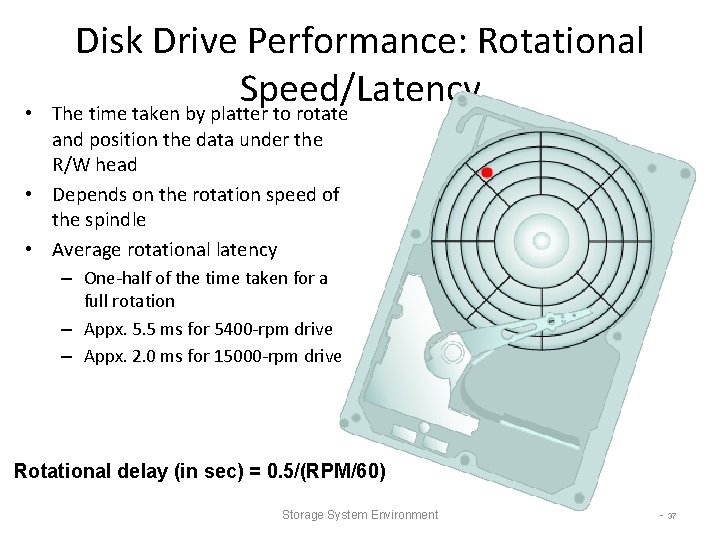
• Disk Drive Performance: Rotational Speed/Latency The time taken by platter to rotate and position the data under the R/W head • Depends on the rotation speed of the spindle • Average rotational latency – One-half of the time taken for a full rotation – Appx. 5. 5 ms for 5400 -rpm drive – Appx. 2. 0 ms for 15000 -rpm drive Rotational delay (in sec) = 0. 5/(RPM/60) Storage System Environment - 37
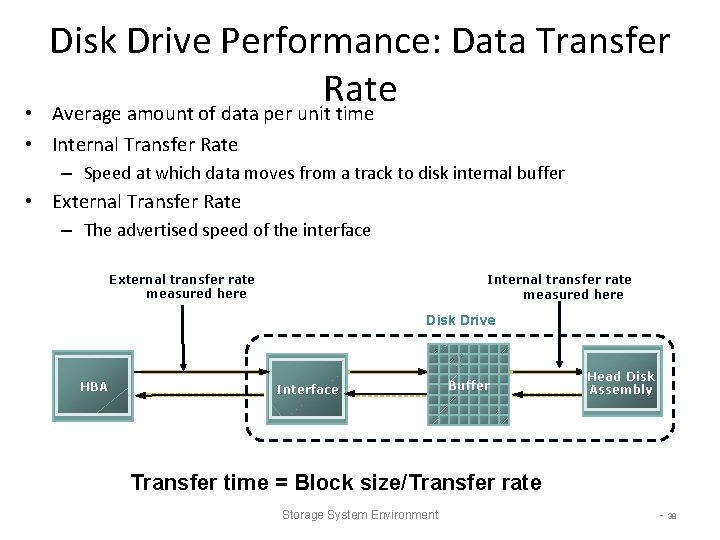
Disk Drive Performance: Data Transfer Rate Average amount of data per unit time • • Internal Transfer Rate – Speed at which data moves from a track to disk internal buffer • External Transfer Rate – The advertised speed of the interface External transfer rate measured here Internal transfer rate measured here Disk Drive HBA Interface Buffer Head Disk Assembly Transfer time = Block size/Transfer rate Storage System Environment - 38
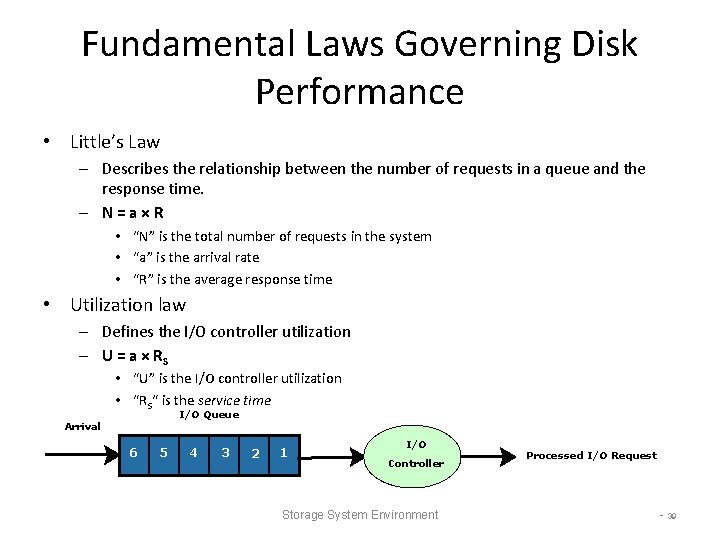
Fundamental Laws Governing Disk Performance • Little’s Law – Describes the relationship between the number of requests in a queue and the response time. – N=a×R • “N” is the total number of requests in the system • “a” is the arrival rate • “R” is the average response time • Utilization law – Defines the I/O controller utilization – U = a × RS • “U” is the I/O controller utilization • “RS“ is the service time I/O Queue Arrival 6 5 4 3 2 1 I/O Controller Storage System Environment Processed I/O Request - 39
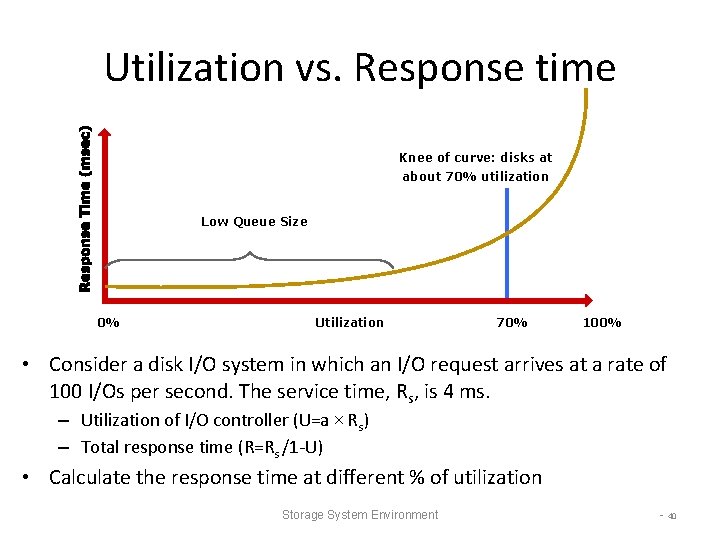
Utilization vs. Response time Knee of curve: disks at about 70% utilization Low Queue Size 0% Utilization 70% 100% • Consider a disk I/O system in which an I/O request arrives at a rate of 100 I/Os per second. The service time, Rs, is 4 ms. – Utilization of I/O controller (U=a × Rs) – Total response time (R=Rs /1 -U) • Calculate the response time at different % of utilization Storage System Environment - 40
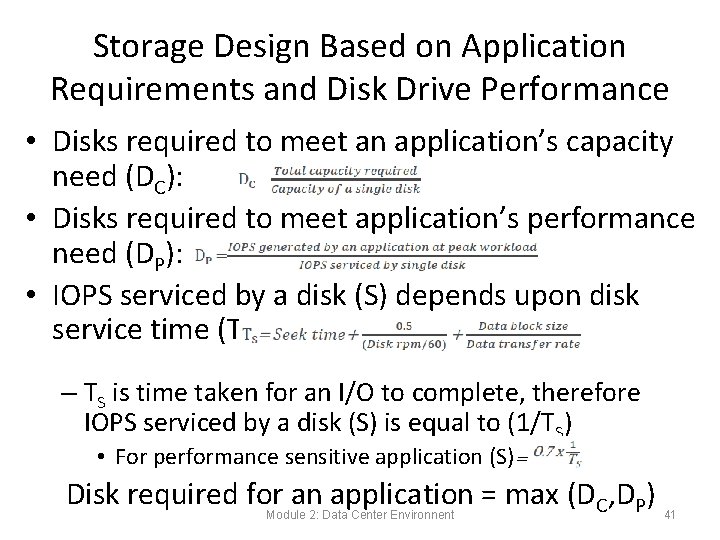
Storage Design Based on Application Requirements and Disk Drive Performance • Disks required to meet an application’s capacity need (DC): • Disks required to meet application’s performance need (DP): • IOPS serviced by a disk (S) depends upon disk service time (TS): – TS is time taken for an I/O to complete, therefore IOPS serviced by a disk (S) is equal to (1/TS) • For performance sensitive application (S)= Disk required for an application = max (DC, DP) Module 2: Data Center Environnent 41
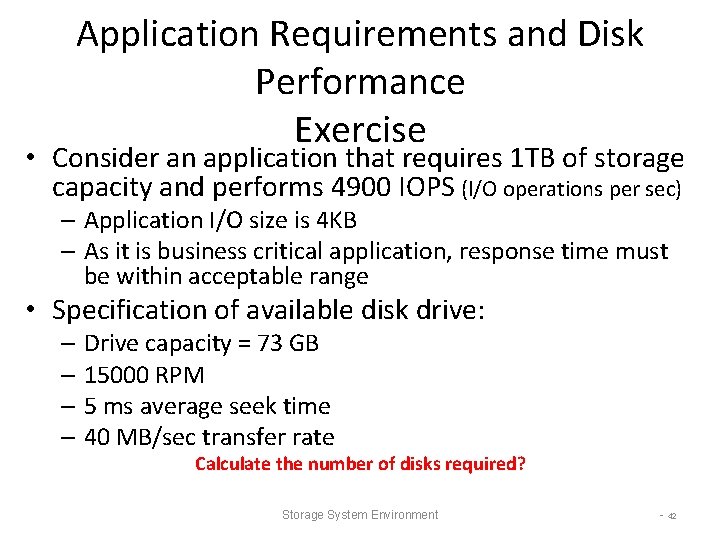
Application Requirements and Disk Performance Exercise • Consider an application that requires 1 TB of storage capacity and performs 4900 IOPS (I/O operations per sec) – Application I/O size is 4 KB – As it is business critical application, response time must be within acceptable range • Specification of available disk drive: – Drive capacity = 73 GB – 15000 RPM – 5 ms average seek time – 40 MB/sec transfer rate Calculate the number of disks required? Storage System Environment - 42
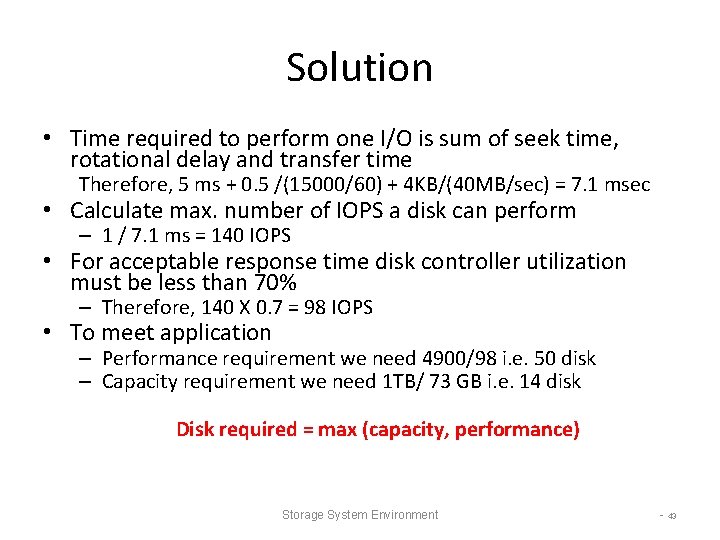
Solution • Time required to perform one I/O is sum of seek time, rotational delay and transfer time Therefore, 5 ms + 0. 5 /(15000/60) + 4 KB/(40 MB/sec) = 7. 1 msec • Calculate max. number of IOPS a disk can perform – 1 / 7. 1 ms = 140 IOPS • For acceptable response time disk controller utilization must be less than 70% – Therefore, 140 X 0. 7 = 98 IOPS • To meet application – Performance requirement we need 4900/98 i. e. 50 disk – Capacity requirement we need 1 TB/ 73 GB i. e. 14 disk Disk required = max (capacity, performance) Storage System Environment - 43
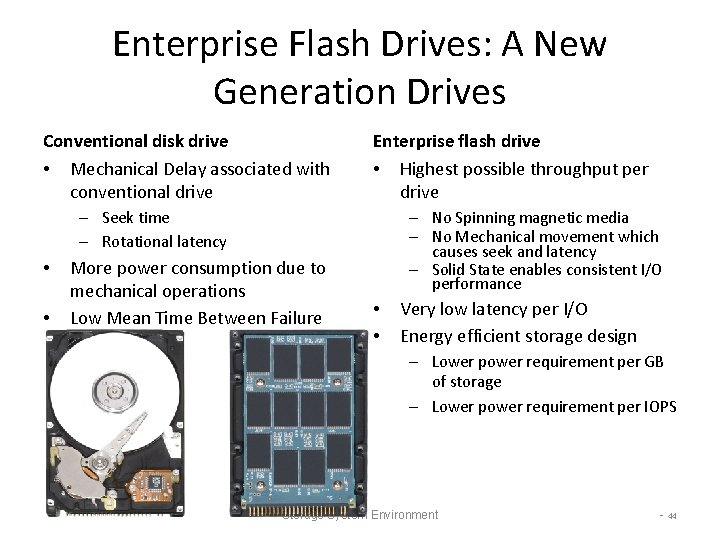
Enterprise Flash Drives: A New Generation Drives Conventional disk drive • Mechanical Delay associated with conventional drive Enterprise flash drive • Highest possible throughput per drive – Seek time – Rotational latency • • More power consumption due to mechanical operations Low Mean Time Between Failure – No Spinning magnetic media – No Mechanical movement which causes seek and latency – Solid State enables consistent I/O performance • • Very low latency per I/O Energy efficient storage design – Lower power requirement per GB of storage – Lower power requirement per IOPS Storage System Environment - 44
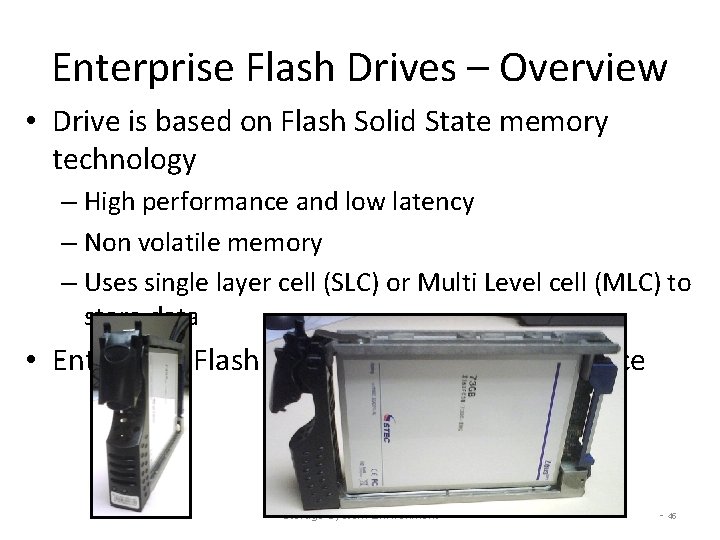
Enterprise Flash Drives – Overview • Drive is based on Flash Solid State memory technology – High performance and low latency – Non volatile memory – Uses single layer cell (SLC) or Multi Level cell (MLC) to store data • Enterprise Flash Drives use a 4 Gb FC interface Storage System Environment - 45
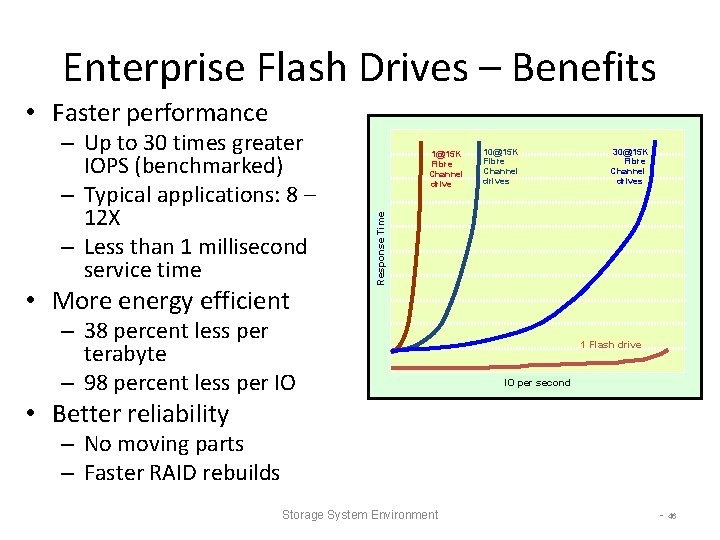
Enterprise Flash Drives – Benefits • Faster performance • More energy efficient 1@15 K Fibre Channel drive 10@15 K Fibre Channel drives 30@15 K Fibre Channel drives Response Time – Up to 30 times greater IOPS (benchmarked) – Typical applications: 8 – 12 X – Less than 1 millisecond service time – 38 percent less per terabyte – 98 percent less per IO 1 Flash drive IO per second • Better reliability – No moving parts – Faster RAID rebuilds Storage System Environment - 46
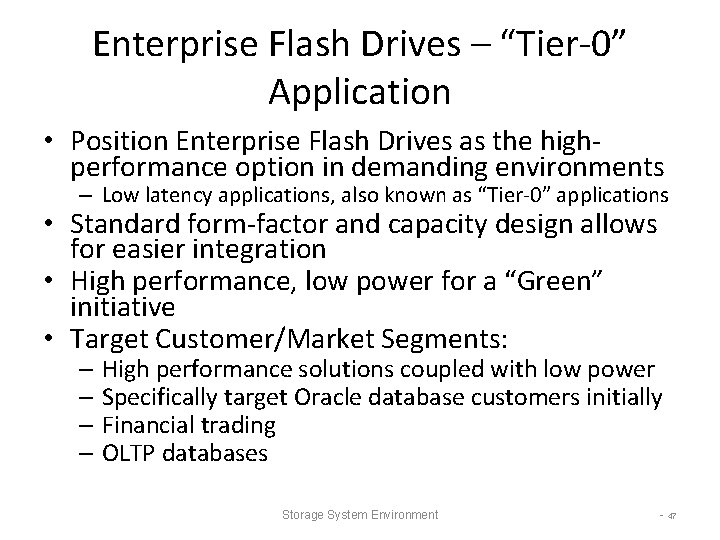
Enterprise Flash Drives – “Tier-0” Application • Position Enterprise Flash Drives as the highperformance option in demanding environments – Low latency applications, also known as “Tier-0” applications • Standard form-factor and capacity design allows for easier integration • High performance, low power for a “Green” initiative • Target Customer/Market Segments: – High performance solutions coupled with low power – Specifically target Oracle database customers initially – Financial trading – OLTP databases Storage System Environment - 47
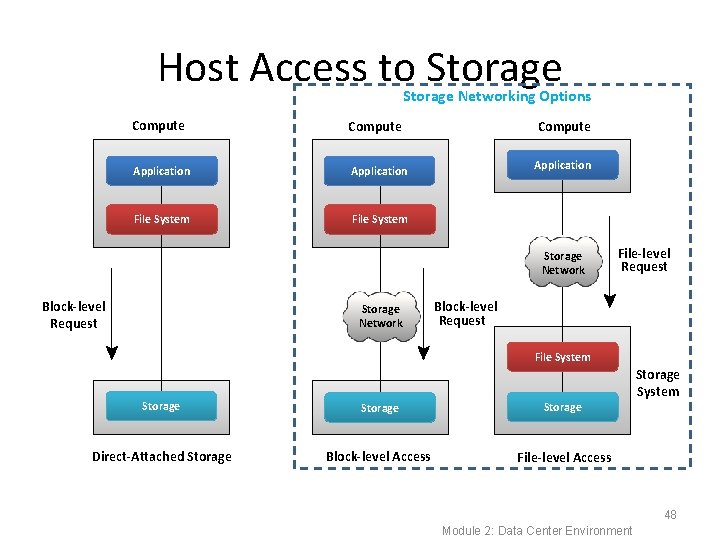
Host Access to Storage Networking Options Compute Application File System Storage Network Block-level Request Storage Network File-level Request Block-level Request File System Storage Direct-Attached Storage Block-level Access File-level Access Storage System 48 Module 2: Data Center Environment
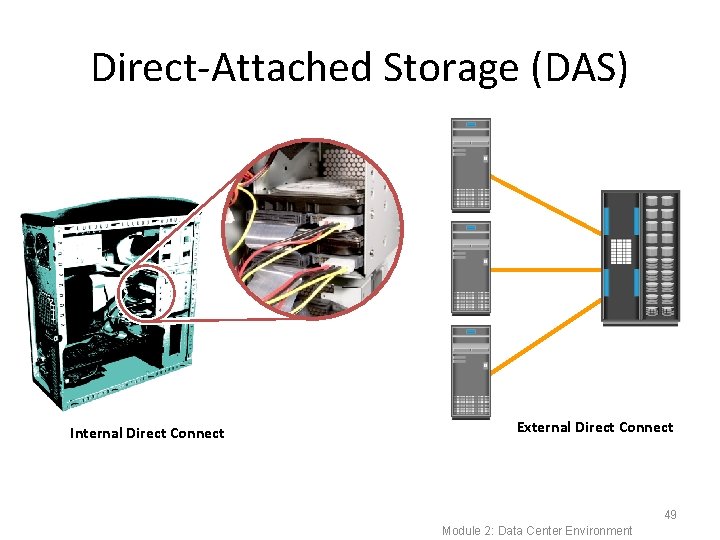
Direct-Attached Storage (DAS) Internal Direct Connect External Direct Connect 49 Module 2: Data Center Environment
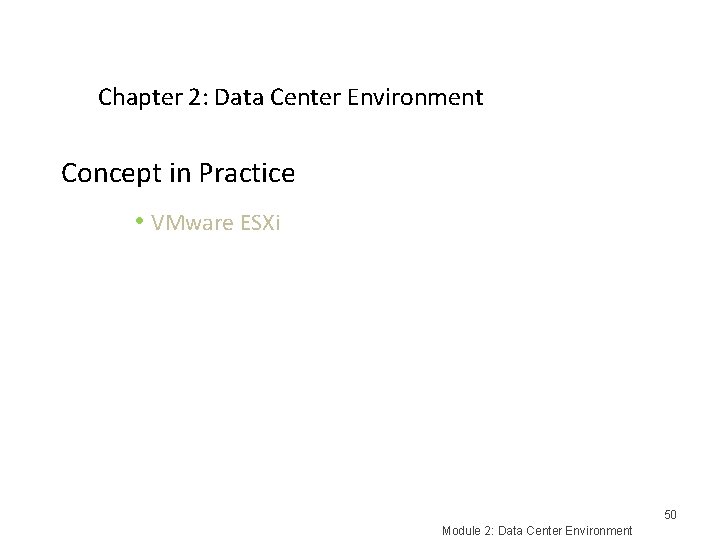
Chapter 2: Data Center Environment Concept in Practice • VMware ESXi 50 Module 2: Data Center Environment
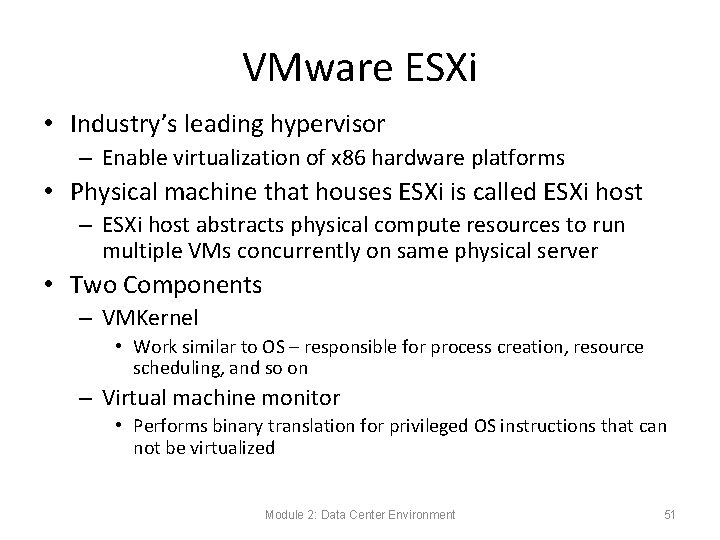
VMware ESXi • Industry’s leading hypervisor – Enable virtualization of x 86 hardware platforms • Physical machine that houses ESXi is called ESXi host – ESXi host abstracts physical compute resources to run multiple VMs concurrently on same physical server • Two Components – VMKernel • Work similar to OS – responsible for process creation, resource scheduling, and so on – Virtual machine monitor • Performs binary translation for privileged OS instructions that can not be virtualized Module 2: Data Center Environment 51
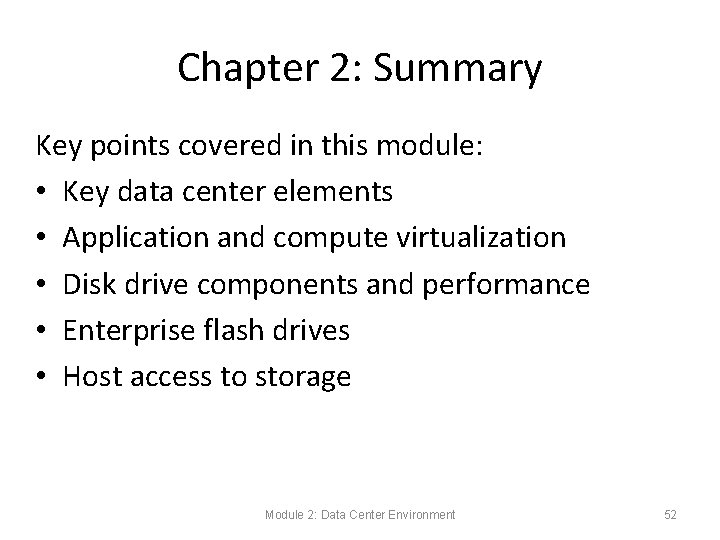
Chapter 2: Summary Key points covered in this module: • Key data center elements • Application and compute virtualization • Disk drive components and performance • Enterprise flash drives • Host access to storage Module 2: Data Center Environment 52
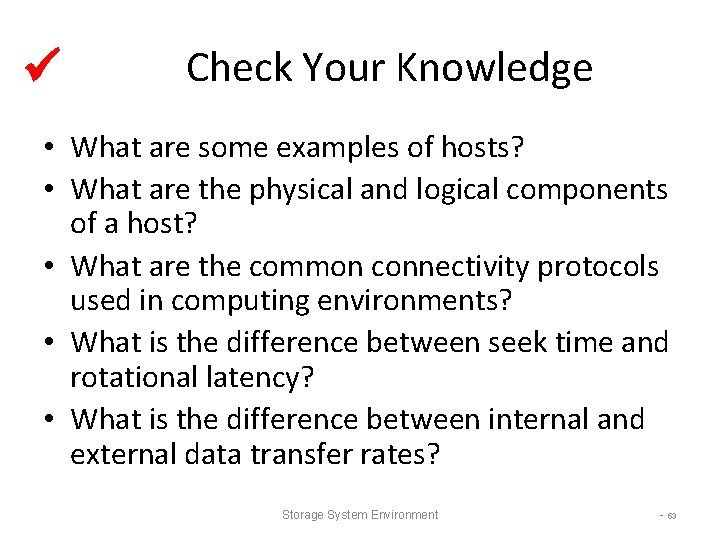
Check Your Knowledge • What are some examples of hosts? • What are the physical and logical components of a host? • What are the common connectivity protocols used in computing environments? • What is the difference between seek time and rotational latency? • What is the difference between internal and external data transfer rates? Storage System Environment - 53
- Slides: 52