Data Analysis and Interpretation Prof Sudhakar Patra Professor
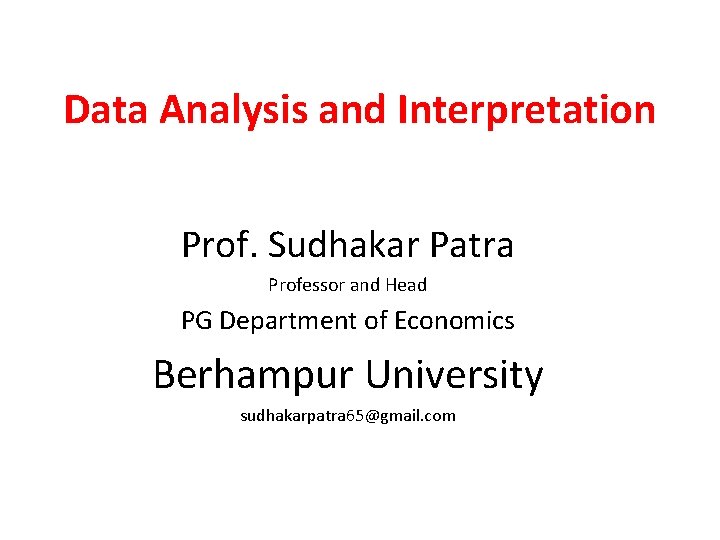
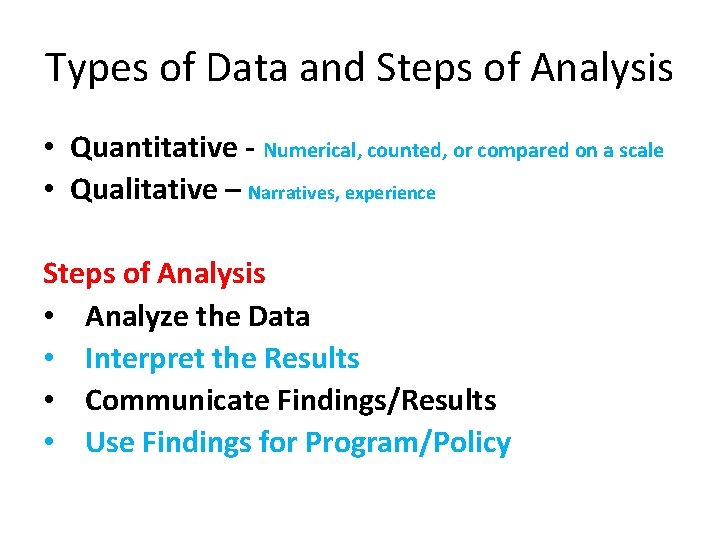
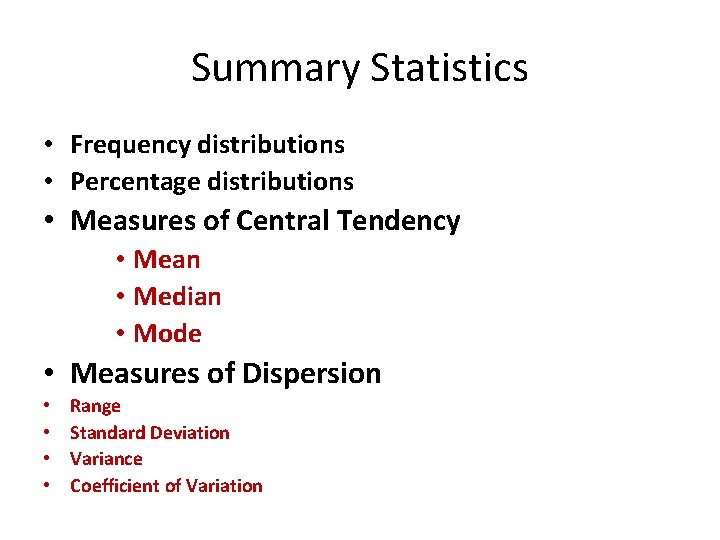
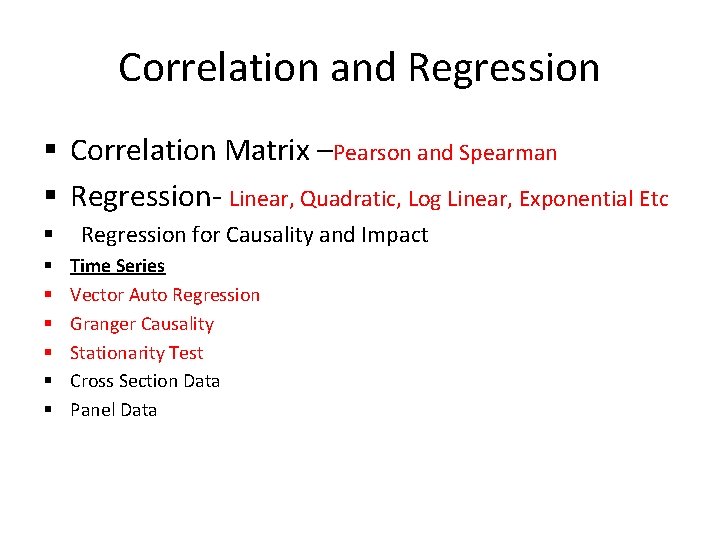
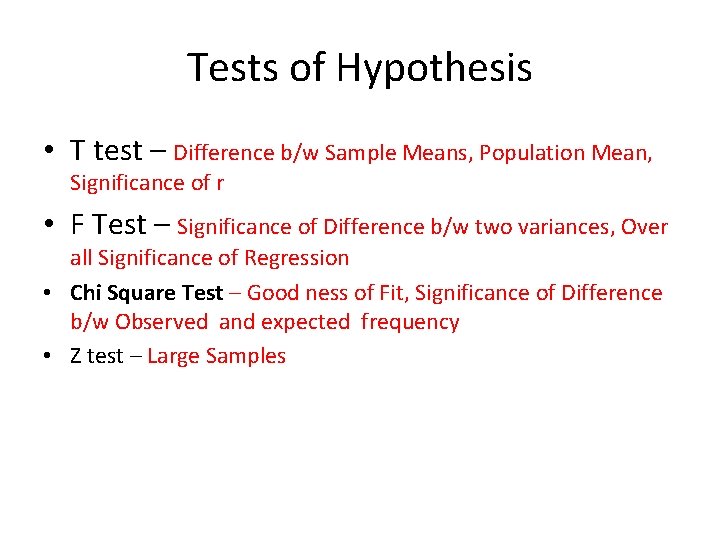
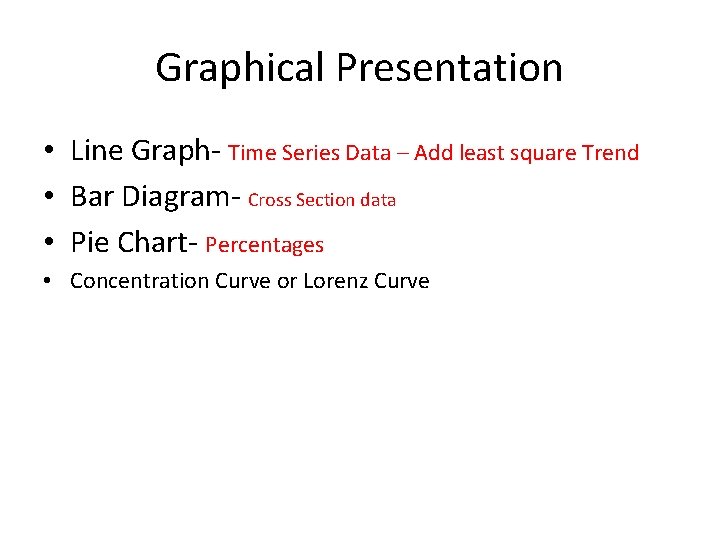
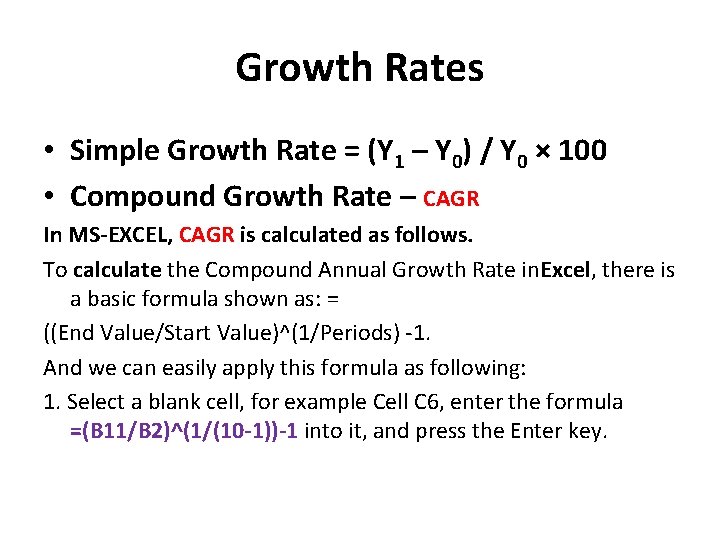
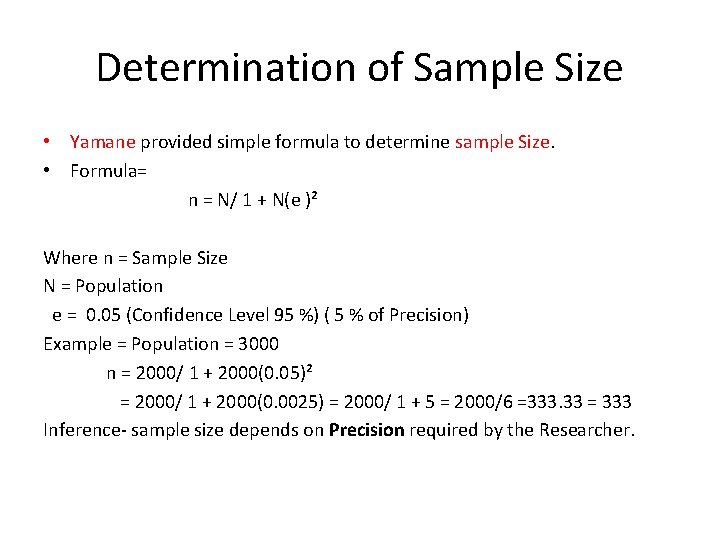
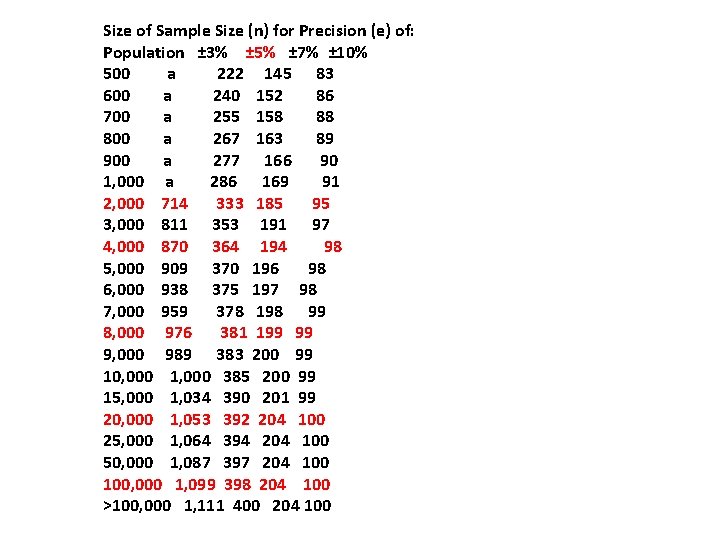

- Slides: 10
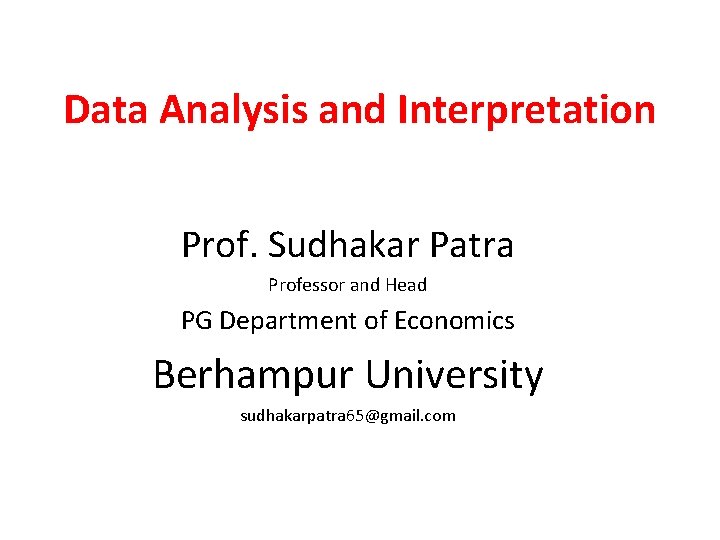
Data Analysis and Interpretation Prof. Sudhakar Patra Professor and Head PG Department of Economics Berhampur University sudhakarpatra 65@gmail. com
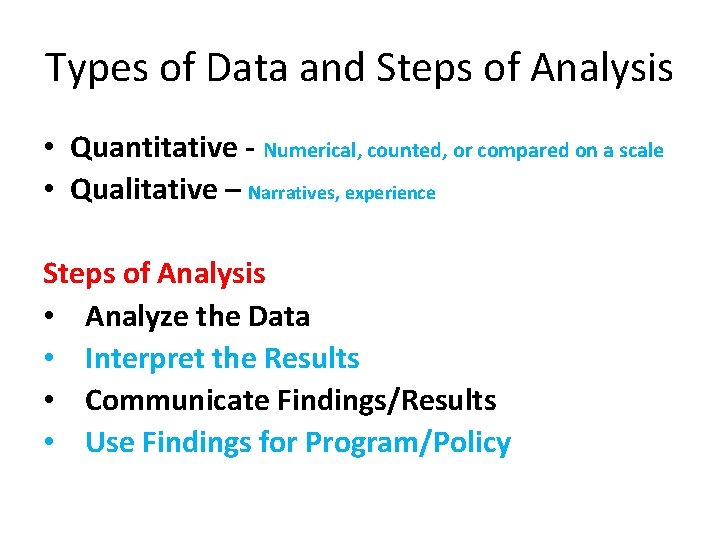
Types of Data and Steps of Analysis • Quantitative - Numerical, counted, or compared on a scale • Qualitative – Narratives, experience Steps of Analysis • Analyze the Data • Interpret the Results • Communicate Findings/Results • Use Findings for Program/Policy
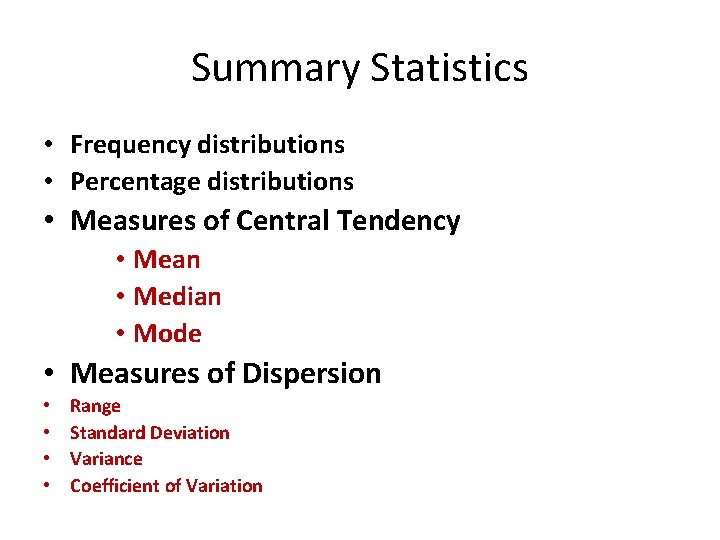
Summary Statistics • Frequency distributions • Percentage distributions • Measures of Central Tendency • Mean • Median • Mode • Measures of Dispersion • • Range Standard Deviation Variance Coefficient of Variation
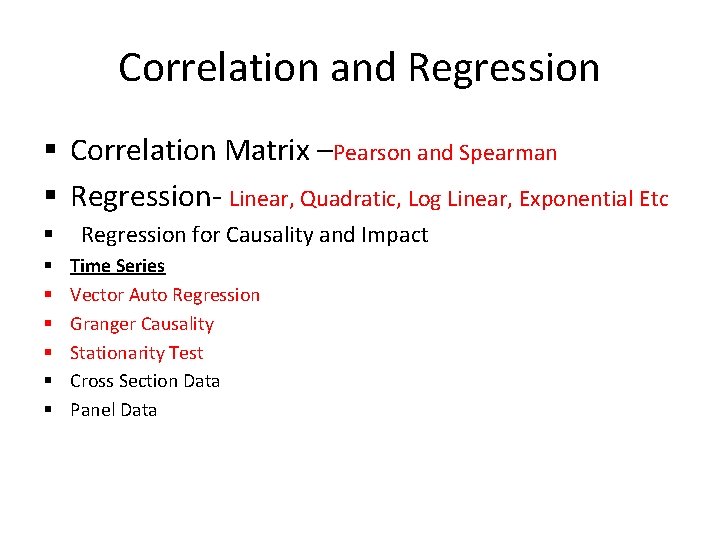
Correlation and Regression § Correlation Matrix –Pearson and Spearman § Regression- Linear, Quadratic, Log Linear, Exponential Etc § Regression for Causality and Impact § § § Time Series Vector Auto Regression Granger Causality Stationarity Test Cross Section Data Panel Data
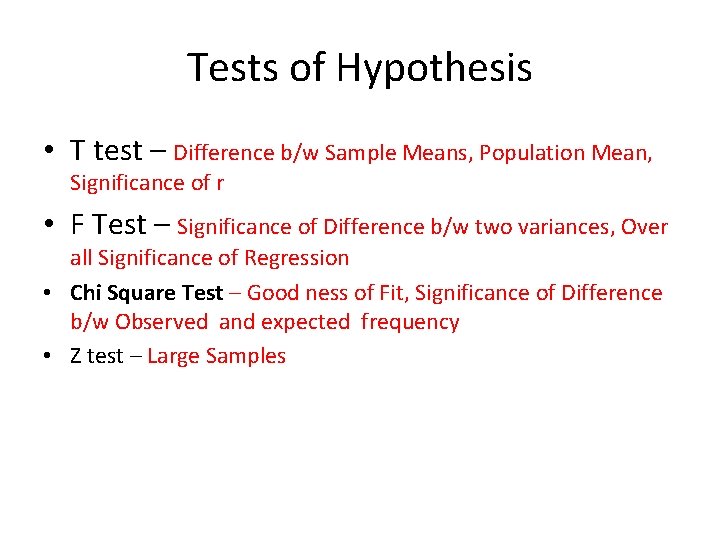
Tests of Hypothesis • T test – Difference b/w Sample Means, Population Mean, Significance of r • F Test – Significance of Difference b/w two variances, Over all Significance of Regression • Chi Square Test – Good ness of Fit, Significance of Difference b/w Observed and expected frequency • Z test – Large Samples
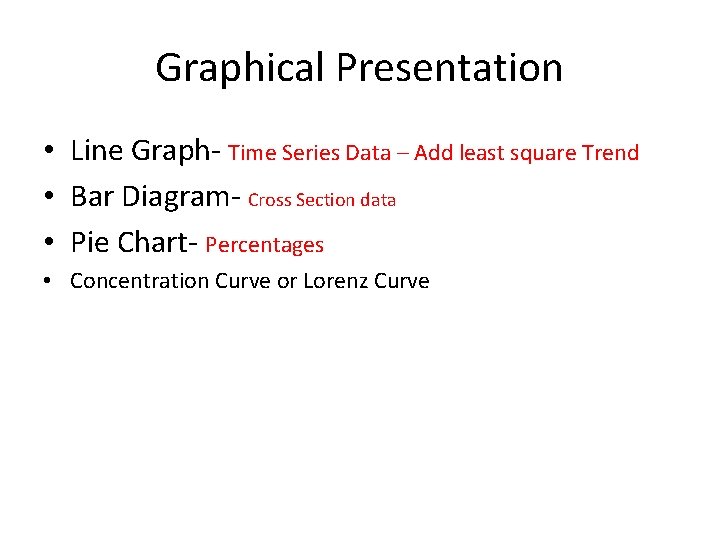
Graphical Presentation • Line Graph- Time Series Data – Add least square Trend • Bar Diagram- Cross Section data • Pie Chart- Percentages • Concentration Curve or Lorenz Curve
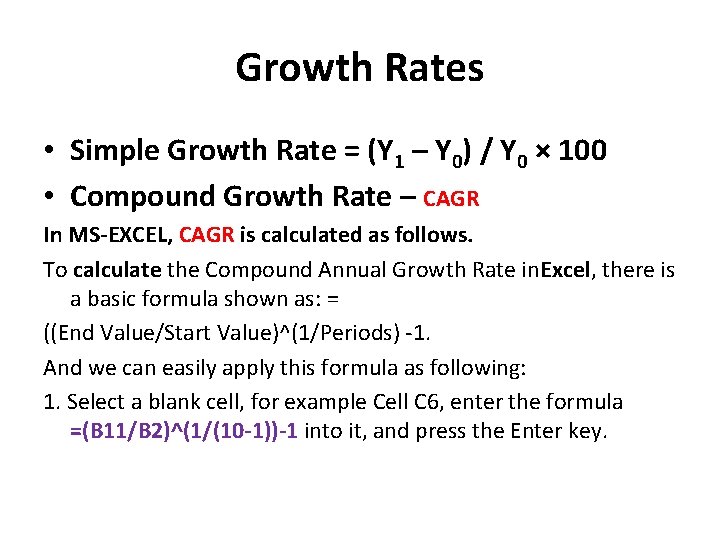
Growth Rates • Simple Growth Rate = (Y 1 – Y 0) / Y 0 × 100 • Compound Growth Rate – CAGR In MS-EXCEL, CAGR is calculated as follows. To calculate the Compound Annual Growth Rate in. Excel, there is a basic formula shown as: = ((End Value/Start Value)^(1/Periods) -1. And we can easily apply this formula as following: 1. Select a blank cell, for example Cell C 6, enter the formula =(B 11/B 2)^(1/(10 -1))-1 into it, and press the Enter key.
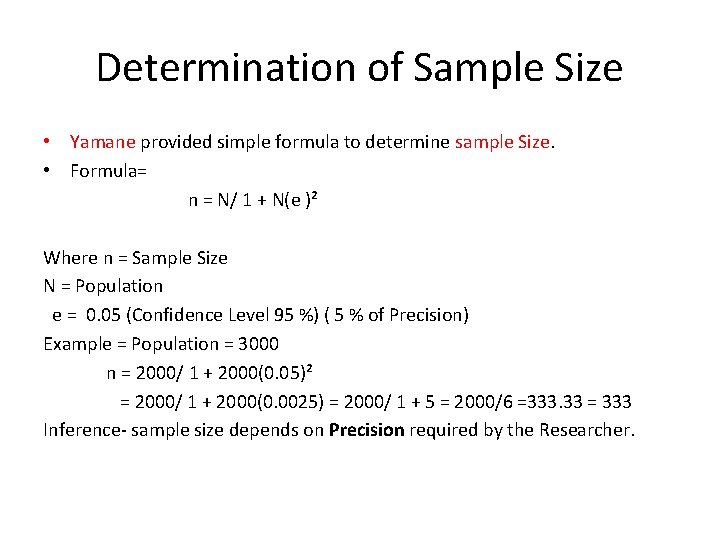
Determination of Sample Size • Yamane provided simple formula to determine sample Size. • Formula= n = N/ 1 + N(e )² Where n = Sample Size N = Population e = 0. 05 (Confidence Level 95 %) ( 5 % of Precision) Example = Population = 3000 n = 2000/ 1 + 2000(0. 05)² = 2000/ 1 + 2000(0. 0025) = 2000/ 1 + 5 = 2000/6 =333. 33 = 333 Inference- sample size depends on Precision required by the Researcher.
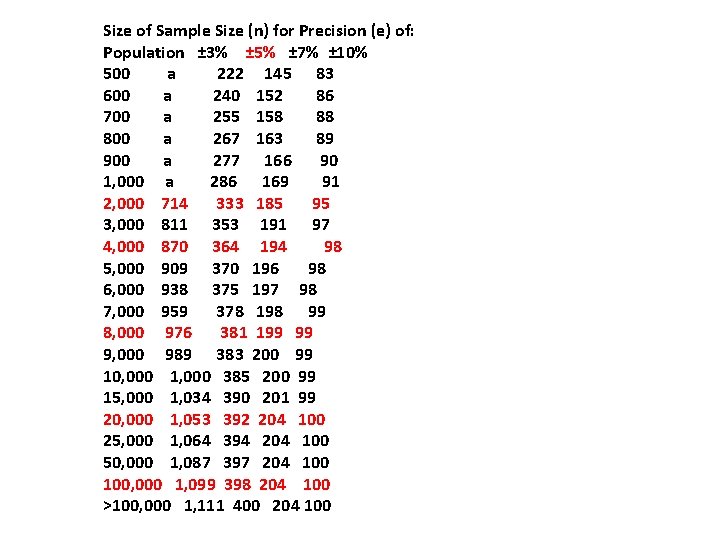
Size of Sample Size (n) for Precision (e) of: Population ± 3% ± 5% ± 7% ± 10% 500 a 222 145 83 600 a 240 152 86 700 a 255 158 88 800 a 267 163 89 900 a 277 166 90 1, 000 a 286 169 91 2, 000 714 333 185 95 3, 000 811 353 191 97 4, 000 870 364 194 98 5, 000 909 370 196 98 6, 000 938 375 197 98 7, 000 959 378 198 99 8, 000 976 381 199 99 9, 000 989 383 200 99 10, 000 1, 000 385 200 99 15, 000 1, 034 390 201 99 20, 000 1, 053 392 204 100 25, 000 1, 064 394 204 100 50, 000 1, 087 397 204 100, 000 1, 099 398 204 100 >100, 000 1, 111 400 204 100

Thanks Have a Nice Day