Daniel MarshPatrick Bespoke Visual Layouts with Charticulator Daniel

Daniel Marsh-Patrick Bespoke Visual Layouts with Charticulator
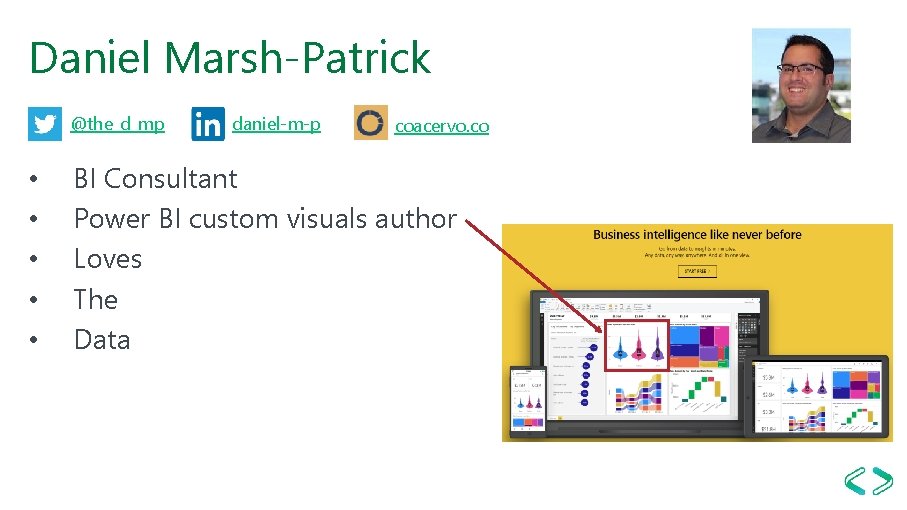
Daniel Marsh-Patrick @the_d_mp • • • daniel-m-p coacervo. co BI Consultant Power BI custom visuals author Loves The Data
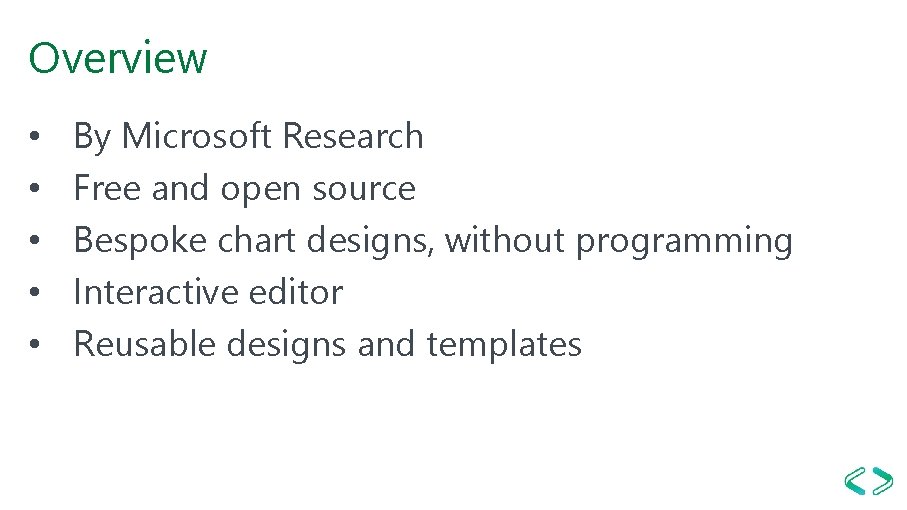
Overview • • • By Microsoft Research Free and open source Bespoke chart designs, without programming Interactive editor Reusable designs and templates
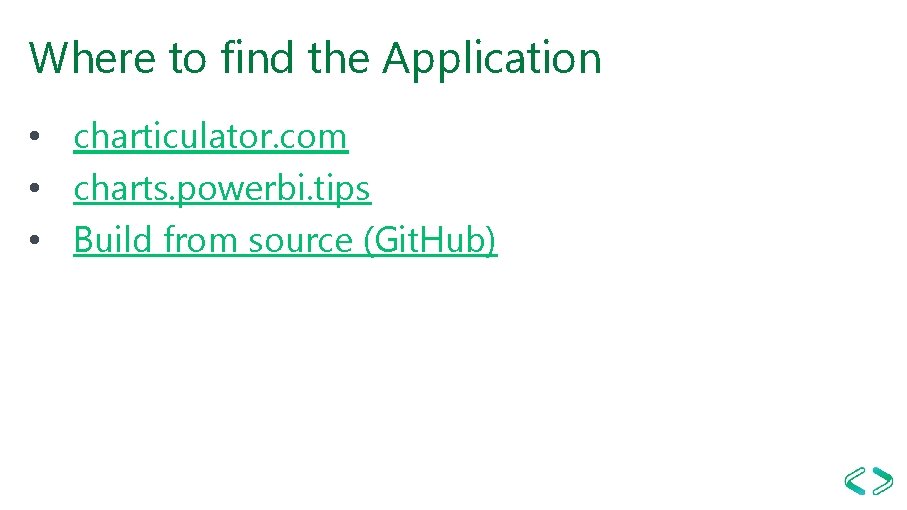
Where to find the Application • charticulator. com • charts. powerbi. tips • Build from source (Git. Hub)
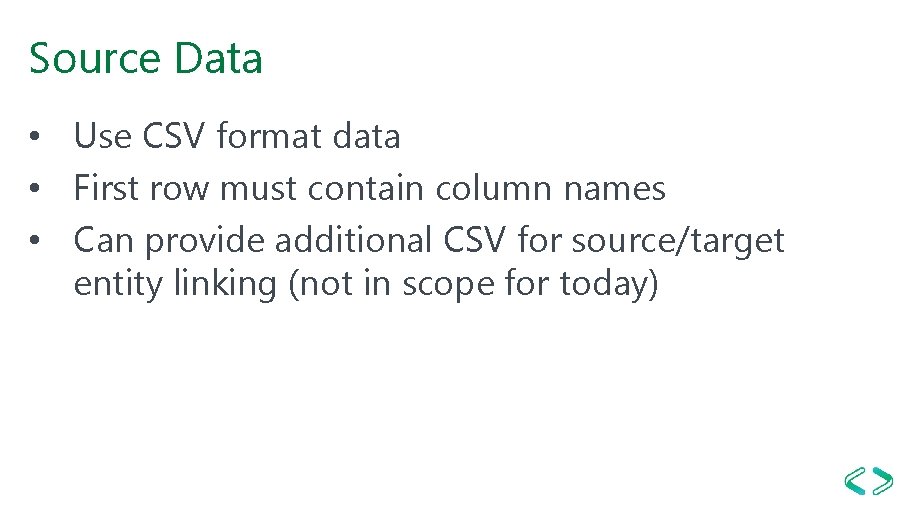
Source Data • Use CSV format data • First row must contain column names • Can provide additional CSV for source/target entity linking (not in scope for today)
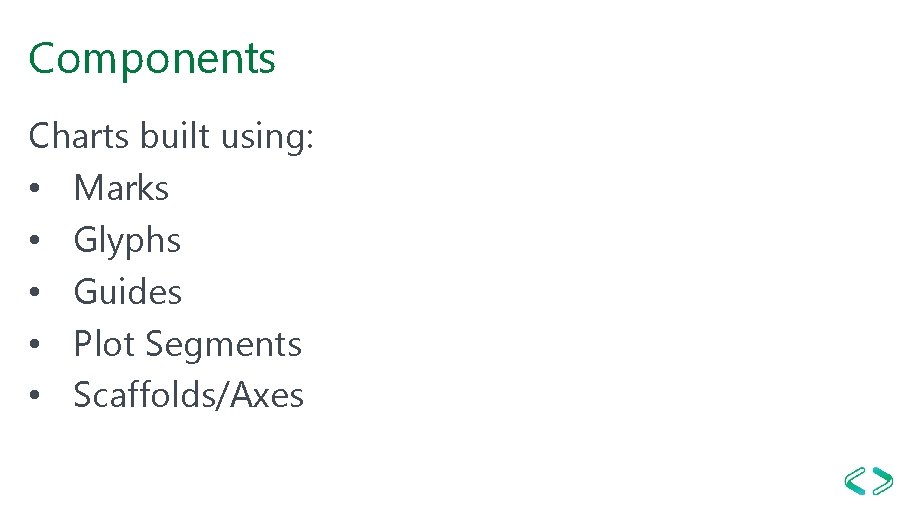
Components Charts built using: • Marks • Glyphs • Guides • Plot Segments • Scaffolds/Axes
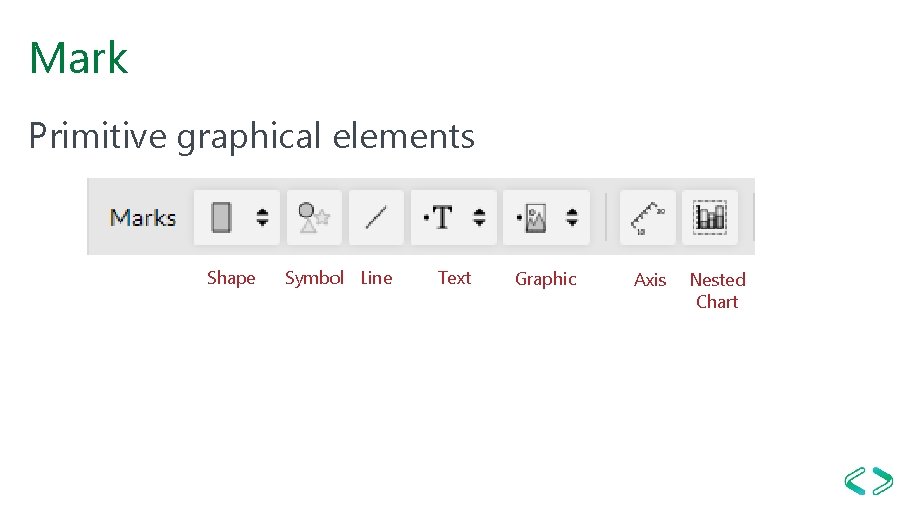
Mark Primitive graphical elements Shape Symbol Line Text Graphic Axis Nested Chart
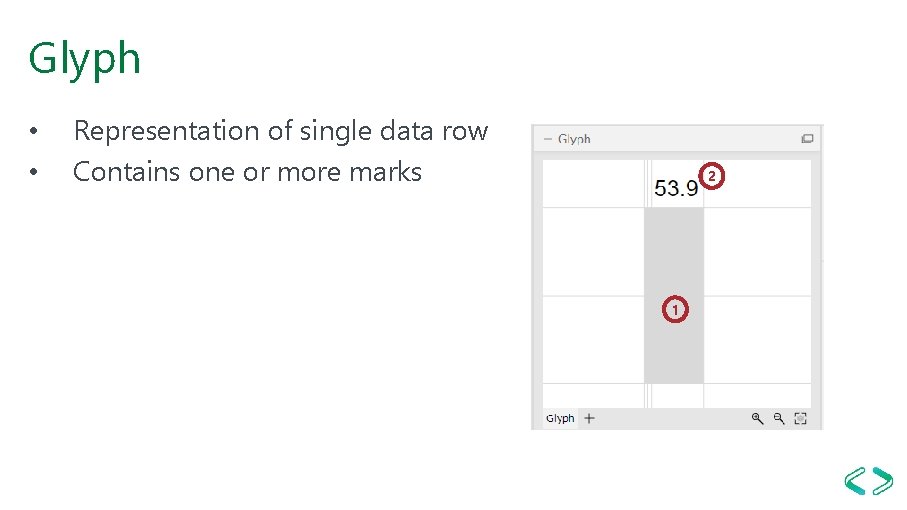
Glyph • • Representation of single data row Contains one or more marks 2 1
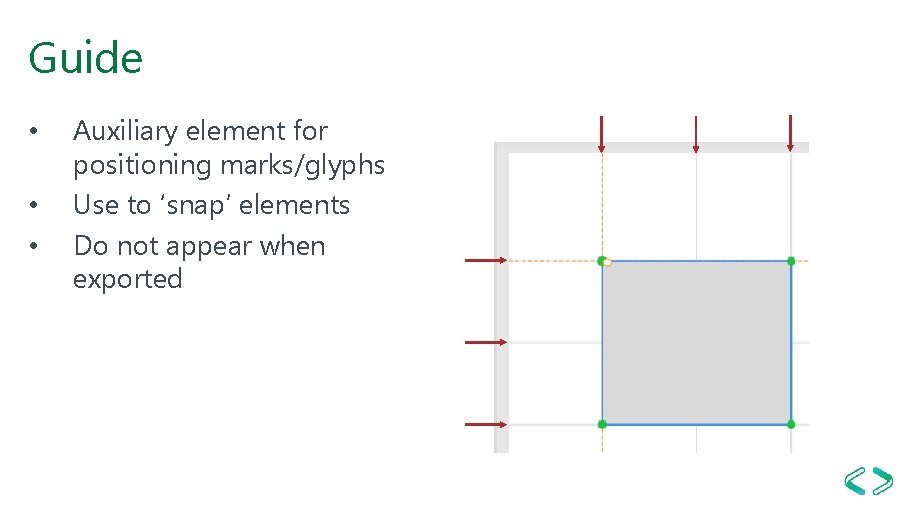
Guide • • • Auxiliary element for positioning marks/glyphs Use to ‘snap’ elements Do not appear when exported
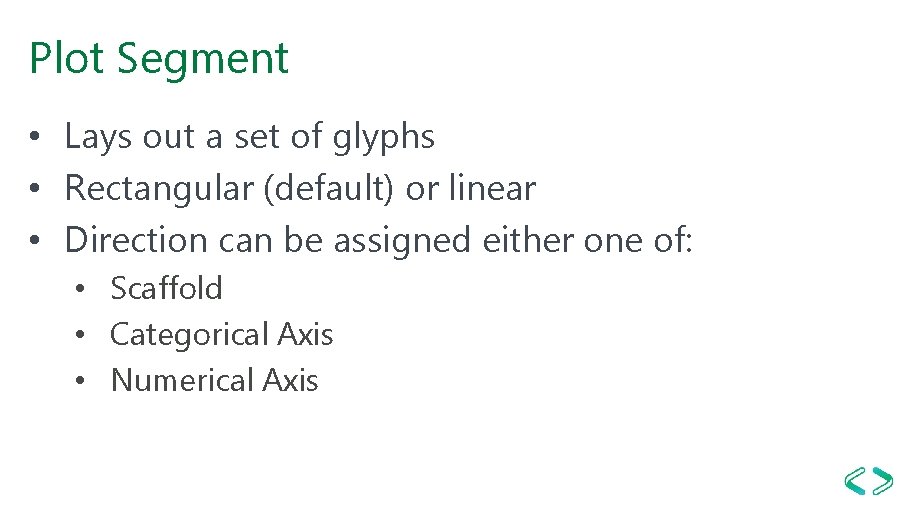
Plot Segment • Lays out a set of glyphs • Rectangular (default) or linear • Direction can be assigned either one of: • Scaffold • Categorical Axis • Numerical Axis
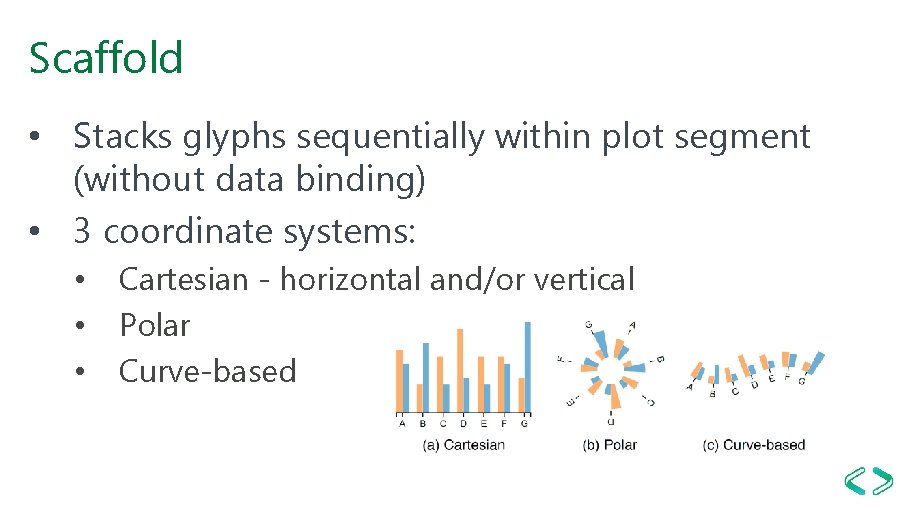
Scaffold • Stacks glyphs sequentially within plot segment (without data binding) • 3 coordinate systems: • • • Cartesian - horizontal and/or vertical Polar Curve-based
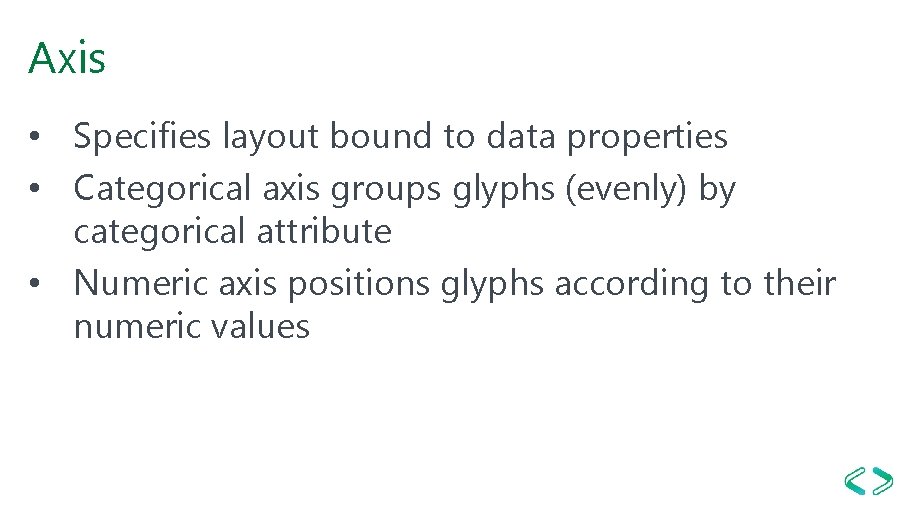
Axis • Specifies layout bound to data properties • Categorical axis groups glyphs (evenly) by categorical attribute • Numeric axis positions glyphs according to their numeric values
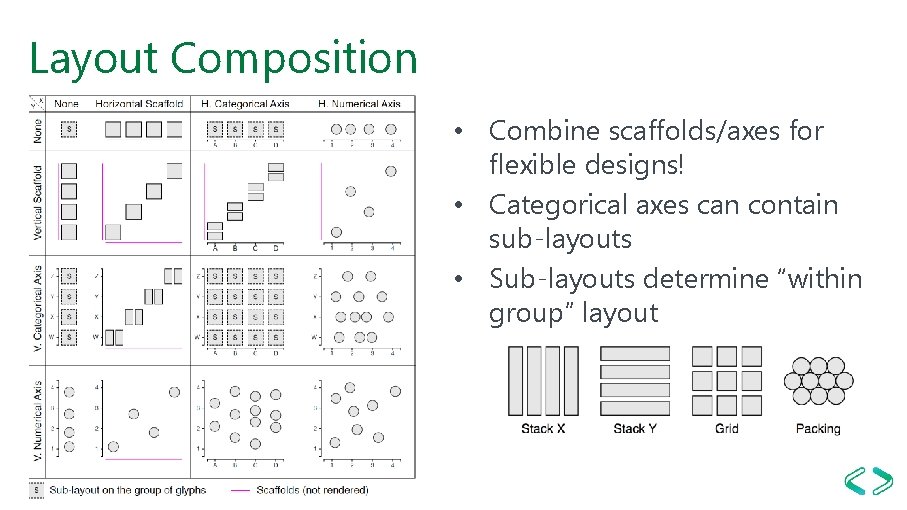
Layout Composition • Combine scaffolds/axes for flexible designs! • Categorical axes can contain sub-layouts • Sub-layouts determine “within group” layout
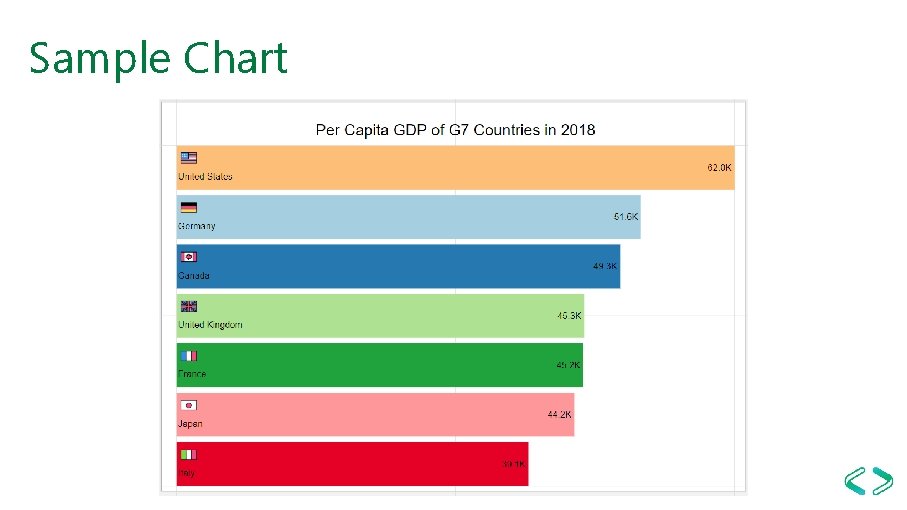
Sample Chart
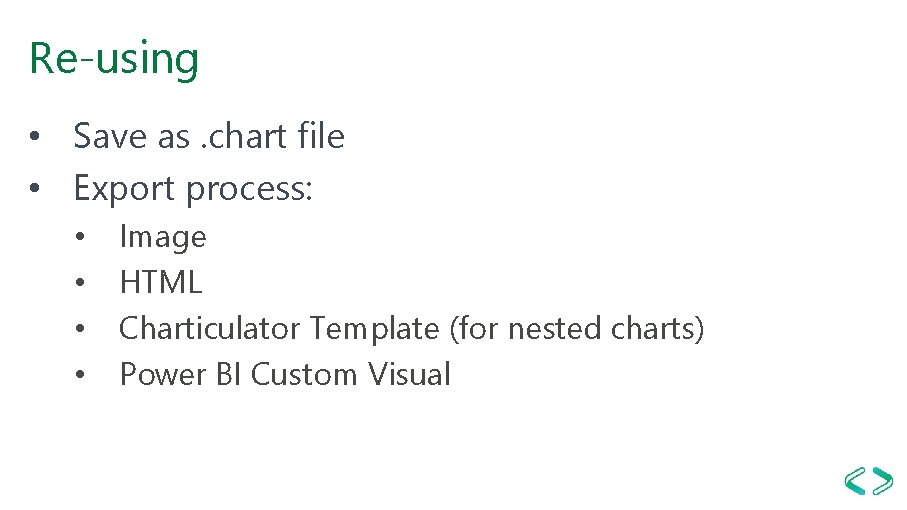
Re-using • Save as. chart file • Export process: • • Image HTML Charticulator Template (for nested charts) Power BI Custom Visual
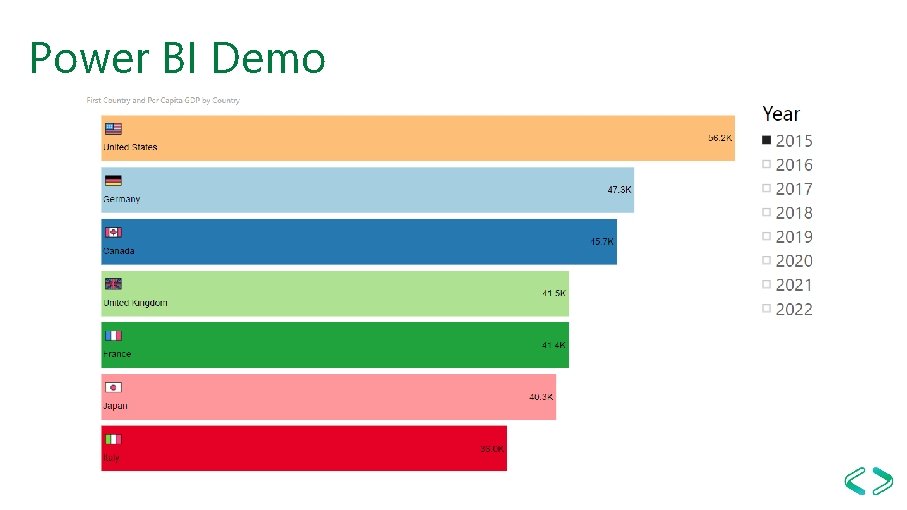
Power BI Demo
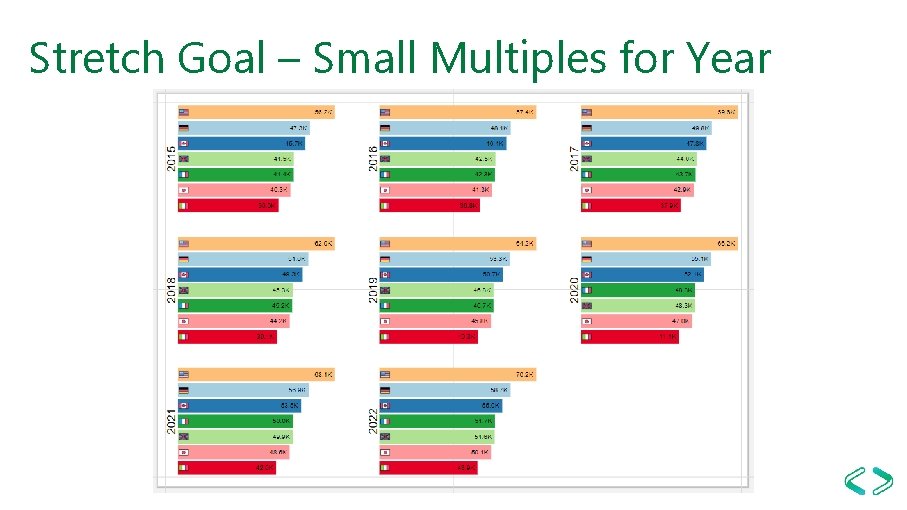
Stretch Goal – Small Multiples for Year
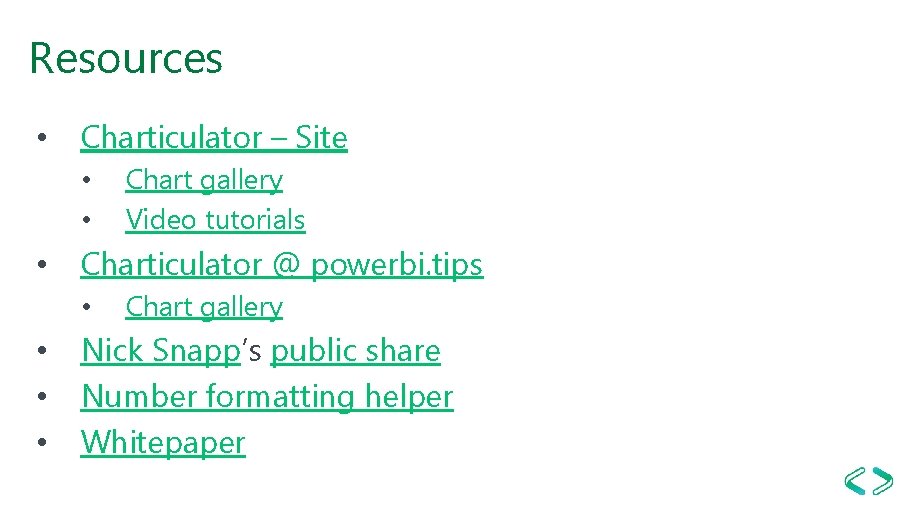
Resources • Charticulator – Site • • • Charticulator @ powerbi. tips • • Chart gallery Video tutorials Chart gallery Nick Snapp’s public share Number formatting helper Whitepaper

Thanks to our great Sponsors Gold Sponsors Silver Sponsors Global Sponsors Bronze Sponsors
- Slides: 19