D 9859 Advance Transcoder Receiver Licensing Presentation January


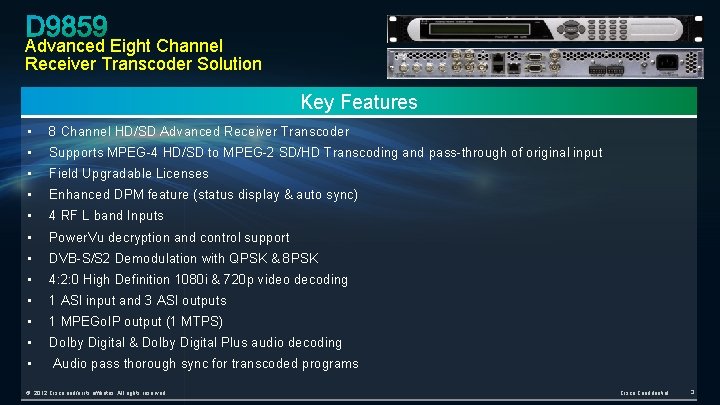
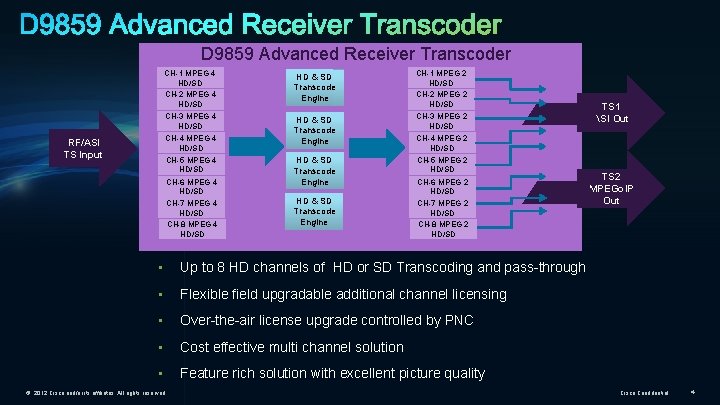
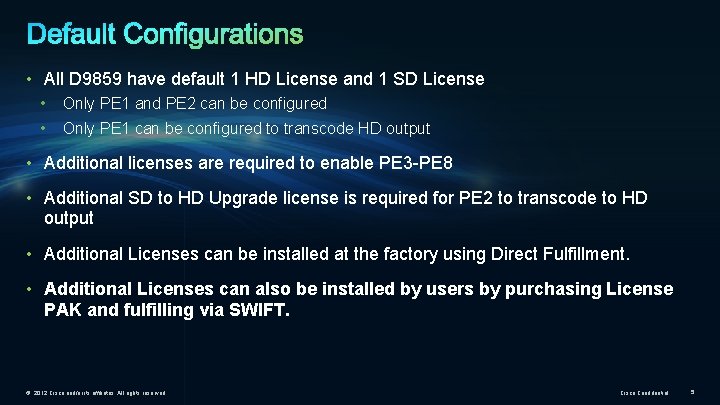
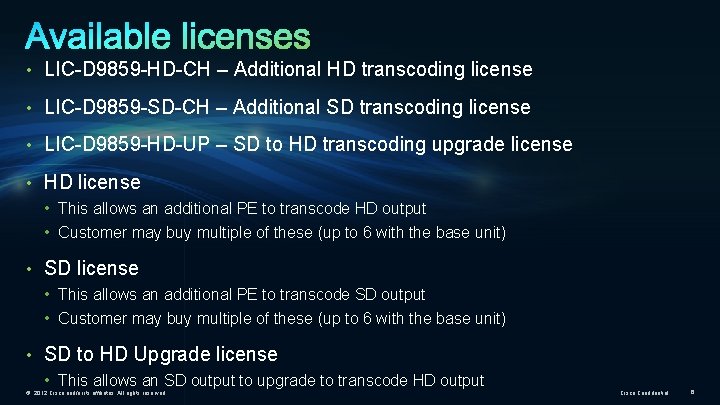

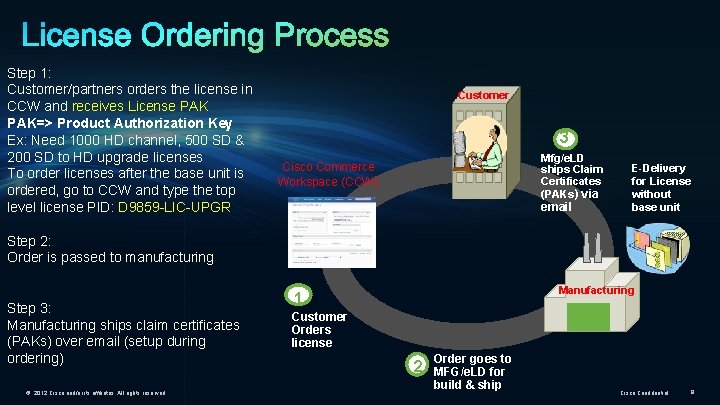
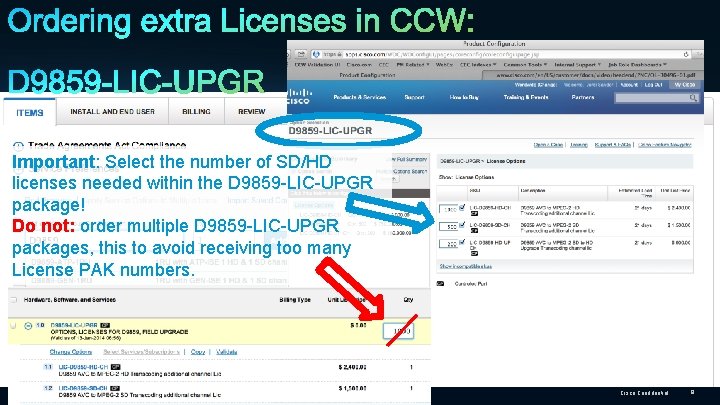
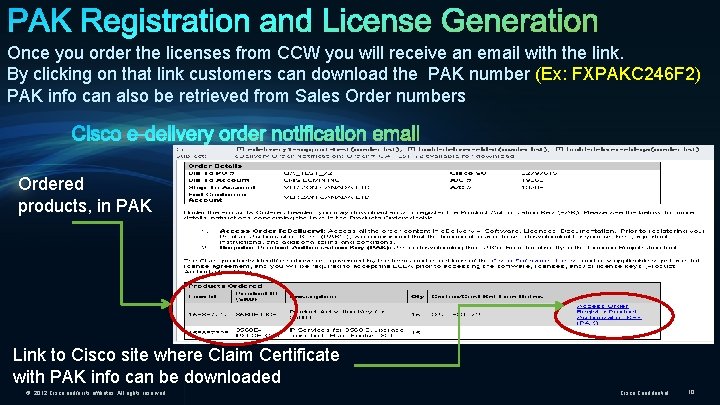
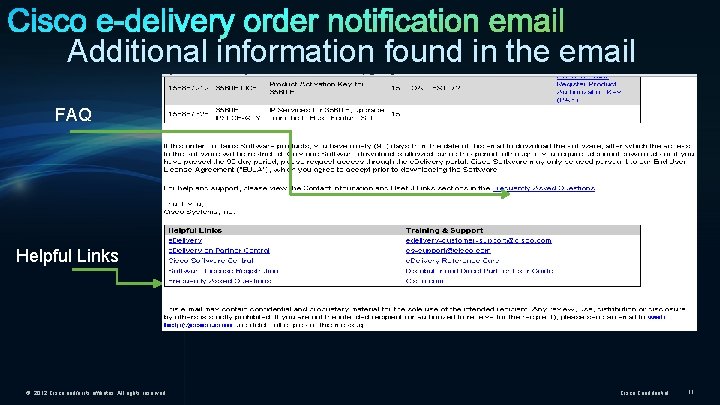
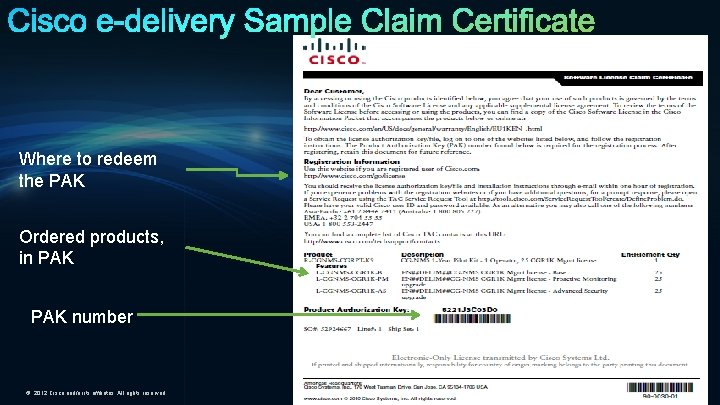

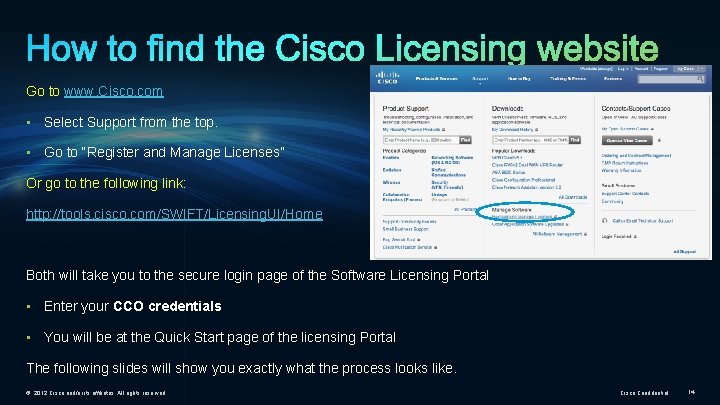
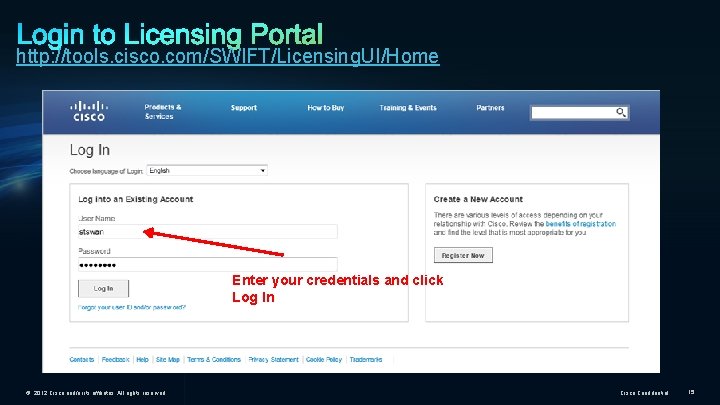
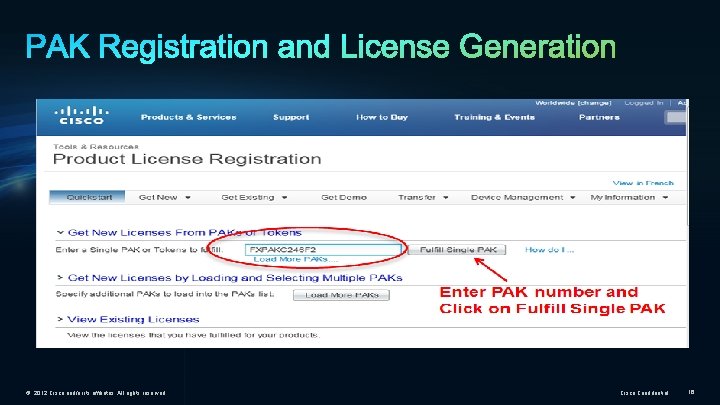
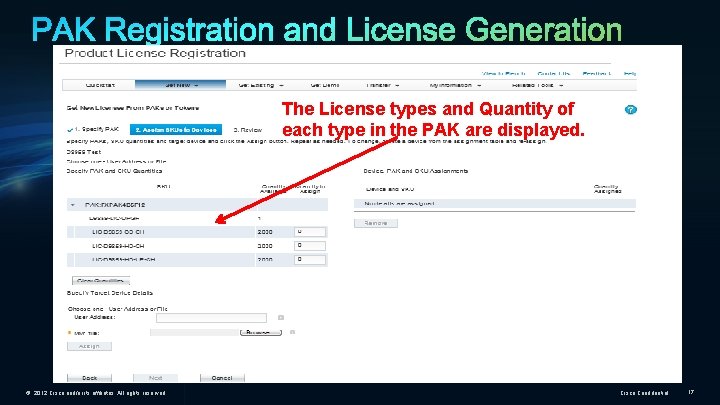
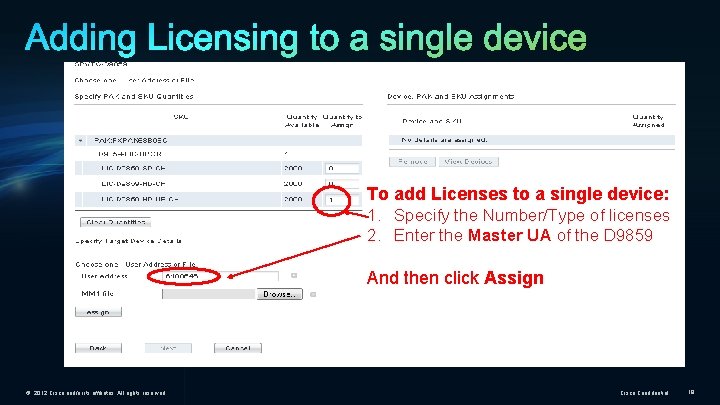
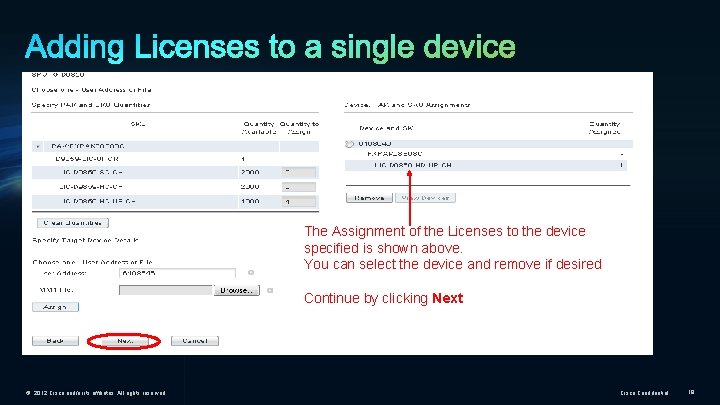
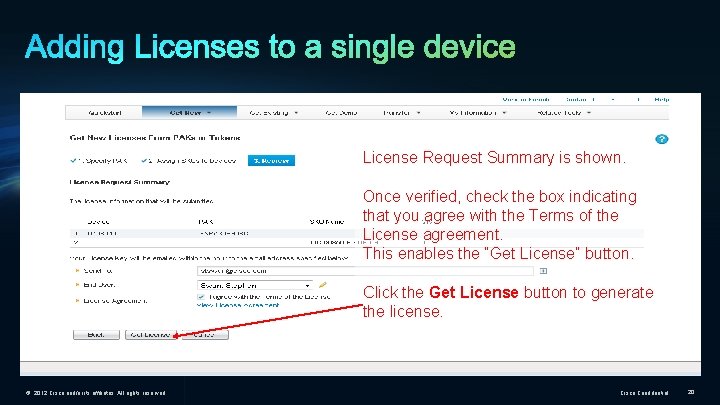
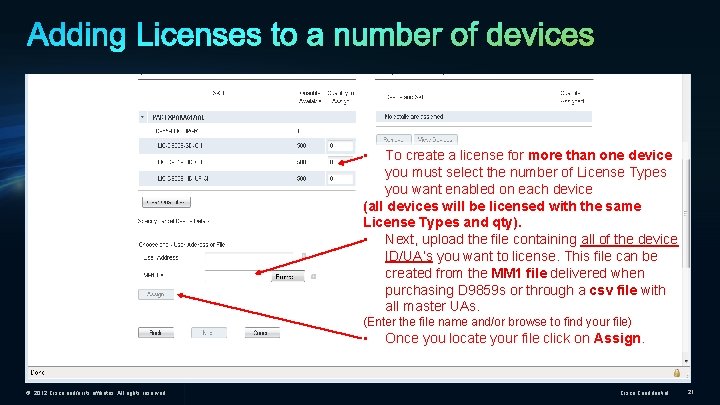
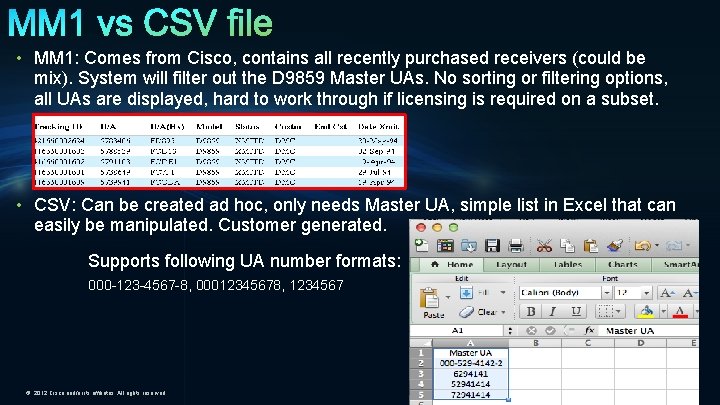
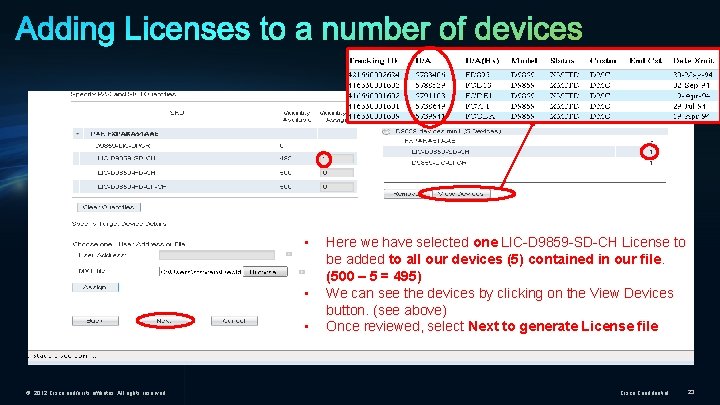
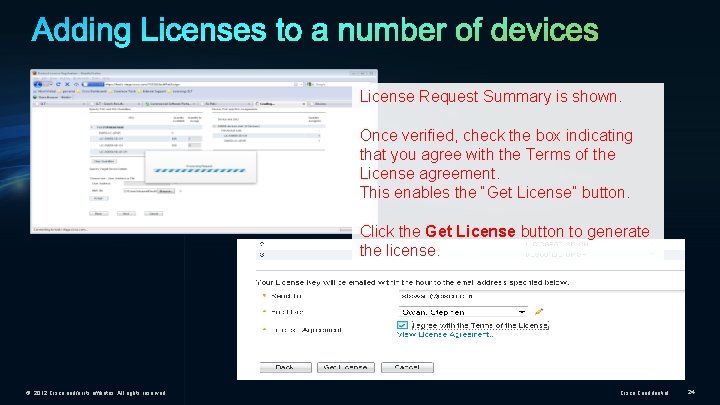
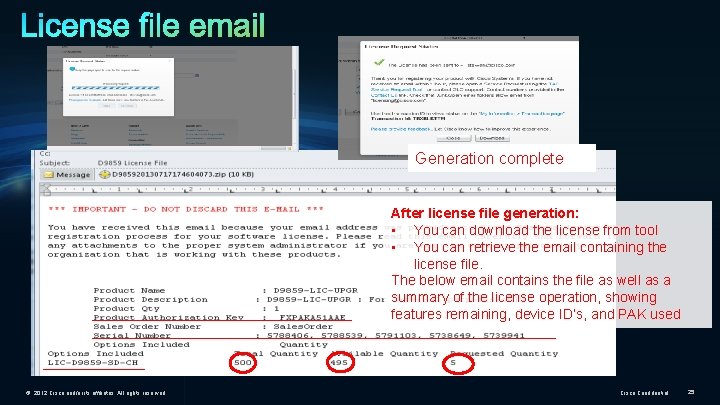
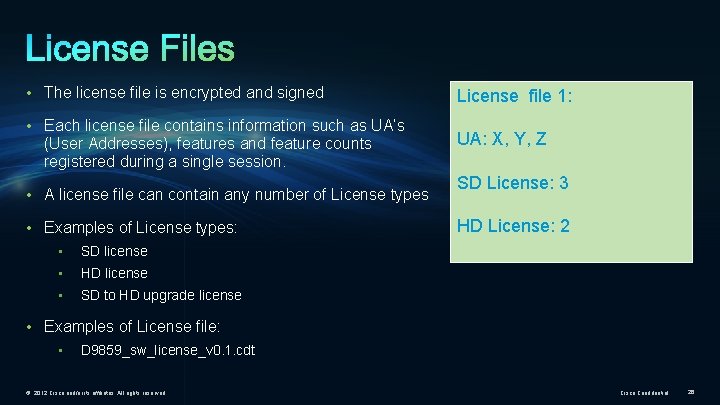
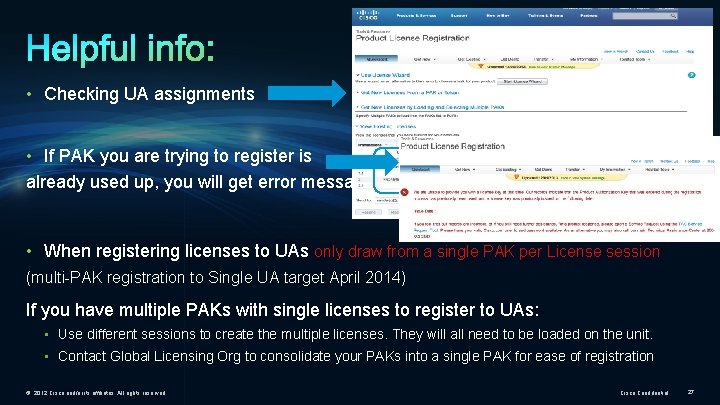

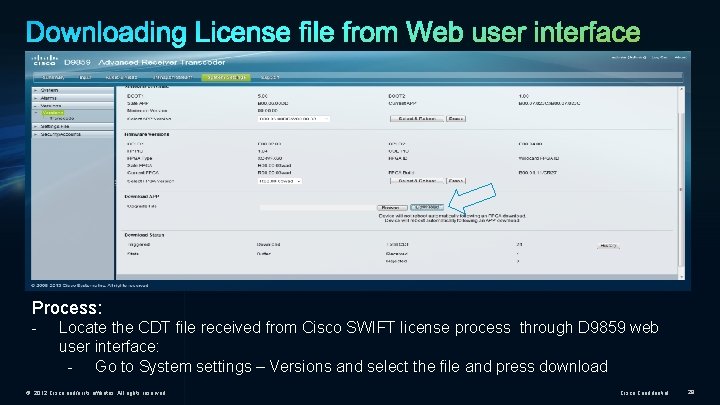
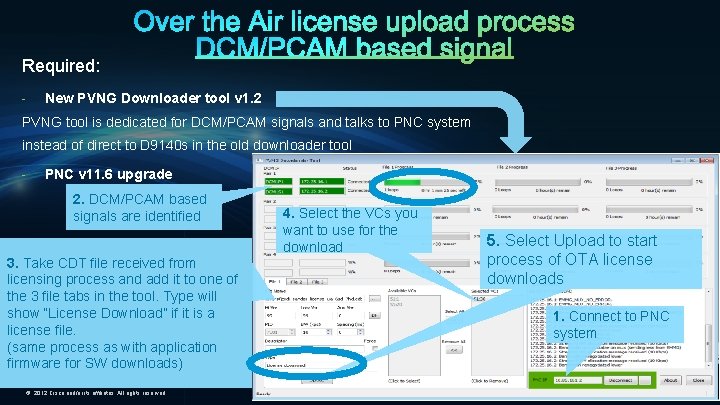
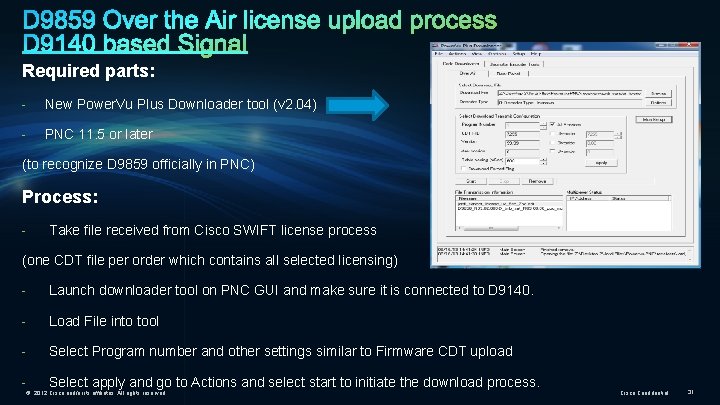
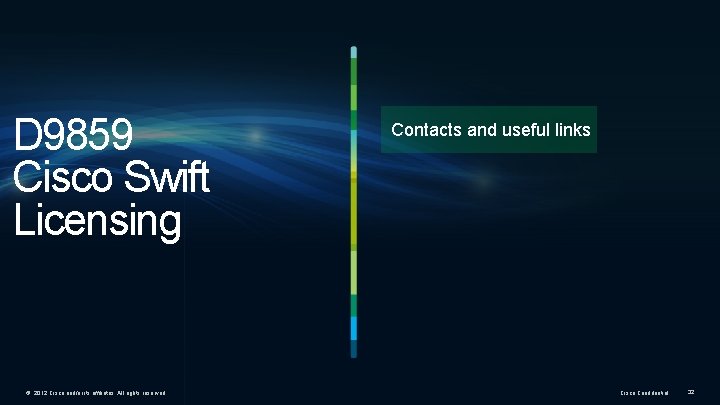
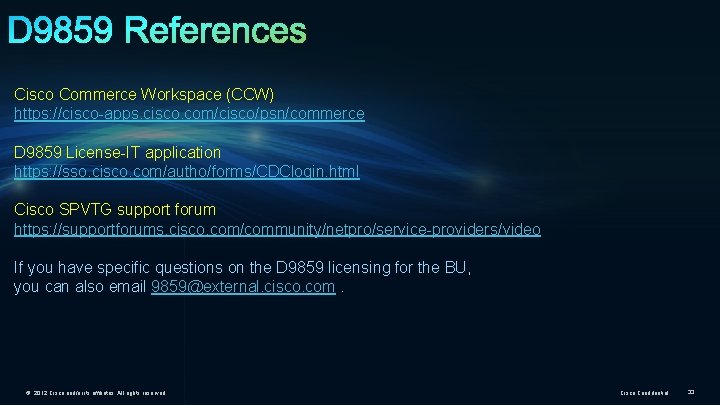
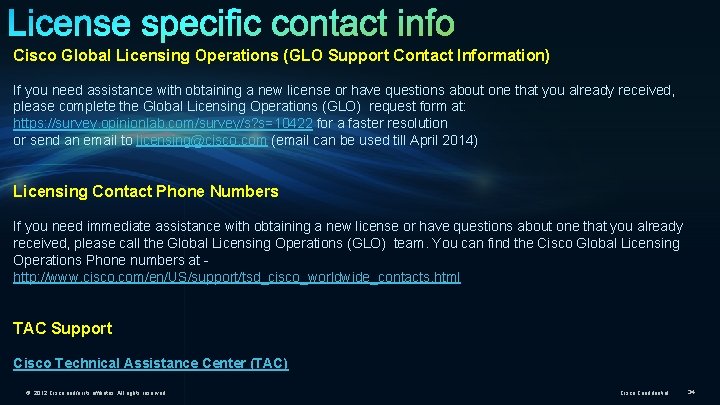
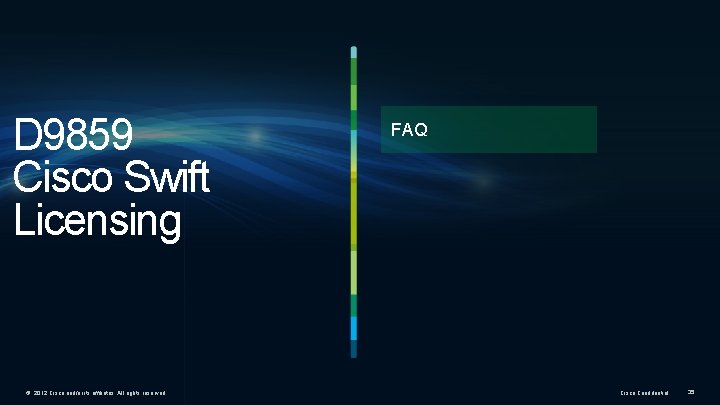
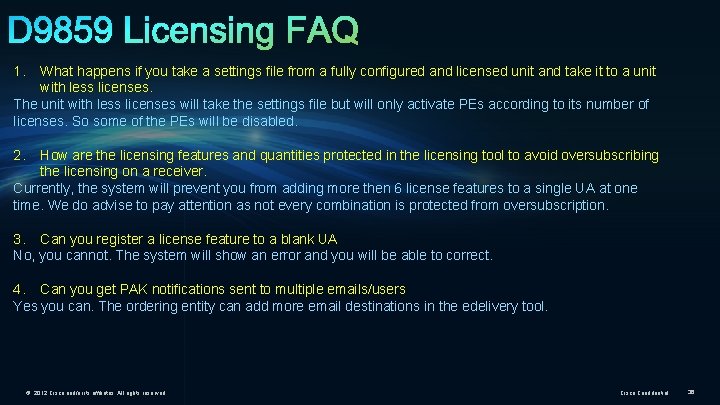
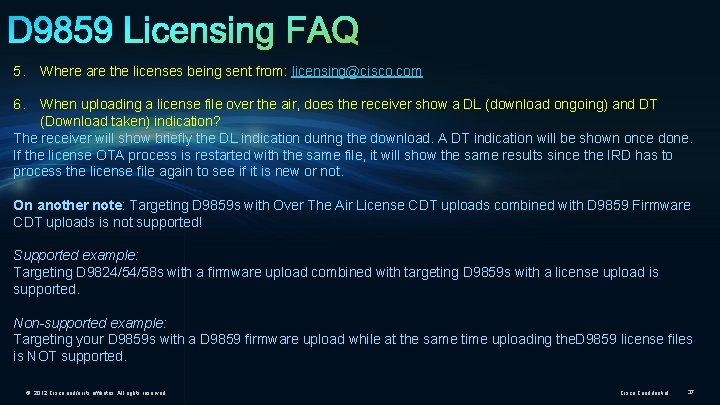

- Slides: 38

D 9859 Advance Transcoder Receiver Licensing Presentation January 2014 © 2012 Cisco and/or its affiliates. All rights reserved. Cisco Confidential 1 1

D 9859 Cisco Swift Licensing Intro - Ordering Process - License registration - License upload © 2012 Cisco and/or its affiliates. All rights reserved. Cisco Confidential 2
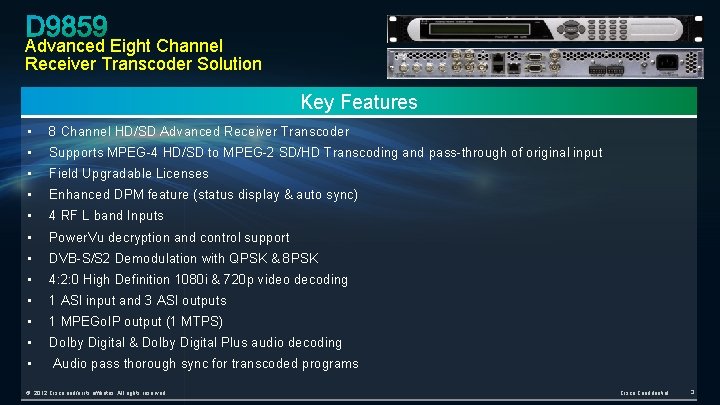
Advanced Eight Channel Receiver Transcoder Solution Key Features • 8 Channel HD/SD Advanced Receiver Transcoder • Supports MPEG-4 HD/SD to MPEG-2 SD/HD Transcoding and pass-through of original input • Field Upgradable Licenses • Enhanced DPM feature (status display & auto sync) • 4 RF L band Inputs • Power. Vu decryption and control support • DVB-S/S 2 Demodulation with QPSK & 8 PSK • 4: 2: 0 High Definition 1080 i & 720 p video decoding • 1 ASI input and 3 ASI outputs • 1 MPEGo. IP output (1 MTPS) • Dolby Digital & Dolby Digital Plus audio decoding • Audio pass thorough sync for transcoded programs © 2012 Cisco and/or its affiliates. All rights reserved. Cisco Confidential 3
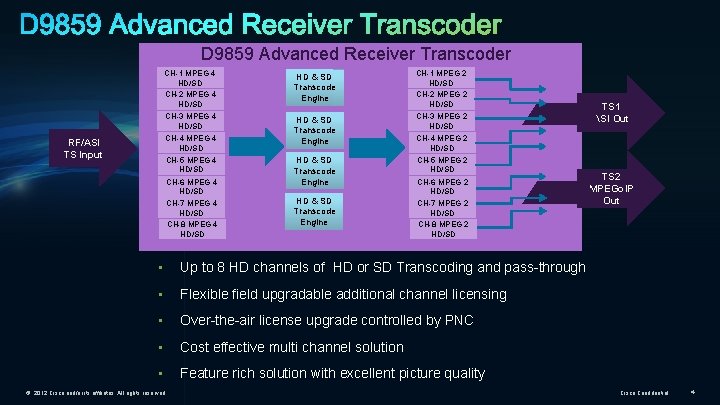
D 9859 Advanced Receiver Transcoder CH-1 MPEG 4 HD/SD CH-2 MPEG 4 HD/SD HD & SD Transcode Engine CH-1 MPEG 2 HD/SD CH-2 MPEG 2 HD/SD CH-3 MPEG 4 HD/SD HD & SD Transcode Engine CH-3 MPEG 2 HD/SD HD & SD Transcode Engine CH-5 MPEG 2 HD/SD CH-4 MPEG 4 HD/SD RF/ASI TS Input CH-5 MPEG 4 HD/SD CH-6 MPEG 4 HD/SD CH-7 MPEG 4 HD/SD CH-8 MPEG 4 HD/SD HD & SD Transcode Engine CH-4 MPEG 2 HD/SD CH-6 MPEG 2 HD/SD CH-7 MPEG 2 HD/SD CH-8 MPEG 2 HD/SD • Up to 8 HD channels of HD or SD Transcoding and pass-through • Flexible field upgradable additional channel licensing • Over-the-air license upgrade controlled by PNC • Cost effective multi channel solution • Feature rich solution with excellent picture quality © 2012 Cisco and/or its affiliates. All rights reserved. TS 1 ASI Out TS 2 MPEGo. IP Out Cisco Confidential 4
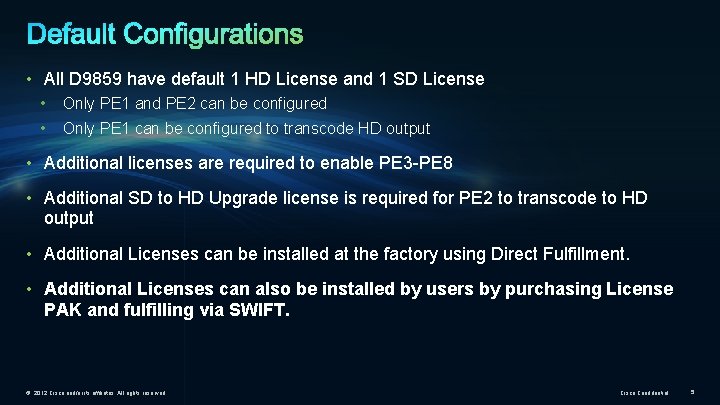
• All D 9859 have default 1 HD License and 1 SD License • Only PE 1 and PE 2 can be configured • Only PE 1 can be configured to transcode HD output • Additional licenses are required to enable PE 3 -PE 8 • Additional SD to HD Upgrade license is required for PE 2 to transcode to HD output • Additional Licenses can be installed at the factory using Direct Fulfillment. • Additional Licenses can also be installed by users by purchasing License PAK and fulfilling via SWIFT. © 2012 Cisco and/or its affiliates. All rights reserved. Cisco Confidential 5
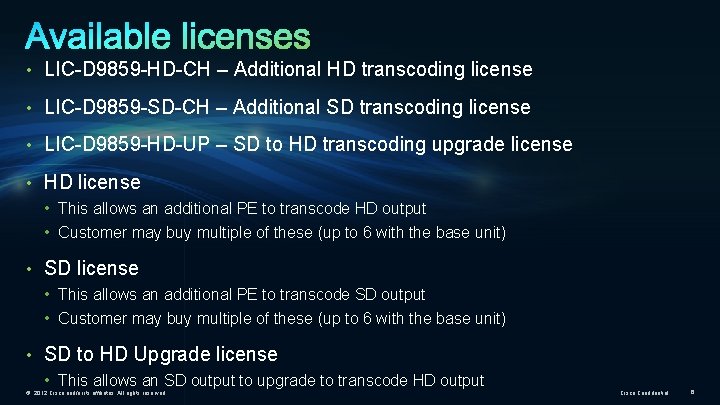
• LIC-D 9859 -HD-CH – Additional HD transcoding license • LIC-D 9859 -SD-CH – Additional SD transcoding license • LIC-D 9859 -HD-UP – SD to HD transcoding upgrade license • HD license • This allows an additional PE to transcode HD output • Customer may buy multiple of these (up to 6 with the base unit) • SD license • This allows an additional PE to transcode SD output • Customer may buy multiple of these (up to 6 with the base unit) • SD to HD Upgrade license • This allows an SD output to upgrade to transcode HD output © 2012 Cisco and/or its affiliates. All rights reserved. Cisco Confidential 6

D 9859 Cisco Swift Licensing Intro - Ordering Process - License registration - License upload © 2012 Cisco and/or its affiliates. All rights reserved. Cisco Confidential 7
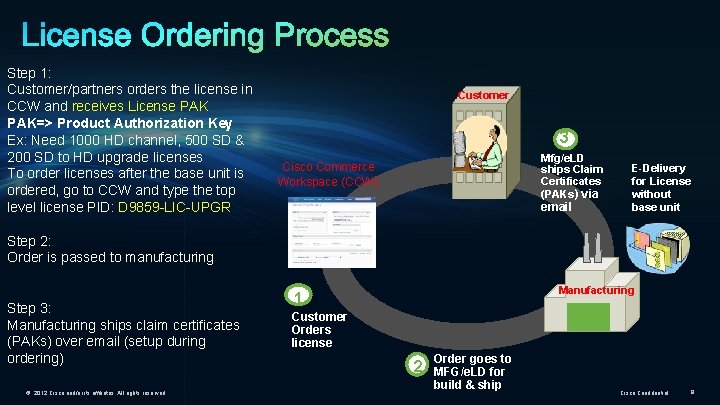
Step 1: Customer/partners orders the license in CCW and receives License PAK=> Product Authorization Key Ex: Need 1000 HD channel, 500 SD & 200 SD to HD upgrade licenses To order licenses after the base unit is ordered, go to CCW and type the top level license PID: D 9859 -LIC-UPGR Customer 3 Mfg/e. LD ships Claim Certificates (PAKs) via Cisco Commerce Workspace (CCW) email E-Delivery for License without base unit Step 2: Order is passed to manufacturing Step 3: Manufacturing ships claim certificates (PAKs) over email (setup during ordering) © 2012 Cisco and/or its affiliates. All rights reserved. Manufacturing 1 Customer Orders license 2 Order goes to MFG/e. LD for build & ship Cisco Confidential 8
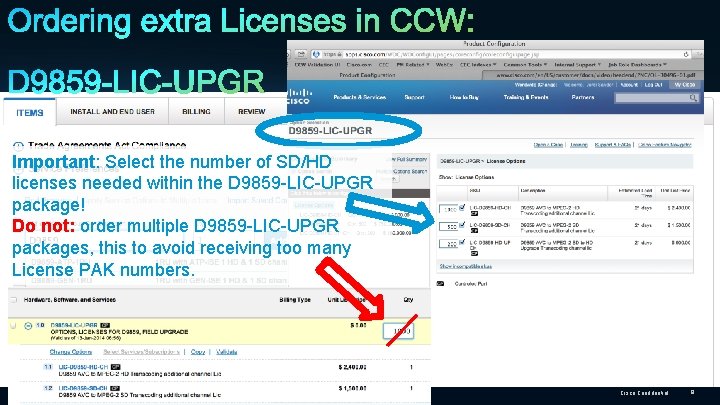
Important: Select the number of SD/HD licenses needed within the D 9859 -LIC-UPGR package! Do not: order multiple D 9859 -LIC-UPGR packages, this to avoid receiving too many License PAK numbers. © 2012 Cisco and/or its affiliates. All rights reserved. Cisco Confidential 9
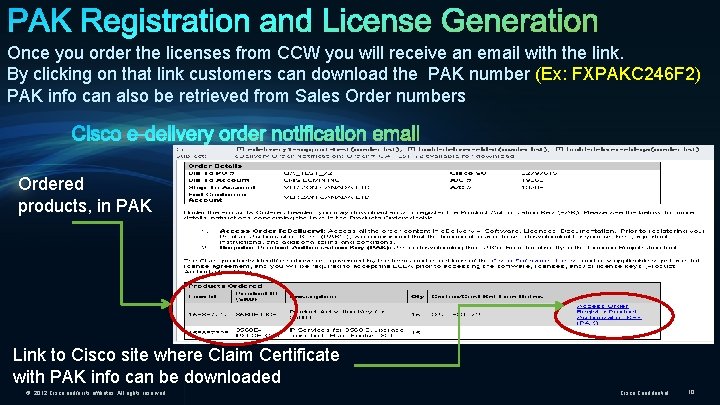
Once you order the licenses from CCW you will receive an email with the link. By clicking on that link customers can download the PAK number (Ex: FXPAKC 246 F 2) PAK info can also be retrieved from Sales Order numbers Ordered products, in PAK Link to Cisco site where Claim Certificate with PAK info can be downloaded © 2012 Cisco and/or its affiliates. All rights reserved. Cisco Confidential 10
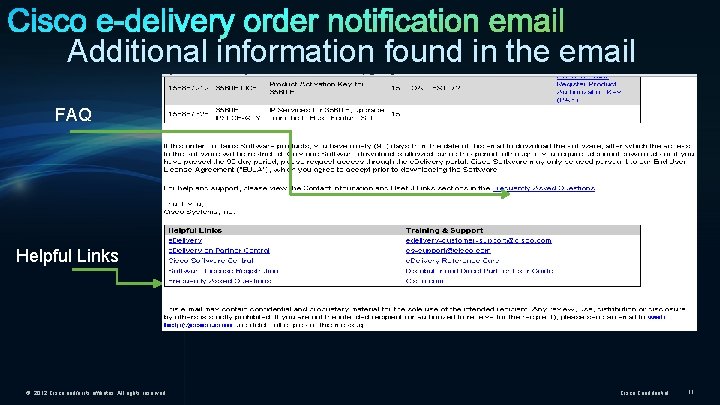
Additional information found in the email FAQ Helpful Links © 2012 Cisco and/or its affiliates. All rights reserved. Cisco Confidential 11
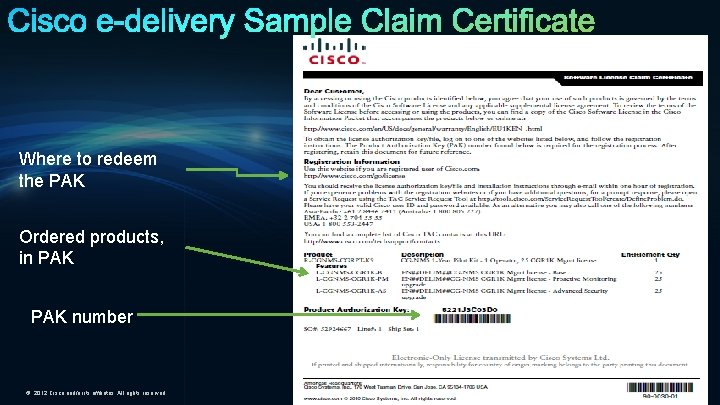
Where to redeem the PAK Ordered products, in PAK number © 2012 Cisco and/or its affiliates. All rights reserved. Cisco Confidential 12

D 9859 Cisco Swift Licensing Intro - Ordering Process - License registration - License upload © 2012 Cisco and/or its affiliates. All rights reserved. Cisco Confidential 13
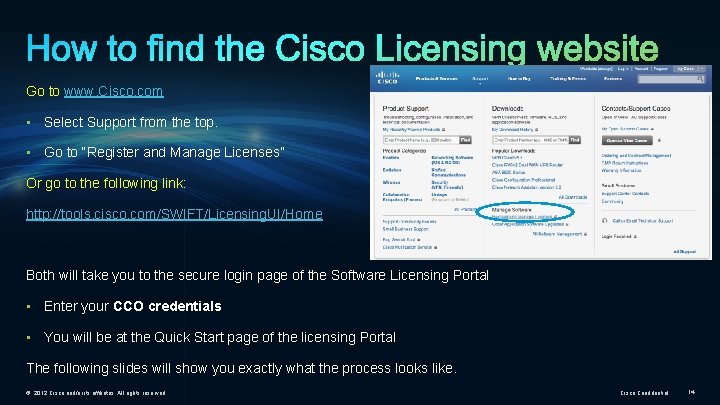
Go to www. Cisco. com • Select Support from the top. • Go to “Register and Manage Licenses” Or go to the following link: http: //tools. cisco. com/SWIFT/Licensing. UI/Home Both will take you to the secure login page of the Software Licensing Portal • Enter your CCO credentials • You will be at the Quick Start page of the licensing Portal The following slides will show you exactly what the process looks like. © 2012 Cisco and/or its affiliates. All rights reserved. Cisco Confidential 14
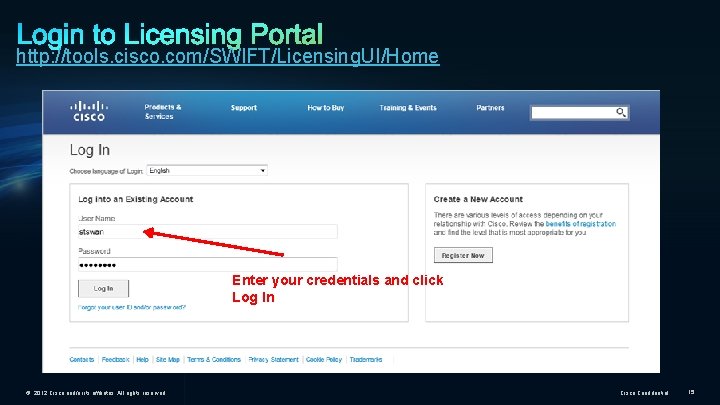
http: //tools. cisco. com/SWIFT/Licensing. UI/Home Enter your credentials and click Log In © 2012 Cisco and/or its affiliates. All rights reserved. Cisco Confidential 15
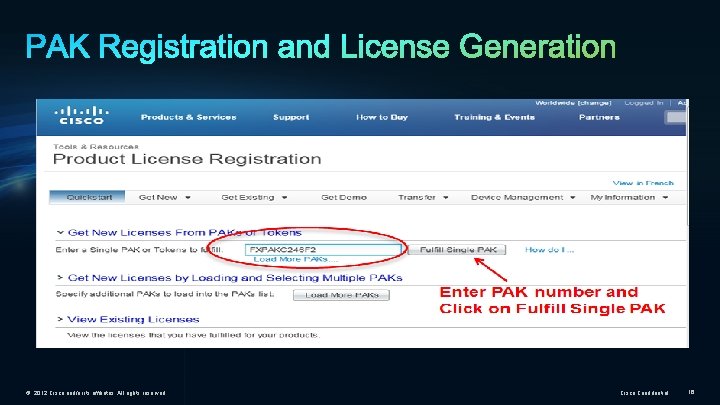
© 2012 Cisco and/or its affiliates. All rights reserved. Cisco Confidential 16
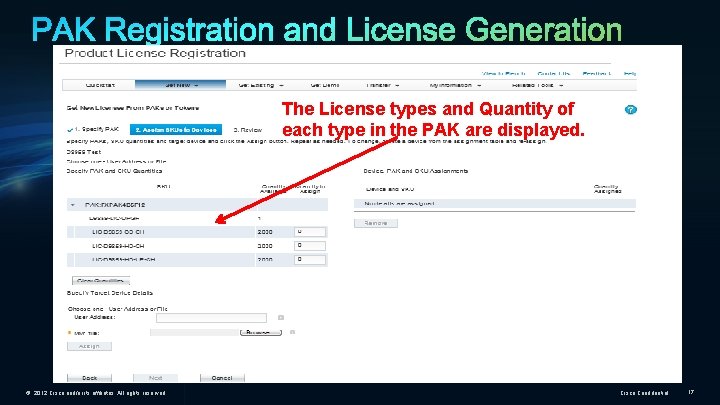
The License types and Quantity of each type in the PAK are displayed. © 2012 Cisco and/or its affiliates. All rights reserved. Cisco Confidential 17
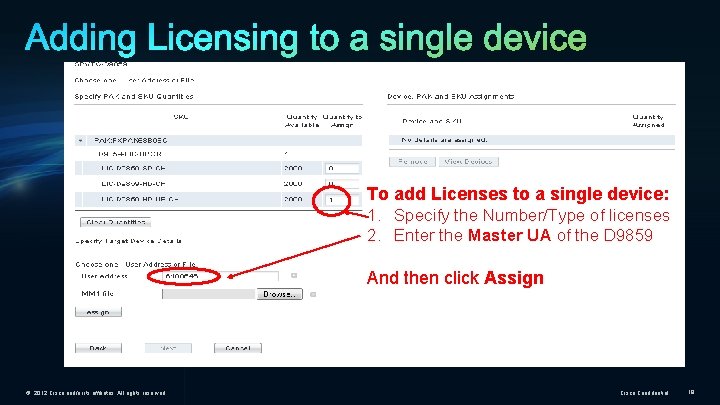
To add Licenses to a single device: 1. Specify the Number/Type of licenses 2. Enter the Master UA of the D 9859 And then click Assign © 2012 Cisco and/or its affiliates. All rights reserved. Cisco Confidential 18
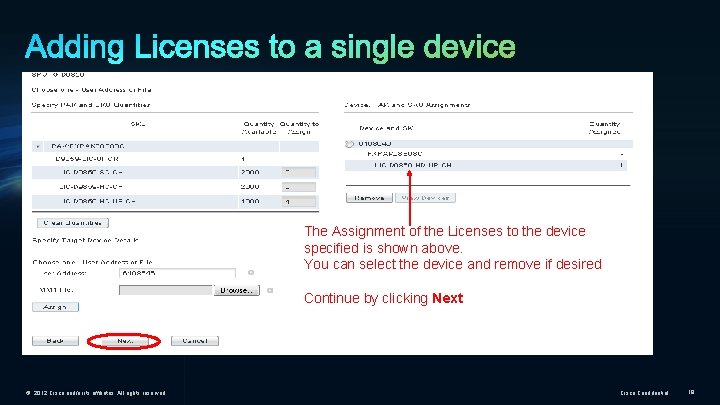
The Assignment of the Licenses to the device specified is shown above. You can select the device and remove if desired Continue by clicking Next © 2012 Cisco and/or its affiliates. All rights reserved. Cisco Confidential 19
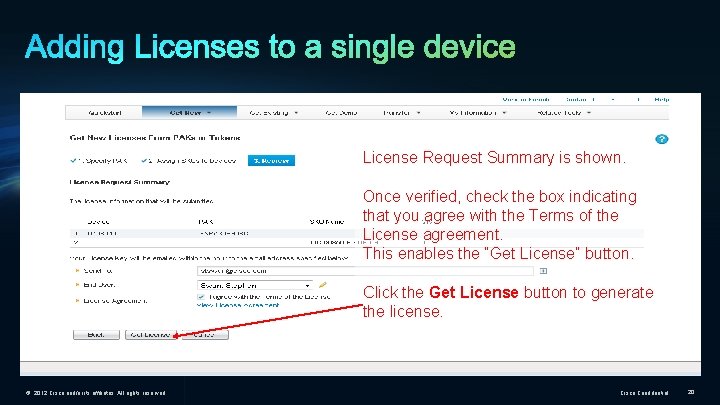
License Request Summary is shown. Once verified, check the box indicating that you agree with the Terms of the License agreement. This enables the “Get License” button. Click the Get License button to generate the license. © 2012 Cisco and/or its affiliates. All rights reserved. Cisco Confidential 20
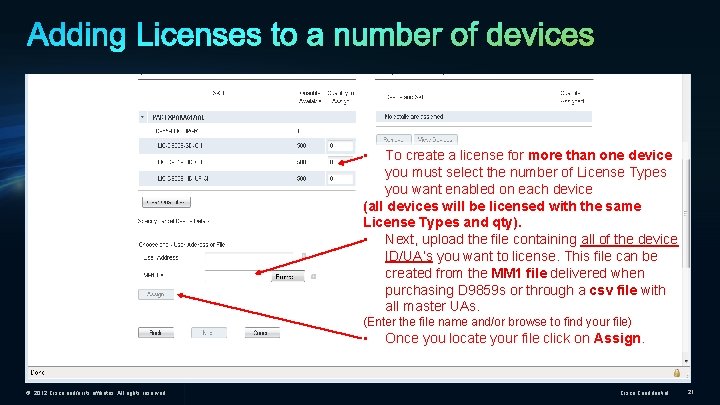
• To create a license for more than one device you must select the number of License Types you want enabled on each device (all devices will be licensed with the same License Types and qty). • Next, upload the file containing all of the device ID/UA’s you want to license. This file can be created from the MM 1 file delivered when purchasing D 9859 s or through a csv file with all master UAs. (Enter the file name and/or browse to find your file) • © 2012 Cisco and/or its affiliates. All rights reserved. Once you locate your file click on Assign. Cisco Confidential 21
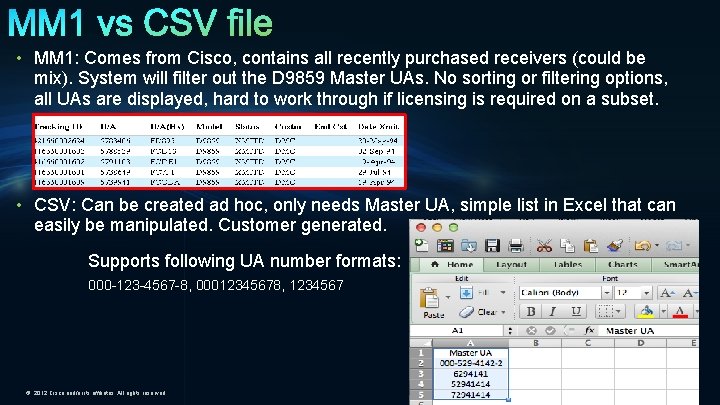
• MM 1: Comes from Cisco, contains all recently purchased receivers (could be mix). System will filter out the D 9859 Master UAs. No sorting or filtering options, all UAs are displayed, hard to work through if licensing is required on a subset. • CSV: Can be created ad hoc, only needs Master UA, simple list in Excel that can easily be manipulated. Customer generated. Supports following UA number formats: 000 -123 -4567 -8, 00012345678, 1234567 © 2012 Cisco and/or its affiliates. All rights reserved. Cisco Confidential 22
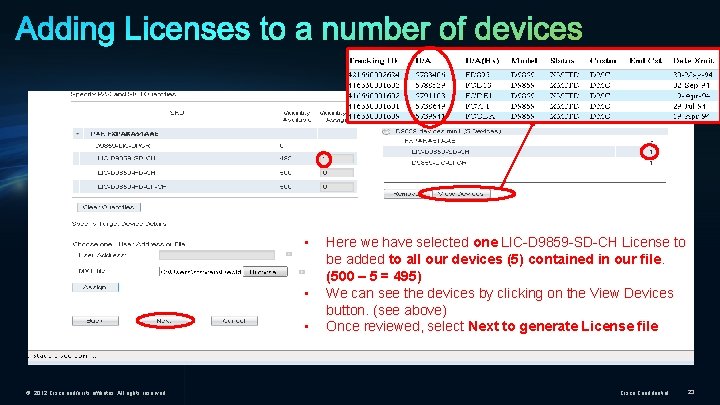
• • • © 2012 Cisco and/or its affiliates. All rights reserved. Here we have selected one LIC-D 9859 -SD-CH License to be added to all our devices (5) contained in our file. (500 – 5 = 495) We can see the devices by clicking on the View Devices button. (see above) Once reviewed, select Next to generate License file Cisco Confidential 23
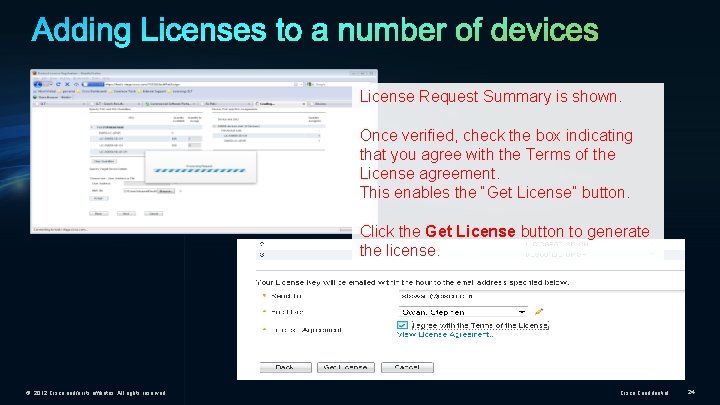
License Request Summary is shown. Once verified, check the box indicating that you agree with the Terms of the License agreement. This enables the “Get License” button. Click the Get License button to generate the license. © 2012 Cisco and/or its affiliates. All rights reserved. Cisco Confidential 24
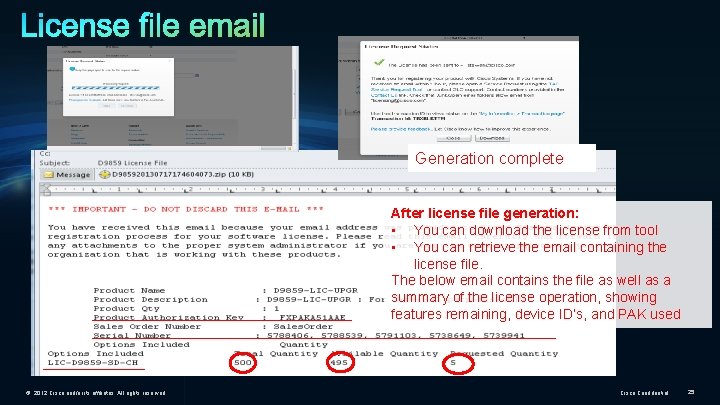
Generation complete After license file generation: • You can download the license from tool • You can retrieve the email containing the license file. The below email contains the file as well as a summary of the license operation, showing features remaining, device ID’s, and PAK used © 2012 Cisco and/or its affiliates. All rights reserved. Cisco Confidential 25
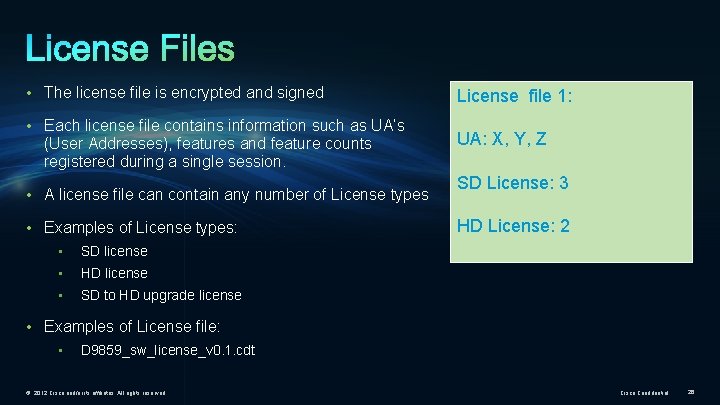
• The license file is encrypted and signed • Each license file contains information such as UA’s (User Addresses), features and feature counts registered during a single session. • A license file can contain any number of License types • Examples of License types: • SD license • HD license • SD to HD upgrade license License file 1: UA: X, Y, Z SD License: 3 HD License: 2 • Examples of License file: • D 9859_sw_license_v 0. 1. cdt © 2012 Cisco and/or its affiliates. All rights reserved. Cisco Confidential 26
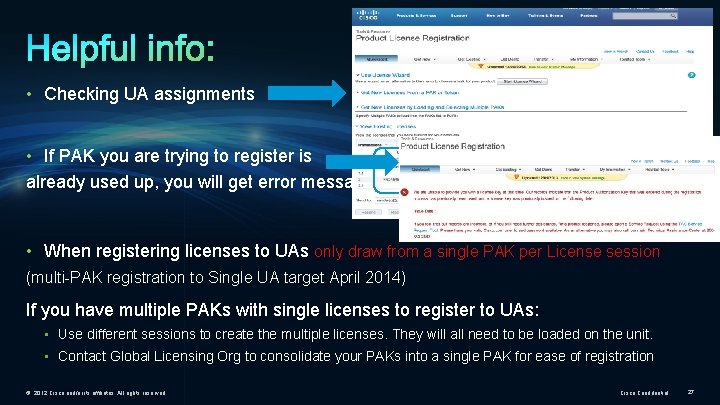
• Checking UA assignments • If PAK you are trying to register is already used up, you will get error message • When registering licenses to UAs only draw from a single PAK per License session (multi-PAK registration to Single UA target April 2014) If you have multiple PAKs with single licenses to register to UAs: • Use different sessions to create the multiple licenses. They will all need to be loaded on the unit. • Contact Global Licensing Org to consolidate your PAKs into a single PAK for ease of registration © 2012 Cisco and/or its affiliates. All rights reserved. Cisco Confidential 27

D 9859 Cisco Swift Licensing Intro - Ordering Process - License registration - License upload © 2012 Cisco and/or its affiliates. All rights reserved. Cisco Confidential 28
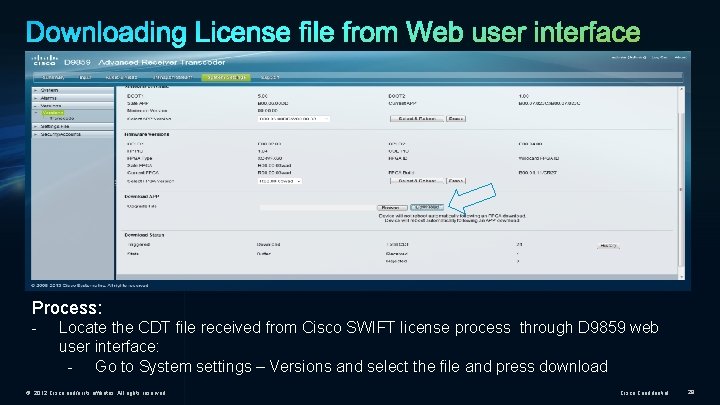
Process: - Locate the CDT file received from Cisco SWIFT license process through D 9859 web user interface: - Go to System settings – Versions and select the file and press download © 2012 Cisco and/or its affiliates. All rights reserved. Cisco Confidential 29
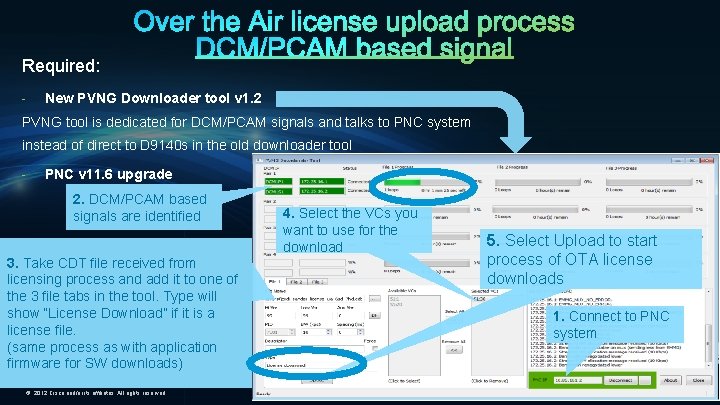
Required: - New PVNG Downloader tool v 1. 2 PVNG tool is dedicated for DCM/PCAM signals and talks to PNC system instead of direct to D 9140 s in the old downloader tool - PNC v 11. 6 upgrade 2. DCM/PCAM based signals are identified 3. Take CDT file received from licensing process and add it to one of the 3 file tabs in the tool. Type will show “License Download” if it is a license file. (same process as with application firmware for SW downloads) © 2012 Cisco and/or its affiliates. All rights reserved. 4. Select the VCs you want to use for the download 5. Select Upload to start process of OTA license downloads 1. Connect to PNC system Cisco Confidential 30
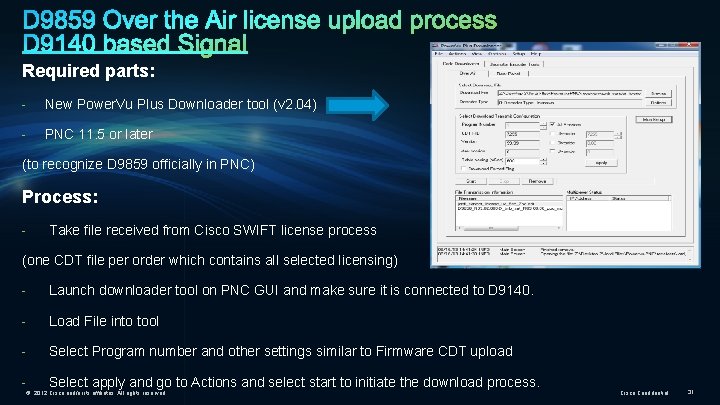
Required parts: - New Power. Vu Plus Downloader tool (v 2. 04) - PNC 11. 5 or later (to recognize D 9859 officially in PNC) Process: - Take file received from Cisco SWIFT license process (one CDT file per order which contains all selected licensing) - Launch downloader tool on PNC GUI and make sure it is connected to D 9140. - Load File into tool - Select Program number and other settings similar to Firmware CDT upload - Select apply and go to Actions and select start to initiate the download process. © 2012 Cisco and/or its affiliates. All rights reserved. Cisco Confidential 31
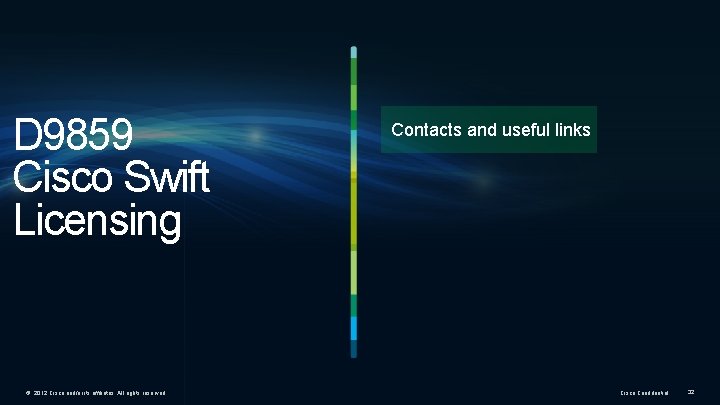
D 9859 Cisco Swift Licensing © 2012 Cisco and/or its affiliates. All rights reserved. Contacts and useful links Cisco Confidential 32
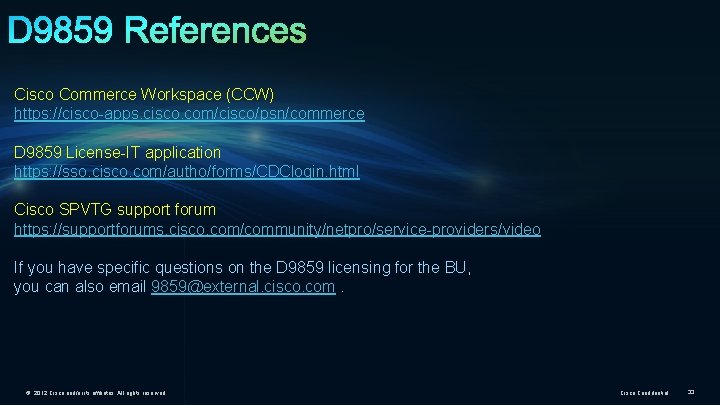
Cisco Commerce Workspace (CCW) https: //cisco-apps. cisco. com/cisco/psn/commerce D 9859 License-IT application https: //sso. cisco. com/autho/forms/CDClogin. html Cisco SPVTG support forum https: //supportforums. cisco. com/community/netpro/service-providers/video If you have specific questions on the D 9859 licensing for the BU, you can also email 9859@external. cisco. com. © 2012 Cisco and/or its affiliates. All rights reserved. Cisco Confidential 33
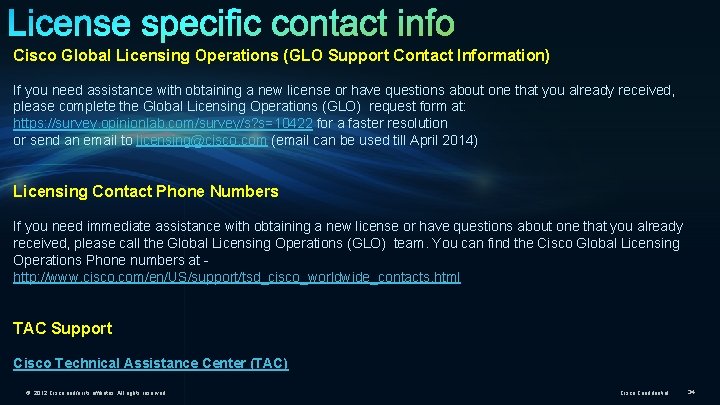
Cisco Global Licensing Operations (GLO Support Contact Information) If you need assistance with obtaining a new license or have questions about one that you already received, please complete the Global Licensing Operations (GLO) request form at: https: //survey. opinionlab. com/survey/s? s=10422 for a faster resolution or send an email to licensing@cisco. com (email can be used till April 2014) Licensing Contact Phone Numbers If you need immediate assistance with obtaining a new license or have questions about one that you already received, please call the Global Licensing Operations (GLO) team. You can find the Cisco Global Licensing Operations Phone numbers at http: //www. cisco. com/en/US/support/tsd_cisco_worldwide_contacts. html TAC Support Cisco Technical Assistance Center (TAC) © 2012 Cisco and/or its affiliates. All rights reserved. Cisco Confidential 34
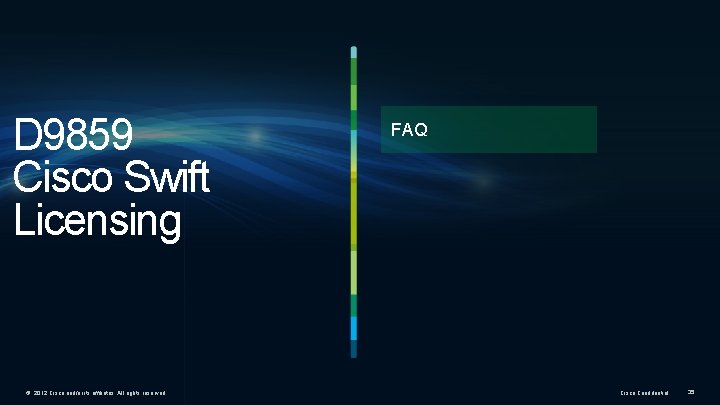
D 9859 Cisco Swift Licensing © 2012 Cisco and/or its affiliates. All rights reserved. FAQ Cisco Confidential 35
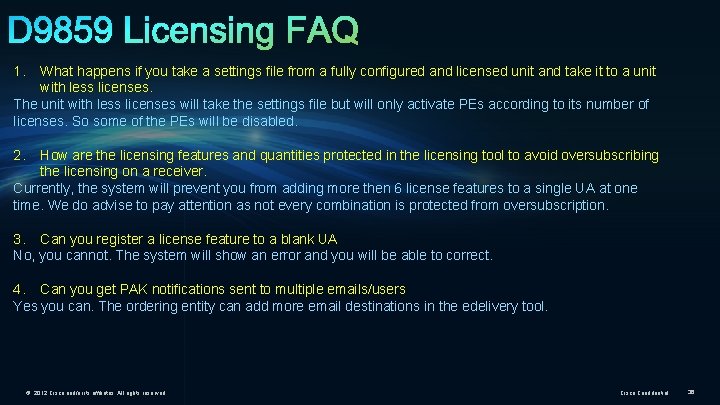
1. What happens if you take a settings file from a fully configured and licensed unit and take it to a unit with less licenses. The unit with less licenses will take the settings file but will only activate PEs according to its number of licenses. So some of the PEs will be disabled. 2. How are the licensing features and quantities protected in the licensing tool to avoid oversubscribing the licensing on a receiver. Currently, the system will prevent you from adding more then 6 license features to a single UA at one time. We do advise to pay attention as not every combination is protected from oversubscription. 3. Can you register a license feature to a blank UA No, you cannot. The system will show an error and you will be able to correct. 4. Can you get PAK notifications sent to multiple emails/users Yes you can. The ordering entity can add more email destinations in the edelivery tool. © 2012 Cisco and/or its affiliates. All rights reserved. Cisco Confidential 36
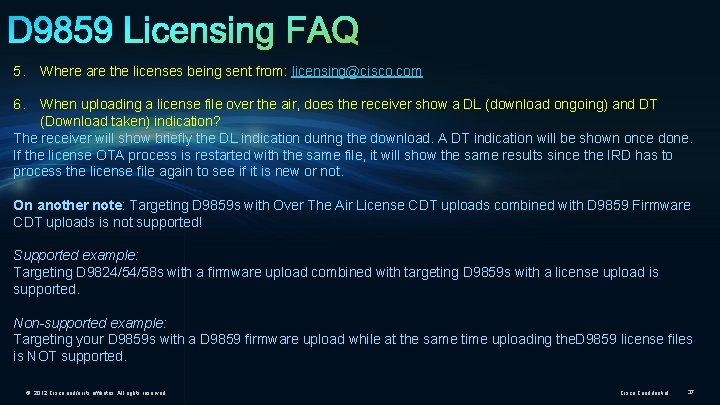
5. Where are the licenses being sent from: licensing@cisco. com 6. When uploading a license file over the air, does the receiver show a DL (download ongoing) and DT (Download taken) indication? The receiver will show briefly the DL indication during the download. A DT indication will be shown once done. If the license OTA process is restarted with the same file, it will show the same results since the IRD has to process the license file again to see if it is new or not. On another note: Targeting D 9859 s with Over The Air License CDT uploads combined with D 9859 Firmware CDT uploads is not supported! Supported example: Targeting D 9824/54/58 s with a firmware upload combined with targeting D 9859 s with a license upload is supported. Non-supported example: Targeting your D 9859 s with a D 9859 firmware upload while at the same time uploading the. D 9859 license files is NOT supported. © 2012 Cisco and/or its affiliates. All rights reserved. Cisco Confidential 37

Thank you. © 2012 Cisco and/or its affiliates. All rights reserved. Cisco Confidential 38