D 365 Warehousing Options Paul Taylor Avanade Paul

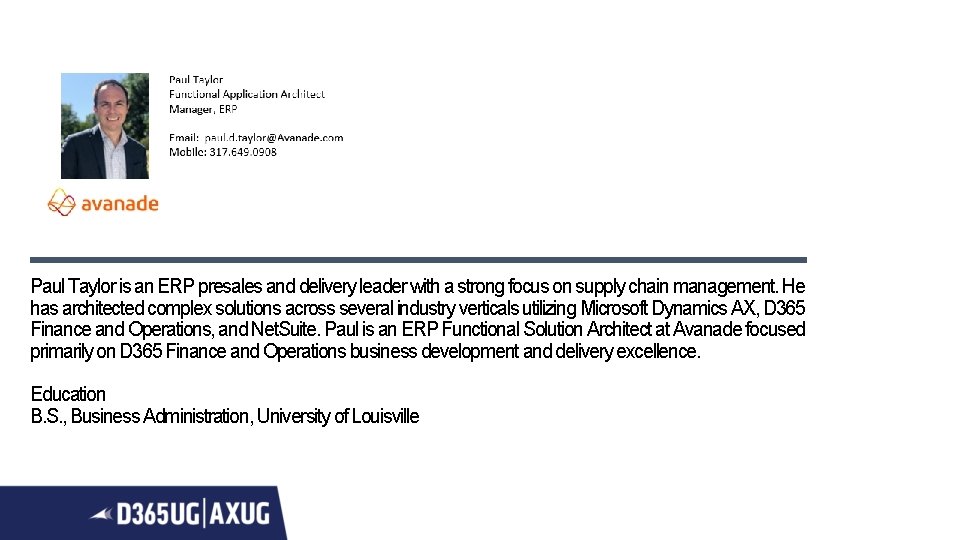
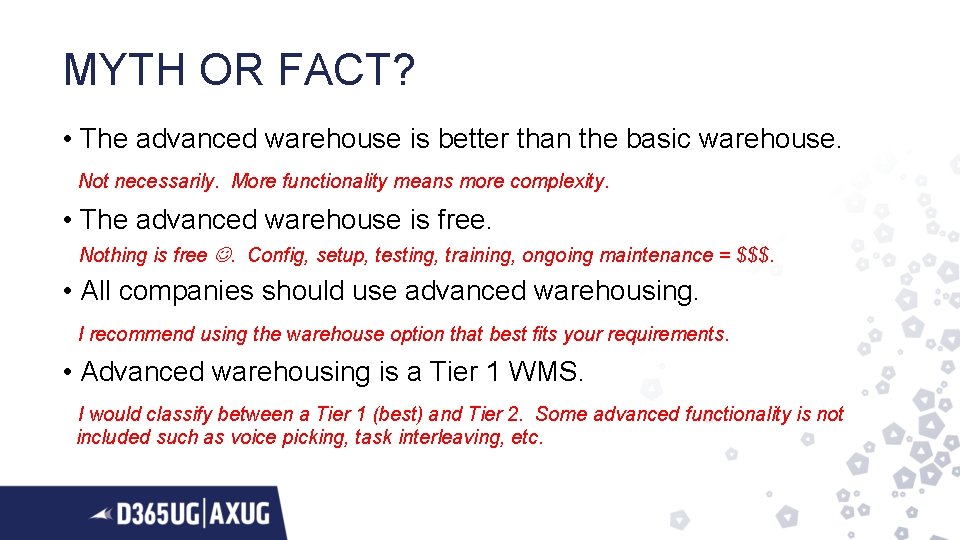

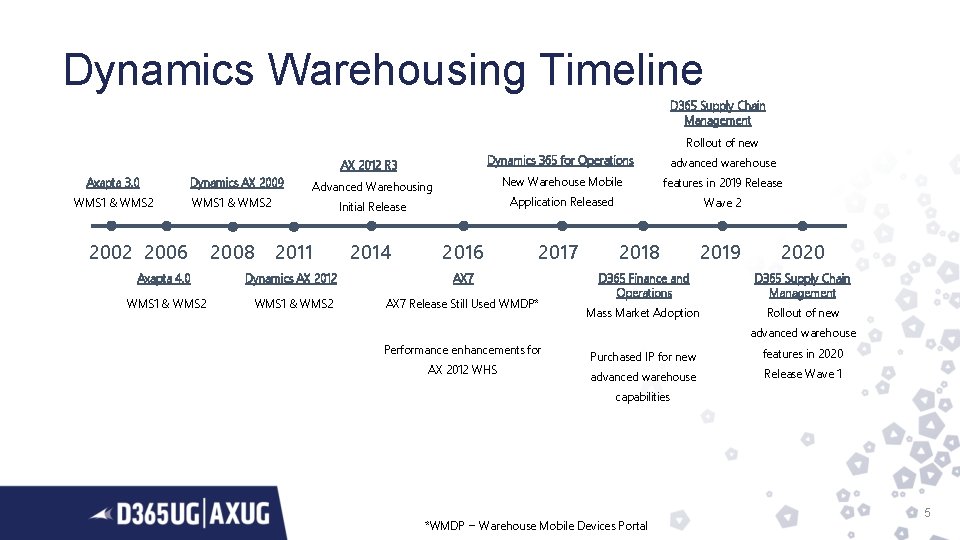




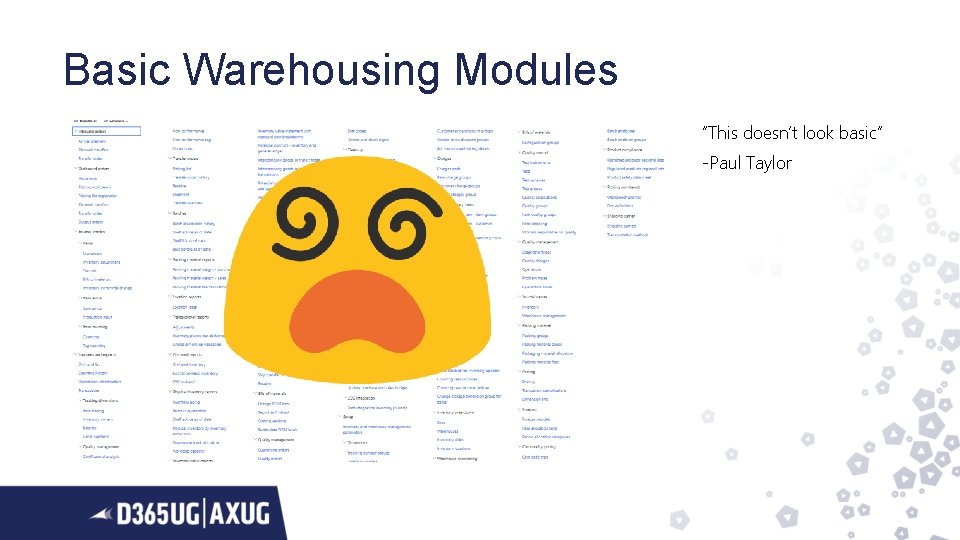


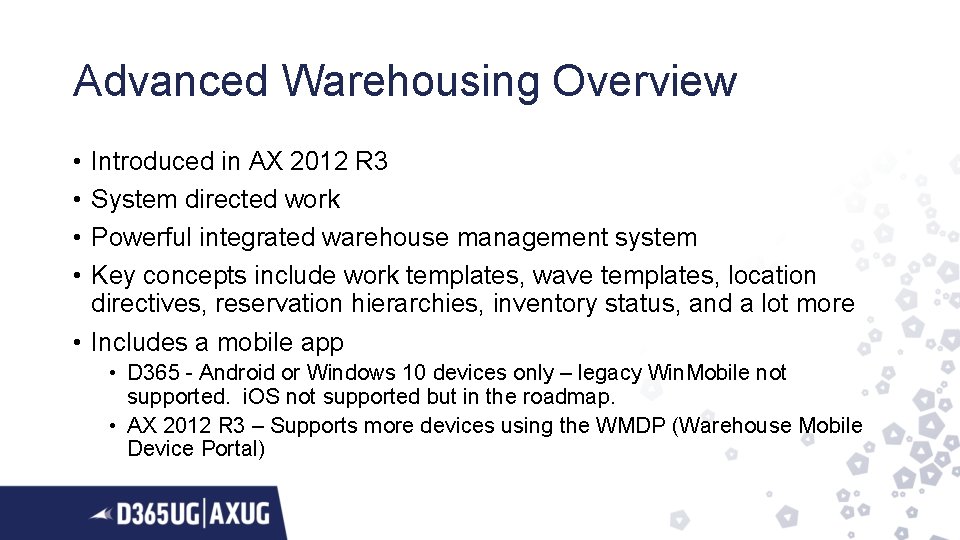

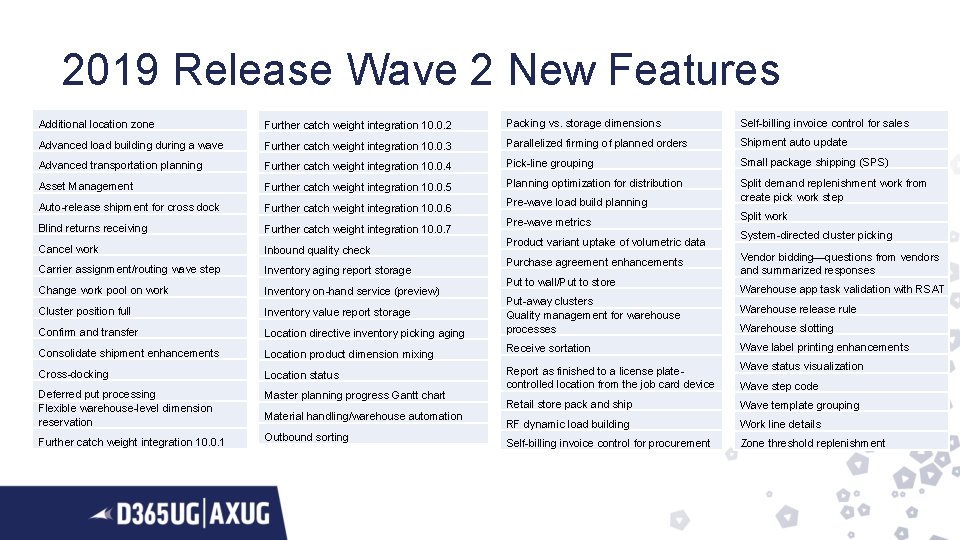


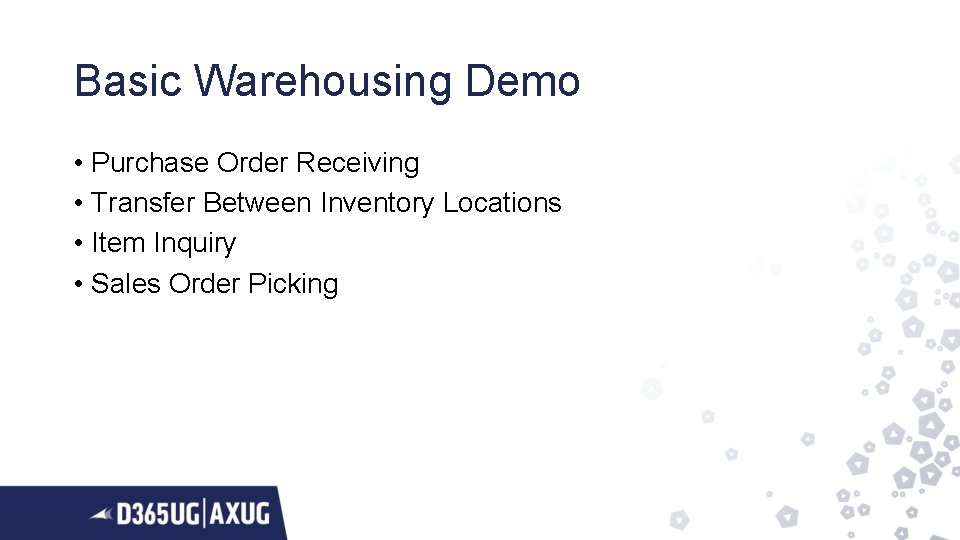
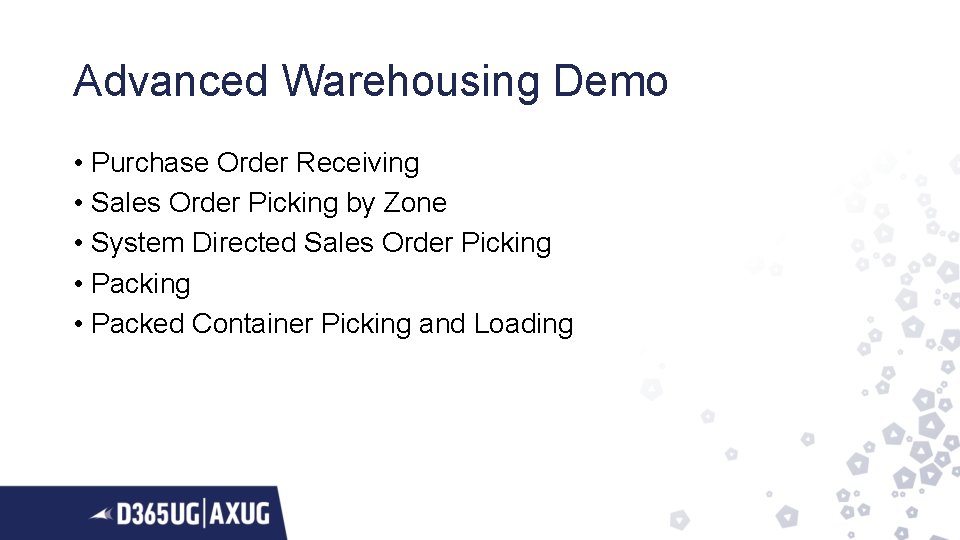
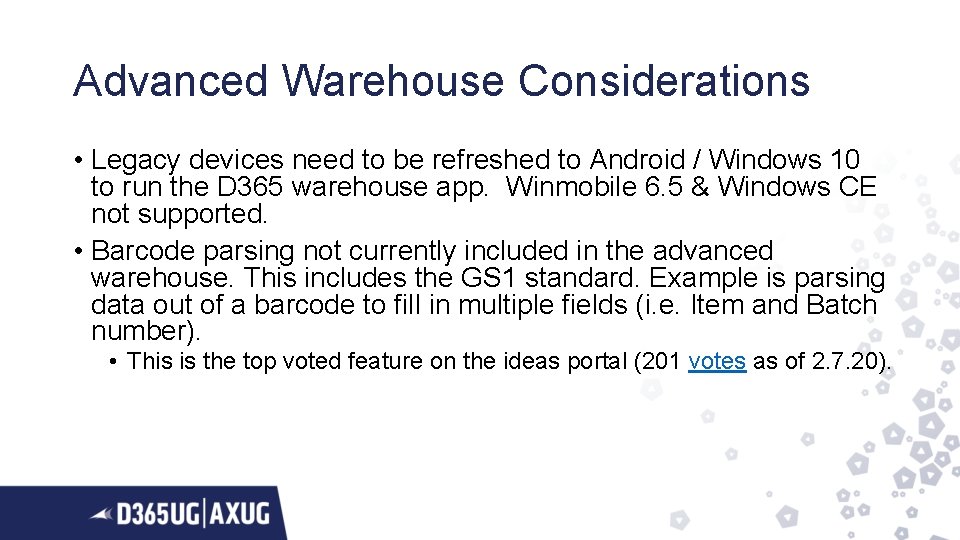

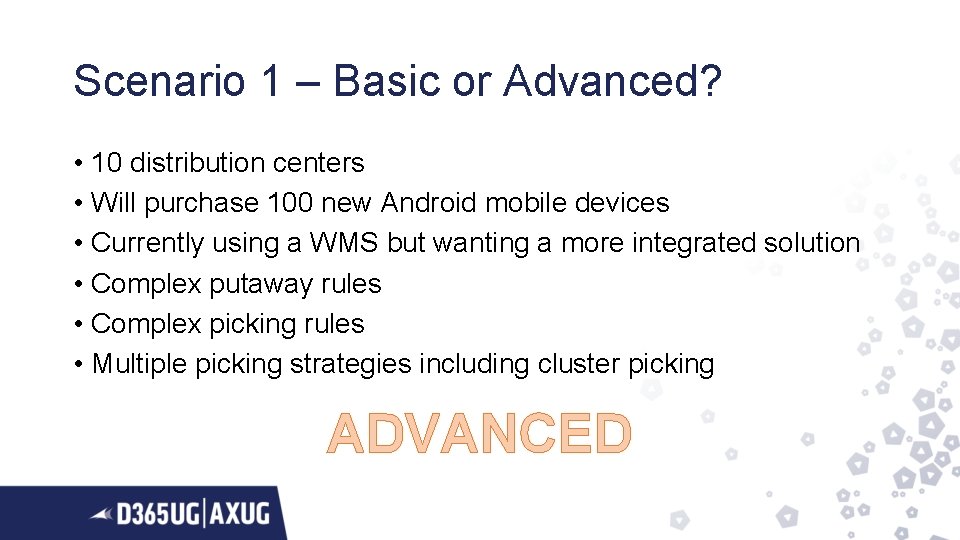
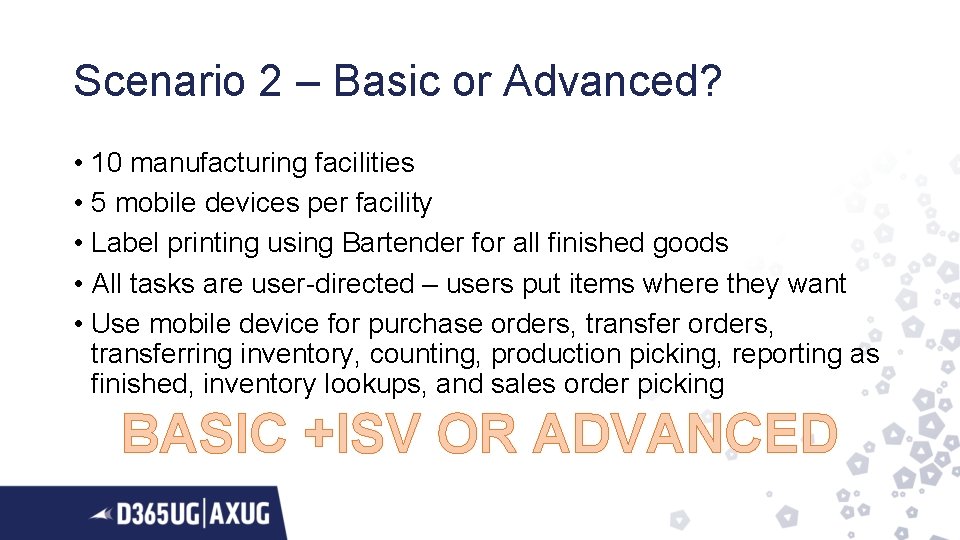
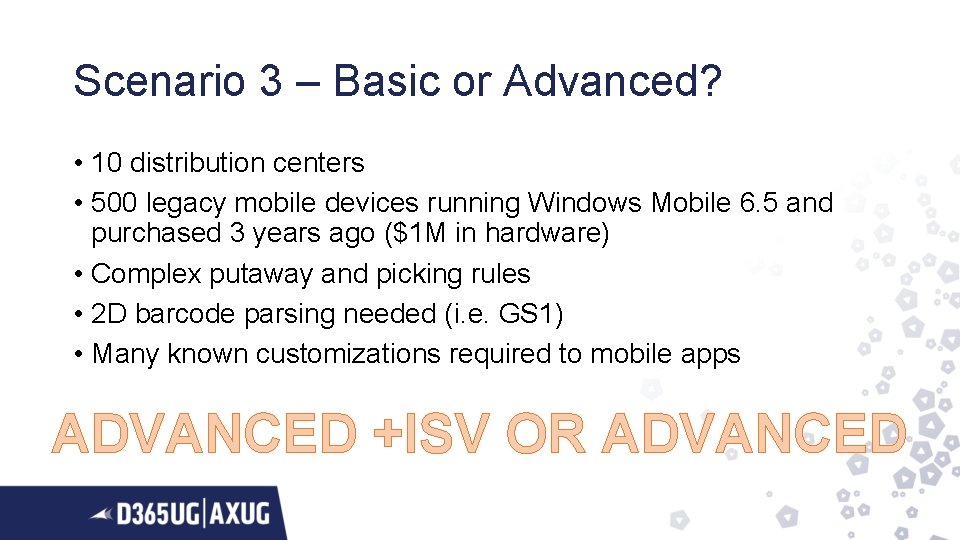
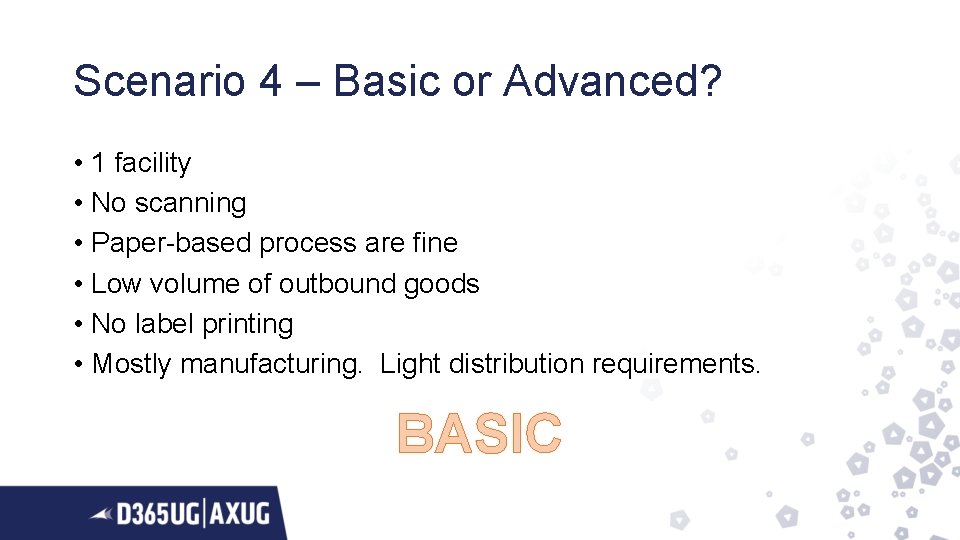
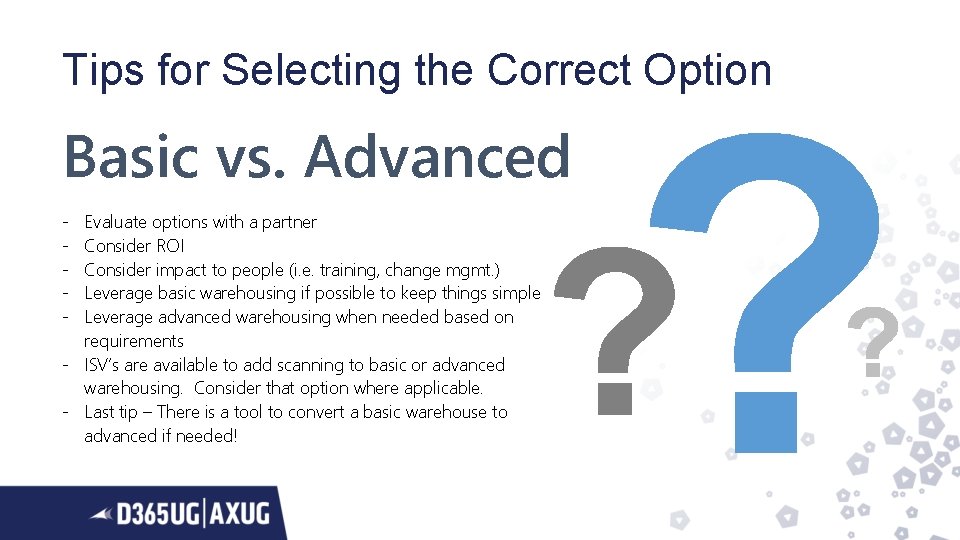
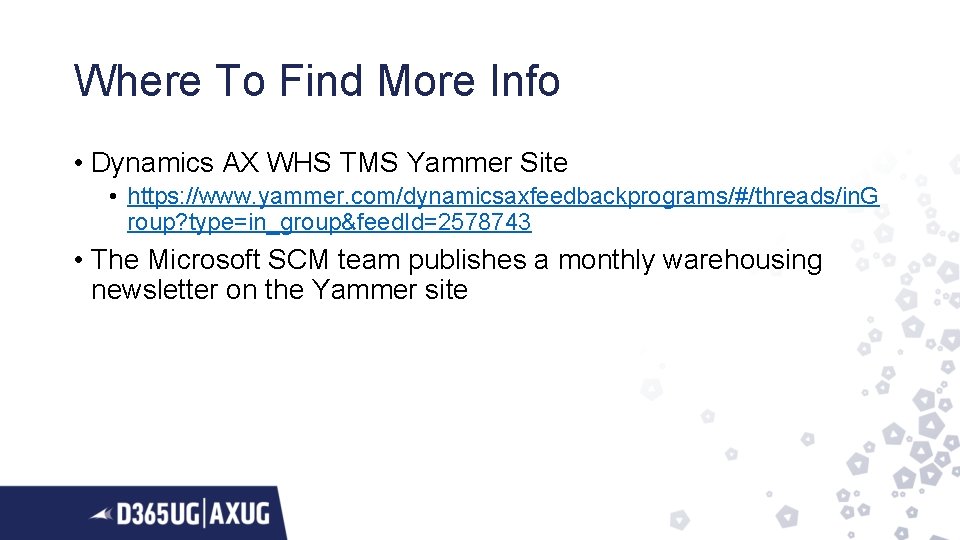

- Slides: 28

D 365 Warehousing Options Paul Taylor Avanade
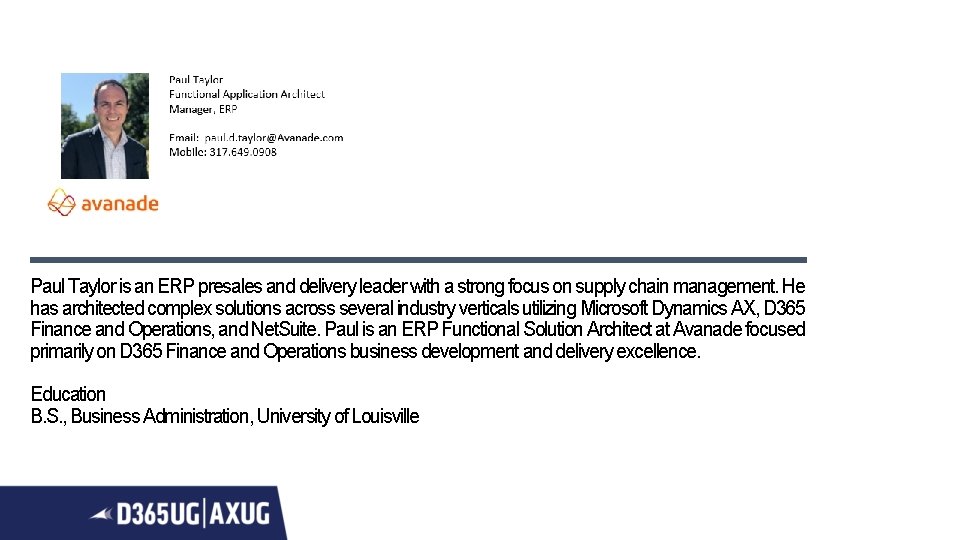
Paul Taylor is an ERP presales and delivery leader with a strong focus on supply chain management. He has architected complex solutions across several industry verticals utilizing Microsoft Dynamics AX, D 365 Finance and Operations, and Net. Suite. Paul is an ERP Functional Solution Architect at Avanade focused primarily on D 365 Finance and Operations business development and delivery excellence. Education B. S. , Business Administration, University of Louisville
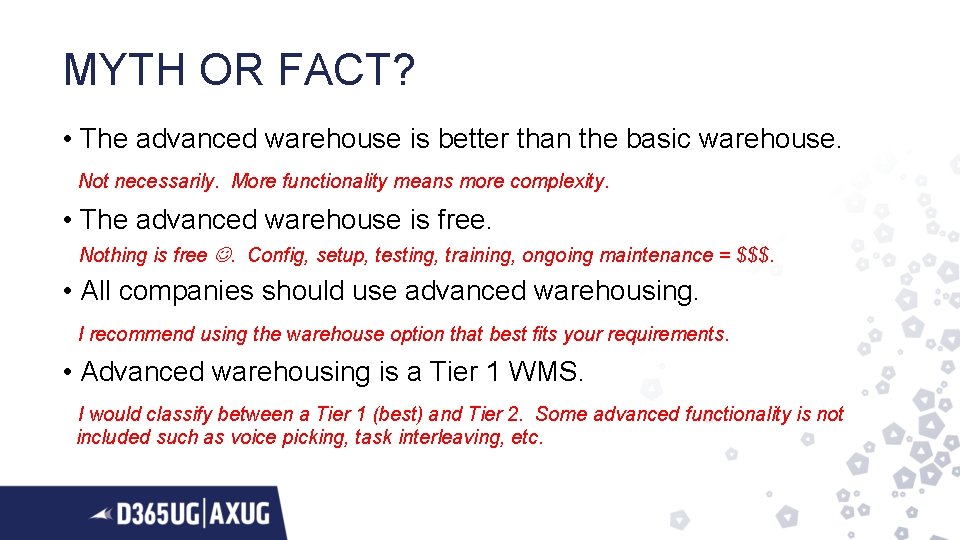
MYTH OR FACT? • The advanced warehouse is better than the basic warehouse. Not necessarily. More functionality means more complexity. • The advanced warehouse is free. Nothing is free . Config, setup, testing, training, ongoing maintenance = $$$. • All companies should use advanced warehousing. I recommend using the warehouse option that best fits your requirements. • Advanced warehousing is a Tier 1 WMS. I would classify between a Tier 1 (best) and Tier 2. Some advanced functionality is not included such as voice picking, task interleaving, etc.

Agenda 01 02 05 Dynamics Warehousing Timeline Demo Warehousing Options Defined 03 Basic Warehouse Deep Dive 04 06 07 08 Scenario Examples Final Considerations Advanced Warehouse Deep Dive Q&A 4
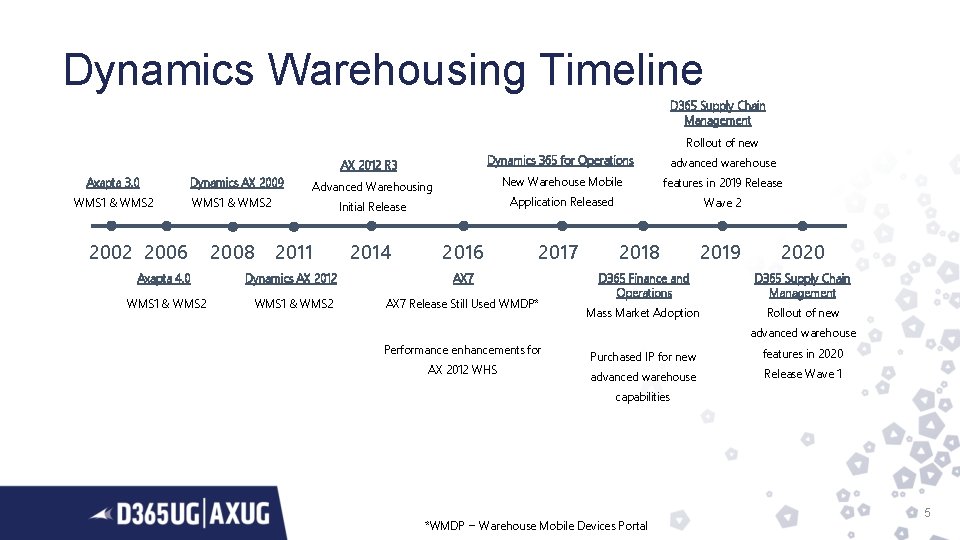
Dynamics Warehousing Timeline D 365 Supply Chain Management Rollout of new Axapta 3. 0 Dynamics AX 2009 WMS 1 & WMS 2 AX 2012 R 3 Dynamics 365 for Operations advanced warehouse Advanced Warehousing New Warehouse Mobile features in 2019 Release Application Released Wave 2 WMS 1 & WMS 2 2006 2008 Initial Release 2011 2014 2016 2017 Axapta 4. 0 Dynamics AX 2012 AX 7 WMS 1 & WMS 2 AX 7 Release Still Used WMDP* 2018 2019 2020 D 365 Finance and Operations D 365 Supply Chain Management Mass Market Adoption Rollout of new advanced warehouse Performance enhancements for AX 2012 WHS Purchased IP for new features in 2020 advanced warehouse Release Wave 1 capabilities *WMDP = Warehouse Mobile Devices Portal 5

Dynamics Warehousing Options Basic vs. Advanced What’s the difference?

Basic and Advanced Defined Basic Advanced You can use Inventory management to perform the following tasks: The Warehouse management module lets you manage warehouse processes in manufacturing, distribution, and retail companies. This module has a wide range of features to support the warehouse facility at an optimal level, at any time. Warehouse management is fully integrated with other business processes such as transportation, manufacturing, quality control, purchase, transfer, sales, and returns. Inbound operations Quality assurance Inventory activities Outbound operations Inventory control LINK 7

Basic Warehousing Deep Dive

Basic Warehousing Overview • Commonly referred to as WMS 1 or WMS 2 (deprecated in D 365) • Most processes are user directed • No mobile device barcode scanning. Must use an ISV or modify AX/D 365. • Most transactions take place within the Inventory Management module of D 365 using inventory journals • The basic warehouse should be considered for simple operations
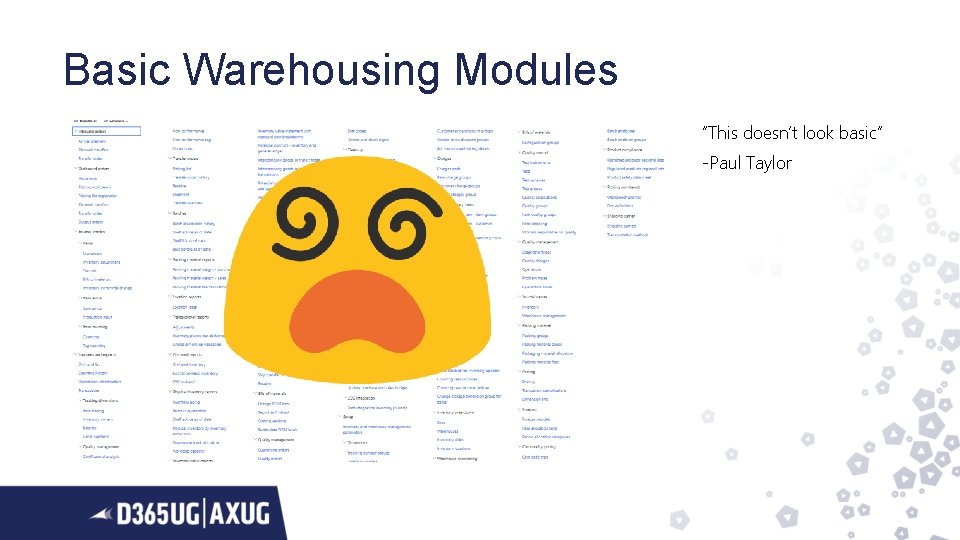
Basic Warehousing Modules “This doesn’t look basic” -Paul Taylor

Basic Warehousing Components General: Site, Warehouse and Location Sort Code and Check Text Warehouse Items Default Locations Reservations Production Dimension Support (Variants) Tracking Dimension Support (Batch & Serial) Inbound: Quality: Inventory: Outbound: Arrival Journals Quality Orders Tag Counting Picking workbench Purchase Order Line Registration Non conformances Movement Boxing Logic Corrections Transfer Picking list registration Quality Associations Inventory Adjustment Output orders Item Sampling Transfer Orders Release sales order picking form Arrival Overview Post Product Receipt Transfer Order Receipts Return Orders Quarantine Orders Test Groups Certificate of Analysis Counting Shipments On-hand Inventory Aging Inventory Value 11

Advanced Warehousing Deep Dive
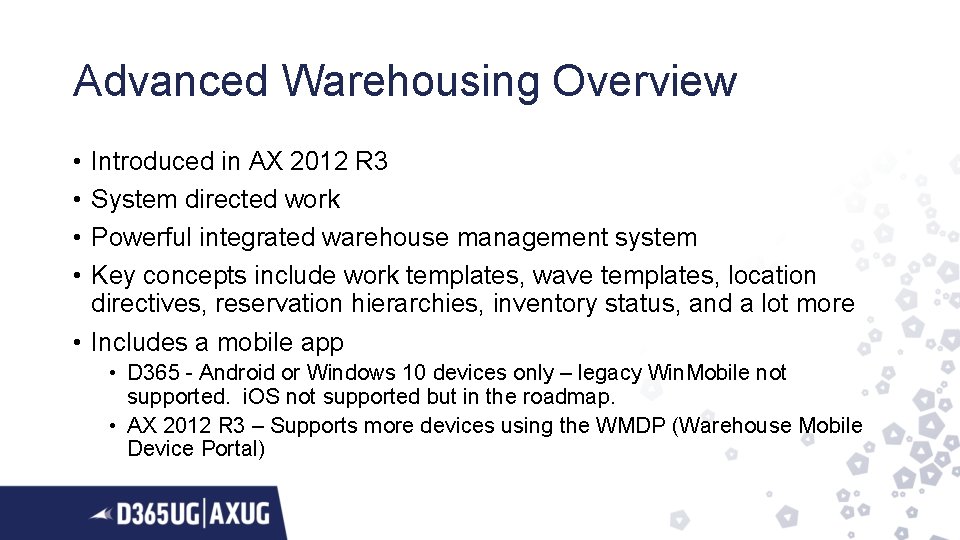
Advanced Warehousing Overview • • Introduced in AX 2012 R 3 System directed work Powerful integrated warehouse management system Key concepts include work templates, wave templates, location directives, reservation hierarchies, inventory status, and a lot more • Includes a mobile app • D 365 - Android or Windows 10 devices only – legacy Win. Mobile not supported. i. OS not supported but in the roadmap. • AX 2012 R 3 – Supports more devices using the WMDP (Warehouse Mobile Device Portal)

Advanced Warehousing Components General: Site, Warehouse and Location, License Plate, Inventory Status Location Sort Code, Check Text, Location Profile, Zone, Work Policy, Volume and Weight Location Directives Work Templates Wave Templates Inbound: Quality: Inventory: Outbound: Load Receiving Non conformances Cycle Count Thresholds Cluster Picking LPN Receiving Corrections Sport Count Pick to Staging Purchase Order Receiving Quality Associations Zone Picking Transfer Order Receiving Item Sampling Replenishment – Min/Max, Wave Demand, Load Demand, Immediate Return Order Receiving Test Groups Transfer Product Receipt Posting Via Batch Job Certificate of Analysis Item Inquiry, Location Inquiry, LPN Inquiry Load Planning Workbench Quality Orders Containers QMS Inspection Mobile App (Pass/Fail) Mobile Application QMS Putaway Cycle Count Plans Sales/Transfer Picking Packing – Manual Packing and Containerization Packed Container Picking Packed Container Loading Label Printing 14
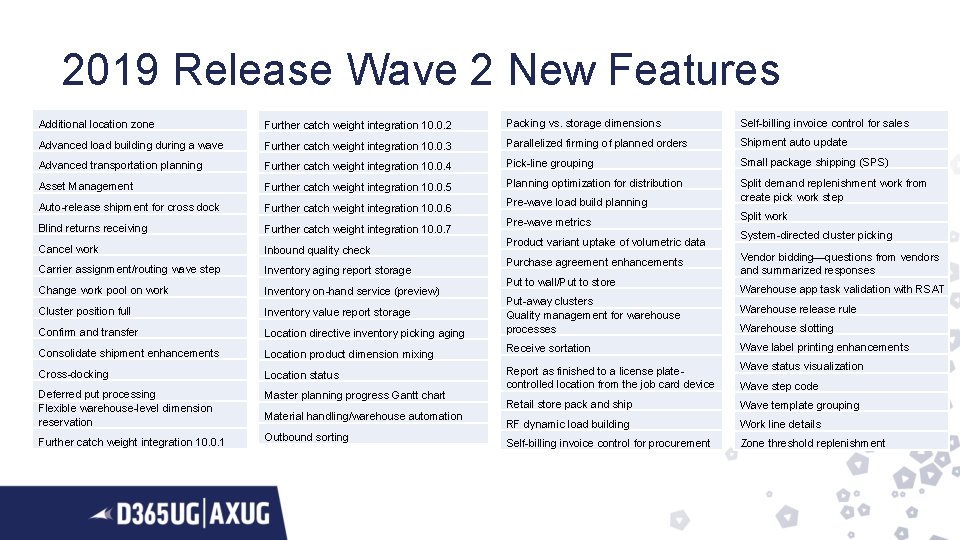
2019 Release Wave 2 New Features Additional location zone Further catch weight integration 10. 0. 2 Packing vs. storage dimensions Self-billing invoice control for sales Advanced load building during a wave Further catch weight integration 10. 0. 3 Parallelized firming of planned orders Shipment auto update Advanced transportation planning Further catch weight integration 10. 0. 4 Pick-line grouping Small package shipping (SPS) Asset Management Further catch weight integration 10. 0. 5 Planning optimization for distribution Auto-release shipment for cross dock Further catch weight integration 10. 0. 6 Split demand replenishment work from create pick work step Blind returns receiving Further catch weight integration 10. 0. 7 Pre-wave load build planning Pre-wave metrics Product variant uptake of volumetric data Split work System-directed cluster picking Cancel work Inbound quality check Carrier assignment/routing wave step Inventory aging report storage Change work pool on work Inventory on-hand service (preview) Cluster position full Inventory value report storage Confirm and transfer Location directive inventory picking aging Put-away clusters Quality management for warehouse processes Consolidate shipment enhancements Location product dimension mixing Receive sortation Wave label printing enhancements Cross-docking Location status Wave status visualization Deferred put processing Flexible warehouse-level dimension reservation Master planning progress Gantt chart Report as finished to a license platecontrolled location from the job card device Retail store pack and ship Wave template grouping RF dynamic load building Work line details Further catch weight integration 10. 0. 1 Outbound sorting Self-billing invoice control for procurement Zone threshold replenishment Material handling/warehouse automation Purchase agreement enhancements Put to wall/Put to store Vendor bidding—questions from vendors and summarized responses Warehouse app task validation with RSAT Warehouse release rule Warehouse slotting Wave step code

2020 Release Wave 1 New Features • Catch weight product processing with warehouse management • Inbound and outbound logistics improvements • Integration framework for material handling equipment for automated warehouse processes (previously MHAX) • Mass deployment for Warehouse mobile app

Demo
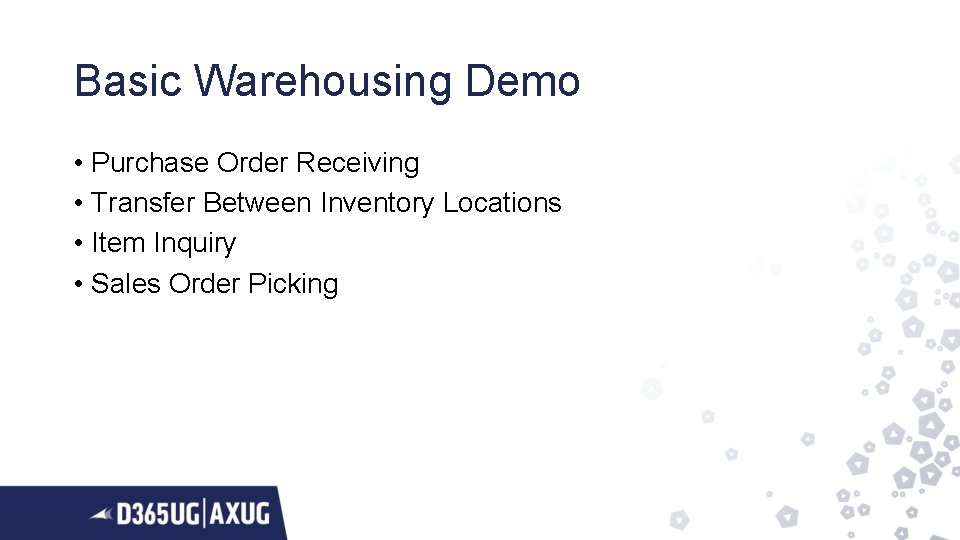
Basic Warehousing Demo • Purchase Order Receiving • Transfer Between Inventory Locations • Item Inquiry • Sales Order Picking
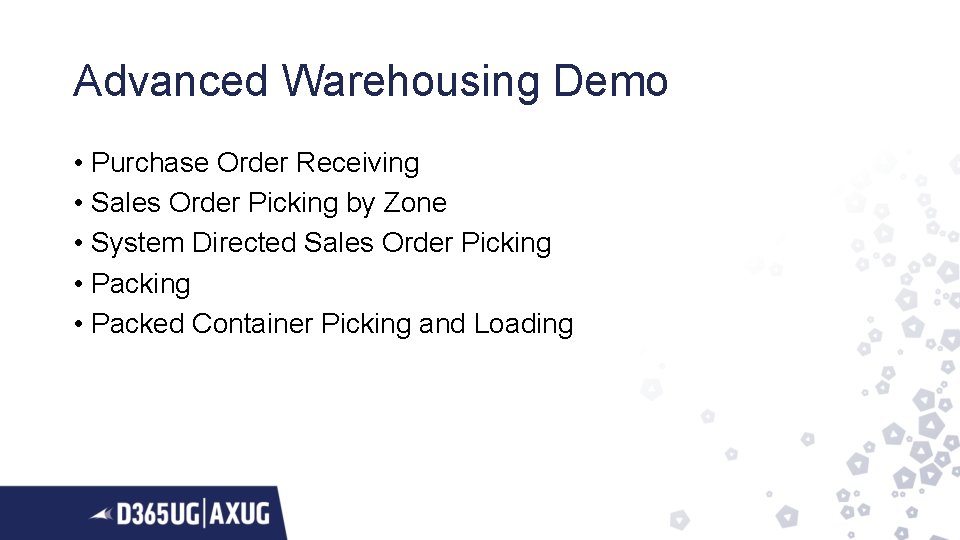
Advanced Warehousing Demo • Purchase Order Receiving • Sales Order Picking by Zone • System Directed Sales Order Picking • Packed Container Picking and Loading
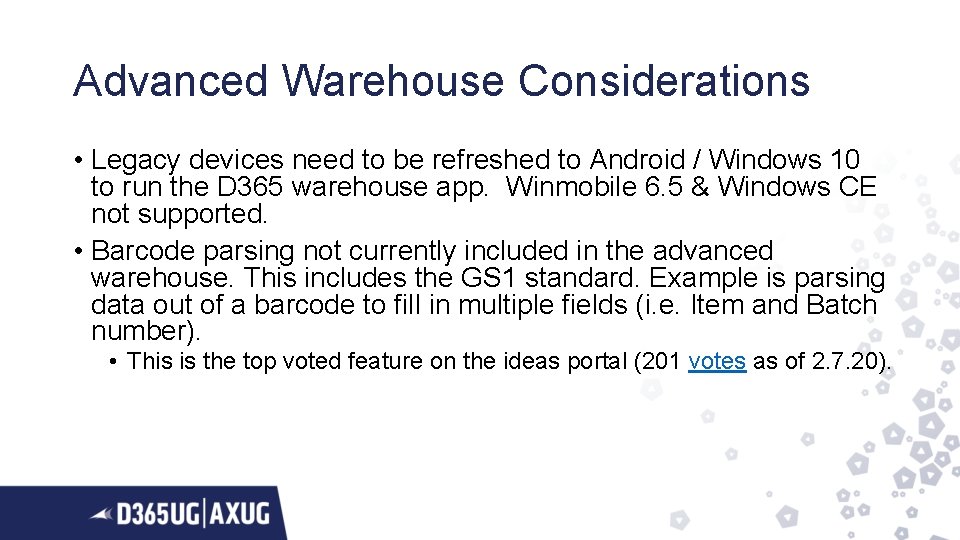
Advanced Warehouse Considerations • Legacy devices need to be refreshed to Android / Windows 10 to run the D 365 warehouse app. Winmobile 6. 5 & Windows CE not supported. • Barcode parsing not currently included in the advanced warehouse. This includes the GS 1 standard. Example is parsing data out of a barcode to fill in multiple fields (i. e. Item and Batch number). • This is the top voted feature on the ideas portal (201 votes as of 2. 7. 20).

Scenarios
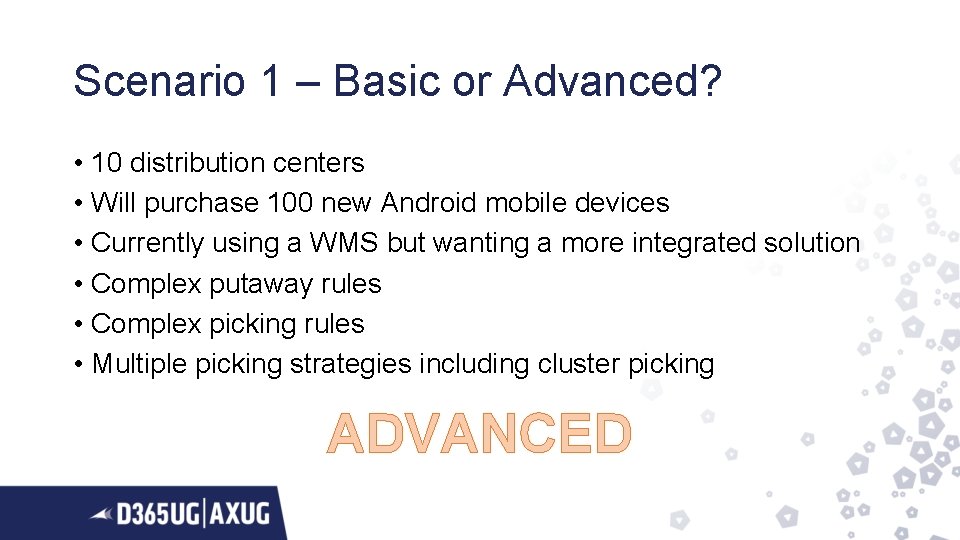
Scenario 1 – Basic or Advanced? • 10 distribution centers • Will purchase 100 new Android mobile devices • Currently using a WMS but wanting a more integrated solution • Complex putaway rules • Complex picking rules • Multiple picking strategies including cluster picking ADVANCED
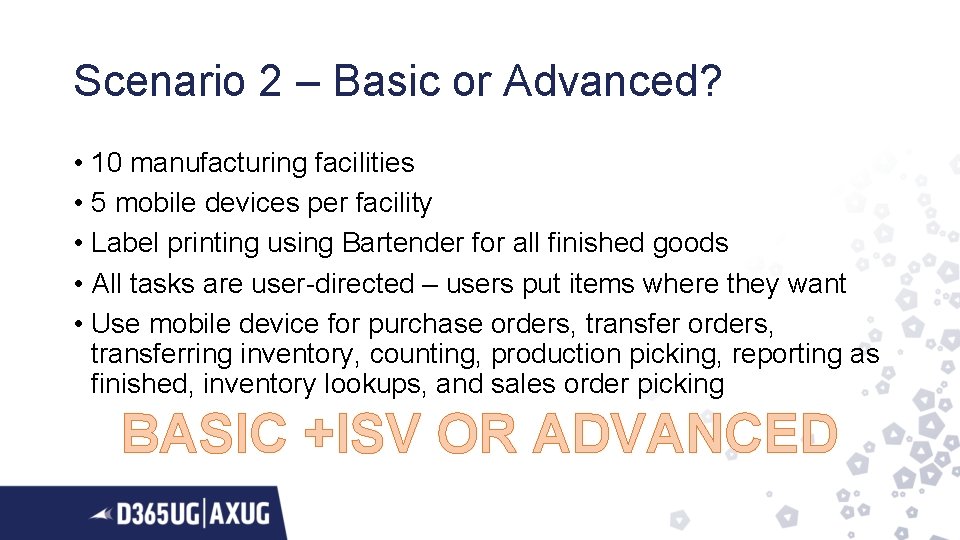
Scenario 2 – Basic or Advanced? • 10 manufacturing facilities • 5 mobile devices per facility • Label printing using Bartender for all finished goods • All tasks are user-directed – users put items where they want • Use mobile device for purchase orders, transferring inventory, counting, production picking, reporting as finished, inventory lookups, and sales order picking BASIC +ISV OR ADVANCED
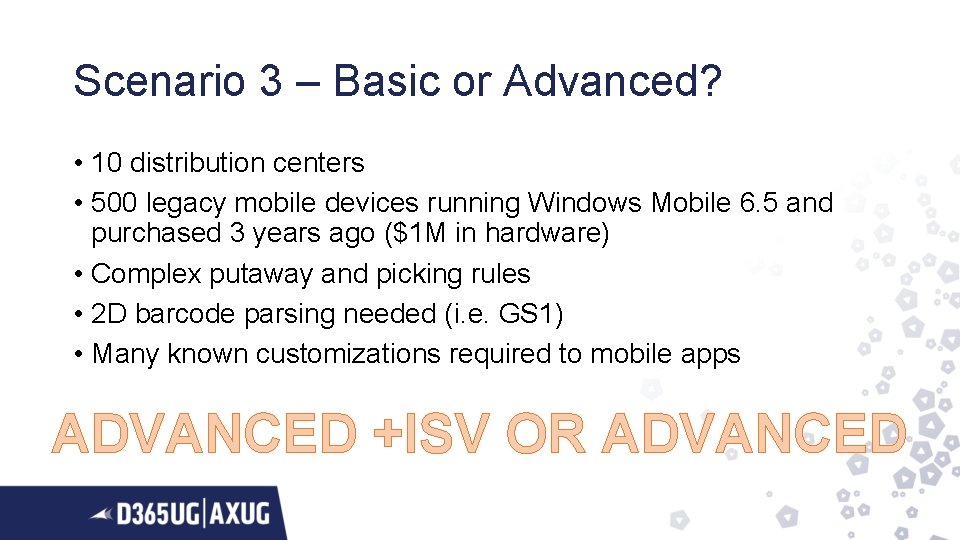
Scenario 3 – Basic or Advanced? • 10 distribution centers • 500 legacy mobile devices running Windows Mobile 6. 5 and purchased 3 years ago ($1 M in hardware) • Complex putaway and picking rules • 2 D barcode parsing needed (i. e. GS 1) • Many known customizations required to mobile apps ADVANCED +ISV OR ADVANCED
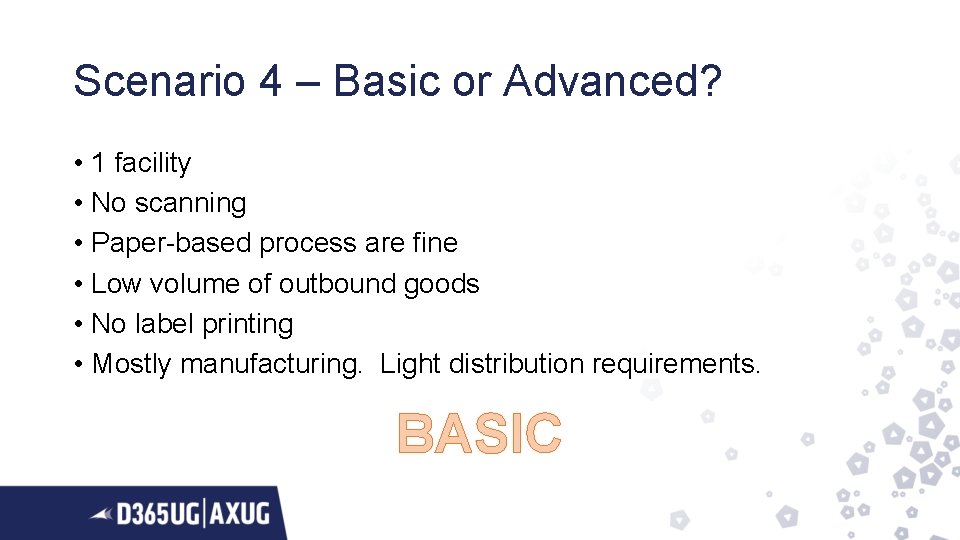
Scenario 4 – Basic or Advanced? • 1 facility • No scanning • Paper-based process are fine • Low volume of outbound goods • No label printing • Mostly manufacturing. Light distribution requirements. BASIC
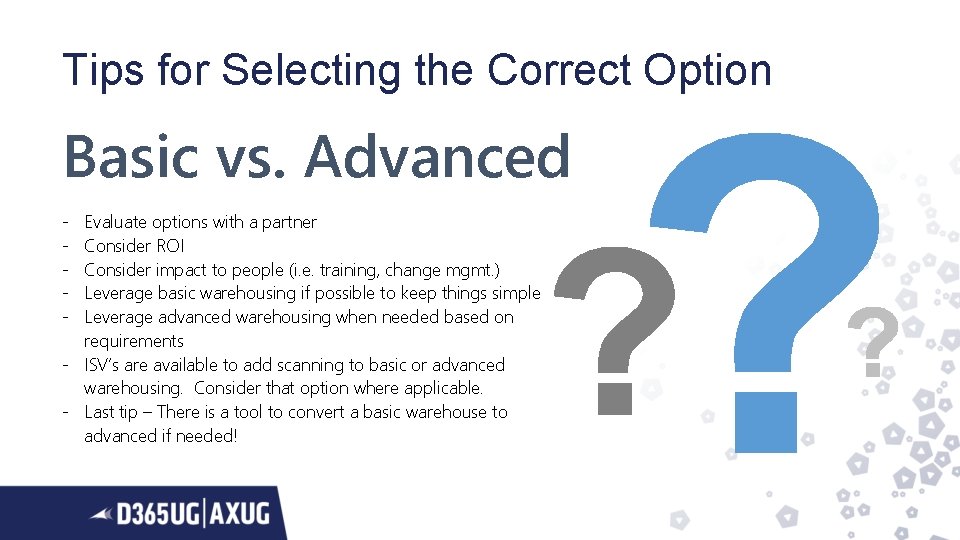
Tips for Selecting the Correct Option Basic vs. Advanced - Evaluate options with a partner Consider ROI Consider impact to people (i. e. training, change mgmt. ) Leverage basic warehousing if possible to keep things simple Leverage advanced warehousing when needed based on requirements - ISV’s are available to add scanning to basic or advanced warehousing. Consider that option where applicable. - Last tip – There is a tool to convert a basic warehouse to advanced if needed!
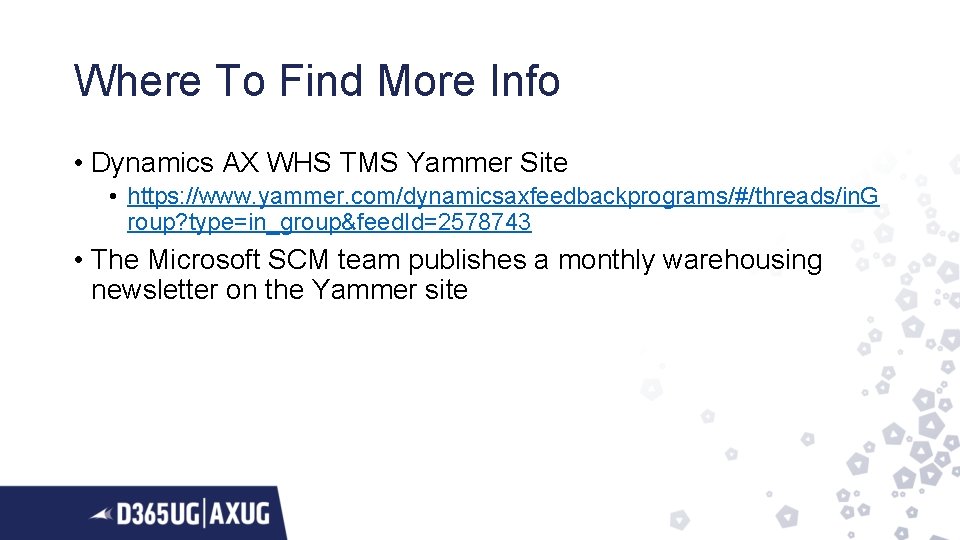
Where To Find More Info • Dynamics AX WHS TMS Yammer Site • https: //www. yammer. com/dynamicsaxfeedbackprograms/#/threads/in. G roup? type=in_group&feed. Id=2578743 • The Microsoft SCM team publishes a monthly warehousing newsletter on the Yammer site

Questions?