Customizing Your Canvas Course Module 3 Training Schedule
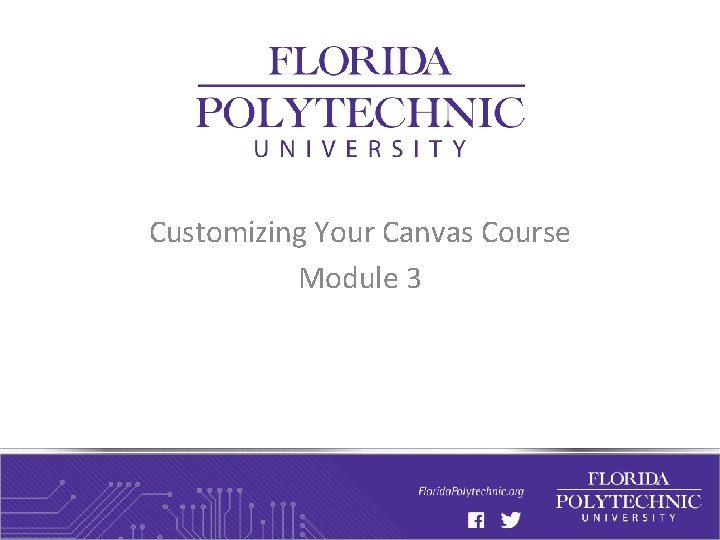
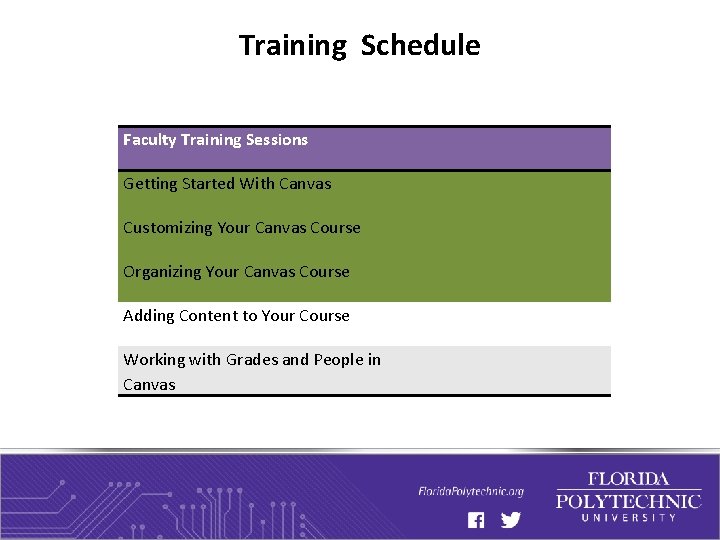
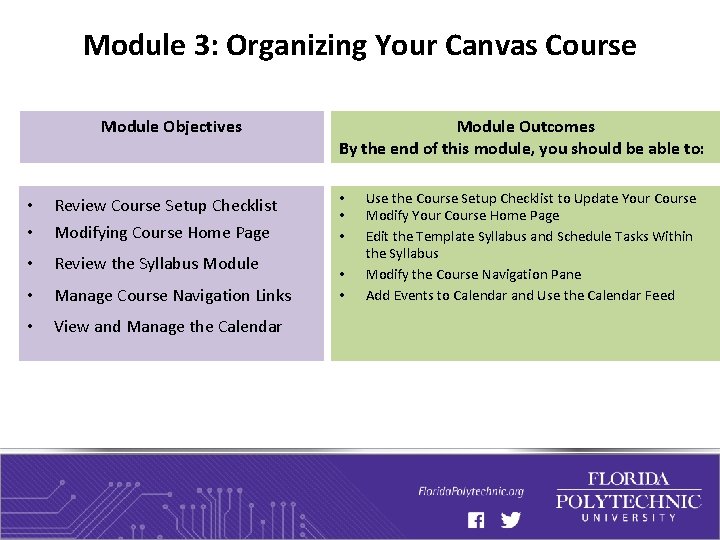
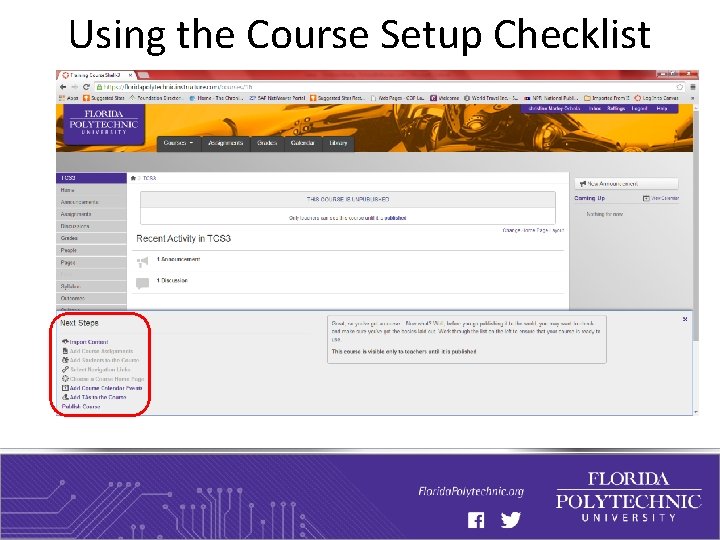
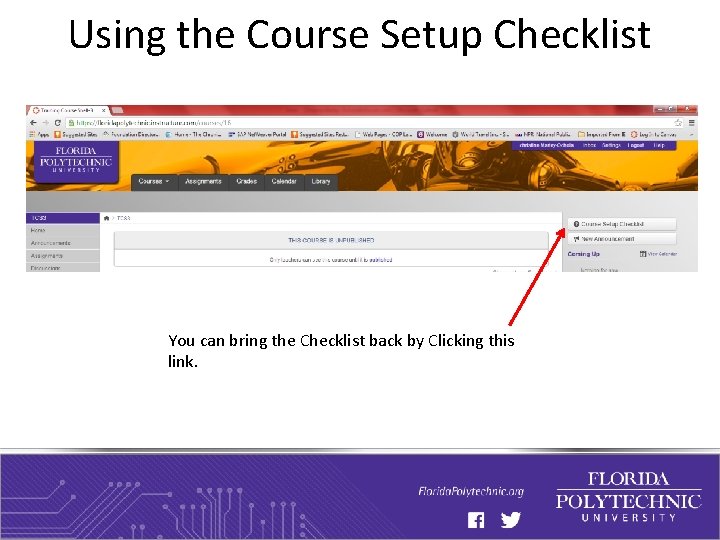
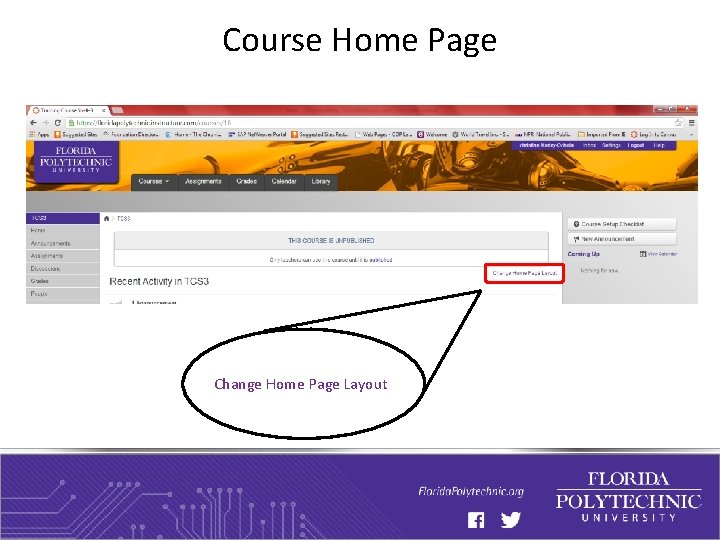
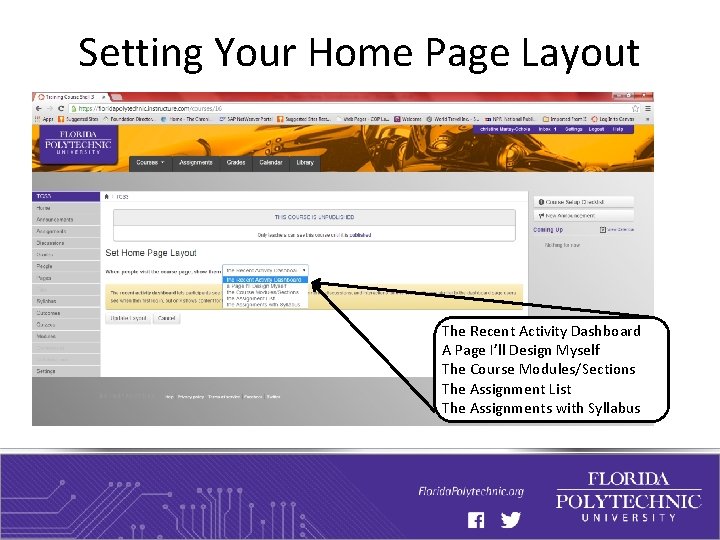
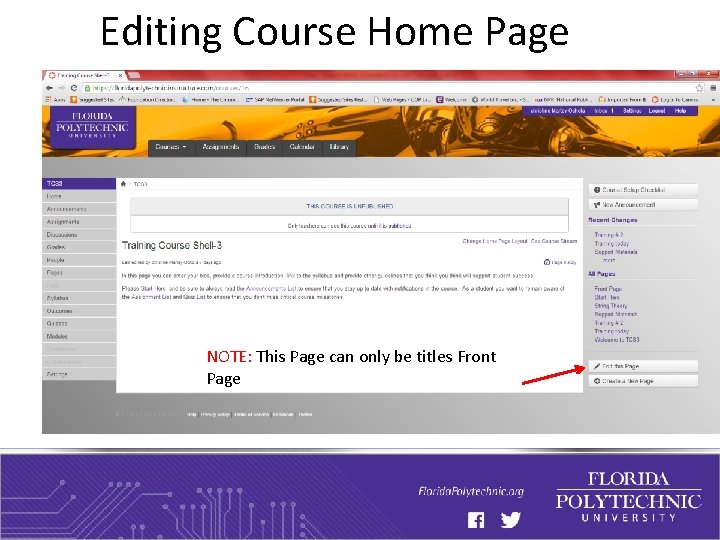
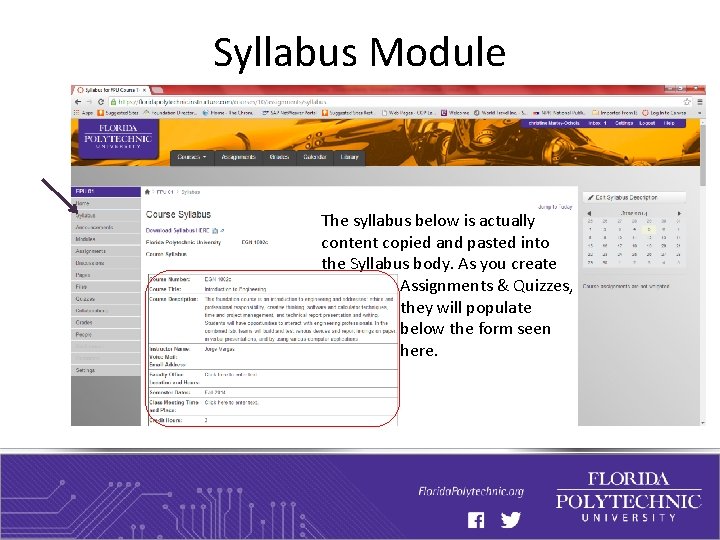
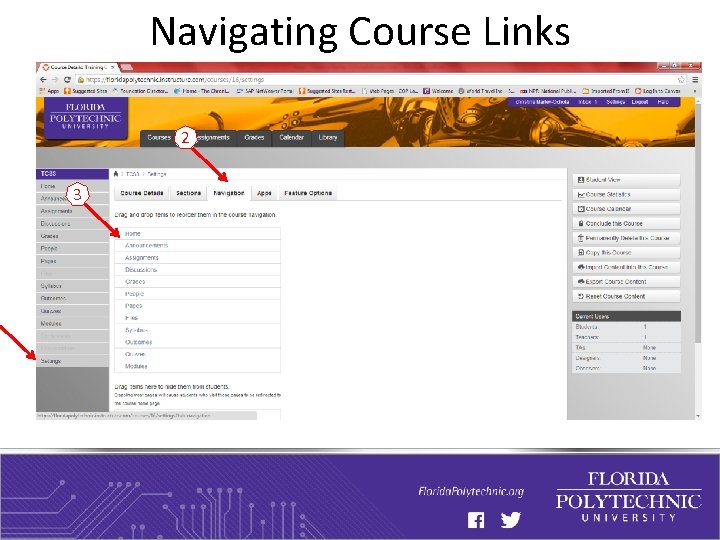
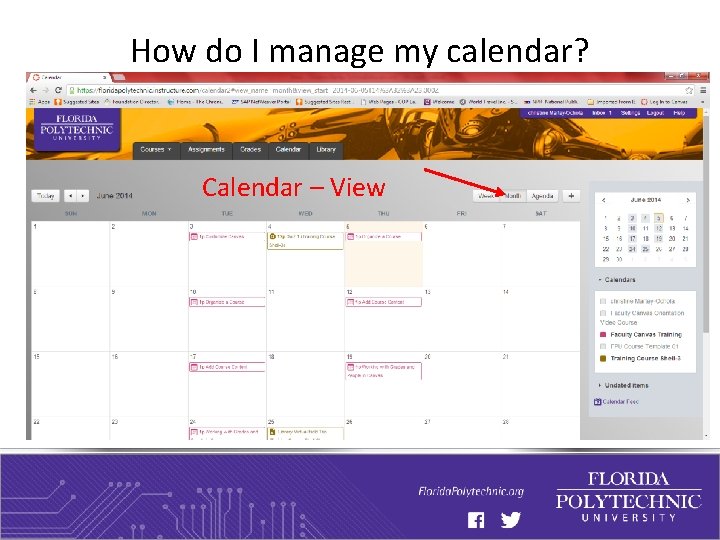
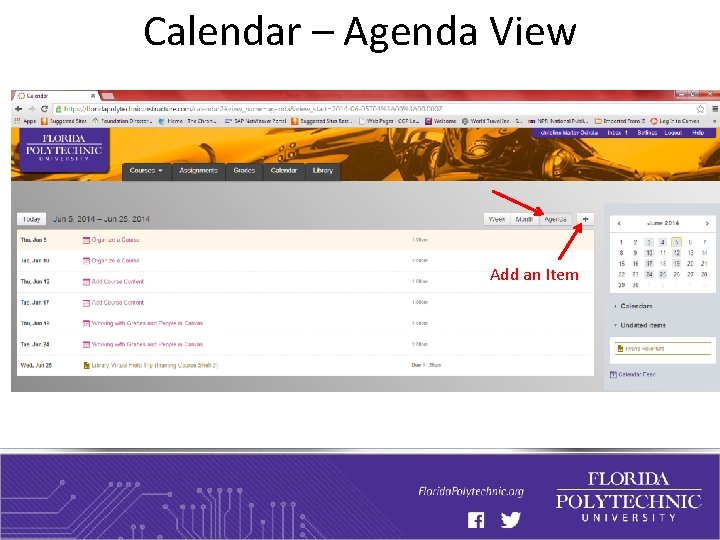
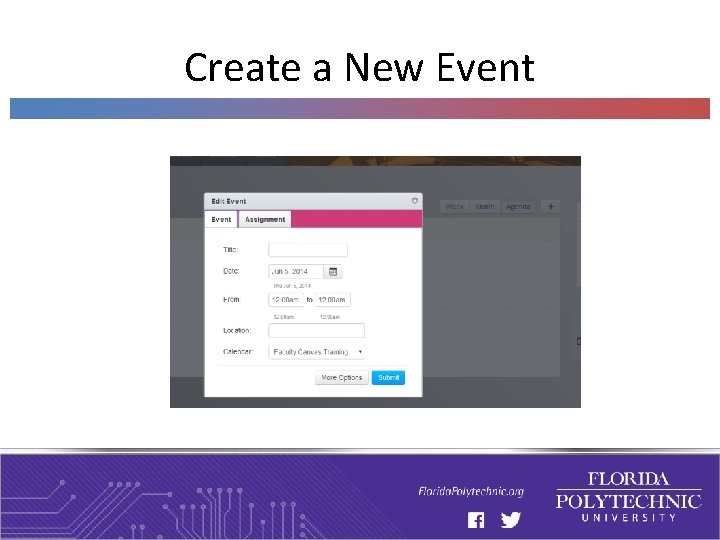
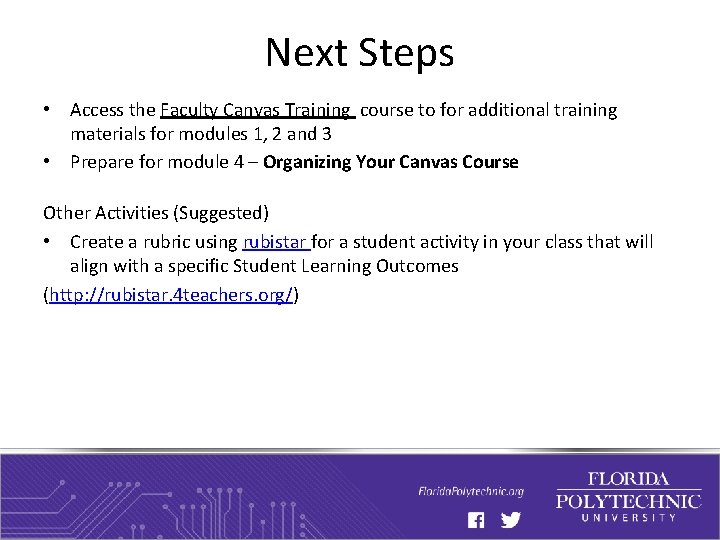
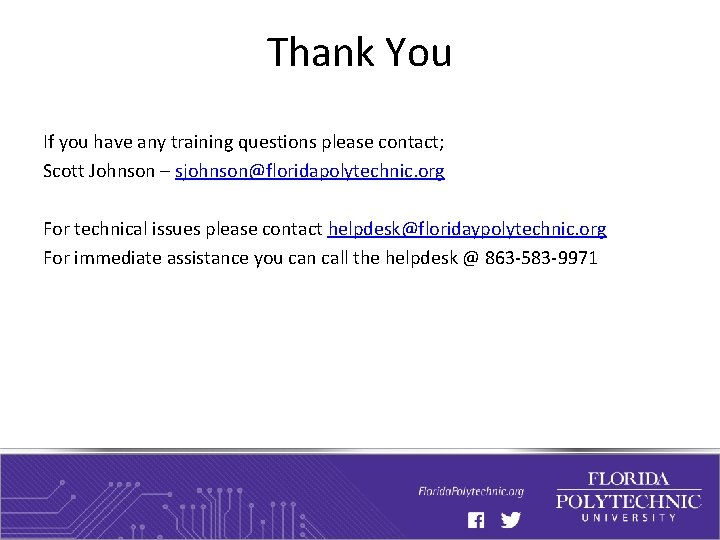
- Slides: 15
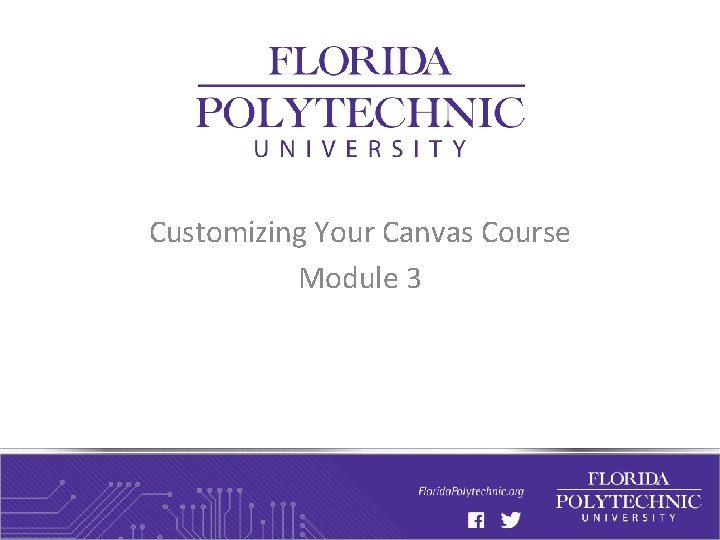
Customizing Your Canvas Course Module 3
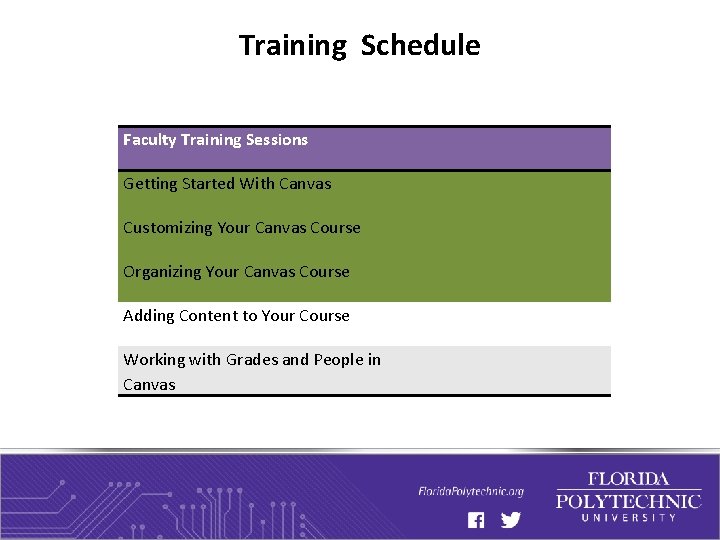
Training Schedule Faculty Training Sessions Getting Started With Canvas Customizing Your Canvas Course Organizing Your Canvas Course Adding Content to Your Course Working with Grades and People in Canvas
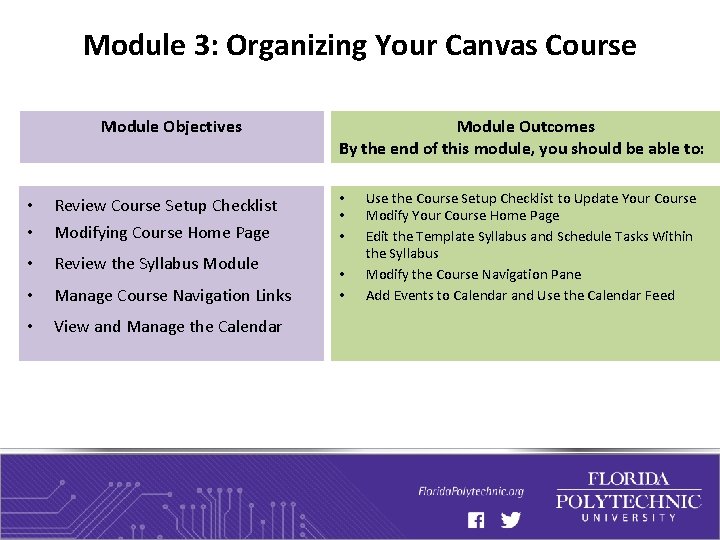
Module 3: Organizing Your Canvas Course Module Objectives • • Review Course Setup Checklist Modifying Course Home Page • Review the Syllabus Module • Manage Course Navigation Links • View and Manage the Calendar Module Outcomes By the end of this module, you should be able to: • • • Use the Course Setup Checklist to Update Your Course Modify Your Course Home Page Edit the Template Syllabus and Schedule Tasks Within the Syllabus Modify the Course Navigation Pane Add Events to Calendar and Use the Calendar Feed
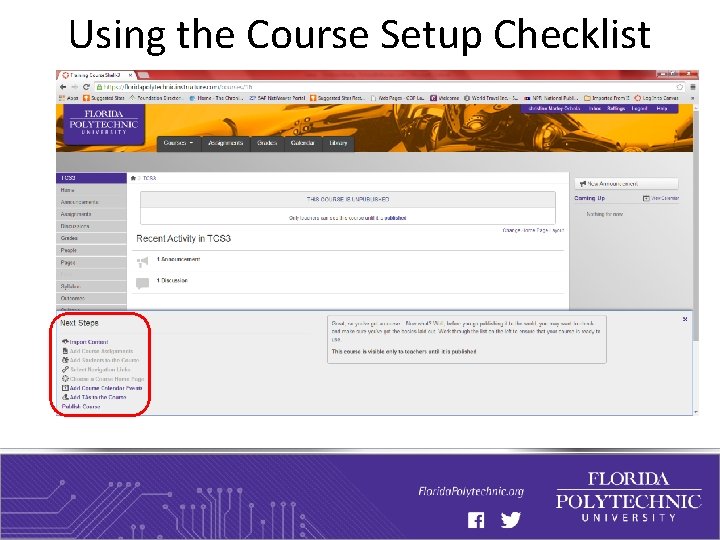
Using the Course Setup Checklist
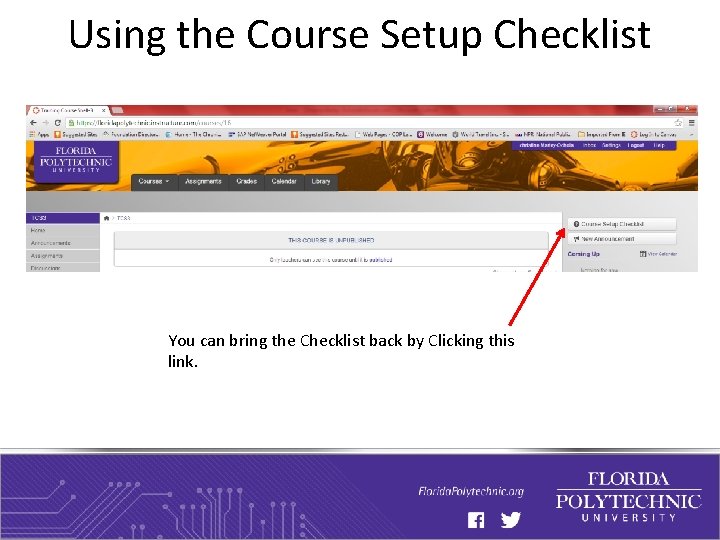
Using the Course Setup Checklist You can bring the Checklist back by Clicking this link.
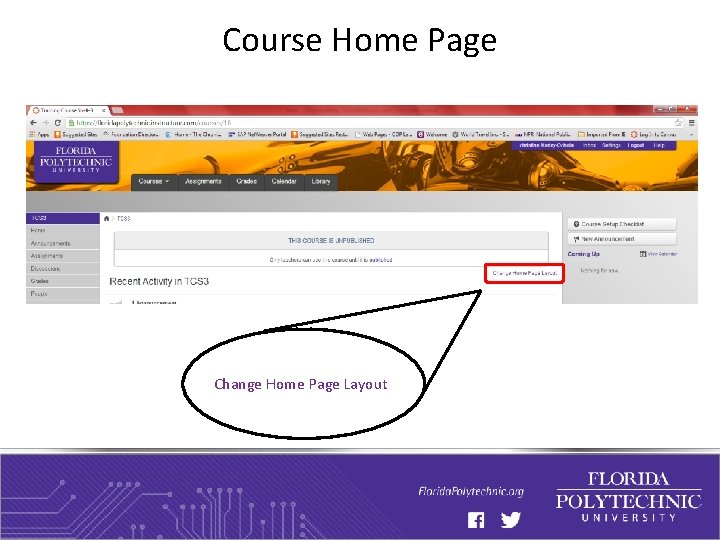
Course Home Page Change Home Page Layout
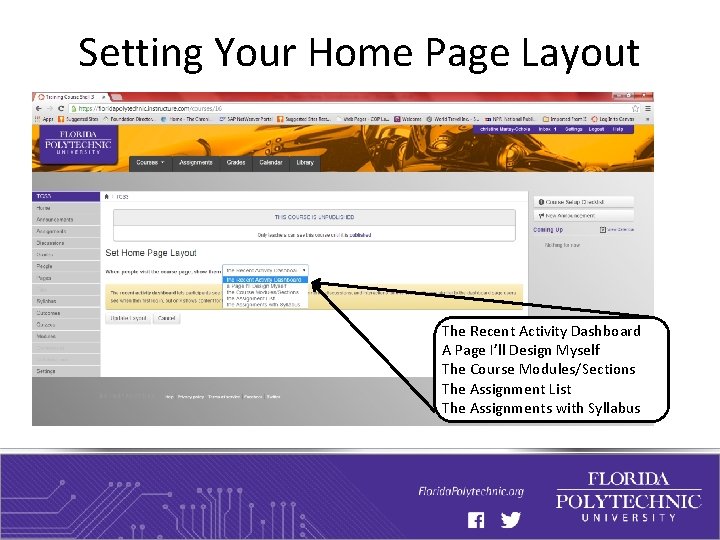
Setting Your Home Page Layout The Recent Activity Dashboard A Page I’ll Design Myself The Course Modules/Sections The Assignment List The Assignments with Syllabus
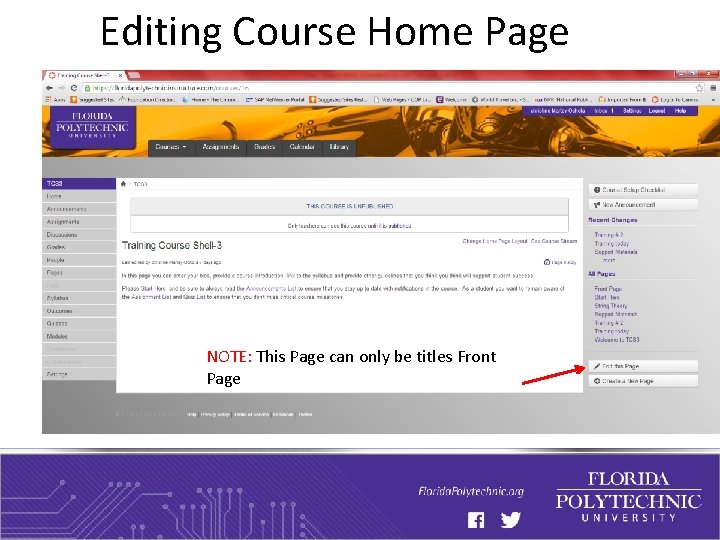
Editing Course Home Page NOTE: This Page can only be titles Front Page
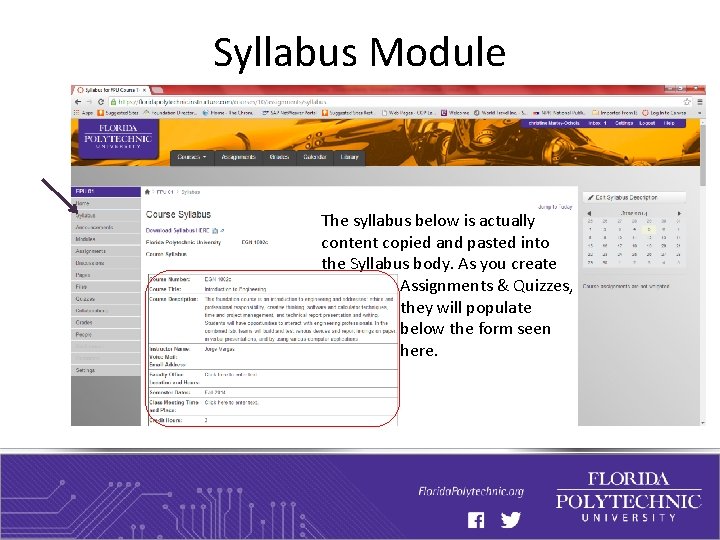
Syllabus Module The syllabus below is actually content copied and pasted into the Syllabus body. As you create Assignments & Quizzes, they will populate below the form seen here.
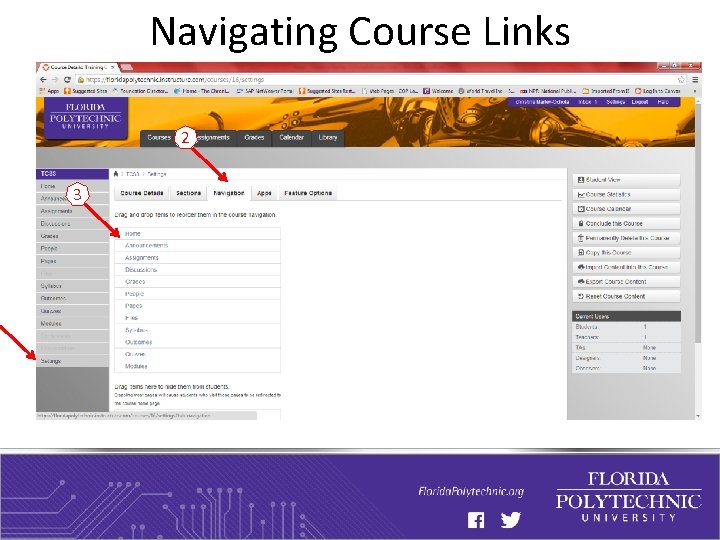
Navigating Course Links 2 3
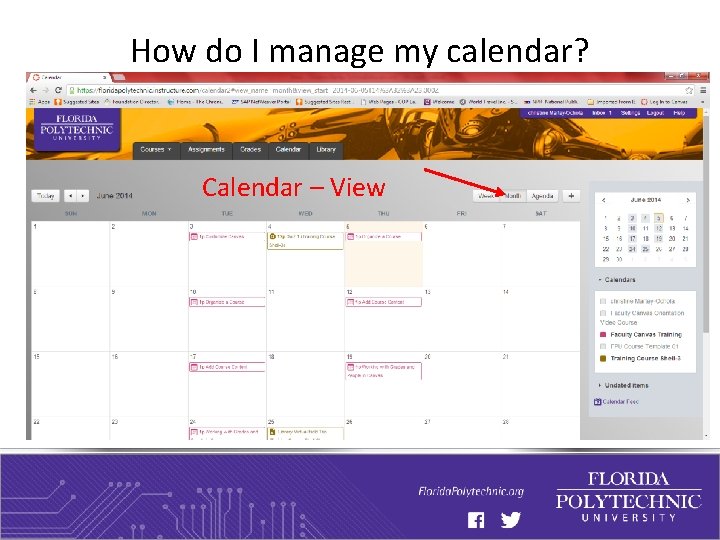
How do I manage my calendar? Calendar – View
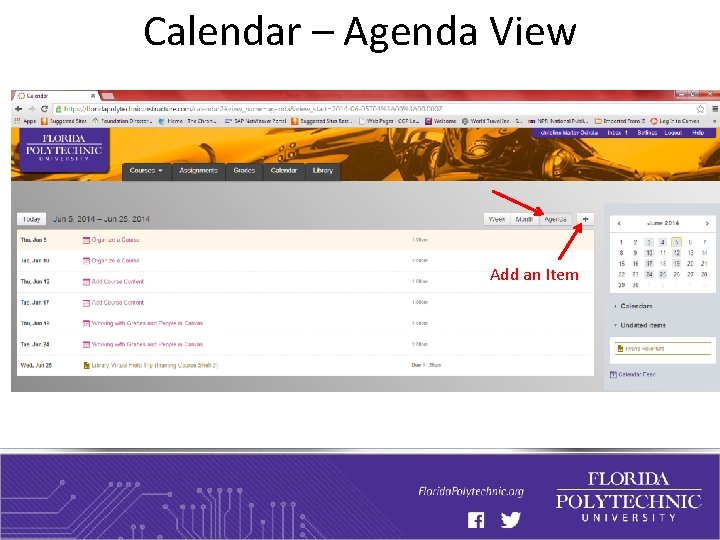
Calendar – Agenda View Add an Item
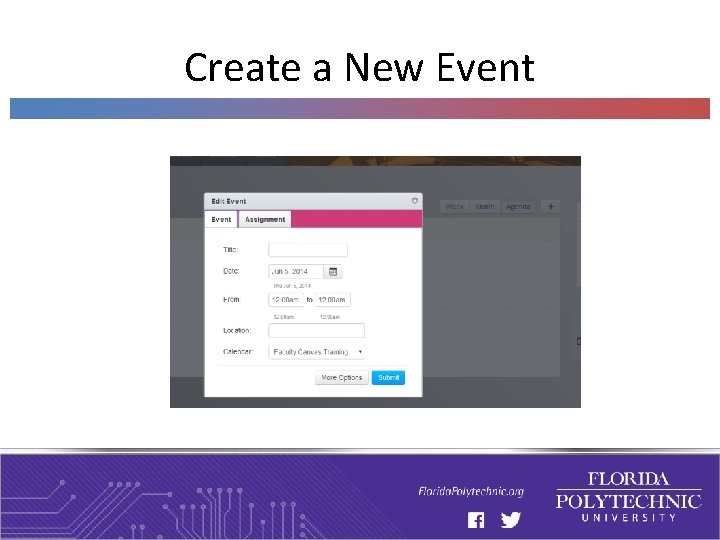
Create a New Event
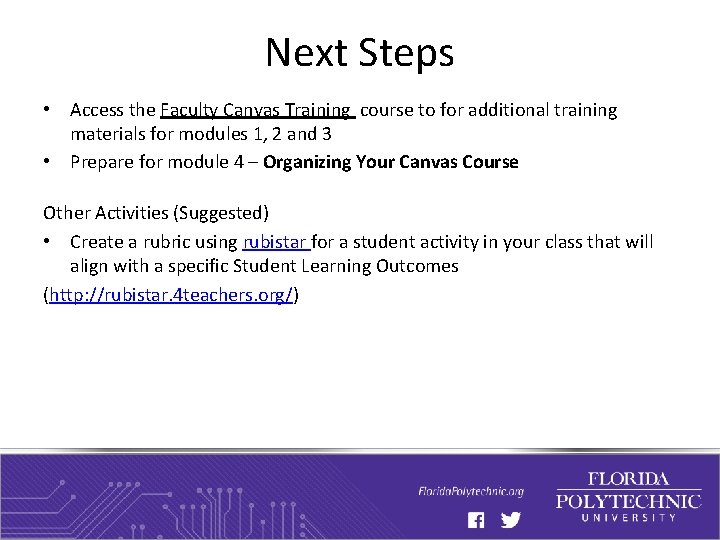
Next Steps • Access the Faculty Canvas Training course to for additional training materials for modules 1, 2 and 3 • Prepare for module 4 – Organizing Your Canvas Course Other Activities (Suggested) • Create a rubric using rubistar for a student activity in your class that will align with a specific Student Learning Outcomes (http: //rubistar. 4 teachers. org/)
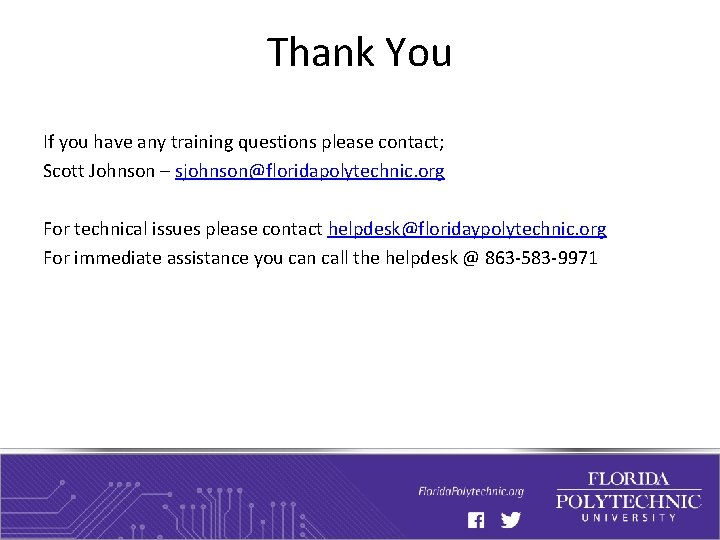
Thank You If you have any training questions please contact; Scott Johnson – sjohnson@floridapolytechnic. org For technical issues please contact helpdesk@floridaypolytechnic. org For immediate assistance you can call the helpdesk @ 863 -583 -9971