Cursors ITEC 224 Database Programming PLSQL Lab Cursors
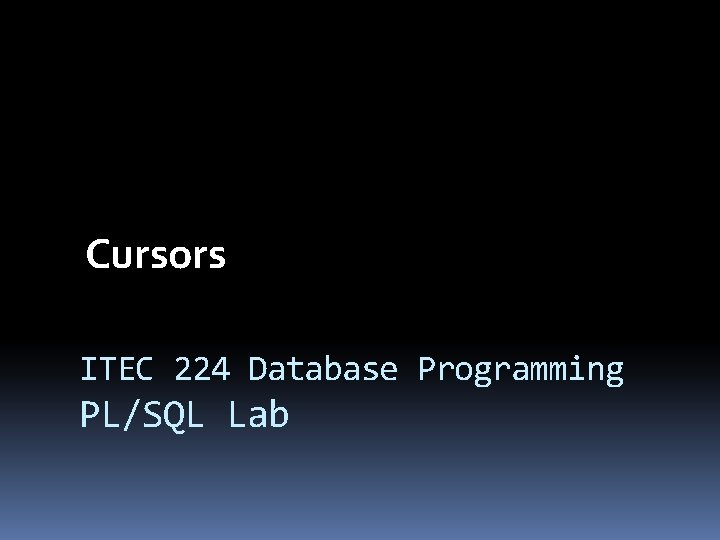
Cursors ITEC 224 Database Programming PL/SQL Lab
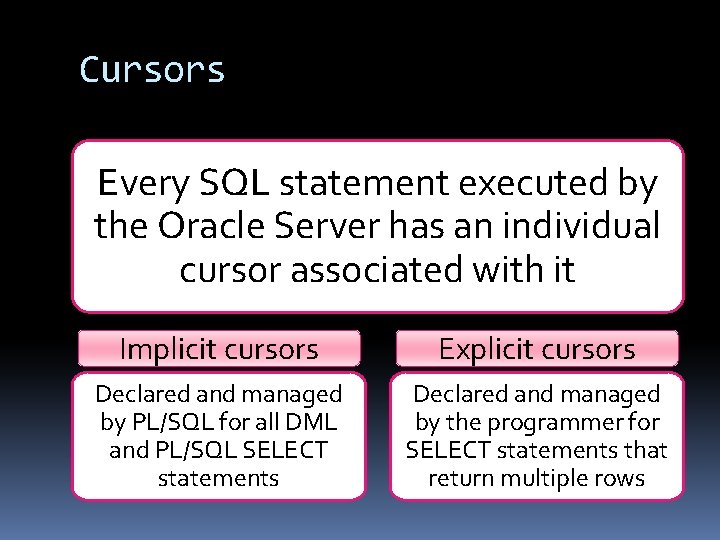
Cursors Every SQL statement executed by the Oracle Server has an individual cursor associated with it Implicit cursors Explicit cursors Declared and managed by PL/SQL for all DML and PL/SQL SELECT statements Declared and managed by the programmer for SELECT statements that return multiple rows
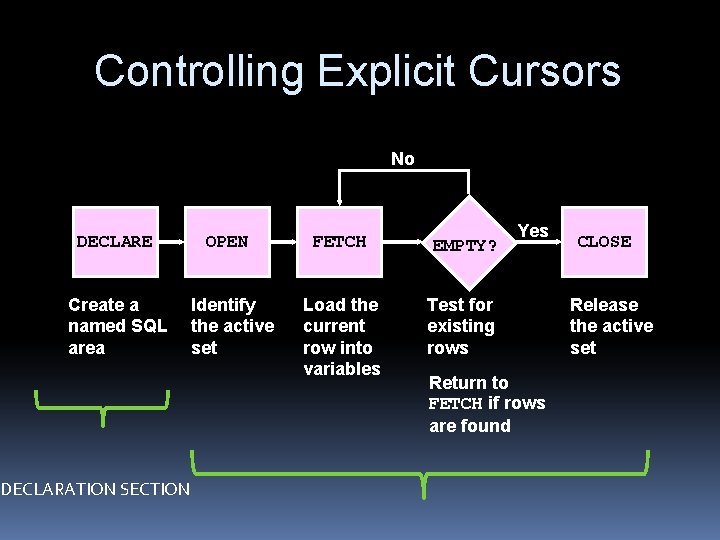
Controlling Explicit Cursors No DECLARE OPEN FETCH EMPTY? Create a named SQL area Identify the active set Load the current row into variables Test for existing rows DECLARATION SECTION Yes Return to FETCH if rows are found CLOSE Release the active set
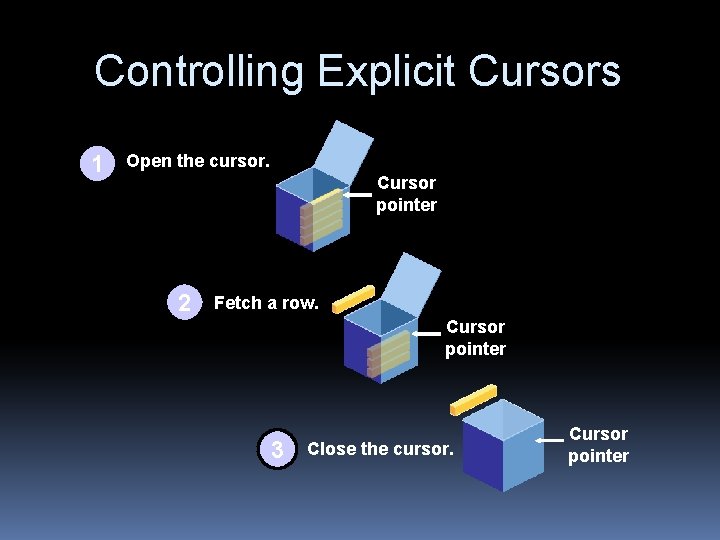
Controlling Explicit Cursors 1 Open the cursor. Cursor pointer 2 Fetch a row. Cursor pointer 3 Close the cursor. Cursor pointer
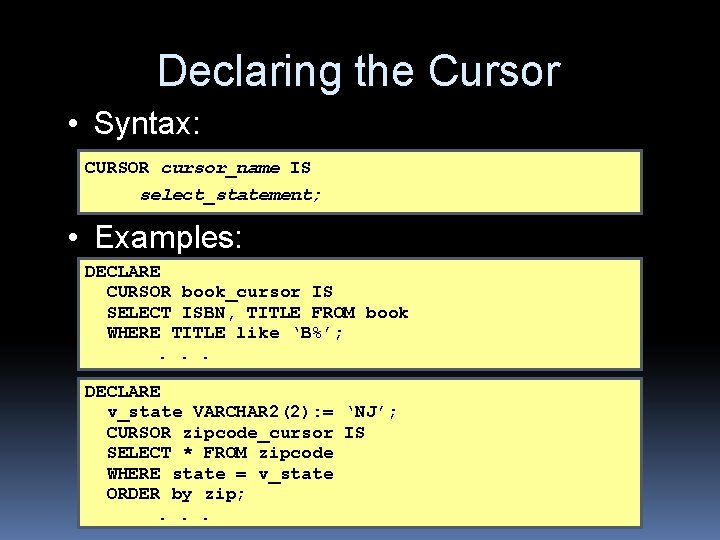
Declaring the Cursor • Syntax: CURSOR cursor_name IS select_statement; • Examples: DECLARE CURSOR book_cursor IS SELECT ISBN, TITLE FROM book WHERE TITLE like ‘B%’; . . . DECLARE v_state VARCHAR 2(2): = ‘NJ’; CURSOR zipcode_cursor IS SELECT * FROM zipcode WHERE state = v_state ORDER by zip; . . .
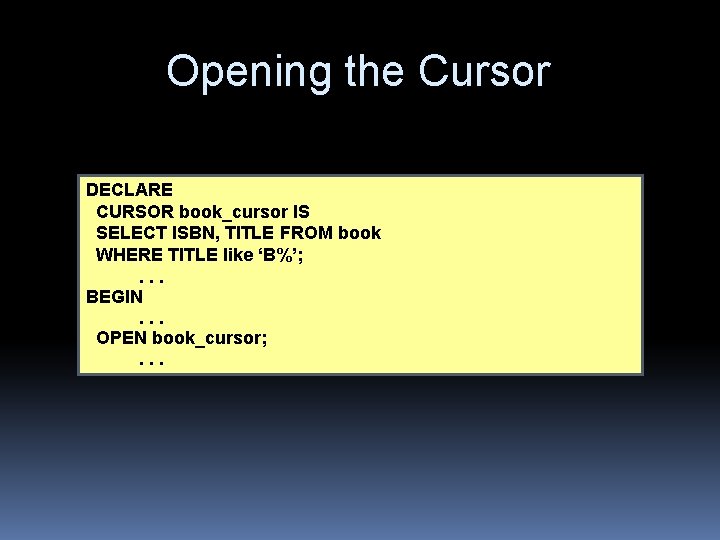
Opening the Cursor DECLARE CURSOR book_cursor IS SELECT ISBN, TITLE FROM book WHERE TITLE like ‘B%’; . . . BEGIN. . . OPEN book_cursor; . . .
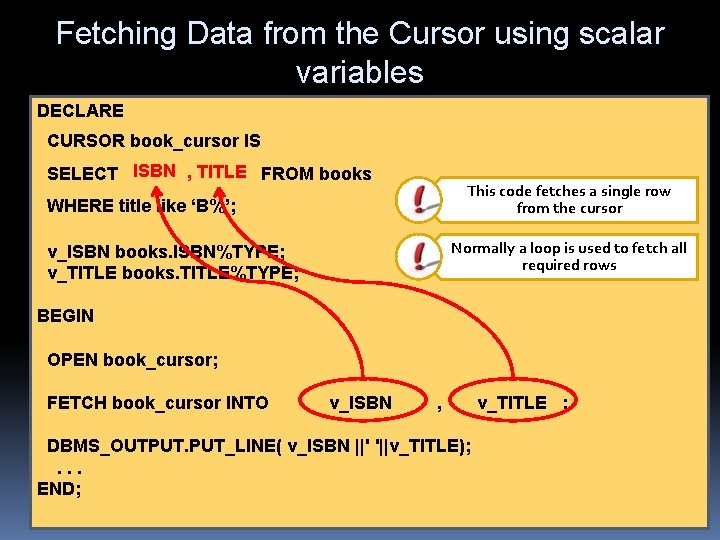
Fetching Data from the Cursor using scalar variables DECLARE CURSOR book_cursor IS SELECT ISBN, , TITLE FROM books This code fetches a single row from the cursor WHERE title like ‘B%’; Normally a loop is used to fetch all required rows v_ISBN books. ISBN%TYPE; v_TITLE books. TITLE%TYPE; BEGIN OPEN book_cursor; FETCH book_cursor INTO v_ISBN , DBMS_OUTPUT. PUT_LINE( v_ISBN ||' '||v_TITLE); . . . END; v_TITLE ;
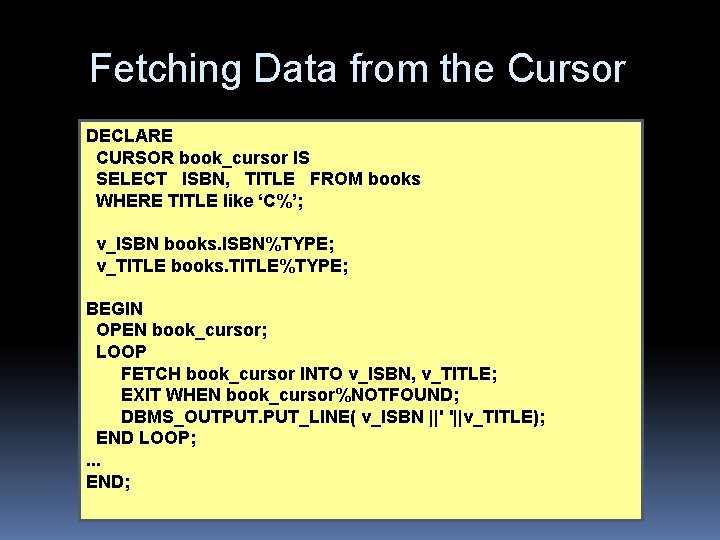
Fetching Data from the Cursor DECLARE CURSOR book_cursor IS SELECT ISBN, TITLE FROM books WHERE TITLE like ‘C%’; v_ISBN books. ISBN%TYPE; v_TITLE books. TITLE%TYPE; BEGIN OPEN book_cursor; LOOP FETCH book_cursor INTO v_ISBN, v_TITLE; EXIT WHEN book_cursor%NOTFOUND; DBMS_OUTPUT. PUT_LINE( v_ISBN ||' '||v_TITLE); END LOOP; . . . END;
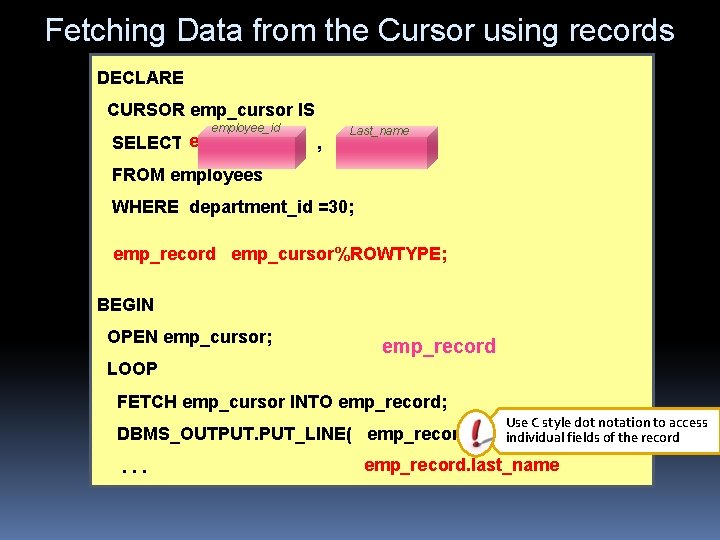
Fetching Data from the Cursor using records DECLARE CURSOR emp_cursor IS employee_id Last_name SELECT employee_id , last_name FROM employees WHERE department_id =30; emp_record emp_cursor%ROWTYPE; BEGIN OPEN emp_cursor; emp_record LOOP FETCH emp_cursor INTO emp_record; DBMS_OUTPUT. PUT_LINE(. . . Use C style dot notation to access emp_record. last_name ); of the record individual fields emp_record. last_name
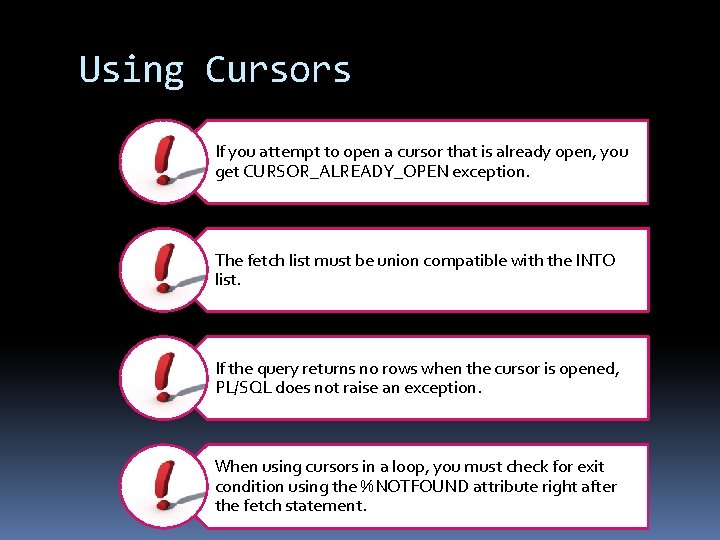
Using Cursors If you attempt to open a cursor that is already open, you get CURSOR_ALREADY_OPEN exception. The fetch list must be union compatible with the INTO list. If the query returns no rows when the cursor is opened, PL/SQL does not raise an exception. When using cursors in a loop, you must check for exit condition using the %NOTFOUND attribute right after the fetch statement.
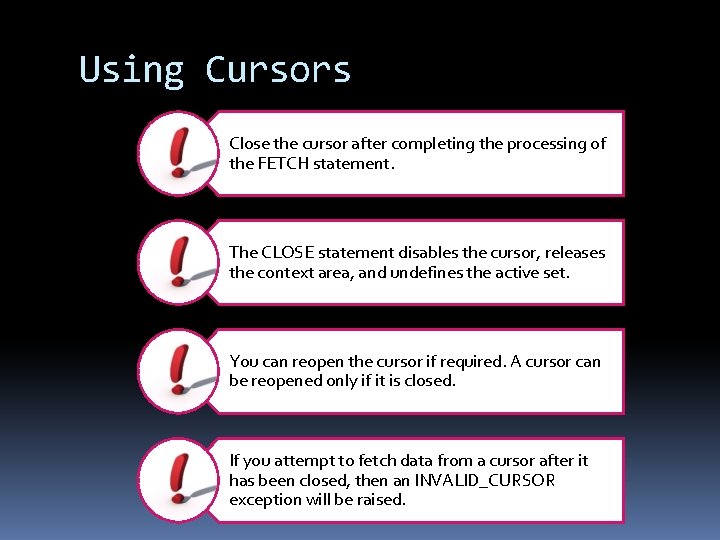
Using Cursors Close the cursor after completing the processing of the FETCH statement. The CLOSE statement disables the cursor, releases the context area, and undefines the active set. You can reopen the cursor if required. A cursor can be reopened only if it is closed. If you attempt to fetch data from a cursor after it has been closed, then an INVALID_CURSOR exception will be raised.
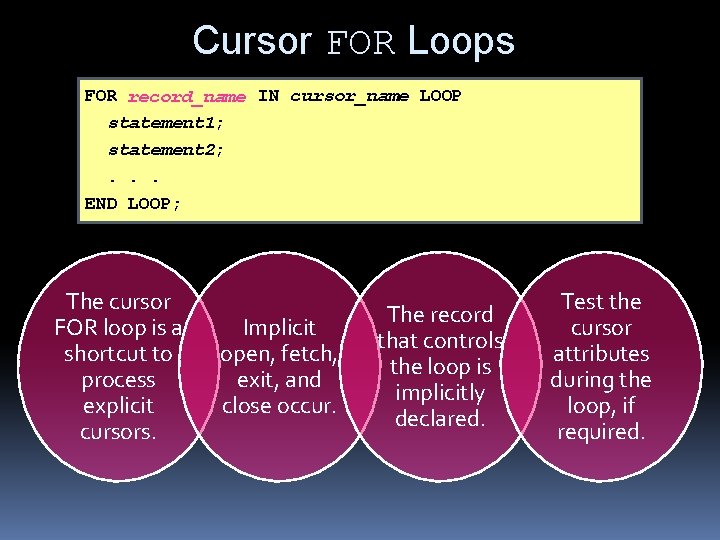
Cursor FOR Loops FOR record_name IN cursor_name LOOP statement 1; statement 2; . . . END LOOP; The cursor FOR loop is a shortcut to process explicit cursors. Implicit open, fetch, exit, and close occur. The record that controls the loop is implicitly declared. Test the cursor attributes during the loop, if required.
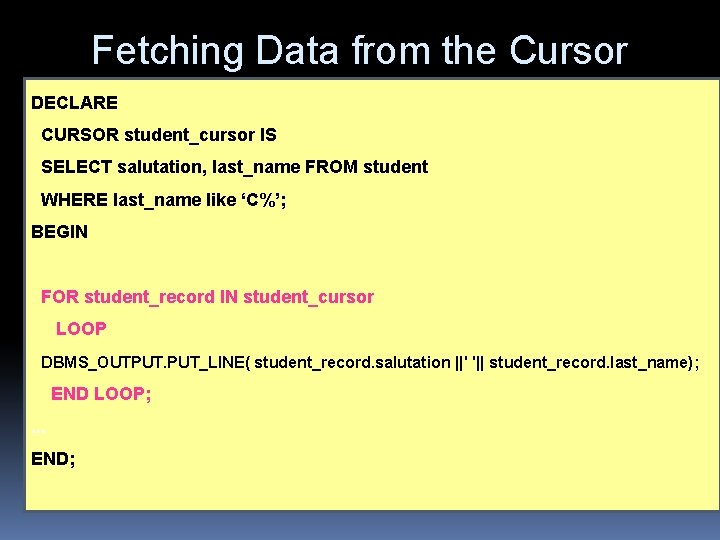
Fetching Data from the Cursor DECLARE CURSOR student_cursor IS SELECT salutation, last_name FROM student WHERE last_name like ‘C%’; BEGIN FOR student_record IN student_cursor LOOP DBMS_OUTPUT. PUT_LINE( student_record. salutation ||' '|| student_record. last_name); END LOOP; . . . END;
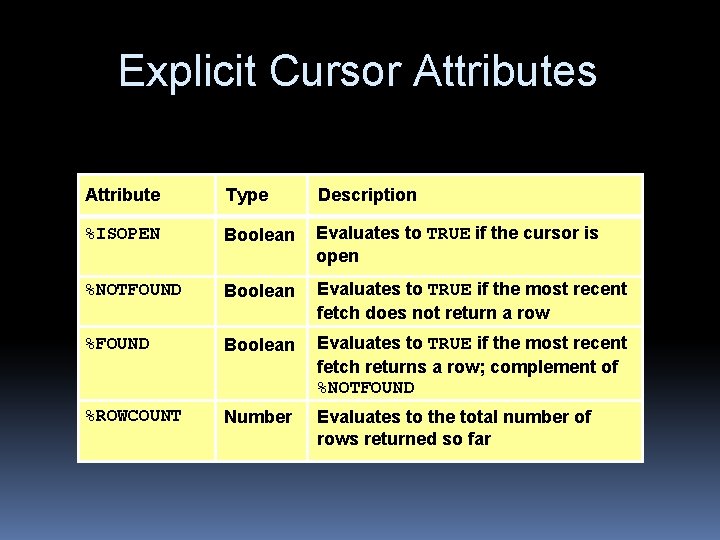
Explicit Cursor Attributes Attribute Type Description %ISOPEN Boolean Evaluates to TRUE if the cursor is open %NOTFOUND Boolean Evaluates to TRUE if the most recent fetch does not return a row %FOUND Boolean Evaluates to TRUE if the most recent fetch returns a row; complement of %NOTFOUND %ROWCOUNT Number Evaluates to the total number of rows returned so far
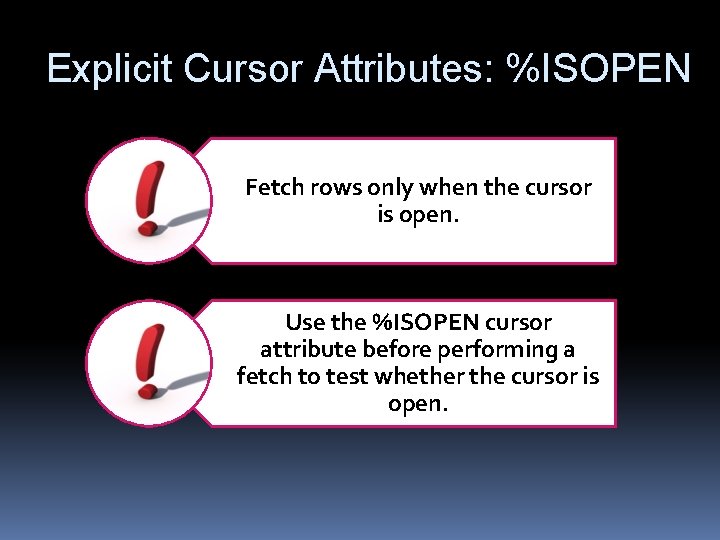
Explicit Cursor Attributes: %ISOPEN Fetch rows only when the cursor is open. Use the %ISOPEN cursor attribute before performing a fetch to test whether the cursor is open.
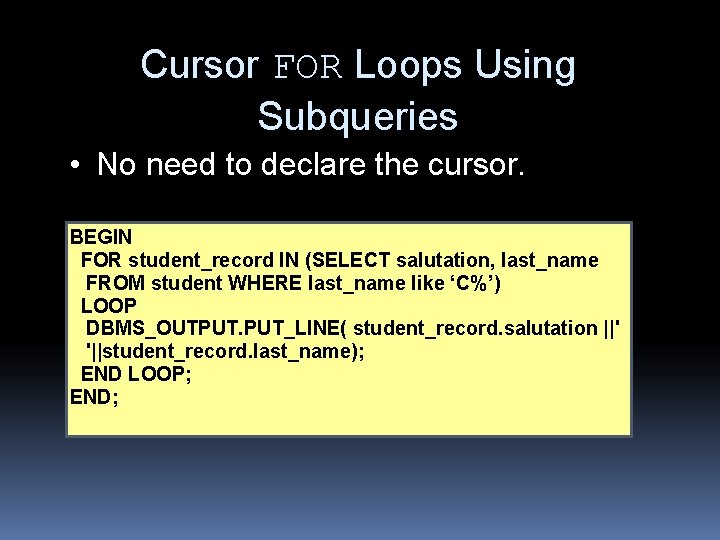
Cursor FOR Loops Using Subqueries • No need to declare the cursor. BEGIN FOR student_record IN (SELECT salutation, last_name FROM student WHERE last_name like ‘C%’) LOOP DBMS_OUTPUT. PUT_LINE( student_record. salutation ||' '||student_record. last_name); END LOOP; END;
![Cursors with Parameters • Syntax: CURSOR cursor_name [(parameter_name datatype, . . . )] IS Cursors with Parameters • Syntax: CURSOR cursor_name [(parameter_name datatype, . . . )] IS](http://slidetodoc.com/presentation_image_h2/83a5d400b3c2bdbded2f090eb35415c6/image-17.jpg)
Cursors with Parameters • Syntax: CURSOR cursor_name [(parameter_name datatype, . . . )] IS select_statement; – Pass parameter values to a cursor when the cursor is opened and the query is executed. OPEN cursor_name(parameter_value, . . . ) – Open an explicit cursor several ; times with a different active set each time.
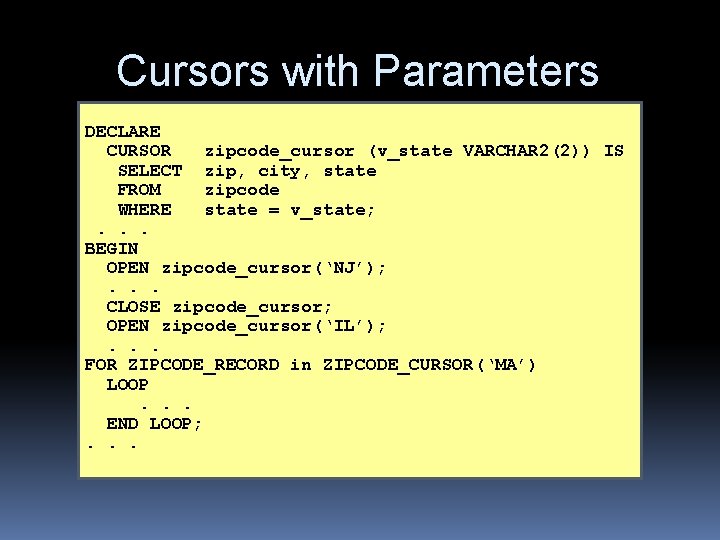
Cursors with Parameters DECLARE CURSOR zipcode_cursor (v_state VARCHAR 2(2)) IS SELECT zip, city, state FROM zipcode WHERE state = v_state; . . . BEGIN OPEN zipcode_cursor(‘NJ’); . . . CLOSE zipcode_cursor; OPEN zipcode_cursor(‘IL’); . . . FOR ZIPCODE_RECORD in ZIPCODE_CURSOR(‘MA’) LOOP. . . END LOOP; . . .
- Slides: 18