cursors A cursor is a work area used
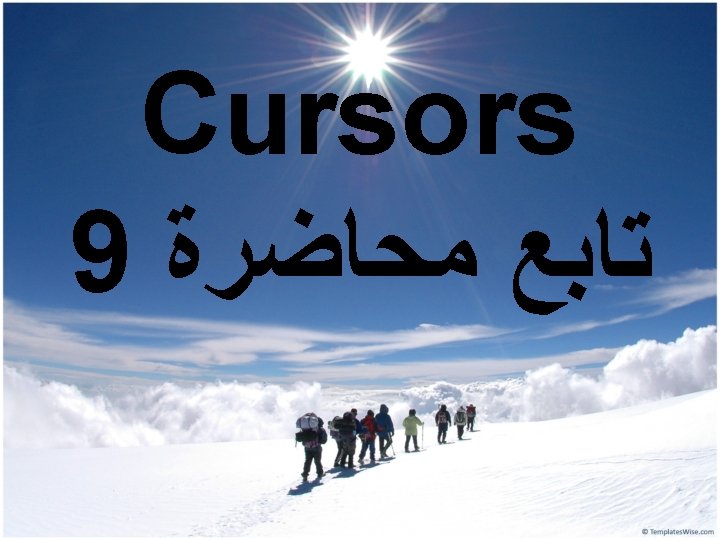
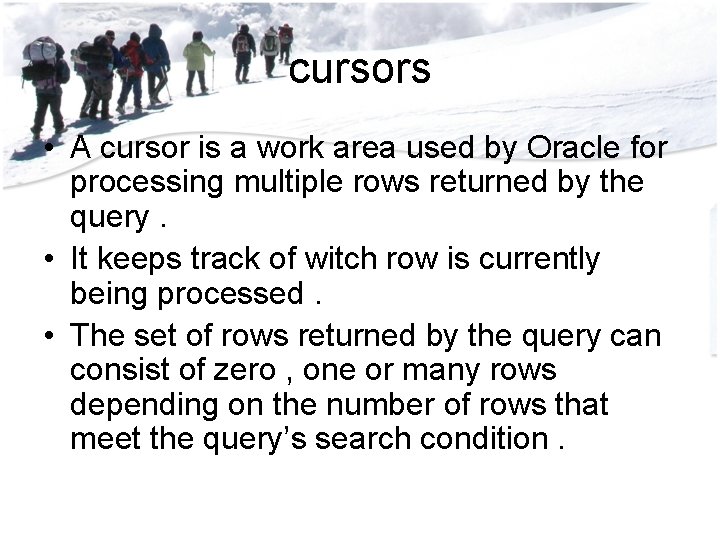
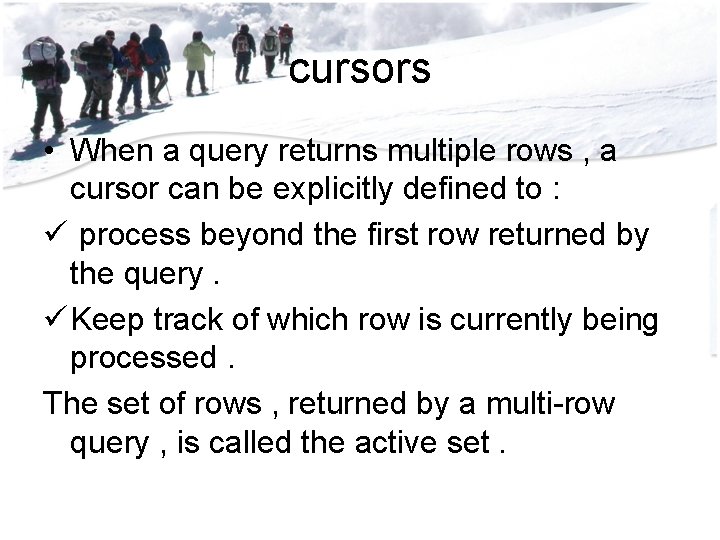
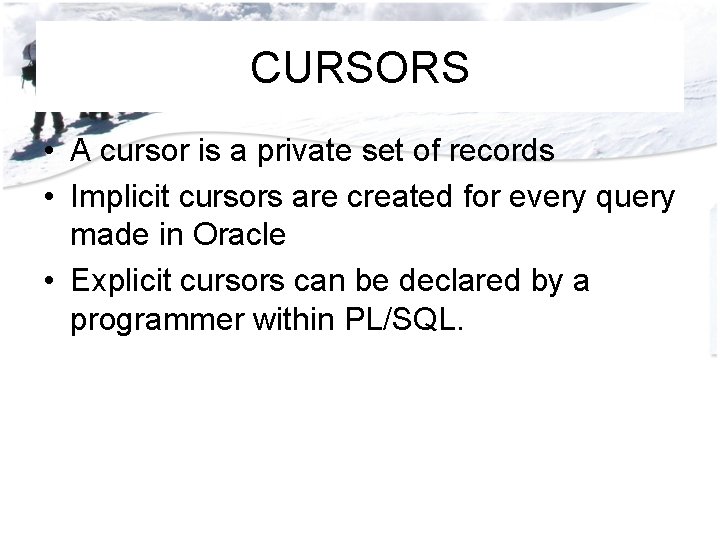
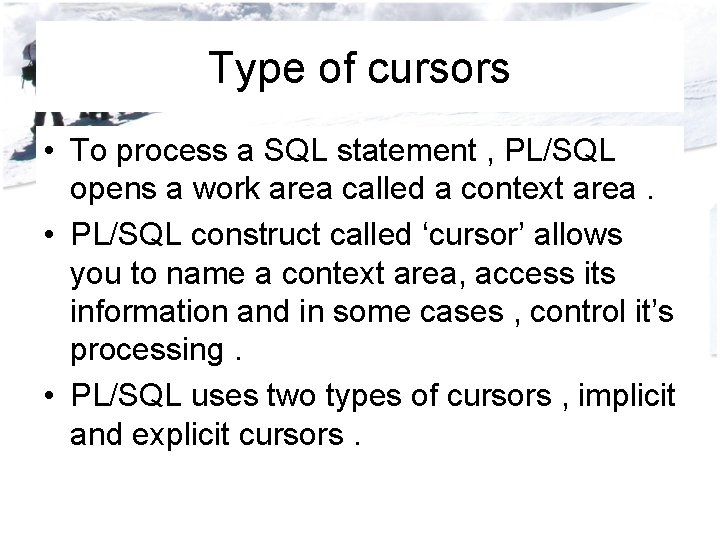
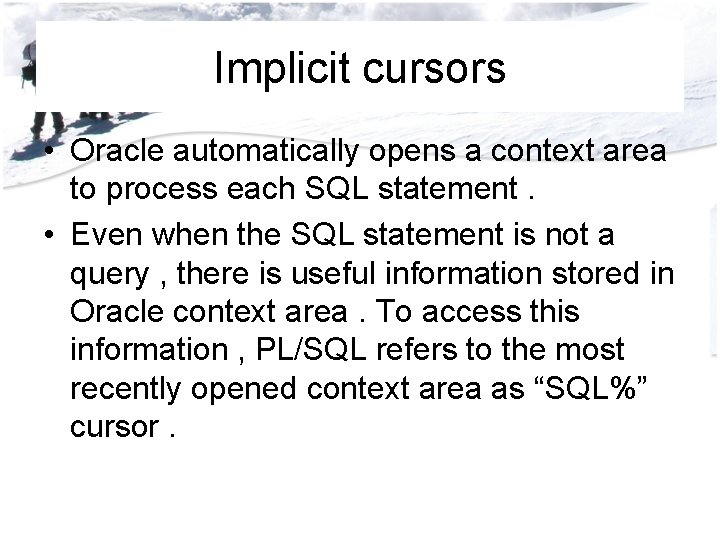
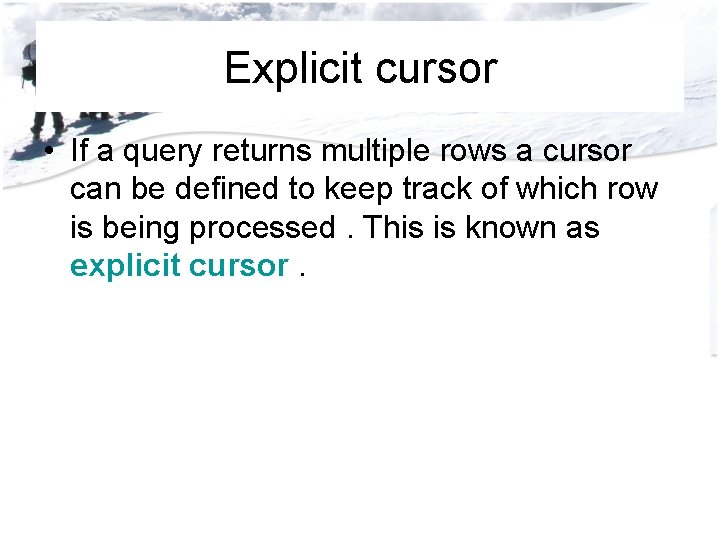
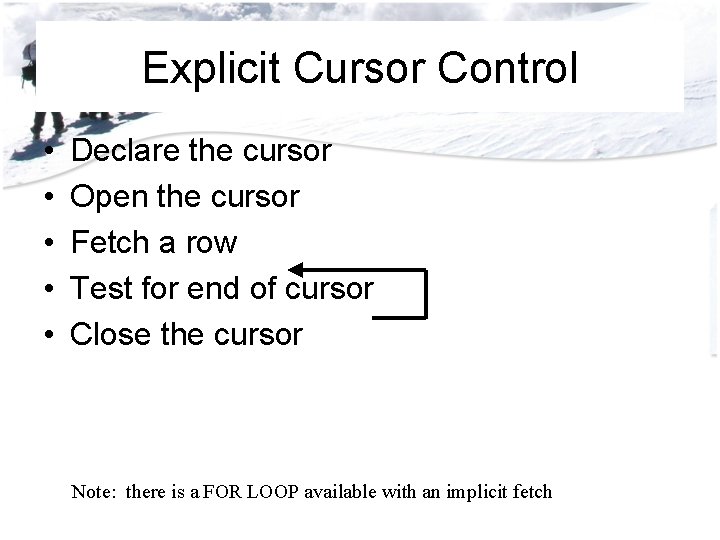
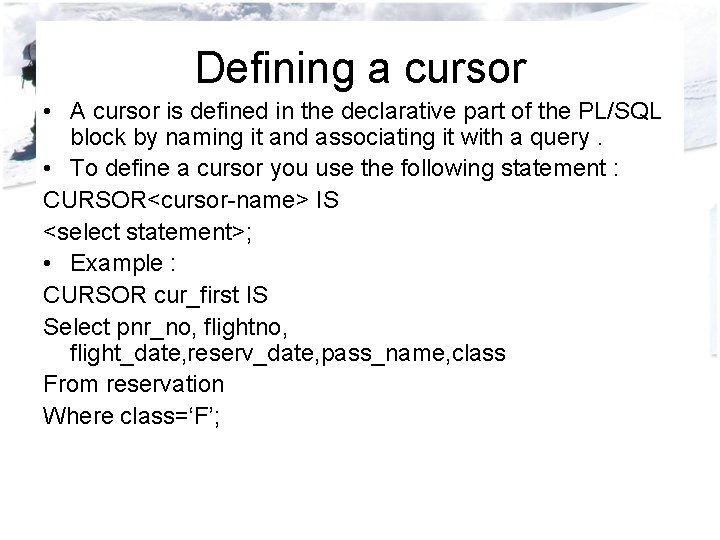
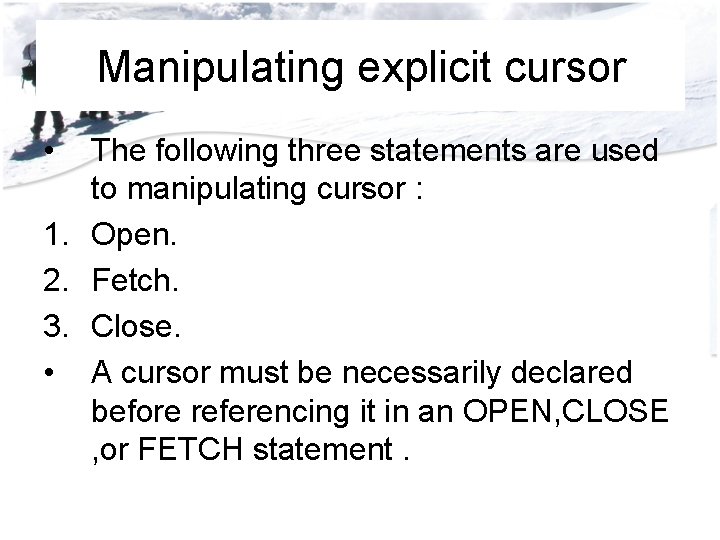
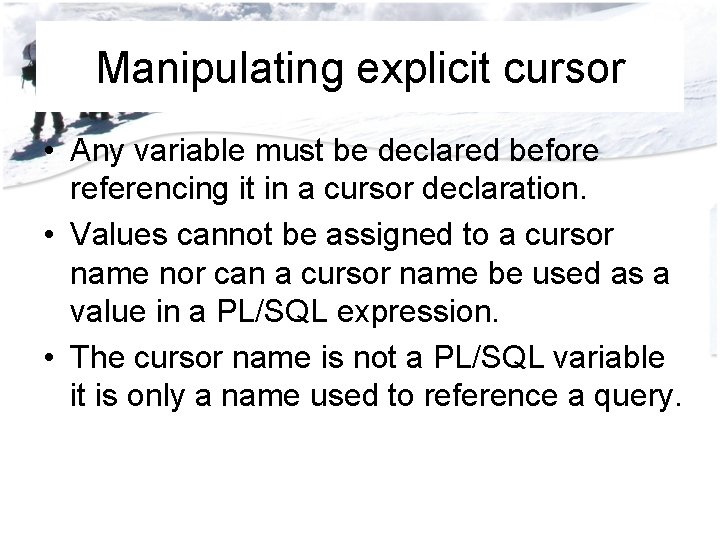
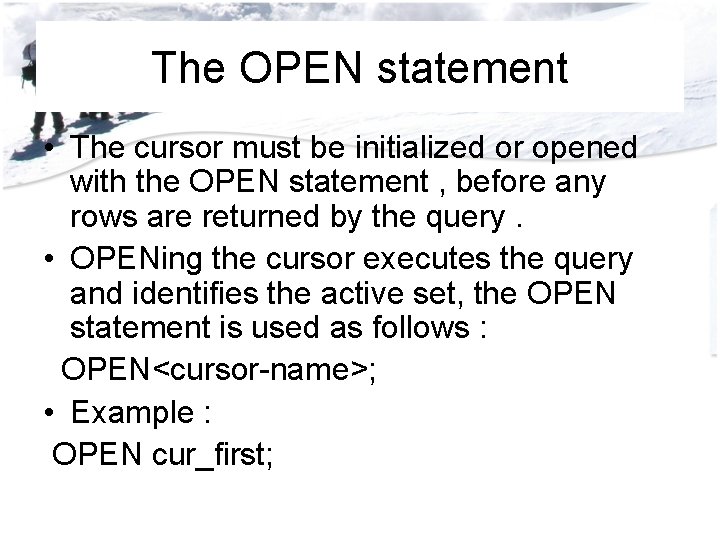
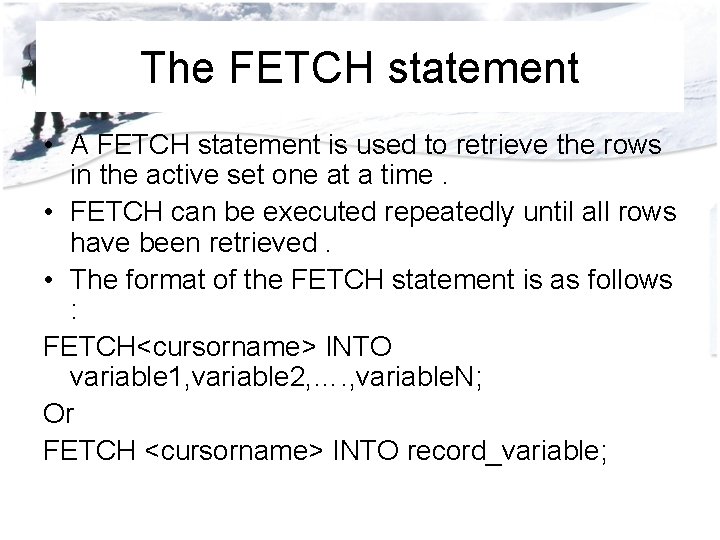
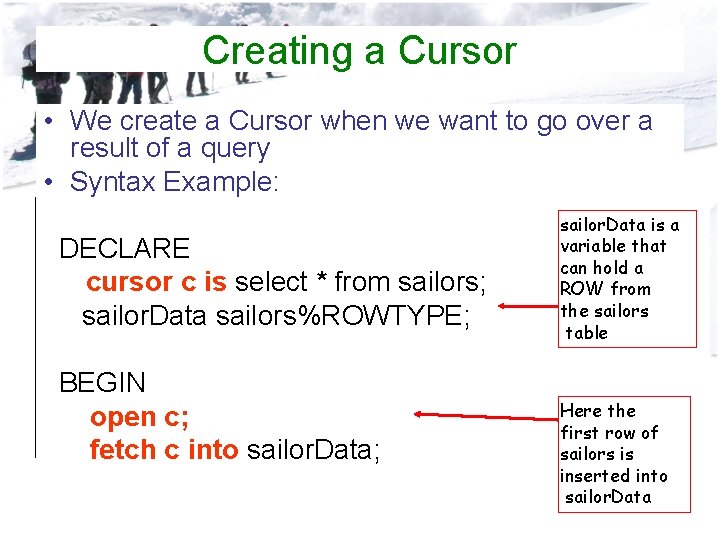
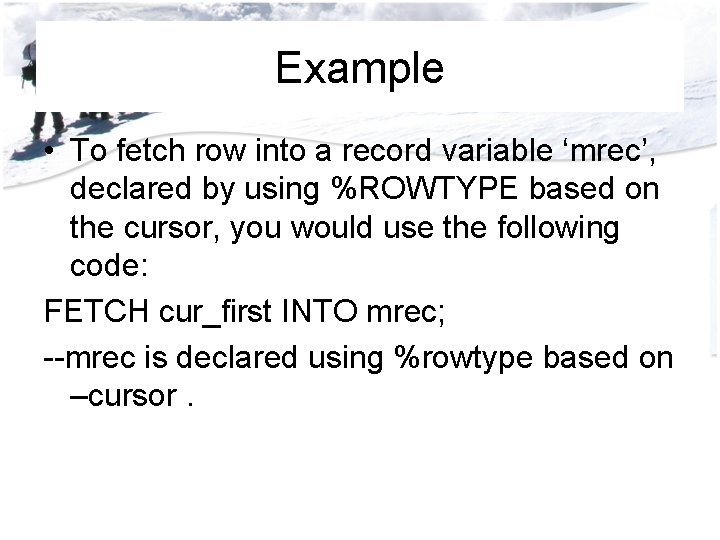
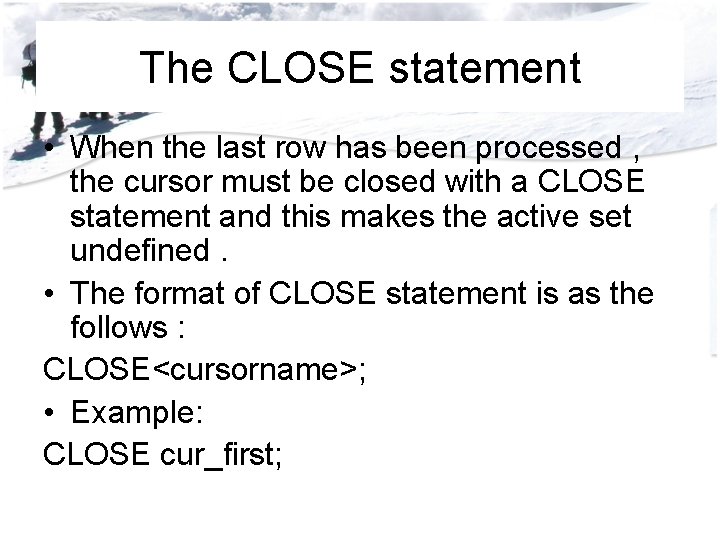
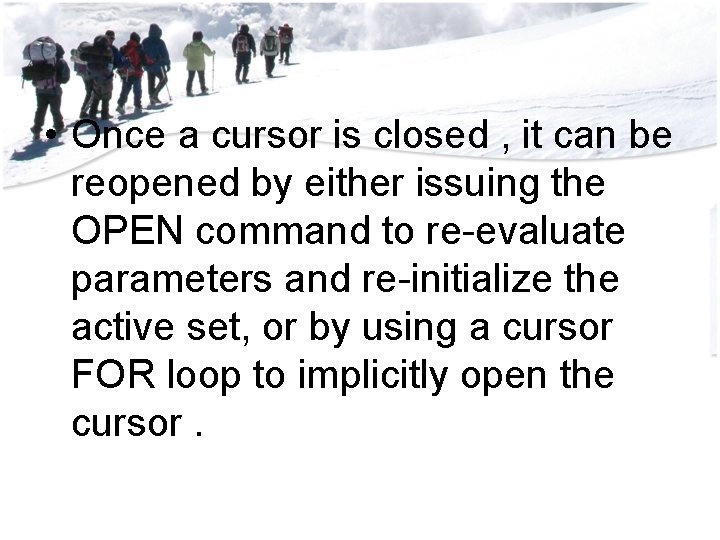
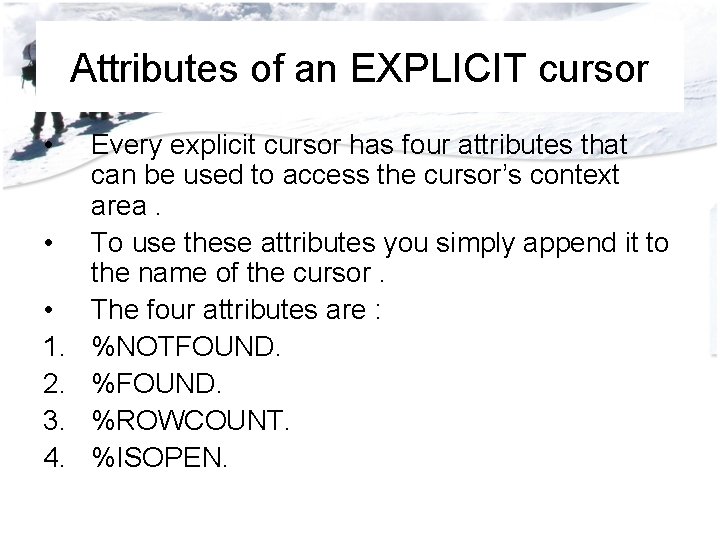
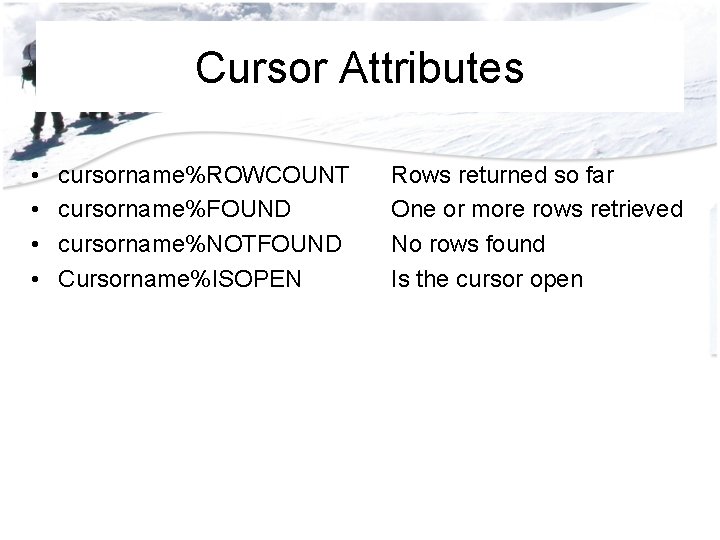
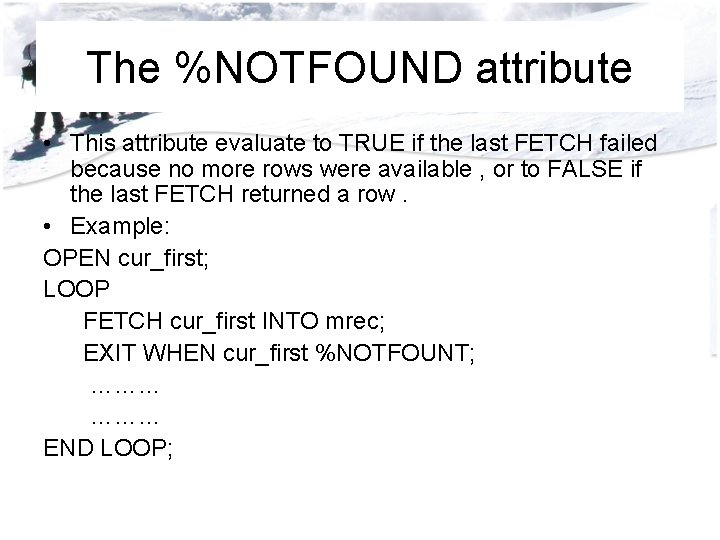
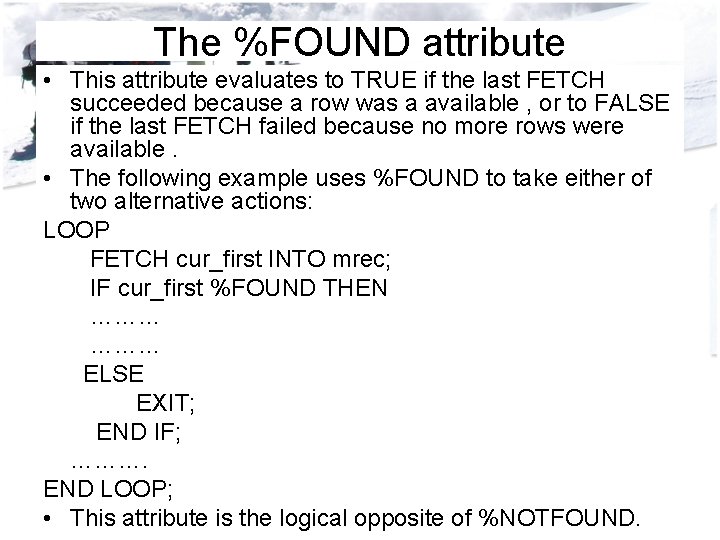
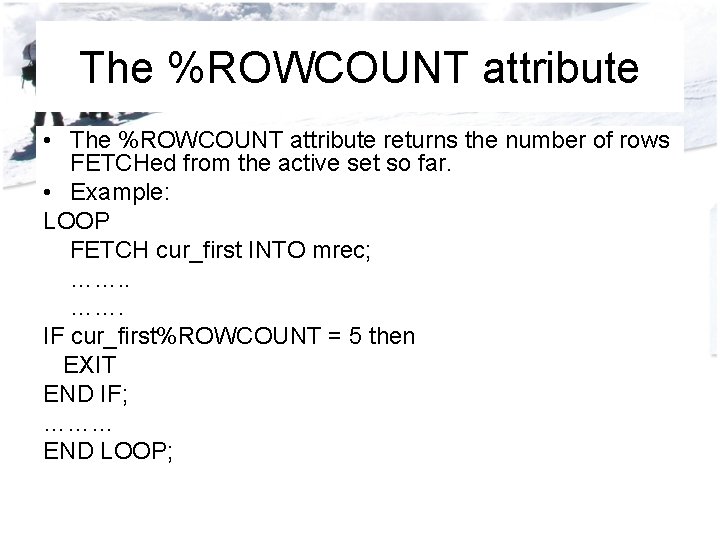
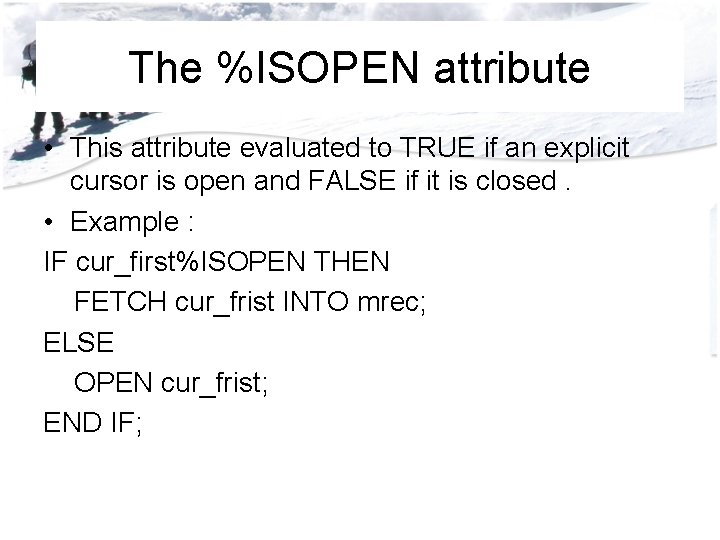
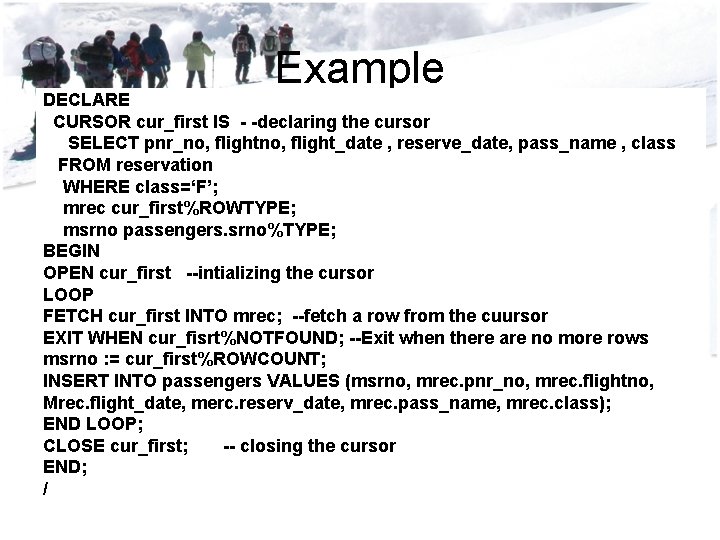
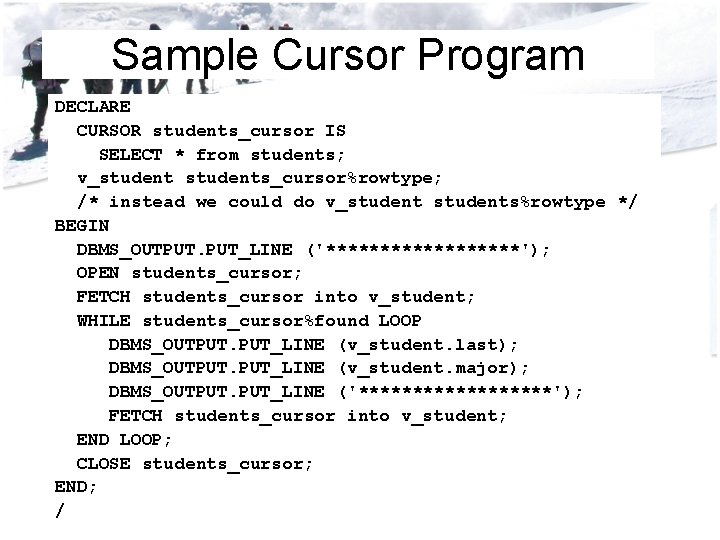
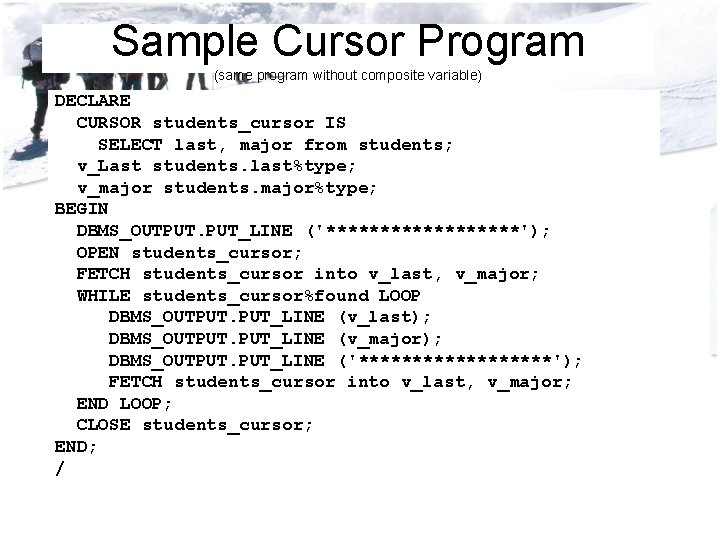
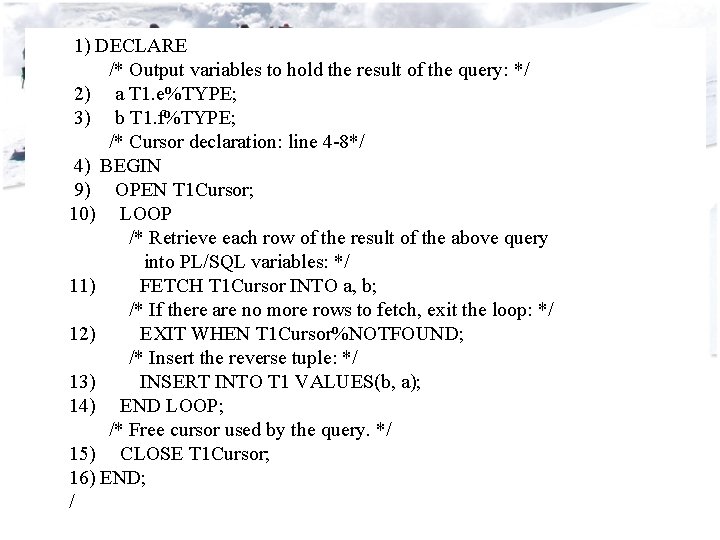
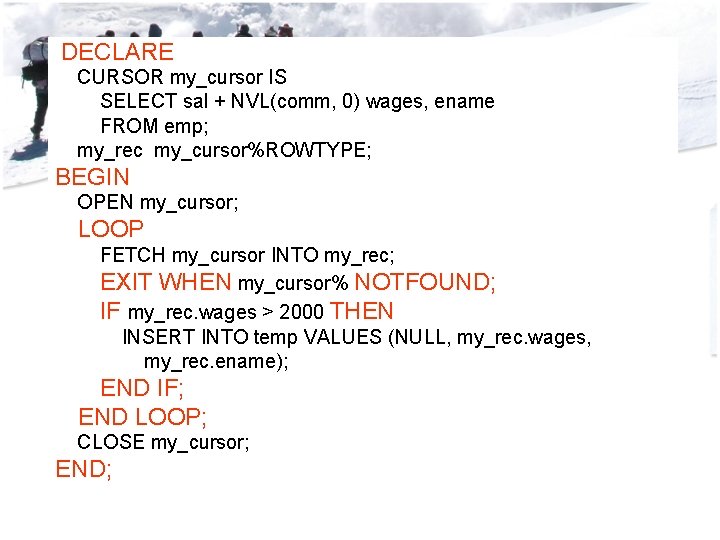
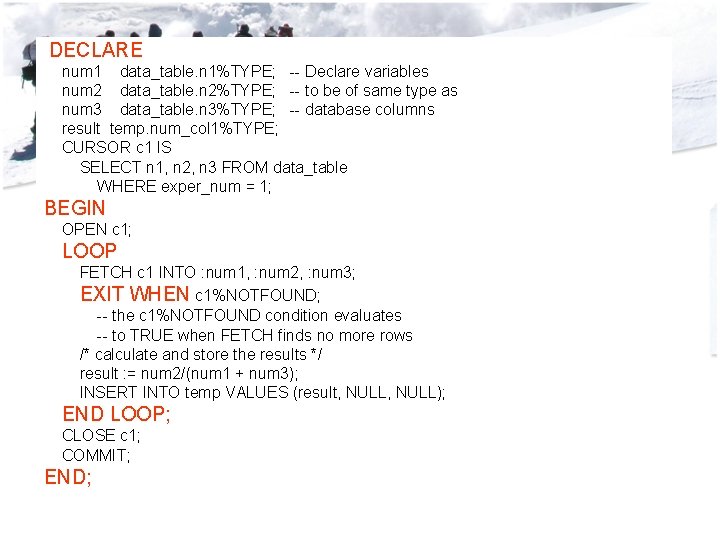
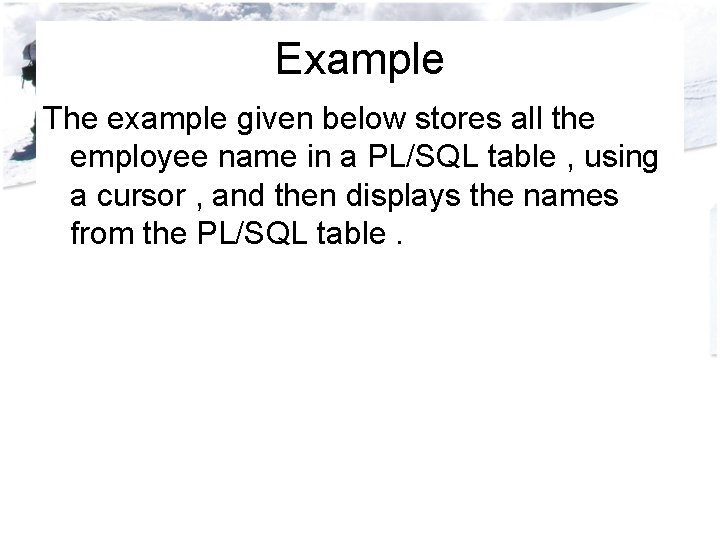
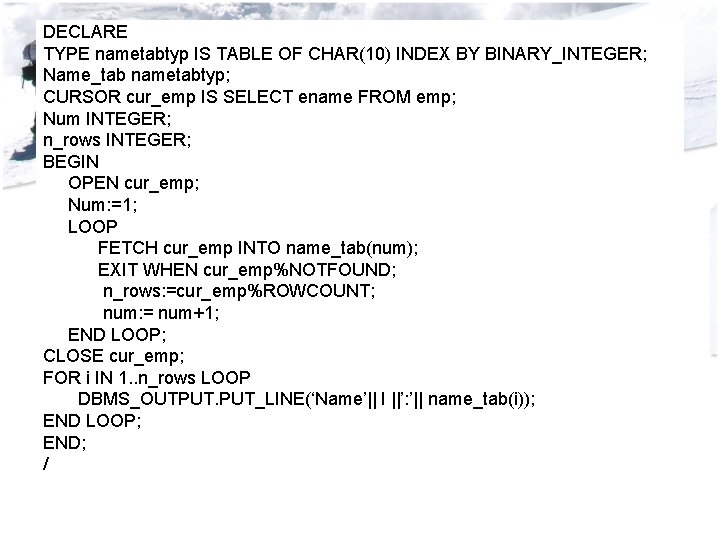
- Slides: 31
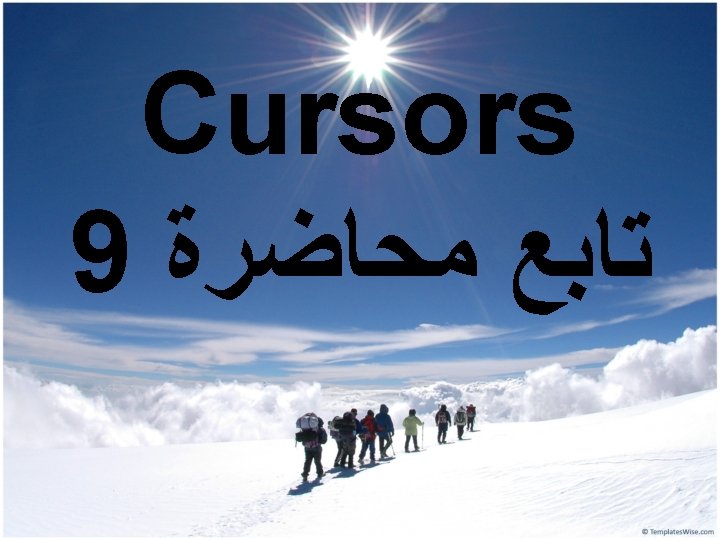
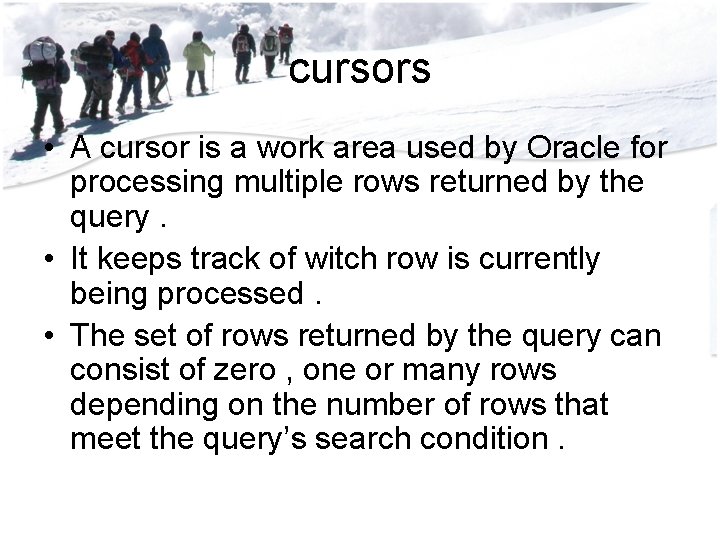
cursors • A cursor is a work area used by Oracle for processing multiple rows returned by the query. • It keeps track of witch row is currently being processed. • The set of rows returned by the query can consist of zero , one or many rows depending on the number of rows that meet the query’s search condition.
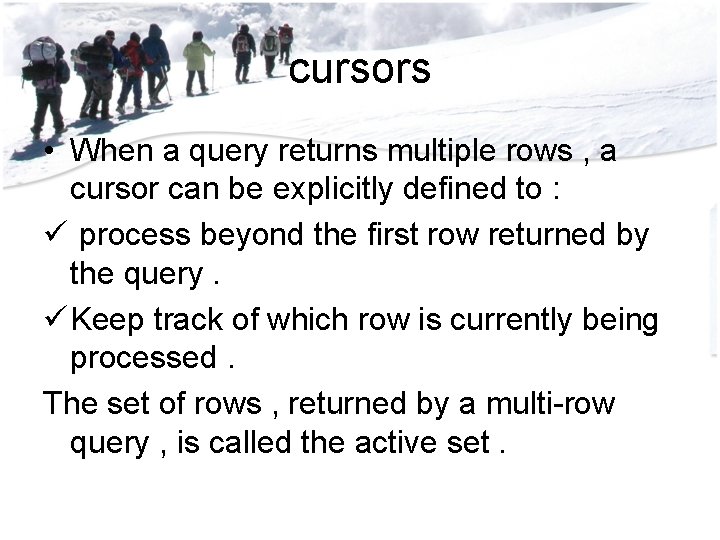
cursors • When a query returns multiple rows , a cursor can be explicitly defined to : ü process beyond the first row returned by the query. ü Keep track of which row is currently being processed. The set of rows , returned by a multi-row query , is called the active set.
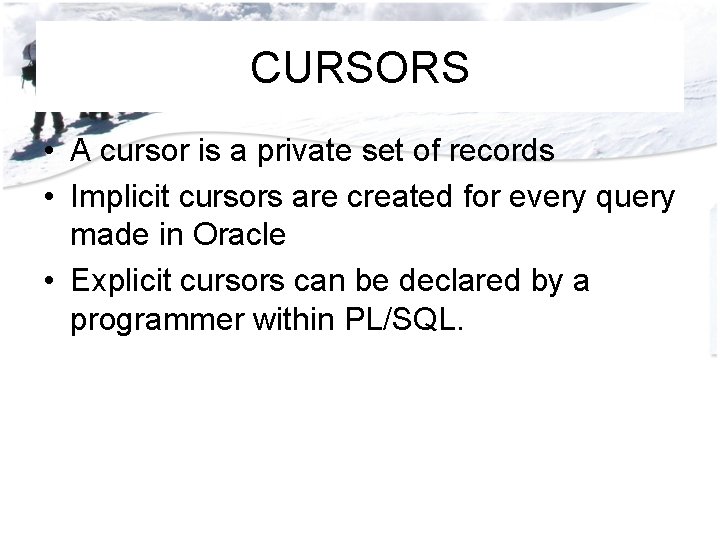
CURSORS • A cursor is a private set of records • Implicit cursors are created for every query made in Oracle • Explicit cursors can be declared by a programmer within PL/SQL.
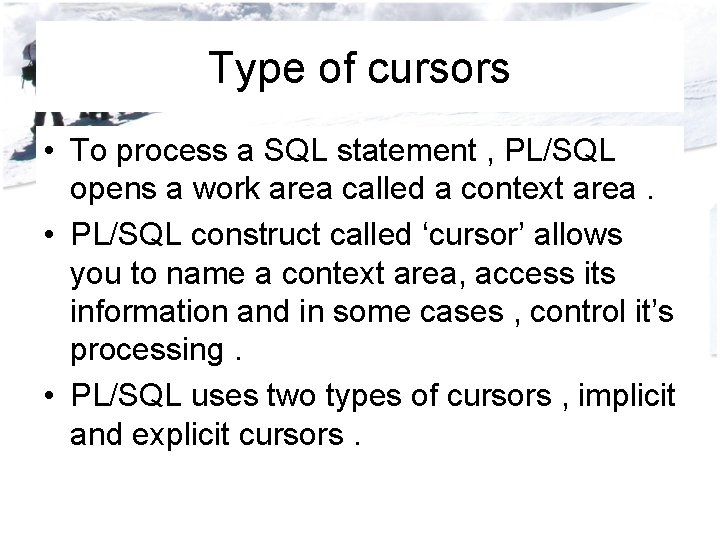
Type of cursors • To process a SQL statement , PL/SQL opens a work area called a context area. • PL/SQL construct called ‘cursor’ allows you to name a context area, access its information and in some cases , control it’s processing. • PL/SQL uses two types of cursors , implicit and explicit cursors.
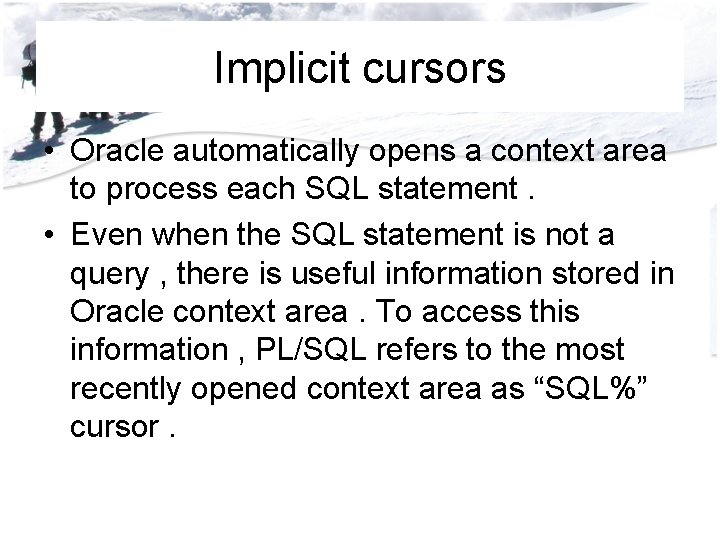
Implicit cursors • Oracle automatically opens a context area to process each SQL statement. • Even when the SQL statement is not a query , there is useful information stored in Oracle context area. To access this information , PL/SQL refers to the most recently opened context area as “SQL%” cursor.
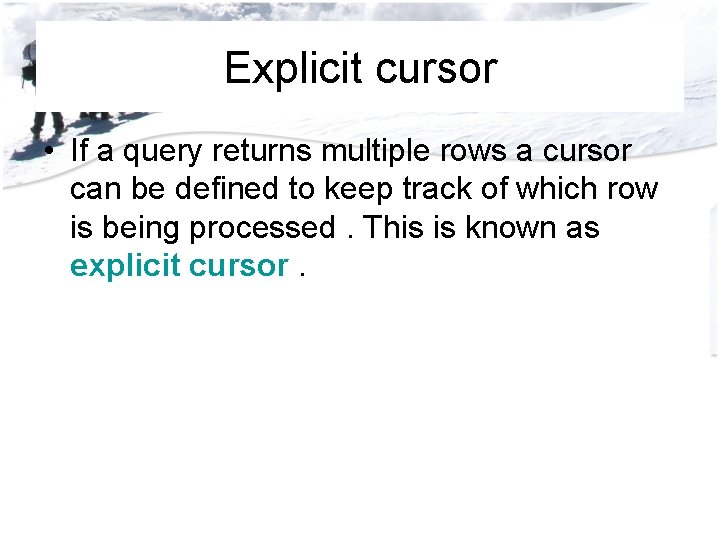
Explicit cursor • If a query returns multiple rows a cursor can be defined to keep track of which row is being processed. This is known as explicit cursor.
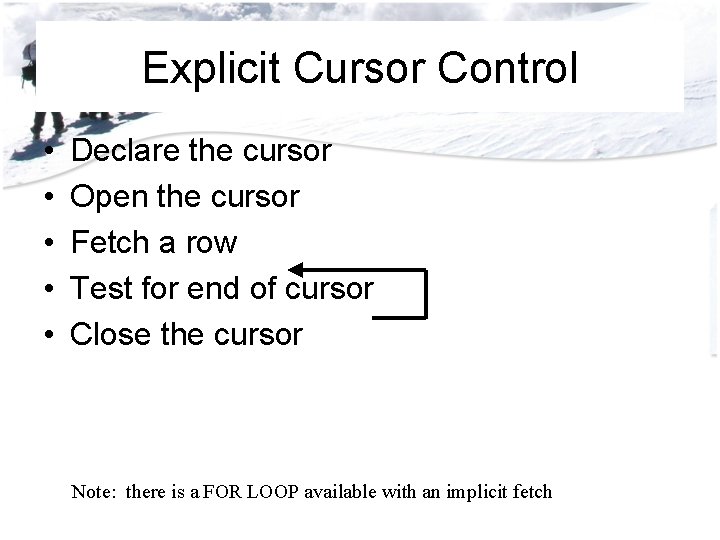
Explicit Cursor Control • • • Declare the cursor Open the cursor Fetch a row Test for end of cursor Close the cursor Note: there is a FOR LOOP available with an implicit fetch
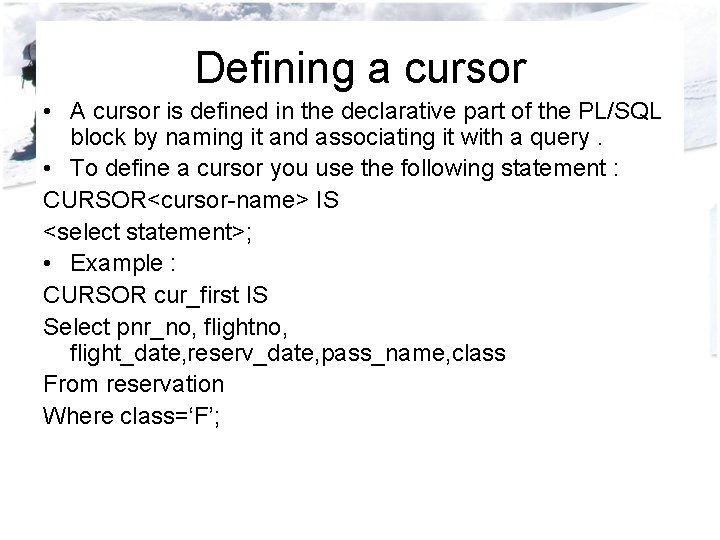
Defining a cursor • A cursor is defined in the declarative part of the PL/SQL block by naming it and associating it with a query. • To define a cursor you use the following statement : CURSOR<cursor-name> IS <select statement>; • Example : CURSOR cur_first IS Select pnr_no, flight_date, reserv_date, pass_name, class From reservation Where class=‘F’;
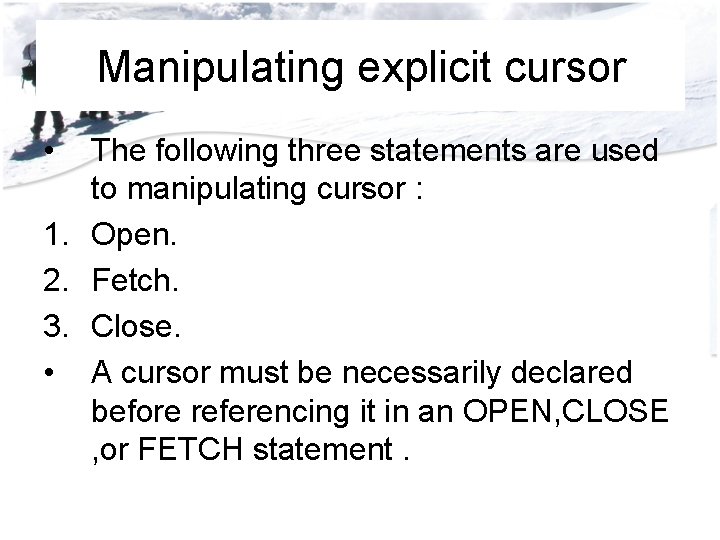
Manipulating explicit cursor • The following three statements are used to manipulating cursor : 1. Open. 2. Fetch. 3. Close. • A cursor must be necessarily declared before referencing it in an OPEN, CLOSE , or FETCH statement.
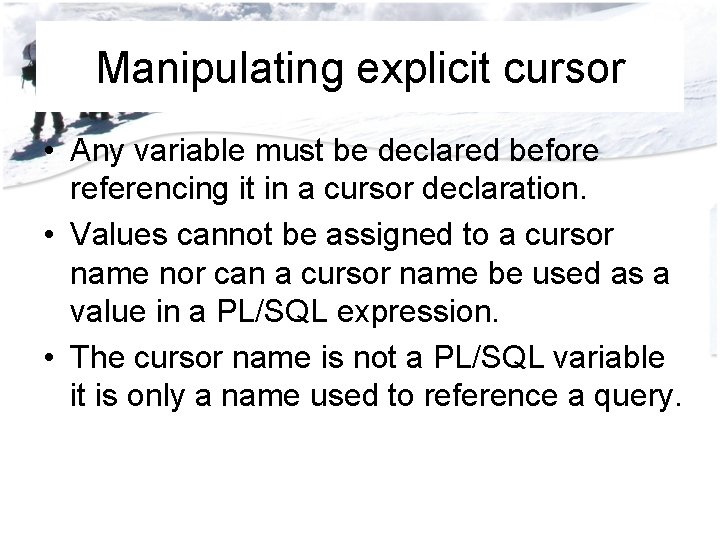
Manipulating explicit cursor • Any variable must be declared before referencing it in a cursor declaration. • Values cannot be assigned to a cursor name nor can a cursor name be used as a value in a PL/SQL expression. • The cursor name is not a PL/SQL variable it is only a name used to reference a query.
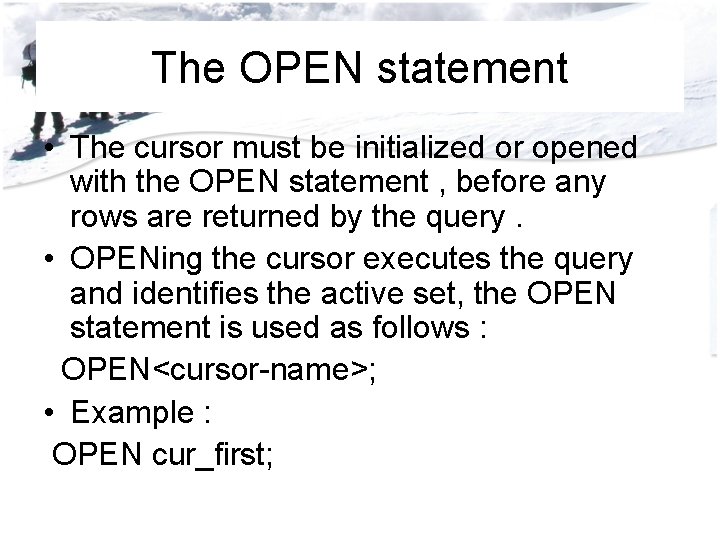
The OPEN statement • The cursor must be initialized or opened with the OPEN statement , before any rows are returned by the query. • OPENing the cursor executes the query and identifies the active set, the OPEN statement is used as follows : OPEN<cursor-name>; • Example : OPEN cur_first;
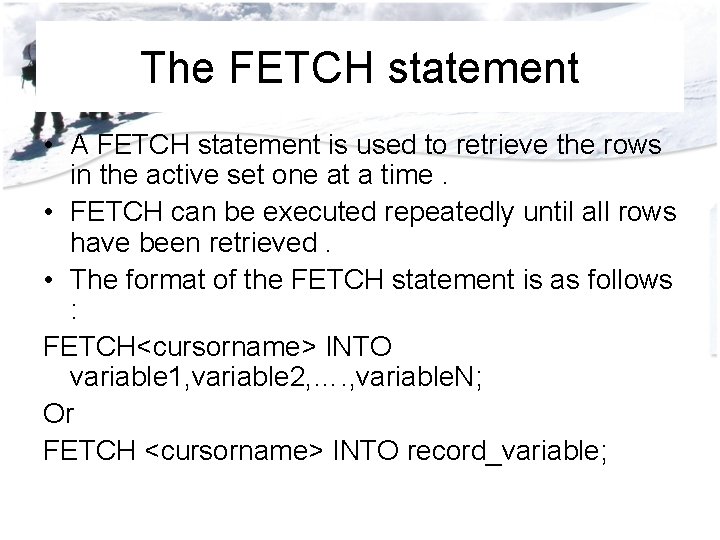
The FETCH statement • A FETCH statement is used to retrieve the rows in the active set one at a time. • FETCH can be executed repeatedly until all rows have been retrieved. • The format of the FETCH statement is as follows : FETCH<cursorname> INTO variable 1, variable 2, …. , variable. N; Or FETCH <cursorname> INTO record_variable;
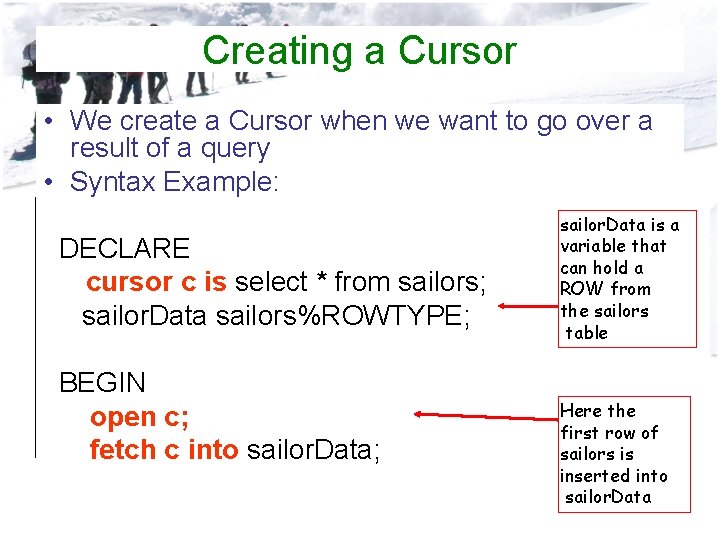
Creating a Cursor • We create a Cursor when we want to go over a result of a query • Syntax Example: DECLARE cursor c is select * from sailors; sailor. Data sailors%ROWTYPE; BEGIN open c; fetch c into sailor. Data; sailor. Data is a variable that can hold a ROW from the sailors table Here the first row of sailors is inserted into sailor. Data
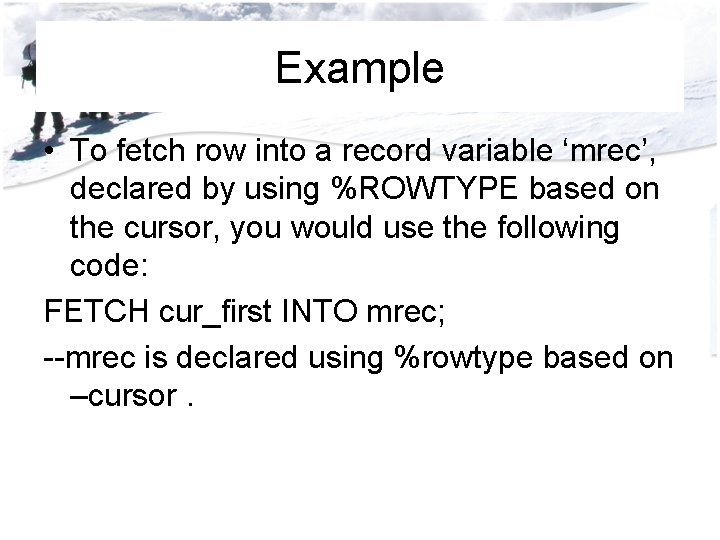
Example • To fetch row into a record variable ‘mrec’, declared by using %ROWTYPE based on the cursor, you would use the following code: FETCH cur_first INTO mrec; --mrec is declared using %rowtype based on –cursor.
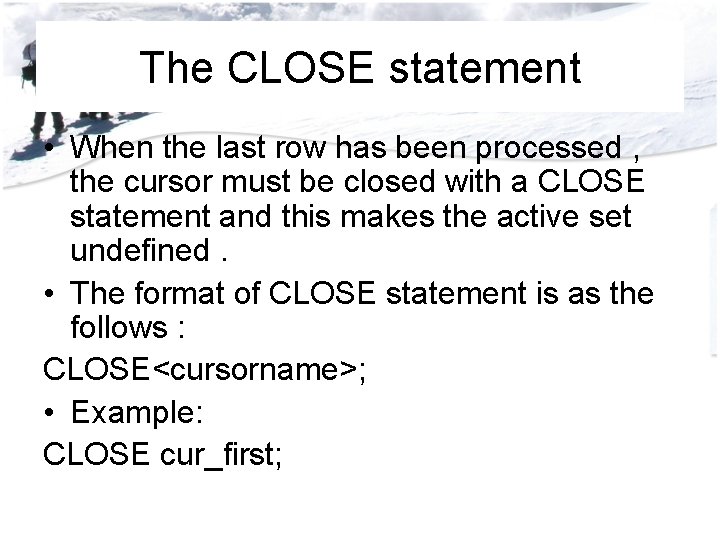
The CLOSE statement • When the last row has been processed , the cursor must be closed with a CLOSE statement and this makes the active set undefined. • The format of CLOSE statement is as the follows : CLOSE<cursorname>; • Example: CLOSE cur_first;
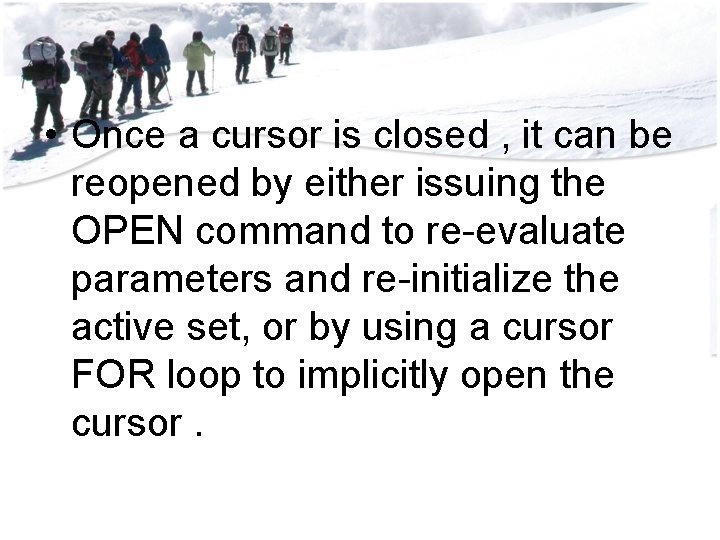
• Once a cursor is closed , it can be reopened by either issuing the OPEN command to re-evaluate parameters and re-initialize the active set, or by using a cursor FOR loop to implicitly open the cursor.
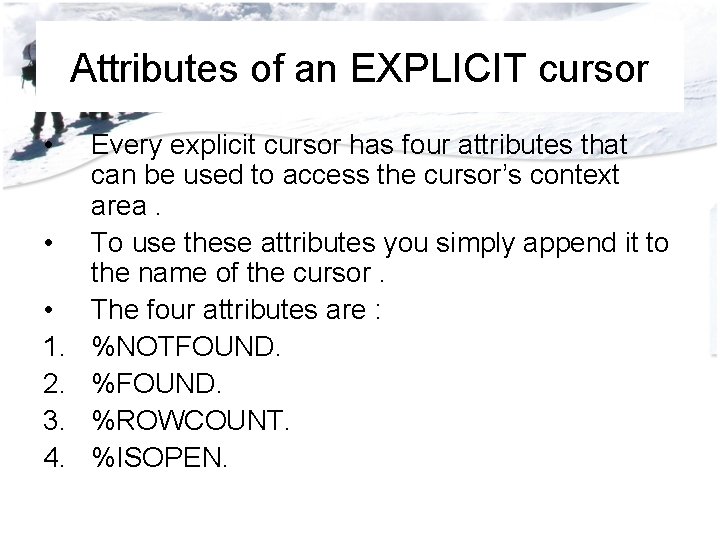
Attributes of an EXPLICIT cursor • • • 1. 2. 3. 4. Every explicit cursor has four attributes that can be used to access the cursor’s context area. To use these attributes you simply append it to the name of the cursor. The four attributes are : %NOTFOUND. %ROWCOUNT. %ISOPEN.
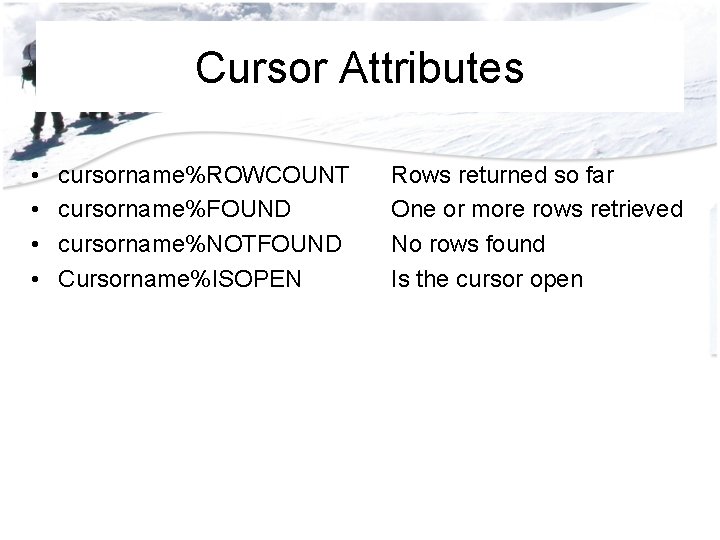
Cursor Attributes • • cursorname%ROWCOUNT cursorname%FOUND cursorname%NOTFOUND Cursorname%ISOPEN Rows returned so far One or more rows retrieved No rows found Is the cursor open
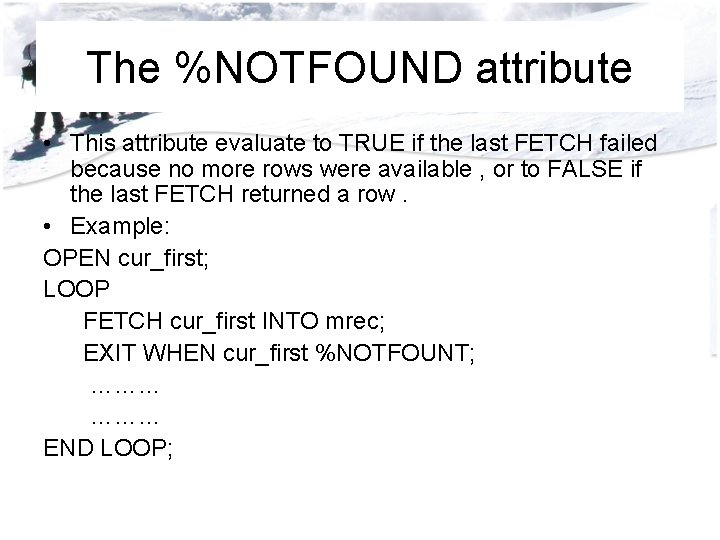
The %NOTFOUND attribute • This attribute evaluate to TRUE if the last FETCH failed because no more rows were available , or to FALSE if the last FETCH returned a row. • Example: OPEN cur_first; LOOP FETCH cur_first INTO mrec; EXIT WHEN cur_first %NOTFOUNT; ……… END LOOP;
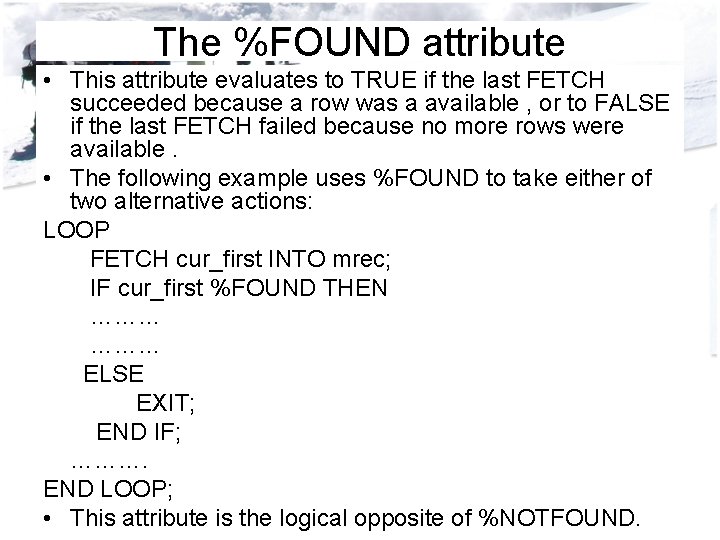
The %FOUND attribute • This attribute evaluates to TRUE if the last FETCH succeeded because a row was a available , or to FALSE if the last FETCH failed because no more rows were available. • The following example uses %FOUND to take either of two alternative actions: LOOP FETCH cur_first INTO mrec; IF cur_first %FOUND THEN ……… ELSE EXIT; END IF; ………. END LOOP; • This attribute is the logical opposite of %NOTFOUND.
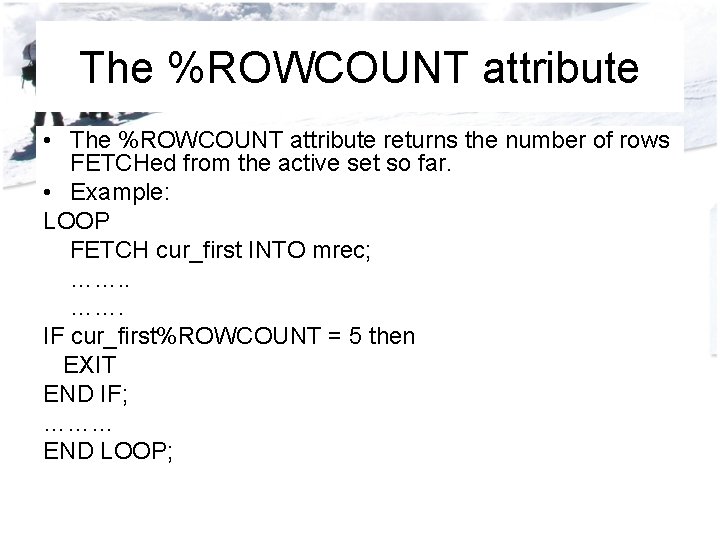
The %ROWCOUNT attribute • The %ROWCOUNT attribute returns the number of rows FETCHed from the active set so far. • Example: LOOP FETCH cur_first INTO mrec; ……. IF cur_first%ROWCOUNT = 5 then EXIT END IF; ……… END LOOP;
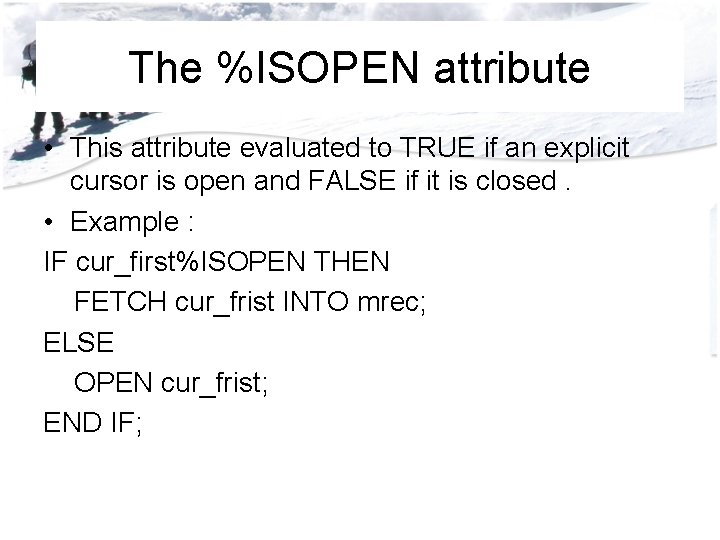
The %ISOPEN attribute • This attribute evaluated to TRUE if an explicit cursor is open and FALSE if it is closed. • Example : IF cur_first%ISOPEN THEN FETCH cur_frist INTO mrec; ELSE OPEN cur_frist; END IF;
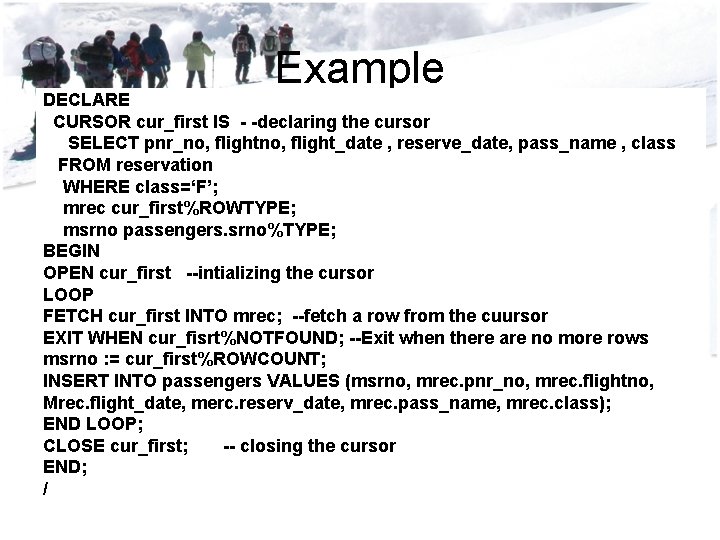
Example DECLARE CURSOR cur_first IS - -declaring the cursor SELECT pnr_no, flight_date , reserve_date, pass_name , class FROM reservation WHERE class=‘F’; mrec cur_first%ROWTYPE; msrno passengers. srno%TYPE; BEGIN OPEN cur_first --intializing the cursor LOOP FETCH cur_first INTO mrec; --fetch a row from the cuursor EXIT WHEN cur_fisrt%NOTFOUND; --Exit when there are no more rows msrno : = cur_first%ROWCOUNT; INSERT INTO passengers VALUES (msrno, mrec. pnr_no, mrec. flightno, Mrec. flight_date, merc. reserv_date, mrec. pass_name, mrec. class); END LOOP; CLOSE cur_first; -- closing the cursor END; /
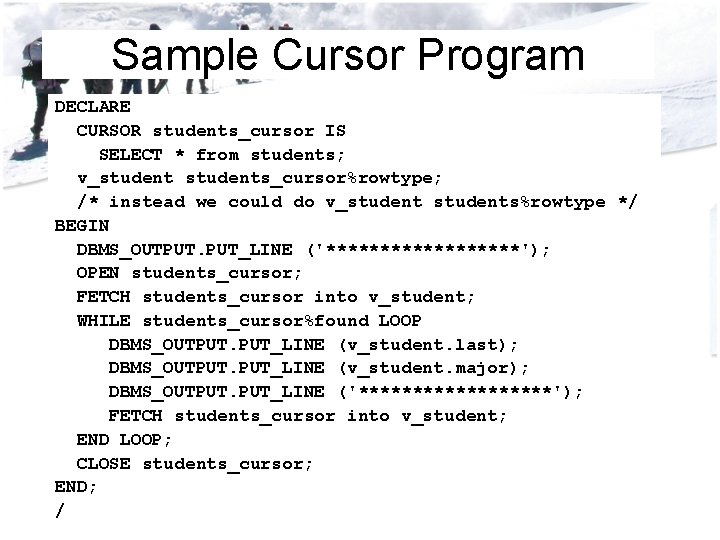
Sample Cursor Program DECLARE CURSOR students_cursor IS SELECT * from students; v_students_cursor%rowtype; /* instead we could do v_students%rowtype */ BEGIN DBMS_OUTPUT. PUT_LINE ('*********'); OPEN students_cursor; FETCH students_cursor into v_student; WHILE students_cursor%found LOOP DBMS_OUTPUT. PUT_LINE (v_student. last); DBMS_OUTPUT. PUT_LINE (v_student. major); DBMS_OUTPUT. PUT_LINE ('*********'); FETCH students_cursor into v_student; END LOOP; CLOSE students_cursor; END; /
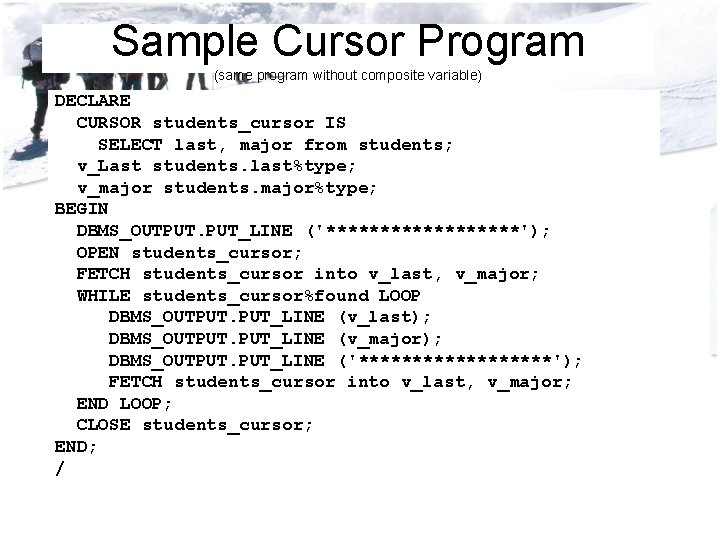
Sample Cursor Program (same program without composite variable) DECLARE CURSOR students_cursor IS SELECT last, major from students; v_Last students. last%type; v_major students. major%type; BEGIN DBMS_OUTPUT. PUT_LINE ('*********'); OPEN students_cursor; FETCH students_cursor into v_last, v_major; WHILE students_cursor%found LOOP DBMS_OUTPUT. PUT_LINE (v_last); DBMS_OUTPUT. PUT_LINE (v_major); DBMS_OUTPUT. PUT_LINE ('*********'); FETCH students_cursor into v_last, v_major; END LOOP; CLOSE students_cursor; END; /
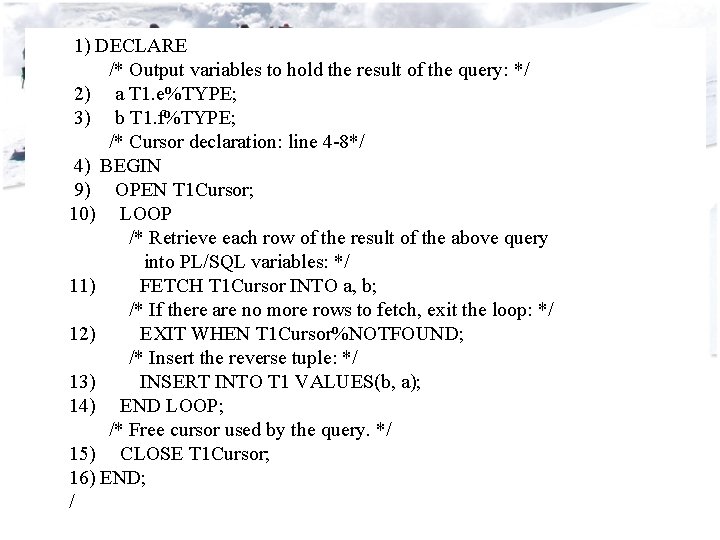
1) DECLARE /* Output variables to hold the result of the query: */ 2) a T 1. e%TYPE; 3) b T 1. f%TYPE; /* Cursor declaration: line 4 -8*/ 4) BEGIN 9) OPEN T 1 Cursor; 10) LOOP /* Retrieve each row of the result of the above query into PL/SQL variables: */ 11) FETCH T 1 Cursor INTO a, b; /* If there are no more rows to fetch, exit the loop: */ 12) EXIT WHEN T 1 Cursor%NOTFOUND; /* Insert the reverse tuple: */ 13) INSERT INTO T 1 VALUES(b, a); 14) END LOOP; /* Free cursor used by the query. */ 15) CLOSE T 1 Cursor; 16) END; /
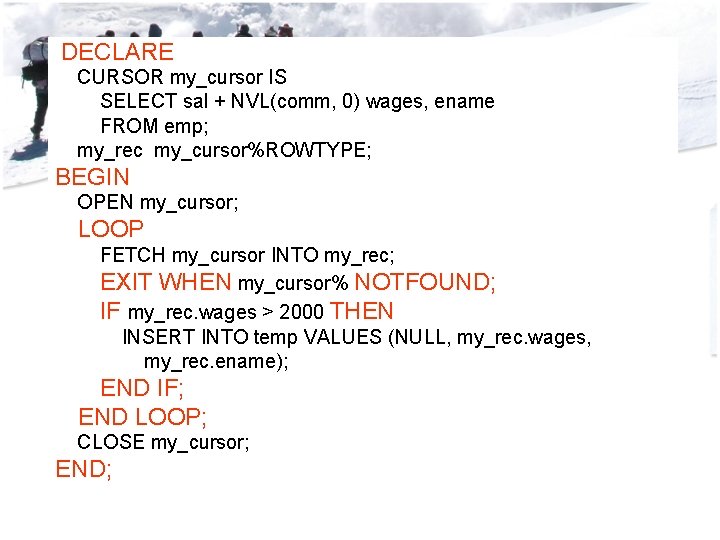
DECLARE CURSOR my_cursor IS SELECT sal + NVL(comm, 0) wages, ename FROM emp; my_rec my_cursor%ROWTYPE; BEGIN OPEN my_cursor; LOOP FETCH my_cursor INTO my_rec; EXIT WHEN my_cursor% NOTFOUND; IF my_rec. wages > 2000 THEN INSERT INTO temp VALUES (NULL, my_rec. wages, my_rec. ename); END IF; END LOOP; CLOSE my_cursor; END;
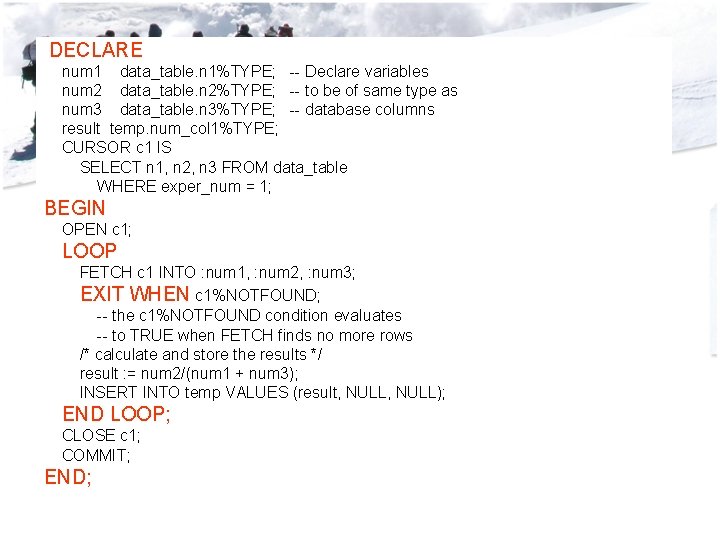
DECLARE num 1 data_table. n 1%TYPE; -- Declare variables num 2 data_table. n 2%TYPE; -- to be of same type as num 3 data_table. n 3%TYPE; -- database columns result temp. num_col 1%TYPE; CURSOR c 1 IS SELECT n 1, n 2, n 3 FROM data_table WHERE exper_num = 1; BEGIN OPEN c 1; LOOP FETCH c 1 INTO : num 1, : num 2, : num 3; EXIT WHEN c 1%NOTFOUND; -- the c 1%NOTFOUND condition evaluates -- to TRUE when FETCH finds no more rows /* calculate and store the results */ result : = num 2/(num 1 + num 3); INSERT INTO temp VALUES (result, NULL); END LOOP; CLOSE c 1; COMMIT; END;
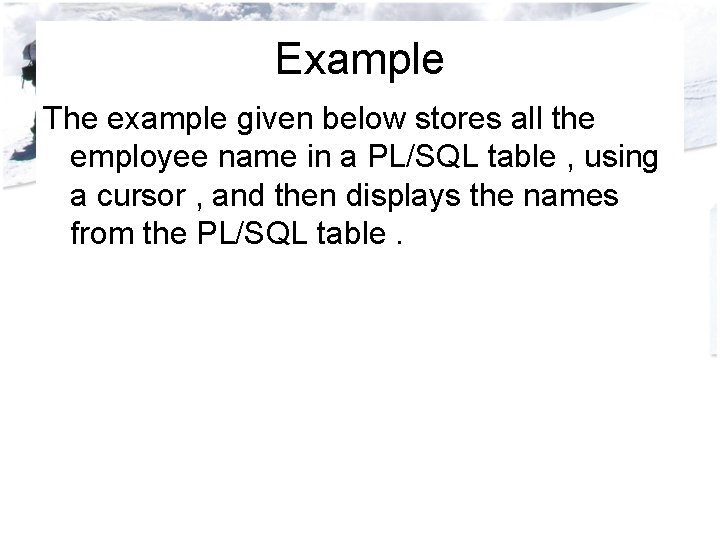
Example The example given below stores all the employee name in a PL/SQL table , using a cursor , and then displays the names from the PL/SQL table.
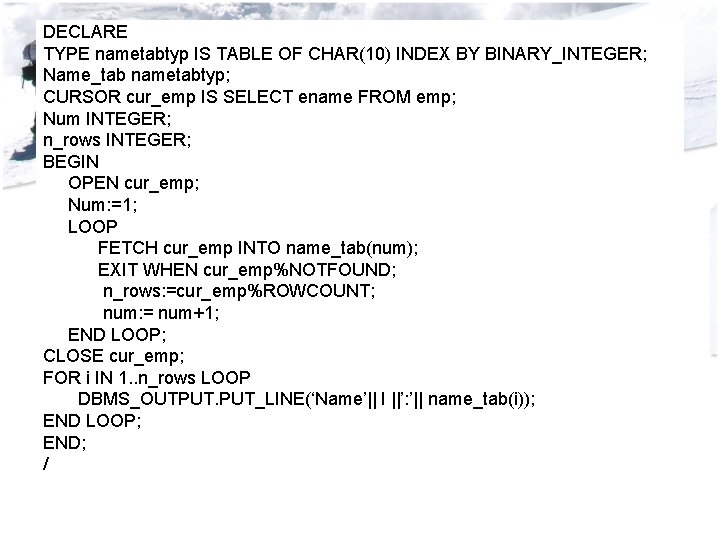
DECLARE TYPE nametabtyp IS TABLE OF CHAR(10) INDEX BY BINARY_INTEGER; Name_tab nametabtyp; CURSOR cur_emp IS SELECT ename FROM emp; Num INTEGER; n_rows INTEGER; BEGIN OPEN cur_emp; Num: =1; LOOP FETCH cur_emp INTO name_tab(num); EXIT WHEN cur_emp%NOTFOUND; n_rows: =cur_emp%ROWCOUNT; num: = num+1; END LOOP; CLOSE cur_emp; FOR i IN 1. . n_rows LOOP DBMS_OUTPUT. PUT_LINE(‘Name’|| I ||’: ’|| name_tab(i)); END LOOP; END; /