Curs 8 Connectivity Connected devices Eugen Cazacu Connectivity
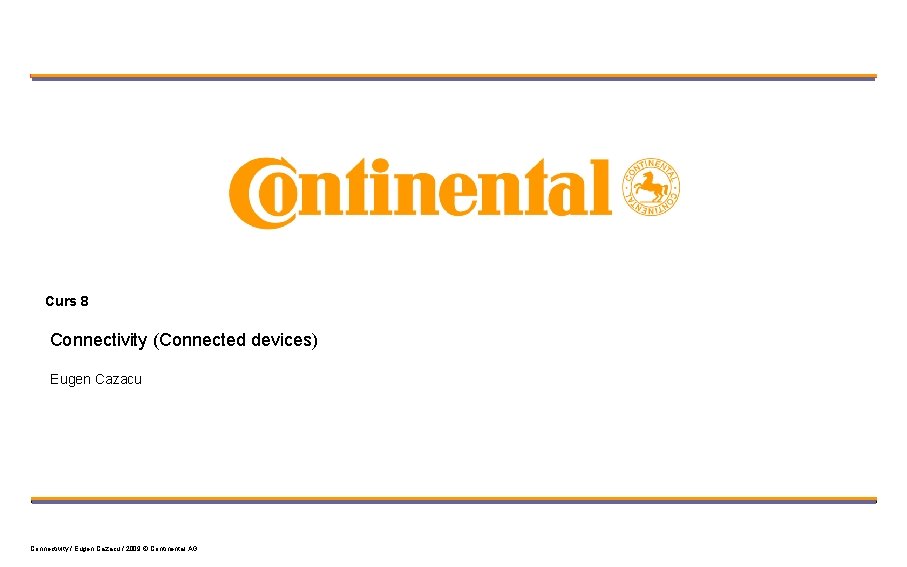
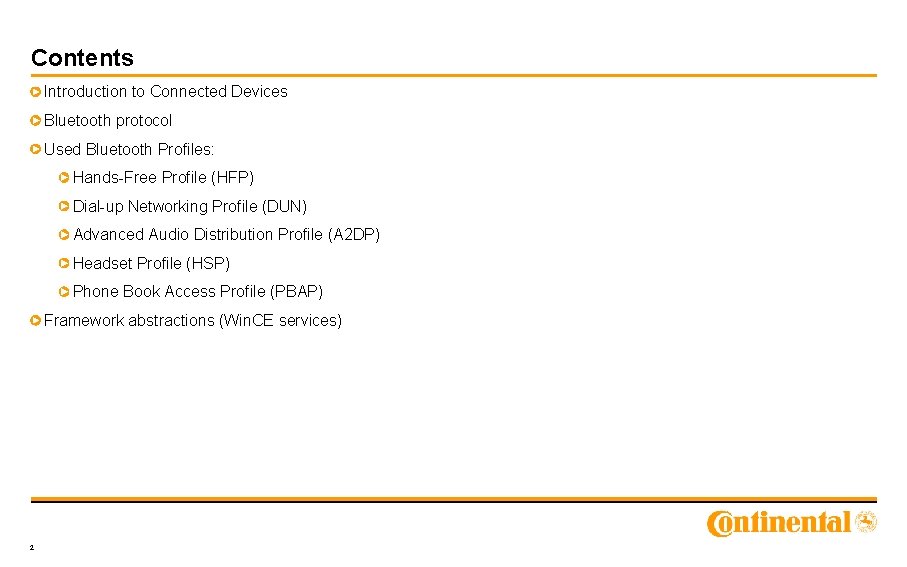
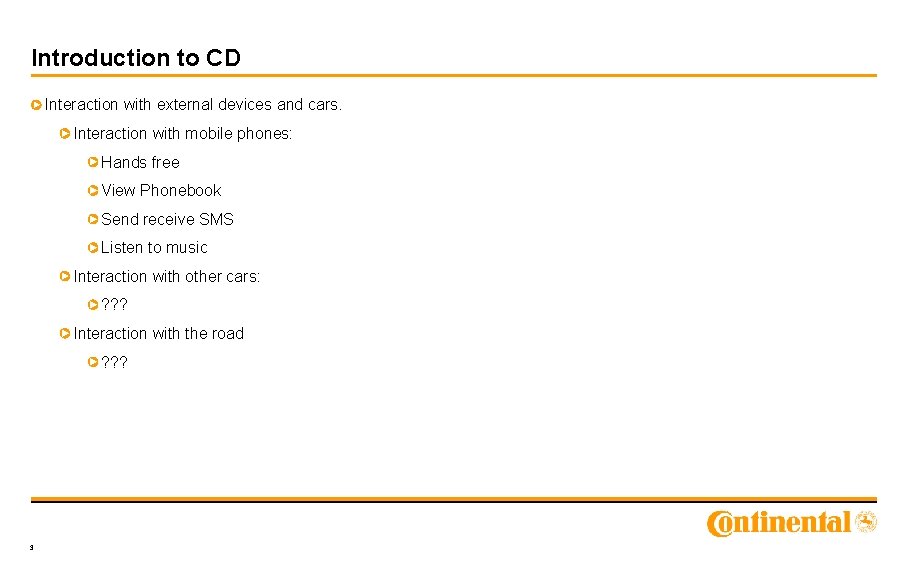
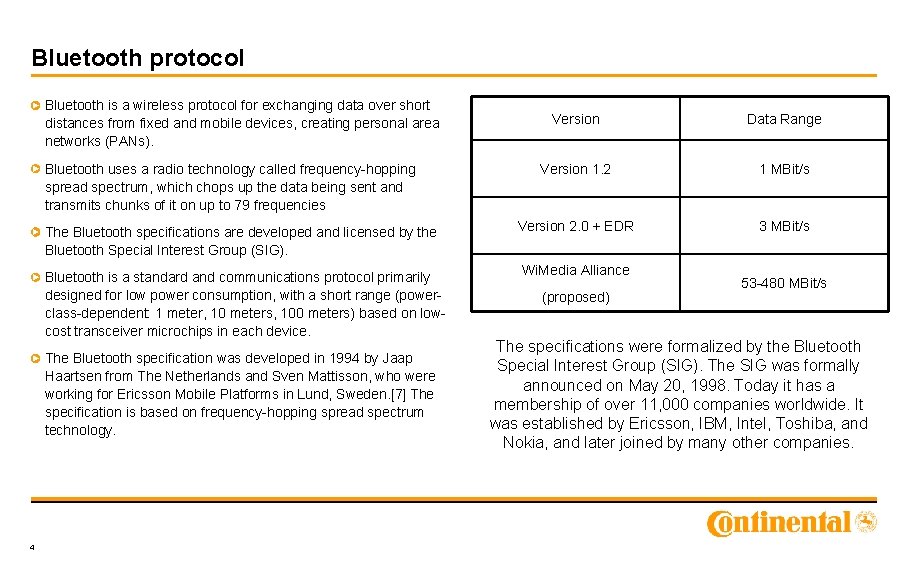
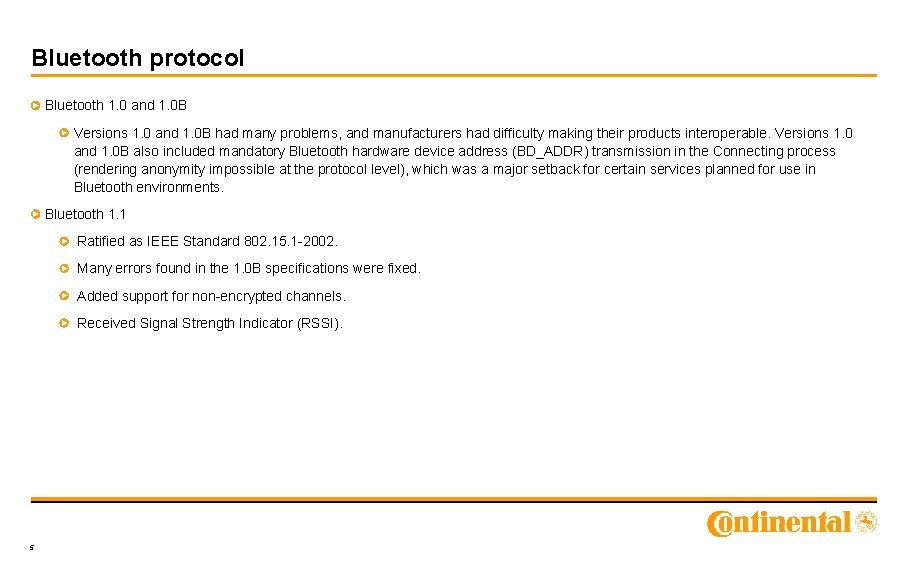
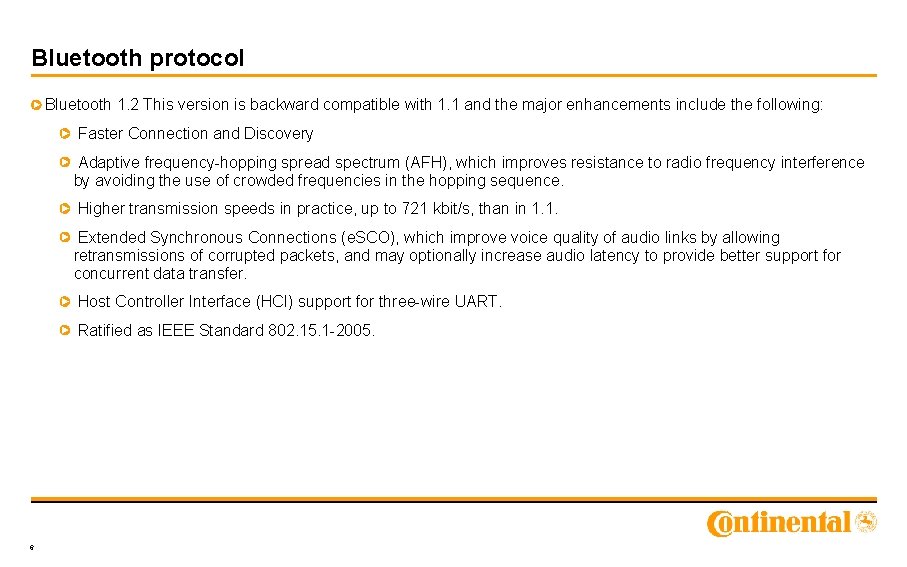
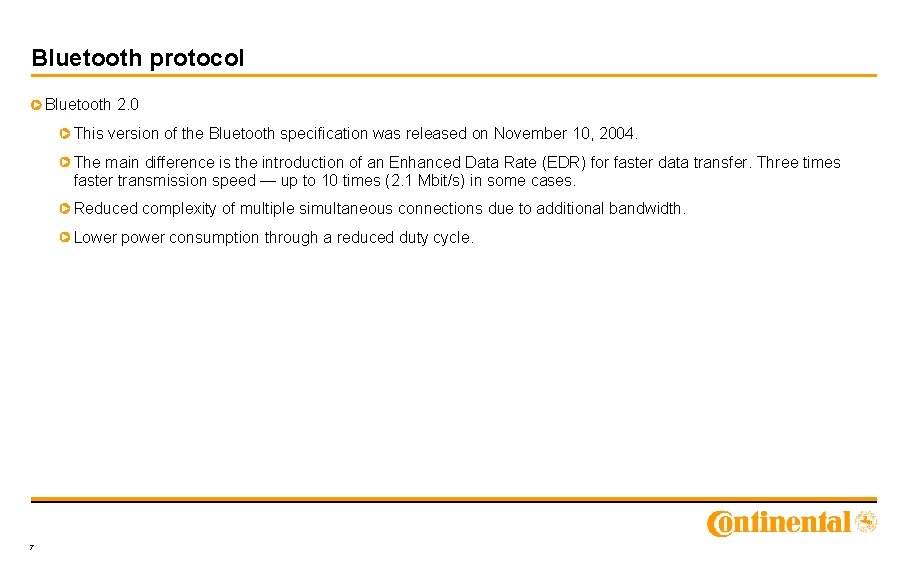
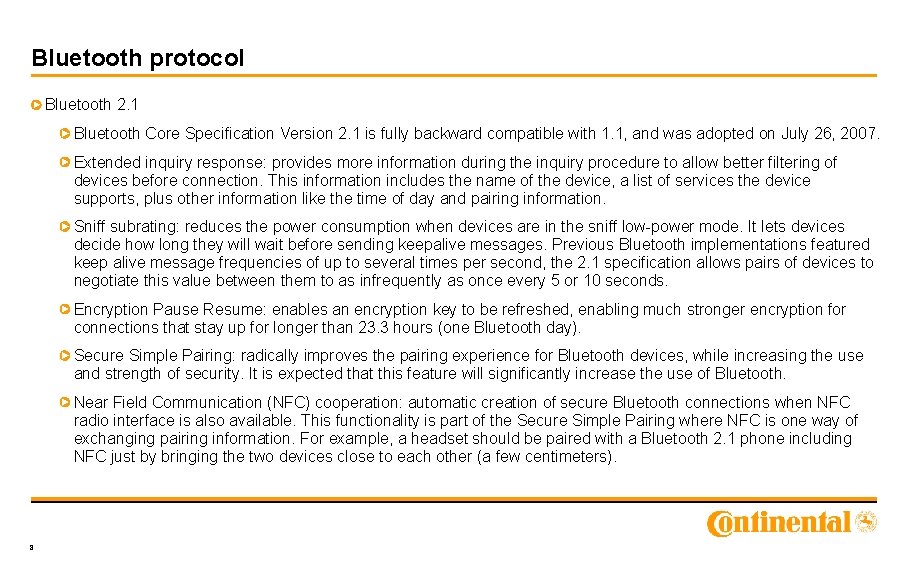
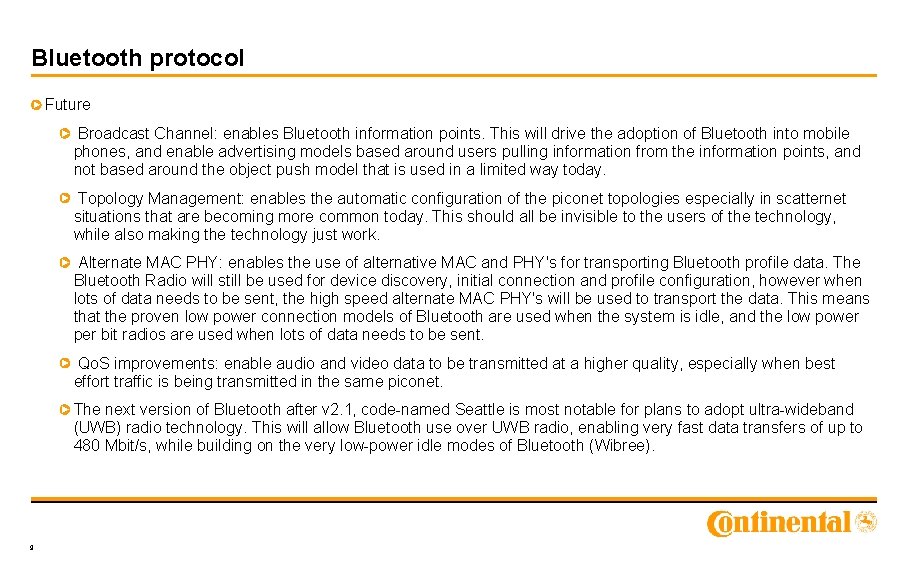
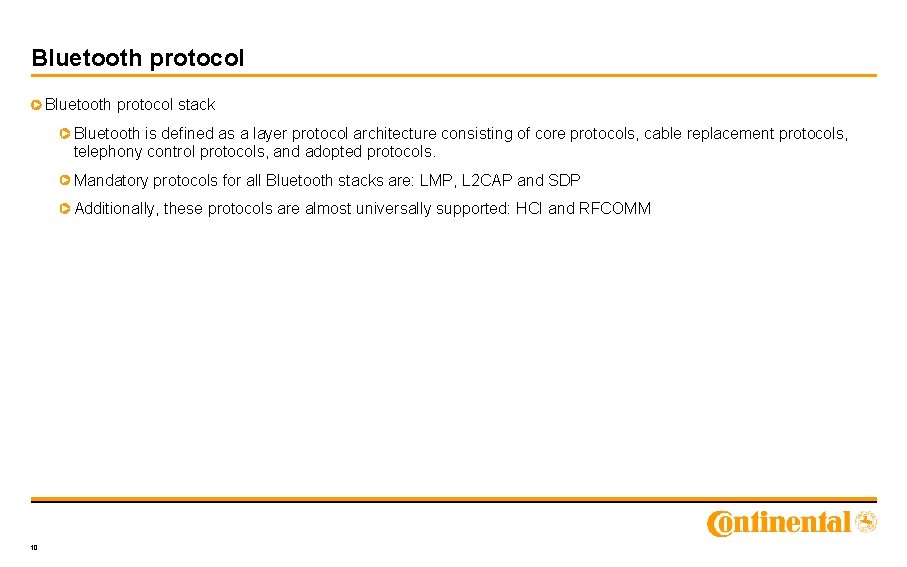
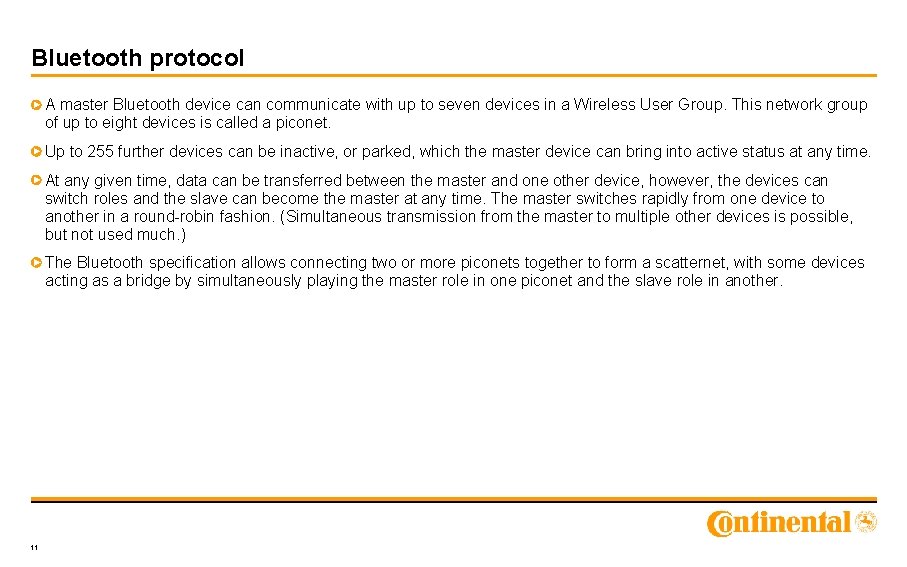
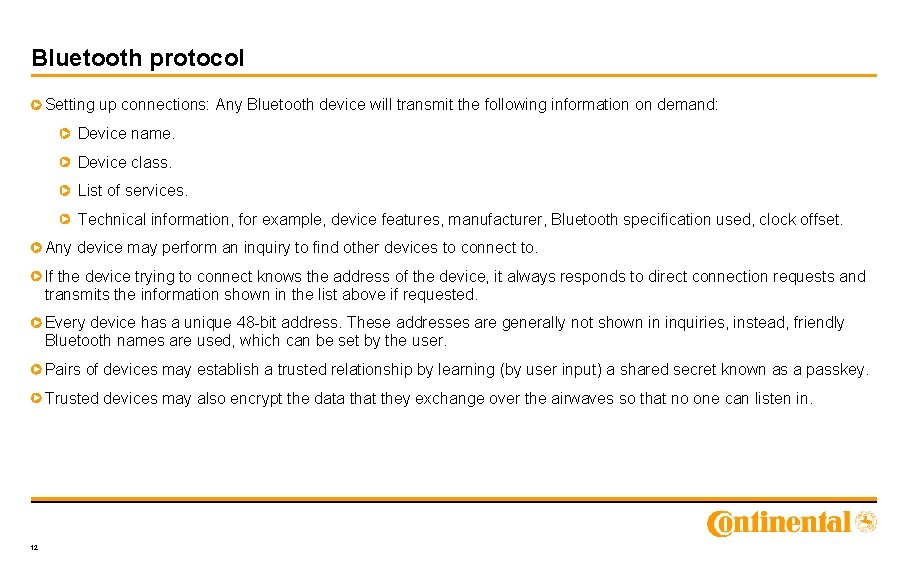
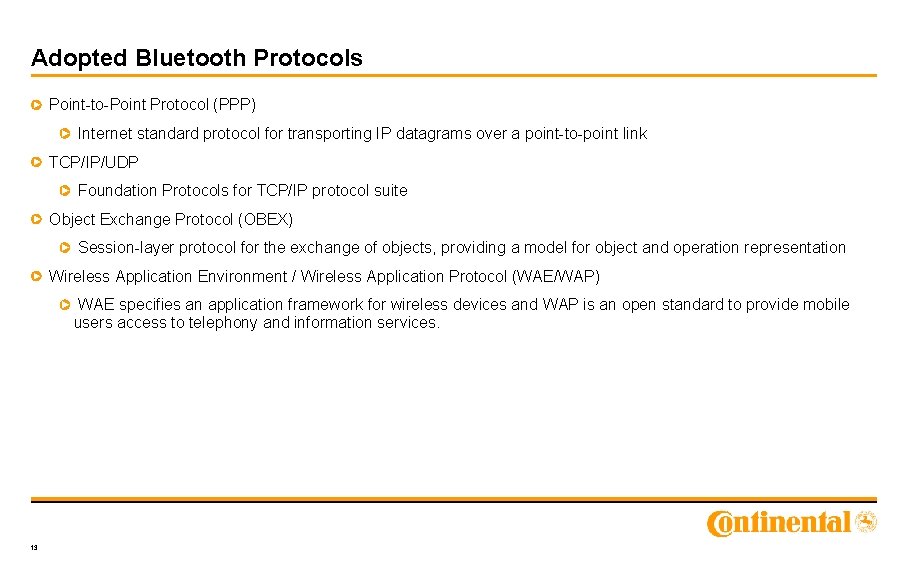
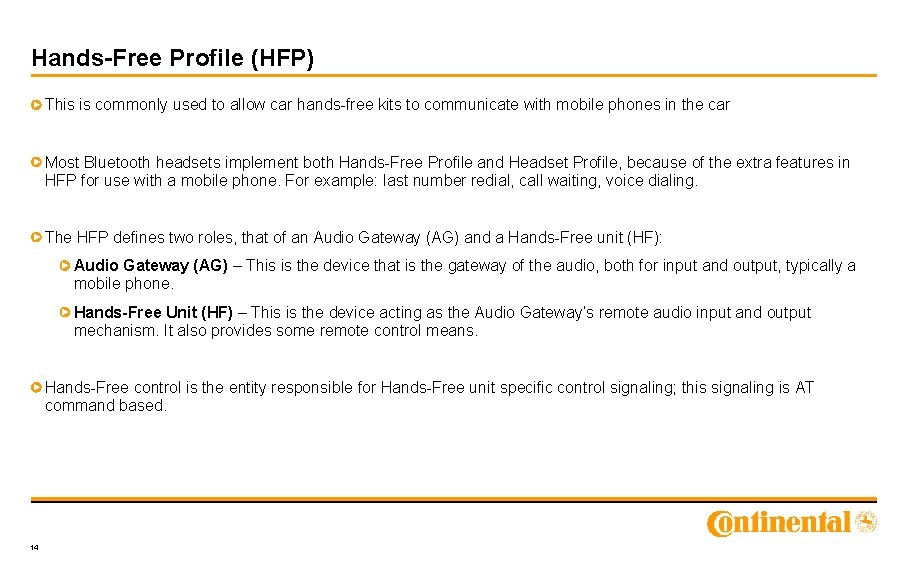
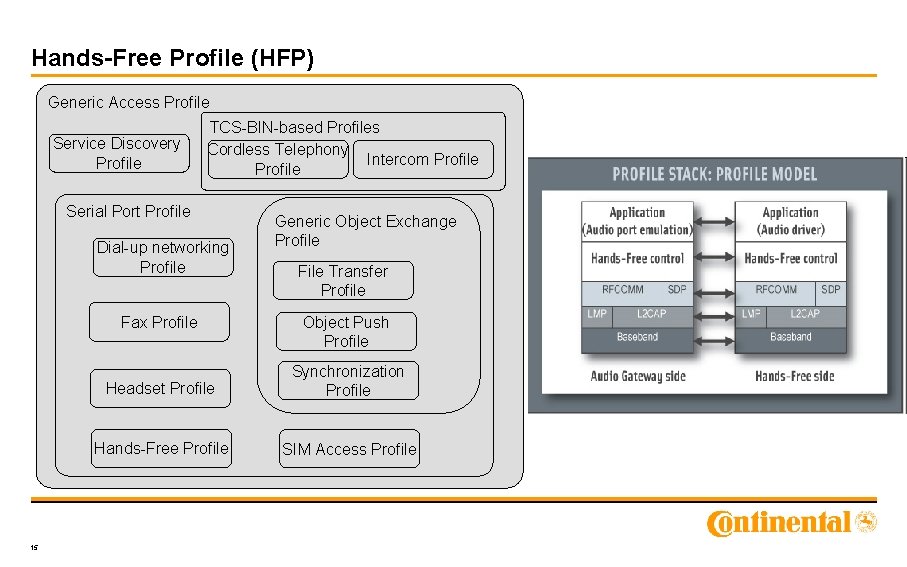
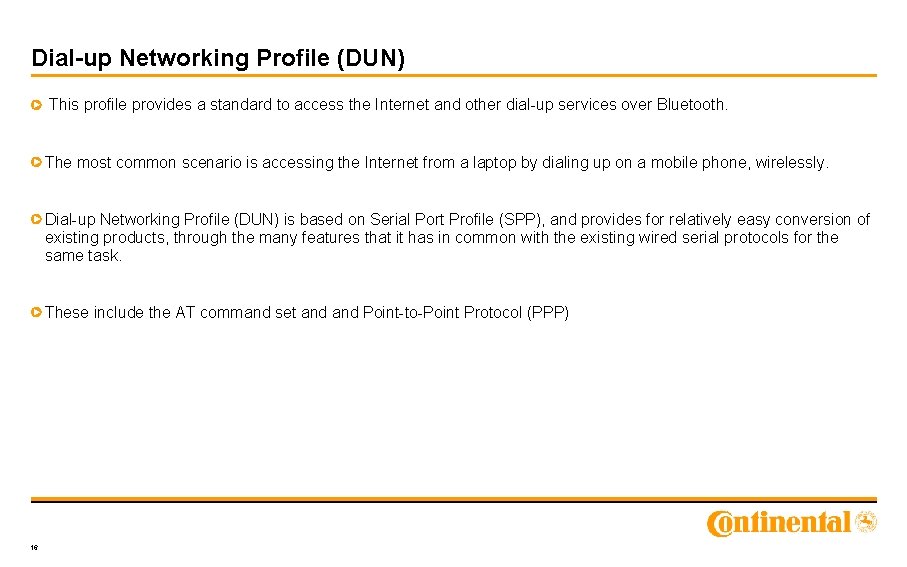
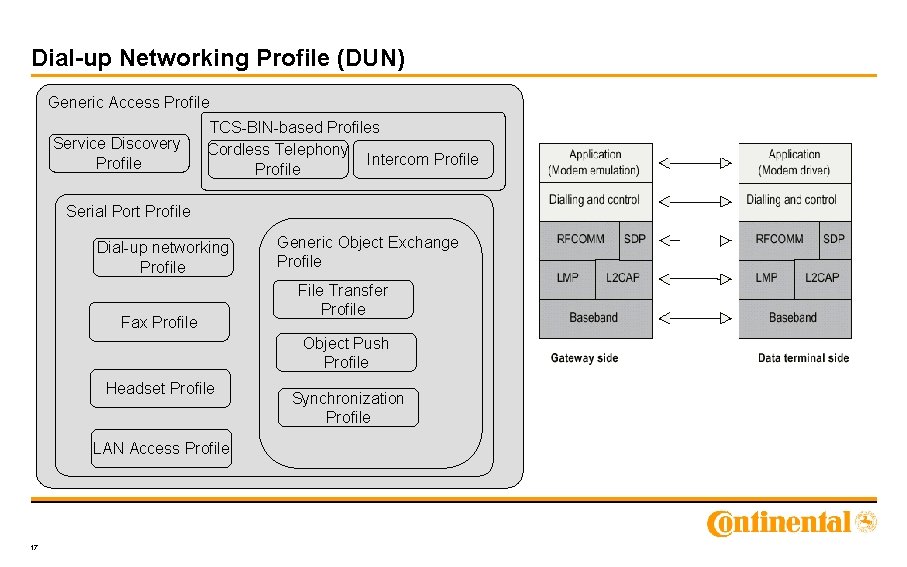
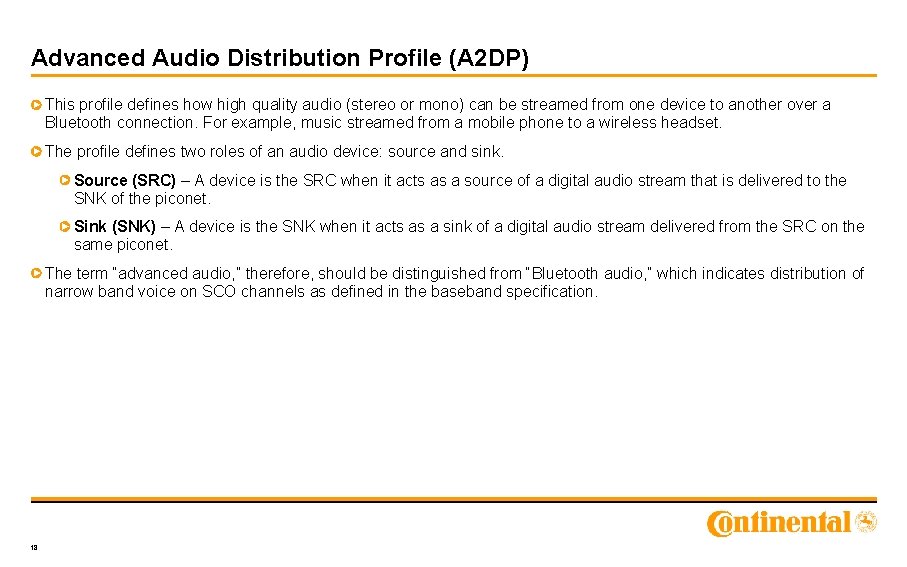
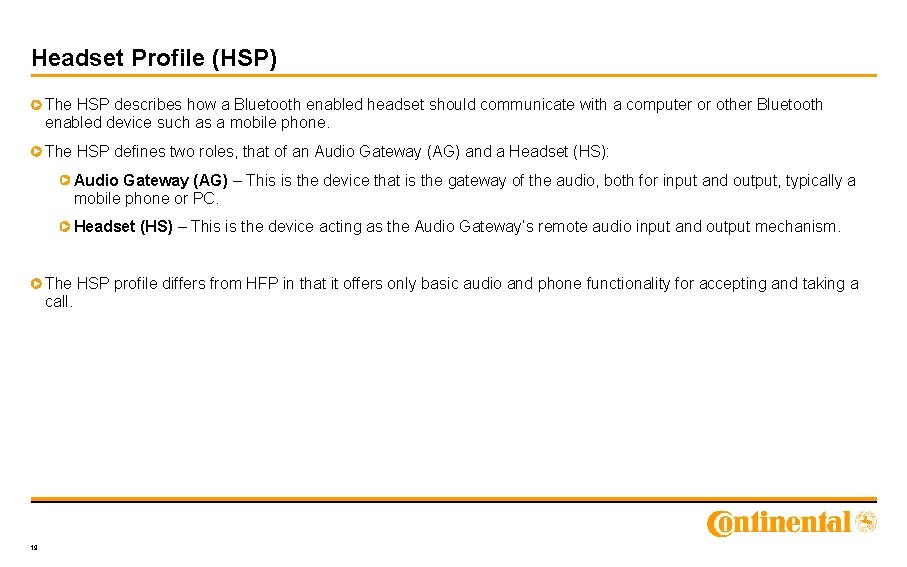
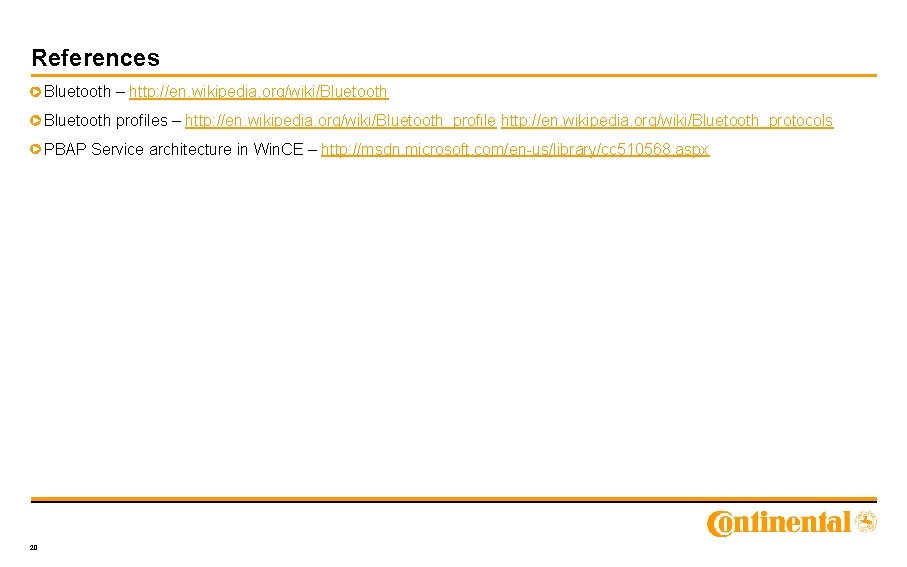
- Slides: 20
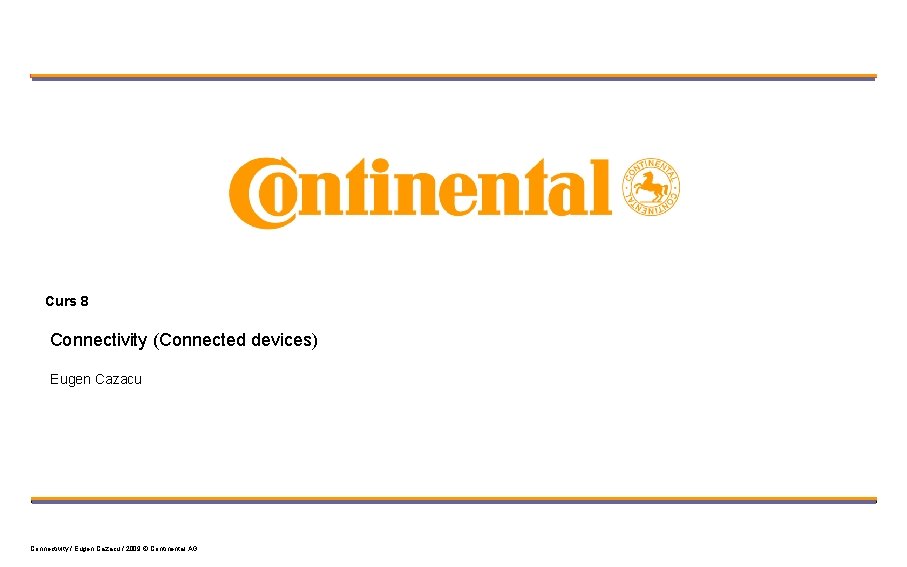
Curs 8 Connectivity (Connected devices) Eugen Cazacu Connectivity / Eugen Cazacu / 2009 © Continental AG
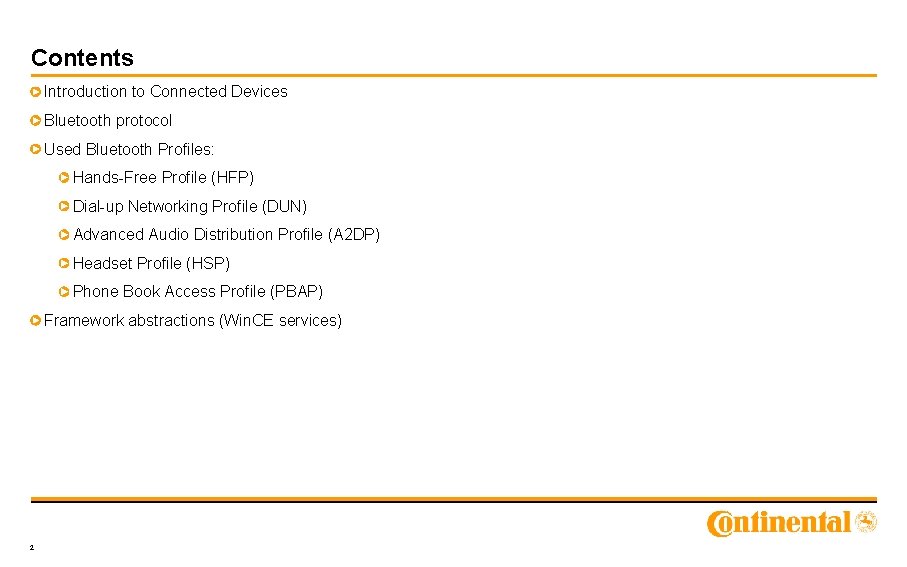
Contents Introduction to Connected Devices Bluetooth protocol Used Bluetooth Profiles: Hands-Free Profile (HFP) Dial-up Networking Profile (DUN) Advanced Audio Distribution Profile (A 2 DP) Headset Profile (HSP) Phone Book Access Profile (PBAP) Framework abstractions (Win. CE services) 2
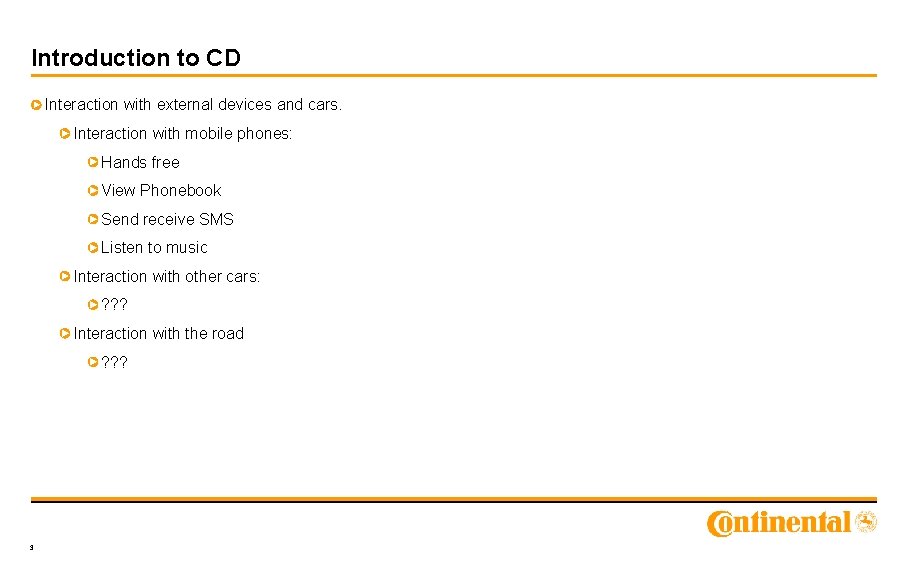
Introduction to CD Interaction with external devices and cars. Interaction with mobile phones: Hands free View Phonebook Send receive SMS Listen to music Interaction with other cars: ? ? ? Interaction with the road ? ? ? 3
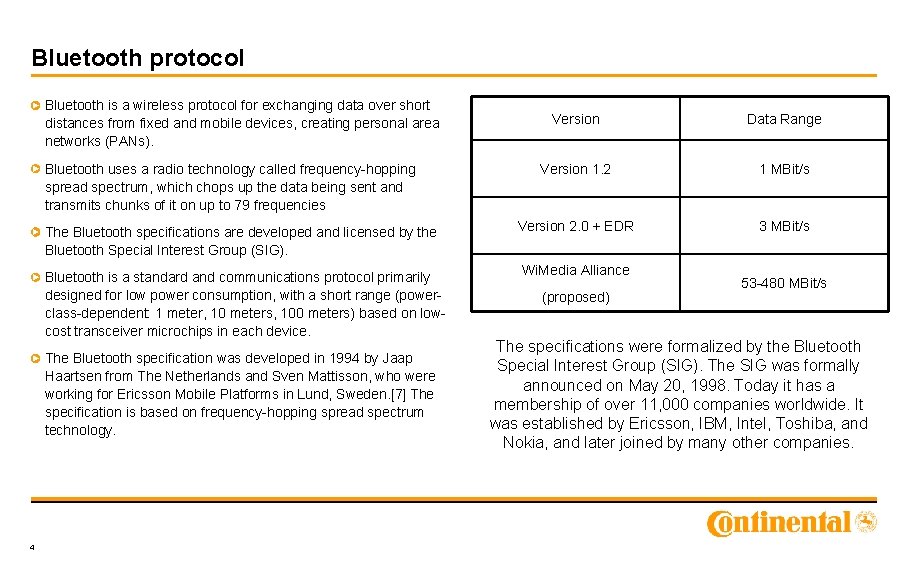
Bluetooth protocol Bluetooth is a wireless protocol for exchanging data over short distances from fixed and mobile devices, creating personal area networks (PANs). Bluetooth uses a radio technology called frequency-hopping spread spectrum, which chops up the data being sent and transmits chunks of it on up to 79 frequencies The Bluetooth specifications are developed and licensed by the Bluetooth Special Interest Group (SIG). Bluetooth is a standard and communications protocol primarily designed for low power consumption, with a short range (powerclass-dependent: 1 meter, 10 meters, 100 meters) based on lowcost transceiver microchips in each device. The Bluetooth specification was developed in 1994 by Jaap Haartsen from The Netherlands and Sven Mattisson, who were working for Ericsson Mobile Platforms in Lund, Sweden. [7] The specification is based on frequency-hopping spread spectrum technology. 4 Version Data Range Version 1. 2 1 MBit/s Version 2. 0 + EDR 3 MBit/s Wi. Media Alliance (proposed) 53 -480 MBit/s The specifications were formalized by the Bluetooth Special Interest Group (SIG). The SIG was formally announced on May 20, 1998. Today it has a membership of over 11, 000 companies worldwide. It was established by Ericsson, IBM, Intel, Toshiba, and Nokia, and later joined by many other companies.
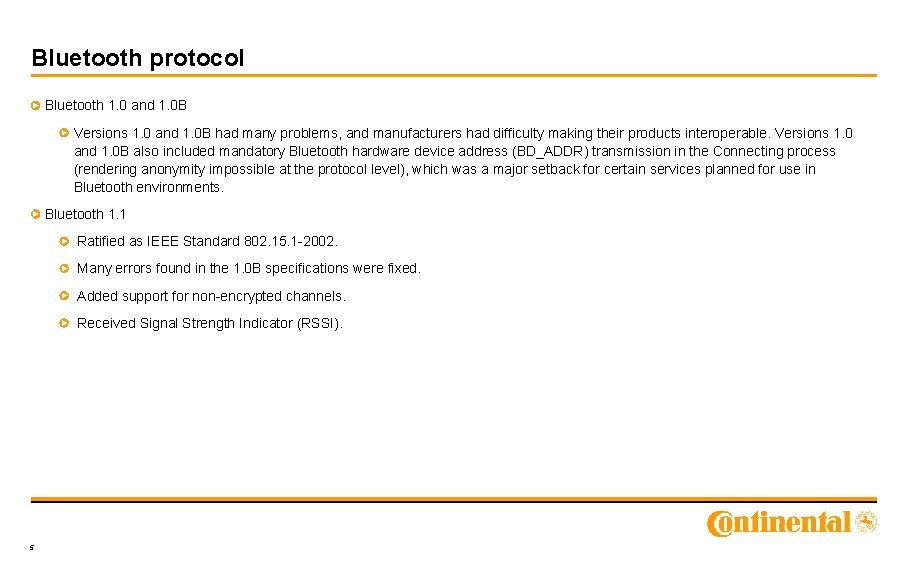
Bluetooth protocol Bluetooth 1. 0 and 1. 0 B Versions 1. 0 and 1. 0 B had many problems, and manufacturers had difficulty making their products interoperable. Versions 1. 0 and 1. 0 B also included mandatory Bluetooth hardware device address (BD_ADDR) transmission in the Connecting process (rendering anonymity impossible at the protocol level), which was a major setback for certain services planned for use in Bluetooth environments. Bluetooth 1. 1 Ratified as IEEE Standard 802. 15. 1 -2002. Many errors found in the 1. 0 B specifications were fixed. Added support for non-encrypted channels. Received Signal Strength Indicator (RSSI). 5
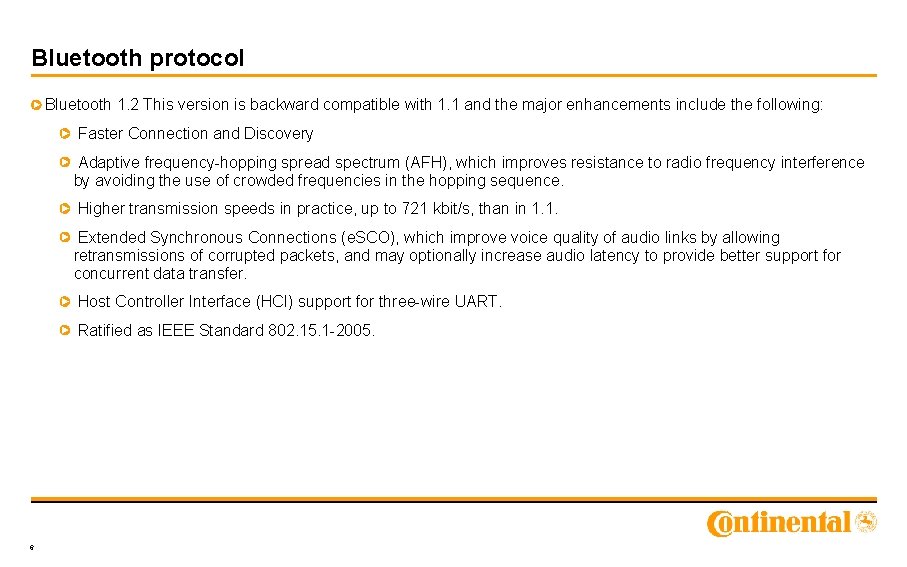
Bluetooth protocol Bluetooth 1. 2 This version is backward compatible with 1. 1 and the major enhancements include the following: Faster Connection and Discovery Adaptive frequency-hopping spread spectrum (AFH), which improves resistance to radio frequency interference by avoiding the use of crowded frequencies in the hopping sequence. Higher transmission speeds in practice, up to 721 kbit/s, than in 1. 1. Extended Synchronous Connections (e. SCO), which improve voice quality of audio links by allowing retransmissions of corrupted packets, and may optionally increase audio latency to provide better support for concurrent data transfer. Host Controller Interface (HCI) support for three-wire UART. Ratified as IEEE Standard 802. 15. 1 -2005. 6
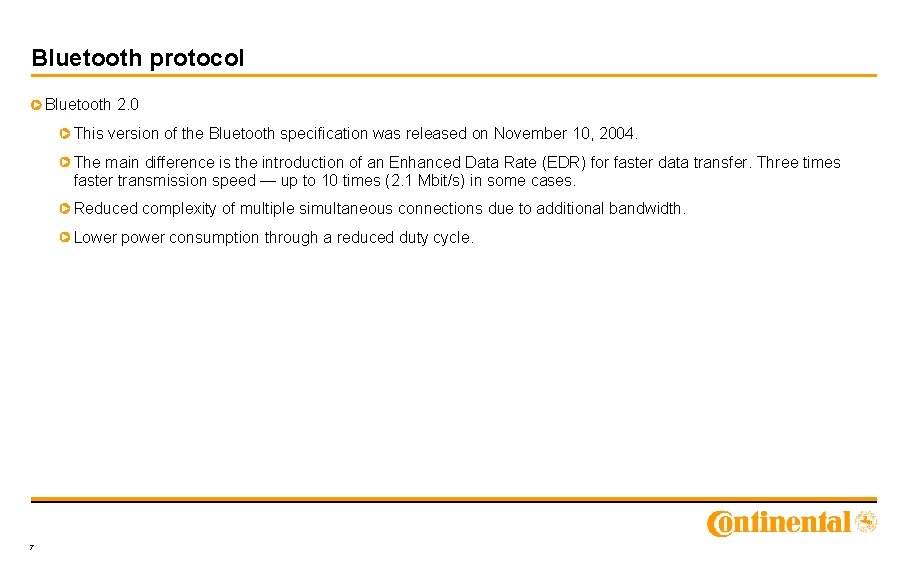
Bluetooth protocol Bluetooth 2. 0 This version of the Bluetooth specification was released on November 10, 2004. The main difference is the introduction of an Enhanced Data Rate (EDR) for faster data transfer. Three times faster transmission speed — up to 10 times (2. 1 Mbit/s) in some cases. Reduced complexity of multiple simultaneous connections due to additional bandwidth. Lower power consumption through a reduced duty cycle. 7
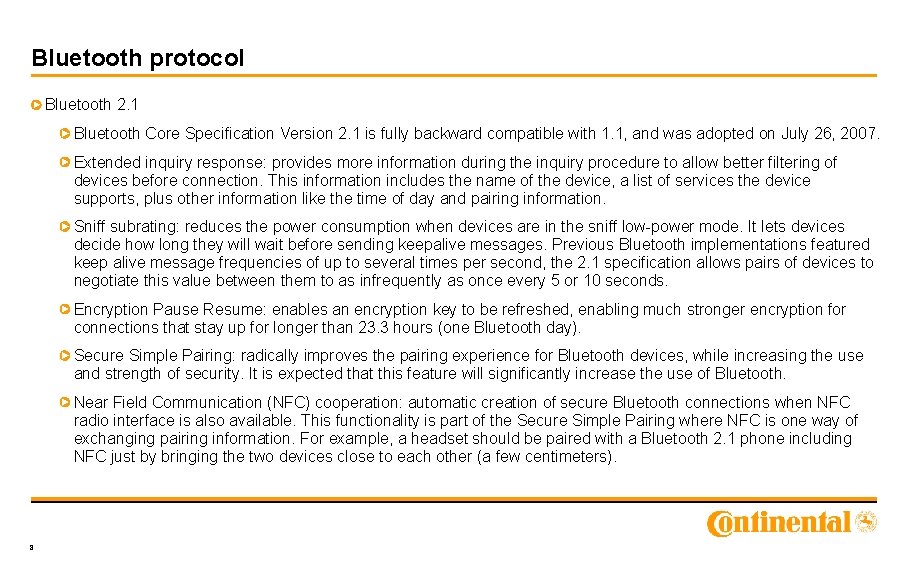
Bluetooth protocol Bluetooth 2. 1 Bluetooth Core Specification Version 2. 1 is fully backward compatible with 1. 1, and was adopted on July 26, 2007. Extended inquiry response: provides more information during the inquiry procedure to allow better filtering of devices before connection. This information includes the name of the device, a list of services the device supports, plus other information like the time of day and pairing information. Sniff subrating: reduces the power consumption when devices are in the sniff low-power mode. It lets devices decide how long they will wait before sending keepalive messages. Previous Bluetooth implementations featured keep alive message frequencies of up to several times per second, the 2. 1 specification allows pairs of devices to negotiate this value between them to as infrequently as once every 5 or 10 seconds. Encryption Pause Resume: enables an encryption key to be refreshed, enabling much stronger encryption for connections that stay up for longer than 23. 3 hours (one Bluetooth day). Secure Simple Pairing: radically improves the pairing experience for Bluetooth devices, while increasing the use and strength of security. It is expected that this feature will significantly increase the use of Bluetooth. Near Field Communication (NFC) cooperation: automatic creation of secure Bluetooth connections when NFC radio interface is also available. This functionality is part of the Secure Simple Pairing where NFC is one way of exchanging pairing information. For example, a headset should be paired with a Bluetooth 2. 1 phone including NFC just by bringing the two devices close to each other (a few centimeters). 8
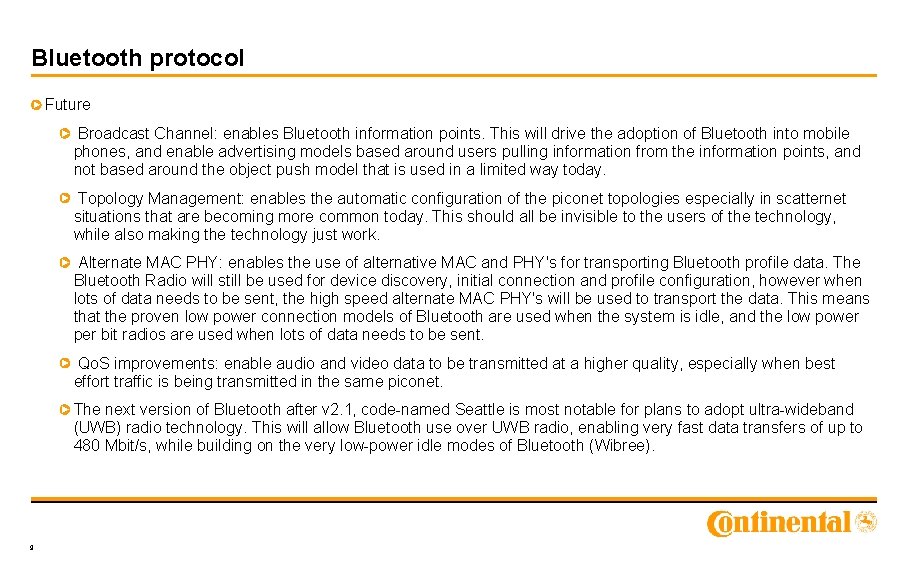
Bluetooth protocol Future Broadcast Channel: enables Bluetooth information points. This will drive the adoption of Bluetooth into mobile phones, and enable advertising models based around users pulling information from the information points, and not based around the object push model that is used in a limited way today. Topology Management: enables the automatic configuration of the piconet topologies especially in scatternet situations that are becoming more common today. This should all be invisible to the users of the technology, while also making the technology just work. Alternate MAC PHY: enables the use of alternative MAC and PHY's for transporting Bluetooth profile data. The Bluetooth Radio will still be used for device discovery, initial connection and profile configuration, however when lots of data needs to be sent, the high speed alternate MAC PHY's will be used to transport the data. This means that the proven low power connection models of Bluetooth are used when the system is idle, and the low power per bit radios are used when lots of data needs to be sent. Qo. S improvements: enable audio and video data to be transmitted at a higher quality, especially when best effort traffic is being transmitted in the same piconet. The next version of Bluetooth after v 2. 1, code-named Seattle is most notable for plans to adopt ultra-wideband (UWB) radio technology. This will allow Bluetooth use over UWB radio, enabling very fast data transfers of up to 480 Mbit/s, while building on the very low-power idle modes of Bluetooth (Wibree). 9
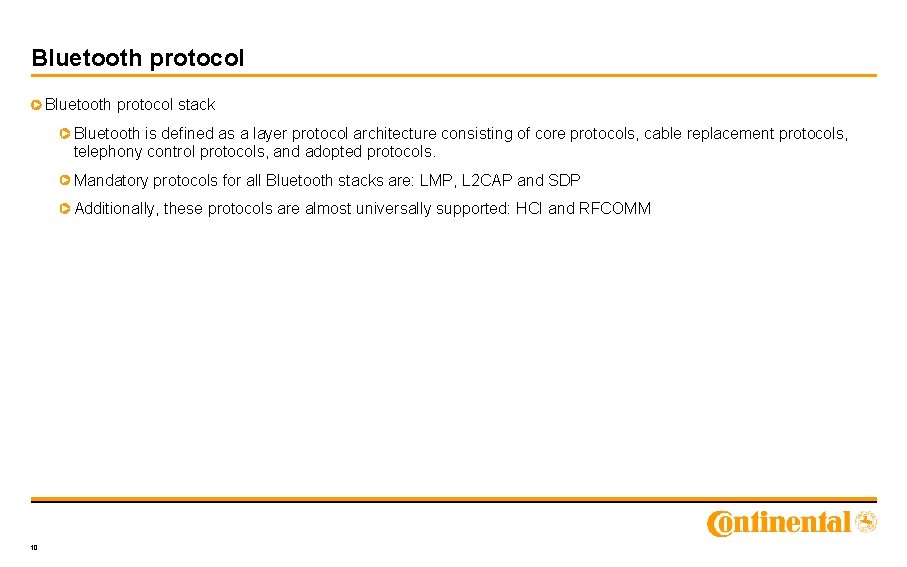
Bluetooth protocol stack Bluetooth is defined as a layer protocol architecture consisting of core protocols, cable replacement protocols, telephony control protocols, and adopted protocols. Mandatory protocols for all Bluetooth stacks are: LMP, L 2 CAP and SDP Additionally, these protocols are almost universally supported: HCI and RFCOMM 10
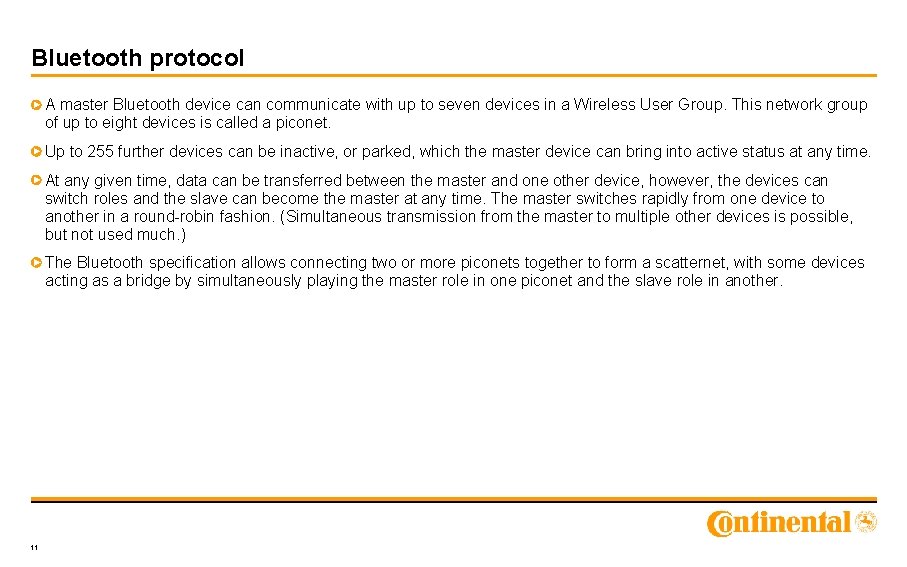
Bluetooth protocol A master Bluetooth device can communicate with up to seven devices in a Wireless User Group. This network group of up to eight devices is called a piconet. Up to 255 further devices can be inactive, or parked, which the master device can bring into active status at any time. At any given time, data can be transferred between the master and one other device, however, the devices can switch roles and the slave can become the master at any time. The master switches rapidly from one device to another in a round-robin fashion. (Simultaneous transmission from the master to multiple other devices is possible, but not used much. ) The Bluetooth specification allows connecting two or more piconets together to form a scatternet, with some devices acting as a bridge by simultaneously playing the master role in one piconet and the slave role in another. 11
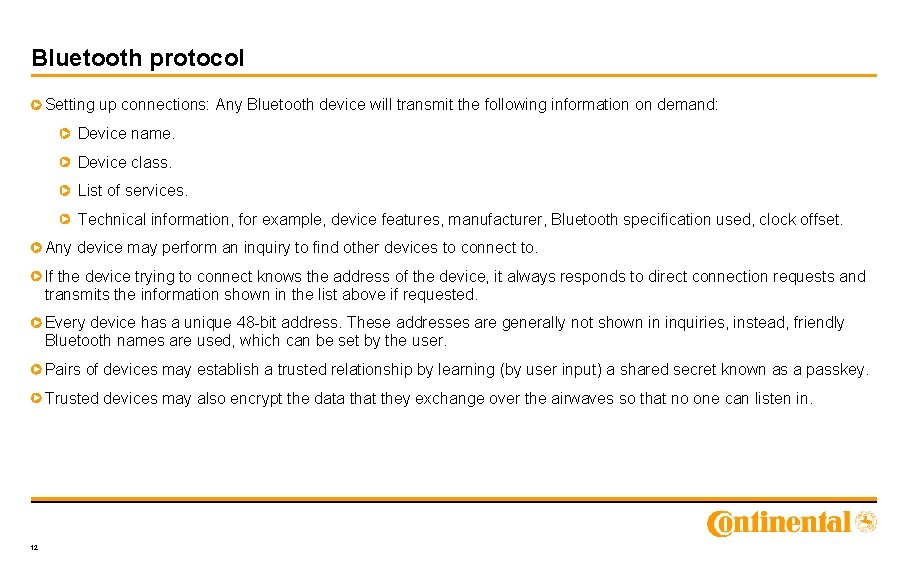
Bluetooth protocol Setting up connections: Any Bluetooth device will transmit the following information on demand: Device name. Device class. List of services. Technical information, for example, device features, manufacturer, Bluetooth specification used, clock offset. Any device may perform an inquiry to find other devices to connect to. If the device trying to connect knows the address of the device, it always responds to direct connection requests and transmits the information shown in the list above if requested. Every device has a unique 48 -bit address. These addresses are generally not shown in inquiries, instead, friendly Bluetooth names are used, which can be set by the user. Pairs of devices may establish a trusted relationship by learning (by user input) a shared secret known as a passkey. Trusted devices may also encrypt the data that they exchange over the airwaves so that no one can listen in. 12
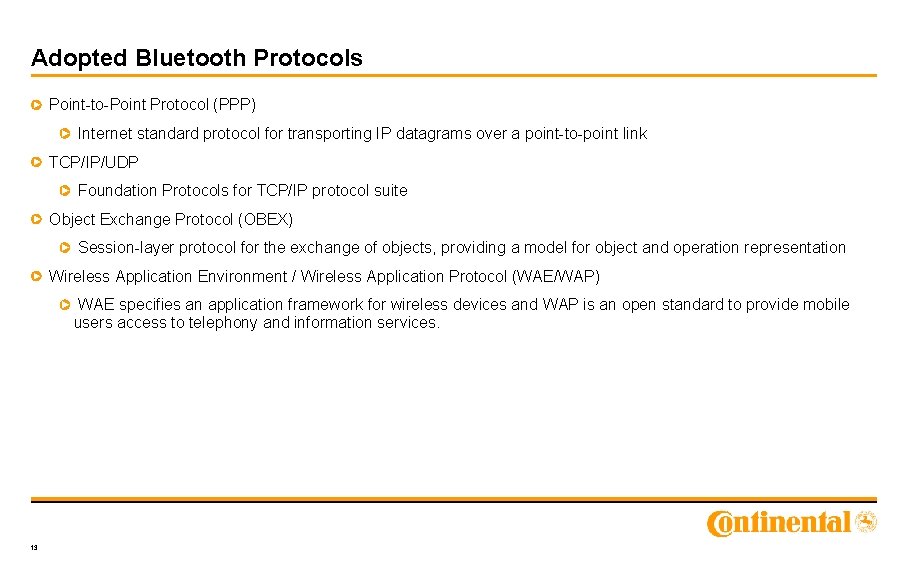
Adopted Bluetooth Protocols Point-to-Point Protocol (PPP) Internet standard protocol for transporting IP datagrams over a point-to-point link TCP/IP/UDP Foundation Protocols for TCP/IP protocol suite Object Exchange Protocol (OBEX) Session-layer protocol for the exchange of objects, providing a model for object and operation representation Wireless Application Environment / Wireless Application Protocol (WAE/WAP) WAE specifies an application framework for wireless devices and WAP is an open standard to provide mobile users access to telephony and information services. 13
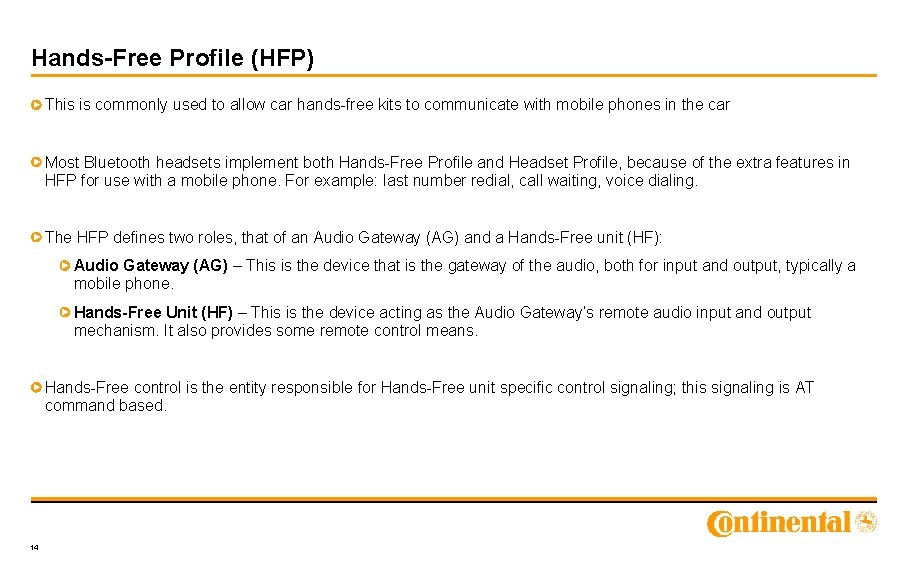
Hands-Free Profile (HFP) This is commonly used to allow car hands-free kits to communicate with mobile phones in the car Most Bluetooth headsets implement both Hands-Free Profile and Headset Profile, because of the extra features in HFP for use with a mobile phone. For example: last number redial, call waiting, voice dialing. The HFP defines two roles, that of an Audio Gateway (AG) and a Hands-Free unit (HF): Audio Gateway (AG) – This is the device that is the gateway of the audio, both for input and output, typically a mobile phone. Hands-Free Unit (HF) – This is the device acting as the Audio Gateway’s remote audio input and output mechanism. It also provides some remote control means. Hands-Free control is the entity responsible for Hands-Free unit specific control signaling; this signaling is AT command based. 14
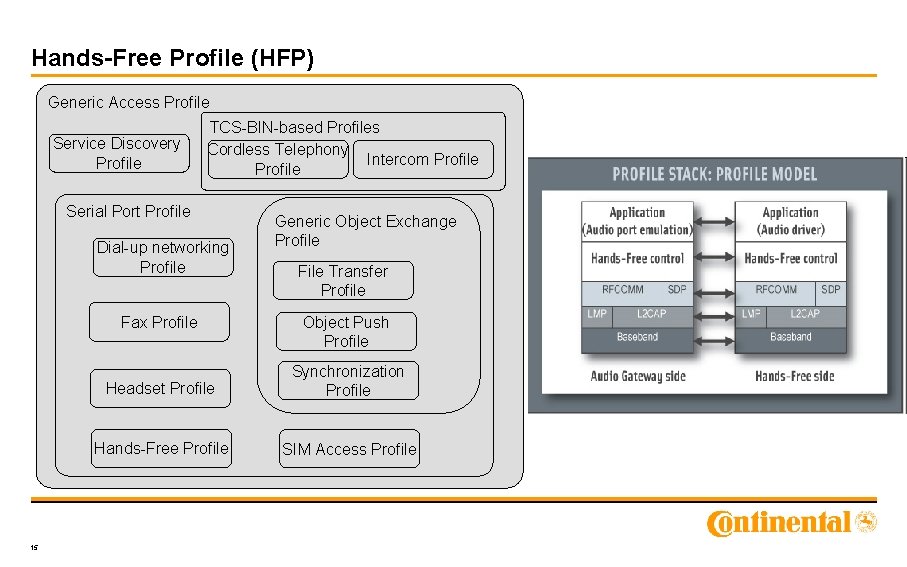
Hands-Free Profile (HFP) Generic Access Profile Service Discovery Profile TCS-BIN-based Profiles Cordless Telephony Intercom Profile Serial Port Profile Dial-up networking Profile Fax Profile 15 Generic Object Exchange Profile File Transfer Profile Object Push Profile Headset Profile Synchronization Profile Hands-Free Profile SIM Access Profile
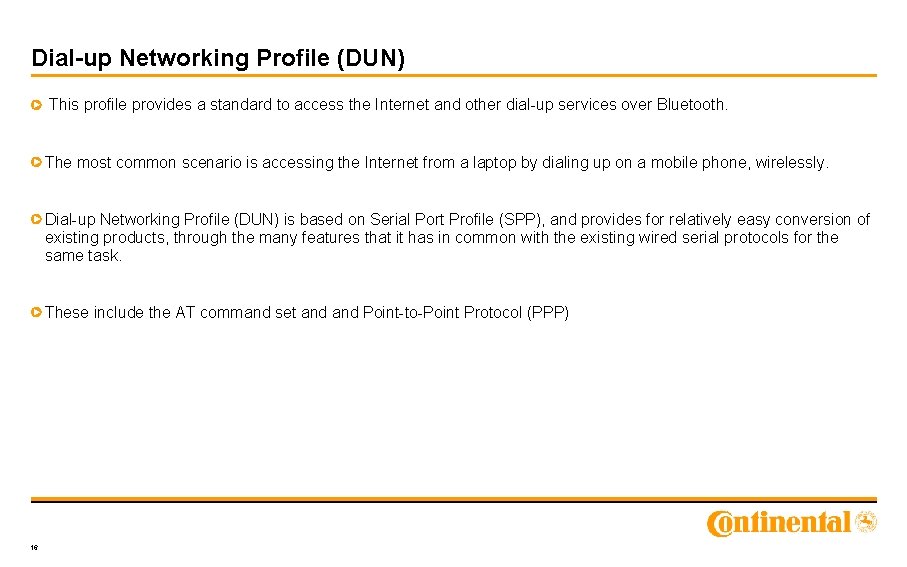
Dial-up Networking Profile (DUN) This profile provides a standard to access the Internet and other dial-up services over Bluetooth. The most common scenario is accessing the Internet from a laptop by dialing up on a mobile phone, wirelessly. Dial-up Networking Profile (DUN) is based on Serial Port Profile (SPP), and provides for relatively easy conversion of existing products, through the many features that it has in common with the existing wired serial protocols for the same task. These include the AT command set and Point-to-Point Protocol (PPP) 16
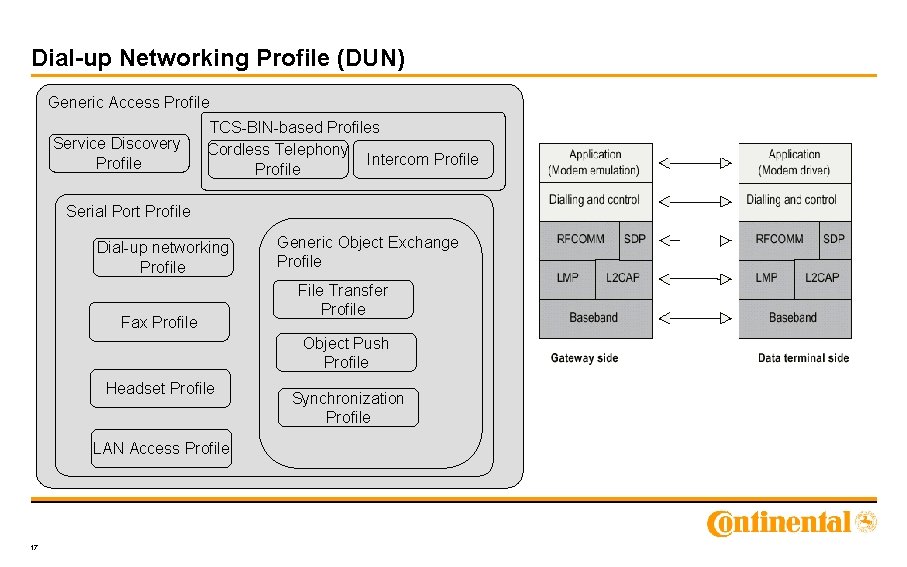
Dial-up Networking Profile (DUN) Generic Access Profile Service Discovery Profile TCS-BIN-based Profiles Cordless Telephony Intercom Profile Serial Port Profile Dial-up networking Profile Fax Profile Generic Object Exchange Profile File Transfer Profile Object Push Profile Headset Profile LAN Access Profile 17 Synchronization Profile
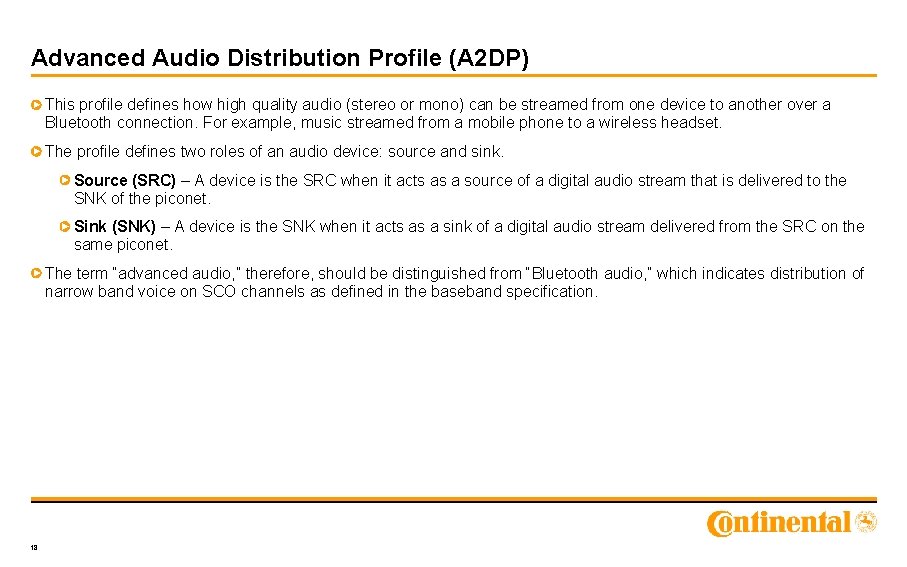
Advanced Audio Distribution Profile (A 2 DP) This profile defines how high quality audio (stereo or mono) can be streamed from one device to another over a Bluetooth connection. For example, music streamed from a mobile phone to a wireless headset. The profile defines two roles of an audio device: source and sink. Source (SRC) – A device is the SRC when it acts as a source of a digital audio stream that is delivered to the SNK of the piconet. Sink (SNK) – A device is the SNK when it acts as a sink of a digital audio stream delivered from the SRC on the same piconet. The term “advanced audio, ” therefore, should be distinguished from “Bluetooth audio, ” which indicates distribution of narrow band voice on SCO channels as defined in the baseband specification. 18
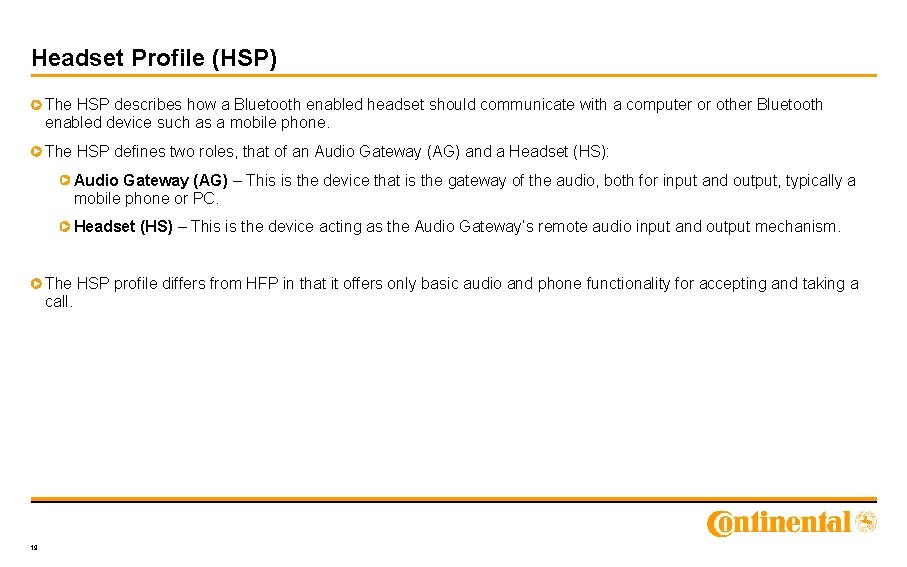
Headset Profile (HSP) The HSP describes how a Bluetooth enabled headset should communicate with a computer or other Bluetooth enabled device such as a mobile phone. The HSP defines two roles, that of an Audio Gateway (AG) and a Headset (HS): Audio Gateway (AG) – This is the device that is the gateway of the audio, both for input and output, typically a mobile phone or PC. Headset (HS) – This is the device acting as the Audio Gateway’s remote audio input and output mechanism. The HSP profile differs from HFP in that it offers only basic audio and phone functionality for accepting and taking a call. 19
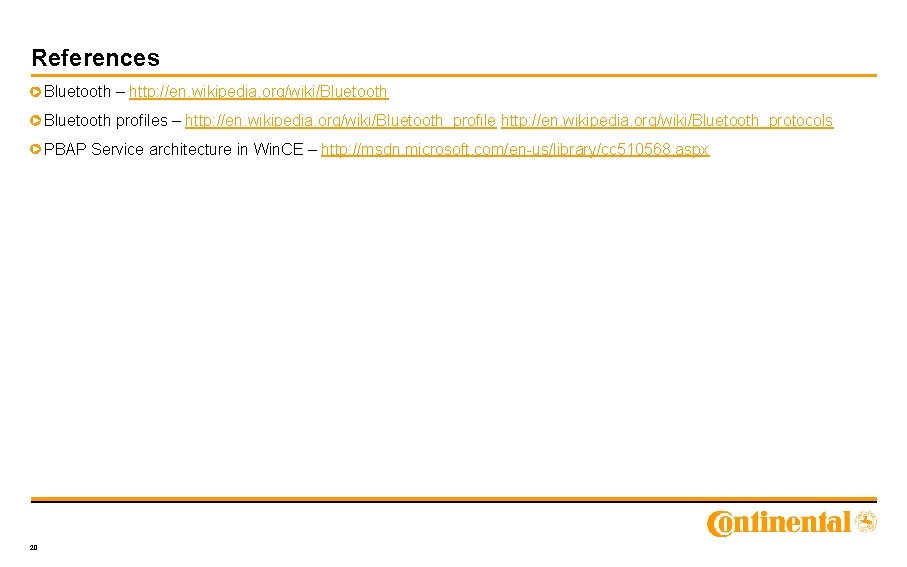
References Bluetooth – http: //en. wikipedia. org/wiki/Bluetooth profiles – http: //en. wikipedia. org/wiki/Bluetooth_profile http: //en. wikipedia. org/wiki/Bluetooth_protocols PBAP Service architecture in Win. CE – http: //msdn. microsoft. com/en-us/library/cc 510568. aspx 20