CTE Revitalization Grant Final Checks and Updates During
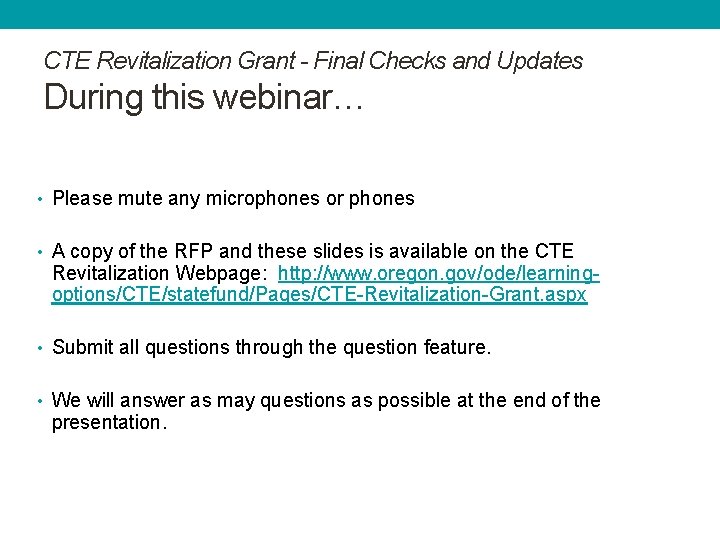
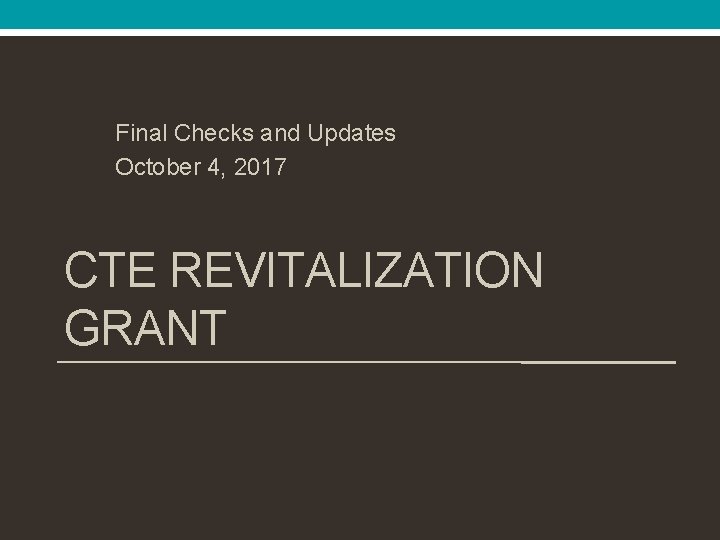
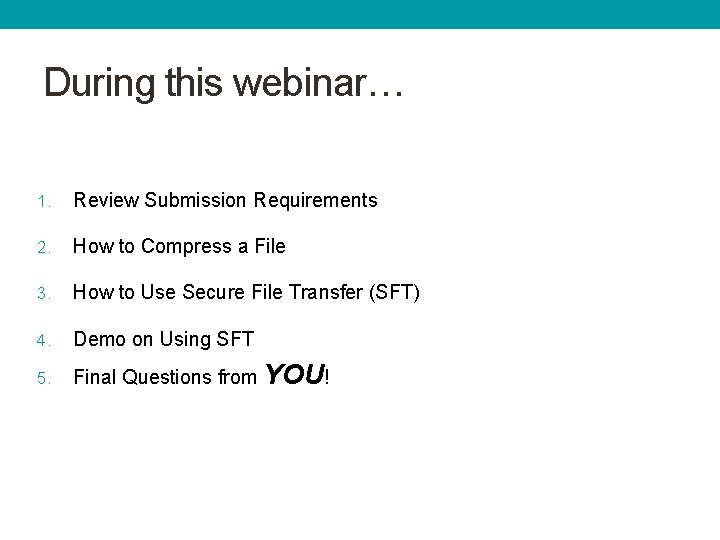
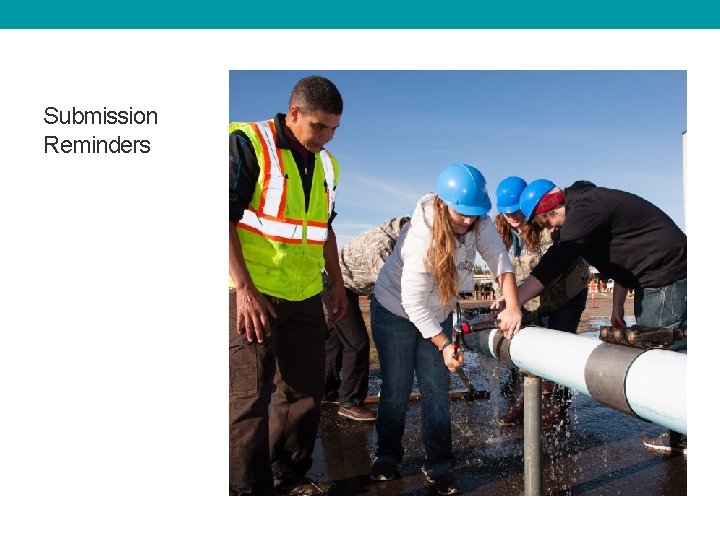
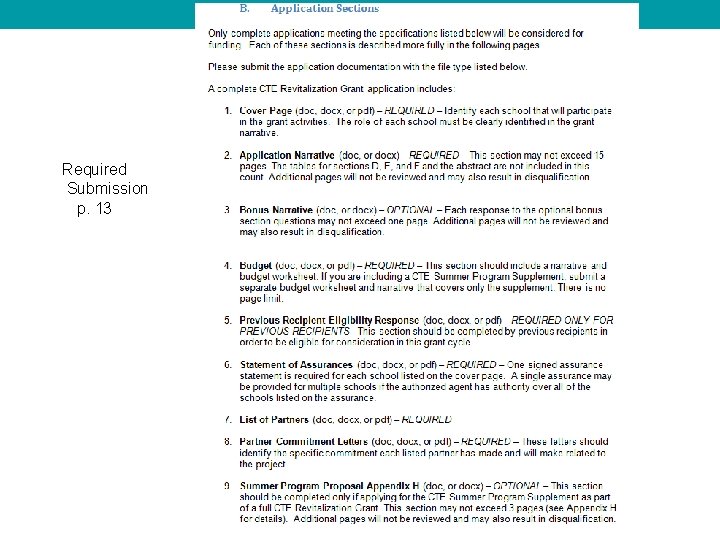
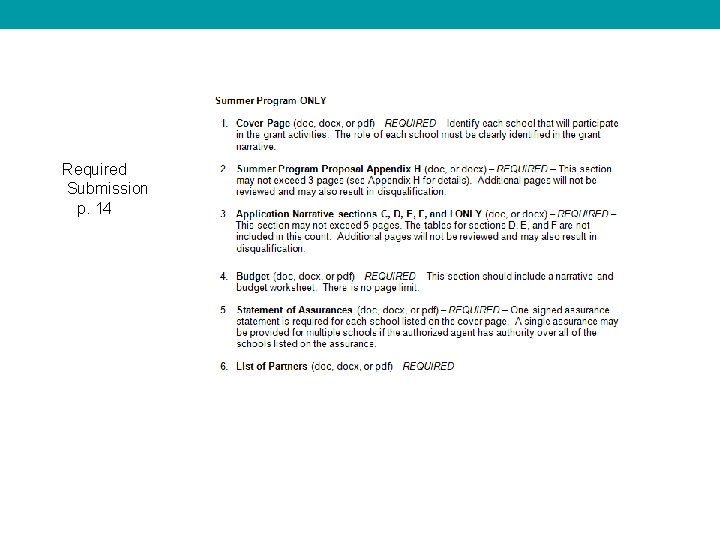
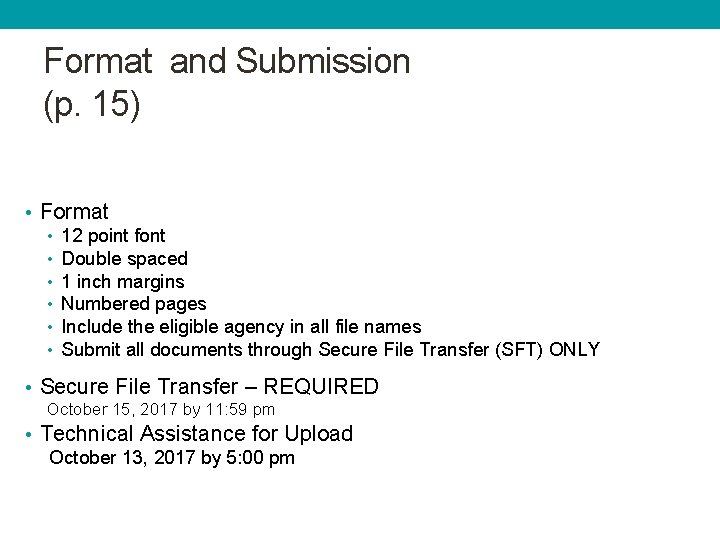
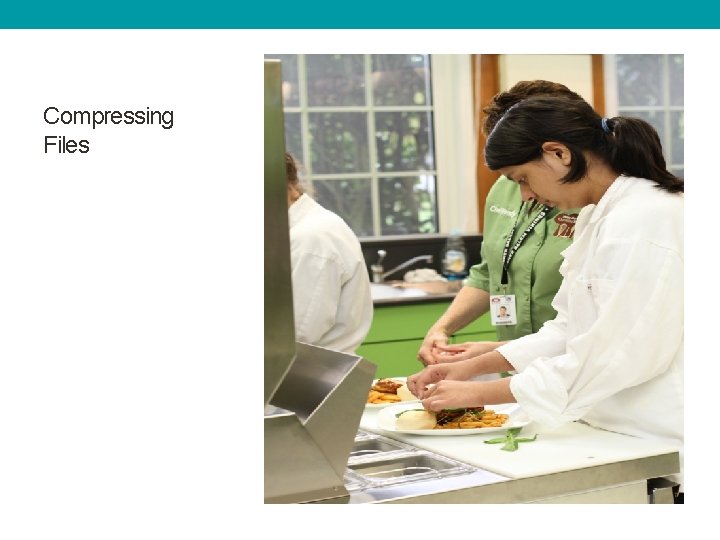
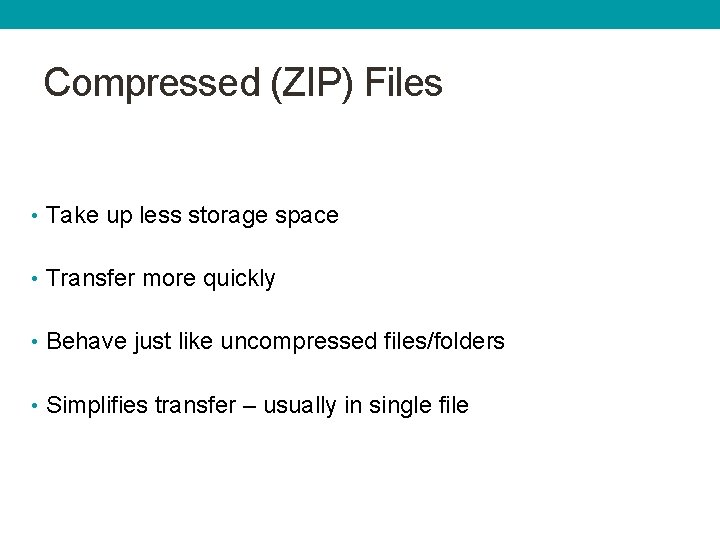
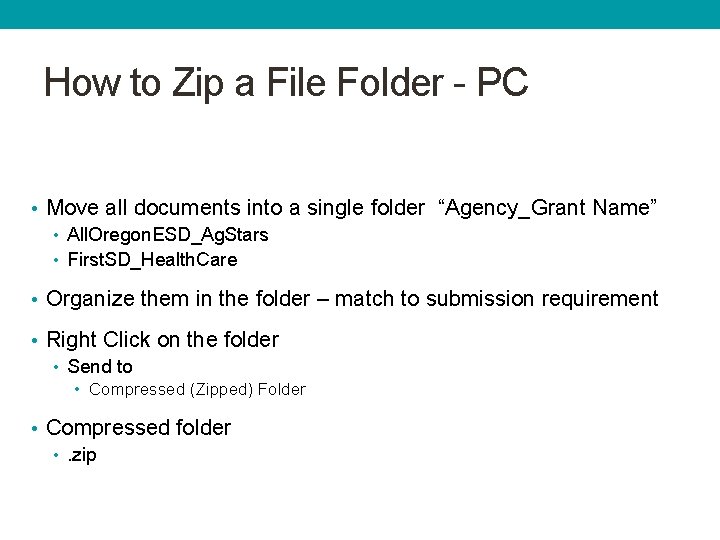
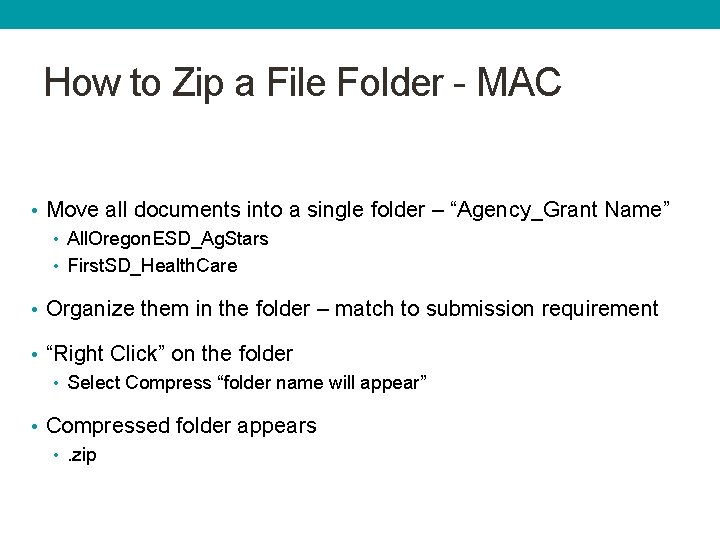
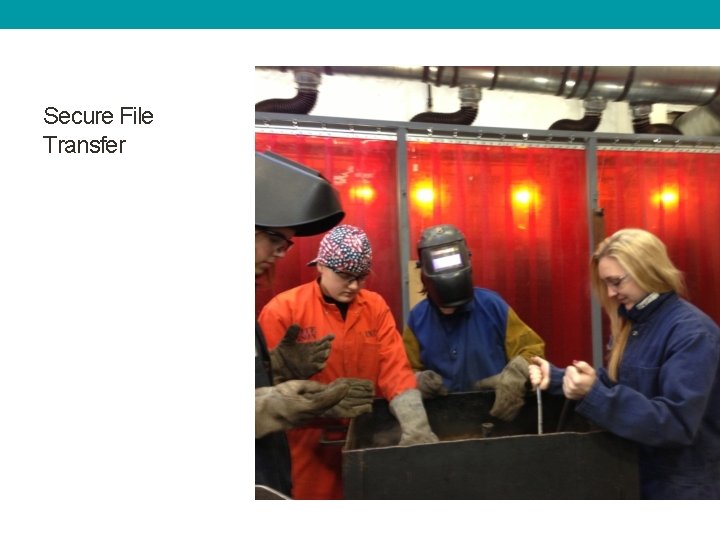
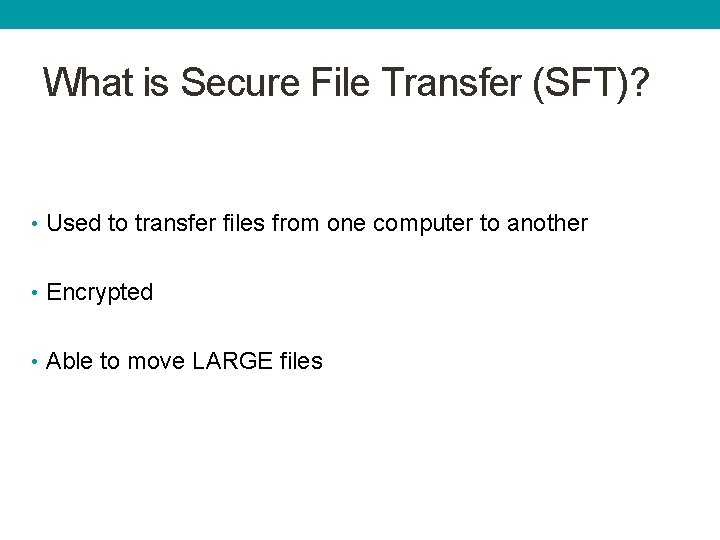
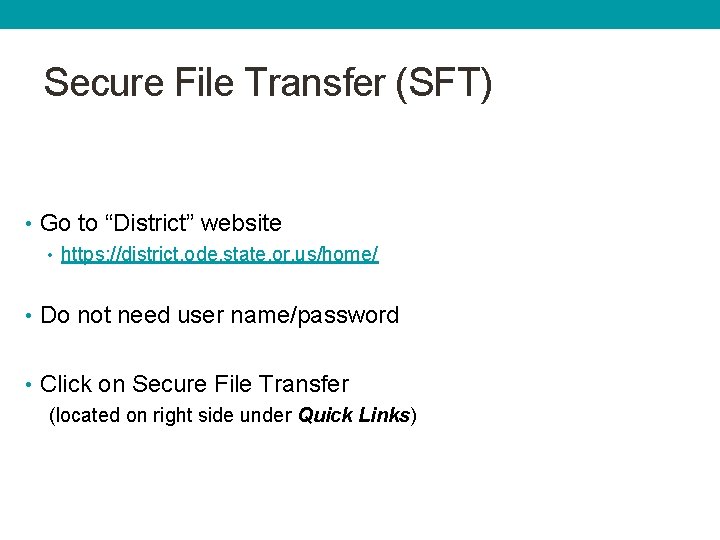
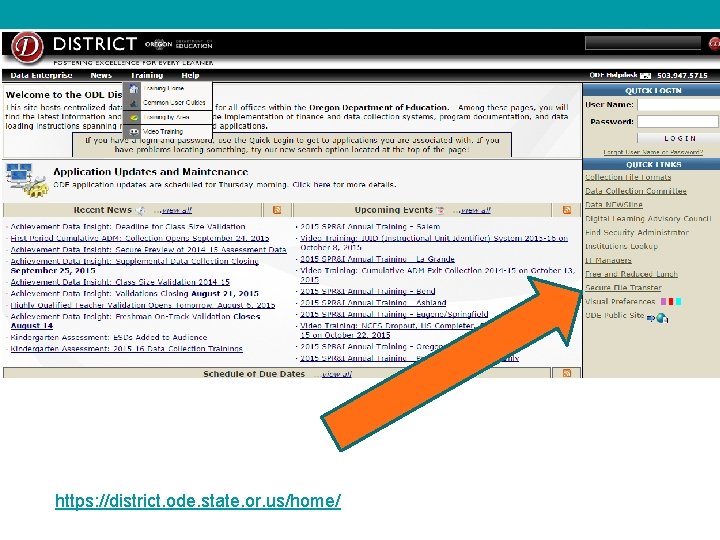
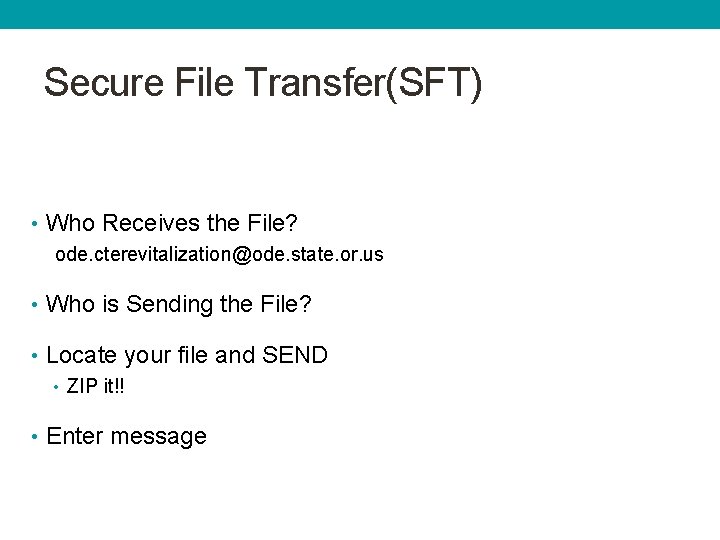
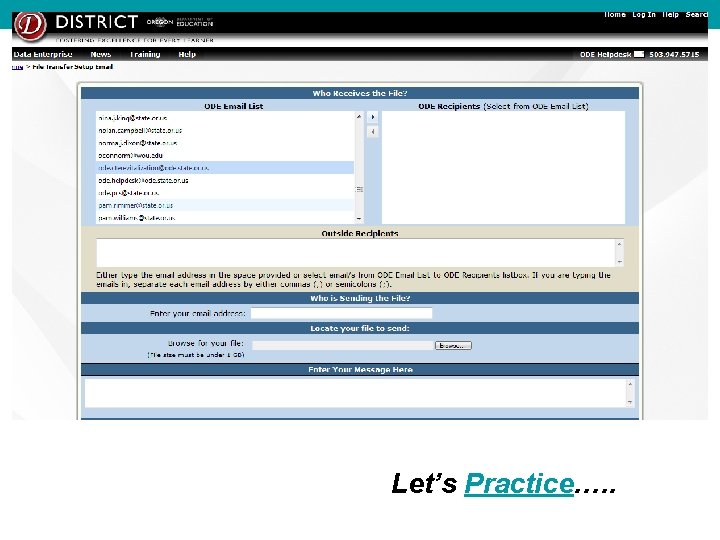
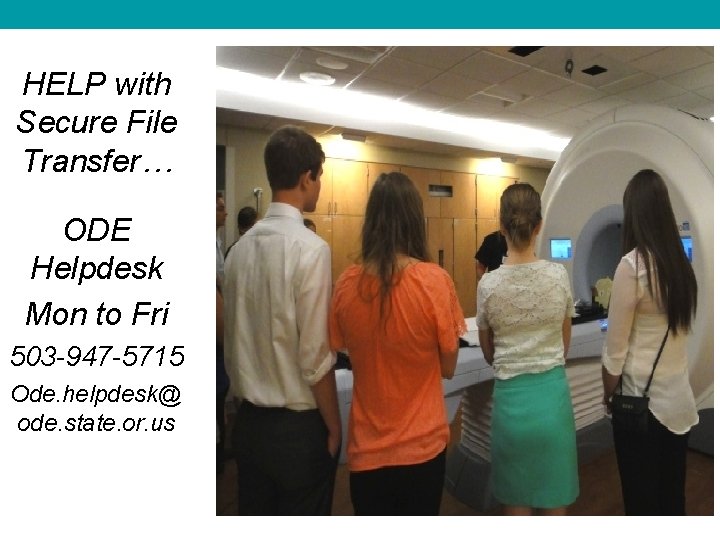
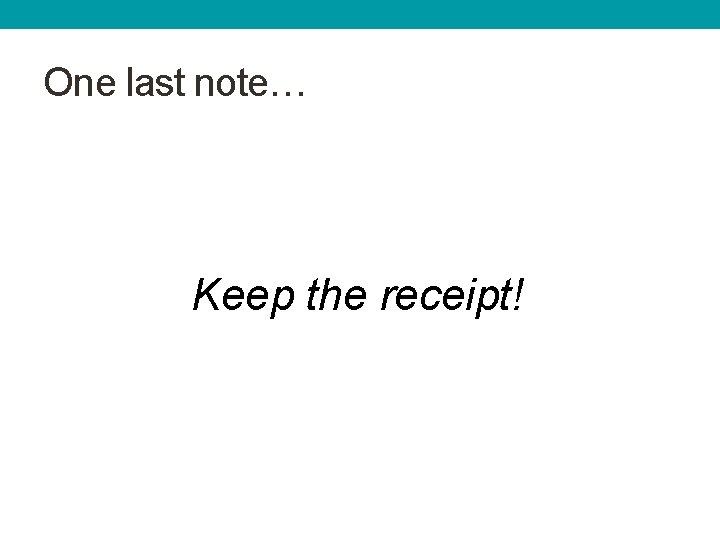
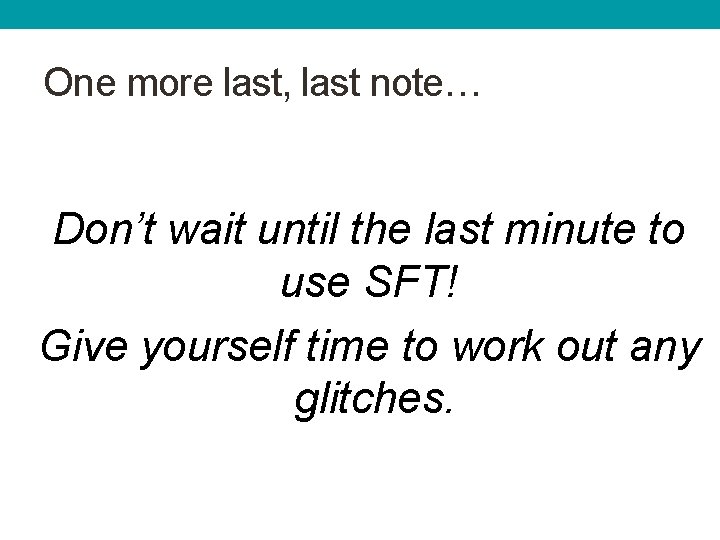
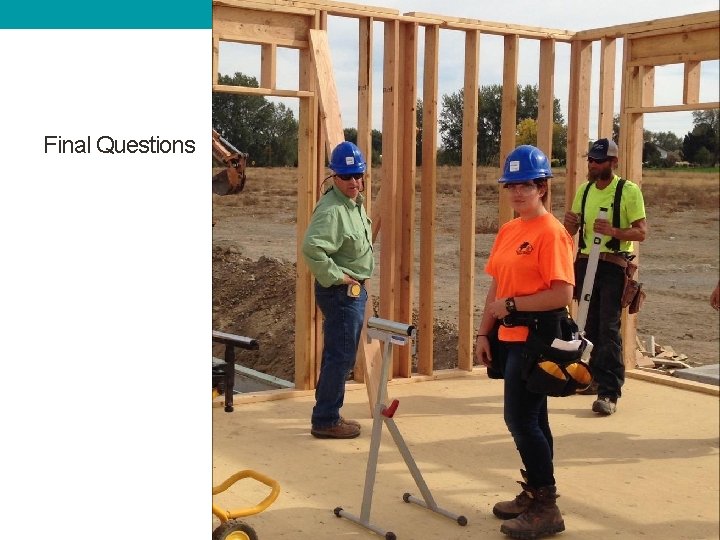
- Slides: 21
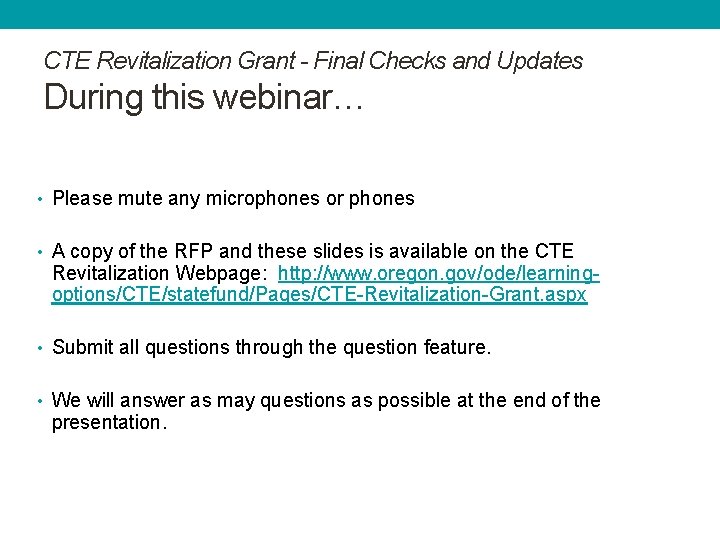
CTE Revitalization Grant - Final Checks and Updates During this webinar… • Please mute any microphones or phones • A copy of the RFP and these slides is available on the CTE Revitalization Webpage: http: //www. oregon. gov/ode/learningoptions/CTE/statefund/Pages/CTE-Revitalization-Grant. aspx • Submit all questions through the question feature. • We will answer as may questions as possible at the end of the presentation.
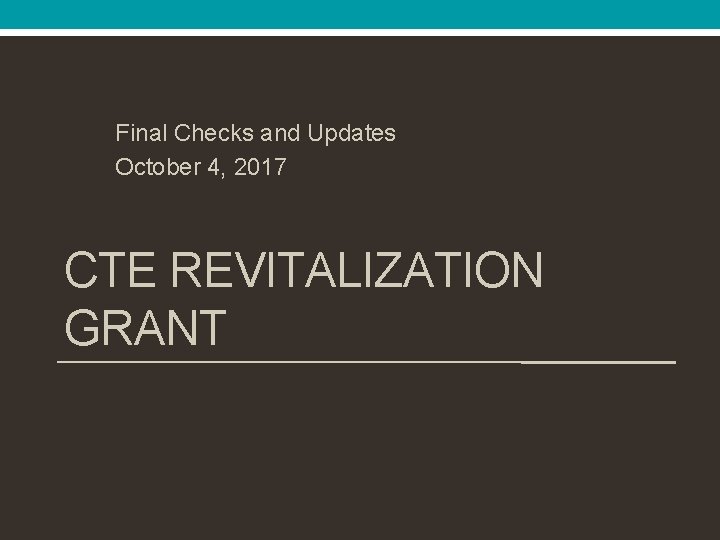
Final Checks and Updates October 4, 2017 CTE REVITALIZATION GRANT
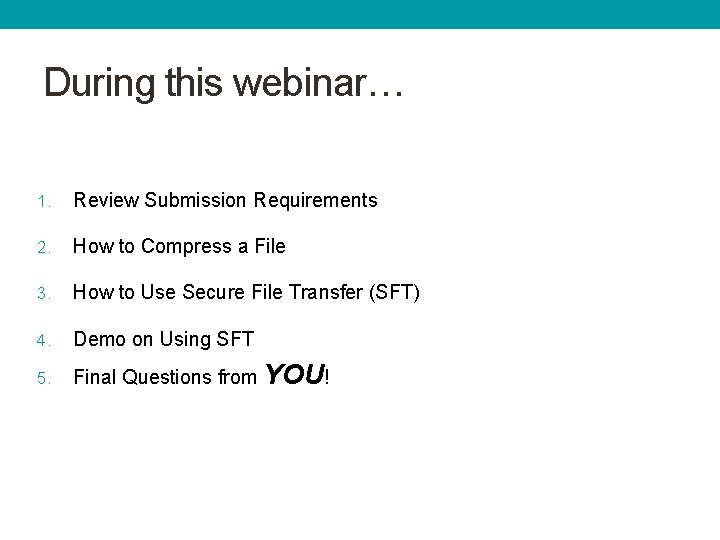
During this webinar… 1. Review Submission Requirements 2. How to Compress a File 3. How to Use Secure File Transfer (SFT) 4. Demo on Using SFT 5. Final Questions from YOU!
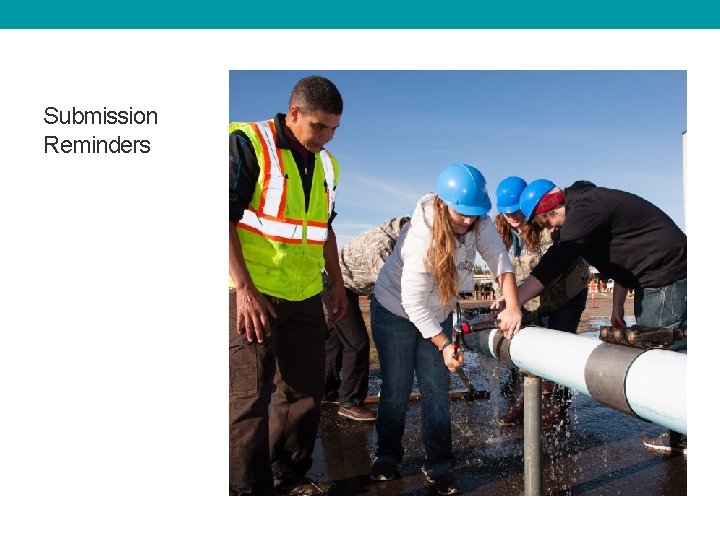
Submission Reminders
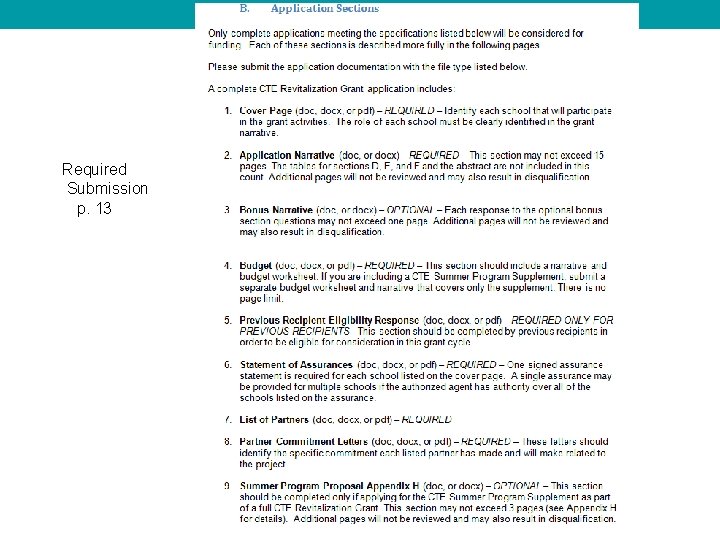
Required Submission p. 13
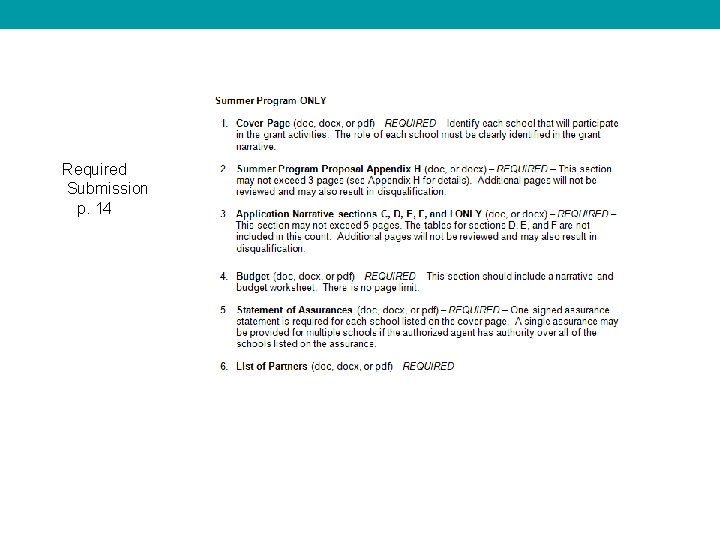
Required Submission p. 14
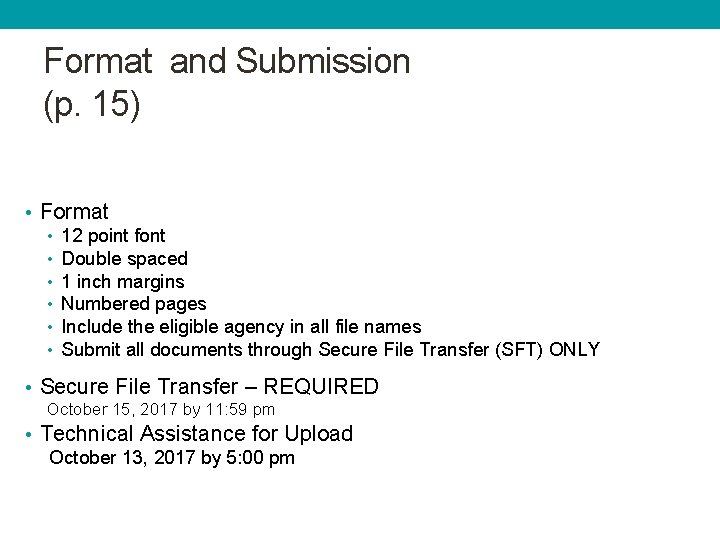
Format and Submission (p. 15) • Format • 12 point font • Double spaced • 1 inch margins • Numbered pages • Include the eligible agency in all file names • Submit all documents through Secure File Transfer (SFT) ONLY • Secure File Transfer – REQUIRED October 15, 2017 by 11: 59 pm • Technical Assistance for Upload October 13, 2017 by 5: 00 pm
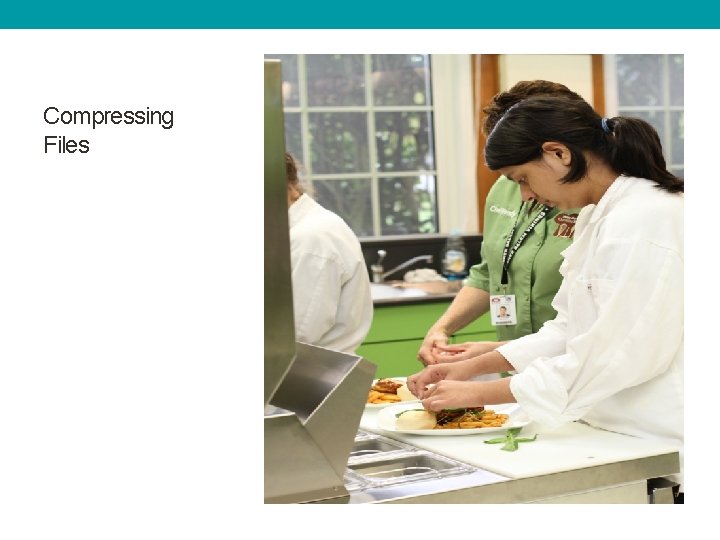
Compressing Files
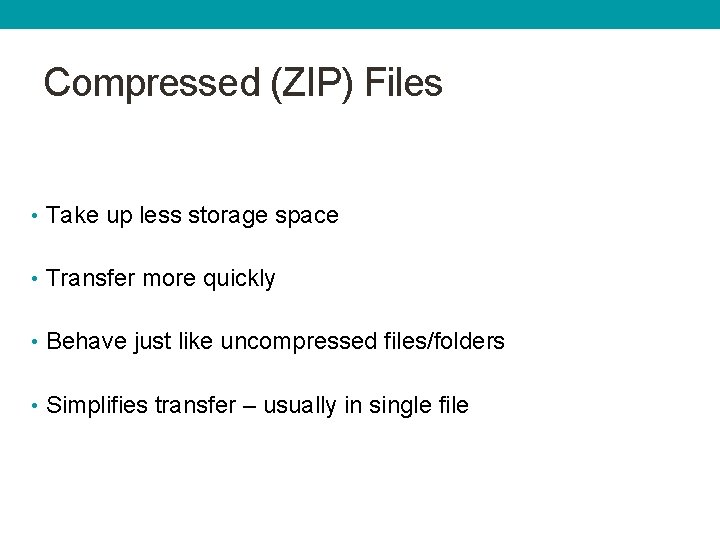
Compressed (ZIP) Files • Take up less storage space • Transfer more quickly • Behave just like uncompressed files/folders • Simplifies transfer – usually in single file
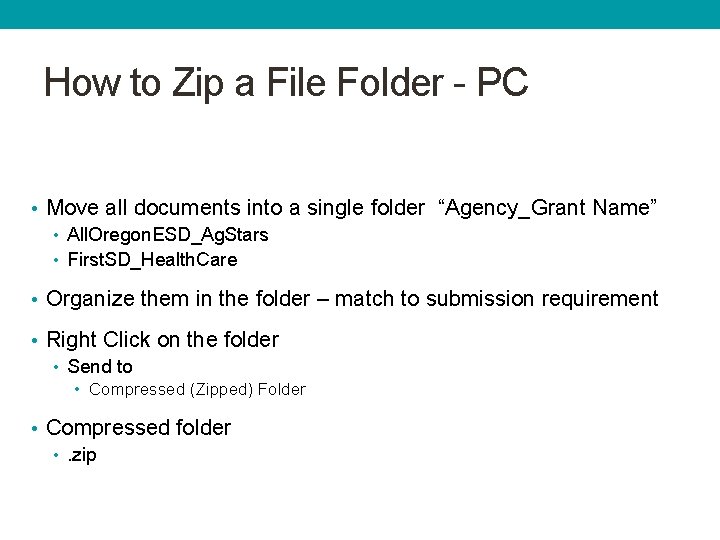
How to Zip a File Folder - PC • Move all documents into a single folder “Agency_Grant Name” • All. Oregon. ESD_Ag. Stars • First. SD_Health. Care • Organize them in the folder – match to submission requirement • Right Click on the folder • Send to • Compressed (Zipped) Folder • Compressed folder • . zip
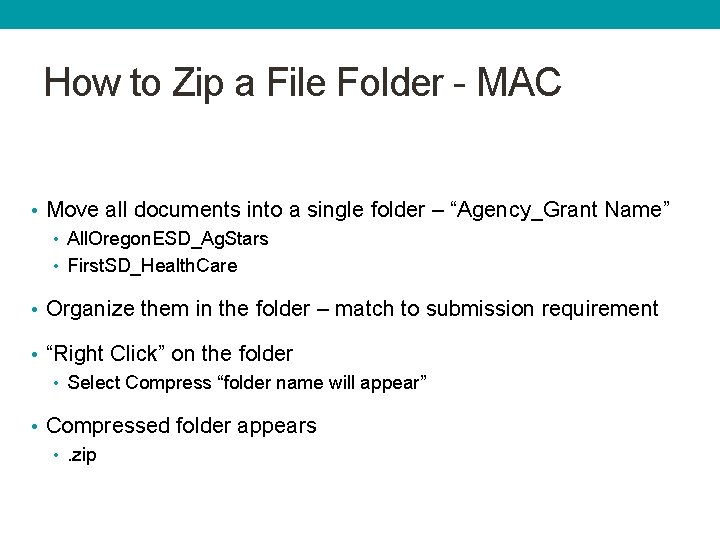
How to Zip a File Folder - MAC • Move all documents into a single folder – “Agency_Grant Name” • All. Oregon. ESD_Ag. Stars • First. SD_Health. Care • Organize them in the folder – match to submission requirement • “Right Click” on the folder • Select Compress “folder name will appear” • Compressed folder appears • . zip
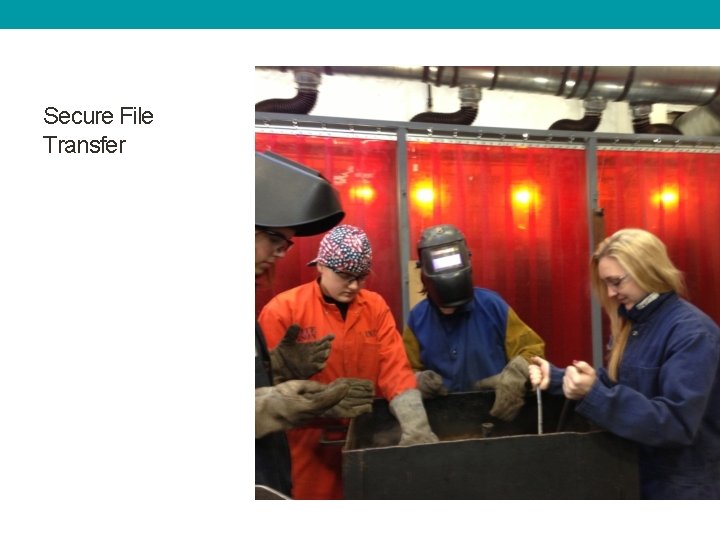
Secure File Transfer
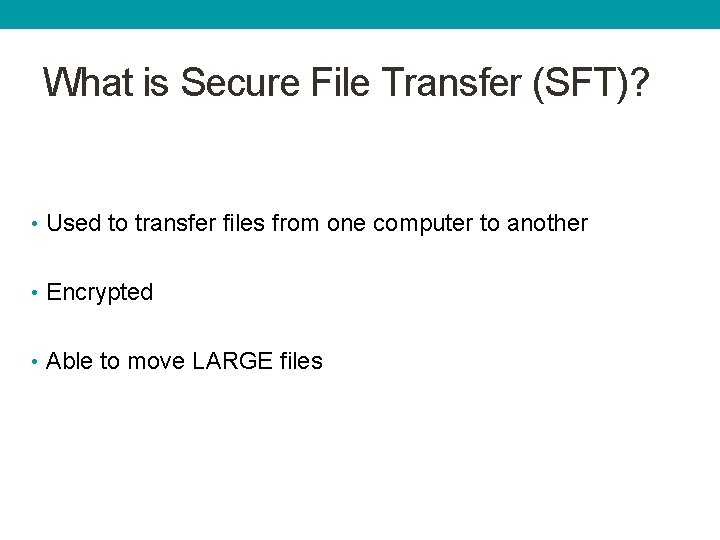
What is Secure File Transfer (SFT)? • Used to transfer files from one computer to another • Encrypted • Able to move LARGE files
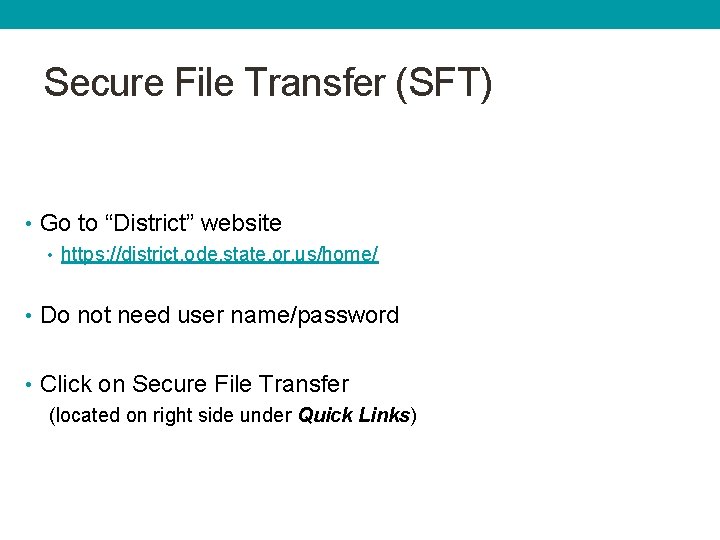
Secure File Transfer (SFT) • Go to “District” website • https: //district. ode. state. or. us/home/ • Do not need user name/password • Click on Secure File Transfer (located on right side under Quick Links)
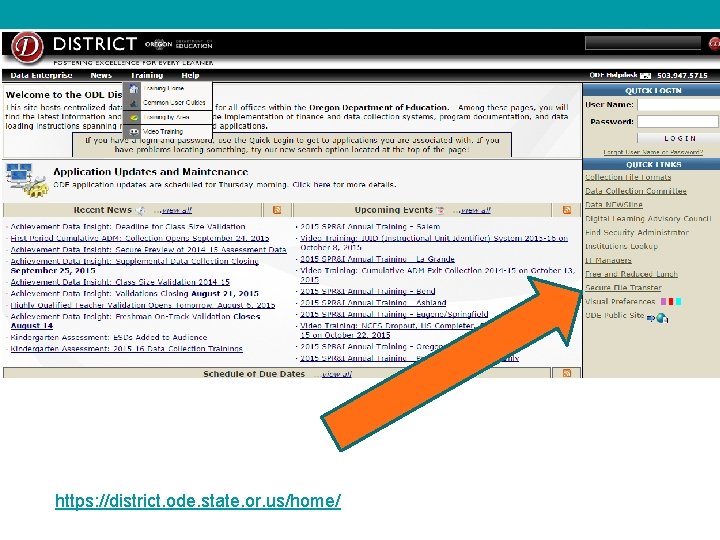
https: //district. ode. state. or. us/home/
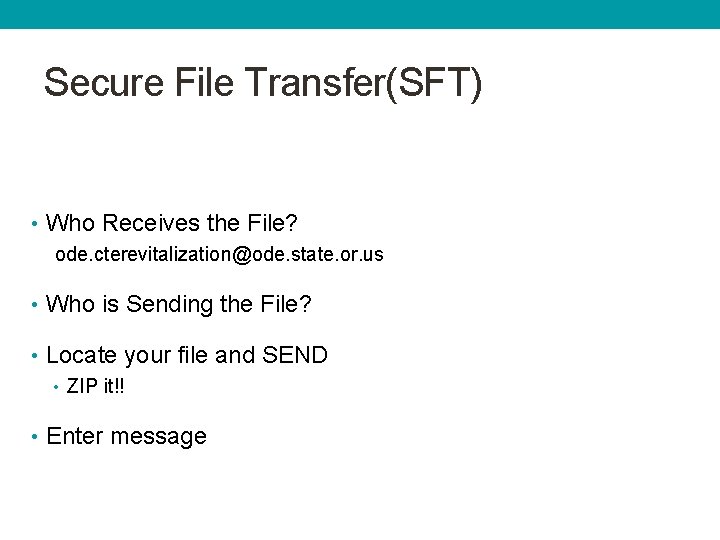
Secure File Transfer(SFT) • Who Receives the File? ode. cterevitalization@ode. state. or. us • Who is Sending the File? • Locate your file and SEND • ZIP it!! • Enter message
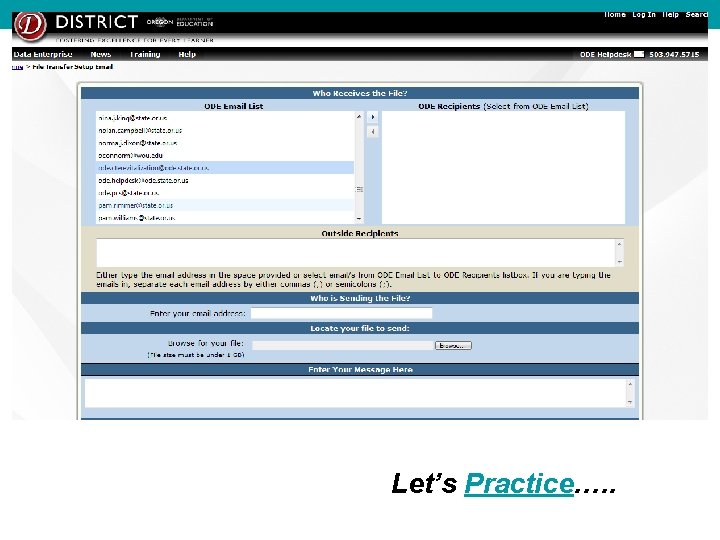
Let’s Practice…. .
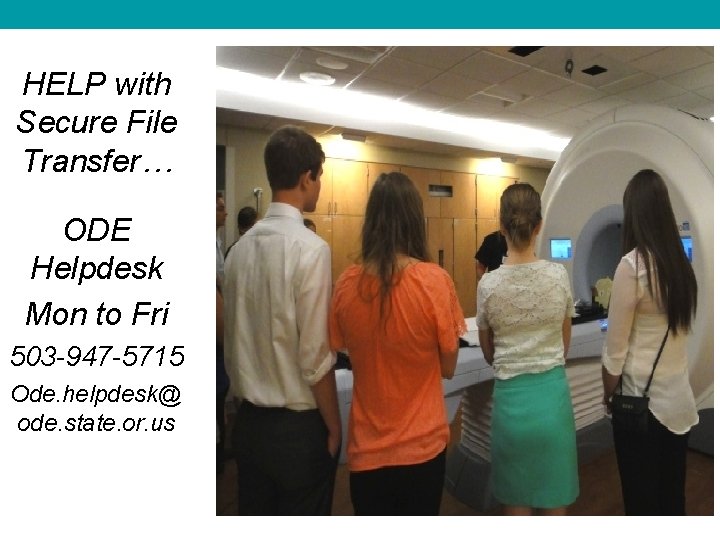
HELP with Secure File Transfer… ODE Helpdesk Mon to Fri 503 -947 -5715 Ode. helpdesk@ ode. state. or. us
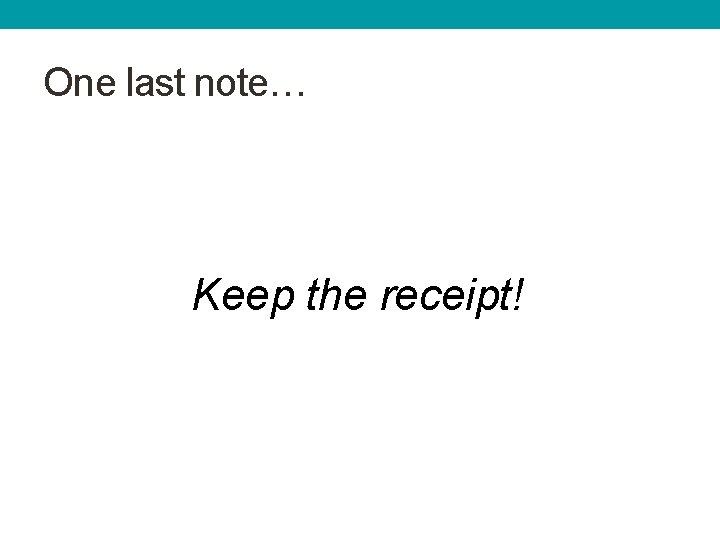
One last note… Keep the receipt!
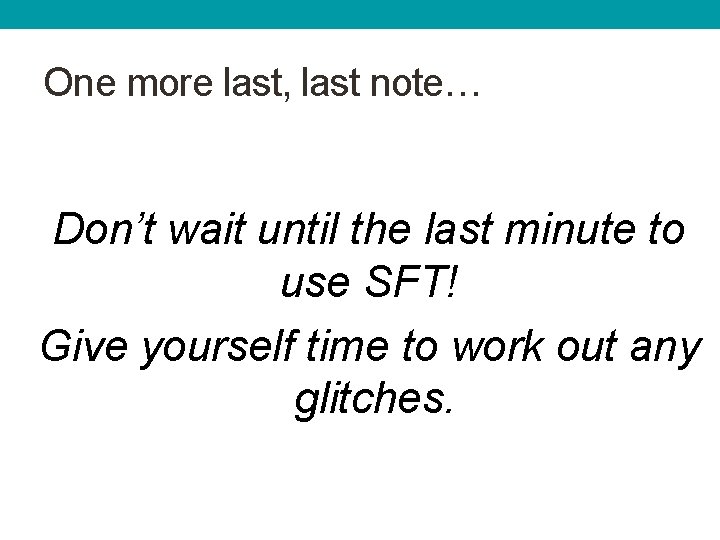
One more last, last note… Don’t wait until the last minute to use SFT! Give yourself time to work out any glitches.
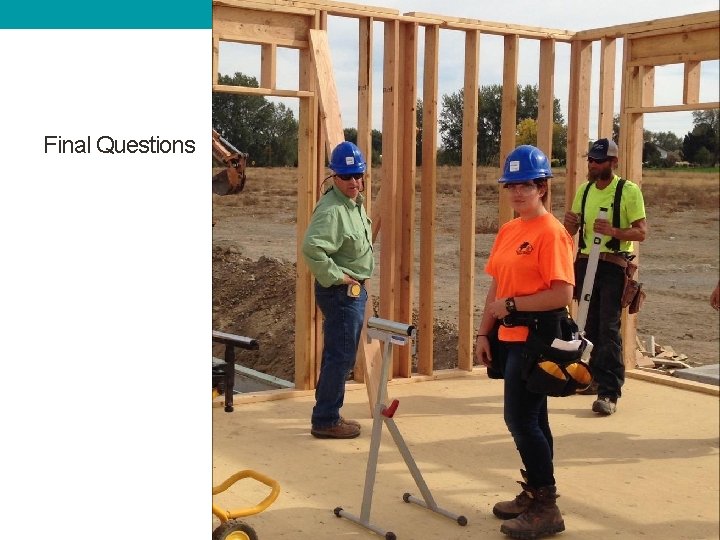
Final Questions