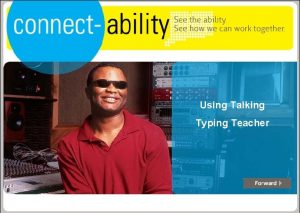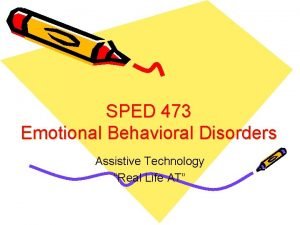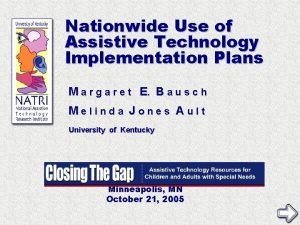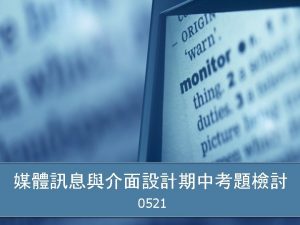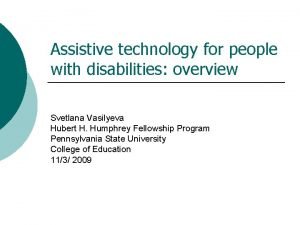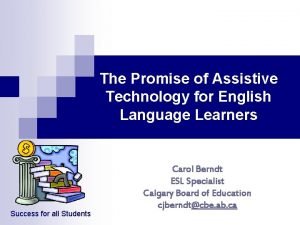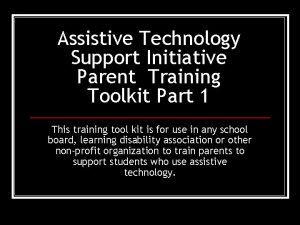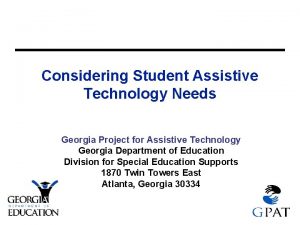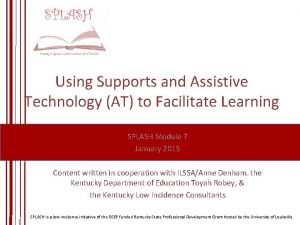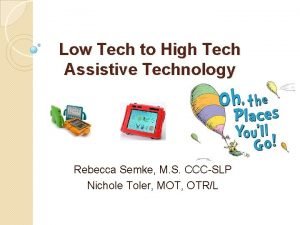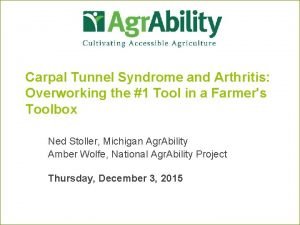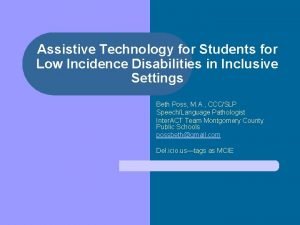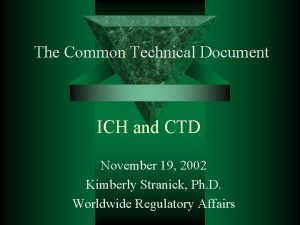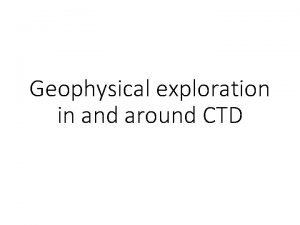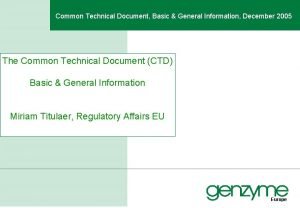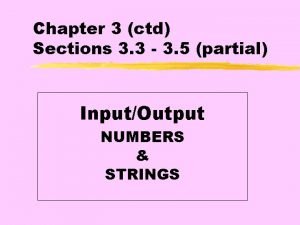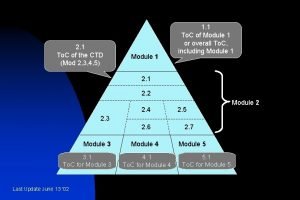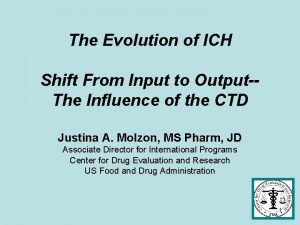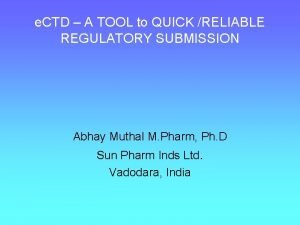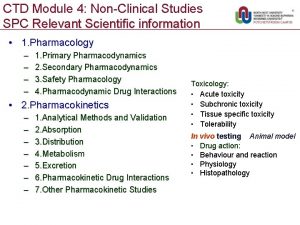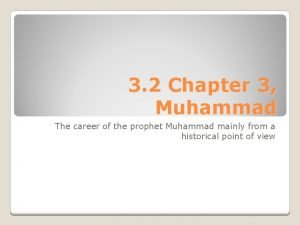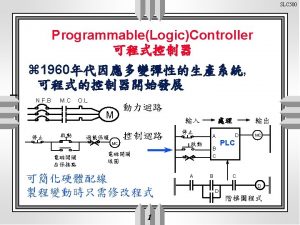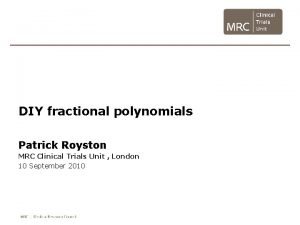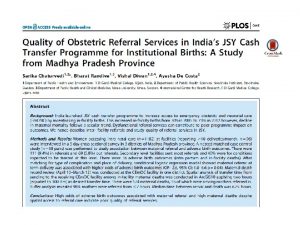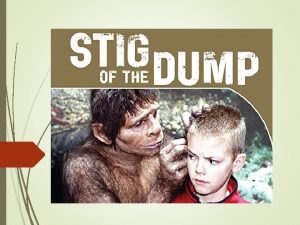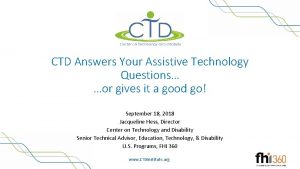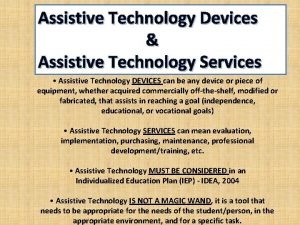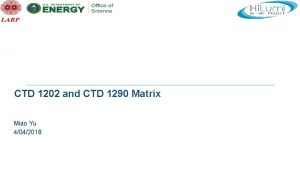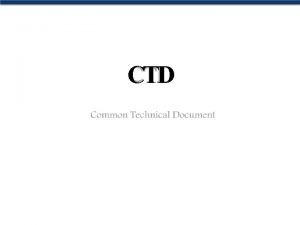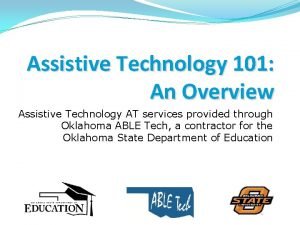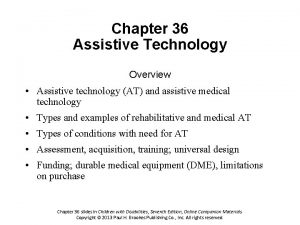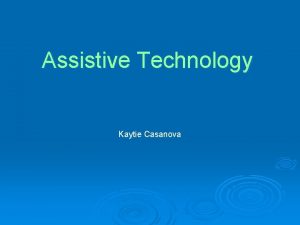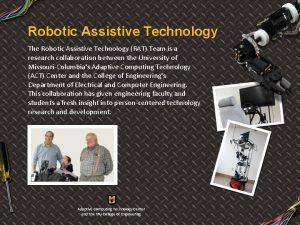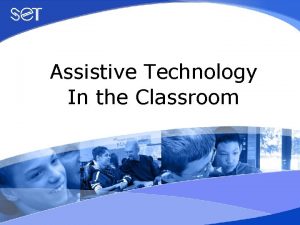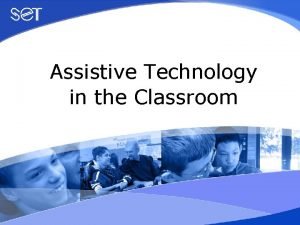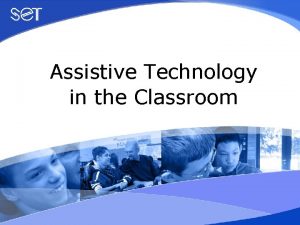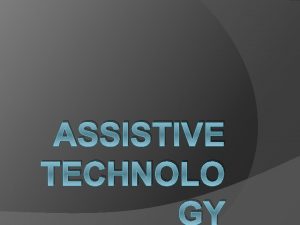CTD Answers Your Assistive Technology Questions or gives
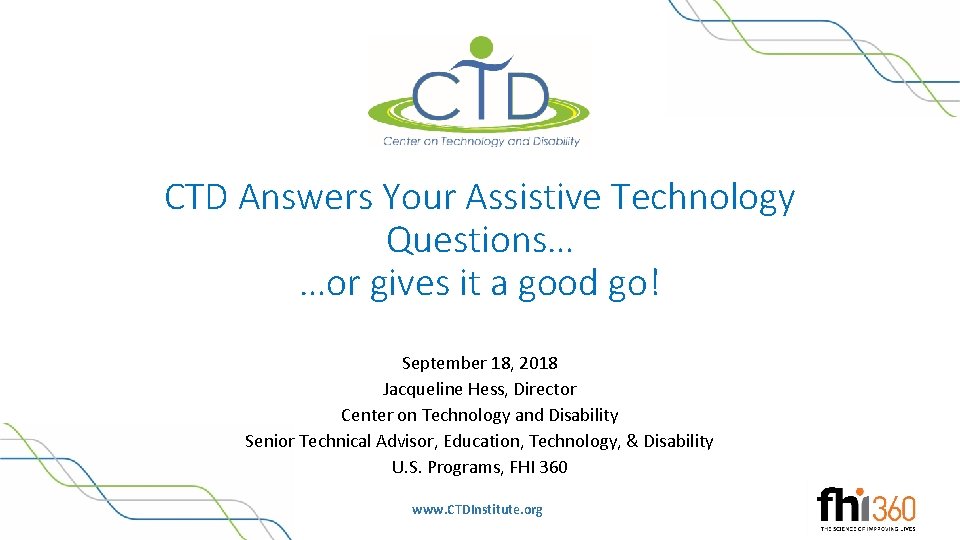
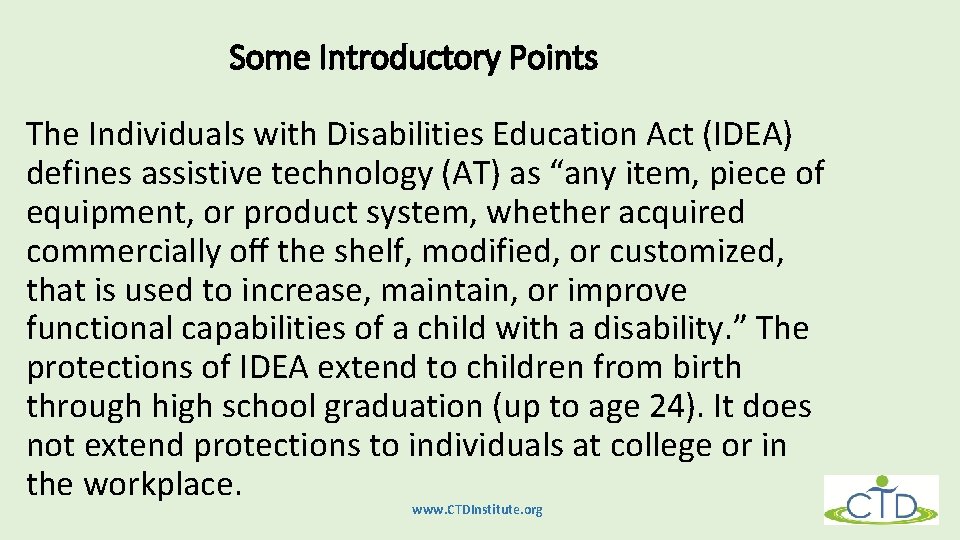
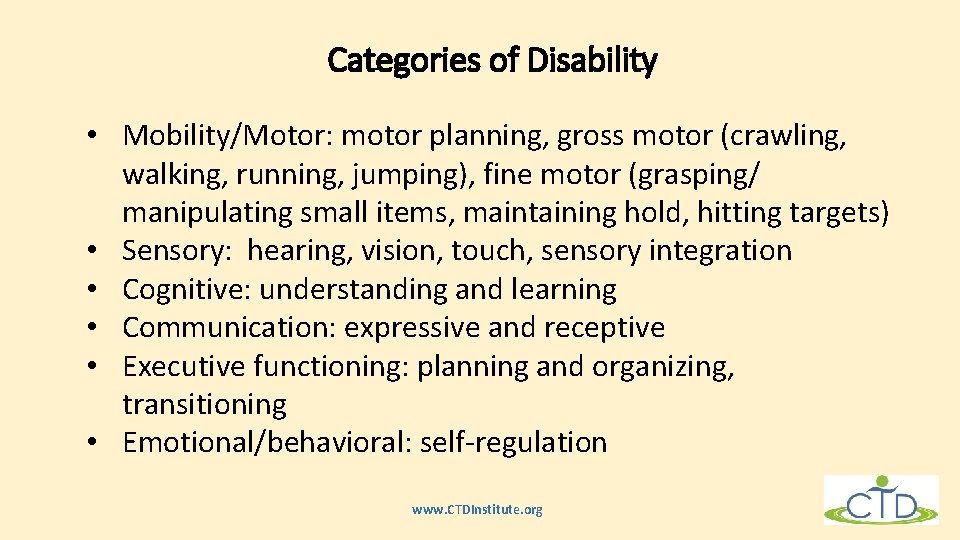
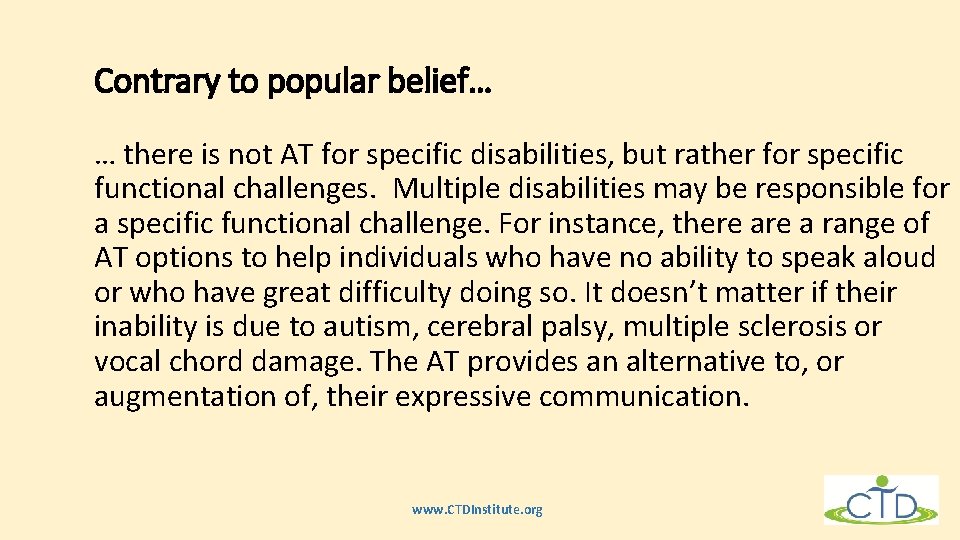


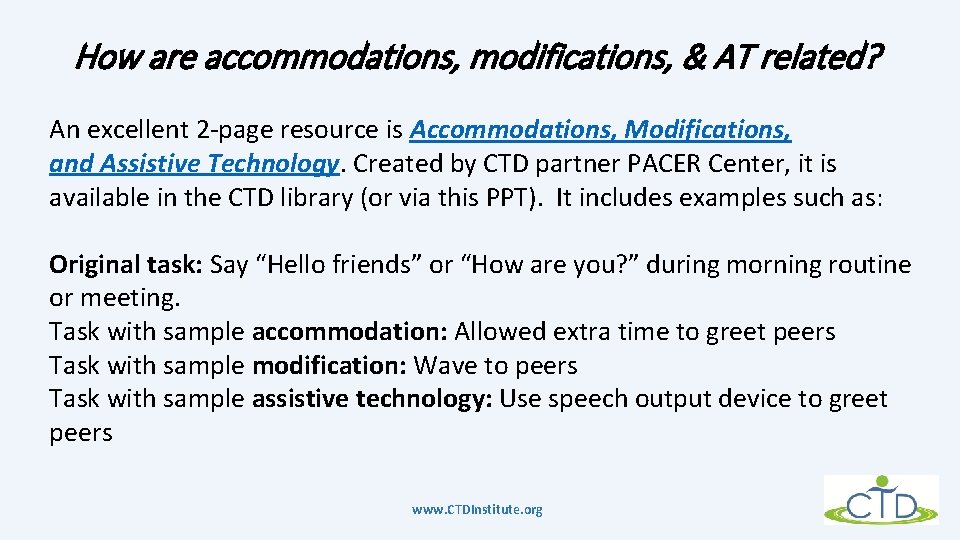
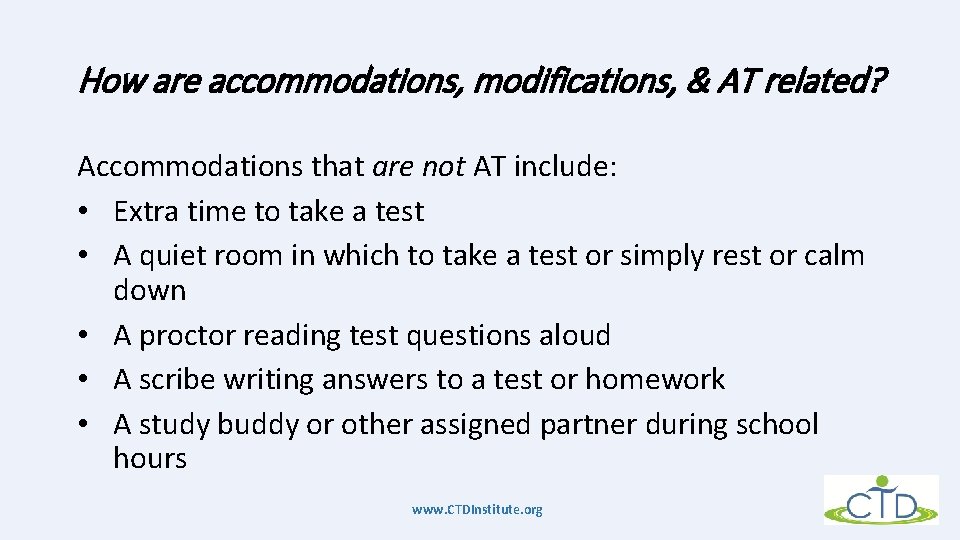
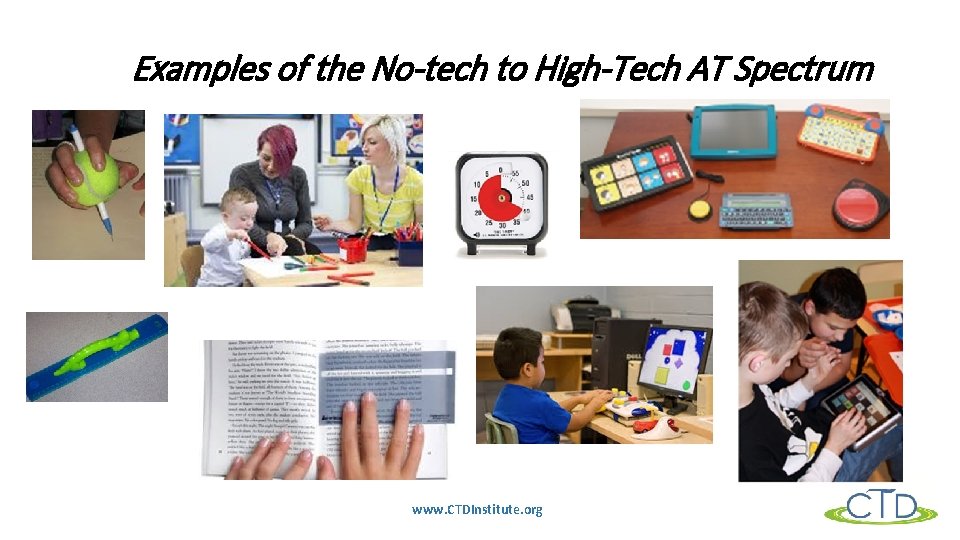
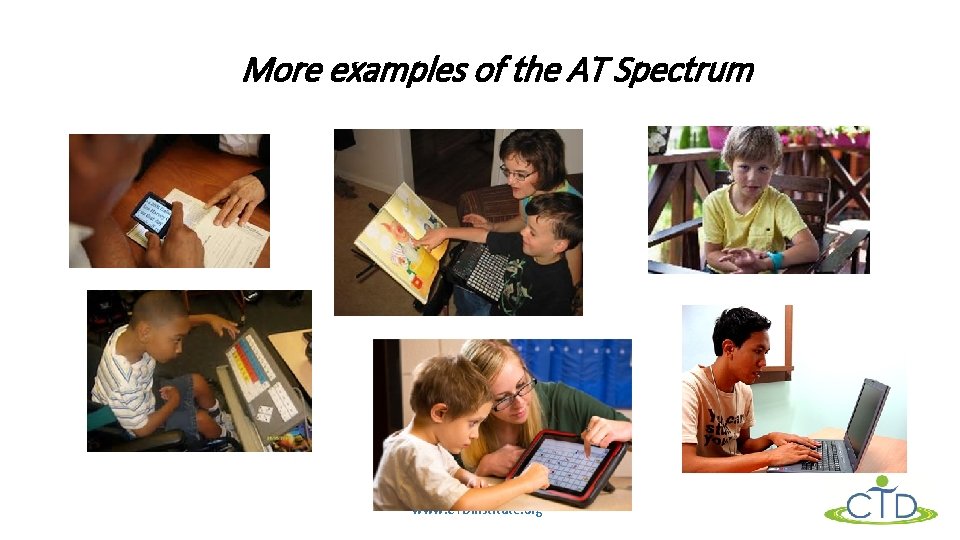
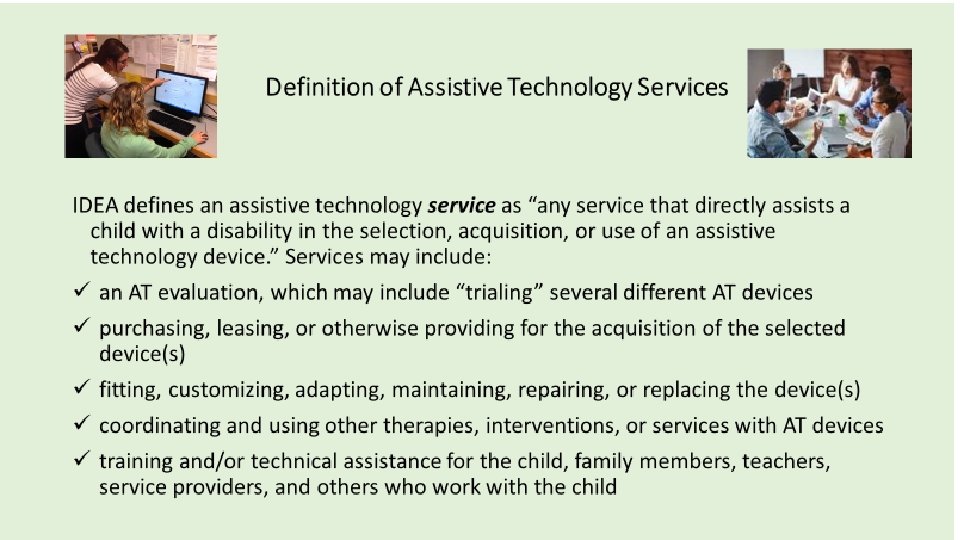
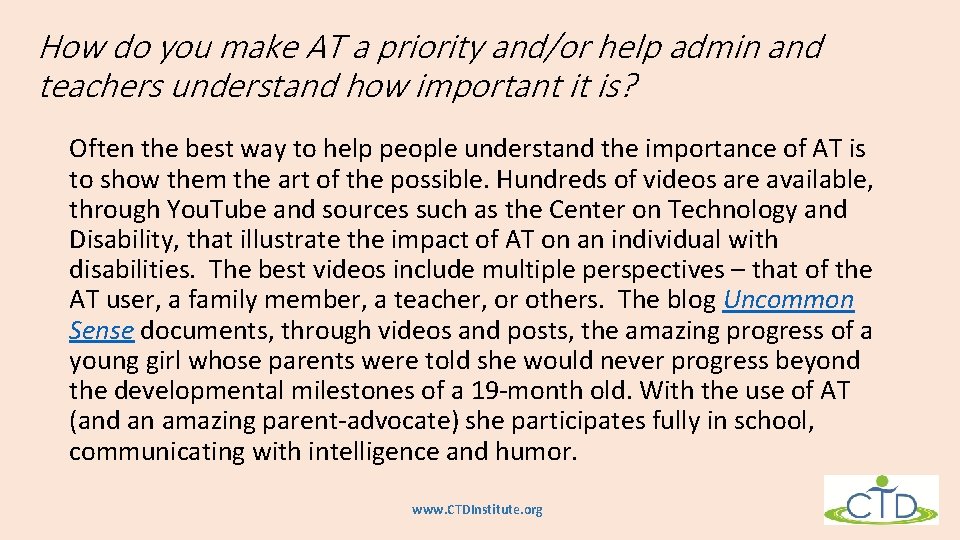


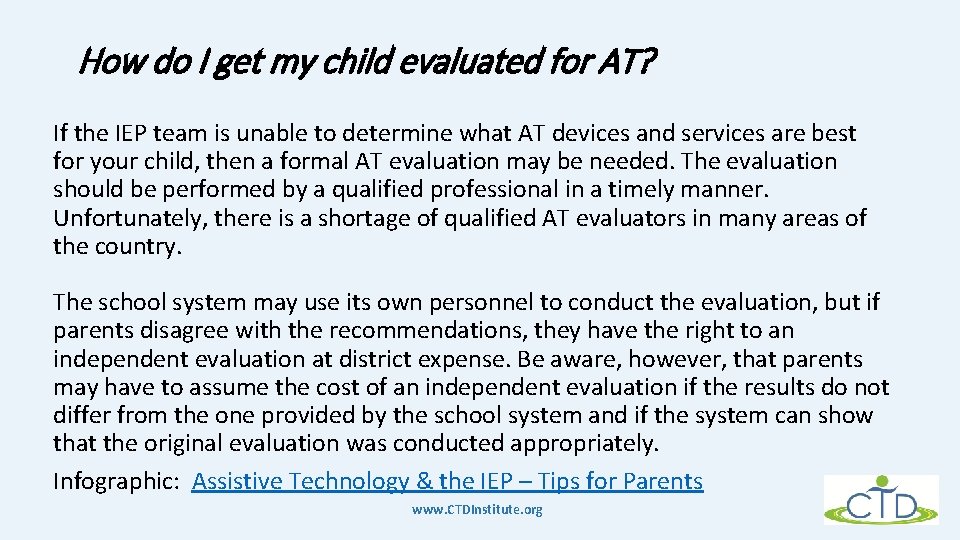
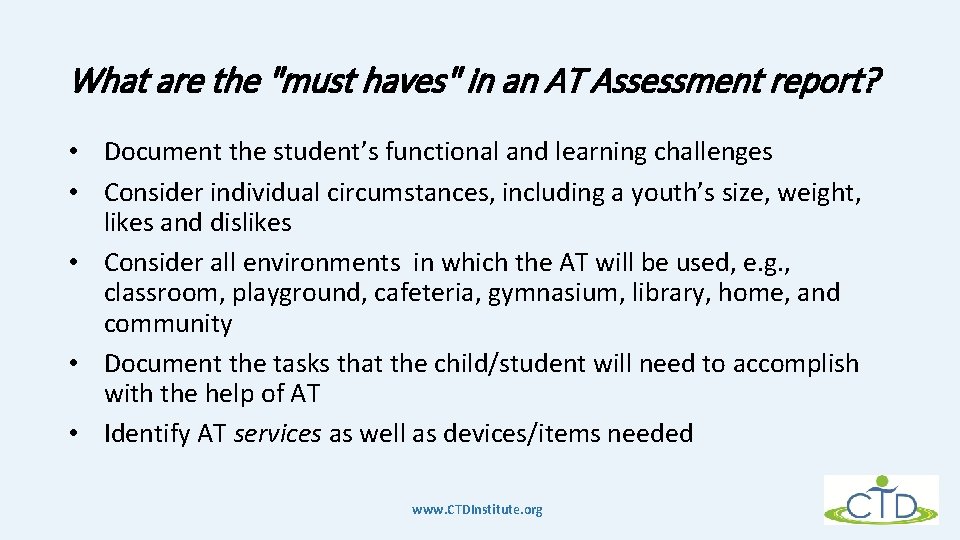
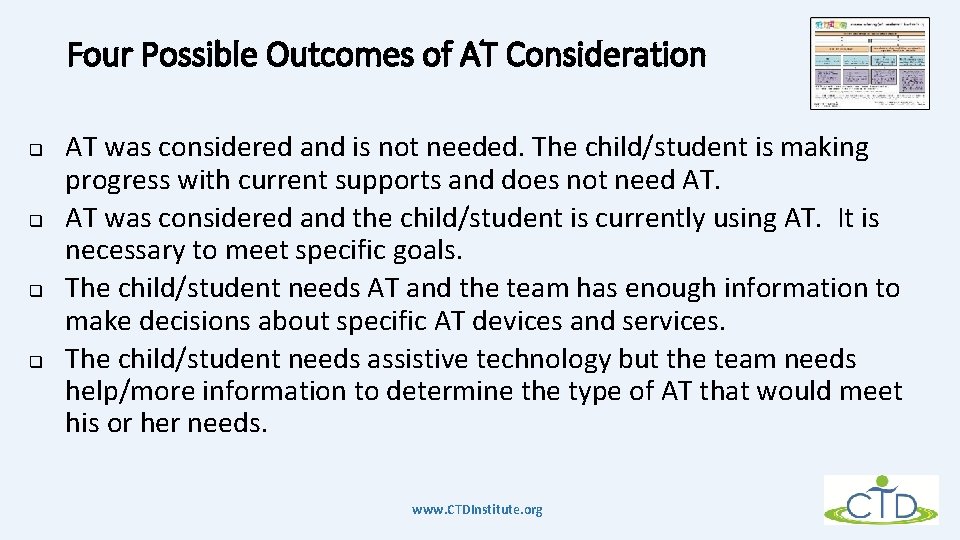
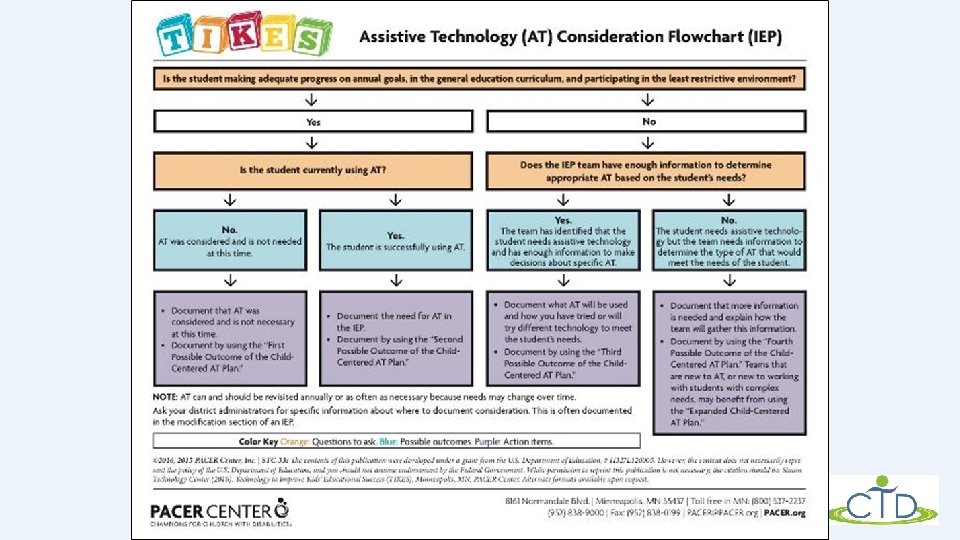
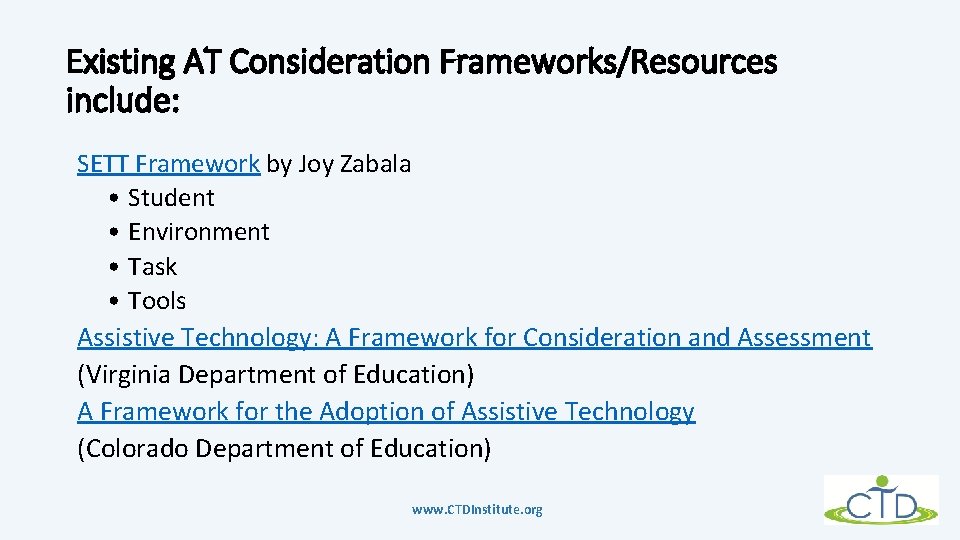
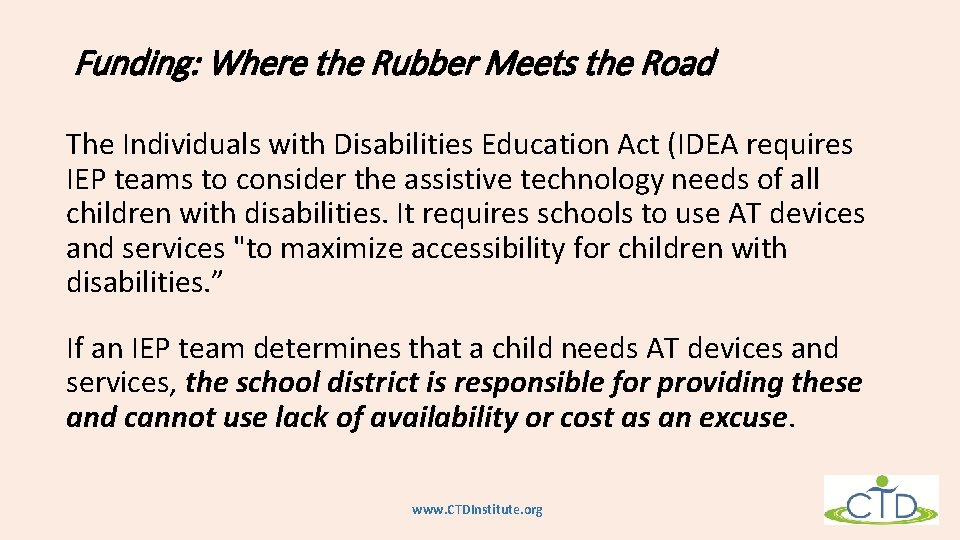
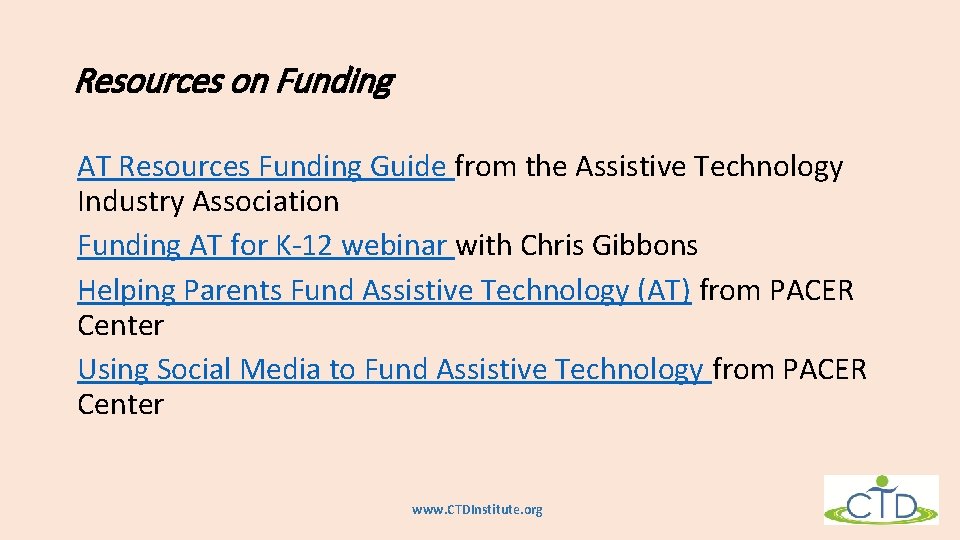
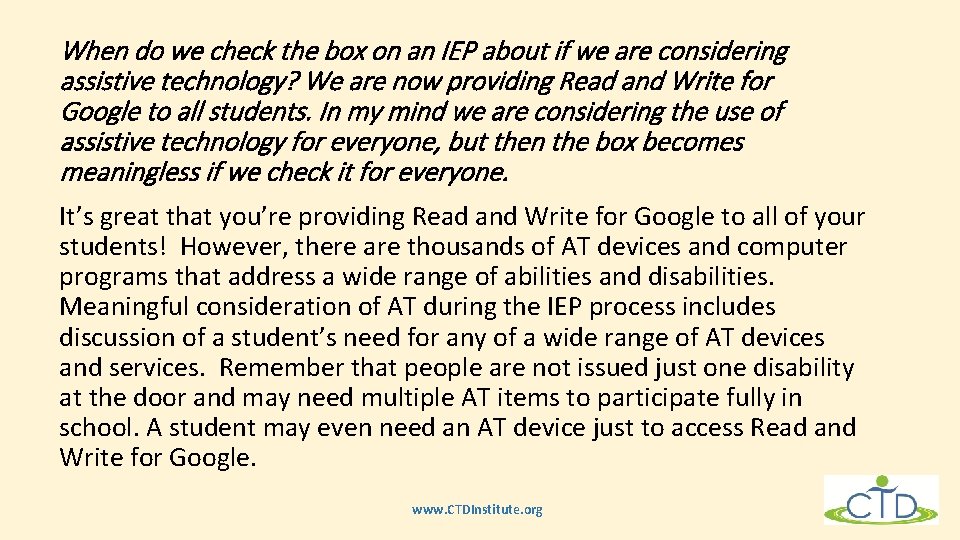


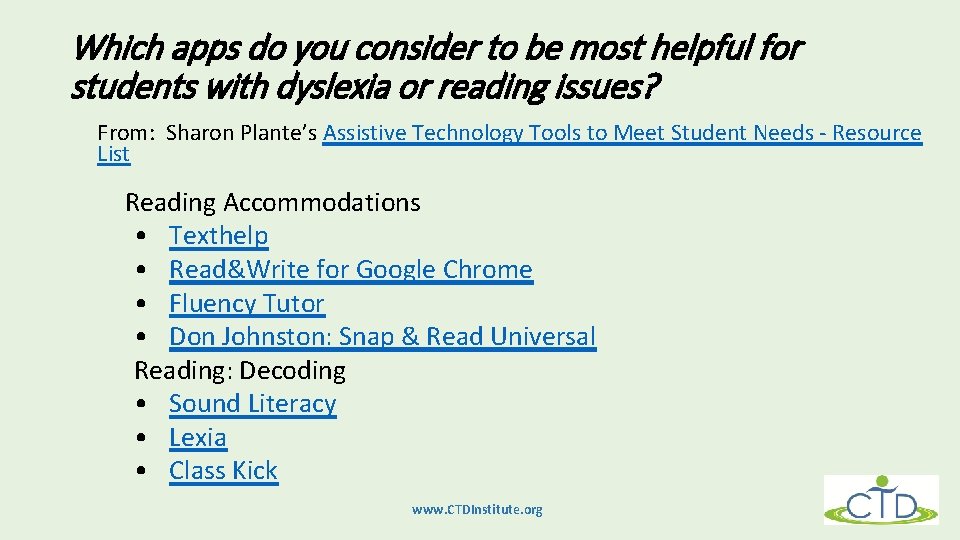
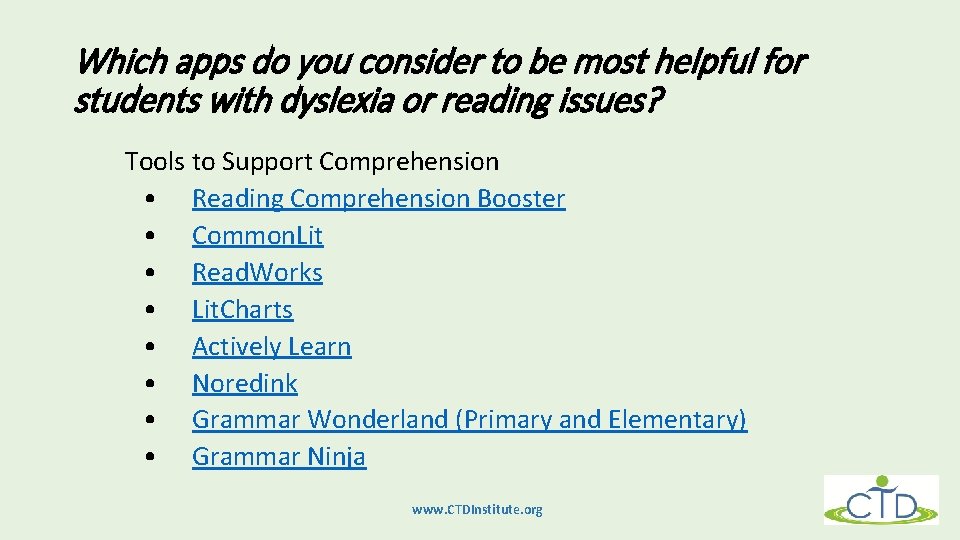
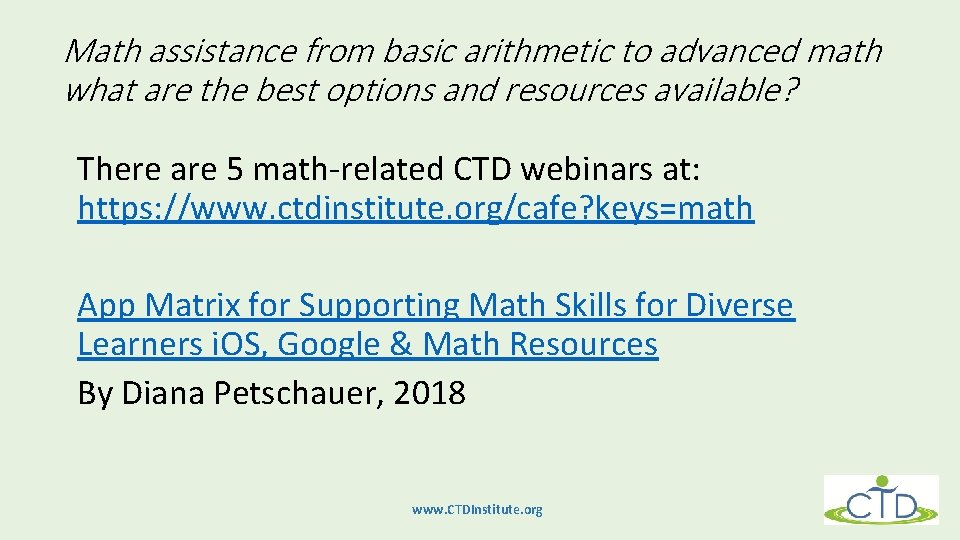
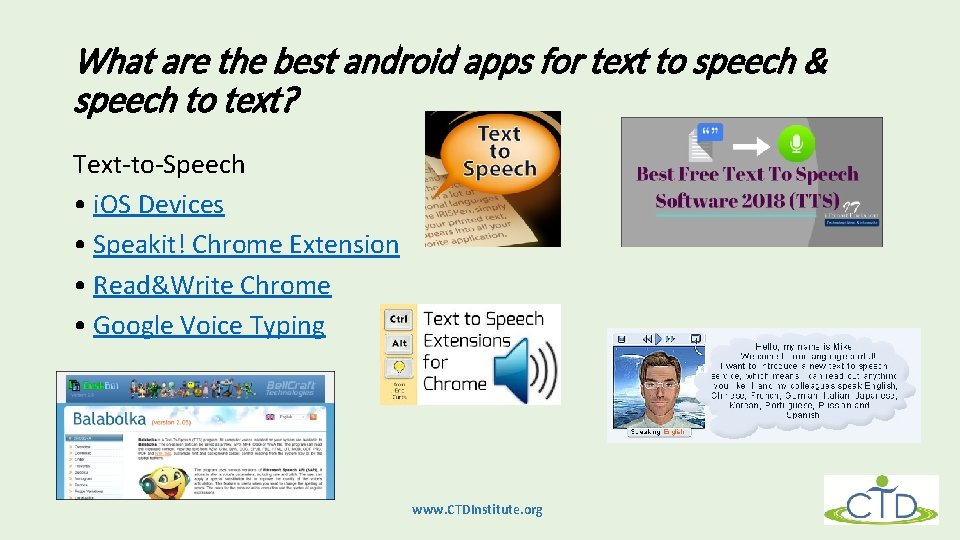
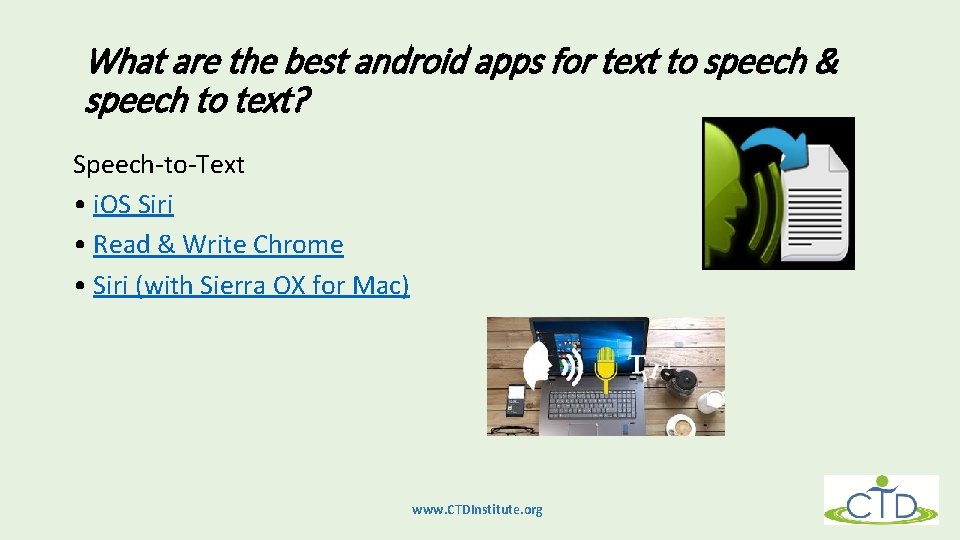
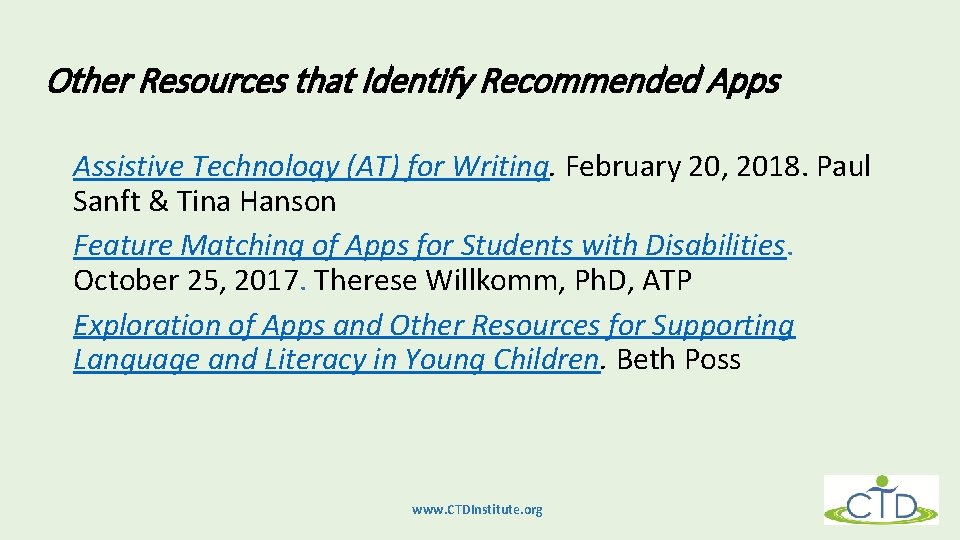
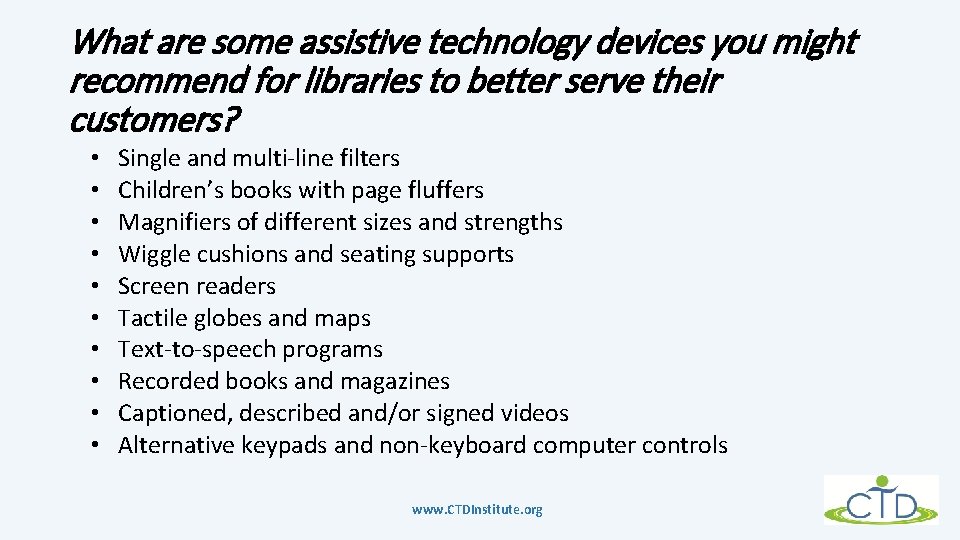
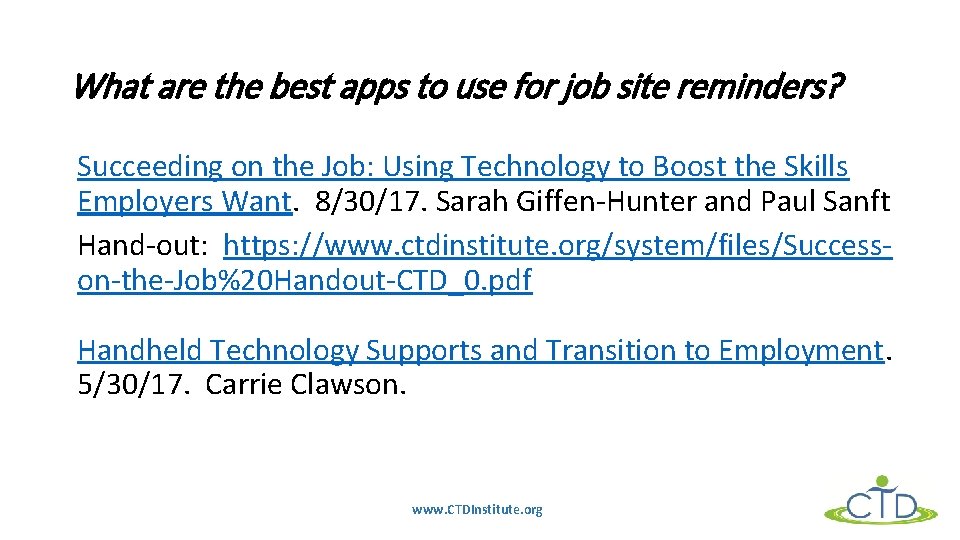



- Slides: 35
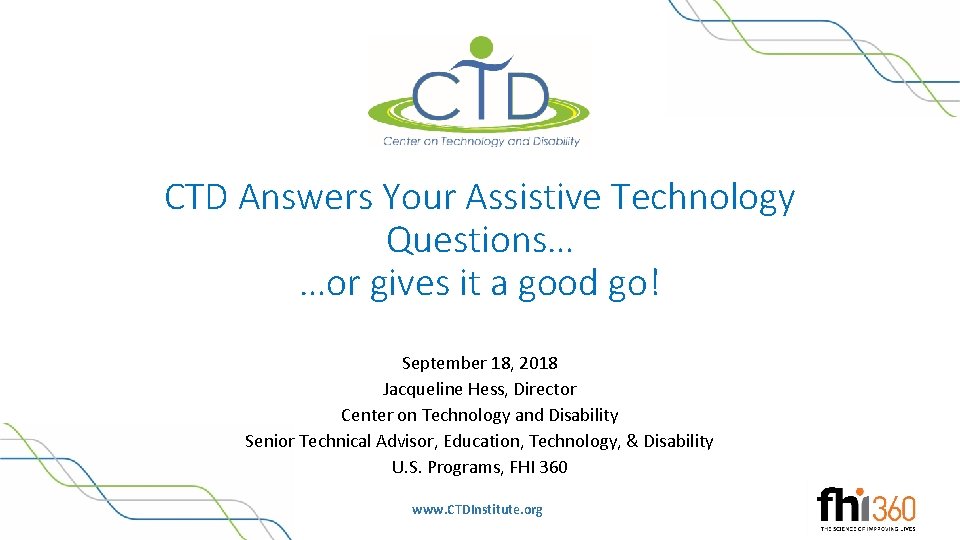
CTD Answers Your Assistive Technology Questions… …or gives it a good go! September 18, 2018 Jacqueline Hess, Director Center on Technology and Disability Senior Technical Advisor, Education, Technology, & Disability U. S. Programs, FHI 360 www. CTDInstitute. org
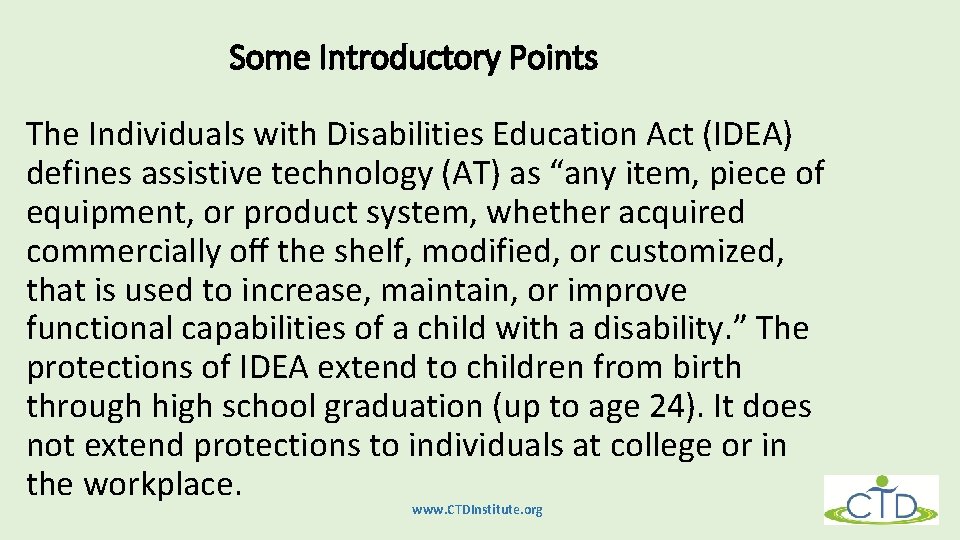
Some Introductory Points The Individuals with Disabilities Education Act (IDEA) defines assistive technology (AT) as “any item, piece of equipment, or product system, whether acquired commercially off the shelf, modified, or customized, that is used to increase, maintain, or improve functional capabilities of a child with a disability. ” The protections of IDEA extend to children from birth through high school graduation (up to age 24). It does not extend protections to individuals at college or in the workplace. www. CTDInstitute. org
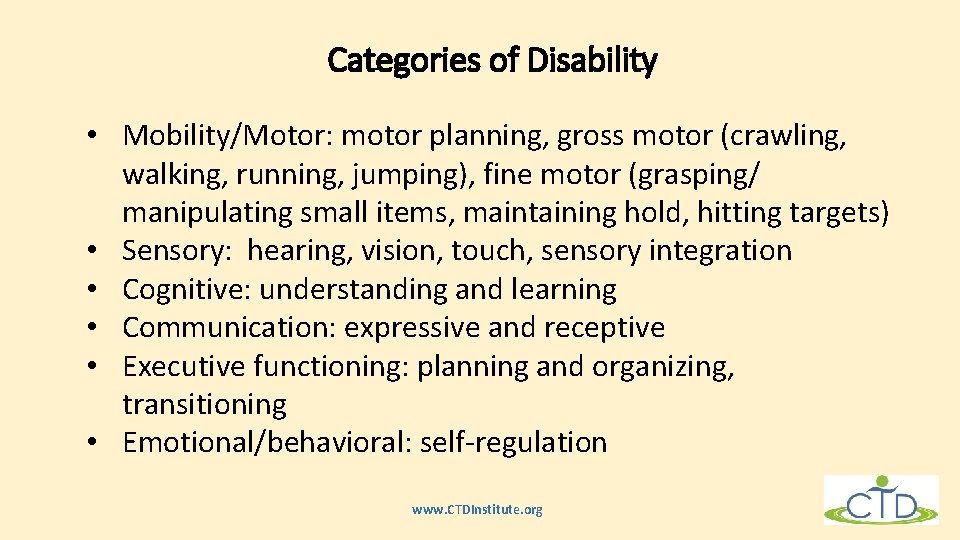
Categories of Disability • Mobility/Motor: motor planning, gross motor (crawling, walking, running, jumping), fine motor (grasping/ manipulating small items, maintaining hold, hitting targets) • Sensory: hearing, vision, touch, sensory integration • Cognitive: understanding and learning • Communication: expressive and receptive • Executive functioning: planning and organizing, transitioning • Emotional/behavioral: self-regulation www. CTDInstitute. org
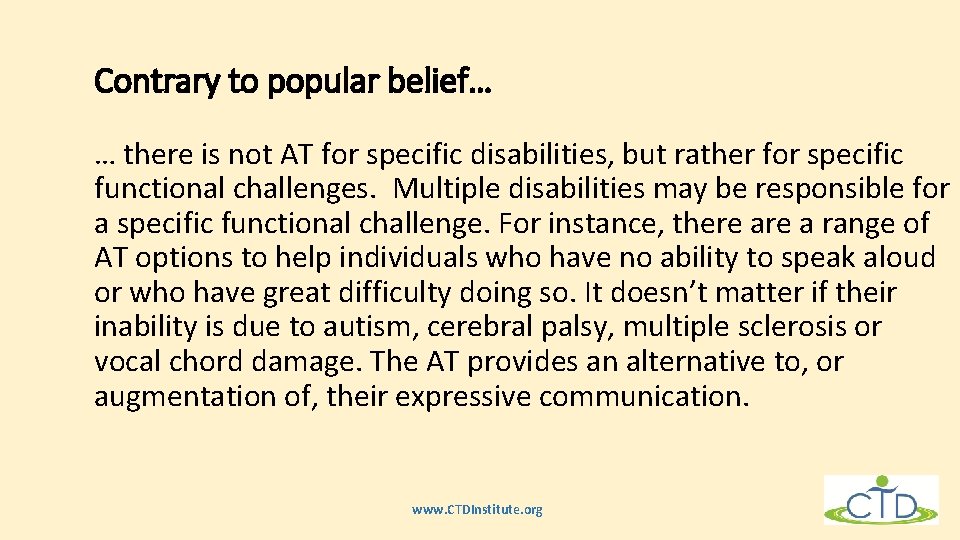
Contrary to popular belief… … there is not AT for specific disabilities, but rather for specific functional challenges. Multiple disabilities may be responsible for a specific functional challenge. For instance, there a range of AT options to help individuals who have no ability to speak aloud or who have great difficulty doing so. It doesn’t matter if their inability is due to autism, cerebral palsy, multiple sclerosis or vocal chord damage. The AT provides an alternative to, or augmentation of, their expressive communication. www. CTDInstitute. org

How are accommodations, modifications, & AT related? The difference between accommodations, modifications, and assistive technology is a common question. Accommodations allow a student to complete the same assignment, test, or activity as other students, but with a change in timing, formatting, setting, scheduling, or presentation. The task is the same, but a student performs it in a different way. Modifications adjust an assignment, test, or activity in a way that changes the standard or alters the original measurement. Modifications change what a student is taught or expected to learn. www. CTDInstitute. org

How are accommodations, modifications, & AT related? As noted above, assistive technology (AT) is any device or item that helps an individual with a disability accomplish a task and/or goal that she or he could not achieve otherwise. The term “assistive technology” covers a range of items from “no-tech” to “high-tech”. An item that is not considered AT for many people may be identified as AT if it is essential in helping someone with a disability perform a task. AT refers to both devices/items and the services needed to use them. www. CTDInstitute. org
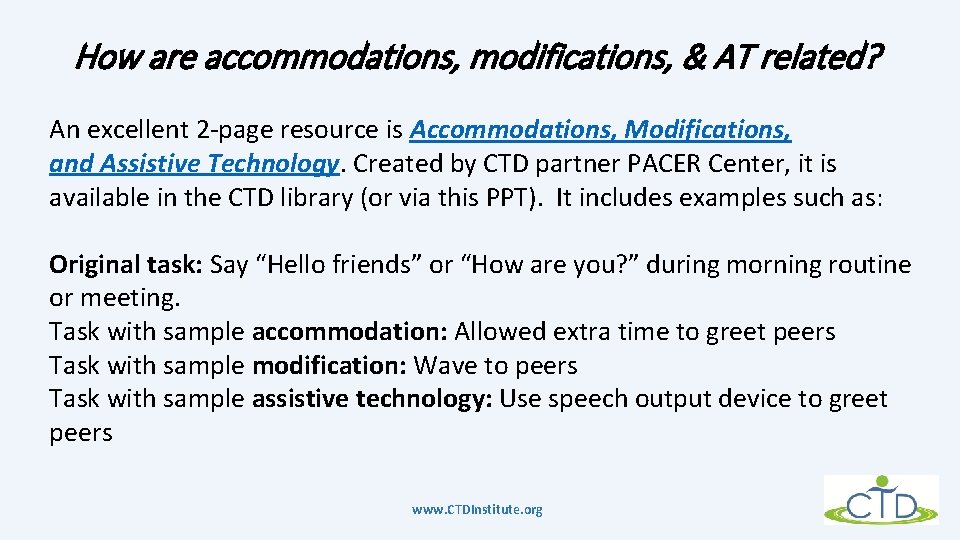
How are accommodations, modifications, & AT related? An excellent 2 -page resource is Accommodations, Modifications, and Assistive Technology. Created by CTD partner PACER Center, it is available in the CTD library (or via this PPT). It includes examples such as: Original task: Say “Hello friends” or “How are you? ” during morning routine or meeting. Task with sample accommodation: Allowed extra time to greet peers Task with sample modification: Wave to peers Task with sample assistive technology: Use speech output device to greet peers www. CTDInstitute. org
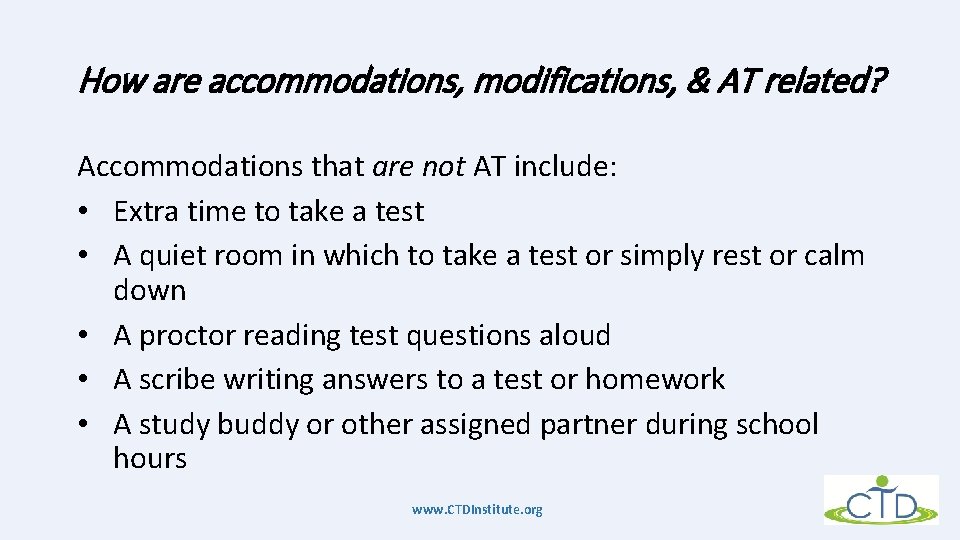
How are accommodations, modifications, & AT related? Accommodations that are not AT include: • Extra time to take a test • A quiet room in which to take a test or simply rest or calm down • A proctor reading test questions aloud • A scribe writing answers to a test or homework • A study buddy or other assigned partner during school hours www. CTDInstitute. org
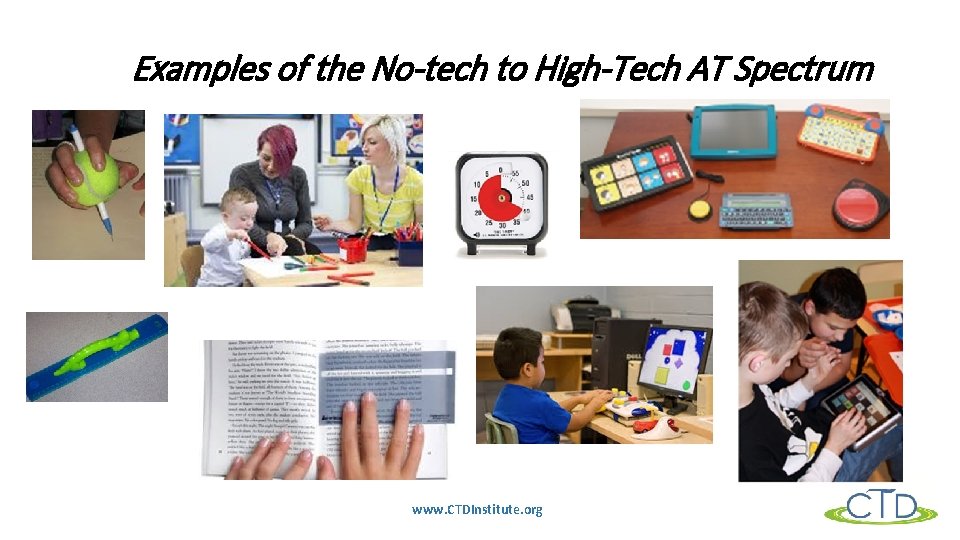
Examples of the No-tech to High-Tech AT Spectrum www. CTDInstitute. org
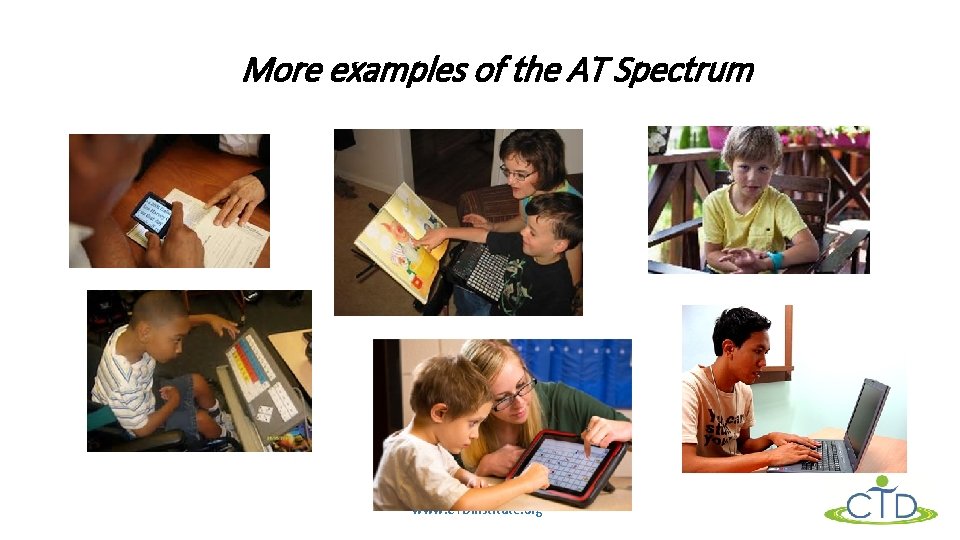
More examples of the AT Spectrum www. CTDInstitute. org
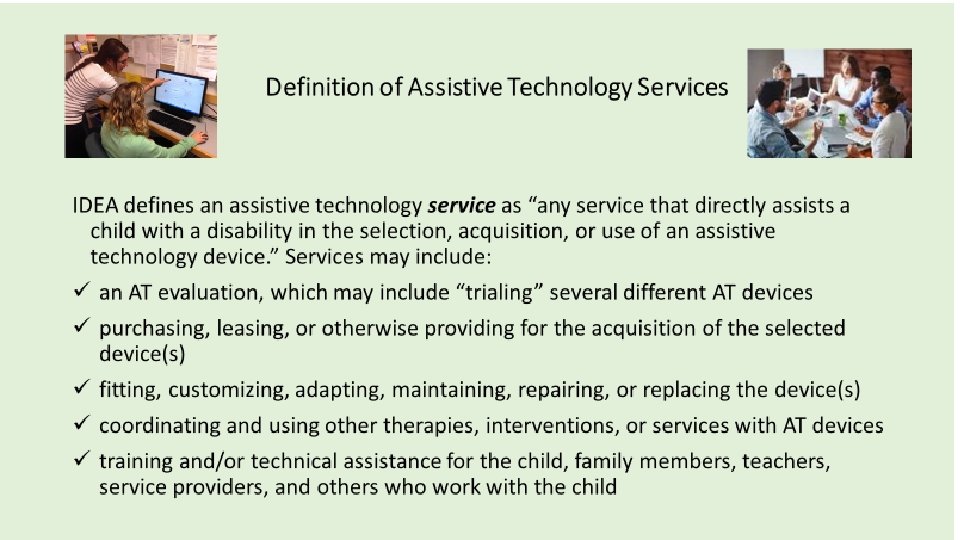
www. CTDInstitute. org
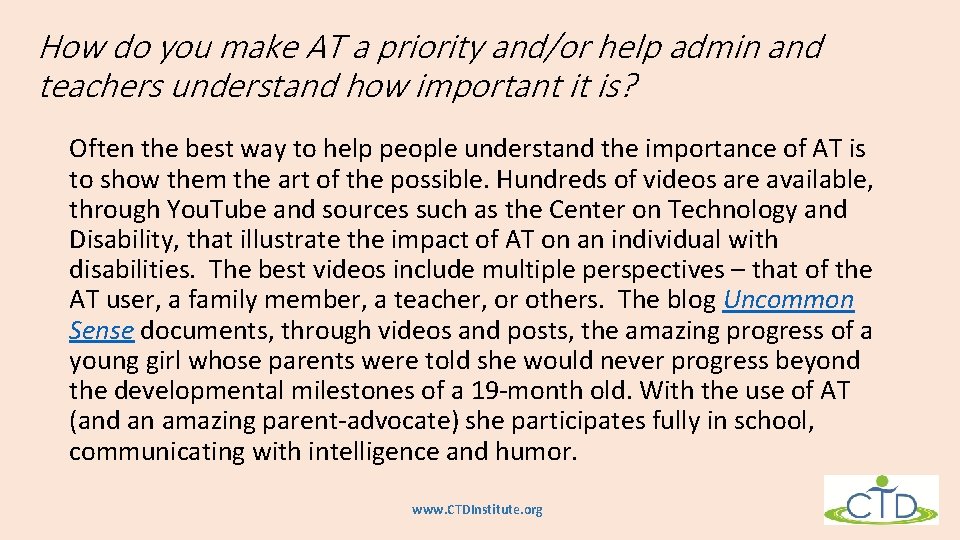
How do you make AT a priority and/or help admin and teachers understand how important it is? Often the best way to help people understand the importance of AT is to show them the art of the possible. Hundreds of videos are available, through You. Tube and sources such as the Center on Technology and Disability, that illustrate the impact of AT on an individual with disabilities. The best videos include multiple perspectives – that of the AT user, a family member, a teacher, or others. The blog Uncommon Sense documents, through videos and posts, the amazing progress of a young girl whose parents were told she would never progress beyond the developmental milestones of a 19 -month old. With the use of AT (and an amazing parent-advocate) she participates fully in school, communicating with intelligence and humor. www. CTDInstitute. org

A few videos that demonstrate the power of AT: AT in Action: Meet Brody, Meet Mason, Meet Joe, Meet Jean, Meet Elle, Meet Sam, and others in the series A Teacher’s View of Technology Maya Finds Her voice www. CTDInstitute. org

How do I get my child evaluated for AT? You can contact someone in your child’s school district to request an evaluation or “assessment”. You can also contact his or her teacher or a member of the school’s special education team. They, along with school psychologists, AT specialists, and other relevant professionals can collaborate to conduct an interview with you and your child. The information from these interviews will be assessed to determine what is needed or recommended for your child. References: Evaluation: An Overview; Special education evaluation: an overview; Developing Guiding Documents for Consideration of Assistive Technology; AT Assessment: “What Do You Want to Do? ” www. CTDInstitute. org
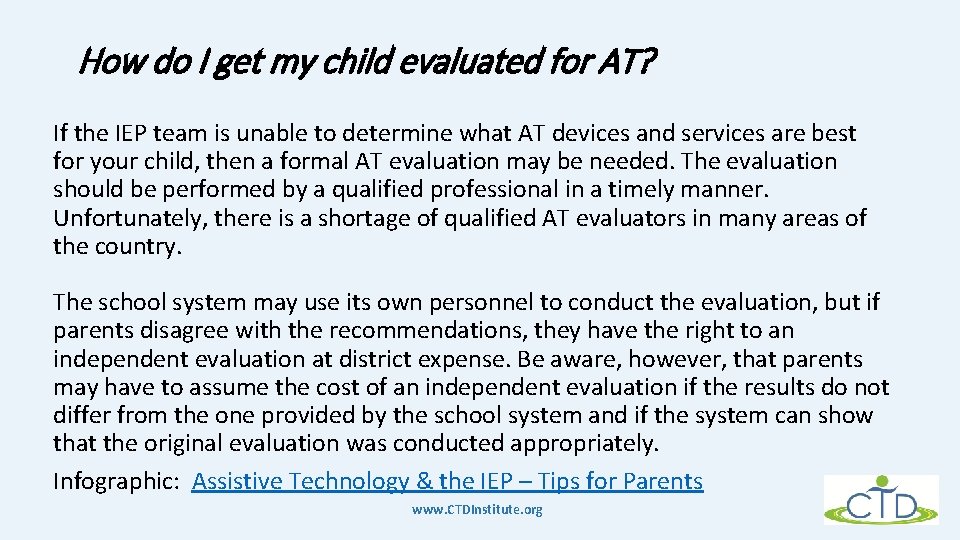
How do I get my child evaluated for AT? If the IEP team is unable to determine what AT devices and services are best for your child, then a formal AT evaluation may be needed. The evaluation should be performed by a qualified professional in a timely manner. Unfortunately, there is a shortage of qualified AT evaluators in many areas of the country. The school system may use its own personnel to conduct the evaluation, but if parents disagree with the recommendations, they have the right to an independent evaluation at district expense. Be aware, however, that parents may have to assume the cost of an independent evaluation if the results do not differ from the one provided by the school system and if the system can show that the original evaluation was conducted appropriately. Infographic: Assistive Technology & the IEP – Tips for Parents www. CTDInstitute. org
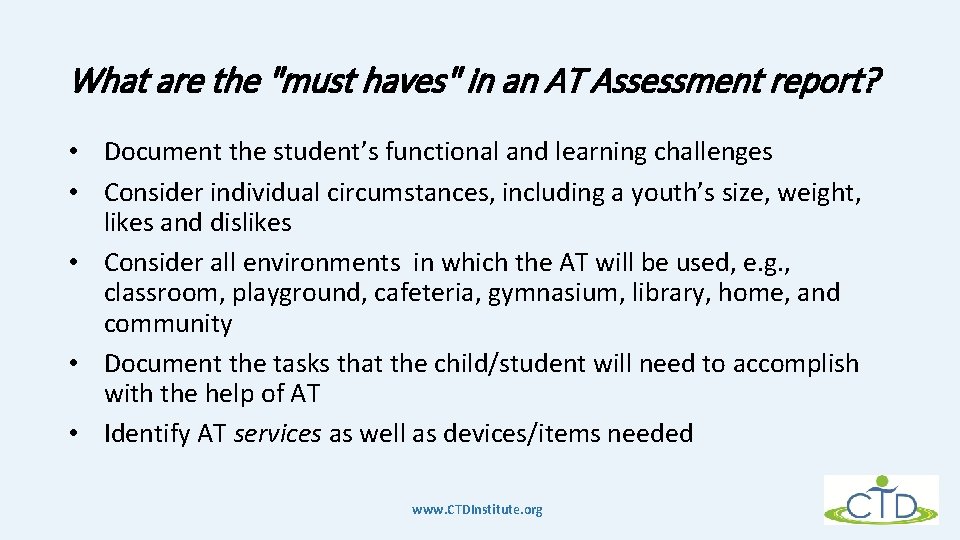
What are the "must haves" in an AT Assessment report? • Document the student’s functional and learning challenges • Consider individual circumstances, including a youth’s size, weight, likes and dislikes • Consider all environments in which the AT will be used, e. g. , classroom, playground, cafeteria, gymnasium, library, home, and community • Document the tasks that the child/student will need to accomplish with the help of AT • Identify AT services as well as devices/items needed www. CTDInstitute. org
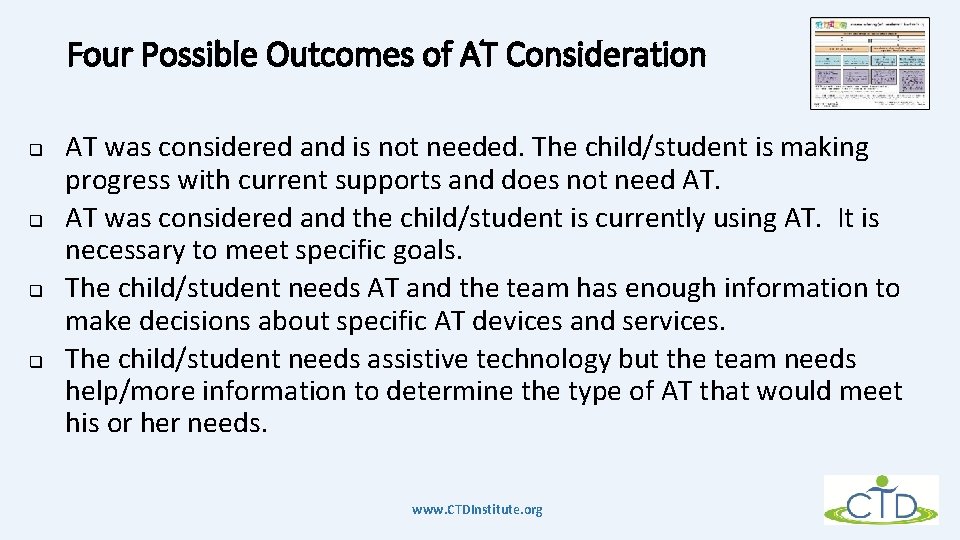
Four Possible Outcomes of AT Consideration q q AT was considered and is not needed. The child/student is making progress with current supports and does not need AT. AT was considered and the child/student is currently using AT. It is necessary to meet specific goals. The child/student needs AT and the team has enough information to make decisions about specific AT devices and services. The child/student needs assistive technology but the team needs help/more information to determine the type of AT that would meet his or her needs. www. CTDInstitute. org
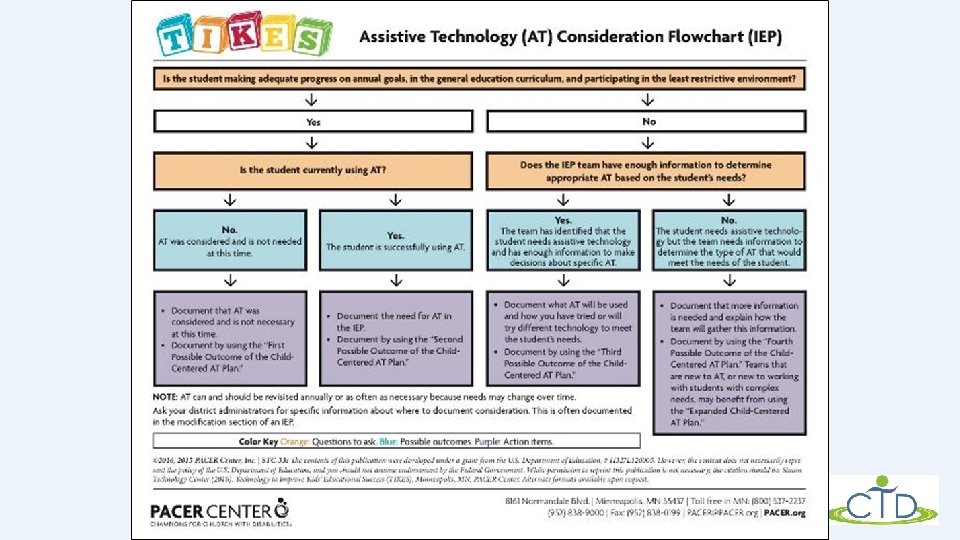
www. CTDInstitute. org
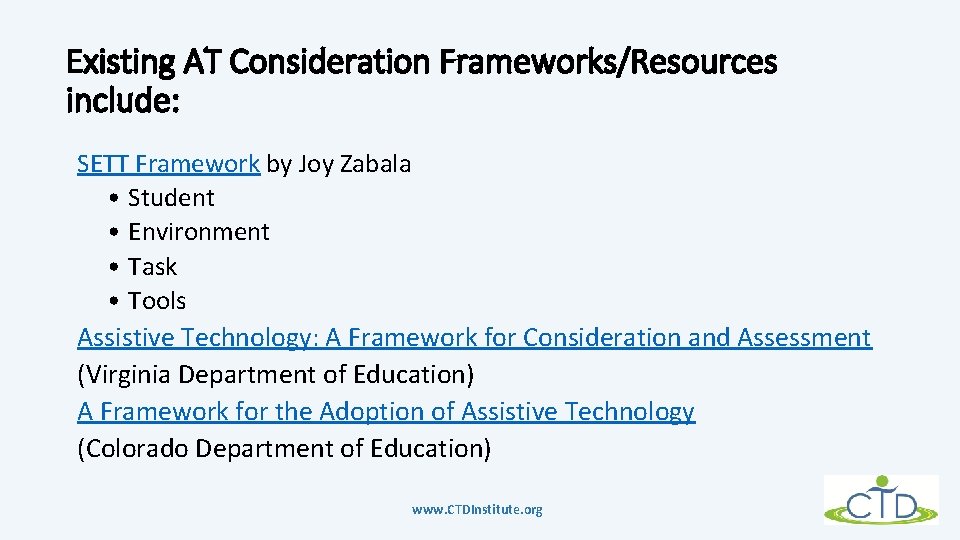
Existing AT Consideration Frameworks/Resources include: SETT Framework by Joy Zabala • Student • Environment • Task • Tools Assistive Technology: A Framework for Consideration and Assessment (Virginia Department of Education) A Framework for the Adoption of Assistive Technology (Colorado Department of Education) www. CTDInstitute. org
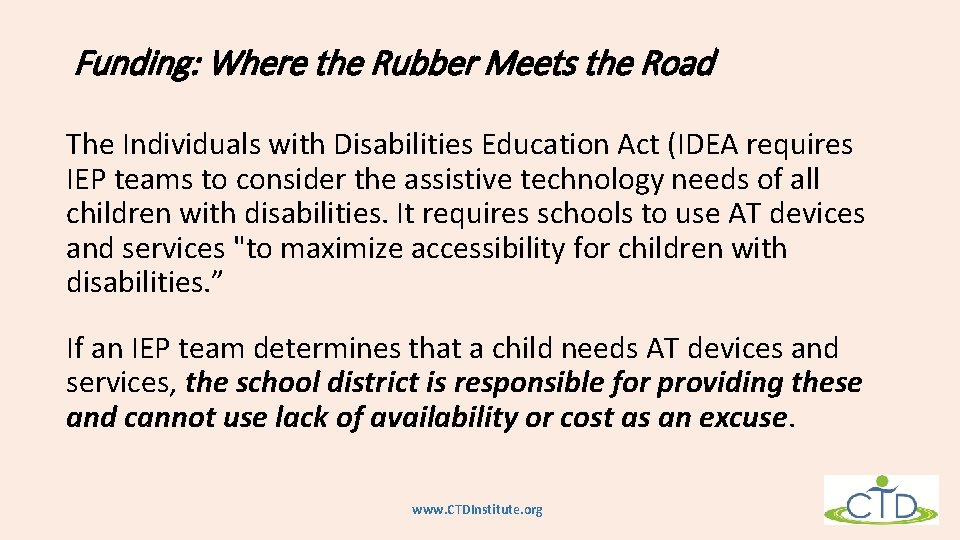
Funding: Where the Rubber Meets the Road The Individuals with Disabilities Education Act (IDEA requires IEP teams to consider the assistive technology needs of all children with disabilities. It requires schools to use AT devices and services "to maximize accessibility for children with disabilities. ” If an IEP team determines that a child needs AT devices and services, the school district is responsible for providing these and cannot use lack of availability or cost as an excuse. www. CTDInstitute. org
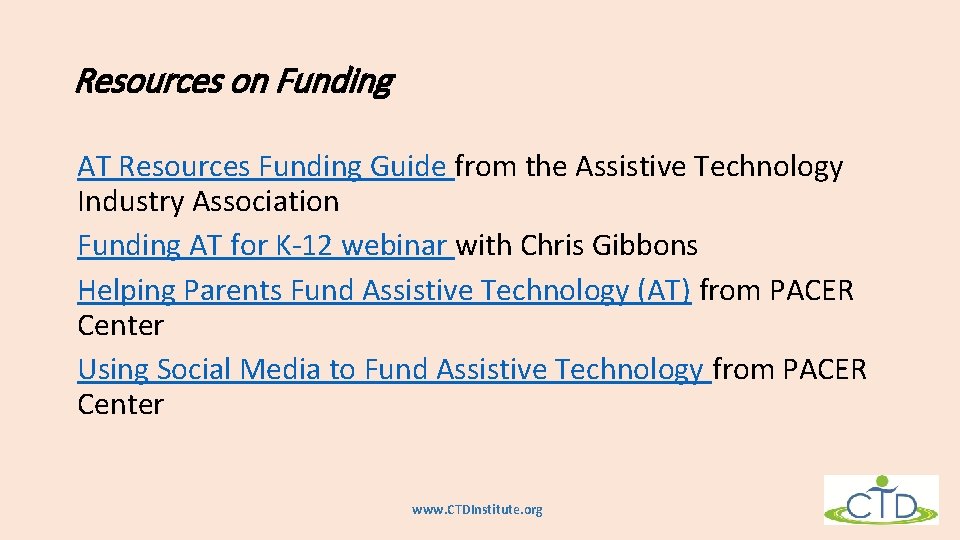
Resources on Funding AT Resources Funding Guide from the Assistive Technology Industry Association Funding AT for K-12 webinar with Chris Gibbons Helping Parents Fund Assistive Technology (AT) from PACER Center Using Social Media to Fund Assistive Technology from PACER Center www. CTDInstitute. org
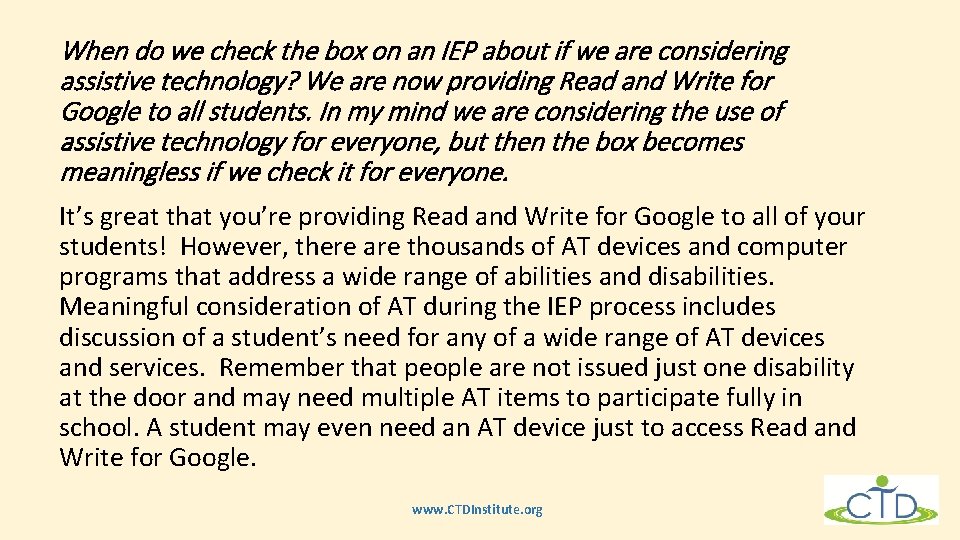
When do we check the box on an IEP about if we are considering assistive technology? We are now providing Read and Write for Google to all students. In my mind we are considering the use of assistive technology for everyone, but then the box becomes meaningless if we check it for everyone. It’s great that you’re providing Read and Write for Google to all of your students! However, there are thousands of AT devices and computer programs that address a wide range of abilities and disabilities. Meaningful consideration of AT during the IEP process includes discussion of a student’s need for any of a wide range of AT devices and services. Remember that people are not issued just one disability at the door and may need multiple AT items to participate fully in school. A student may even need an AT device just to access Read and Write for Google. www. CTDInstitute. org

How to Evaluate AT Computer and Tablet Apps and Programs • Is it based on research/evidence? What is the source of the evidence? • How customizable is it? • • • user profile level of difficulty pace sights and sounds on/off number of items/problems provided How steep is the training curve for users? Is it easy to use? Is navigation intuitive? Is it visually appealing? Are the images culturally diverse/relevant? How interactive is it? www. CTDInstitute. org

How to Evaluate AT Computer and Tablet Apps and Programs • What type of immediate feedback and remediation is provided? • Does it move the user on to higher levels based on patterns of performance? • Does it allow a user to save his/her work and return to that level? • What type of report does it generate for teachers/parents/therapists? • Will it work across multiple platforms? • Does it support cooperative learning? • Can the results be exported to another program (e. g. , Excel)? www. CTDInstitute. org
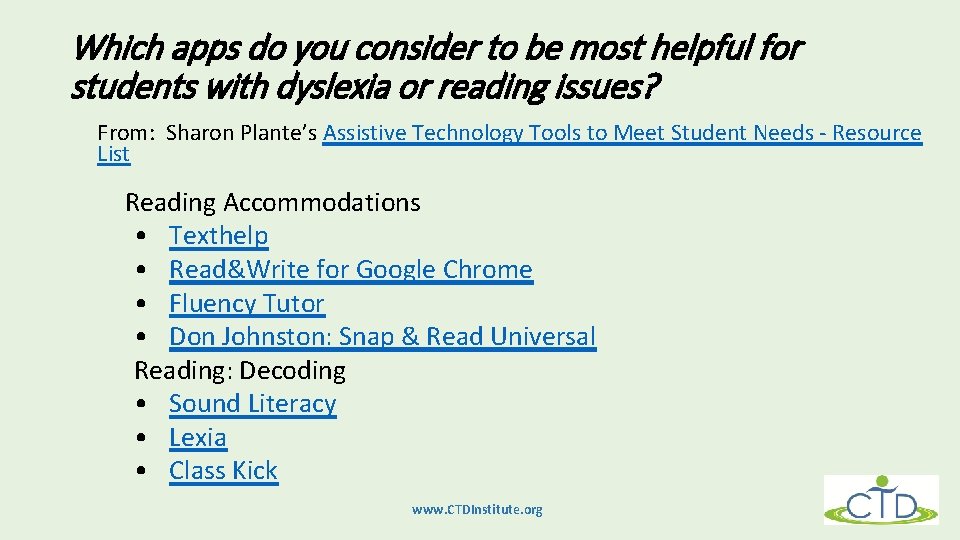
Which apps do you consider to be most helpful for students with dyslexia or reading issues? From: Sharon Plante’s Assistive Technology Tools to Meet Student Needs - Resource List Reading Accommodations • Texthelp • Read&Write for Google Chrome • Fluency Tutor • Don Johnston: Snap & Read Universal Reading: Decoding • Sound Literacy • Lexia • Class Kick www. CTDInstitute. org
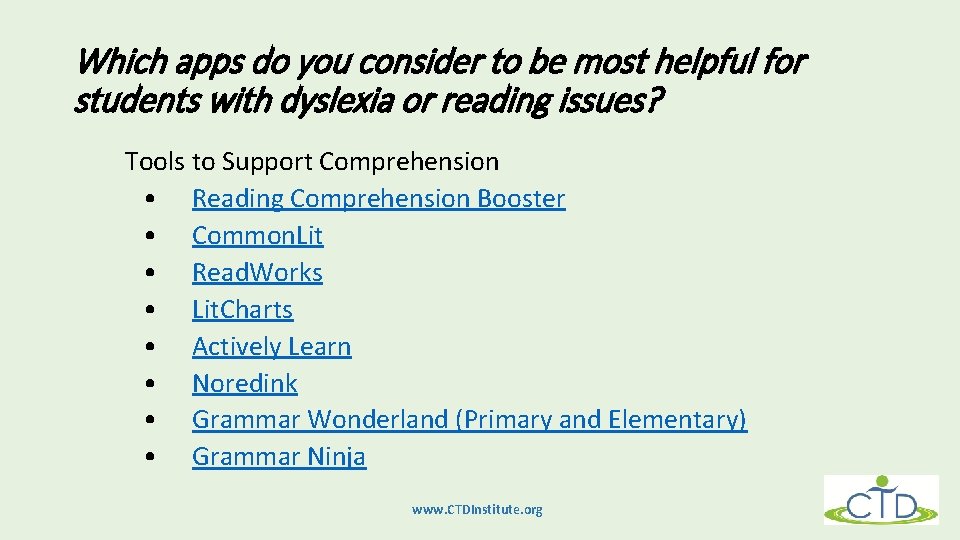
Which apps do you consider to be most helpful for students with dyslexia or reading issues? Tools to Support Comprehension • Reading Comprehension Booster • Common. Lit • Read. Works • Lit. Charts • Actively Learn • Noredink • Grammar Wonderland (Primary and Elementary) • Grammar Ninja www. CTDInstitute. org
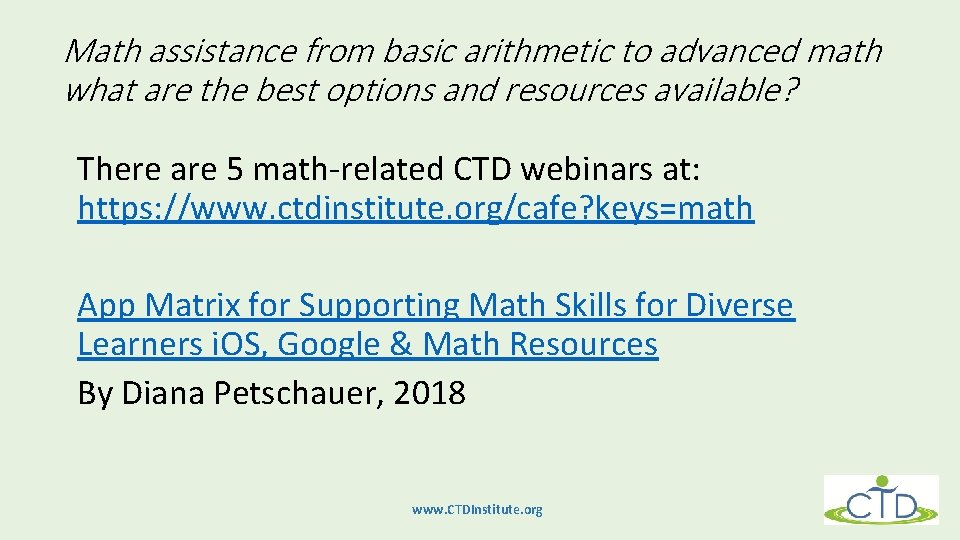
Math assistance from basic arithmetic to advanced math what are the best options and resources available? There are 5 math-related CTD webinars at: https: //www. ctdinstitute. org/cafe? keys=math App Matrix for Supporting Math Skills for Diverse Learners i. OS, Google & Math Resources By Diana Petschauer, 2018 www. CTDInstitute. org
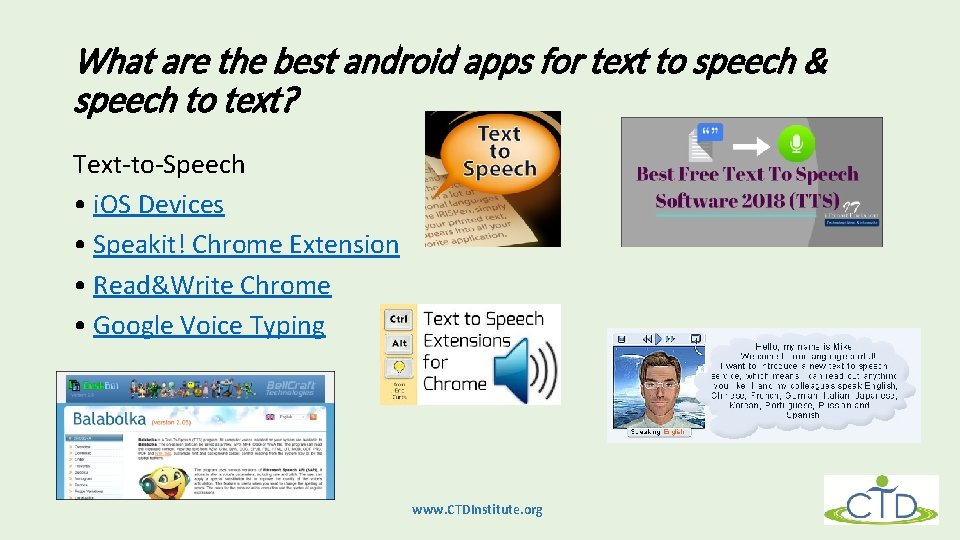
What are the best android apps for text to speech & speech to text? Text-to-Speech • i. OS Devices • Speakit! Chrome Extension • Read&Write Chrome • Google Voice Typing www. CTDInstitute. org
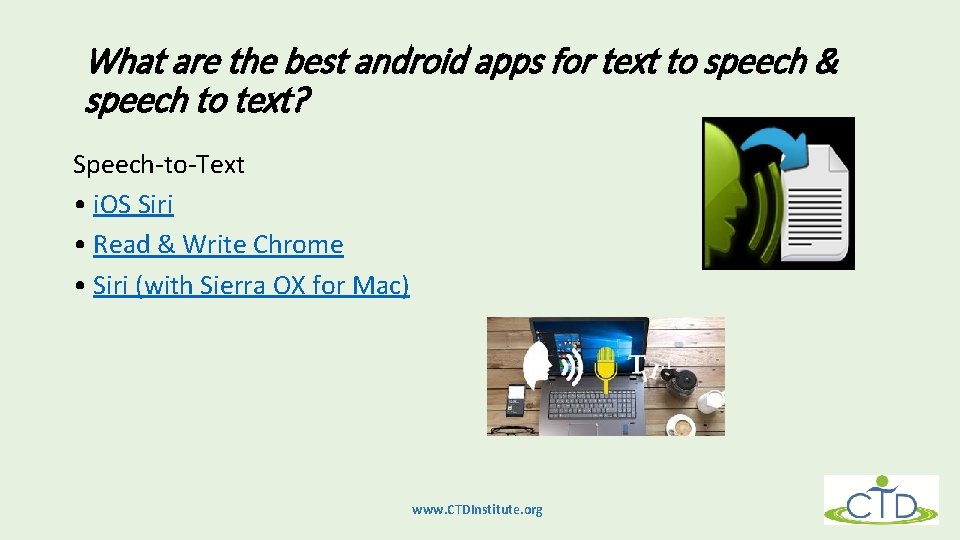
What are the best android apps for text to speech & speech to text? Speech-to-Text • i. OS Siri • Read & Write Chrome • Siri (with Sierra OX for Mac) www. CTDInstitute. org
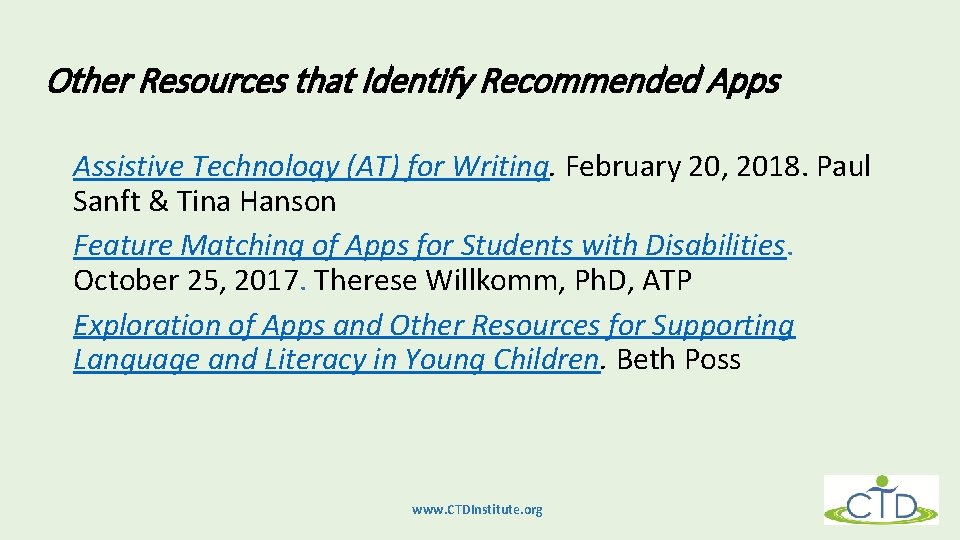
Other Resources that Identify Recommended Apps Assistive Technology (AT) for Writing. February 20, 2018. Paul Sanft & Tina Hanson Feature Matching of Apps for Students with Disabilities. October 25, 2017. Therese Willkomm, Ph. D, ATP Exploration of Apps and Other Resources for Supporting Language and Literacy in Young Children. Beth Poss www. CTDInstitute. org
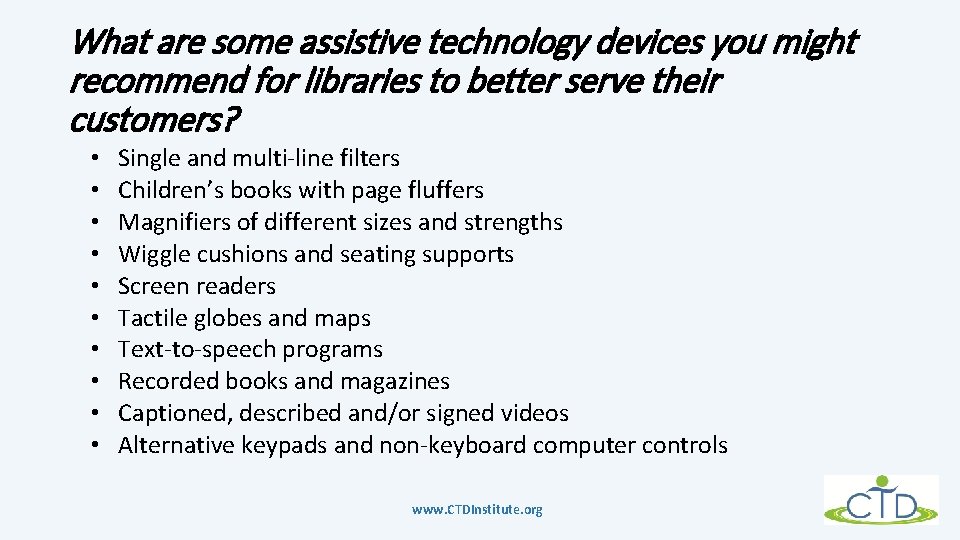
What are some assistive technology devices you might recommend for libraries to better serve their customers? • • • Single and multi-line filters Children’s books with page fluffers Magnifiers of different sizes and strengths Wiggle cushions and seating supports Screen readers Tactile globes and maps Text-to-speech programs Recorded books and magazines Captioned, described and/or signed videos Alternative keypads and non-keyboard computer controls www. CTDInstitute. org
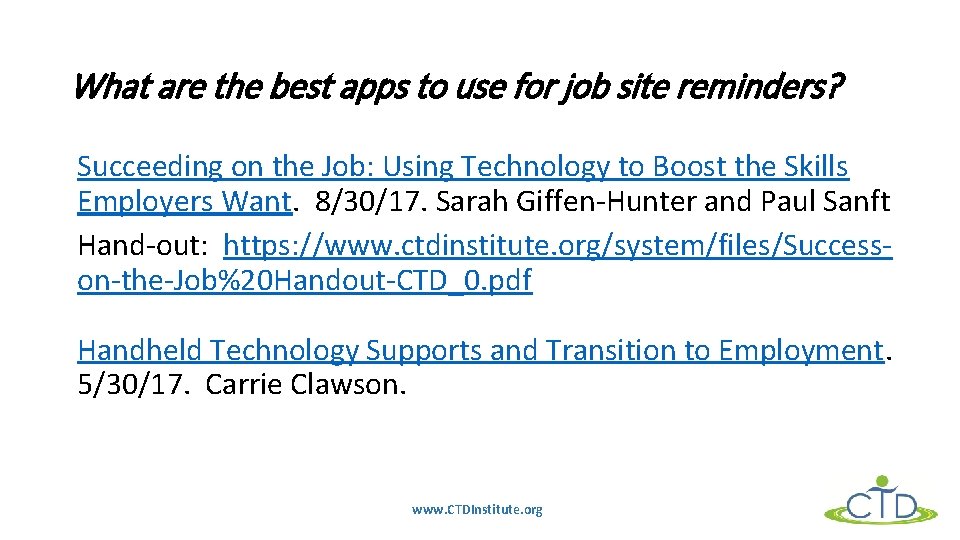
What are the best apps to use for job site reminders? Succeeding on the Job: Using Technology to Boost the Skills Employers Want. 8/30/17. Sarah Giffen-Hunter and Paul Sanft Hand-out: https: //www. ctdinstitute. org/system/files/Successon-the-Job%20 Handout-CTD_0. pdf Handheld Technology Supports and Transition to Employment. 5/30/17. Carrie Clawson. www. CTDInstitute. org

How we can find our local resources? • Parent Training and Information Centers and Community Parent Resource Centers: https: //www. parentcenterhub. org/find-yourcenter/ • National Assistive Technology Act Technical Assistance and Training (AT 3) Center: https: //www. at 3 center. net/stateprogram • National Center on Accessible Educational Materials: http: //aem. cast. org/supporting/aem-state-contacts-seainformation. html#. W 6 E 10 sy. Wy. Um • Search “assistive technology lending library” for your state www. CTDInstitute. org

We want to hear from you! At the end of the webinar, please fill out the brief survey http: //www. surveymonkey. com/s/CTDCafe. Events When you complete your survey, visit the link provided to get your Certificate of Participation. www. CTDInstitute. org

“Assistive and Instructional Technology Supporting Learners with Disabilities” The Center on Technology and Disability is funded by the U. S. Department of Education, Office of Special Education Programs (OSEP) under award #H 327 F 130003 – 13 A. www. CTDInstitute. org
 Talking typing teacher
Talking typing teacher Emotional disturbance assistive technology
Emotional disturbance assistive technology Assistive technology implementation plan
Assistive technology implementation plan Assistive technology wikipedia
Assistive technology wikipedia Meaning of assistive technology
Meaning of assistive technology Audioize
Audioize Illinois assistive technology program
Illinois assistive technology program Don johnson assistive technology
Don johnson assistive technology Go talk assistive technology
Go talk assistive technology Georgia project for assistive technology
Georgia project for assistive technology Assistive technology toys
Assistive technology toys Assistive technology in classrooms
Assistive technology in classrooms Reading untagged document with assistive technology
Reading untagged document with assistive technology Low tech assistive technology definition
Low tech assistive technology definition Assistive technology for carpal tunnel syndrome
Assistive technology for carpal tunnel syndrome Assistive technology salary
Assistive technology salary Edudel student module
Edudel student module Write questions and answers about
Write questions and answers about Ctd ich guidelines
Ctd ich guidelines Ctd
Ctd Ctd module 2 table of contents
Ctd module 2 table of contents Ctd module 1
Ctd module 1 üwww
üwww Ctd sections
Ctd sections Dosal
Dosal Ctd triangle
Ctd triangle Ctd triangle
Ctd triangle Ctd module 4
Ctd module 4 Ctd modules
Ctd modules Constant time delay
Constant time delay Prophet ctd
Prophet ctd Ctd module 3
Ctd module 3 Ctd royston
Ctd royston Civ 6 ctd
Civ 6 ctd Raefar
Raefar The ground gives way story
The ground gives way story