CST 8177 Regular Expressions What is a Regular

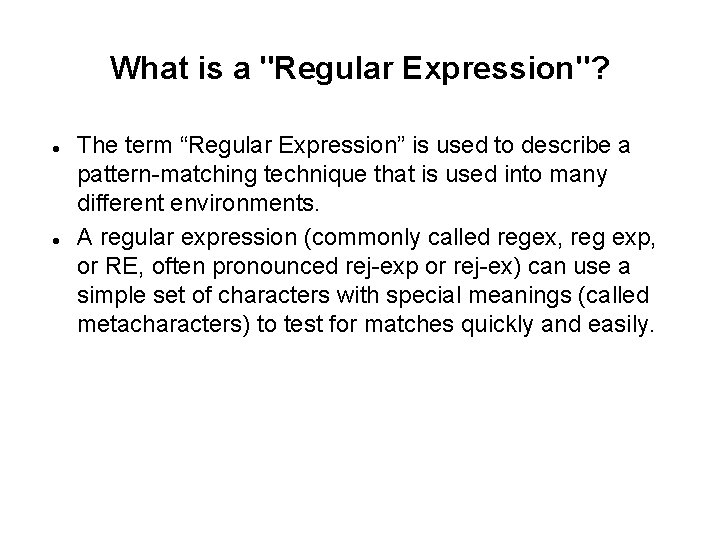
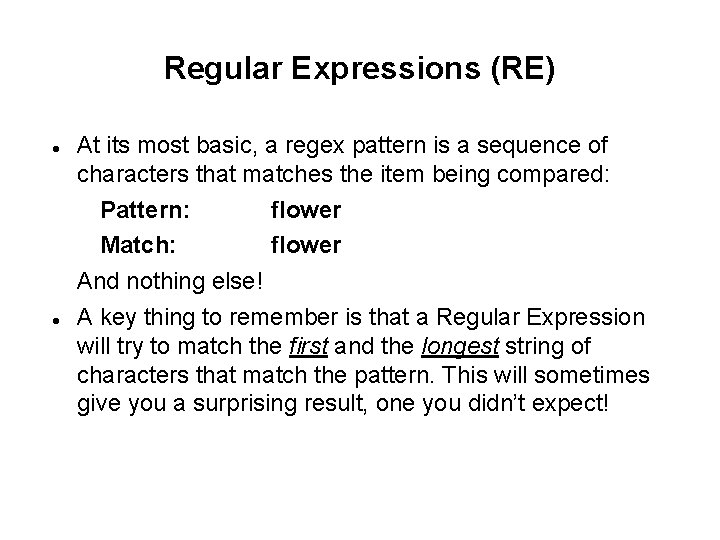

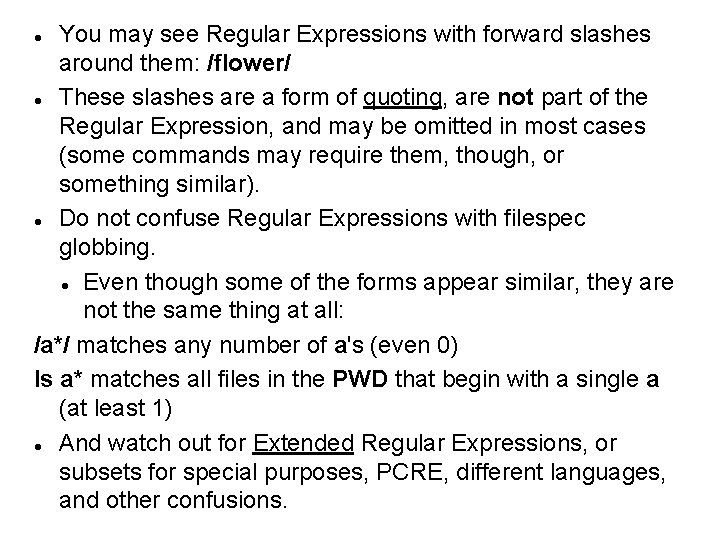
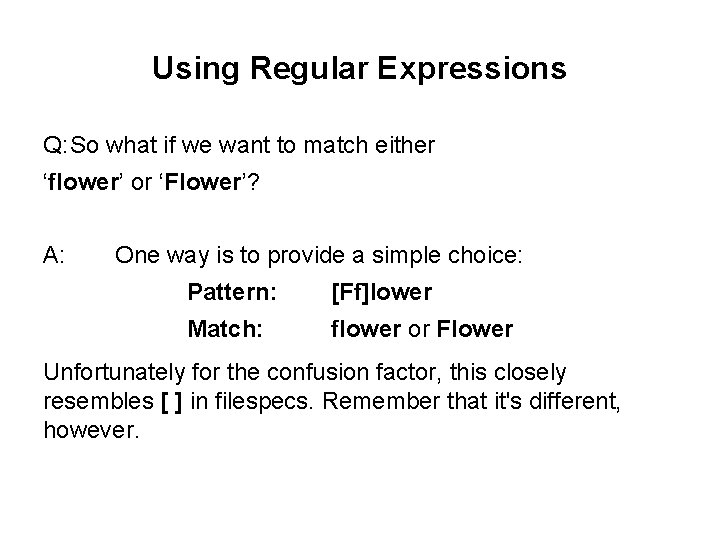
![Using Regular Expressions Q: So the [square brackets] indicate that either character may be Using Regular Expressions Q: So the [square brackets] indicate that either character may be](https://slidetodoc.com/presentation_image_h/c8cf7a1800e5dd326de292f651dfda7c/image-7.jpg)
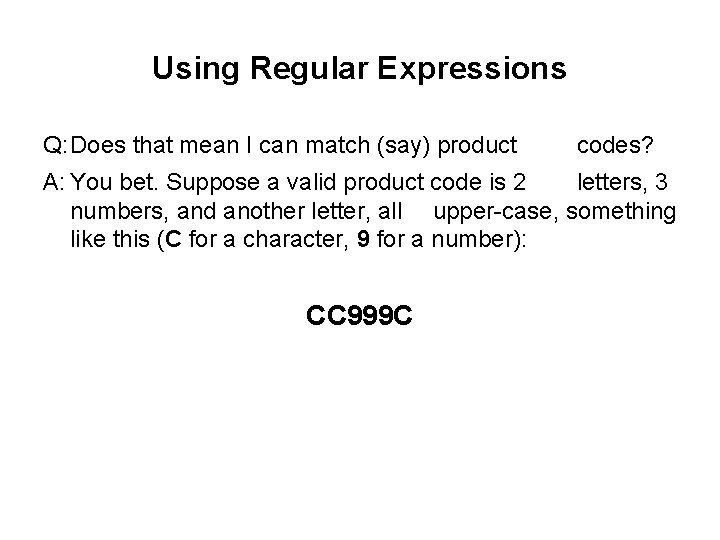
![Using Regular Expressions Pattern segments: [A-Z] Two Letters (Uppercase) [0 -9][0 -9] Three Numbers Using Regular Expressions Pattern segments: [A-Z] Two Letters (Uppercase) [0 -9][0 -9] Three Numbers](https://slidetodoc.com/presentation_image_h/c8cf7a1800e5dd326de292f651dfda7c/image-9.jpg)
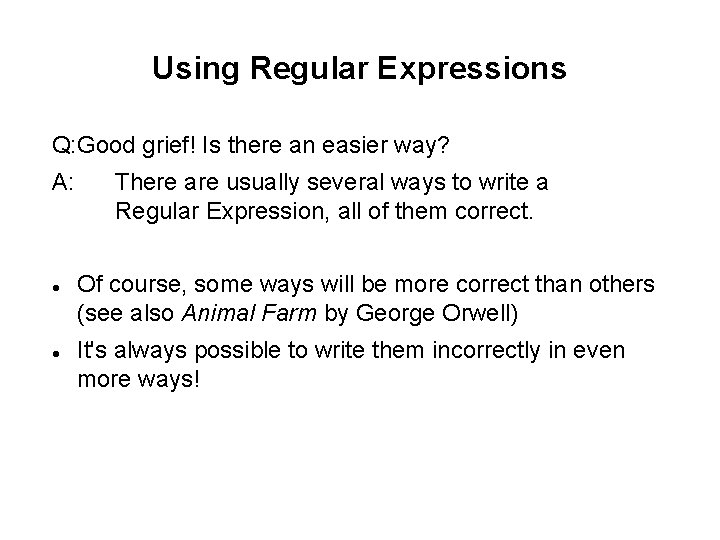
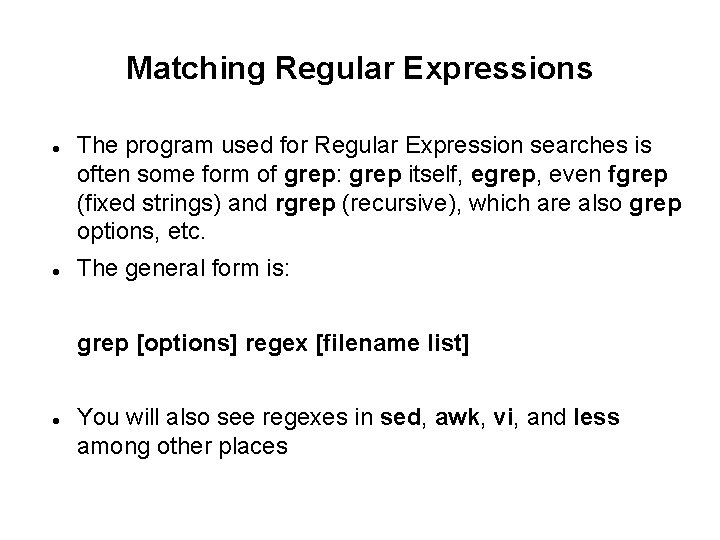
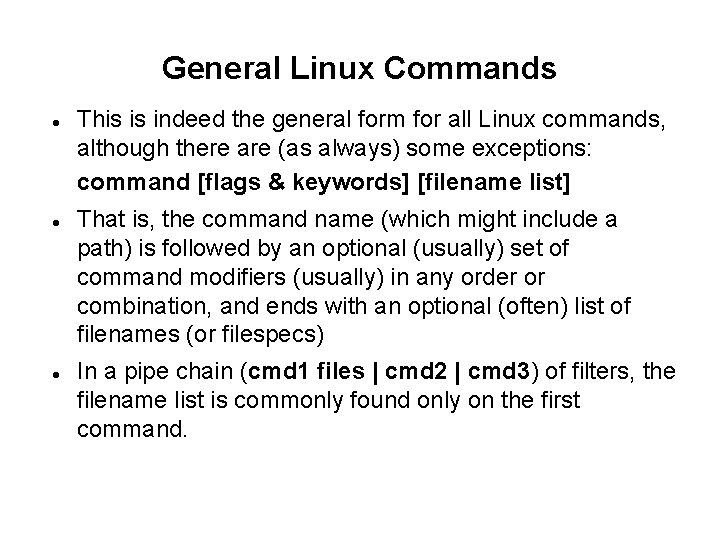
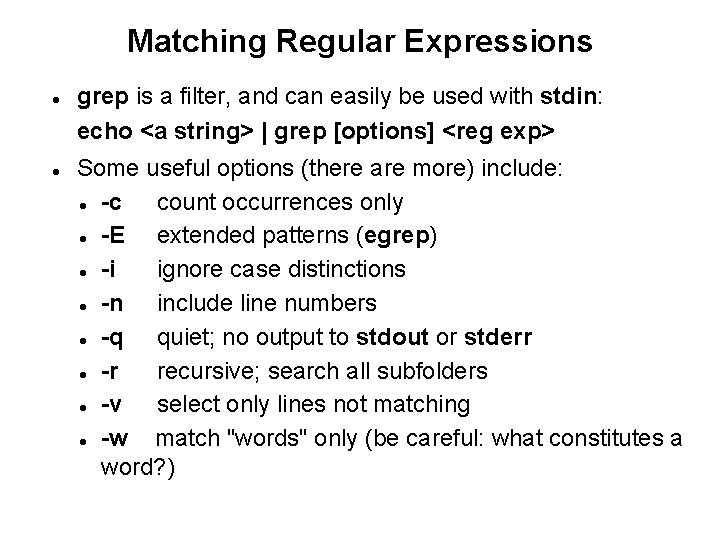

![Metacharacters. Any single character except newline […] Any character in the list [^…] Any Metacharacters. Any single character except newline […] Any character in the list [^…] Any](https://slidetodoc.com/presentation_image_h/c8cf7a1800e5dd326de292f651dfda7c/image-15.jpg)
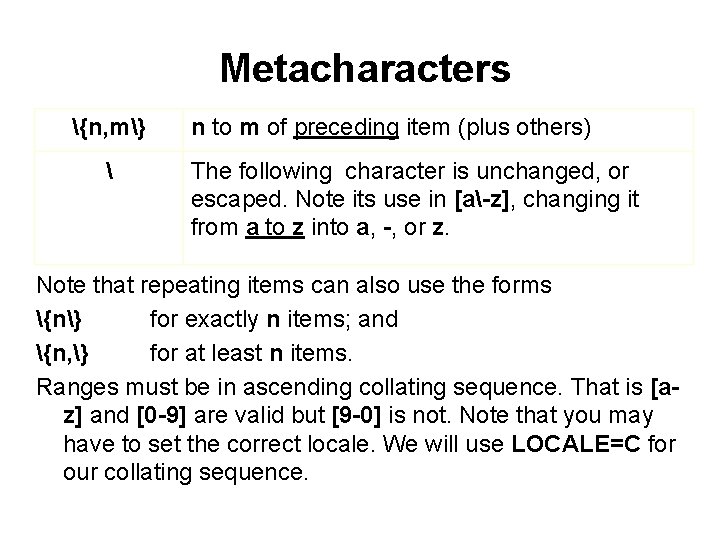
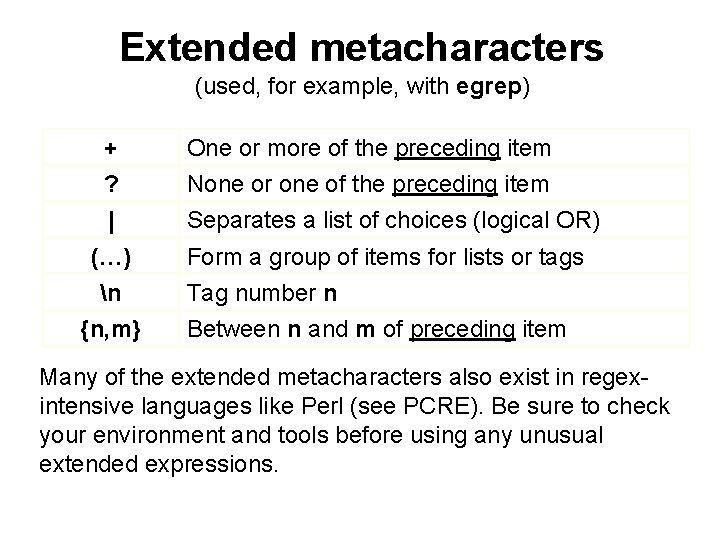
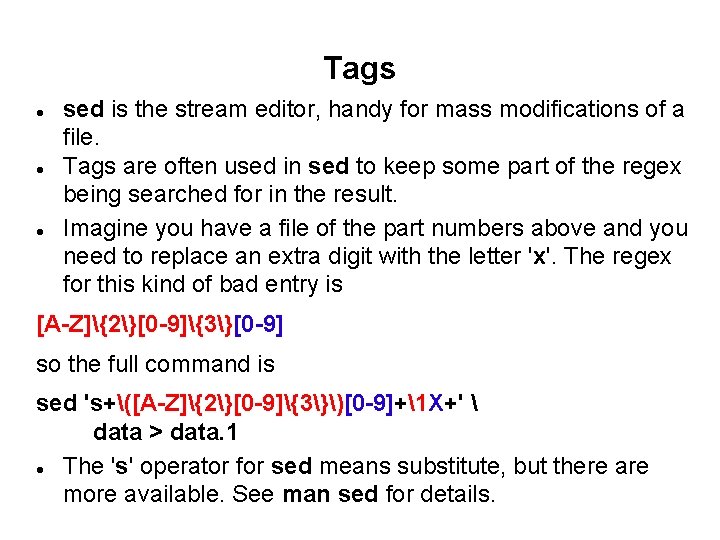
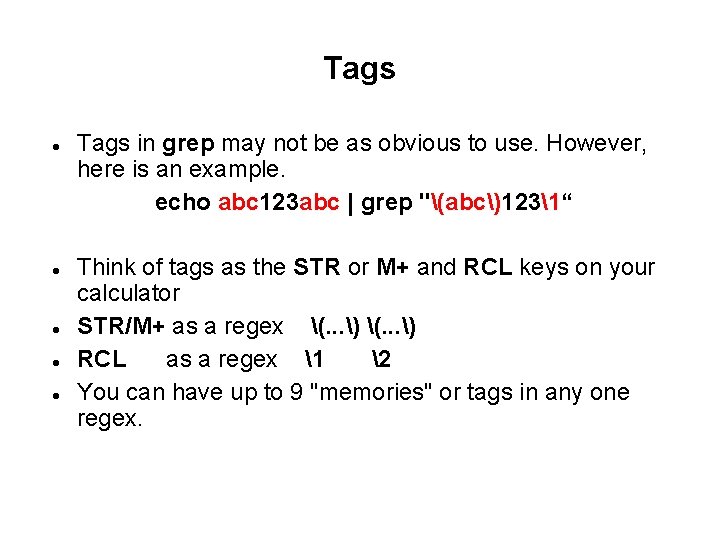
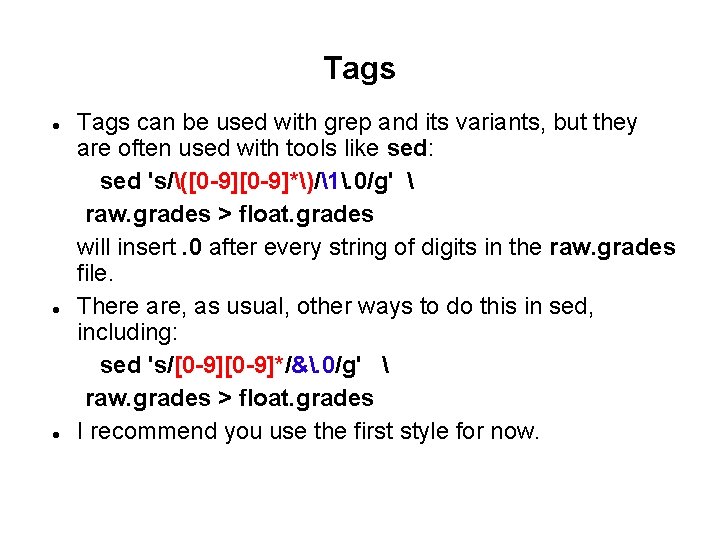
![Note on sed 's/([0 -9]*)/1. 0/g' raw. grades Note that sed's delimiter is the Note on sed 's/([0 -9]*)/1. 0/g' raw. grades Note that sed's delimiter is the](https://slidetodoc.com/presentation_image_h/c8cf7a1800e5dd326de292f651dfda7c/image-21.jpg)
![Bracketed Classes [: alnum: ] a – z, A - Z, and 0 - Bracketed Classes [: alnum: ] a – z, A - Z, and 0 -](https://slidetodoc.com/presentation_image_h/c8cf7a1800e5dd326de292f651dfda7c/image-22.jpg)
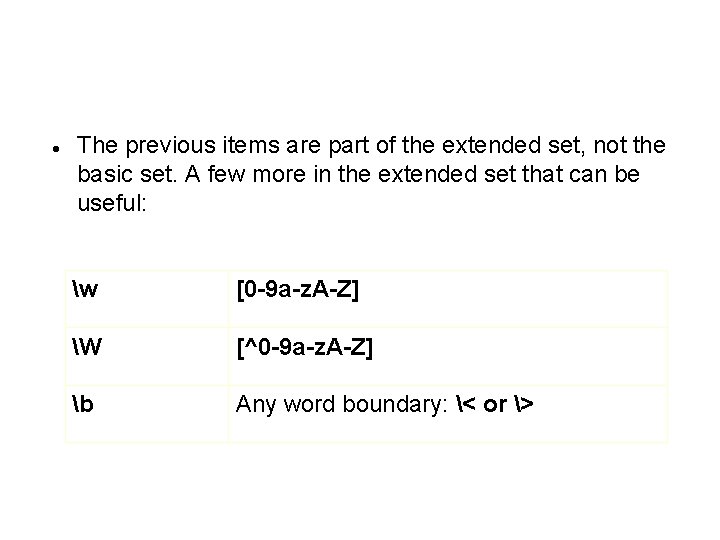
![Examples Basic pattern for a phone number: (xxx) xxx-xxxx ^([0 -9]{3})_*[0 -9]{3}-[0 -9]{4}$ (The Examples Basic pattern for a phone number: (xxx) xxx-xxxx ^([0 -9]{3})_*[0 -9]{3}-[0 -9]{4}$ (The](https://slidetodoc.com/presentation_image_h/c8cf7a1800e5dd326de292f651dfda7c/image-24.jpg)
![Another Example Extended pattern for an email address: xxx@xxx. xxx ^w+@w{2, }. [a-z. A-Z]{2, Another Example Extended pattern for an email address: xxx@xxx. xxx ^w+@w{2, }. [a-z. A-Z]{2,](https://slidetodoc.com/presentation_image_h/c8cf7a1800e5dd326de292f651dfda7c/image-25.jpg)
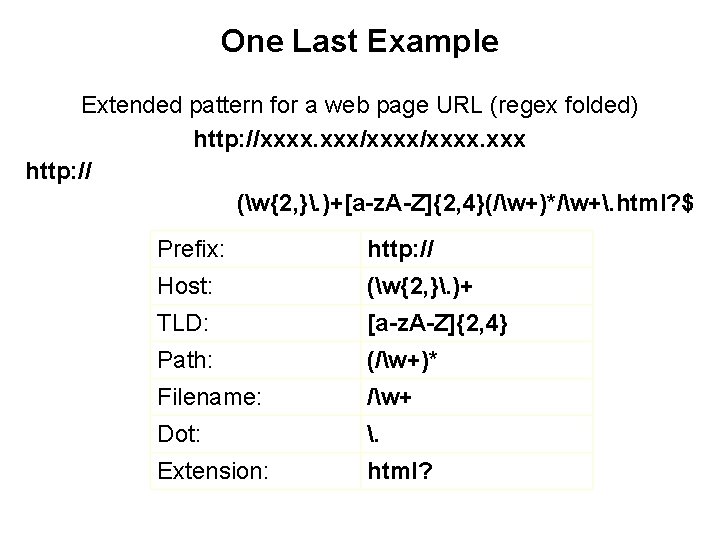
- Slides: 26

CST 8177 Regular Expressions
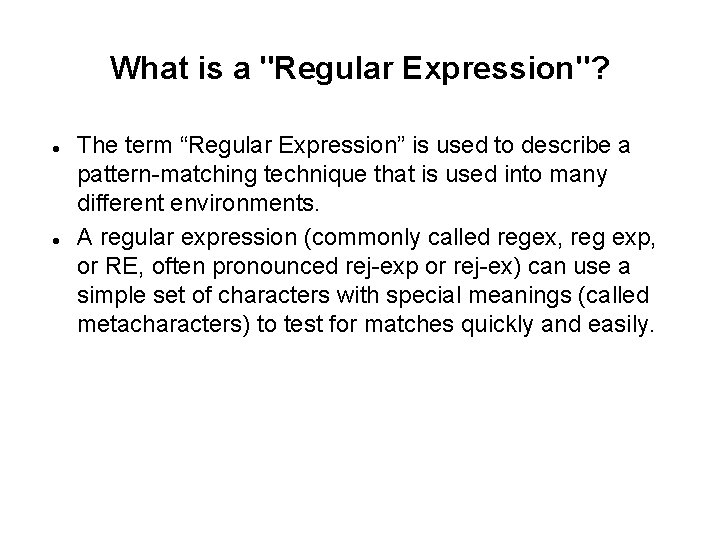
What is a "Regular Expression"? The term “Regular Expression” is used to describe a pattern-matching technique that is used into many different environments. A regular expression (commonly called regex, reg exp, or RE, often pronounced rej-exp or rej-ex) can use a simple set of characters with special meanings (called metacharacters) to test for matches quickly and easily.
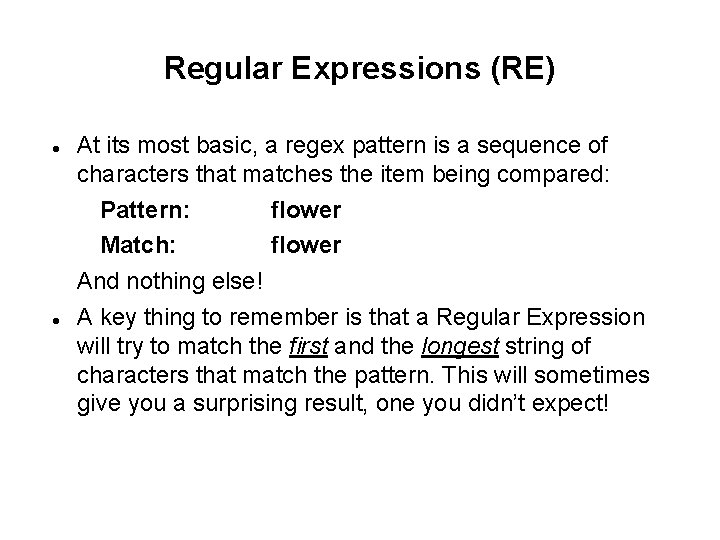
Regular Expressions (RE) At its most basic, a regex pattern is a sequence of characters that matches the item being compared: Pattern: flower Match: flower And nothing else! A key thing to remember is that a Regular Expression will try to match the first and the longest string of characters that match the pattern. This will sometimes give you a surprising result, one you didn’t expect!

Once Again! A Regular Expression will try to match the first and the longest string of characters that match the pattern. Sometimes this will surprise you.
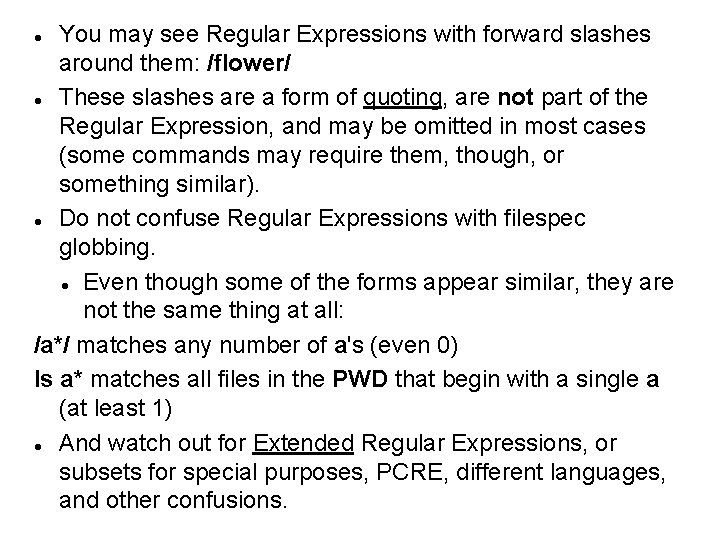
You may see Regular Expressions with forward slashes around them: /flower/ These slashes are a form of quoting, are not part of the Regular Expression, and may be omitted in most cases (some commands may require them, though, or something similar). Do not confuse Regular Expressions with filespec globbing. Even though some of the forms appear similar, they are not the same thing at all: /a*/ matches any number of a's (even 0) ls a* matches all files in the PWD that begin with a single a (at least 1) And watch out for Extended Regular Expressions, or subsets for special purposes, PCRE, different languages, and other confusions.
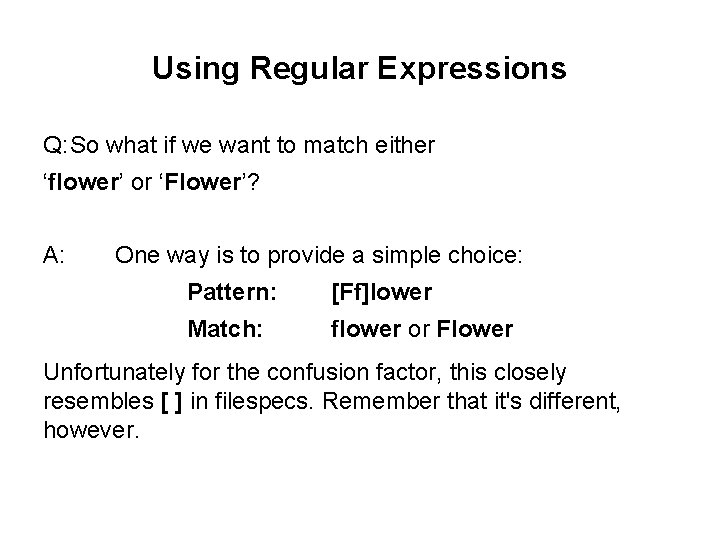
Using Regular Expressions Q: So what if we want to match either ‘flower’ or ‘Flower’? A: One way is to provide a simple choice: Pattern: [Ff]lower Match: flower or Flower Unfortunately for the confusion factor, this closely resembles [ ] in filespecs. Remember that it's different, however.
![Using Regular Expressions Q So the square brackets indicate that either character may be Using Regular Expressions Q: So the [square brackets] indicate that either character may be](https://slidetodoc.com/presentation_image_h/c8cf7a1800e5dd326de292f651dfda7c/image-7.jpg)
Using Regular Expressions Q: So the [square brackets] indicate that either character may be found in that position? A: Even better, any single character listed in [ ] will match, or any sequence in a valid ASCII range like 0 -9 or A-Z. Just like file globs, unfortunately.
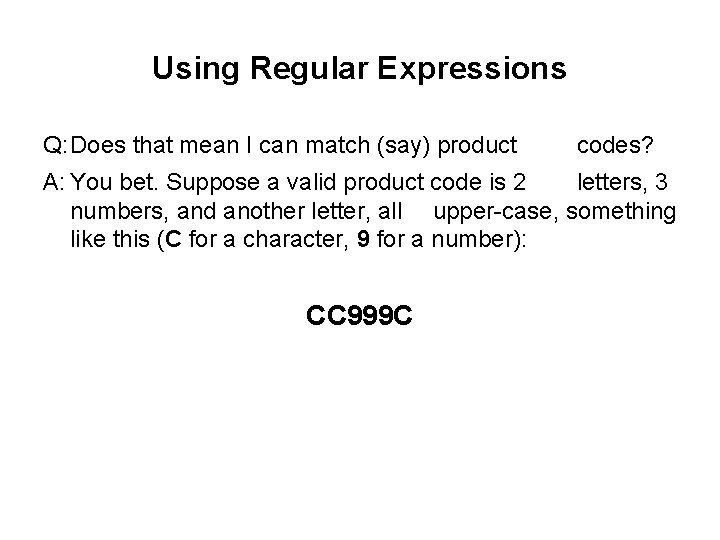
Using Regular Expressions Q: Does that mean I can match (say) product codes? A: You bet. Suppose a valid product code is 2 letters, 3 numbers, and another letter, all upper-case, something like this (C for a character, 9 for a number): CC 999 C
![Using Regular Expressions Pattern segments AZ Two Letters Uppercase 0 90 9 Three Numbers Using Regular Expressions Pattern segments: [A-Z] Two Letters (Uppercase) [0 -9][0 -9] Three Numbers](https://slidetodoc.com/presentation_image_h/c8cf7a1800e5dd326de292f651dfda7c/image-9.jpg)
Using Regular Expressions Pattern segments: [A-Z] Two Letters (Uppercase) [0 -9][0 -9] Three Numbers [A-Z] One Letter (Uppercase) Giving a Pattern: [A-Z][0 -9][0 -9][A-Z] Good match: BX 120 R Bad match: BX 1204
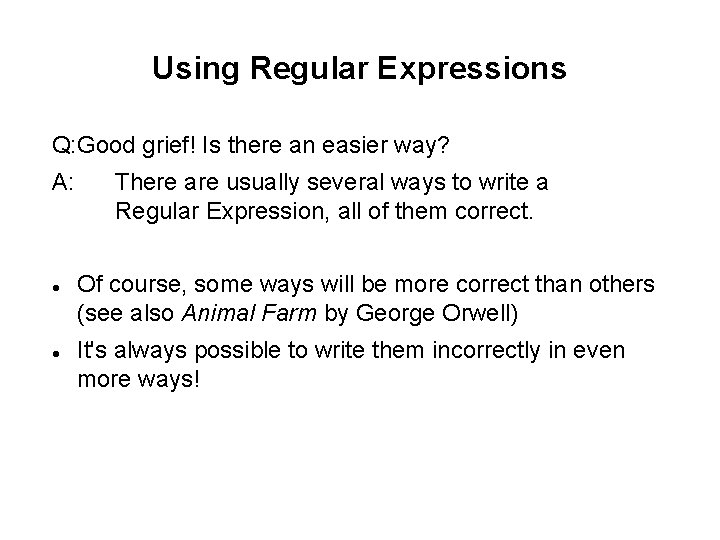
Using Regular Expressions Q: Good grief! Is there an easier way? A: There are usually several ways to write a Regular Expression, all of them correct. Of course, some ways will be more correct than others (see also Animal Farm by George Orwell) It's always possible to write them incorrectly in even more ways!
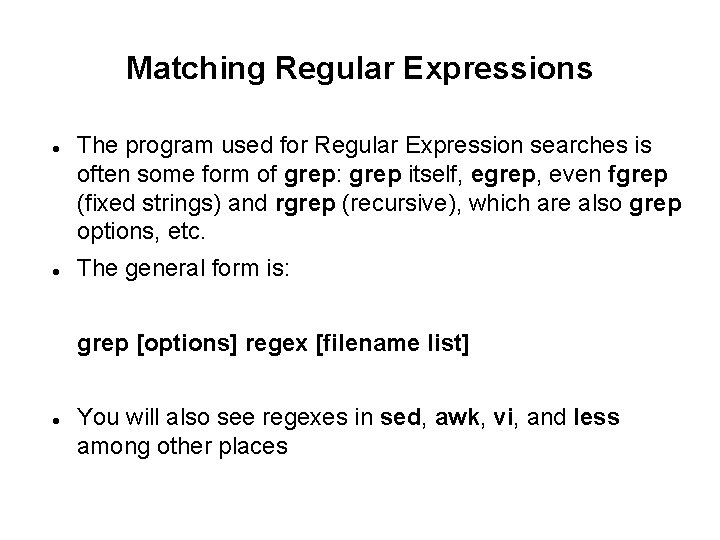
Matching Regular Expressions The program used for Regular Expression searches is often some form of grep: grep itself, egrep, even fgrep (fixed strings) and rgrep (recursive), which are also grep options, etc. The general form is: grep [options] regex [filename list] You will also see regexes in sed, awk, vi, and less among other places
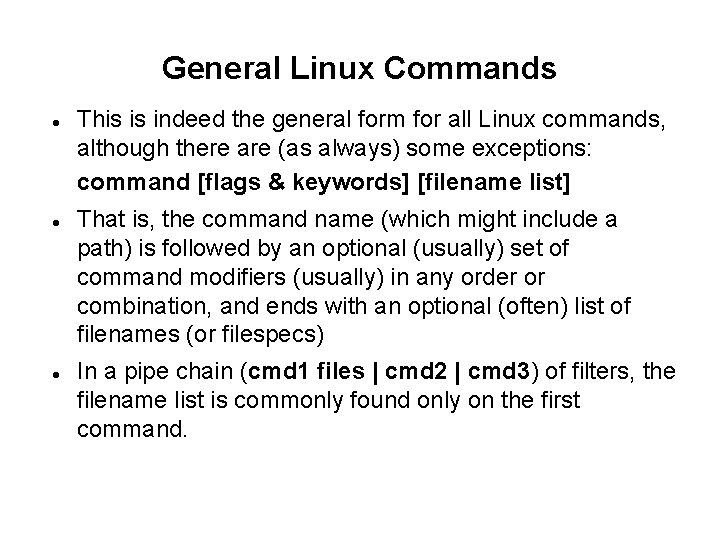
General Linux Commands This is indeed the general form for all Linux commands, although there are (as always) some exceptions: command [flags & keywords] [filename list] That is, the command name (which might include a path) is followed by an optional (usually) set of command modifiers (usually) in any order or combination, and ends with an optional (often) list of filenames (or filespecs) In a pipe chain (cmd 1 files | cmd 2 | cmd 3) of filters, the filename list is commonly found only on the first command.
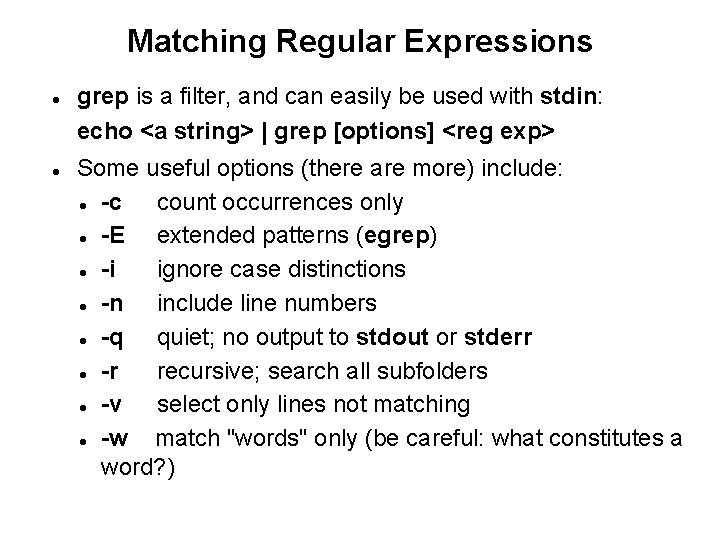
Matching Regular Expressions grep is a filter, and can easily be used with stdin: echo <a string> | grep [options] <reg exp> Some useful options (there are more) include: -c count occurrences only -E extended patterns (egrep) -i ignore case distinctions -n include line numbers -q quiet; no output to stdout or stderr -r recursive; search all subfolders -v select only lines not matching -w match "words" only (be careful: what constitutes a word? )

Regular Expression Examples Count the number of "robert"s or "Robert"s (or any case combination) in the password file: grep –ic robert /etc/passwd List all lines with "Robert" in all files with "name" as part of the file name, showing the line numbers of the matches in front of each matching line: grep -n "Robert" *name*
![Metacharacters Any single character except newline Any character in the list Any Metacharacters. Any single character except newline […] Any character in the list [^…] Any](https://slidetodoc.com/presentation_image_h/c8cf7a1800e5dd326de292f651dfda7c/image-15.jpg)
Metacharacters. Any single character except newline […] Any character in the list [^…] Any character not in the list * Zero or more of the preceding item ^ Start of the string or line $ End of the string or line < Start of word boundary > End of word boundary (…) n Form a group of items for tags Tag number n
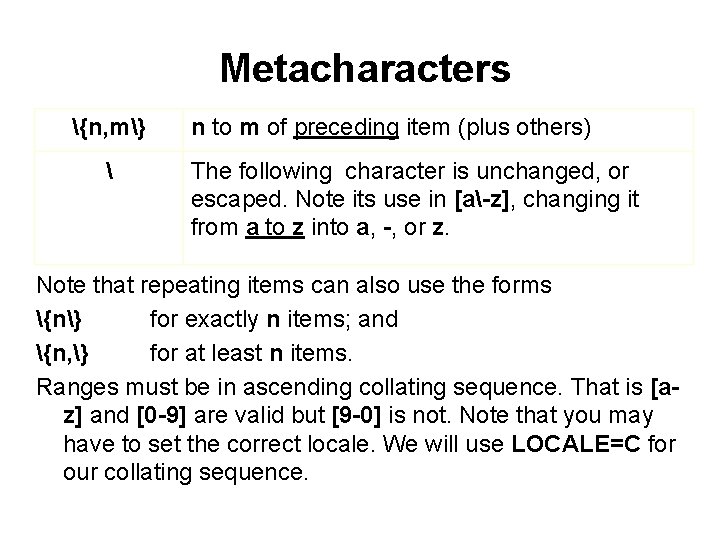
Metacharacters {n, m} n to m of preceding item (plus others) The following character is unchanged, or escaped. Note its use in [a-z], changing it from a to z into a, -, or z. Note that repeating items can also use the forms {n} for exactly n items; and {n, } for at least n items. Ranges must be in ascending collating sequence. That is [az] and [0 -9] are valid but [9 -0] is not. Note that you may have to set the correct locale. We will use LOCALE=C for our collating sequence.
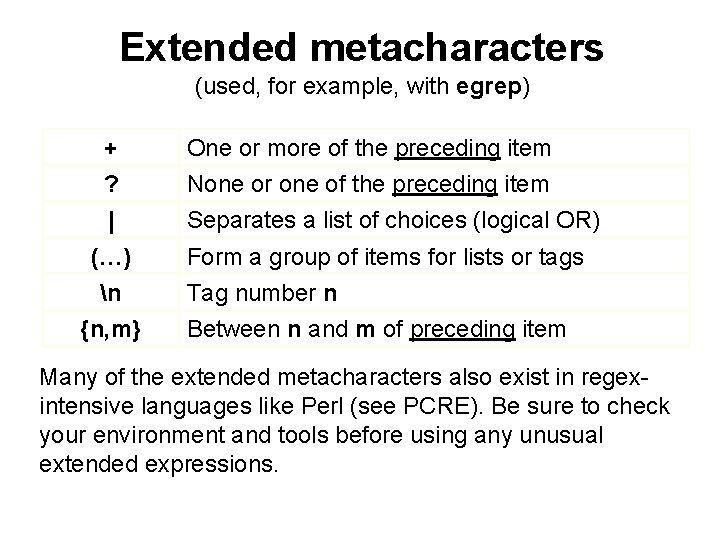
Extended metacharacters (used, for example, with egrep) + One or more of the preceding item ? None or one of the preceding item | Separates a list of choices (logical OR) (…) n {n, m} Form a group of items for lists or tags Tag number n Between n and m of preceding item Many of the extended metacharacters also exist in regexintensive languages like Perl (see PCRE). Be sure to check your environment and tools before using any unusual extended expressions.
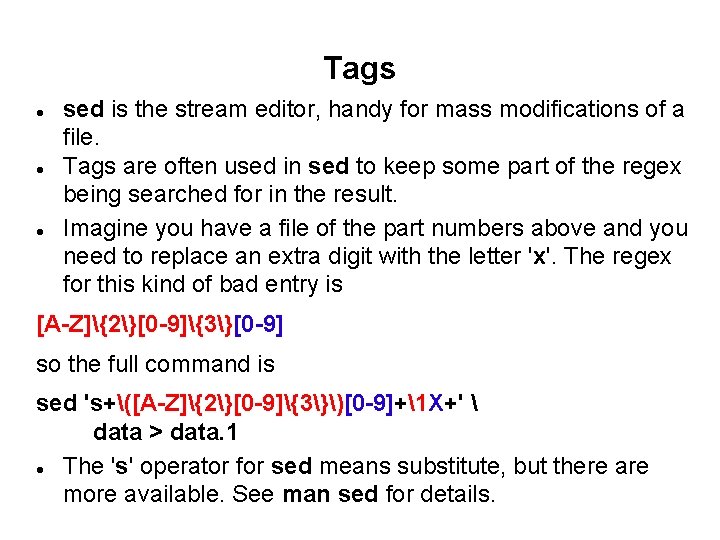
Tags sed is the stream editor, handy for mass modifications of a file. Tags are often used in sed to keep some part of the regex being searched for in the result. Imagine you have a file of the part numbers above and you need to replace an extra digit with the letter 'x'. The regex for this kind of bad entry is [A-Z]{2}[0 -9]{3}[0 -9] so the full command is sed 's+([A-Z]{2}[0 -9]{3})[0 -9]+1 X+' data > data. 1 The 's' operator for sed means substitute, but there are more available. See man sed for details.
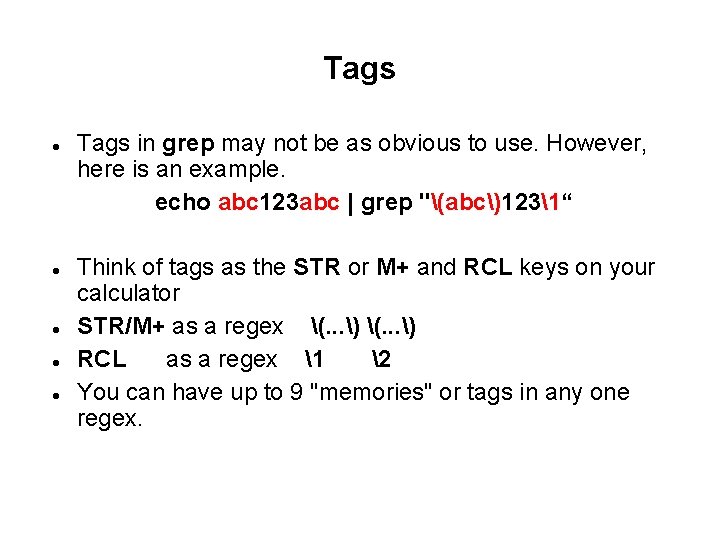
Tags Tags in grep may not be as obvious to use. However, here is an example. echo abc 123 abc | grep "(abc)1231“ Think of tags as the STR or M+ and RCL keys on your calculator STR/M+ as a regex (. . . ) RCL as a regex 1 2 You can have up to 9 "memories" or tags in any one regex.
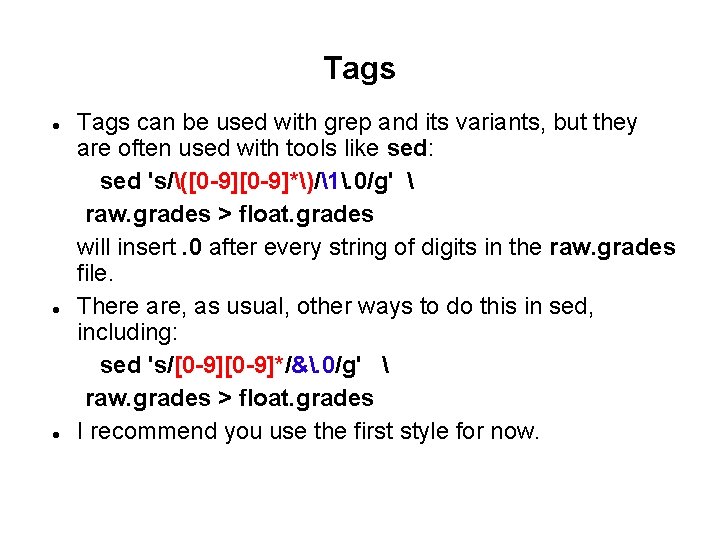
Tags Tags can be used with grep and its variants, but they are often used with tools like sed: sed 's/([0 -9]*)/1. 0/g' raw. grades > float. grades will insert. 0 after every string of digits in the raw. grades file. There are, as usual, other ways to do this in sed, including: sed 's/[0 -9]*/&. 0/g' raw. grades > float. grades I recommend you use the first style for now.
![Note on sed s0 91 0g raw grades Note that seds delimiter is the Note on sed 's/([0 -9]*)/1. 0/g' raw. grades Note that sed's delimiter is the](https://slidetodoc.com/presentation_image_h/c8cf7a1800e5dd326de292f651dfda7c/image-21.jpg)
Note on sed 's/([0 -9]*)/1. 0/g' raw. grades Note that sed's delimiter is the character that immediately follows the command option s; it could be any character that doesn't appear in the rest of the operand, such as sed 's. X([0 -9]*)X&. 0 Xg' raw. grades or as first used in the example sed 's+([0 -9]*)+&. 0 xg' raw. grades The g after the last delimiter is for global, to examine all matches in each line; otherwise, only the first match is used.
![Bracketed Classes alnum a z A Z and 0 Bracketed Classes [: alnum: ] a – z, A - Z, and 0 -](https://slidetodoc.com/presentation_image_h/c8cf7a1800e5dd326de292f651dfda7c/image-22.jpg)
Bracketed Classes [: alnum: ] a – z, A - Z, and 0 - 9 [: alpha: ] a - z and A - Z [: cntrl: ] control characters (0 x 00 - 0 x 1 F) [: digit: ] 0 -9 [: graph: ] Non-blanks (0 x 21 - 0 x 7 E) [: lower: ] a-z [: print: ] [: graph: ] plus [: space: ] [: punct: ] Punctuation characters [: space: ] White space (newline, space, tab) [: upper: ] A-Z [: xdigit: ] Hex digits: 0 - 9, a - f, and A - F These POSIX classes are often enclosed in [ ] again. Check for a char at the end of a line: /[[: print: ]]$/
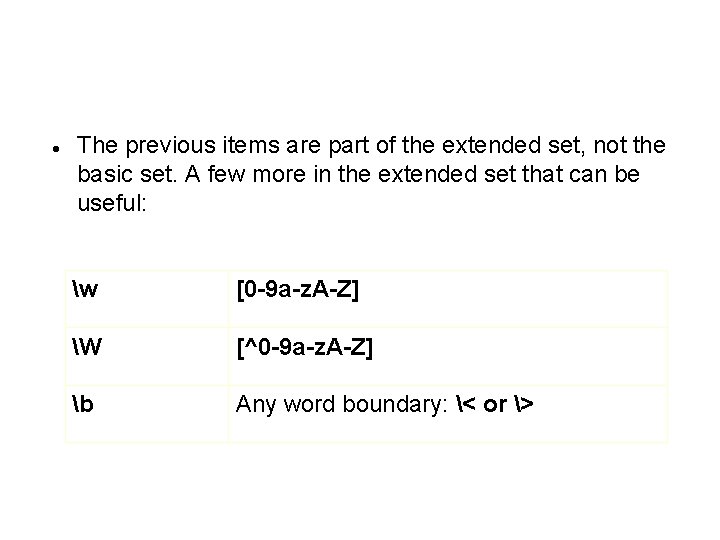
The previous items are part of the extended set, not the basic set. A few more in the extended set that can be useful: w [0 -9 a-z. A-Z] W [^0 -9 a-z. A-Z] b Any word boundary: < or >
![Examples Basic pattern for a phone number xxx xxxxxxx 0 930 930 94 The Examples Basic pattern for a phone number: (xxx) xxx-xxxx ^([0 -9]{3})_*[0 -9]{3}-[0 -9]{4}$ (The](https://slidetodoc.com/presentation_image_h/c8cf7a1800e5dd326de292f651dfda7c/image-24.jpg)
Examples Basic pattern for a phone number: (xxx) xxx-xxxx ^([0 -9]{3})_*[0 -9]{3}-[0 -9]{4}$ (The underscore _ is used to represent a blank) Area code: ([0 -9]{3}) Spaces: * Exchange: [0 -9]{3} Dash: - Number: [0 -9]{4}
![Another Example Extended pattern for an email address xxxxxx xxx ww2 az AZ2 Another Example Extended pattern for an email address: xxx@xxx. xxx ^w+@w{2, }. [a-z. A-Z]{2,](https://slidetodoc.com/presentation_image_h/c8cf7a1800e5dd326de292f651dfda7c/image-25.jpg)
Another Example Extended pattern for an email address: xxx@xxx. xxx ^w+@w{2, }. [a-z. A-Z]{2, 4}$ Personal ID: w+ At: @ Host: w{2, } Dot: . TLD: [a-z. A-Z]{2, 4}
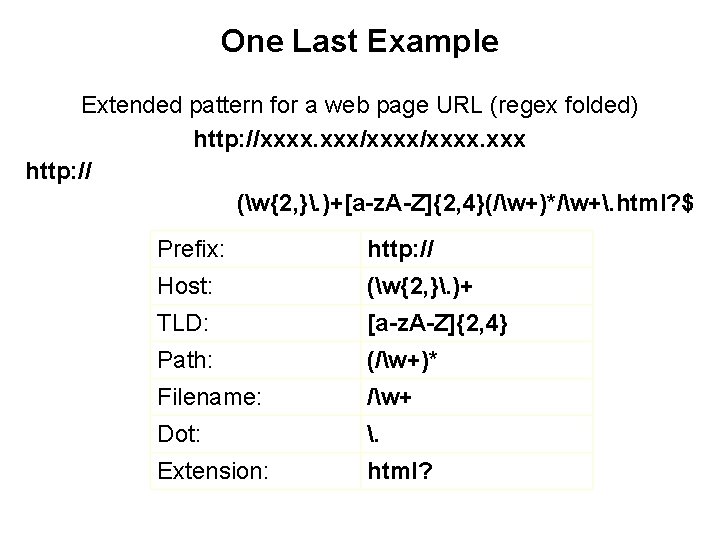
One Last Example Extended pattern for a web page URL (regex folded) http: //xxxx. xxx/xxxx. xxx http: // (w{2, }. )+[a-z. A-Z]{2, 4}(/w+)*/w+. html? $ Prefix: http: // Host: (w{2, }. )+ TLD: [a-z. A-Z]{2, 4} Path: (/w+)* Filename: /w+ Dot: . Extension: html?