CSS level 3 History of CSS n n
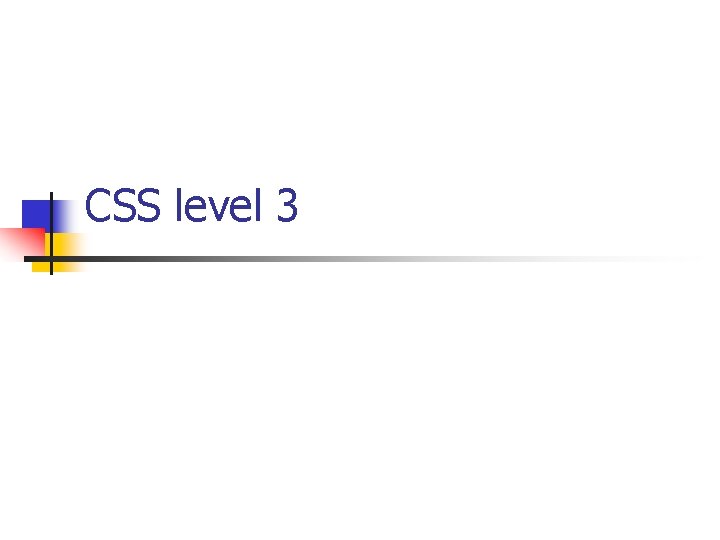
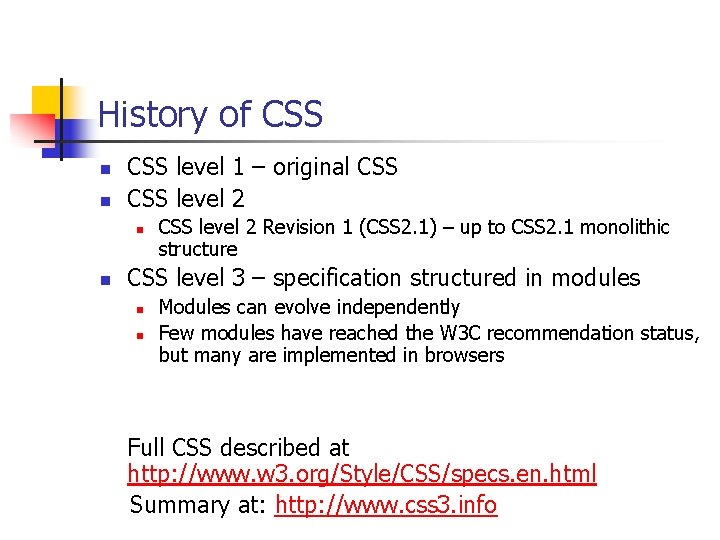
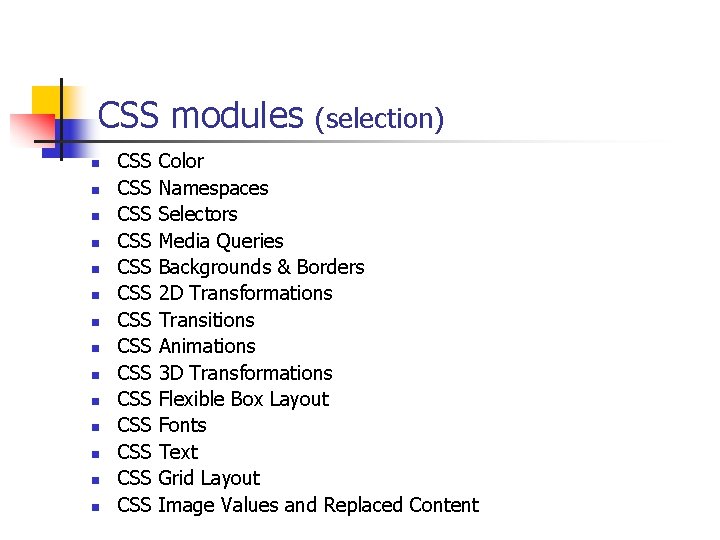
![CSS Selectors (1) n n n E[attr^=“str”] - an E element whose “attr” attribute CSS Selectors (1) n n n E[attr^=“str”] - an E element whose “attr” attribute](https://slidetodoc.com/presentation_image_h/00d8d7e23e6711eb911e2085154400c7/image-4.jpg)
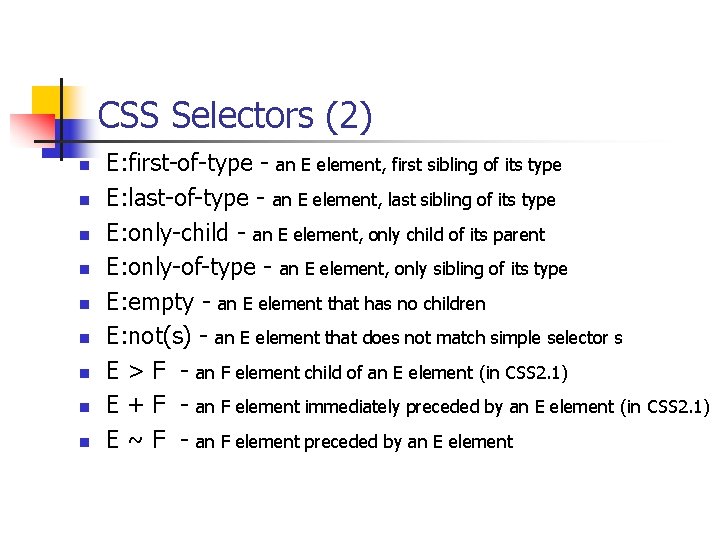
![Gradient images - linear n Linear gradient background: linear-gradient([direction], color-stop 1, color-stop 2, …) Gradient images - linear n Linear gradient background: linear-gradient([direction], color-stop 1, color-stop 2, …)](https://slidetodoc.com/presentation_image_h/00d8d7e23e6711eb911e2085154400c7/image-6.jpg)
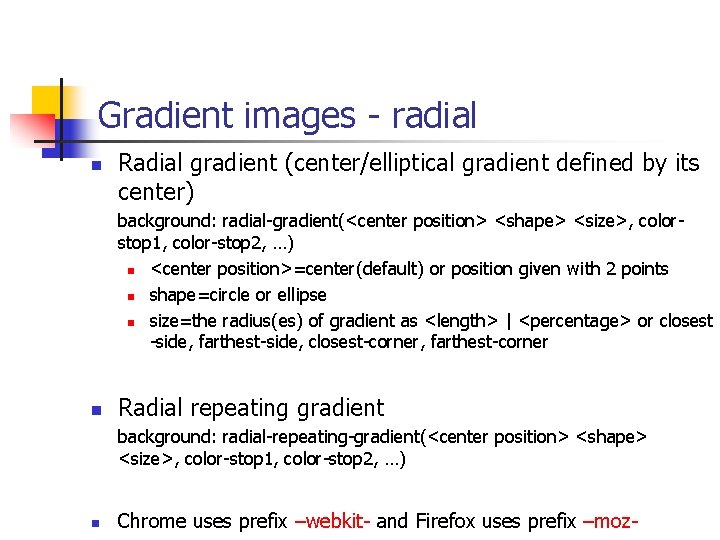
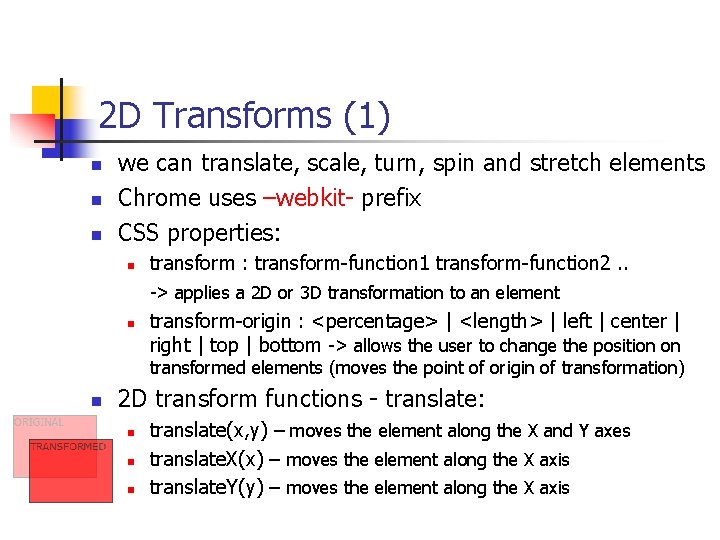
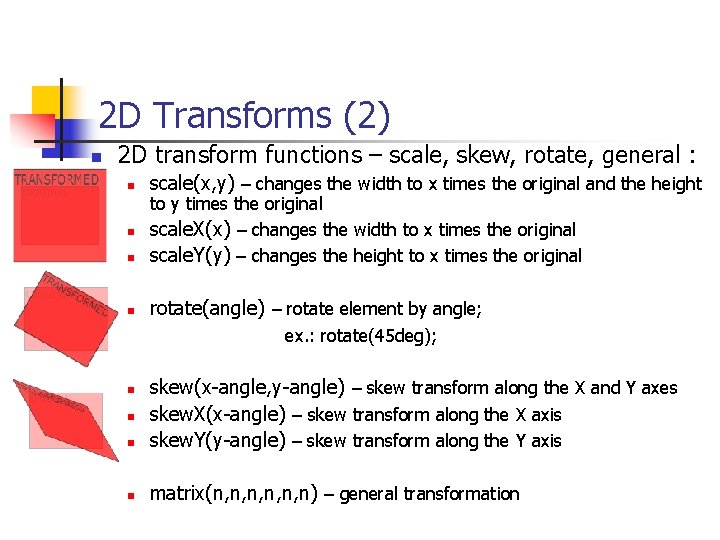
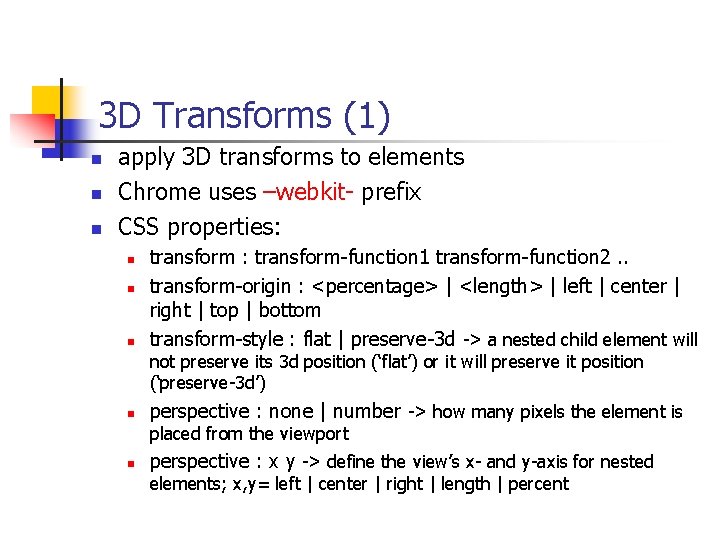
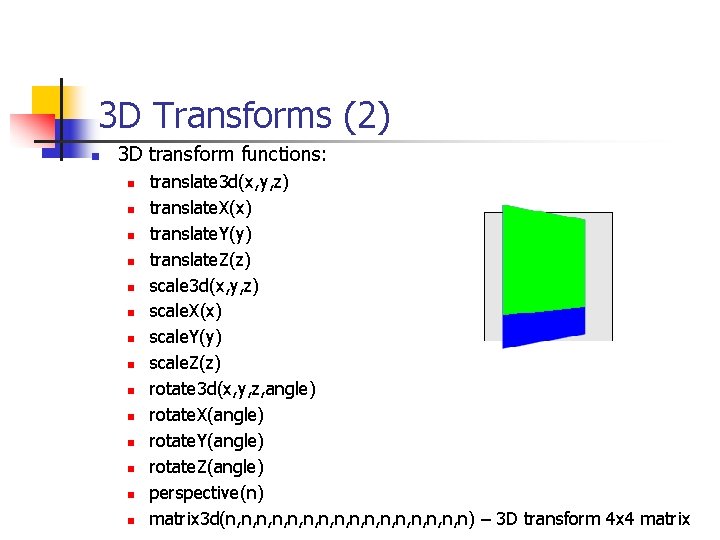
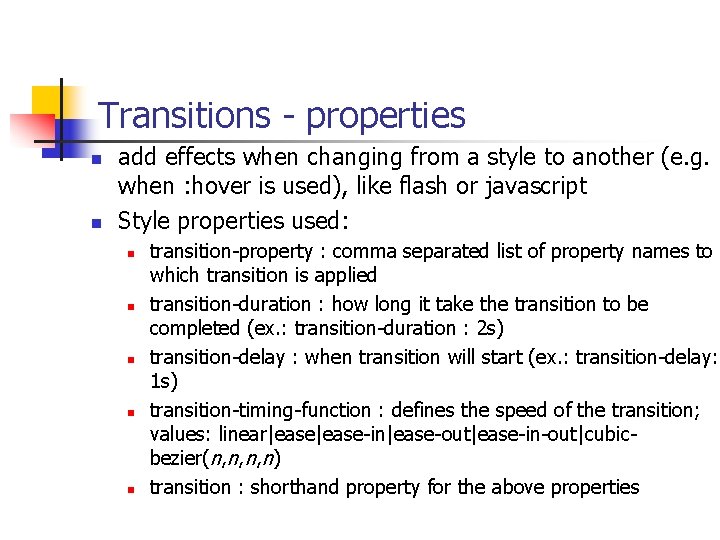
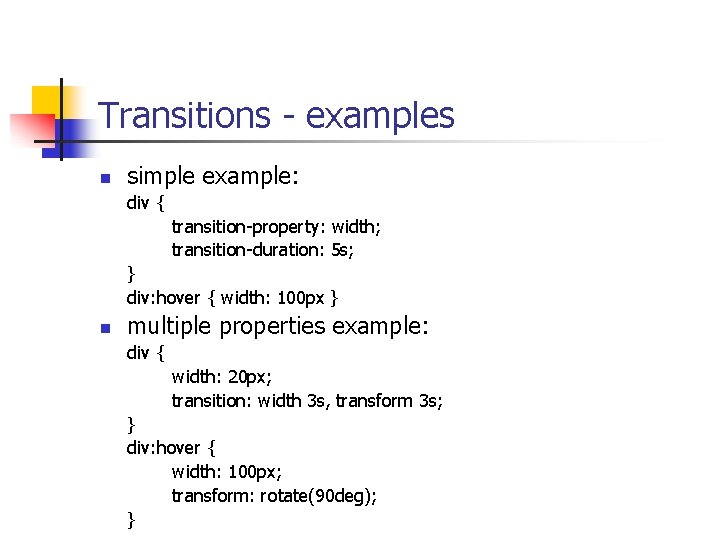
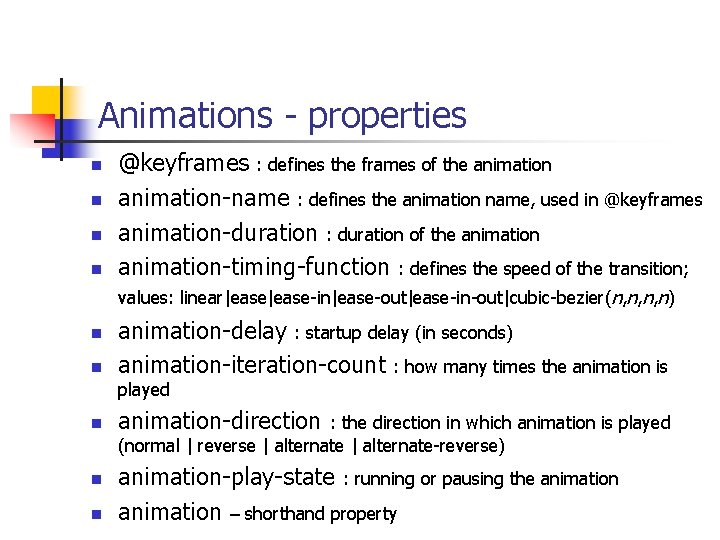
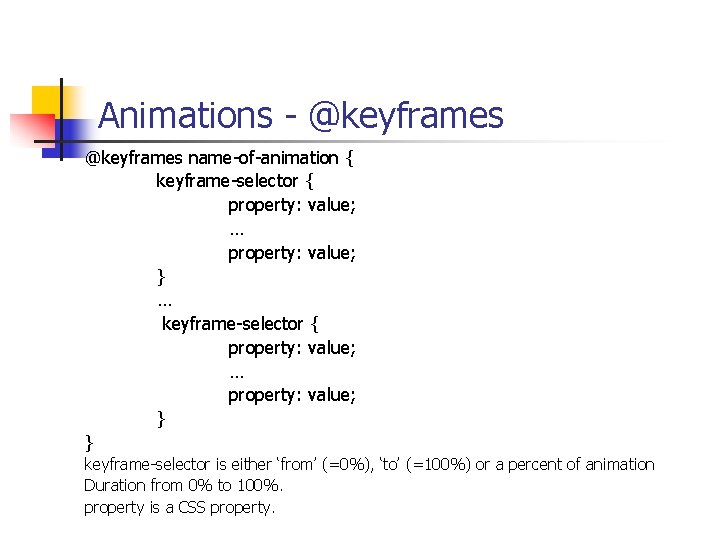
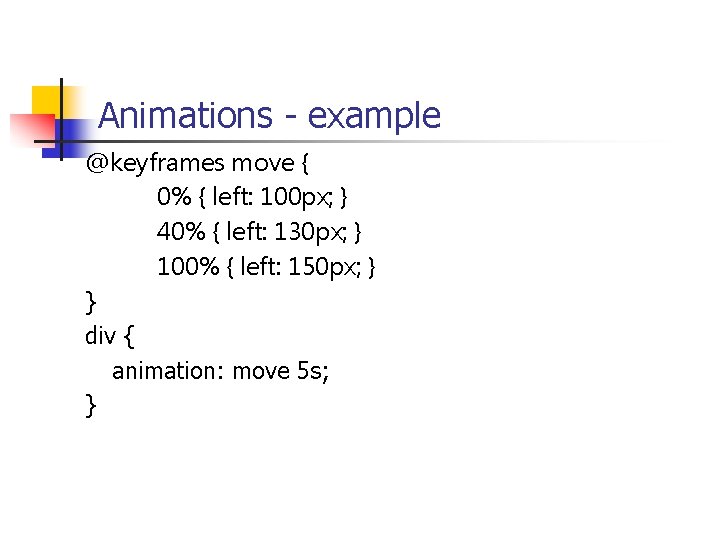
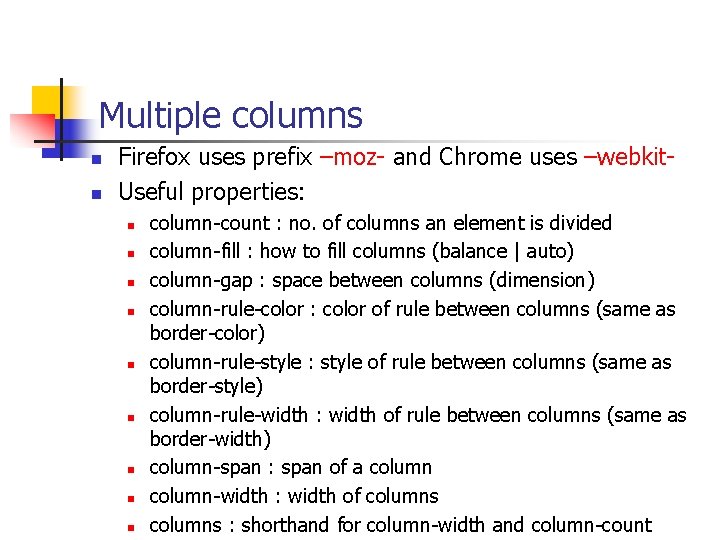
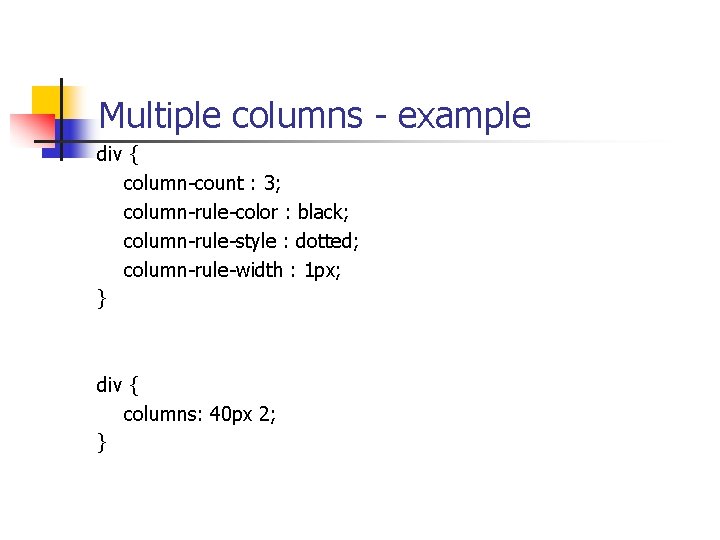
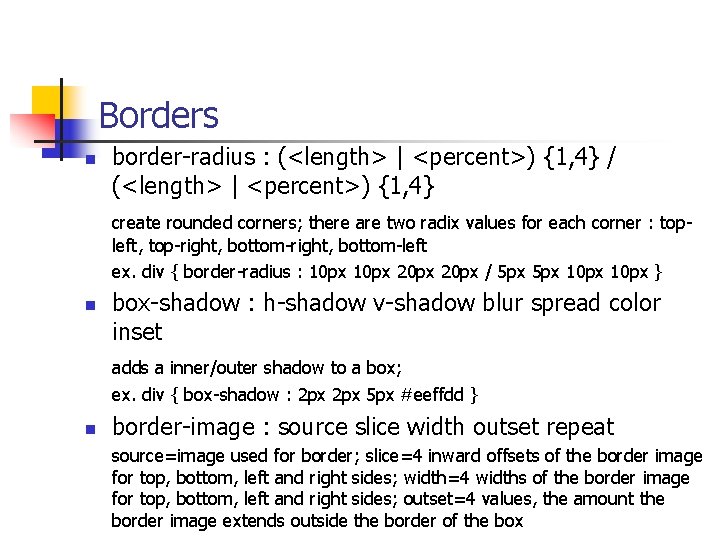
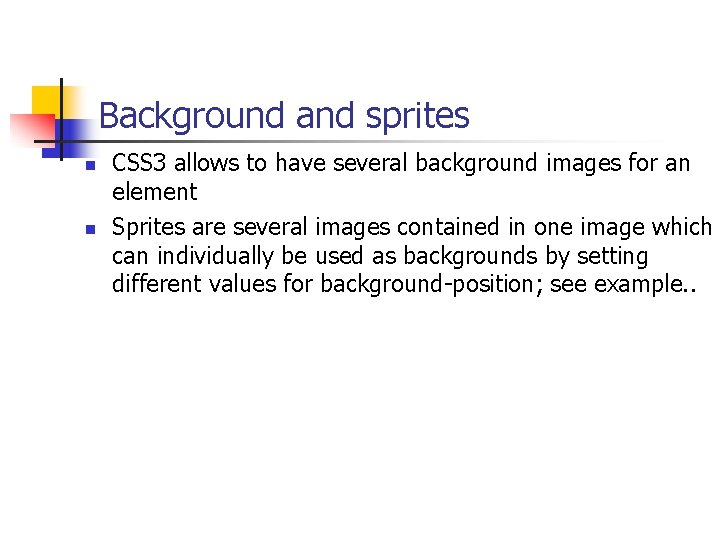
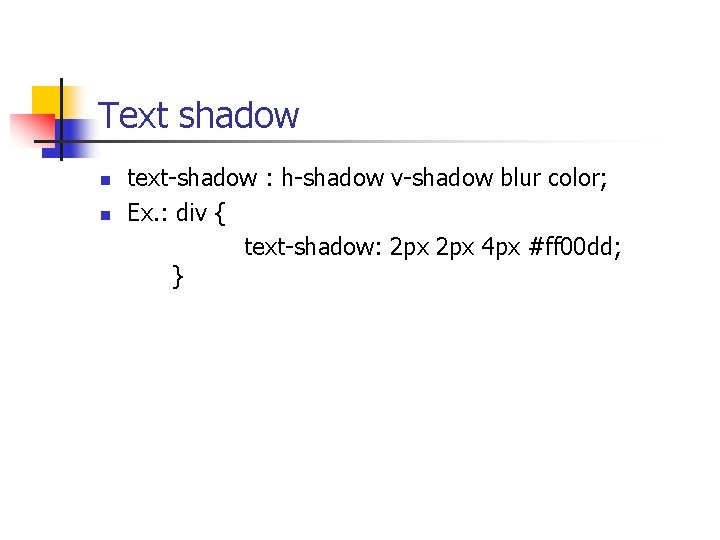
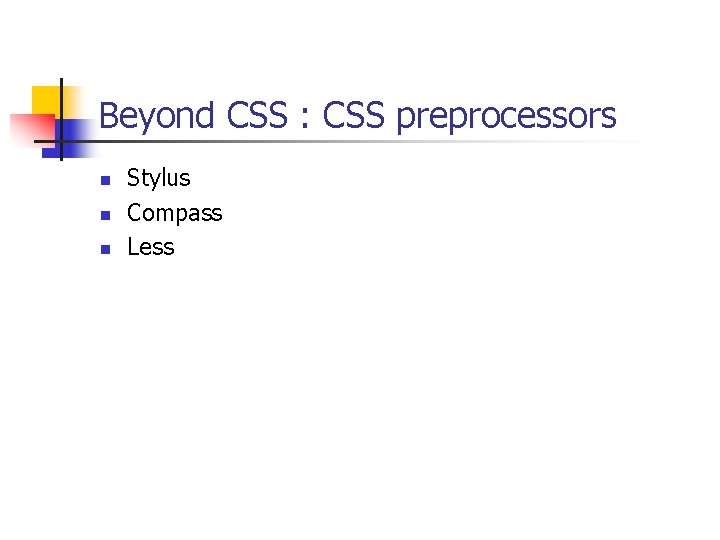
- Slides: 22
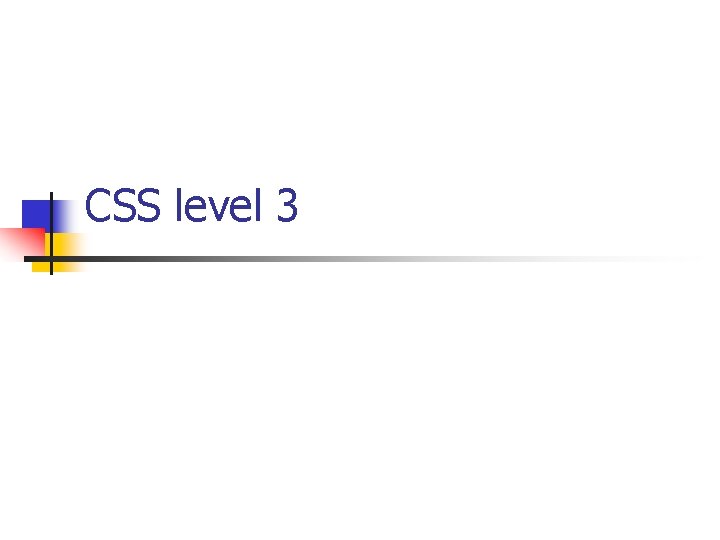
CSS level 3
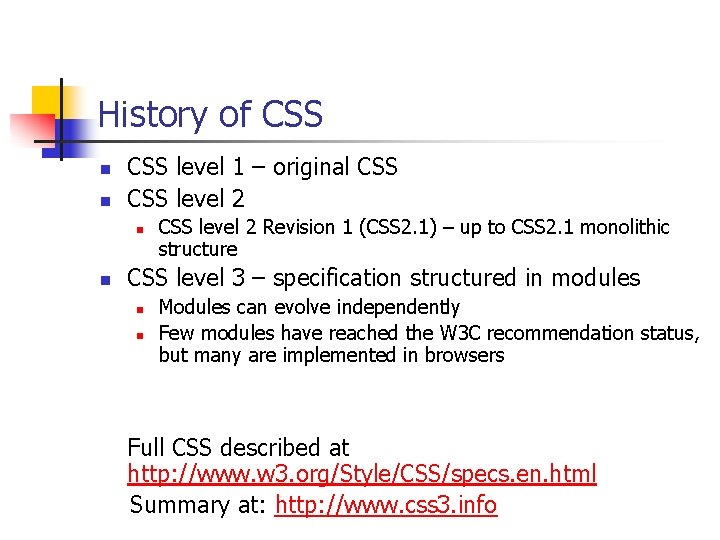
History of CSS n n CSS level 1 – original CSS level 2 n n CSS level 2 Revision 1 (CSS 2. 1) – up to CSS 2. 1 monolithic structure CSS level 3 – specification structured in modules n n Modules can evolve independently Few modules have reached the W 3 C recommendation status, but many are implemented in browsers Full CSS described at http: //www. w 3. org/Style/CSS/specs. en. html Summary at: http: //www. css 3. info
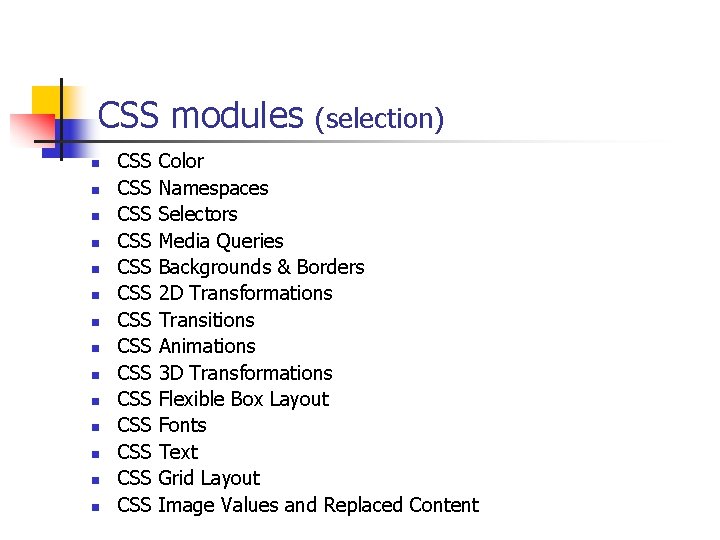
CSS modules n n n n CSS CSS CSS CSS (selection) Color Namespaces Selectors Media Queries Backgrounds & Borders 2 D Transformations Transitions Animations 3 D Transformations Flexible Box Layout Fonts Text Grid Layout Image Values and Replaced Content
![CSS Selectors 1 n n n Eattrstr an E element whose attr attribute CSS Selectors (1) n n n E[attr^=“str”] - an E element whose “attr” attribute](https://slidetodoc.com/presentation_image_h/00d8d7e23e6711eb911e2085154400c7/image-4.jpg)
CSS Selectors (1) n n n E[attr^=“str”] - an E element whose “attr” attribute begins with “str” E[attr$=“str”] - an E element whose “attr” attribute ends with “str” E[attr*=“str”] - an E element whose “attr” attribute contains substring “str” n n E: nth-child(n) - an E element, the n-th child of its parent E: nth-last-child(n) - an E element, the n-th child of its parent, counting from the last one n n E: nth-of-type(n) - an E element, the n-th sibling of its type E: nth-last-of-type(n) - an E element, the n-th sibling of its type, counting from the last one n n E: first-child - an E element, first child of its parent (in CSS 2. 1) E: last-child - an E element, last child of its parent
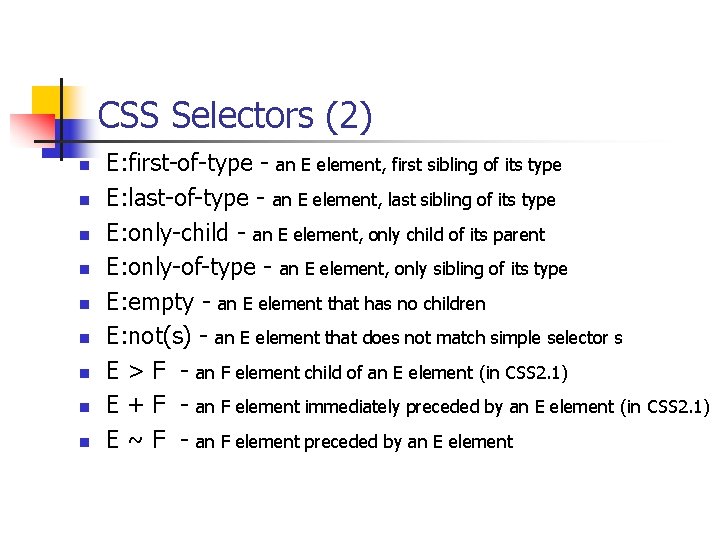
CSS Selectors (2) n n n n n E: first-of-type - an E element, first sibling of its type E: last-of-type - an E element, last sibling of its type E: only-child - an E element, only child of its parent E: only-of-type - an E element, only sibling of its type E: empty - an E element that has no children E: not(s) - an E element that does not match simple selector s E > F - an F element child of an E element (in CSS 2. 1) E + F - an F element immediately preceded by an E element (in CSS 2. 1) E ~ F - an F element preceded by an E element
![Gradient images linear n Linear gradient background lineargradientdirection colorstop 1 colorstop 2 Gradient images - linear n Linear gradient background: linear-gradient([direction], color-stop 1, color-stop 2, …)](https://slidetodoc.com/presentation_image_h/00d8d7e23e6711eb911e2085154400c7/image-6.jpg)
Gradient images - linear n Linear gradient background: linear-gradient([direction], color-stop 1, color-stop 2, …) n direction=<angle> | [to] <side-or-corner> n there can be several direction arguments; n angle=0 deg, 90 deg, 100 deg, . . n side-or-corner=bottom, top, right, left n color-stops can be followed by a percent or length in pixels specifying the position of the color in the gradient, along the gradient line n color-stop=blue, red, . . , rgb(rrr, ggg, bbb), rgba(rrr, ggg, bbb, aaa) where aaa=1 (no transparency) and aaa=0 (full transparency) n Linear repeating gradient background: linear-repeating-gradient ([direction], color-stop 1, colorstop 2, …) n the parameters are the same as for the simple linear gradient n Chrome uses prefix –webkit- and Firefox uses prefix –moz-
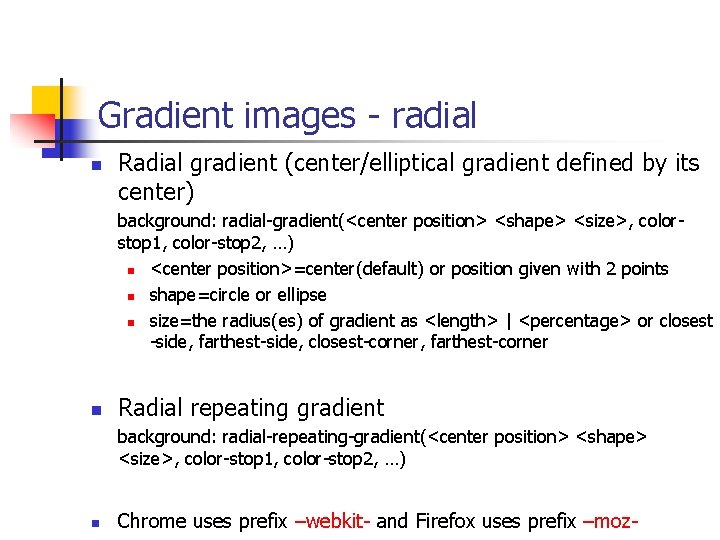
Gradient images - radial n Radial gradient (center/elliptical gradient defined by its center) background: radial-gradient(<center position> <shape> <size>, colorstop 1, color-stop 2, …) n <center position>=center(default) or position given with 2 points n shape=circle or ellipse n size=the radius(es) of gradient as <length> | <percentage> or closest -side, farthest-side, closest-corner, farthest-corner n Radial repeating gradient background: radial-repeating-gradient(<center position> <shape> <size>, color-stop 1, color-stop 2, …) n Chrome uses prefix –webkit- and Firefox uses prefix –moz-
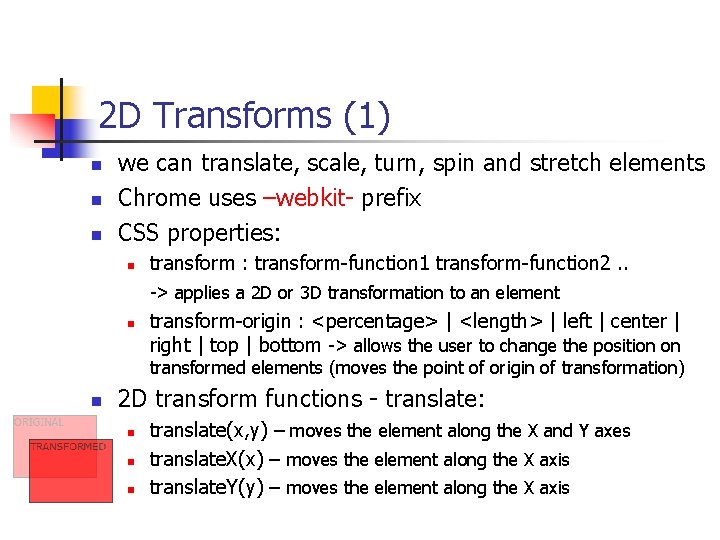
2 D Transforms (1) n n n we can translate, scale, turn, spin and stretch elements Chrome uses –webkit- prefix CSS properties: n transform : transform-function 1 transform-function 2. . -> applies a 2 D or 3 D transformation to an element n transform-origin : <percentage> | <length> | left | center | right | top | bottom -> allows the user to change the position on transformed elements (moves the point of origin of transformation) n 2 D transform functions - translate: n n n translate(x, y) – moves the element along the X and Y axes translate. X(x) – moves the element along the X axis translate. Y(y) – moves the element along the X axis
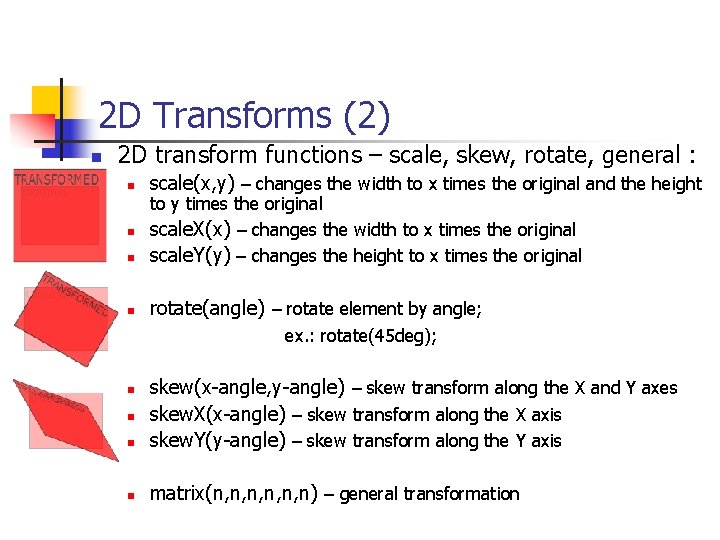
2 D Transforms (2) n 2 D transform functions – scale, skew, rotate, general : n scale(x, y) – changes the width to x times the original and the height n to y times the original scale. X(x) – changes the width to x times the original scale. Y(y) – changes the height to x times the original n rotate(angle) – rotate element by angle; n ex. : rotate(45 deg); n skew(x-angle, y-angle) – skew transform along the X and Y axes skew. X(x-angle) – skew transform along the X axis skew. Y(y-angle) – skew transform along the Y axis n matrix(n, n, n, n) – general transformation n n
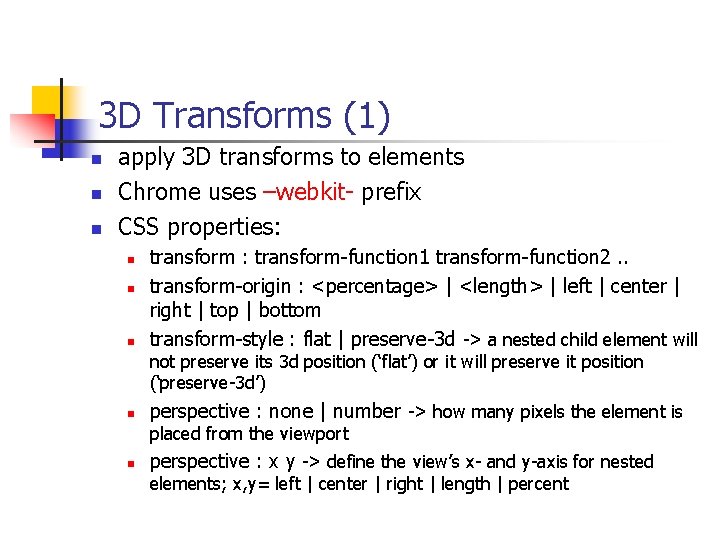
3 D Transforms (1) n n n apply 3 D transforms to elements Chrome uses –webkit- prefix CSS properties: n n n transform : transform-function 1 transform-function 2. . transform-origin : <percentage> | <length> | left | center | right | top | bottom transform-style : flat | preserve-3 d -> a nested child element will not preserve its 3 d position (‘flat’) or it will preserve it position (‘preserve-3 d’) n perspective : none | number -> how many pixels the element is placed from the viewport n perspective : x y -> define the view’s x- and y-axis for nested elements; x, y= left | center | right | length | percent
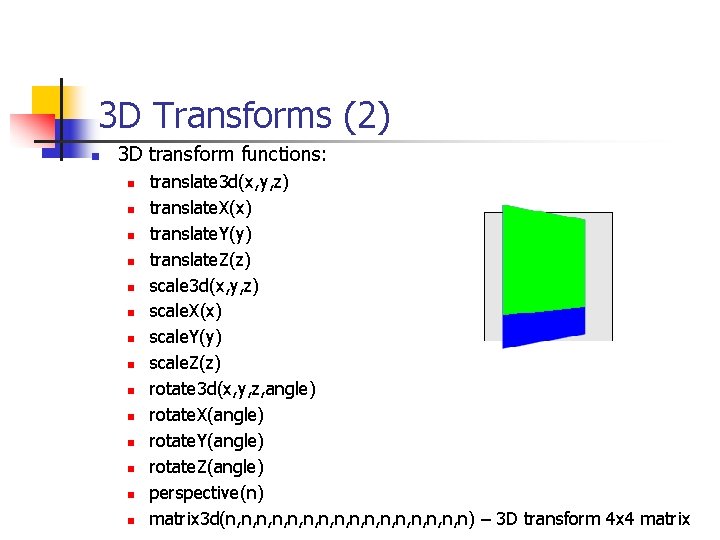
3 D Transforms (2) n 3 D transform functions: n n n n translate 3 d(x, y, z) translate. X(x) translate. Y(y) translate. Z(z) scale 3 d(x, y, z) scale. X(x) scale. Y(y) scale. Z(z) rotate 3 d(x, y, z, angle) rotate. X(angle) rotate. Y(angle) rotate. Z(angle) perspective(n) matrix 3 d(n, n, n, n, n) – 3 D transform 4 x 4 matrix
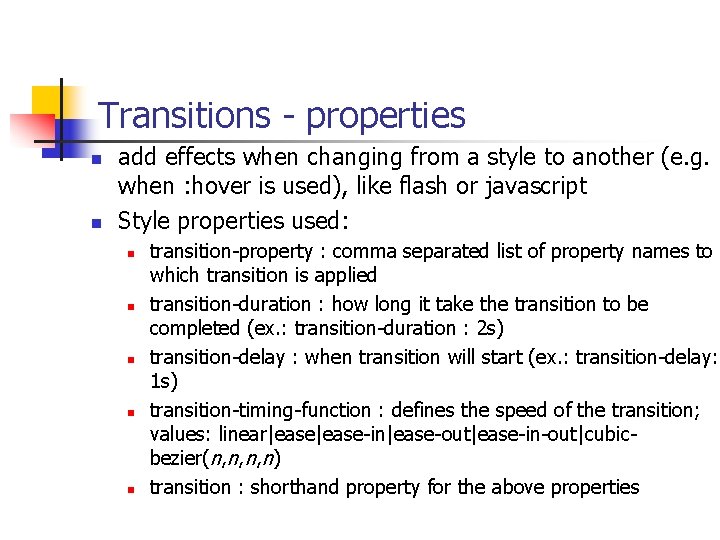
Transitions - properties n n add effects when changing from a style to another (e. g. when : hover is used), like flash or javascript Style properties used: n n n transition-property : comma separated list of property names to which transition is applied transition-duration : how long it take the transition to be completed (ex. : transition-duration : 2 s) transition-delay : when transition will start (ex. : transition-delay: 1 s) transition-timing-function : defines the speed of the transition; values: linear|ease-in|ease-out|ease-in-out|cubicbezier(n, n, n, n) transition : shorthand property for the above properties
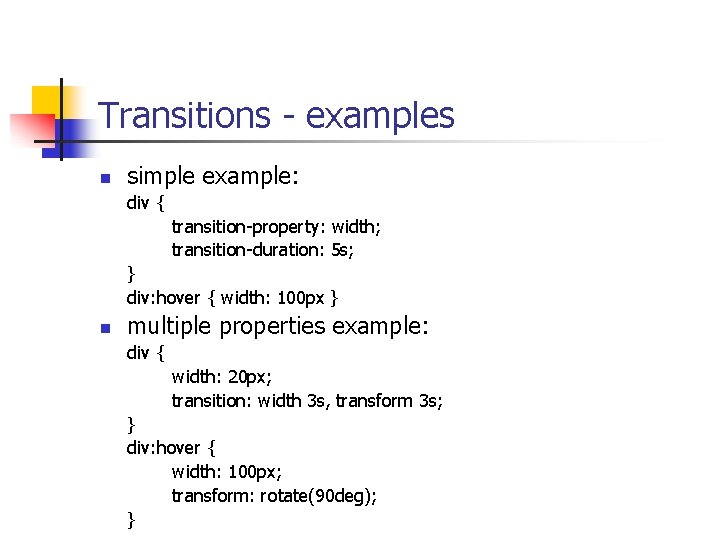
Transitions - examples n simple example: div { transition-property: width; transition-duration: 5 s; } div: hover { width: 100 px } n multiple properties example: div { width: 20 px; transition: width 3 s, transform 3 s; } div: hover { width: 100 px; transform: rotate(90 deg); }
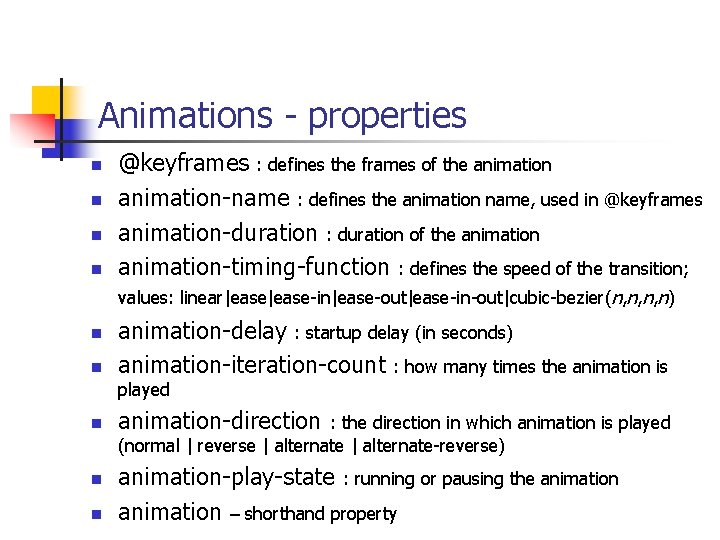
Animations - properties n n @keyframes : defines the frames of the animation-name : defines the animation name, used in @keyframes animation-duration : duration of the animation-timing-function : defines the speed of the transition; values: linear|ease-in|ease-out|ease-in-out|cubic-bezier(n, n, n, n) n n animation-delay : startup delay (in seconds) animation-iteration-count : how many times the animation is played n n n animation-direction : the direction in which animation is played (normal | reverse | alternate-reverse) animation-play-state : running or pausing the animation – shorthand property
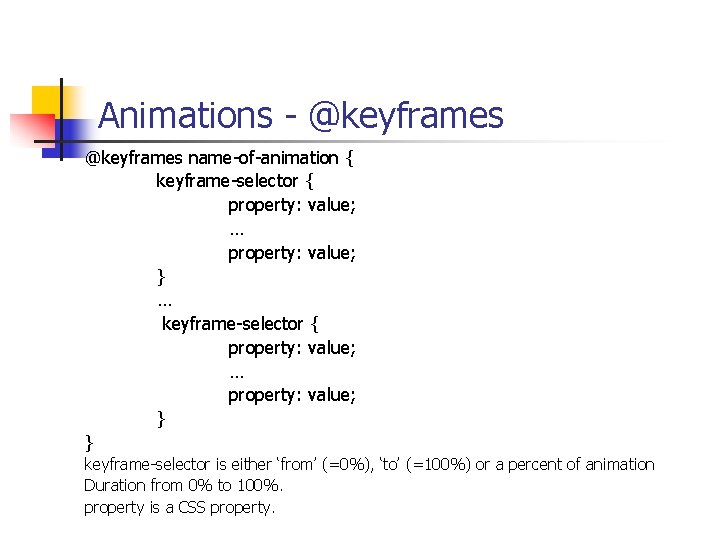
Animations - @keyframes name-of-animation { keyframe-selector { property: value; … property: value; } … keyframe-selector { property: value; … property: value; } } keyframe-selector is either ‘from’ (=0%), ‘to’ (=100%) or a percent of animation Duration from 0% to 100%. property is a CSS property.
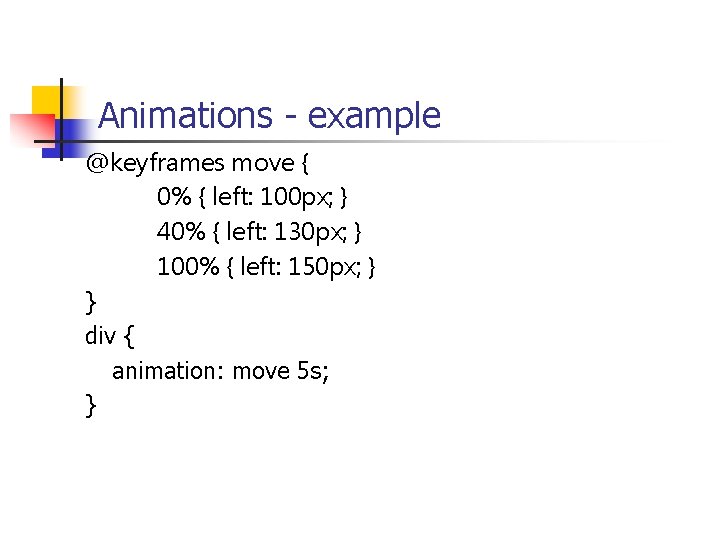
Animations - example @keyframes move { 0% { left: 100 px; } 40% { left: 130 px; } 100% { left: 150 px; } } div { animation: move 5 s; }
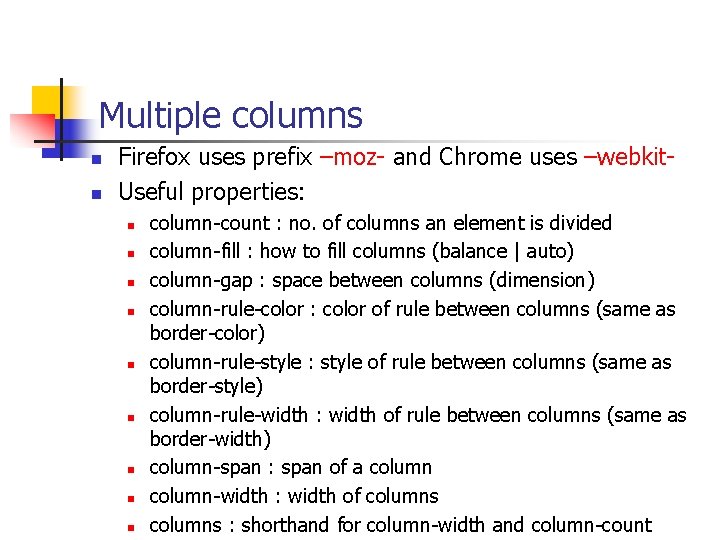
Multiple columns n n Firefox uses prefix –moz- and Chrome uses –webkit. Useful properties: n n n n n column-count : no. of columns an element is divided column-fill : how to fill columns (balance | auto) column-gap : space between columns (dimension) column-rule-color : color of rule between columns (same as border-color) column-rule-style : style of rule between columns (same as border-style) column-rule-width : width of rule between columns (same as border-width) column-span : span of a column-width : width of columns : shorthand for column-width and column-count
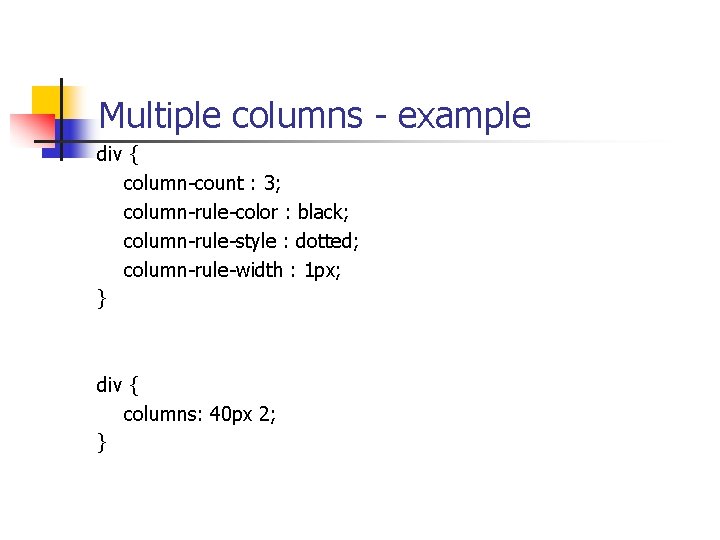
Multiple columns - example div { column-count : 3; column-rule-color : black; column-rule-style : dotted; column-rule-width : 1 px; } div { columns: 40 px 2; }
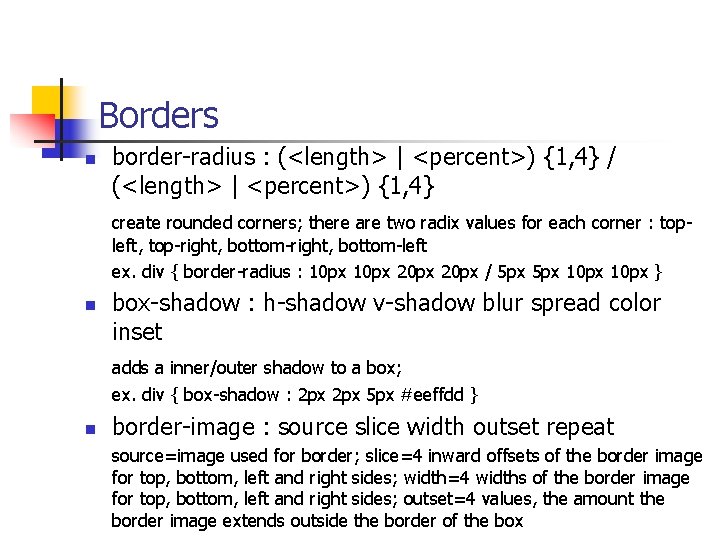
Borders n border-radius : (<length> | <percent>) {1, 4} / (<length> | <percent>) {1, 4} create rounded corners; there are two radix values for each corner : topleft, top-right, bottom-left ex. div { border-radius : 10 px 20 px / 5 px 10 px } n box-shadow : h-shadow v-shadow blur spread color inset adds a inner/outer shadow to a box; ex. div { box-shadow : 2 px 5 px #eeffdd } n border-image : source slice width outset repeat source=image used for border; slice=4 inward offsets of the border image for top, bottom, left and right sides; width=4 widths of the border image for top, bottom, left and right sides; outset=4 values, the amount the border image extends outside the border of the box
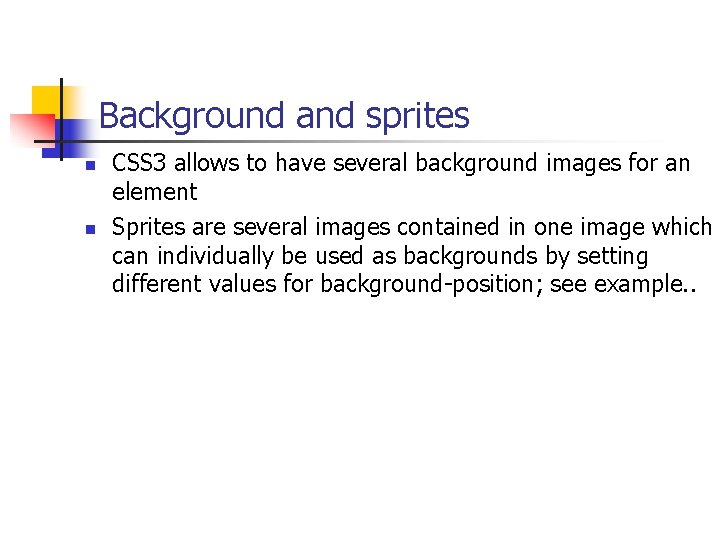
Background and sprites n n CSS 3 allows to have several background images for an element Sprites are several images contained in one image which can individually be used as backgrounds by setting different values for background-position; see example. .
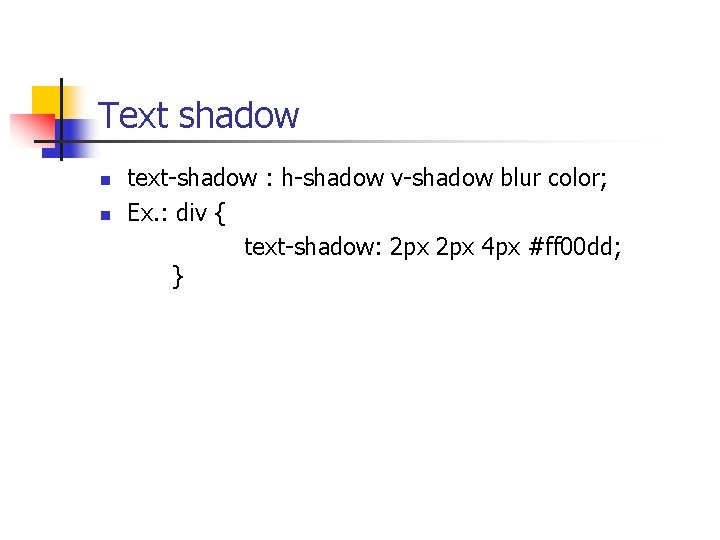
Text shadow n n text-shadow : h-shadow v-shadow blur color; Ex. : div { text-shadow: 2 px 4 px #ff 00 dd; }
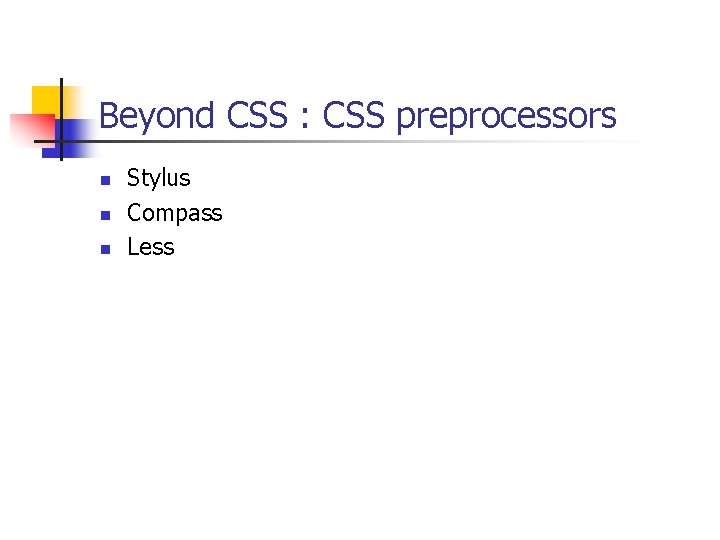
Beyond CSS : CSS preprocessors n n n Stylus Compass Less