CSI 3140 WWW Structures Techniques and Standards Chapter
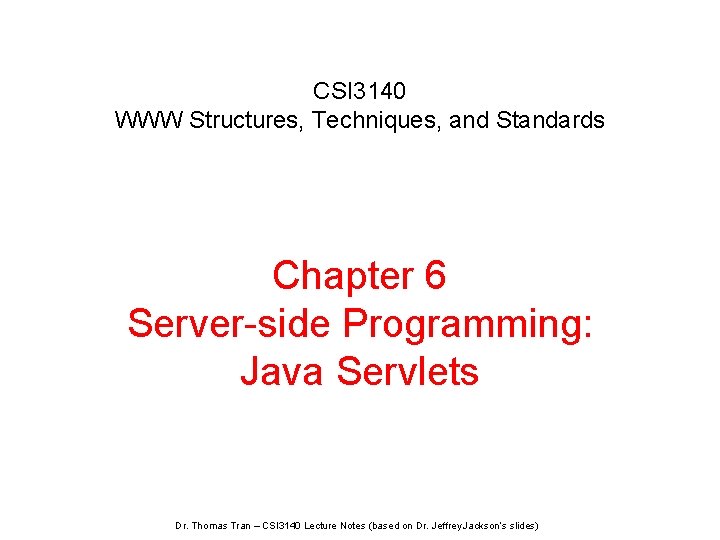
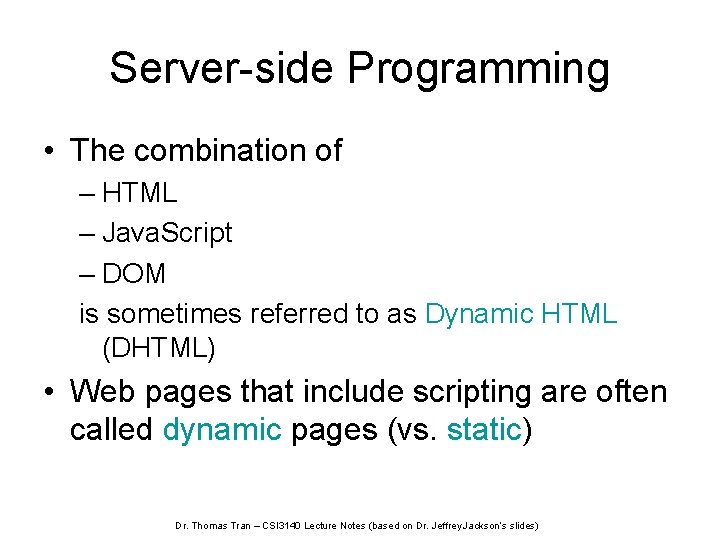
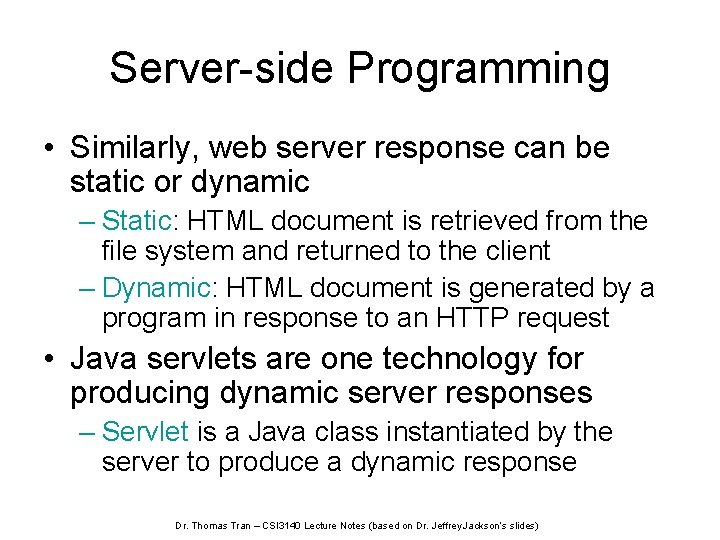
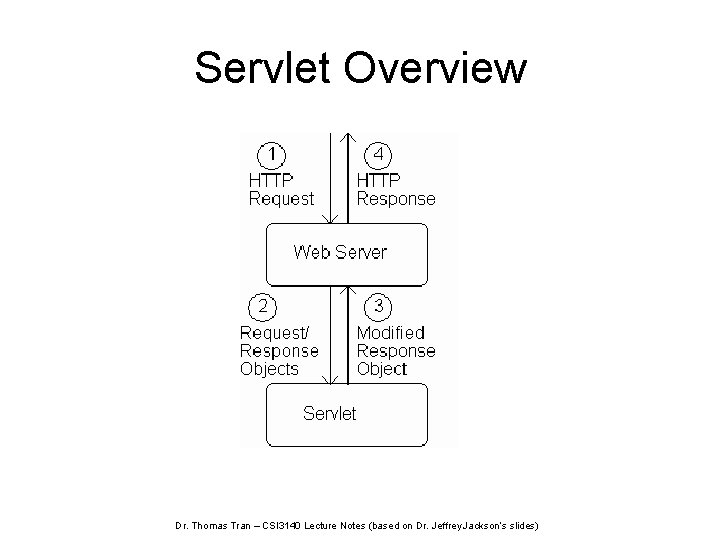
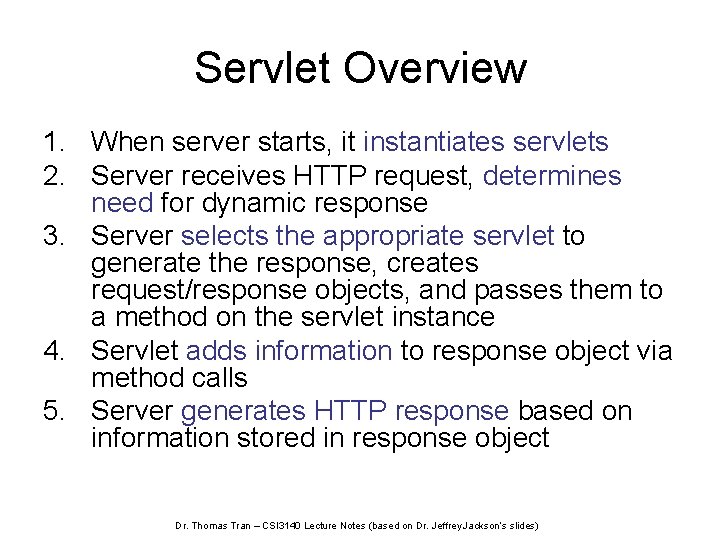
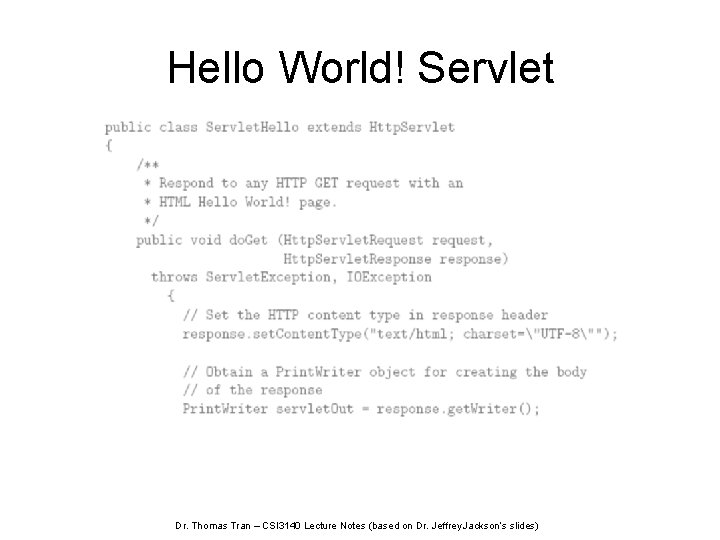
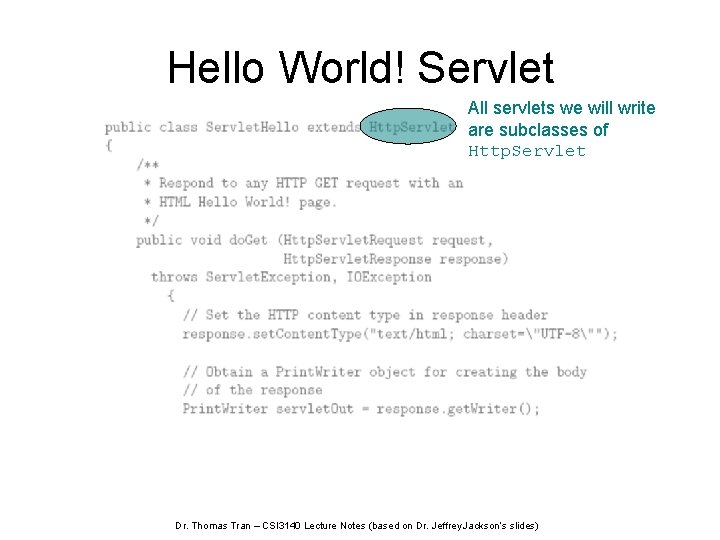
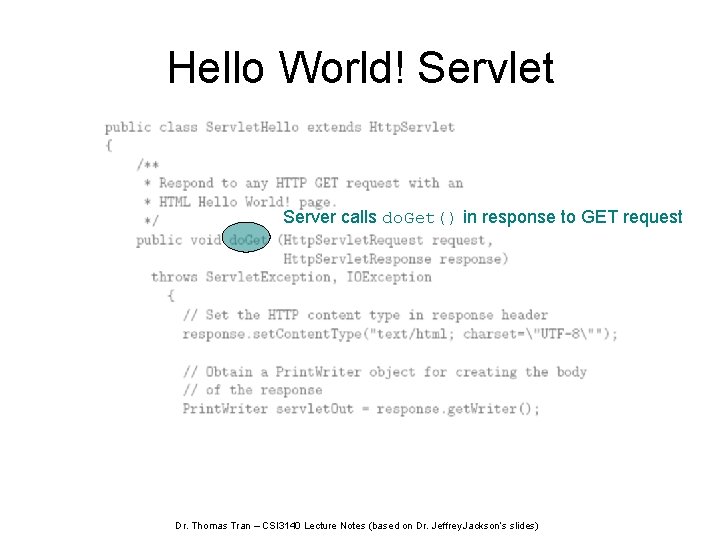
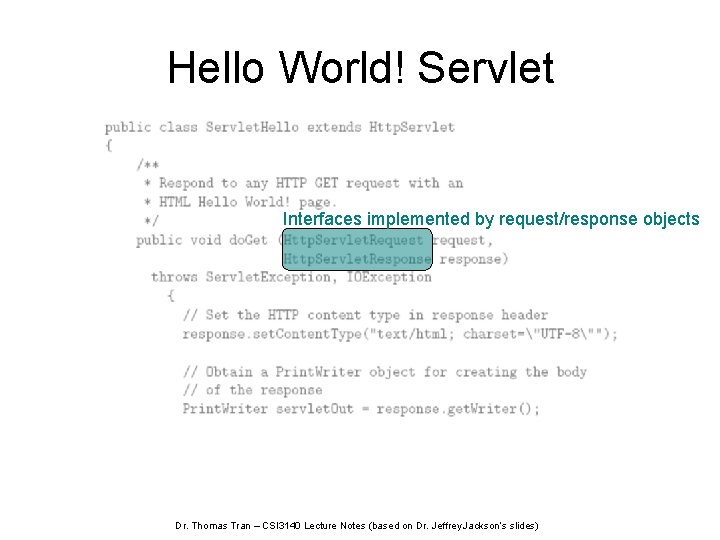
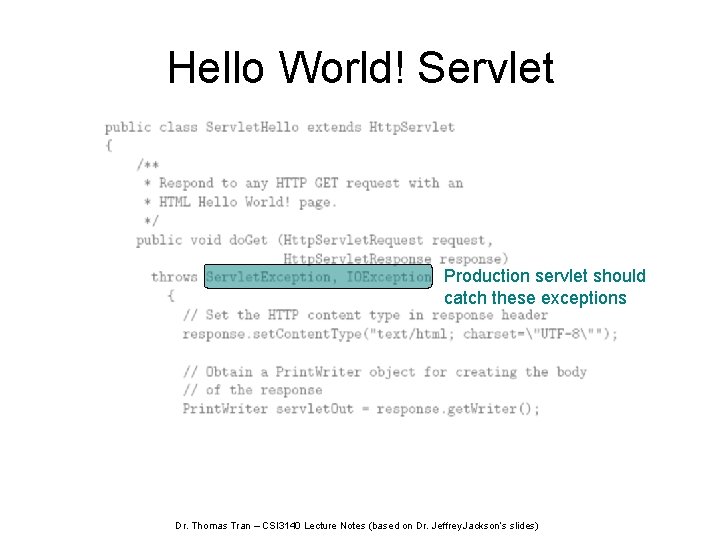
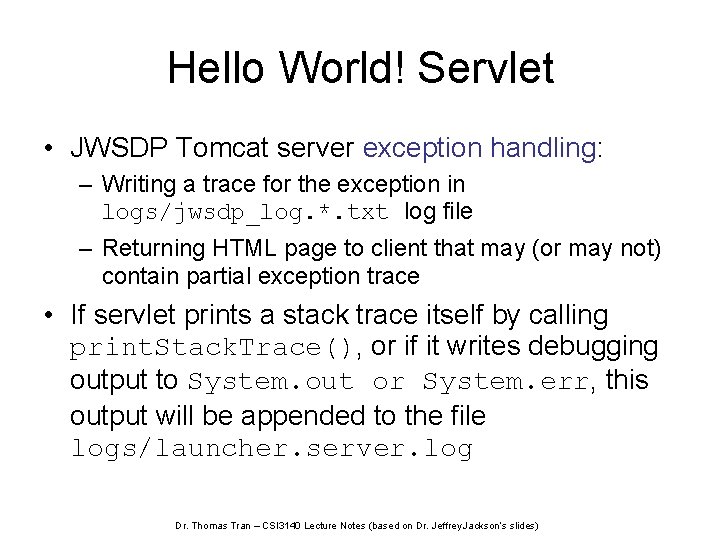
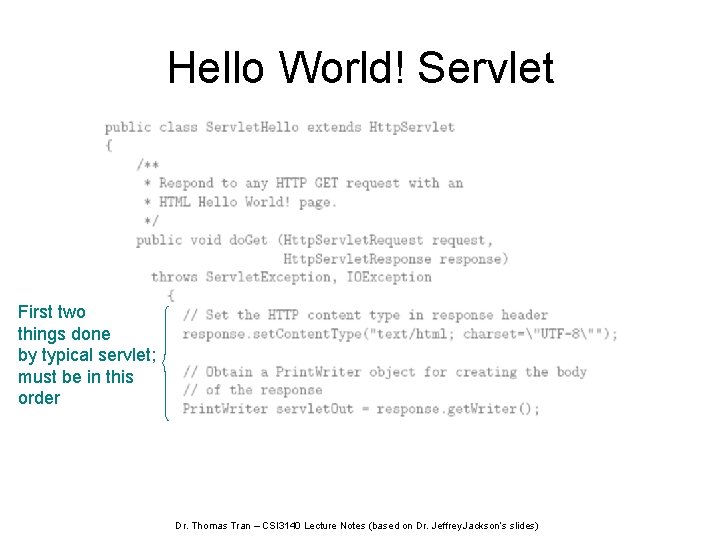
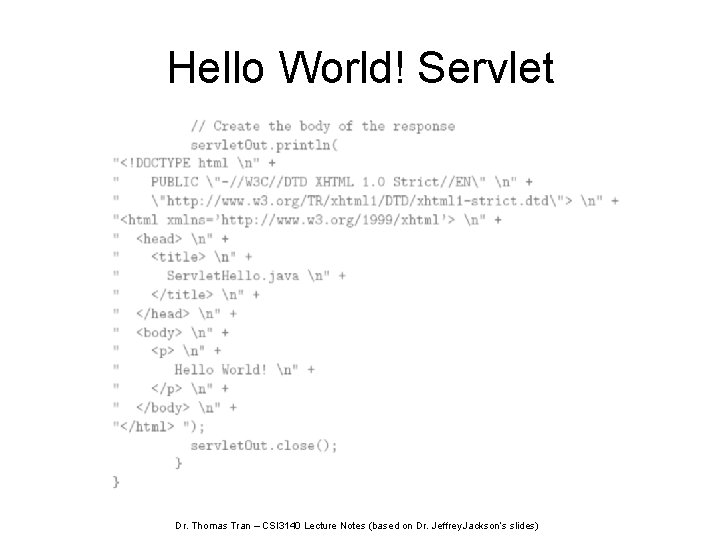
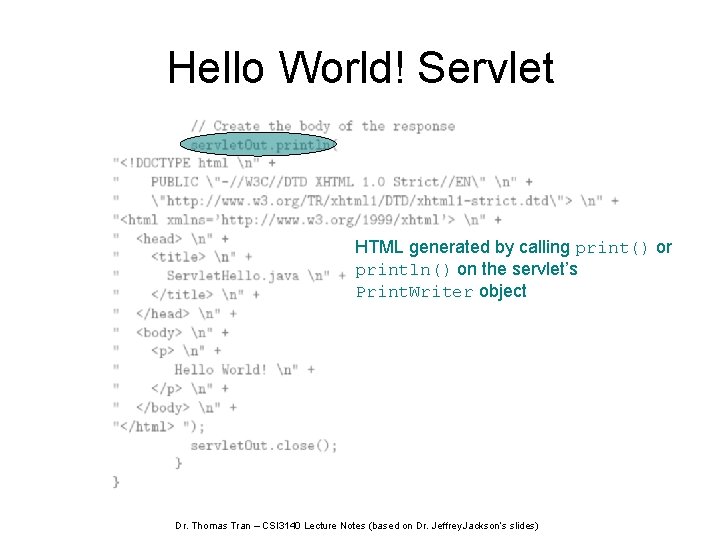
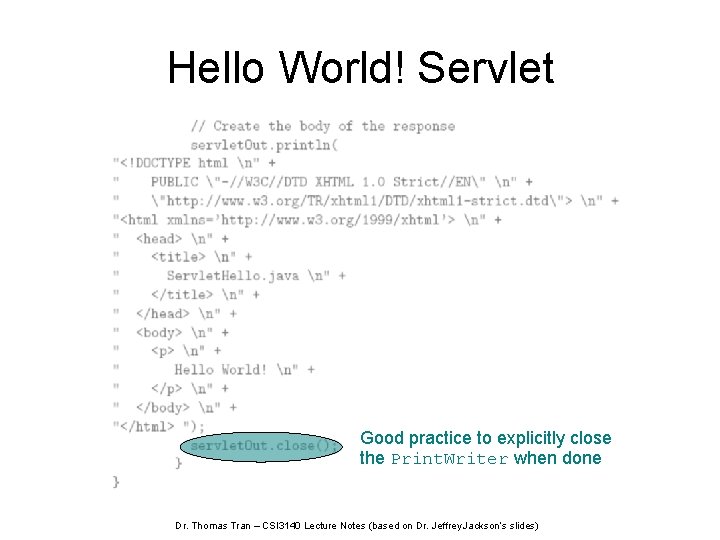
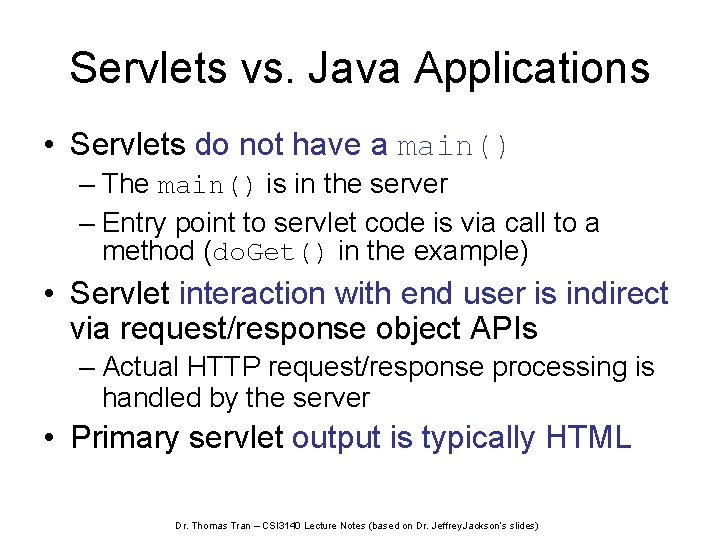
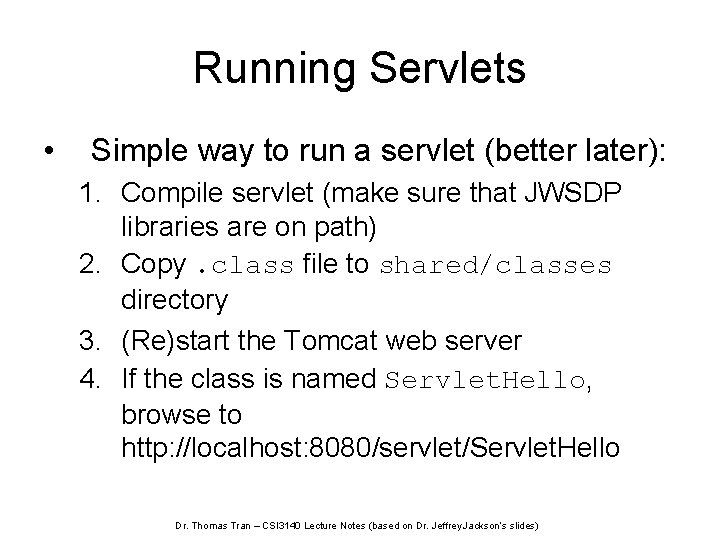
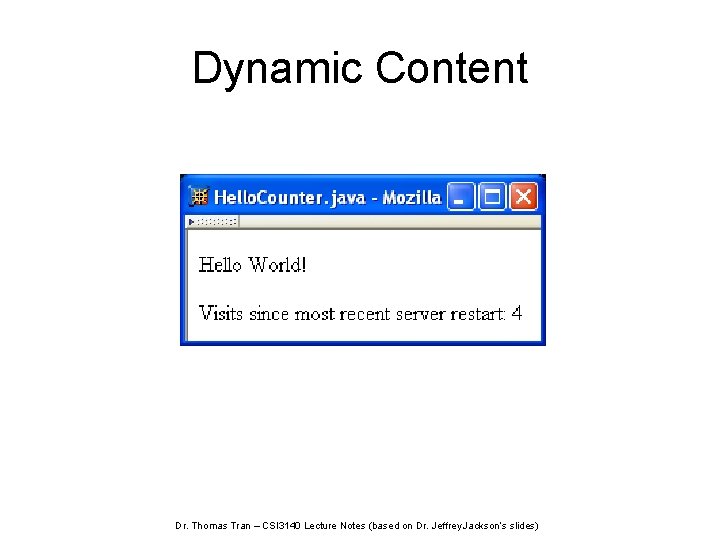
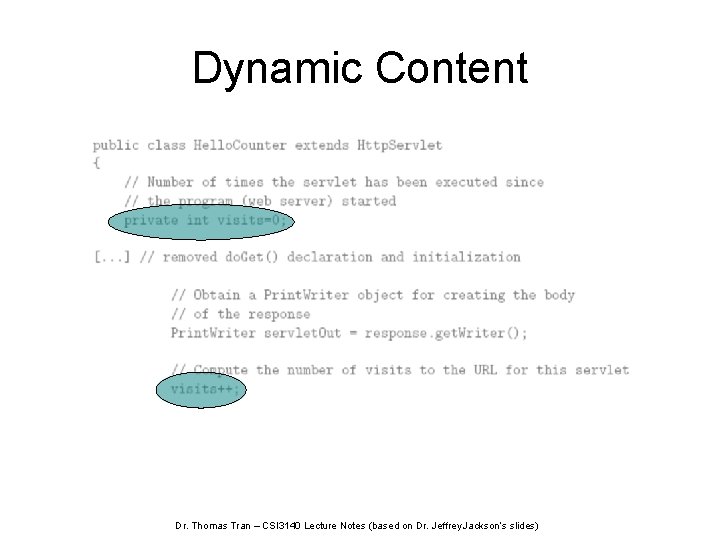
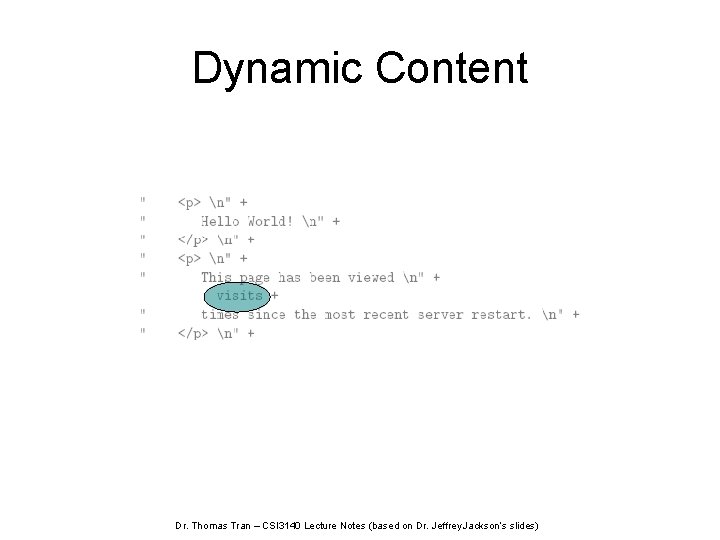
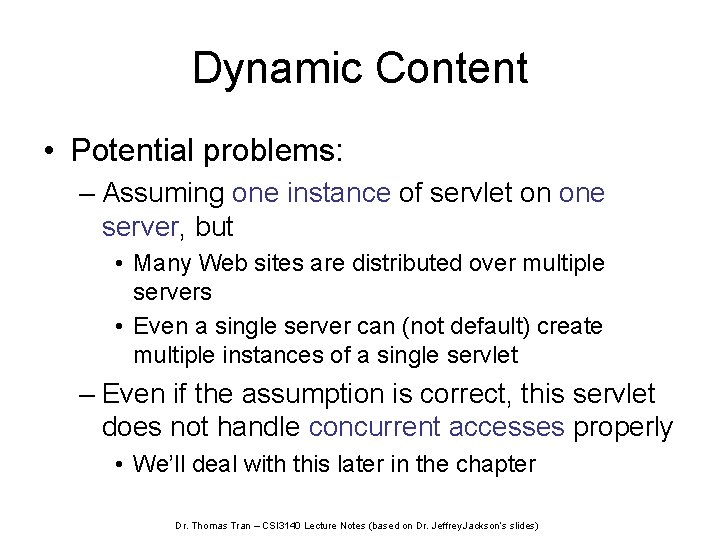
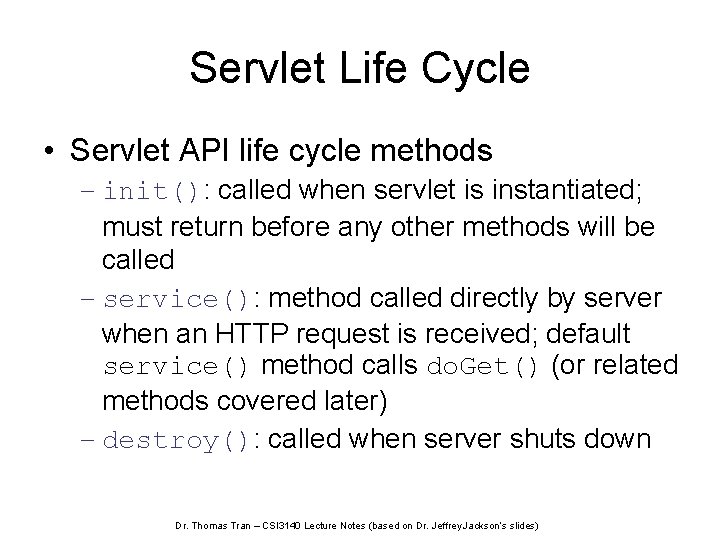
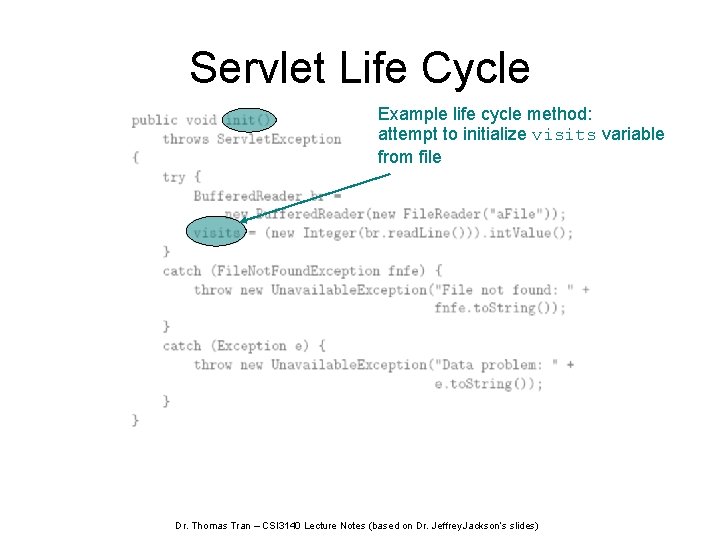
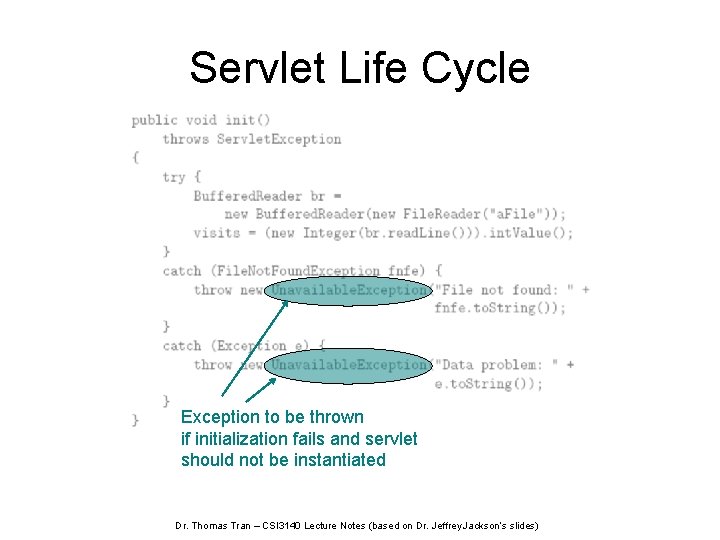
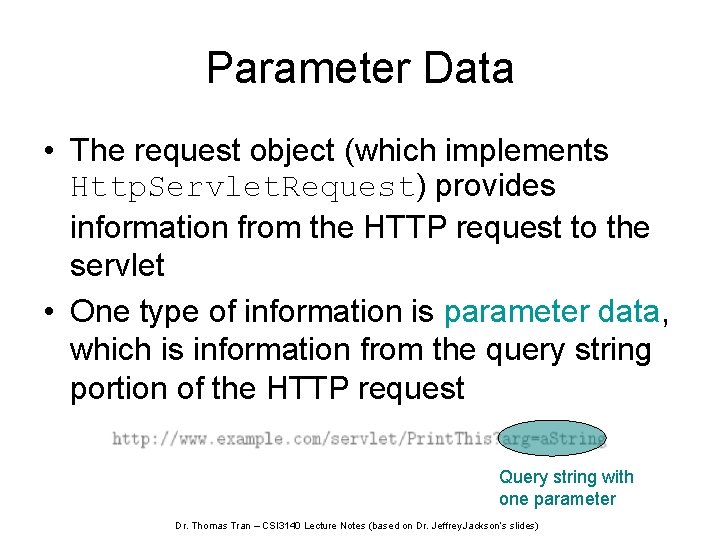
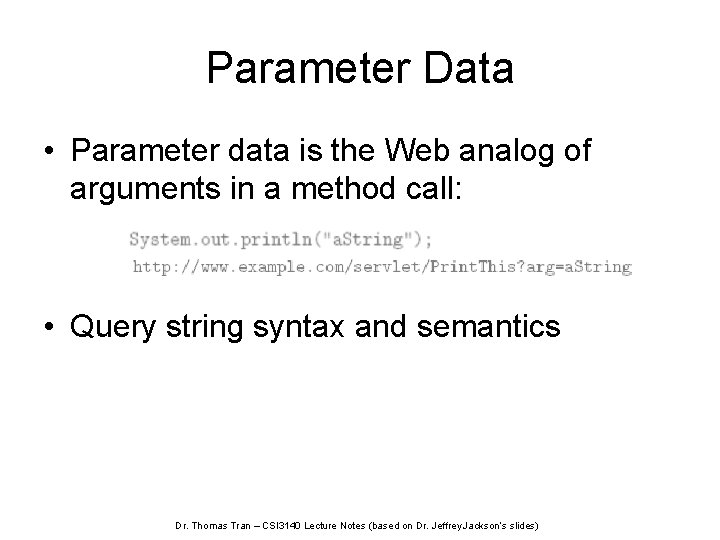
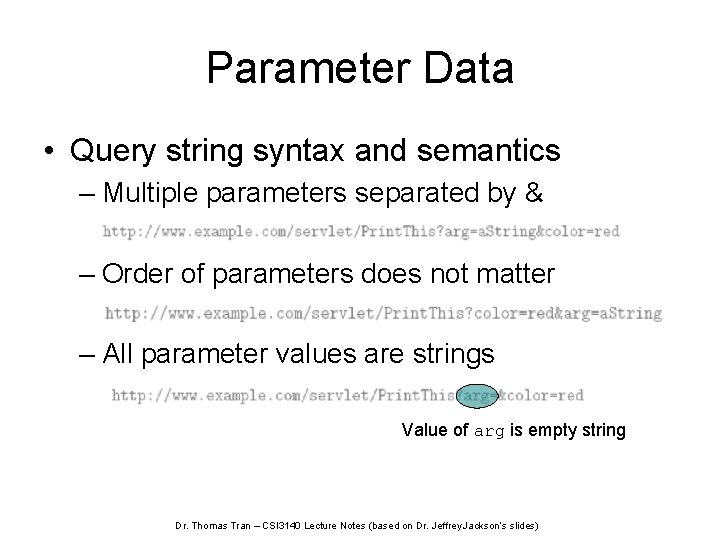
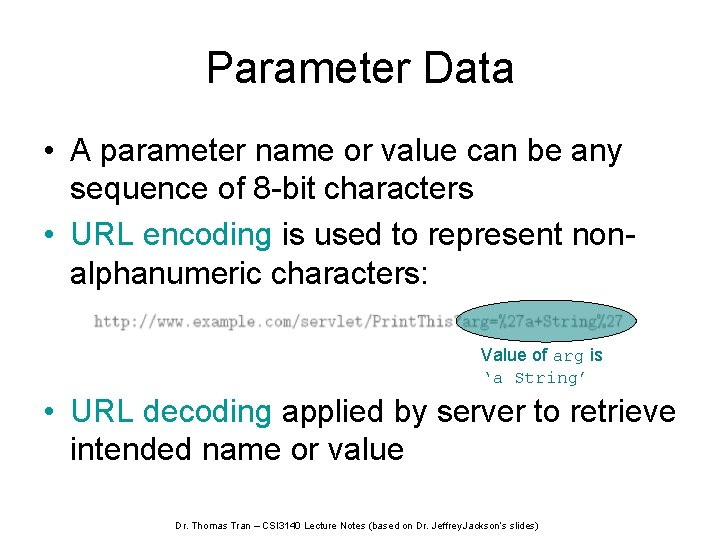
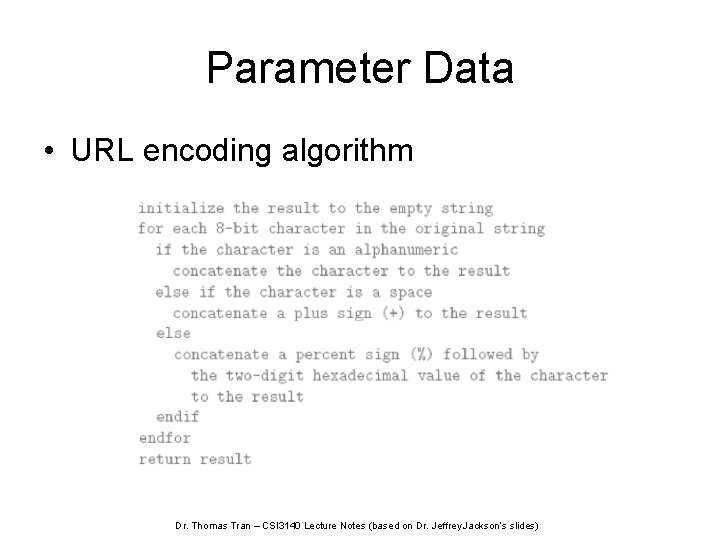
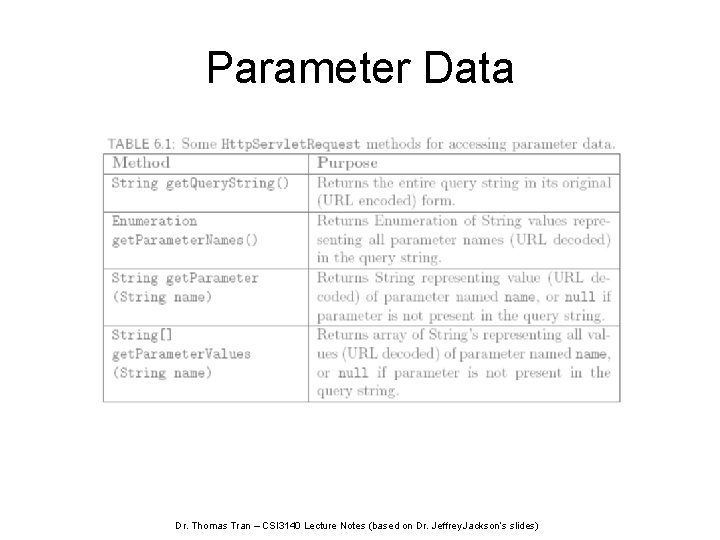
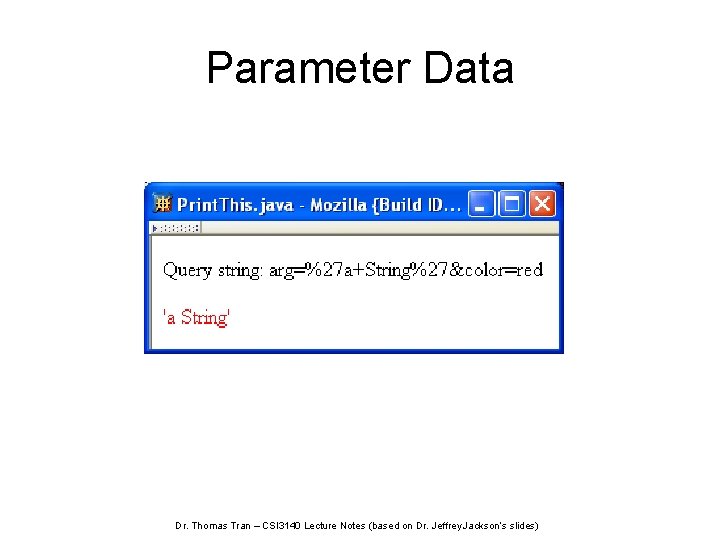
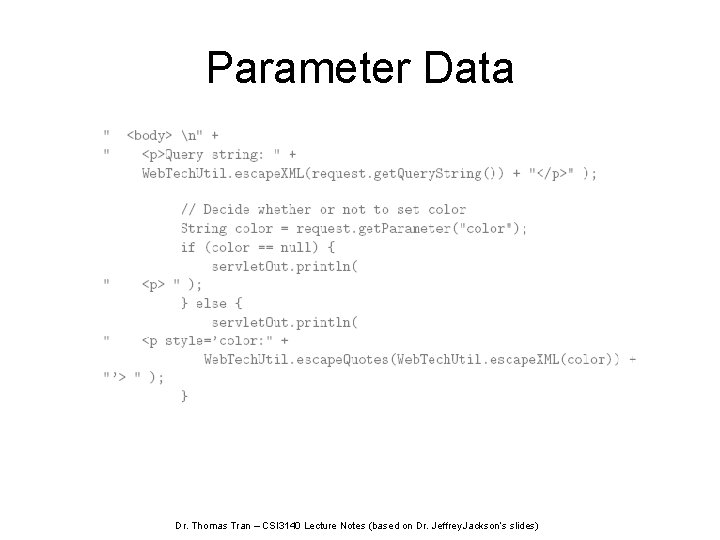
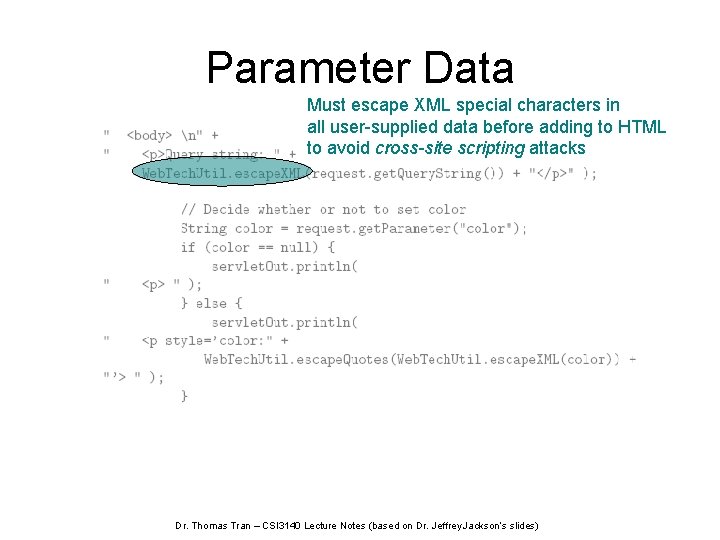
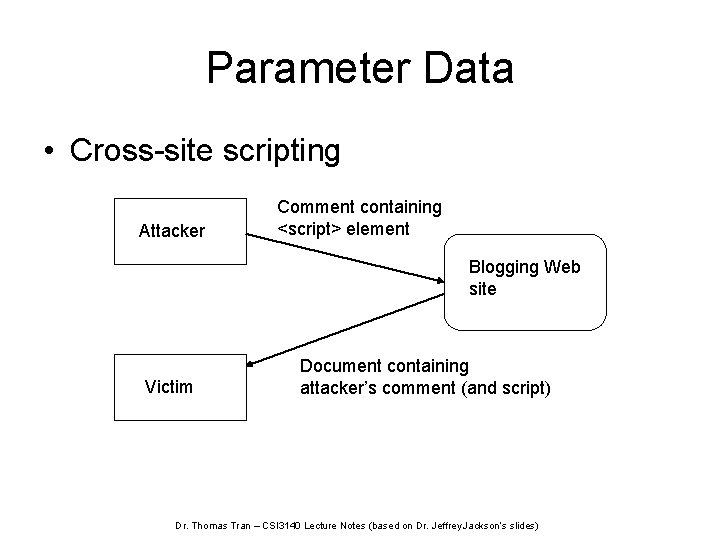
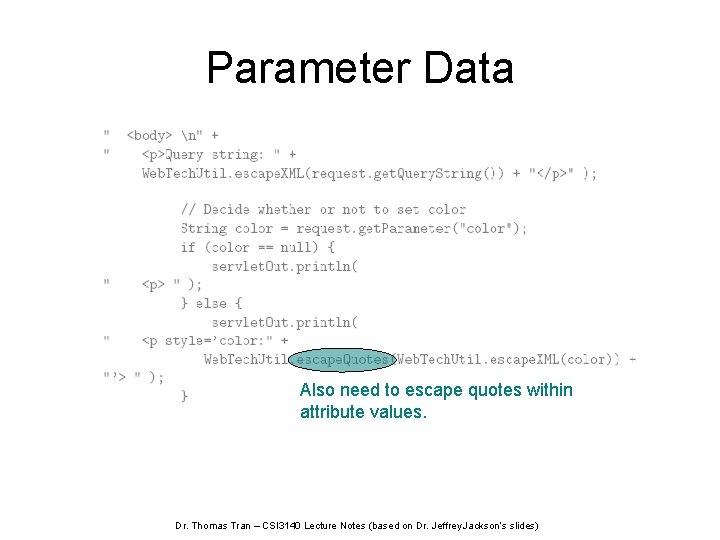
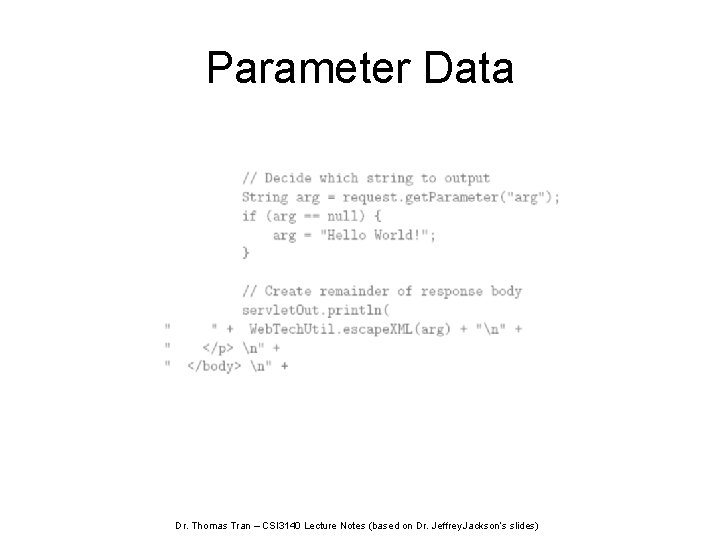
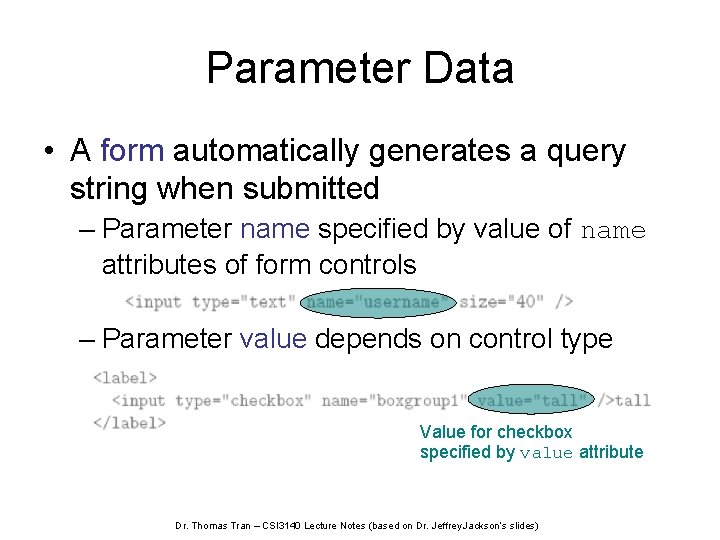
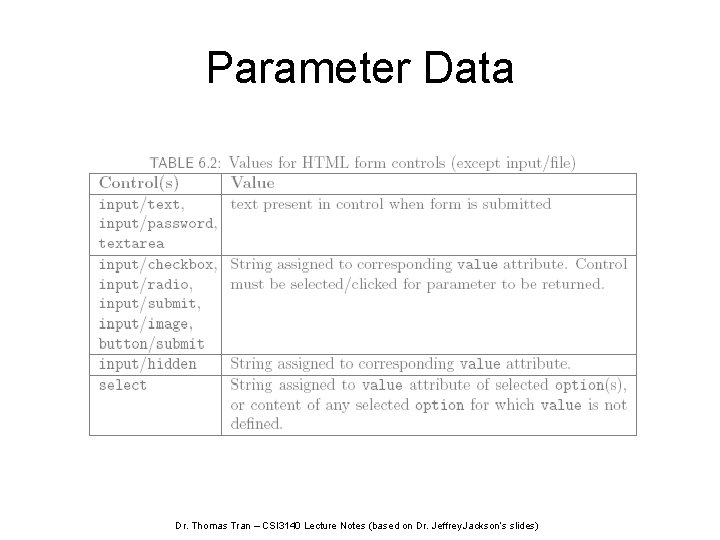
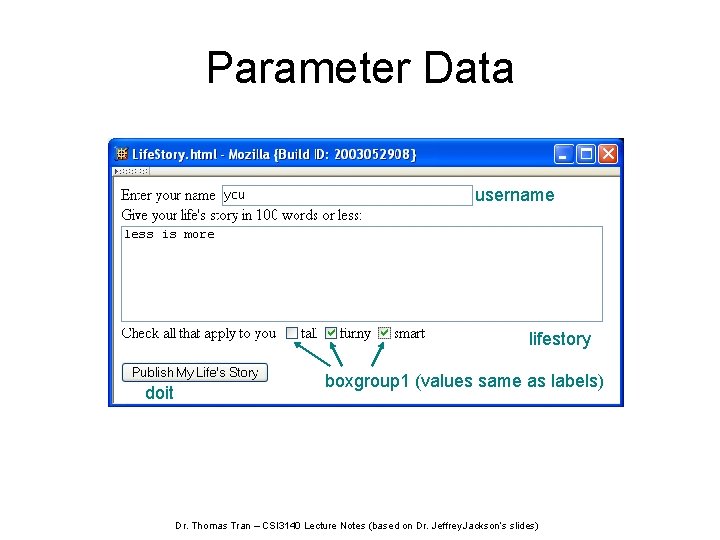
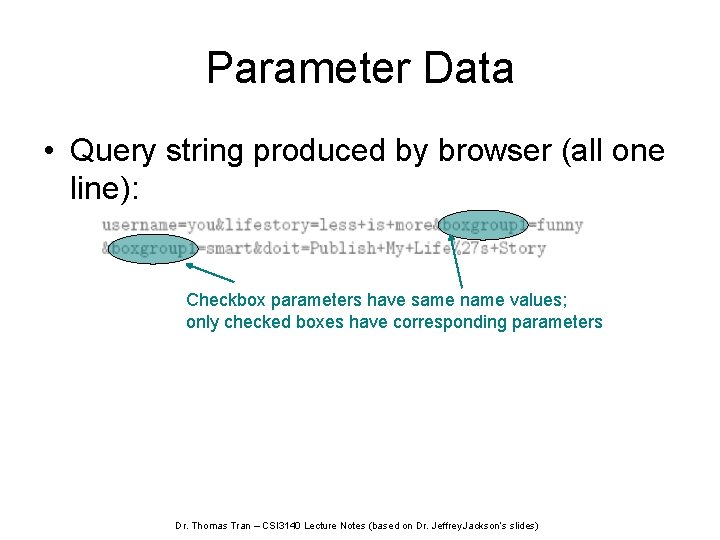
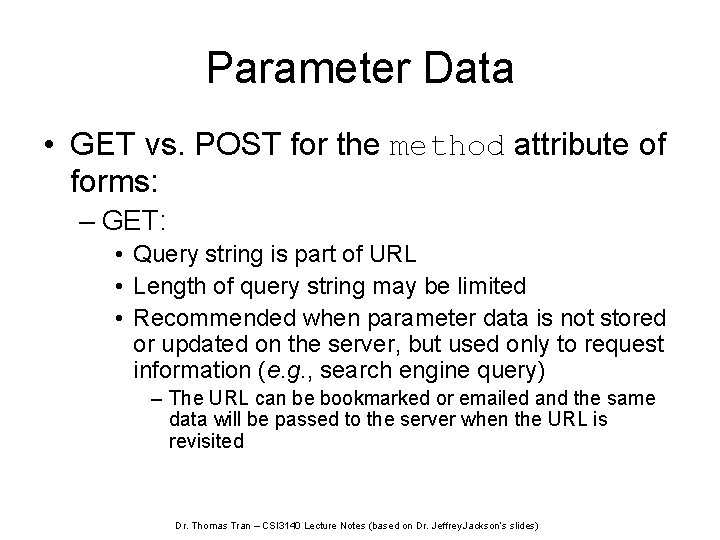
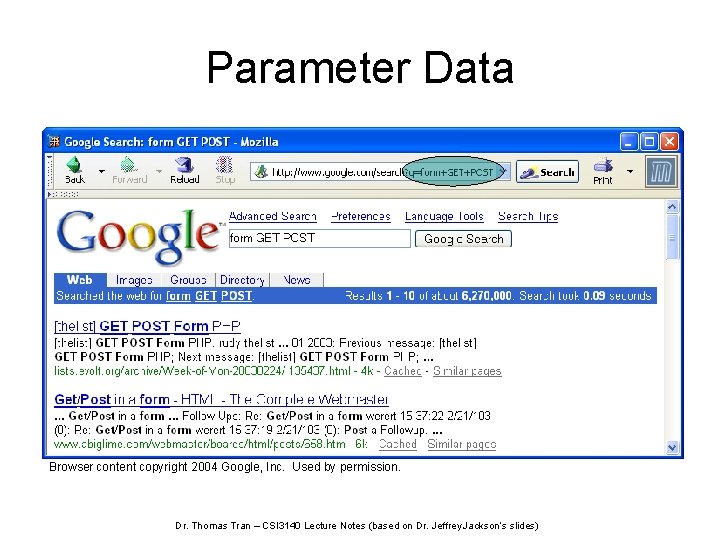
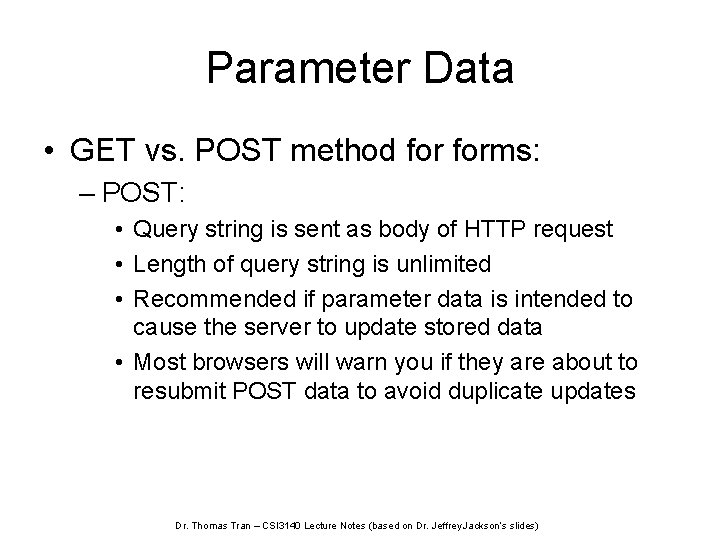
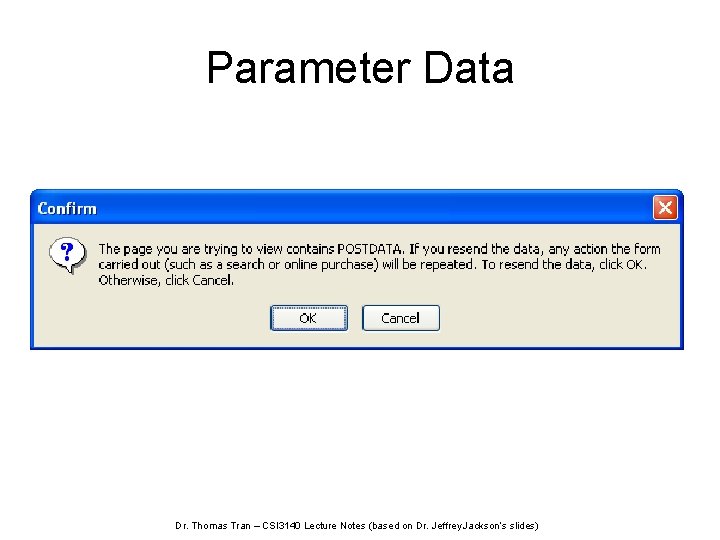
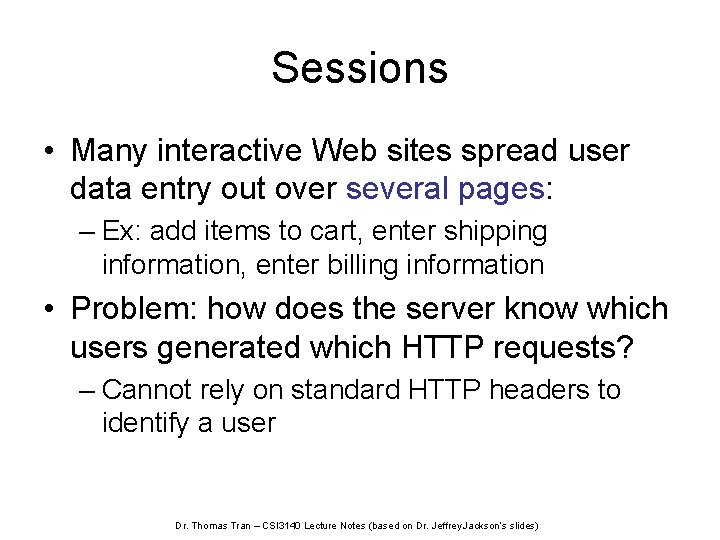
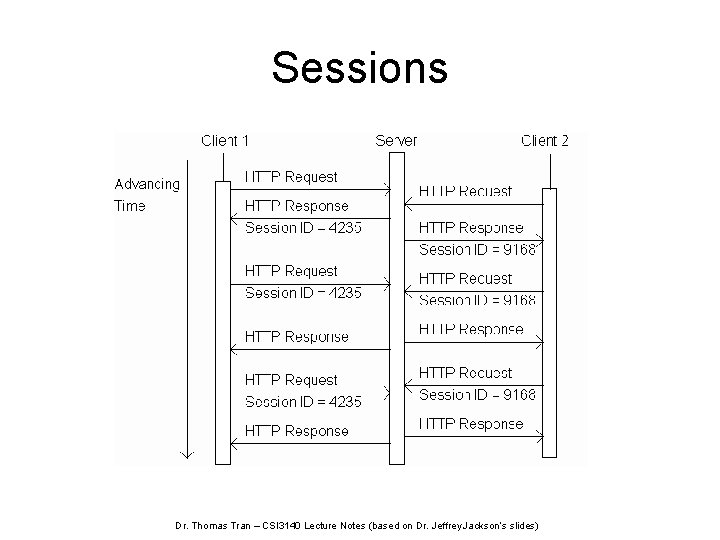
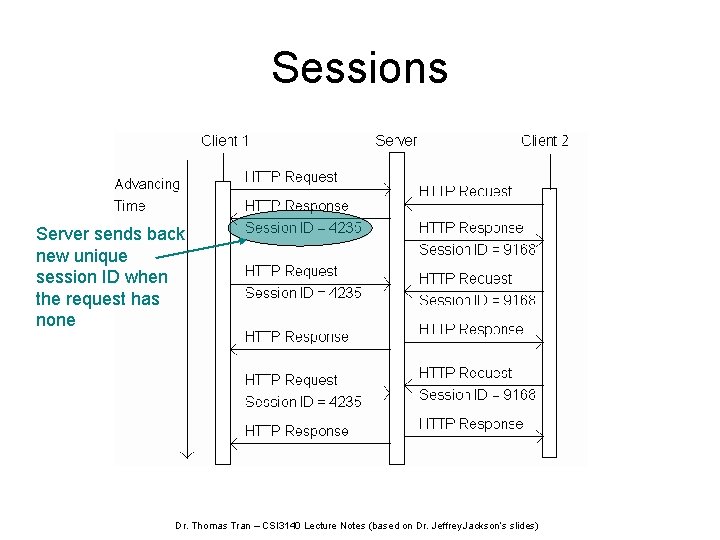
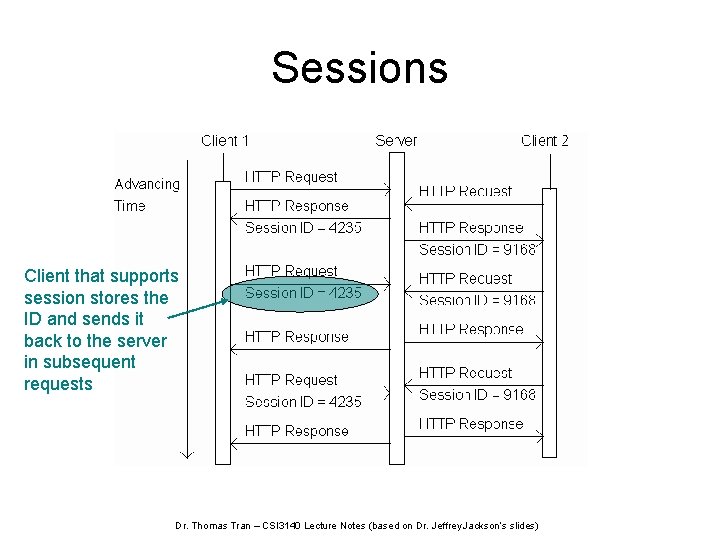
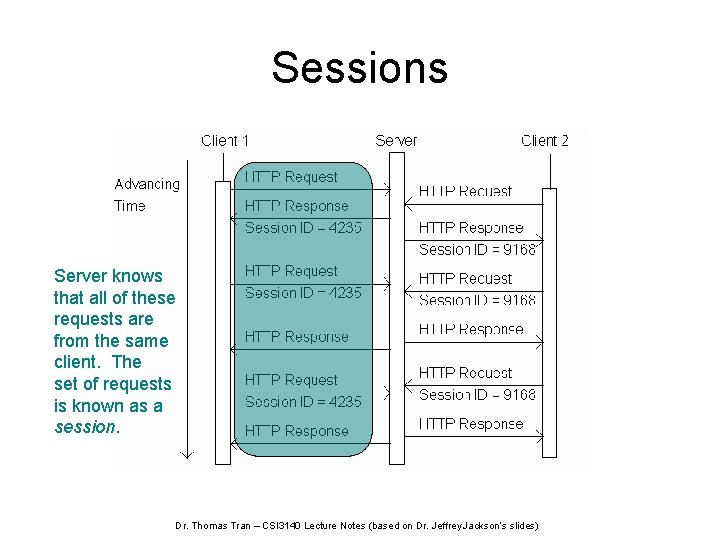
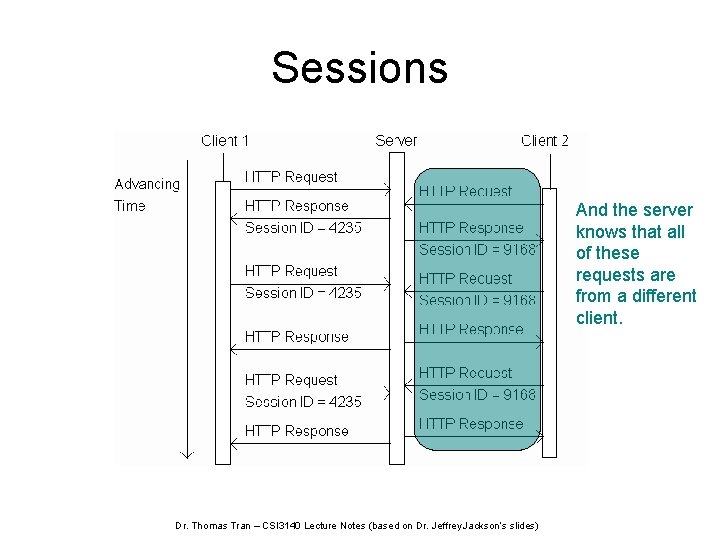
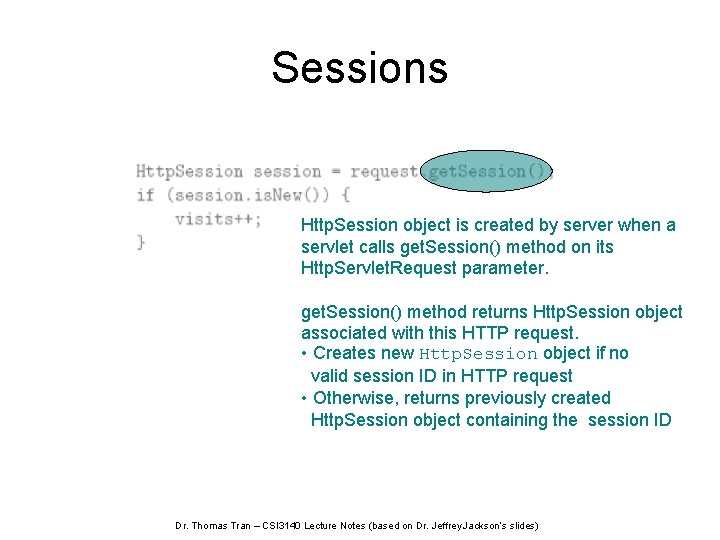
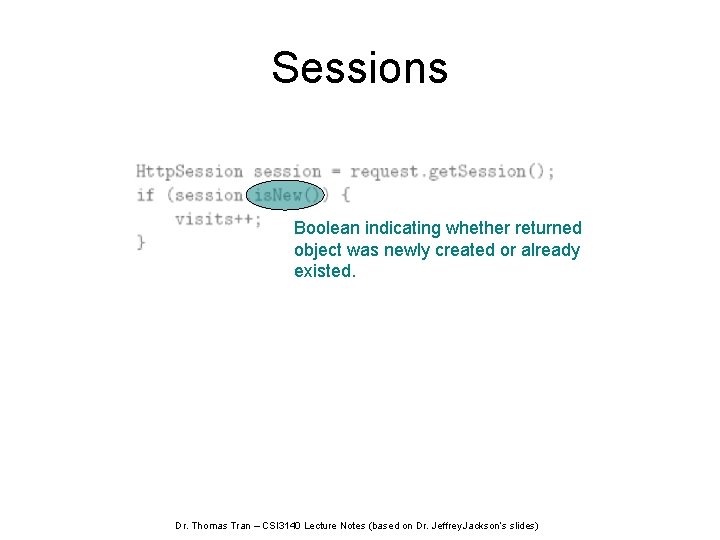
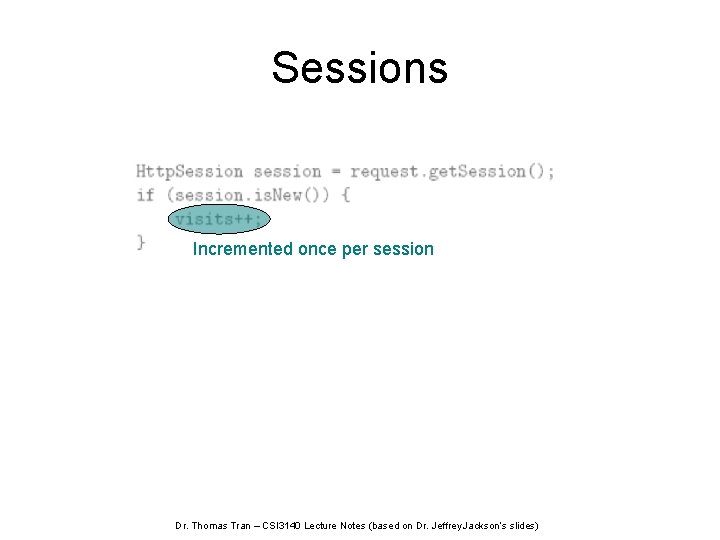
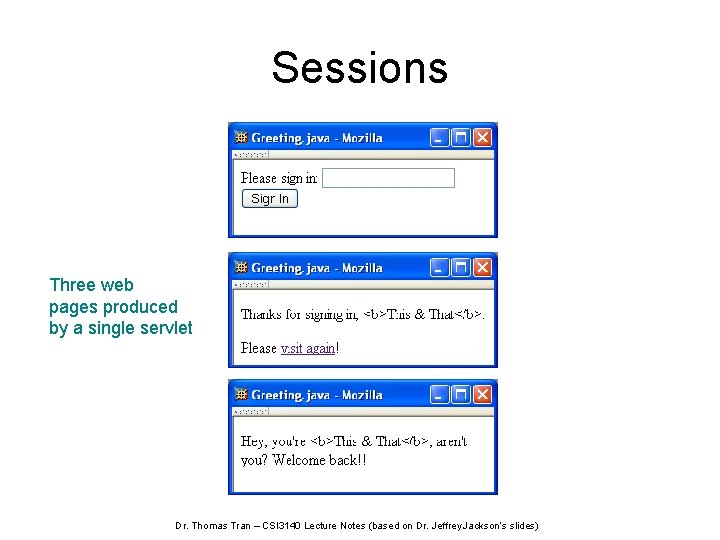
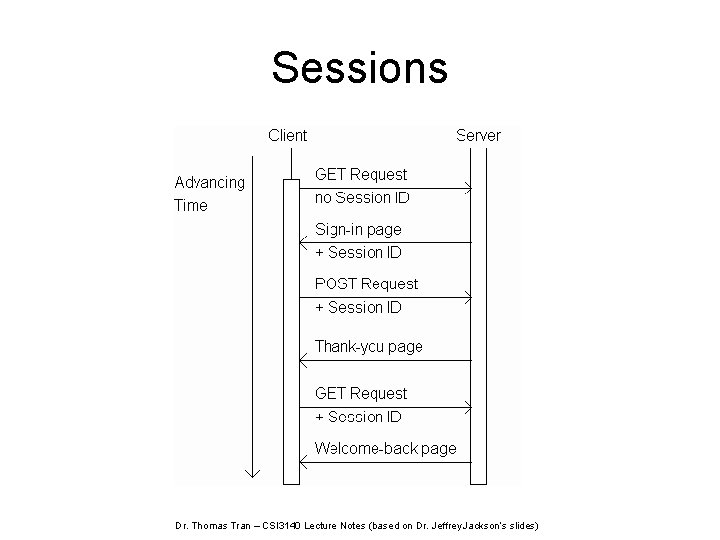
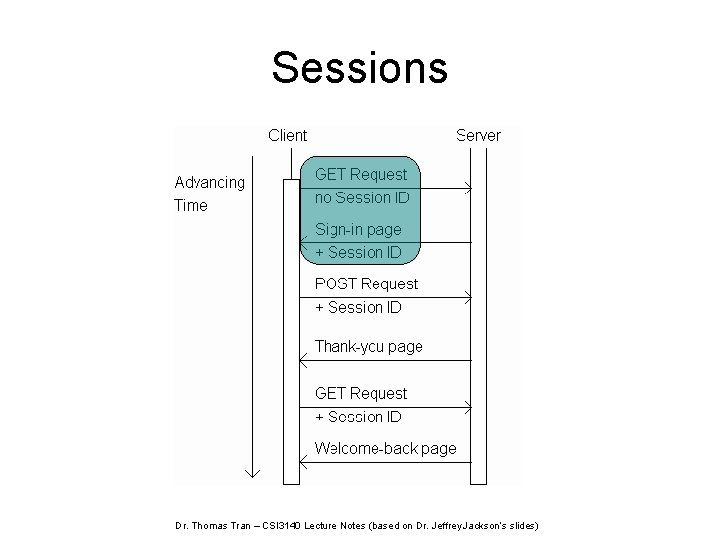
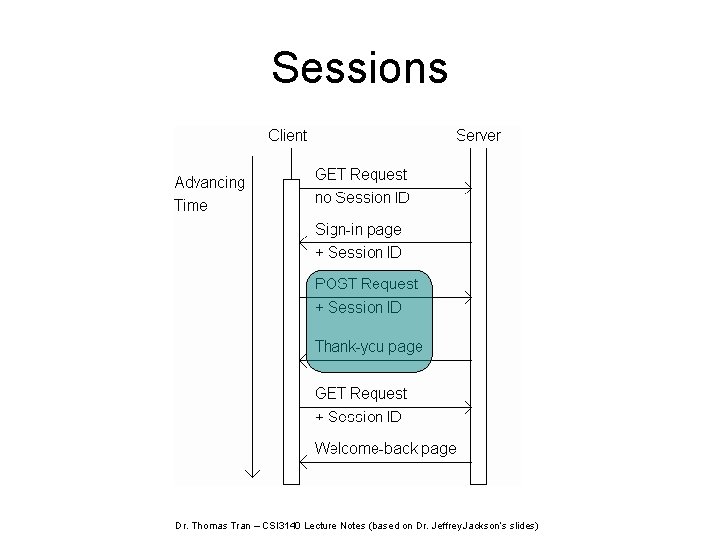
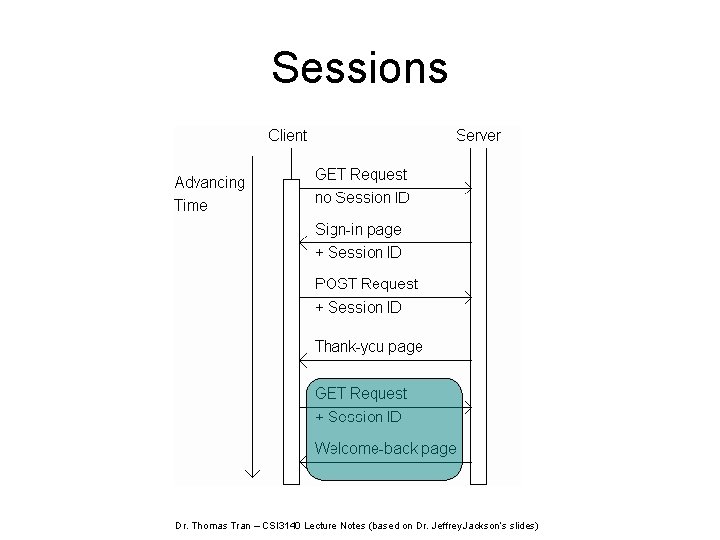
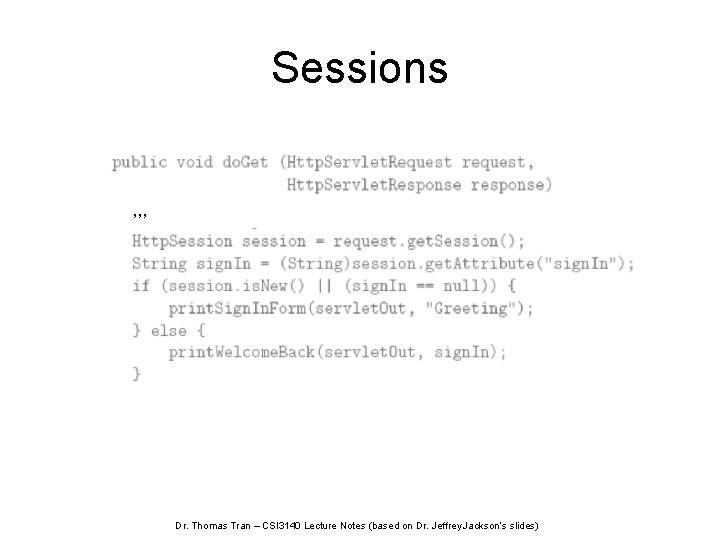
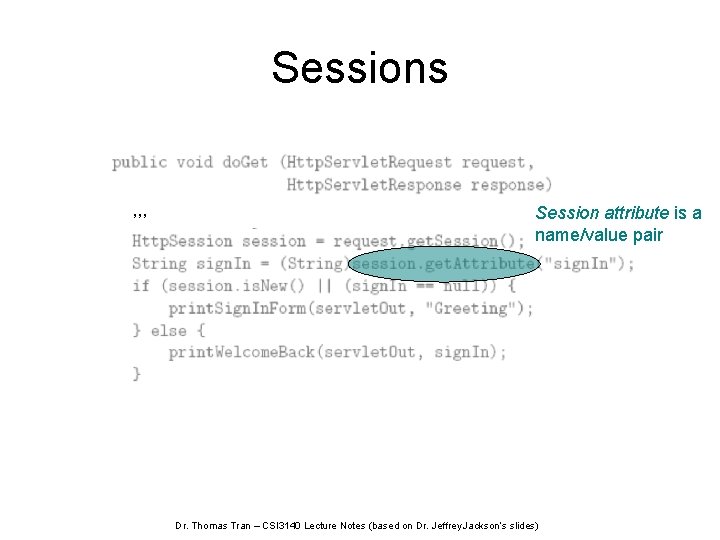
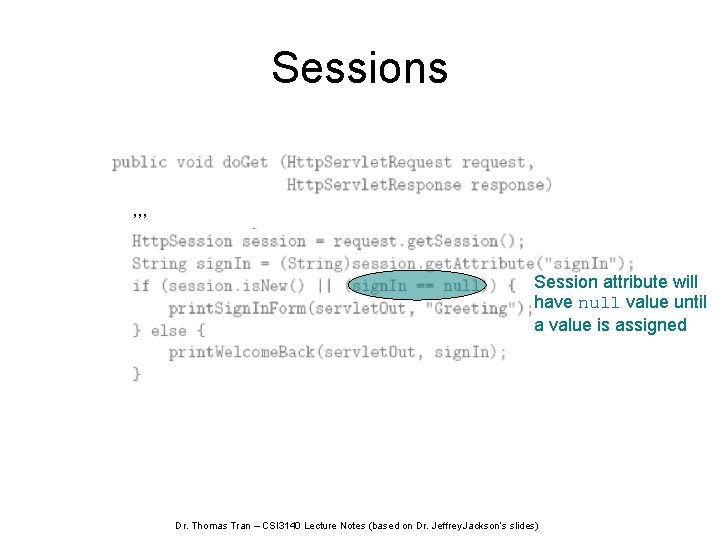
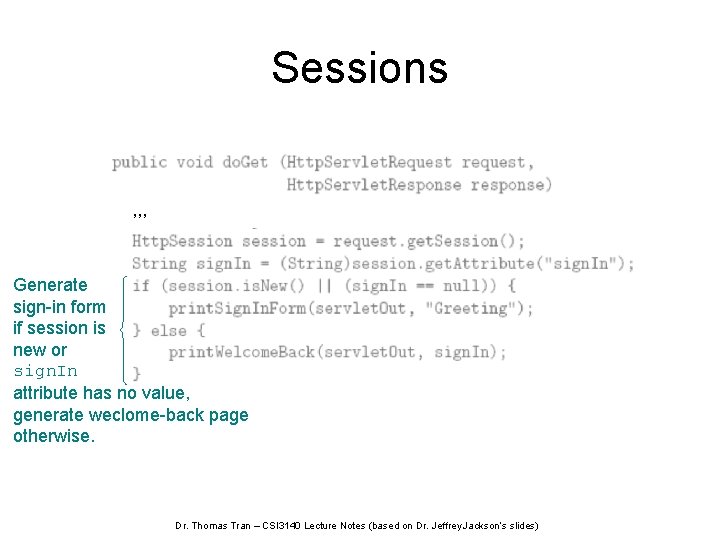
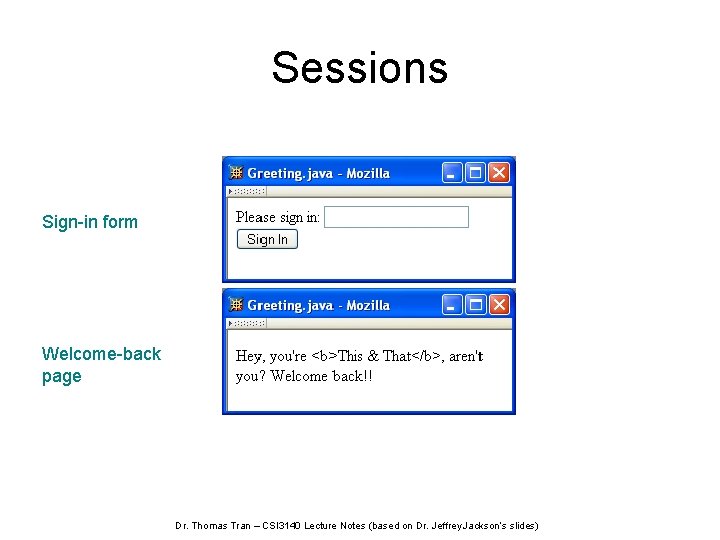
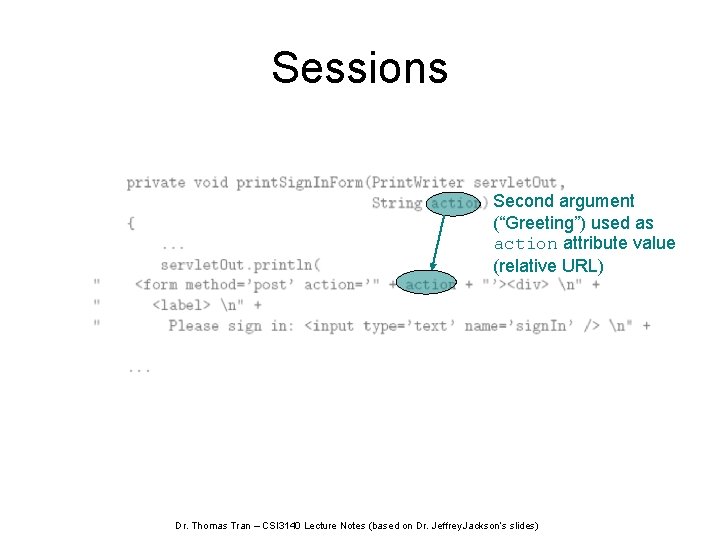
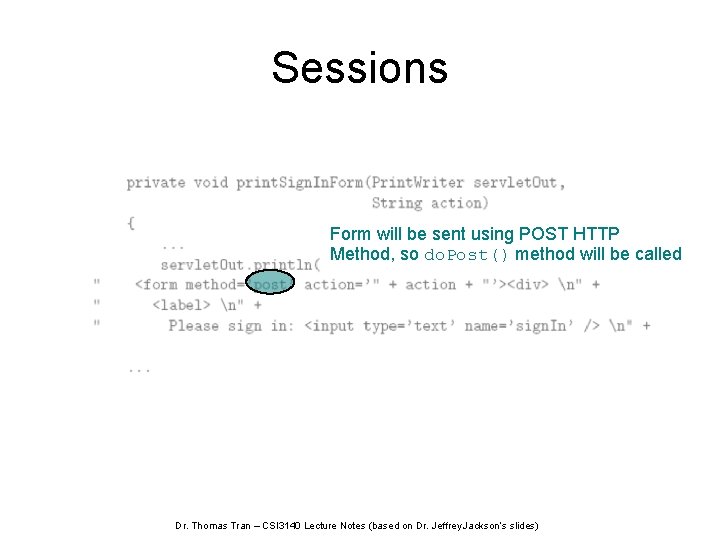
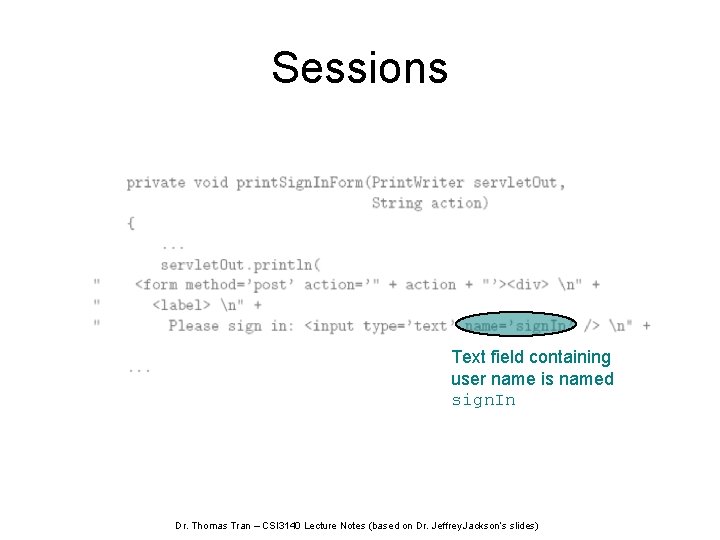
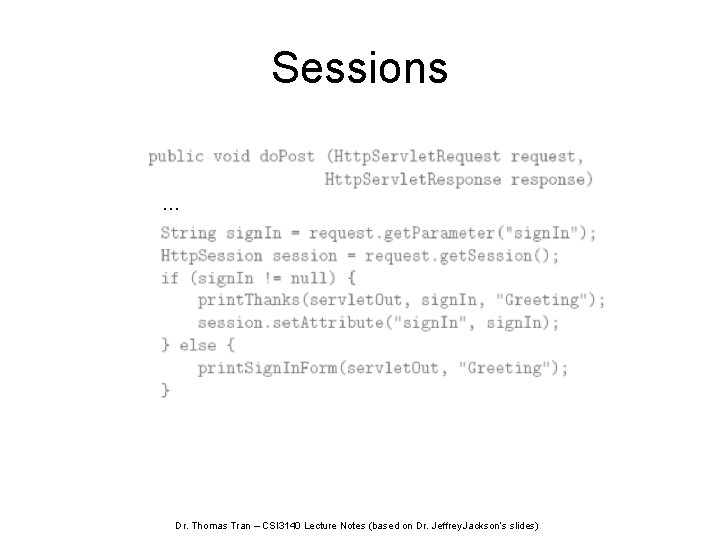
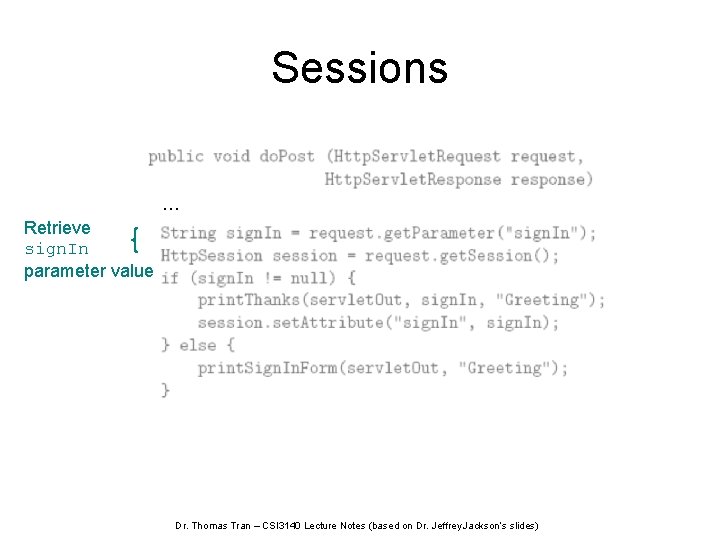
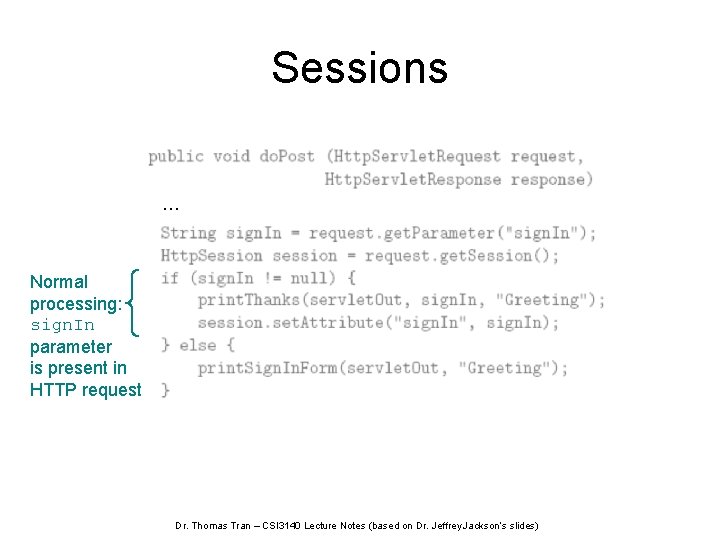
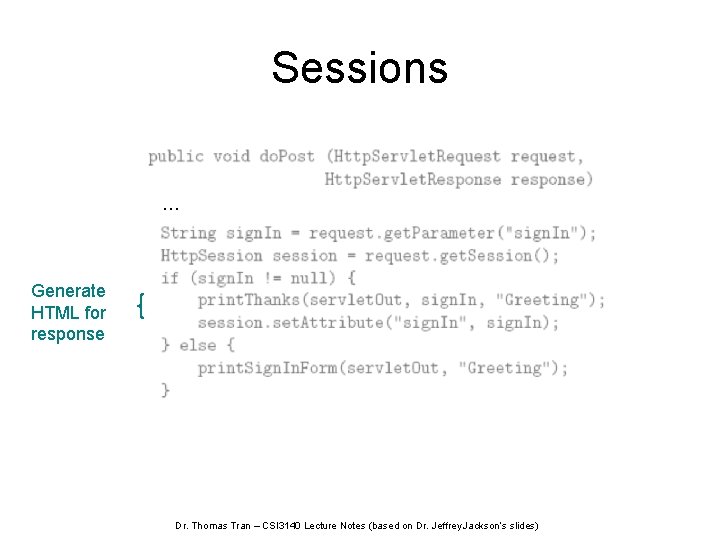
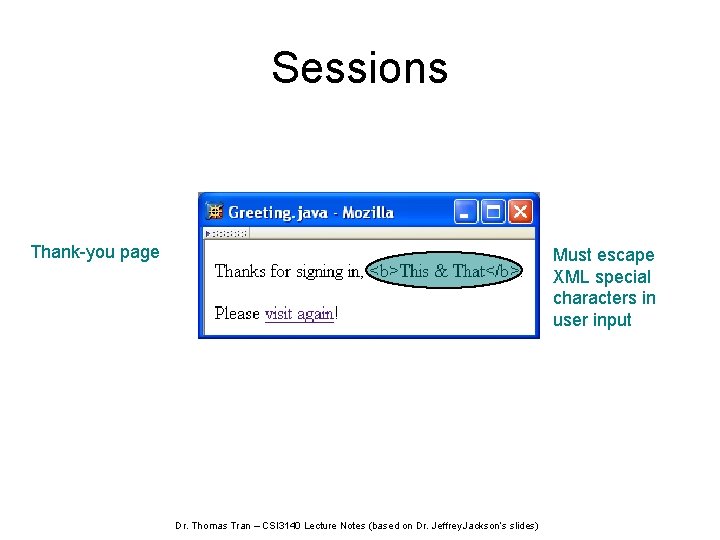
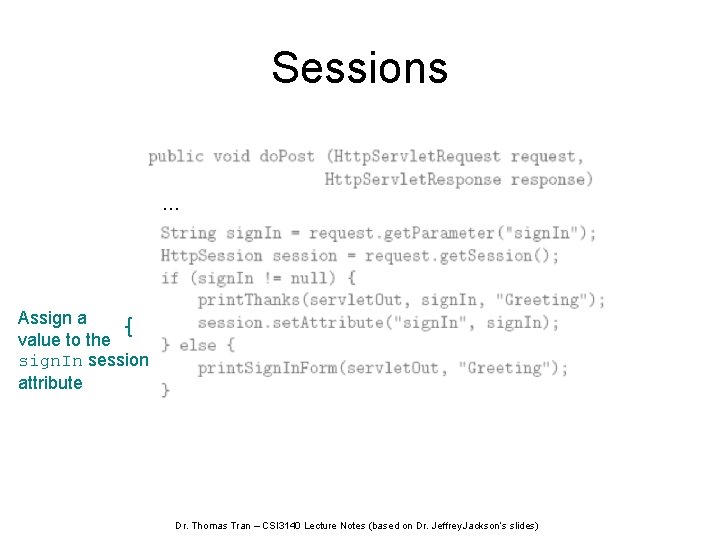
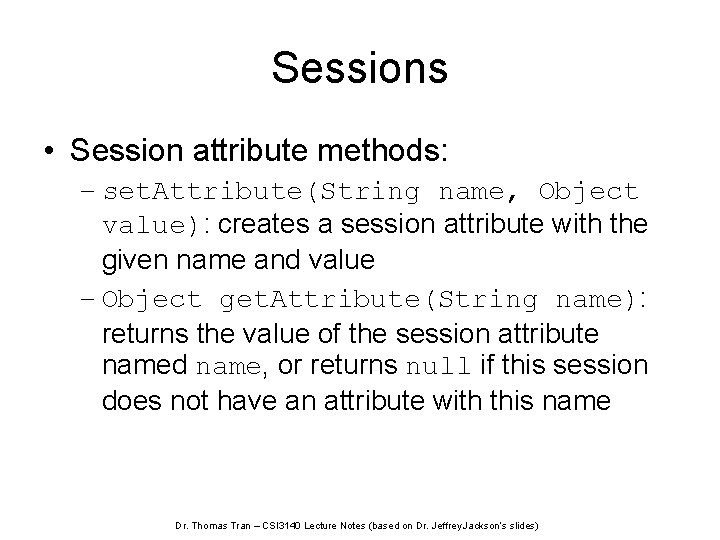
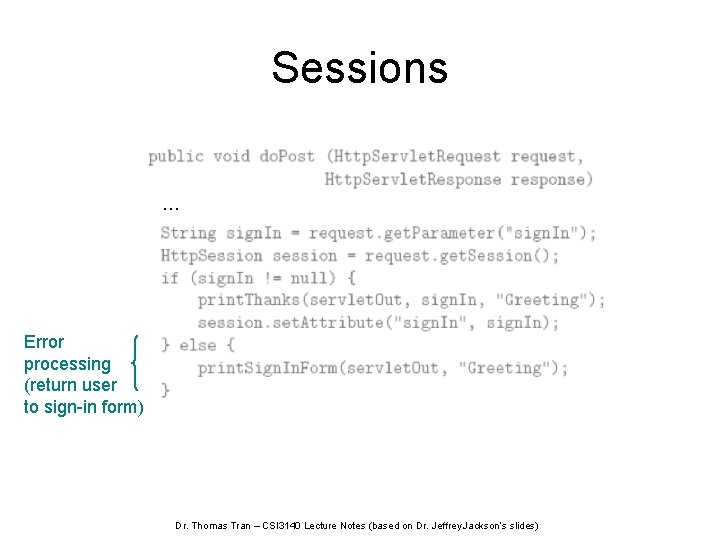
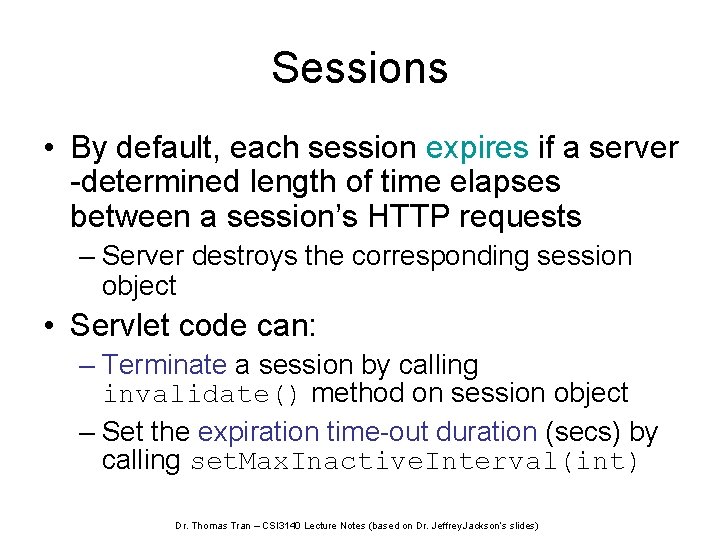
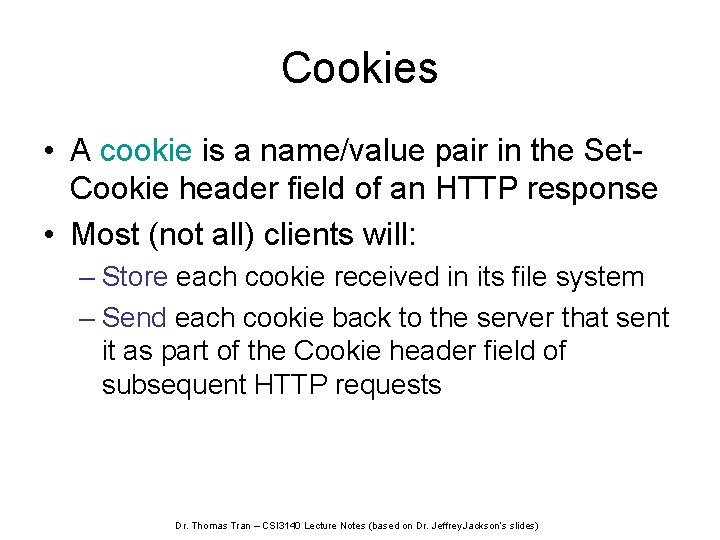
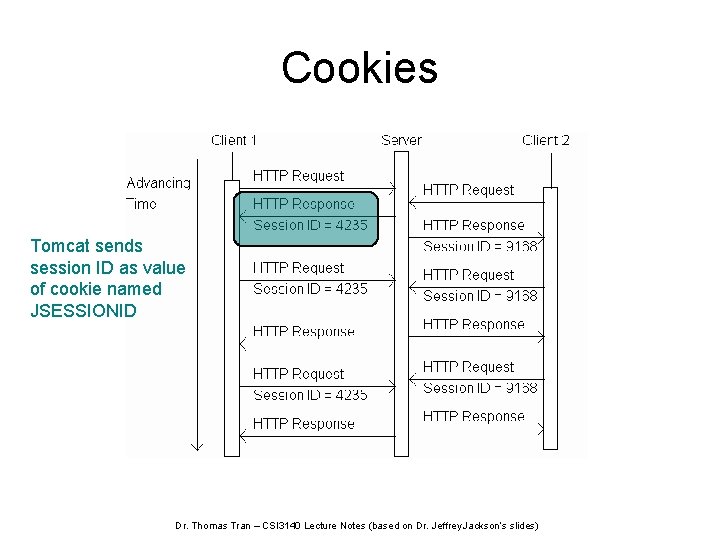
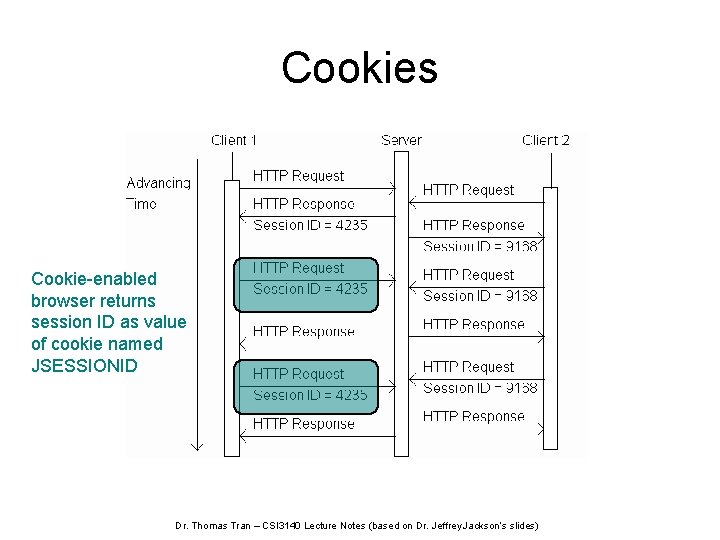
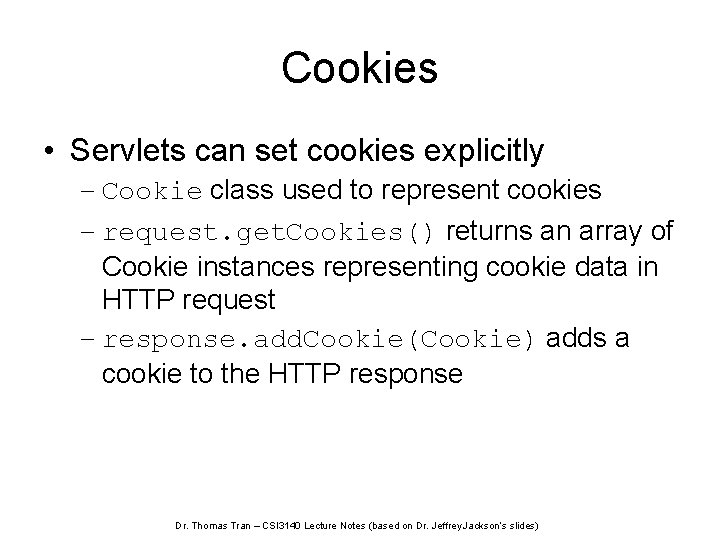
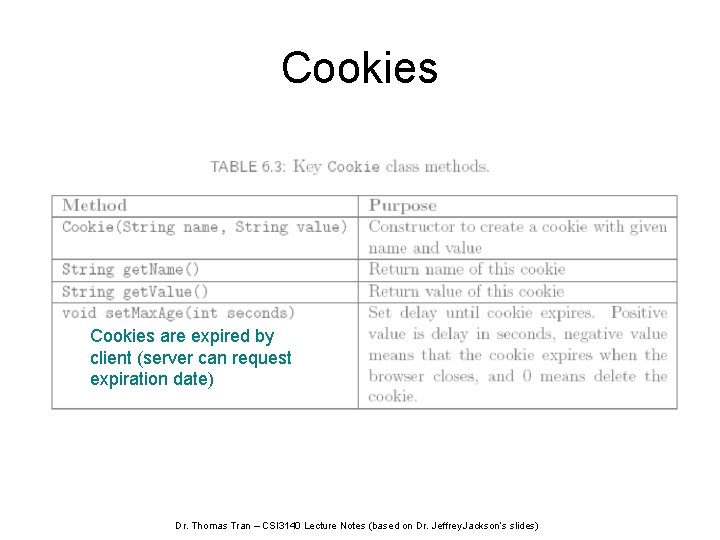
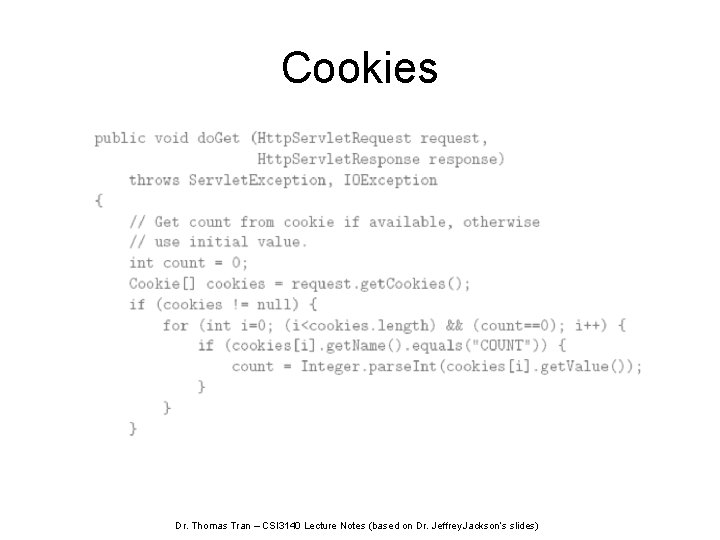
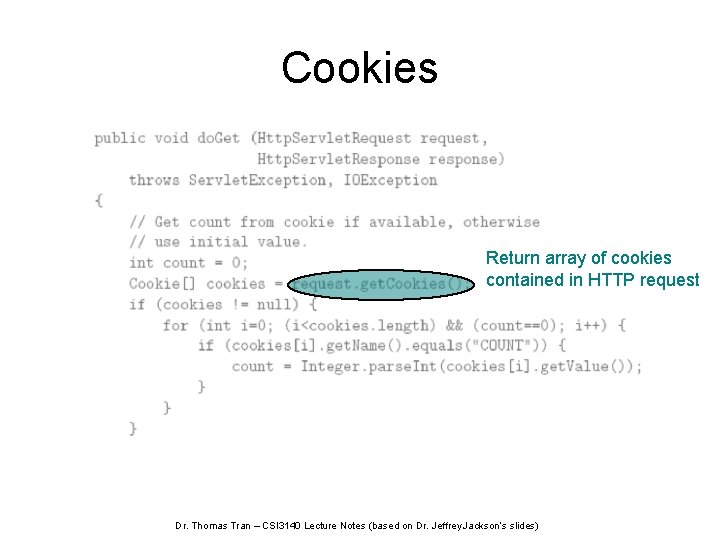
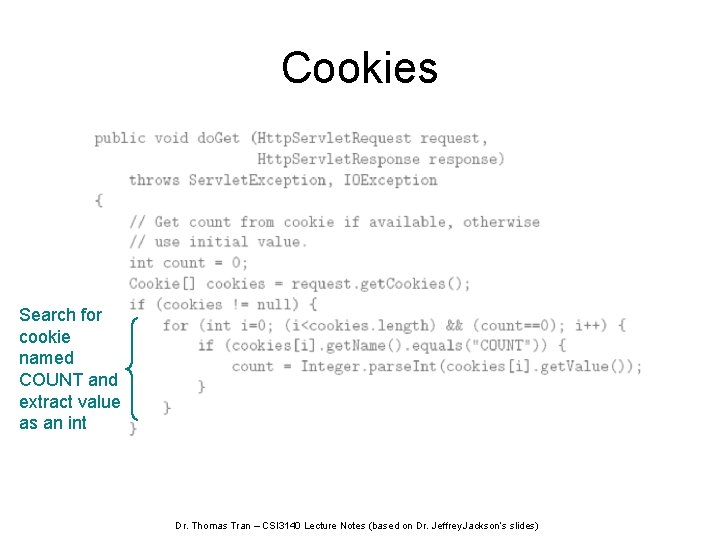
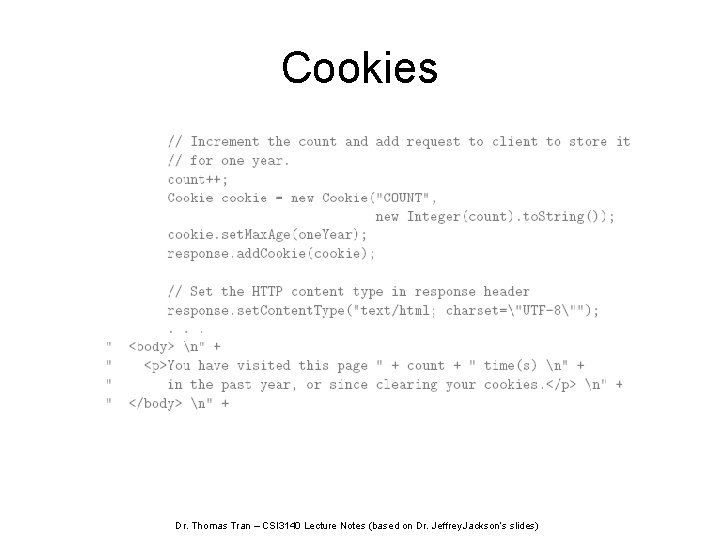
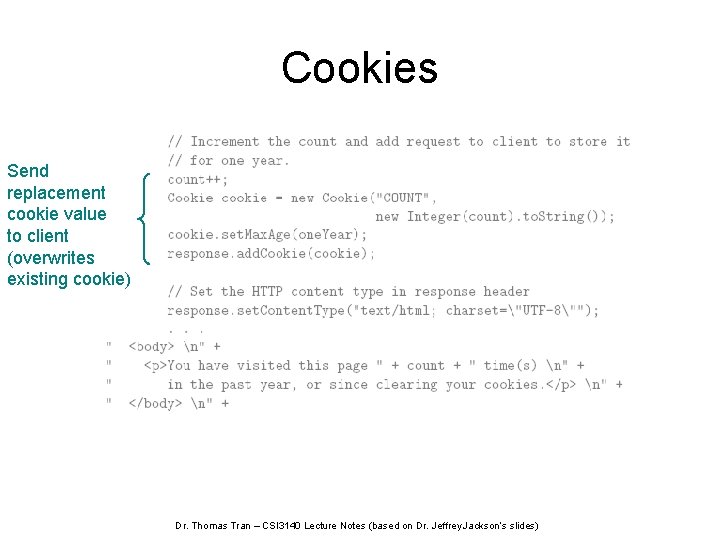
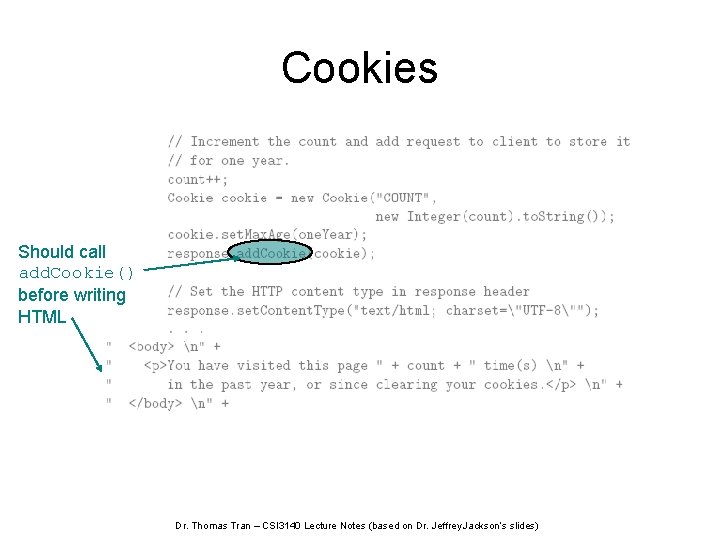
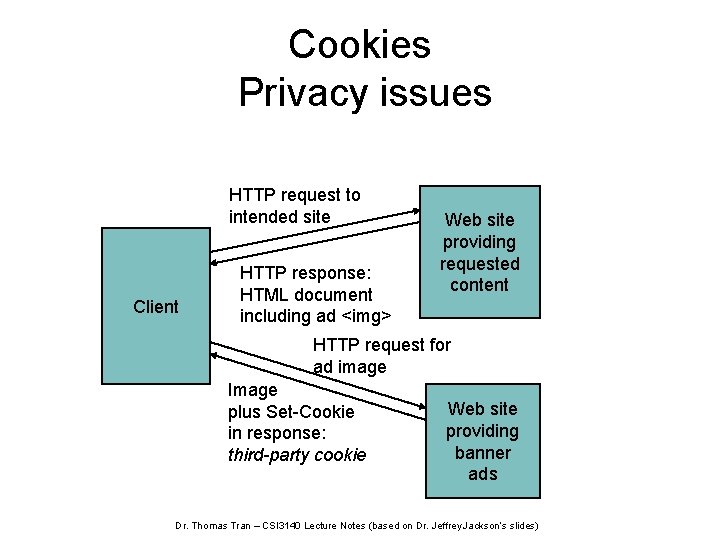
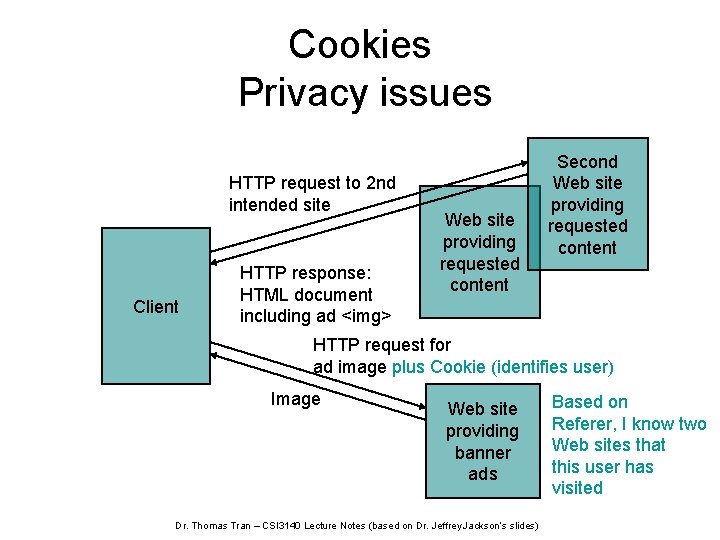
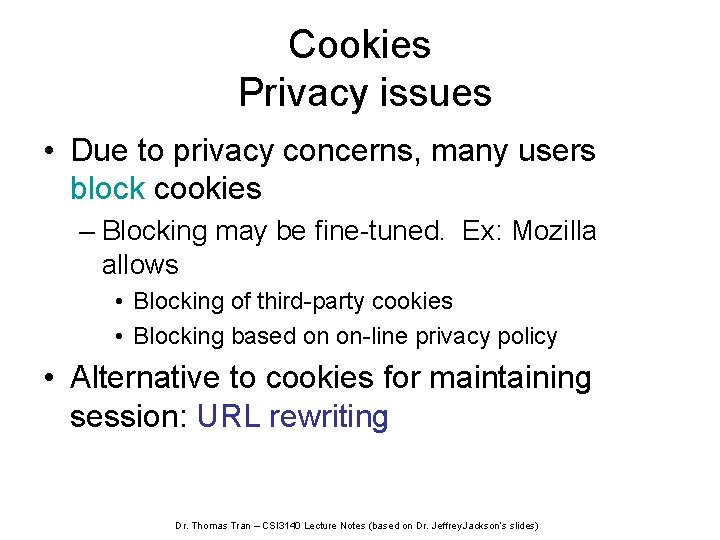
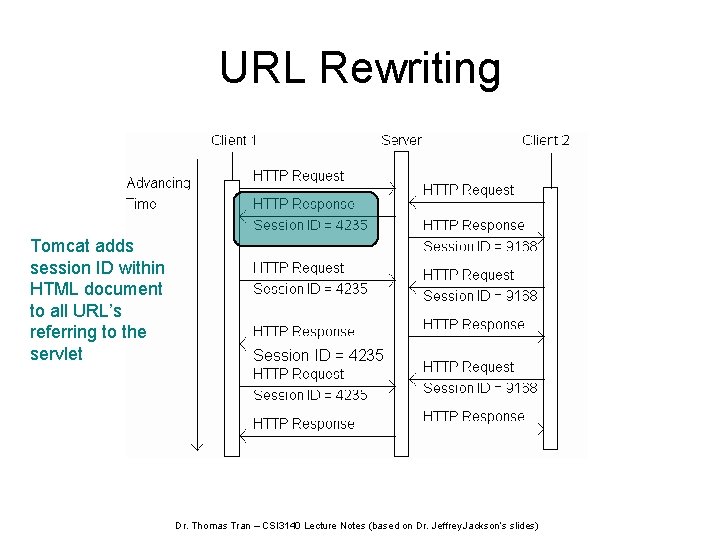
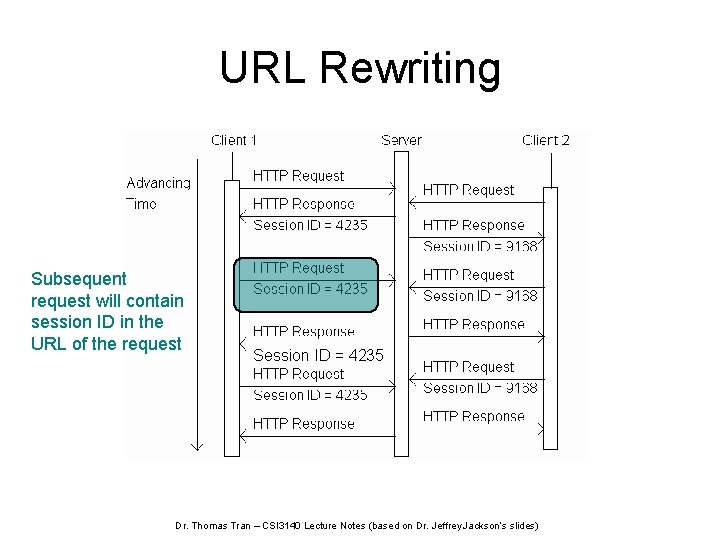
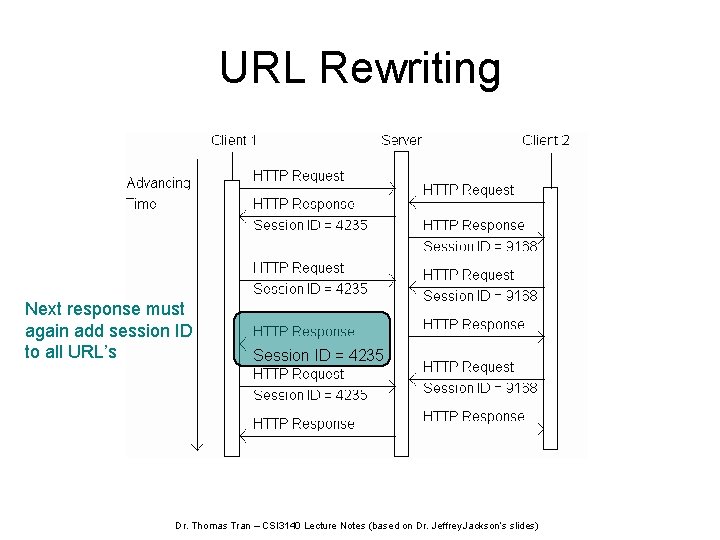
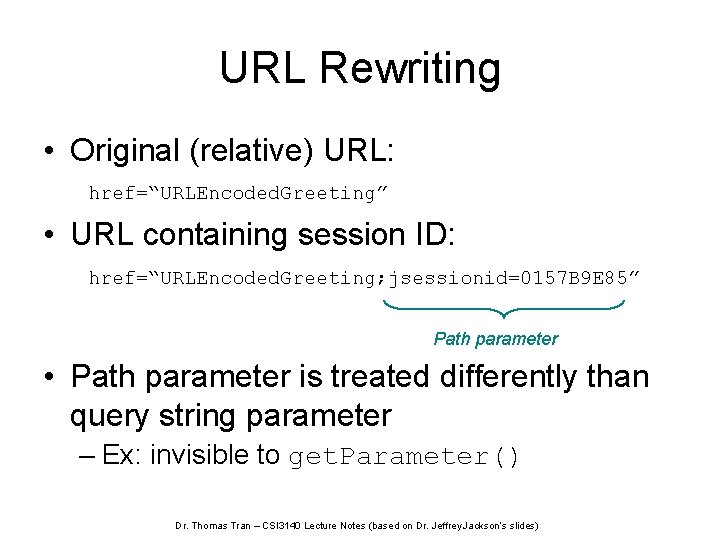
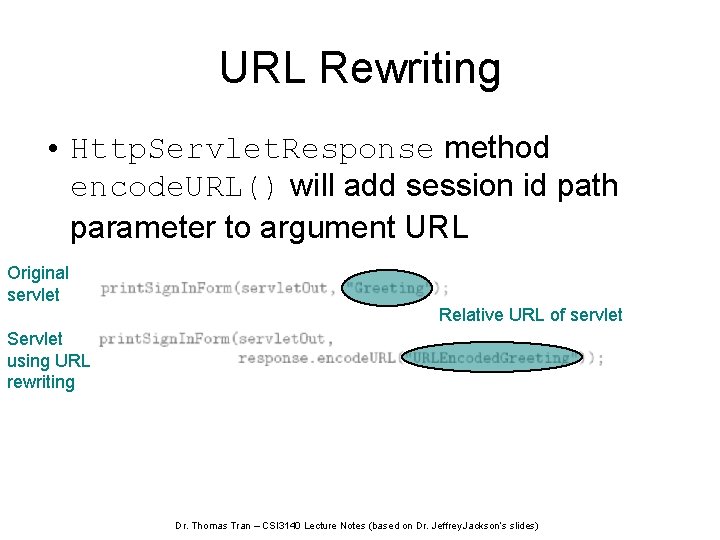
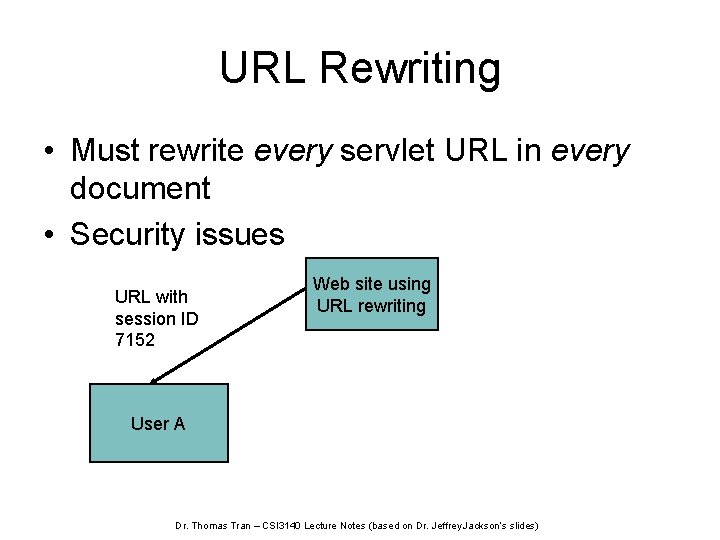
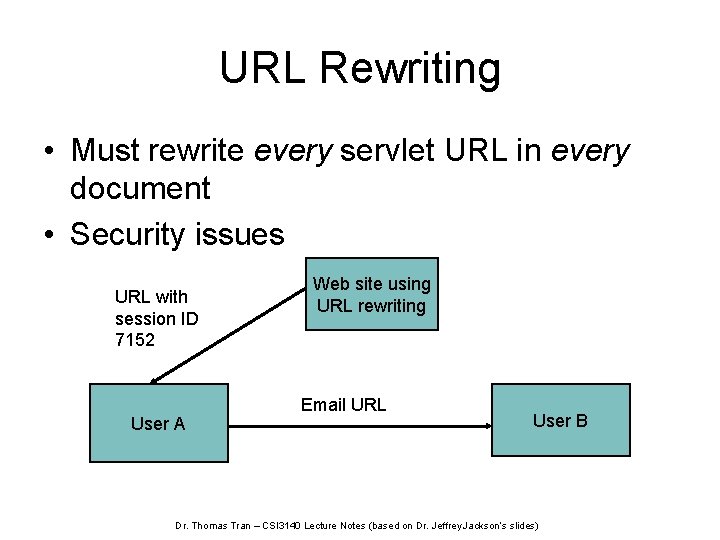
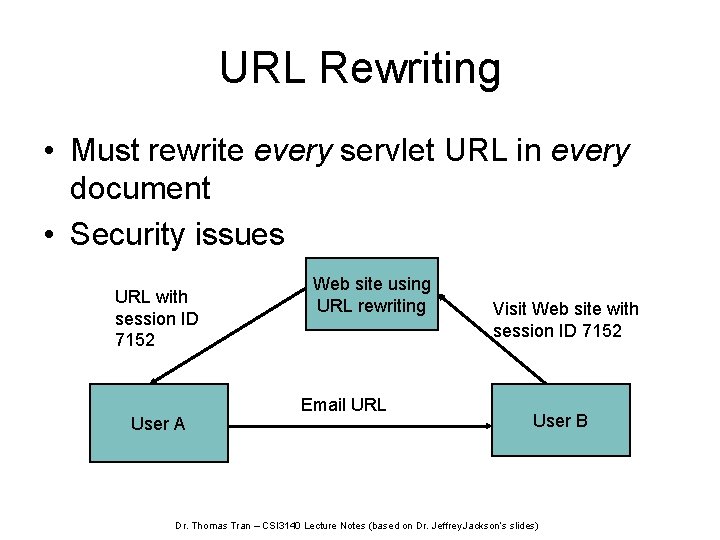
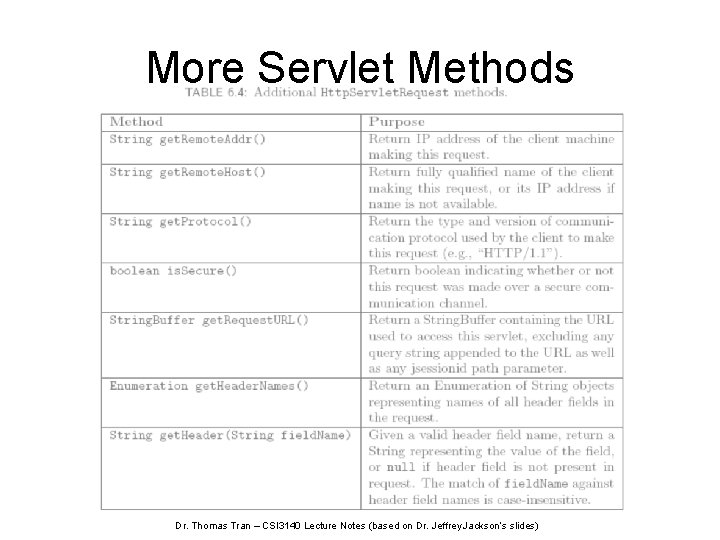
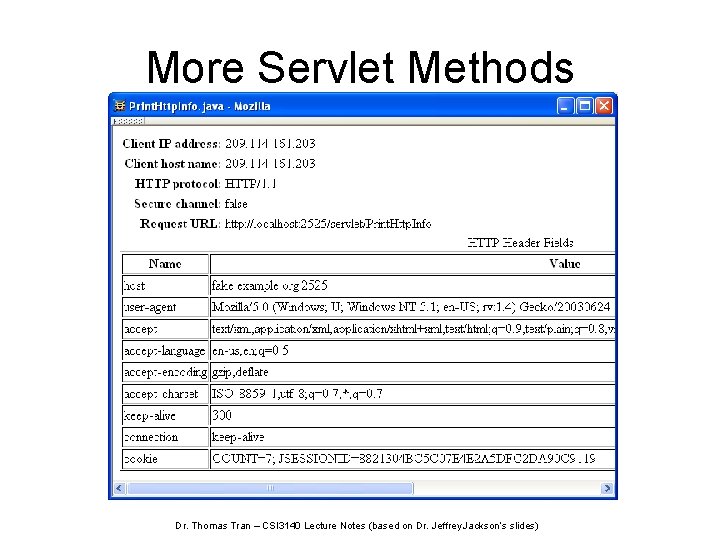
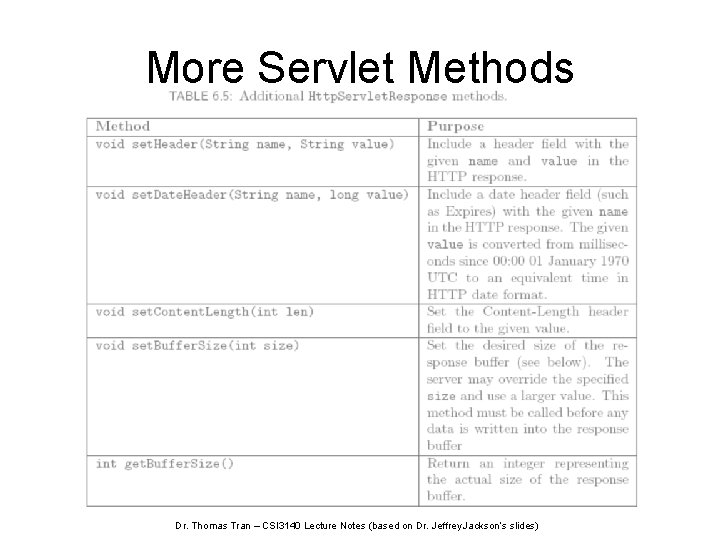
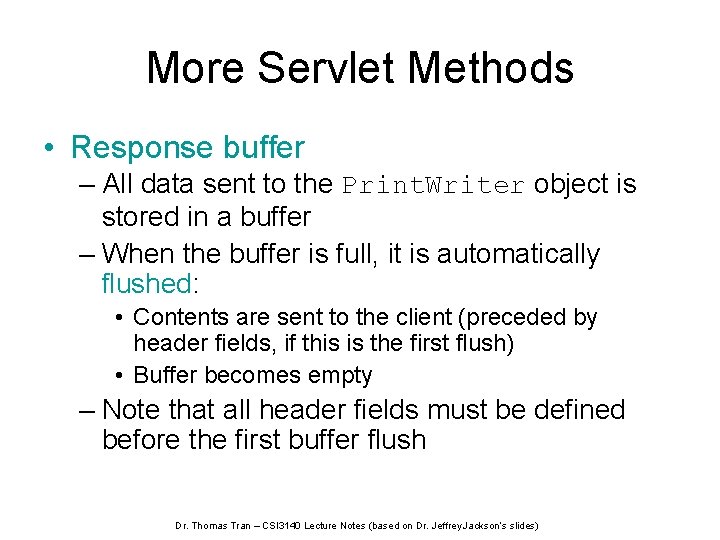
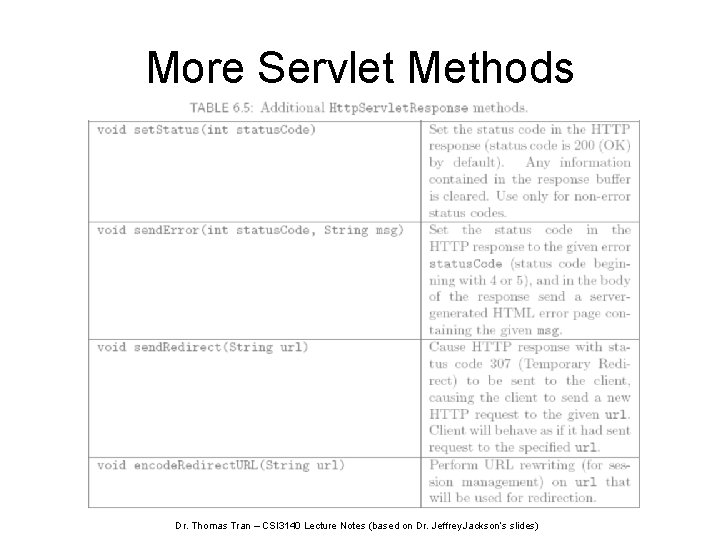
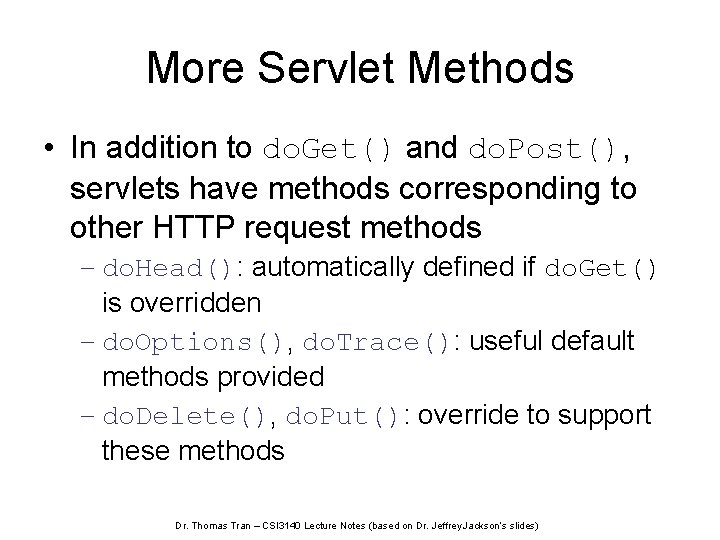
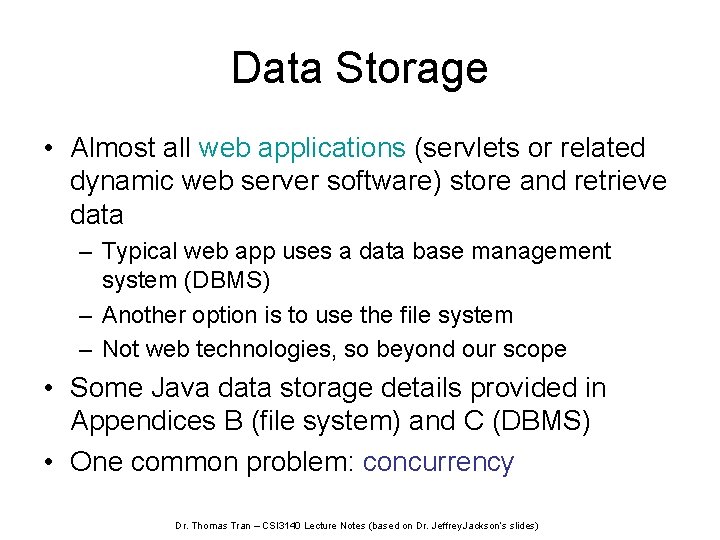
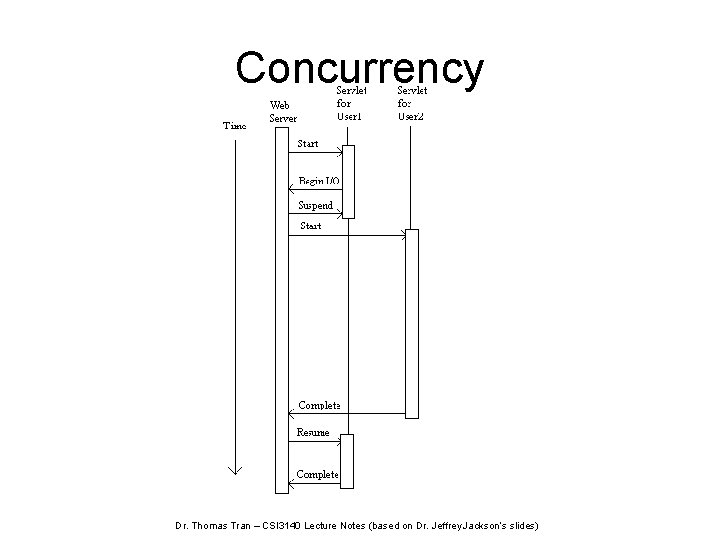
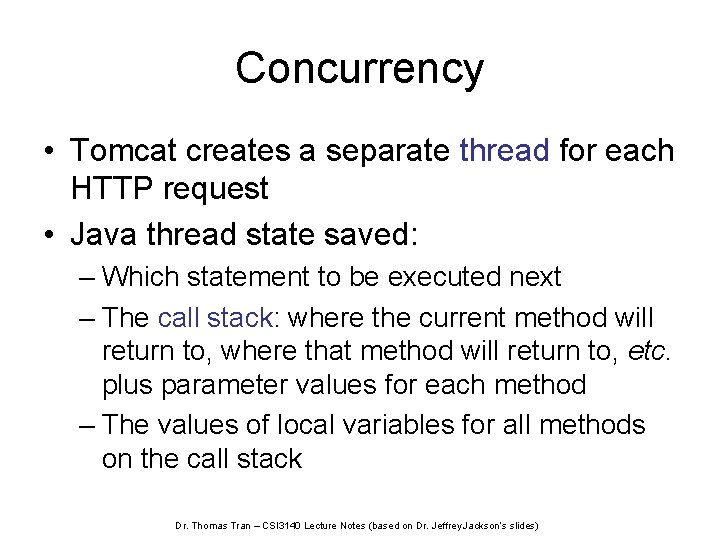
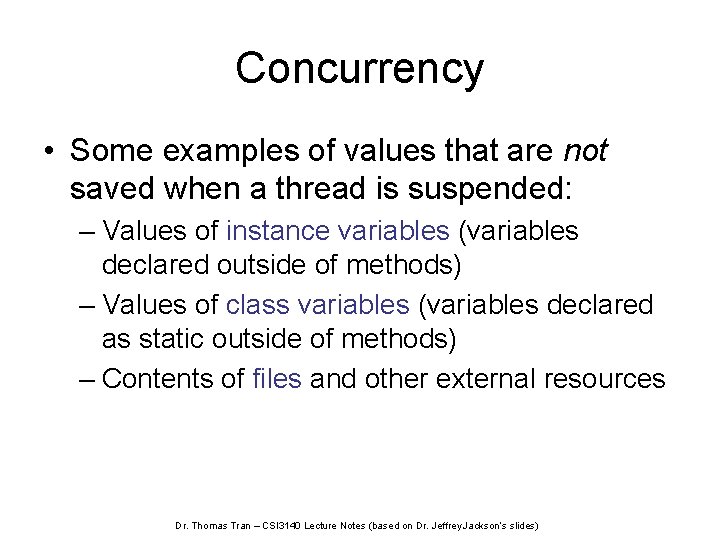
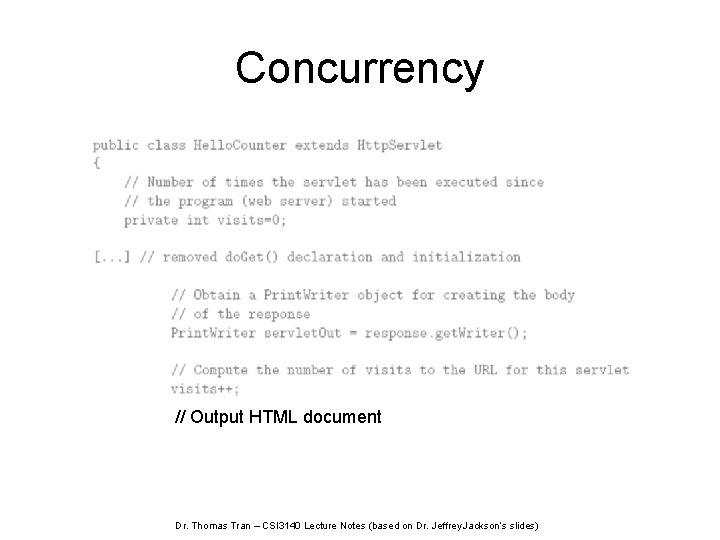
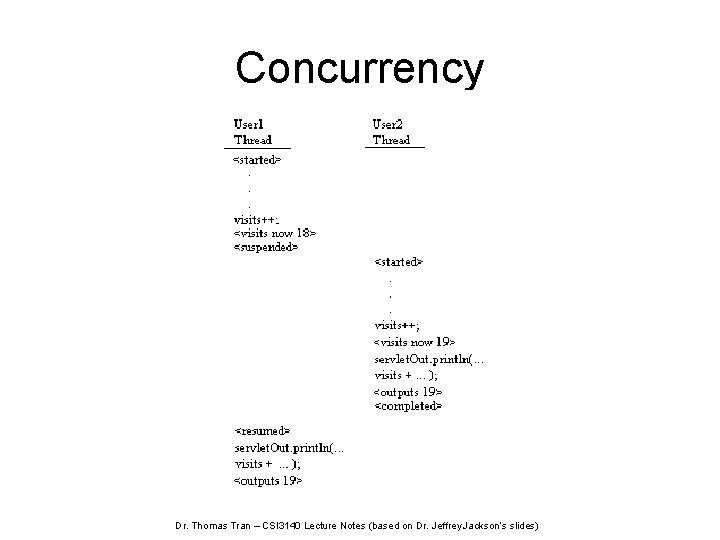
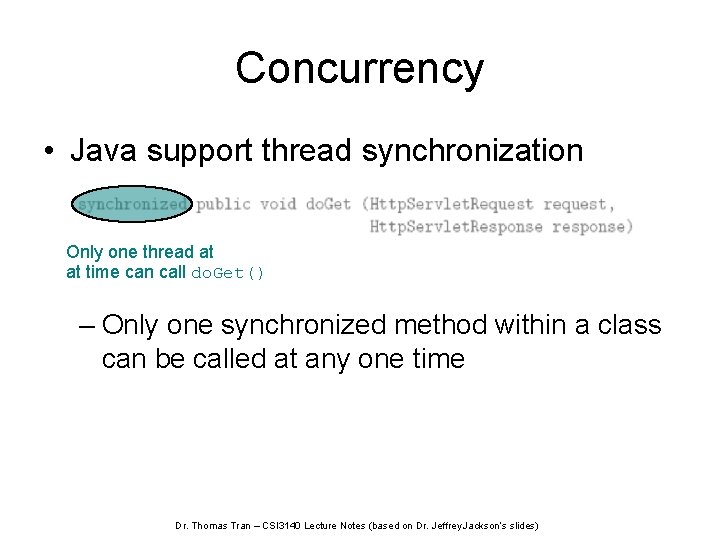
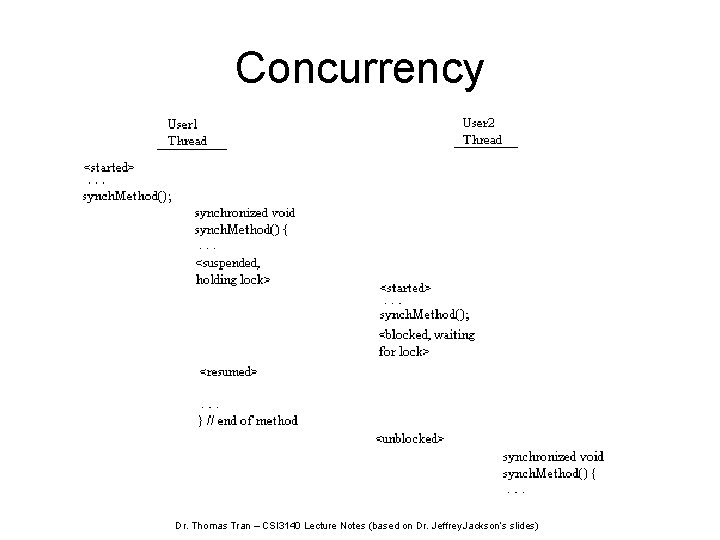
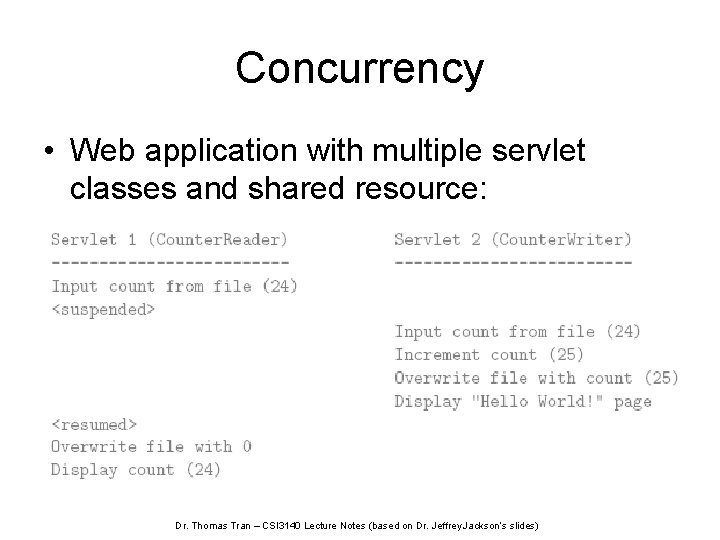
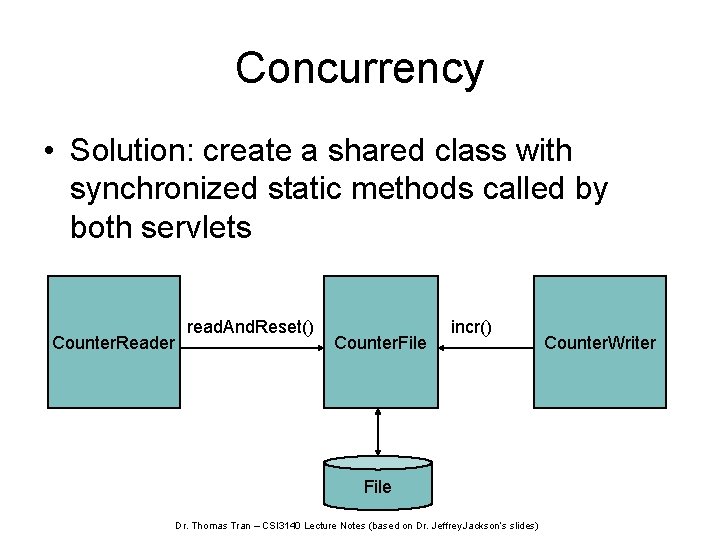
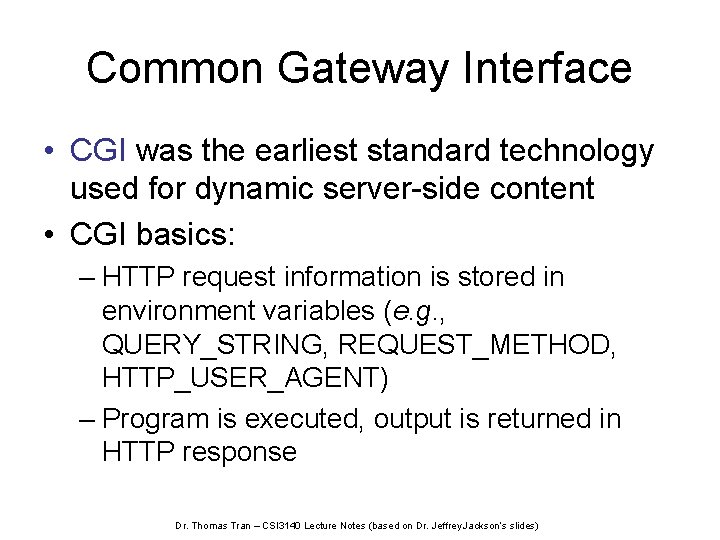
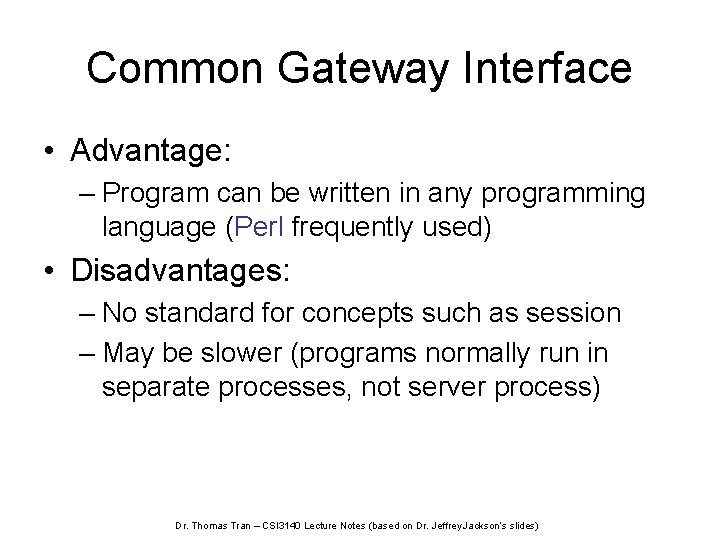
- Slides: 115
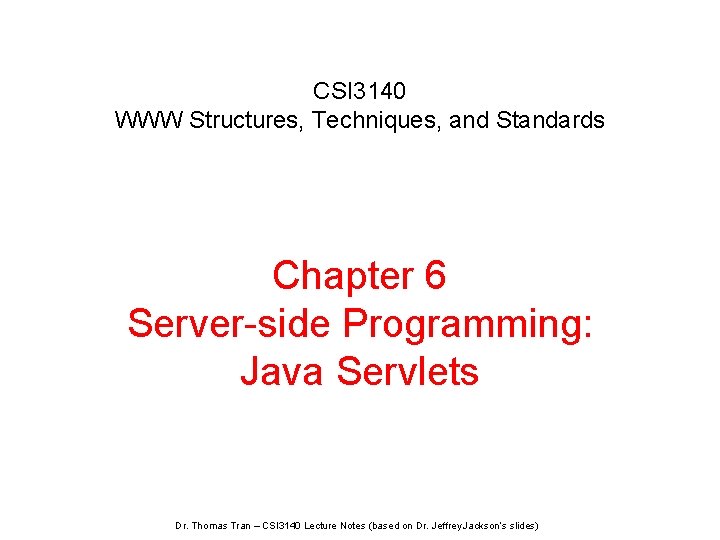
CSI 3140 WWW Structures, Techniques, and Standards Chapter 6 Server-side Programming: Java Servlets Dr. Thomas Tran – CSI 3140 Lecture Notes (based on Dr. Jeffrey Jackson’s slides)
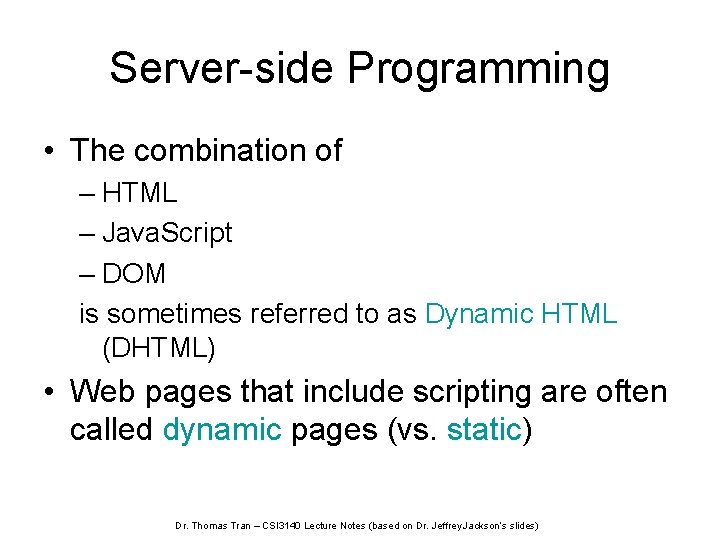
Server-side Programming • The combination of – HTML – Java. Script – DOM is sometimes referred to as Dynamic HTML (DHTML) • Web pages that include scripting are often called dynamic pages (vs. static) Dr. Thomas Tran – CSI 3140 Lecture Notes (based on Dr. Jeffrey Jackson’s slides)
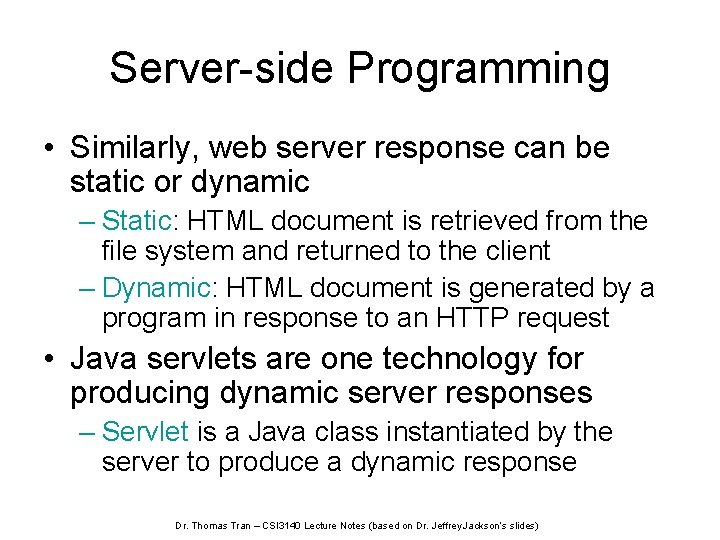
Server-side Programming • Similarly, web server response can be static or dynamic – Static: HTML document is retrieved from the file system and returned to the client – Dynamic: HTML document is generated by a program in response to an HTTP request • Java servlets are one technology for producing dynamic server responses – Servlet is a Java class instantiated by the server to produce a dynamic response Dr. Thomas Tran – CSI 3140 Lecture Notes (based on Dr. Jeffrey Jackson’s slides)
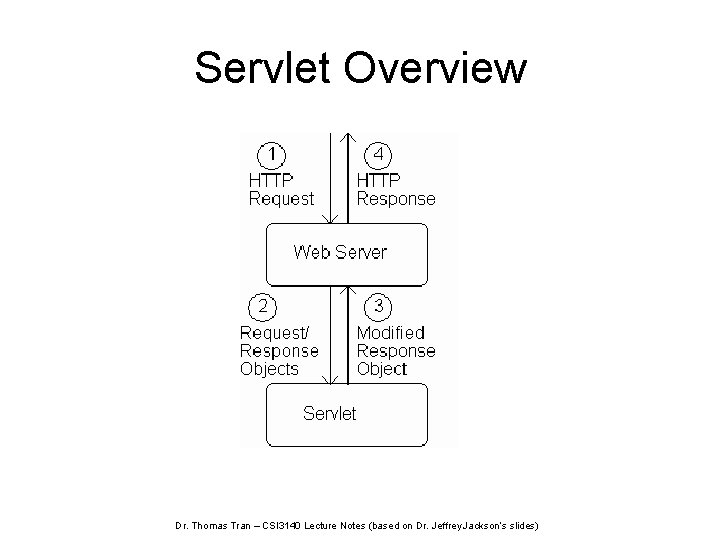
Servlet Overview Dr. Thomas Tran – CSI 3140 Lecture Notes (based on Dr. Jeffrey Jackson’s slides)
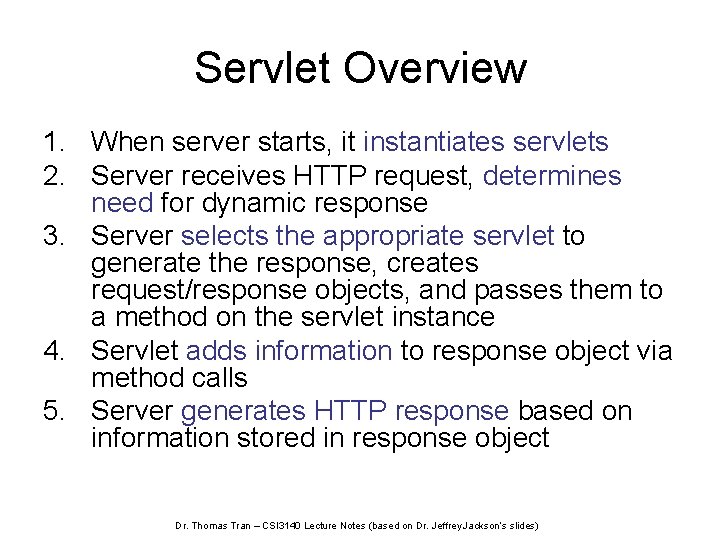
Servlet Overview 1. When server starts, it instantiates servlets 2. Server receives HTTP request, determines need for dynamic response 3. Server selects the appropriate servlet to generate the response, creates request/response objects, and passes them to a method on the servlet instance 4. Servlet adds information to response object via method calls 5. Server generates HTTP response based on information stored in response object Dr. Thomas Tran – CSI 3140 Lecture Notes (based on Dr. Jeffrey Jackson’s slides)
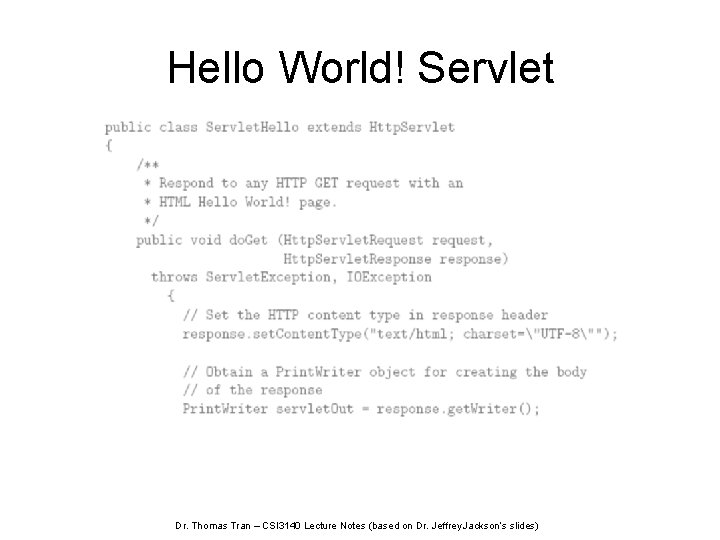
Hello World! Servlet Dr. Thomas Tran – CSI 3140 Lecture Notes (based on Dr. Jeffrey Jackson’s slides)
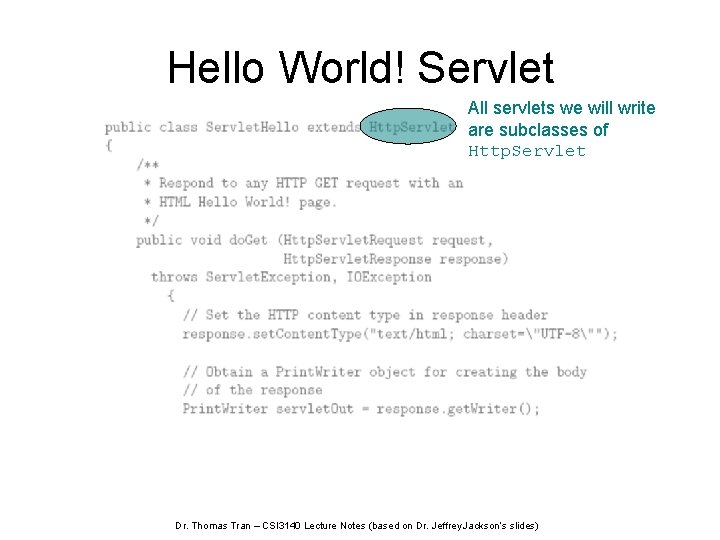
Hello World! Servlet All servlets we will write are subclasses of Http. Servlet Dr. Thomas Tran – CSI 3140 Lecture Notes (based on Dr. Jeffrey Jackson’s slides)
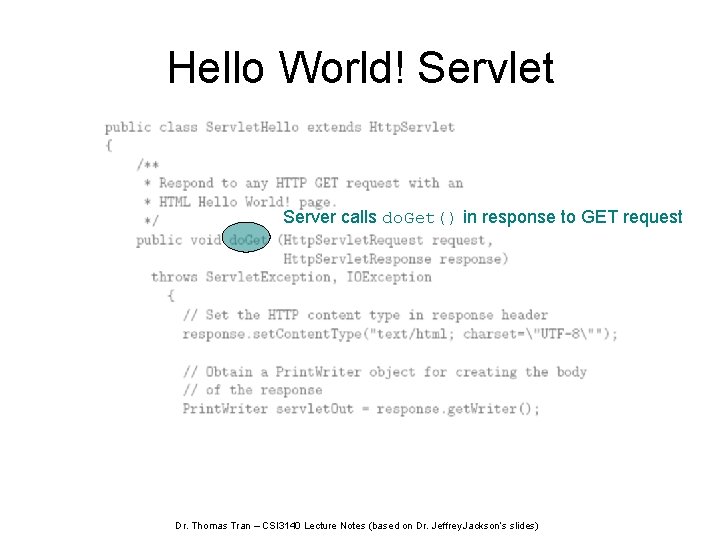
Hello World! Servlet Server calls do. Get() in response to GET request Dr. Thomas Tran – CSI 3140 Lecture Notes (based on Dr. Jeffrey Jackson’s slides)
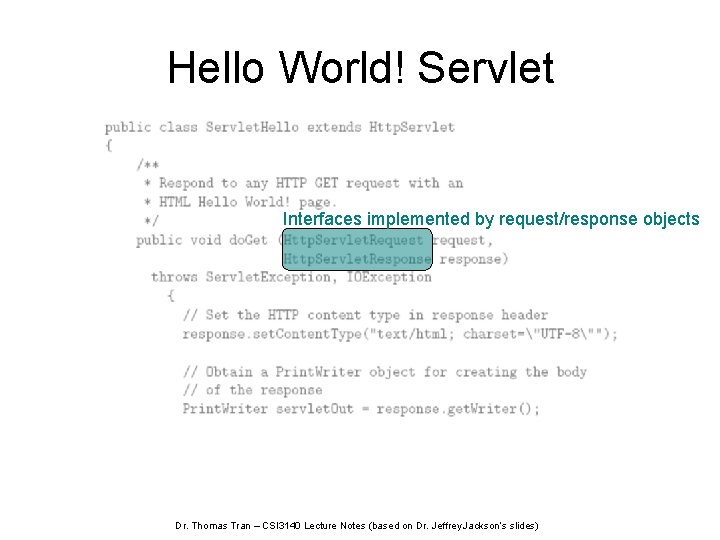
Hello World! Servlet Interfaces implemented by request/response objects Dr. Thomas Tran – CSI 3140 Lecture Notes (based on Dr. Jeffrey Jackson’s slides)
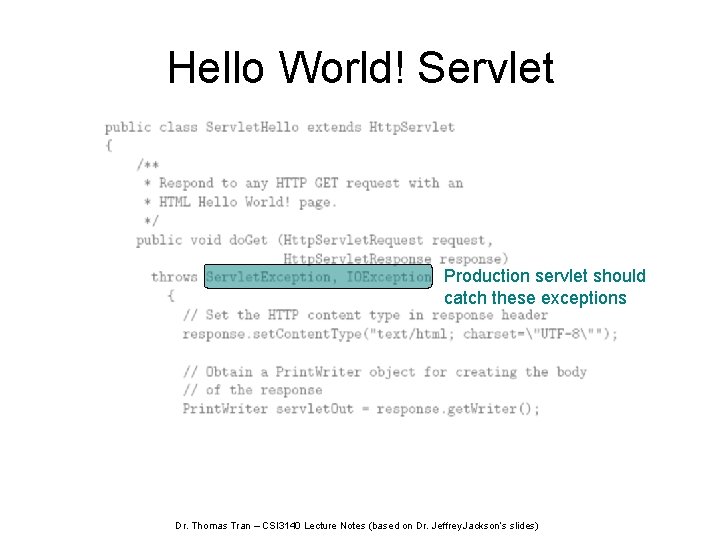
Hello World! Servlet Production servlet should catch these exceptions Dr. Thomas Tran – CSI 3140 Lecture Notes (based on Dr. Jeffrey Jackson’s slides)
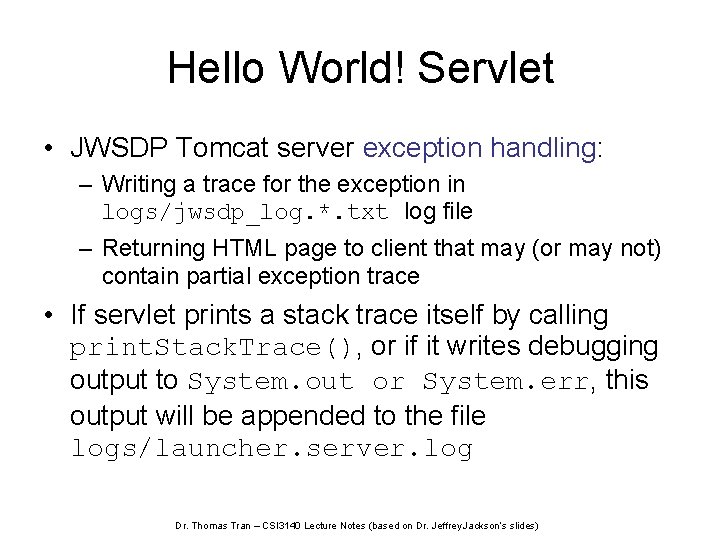
Hello World! Servlet • JWSDP Tomcat server exception handling: – Writing a trace for the exception in logs/jwsdp_log. *. txt log file – Returning HTML page to client that may (or may not) contain partial exception trace • If servlet prints a stack trace itself by calling print. Stack. Trace(), or if it writes debugging output to System. out or System. err, this output will be appended to the file logs/launcher. server. log Dr. Thomas Tran – CSI 3140 Lecture Notes (based on Dr. Jeffrey Jackson’s slides)
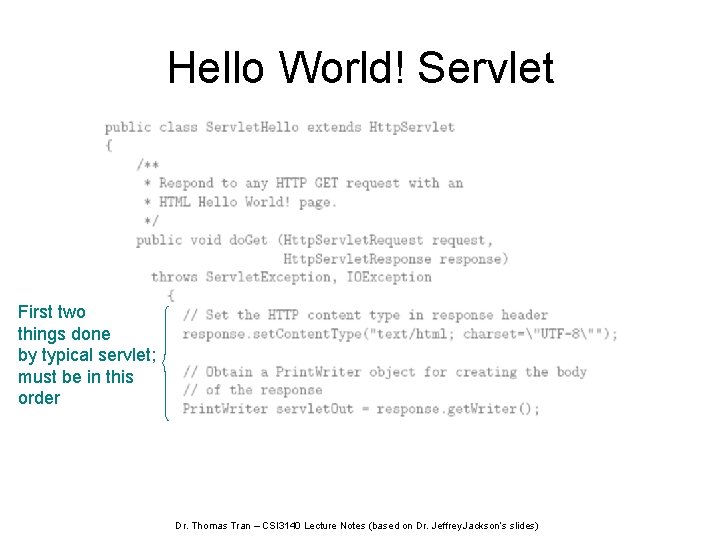
Hello World! Servlet First two things done by typical servlet; must be in this order Dr. Thomas Tran – CSI 3140 Lecture Notes (based on Dr. Jeffrey Jackson’s slides)
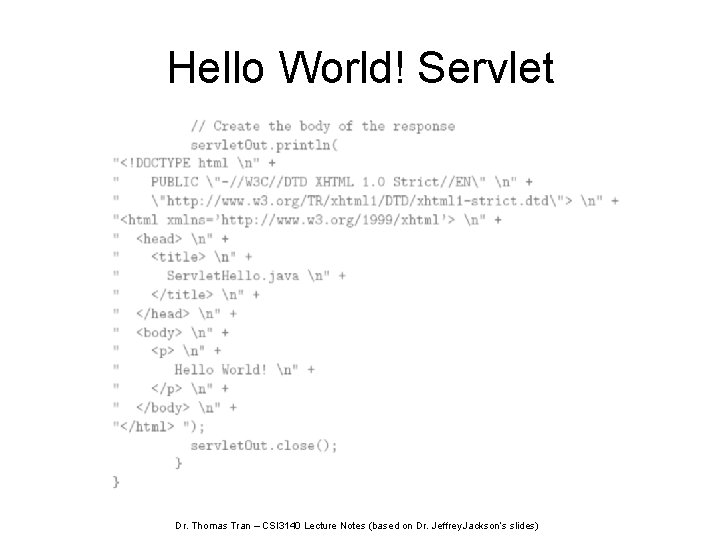
Hello World! Servlet Dr. Thomas Tran – CSI 3140 Lecture Notes (based on Dr. Jeffrey Jackson’s slides)
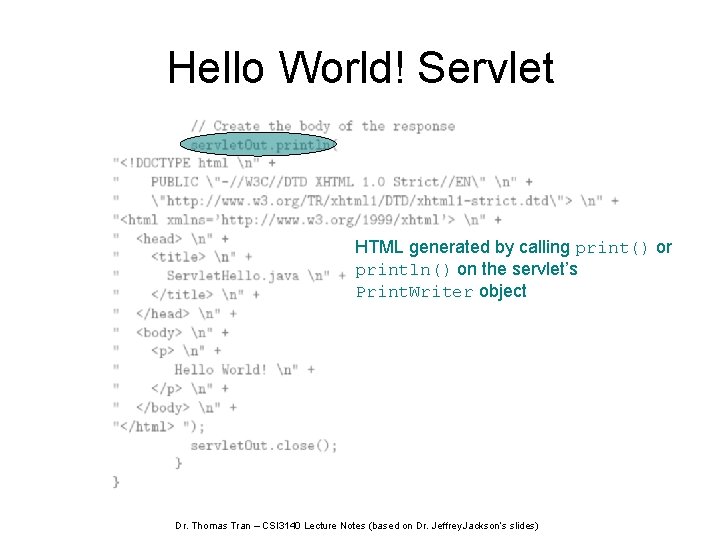
Hello World! Servlet HTML generated by calling print() or println() on the servlet’s Print. Writer object Dr. Thomas Tran – CSI 3140 Lecture Notes (based on Dr. Jeffrey Jackson’s slides)
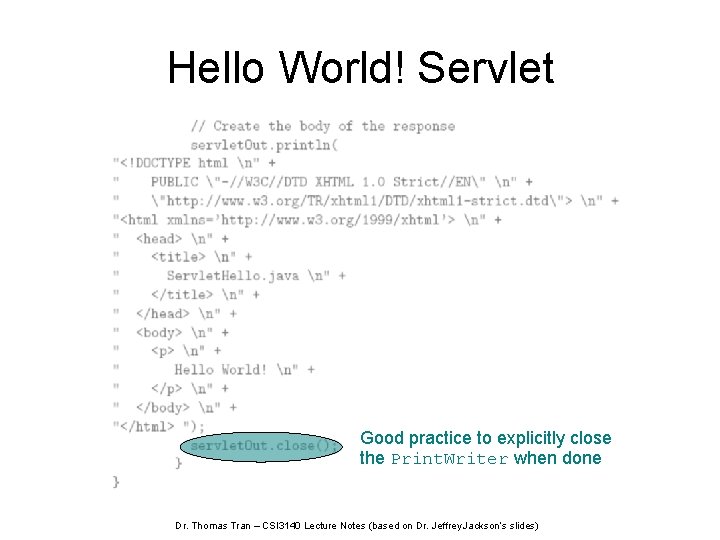
Hello World! Servlet Good practice to explicitly close the Print. Writer when done Dr. Thomas Tran – CSI 3140 Lecture Notes (based on Dr. Jeffrey Jackson’s slides)
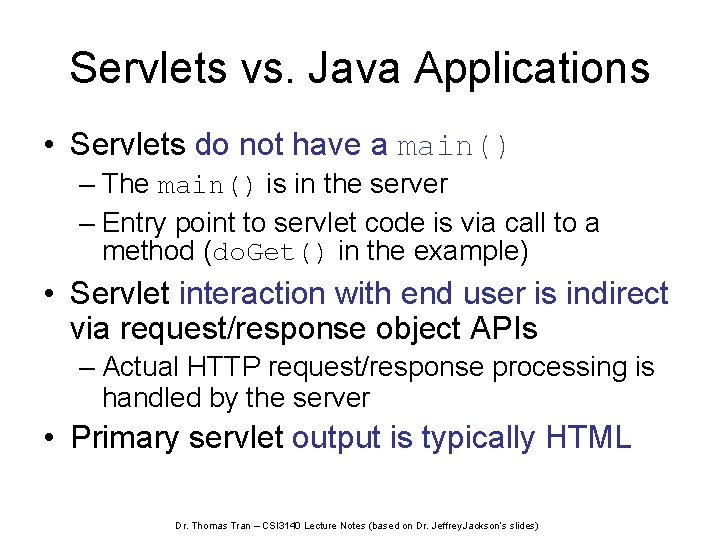
Servlets vs. Java Applications • Servlets do not have a main() – The main() is in the server – Entry point to servlet code is via call to a method (do. Get() in the example) • Servlet interaction with end user is indirect via request/response object APIs – Actual HTTP request/response processing is handled by the server • Primary servlet output is typically HTML Dr. Thomas Tran – CSI 3140 Lecture Notes (based on Dr. Jeffrey Jackson’s slides)
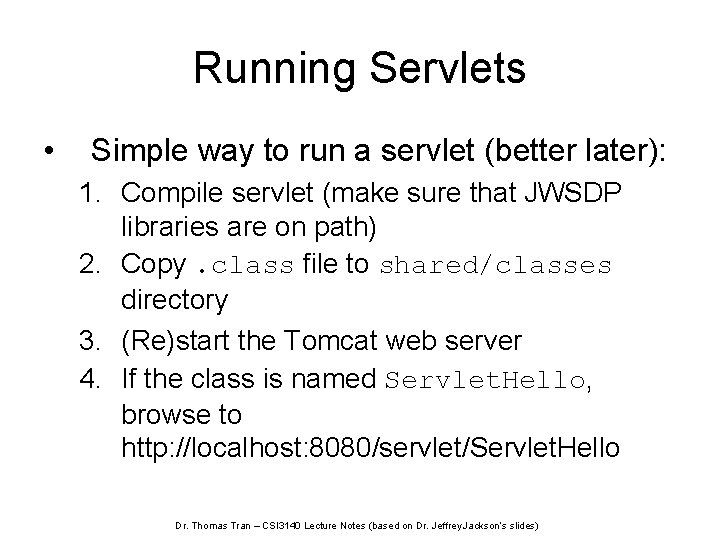
Running Servlets • Simple way to run a servlet (better later): 1. Compile servlet (make sure that JWSDP libraries are on path) 2. Copy. class file to shared/classes directory 3. (Re)start the Tomcat web server 4. If the class is named Servlet. Hello, browse to http: //localhost: 8080/servlet/Servlet. Hello Dr. Thomas Tran – CSI 3140 Lecture Notes (based on Dr. Jeffrey Jackson’s slides)
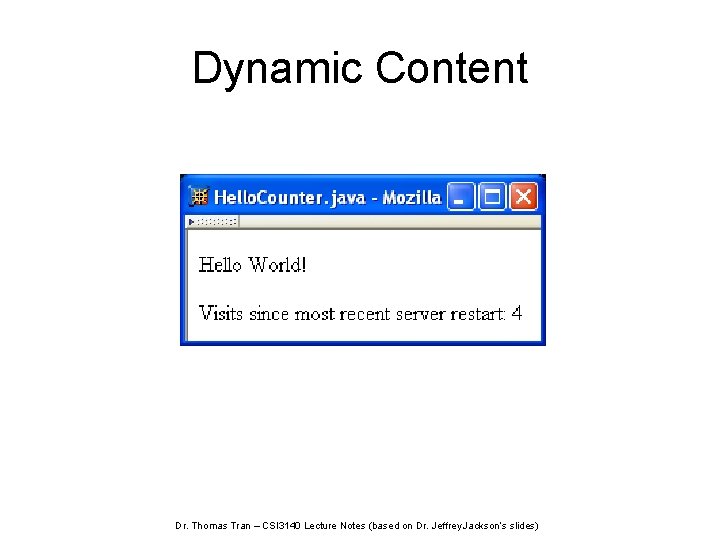
Dynamic Content Dr. Thomas Tran – CSI 3140 Lecture Notes (based on Dr. Jeffrey Jackson’s slides)
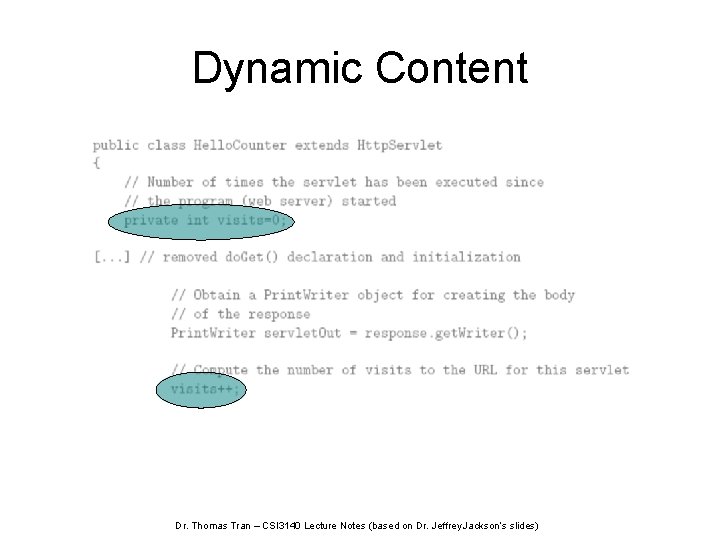
Dynamic Content Dr. Thomas Tran – CSI 3140 Lecture Notes (based on Dr. Jeffrey Jackson’s slides)
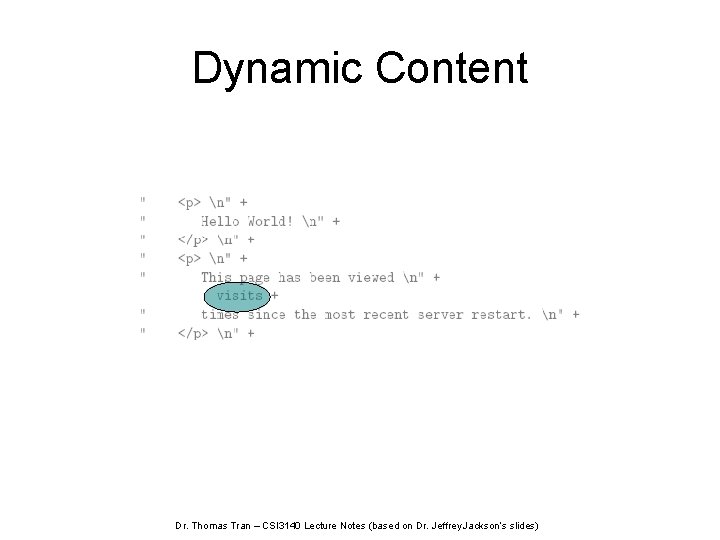
Dynamic Content Dr. Thomas Tran – CSI 3140 Lecture Notes (based on Dr. Jeffrey Jackson’s slides)
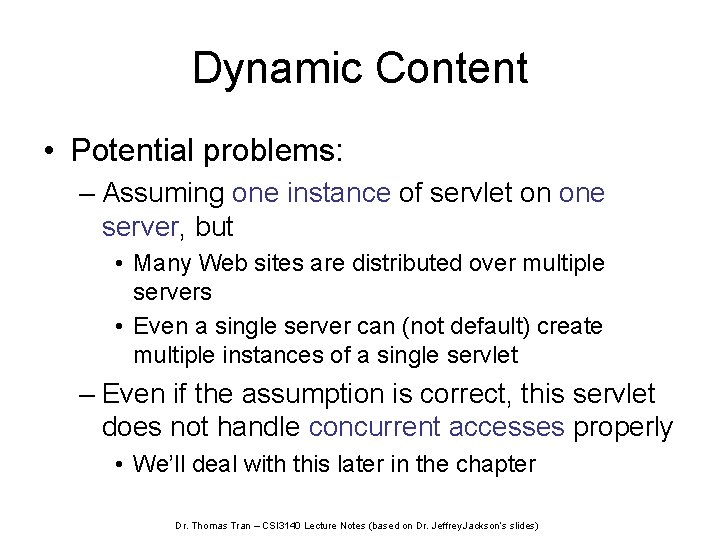
Dynamic Content • Potential problems: – Assuming one instance of servlet on one server, but • Many Web sites are distributed over multiple servers • Even a single server can (not default) create multiple instances of a single servlet – Even if the assumption is correct, this servlet does not handle concurrent accesses properly • We’ll deal with this later in the chapter Dr. Thomas Tran – CSI 3140 Lecture Notes (based on Dr. Jeffrey Jackson’s slides)
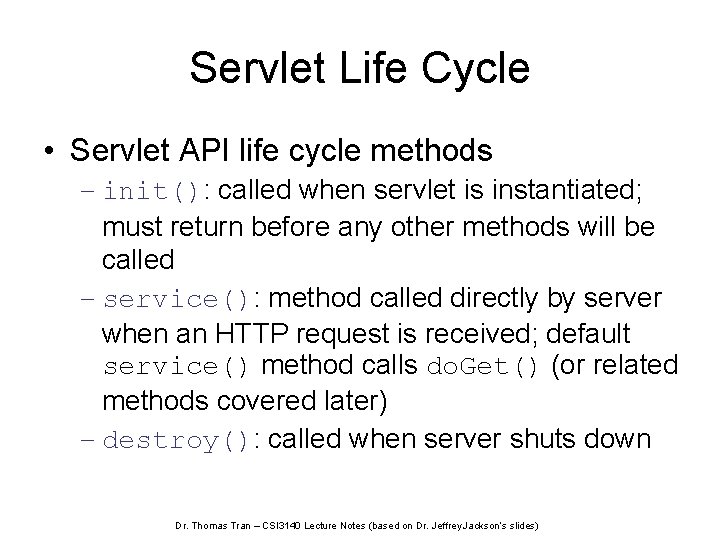
Servlet Life Cycle • Servlet API life cycle methods – init(): called when servlet is instantiated; must return before any other methods will be called – service(): method called directly by server when an HTTP request is received; default service() method calls do. Get() (or related methods covered later) – destroy(): called when server shuts down Dr. Thomas Tran – CSI 3140 Lecture Notes (based on Dr. Jeffrey Jackson’s slides)
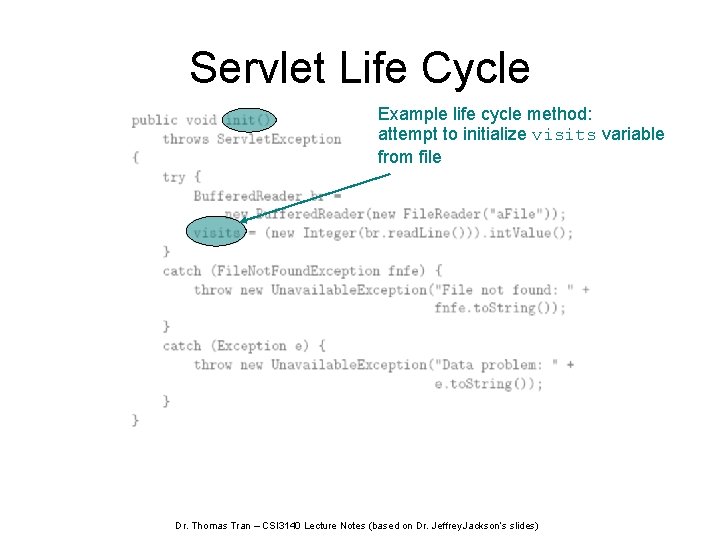
Servlet Life Cycle Example life cycle method: attempt to initialize visits variable from file Dr. Thomas Tran – CSI 3140 Lecture Notes (based on Dr. Jeffrey Jackson’s slides)
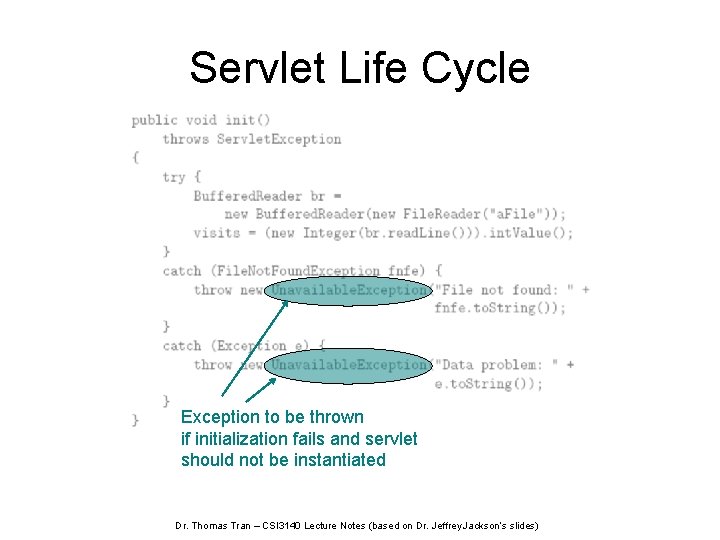
Servlet Life Cycle Exception to be thrown if initialization fails and servlet should not be instantiated Dr. Thomas Tran – CSI 3140 Lecture Notes (based on Dr. Jeffrey Jackson’s slides)
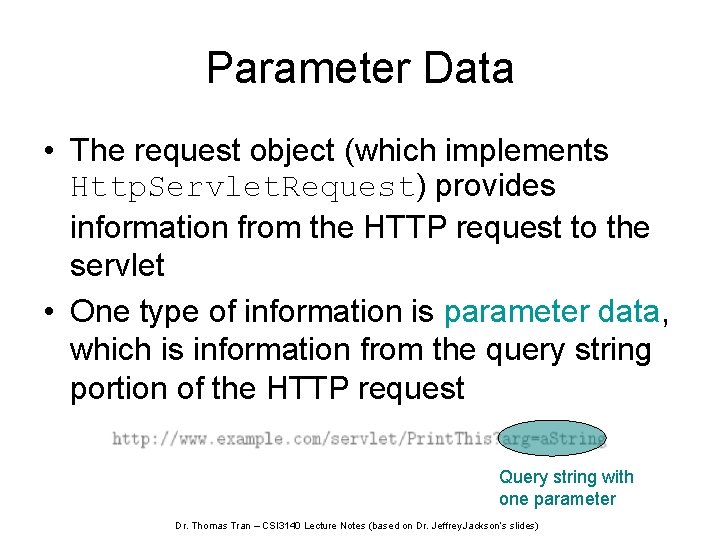
Parameter Data • The request object (which implements Http. Servlet. Request) provides information from the HTTP request to the servlet • One type of information is parameter data, which is information from the query string portion of the HTTP request Query string with one parameter Dr. Thomas Tran – CSI 3140 Lecture Notes (based on Dr. Jeffrey Jackson’s slides)
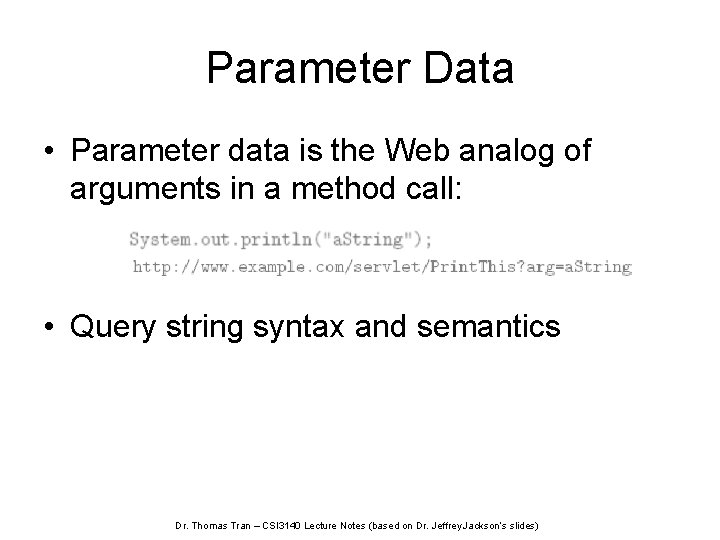
Parameter Data • Parameter data is the Web analog of arguments in a method call: • Query string syntax and semantics Dr. Thomas Tran – CSI 3140 Lecture Notes (based on Dr. Jeffrey Jackson’s slides)
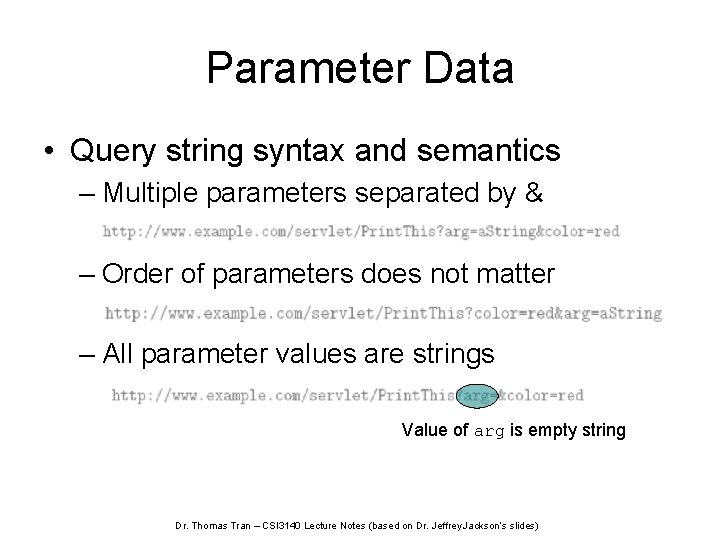
Parameter Data • Query string syntax and semantics – Multiple parameters separated by & – Order of parameters does not matter – All parameter values are strings Value of arg is empty string Dr. Thomas Tran – CSI 3140 Lecture Notes (based on Dr. Jeffrey Jackson’s slides)
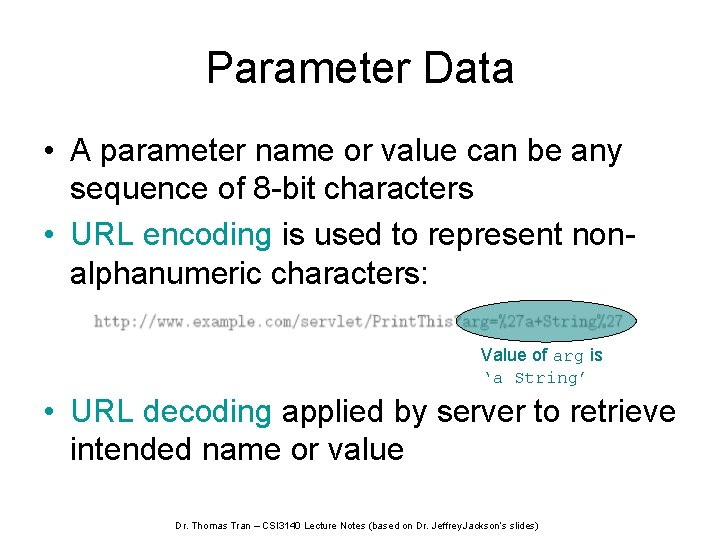
Parameter Data • A parameter name or value can be any sequence of 8 -bit characters • URL encoding is used to represent nonalphanumeric characters: Value of arg is ‘a String’ • URL decoding applied by server to retrieve intended name or value Dr. Thomas Tran – CSI 3140 Lecture Notes (based on Dr. Jeffrey Jackson’s slides)
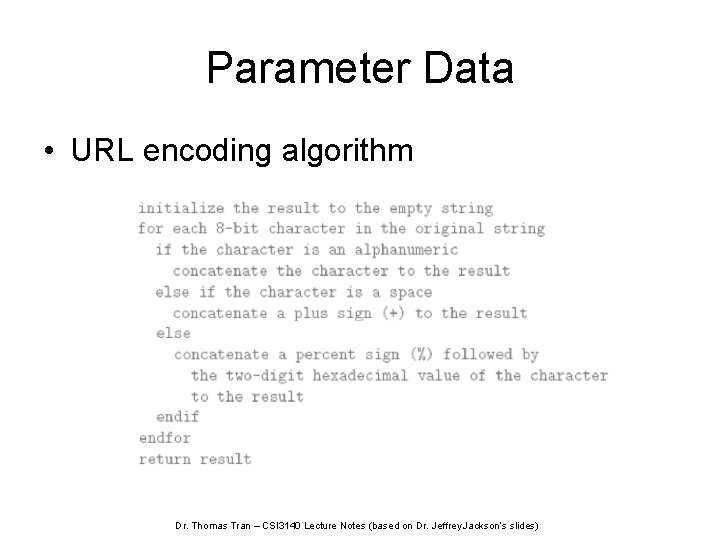
Parameter Data • URL encoding algorithm Dr. Thomas Tran – CSI 3140 Lecture Notes (based on Dr. Jeffrey Jackson’s slides)
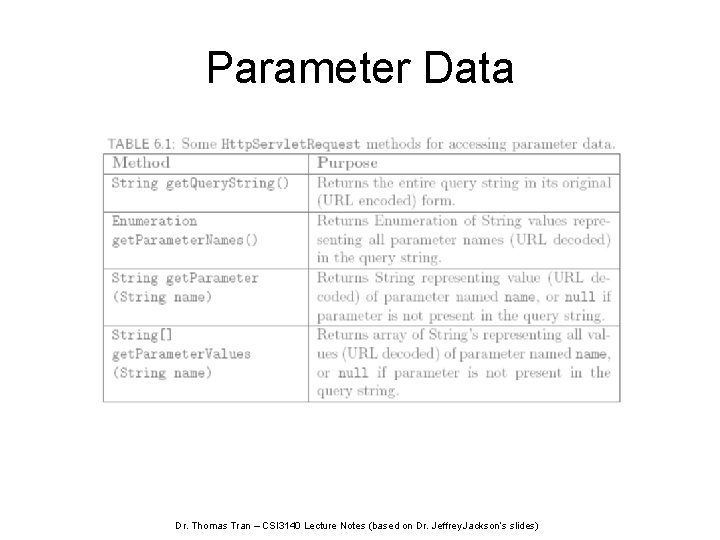
Parameter Data Dr. Thomas Tran – CSI 3140 Lecture Notes (based on Dr. Jeffrey Jackson’s slides)
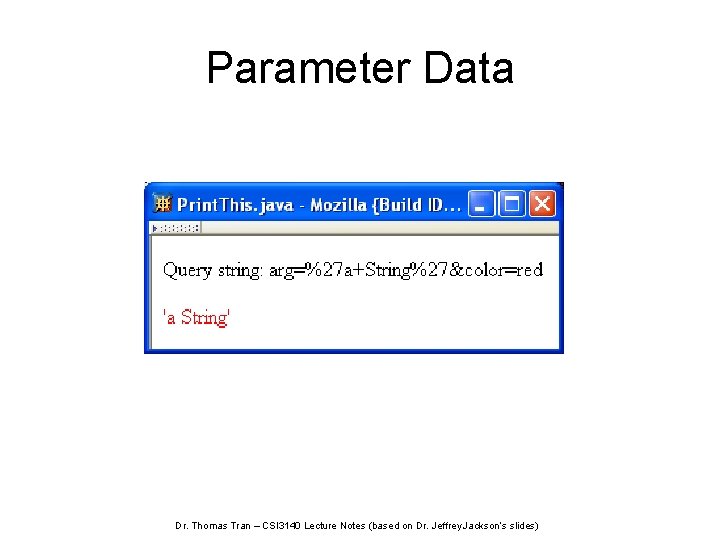
Parameter Data Dr. Thomas Tran – CSI 3140 Lecture Notes (based on Dr. Jeffrey Jackson’s slides)
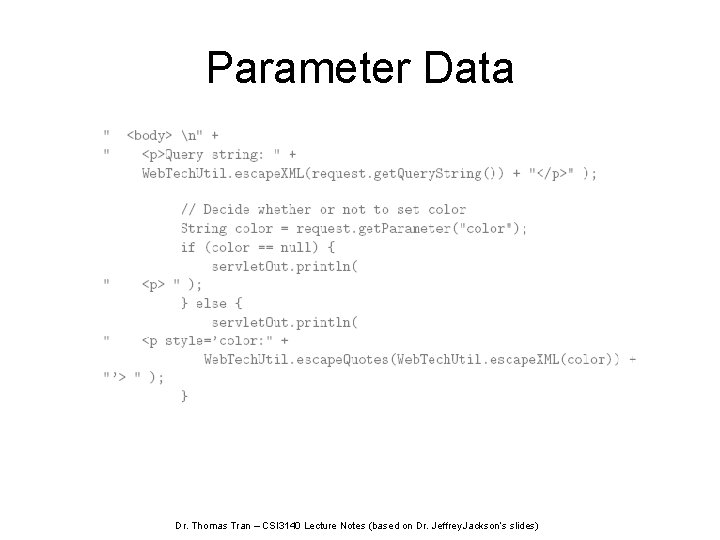
Parameter Data Dr. Thomas Tran – CSI 3140 Lecture Notes (based on Dr. Jeffrey Jackson’s slides)
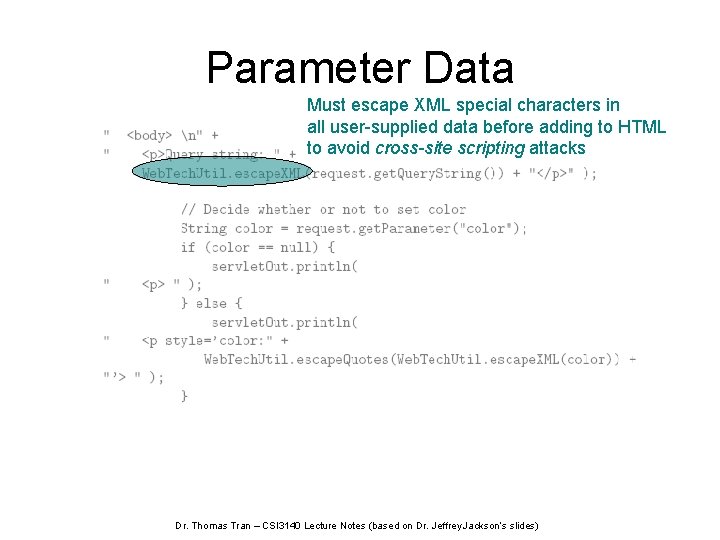
Parameter Data Must escape XML special characters in all user-supplied data before adding to HTML to avoid cross-site scripting attacks Dr. Thomas Tran – CSI 3140 Lecture Notes (based on Dr. Jeffrey Jackson’s slides)
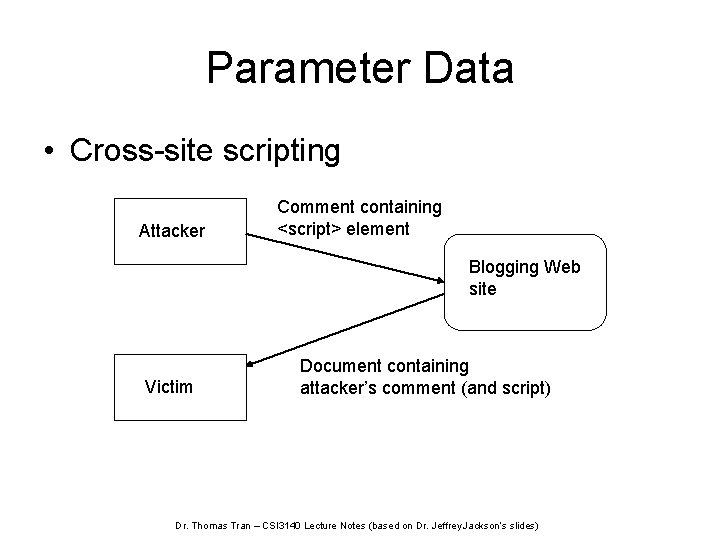
Parameter Data • Cross-site scripting Attacker Comment containing <script> element Blogging Web site Victim Document containing attacker’s comment (and script) Dr. Thomas Tran – CSI 3140 Lecture Notes (based on Dr. Jeffrey Jackson’s slides)
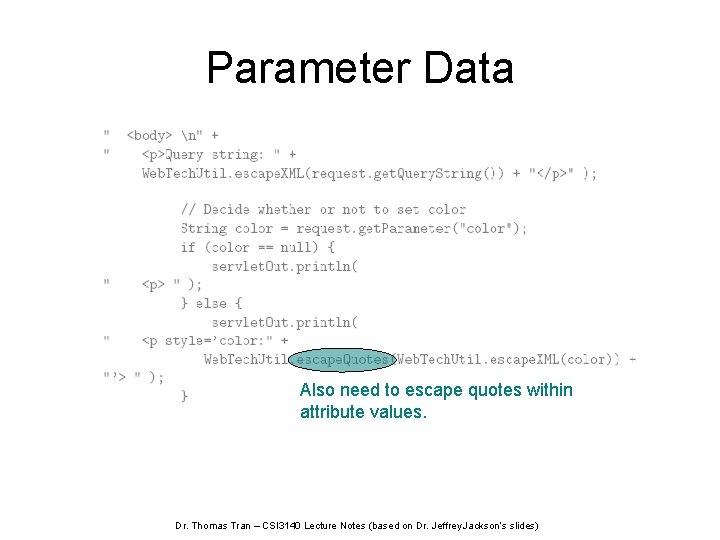
Parameter Data Also need to escape quotes within attribute values. Dr. Thomas Tran – CSI 3140 Lecture Notes (based on Dr. Jeffrey Jackson’s slides)
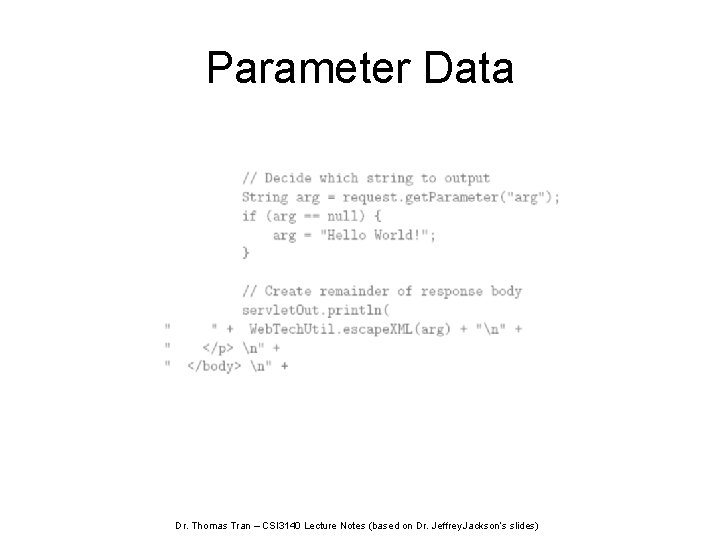
Parameter Data Dr. Thomas Tran – CSI 3140 Lecture Notes (based on Dr. Jeffrey Jackson’s slides)
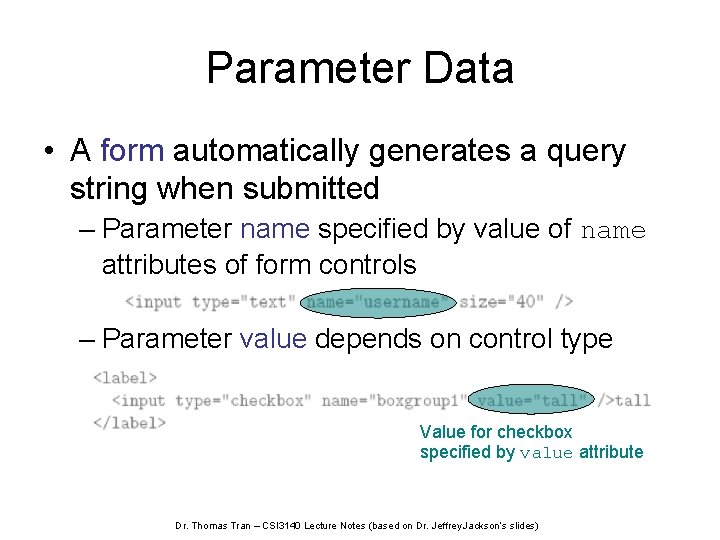
Parameter Data • A form automatically generates a query string when submitted – Parameter name specified by value of name attributes of form controls – Parameter value depends on control type Value for checkbox specified by value attribute Dr. Thomas Tran – CSI 3140 Lecture Notes (based on Dr. Jeffrey Jackson’s slides)
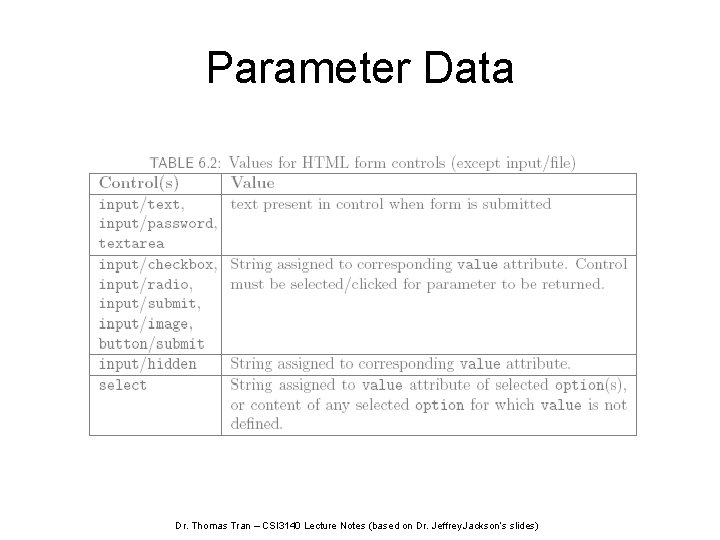
Parameter Data Dr. Thomas Tran – CSI 3140 Lecture Notes (based on Dr. Jeffrey Jackson’s slides)
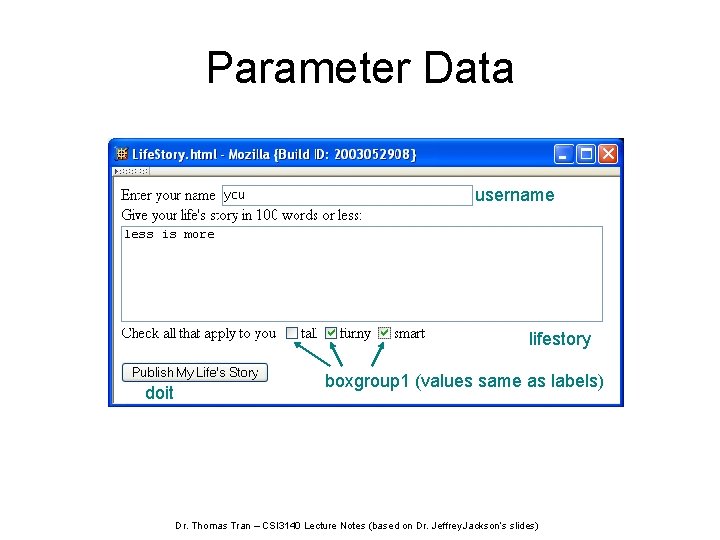
Parameter Data username lifestory doit boxgroup 1 (values same as labels) Dr. Thomas Tran – CSI 3140 Lecture Notes (based on Dr. Jeffrey Jackson’s slides)
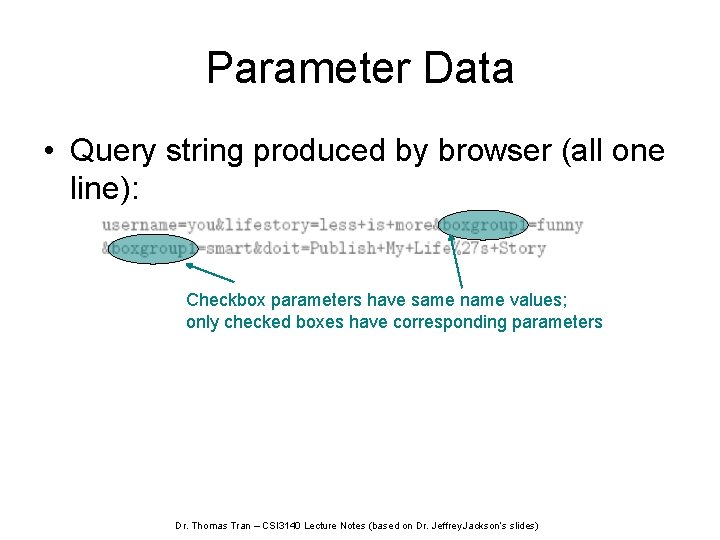
Parameter Data • Query string produced by browser (all one line): Checkbox parameters have same name values; only checked boxes have corresponding parameters Dr. Thomas Tran – CSI 3140 Lecture Notes (based on Dr. Jeffrey Jackson’s slides)
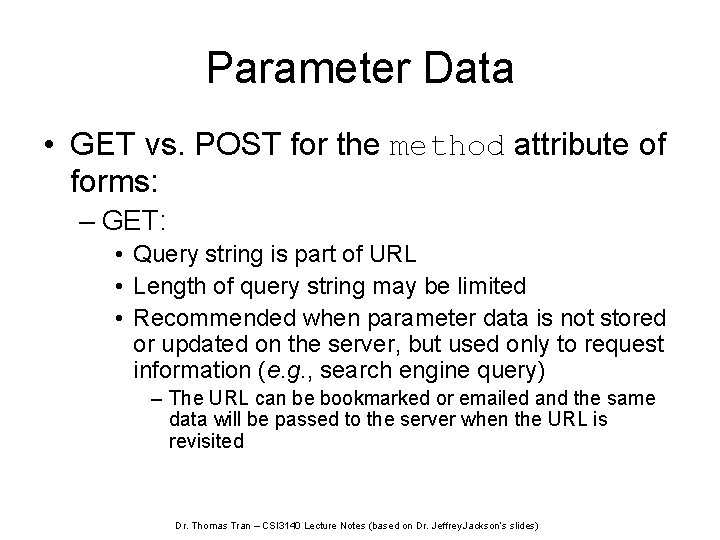
Parameter Data • GET vs. POST for the method attribute of forms: – GET: • Query string is part of URL • Length of query string may be limited • Recommended when parameter data is not stored or updated on the server, but used only to request information (e. g. , search engine query) – The URL can be bookmarked or emailed and the same data will be passed to the server when the URL is revisited Dr. Thomas Tran – CSI 3140 Lecture Notes (based on Dr. Jeffrey Jackson’s slides)
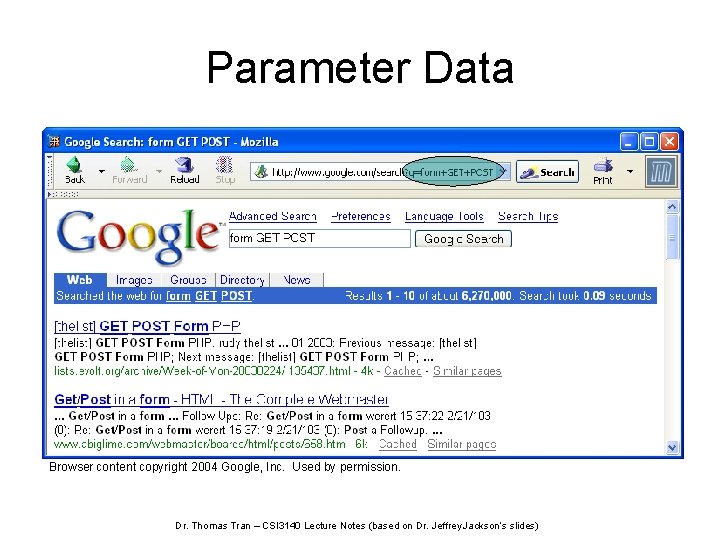
Parameter Data Browser content copyright 2004 Google, Inc. Used by permission. Dr. Thomas Tran – CSI 3140 Lecture Notes (based on Dr. Jeffrey Jackson’s slides)
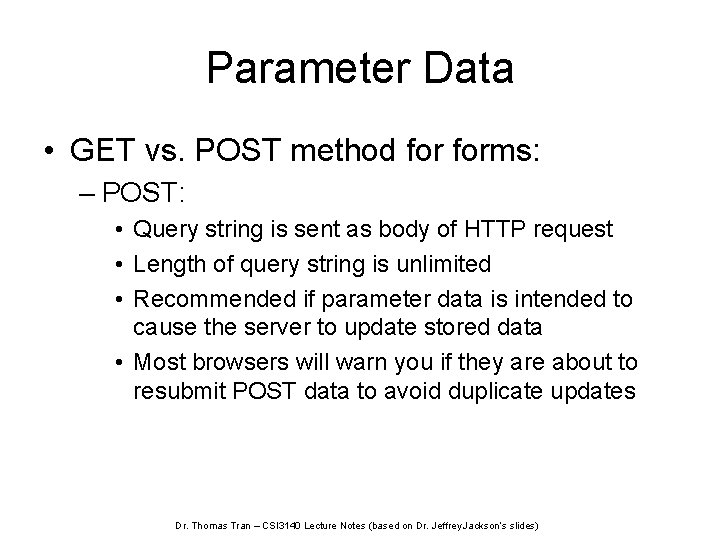
Parameter Data • GET vs. POST method forms: – POST: • Query string is sent as body of HTTP request • Length of query string is unlimited • Recommended if parameter data is intended to cause the server to update stored data • Most browsers will warn you if they are about to resubmit POST data to avoid duplicate updates Dr. Thomas Tran – CSI 3140 Lecture Notes (based on Dr. Jeffrey Jackson’s slides)
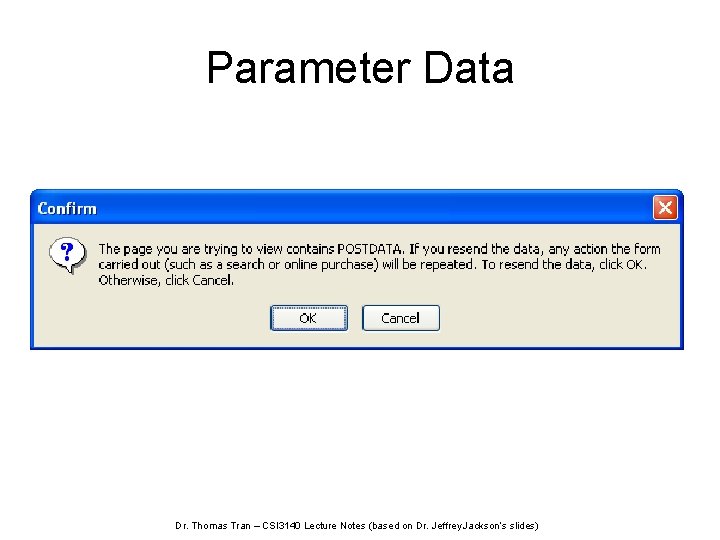
Parameter Data Dr. Thomas Tran – CSI 3140 Lecture Notes (based on Dr. Jeffrey Jackson’s slides)
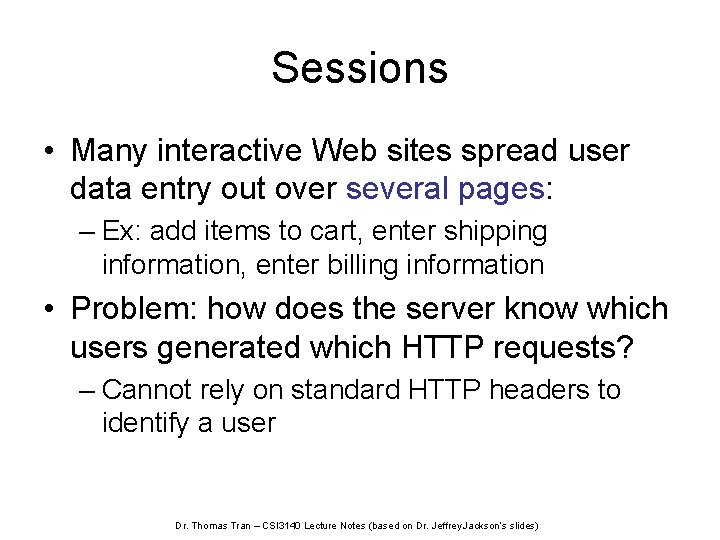
Sessions • Many interactive Web sites spread user data entry out over several pages: – Ex: add items to cart, enter shipping information, enter billing information • Problem: how does the server know which users generated which HTTP requests? – Cannot rely on standard HTTP headers to identify a user Dr. Thomas Tran – CSI 3140 Lecture Notes (based on Dr. Jeffrey Jackson’s slides)
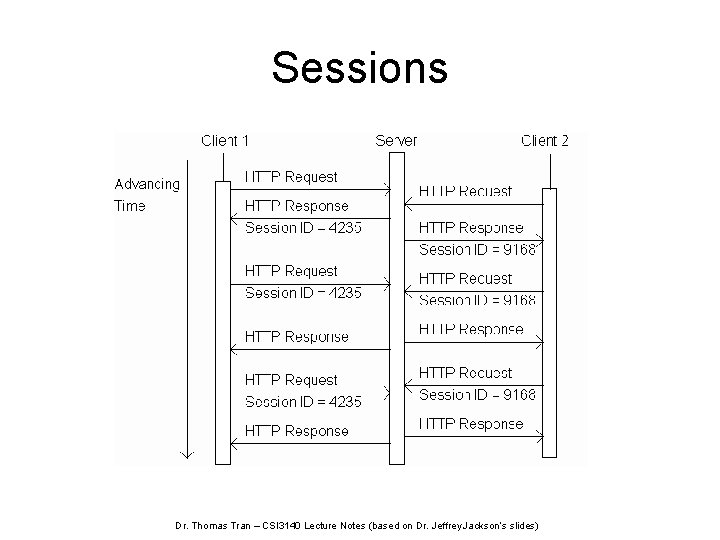
Sessions Dr. Thomas Tran – CSI 3140 Lecture Notes (based on Dr. Jeffrey Jackson’s slides)
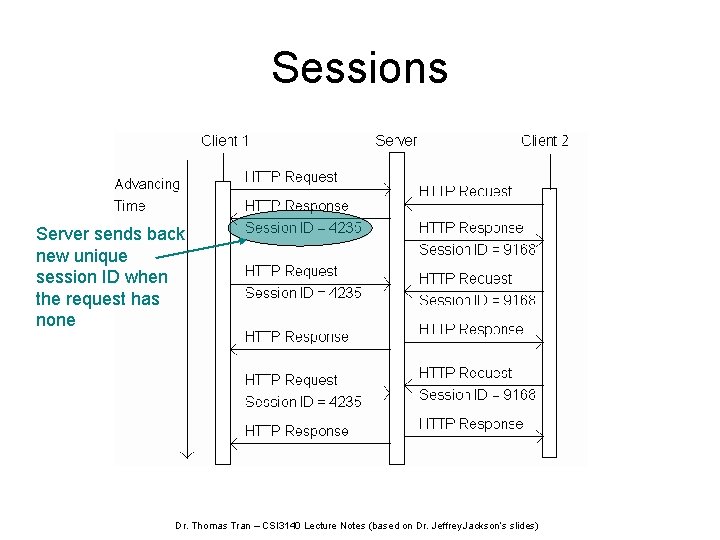
Sessions Server sends back new unique session ID when the request has none Dr. Thomas Tran – CSI 3140 Lecture Notes (based on Dr. Jeffrey Jackson’s slides)
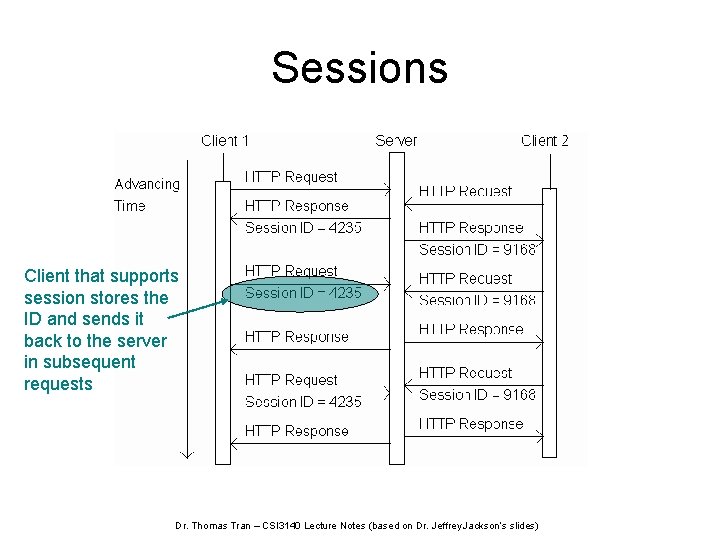
Sessions Client that supports session stores the ID and sends it back to the server in subsequent requests Dr. Thomas Tran – CSI 3140 Lecture Notes (based on Dr. Jeffrey Jackson’s slides)
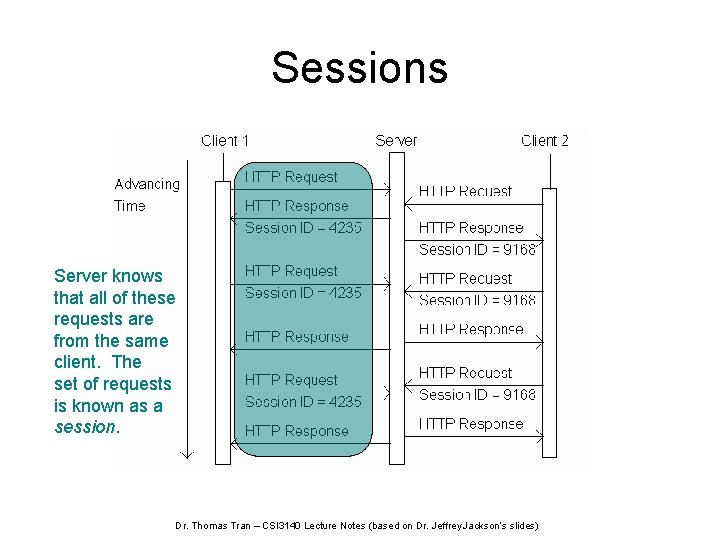
Sessions Server knows that all of these requests are from the same client. The set of requests is known as a session. Dr. Thomas Tran – CSI 3140 Lecture Notes (based on Dr. Jeffrey Jackson’s slides)
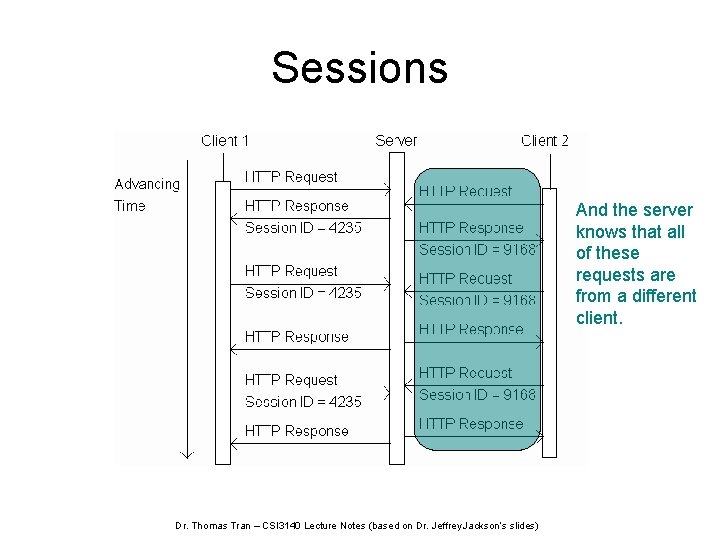
Sessions And the server knows that all of these requests are from a different client. Dr. Thomas Tran – CSI 3140 Lecture Notes (based on Dr. Jeffrey Jackson’s slides)
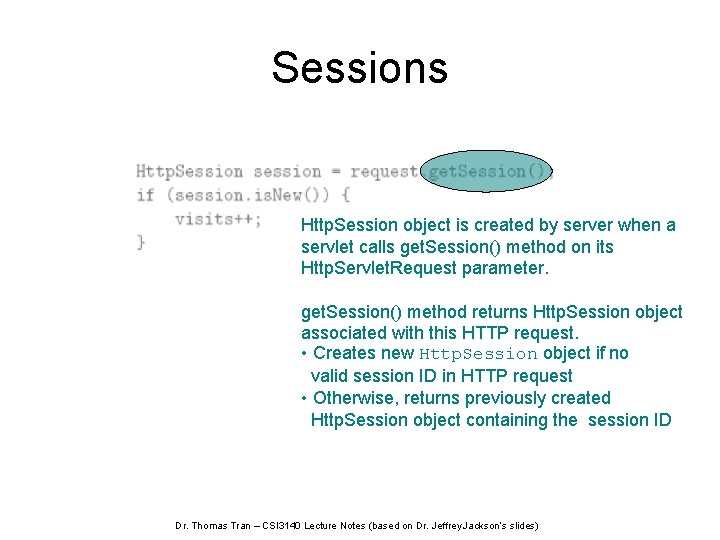
Sessions Http. Session object is created by server when a servlet calls get. Session() method on its Http. Servlet. Request parameter. get. Session() method returns Http. Session object associated with this HTTP request. • Creates new Http. Session object if no valid session ID in HTTP request • Otherwise, returns previously created Http. Session object containing the session ID Dr. Thomas Tran – CSI 3140 Lecture Notes (based on Dr. Jeffrey Jackson’s slides)
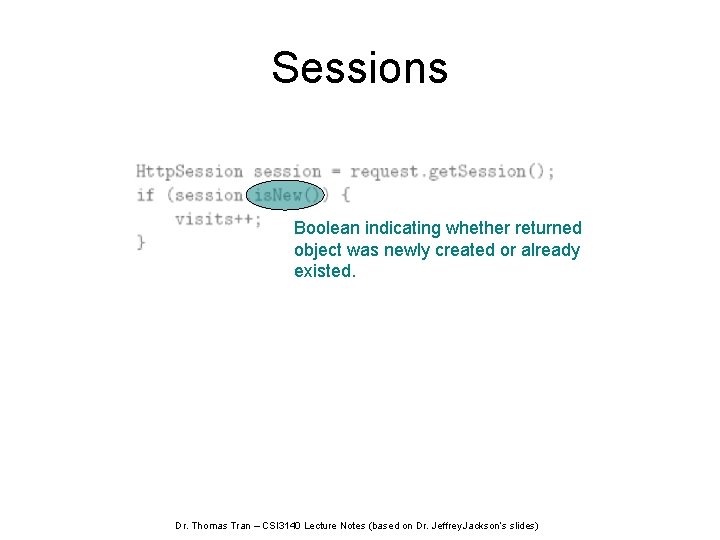
Sessions Boolean indicating whether returned object was newly created or already existed. Dr. Thomas Tran – CSI 3140 Lecture Notes (based on Dr. Jeffrey Jackson’s slides)
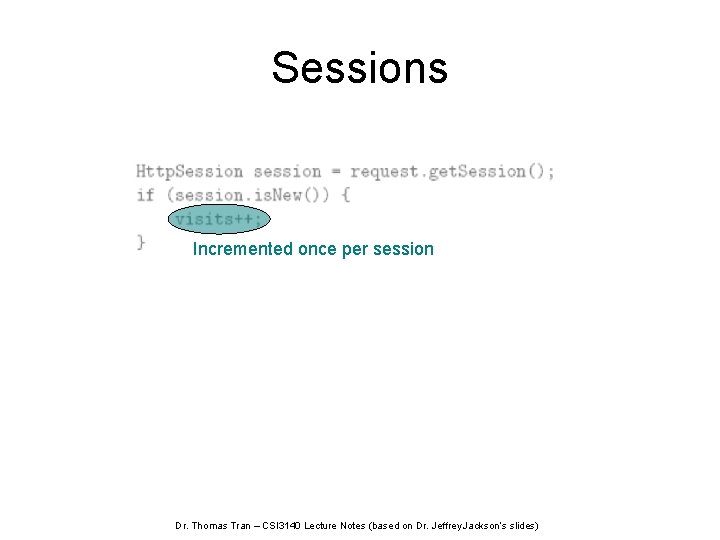
Sessions Incremented once per session Dr. Thomas Tran – CSI 3140 Lecture Notes (based on Dr. Jeffrey Jackson’s slides)
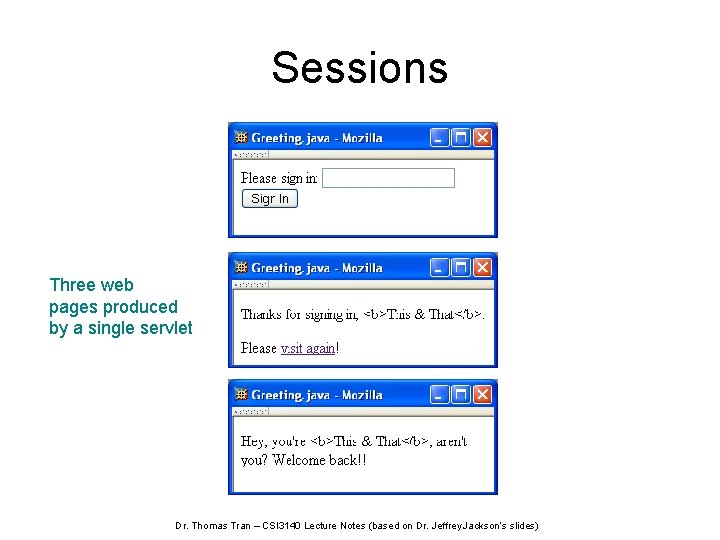
Sessions Three web pages produced by a single servlet Dr. Thomas Tran – CSI 3140 Lecture Notes (based on Dr. Jeffrey Jackson’s slides)
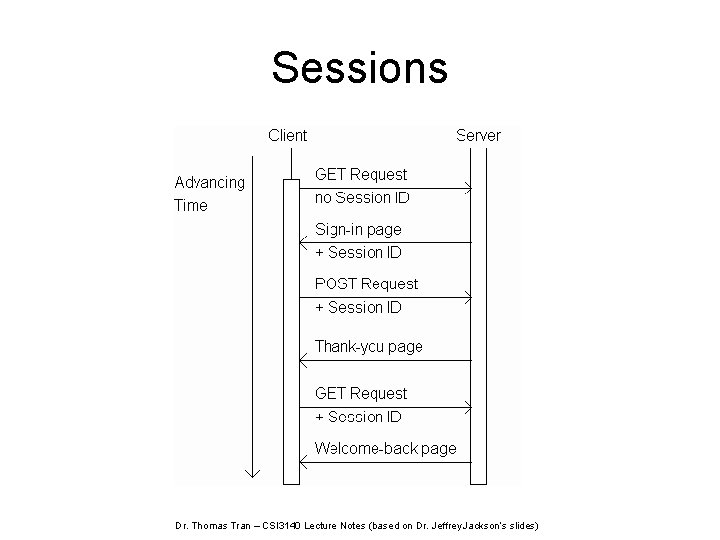
Sessions Dr. Thomas Tran – CSI 3140 Lecture Notes (based on Dr. Jeffrey Jackson’s slides)
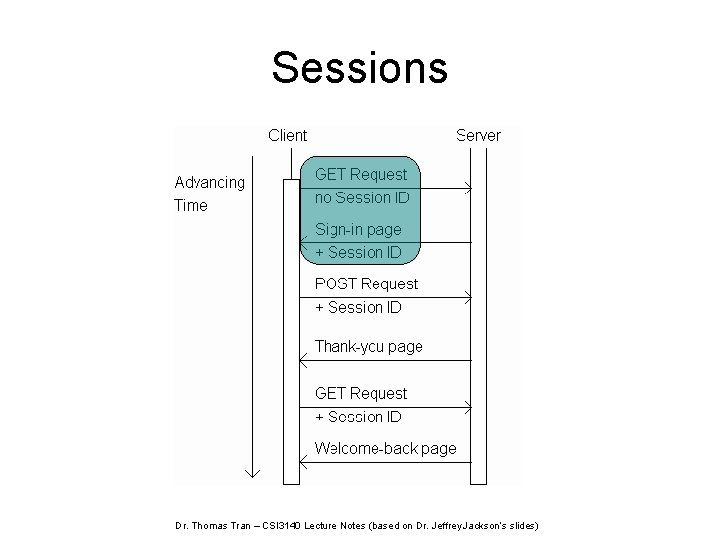
Sessions Dr. Thomas Tran – CSI 3140 Lecture Notes (based on Dr. Jeffrey Jackson’s slides)
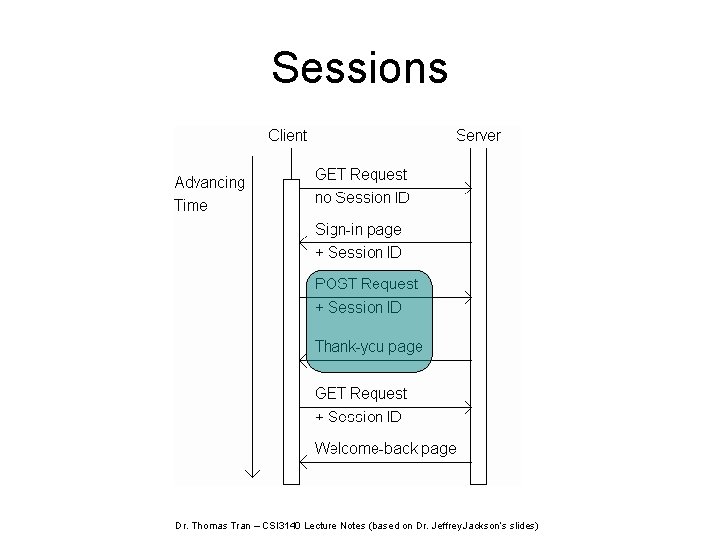
Sessions Dr. Thomas Tran – CSI 3140 Lecture Notes (based on Dr. Jeffrey Jackson’s slides)
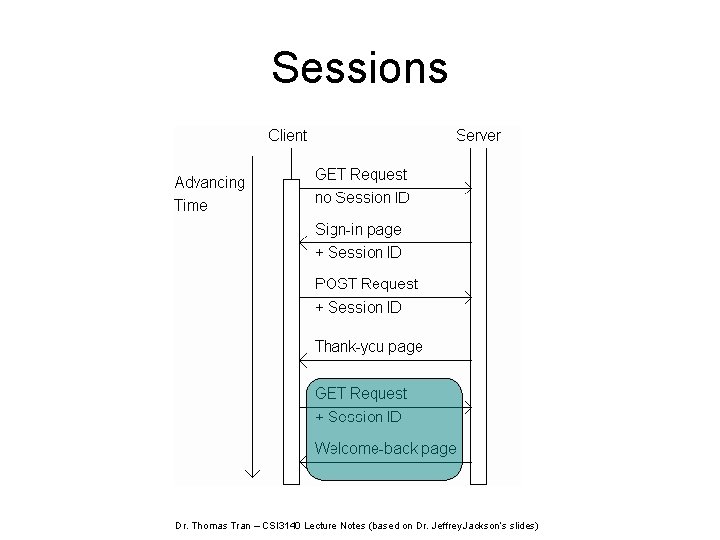
Sessions Dr. Thomas Tran – CSI 3140 Lecture Notes (based on Dr. Jeffrey Jackson’s slides)
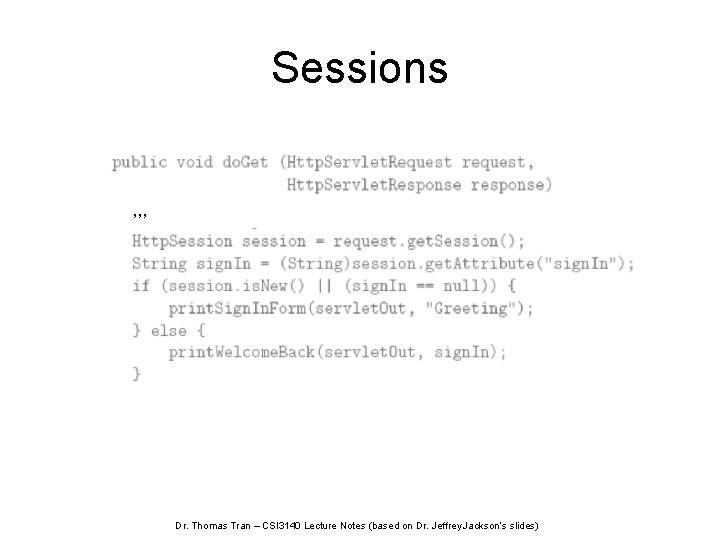
Sessions , , , Dr. Thomas Tran – CSI 3140 Lecture Notes (based on Dr. Jeffrey Jackson’s slides)
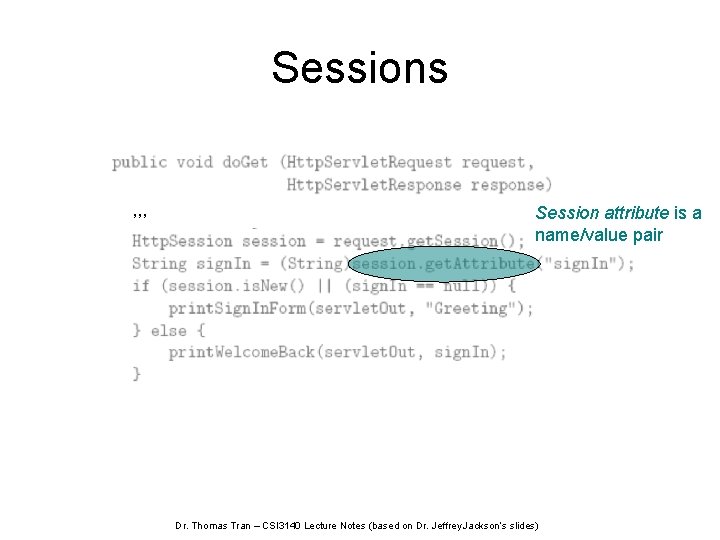
Sessions , , , Session attribute is a name/value pair Dr. Thomas Tran – CSI 3140 Lecture Notes (based on Dr. Jeffrey Jackson’s slides)
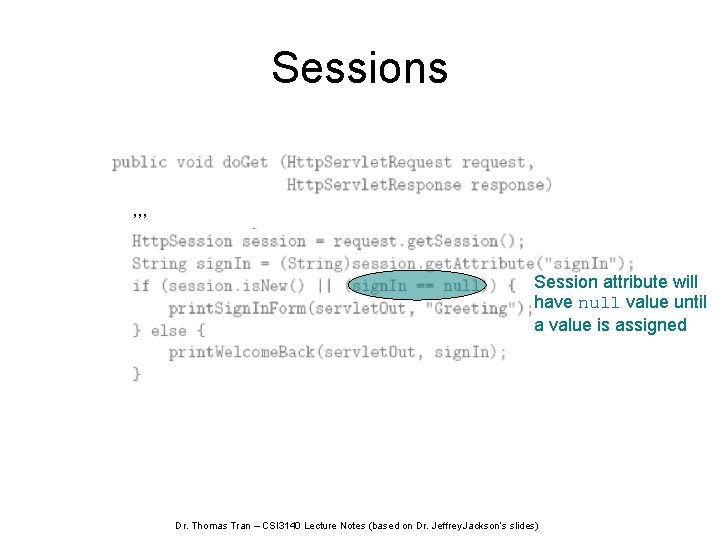
Sessions , , , Session attribute will have null value until a value is assigned Dr. Thomas Tran – CSI 3140 Lecture Notes (based on Dr. Jeffrey Jackson’s slides)
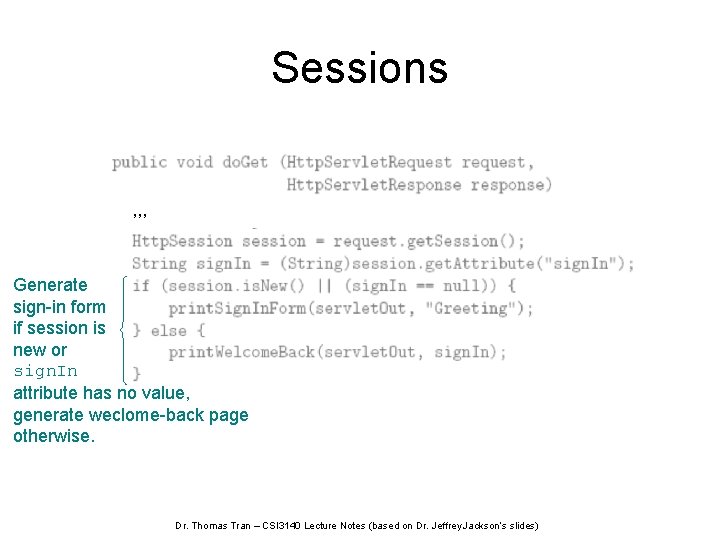
Sessions , , , Generate sign-in form if session is new or sign. In attribute has no value, generate weclome-back page otherwise. Dr. Thomas Tran – CSI 3140 Lecture Notes (based on Dr. Jeffrey Jackson’s slides)
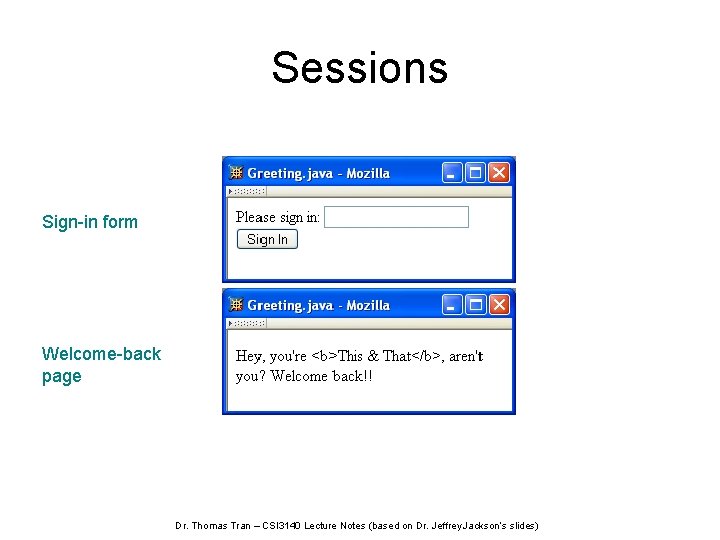
Sessions Sign-in form Welcome-back page Dr. Thomas Tran – CSI 3140 Lecture Notes (based on Dr. Jeffrey Jackson’s slides)
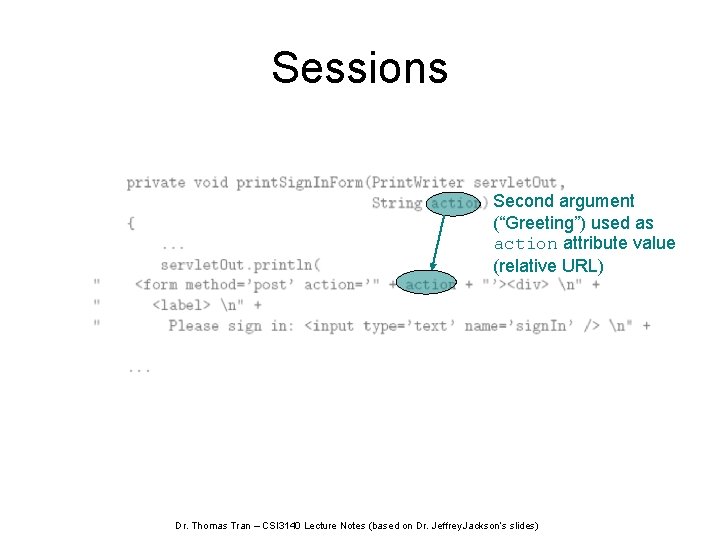
Sessions Second argument (“Greeting”) used as action attribute value (relative URL) Dr. Thomas Tran – CSI 3140 Lecture Notes (based on Dr. Jeffrey Jackson’s slides)
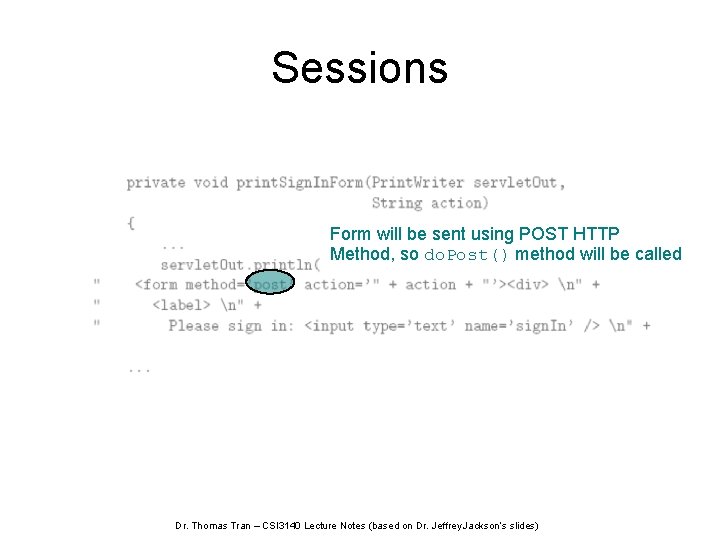
Sessions Form will be sent using POST HTTP Method, so do. Post() method will be called Dr. Thomas Tran – CSI 3140 Lecture Notes (based on Dr. Jeffrey Jackson’s slides)
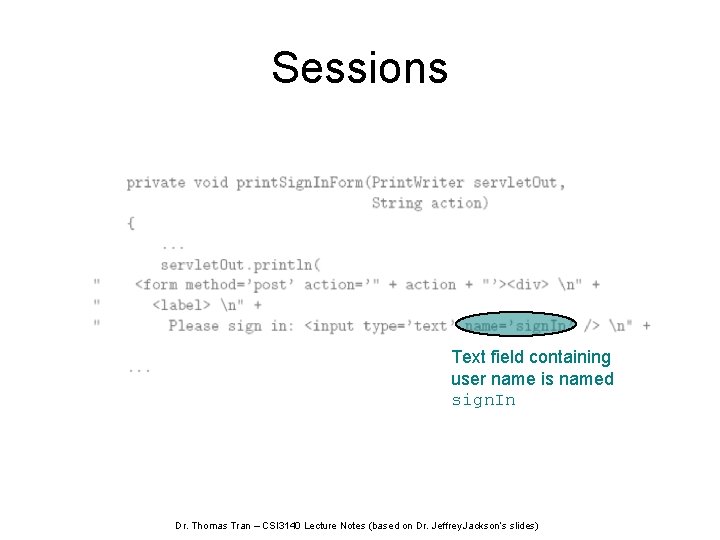
Sessions Text field containing user name is named sign. In Dr. Thomas Tran – CSI 3140 Lecture Notes (based on Dr. Jeffrey Jackson’s slides)
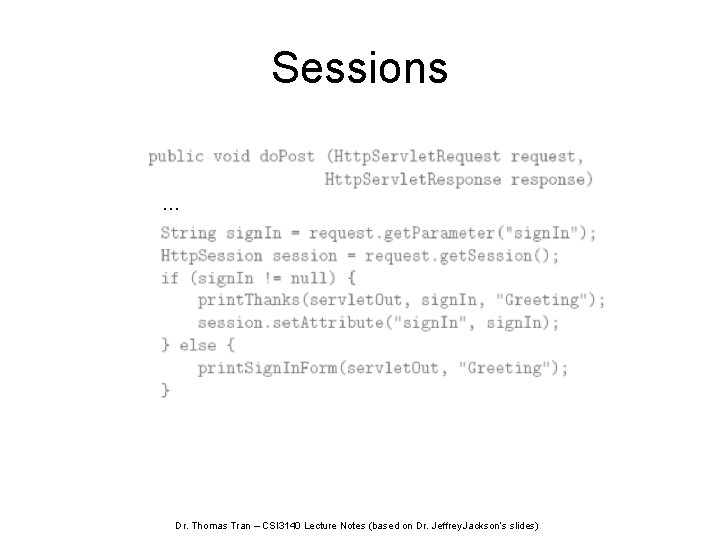
Sessions … Dr. Thomas Tran – CSI 3140 Lecture Notes (based on Dr. Jeffrey Jackson’s slides)
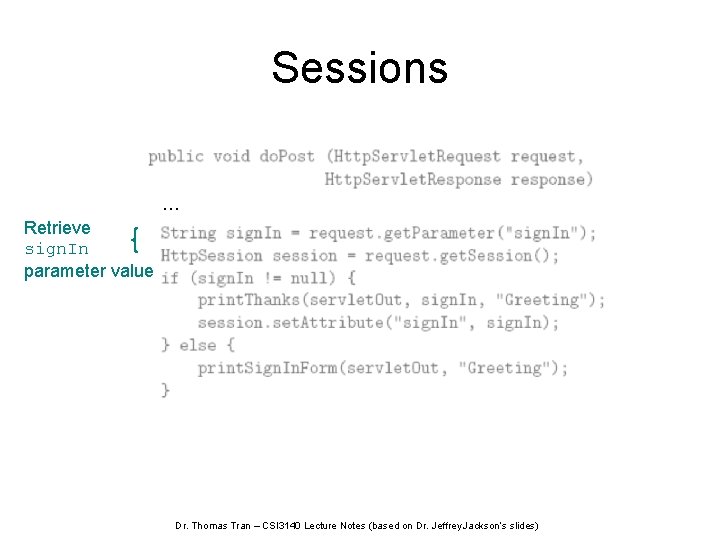
Sessions … Retrieve sign. In parameter value Dr. Thomas Tran – CSI 3140 Lecture Notes (based on Dr. Jeffrey Jackson’s slides)
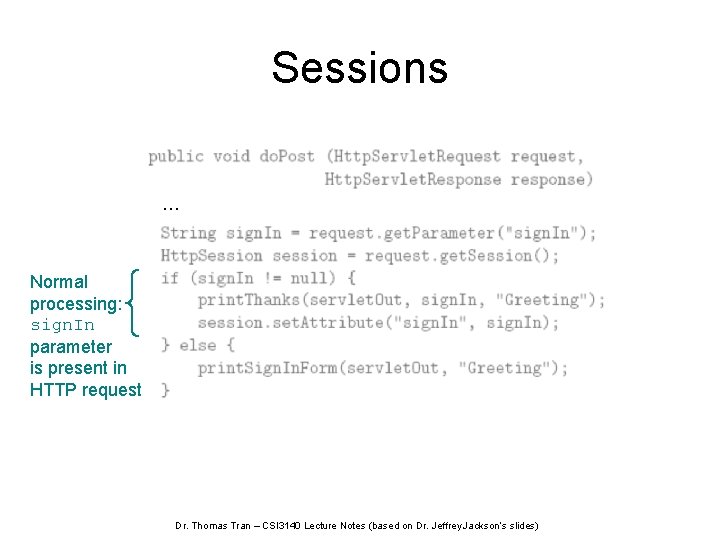
Sessions … Normal processing: sign. In parameter is present in HTTP request Dr. Thomas Tran – CSI 3140 Lecture Notes (based on Dr. Jeffrey Jackson’s slides)
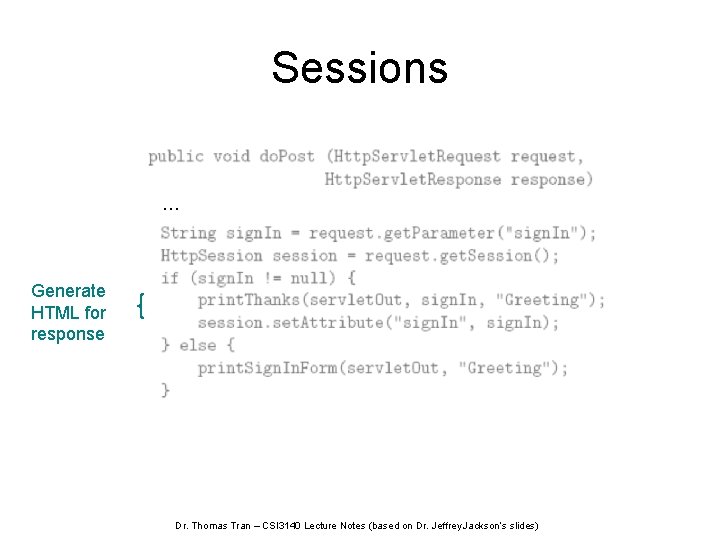
Sessions … Generate HTML for response Dr. Thomas Tran – CSI 3140 Lecture Notes (based on Dr. Jeffrey Jackson’s slides)
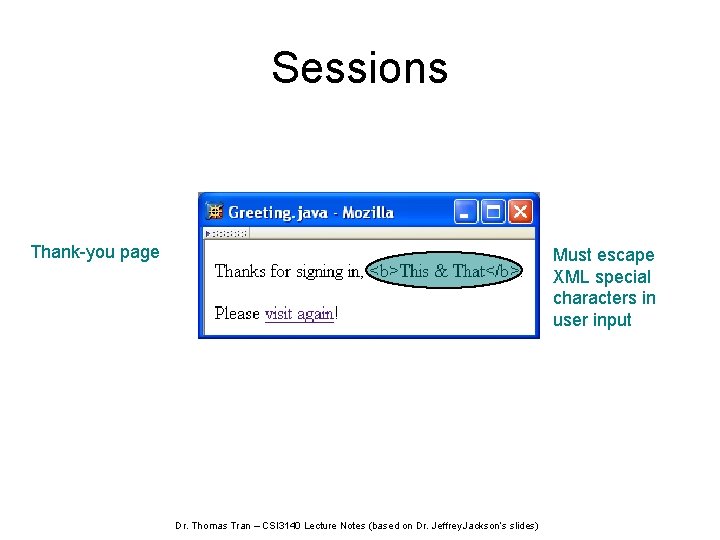
Sessions Thank-you page Must escape XML special characters in user input Dr. Thomas Tran – CSI 3140 Lecture Notes (based on Dr. Jeffrey Jackson’s slides)
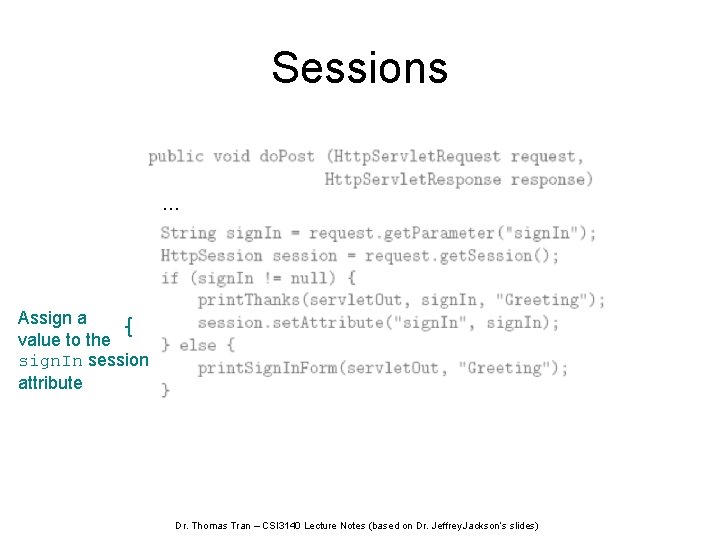
Sessions … Assign a value to the sign. In session attribute Dr. Thomas Tran – CSI 3140 Lecture Notes (based on Dr. Jeffrey Jackson’s slides)
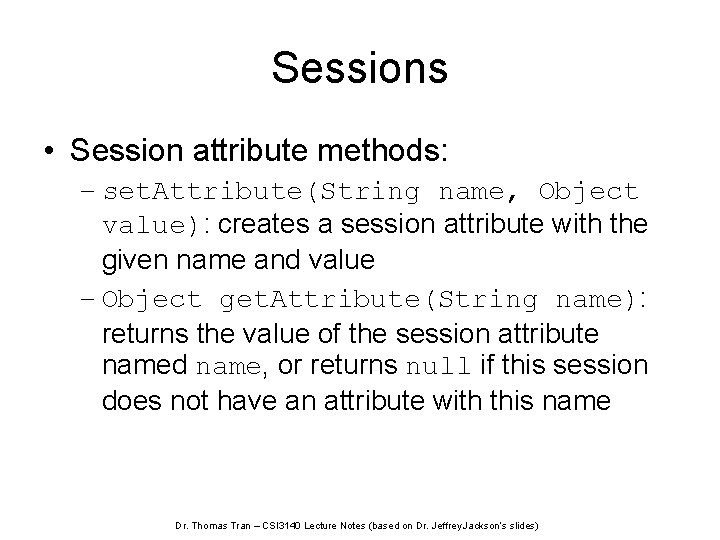
Sessions • Session attribute methods: – set. Attribute(String name, Object value): creates a session attribute with the given name and value – Object get. Attribute(String name): returns the value of the session attribute named name, or returns null if this session does not have an attribute with this name Dr. Thomas Tran – CSI 3140 Lecture Notes (based on Dr. Jeffrey Jackson’s slides)
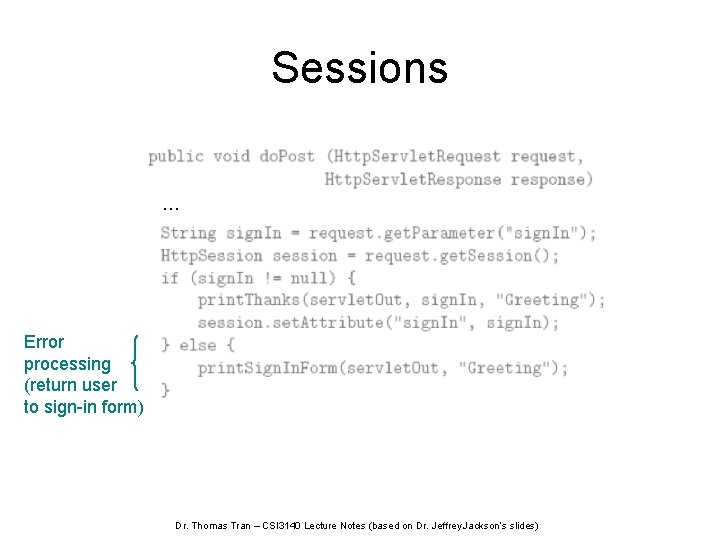
Sessions … Error processing (return user to sign-in form) Dr. Thomas Tran – CSI 3140 Lecture Notes (based on Dr. Jeffrey Jackson’s slides)
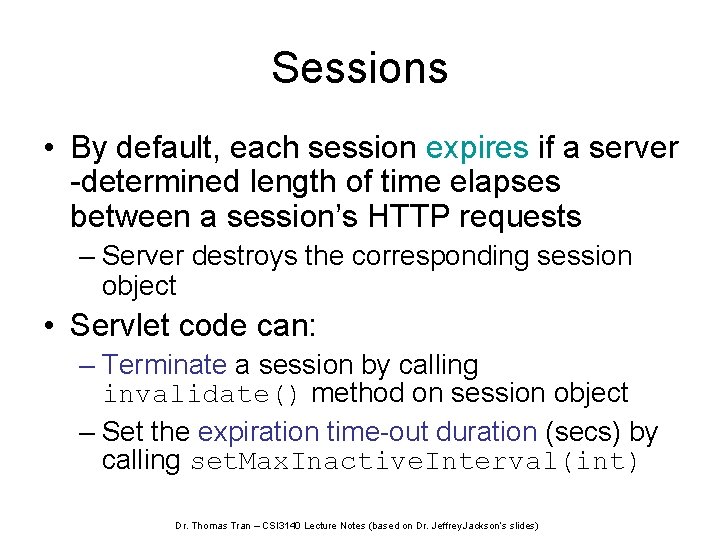
Sessions • By default, each session expires if a server -determined length of time elapses between a session’s HTTP requests – Server destroys the corresponding session object • Servlet code can: – Terminate a session by calling invalidate() method on session object – Set the expiration time-out duration (secs) by calling set. Max. Inactive. Interval(int) Dr. Thomas Tran – CSI 3140 Lecture Notes (based on Dr. Jeffrey Jackson’s slides)
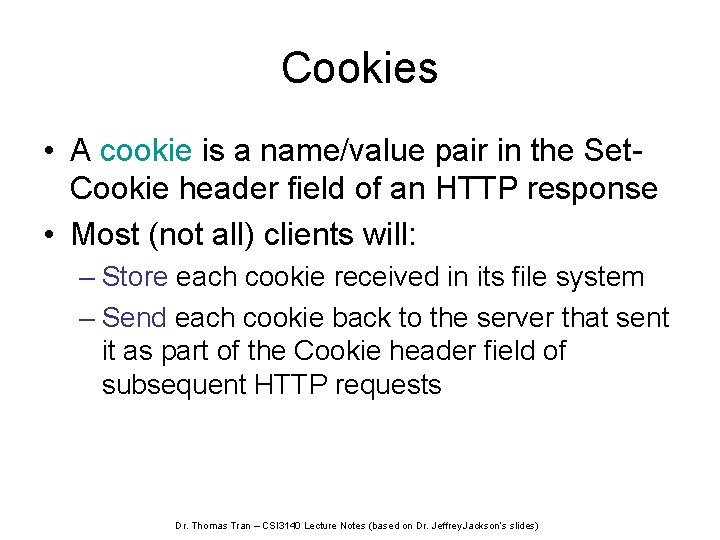
Cookies • A cookie is a name/value pair in the Set. Cookie header field of an HTTP response • Most (not all) clients will: – Store each cookie received in its file system – Send each cookie back to the server that sent it as part of the Cookie header field of subsequent HTTP requests Dr. Thomas Tran – CSI 3140 Lecture Notes (based on Dr. Jeffrey Jackson’s slides)
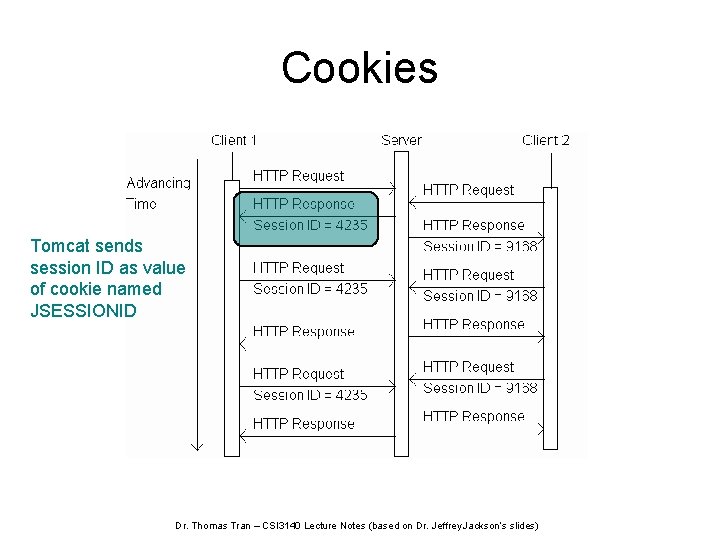
Cookies Tomcat sends session ID as value of cookie named JSESSIONID Dr. Thomas Tran – CSI 3140 Lecture Notes (based on Dr. Jeffrey Jackson’s slides)
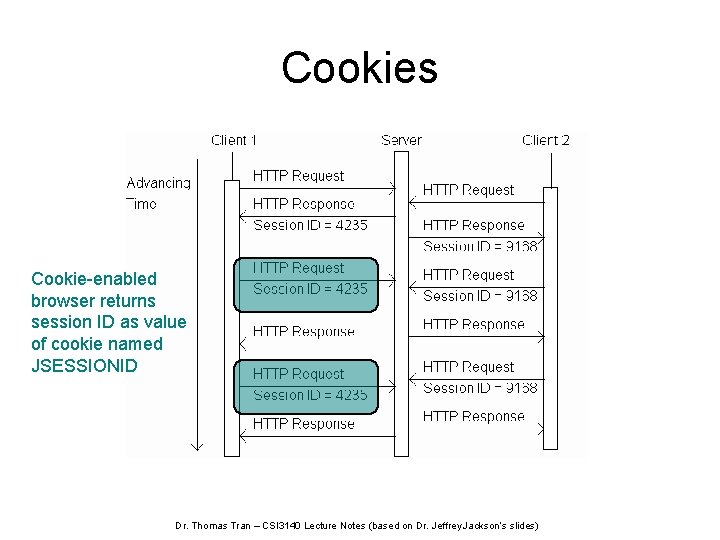
Cookies Cookie-enabled browser returns session ID as value of cookie named JSESSIONID Dr. Thomas Tran – CSI 3140 Lecture Notes (based on Dr. Jeffrey Jackson’s slides)
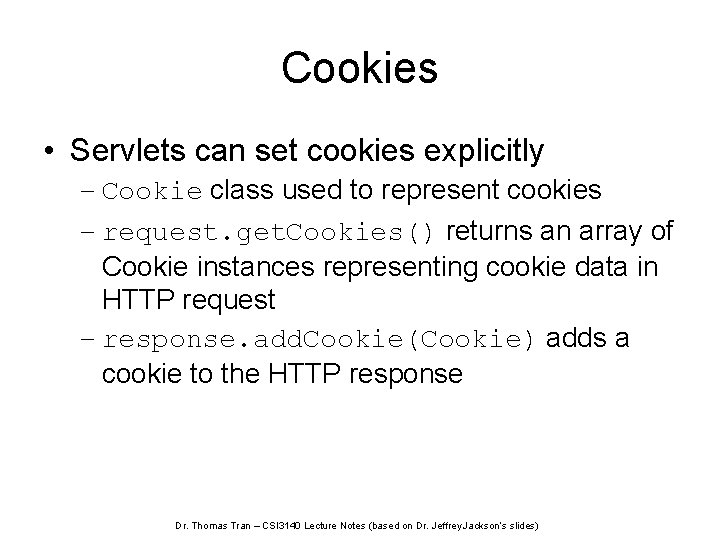
Cookies • Servlets can set cookies explicitly – Cookie class used to represent cookies – request. get. Cookies() returns an array of Cookie instances representing cookie data in HTTP request – response. add. Cookie(Cookie) adds a cookie to the HTTP response Dr. Thomas Tran – CSI 3140 Lecture Notes (based on Dr. Jeffrey Jackson’s slides)
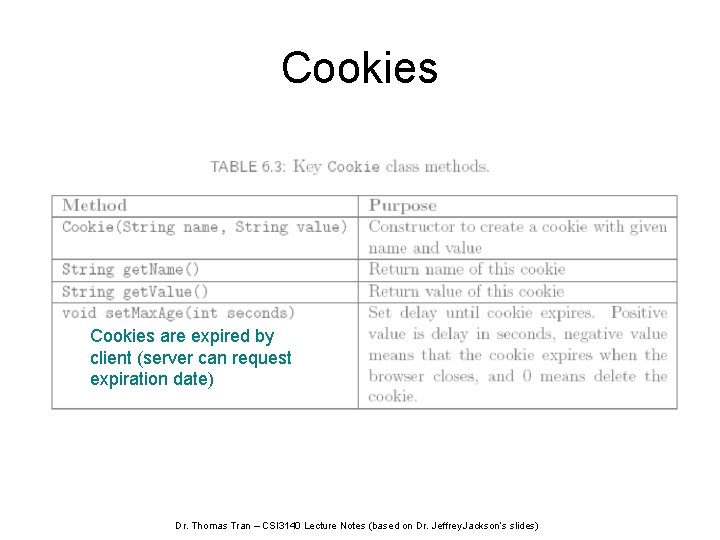
Cookies are expired by client (server can request expiration date) Dr. Thomas Tran – CSI 3140 Lecture Notes (based on Dr. Jeffrey Jackson’s slides)
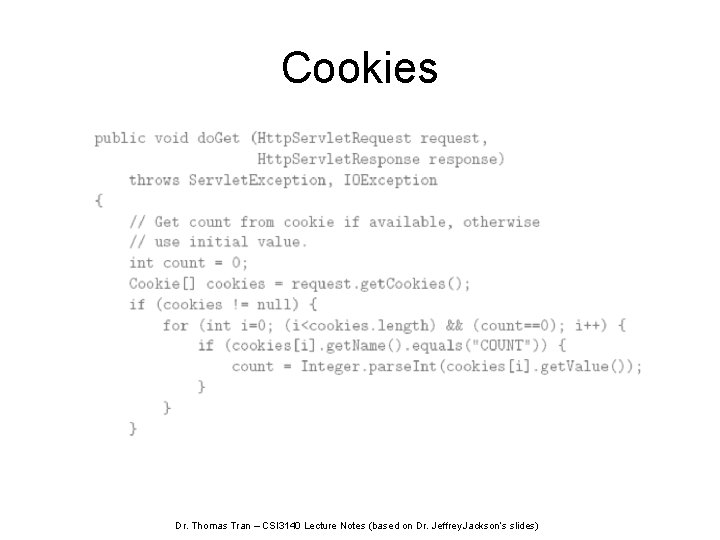
Cookies Dr. Thomas Tran – CSI 3140 Lecture Notes (based on Dr. Jeffrey Jackson’s slides)
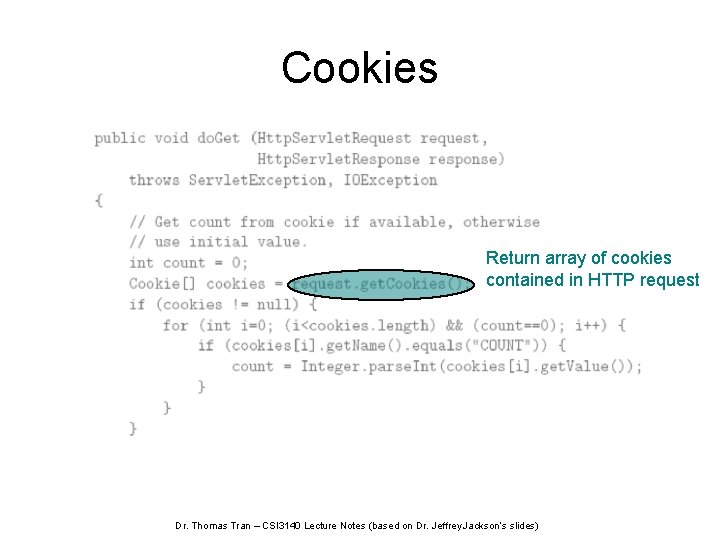
Cookies Return array of cookies contained in HTTP request Dr. Thomas Tran – CSI 3140 Lecture Notes (based on Dr. Jeffrey Jackson’s slides)
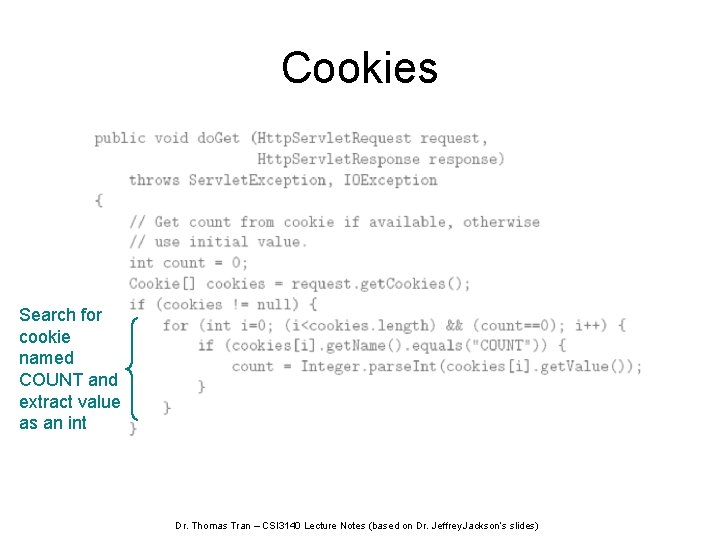
Cookies Search for cookie named COUNT and extract value as an int Dr. Thomas Tran – CSI 3140 Lecture Notes (based on Dr. Jeffrey Jackson’s slides)
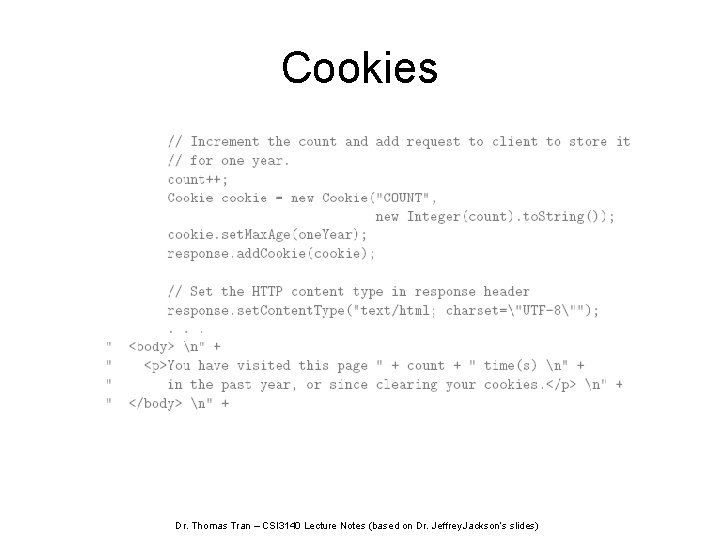
Cookies Dr. Thomas Tran – CSI 3140 Lecture Notes (based on Dr. Jeffrey Jackson’s slides)
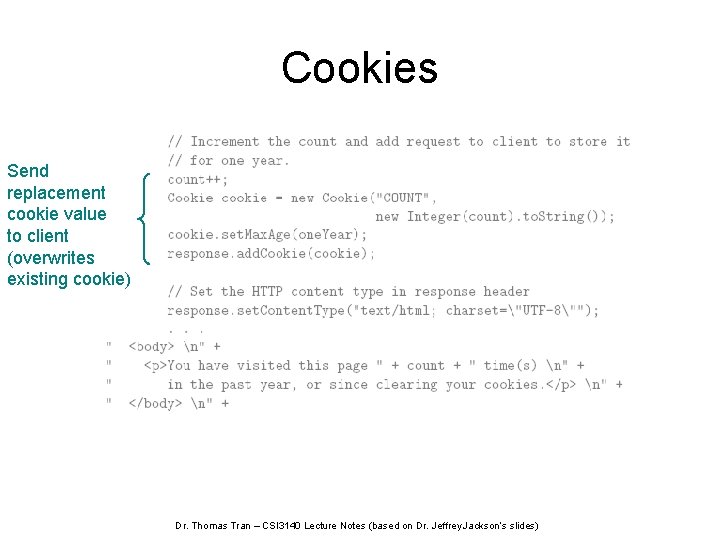
Cookies Send replacement cookie value to client (overwrites existing cookie) Dr. Thomas Tran – CSI 3140 Lecture Notes (based on Dr. Jeffrey Jackson’s slides)
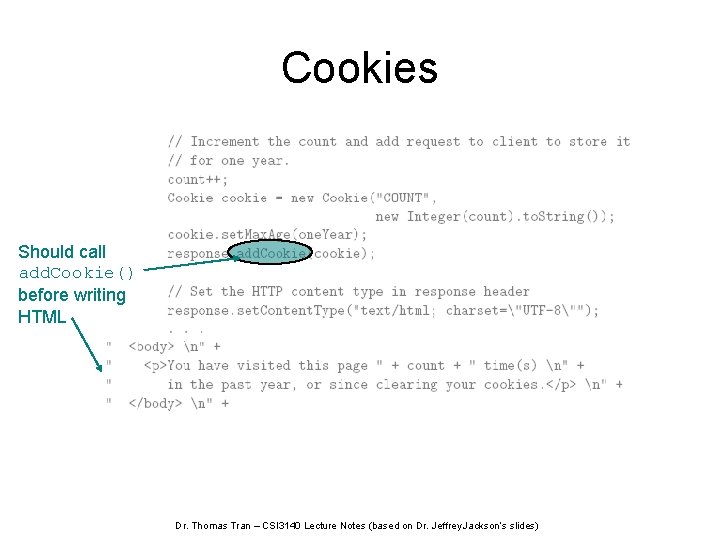
Cookies Should call add. Cookie() before writing HTML Dr. Thomas Tran – CSI 3140 Lecture Notes (based on Dr. Jeffrey Jackson’s slides)
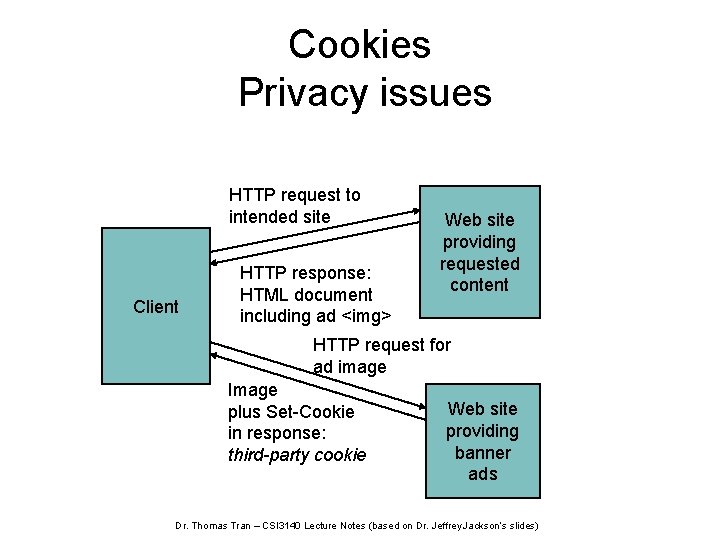
Cookies Privacy issues HTTP request to intended site Client HTTP response: HTML document including ad <img> Web site providing requested content HTTP request for ad image Image plus Set-Cookie in response: third-party cookie Web site providing banner ads Dr. Thomas Tran – CSI 3140 Lecture Notes (based on Dr. Jeffrey Jackson’s slides)
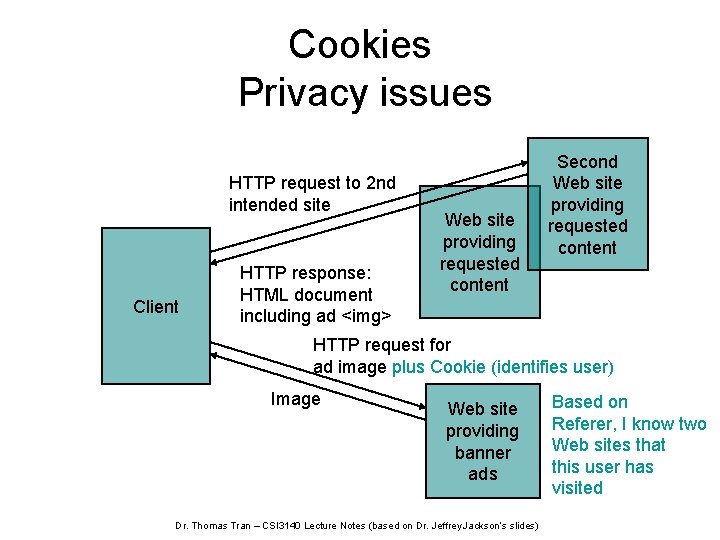
Cookies Privacy issues HTTP request to 2 nd intended site Client HTTP response: HTML document including ad <img> Web site providing requested content Second Web site providing requested content HTTP request for ad image plus Cookie (identifies user) Image Web site providing banner ads Dr. Thomas Tran – CSI 3140 Lecture Notes (based on Dr. Jeffrey Jackson’s slides) Based on Referer, I know two Web sites that this user has visited
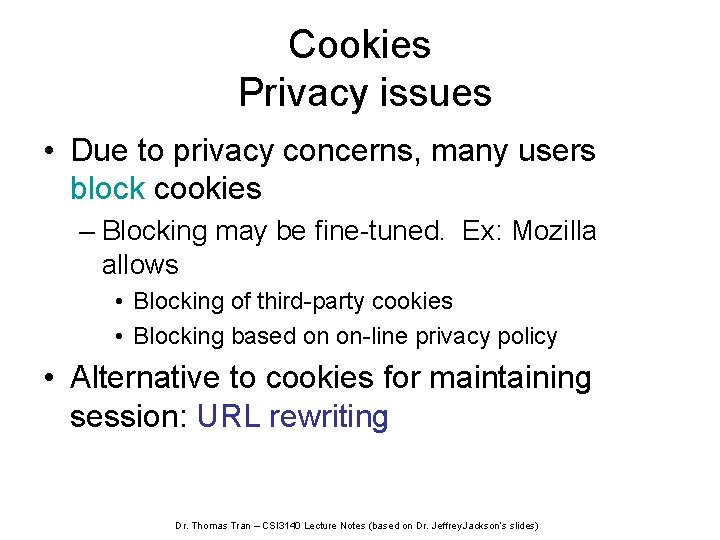
Cookies Privacy issues • Due to privacy concerns, many users block cookies – Blocking may be fine-tuned. Ex: Mozilla allows • Blocking of third-party cookies • Blocking based on on-line privacy policy • Alternative to cookies for maintaining session: URL rewriting Dr. Thomas Tran – CSI 3140 Lecture Notes (based on Dr. Jeffrey Jackson’s slides)
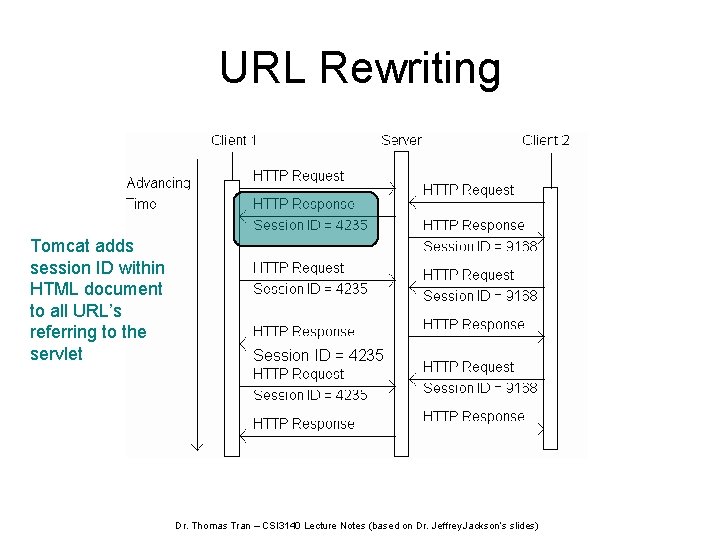
URL Rewriting Tomcat adds session ID within HTML document to all URL’s referring to the servlet Session ID = 4235 Dr. Thomas Tran – CSI 3140 Lecture Notes (based on Dr. Jeffrey Jackson’s slides)
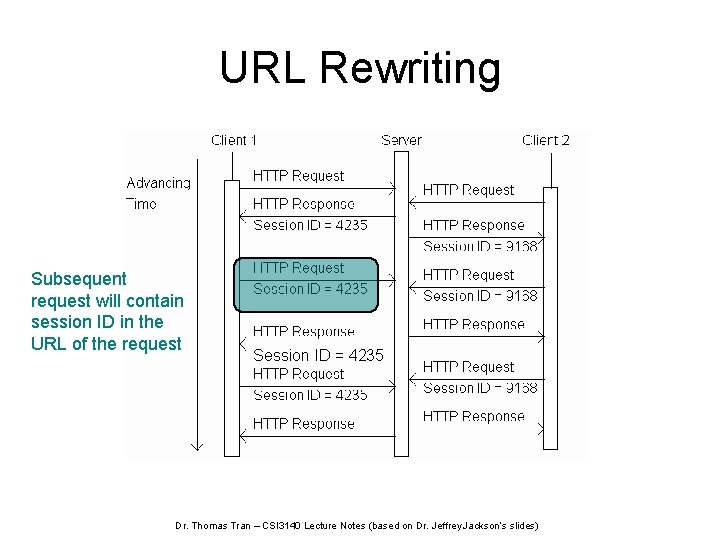
URL Rewriting Subsequent request will contain session ID in the URL of the request Session ID = 4235 Dr. Thomas Tran – CSI 3140 Lecture Notes (based on Dr. Jeffrey Jackson’s slides)
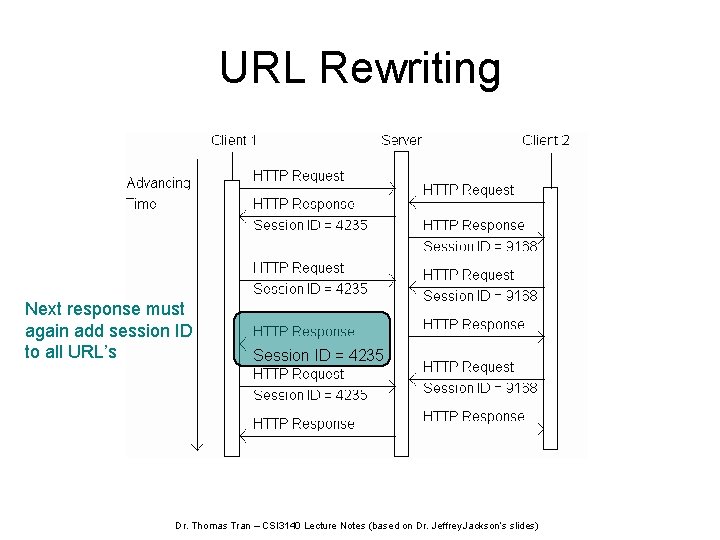
URL Rewriting Next response must again add session ID to all URL’s Session ID = 4235 Dr. Thomas Tran – CSI 3140 Lecture Notes (based on Dr. Jeffrey Jackson’s slides)
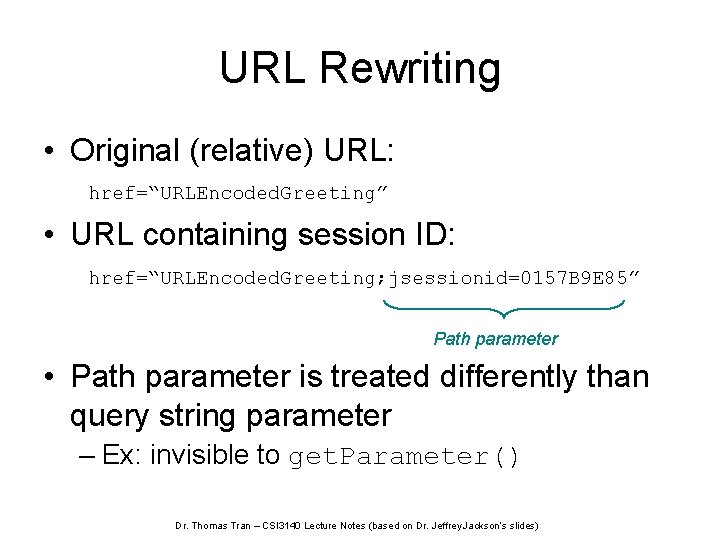
URL Rewriting • Original (relative) URL: href=“URLEncoded. Greeting” • URL containing session ID: href=“URLEncoded. Greeting; jsessionid=0157 B 9 E 85” Path parameter • Path parameter is treated differently than query string parameter – Ex: invisible to get. Parameter() Dr. Thomas Tran – CSI 3140 Lecture Notes (based on Dr. Jeffrey Jackson’s slides)
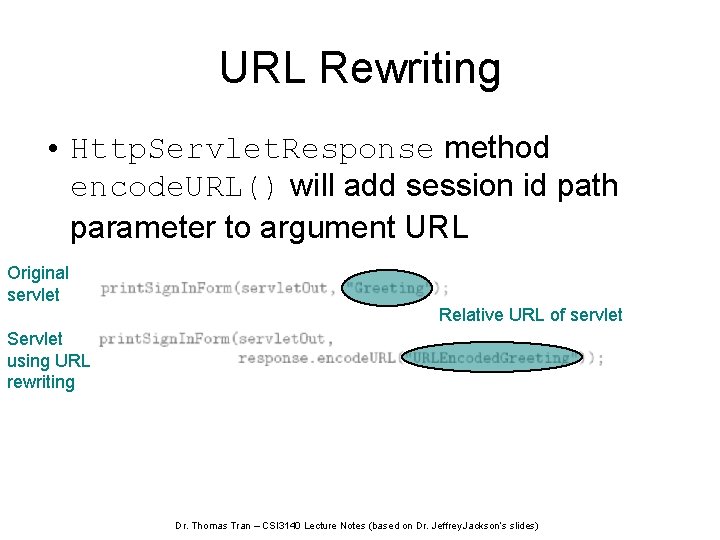
URL Rewriting • Http. Servlet. Response method encode. URL() will add session id path parameter to argument URL Original servlet Relative URL of servlet Servlet using URL rewriting Dr. Thomas Tran – CSI 3140 Lecture Notes (based on Dr. Jeffrey Jackson’s slides)
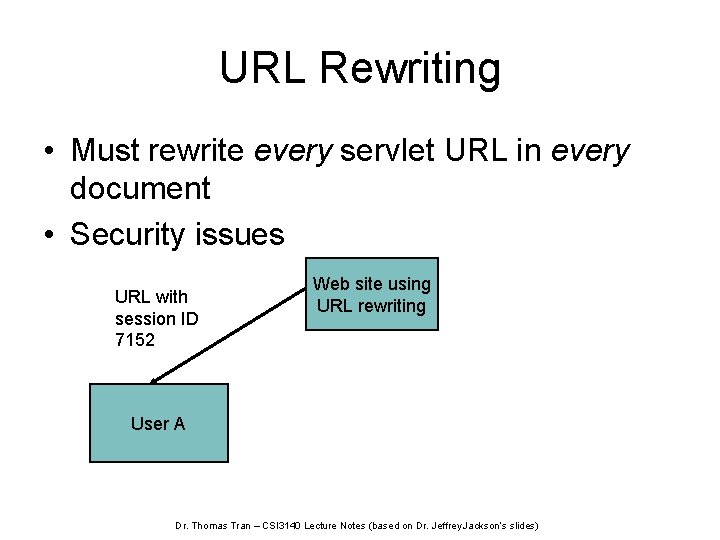
URL Rewriting • Must rewrite every servlet URL in every document • Security issues URL with session ID 7152 Web site using URL rewriting User A Dr. Thomas Tran – CSI 3140 Lecture Notes (based on Dr. Jeffrey Jackson’s slides)
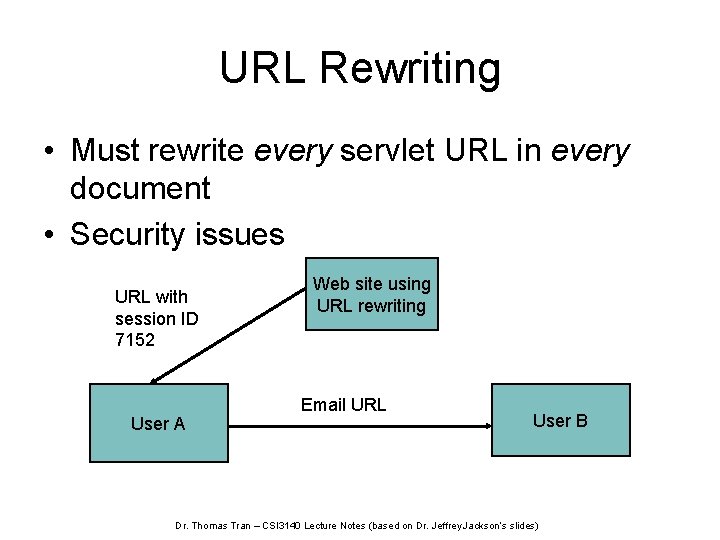
URL Rewriting • Must rewrite every servlet URL in every document • Security issues URL with session ID 7152 User A Web site using URL rewriting Email URL User B Dr. Thomas Tran – CSI 3140 Lecture Notes (based on Dr. Jeffrey Jackson’s slides)
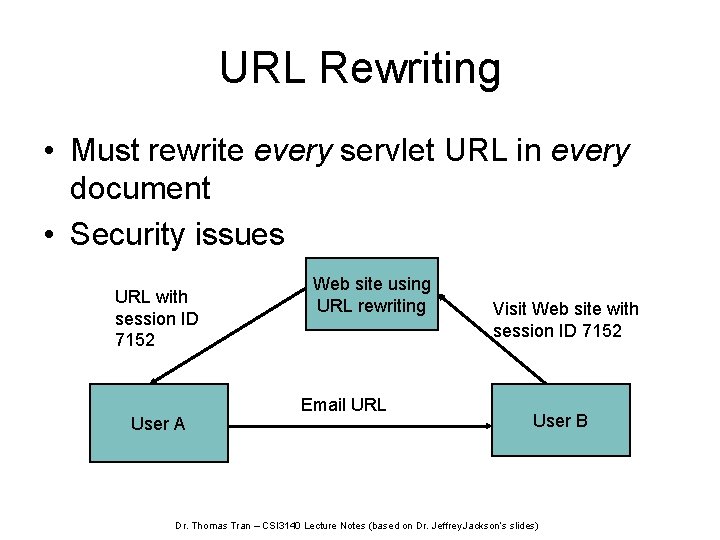
URL Rewriting • Must rewrite every servlet URL in every document • Security issues URL with session ID 7152 User A Web site using URL rewriting Email URL Visit Web site with session ID 7152 User B Dr. Thomas Tran – CSI 3140 Lecture Notes (based on Dr. Jeffrey Jackson’s slides)
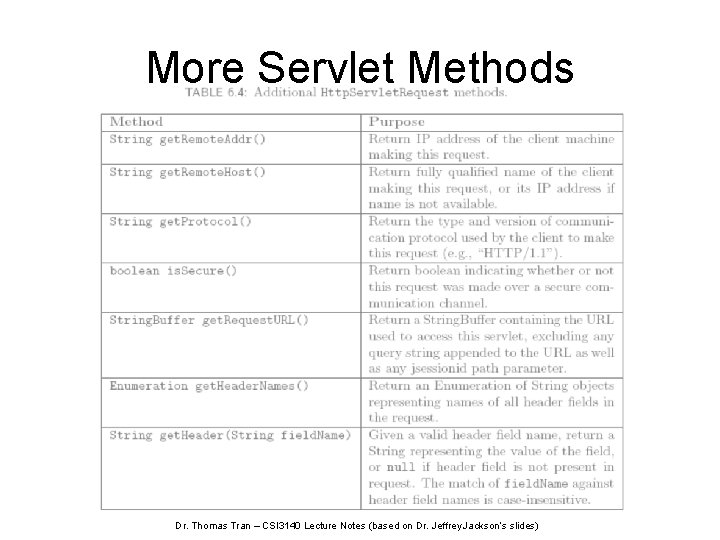
More Servlet Methods Dr. Thomas Tran – CSI 3140 Lecture Notes (based on Dr. Jeffrey Jackson’s slides)
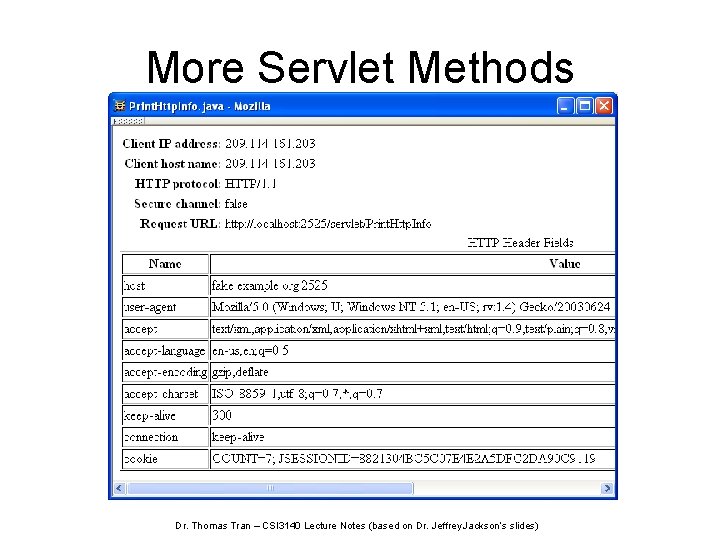
More Servlet Methods Dr. Thomas Tran – CSI 3140 Lecture Notes (based on Dr. Jeffrey Jackson’s slides)
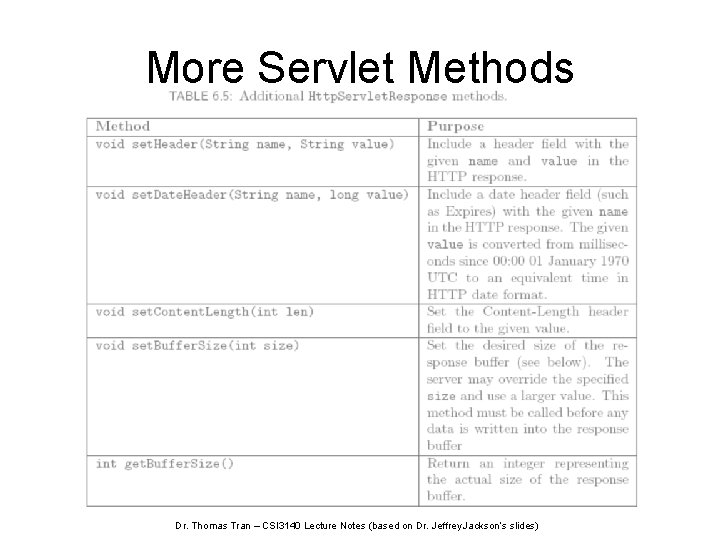
More Servlet Methods Dr. Thomas Tran – CSI 3140 Lecture Notes (based on Dr. Jeffrey Jackson’s slides)
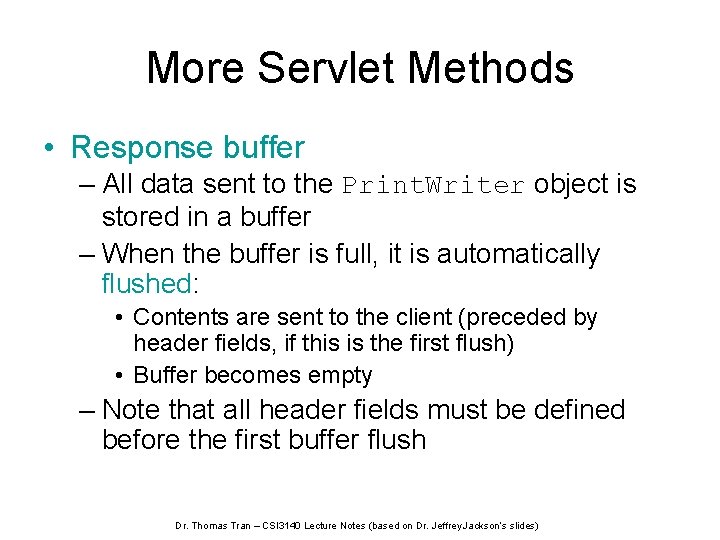
More Servlet Methods • Response buffer – All data sent to the Print. Writer object is stored in a buffer – When the buffer is full, it is automatically flushed: • Contents are sent to the client (preceded by header fields, if this is the first flush) • Buffer becomes empty – Note that all header fields must be defined before the first buffer flush Dr. Thomas Tran – CSI 3140 Lecture Notes (based on Dr. Jeffrey Jackson’s slides)
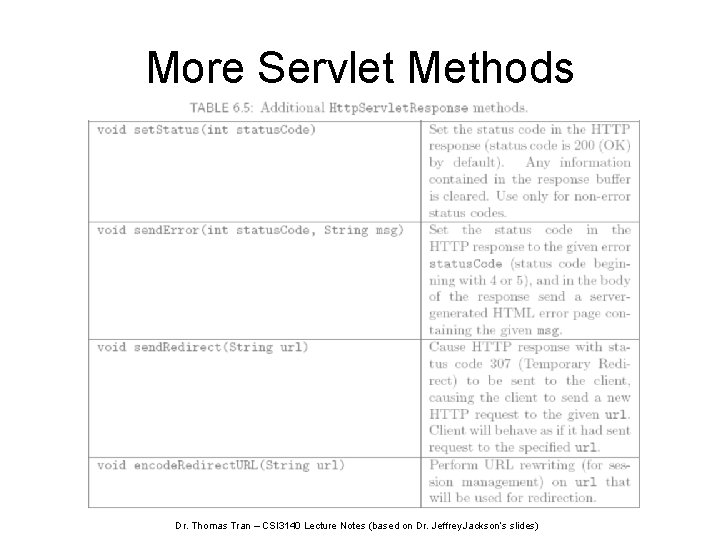
More Servlet Methods Dr. Thomas Tran – CSI 3140 Lecture Notes (based on Dr. Jeffrey Jackson’s slides)
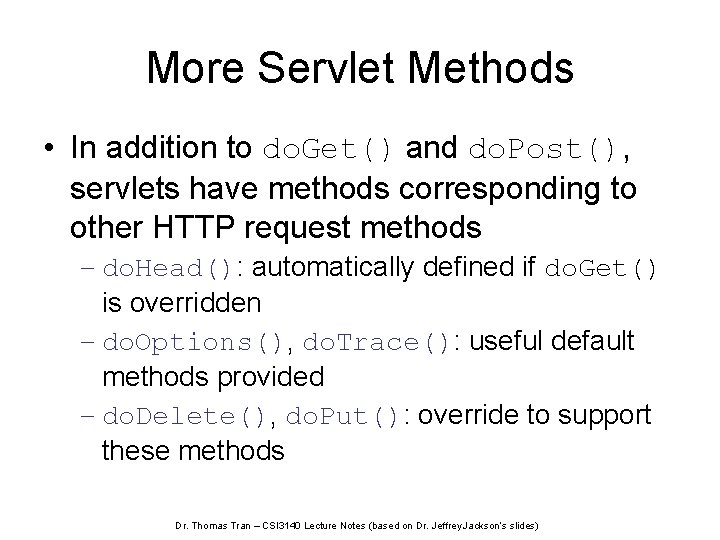
More Servlet Methods • In addition to do. Get() and do. Post(), servlets have methods corresponding to other HTTP request methods – do. Head(): automatically defined if do. Get() is overridden – do. Options(), do. Trace(): useful default methods provided – do. Delete(), do. Put(): override to support these methods Dr. Thomas Tran – CSI 3140 Lecture Notes (based on Dr. Jeffrey Jackson’s slides)
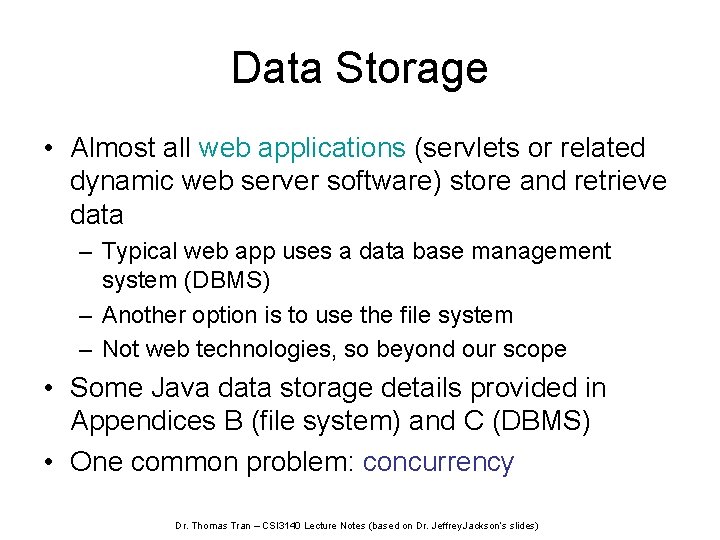
Data Storage • Almost all web applications (servlets or related dynamic web server software) store and retrieve data – Typical web app uses a data base management system (DBMS) – Another option is to use the file system – Not web technologies, so beyond our scope • Some Java data storage details provided in Appendices B (file system) and C (DBMS) • One common problem: concurrency Dr. Thomas Tran – CSI 3140 Lecture Notes (based on Dr. Jeffrey Jackson’s slides)
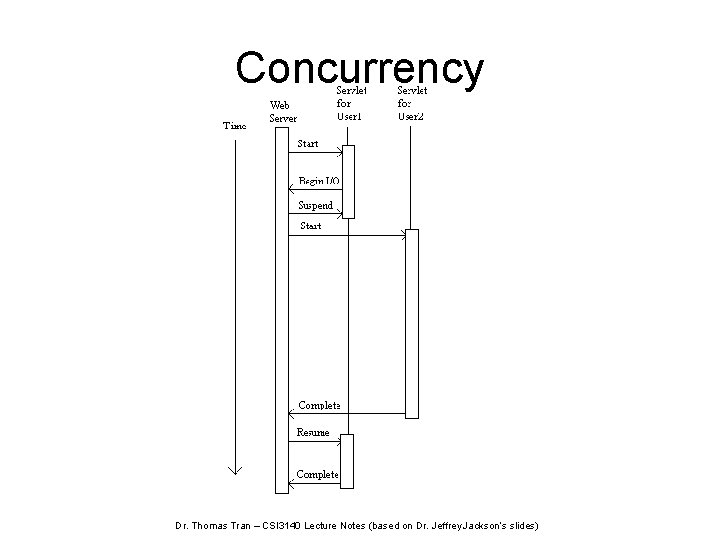
Concurrency Dr. Thomas Tran – CSI 3140 Lecture Notes (based on Dr. Jeffrey Jackson’s slides)
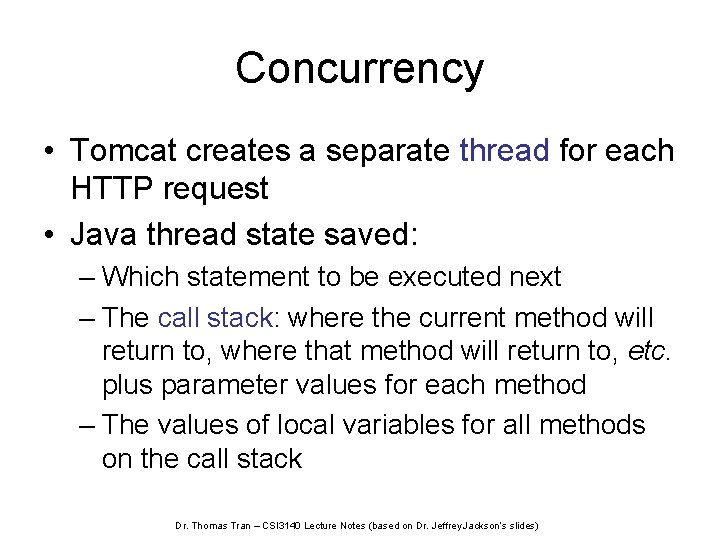
Concurrency • Tomcat creates a separate thread for each HTTP request • Java thread state saved: – Which statement to be executed next – The call stack: where the current method will return to, where that method will return to, etc. plus parameter values for each method – The values of local variables for all methods on the call stack Dr. Thomas Tran – CSI 3140 Lecture Notes (based on Dr. Jeffrey Jackson’s slides)
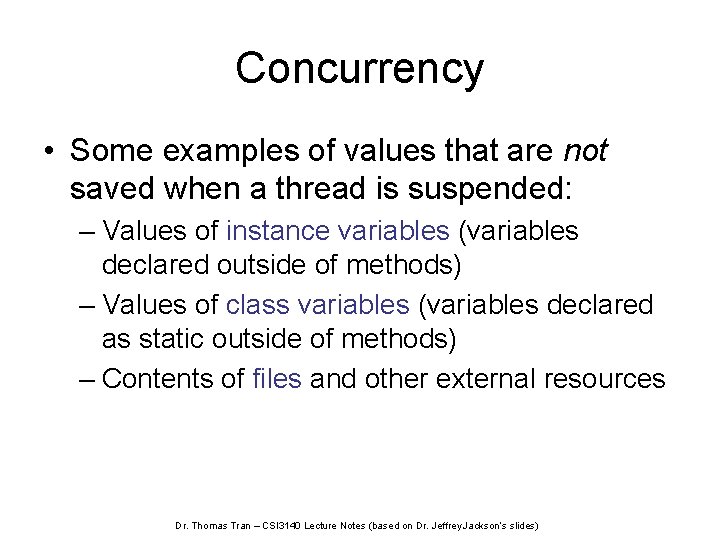
Concurrency • Some examples of values that are not saved when a thread is suspended: – Values of instance variables (variables declared outside of methods) – Values of class variables (variables declared as static outside of methods) – Contents of files and other external resources Dr. Thomas Tran – CSI 3140 Lecture Notes (based on Dr. Jeffrey Jackson’s slides)
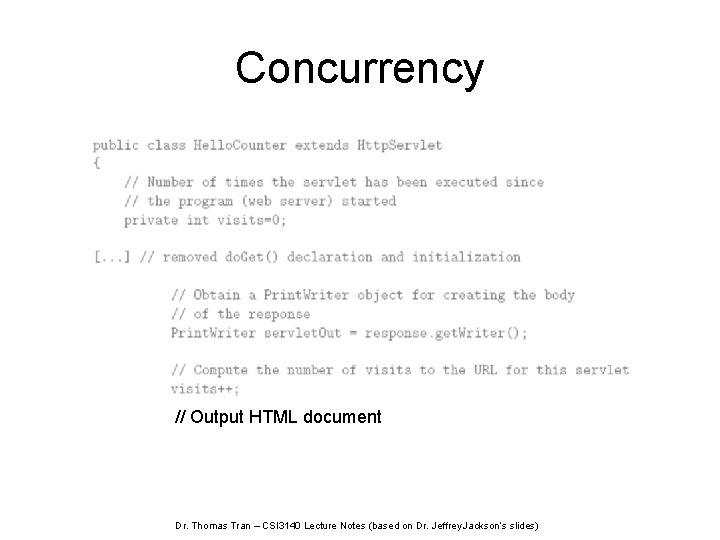
Concurrency // Output HTML document Dr. Thomas Tran – CSI 3140 Lecture Notes (based on Dr. Jeffrey Jackson’s slides)
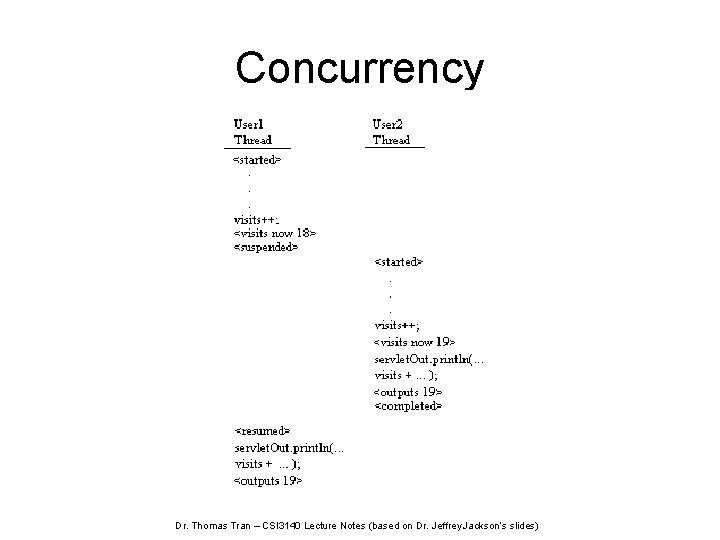
Concurrency Dr. Thomas Tran – CSI 3140 Lecture Notes (based on Dr. Jeffrey Jackson’s slides)
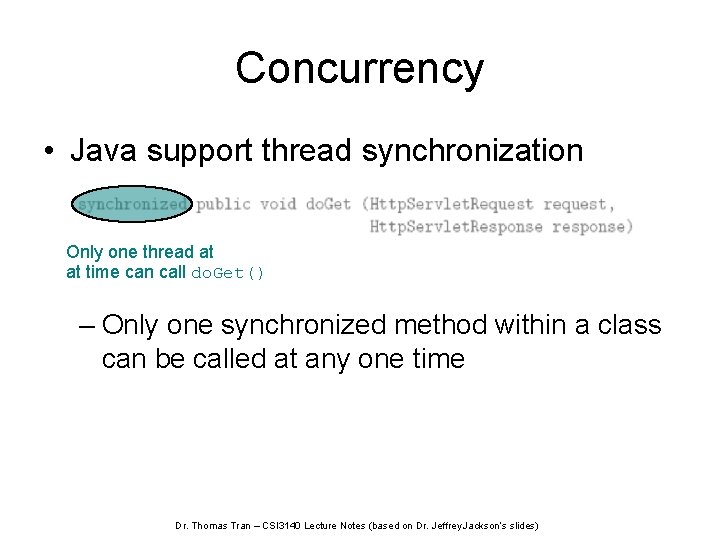
Concurrency • Java support thread synchronization Only one thread at at time can call do. Get() – Only one synchronized method within a class can be called at any one time Dr. Thomas Tran – CSI 3140 Lecture Notes (based on Dr. Jeffrey Jackson’s slides)
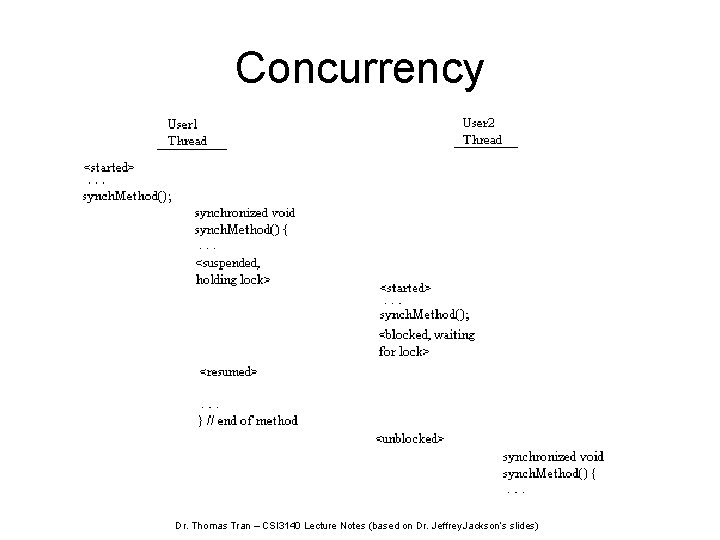
Concurrency Dr. Thomas Tran – CSI 3140 Lecture Notes (based on Dr. Jeffrey Jackson’s slides)
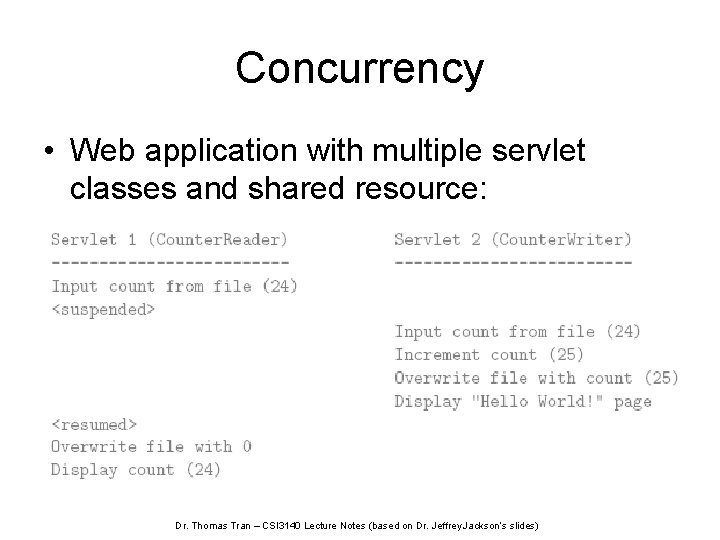
Concurrency • Web application with multiple servlet classes and shared resource: Dr. Thomas Tran – CSI 3140 Lecture Notes (based on Dr. Jeffrey Jackson’s slides)
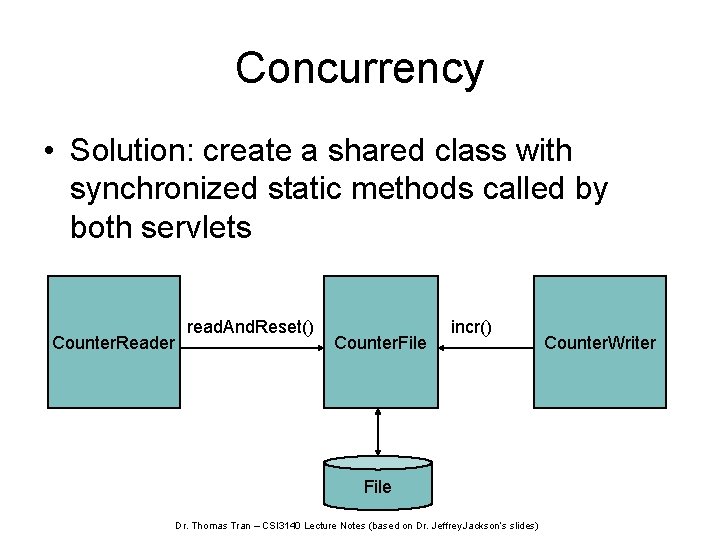
Concurrency • Solution: create a shared class with synchronized static methods called by both servlets Counter. Reader read. And. Reset() Counter. File incr() File Dr. Thomas Tran – CSI 3140 Lecture Notes (based on Dr. Jeffrey Jackson’s slides) Counter. Writer
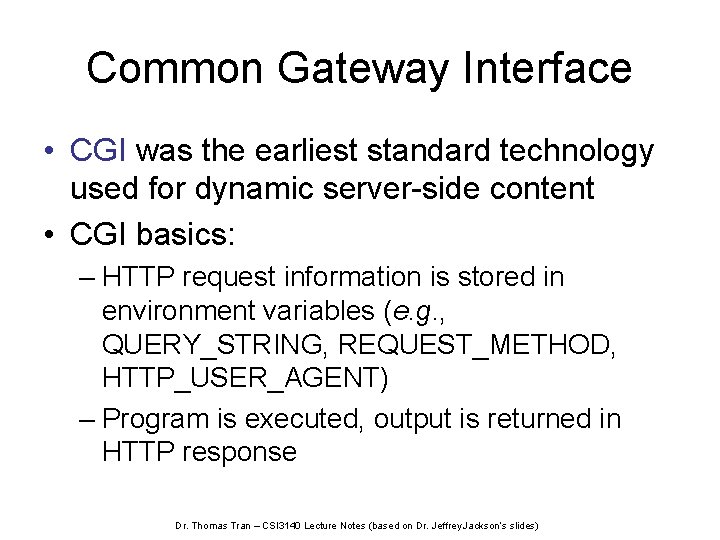
Common Gateway Interface • CGI was the earliest standard technology used for dynamic server-side content • CGI basics: – HTTP request information is stored in environment variables (e. g. , QUERY_STRING, REQUEST_METHOD, HTTP_USER_AGENT) – Program is executed, output is returned in HTTP response Dr. Thomas Tran – CSI 3140 Lecture Notes (based on Dr. Jeffrey Jackson’s slides)
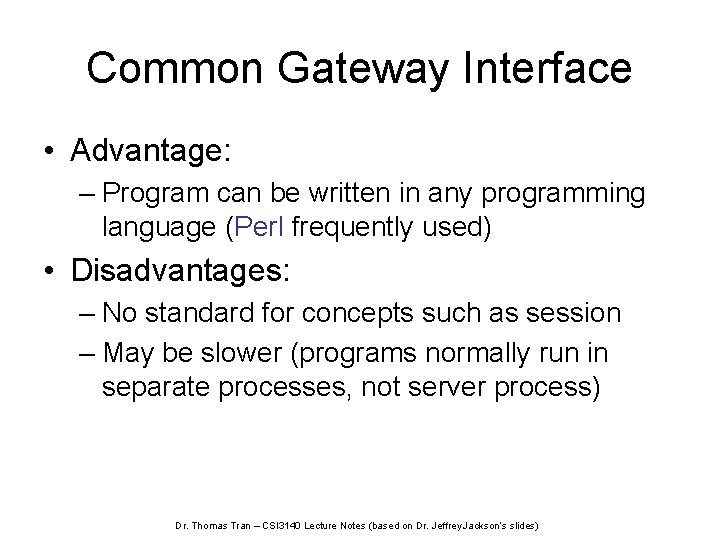
Common Gateway Interface • Advantage: – Program can be written in any programming language (Perl frequently used) • Disadvantages: – No standard for concepts such as session – May be slower (programs normally run in separate processes, not server process) Dr. Thomas Tran – CSI 3140 Lecture Notes (based on Dr. Jeffrey Jackson’s slides)