CSE 403 Computer Graphics Application Output Primitives 2
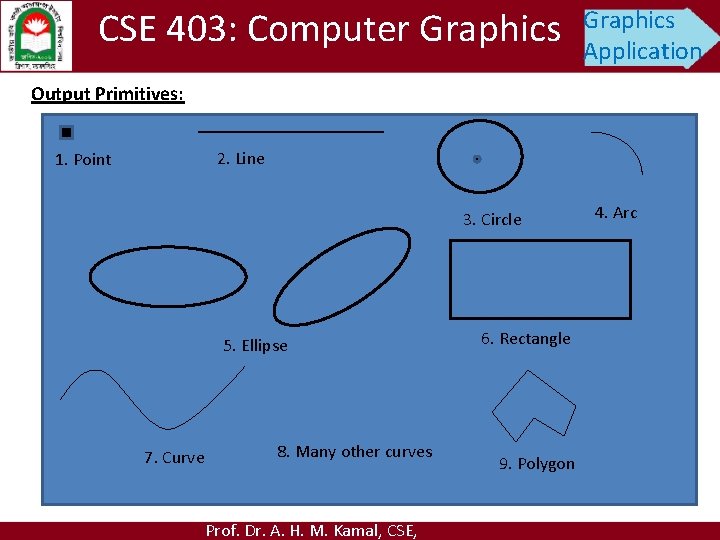
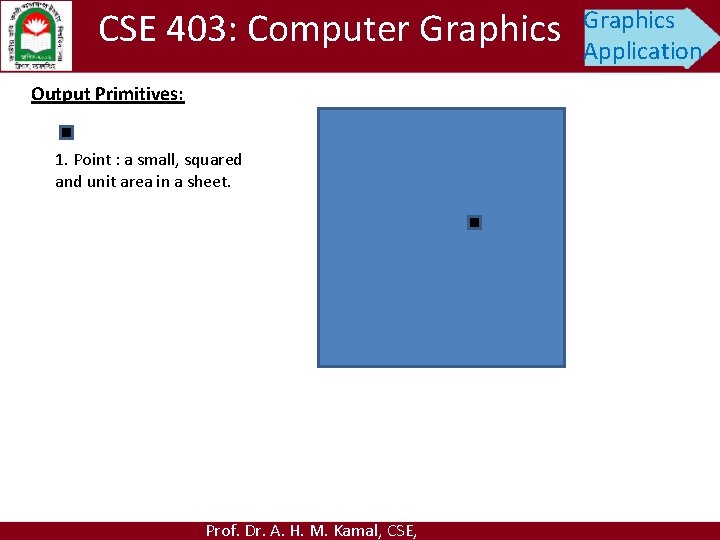
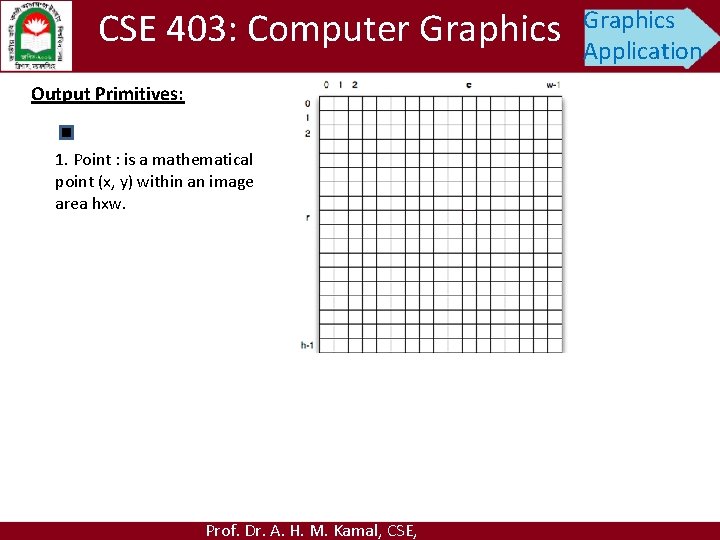
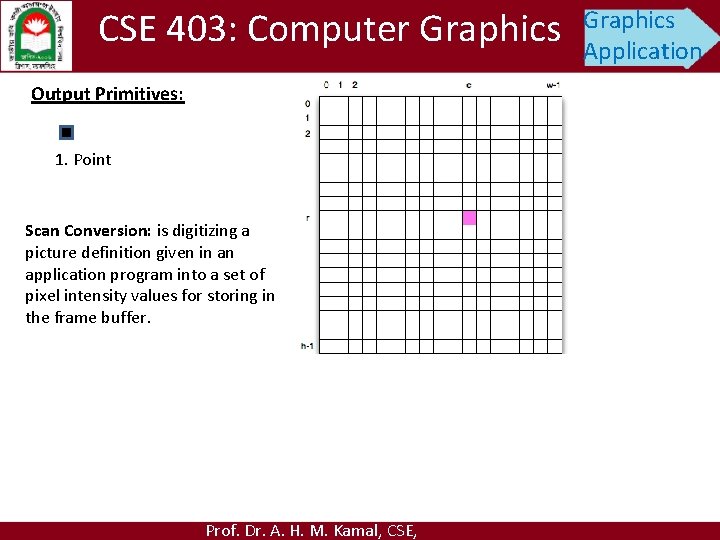
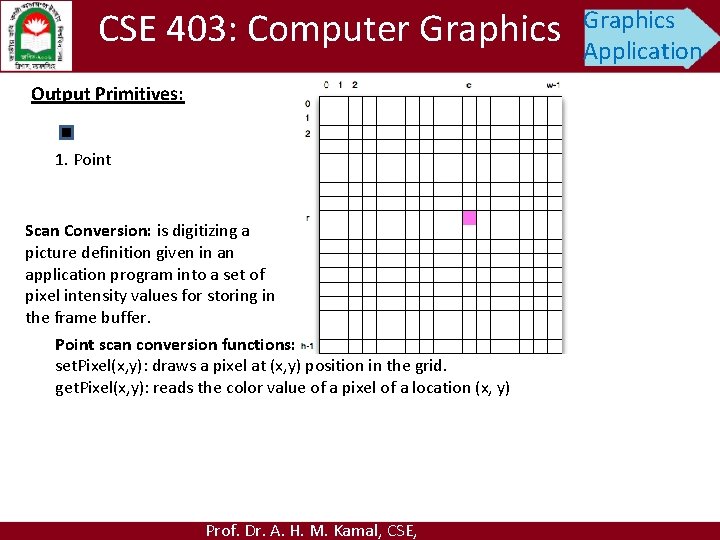
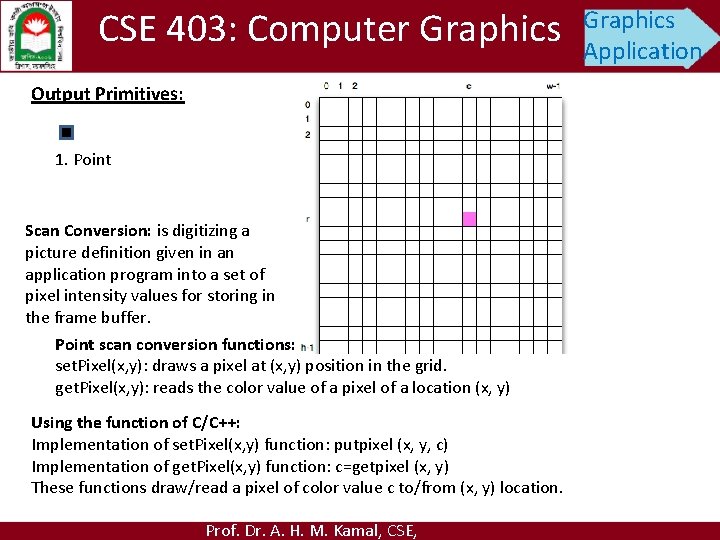
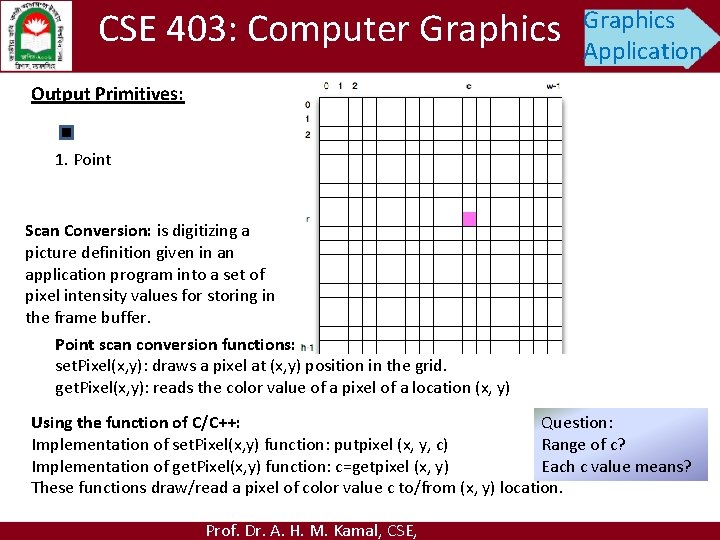
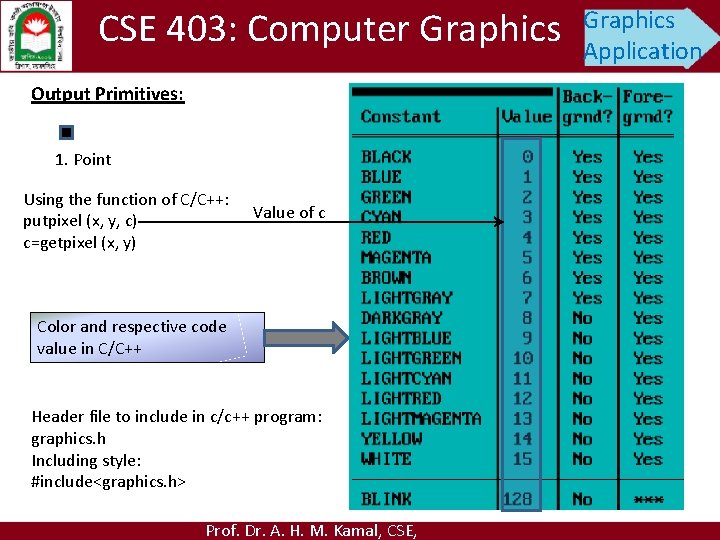
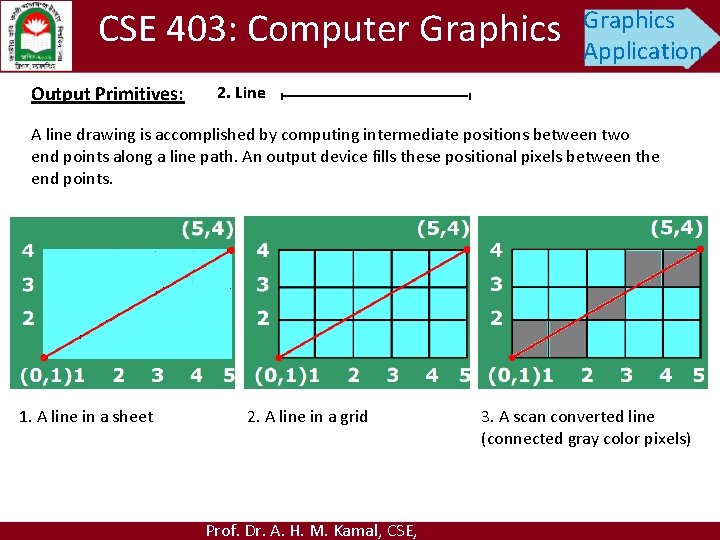
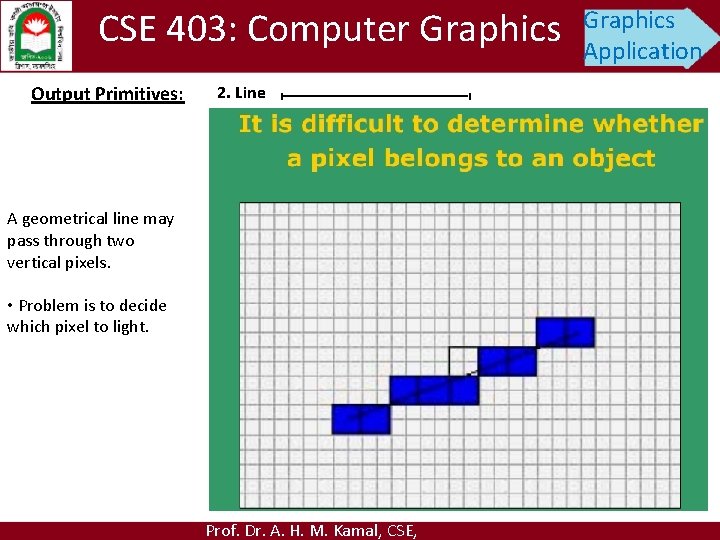
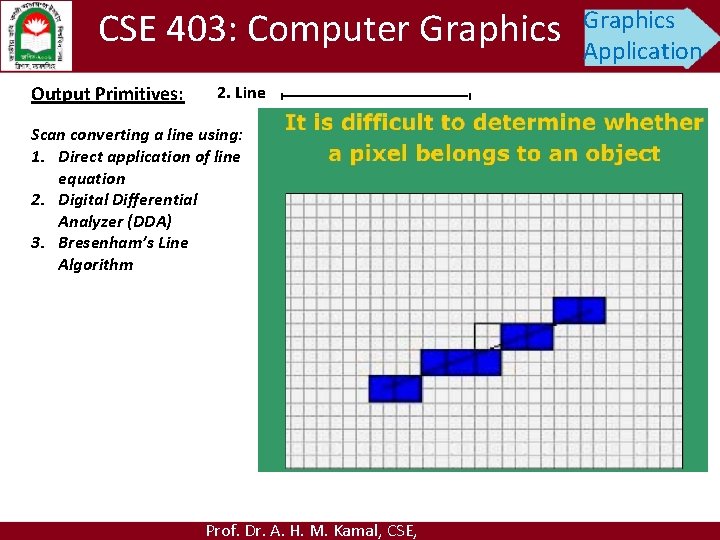
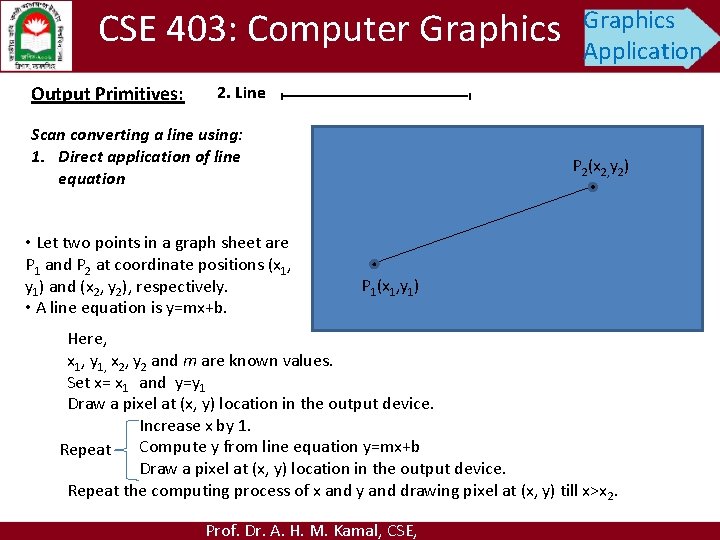
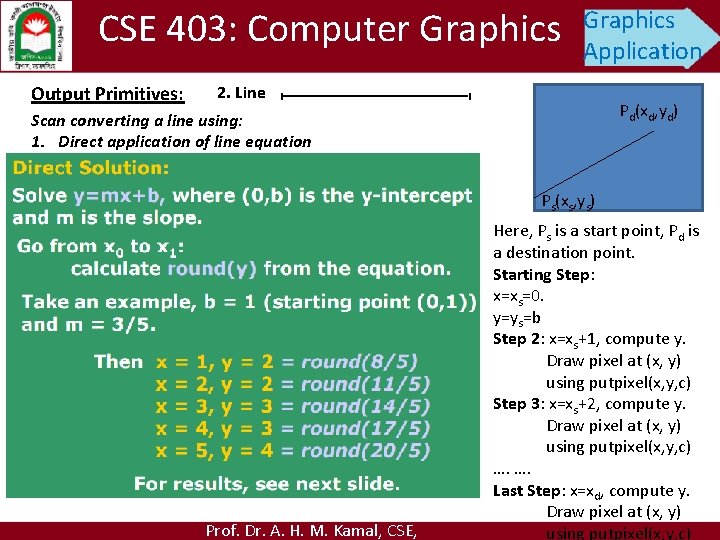
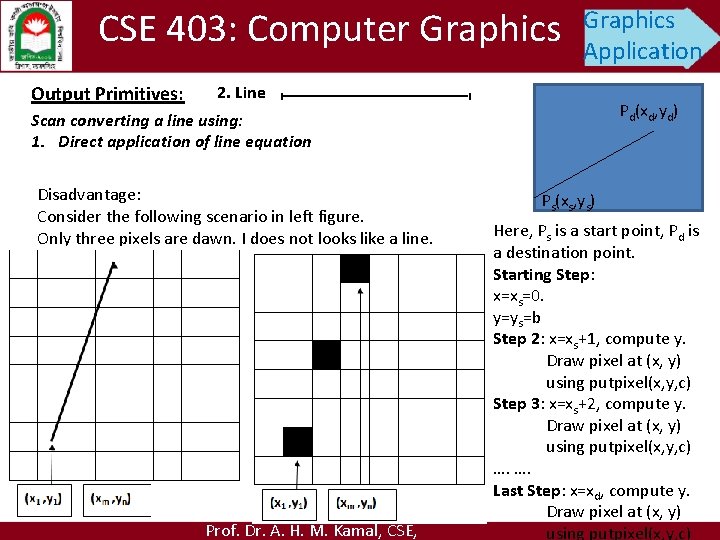
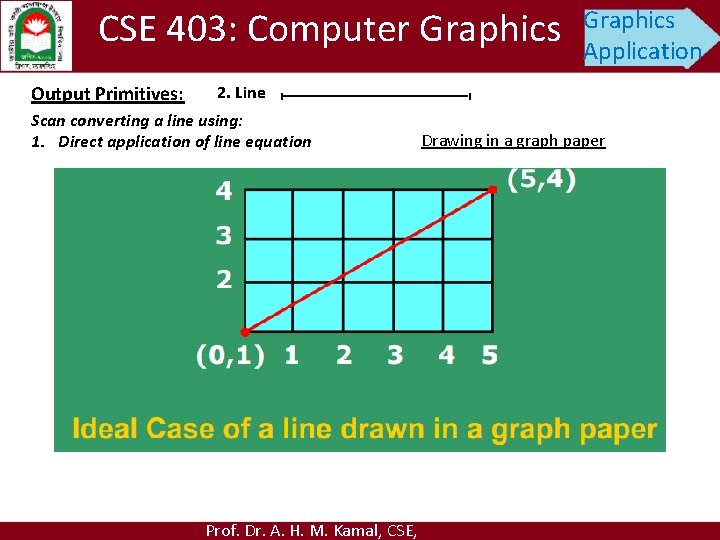
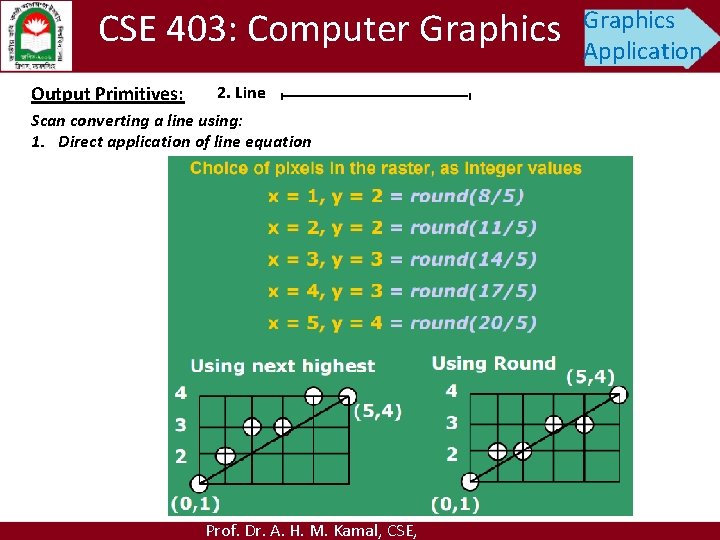
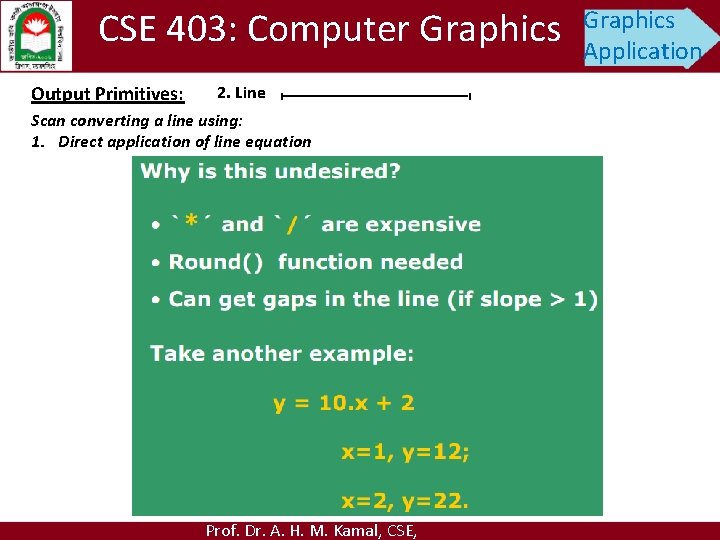
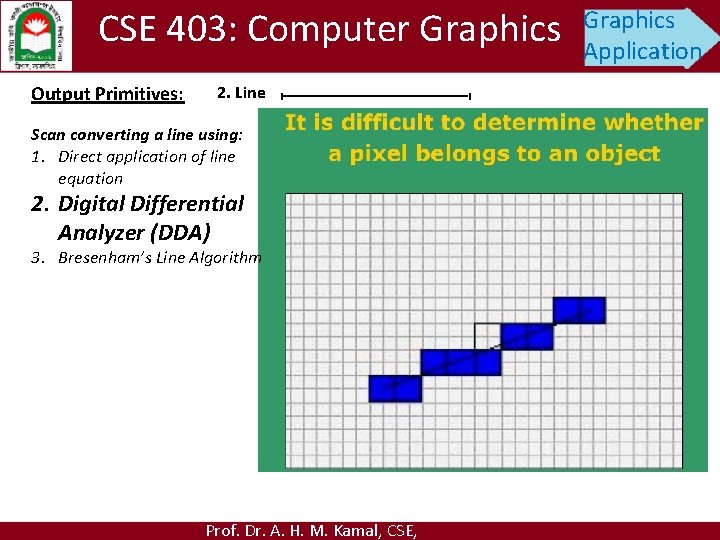
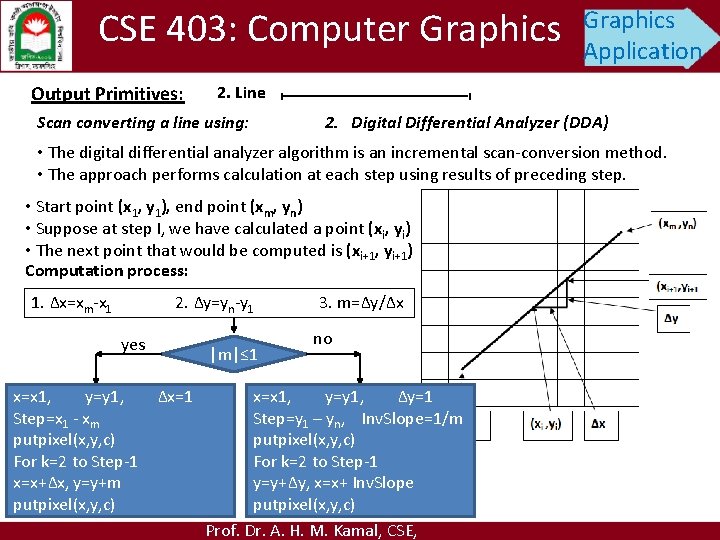
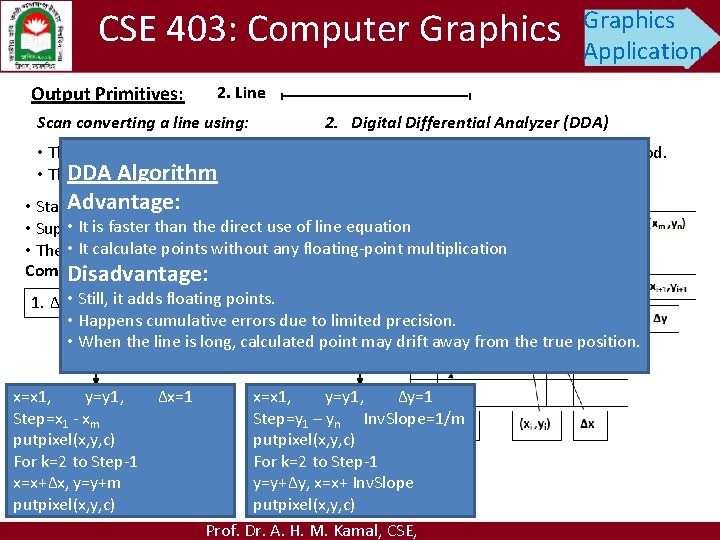
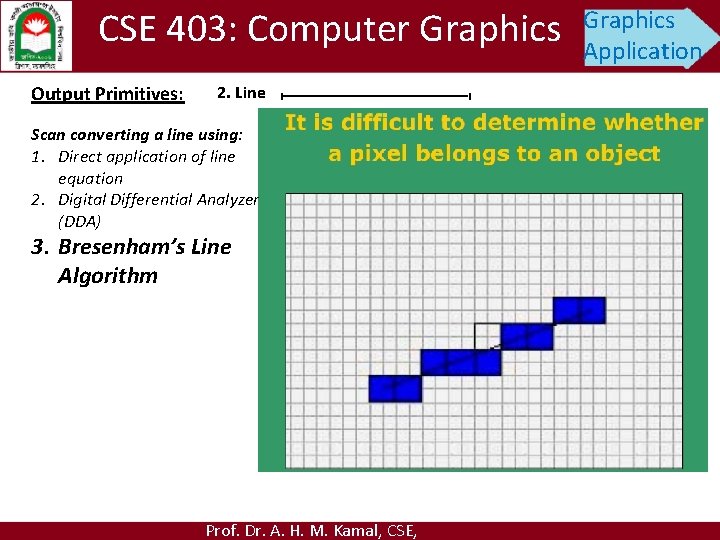
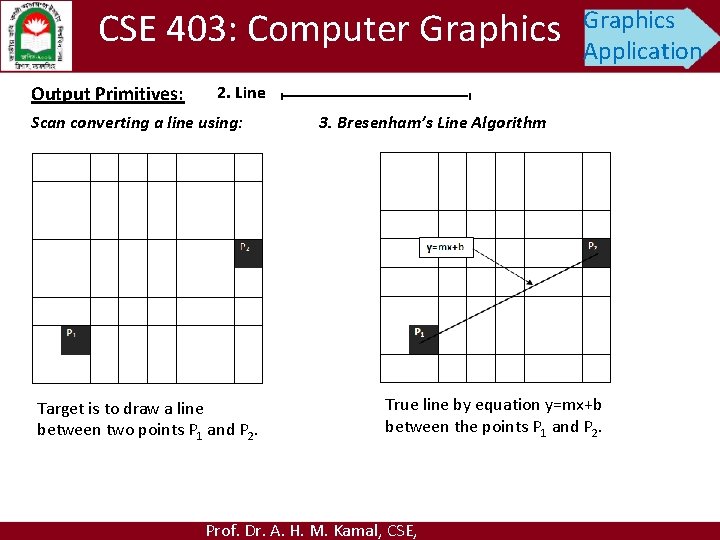
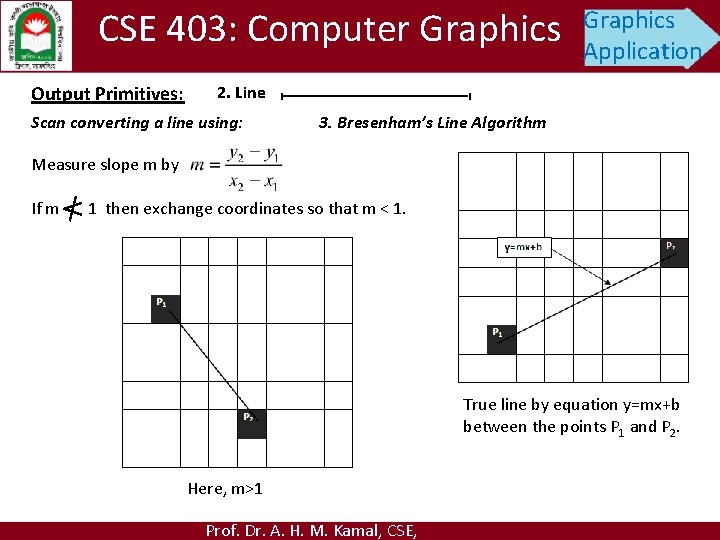
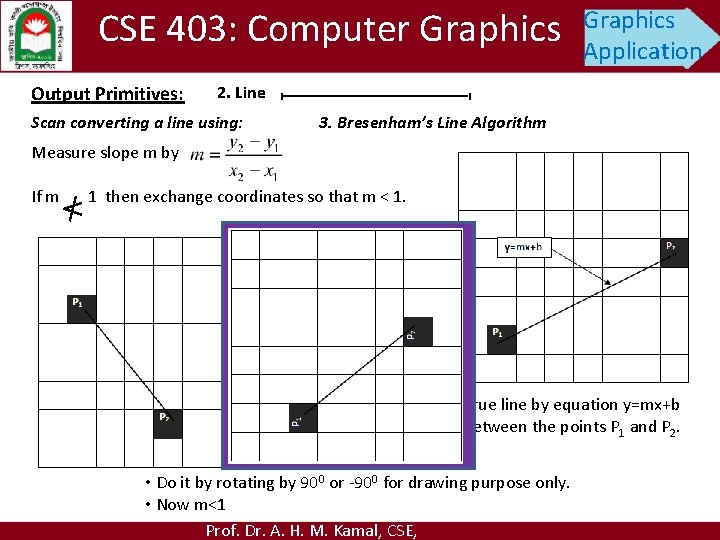
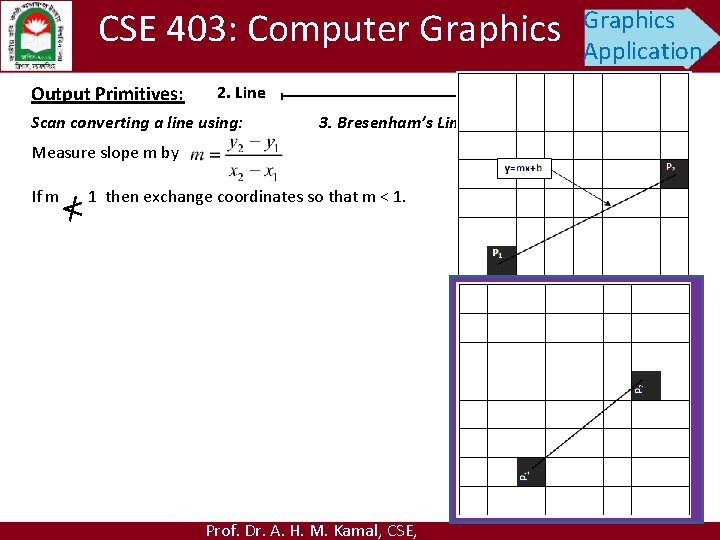
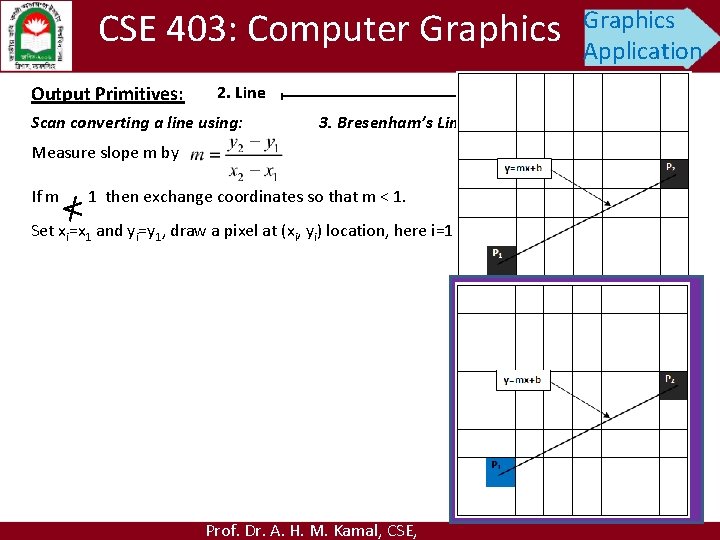
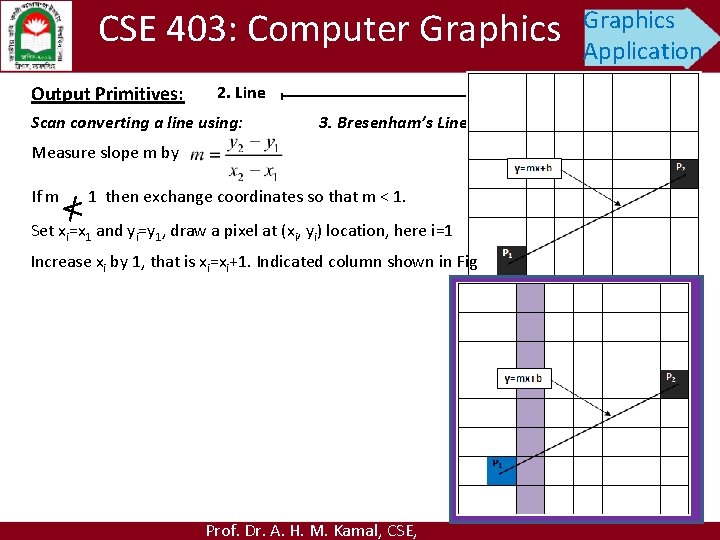
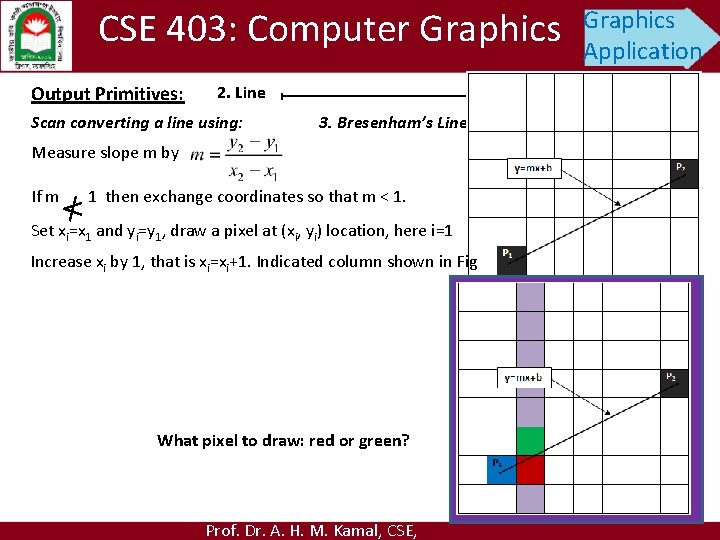
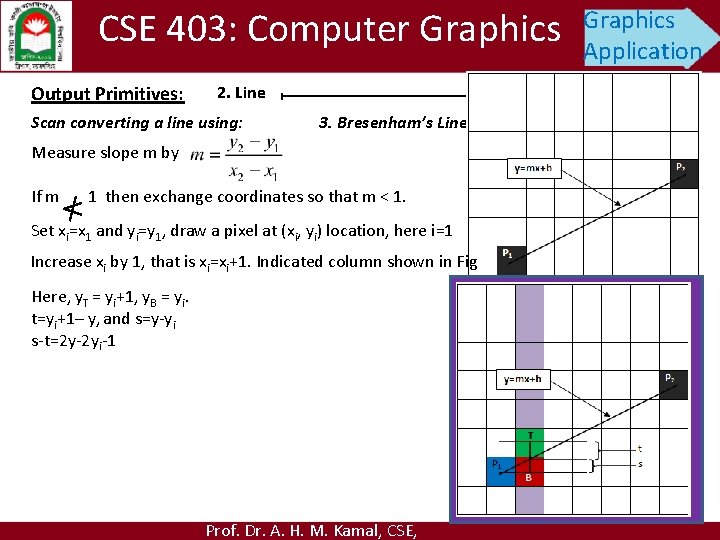
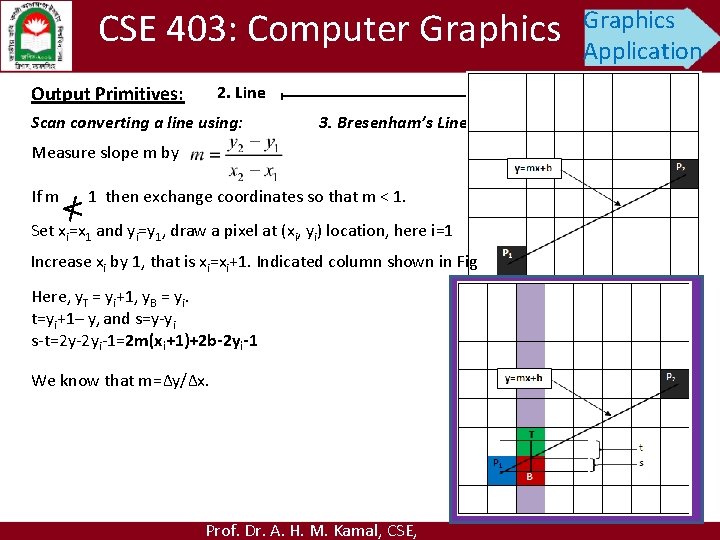
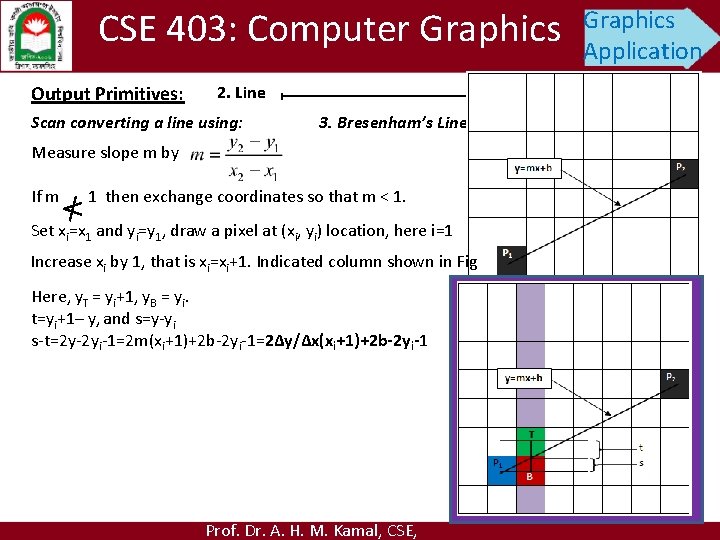
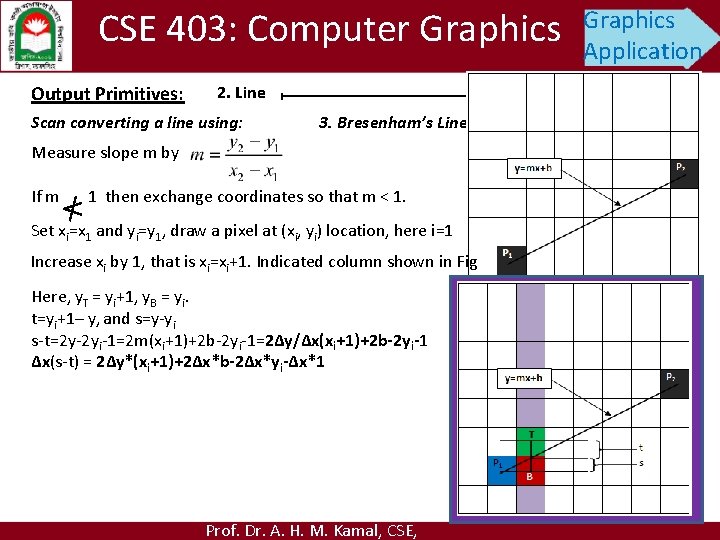
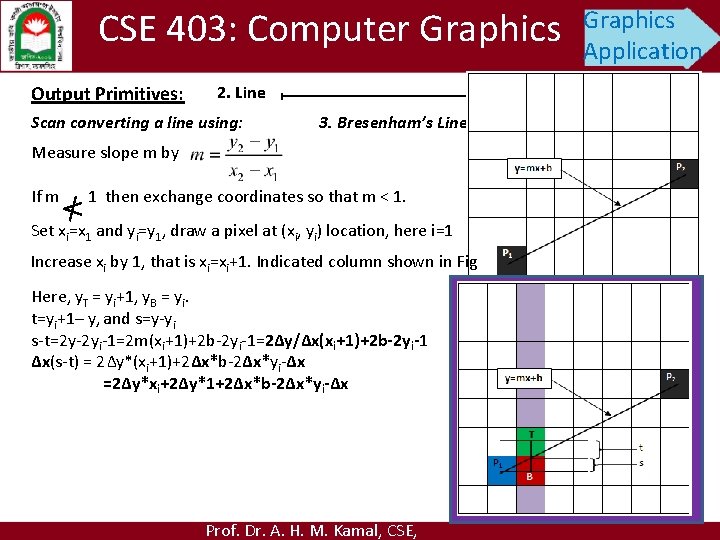
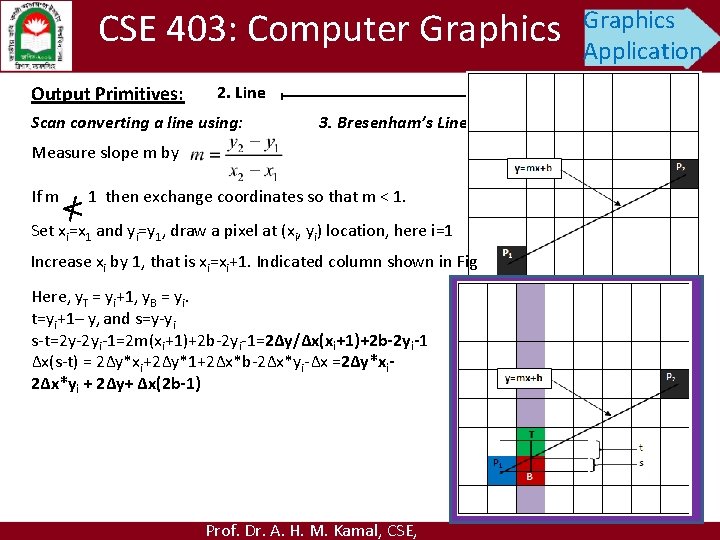
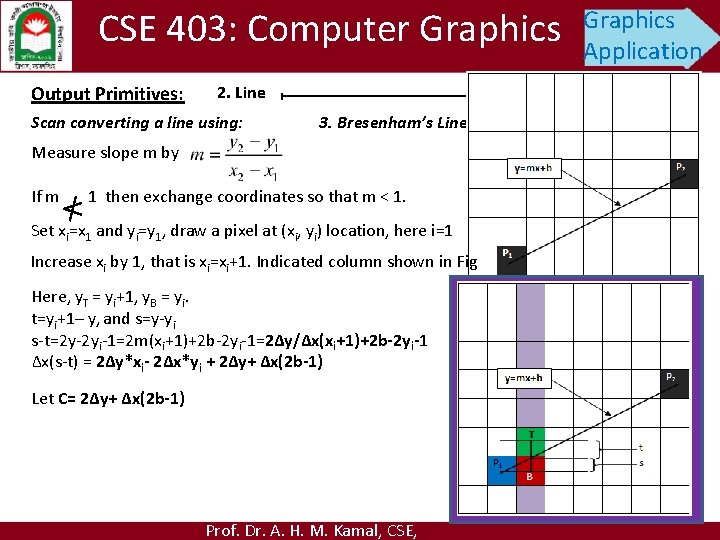
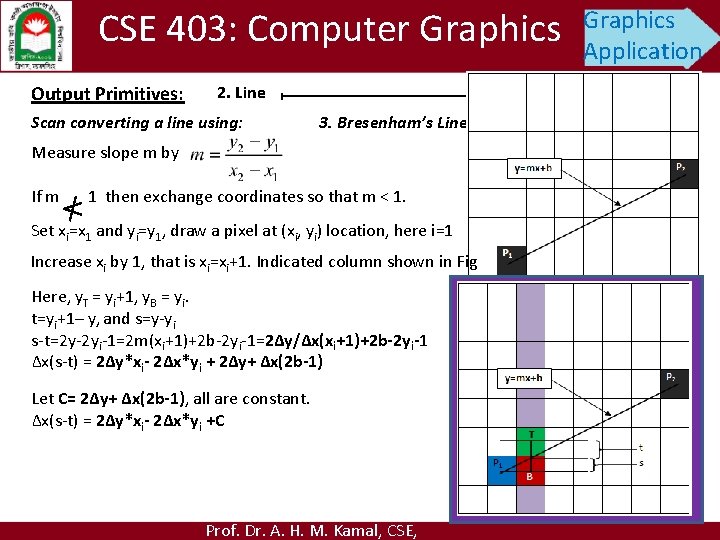
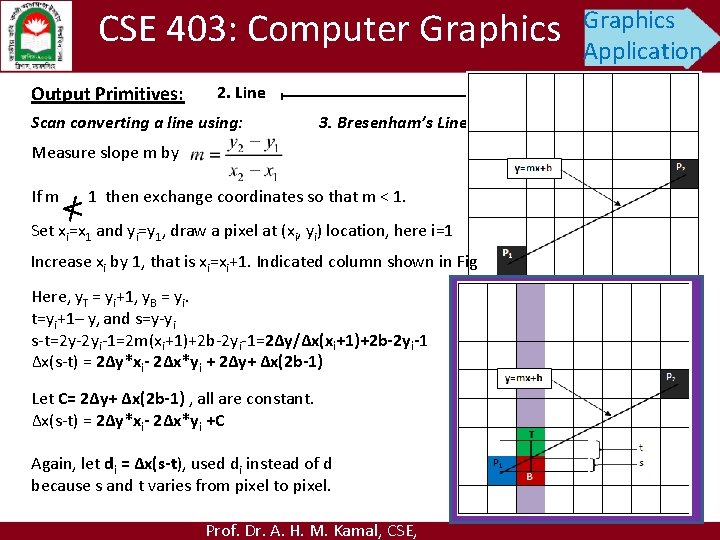
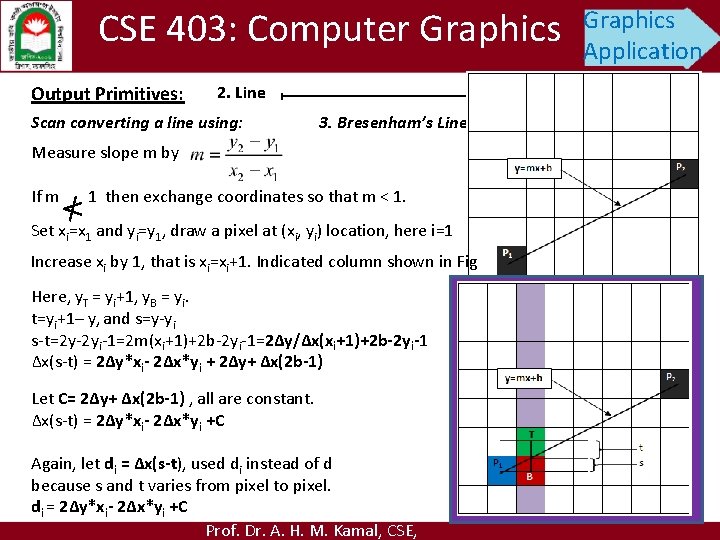
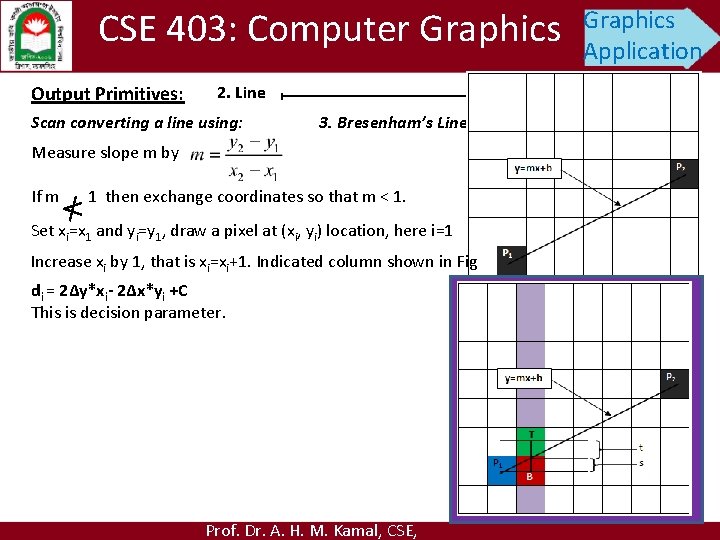
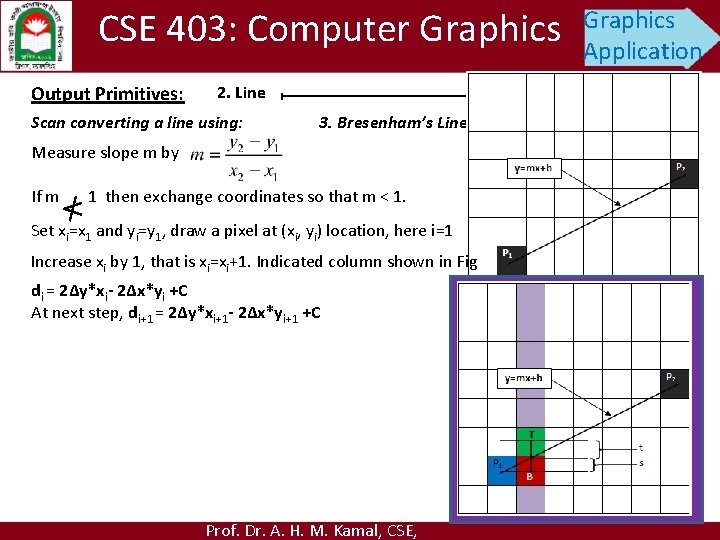
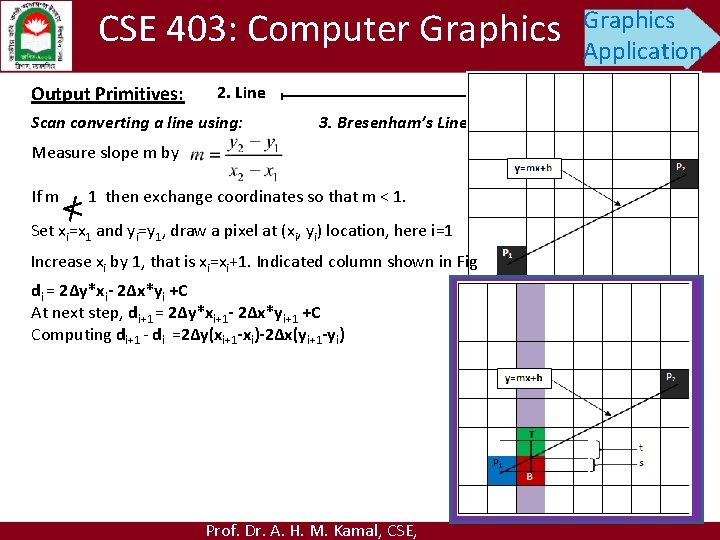
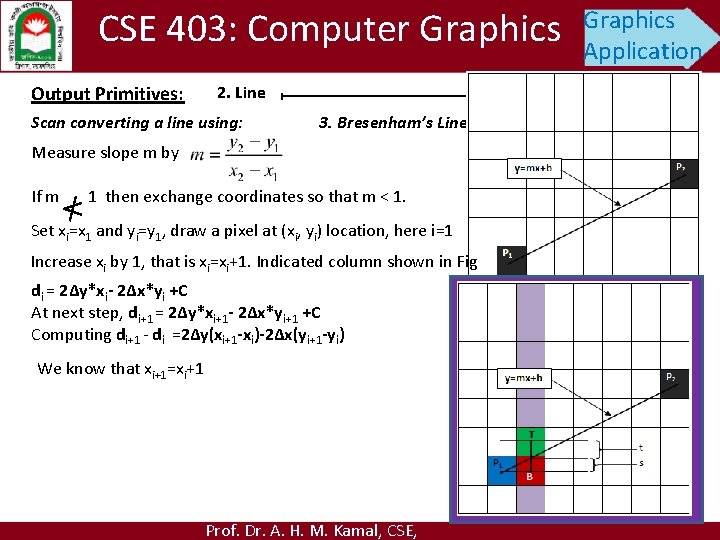
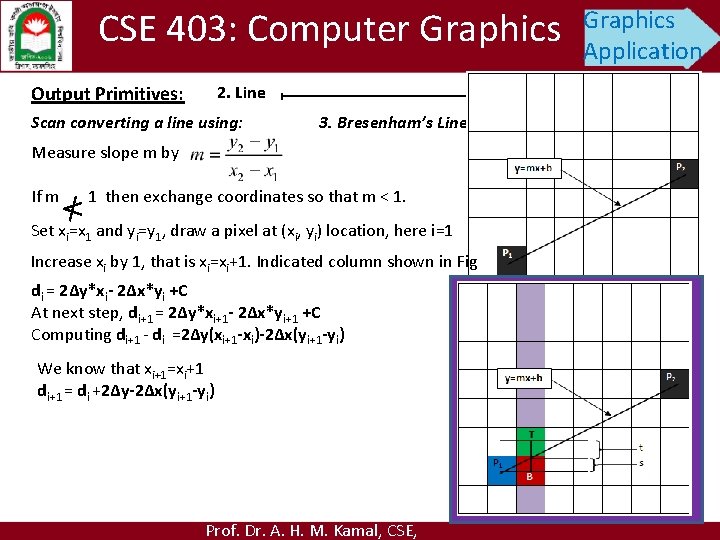
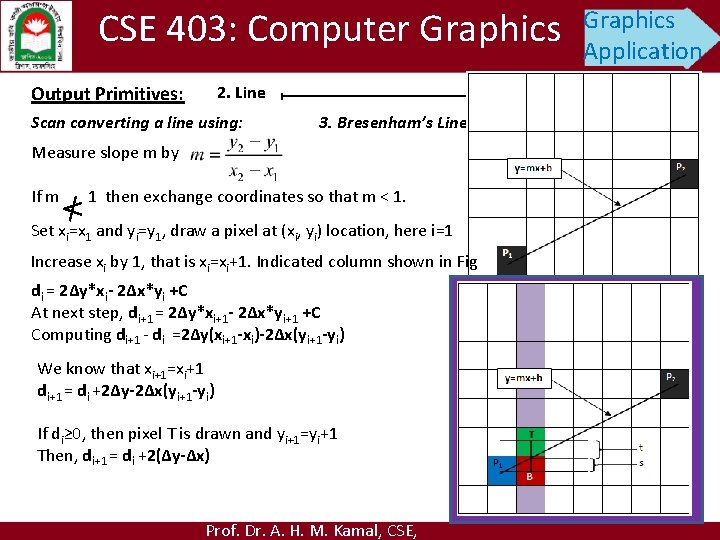
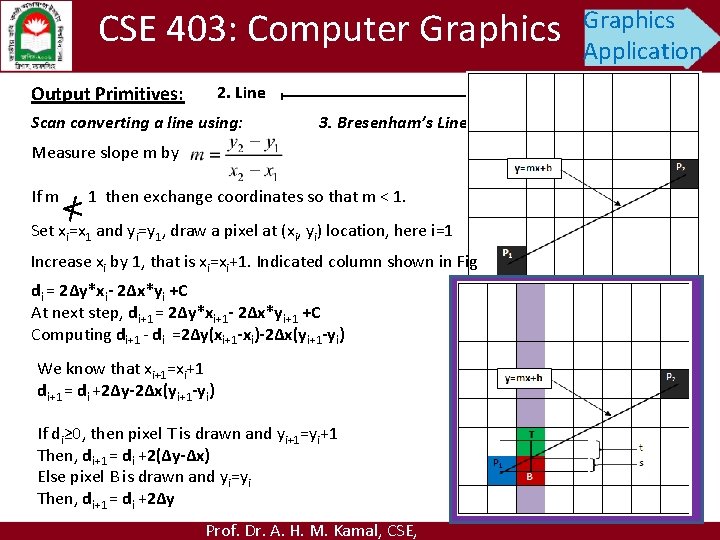
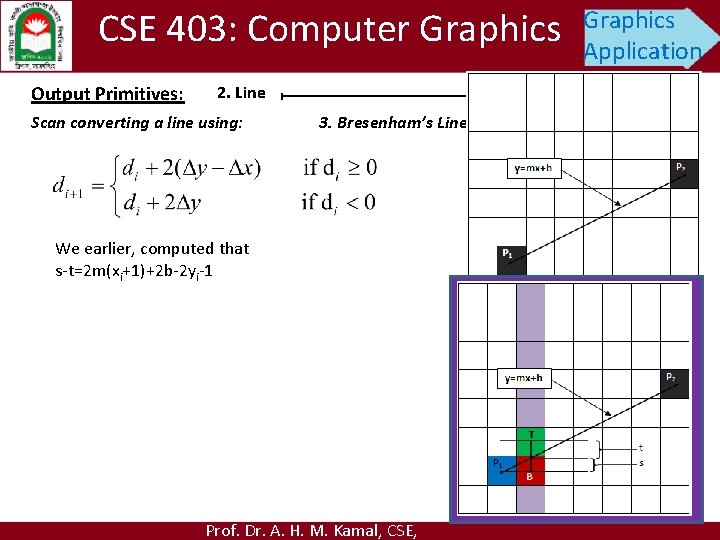
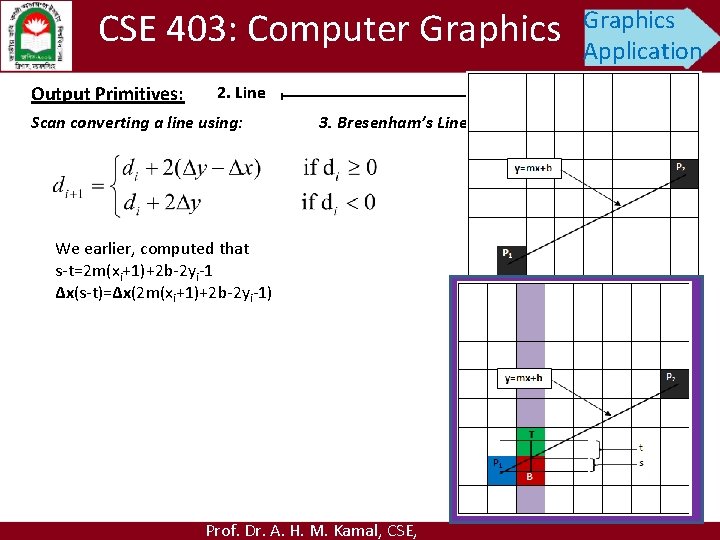
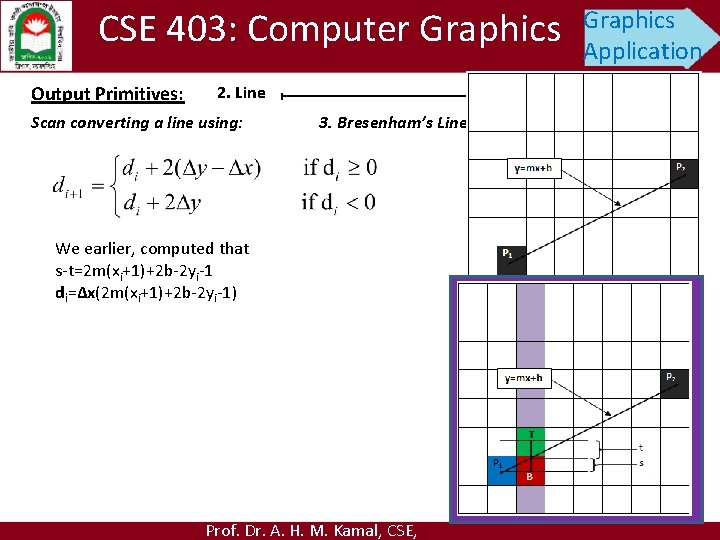
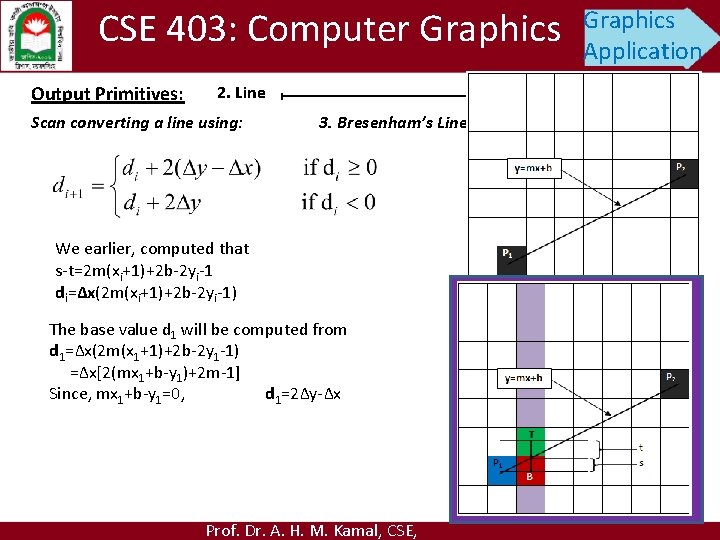
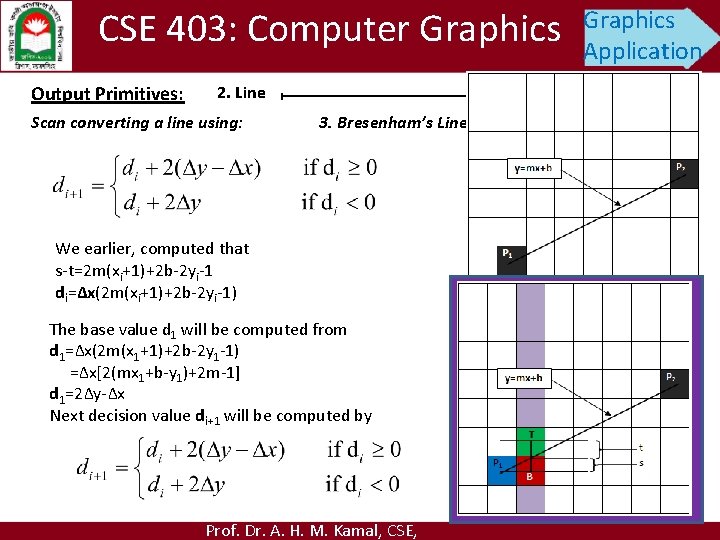
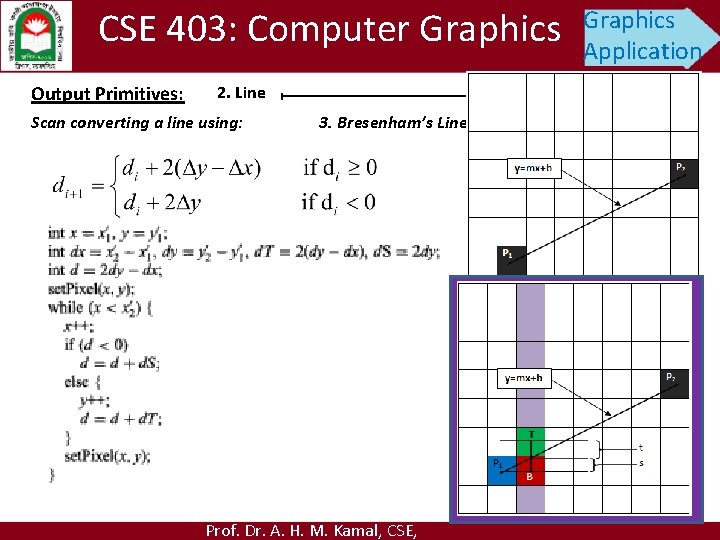
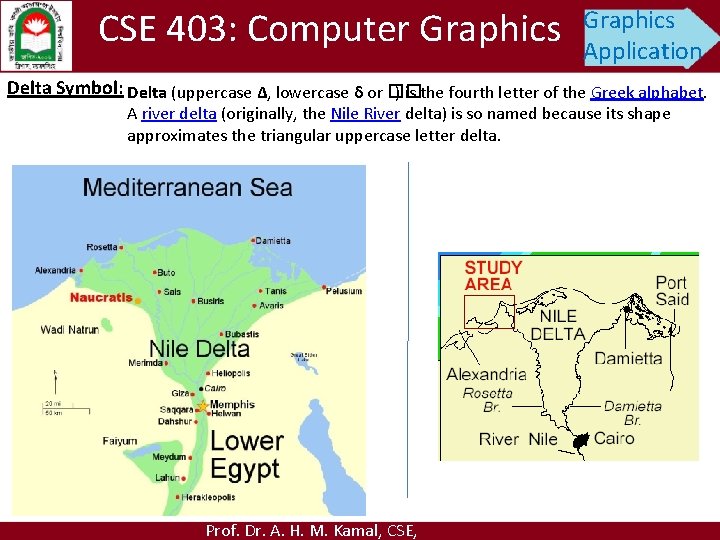
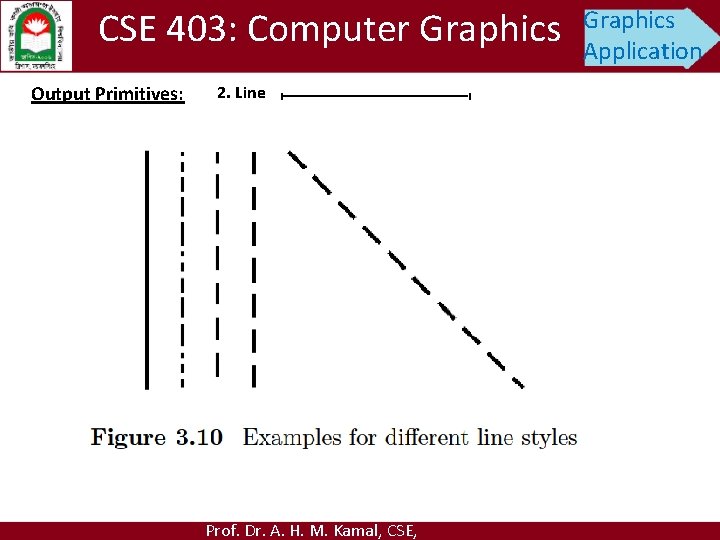
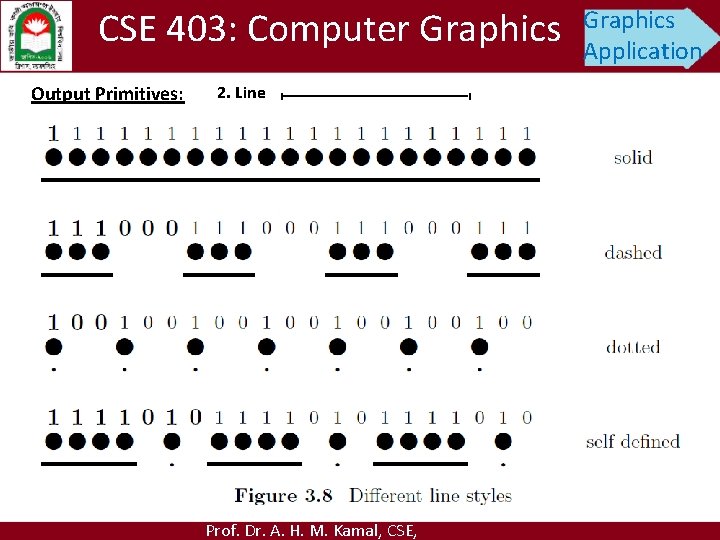
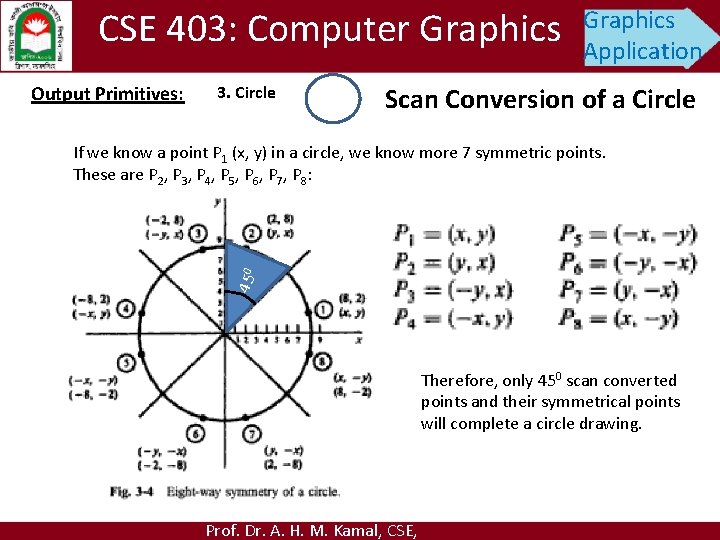
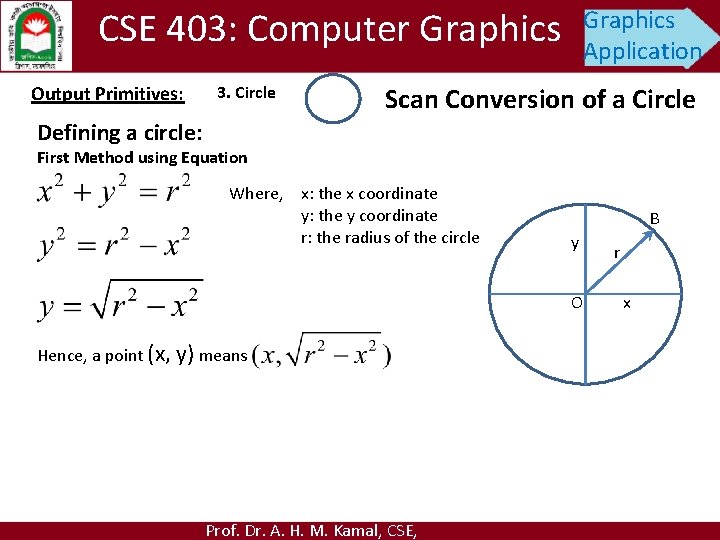
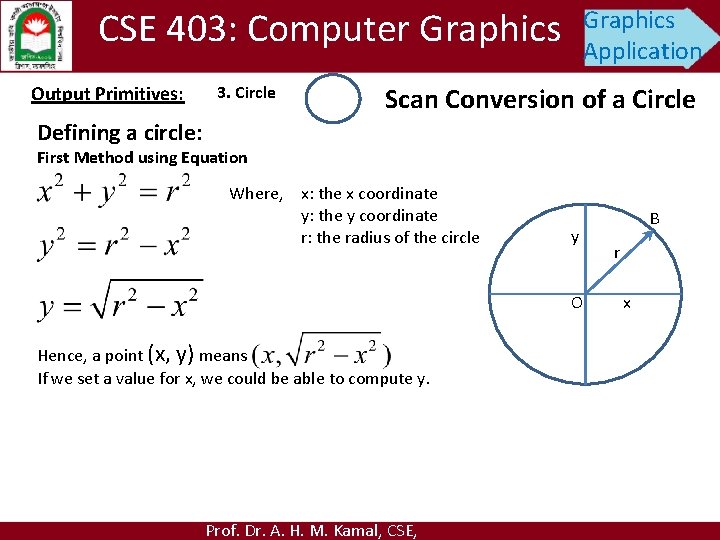
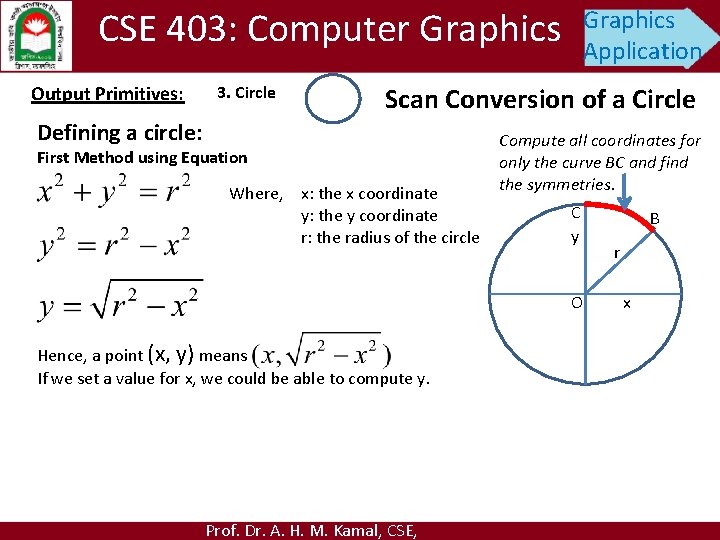
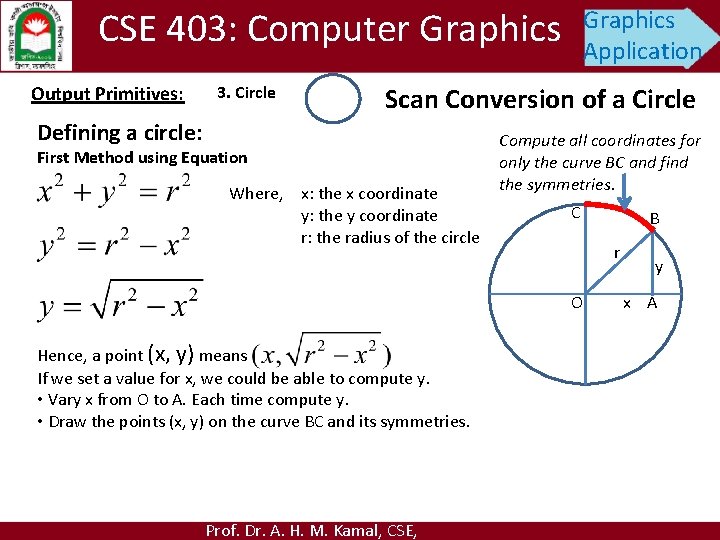
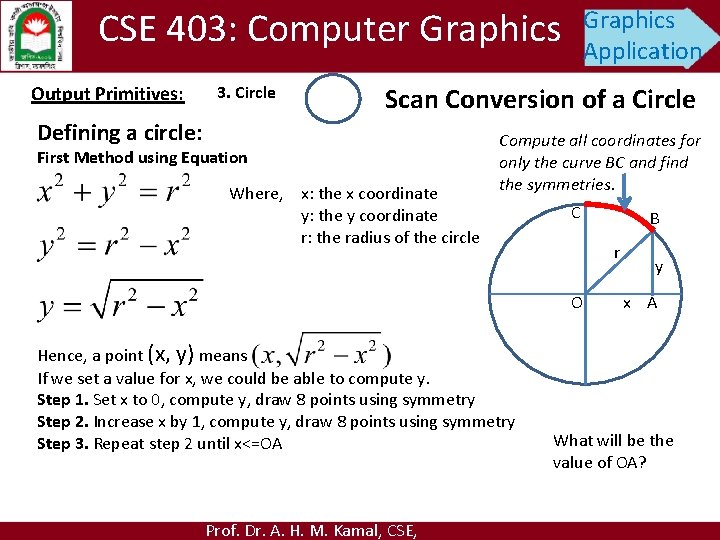
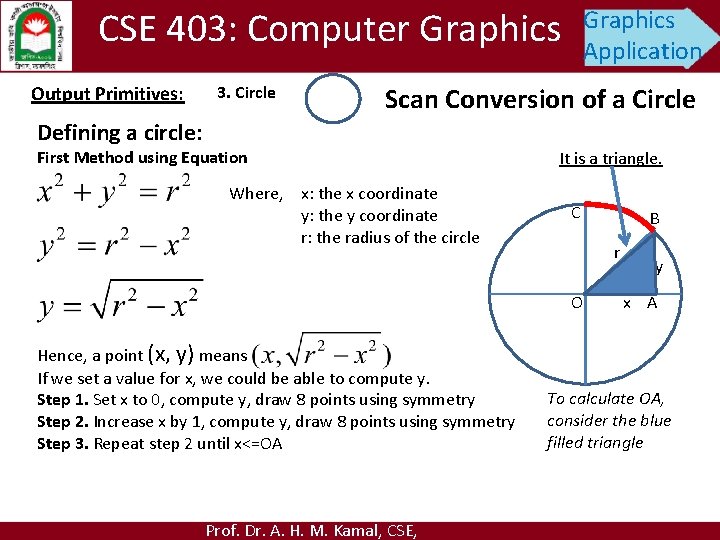
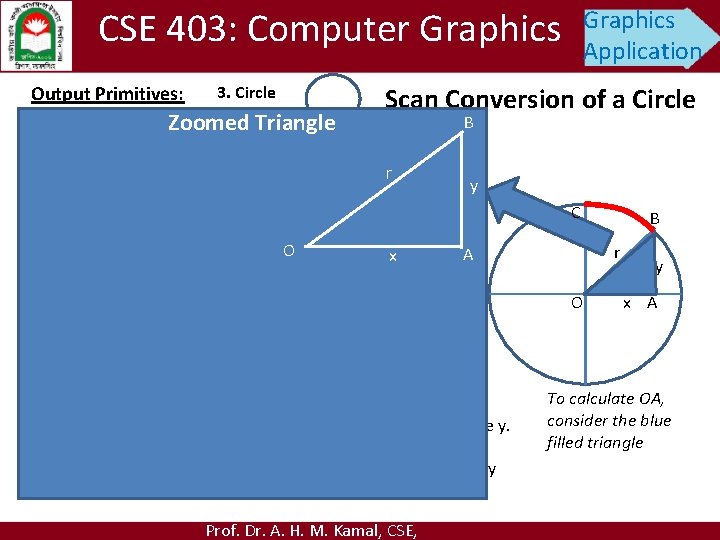
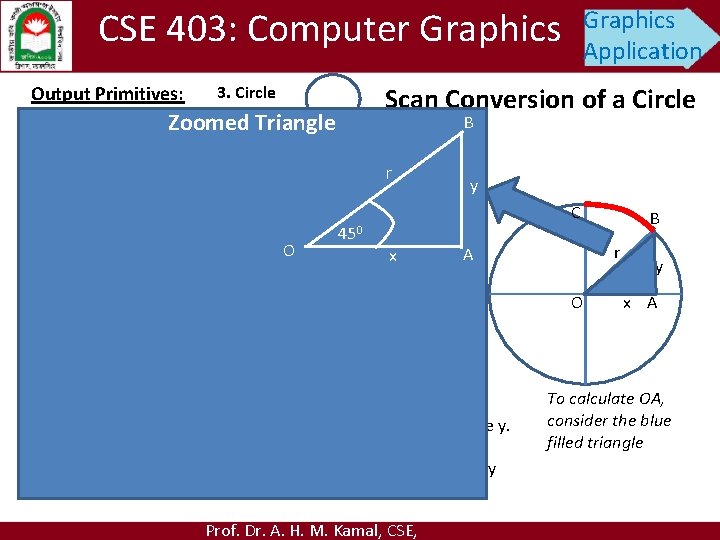
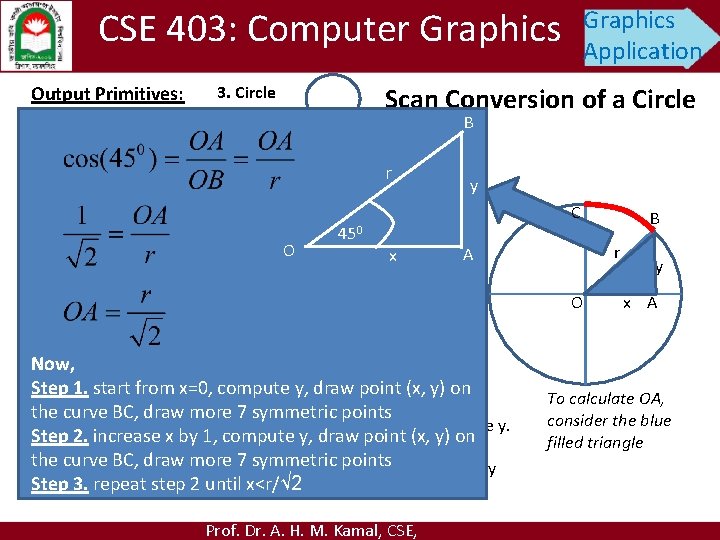
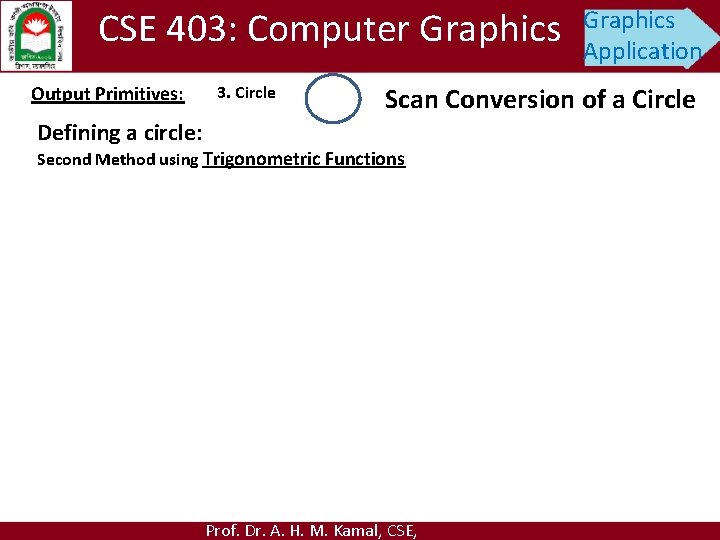
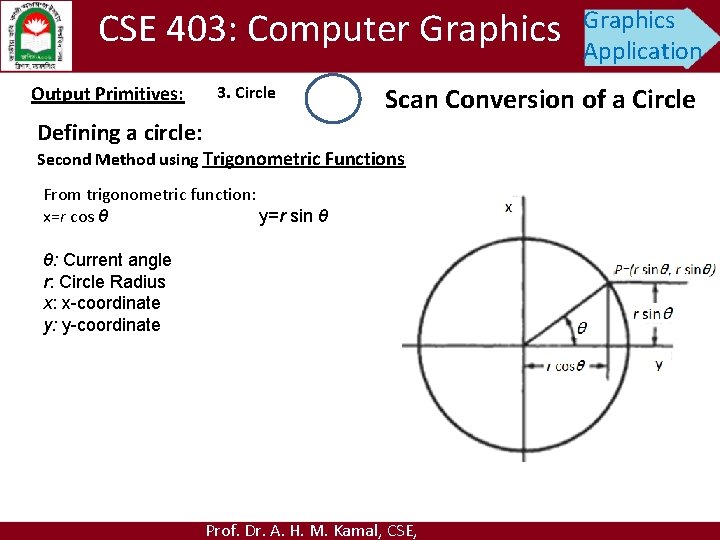
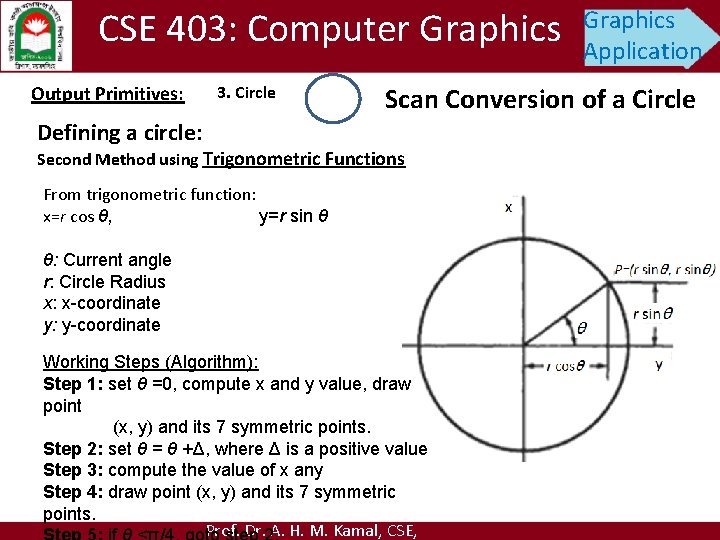
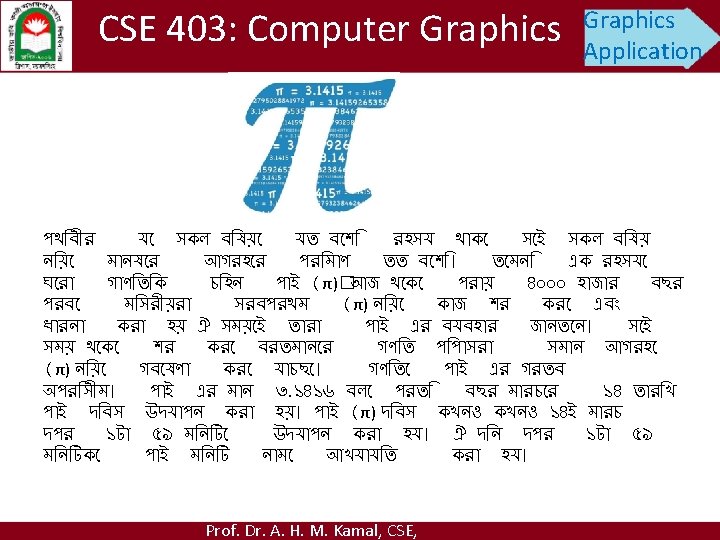
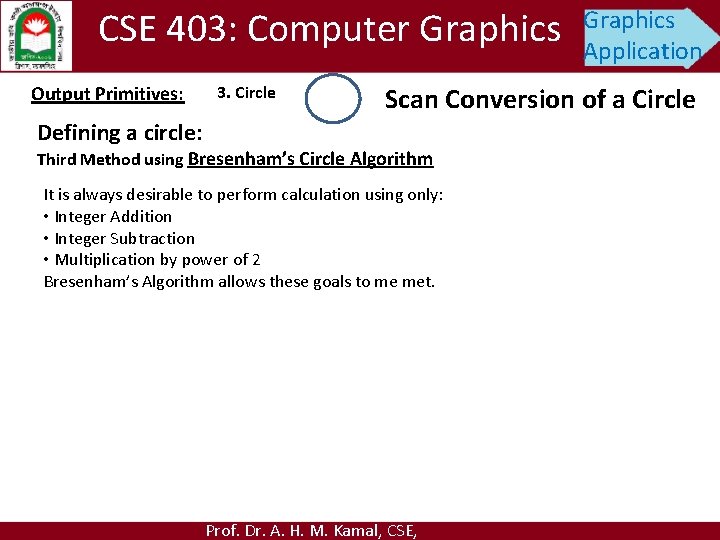
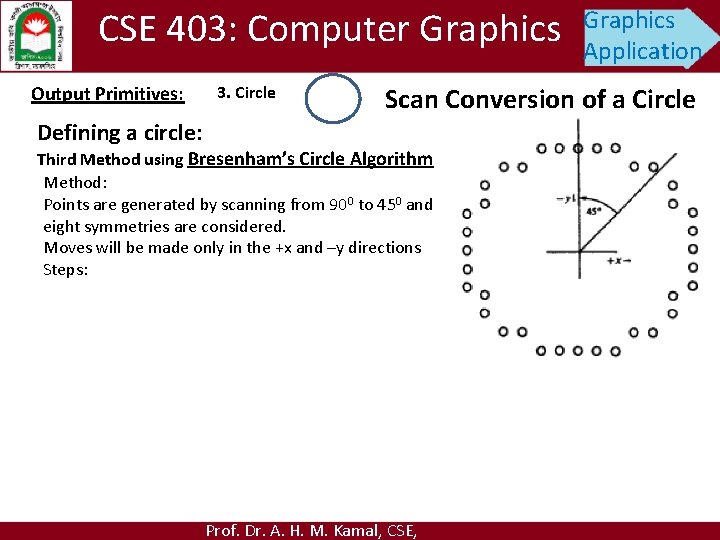
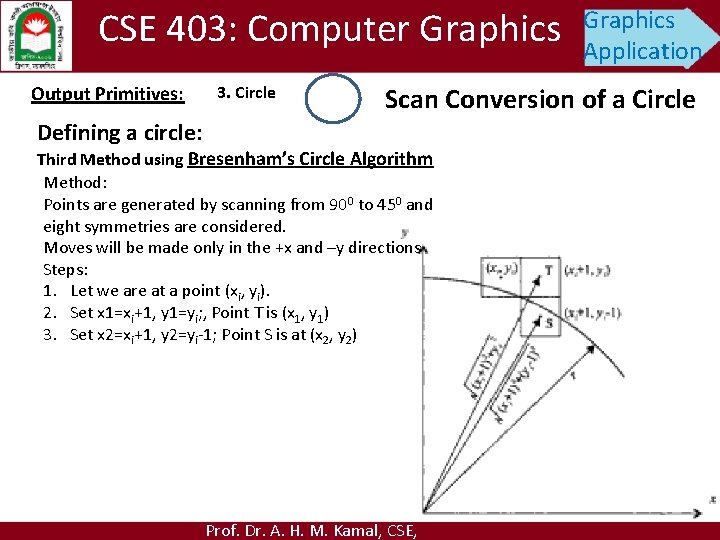
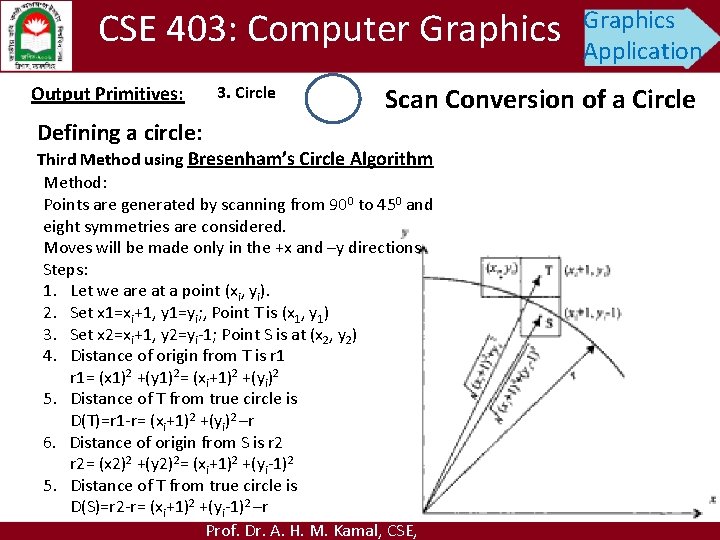
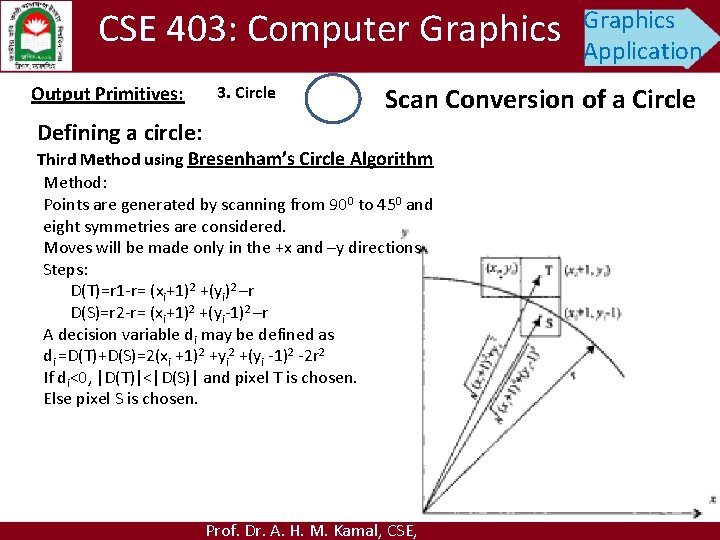
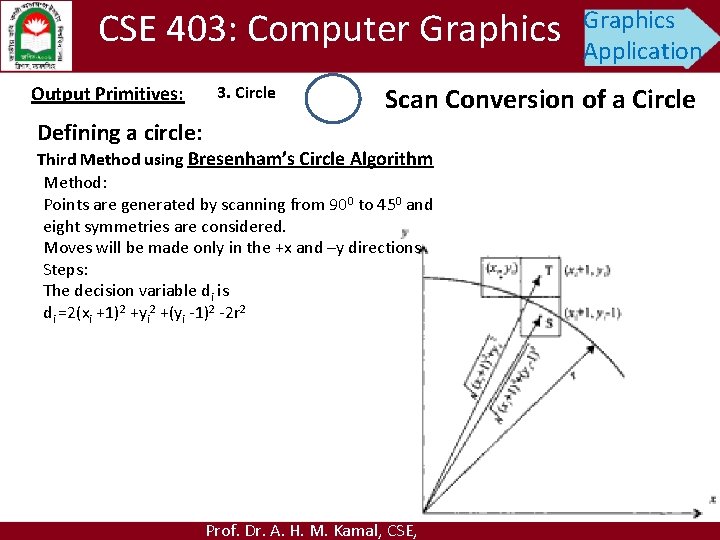
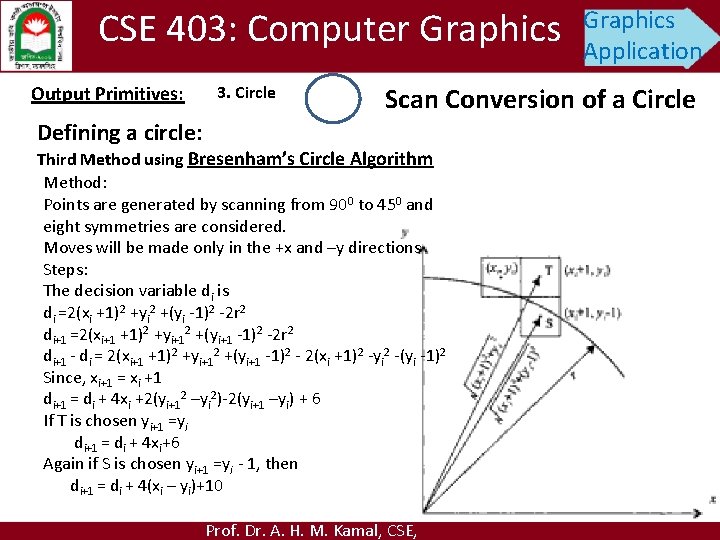
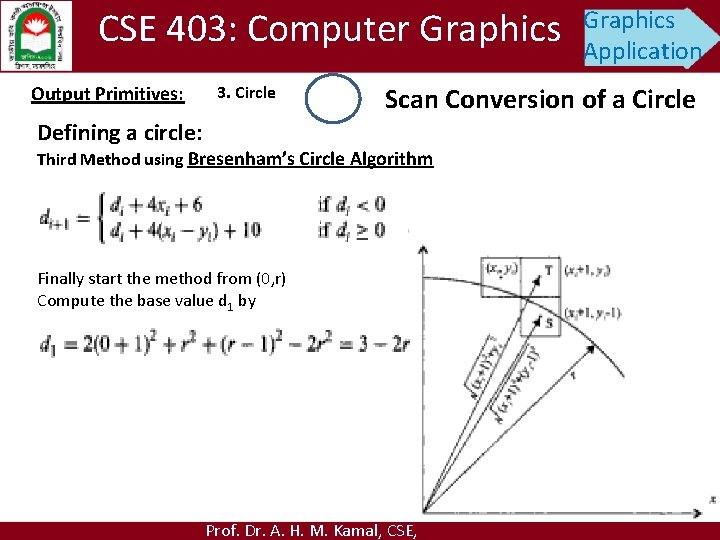
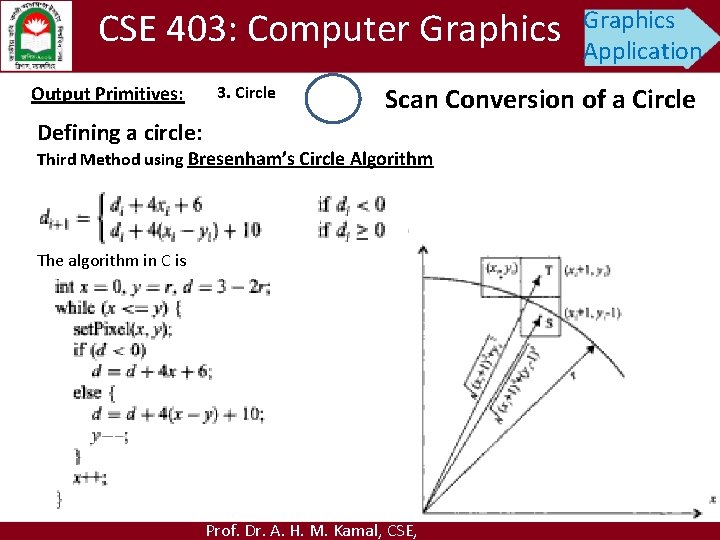
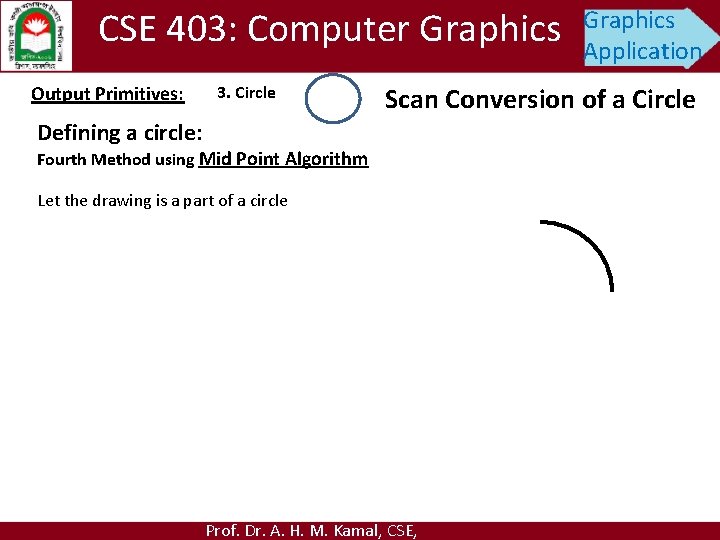
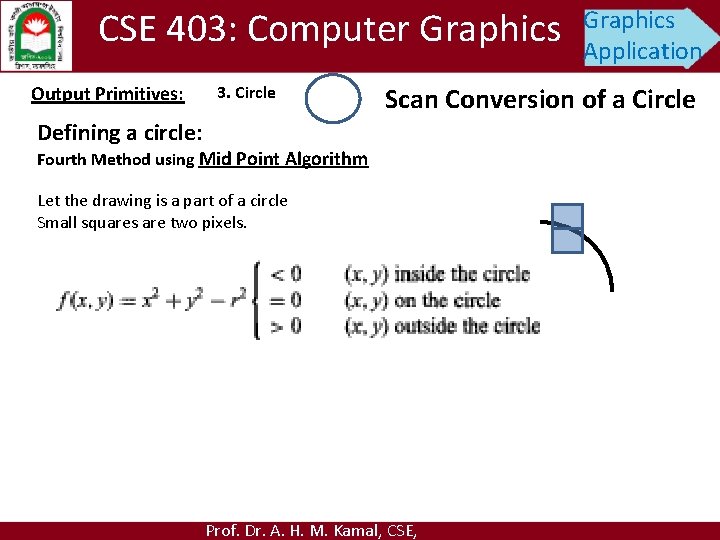
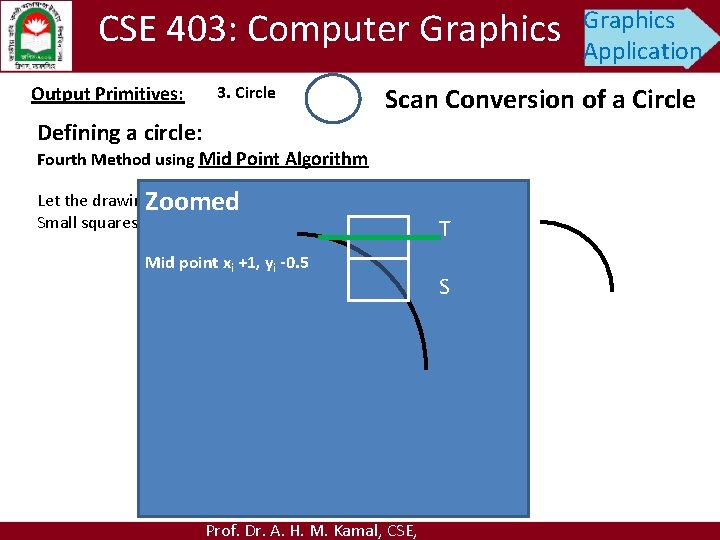
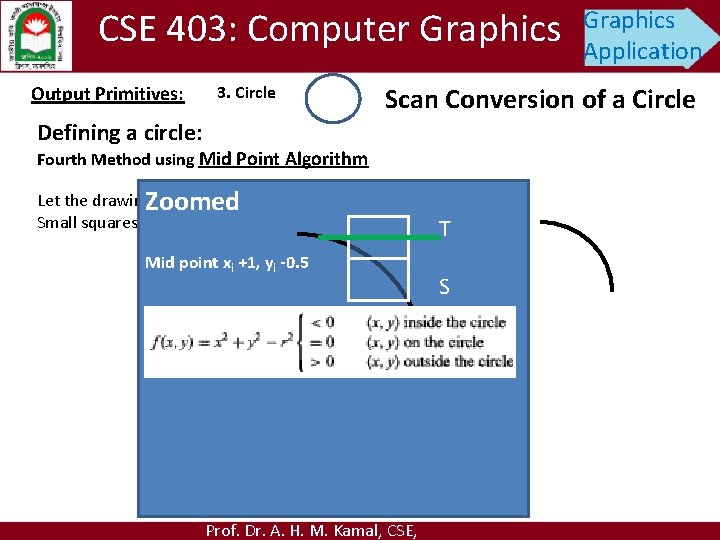
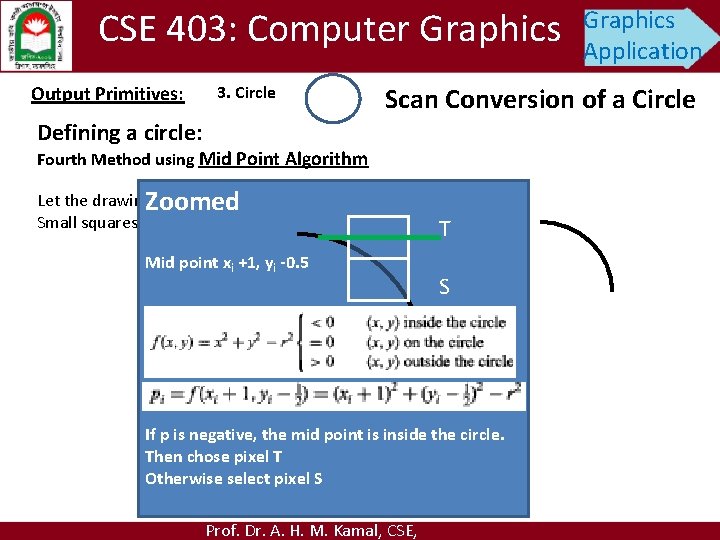
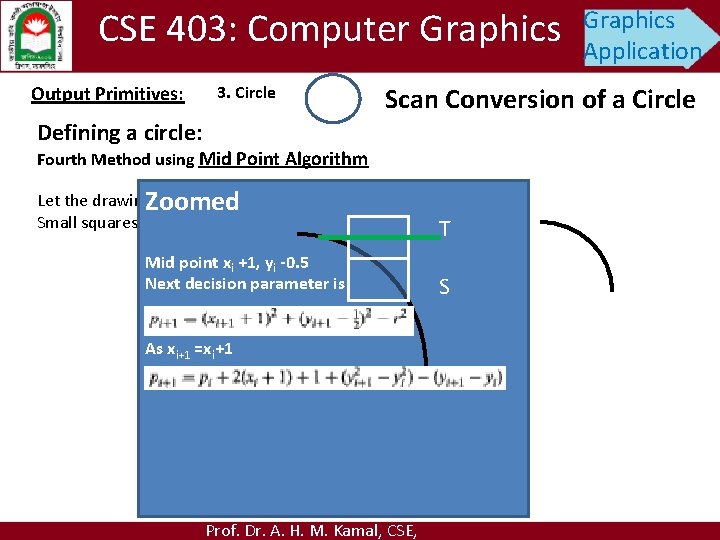
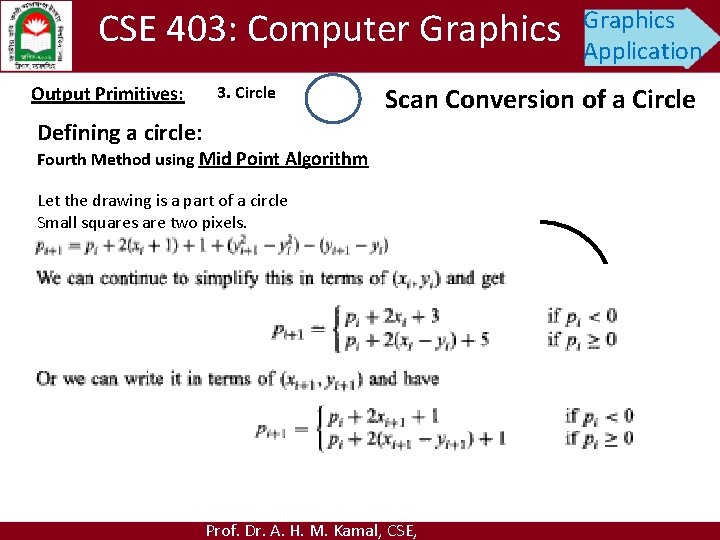
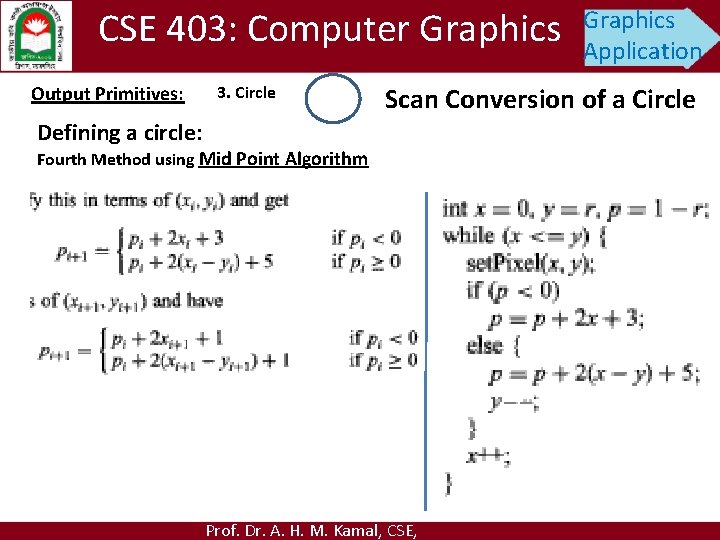
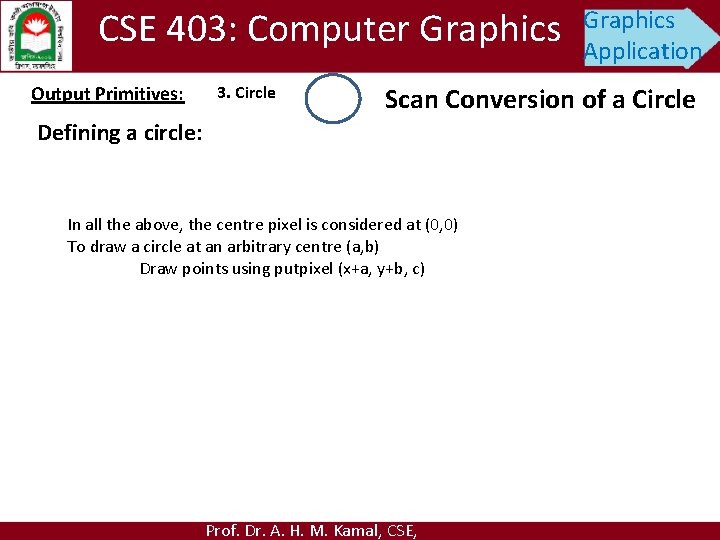
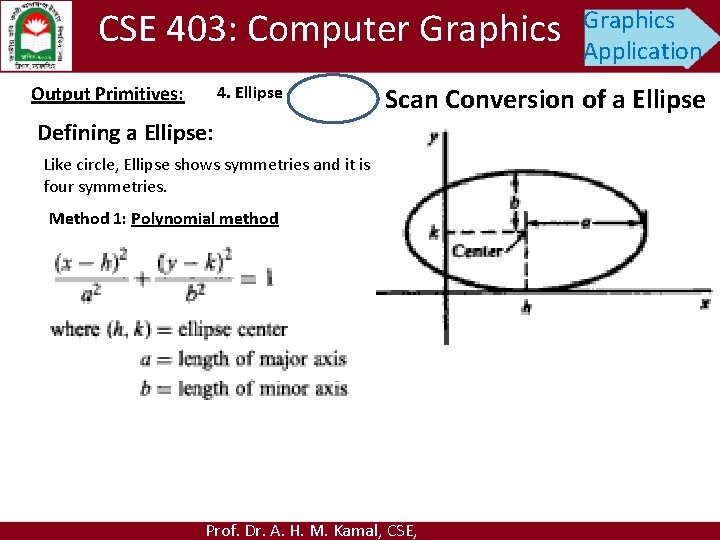
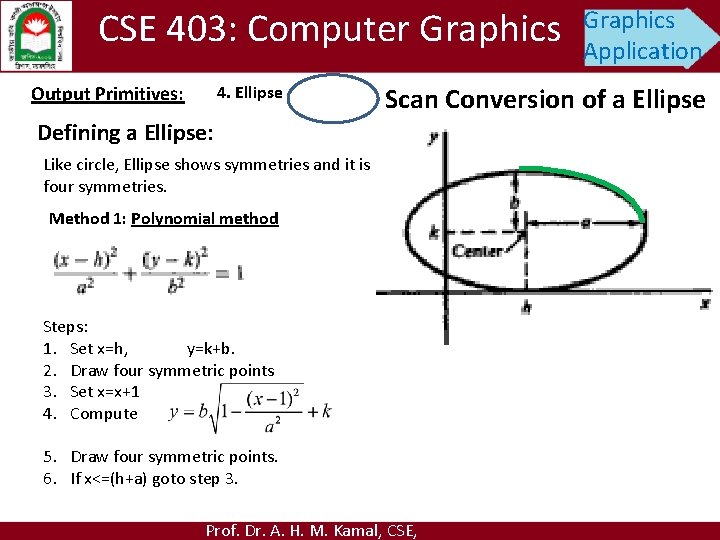
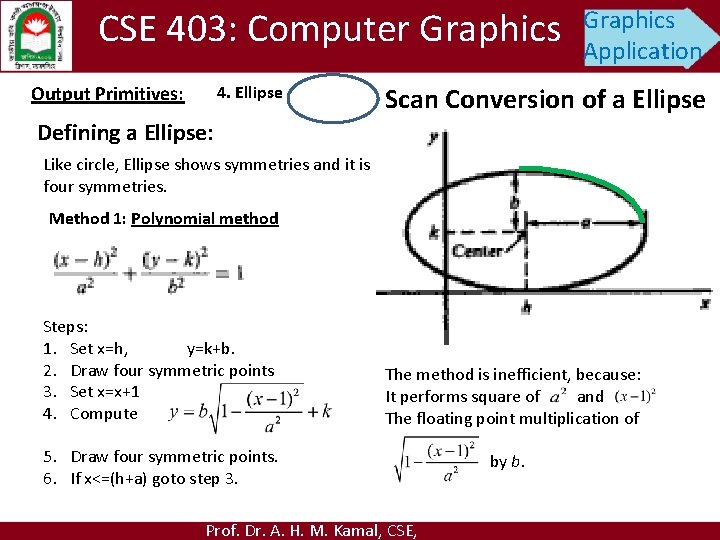
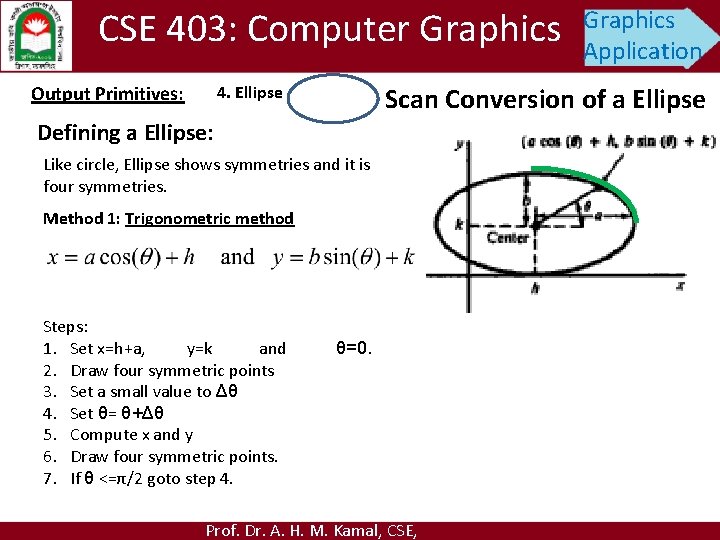
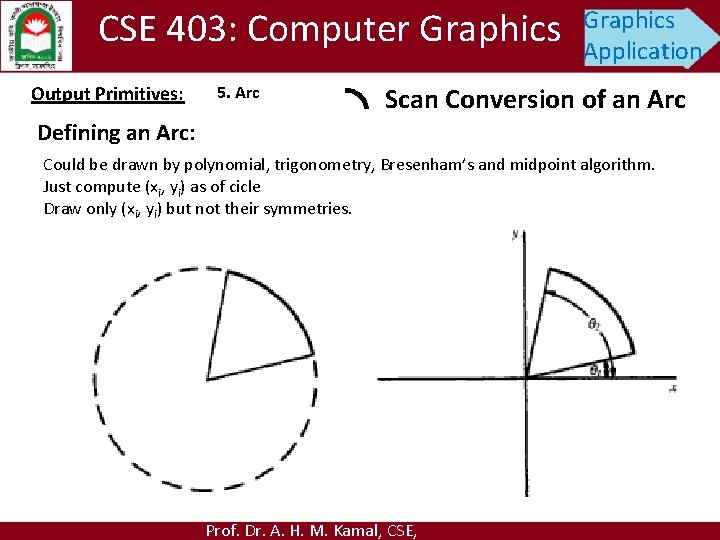
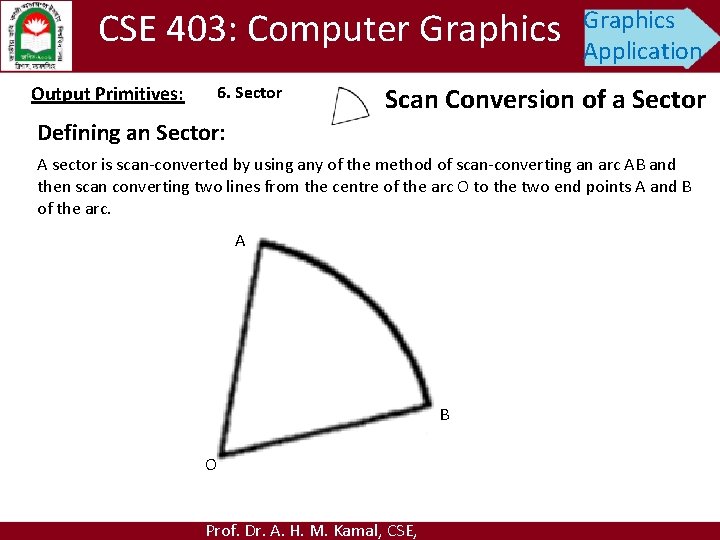
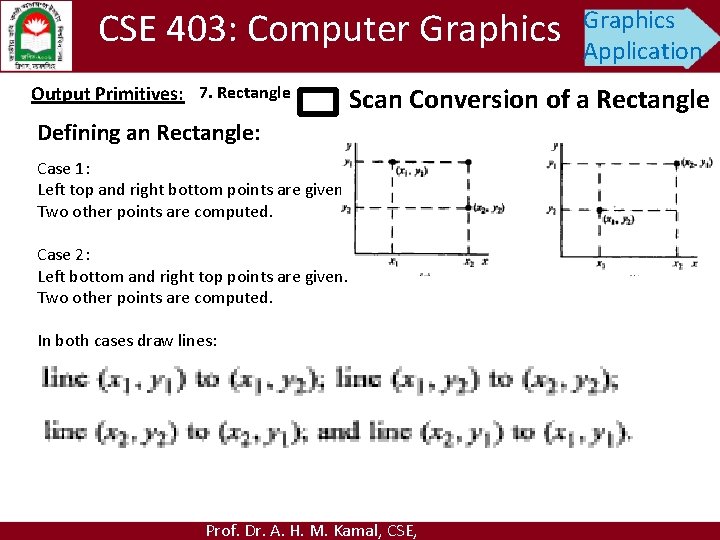
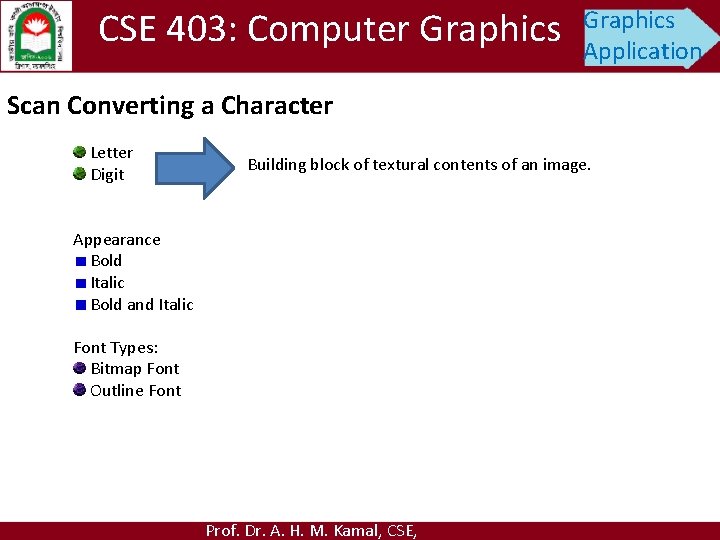
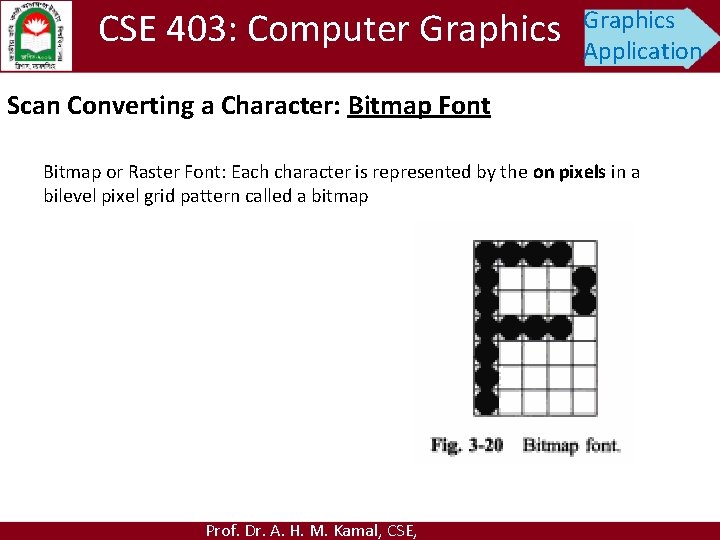
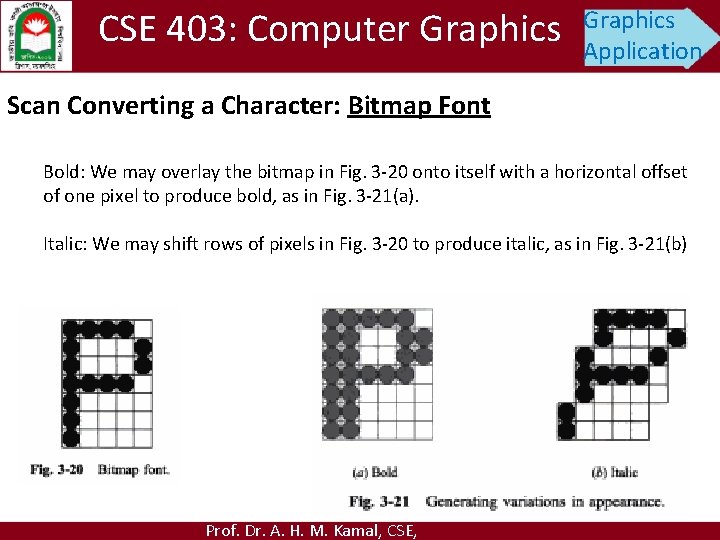
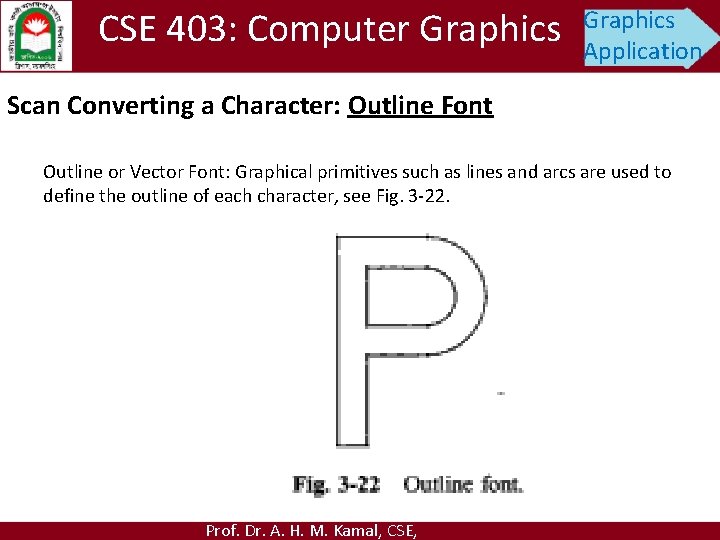
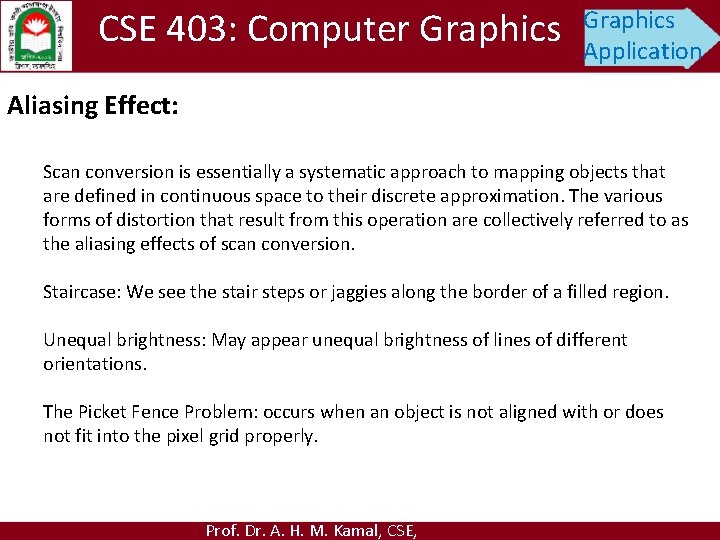
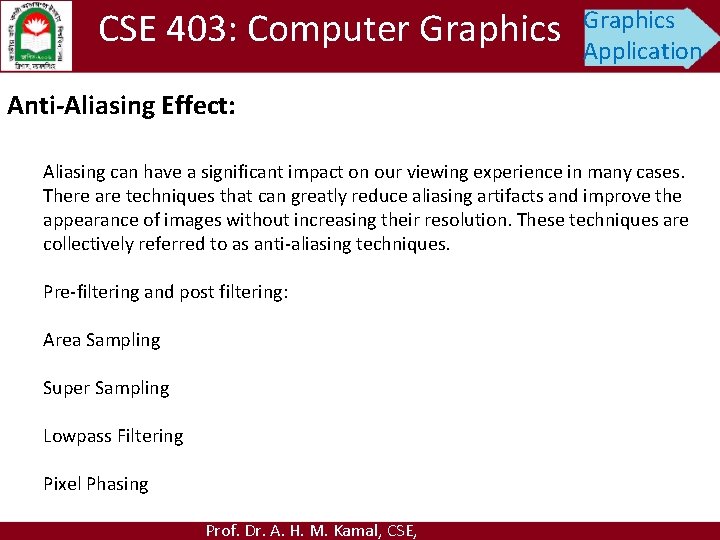
- Slides: 99
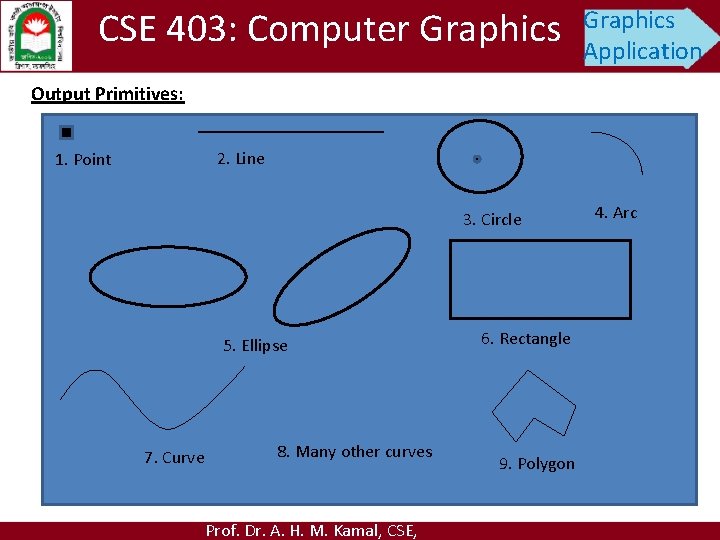
CSE 403: Computer Graphics Application Output Primitives: 2. Line 1. Point 3. Circle 5. Ellipse 7. Curve 8. Many other curves Prof. Dr. A. H. M. Kamal, CSE, 6. Rectangle 9. Polygon 4. Arc
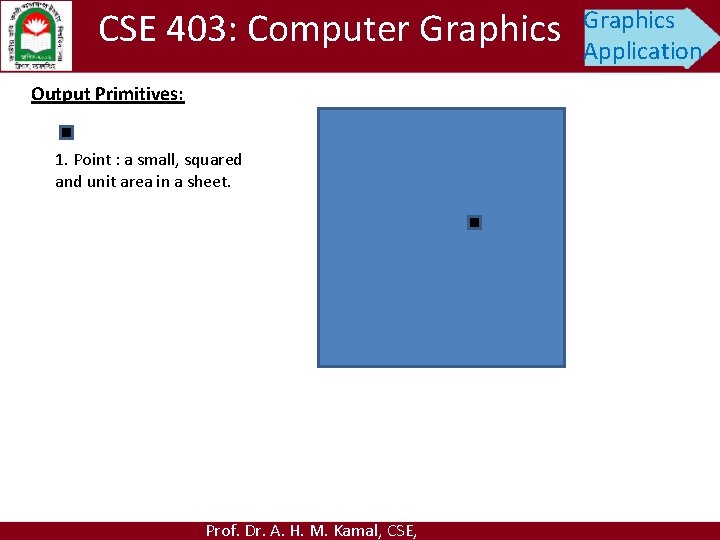
CSE 403: Computer Graphics Output Primitives: 1. Point : a small, squared and unit area in a sheet. Prof. Dr. A. H. M. Kamal, CSE, Graphics Application
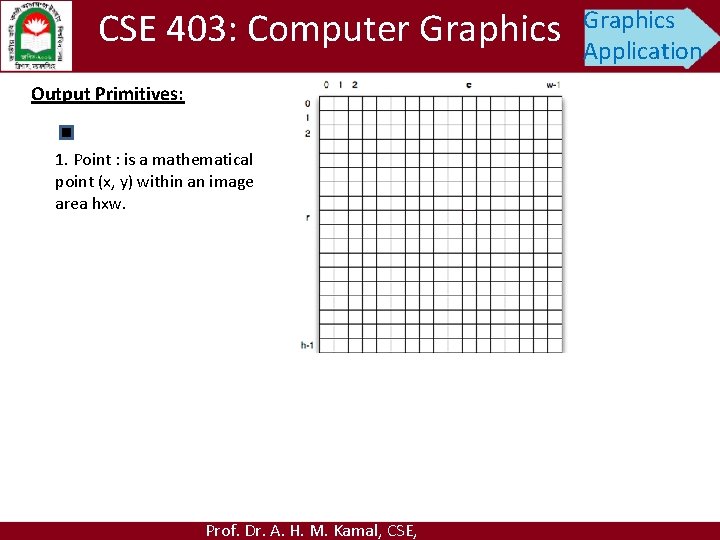
CSE 403: Computer Graphics Output Primitives: 1. Point : is a mathematical point (x, y) within an image area hxw. Prof. Dr. A. H. M. Kamal, CSE, Graphics Application
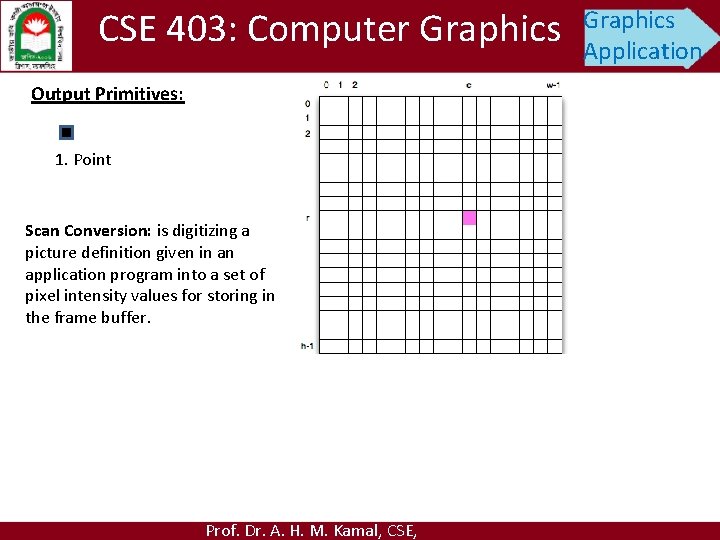
CSE 403: Computer Graphics Output Primitives: 1. Point Scan Conversion: is digitizing a picture definition given in an application program into a set of pixel intensity values for storing in the frame buffer. Prof. Dr. A. H. M. Kamal, CSE, Graphics Application
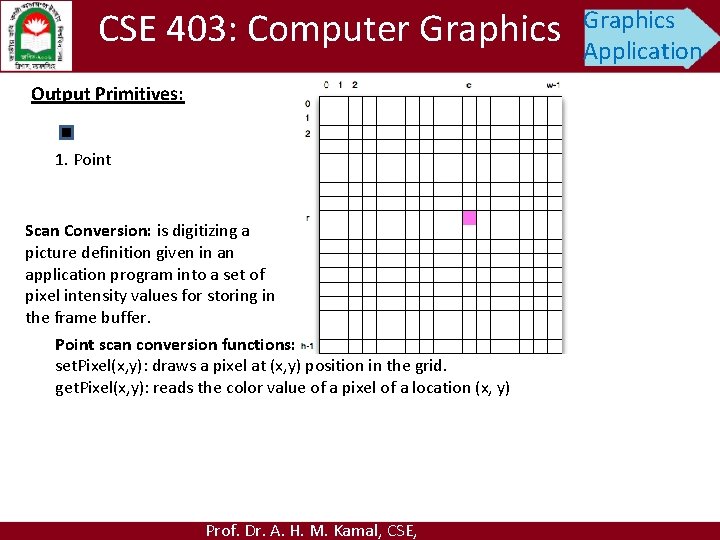
CSE 403: Computer Graphics Output Primitives: 1. Point Scan Conversion: is digitizing a picture definition given in an application program into a set of pixel intensity values for storing in the frame buffer. Point scan conversion functions: set. Pixel(x, y): draws a pixel at (x, y) position in the grid. get. Pixel(x, y): reads the color value of a pixel of a location (x, y) Prof. Dr. A. H. M. Kamal, CSE, Graphics Application
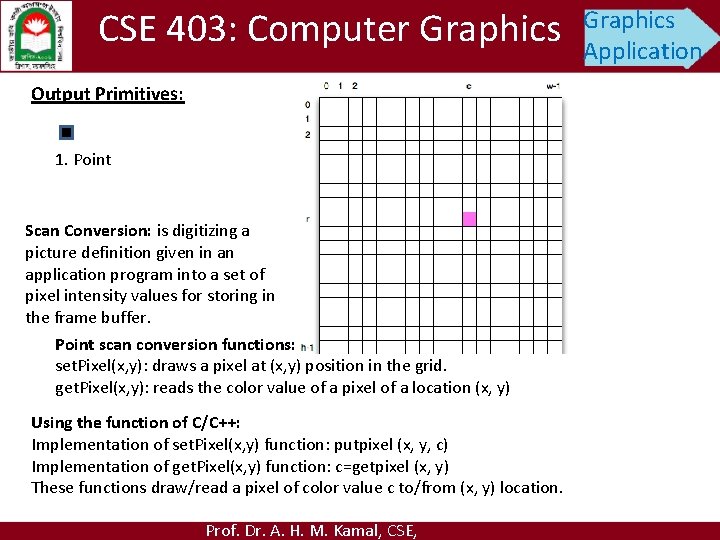
CSE 403: Computer Graphics Output Primitives: 1. Point Scan Conversion: is digitizing a picture definition given in an application program into a set of pixel intensity values for storing in the frame buffer. Point scan conversion functions: set. Pixel(x, y): draws a pixel at (x, y) position in the grid. get. Pixel(x, y): reads the color value of a pixel of a location (x, y) Using the function of C/C++: Implementation of set. Pixel(x, y) function: putpixel (x, y, c) Implementation of get. Pixel(x, y) function: c=getpixel (x, y) These functions draw/read a pixel of color value c to/from (x, y) location. Prof. Dr. A. H. M. Kamal, CSE, Graphics Application
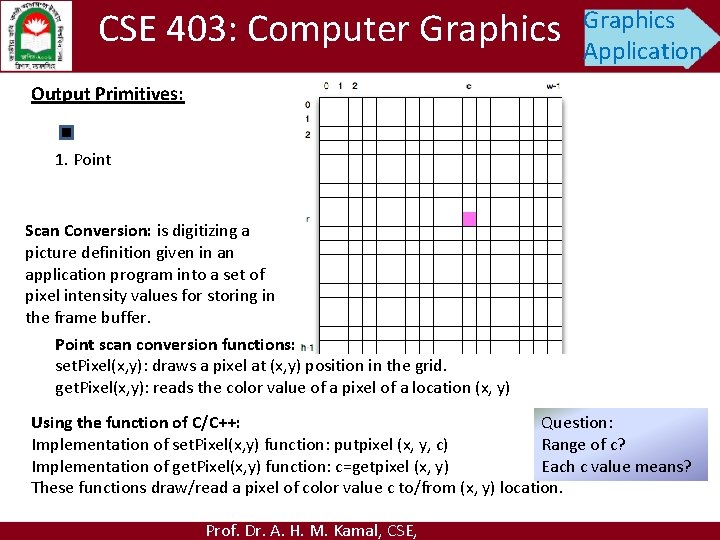
CSE 403: Computer Graphics Application Output Primitives: 1. Point Scan Conversion: is digitizing a picture definition given in an application program into a set of pixel intensity values for storing in the frame buffer. Point scan conversion functions: set. Pixel(x, y): draws a pixel at (x, y) position in the grid. get. Pixel(x, y): reads the color value of a pixel of a location (x, y) Using the function of C/C++: Question: Implementation of set. Pixel(x, y) function: putpixel (x, y, c) Range of c? Implementation of get. Pixel(x, y) function: c=getpixel (x, y) Each c value means? These functions draw/read a pixel of color value c to/from (x, y) location. Prof. Dr. A. H. M. Kamal, CSE,
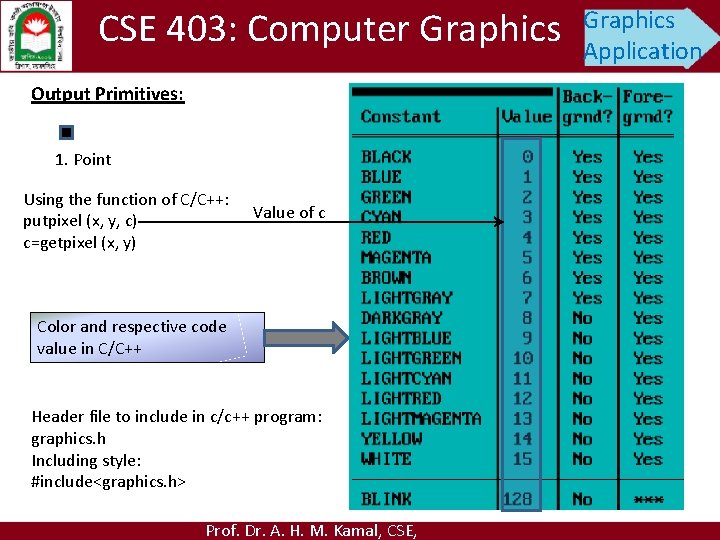
CSE 403: Computer Graphics Output Primitives: 1. Point Using the function of C/C++: putpixel (x, y, c) c=getpixel (x, y) Value of c Color and respective code value in C/C++ Header file to include in c/c++ program: graphics. h Including style: #include<graphics. h> Prof. Dr. A. H. M. Kamal, CSE, Graphics Application
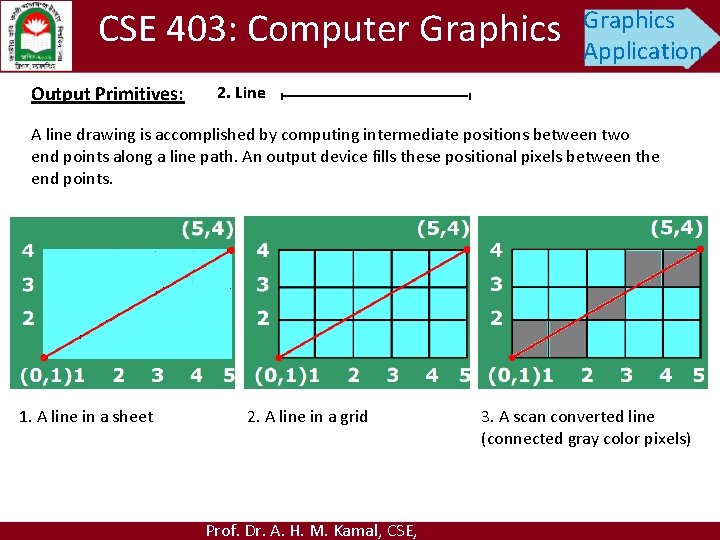
CSE 403: Computer Graphics Output Primitives: Graphics Application 2. Line A line drawing is accomplished by computing intermediate positions between two end points along a line path. An output device fills these positional pixels between the end points. 1. A line in a sheet 2. A line in a grid Prof. Dr. A. H. M. Kamal, CSE, 3. A scan converted line (connected gray color pixels)
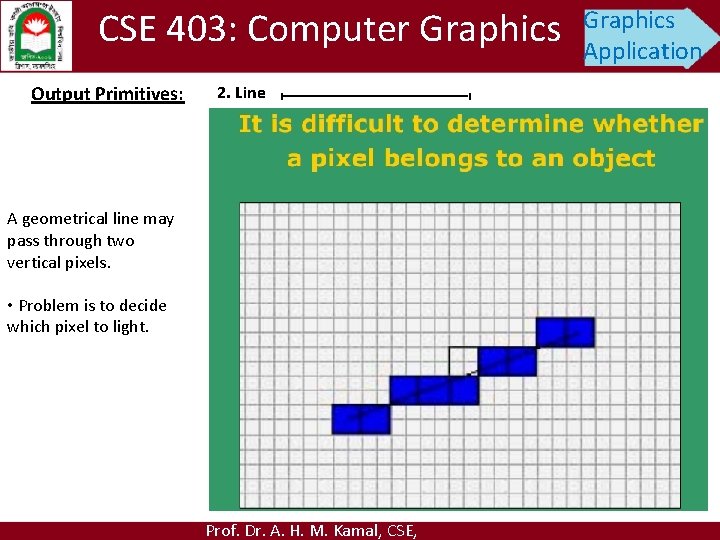
CSE 403: Computer Graphics Output Primitives: 2. Line A geometrical line may pass through two vertical pixels. • Problem is to decide which pixel to light. Prof. Dr. A. H. M. Kamal, CSE, Graphics Application
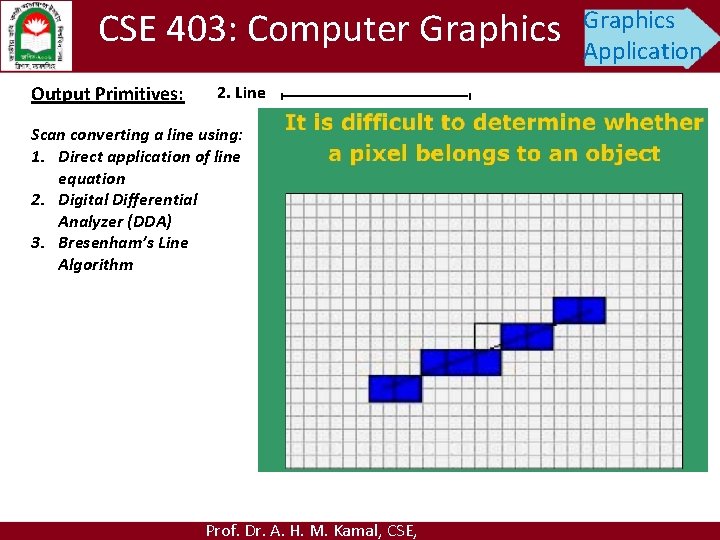
CSE 403: Computer Graphics Output Primitives: 2. Line Scan converting a line using: 1. Direct application of line equation 2. Digital Differential Analyzer (DDA) 3. Bresenham’s Line Algorithm Prof. Dr. A. H. M. Kamal, CSE, Graphics Application
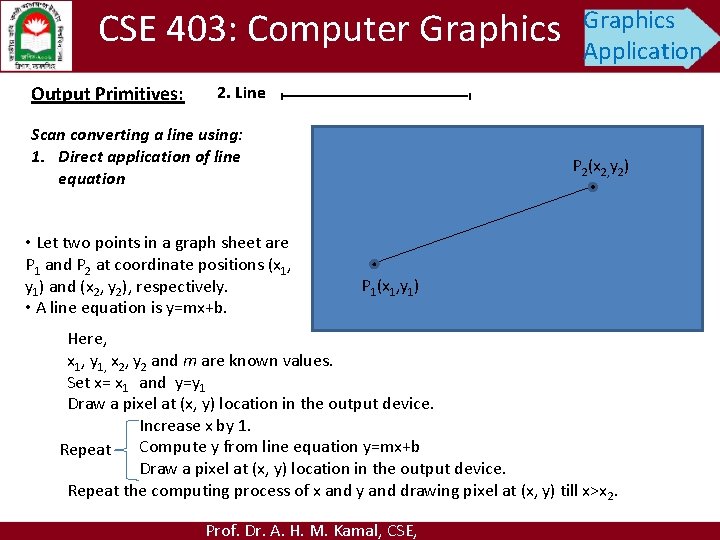
CSE 403: Computer Graphics Output Primitives: Graphics Application 2. Line Scan converting a line using: 1. Direct application of line equation • Let two points in a graph sheet are P 1 and P 2 at coordinate positions (x 1, y 1) and (x 2, y 2), respectively. • A line equation is y=mx+b. P 2(x 2, y 2) P 1(x 1, y 1) Here, x 1, y 1, x 2, y 2 and m are known values. Set x= x 1 and y=y 1 Draw a pixel at (x, y) location in the output device. Increase x by 1. Compute y from line equation y=mx+b Repeat Draw a pixel at (x, y) location in the output device. Repeat the computing process of x and y and drawing pixel at (x, y) till x>x 2. Prof. Dr. A. H. M. Kamal, CSE,
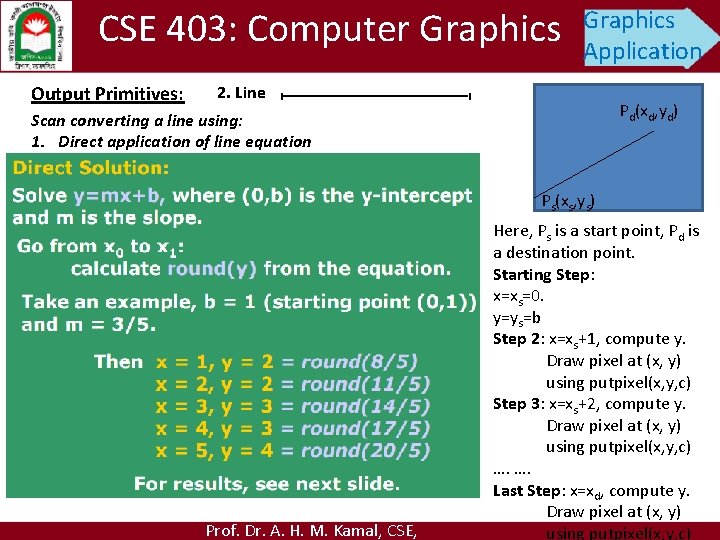
CSE 403: Computer Graphics Output Primitives: Graphics Application 2. Line Pd(xd, yd) Scan converting a line using: 1. Direct application of line equation Ps(xs, ys) Prof. Dr. A. H. M. Kamal, CSE, Here, Ps is a start point, Pd is a destination point. Starting Step: x=xs=0. y=ys=b Step 2: x=xs+1, compute y. Draw pixel at (x, y) using putpixel(x, y, c) Step 3: x=xs+2, compute y. Draw pixel at (x, y) using putpixel(x, y, c) …. …. Last Step: x=xd, compute y. Draw pixel at (x, y) using putpixel(x, y, c)
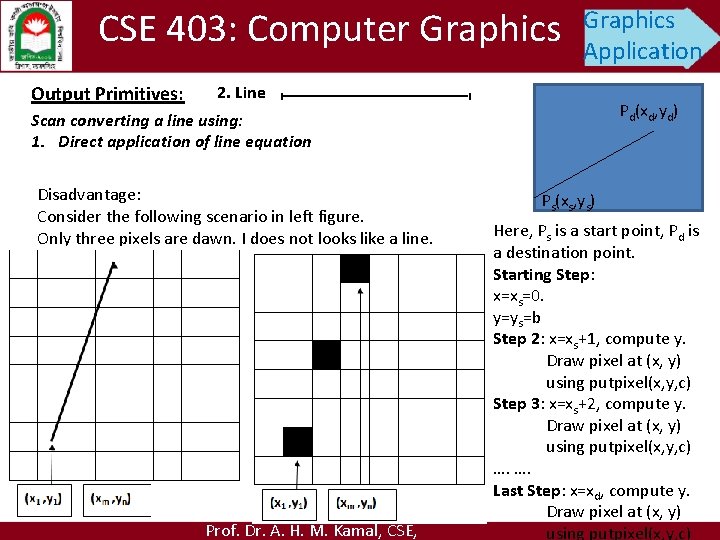
CSE 403: Computer Graphics Output Primitives: Graphics Application 2. Line Pd(xd, yd) Scan converting a line using: 1. Direct application of line equation Disadvantage: Consider the following scenario in left figure. Only three pixels are dawn. I does not looks like a line. Prof. Dr. A. H. M. Kamal, CSE, Ps(xs, ys) Here, Ps is a start point, Pd is a destination point. Starting Step: x=xs=0. y=ys=b Step 2: x=xs+1, compute y. Draw pixel at (x, y) using putpixel(x, y, c) Step 3: x=xs+2, compute y. Draw pixel at (x, y) using putpixel(x, y, c) …. …. Last Step: x=xd, compute y. Draw pixel at (x, y) using putpixel(x, y, c)
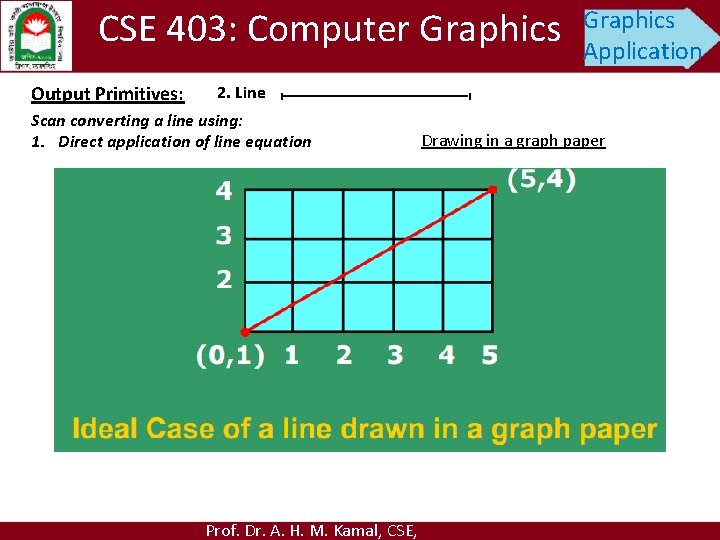
CSE 403: Computer Graphics Output Primitives: Graphics Application 2. Line Scan converting a line using: 1. Direct application of line equation Prof. Dr. A. H. M. Kamal, CSE, Drawing in a graph paper
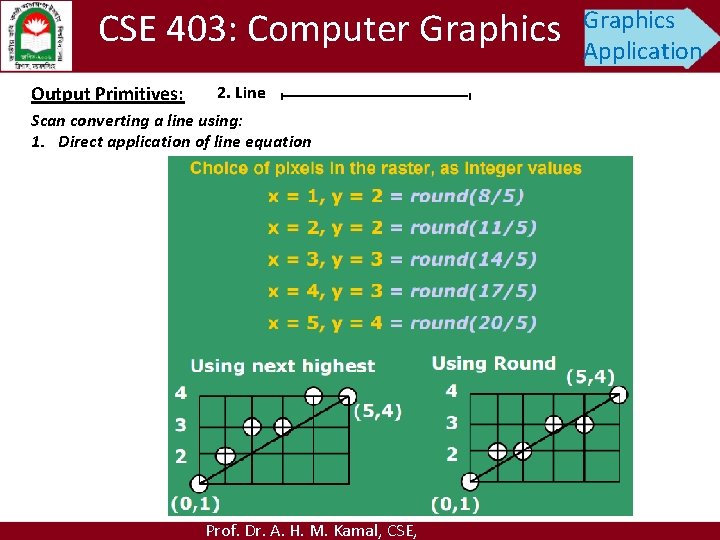
CSE 403: Computer Graphics Output Primitives: 2. Line Scan converting a line using: 1. Direct application of line equation Prof. Dr. A. H. M. Kamal, CSE, Graphics Application
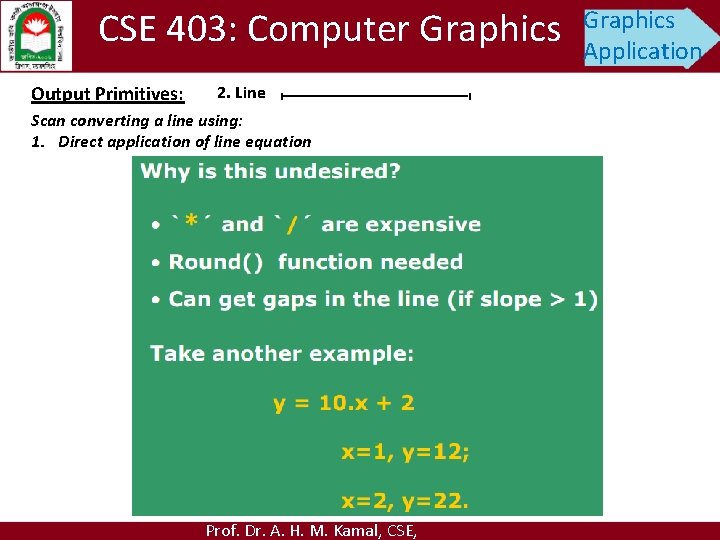
CSE 403: Computer Graphics Output Primitives: 2. Line Scan converting a line using: 1. Direct application of line equation Prof. Dr. A. H. M. Kamal, CSE, Graphics Application
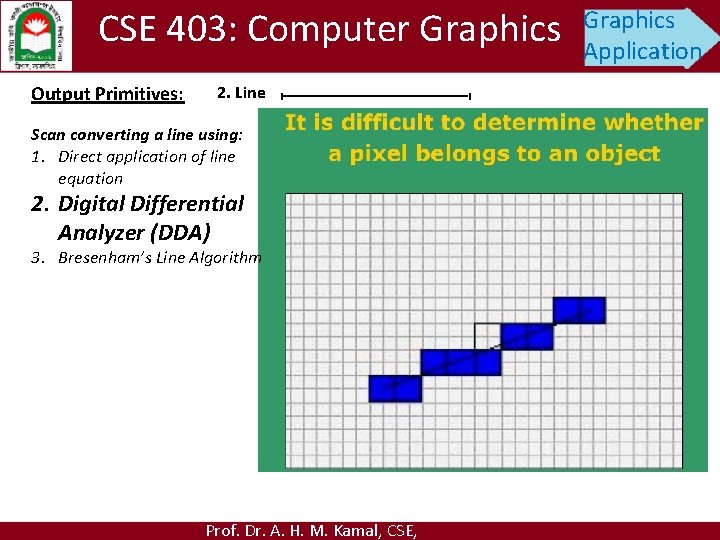
CSE 403: Computer Graphics Output Primitives: 2. Line Scan converting a line using: 1. Direct application of line equation 2. Digital Differential Analyzer (DDA) 3. Bresenham’s Line Algorithm Prof. Dr. A. H. M. Kamal, CSE, Graphics Application
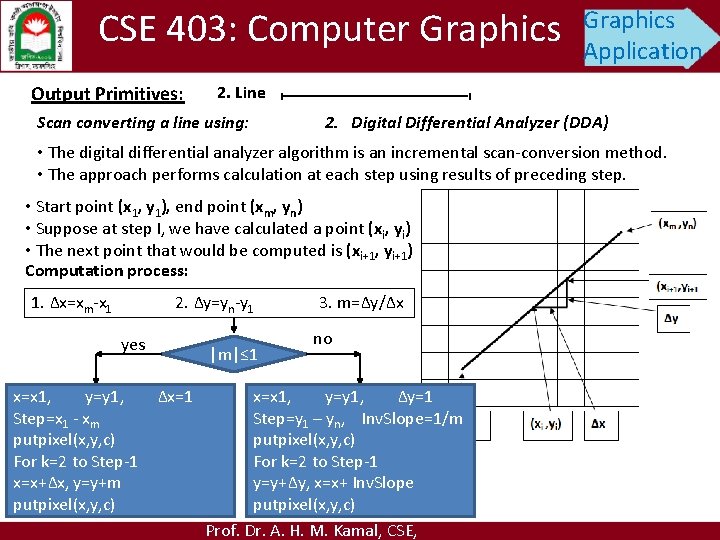
CSE 403: Computer Graphics Output Primitives: Graphics Application 2. Line Scan converting a line using: 2. Digital Differential Analyzer (DDA) • The digital differential analyzer algorithm is an incremental scan-conversion method. • The approach performs calculation at each step using results of preceding step. • Start point (x 1, y 1), end point (xm, yn) • Suppose at step I, we have calculated a point (xi, yi) • The next point that would be computed is (xi+1, yi+1) Computation process: 1. Δx=xm-x 1 2. Δy=yn-y 1 yes x=x 1, y=y 1, Step=x 1 - xm putpixel(x, y, c) For k=2 to Step-1 x=x+Δx, y=y+m putpixel(x, y, c) |m|≤ 1 Δx=1 3. m=Δy/Δx no x=x 1, y=y 1, Δy=1 Step=y 1 – yn, Inv. Slope=1/m putpixel(x, y, c) For k=2 to Step-1 y=y+Δy, x=x+ Inv. Slope putpixel(x, y, c) Prof. Dr. A. H. M. Kamal, CSE,
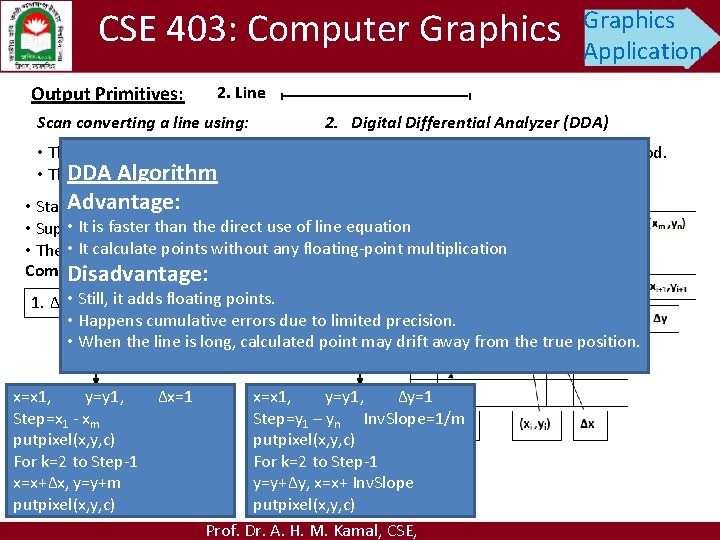
CSE 403: Computer Graphics Output Primitives: Graphics Application 2. Line Scan converting a line using: 2. Digital Differential Analyzer (DDA) • The digital differential analyzer algorithm is an incremental scan-conversion method. • The. DDA approach performs calculation at each step using results of preceding step. Algorithm • Start. Advantage: point (x 1, y 1), end point (xm, yn) • It isatfaster direct use of aline equation • Suppose step than I, we the have calculated point (xi, yi) • It calculate points without any floating-point • The next point that would be computed is (xi+1, yi+1 multiplication ) Computation process: Disadvantage: • Still, it adds floating 1. Δx=x 2. Δy=ypoints. 3. m=Δy/Δx m-x 1 n-y 1 • Happens cumulative errors due to limited precision. • Whenyes the line is long, calculatedno point may drift away from the true position. |m|≤ 1 x=x 1, y=y 1, Step=x 1 - xm putpixel(x, y, c) For k=2 to Step-1 x=x+Δx, y=y+m putpixel(x, y, c) Δx=1 x=x 1, y=y 1, Δy=1 Step=y 1 – yn Inv. Slope=1/m putpixel(x, y, c) For k=2 to Step-1 y=y+Δy, x=x+ Inv. Slope putpixel(x, y, c) Prof. Dr. A. H. M. Kamal, CSE,
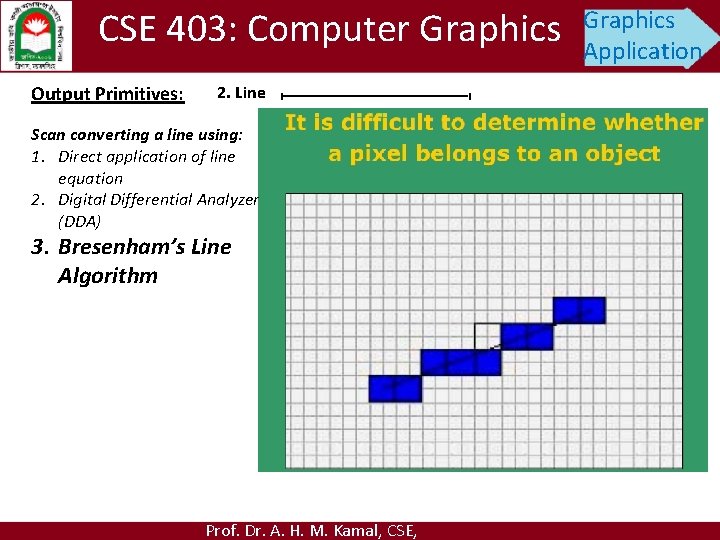
CSE 403: Computer Graphics Output Primitives: 2. Line Scan converting a line using: 1. Direct application of line equation 2. Digital Differential Analyzer (DDA) 3. Bresenham’s Line Algorithm Prof. Dr. A. H. M. Kamal, CSE, Graphics Application
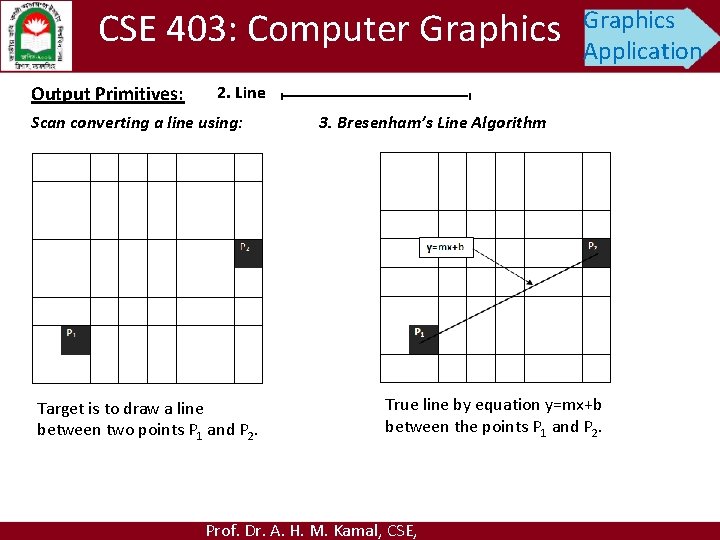
CSE 403: Computer Graphics Output Primitives: Graphics Application 2. Line Scan converting a line using: Target is to draw a line between two points P 1 and P 2. 3. Bresenham’s Line Algorithm True line by equation y=mx+b between the points P 1 and P 2. Prof. Dr. A. H. M. Kamal, CSE,
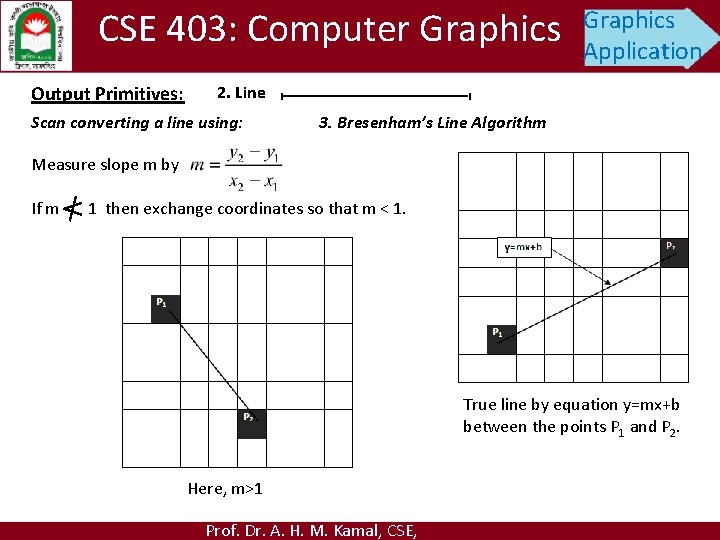
CSE 403: Computer Graphics Output Primitives: Graphics Application 2. Line Scan converting a line using: 3. Bresenham’s Line Algorithm Measure slope m by If m 1 then exchange coordinates so that m < 1. True line by equation y=mx+b between the points P 1 and P 2. Here, m>1 Prof. Dr. A. H. M. Kamal, CSE,
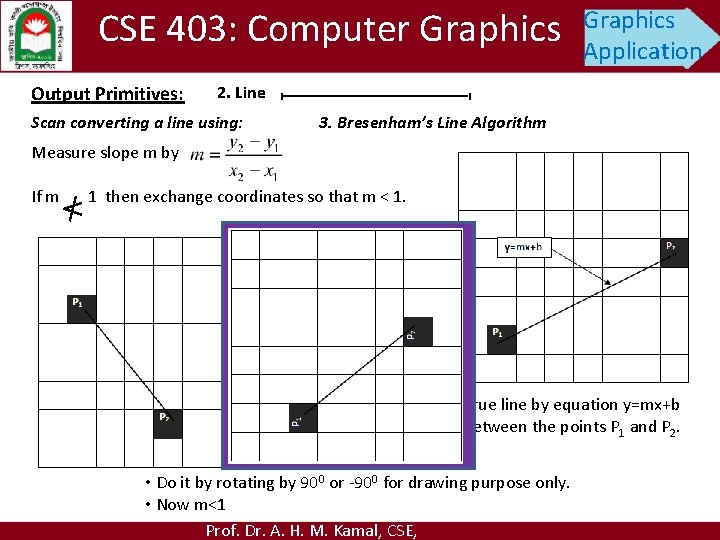
CSE 403: Computer Graphics Output Primitives: Graphics Application 2. Line Scan converting a line using: 3. Bresenham’s Line Algorithm Measure slope m by If m 1 then exchange coordinates so that m < 1. True line by equation y=mx+b between the points P 1 and P 2. • Do it by rotating by 900 or -900 for drawing purpose only. • Now m<1 Prof. Dr. A. H. M. Kamal, CSE,
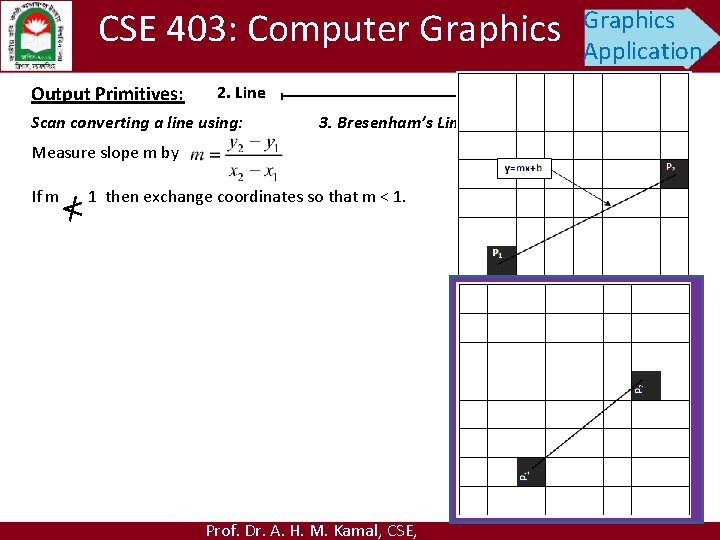
CSE 403: Computer Graphics Output Primitives: Graphics Application 2. Line Scan converting a line using: 3. Bresenham’s Line Algorithm Measure slope m by If m 1 then exchange coordinates so that m < 1. True line by equation y=mx+b between the points P 1 and P 2. Prof. Dr. A. H. M. Kamal, CSE,
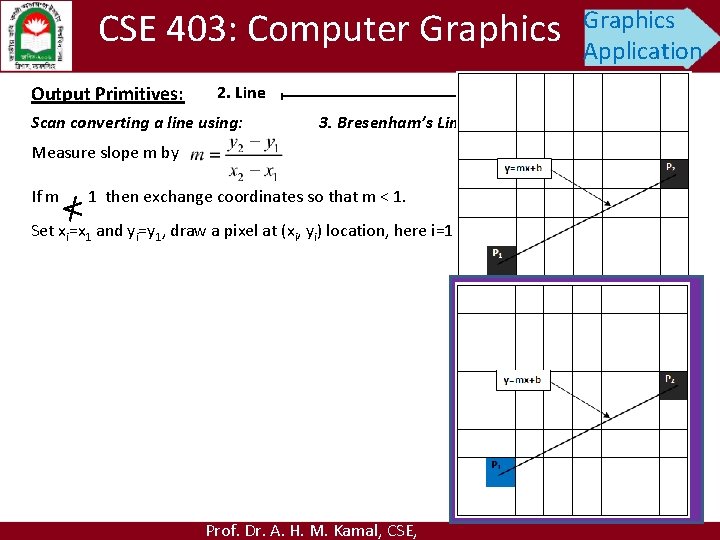
CSE 403: Computer Graphics Output Primitives: Graphics Application 2. Line Scan converting a line using: 3. Bresenham’s Line Algorithm Measure slope m by If m 1 then exchange coordinates so that m < 1. Set xi=x 1 and yi=y 1, draw a pixel at (xi, yi) location, here i=1 True line by equation y=mx+b between the points P 1 and P 2. Prof. Dr. A. H. M. Kamal, CSE,
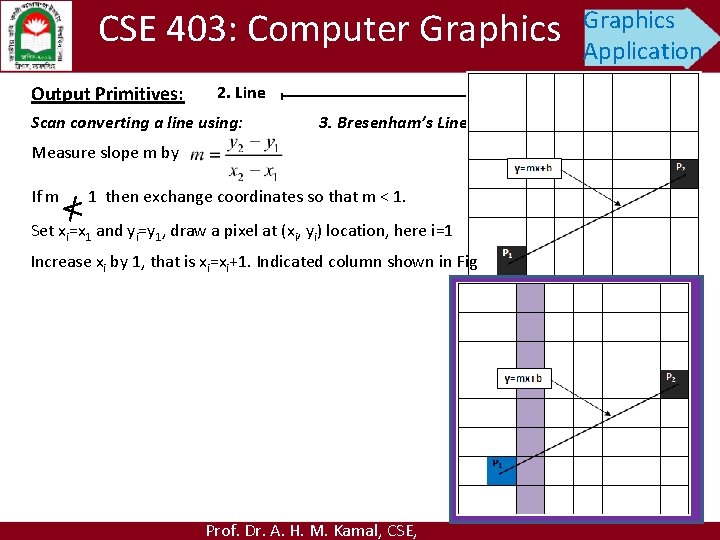
CSE 403: Computer Graphics Output Primitives: Graphics Application 2. Line Scan converting a line using: 3. Bresenham’s Line Algorithm Measure slope m by If m 1 then exchange coordinates so that m < 1. Set xi=x 1 and yi=y 1, draw a pixel at (xi, yi) location, here i=1 Increase xi by 1, that is xi=xi+1. Indicated column shown in Fig True line by equation y=mx+b between the points P 1 and P 2. Prof. Dr. A. H. M. Kamal, CSE,
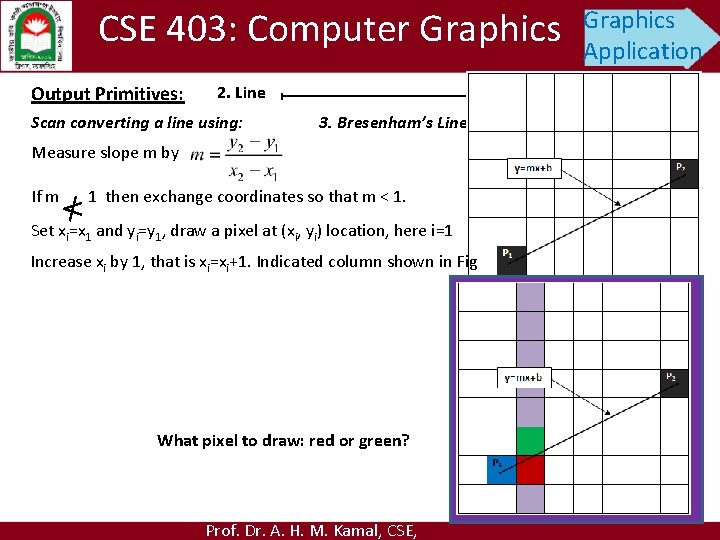
CSE 403: Computer Graphics Output Primitives: Graphics Application 2. Line Scan converting a line using: 3. Bresenham’s Line Algorithm Measure slope m by If m 1 then exchange coordinates so that m < 1. Set xi=x 1 and yi=y 1, draw a pixel at (xi, yi) location, here i=1 Increase xi by 1, that is xi=xi+1. Indicated column shown in Fig What pixel to draw: red or green? Prof. Dr. A. H. M. Kamal, CSE, True line by equation y=mx+b between the points P 1 and P 2.
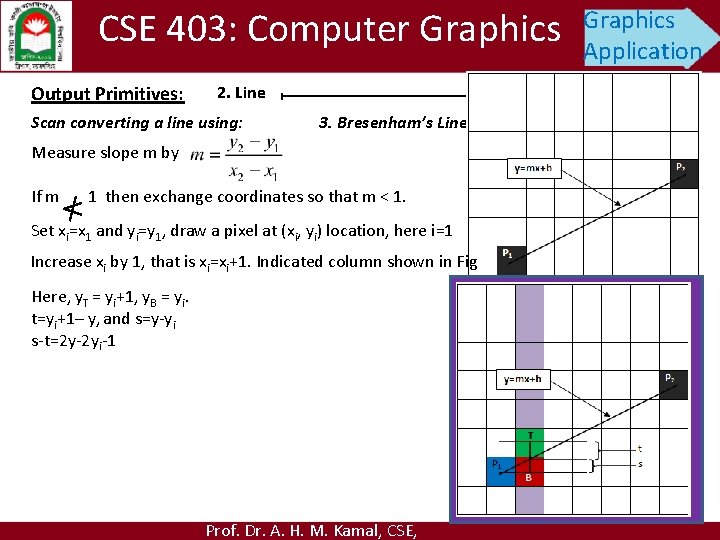
CSE 403: Computer Graphics Output Primitives: Graphics Application 2. Line Scan converting a line using: 3. Bresenham’s Line Algorithm Measure slope m by If m 1 then exchange coordinates so that m < 1. Set xi=x 1 and yi=y 1, draw a pixel at (xi, yi) location, here i=1 Increase xi by 1, that is xi=xi+1. Indicated column shown in Fig Here, y. T = yi+1, y. B = yi. t=yi+1– y, and s=y-yi s-t=2 y-2 yi-1 True line by equation y=mx+b between the points P 1 and P 2. Prof. Dr. A. H. M. Kamal, CSE,
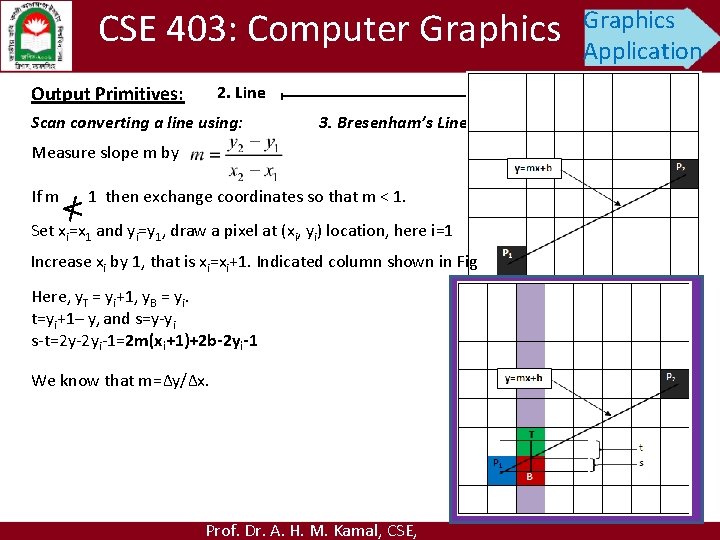
CSE 403: Computer Graphics Output Primitives: Graphics Application 2. Line Scan converting a line using: 3. Bresenham’s Line Algorithm Measure slope m by If m 1 then exchange coordinates so that m < 1. Set xi=x 1 and yi=y 1, draw a pixel at (xi, yi) location, here i=1 Increase xi by 1, that is xi=xi+1. Indicated column shown in Fig Here, y. T = yi+1, y. B = yi. t=yi+1– y, and s=y-yi s-t=2 y-2 yi-1=2 m(xi+1)+2 b-2 yi-1 We know that m=Δy/Δx. True line by equation y=mx+b between the points P 1 and P 2. Prof. Dr. A. H. M. Kamal, CSE,
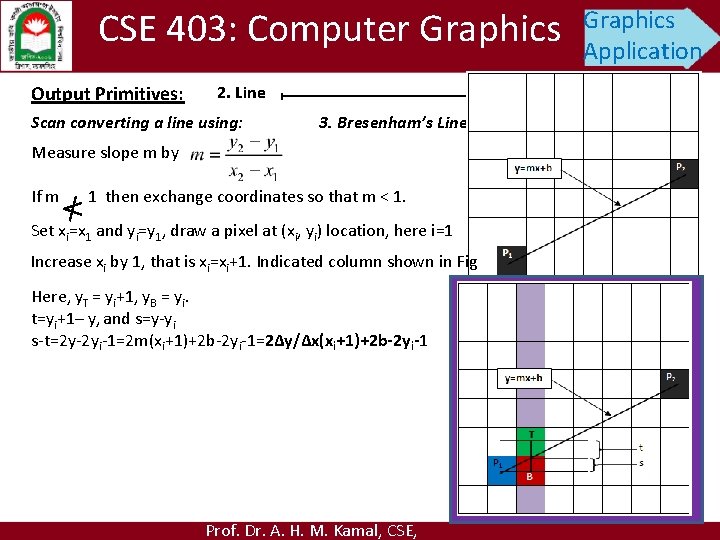
CSE 403: Computer Graphics Output Primitives: Graphics Application 2. Line Scan converting a line using: 3. Bresenham’s Line Algorithm Measure slope m by If m 1 then exchange coordinates so that m < 1. Set xi=x 1 and yi=y 1, draw a pixel at (xi, yi) location, here i=1 Increase xi by 1, that is xi=xi+1. Indicated column shown in Fig Here, y. T = yi+1, y. B = yi. t=yi+1– y, and s=y-yi s-t=2 y-2 yi-1=2 m(xi+1)+2 b-2 yi-1=2Δy/Δx(xi+1)+2 b-2 yi-1 True line by equation y=mx+b between the points P 1 and P 2. Prof. Dr. A. H. M. Kamal, CSE,
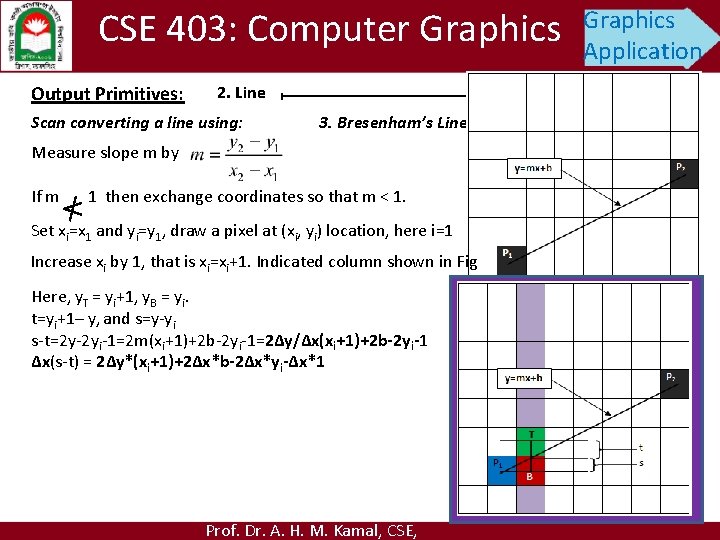
CSE 403: Computer Graphics Output Primitives: Graphics Application 2. Line Scan converting a line using: 3. Bresenham’s Line Algorithm Measure slope m by If m 1 then exchange coordinates so that m < 1. Set xi=x 1 and yi=y 1, draw a pixel at (xi, yi) location, here i=1 Increase xi by 1, that is xi=xi+1. Indicated column shown in Fig Here, y. T = yi+1, y. B = yi. t=yi+1– y, and s=y-yi s-t=2 y-2 yi-1=2 m(xi+1)+2 b-2 yi-1=2Δy/Δx(xi+1)+2 b-2 yi-1 Δx(s-t) = 2Δy*(xi+1)+2Δx*b-2Δx*yi-Δx*1 True line by equation y=mx+b between the points P 1 and P 2. Prof. Dr. A. H. M. Kamal, CSE,
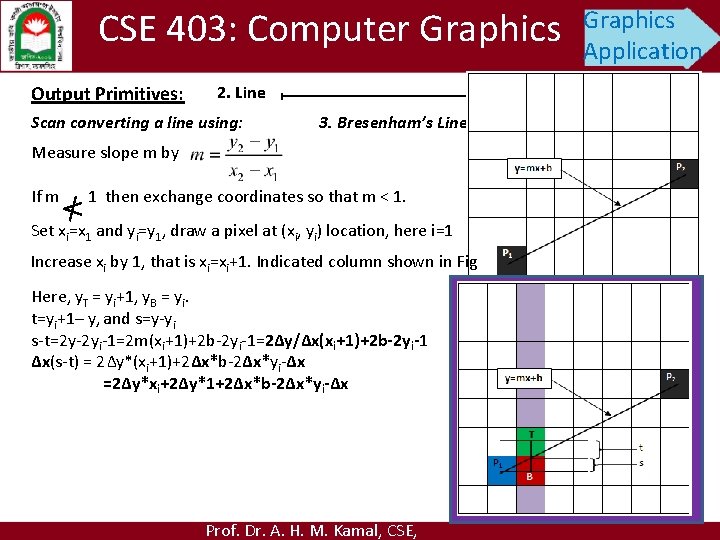
CSE 403: Computer Graphics Output Primitives: Graphics Application 2. Line Scan converting a line using: 3. Bresenham’s Line Algorithm Measure slope m by If m 1 then exchange coordinates so that m < 1. Set xi=x 1 and yi=y 1, draw a pixel at (xi, yi) location, here i=1 Increase xi by 1, that is xi=xi+1. Indicated column shown in Fig Here, y. T = yi+1, y. B = yi. t=yi+1– y, and s=y-yi s-t=2 y-2 yi-1=2 m(xi+1)+2 b-2 yi-1=2Δy/Δx(xi+1)+2 b-2 yi-1 Δx(s-t) = 2Δy*(xi+1)+2Δx*b-2Δx*yi-Δx =2Δy*xi+2Δy*1+2Δx*b-2Δx*yi-Δx Prof. Dr. A. H. M. Kamal, CSE, True line by equation y=mx+b between the points P 1 and P 2.
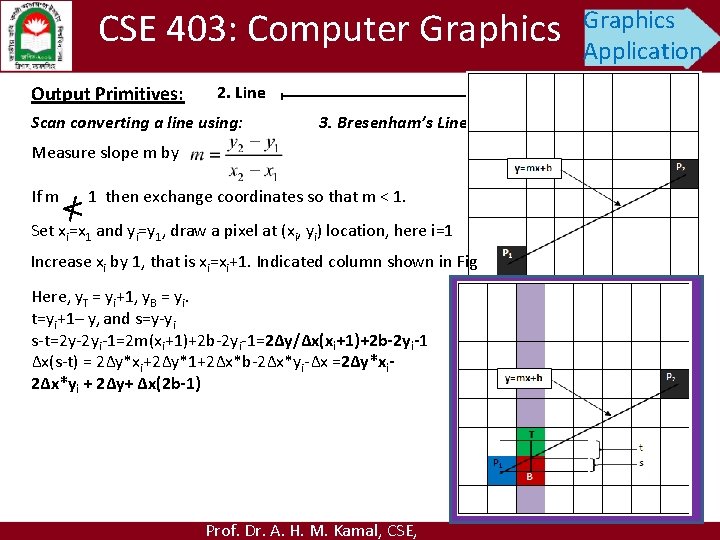
CSE 403: Computer Graphics Output Primitives: Graphics Application 2. Line Scan converting a line using: 3. Bresenham’s Line Algorithm Measure slope m by If m 1 then exchange coordinates so that m < 1. Set xi=x 1 and yi=y 1, draw a pixel at (xi, yi) location, here i=1 Increase xi by 1, that is xi=xi+1. Indicated column shown in Fig Here, y. T = yi+1, y. B = yi. t=yi+1– y, and s=y-yi s-t=2 y-2 yi-1=2 m(xi+1)+2 b-2 yi-1=2Δy/Δx(xi+1)+2 b-2 yi-1 Δx(s-t) = 2Δy*xi+2Δy*1+2Δx*b-2Δx*yi-Δx =2Δy*xi 2Δx*yi + 2Δy+ Δx(2 b-1) Prof. Dr. A. H. M. Kamal, CSE, True line by equation y=mx+b between the points P 1 and P 2.
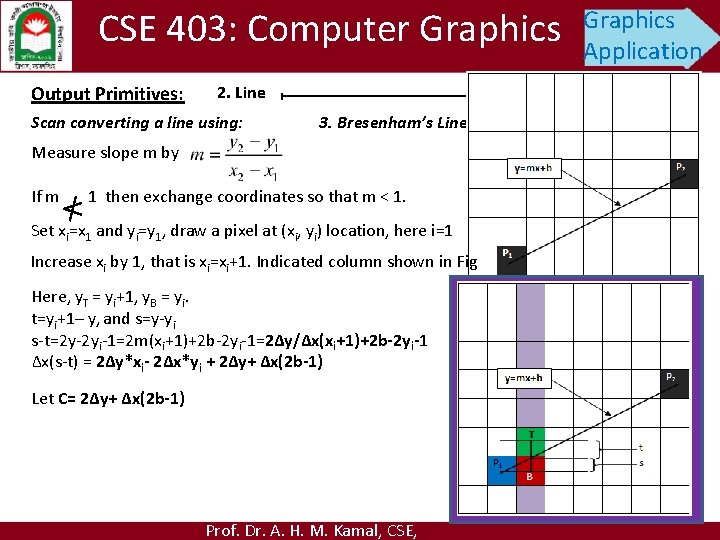
CSE 403: Computer Graphics Output Primitives: Graphics Application 2. Line Scan converting a line using: 3. Bresenham’s Line Algorithm Measure slope m by If m 1 then exchange coordinates so that m < 1. Set xi=x 1 and yi=y 1, draw a pixel at (xi, yi) location, here i=1 Increase xi by 1, that is xi=xi+1. Indicated column shown in Fig Here, y. T = yi+1, y. B = yi. t=yi+1– y, and s=y-yi s-t=2 y-2 yi-1=2 m(xi+1)+2 b-2 yi-1=2Δy/Δx(xi+1)+2 b-2 yi-1 Δx(s-t) = 2Δy*xi- 2Δx*yi + 2Δy+ Δx(2 b-1) Let C= 2Δy+ Δx(2 b-1) True line by equation y=mx+b between the points P 1 and P 2. Prof. Dr. A. H. M. Kamal, CSE,
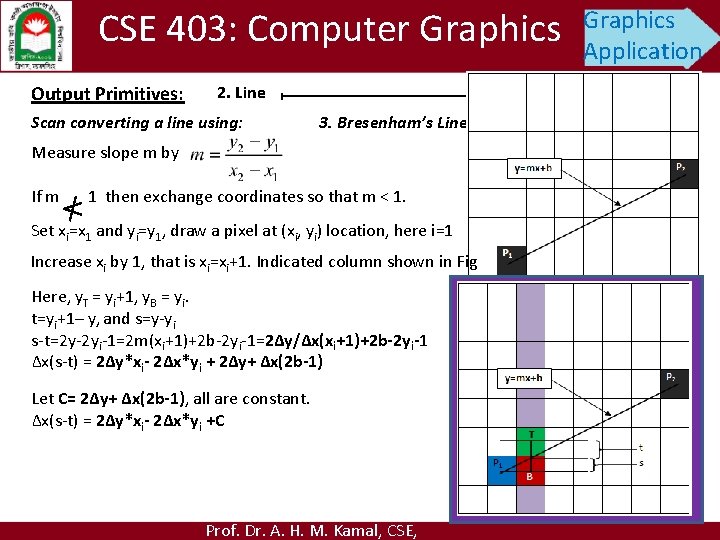
CSE 403: Computer Graphics Output Primitives: Graphics Application 2. Line Scan converting a line using: 3. Bresenham’s Line Algorithm Measure slope m by If m 1 then exchange coordinates so that m < 1. Set xi=x 1 and yi=y 1, draw a pixel at (xi, yi) location, here i=1 Increase xi by 1, that is xi=xi+1. Indicated column shown in Fig Here, y. T = yi+1, y. B = yi. t=yi+1– y, and s=y-yi s-t=2 y-2 yi-1=2 m(xi+1)+2 b-2 yi-1=2Δy/Δx(xi+1)+2 b-2 yi-1 Δx(s-t) = 2Δy*xi- 2Δx*yi + 2Δy+ Δx(2 b-1) Let C= 2Δy+ Δx(2 b-1), all are constant. Δx(s-t) = 2Δy*xi- 2Δx*yi +C Prof. Dr. A. H. M. Kamal, CSE, True line by equation y=mx+b between the points P 1 and P 2.
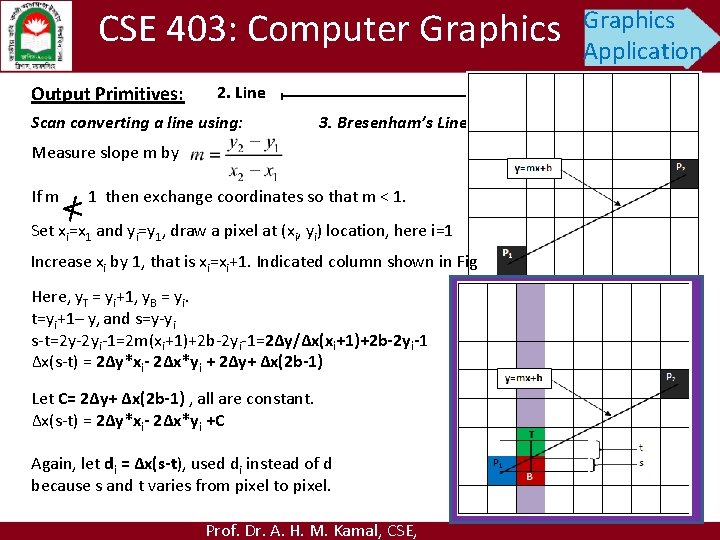
CSE 403: Computer Graphics Output Primitives: Graphics Application 2. Line Scan converting a line using: 3. Bresenham’s Line Algorithm Measure slope m by If m 1 then exchange coordinates so that m < 1. Set xi=x 1 and yi=y 1, draw a pixel at (xi, yi) location, here i=1 Increase xi by 1, that is xi=xi+1. Indicated column shown in Fig Here, y. T = yi+1, y. B = yi. t=yi+1– y, and s=y-yi s-t=2 y-2 yi-1=2 m(xi+1)+2 b-2 yi-1=2Δy/Δx(xi+1)+2 b-2 yi-1 Δx(s-t) = 2Δy*xi- 2Δx*yi + 2Δy+ Δx(2 b-1) Let C= 2Δy+ Δx(2 b-1) , all are constant. Δx(s-t) = 2Δy*xi- 2Δx*yi +C Again, let di = Δx(s-t), used di instead of d because s and t varies from pixel to pixel. Prof. Dr. A. H. M. Kamal, CSE, True line by equation y=mx+b between the points P 1 and P 2.
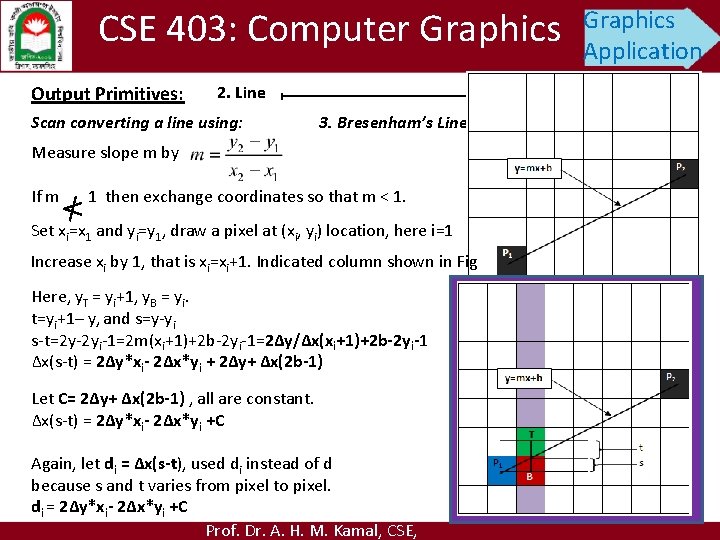
CSE 403: Computer Graphics Output Primitives: Graphics Application 2. Line Scan converting a line using: 3. Bresenham’s Line Algorithm Measure slope m by If m 1 then exchange coordinates so that m < 1. Set xi=x 1 and yi=y 1, draw a pixel at (xi, yi) location, here i=1 Increase xi by 1, that is xi=xi+1. Indicated column shown in Fig Here, y. T = yi+1, y. B = yi. t=yi+1– y, and s=y-yi s-t=2 y-2 yi-1=2 m(xi+1)+2 b-2 yi-1=2Δy/Δx(xi+1)+2 b-2 yi-1 Δx(s-t) = 2Δy*xi- 2Δx*yi + 2Δy+ Δx(2 b-1) Let C= 2Δy+ Δx(2 b-1) , all are constant. Δx(s-t) = 2Δy*xi- 2Δx*yi +C Again, let di = Δx(s-t), used di instead of d because s and t varies from pixel to pixel. di = 2Δy*xi- 2Δx*yi +C Prof. Dr. A. H. M. Kamal, CSE, True line by equation y=mx+b between the points P 1 and P 2.
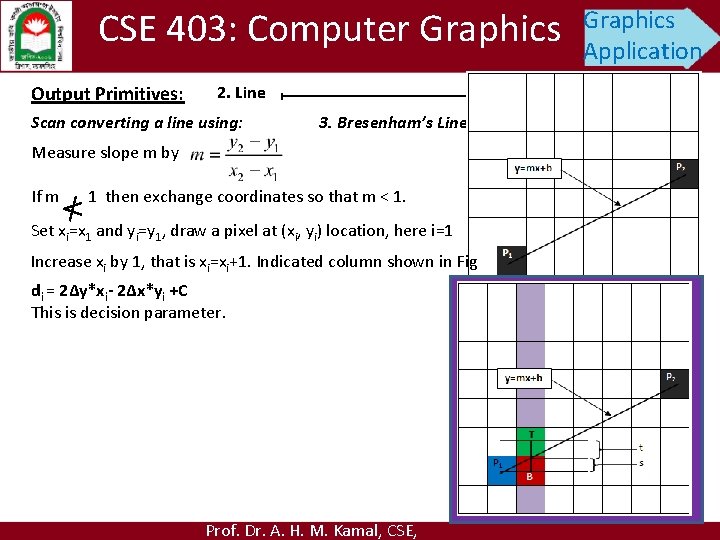
CSE 403: Computer Graphics Output Primitives: Graphics Application 2. Line Scan converting a line using: 3. Bresenham’s Line Algorithm Measure slope m by If m 1 then exchange coordinates so that m < 1. Set xi=x 1 and yi=y 1, draw a pixel at (xi, yi) location, here i=1 Increase xi by 1, that is xi=xi+1. Indicated column shown in Fig di = 2Δy*xi- 2Δx*yi +C This is decision parameter. True line by equation y=mx+b between the points P 1 and P 2. Prof. Dr. A. H. M. Kamal, CSE,
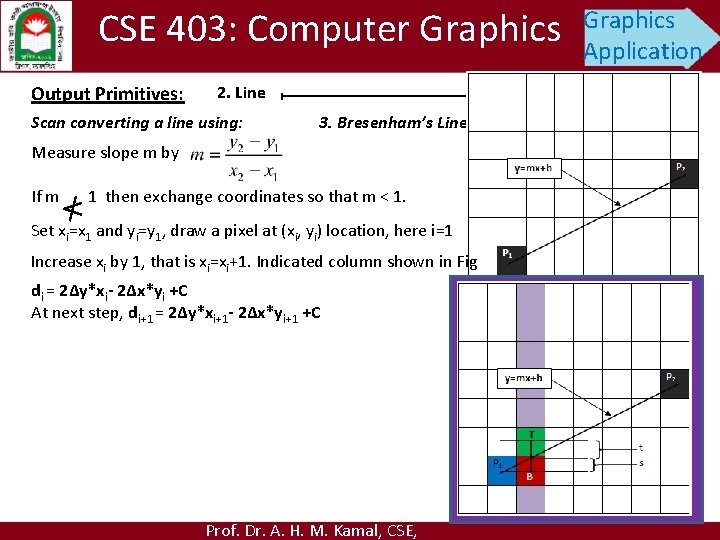
CSE 403: Computer Graphics Output Primitives: Graphics Application 2. Line Scan converting a line using: 3. Bresenham’s Line Algorithm Measure slope m by If m 1 then exchange coordinates so that m < 1. Set xi=x 1 and yi=y 1, draw a pixel at (xi, yi) location, here i=1 Increase xi by 1, that is xi=xi+1. Indicated column shown in Fig di = 2Δy*xi- 2Δx*yi +C At next step, di+1 = 2Δy*xi+1 - 2Δx*yi+1 +C True line by equation y=mx+b between the points P 1 and P 2. Prof. Dr. A. H. M. Kamal, CSE,
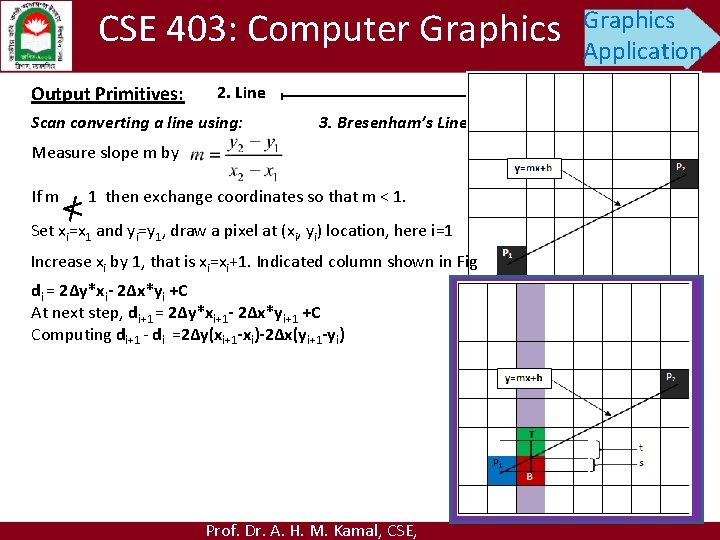
CSE 403: Computer Graphics Output Primitives: Graphics Application 2. Line Scan converting a line using: 3. Bresenham’s Line Algorithm Measure slope m by If m 1 then exchange coordinates so that m < 1. Set xi=x 1 and yi=y 1, draw a pixel at (xi, yi) location, here i=1 Increase xi by 1, that is xi=xi+1. Indicated column shown in Fig di = 2Δy*xi- 2Δx*yi +C At next step, di+1 = 2Δy*xi+1 - 2Δx*yi+1 +C Computing di+1 - di =2Δy(xi+1 -xi)-2Δx(yi+1 -yi) True line by equation y=mx+b between the points P 1 and P 2. Prof. Dr. A. H. M. Kamal, CSE,
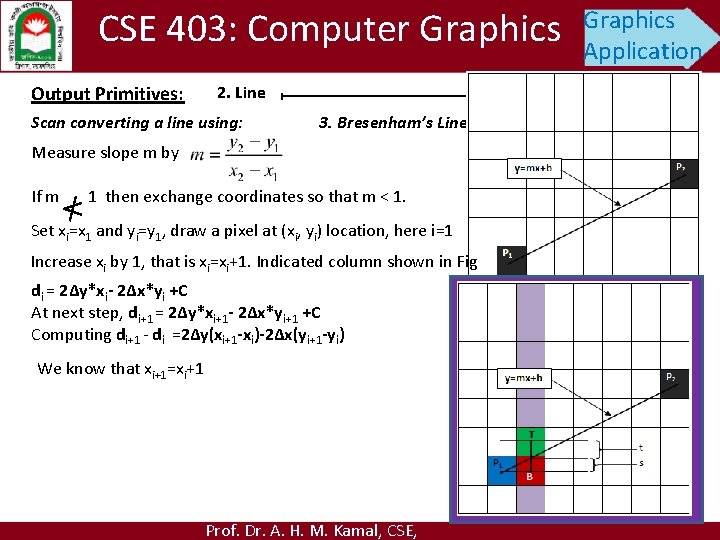
CSE 403: Computer Graphics Output Primitives: Graphics Application 2. Line Scan converting a line using: 3. Bresenham’s Line Algorithm Measure slope m by If m 1 then exchange coordinates so that m < 1. Set xi=x 1 and yi=y 1, draw a pixel at (xi, yi) location, here i=1 Increase xi by 1, that is xi=xi+1. Indicated column shown in Fig di = 2Δy*xi- 2Δx*yi +C At next step, di+1 = 2Δy*xi+1 - 2Δx*yi+1 +C Computing di+1 - di =2Δy(xi+1 -xi)-2Δx(yi+1 -yi) We know that xi+1=xi+1 True line by equation y=mx+b between the points P 1 and P 2. Prof. Dr. A. H. M. Kamal, CSE,
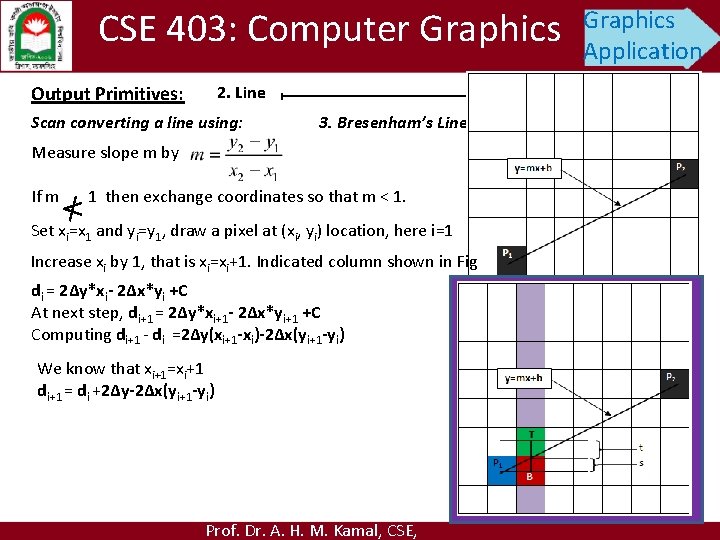
CSE 403: Computer Graphics Output Primitives: Graphics Application 2. Line Scan converting a line using: 3. Bresenham’s Line Algorithm Measure slope m by If m 1 then exchange coordinates so that m < 1. Set xi=x 1 and yi=y 1, draw a pixel at (xi, yi) location, here i=1 Increase xi by 1, that is xi=xi+1. Indicated column shown in Fig di = 2Δy*xi- 2Δx*yi +C At next step, di+1 = 2Δy*xi+1 - 2Δx*yi+1 +C Computing di+1 - di =2Δy(xi+1 -xi)-2Δx(yi+1 -yi) We know that xi+1=xi+1 di+1 = di +2Δy-2Δx(yi+1 -yi) Prof. Dr. A. H. M. Kamal, CSE, True line by equation y=mx+b between the points P 1 and P 2.
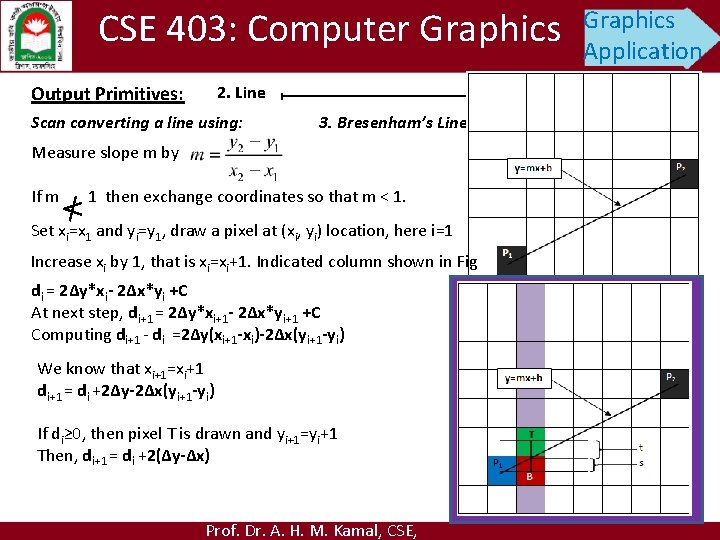
CSE 403: Computer Graphics Output Primitives: Graphics Application 2. Line Scan converting a line using: 3. Bresenham’s Line Algorithm Measure slope m by If m 1 then exchange coordinates so that m < 1. Set xi=x 1 and yi=y 1, draw a pixel at (xi, yi) location, here i=1 Increase xi by 1, that is xi=xi+1. Indicated column shown in Fig di = 2Δy*xi- 2Δx*yi +C At next step, di+1 = 2Δy*xi+1 - 2Δx*yi+1 +C Computing di+1 - di =2Δy(xi+1 -xi)-2Δx(yi+1 -yi) We know that xi+1=xi+1 di+1 = di +2Δy-2Δx(yi+1 -yi) If di≥ 0, then pixel T is drawn and yi+1=yi+1 Then, di+1 = di +2(Δy-Δx) Prof. Dr. A. H. M. Kamal, CSE, True line by equation y=mx+b between the points P 1 and P 2.
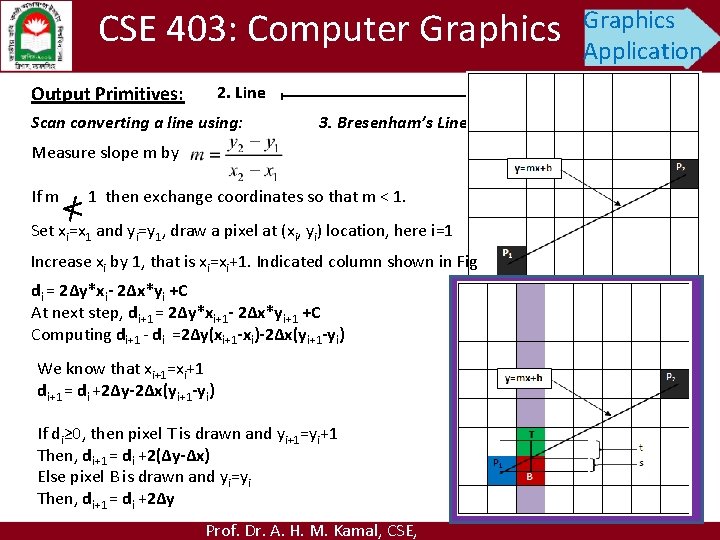
CSE 403: Computer Graphics Output Primitives: Graphics Application 2. Line Scan converting a line using: 3. Bresenham’s Line Algorithm Measure slope m by If m 1 then exchange coordinates so that m < 1. Set xi=x 1 and yi=y 1, draw a pixel at (xi, yi) location, here i=1 Increase xi by 1, that is xi=xi+1. Indicated column shown in Fig di = 2Δy*xi- 2Δx*yi +C At next step, di+1 = 2Δy*xi+1 - 2Δx*yi+1 +C Computing di+1 - di =2Δy(xi+1 -xi)-2Δx(yi+1 -yi) We know that xi+1=xi+1 di+1 = di +2Δy-2Δx(yi+1 -yi) If di≥ 0, then pixel T is drawn and yi+1=yi+1 Then, di+1 = di +2(Δy-Δx) Else pixel B is drawn and yi=yi Then, di+1 = di +2Δy Prof. Dr. A. H. M. Kamal, CSE, True line by equation y=mx+b between the points P 1 and P 2.
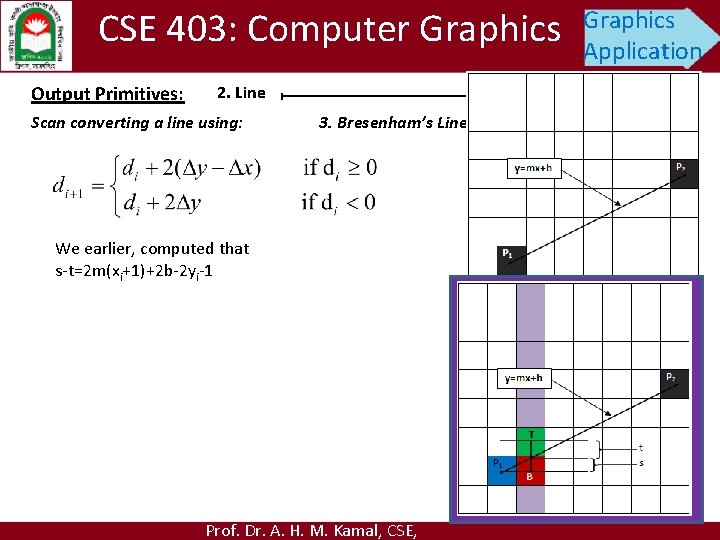
CSE 403: Computer Graphics Output Primitives: Graphics Application 2. Line Scan converting a line using: 3. Bresenham’s Line Algorithm We earlier, computed that s-t=2 m(xi+1)+2 b-2 yi-1 True line by equation y=mx+b between the points P 1 and P 2. Prof. Dr. A. H. M. Kamal, CSE,
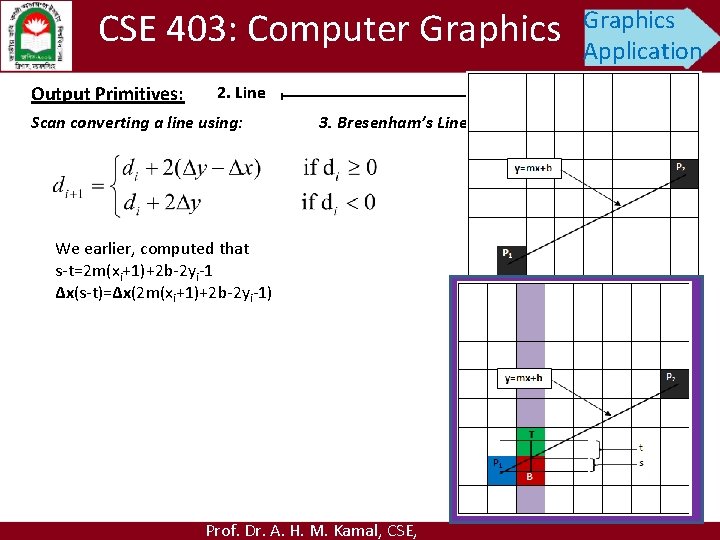
CSE 403: Computer Graphics Output Primitives: Graphics Application 2. Line Scan converting a line using: 3. Bresenham’s Line Algorithm We earlier, computed that s-t=2 m(xi+1)+2 b-2 yi-1 Δx(s-t)=Δx(2 m(xi+1)+2 b-2 yi-1) True line by equation y=mx+b between the points P 1 and P 2. Prof. Dr. A. H. M. Kamal, CSE,
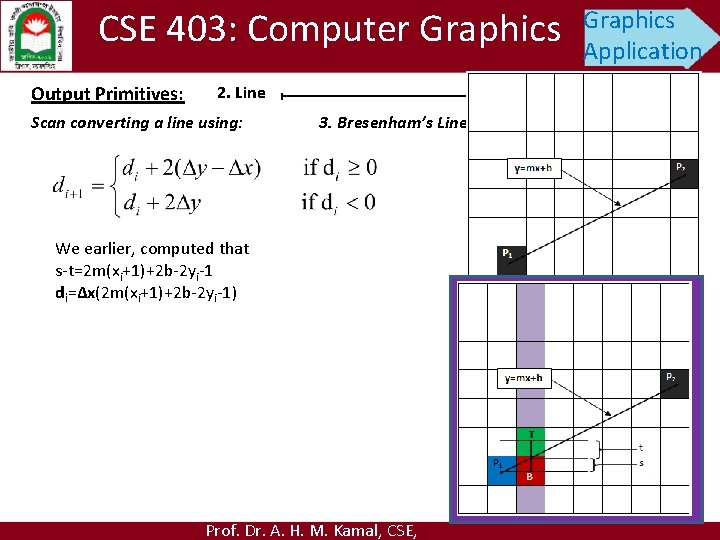
CSE 403: Computer Graphics Output Primitives: Graphics Application 2. Line Scan converting a line using: 3. Bresenham’s Line Algorithm We earlier, computed that s-t=2 m(xi+1)+2 b-2 yi-1 di=Δx(2 m(xi+1)+2 b-2 yi-1) True line by equation y=mx+b between the points P 1 and P 2. Prof. Dr. A. H. M. Kamal, CSE,
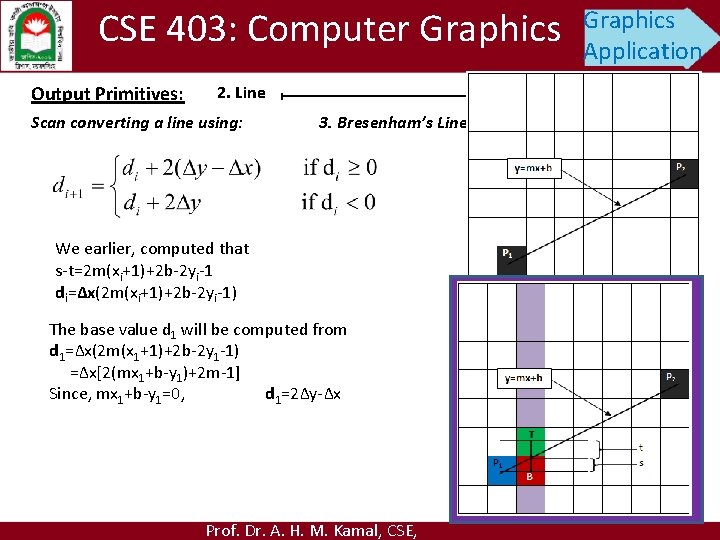
CSE 403: Computer Graphics Output Primitives: Graphics Application 2. Line Scan converting a line using: 3. Bresenham’s Line Algorithm We earlier, computed that s-t=2 m(xi+1)+2 b-2 yi-1 di=Δx(2 m(xi+1)+2 b-2 yi-1) The base value d 1 will be computed from d 1=Δx(2 m(x 1+1)+2 b-2 y 1 -1) =Δx[2(mx 1+b-y 1)+2 m-1] Since, mx 1+b-y 1=0, d 1=2Δy-Δx Prof. Dr. A. H. M. Kamal, CSE, True line by equation y=mx+b between the points P 1 and P 2.
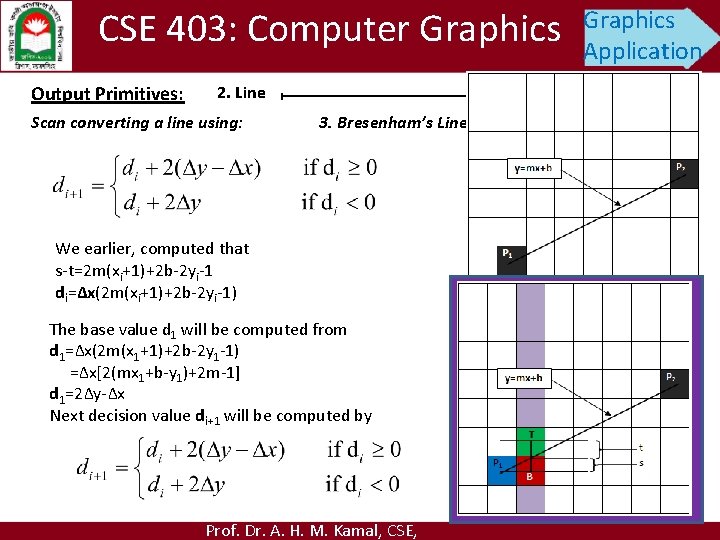
CSE 403: Computer Graphics Output Primitives: Graphics Application 2. Line Scan converting a line using: 3. Bresenham’s Line Algorithm We earlier, computed that s-t=2 m(xi+1)+2 b-2 yi-1 di=Δx(2 m(xi+1)+2 b-2 yi-1) The base value d 1 will be computed from d 1=Δx(2 m(x 1+1)+2 b-2 y 1 -1) =Δx[2(mx 1+b-y 1)+2 m-1] d 1=2Δy-Δx Next decision value di+1 will be computed by Prof. Dr. A. H. M. Kamal, CSE, True line by equation y=mx+b between the points P 1 and P 2.
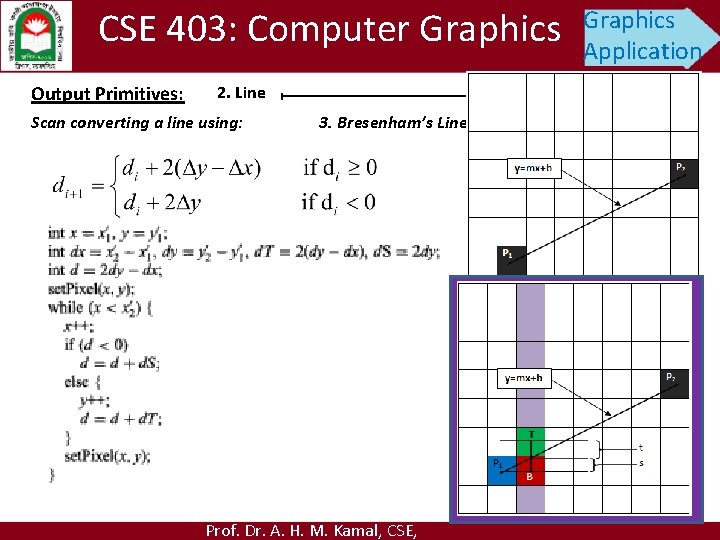
CSE 403: Computer Graphics Output Primitives: Graphics Application 2. Line Scan converting a line using: 3. Bresenham’s Line Algorithm True line by equation y=mx+b between the points P 1 and P 2. Prof. Dr. A. H. M. Kamal, CSE,
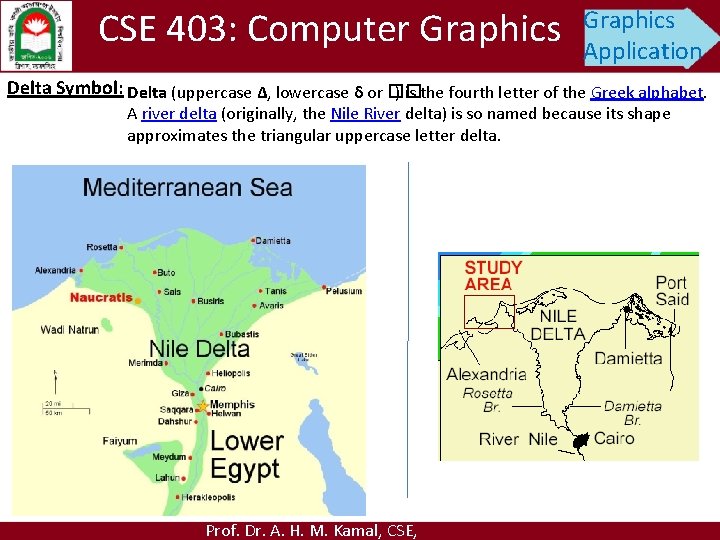
CSE 403: Computer Graphics Application Delta Symbol: Delta (uppercase Δ, lowercase δ or �� ) is the fourth letter of the Greek alphabet. A river delta (originally, the Nile River delta) is so named because its shape approximates the triangular uppercase letter delta. Prof. Dr. A. H. M. Kamal, CSE,
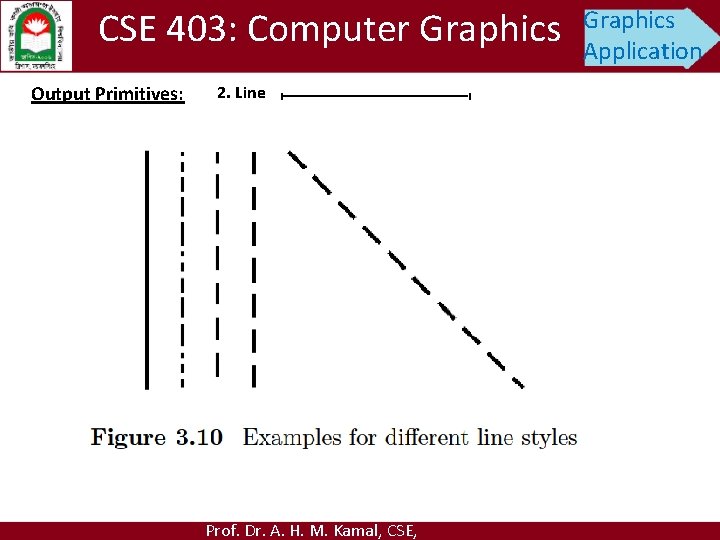
CSE 403: Computer Graphics Output Primitives: 2. Line Prof. Dr. A. H. M. Kamal, CSE, Graphics Application
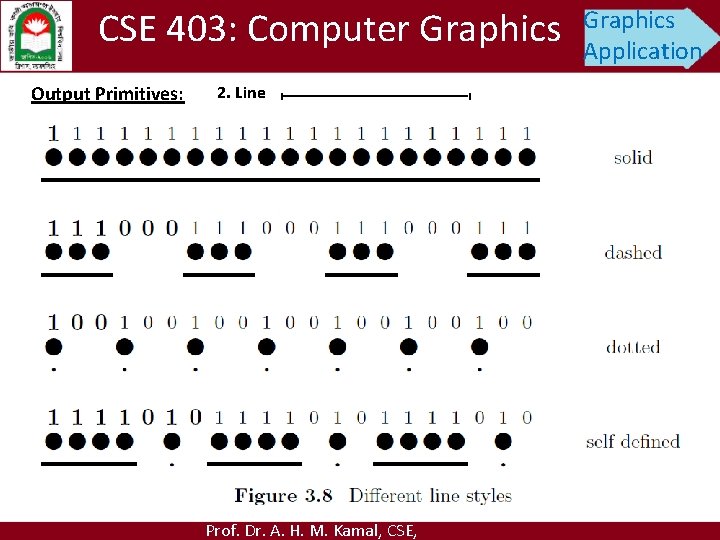
CSE 403: Computer Graphics Output Primitives: 2. Line Prof. Dr. A. H. M. Kamal, CSE, Graphics Application
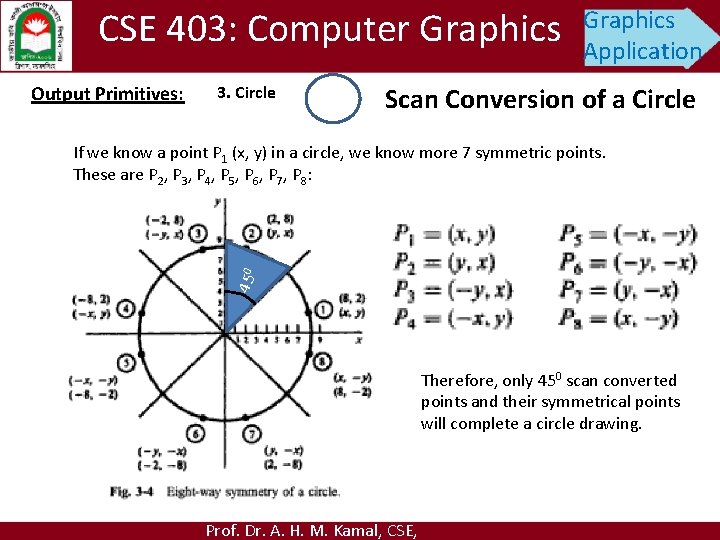
CSE 403: Computer Graphics Output Primitives: 3. Circle Graphics Application Scan Conversion of a Circle 45 0 If we know a point P 1 (x, y) in a circle, we know more 7 symmetric points. These are P 2, P 3, P 4, P 5, P 6, P 7, P 8: Therefore, only 450 scan converted points and their symmetrical points will complete a circle drawing. Prof. Dr. A. H. M. Kamal, CSE,
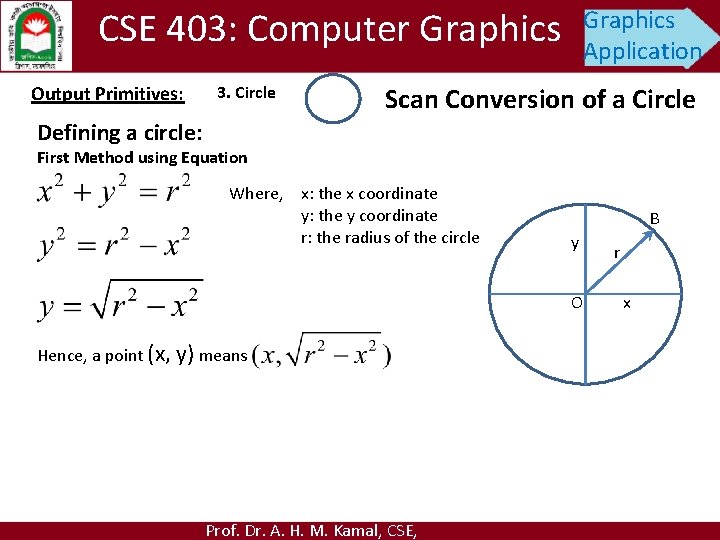
CSE 403: Computer Graphics Output Primitives: 3. Circle Graphics Application Scan Conversion of a Circle Defining a circle: First Method using Equation Where, x: the x coordinate y: the y coordinate r: the radius of the circle B y O Hence, a point (x, y) means Prof. Dr. A. H. M. Kamal, CSE, r x
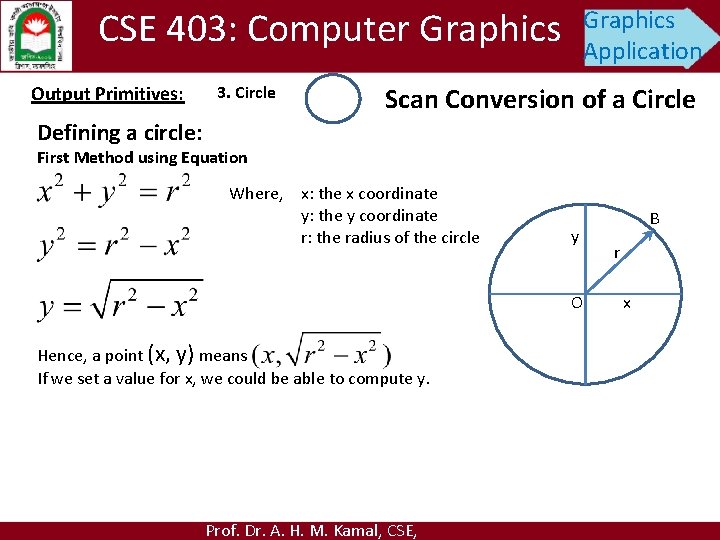
CSE 403: Computer Graphics Output Primitives: 3. Circle Graphics Application Scan Conversion of a Circle Defining a circle: First Method using Equation Where, x: the x coordinate y: the y coordinate r: the radius of the circle y O Hence, a point (x, y) means If we set a value for x, we could be able to compute y. Prof. Dr. A. H. M. Kamal, CSE, B r x
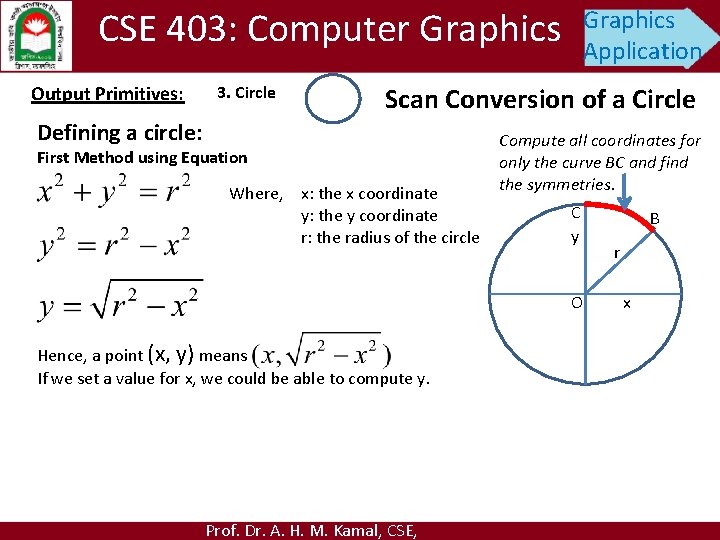
CSE 403: Computer Graphics Output Primitives: 3. Circle Graphics Application Scan Conversion of a Circle Defining a circle: First Method using Equation Where, x: the x coordinate y: the y coordinate r: the radius of the circle Compute all coordinates for only the curve BC and find the symmetries. C y O Hence, a point (x, y) means If we set a value for x, we could be able to compute y. Prof. Dr. A. H. M. Kamal, CSE, B r x
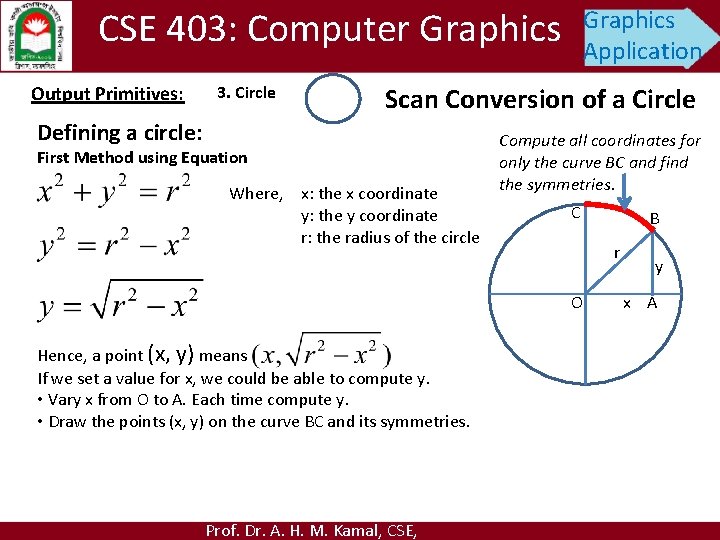
CSE 403: Computer Graphics Output Primitives: 3. Circle Graphics Application Scan Conversion of a Circle Defining a circle: First Method using Equation Where, x: the x coordinate y: the y coordinate r: the radius of the circle Compute all coordinates for only the curve BC and find the symmetries. C r O Hence, a point (x, y) means If we set a value for x, we could be able to compute y. • Vary x from O to A. Each time compute y. • Draw the points (x, y) on the curve BC and its symmetries. Prof. Dr. A. H. M. Kamal, CSE, B y x A
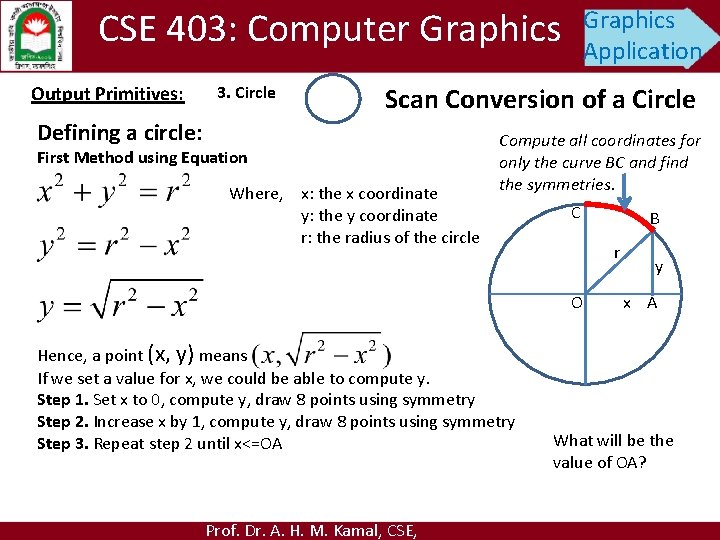
CSE 403: Computer Graphics Output Primitives: 3. Circle Graphics Application Scan Conversion of a Circle Defining a circle: First Method using Equation Where, x: the x coordinate y: the y coordinate r: the radius of the circle Compute all coordinates for only the curve BC and find the symmetries. C r O Hence, a point (x, y) means If we set a value for x, we could be able to compute y. Step 1. Set x to 0, compute y, draw 8 points using symmetry Step 2. Increase x by 1, compute y, draw 8 points using symmetry Step 3. Repeat step 2 until x<=OA Prof. Dr. A. H. M. Kamal, CSE, B y x A What will be the value of OA?
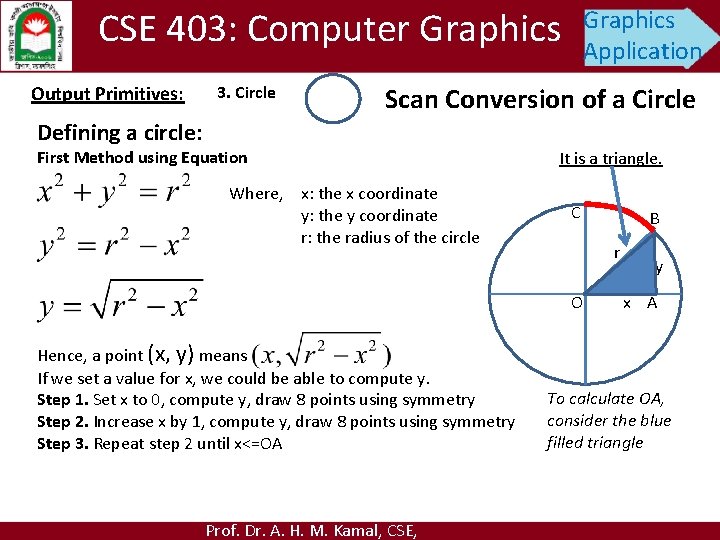
CSE 403: Computer Graphics Output Primitives: 3. Circle Graphics Application Scan Conversion of a Circle Defining a circle: First Method using Equation Where, x: the x coordinate y: the y coordinate r: the radius of the circle It is a triangle. C r O Hence, a point (x, y) means If we set a value for x, we could be able to compute y. Step 1. Set x to 0, compute y, draw 8 points using symmetry Step 2. Increase x by 1, compute y, draw 8 points using symmetry Step 3. Repeat step 2 until x<=OA Prof. Dr. A. H. M. Kamal, CSE, B y x A To calculate OA, consider the blue filled triangle
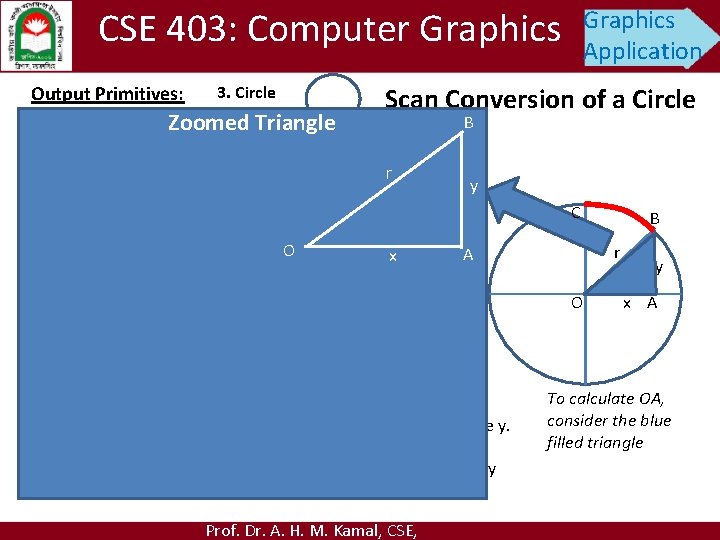
CSE 403: Computer Graphics Output Primitives: 3. Circle Zoomed Triangle Defining a circle: First method using equation Graphics Application Scan Conversion of a Circle B r y Where, x: the x coordinate y: the y coordinate r: the radius of the circle O A x C r O Hence a point (x, y) means Therefore, if we set a value for x, we could be able to compute y. Step 1. Set x to 0, compute y, draw 8 points using symmetry Step 2. Increase x by compute y, draw 8 points using symmetry Step 3. Repeat step 2 until x>OA Prof. Dr. A. H. M. Kamal, CSE, B y x A To calculate OA, consider the blue filled triangle
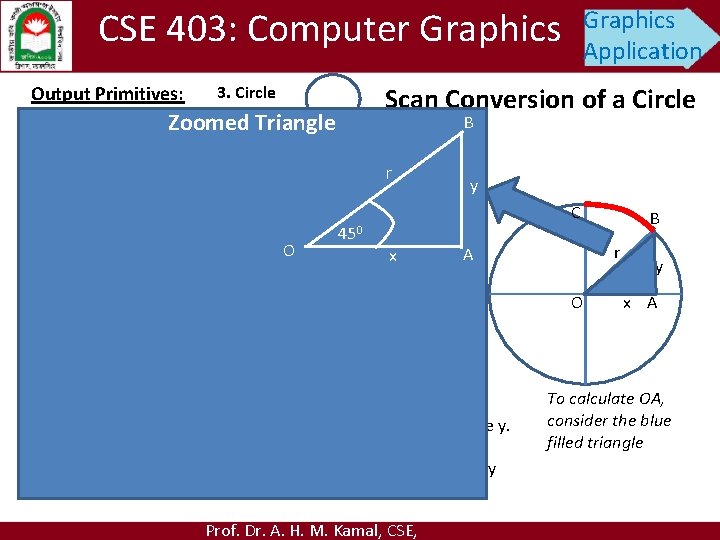
CSE 403: Computer Graphics Output Primitives: 3. Circle Zoomed Triangle Defining a circle: First method using equation Graphics Application Scan Conversion of a Circle B r y Where, x: the x coordinate y: the y coordinate 0 r: the 45 radius of the circle O A x C r O Hence a point (x, y) means Therefore, if we set a value for x, we could be able to compute y. Step 1. Set x to 0, compute y, draw 8 points using symmetry Step 2. Increase x by compute y, draw 8 points using symmetry Step 3. Repeat step 2 until x>OA Prof. Dr. A. H. M. Kamal, CSE, B y x A To calculate OA, consider the blue filled triangle
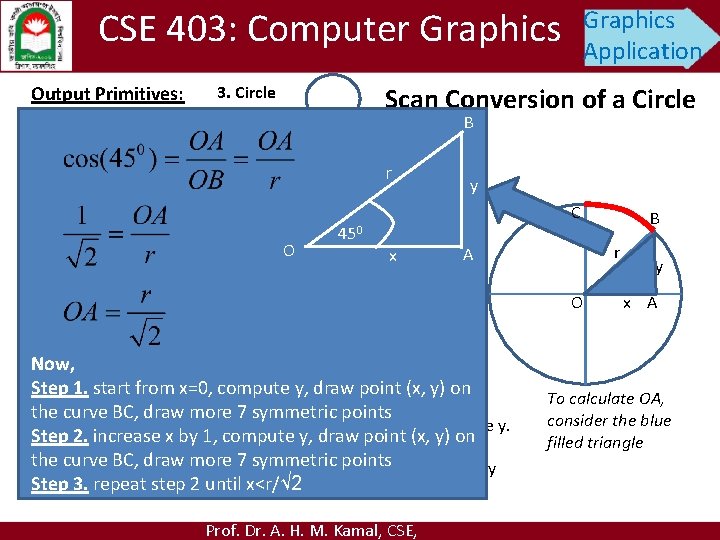
CSE 403: Computer Graphics Output Primitives: 3. Circle Graphics Application Scan Conversion of a Circle B Defining a circle: First method using equation r y Where, x: the x coordinate y: the y coordinate 0 r: the 45 radius of the circle O A x C r O Now, Hence pointfrom (x, y)x=0, means Step 1. astart compute y, draw point (x, y) on the curve BC, draw more 7 symmetric points Therefore, if we set a value for x, we could be able to compute y. Step 2. increase x by 1, compute y, draw point (x, y) on Step 1. Set x to 0, compute y, draw 8 points using symmetry the BC, draw 7 symmetric points Stepcurve 2. Increase x by more compute y, draw 8 points using symmetry Step repeat step 22 untilx>OA x<r/√ 2 Step 3. 3. Repeat Prof. Dr. A. H. M. Kamal, CSE, B y x A To calculate OA, consider the blue filled triangle
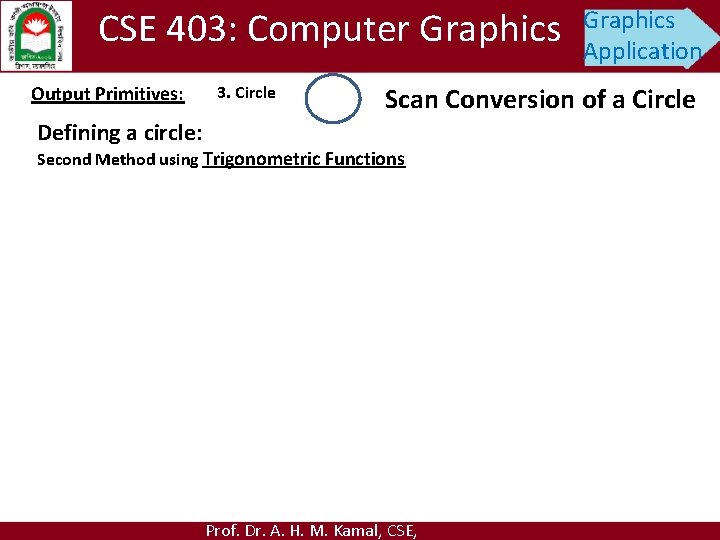
CSE 403: Computer Graphics Output Primitives: 3. Circle Graphics Application Scan Conversion of a Circle Defining a circle: Second Method using Trigonometric Functions Prof. Dr. A. H. M. Kamal, CSE,
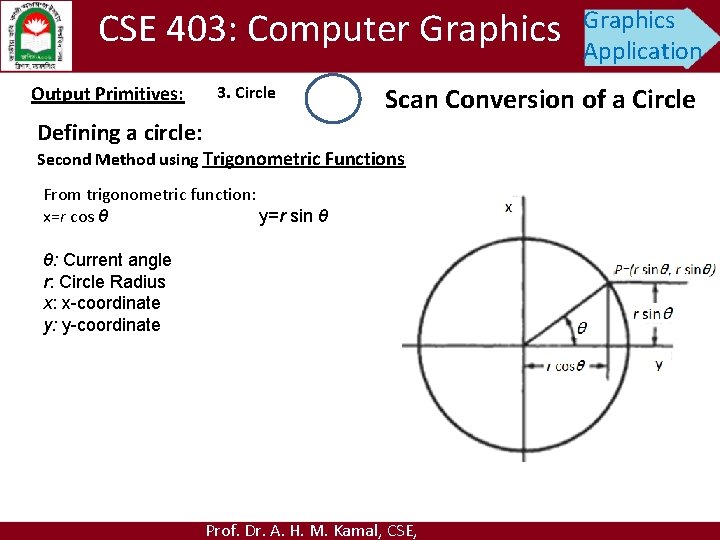
CSE 403: Computer Graphics Output Primitives: 3. Circle Graphics Application Scan Conversion of a Circle Defining a circle: Second Method using Trigonometric Functions From trigonometric function: x=r cos θ y=r sin θ θ: Current angle r: Circle Radius x: x-coordinate y: y-coordinate Prof. Dr. A. H. M. Kamal, CSE,
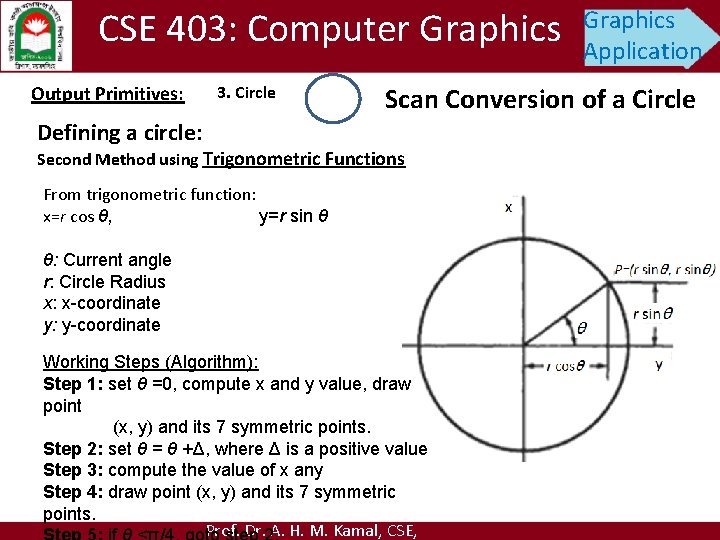
CSE 403: Computer Graphics Output Primitives: 3. Circle Graphics Application Scan Conversion of a Circle Defining a circle: Second Method using Trigonometric Functions From trigonometric function: x=r cos θ, y=r sin θ θ: Current angle r: Circle Radius x: x-coordinate y: y-coordinate Working Steps (Algorithm): Step 1: set θ =0, compute x and y value, draw point (x, y) and its 7 symmetric points. Step 2: set θ = θ +Δ, where Δ is a positive value Step 3: compute the value of x any Step 4: draw point (x, y) and its 7 symmetric points. Prof. Dr. A. H. M. Kamal, CSE,
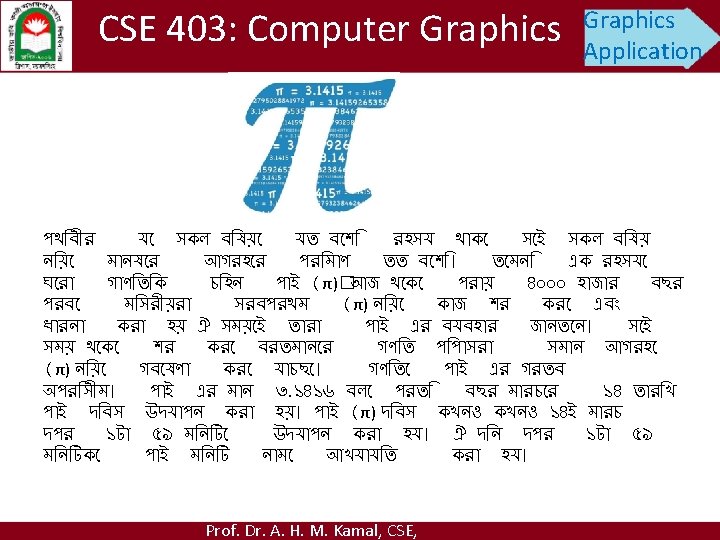
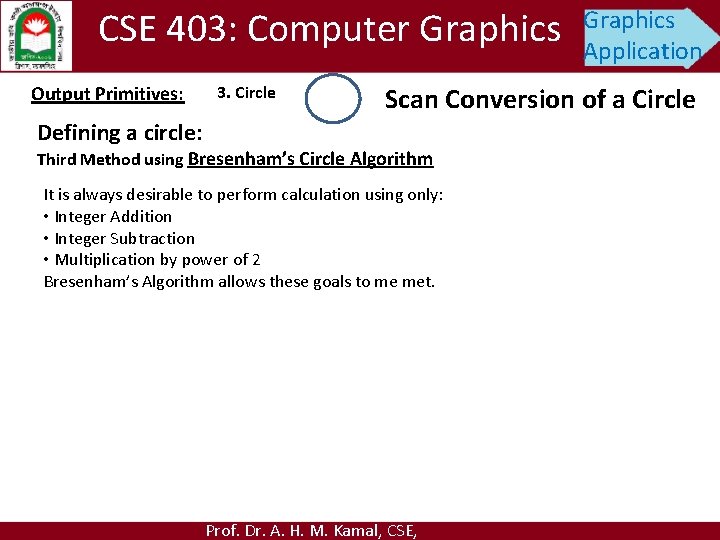
CSE 403: Computer Graphics Output Primitives: 3. Circle Graphics Application Scan Conversion of a Circle Defining a circle: Third Method using Bresenham’s Circle Algorithm It is always desirable to perform calculation using only: • Integer Addition • Integer Subtraction • Multiplication by power of 2 Bresenham’s Algorithm allows these goals to me met. Prof. Dr. A. H. M. Kamal, CSE,
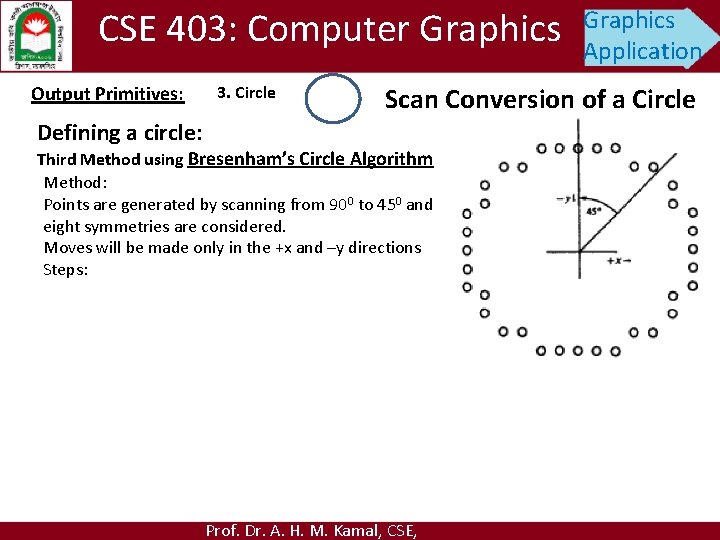
CSE 403: Computer Graphics Output Primitives: 3. Circle Graphics Application Scan Conversion of a Circle Defining a circle: Third Method using Bresenham’s Circle Algorithm Method: Points are generated by scanning from 900 to 450 and eight symmetries are considered. Moves will be made only in the +x and –y directions Steps: Prof. Dr. A. H. M. Kamal, CSE,
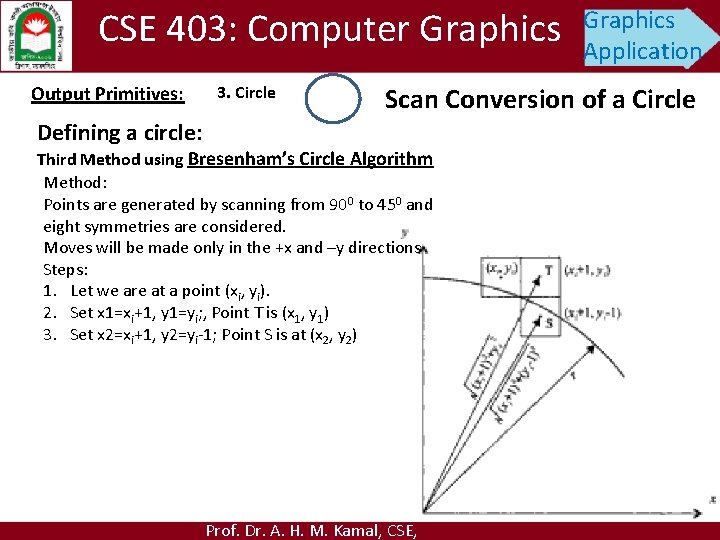
CSE 403: Computer Graphics Output Primitives: 3. Circle Graphics Application Scan Conversion of a Circle Defining a circle: Third Method using Bresenham’s Circle Algorithm Method: Points are generated by scanning from 900 to 450 and eight symmetries are considered. Moves will be made only in the +x and –y directions Steps: 1. Let we are at a point (xi, yi). 2. Set x 1=xi+1, y 1=yi; , Point T is (x 1, y 1) 3. Set x 2=xi+1, y 2=yi-1; Point S is at (x 2, y 2) Prof. Dr. A. H. M. Kamal, CSE,
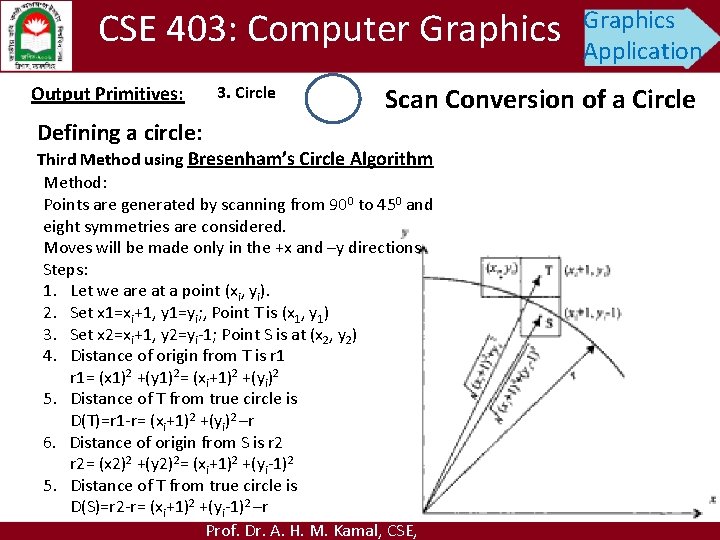
CSE 403: Computer Graphics Output Primitives: Defining a circle: 3. Circle Graphics Application Scan Conversion of a Circle Third Method using Bresenham’s Circle Algorithm Method: Points are generated by scanning from 900 to 450 and eight symmetries are considered. Moves will be made only in the +x and –y directions Steps: 1. Let we are at a point (xi, yi). 2. Set x 1=xi+1, y 1=yi; , Point T is (x 1, y 1) 3. Set x 2=xi+1, y 2=yi-1; Point S is at (x 2, y 2) 4. Distance of origin from T is r 1= (x 1)2 +(y 1)2= (xi+1)2 +(yi)2 5. Distance of T from true circle is D(T)=r 1 -r= (xi+1)2 +(yi)2 –r 6. Distance of origin from S is r 2= (x 2)2 +(y 2)2= (xi+1)2 +(yi-1)2 5. Distance of T from true circle is D(S)=r 2 -r= (xi+1)2 +(yi-1)2 –r Prof. Dr. A. H. M. Kamal, CSE,
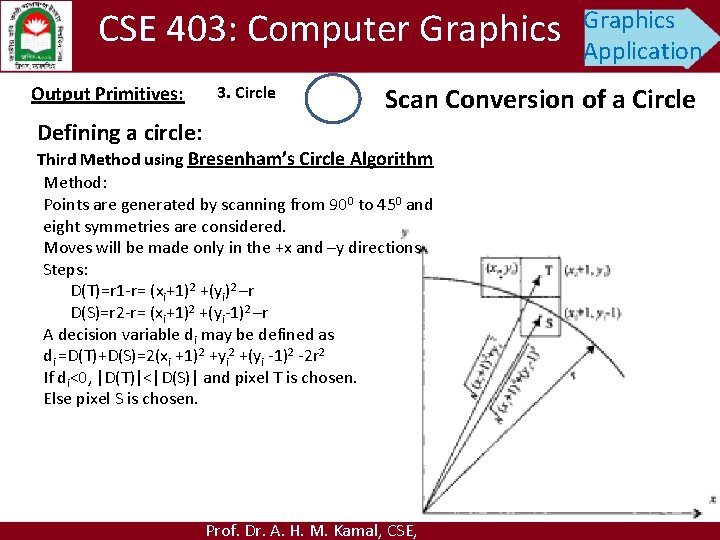
CSE 403: Computer Graphics Output Primitives: 3. Circle Graphics Application Scan Conversion of a Circle Defining a circle: Third Method using Bresenham’s Circle Algorithm Method: Points are generated by scanning from 900 to 450 and eight symmetries are considered. Moves will be made only in the +x and –y directions Steps: D(T)=r 1 -r= (xi+1)2 +(yi)2 –r D(S)=r 2 -r= (xi+1)2 +(yi-1)2 –r A decision variable di may be defined as di =D(T)+D(S)=2(xi +1)2 +yi 2 +(yi -1)2 -2 r 2 If di<0, |D(T)|<|D(S)| and pixel T is chosen. Else pixel S is chosen. Prof. Dr. A. H. M. Kamal, CSE,
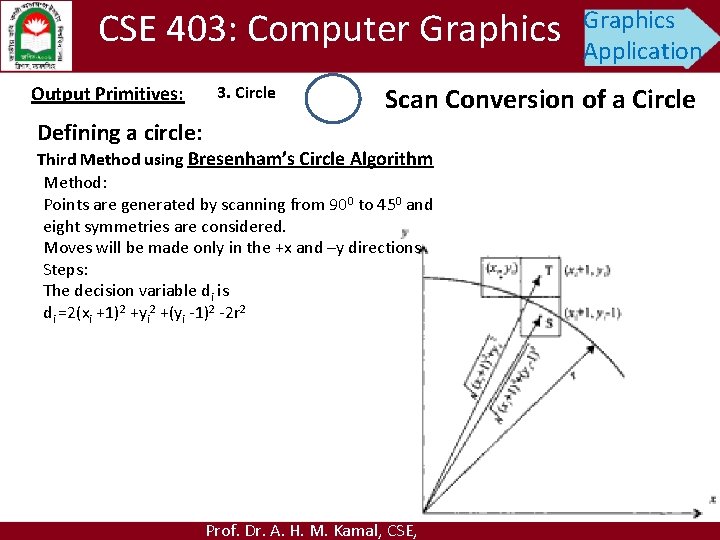
CSE 403: Computer Graphics Output Primitives: 3. Circle Graphics Application Scan Conversion of a Circle Defining a circle: Third Method using Bresenham’s Circle Algorithm Method: Points are generated by scanning from 900 to 450 and eight symmetries are considered. Moves will be made only in the +x and –y directions Steps: The decision variable di is di =2(xi +1)2 +yi 2 +(yi -1)2 -2 r 2 Prof. Dr. A. H. M. Kamal, CSE,
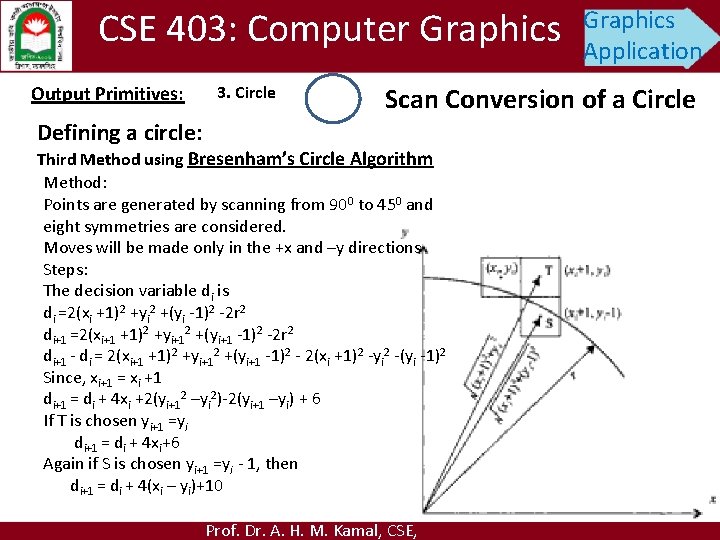
CSE 403: Computer Graphics Output Primitives: 3. Circle Graphics Application Scan Conversion of a Circle Defining a circle: Third Method using Bresenham’s Circle Algorithm Method: Points are generated by scanning from 900 to 450 and eight symmetries are considered. Moves will be made only in the +x and –y directions Steps: The decision variable di is di =2(xi +1)2 +yi 2 +(yi -1)2 -2 r 2 di+1 =2(xi+1 +1)2 +yi+12 +(yi+1 -1)2 -2 r 2 di+1 - di = 2(xi+1 +1)2 +yi+12 +(yi+1 -1)2 - 2(xi +1)2 -yi 2 -(yi -1)2 Since, xi+1 = xi +1 di+1 = di + 4 xi +2(yi+12 –yi 2)-2(yi+1 –yi) + 6 If T is chosen yi+1 =yi di+1 = di + 4 xi+6 Again if S is chosen yi+1 =yi - 1, then di+1 = di + 4(xi – yi)+10 Prof. Dr. A. H. M. Kamal, CSE,
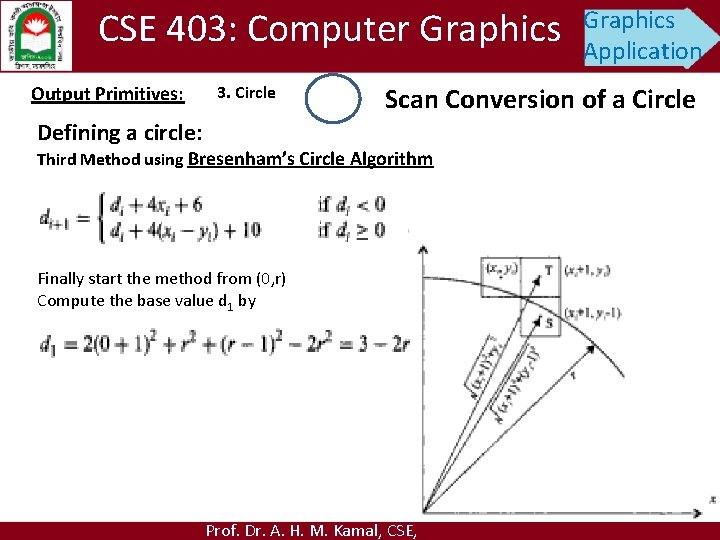
CSE 403: Computer Graphics Output Primitives: 3. Circle Graphics Application Scan Conversion of a Circle Defining a circle: Third Method using Bresenham’s Circle Algorithm Finally start the method from (0, r) Compute the base value d 1 by Prof. Dr. A. H. M. Kamal, CSE,
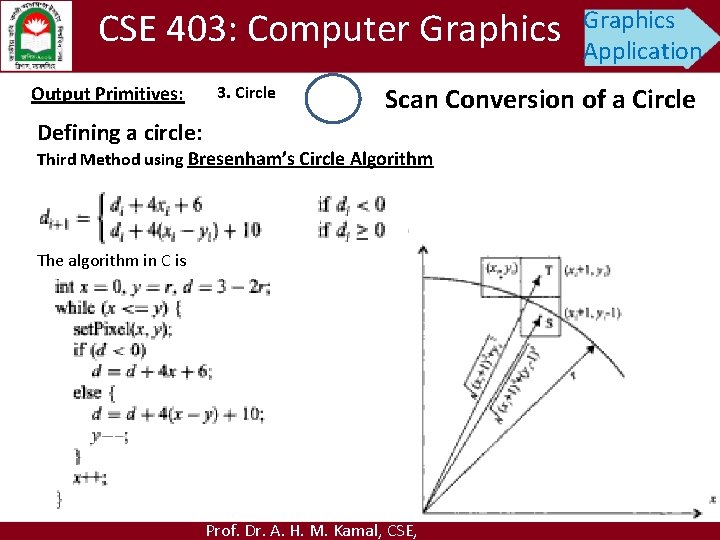
CSE 403: Computer Graphics Output Primitives: 3. Circle Graphics Application Scan Conversion of a Circle Defining a circle: Third Method using Bresenham’s Circle Algorithm The algorithm in C is Prof. Dr. A. H. M. Kamal, CSE,
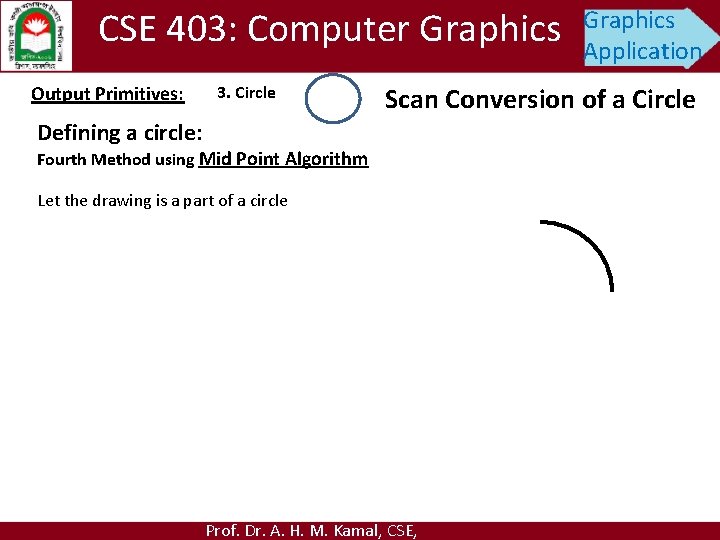
CSE 403: Computer Graphics Output Primitives: 3. Circle Graphics Application Scan Conversion of a Circle Defining a circle: Fourth Method using Mid Point Algorithm Let the drawing is a part of a circle Prof. Dr. A. H. M. Kamal, CSE,
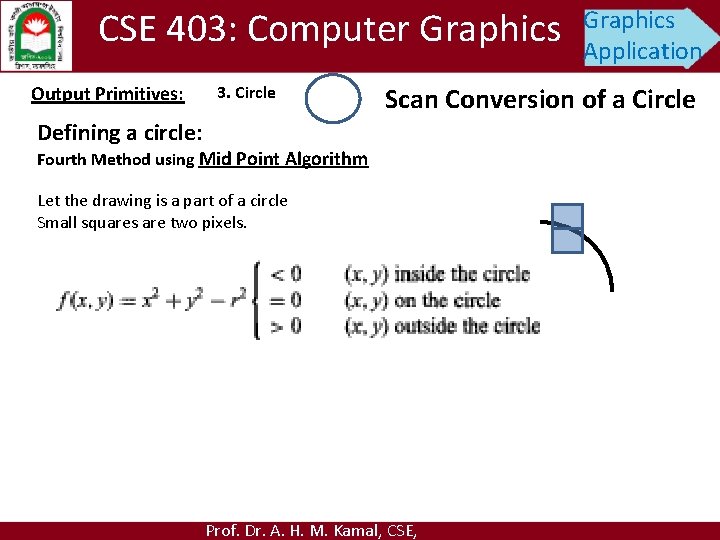
CSE 403: Computer Graphics Output Primitives: 3. Circle Graphics Application Scan Conversion of a Circle Defining a circle: Fourth Method using Mid Point Algorithm Let the drawing is a part of a circle Small squares are two pixels. Prof. Dr. A. H. M. Kamal, CSE,
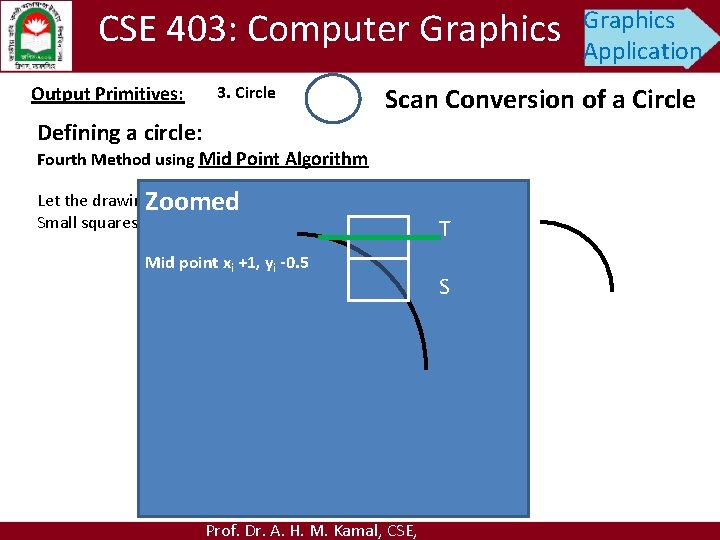
CSE 403: Computer Graphics Output Primitives: 3. Circle Graphics Application Scan Conversion of a Circle Defining a circle: Fourth Method using Mid Point Algorithm Let the drawing. Zoomed is a part of a circle Small squares are two pixels. Mid point xi +1, yi -0. 5 Prof. Dr. A. H. M. Kamal, CSE, T S
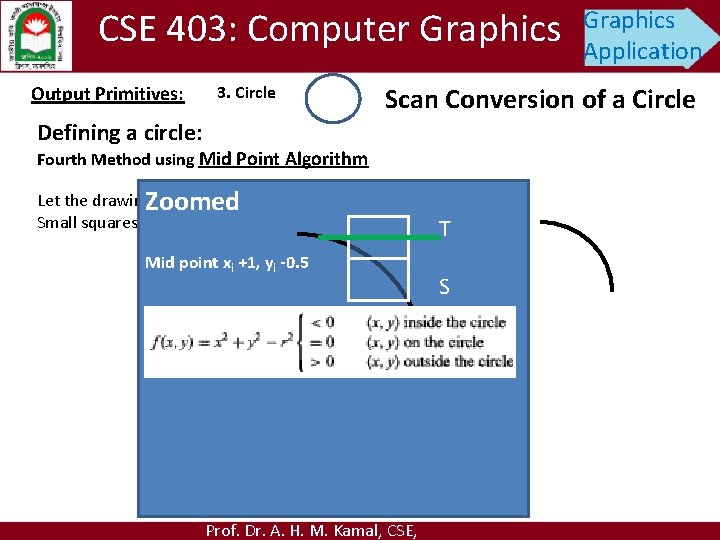
CSE 403: Computer Graphics Output Primitives: 3. Circle Graphics Application Scan Conversion of a Circle Defining a circle: Fourth Method using Mid Point Algorithm Let the drawing. Zoomed is a part of a circle Small squares are two pixels. Mid point xi +1, yi -0. 5 Prof. Dr. A. H. M. Kamal, CSE, T S
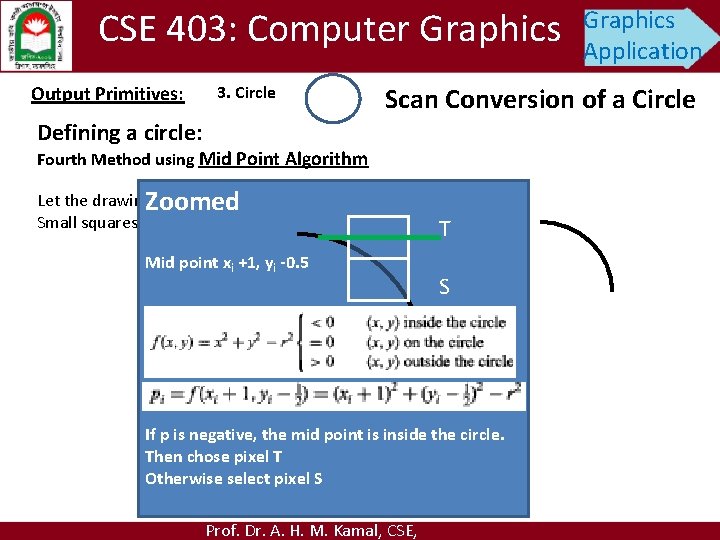
CSE 403: Computer Graphics Output Primitives: 3. Circle Graphics Application Scan Conversion of a Circle Defining a circle: Fourth Method using Mid Point Algorithm Let the drawing. Zoomed is a part of a circle Small squares are two pixels. Mid point xi +1, yi -0. 5 T S If p is negative, the mid point is inside the circle. Then chose pixel T Otherwise select pixel S Prof. Dr. A. H. M. Kamal, CSE,
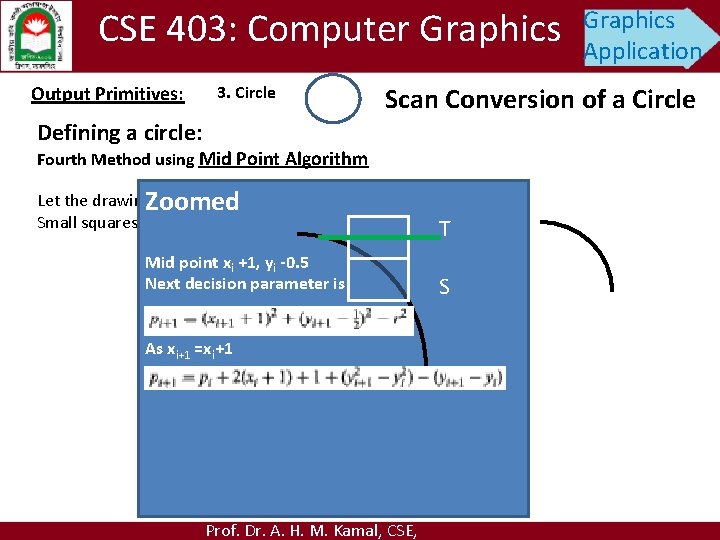
CSE 403: Computer Graphics Output Primitives: 3. Circle Graphics Application Scan Conversion of a Circle Defining a circle: Fourth Method using Mid Point Algorithm Let the drawing. Zoomed is a part of a circle Small squares are two pixels. Mid point xi +1, yi -0. 5 Next decision parameter is As xi+1 =xi+1 Prof. Dr. A. H. M. Kamal, CSE, T S
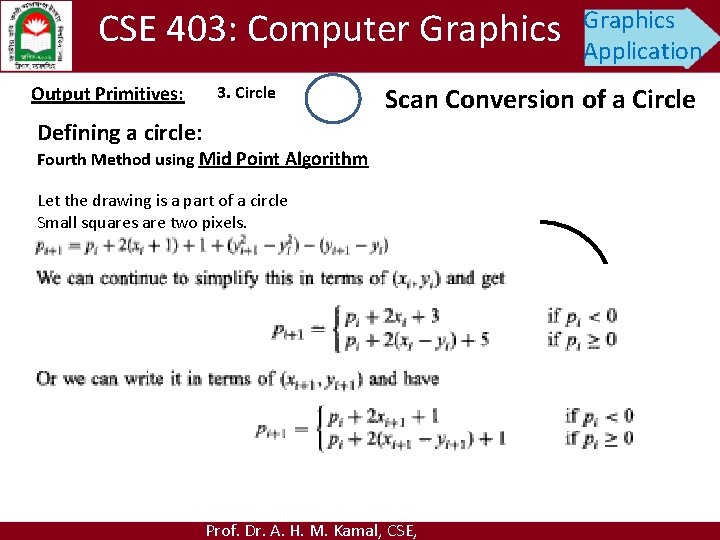
CSE 403: Computer Graphics Output Primitives: 3. Circle Graphics Application Scan Conversion of a Circle Defining a circle: Fourth Method using Mid Point Algorithm Let the drawing is a part of a circle Small squares are two pixels. Prof. Dr. A. H. M. Kamal, CSE,
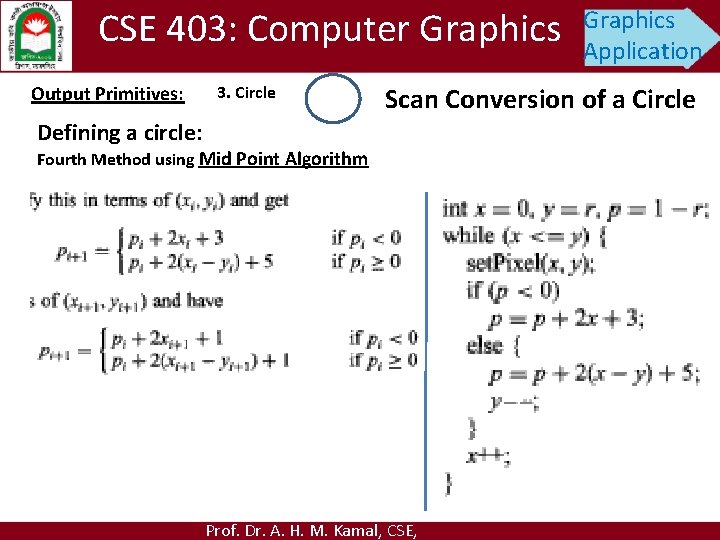
CSE 403: Computer Graphics Output Primitives: 3. Circle Graphics Application Scan Conversion of a Circle Defining a circle: Fourth Method using Mid Point Algorithm Prof. Dr. A. H. M. Kamal, CSE,
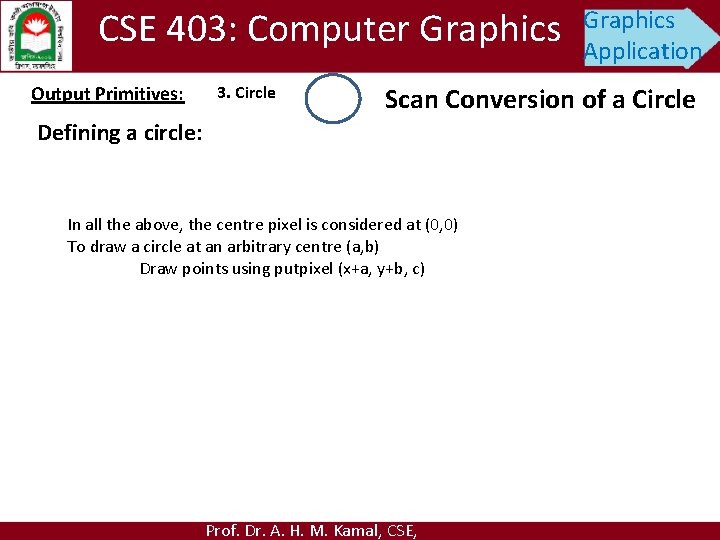
CSE 403: Computer Graphics Output Primitives: 3. Circle Graphics Application Scan Conversion of a Circle Defining a circle: In all the above, the centre pixel is considered at (0, 0) To draw a circle at an arbitrary centre (a, b) Draw points using putpixel (x+a, y+b, c) Prof. Dr. A. H. M. Kamal, CSE,
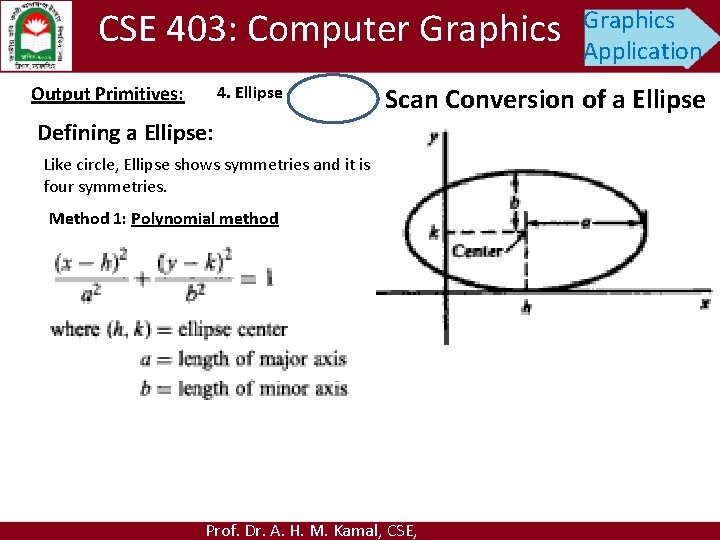
CSE 403: Computer Graphics Output Primitives: 4. Ellipse Graphics Application Scan Conversion of a Ellipse Defining a Ellipse: Like circle, Ellipse shows symmetries and it is four symmetries. Method 1: Polynomial method Prof. Dr. A. H. M. Kamal, CSE,
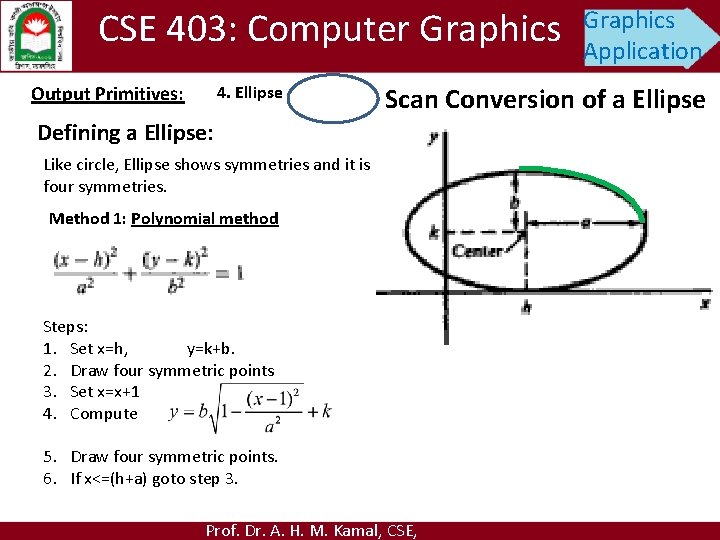
CSE 403: Computer Graphics Output Primitives: 4. Ellipse Graphics Application Scan Conversion of a Ellipse Defining a Ellipse: Like circle, Ellipse shows symmetries and it is four symmetries. Method 1: Polynomial method Steps: 1. Set x=h, y=k+b. 2. Draw four symmetric points 3. Set x=x+1 4. Compute 5. Draw four symmetric points. 6. If x<=(h+a) goto step 3. Prof. Dr. A. H. M. Kamal, CSE,
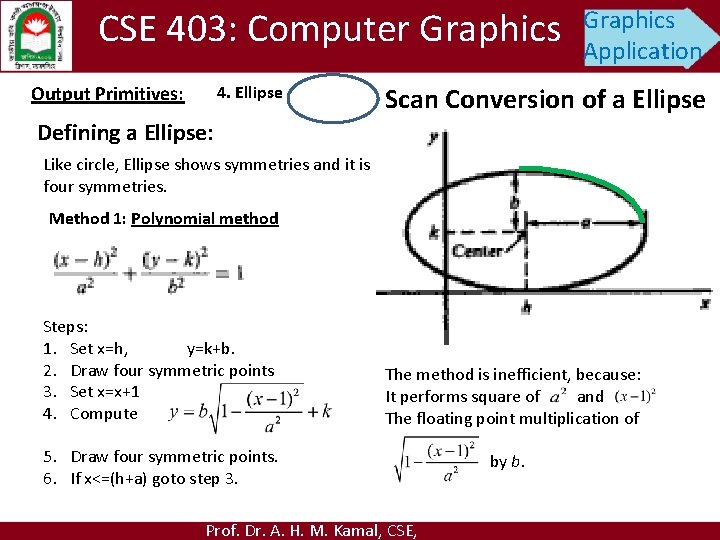
CSE 403: Computer Graphics Output Primitives: 4. Ellipse Graphics Application Scan Conversion of a Ellipse Defining a Ellipse: Like circle, Ellipse shows symmetries and it is four symmetries. Method 1: Polynomial method Steps: 1. Set x=h, y=k+b. 2. Draw four symmetric points 3. Set x=x+1 4. Compute The method is inefficient, because: It performs square of and The floating point multiplication of 5. Draw four symmetric points. 6. If x<=(h+a) goto step 3. Prof. Dr. A. H. M. Kamal, CSE, by b.
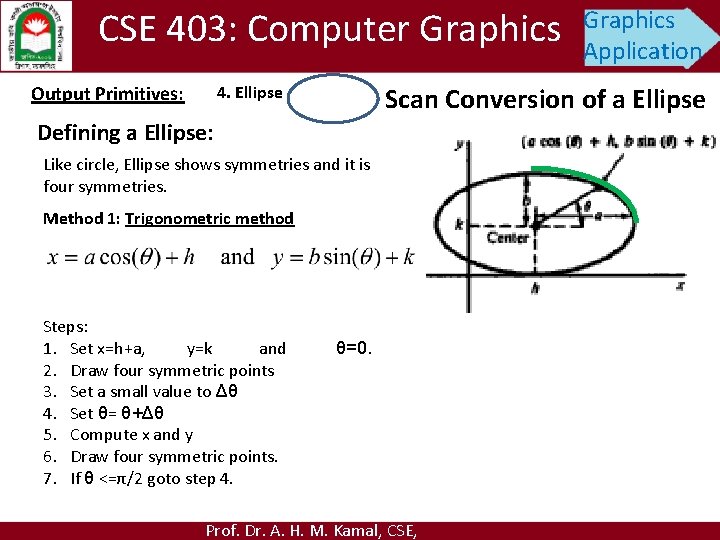
CSE 403: Computer Graphics Output Primitives: Scan Conversion of a Ellipse 4. Ellipse Defining a Ellipse: Like circle, Ellipse shows symmetries and it is four symmetries. Method 1: Trigonometric method Steps: 1. Set x=h+a, y=k and 2. Draw four symmetric points 3. Set a small value to Δθ 4. Set θ= θ+Δθ 5. Compute x and y 6. Draw four symmetric points. 7. If θ <=π/2 goto step 4. Graphics Application θ=0. Prof. Dr. A. H. M. Kamal, CSE,
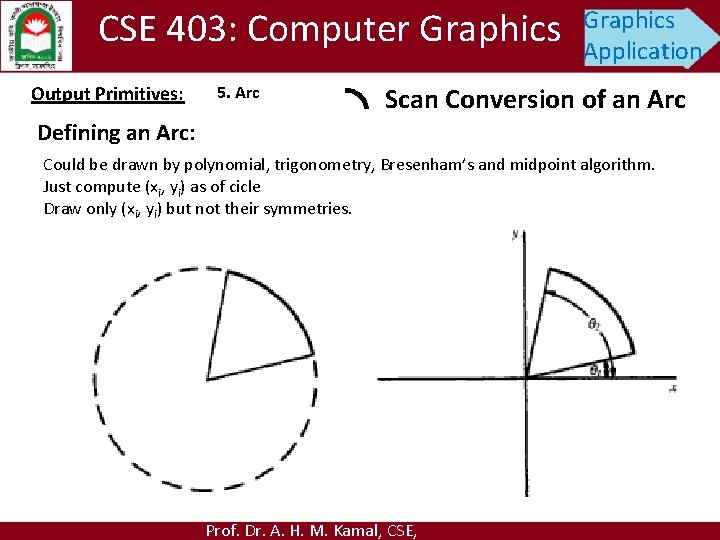
CSE 403: Computer Graphics Output Primitives: 5. Arc Graphics Application Scan Conversion of an Arc Defining an Arc: Could be drawn by polynomial, trigonometry, Bresenham’s and midpoint algorithm. Just compute (xi, yi) as of cicle Draw only (xi, yi) but not their symmetries. Prof. Dr. A. H. M. Kamal, CSE,
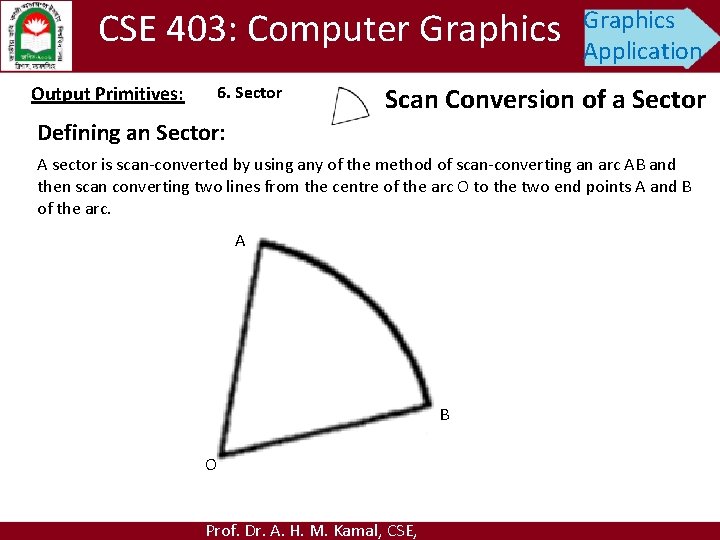
CSE 403: Computer Graphics Output Primitives: 6. Sector Graphics Application Scan Conversion of a Sector Defining an Sector: A sector is scan-converted by using any of the method of scan-converting an arc AB and then scan converting two lines from the centre of the arc O to the two end points A and B of the arc. A B O Prof. Dr. A. H. M. Kamal, CSE,
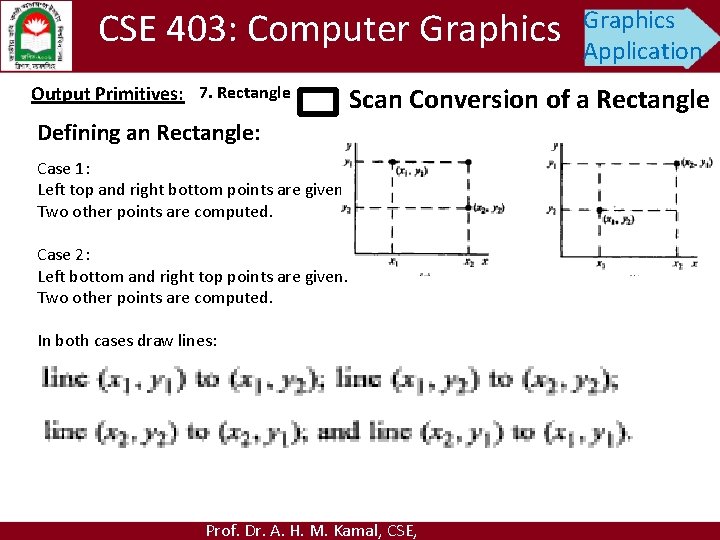
CSE 403: Computer Graphics Output Primitives: 7. Rectangle Graphics Application Scan Conversion of a Rectangle Defining an Rectangle: Case 1: Left top and right bottom points are given. Two other points are computed. Case 2: Left bottom and right top points are given. Two other points are computed. In both cases draw lines: Prof. Dr. A. H. M. Kamal, CSE,
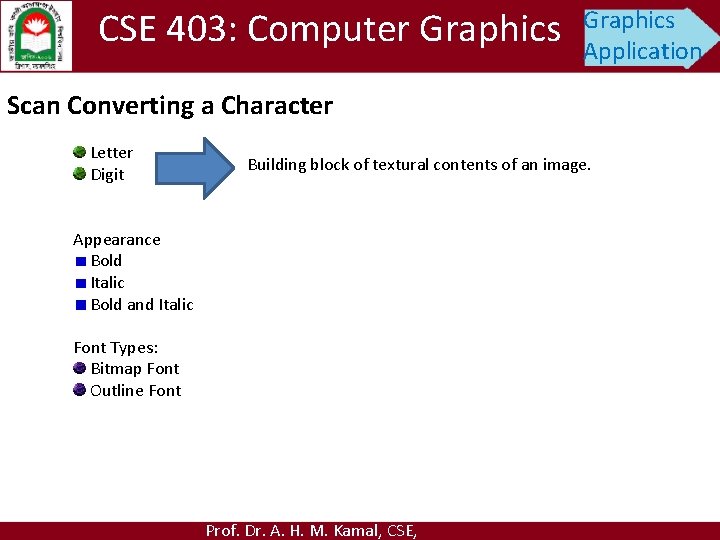
CSE 403: Computer Graphics Application Scan Converting a Character Letter Digit Building block of textural contents of an image. Appearance Bold Italic Bold and Italic Font Types: Bitmap Font Outline Font Prof. Dr. A. H. M. Kamal, CSE,
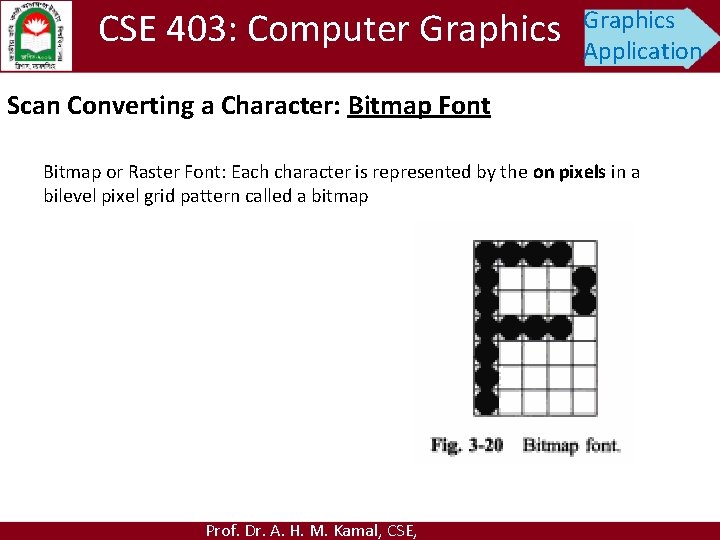
CSE 403: Computer Graphics Application Scan Converting a Character: Bitmap Font Bitmap or Raster Font: Each character is represented by the on pixels in a bilevel pixel grid pattern called a bitmap Prof. Dr. A. H. M. Kamal, CSE,
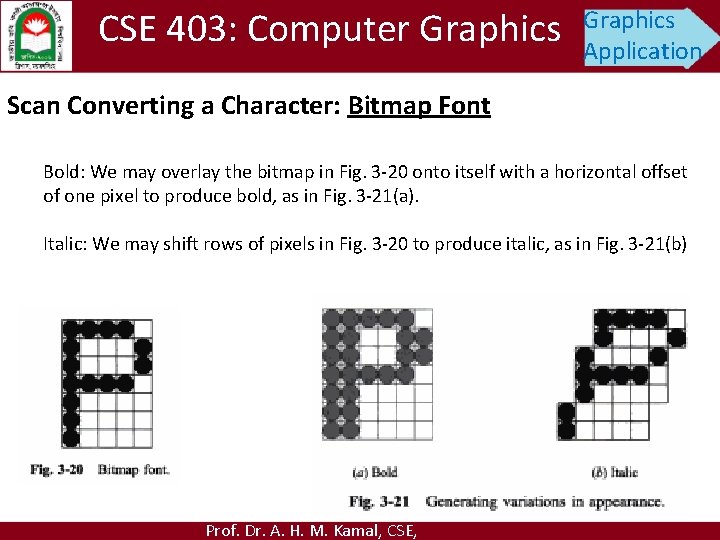
CSE 403: Computer Graphics Application Scan Converting a Character: Bitmap Font Bold: We may overlay the bitmap in Fig. 3 -20 onto itself with a horizontal offset of one pixel to produce bold, as in Fig. 3 -21(a). Italic: We may shift rows of pixels in Fig. 3 -20 to produce italic, as in Fig. 3 -21(b) Prof. Dr. A. H. M. Kamal, CSE,
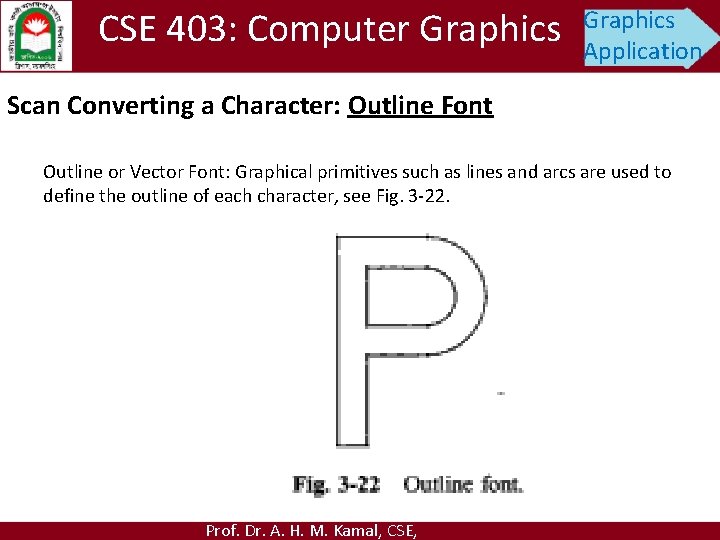
CSE 403: Computer Graphics Application Scan Converting a Character: Outline Font Outline or Vector Font: Graphical primitives such as lines and arcs are used to define the outline of each character, see Fig. 3 -22. Prof. Dr. A. H. M. Kamal, CSE,
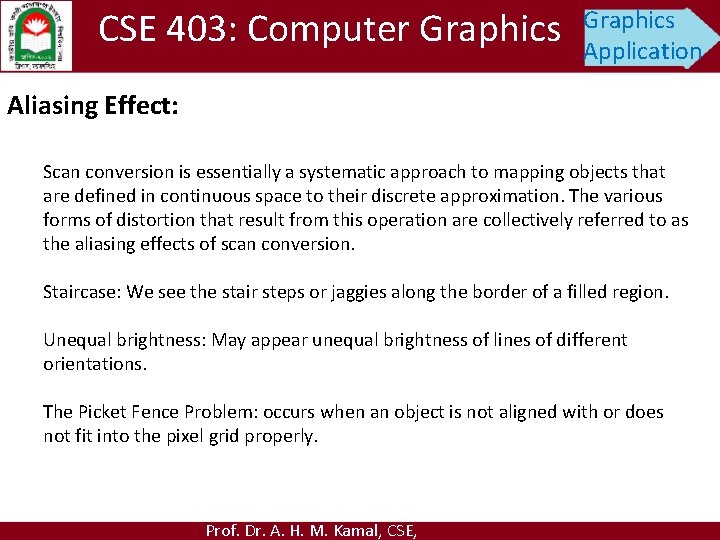
CSE 403: Computer Graphics Application Aliasing Effect: Scan conversion is essentially a systematic approach to mapping objects that are defined in continuous space to their discrete approximation. The various forms of distortion that result from this operation are collectively referred to as the aliasing effects of scan conversion. Staircase: We see the stair steps or jaggies along the border of a filled region. Unequal brightness: May appear unequal brightness of lines of different orientations. The Picket Fence Problem: occurs when an object is not aligned with or does not fit into the pixel grid properly. Prof. Dr. A. H. M. Kamal, CSE,
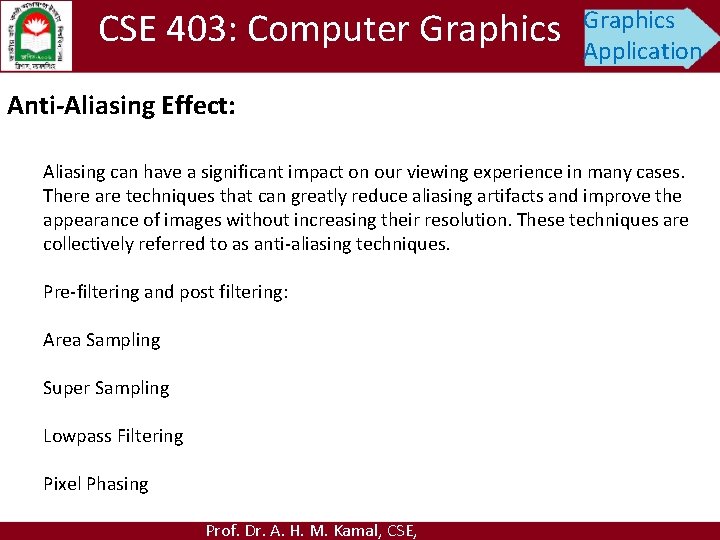
CSE 403: Computer Graphics Application Anti-Aliasing Effect: Aliasing can have a significant impact on our viewing experience in many cases. There are techniques that can greatly reduce aliasing artifacts and improve the appearance of images without increasing their resolution. These techniques are collectively referred to as anti-aliasing techniques. Pre-filtering and post filtering: Area Sampling Super Sampling Lowpass Filtering Pixel Phasing Prof. Dr. A. H. M. Kamal, CSE,