CSE 333 SECTION 4 HW 3 MVC GTK
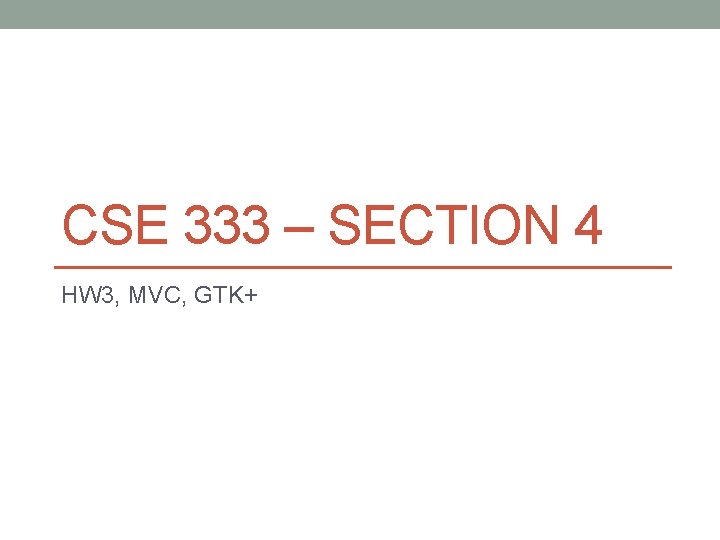
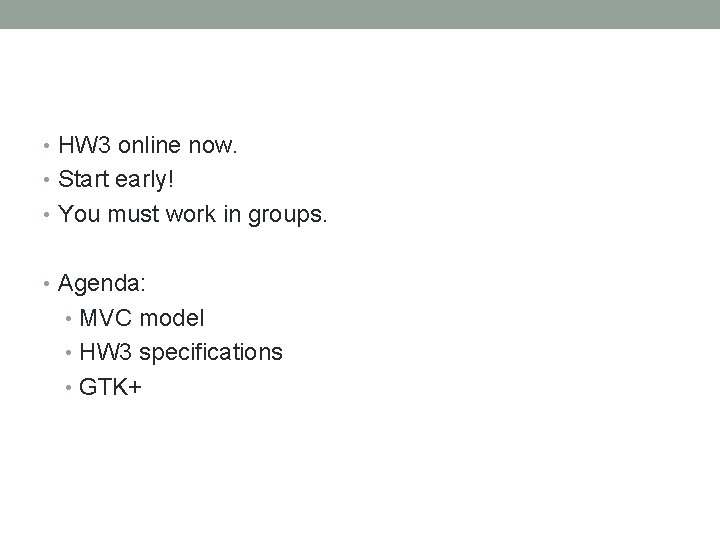
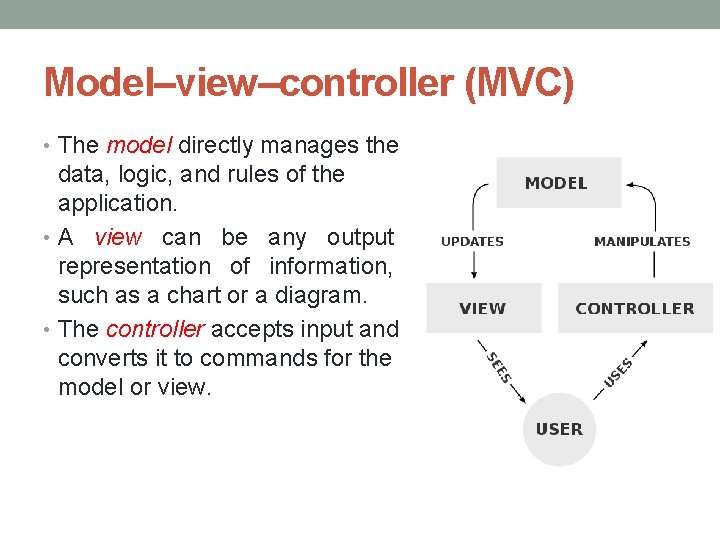
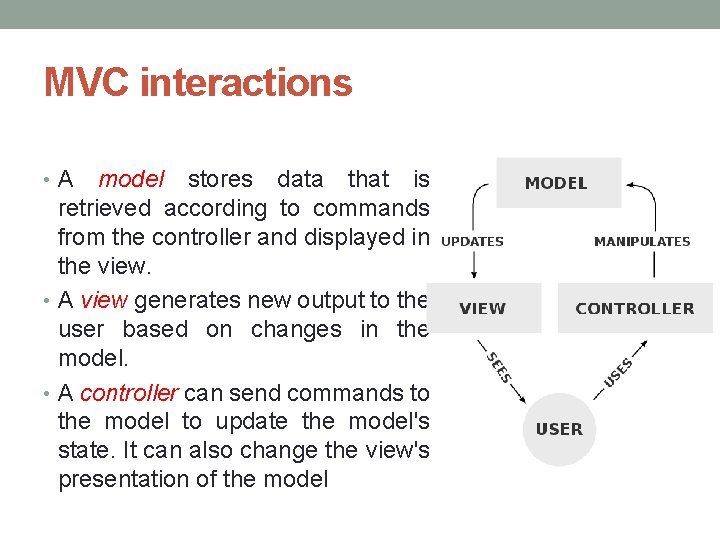
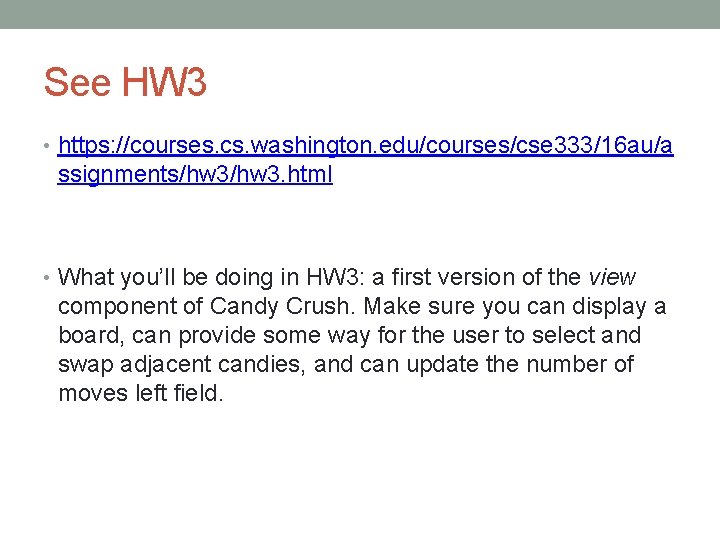
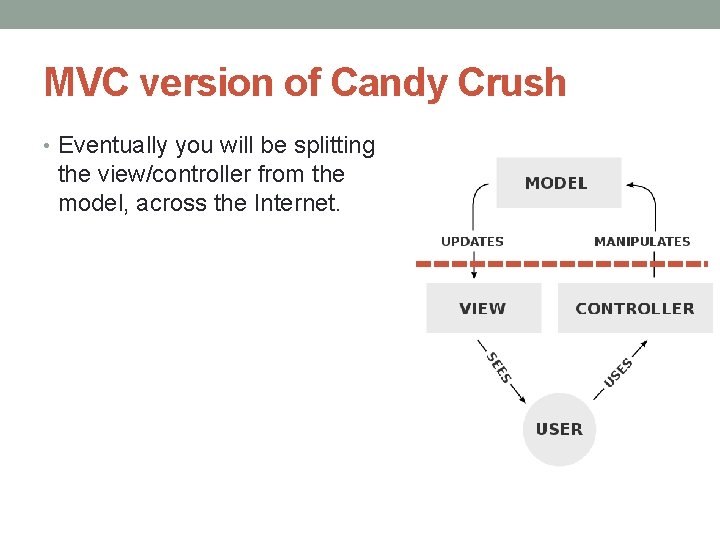
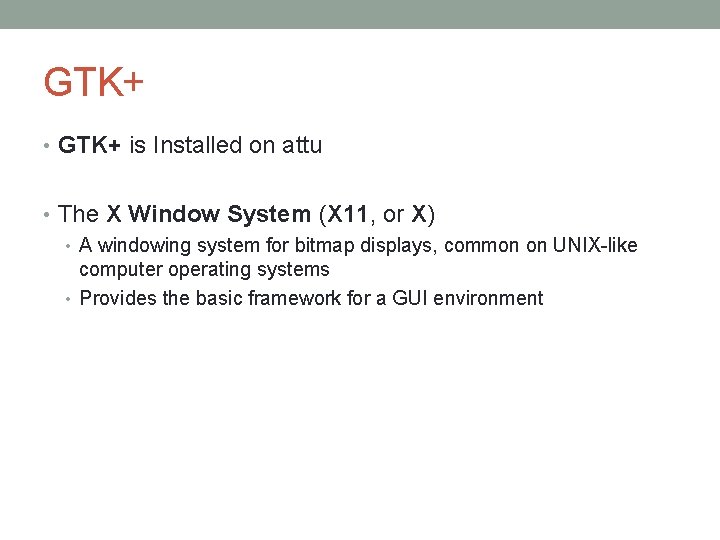
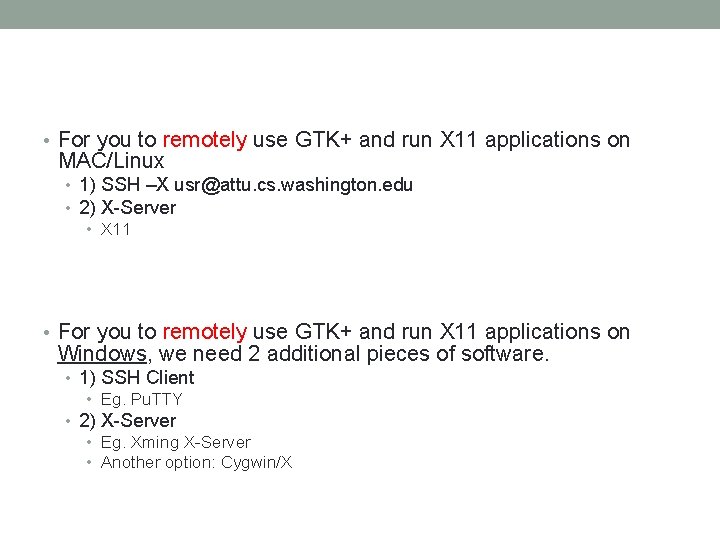
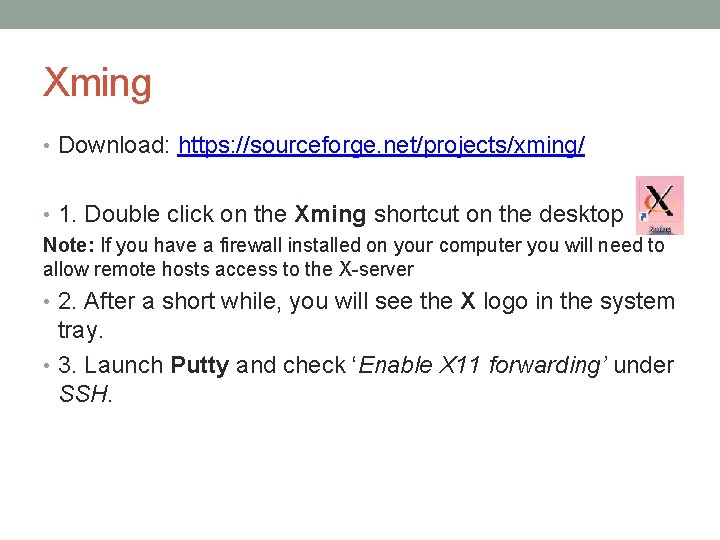
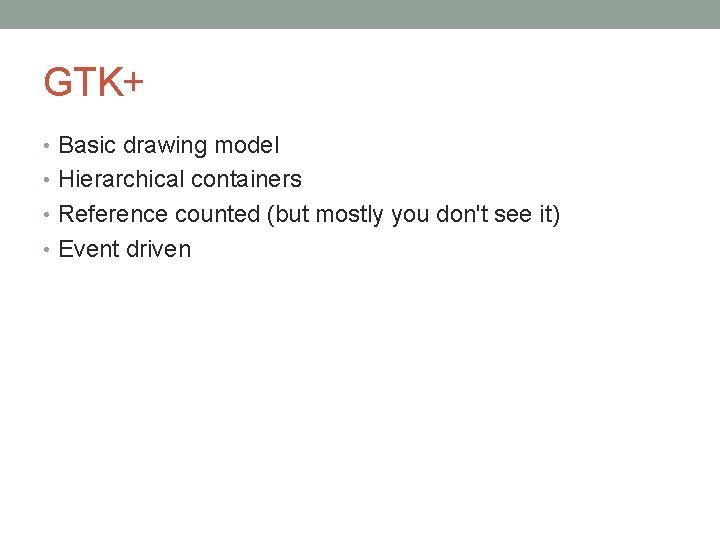
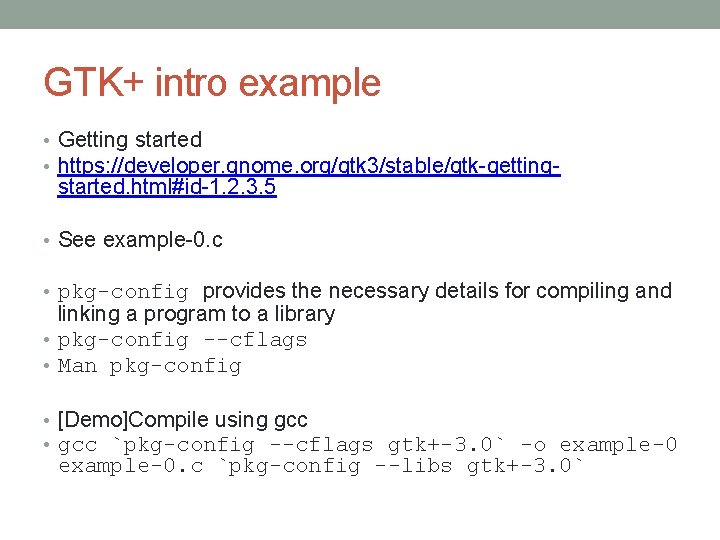
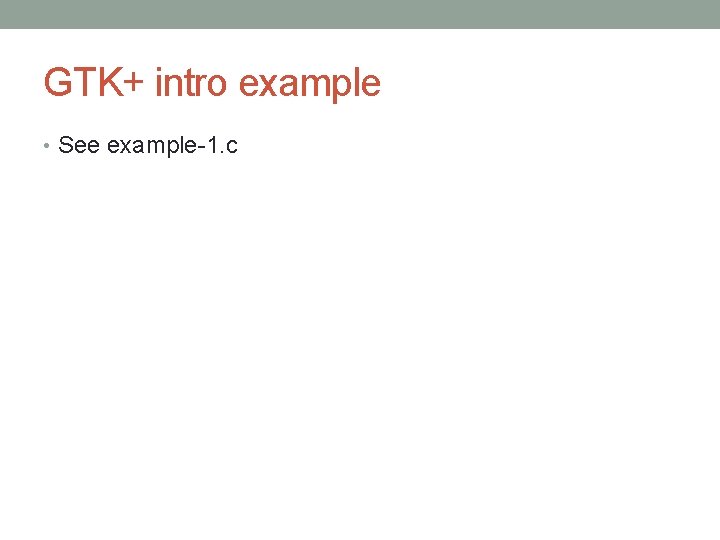
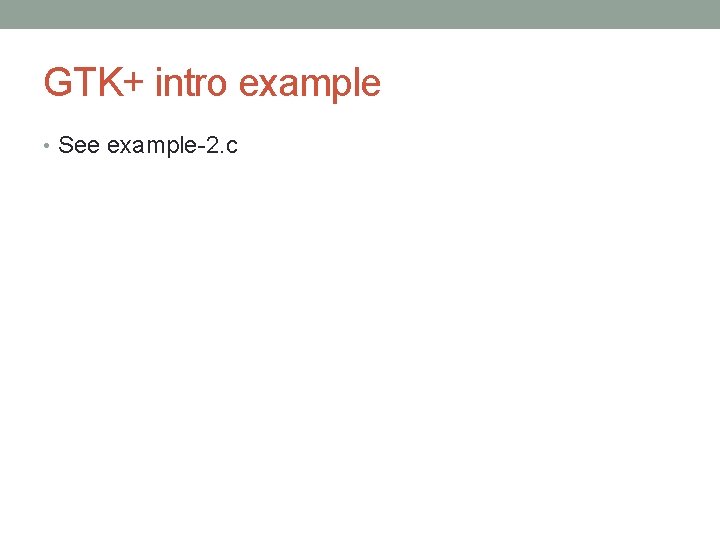
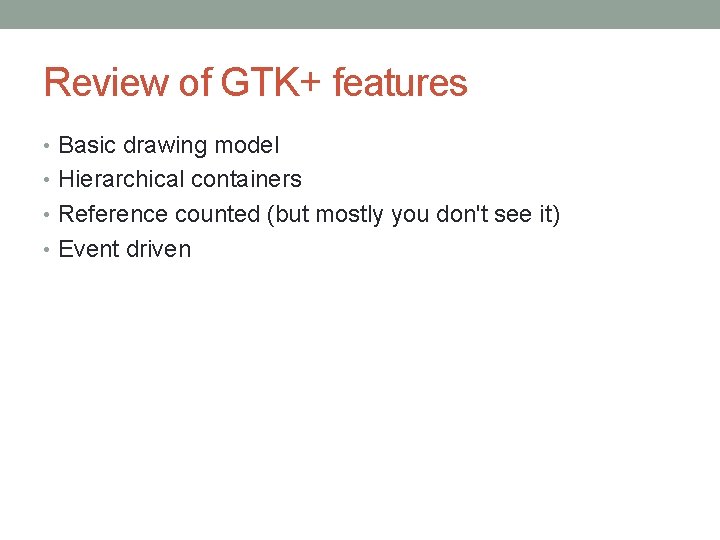
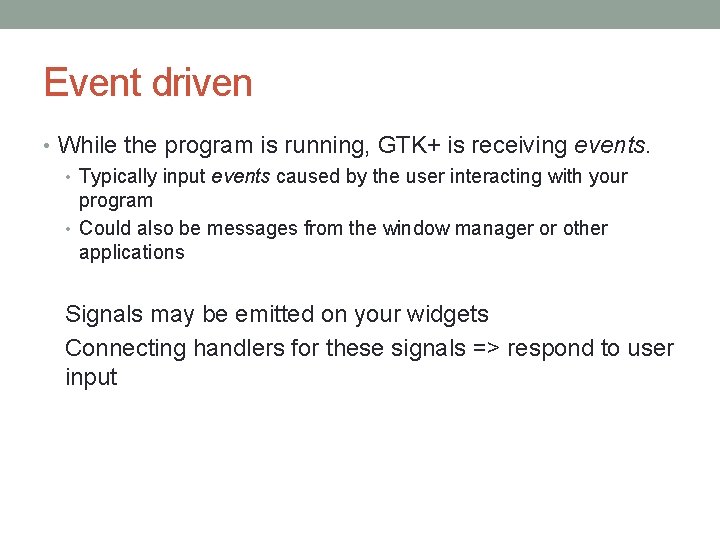
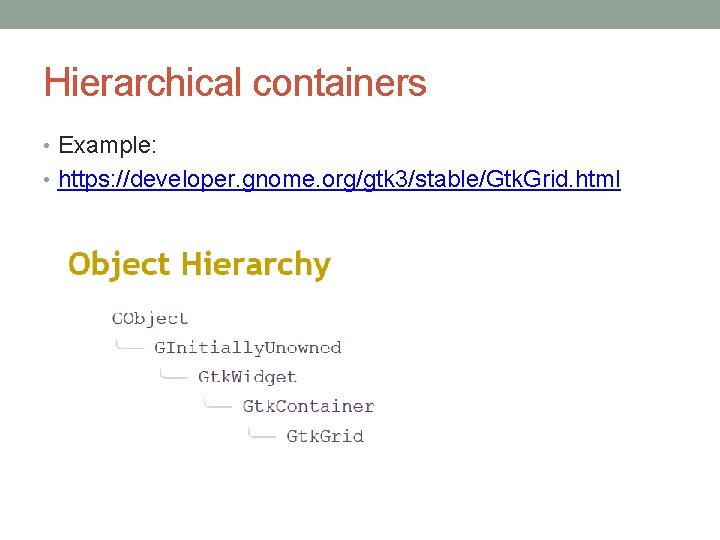
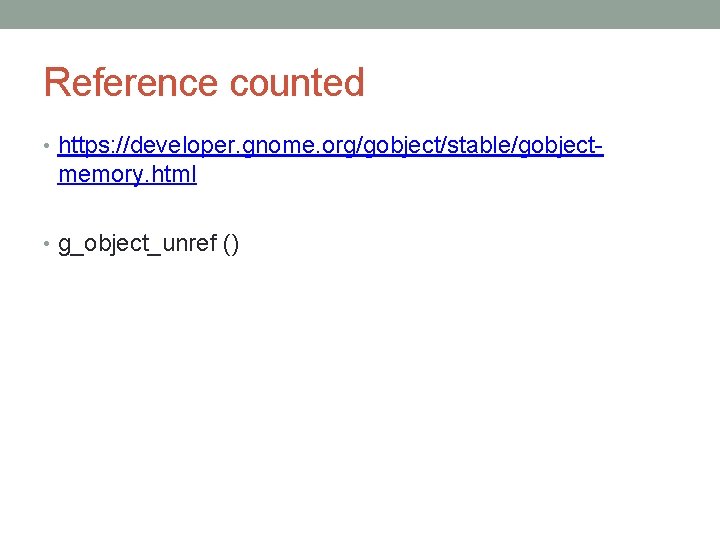
- Slides: 17
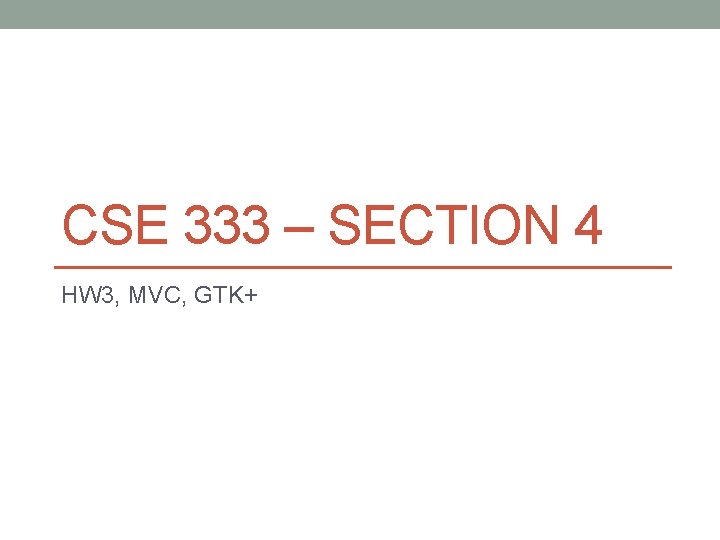
CSE 333 – SECTION 4 HW 3, MVC, GTK+
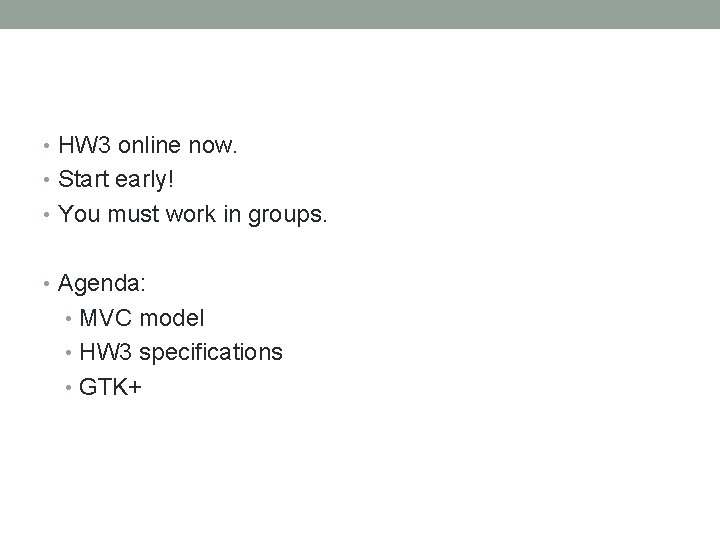
• HW 3 online now. • Start early! • You must work in groups. • Agenda: • MVC model • HW 3 specifications • GTK+
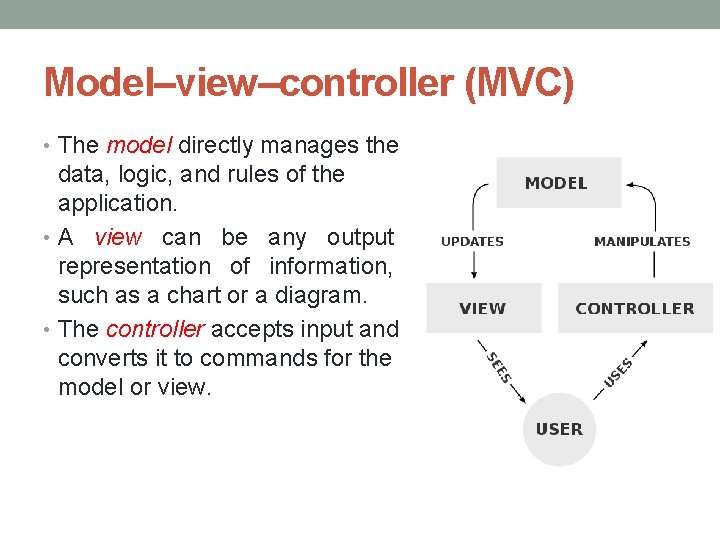
Model–view–controller (MVC) • The model directly manages the data, logic, and rules of the application. • A view can be any output representation of information, such as a chart or a diagram. • The controller accepts input and converts it to commands for the model or view.
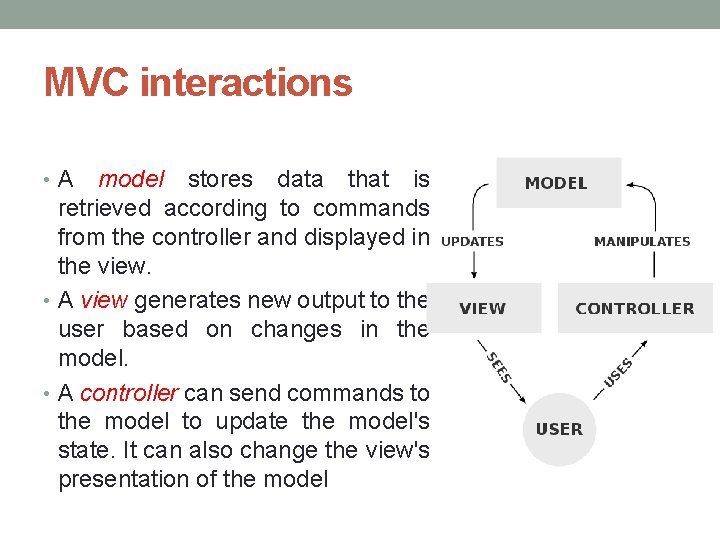
MVC interactions • A model stores data that is retrieved according to commands from the controller and displayed in the view. • A view generates new output to the user based on changes in the model. • A controller can send commands to the model to update the model's state. It can also change the view's presentation of the model
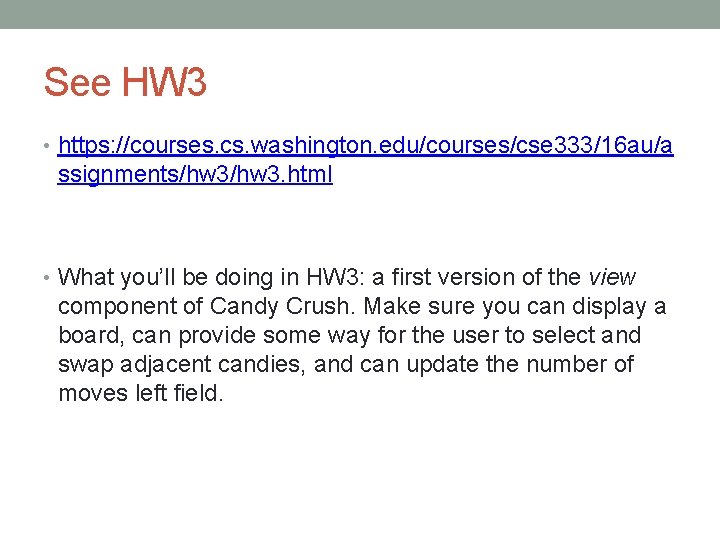
See HW 3 • https: //courses. cs. washington. edu/courses/cse 333/16 au/a ssignments/hw 3. html • What you’ll be doing in HW 3: a first version of the view component of Candy Crush. Make sure you can display a board, can provide some way for the user to select and swap adjacent candies, and can update the number of moves left field.
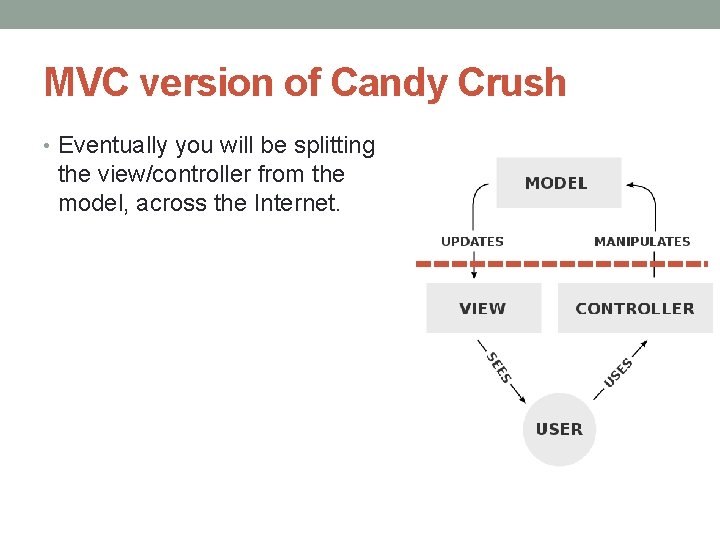
MVC version of Candy Crush • Eventually you will be splitting the view/controller from the model, across the Internet.
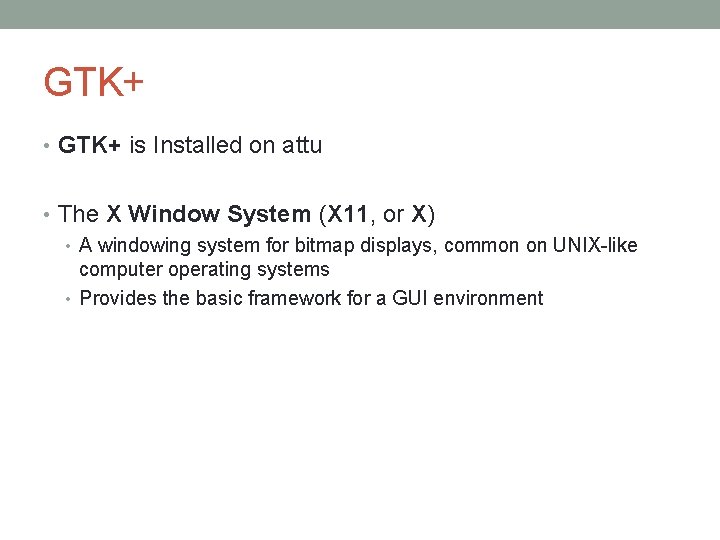
GTK+ • GTK+ is Installed on attu • The X Window System (X 11, or X) • A windowing system for bitmap displays, common on UNIX-like computer operating systems • Provides the basic framework for a GUI environment
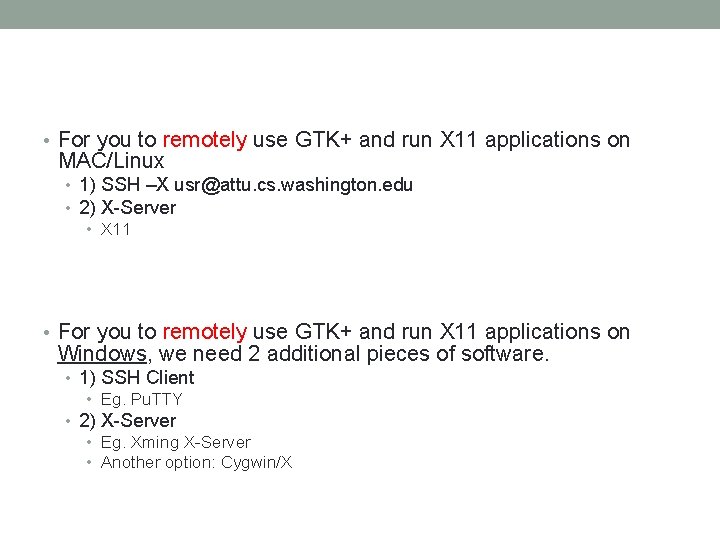
• For you to remotely use GTK+ and run X 11 applications on MAC/Linux • 1) SSH –X usr@attu. cs. washington. edu • 2) X-Server • X 11 • For you to remotely use GTK+ and run X 11 applications on Windows, we need 2 additional pieces of software. • 1) SSH Client • Eg. Pu. TTY • 2) X-Server • Eg. Xming X-Server • Another option: Cygwin/X
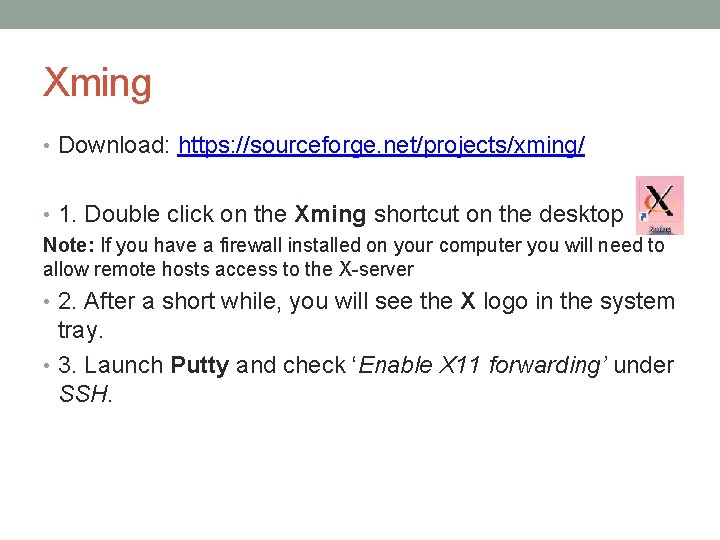
Xming • Download: https: //sourceforge. net/projects/xming/ • 1. Double click on the Xming shortcut on the desktop Note: If you have a firewall installed on your computer you will need to allow remote hosts access to the X-server • 2. After a short while, you will see the X logo in the system tray. • 3. Launch Putty and check ‘Enable X 11 forwarding’ under SSH.
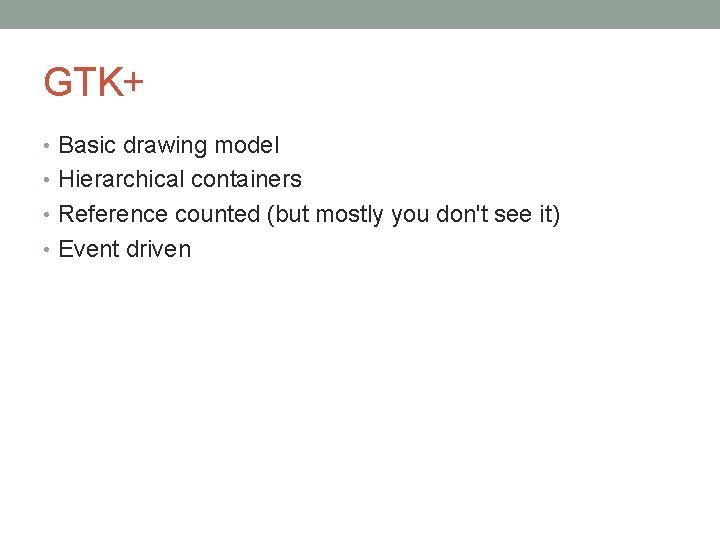
GTK+ • Basic drawing model • Hierarchical containers • Reference counted (but mostly you don't see it) • Event driven
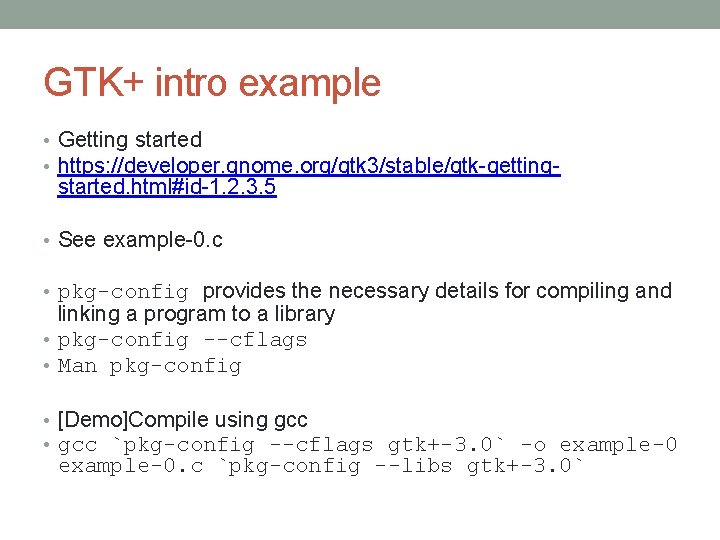
GTK+ intro example • Getting started • https: //developer. gnome. org/gtk 3/stable/gtk-getting- started. html#id-1. 2. 3. 5 • See example-0. c • pkg-config provides the necessary details for compiling and linking a program to a library • pkg-config --cflags • Man pkg-config • [Demo]Compile using gcc • gcc `pkg-config --cflags gtk+-3. 0` -o example-0. c `pkg-config --libs gtk+-3. 0`
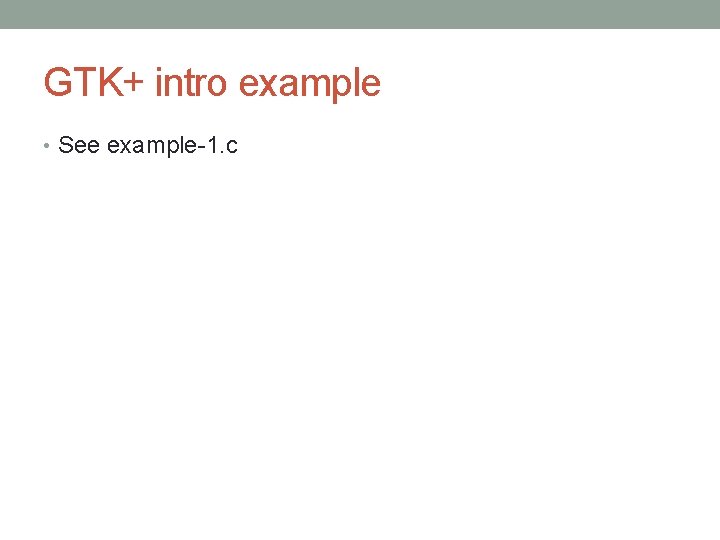
GTK+ intro example • See example-1. c
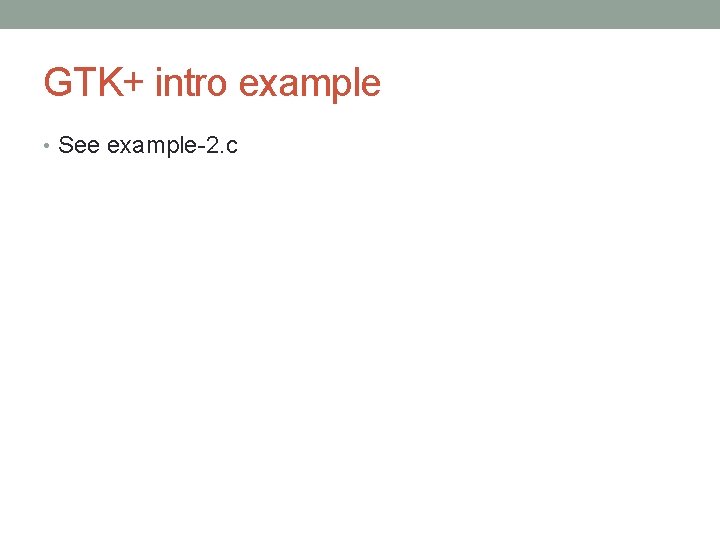
GTK+ intro example • See example-2. c
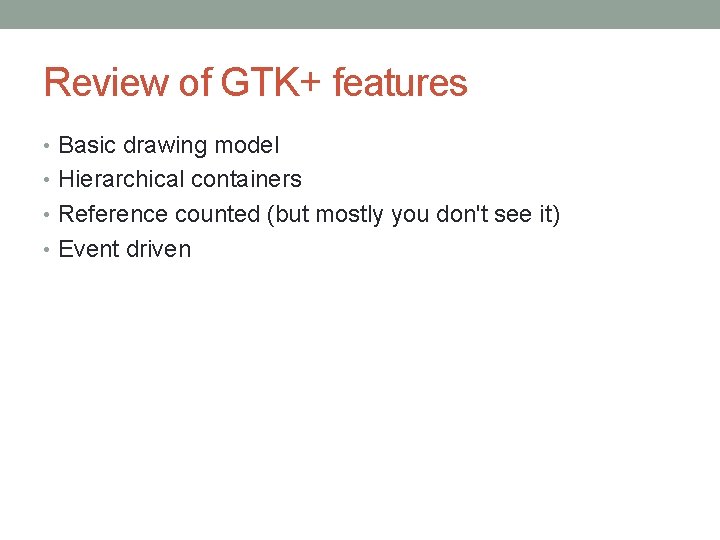
Review of GTK+ features • Basic drawing model • Hierarchical containers • Reference counted (but mostly you don't see it) • Event driven
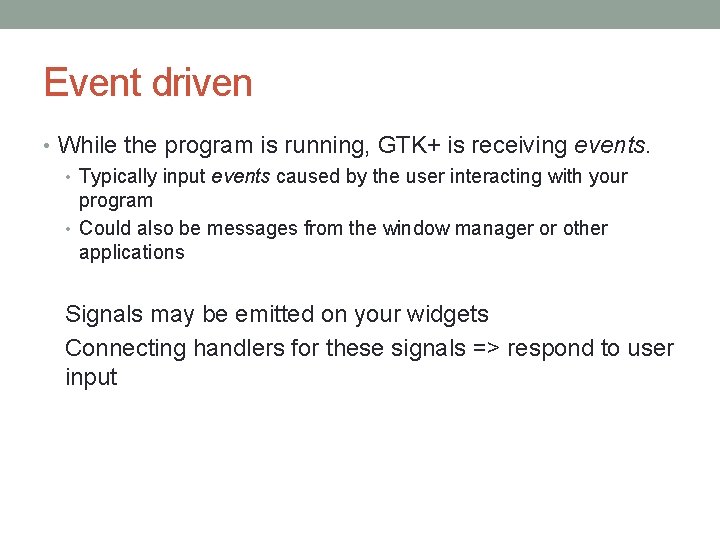
Event driven • While the program is running, GTK+ is receiving events. • Typically input events caused by the user interacting with your program • Could also be messages from the window manager or other applications Signals may be emitted on your widgets Connecting handlers for these signals => respond to user input
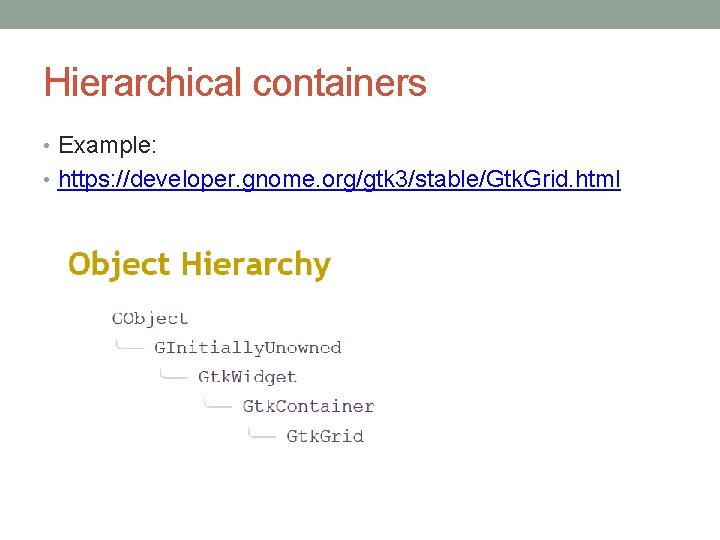
Hierarchical containers • Example: • https: //developer. gnome. org/gtk 3/stable/Gtk. Grid. html
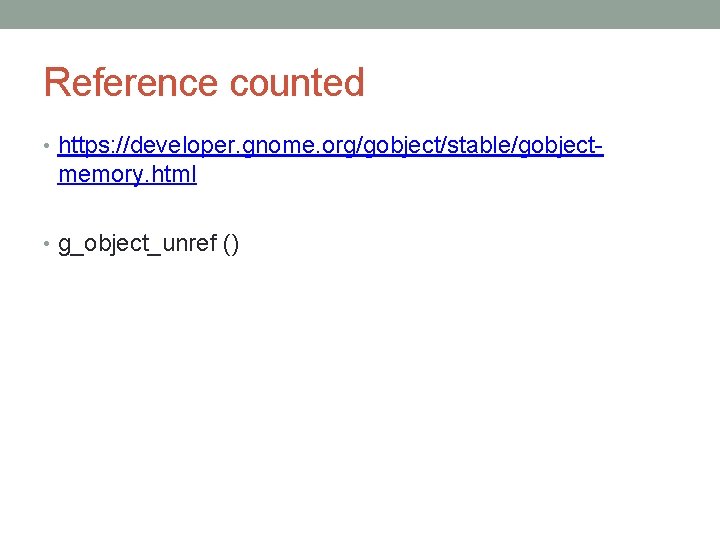
Reference counted • https: //developer. gnome. org/gobject/stable/gobject- memory. html • g_object_unref ()