CSE 143 Lecture 6 b Binary Search reading
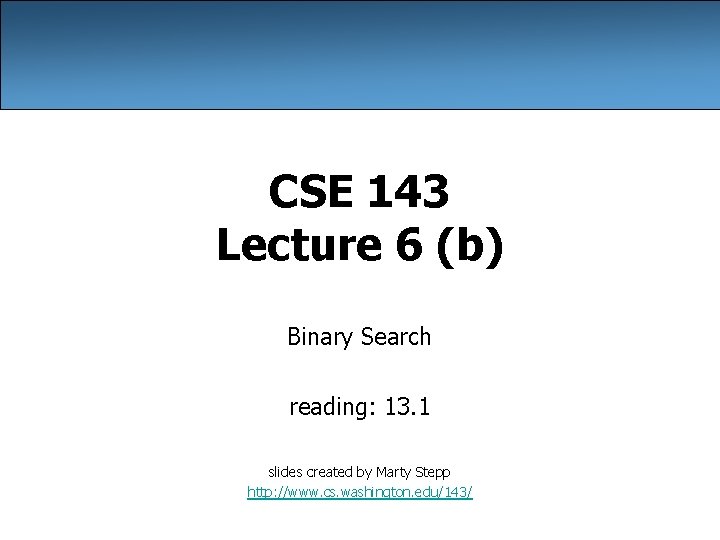
CSE 143 Lecture 6 (b) Binary Search reading: 13. 1 slides created by Marty Stepp http: //www. cs. washington. edu/143/
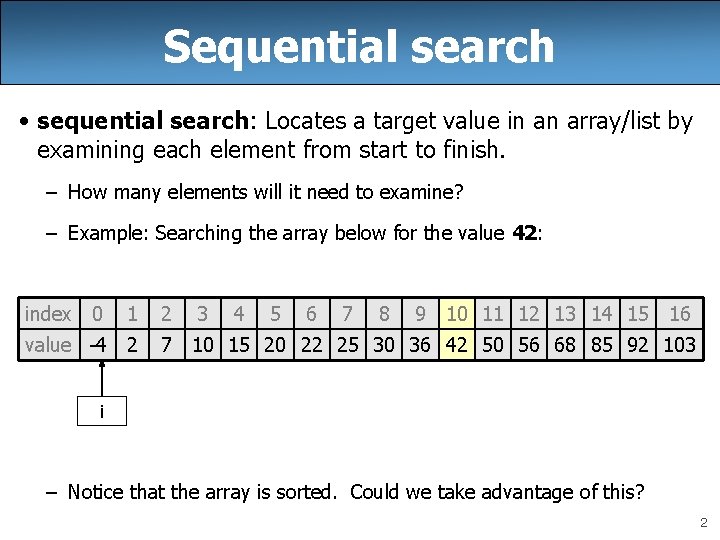
Sequential search • sequential search: Locates a target value in an array/list by examining each element from start to finish. – How many elements will it need to examine? – Example: Searching the array below for the value 42: index 0 1 value -4 2 2 3 4 5 6 7 8 9 10 11 12 13 14 15 16 7 10 15 20 22 25 30 36 42 50 56 68 85 92 103 i – Notice that the array is sorted. Could we take advantage of this? 2
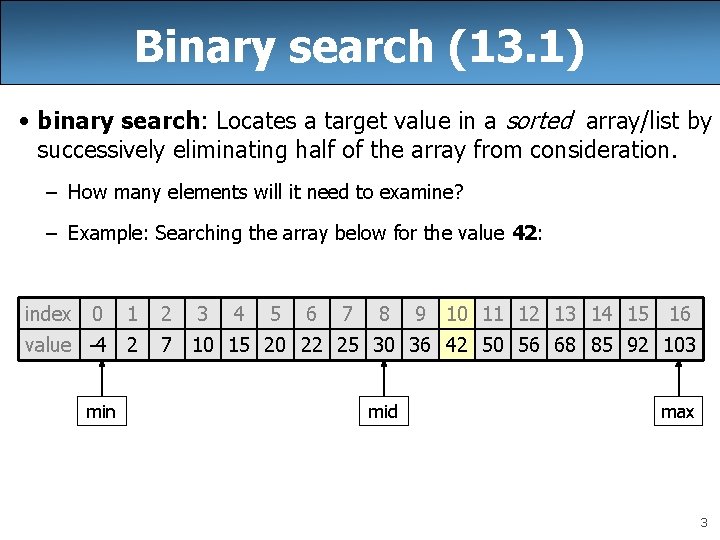
Binary search (13. 1) • binary search: Locates a target value in a sorted array/list by successively eliminating half of the array from consideration. – How many elements will it need to examine? – Example: Searching the array below for the value 42: index 0 1 value -4 2 min 2 3 4 5 6 7 8 9 10 11 12 13 14 15 16 7 10 15 20 22 25 30 36 42 50 56 68 85 92 103 mid max 3
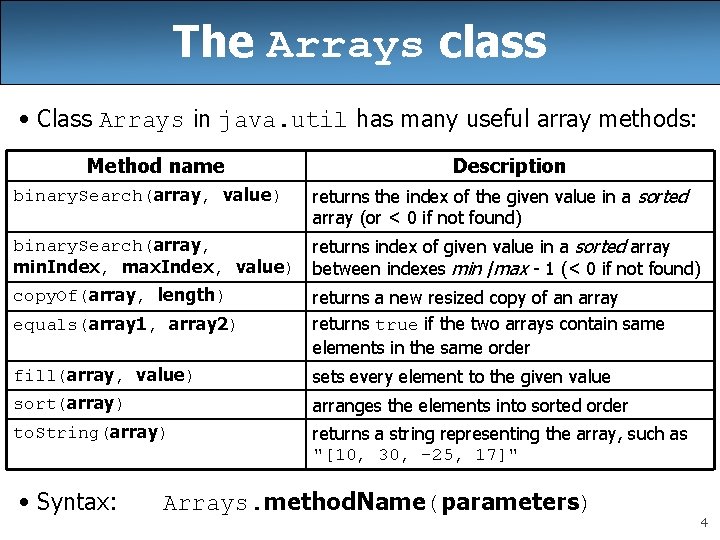
The Arrays class • Class Arrays in java. util has many useful array methods: Method name binary. Search(array, value) Description returns the index of the given value in a sorted array (or < 0 if not found) binary. Search(array, returns index of given value in a sorted array min. Index, max. Index, value) between indexes min /max - 1 (< 0 if not found) copy. Of(array, length) returns a new resized copy of an array equals(array 1, array 2) returns true if the two arrays contain same elements in the same order fill(array, value) sets every element to the given value sort(array) arranges the elements into sorted order to. String(array) returns a string representing the array, such as "[10, 30, -25, 17]" • Syntax: Arrays. method. Name(parameters) 4
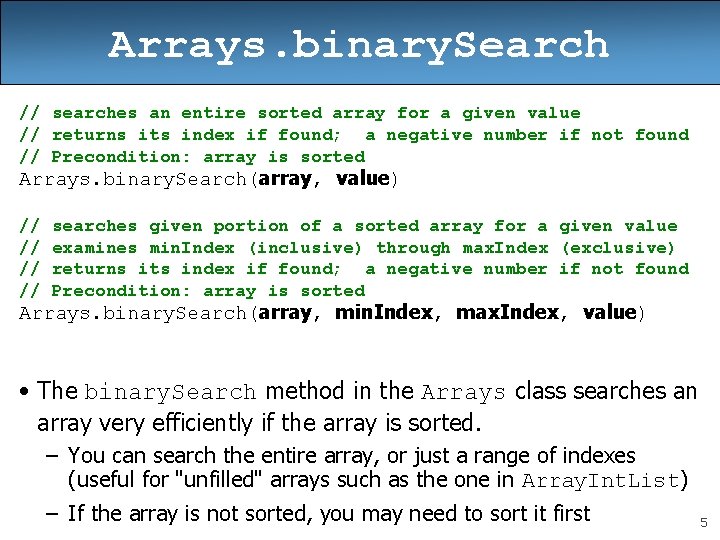
Arrays. binary. Search // searches an entire sorted array for a given value // returns its index if found; a negative number if not found // Precondition: array is sorted Arrays. binary. Search(array, value) // // searches given portion of a sorted array for a given value examines min. Index (inclusive) through max. Index (exclusive) returns its index if found; a negative number if not found Precondition: array is sorted Arrays. binary. Search(array, min. Index, max. Index, value) • The binary. Search method in the Arrays class searches an array very efficiently if the array is sorted. – You can search the entire array, or just a range of indexes (useful for "unfilled" arrays such as the one in Array. Int. List) – If the array is not sorted, you may need to sort it first 5
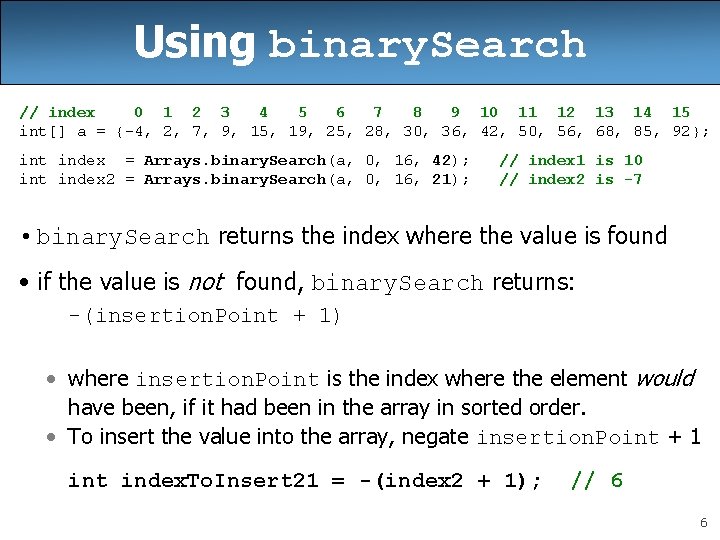
Using binary. Search // index 0 1 2 3 4 5 6 7 8 9 10 11 12 13 14 15 int[] a = {-4, 2, 7, 9, 15, 19, 25, 28, 30, 36, 42, 50, 56, 68, 85, 92}; int index = Arrays. binary. Search(a, 0, 16, 42); int index 2 = Arrays. binary. Search(a, 0, 16, 21); // index 1 is 10 // index 2 is -7 • binary. Search returns the index where the value is found • if the value is not found, binary. Search returns: -(insertion. Point + 1) • where insertion. Point is the index where the element would have been, if it had been in the array in sorted order. • To insert the value into the array, negate insertion. Point + 1 int index. To. Insert 21 = -(index 2 + 1); // 6 6
- Slides: 6