CSCI351 Data communication and Networks Lecture 6 Data
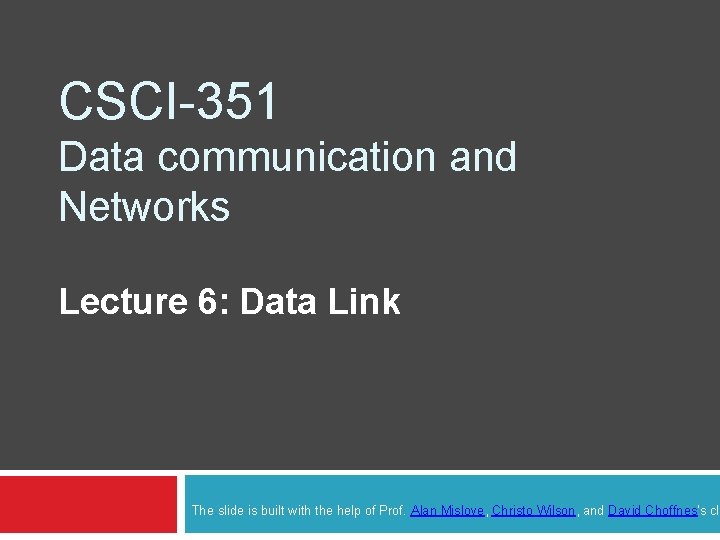

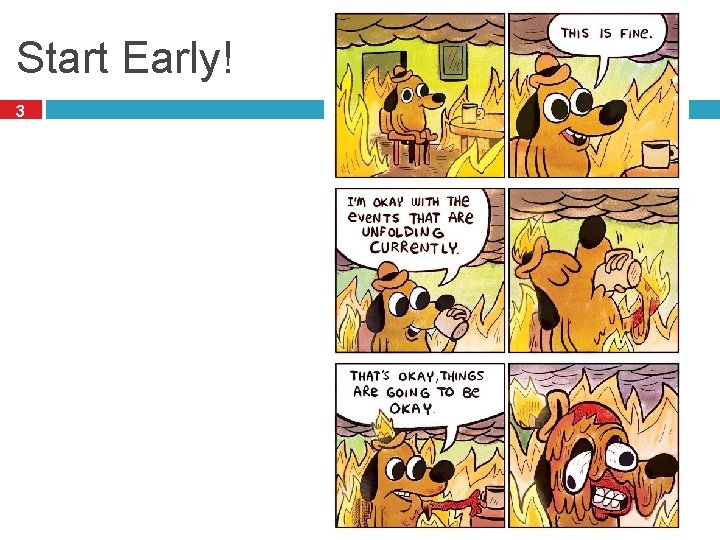
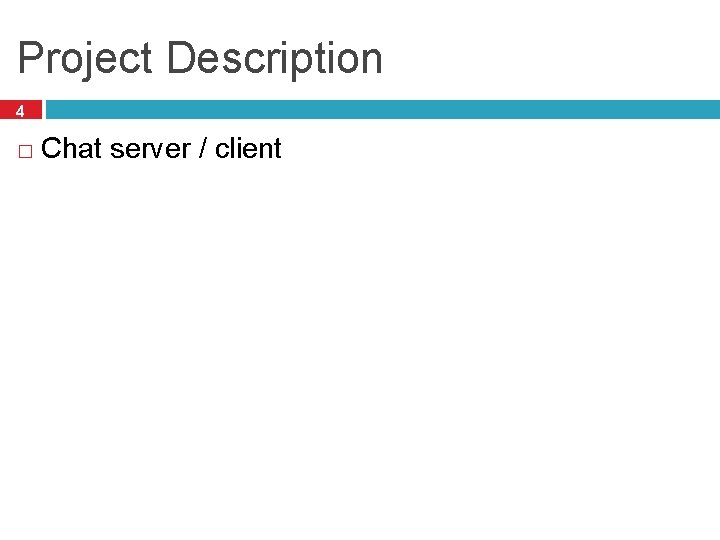
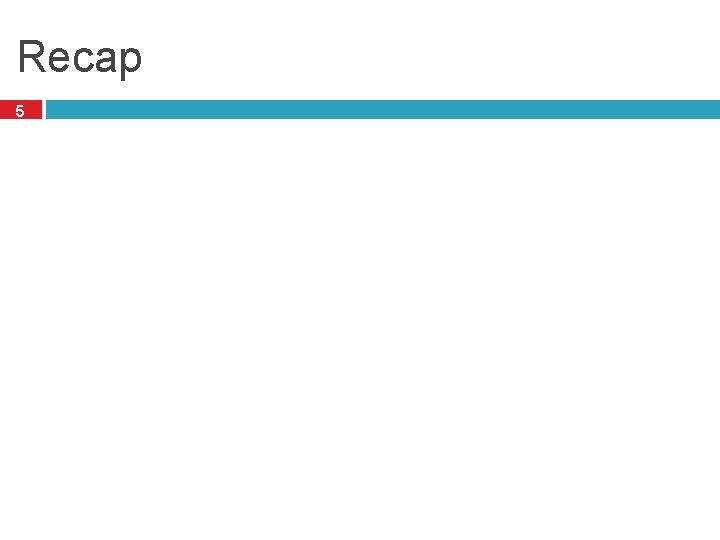
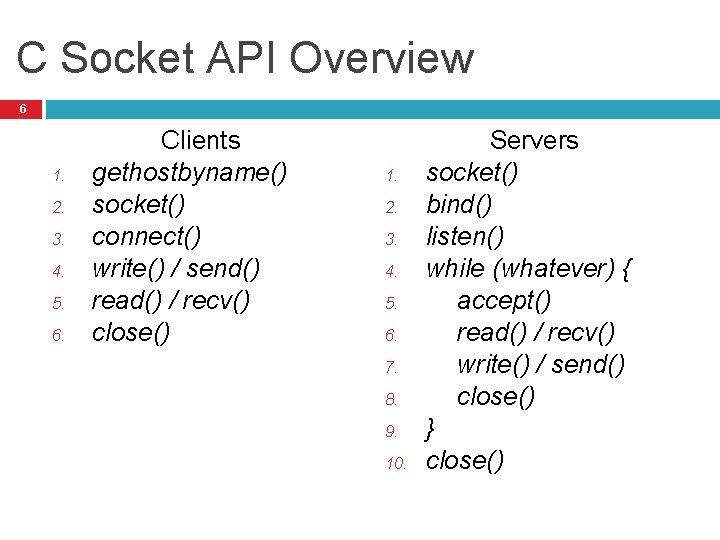
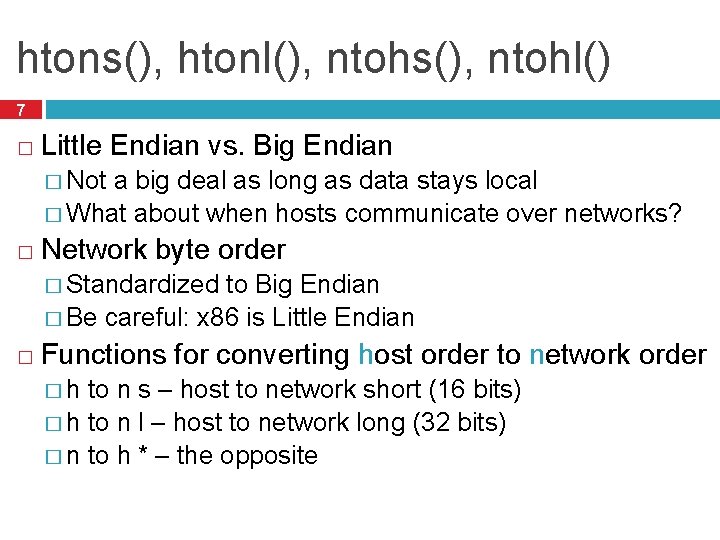
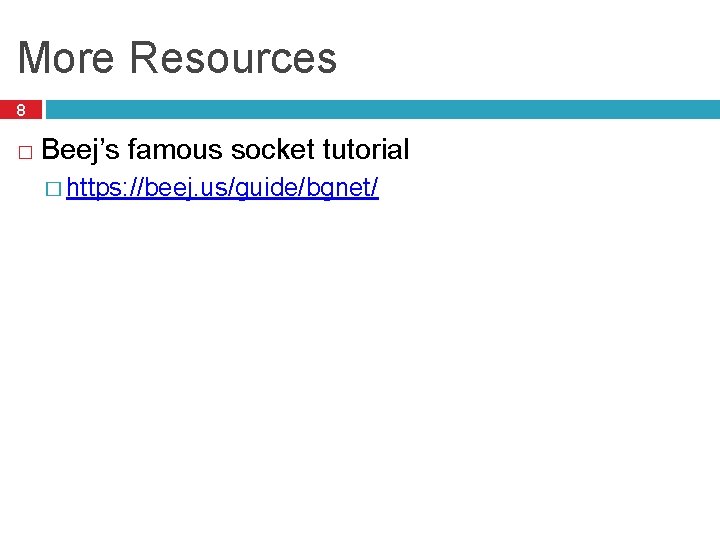
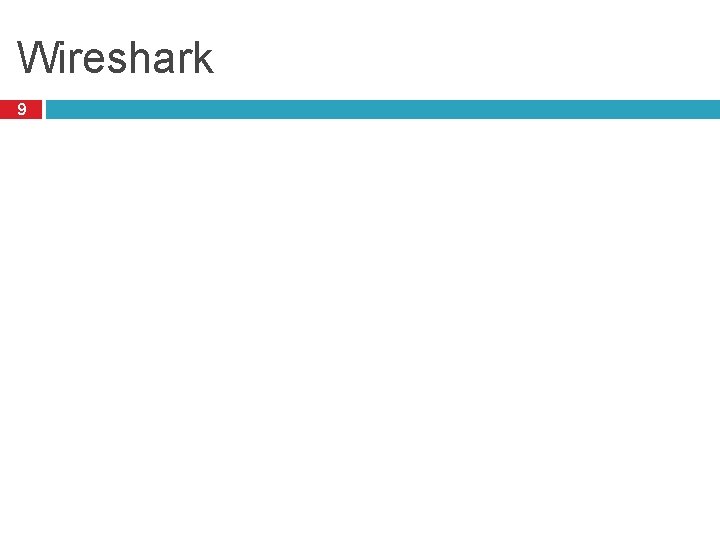
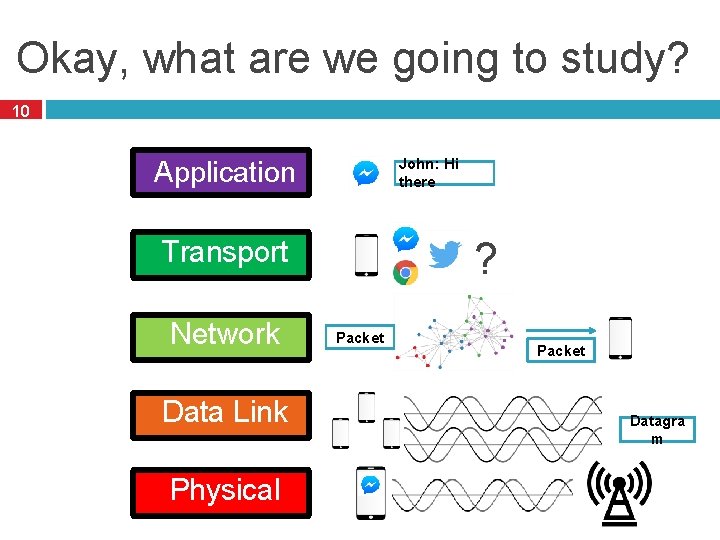
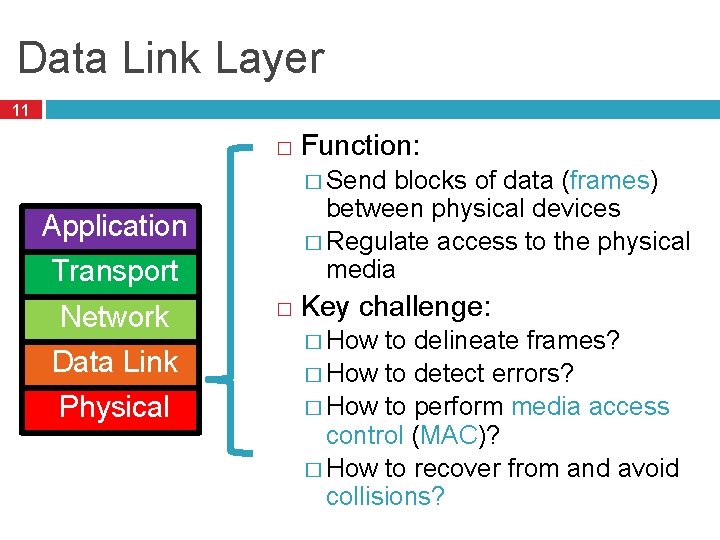
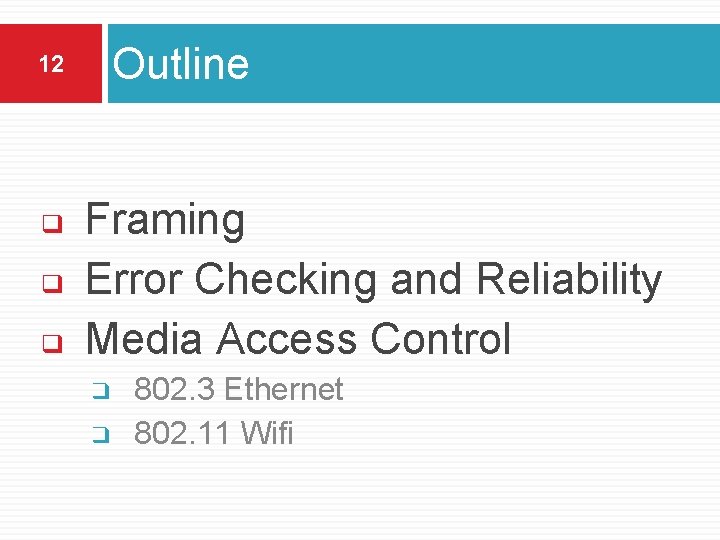
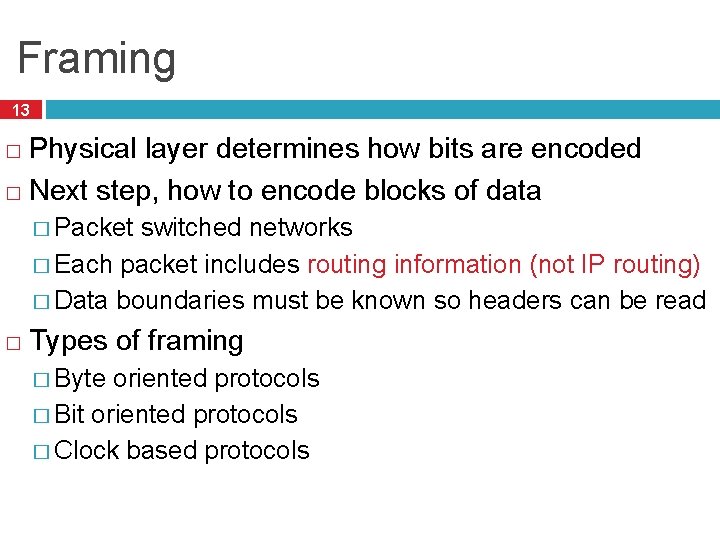
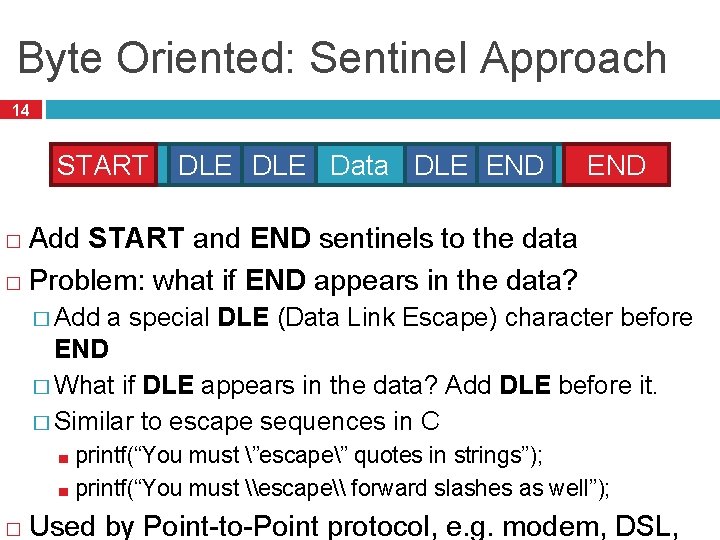
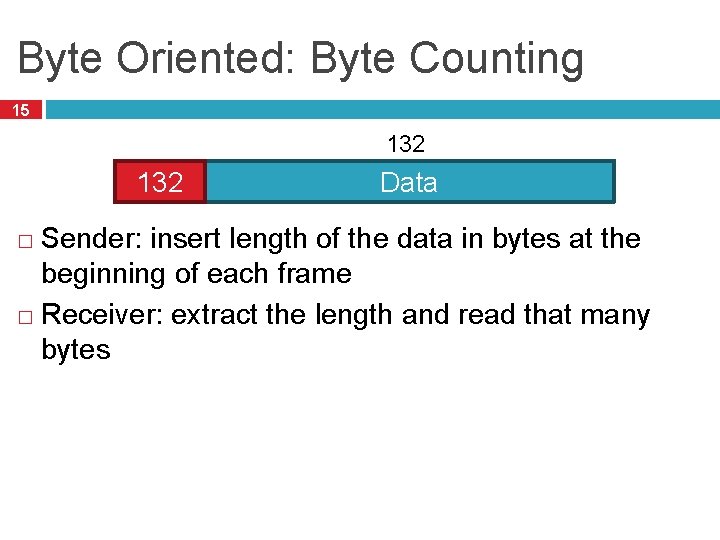
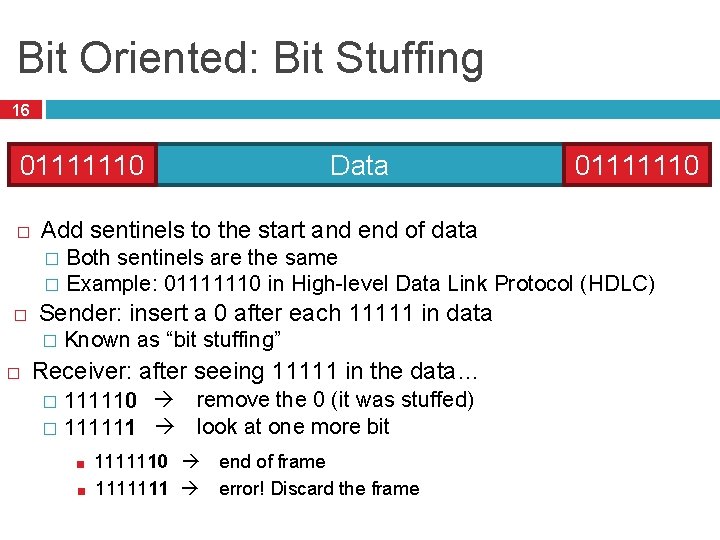
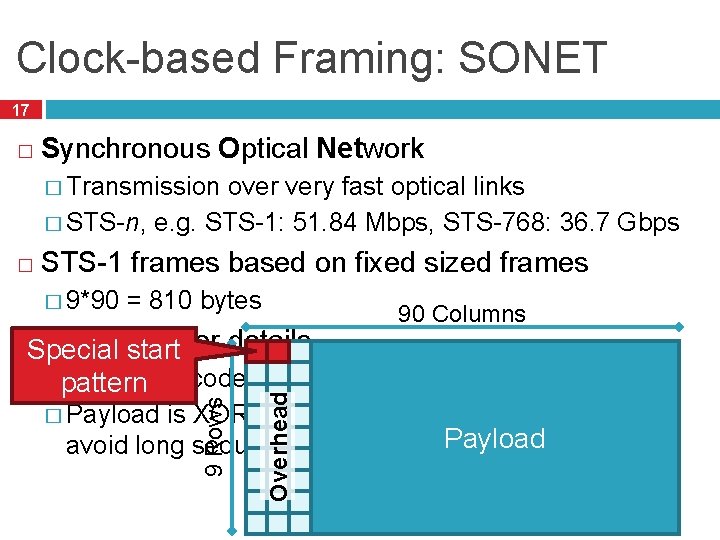
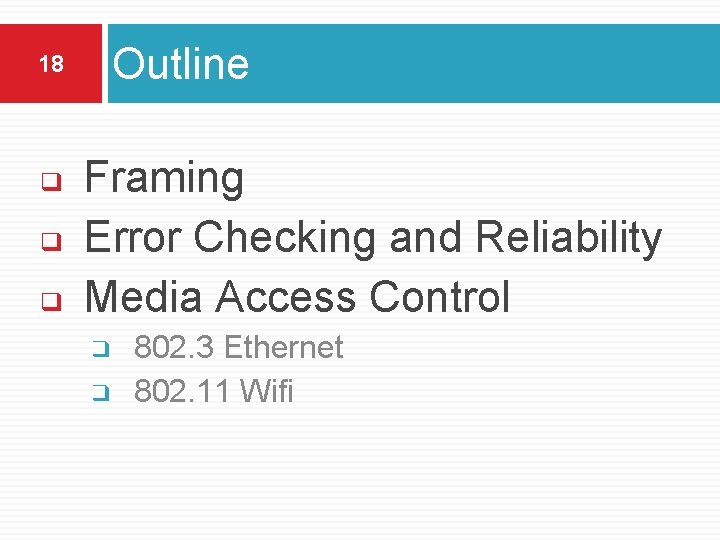
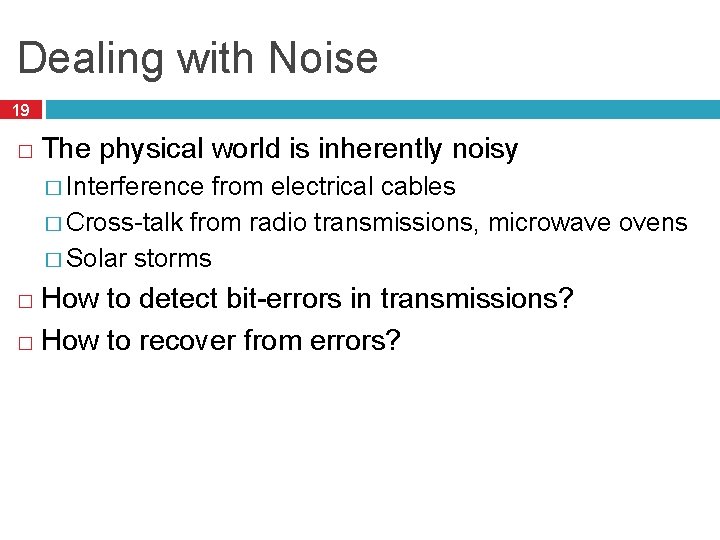
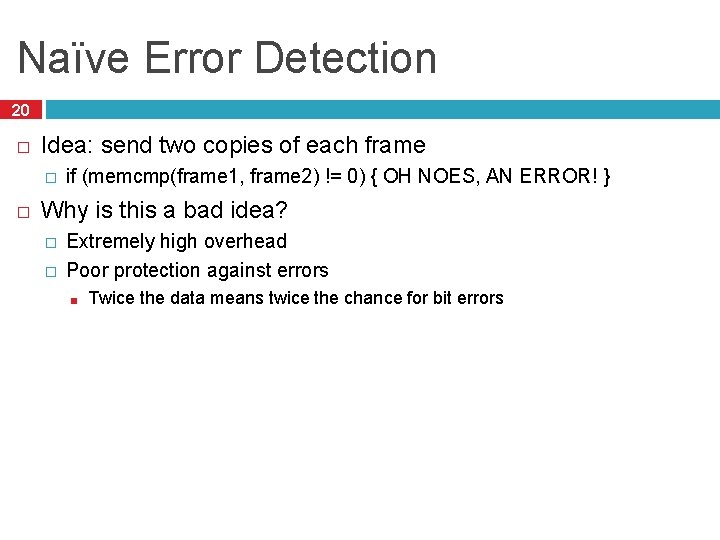
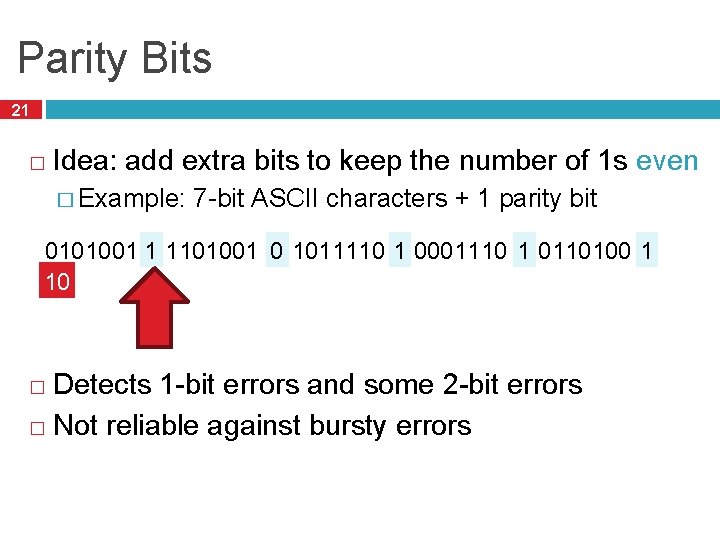
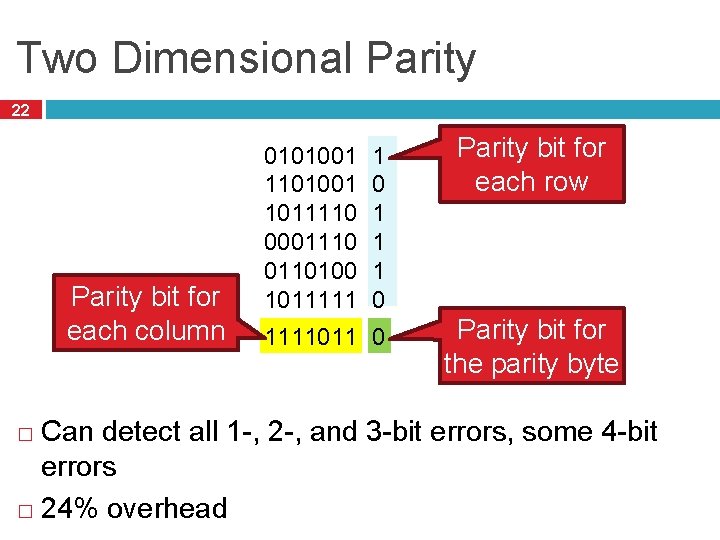
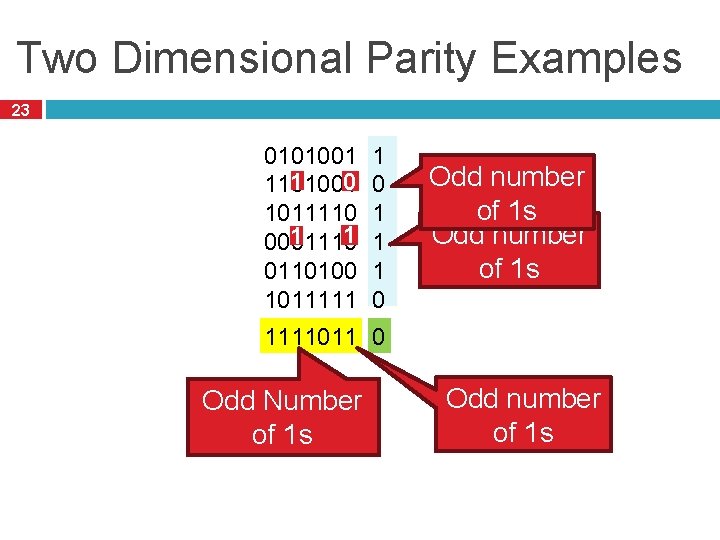
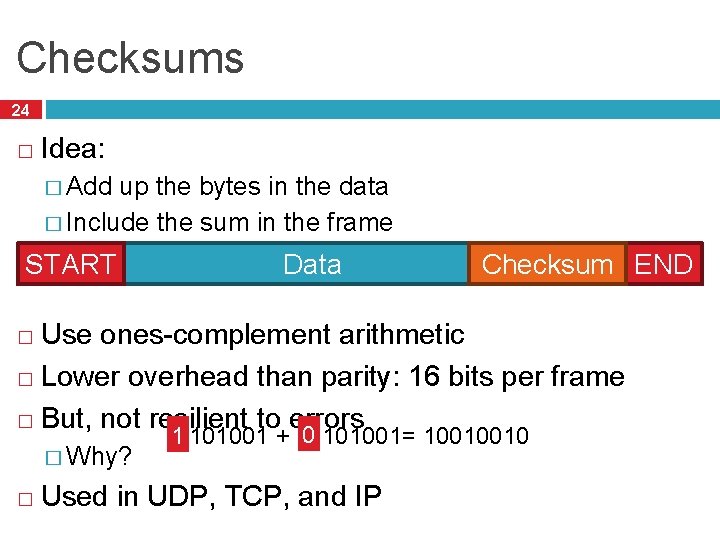
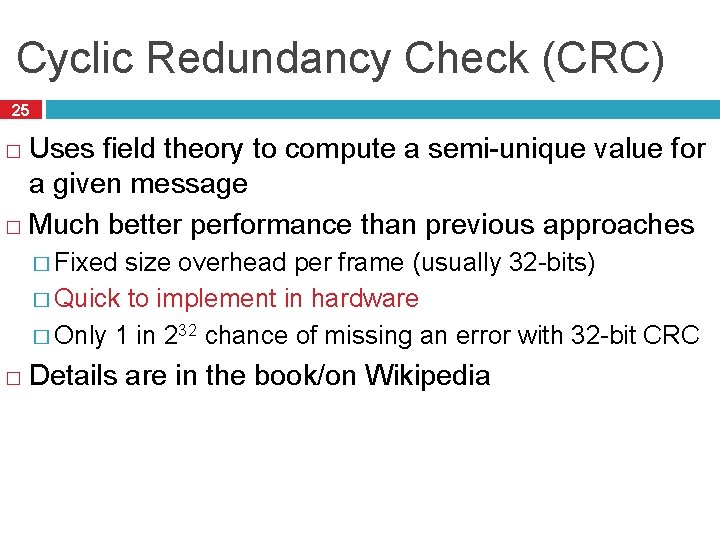
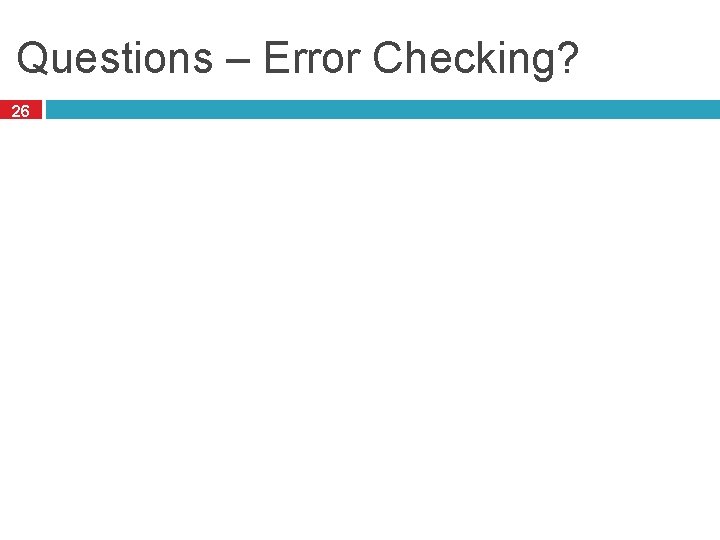
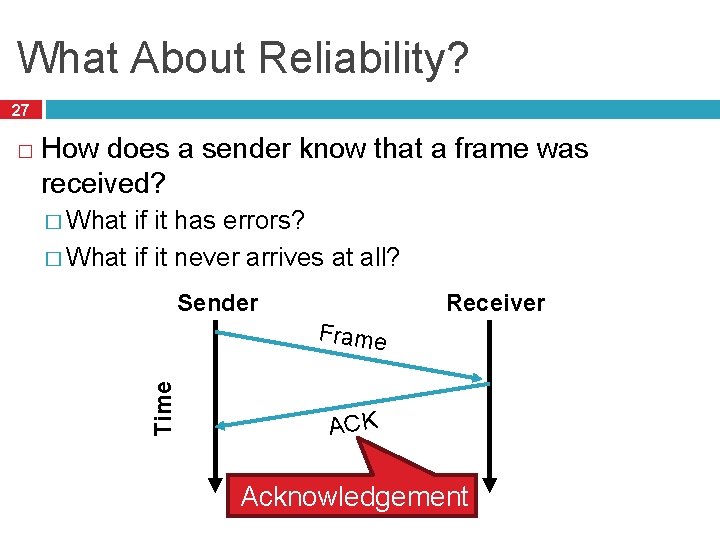
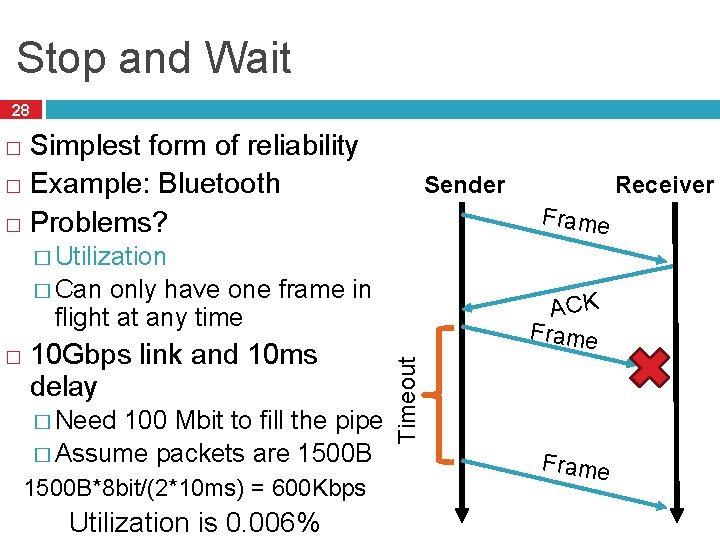
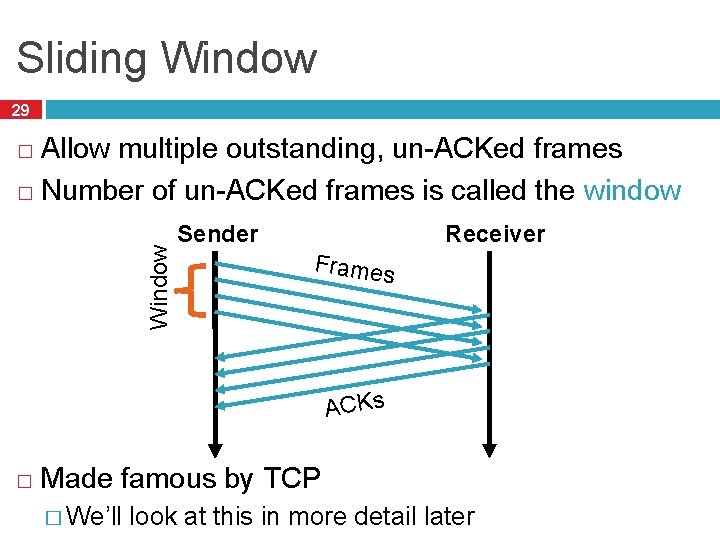
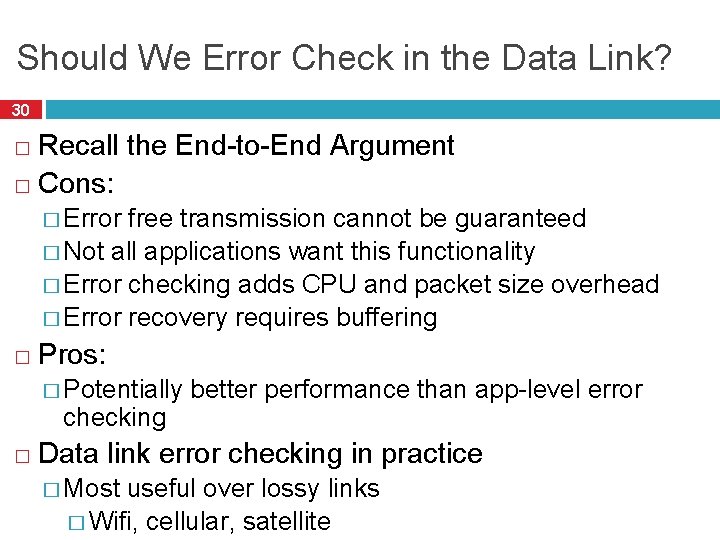
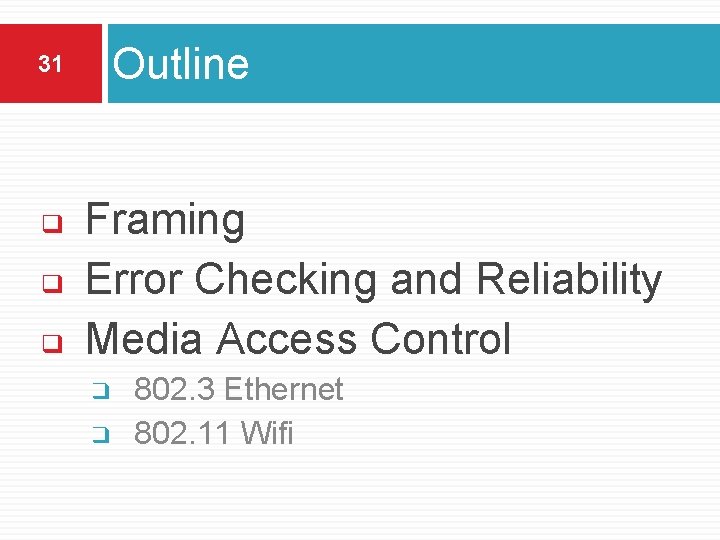
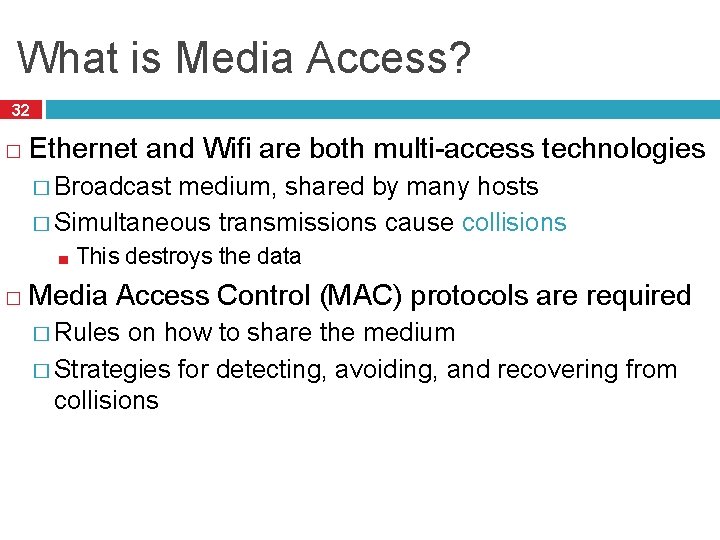
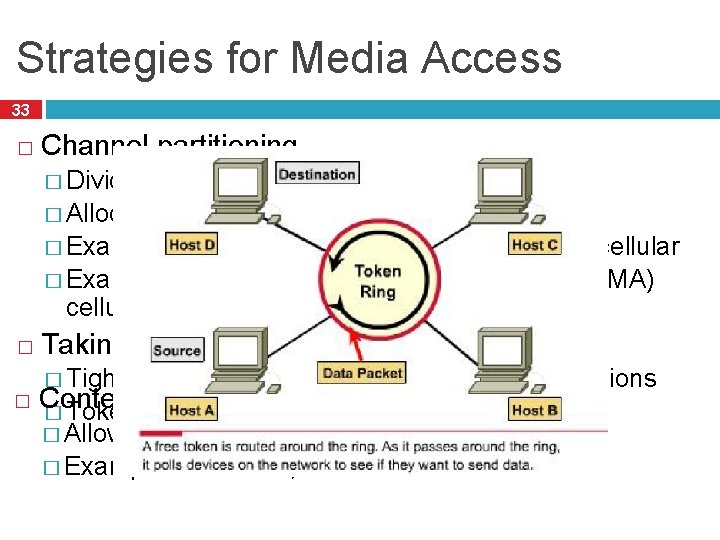
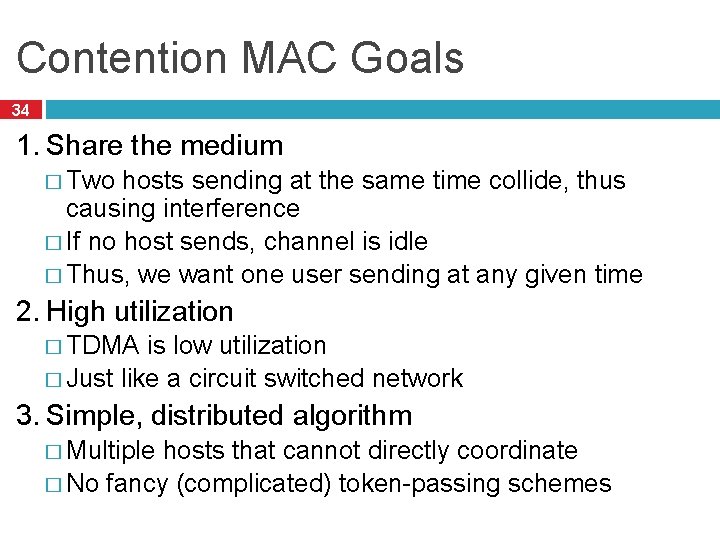
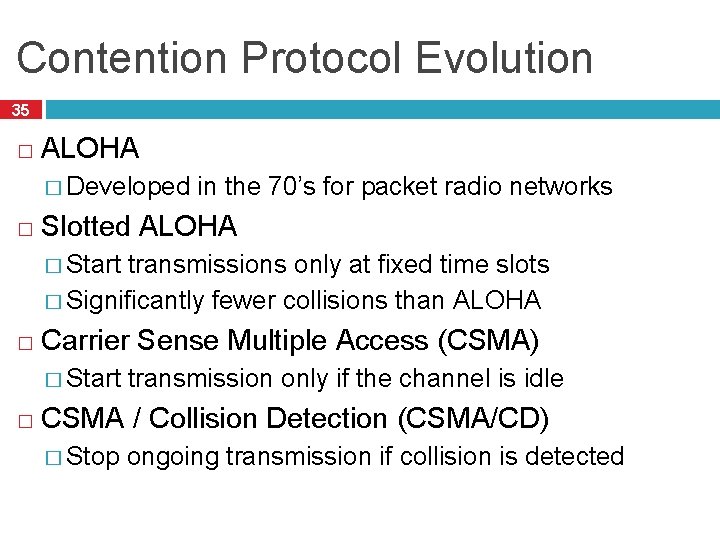
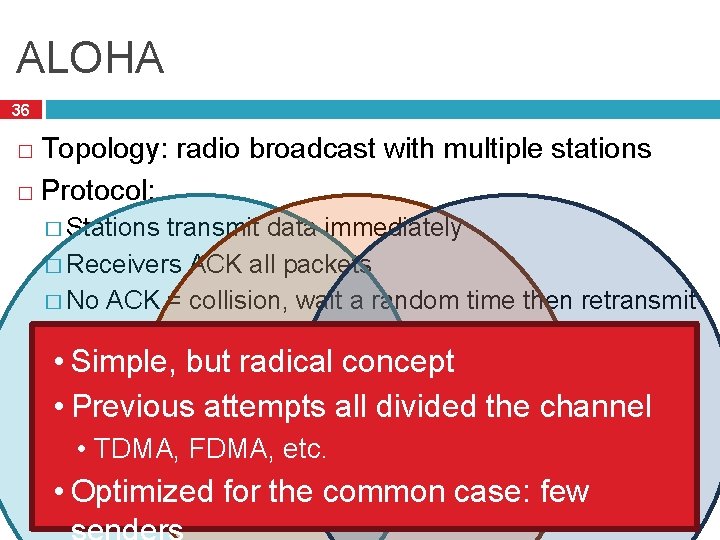
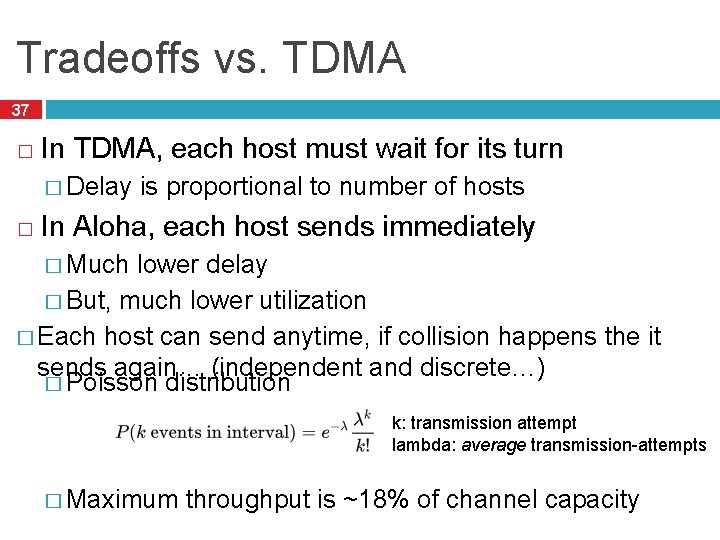
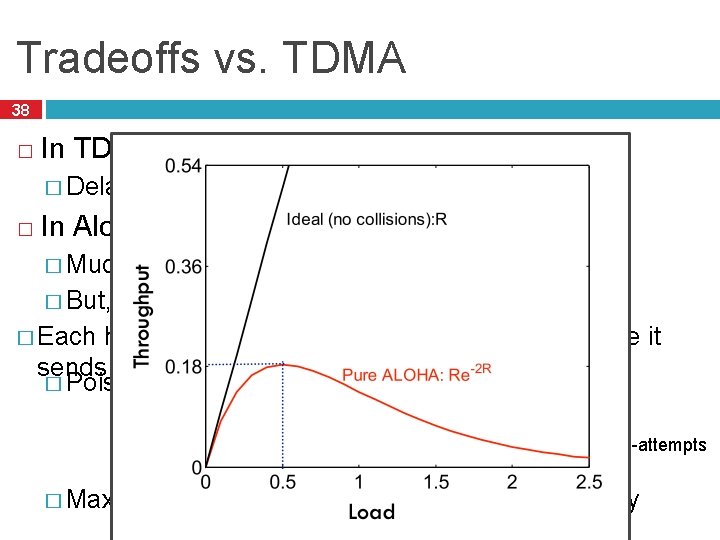
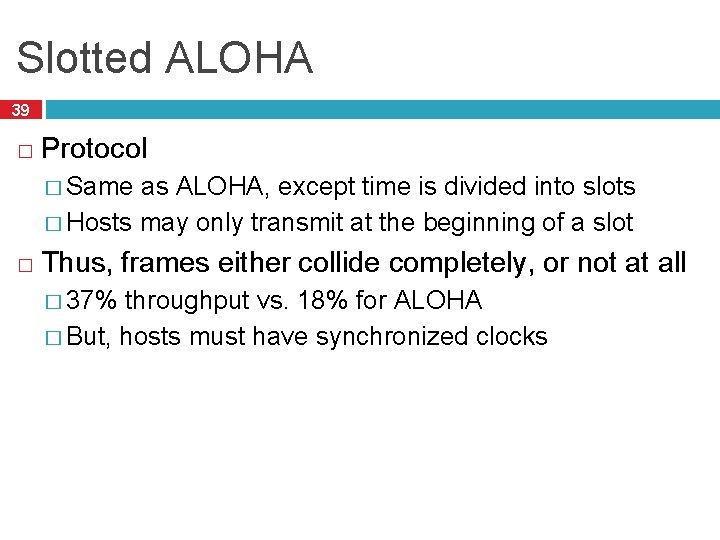
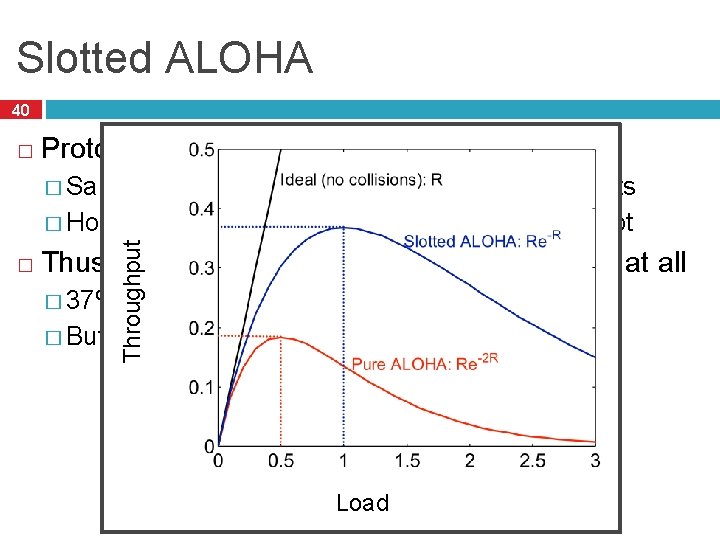
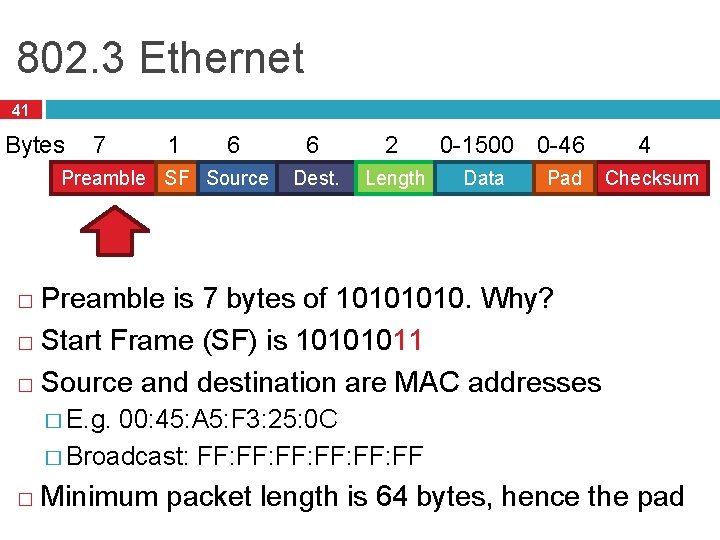
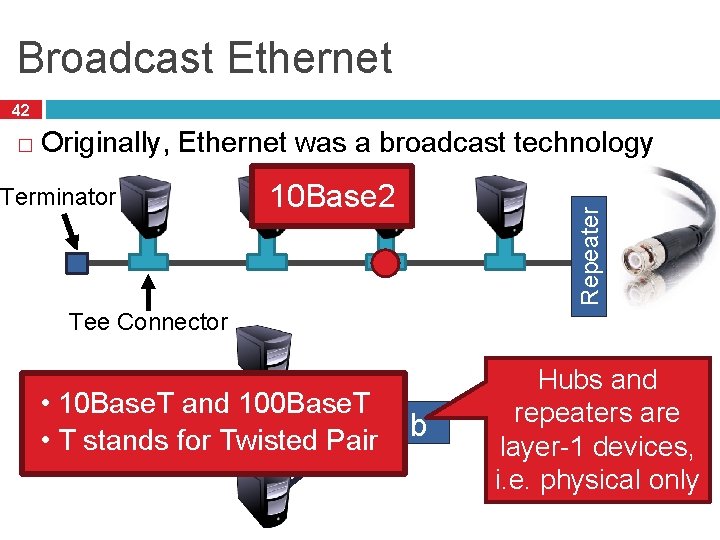
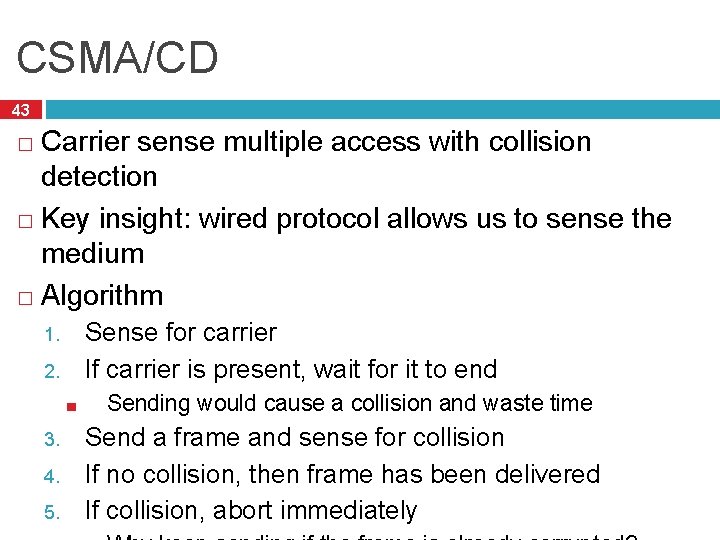
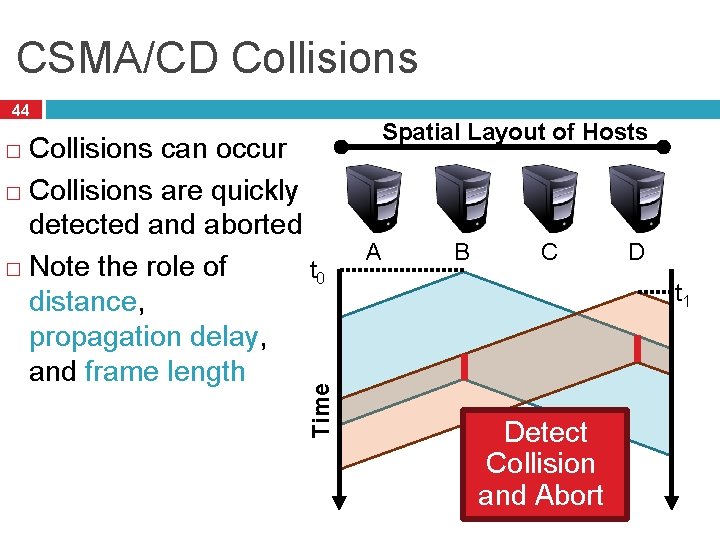
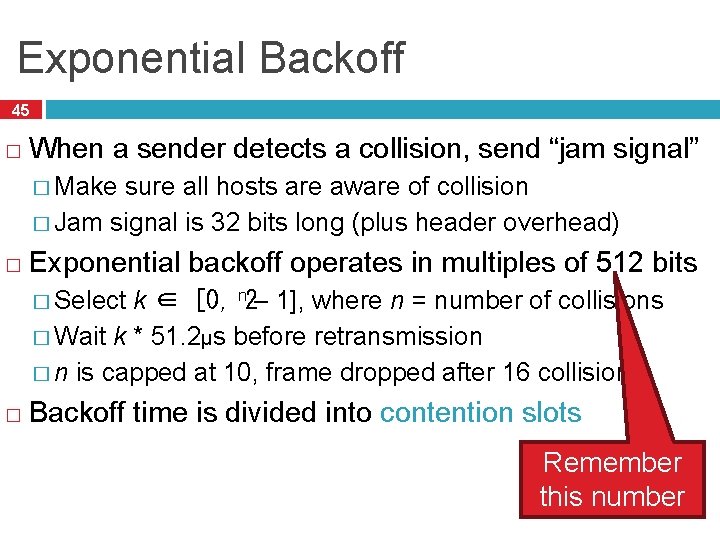
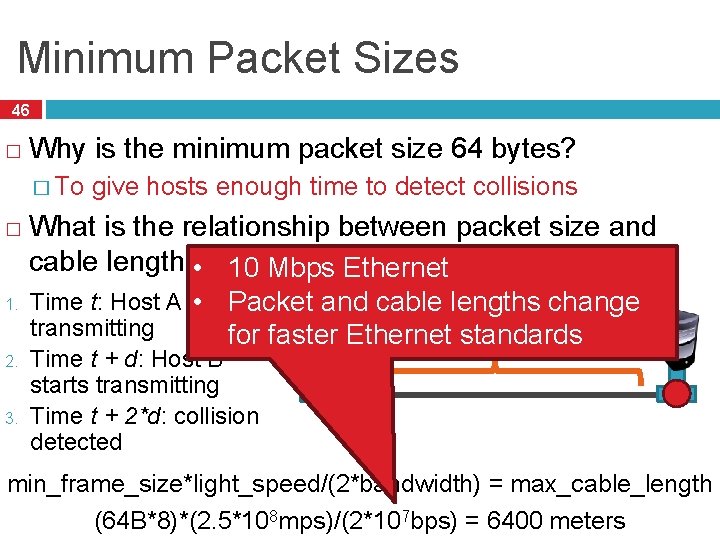
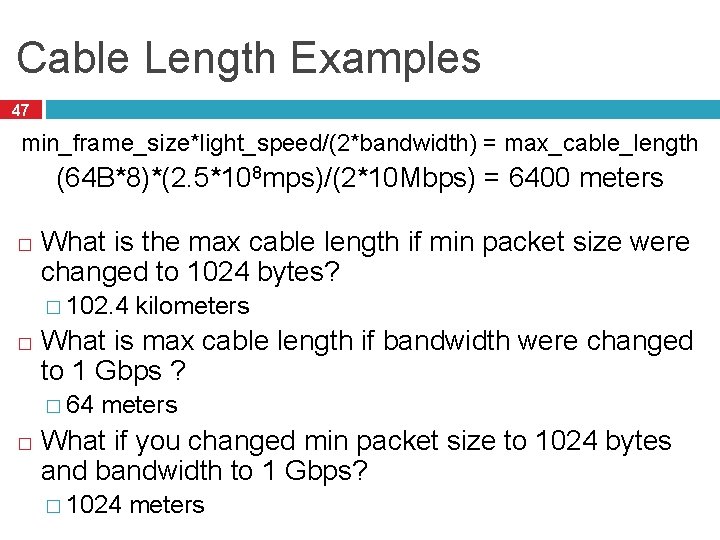
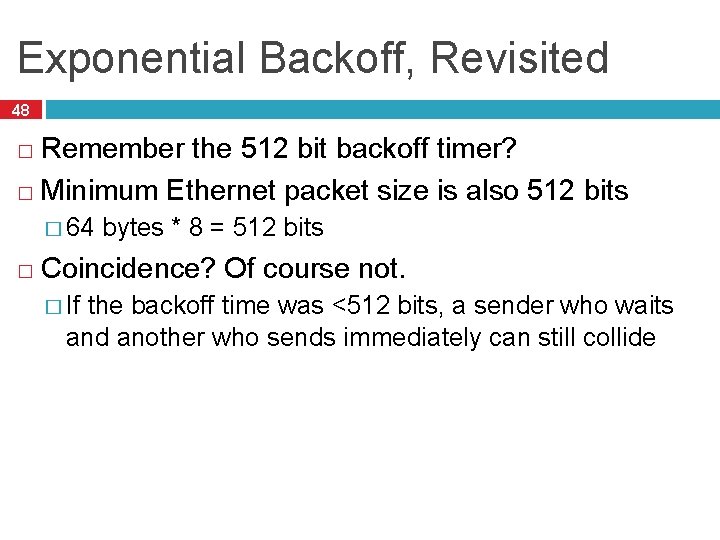
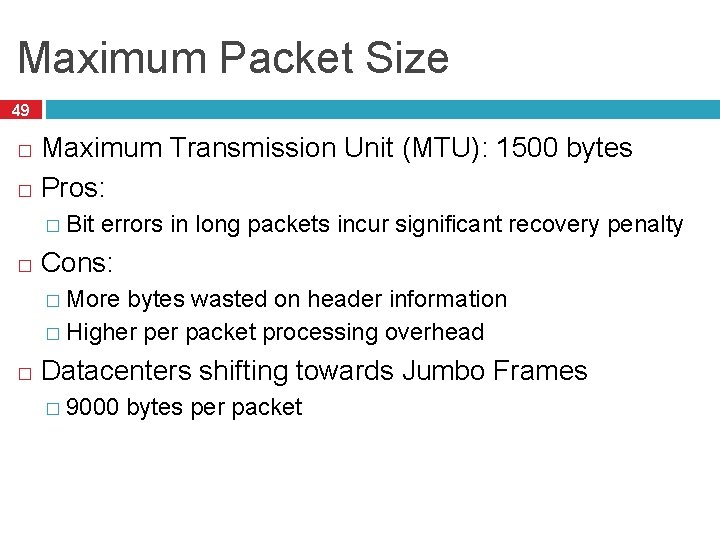
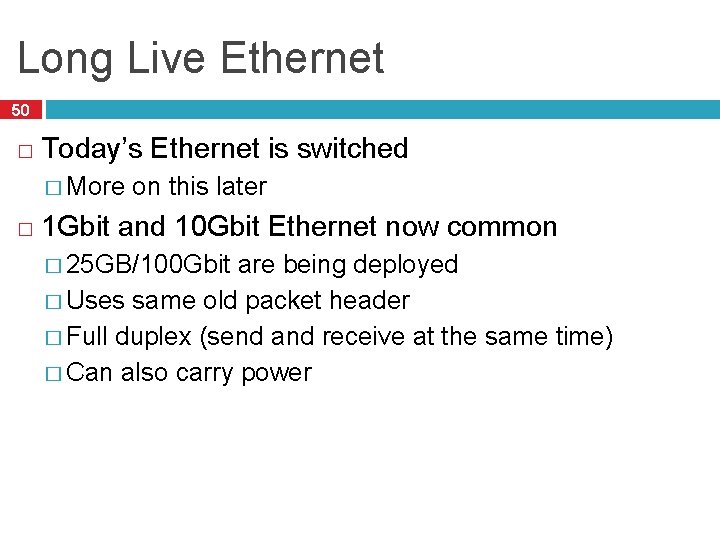
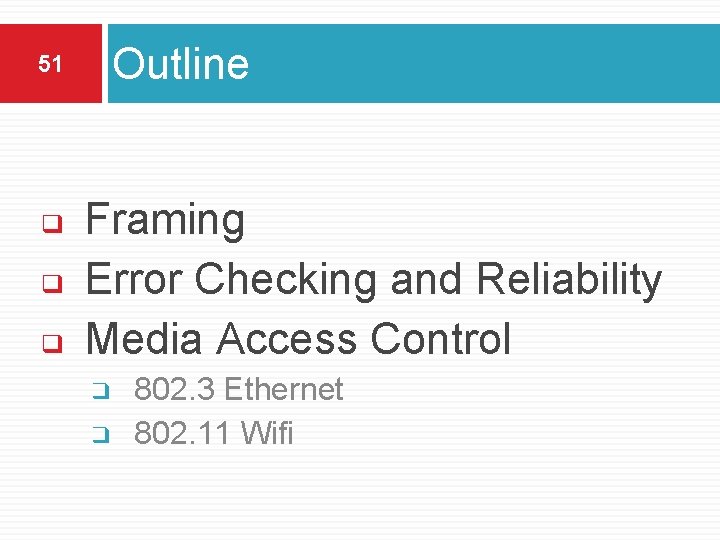
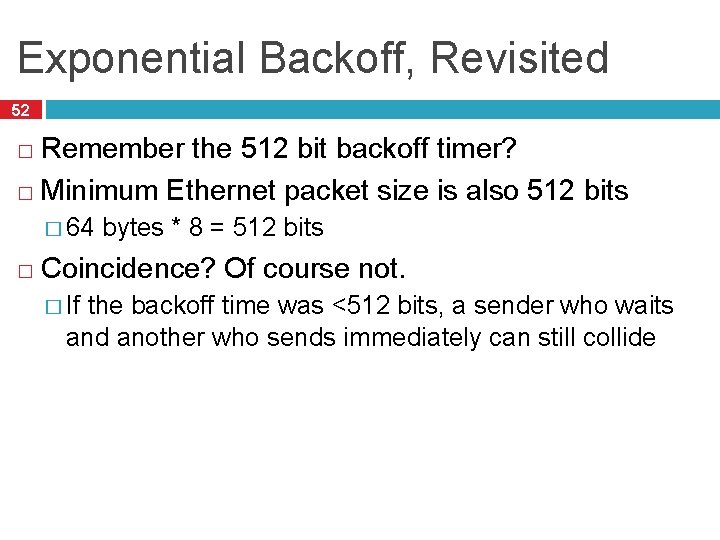
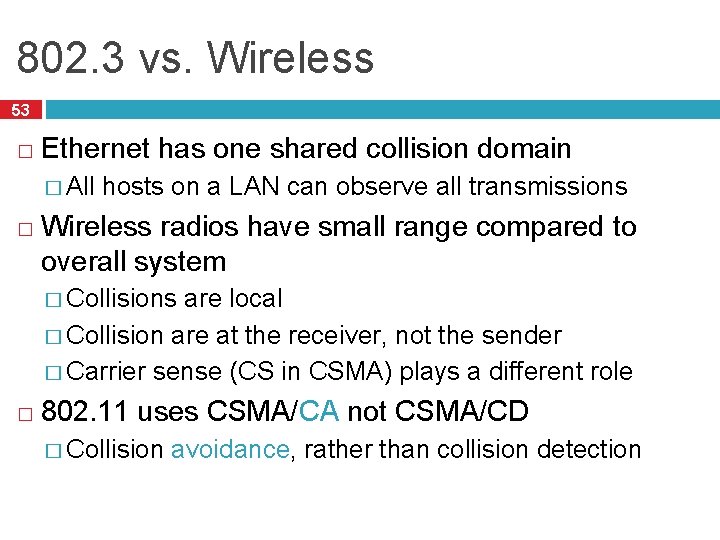
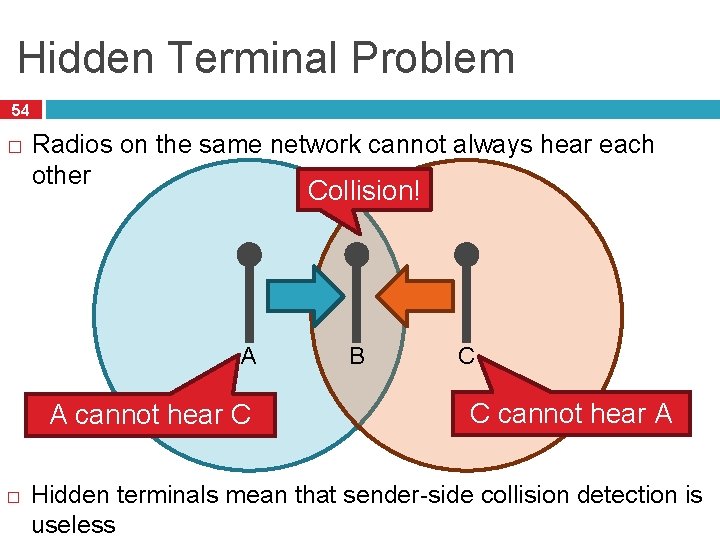
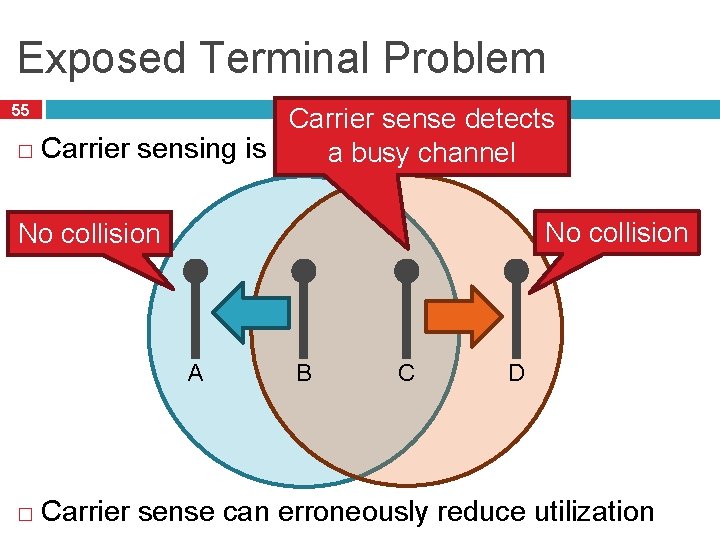
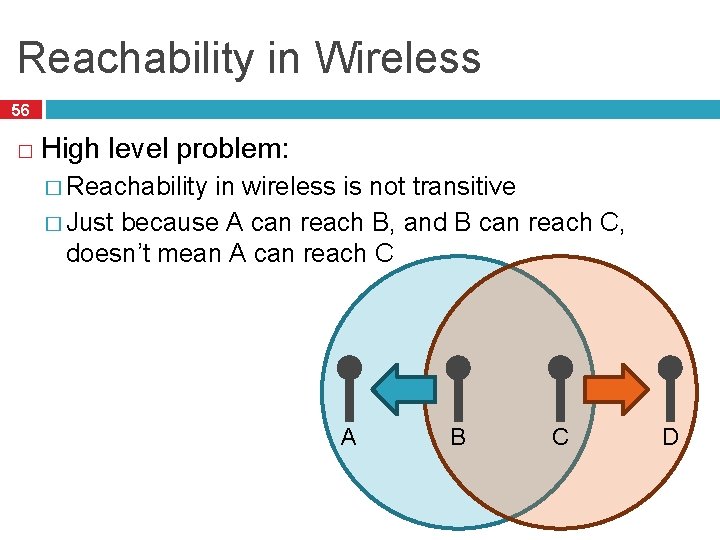
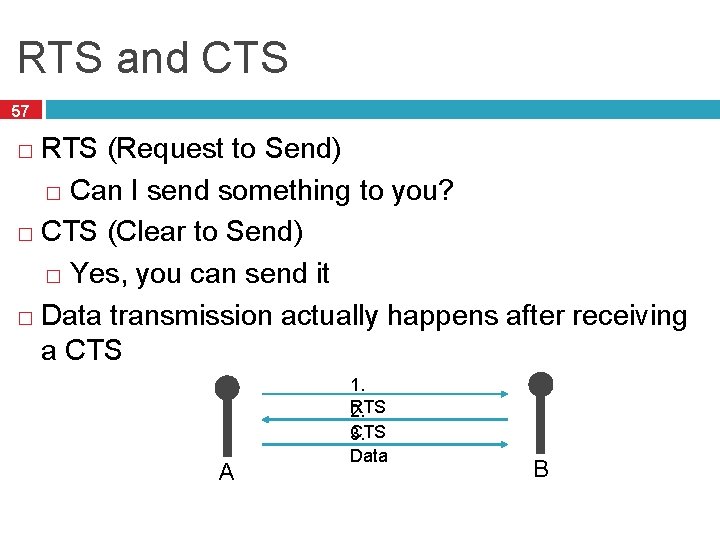
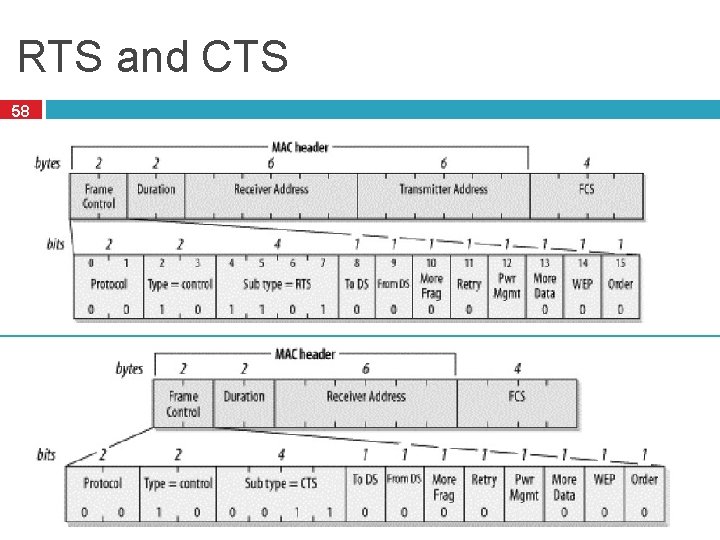
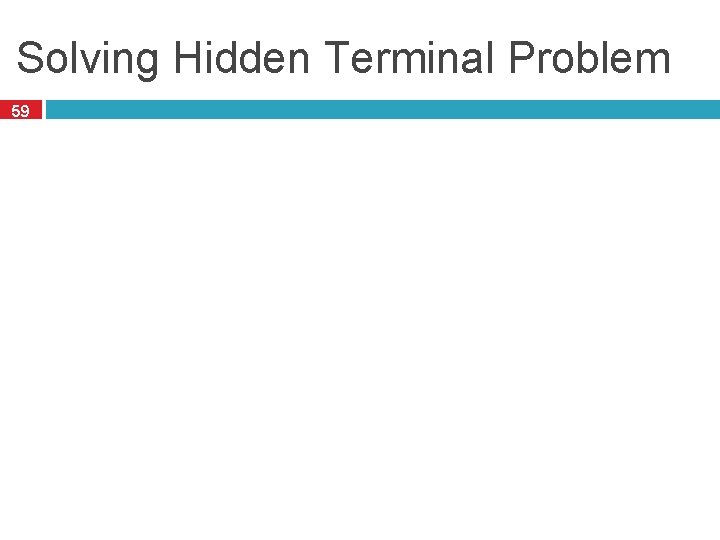
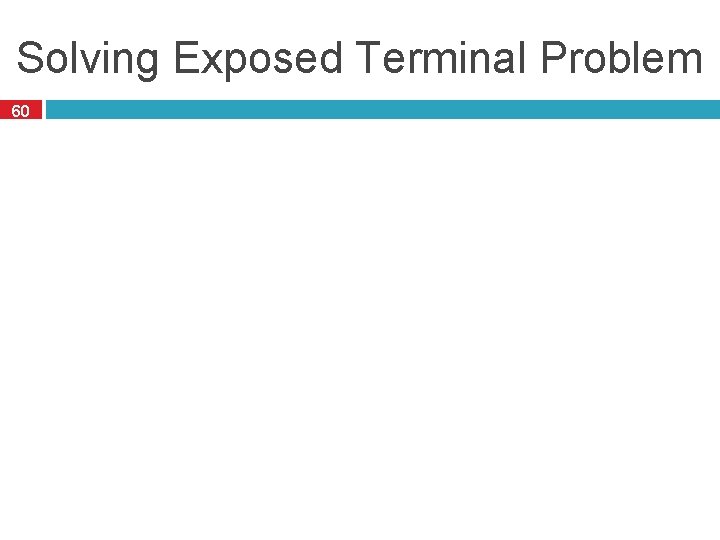
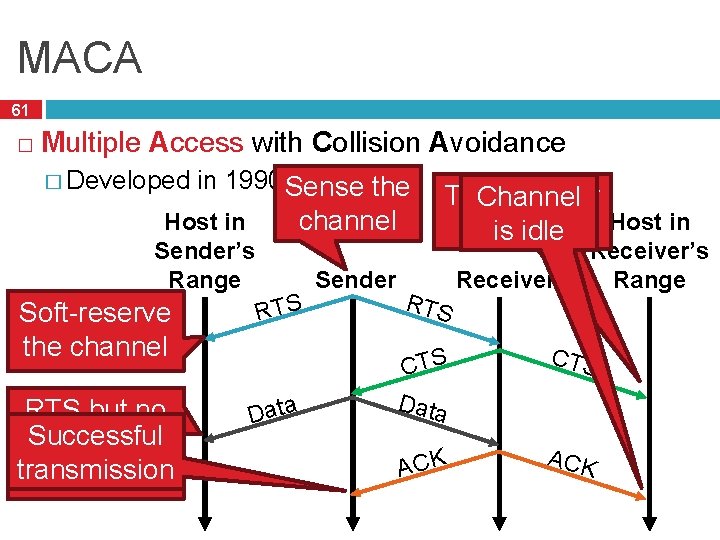
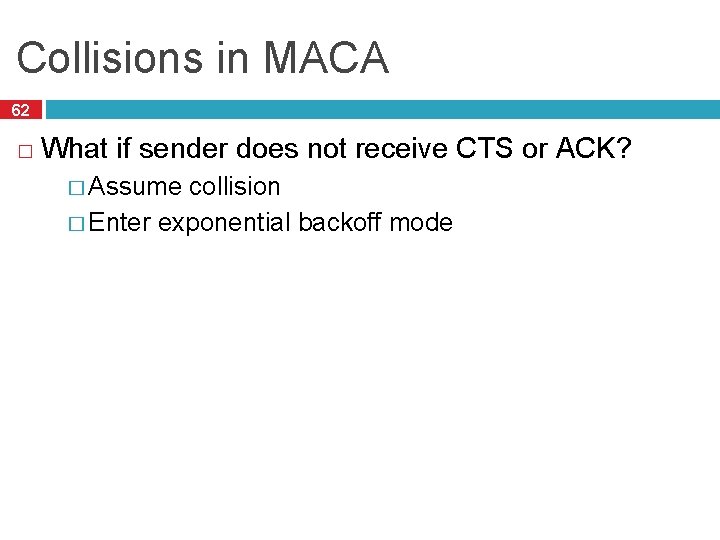
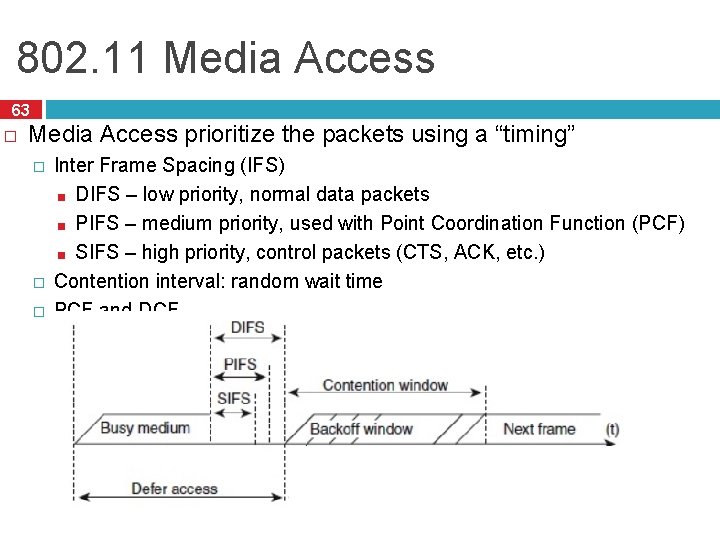
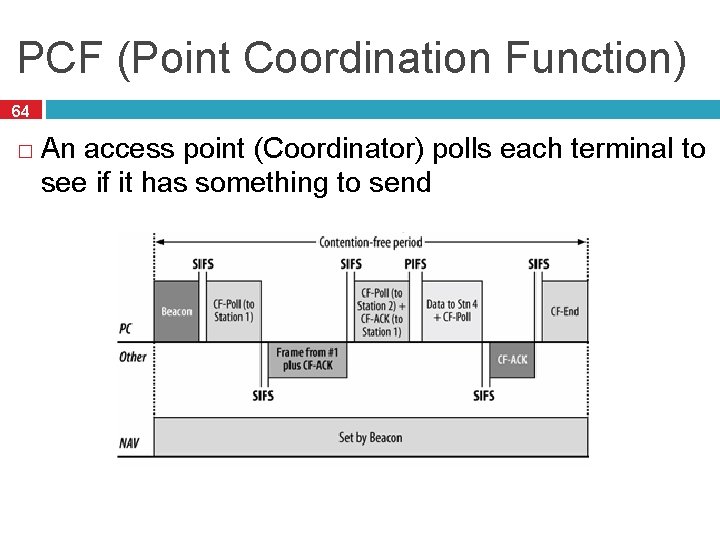
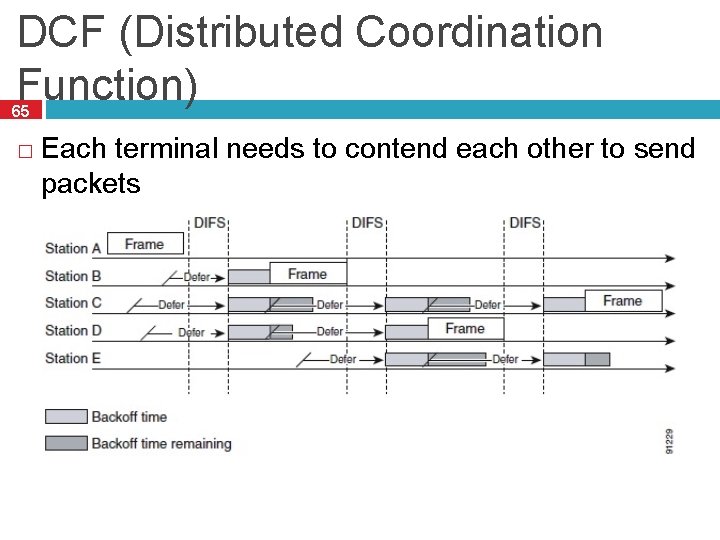
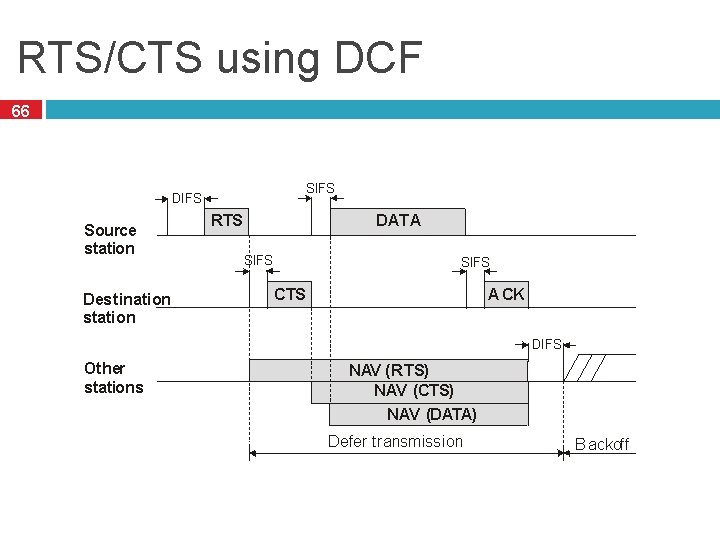
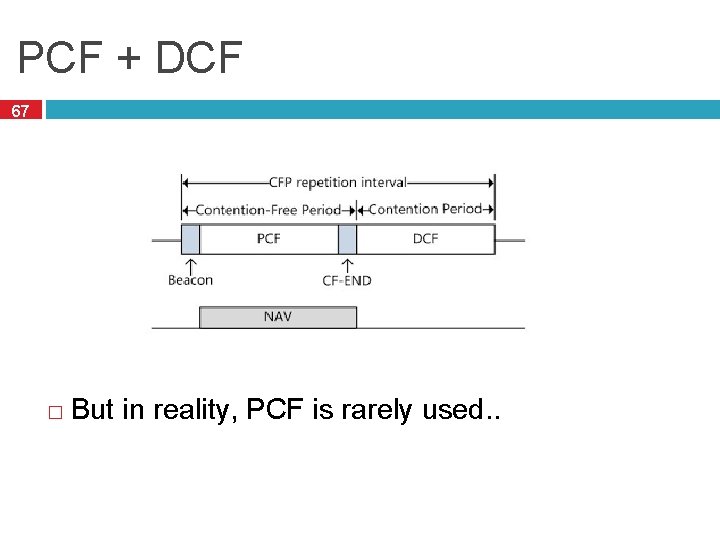
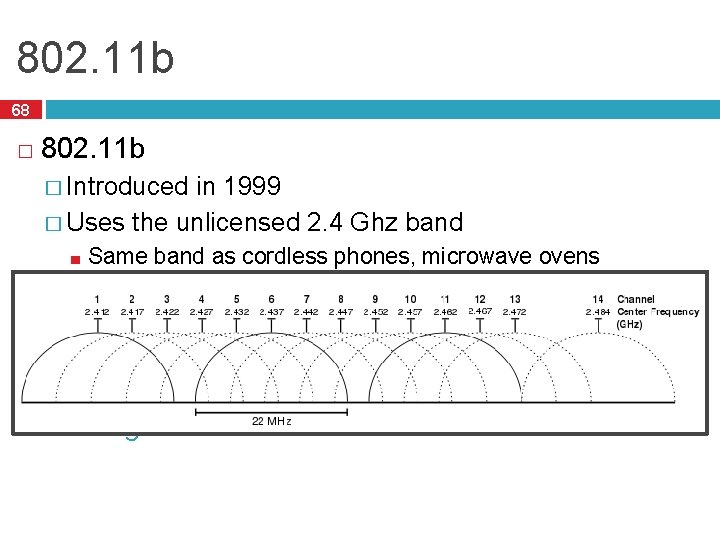
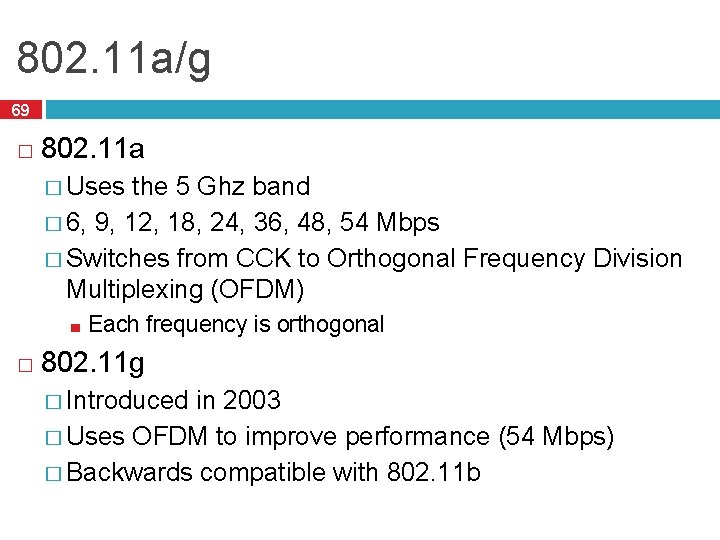
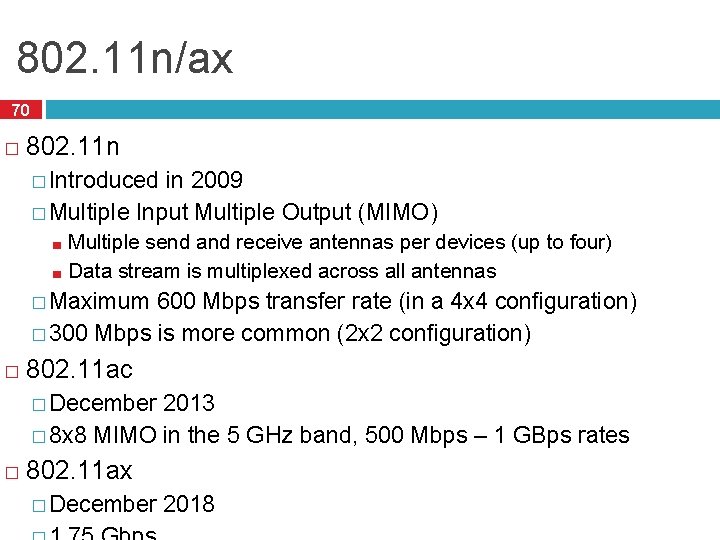

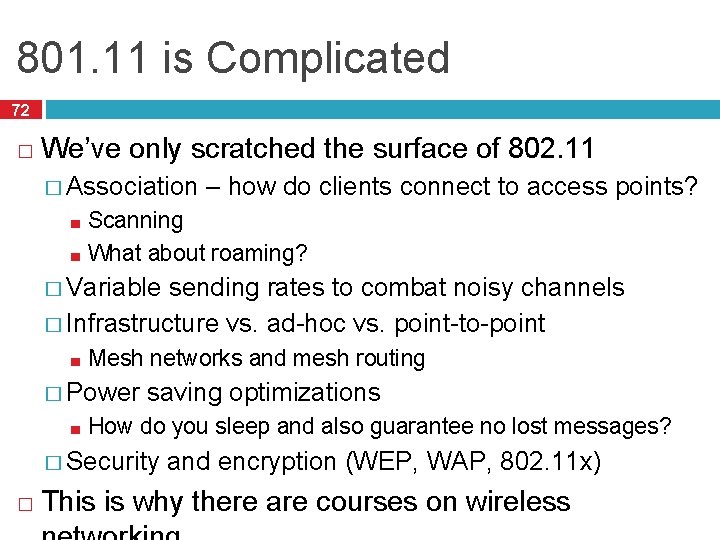
- Slides: 72
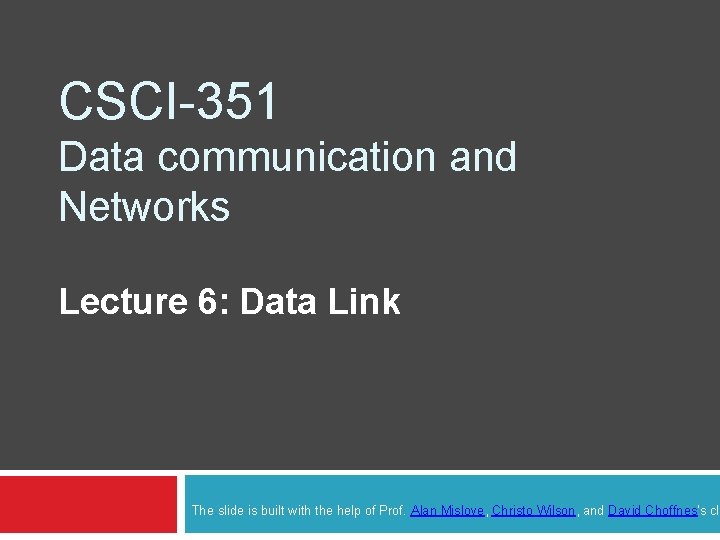
CSCI-351 Data communication and Networks Lecture 6: Data Link The slide is built with the help of Prof. Alan Mislove, Christo Wilson, and David Choffnes's cla

Good News! 2 � Project 1 has been released.
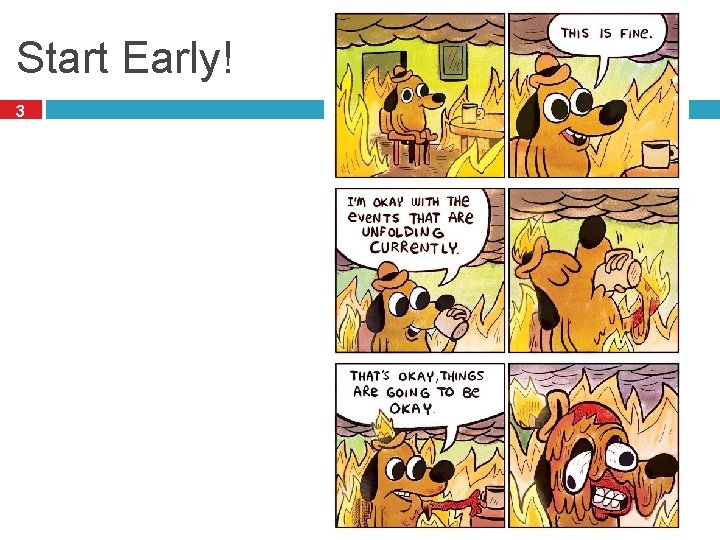
Start Early! 3
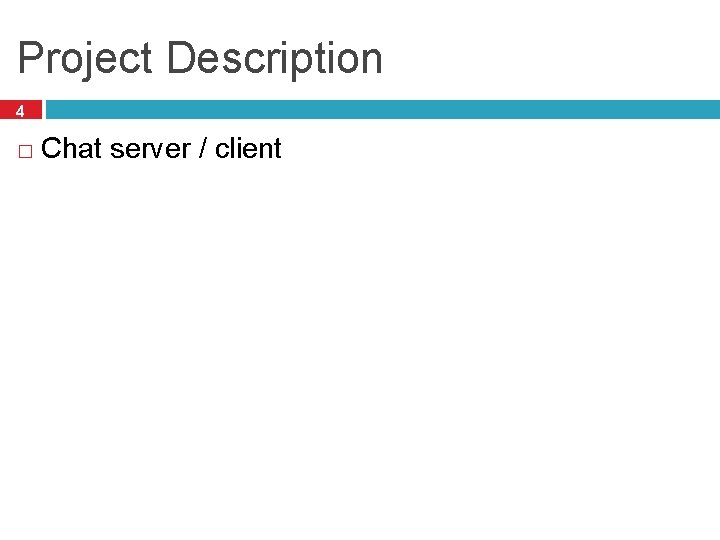
Project Description 4 � Chat server / client
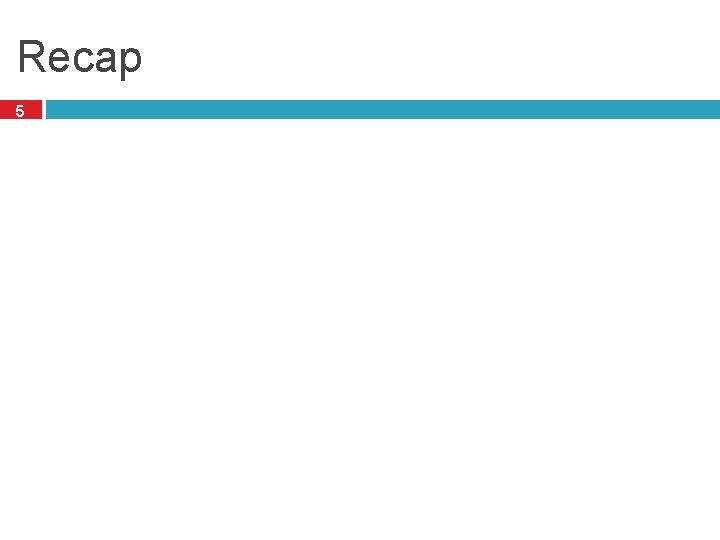
Recap 5
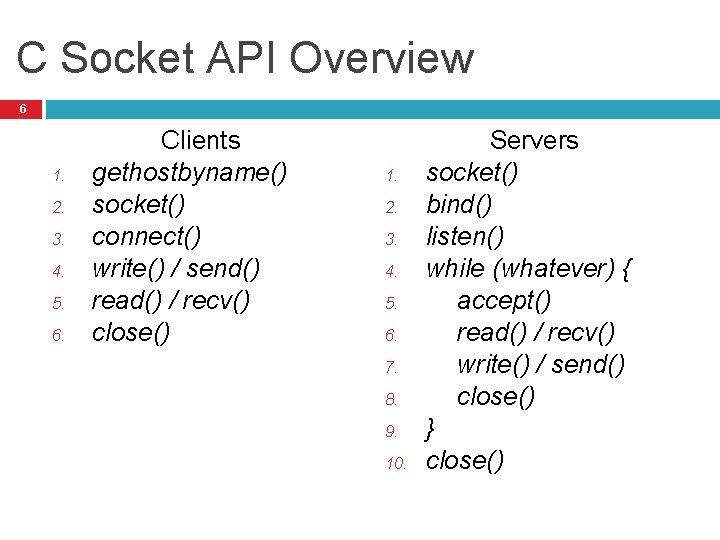
C Socket API Overview 6 1. 2. 3. 4. 5. 6. Clients gethostbyname() socket() connect() write() / send() read() / recv() close() 1. 2. 3. 4. 5. 6. 7. 8. 9. 10. Servers socket() bind() listen() while (whatever) { accept() read() / recv() write() / send() close() } close()
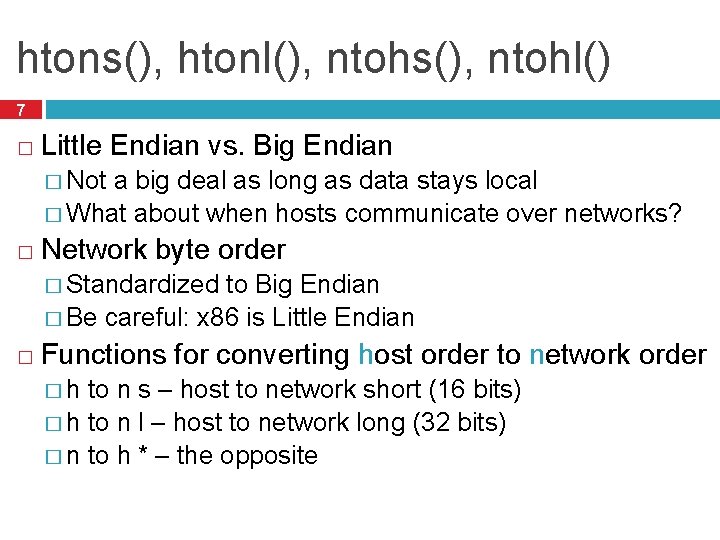
htons(), htonl(), ntohs(), ntohl() 7 � Little Endian vs. Big Endian � Not a big deal as long as data stays local � What about when hosts communicate over networks? � Network byte order � Standardized to Big Endian � Be careful: x 86 is Little Endian � Functions for converting host order to network order �h to n s – host to network short (16 bits) � h to n l – host to network long (32 bits) � n to h * – the opposite
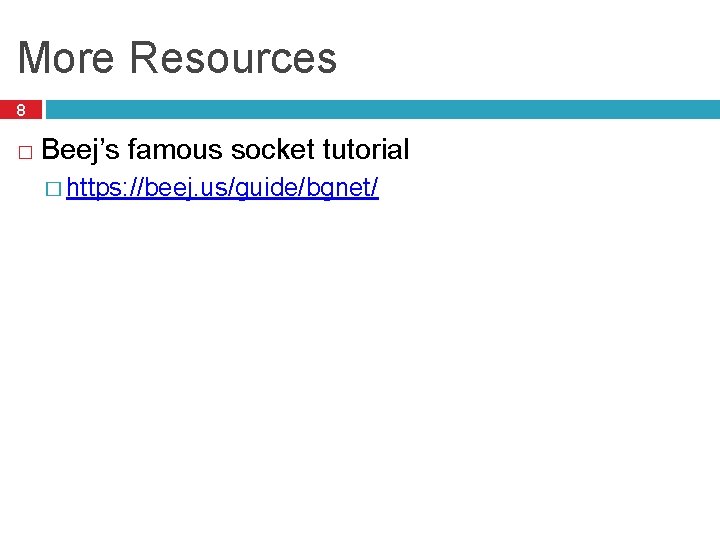
More Resources 8 � Beej’s famous socket tutorial � https: //beej. us/guide/bgnet/
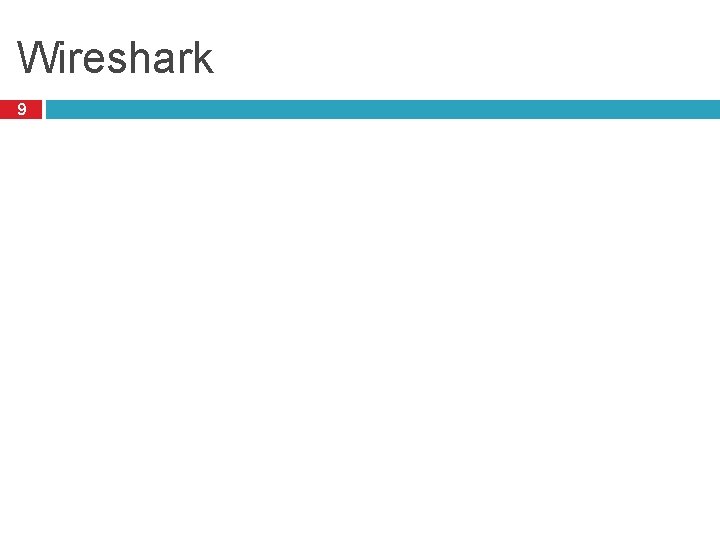
Wireshark 9
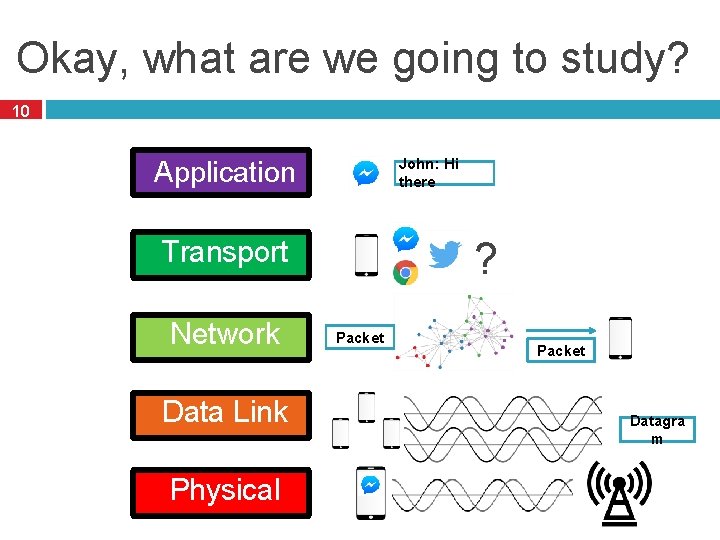
Okay, what are we going to study? 10 Application John: Hi there ? Transport Network Data Link Physical Packet Datagra m
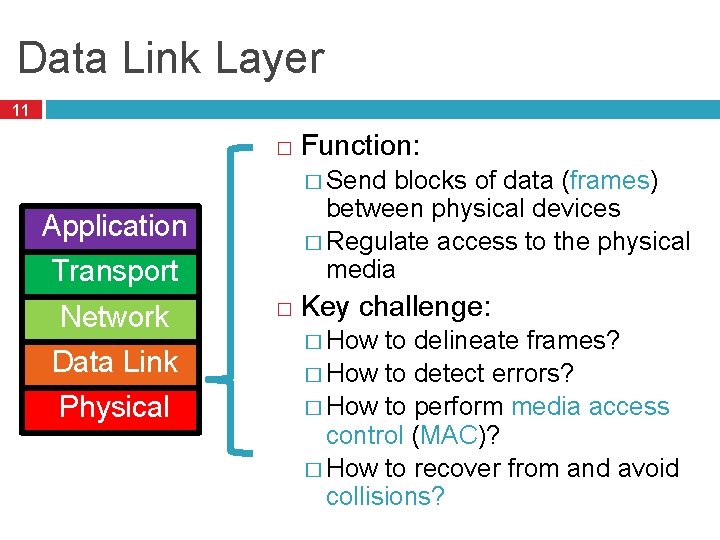
Data Link Layer 11 � Function: � Send blocks of data (frames) between physical devices � Regulate access to the physical media Application Transport Network Data Link Physical � Key challenge: � How to delineate frames? � How to detect errors? � How to perform media access control (MAC)? � How to recover from and avoid collisions?
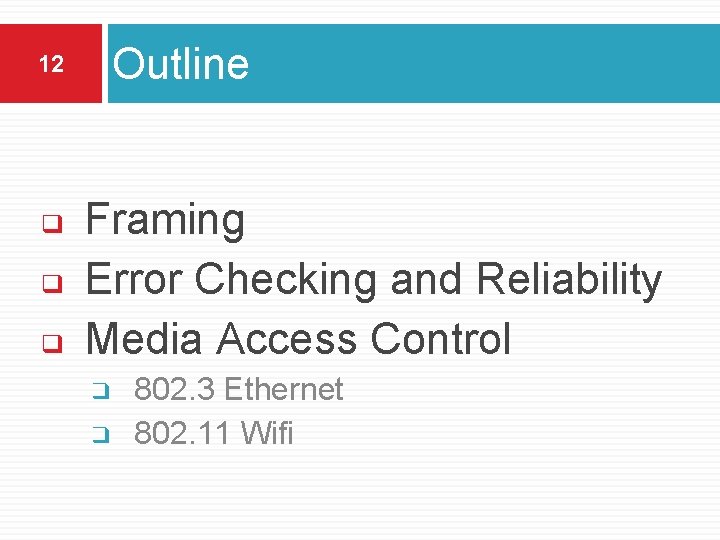
12 ❑ ❑ ❑ Outline Framing Error Checking and Reliability Media Access Control ❑ ❑ 802. 3 Ethernet 802. 11 Wifi
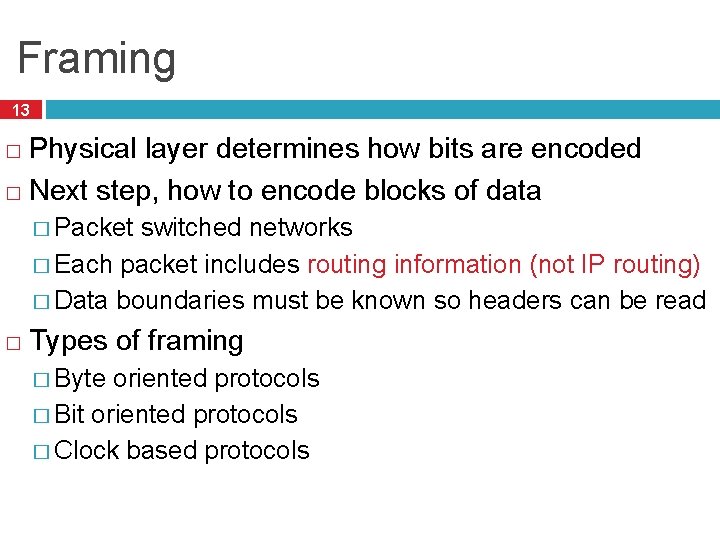
Framing 13 Physical layer determines how bits are encoded � Next step, how to encode blocks of data � � Packet switched networks � Each packet includes routing information (not IP routing) � Data boundaries must be known so headers can be read � Types of framing � Byte oriented protocols � Bit oriented protocols � Clock based protocols
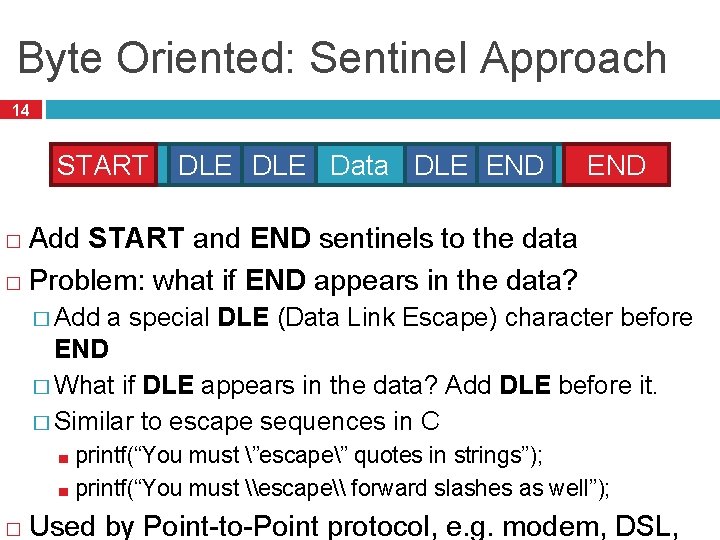
Byte Oriented: Sentinel Approach 14 START DLE Data DLE END Add START and END sentinels to the data � Problem: what if END appears in the data? � � Add a special DLE (Data Link Escape) character before END � What if DLE appears in the data? Add DLE before it. � Similar to escape sequences in C ■ ■ � printf(“You must ”escape” quotes in strings”); printf(“You must \escape\ forward slashes as well”); Used by Point-to-Point protocol, e. g. modem, DSL,
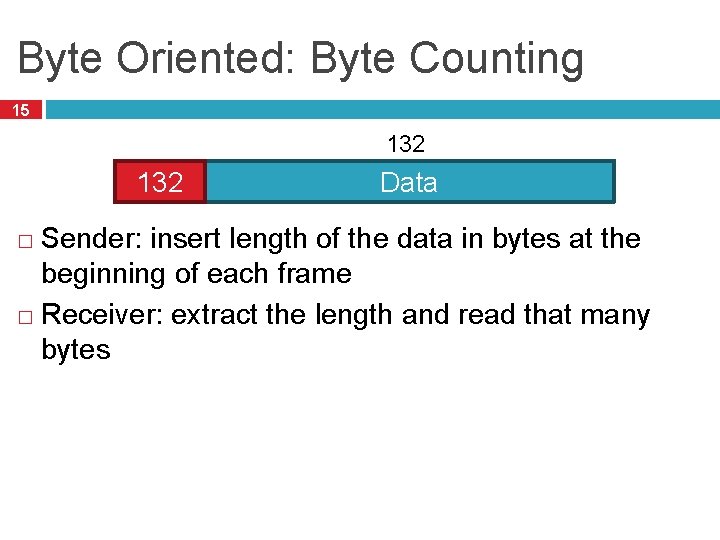
Byte Oriented: Byte Counting 15 132 Data Sender: insert length of the data in bytes at the beginning of each frame � Receiver: extract the length and read that many bytes �
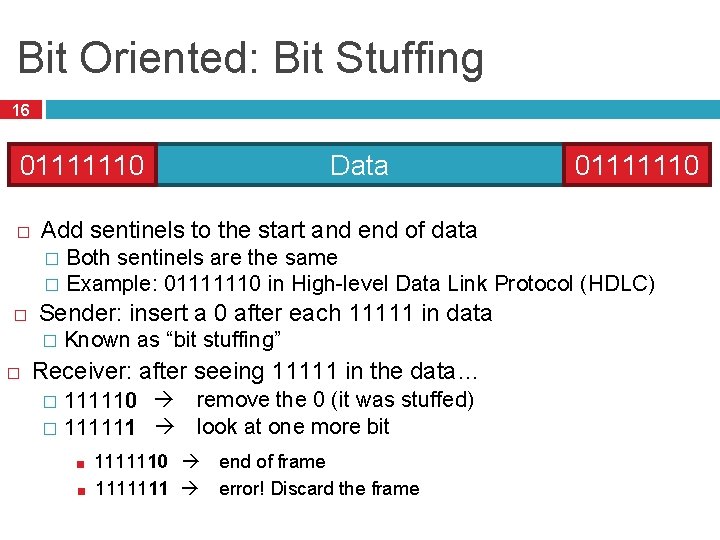
Bit Oriented: Bit Stuffing 16 01111110 � Data 01111110 Add sentinels to the start and end of data Both sentinels are the same � Example: 01111110 in High-level Data Link Protocol (HDLC) � � Sender: insert a 0 after each 11111 in data � � Known as “bit stuffing” Receiver: after seeing 11111 in the data… 111110 remove the 0 (it was stuffed) � 111111 look at one more bit � ■ ■ 1111110 end of frame 1111111 error! Discard the frame
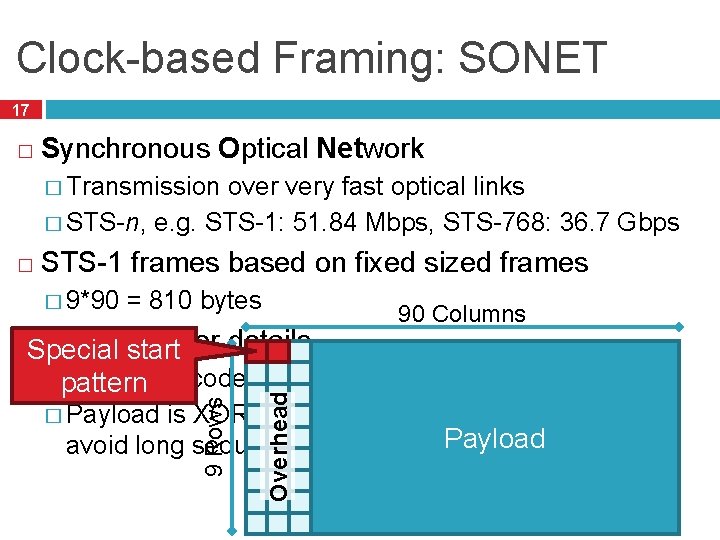
Clock-based Framing: SONET 17 � Synchronous Optical Network � Transmission over very fast optical links � STS-n, e. g. STS-1: 51. 84 Mbps, STS-768: 36. 7 Gbps � STS-1 frames based on fixed sized frames � 9*90 = 810 bytes Physical layer details start �pattern Bits are encoded using NRZ 90 Columns Overhead � Payload 9 Rows �Special is XORed with a special 127 -bit pattern to avoid long sequences of 0 and 1 Payload
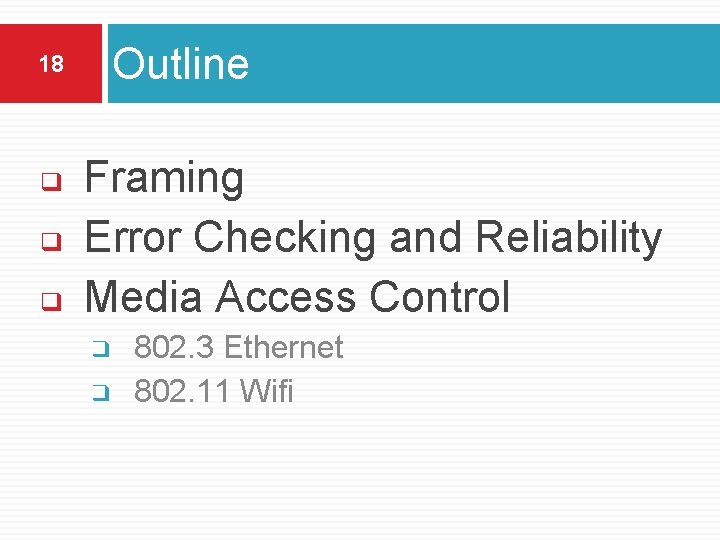
18 ❑ ❑ ❑ Outline Framing Error Checking and Reliability Media Access Control ❑ ❑ 802. 3 Ethernet 802. 11 Wifi
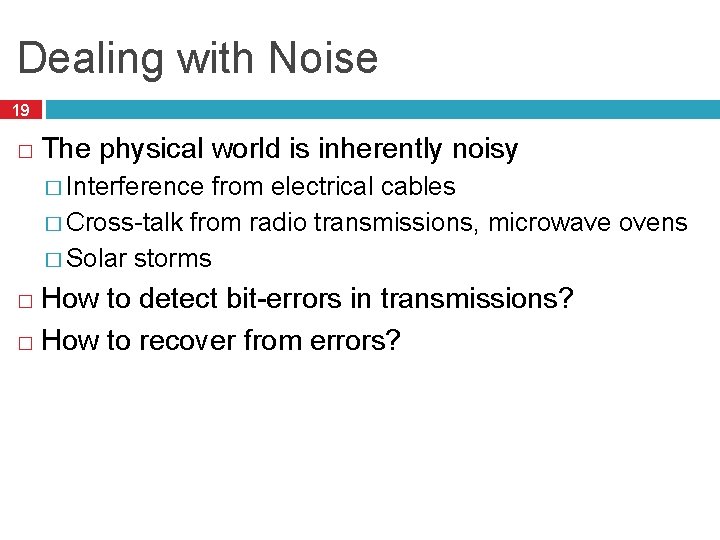
Dealing with Noise 19 � The physical world is inherently noisy � Interference from electrical cables � Cross-talk from radio transmissions, microwave ovens � Solar storms How to detect bit-errors in transmissions? � How to recover from errors? �
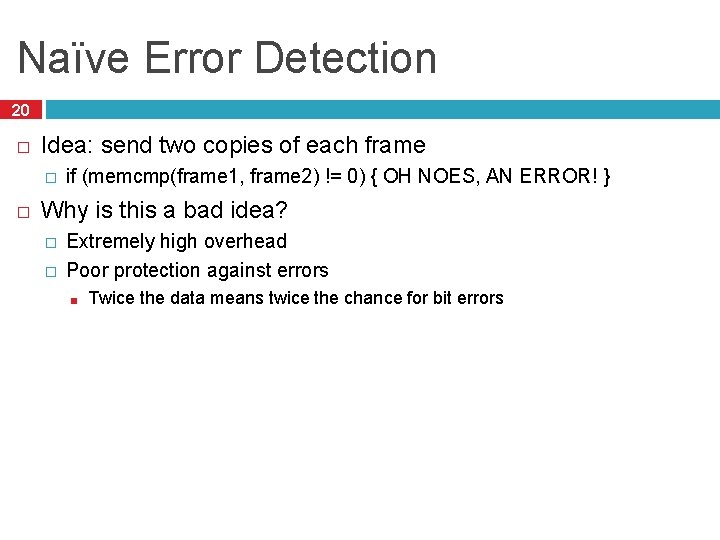
Naïve Error Detection 20 � Idea: send two copies of each frame � � if (memcmp(frame 1, frame 2) != 0) { OH NOES, AN ERROR! } Why is this a bad idea? � � Extremely high overhead Poor protection against errors ■ Twice the data means twice the chance for bit errors
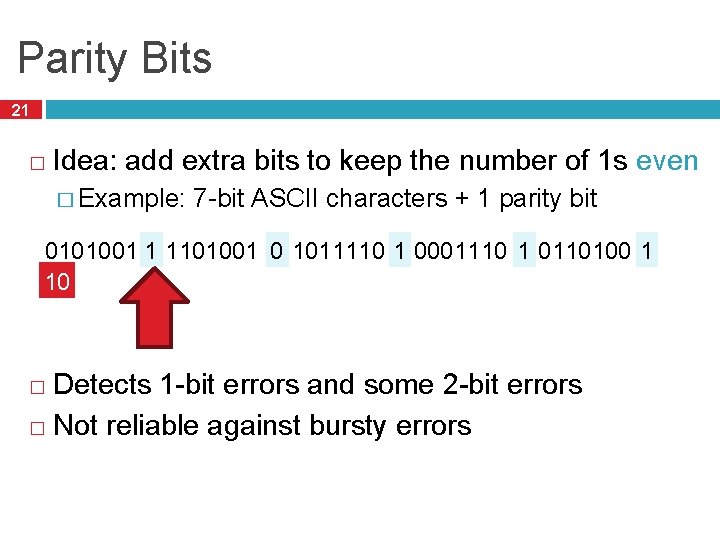
Parity Bits 21 � Idea: add extra bits to keep the number of 1 s even � Example: 7 -bit ASCII characters + 1 parity bit 0101001 1 1101001 0 1011110 1 0001110 1 0110100 1 10 Detects 1 -bit errors and some 2 -bit errors � Not reliable against bursty errors �
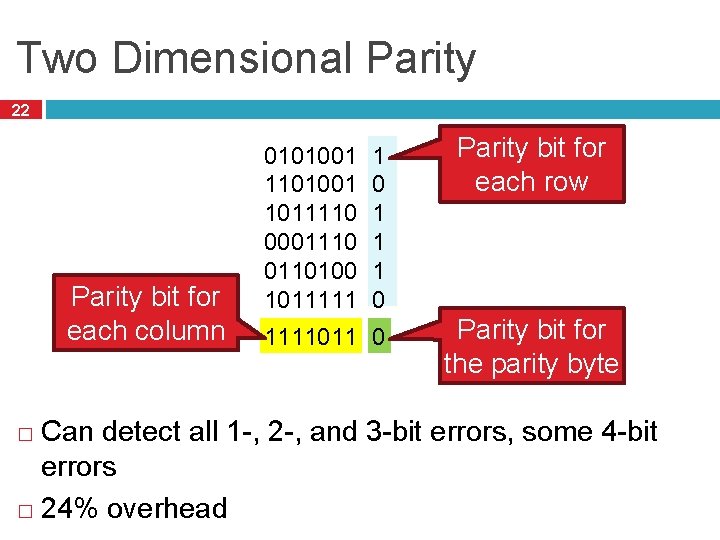
Two Dimensional Parity 22 Parity bit for each column 0101001 1011110 0001110 0110100 1011111 1 0 1111011 0 Parity bit for each row Parity bit for the parity byte Can detect all 1 -, 2 -, and 3 -bit errors, some 4 -bit errors � 24% overhead �
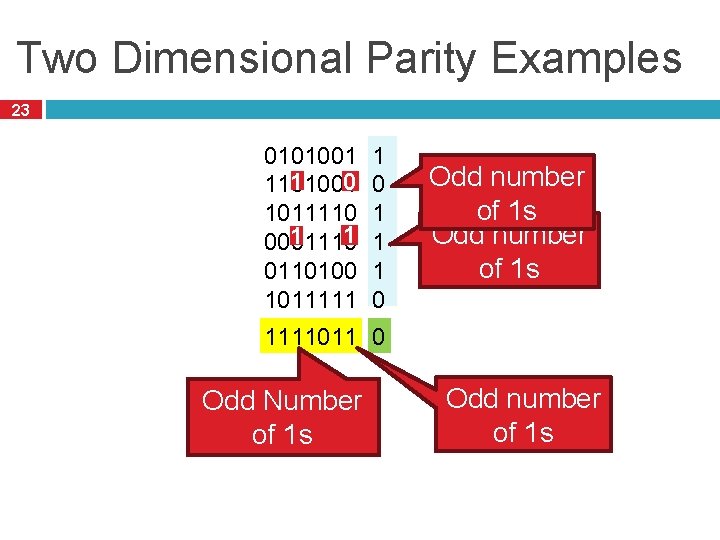
Two Dimensional Parity Examples 23 0101001 0 1 1101001 1011110 1 1 0001110 0110100 1011111 1 0 1 1 1 0 Odd number of 1 s 1111011 0 Odd Number of 1 s Odd number of 1 s
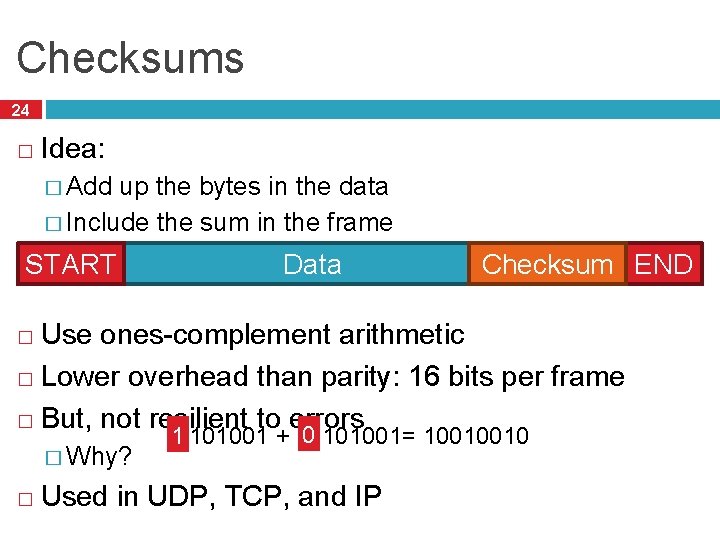
Checksums 24 � Idea: � Add up the bytes in the data � Include the sum in the frame START Data Checksum END Use ones-complement arithmetic � Lower overhead than parity: 16 bits per frame � But, not resilient to errors � � Why? � 10101001 + 01101001= 10010010 Used in UDP, TCP, and IP
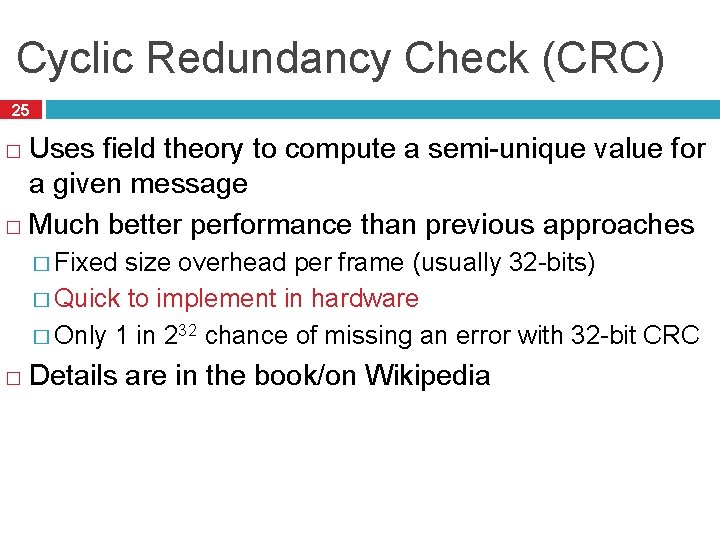
Cyclic Redundancy Check (CRC) 25 Uses field theory to compute a semi-unique value for a given message � Much better performance than previous approaches � � Fixed size overhead per frame (usually 32 -bits) � Quick to implement in hardware � Only 1 in 232 chance of missing an error with 32 -bit CRC � Details are in the book/on Wikipedia
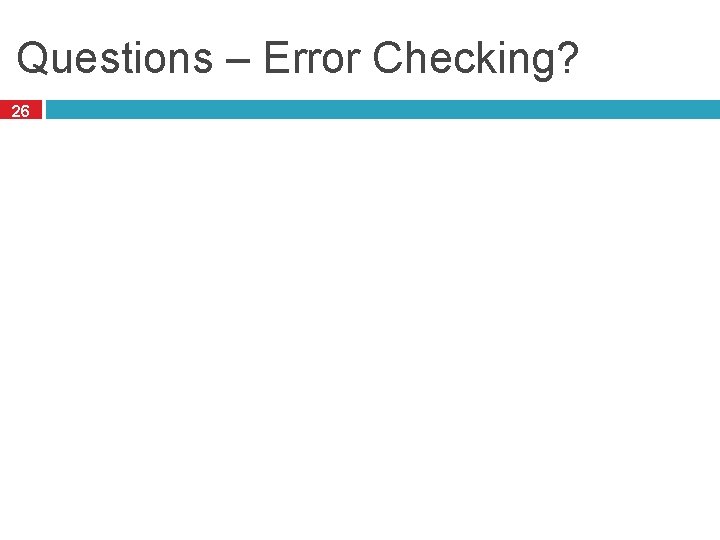
Questions – Error Checking? 26
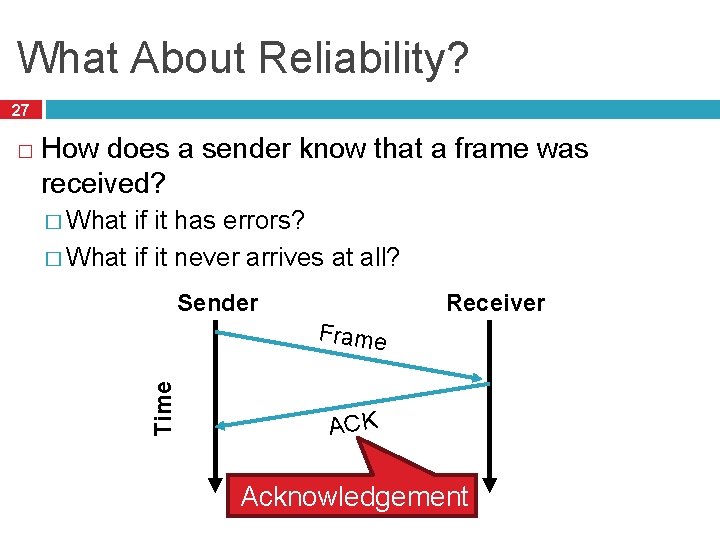
What About Reliability? 27 How does a sender know that a frame was received? � What if it has errors? � What if it never arrives at all? Receiver Sender Frame Time � ACK Acknowledgement
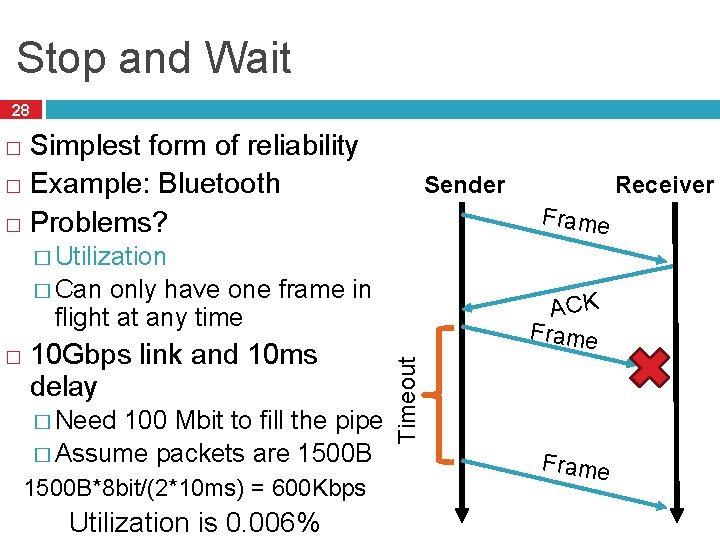
Stop and Wait 28 Simplest form of reliability � Example: Bluetooth � Problems? � Sender Receiver Frame � Utilization � Can only have one frame in flight at any time 10 Gbps link and 10 ms delay � Need 100 Mbit to fill the pipe � Assume packets are 1500 B*8 bit/(2*10 ms) = 600 Kbps Utilization is 0. 006% Timeout � ACK Frame
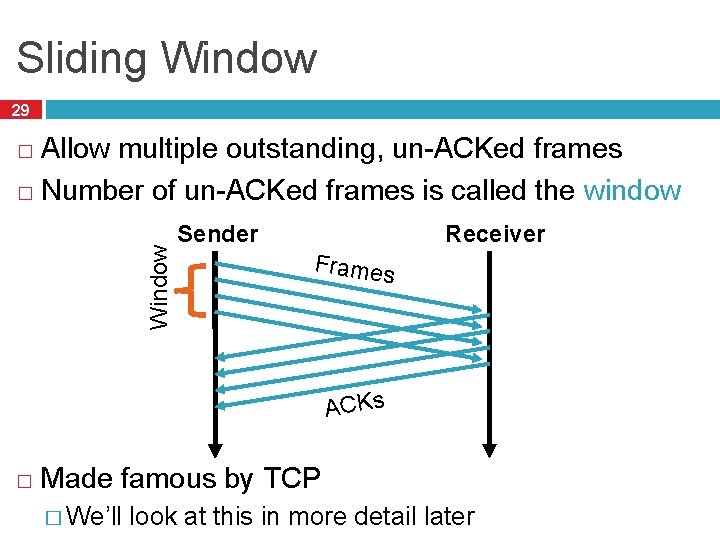
Sliding Window 29 Allow multiple outstanding, un-ACKed frames � Number of un-ACKed frames is called the window Window � Receiver Sender Frames ACKs � Made famous by TCP � We’ll look at this in more detail later
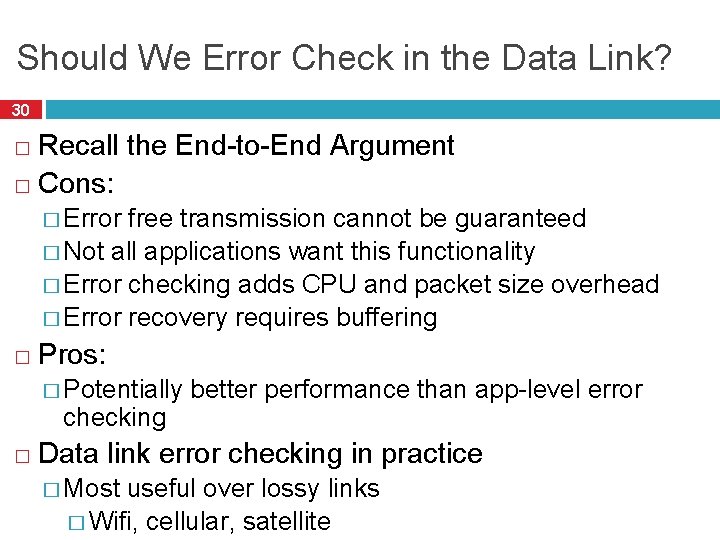
Should We Error Check in the Data Link? 30 Recall the End-to-End Argument � Cons: � � Error free transmission cannot be guaranteed � Not all applications want this functionality � Error checking adds CPU and packet size overhead � Error recovery requires buffering � Pros: � Potentially checking � better performance than app-level error Data link error checking in practice � Most useful over lossy links � Wifi, cellular, satellite
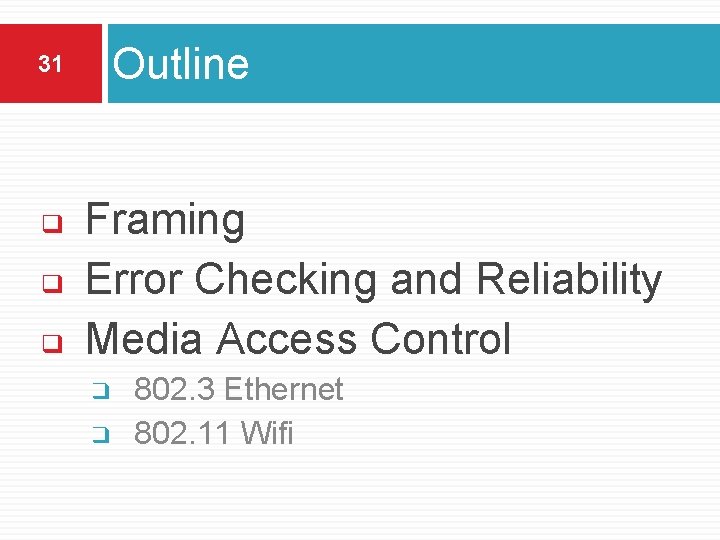
31 ❑ ❑ ❑ Outline Framing Error Checking and Reliability Media Access Control ❑ ❑ 802. 3 Ethernet 802. 11 Wifi
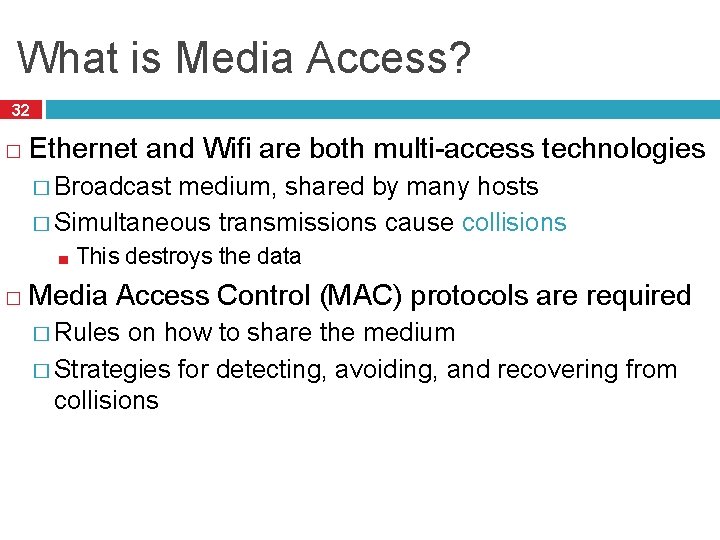
What is Media Access? 32 � Ethernet and Wifi are both multi-access technologies � Broadcast medium, shared by many hosts � Simultaneous transmissions cause collisions ■ � This destroys the data Media Access Control (MAC) protocols are required � Rules on how to share the medium � Strategies for detecting, avoiding, and recovering from collisions
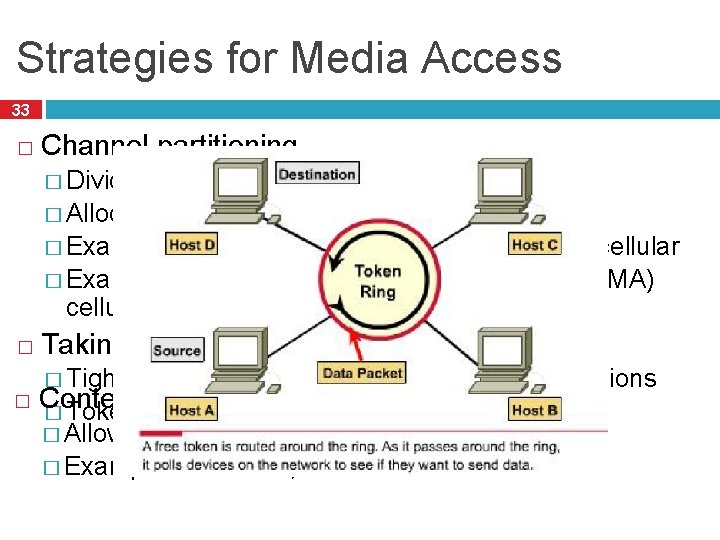
Strategies for Media Access 33 � Channel partitioning � Divide the resource into small pieces � Allocate each piece to one host � Example: Time Division Multi-Access (TDMA) cellular � Example: Frequency Division Multi-Access (FDMA) cellular � Taking turns � Tightly coordinate shared access to avoid collisions � Contention � Token Ring � Allow collisions, but use strategies to recover � Examples: Ethernet, Wifi
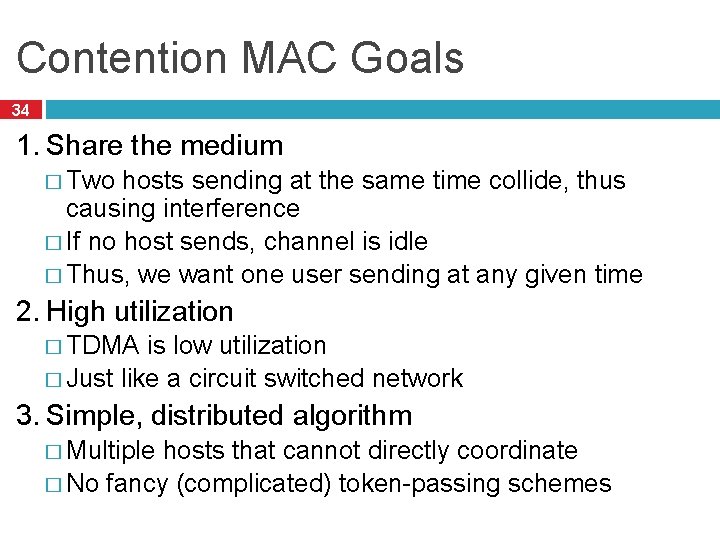
Contention MAC Goals 34 1. Share the medium � Two hosts sending at the same time collide, thus causing interference � If no host sends, channel is idle � Thus, we want one user sending at any given time 2. High utilization � TDMA is low utilization � Just like a circuit switched network 3. Simple, distributed algorithm � Multiple hosts that cannot directly coordinate � No fancy (complicated) token-passing schemes
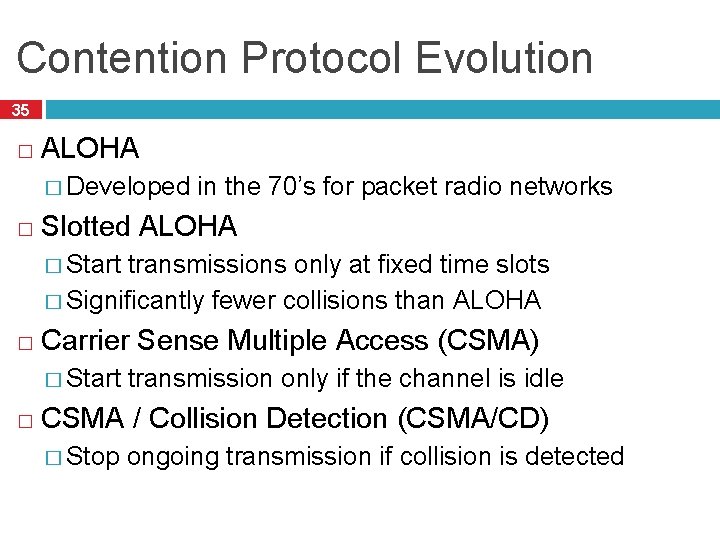
Contention Protocol Evolution 35 � ALOHA � Developed � in the 70’s for packet radio networks Slotted ALOHA � Start transmissions only at fixed time slots � Significantly fewer collisions than ALOHA � Carrier Sense Multiple Access (CSMA) � Start � transmission only if the channel is idle CSMA / Collision Detection (CSMA/CD) � Stop ongoing transmission if collision is detected
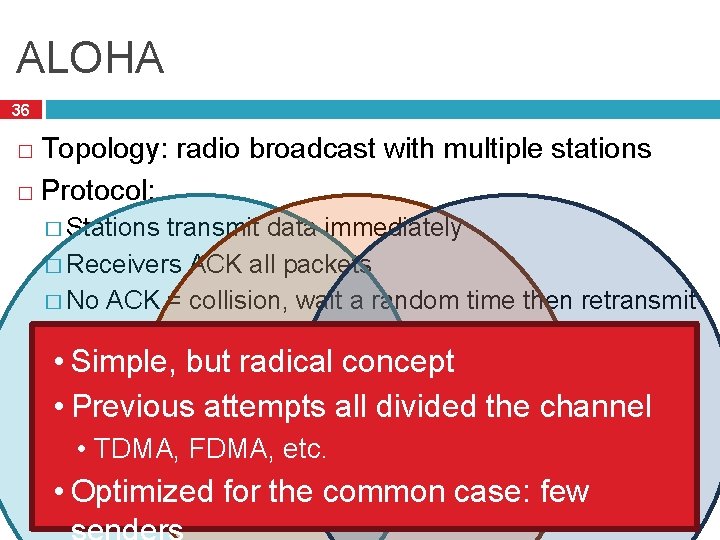
ALOHA 36 Topology: radio broadcast with multiple stations � Protocol: � � Stations transmit data immediately � Receivers ACK all packets � No ACK = collision, wait a random time then retransmit • Simple, but radical concept • Previous attempts all divided the channel • TDMA, FDMA, etc. • Optimized for the common case: few A B C
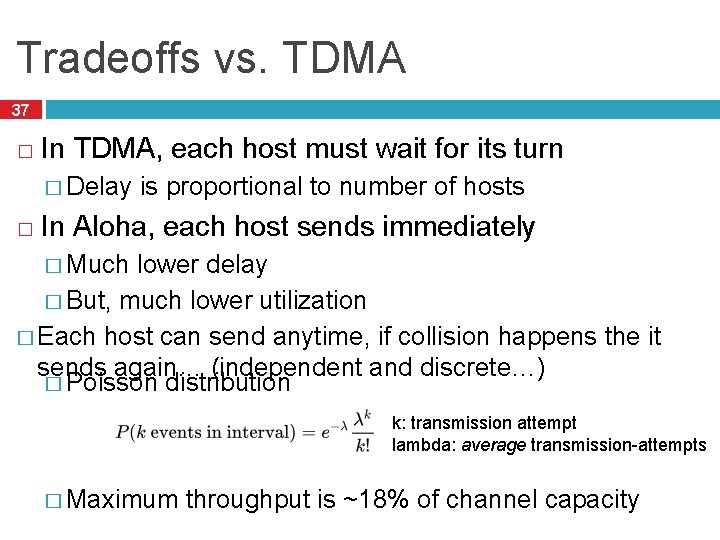
Tradeoffs vs. TDMA 37 � In TDMA, each host must wait for its turn � Delay � is proportional to number of hosts In Aloha, each host sends immediately � Much lower delay � But, much lower utilization � Each host can send anytime, if collision happens the it sends again… (independent and discrete…) � Poisson distribution k: transmission attempt lambda: average transmission-attempts � Maximum throughput is ~18% of channel capacity
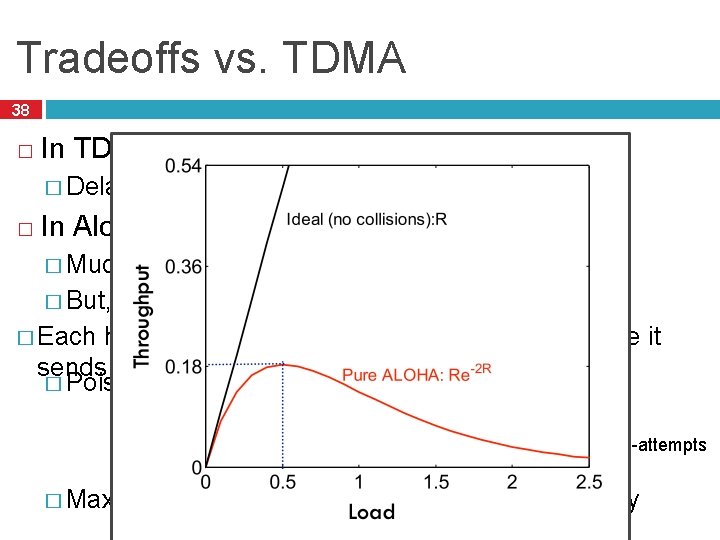
Tradeoffs vs. TDMA 38 � In TDMA, each host must wait for its turn � Delay � is proportional to number of hosts In Aloha, each host sends immediately � Much lower delay � But, much lower utilization � Each host can send anytime, if collision happens the it sends again… (independent and discrete…) � Poisson distribution k: transmission attempt lambda: average transmission-attempts � Maximum throughput is ~18% of channel capacity
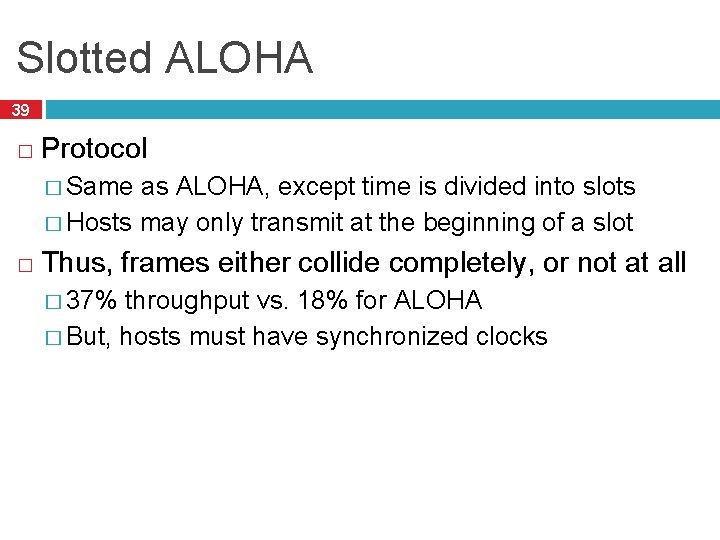
Slotted ALOHA 39 � Protocol � Same as ALOHA, except time is divided into slots � Hosts may only transmit at the beginning of a slot � Thus, frames either collide completely, or not at all � 37% throughput vs. 18% for ALOHA � But, hosts must have synchronized clocks
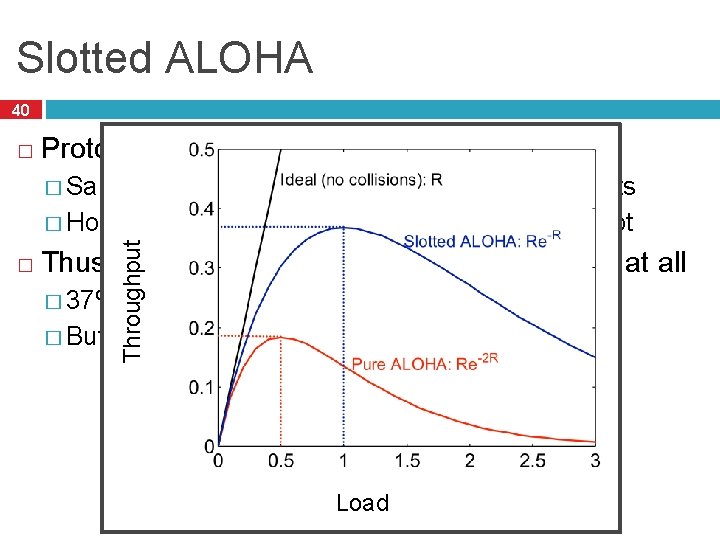
Slotted ALOHA 40 � Protocol as ALOHA, except time is divided into slots � Hosts may only transmit at the beginning of a slot � Throughput � Same Thus, frames either collide completely, or not at all � 37% throughput vs. 18% for ALOHA � But, hosts must have synchronized clocks Load
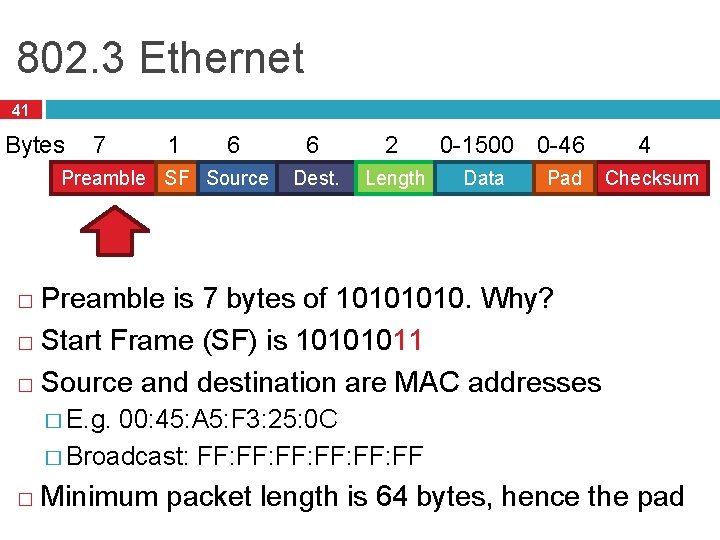
802. 3 Ethernet 41 Bytes 7 1 6 Preamble SF Source 6 2 Dest. Length 0 -1500 0 -46 Data Pad 4 Checksum Preamble is 7 bytes of 1010. Why? � Start Frame (SF) is 10101011 � Source and destination are MAC addresses � � E. g. 00: 45: A 5: F 3: 25: 0 C � Broadcast: FF: FF: FF � Minimum packet length is 64 bytes, hence the pad
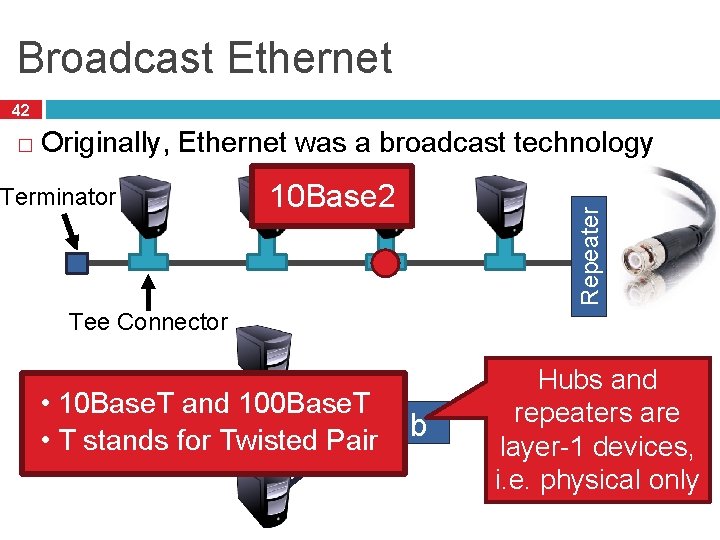
Broadcast Ethernet 42 Originally, Ethernet was a broadcast technology Terminator 10 Base 2 Repeater � Tee Connector • 10 Base. T and 100 Base. T Hub • T stands for Twisted Pair Hubs and repeaters are layer-1 devices, i. e. physical only
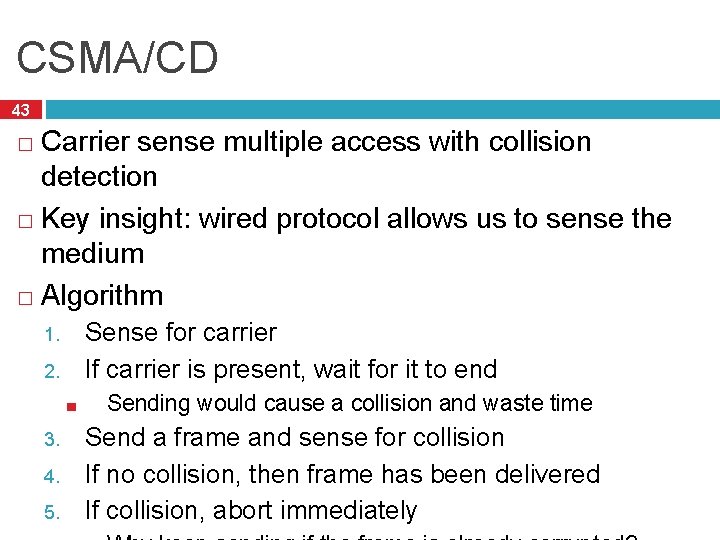
CSMA/CD 43 Carrier sense multiple access with collision detection � Key insight: wired protocol allows us to sense the medium � Algorithm � Sense for carrier If carrier is present, wait for it to end 1. 2. ■ 3. 4. 5. Sending would cause a collision and waste time Send a frame and sense for collision If no collision, then frame has been delivered If collision, abort immediately
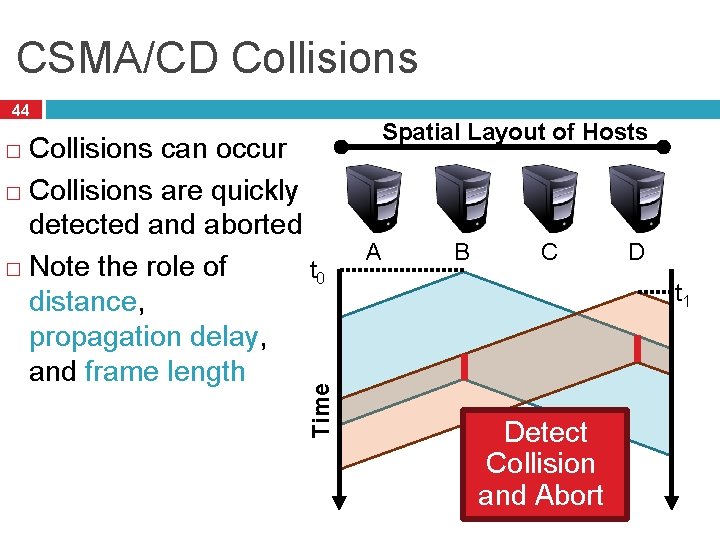
CSMA/CD Collisions 44 Collisions can occur � Collisions are quickly detected and aborted � Note the role of t 0 distance, propagation delay, and frame length Time � Spatial Layout of Hosts A B C D t 1 Detect Collision and Abort
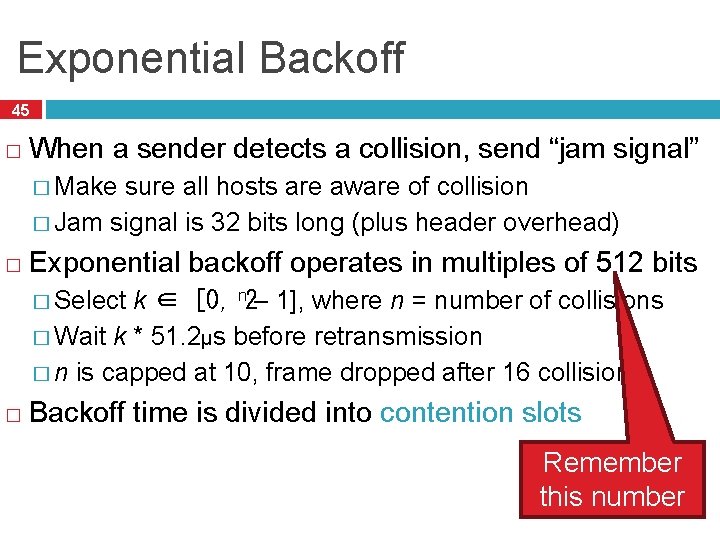
Exponential Backoff 45 � When a sender detects a collision, send “jam signal” � Make sure all hosts are aware of collision � Jam signal is 32 bits long (plus header overhead) � Exponential backoff operates in multiples of 512 bits � Select k ∈ [0, n 2– 1], where n = number of collisions � Wait k * 51. 2µs before retransmission � n is capped at 10, frame dropped after 16 collisions � Backoff time is divided into contention slots Remember this number
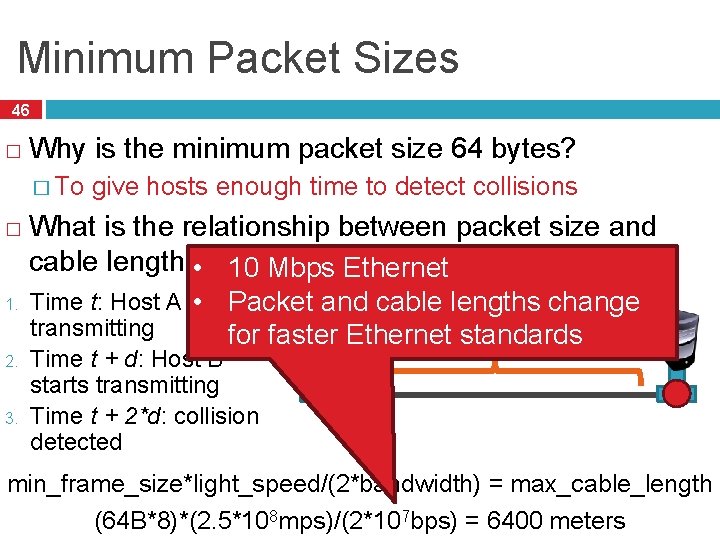
Minimum Packet Sizes 46 � Why is the minimum packet size 64 bytes? � To � 1. 2. 3. give hosts enough time to detect collisions What is the relationship between packet size and cable length? • 10 Mbps Ethernet Time t: Host A starts • Packet. Aand cable lengths change B transmitting for faster Ethernet standards Propagation Delay (d) Time t + d: Host B starts transmitting Time t + 2*d: collision detected min_frame_size*light_speed/(2*bandwidth) = max_cable_length (64 B*8)*(2. 5*108 mps)/(2*107 bps) = 6400 meters
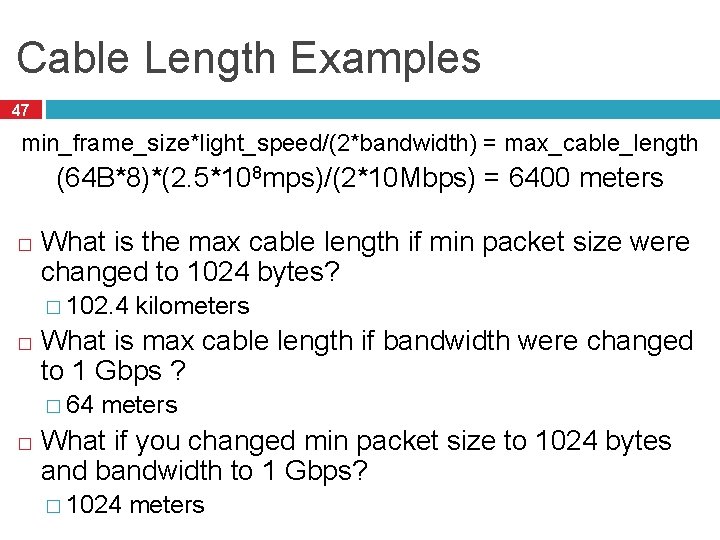
Cable Length Examples 47 min_frame_size*light_speed/(2*bandwidth) = max_cable_length (64 B*8)*(2. 5*108 mps)/(2*10 Mbps) = 6400 meters � What is the max cable length if min packet size were changed to 1024 bytes? � 102. 4 � What is max cable length if bandwidth were changed to 1 Gbps ? � 64 � kilometers What if you changed min packet size to 1024 bytes and bandwidth to 1 Gbps? � 1024 meters
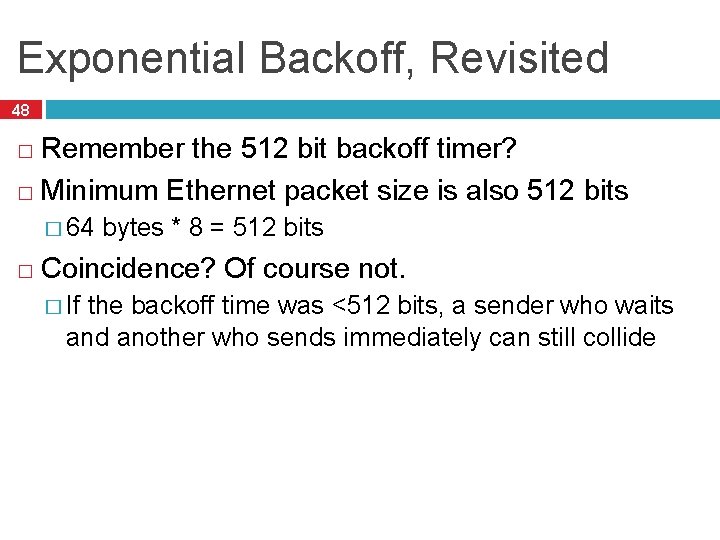
Exponential Backoff, Revisited 48 Remember the 512 bit backoff timer? � Minimum Ethernet packet size is also 512 bits � � 64 � bytes * 8 = 512 bits Coincidence? Of course not. � If the backoff time was <512 bits, a sender who waits and another who sends immediately can still collide
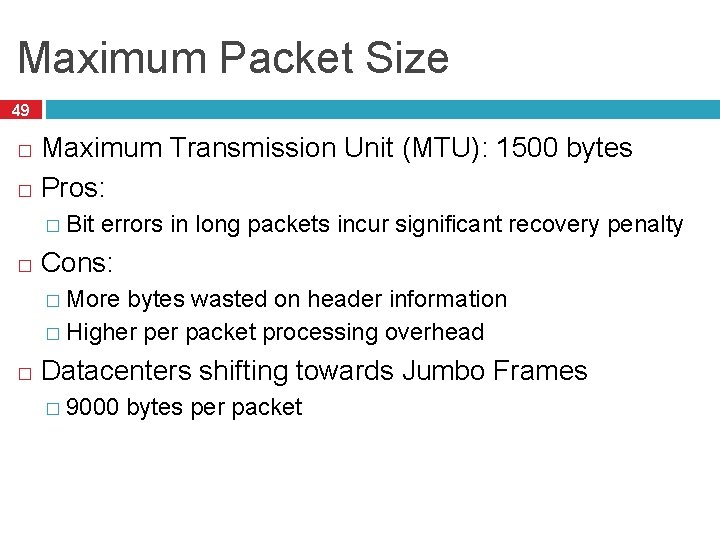
Maximum Packet Size 49 Maximum Transmission Unit (MTU): 1500 bytes � Pros: � � Bit � errors in long packets incur significant recovery penalty Cons: � More bytes wasted on header information � Higher packet processing overhead � Datacenters shifting towards Jumbo Frames � 9000 bytes per packet
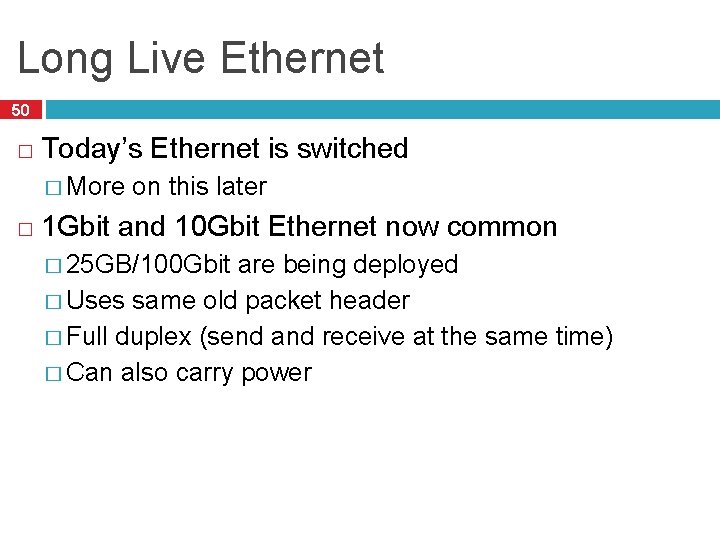
Long Live Ethernet 50 � Today’s Ethernet is switched � More � on this later 1 Gbit and 10 Gbit Ethernet now common � 25 GB/100 Gbit are being deployed � Uses same old packet header � Full duplex (send and receive at the same time) � Can also carry power
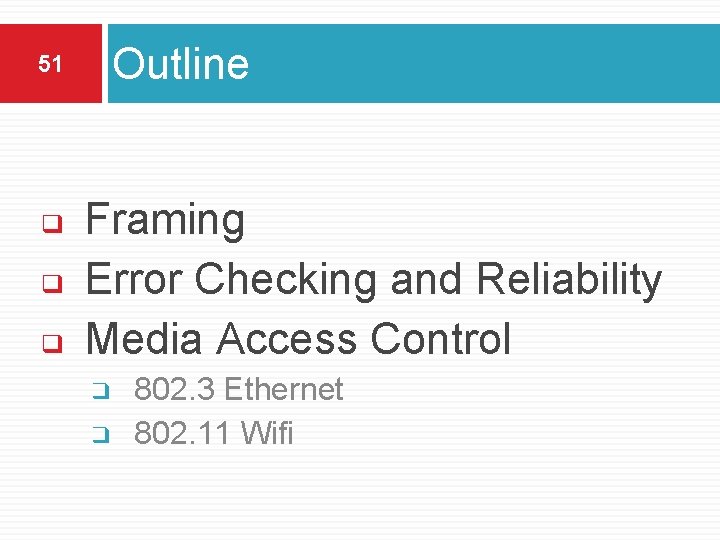
51 ❑ ❑ ❑ Outline Framing Error Checking and Reliability Media Access Control ❑ ❑ 802. 3 Ethernet 802. 11 Wifi
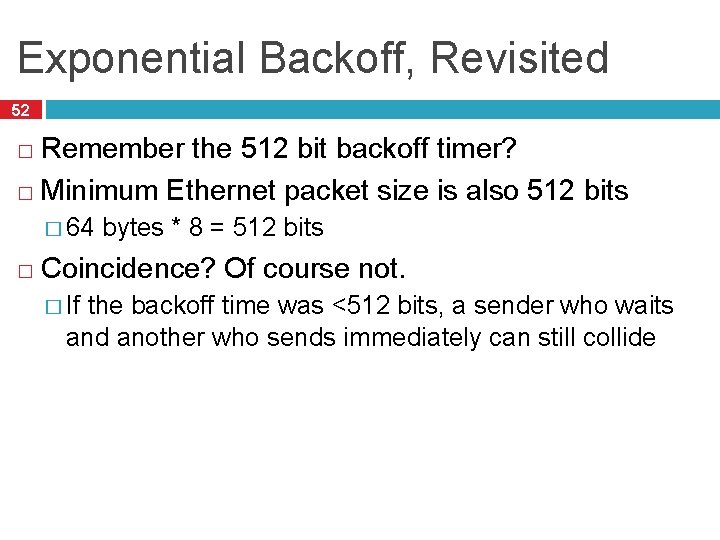
Exponential Backoff, Revisited 52 Remember the 512 bit backoff timer? � Minimum Ethernet packet size is also 512 bits � � 64 � bytes * 8 = 512 bits Coincidence? Of course not. � If the backoff time was <512 bits, a sender who waits and another who sends immediately can still collide
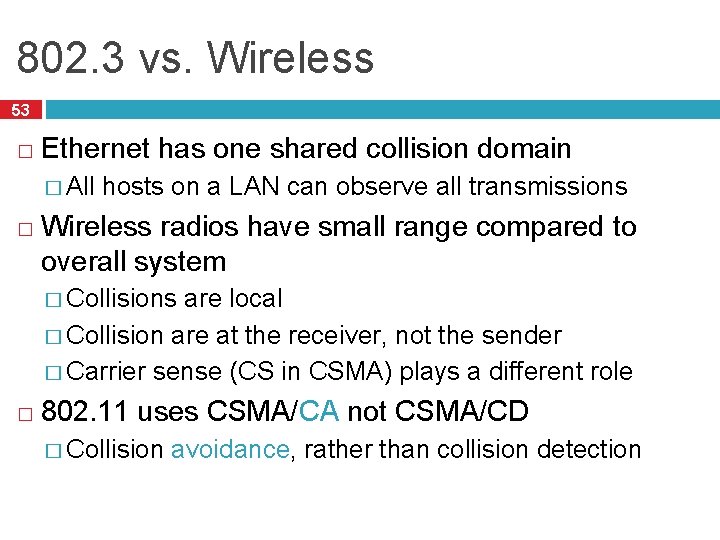
802. 3 vs. Wireless 53 � Ethernet has one shared collision domain � All � hosts on a LAN can observe all transmissions Wireless radios have small range compared to overall system � Collisions are local � Collision are at the receiver, not the sender � Carrier sense (CS in CSMA) plays a different role � 802. 11 uses CSMA/CA not CSMA/CD � Collision avoidance, rather than collision detection
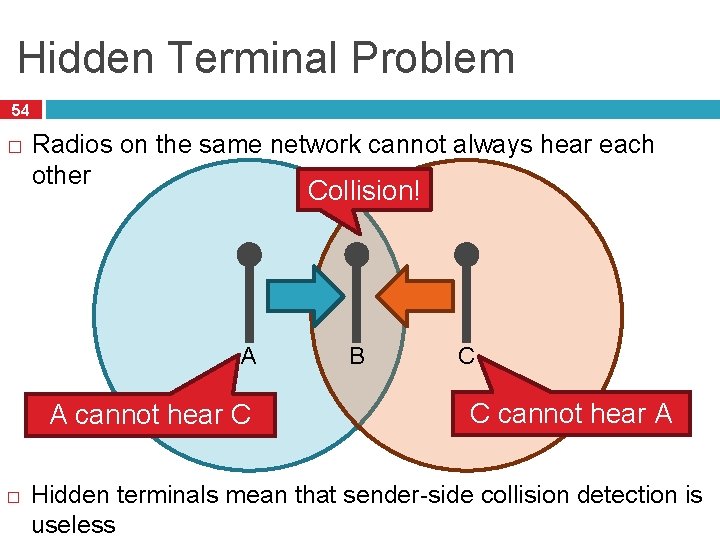
Hidden Terminal Problem 54 � Radios on the same network cannot always hear each other Collision! A A cannot hear C � B C C cannot hear A Hidden terminals mean that sender-side collision detection is useless
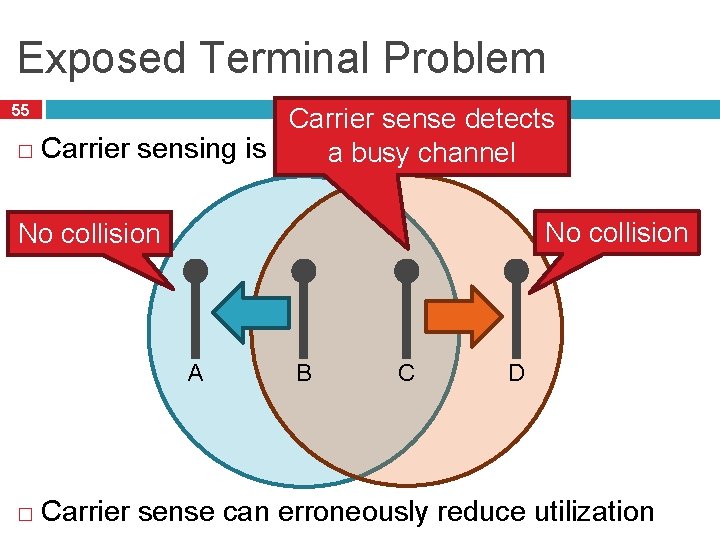
Exposed Terminal Problem 55 Carrier sense detects � Carrier sensing is problematic in wireless a busy channel No collision A � B C D Carrier sense can erroneously reduce utilization
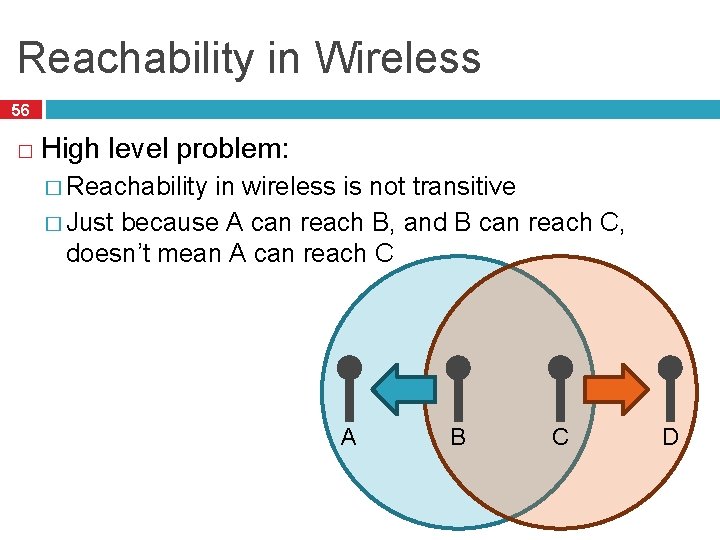
Reachability in Wireless 56 � High level problem: � Reachability in wireless is not transitive � Just because A can reach B, and B can reach C, doesn’t mean A can reach C A B C D
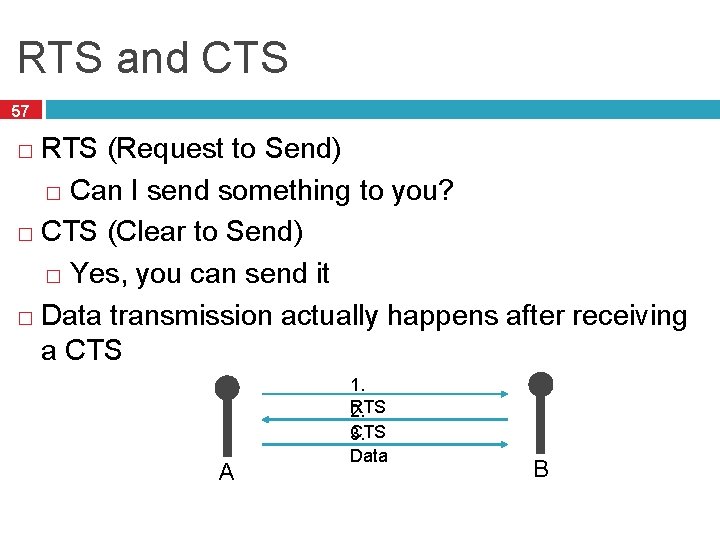
RTS and CTS 57 RTS (Request to Send) � Can I send something to you? � CTS (Clear to Send) � Yes, you can send it � Data transmission actually happens after receiving a CTS � A 1. RTS 2. CTS 3. Data B
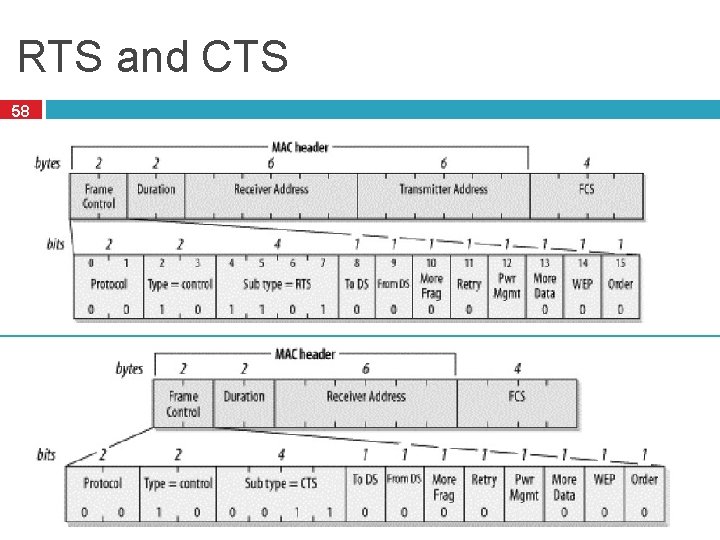
RTS and CTS 58
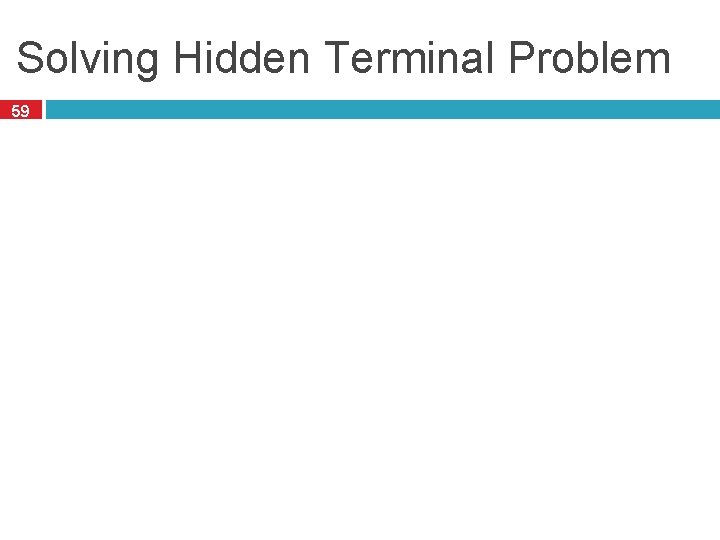
Solving Hidden Terminal Problem 59
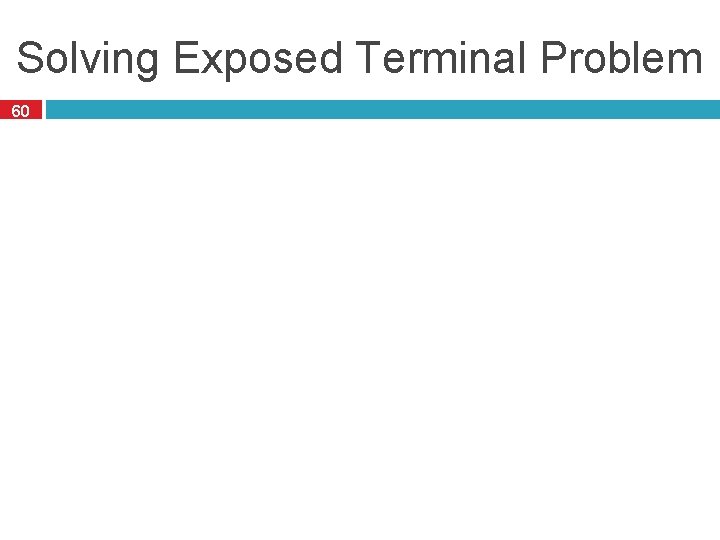
Solving Exposed Terminal Problem 60
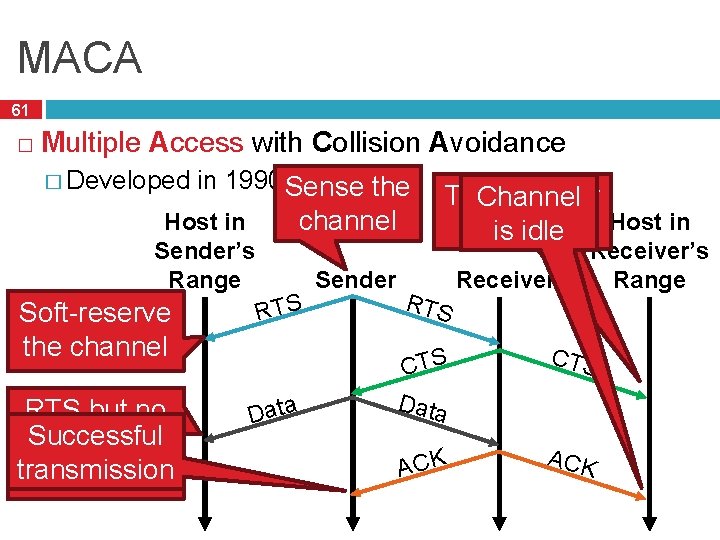
MACA 61 � Multiple Access with Collision Avoidance � Developed in 1990 Sense the Host in Sender’s Range channel Soft-reserve the channel RTS but no Successful CTS = clear transmission to send Data Sender The receiver Channel Host in isisbusy idle RTS Receiver’s Range CTS Data CTS ACK
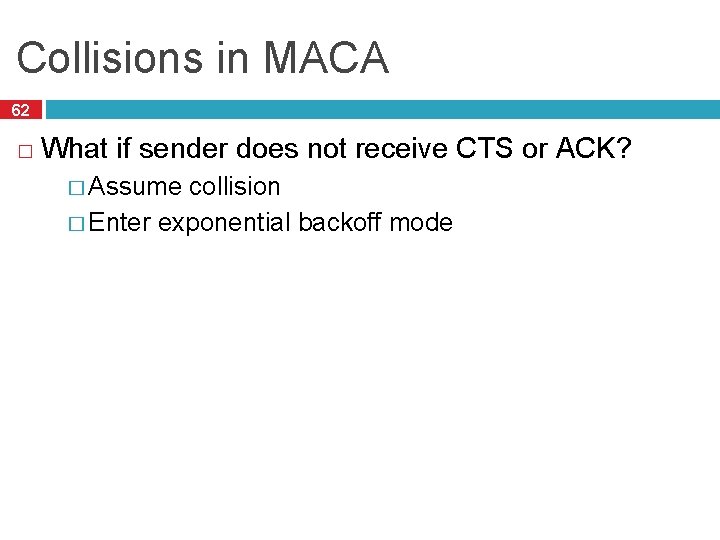
Collisions in MACA 62 � What if sender does not receive CTS or ACK? � Assume collision � Enter exponential backoff mode
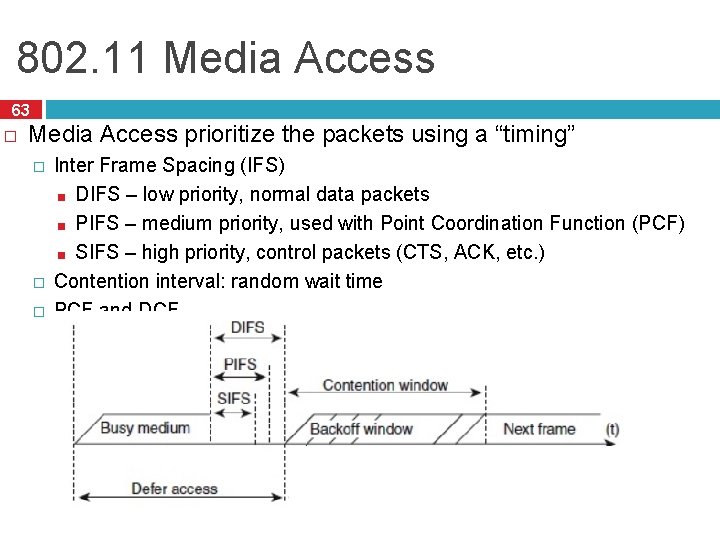
802. 11 Media Access 63 � Media Access prioritize the packets using a “timing” � � � Inter Frame Spacing (IFS) ■ DIFS – low priority, normal data packets ■ PIFS – medium priority, used with Point Coordination Function (PCF) ■ SIFS – high priority, control packets (CTS, ACK, etc. ) Contention interval: random wait time PCF and DCF
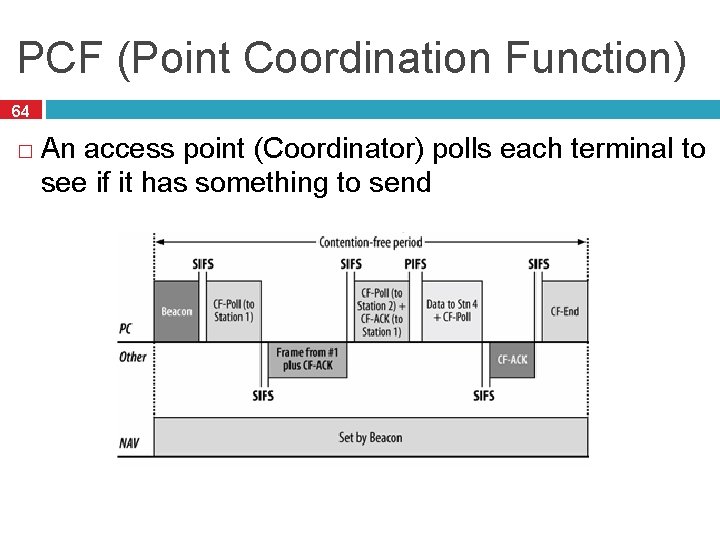
PCF (Point Coordination Function) 64 � An access point (Coordinator) polls each terminal to see if it has something to send
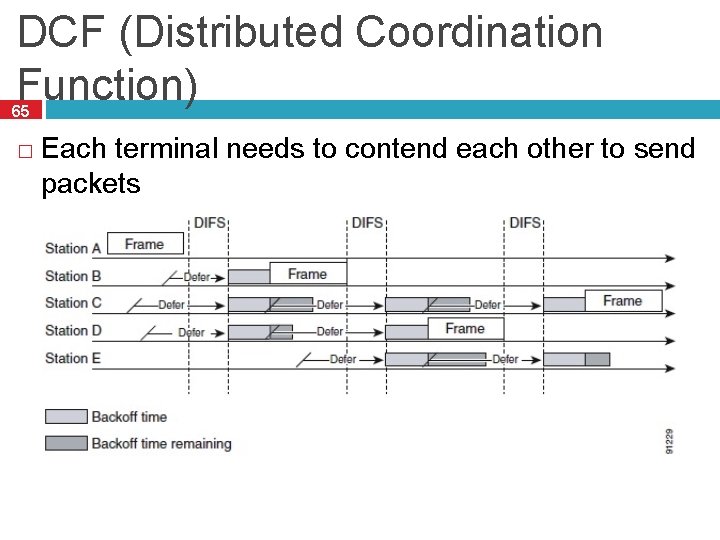
DCF (Distributed Coordination Function) 65 � Each terminal needs to contend each other to send packets
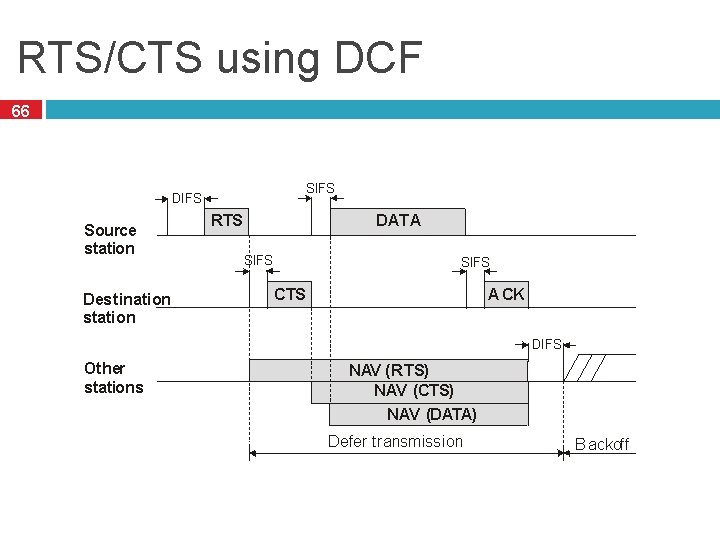
RTS/CTS using DCF 66
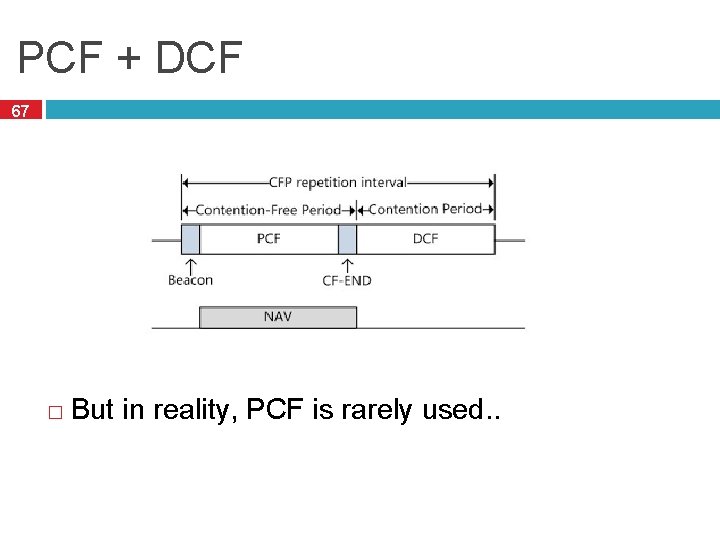
PCF + DCF 67 � But in reality, PCF is rarely used. .
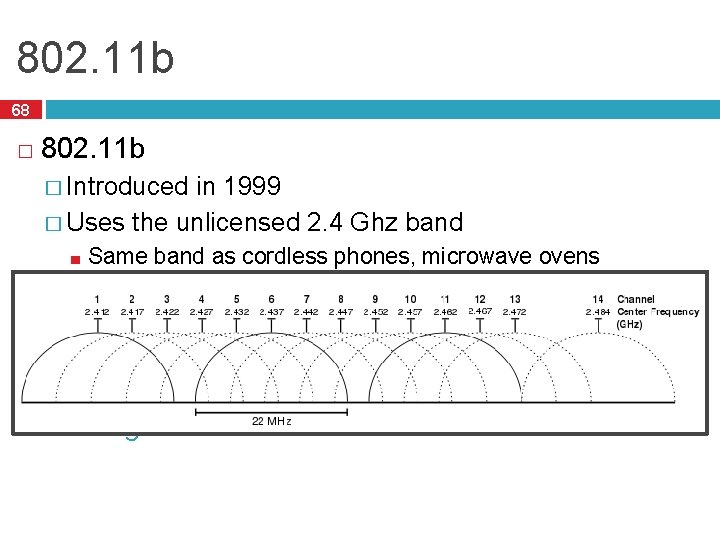
802. 11 b 68 � 802. 11 b � Introduced in 1999 � Uses the unlicensed 2. 4 Ghz band ■ Same band as cordless phones, microwave ovens � Complementary code keying (CCK) modulation scheme � 5. 5 and 11 Mbps data rates ■ Practical throughput with TCP is only 5. 9 Mbps � 11 channels (in the US*). Only 1, 6, and 11 are orthogonal
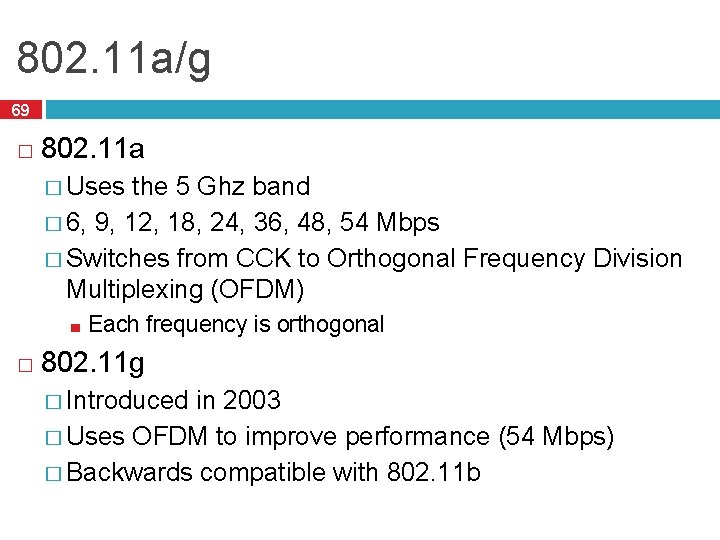
802. 11 a/g 69 � 802. 11 a � Uses the 5 Ghz band � 6, 9, 12, 18, 24, 36, 48, 54 Mbps � Switches from CCK to Orthogonal Frequency Division Multiplexing (OFDM) ■ � Each frequency is orthogonal 802. 11 g � Introduced in 2003 � Uses OFDM to improve performance (54 Mbps) � Backwards compatible with 802. 11 b
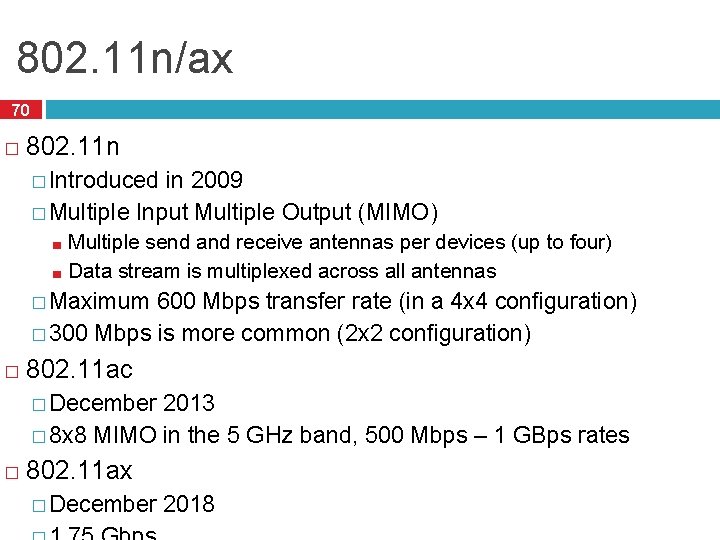
802. 11 n/ax 70 � 802. 11 n � Introduced in 2009 � Multiple Input Multiple Output (MIMO) ■ ■ Multiple send and receive antennas per devices (up to four) Data stream is multiplexed across all antennas � Maximum 600 Mbps transfer rate (in a 4 x 4 configuration) � 300 Mbps is more common (2 x 2 configuration) � 802. 11 ac � December 2013 � 8 x 8 MIMO in the 5 GHz band, 500 Mbps – 1 GBps rates � 802. 11 ax � December 2018

71
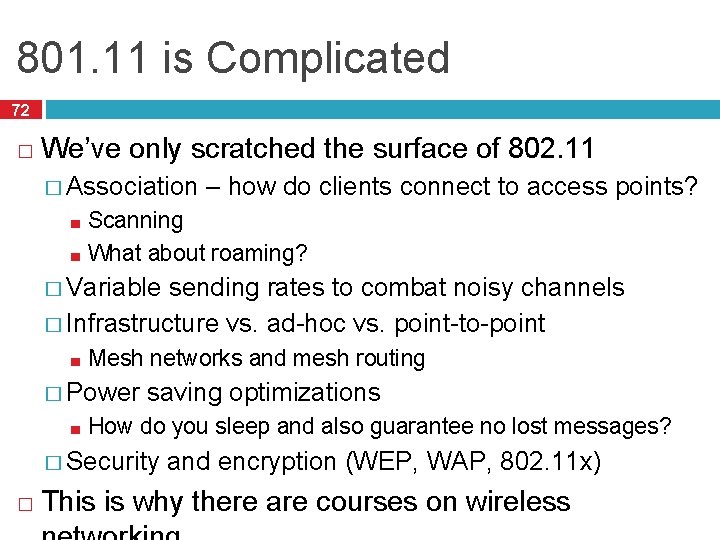
801. 11 is Complicated 72 � We’ve only scratched the surface of 802. 11 � Association ■ ■ – how do clients connect to access points? Scanning What about roaming? � Variable sending rates to combat noisy channels � Infrastructure vs. ad-hoc vs. point-to-point ■ Mesh networks and mesh routing � Power ■ saving optimizations How do you sleep and also guarantee no lost messages? � Security � and encryption (WEP, WAP, 802. 11 x) This is why there are courses on wireless