CSCI 0170 An Integrated Introduction to Computer Science
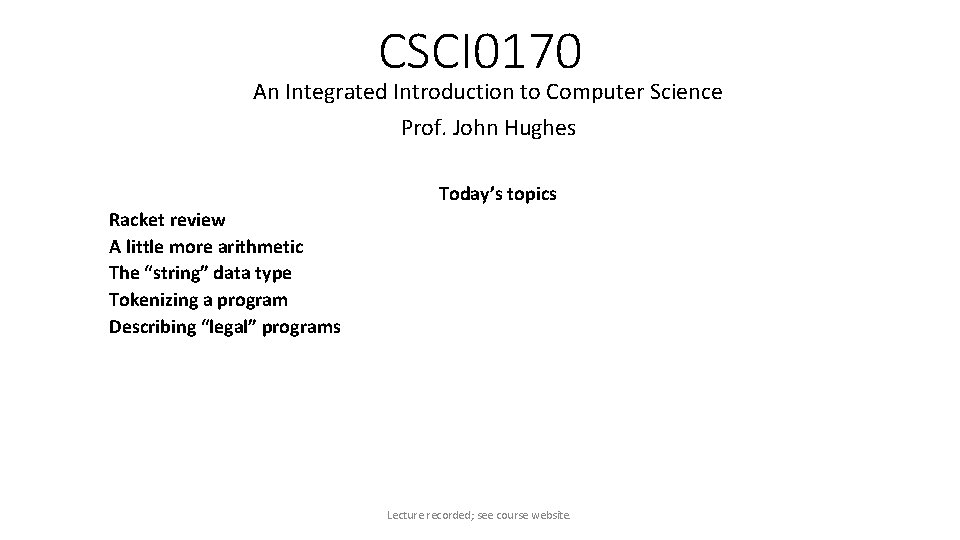
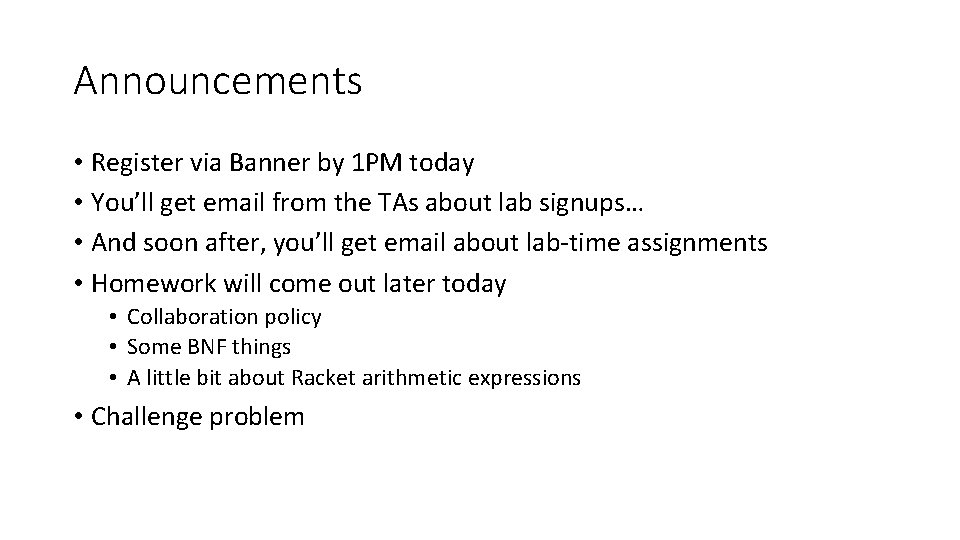
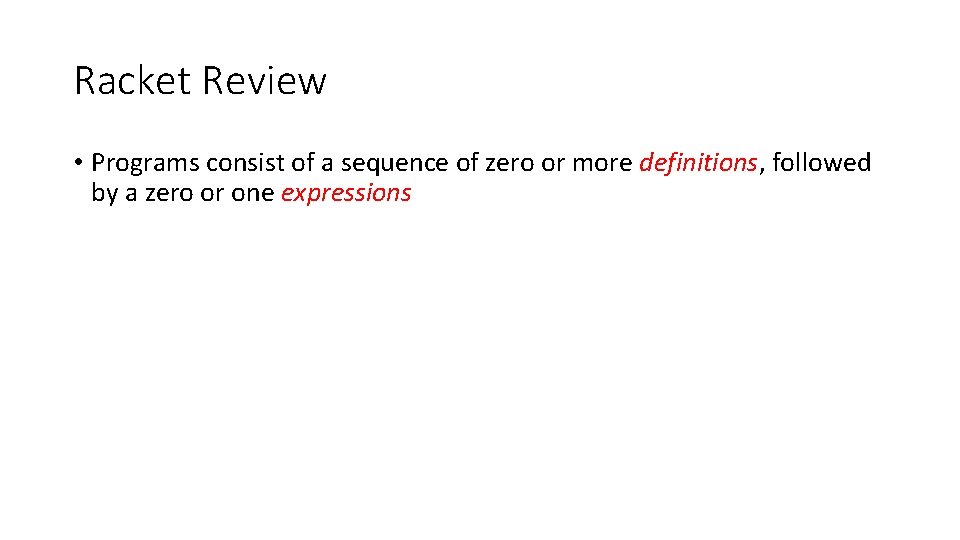
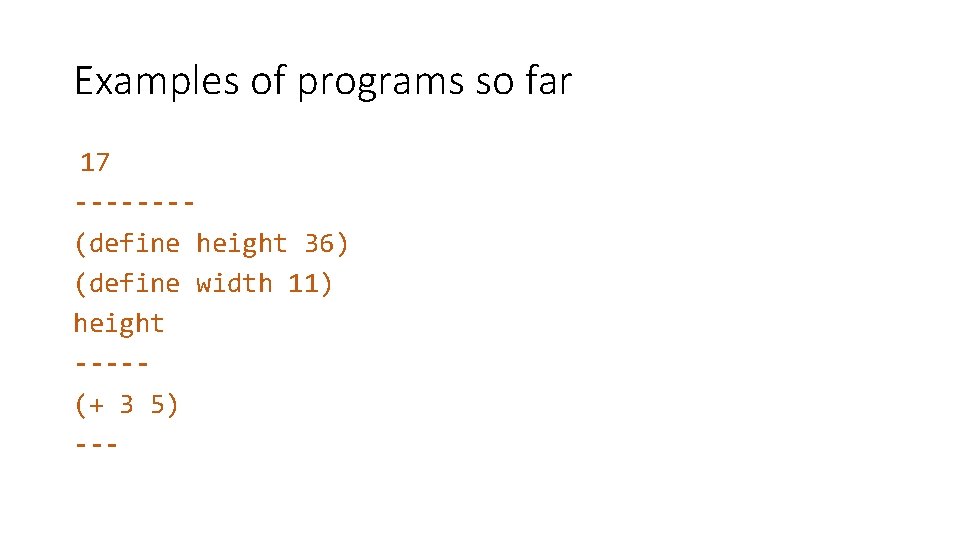
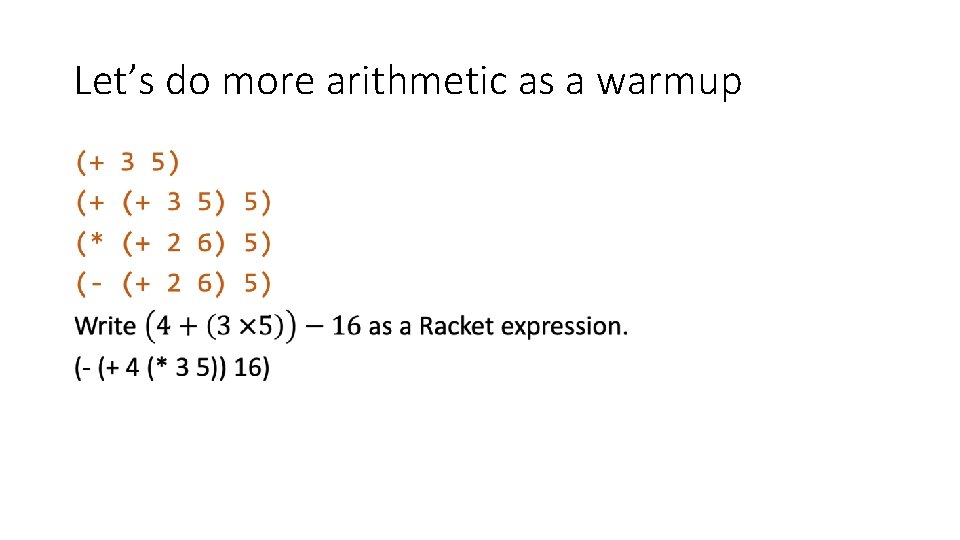
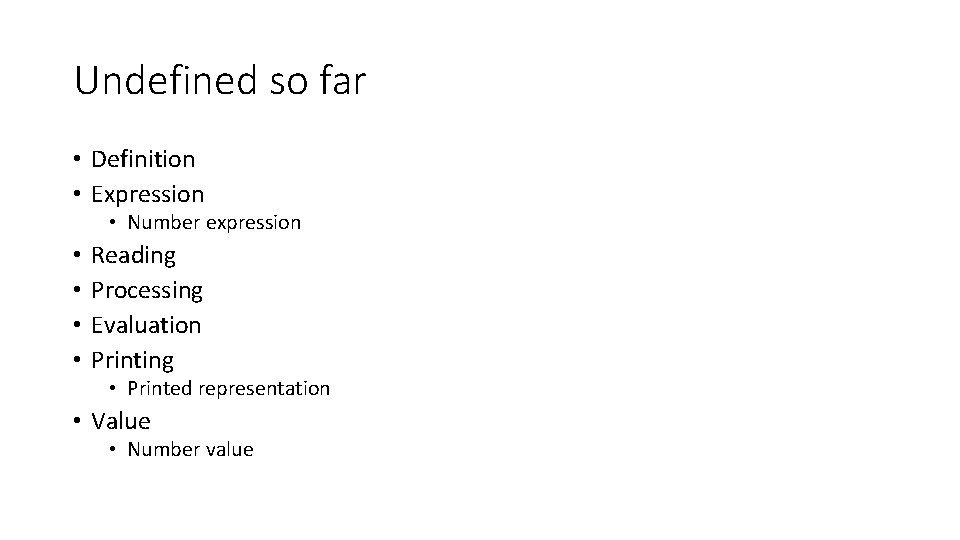
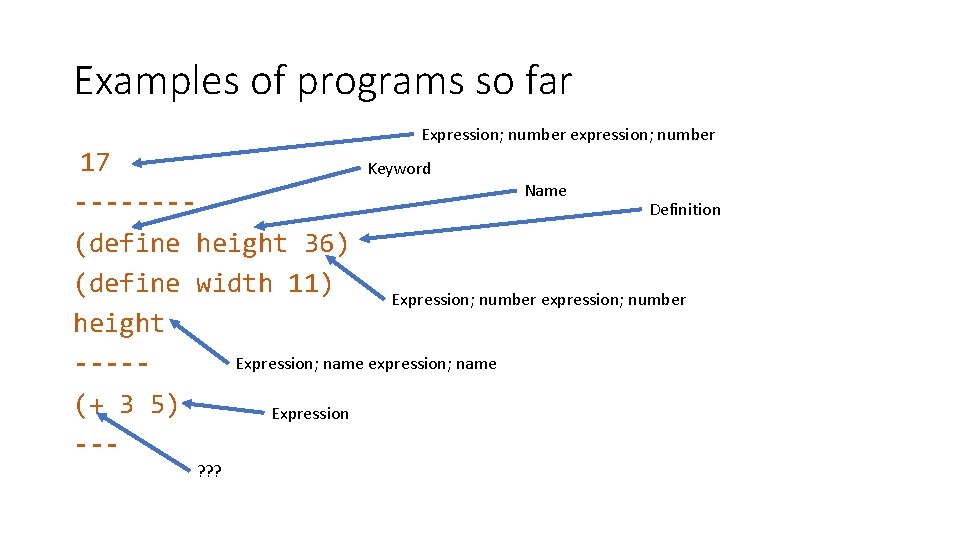
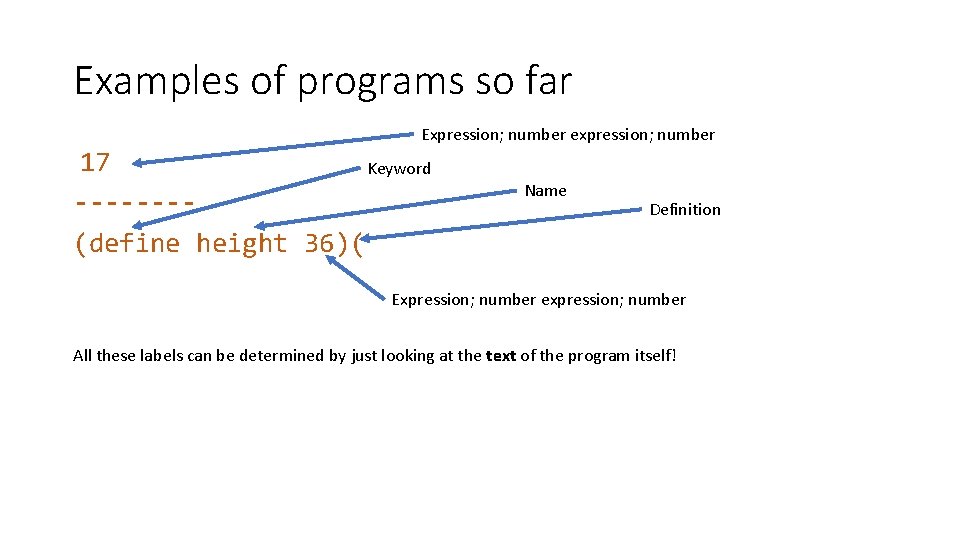
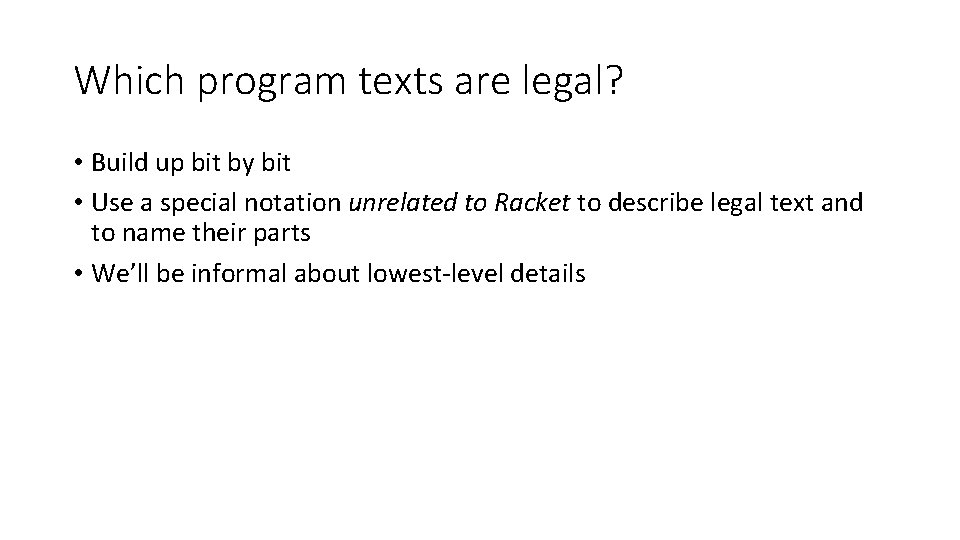
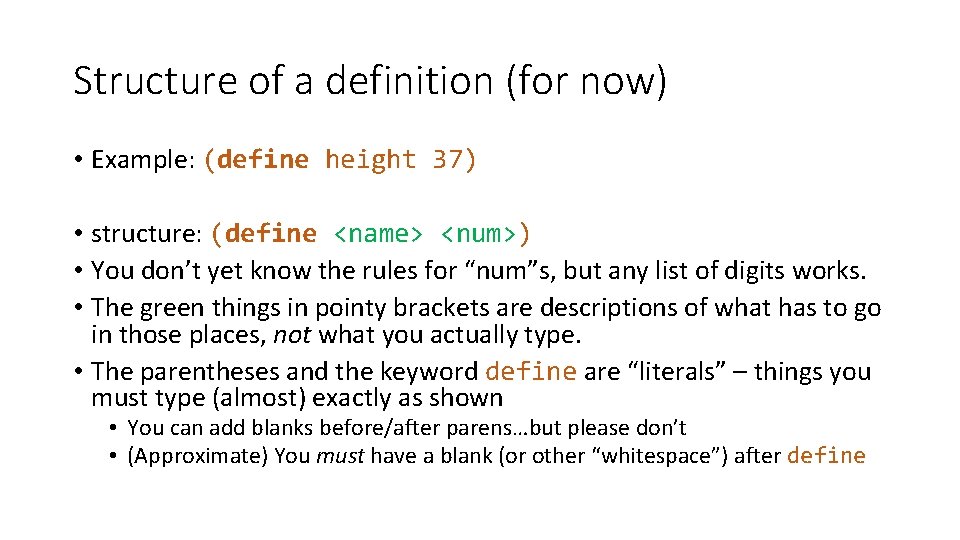
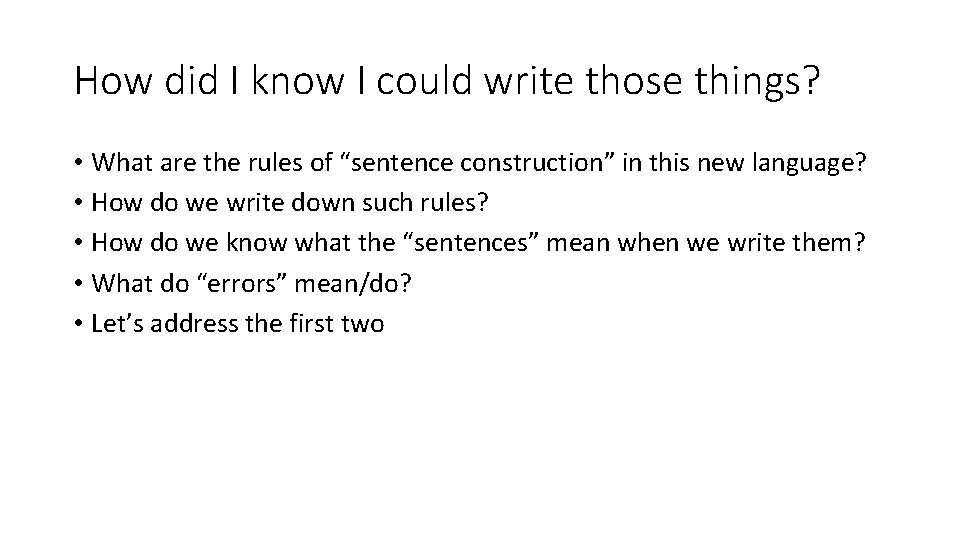
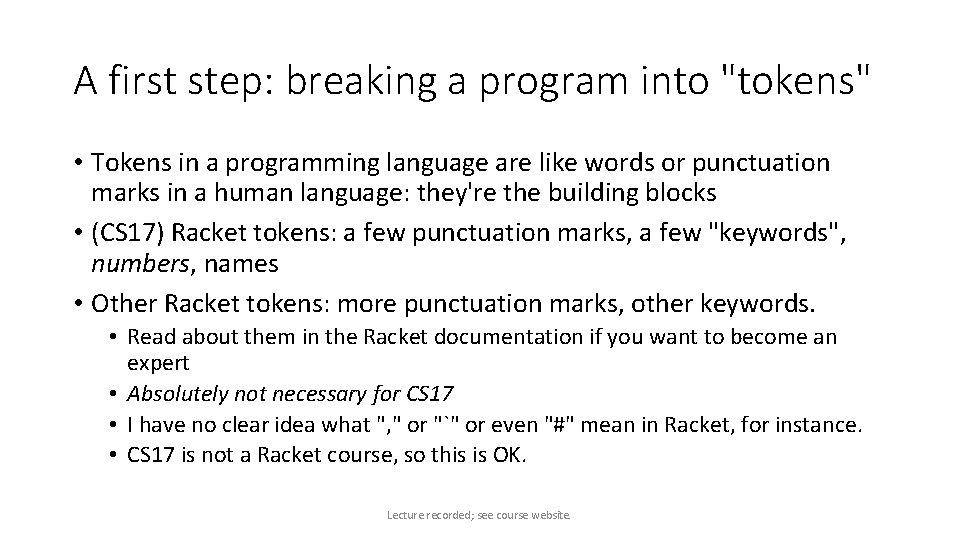
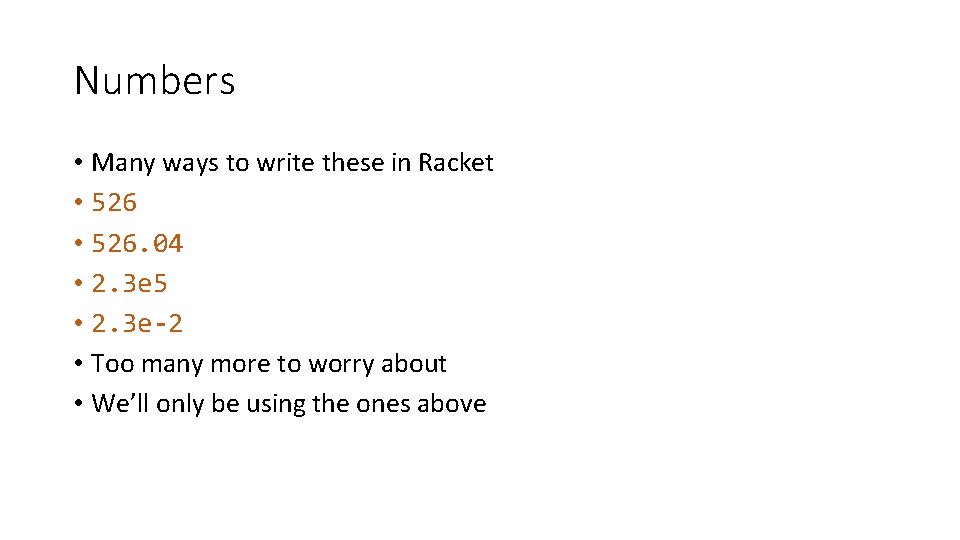
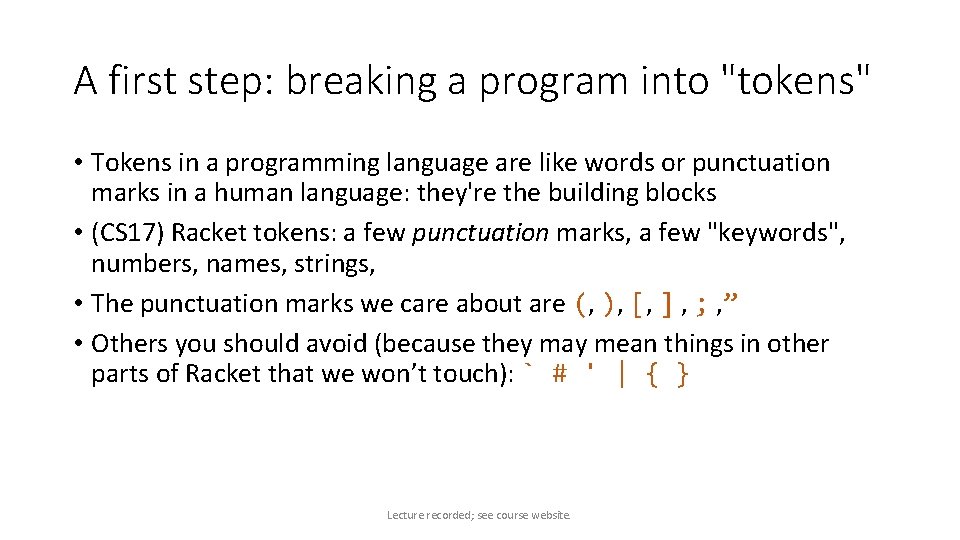
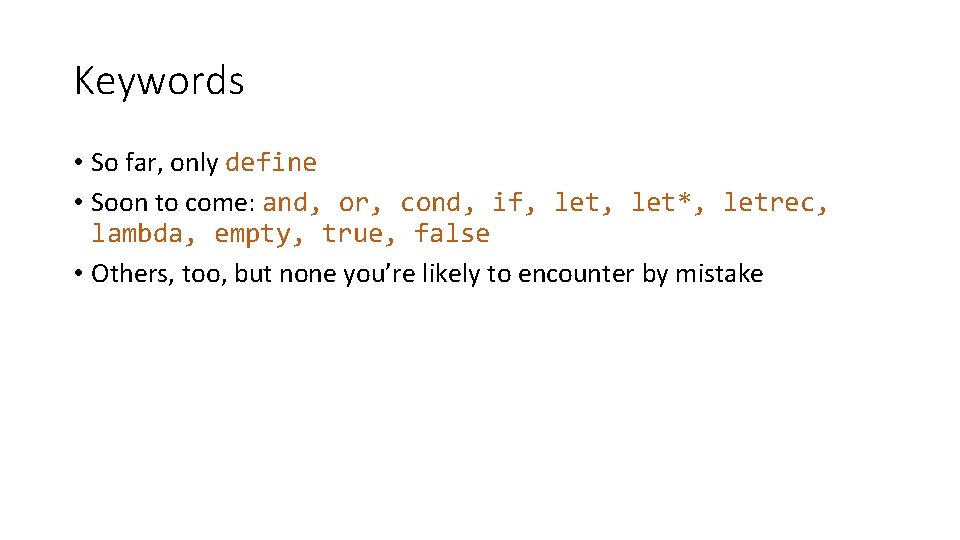
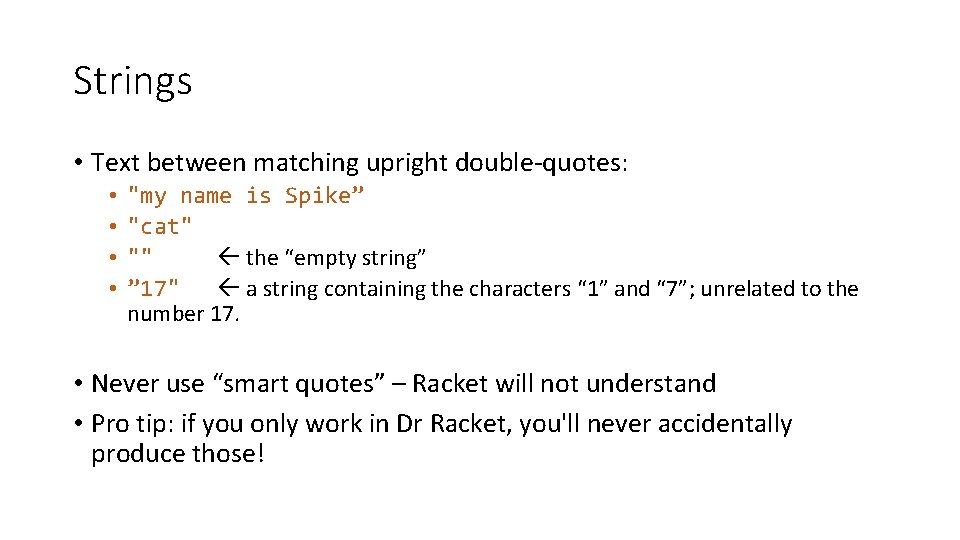
![… (let ([alon 1 (list 1 2)] [alon 2 (map (lambda (x) (/ x … (let ([alon 1 (list 1 2)] [alon 2 (map (lambda (x) (/ x](https://slidetodoc.com/presentation_image_h2/d0c5479e819f28e1fca8d8a04996bf71/image-17.jpg)
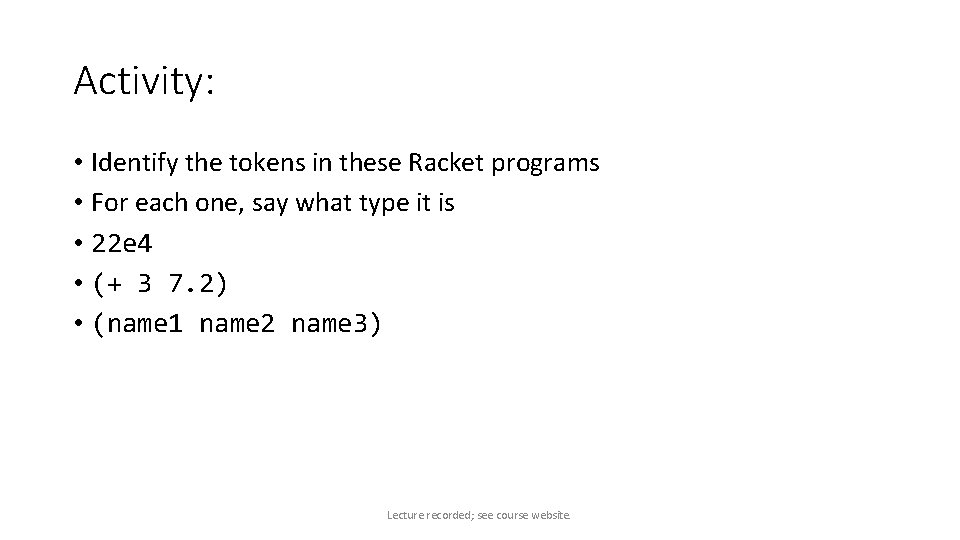
![Summary (for CS 17) • Special characters: ( ) [ ] ; " • Summary (for CS 17) • Special characters: ( ) [ ] ; " •](https://slidetodoc.com/presentation_image_h2/d0c5479e819f28e1fca8d8a04996bf71/image-19.jpg)
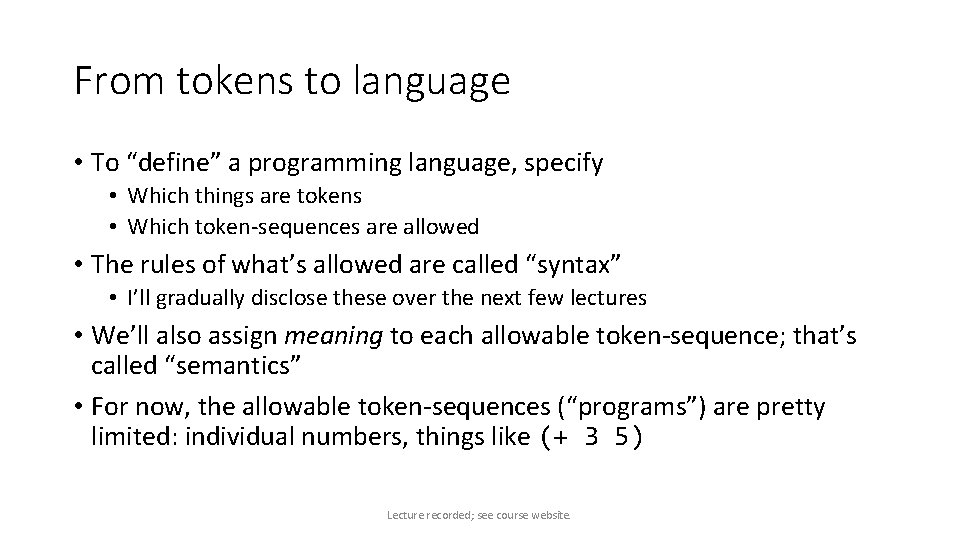
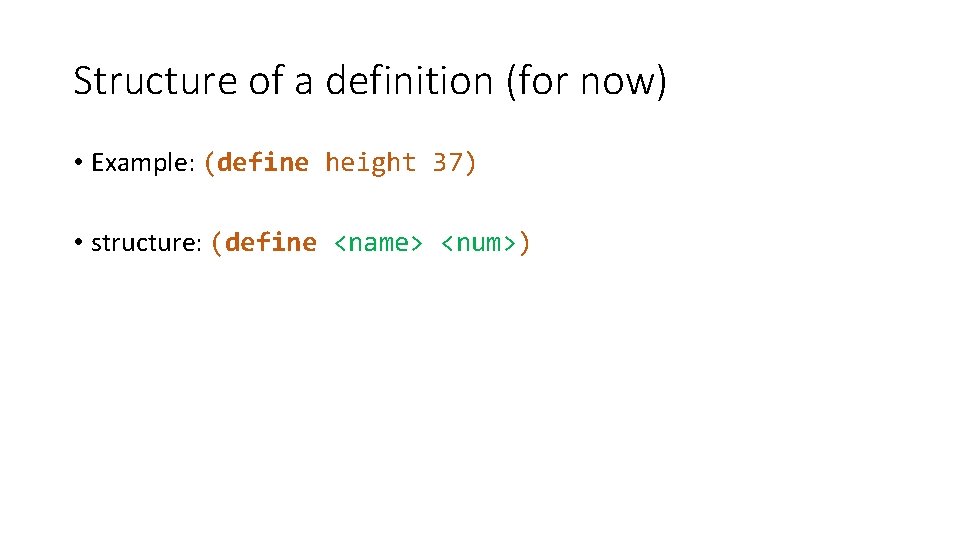
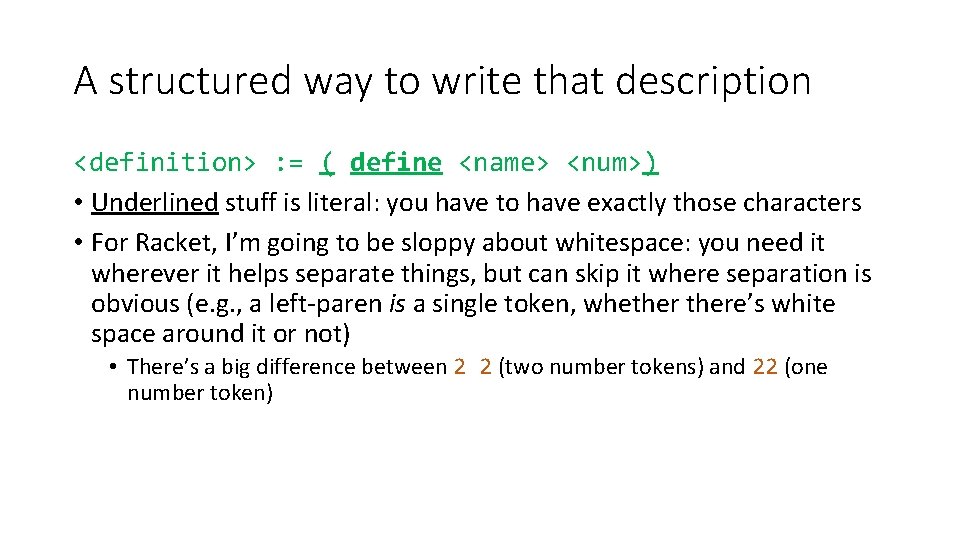
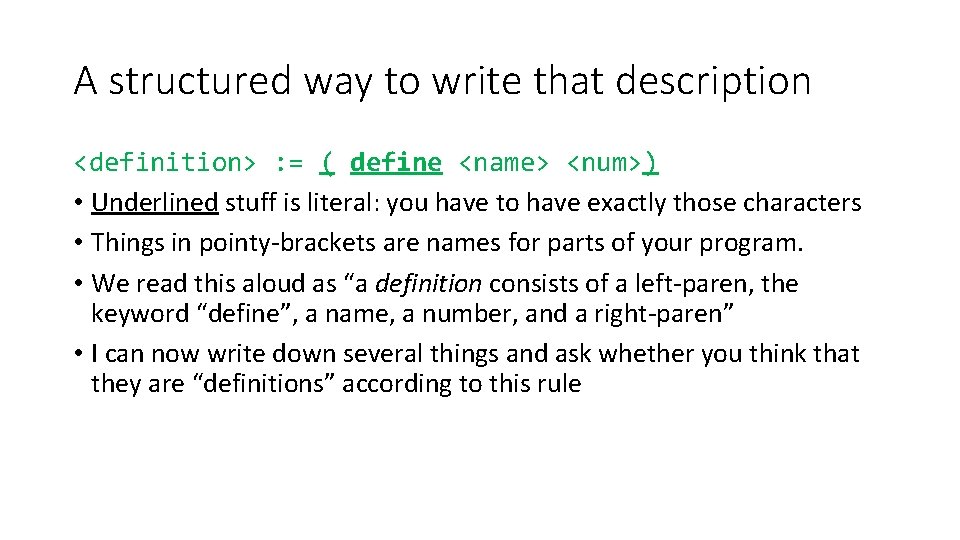
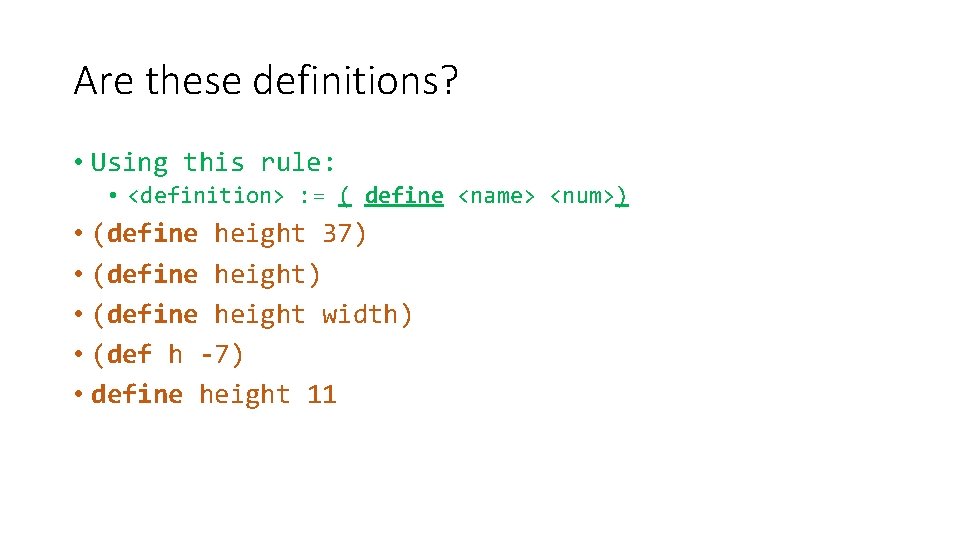
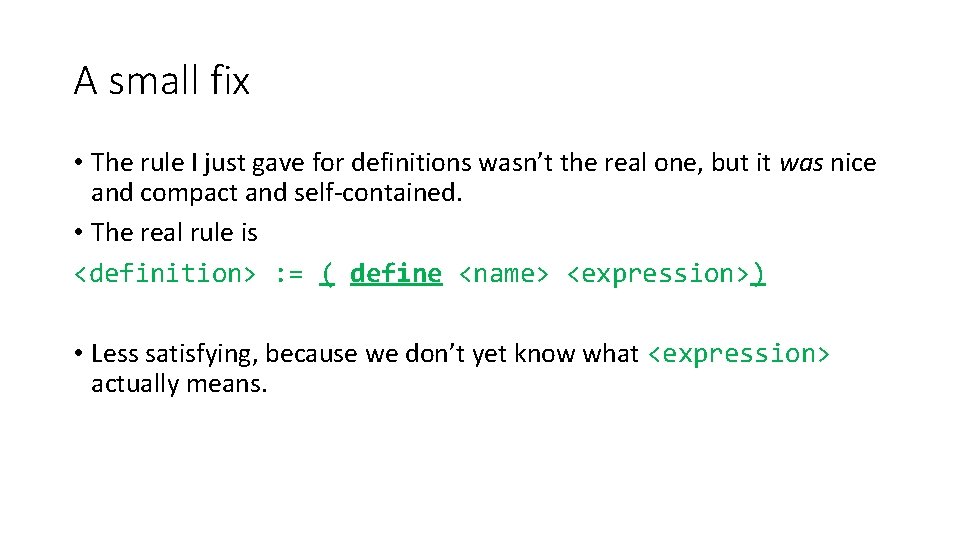
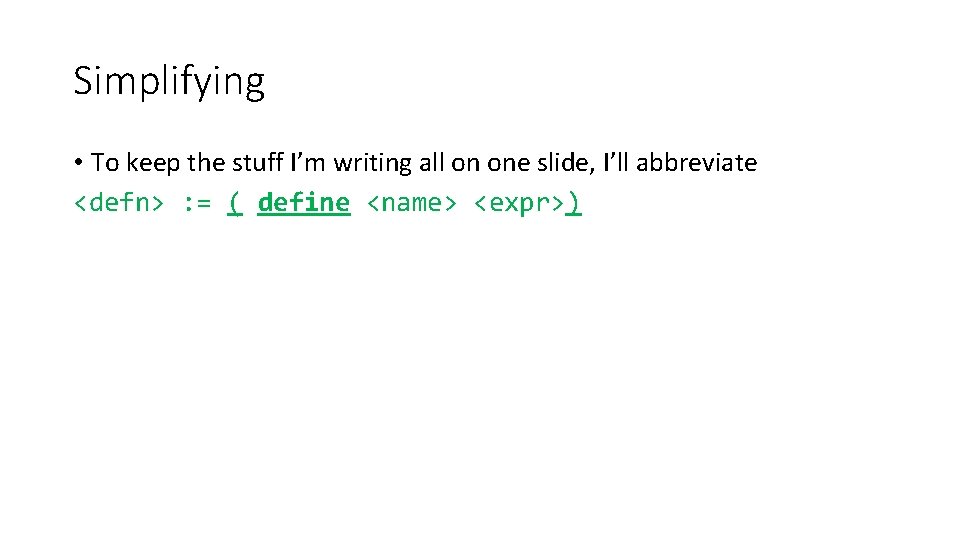
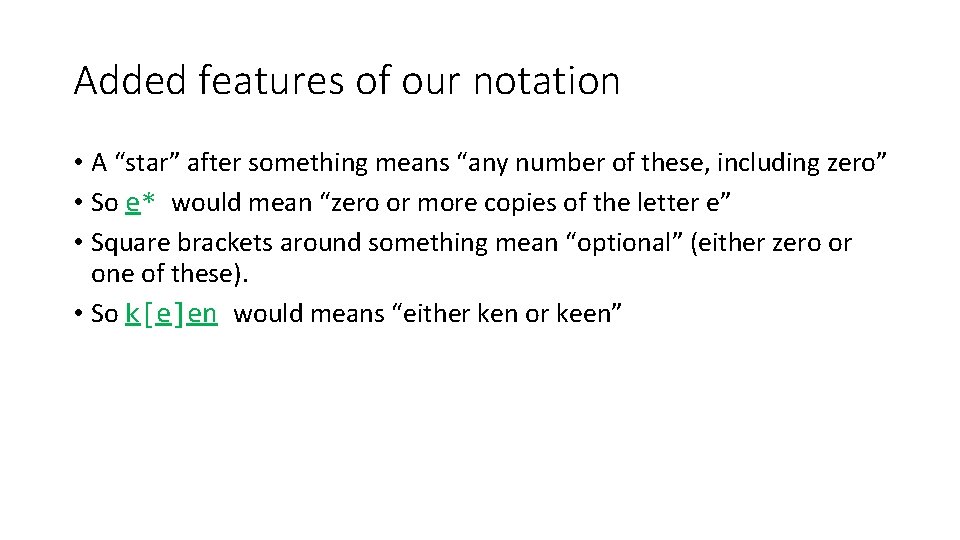
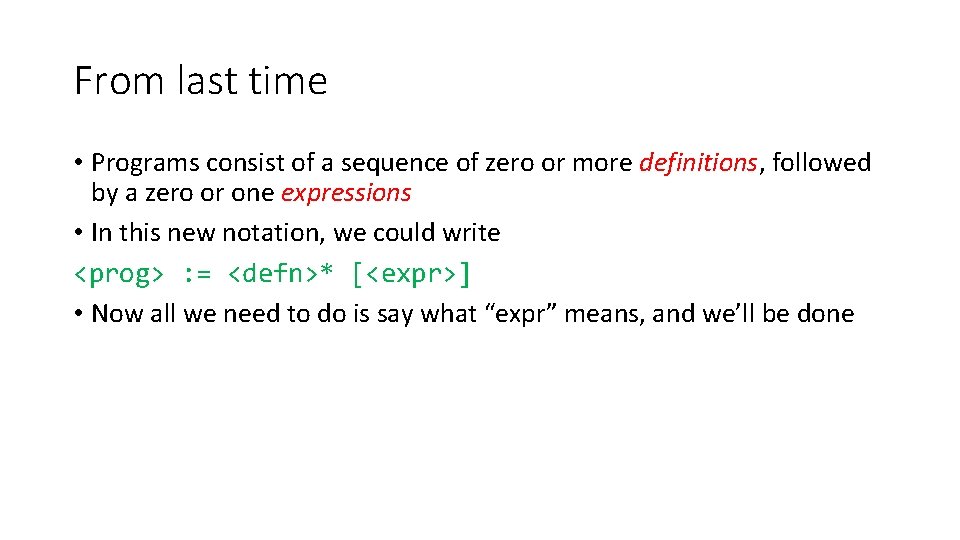
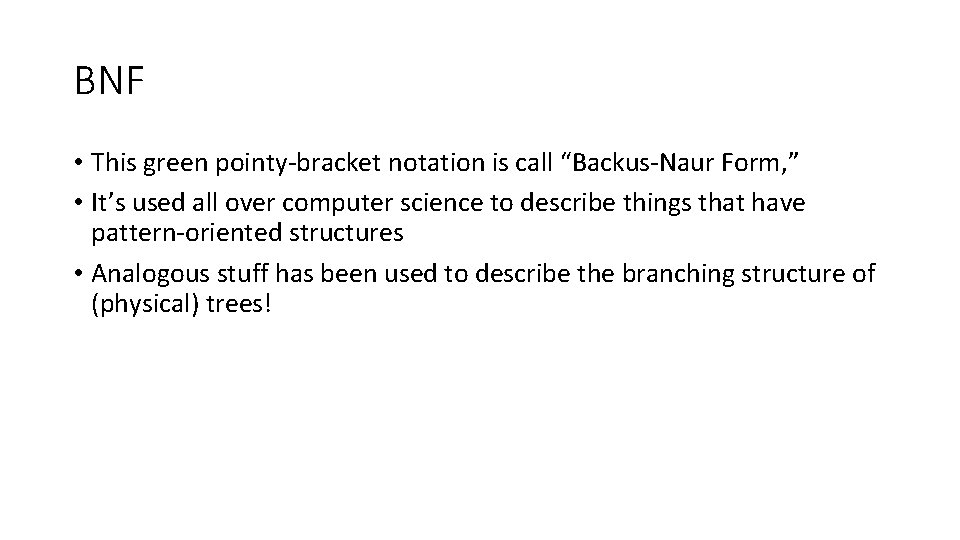
- Slides: 29
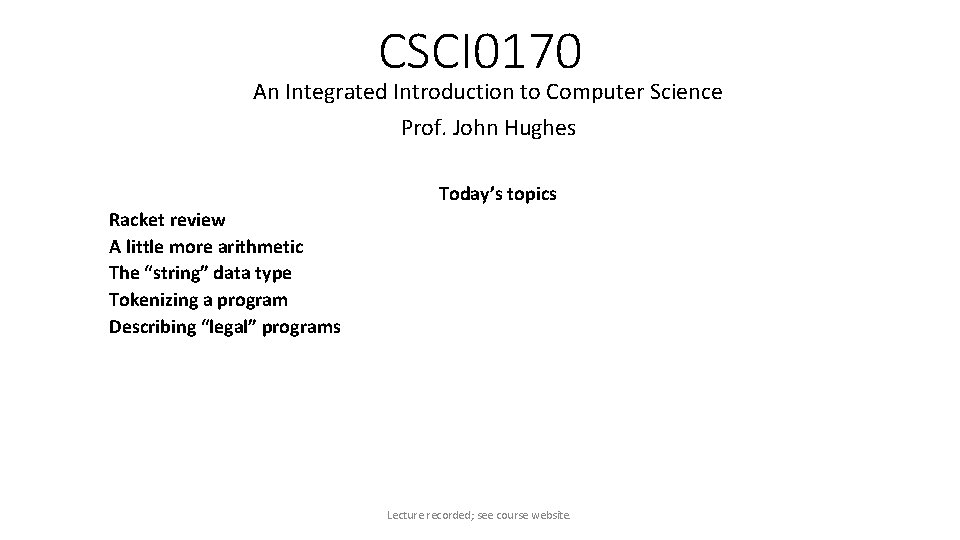
CSCI 0170 An Integrated Introduction to Computer Science Prof. John Hughes Today’s topics Racket review A little more arithmetic The “string” data type Tokenizing a program Describing “legal” programs Lecture recorded; see course website.
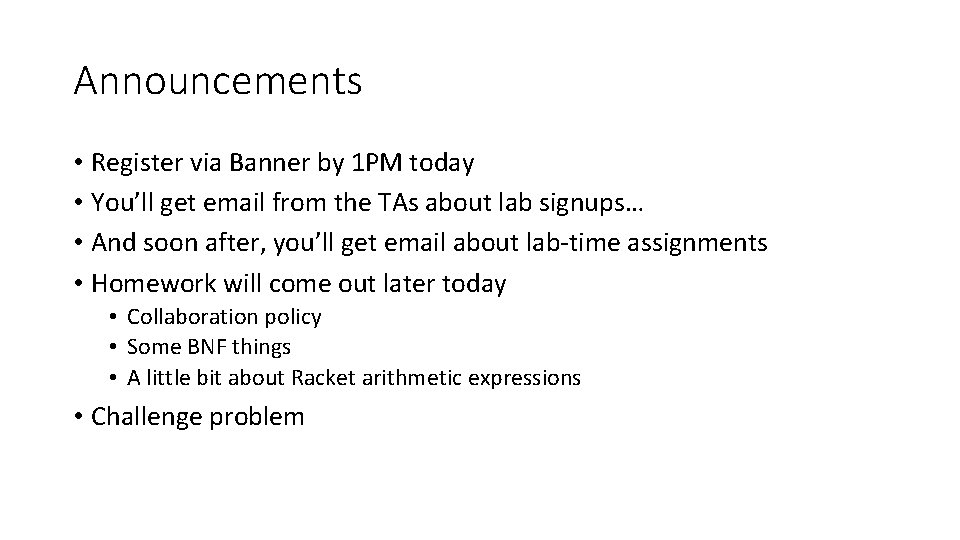
Announcements • Register via Banner by 1 PM today • You’ll get email from the TAs about lab signups… • And soon after, you’ll get email about lab-time assignments • Homework will come out later today • Collaboration policy • Some BNF things • A little bit about Racket arithmetic expressions • Challenge problem
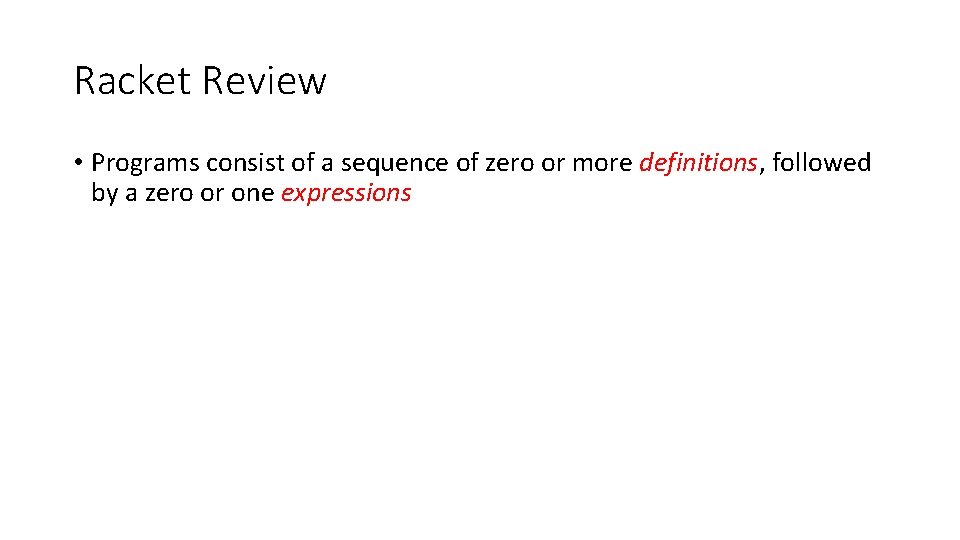
Racket Review • Programs consist of a sequence of zero or more definitions, followed by a zero or one expressions
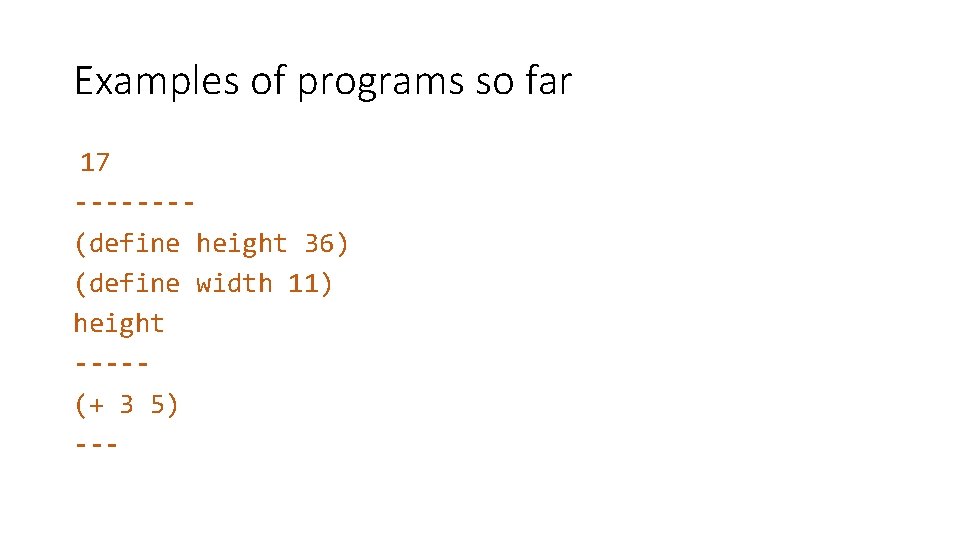
Examples of programs so far 17 -------(define height 36) (define width 11) height ----(+ 3 5) ---
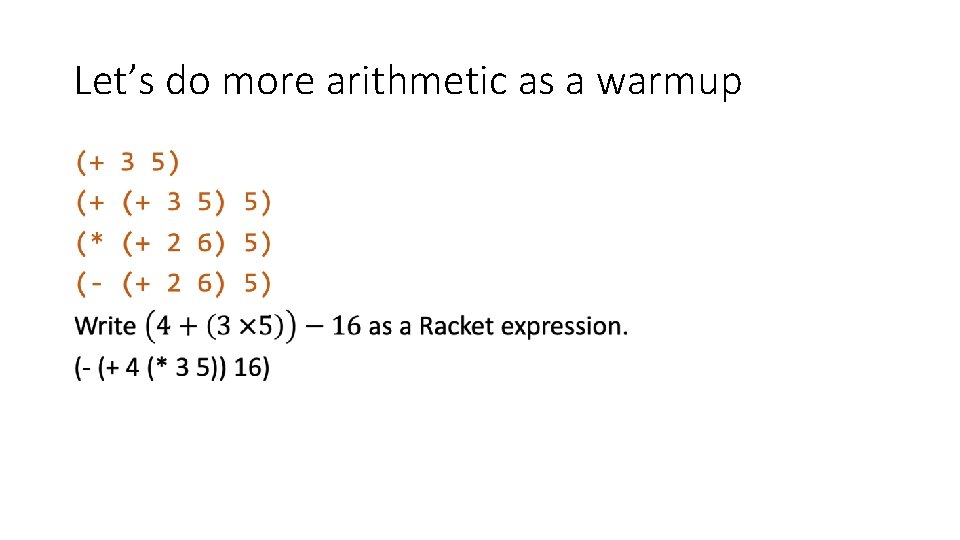
Let’s do more arithmetic as a warmup •
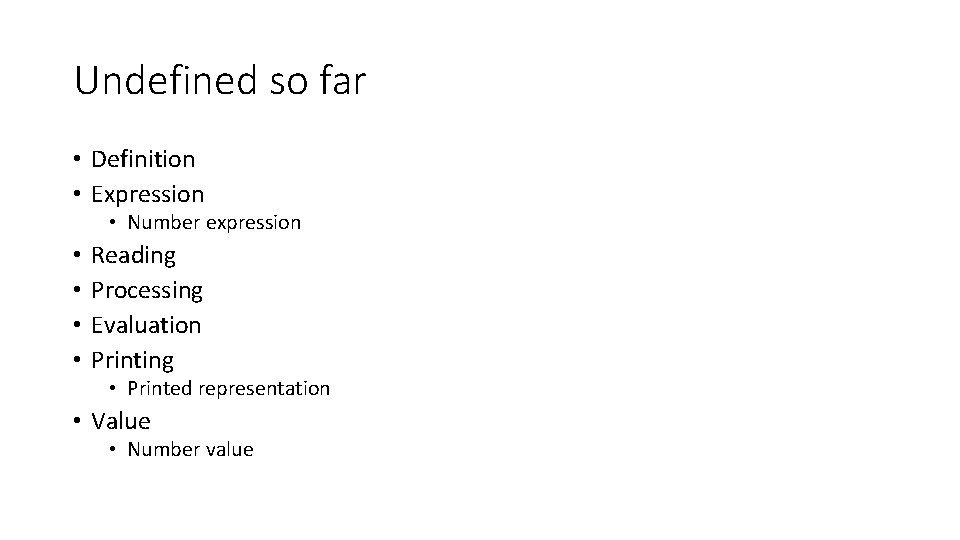
Undefined so far • Definition • Expression • Number expression • • Reading Processing Evaluation Printing • Printed representation • Value • Number value
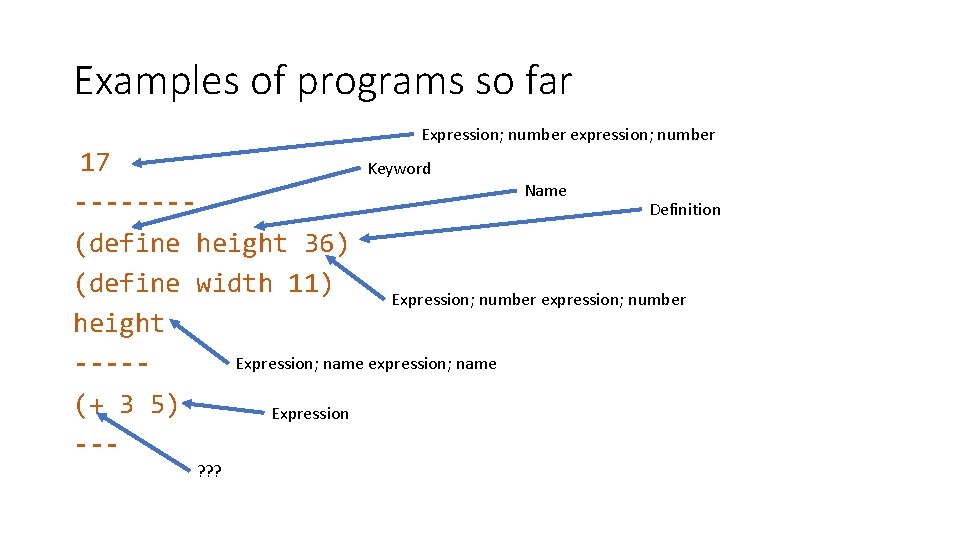
Examples of programs so far Expression; number expression; number 17 Keyword Name -------Definition (define height 36) (define width 11) Expression; number expression; number height Expression; name expression; name ----(+ 3 5) Expression --? ? ?
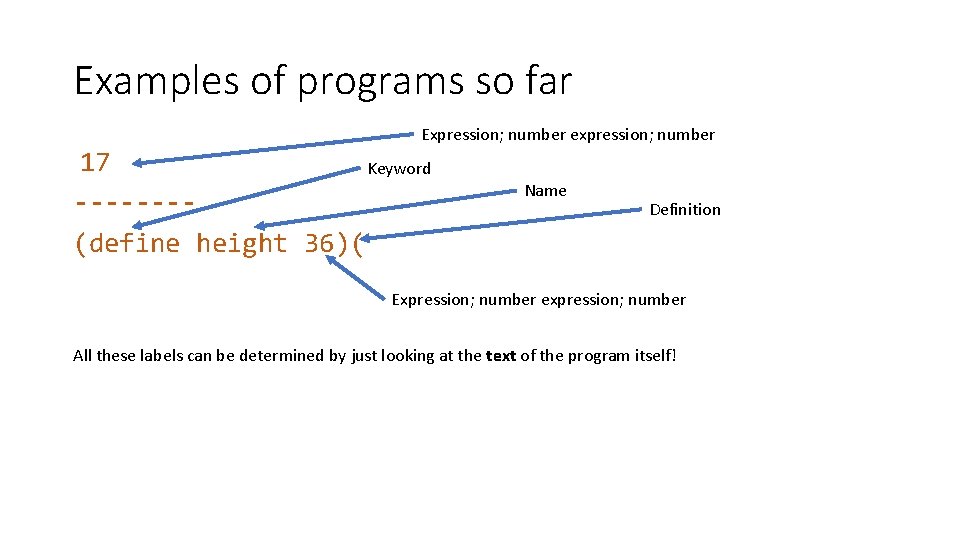
Examples of programs so far Expression; number expression; number 17 Keyword -------(define height 36)( Name Definition Expression; number expression; number All these labels can be determined by just looking at the text of the program itself!
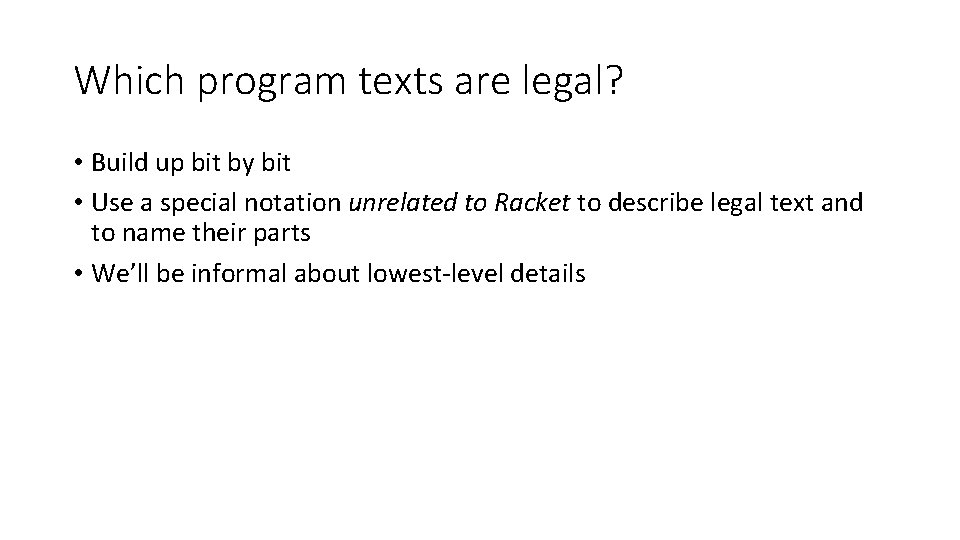
Which program texts are legal? • Build up bit by bit • Use a special notation unrelated to Racket to describe legal text and to name their parts • We’ll be informal about lowest-level details
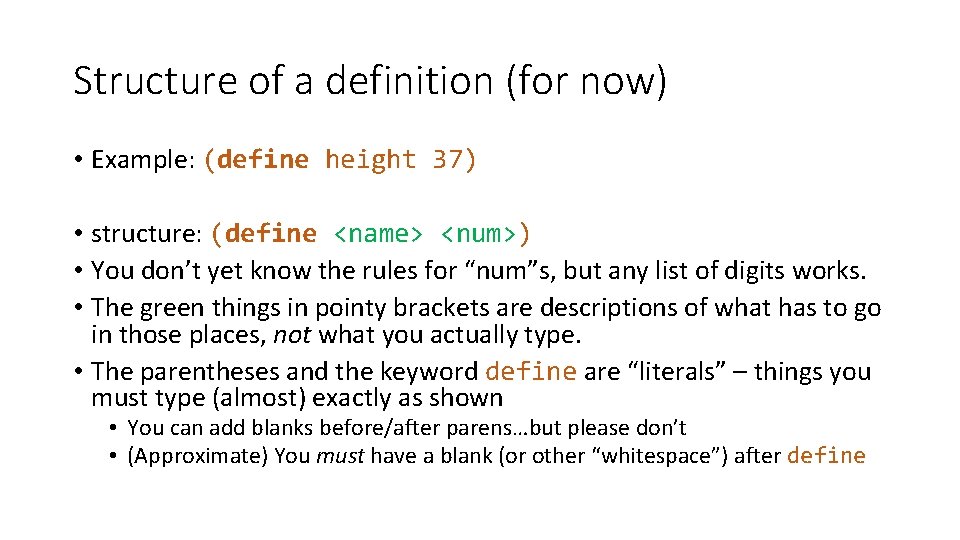
Structure of a definition (for now) • Example: (define height 37) • structure: (define <name> <num>) • You don’t yet know the rules for “num”s, but any list of digits works. • The green things in pointy brackets are descriptions of what has to go in those places, not what you actually type. • The parentheses and the keyword define are “literals” – things you must type (almost) exactly as shown • You can add blanks before/after parens…but please don’t • (Approximate) You must have a blank (or other “whitespace”) after define
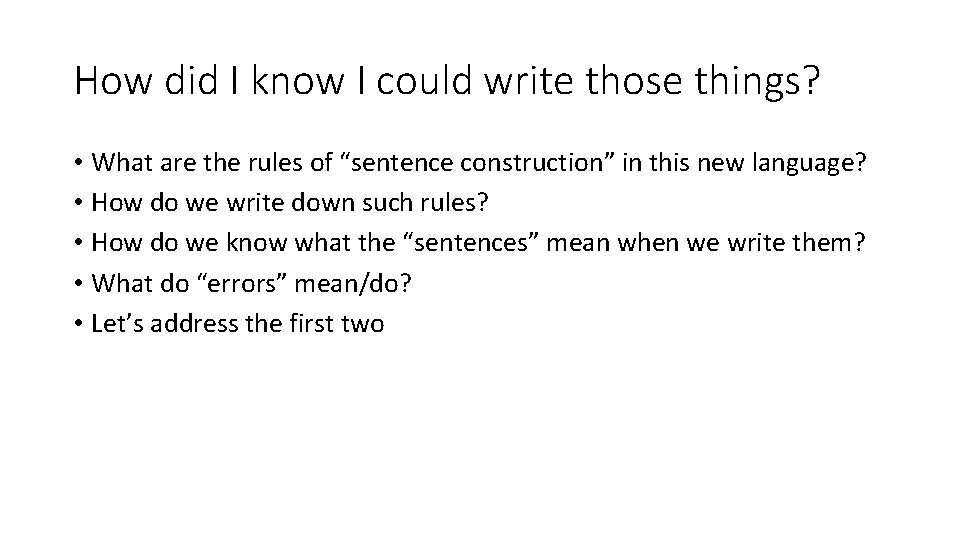
How did I know I could write those things? • What are the rules of “sentence construction” in this new language? • How do we write down such rules? • How do we know what the “sentences” mean when we write them? • What do “errors” mean/do? • Let’s address the first two
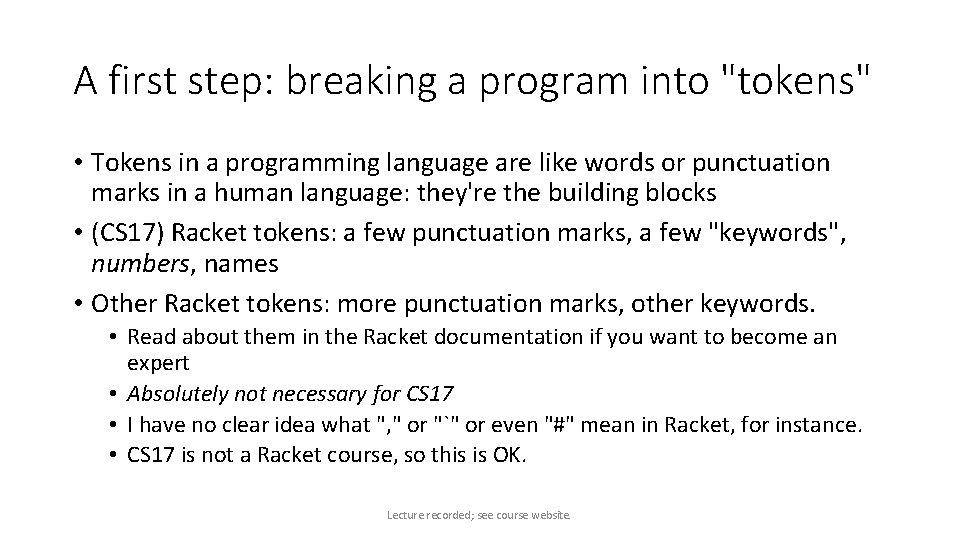
A first step: breaking a program into "tokens" • Tokens in a programming language are like words or punctuation marks in a human language: they're the building blocks • (CS 17) Racket tokens: a few punctuation marks, a few "keywords", numbers, names • Other Racket tokens: more punctuation marks, other keywords. • Read about them in the Racket documentation if you want to become an expert • Absolutely not necessary for CS 17 • I have no clear idea what ", " or "`" or even "#" mean in Racket, for instance. • CS 17 is not a Racket course, so this is OK. Lecture recorded; see course website.
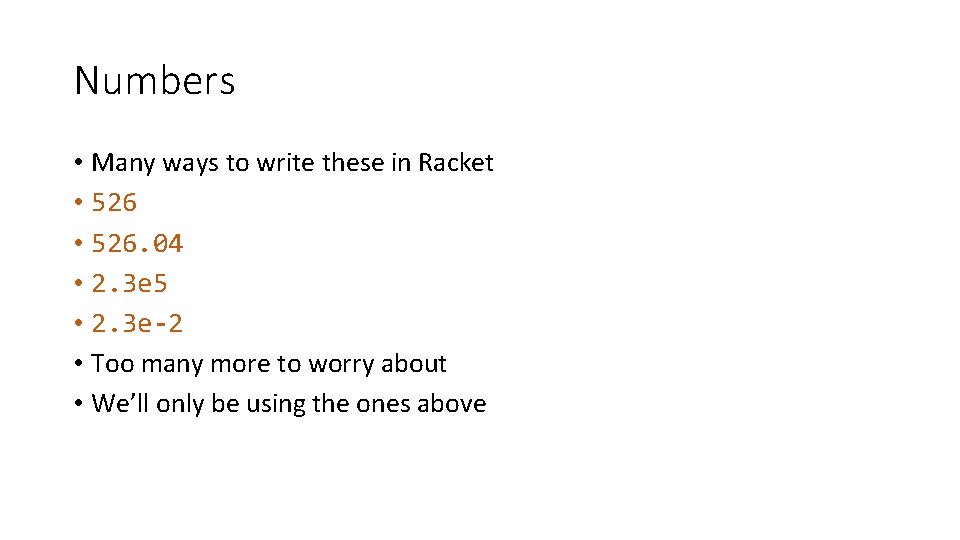
Numbers • Many ways to write these in Racket • 526. 04 • 2. 3 e 5 • 2. 3 e-2 • Too many more to worry about • We’ll only be using the ones above
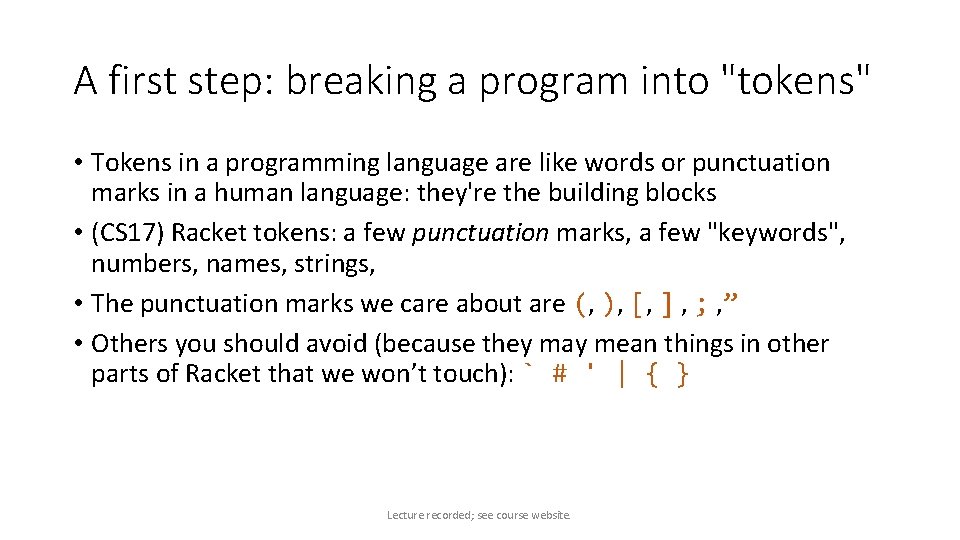
A first step: breaking a program into "tokens" • Tokens in a programming language are like words or punctuation marks in a human language: they're the building blocks • (CS 17) Racket tokens: a few punctuation marks, a few "keywords", numbers, names, strings, • The punctuation marks we care about are (, ), [, ] , ; , ” • Others you should avoid (because they may mean things in other parts of Racket that we won’t touch): ` # ' | { } Lecture recorded; see course website.
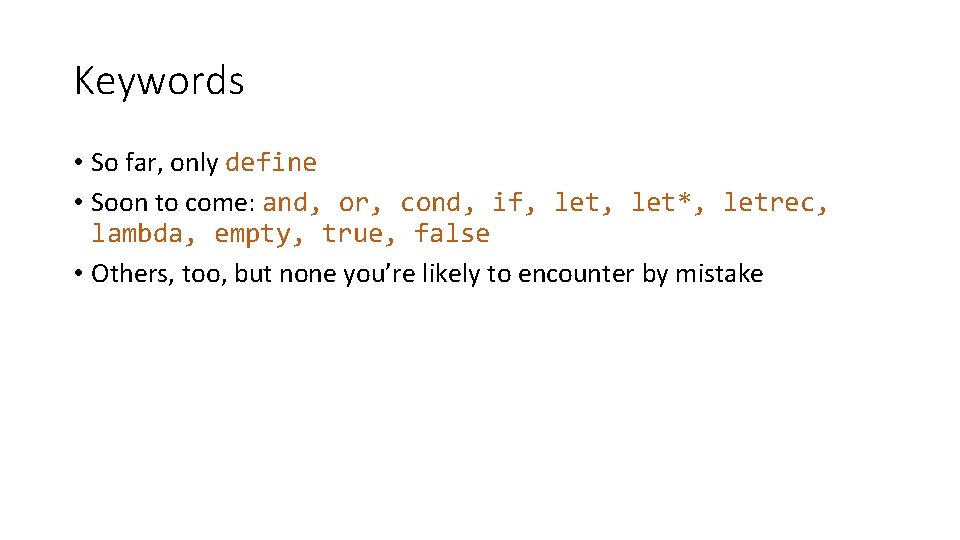
Keywords • So far, only define • Soon to come: and, or, cond, if, let*, letrec, lambda, empty, true, false • Others, too, but none you’re likely to encounter by mistake
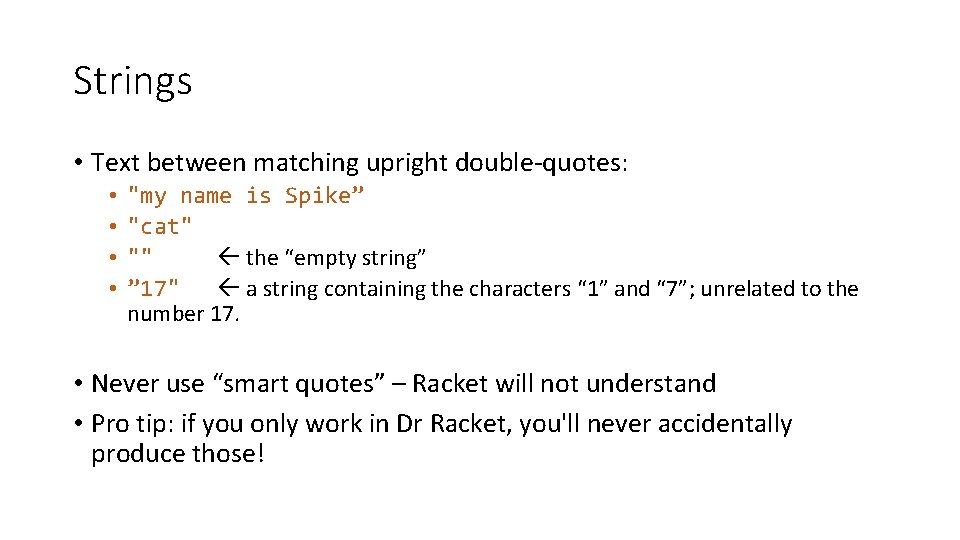
Strings • Text between matching upright double-quotes: • • "my name is Spike” "cat" "" the “empty string” ” 17" a string containing the characters “ 1” and “ 7”; unrelated to the number 17. • Never use “smart quotes” – Racket will not understand • Pro tip: if you only work in Dr Racket, you'll never accidentally produce those!
![let alon 1 list 1 2 alon 2 map lambda x x … (let ([alon 1 (list 1 2)] [alon 2 (map (lambda (x) (/ x](https://slidetodoc.com/presentation_image_h2/d0c5479e819f28e1fca8d8a04996bf71/image-17.jpg)
… (let ([alon 1 (list 1 2)] [alon 2 (map (lambda (x) (/ x 4. 0)) (list 2 14))]) (map + alon 1 alon 2)) … • Assumption: we can break this into “tokens”: little pieces that constitute the “words” of our language • • • ( let ( [ alon 1 ( list 1 2 ) ] … Lecture recorded; see course website.
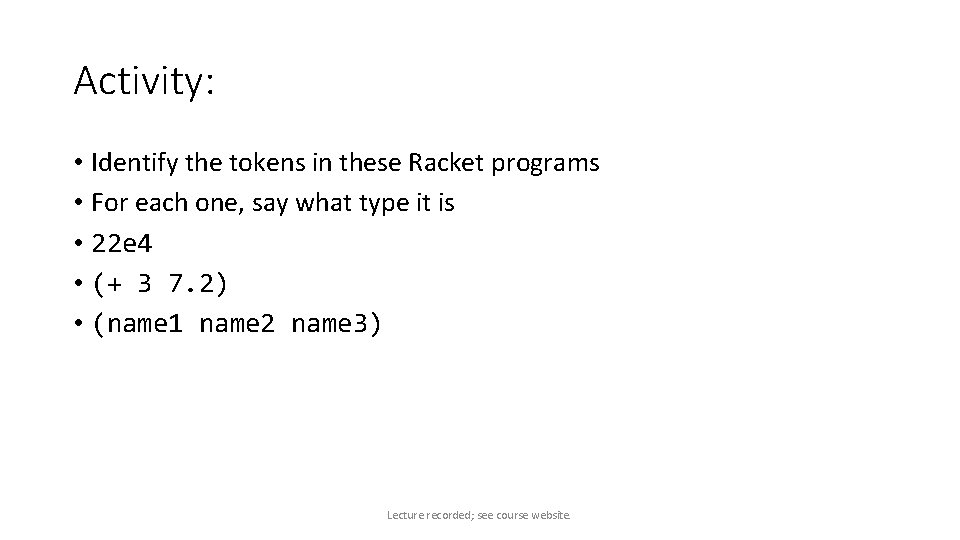
Activity: • Identify the tokens in these Racket programs • For each one, say what type it is • 22 e 4 • (+ 3 7. 2) • (name 1 name 2 name 3) Lecture recorded; see course website.
![Summary for CS 17 Special characters Summary (for CS 17) • Special characters: ( ) [ ] ; " •](https://slidetodoc.com/presentation_image_h2/d0c5479e819f28e1fca8d8a04996bf71/image-19.jpg)
Summary (for CS 17) • Special characters: ( ) [ ] ; " • Keywords: define, … • Numbers (things that look like numbers) • Names (other, non-keyword, non-number stuff, with no whitespace or special characters) • Strings (stuff between double-quotes) • Some CS 17 -specific rules: • For multi-word names, separate words with hyphens • Use names that help your reader know what you're talking about • mostly stick to lower case Lecture recorded; see course website.
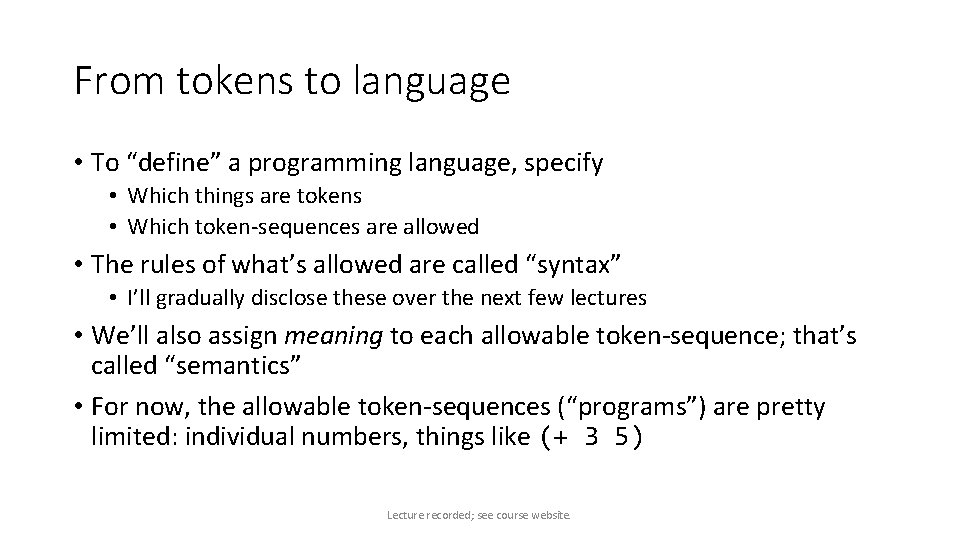
From tokens to language • To “define” a programming language, specify • Which things are tokens • Which token-sequences are allowed • The rules of what’s allowed are called “syntax” • I’ll gradually disclose these over the next few lectures • We’ll also assign meaning to each allowable token-sequence; that’s called “semantics” • For now, the allowable token-sequences (“programs”) are pretty limited: individual numbers, things like (+ 3 5) Lecture recorded; see course website.
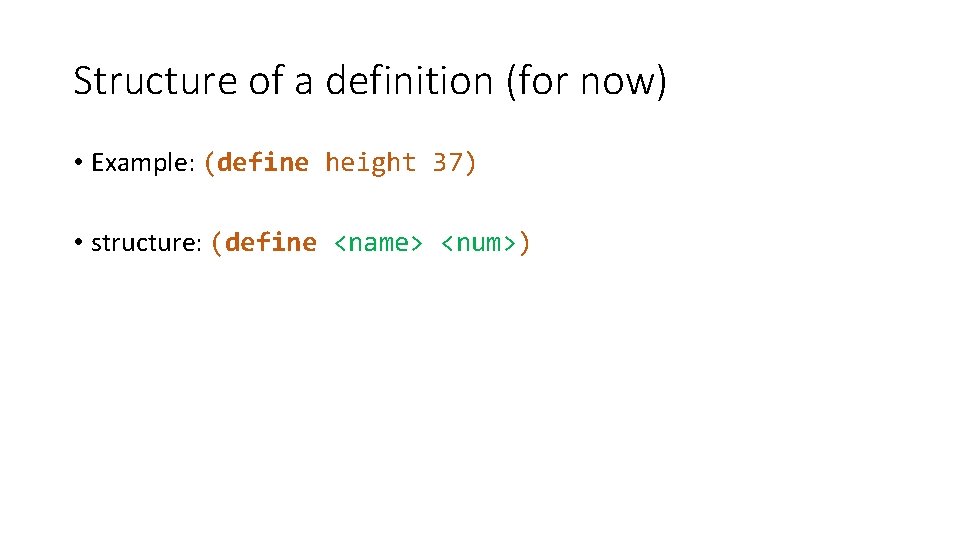
Structure of a definition (for now) • Example: (define height 37) • structure: (define <name> <num>)
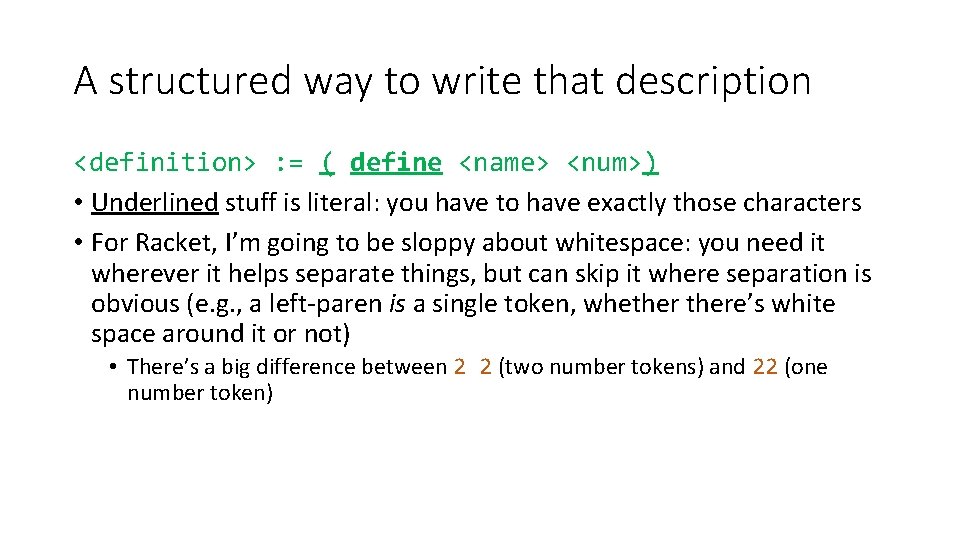
A structured way to write that description <definition> : = ( define <name> <num>) • Underlined stuff is literal: you have to have exactly those characters • For Racket, I’m going to be sloppy about whitespace: you need it wherever it helps separate things, but can skip it where separation is obvious (e. g. , a left-paren is a single token, whethere’s white space around it or not) • There’s a big difference between 2 2 (two number tokens) and 22 (one number token)
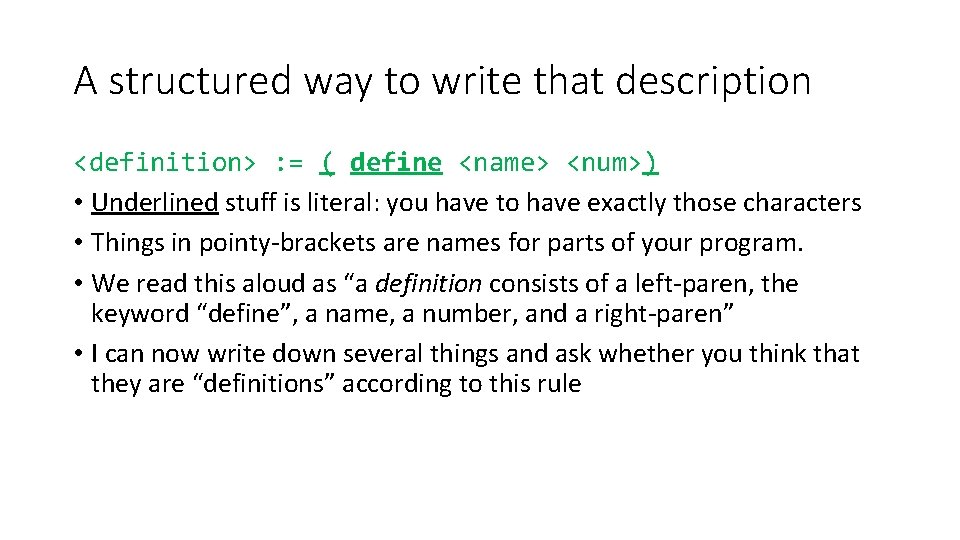
A structured way to write that description <definition> : = ( define <name> <num>) • Underlined stuff is literal: you have to have exactly those characters • Things in pointy-brackets are names for parts of your program. • We read this aloud as “a definition consists of a left-paren, the keyword “define”, a name, a number, and a right-paren” • I can now write down several things and ask whether you think that they are “definitions” according to this rule
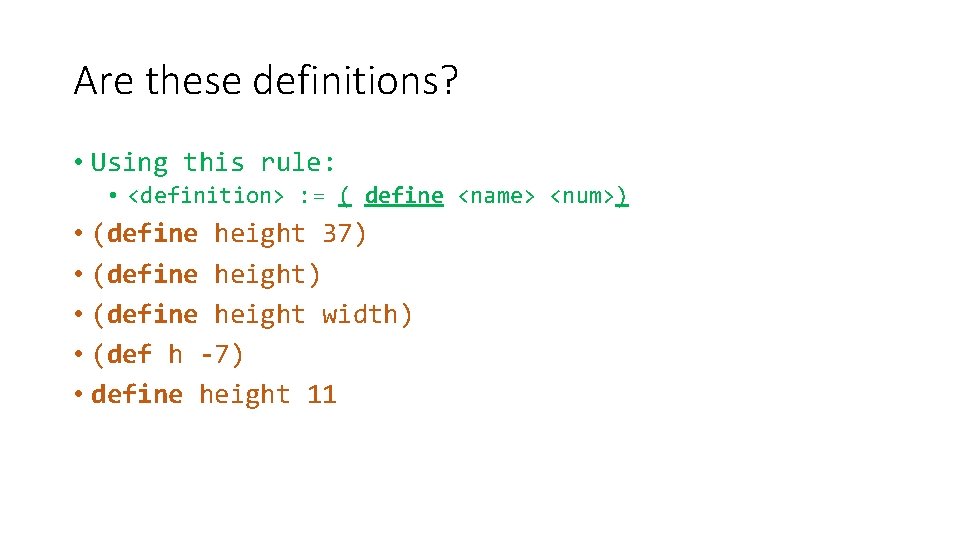
Are these definitions? • Using this rule: • <definition> : = ( define <name> <num>) • (define height 37) • (define height width) • (def h -7) • define height 11
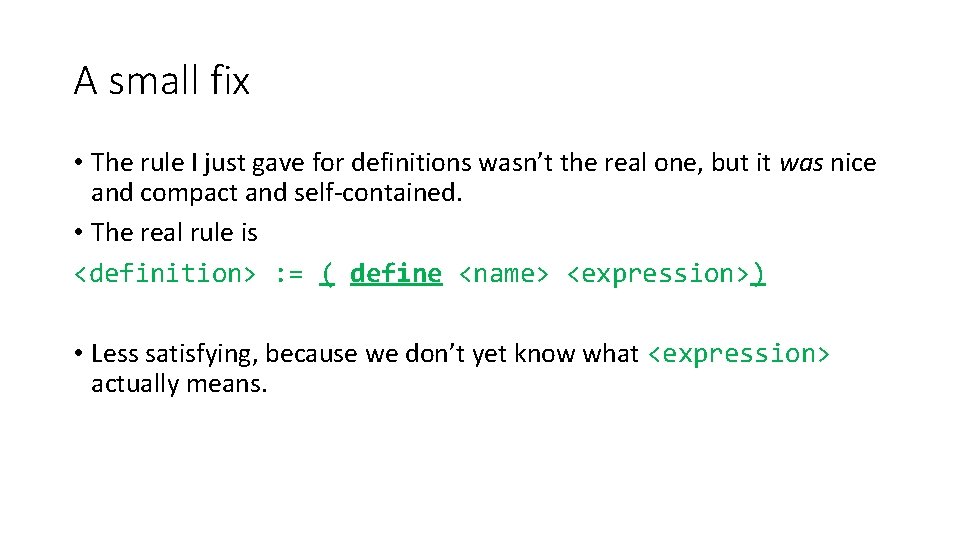
A small fix • The rule I just gave for definitions wasn’t the real one, but it was nice and compact and self-contained. • The real rule is <definition> : = ( define <name> <expression>) • Less satisfying, because we don’t yet know what <expression> actually means.
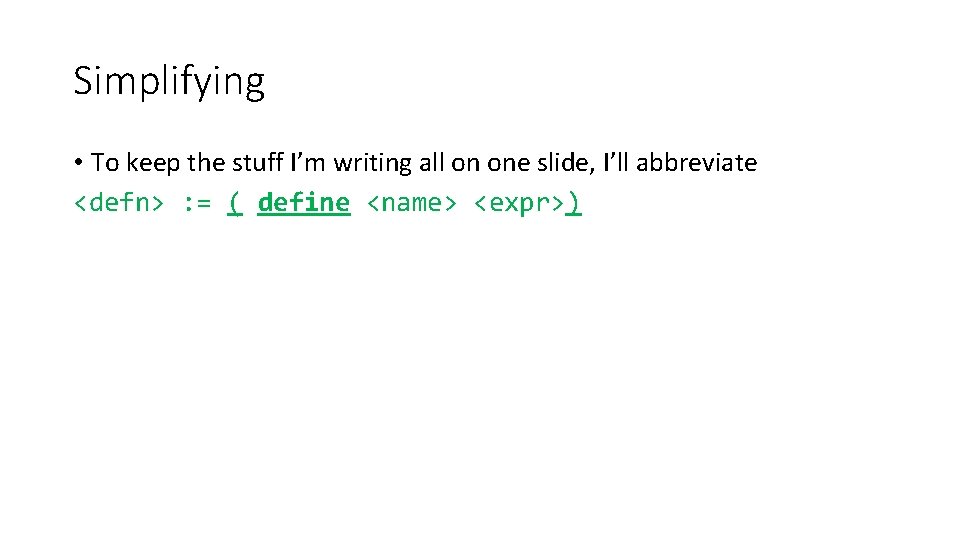
Simplifying • To keep the stuff I’m writing all on one slide, I’ll abbreviate <defn> : = ( define <name> <expr>)
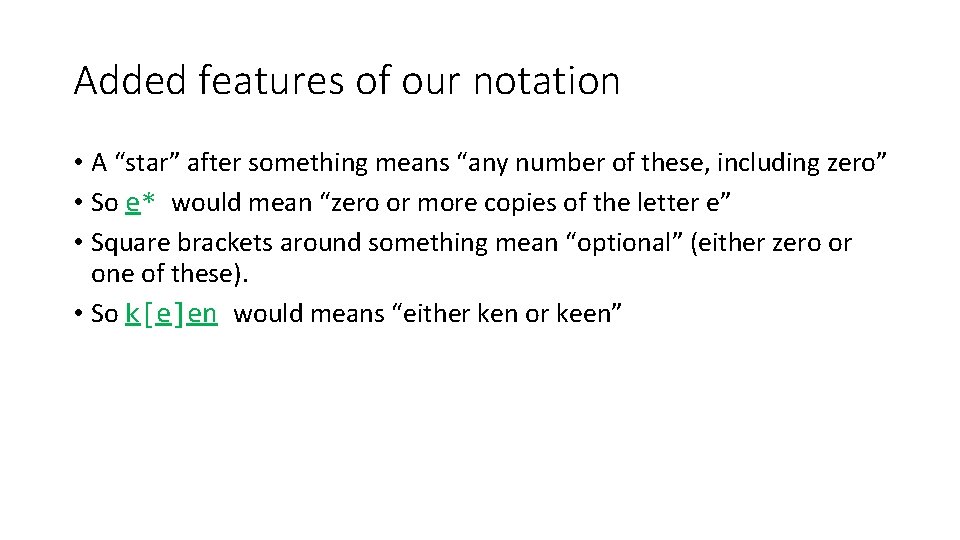
Added features of our notation • A “star” after something means “any number of these, including zero” • So e* would mean “zero or more copies of the letter e” • Square brackets around something mean “optional” (either zero or one of these). • So k[e]en would means “either ken or keen”
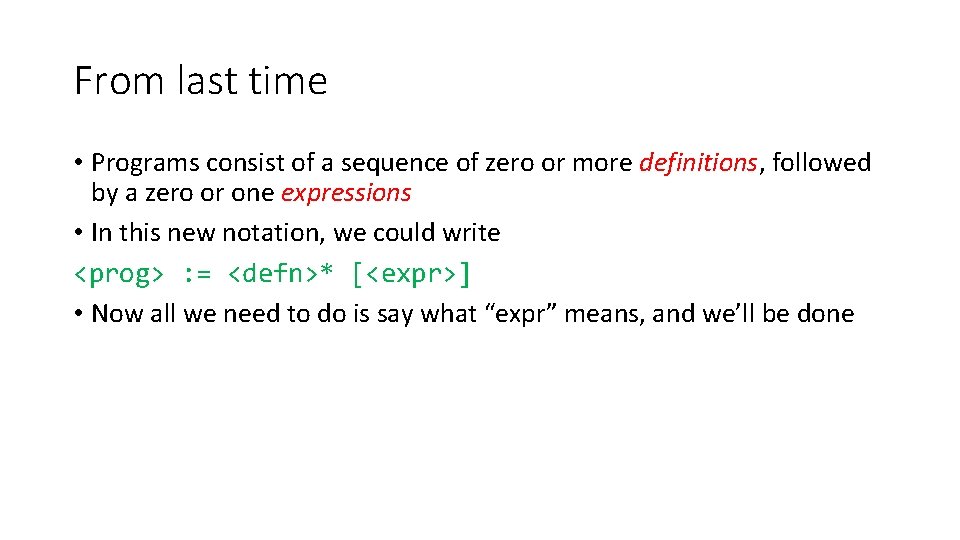
From last time • Programs consist of a sequence of zero or more definitions, followed by a zero or one expressions • In this new notation, we could write <prog> : = <defn>* [<expr>] • Now all we need to do is say what “expr” means, and we’ll be done
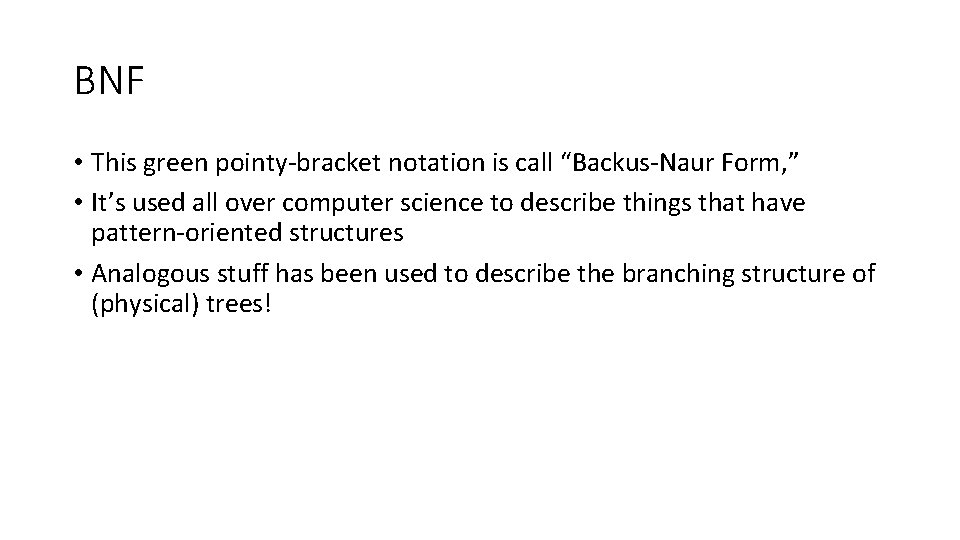
BNF • This green pointy-bracket notation is call “Backus-Naur Form, ” • It’s used all over computer science to describe things that have pattern-oriented structures • Analogous stuff has been used to describe the branching structure of (physical) trees!