CSCF Services Lori Paniak Interim Manager Research Support
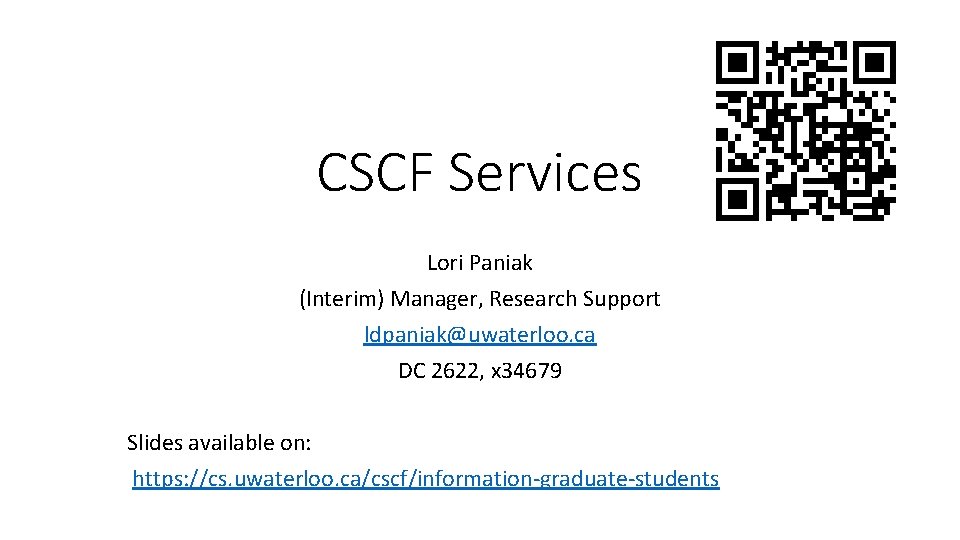
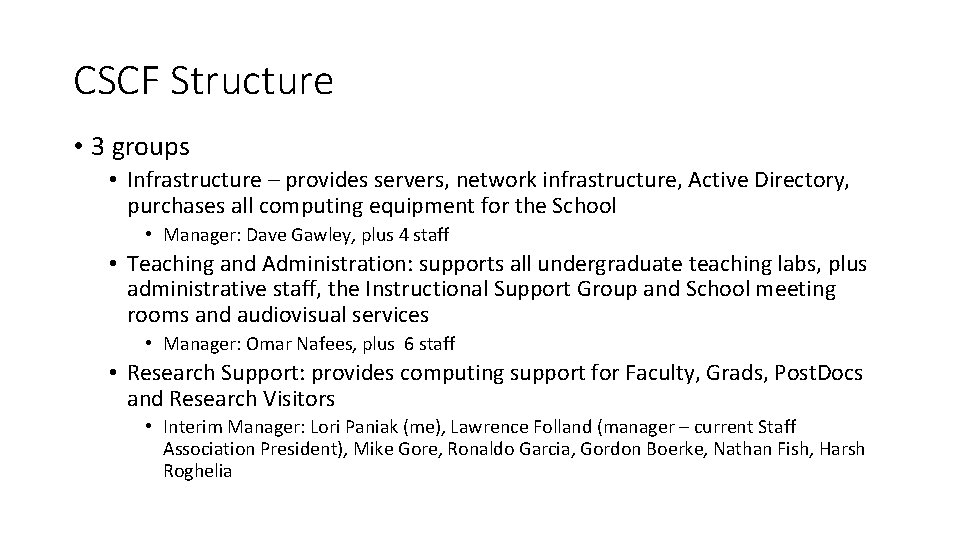
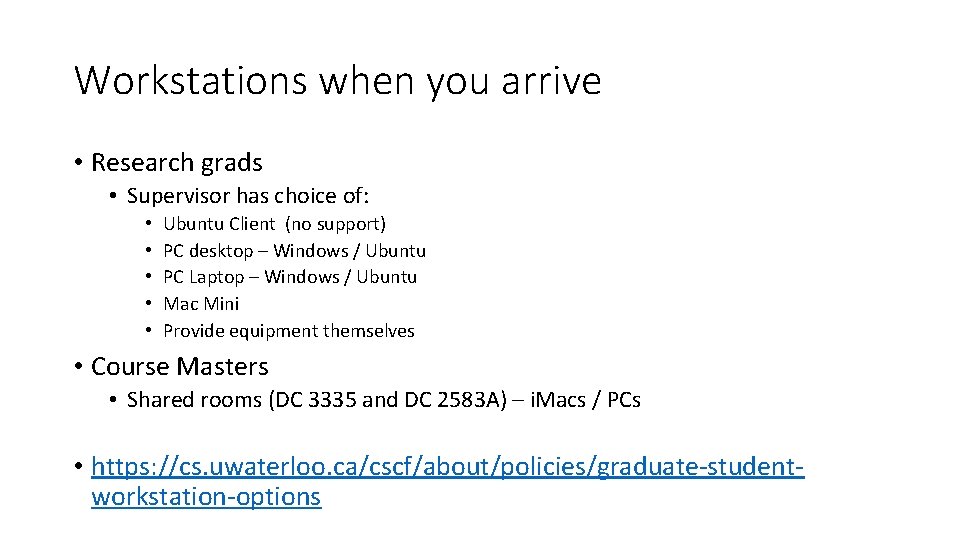
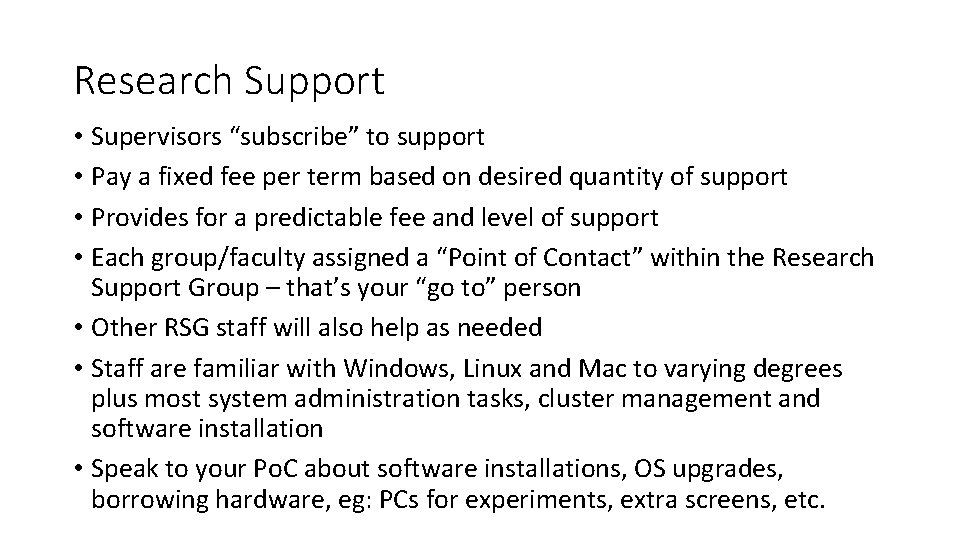
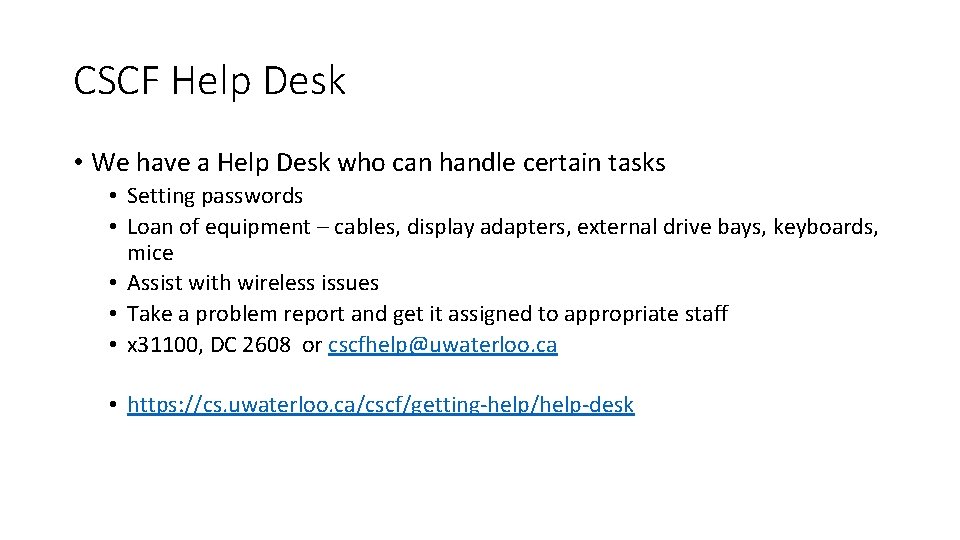
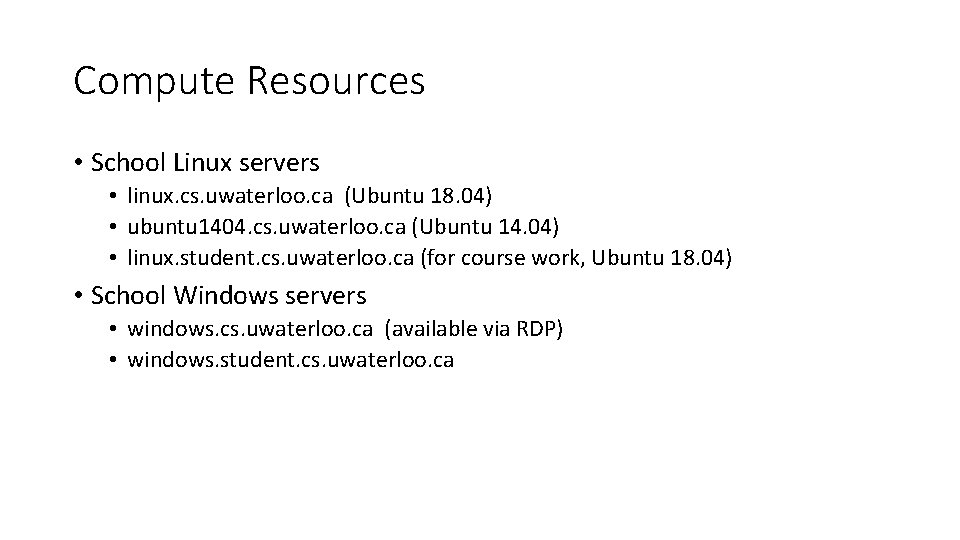
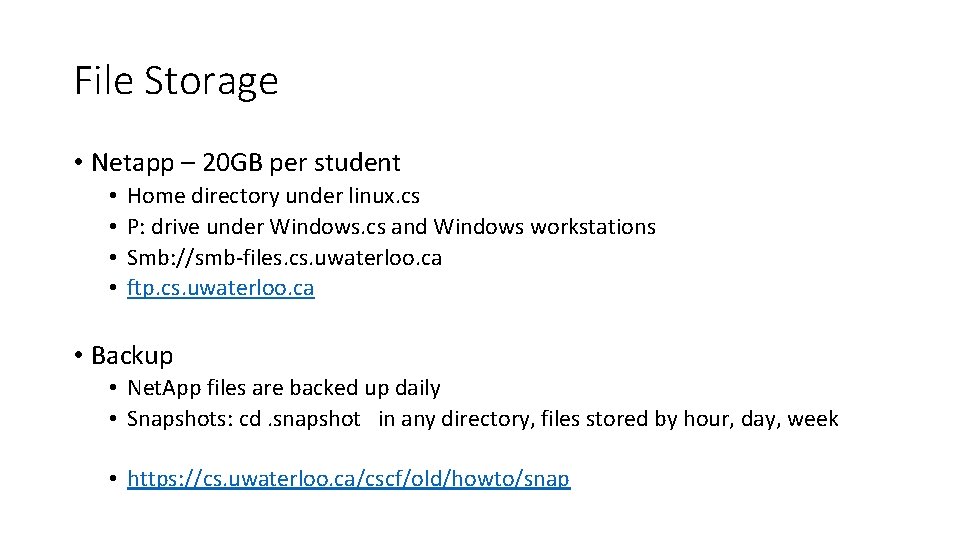
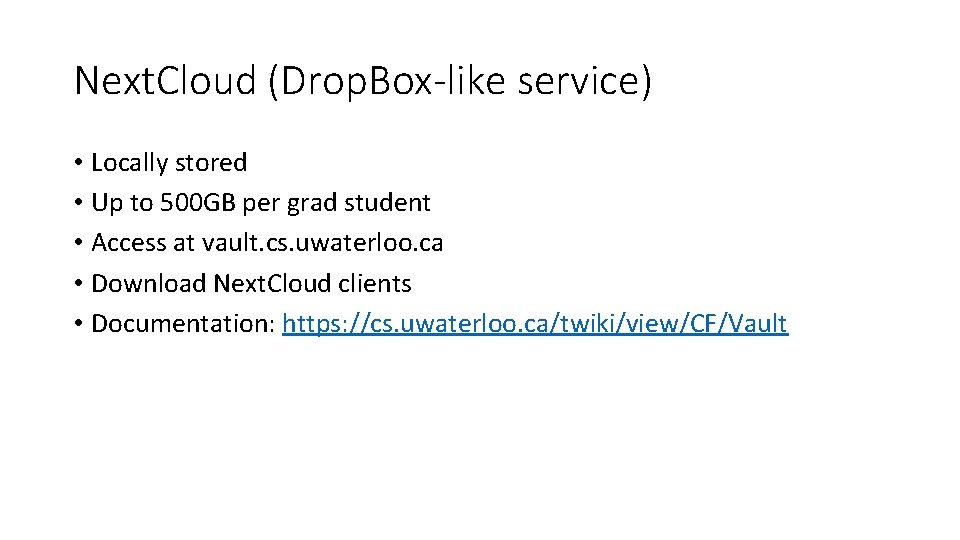
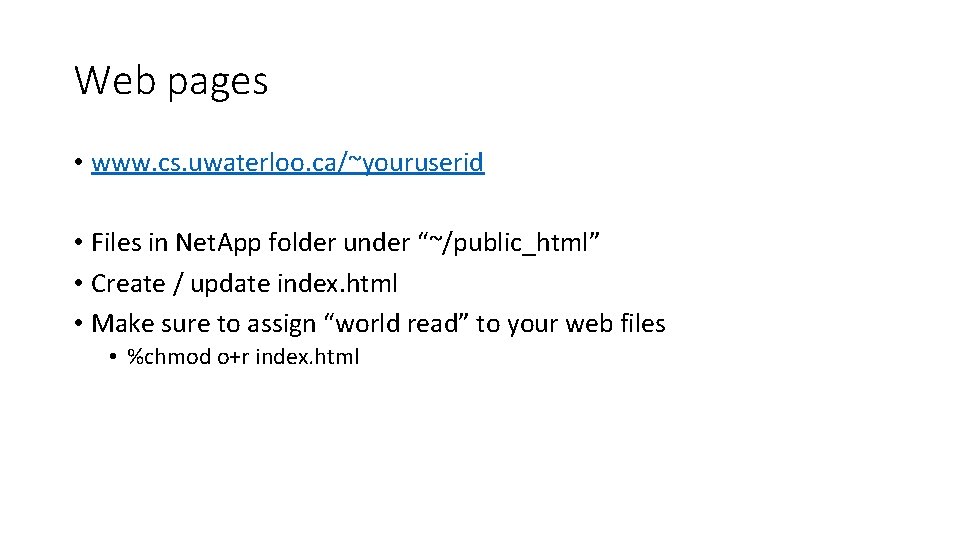
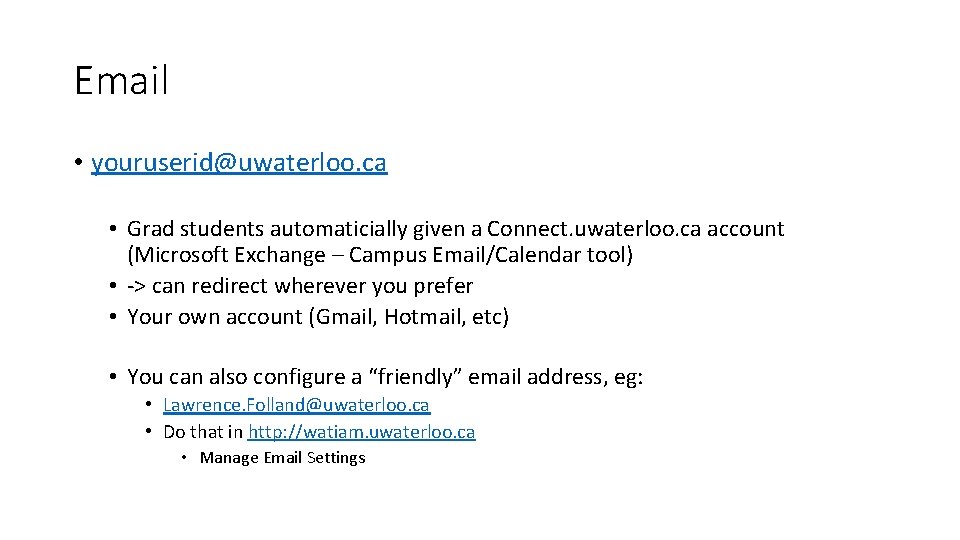
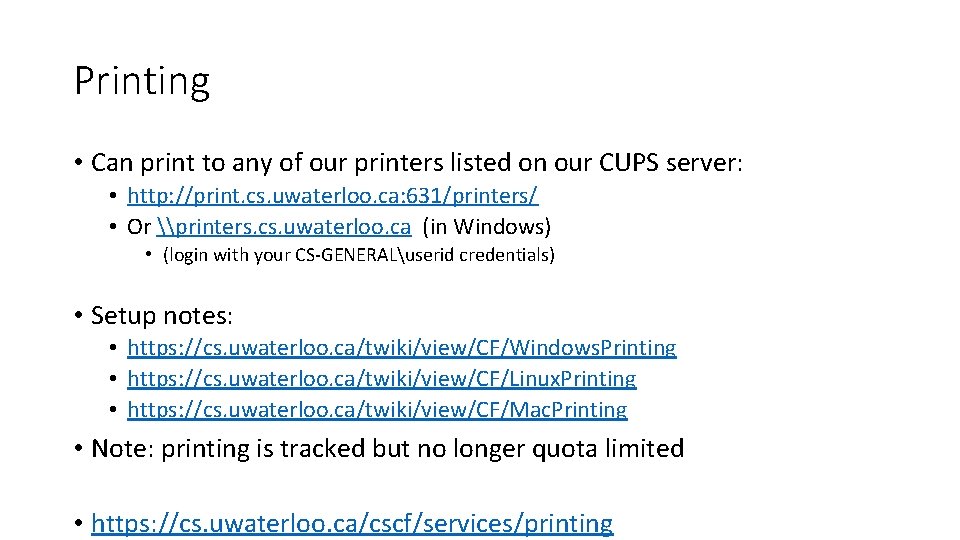
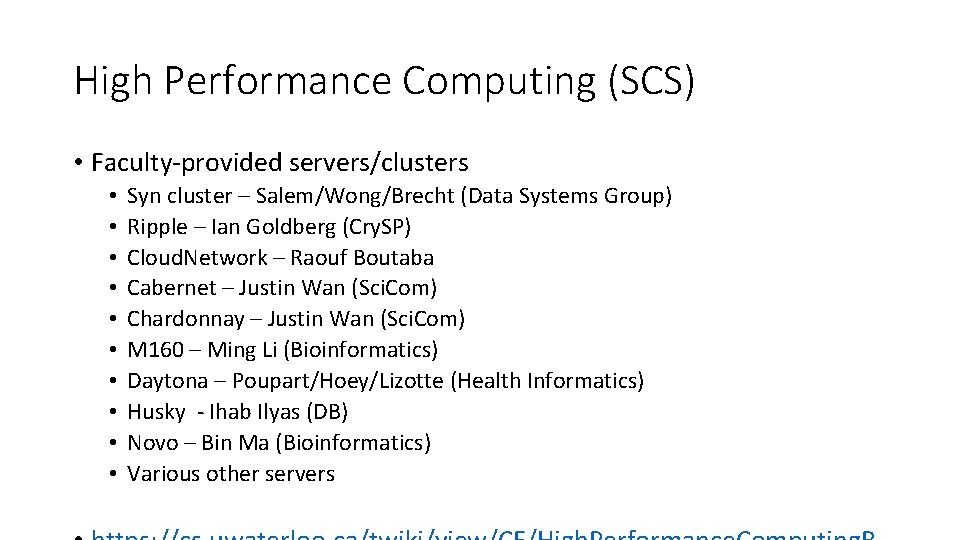
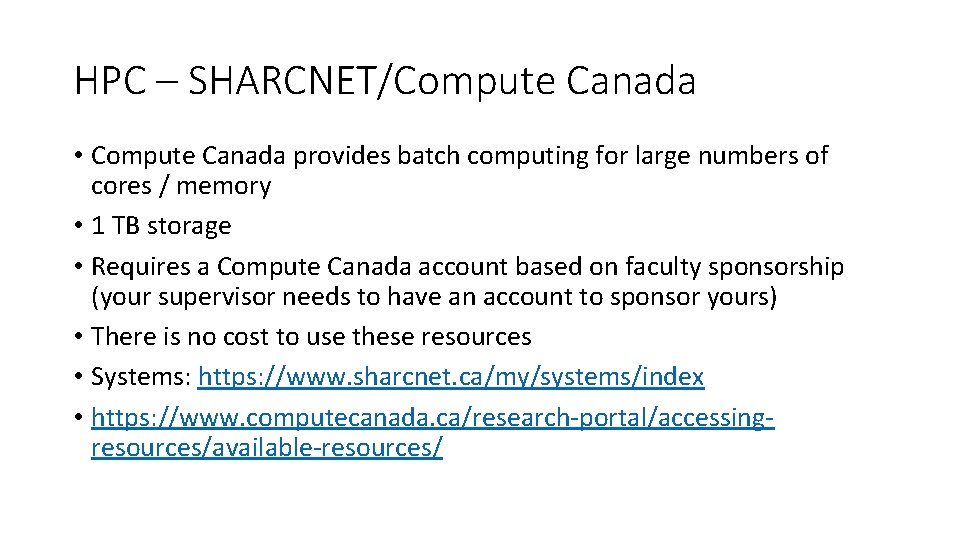
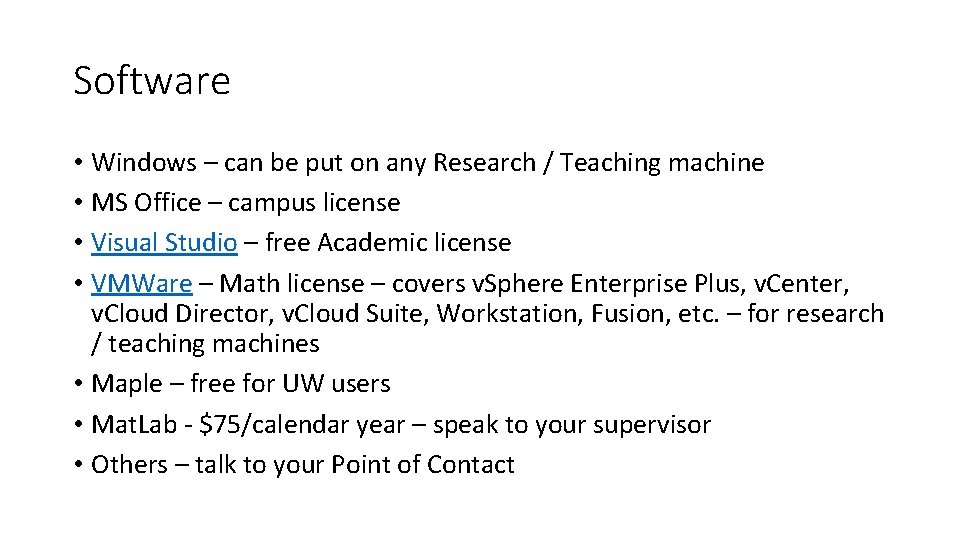
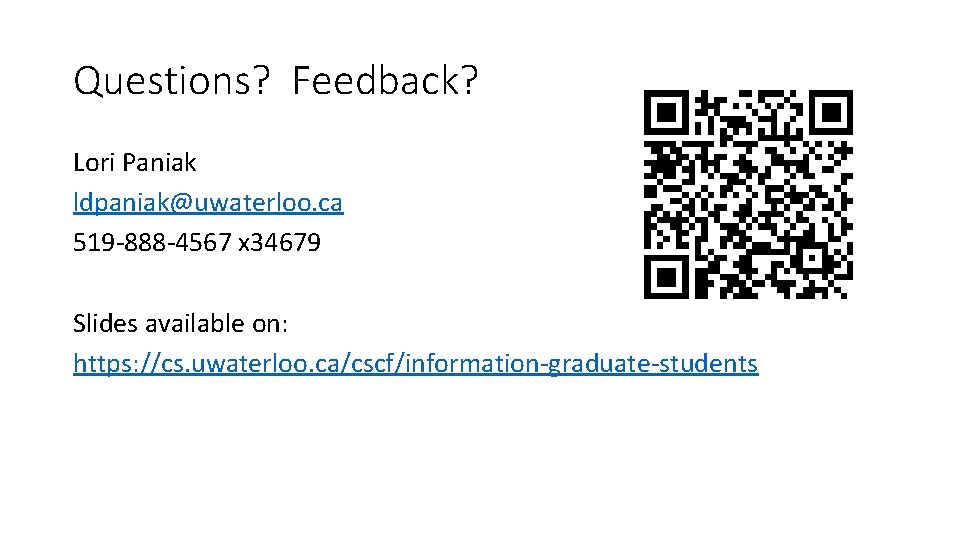
- Slides: 15
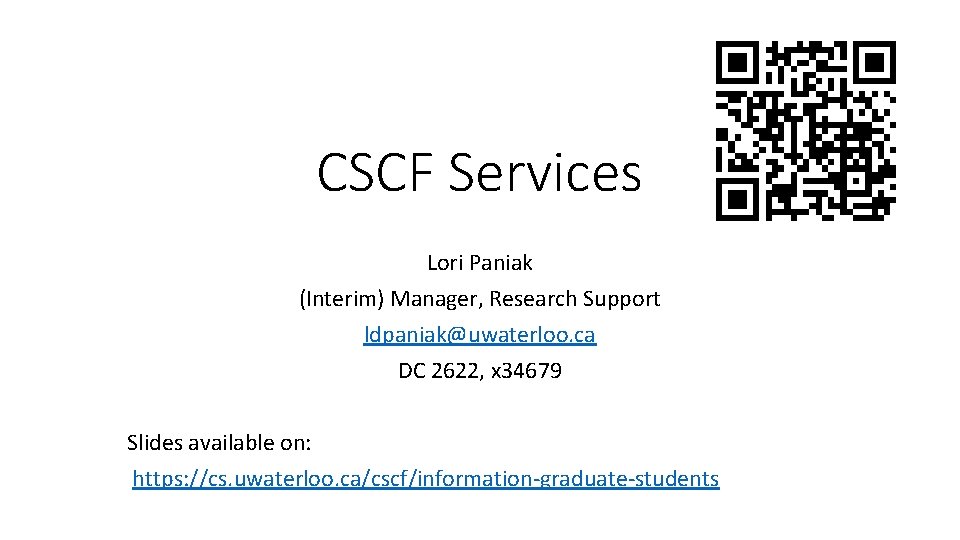
CSCF Services Lori Paniak (Interim) Manager, Research Support ldpaniak@uwaterloo. ca DC 2622, x 34679 Slides available on: https: //cs. uwaterloo. ca/cscf/information-graduate-students
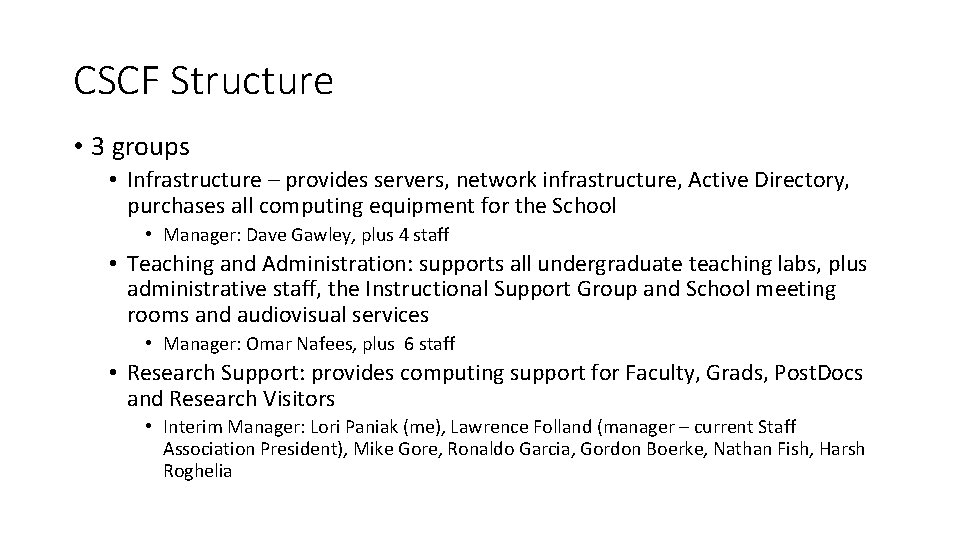
CSCF Structure • 3 groups • Infrastructure – provides servers, network infrastructure, Active Directory, purchases all computing equipment for the School • Manager: Dave Gawley, plus 4 staff • Teaching and Administration: supports all undergraduate teaching labs, plus administrative staff, the Instructional Support Group and School meeting rooms and audiovisual services • Manager: Omar Nafees, plus 6 staff • Research Support: provides computing support for Faculty, Grads, Post. Docs and Research Visitors • Interim Manager: Lori Paniak (me), Lawrence Folland (manager – current Staff Association President), Mike Gore, Ronaldo Garcia, Gordon Boerke, Nathan Fish, Harsh Roghelia
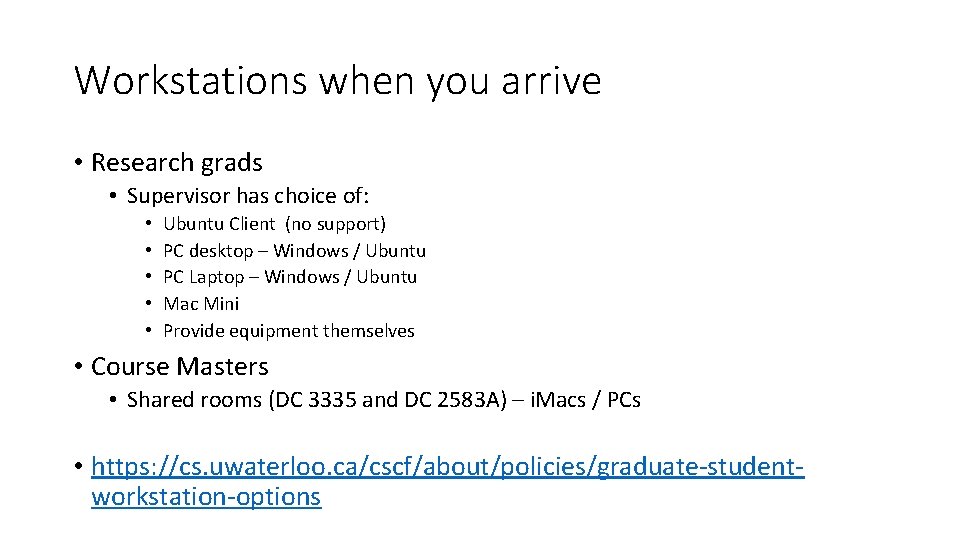
Workstations when you arrive • Research grads • Supervisor has choice of: • • • Ubuntu Client (no support) PC desktop – Windows / Ubuntu PC Laptop – Windows / Ubuntu Mac Mini Provide equipment themselves • Course Masters • Shared rooms (DC 3335 and DC 2583 A) – i. Macs / PCs • https: //cs. uwaterloo. ca/cscf/about/policies/graduate-studentworkstation-options
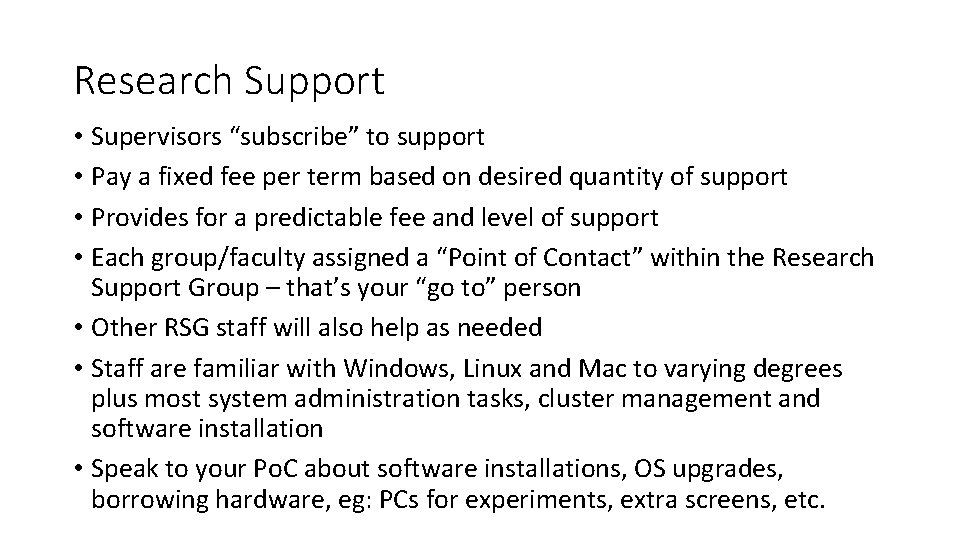
Research Support • Supervisors “subscribe” to support • Pay a fixed fee per term based on desired quantity of support • Provides for a predictable fee and level of support • Each group/faculty assigned a “Point of Contact” within the Research Support Group – that’s your “go to” person • Other RSG staff will also help as needed • Staff are familiar with Windows, Linux and Mac to varying degrees plus most system administration tasks, cluster management and software installation • Speak to your Po. C about software installations, OS upgrades, borrowing hardware, eg: PCs for experiments, extra screens, etc.
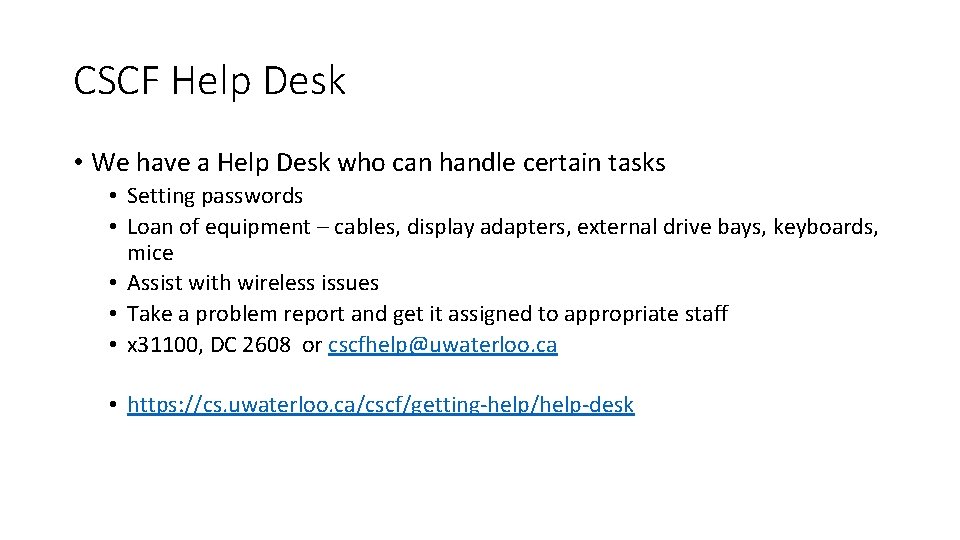
CSCF Help Desk • We have a Help Desk who can handle certain tasks • Setting passwords • Loan of equipment – cables, display adapters, external drive bays, keyboards, mice • Assist with wireless issues • Take a problem report and get it assigned to appropriate staff • x 31100, DC 2608 or cscfhelp@uwaterloo. ca • https: //cs. uwaterloo. ca/cscf/getting-help/help-desk
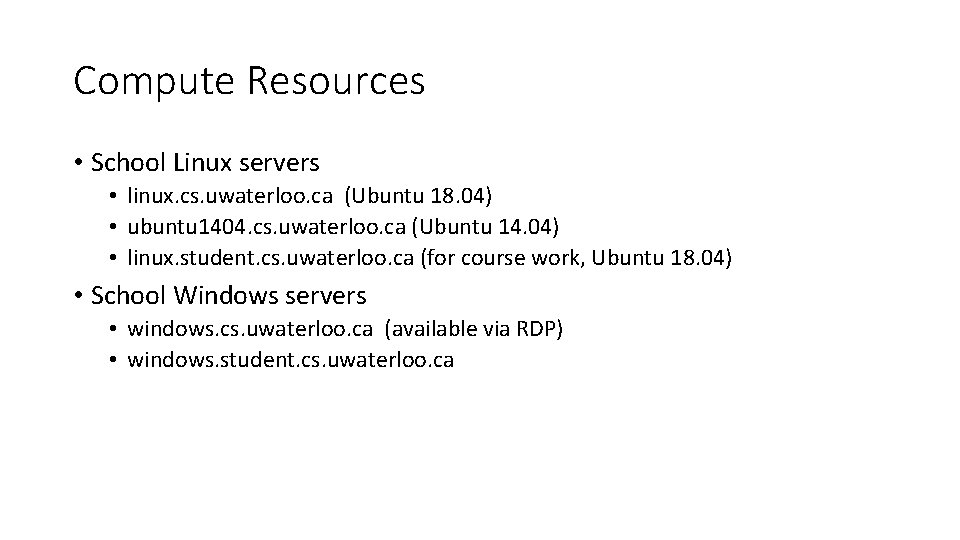
Compute Resources • School Linux servers • linux. cs. uwaterloo. ca (Ubuntu 18. 04) • ubuntu 1404. cs. uwaterloo. ca (Ubuntu 14. 04) • linux. student. cs. uwaterloo. ca (for course work, Ubuntu 18. 04) • School Windows servers • windows. cs. uwaterloo. ca (available via RDP) • windows. student. cs. uwaterloo. ca
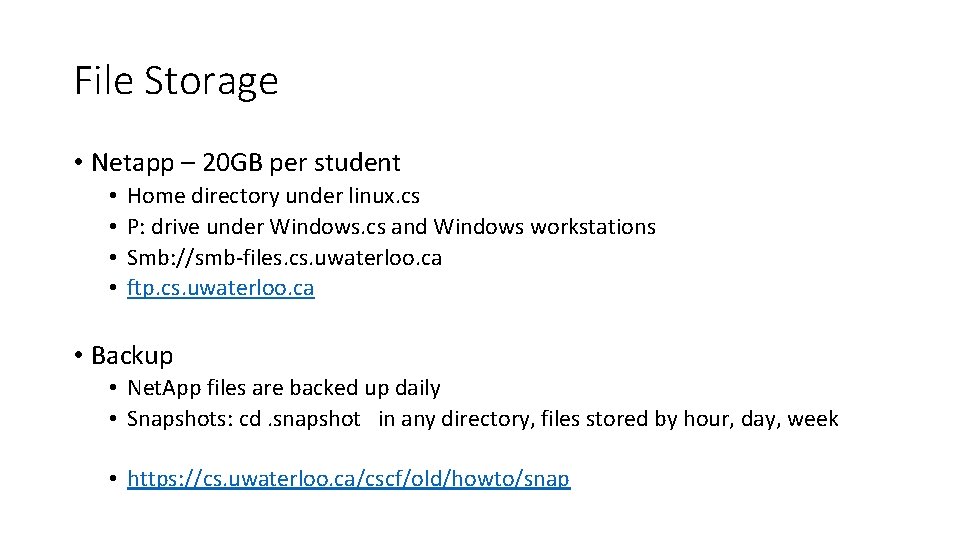
File Storage • Netapp – 20 GB per student • • Home directory under linux. cs P: drive under Windows. cs and Windows workstations Smb: //smb-files. cs. uwaterloo. ca ftp. cs. uwaterloo. ca • Backup • Net. App files are backed up daily • Snapshots: cd. snapshot in any directory, files stored by hour, day, week • https: //cs. uwaterloo. ca/cscf/old/howto/snap
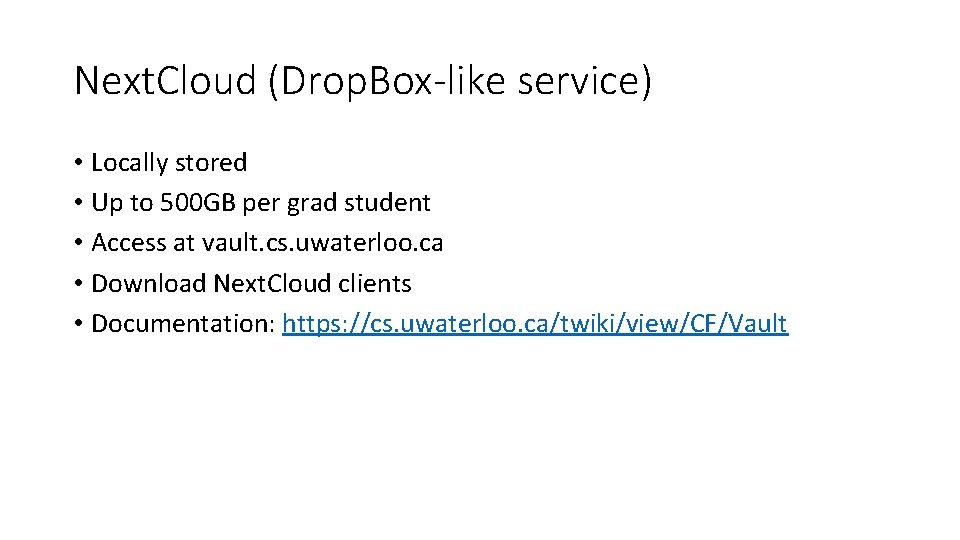
Next. Cloud (Drop. Box-like service) • Locally stored • Up to 500 GB per grad student • Access at vault. cs. uwaterloo. ca • Download Next. Cloud clients • Documentation: https: //cs. uwaterloo. ca/twiki/view/CF/Vault
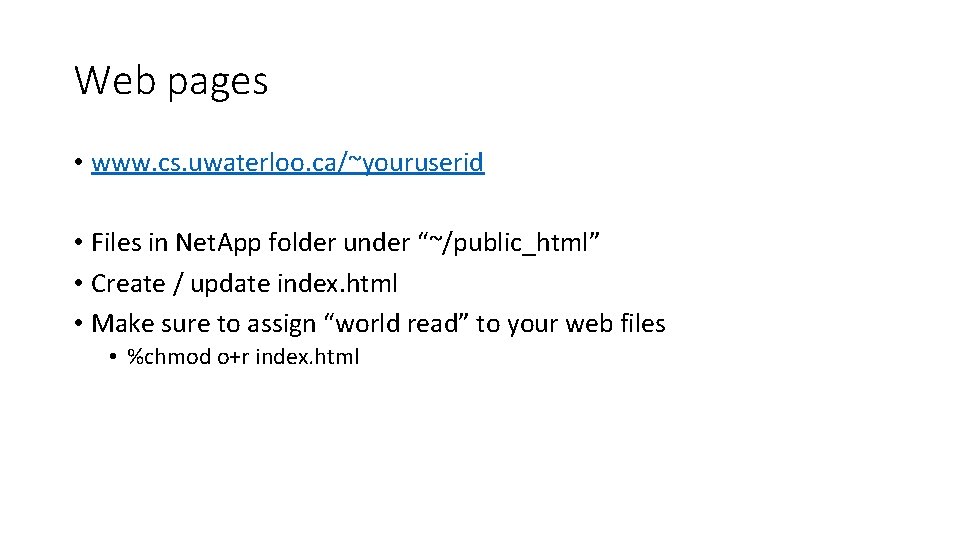
Web pages • www. cs. uwaterloo. ca/~youruserid • Files in Net. App folder under “~/public_html” • Create / update index. html • Make sure to assign “world read” to your web files • %chmod o+r index. html
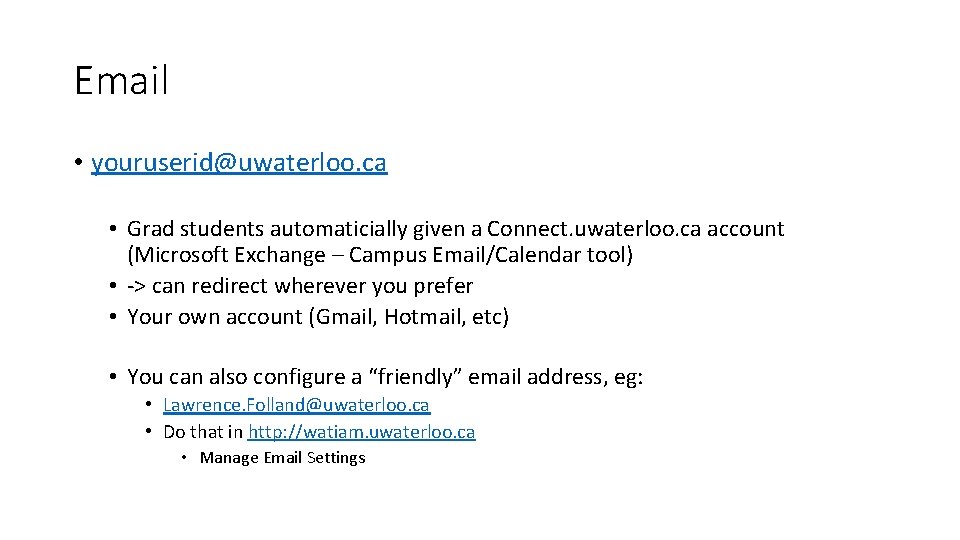
Email • youruserid@uwaterloo. ca • Grad students automaticially given a Connect. uwaterloo. ca account (Microsoft Exchange – Campus Email/Calendar tool) • -> can redirect wherever you prefer • Your own account (Gmail, Hotmail, etc) • You can also configure a “friendly” email address, eg: • Lawrence. Folland@uwaterloo. ca • Do that in http: //watiam. uwaterloo. ca • Manage Email Settings
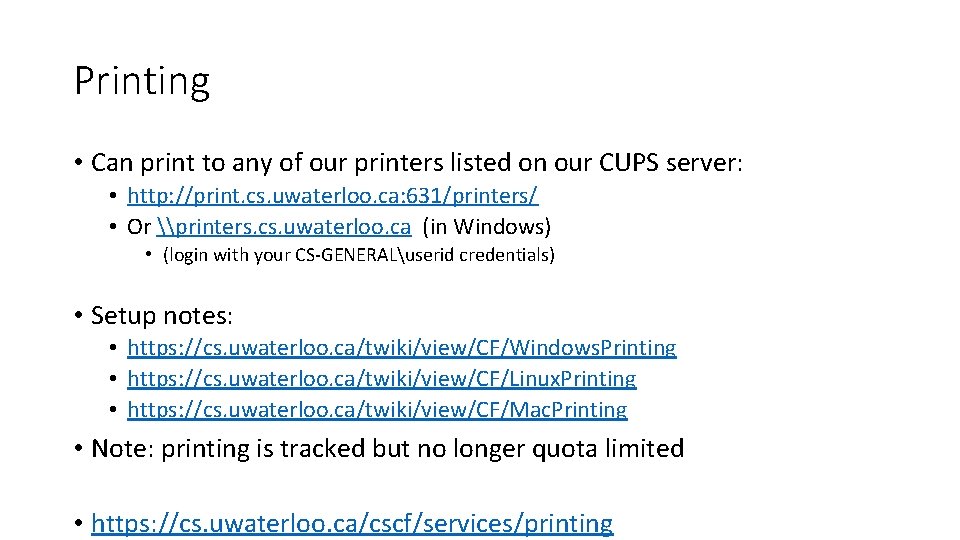
Printing • Can print to any of our printers listed on our CUPS server: • http: //print. cs. uwaterloo. ca: 631/printers/ • Or \printers. cs. uwaterloo. ca (in Windows) • (login with your CS-GENERALuserid credentials) • Setup notes: • https: //cs. uwaterloo. ca/twiki/view/CF/Windows. Printing • https: //cs. uwaterloo. ca/twiki/view/CF/Linux. Printing • https: //cs. uwaterloo. ca/twiki/view/CF/Mac. Printing • Note: printing is tracked but no longer quota limited • https: //cs. uwaterloo. ca/cscf/services/printing
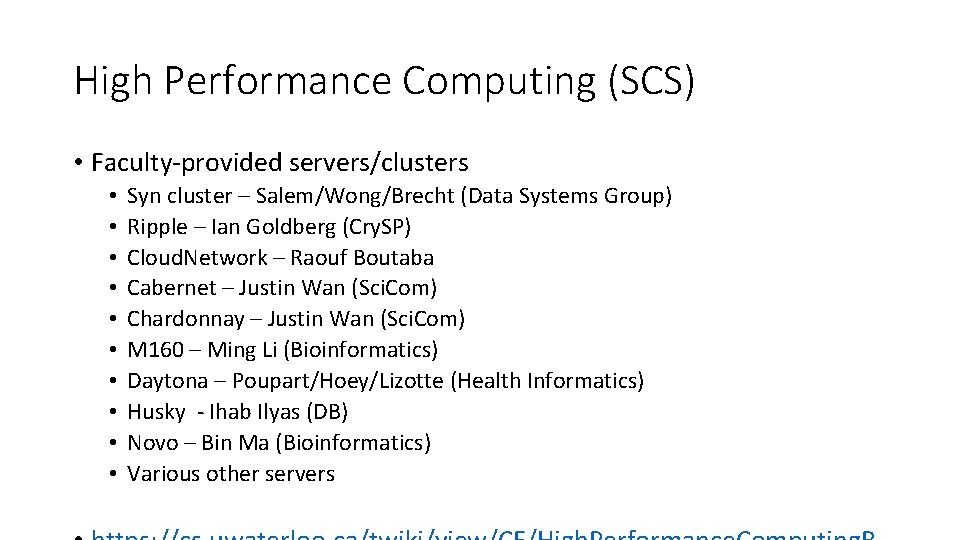
High Performance Computing (SCS) • Faculty-provided servers/clusters • • • Syn cluster – Salem/Wong/Brecht (Data Systems Group) Ripple – Ian Goldberg (Cry. SP) Cloud. Network – Raouf Boutaba Cabernet – Justin Wan (Sci. Com) Chardonnay – Justin Wan (Sci. Com) M 160 – Ming Li (Bioinformatics) Daytona – Poupart/Hoey/Lizotte (Health Informatics) Husky - Ihab Ilyas (DB) Novo – Bin Ma (Bioinformatics) Various other servers
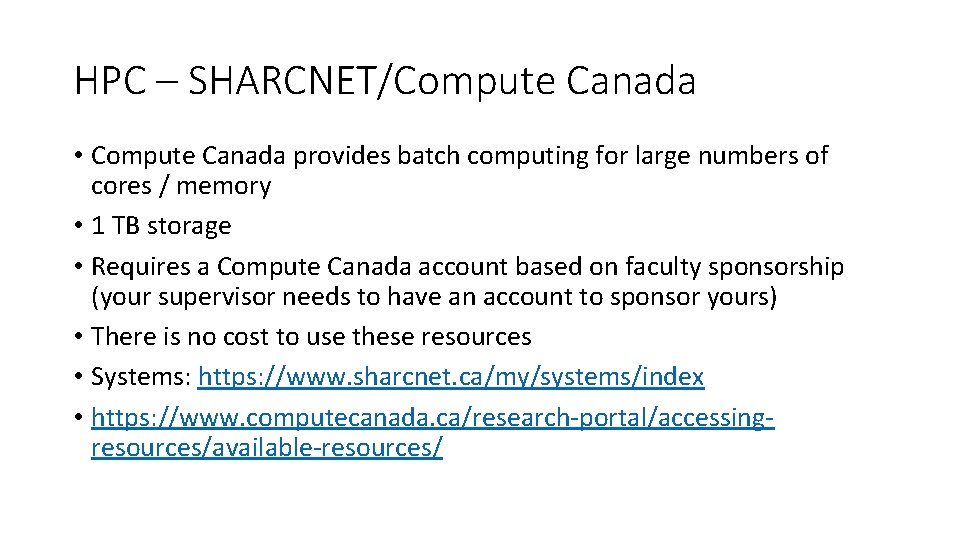
HPC – SHARCNET/Compute Canada • Compute Canada provides batch computing for large numbers of cores / memory • 1 TB storage • Requires a Compute Canada account based on faculty sponsorship (your supervisor needs to have an account to sponsor yours) • There is no cost to use these resources • Systems: https: //www. sharcnet. ca/my/systems/index • https: //www. computecanada. ca/research-portal/accessingresources/available-resources/
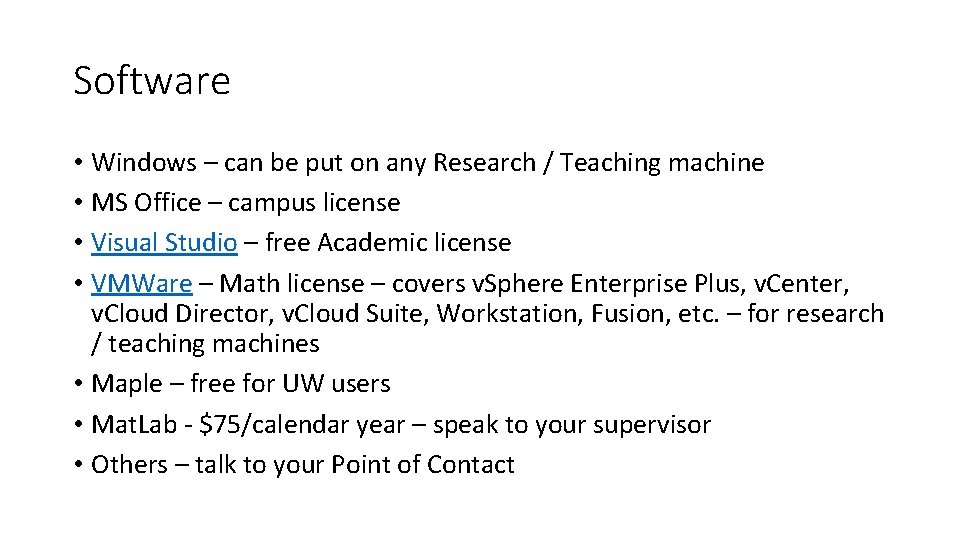
Software • Windows – can be put on any Research / Teaching machine • MS Office – campus license • Visual Studio – free Academic license • VMWare – Math license – covers v. Sphere Enterprise Plus, v. Center, v. Cloud Director, v. Cloud Suite, Workstation, Fusion, etc. – for research / teaching machines • Maple – free for UW users • Mat. Lab - $75/calendar year – speak to your supervisor • Others – talk to your Point of Contact
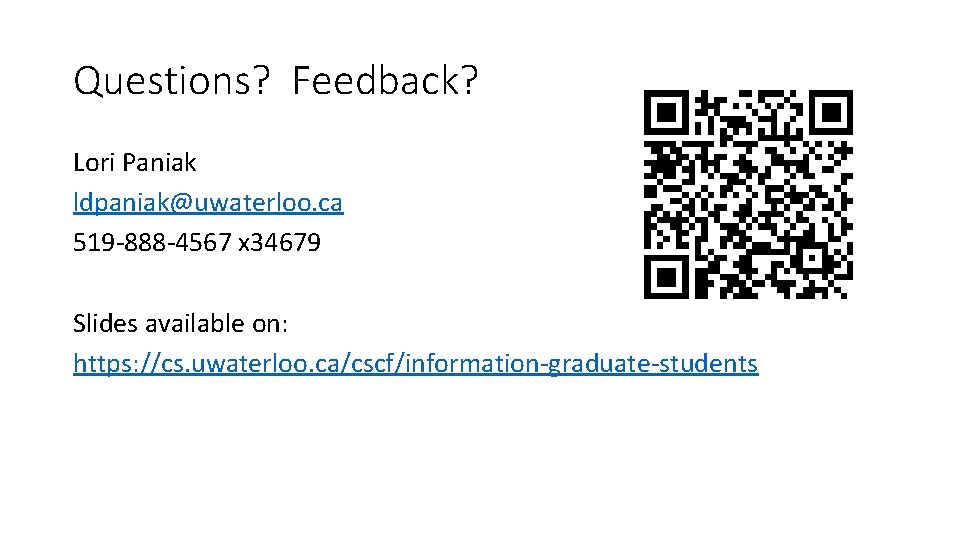
Questions? Feedback? Lori Paniak ldpaniak@uwaterloo. ca 519 -888 -4567 x 34679 Slides available on: https: //cs. uwaterloo. ca/cscf/information-graduate-students