CSCE 510 Systems Programming Lecture 09 Shells CSCE
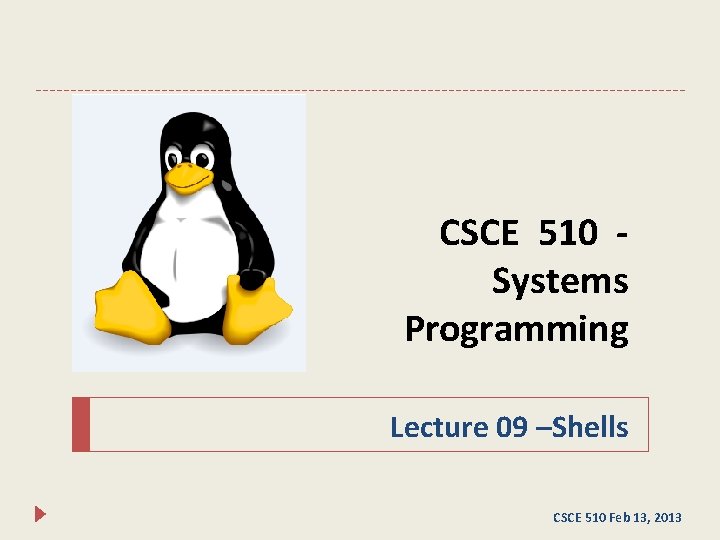
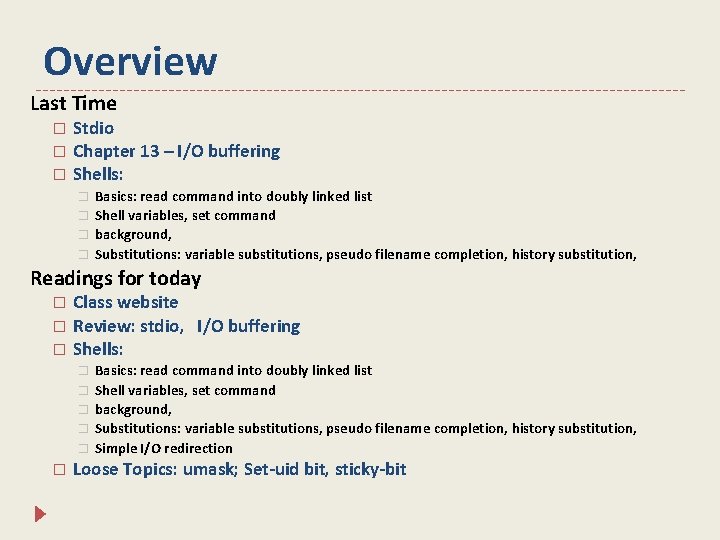
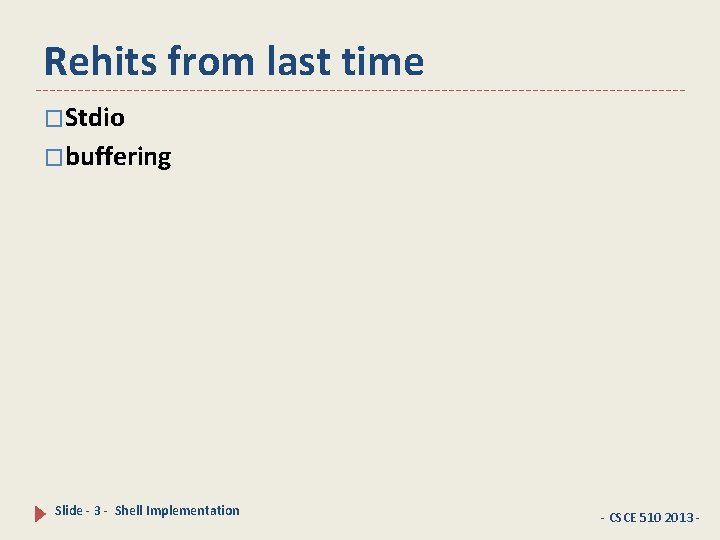
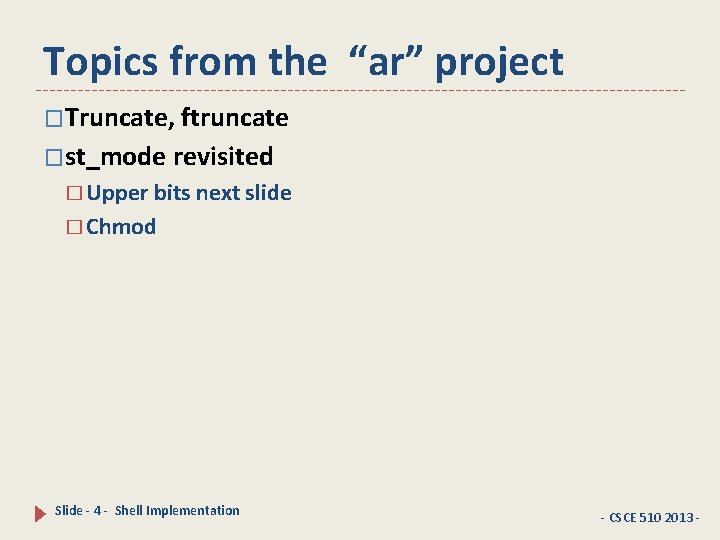
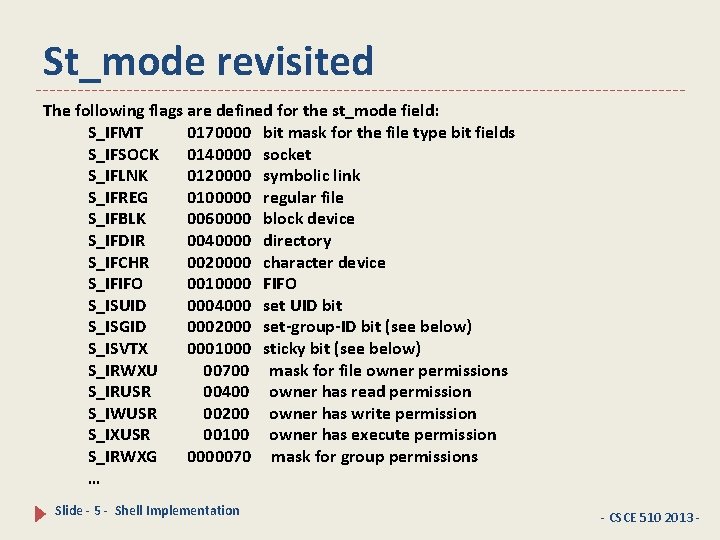
![File type from Man pages if (stat(argv[1], &sb) == -1) { � perror("stat"); � File type from Man pages if (stat(argv[1], &sb) == -1) { � perror("stat"); �](https://slidetodoc.com/presentation_image_h2/c84ecfb61294abb39584b765ac0373d7/image-6.jpg)
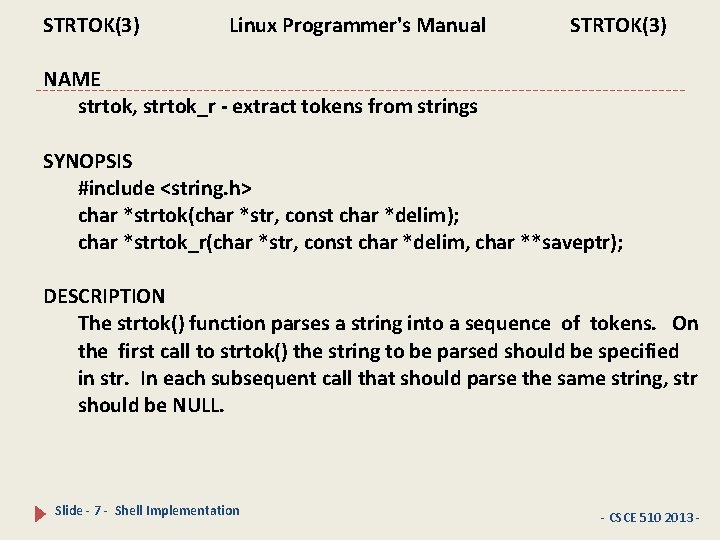
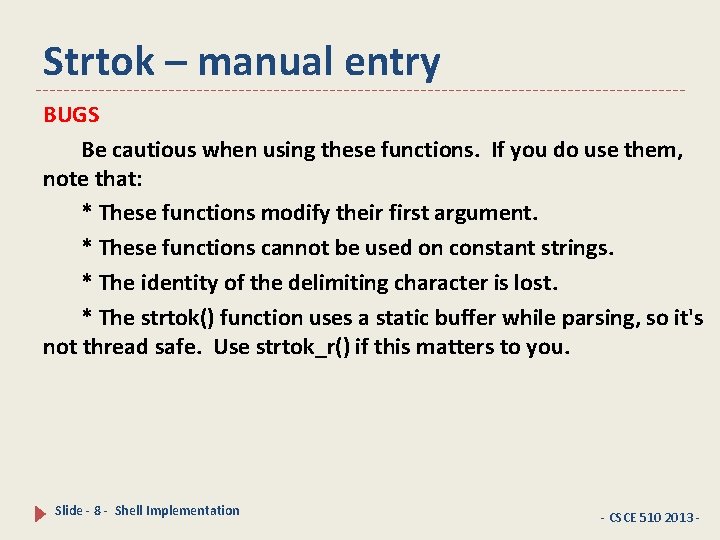
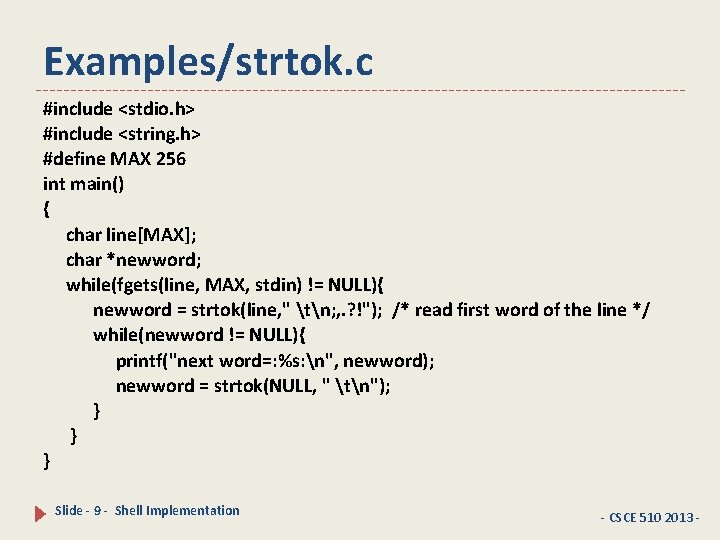
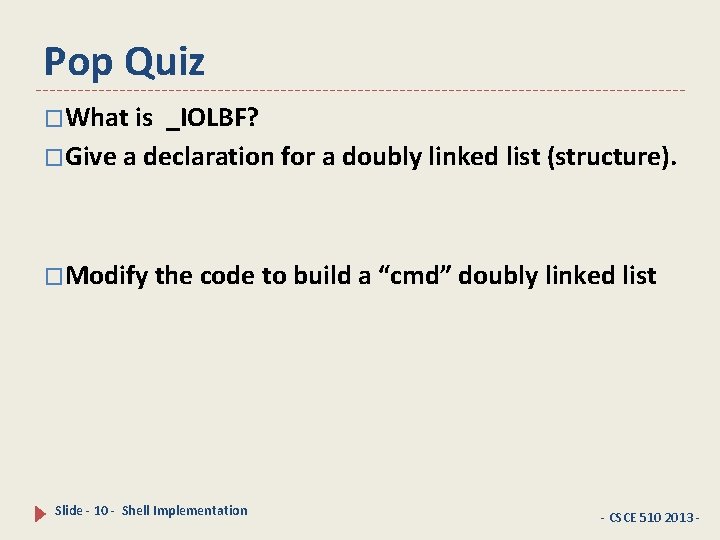
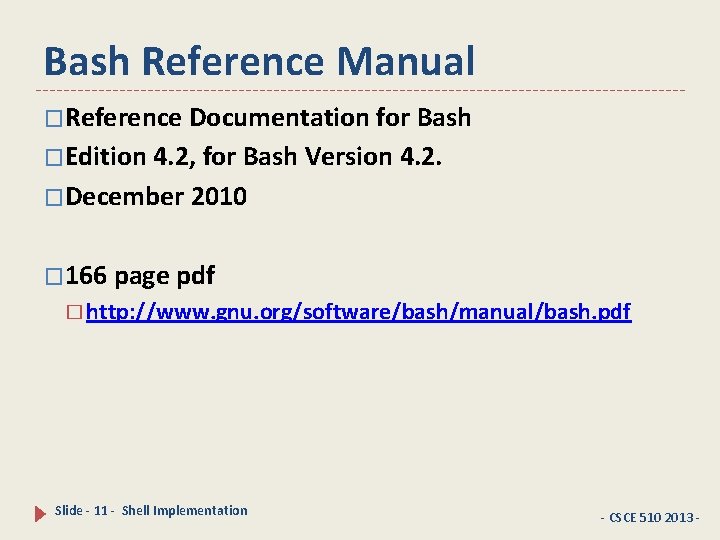
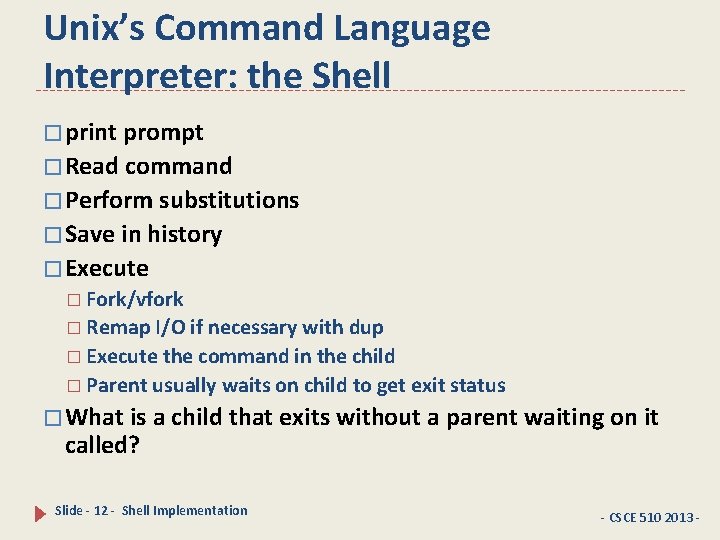
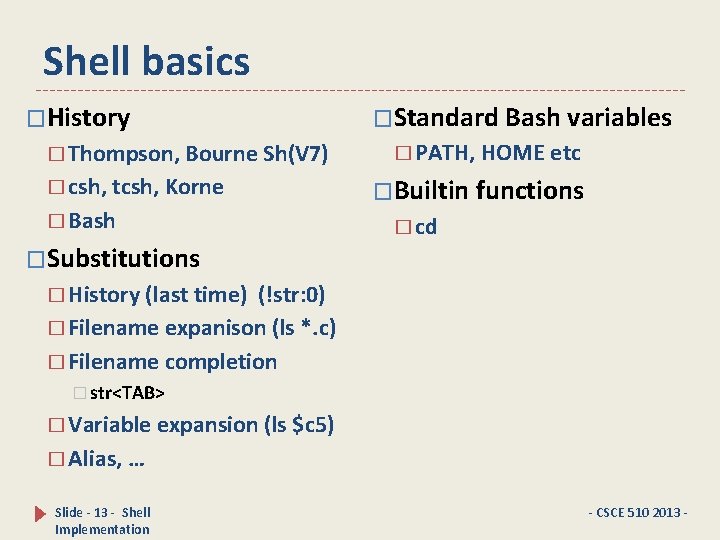
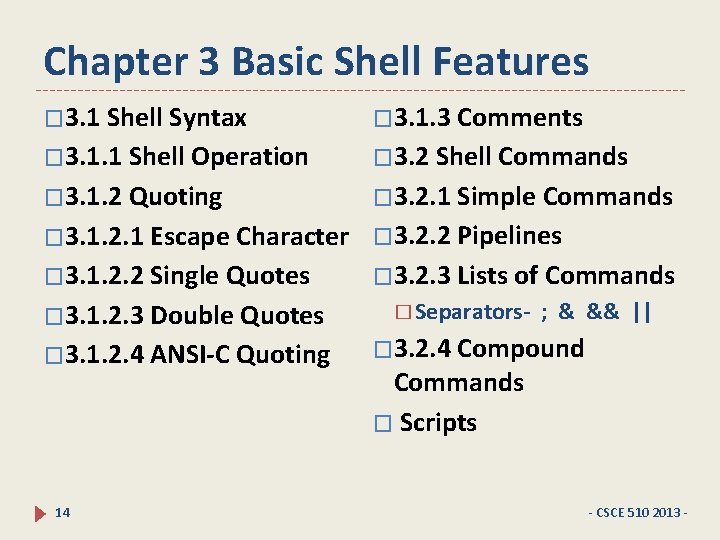
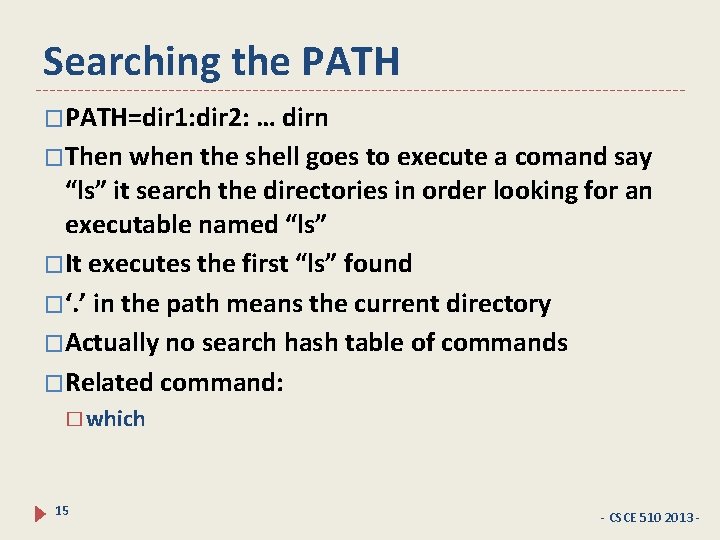
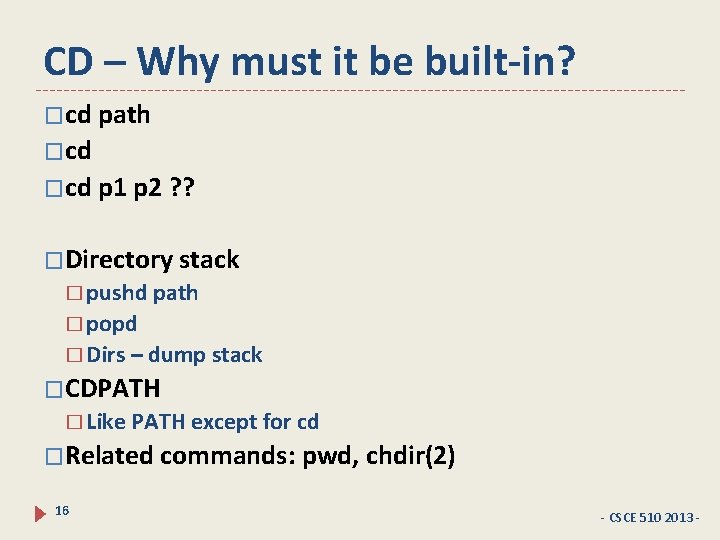
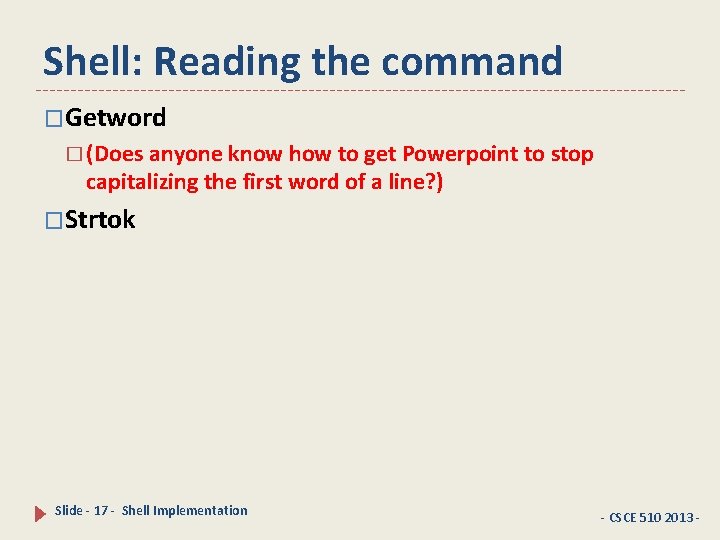
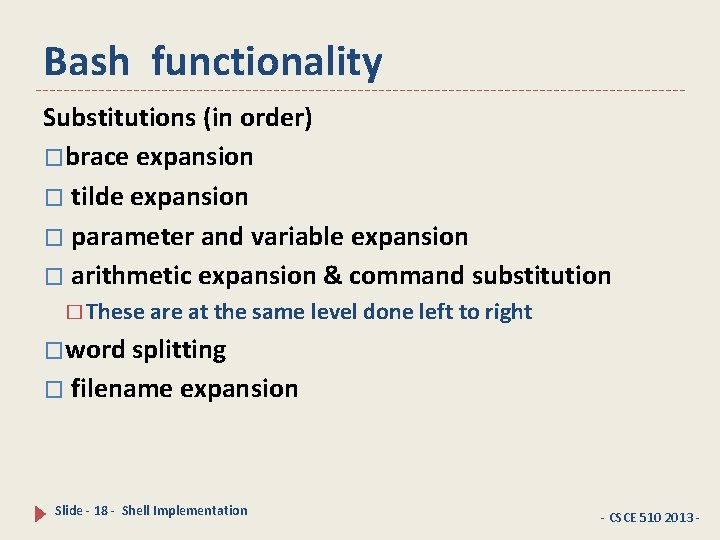
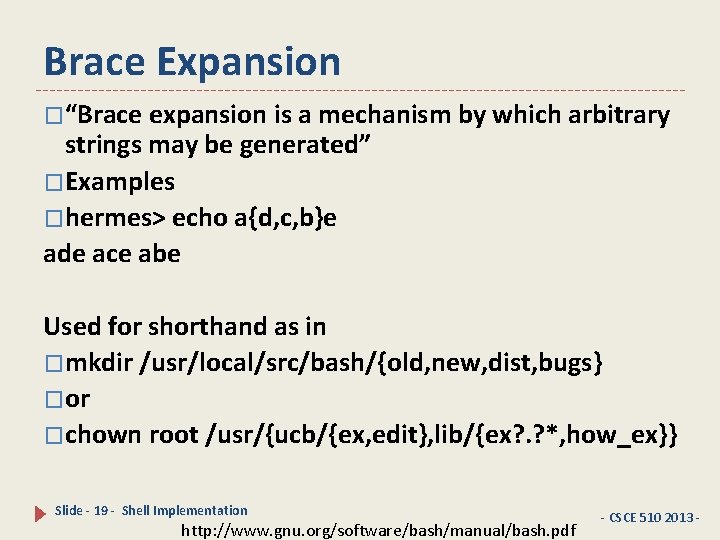
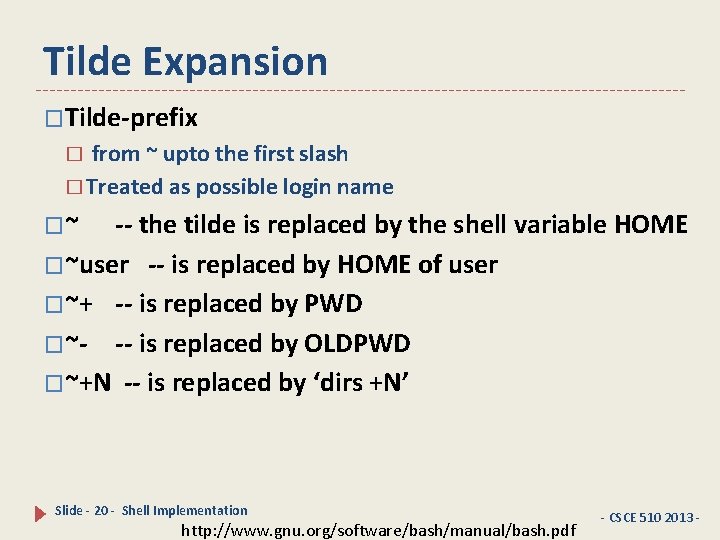
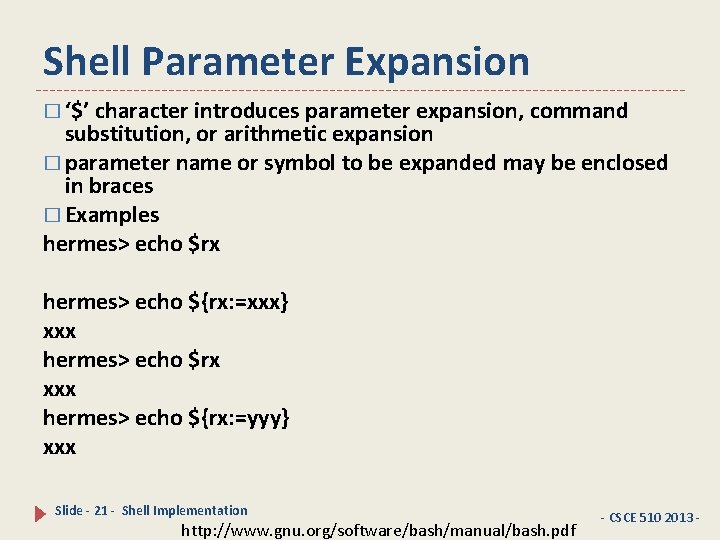
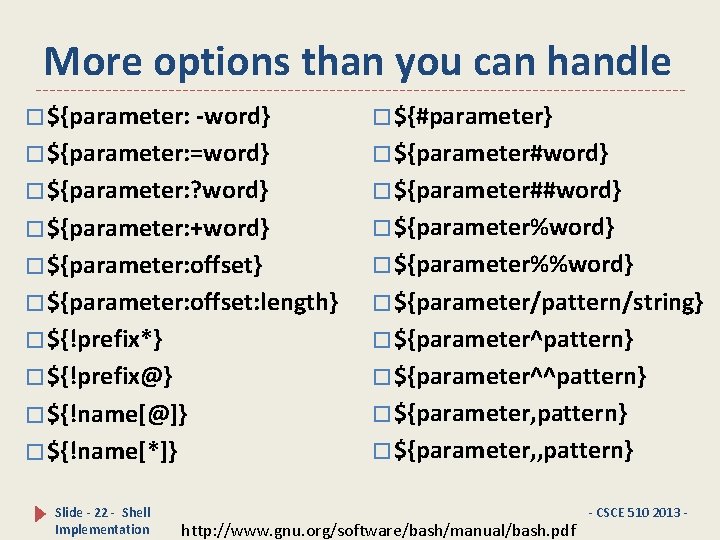
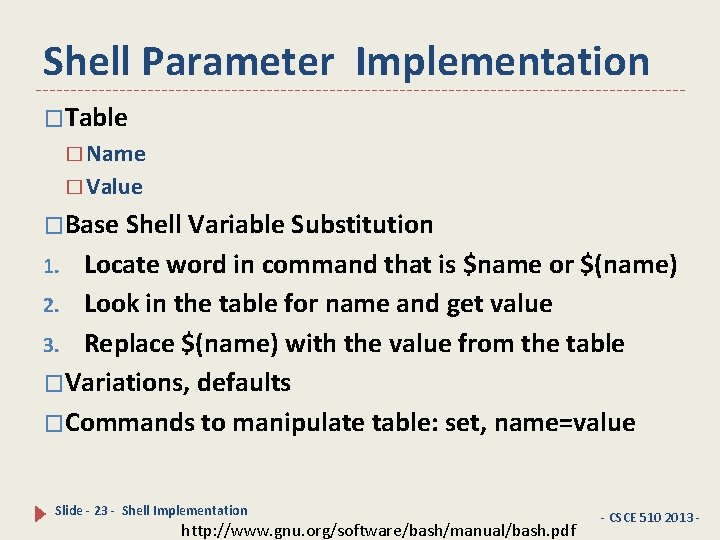
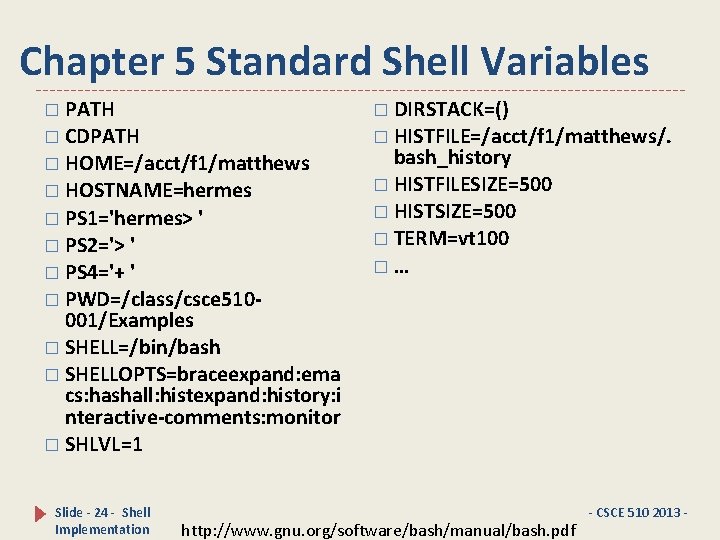
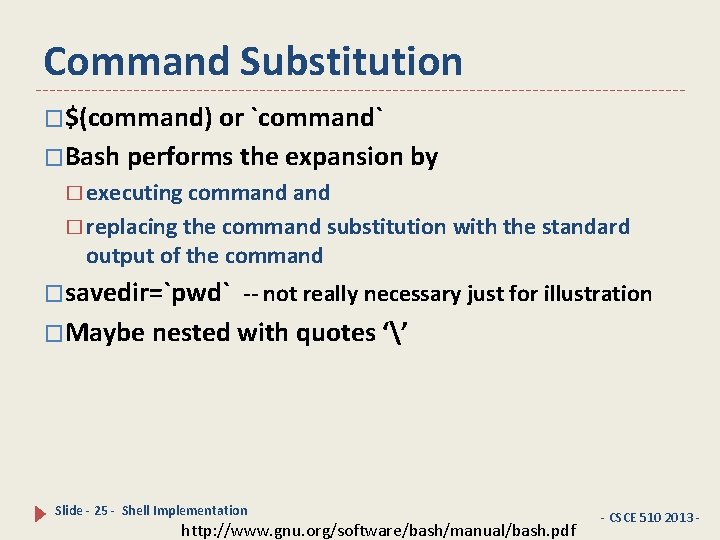
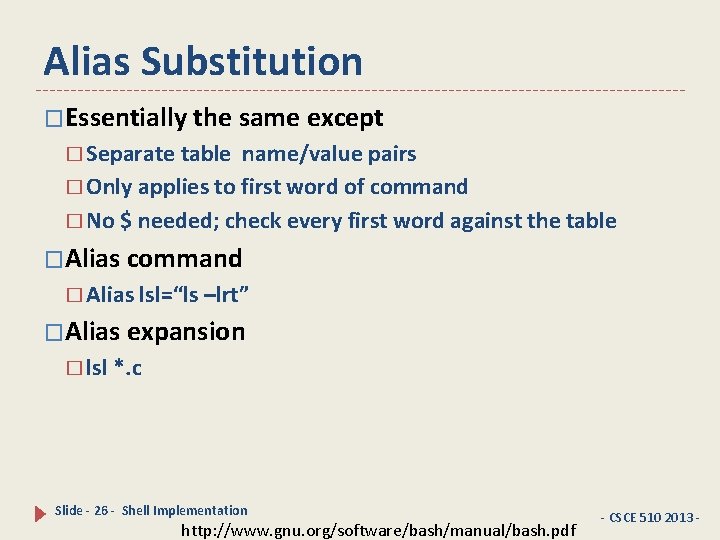
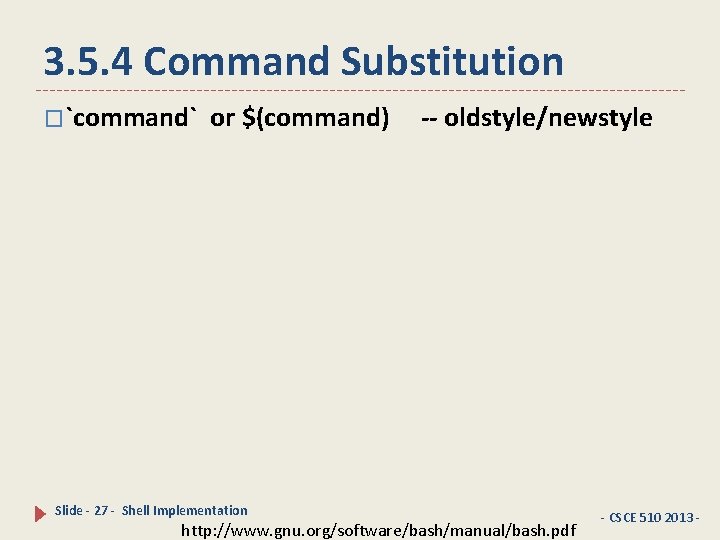
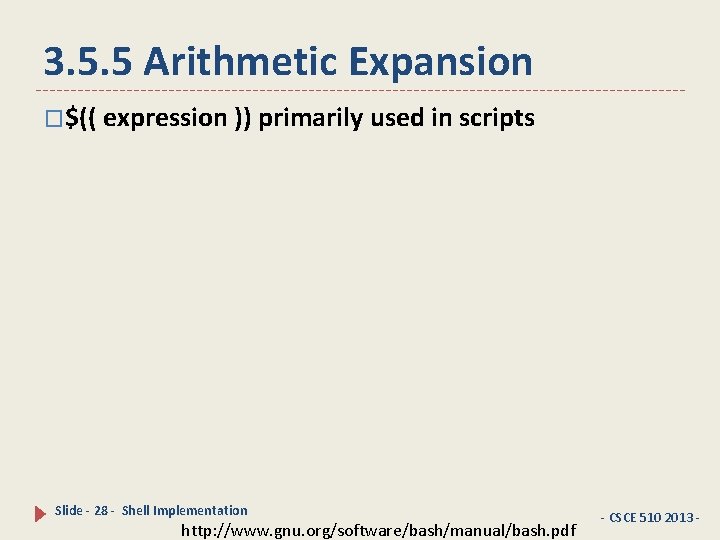
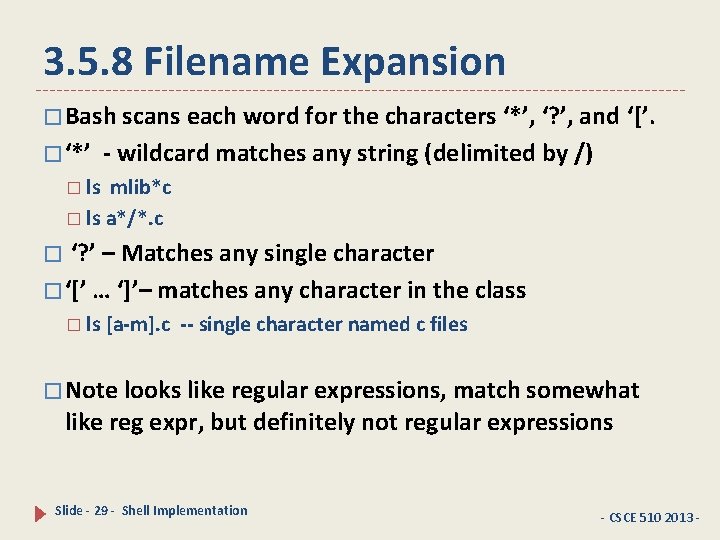
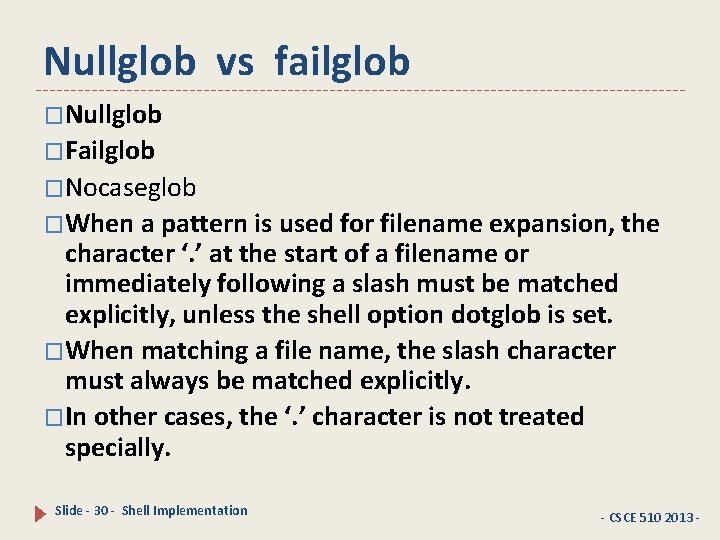
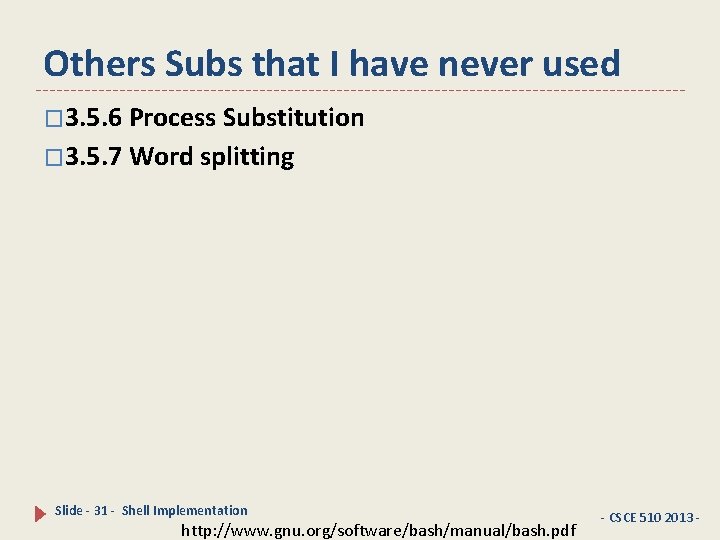
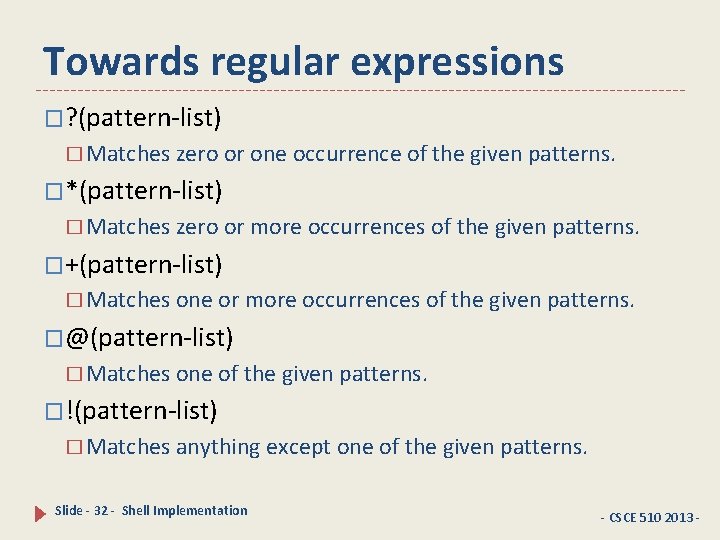
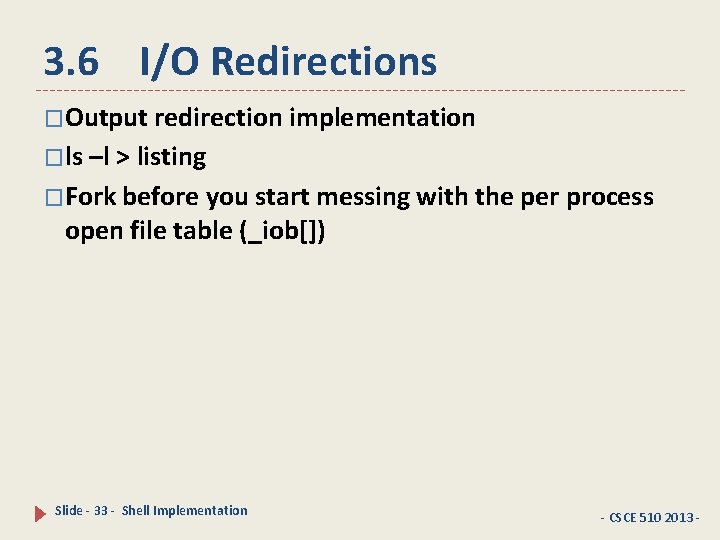
![Variations of redirection �[n]< word �[n]>> word �[n]>[|]word � Noclobber option Slide - 34 Variations of redirection �[n]< word �[n]>> word �[n]>[|]word � Noclobber option Slide - 34](https://slidetodoc.com/presentation_image_h2/c84ecfb61294abb39584b765ac0373d7/image-34.jpg)
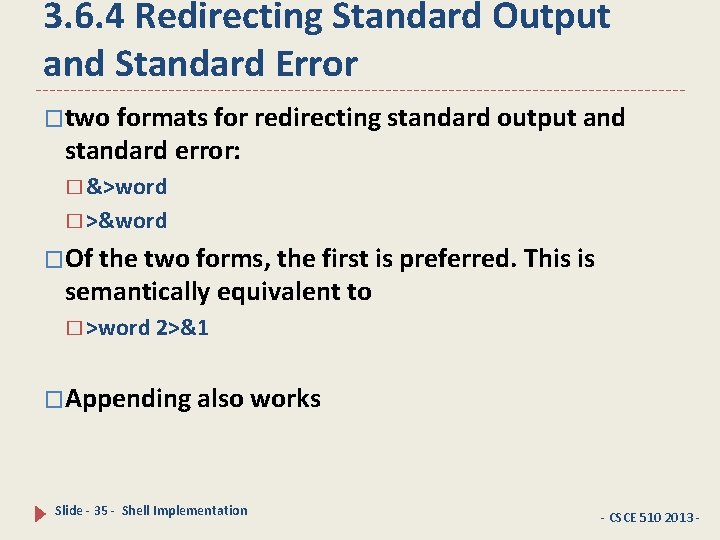
![3. 6. 6 Here documents, etc � <<[-] word � Here-document � Delimiter � 3. 6. 6 Here documents, etc � <<[-] word � Here-document � Delimiter �](https://slidetodoc.com/presentation_image_h2/c84ecfb61294abb39584b765ac0373d7/image-36.jpg)
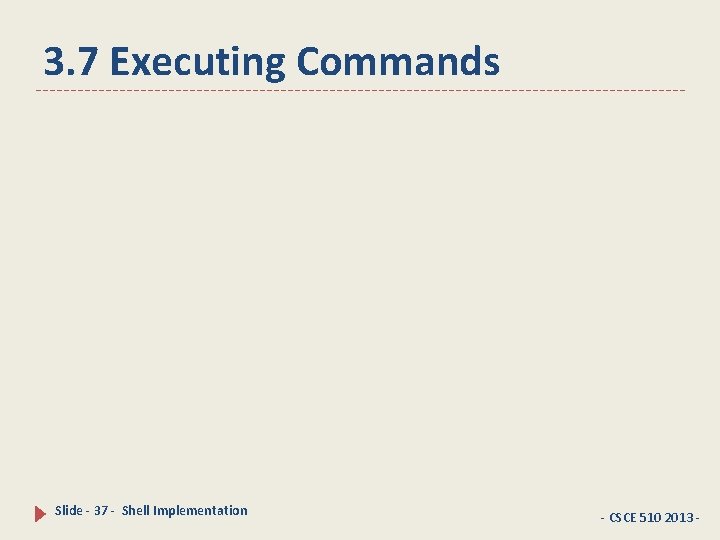
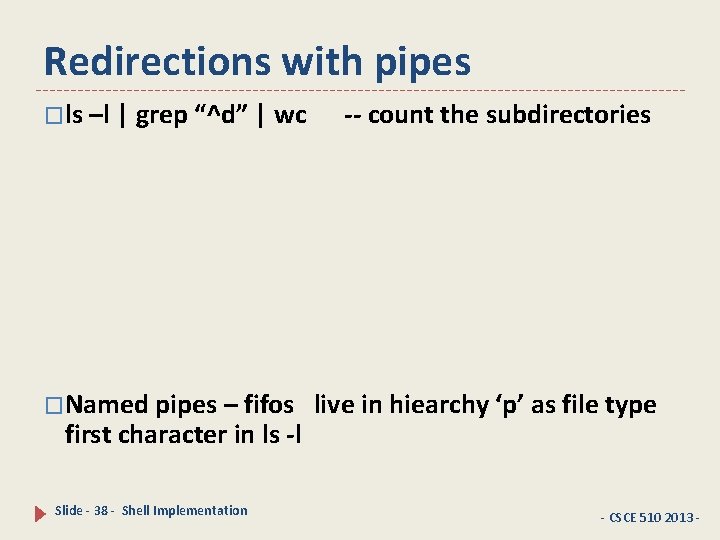
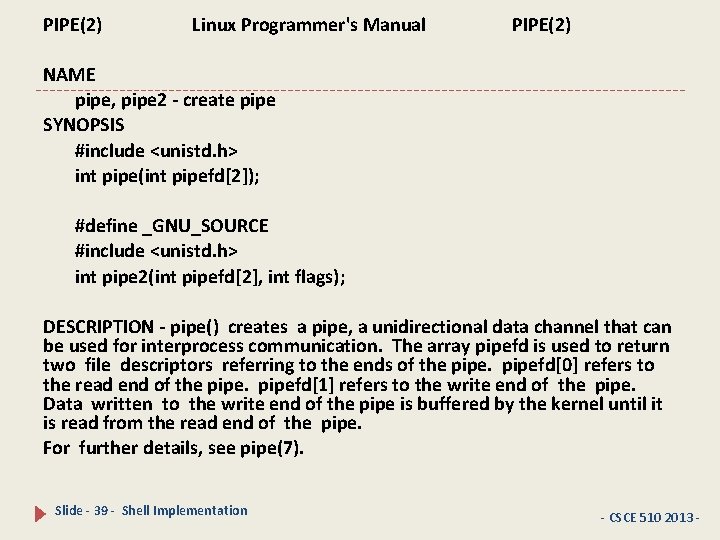
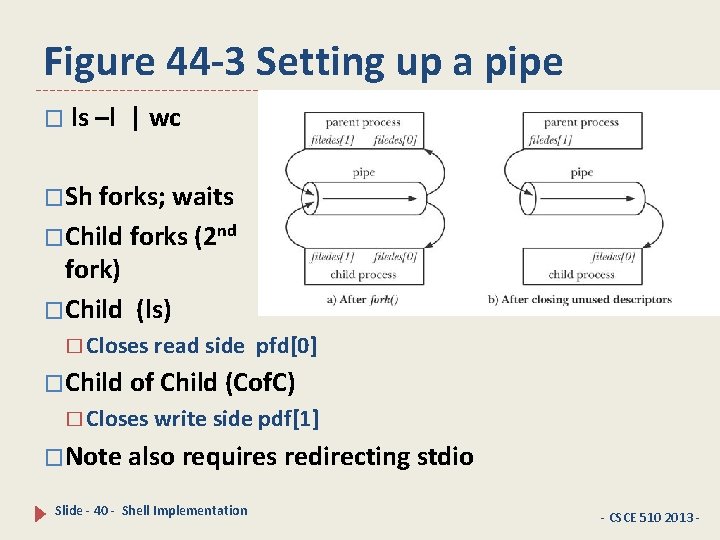
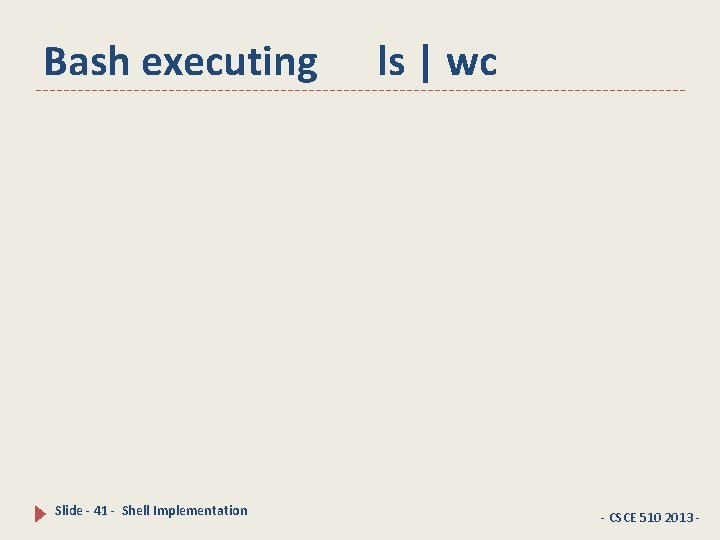
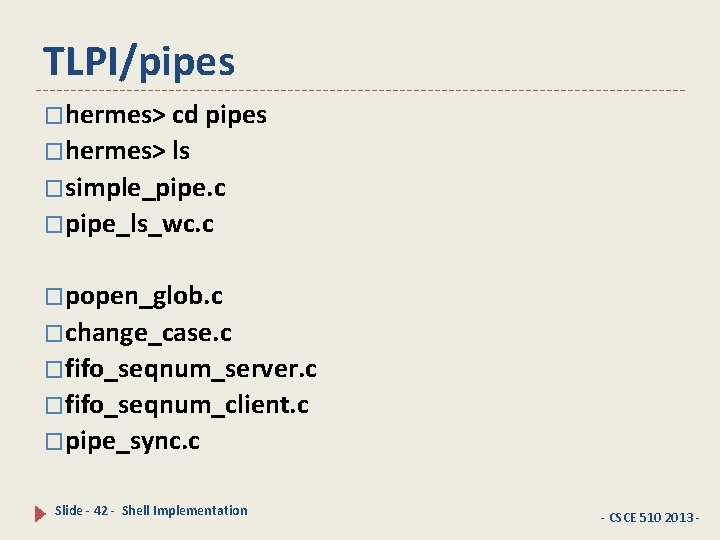
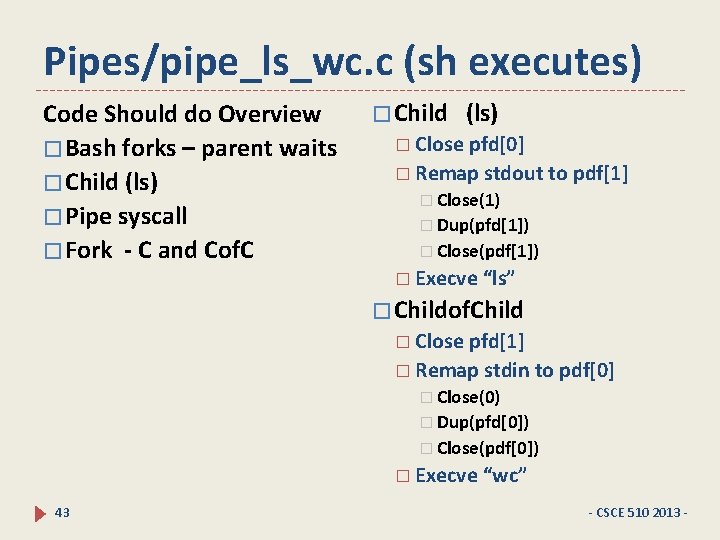
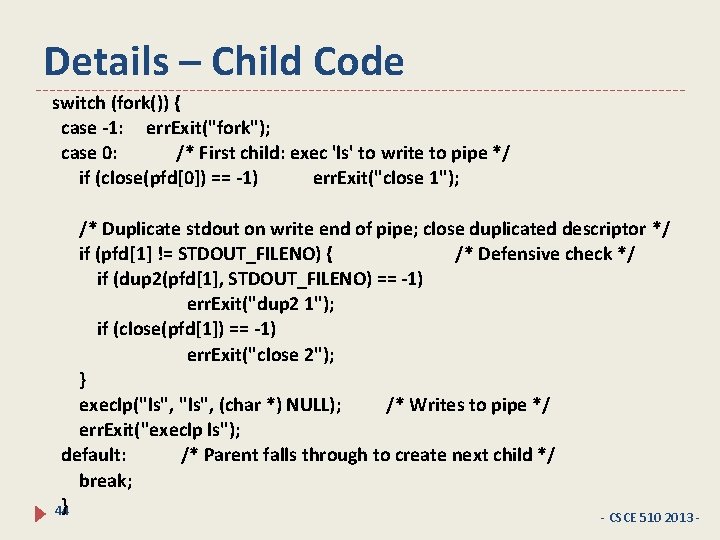
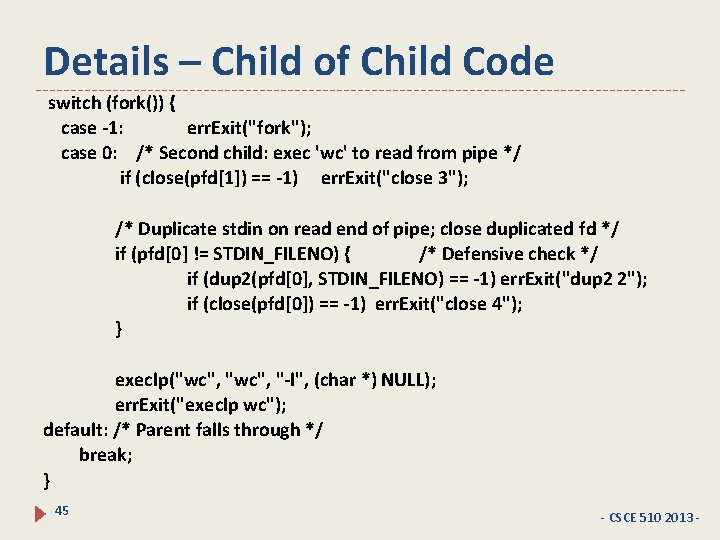
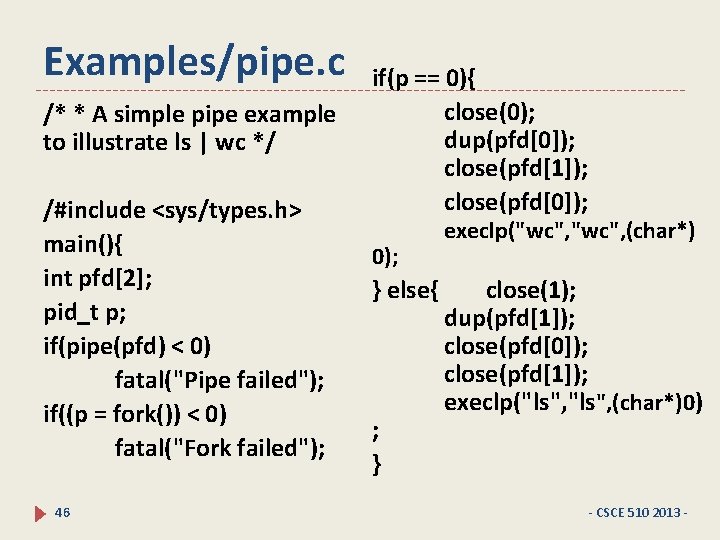
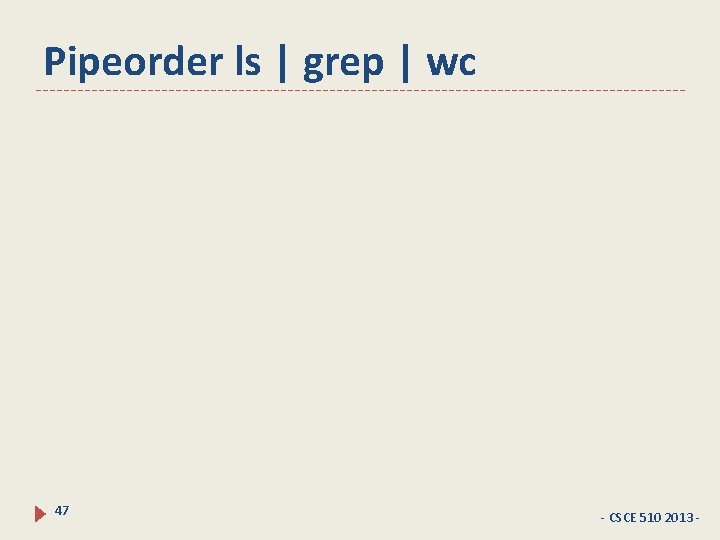
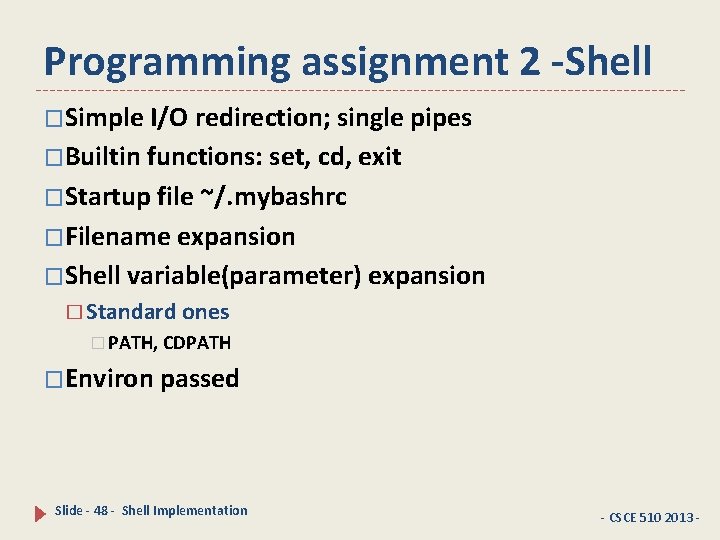
- Slides: 48
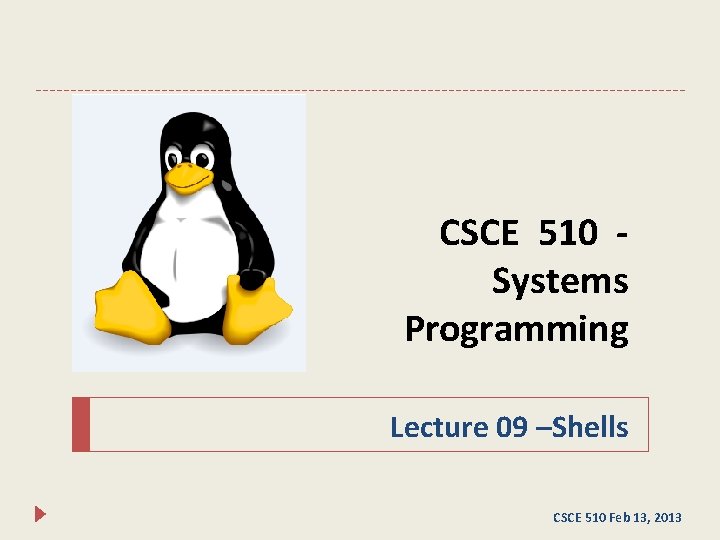
CSCE 510 Systems Programming Lecture 09 –Shells CSCE 510 Feb 13, 2013
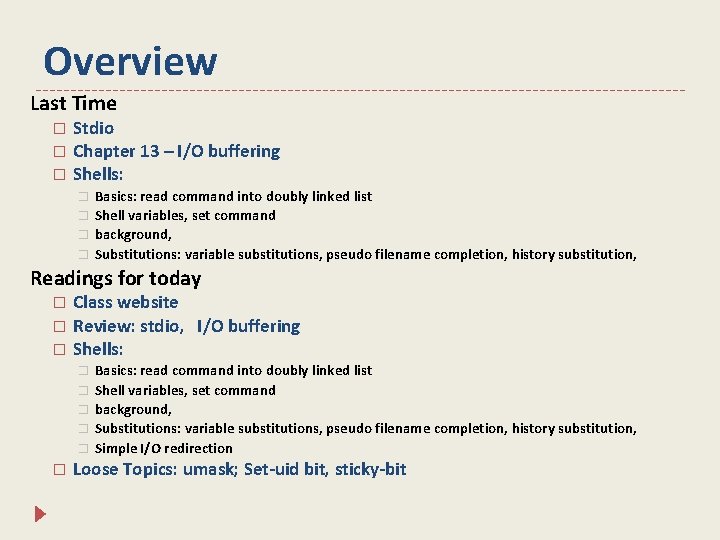
Overview Last Time � � � Stdio Chapter 13 – I/O buffering Shells: � � Basics: read command into doubly linked list Shell variables, set command background, Substitutions: variable substitutions, pseudo filename completion, history substitution, Readings for today � � � Class website Review: stdio, I/O buffering Shells: � � � Basics: read command into doubly linked list Shell variables, set command background, Substitutions: variable substitutions, pseudo filename completion, history substitution, Simple I/O redirection Loose Topics: umask; Set-uid bit, sticky-bit
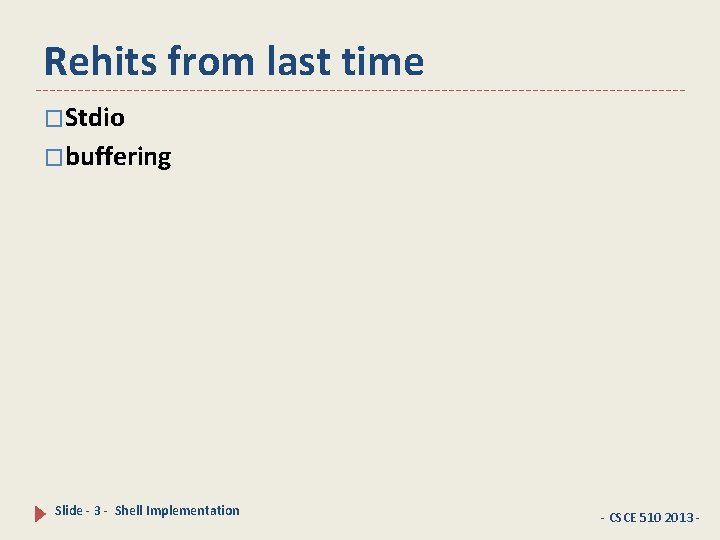
Rehits from last time �Stdio �buffering Slide - 3 - Shell Implementation - CSCE 510 2013 -
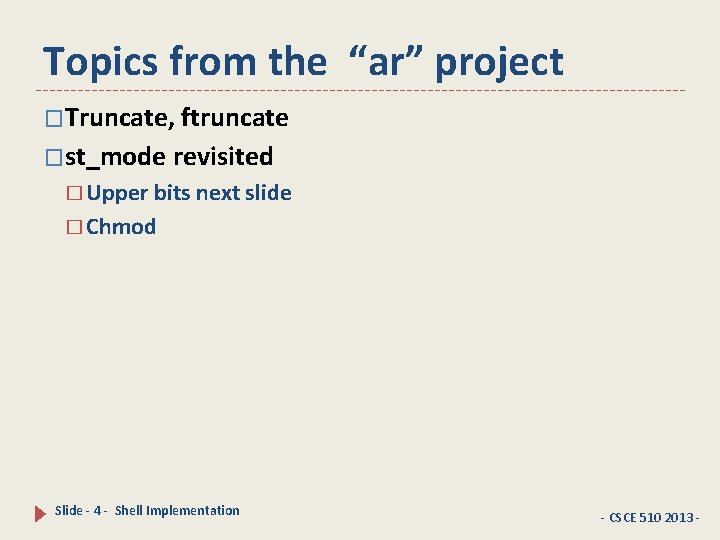
Topics from the “ar” project �Truncate, ftruncate �st_mode revisited � Upper bits next slide � Chmod Slide - 4 - Shell Implementation - CSCE 510 2013 -
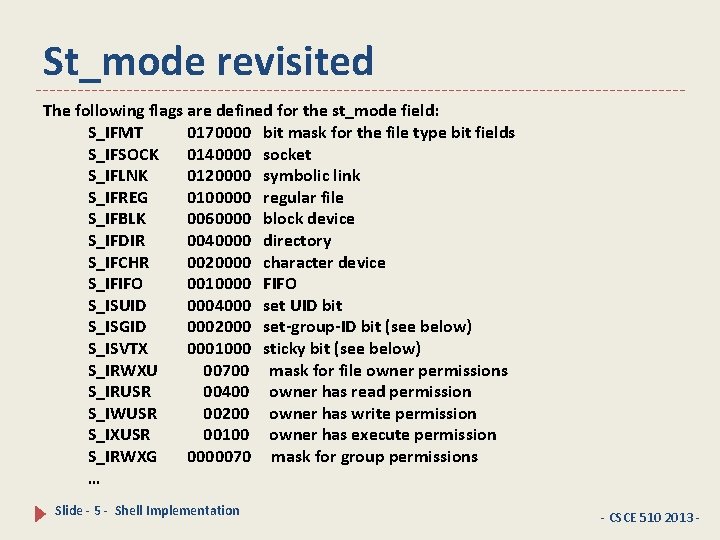
St_mode revisited The following flags are defined for the st_mode field: S_IFMT 0170000 bit mask for the file type bit fields S_IFSOCK 0140000 socket S_IFLNK 0120000 symbolic link S_IFREG 0100000 regular file S_IFBLK 0060000 block device S_IFDIR 0040000 directory S_IFCHR 0020000 character device S_IFIFO 0010000 FIFO S_ISUID 0004000 set UID bit S_ISGID 0002000 set-group-ID bit (see below) S_ISVTX 0001000 sticky bit (see below) S_IRWXU 00700 mask for file owner permissions S_IRUSR 00400 owner has read permission S_IWUSR 00200 owner has write permission S_IXUSR 00100 owner has execute permission S_IRWXG 0000070 mask for group permissions … Slide - 5 - Shell Implementation - CSCE 510 2013 -
![File type from Man pages if statargv1 sb 1 perrorstat File type from Man pages if (stat(argv[1], &sb) == -1) { � perror("stat"); �](https://slidetodoc.com/presentation_image_h2/c84ecfb61294abb39584b765ac0373d7/image-6.jpg)
File type from Man pages if (stat(argv[1], &sb) == -1) { � perror("stat"); � exit(EXIT_FAILURE); � } � printf("File type: "); � switch (sb. st_mode & S_IFMT) { � case S_IFBLK: printf("block devicen"); break; � case S_IFCHR: printf("character devicen"); break; � case S_IFDIR: printf("directoryn"); break; � case S_IFIFO: printf("FIFO/pipen"); break; � case S_IFLNK: printf("symlinkn"); break; � case S_IFREG: printf("regular filen"); break; � case S_IFSOCK: printf("socketn"); break; � default: printf("unknown? n"); break; � } � Slide - 6 - Shell Implementation - CSCE 510 2013 -
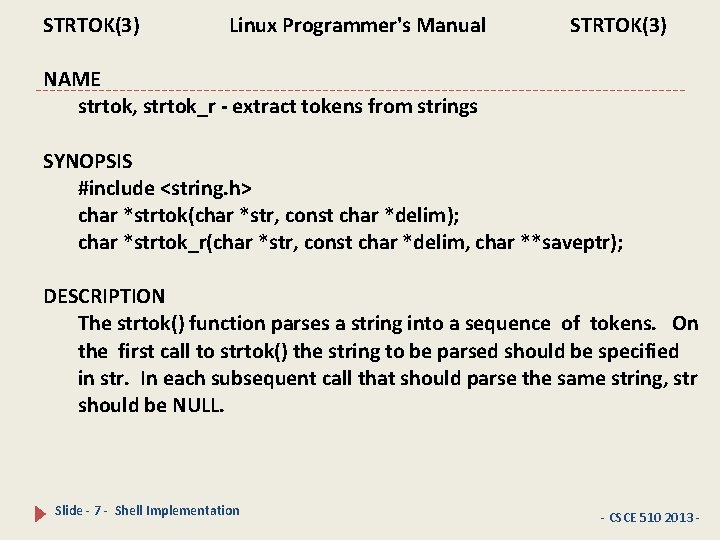
STRTOK(3) Linux Programmer's Manual STRTOK(3) NAME strtok, strtok_r - extract tokens from strings SYNOPSIS #include <string. h> char *strtok(char *str, const char *delim); char *strtok_r(char *str, const char *delim, char **saveptr); DESCRIPTION The strtok() function parses a string into a sequence of tokens. On the first call to strtok() the string to be parsed should be specified in str. In each subsequent call that should parse the same string, str should be NULL. Slide - 7 - Shell Implementation - CSCE 510 2013 -
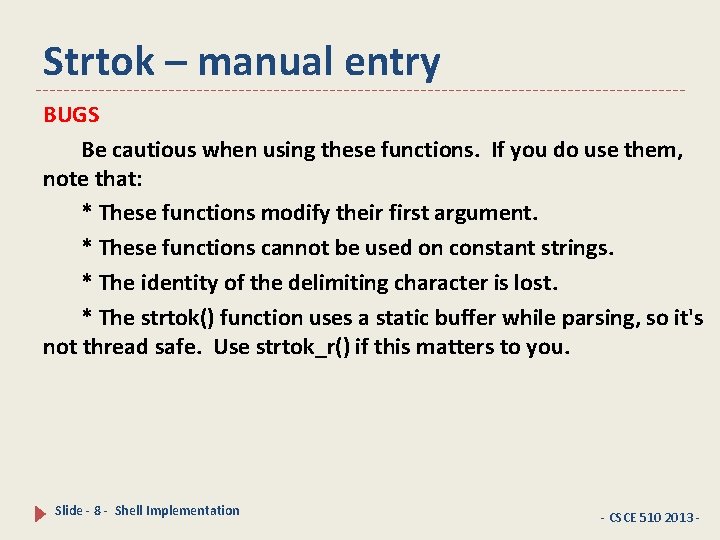
Strtok – manual entry BUGS Be cautious when using these functions. If you do use them, note that: * These functions modify their first argument. * These functions cannot be used on constant strings. * The identity of the delimiting character is lost. * The strtok() function uses a static buffer while parsing, so it's not thread safe. Use strtok_r() if this matters to you. Slide - 8 - Shell Implementation - CSCE 510 2013 -
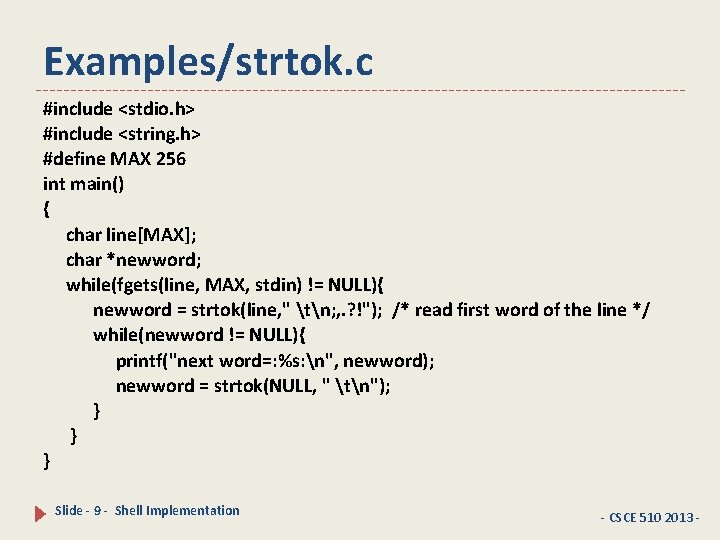
Examples/strtok. c #include <stdio. h> #include <string. h> #define MAX 256 int main() { char line[MAX]; char *newword; while(fgets(line, MAX, stdin) != NULL){ newword = strtok(line, " tn; , . ? !"); /* read first word of the line */ while(newword != NULL){ printf("next word=: %s: n", newword); newword = strtok(NULL, " tn"); } } } Slide - 9 - Shell Implementation - CSCE 510 2013 -
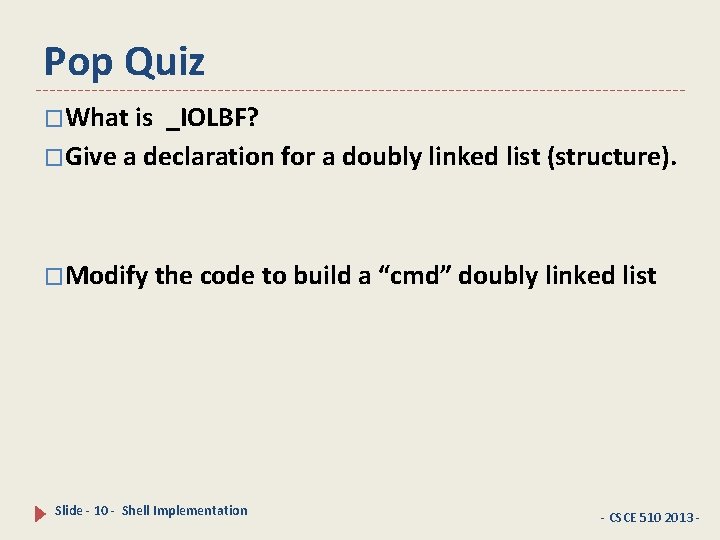
Pop Quiz �What is _IOLBF? �Give a declaration for a doubly linked list (structure). �Modify the code to build a “cmd” doubly linked list Slide - 10 - Shell Implementation - CSCE 510 2013 -
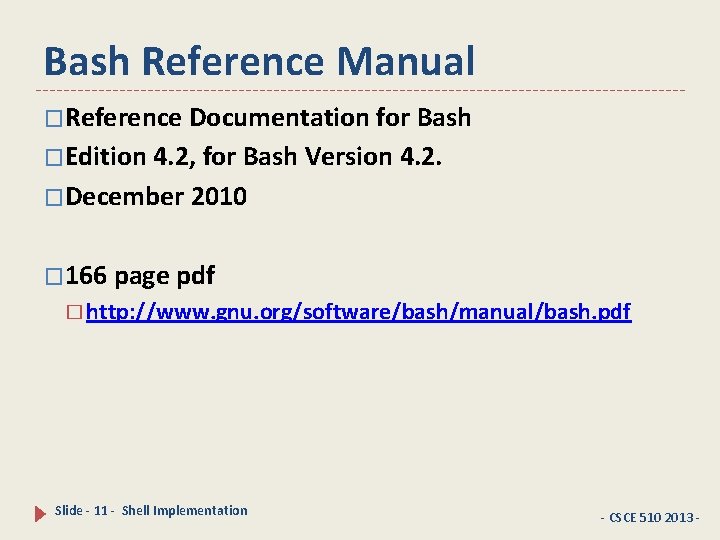
Bash Reference Manual �Reference Documentation for Bash �Edition 4. 2, for Bash Version 4. 2. �December 2010 � 166 page pdf � http: //www. gnu. org/software/bash/manual/bash. pdf Slide - 11 - Shell Implementation - CSCE 510 2013 -
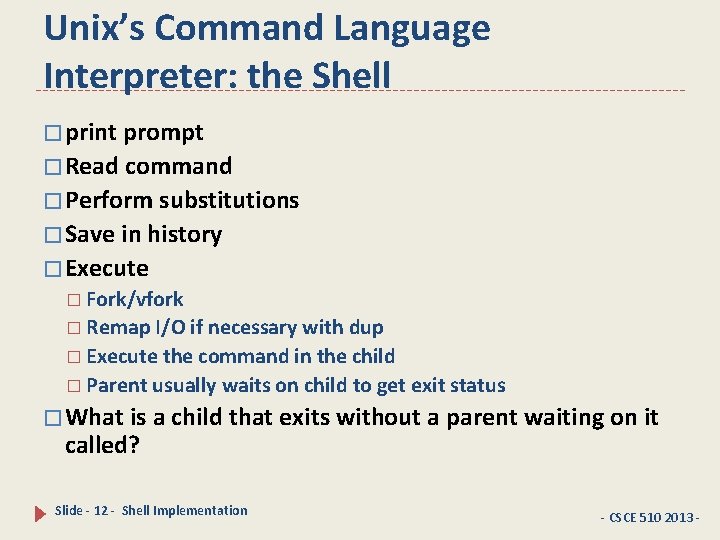
Unix’s Command Language Interpreter: the Shell � print prompt � Read command � Perform substitutions � Save in history � Execute � Fork/vfork � Remap I/O if necessary with dup � Execute the command in the child � Parent usually waits on child to get exit status � What is a child that exits without a parent waiting on it called? Slide - 12 - Shell Implementation - CSCE 510 2013 -
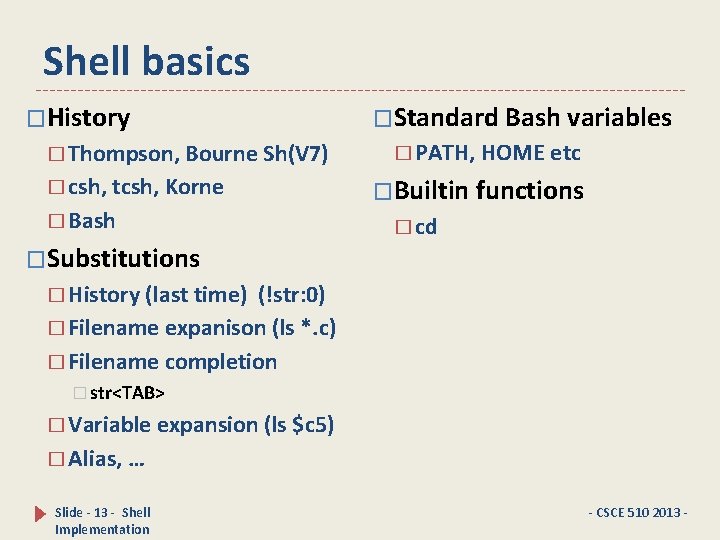
Shell basics �History � Thompson, Bourne Sh(V 7) � csh, tcsh, Korne � Bash �Substitutions �Standard Bash variables � PATH, HOME etc �Builtin functions � cd � History (last time) (!str: 0) � Filename expanison (ls *. c) � Filename completion � str<TAB> � Variable expansion (ls $c 5) � Alias, … Slide - 13 - Shell Implementation - CSCE 510 2013 -
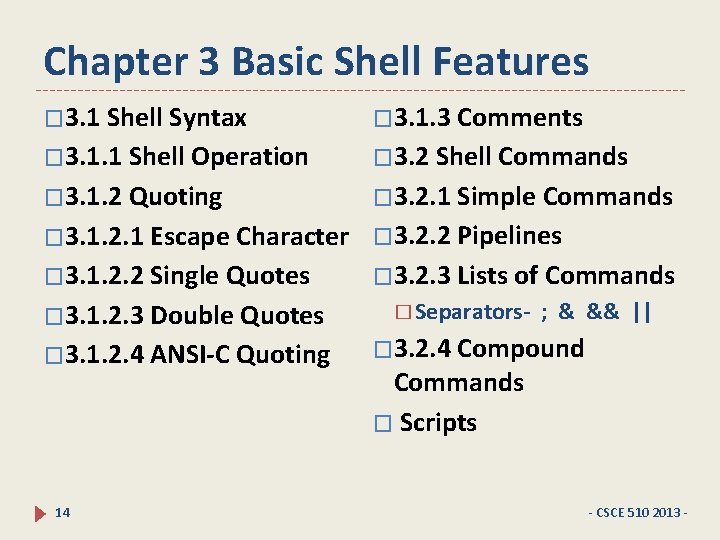
Chapter 3 Basic Shell Features � 3. 1 Shell Syntax � 3. 1. 3 Comments � 3. 1. 1 Shell Operation � 3. 2 Shell Commands � 3. 1. 2 Quoting � 3. 2. 1 Simple Commands � 3. 1. 2. 1 Escape � 3. 2. 2 Pipelines Character � 3. 1. 2. 2 Single Quotes � 3. 1. 2. 3 Double Quotes � 3. 1. 2. 4 ANSI-C Quoting 14 � 3. 2. 3 Lists of � Separators- Commands ; & && || � 3. 2. 4 Compound Commands � Scripts - CSCE 510 2013 -
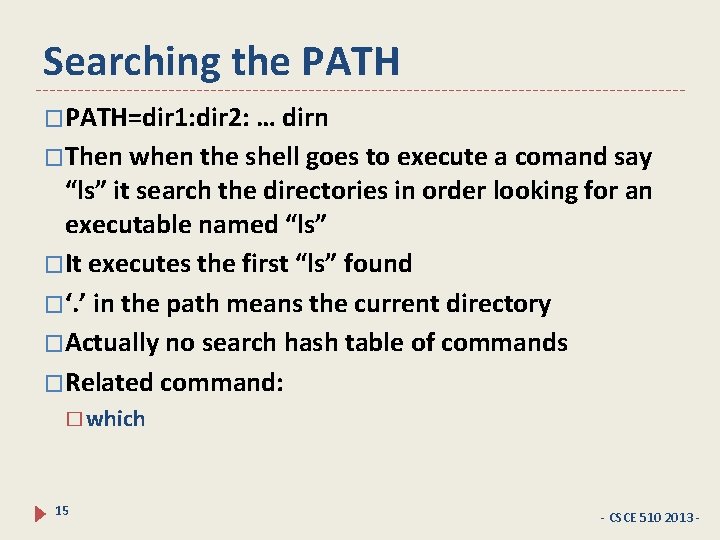
Searching the PATH �PATH=dir 1: dir 2: … dirn �Then when the shell goes to execute a comand say “ls” it search the directories in order looking for an executable named “ls” �It executes the first “ls” found �‘. ’ in the path means the current directory �Actually no search hash table of commands �Related command: � which 15 - CSCE 510 2013 -
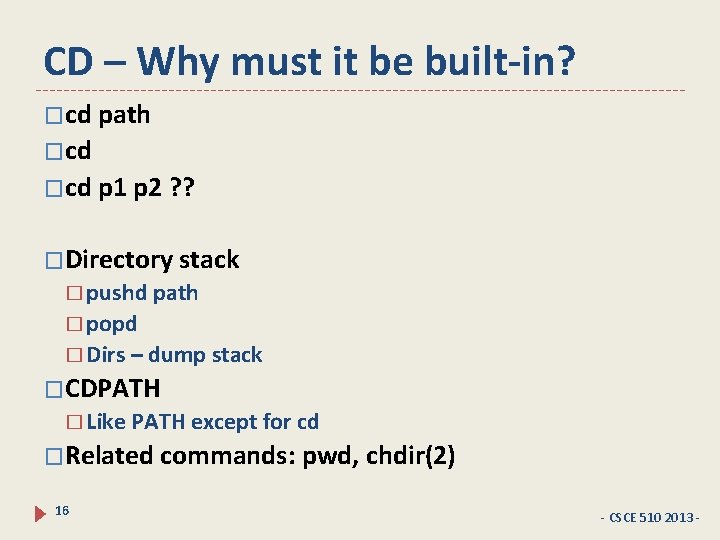
CD – Why must it be built-in? �cd path �cd p 1 p 2 ? ? �Directory stack � pushd path � popd � Dirs – dump stack �CDPATH � Like PATH except for cd �Related commands: pwd, chdir(2) 16 - CSCE 510 2013 -
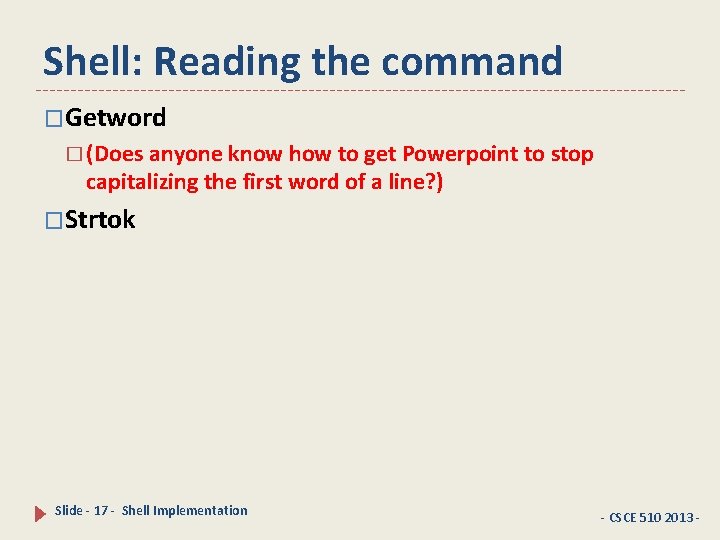
Shell: Reading the command �Getword � (Does anyone know how to get Powerpoint to stop capitalizing the first word of a line? ) �Strtok Slide - 17 - Shell Implementation - CSCE 510 2013 -
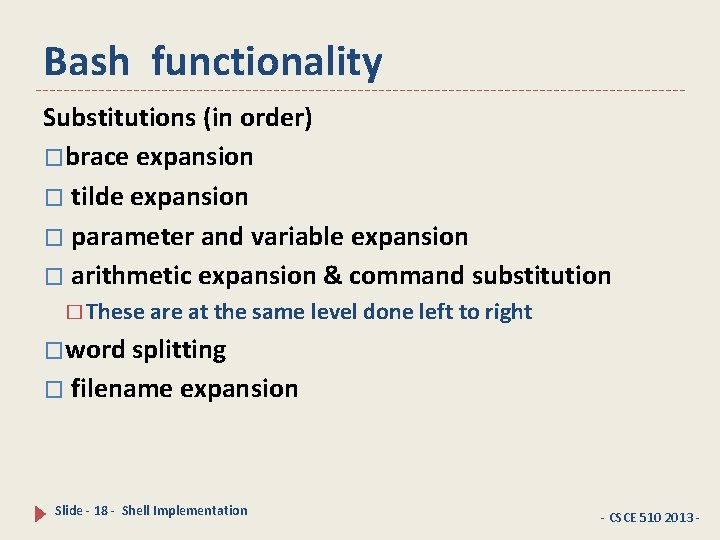
Bash functionality Substitutions (in order) �brace expansion � tilde expansion � parameter and variable expansion � arithmetic expansion & command substitution � These are at the same level done left to right �word splitting � filename expansion Slide - 18 - Shell Implementation - CSCE 510 2013 -
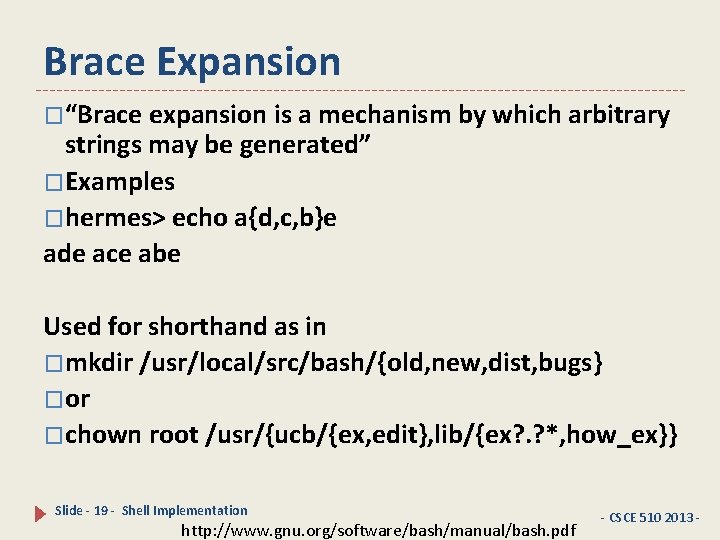
Brace Expansion �“Brace expansion is a mechanism by which arbitrary strings may be generated” �Examples �hermes> echo a{d, c, b}e ade ace abe Used for shorthand as in �mkdir /usr/local/src/bash/{old, new, dist, bugs} �or �chown root /usr/{ucb/{ex, edit}, lib/{ex? . ? *, how_ex}} Slide - 19 - Shell Implementation http: //www. gnu. org/software/bash/manual/bash. pdf - CSCE 510 2013 -
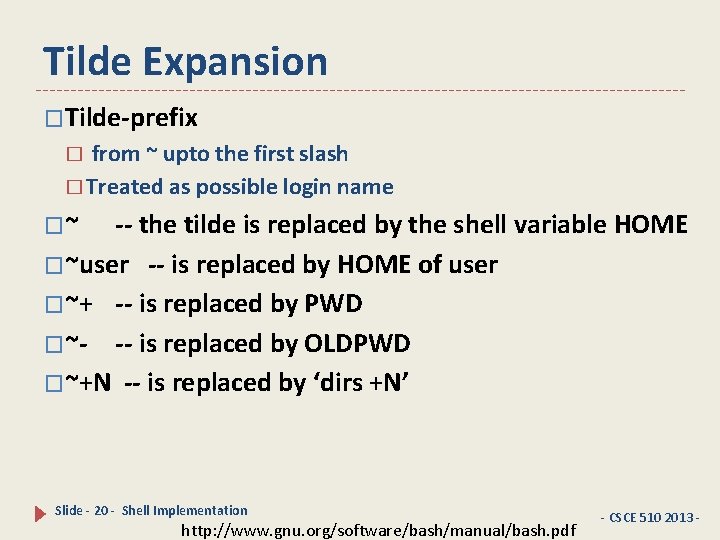
Tilde Expansion �Tilde-prefix from ~ upto the first slash � Treated as possible login name � �~ -- the tilde is replaced by the shell variable HOME �~user -- is replaced by HOME of user �~+ -- is replaced by PWD �~- -- is replaced by OLDPWD �~+N -- is replaced by ‘dirs +N’ Slide - 20 - Shell Implementation http: //www. gnu. org/software/bash/manual/bash. pdf - CSCE 510 2013 -
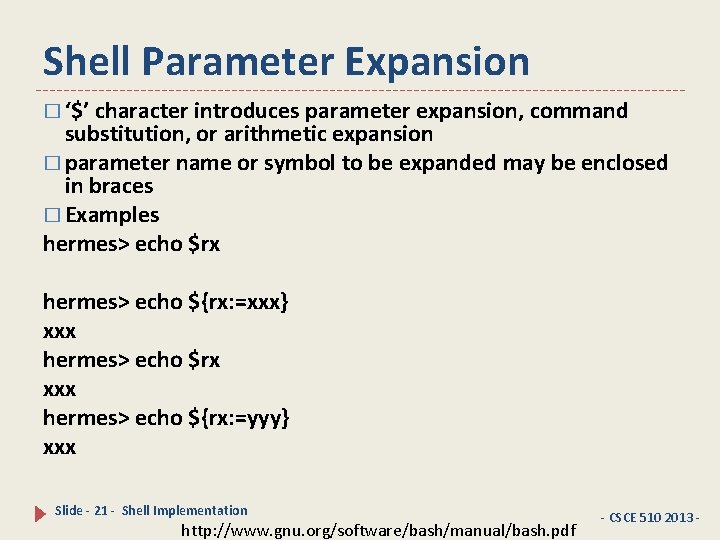
Shell Parameter Expansion � ‘$’ character introduces parameter expansion, command substitution, or arithmetic expansion � parameter name or symbol to be expanded may be enclosed in braces � Examples hermes> echo $rx hermes> echo ${rx: =xxx} xxx hermes> echo $rx xxx hermes> echo ${rx: =yyy} xxx Slide - 21 - Shell Implementation http: //www. gnu. org/software/bash/manual/bash. pdf - CSCE 510 2013 -
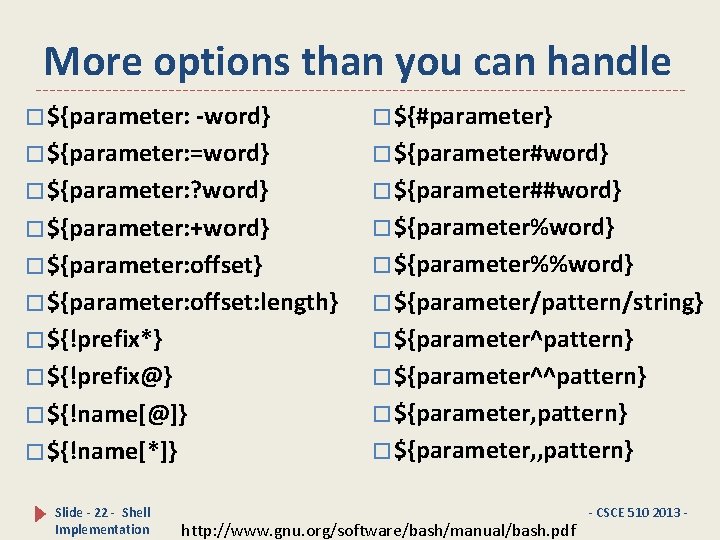
More options than you can handle � ${parameter: -word} � ${#parameter} � ${parameter: =word} � ${parameter#word} � ${parameter: ? word} � ${parameter##word} � ${parameter: +word} � ${parameter%word} � ${parameter: offset} � ${parameter%%word} � ${parameter: offset: length} � ${parameter/pattern/string} � ${!prefix*} � ${parameter^pattern} � ${!prefix@} � ${parameter^^pattern} � ${!name[@]} � ${parameter, pattern} � ${!name[*]} � ${parameter, , pattern} Slide - 22 - Shell Implementation http: //www. gnu. org/software/bash/manual/bash. pdf - CSCE 510 2013 -
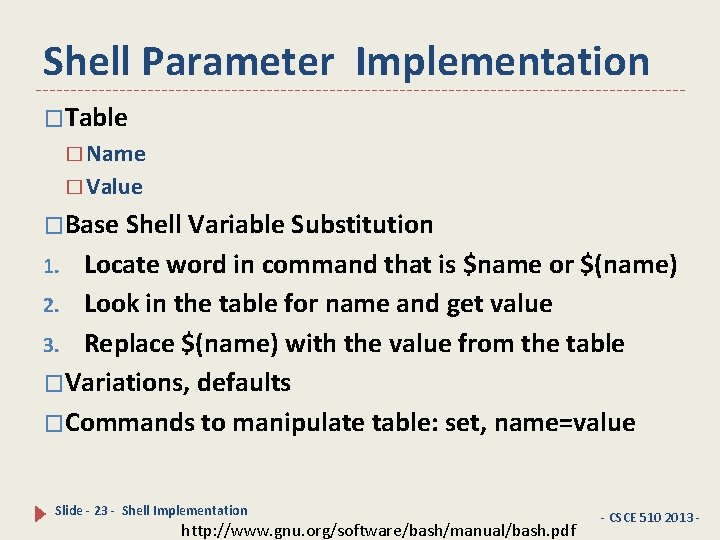
Shell Parameter Implementation �Table � Name � Value �Base Shell Variable Substitution Locate word in command that is $name or $(name) 2. Look in the table for name and get value 3. Replace $(name) with the value from the table �Variations, defaults �Commands to manipulate table: set, name=value 1. Slide - 23 - Shell Implementation http: //www. gnu. org/software/bash/manual/bash. pdf - CSCE 510 2013 -
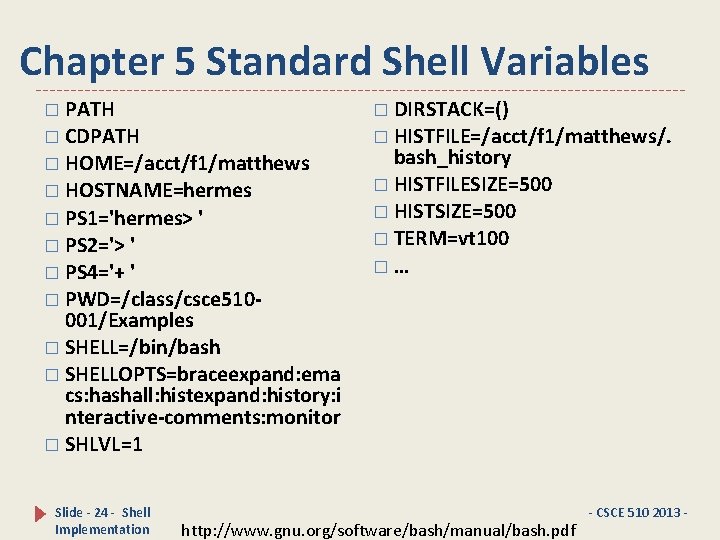
Chapter 5 Standard Shell Variables � PATH � DIRSTACK=() � CDPATH � HISTFILE=/acct/f 1/matthews/. � HOME=/acct/f 1/matthews � HOSTNAME=hermes � PS 1='hermes> ' � PS 2='> ' � PS 4='+ ' bash_history � HISTFILESIZE=500 � HISTSIZE=500 � TERM=vt 100 �… � PWD=/class/csce 510 - 001/Examples � SHELL=/bin/bash � SHELLOPTS=braceexpand: ema cs: hashall: histexpand: history: i nteractive-comments: monitor � SHLVL=1 Slide - 24 - Shell Implementation http: //www. gnu. org/software/bash/manual/bash. pdf - CSCE 510 2013 -
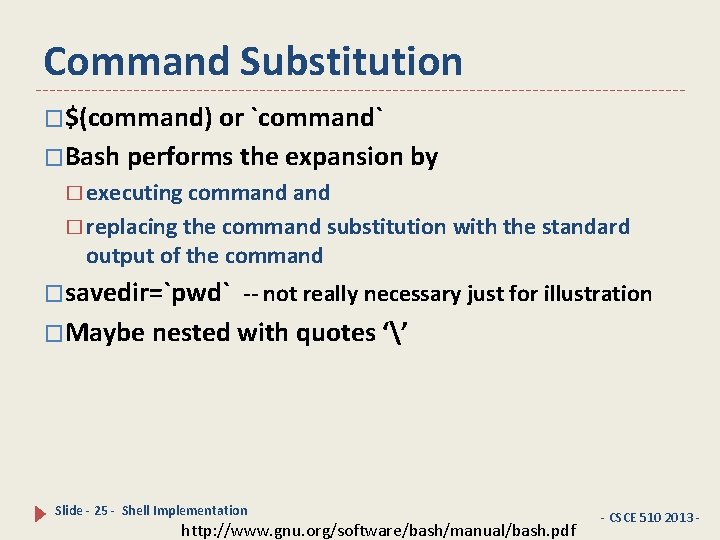
Command Substitution �$(command) or `command` �Bash performs the expansion by � executing command � replacing the command substitution with output of the command the standard �savedir=`pwd` -- not really necessary just for illustration �Maybe nested with quotes ‘’ Slide - 25 - Shell Implementation http: //www. gnu. org/software/bash/manual/bash. pdf - CSCE 510 2013 -
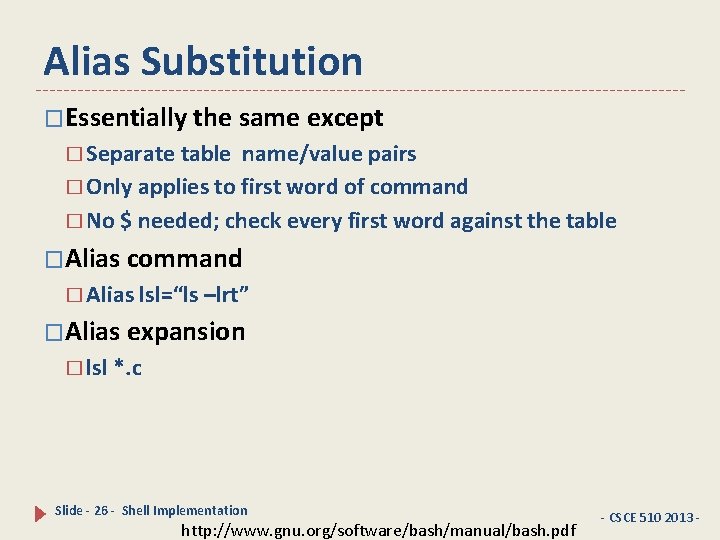
Alias Substitution �Essentially the same except � Separate table name/value pairs � Only applies to first word of command � No $ needed; check every first word against the table �Alias command � Alias lsl=“ls –lrt” �Alias expansion � lsl *. c Slide - 26 - Shell Implementation http: //www. gnu. org/software/bash/manual/bash. pdf - CSCE 510 2013 -
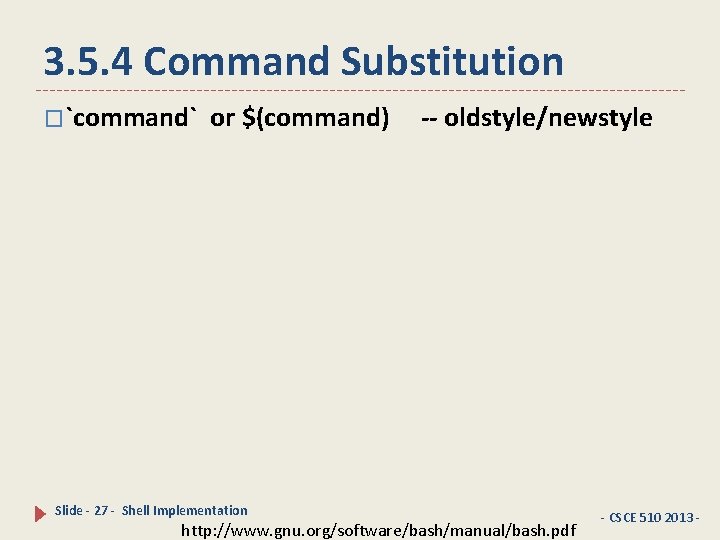
3. 5. 4 Command Substitution �`command` or $(command) -- oldstyle/newstyle Slide - 27 - Shell Implementation http: //www. gnu. org/software/bash/manual/bash. pdf - CSCE 510 2013 -
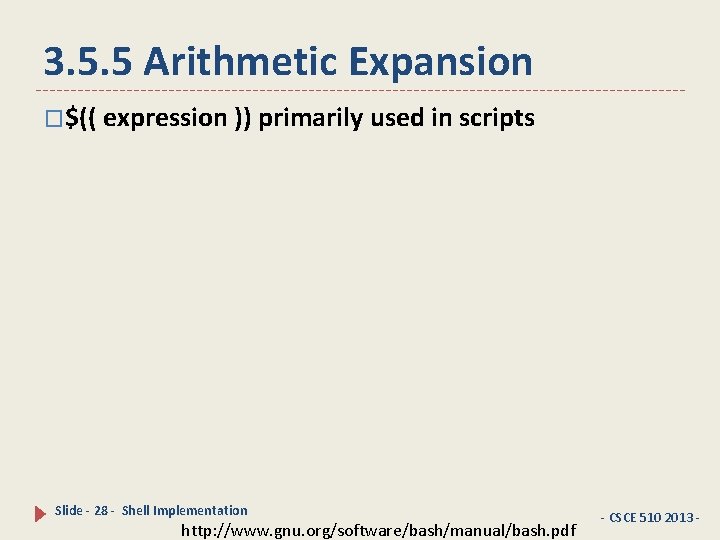
3. 5. 5 Arithmetic Expansion �$(( expression )) primarily used in scripts Slide - 28 - Shell Implementation http: //www. gnu. org/software/bash/manual/bash. pdf - CSCE 510 2013 -
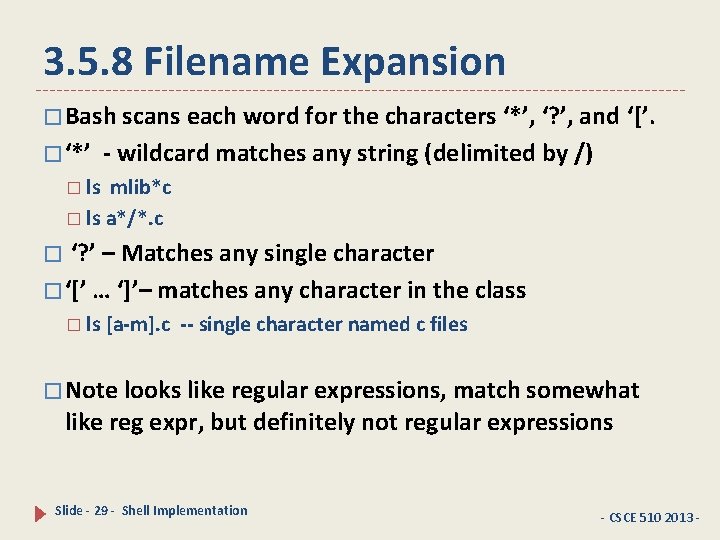
3. 5. 8 Filename Expansion � Bash scans each word for the characters ‘*’, ‘? ’, and � ‘*’ ‘[’. - wildcard matches any string (delimited by /) � ls mlib*c � ls a*/*. c ‘? ’ – Matches any single character � ‘[’ … ‘]’– matches any character in the class � � ls [a-m]. c -- single character named c files � Note looks like regular expressions, match somewhat like reg expr, but definitely not regular expressions Slide - 29 - Shell Implementation - CSCE 510 2013 -
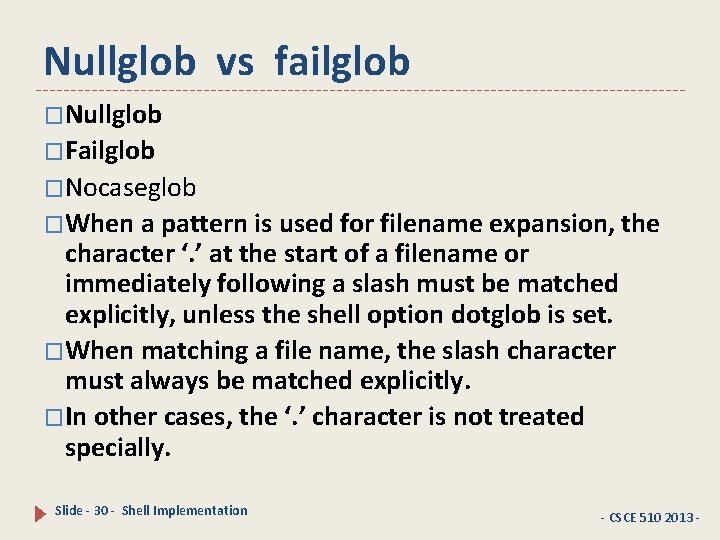
Nullglob vs failglob �Nullglob �Failglob �Nocaseglob �When a pattern is used for filename expansion, the character ‘. ’ at the start of a filename or immediately following a slash must be matched explicitly, unless the shell option dotglob is set. �When matching a file name, the slash character must always be matched explicitly. �In other cases, the ‘. ’ character is not treated specially. Slide - 30 - Shell Implementation - CSCE 510 2013 -
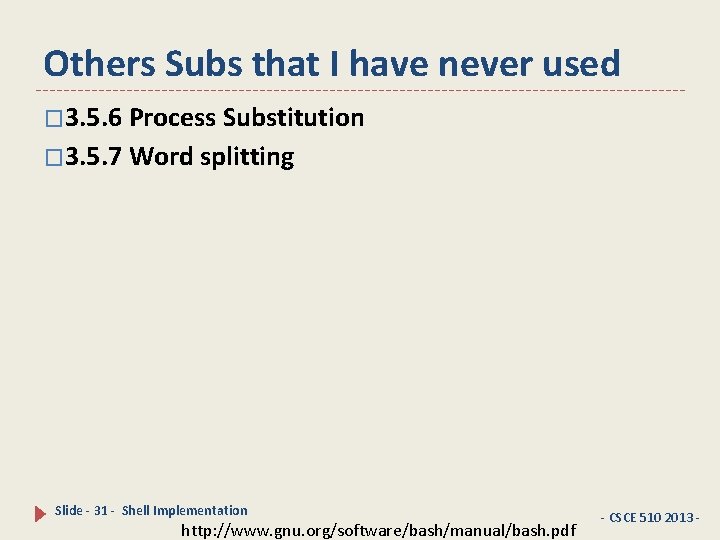
Others Subs that I have never used � 3. 5. 6 Process Substitution � 3. 5. 7 Word splitting Slide - 31 - Shell Implementation http: //www. gnu. org/software/bash/manual/bash. pdf - CSCE 510 2013 -
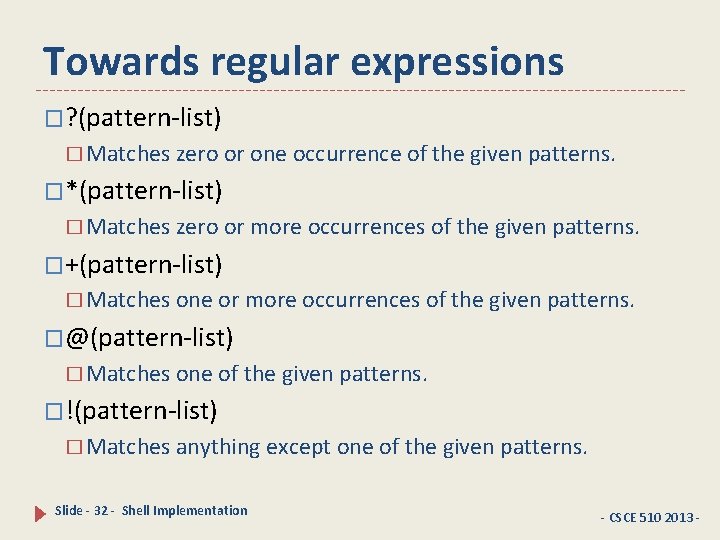
Towards regular expressions �? (pattern-list) � Matches zero or one occurrence of the given patterns. �*(pattern-list) � Matches zero or more occurrences of the given patterns. �+(pattern-list) � Matches one or more occurrences of the given patterns. �@(pattern-list) � Matches one of the given patterns. �!(pattern-list) � Matches anything except one of the given patterns. Slide - 32 - Shell Implementation - CSCE 510 2013 -
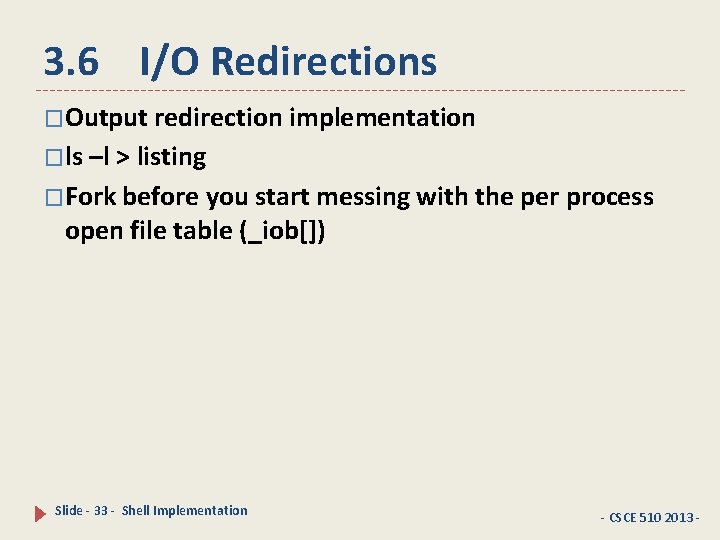
3. 6 I/O Redirections �Output redirection implementation �ls –l > listing �Fork before you start messing with the per process open file table (_iob[]) Slide - 33 - Shell Implementation - CSCE 510 2013 -
![Variations of redirection n word n word nword Noclobber option Slide 34 Variations of redirection �[n]< word �[n]>> word �[n]>[|]word � Noclobber option Slide - 34](https://slidetodoc.com/presentation_image_h2/c84ecfb61294abb39584b765ac0373d7/image-34.jpg)
Variations of redirection �[n]< word �[n]>> word �[n]>[|]word � Noclobber option Slide - 34 - Shell Implementation - CSCE 510 2013 -
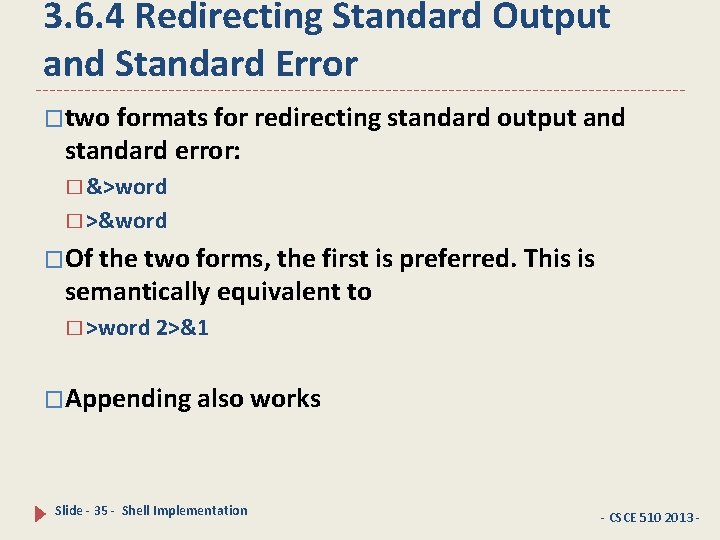
3. 6. 4 Redirecting Standard Output and Standard Error �two formats for redirecting standard output and standard error: � &>word � >&word �Of the two forms, the first is preferred. This is semantically equivalent to � >word 2>&1 �Appending also works Slide - 35 - Shell Implementation - CSCE 510 2013 -
![3 6 6 Here documents etc word Heredocument Delimiter 3. 6. 6 Here documents, etc � <<[-] word � Here-document � Delimiter �](https://slidetodoc.com/presentation_image_h2/c84ecfb61294abb39584b765ac0373d7/image-36.jpg)
3. 6. 6 Here documents, etc � <<[-] word � Here-document � Delimiter � 3. 6. 7 Here Strings -- <<< word � 3. 6. 8 Duplicating File Descriptors � 3. 6. 9 Moving File Descriptors Slide - 36 - Shell Implementation - CSCE 510 2013 -
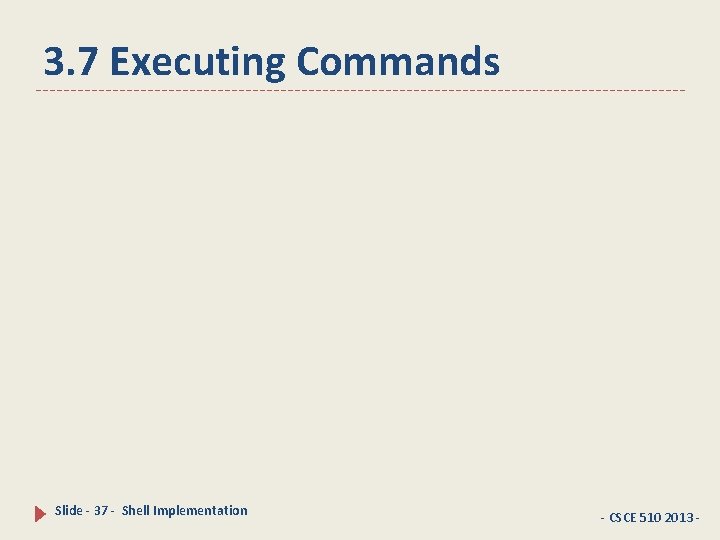
3. 7 Executing Commands Slide - 37 - Shell Implementation - CSCE 510 2013 -
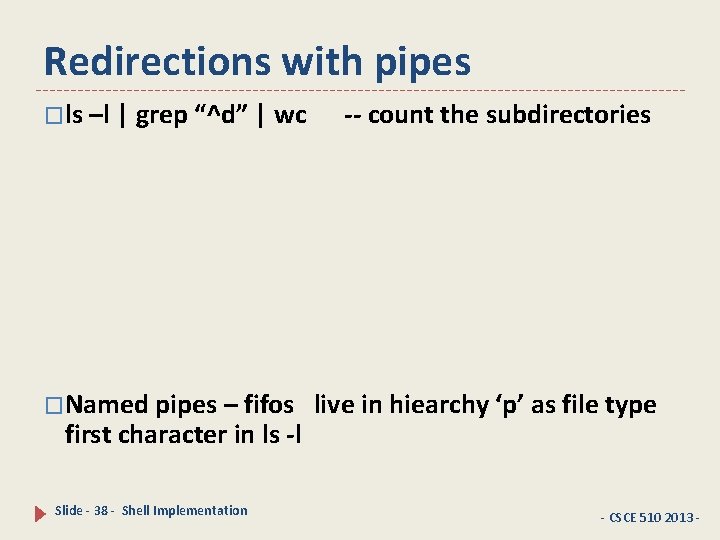
Redirections with pipes �ls –l | grep “^d” | wc �Named pipes – fifos first character in ls -l Slide - 38 - Shell Implementation -- count the subdirectories live in hiearchy ‘p’ as file type - CSCE 510 2013 -
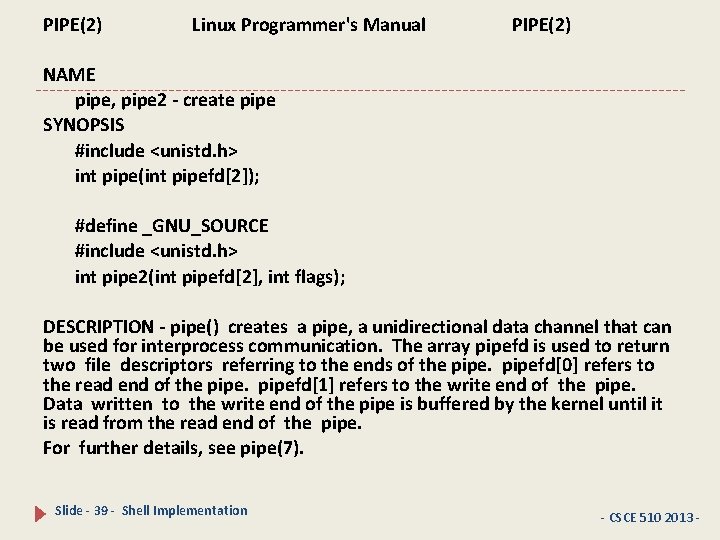
PIPE(2) Linux Programmer's Manual PIPE(2) NAME pipe, pipe 2 - create pipe SYNOPSIS #include <unistd. h> int pipe(int pipefd[2]); #define _GNU_SOURCE #include <unistd. h> int pipe 2(int pipefd[2], int flags); DESCRIPTION - pipe() creates a pipe, a unidirectional data channel that can be used for interprocess communication. The array pipefd is used to return two file descriptors referring to the ends of the pipefd[0] refers to the read end of the pipefd[1] refers to the write end of the pipe. Data written to the write end of the pipe is buffered by the kernel until it is read from the read end of the pipe. For further details, see pipe(7). Slide - 39 - Shell Implementation - CSCE 510 2013 -
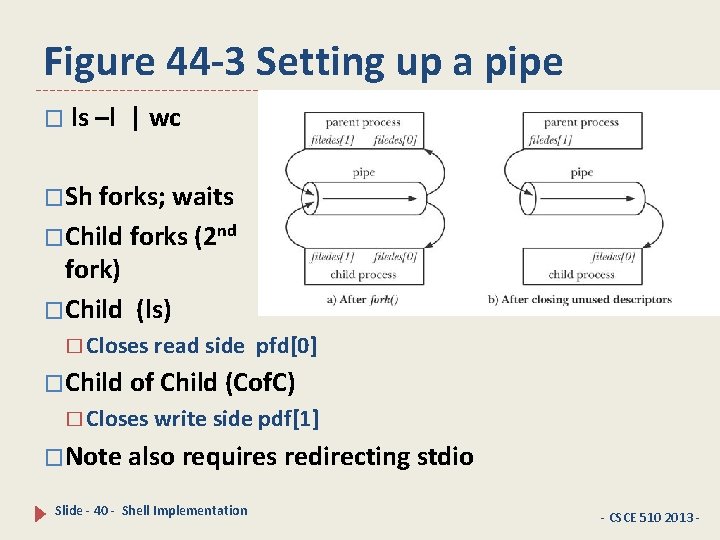
Figure 44 -3 Setting up a pipe � ls –l | wc �Sh forks; waits �Child forks (2 nd fork) �Child (ls) � Closes read side pfd[0] �Child of Child (Cof. C) � Closes write side pdf[1] �Note also requires redirecting stdio Slide - 40 - Shell Implementation - CSCE 510 2013 -
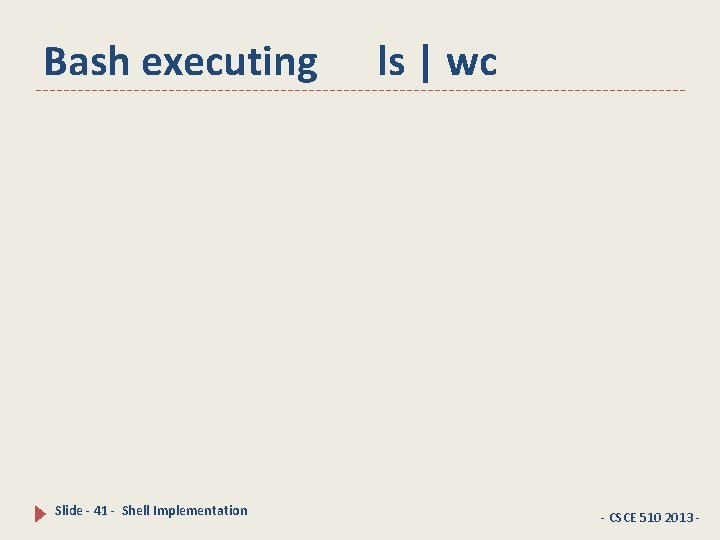
Bash executing Slide - 41 - Shell Implementation ls | wc - CSCE 510 2013 -
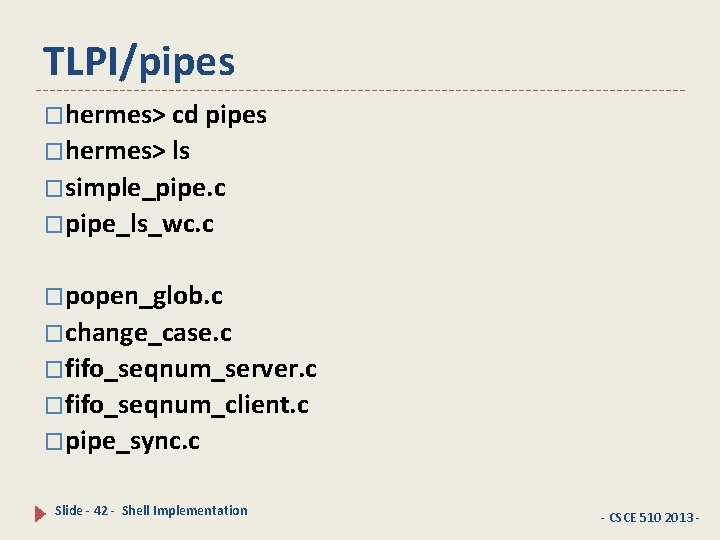
TLPI/pipes �hermes> cd pipes �hermes> ls �simple_pipe. c �pipe_ls_wc. c �popen_glob. c �change_case. c �fifo_seqnum_server. c �fifo_seqnum_client. c �pipe_sync. c Slide - 42 - Shell Implementation - CSCE 510 2013 -
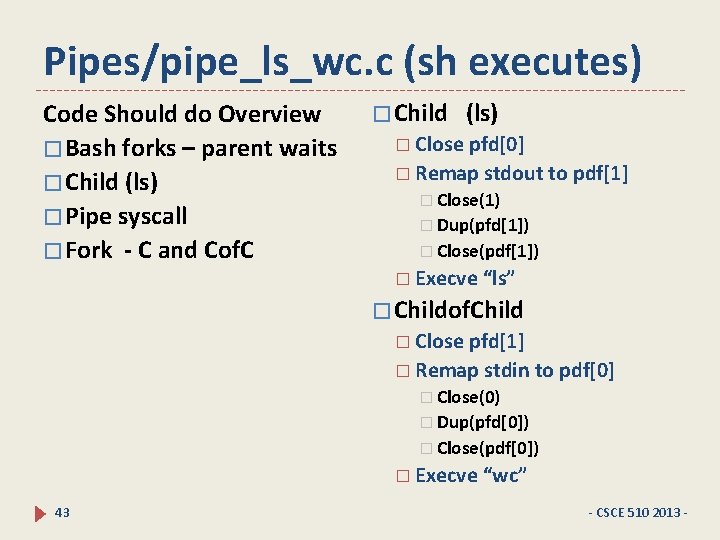
Pipes/pipe_ls_wc. c (sh executes) Code Should do Overview � Bash forks – parent waits � Child (ls) � Pipe syscall � Fork - C and Cof. C � Child (ls) � Close pfd[0] � Remap stdout to pdf[1] � Close(1) � Dup(pfd[1]) � Close(pdf[1]) � Execve “ls” � Childof. Child � Close pfd[1] � Remap stdin to pdf[0] � Close(0) � Dup(pfd[0]) � Close(pdf[0]) � Execve “wc” 43 - CSCE 510 2013 -
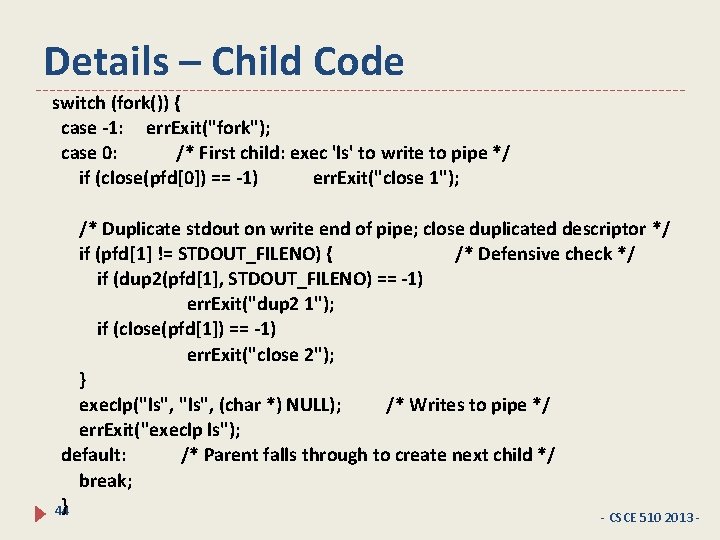
Details – Child Code switch (fork()) { case -1: err. Exit("fork"); case 0: /* First child: exec 'ls' to write to pipe */ if (close(pfd[0]) == -1) err. Exit("close 1"); /* Duplicate stdout on write end of pipe; close duplicated descriptor */ if (pfd[1] != STDOUT_FILENO) { /* Defensive check */ if (dup 2(pfd[1], STDOUT_FILENO) == -1) err. Exit("dup 2 1"); if (close(pfd[1]) == -1) err. Exit("close 2"); } execlp("ls", (char *) NULL); /* Writes to pipe */ err. Exit("execlp ls"); default: /* Parent falls through to create next child */ break; } 44 - CSCE 510 2013 -
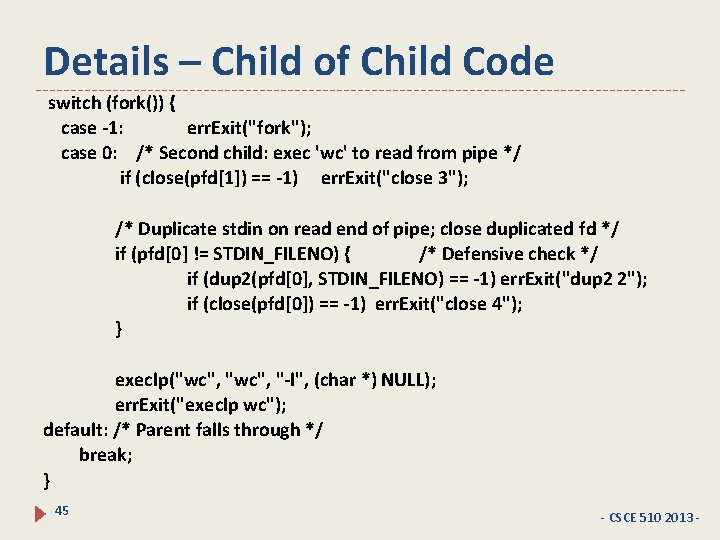
Details – Child of Child Code switch (fork()) { case -1: err. Exit("fork"); case 0: /* Second child: exec 'wc' to read from pipe */ if (close(pfd[1]) == -1) err. Exit("close 3"); /* Duplicate stdin on read end of pipe; close duplicated fd */ if (pfd[0] != STDIN_FILENO) { /* Defensive check */ if (dup 2(pfd[0], STDIN_FILENO) == -1) err. Exit("dup 2 2"); if (close(pfd[0]) == -1) err. Exit("close 4"); } execlp("wc", "-l", (char *) NULL); err. Exit("execlp wc"); default: /* Parent falls through */ break; } 45 - CSCE 510 2013 -
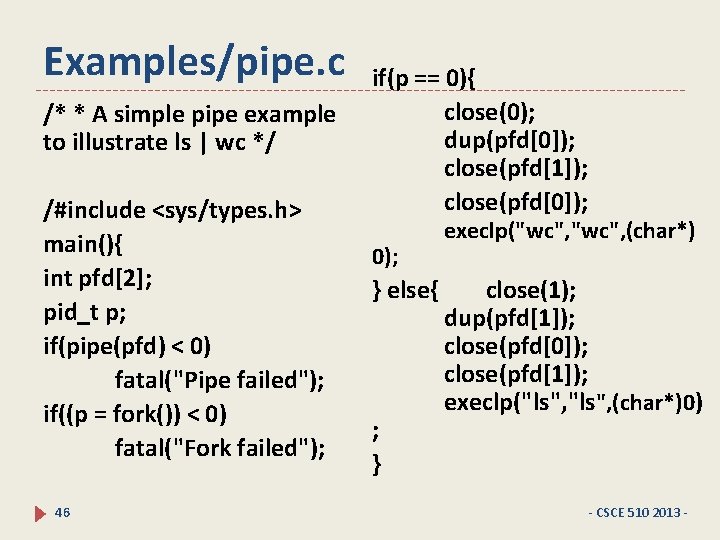
Examples/pipe. c /* * A simple pipe example to illustrate ls | wc */ /#include <sys/types. h> main(){ int pfd[2]; pid_t p; if(pipe(pfd) < 0) fatal("Pipe failed"); if((p = fork()) < 0) fatal("Fork failed"); 46 if(p == 0){ close(0); dup(pfd[0]); close(pfd[1]); close(pfd[0]); 0); } else{ ; } execlp("wc", (char*) close(1); dup(pfd[1]); close(pfd[0]); close(pfd[1]); execlp("ls", (char*)0) - CSCE 510 2013 -
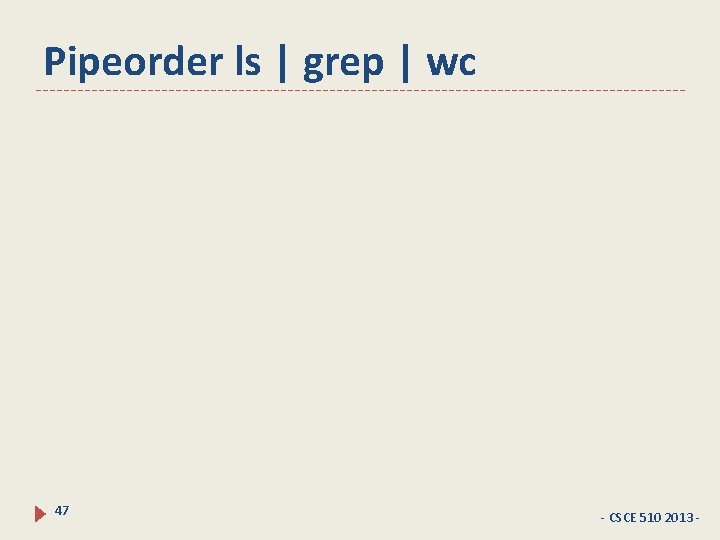
Pipeorder ls | grep | wc 47 - CSCE 510 2013 -
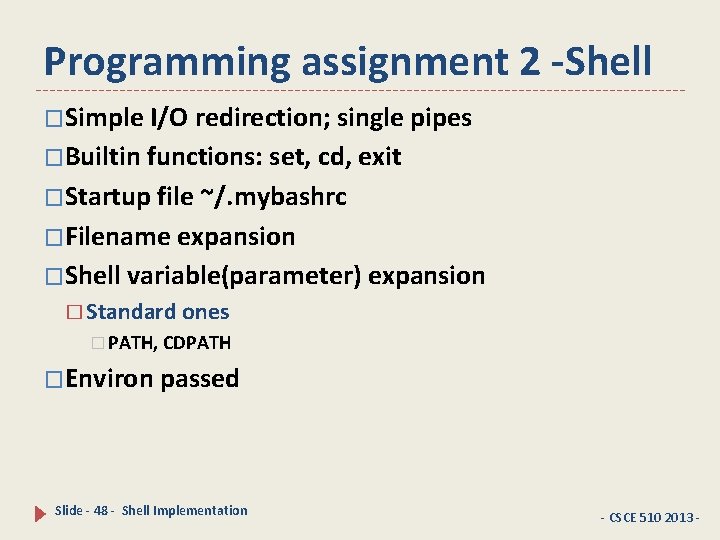
Programming assignment 2 -Shell �Simple I/O redirection; single pipes �Builtin functions: set, cd, exit �Startup file ~/. mybashrc �Filename expansion �Shell variable(parameter) expansion � Standard ones � PATH, CDPATH �Environ passed Slide - 48 - Shell Implementation - CSCE 510 2013 -