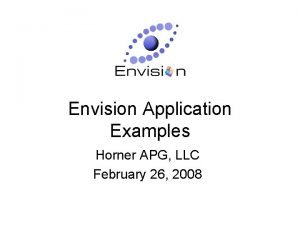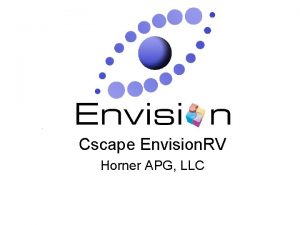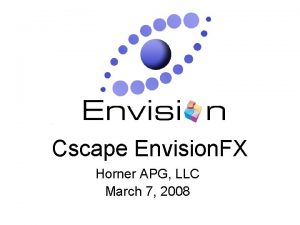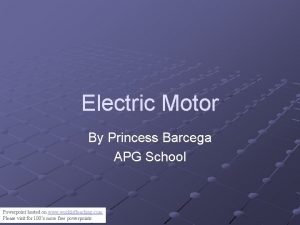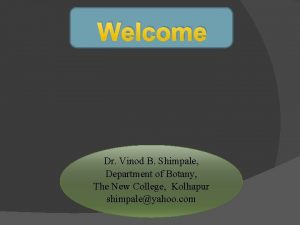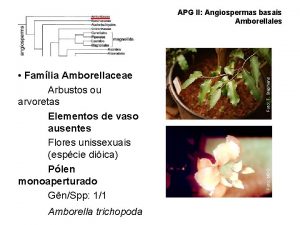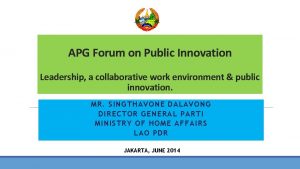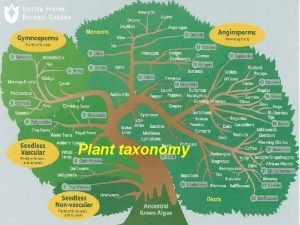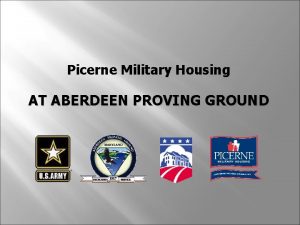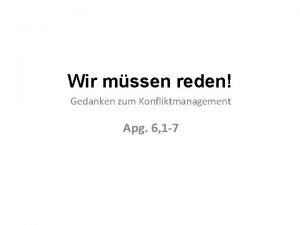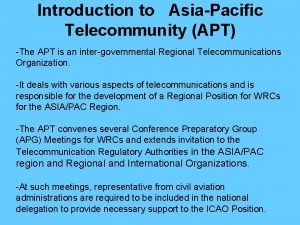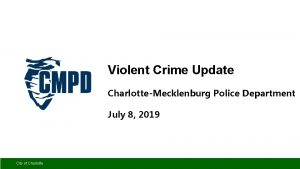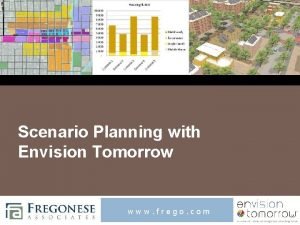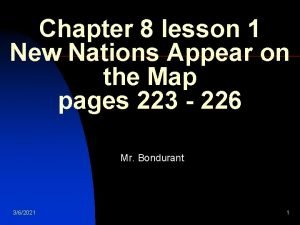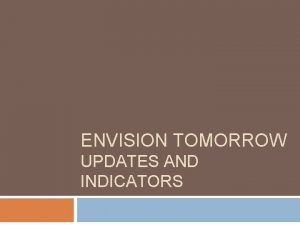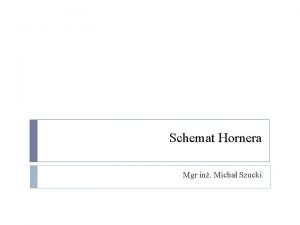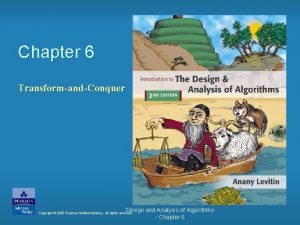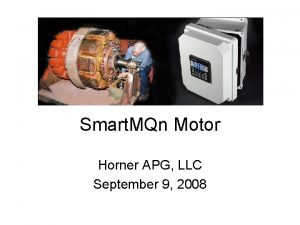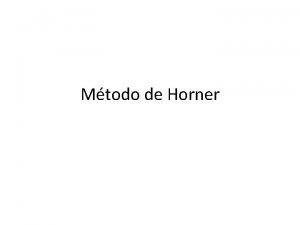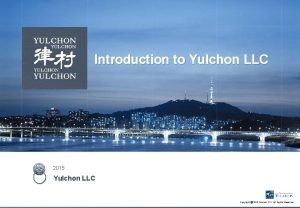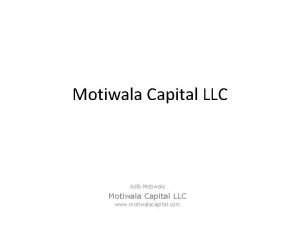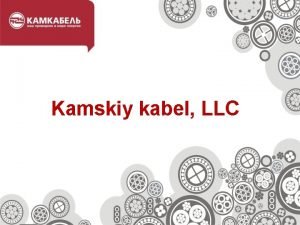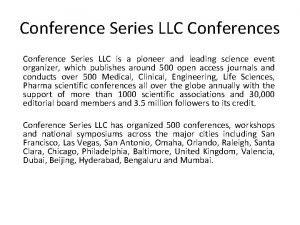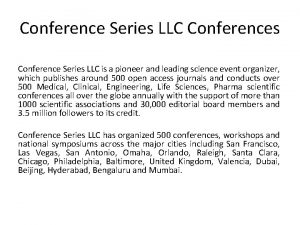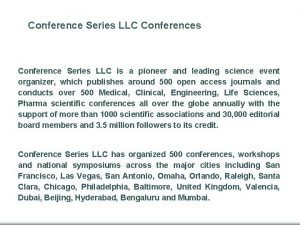Cscape Envision RV Horner APG LLC Envision RV

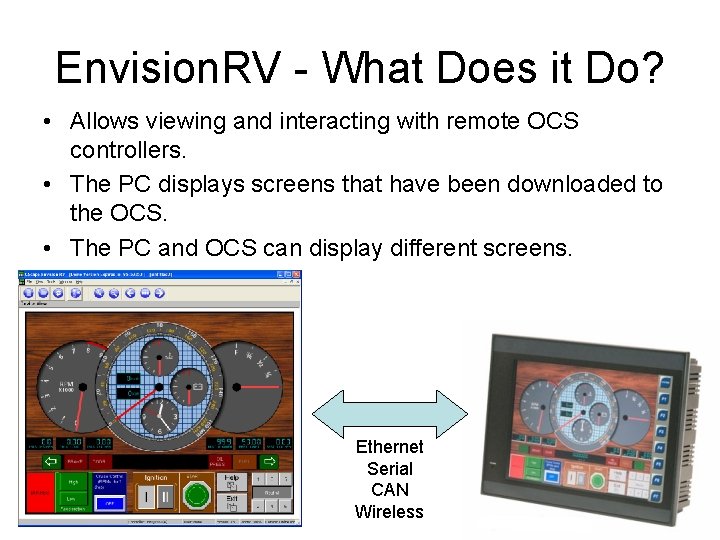
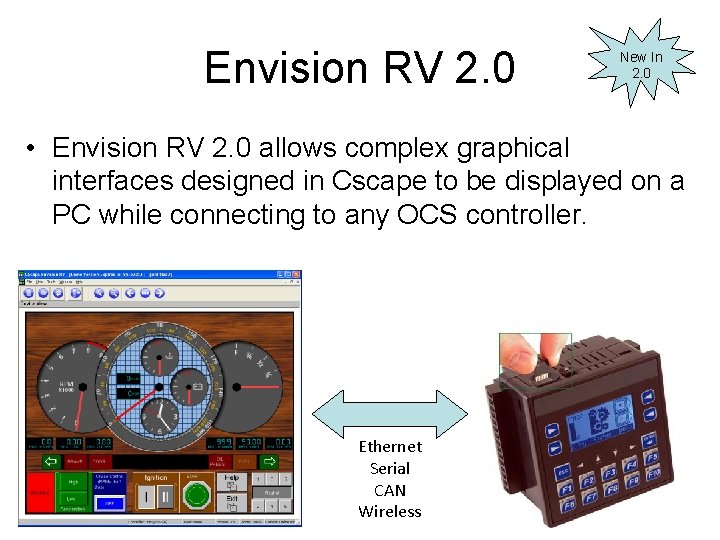
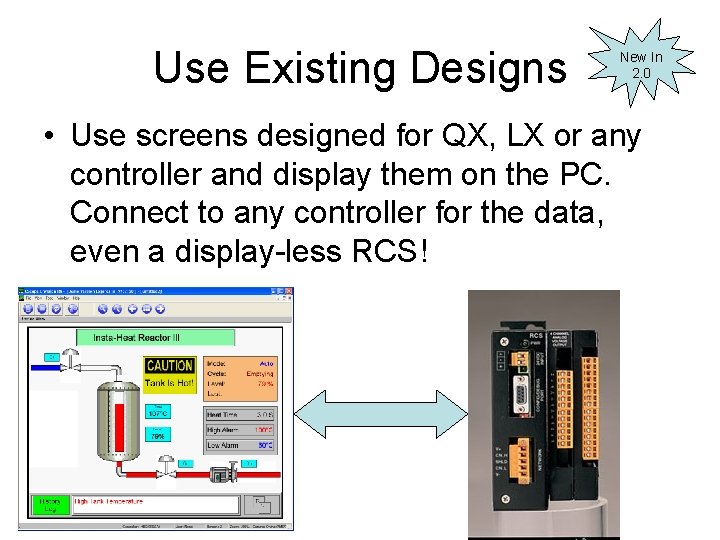

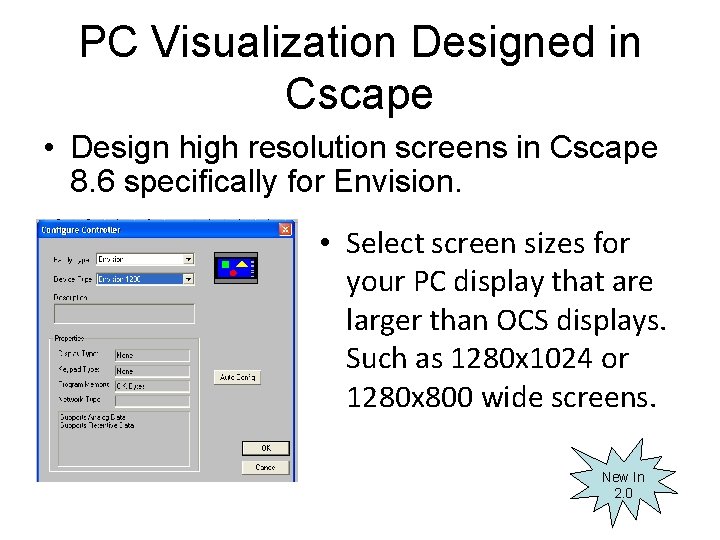
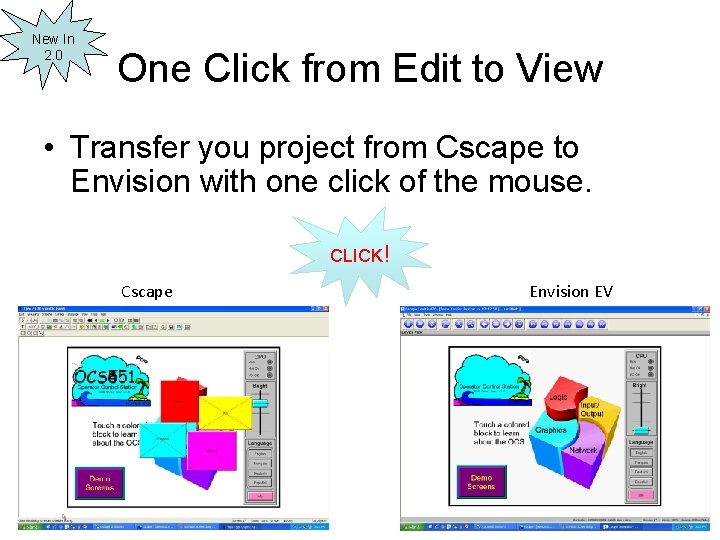
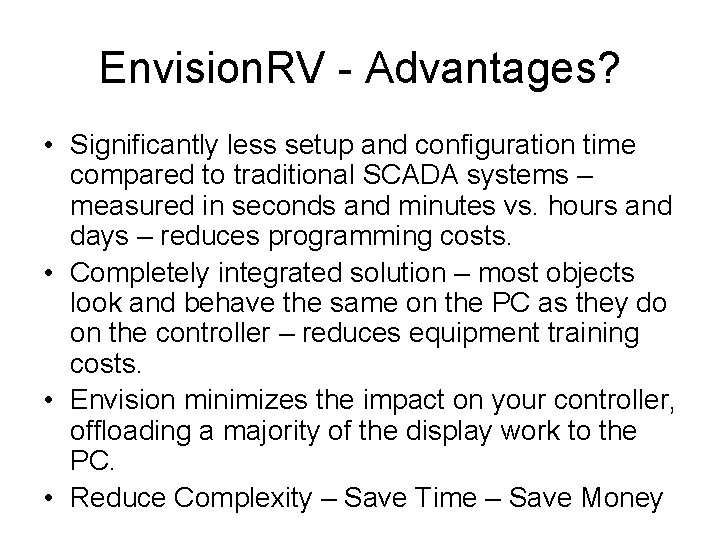
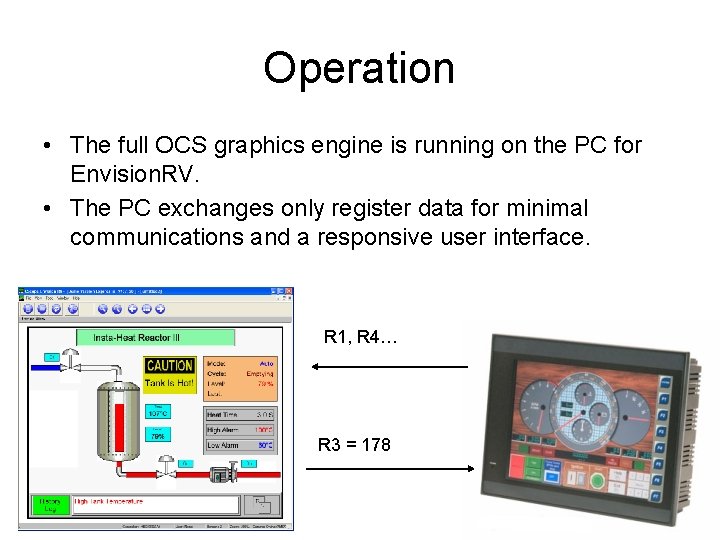
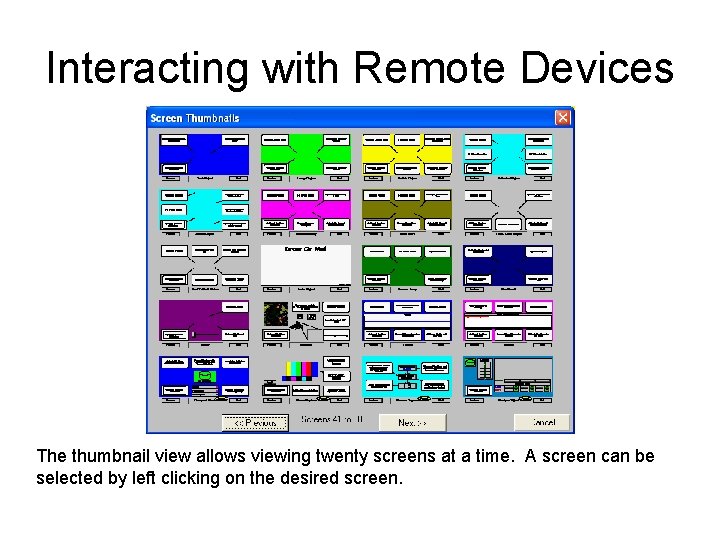
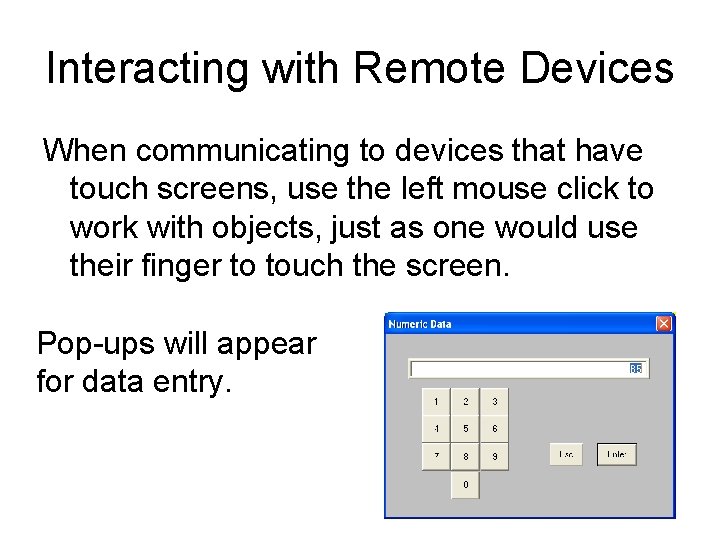

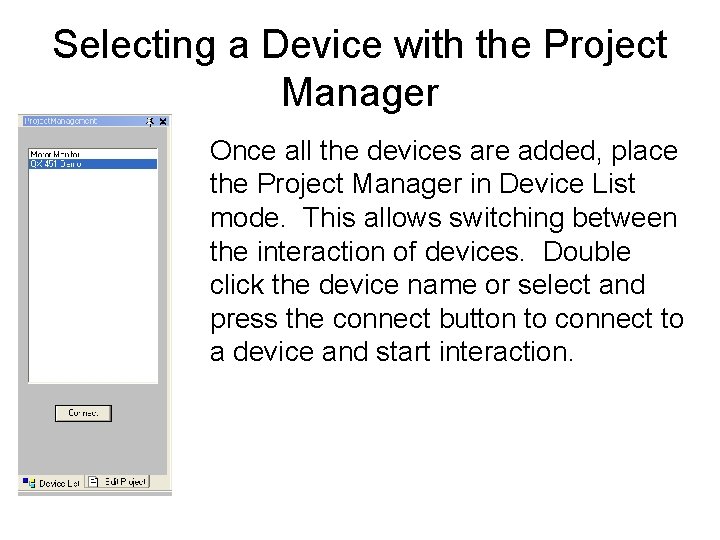

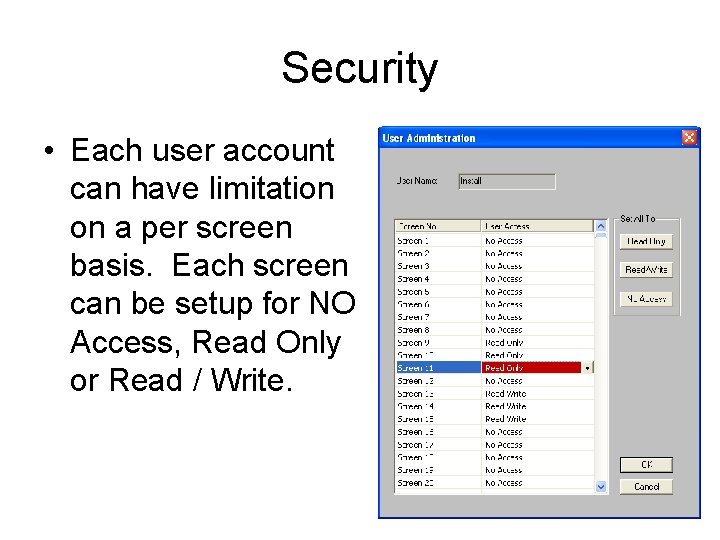
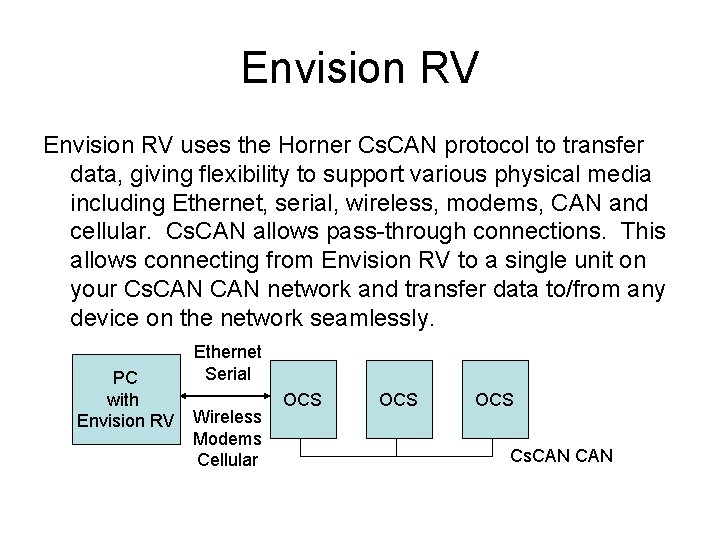
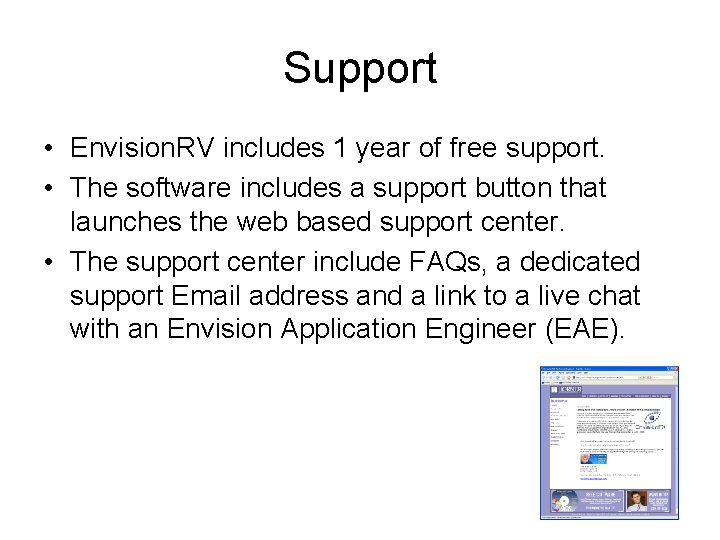

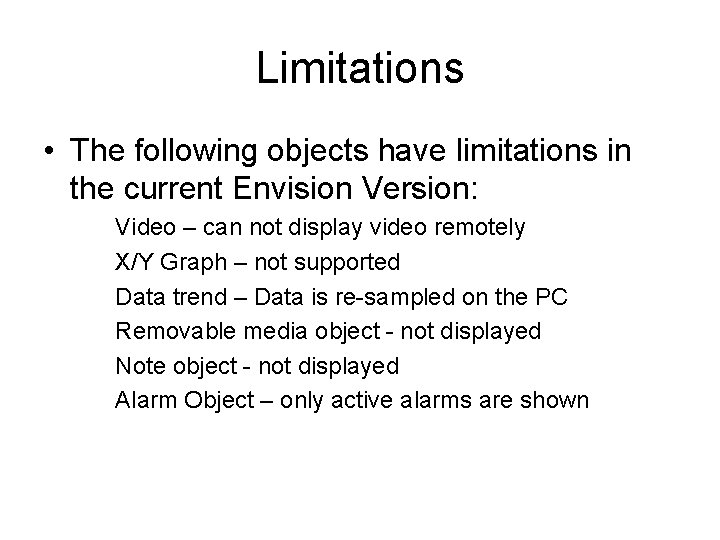
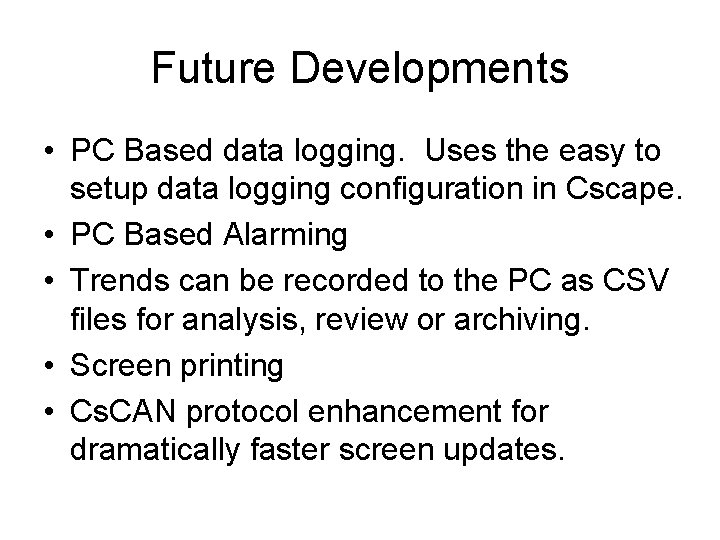
- Slides: 20

Cscape Envision. RV Horner APG, LLC
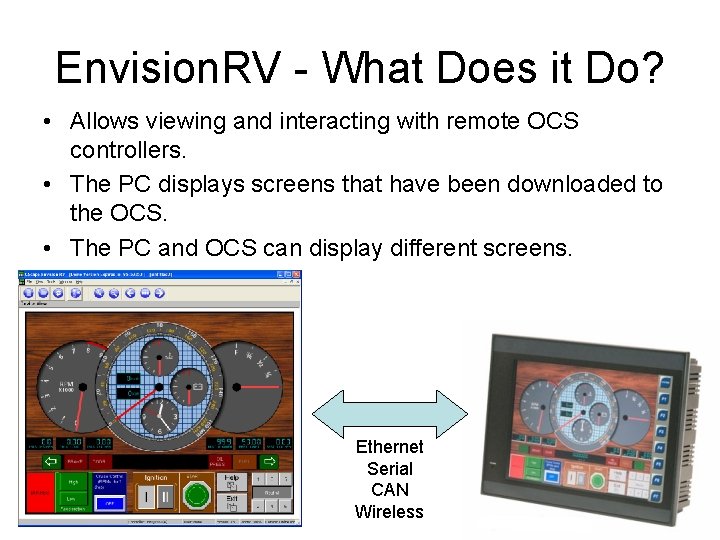
Envision. RV - What Does it Do? • Allows viewing and interacting with remote OCS controllers. • The PC displays screens that have been downloaded to the OCS. • The PC and OCS can display different screens. Ethernet Serial CAN Wireless
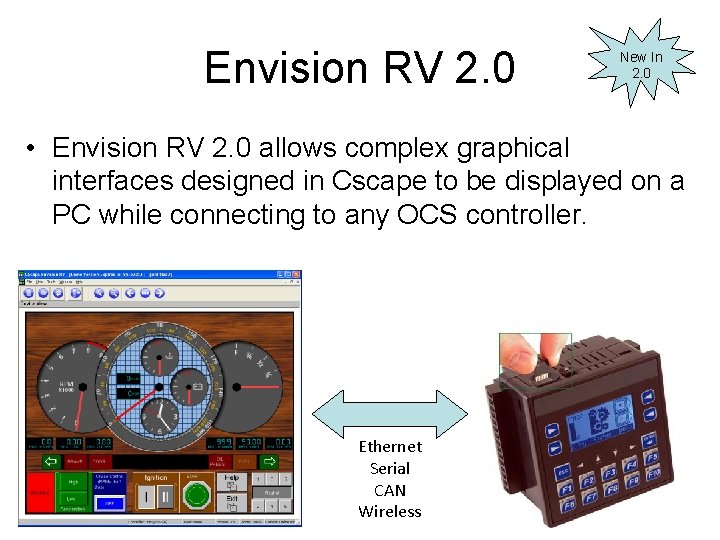
Envision RV 2. 0 New In 2. 0 • Envision RV 2. 0 allows complex graphical interfaces designed in Cscape to be displayed on a PC while connecting to any OCS controller. Ethernet Serial CAN Wireless
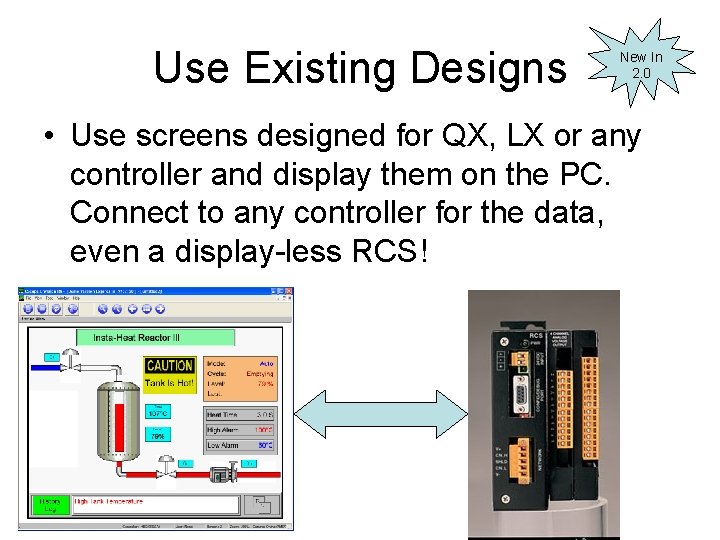
Use Existing Designs New In 2. 0 • Use screens designed for QX, LX or any controller and display them on the PC. Connect to any controller for the data, even a display-less RCS!

Full Screen Mode • Full screen mode allows viewing only the graphics. No menus, toolbars or Windows Taskbar. New In 2. 0
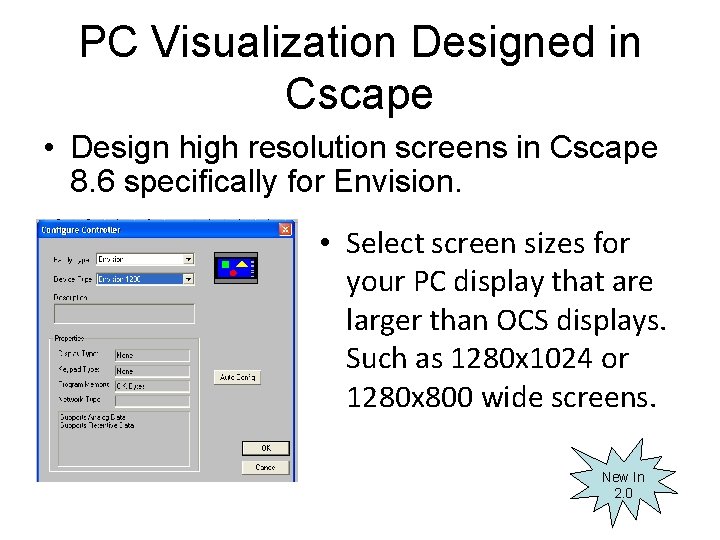
PC Visualization Designed in Cscape • Design high resolution screens in Cscape 8. 6 specifically for Envision. • Select screen sizes for your PC display that are larger than OCS displays. Such as 1280 x 1024 or 1280 x 800 wide screens. New In 2. 0
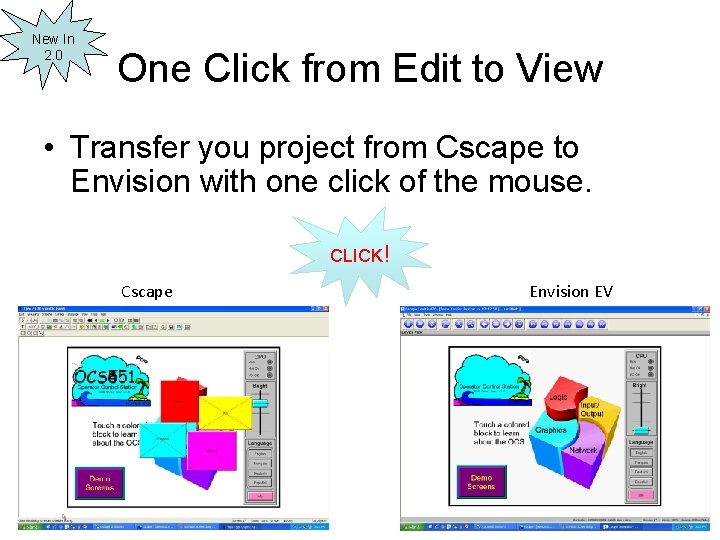
New In 2. 0 One Click from Edit to View • Transfer you project from Cscape to Envision with one click of the mouse. CLICK! Cscape Envision EV
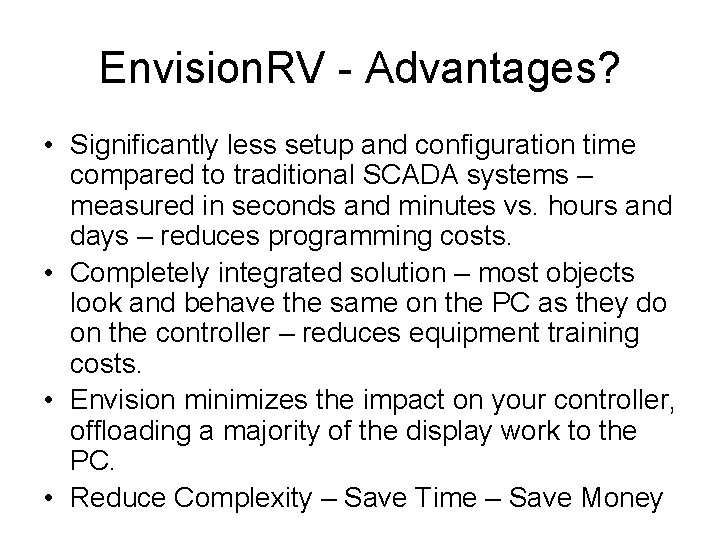
Envision. RV - Advantages? • Significantly less setup and configuration time compared to traditional SCADA systems – measured in seconds and minutes vs. hours and days – reduces programming costs. • Completely integrated solution – most objects look and behave the same on the PC as they do on the controller – reduces equipment training costs. • Envision minimizes the impact on your controller, offloading a majority of the display work to the PC. • Reduce Complexity – Save Time – Save Money
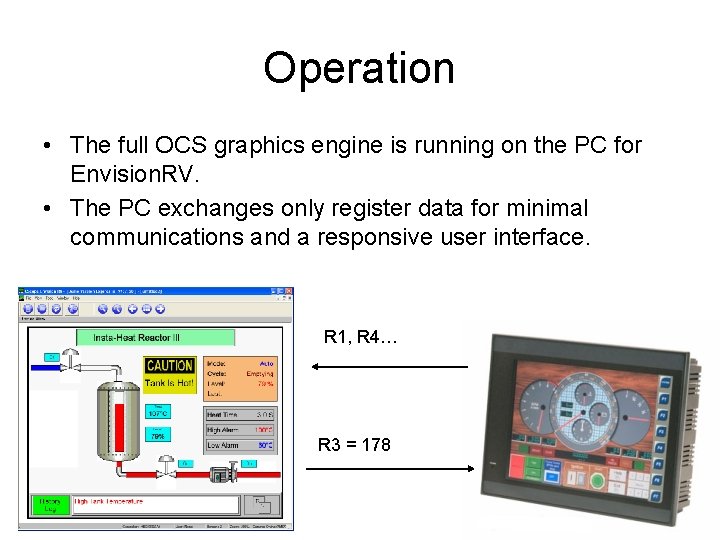
Operation • The full OCS graphics engine is running on the PC for Envision. RV. • The PC exchanges only register data for minimal communications and a responsive user interface. R 1, R 4… R 3 = 178
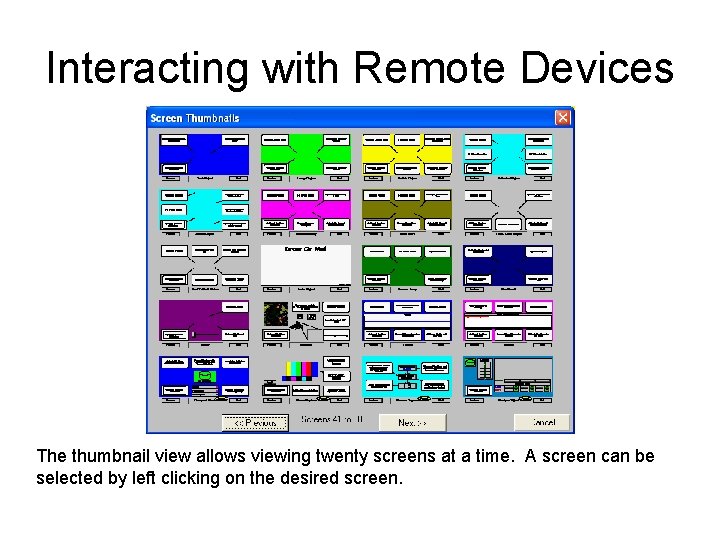
Interacting with Remote Devices The thumbnail view allows viewing twenty screens at a time. A screen can be selected by left clicking on the desired screen.
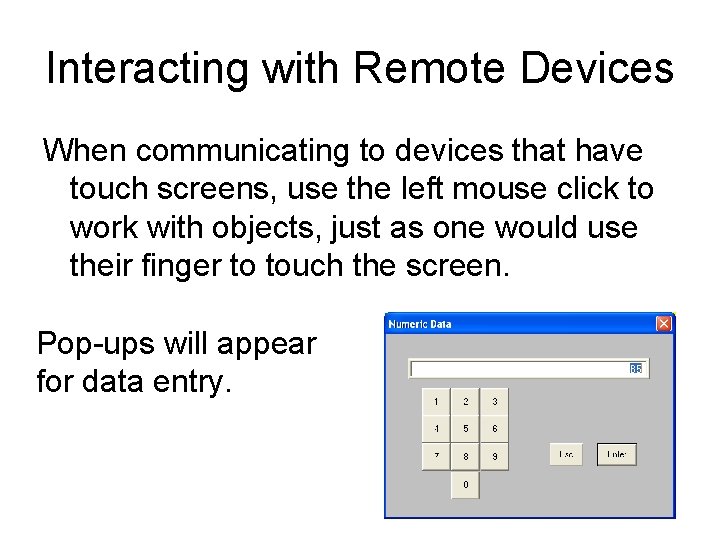
Interacting with Remote Devices When communicating to devices that have touch screens, use the left mouse click to work with objects, just as one would use their finger to touch the screen. Pop-ups will appear for data entry.

Project Manager Project manager allows creating a list of devices for easy access from the PC for monitoring or interaction.
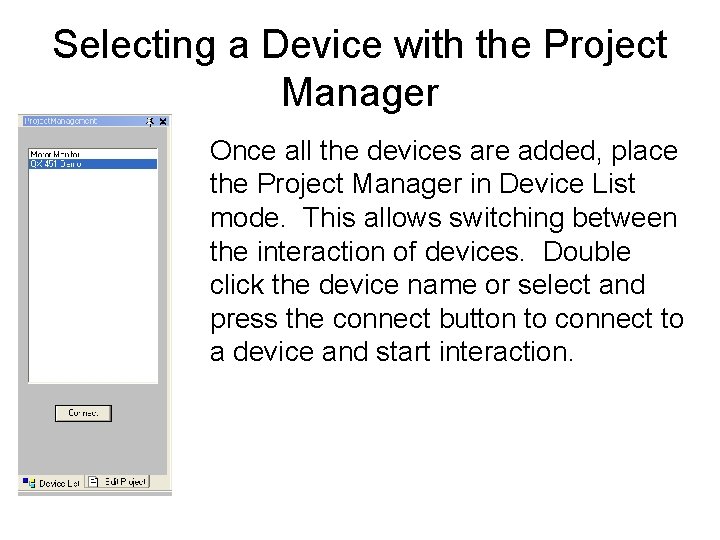
Selecting a Device with the Project Manager Once all the devices are added, place the Project Manager in Device List mode. This allows switching between the interaction of devices. Double click the device name or select and press the connect button to connect to a device and start interaction.

Security • Envision Security allows creating an administrative account plus 3 additional accounts for security. • User names and passwords can be alphanumeric.
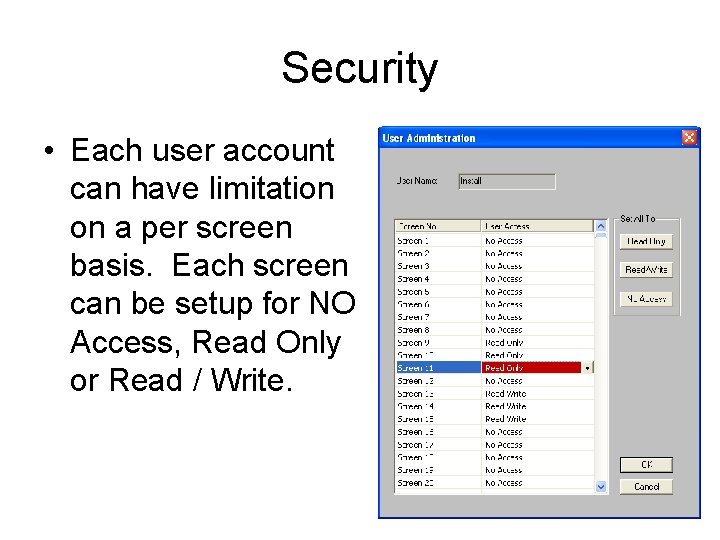
Security • Each user account can have limitation on a per screen basis. Each screen can be setup for NO Access, Read Only or Read / Write.
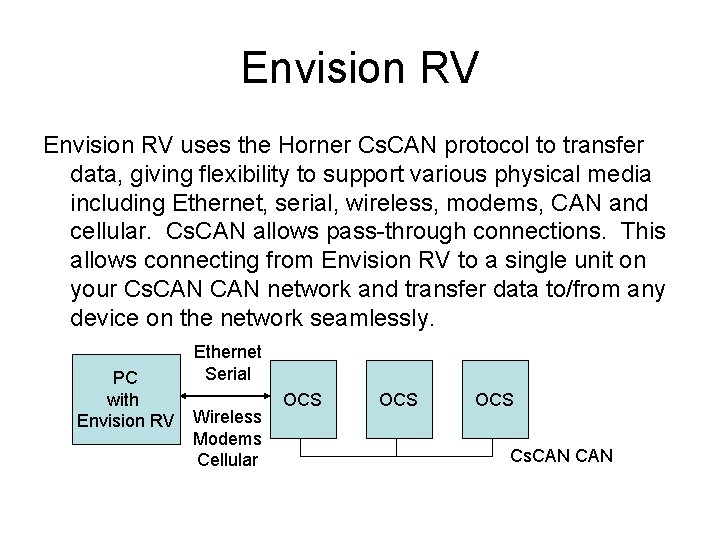
Envision RV uses the Horner Cs. CAN protocol to transfer data, giving flexibility to support various physical media including Ethernet, serial, wireless, modems, CAN and cellular. Cs. CAN allows pass-through connections. This allows connecting from Envision RV to a single unit on your Cs. CAN network and transfer data to/from any device on the network seamlessly. PC with Envision RV Ethernet Serial Wireless Modems Cellular OCS OCS Cs. CAN
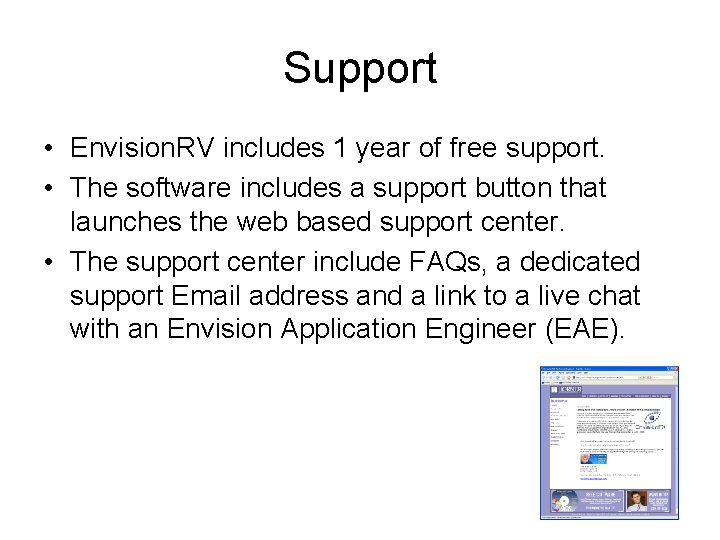
Support • Envision. RV includes 1 year of free support. • The software includes a support button that launches the web based support center. • The support center include FAQs, a dedicated support Email address and a link to a live chat with an Envision Application Engineer (EAE).

Ordering • HE-CRV … Cscape Envision. RV software distributed on a USB memory stick. Each package allows one PC-locked copy. • HE-CRV-UG … Cscape Envision. RV major software upgrade with 1 additional year of support. • Volume and Site licenses are available.
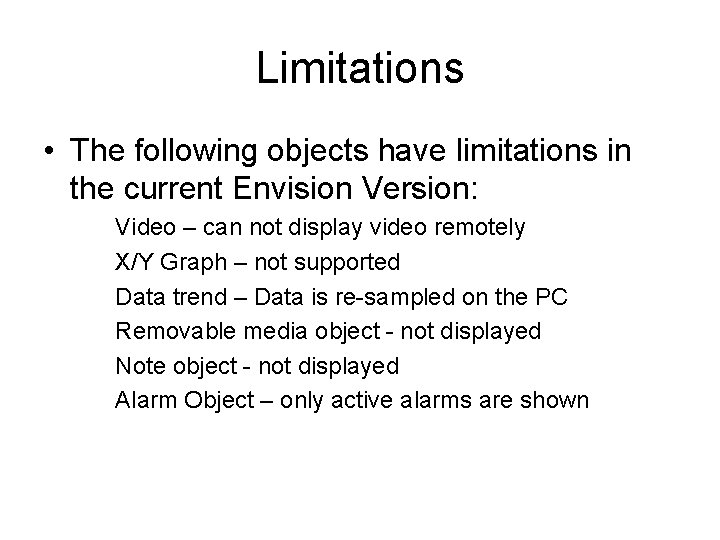
Limitations • The following objects have limitations in the current Envision Version: Video – can not display video remotely X/Y Graph – not supported Data trend – Data is re-sampled on the PC Removable media object - not displayed Note object - not displayed Alarm Object – only active alarms are shown
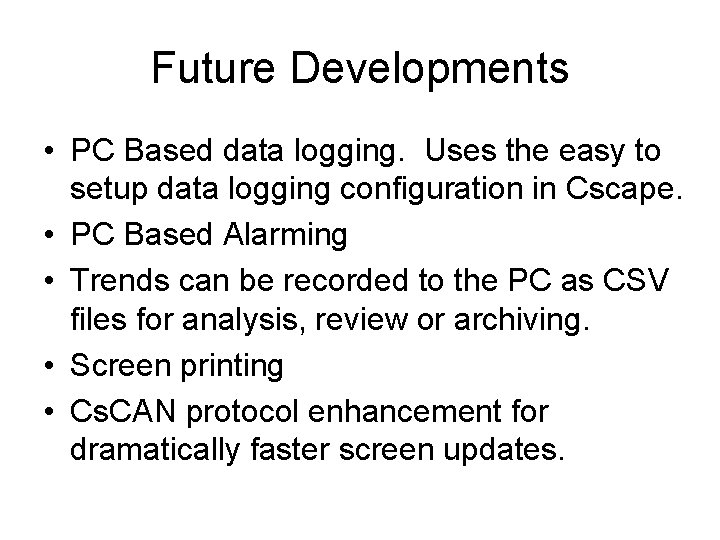
Future Developments • PC Based data logging. Uses the easy to setup data logging configuration in Cscape. • PC Based Alarming • Trends can be recorded to the PC as CSV files for analysis, review or archiving. • Screen printing • Cs. CAN protocol enhancement for dramatically faster screen updates.
 Horner apg llc
Horner apg llc March 7 2008
March 7 2008 Cscape tutorial
Cscape tutorial Apg forum
Apg forum Apg school
Apg school Apg system of classification
Apg system of classification Apg mobot
Apg mobot Apg forum
Apg forum Taxonomy of plants
Taxonomy of plants Picerne military housing
Picerne military housing Apg 6
Apg 6 Apt asia pacific telecommunity
Apt asia pacific telecommunity Envision business cards
Envision business cards Cmpd cadet program
Cmpd cadet program Frego com
Frego com How did mazzini envision a unified italy
How did mazzini envision a unified italy Inability to envision reversing an action
Inability to envision reversing an action Envision tomorrow
Envision tomorrow Envision broker portal
Envision broker portal Horner
Horner Polynomial horner's method
Polynomial horner's method