CSC 427 Data Structures and Algorithm Analysis Fall
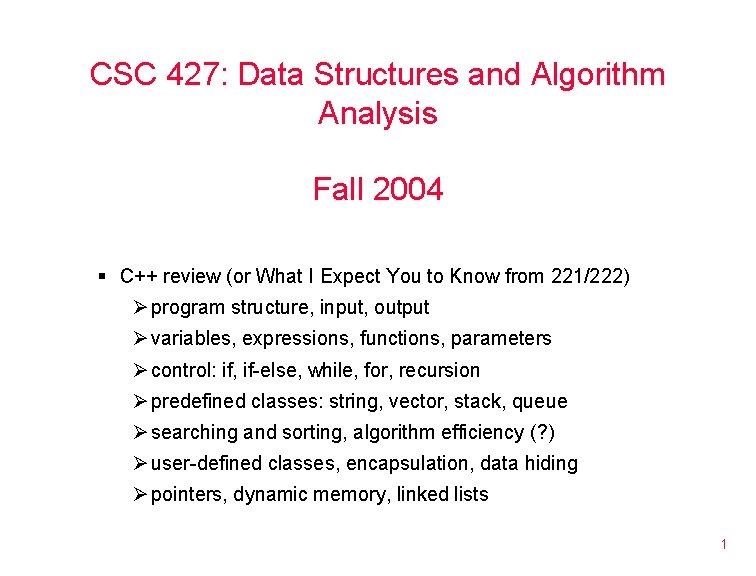
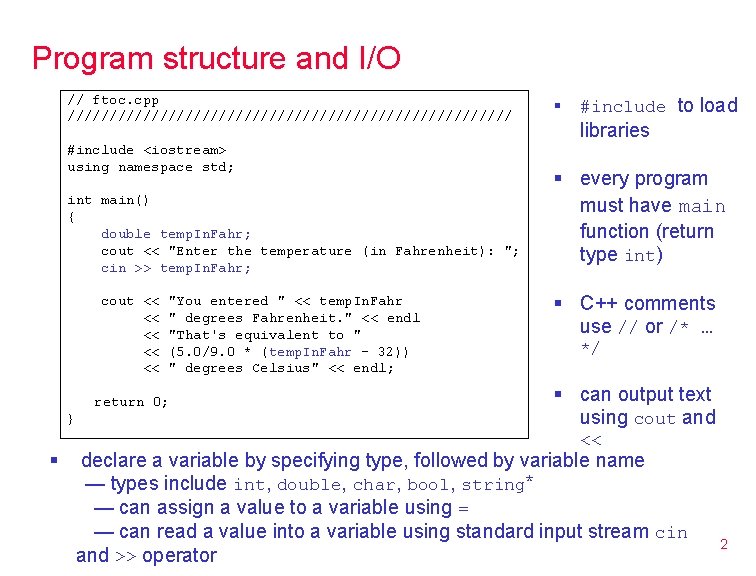
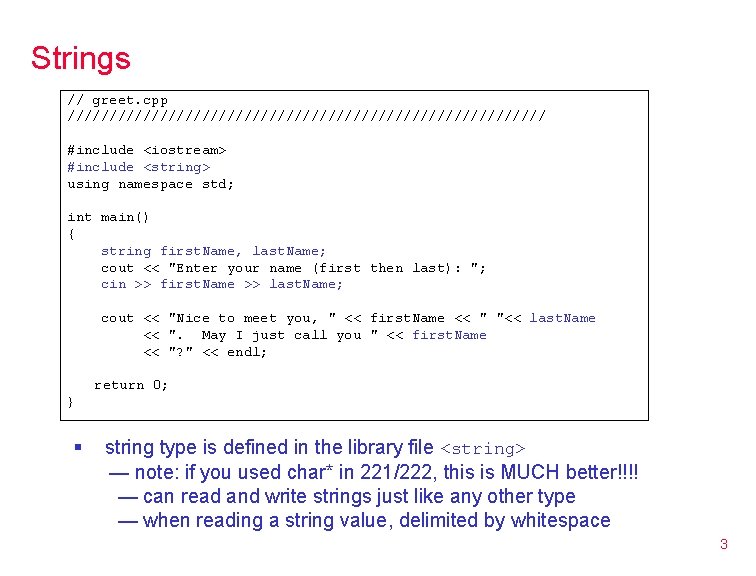
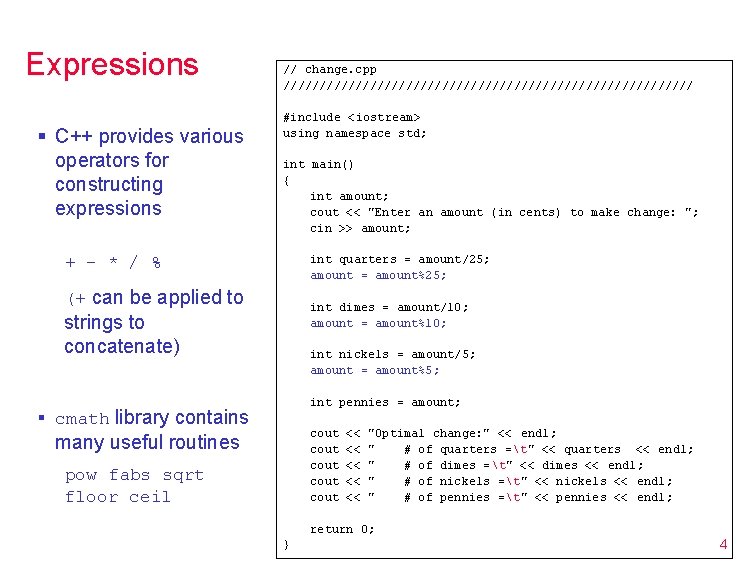
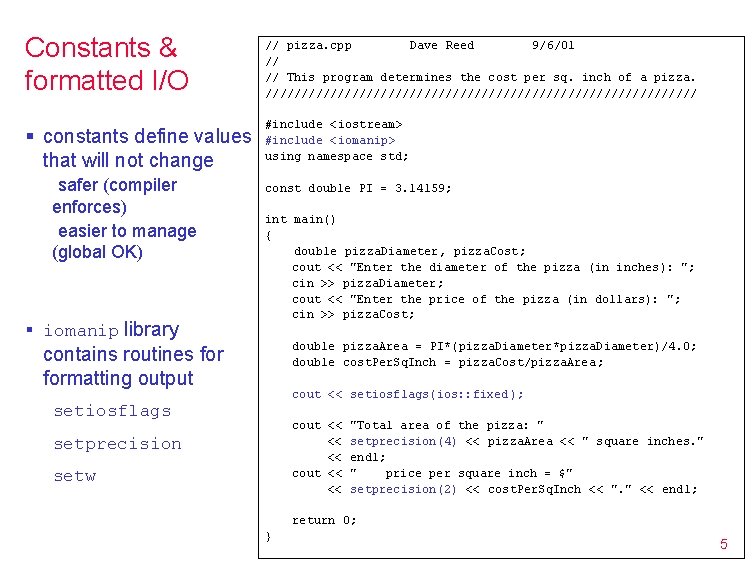
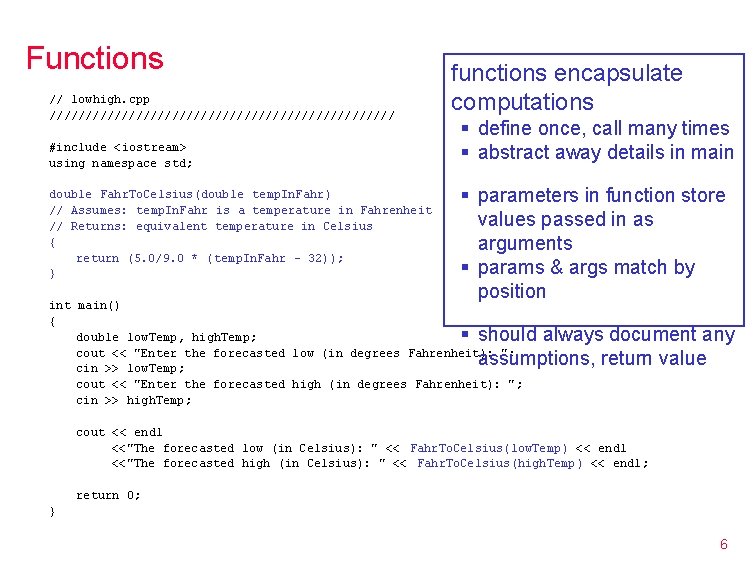
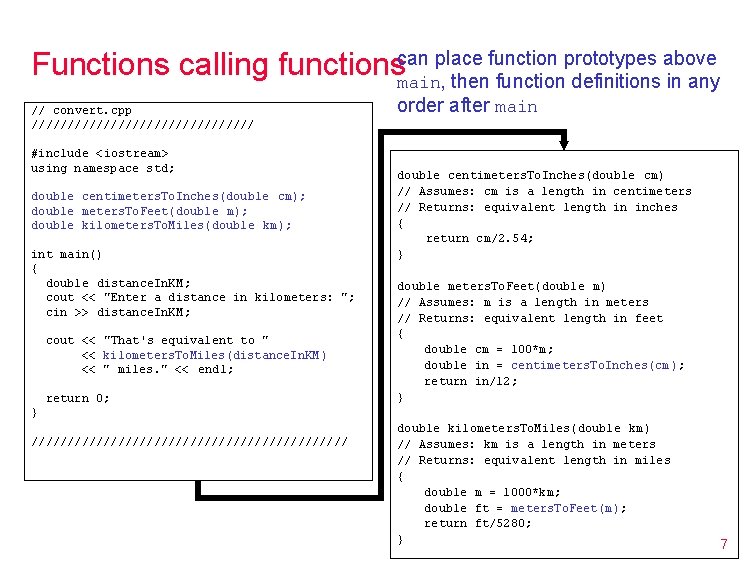
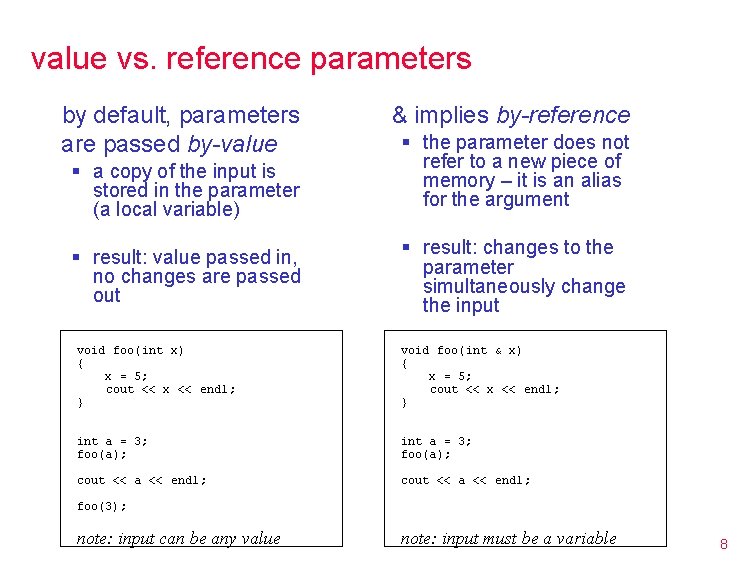
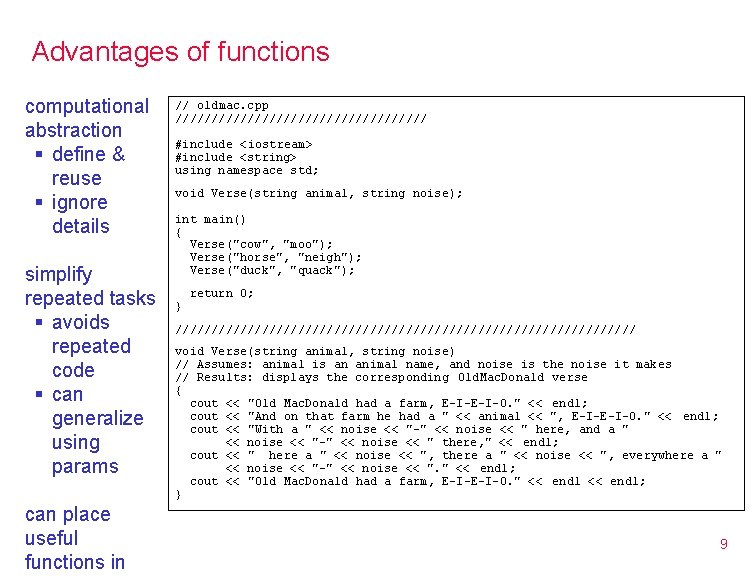
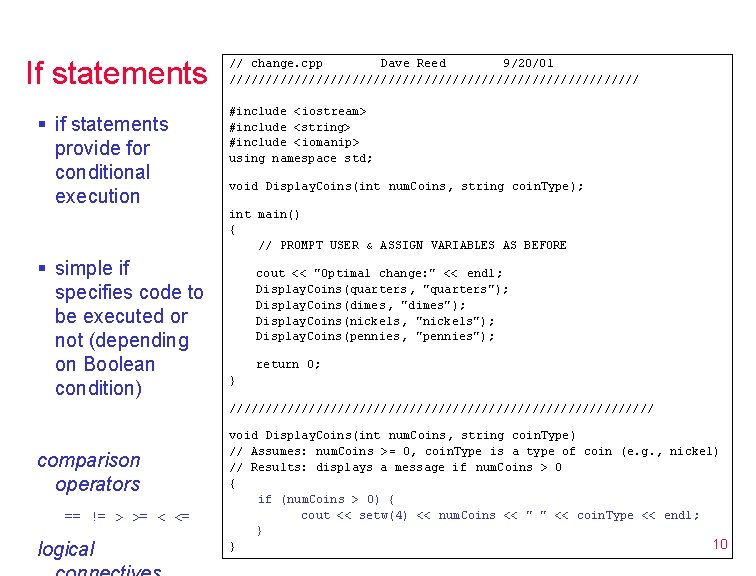
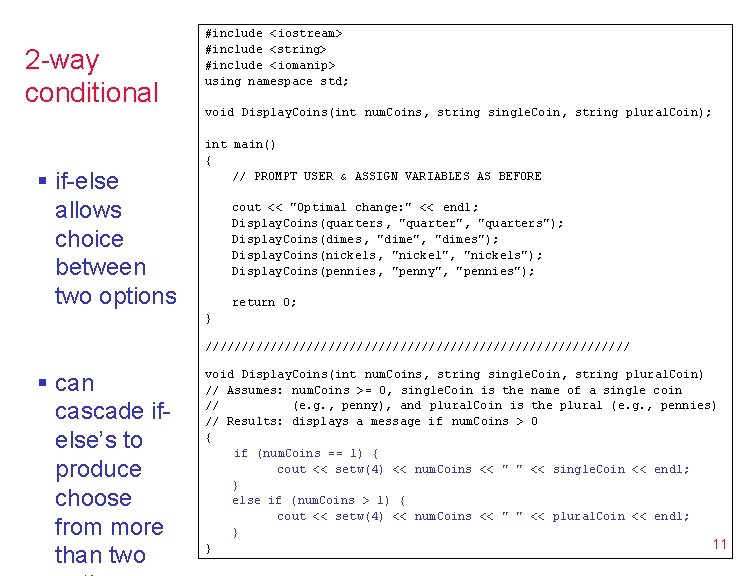
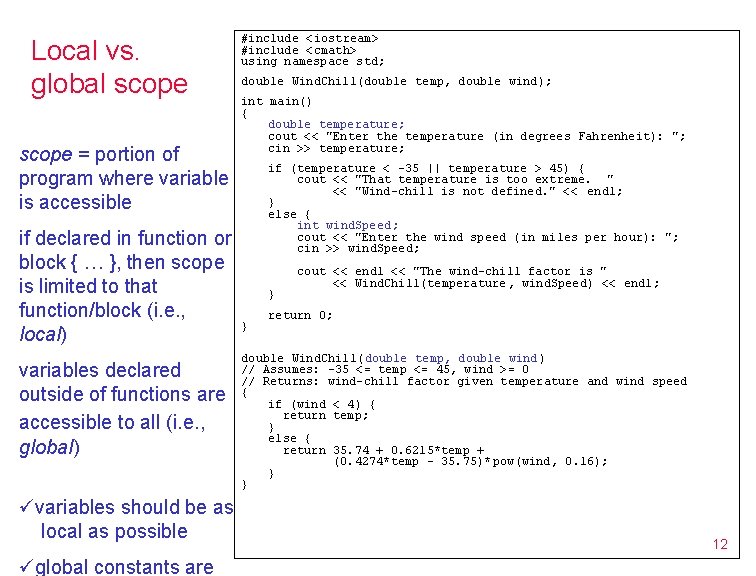
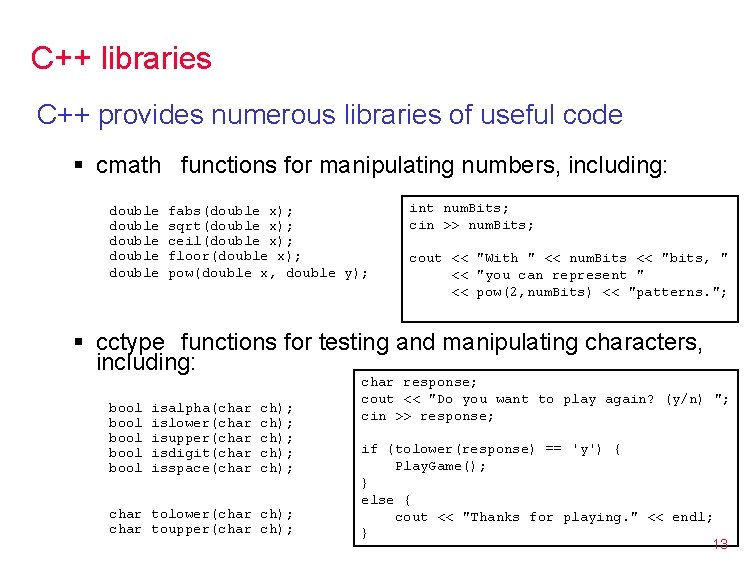
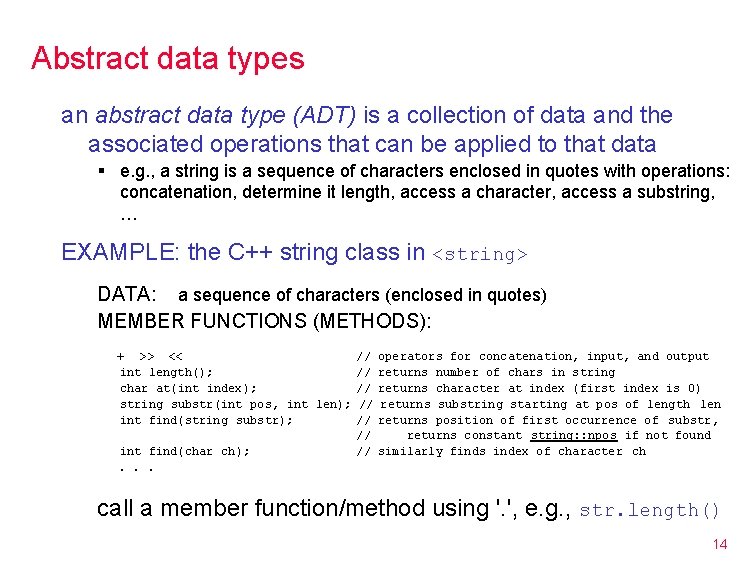
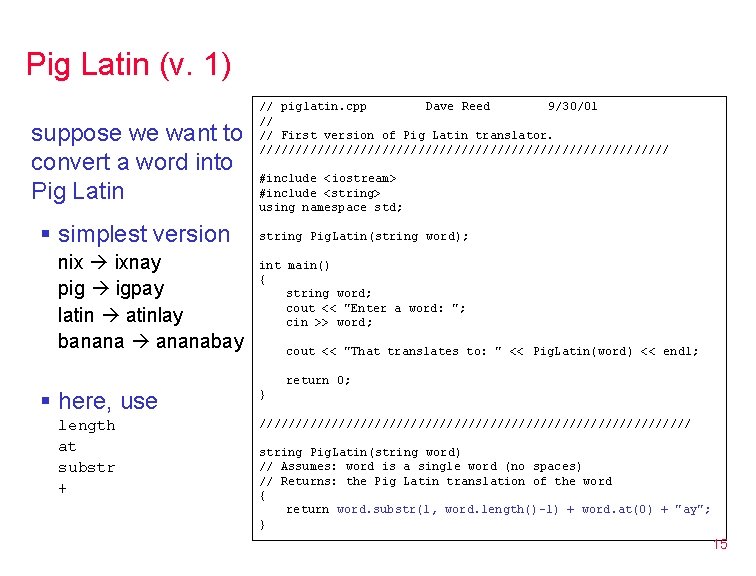
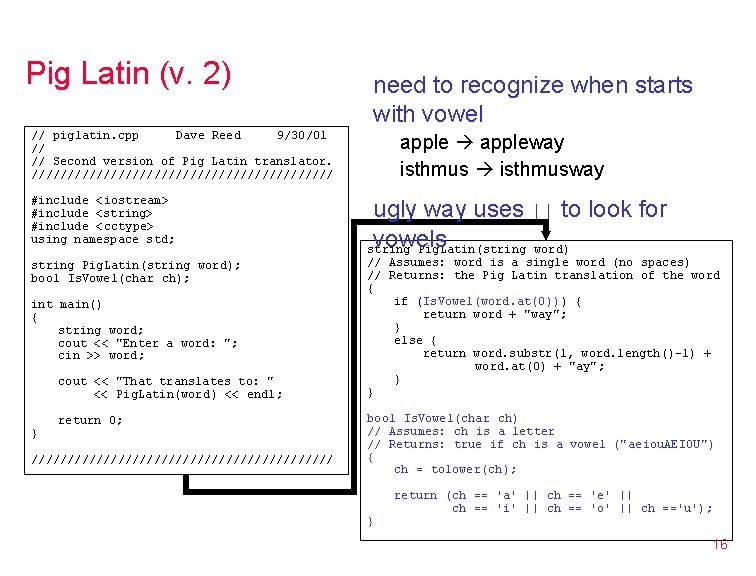
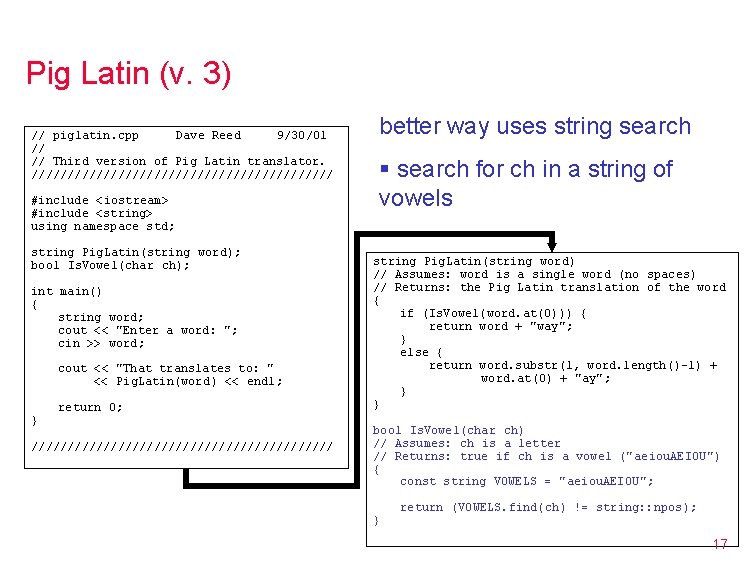
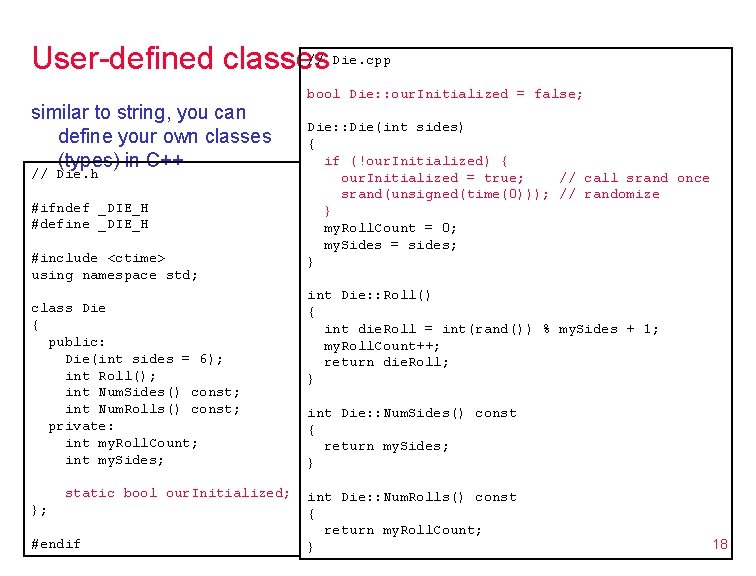
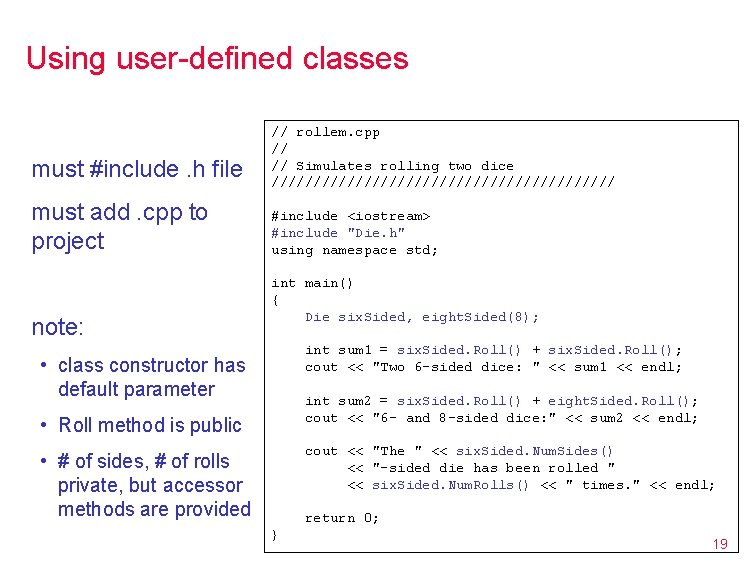
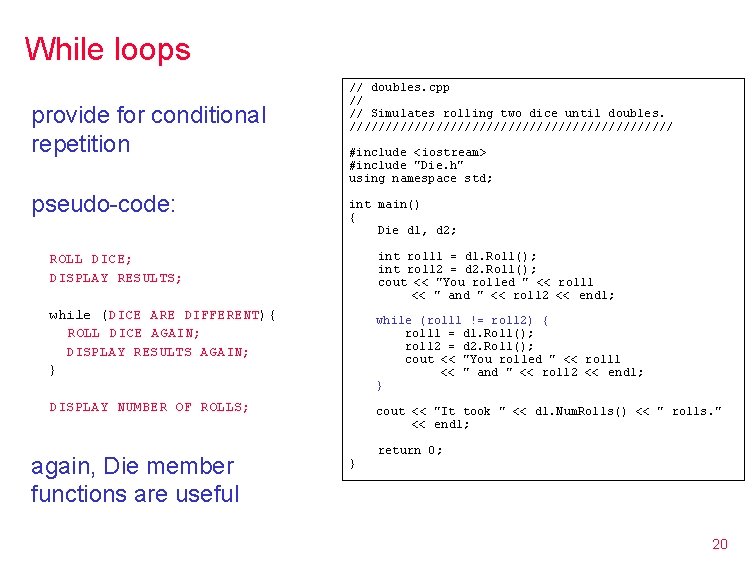
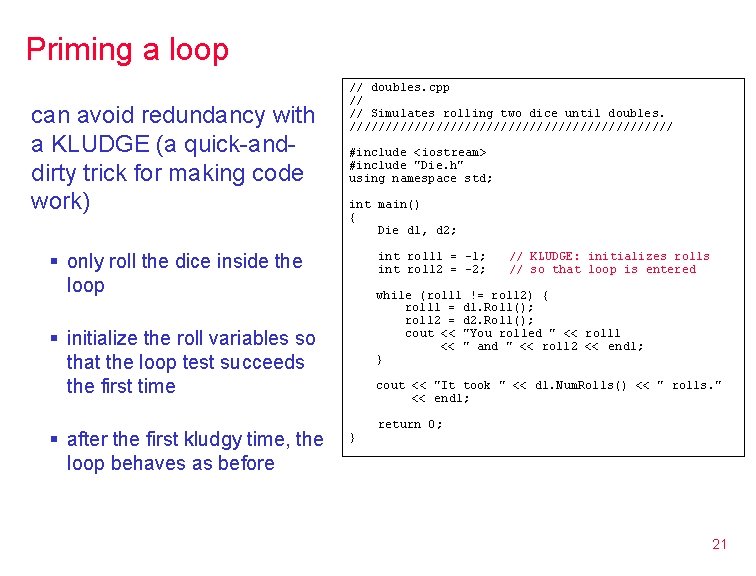
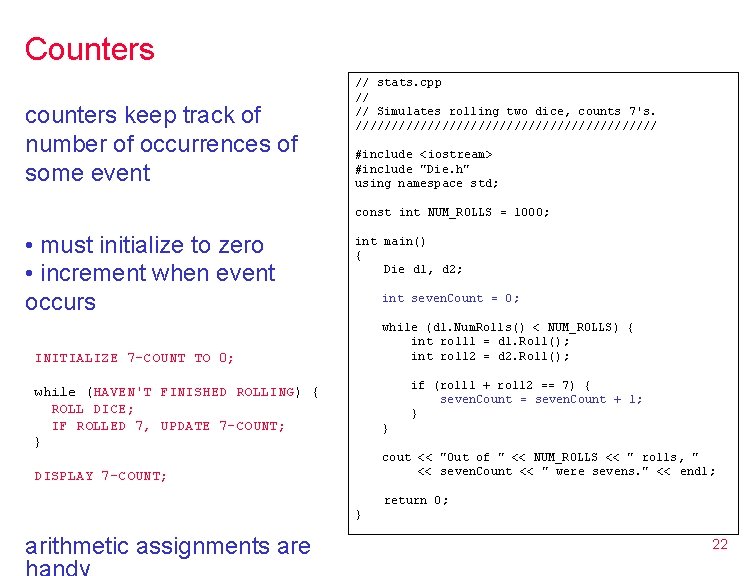
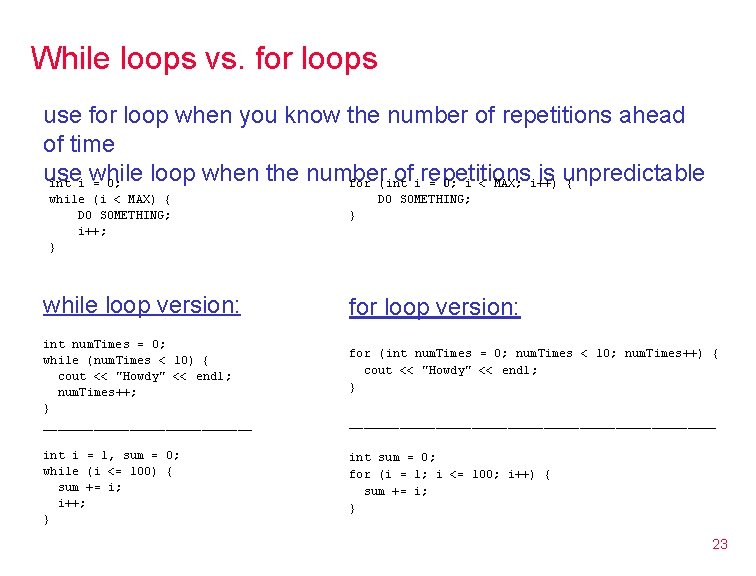
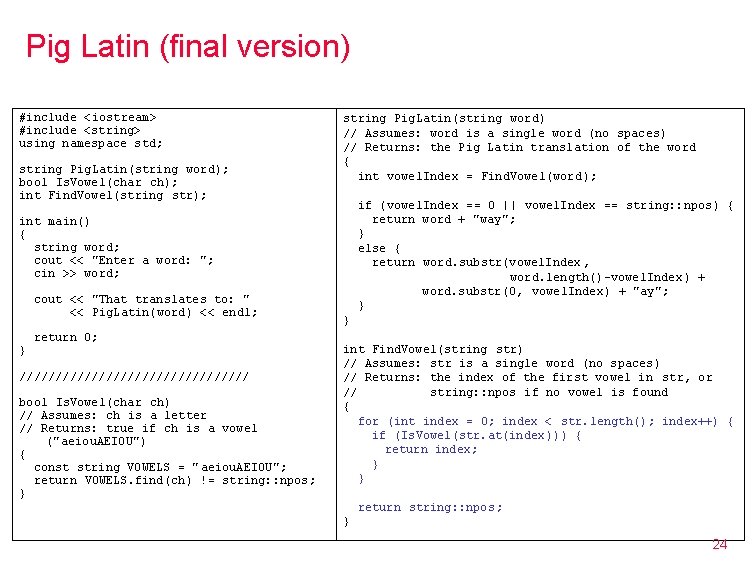
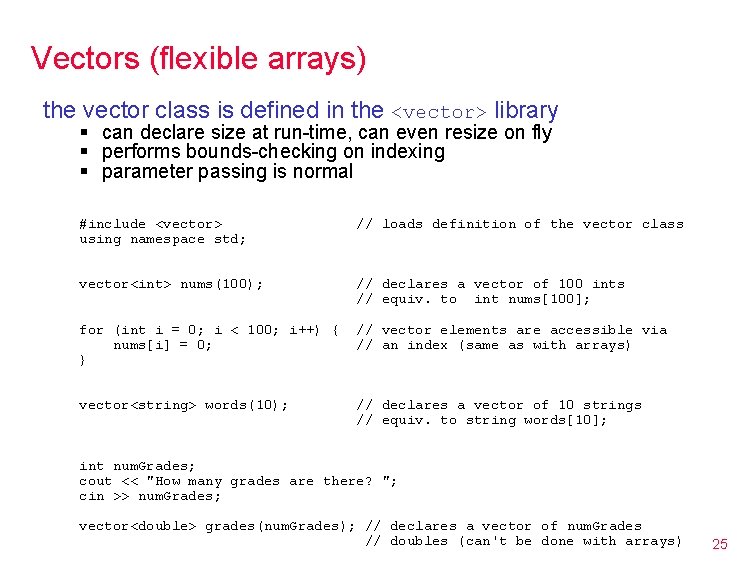
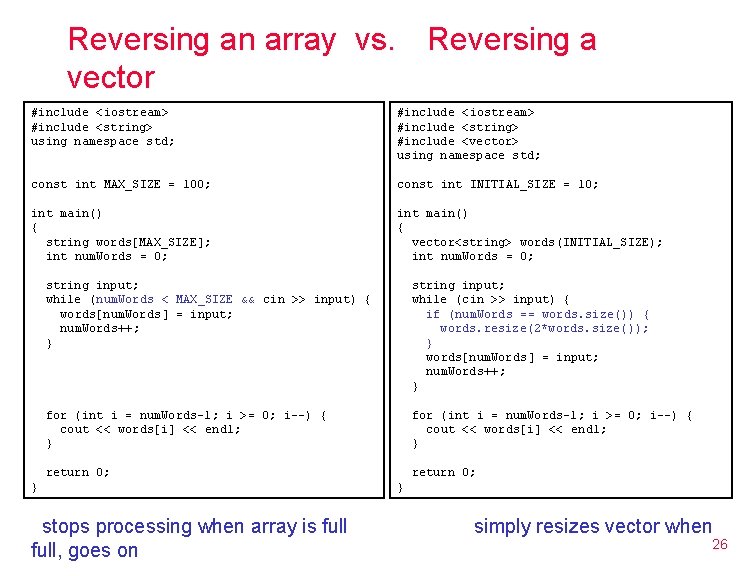
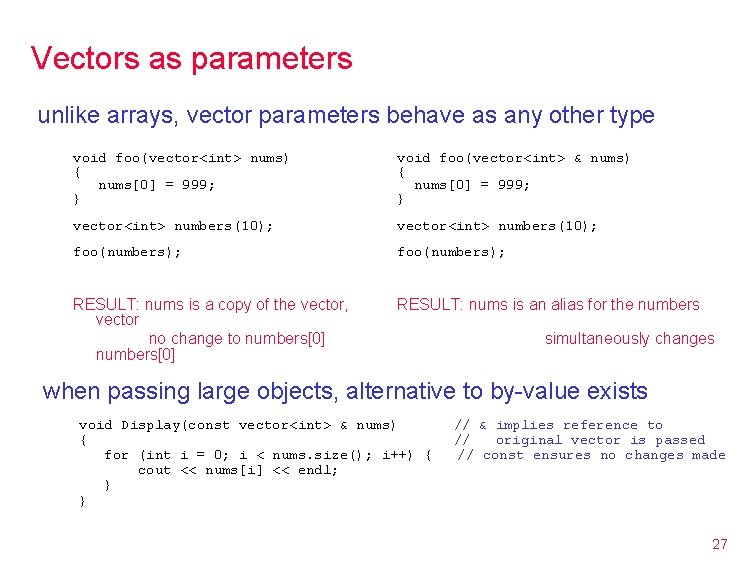
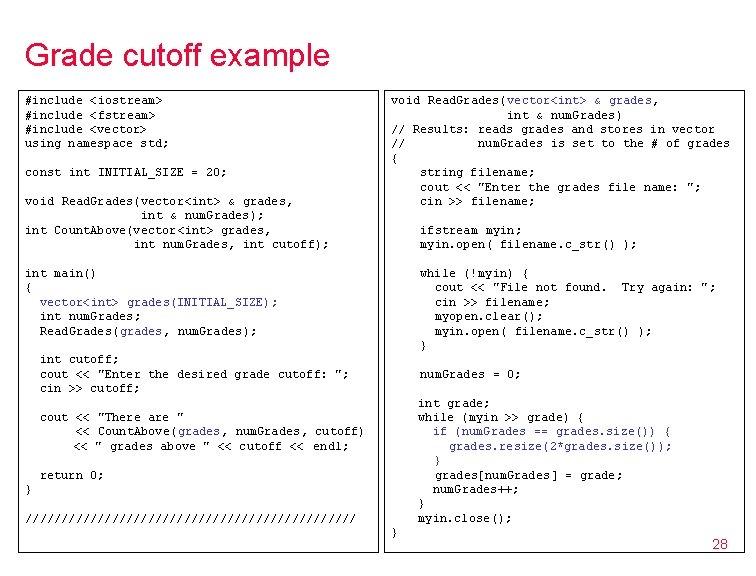
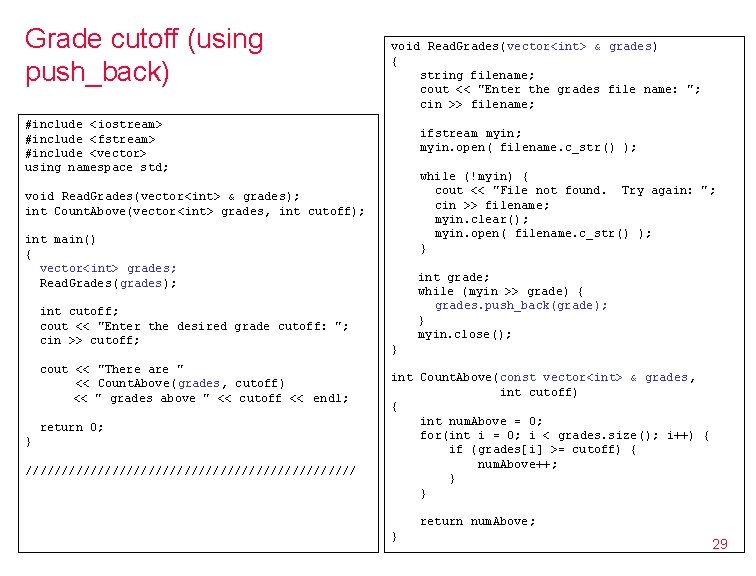
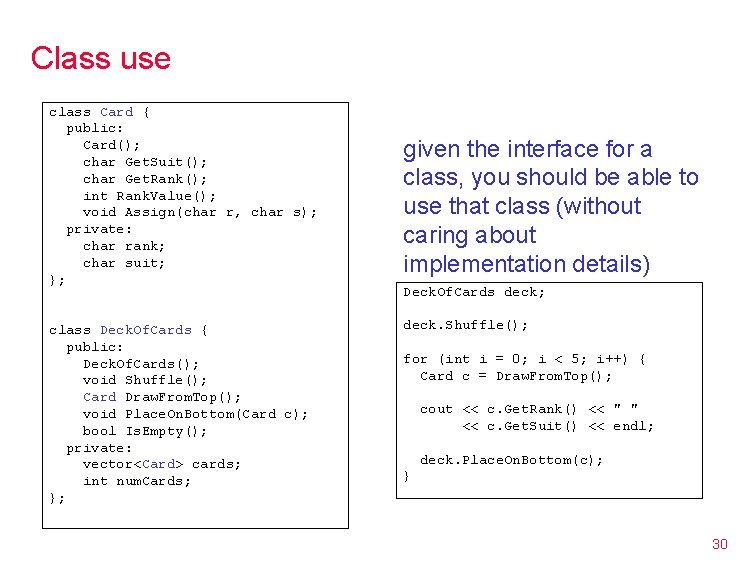
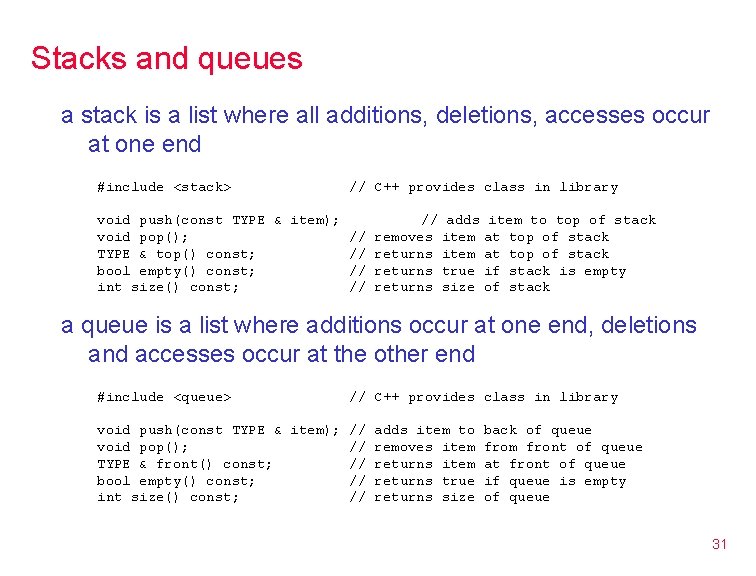
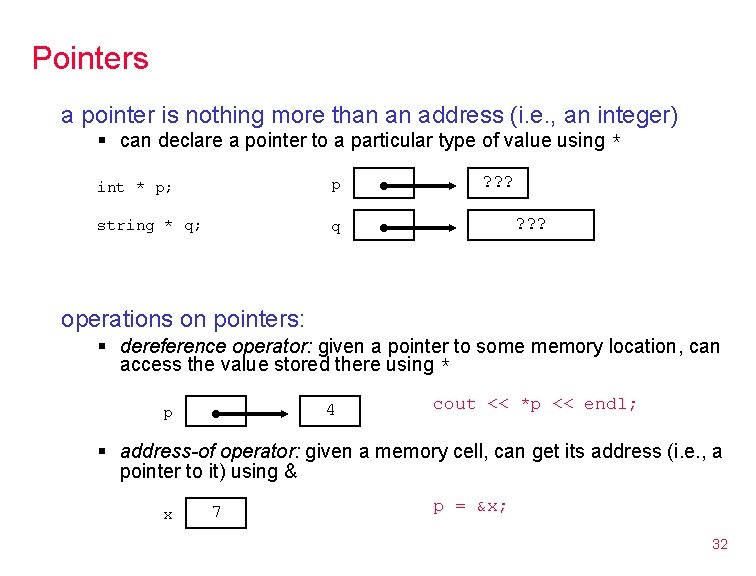
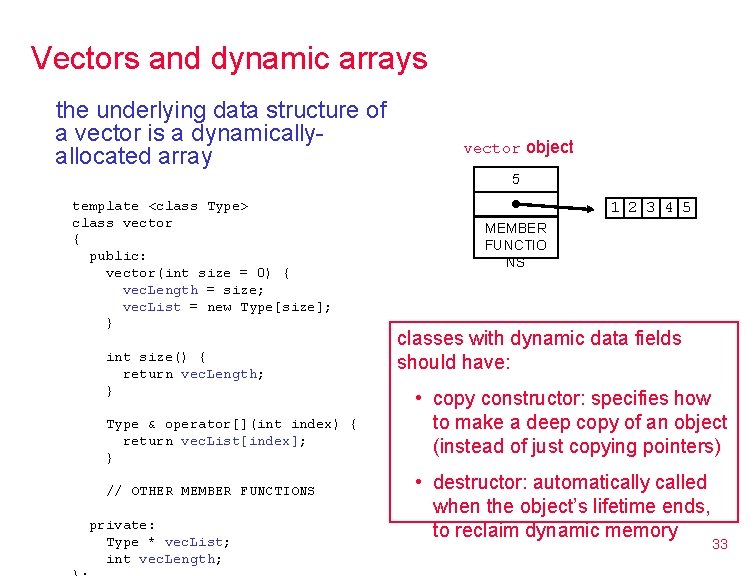
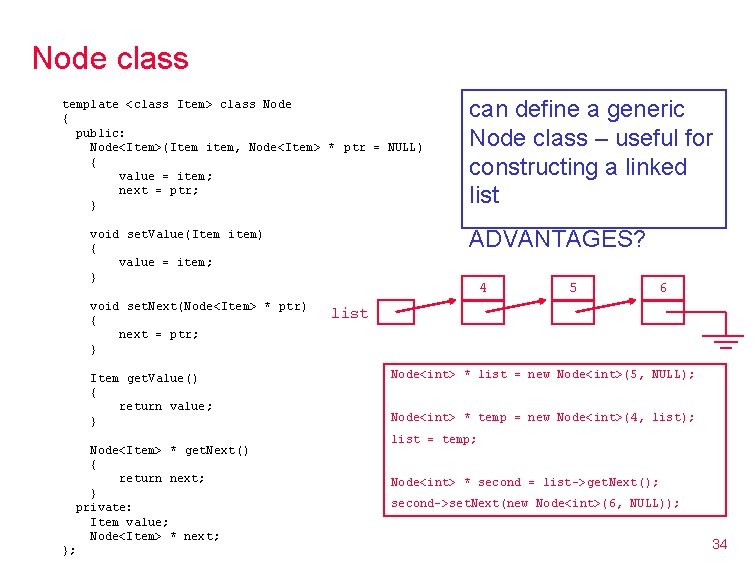
- Slides: 34
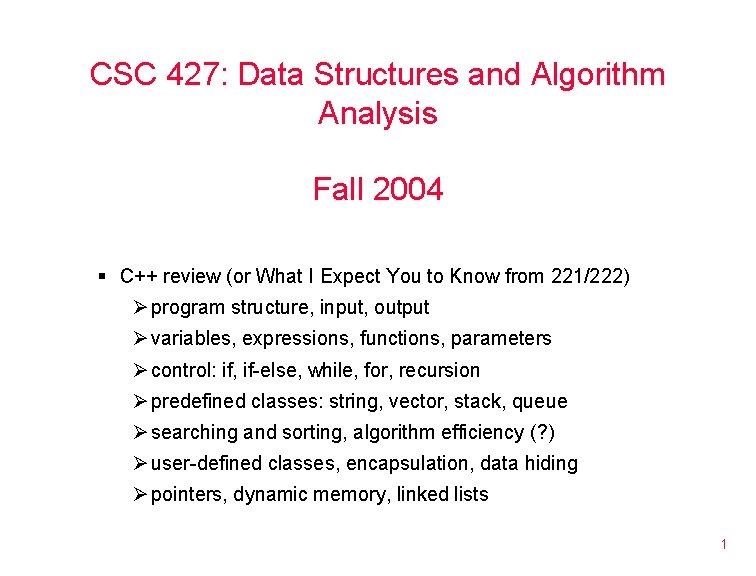
CSC 427: Data Structures and Algorithm Analysis Fall 2004 § C++ review (or What I Expect You to Know from 221/222) Ø program structure, input, output Ø variables, expressions, functions, parameters Ø control: if, if-else, while, for, recursion Ø predefined classes: string, vector, stack, queue Ø searching and sorting, algorithm efficiency (? ) Ø user-defined classes, encapsulation, data hiding Ø pointers, dynamic memory, linked lists 1
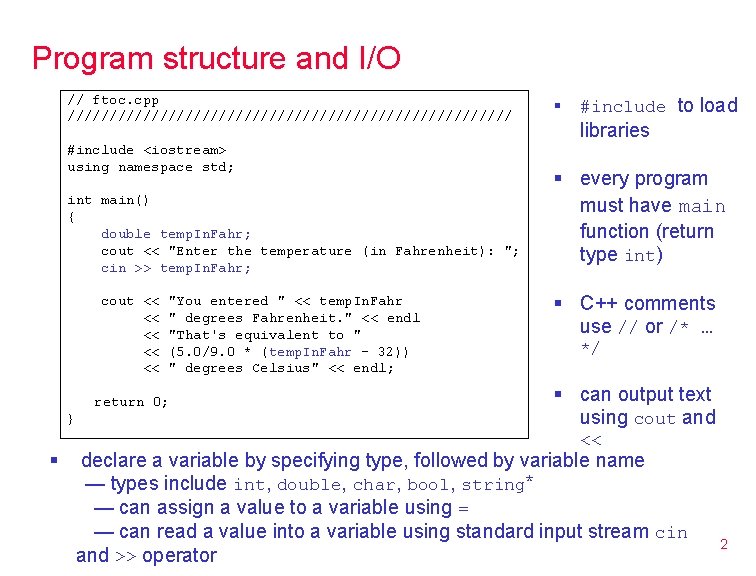
Program structure and I/O // ftoc. cpp /////////////////////////// #include <iostream> using namespace std; int main() { double temp. In. Fahr; cout << "Enter the temperature (in Fahrenheit): "; cin >> temp. In. Fahr; cout << << << "You entered " << temp. In. Fahr " degrees Fahrenheit. " << endl "That's equivalent to " (5. 0/9. 0 * (temp. In. Fahr - 32)) " degrees Celsius" << endl; return 0; } § § #include to load libraries § every program must have main function (return type int) § C++ comments use // or /* … */ § can output text using cout and << declare a variable by specifying type, followed by variable name — types include int, double, char, bool, string* — can assign a value to a variable using = — can read a value into a variable using standard input stream cin and >> operator 2
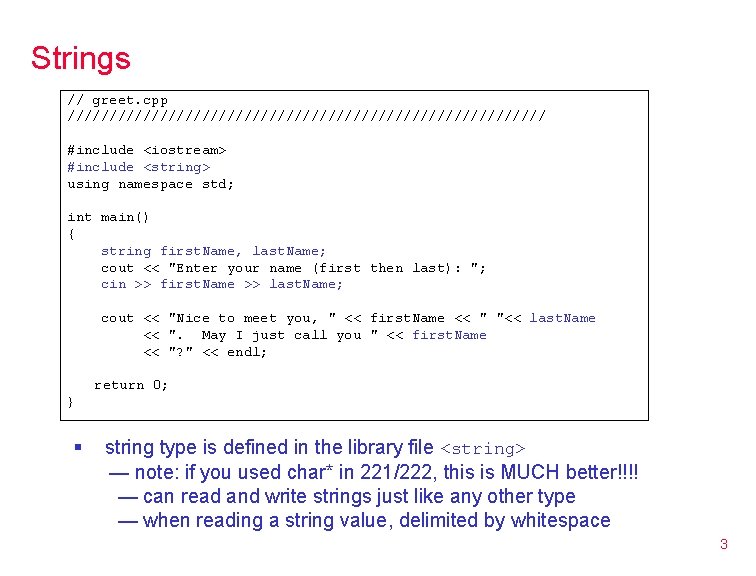
Strings // greet. cpp ///////////////////////////// #include <iostream> #include <string> using namespace std; int main() { string first. Name, last. Name; cout << "Enter your name (first then last): "; cin >> first. Name >> last. Name; cout << "Nice to meet you, " << first. Name << " "<< last. Name << ". May I just call you " << first. Name << "? " << endl; return 0; } § string type is defined in the library file <string> — note: if you used char* in 221/222, this is MUCH better!!!! — can read and write strings just like any other type — when reading a string value, delimited by whitespace 3
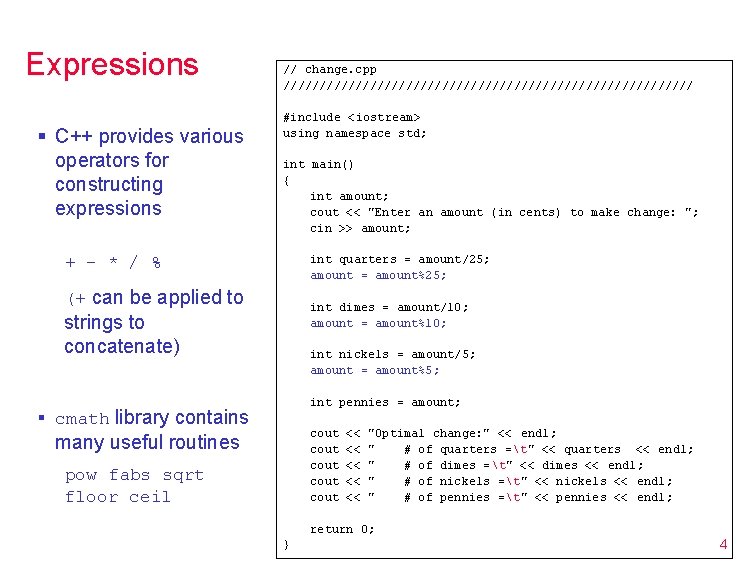
Expressions § C++ provides various operators for constructing expressions // change. cpp ///////////////////////////// #include <iostream> using namespace std; int main() { int amount; cout << "Enter an amount (in cents) to make change: "; cin >> amount; + - * / % int quarters = amount/25; amount = amount%25; (+ can be applied to int dimes = amount/10; amount = amount%10; strings to concatenate) int nickels = amount/5; amount = amount%5; int pennies = amount; § cmath library contains cout cout many useful routines pow fabs sqrt floor ceil << << << "Optimal change: " << endl; " # of quarters = t" << quarters << endl; " # of dimes =t" << dimes << endl; " # of nickels =t" << nickels << endl; " # of pennies =t" << pennies << endl; return 0; } 4
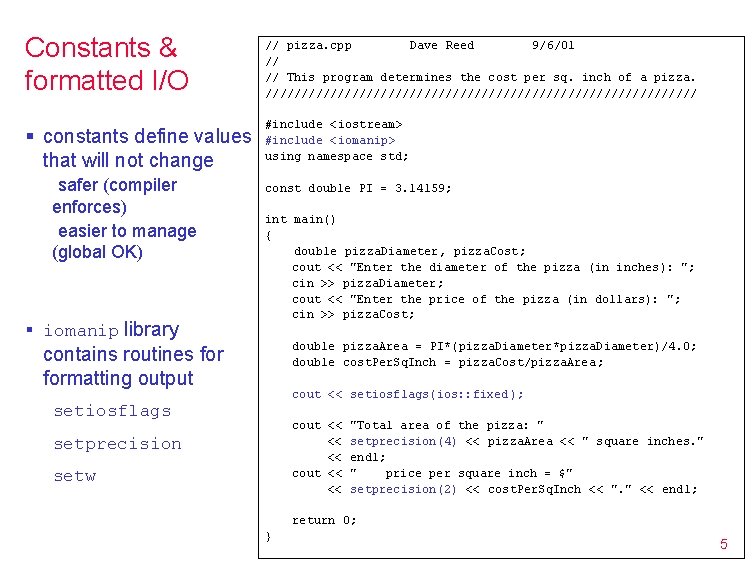
Constants & formatted I/O § constants define values that will not change safer (compiler enforces) easier to manage (global OK) § iomanip library // pizza. cpp Dave Reed 9/6/01 // // This program determines the cost per sq. inch of a pizza. ////////////////////////////// #include <iostream> #include <iomanip> using namespace std; const double PI = 3. 14159; int main() { double pizza. Diameter, pizza. Cost; cout << "Enter the diameter of the pizza (in inches): "; cin >> pizza. Diameter; cout << "Enter the price of the pizza (in dollars): "; cin >> pizza. Cost; double pizza. Area = PI*(pizza. Diameter*pizza. Diameter)/4. 0; double cost. Per. Sq. Inch = pizza. Cost/pizza. Area; contains routines formatting output cout << setiosflags(ios: : fixed); setiosflags cout << << << cout << << setprecision setw "Total area of the pizza: " setprecision(4) << pizza. Area << " square inches. " endl; " price per square inch = $" setprecision(2) << cost. Per. Sq. Inch << ". " << endl; return 0; } 5
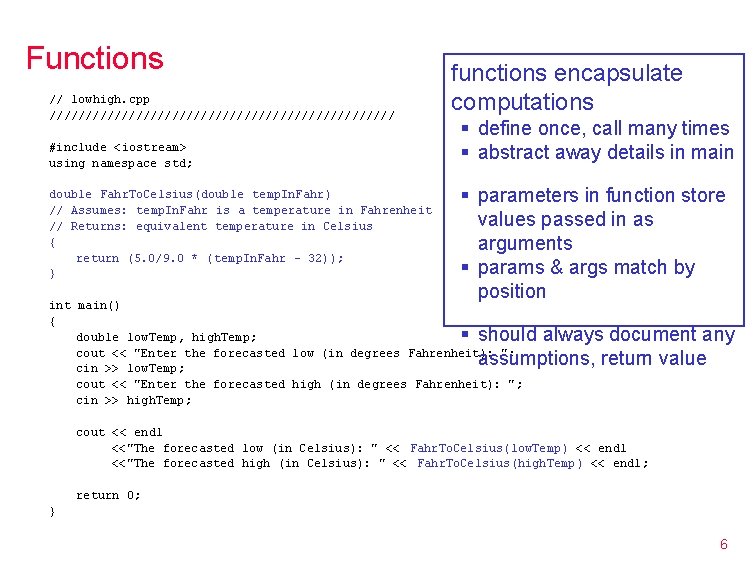
Functions // lowhigh. cpp //////////////////////// #include <iostream> using namespace std; double Fahr. To. Celsius(double temp. In. Fahr) // Assumes: temp. In. Fahr is a temperature in Fahrenheit // Returns: equivalent temperature in Celsius { return (5. 0/9. 0 * (temp. In. Fahr - 32)); } functions encapsulate computations § define once, call many times § abstract away details in main § parameters in function store values passed in as arguments § params & args match by position int main() { double low. Temp, high. Temp; cout << "Enter the forecasted low (in degrees Fahrenheit): "; cin >> low. Temp; cout << "Enter the forecasted high (in degrees Fahrenheit): "; cin >> high. Temp; § should always document any assumptions, return value cout << endl <<"The forecasted low (in Celsius): " << Fahr. To. Celsius(low. Temp) << endl <<"The forecasted high (in Celsius): " << Fahr. To. Celsius(high. Temp) << endl; return 0; } 6
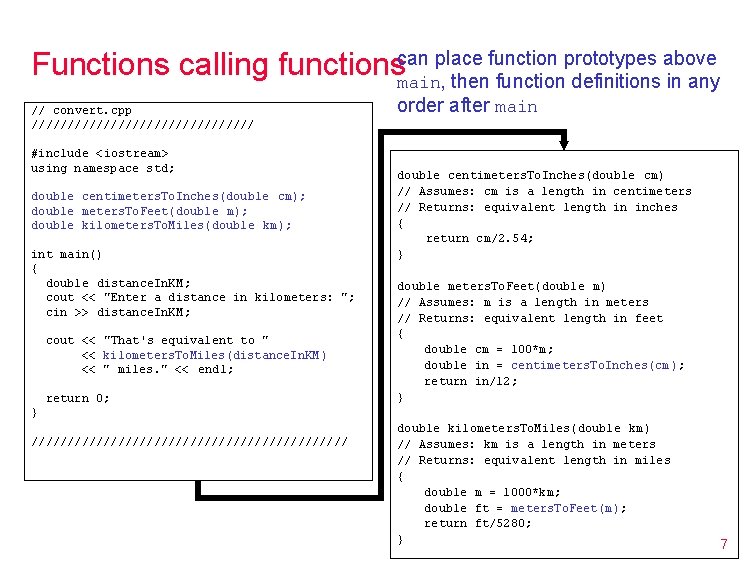
place function prototypes above Functions calling functionscan main, then function definitions in any // convert. cpp //////////////// #include <iostream> using namespace std; double centimeters. To. Inches(double cm); double meters. To. Feet(double m); double kilometers. To. Miles(double km); int main() { double distance. In. KM; cout << "Enter a distance in kilometers: "; cin >> distance. In. KM; cout << "That's equivalent to " << kilometers. To. Miles(distance. In. KM ) << " miles. " << endl; return 0; order after main double centimeters. To. Inches(double cm) // Assumes: cm is a length in centimeters // Returns: equivalent length in inches { return cm/2. 54; } double meters. To. Feet(double m) // Assumes: m is a length in meters // Returns: equivalent length in feet { double cm = 100*m; double in = centimeters. To. Inches(cm); return in/12; } } ////////////////////// double kilometers. To. Miles(double km) // Assumes: km is a length in meters // Returns: equivalent length in miles { double m = 1000*km; double ft = meters. To. Feet(m); return ft/5280; } 7
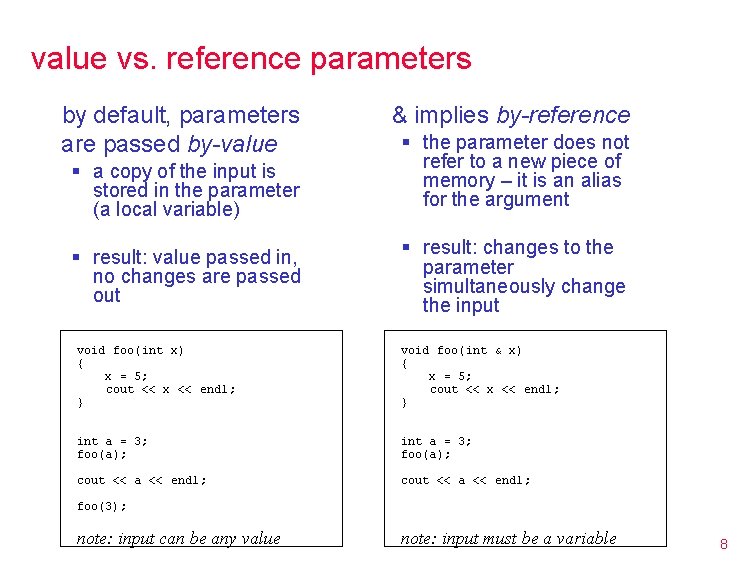
value vs. reference parameters by default, parameters are passed by-value & implies by-reference § a copy of the input is stored in the parameter (a local variable) § the parameter does not refer to a new piece of memory – it is an alias for the argument § result: value passed in, no changes are passed out § result: changes to the parameter simultaneously change the input void foo(int x) { x = 5; cout << x << endl; } void foo(int & x) { x = 5; cout << x << endl; } int a = 3; foo(a); cout << a << endl; foo(3); note: input can be any value note: input must be a variable 8
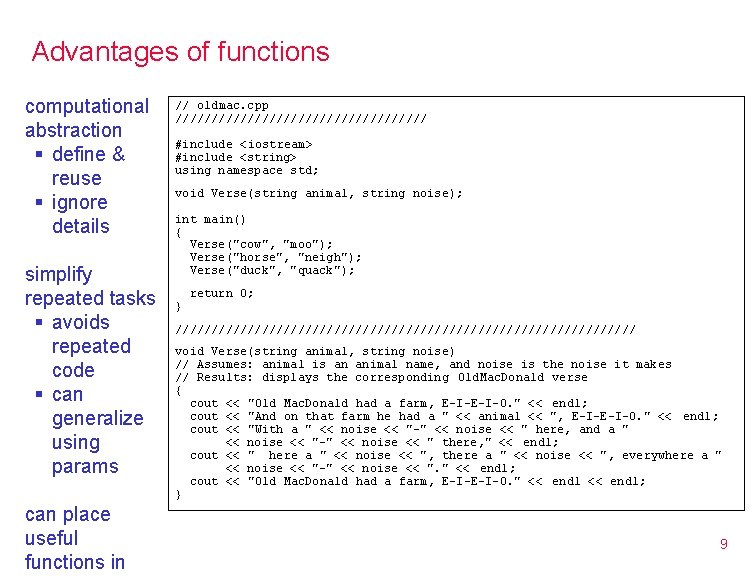
Advantages of functions computational abstraction § define & reuse § ignore details simplify repeated tasks § avoids repeated code § can generalize using params can place useful functions in // oldmac. cpp ////////////////// #include <iostream> #include <string> using namespace std; void Verse(string animal, string noise); int main() { Verse("cow", "moo"); Verse("horse", "neigh"); Verse("duck", "quack"); } return 0; //////////////////////////////// void Verse(string animal, string noise) // Assumes: animal is an animal name, and noise is the noise it makes // Results: displays the corresponding Old. Mac. Donald verse { cout << "Old Mac. Donald had a farm, E-I-O. " << endl; cout << "And on that farm he had a " << animal << ", E-I-O. " << endl; cout << "With a " << noise << "-" << noise << " here, and a " << noise << "-" << noise << " there, " << endl; cout << " here a " << noise << ", there a " << noise << ", everywhere a " << noise << "-" << noise << ". " << endl; cout << "Old Mac. Donald had a farm, E-I-O. " << endl; } 9
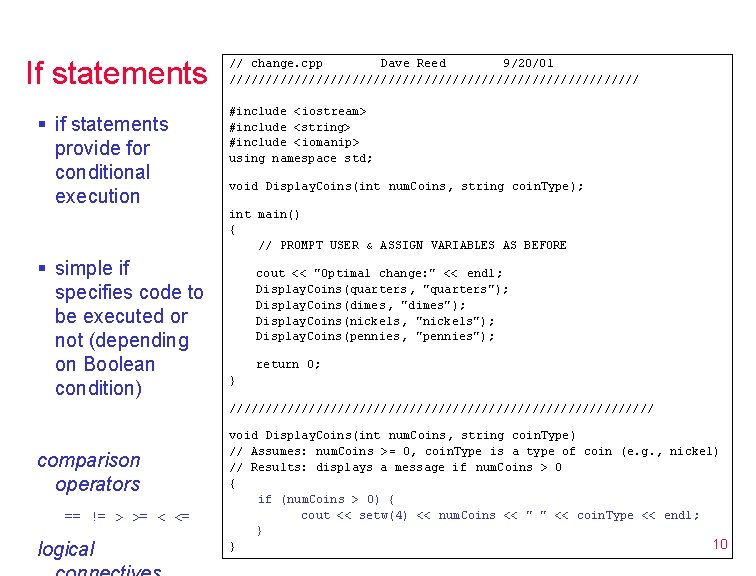
If statements § if statements provide for conditional execution // change. cpp Dave Reed 9/20/01 ///////////////////////////// #include <iostream> #include <string> #include <iomanip> using namespace std; void Display. Coins(int num. Coins, string coin. Type); int main() { // PROMPT USER & ASSIGN VARIABLES AS BEFORE § simple if specifies code to be executed or not (depending on Boolean condition) cout << "Optimal change: " << endl; Display. Coins(quarters, "quarters"); Display. Coins(dimes, "dimes"); Display. Coins(nickels, "nickels"); Display. Coins(pennies, "pennies"); return 0; } ////////////////////////////// comparison operators == != > >= < <= logical void Display. Coins(int num. Coins, string coin. Type) // Assumes: num. Coins >= 0, coin. Type is a type of coin (e. g. , nickel) // Results: displays a message if num. Coins > 0 { if (num. Coins > 0) { cout << setw(4) << num. Coins << " " << coin. Type << endl; } 10 }
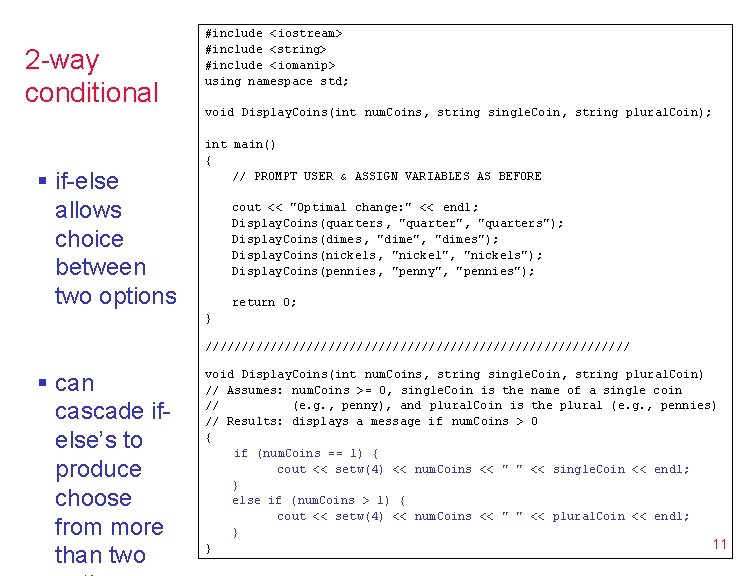
2 -way conditional § if-else allows choice between two options #include <iostream> #include <string> #include <iomanip> using namespace std; void Display. Coins(int num. Coins, string single. Coin, string plural. Coin); int main() { // PROMPT USER & ASSIGN VARIABLES AS BEFORE cout << "Optimal change: " << endl; Display. Coins(quarters, "quarter", "quarters"); Display. Coins(dimes, "dime", "dimes"); Display. Coins(nickels, "nickel", "nickels"); Display. Coins(pennies, "penny", "pennies"); return 0; } ////////////////////////////// § can cascade ifelse’s to produce choose from more than two void Display. Coins(int num. Coins, string single. Coin, string plural. Coin) // Assumes: num. Coins >= 0, single. Coin is the name of a single coin // (e. g. , penny), and plural. Coin is the plural (e. g. , pennies) // Results: displays a message if num. Coins > 0 { if (num. Coins == 1) { cout << setw(4) << num. Coins << " " << single. Coin << endl; } else if (num. Coins > 1) { cout << setw(4) << num. Coins << " " << plural. Coin << endl; } 11 }
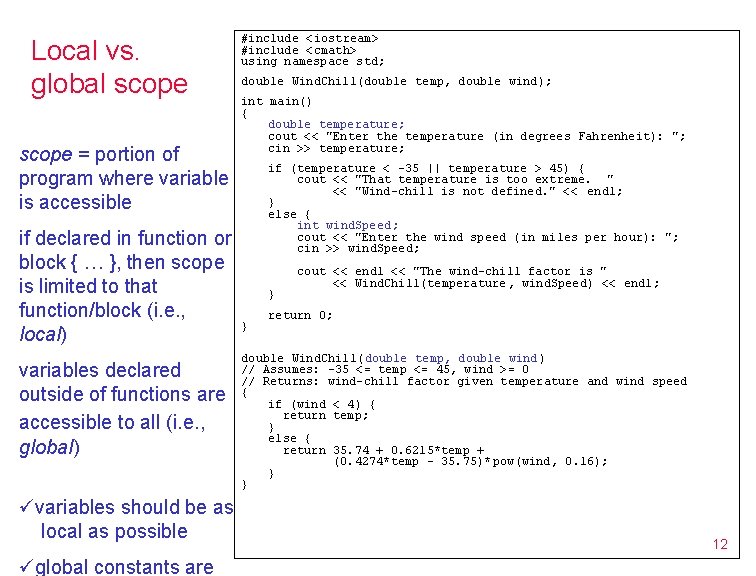
Local vs. global scope = portion of program where variable is accessible if declared in function or block { … }, then scope is limited to that function/block (i. e. , local) variables declared outside of functions are accessible to all (i. e. , global) üvariables should be as local as possible üglobal constants are #include <iostream> #include <cmath> using namespace std; double Wind. Chill(double temp, double wind); int main() { double temperature; cout << "Enter the temperature (in degrees Fahrenheit): "; cin >> temperature; if (temperature < -35 || temperature > 45) { cout << "That temperature is too extreme. " << "Wind-chill is not defined. " << endl; } else { int wind. Speed; cout << "Enter the wind speed (in miles per hour): "; cin >> wind. Speed; } } cout << endl << "The wind-chill factor is " << Wind. Chill(temperature, wind. Speed) << endl; return 0; double Wind. Chill(double temp, double wind) // Assumes: -35 <= temp <= 45, wind >= 0 // Returns: wind-chill factor given temperature and wind speed { if (wind < 4) { return temp; } else { return 35. 74 + 0. 6215*temp + (0. 4274*temp – 35. 75)* pow(wind, 0. 16); } } 12
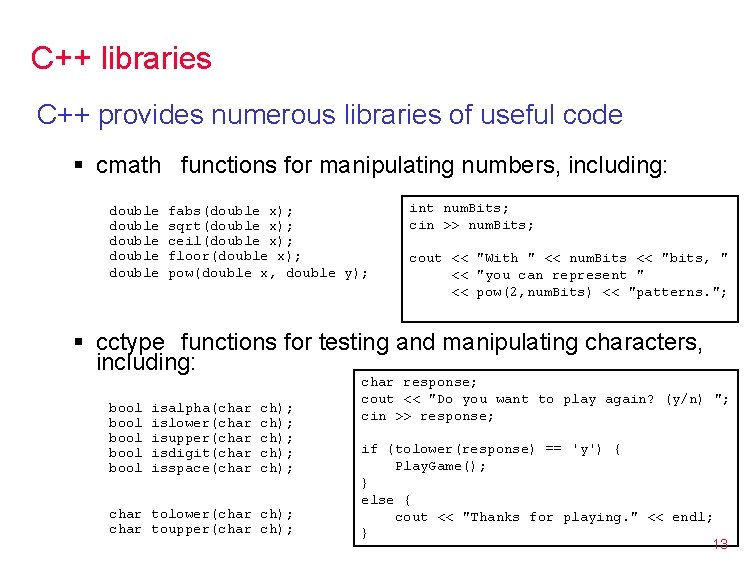
C++ libraries C++ provides numerous libraries of useful code § cmath functions for manipulating numbers, including: double double fabs(double x); sqrt(double x); ceil(double x); floor(double x); pow(double x, double y); int num. Bits; cin >> num. Bits; cout << "With " << num. Bits << "bits, " << "you can represent " << pow(2, num. Bits) << "patterns. "; § cctype functions for testing and manipulating characters, including: bool bool isalpha(char islower(char isupper(char isdigit(char isspace(char ch); ch); char tolower(char ch); char toupper(char ch); char response; cout << "Do you want to play again? (y/n) "; cin >> response; if (tolower(response) == 'y') { Play. Game(); } else { cout << "Thanks for playing. " << endl; } 13
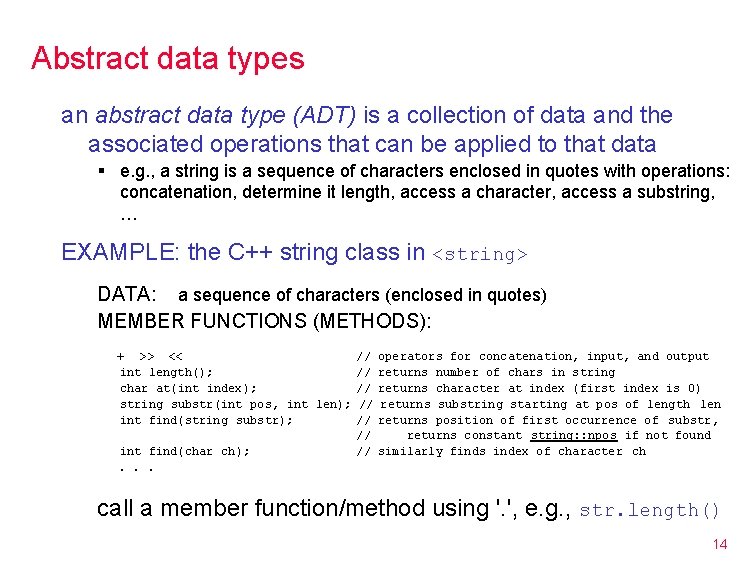
Abstract data types an abstract data type (ADT) is a collection of data and the associated operations that can be applied to that data § e. g. , a string is a sequence of characters enclosed in quotes with operations: concatenation, determine it length, access a character, access a substring, … EXAMPLE: the C++ string class in <string> DATA: a sequence of characters (enclosed in quotes) MEMBER FUNCTIONS (METHODS): + >> << // int length(); // char at(int index); // string substr(int pos, int len); // int find(string substr); // // int find(char ch); //. . . operators for concatenation, input, and output returns number of chars in string returns character at index (first index is 0) returns substring starting at pos of length len returns position of first occurrence of substr, returns constant string: : npos if not found similarly finds index of character ch call a member function/method using '. ', e. g. , str. length() 14
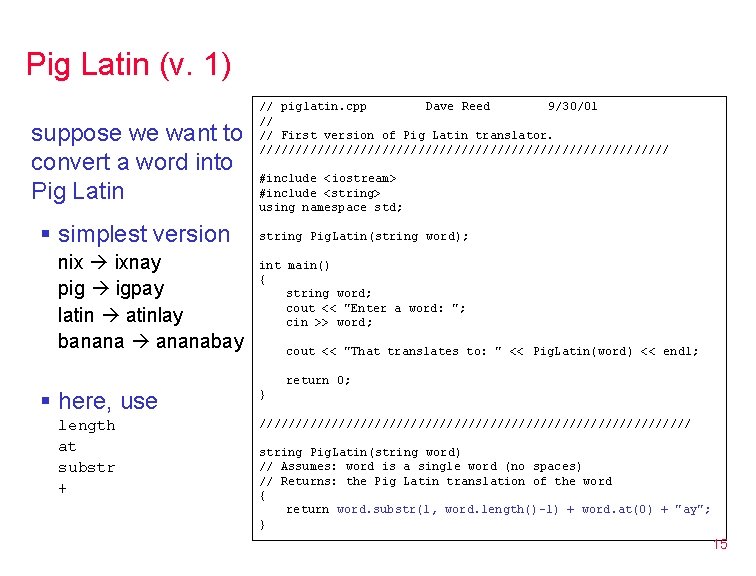
Pig Latin (v. 1) suppose we want to convert a word into Pig Latin § simplest version nix ixnay pig igpay latin atinlay banana ananabay § here, use length at substr + // piglatin. cpp Dave Reed 9/30/01 // // First version of Pig Latin translator. ///////////////////////////// #include <iostream> #include <string> using namespace std; string Pig. Latin(string word); int main() { string word; cout << "Enter a word: "; cin >> word; cout << "That translates to: " << Pig. Latin(word) << endl; return 0; } ////////////////////////////// string Pig. Latin(string word) // Assumes: word is a single word (no spaces) // Returns: the Pig Latin translation of the word { return word. substr(1, word. length()-1) + word. at(0) + "ay"; } 15
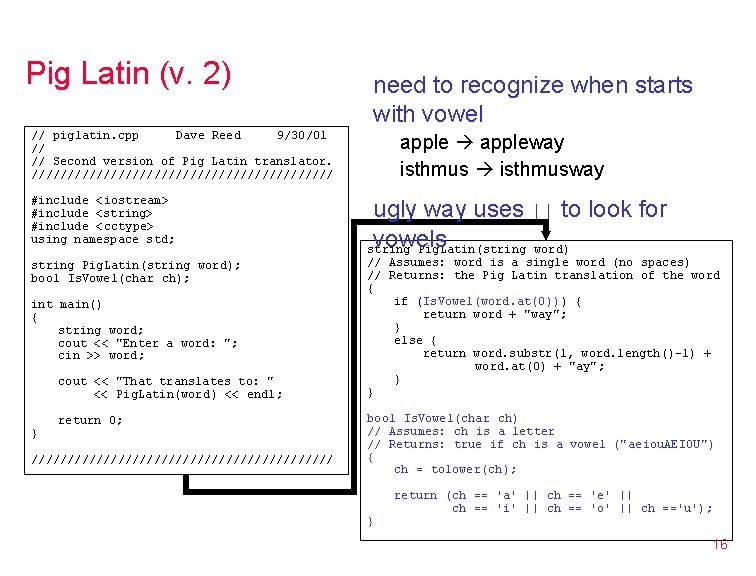
Pig Latin (v. 2) need to recognize when starts with vowel // piglatin. cpp Dave Reed 9/30/01 // // Second version of Pig Latin translator. ///////////////////// #include <iostream> #include <string> #include <cctype> using namespace std; string Pig. Latin(string word); bool Is. Vowel(char ch); int main() { string word; cout << "Enter a word: "; cin >> word; cout << "That translates to: " << Pig. Latin(word) << endl; } return 0; ///////////////////// appleway isthmusway ugly way uses || to look for vowels string Pig. Latin(string word) // Assumes: word is a single word (no spaces) // Returns: the Pig Latin translation of the word { if (Is. Vowel(word. at(0))) { return word + "way"; } else { return word. substr(1, word. length()-1) + word. at(0) + "ay"; } } bool Is. Vowel(char ch) // Assumes: ch is a letter // Returns: true if ch is a vowel ("aeiou. AEIOU") { ch = tolower(ch); } return (ch == 'a' || ch == 'e' || ch == 'i' || ch == 'o' || ch =='u'); 16
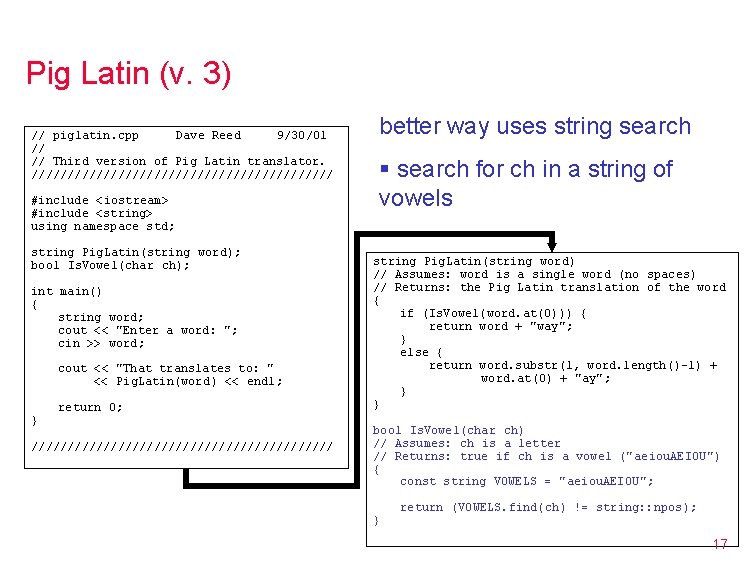
Pig Latin (v. 3) // piglatin. cpp Dave Reed 9/30/01 // // Third version of Pig Latin translator. ///////////////////// #include <iostream> #include <string> using namespace std; string Pig. Latin(string word); bool Is. Vowel(char ch); int main() { string word; cout << "Enter a word: "; cin >> word; cout << "That translates to: " << Pig. Latin(word) << endl; } return 0; ///////////////////// better way uses string search § search for ch in a string of vowels string Pig. Latin(string word) // Assumes: word is a single word (no spaces) // Returns: the Pig Latin translation of the word { if (Is. Vowel(word. at(0))) { return word + "way"; } else { return word. substr(1, word. length()-1) + word. at(0) + "ay"; } } bool Is. Vowel(char ch) // Assumes: ch is a letter // Returns: true if ch is a vowel ("aeiou. AEIOU") { const string VOWELS = "aeiou. AEIOU"; } return (VOWELS. find(ch) != string: : npos); 17
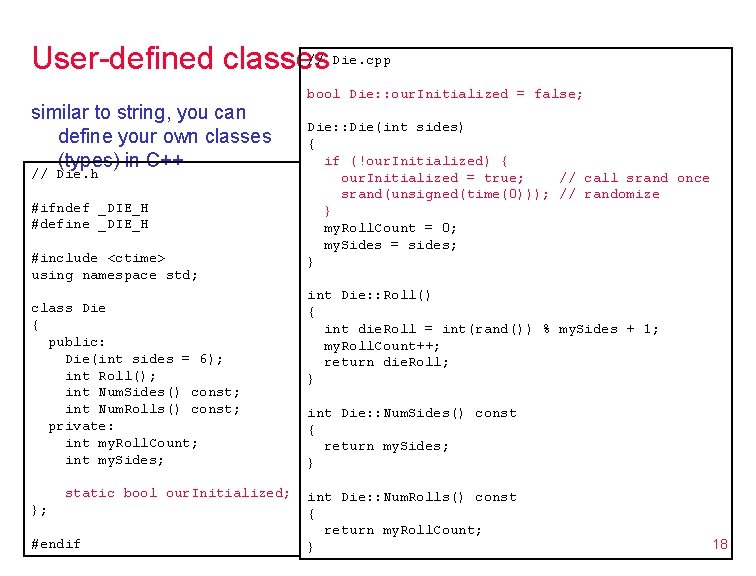
// Die. cpp User-defined classes similar to string, you can define your own classes (types) in C++ // Die. h #ifndef _DIE_H #define _DIE_H #include <ctime> using namespace std; class Die { public: Die(int sides = 6); int Roll(); int Num. Sides() const; int Num. Rolls() const; private: int my. Roll. Count; int my. Sides; static bool our. Initialized; }; #endif bool Die: : our. Initialized = false; Die: : Die(int sides) { if (!our. Initialized) { our. Initialized = true; // call srand once srand(unsigned(time(0))); // randomize } my. Roll. Count = 0; my. Sides = sides; } int Die: : Roll() { int die. Roll = int(rand()) % my. Sides + 1; my. Roll. Count++; return die. Roll; } int Die: : Num. Sides() const { return my. Sides; } int Die: : Num. Rolls() const { return my. Roll. Count; } 18
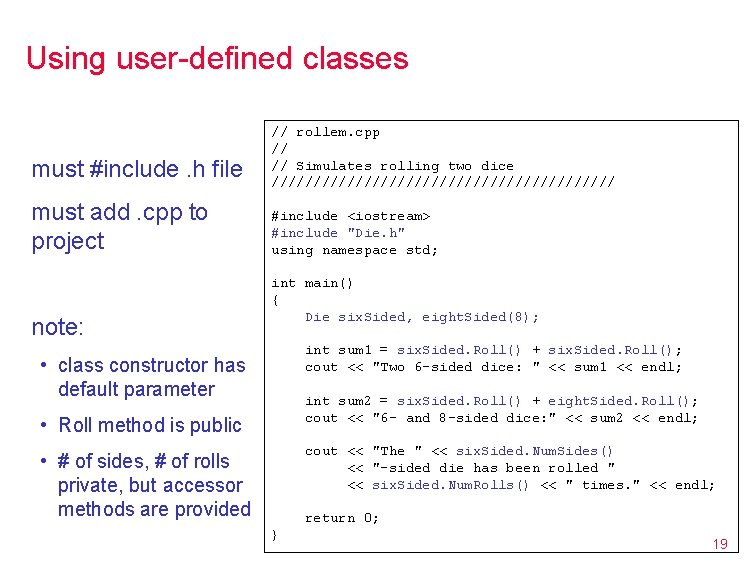
Using user-defined classes must #include. h file must add. cpp to project note: // rollem. cpp // // Simulates rolling two dice ///////////////////// #include <iostream> #include "Die. h" using namespace std; int main() { Die six. Sided, eight. Sided(8); int sum 1 = six. Sided. Roll() + six. Sided. Roll(); cout << "Two 6 -sided dice: " << sum 1 << endl; • class constructor has default parameter int sum 2 = six. Sided. Roll() + eight. Sided. Roll(); cout << "6 - and 8 -sided dice: " << sum 2 << endl; • Roll method is public cout << "The " << six. Sided. Num. Sides() << "-sided die has been rolled " << six. Sided. Num. Rolls() << " times. " << endl; • # of sides, # of rolls private, but accessor methods are provided return 0; } 19
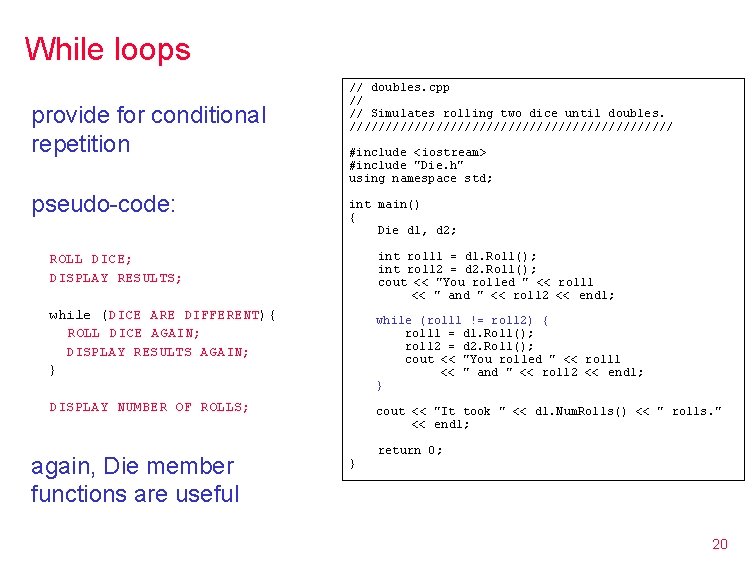
While loops provide for conditional repetition pseudo-code: // doubles. cpp // // Simulates rolling two dice until doubles. /////////////////////// #include <iostream> #include "Die. h" using namespace std; int main() { Die d 1, d 2; int roll 1 = d 1. Roll(); int roll 2 = d 2. Roll(); cout << "You rolled " << roll 1 << " and " << roll 2 << endl; ROLL DICE; DISPLAY RESULTS; while (DICE ARE DIFFERENT){ ROLL DICE AGAIN; DISPLAY RESULTS AGAIN; } while (roll 1 != roll 2) { roll 1 = d 1. Roll(); roll 2 = d 2. Roll(); cout << "You rolled " << roll 1 << " and " << roll 2 << endl; } DISPLAY NUMBER OF ROLLS; again, Die member functions are useful cout << "It took " << d 1. Num. Rolls() << " rolls. " << endl; } return 0; 20
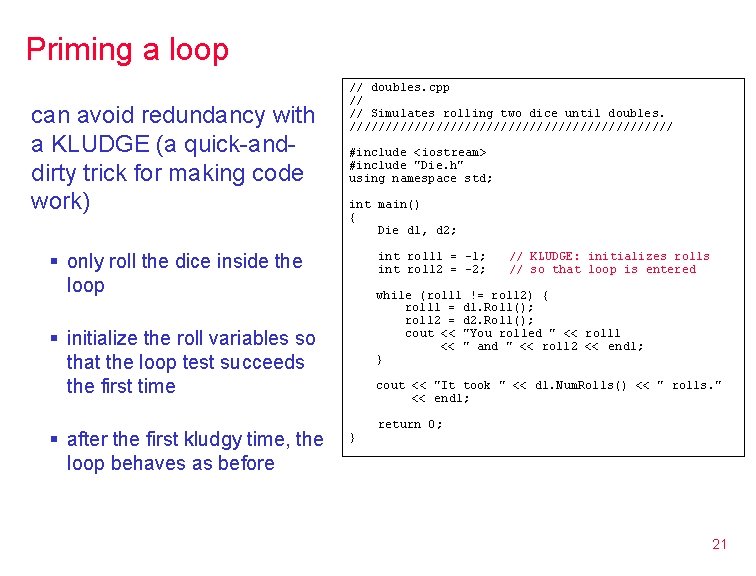
Priming a loop can avoid redundancy with a KLUDGE (a quick-anddirty trick for making code work) // doubles. cpp // // Simulates rolling two dice until doubles. /////////////////////// #include <iostream> #include "Die. h" using namespace std; int main() { Die d 1, d 2; int roll 1 = -1; int roll 2 = -2; § only roll the dice inside the loop while (roll 1 != roll 2) { roll 1 = d 1. Roll(); roll 2 = d 2. Roll(); cout << "You rolled " << roll 1 << " and " << roll 2 << endl; } § initialize the roll variables so that the loop test succeeds the first time § after the first kludgy time, the loop behaves as before // KLUDGE: initializes rolls // so that loop is entered cout << "It took " << d 1. Num. Rolls() << " rolls. " << endl; } return 0; 21
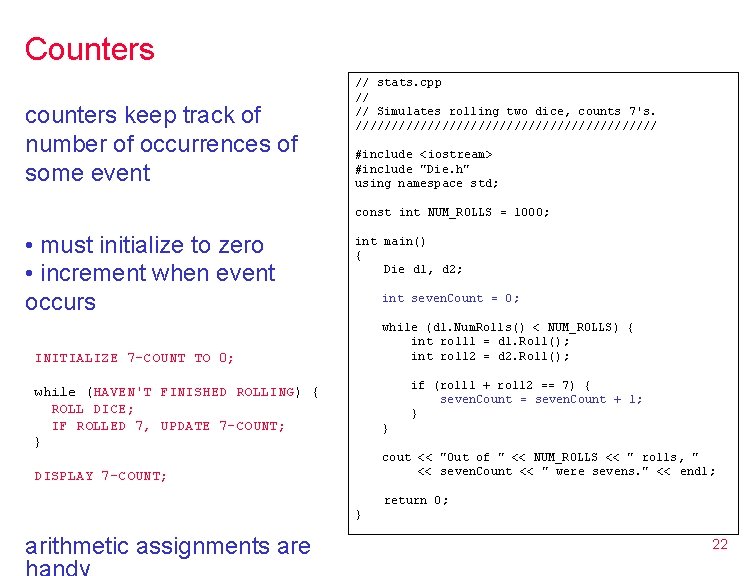
Counters counters keep track of number of occurrences of some event // stats. cpp // // Simulates rolling two dice, counts 7's. ///////////////////// #include <iostream> #include "Die. h" using namespace std; const int NUM_ROLLS = 1000; • must initialize to zero • increment when event occurs int main() { Die d 1, d 2; int seven. Count = 0; while (d 1. Num. Rolls() < NUM_ROLLS) { int roll 1 = d 1. Roll(); int roll 2 = d 2. Roll(); INITIALIZE 7 -COUNT TO 0; if (roll 1 + roll 2 == 7) { seven. Count = seven. Count + 1; } while (HAVEN'T FINISHED ROLLING) { ROLL DICE; IF ROLLED 7, UPDATE 7 -COUNT; } } cout << "Out of " << NUM_ROLLS << " rolls, " << seven. Count << " were sevens. " << endl; DISPLAY 7 -COUNT; return 0; } arithmetic assignments are 22
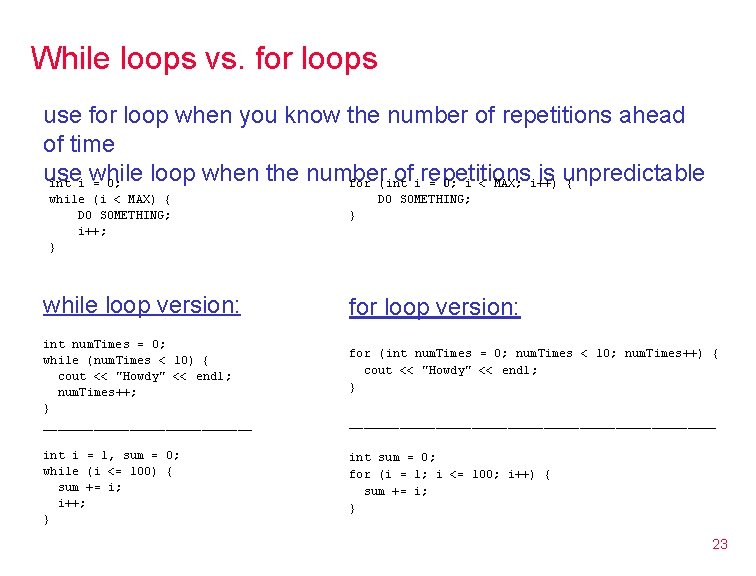
While loops vs. for loops use for loop when you know the number of repetitions ahead of time use while loop when the number of repetitions is unpredictable int i = 0; for (int i = 0; i < MAX; i++) { while (i < MAX) { DO SOMETHING; i++; } while loop version: int num. Times = 0; while (num. Times < 10) { cout << "Howdy" << endl; num. Times++; } _______________ int i = 1, sum = 0; while (i <= 100) { sum += i; i++; } DO SOMETHING; } for loop version: for (int num. Times = 0; num. Times < 10; num. Times++) { cout << "Howdy" << endl; } __________________________ int sum = 0; for (i = 1; i <= 100; i++) { sum += i; } 23
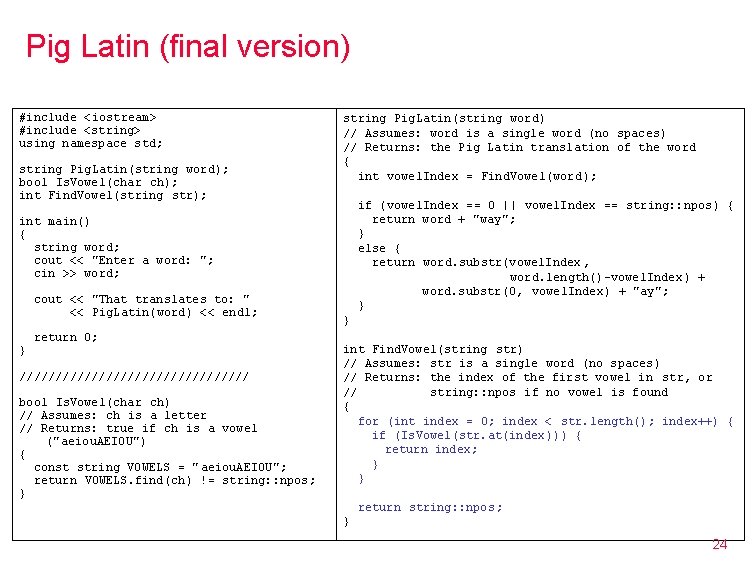
Pig Latin (final version) #include <iostream> #include <string> using namespace std; string Pig. Latin(string word); bool Is. Vowel(char ch); int Find. Vowel(string str); string Pig. Latin(string word) // Assumes: word is a single word (no spaces) // Returns: the Pig Latin translation of the word { int vowel. Index = Find. Vowel(word); if (vowel. Index == 0 || vowel. Index == string: : npos) { return word + "way"; } else { return word. substr(vowel. Index, word. length()-vowel. Index ) + word. substr(0, vowel. Index) + "ay"; } int main() { string word; cout << "Enter a word: "; cin >> word; cout << "That translates to: " << Pig. Latin(word) << endl; } return 0; //////////////// bool Is. Vowel(char ch) // Assumes: ch is a letter // Returns: true if ch is a vowel ("aeiou. AEIOU") { const string VOWELS = " aeiou. AEIOU"; return VOWELS. find(ch) != string: : npos; } } int Find. Vowel(string str) // Assumes: str is a single word (no spaces) // Returns: the index of the first vowel in str, or // string: : npos if no vowel is found { for (int index = 0; index < str. length(); index++) { if (Is. Vowel(str. at(index))) { return index; } } return string: : npos; } 24
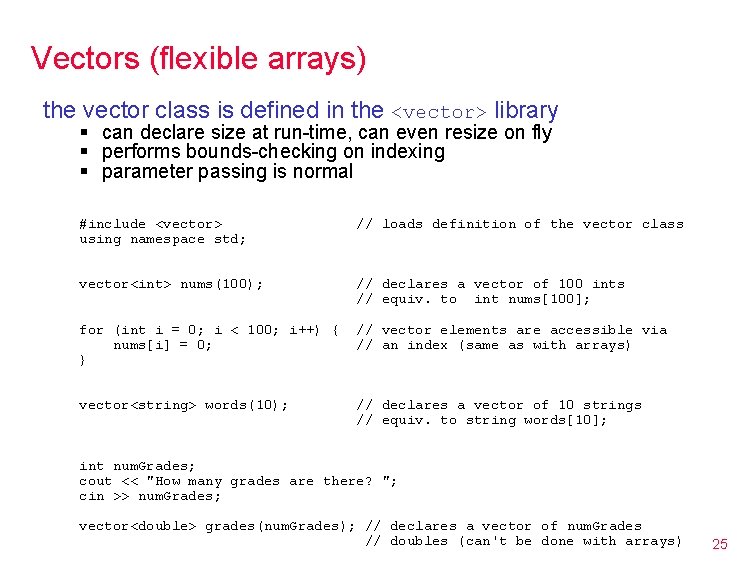
Vectors (flexible arrays) the vector class is defined in the <vector> library § can declare size at run-time, can even resize on fly § performs bounds-checking on indexing § parameter passing is normal #include <vector> using namespace std; // loads definition of the vector class vector<int> nums(100); // declares a vector of 100 ints // equiv. to int nums[100]; for (int i = 0; i < 100; i++) { nums[i] = 0; } // vector elements are accessible via // an index (same as with arrays) vector<string> words(10); // declares a vector of 10 strings // equiv. to string words[10]; int num. Grades; cout << "How many grades are there? "; cin >> num. Grades; vector<double> grades(num. Grades); // declares a vector of num. Grades // doubles (can't be done with arrays) 25
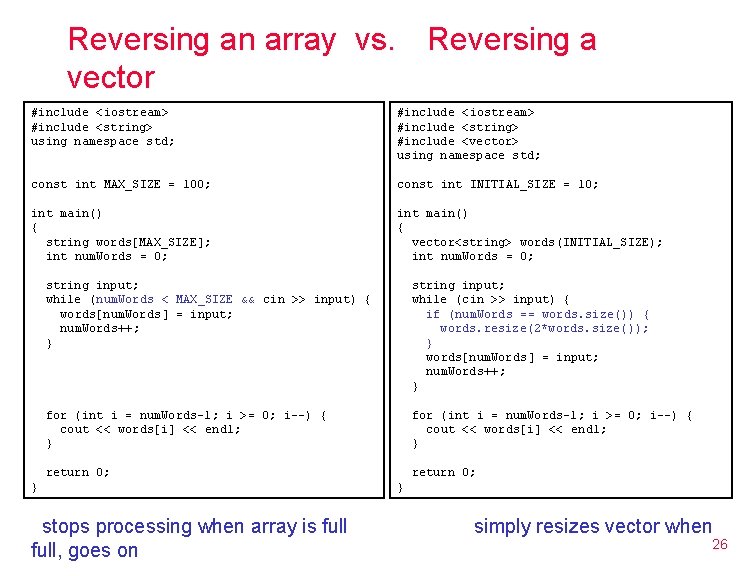
Reversing an array vs. Reversing a vector #include <iostream> #include <string> using namespace std; #include <iostream> #include <string> #include <vector> using namespace std; const int MAX_SIZE = 100; const int INITIAL_SIZE = 10; int main() { string words[MAX_SIZE]; int num. Words = 0; int main() { vector<string> words(INITIAL_SIZE); int num. Words = 0; string input; while (num. Words < MAX_SIZE && cin >> input) { words[num. Words] = input; num. Words++; } string input; while (cin >> input) { if (num. Words == words. size()) { words. resize(2*words. size()); } words[num. Words] = input; num. Words++; } for (int i = num. Words-1; i >= 0; i--) { cout << words[i] << endl; } return 0; } stops processing when array is full, goes on return 0; } simply resizes vector when 26
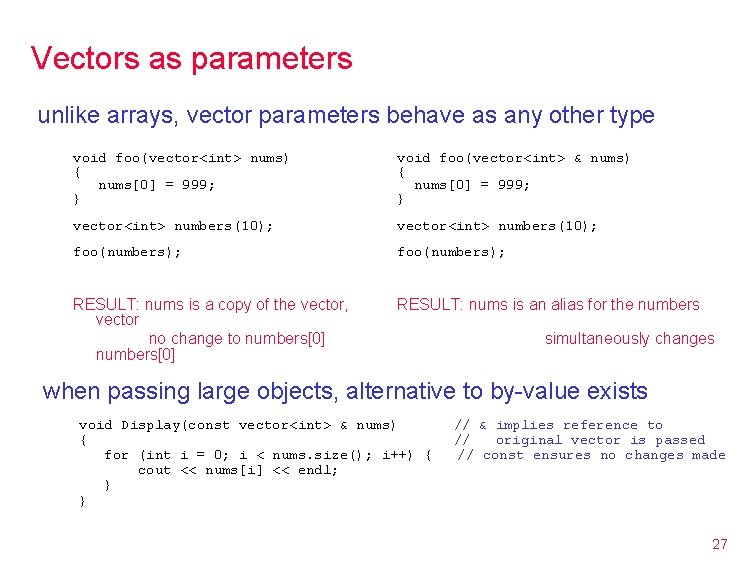
Vectors as parameters unlike arrays, vector parameters behave as any other type void foo(vector<int> nums) { nums[0] = 999; } void foo(vector<int> & nums) { nums[0] = 999; } vector<int> numbers(10); foo(numbers); RESULT: nums is a copy of the vector, vector no change to numbers[0] RESULT: nums is an alias for the numbers simultaneously changes when passing large objects, alternative to by-value exists void Display(const vector<int> & nums) { for (int i = 0; i < nums. size(); i++) { cout << nums[i] << endl; } } // & implies reference to // original vector is passed // const ensures no changes made 27
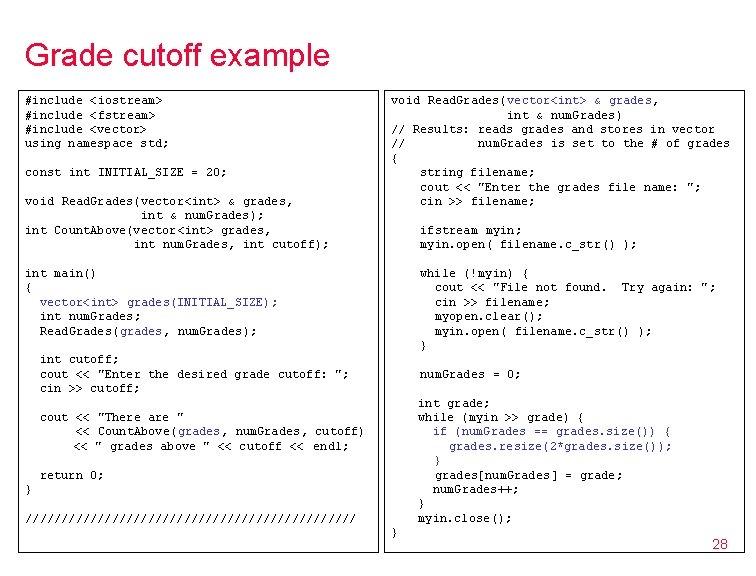
Grade cutoff example #include <iostream> #include <fstream> #include <vector> using namespace std; const int INITIAL_SIZE = 20; void Read. Grades(vector<int> & grades, int & num. Grades); int Count. Above(vector<int> grades, int num. Grades, int cutoff); void Read. Grades(vector<int> & grades, int & num. Grades) // Results: reads grades and stores in vector // num. Grades is set to the # of grades { string filename; cout << "Enter the grades file name: "; cin >> filename; ifstream myin; myin. open( filename. c_str() ); int main() { vector<int> grades(INITIAL_SIZE); int num. Grades; Read. Grades(grades, num. Grades); while (!myin) { cout << "File not found. Try again: "; cin >> filename; myopen. clear(); myin. open( filename. c_str() ); } int cutoff; cout << "Enter the desired grade cutoff: "; cin >> cutoff; num. Grades = 0; int grade; while (myin >> grade) { if (num. Grades == grades. size()) { grades. resize(2*grades. size()); } grades[num. Grades] = grade; num. Grades++; } myin. close(); cout << "There are " << Count. Above(grades, num. Grades, cutoff) << " grades above " << cutoff << endl; return 0; } /////////////////////// } 28
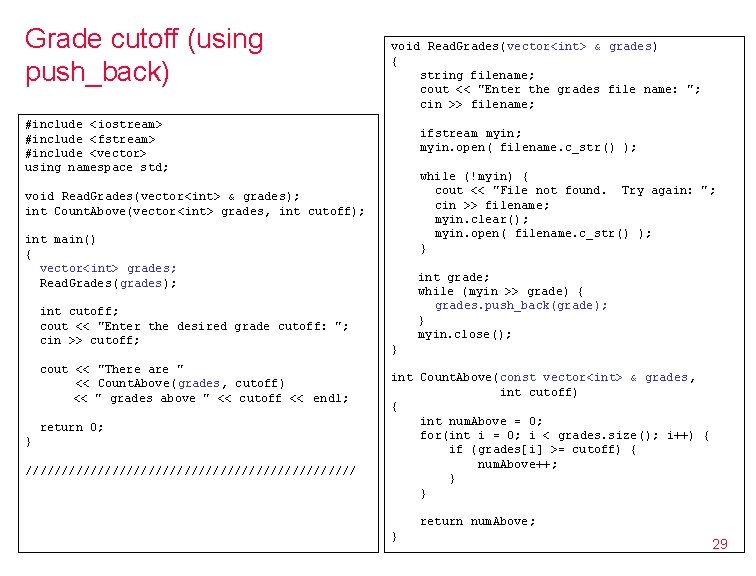
Grade cutoff (using push_back) void Read. Grades(vector<int> & grades) { string filename; cout << "Enter the grades file name: "; cin >> filename; #include <iostream> #include <fstream> #include <vector> using namespace std; ifstream myin; myin. open( filename. c_str() ); while (!myin) { cout << "File not found. Try again: "; cin >> filename; myin. clear(); myin. open( filename. c_str() ); } void Read. Grades(vector<int> & grades); int Count. Above(vector<int> grades, int cutoff); int main() { vector<int> grades; Read. Grades(grades); int cutoff; cout << "Enter the desired grade cutoff: "; cin >> cutoff; cout << "There are " << Count. Above(grades, cutoff) << " grades above " << cutoff << endl; return 0; } /////////////////////// int grade; while (myin >> grade) { grades. push_back(grade); } myin. close(); } int Count. Above(const vector<int> & grades, int cutoff) { int num. Above = 0; for(int i = 0; i < grades. size(); i++) { if (grades[i] >= cutoff) { num. Above++; } } return num. Above; } 29
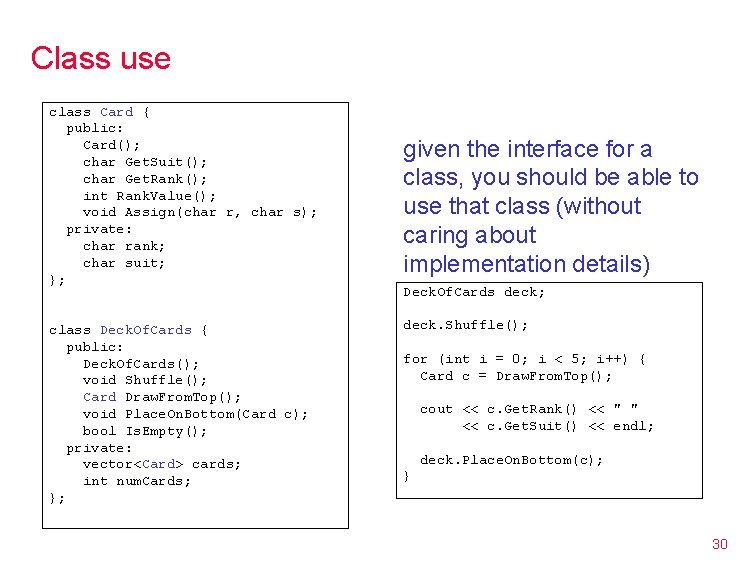
Class use class Card { public: Card(); char Get. Suit(); char Get. Rank(); int Rank. Value(); void Assign(char r, char s); private: char rank; char suit; }; class Deck. Of. Cards { public: Deck. Of. Cards(); void Shuffle(); Card Draw. From. Top(); void Place. On. Bottom(Card c); bool Is. Empty(); private: vector<Card> cards; int num. Cards; }; given the interface for a class, you should be able to use that class (without caring about implementation details) Deck. Of. Cards deck; deck. Shuffle(); for (int i = 0; i < 5; i++) { Card c = Draw. From. Top(); cout << c. Get. Rank() << " " << c. Get. Suit() << endl; deck. Place. On. Bottom(c); } 30
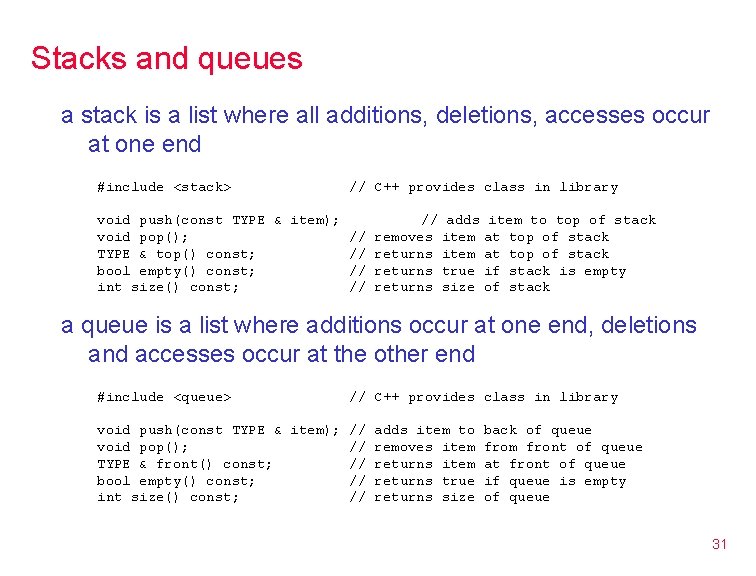
Stacks and queues a stack is a list where all additions, deletions, accesses occur at one end #include <stack> // C++ provides class in library void push(const TYPE & item); // adds item to top of stack void pop(); // removes item at top of stack TYPE & top() const; // returns item at top of stack bool empty() const; // returns true if stack is empty int size() const; // returns size of stack a queue is a list where additions occur at one end, deletions and accesses occur at the other end #include <queue> // C++ provides class in library void push(const TYPE & item); // adds item to back of queue void pop(); // removes item front of queue TYPE & front() const; // returns item at front of queue bool empty() const; // returns true if queue is empty int size() const; // returns size of queue 31
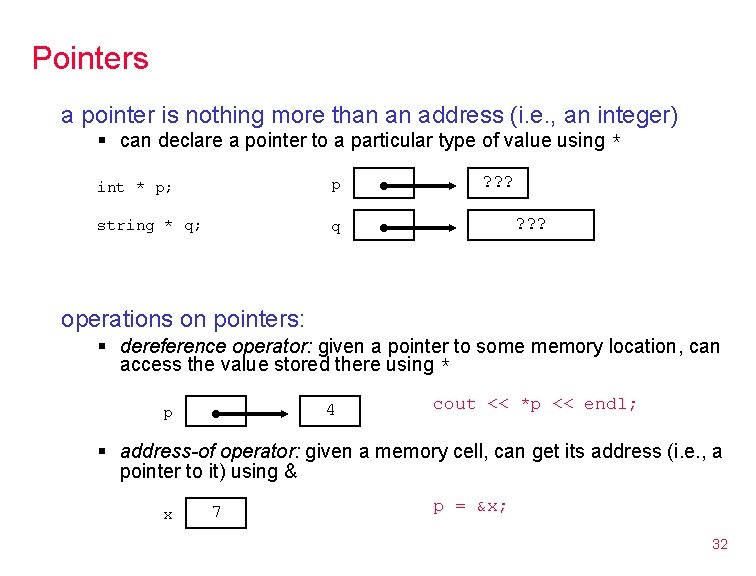
Pointers a pointer is nothing more than an address (i. e. , an integer) § can declare a pointer to a particular type of value using * int * p; p string * q; q ? ? ? operations on pointers: § dereference operator: given a pointer to some memory location, can access the value stored there using * 4 p cout << *p << endl; § address-of operator: given a memory cell, can get its address (i. e. , a pointer to it) using & x 7 p = &x; 32
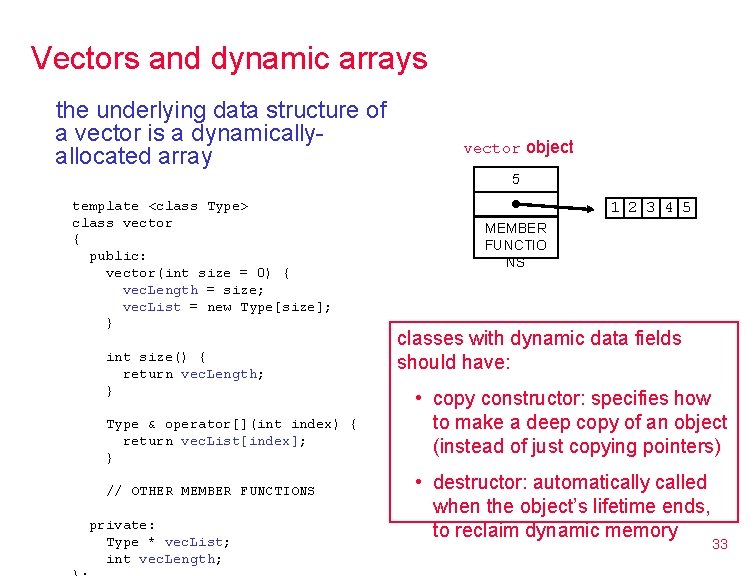
Vectors and dynamic arrays the underlying data structure of a vector is a dynamicallyallocated array vector object 5 template <class Type> class vector { public: vector(int size = 0) { vec. Length = size; vec. List = new Type[size]; } int size() { return vec. Length; } Type & operator[](int index) { return vec. List[index]; } // OTHER MEMBER FUNCTIONS private: Type * vec. List; int vec. Length; 1 2 3 4 5 MEMBER FUNCTIO NS classes with dynamic data fields should have: • copy constructor: specifies how to make a deep copy of an object (instead of just copying pointers) • destructor: automatically called when the object’s lifetime ends, to reclaim dynamic memory 33
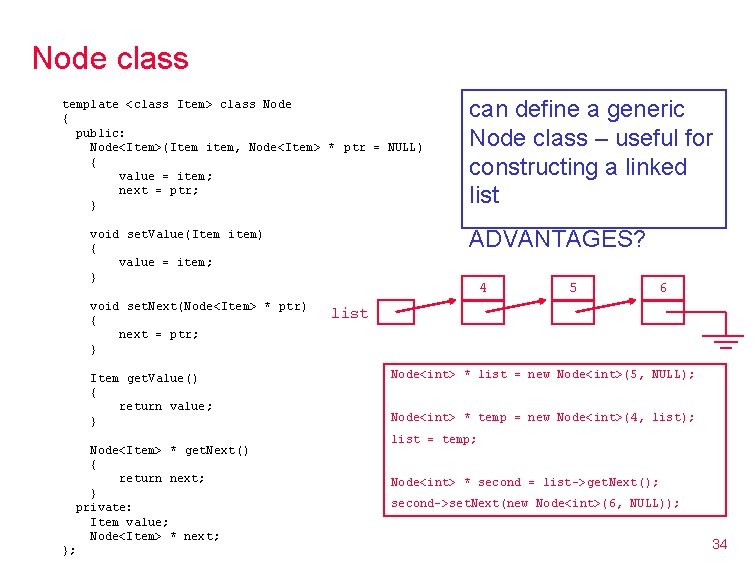
Node class template <class Item> class Node { public: Node<Item>(Item item, Node<Item> * ptr = NULL) { value = item; next = ptr; } ADVANTAGES? void set. Value(Item item) { value = item; } void set. Next(Node<Item> * ptr) { next = ptr; } Item get. Value() { return value; } Node<Item> * get. Next() { return next; } private: Item value; Node<Item> * next; }; can define a generic Node class – useful for constructing a linked list 4 5 6 list Node<int> * list = new Node<int>(5, NULL); Node<int> * temp = new Node<int>(4, list); list = temp; Node<int> * second = list->get. Next(); second->set. Next(new Node<int>(6, NULL)); 34