CSc 337 LECTURE 21 CANVAS Canvas and Events
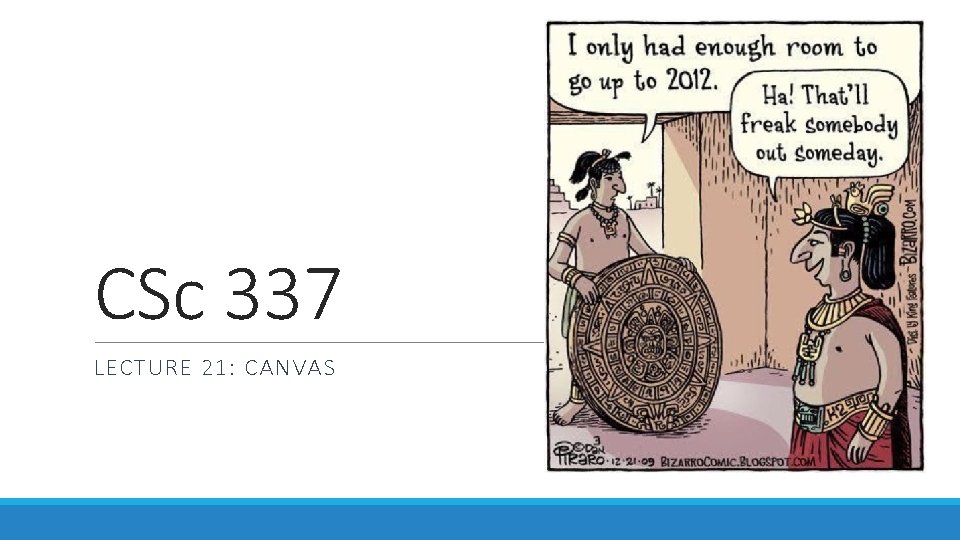
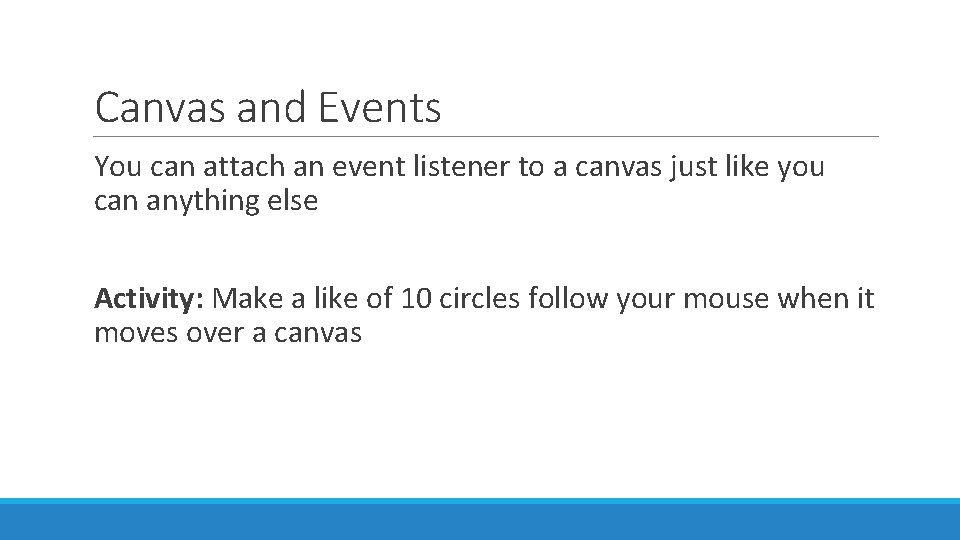
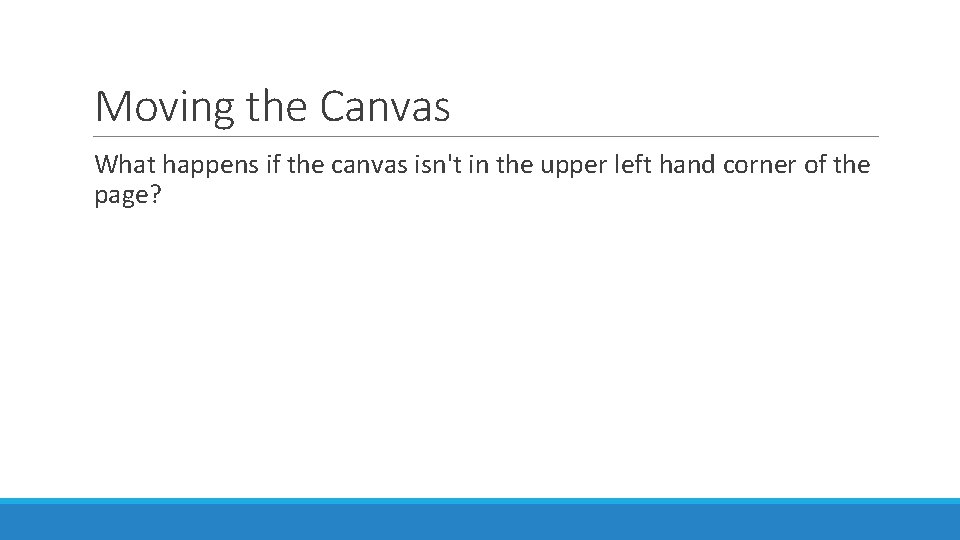
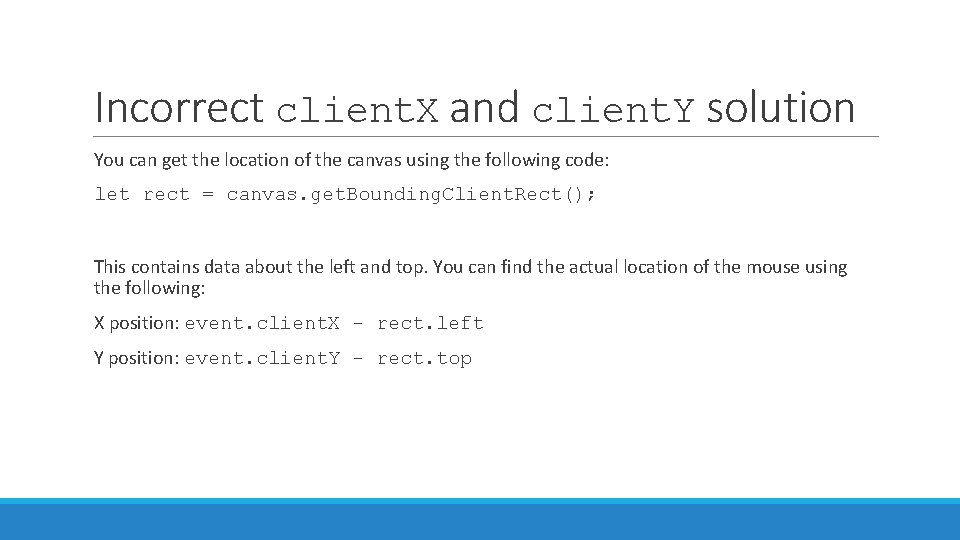
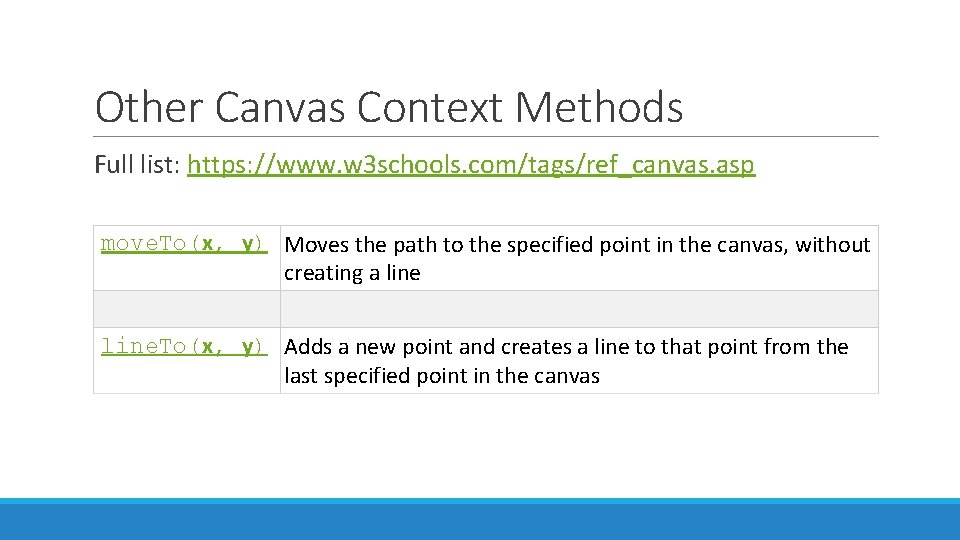
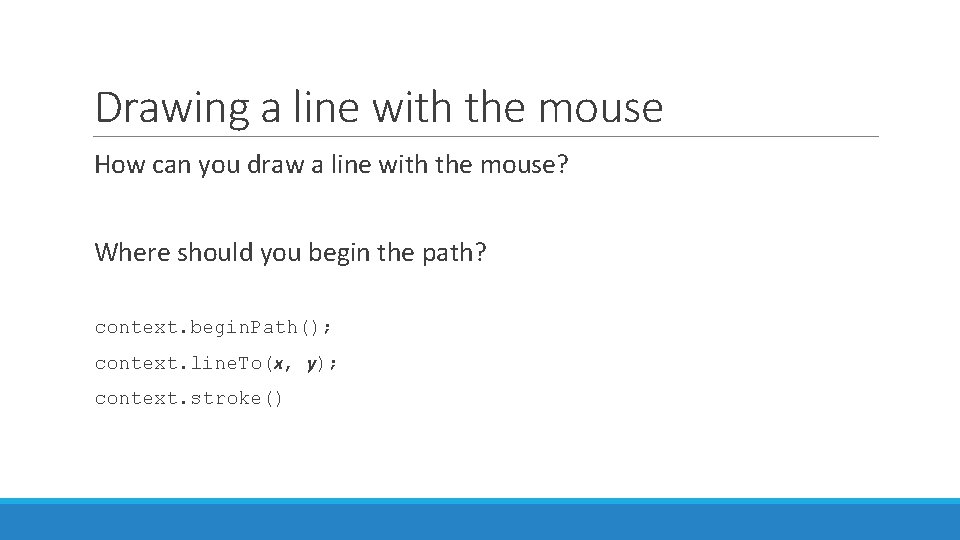
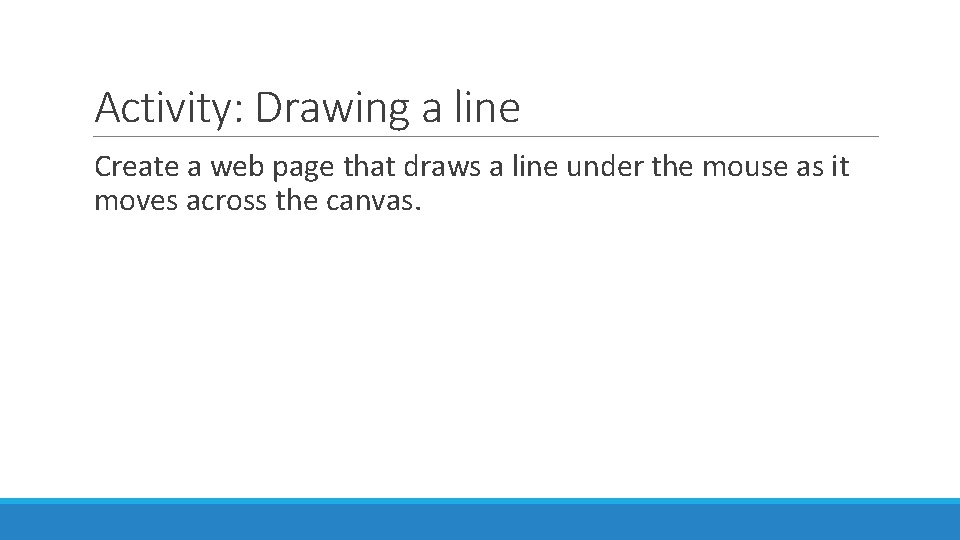
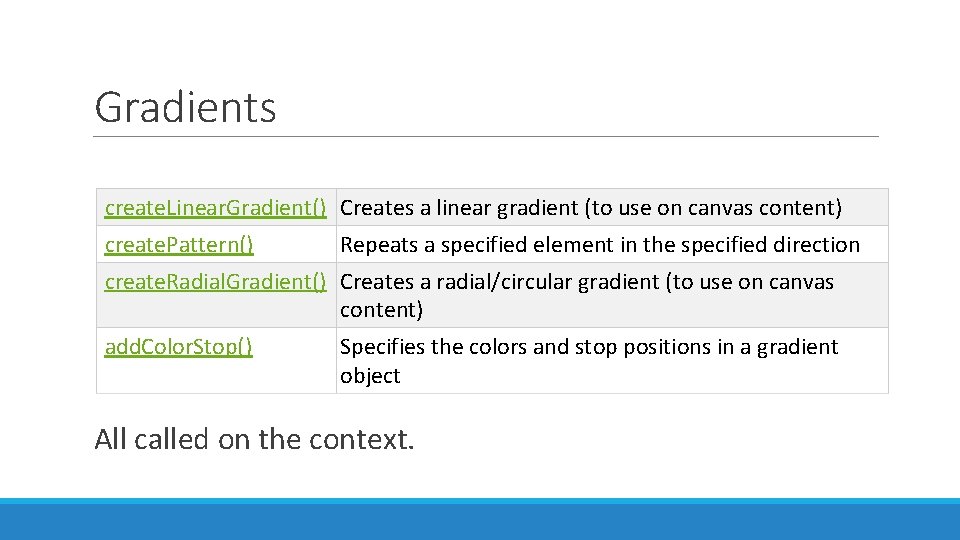
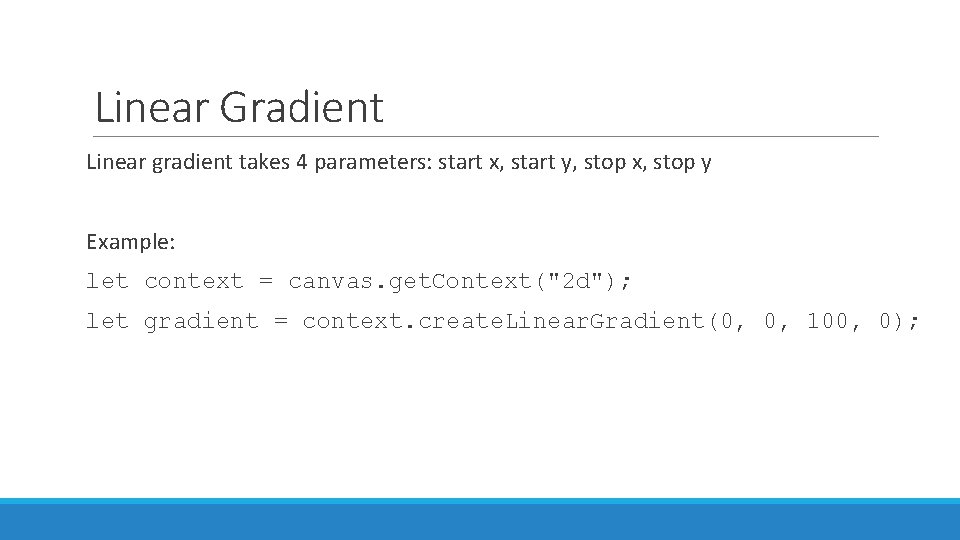
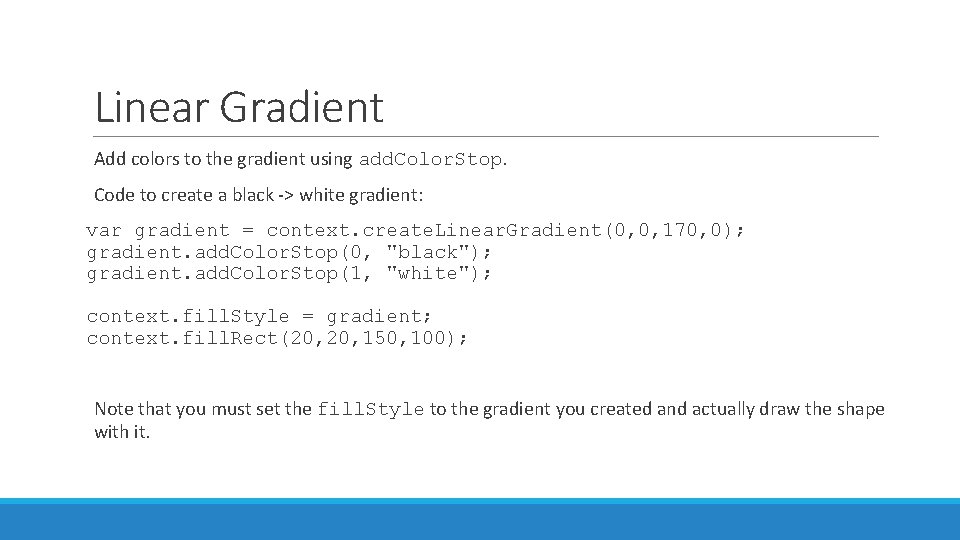
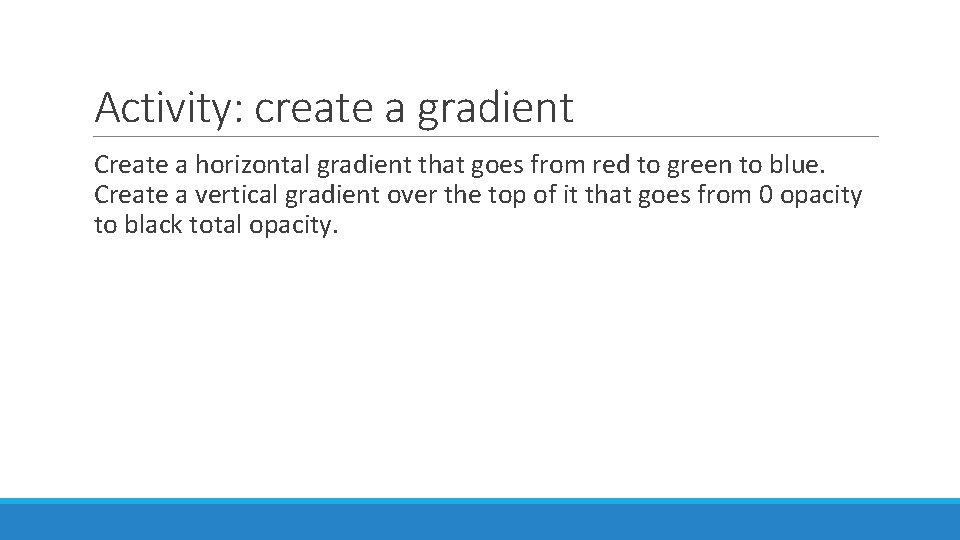
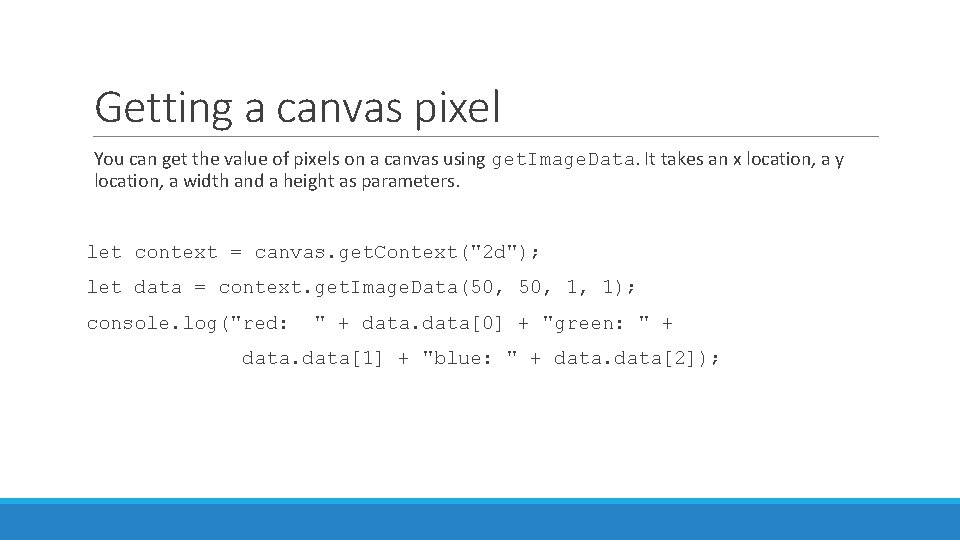
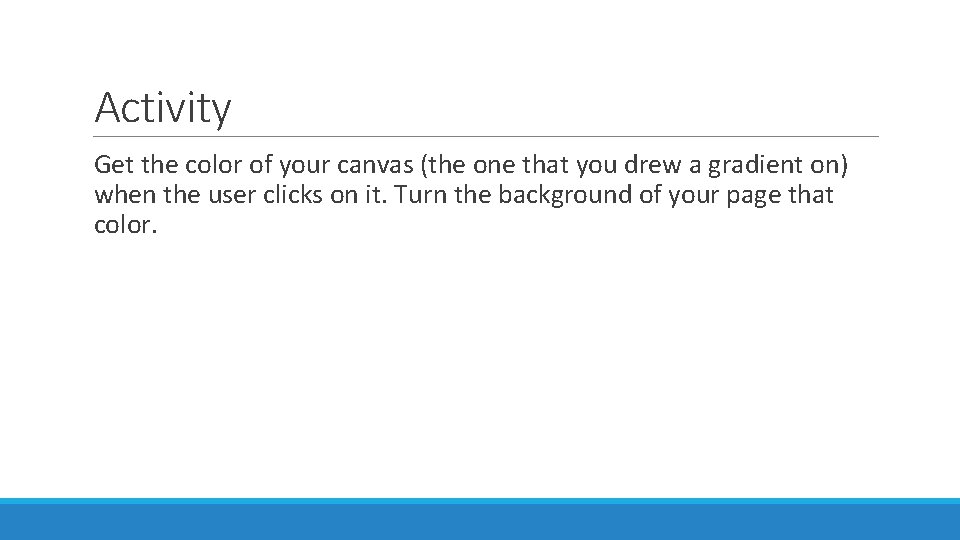
- Slides: 13
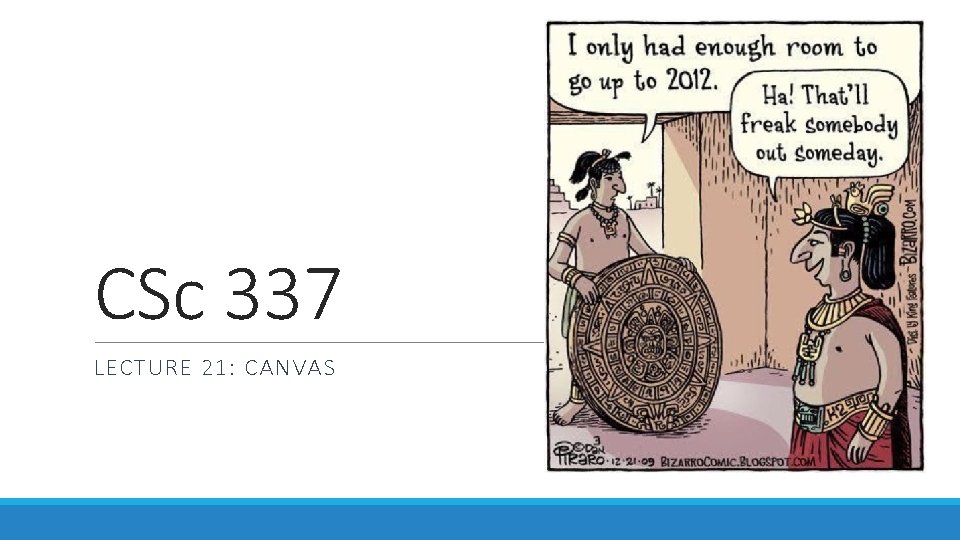
CSc 337 LECTURE 21: CANVAS
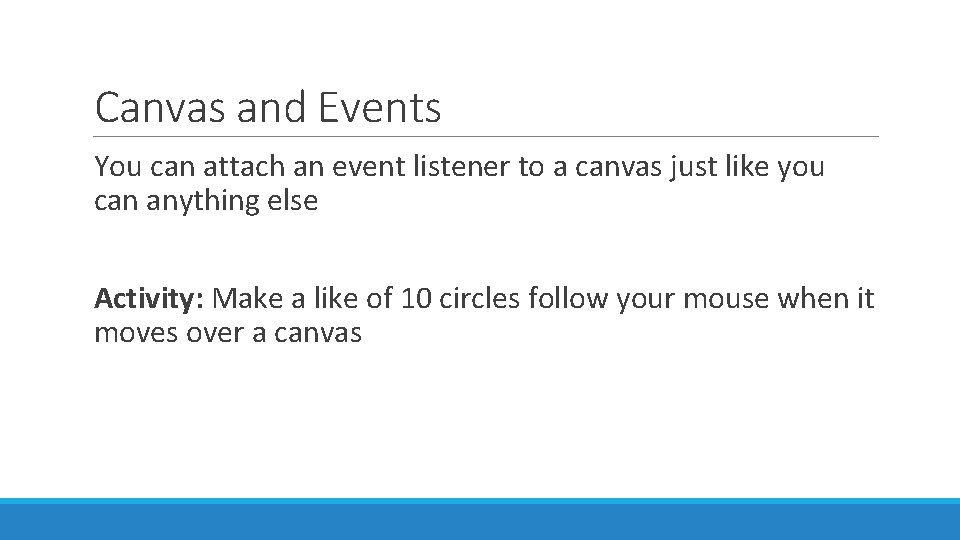
Canvas and Events You can attach an event listener to a canvas just like you can anything else Activity: Make a like of 10 circles follow your mouse when it moves over a canvas
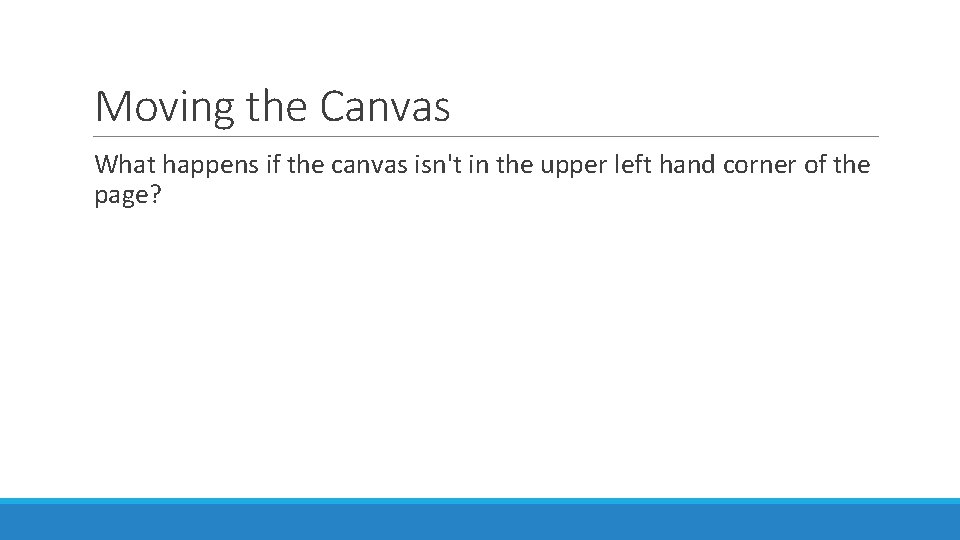
Moving the Canvas What happens if the canvas isn't in the upper left hand corner of the page?
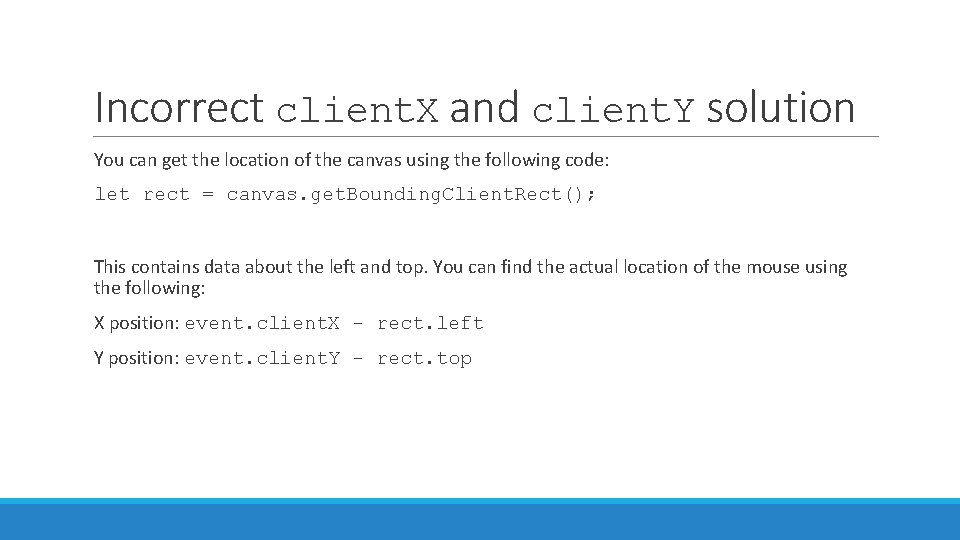
Incorrect client. X and client. Y solution You can get the location of the canvas using the following code: let rect = canvas. get. Bounding. Client. Rect(); This contains data about the left and top. You can find the actual location of the mouse using the following: X position: event. client. X - rect. left Y position: event. client. Y - rect. top
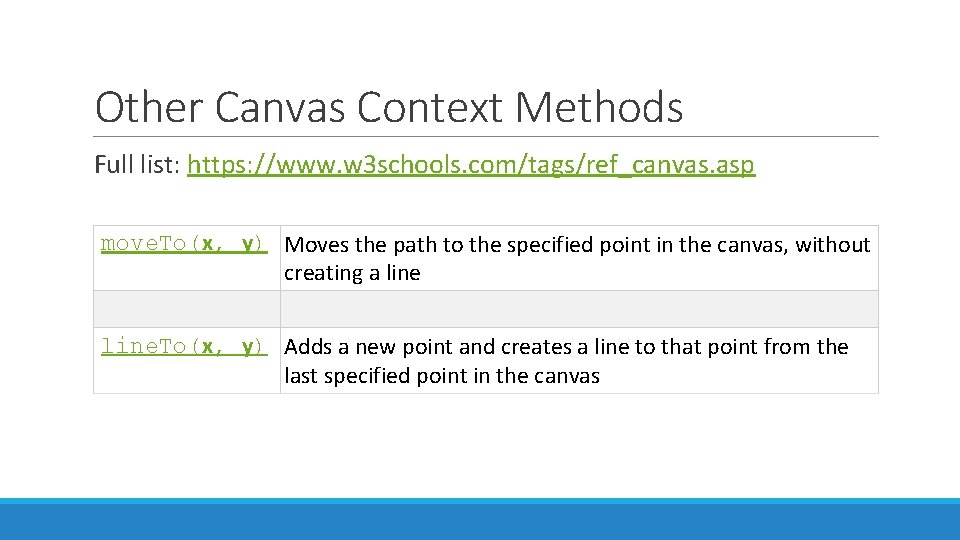
Other Canvas Context Methods Full list: https: //www. w 3 schools. com/tags/ref_canvas. asp move. To(x, y) Moves the path to the specified point in the canvas, without creating a line. To(x, y) Adds a new point and creates a line to that point from the last specified point in the canvas
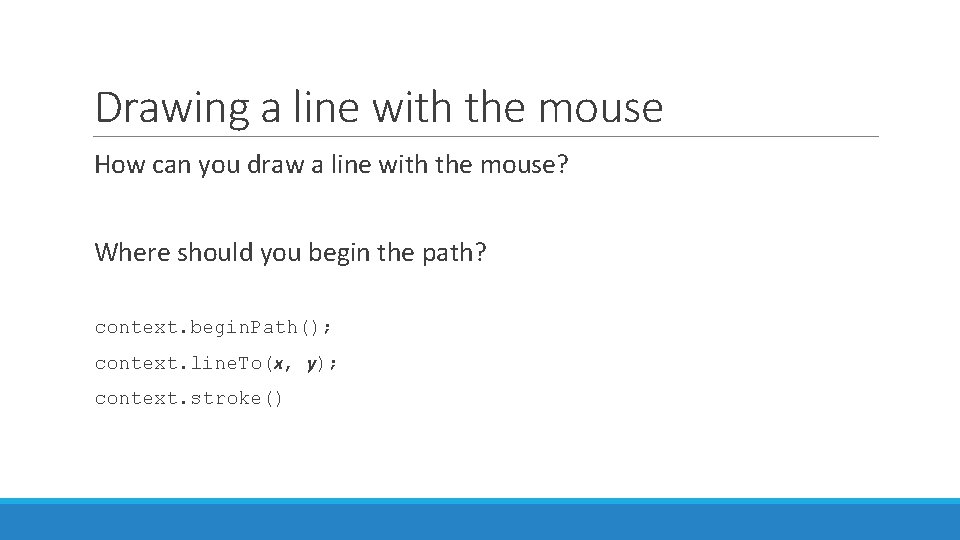
Drawing a line with the mouse How can you draw a line with the mouse? Where should you begin the path? context. begin. Path(); context. line. To(x, y); context. stroke()
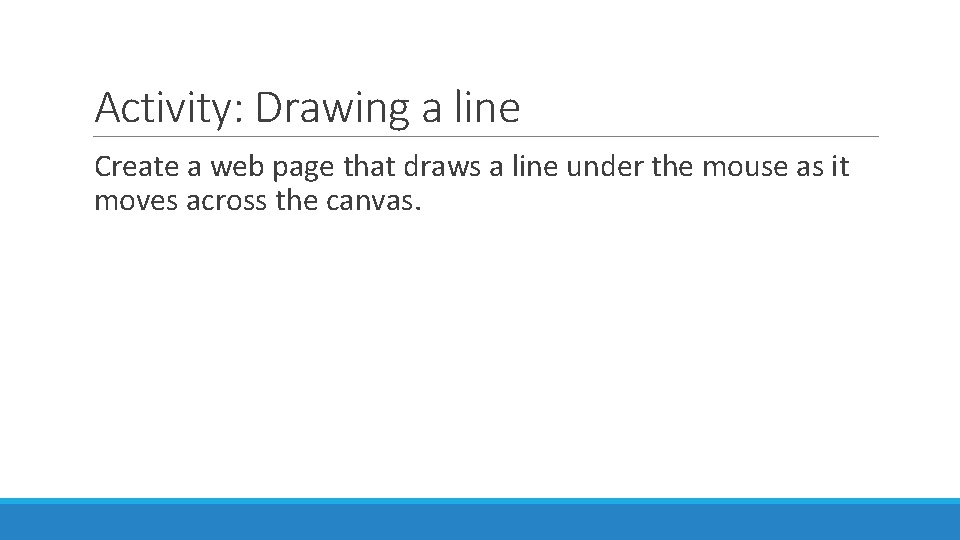
Activity: Drawing a line Create a web page that draws a line under the mouse as it moves across the canvas.
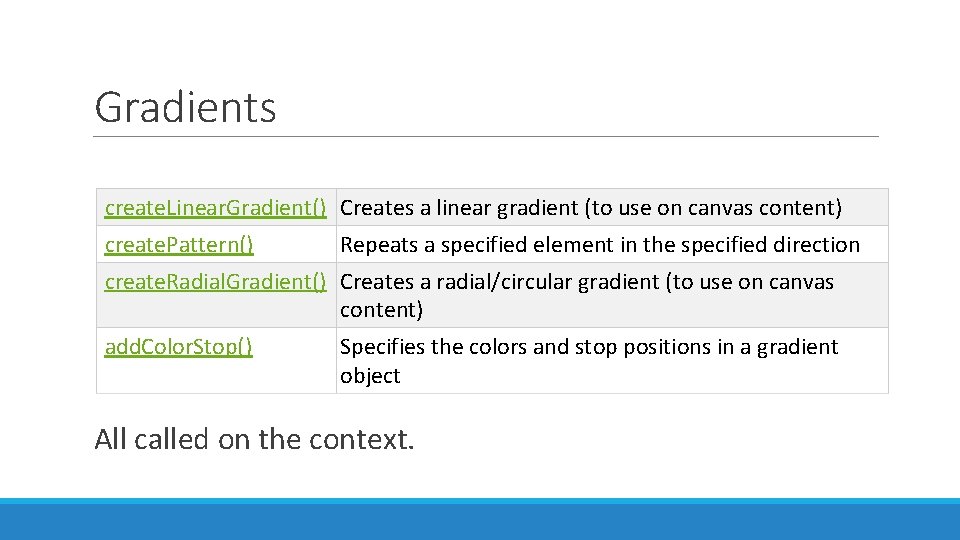
Gradients create. Linear. Gradient() Creates a linear gradient (to use on canvas content) create. Pattern() Repeats a specified element in the specified direction create. Radial. Gradient() Creates a radial/circular gradient (to use on canvas content) add. Color. Stop() Specifies the colors and stop positions in a gradient object All called on the context.
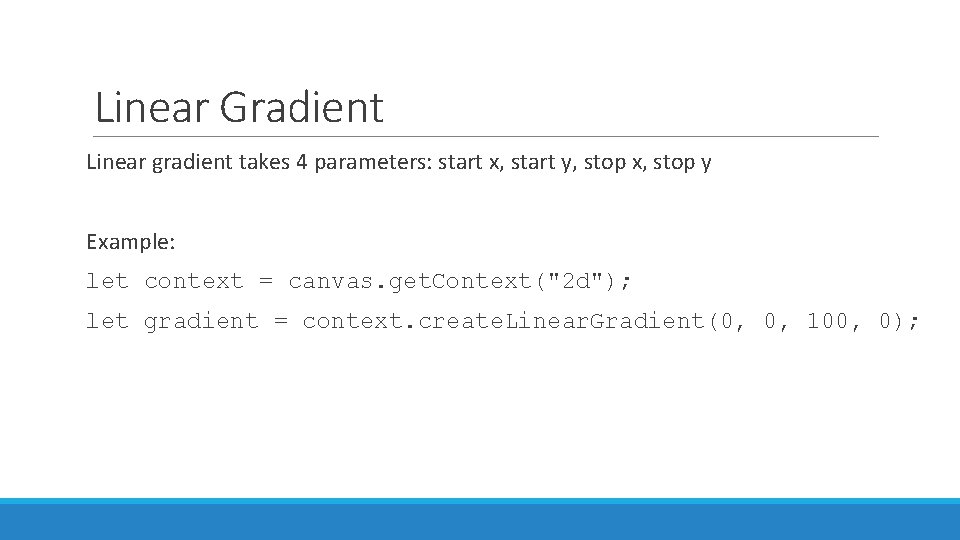
Linear Gradient Linear gradient takes 4 parameters: start x, start y, stop x, stop y Example: let context = canvas. get. Context("2 d"); let gradient = context. create. Linear. Gradient(0, 0, 100, 0);
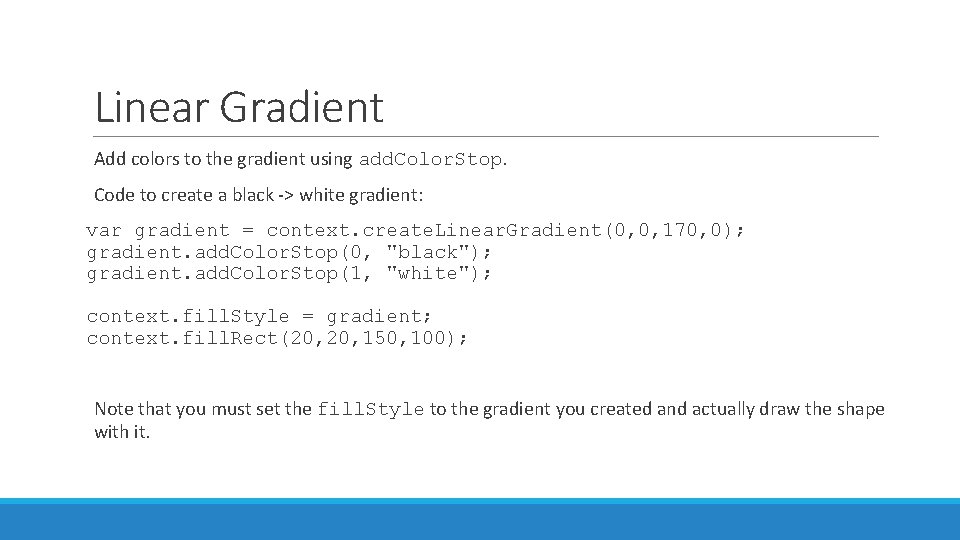
Linear Gradient Add colors to the gradient using add. Color. Stop. Code to create a black -> white gradient: var gradient = context. create. Linear. Gradient(0, 0, 170, 0); gradient. add. Color. Stop(0, "black"); gradient. add. Color. Stop(1, "white"); context. fill. Style = gradient; context. fill. Rect(20, 150, 100); Note that you must set the fill. Style to the gradient you created and actually draw the shape with it.
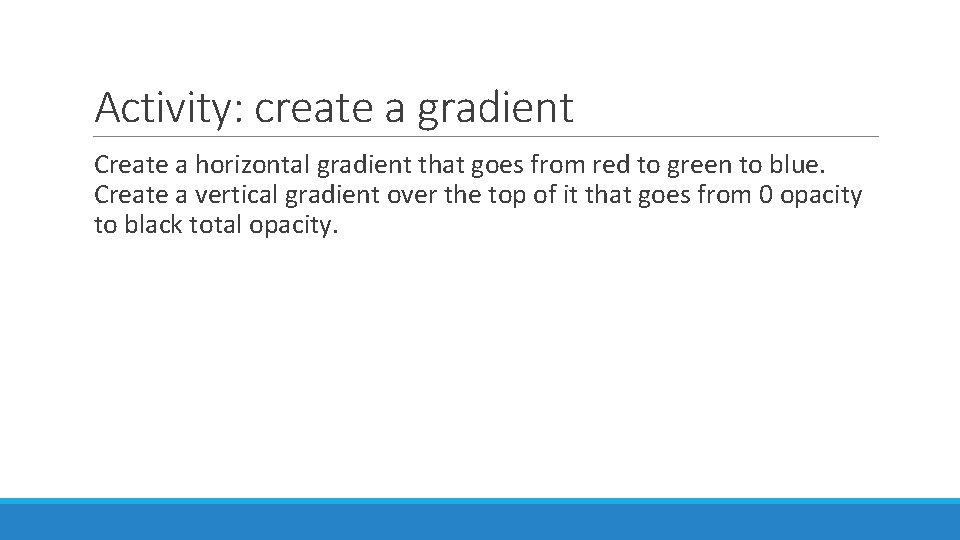
Activity: create a gradient Create a horizontal gradient that goes from red to green to blue. Create a vertical gradient over the top of it that goes from 0 opacity to black total opacity.
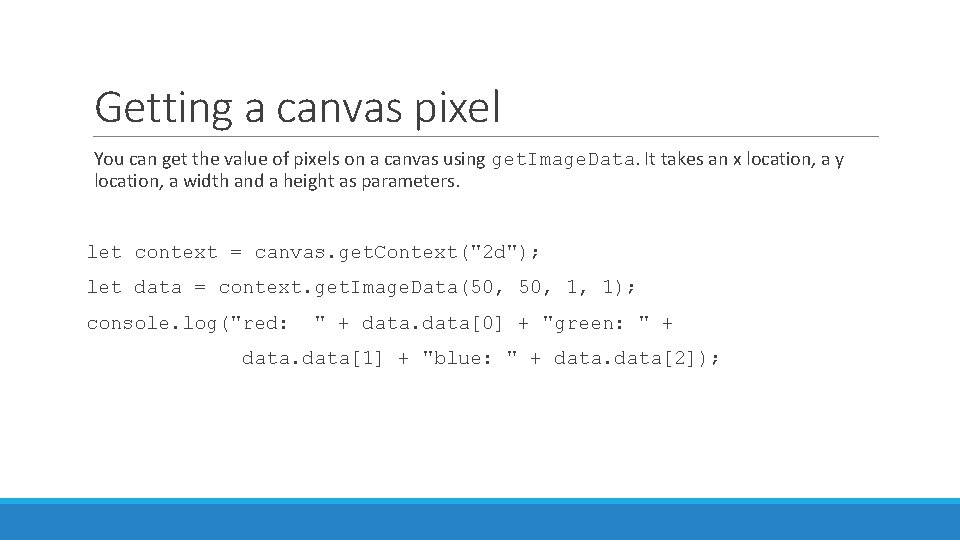
Getting a canvas pixel You can get the value of pixels on a canvas using get. Image. Data. It takes an x location, a y location, a width and a height as parameters. let context = canvas. get. Context("2 d"); let data = context. get. Image. Data(50, 1, 1); console. log("red: " + data[0] + "green: " + data[1] + "blue: " + data[2]);
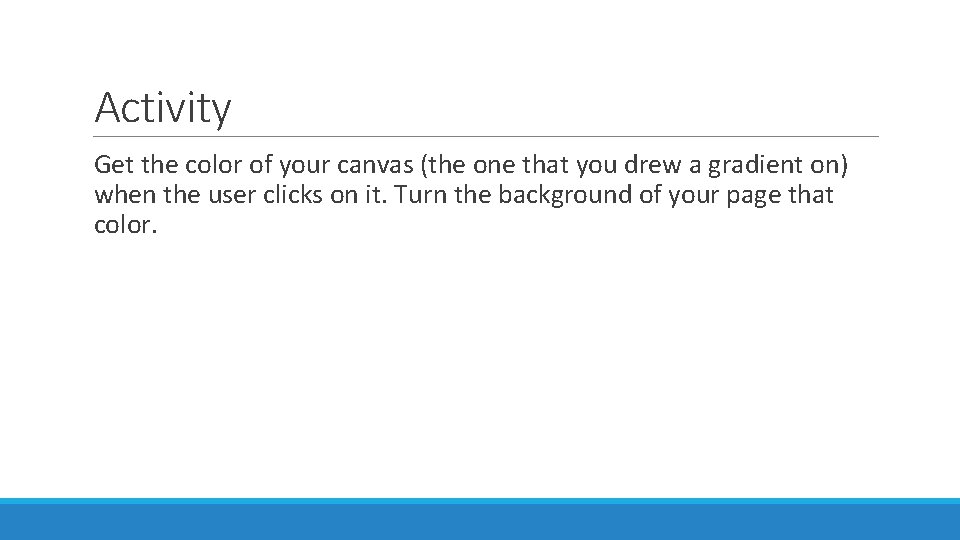
Activity Get the color of your canvas (the one that you drew a gradient on) when the user clicks on it. Turn the background of your page that color.