CSc 337 LECTURE 2 MORE HTML AND CSS
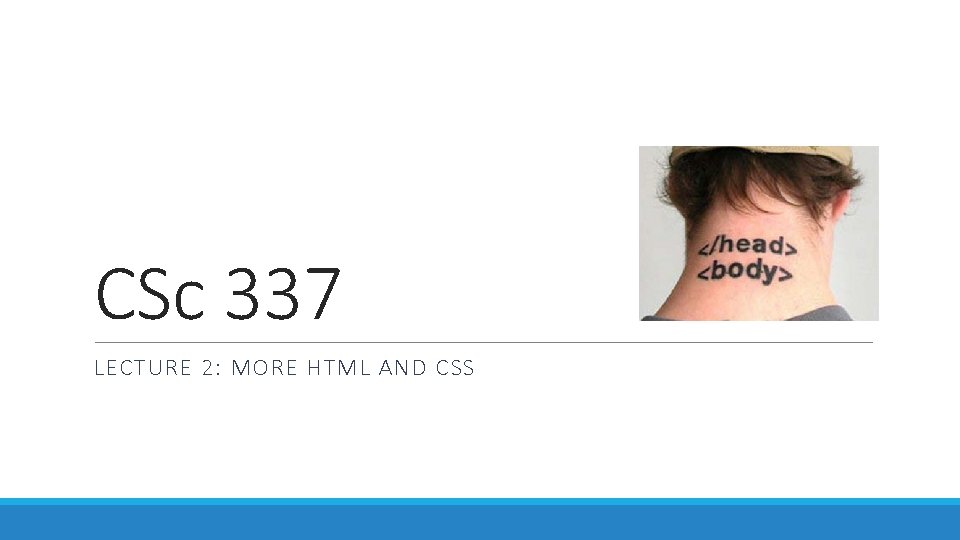
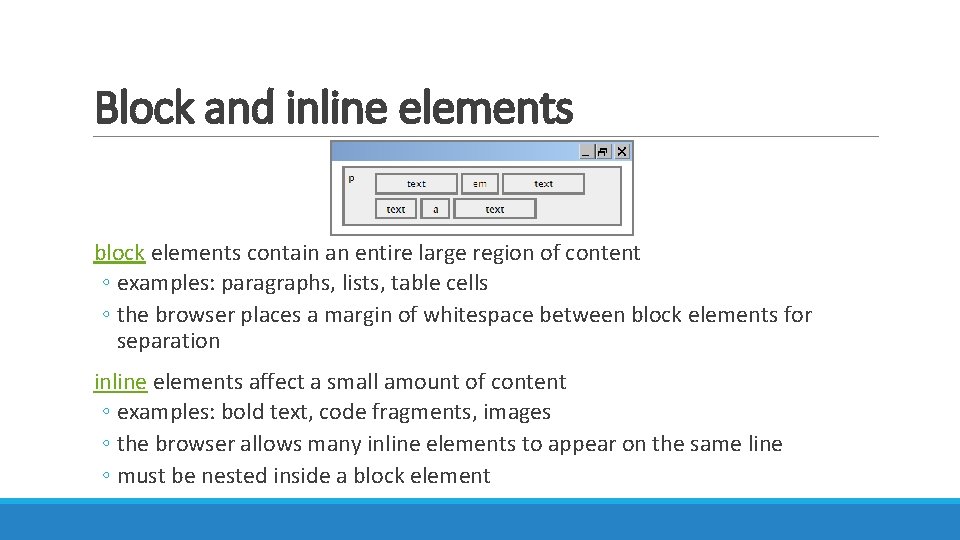
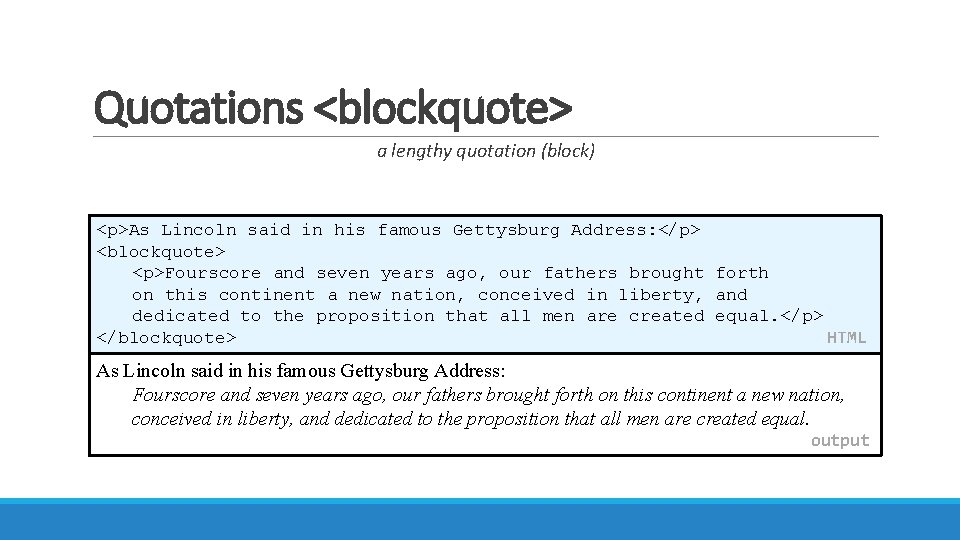
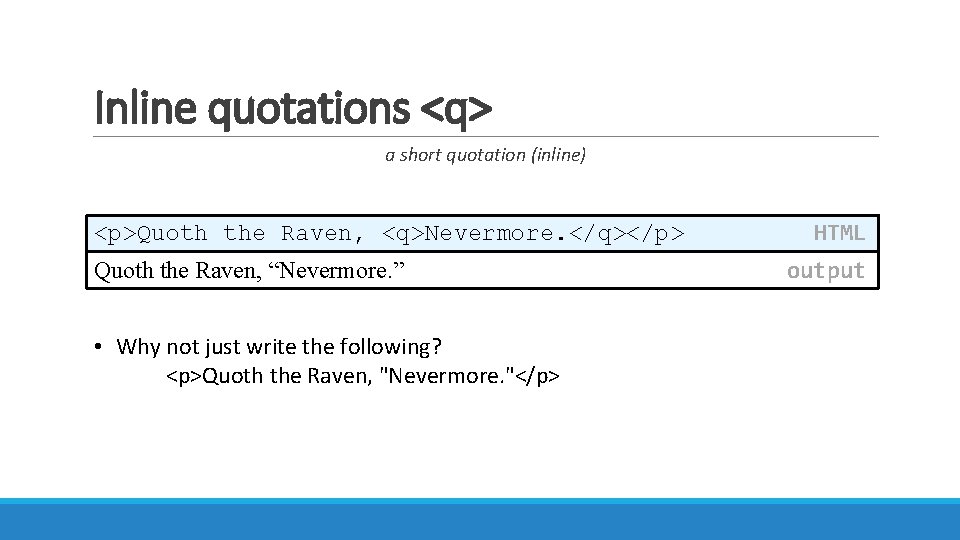
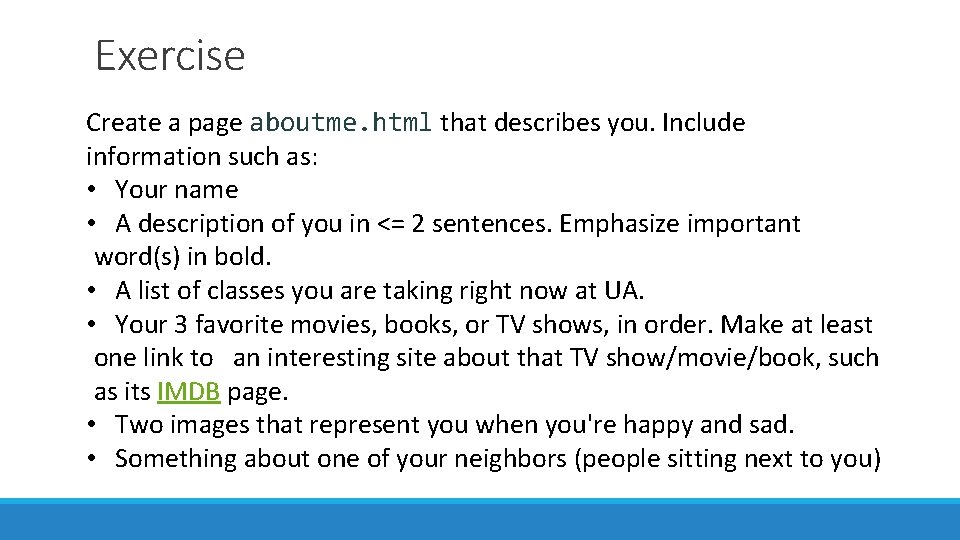
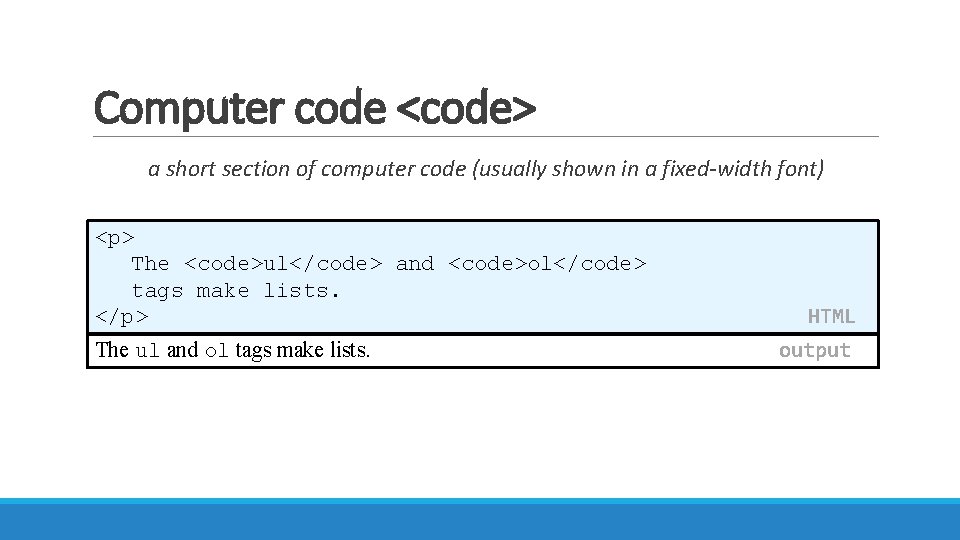
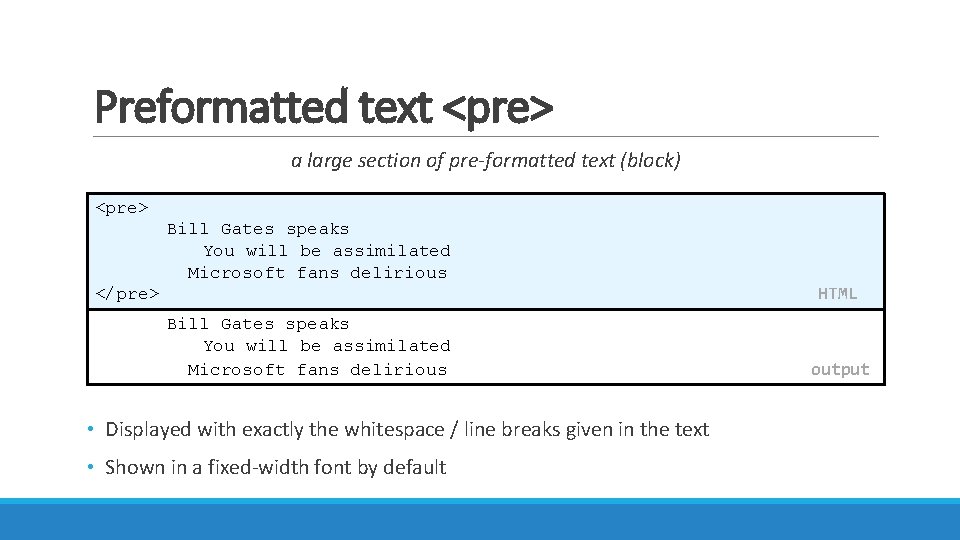
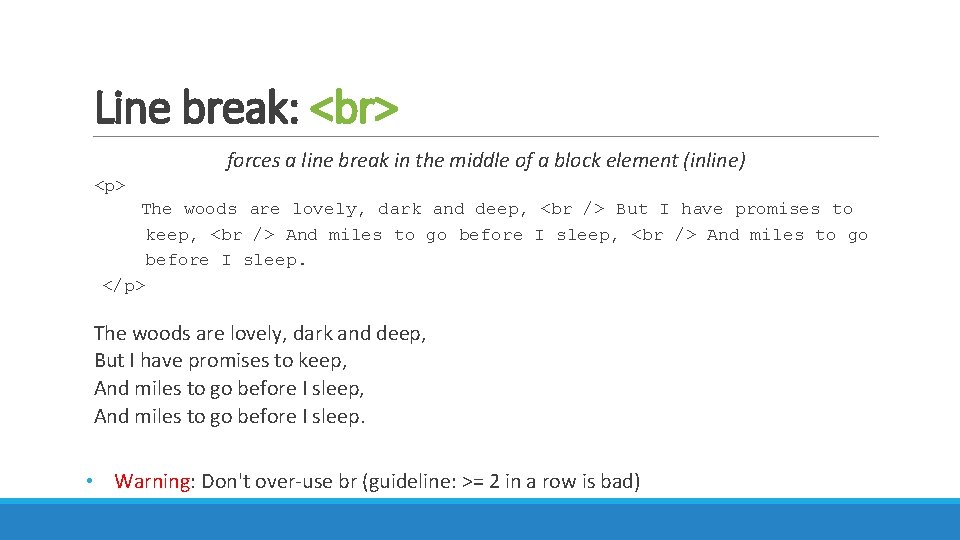
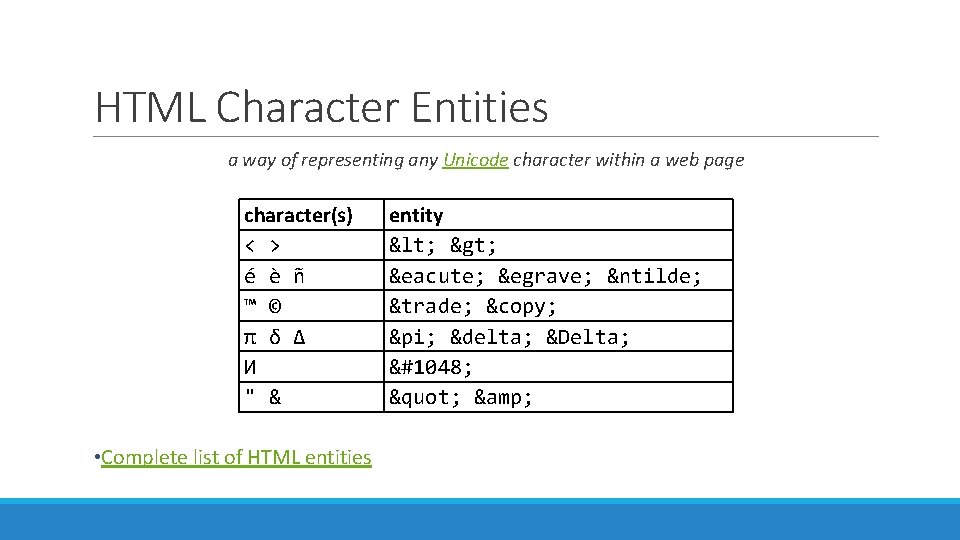
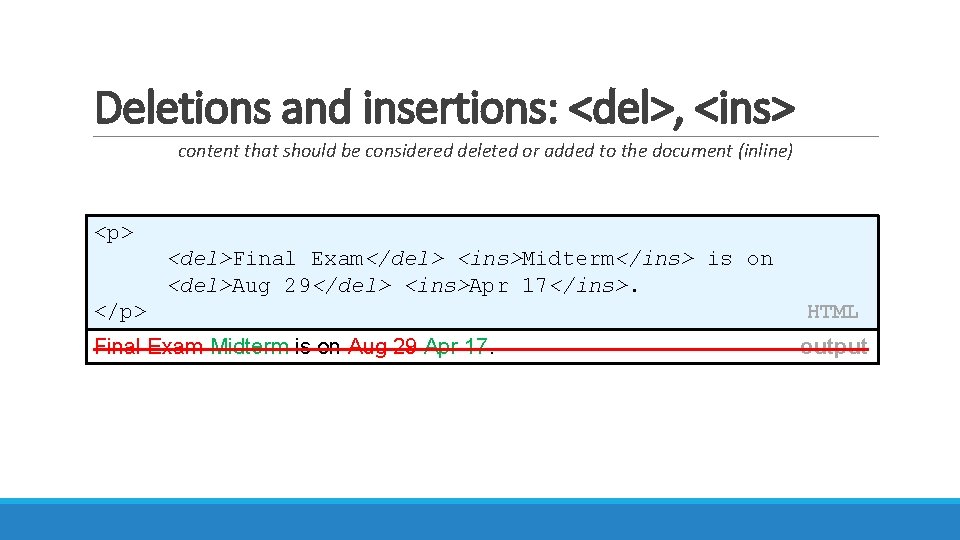
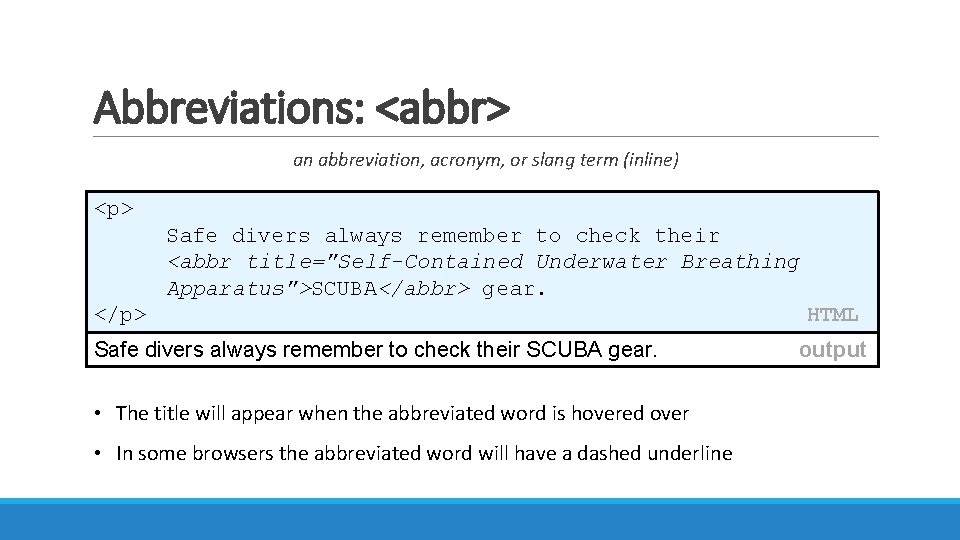
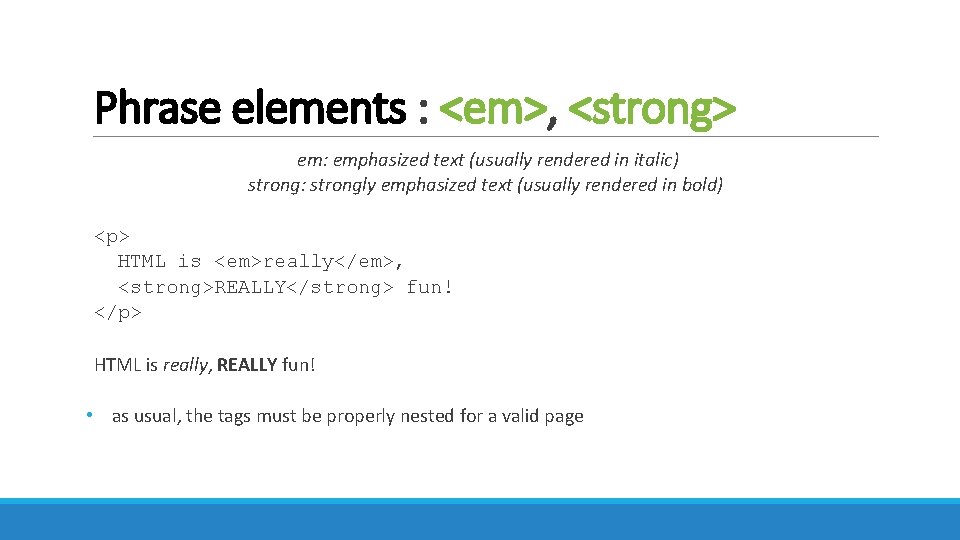
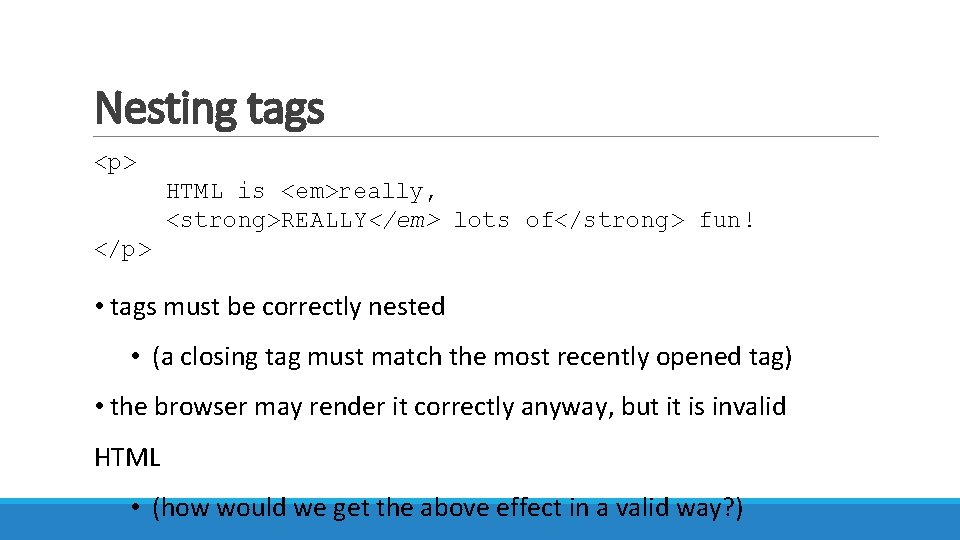
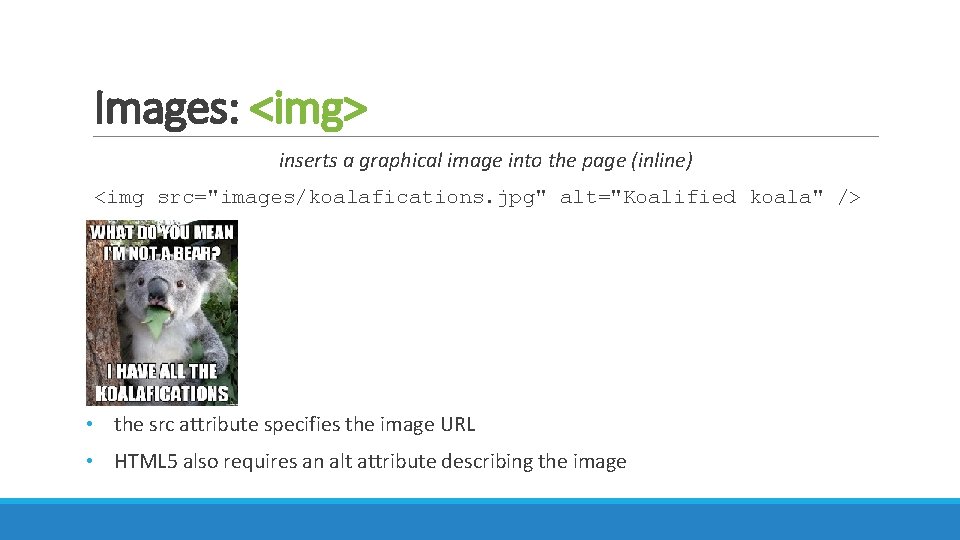
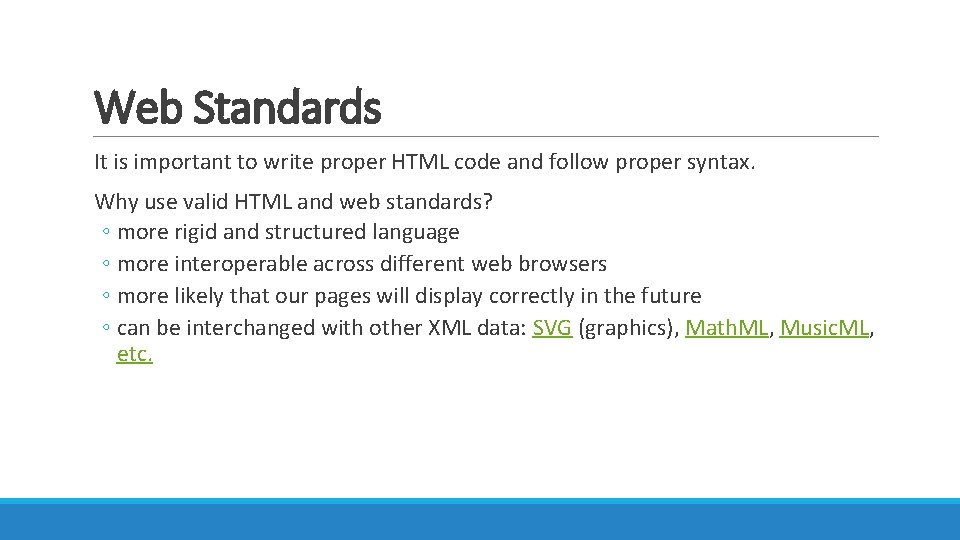
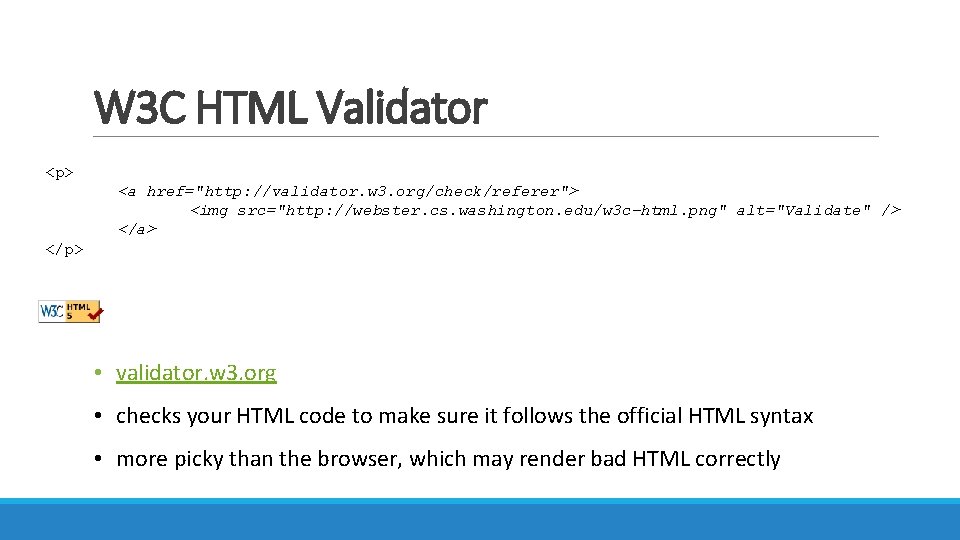
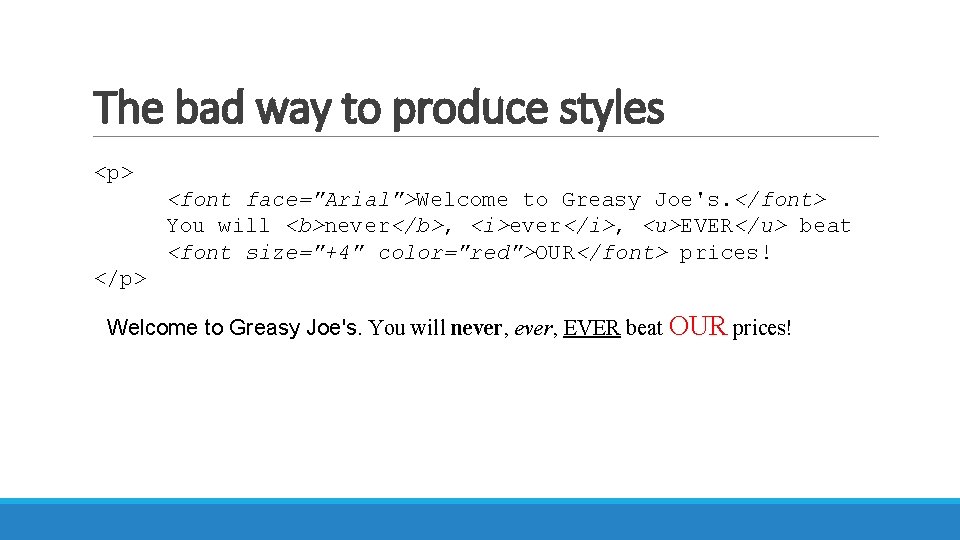
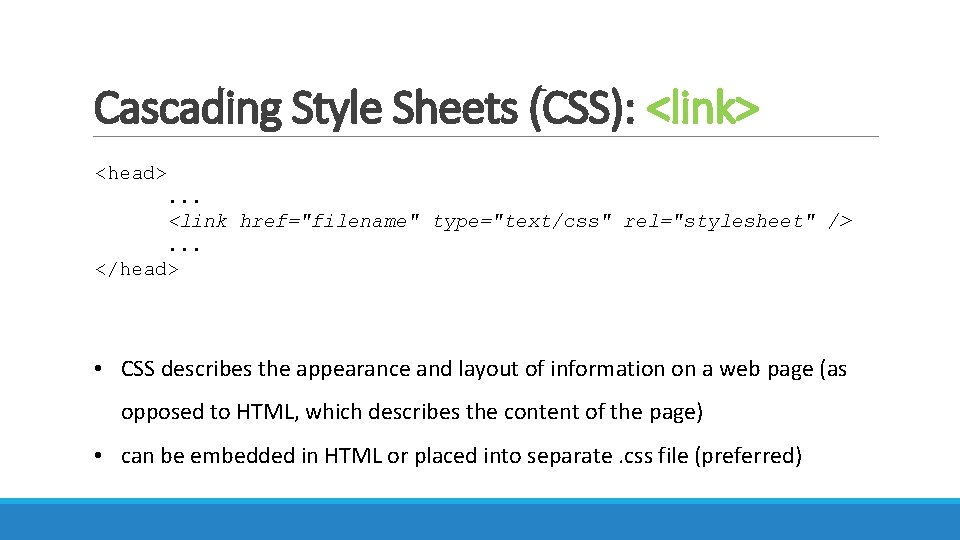
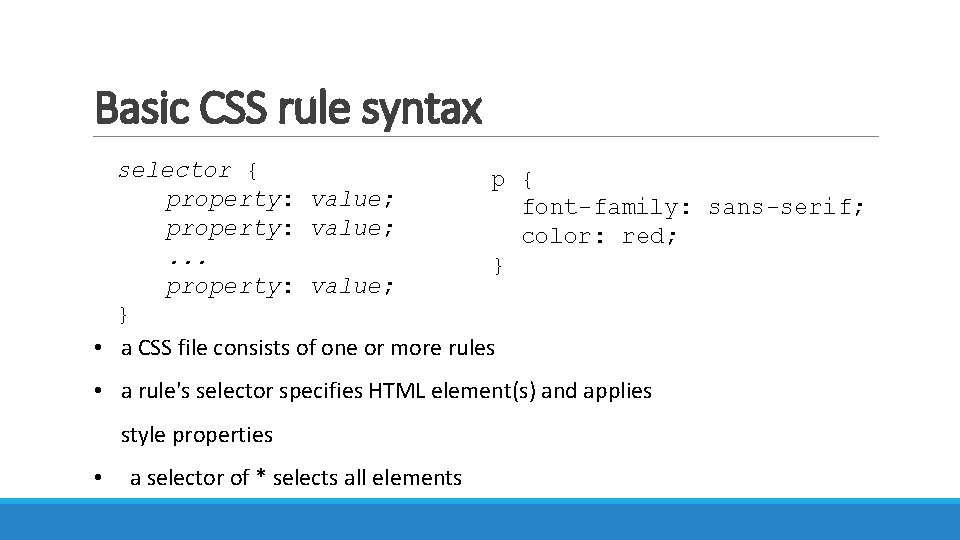
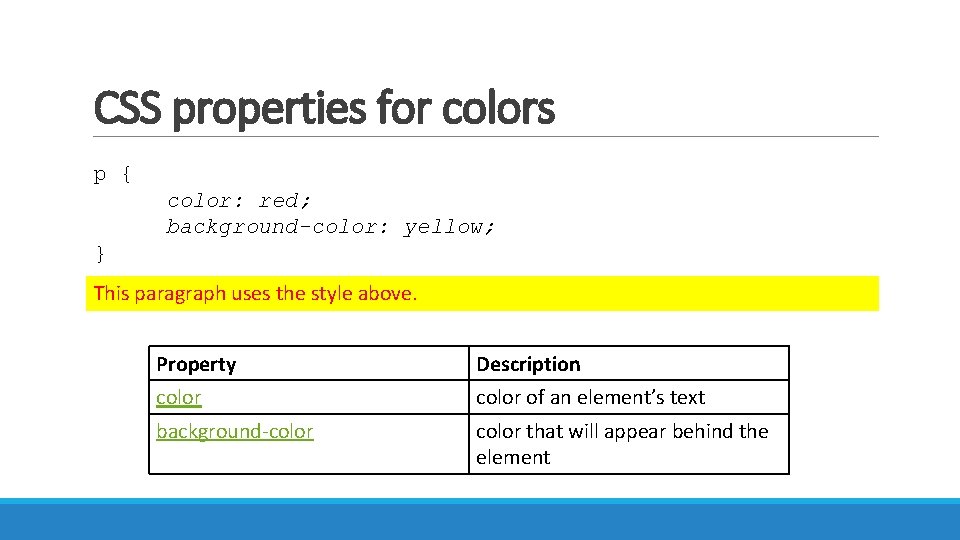
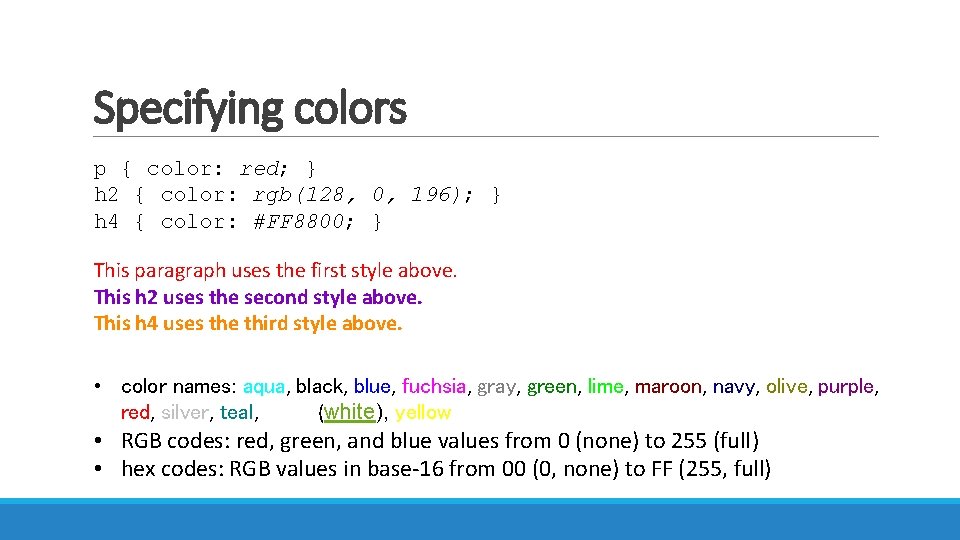
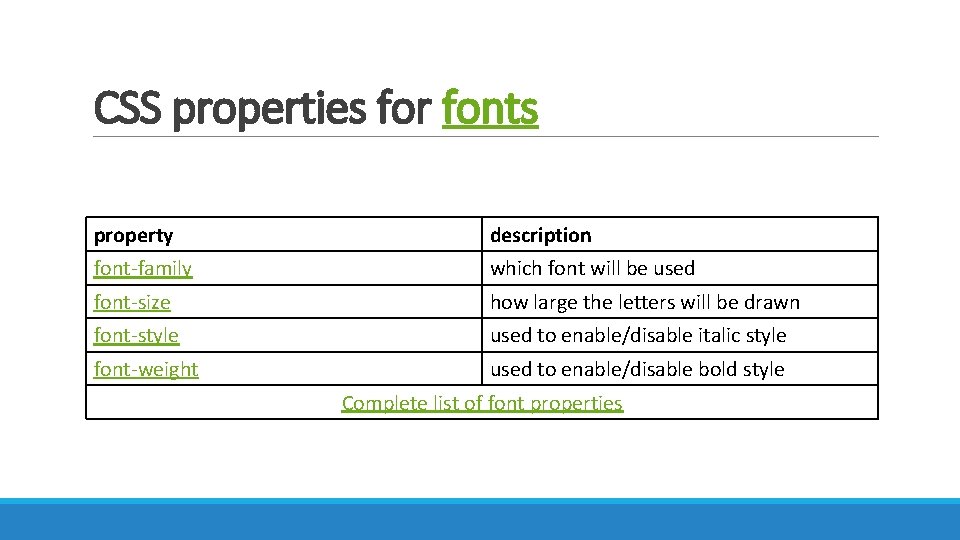
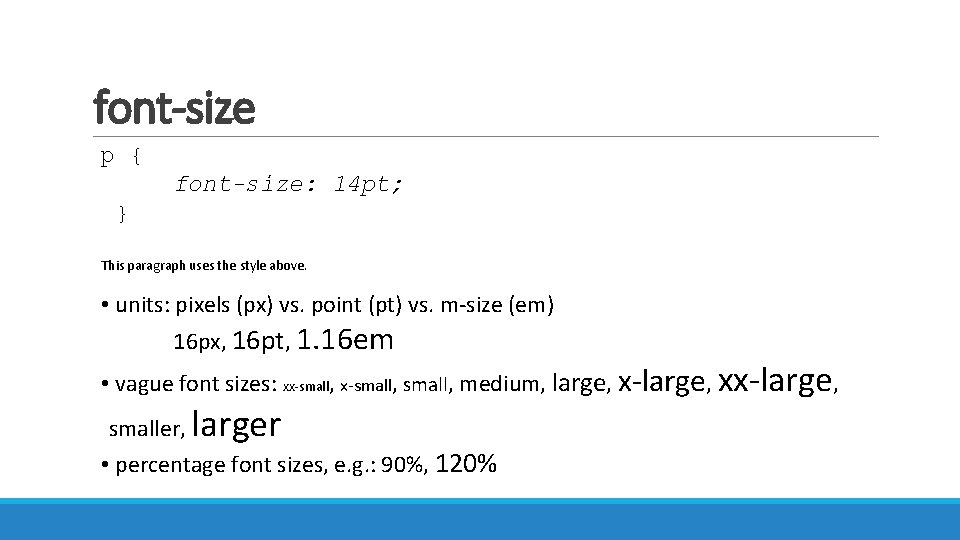
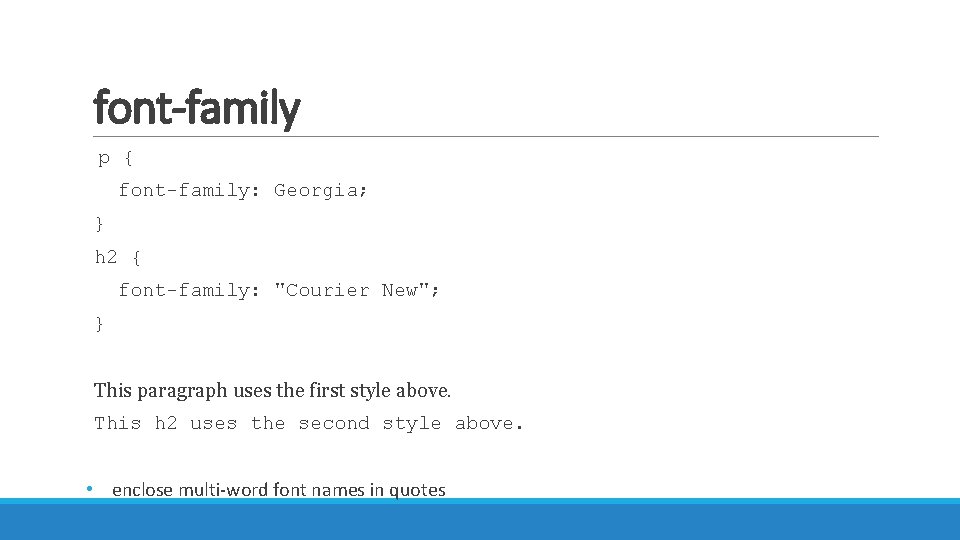
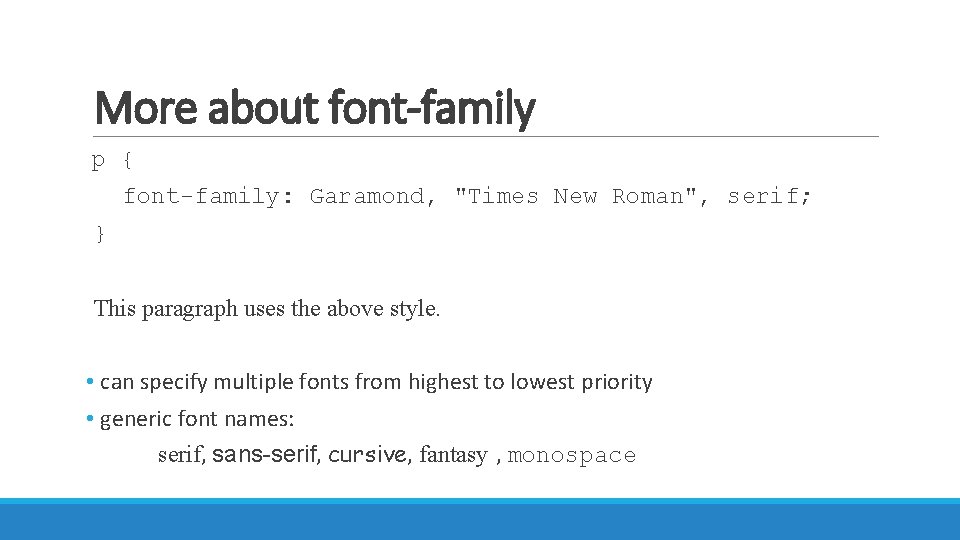
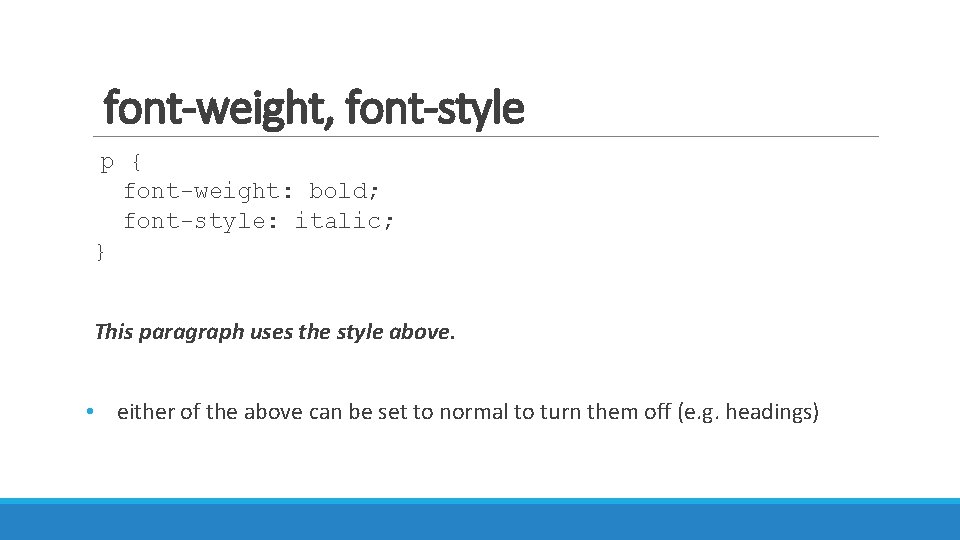
- Slides: 26
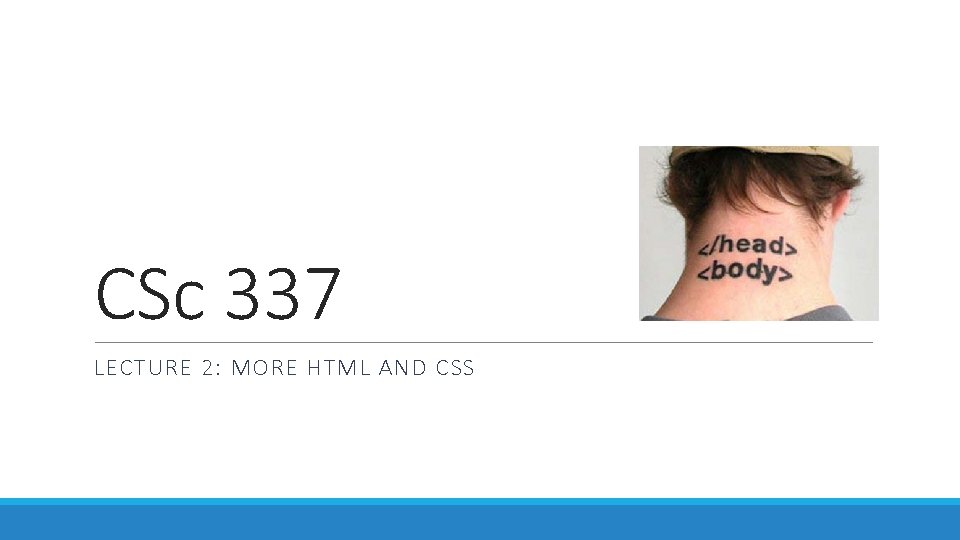
CSc 337 LECTURE 2: MORE HTML AND CSS
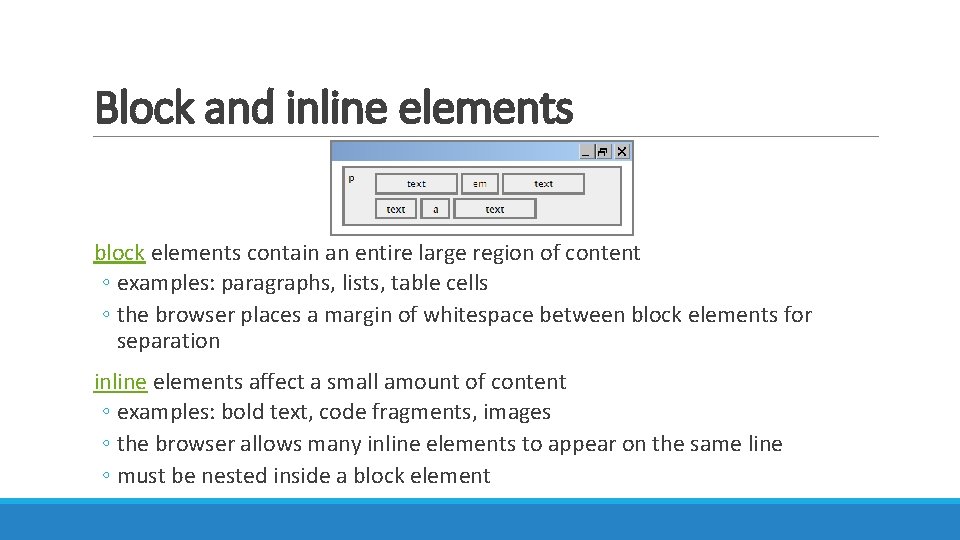
Block and inline elements block elements contain an entire large region of content ◦ examples: paragraphs, lists, table cells ◦ the browser places a margin of whitespace between block elements for separation inline elements affect a small amount of content ◦ examples: bold text, code fragments, images ◦ the browser allows many inline elements to appear on the same line ◦ must be nested inside a block element
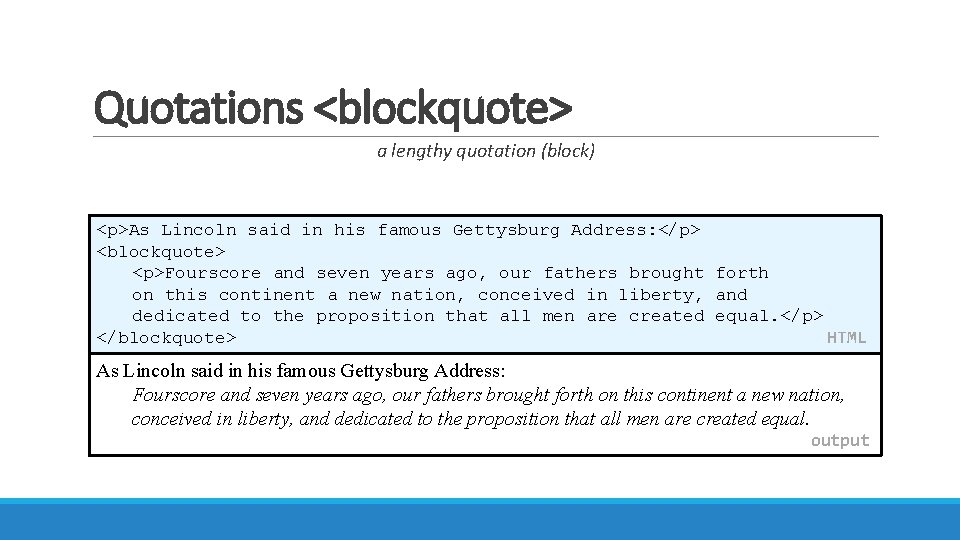
Quotations <blockquote> a lengthy quotation (block) <p>As Lincoln said in his famous Gettysburg Address: </p> <blockquote> <p>Fourscore and seven years ago, our fathers brought forth on this continent a new nation, conceived in liberty, and dedicated to the proposition that all men are created equal. </p> </blockquote> HTML As Lincoln said in his famous Gettysburg Address: Fourscore and seven years ago, our fathers brought forth on this continent a new nation, conceived in liberty, and dedicated to the proposition that all men are created equal. output
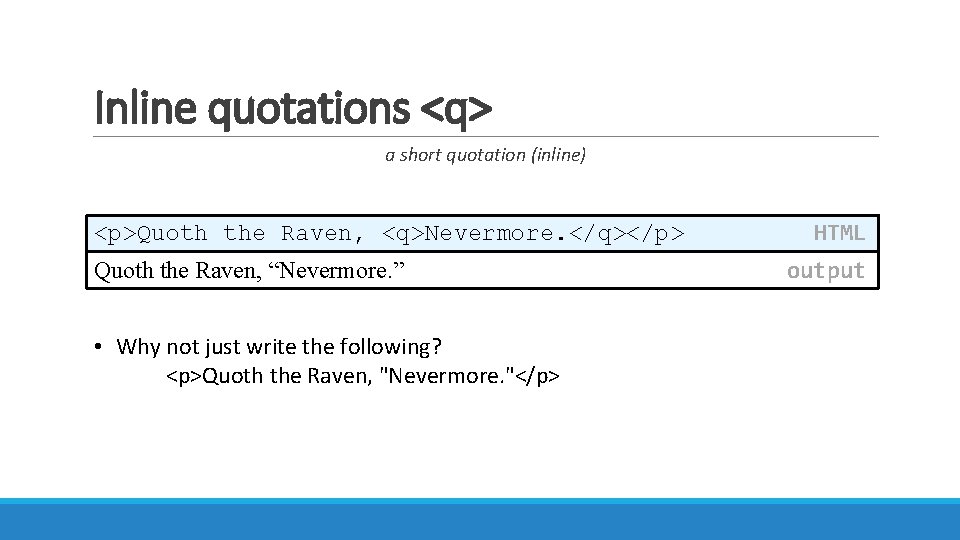
Inline quotations <q> a short quotation (inline) <p>Quoth the Raven, <q>Nevermore. </q></p> Quoth the Raven, “Nevermore. ” • Why not just write the following? <p>Quoth the Raven, "Nevermore. "</p> HTML output
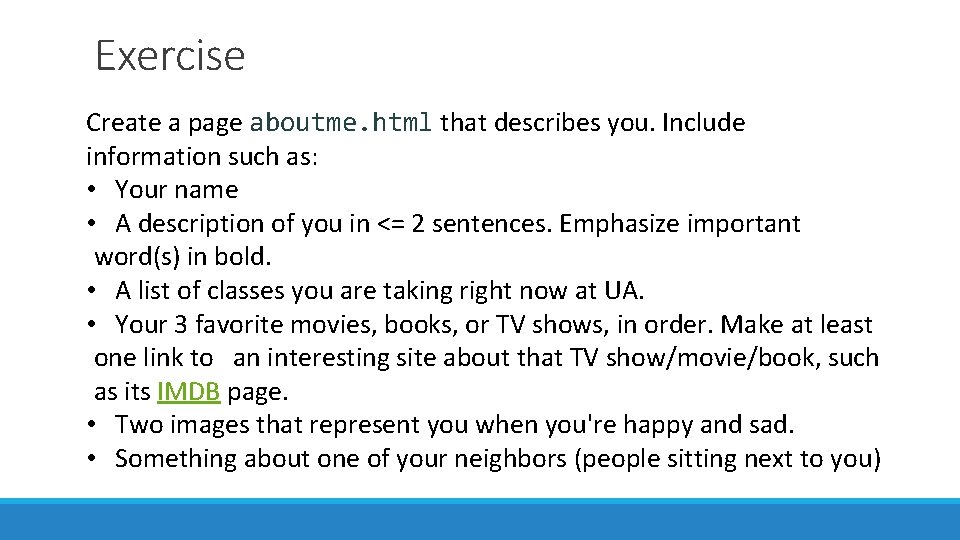
Exercise Create a page aboutme. html that describes you. Include information such as: • Your name • A description of you in <= 2 sentences. Emphasize important word(s) in bold. • A list of classes you are taking right now at UA. • Your 3 favorite movies, books, or TV shows, in order. Make at least one link to an interesting site about that TV show/movie/book, such as its IMDB page. • Two images that represent you when you're happy and sad. • Something about one of your neighbors (people sitting next to you)
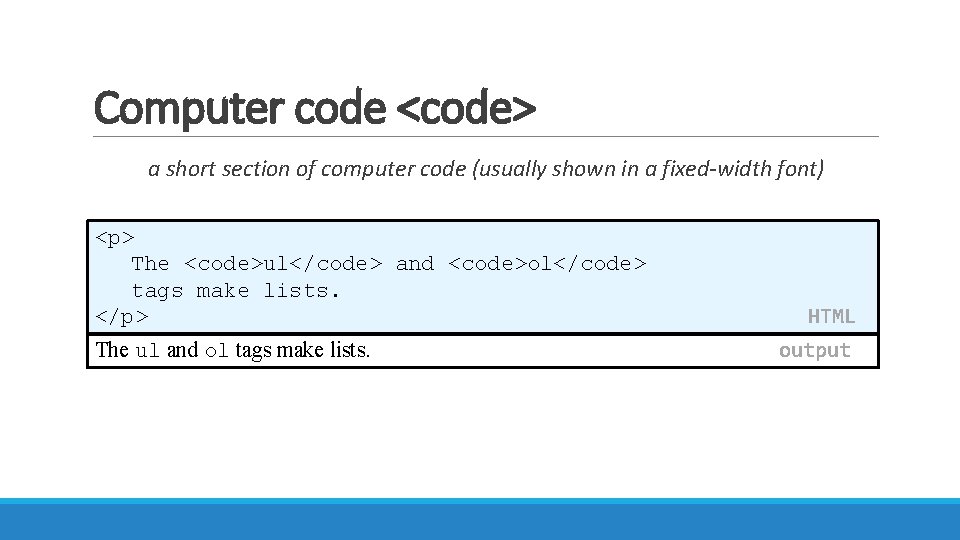
Computer code <code> a short section of computer code (usually shown in a fixed-width font) <p> The <code>ul</code> and <code>ol</code> tags make lists. </p> The ul and ol tags make lists. HTML output
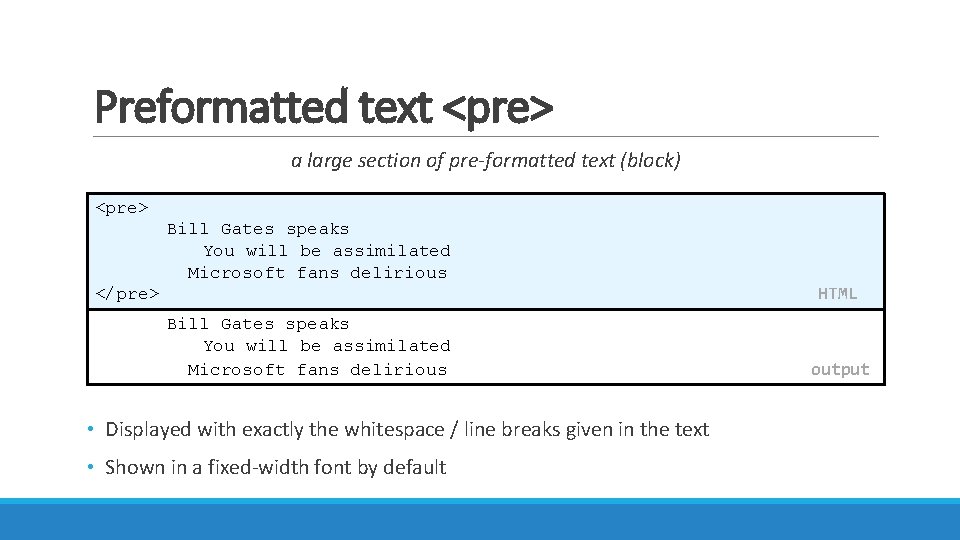
Preformatted text <pre> a large section of pre-formatted text (block) <pre> Bill Gates speaks You will be assimilated Microsoft fans delirious </pre> Bill Gates speaks You will be assimilated Microsoft fans delirious • Displayed with exactly the whitespace / line breaks given in the text • Shown in a fixed-width font by default HTML output
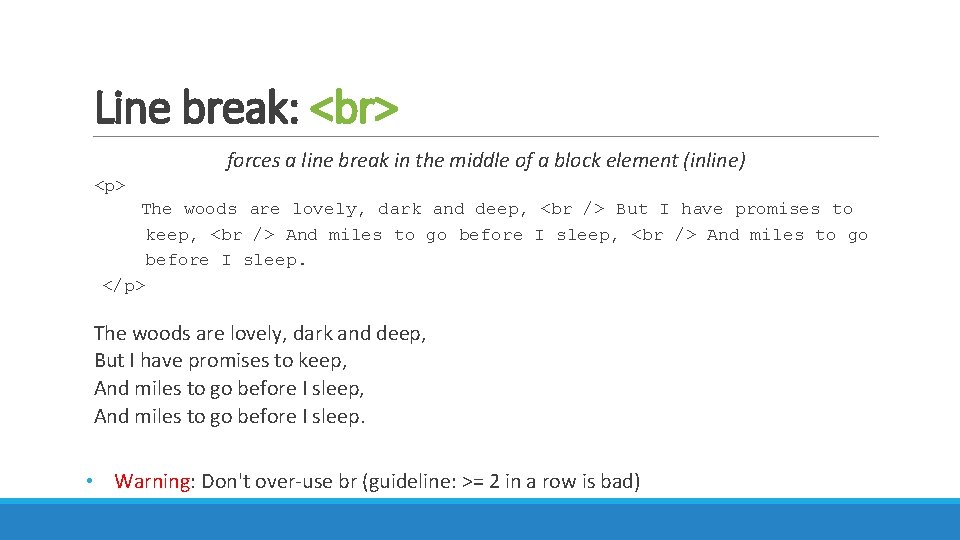
Line break: <p> forces a line break in the middle of a block element (inline) The woods are lovely, dark and deep, But I have promises to keep, And miles to go before I sleep. </p> The woods are lovely, dark and deep, But I have promises to keep, And miles to go before I sleep. • Warning: Don't over-use br (guideline: >= 2 in a row is bad)
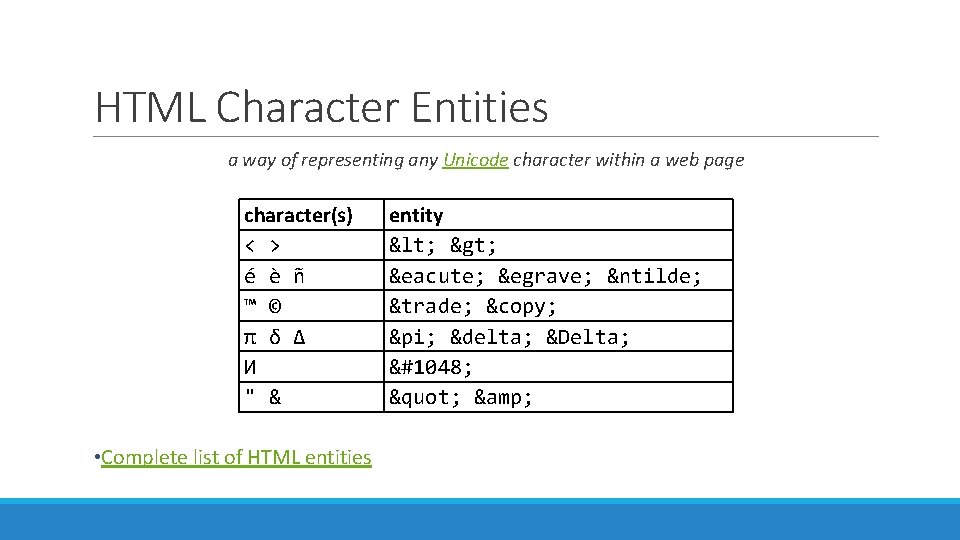
HTML Character Entities a way of representing any Unicode character within a web page character(s) < > é è ñ ™ © π δ Δ И " & • Complete list of HTML entities entity < > é è ñ ™ © π δ Δ И " &
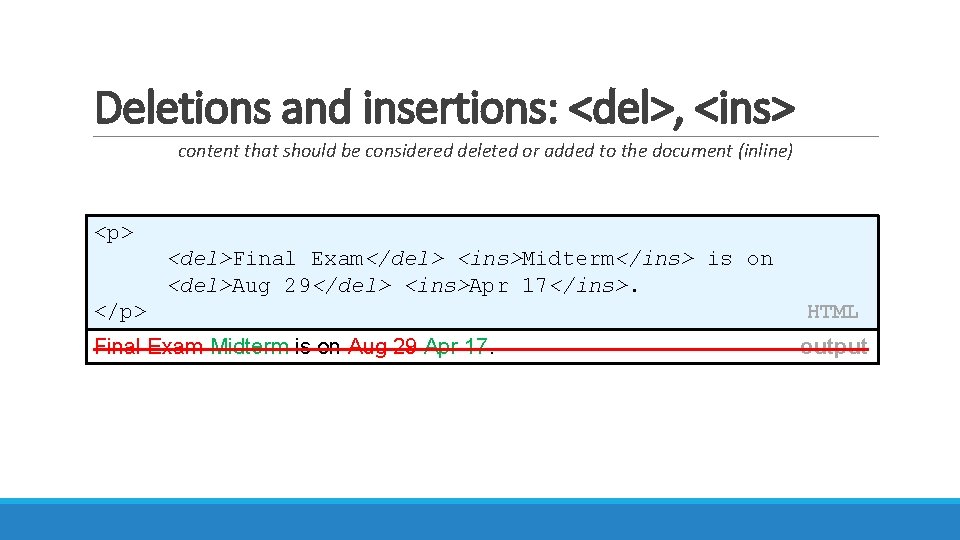
Deletions and insertions: <del>, <ins> content that should be considered deleted or added to the document (inline) <p> <del>Final Exam</del> <ins>Midterm</ins> is on <del>Aug 29</del> <ins>Apr 17</ins>. </p> HTML Final Exam Midterm is on Aug 29 Apr 17. output
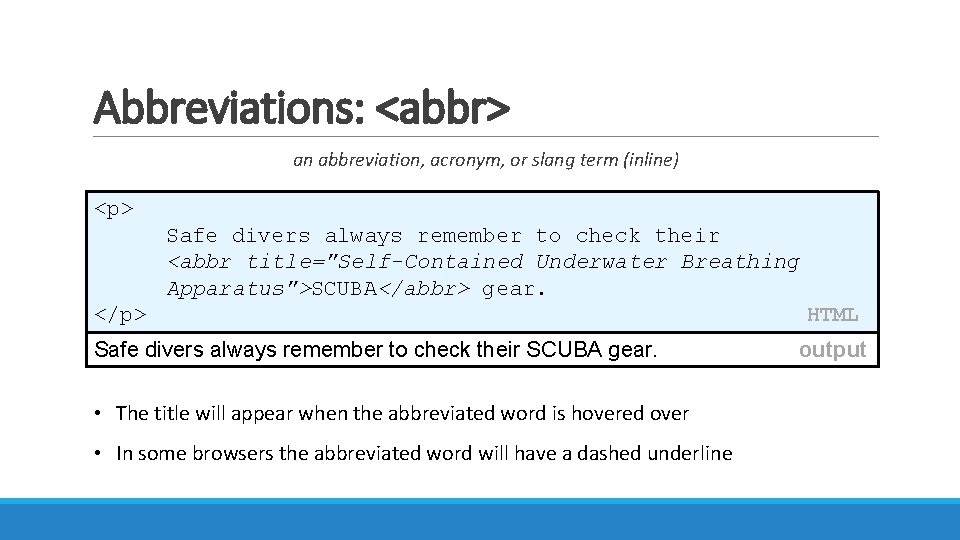
Abbreviations: <abbr> an abbreviation, acronym, or slang term (inline) <p> Safe divers always remember to check their <abbr title="Self-Contained Underwater Breathing Apparatus">SCUBA</abbr> gear. </p> Safe divers always remember to check their SCUBA gear. • The title will appear when the abbreviated word is hovered over • In some browsers the abbreviated word will have a dashed underline HTML output
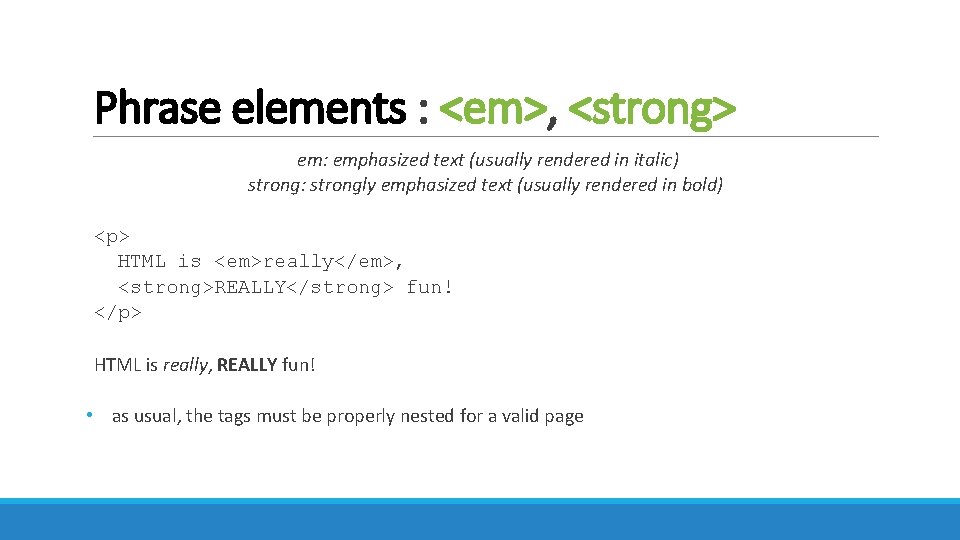
Phrase elements : <em>, <strong> em: emphasized text (usually rendered in italic) strong: strongly emphasized text (usually rendered in bold) <p> HTML is <em>really</em>, <strong>REALLY</strong> fun! </p> HTML is really, REALLY fun! • as usual, the tags must be properly nested for a valid page
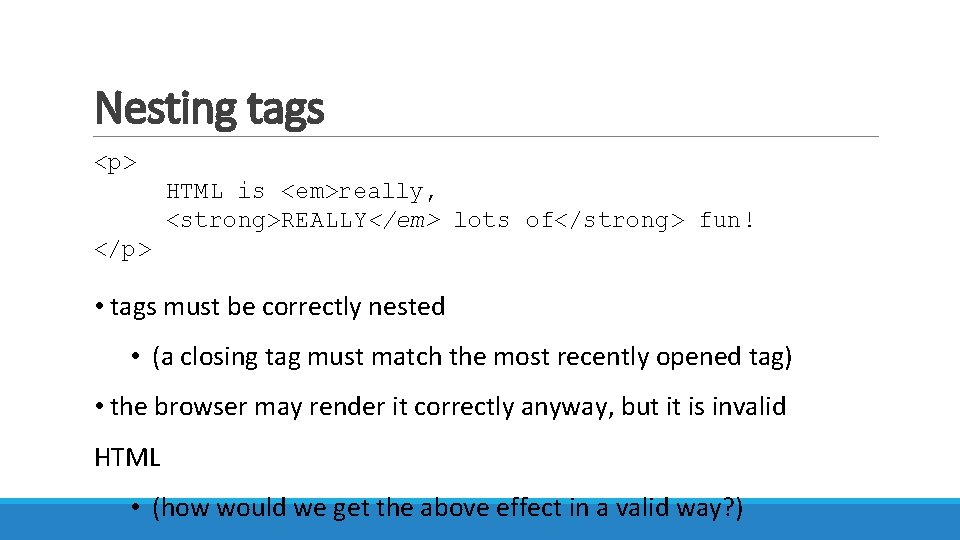
Nesting tags <p> HTML is <em>really, <strong>REALLY</em> lots of</strong> fun! </p> • tags must be correctly nested • (a closing tag must match the most recently opened tag) • the browser may render it correctly anyway, but it is invalid HTML • (how would we get the above effect in a valid way? )
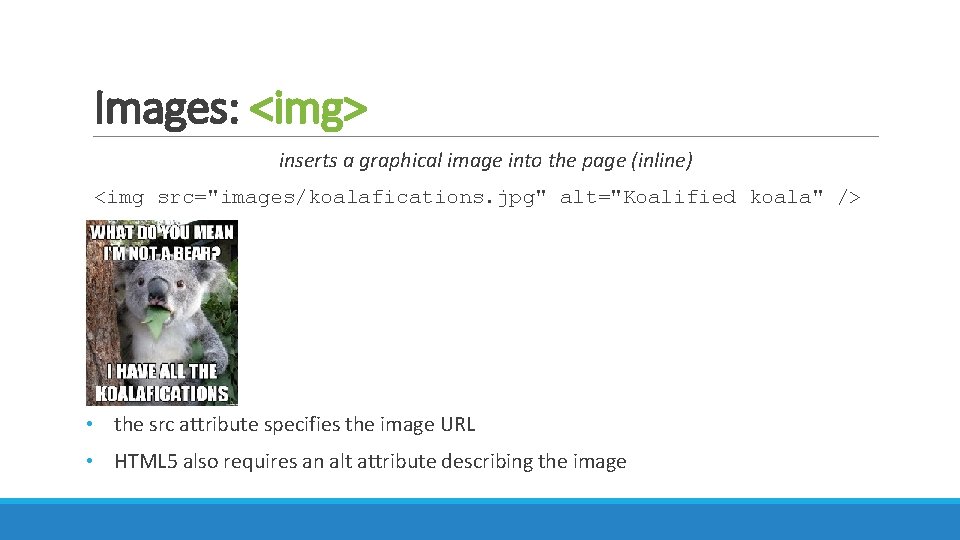
Images: <img> inserts a graphical image into the page (inline) <img src="images/koalafications. jpg" alt="Koalified koala" /> • the src attribute specifies the image URL • HTML 5 also requires an alt attribute describing the image
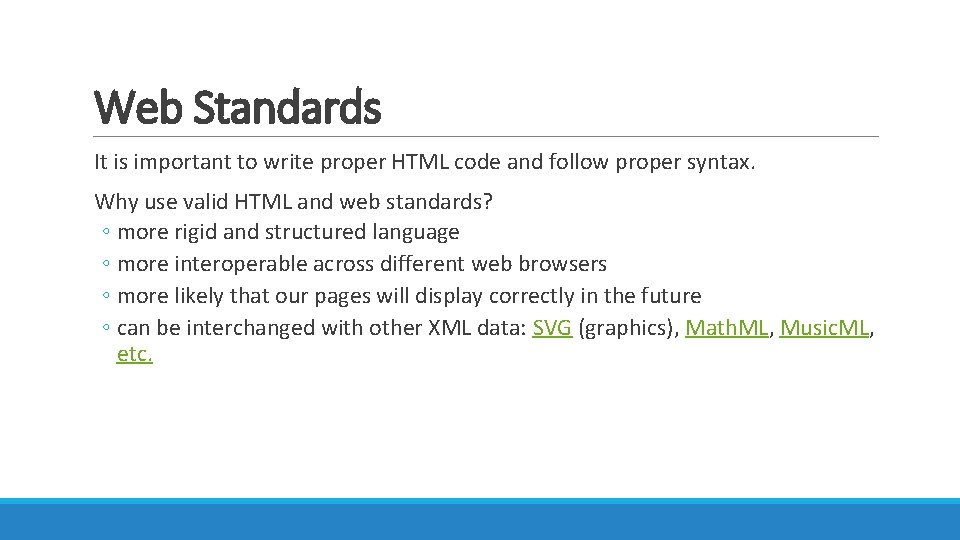
Web Standards It is important to write proper HTML code and follow proper syntax. Why use valid HTML and web standards? ◦ more rigid and structured language ◦ more interoperable across different web browsers ◦ more likely that our pages will display correctly in the future ◦ can be interchanged with other XML data: SVG (graphics), Math. ML, Music. ML, etc.
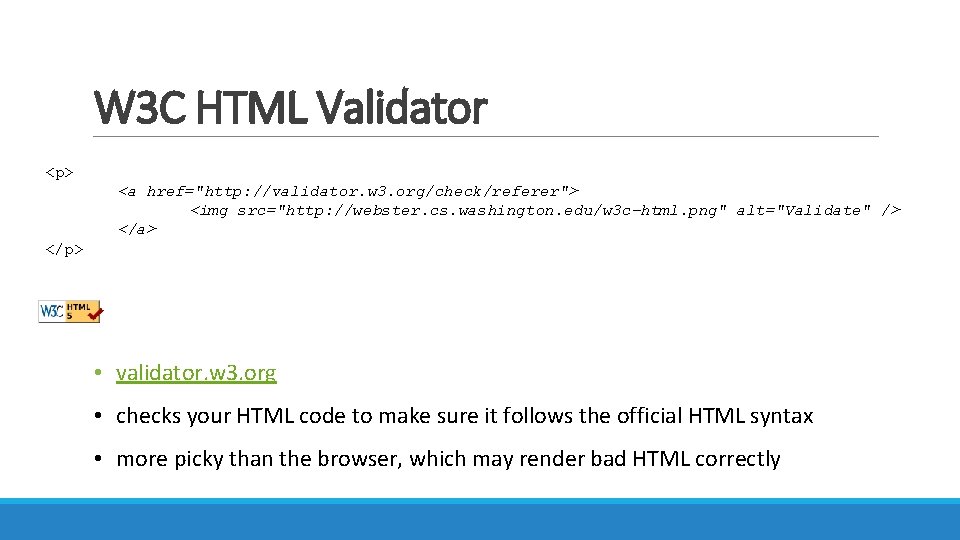
W 3 C HTML Validator <p> <a href="http: //validator. w 3. org/check/referer"> <img src="http: //webster. cs. washington. edu/w 3 c-html. png" alt="Validate" /> </a> </p> • validator. w 3. org • checks your HTML code to make sure it follows the official HTML syntax • more picky than the browser, which may render bad HTML correctly
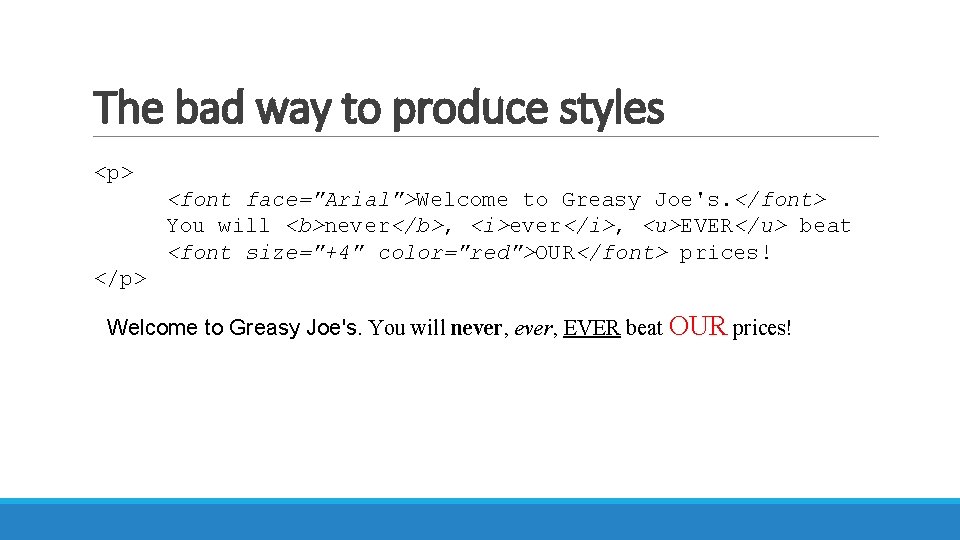
The bad way to produce styles <p> <font face="Arial">Welcome to Greasy Joe's. </font> You will <b>never</b>, <i>ever</i>, <u>EVER</u> beat <font size="+4" color="red">OUR</font> prices! </p> Welcome to Greasy Joe's. You will never, EVER beat OUR prices!
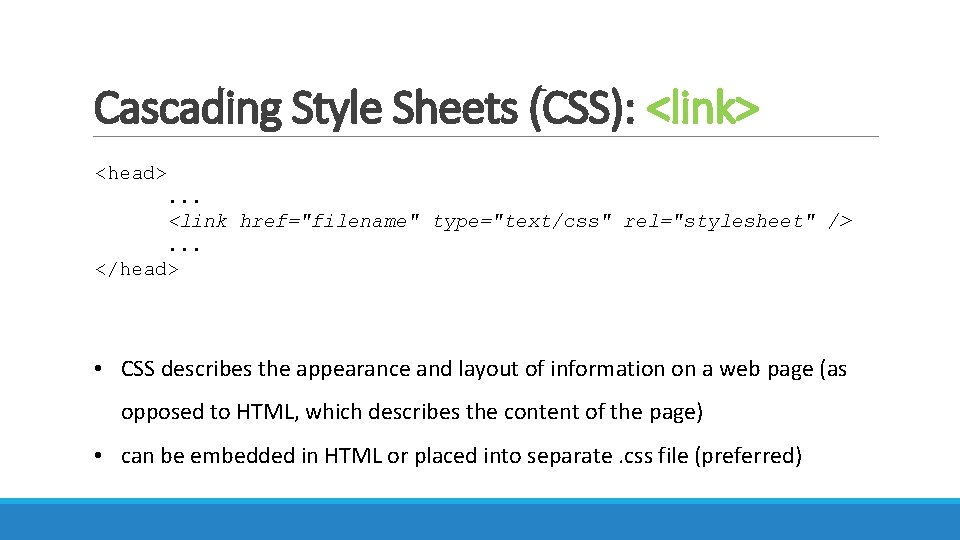
Cascading Style Sheets (CSS): <link> <head>. . . <link href="filename" type="text/css" rel="stylesheet" />. . . </head> • CSS describes the appearance and layout of information on a web page (as opposed to HTML, which describes the content of the page) • can be embedded in HTML or placed into separate. css file (preferred)
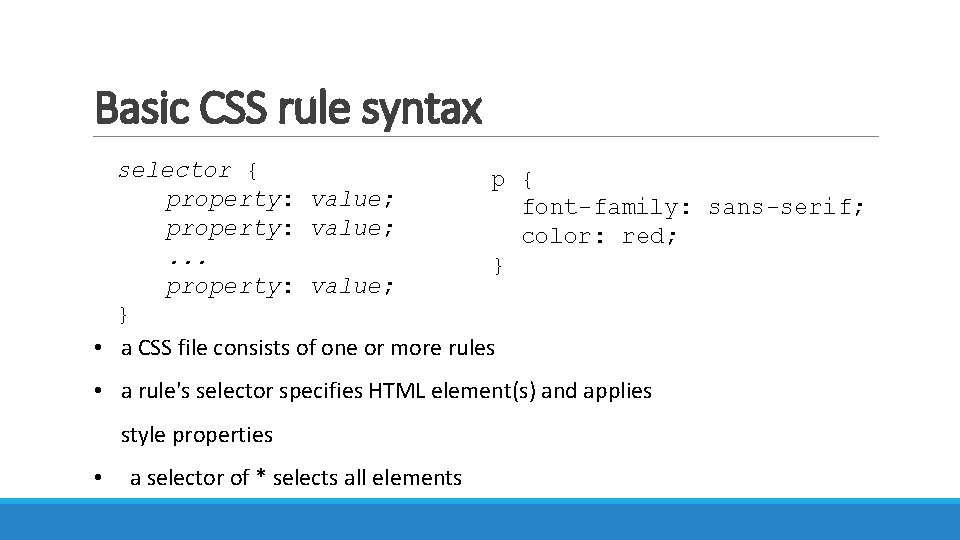
Basic CSS rule syntax selector { property: value; font-family: sans-serif; property: value; color: red; . . . } property: value; } • a CSS file consists of one or more rules • a rule's selector specifies HTML element(s) and applies style properties • a selector of * selects all elements
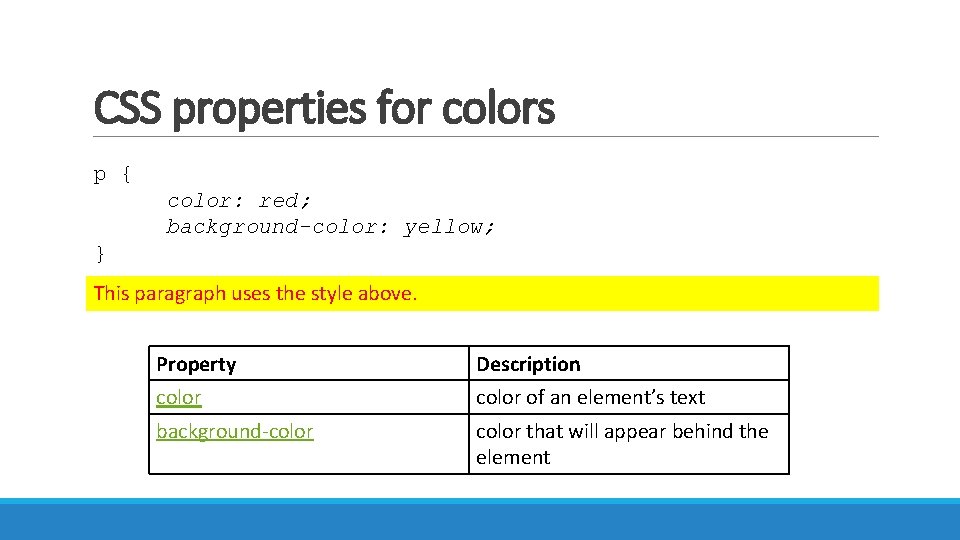
CSS properties for colors p { color: red; background-color: yellow; } This paragraph uses the style above. Property Description color of an element’s text background-color that will appear behind the element
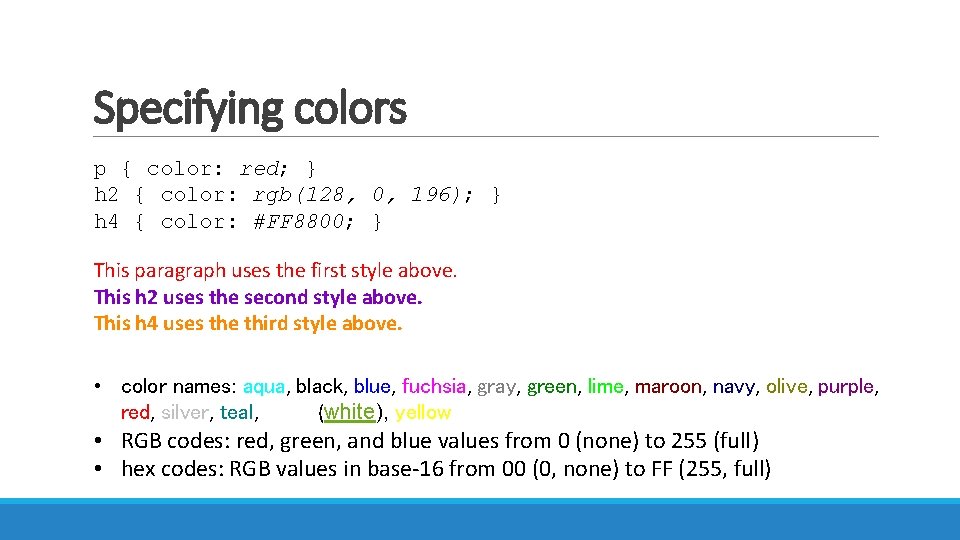
Specifying colors p { color: red; } h 2 { color: rgb(128, 0, 196); } h 4 { color: #FF 8800; } This paragraph uses the first style above. This h 2 uses the second style above. This h 4 uses the third style above. • color names: aqua, black, blue, fuchsia, gray, green, lime, maroon, navy, olive, purple, red, silver, teal, white (white), yellow • RGB codes: red, green, and blue values from 0 (none) to 255 (full) • hex codes: RGB values in base-16 from 00 (0, none) to FF (255, full)
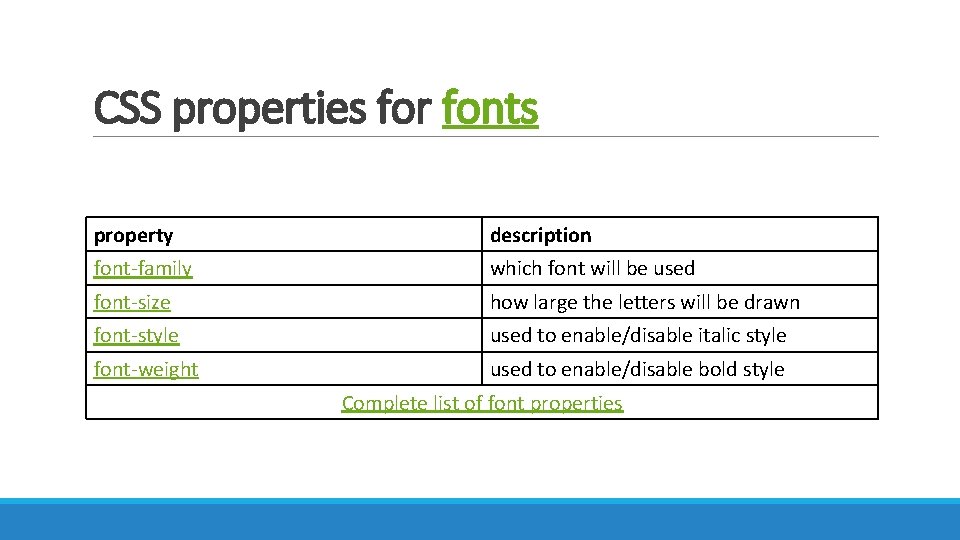
CSS properties for fonts property description font-family which font will be used font-size how large the letters will be drawn font-style used to enable/disable italic style font-weight used to enable/disable bold style Complete list of font properties
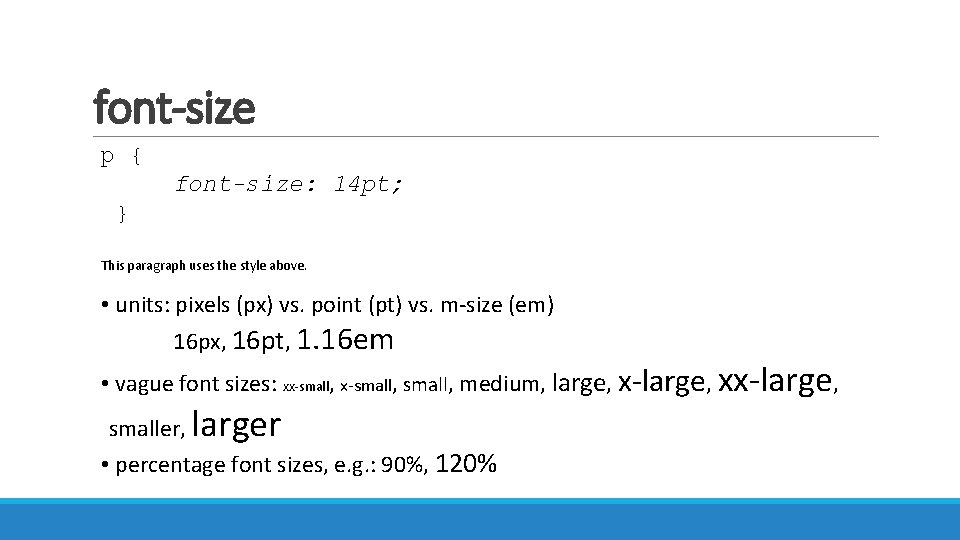
font-size p { font-size: 14 pt; } This paragraph uses the style above. • units: pixels (px) vs. point (pt) vs. m-size (em) 16 px, 16 pt, 1. 16 em • vague font sizes: xx-small, medium, large, x-large, xx-large, smaller, larger • percentage font sizes, e. g. : 90%, 120%
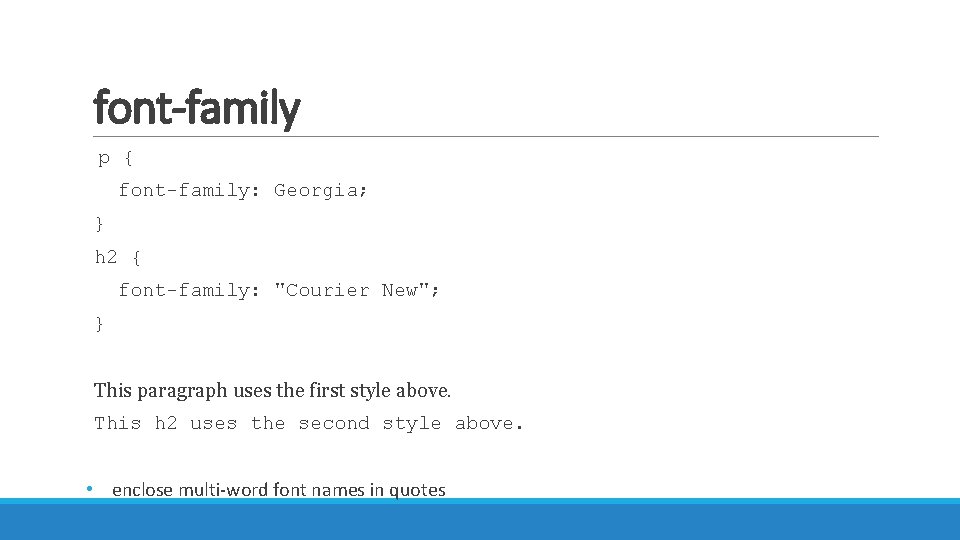
font-family p { font-family: Georgia; } h 2 { font-family: "Courier New"; } This paragraph uses the first style above. This h 2 uses the second style above. • enclose multi-word font names in quotes
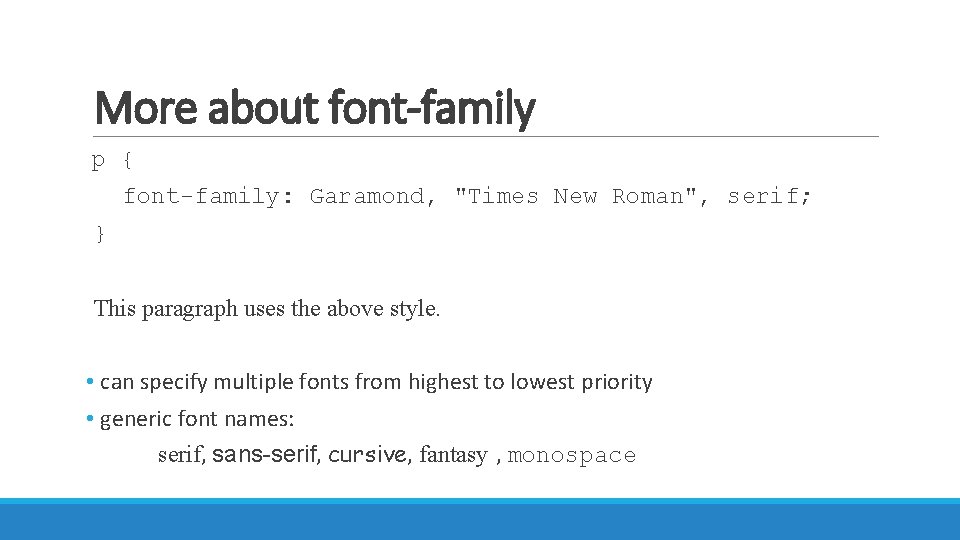
More about font-family p { font-family: Garamond, "Times New Roman", serif; } This paragraph uses the above style. • can specify multiple fonts from highest to lowest priority • generic font names: serif, sans-serif, cursive, fantasy , monospace
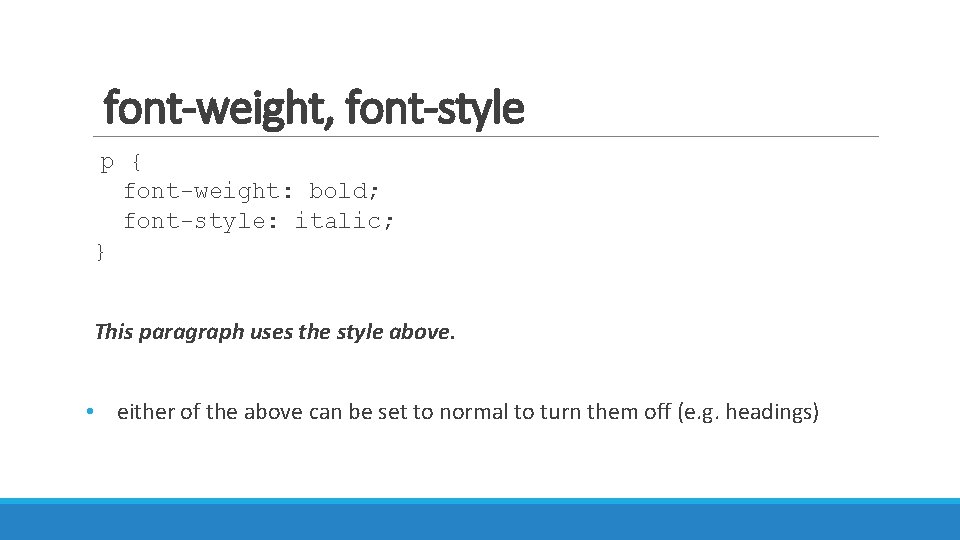
font-weight, font-style p { font-weight: bold; font-style: italic; } This paragraph uses the style above. • either of the above can be set to normal to turn them off (e. g. headings)