CS3536 Operating Systems Introduction to Computer Operating Systems
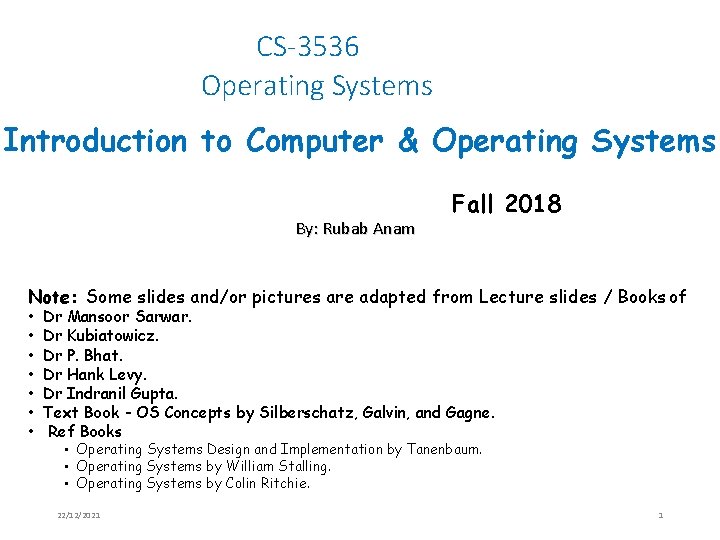
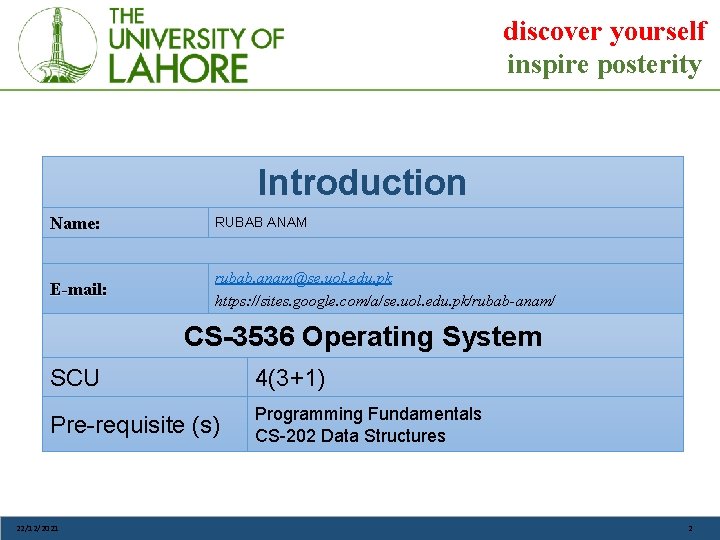
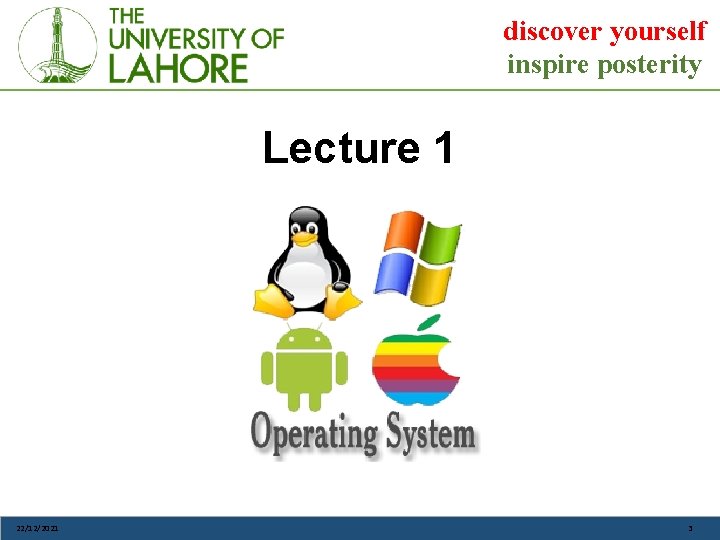
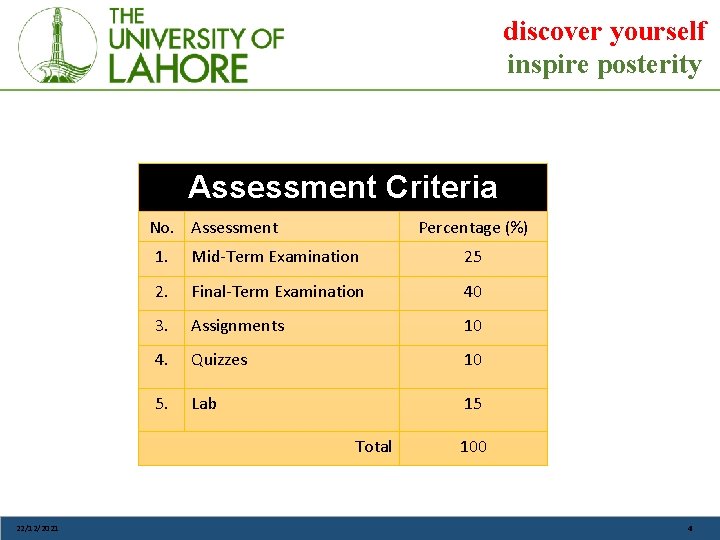
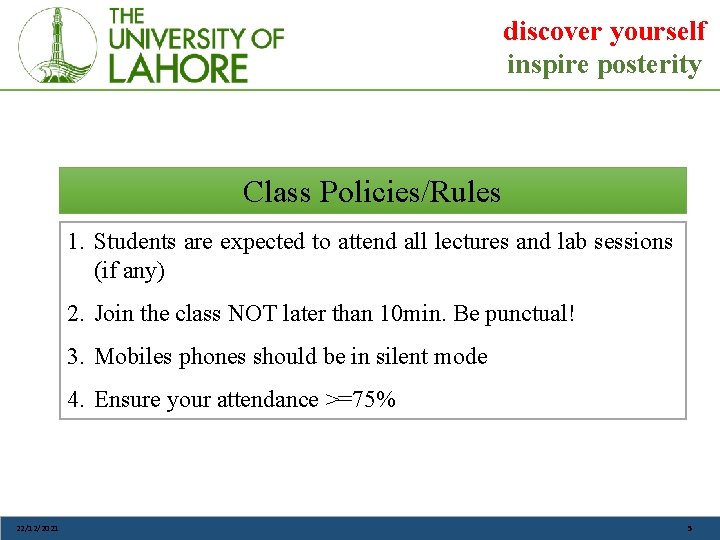
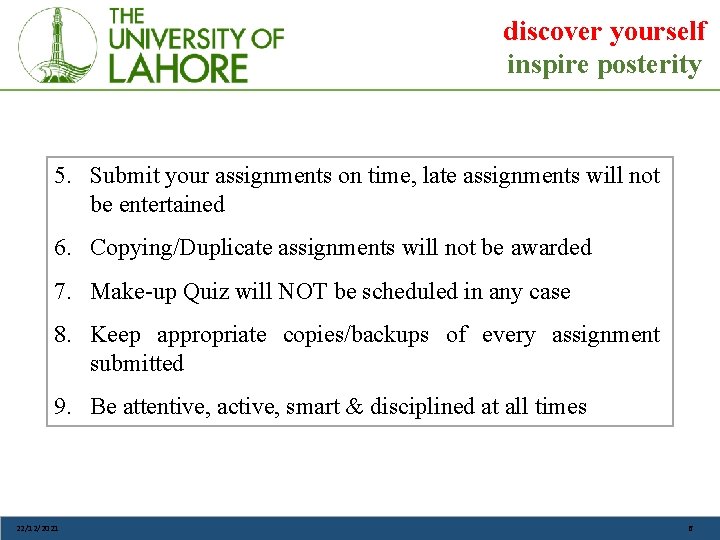
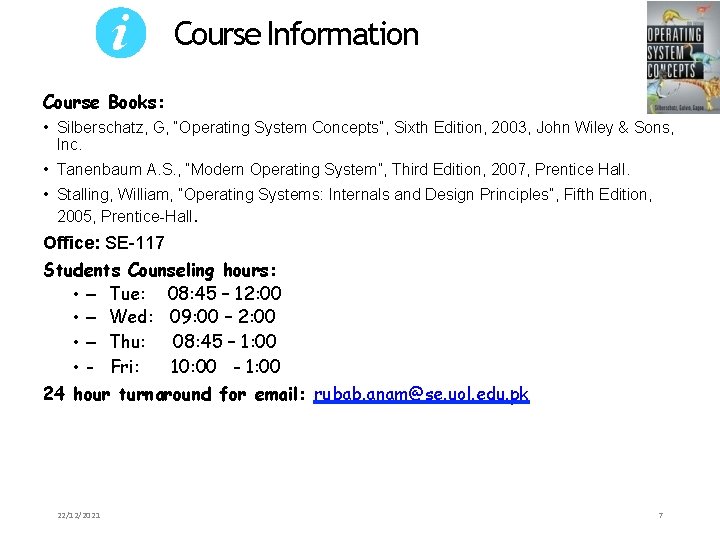
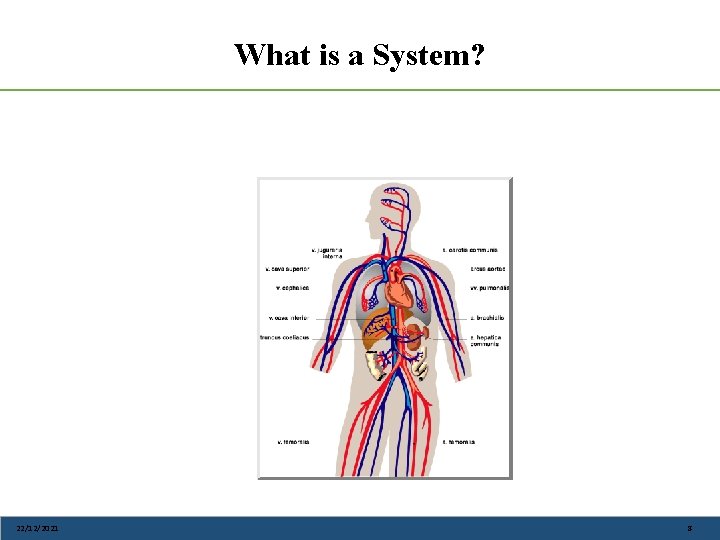
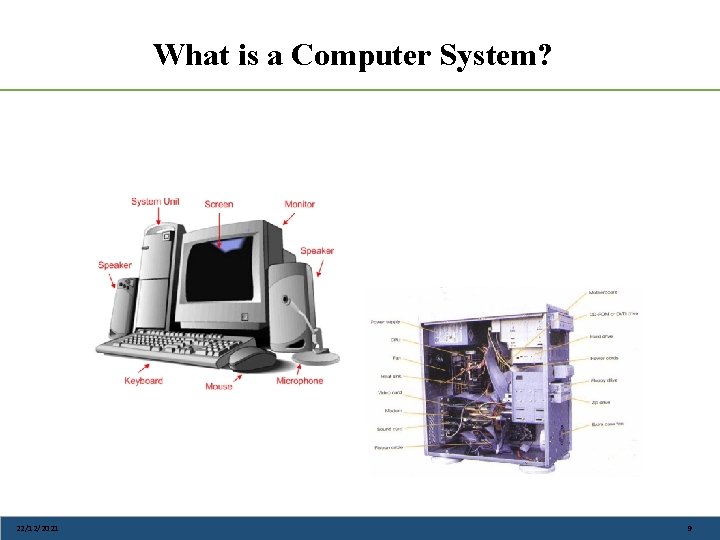
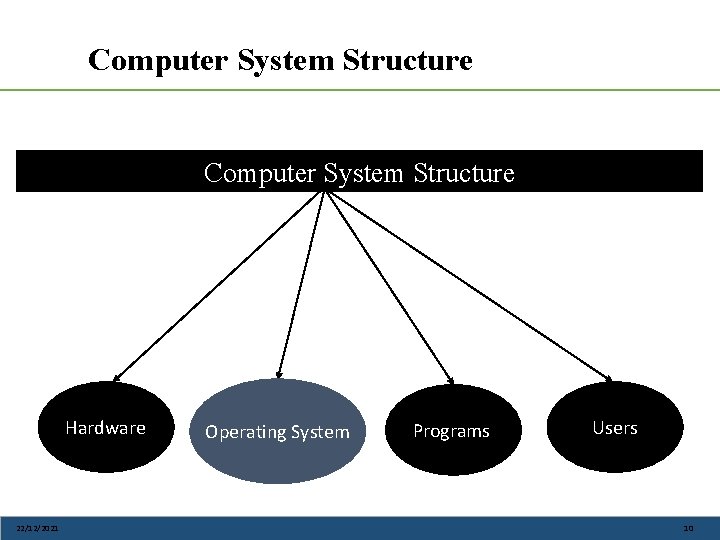
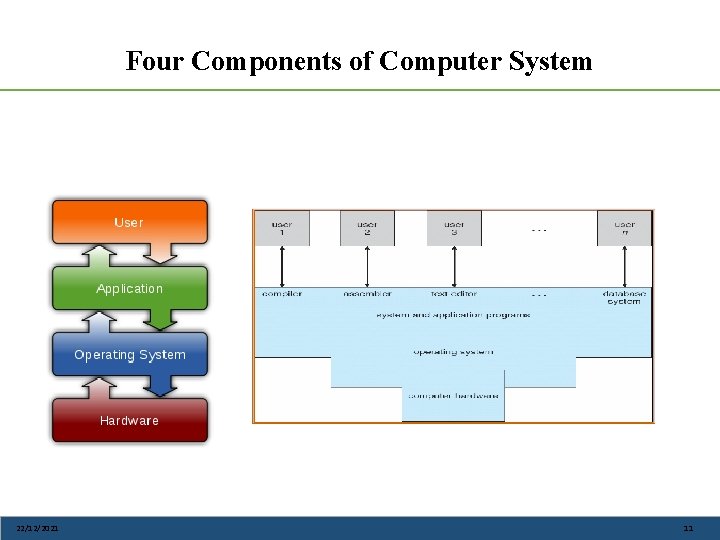
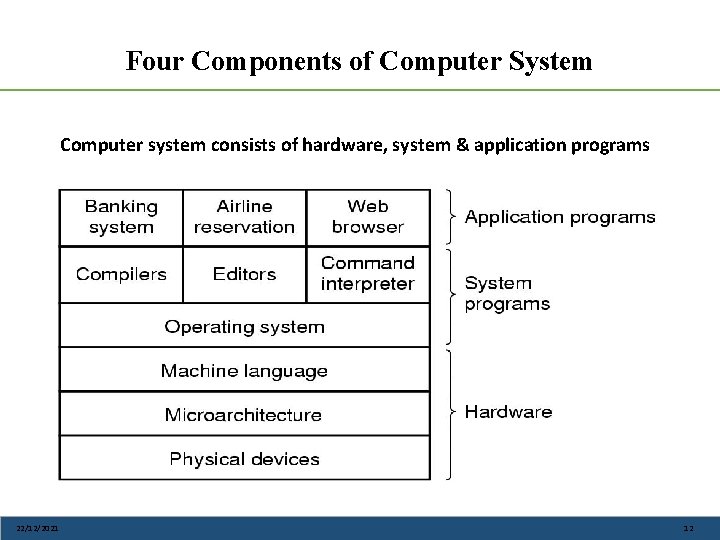
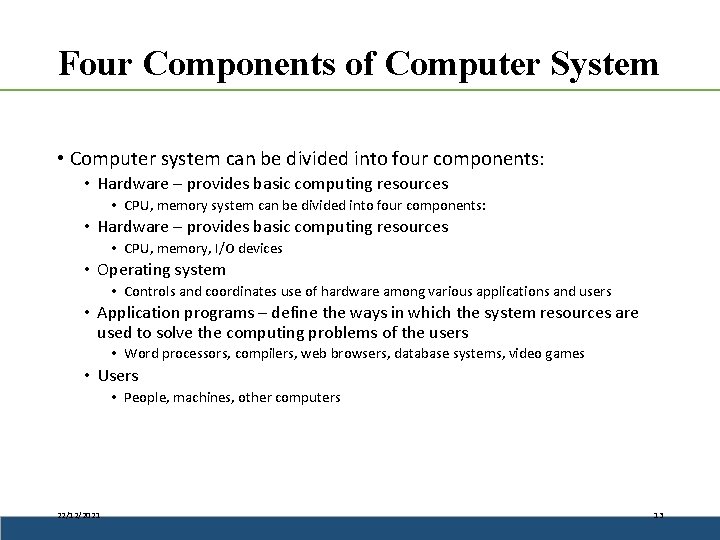
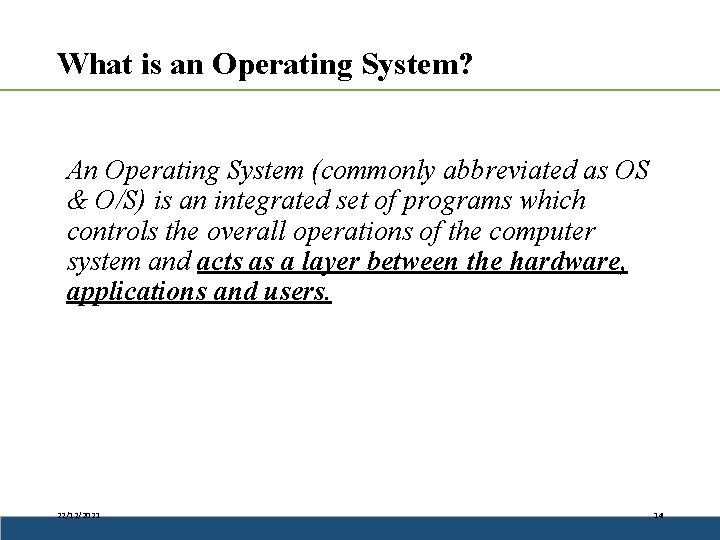
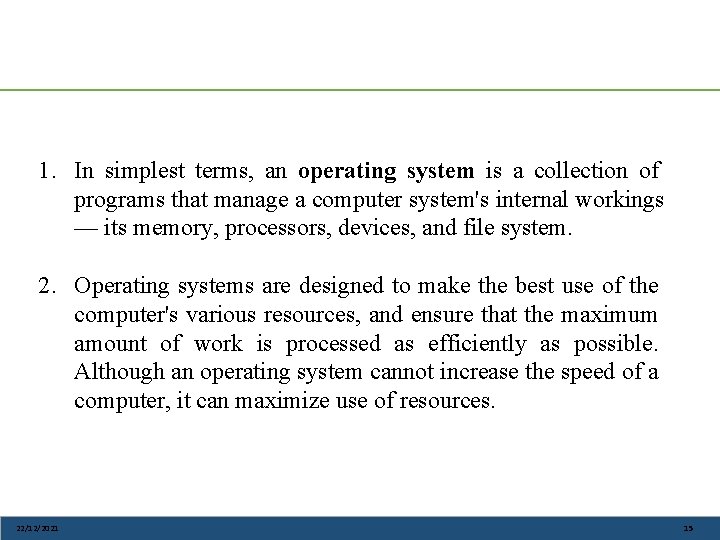
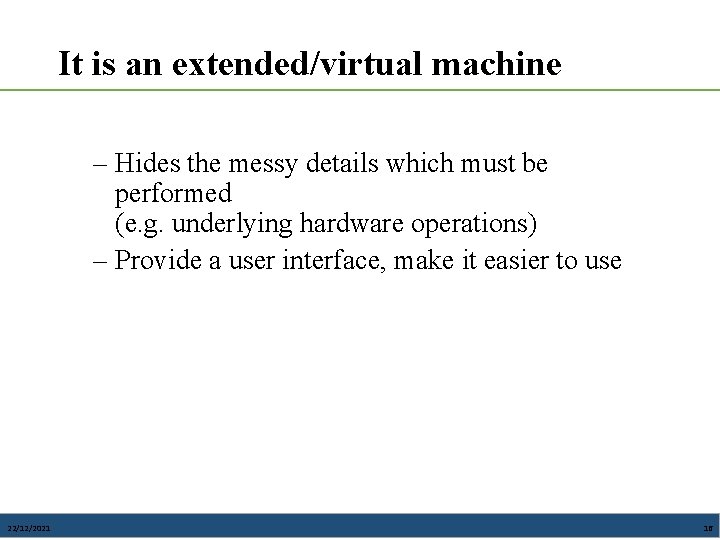
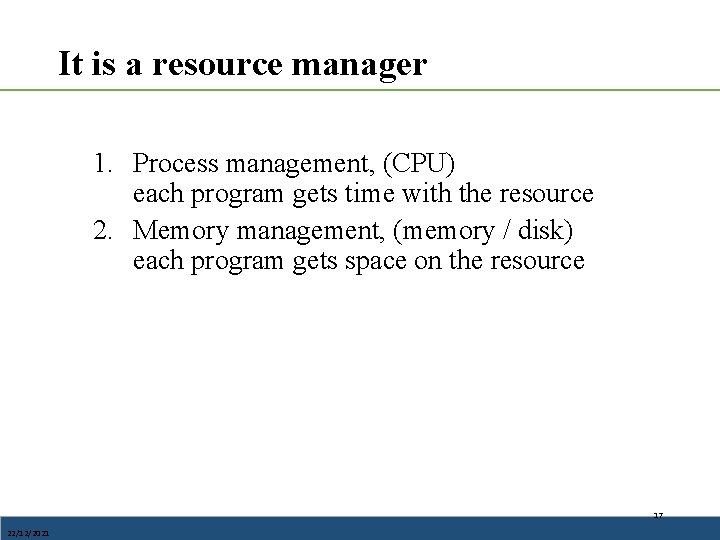
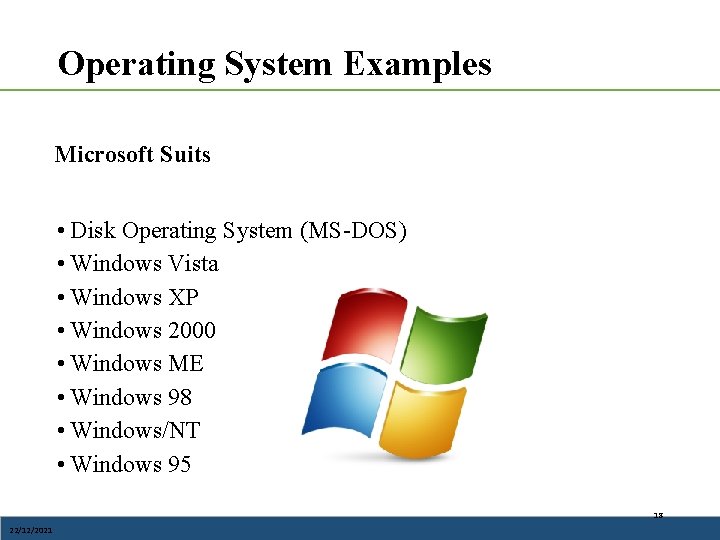
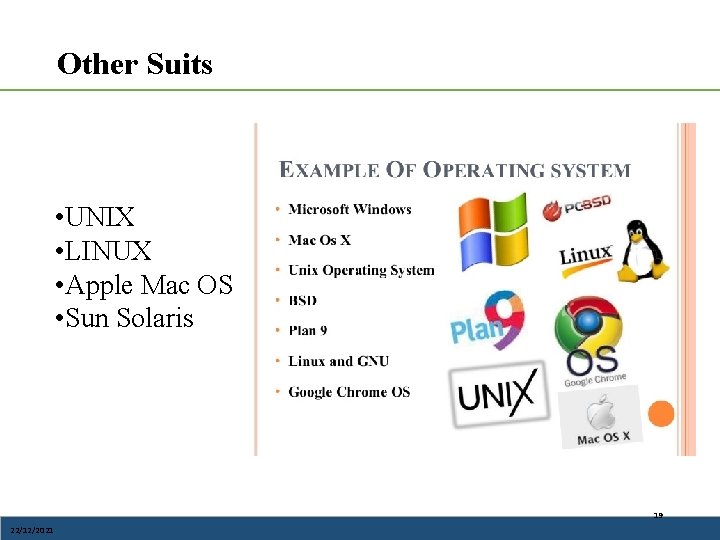
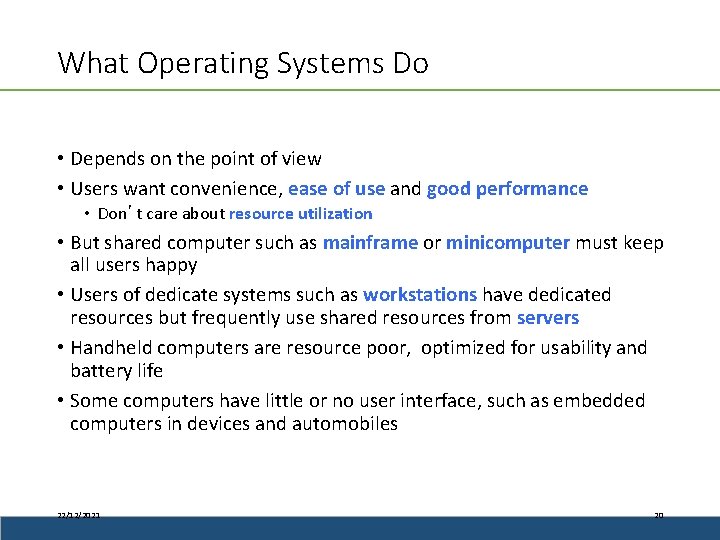
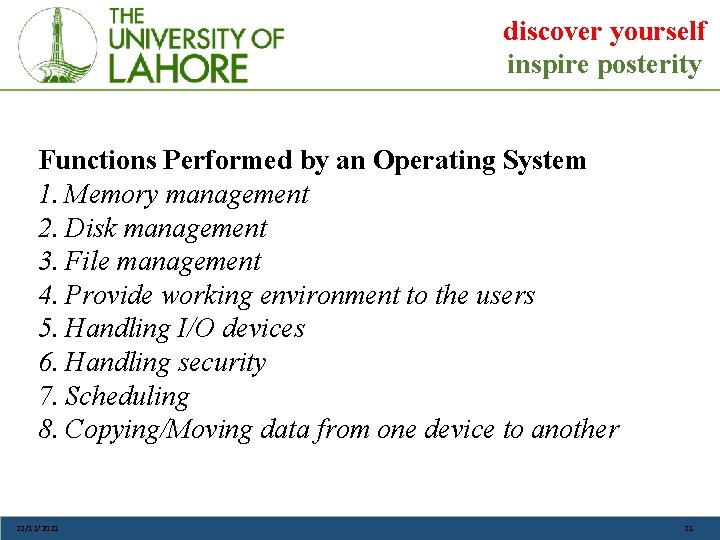
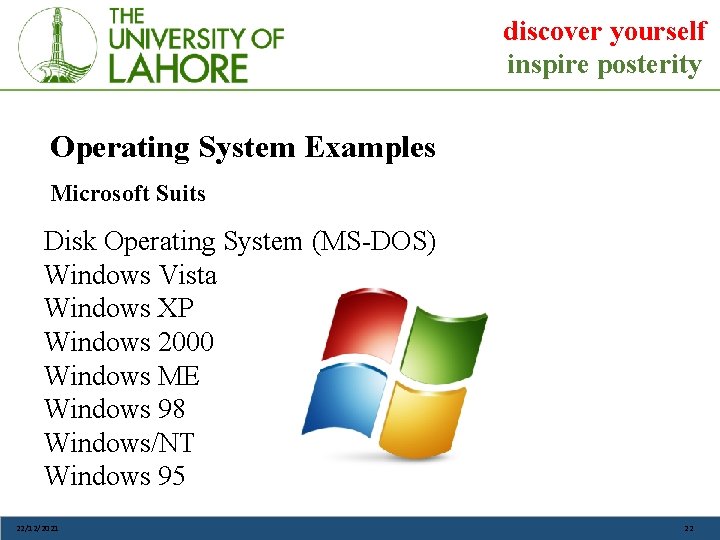
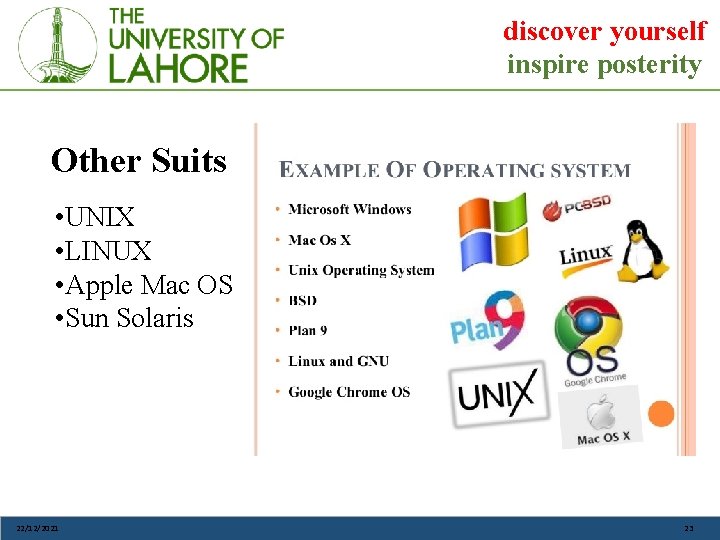
- Slides: 23
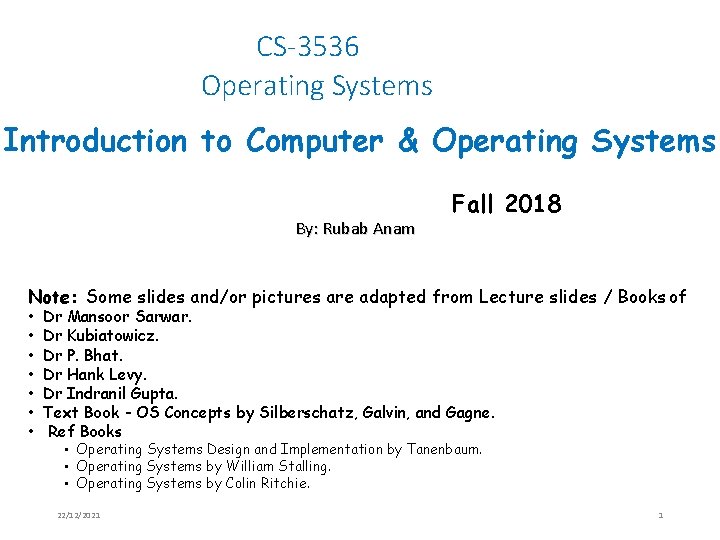
CS-3536 Operating Systems Introduction to Computer & Operating Systems By: Rubab Anam Fall 2018 Note: Some slides and/or pictures are adapted from Lecture slides / Books of • • Dr Mansoor Sarwar. Dr Kubiatowicz. Dr P. Bhat. Dr Hank Levy. Dr Indranil Gupta. Text Book - OS Concepts by Silberschatz, Galvin, and Gagne. Ref Books • Operating Systems Design and Implementation by Tanenbaum. • Operating Systems by William Stalling. • Operating Systems by Colin Ritchie. 22/12/2021 1
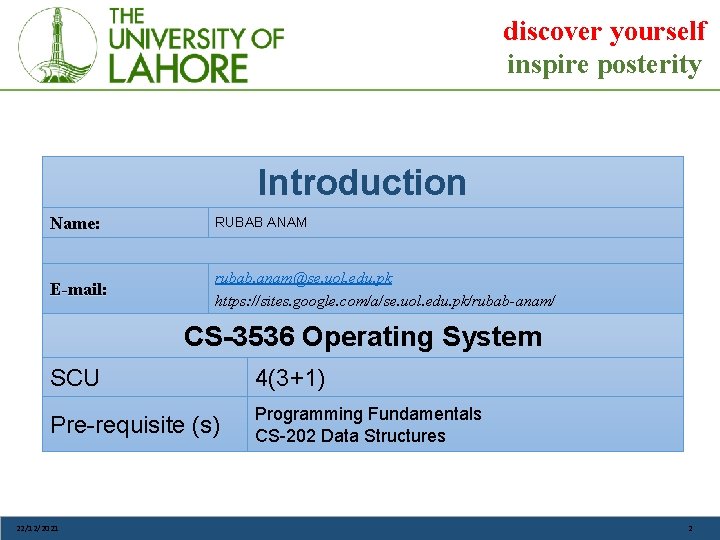
discover yourself inspire posterity Introduction Name: RUBAB ANAM E-mail: rubab. anam@se. uol. edu. pk https: //sites. google. com/a/se. uol. edu. pk/rubab-anam/ CS-3536 Operating System SCU 4(3+1) Pre-requisite (s) Programming Fundamentals CS-202 Data Structures 22/12/2021 2
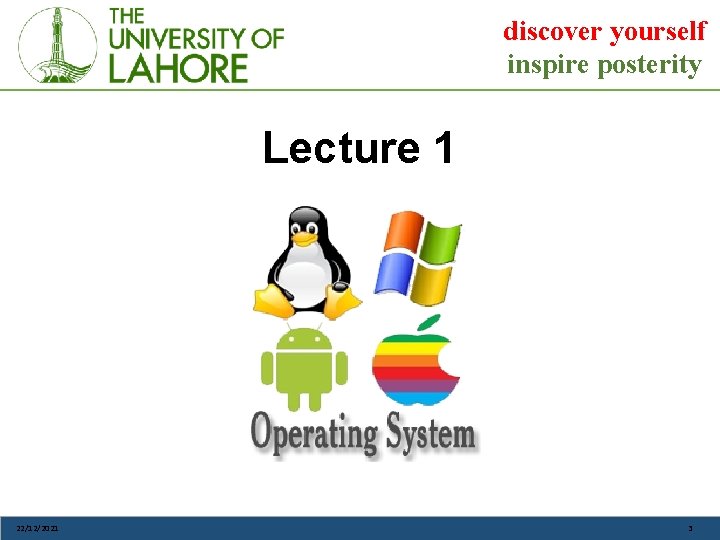
discover yourself inspire posterity Lecture 1 22/12/2021 3
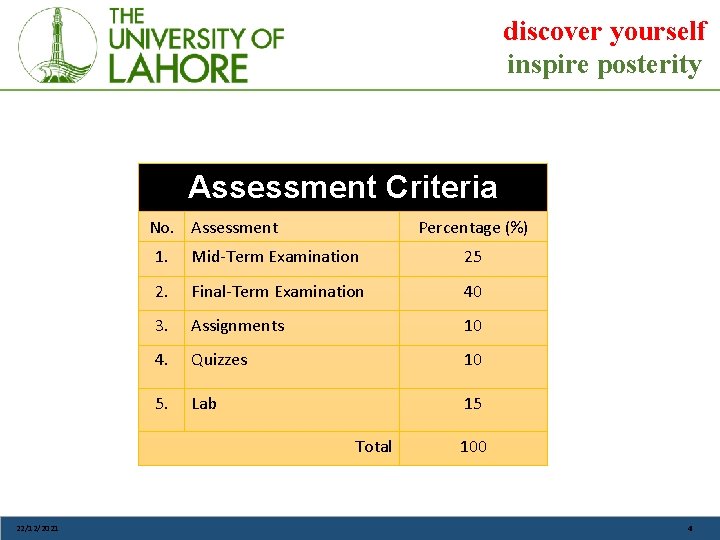
discover yourself inspire posterity Assessment Criteria No. Assessment Percentage (%) 1. Mid-Term Examination 25 2. Final-Term Examination 40 3. Assignments 10 4. Quizzes 10 5. Lab 15 Total 22/12/2021 100 4
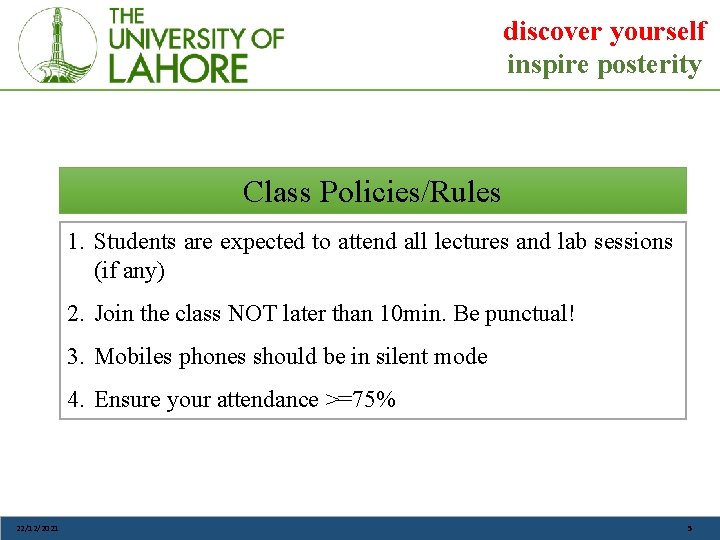
discover yourself inspire posterity Class Policies/Rules 1. Students are expected to attend all lectures and lab sessions (if any) 2. Join the class NOT later than 10 min. Be punctual! 3. Mobiles phones should be in silent mode 4. Ensure your attendance >=75% 22/12/2021 5
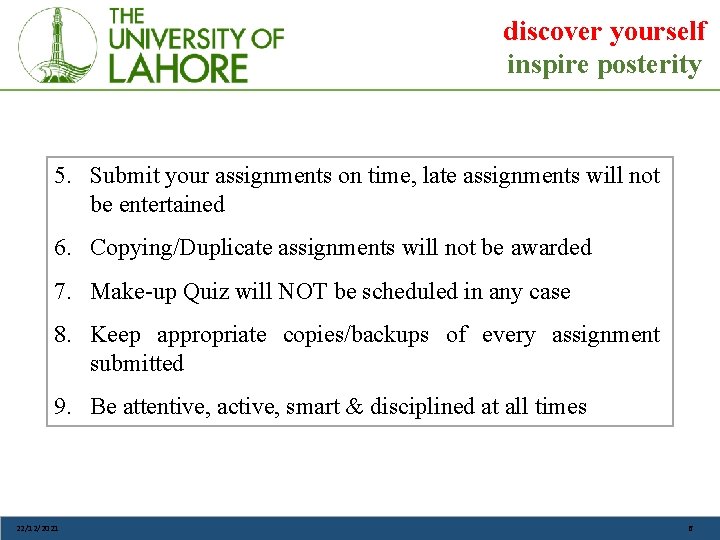
discover yourself inspire posterity 5. Submit your assignments on time, late assignments will not be entertained 6. Copying/Duplicate assignments will not be awarded 7. Make-up Quiz will NOT be scheduled in any case 8. Keep appropriate copies/backups of every assignment submitted 9. Be attentive, active, smart & disciplined at all times 22/12/2021 6
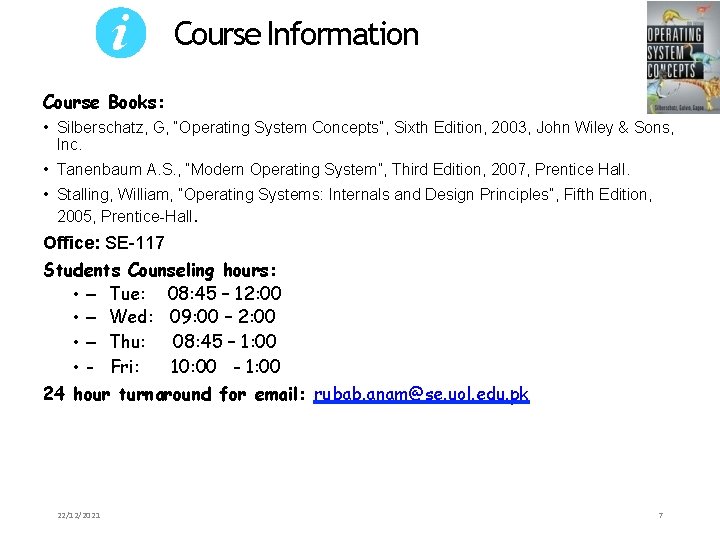
Course Information Course Books: • Silberschatz, G, “Operating System Concepts”, Sixth Edition, 2003, John Wiley & Sons, Inc. • Tanenbaum A. S. , “Modern Operating System”, Third Edition, 2007, Prentice Hall. • Stalling, William, “Operating Systems: Internals and Design Principles”, Fifth Edition, 2005, Prentice-Hall. Office: SE-117 Students Counseling hours: • – Tue: 08: 45 – 12: 00 • – Wed: 09: 00 – 2: 00 • – Thu: 08: 45 – 1: 00 • - Fri: 10: 00 - 1: 00 24 hour turnaround for email: rubab. anam@se. uol. edu. pk 22/12/2021 7
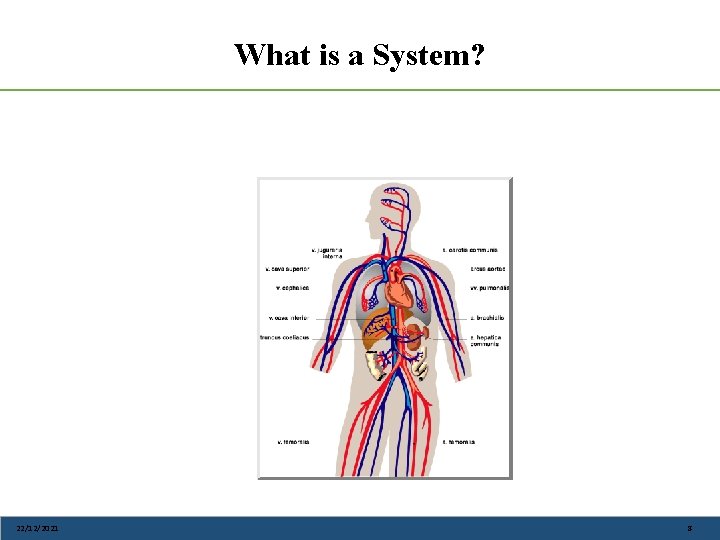
What is a System? 22/12/2021 8
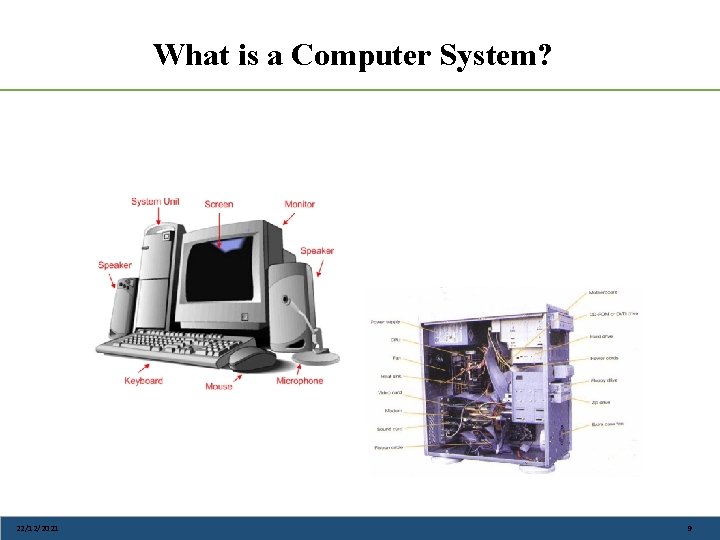
What is a Computer System? 22/12/2021 9
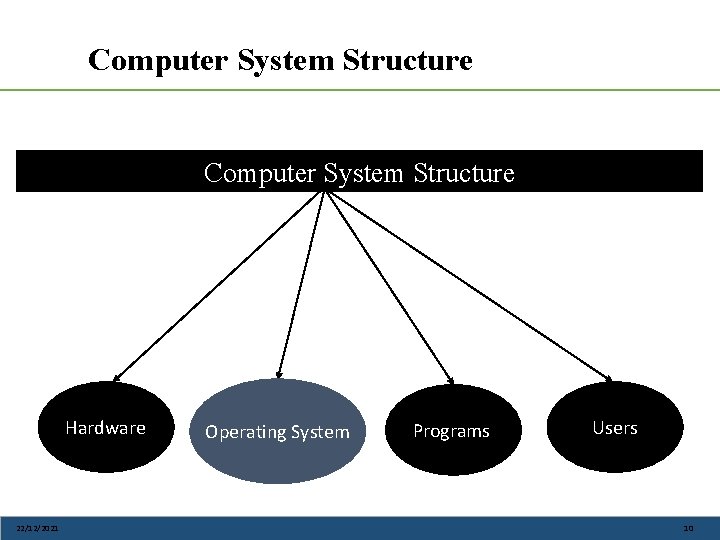
Computer System Structure Hardware 22/12/2021 Operating System Programs Users 10
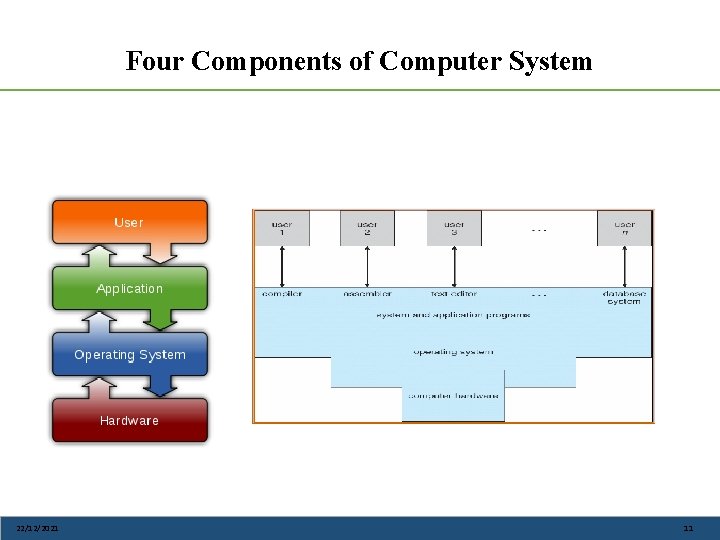
Four Components of Computer System 22/12/2021 11
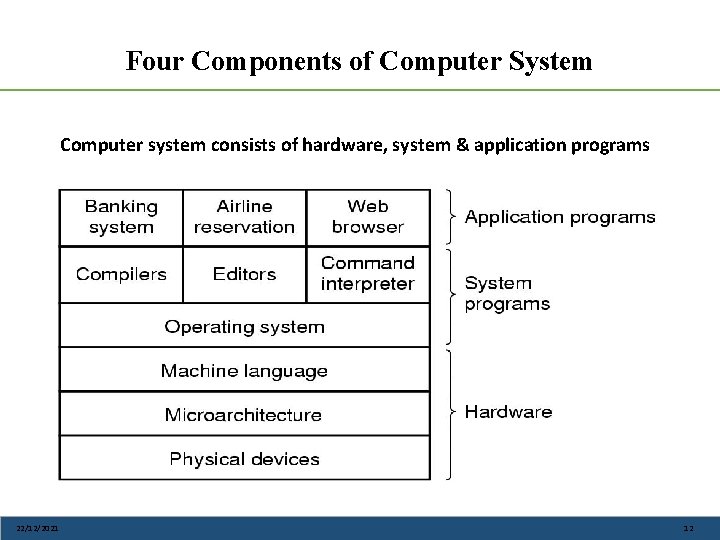
Four Components of Computer System Computer system consists of hardware, system & application programs 22/12/2021 12
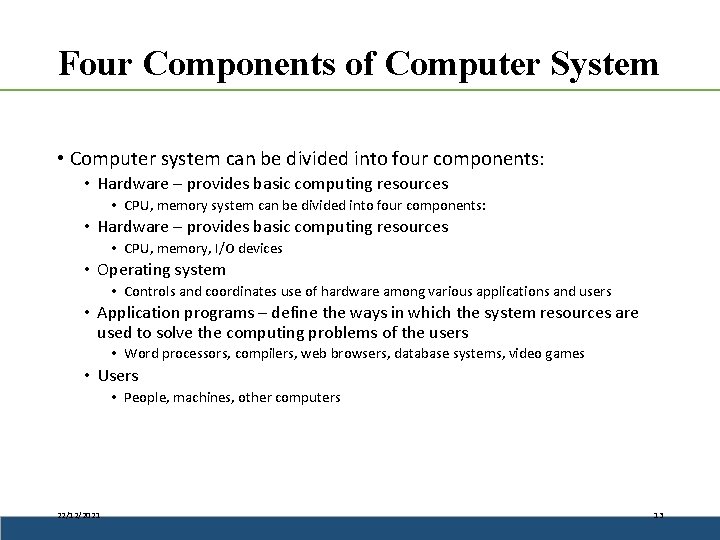
Four Components of Computer System • Computer system can be divided into four components: • Hardware – provides basic computing resources • CPU, memory, I/O devices • Operating system • Controls and coordinates use of hardware among various applications and users • Application programs – define the ways in which the system resources are used to solve the computing problems of the users • Word processors, compilers, web browsers, database systems, video games • Users • People, machines, other computers 22/12/2021 13
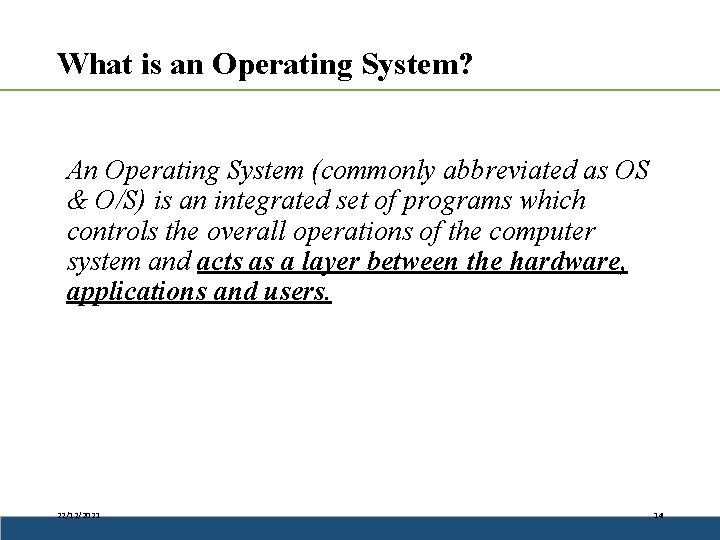
What is an Operating System? An Operating System (commonly abbreviated as OS & O/S) is an integrated set of programs which controls the overall operations of the computer system and acts as a layer between the hardware, applications and users. 22/12/2021 14
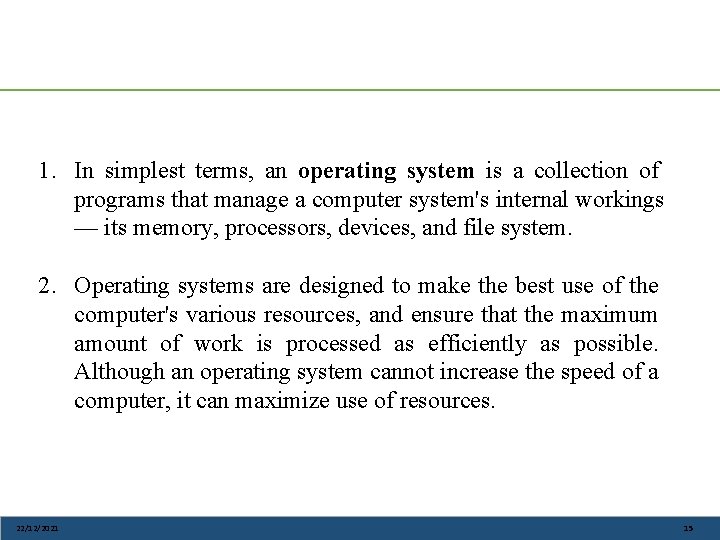
1. In simplest terms, an operating system is a collection of programs that manage a computer system's internal workings — its memory, processors, devices, and file system. 2. Operating systems are designed to make the best use of the computer's various resources, and ensure that the maximum amount of work is processed as efficiently as possible. Although an operating system cannot increase the speed of a computer, it can maximize use of resources. 22/12/2021 15
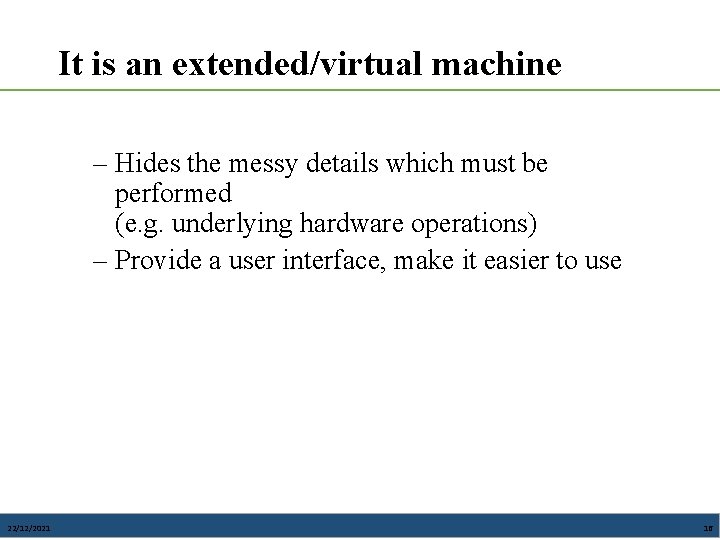
It is an extended/virtual machine – Hides the messy details which must be performed (e. g. underlying hardware operations) – Provide a user interface, make it easier to use 22/12/2021 16
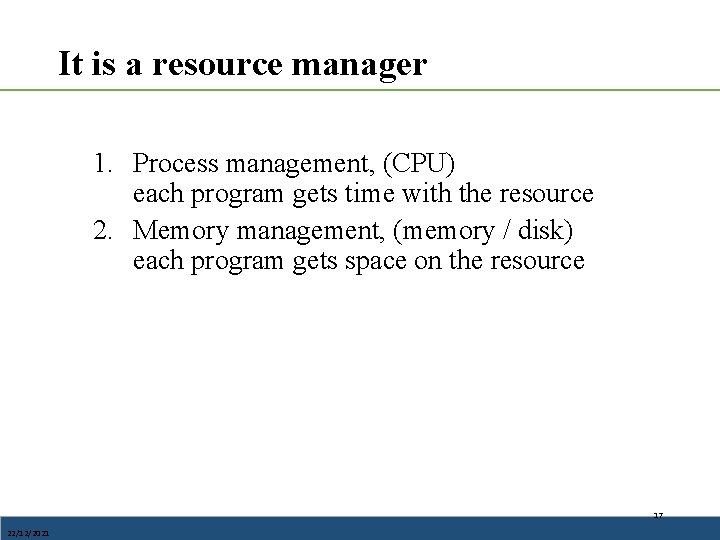
It is a resource manager 1. Process management, (CPU) each program gets time with the resource 2. Memory management, (memory / disk) each program gets space on the resource 17 22/12/2021
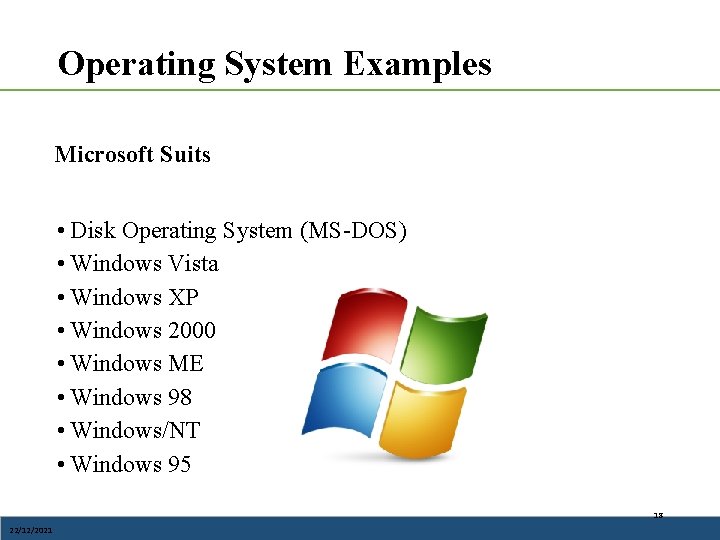
Operating System Examples Microsoft Suits • Disk Operating System (MS-DOS) • Windows Vista • Windows XP • Windows 2000 • Windows ME • Windows 98 • Windows/NT • Windows 95 18 22/12/2021
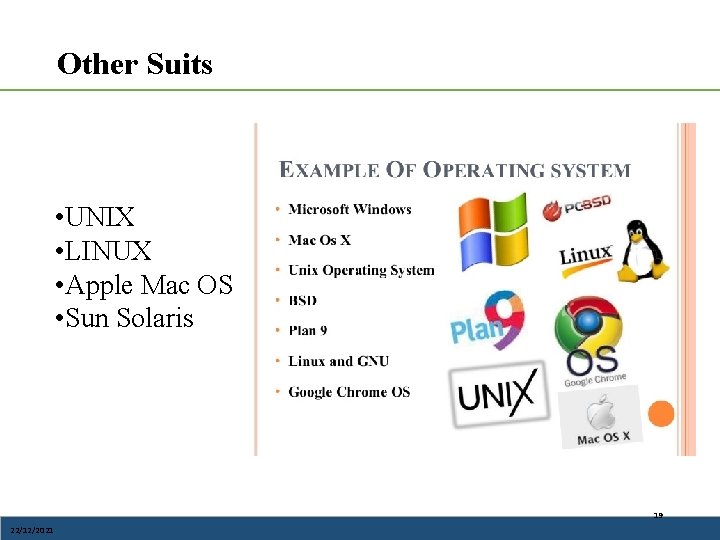
Other Suits • UNIX • LINUX • Apple Mac OS • Sun Solaris 19 22/12/2021
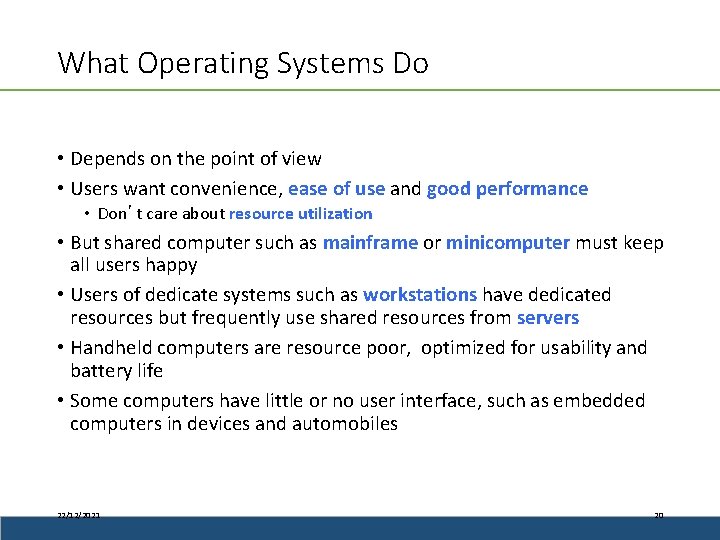
What Operating Systems Do • Depends on the point of view • Users want convenience, ease of use and good performance • Don’t care about resource utilization • But shared computer such as mainframe or minicomputer must keep all users happy • Users of dedicate systems such as workstations have dedicated resources but frequently use shared resources from servers • Handheld computers are resource poor, optimized for usability and battery life • Some computers have little or no user interface, such as embedded computers in devices and automobiles 22/12/2021 20
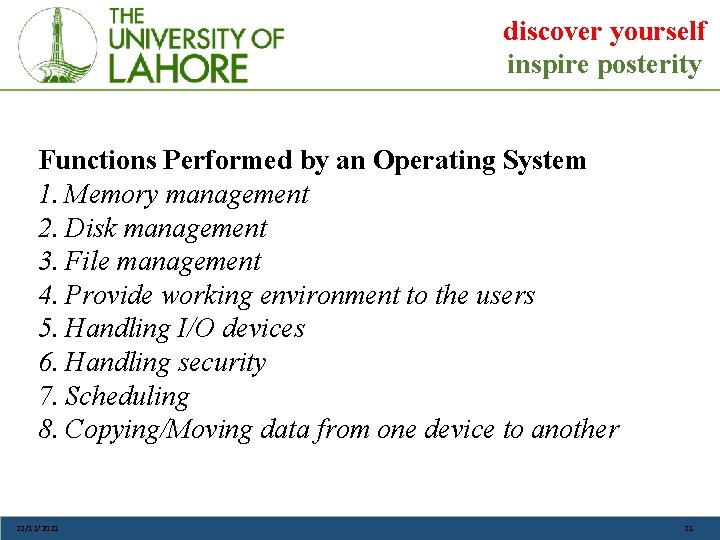
discover yourself inspire posterity Functions Performed by an Operating System 1. Memory management 2. Disk management 3. File management 4. Provide working environment to the users 5. Handling I/O devices 6. Handling security 7. Scheduling 8. Copying/Moving data from one device to another 22/12/2021 21
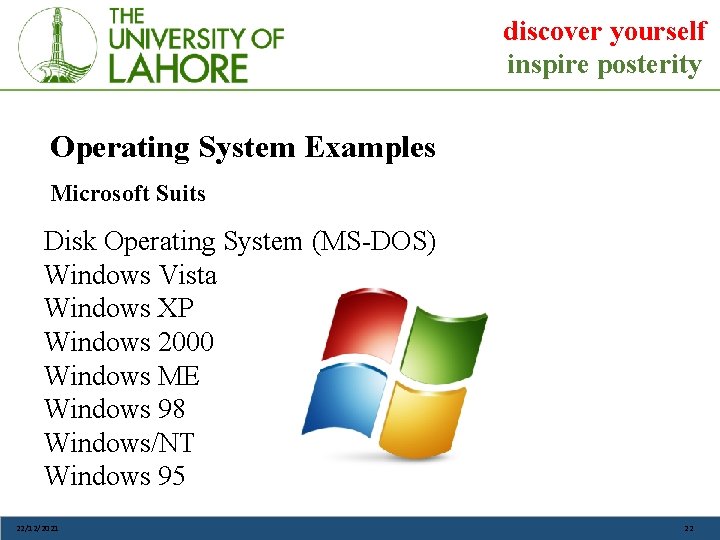
discover yourself inspire posterity Operating System Examples Microsoft Suits Disk Operating System (MS-DOS) Windows Vista Windows XP Windows 2000 Windows ME Windows 98 Windows/NT Windows 95 22/12/2021 22
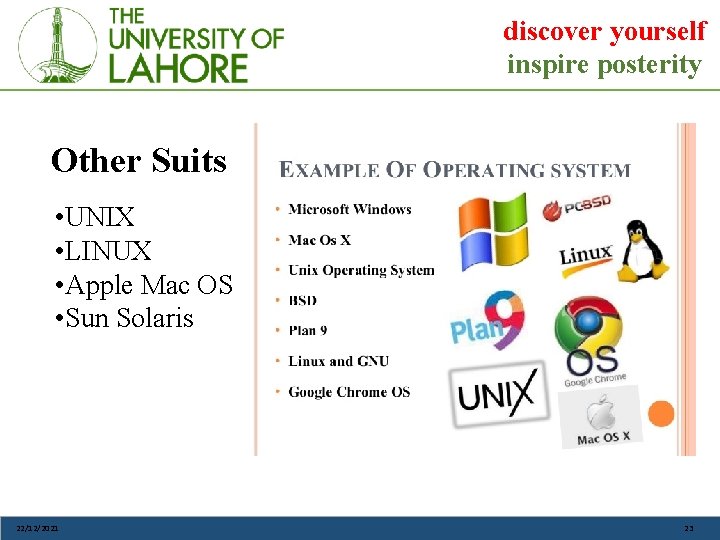
discover yourself inspire posterity Other Suits • UNIX • LINUX • Apple Mac OS • Sun Solaris 22/12/2021 23