CS CHANGE IMPACT ANALYSIS VC 1626 Financial Aid
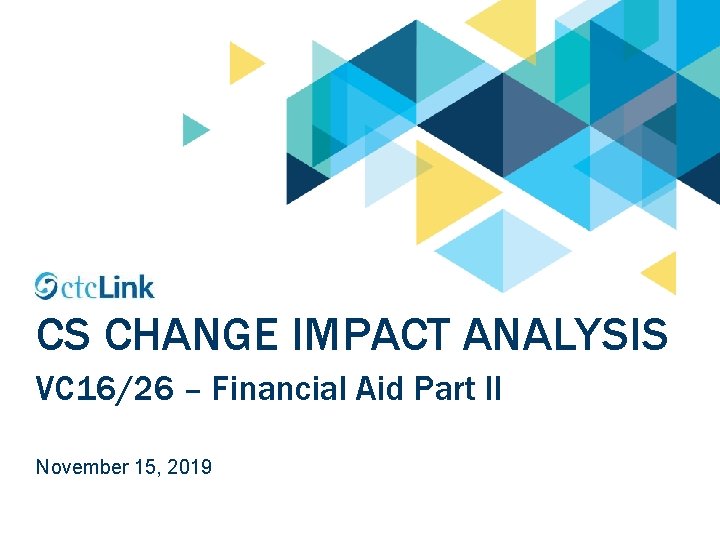
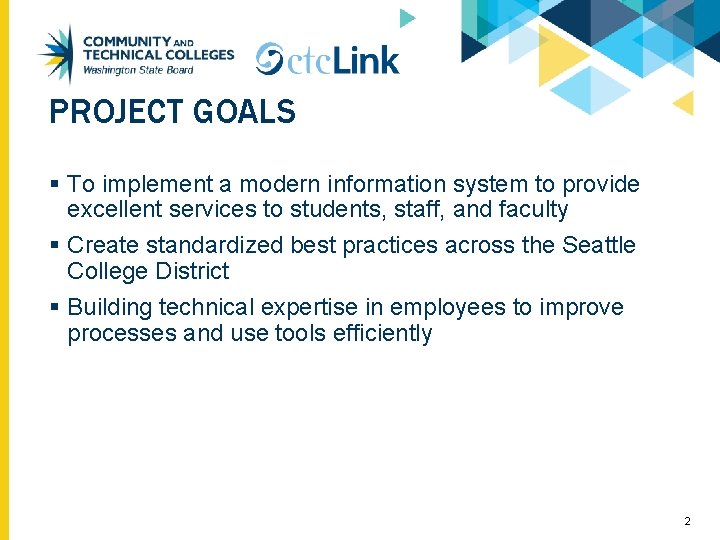
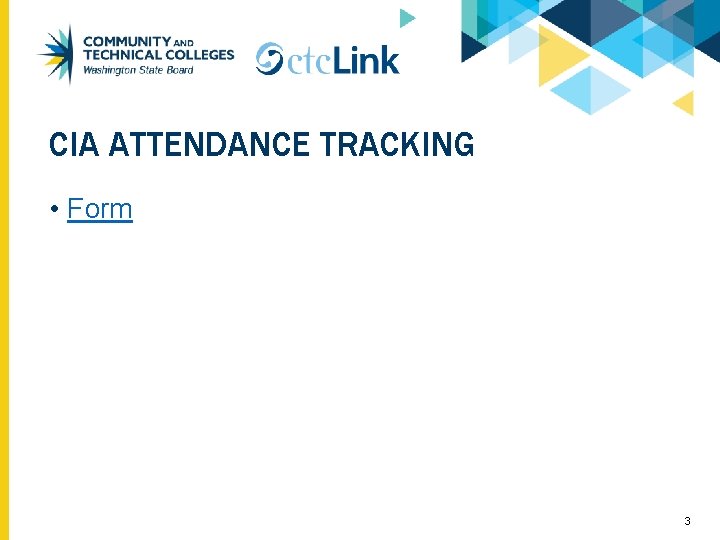
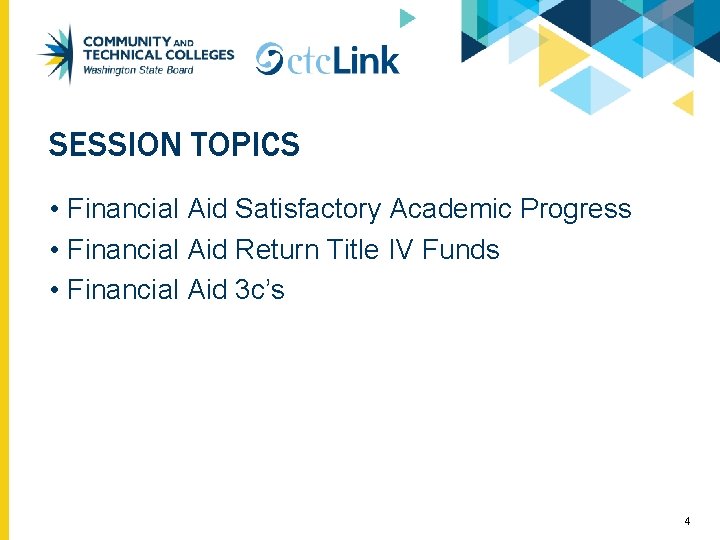
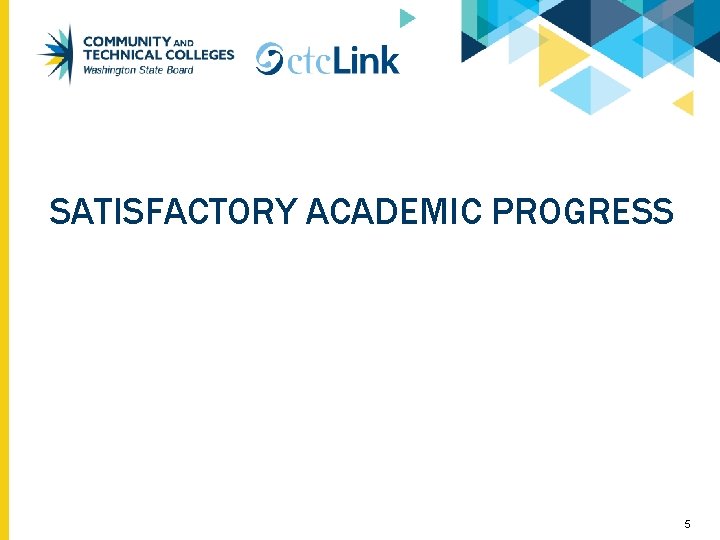
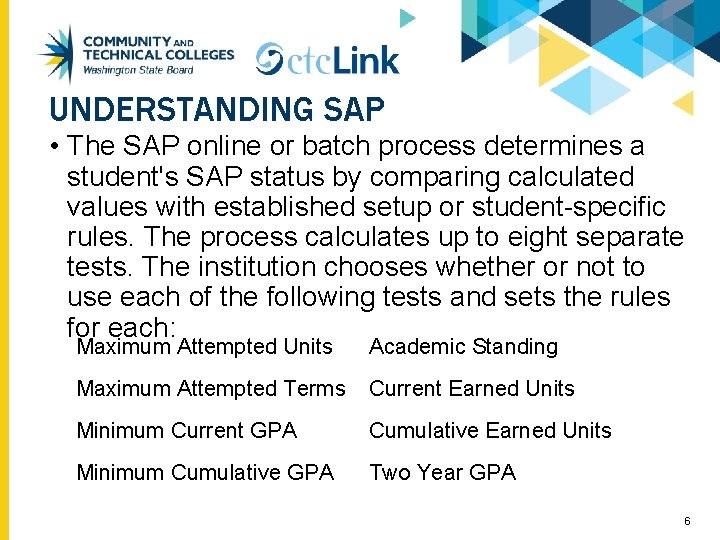
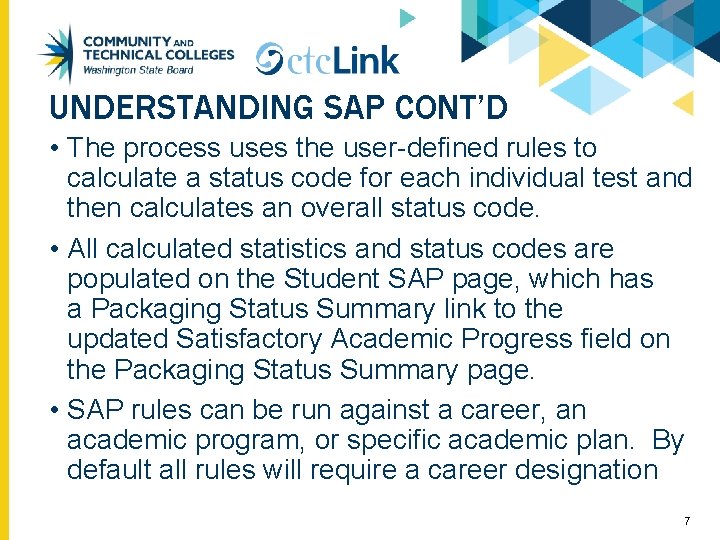
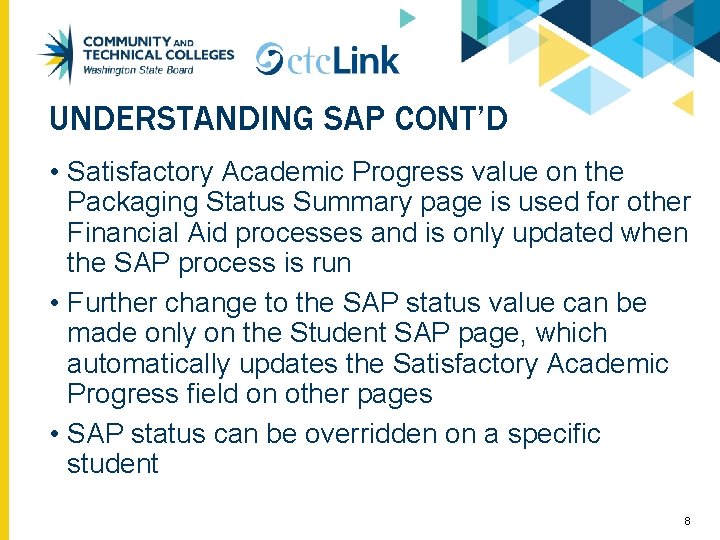
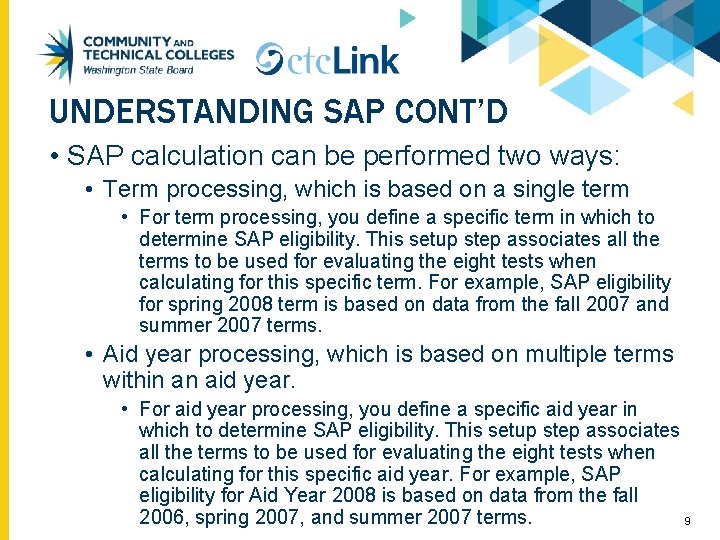
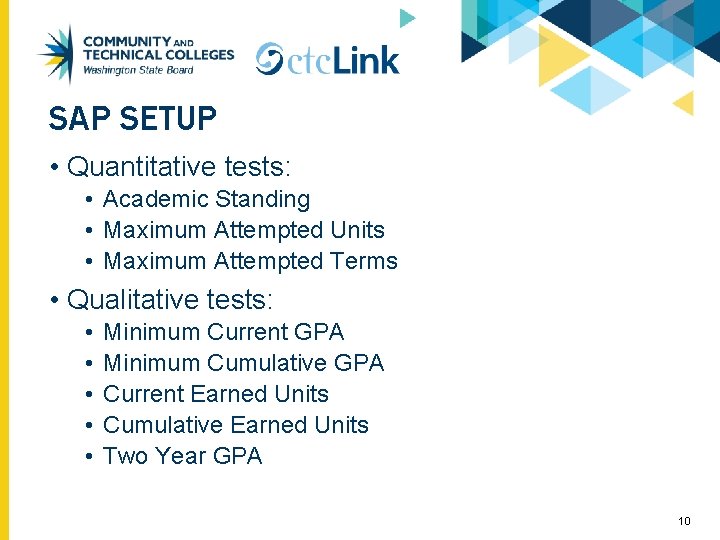
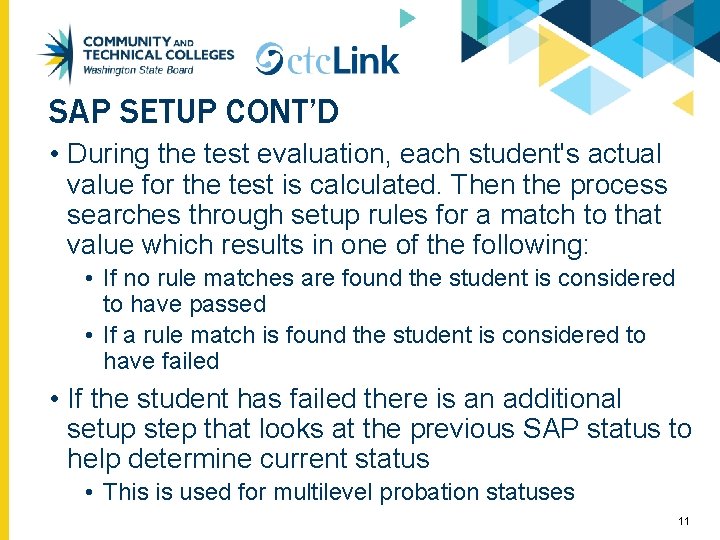
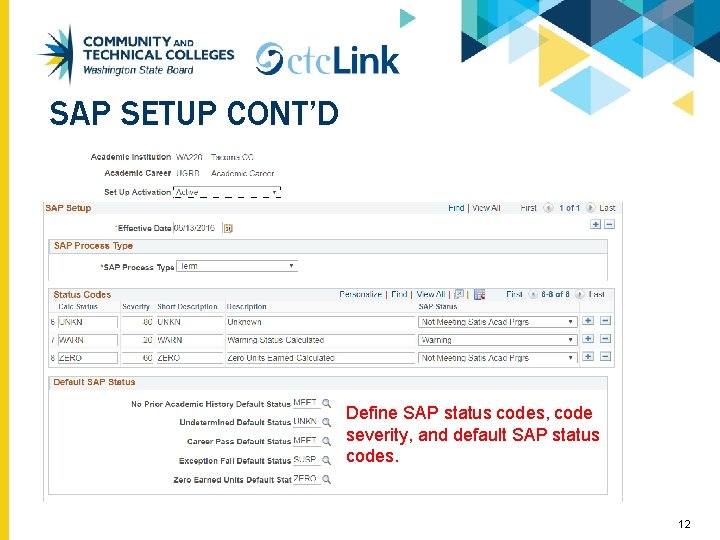
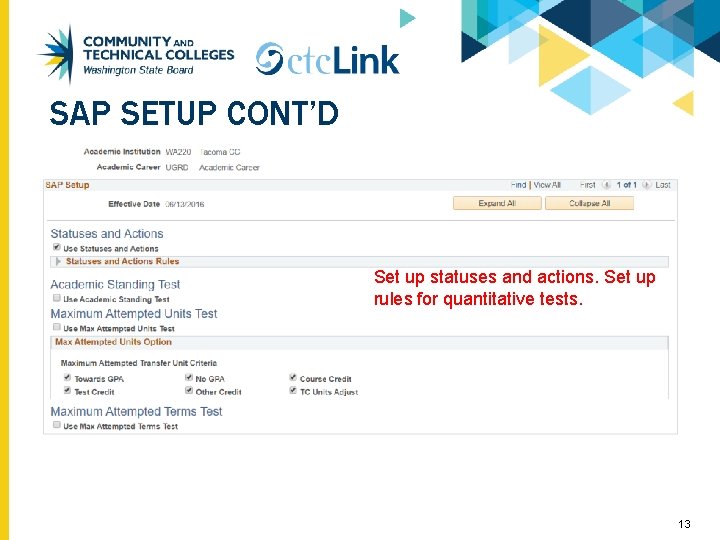
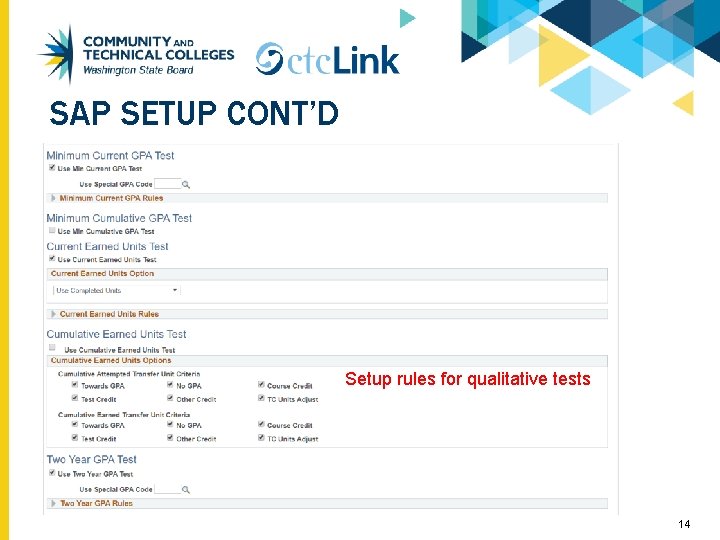
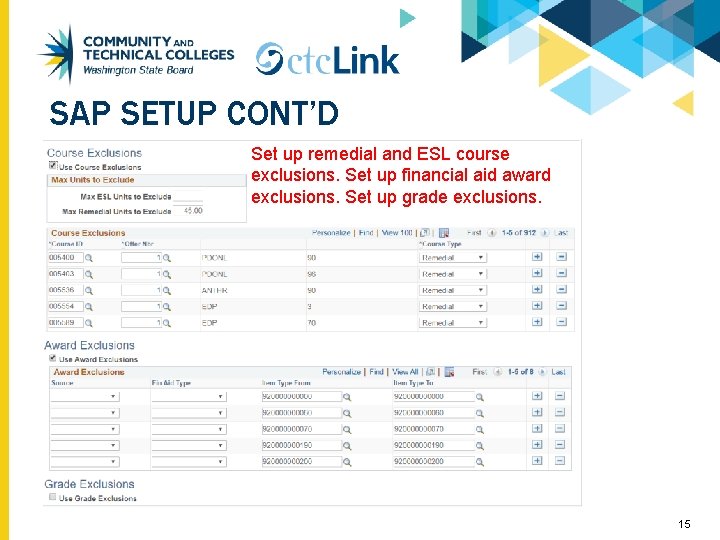
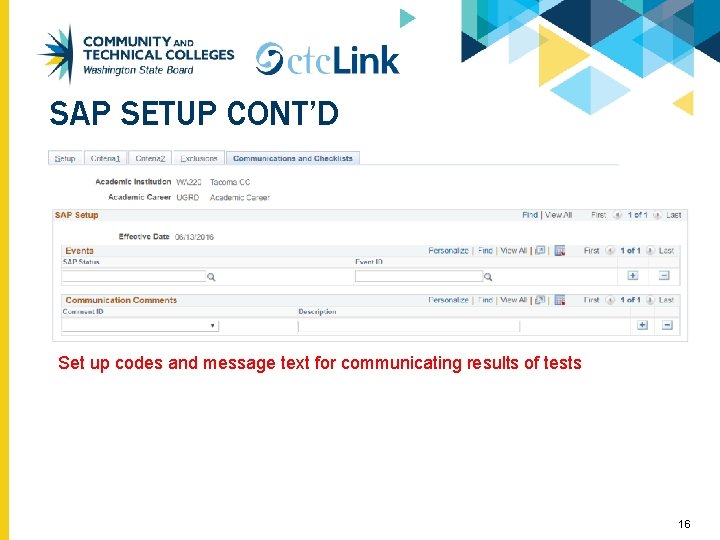
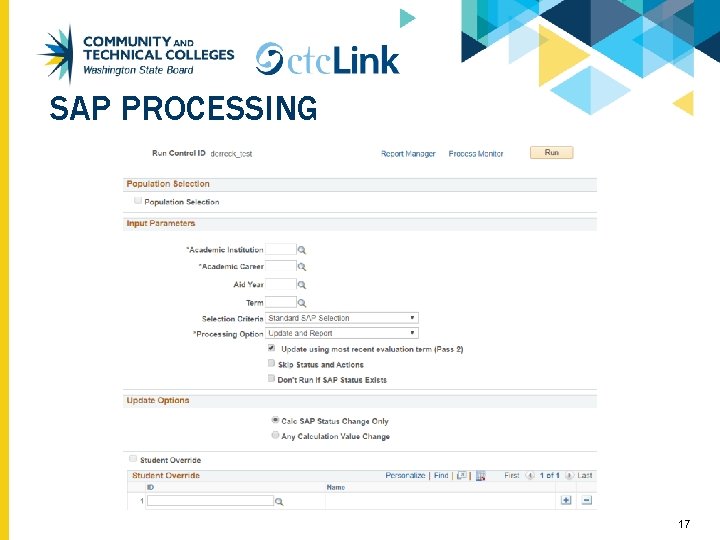
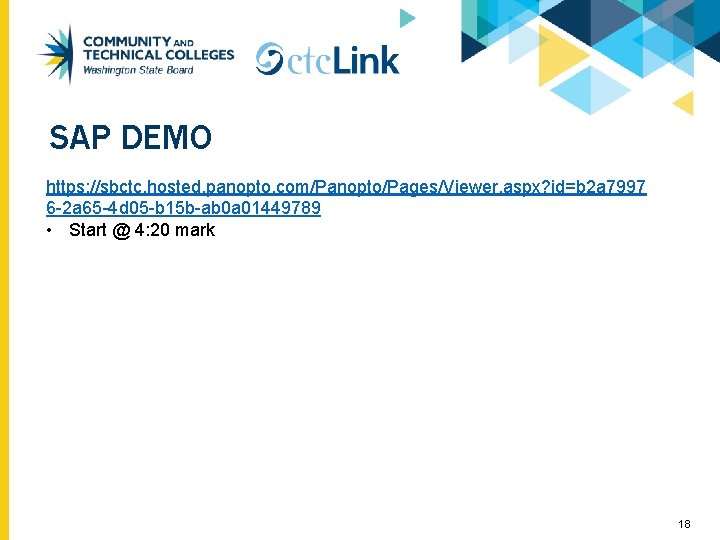
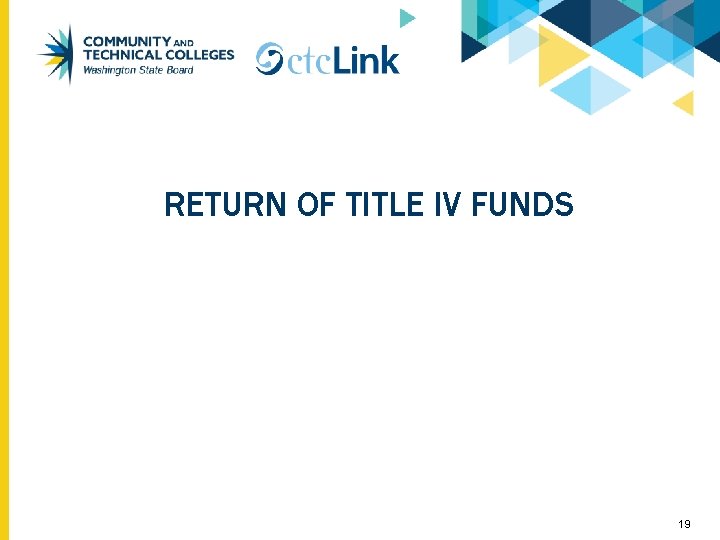
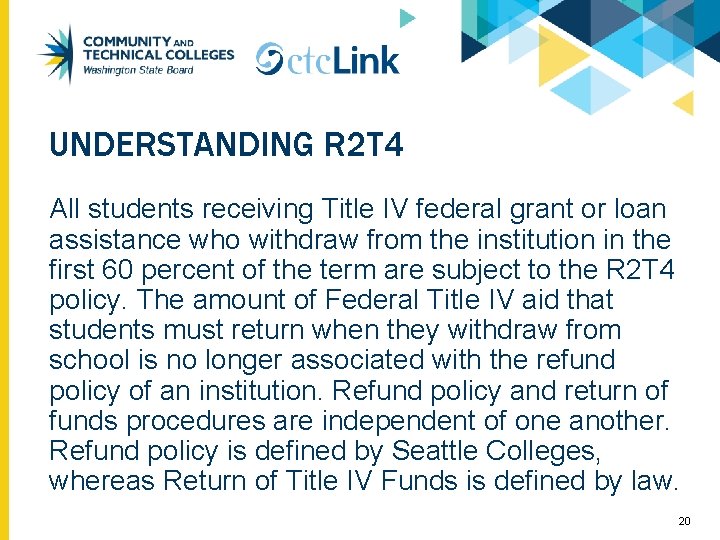
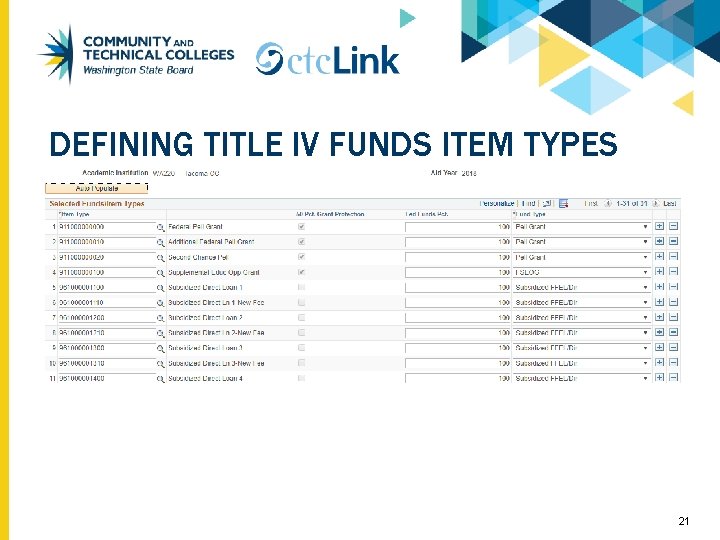
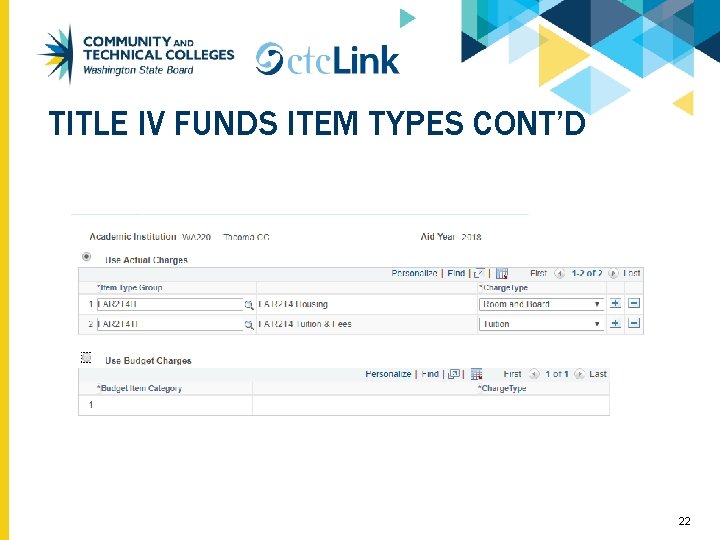
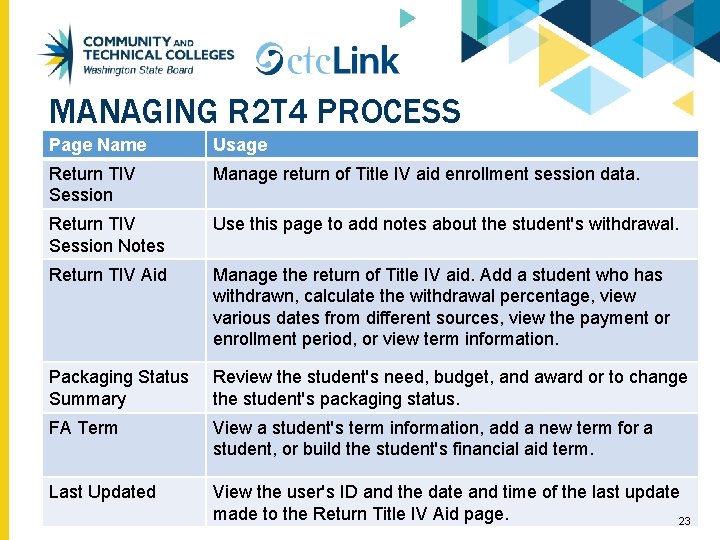
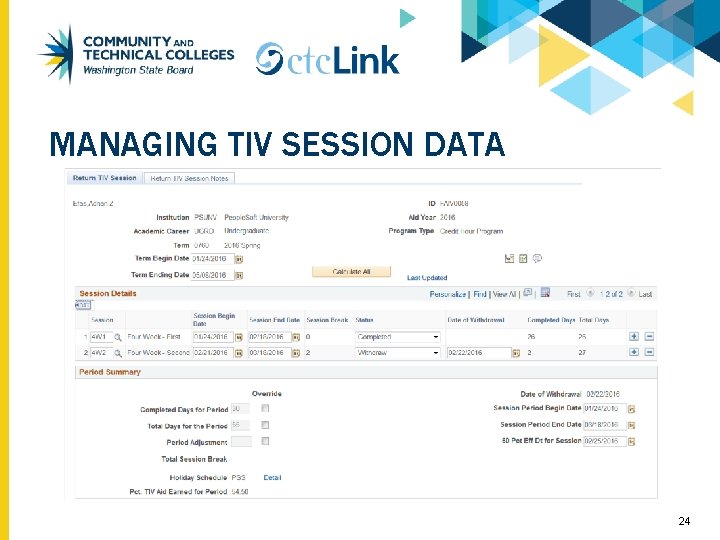
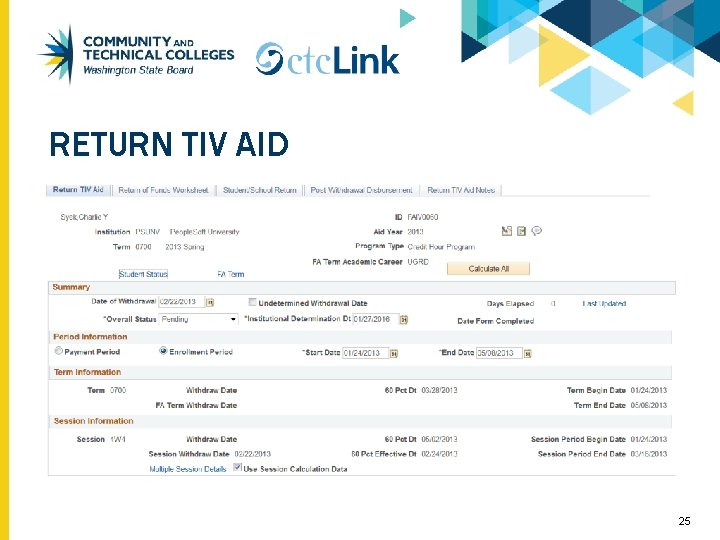
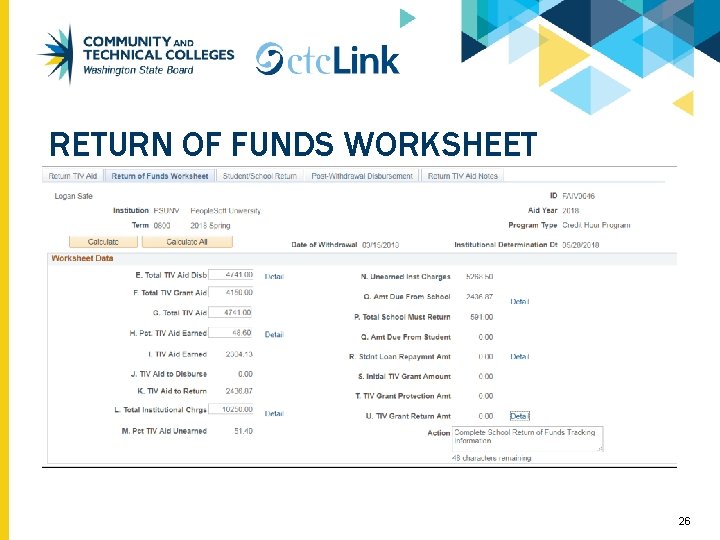
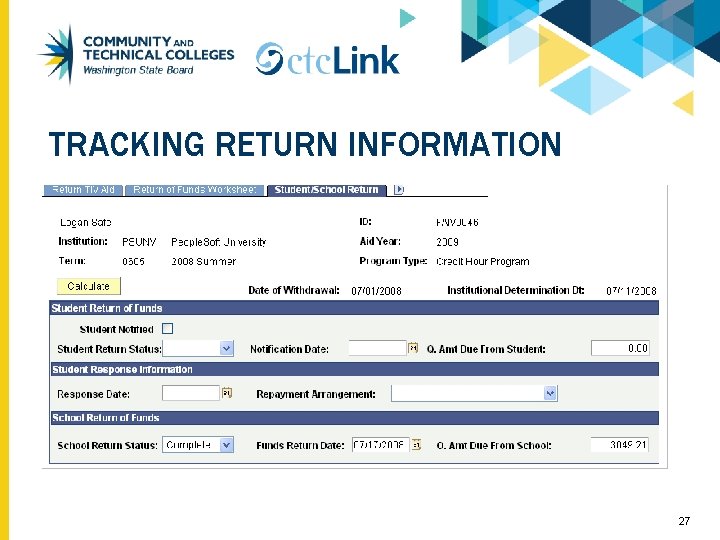
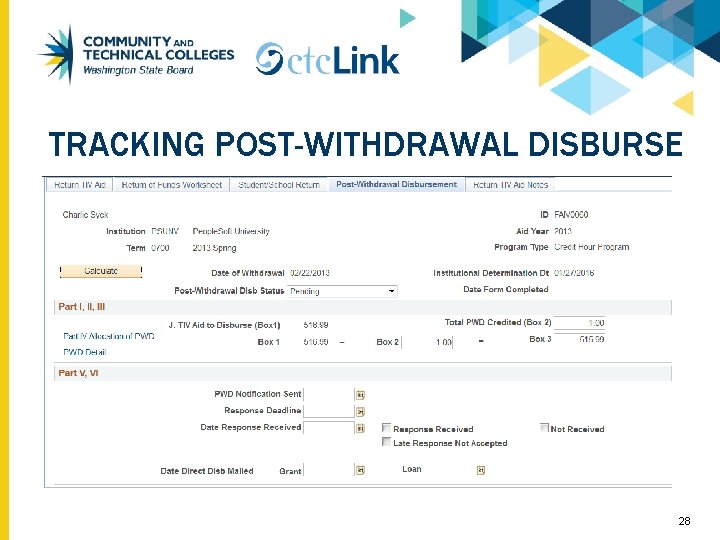
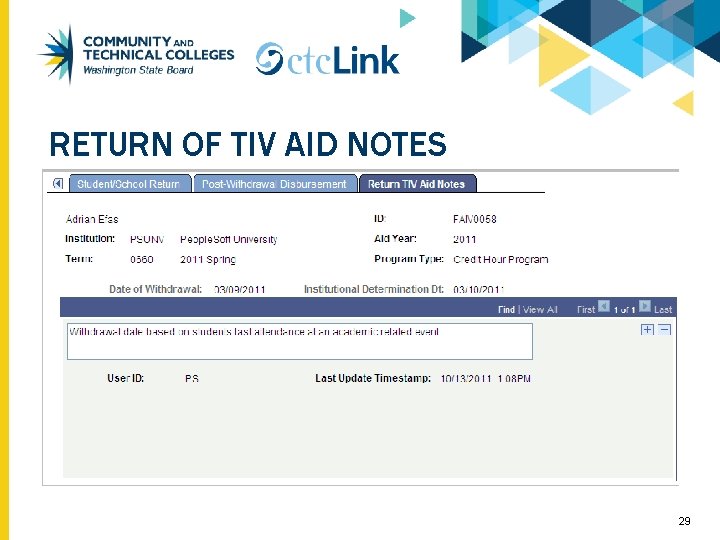
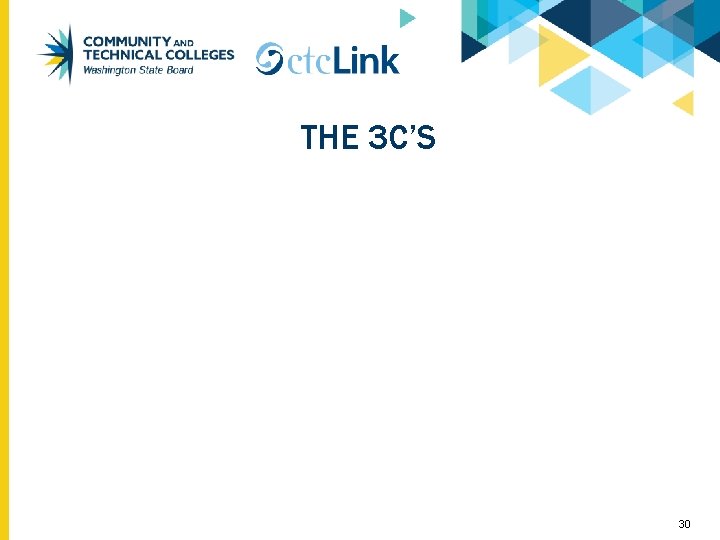
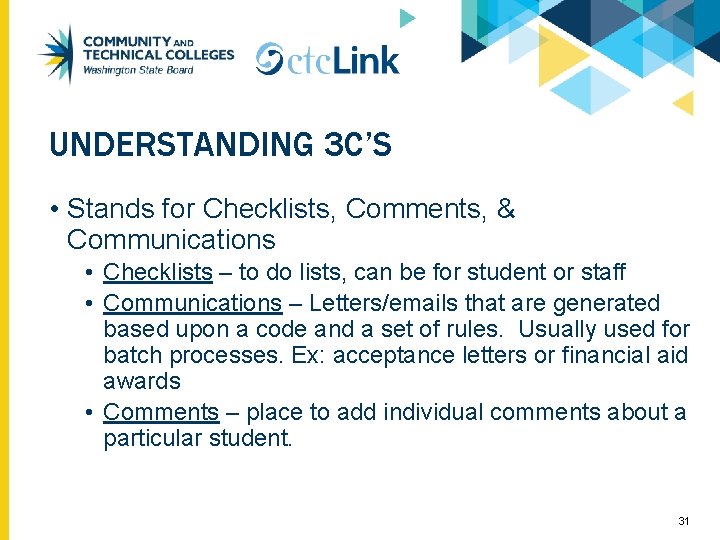
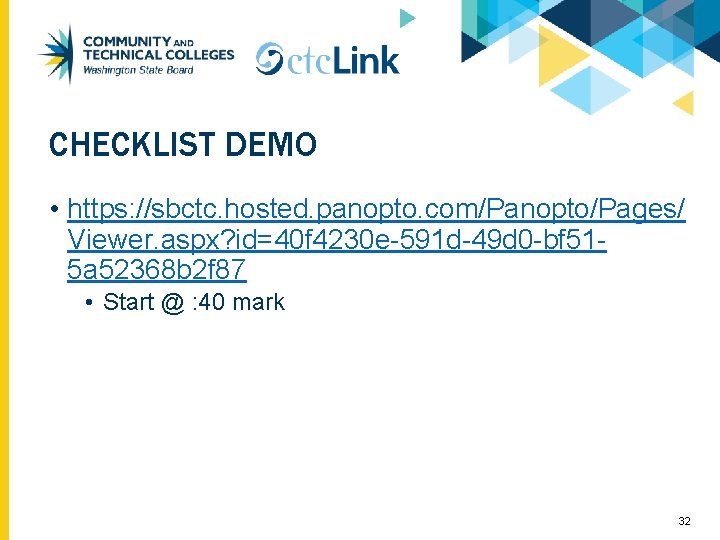
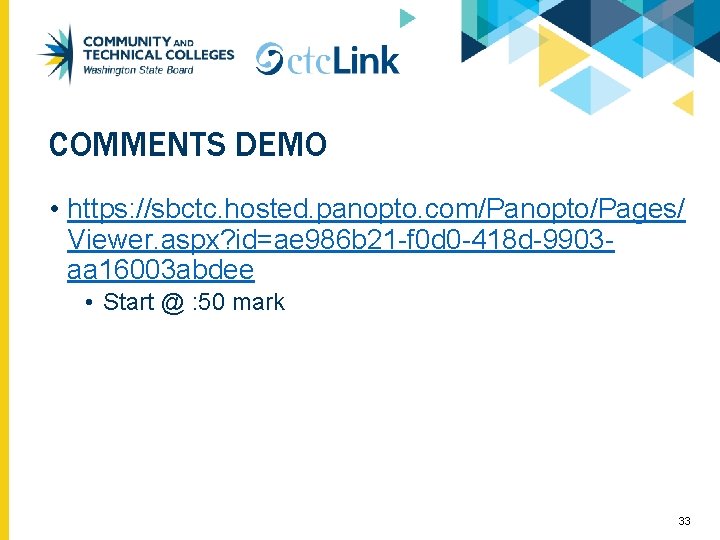
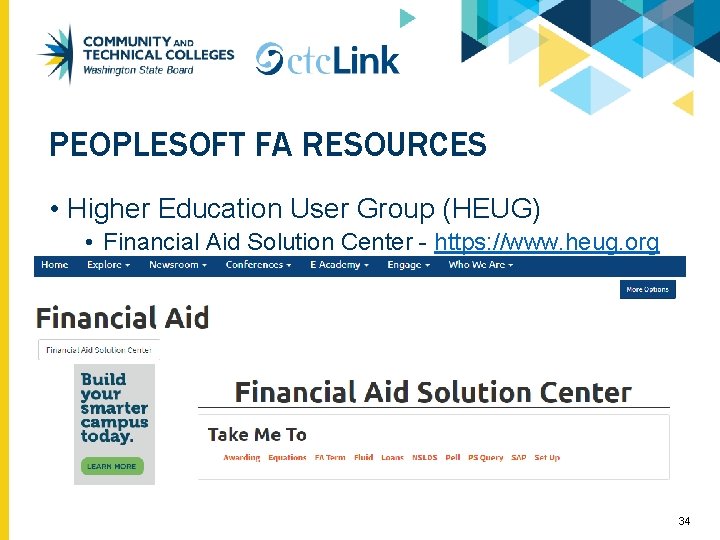
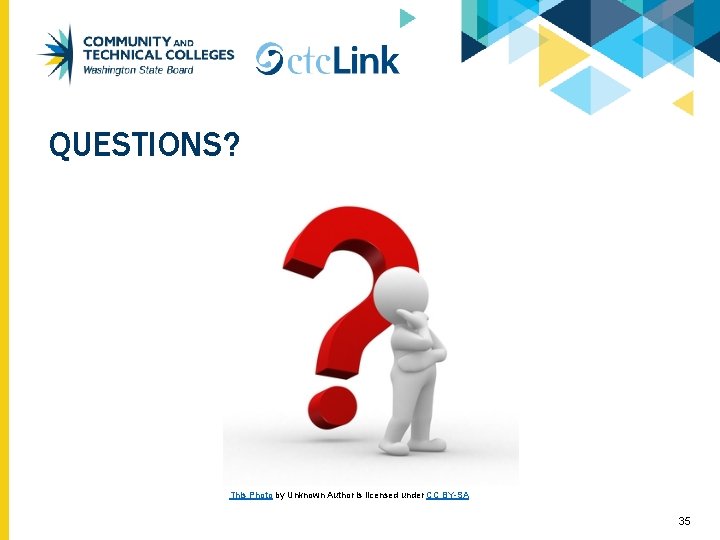
- Slides: 35
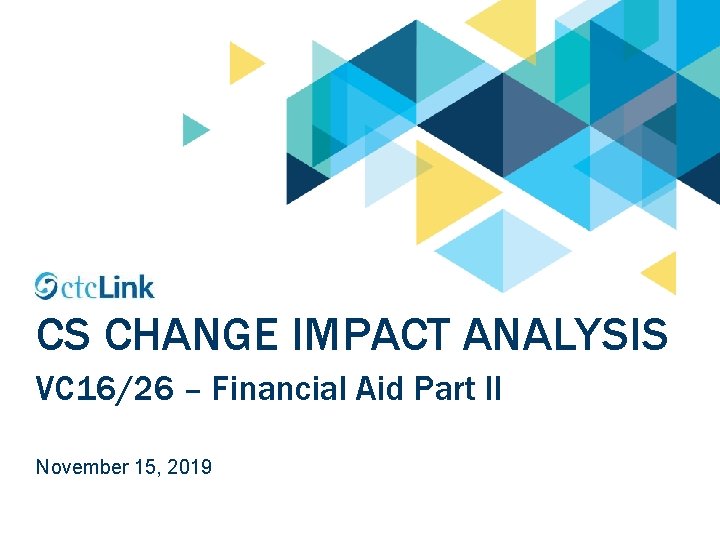
CS CHANGE IMPACT ANALYSIS VC 16/26 – Financial Aid Part II November 15, 2019
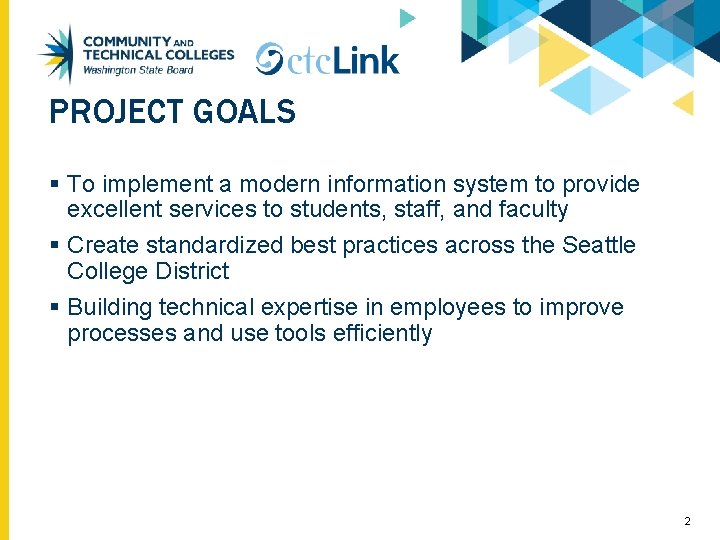
PROJECT GOALS § To implement a modern information system to provide excellent services to students, staff, and faculty § Create standardized best practices across the Seattle College District § Building technical expertise in employees to improve processes and use tools efficiently 2
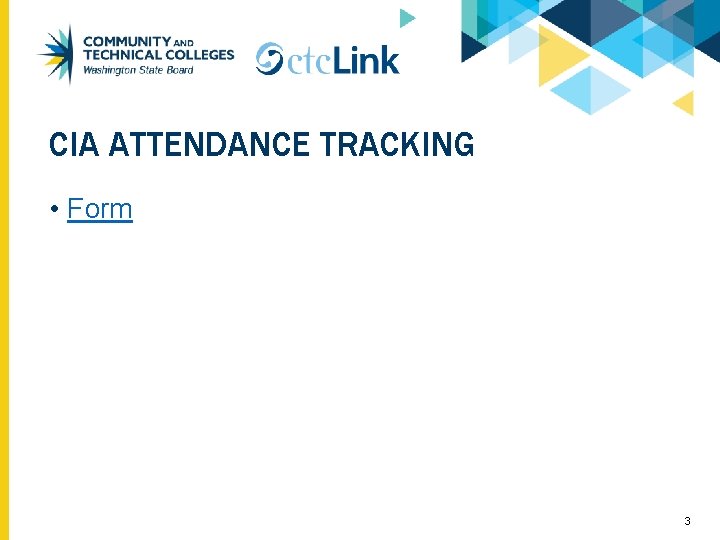
CIA ATTENDANCE TRACKING • Form 3
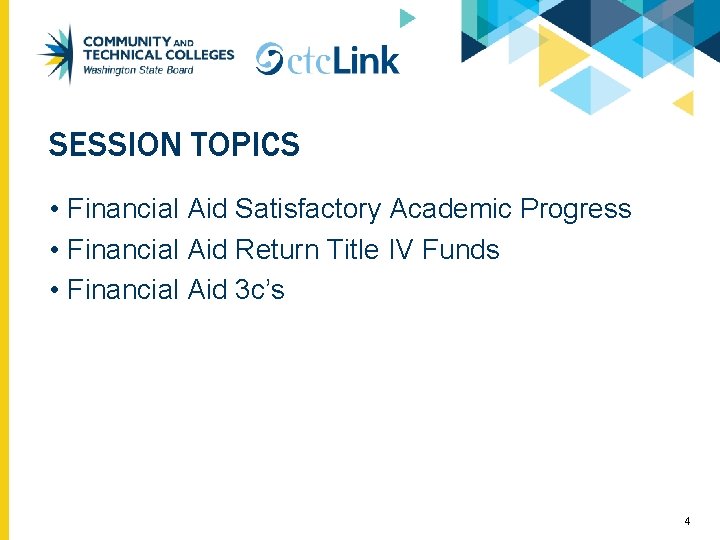
SESSION TOPICS • Financial Aid Satisfactory Academic Progress • Financial Aid Return Title IV Funds • Financial Aid 3 c’s 4
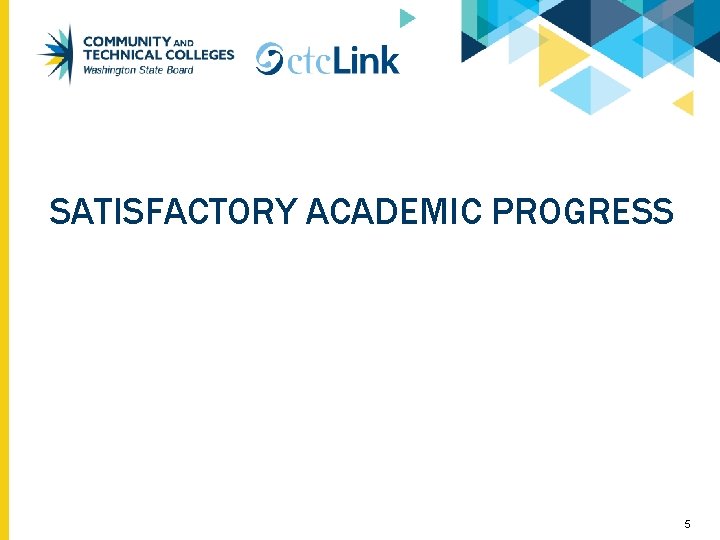
SATISFACTORY ACADEMIC PROGRESS 5
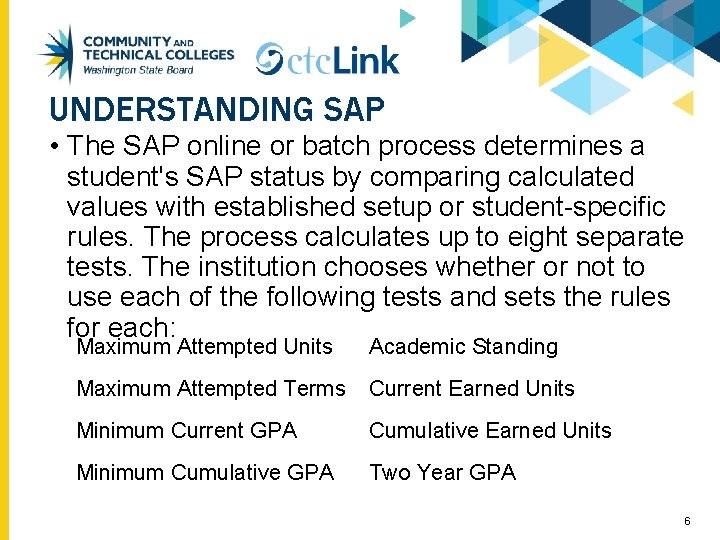
UNDERSTANDING SAP • The SAP online or batch process determines a student's SAP status by comparing calculated values with established setup or student-specific rules. The process calculates up to eight separate tests. The institution chooses whether or not to use each of the following tests and sets the rules for each: Maximum Attempted Units Academic Standing Maximum Attempted Terms Current Earned Units Minimum Current GPA Cumulative Earned Units Minimum Cumulative GPA Two Year GPA 6
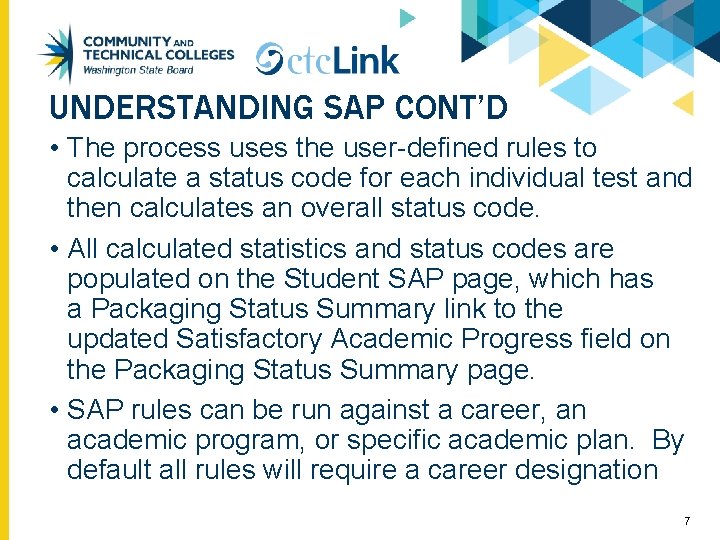
UNDERSTANDING SAP CONT’D • The process uses the user-defined rules to calculate a status code for each individual test and then calculates an overall status code. • All calculated statistics and status codes are populated on the Student SAP page, which has a Packaging Status Summary link to the updated Satisfactory Academic Progress field on the Packaging Status Summary page. • SAP rules can be run against a career, an academic program, or specific academic plan. By default all rules will require a career designation 7
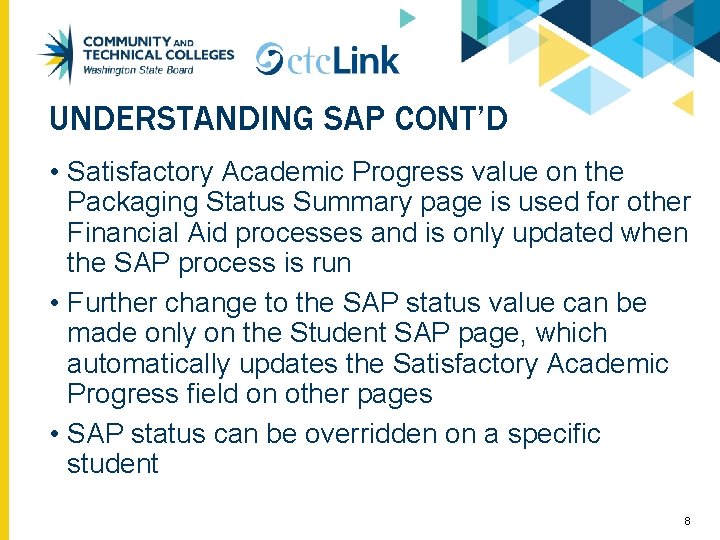
UNDERSTANDING SAP CONT’D • Satisfactory Academic Progress value on the Packaging Status Summary page is used for other Financial Aid processes and is only updated when the SAP process is run • Further change to the SAP status value can be made only on the Student SAP page, which automatically updates the Satisfactory Academic Progress field on other pages • SAP status can be overridden on a specific student 8
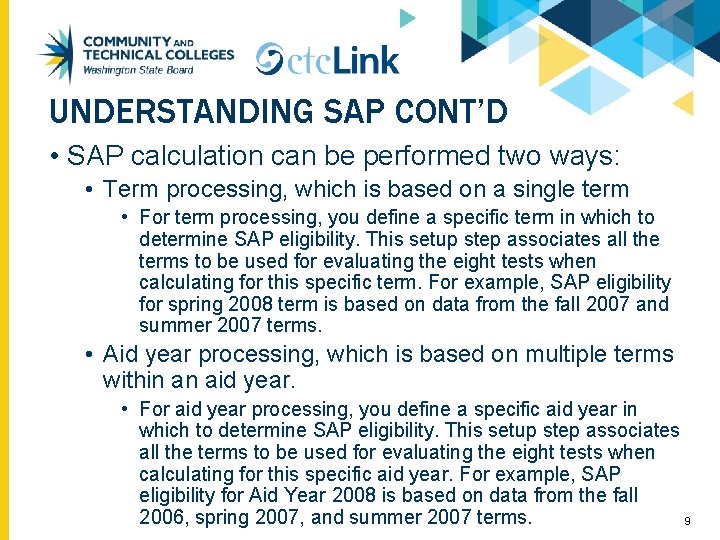
UNDERSTANDING SAP CONT’D • SAP calculation can be performed two ways: • Term processing, which is based on a single term • For term processing, you define a specific term in which to determine SAP eligibility. This setup step associates all the terms to be used for evaluating the eight tests when calculating for this specific term. For example, SAP eligibility for spring 2008 term is based on data from the fall 2007 and summer 2007 terms. • Aid year processing, which is based on multiple terms within an aid year. • For aid year processing, you define a specific aid year in which to determine SAP eligibility. This setup step associates all the terms to be used for evaluating the eight tests when calculating for this specific aid year. For example, SAP eligibility for Aid Year 2008 is based on data from the fall 2006, spring 2007, and summer 2007 terms. 9
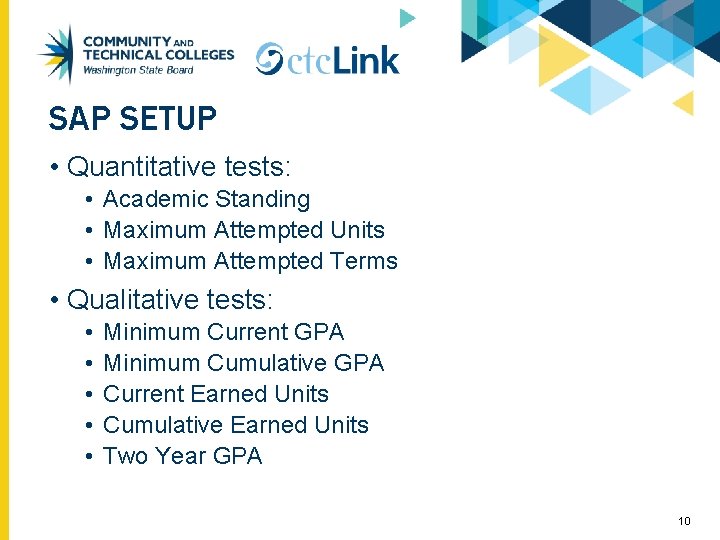
SAP SETUP • Quantitative tests: • Academic Standing • Maximum Attempted Units • Maximum Attempted Terms • Qualitative tests: • • • Minimum Current GPA Minimum Cumulative GPA Current Earned Units Cumulative Earned Units Two Year GPA 10
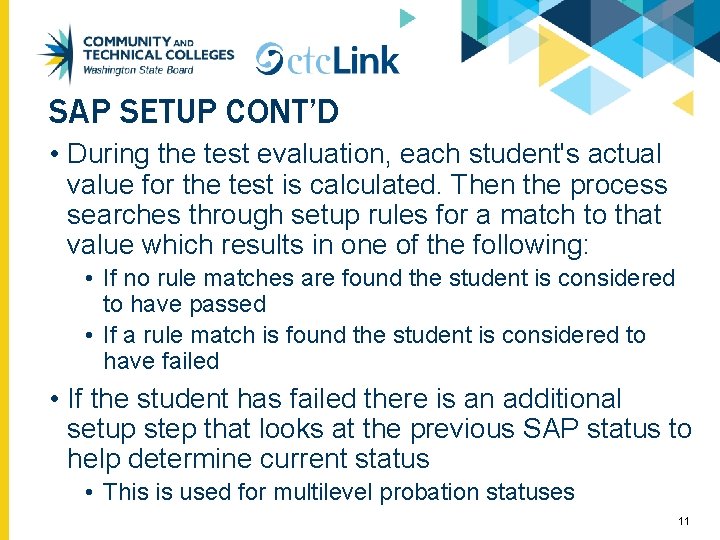
SAP SETUP CONT’D • During the test evaluation, each student's actual value for the test is calculated. Then the process searches through setup rules for a match to that value which results in one of the following: • If no rule matches are found the student is considered to have passed • If a rule match is found the student is considered to have failed • If the student has failed there is an additional setup step that looks at the previous SAP status to help determine current status • This is used for multilevel probation statuses 11
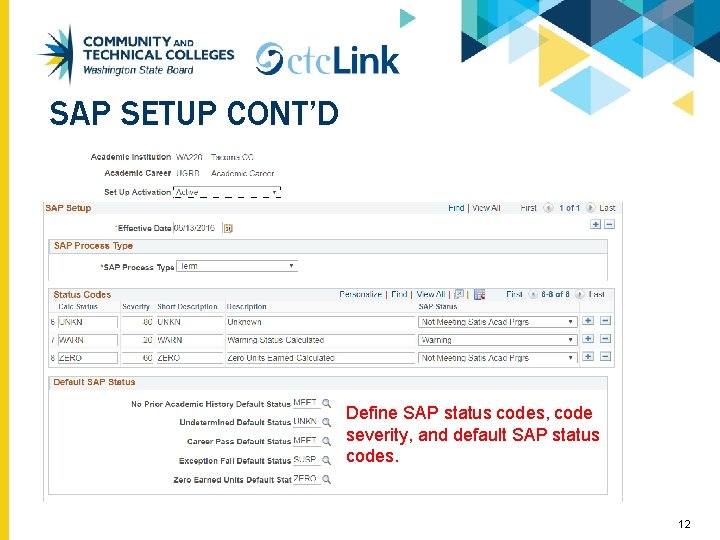
SAP SETUP CONT’D Define SAP status codes, code severity, and default SAP status codes. 12
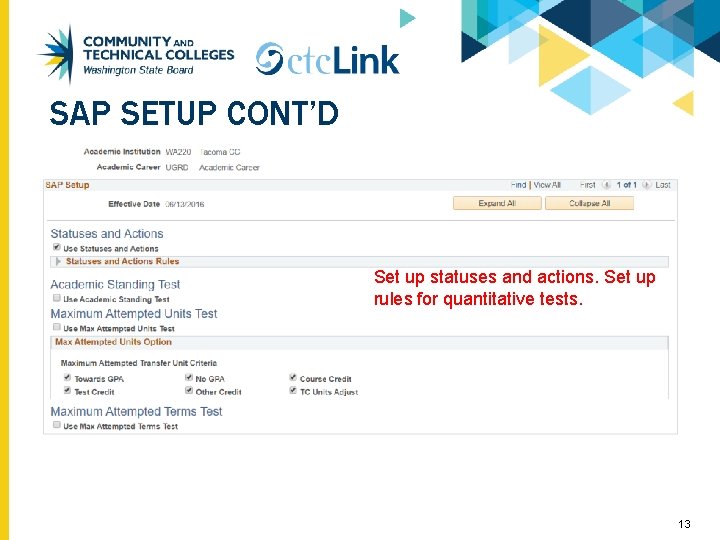
SAP SETUP CONT’D Set up statuses and actions. Set up rules for quantitative tests. 13
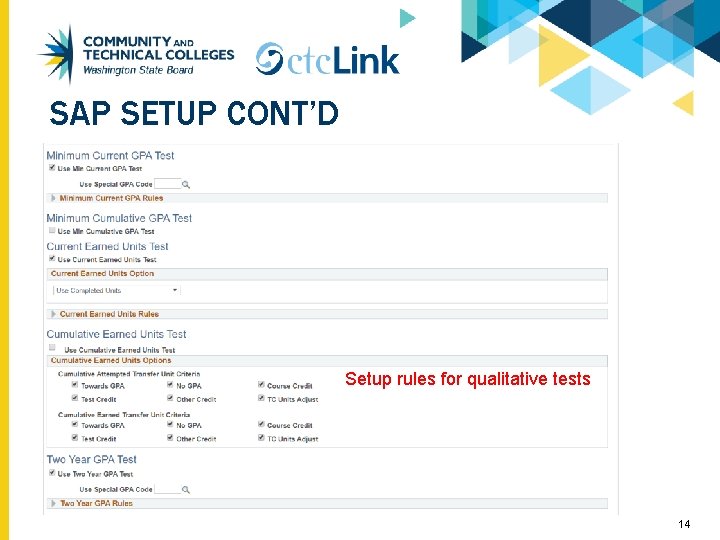
SAP SETUP CONT’D Setup rules for qualitative tests 14
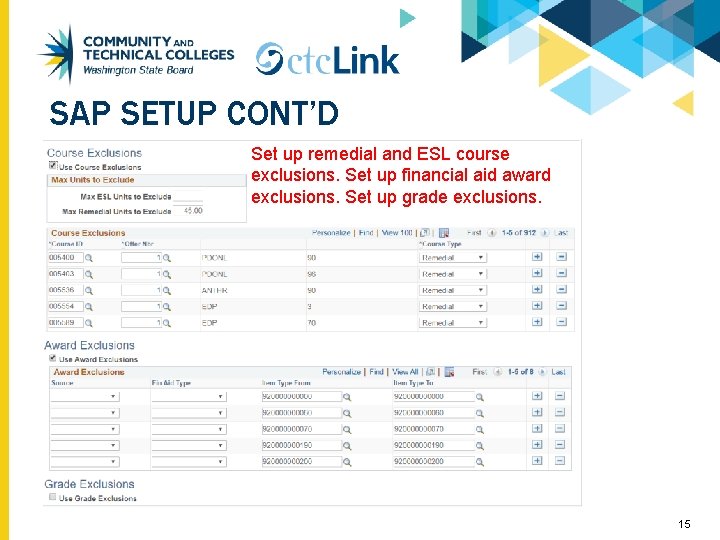
SAP SETUP CONT’D Set up remedial and ESL course exclusions. Set up financial aid award exclusions. Set up grade exclusions. 15
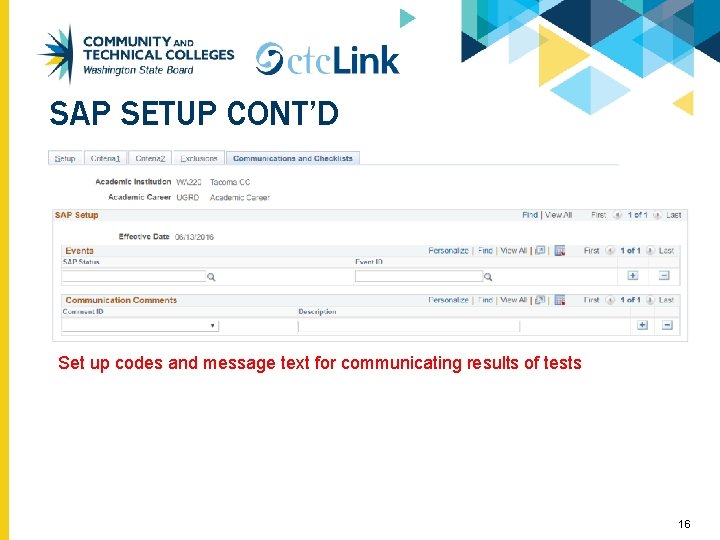
SAP SETUP CONT’D Set up codes and message text for communicating results of tests 16
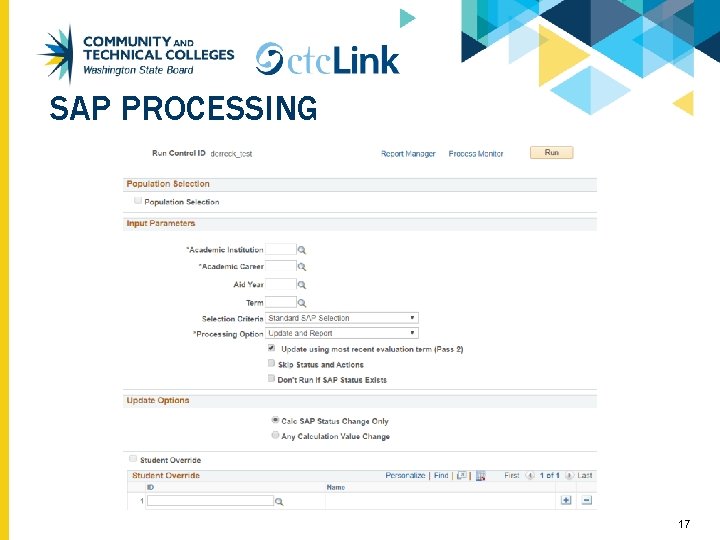
SAP PROCESSING 17
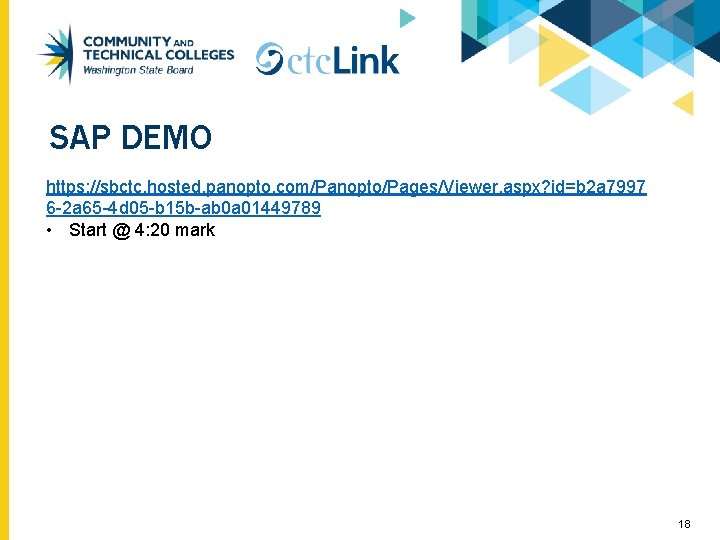
SAP DEMO https: //sbctc. hosted. panopto. com/Panopto/Pages/Viewer. aspx? id=b 2 a 7997 6 -2 a 65 -4 d 05 -b 15 b-ab 0 a 01449789 • Start @ 4: 20 mark 18
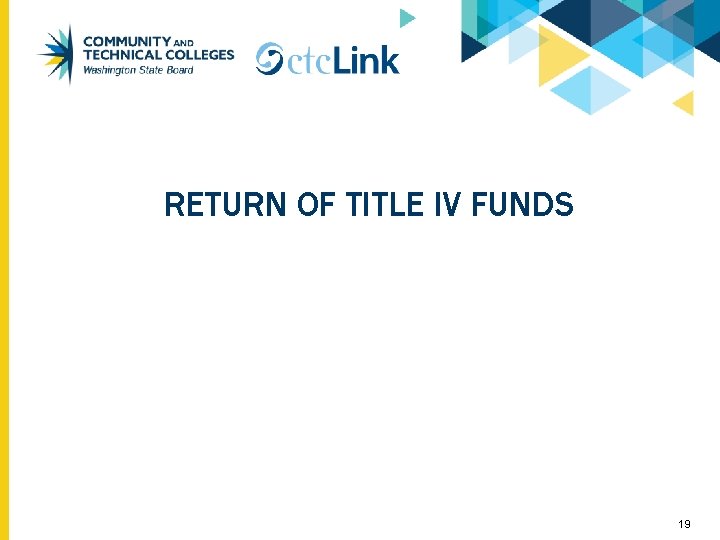
RETURN OF TITLE IV FUNDS 19
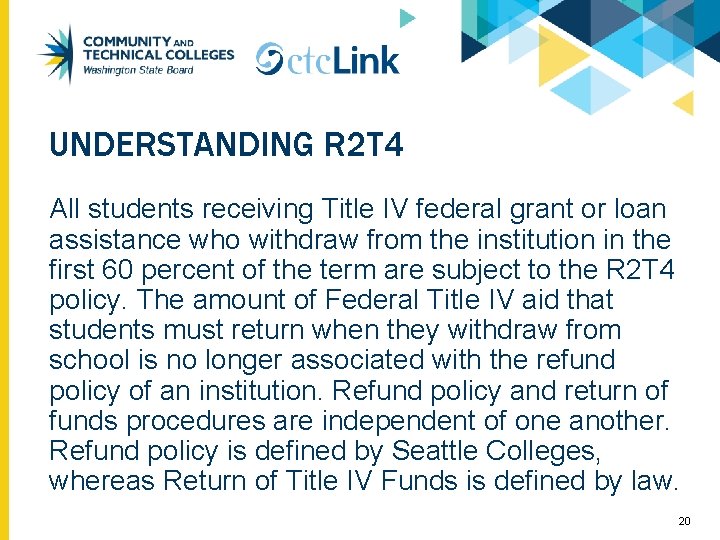
UNDERSTANDING R 2 T 4 All students receiving Title IV federal grant or loan assistance who withdraw from the institution in the first 60 percent of the term are subject to the R 2 T 4 policy. The amount of Federal Title IV aid that students must return when they withdraw from school is no longer associated with the refund policy of an institution. Refund policy and return of funds procedures are independent of one another. Refund policy is defined by Seattle Colleges, whereas Return of Title IV Funds is defined by law. 20
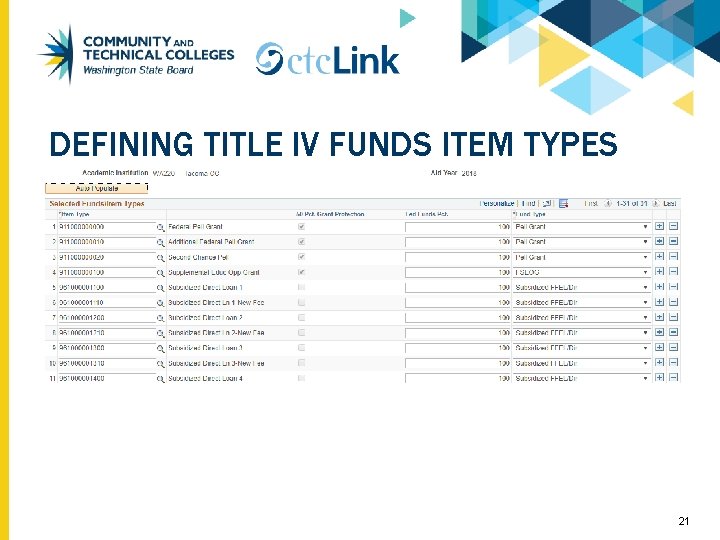
DEFINING TITLE IV FUNDS ITEM TYPES 21
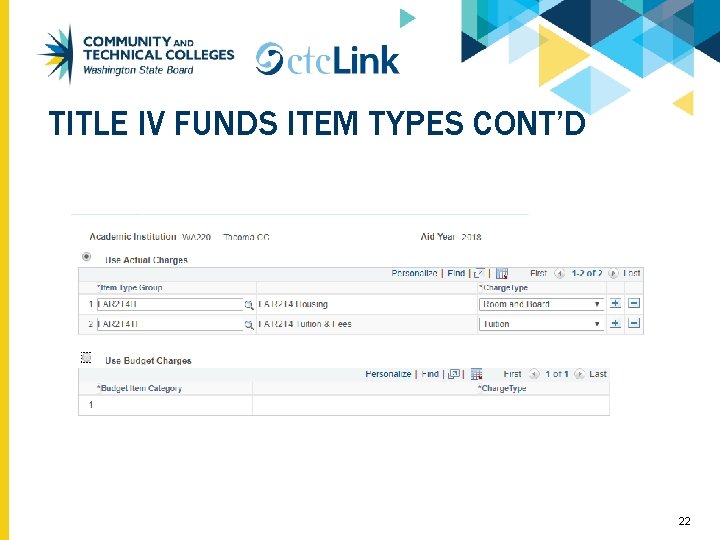
TITLE IV FUNDS ITEM TYPES CONT’D 22
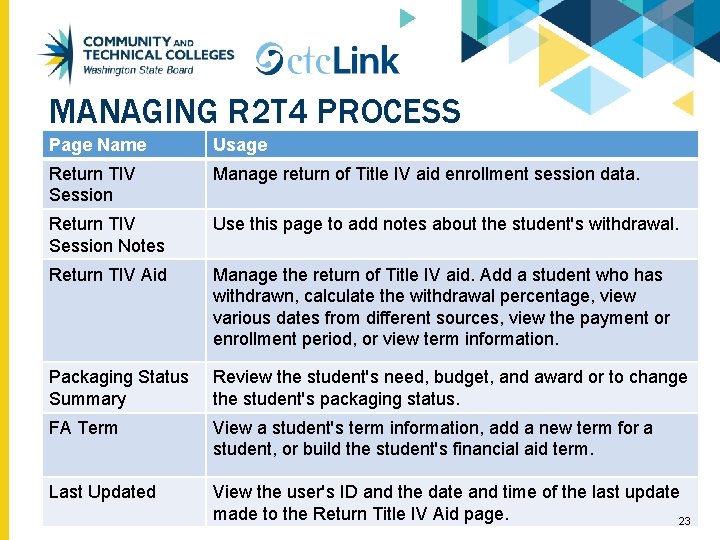
MANAGING R 2 T 4 PROCESS Page Name Usage Return TIV Session Manage return of Title IV aid enrollment session data. Return TIV Session Notes Use this page to add notes about the student's withdrawal. Return TIV Aid Manage the return of Title IV aid. Add a student who has withdrawn, calculate the withdrawal percentage, view various dates from different sources, view the payment or enrollment period, or view term information. Packaging Status Summary Review the student's need, budget, and award or to change the student's packaging status. FA Term View a student's term information, add a new term for a student, or build the student's financial aid term. Last Updated View the user's ID and the date and time of the last update made to the Return Title IV Aid page. 23
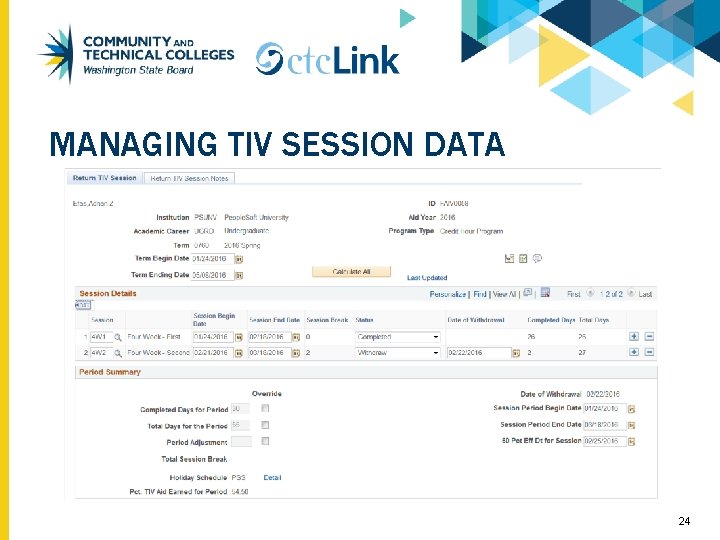
MANAGING TIV SESSION DATA 24
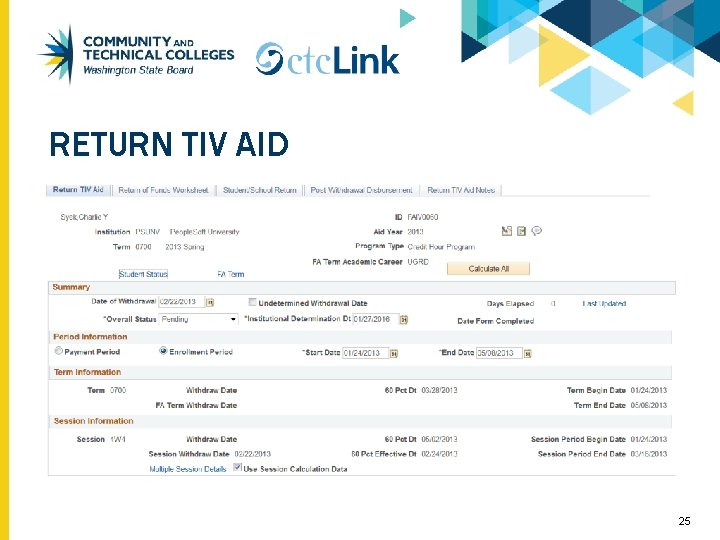
RETURN TIV AID 25
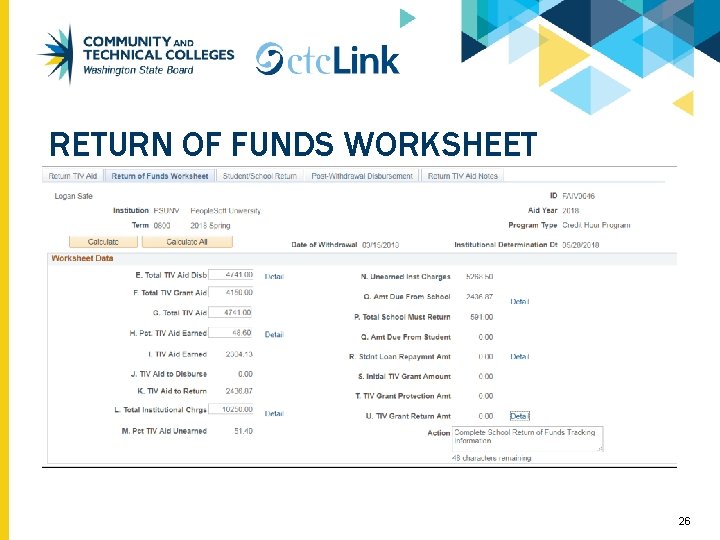
RETURN OF FUNDS WORKSHEET 26
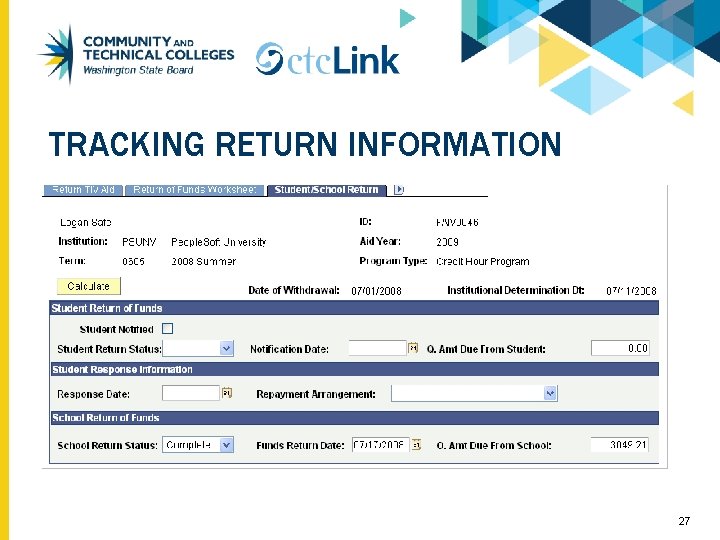
TRACKING RETURN INFORMATION 27
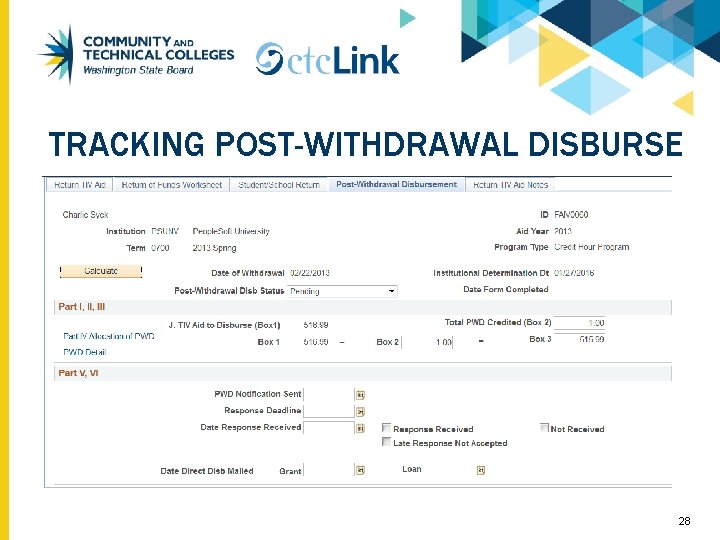
TRACKING POST-WITHDRAWAL DISBURSE 28
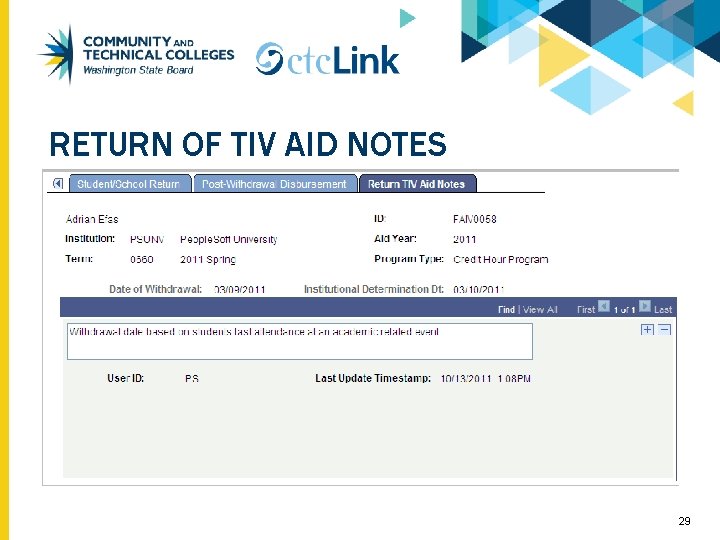
RETURN OF TIV AID NOTES 29
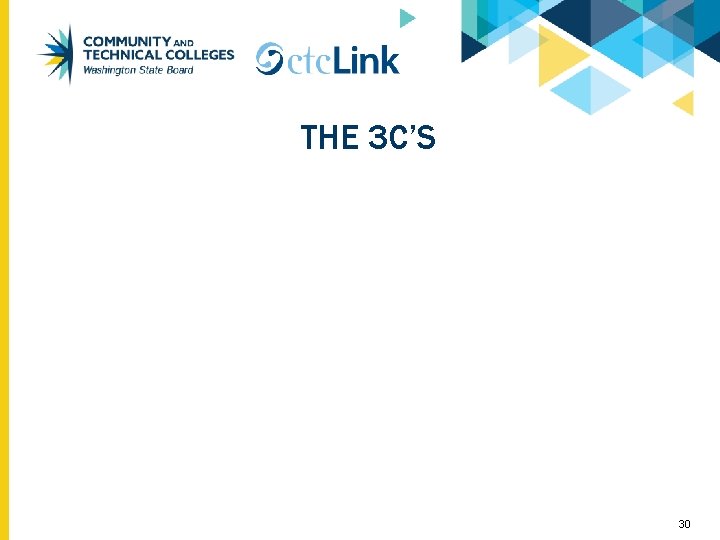
THE 3 C’S 30
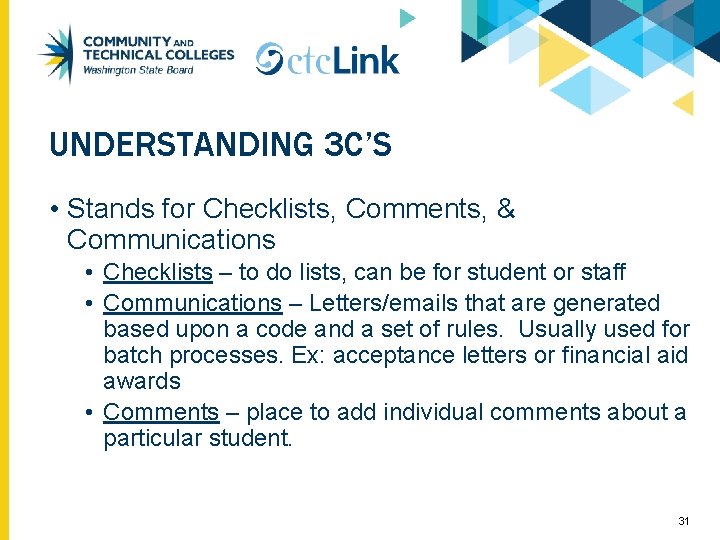
UNDERSTANDING 3 C’S • Stands for Checklists, Comments, & Communications • Checklists – to do lists, can be for student or staff • Communications – Letters/emails that are generated based upon a code and a set of rules. Usually used for batch processes. Ex: acceptance letters or financial aid awards • Comments – place to add individual comments about a particular student. 31
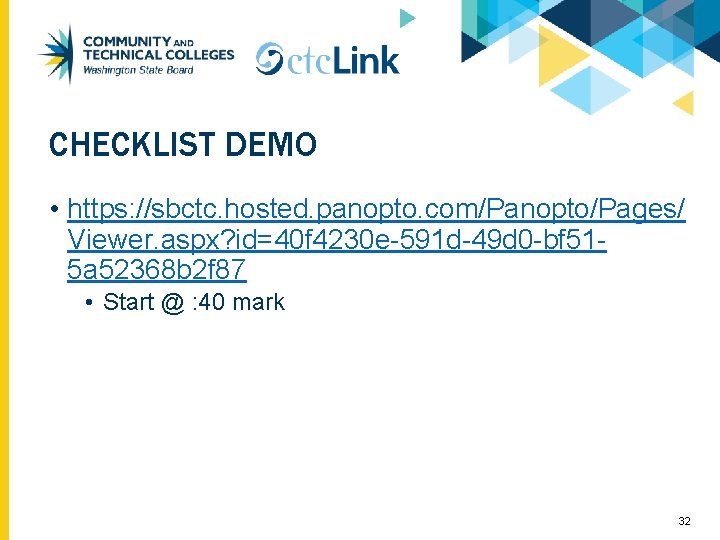
CHECKLIST DEMO • https: //sbctc. hosted. panopto. com/Panopto/Pages/ Viewer. aspx? id=40 f 4230 e-591 d-49 d 0 -bf 515 a 52368 b 2 f 87 • Start @ : 40 mark 32
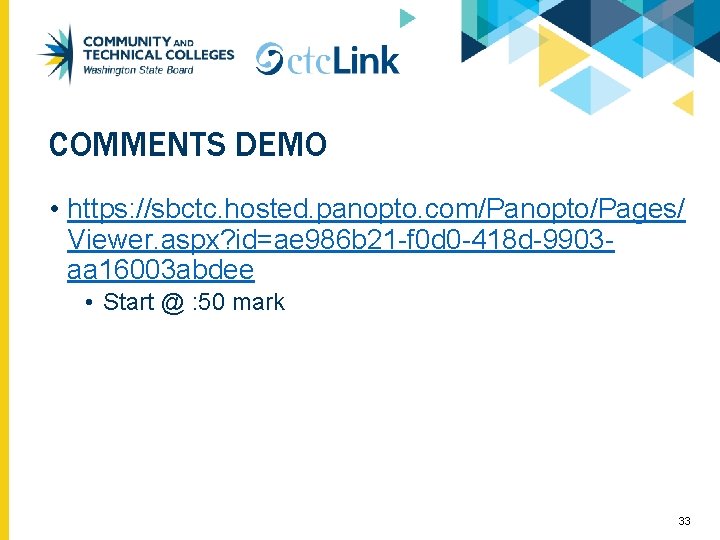
COMMENTS DEMO • https: //sbctc. hosted. panopto. com/Panopto/Pages/ Viewer. aspx? id=ae 986 b 21 -f 0 d 0 -418 d-9903 aa 16003 abdee • Start @ : 50 mark 33
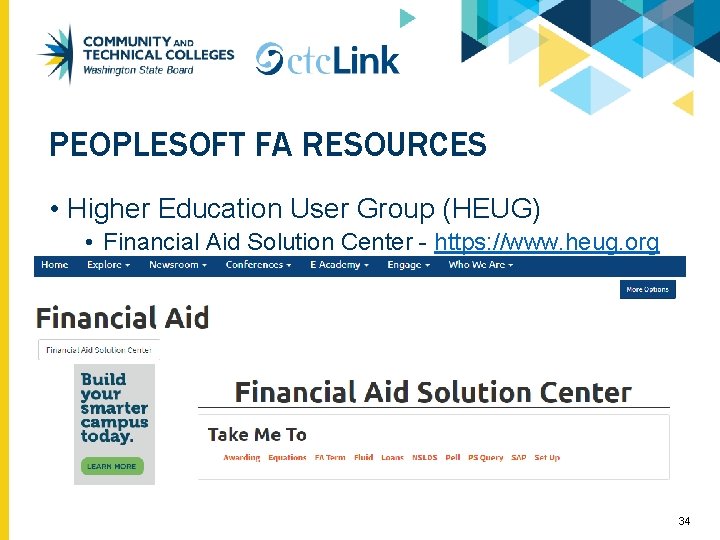
PEOPLESOFT FA RESOURCES • Higher Education User Group (HEUG) • Financial Aid Solution Center - https: //www. heug. org 34
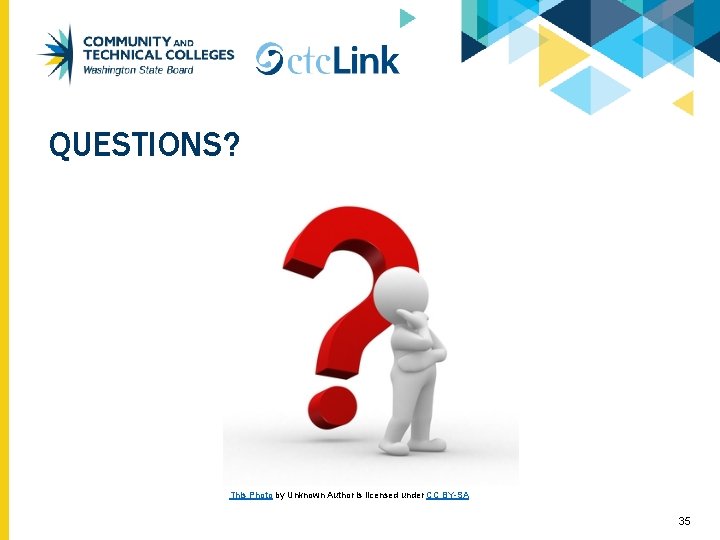
QUESTIONS? This Photo by Unknown Author is licensed under CC BY-SA 35