CS 795895 Human Computer Interaction HCI Dr Sampath
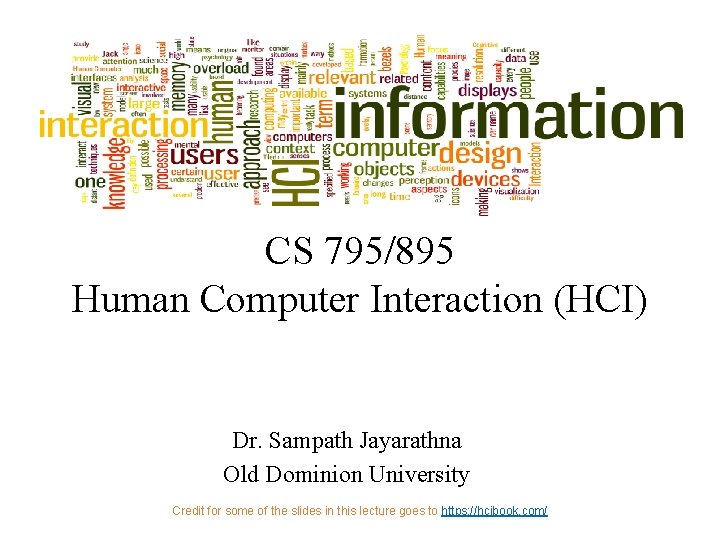
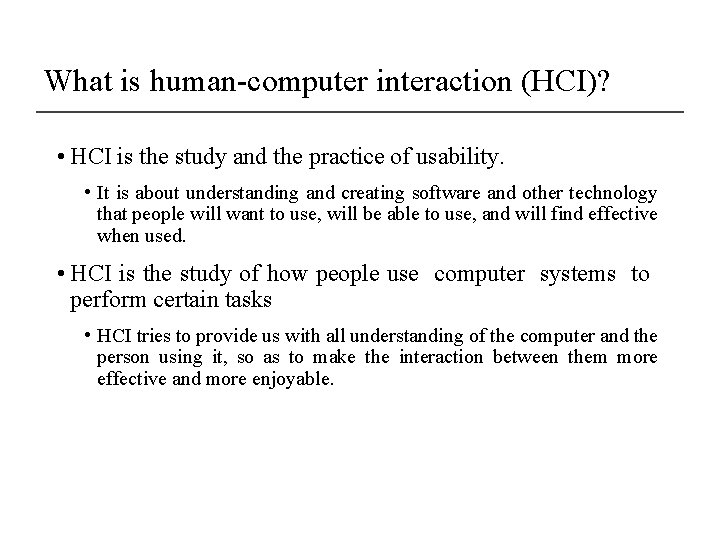
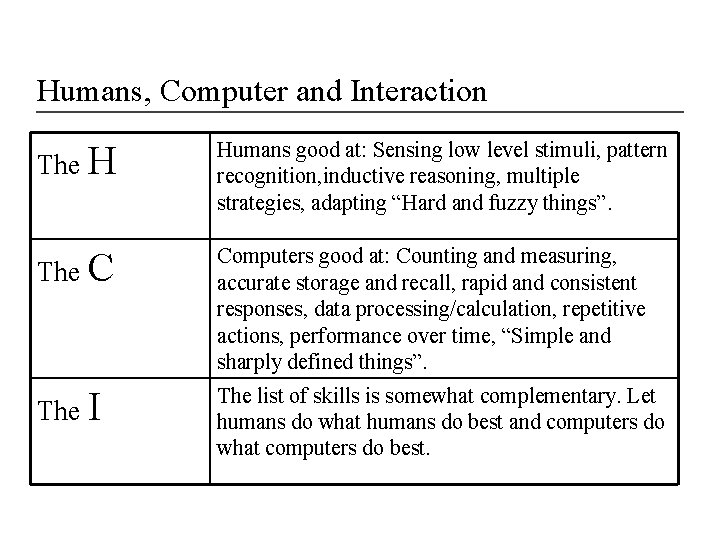
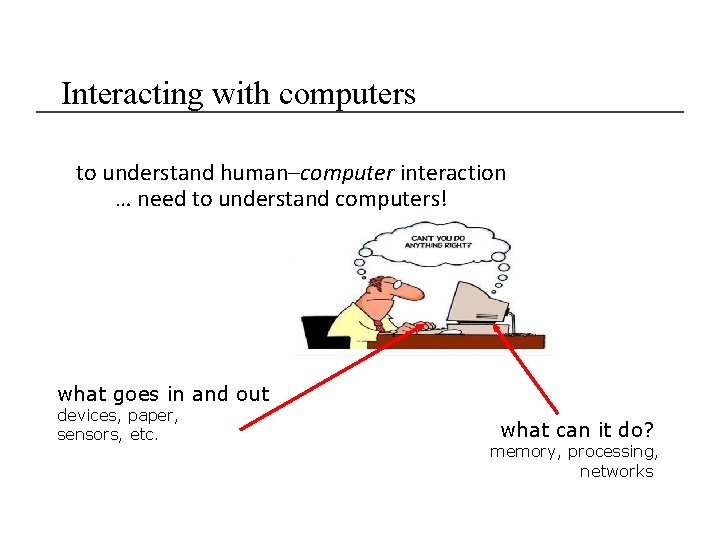
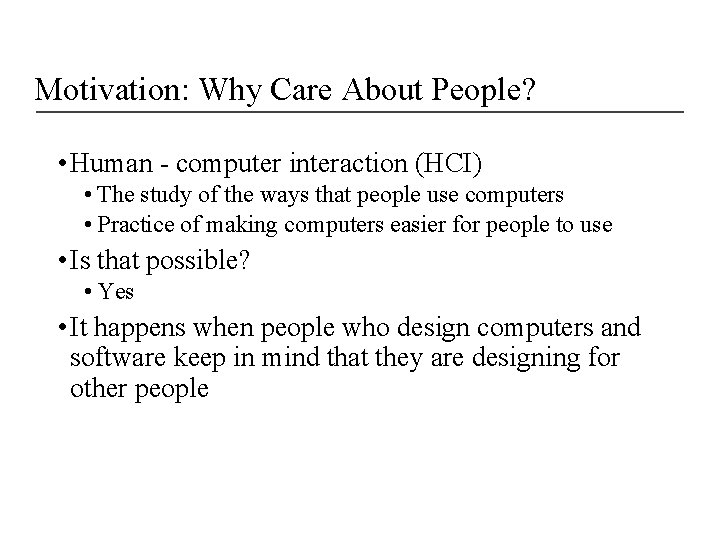
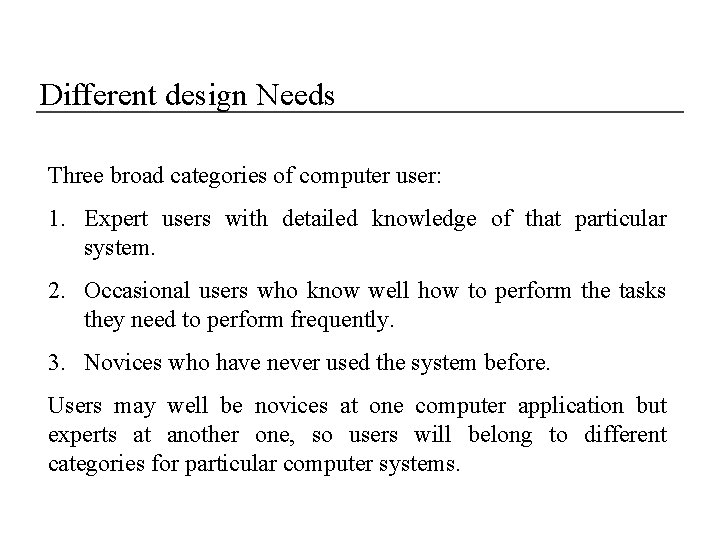
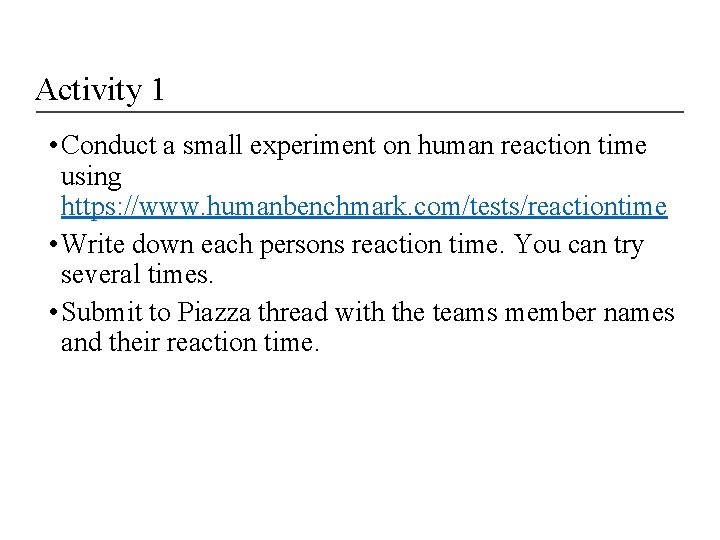
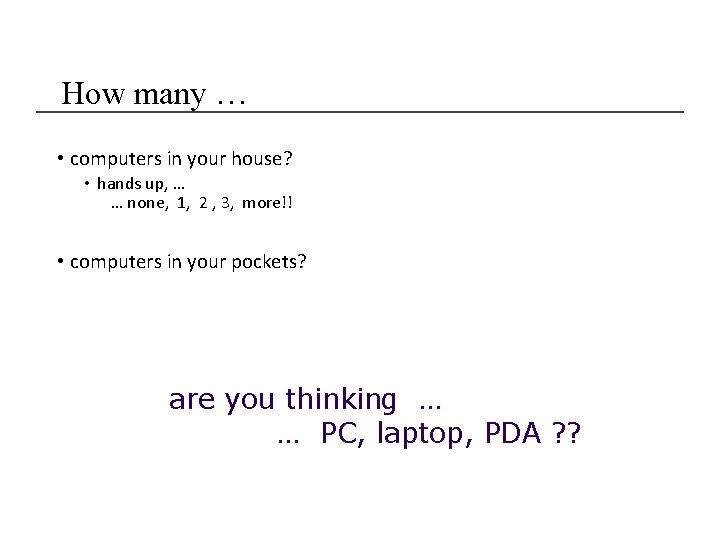
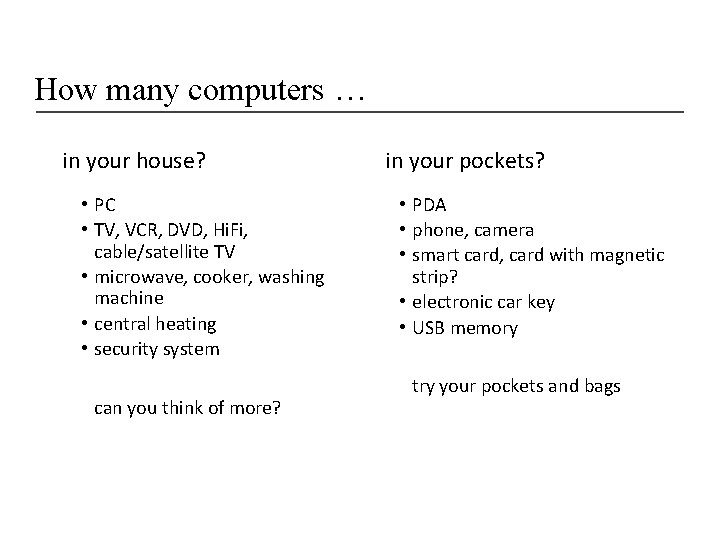
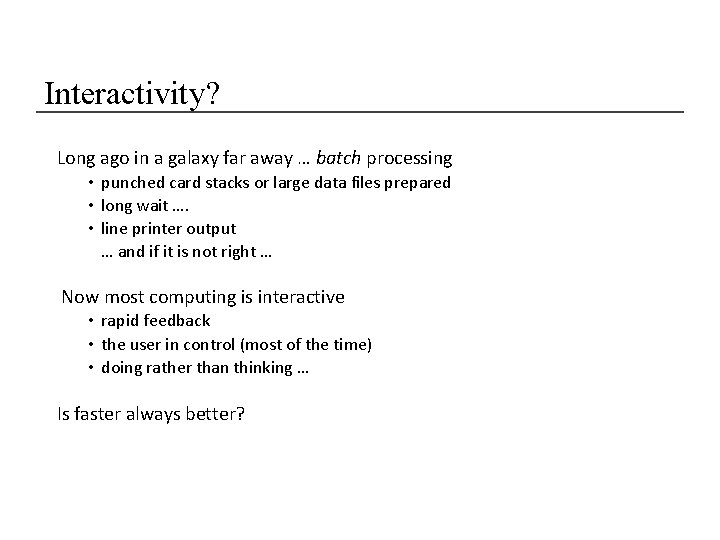
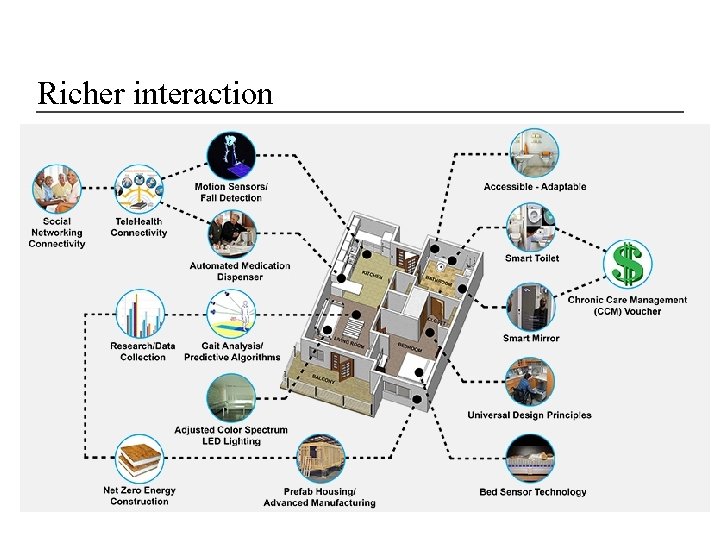
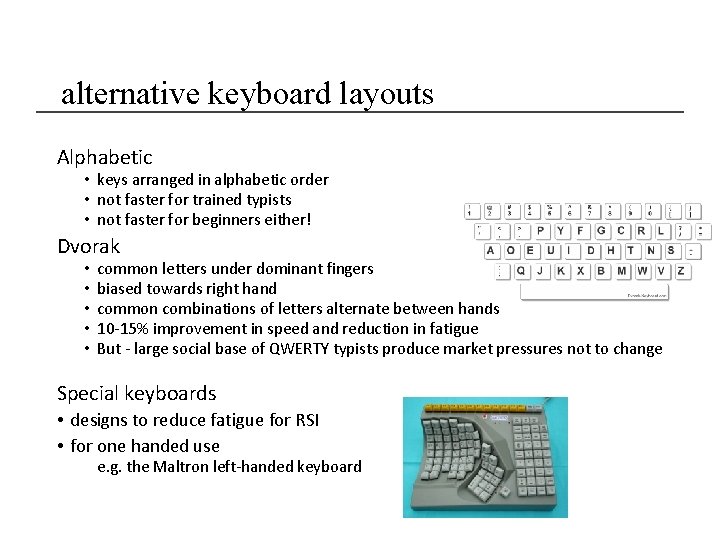
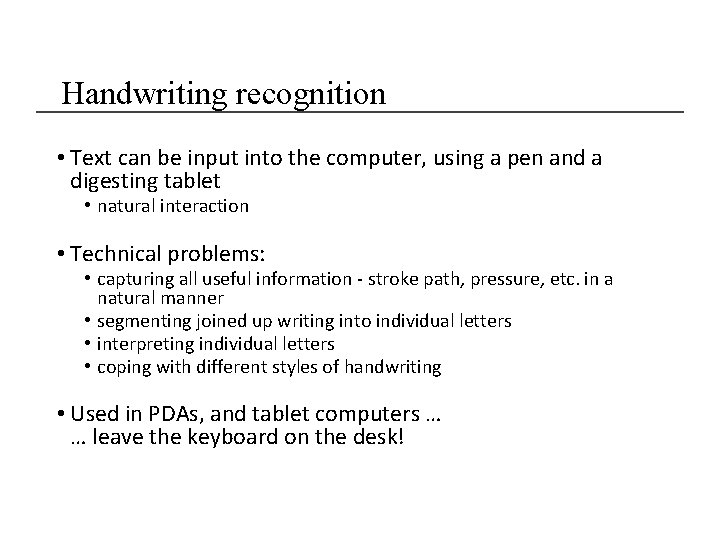
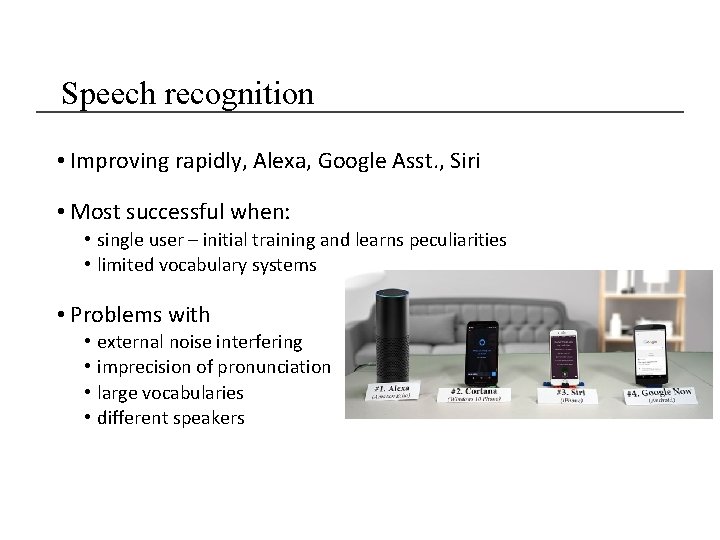
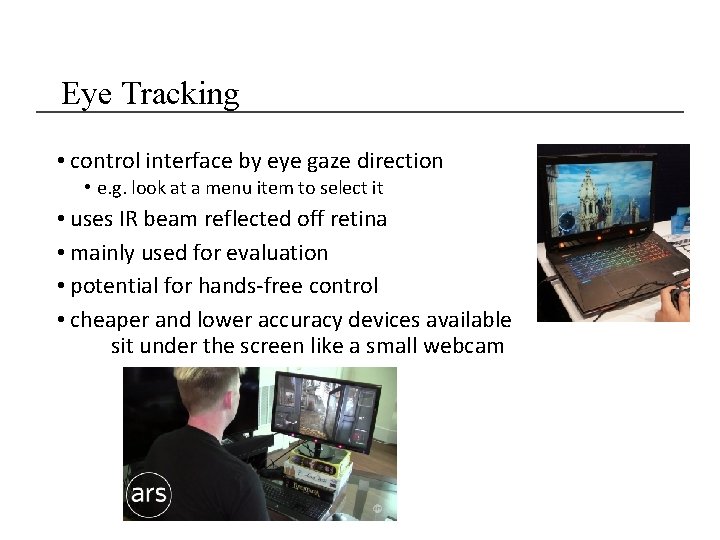
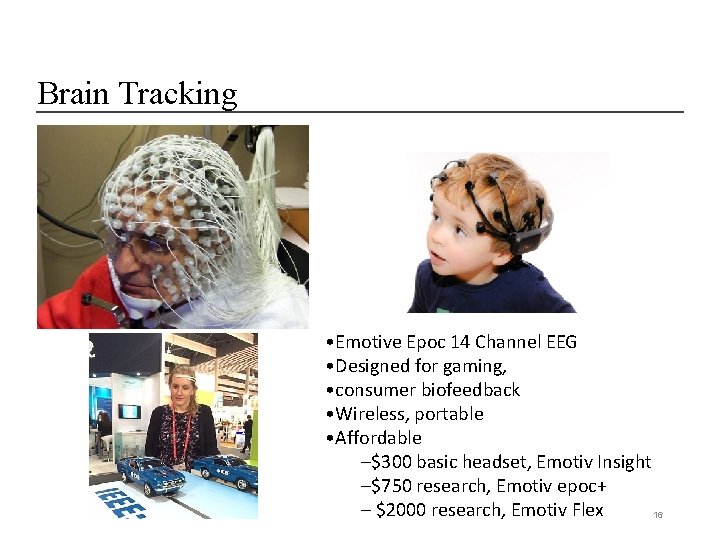
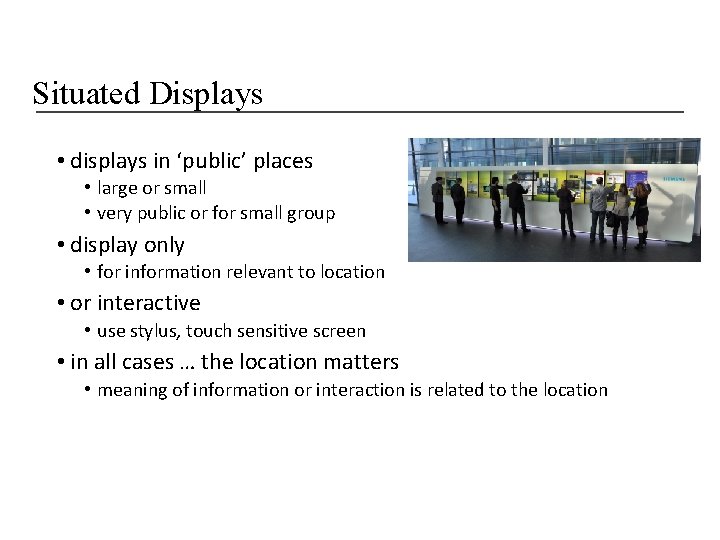
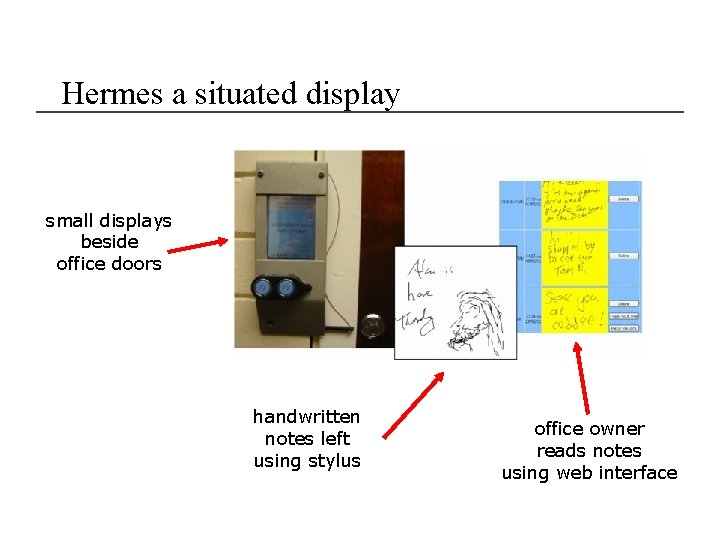
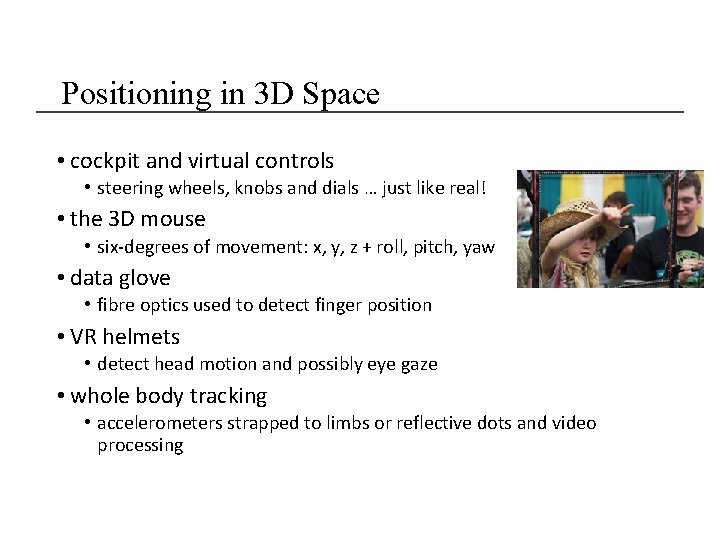
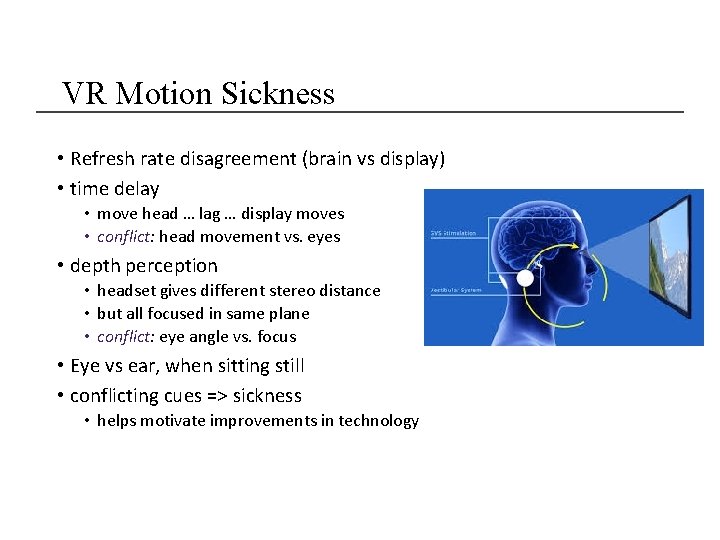
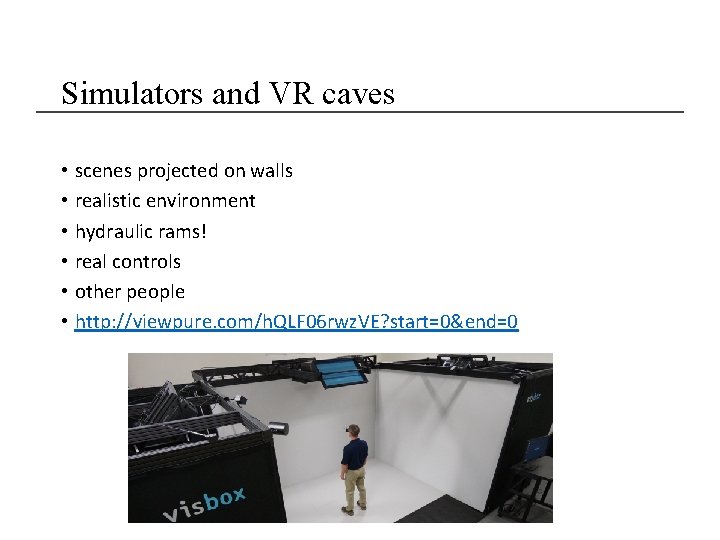
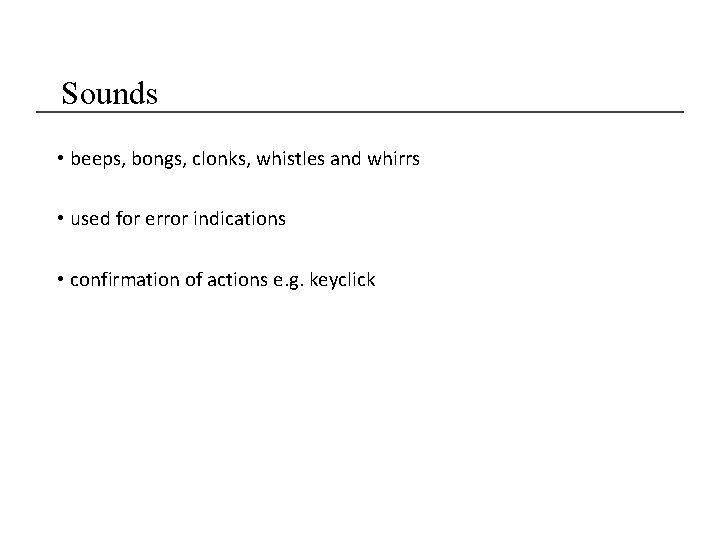
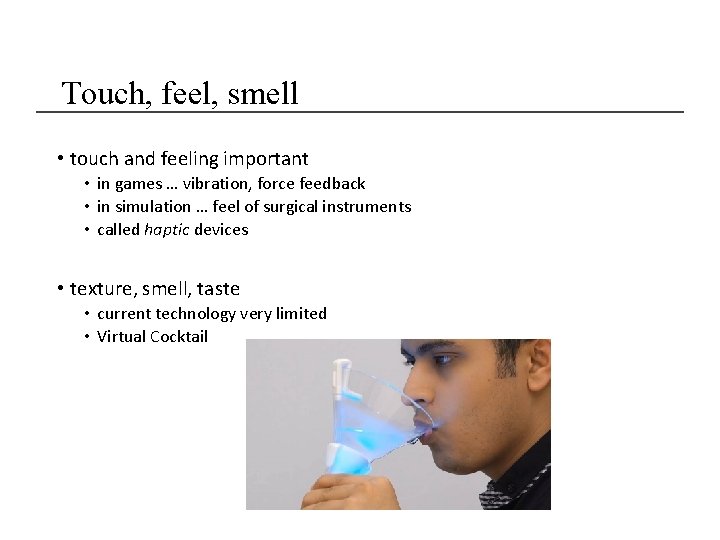
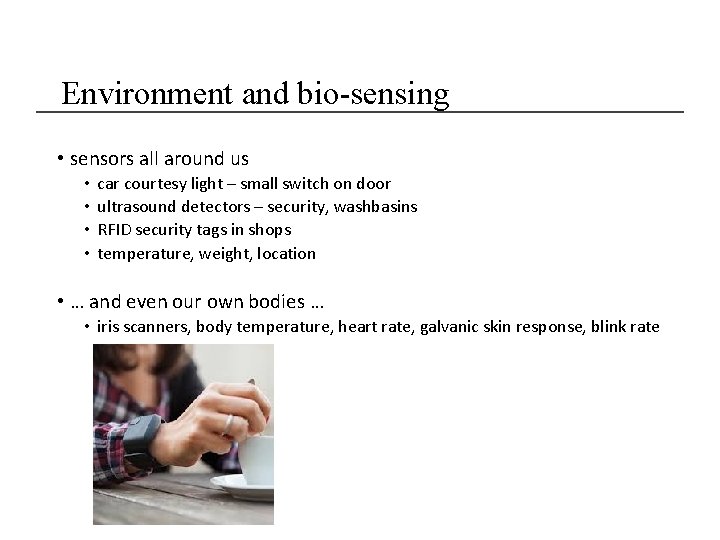
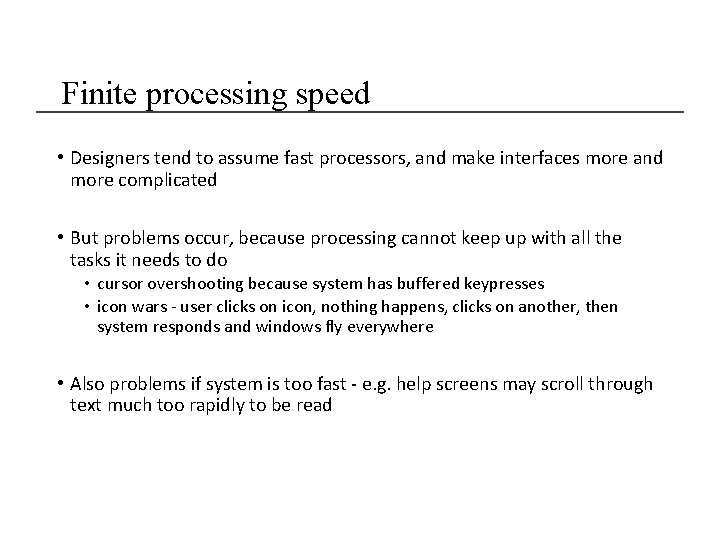
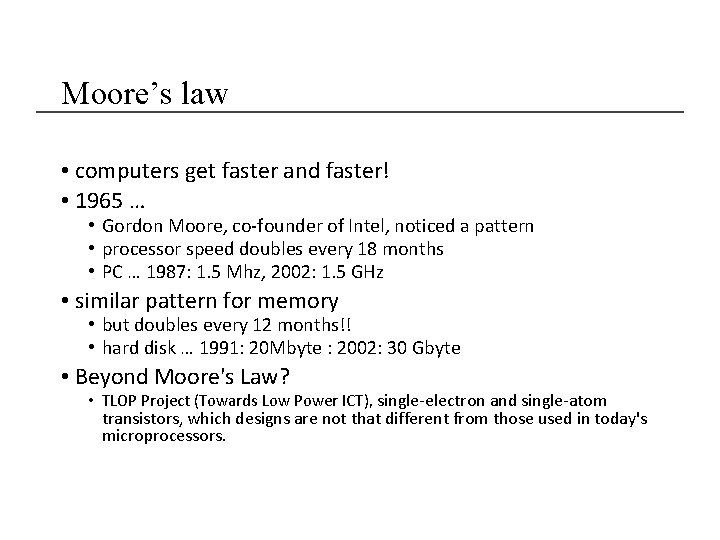
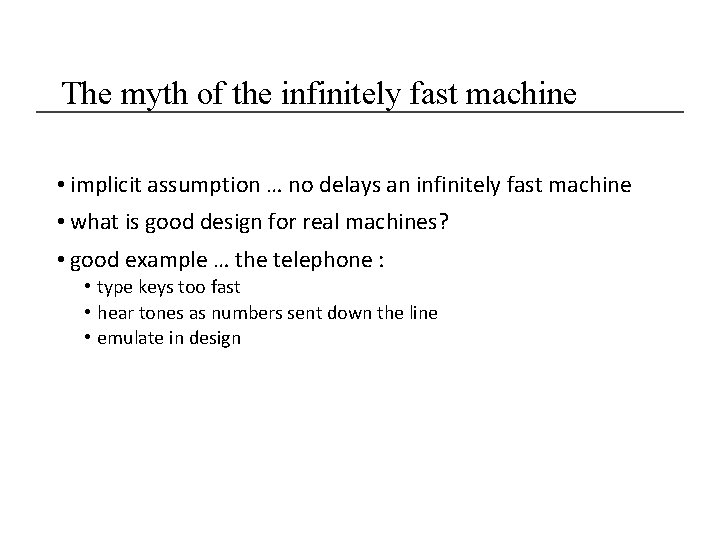
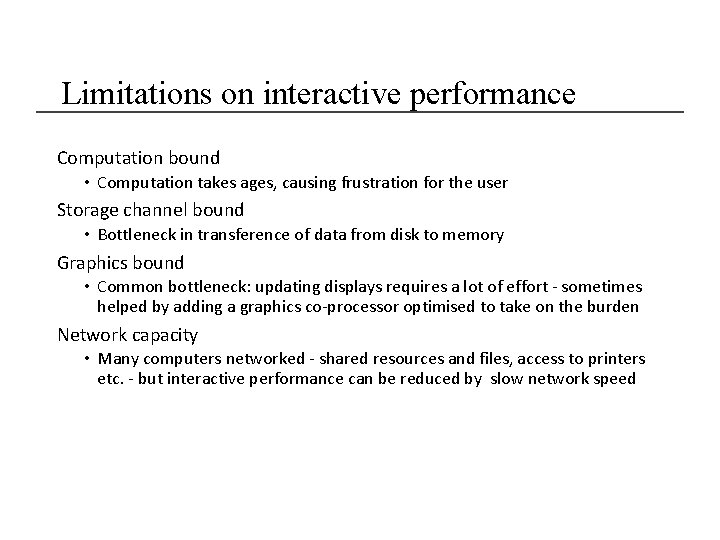
- Slides: 28
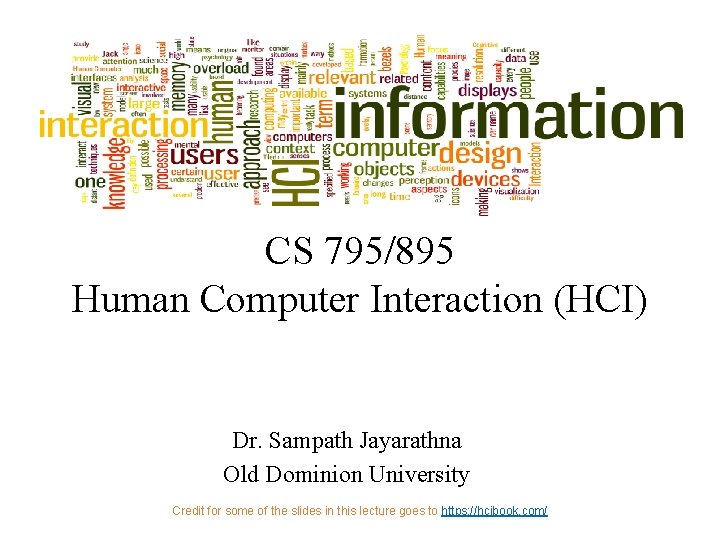
CS 795/895 Human Computer Interaction (HCI) Dr. Sampath Jayarathna Old Dominion University Credit for some of the slides in this lecture goes to https: //hcibook. com/
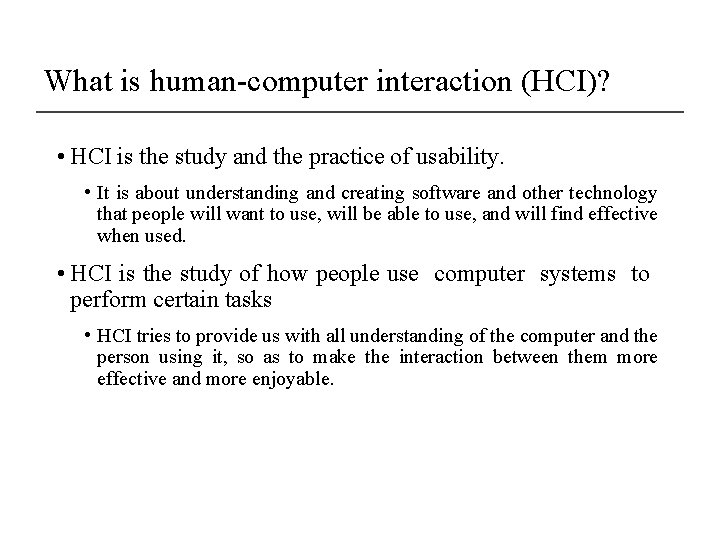
What is human-computer interaction (HCI)? • HCI is the study and the practice of usability. • It is about understanding and creating software and other technology that people will want to use, will be able to use, and will find effective when used. • HCI is the study of how people use computer systems to perform certain tasks • HCI tries to provide us with all understanding of the computer and the person using it, so as to make the interaction between them more effective and more enjoyable.
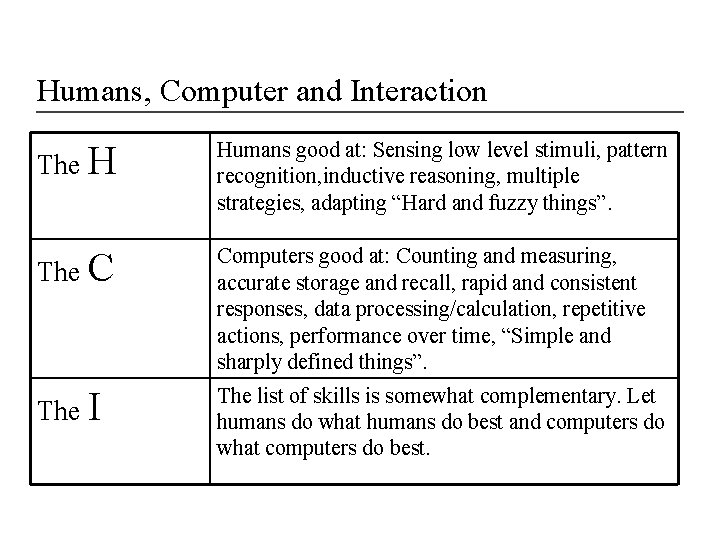
Humans, Computer and Interaction The H Humans good at: Sensing low level stimuli, pattern recognition, inductive reasoning, multiple strategies, adapting “Hard and fuzzy things”. The C Computers good at: Counting and measuring, accurate storage and recall, rapid and consistent responses, data processing/calculation, repetitive actions, performance over time, “Simple and sharply defined things”. The I The list of skills is somewhat complementary. Let humans do what humans do best and computers do what computers do best.
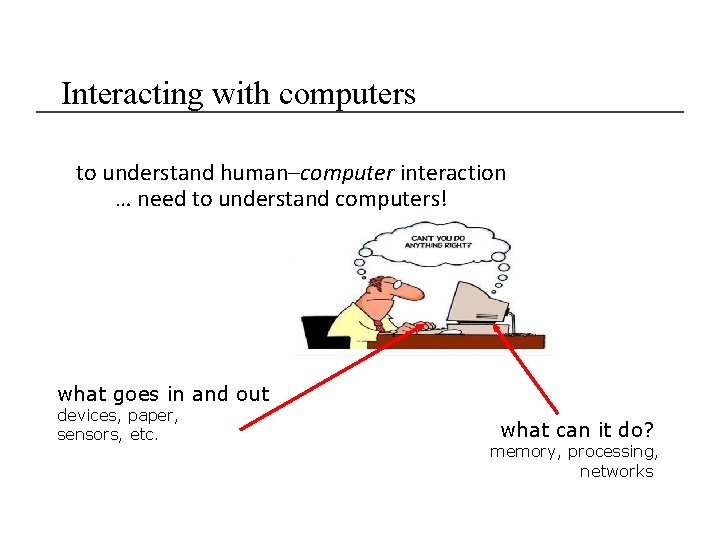
Interacting with computers to understand human–computer interaction … need to understand computers! what goes in and out devices, paper, sensors, etc. what can it do? memory, processing, networks
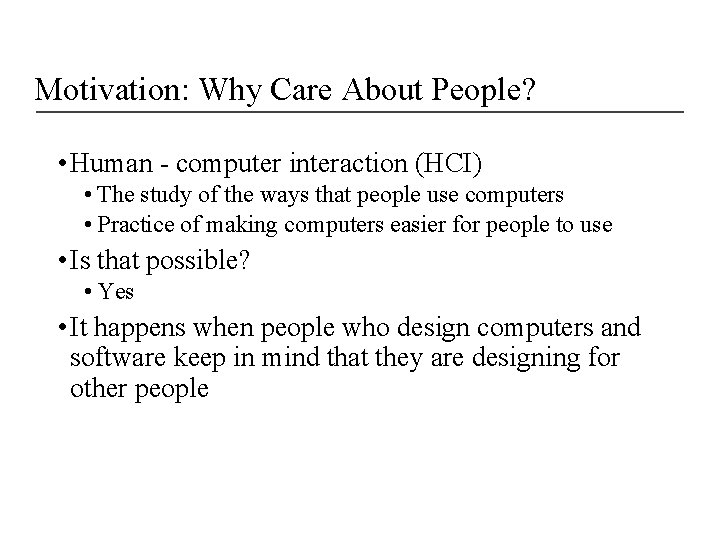
Motivation: Why Care About People? • Human - computer interaction (HCI) • The study of the ways that people use computers • Practice of making computers easier for people to use • Is that possible? • Yes • It happens when people who design computers and software keep in mind that they are designing for other people
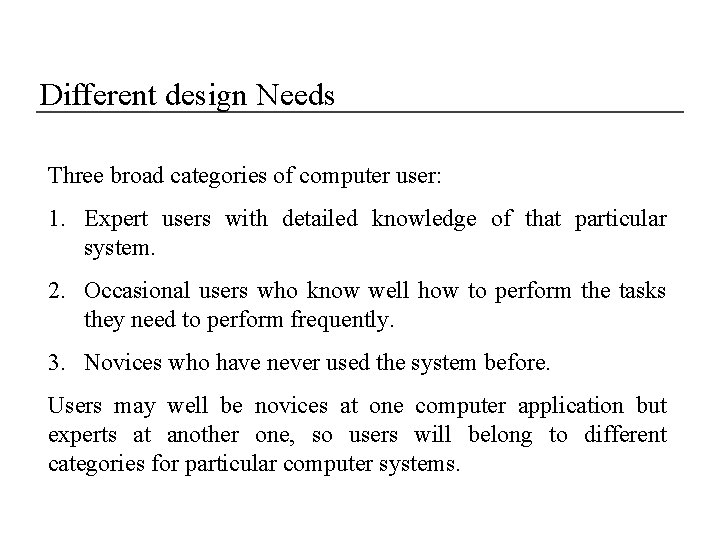
Different design Needs Three broad categories of computer user: 1. Expert users with detailed knowledge of that particular system. 2. Occasional users who know well how to perform the tasks they need to perform frequently. 3. Novices who have never used the system before. Users may well be novices at one computer application but experts at another one, so users will belong to different categories for particular computer systems.
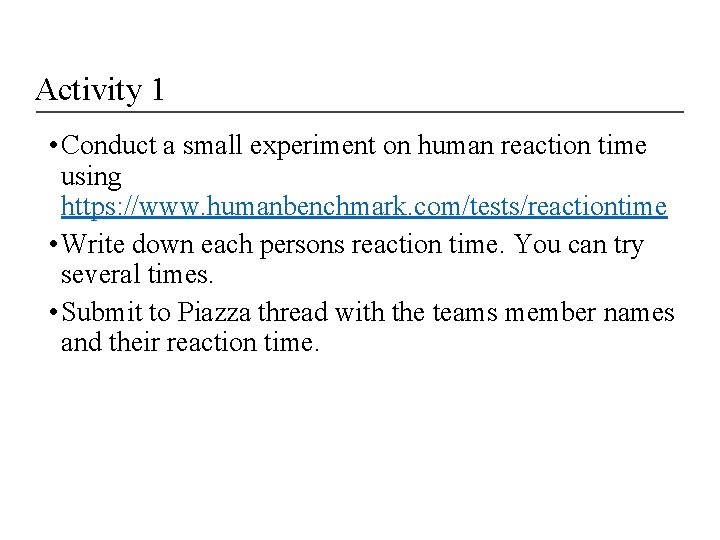
Activity 1 • Conduct a small experiment on human reaction time using https: //www. humanbenchmark. com/tests/reactiontime • Write down each persons reaction time. You can try several times. • Submit to Piazza thread with the teams member names and their reaction time.
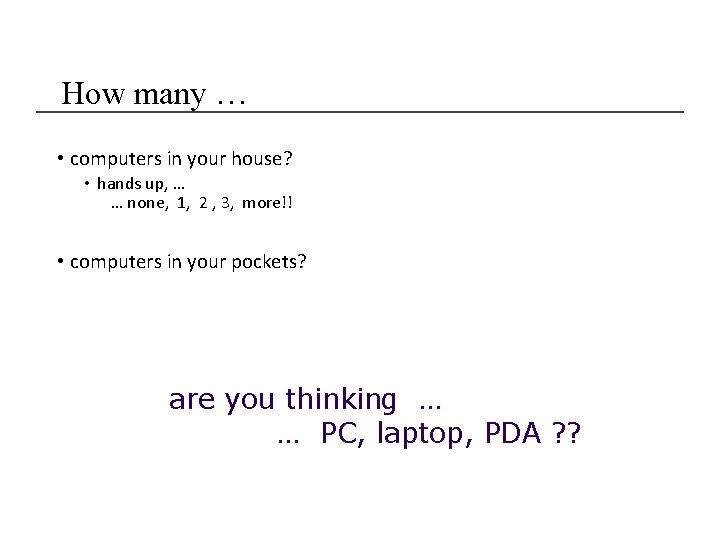
How many … • computers in your house? • hands up, … … none, 1, 2 , 3, more!! • computers in your pockets? are you thinking … … PC, laptop, PDA ? ?
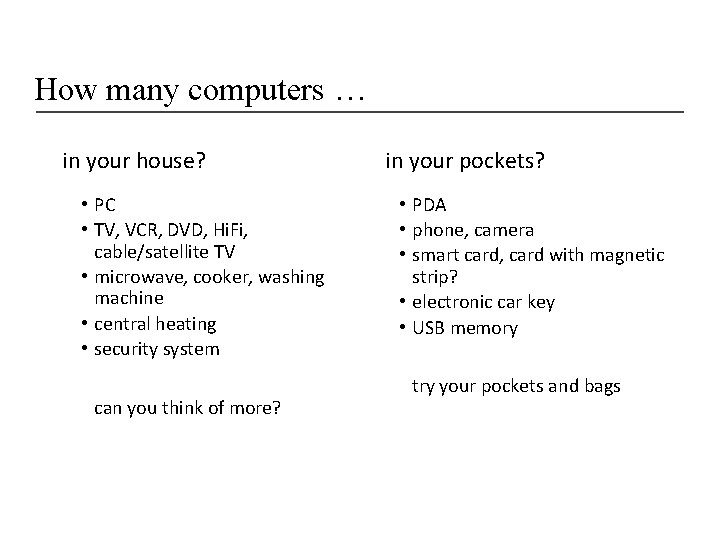
How many computers … in your house? • PC • TV, VCR, DVD, Hi. Fi, cable/satellite TV • microwave, cooker, washing machine • central heating • security system can you think of more? in your pockets? • PDA • phone, camera • smart card, card with magnetic strip? • electronic car key • USB memory try your pockets and bags
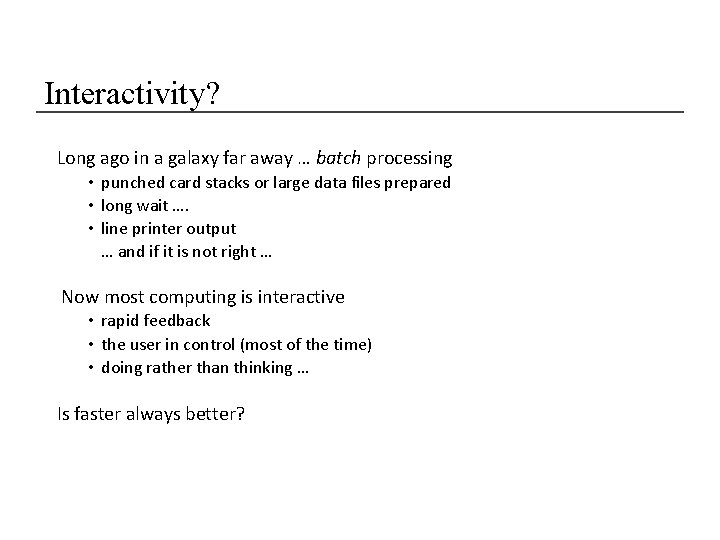
Interactivity? Long ago in a galaxy far away … batch processing • punched card stacks or large data files prepared • long wait …. • line printer output … and if it is not right … Now most computing is interactive • rapid feedback • the user in control (most of the time) • doing rather than thinking … Is faster always better?
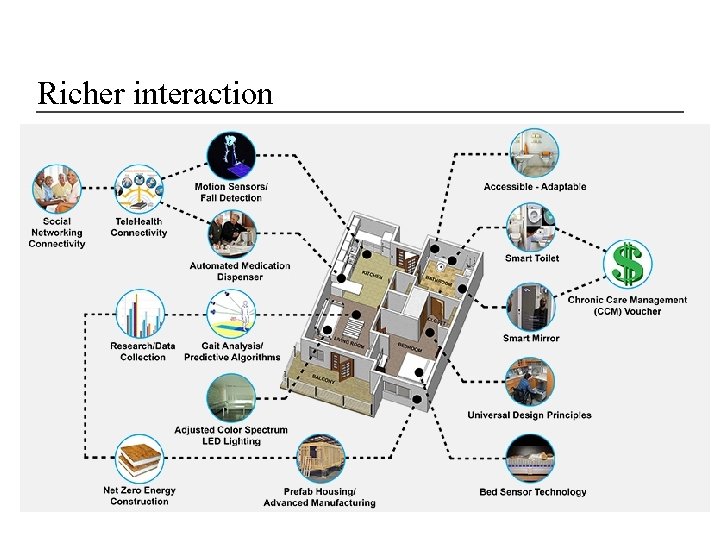
Richer interaction
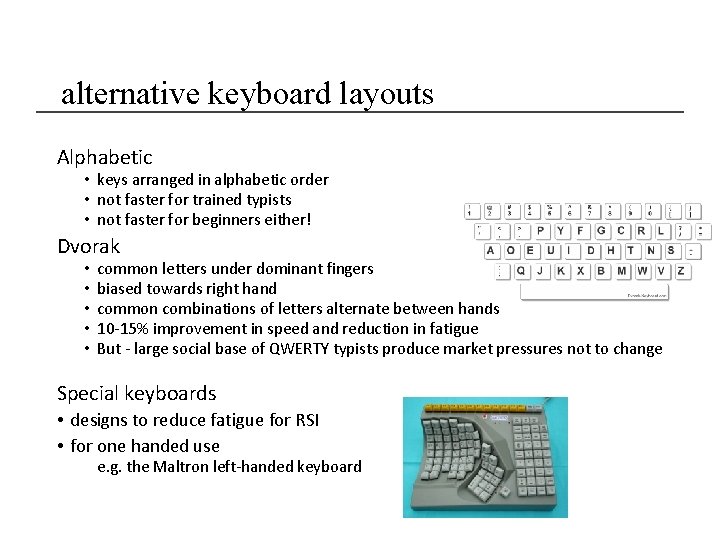
alternative keyboard layouts Alphabetic • keys arranged in alphabetic order • not faster for trained typists • not faster for beginners either! Dvorak • • • common letters under dominant fingers biased towards right hand common combinations of letters alternate between hands 10 -15% improvement in speed and reduction in fatigue But - large social base of QWERTY typists produce market pressures not to change Special keyboards • designs to reduce fatigue for RSI • for one handed use e. g. the Maltron left-handed keyboard
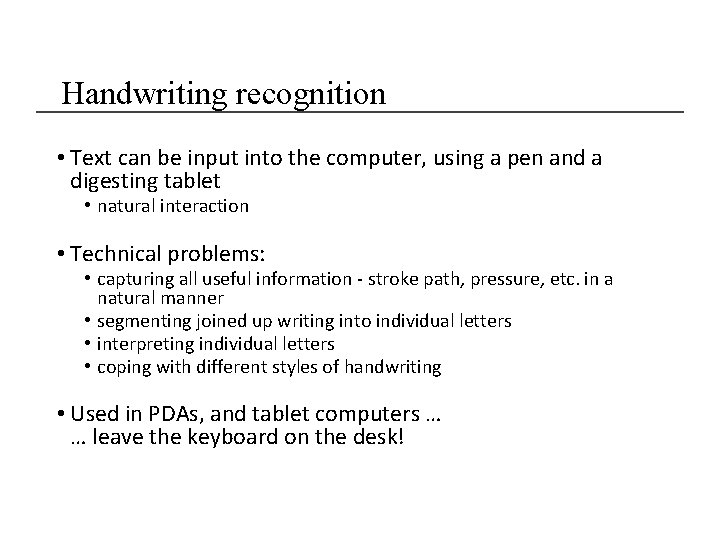
Handwriting recognition • Text can be input into the computer, using a pen and a digesting tablet • natural interaction • Technical problems: • capturing all useful information - stroke path, pressure, etc. in a natural manner • segmenting joined up writing into individual letters • interpreting individual letters • coping with different styles of handwriting • Used in PDAs, and tablet computers … … leave the keyboard on the desk!
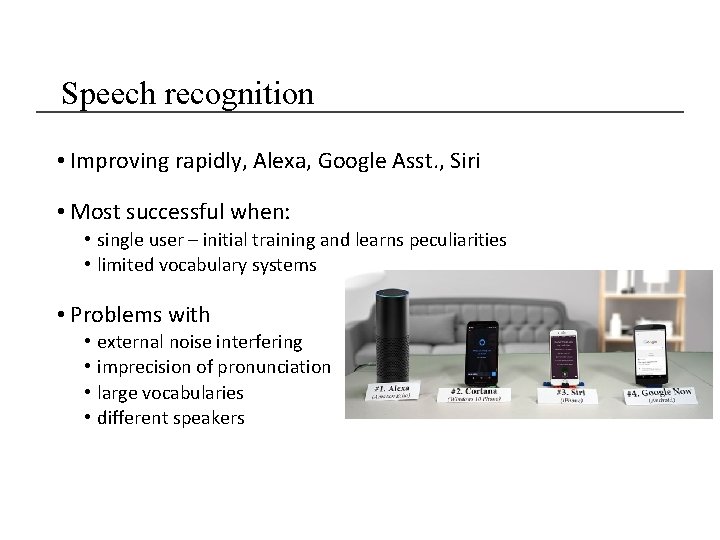
Speech recognition • Improving rapidly, Alexa, Google Asst. , Siri • Most successful when: • single user – initial training and learns peculiarities • limited vocabulary systems • Problems with • • external noise interfering imprecision of pronunciation large vocabularies different speakers
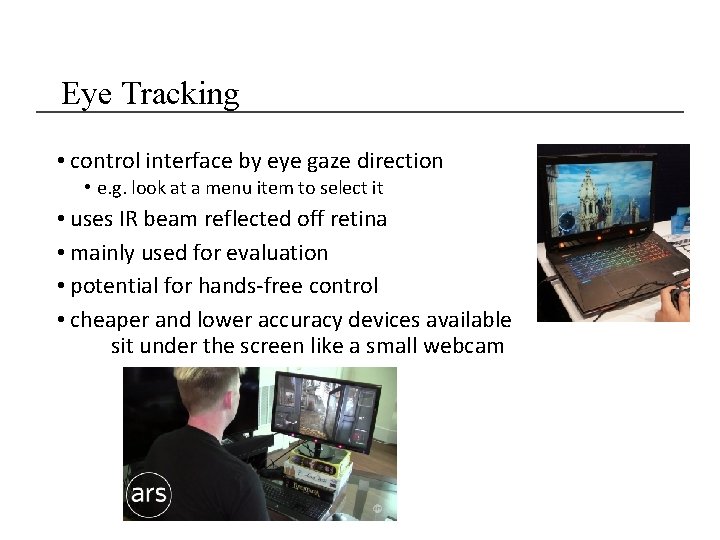
Eye Tracking • control interface by eye gaze direction • e. g. look at a menu item to select it • uses IR beam reflected off retina • mainly used for evaluation • potential for hands-free control • cheaper and lower accuracy devices available sit under the screen like a small webcam
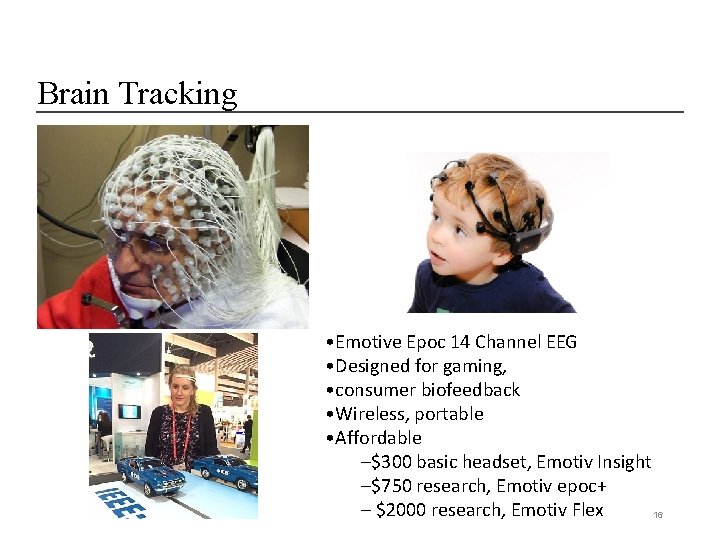
Brain Tracking • Emotive Epoc 14 Channel EEG • Designed for gaming, • consumer biofeedback • Wireless, portable • Affordable –$300 basic headset, Emotiv Insight –$750 research, Emotiv epoc+ – $2000 research, Emotiv Flex 16
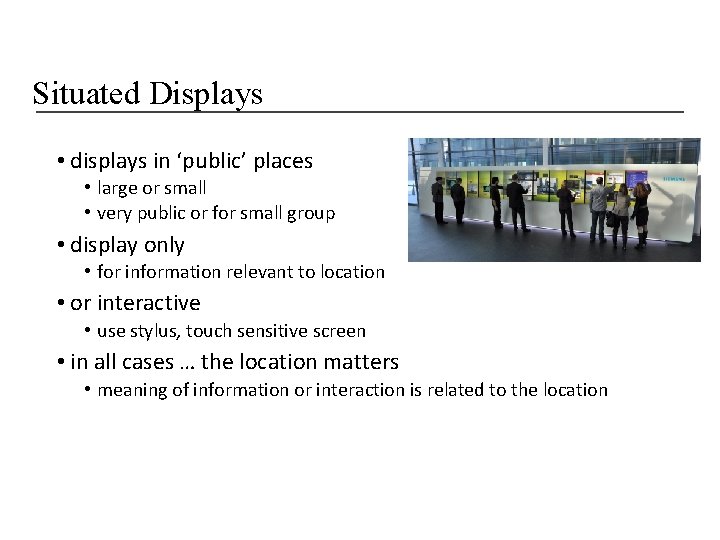
Situated Displays • displays in ‘public’ places • large or small • very public or for small group • display only • for information relevant to location • or interactive • use stylus, touch sensitive screen • in all cases … the location matters • meaning of information or interaction is related to the location
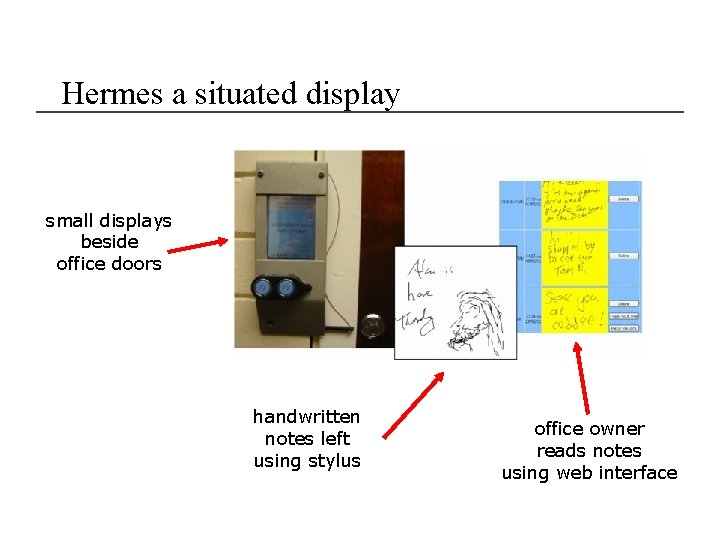
Hermes a situated display • small displays beside office doors • handwritten notes left using stylus small displays • office owner reads notes using web interface beside office doors handwritten notes left using stylus office owner reads notes using web interface
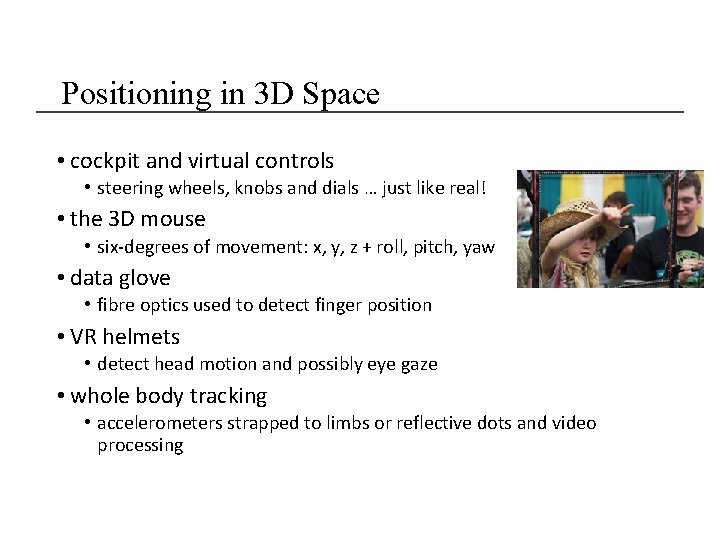
Positioning in 3 D Space • cockpit and virtual controls • steering wheels, knobs and dials … just like real! • the 3 D mouse • six-degrees of movement: x, y, z + roll, pitch, yaw • data glove • fibre optics used to detect finger position • VR helmets • detect head motion and possibly eye gaze • whole body tracking • accelerometers strapped to limbs or reflective dots and video processing
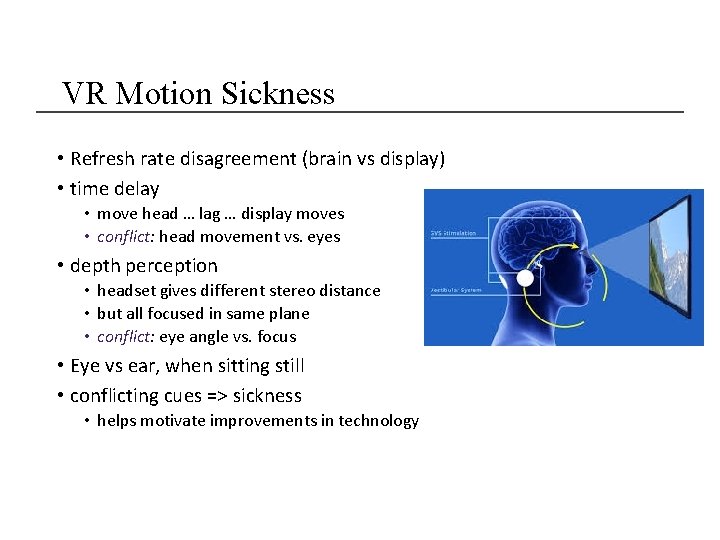
VR Motion Sickness • Refresh rate disagreement (brain vs display) • time delay • move head … lag … display moves • conflict: head movement vs. eyes • depth perception • headset gives different stereo distance • but all focused in same plane • conflict: eye angle vs. focus • Eye vs ear, when sitting still • conflicting cues => sickness • helps motivate improvements in technology
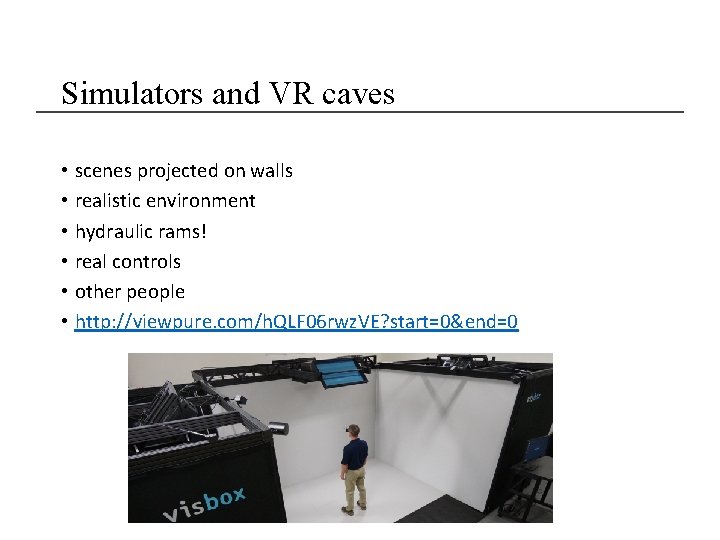
Simulators and VR caves • scenes projected on walls • realistic environment • hydraulic rams! • real controls • other people • http: //viewpure. com/h. QLF 06 rwz. VE? start=0&end=0
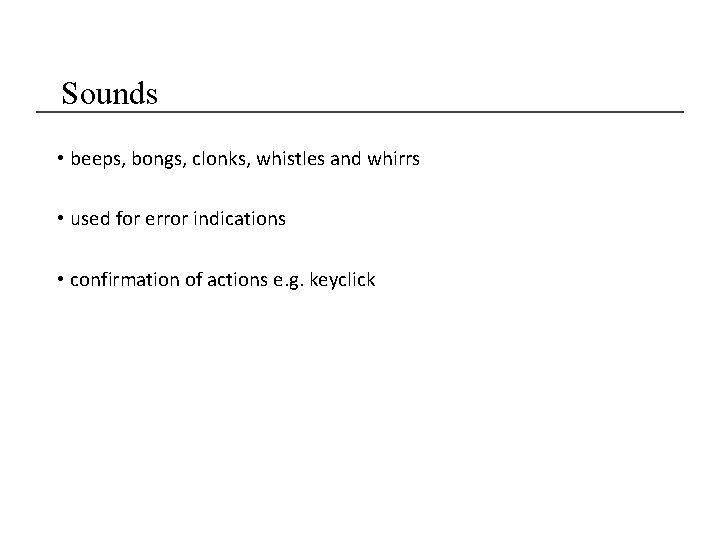
Sounds • beeps, bongs, clonks, whistles and whirrs • used for error indications • confirmation of actions e. g. keyclick
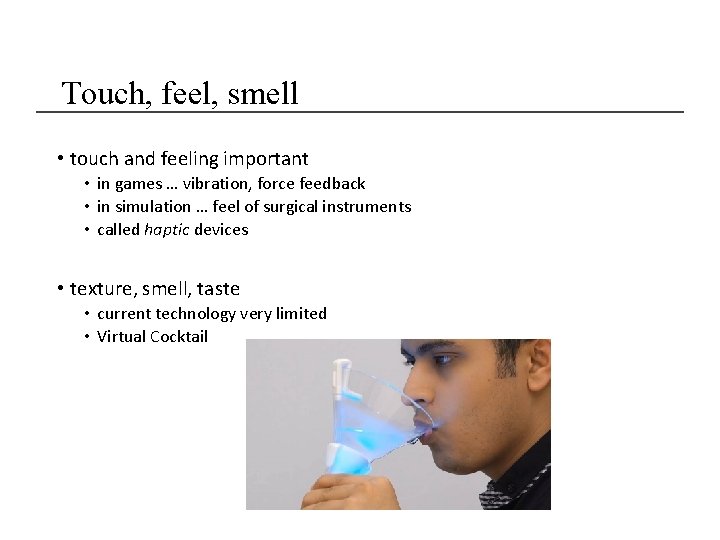
Touch, feel, smell • touch and feeling important • in games … vibration, force feedback • in simulation … feel of surgical instruments • called haptic devices • texture, smell, taste • current technology very limited • Virtual Cocktail
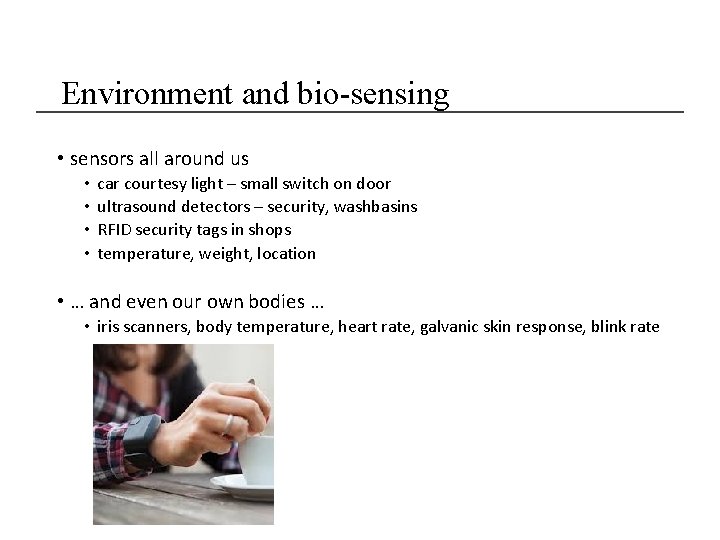
Environment and bio-sensing • sensors all around us • • car courtesy light – small switch on door ultrasound detectors – security, washbasins RFID security tags in shops temperature, weight, location • … and even our own bodies … • iris scanners, body temperature, heart rate, galvanic skin response, blink rate
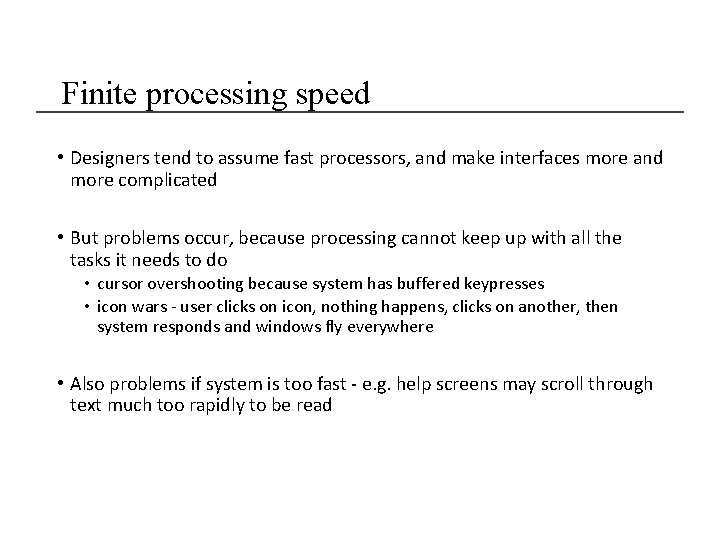
Finite processing speed • Designers tend to assume fast processors, and make interfaces more and more complicated • But problems occur, because processing cannot keep up with all the tasks it needs to do • cursor overshooting because system has buffered keypresses • icon wars - user clicks on icon, nothing happens, clicks on another, then system responds and windows fly everywhere • Also problems if system is too fast - e. g. help screens may scroll through text much too rapidly to be read
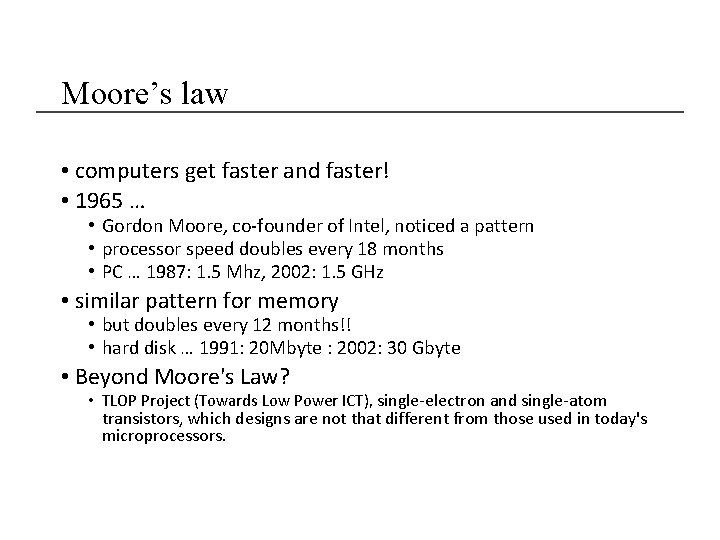
Moore’s law • computers get faster and faster! • 1965 … • Gordon Moore, co-founder of Intel, noticed a pattern • processor speed doubles every 18 months • PC … 1987: 1. 5 Mhz, 2002: 1. 5 GHz • similar pattern for memory • but doubles every 12 months!! • hard disk … 1991: 20 Mbyte : 2002: 30 Gbyte • Beyond Moore's Law? • TLOP Project (Towards Low Power ICT), single-electron and single-atom transistors, which designs are not that different from those used in today's microprocessors.
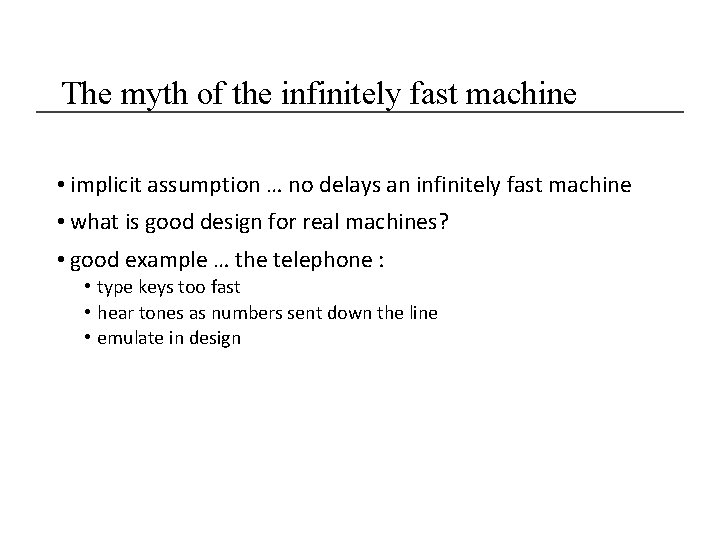
The myth of the infinitely fast machine • implicit assumption … no delays an infinitely fast machine • what is good design for real machines? • good example … the telephone : • type keys too fast • hear tones as numbers sent down the line • emulate in design
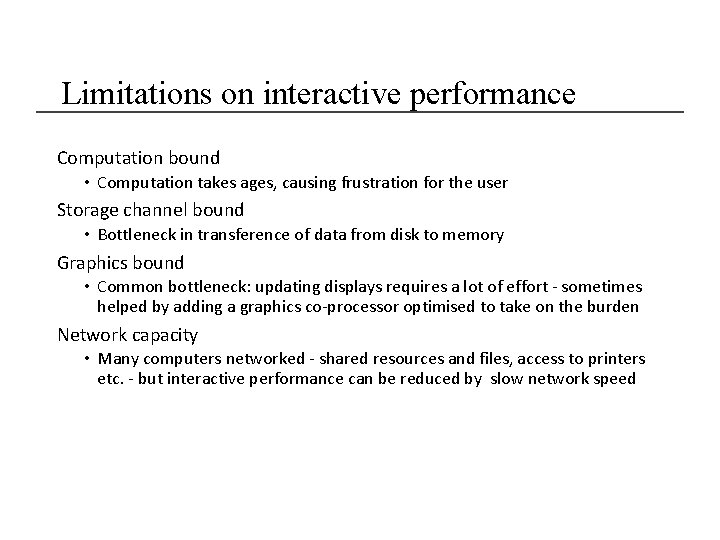
Limitations on interactive performance Computation bound • Computation takes ages, causing frustration for the user Storage channel bound • Bottleneck in transference of data from disk to memory Graphics bound • Common bottleneck: updating displays requires a lot of effort - sometimes helped by adding a graphics co-processor optimised to take on the burden Network capacity • Many computers networked - shared resources and files, access to printers etc. - but interactive performance can be reduced by slow network speed