CS 640 Introduction to Computer Networks Aditya Akella
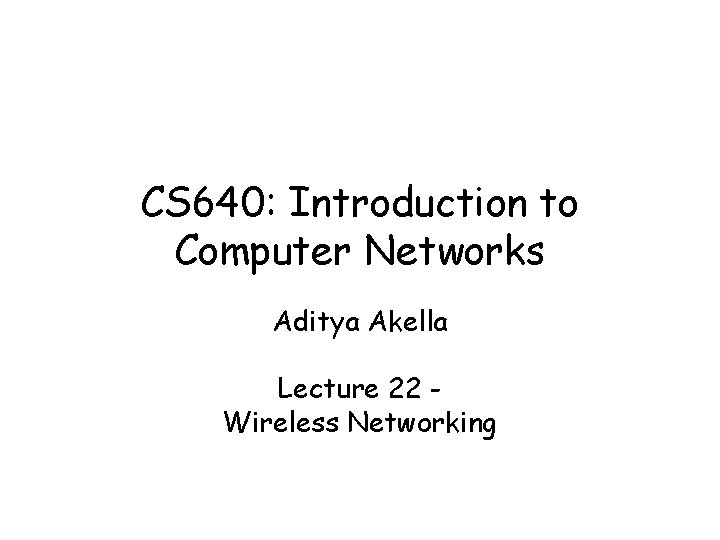
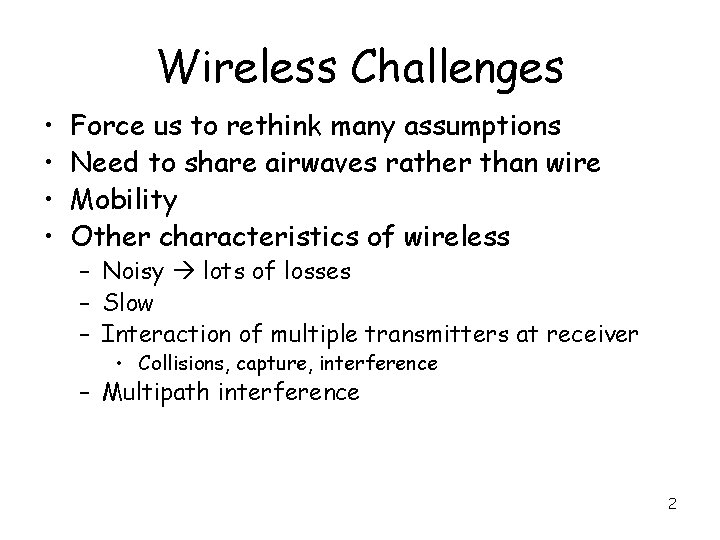
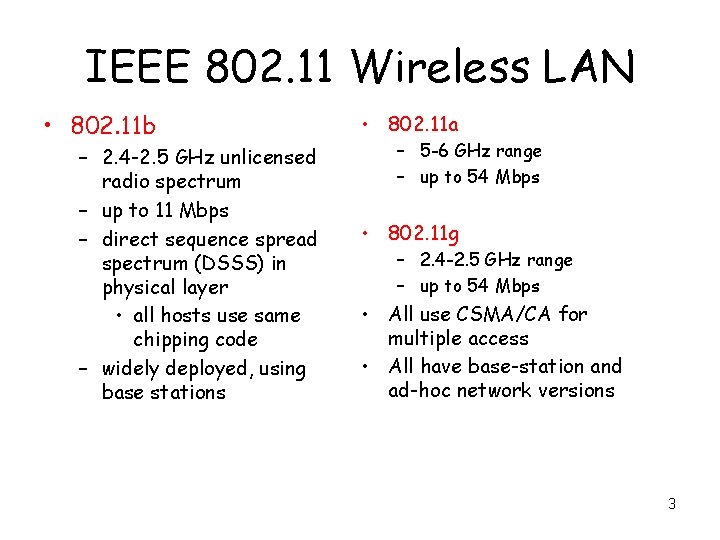
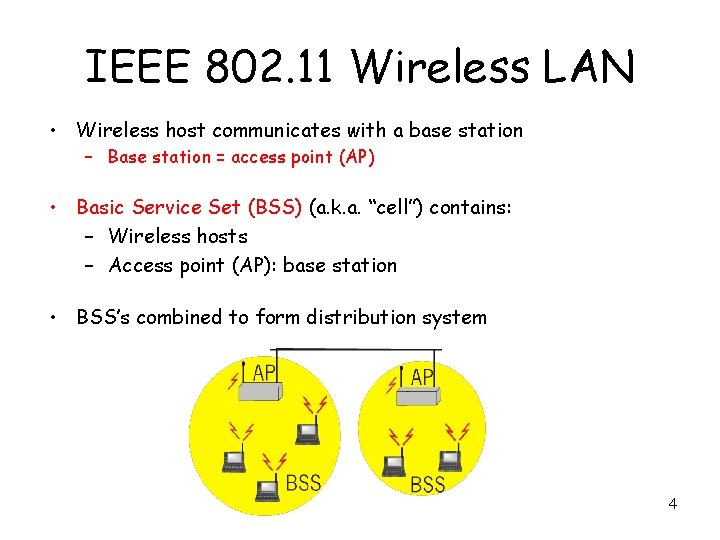
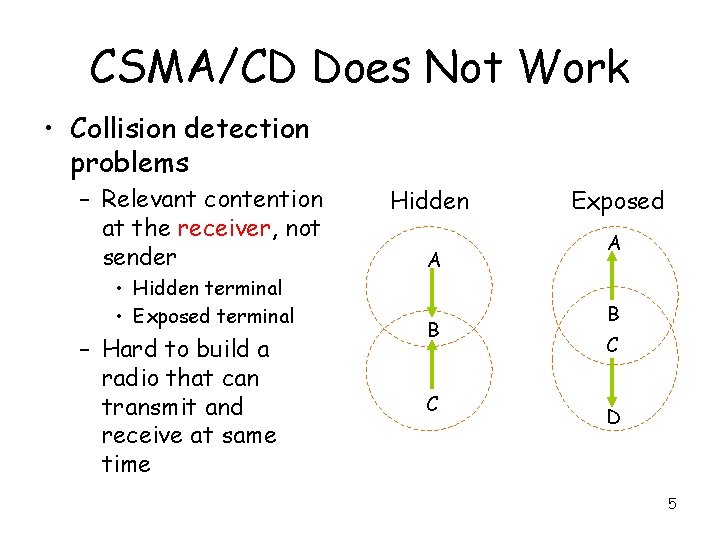
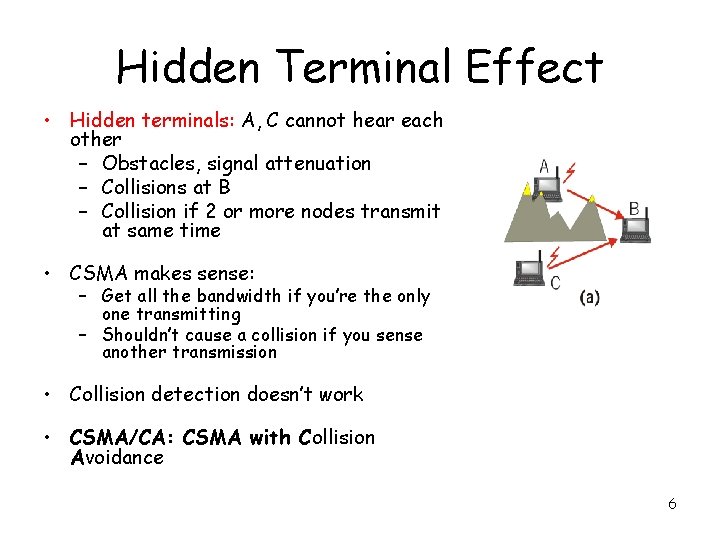
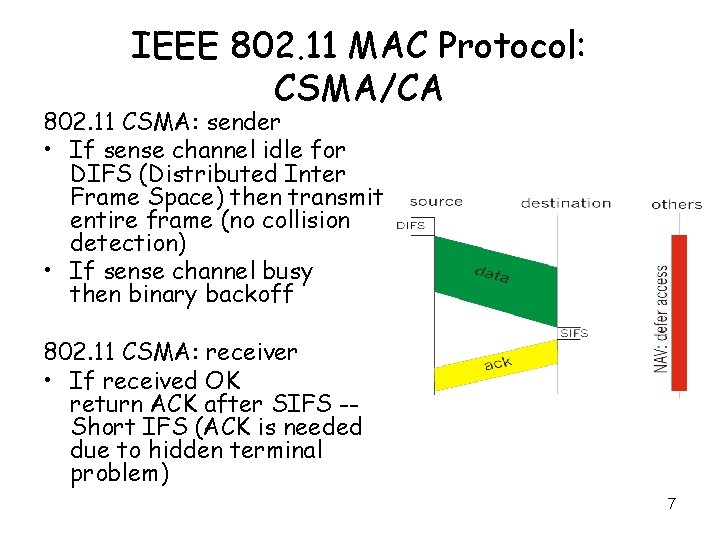
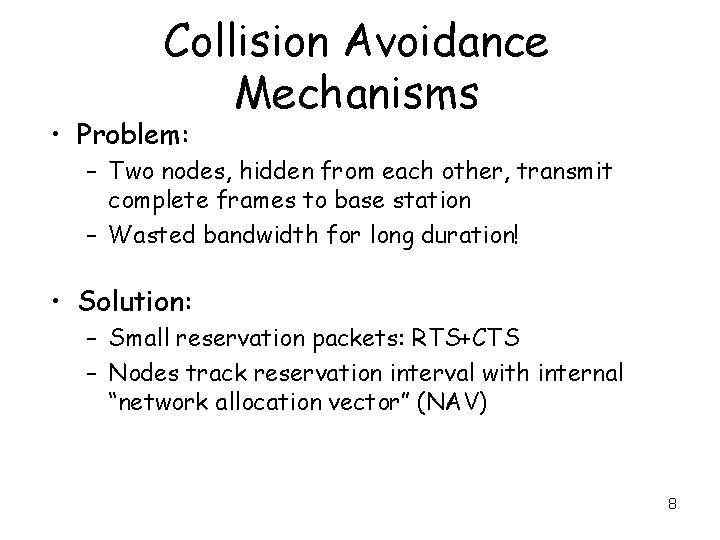
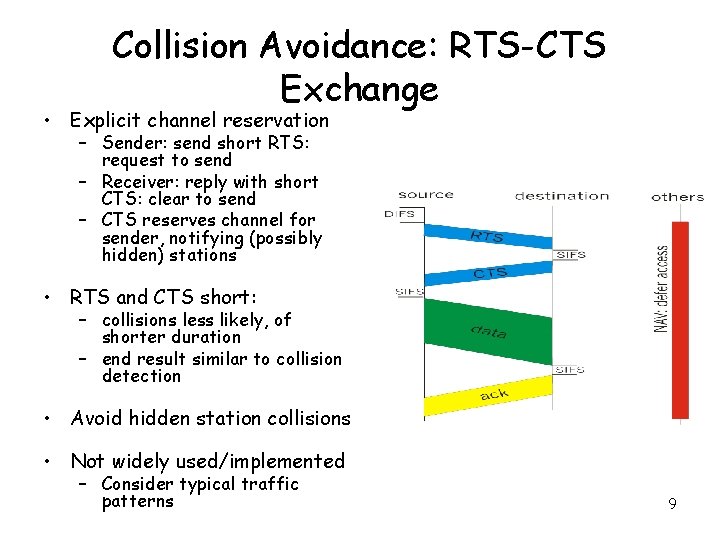
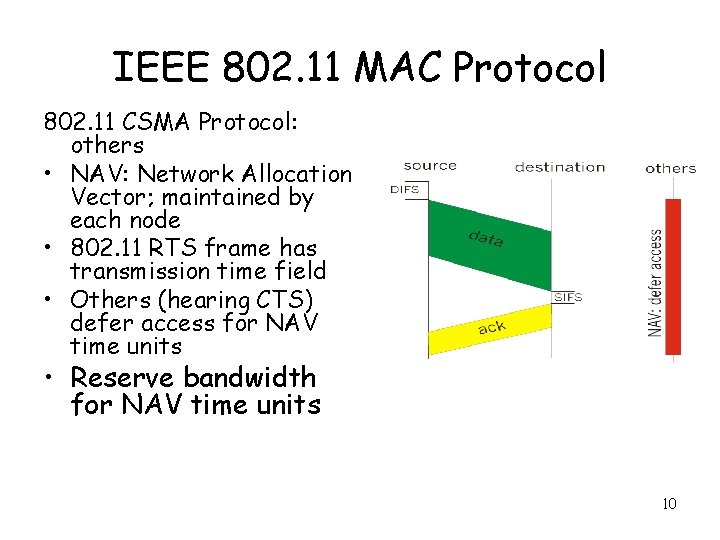
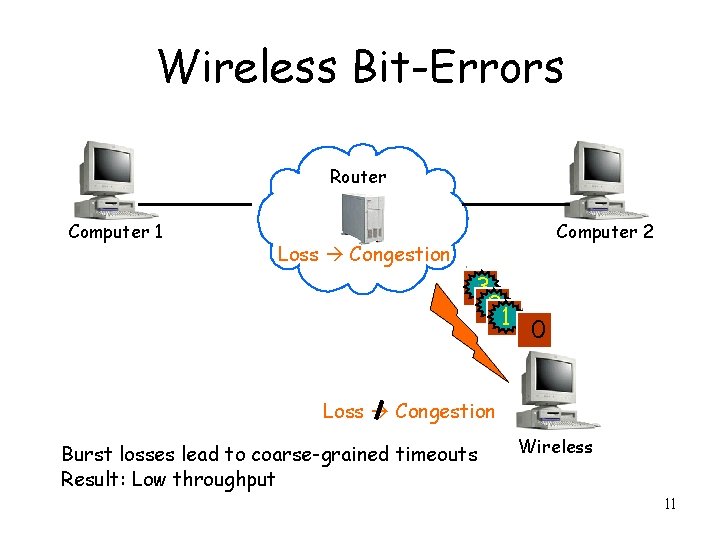
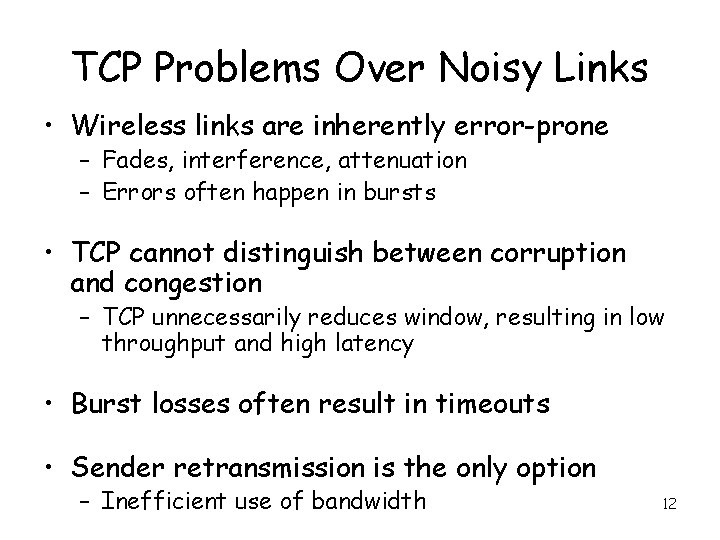
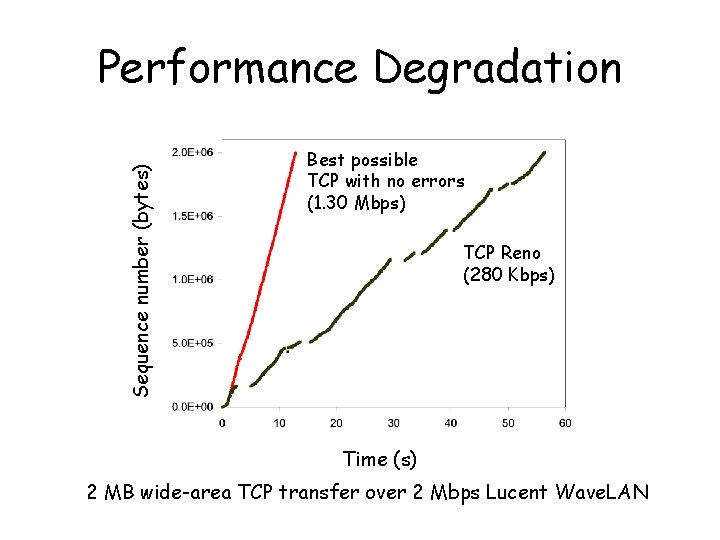
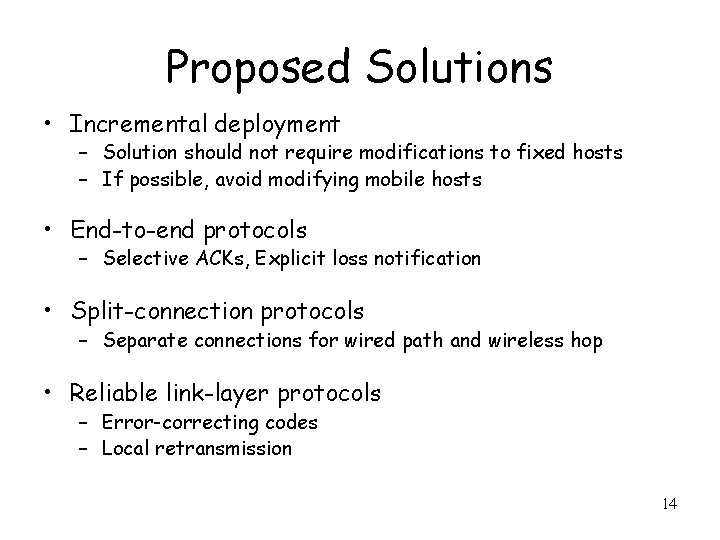
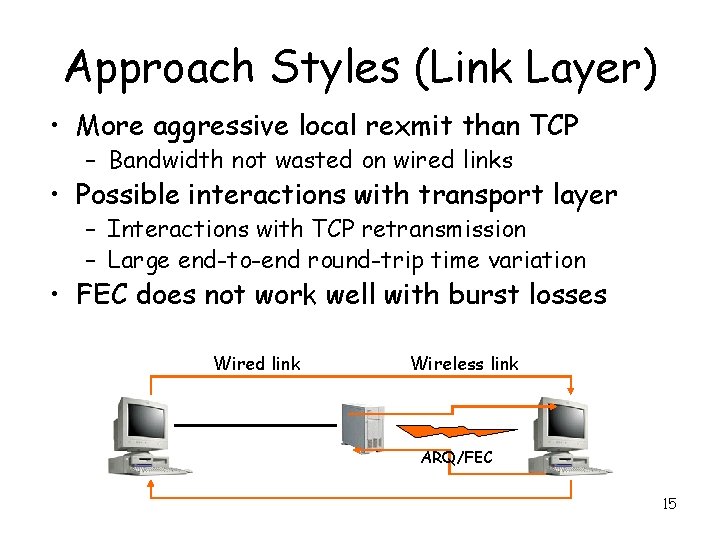
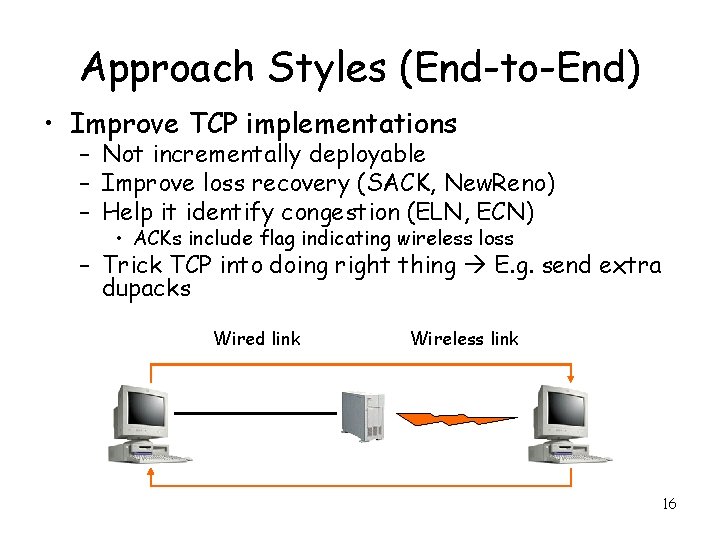
- Slides: 16
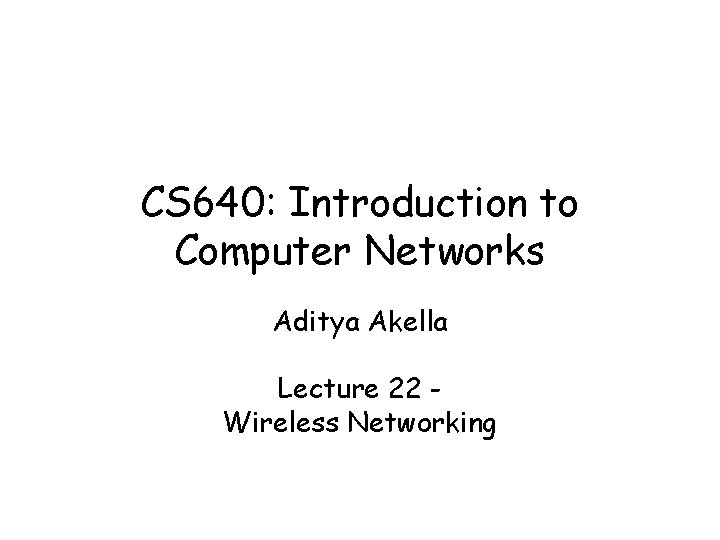
CS 640: Introduction to Computer Networks Aditya Akella Lecture 22 Wireless Networking
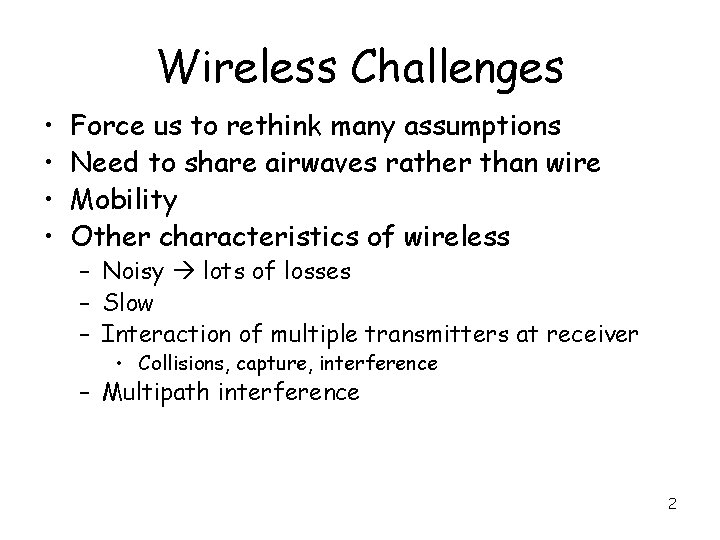
Wireless Challenges • • Force us to rethink many assumptions Need to share airwaves rather than wire Mobility Other characteristics of wireless – Noisy lots of losses – Slow – Interaction of multiple transmitters at receiver • Collisions, capture, interference – Multipath interference 2
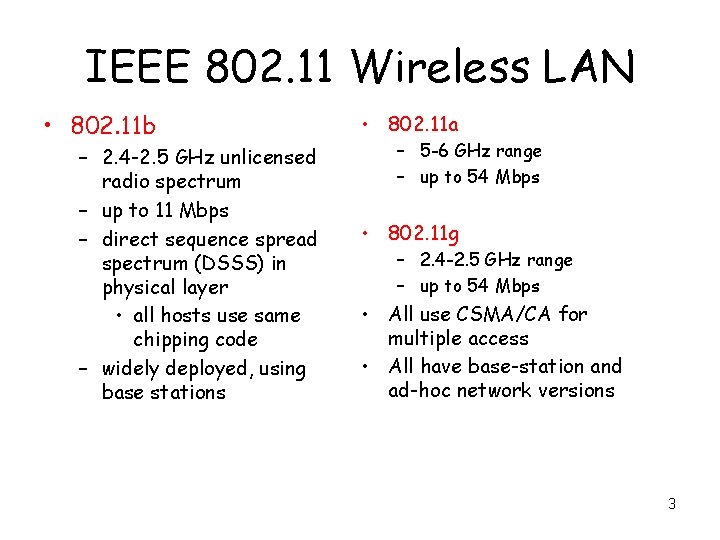
IEEE 802. 11 Wireless LAN • 802. 11 b – 2. 4 -2. 5 GHz unlicensed radio spectrum – up to 11 Mbps – direct sequence spread spectrum (DSSS) in physical layer • all hosts use same chipping code – widely deployed, using base stations • 802. 11 a – 5 -6 GHz range – up to 54 Mbps • 802. 11 g – 2. 4 -2. 5 GHz range – up to 54 Mbps • All use CSMA/CA for multiple access • All have base-station and ad-hoc network versions 3
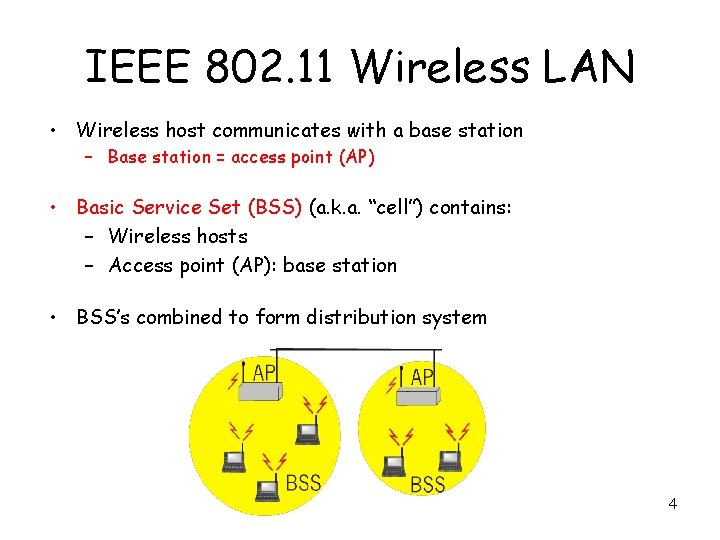
IEEE 802. 11 Wireless LAN • Wireless host communicates with a base station – Base station = access point (AP) • Basic Service Set (BSS) (a. k. a. “cell”) contains: – Wireless hosts – Access point (AP): base station • BSS’s combined to form distribution system 4
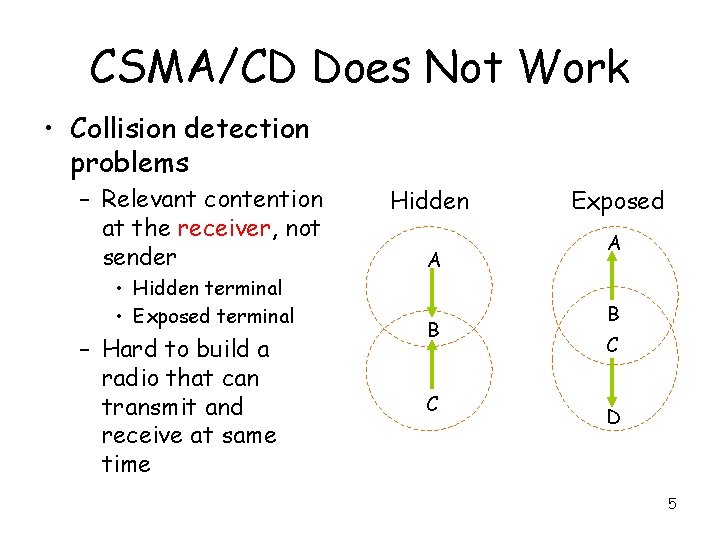
CSMA/CD Does Not Work • Collision detection problems – Relevant contention at the receiver, not sender • Hidden terminal • Exposed terminal – Hard to build a radio that can transmit and receive at same time Hidden A B C Exposed A B C D 5
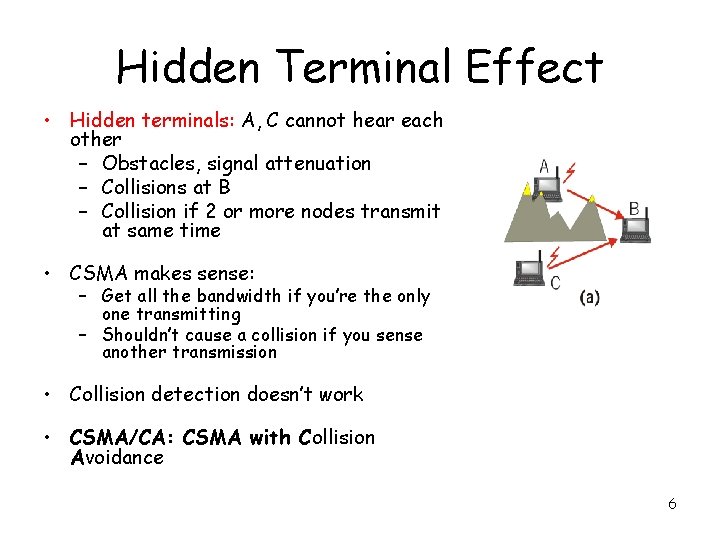
Hidden Terminal Effect • Hidden terminals: A, C cannot hear each other – Obstacles, signal attenuation – Collisions at B – Collision if 2 or more nodes transmit at same time • CSMA makes sense: – Get all the bandwidth if you’re the only one transmitting – Shouldn’t cause a collision if you sense another transmission • Collision detection doesn’t work • CSMA/CA: CSMA with Collision Avoidance 6
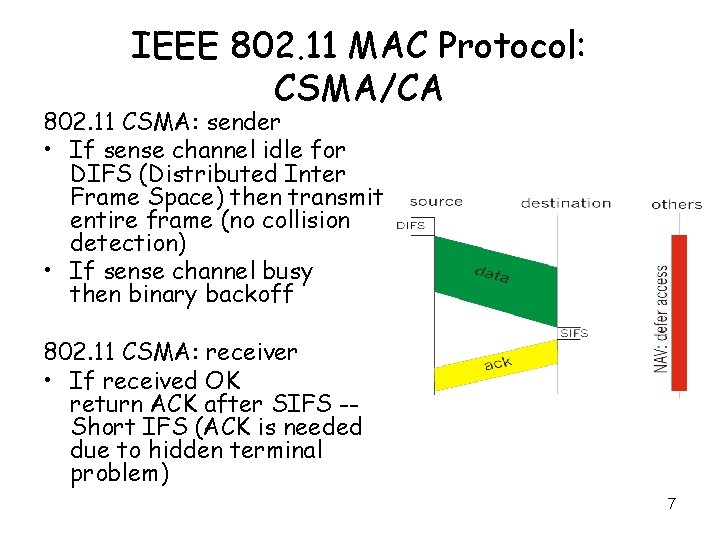
IEEE 802. 11 MAC Protocol: CSMA/CA 802. 11 CSMA: sender • If sense channel idle for DIFS (Distributed Inter Frame Space) then transmit entire frame (no collision detection) • If sense channel busy then binary backoff 802. 11 CSMA: receiver • If received OK return ACK after SIFS -Short IFS (ACK is needed due to hidden terminal problem) 7
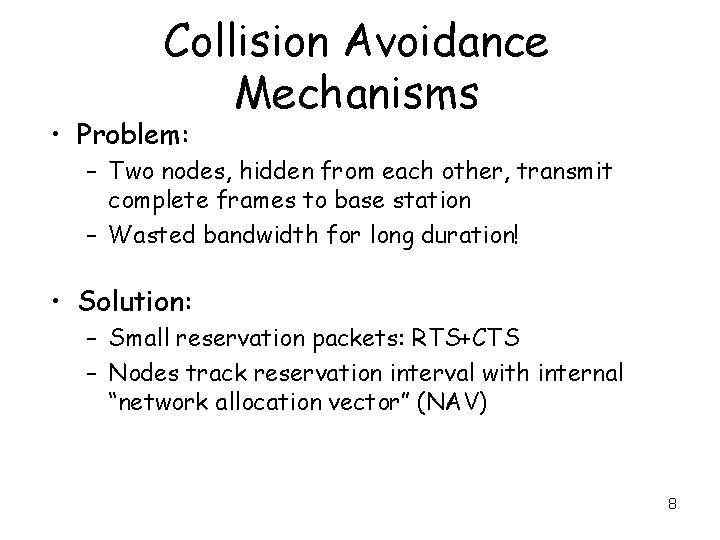
Collision Avoidance Mechanisms • Problem: – Two nodes, hidden from each other, transmit complete frames to base station – Wasted bandwidth for long duration! • Solution: – Small reservation packets: RTS+CTS – Nodes track reservation interval with internal “network allocation vector” (NAV) 8
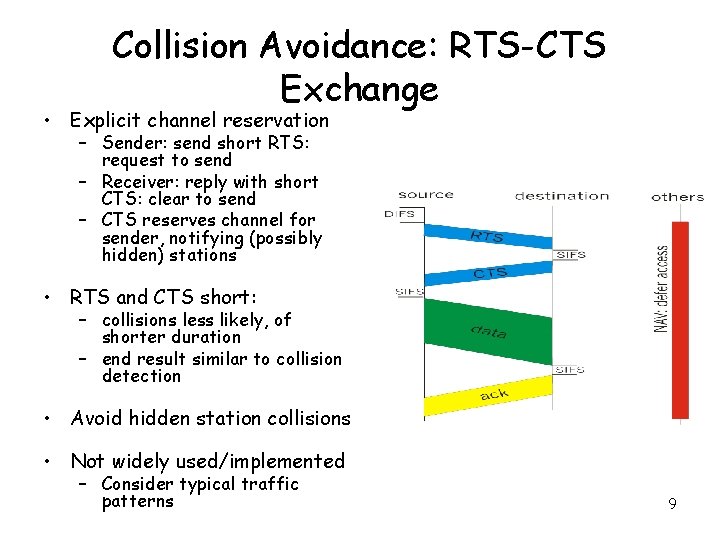
Collision Avoidance: RTS-CTS Exchange • Explicit channel reservation – Sender: send short RTS: request to send – Receiver: reply with short CTS: clear to send – CTS reserves channel for sender, notifying (possibly hidden) stations • RTS and CTS short: – collisions less likely, of shorter duration – end result similar to collision detection • Avoid hidden station collisions • Not widely used/implemented – Consider typical traffic patterns 9
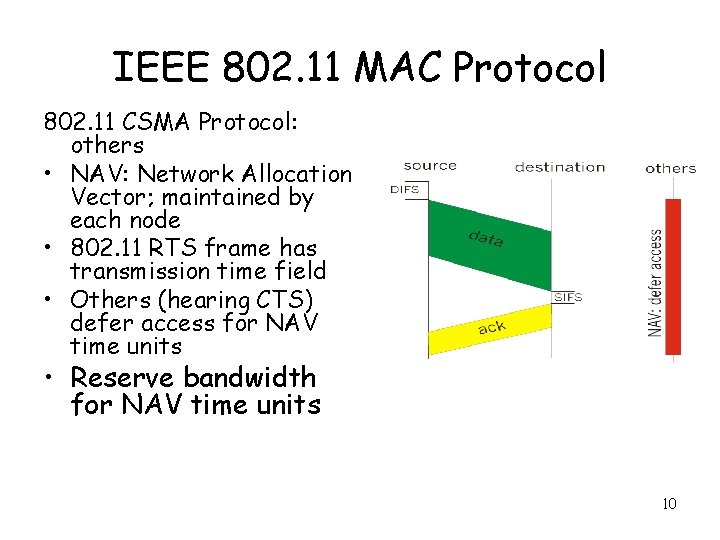
IEEE 802. 11 MAC Protocol 802. 11 CSMA Protocol: others • NAV: Network Allocation Vector; maintained by each node • 802. 11 RTS frame has transmission time field • Others (hearing CTS) defer access for NAV time units • Reserve bandwidth for NAV time units 10
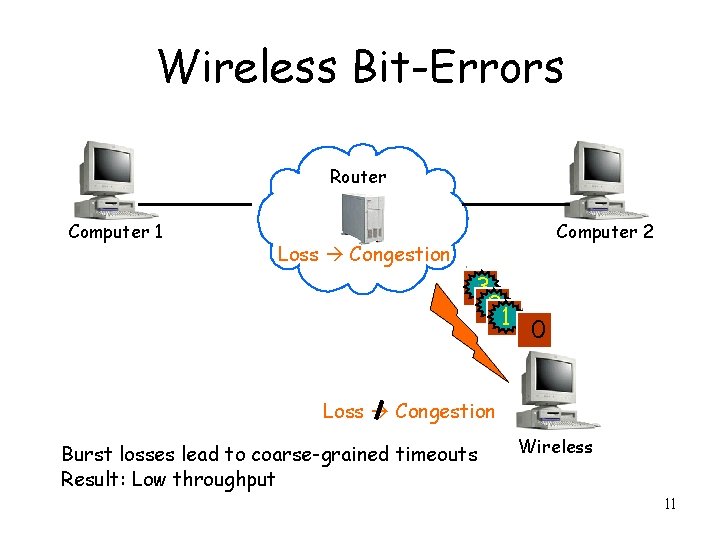
Wireless Bit-Errors Router Computer 1 Computer 2 Loss Congestion 3 2 21 2 0 Loss Congestion Burst losses lead to coarse-grained timeouts Result: Low throughput Wireless 11
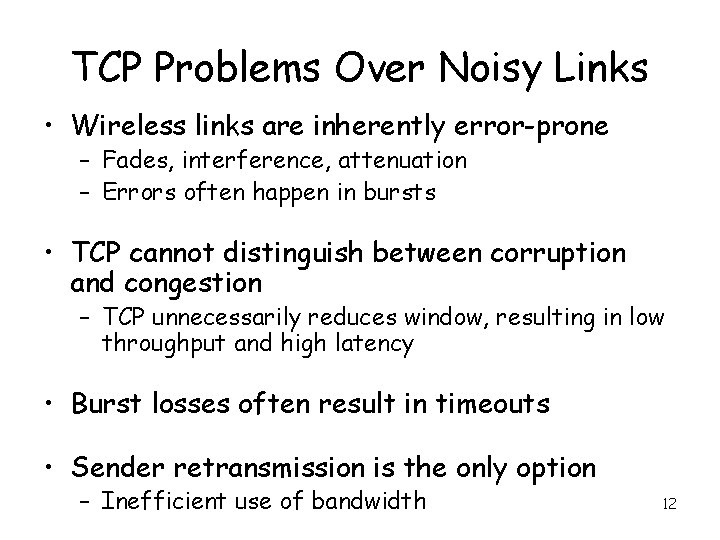
TCP Problems Over Noisy Links • Wireless links are inherently error-prone – Fades, interference, attenuation – Errors often happen in bursts • TCP cannot distinguish between corruption and congestion – TCP unnecessarily reduces window, resulting in low throughput and high latency • Burst losses often result in timeouts • Sender retransmission is the only option – Inefficient use of bandwidth 12
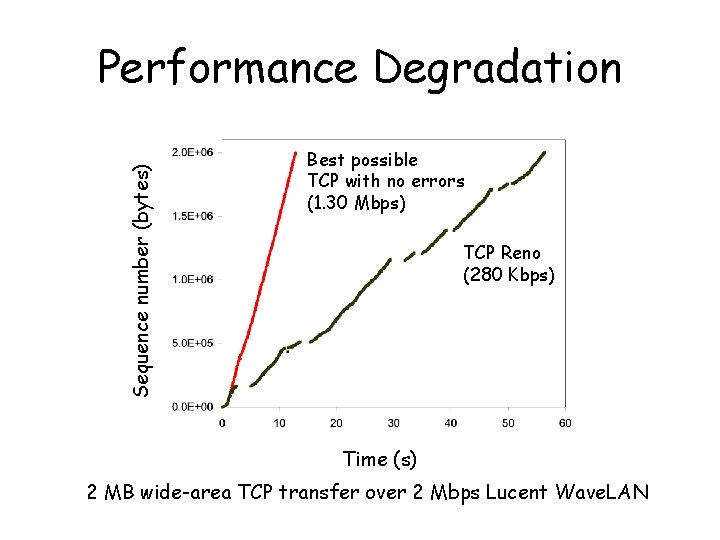
Sequence number (bytes) Performance Degradation Best possible TCP with no errors (1. 30 Mbps) TCP Reno (280 Kbps) Time (s) 2 MB wide-area TCP transfer over 2 Mbps Lucent Wave. LAN
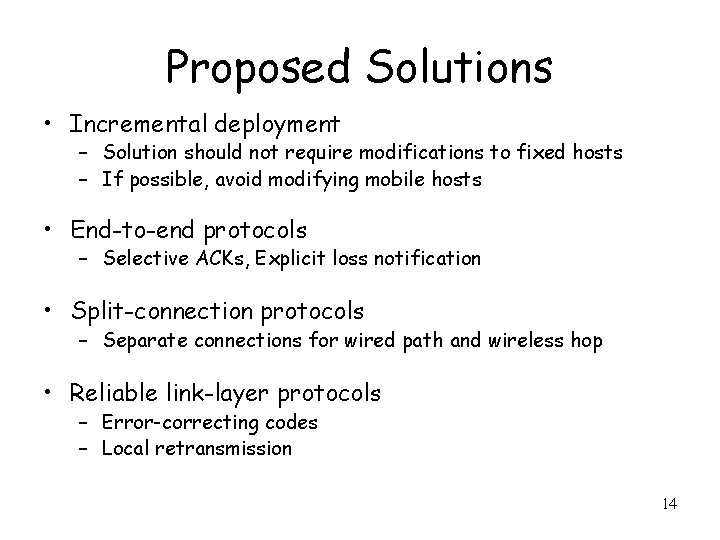
Proposed Solutions • Incremental deployment – Solution should not require modifications to fixed hosts – If possible, avoid modifying mobile hosts • End-to-end protocols – Selective ACKs, Explicit loss notification • Split-connection protocols – Separate connections for wired path and wireless hop • Reliable link-layer protocols – Error-correcting codes – Local retransmission 14
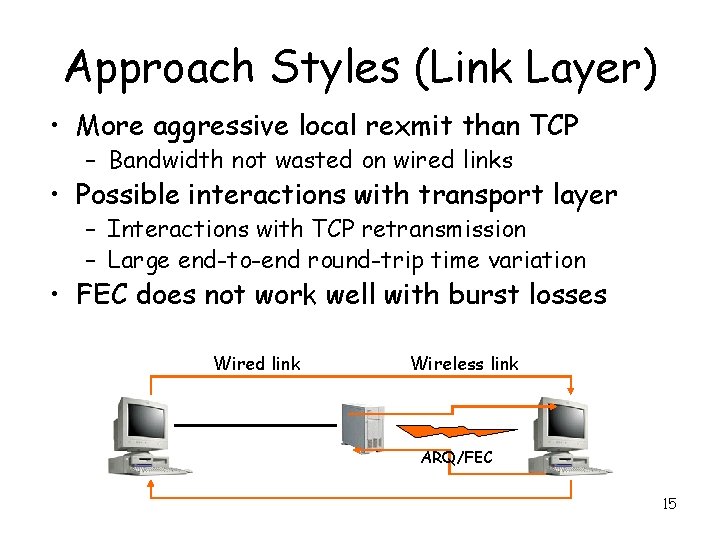
Approach Styles (Link Layer) • More aggressive local rexmit than TCP – Bandwidth not wasted on wired links • Possible interactions with transport layer – Interactions with TCP retransmission – Large end-to-end round-trip time variation • FEC does not work well with burst losses Wired link Wireless link ARQ/FEC 15
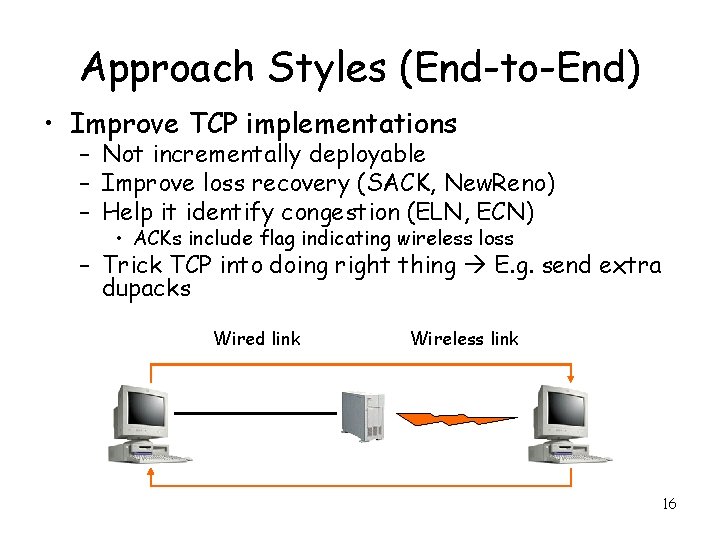
Approach Styles (End-to-End) • Improve TCP implementations – Not incrementally deployable – Improve loss recovery (SACK, New. Reno) – Help it identify congestion (ELN, ECN) • ACKs include flag indicating wireless loss – Trick TCP into doing right thing E. g. send extra dupacks Wired link Wireless link 16