CS 61 C Great Ideas in Computer Architecture
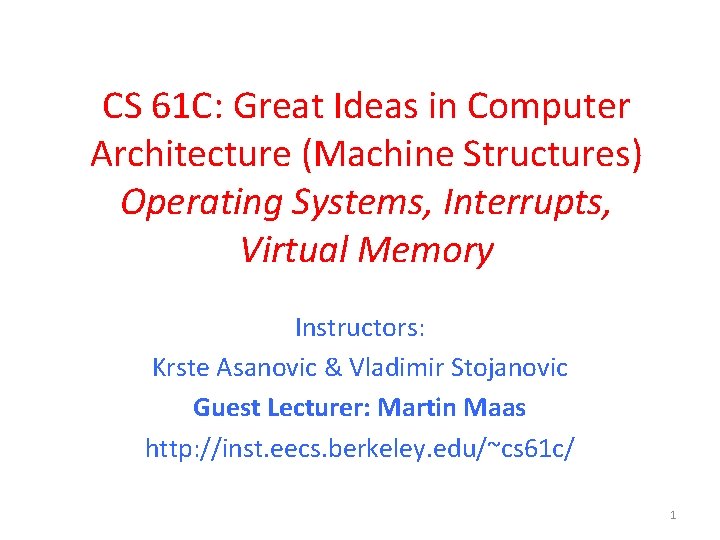
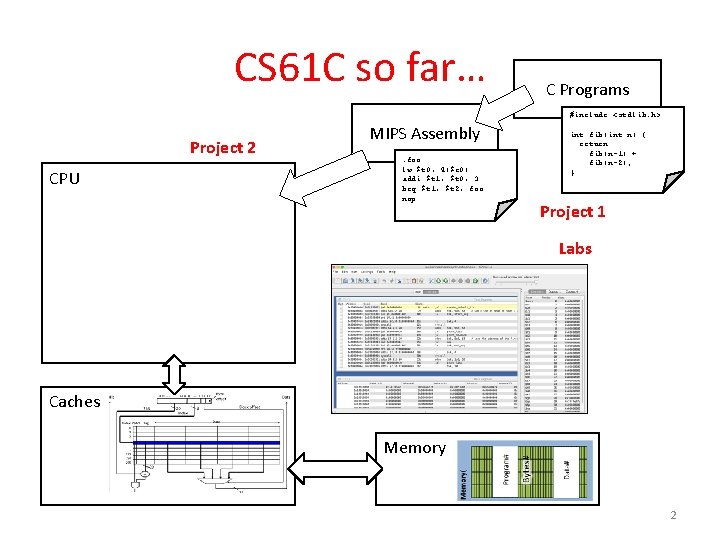
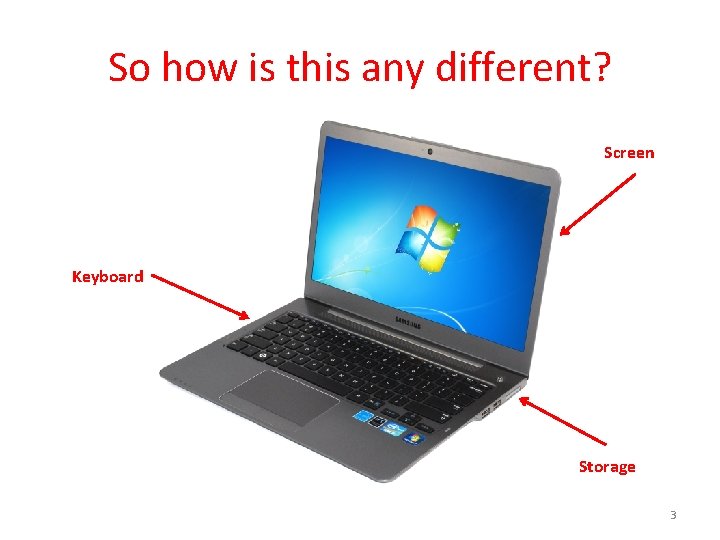
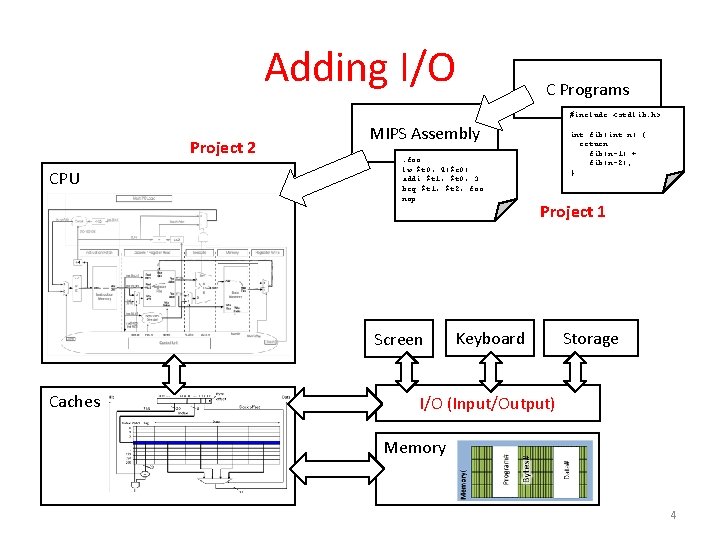
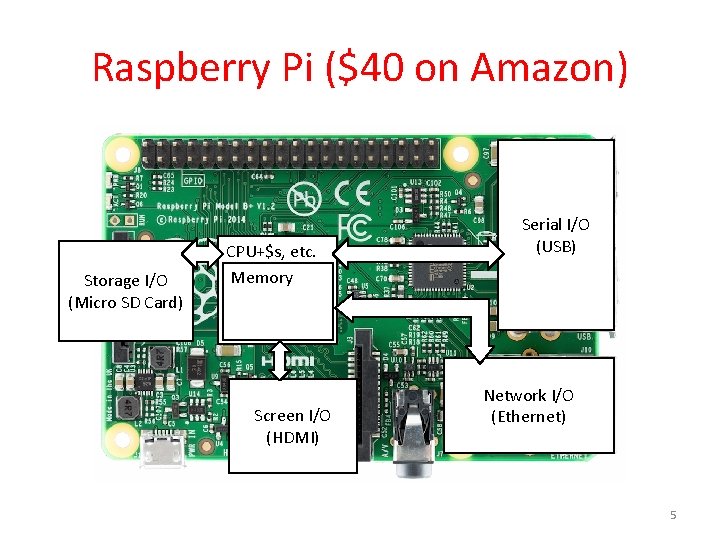
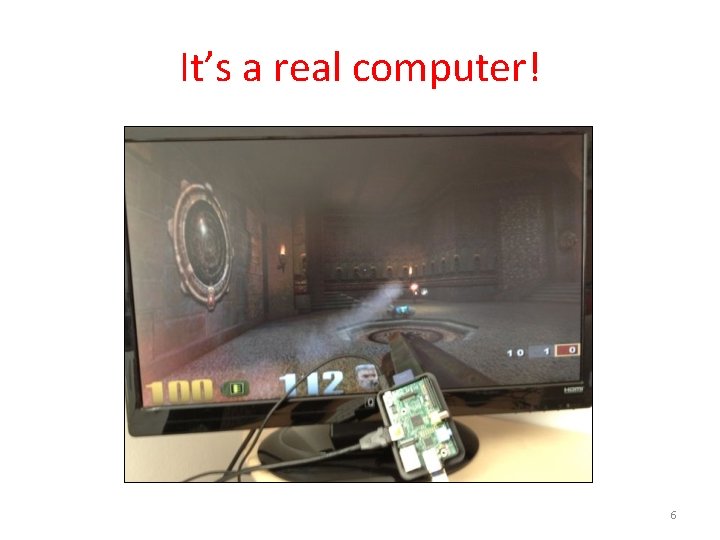
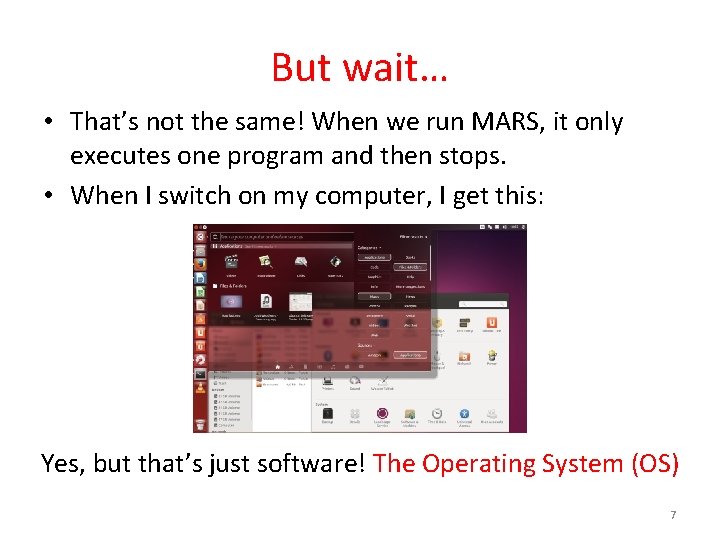
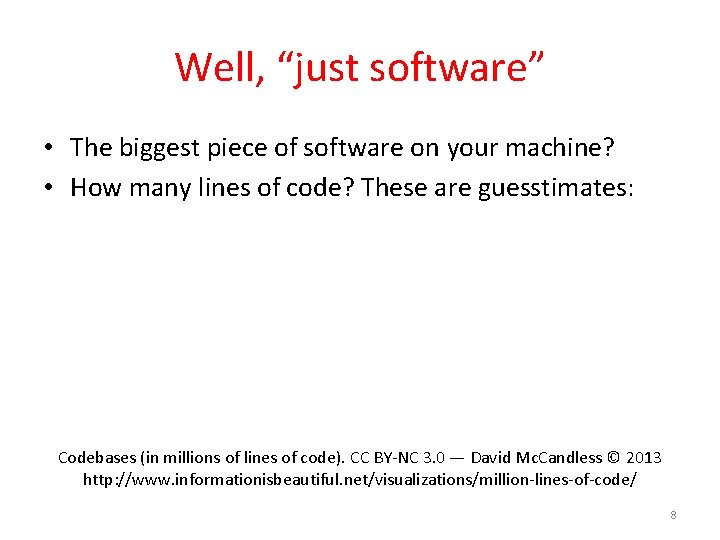
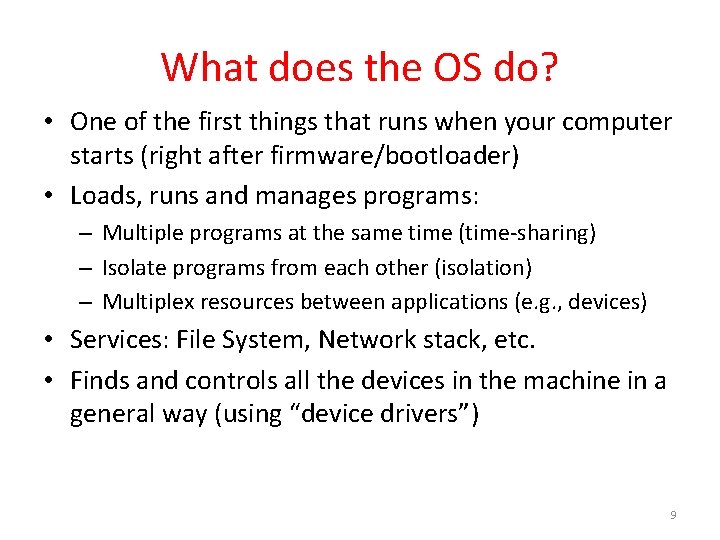
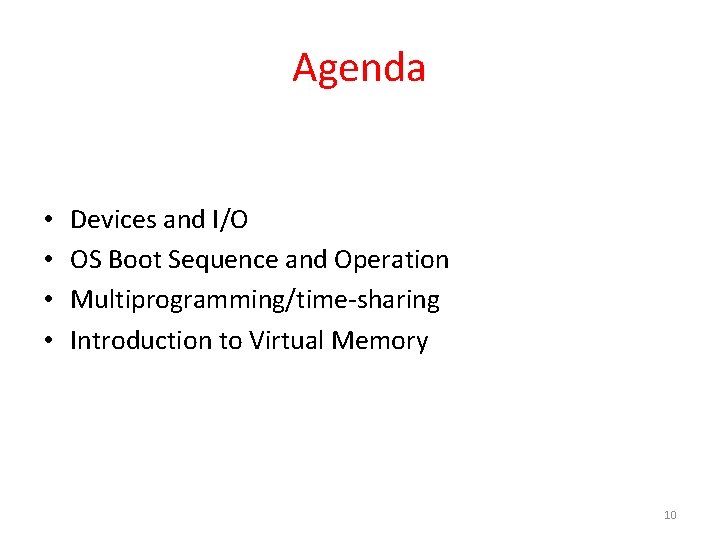
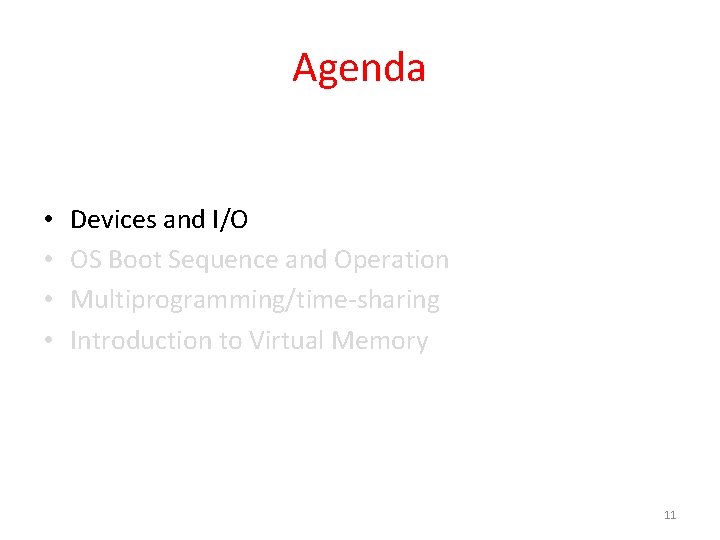
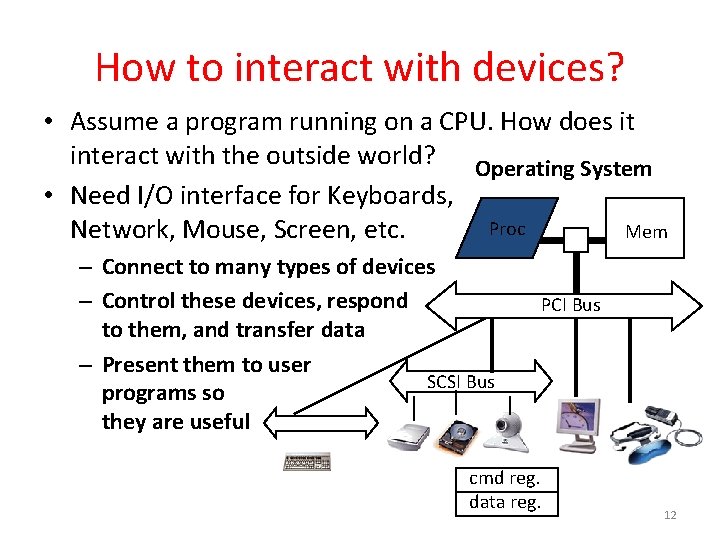
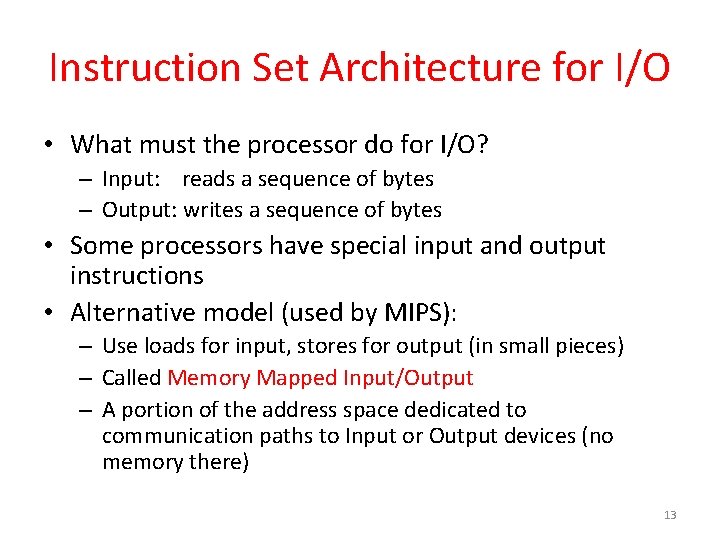
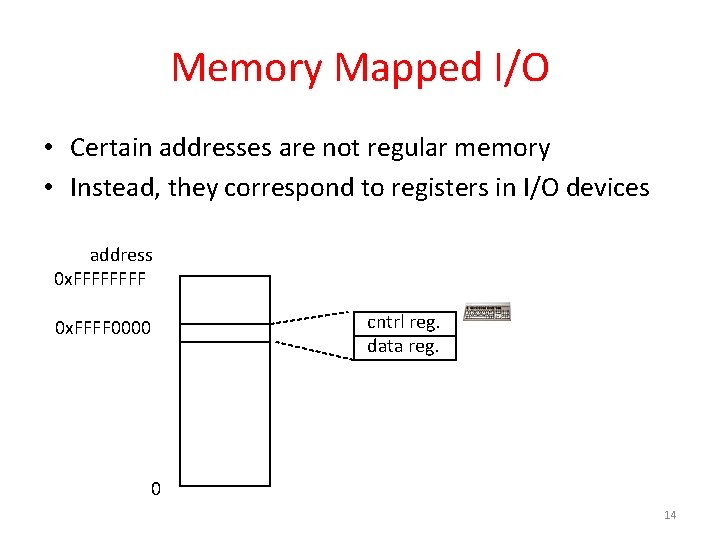
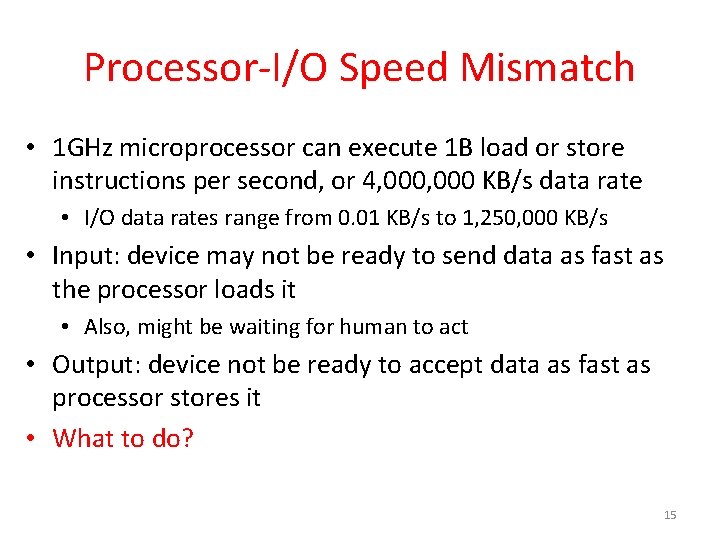
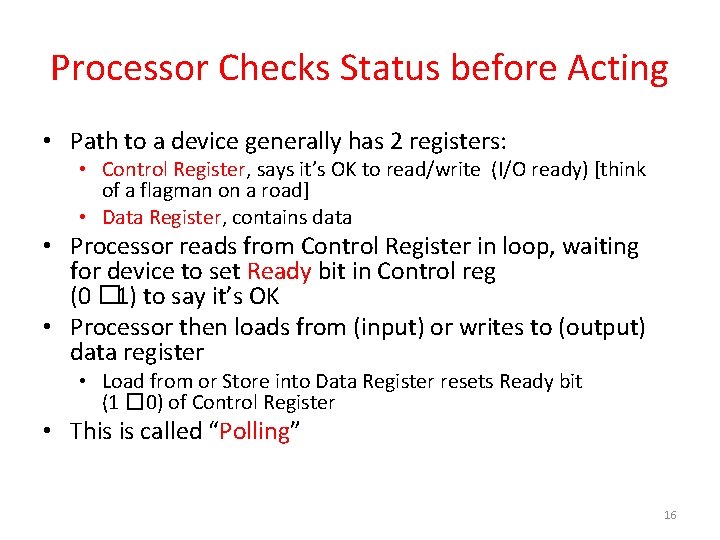
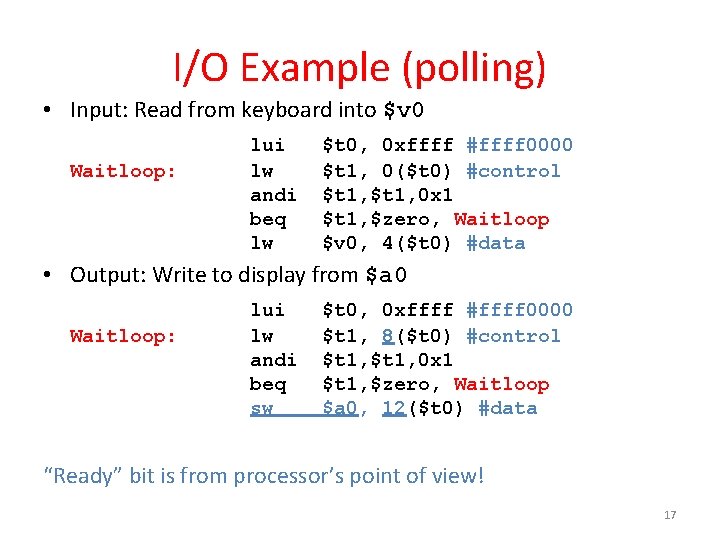
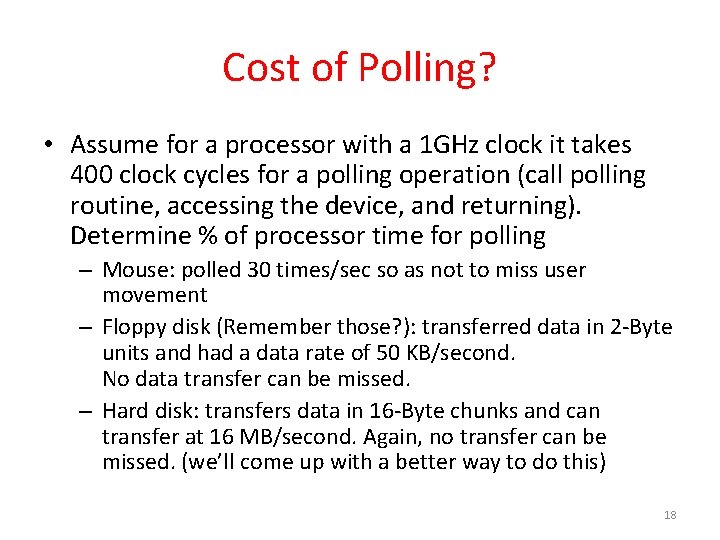
![% Processor time to poll • Mouse Polling [clocks/sec] = 30 [polls/s] * 400 % Processor time to poll • Mouse Polling [clocks/sec] = 30 [polls/s] * 400](https://slidetodoc.com/presentation_image_h2/f1b1a494c2996bed66ac67b57e6961a1/image-19.jpg)
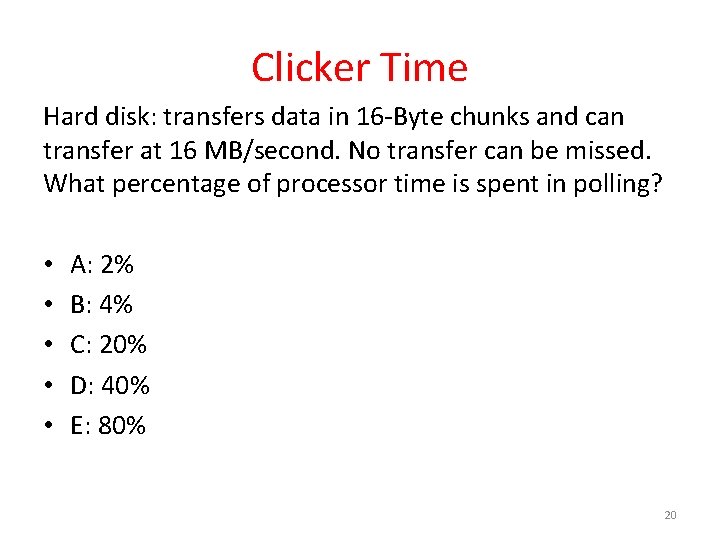
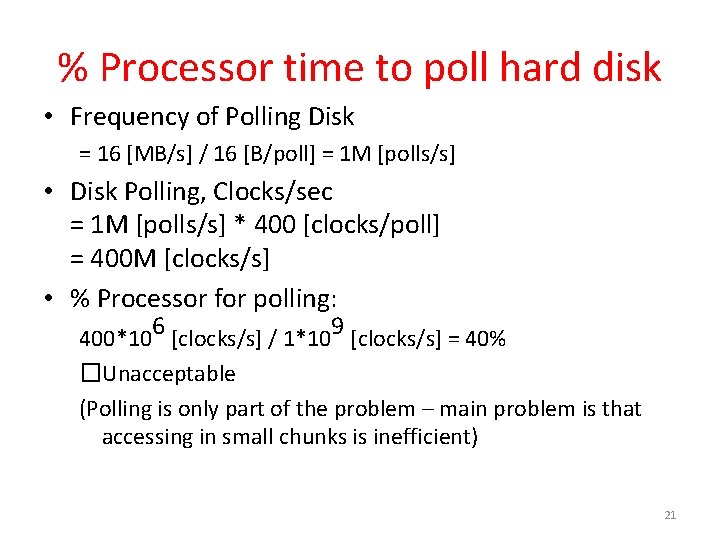
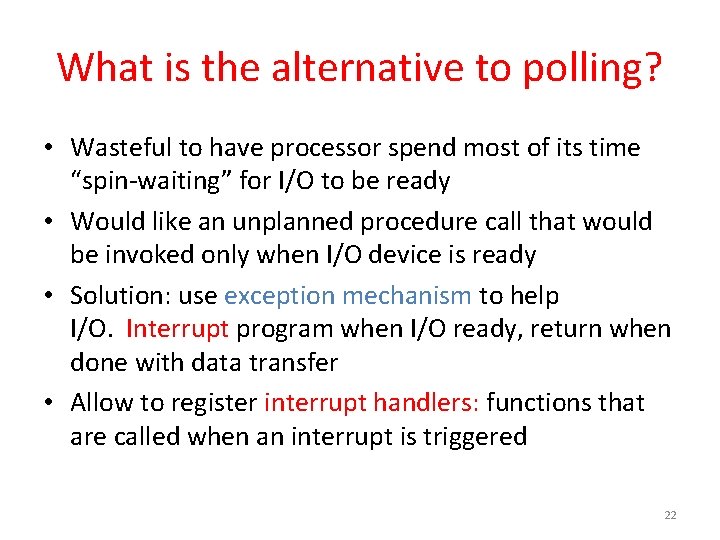
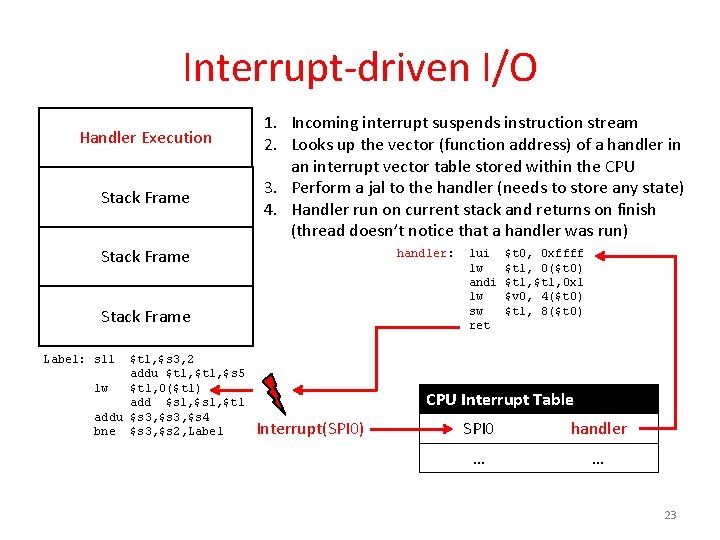
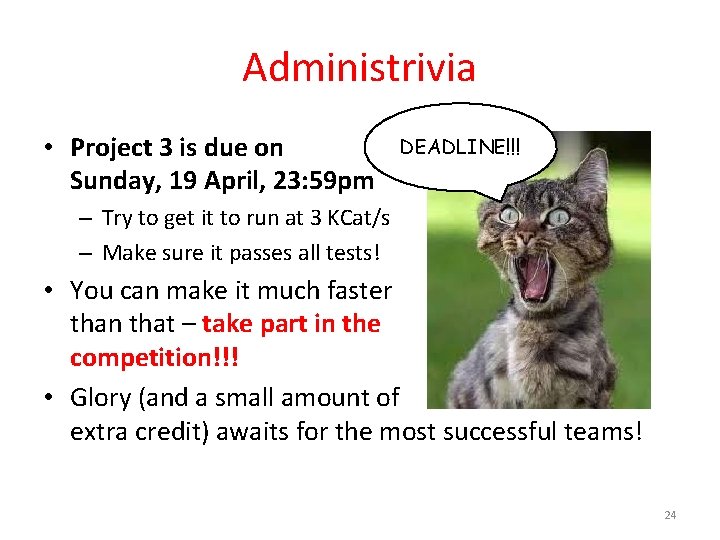
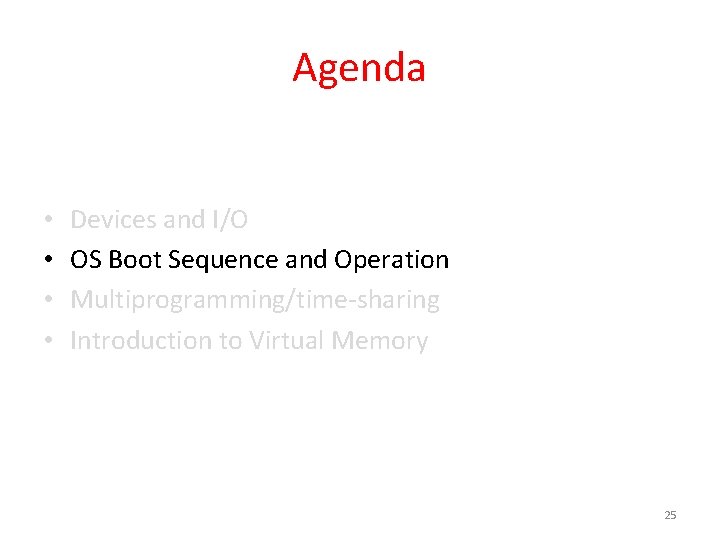
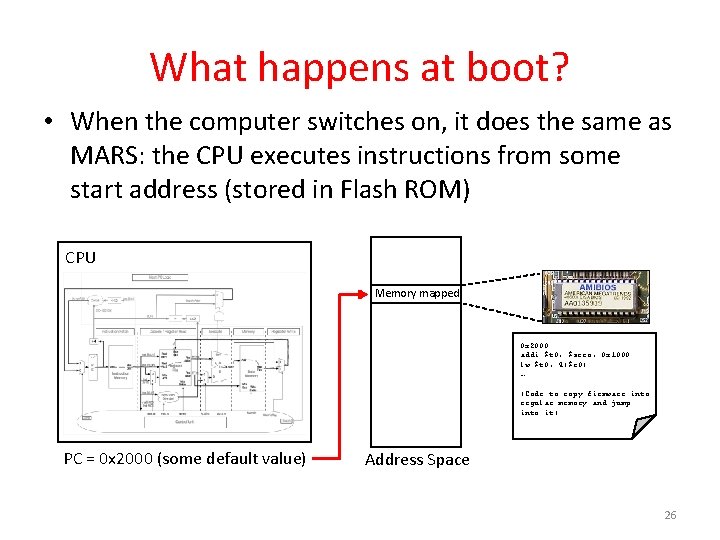
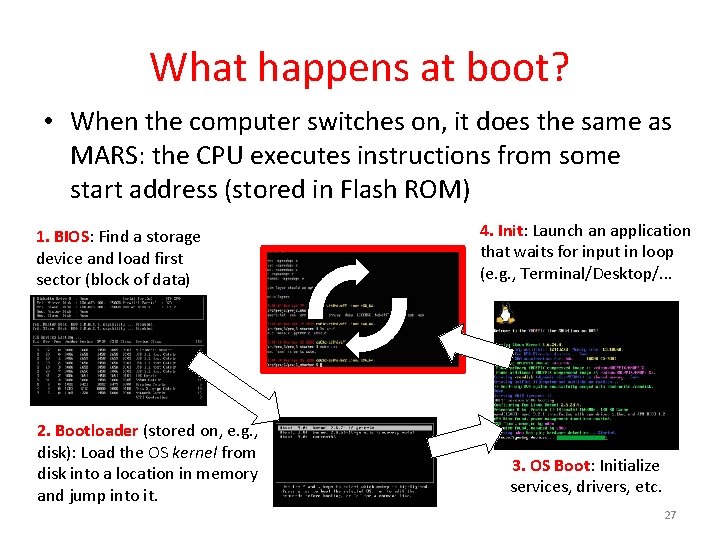
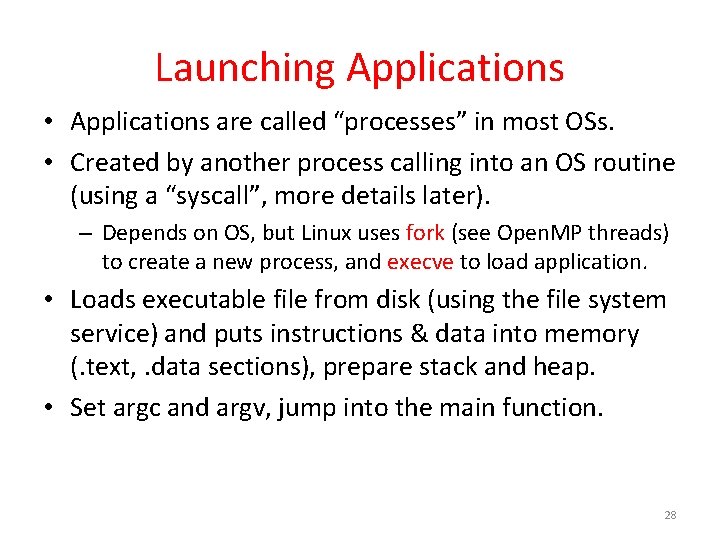
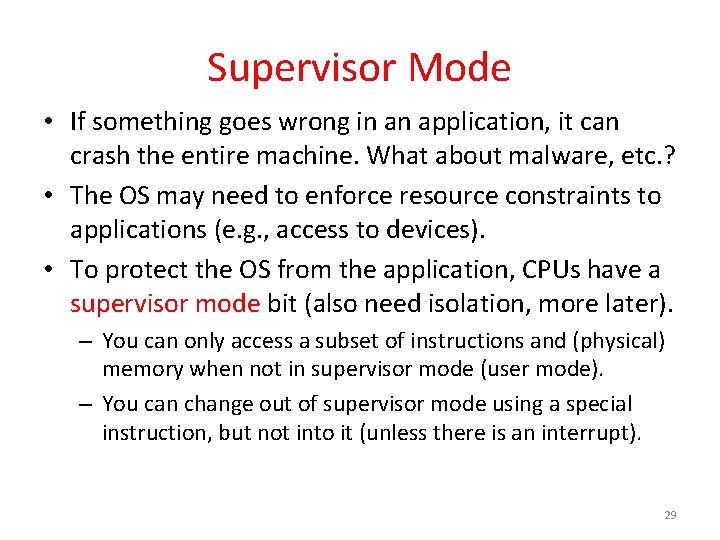
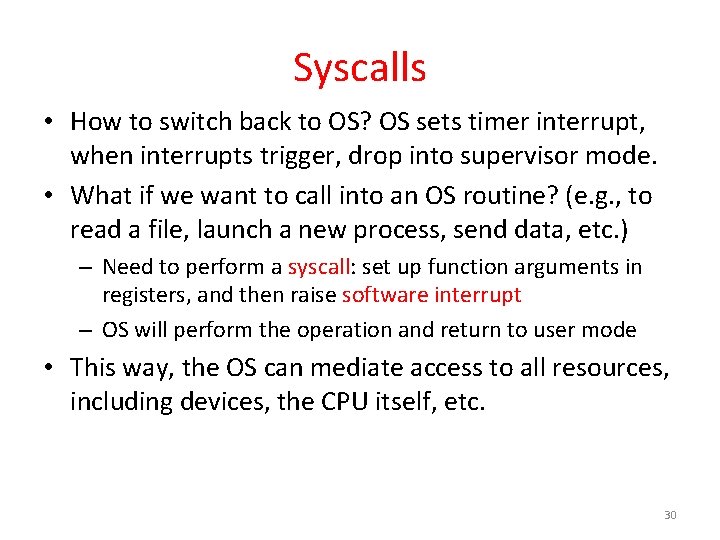
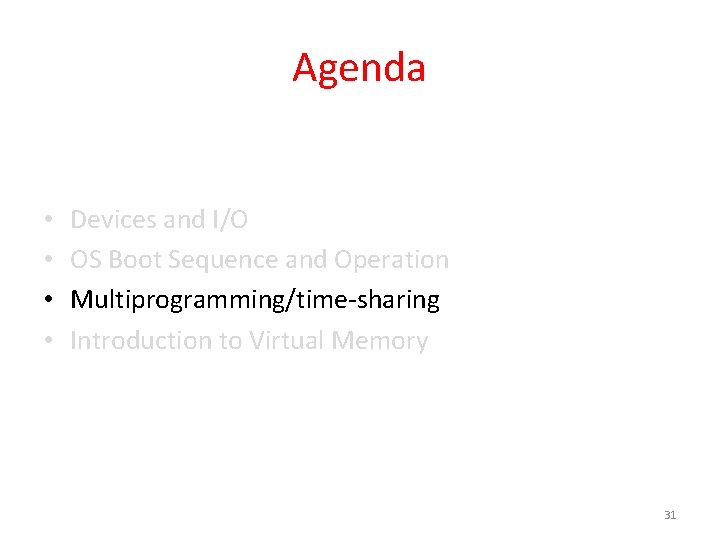
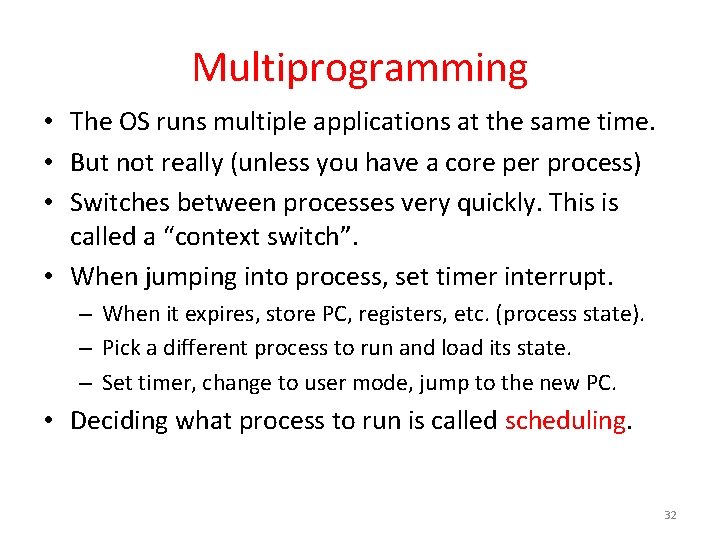
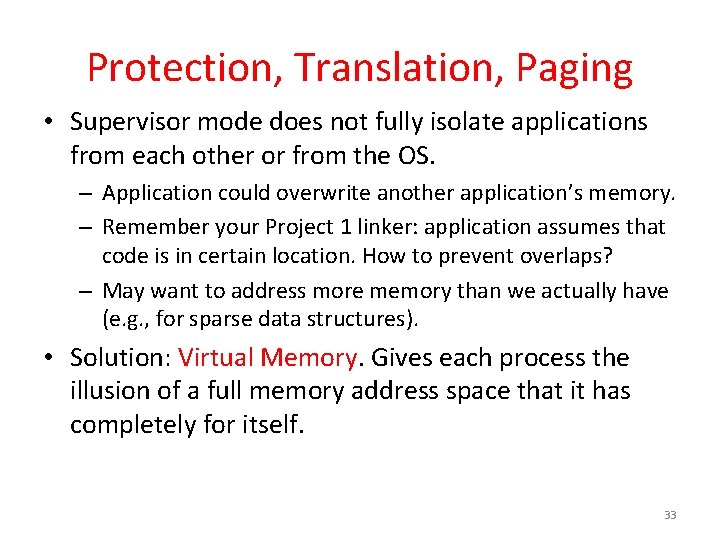
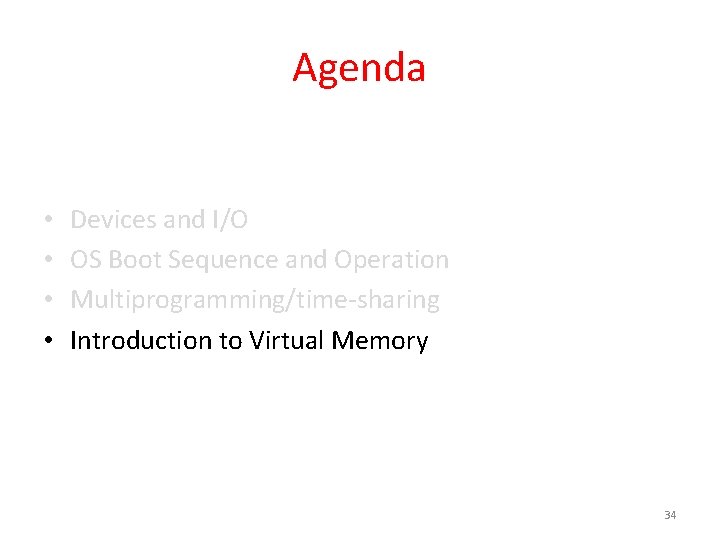
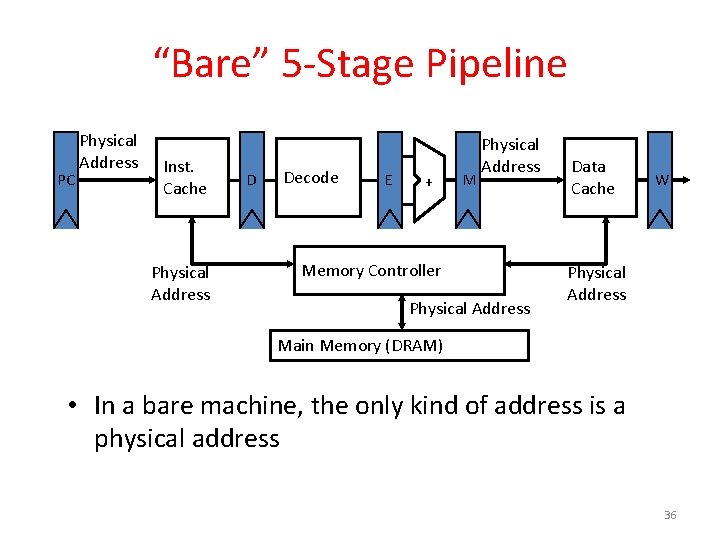
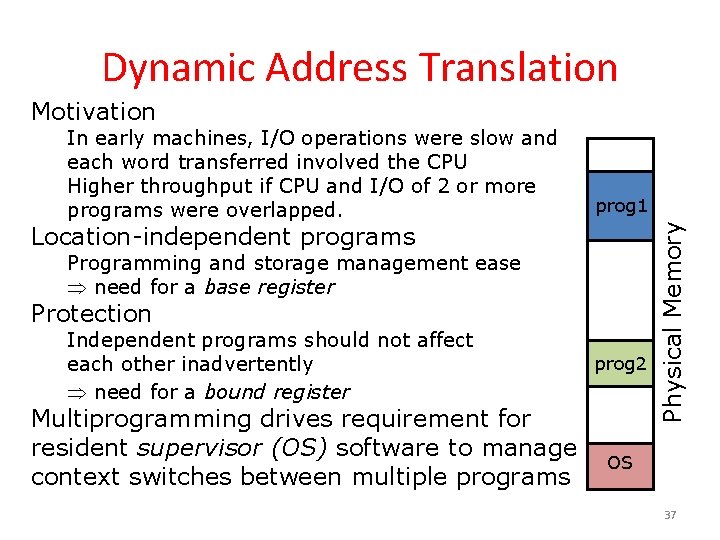
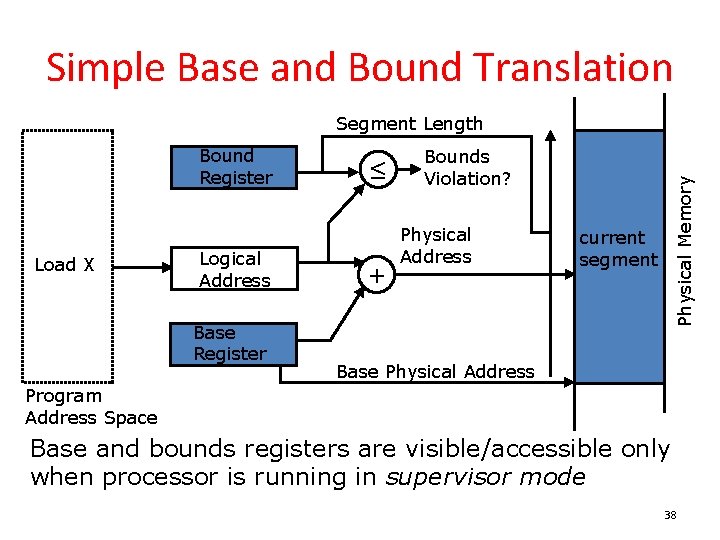
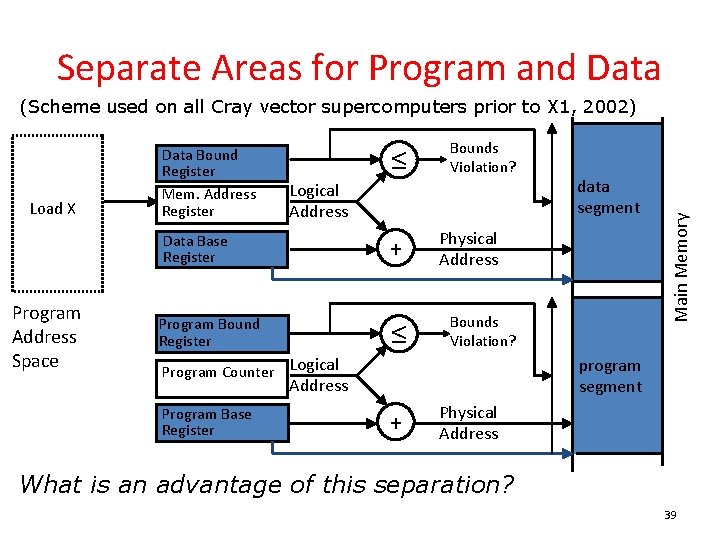
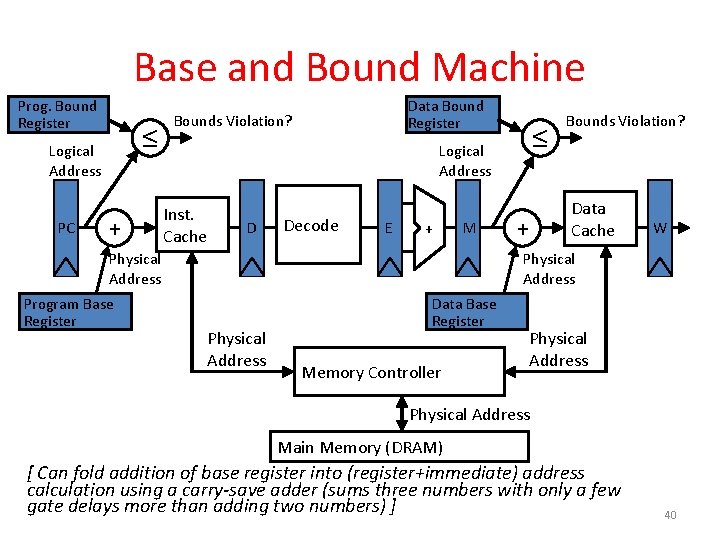
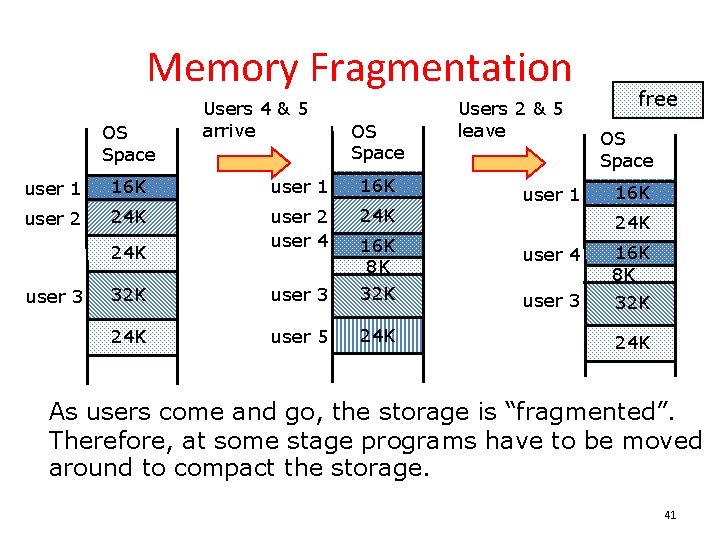
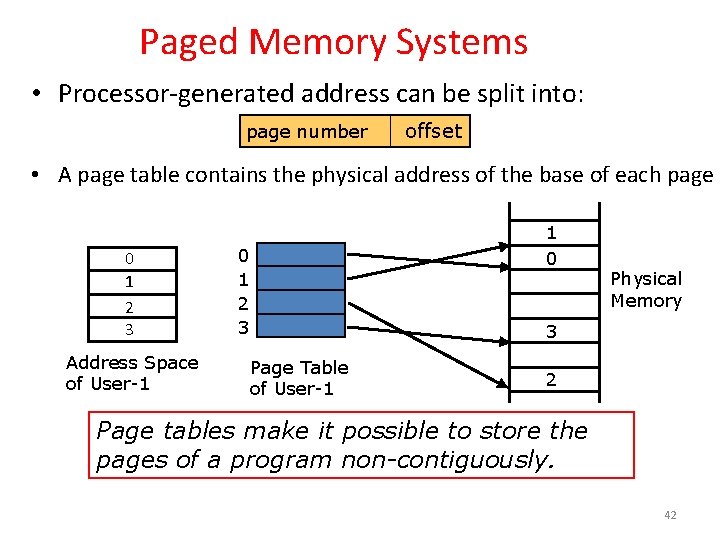
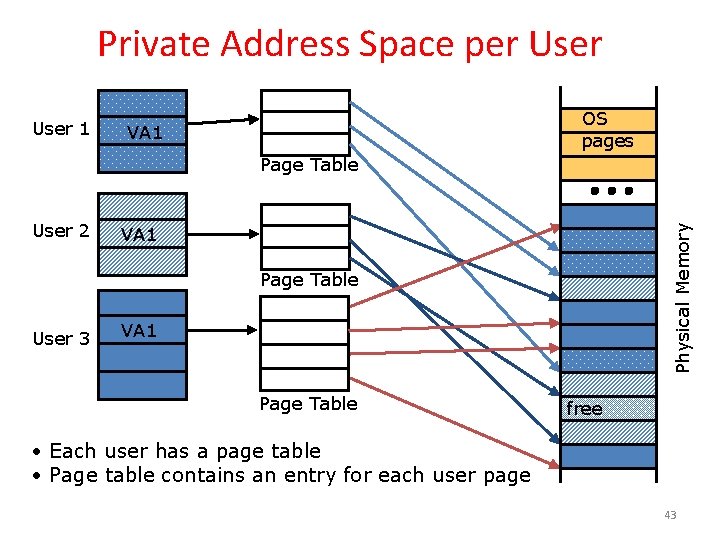
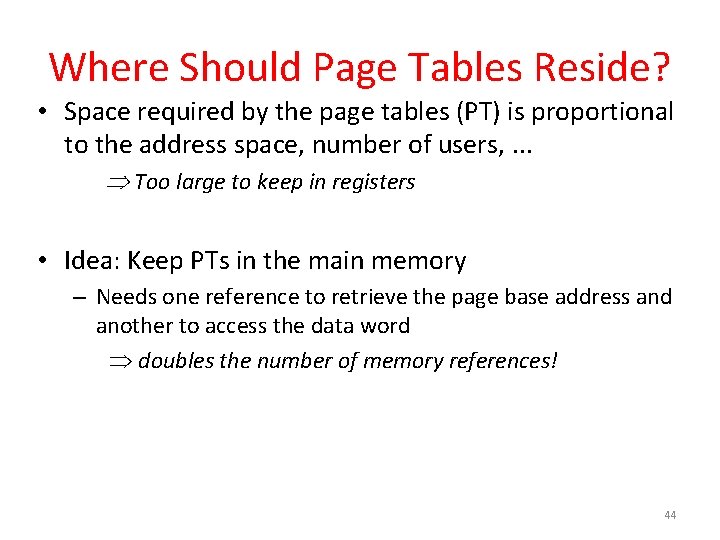
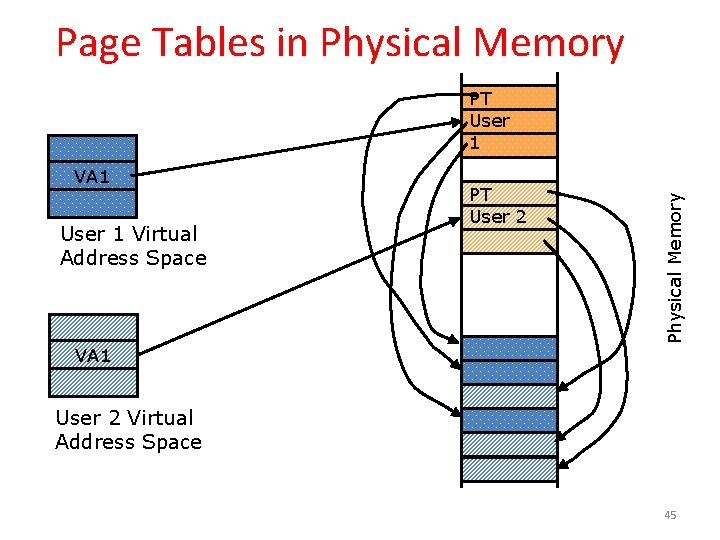
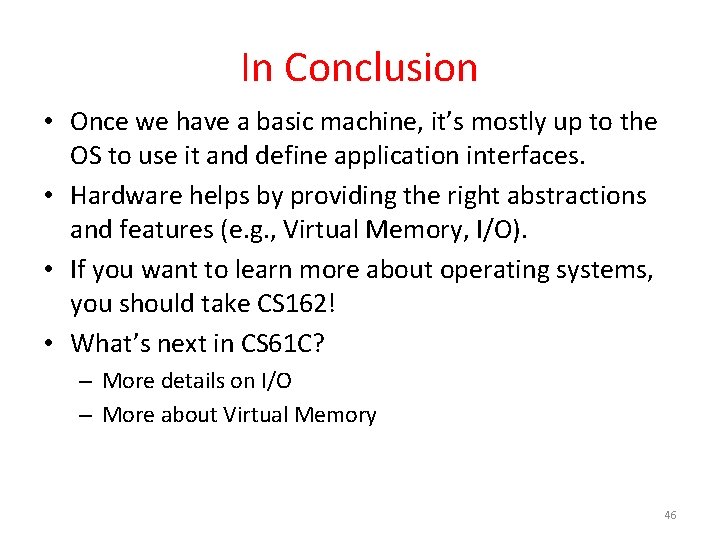
- Slides: 45
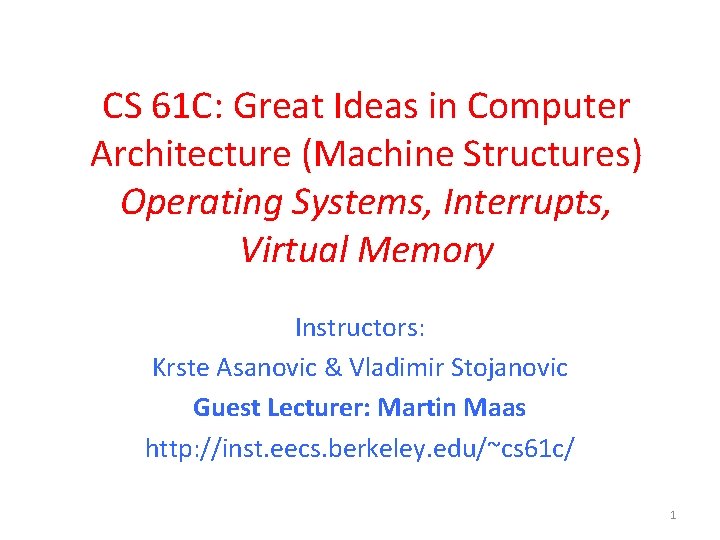
CS 61 C: Great Ideas in Computer Architecture (Machine Structures) Operating Systems, Interrupts, Virtual Memory Instructors: Krste Asanovic & Vladimir Stojanovic Guest Lecturer: Martin Maas http: //inst. eecs. berkeley. edu/~cs 61 c/ 1
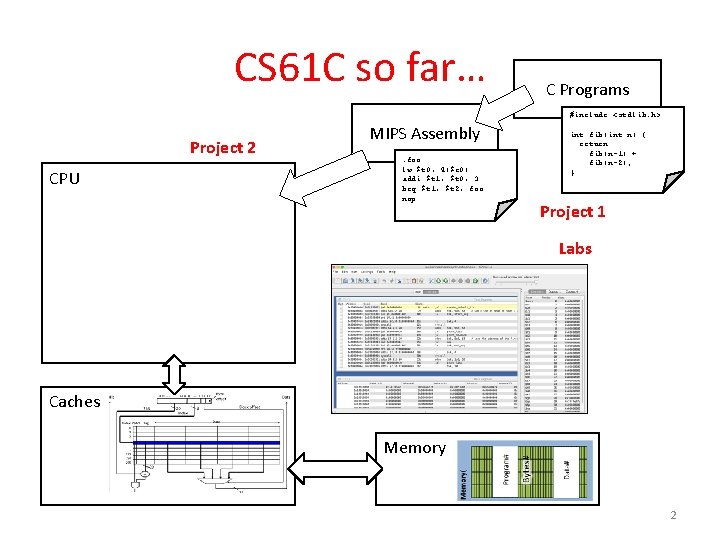
CS 61 C so far… C Programs #include <stdlib. h> Project 2 CPU MIPS Assembly. foo lw $t 0, 4($r 0) addi $t 1, $t 0, 3 beq $t 1, $t 2, foo nop int fib(int n) { return fib(n-1) + fib(n-2); } Project 1 Labs Caches Memory 2
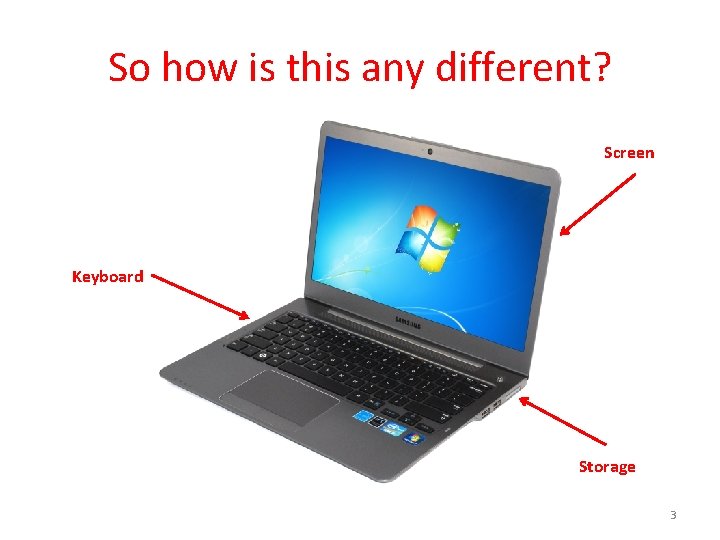
So how is this any different? Screen Keyboard Storage 3
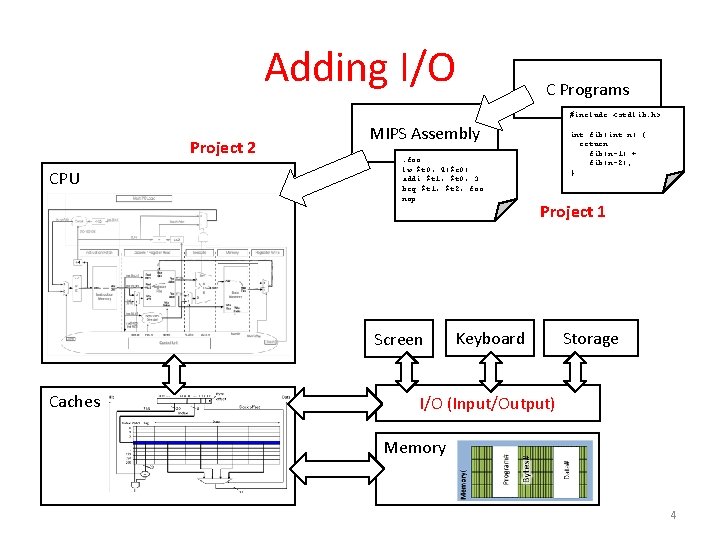
Adding I/O C Programs #include <stdlib. h> Project 2 CPU MIPS Assembly. foo lw $t 0, 4($r 0) addi $t 1, $t 0, 3 beq $t 1, $t 2, foo nop Screen Caches int fib(int n) { return fib(n-1) + fib(n-2); } Project 1 Keyboard Storage I/O (Input/Output) Memory 4
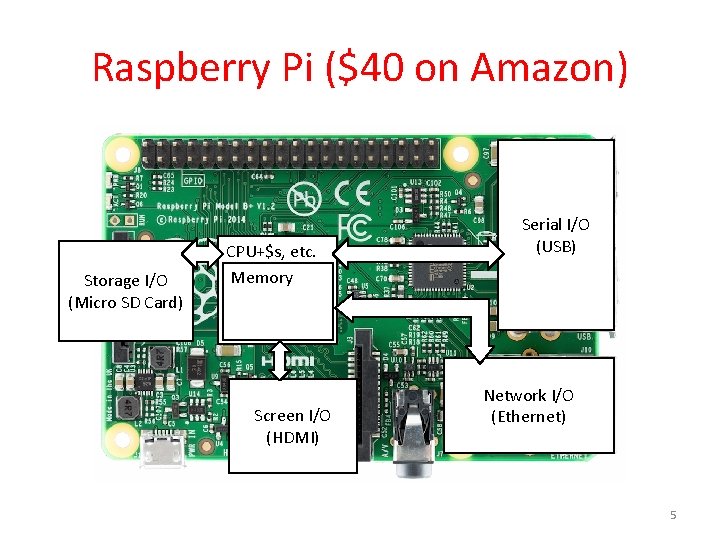
Raspberry Pi ($40 on Amazon) Storage I/O (Micro SD Card) CPU+$s, etc. Memory Screen I/O (HDMI) Serial I/O (USB) Network I/O (Ethernet) 5
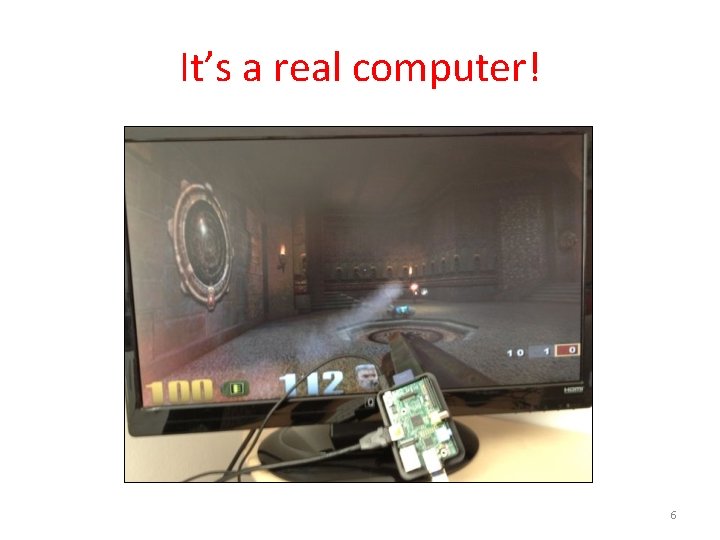
It’s a real computer! 6
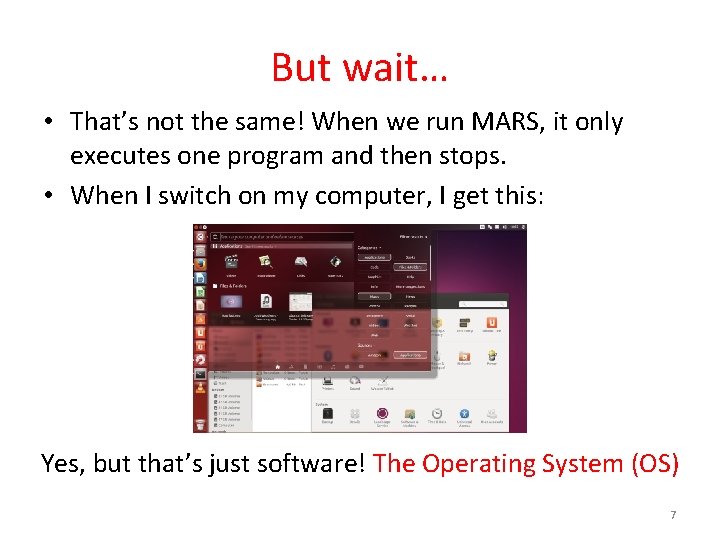
But wait… • That’s not the same! When we run MARS, it only executes one program and then stops. • When I switch on my computer, I get this: Yes, but that’s just software! The Operating System (OS) 7
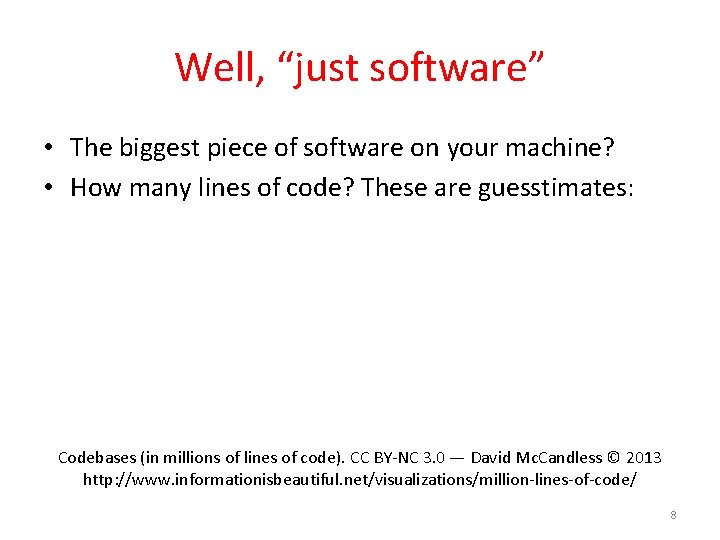
Well, “just software” • The biggest piece of software on your machine? • How many lines of code? These are guesstimates: Codebases (in millions of lines of code). CC BY-NC 3. 0 — David Mc. Candless © 2013 http: //www. informationisbeautiful. net/visualizations/million-lines-of-code/ 8
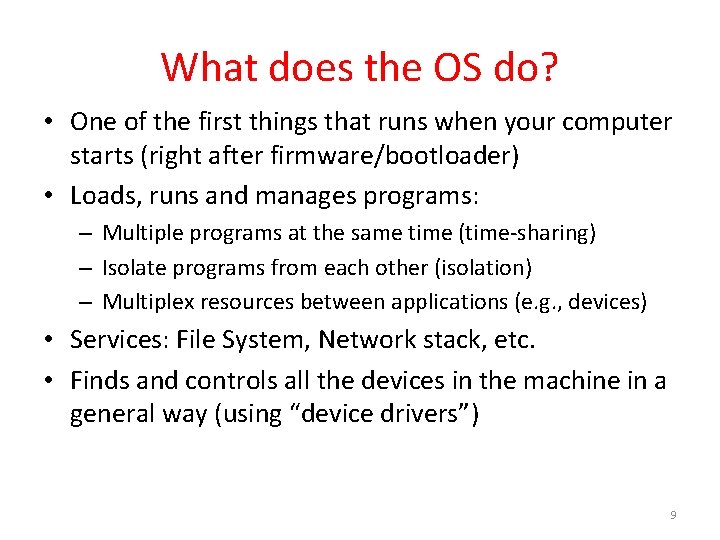
What does the OS do? • One of the first things that runs when your computer starts (right after firmware/bootloader) • Loads, runs and manages programs: – Multiple programs at the same time (time-sharing) – Isolate programs from each other (isolation) – Multiplex resources between applications (e. g. , devices) • Services: File System, Network stack, etc. • Finds and controls all the devices in the machine in a general way (using “device drivers”) 9
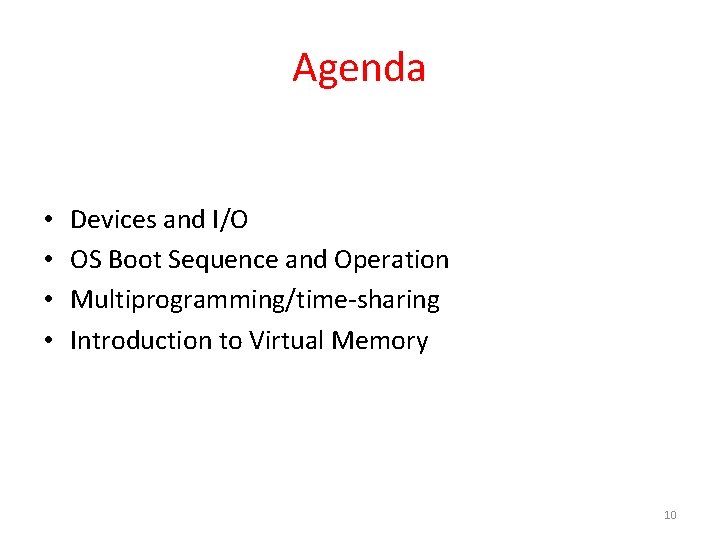
Agenda • • Devices and I/O OS Boot Sequence and Operation Multiprogramming/time-sharing Introduction to Virtual Memory 10
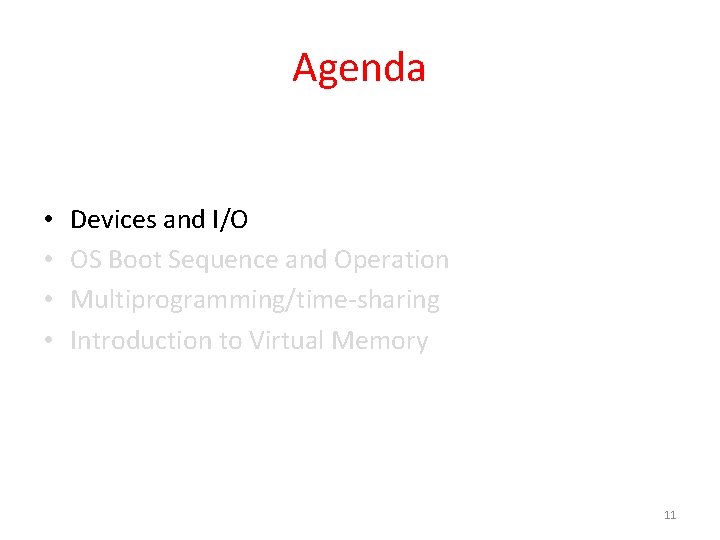
Agenda • • Devices and I/O OS Boot Sequence and Operation Multiprogramming/time-sharing Introduction to Virtual Memory 11
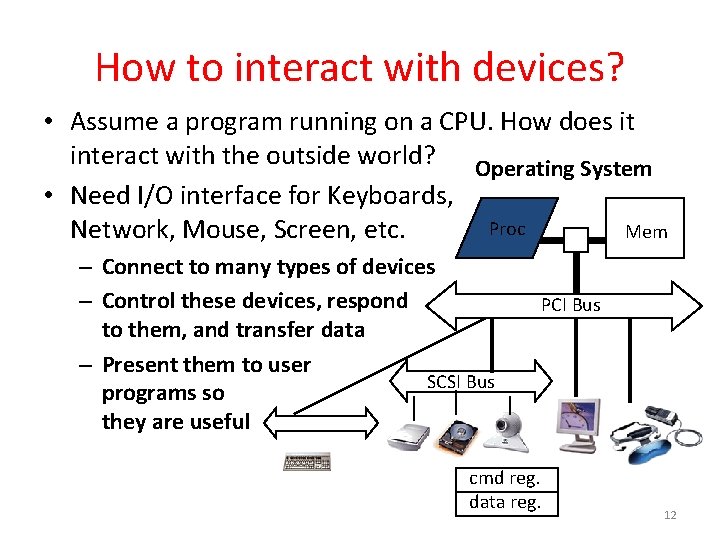
How to interact with devices? • Assume a program running on a CPU. How does it interact with the outside world? Operating System • Need I/O interface for Keyboards, Proc Network, Mouse, Screen, etc. Mem – Connect to many types of devices – Control these devices, respond to them, and transfer data – Present them to user SCSI Bus programs so they are useful PCI Bus cmd reg. data reg. 12
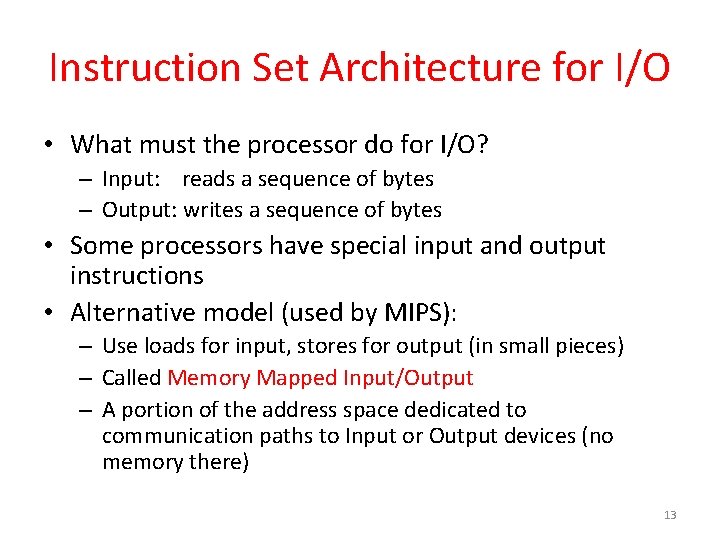
Instruction Set Architecture for I/O • What must the processor do for I/O? – Input: reads a sequence of bytes – Output: writes a sequence of bytes • Some processors have special input and output instructions • Alternative model (used by MIPS): – Use loads for input, stores for output (in small pieces) – Called Memory Mapped Input/Output – A portion of the address space dedicated to communication paths to Input or Output devices (no memory there) 13
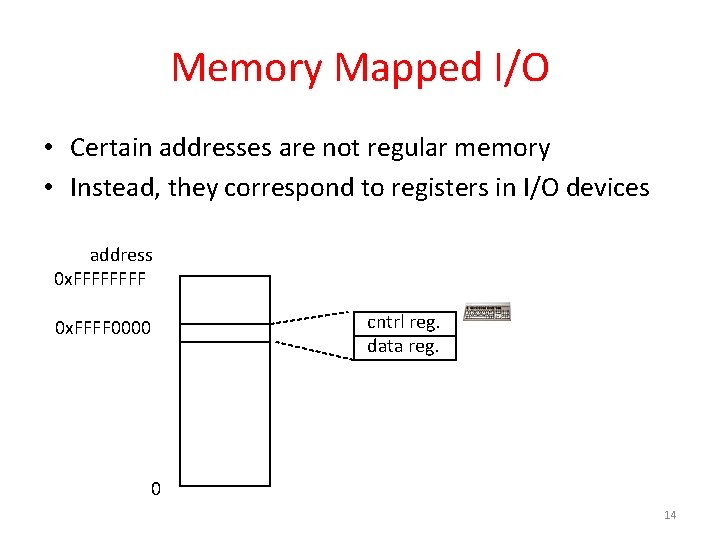
Memory Mapped I/O • Certain addresses are not regular memory • Instead, they correspond to registers in I/O devices address 0 x. FFFF cntrl reg. data reg. 0 x. FFFF 0000 0 14
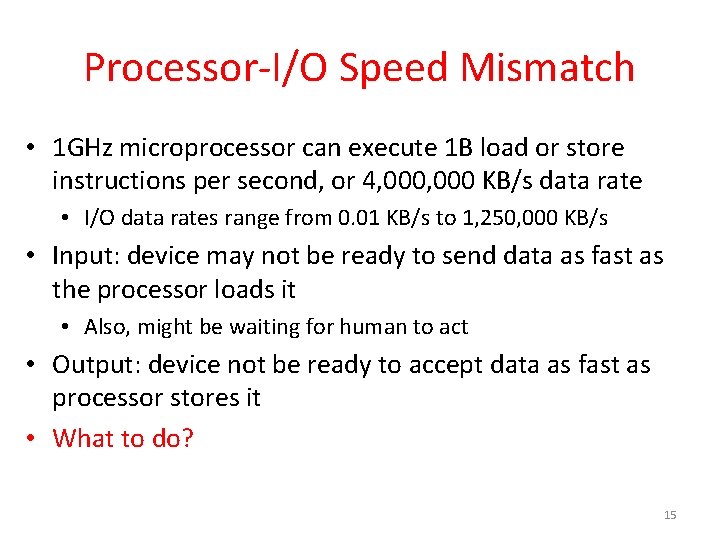
Processor-I/O Speed Mismatch • 1 GHz microprocessor can execute 1 B load or store instructions per second, or 4, 000 KB/s data rate • I/O data rates range from 0. 01 KB/s to 1, 250, 000 KB/s • Input: device may not be ready to send data as fast as the processor loads it • Also, might be waiting for human to act • Output: device not be ready to accept data as fast as processor stores it • What to do? 15
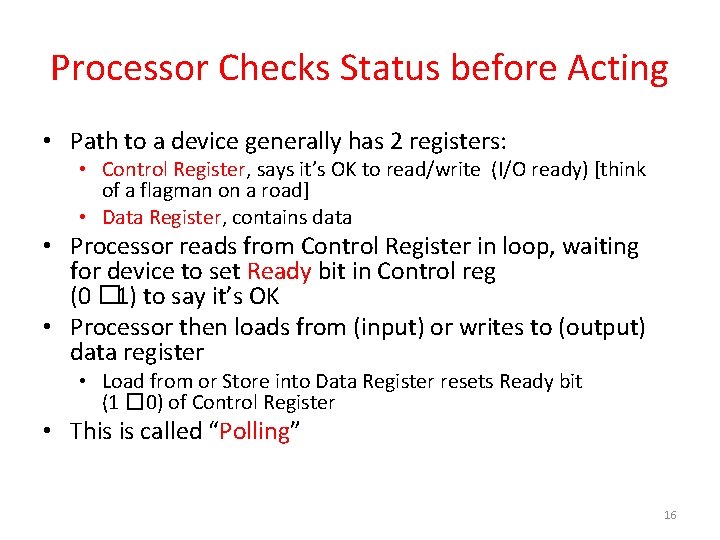
Processor Checks Status before Acting • Path to a device generally has 2 registers: • Control Register, says it’s OK to read/write (I/O ready) [think of a flagman on a road] • Data Register, contains data • Processor reads from Control Register in loop, waiting for device to set Ready bit in Control reg (0 � 1) to say it’s OK • Processor then loads from (input) or writes to (output) data register • Load from or Store into Data Register resets Ready bit (1 � 0) of Control Register • This is called “Polling” 16
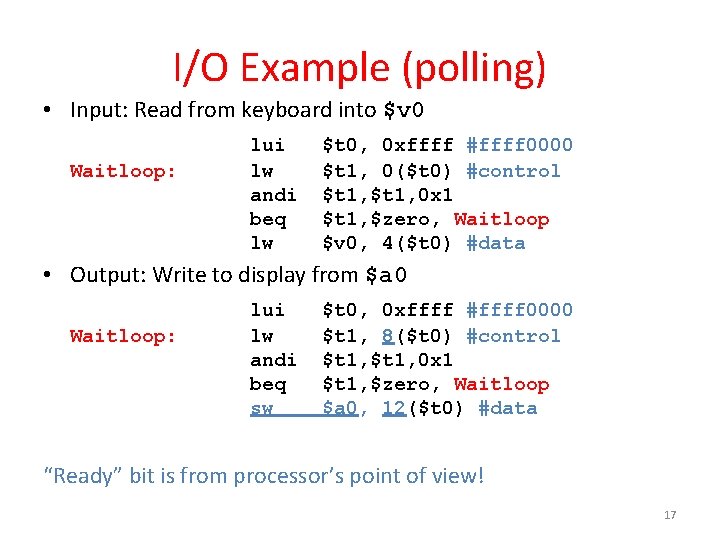
I/O Example (polling) • Input: Read from keyboard into $v 0 Waitloop: lui lw andi beq lw $t 0, 0 xffff #ffff 0000 $t 1, 0($t 0) #control $t 1, 0 x 1 $t 1, $zero, Waitloop $v 0, 4($t 0) #data • Output: Write to display from $a 0 Waitloop: lui lw andi beq sw $t 0, 0 xffff #ffff 0000 $t 1, 8($t 0) #control $t 1, 0 x 1 $t 1, $zero, Waitloop $a 0, 12($t 0) #data “Ready” bit is from processor’s point of view! 17
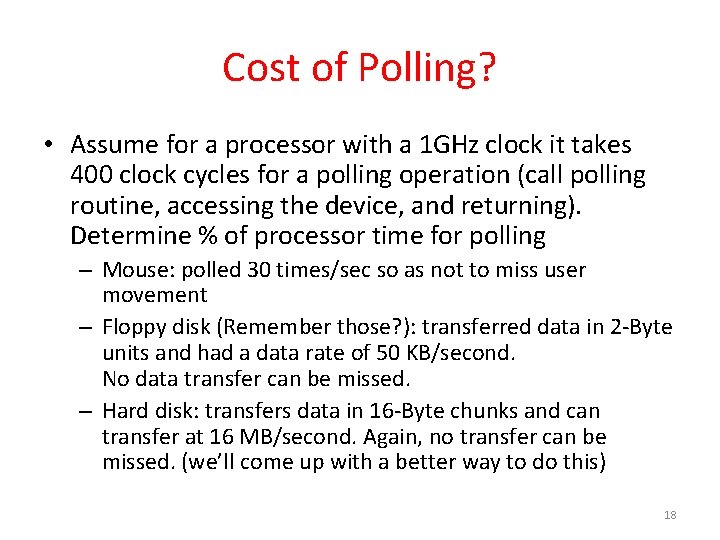
Cost of Polling? • Assume for a processor with a 1 GHz clock it takes 400 clock cycles for a polling operation (call polling routine, accessing the device, and returning). Determine % of processor time for polling – Mouse: polled 30 times/sec so as not to miss user movement – Floppy disk (Remember those? ): transferred data in 2 -Byte units and had a data rate of 50 KB/second. No data transfer can be missed. – Hard disk: transfers data in 16 -Byte chunks and can transfer at 16 MB/second. Again, no transfer can be missed. (we’ll come up with a better way to do this) 18
![Processor time to poll Mouse Polling clockssec 30 pollss 400 % Processor time to poll • Mouse Polling [clocks/sec] = 30 [polls/s] * 400](https://slidetodoc.com/presentation_image_h2/f1b1a494c2996bed66ac67b57e6961a1/image-19.jpg)
% Processor time to poll • Mouse Polling [clocks/sec] = 30 [polls/s] * 400 [clocks/poll] = 12 K [clocks/s] • % Processor for polling: 12*103 [clocks/s] / 1*109 [clocks/s] = 0. 0012% �Polling mouse little impact on processor 19
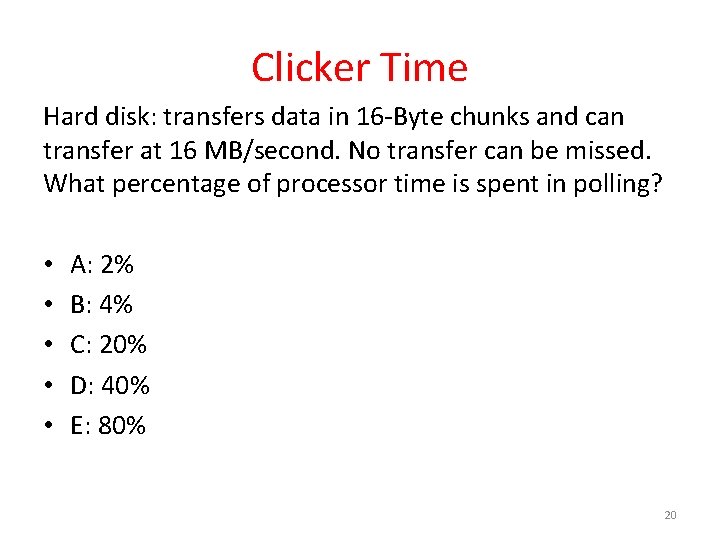
Clicker Time Hard disk: transfers data in 16 -Byte chunks and can transfer at 16 MB/second. No transfer can be missed. What percentage of processor time is spent in polling? • • • A: 2% B: 4% C: 20% D: 40% E: 80% 20
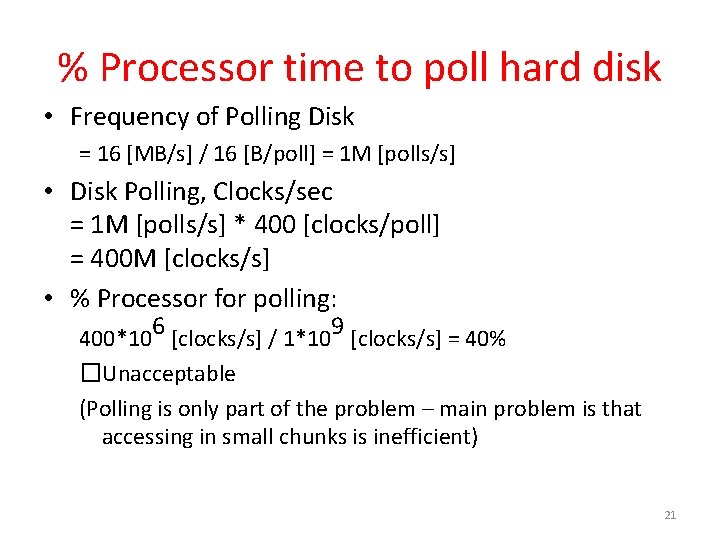
% Processor time to poll hard disk • Frequency of Polling Disk = 16 [MB/s] / 16 [B/poll] = 1 M [polls/s] • Disk Polling, Clocks/sec = 1 M [polls/s] * 400 [clocks/poll] = 400 M [clocks/s] • % Processor for polling: 400*106 [clocks/s] / 1*109 [clocks/s] = 40% �Unacceptable (Polling is only part of the problem – main problem is that accessing in small chunks is inefficient) 21
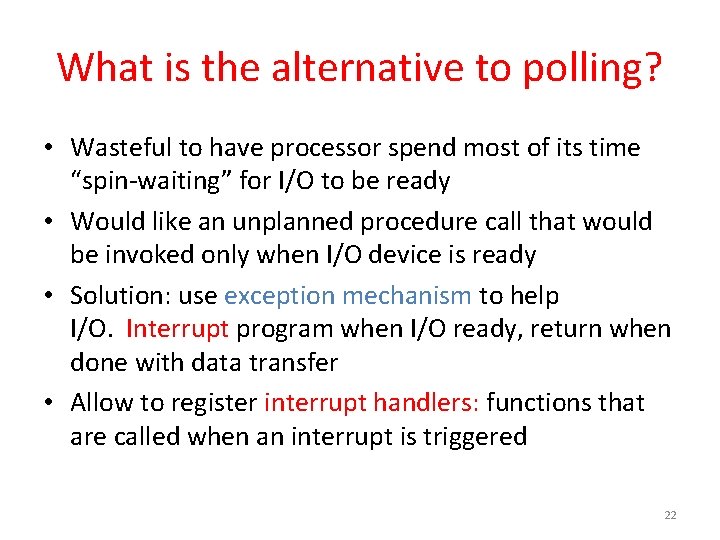
What is the alternative to polling? • Wasteful to have processor spend most of its time “spin-waiting” for I/O to be ready • Would like an unplanned procedure call that would be invoked only when I/O device is ready • Solution: use exception mechanism to help I/O. Interrupt program when I/O ready, return when done with data transfer • Allow to register interrupt handlers: functions that are called when an interrupt is triggered 22
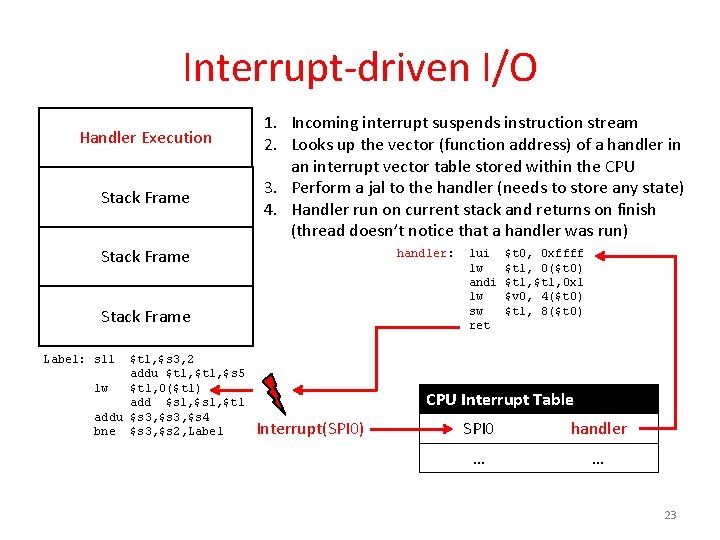
Interrupt-driven I/O Handler Execution Stack Frame 1. Incoming interrupt suspends instruction stream 2. Looks up the vector (function address) of a handler in an interrupt vector table stored within the CPU 3. Perform a jal to the handler (needs to store any state) 4. Handler run on current stack and returns on finish (thread doesn’t notice that a handler was run) Stack Frame handler: Stack Frame $t 1, $s 3, 2 addu $t 1, $s 5 lw $t 1, 0($t 1) add $s 1, $t 1 addu $s 3, $s 4 bne $s 3, $s 2, Label lui lw andi lw sw ret $t 0, 0 xffff $t 1, 0($t 0) $t 1, 0 x 1 $v 0, 4($t 0) $t 1, 8($t 0) Label: sll CPU Interrupt Table Interrupt(SPI 0) SPI 0 handler … … 23
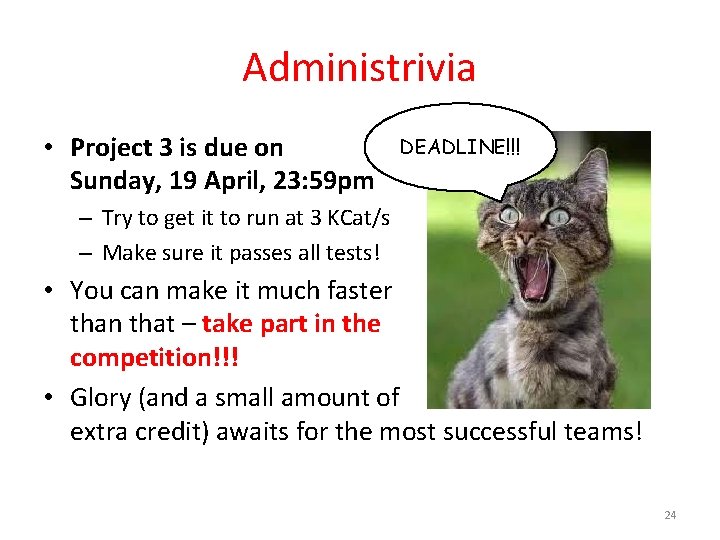
Administrivia • Project 3 is due on Sunday, 19 April, 23: 59 pm DEADLINE!!! – Try to get it to run at 3 KCat/s – Make sure it passes all tests! • You can make it much faster than that – take part in the competition!!! • Glory (and a small amount of extra credit) awaits for the most successful teams! 24
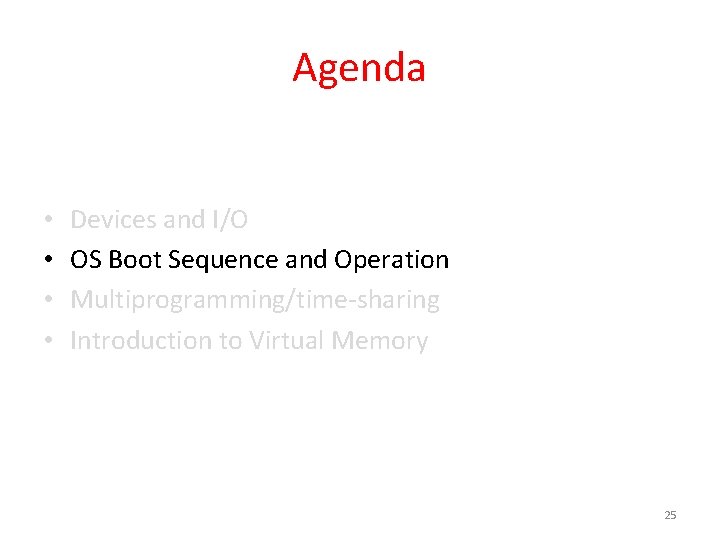
Agenda • • Devices and I/O OS Boot Sequence and Operation Multiprogramming/time-sharing Introduction to Virtual Memory 25
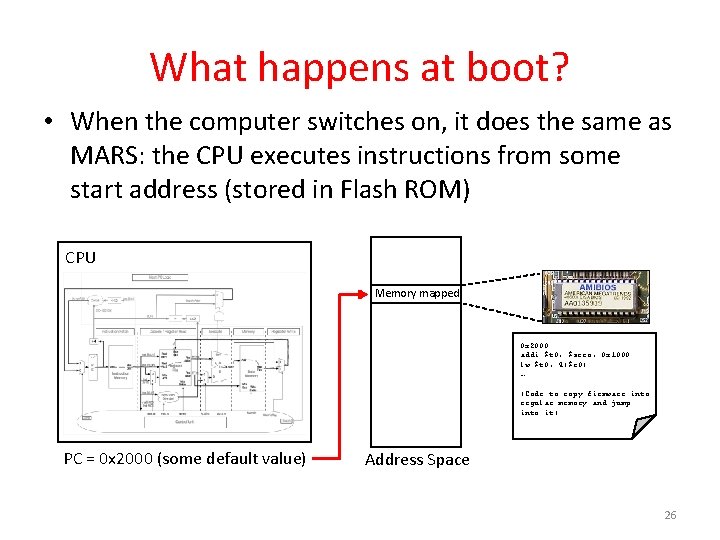
What happens at boot? • When the computer switches on, it does the same as MARS: the CPU executes instructions from some start address (stored in Flash ROM) CPU Memory mapped 0 x 2000: addi $t 0, $zero, 0 x 1000 lw $t 0, 4($r 0) … (Code to copy firmware into regular memory and jump into it) PC = 0 x 2000 (some default value) Address Space 26
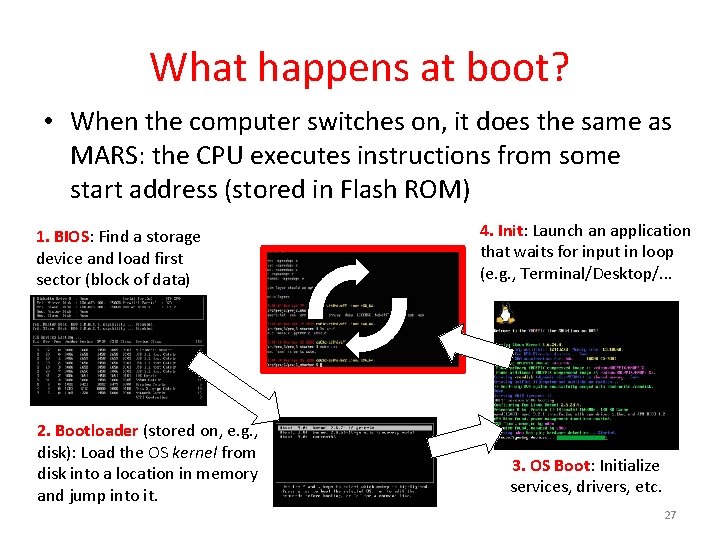
What happens at boot? • When the computer switches on, it does the same as MARS: the CPU executes instructions from some start address (stored in Flash ROM) 1. BIOS: Find a storage device and load first sector (block of data) 2. Bootloader (stored on, e. g. , disk): Load the OS kernel from disk into a location in memory and jump into it. 4. Init: Launch an application that waits for input in loop (e. g. , Terminal/Desktop/. . . 3. OS Boot: Initialize services, drivers, etc. 27
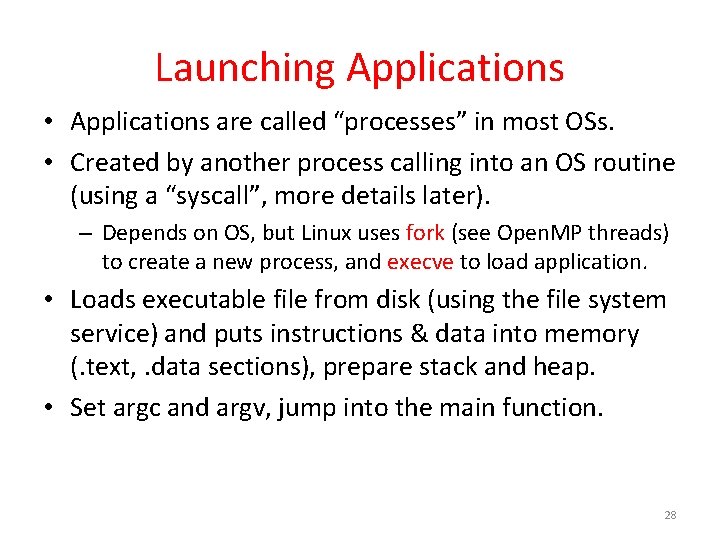
Launching Applications • Applications are called “processes” in most OSs. • Created by another process calling into an OS routine (using a “syscall”, more details later). – Depends on OS, but Linux uses fork (see Open. MP threads) to create a new process, and execve to load application. • Loads executable file from disk (using the file system service) and puts instructions & data into memory (. text, . data sections), prepare stack and heap. • Set argc and argv, jump into the main function. 28
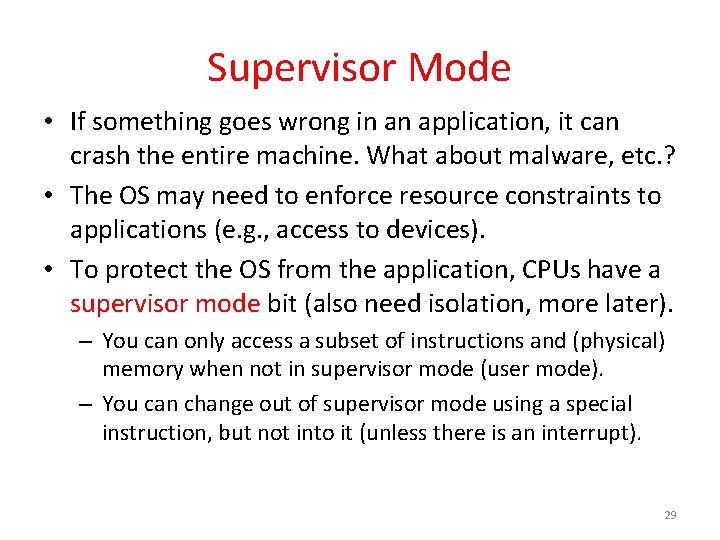
Supervisor Mode • If something goes wrong in an application, it can crash the entire machine. What about malware, etc. ? • The OS may need to enforce resource constraints to applications (e. g. , access to devices). • To protect the OS from the application, CPUs have a supervisor mode bit (also need isolation, more later). – You can only access a subset of instructions and (physical) memory when not in supervisor mode (user mode). – You can change out of supervisor mode using a special instruction, but not into it (unless there is an interrupt). 29
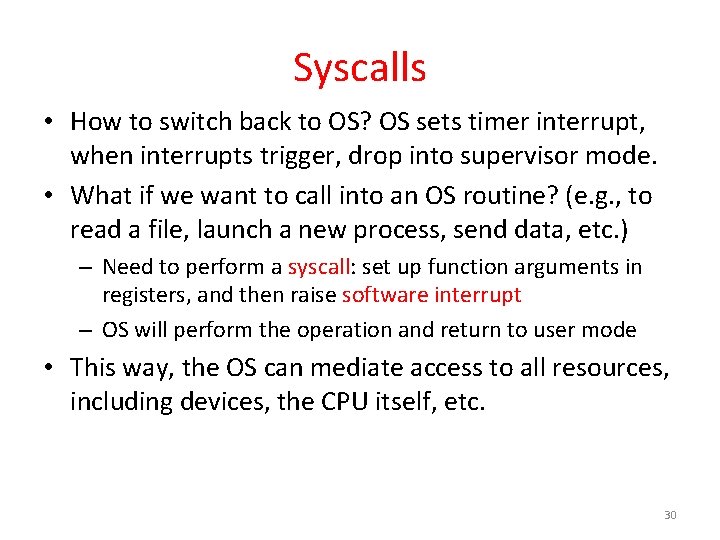
Syscalls • How to switch back to OS? OS sets timer interrupt, when interrupts trigger, drop into supervisor mode. • What if we want to call into an OS routine? (e. g. , to read a file, launch a new process, send data, etc. ) – Need to perform a syscall: set up function arguments in registers, and then raise software interrupt – OS will perform the operation and return to user mode • This way, the OS can mediate access to all resources, including devices, the CPU itself, etc. 30
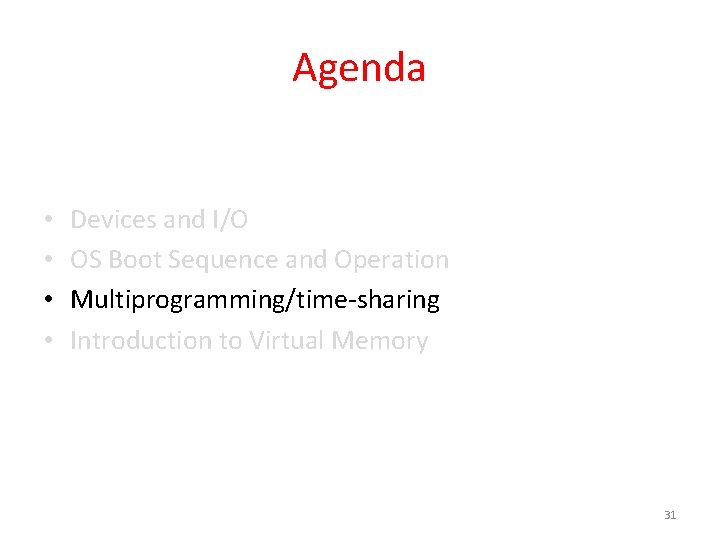
Agenda • • Devices and I/O OS Boot Sequence and Operation Multiprogramming/time-sharing Introduction to Virtual Memory 31
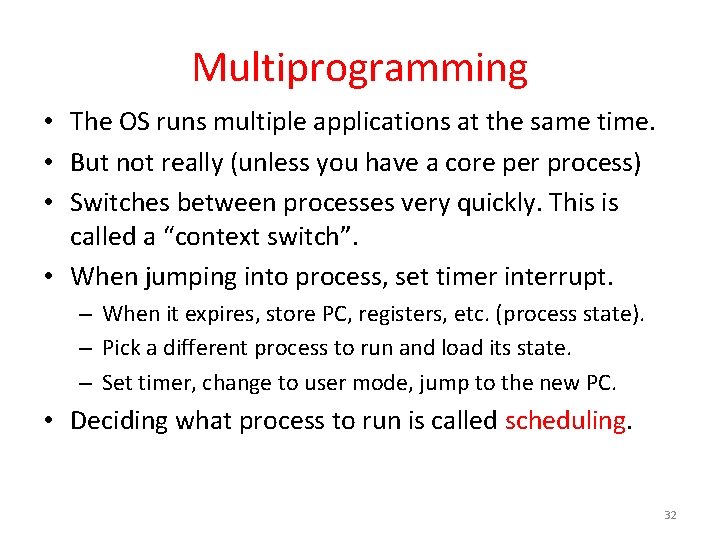
Multiprogramming • The OS runs multiple applications at the same time. • But not really (unless you have a core per process) • Switches between processes very quickly. This is called a “context switch”. • When jumping into process, set timer interrupt. – When it expires, store PC, registers, etc. (process state). – Pick a different process to run and load its state. – Set timer, change to user mode, jump to the new PC. • Deciding what process to run is called scheduling. 32
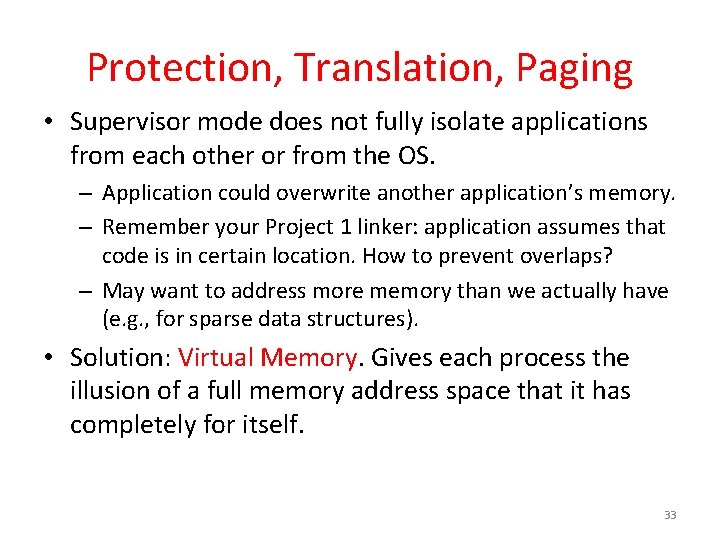
Protection, Translation, Paging • Supervisor mode does not fully isolate applications from each other or from the OS. – Application could overwrite another application’s memory. – Remember your Project 1 linker: application assumes that code is in certain location. How to prevent overlaps? – May want to address more memory than we actually have (e. g. , for sparse data structures). • Solution: Virtual Memory. Gives each process the illusion of a full memory address space that it has completely for itself. 33
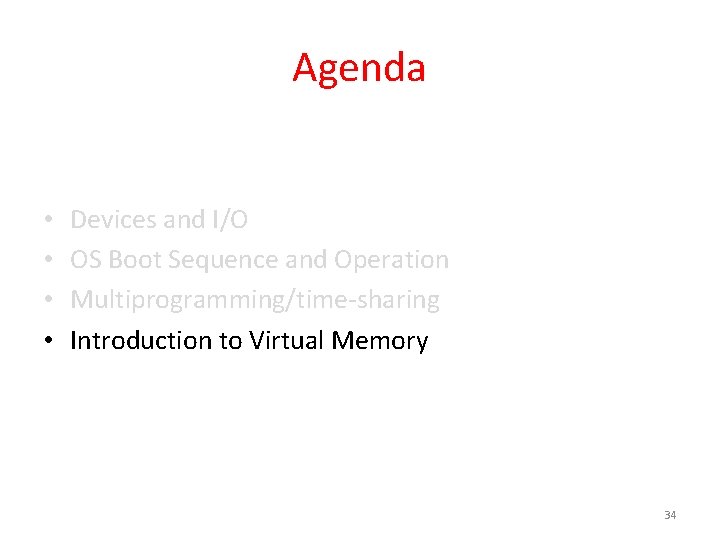
Agenda • • Devices and I/O OS Boot Sequence and Operation Multiprogramming/time-sharing Introduction to Virtual Memory 34
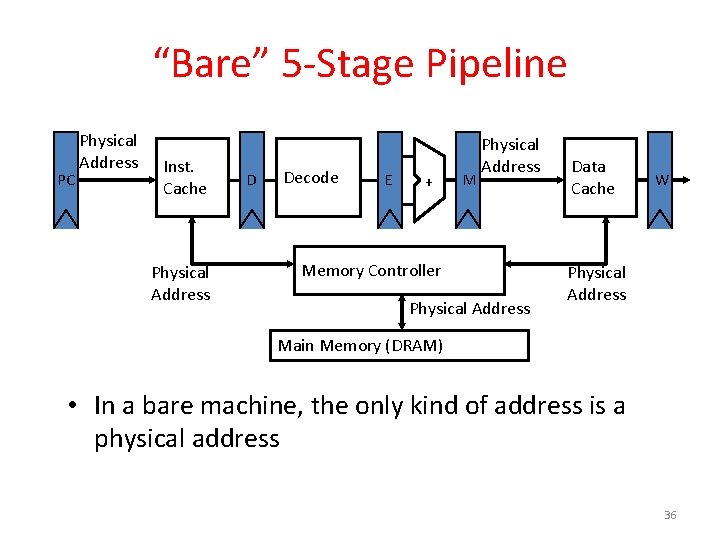
“Bare” 5 -Stage Pipeline PC Physical Address Inst. Cache Physical Address D Decode E + M Physical Address Memory Controller Physical Address Data Cache W Physical Address Main Memory (DRAM) • In a bare machine, the only kind of address is a physical address 36
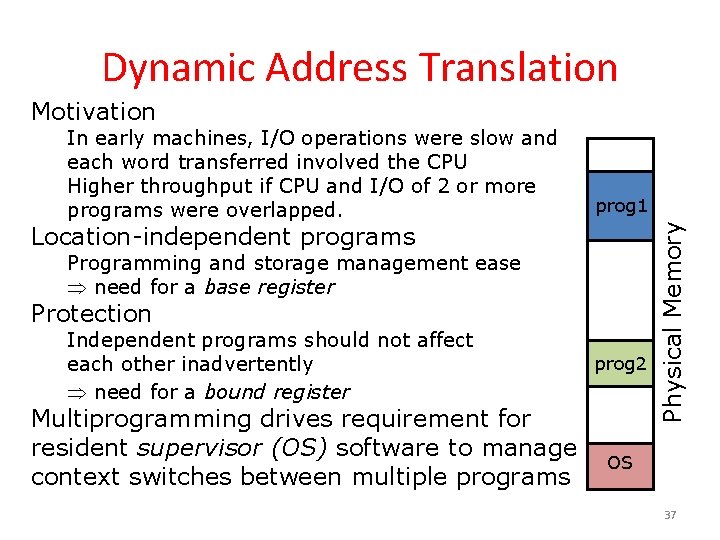
Dynamic Address Translation Motivation prog 1 Location-independent programs Programming and storage management ease need for a base register Protection Independent programs should not affect each other inadvertently need for a bound register Multiprogramming drives requirement for resident supervisor (OS) software to manage context switches between multiple programs prog 2 Physical Memory In early machines, I/O operations were slow and each word transferred involved the CPU Higher throughput if CPU and I/O of 2 or more programs were overlapped. OS 37
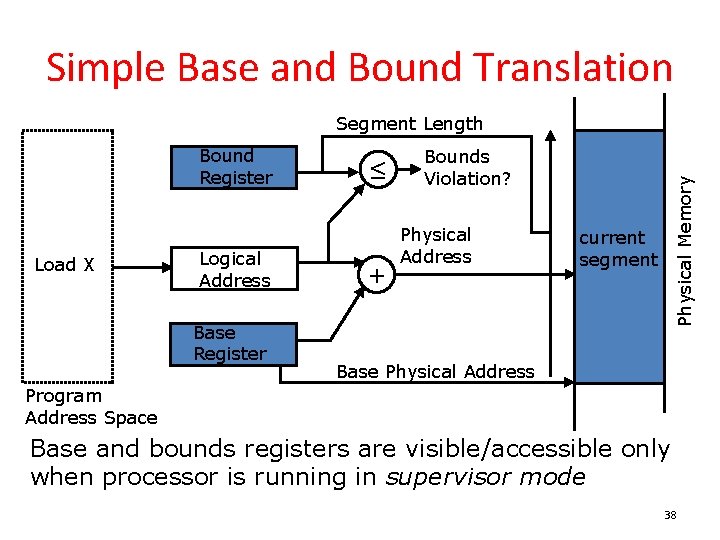
Simple Base and Bound Translation Segment Length Load X Logical Address Base Register ≤ + Bounds Violation? Physical Address Physical Memory Bound Register current segment Base Physical Address Program Address Space Base and bounds registers are visible/accessible only when processor is running in supervisor mode 38
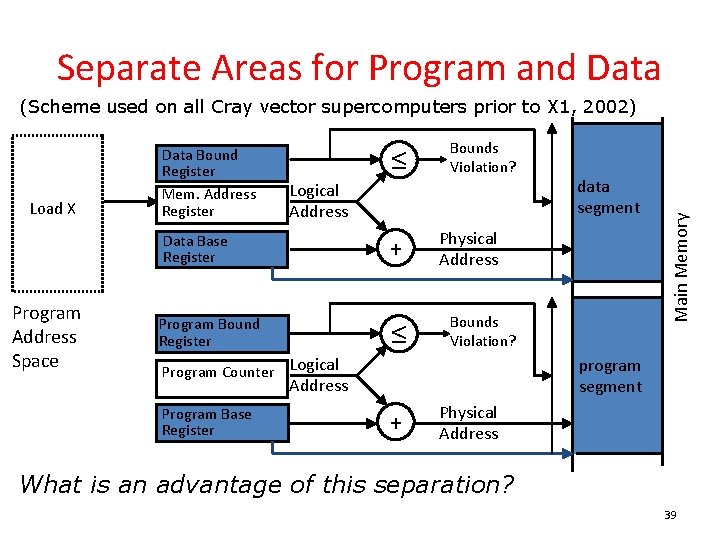
Separate Areas for Program and Data Load X Data Bound Register Mem. Address Register ≤ Logical Address Data Base Register Program Address Space Bounds Violation? + Program Bound Register ≤ Physical Address Bounds Violation? Program Counter Logical program segment Address Program Base Register data segment Main Memory (Scheme used on all Cray vector supercomputers prior to X 1, 2002) + Physical Address What is an advantage of this separation? 39
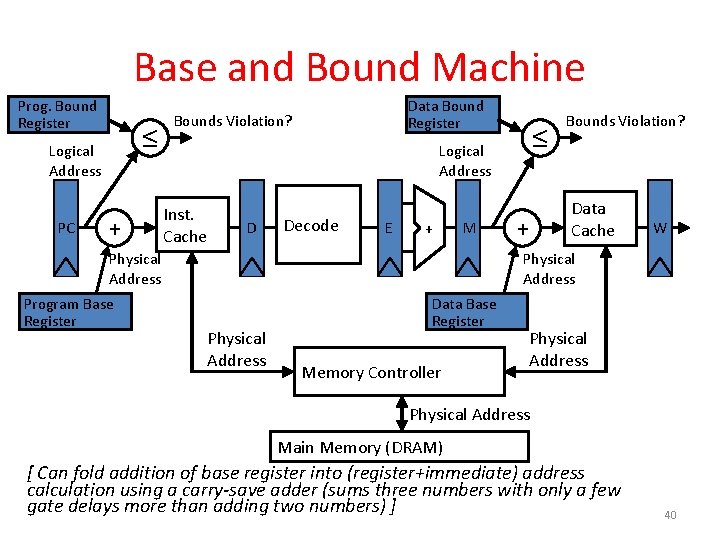
Base and Bound Machine Prog. Bound Register ≤ Logical Address PC + Data Bound Register Bounds Violation? Inst. Cache D Decode E + M Physical Address Program Base Register ≤ Logical Address Bounds Violation? Data Cache + W Physical Address Data Base Register Memory Controller Physical Address Main Memory (DRAM) [ Can fold addition of base register into (register+immediate) address calculation using a carry-save adder (sums three numbers with only a few gate delays more than adding two numbers) ] 40
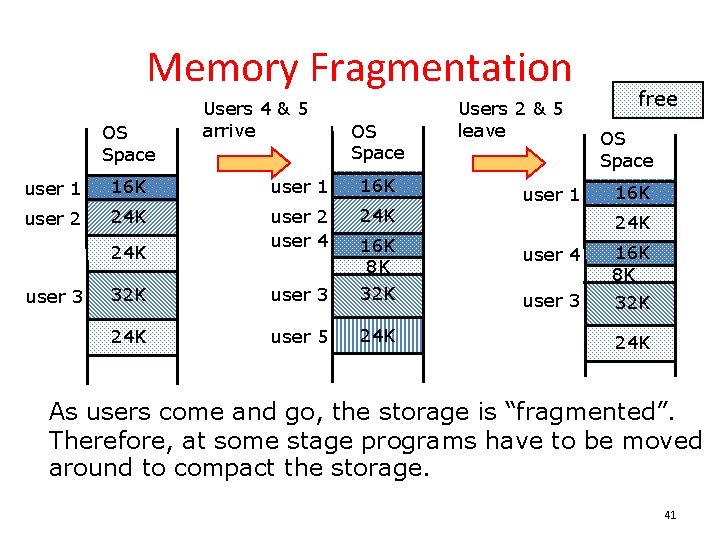
Memory Fragmentation OS Space Users 4 & 5 arrive OS Space user 1 16 K user 2 24 K user 2 user 4 24 K 32 K user 3 16 K 8 K 32 K 24 K user 5 24 K user 3 Users 2 & 5 leave user 1 free OS Space 16 K 24 K user 4 16 K 8 K user 3 32 K 24 K As users come and go, the storage is “fragmented”. Therefore, at some stage programs have to be moved around to compact the storage. 41
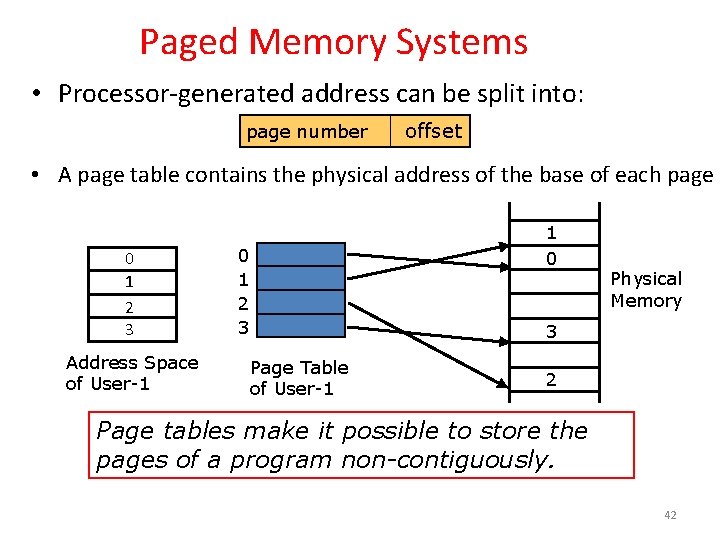
Paged Memory Systems • Processor-generated address can be split into: page number offset • A page table contains the physical address of the base of each page 0 1 2 3 Address Space of User-1 1 0 0 1 2 3 Physical Memory 3 Page Table of User-1 2 Page tables make it possible to store the pages of a program non-contiguously. 42
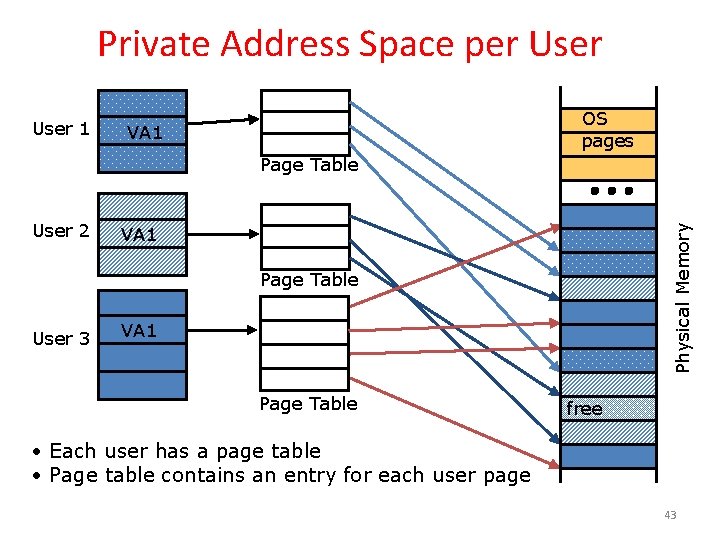
Private Address Space per User 1 OS pages VA 1 User 2 Physical Memory Page Table VA 1 Page Table User 3 VA 1 Page Table free • Each user has a page table • Page table contains an entry for each user page 43
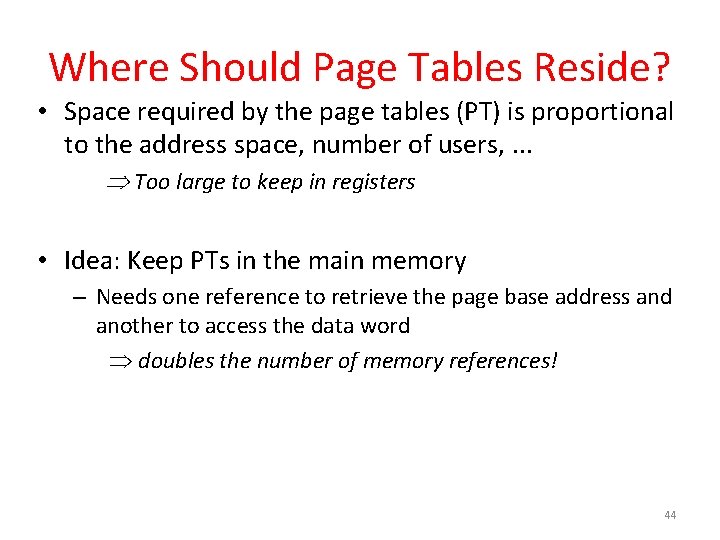
Where Should Page Tables Reside? • Space required by the page tables (PT) is proportional to the address space, number of users, . . . Too large to keep in registers • Idea: Keep PTs in the main memory – Needs one reference to retrieve the page base address and another to access the data word doubles the number of memory references! 44
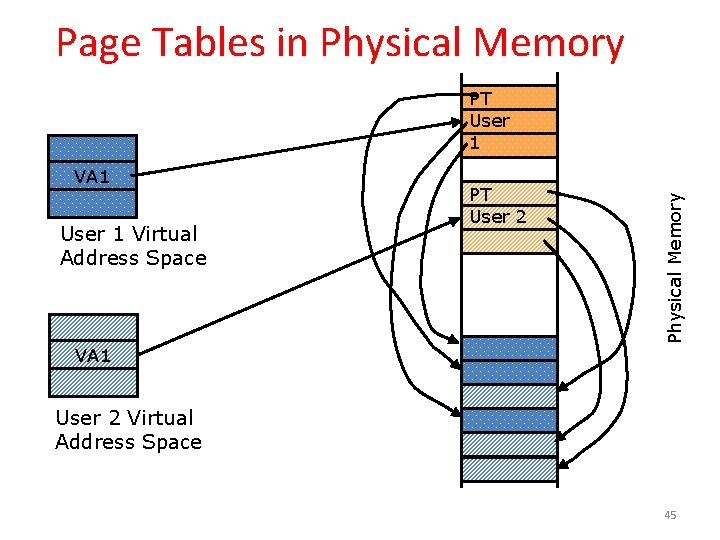
Page Tables in Physical Memory VA 1 User 1 Virtual Address Space PT User 2 Physical Memory PT User 1 VA 1 User 2 Virtual Address Space 45
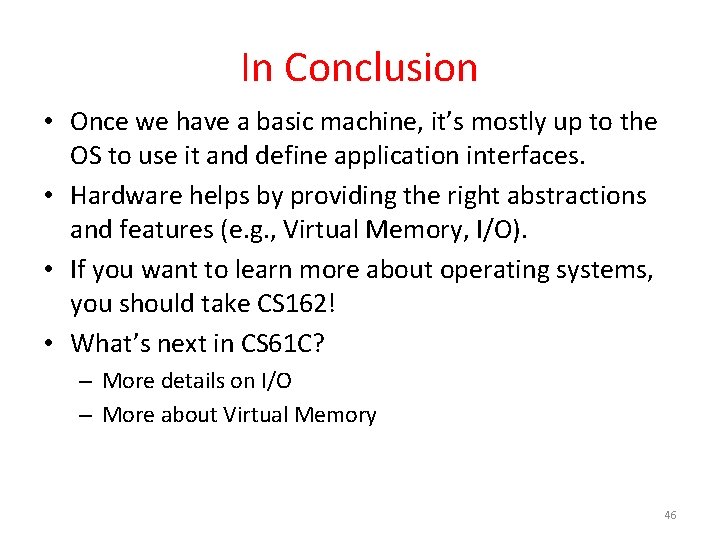
In Conclusion • Once we have a basic machine, it’s mostly up to the OS to use it and define application interfaces. • Hardware helps by providing the right abstractions and features (e. g. , Virtual Memory, I/O). • If you want to learn more about operating systems, you should take CS 162! • What’s next in CS 61 C? – More details on I/O – More about Virtual Memory 46