CS 61 C Great Ideas in Computer Architecture
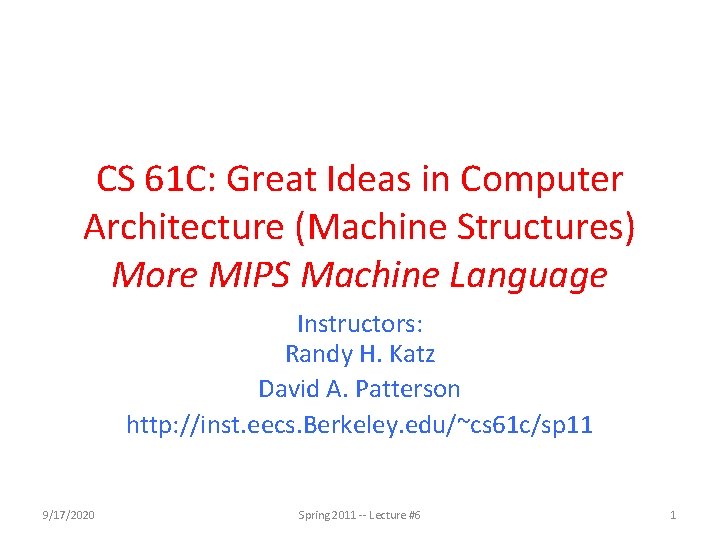
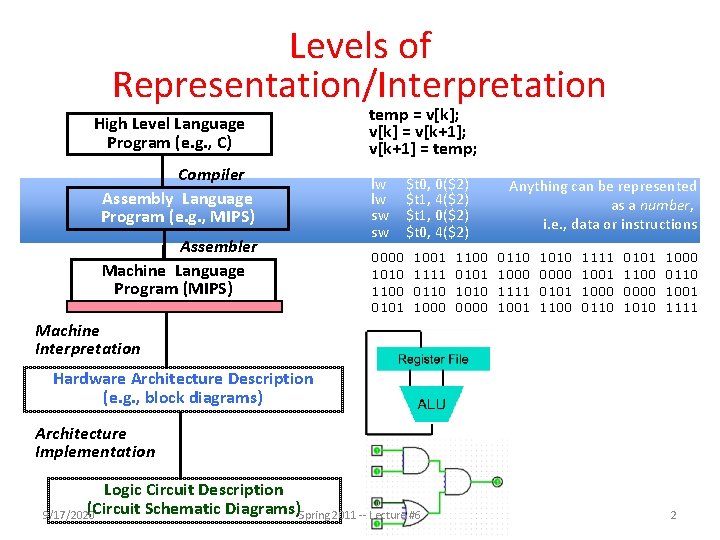
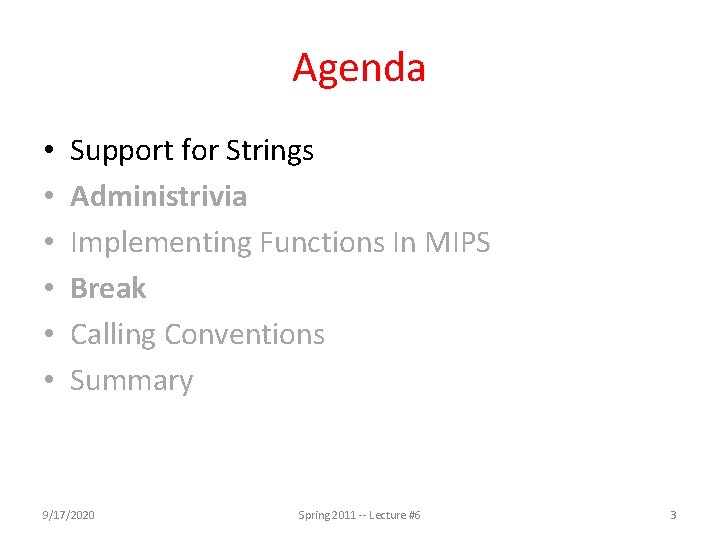
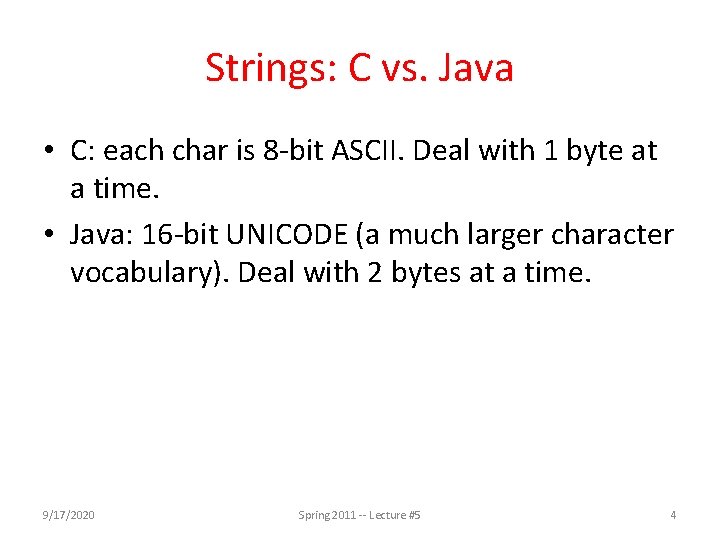
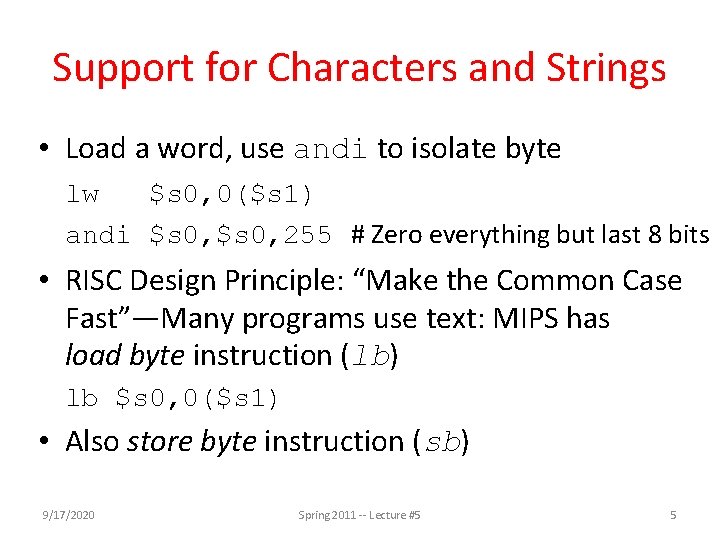
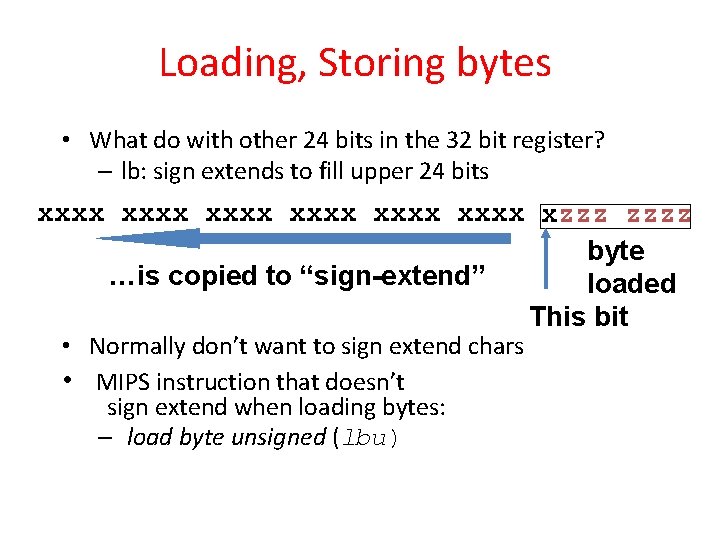
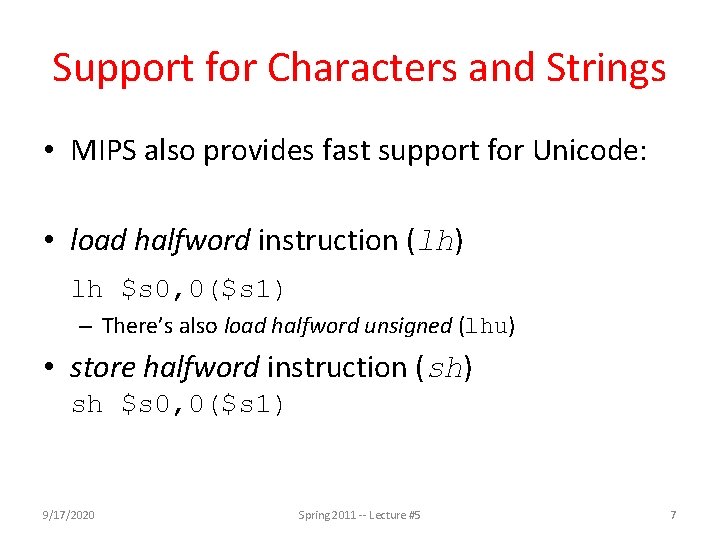
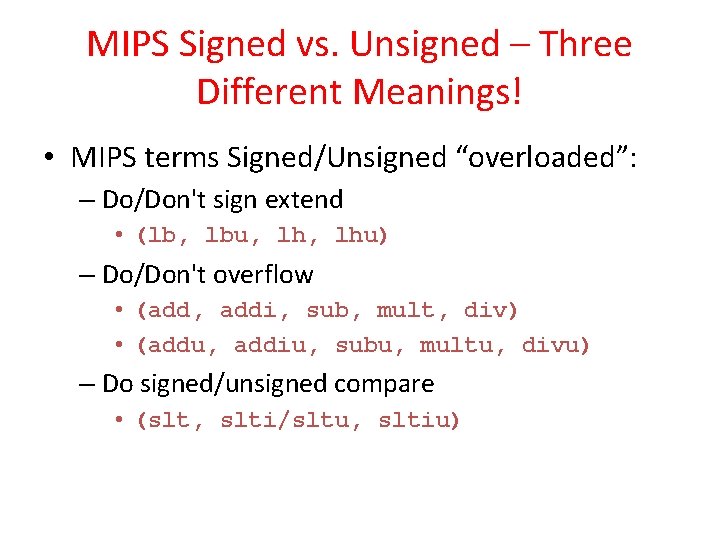
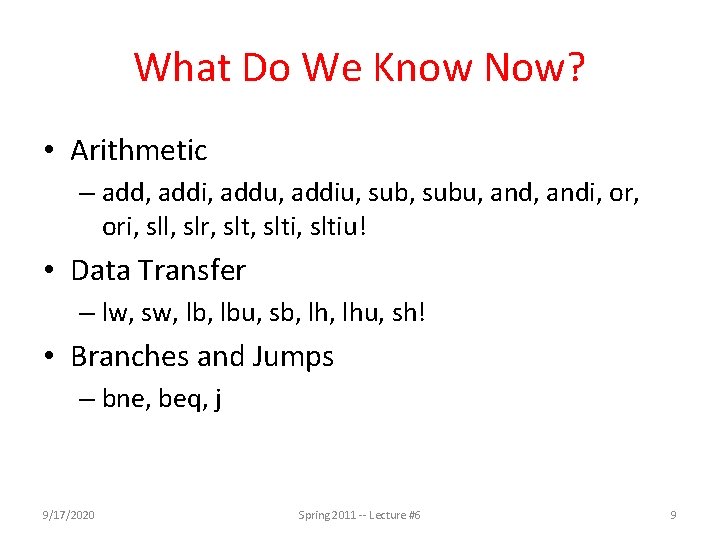
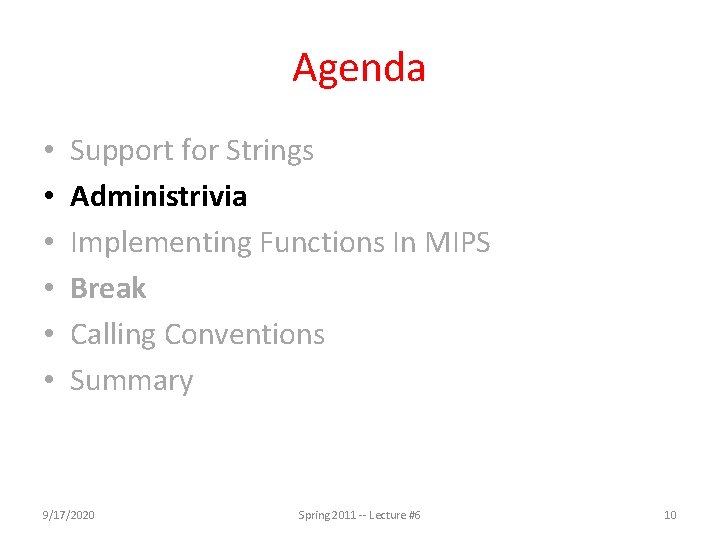
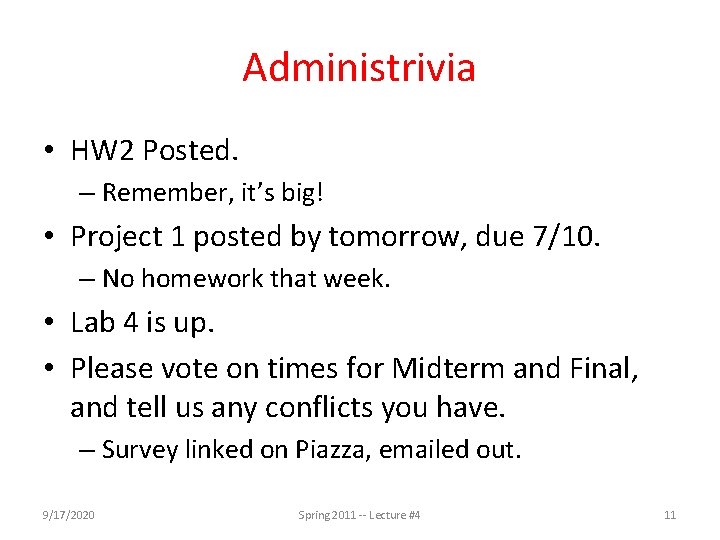
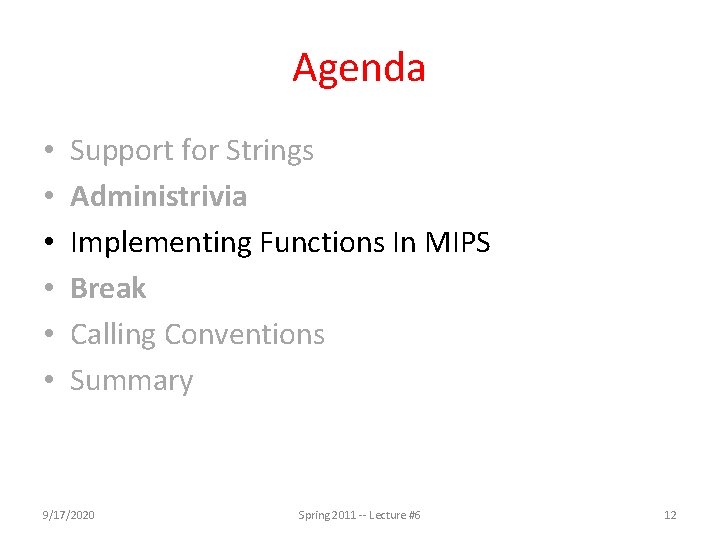
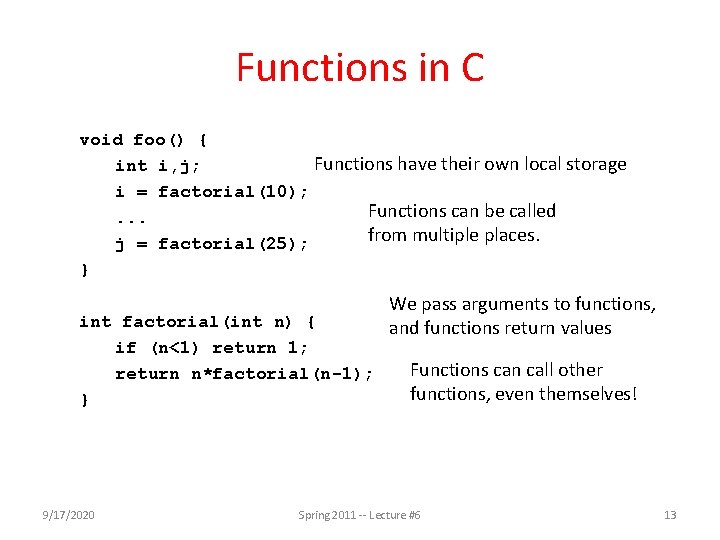
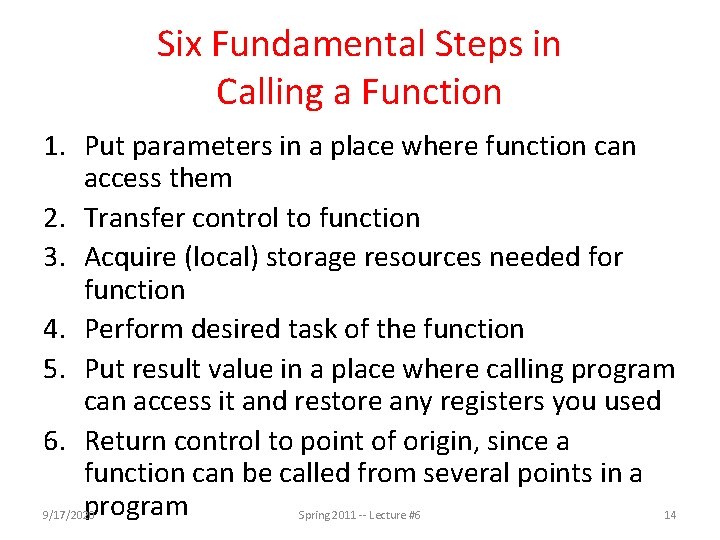
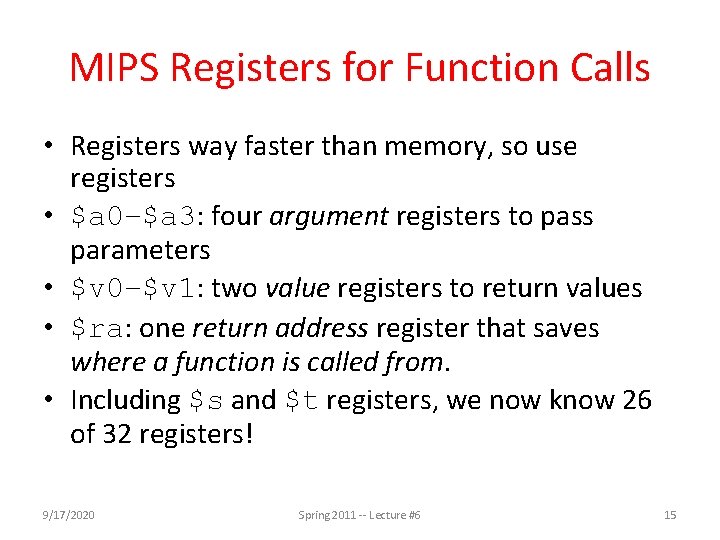
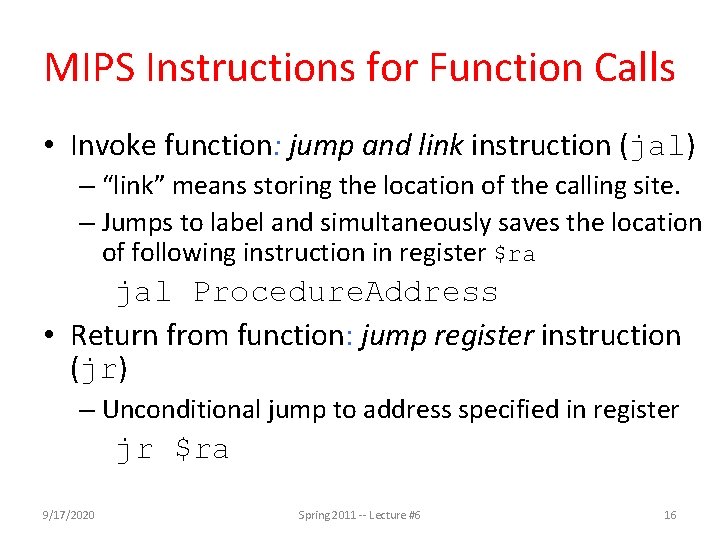
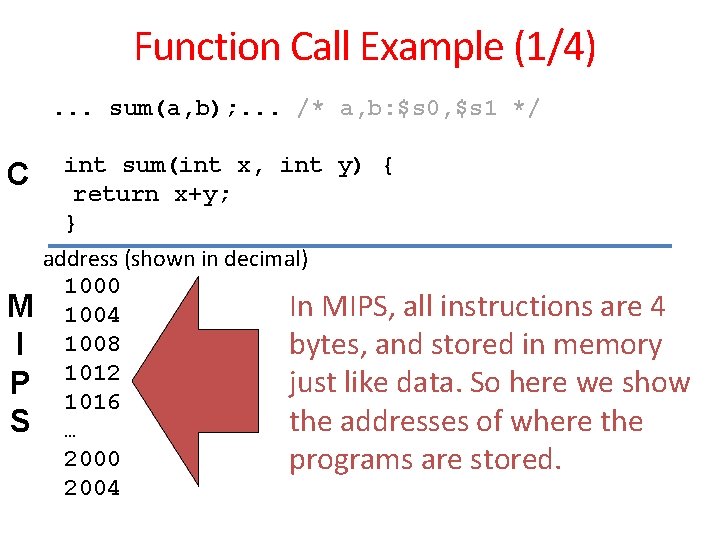
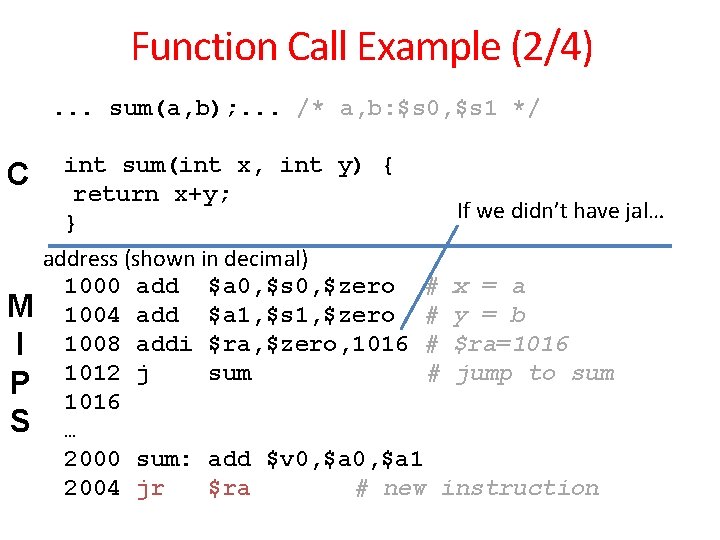
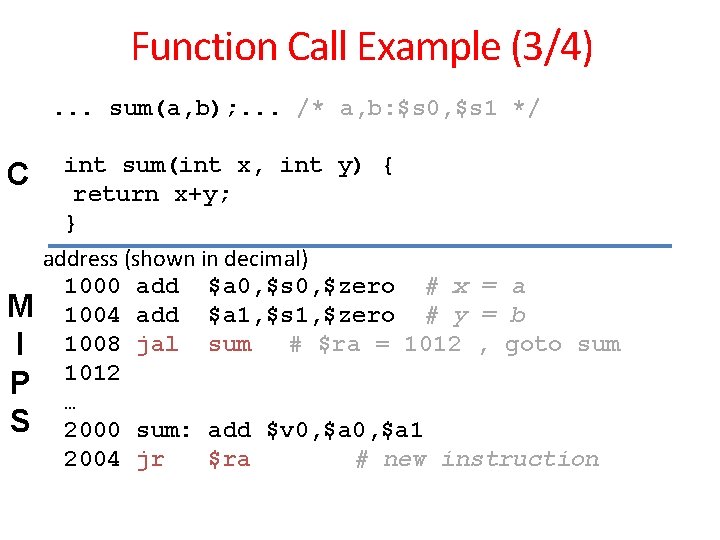
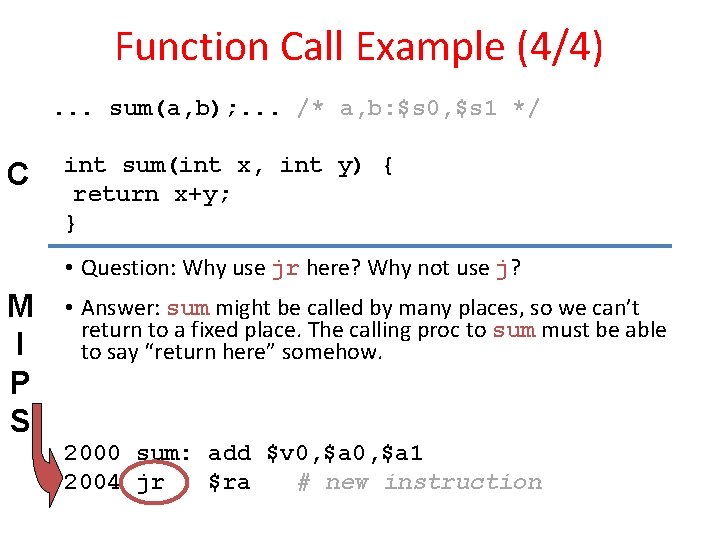
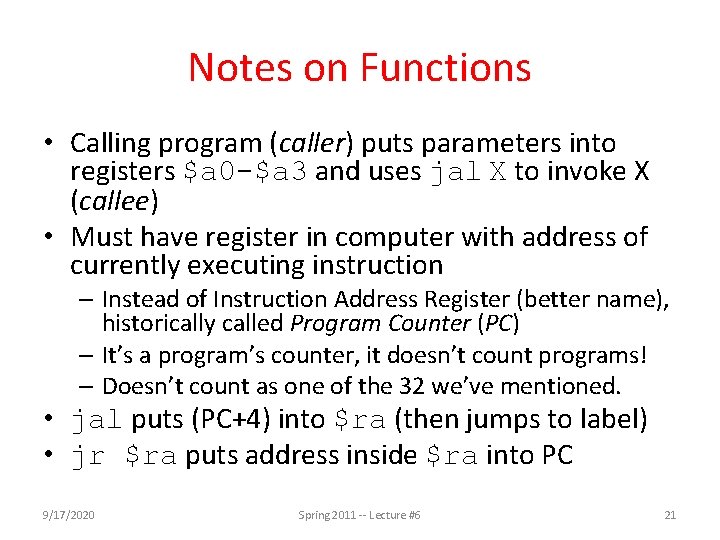
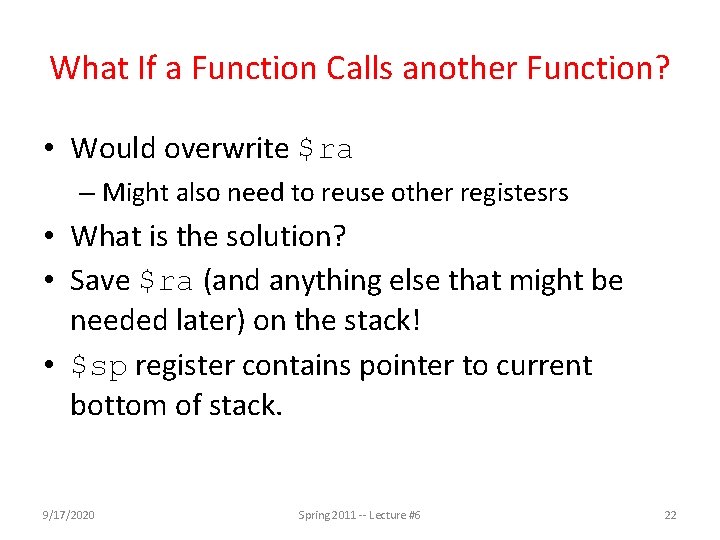
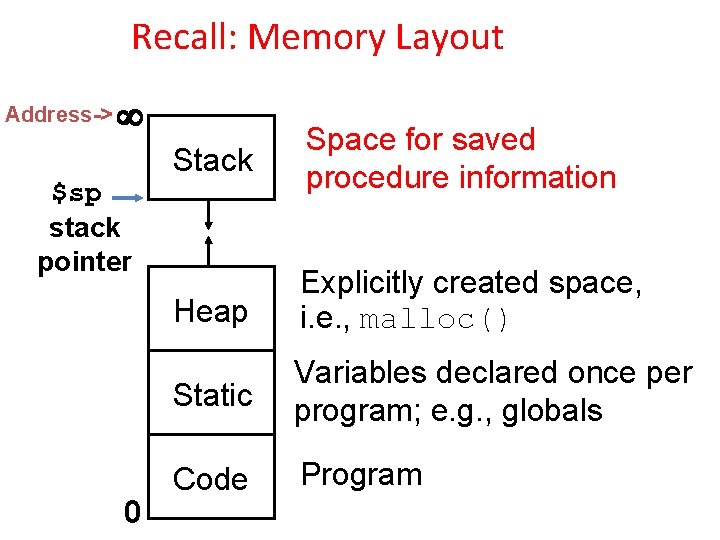
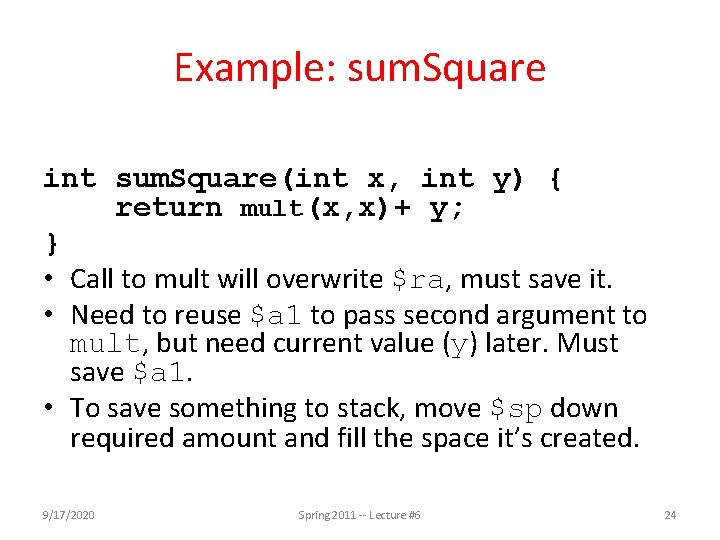
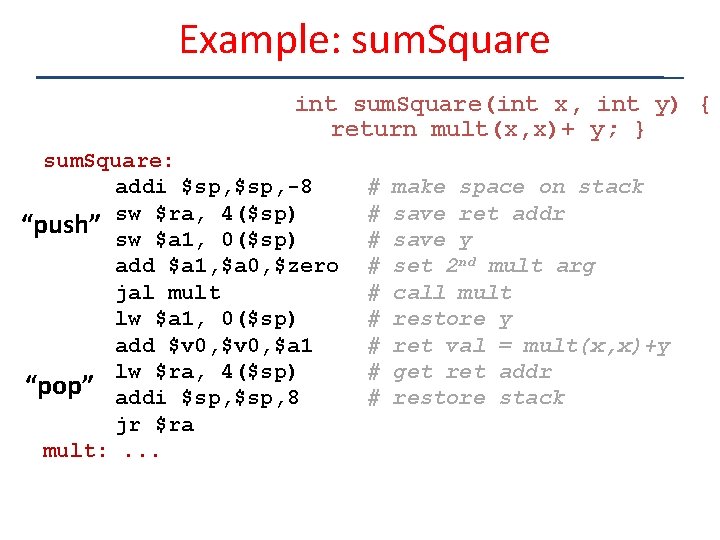
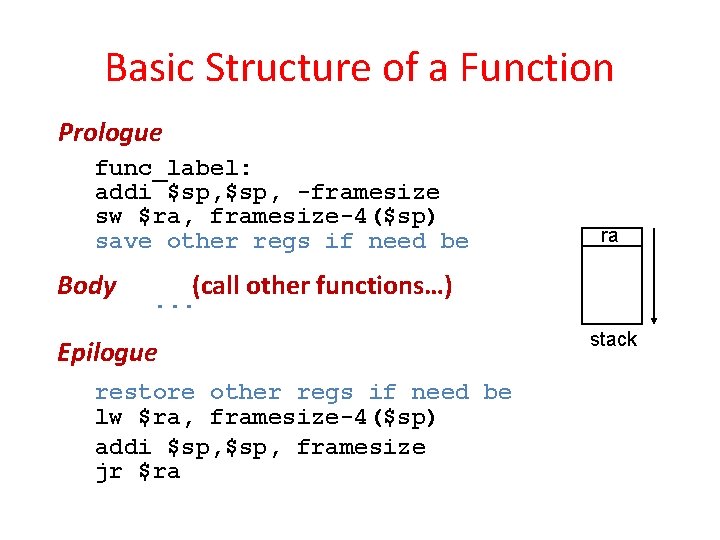
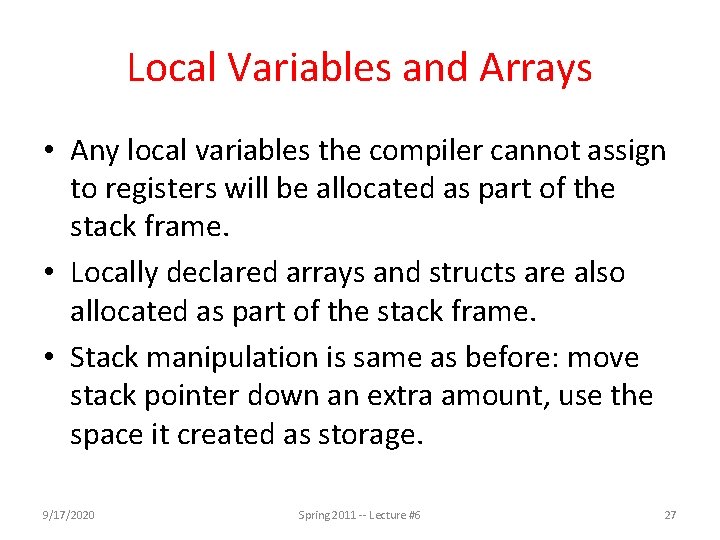
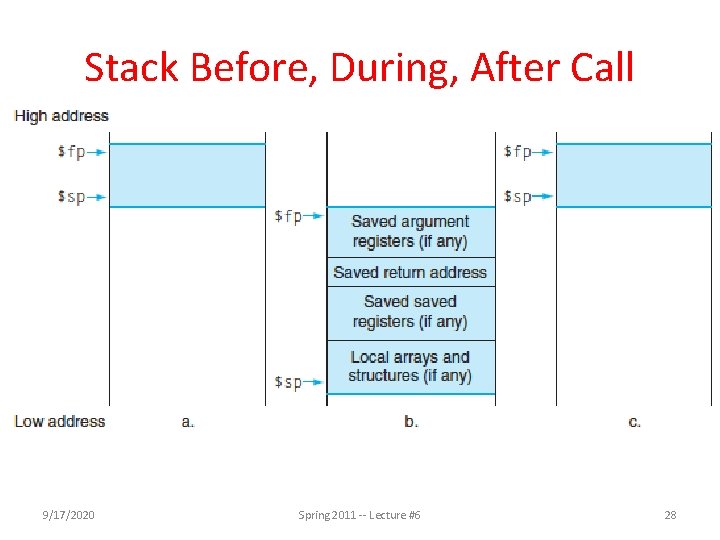
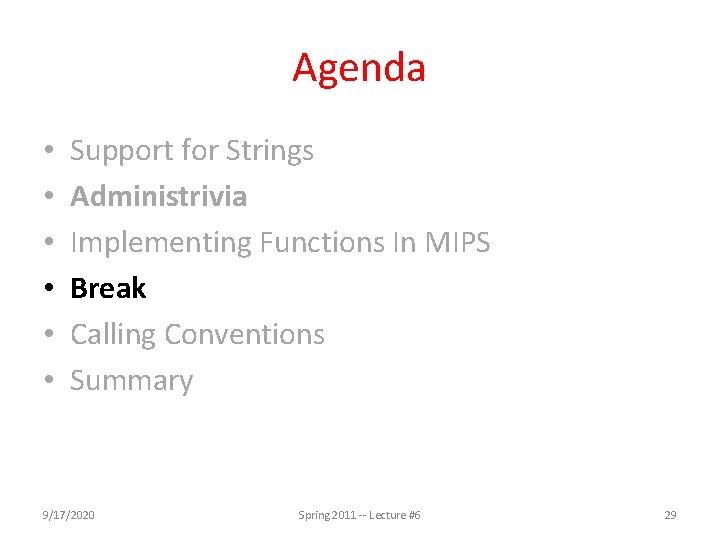
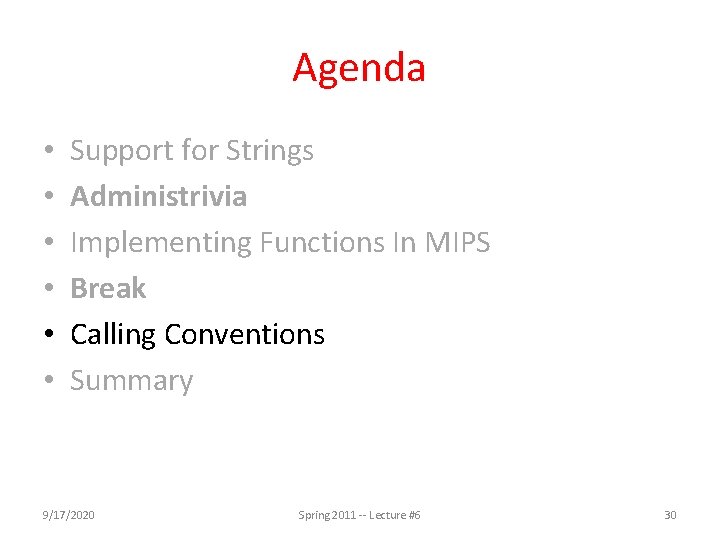
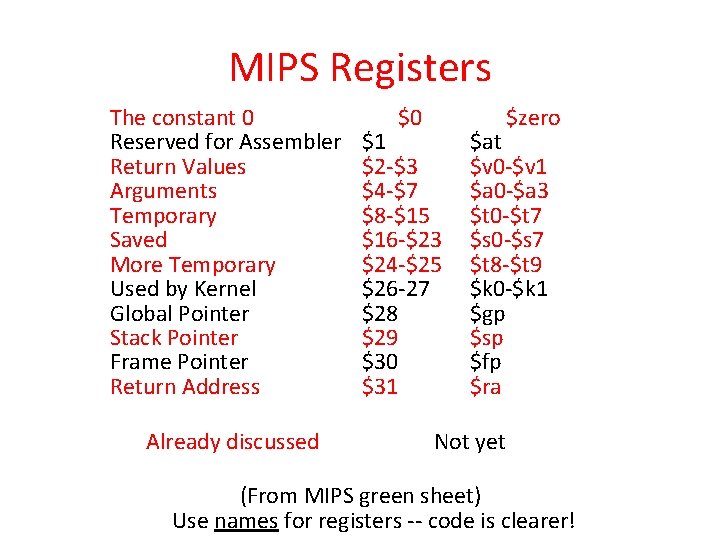
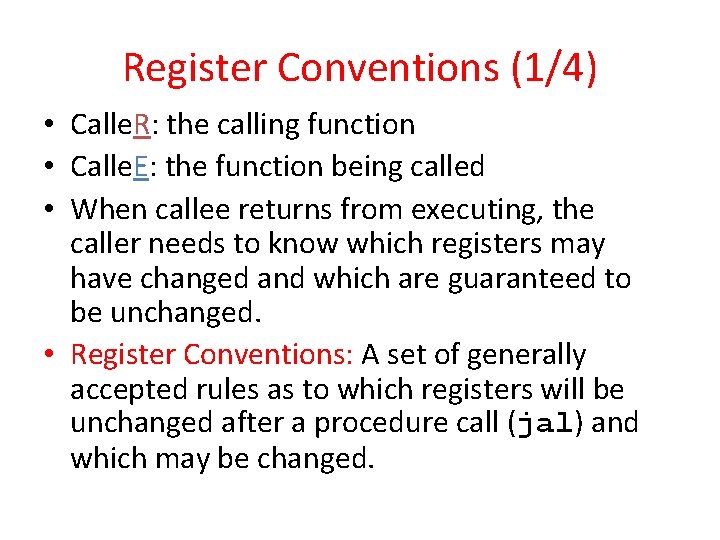
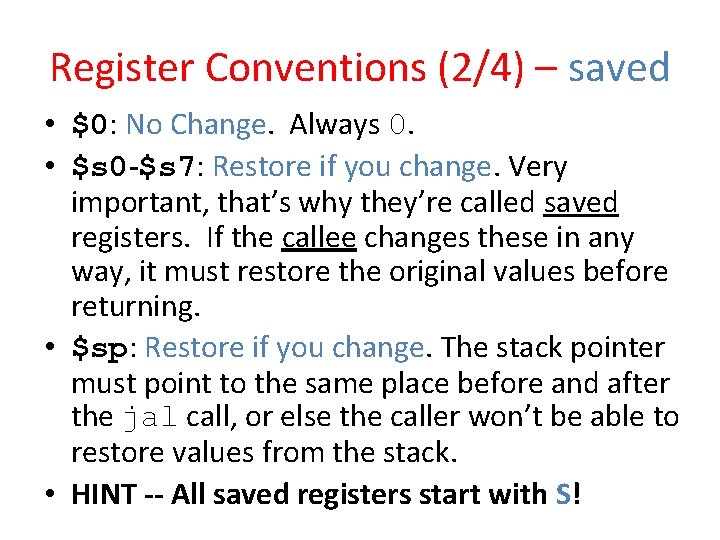
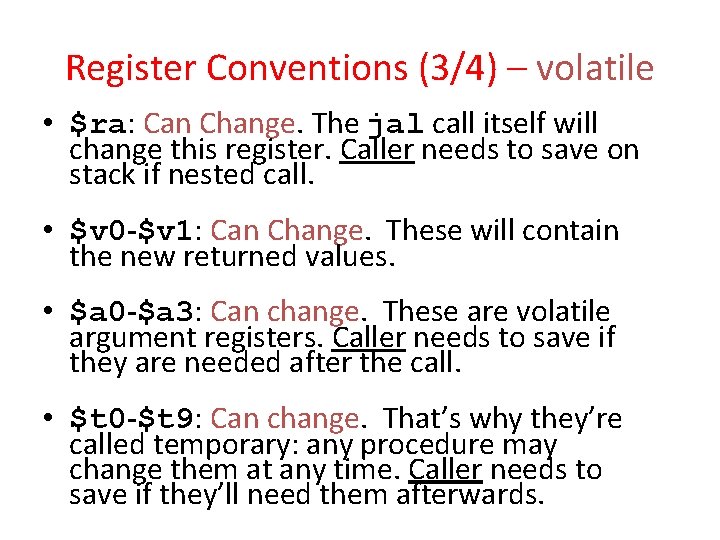
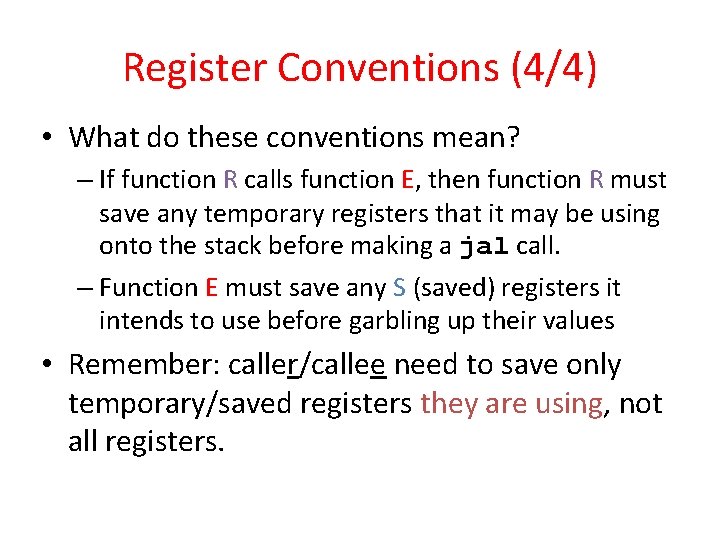
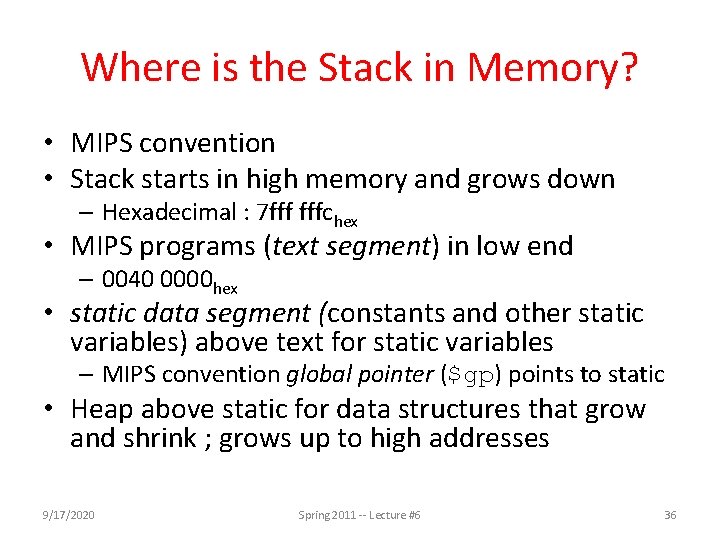
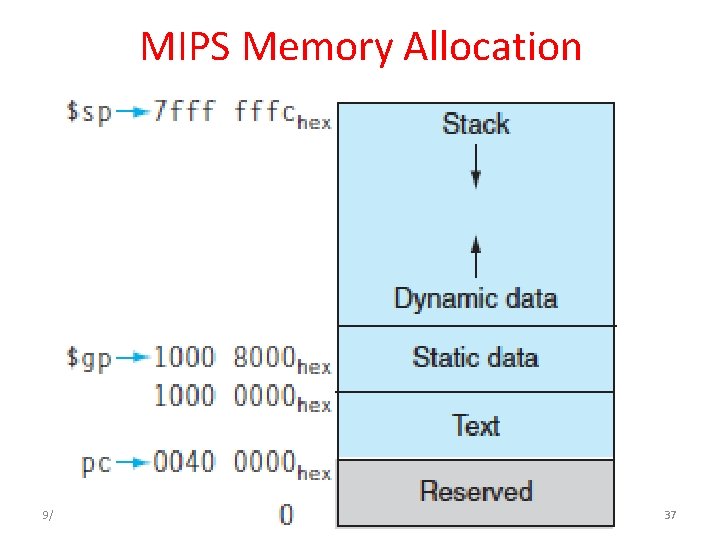
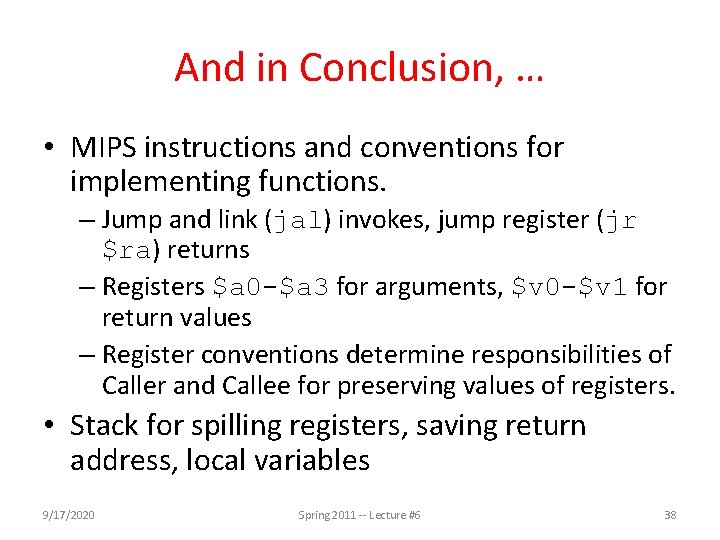
- Slides: 38
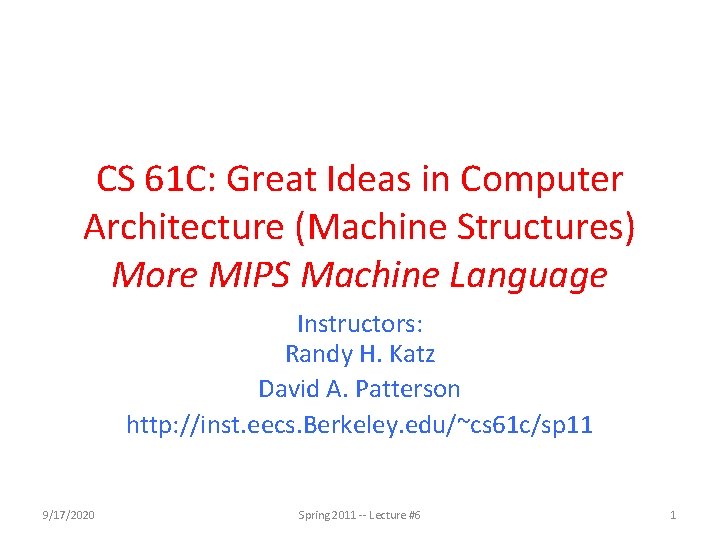
CS 61 C: Great Ideas in Computer Architecture (Machine Structures) More MIPS Machine Language Instructors: Randy H. Katz David A. Patterson http: //inst. eecs. Berkeley. edu/~cs 61 c/sp 11 9/17/2020 Spring 2011 -- Lecture #6 1
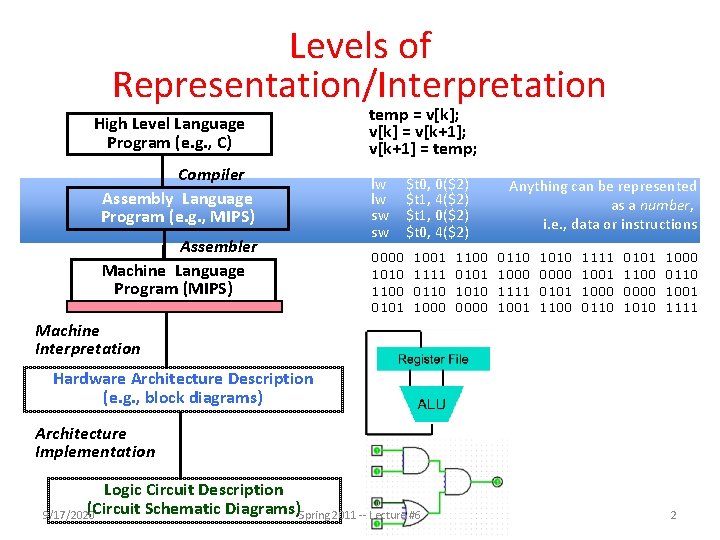
Levels of Representation/Interpretation High Level Language Program (e. g. , C) Compiler Assembly Language Program (e. g. , MIPS) Assembler Machine Language Program (MIPS) temp = v[k]; v[k] = v[k+1]; v[k+1] = temp; lw lw sw sw 0000 1010 1100 0101 $t 0, 0($2) $t 1, 4($2) $t 1, 0($2) $t 0, 4($2) 1001 1111 0110 1000 1100 0101 1010 0000 Anything can be represented as a number, i. e. , data or instructions 0110 1000 1111 1001 1010 0000 0101 1100 1111 1000 0110 0101 1100 0000 1010 1000 0110 1001 1111 Machine Interpretation Hardware Architecture Description (e. g. , block diagrams) Architecture Implementation Logic Circuit Description (Circuit Schematic Diagrams)Spring 2011 -- Lecture #6 9/17/2020 2
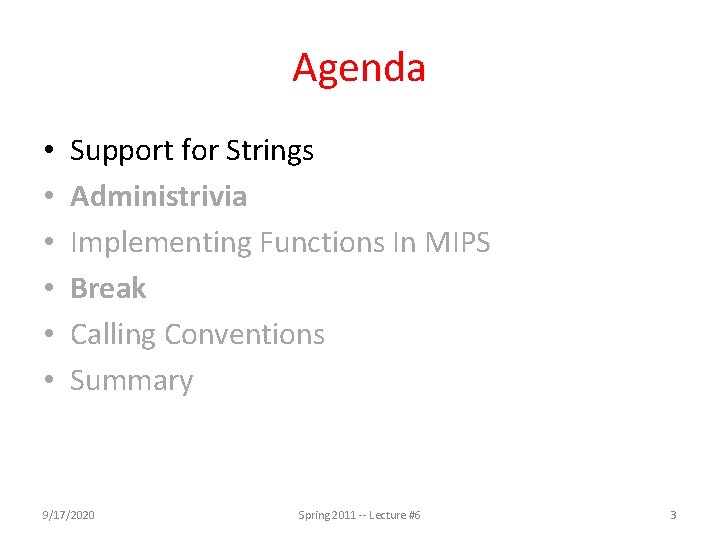
Agenda • • • Support for Strings Administrivia Implementing Functions In MIPS Break Calling Conventions Summary 9/17/2020 Spring 2011 -- Lecture #6 3
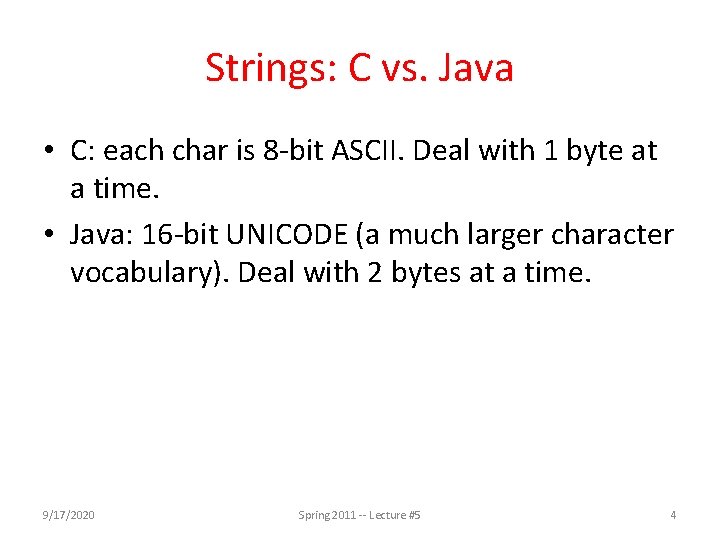
Strings: C vs. Java • C: each char is 8 -bit ASCII. Deal with 1 byte at a time. • Java: 16 -bit UNICODE (a much larger character vocabulary). Deal with 2 bytes at a time. 9/17/2020 Spring 2011 -- Lecture #5 4
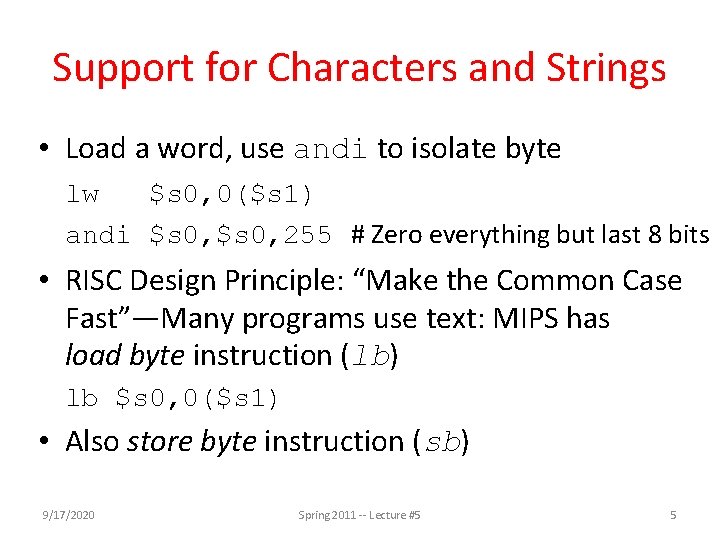
Support for Characters and Strings • Load a word, use andi to isolate byte lw $s 0, 0($s 1) andi $s 0, 255 # Zero everything but last 8 bits • RISC Design Principle: “Make the Common Case Fast”—Many programs use text: MIPS has load byte instruction (lb) lb $s 0, 0($s 1) • Also store byte instruction (sb) 9/17/2020 Spring 2011 -- Lecture #5 5
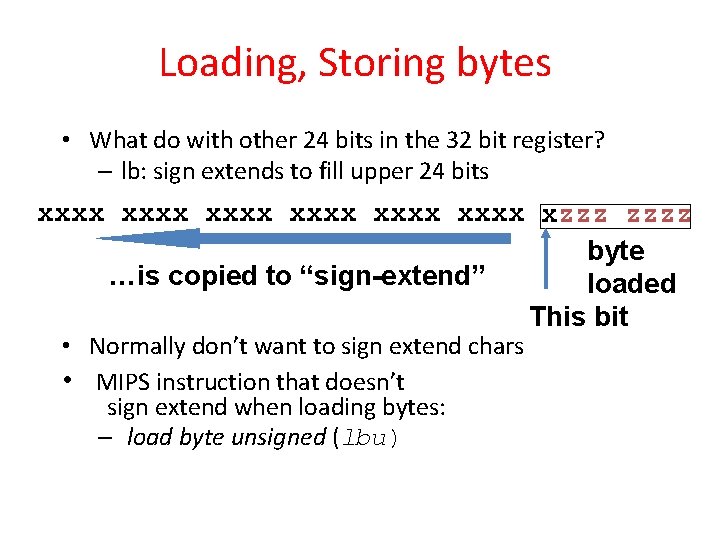
Loading, Storing bytes • What do with other 24 bits in the 32 bit register? – lb: sign extends to fill upper 24 bits xxxx xxxx xzzz zzzz byte …is copied to “sign-extend” loaded This bit • Normally don’t want to sign extend chars • MIPS instruction that doesn’t sign extend when loading bytes: – load byte unsigned (lbu)
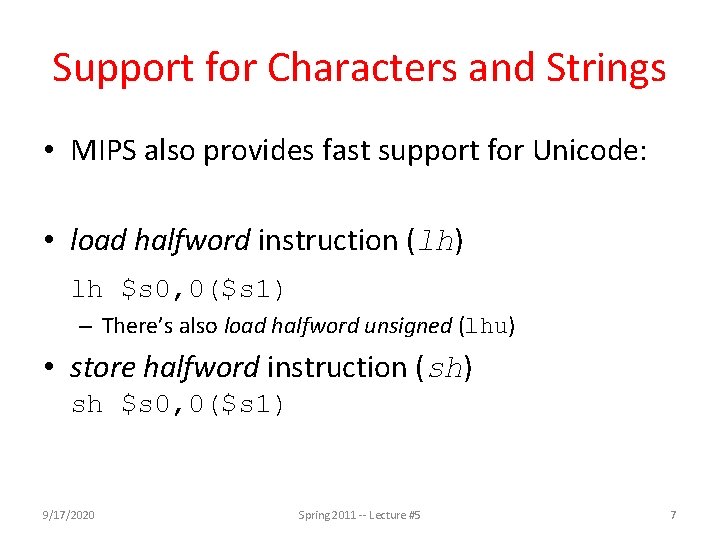
Support for Characters and Strings • MIPS also provides fast support for Unicode: • load halfword instruction (lh) lh $s 0, 0($s 1) – There’s also load halfword unsigned (lhu) • store halfword instruction (sh) sh $s 0, 0($s 1) 9/17/2020 Spring 2011 -- Lecture #5 7
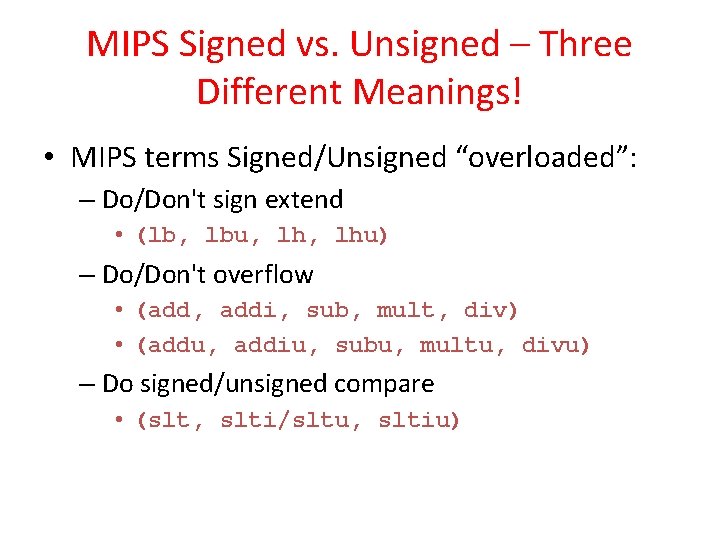
MIPS Signed vs. Unsigned – Three Different Meanings! • MIPS terms Signed/Unsigned “overloaded”: – Do/Don't sign extend • (lb, lbu, lhu) – Do/Don't overflow • (add, addi, sub, mult, div) • (addu, addiu, subu, multu, divu) – Do signed/unsigned compare • (slt, slti/sltu, sltiu)
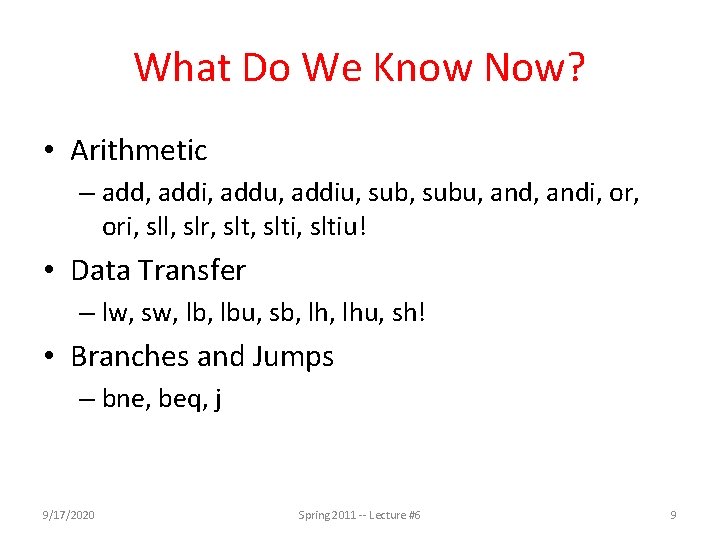
What Do We Know Now? • Arithmetic – add, addi, addu, addiu, subu, andi, ori, sll, slr, slti, sltiu! • Data Transfer – lw, sw, lbu, sb, lhu, sh! • Branches and Jumps – bne, beq, j 9/17/2020 Spring 2011 -- Lecture #6 9
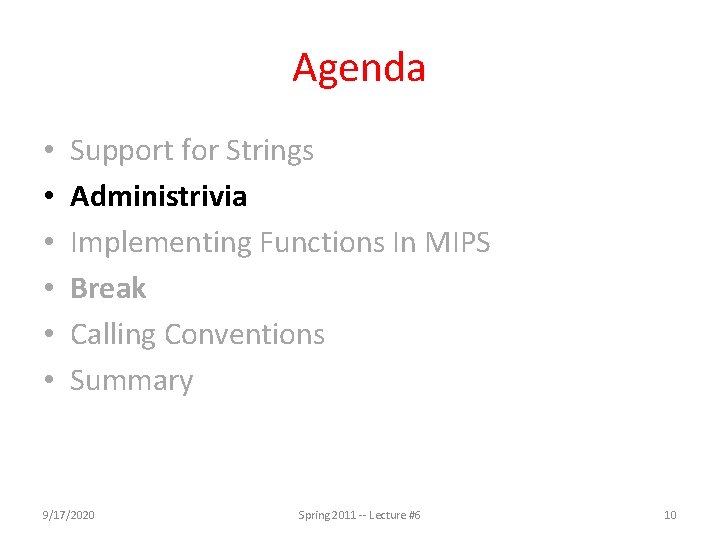
Agenda • • • Support for Strings Administrivia Implementing Functions In MIPS Break Calling Conventions Summary 9/17/2020 Spring 2011 -- Lecture #6 10
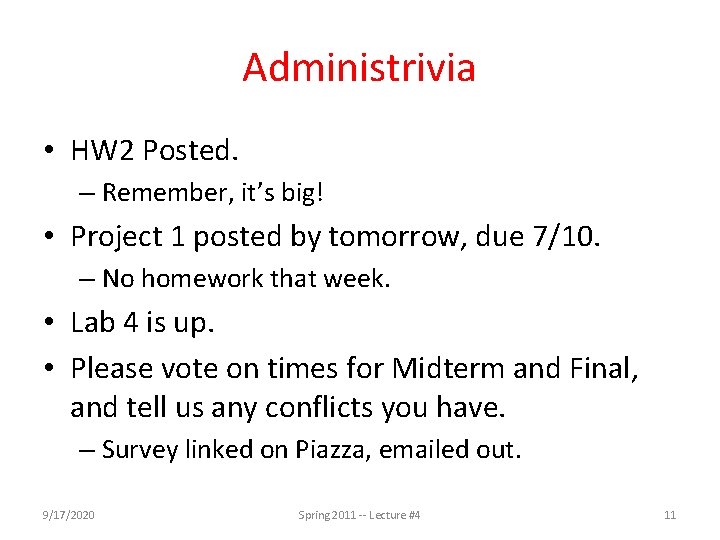
Administrivia • HW 2 Posted. – Remember, it’s big! • Project 1 posted by tomorrow, due 7/10. – No homework that week. • Lab 4 is up. • Please vote on times for Midterm and Final, and tell us any conflicts you have. – Survey linked on Piazza, emailed out. 9/17/2020 Spring 2011 -- Lecture #4 11
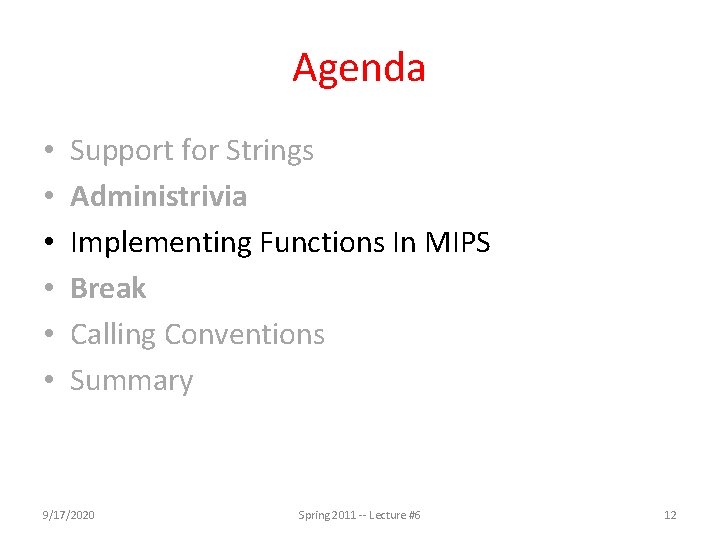
Agenda • • • Support for Strings Administrivia Implementing Functions In MIPS Break Calling Conventions Summary 9/17/2020 Spring 2011 -- Lecture #6 12
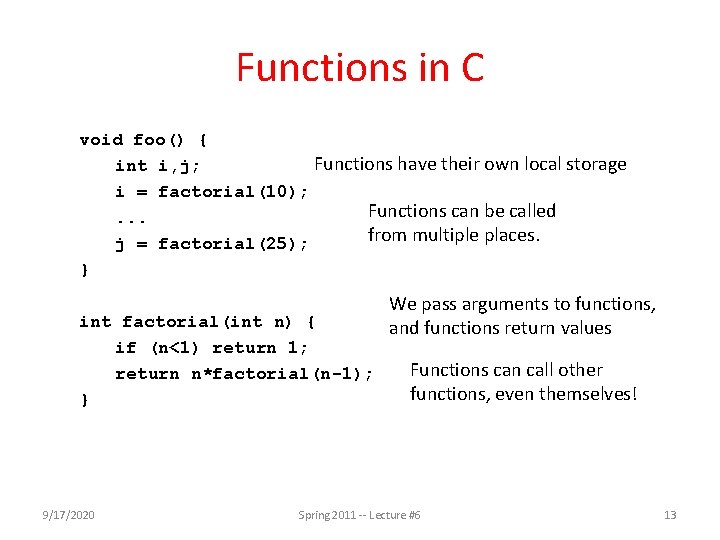
Functions in C void foo() { Functions have their own local storage int i, j; i = factorial(10); Functions can be called. . . from multiple places. j = factorial(25); } int factorial(int n) { if (n<1) return 1; return n*factorial(n-1); } 9/17/2020 We pass arguments to functions, and functions return values Functions can call other functions, even themselves! Spring 2011 -- Lecture #6 13
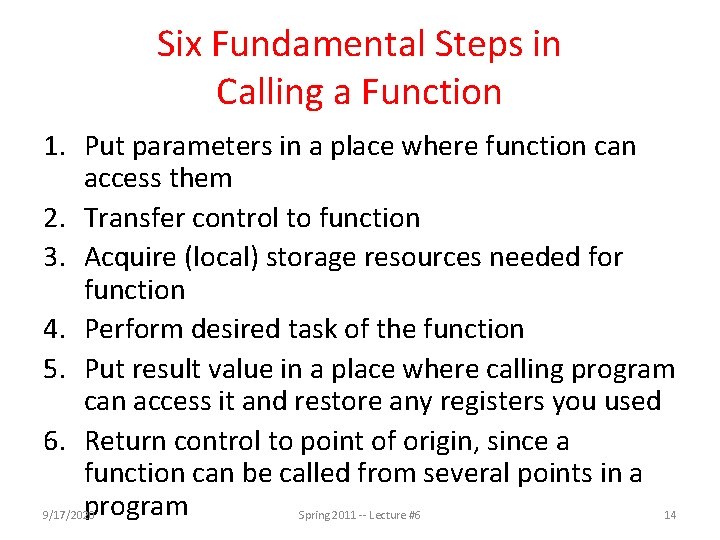
Six Fundamental Steps in Calling a Function 1. Put parameters in a place where function can access them 2. Transfer control to function 3. Acquire (local) storage resources needed for function 4. Perform desired task of the function 5. Put result value in a place where calling program can access it and restore any registers you used 6. Return control to point of origin, since a function can be called from several points in a program 9/17/2020 Spring 2011 -- Lecture #6 14
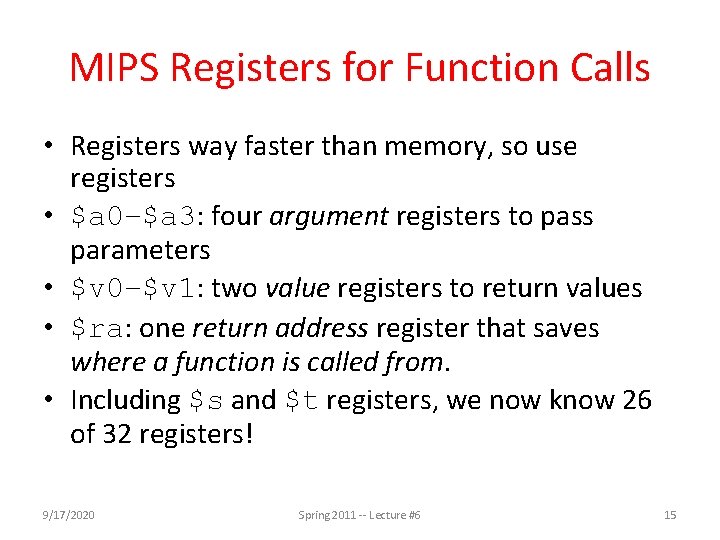
MIPS Registers for Function Calls • Registers way faster than memory, so use registers • $a 0–$a 3: four argument registers to pass parameters • $v 0–$v 1: two value registers to return values • $ra: one return address register that saves where a function is called from. • Including $s and $t registers, we now know 26 of 32 registers! 9/17/2020 Spring 2011 -- Lecture #6 15
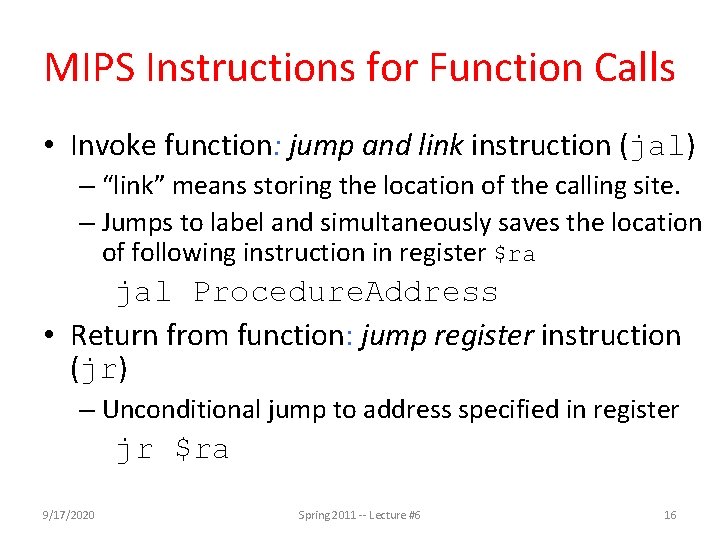
MIPS Instructions for Function Calls • Invoke function: jump and link instruction (jal) – “link” means storing the location of the calling site. – Jumps to label and simultaneously saves the location of following instruction in register $ra jal Procedure. Address • Return from function: jump register instruction (jr) – Unconditional jump to address specified in register jr $ra 9/17/2020 Spring 2011 -- Lecture #6 16
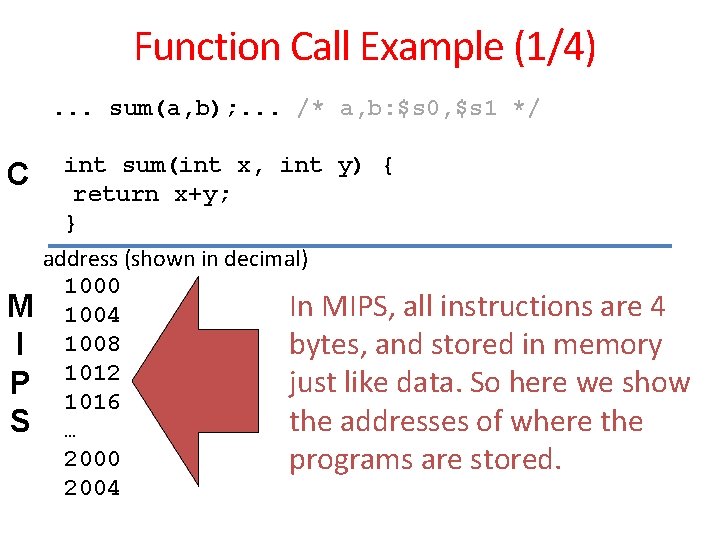
Function Call Example (1/4). . . sum(a, b); . . . /* a, b: $s 0, $s 1 */ C M I P S int sum(int x, int y) { return x+y; } address (shown in decimal) 1000 In MIPS, all instructions are 4 1008 bytes, and stored in memory 1012 just like data. So here we show 1016 the addresses of where the … 2000 programs are stored. 2004
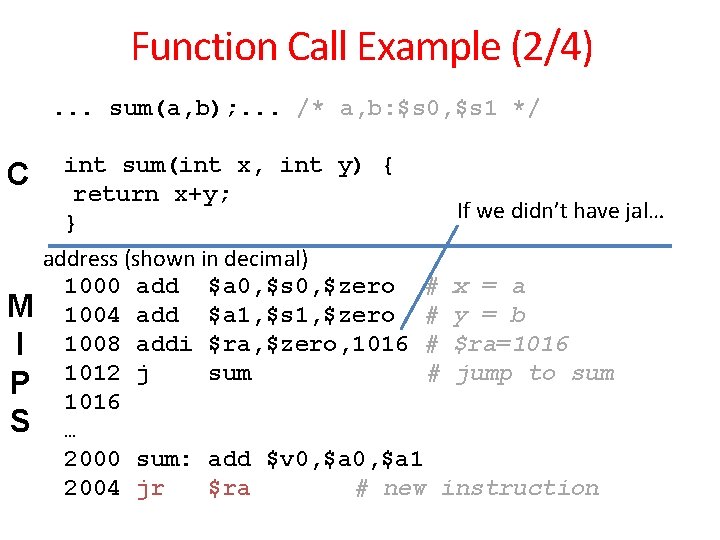
Function Call Example (2/4). . . sum(a, b); . . . /* a, b: $s 0, $s 1 */ C M I P S int sum(int x, int y) { return x+y; If we didn’t have jal… } address (shown in decimal) 1000 add $a 0, $s 0, $zero # x = a 1004 add $a 1, $s 1, $zero # y = b 1008 addi $ra, $zero, 1016 # $ra=1016 1012 j sum # jump to sum 1016 … 2000 sum: add $v 0, $a 1 2004 jr $ra # new instruction
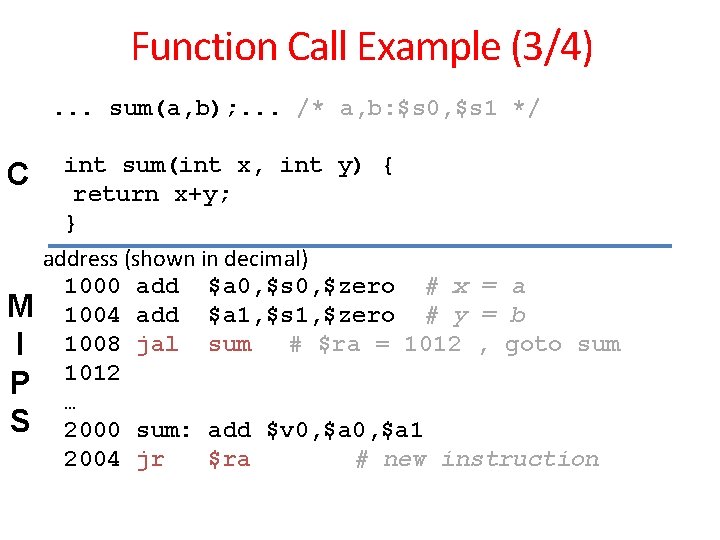
Function Call Example (3/4). . . sum(a, b); . . . /* a, b: $s 0, $s 1 */ C M I P S int sum(int x, int y) { return x+y; } address (shown in decimal) 1000 add $a 0, $s 0, $zero # x = a 1004 add $a 1, $s 1, $zero # y = b 1008 jal sum # $ra = 1012 , goto sum 1012 … 2000 sum: add $v 0, $a 1 2004 jr $ra # new instruction
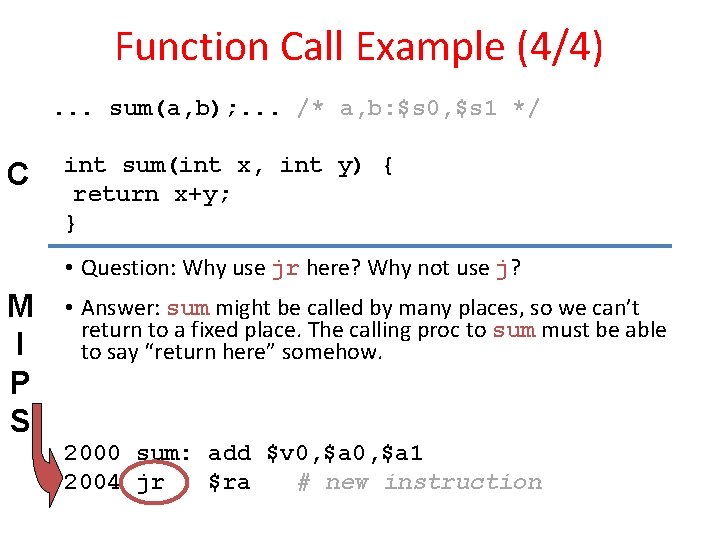
Function Call Example (4/4). . . sum(a, b); . . . /* a, b: $s 0, $s 1 */ C int sum(int x, int y) { return x+y; } • Question: Why use jr here? Why not use j? M I P S • Answer: sum might be called by many places, so we can’t return to a fixed place. The calling proc to sum must be able to say “return here” somehow. 2000 sum: add $v 0, $a 1 2004 jr $ra # new instruction
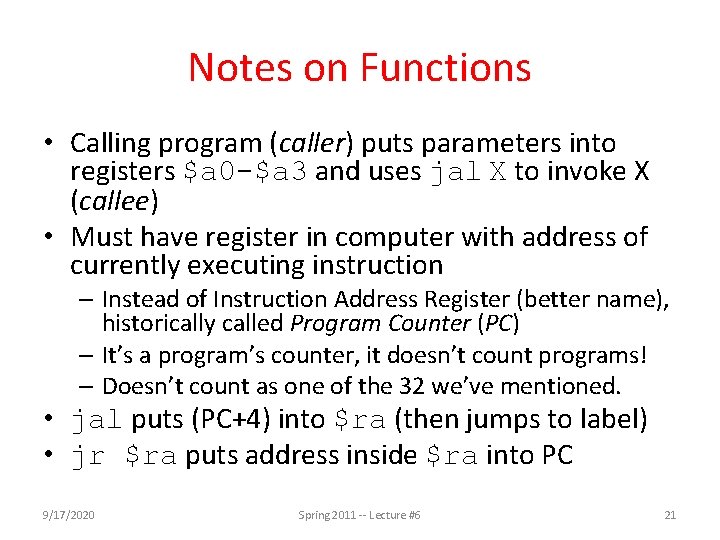
Notes on Functions • Calling program (caller) puts parameters into registers $a 0 -$a 3 and uses jal X to invoke X (callee) • Must have register in computer with address of currently executing instruction – Instead of Instruction Address Register (better name), historically called Program Counter (PC) – It’s a program’s counter, it doesn’t count programs! – Doesn’t count as one of the 32 we’ve mentioned. • jal puts (PC+4) into $ra (then jumps to label) • jr $ra puts address inside $ra into PC 9/17/2020 Spring 2011 -- Lecture #6 21
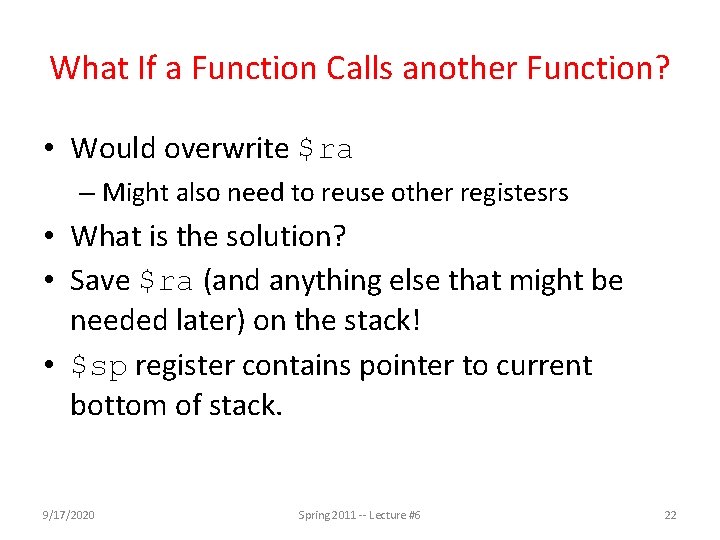
What If a Function Calls another Function? • Would overwrite $ra – Might also need to reuse other registesrs • What is the solution? • Save $ra (and anything else that might be needed later) on the stack! • $sp register contains pointer to current bottom of stack. 9/17/2020 Spring 2011 -- Lecture #6 22
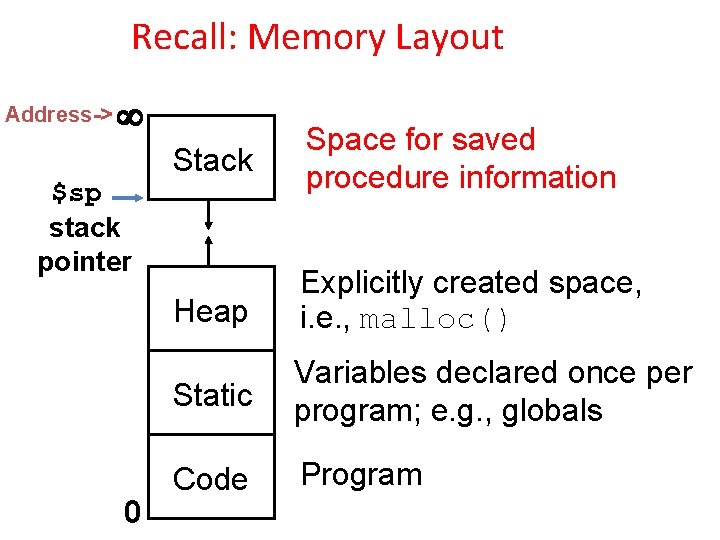
Recall: Memory Layout Address-> ¥ Stack Space for saved procedure information Heap Explicitly created space, i. e. , malloc() Static Variables declared once per program; e. g. , globals Code Program $sp stack pointer 0
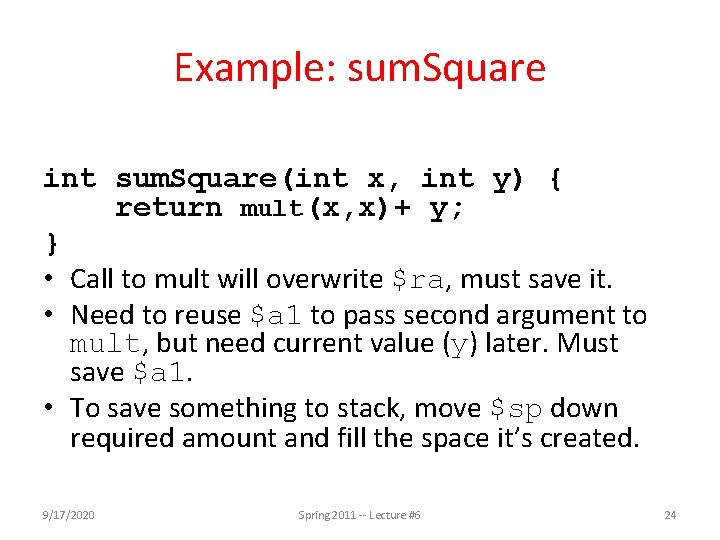
Example: sum. Square int sum. Square(int x, int y) { return mult(x, x)+ y; } • Call to mult will overwrite $ra, must save it. • Need to reuse $a 1 to pass second argument to mult, but need current value (y) later. Must save $a 1. • To save something to stack, move $sp down required amount and fill the space it’s created. 9/17/2020 Spring 2011 -- Lecture #6 24
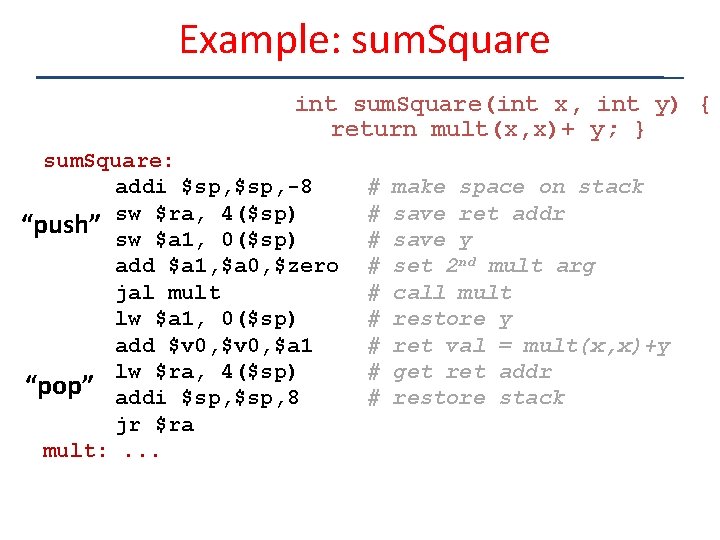
Example: sum. Square int sum. Square(int x, int y) { return mult(x, x)+ y; } sum. Square: addi $sp, -8 sw $ra, 4($sp) “push” sw $a 1, 0($sp) add $a 1, $a 0, $zero jal mult lw $a 1, 0($sp) add $v 0, $a 1 lw $ra, 4($sp) “pop” addi $sp, 8 jr $ra mult: . . . # # # # # make space on stack save ret addr save y set 2 nd mult arg call mult restore y ret val = mult(x, x)+y get ret addr restore stack
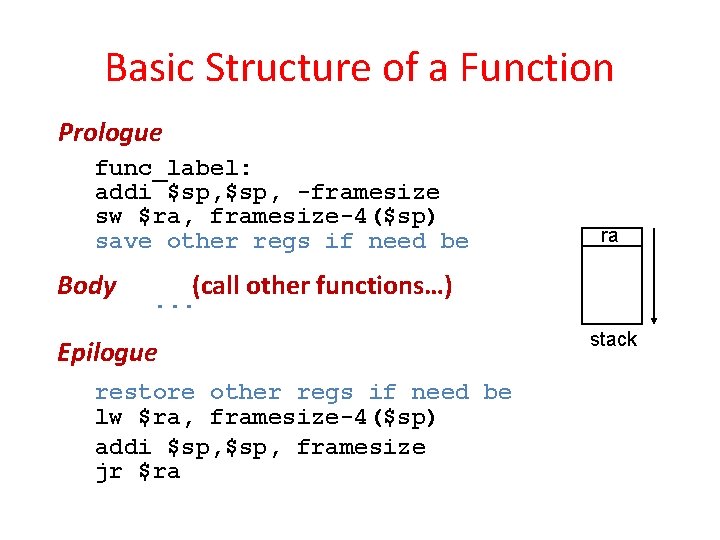
Basic Structure of a Function Prologue func_label: addi $sp, -framesize sw $ra, framesize-4($sp) save other regs if need be Body ra (call other functions…) . . . Epilogue restore other regs if need be lw $ra, framesize-4($sp) addi $sp, framesize jr $ra stack
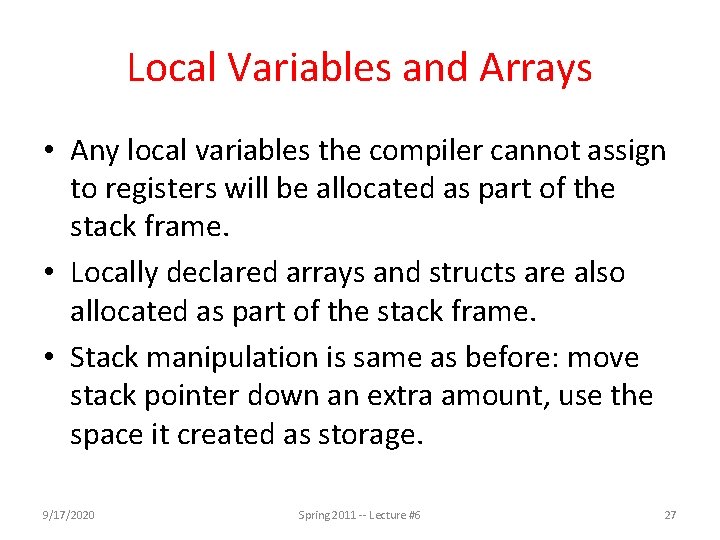
Local Variables and Arrays • Any local variables the compiler cannot assign to registers will be allocated as part of the stack frame. • Locally declared arrays and structs are also allocated as part of the stack frame. • Stack manipulation is same as before: move stack pointer down an extra amount, use the space it created as storage. 9/17/2020 Spring 2011 -- Lecture #6 27
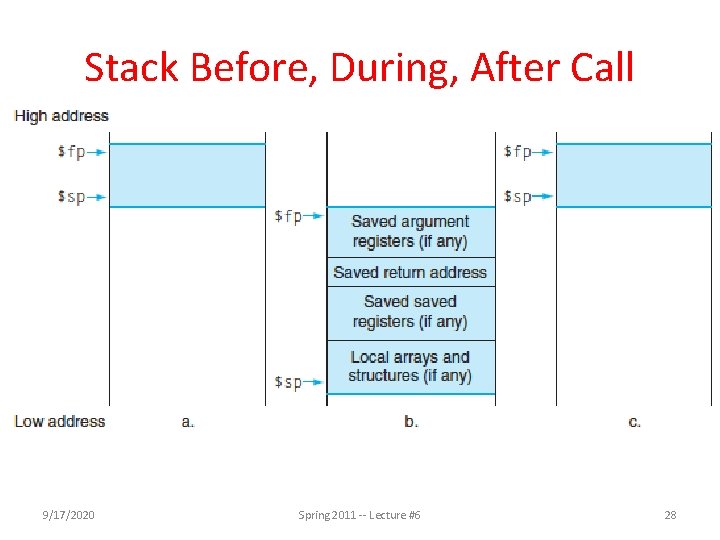
Stack Before, During, After Call 9/17/2020 Spring 2011 -- Lecture #6 28
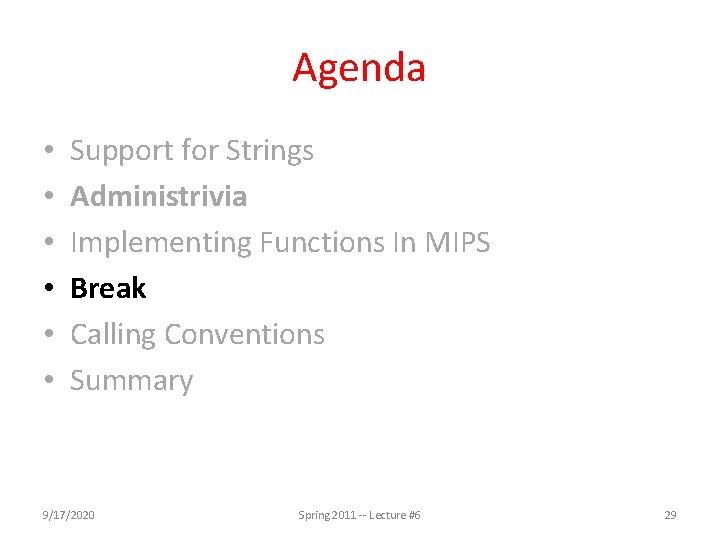
Agenda • • • Support for Strings Administrivia Implementing Functions In MIPS Break Calling Conventions Summary 9/17/2020 Spring 2011 -- Lecture #6 29
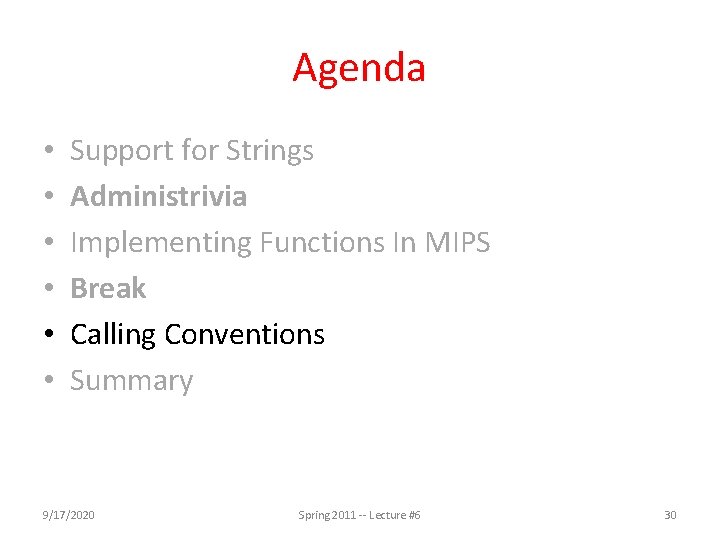
Agenda • • • Support for Strings Administrivia Implementing Functions In MIPS Break Calling Conventions Summary 9/17/2020 Spring 2011 -- Lecture #6 30
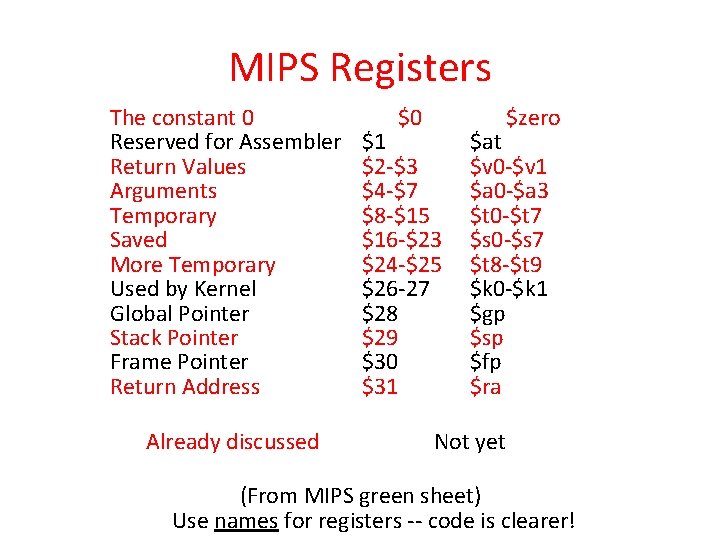
MIPS Registers The constant 0 Reserved for Assembler Return Values Arguments Temporary Saved More Temporary Used by Kernel Global Pointer Stack Pointer Frame Pointer Return Address Already discussed $0 $1 $2 -$3 $4 -$7 $8 -$15 $16 -$23 $24 -$25 $26 -27 $28 $29 $30 $31 $zero $at $v 0 -$v 1 $a 0 -$a 3 $t 0 -$t 7 $s 0 -$s 7 $t 8 -$t 9 $k 0 -$k 1 $gp $sp $fp $ra Not yet (From MIPS green sheet) Use names for registers -- code is clearer!
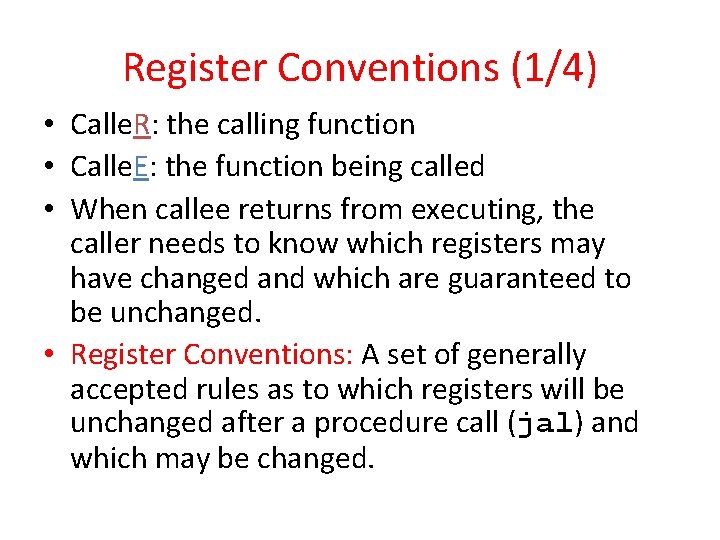
Register Conventions (1/4) • Calle. R: the calling function • Calle. E: the function being called • When callee returns from executing, the caller needs to know which registers may have changed and which are guaranteed to be unchanged. • Register Conventions: A set of generally accepted rules as to which registers will be unchanged after a procedure call (jal) and which may be changed.
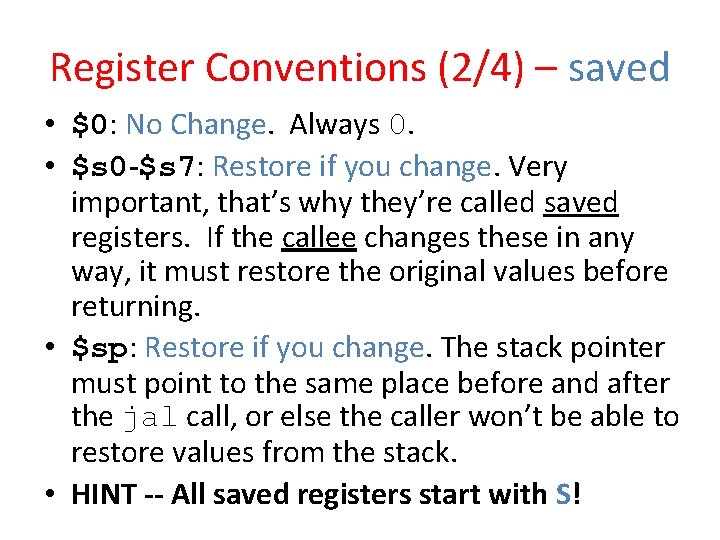
Register Conventions (2/4) – saved • $0: No Change. Always 0. • $s 0 -$s 7: Restore if you change. Very important, that’s why they’re called saved registers. If the callee changes these in any way, it must restore the original values before returning. • $sp: Restore if you change. The stack pointer must point to the same place before and after the jal call, or else the caller won’t be able to restore values from the stack. • HINT -- All saved registers start with S!
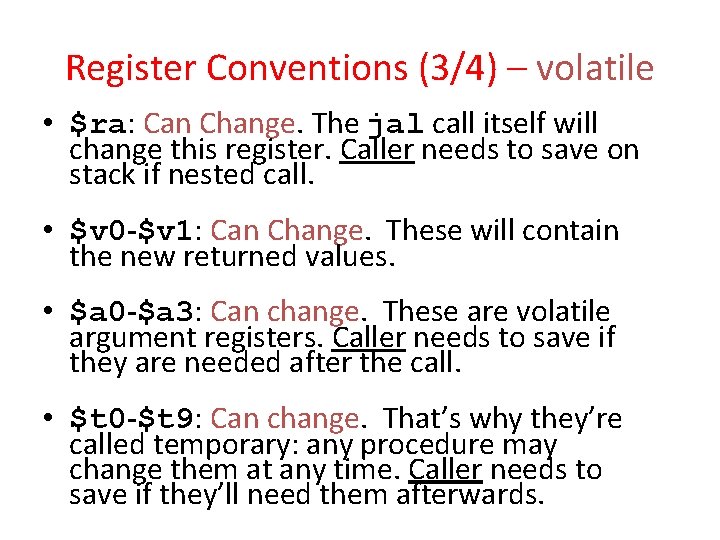
Register Conventions (3/4) – volatile • $ra: Can Change. The jal call itself will change this register. Caller needs to save on stack if nested call. • $v 0 -$v 1: Can Change. These will contain the new returned values. • $a 0 -$a 3: Can change. These are volatile argument registers. Caller needs to save if they are needed after the call. • $t 0 -$t 9: Can change. That’s why they’re called temporary: any procedure may change them at any time. Caller needs to save if they’ll need them afterwards.
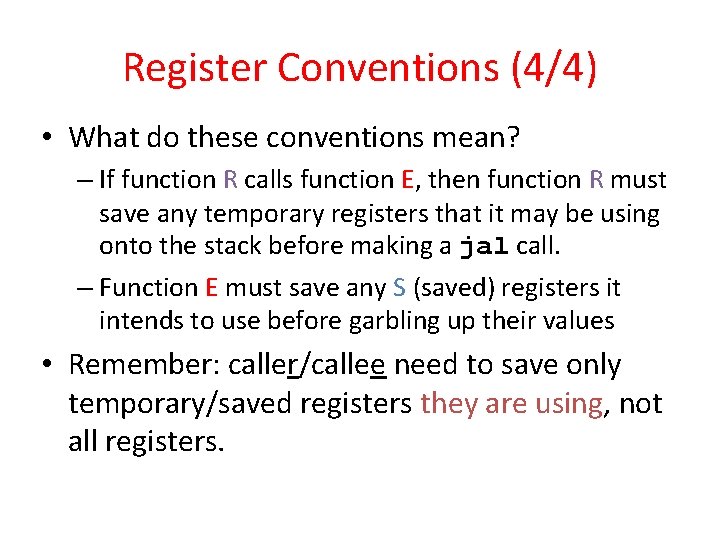
Register Conventions (4/4) • What do these conventions mean? – If function R calls function E, then function R must save any temporary registers that it may be using onto the stack before making a jal call. – Function E must save any S (saved) registers it intends to use before garbling up their values • Remember: caller/callee need to save only temporary/saved registers they are using, not all registers.
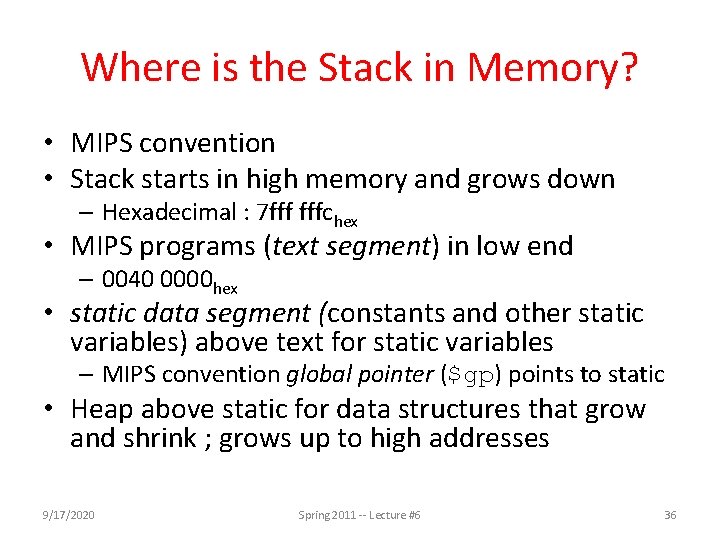
Where is the Stack in Memory? • MIPS convention • Stack starts in high memory and grows down – Hexadecimal : 7 fff fffchex • MIPS programs (text segment) in low end – 0040 0000 hex • static data segment (constants and other static variables) above text for static variables – MIPS convention global pointer ($gp) points to static • Heap above static for data structures that grow and shrink ; grows up to high addresses 9/17/2020 Spring 2011 -- Lecture #6 36
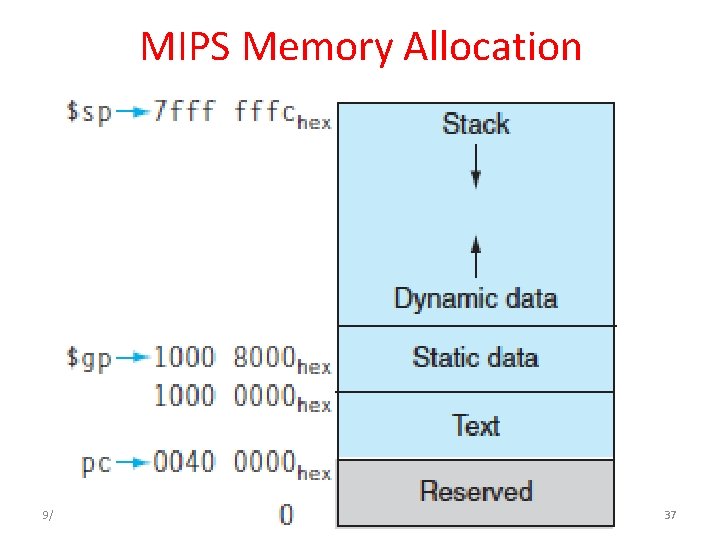
MIPS Memory Allocation 9/17/2020 Spring 2011 -- Lecture #6 37
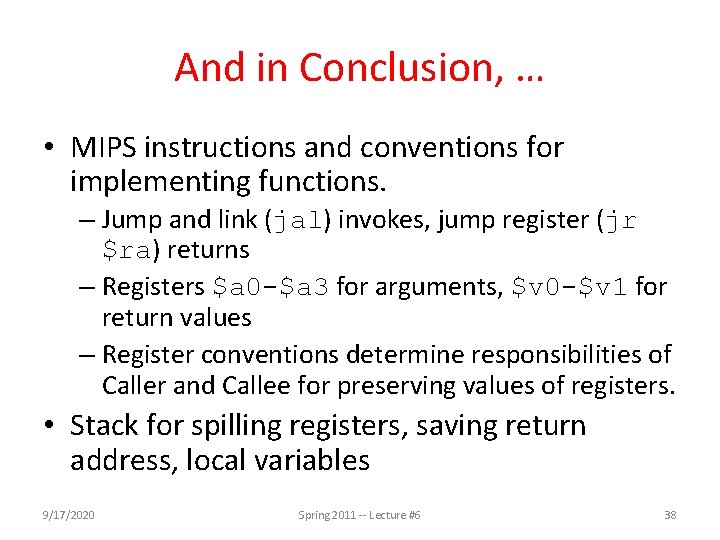
And in Conclusion, … • MIPS instructions and conventions for implementing functions. – Jump and link (jal) invokes, jump register (jr $ra) returns – Registers $a 0 -$a 3 for arguments, $v 0 -$v 1 for return values – Register conventions determine responsibilities of Caller and Callee for preserving values of registers. • Stack for spilling registers, saving return address, local variables 9/17/2020 Spring 2011 -- Lecture #6 38