CS 61 C Great Ideas in Computer Architecture
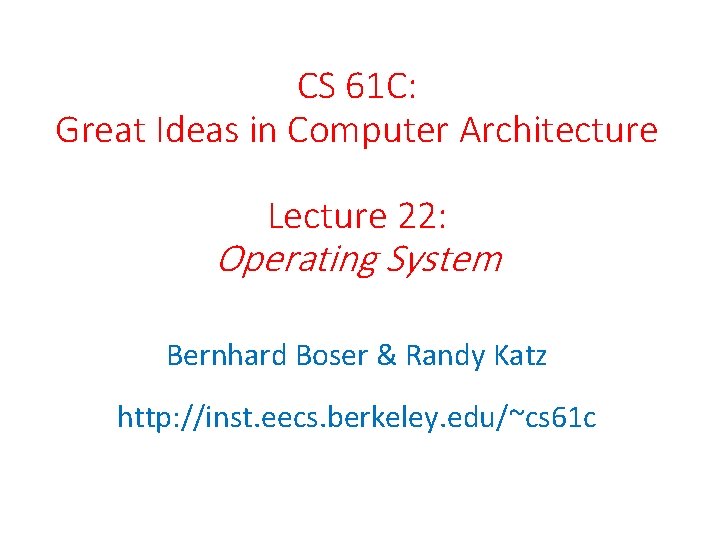
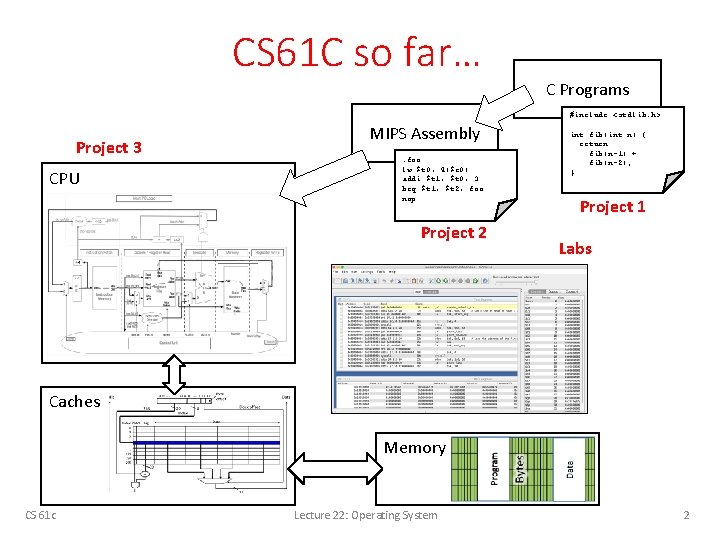
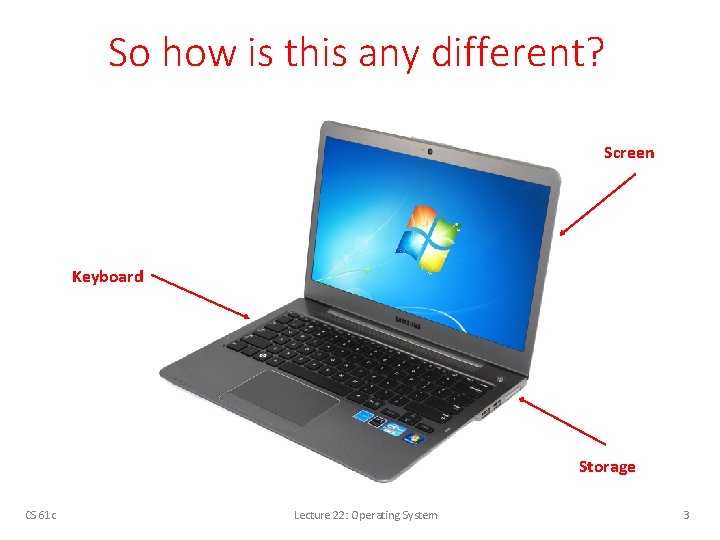
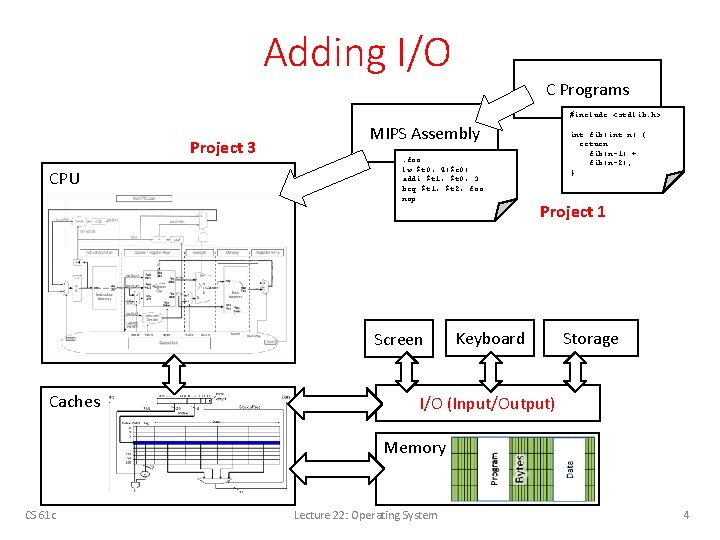

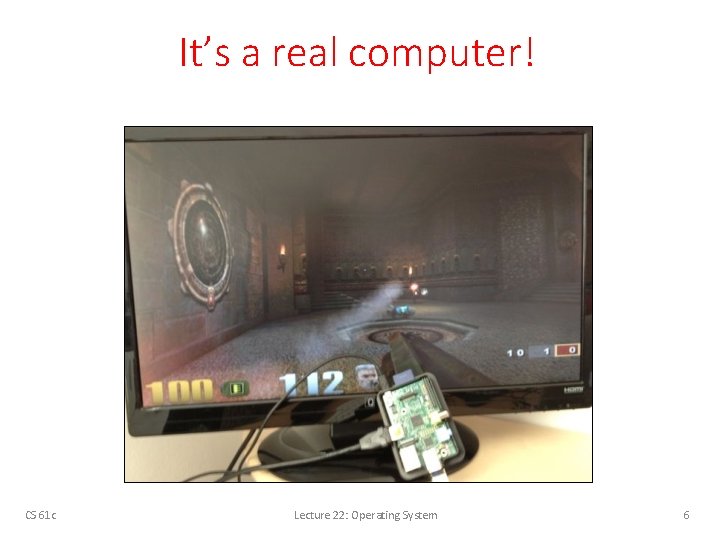

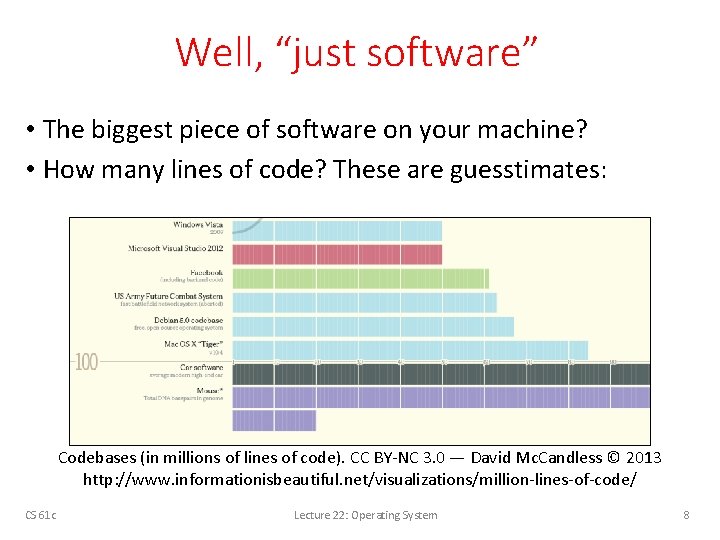
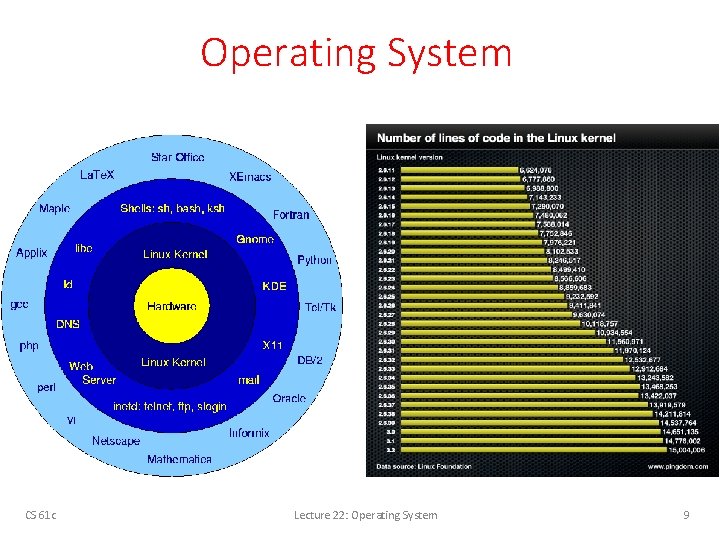

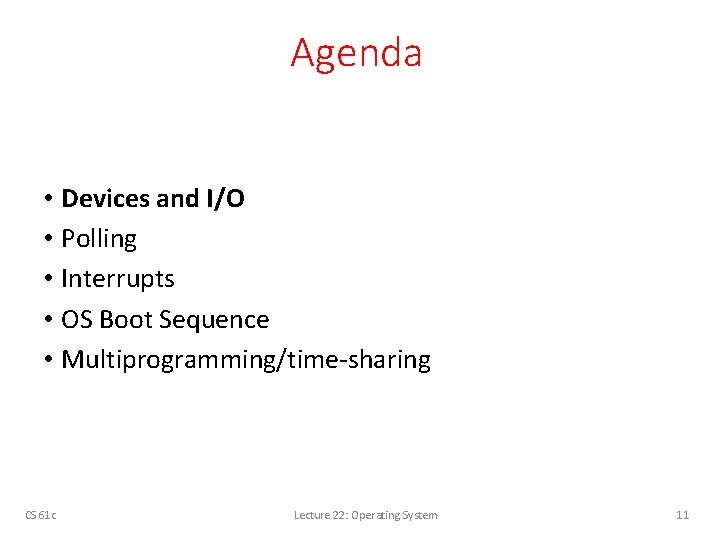
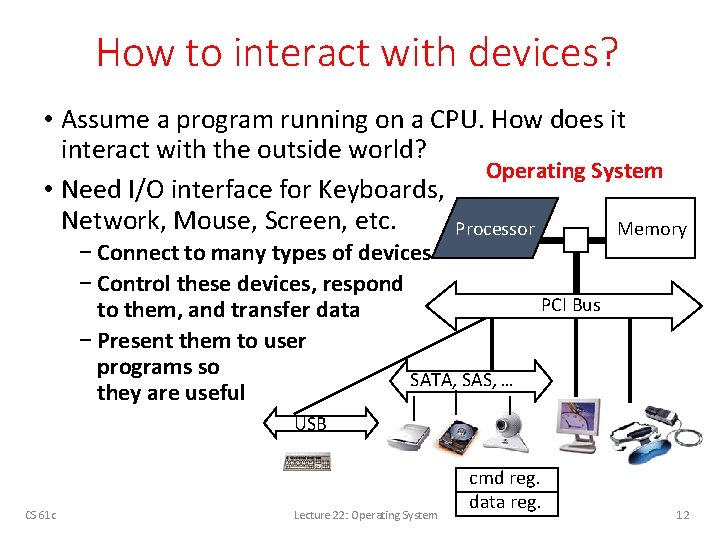

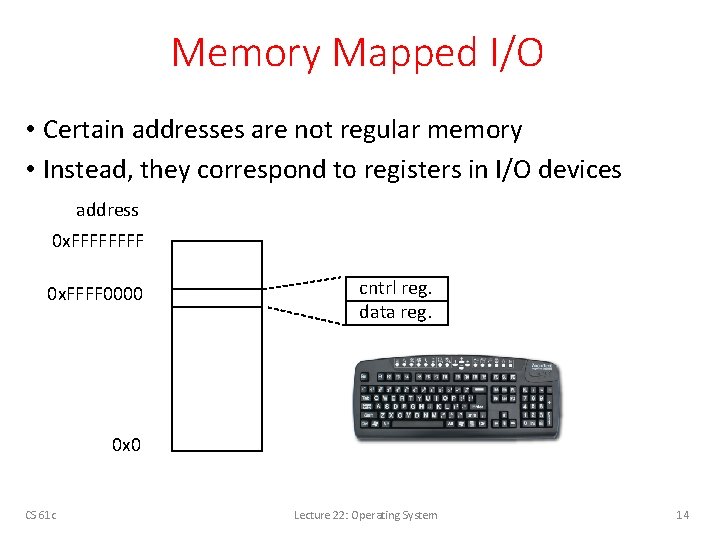
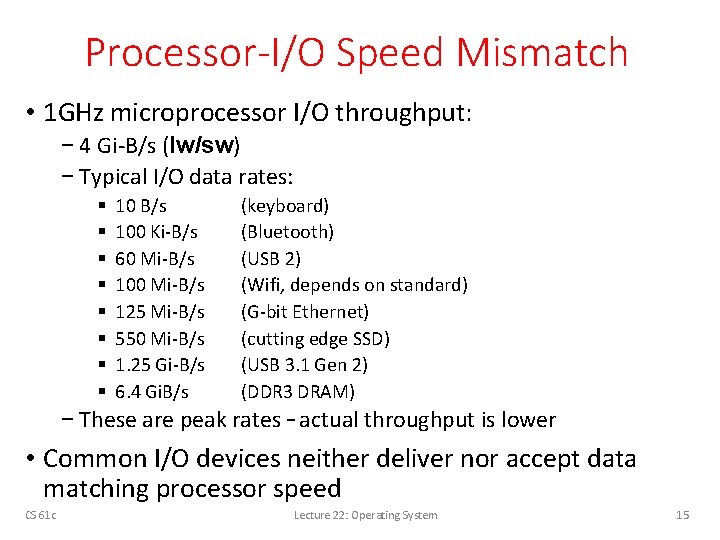


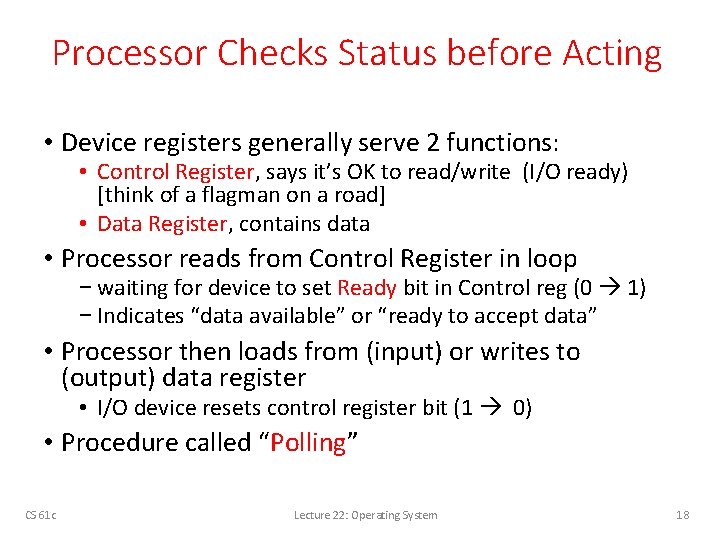
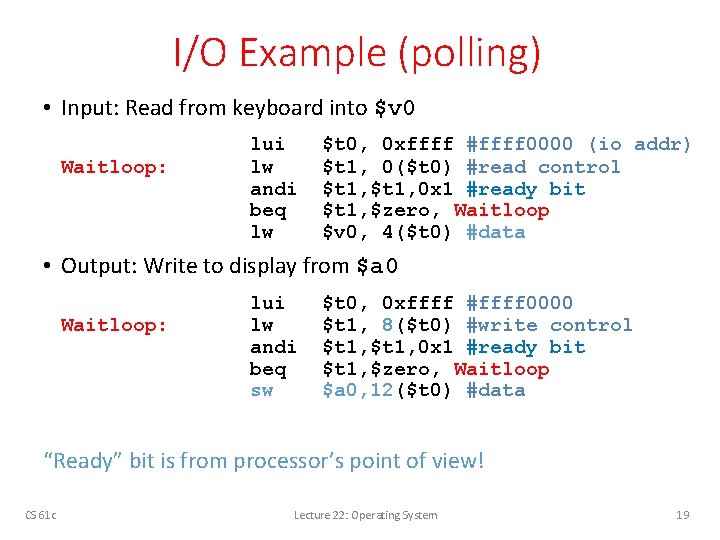
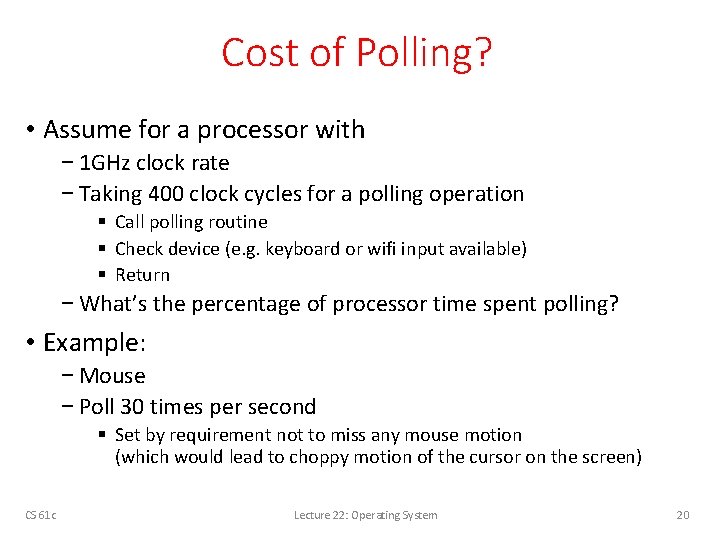
![Percent Processor Time to Poll Mouse • Mouse Polling [instructions/sec] = 30 [polls/s] * Percent Processor Time to Poll Mouse • Mouse Polling [instructions/sec] = 30 [polls/s] *](https://slidetodoc.com/presentation_image_h/1dacb694c6aeacbe23c53e099c604da0/image-21.jpg)

![% Processor time needed poll disk • Frequency of Polling Disk = 16 [MB/s] % Processor time needed poll disk • Frequency of Polling Disk = 16 [MB/s]](https://slidetodoc.com/presentation_image_h/1dacb694c6aeacbe23c53e099c604da0/image-23.jpg)


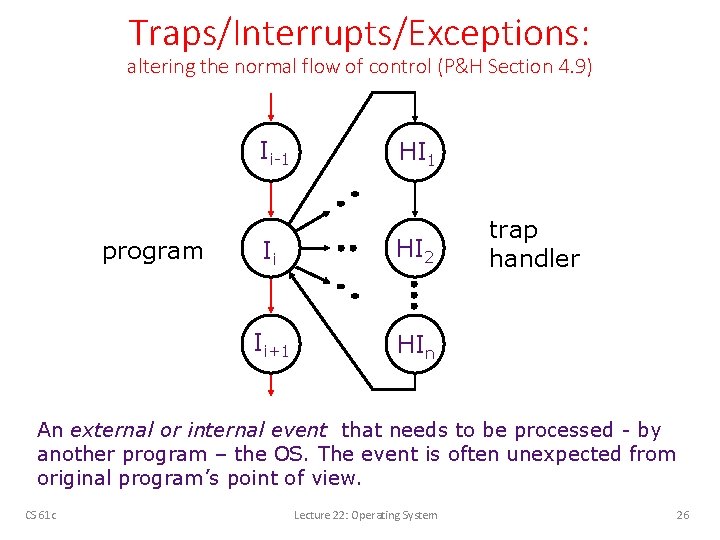
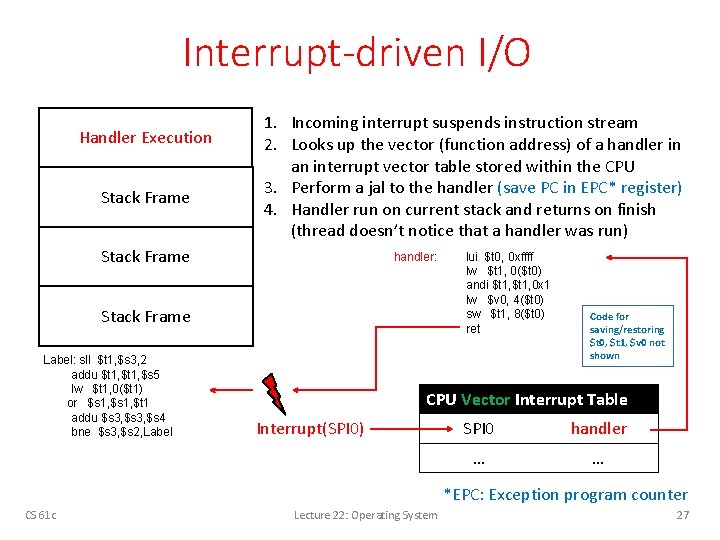
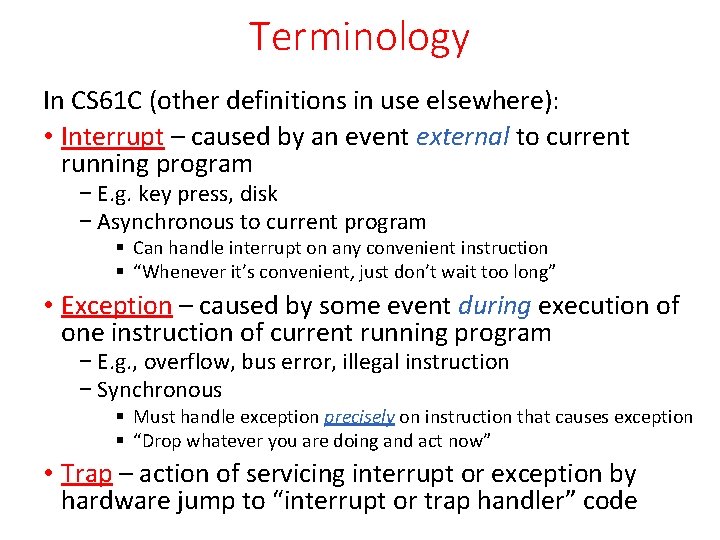
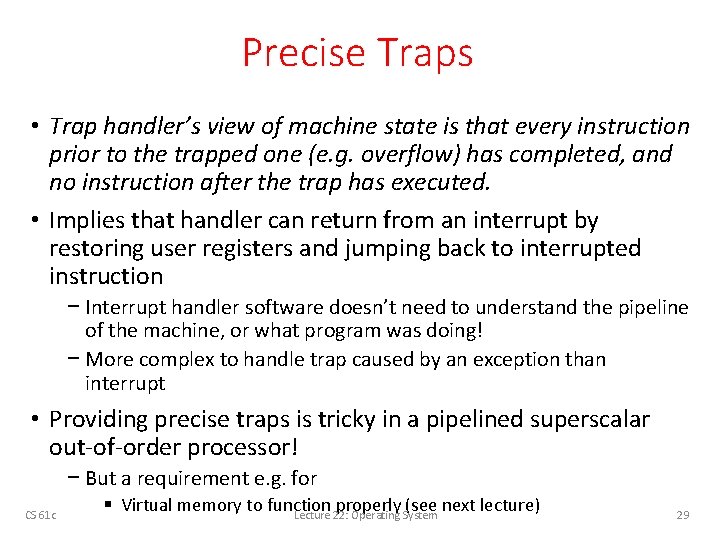
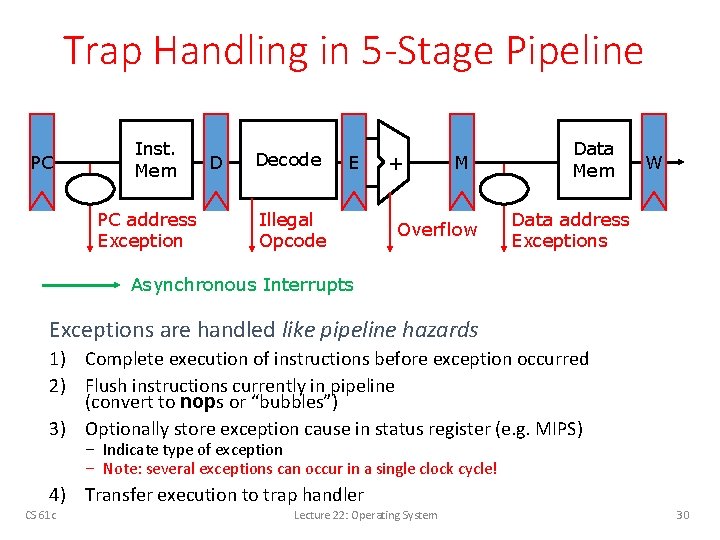
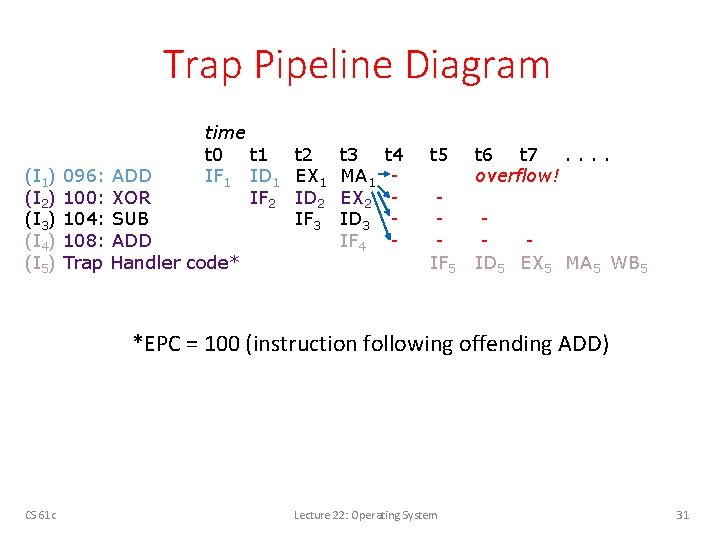

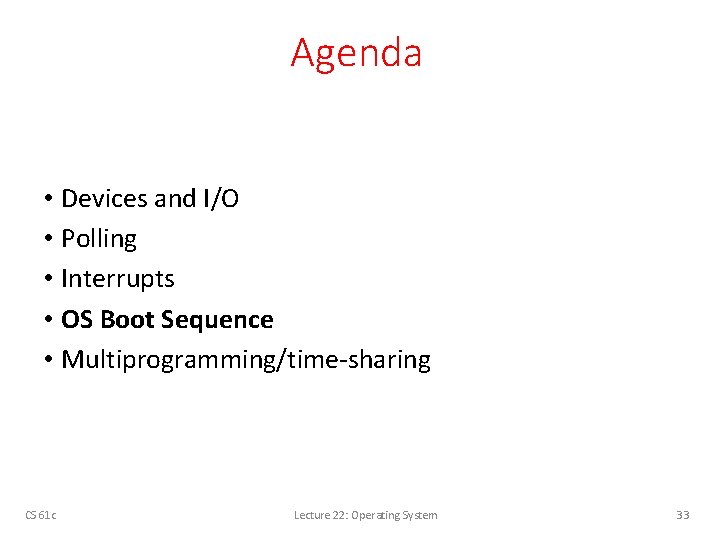
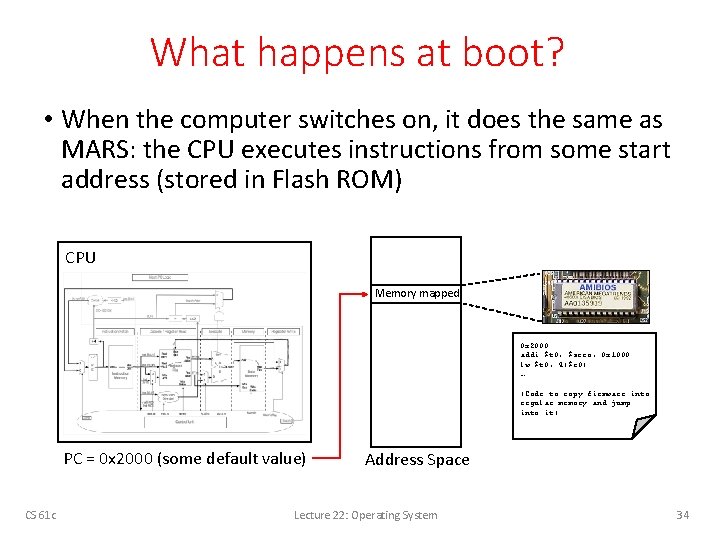
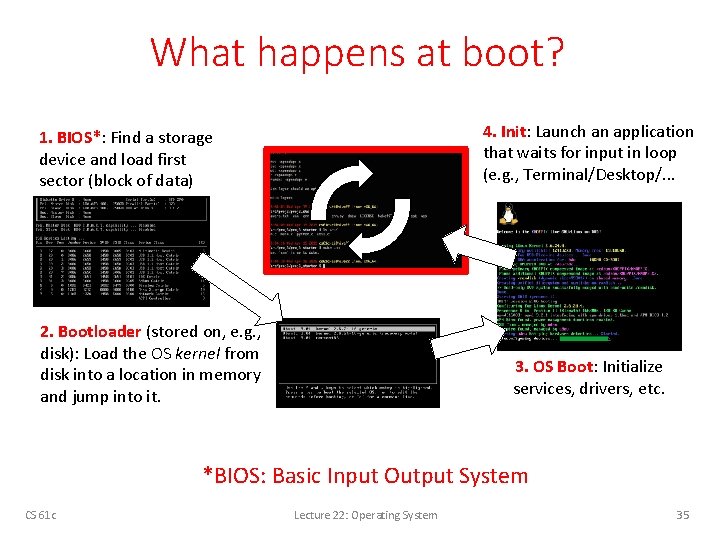
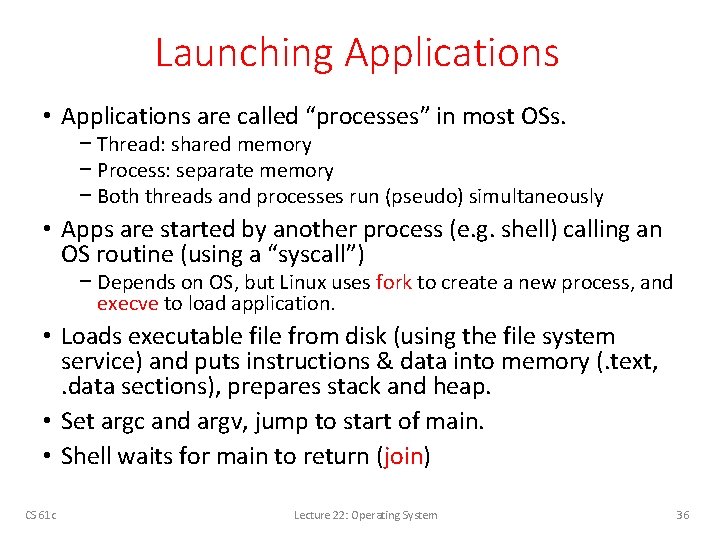
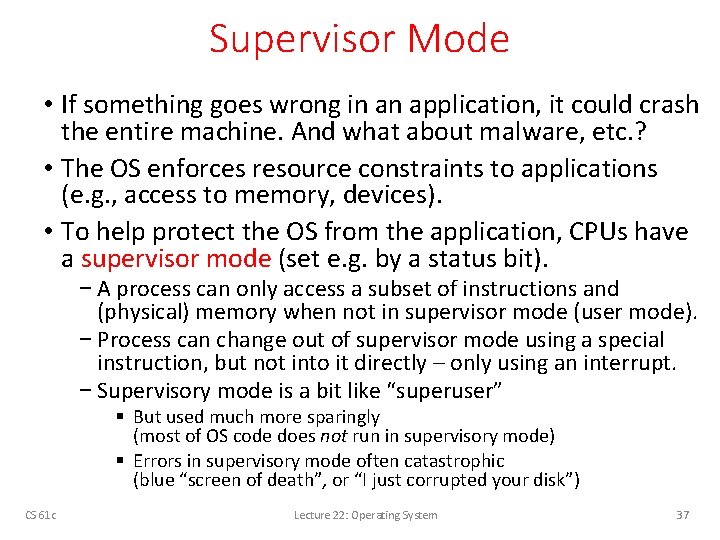
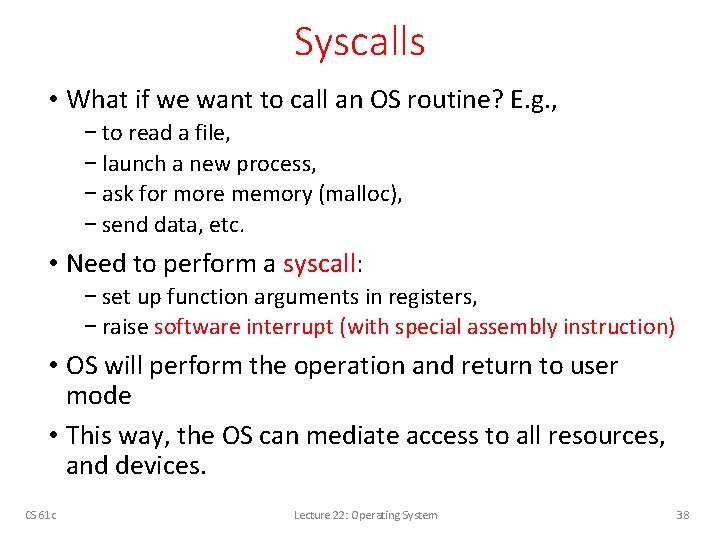


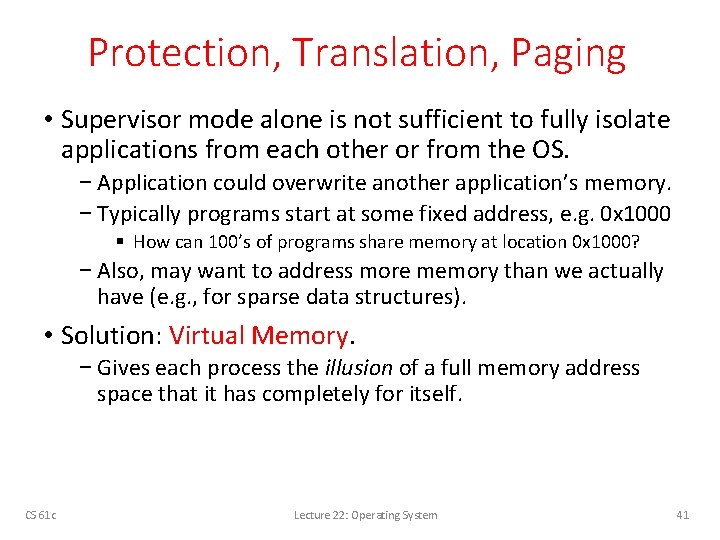
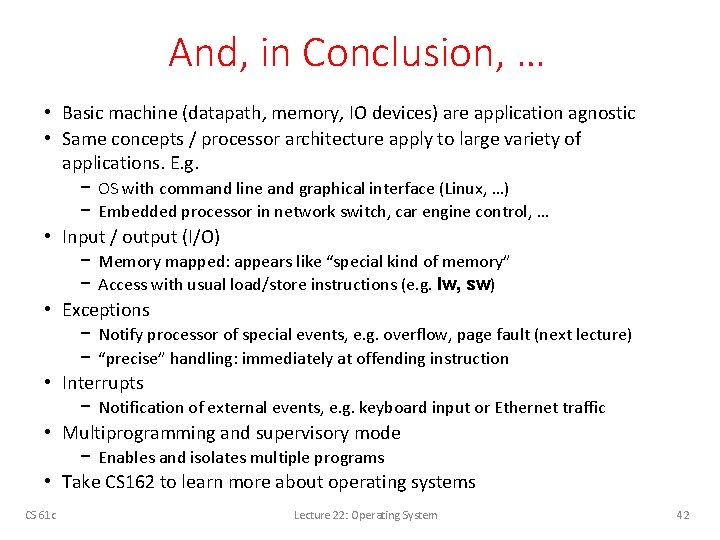
- Slides: 42
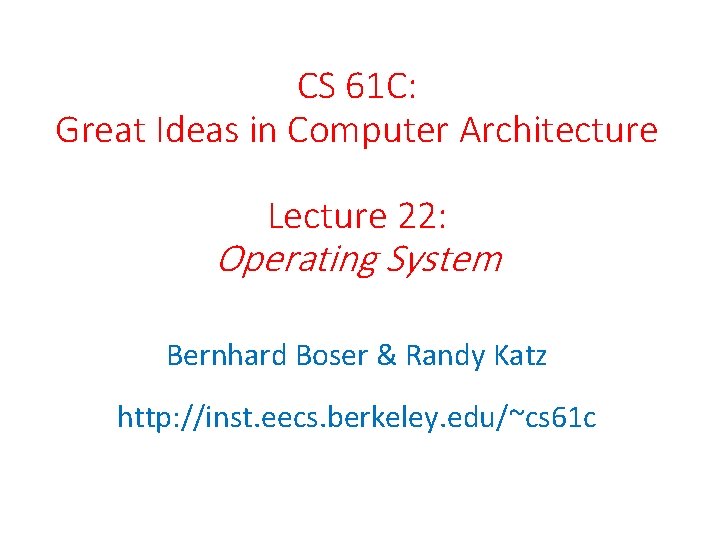
CS 61 C: Great Ideas in Computer Architecture Lecture 22: Operating System Bernhard Boser & Randy Katz http: //inst. eecs. berkeley. edu/~cs 61 c
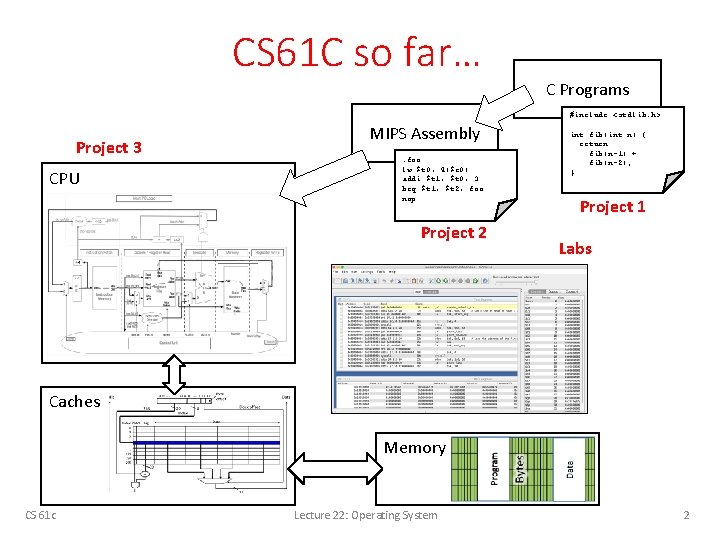
CS 61 C so far… C Programs #include <stdlib. h> Project 3 CPU MIPS Assembly. foo lw $t 0, 4($r 0) addi $t 1, $t 0, 3 beq $t 1, $t 2, foo nop Project 2 int fib(int n) { return fib(n-1) + fib(n-2); } Project 1 Labs Caches Memory CS 61 c Lecture 22: Operating System 2
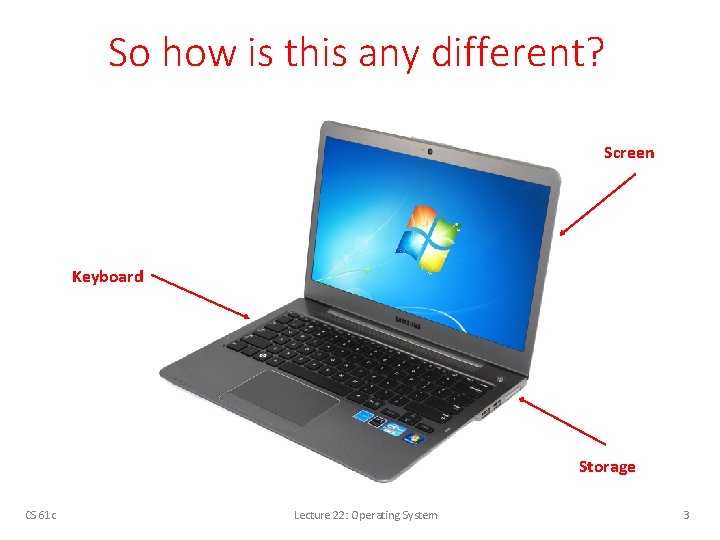
So how is this any different? Screen Keyboard Storage CS 61 c Lecture 22: Operating System 3
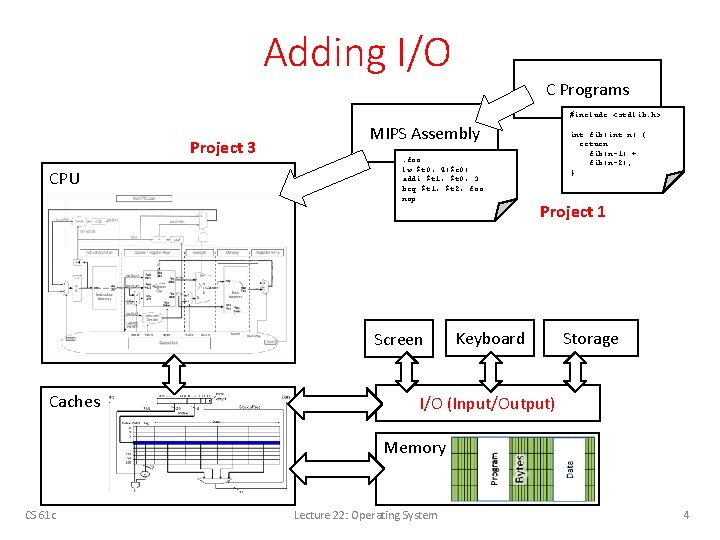
Adding I/O C Programs #include <stdlib. h> Project 3 CPU MIPS Assembly. foo lw $t 0, 4($r 0) addi $t 1, $t 0, 3 beq $t 1, $t 2, foo nop Screen Caches int fib(int n) { return fib(n-1) + fib(n-2); } Project 1 Keyboard Storage I/O (Input/Output) Memory CS 61 c Lecture 22: Operating System 4

Raspberry Pi ($40 on Amazon) Storage I/O (Micro SD Card) Serial I/O (USB) CPU+$s, Memory Screen I/O (HDMI) CS 61 c Lecture 22: Operating System Network I/O (Ethernet) 5
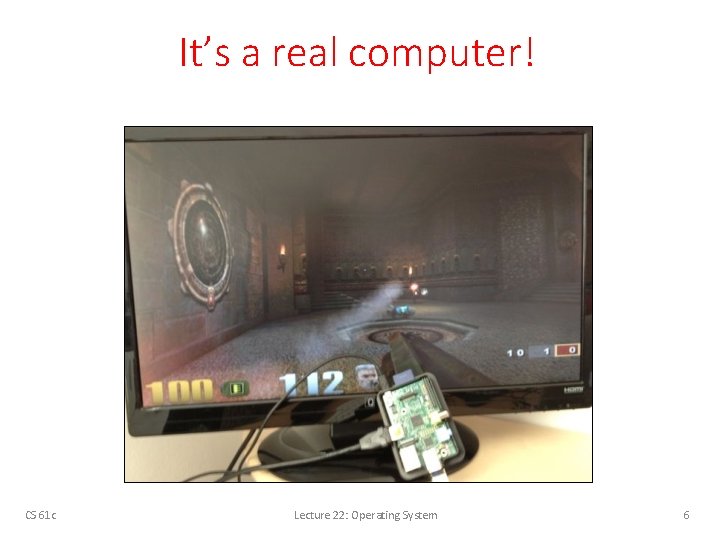
It’s a real computer! CS 61 c Lecture 22: Operating System 6

But wait… • That’s not the same! When we run MARS, it only executes one program and then stops. • When I switch on my computer, I get this: Yes, but that’s just software! The Operating System (OS) CS 61 c Lecture 22: Operating System 7
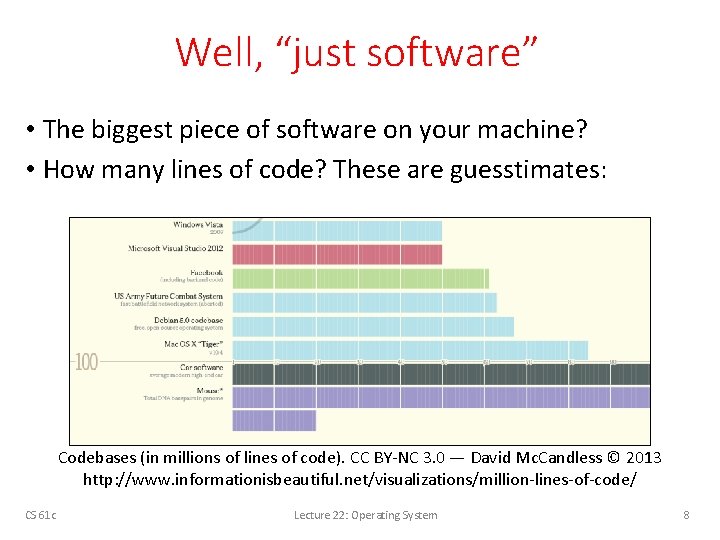
Well, “just software” • The biggest piece of software on your machine? • How many lines of code? These are guesstimates: Codebases (in millions of lines of code). CC BY-NC 3. 0 — David Mc. Candless © 2013 http: //www. informationisbeautiful. net/visualizations/million-lines-of-code/ CS 61 c Lecture 22: Operating System 8
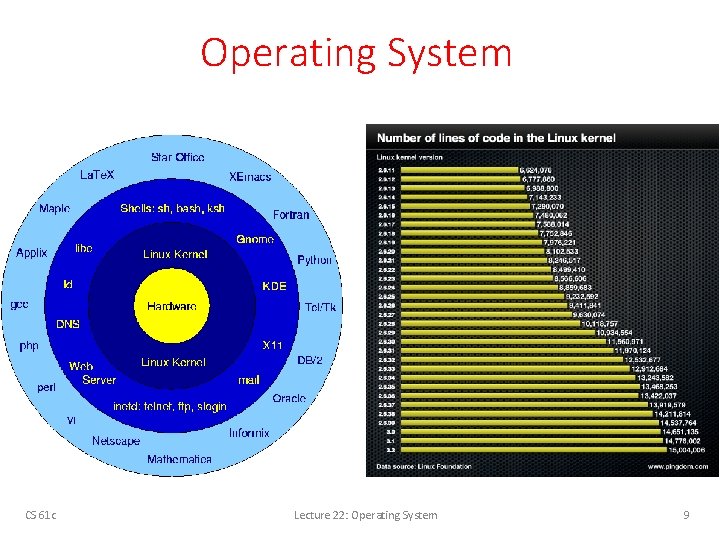
Operating System CS 61 c Lecture 22: Operating System 9

What does the OS do? • OS is first thing that runs when computer starts • Finds and controls all devices in the machine in a general way − Relying on hardware specific “device drivers” • Starts services (100+) − File system, − Network stack (Ethernet, Wi. Fi, Bluetooth, …), − TTY (keyboard), −… • Loads, runs and manages programs: − Multiple programs at the same time (time-sharing) − Isolate programs from each other (isolation) − Multiplex resources between applications (e. g. , devices) CS 61 c Lecture 22: Operating System 10
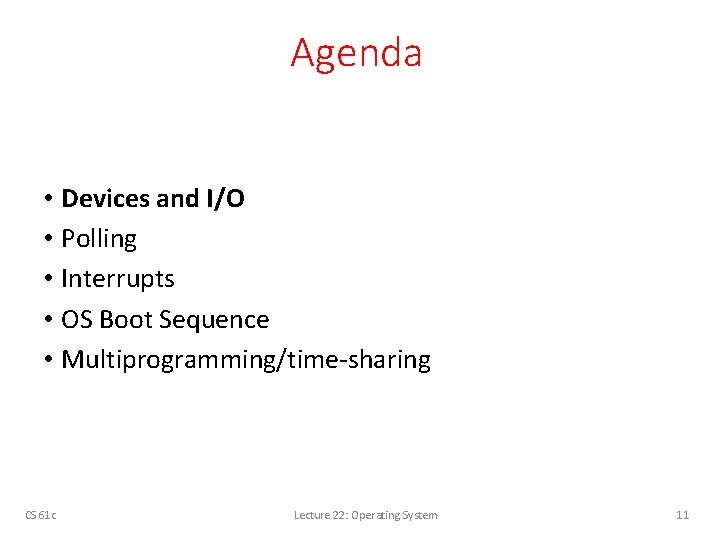
Agenda • Devices and I/O • Polling • Interrupts • OS Boot Sequence • Multiprogramming/time-sharing CS 61 c Lecture 22: Operating System 11
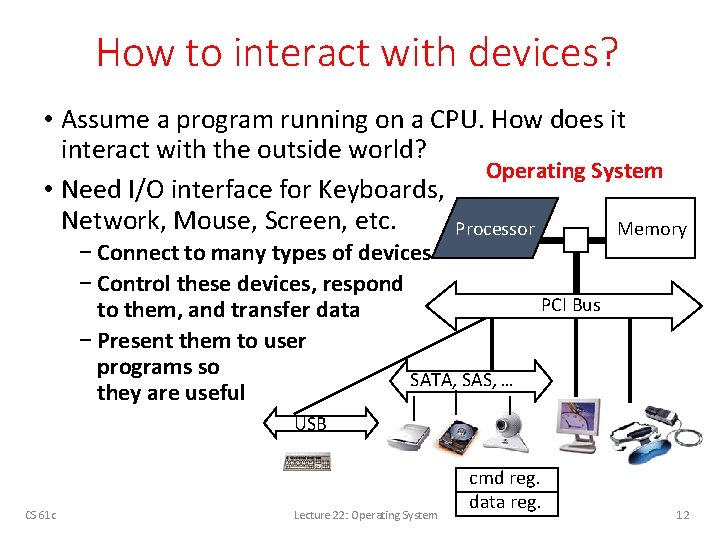
How to interact with devices? • Assume a program running on a CPU. How does it interact with the outside world? Operating System • Need I/O interface for Keyboards, Network, Mouse, Screen, etc. Memory Processor − Connect to many types of devices − Control these devices, respond to them, and transfer data − Present them to user programs so SATA, SAS, … they are useful PCI Bus USB CS 61 c Lecture 22: Operating System cmd reg. data reg. 12

Instruction Set Architecture for I/O • What must the processor do for I/O? − Input: read a sequence of bytes − Output: write a sequence of bytes • Interface options a) Special input/output instructions & hardware b) Memory mapped I/O § § CS 61 c Portion of address space dedicated to I/O device registers there (no memory) Use normal load/store instructions, e. g. lw/sw Very common, used by MIPS Lecture 22: Operating System 13
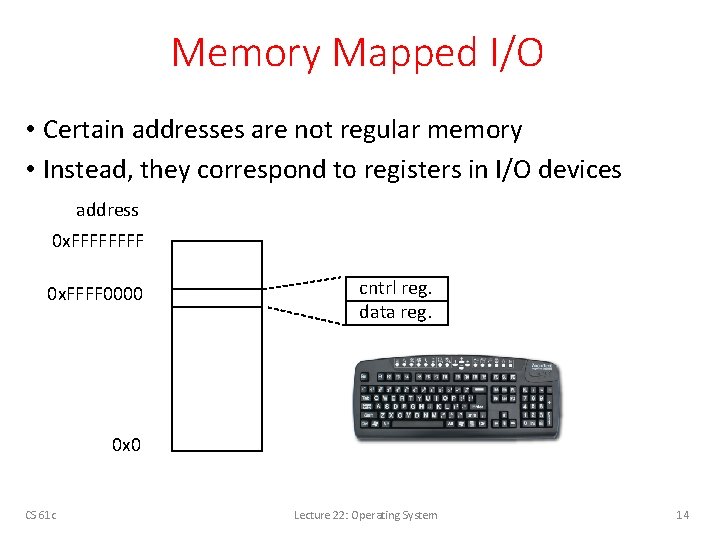
Memory Mapped I/O • Certain addresses are not regular memory • Instead, they correspond to registers in I/O devices address 0 x. FFFF 0000 cntrl reg. data reg. 0 x 0 CS 61 c Lecture 22: Operating System 14
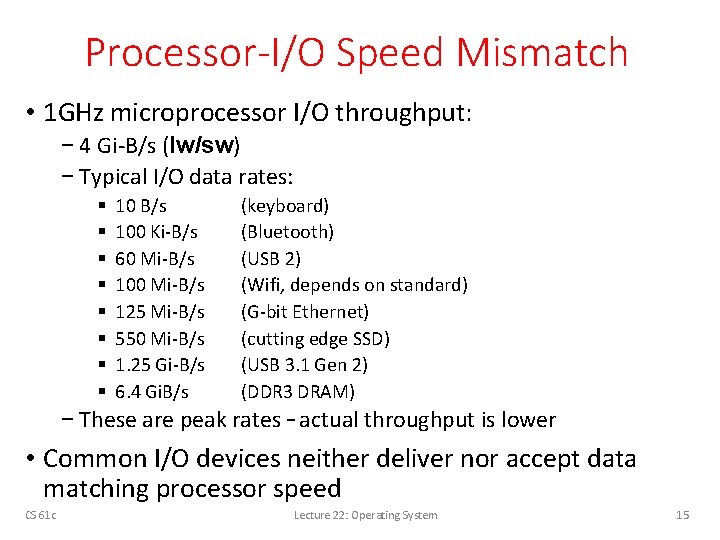
Processor-I/O Speed Mismatch • 1 GHz microprocessor I/O throughput: − 4 Gi-B/s (lw/sw) − Typical I/O data rates: § § § § 10 B/s 100 Ki-B/s 60 Mi-B/s 100 Mi-B/s 125 Mi-B/s 550 Mi-B/s 1. 25 Gi-B/s 6. 4 Gi. B/s (keyboard) (Bluetooth) (USB 2) (Wifi, depends on standard) (G-bit Ethernet) (cutting edge SSD) (USB 3. 1 Gen 2) (DDR 3 DRAM) − These are peak rates – actual throughput is lower • Common I/O devices neither deliver nor accept data matching processor speed CS 61 c Lecture 22: Operating System 15

No Endorsement. Just a break from the lecture. CS 61 c Lecture 22: Operating System 16

Agenda • Devices and I/O • Polling • Interrupts • OS Boot Sequence • Multiprogramming/time-sharing CS 61 c Lecture 22: Operating System 17
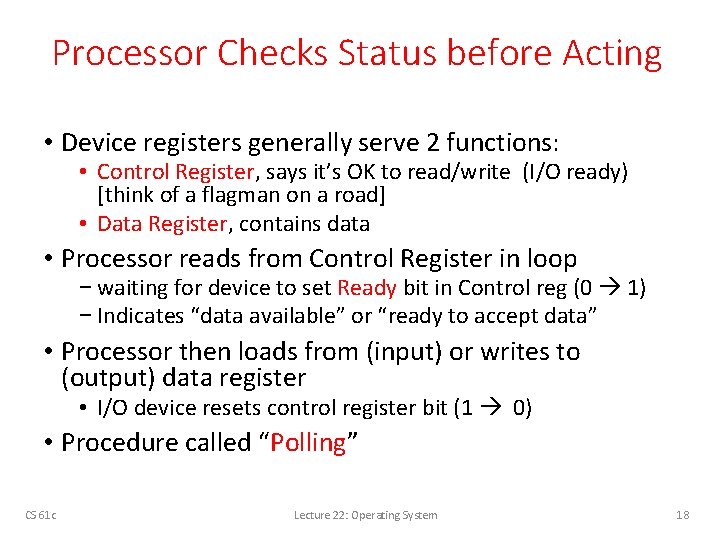
Processor Checks Status before Acting • Device registers generally serve 2 functions: • Control Register, says it’s OK to read/write (I/O ready) [think of a flagman on a road] • Data Register, contains data • Processor reads from Control Register in loop − waiting for device to set Ready bit in Control reg (0 1) − Indicates “data available” or “ready to accept data” • Processor then loads from (input) or writes to (output) data register • I/O device resets control register bit (1 0) • Procedure called “Polling” CS 61 c Lecture 22: Operating System 18
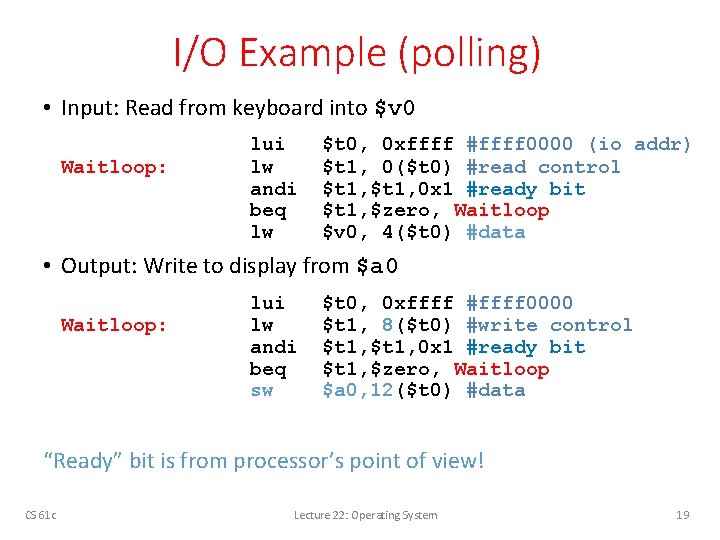
I/O Example (polling) • Input: Read from keyboard into $v 0 Waitloop: lui lw andi beq lw $t 0, 0 xffff #ffff 0000 (io addr) $t 1, 0($t 0) #read control $t 1, 0 x 1 #ready bit $t 1, $zero, Waitloop $v 0, 4($t 0) #data • Output: Write to display from $a 0 Waitloop: lui lw andi beq sw $t 0, 0 xffff #ffff 0000 $t 1, 8($t 0) #write control $t 1, 0 x 1 #ready bit $t 1, $zero, Waitloop $a 0, 12($t 0) #data “Ready” bit is from processor’s point of view! CS 61 c Lecture 22: Operating System 19
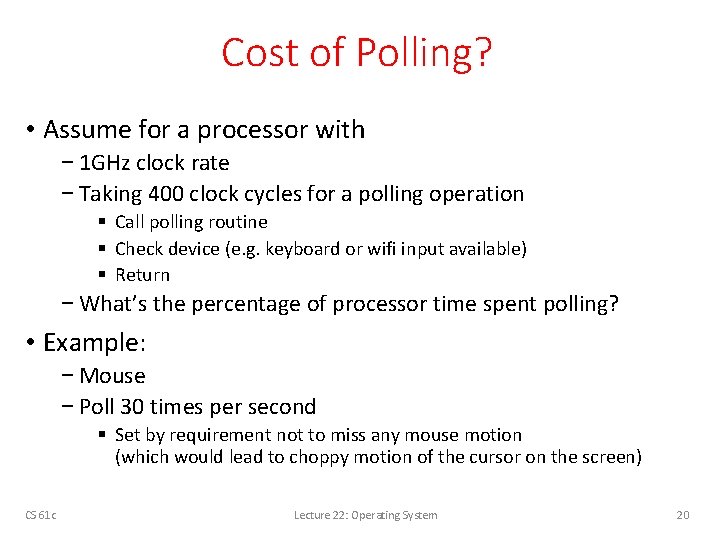
Cost of Polling? • Assume for a processor with − 1 GHz clock rate − Taking 400 clock cycles for a polling operation § Call polling routine § Check device (e. g. keyboard or wifi input available) § Return − What’s the percentage of processor time spent polling? • Example: − Mouse − Poll 30 times per second § Set by requirement not to miss any mouse motion (which would lead to choppy motion of the cursor on the screen) CS 61 c Lecture 22: Operating System 20
![Percent Processor Time to Poll Mouse Mouse Polling instructionssec 30 pollss Percent Processor Time to Poll Mouse • Mouse Polling [instructions/sec] = 30 [polls/s] *](https://slidetodoc.com/presentation_image_h/1dacb694c6aeacbe23c53e099c604da0/image-21.jpg)
Percent Processor Time to Poll Mouse • Mouse Polling [instructions/sec] = 30 [polls/s] * 400 [instructions/poll] = 12 K [instructions/s] • % Processor for polling: − Total processor throughput: T = 1*109 [instructions/s] − Polling: P = 12*103 [instructions/s] − Ratio: P/T = 0. 0012% Negligible: § Polling mouse has little impact on processor throughput CS 61 c Lecture 22: Operating System 21

Clicker Time Hard disk: transfers data in 16 -Byte chunks and can transfer at 16 MB/second. No transfer can be missed. What percentage of processor time is spent in polling (assume 1 GHz clock)? • • • CS 61 c A: 2% B: 4% C: 20% D: 40% E: 80% Lecture 22: Operating System 22
![Processor time needed poll disk Frequency of Polling Disk 16 MBs % Processor time needed poll disk • Frequency of Polling Disk = 16 [MB/s]](https://slidetodoc.com/presentation_image_h/1dacb694c6aeacbe23c53e099c604da0/image-23.jpg)
% Processor time needed poll disk • Frequency of Polling Disk = 16 [MB/s] / 16 [B/poll] = 1 M [polls/s] • Disk Polling, instructions/sec = 1 M [polls/s] * 400 [instructions/poll] = 400 M [instructions/s] • % Processor for polling: 400*106 [instructions/s] / 1*109 [instructions/s] = 40% Unacceptable CS 61 c Lecture 22: Operating System 23

What is the alternative to polling? • Polling wastes processor resources • Akin to waiting at the door for guests to show up − What about a bell? • Computer lingo for bell: − Interrupt − Occurs when I/O is ready or needs attention § Interrupt current program § Transfer control to special code “interrupt handler” CS 61 c Lecture 22: Operating System 24

Agenda • Devices and I/O • Polling • Interrupts • OS Boot Sequence • Multiprogramming/time-sharing CS 61 c Lecture 22: Operating System 25
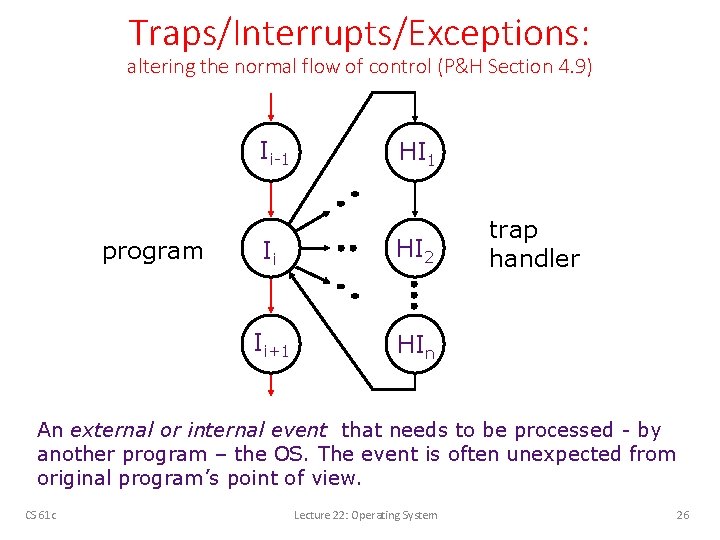
Traps/Interrupts/Exceptions: altering the normal flow of control (P&H Section 4. 9) Ii-1 program HI 1 Ii HI 2 Ii+1 HIn trap handler An external or internal event that needs to be processed - by another program – the OS. The event is often unexpected from original program’s point of view. CS 61 c Lecture 22: Operating System 26
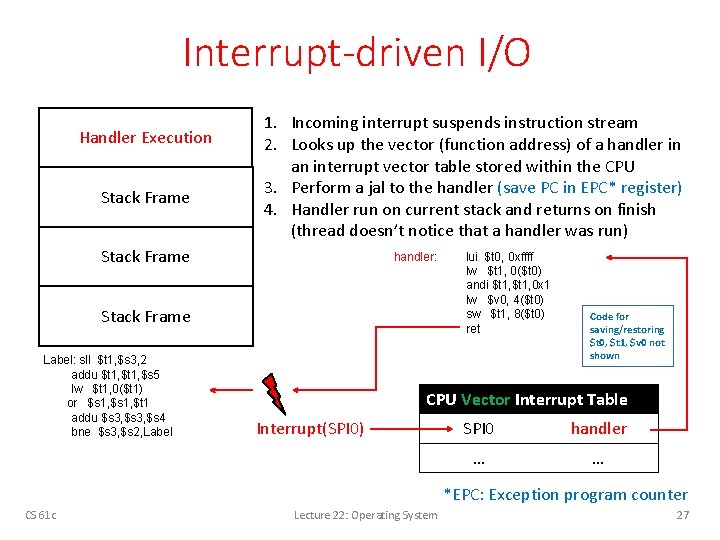
Interrupt-driven I/O Handler Execution Stack Frame 1. Incoming interrupt suspends instruction stream 2. Looks up the vector (function address) of a handler in an interrupt vector table stored within the CPU 3. Perform a jal to the handler (save PC in EPC* register) 4. Handler run on current stack and returns on finish (thread doesn’t notice that a handler was run) Stack Frame handler: Stack Frame Label: sll $t 1, $s 3, 2 addu $t 1, $s 5 lw $t 1, 0($t 1) or $s 1, $t 1 addu $s 3, $s 4 bne $s 3, $s 2, Label lui $t 0, 0 xffff lw $t 1, 0($t 0) andi $t 1, 0 x 1 lw $v 0, 4($t 0) sw $t 1, 8($t 0) ret Code for saving/restoring $t 0, $t 1, $v 0 not shown CPU Vector Interrupt Table Interrupt(SPI 0) SPI 0 handler … … *EPC: Exception program counter CS 61 c Lecture 22: Operating System 27
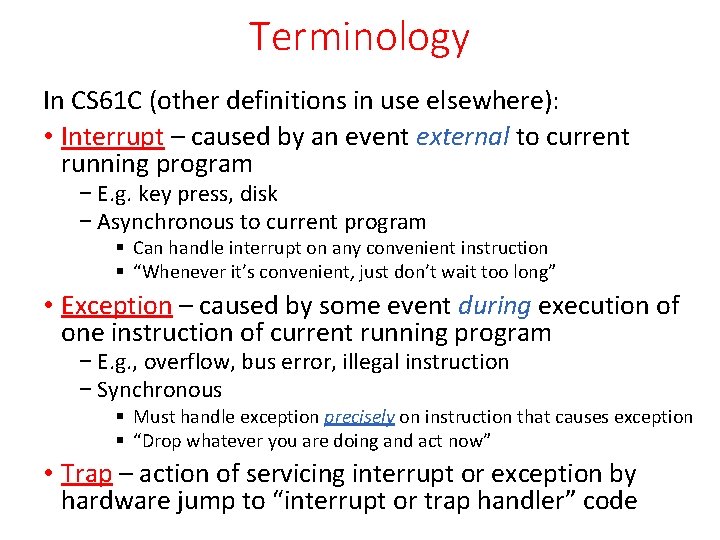
Terminology In CS 61 C (other definitions in use elsewhere): • Interrupt – caused by an event external to current running program − E. g. key press, disk − Asynchronous to current program § Can handle interrupt on any convenient instruction § “Whenever it’s convenient, just don’t wait too long” • Exception – caused by some event during execution of one instruction of current running program − E. g. , overflow, bus error, illegal instruction − Synchronous § Must handle exception precisely on instruction that causes exception § “Drop whatever you are doing and act now” • Trap – action of servicing interrupt or exception by hardware jump to “interrupt or trap handler” code
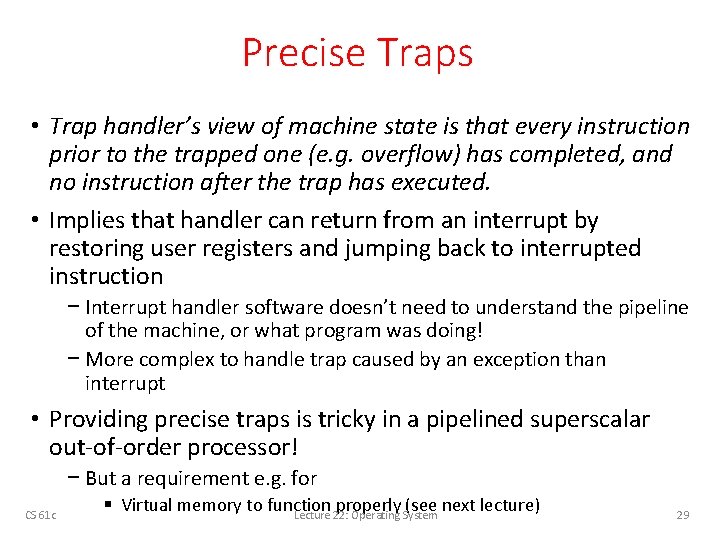
Precise Traps • Trap handler’s view of machine state is that every instruction prior to the trapped one (e. g. overflow) has completed, and no instruction after the trap has executed. • Implies that handler can return from an interrupt by restoring user registers and jumping back to interrupted instruction − Interrupt handler software doesn’t need to understand the pipeline of the machine, or what program was doing! − More complex to handle trap caused by an exception than interrupt • Providing precise traps is tricky in a pipelined superscalar out-of-order processor! − But a requirement e. g. for CS 61 c § Virtual memory to function properly (see next lecture) Lecture 22: Operating System 29
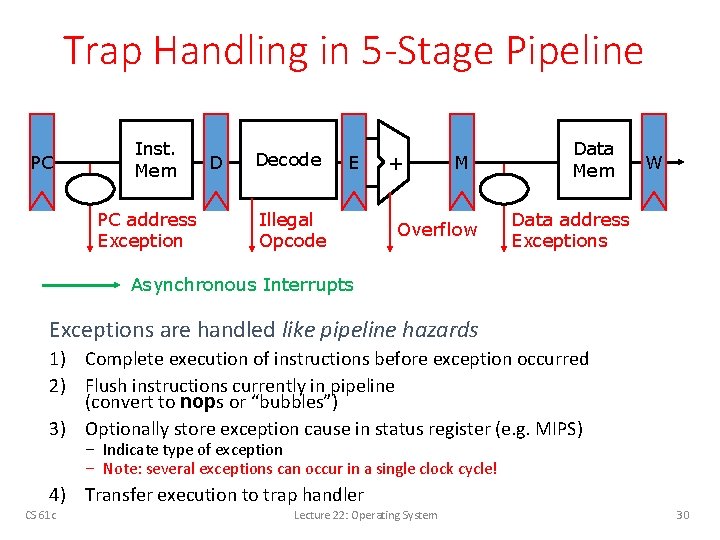
Trap Handling in 5 -Stage Pipeline PC Inst. Mem PC address Exception D Decode E Illegal Opcode + M Overflow Data Mem W Data address Exceptions Asynchronous Interrupts Exceptions are handled like pipeline hazards 1) Complete execution of instructions before exception occurred 2) Flush instructions currently in pipeline (convert to nops or “bubbles”) 3) Optionally store exception cause in status register (e. g. MIPS) − Indicate type of exception − Note: several exceptions can occur in a single clock cycle! 4) Transfer execution to trap handler CS 61 c Lecture 22: Operating System 30
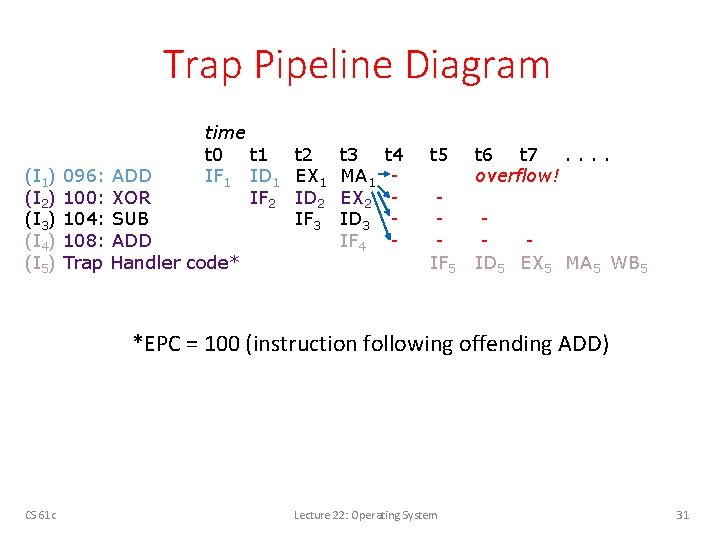
Trap Pipeline Diagram (I 1) (I 2) (I 3) (I 4) (I 5) time t 0 t 1 t 2 IF 1 ID 1 EX 1 IF 2 ID 2 IF 3 096: ADD 100: XOR 104: SUB 108: ADD Trap Handler code* t 3 MA 1 EX 2 ID 3 IF 4 t 4 - t 5 IF 5 t 6 t 7. . overflow! ID 5 EX 5 MA 5 WB 5 *EPC = 100 (instruction following offending ADD) CS 61 c Lecture 22: Operating System 31

CS 61 c Lecture 22: Operating System 32
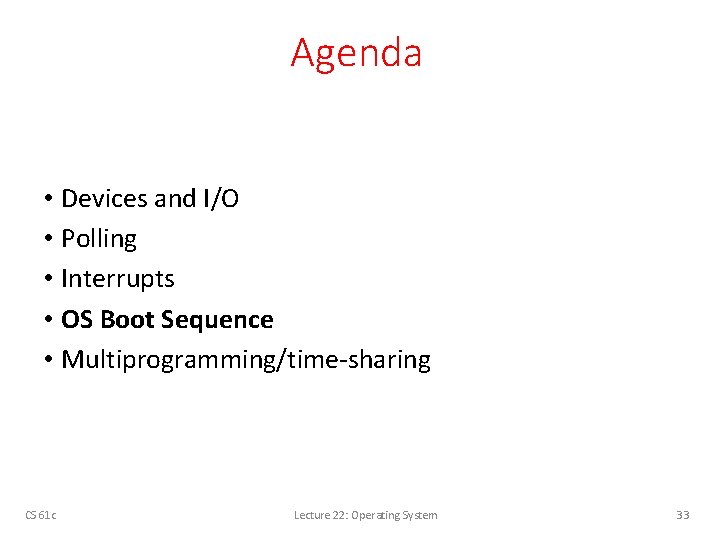
Agenda • Devices and I/O • Polling • Interrupts • OS Boot Sequence • Multiprogramming/time-sharing CS 61 c Lecture 22: Operating System 33
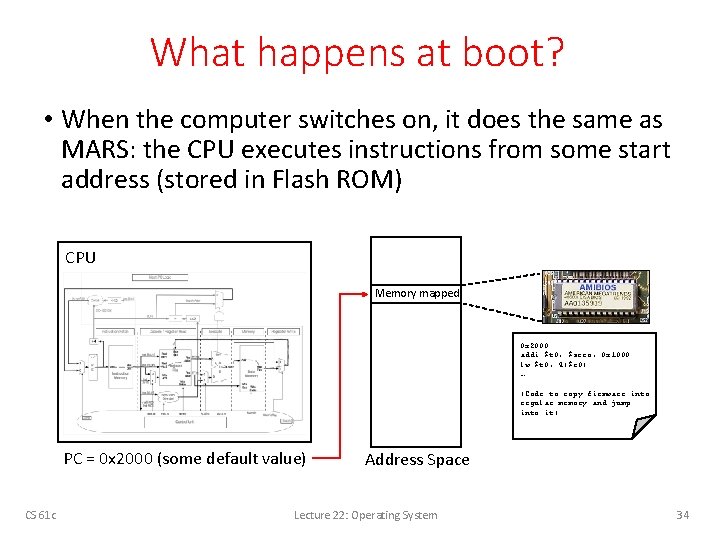
What happens at boot? • When the computer switches on, it does the same as MARS: the CPU executes instructions from some start address (stored in Flash ROM) CPU Memory mapped 0 x 2000: addi $t 0, $zero, 0 x 1000 lw $t 0, 4($r 0) … (Code to copy firmware into regular memory and jump into it) PC = 0 x 2000 (some default value) CS 61 c Address Space Lecture 22: Operating System 34
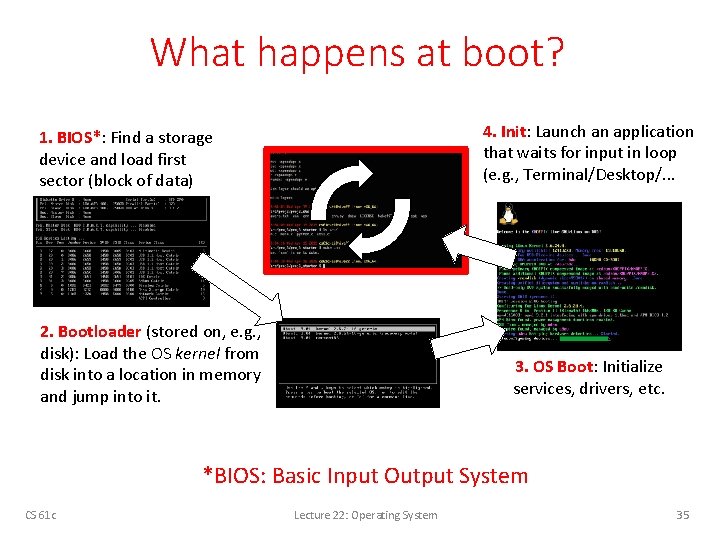
What happens at boot? 4. Init: Launch an application that waits for input in loop (e. g. , Terminal/Desktop/. . . 1. BIOS*: Find a storage device and load first sector (block of data) 2. Bootloader (stored on, e. g. , disk): Load the OS kernel from disk into a location in memory and jump into it. 3. OS Boot: Initialize services, drivers, etc. *BIOS: Basic Input Output System CS 61 c Lecture 22: Operating System 35
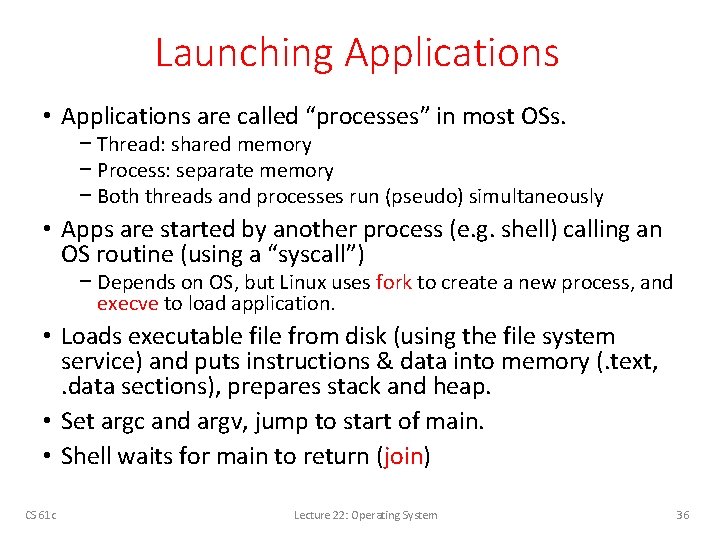
Launching Applications • Applications are called “processes” in most OSs. − Thread: shared memory − Process: separate memory − Both threads and processes run (pseudo) simultaneously • Apps are started by another process (e. g. shell) calling an OS routine (using a “syscall”) − Depends on OS, but Linux uses fork to create a new process, and execve to load application. • Loads executable file from disk (using the file system service) and puts instructions & data into memory (. text, . data sections), prepares stack and heap. • Set argc and argv, jump to start of main. • Shell waits for main to return (join) CS 61 c Lecture 22: Operating System 36
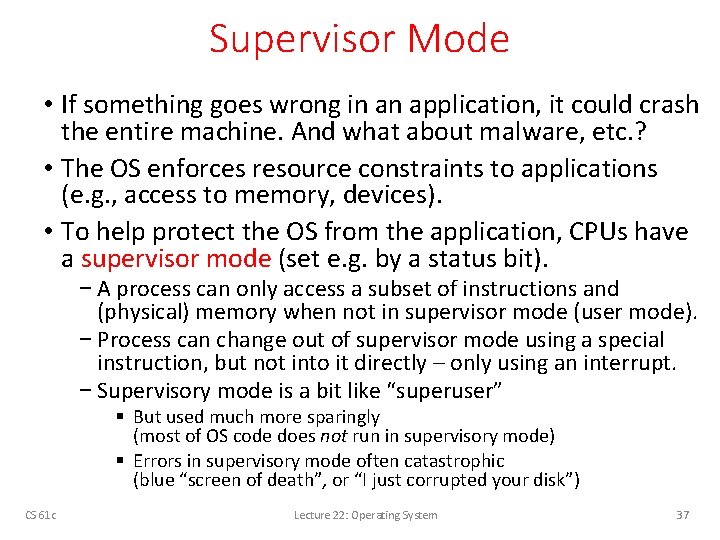
Supervisor Mode • If something goes wrong in an application, it could crash the entire machine. And what about malware, etc. ? • The OS enforces resource constraints to applications (e. g. , access to memory, devices). • To help protect the OS from the application, CPUs have a supervisor mode (set e. g. by a status bit). − A process can only access a subset of instructions and (physical) memory when not in supervisor mode (user mode). − Process can change out of supervisor mode using a special instruction, but not into it directly – only using an interrupt. − Supervisory mode is a bit like “superuser” § But used much more sparingly (most of OS code does not run in supervisory mode) § Errors in supervisory mode often catastrophic (blue “screen of death”, or “I just corrupted your disk”) CS 61 c Lecture 22: Operating System 37
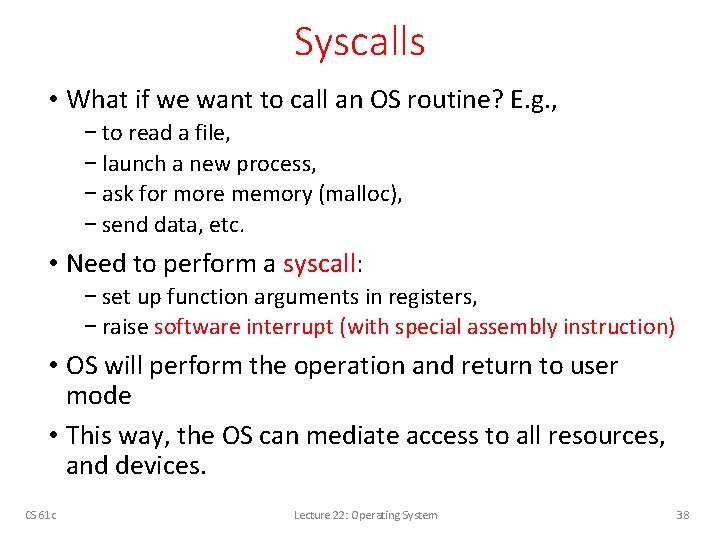
Syscalls • What if we want to call an OS routine? E. g. , − to read a file, − launch a new process, − ask for more memory (malloc), − send data, etc. • Need to perform a syscall: − set up function arguments in registers, − raise software interrupt (with special assembly instruction) • OS will perform the operation and return to user mode • This way, the OS can mediate access to all resources, and devices. CS 61 c Lecture 22: Operating System 38

Agenda • Devices and I/O • Polling • Interrupts • OS Boot Sequence • Multiprogramming/time-sharing CS 61 c Lecture 22: Operating System 39

Multiprogramming • The OS runs multiple applications at the same time. • But not really (unless you have a core per process) • Switches between processes very quickly (on human time scale). This is called a “context switch”. • When jumping into process, set timer interrupt. − When it expires, store PC, registers, etc. (process state). − Pick a different process to run and load its state. − Set timer, change to user mode, jump to the new PC. • Deciding what process to run is called scheduling. CS 61 c Lecture 22: Operating System 40
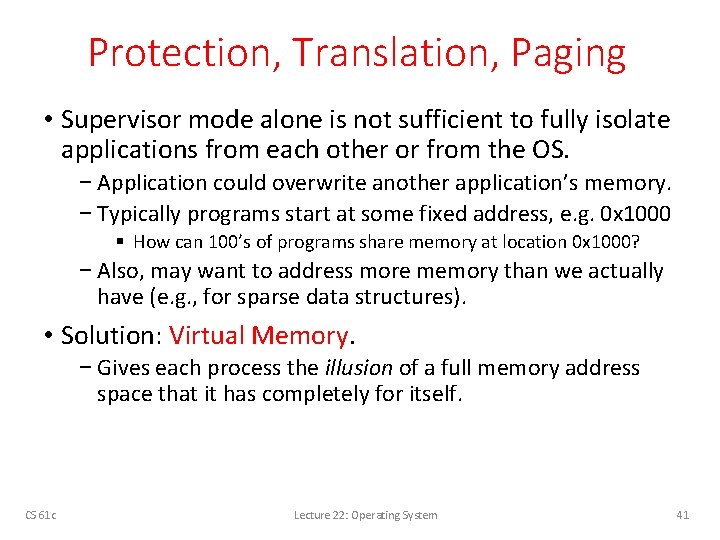
Protection, Translation, Paging • Supervisor mode alone is not sufficient to fully isolate applications from each other or from the OS. − Application could overwrite another application’s memory. − Typically programs start at some fixed address, e. g. 0 x 1000 § How can 100’s of programs share memory at location 0 x 1000? − Also, may want to address more memory than we actually have (e. g. , for sparse data structures). • Solution: Virtual Memory. − Gives each process the illusion of a full memory address space that it has completely for itself. CS 61 c Lecture 22: Operating System 41
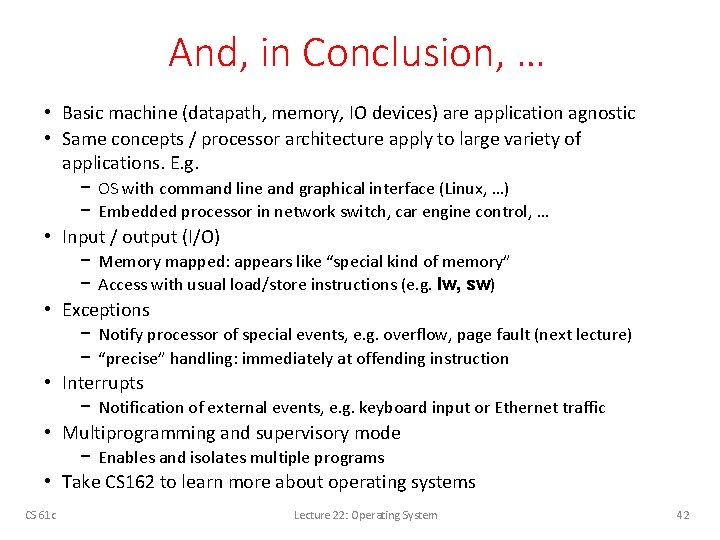
And, in Conclusion, … • Basic machine (datapath, memory, IO devices) are application agnostic • Same concepts / processor architecture apply to large variety of applications. E. g. − OS with command line and graphical interface (Linux, …) − Embedded processor in network switch, car engine control, … • Input / output (I/O) − Memory mapped: appears like “special kind of memory” − Access with usual load/store instructions (e. g. lw, sw) • Exceptions − Notify processor of special events, e. g. overflow, page fault (next lecture) − “precise” handling: immediately at offending instruction • Interrupts − Notification of external events, e. g. keyboard input or Ethernet traffic • Multiprogramming and supervisory mode − Enables and isolates multiple programs • Take CS 162 to learn more about operating systems CS 61 c Lecture 22: Operating System 42