CS 5600 Computer Systems Lecture 1 Logistics a
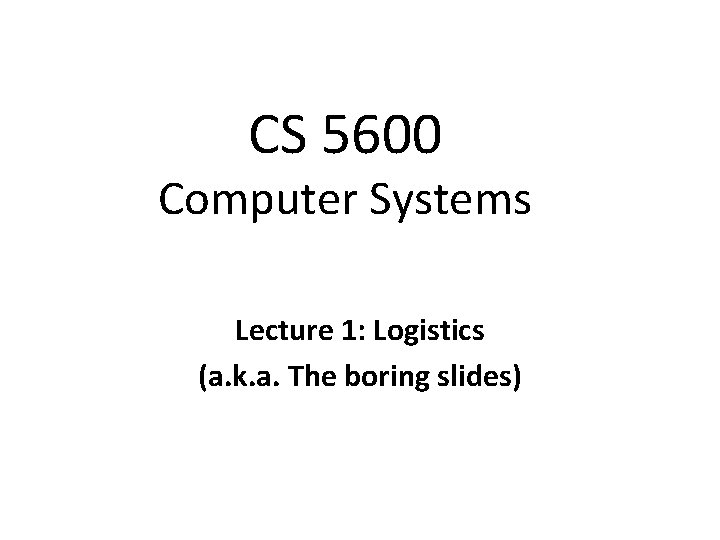
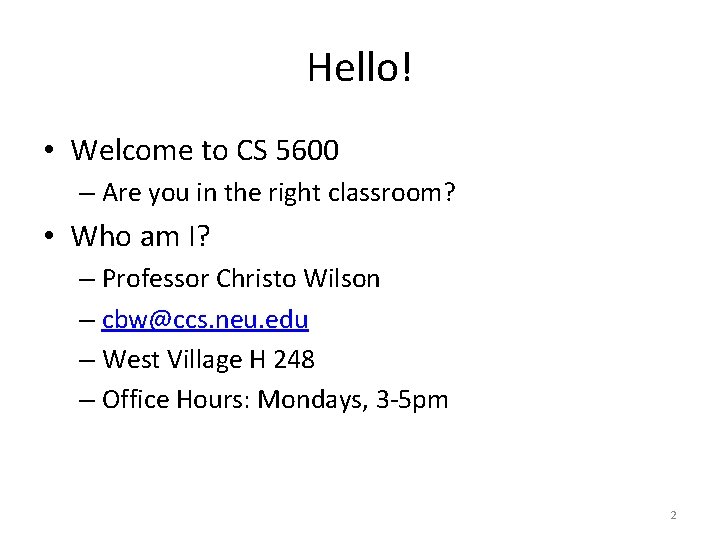
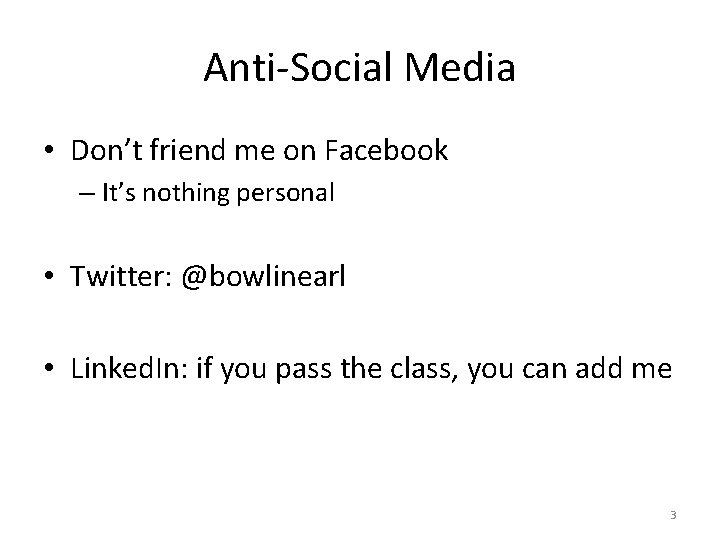
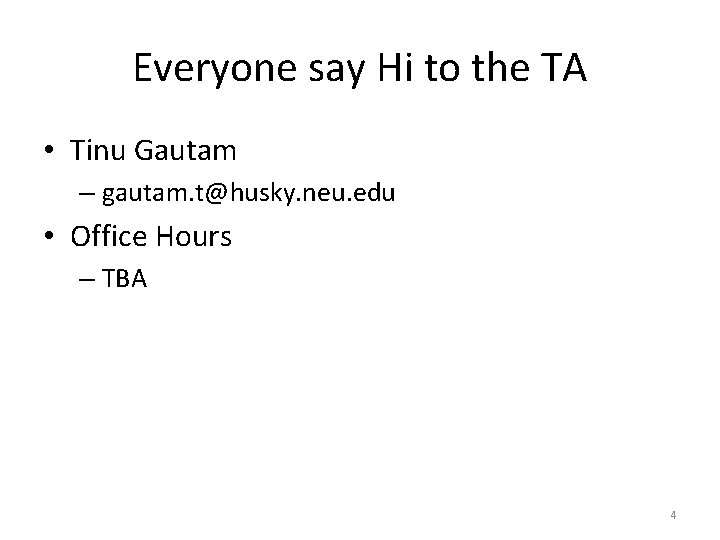
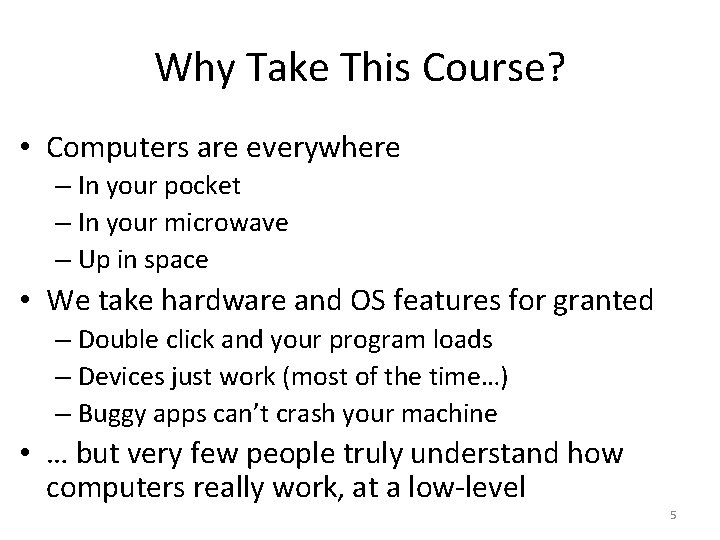
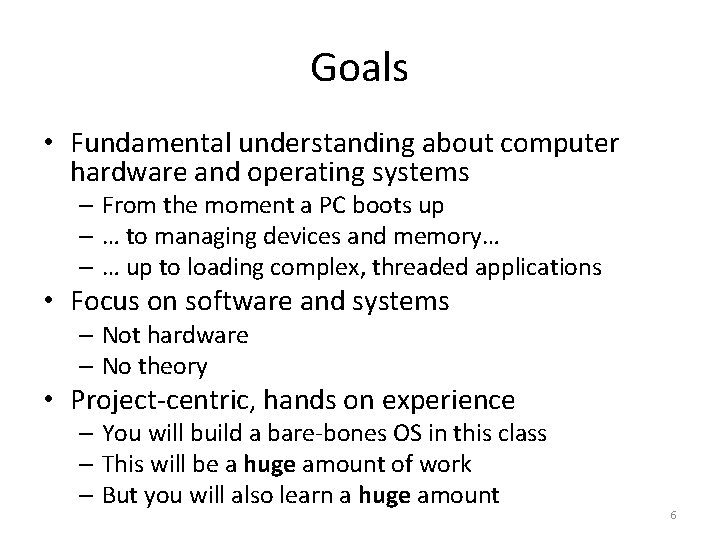
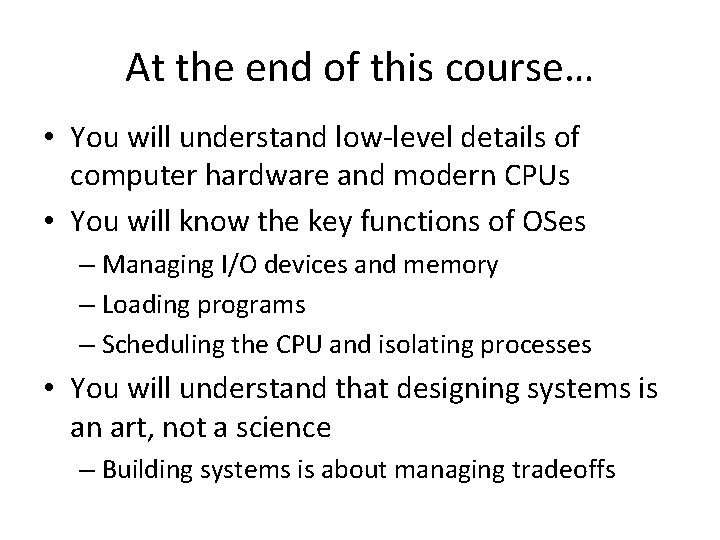
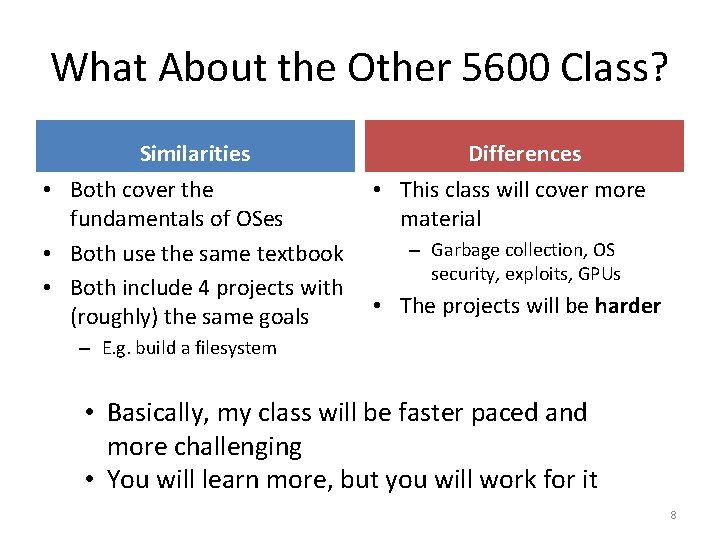
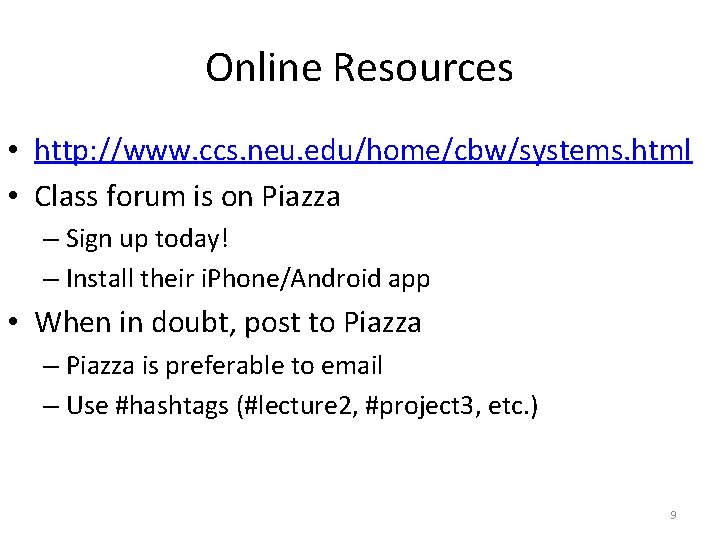
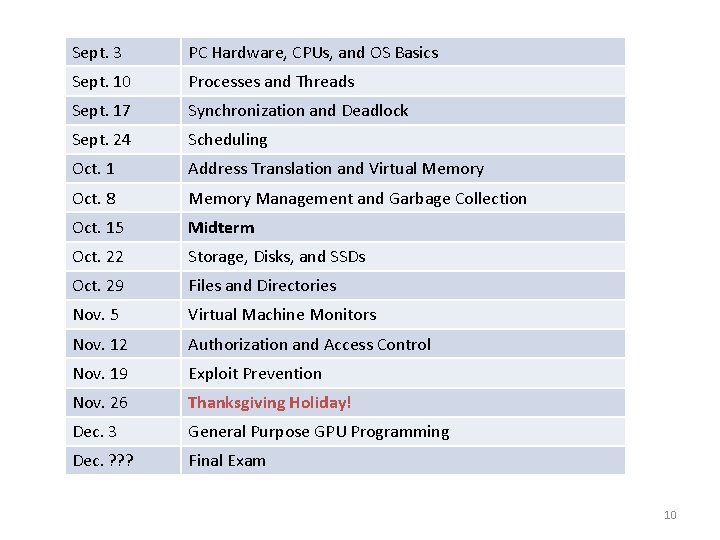
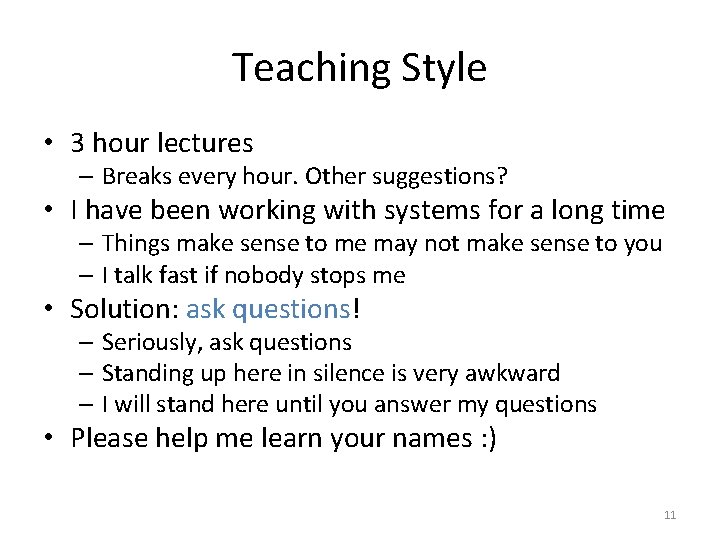
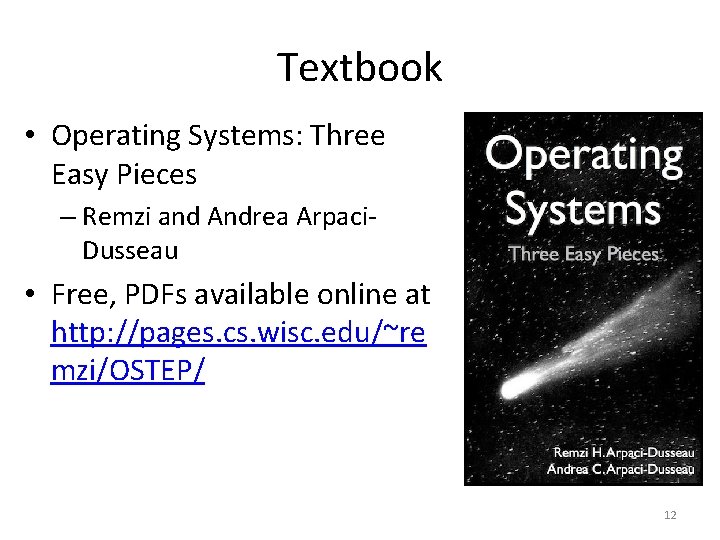
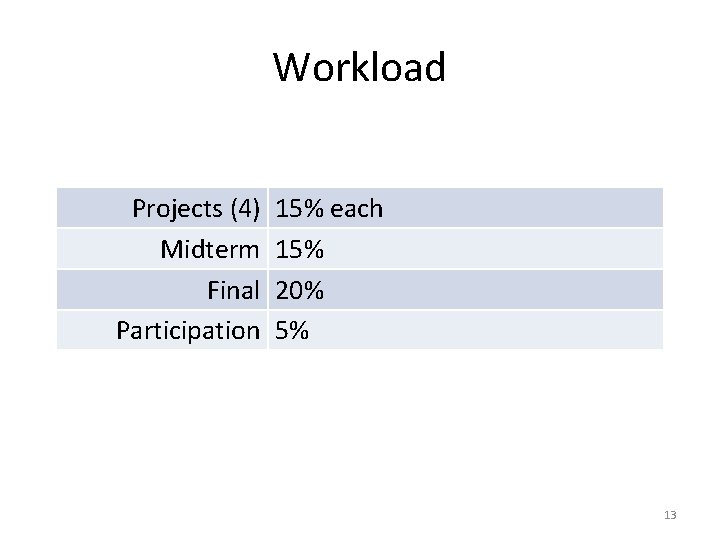
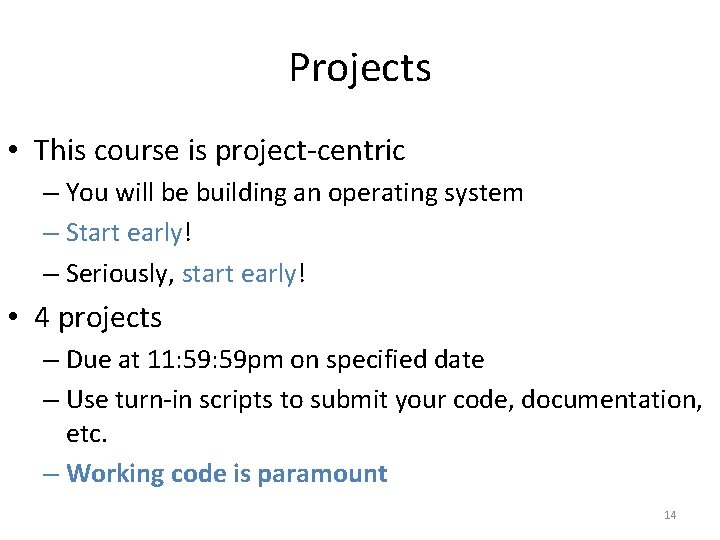
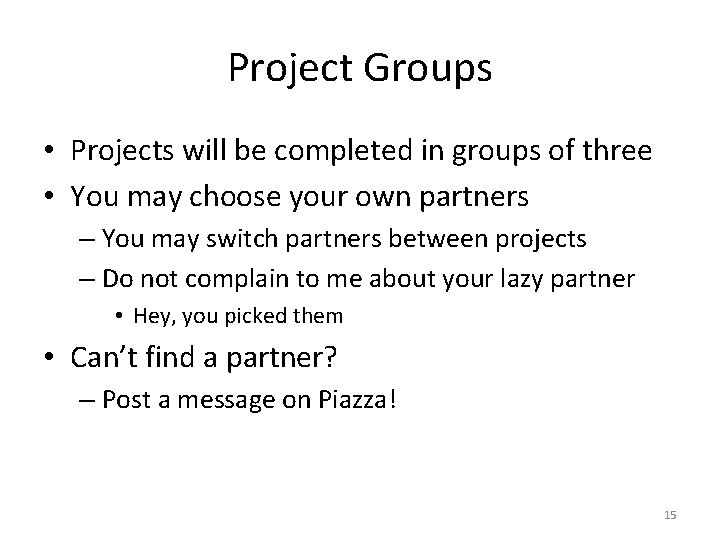
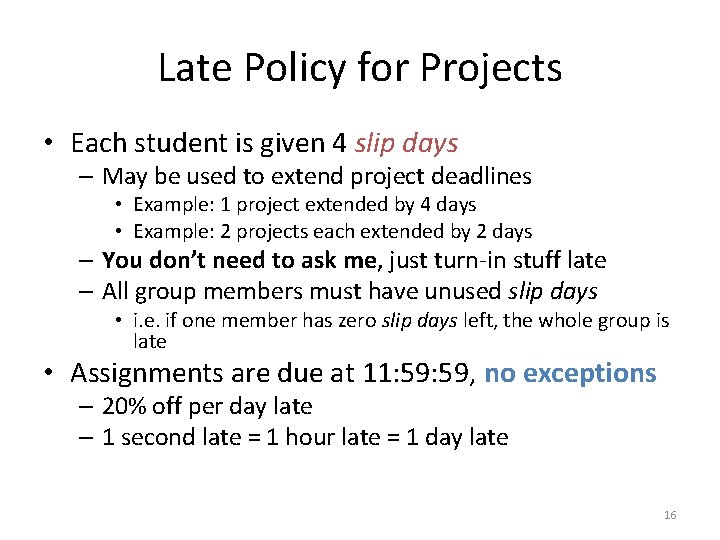
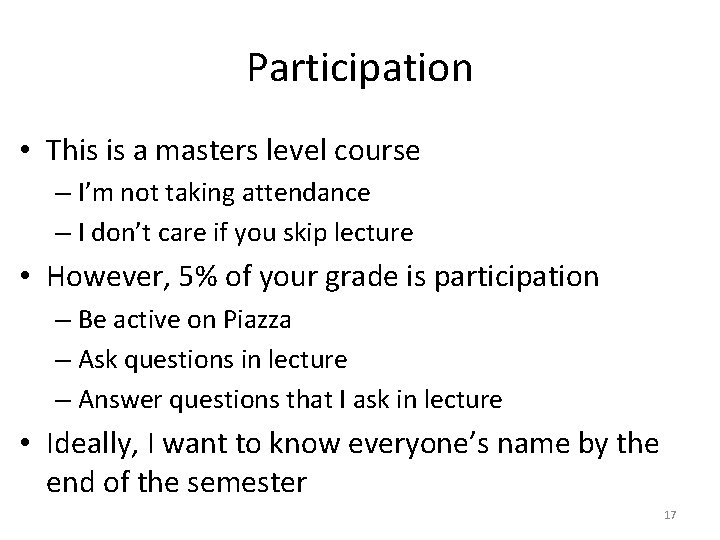
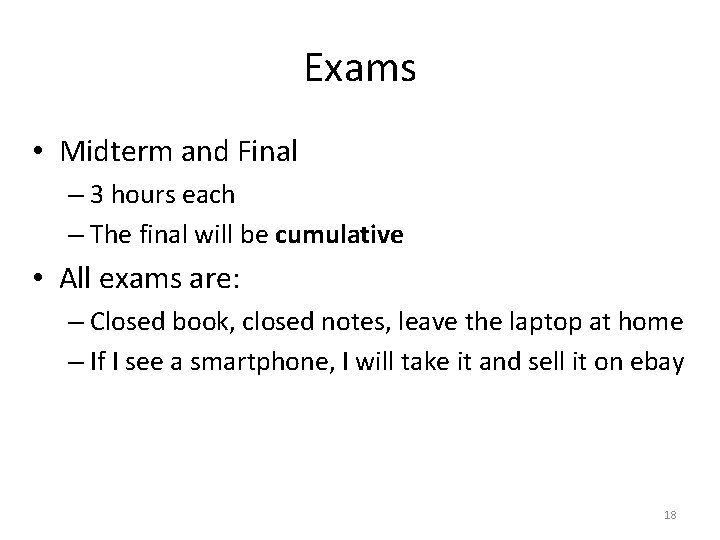
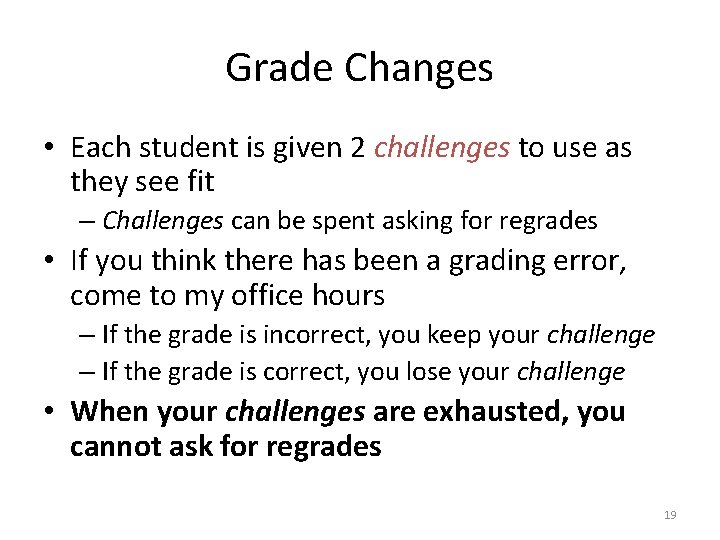
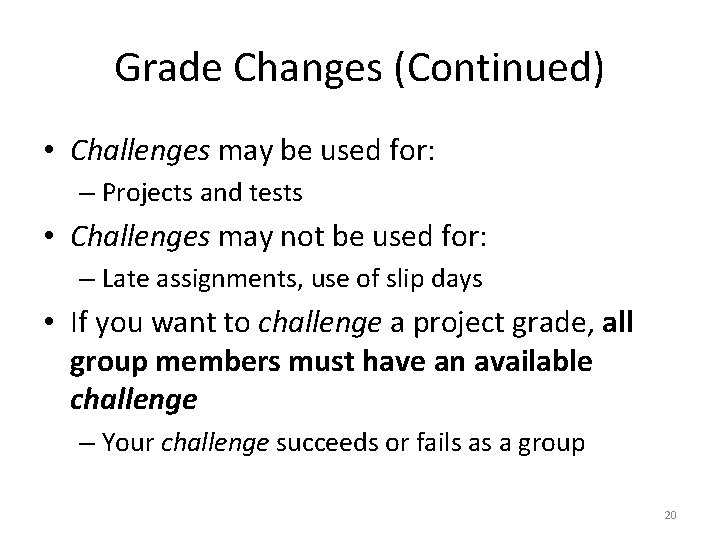
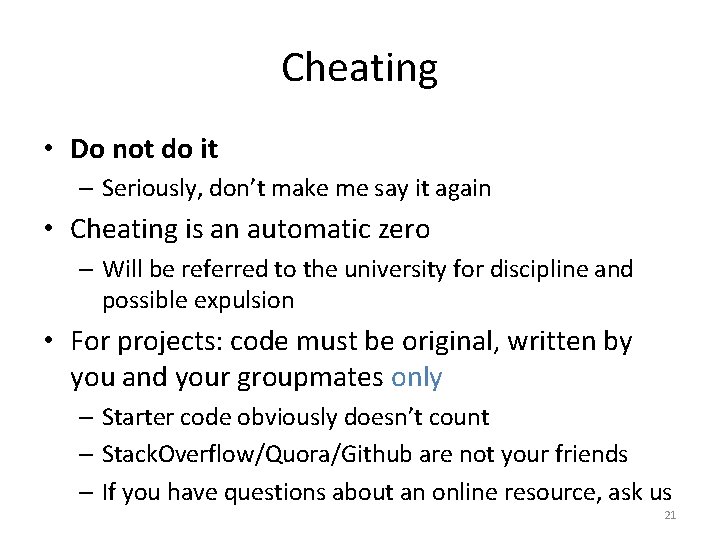
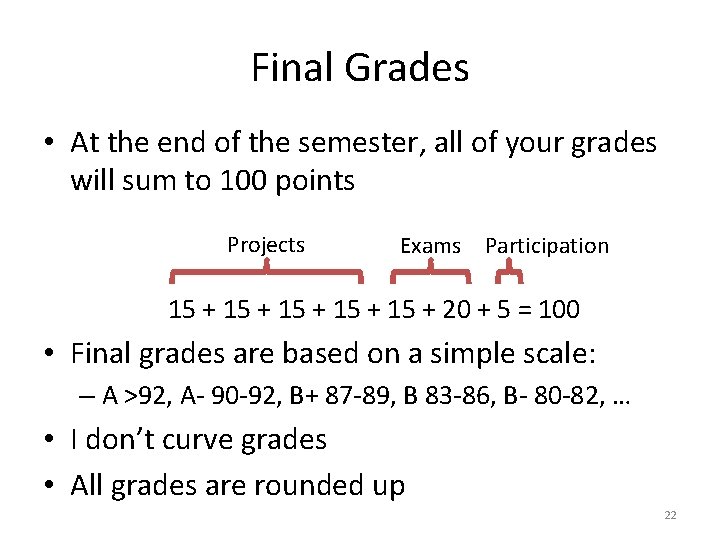
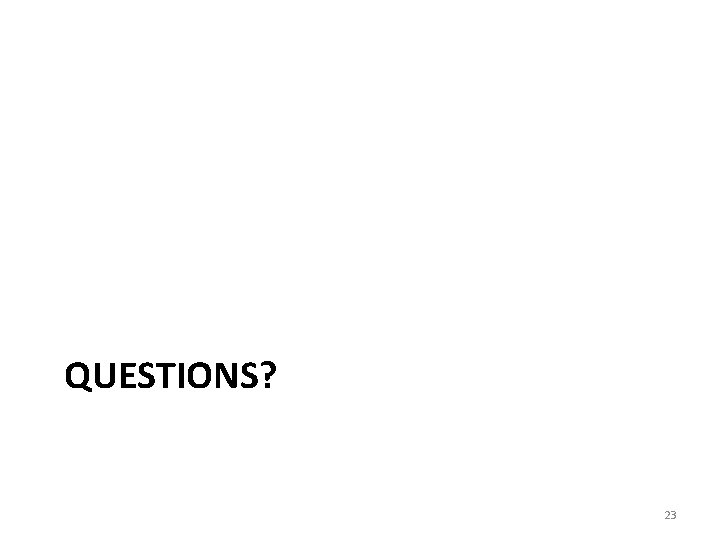
- Slides: 23
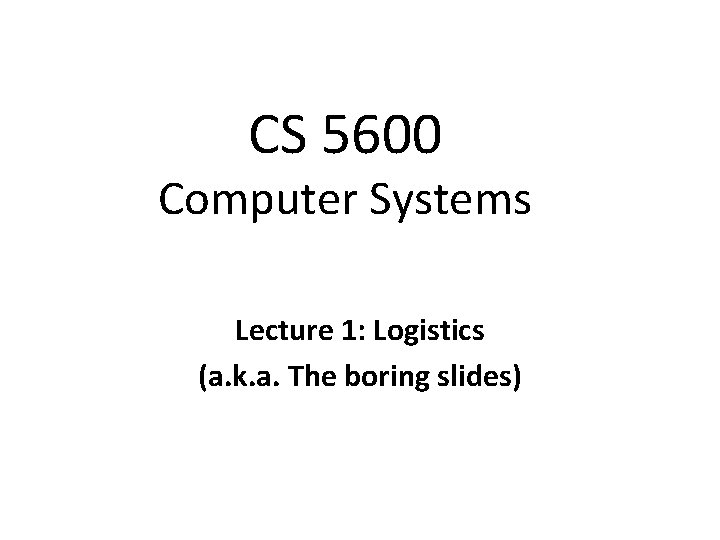
CS 5600 Computer Systems Lecture 1: Logistics (a. k. a. The boring slides)
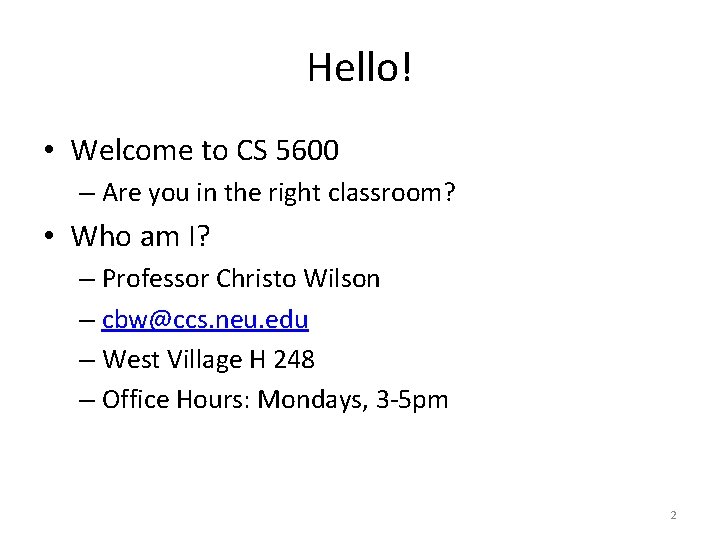
Hello! • Welcome to CS 5600 – Are you in the right classroom? • Who am I? – Professor Christo Wilson – cbw@ccs. neu. edu – West Village H 248 – Office Hours: Mondays, 3 -5 pm 2
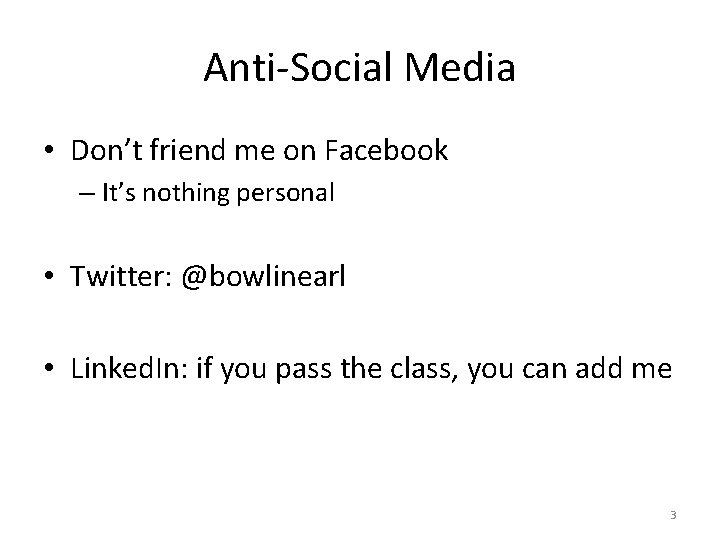
Anti-Social Media • Don’t friend me on Facebook – It’s nothing personal • Twitter: @bowlinearl • Linked. In: if you pass the class, you can add me 3
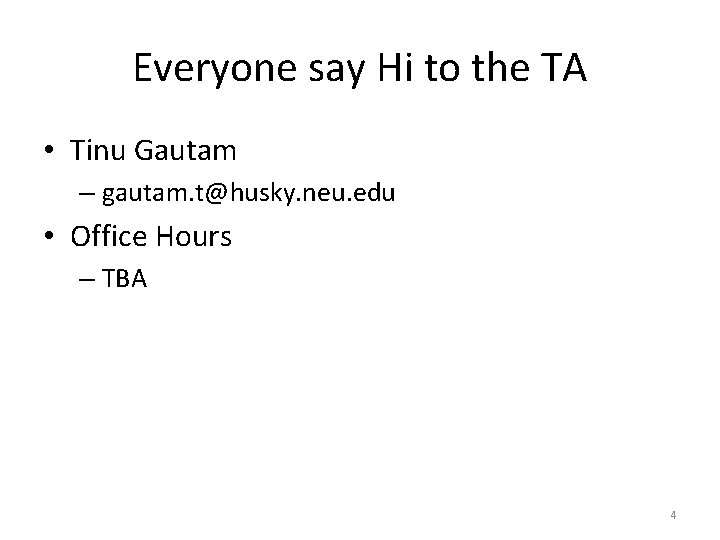
Everyone say Hi to the TA • Tinu Gautam – gautam. t@husky. neu. edu • Office Hours – TBA 4
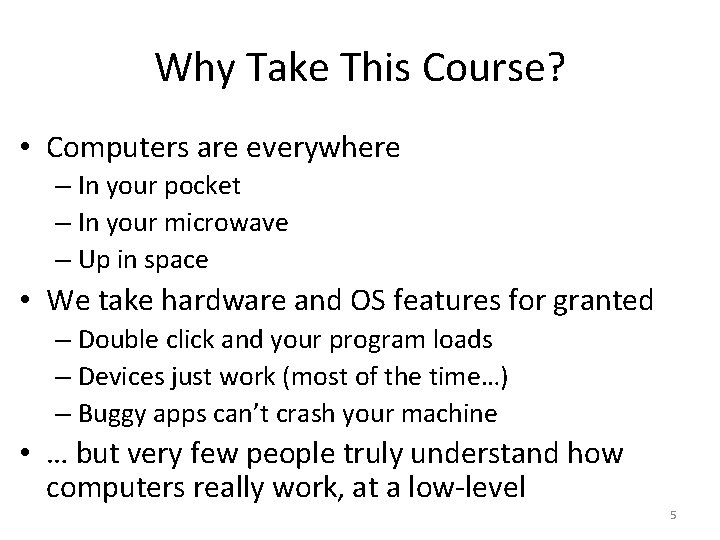
Why Take This Course? • Computers are everywhere – In your pocket – In your microwave – Up in space • We take hardware and OS features for granted – Double click and your program loads – Devices just work (most of the time…) – Buggy apps can’t crash your machine • … but very few people truly understand how computers really work, at a low-level 5
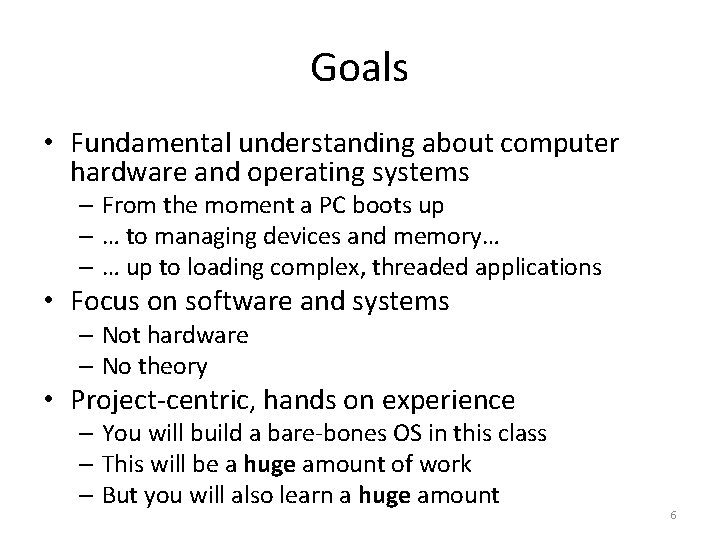
Goals • Fundamental understanding about computer hardware and operating systems – From the moment a PC boots up – … to managing devices and memory… – … up to loading complex, threaded applications • Focus on software and systems – Not hardware – No theory • Project-centric, hands on experience – You will build a bare-bones OS in this class – This will be a huge amount of work – But you will also learn a huge amount 6
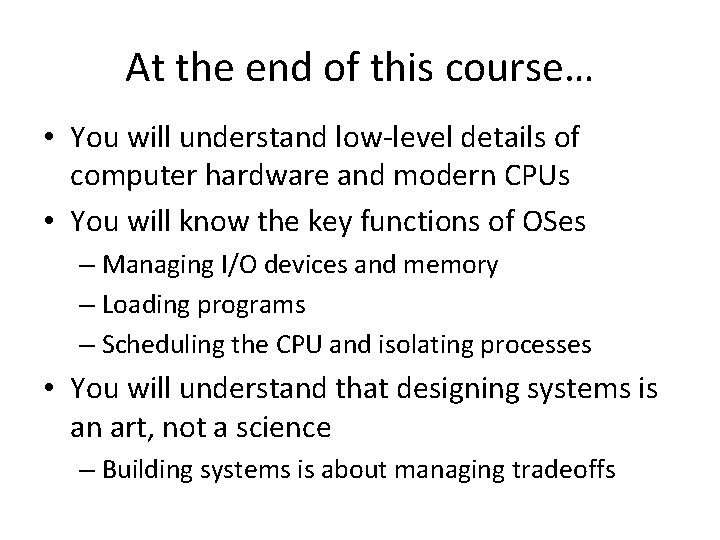
At the end of this course… • You will understand low-level details of computer hardware and modern CPUs • You will know the key functions of OSes – Managing I/O devices and memory – Loading programs – Scheduling the CPU and isolating processes • You will understand that designing systems is an art, not a science – Building systems is about managing tradeoffs
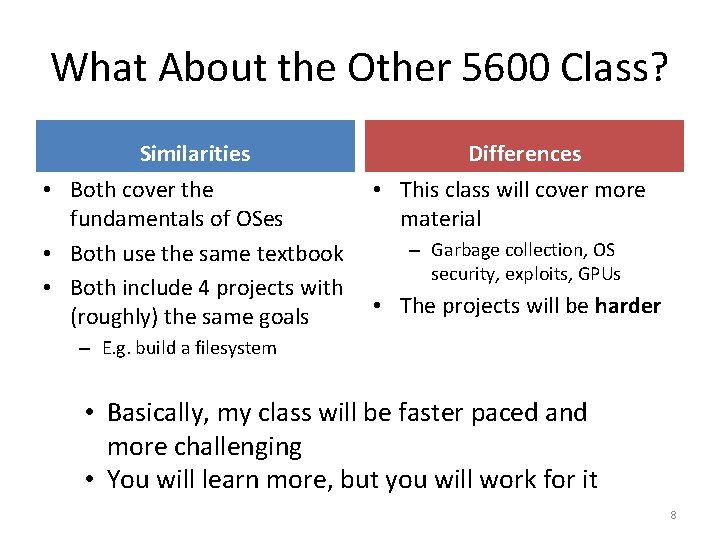
What About the Other 5600 Class? Similarities • Both cover the fundamentals of OSes • Both use the same textbook • Both include 4 projects with (roughly) the same goals Differences • This class will cover more material – Garbage collection, OS security, exploits, GPUs • The projects will be harder – E. g. build a filesystem • Basically, my class will be faster paced and more challenging • You will learn more, but you will work for it 8
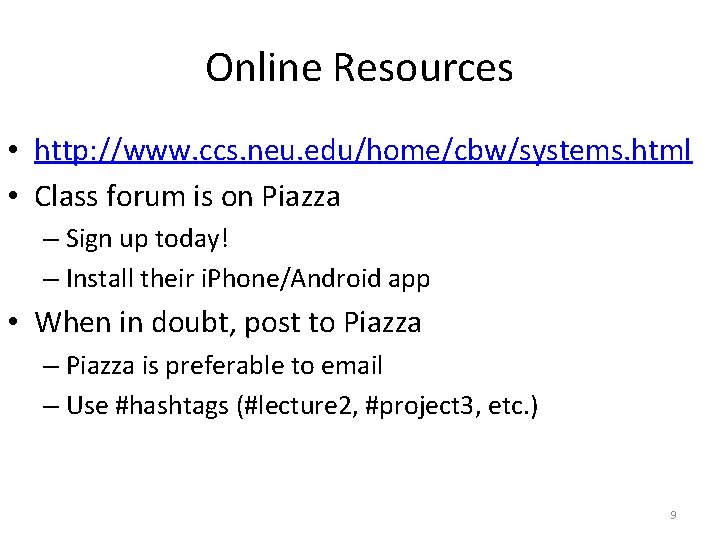
Online Resources • http: //www. ccs. neu. edu/home/cbw/systems. html • Class forum is on Piazza – Sign up today! – Install their i. Phone/Android app • When in doubt, post to Piazza – Piazza is preferable to email – Use #hashtags (#lecture 2, #project 3, etc. ) 9
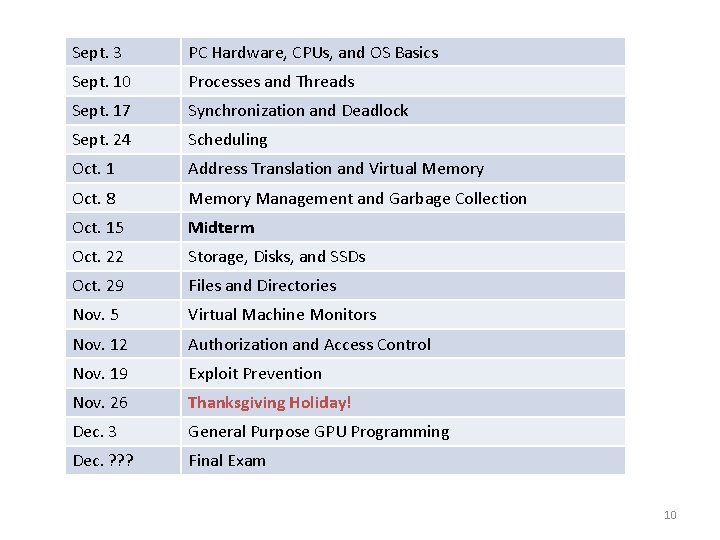
Sept. 3 PC Hardware, CPUs, and OS Basics Sept. 10 Processes and Threads Sept. 17 Synchronization and Deadlock Sept. 24 Scheduling Oct. 1 Address Translation and Virtual Memory Oct. 8 Memory Management and Garbage Collection Oct. 15 Midterm Oct. 22 Storage, Disks, and SSDs Oct. 29 Files and Directories Nov. 5 Virtual Machine Monitors Nov. 12 Authorization and Access Control Nov. 19 Exploit Prevention Nov. 26 Thanksgiving Holiday! Dec. 3 General Purpose GPU Programming Dec. ? ? ? Final Exam 10
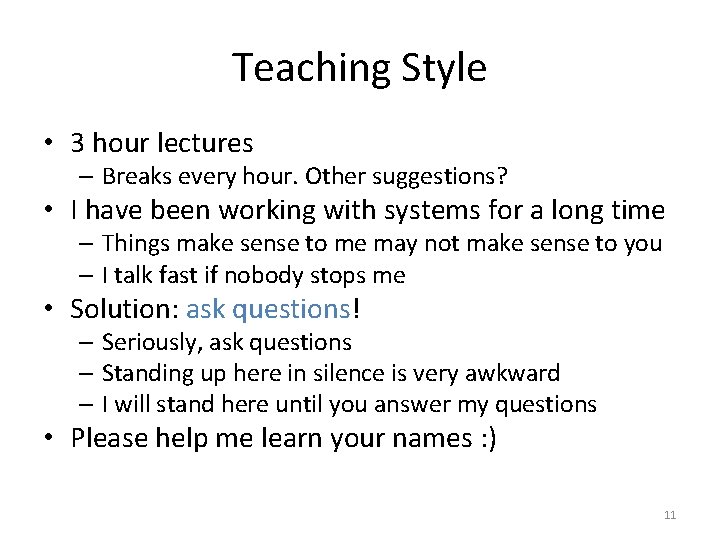
Teaching Style • 3 hour lectures – Breaks every hour. Other suggestions? • I have been working with systems for a long time – Things make sense to me may not make sense to you – I talk fast if nobody stops me • Solution: ask questions! – Seriously, ask questions – Standing up here in silence is very awkward – I will stand here until you answer my questions • Please help me learn your names : ) 11
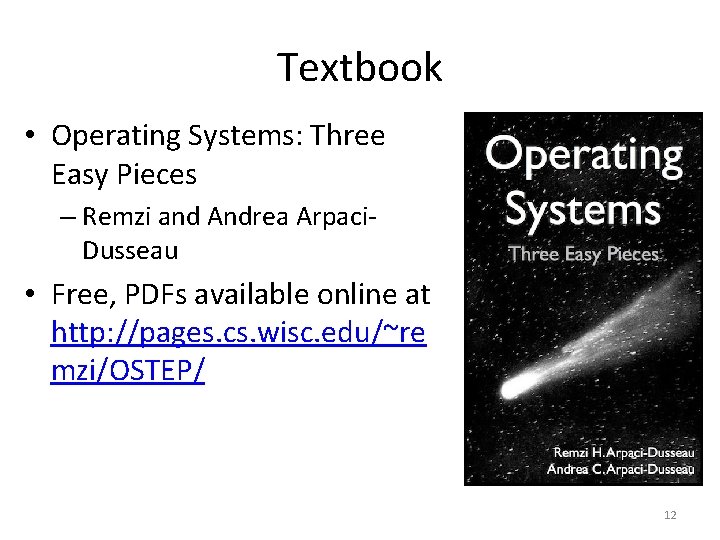
Textbook • Operating Systems: Three Easy Pieces – Remzi and Andrea Arpaci. Dusseau • Free, PDFs available online at http: //pages. cs. wisc. edu/~re mzi/OSTEP/ 12
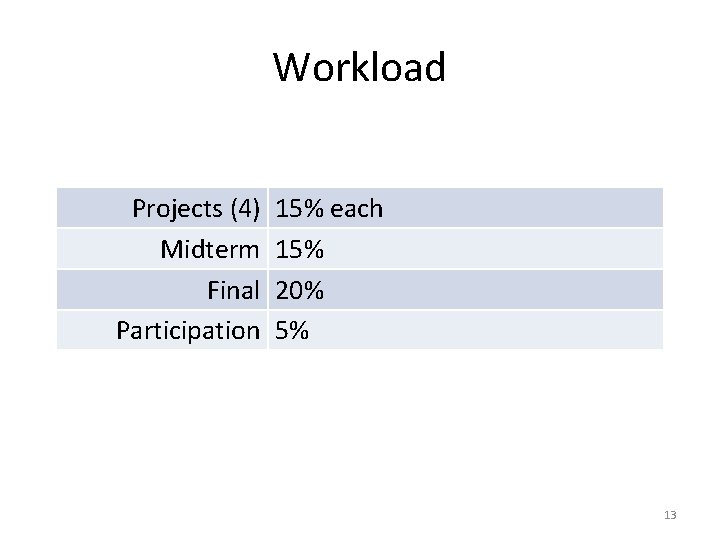
Workload Projects (4) Midterm Final Participation 15% each 15% 20% 5% 13
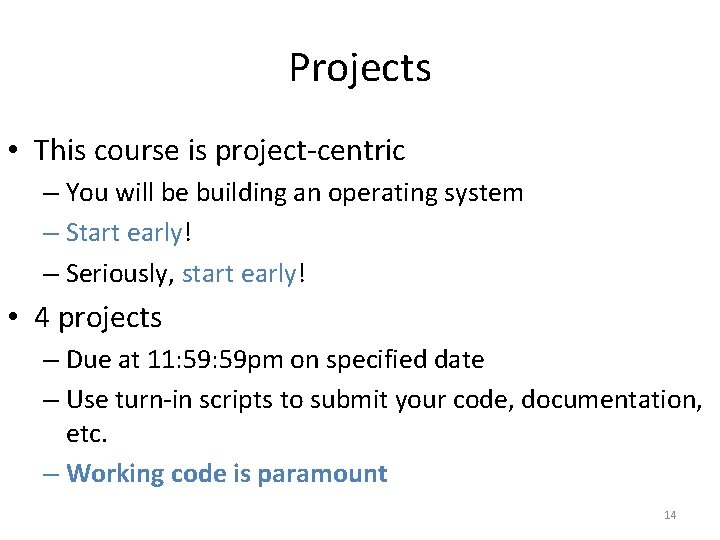
Projects • This course is project-centric – You will be building an operating system – Start early! – Seriously, start early! • 4 projects – Due at 11: 59 pm on specified date – Use turn-in scripts to submit your code, documentation, etc. – Working code is paramount 14
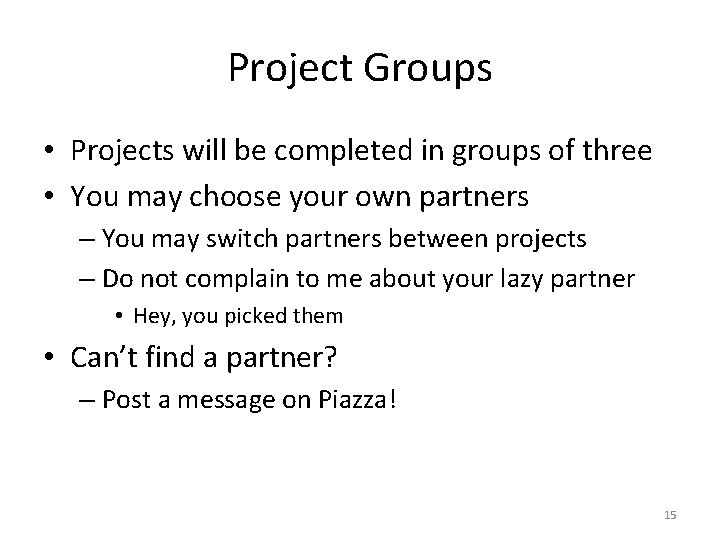
Project Groups • Projects will be completed in groups of three • You may choose your own partners – You may switch partners between projects – Do not complain to me about your lazy partner • Hey, you picked them • Can’t find a partner? – Post a message on Piazza! 15
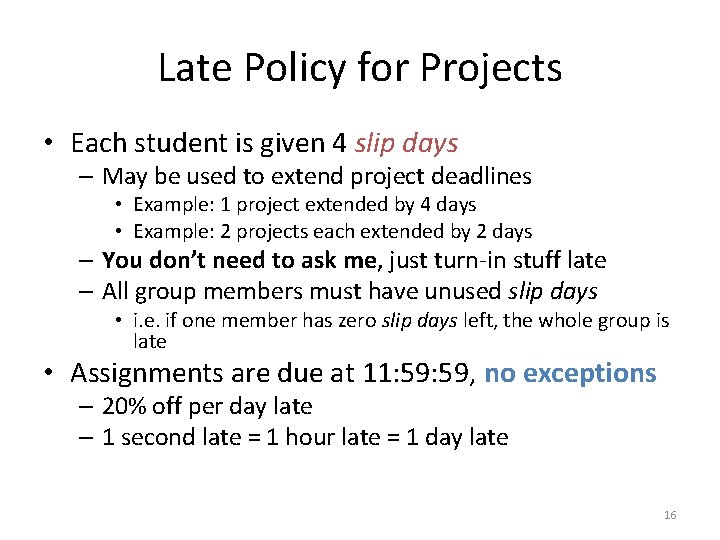
Late Policy for Projects • Each student is given 4 slip days – May be used to extend project deadlines • Example: 1 project extended by 4 days • Example: 2 projects each extended by 2 days – You don’t need to ask me, just turn-in stuff late – All group members must have unused slip days • i. e. if one member has zero slip days left, the whole group is late • Assignments are due at 11: 59, no exceptions – 20% off per day late – 1 second late = 1 hour late = 1 day late 16
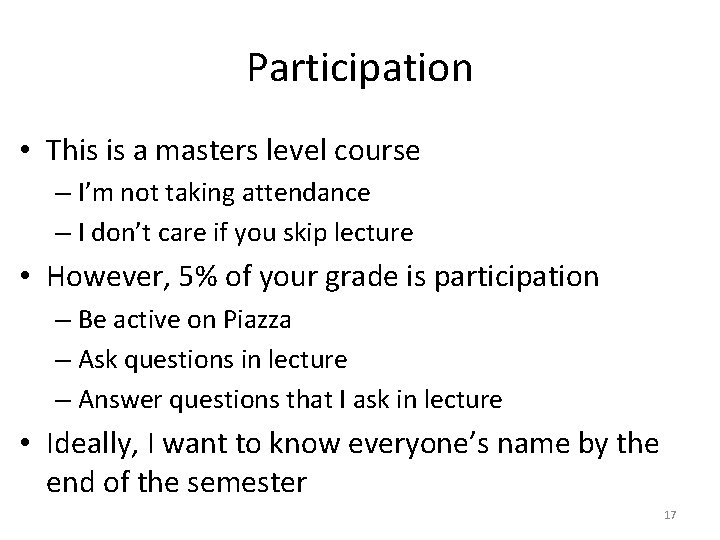
Participation • This is a masters level course – I’m not taking attendance – I don’t care if you skip lecture • However, 5% of your grade is participation – Be active on Piazza – Ask questions in lecture – Answer questions that I ask in lecture • Ideally, I want to know everyone’s name by the end of the semester 17
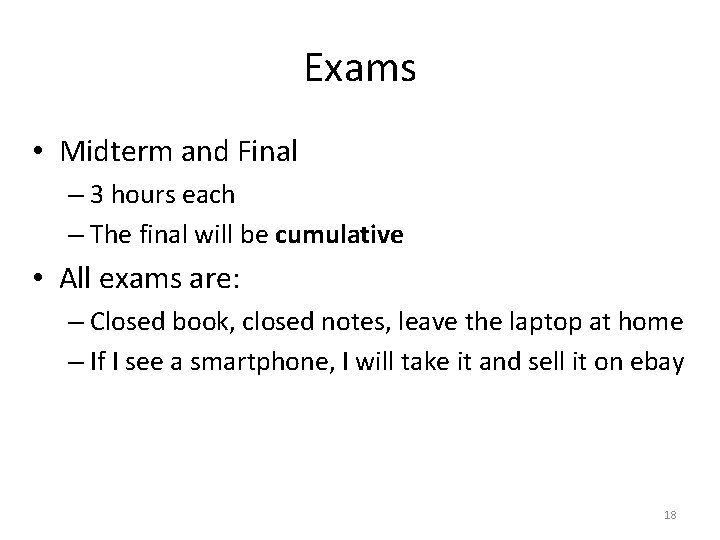
Exams • Midterm and Final – 3 hours each – The final will be cumulative • All exams are: – Closed book, closed notes, leave the laptop at home – If I see a smartphone, I will take it and sell it on ebay 18
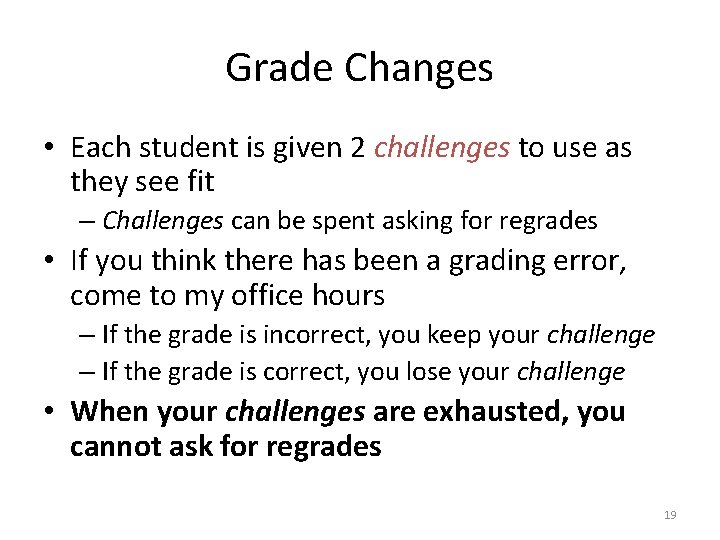
Grade Changes • Each student is given 2 challenges to use as they see fit – Challenges can be spent asking for regrades • If you think there has been a grading error, come to my office hours – If the grade is incorrect, you keep your challenge – If the grade is correct, you lose your challenge • When your challenges are exhausted, you cannot ask for regrades 19
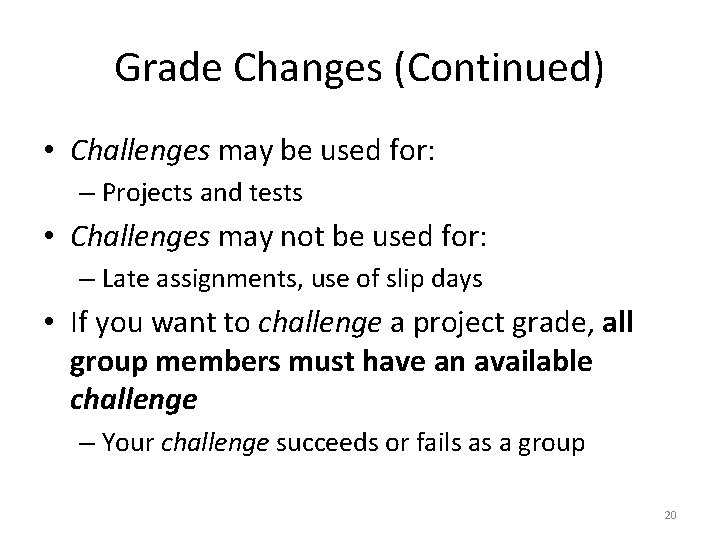
Grade Changes (Continued) • Challenges may be used for: – Projects and tests • Challenges may not be used for: – Late assignments, use of slip days • If you want to challenge a project grade, all group members must have an available challenge – Your challenge succeeds or fails as a group 20
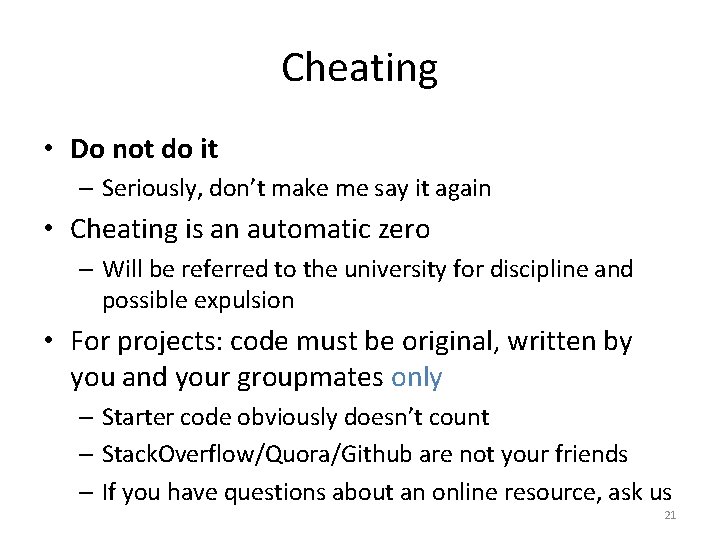
Cheating • Do not do it – Seriously, don’t make me say it again • Cheating is an automatic zero – Will be referred to the university for discipline and possible expulsion • For projects: code must be original, written by you and your groupmates only – Starter code obviously doesn’t count – Stack. Overflow/Quora/Github are not your friends – If you have questions about an online resource, ask us 21
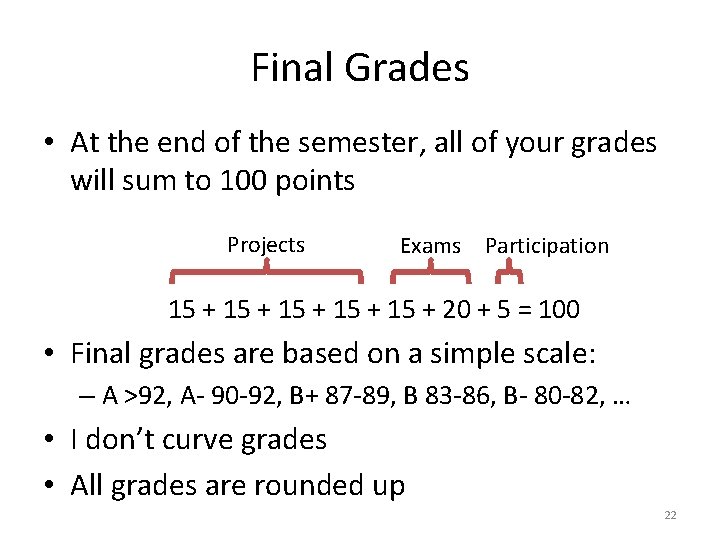
Final Grades • At the end of the semester, all of your grades will sum to 100 points Projects Exams Participation 15 + 15 + 20 + 5 = 100 • Final grades are based on a simple scale: – A >92, A- 90 -92, B+ 87 -89, B 83 -86, B- 80 -82, … • I don’t curve grades • All grades are rounded up 22
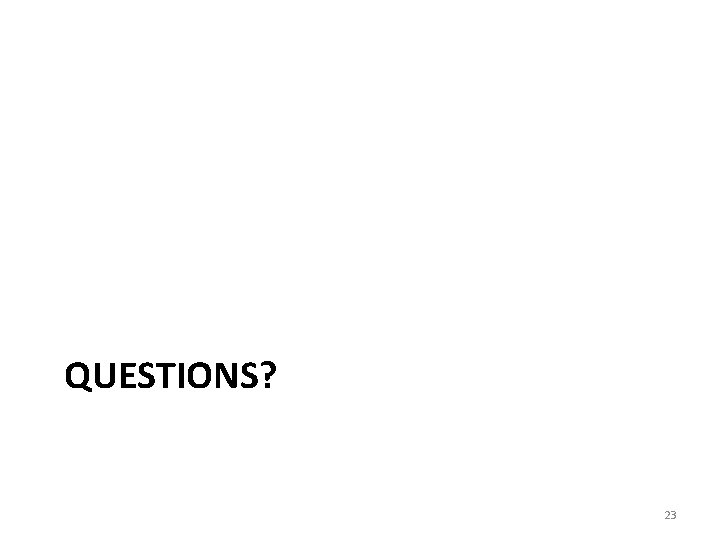
QUESTIONS? 23