CS 536 Introduction to Programming Languages and Compilers

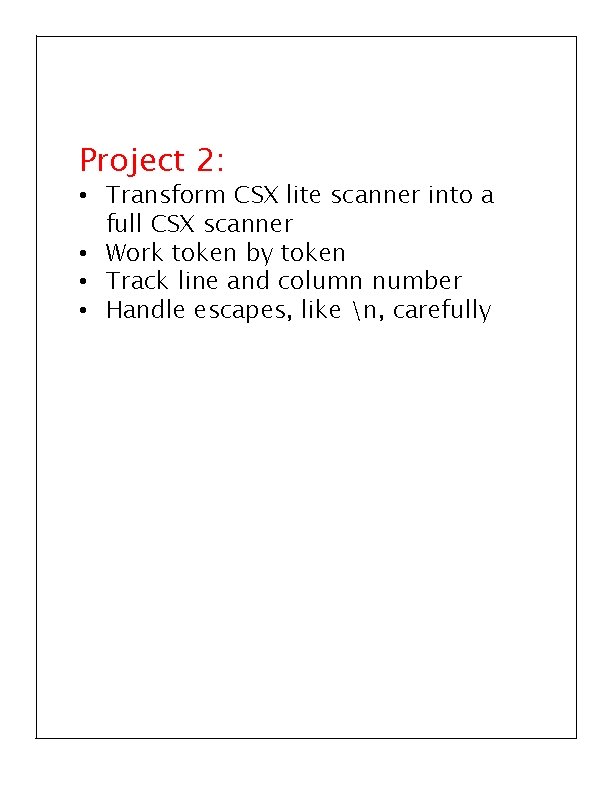
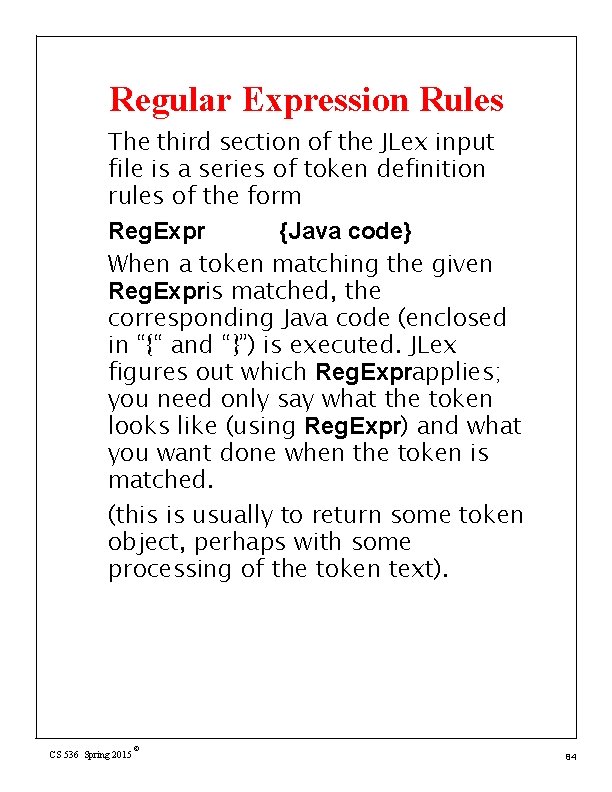
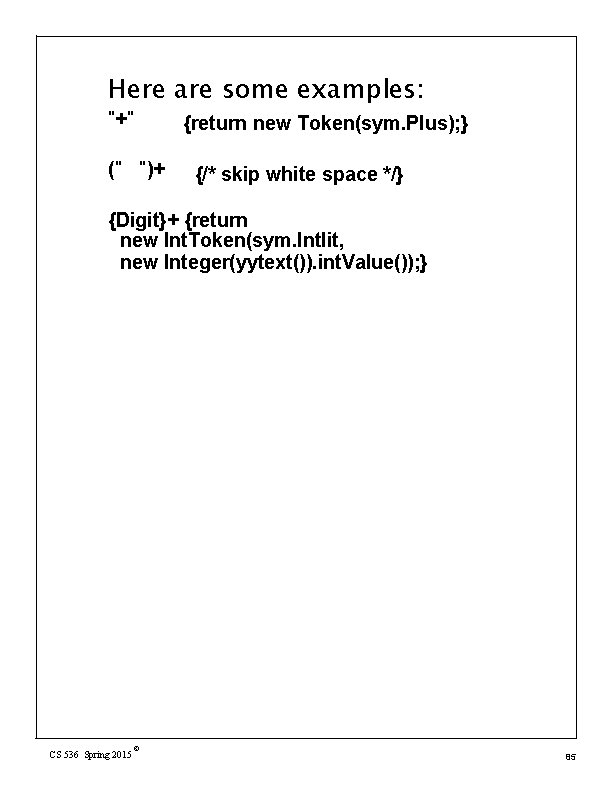
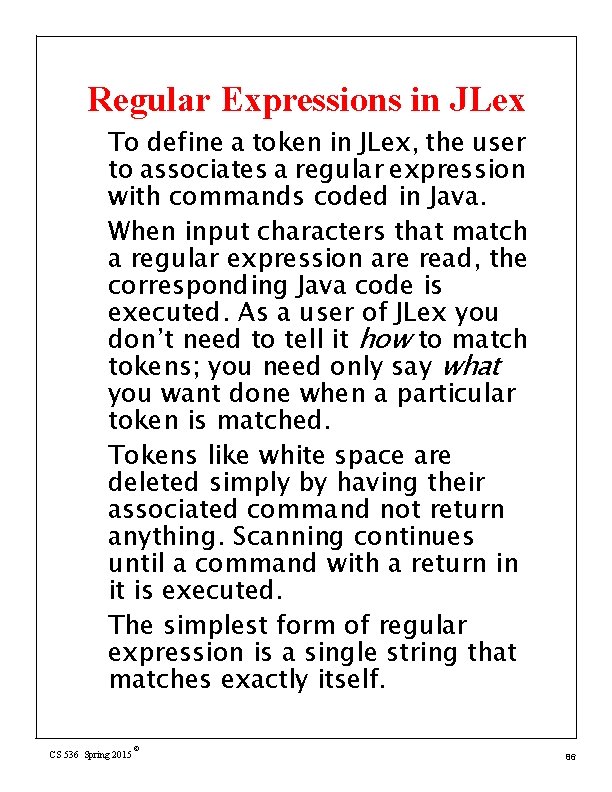
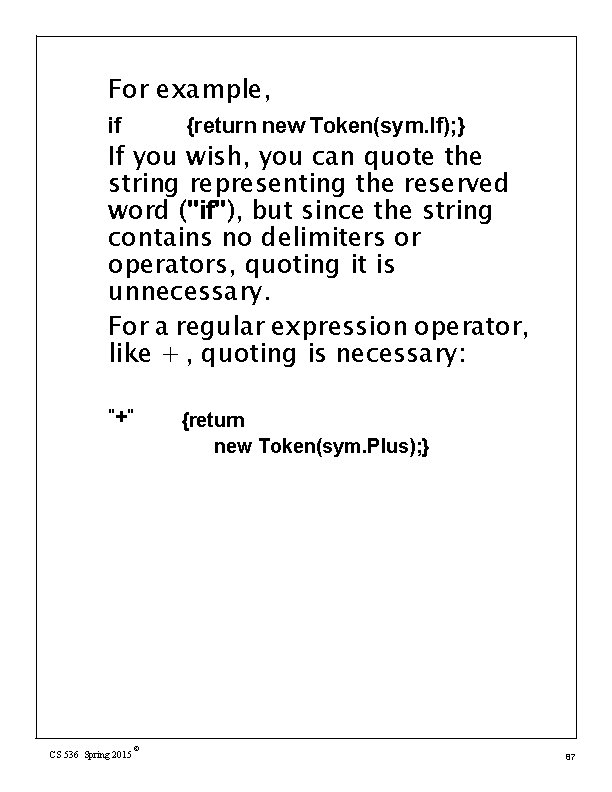
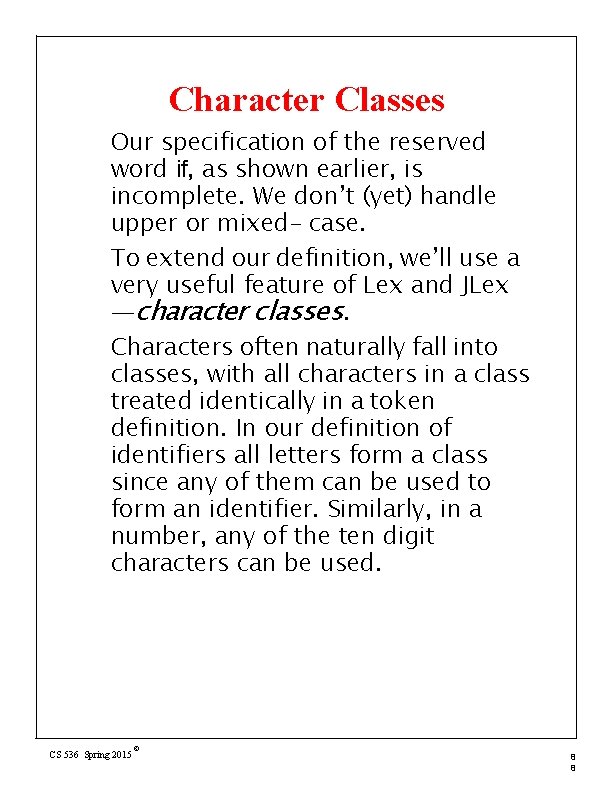
![Character classes are delimited by [and ]; individual characters are listed without any quotation Character classes are delimited by [and ]; individual characters are listed without any quotation](https://slidetodoc.com/presentation_image_h/ec8deaa4b5346df6c63f15c6be65e14a/image-8.jpg)
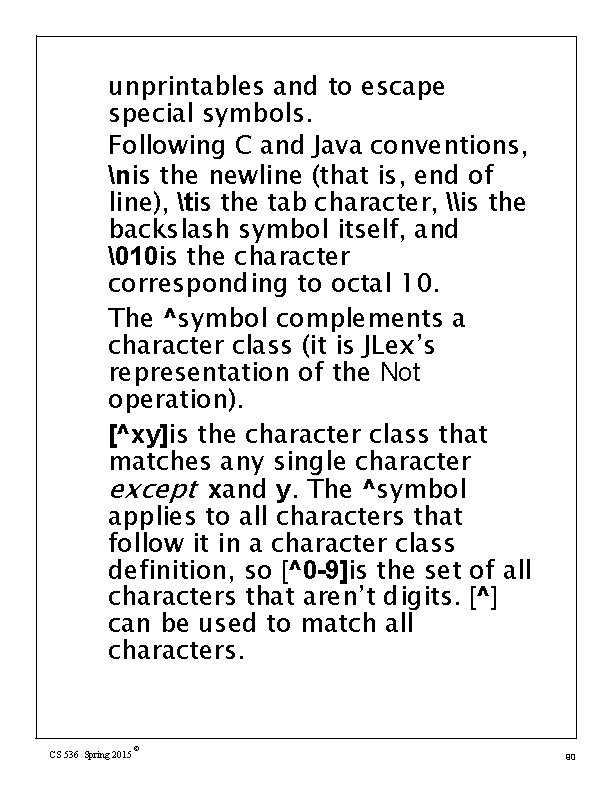
![Here are some examples of character classes: Character Class [abc] [cba] [a-c] [aabbcc] [^abc] Here are some examples of character classes: Character Class [abc] [cba] [a-c] [aabbcc] [^abc]](https://slidetodoc.com/presentation_image_h/ec8deaa4b5346df6c63f15c6be65e14a/image-10.jpg)
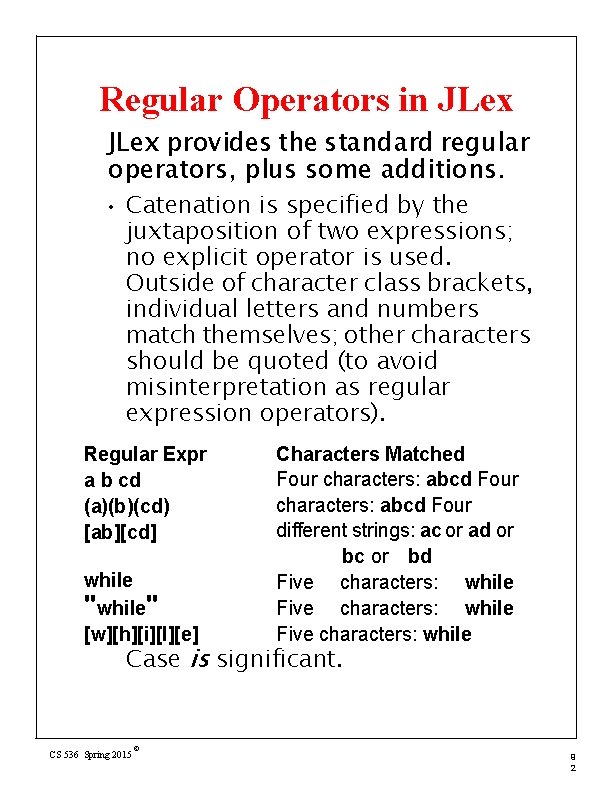
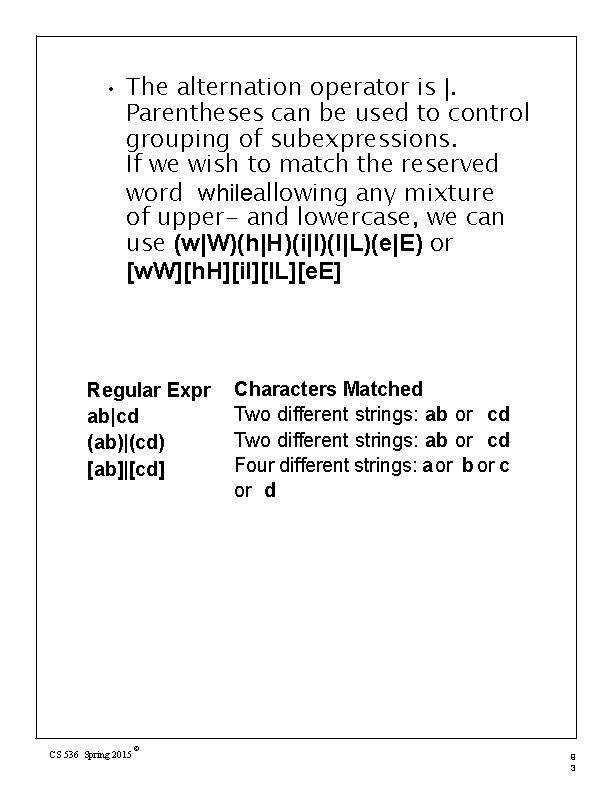
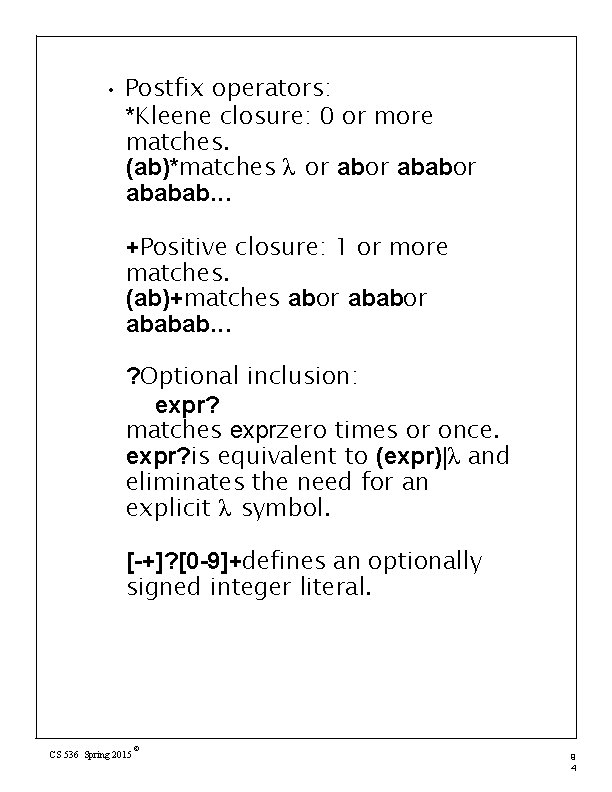
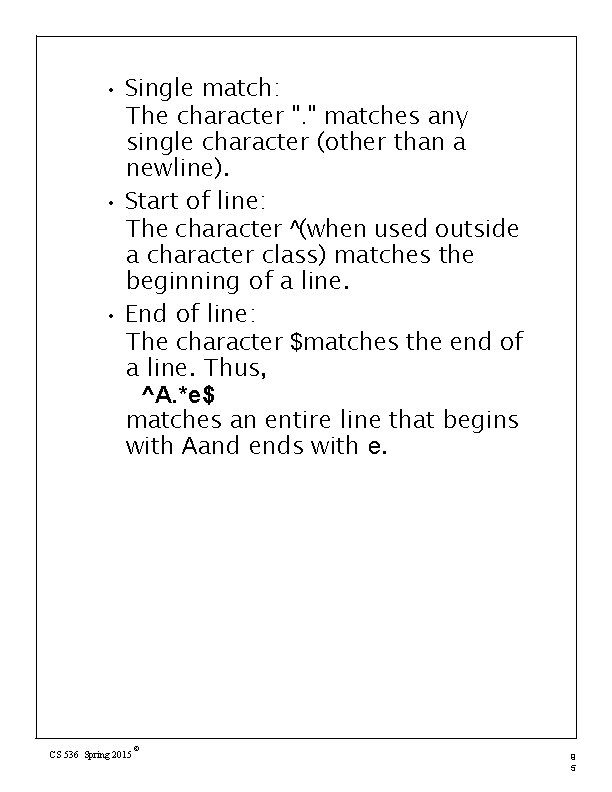
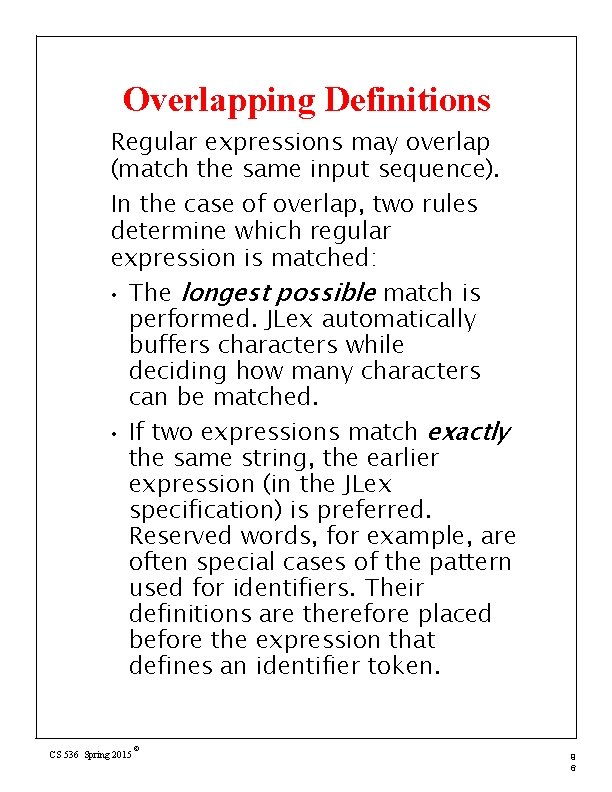
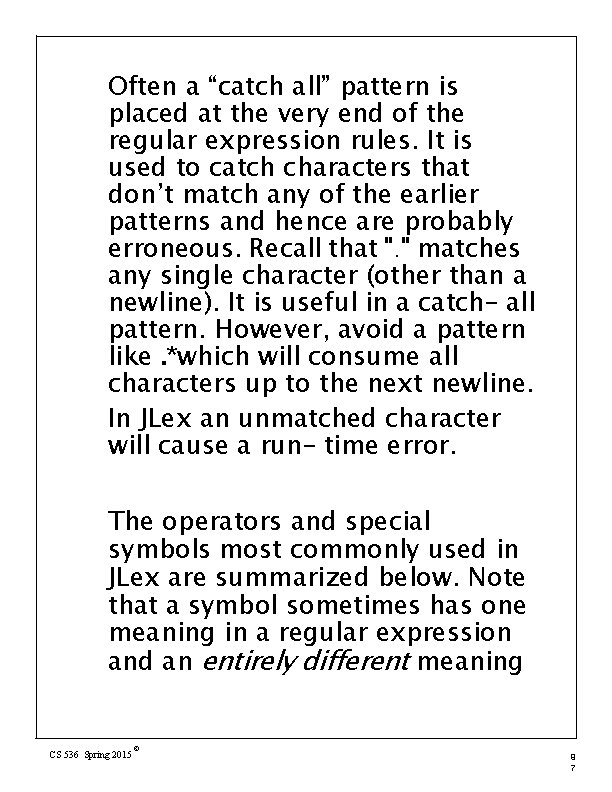
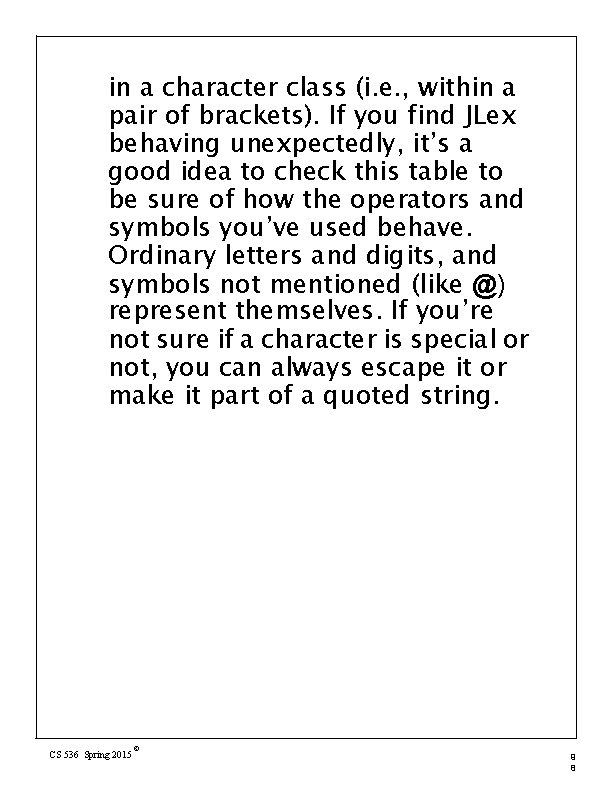
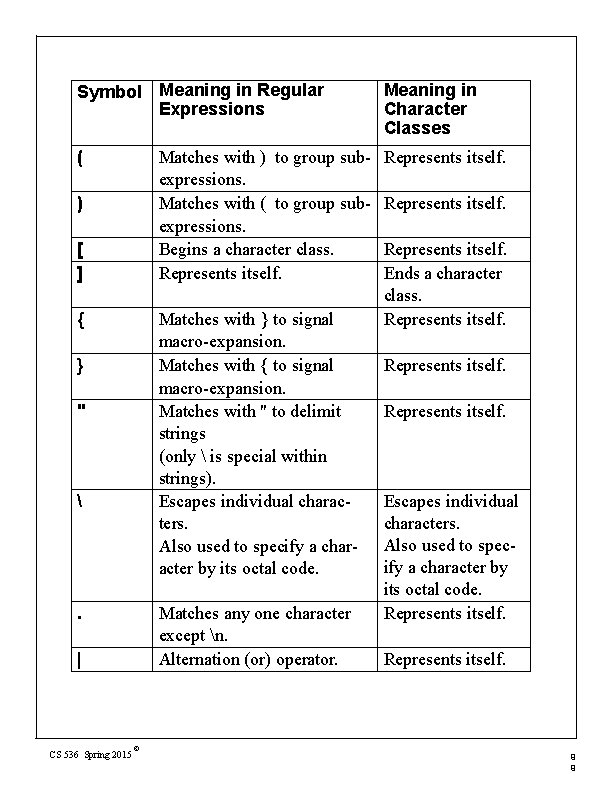
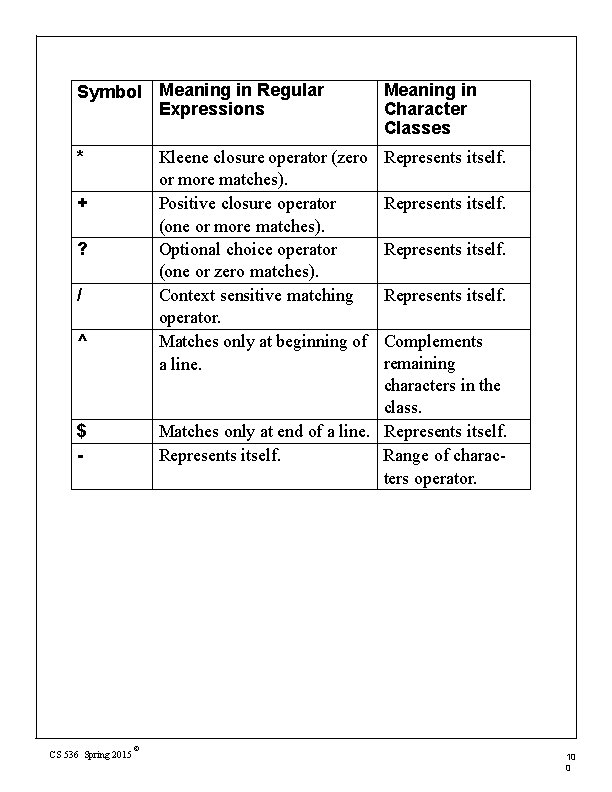
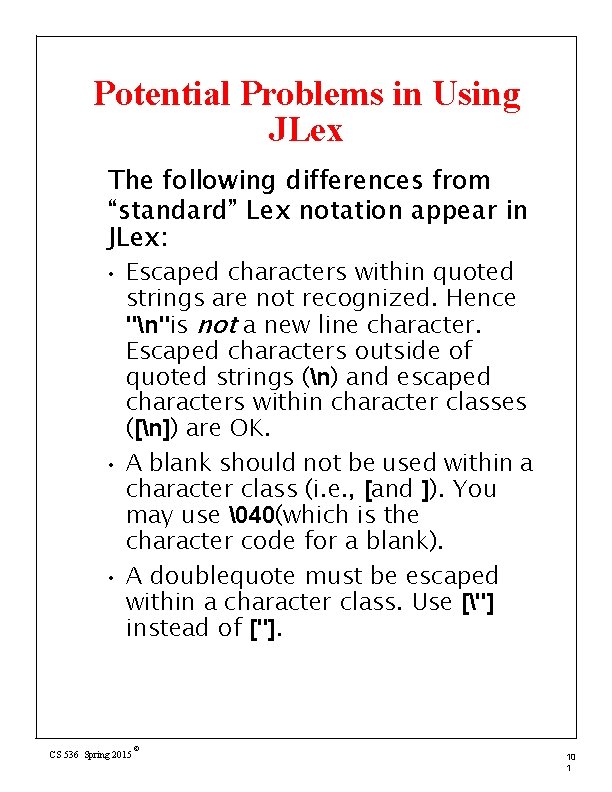
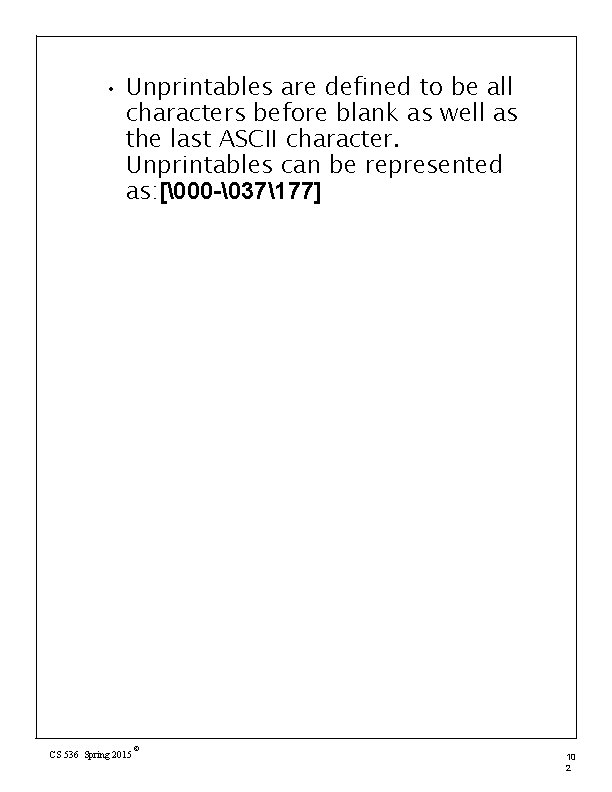

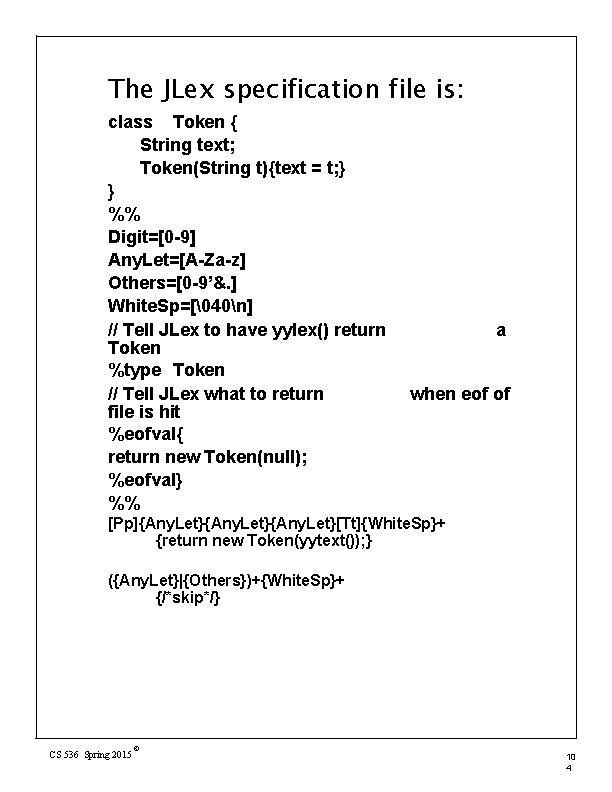
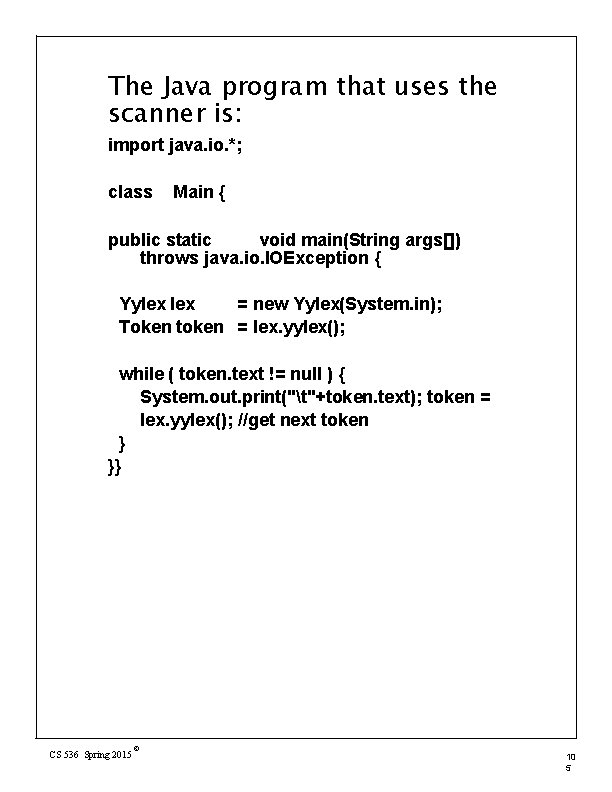
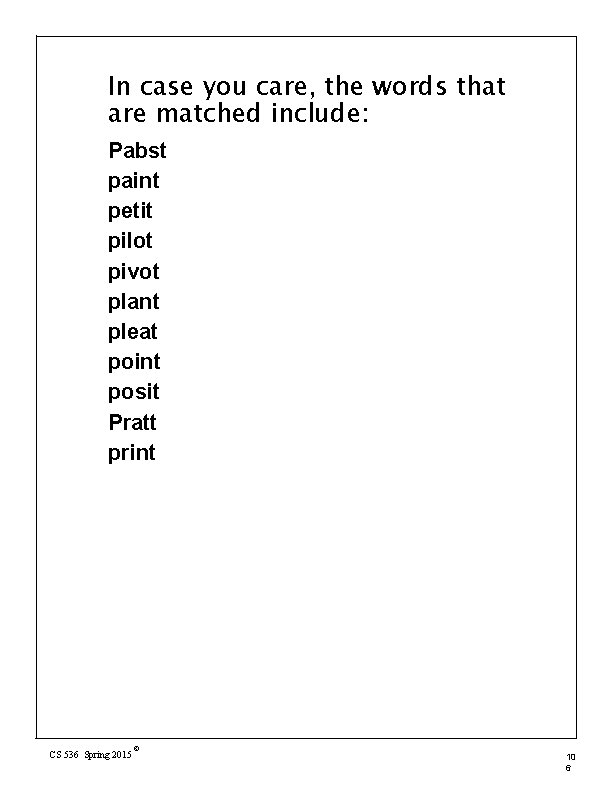
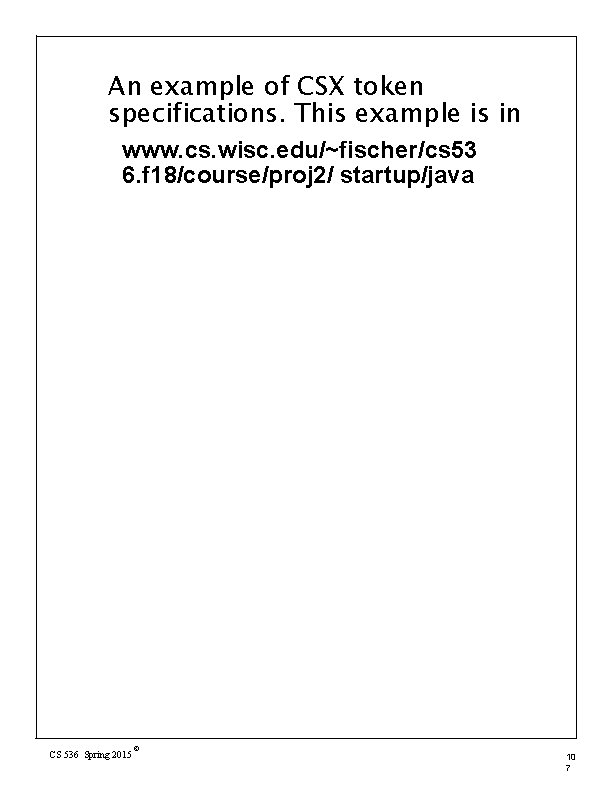
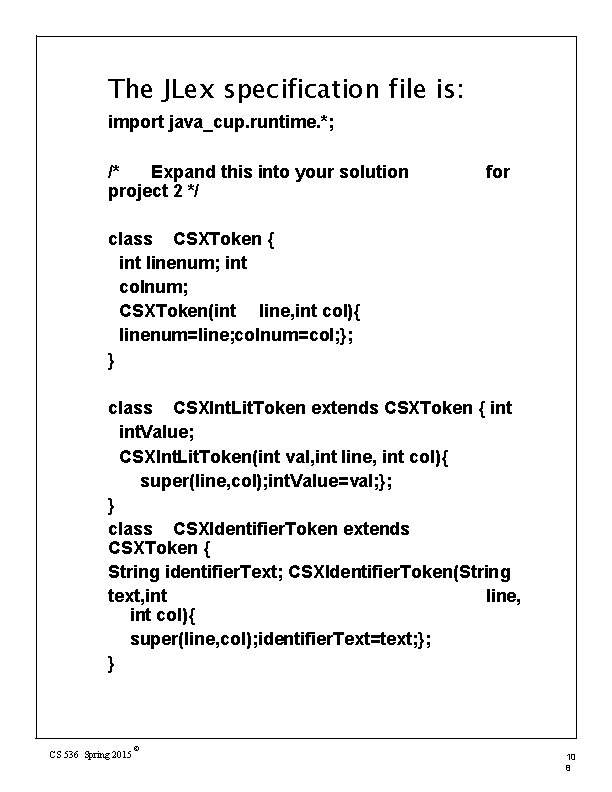
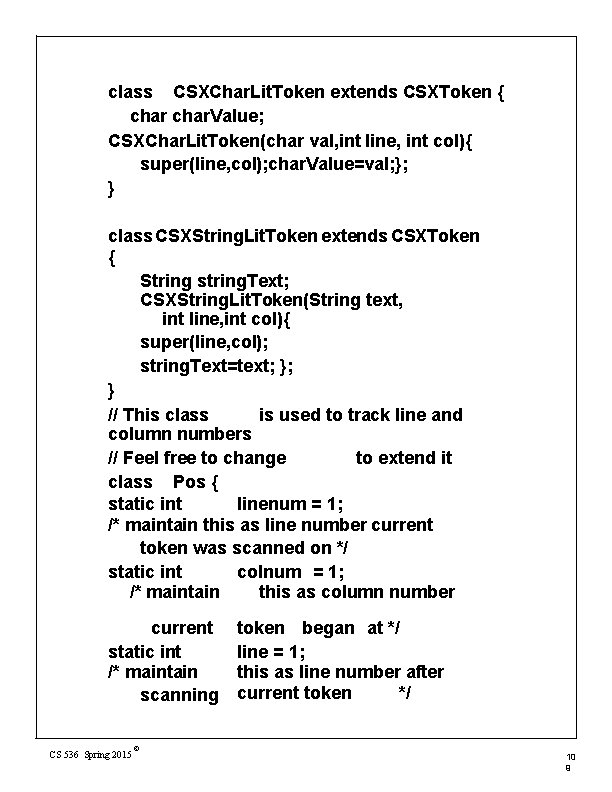
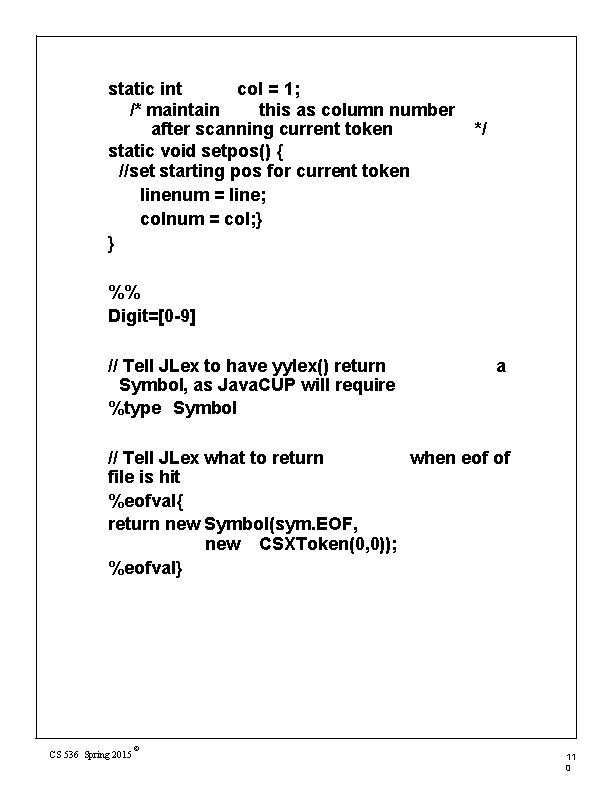
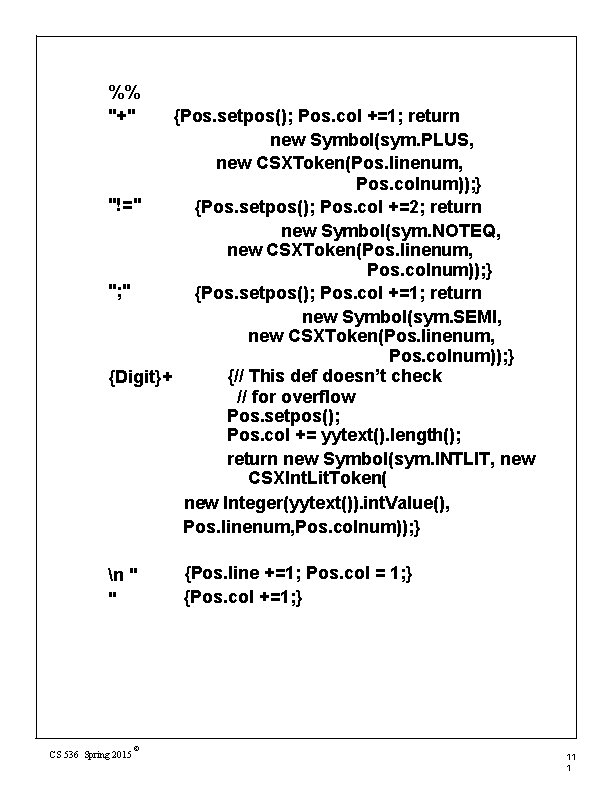
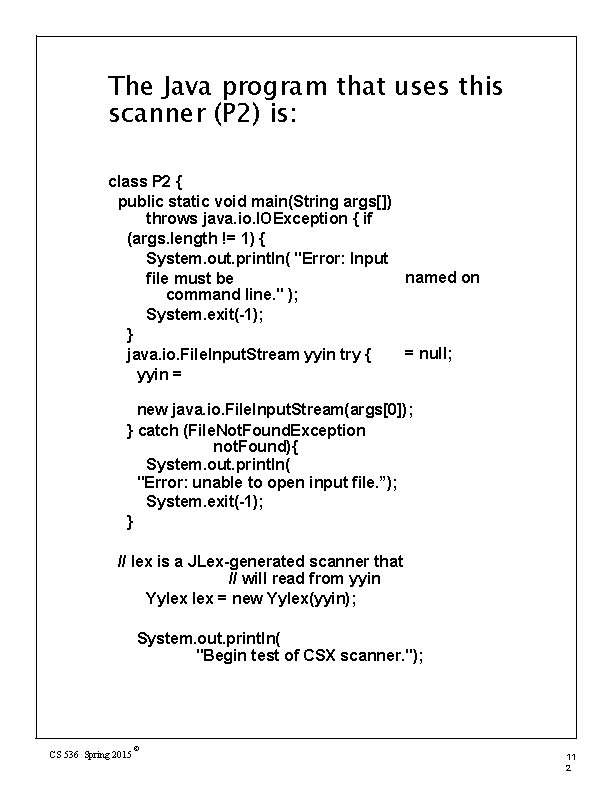
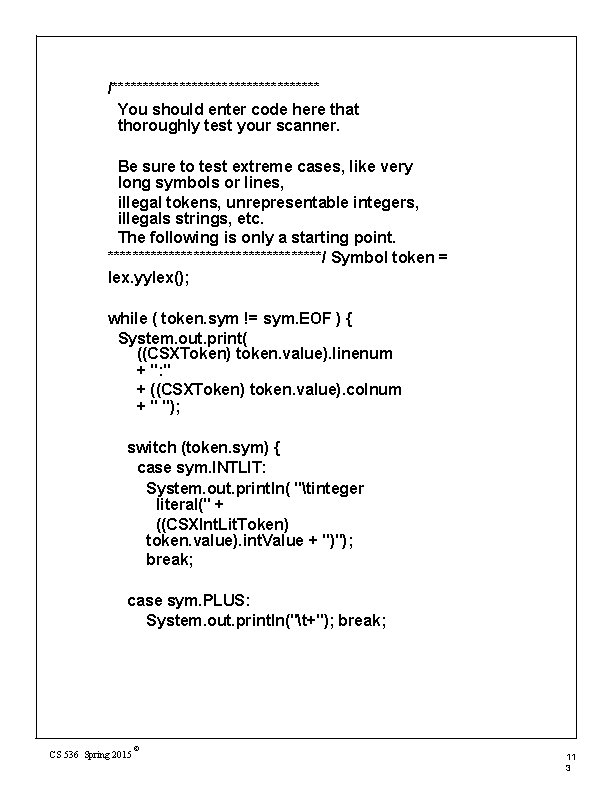
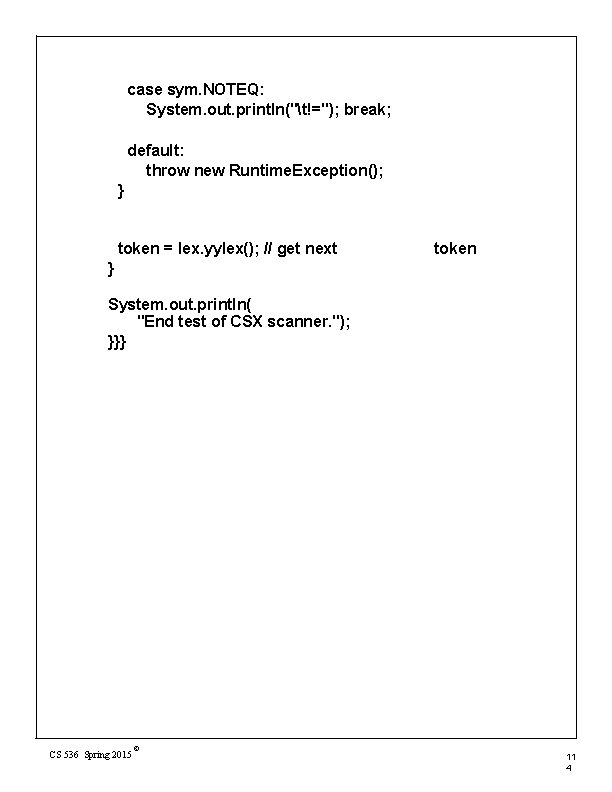
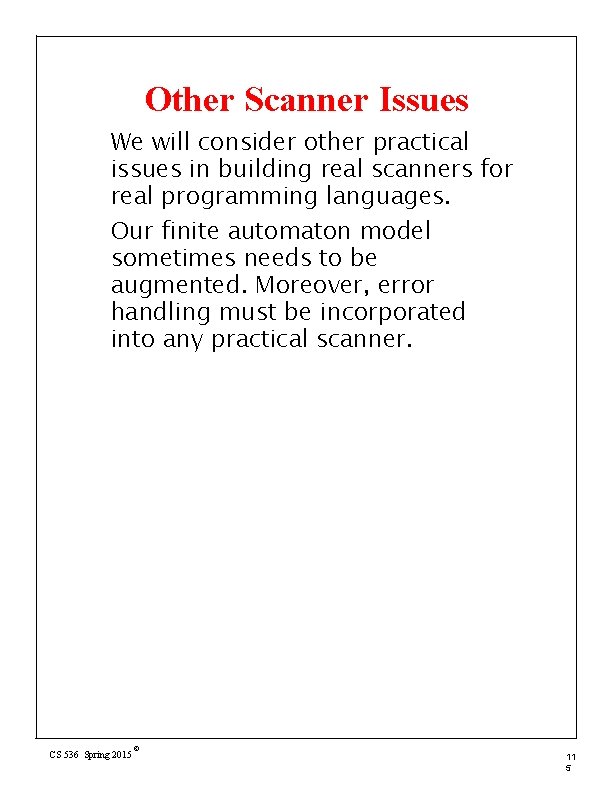
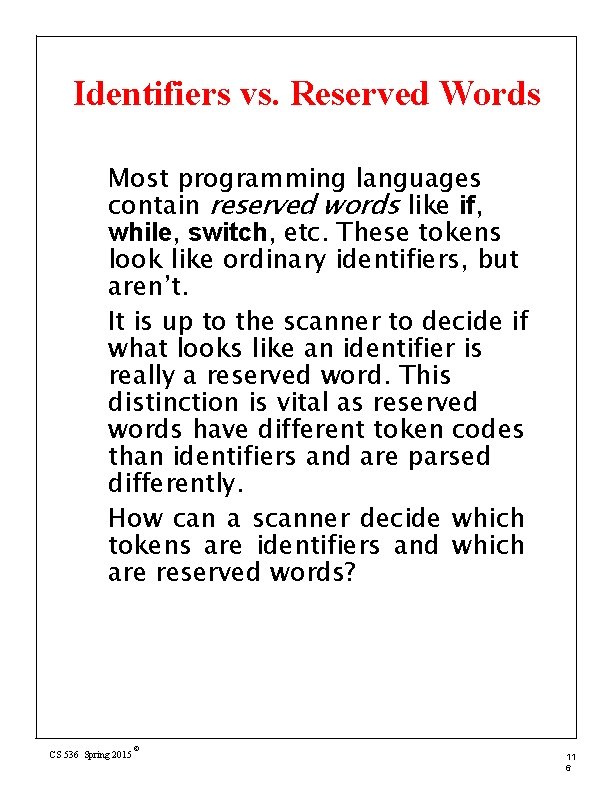
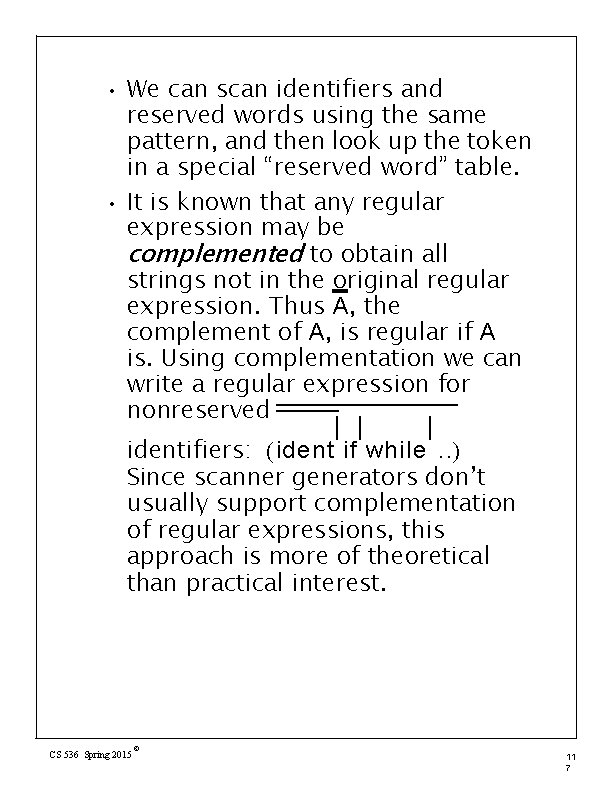
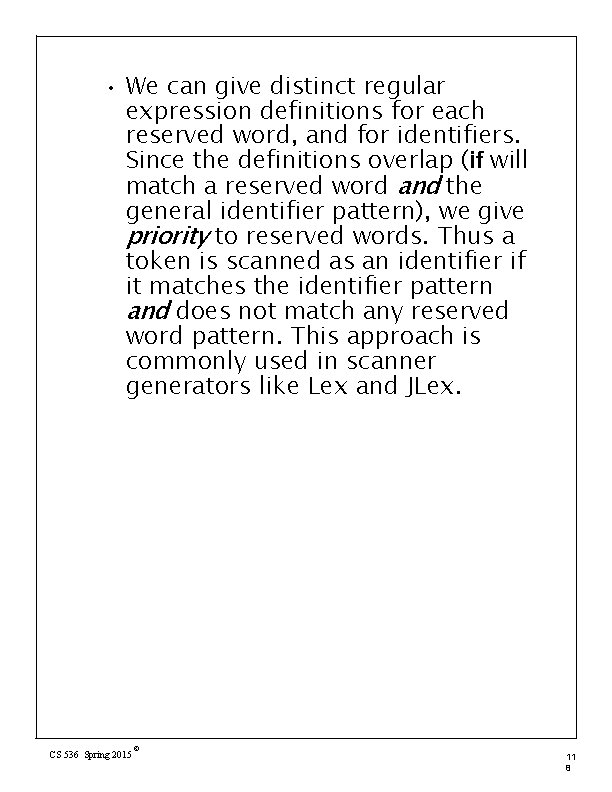
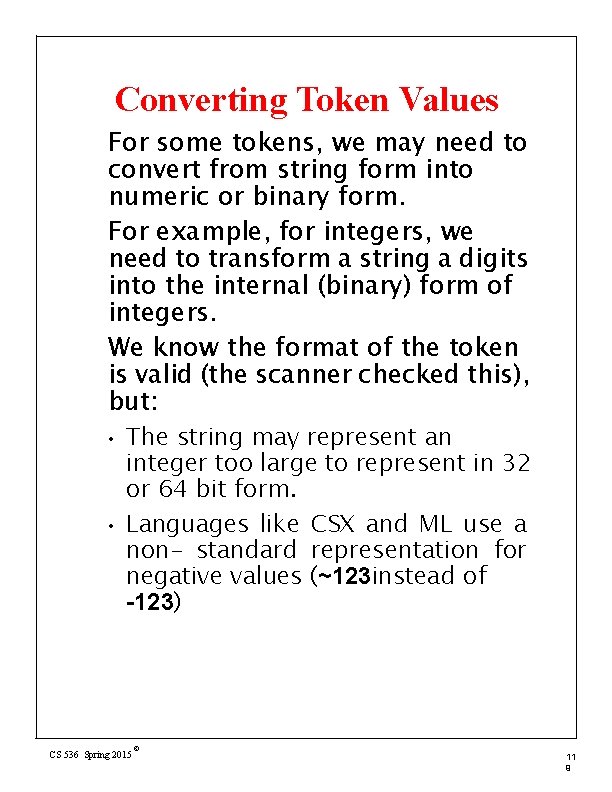
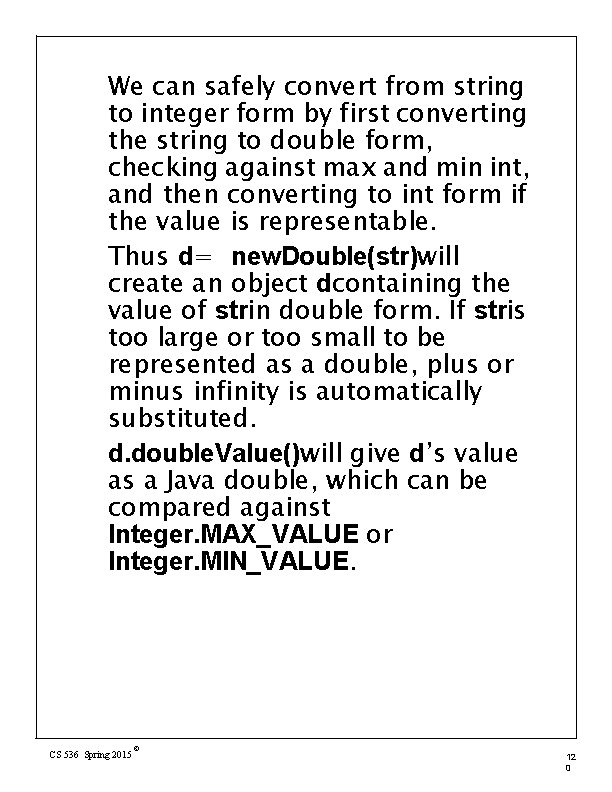
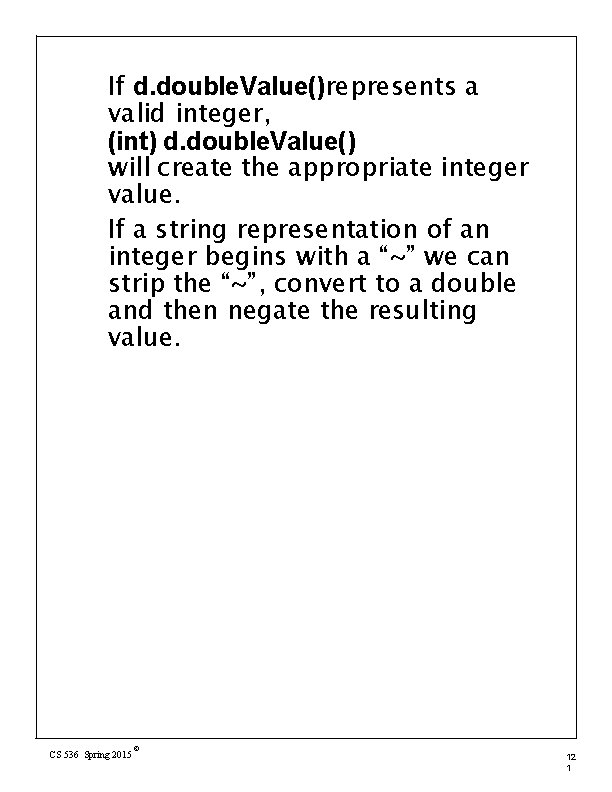
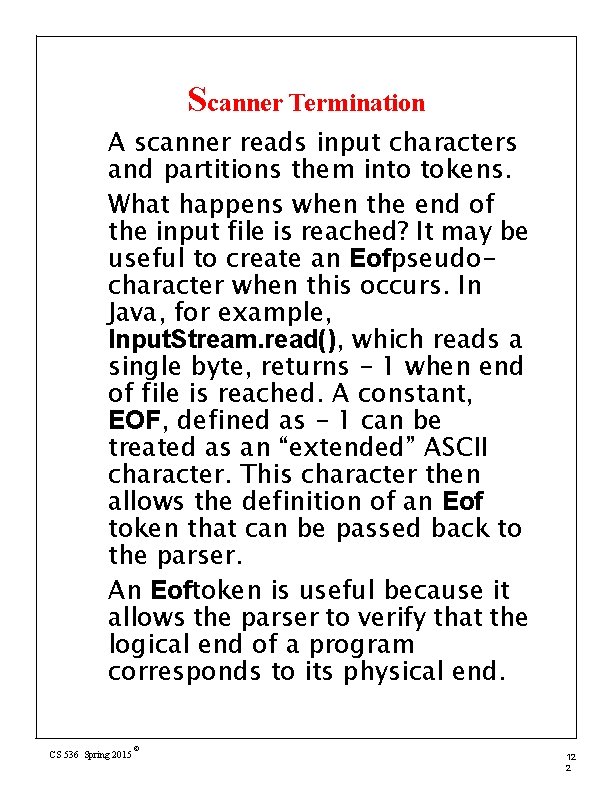
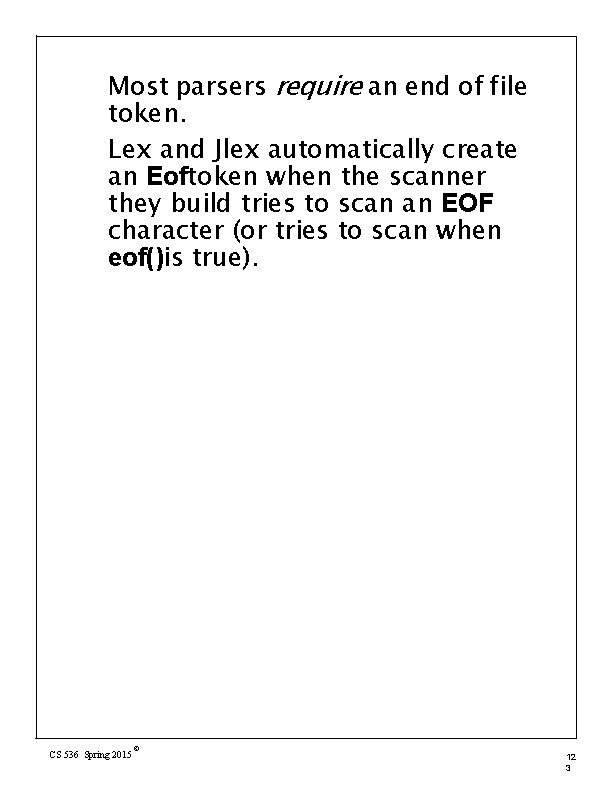
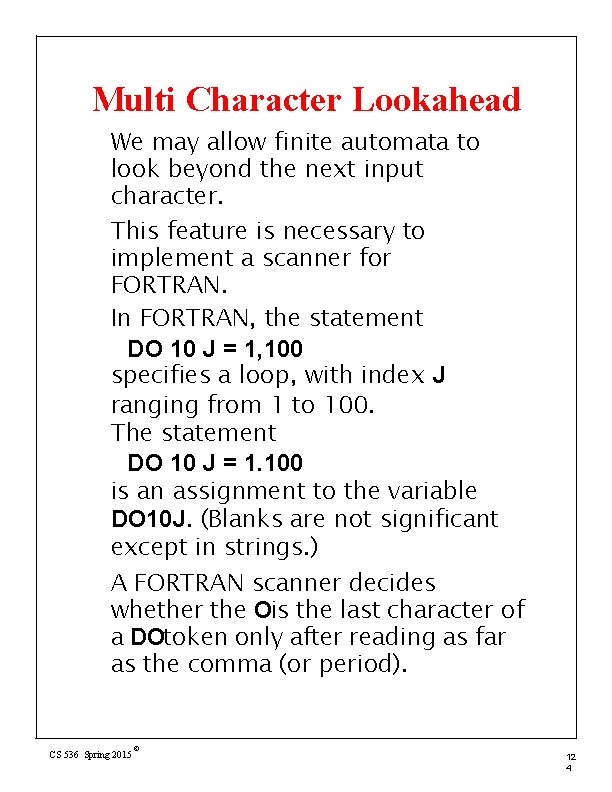
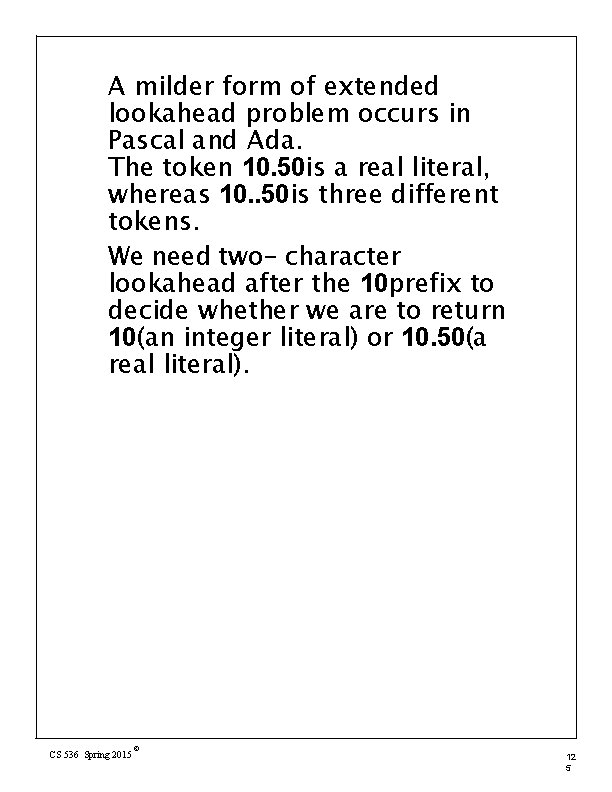
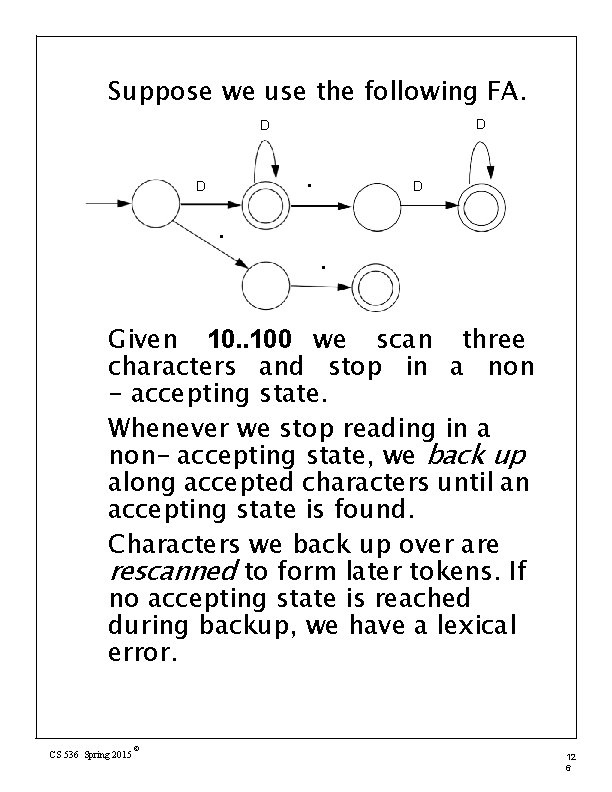
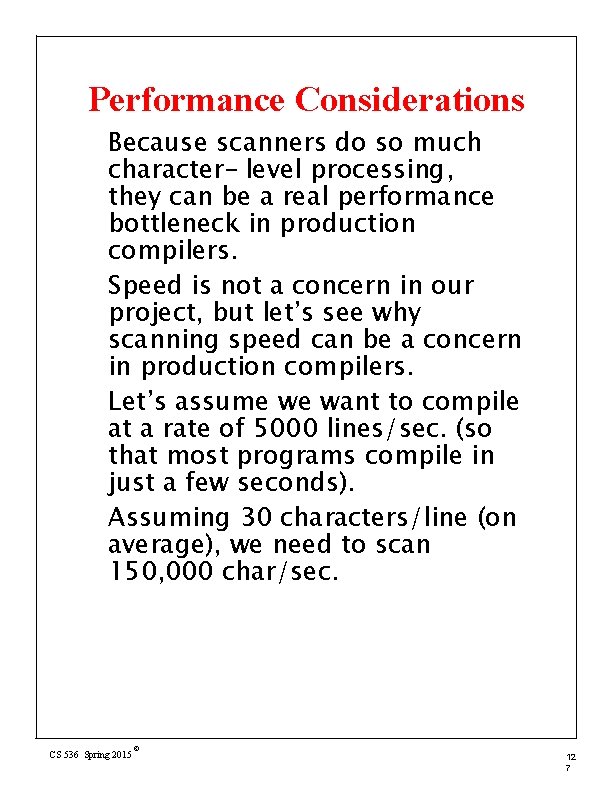
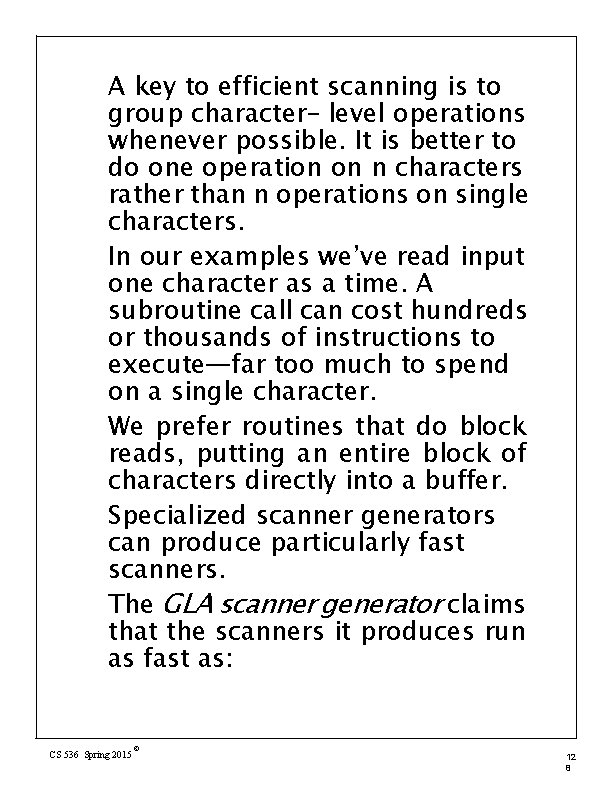
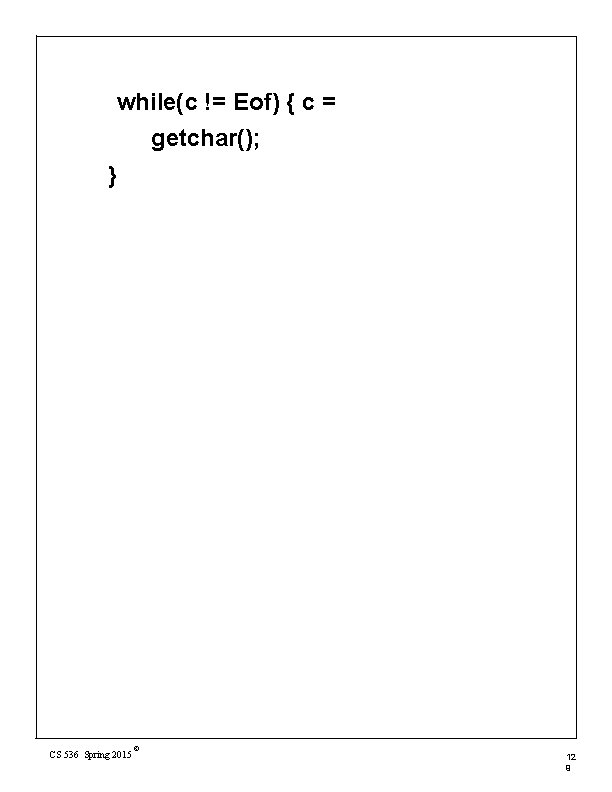
- Slides: 48

CS 536 Introduction to Programming Languages and Compilers Charles N. Fischer Lecture 4 CS 536 Spring 2015 © 1
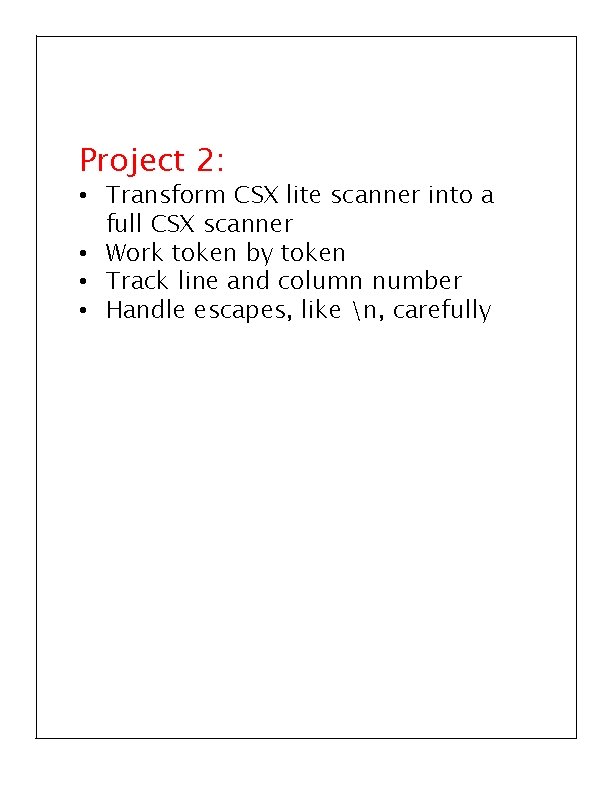
Project 2: • Transform CSX lite scanner into a full CSX scanner • Work token by token • Track line and column number • Handle escapes, like n, carefully
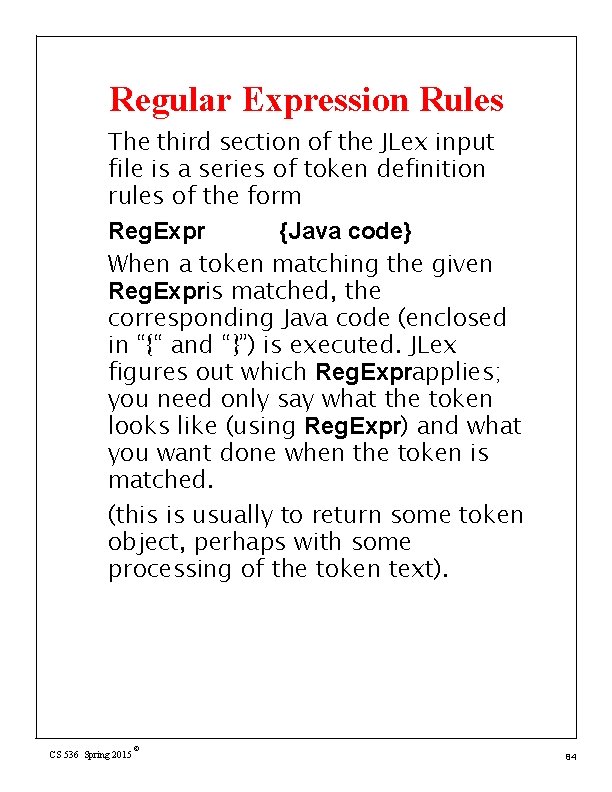
Regular Expression Rules The third section of the JLex input file is a series of token definition rules of the form Reg. Expr {Java code} When a token matching the given Reg. Expris matched, the corresponding Java code (enclosed in “{“ and “}”) is executed. JLex figures out which Reg. Exprapplies; you need only say what the token looks like (using Reg. Expr) and what you want done when the token is matched. (this is usually to return some token object, perhaps with some processing of the token text). CS 536 Spring 2015 © 84
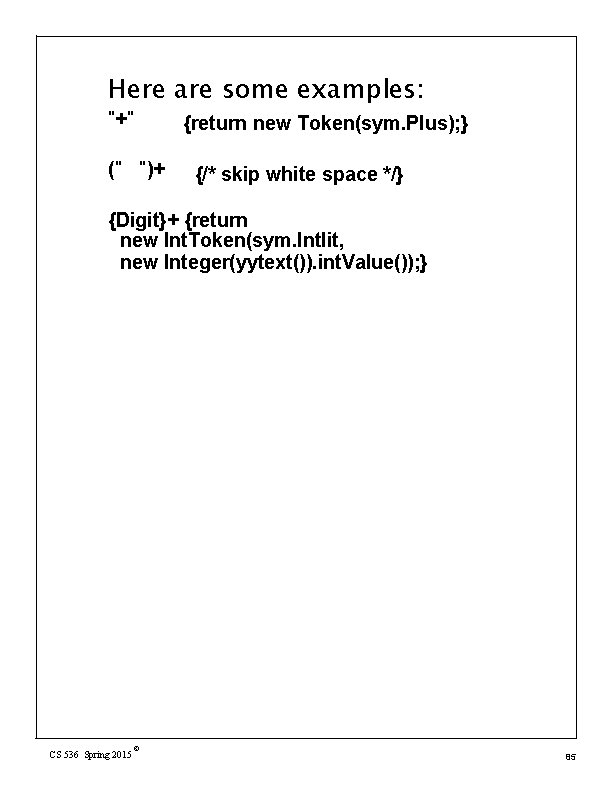
Here are some examples: "+" {return new Token(sym. Plus); } (" ")+ {/* skip white space */} {Digit}+ {return new Int. Token(sym. Intlit, new Integer(yytext()). int. Value()); } CS 536 Spring 2015 © 85
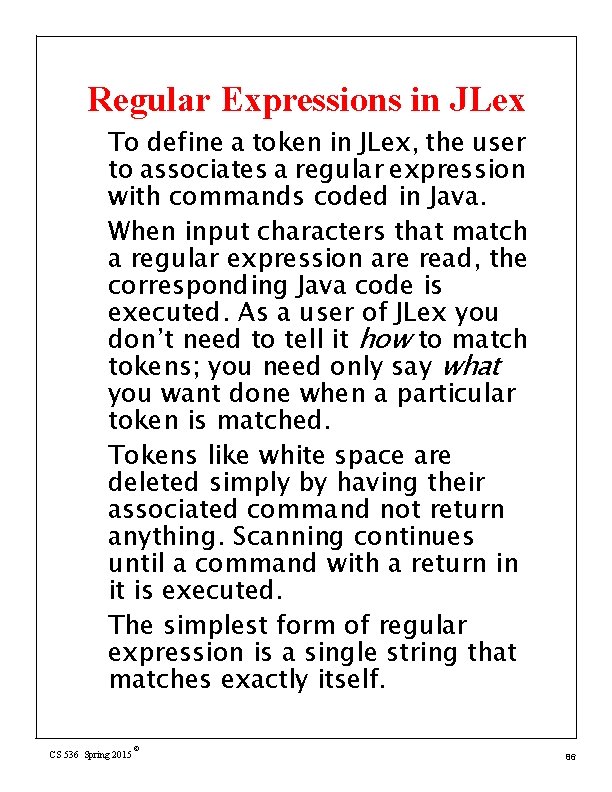
Regular Expressions in JLex To define a token in JLex, the user to associates a regular expression with commands coded in Java. When input characters that match a regular expression are read, the corresponding Java code is executed. As a user of JLex you don’t need to tell it how to match tokens; you need only say what you want done when a particular token is matched. Tokens like white space are deleted simply by having their associated command not return anything. Scanning continues until a command with a return in it is executed. The simplest form of regular expression is a single string that matches exactly itself. CS 536 Spring 2015 © 86
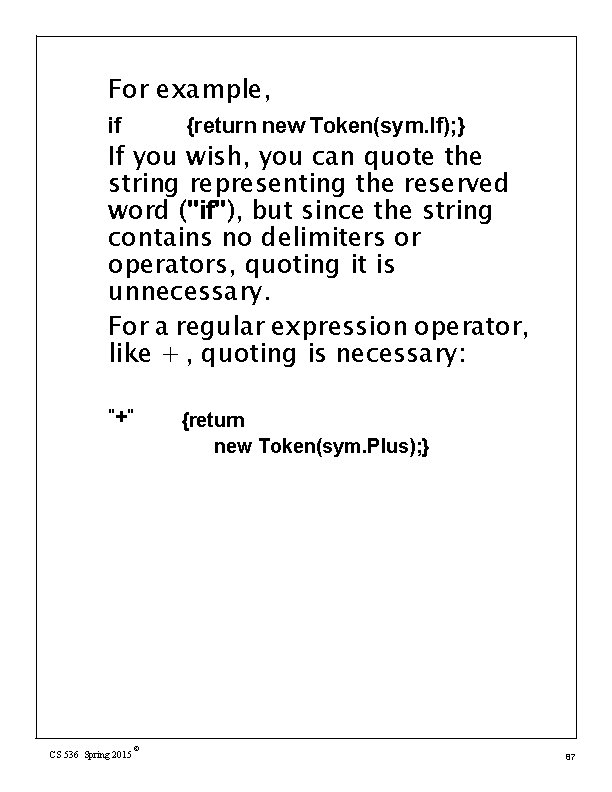
For example, if {return new Token(sym. If); } "+" {return new Token(sym. Plus); } If you wish, you can quote the string representing the reserved word ("if"), but since the string contains no delimiters or operators, quoting it is unnecessary. For a regular expression operator, like + , quoting is necessary: CS 536 Spring 2015 © 87
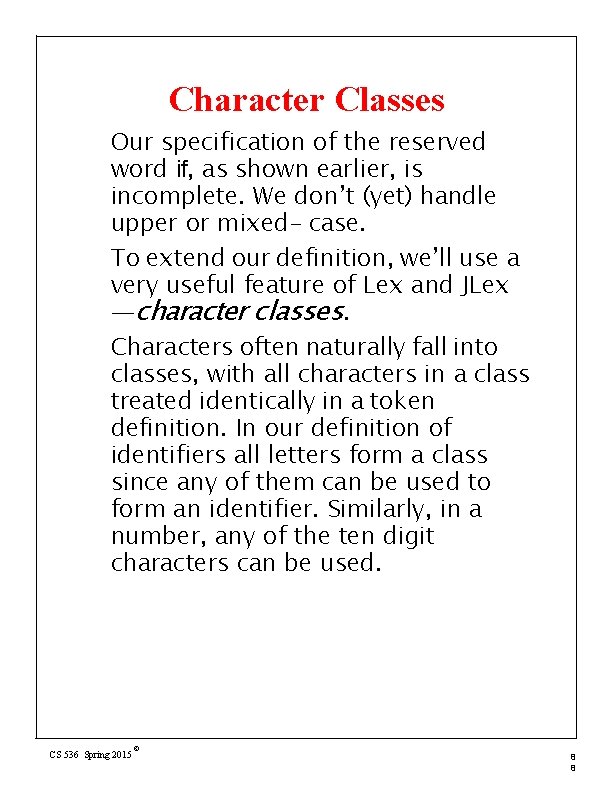
Character Classes Our specification of the reserved word if, as shown earlier, is incomplete. We don’t (yet) handle upper or mixed- case. To extend our definition, we’ll use a very useful feature of Lex and JLex —character classes. Characters often naturally fall into classes, with all characters in a class treated identically in a token definition. In our definition of identifiers all letters form a class since any of them can be used to form an identifier. Similarly, in a number, any of the ten digit characters can be used. CS 536 Spring 2015 © 8 8
![Character classes are delimited by and individual characters are listed without any quotation Character classes are delimited by [and ]; individual characters are listed without any quotation](https://slidetodoc.com/presentation_image_h/ec8deaa4b5346df6c63f15c6be65e14a/image-8.jpg)
Character classes are delimited by [and ]; individual characters are listed without any quotation or separators. However , ^, ]and -, because of their special meaning in character classes, must be escaped. The character class [xyz] can match a single x, y, or z. The character class [])]can match a single ]or ). (The ]is escaped so that it isn’t misinterpreted as the end of character class. ) Ranges of characters are separated by a -; [x-z]is the same as [xyz]. [0 -9]is the set of all digits and [a-z. A-Z]is the set of all letters, upper- and loweris the escape character, used to represent case. CS 536 Spring 2015 © 8 9
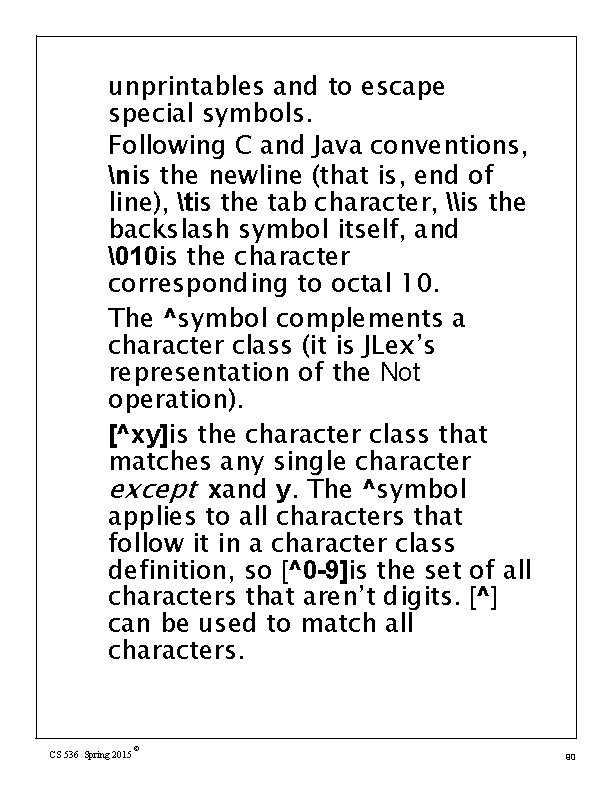
unprintables and to escape special symbols. Following C and Java conventions, nis the newline (that is, end of line), tis the tab character, \is the backslash symbol itself, and �10 is the character corresponding to octal 10. The ^symbol complements a character class (it is JLex’s representation of the Not operation). [^xy]is the character class that matches any single character except xand y. The ^symbol applies to all characters that follow it in a character class definition, so [^0 -9]is the set of all characters that aren’t digits. [^] can be used to match all characters. CS 536 Spring 2015 © 90
![Here are some examples of character classes Character Class abc cba ac aabbcc abc Here are some examples of character classes: Character Class [abc] [cba] [a-c] [aabbcc] [^abc]](https://slidetodoc.com/presentation_image_h/ec8deaa4b5346df6c63f15c6be65e14a/image-10.jpg)
Here are some examples of character classes: Character Class [abc] [cba] [a-c] [aabbcc] [^abc] [^-]] [^] "[abc]" CS 536 Spring 2015 © Set of Characters Denoted Three characters: a, band c All characters except a, b and c Three characters: ^, -and ] All characters Not a character class. This is one five character string: [abc] 9 1
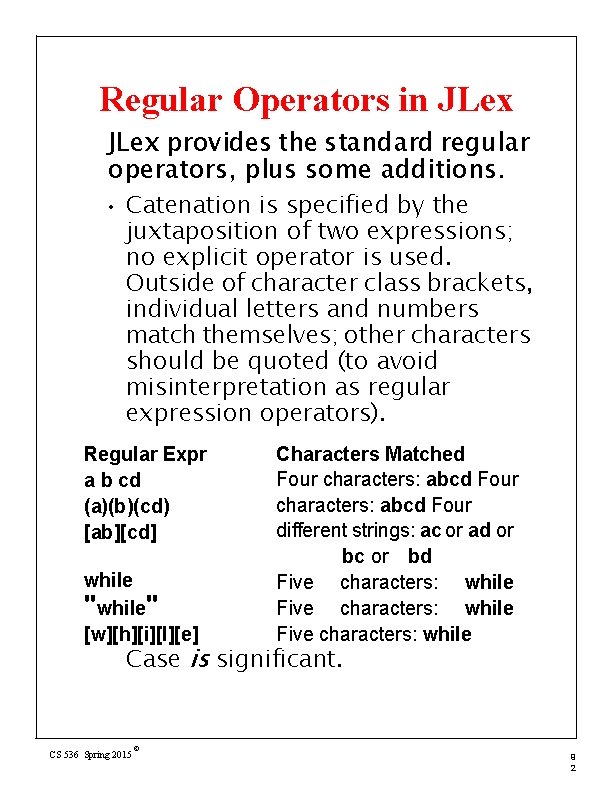
Regular Operators in JLex provides the standard regular operators, plus some additions. • Catenation is specified by the juxtaposition of two expressions; no explicit operator is used. Outside of character class brackets, individual letters and numbers match themselves; other characters should be quoted (to avoid misinterpretation as regular expression operators). Regular Expr a b cd (a)(b)(cd) [ab][cd] while "while" [w][h][i][l][e] Characters Matched Four characters: abcd Four different strings: ac or ad or bc or bd Five characters: while Case is significant. CS 536 Spring 2015 © 9 2
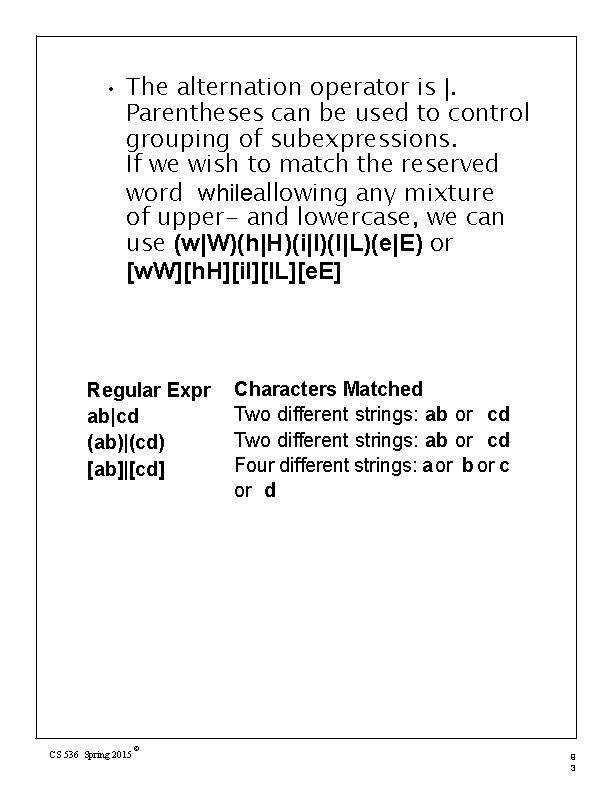
• The alternation operator is |. Parentheses can be used to control grouping of subexpressions. If we wish to match the reserved word whileallowing any mixture of upper- and lowercase, we can use (w|W)(h|H)(i|I)(l|L)(e|E) or [w. W][h. H][i. I][l. L][e. E] Regular Expr ab|cd (ab)|(cd) [ab]|[cd] CS 536 Spring 2015 © Characters Matched Two different strings: ab or cd Four different strings: a or b or c or d 9 3
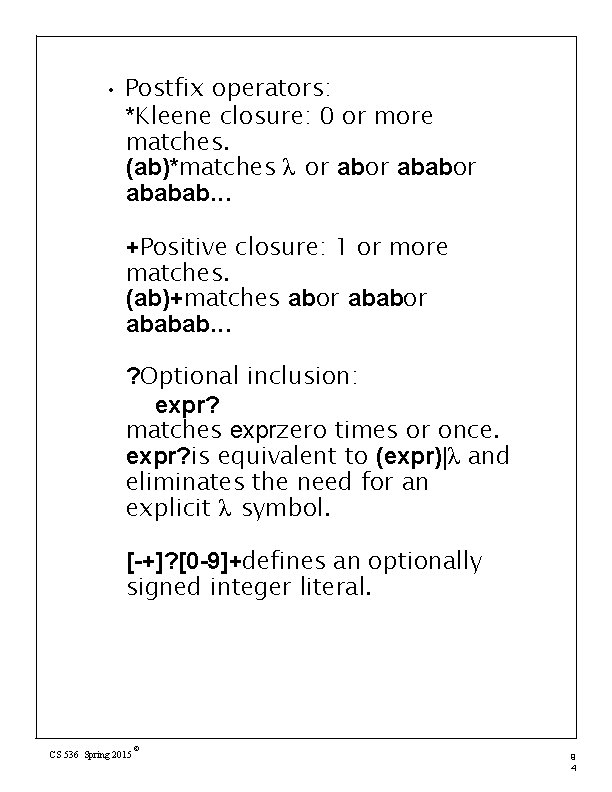
• Postfix operators: *Kleene closure: 0 or more matches. (ab)*matches λ or ababor ababab. . . +Positive closure: 1 or more matches. (ab)+matches abor ababab. . . ? Optional inclusion: expr? matches exprzero times or once. expr? is equivalent to (expr)|λ and eliminates the need for an explicit λ symbol. [-+]? [0 -9]+defines an optionally signed integer literal. CS 536 Spring 2015 © 9 4
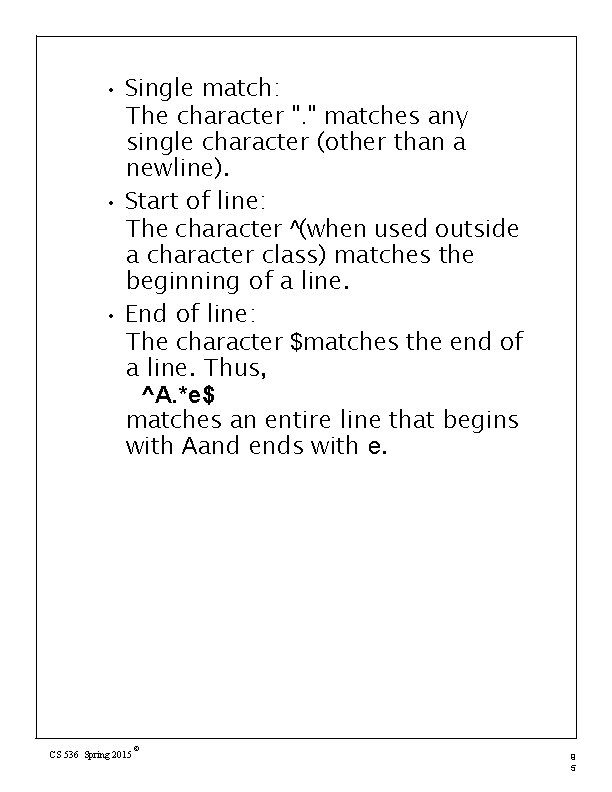
• • • Single match: The character ". " matches any single character (other than a newline). Start of line: The character ^(when used outside a character class) matches the beginning of a line. End of line: The character $matches the end of a line. Thus, ^A. *e$ matches an entire line that begins with Aand ends with e. CS 536 Spring 2015 © 9 5
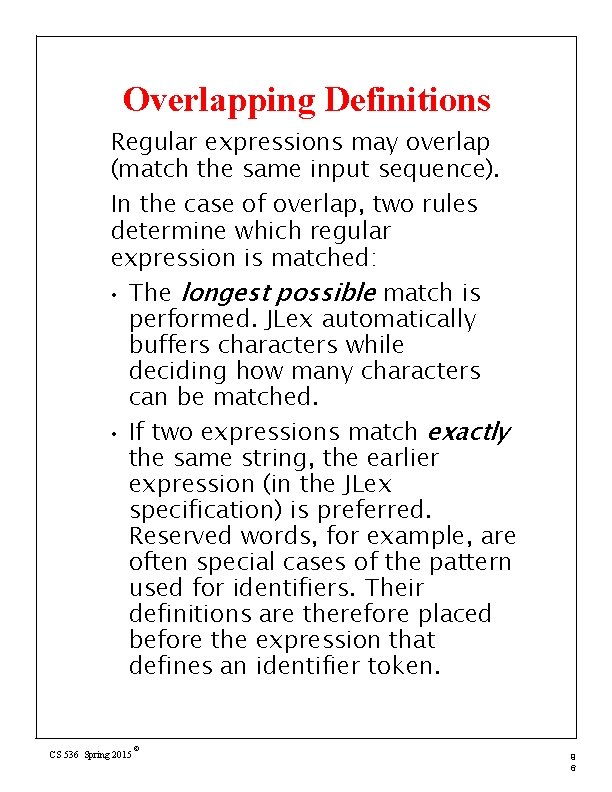
Overlapping Definitions Regular expressions may overlap (match the same input sequence). In the case of overlap, two rules determine which regular expression is matched: • The longest possible match is performed. JLex automatically buffers characters while deciding how many characters can be matched. • If two expressions match exactly the same string, the earlier expression (in the JLex specification) is preferred. Reserved words, for example, are often special cases of the pattern used for identifiers. Their definitions are therefore placed before the expression that defines an identifier token. CS 536 Spring 2015 © 9 6
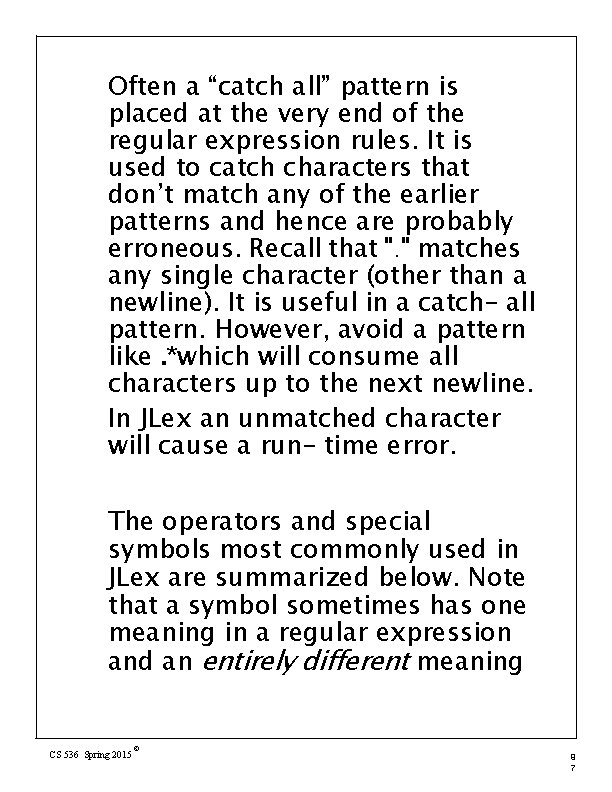
Often a “catch all” pattern is placed at the very end of the regular expression rules. It is used to catch characters that don’t match any of the earlier patterns and hence are probably erroneous. Recall that ". " matches any single character (other than a newline). It is useful in a catch- all pattern. However, avoid a pattern like. *which will consume all characters up to the next newline. In JLex an unmatched character will cause a run- time error. The operators and special symbols most commonly used in JLex are summarized below. Note that a symbol sometimes has one meaning in a regular expression and an entirely different meaning CS 536 Spring 2015 © 9 7
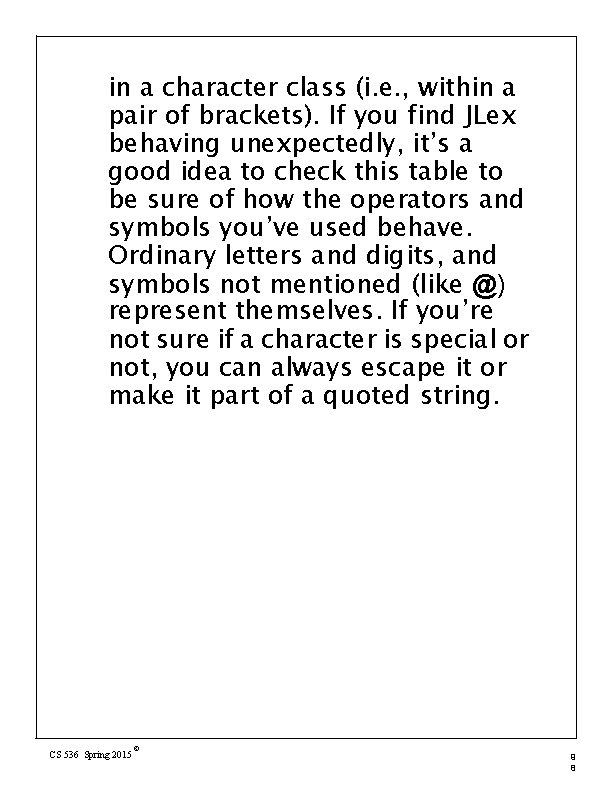
in a character class (i. e. , within a pair of brackets). If you find JLex behaving unexpectedly, it’s a good idea to check this table to be sure of how the operators and symbols you’ve used behave. Ordinary letters and digits, and symbols not mentioned (like @) represent themselves. If you’re not sure if a character is special or not, you can always escape it or make it part of a quoted string. CS 536 Spring 2015 © 9 8
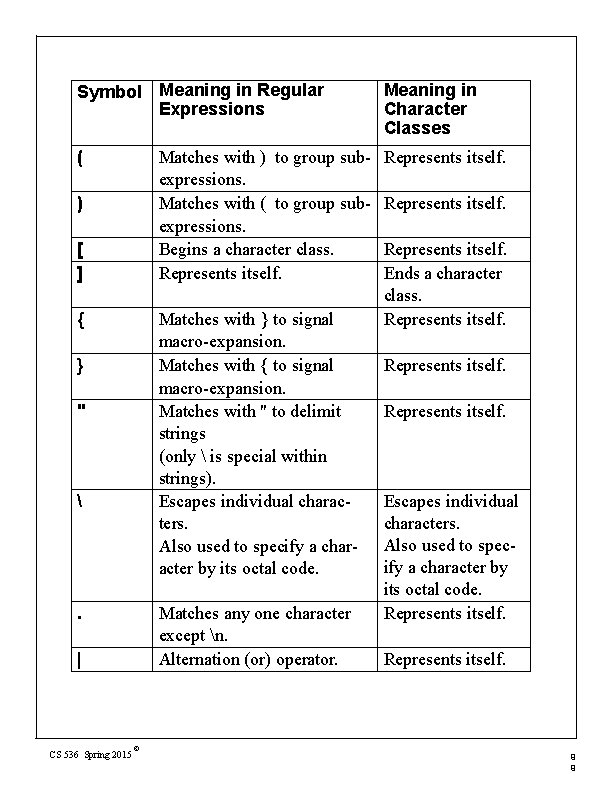
Symbol Meaning in Regular Expressions Meaning in Character Classes ( Represents itself. Matches with ) to group subexpressions. Matches with ( to group subexpressions. Begins a character class. Represents itself. ) [ ] { Matches with } to signal macro-expansion. Matches with { to signal macro-expansion. Matches with " to delimit strings (only is special within strings). Escapes individual characters. Also used to specify a character by its octal code. } " . Matches any one character except n. Alternation (or) operator. | CS 536 Spring 2015 © Represents itself. Ends a character class. Represents itself. Escapes individual characters. Also used to specify a character by its octal code. Represents itself. 9 9
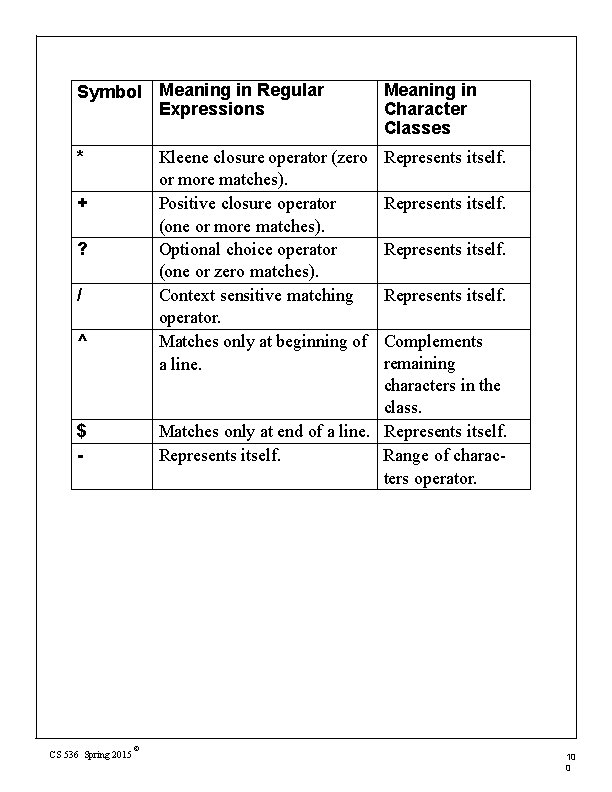
Symbol Meaning in Regular Expressions Meaning in Character Classes * Represents itself. Kleene closure operator (zero or more matches). Positive closure operator (one or more matches). Optional choice operator (one or zero matches). Context sensitive matching operator. Matches only at beginning of a line. + ? / ^ Represents itself. Complements remaining characters in the class. Matches only at end of a line. Represents itself. Range of characters operator. $ - CS 536 Spring 2015 Represents itself. © 10 0
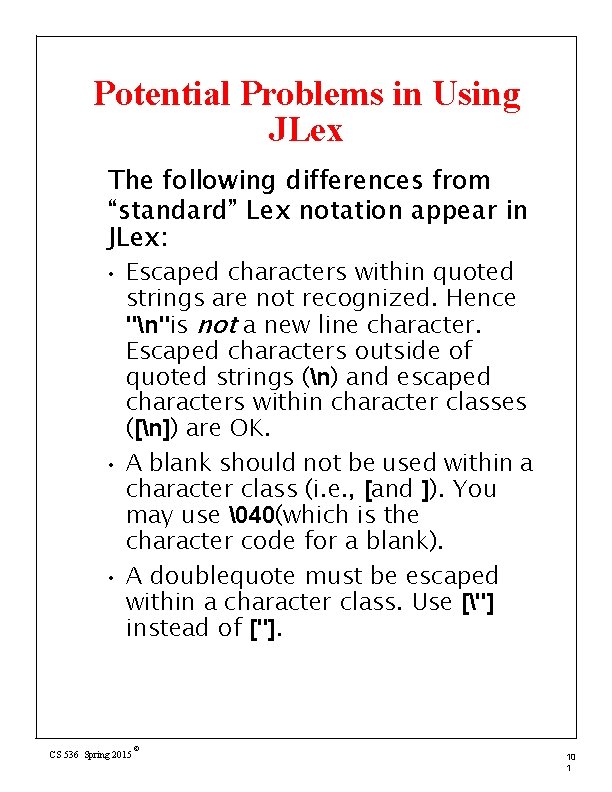
Potential Problems in Using JLex The following differences from “standard” Lex notation appear in JLex: • • • Escaped characters within quoted strings are not recognized. Hence "n"is not a new line character. Escaped characters outside of quoted strings (n) and escaped characters within character classes ([n]) are OK. A blank should not be used within a character class (i. e. , [and ]). You may use �40(which is the character code for a blank). A doublequote must be escaped within a character class. Use ["] instead of ["]. CS 536 Spring 2015 © 10 1
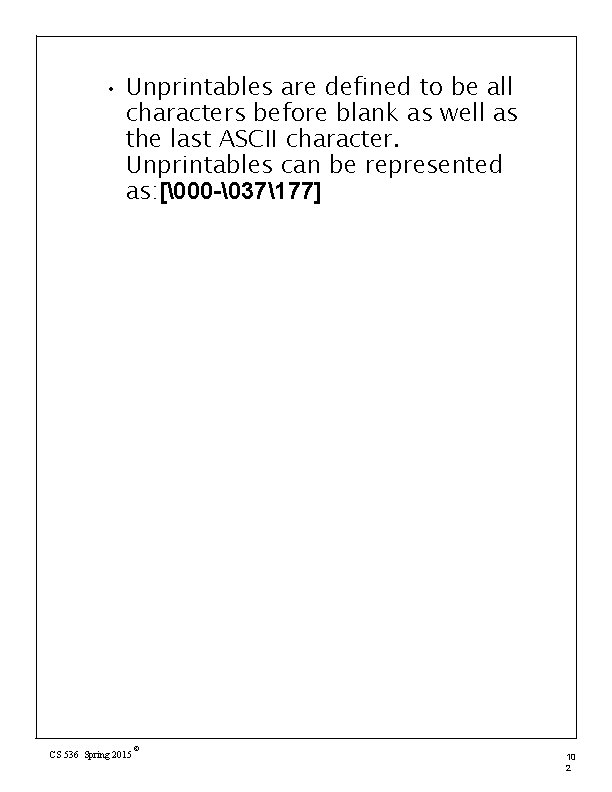
• Unprintables are defined to be all characters before blank as well as the last ASCII character. Unprintables can be represented as: [�00 -�37177] CS 536 Spring 2015 © 10 2

JLex Examples A JLex scanner that looks for five letter words that begin with “P” and end with “T”. This example is in www. cs. wisc. edu/~fischer/cs 53 6. f 18/course/proj 2/ startup/Jlex_test/ CS 536 Spring 2015 © 10 3
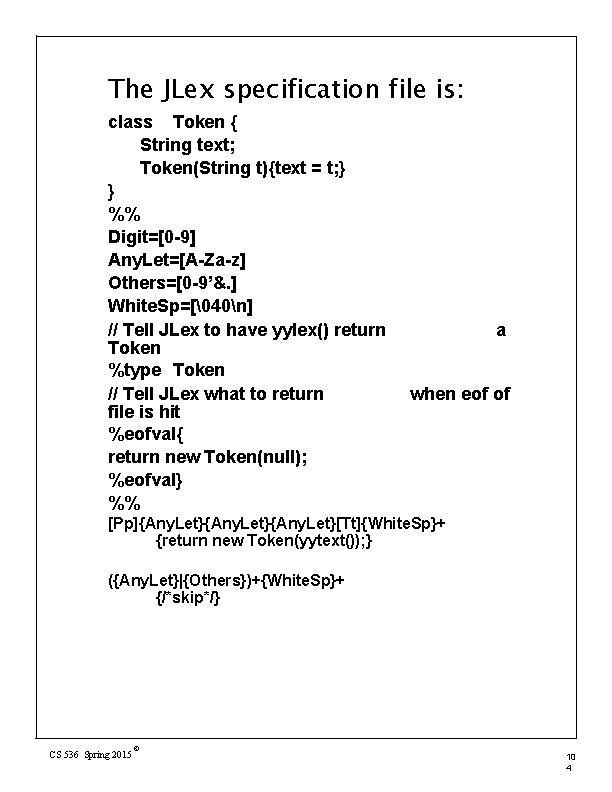
The JLex specification file is: class Token { String text; Token(String t){text = t; } } %% Digit=[0 -9] Any. Let=[A-Za-z] Others=[0 -9’&. ] White. Sp=[�40n] // Tell JLex to have yylex() return Token %type Token // Tell JLex what to return file is hit %eofval{ return new Token(null); %eofval} %% a when eof of [Pp]{Any. Let}{Any. Let}[Tt]{White. Sp}+ {return new Token(yytext()); } ({Any. Let}|{Others})+{White. Sp}+ {/*skip*/} CS 536 Spring 2015 © 10 4
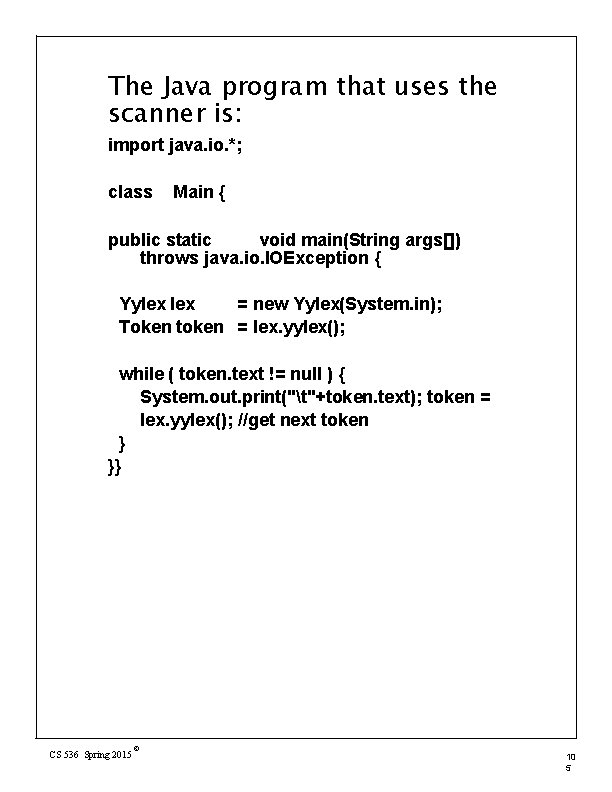
The Java program that uses the scanner is: import java. io. *; class Main { public static void main(String args[]) throws java. io. IOException { Yylex = new Yylex(System. in); Token token = lex. yylex(); while ( token. text != null ) { System. out. print("t"+token. text); token = lex. yylex(); //get next token } }} CS 536 Spring 2015 © 10 5
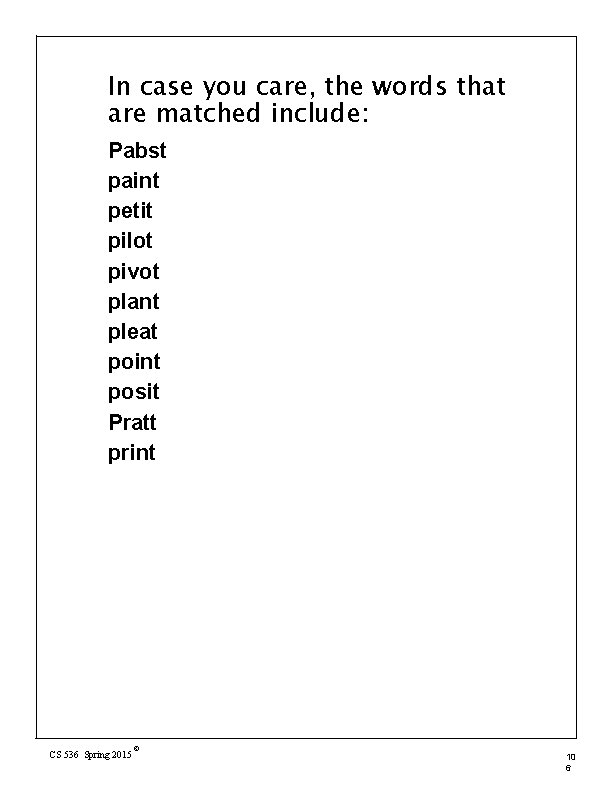
In case you care, the words that are matched include: Pabst paint petit pilot pivot plant pleat point posit Pratt print CS 536 Spring 2015 © 10 6
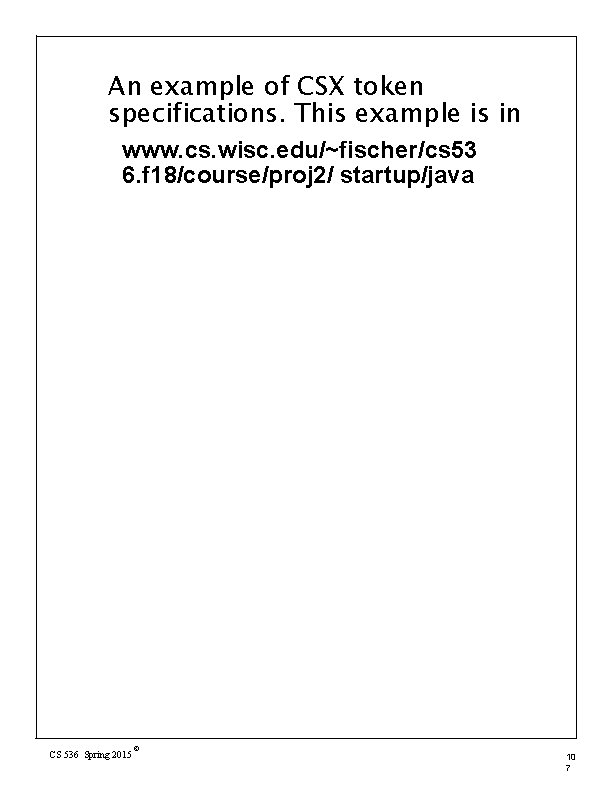
An example of CSX token specifications. This example is in www. cs. wisc. edu/~fischer/cs 53 6. f 18/course/proj 2/ startup/java CS 536 Spring 2015 © 10 7
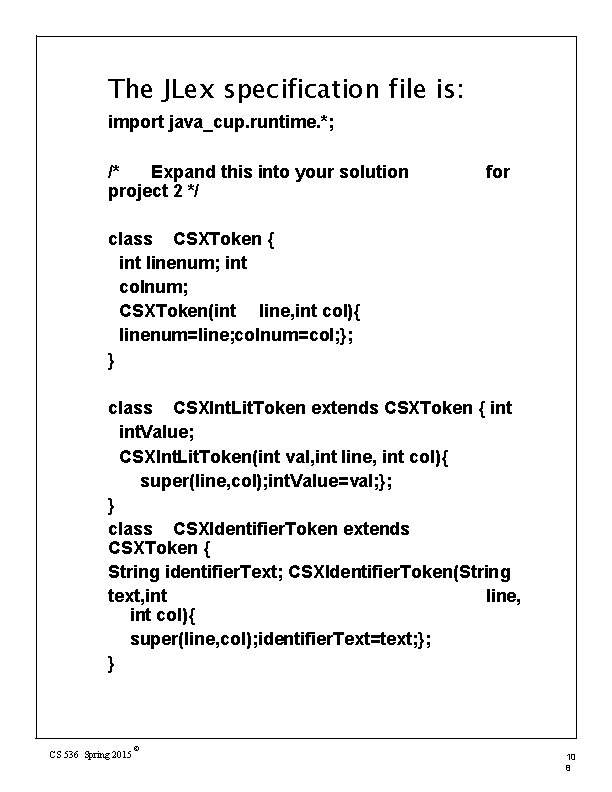
The JLex specification file is: import java_cup. runtime. *; /* Expand this into your solution project 2 */ for class CSXToken { int linenum; int colnum; CSXToken(int line, int col){ linenum=line; colnum=col; }; } class CSXInt. Lit. Token extends CSXToken { int. Value; CSXInt. Lit. Token(int val, int line, int col){ super(line, col); int. Value=val; }; } class CSXIdentifier. Token extends CSXToken { String identifier. Text; CSXIdentifier. Token(String text, int line, int col){ super(line, col); identifier. Text=text; }; } CS 536 Spring 2015 © 10 8
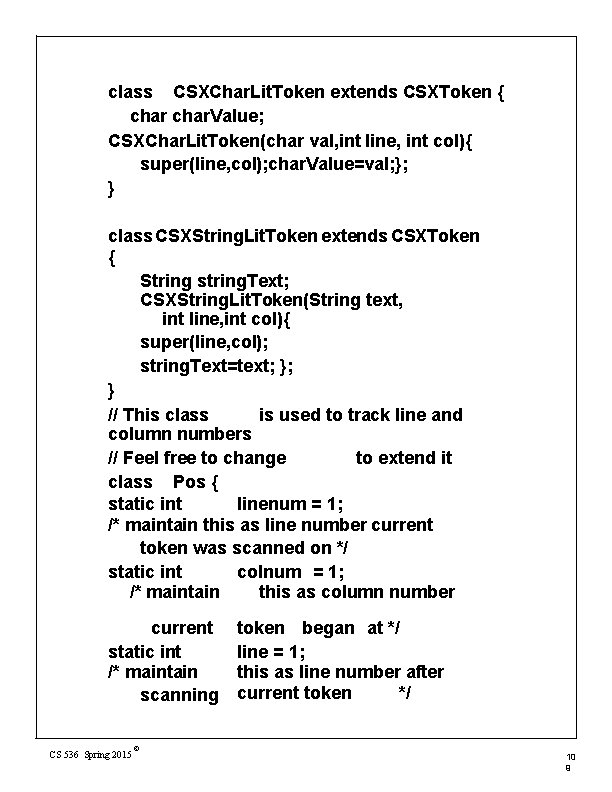
class CSXChar. Lit. Token extends CSXToken { char. Value; CSXChar. Lit. Token(char val, int line, int col){ super(line, col); char. Value=val; }; } class CSXString. Lit. Token extends CSXToken { String string. Text; CSXString. Lit. Token(String text, int line, int col){ super(line, col); string. Text=text; }; } // This class is used to track line and column numbers // Feel free to change to extend it class Pos { static int linenum = 1; /* maintain this as line number current token was scanned on */ static int colnum = 1; /* maintain this as column number current static int /* maintain scanning CS 536 Spring 2015 © token began at */ line = 1; this as line number after current token */ 10 9
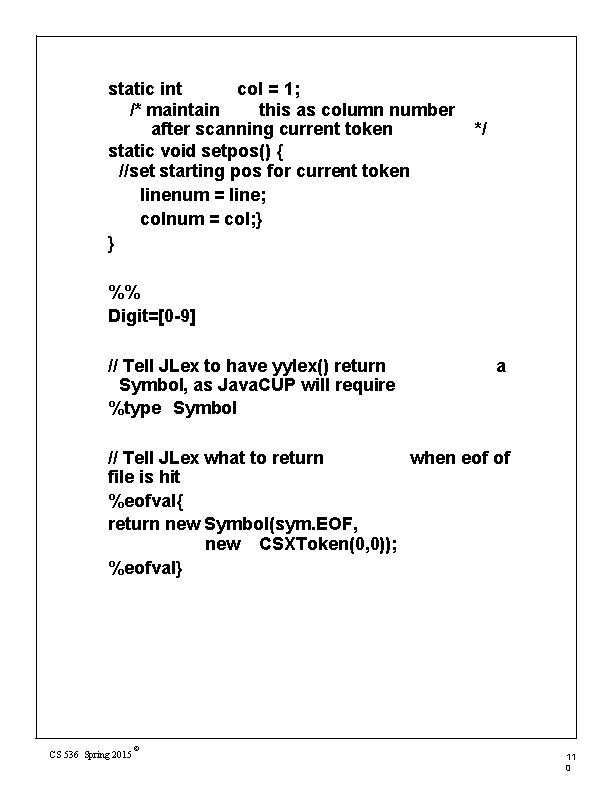
static int col = 1; /* maintain this as column number after scanning current token static void setpos() { //set starting pos for current token linenum = line; colnum = col; } } */ %% Digit=[0 -9] // Tell JLex to have yylex() return Symbol, as Java. CUP will require %type Symbol a // Tell JLex what to return when eof of file is hit %eofval{ return new Symbol(sym. EOF, new CSXToken(0, 0)); %eofval} CS 536 Spring 2015 © 11 0
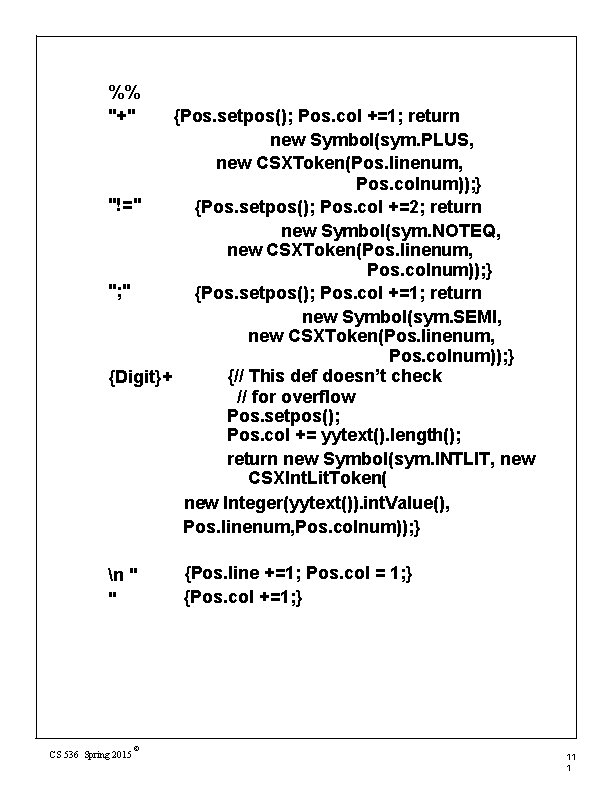
%% "+" {Pos. setpos(); Pos. col +=1; return new Symbol(sym. PLUS, new CSXToken(Pos. linenum, Pos. colnum)); } "!=" {Pos. setpos(); Pos. col +=2; return new Symbol(sym. NOTEQ, new CSXToken(Pos. linenum, Pos. colnum)); } "; " {Pos. setpos(); Pos. col +=1; return new Symbol(sym. SEMI, new CSXToken(Pos. linenum, Pos. colnum)); } {// This def doesn’t check {Digit}+ // for overflow Pos. setpos(); Pos. col += yytext(). length(); return new Symbol(sym. INTLIT, new CSXInt. Lit. Token( new Integer(yytext()). int. Value(), Pos. linenum, Pos. colnum)); } n " " CS 536 Spring 2015 © {Pos. line +=1; Pos. col = 1; } {Pos. col +=1; } 11 1
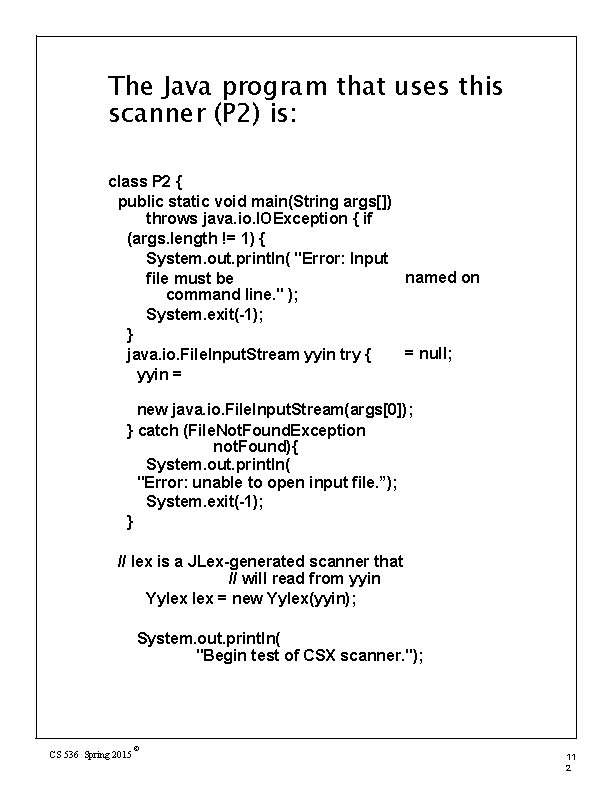
The Java program that uses this scanner (P 2) is: class P 2 { public static void main(String args[]) throws java. io. IOException { if (args. length != 1) { System. out. println( "Error: Input named on file must be command line. " ); System. exit(-1); } = null; java. io. File. Input. Stream yyin try { yyin = new java. io. File. Input. Stream(args[0]); } catch (File. Not. Found. Exception not. Found){ System. out. println( "Error: unable to open input file. ”); System. exit(-1); } // lex is a JLex-generated scanner that // will read from yyin Yylex = new Yylex(yyin); System. out. println( "Begin test of CSX scanner. "); CS 536 Spring 2015 © 11 2
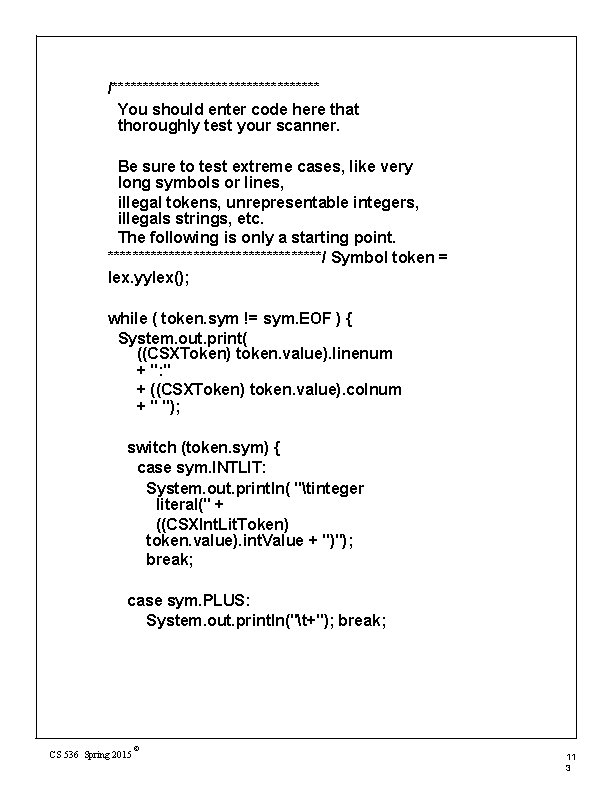
/***************** You should enter code here that thoroughly test your scanner. Be sure to test extreme cases, like very long symbols or lines, illegal tokens, unrepresentable integers, illegals strings, etc. The following is only a starting point. ******************/ Symbol token = lex. yylex(); while ( token. sym != sym. EOF ) { System. out. print( ((CSXToken) token. value). linenum + ": " + ((CSXToken) token. value). colnum + " "); switch (token. sym) { case sym. INTLIT: System. out. println( "tinteger literal(" + ((CSXInt. Lit. Token) token. value). int. Value + ")"); break; case sym. PLUS: System. out. println("t+"); break; CS 536 Spring 2015 © 11 3
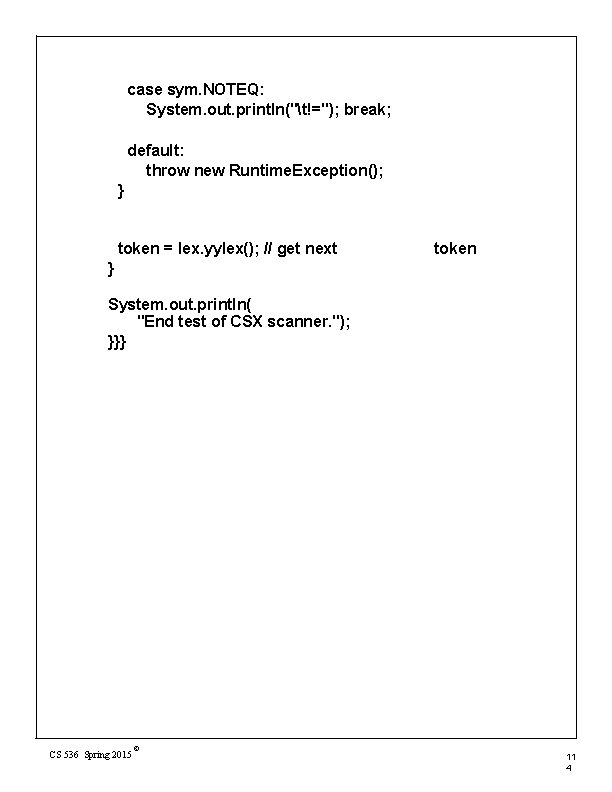
case sym. NOTEQ: System. out. println("t!="); break; default: throw new Runtime. Exception(); } token = lex. yylex(); // get next token } System. out. println( "End test of CSX scanner. "); }}} CS 536 Spring 2015 © 11 4
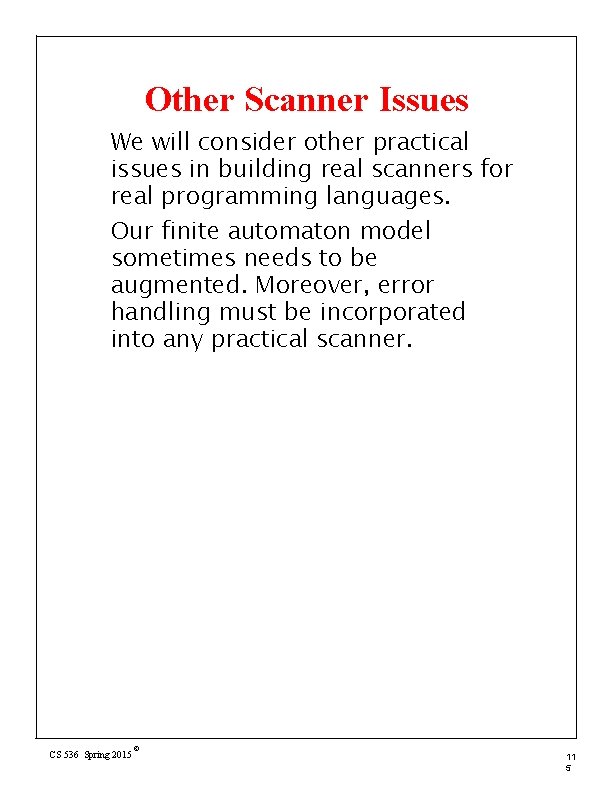
Other Scanner Issues We will consider other practical issues in building real scanners for real programming languages. Our finite automaton model sometimes needs to be augmented. Moreover, error handling must be incorporated into any practical scanner. CS 536 Spring 2015 © 11 5
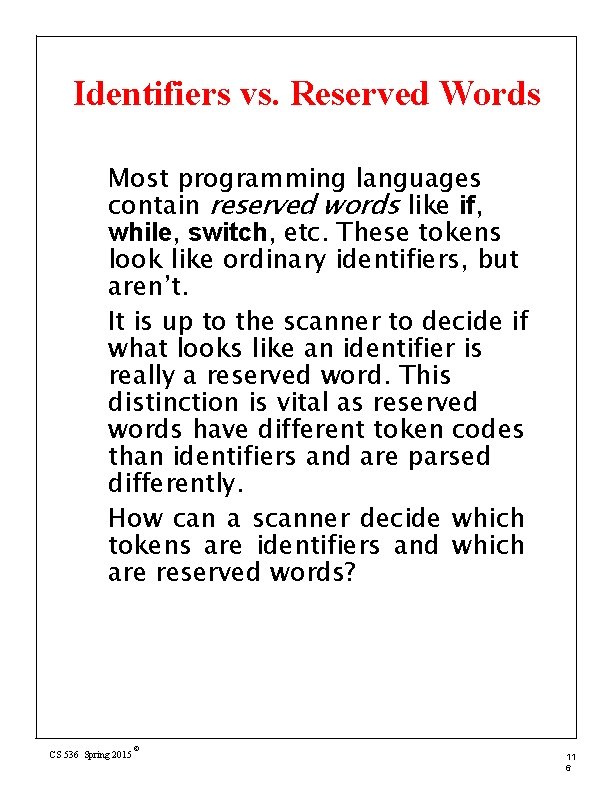
Identifiers vs. Reserved Words Most programming languages contain reserved words like if, while, switch, etc. These tokens look like ordinary identifiers, but aren’t. It is up to the scanner to decide if what looks like an identifier is really a reserved word. This distinction is vital as reserved words have different token codes than identifiers and are parsed differently. How can a scanner decide which tokens are identifiers and which are reserved words? CS 536 Spring 2015 © 11 6
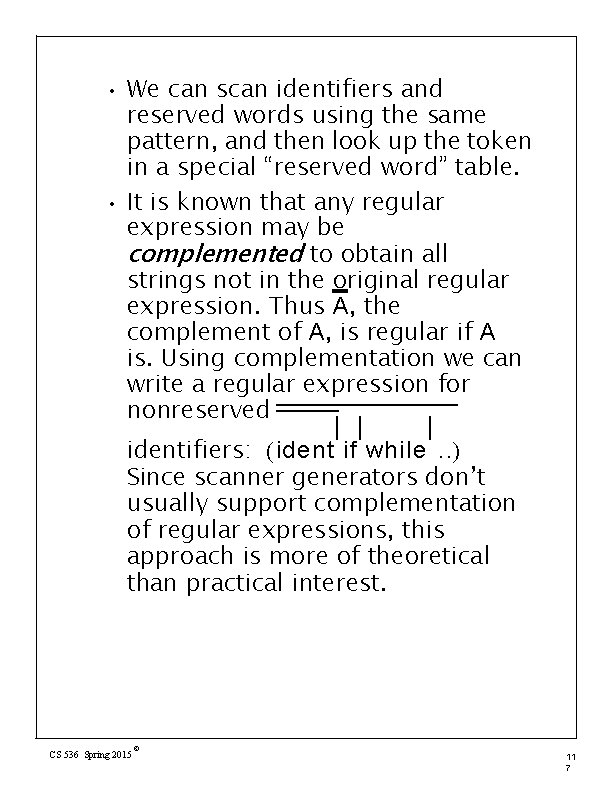
• • We can scan identifiers and reserved words using the same pattern, and then look up the token in a special “reserved word” table. It is known that any regular expression may be complemented to obtain all strings not in the original regular expression. Thus A, the complement of A, is regular if A is. Using complementation we can write a regular expression for nonreserved identifiers: (ident if while …) Since scanner generators don’t usually support complementation of regular expressions, this approach is more of theoretical than practical interest. CS 536 Spring 2015 © 11 7
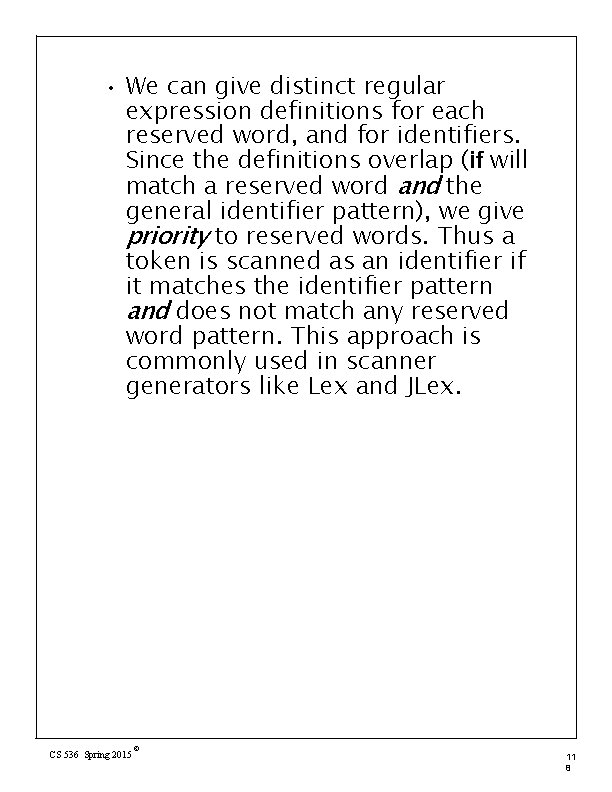
• We can give distinct regular expression definitions for each reserved word, and for identifiers. Since the definitions overlap (if will match a reserved word and the general identifier pattern), we give priority to reserved words. Thus a token is scanned as an identifier if it matches the identifier pattern and does not match any reserved word pattern. This approach is commonly used in scanner generators like Lex and JLex. CS 536 Spring 2015 © 11 8
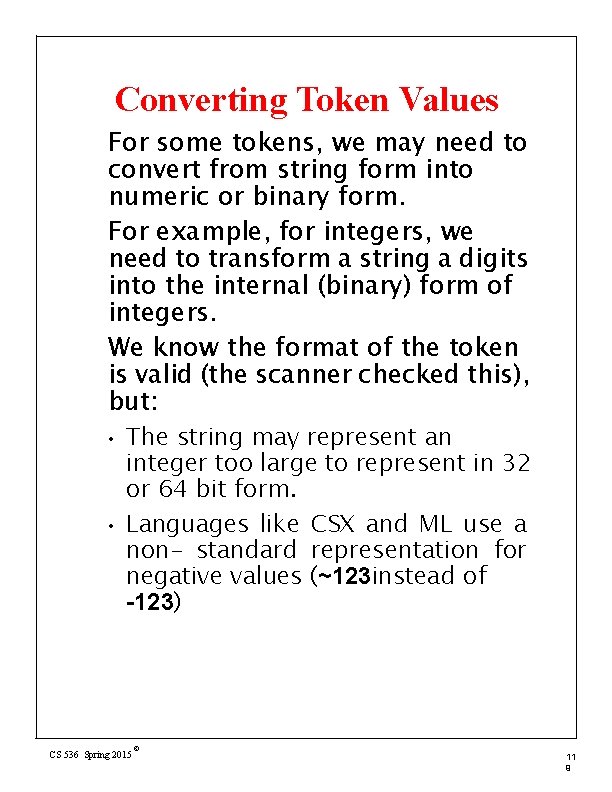
Converting Token Values For some tokens, we may need to convert from string form into numeric or binary form. For example, for integers, we need to transform a string a digits into the internal (binary) form of integers. We know the format of the token is valid (the scanner checked this), but: • • The string may represent an integer too large to represent in 32 or 64 bit form. Languages like CSX and ML use a non- standard representation for negative values (~123 instead of -123) CS 536 Spring 2015 © 11 9
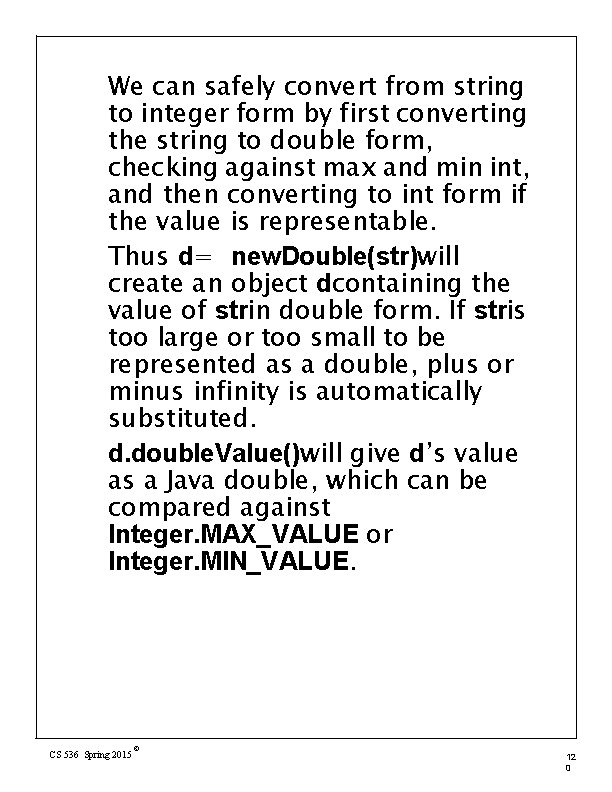
We can safely convert from string to integer form by first converting the string to double form, checking against max and min int, and then converting to int form if the value is representable. Thus d= new. Double(str)will create an object dcontaining the value of strin double form. If stris too large or too small to be represented as a double, plus or minus infinity is automatically substituted. d. double. Value()will give d’s value as a Java double, which can be compared against Integer. MAX_VALUE or Integer. MIN_VALUE. CS 536 Spring 2015 © 12 0
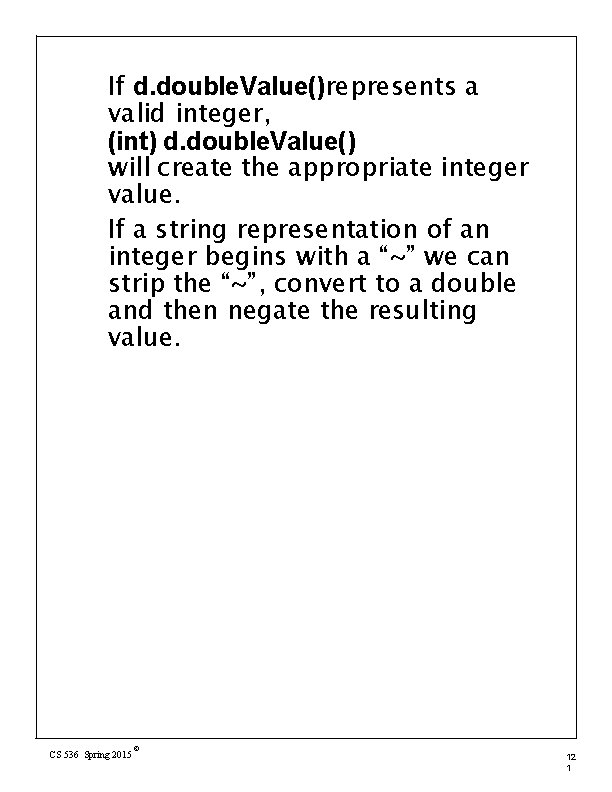
If d. double. Value()represents a valid integer, (int) d. double. Value() will create the appropriate integer value. If a string representation of an integer begins with a “~” we can strip the “~”, convert to a double and then negate the resulting value. CS 536 Spring 2015 © 12 1
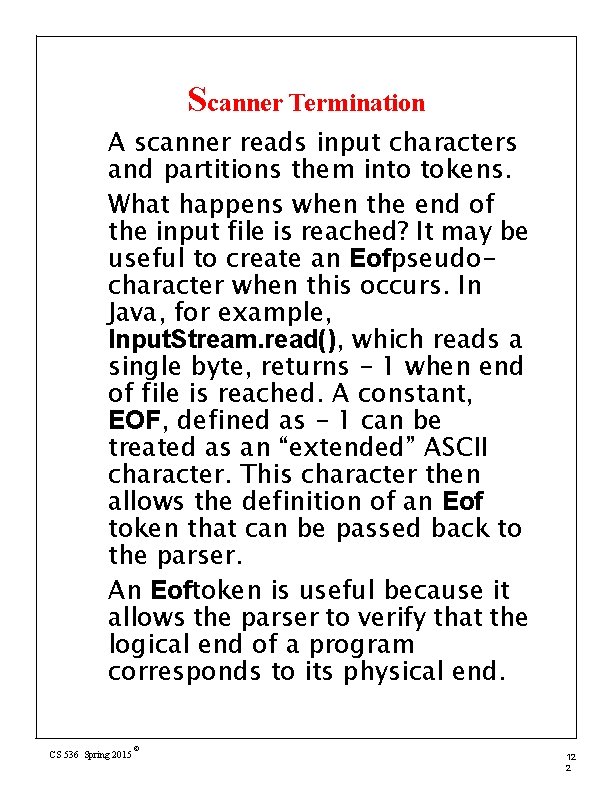
Scanner Termination A scanner reads input characters and partitions them into tokens. What happens when the end of the input file is reached? It may be useful to create an Eofpseudocharacter when this occurs. In Java, for example, Input. Stream. read(), which reads a single byte, returns - 1 when end of file is reached. A constant, EOF, defined as - 1 can be treated as an “extended” ASCII character. This character then allows the definition of an Eof token that can be passed back to the parser. An Eoftoken is useful because it allows the parser to verify that the logical end of a program corresponds to its physical end. CS 536 Spring 2015 © 12 2
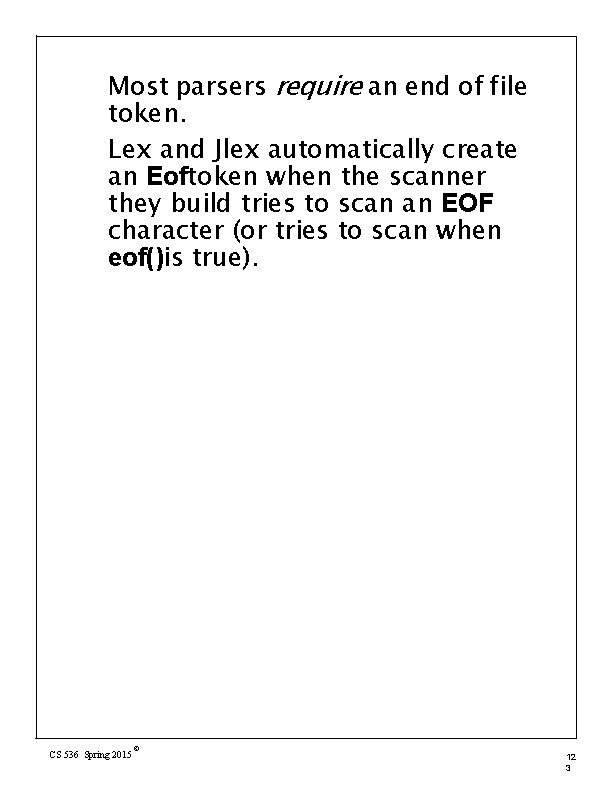
Most parsers require an end of file token. Lex and Jlex automatically create an Eoftoken when the scanner they build tries to scan an EOF character (or tries to scan when eof()is true). CS 536 Spring 2015 © 12 3
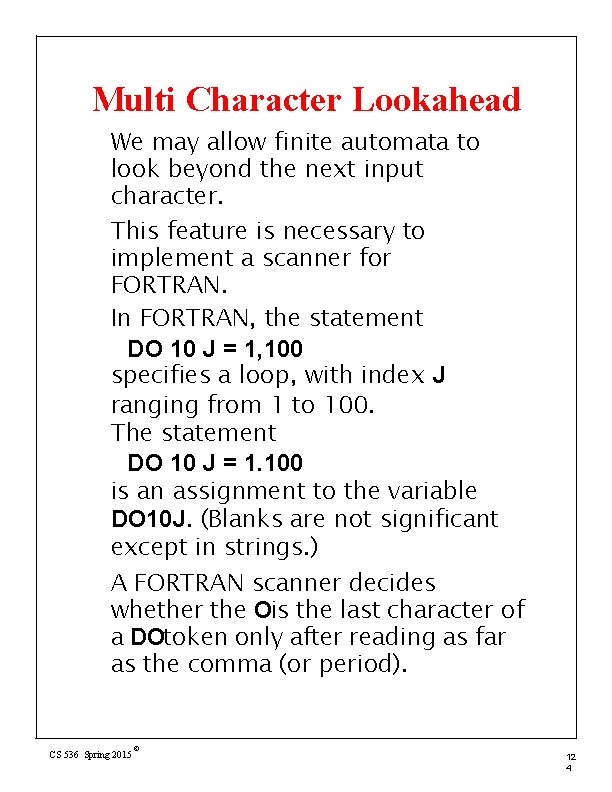
Multi Character Lookahead We may allow finite automata to look beyond the next input character. This feature is necessary to implement a scanner for FORTRAN. In FORTRAN, the statement DO 10 J = 1, 100 specifies a loop, with index J ranging from 1 to 100. The statement DO 10 J = 1. 100 is an assignment to the variable DO 10 J. (Blanks are not significant except in strings. ) A FORTRAN scanner decides whether the Ois the last character of a DOtoken only after reading as far as the comma (or period). CS 536 Spring 2015 © 12 4
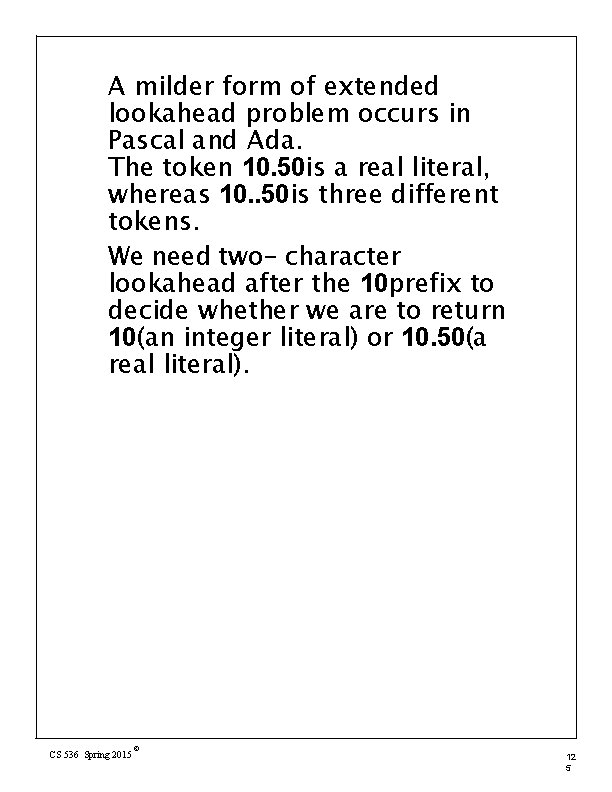
A milder form of extended lookahead problem occurs in Pascal and Ada. The token 10. 50 is a real literal, whereas 10. . 50 is three different tokens. We need two- character lookahead after the 10 prefix to decide whether we are to return 10(an integer literal) or 10. 50(a real literal). CS 536 Spring 2015 © 12 5
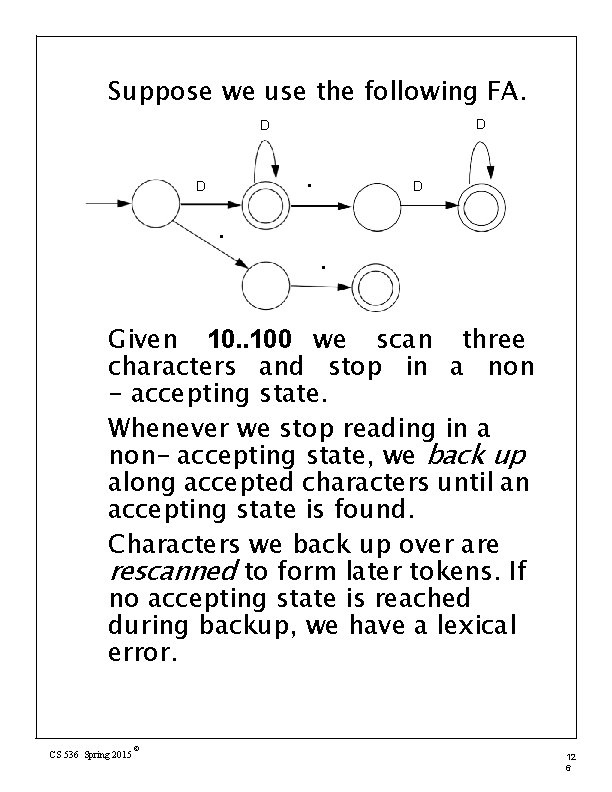
Suppose we use the following FA. D D . . Given 10. . 100 we scan three characters and stop in a non - accepting state. Whenever we stop reading in a non- accepting state, we back up along accepted characters until an accepting state is found. Characters we back up over are rescanned to form later tokens. If no accepting state is reached during backup, we have a lexical error. CS 536 Spring 2015 © 12 6
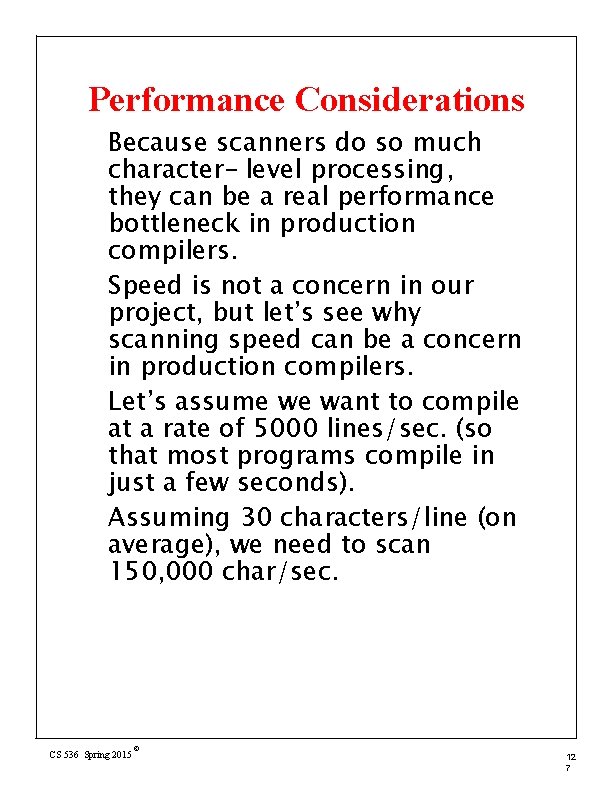
Performance Considerations Because scanners do so much character- level processing, they can be a real performance bottleneck in production compilers. Speed is not a concern in our project, but let’s see why scanning speed can be a concern in production compilers. Let’s assume we want to compile at a rate of 5000 lines/sec. (so that most programs compile in just a few seconds). Assuming 30 characters/line (on average), we need to scan 150, 000 char/sec. CS 536 Spring 2015 © 12 7
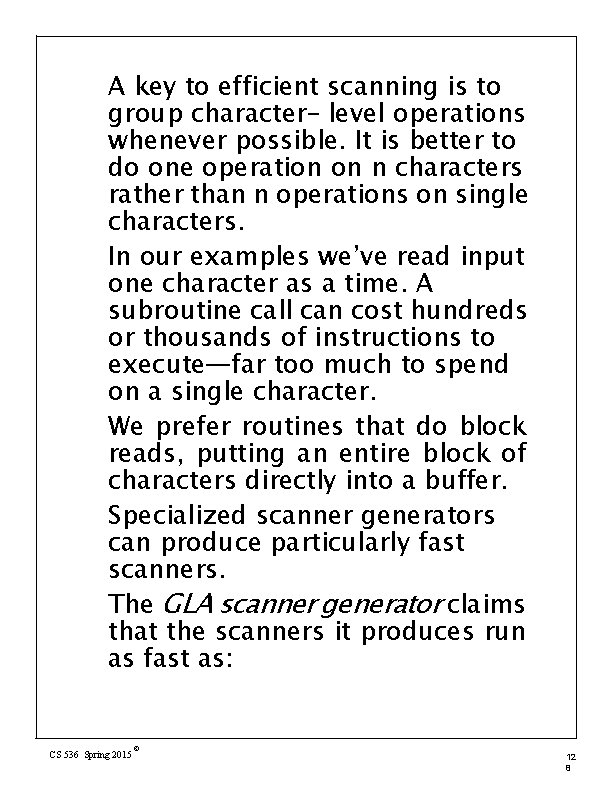
A key to efficient scanning is to group character- level operations whenever possible. It is better to do one operation on n characters rather than n operations on single characters. In our examples we’ve read input one character as a time. A subroutine call can cost hundreds or thousands of instructions to execute—far too much to spend on a single character. We prefer routines that do block reads, putting an entire block of characters directly into a buffer. Specialized scanner generators can produce particularly fast scanners. The GLA scanner generator claims that the scanners it produces run as fast as: CS 536 Spring 2015 © 12 8
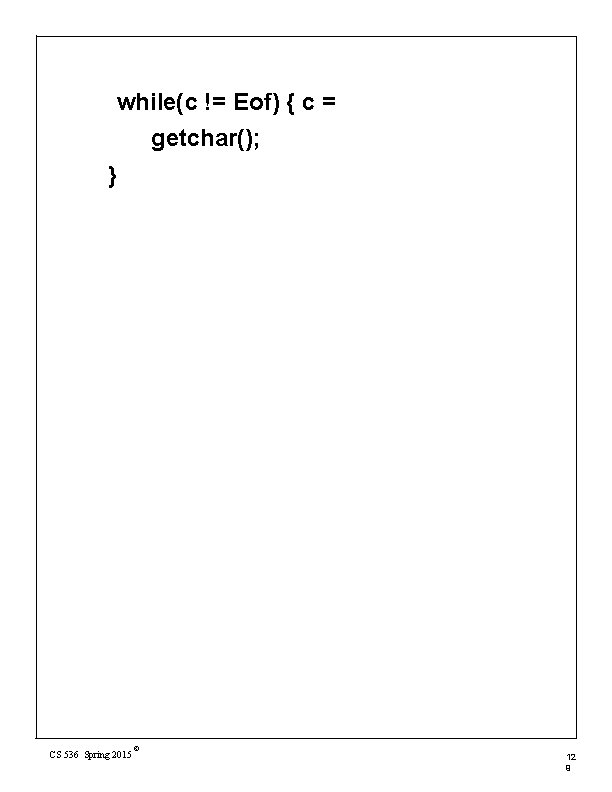
while(c != Eof) { c = getchar(); } CS 536 Spring 2015 © 12 9