CS 522 HumanComputer Interaction Expressive Human and Command
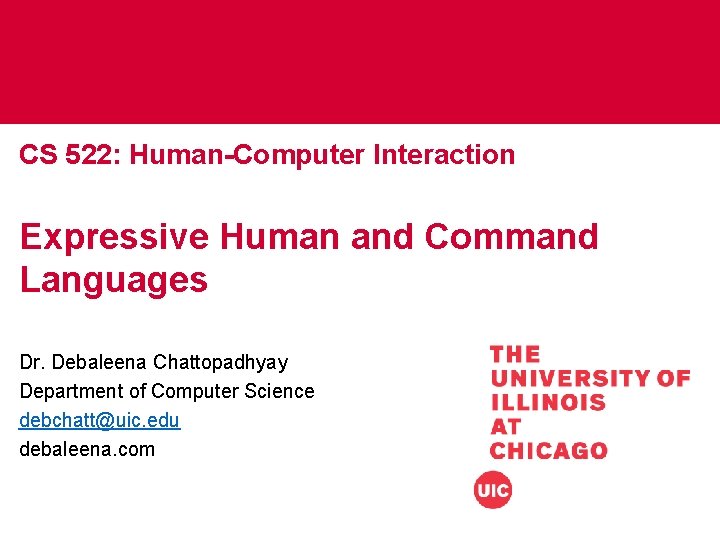
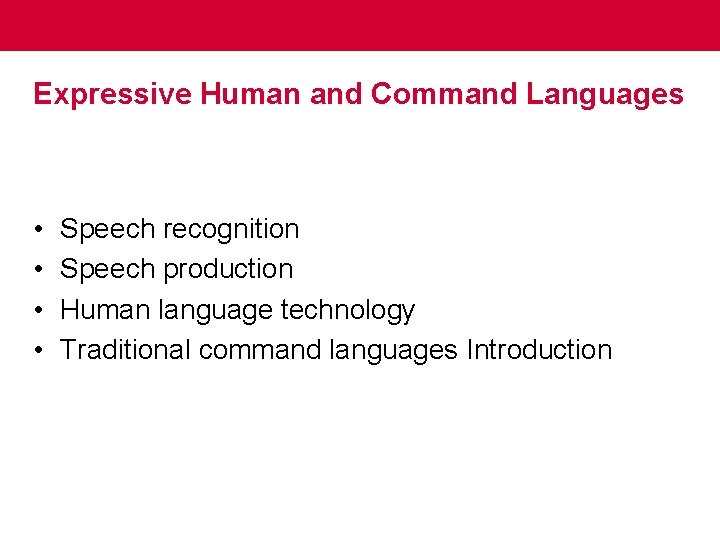
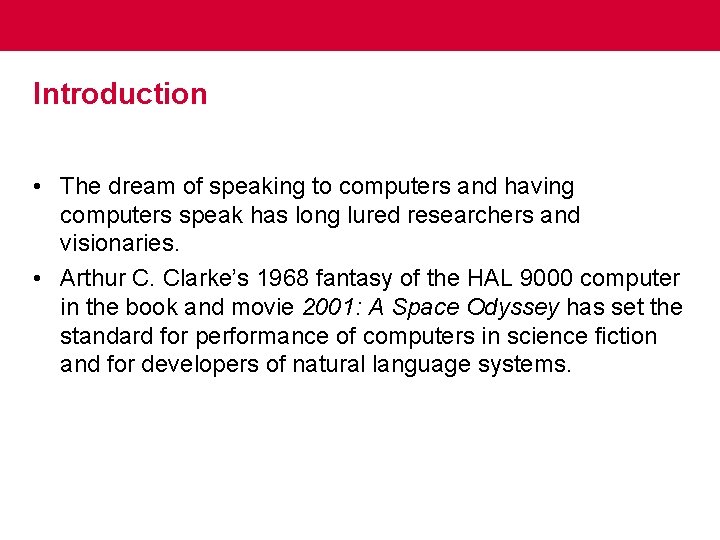
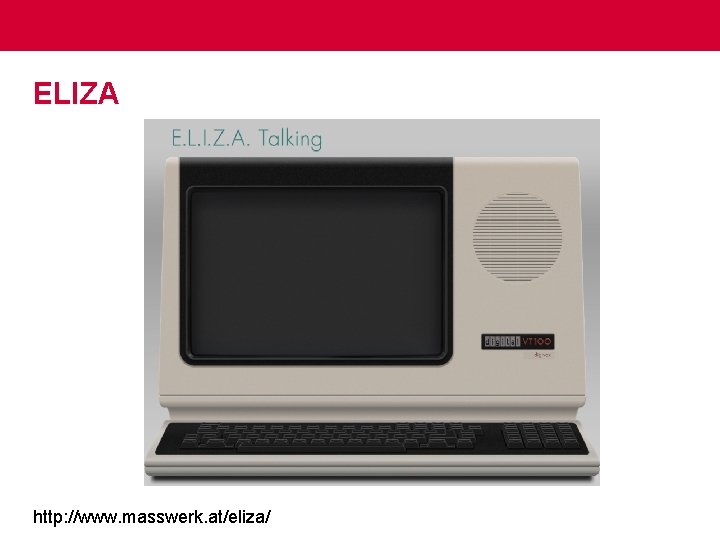
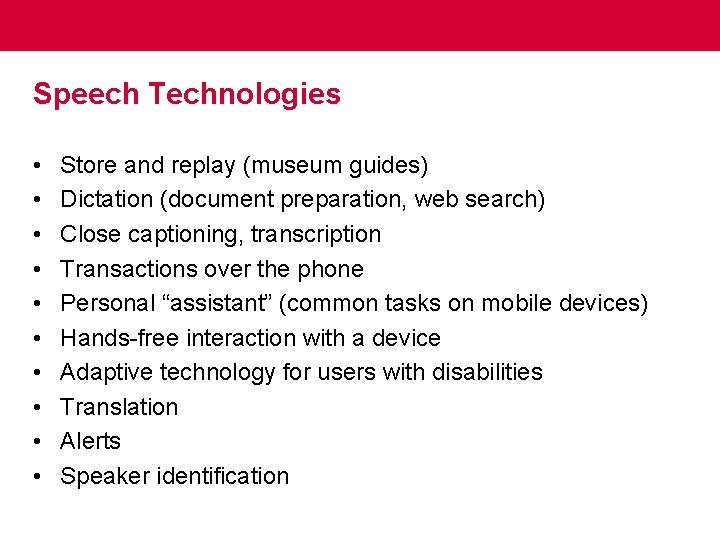
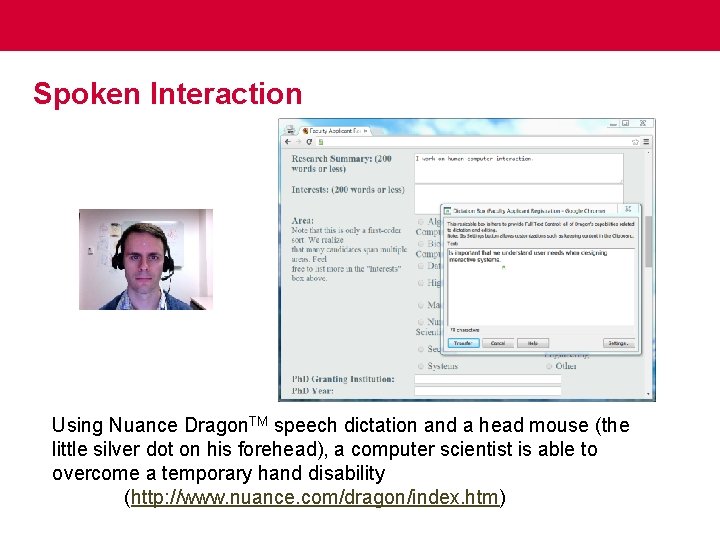
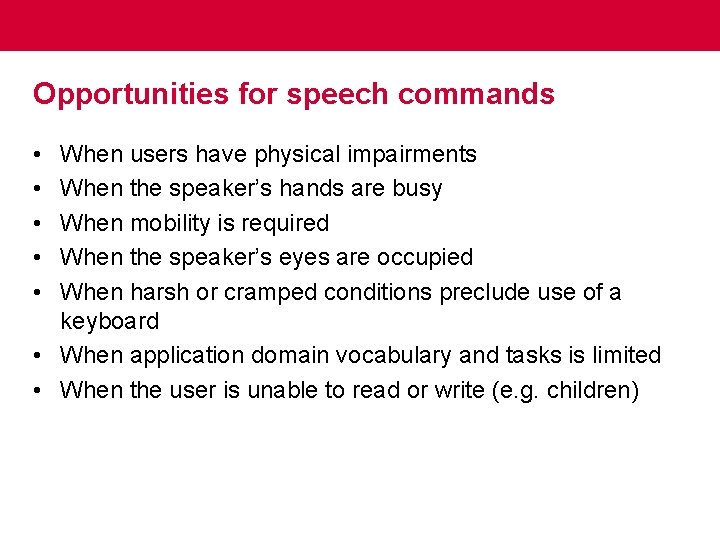
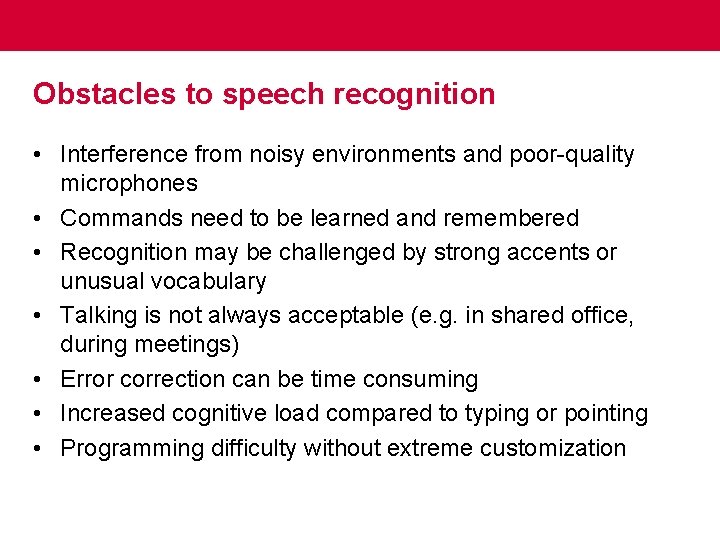
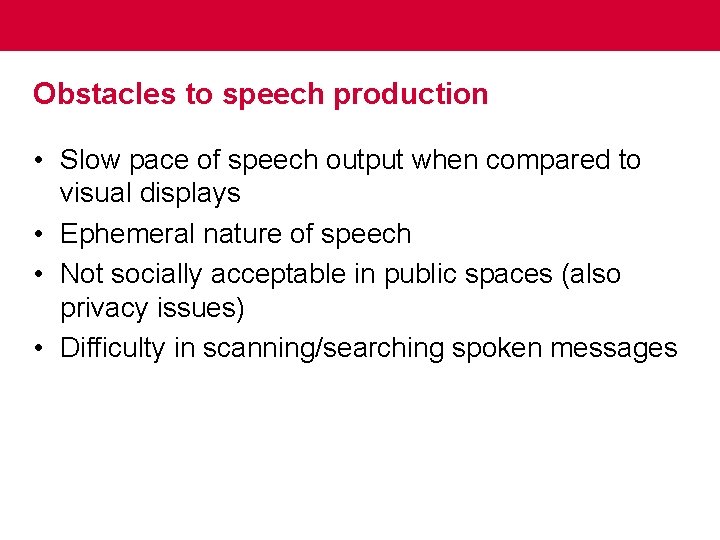
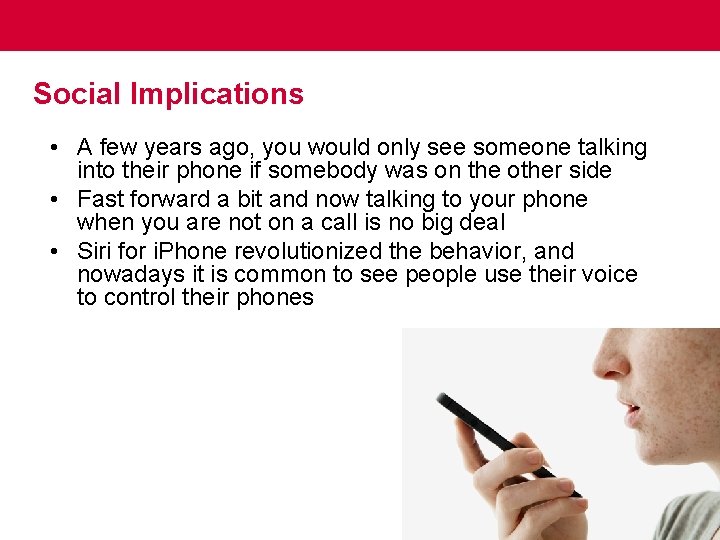
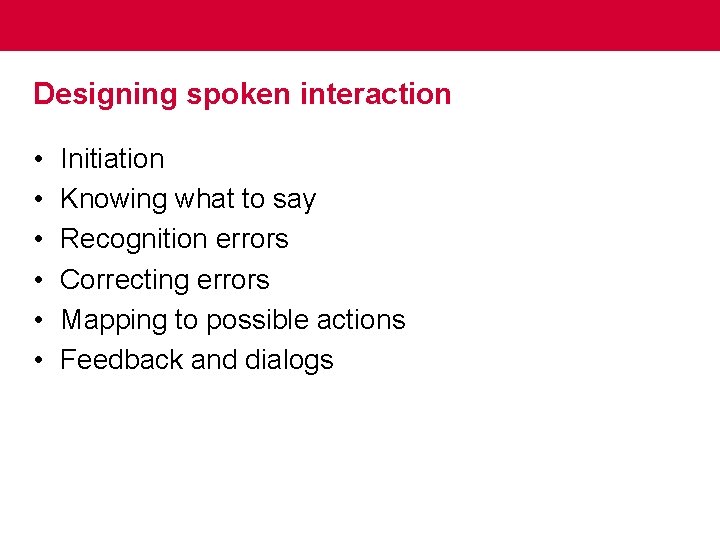
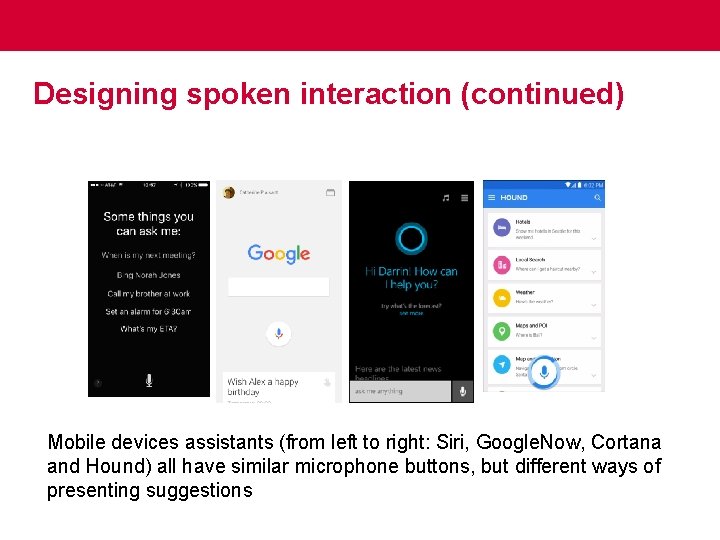

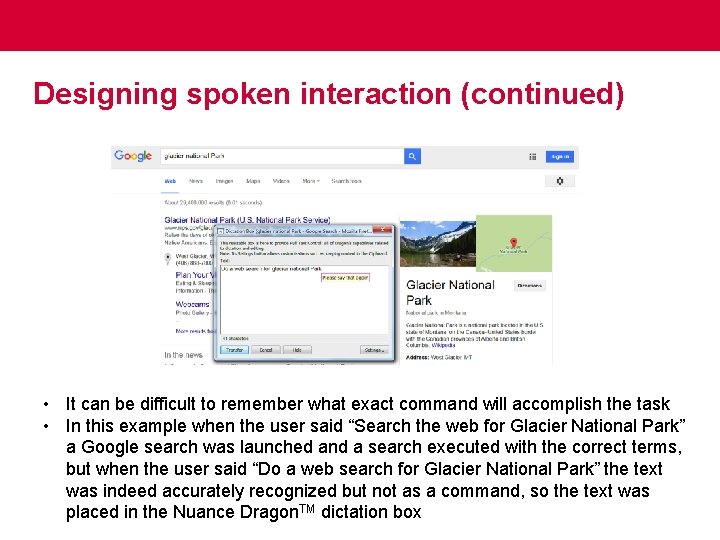
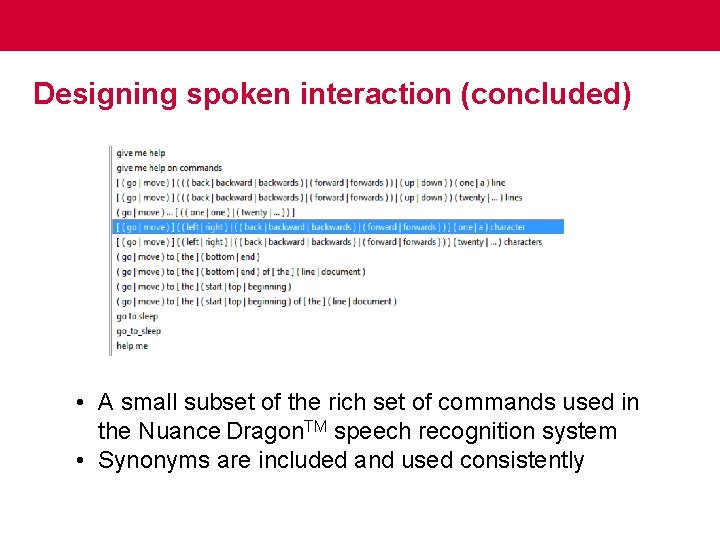
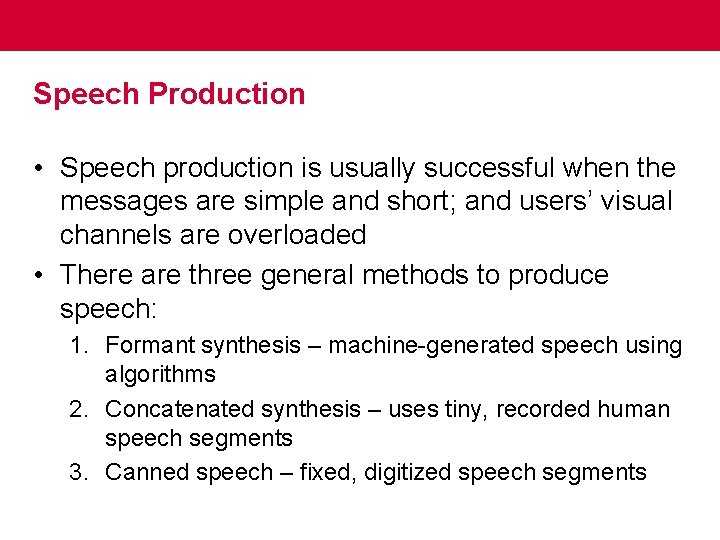
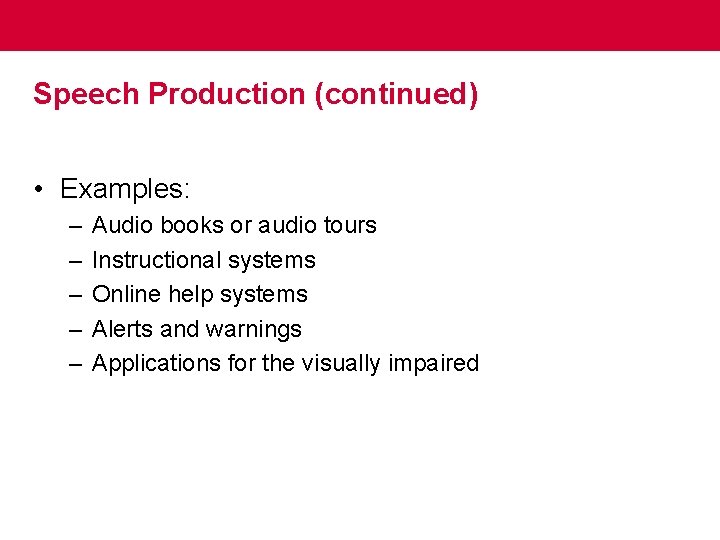
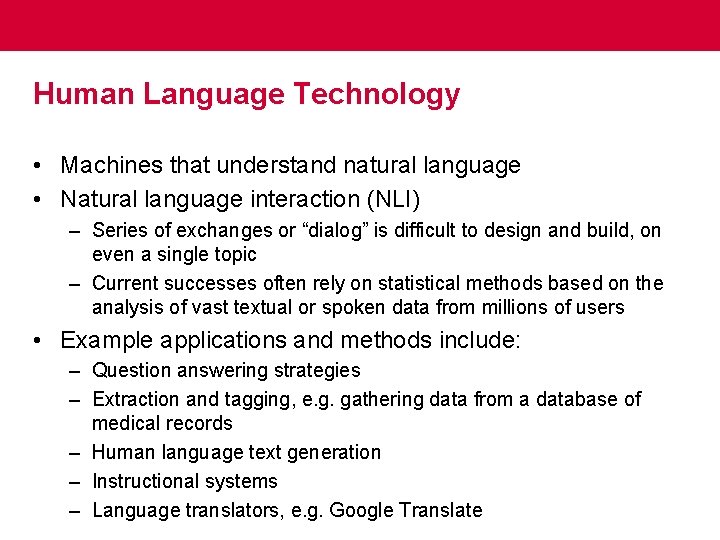
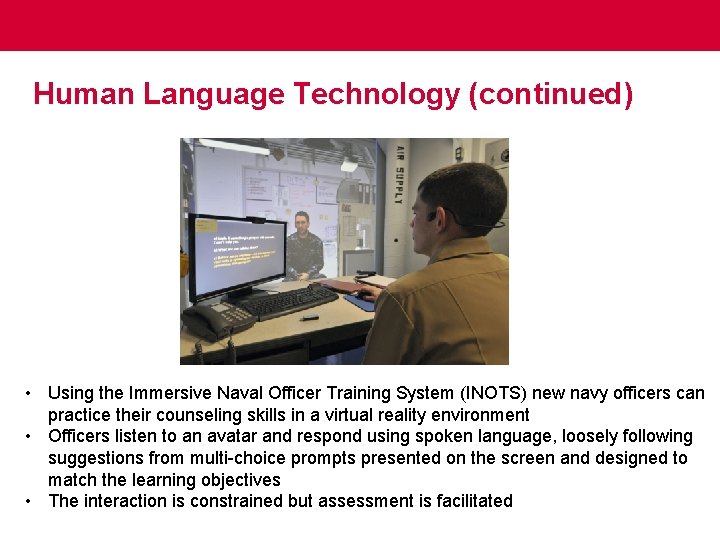
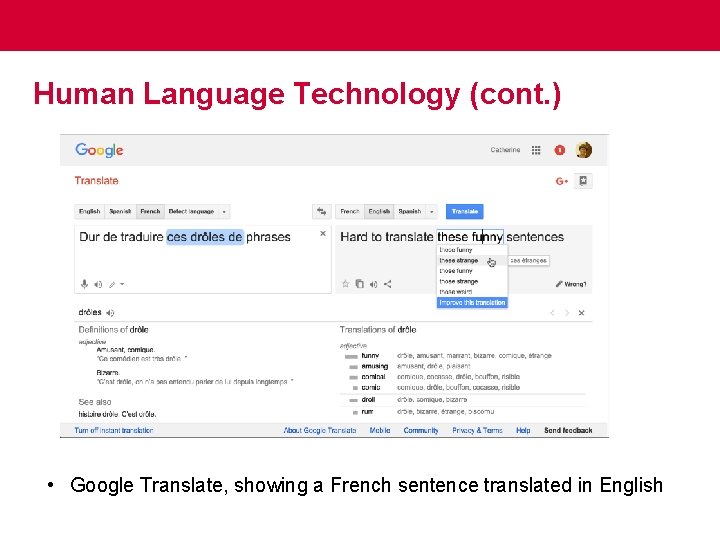
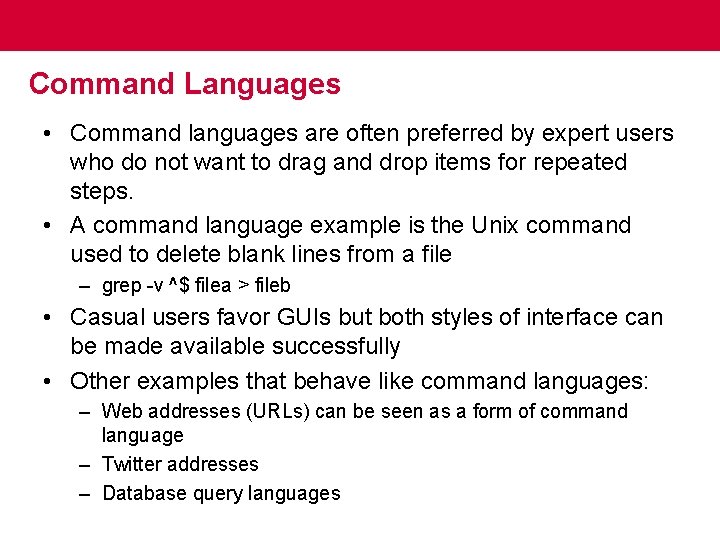
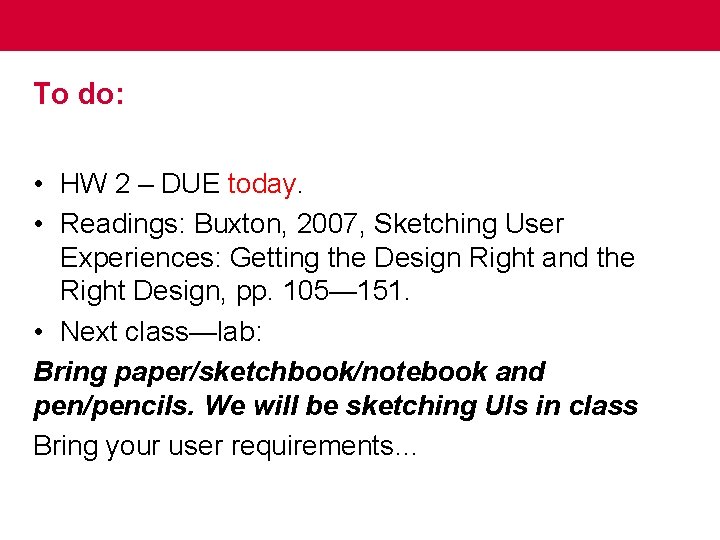
- Slides: 22
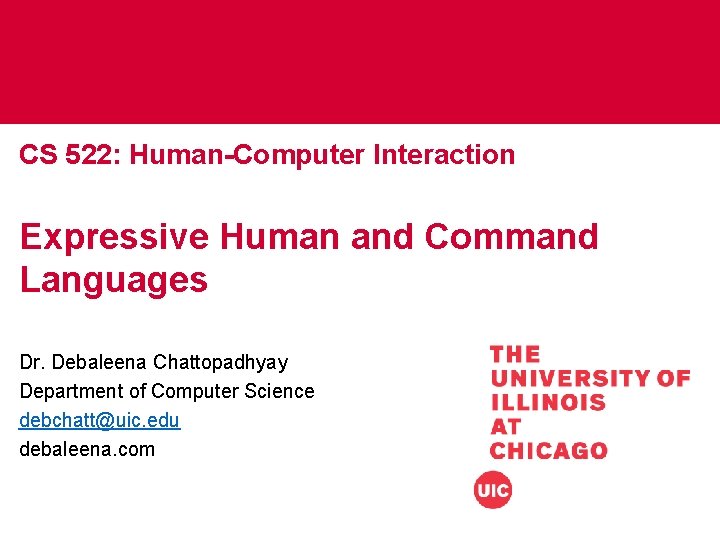
CS 522: Human-Computer Interaction Expressive Human and Command Languages Dr. Debaleena Chattopadhyay Department of Computer Science debchatt@uic. edu debaleena. com
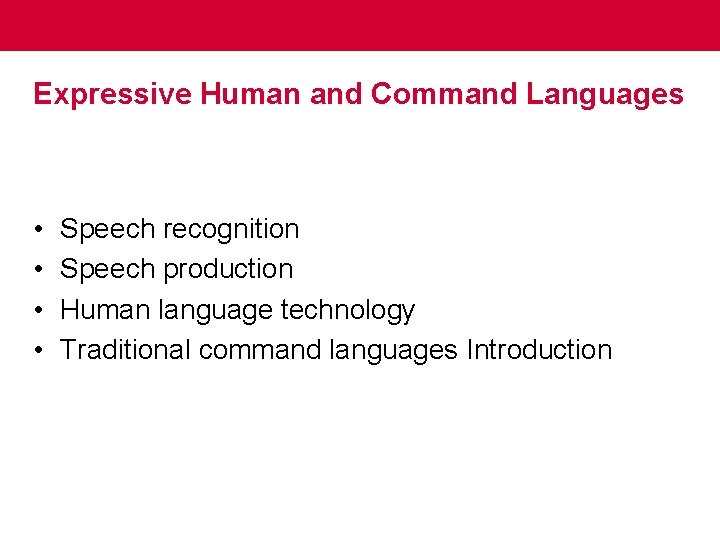
Expressive Human and Command Languages • • Speech recognition Speech production Human language technology Traditional command languages Introduction
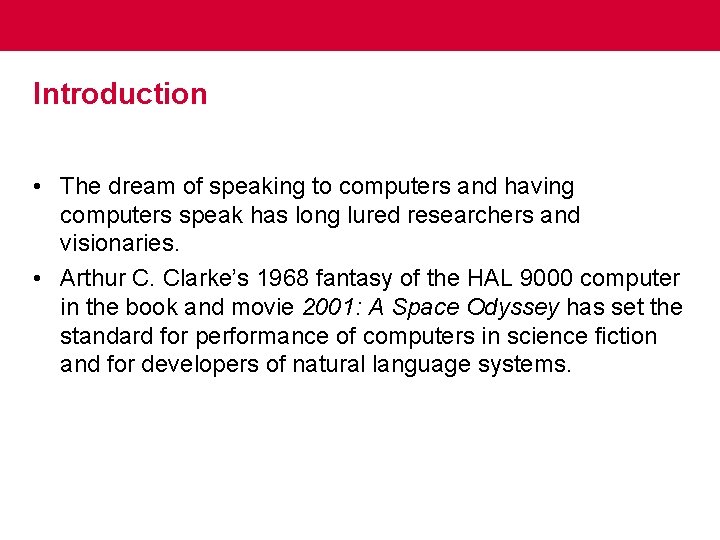
Introduction • The dream of speaking to computers and having computers speak has long lured researchers and visionaries. • Arthur C. Clarke’s 1968 fantasy of the HAL 9000 computer in the book and movie 2001: A Space Odyssey has set the standard for performance of computers in science fiction and for developers of natural language systems.
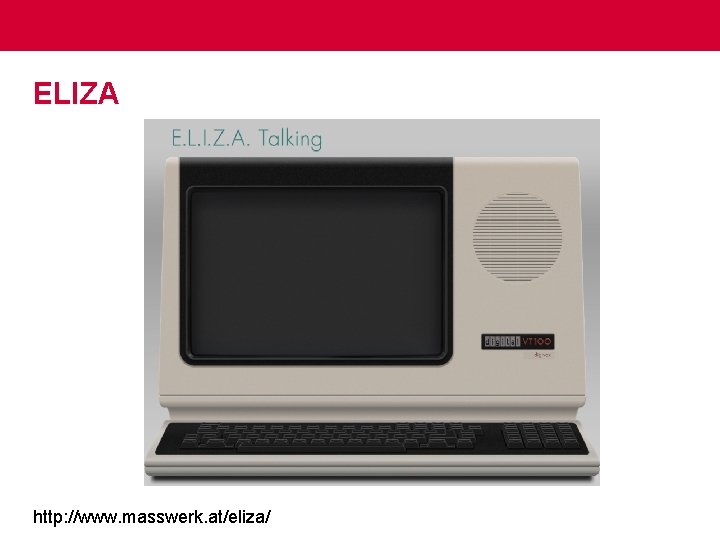
ELIZA http: //www. masswerk. at/eliza/
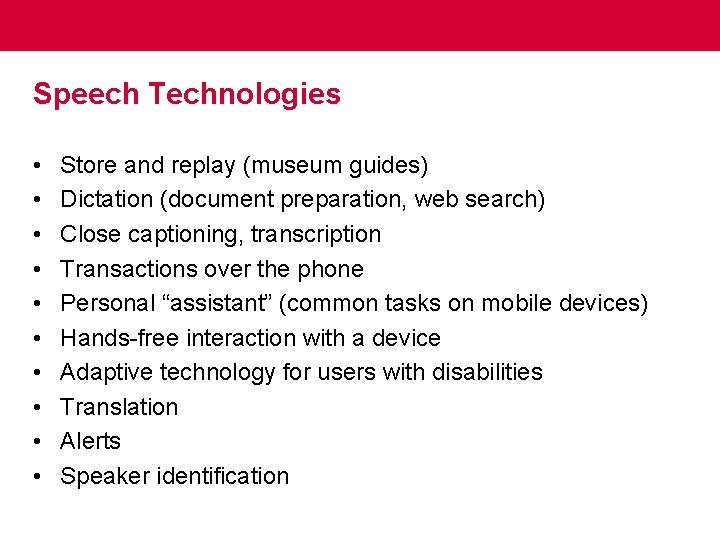
Speech Technologies • • • Store and replay (museum guides) Dictation (document preparation, web search) Close captioning, transcription Transactions over the phone Personal “assistant” (common tasks on mobile devices) Hands-free interaction with a device Adaptive technology for users with disabilities Translation Alerts Speaker identification
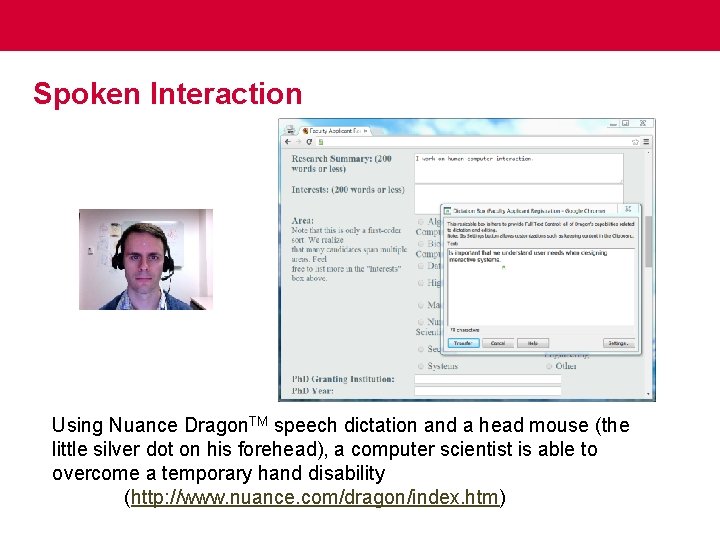
Spoken Interaction Using Nuance Dragon. TM speech dictation and a head mouse (the little silver dot on his forehead), a computer scientist is able to overcome a temporary hand disability (http: //www. nuance. com/dragon/index. htm)
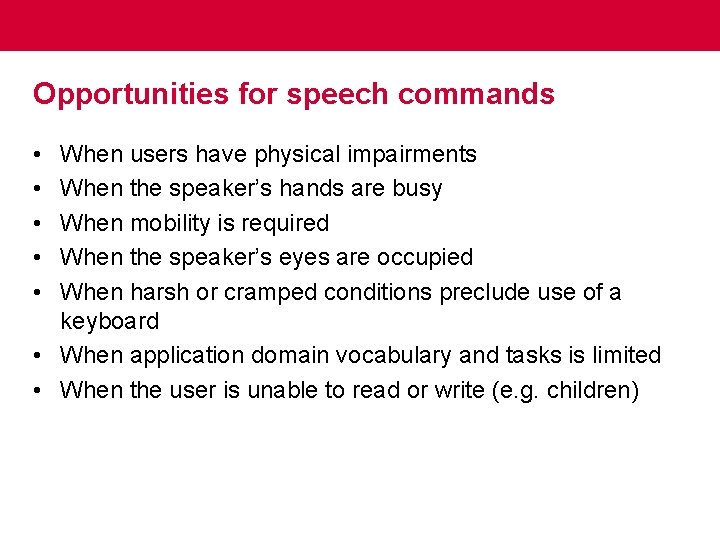
Opportunities for speech commands • • • When users have physical impairments When the speaker’s hands are busy When mobility is required When the speaker’s eyes are occupied When harsh or cramped conditions preclude use of a keyboard • When application domain vocabulary and tasks is limited • When the user is unable to read or write (e. g. children)
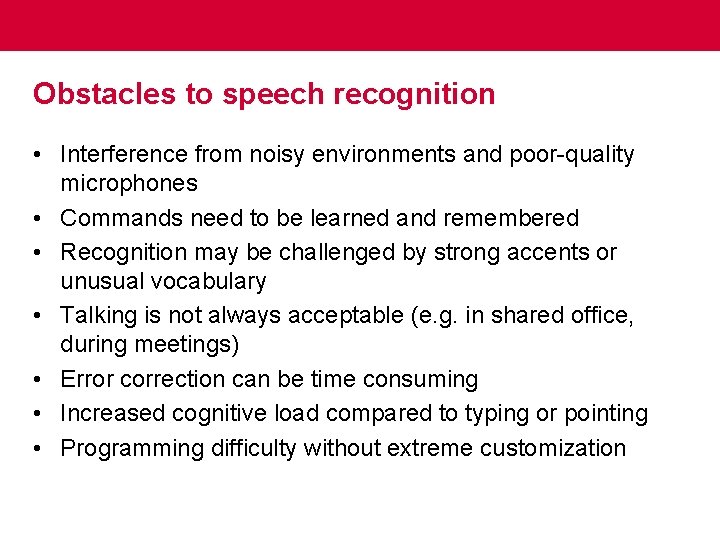
Obstacles to speech recognition • Interference from noisy environments and poor-quality microphones • Commands need to be learned and remembered • Recognition may be challenged by strong accents or unusual vocabulary • Talking is not always acceptable (e. g. in shared office, during meetings) • Error correction can be time consuming • Increased cognitive load compared to typing or pointing • Programming difficulty without extreme customization
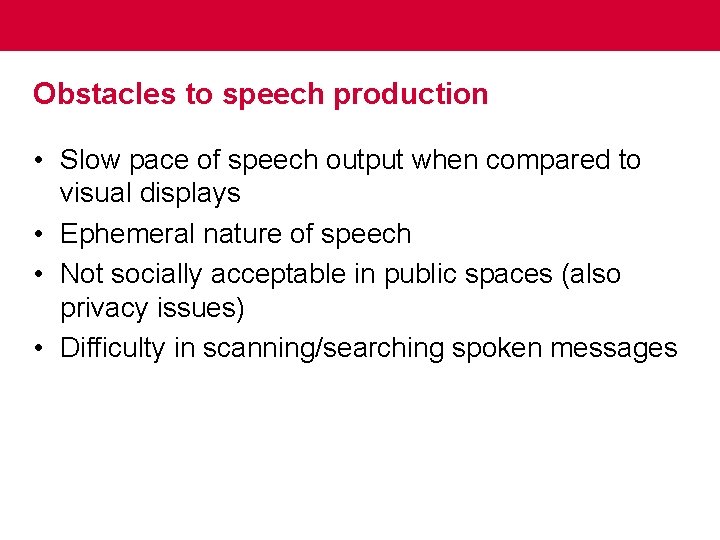
Obstacles to speech production • Slow pace of speech output when compared to visual displays • Ephemeral nature of speech • Not socially acceptable in public spaces (also privacy issues) • Difficulty in scanning/searching spoken messages
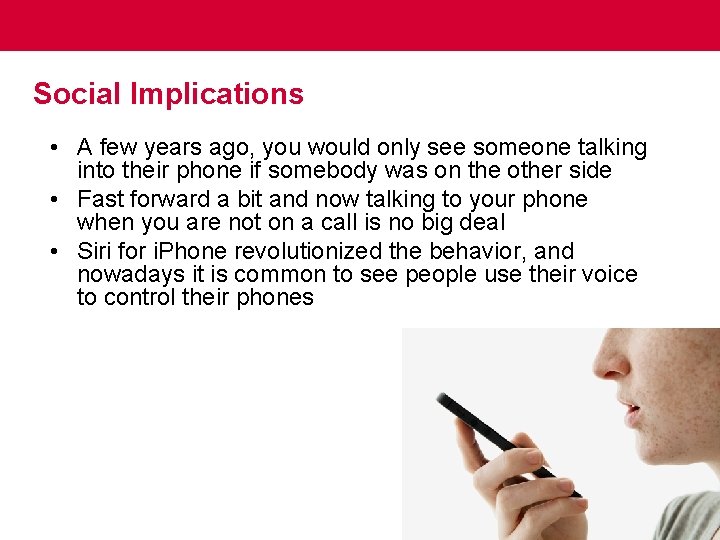
Voice-activated Digital Assistants Social Implications • A few years ago, you would only see someone talking into their phone if somebody was on the other side • Fast forward a bit and now talking to your phone when you are not on a call is no big deal • Siri for i. Phone revolutionized the behavior, and nowadays it is common to see people use their voice to control their phones
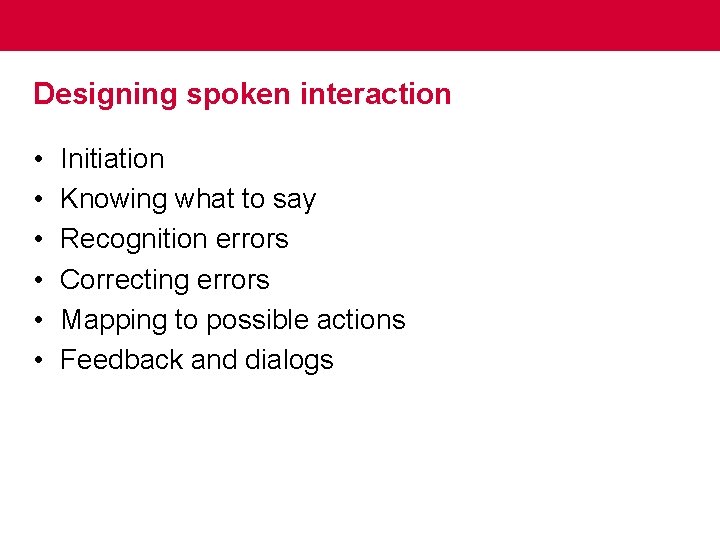
Designing spoken interaction • • • Initiation Knowing what to say Recognition errors Correcting errors Mapping to possible actions Feedback and dialogs
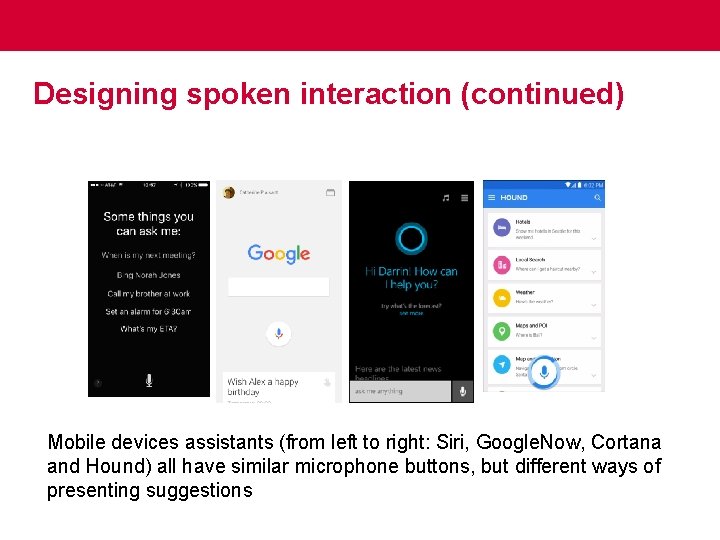
Designing spoken interaction (continued) Mobile devices assistants (from left to right: Siri, Google. Now, Cortana and Hound) all have similar microphone buttons, but different ways of presenting suggestions

Designing spoken interaction (continued) • Correcting a word during dictation using Nuance Dragon. TM. • After saying “Correct finnish” the word is selected and possible corrections are displayed in a menu, along with additional commands such as “Spell that” • Users can use the cursor, arrow keys, or voice to specify their choice
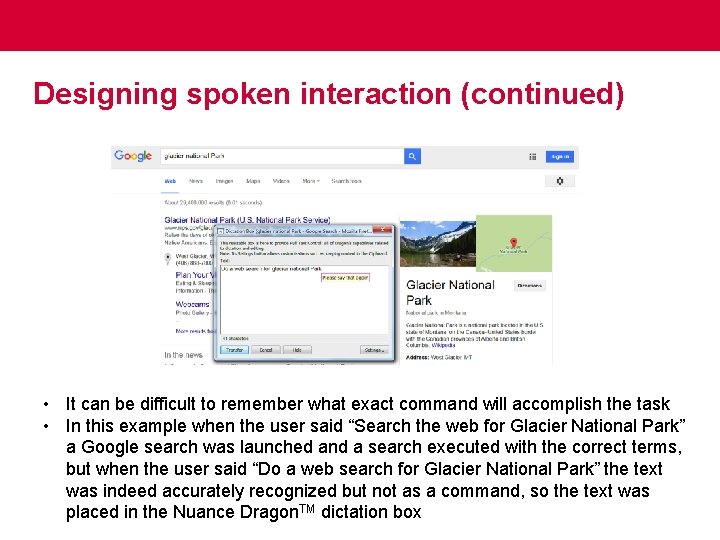
Designing spoken interaction (continued) • It can be difficult to remember what exact command will accomplish the task • In this example when the user said “Search the web for Glacier National Park” a Google search was launched and a search executed with the correct terms, but when the user said “Do a web search for Glacier National Park” the text was indeed accurately recognized but not as a command, so the text was placed in the Nuance Dragon. TM dictation box
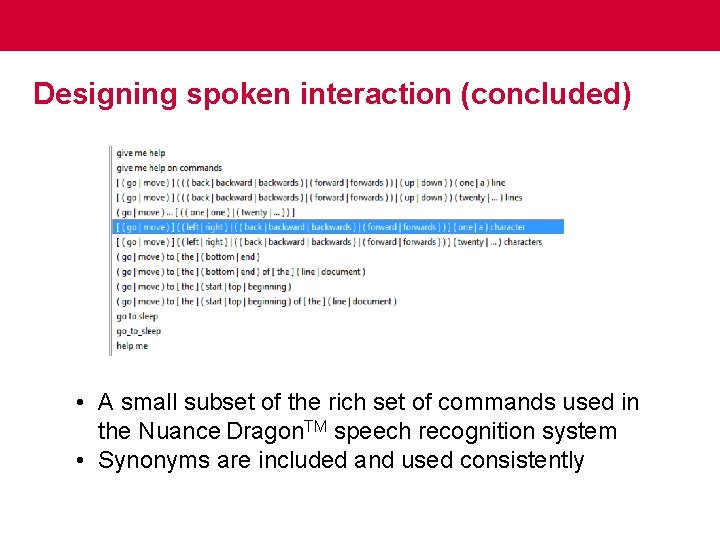
Designing spoken interaction (concluded) • A small subset of the rich set of commands used in the Nuance Dragon. TM speech recognition system • Synonyms are included and used consistently
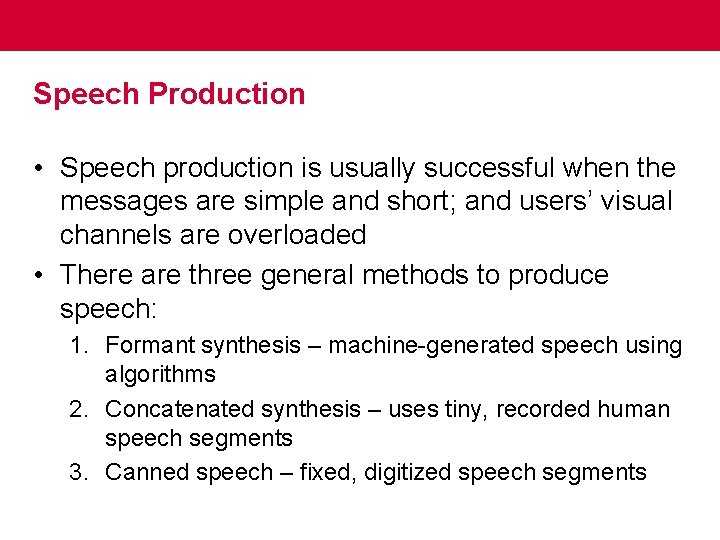
Speech Production • Speech production is usually successful when the messages are simple and short; and users’ visual channels are overloaded • There are three general methods to produce speech: 1. Formant synthesis – machine-generated speech using algorithms 2. Concatenated synthesis – uses tiny, recorded human speech segments 3. Canned speech – fixed, digitized speech segments
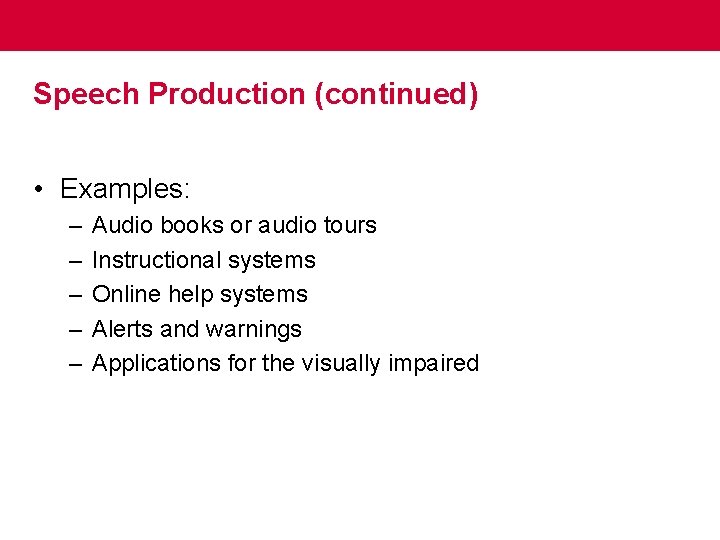
Speech Production (continued) • Examples: – – – Audio books or audio tours Instructional systems Online help systems Alerts and warnings Applications for the visually impaired
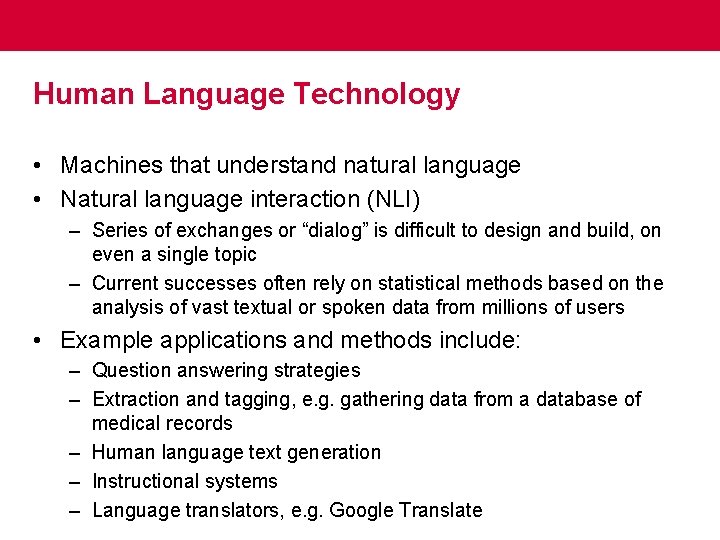
Human Language Technology • Machines that understand natural language • Natural language interaction (NLI) – Series of exchanges or “dialog” is difficult to design and build, on even a single topic – Current successes often rely on statistical methods based on the analysis of vast textual or spoken data from millions of users • Example applications and methods include: – Question answering strategies – Extraction and tagging, e. g. gathering data from a database of medical records – Human language text generation – Instructional systems – Language translators, e. g. Google Translate
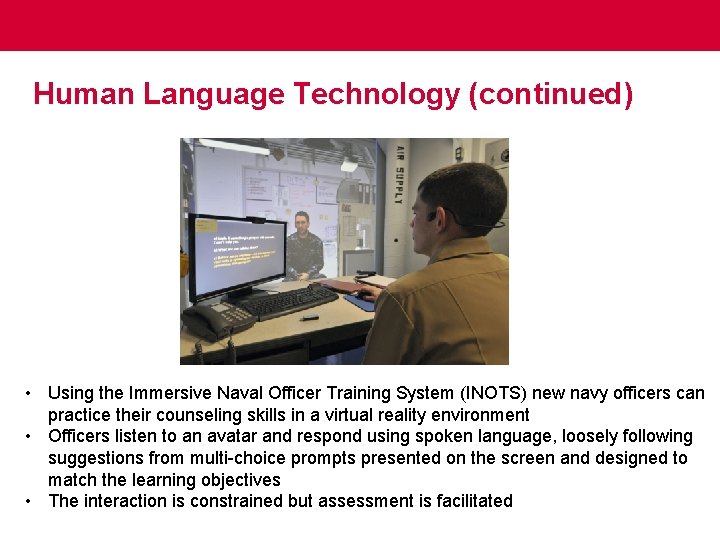
Human Language Technology (continued) • Using the Immersive Naval Officer Training System (INOTS) new navy officers can practice their counseling skills in a virtual reality environment • Officers listen to an avatar and respond using spoken language, loosely following suggestions from multi-choice prompts presented on the screen and designed to match the learning objectives • The interaction is constrained but assessment is facilitated
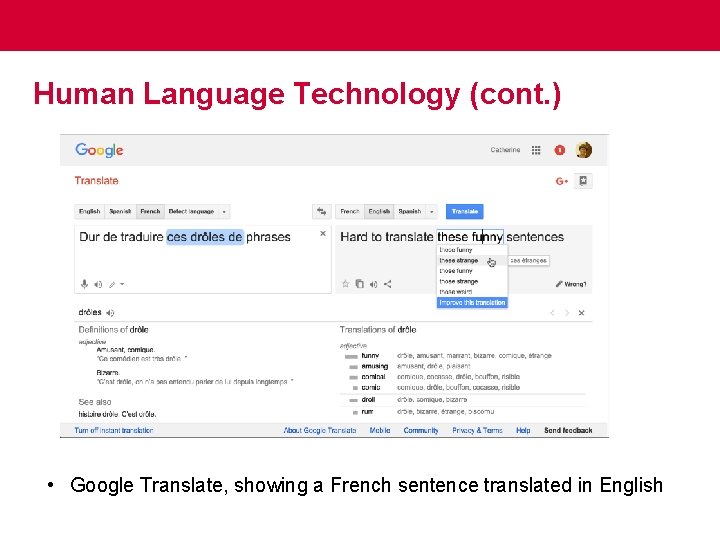
Human Language Technology (cont. ) • Google Translate, showing a French sentence translated in English
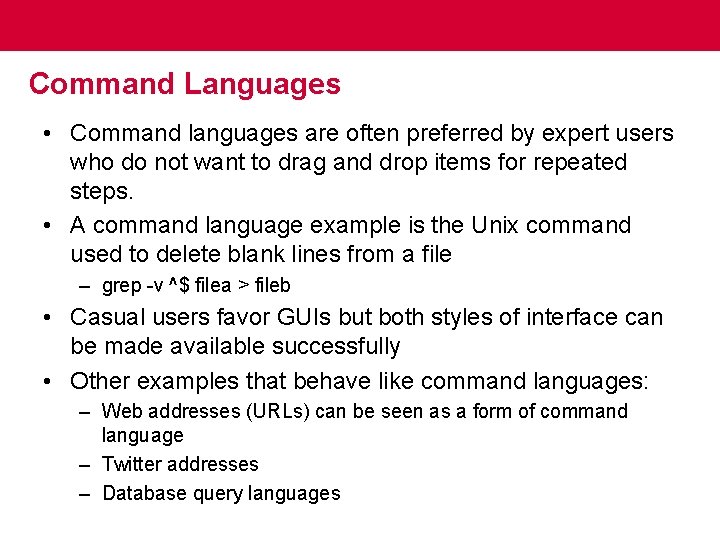
Command Languages • Command languages are often preferred by expert users who do not want to drag and drop items for repeated steps. • A command language example is the Unix command used to delete blank lines from a file – grep -v ^$ filea > fileb • Casual users favor GUIs but both styles of interface can be made available successfully • Other examples that behave like command languages: – Web addresses (URLs) can be seen as a form of command language – Twitter addresses – Database query languages
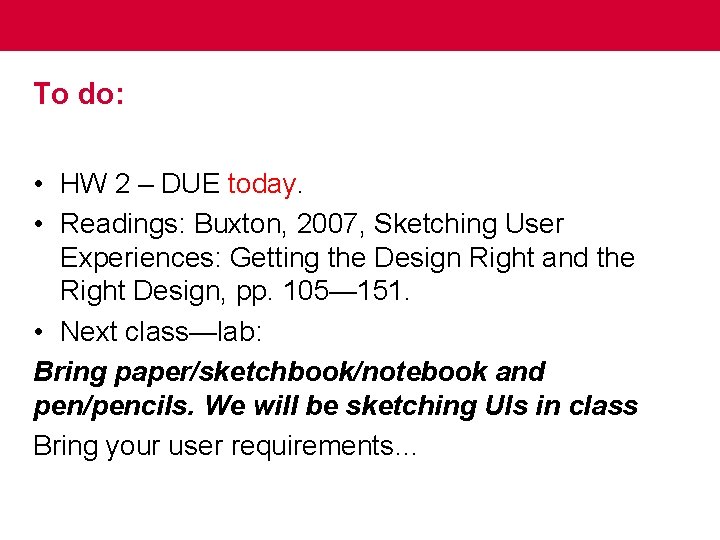
To do: • HW 2 – DUE today. • Readings: Buxton, 2007, Sketching User Experiences: Getting the Design Right and the Right Design, pp. 105— 151. • Next class—lab: Bring paper/sketchbook/notebook and pen/pencils. We will be sketching UIs in class Bring your user requirements…