CS 520 Web Programming Introduction to Ant Chengyu
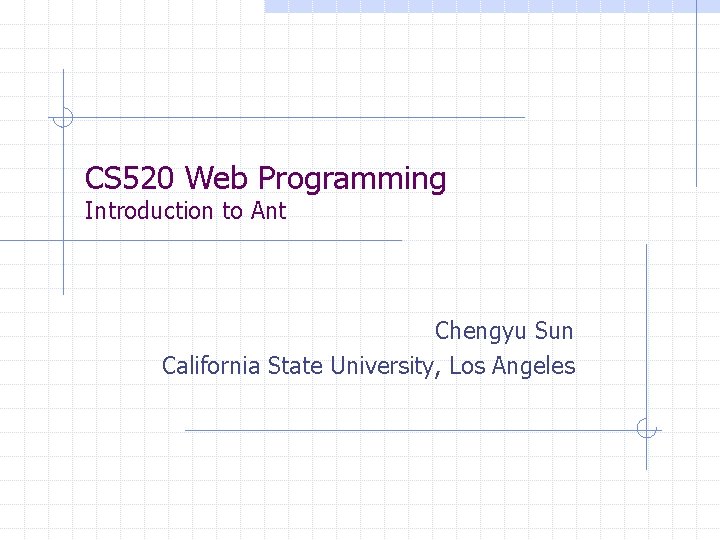
CS 520 Web Programming Introduction to Ant Chengyu Sun California State University, Los Angeles
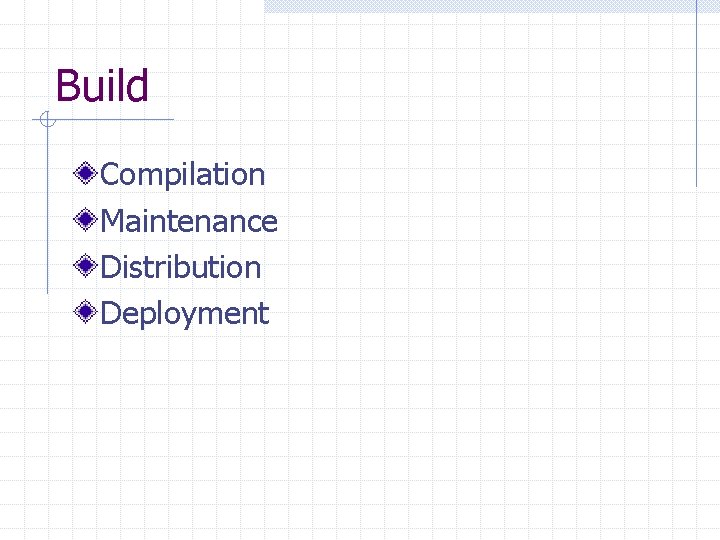
Build Compilation Maintenance Distribution Deployment
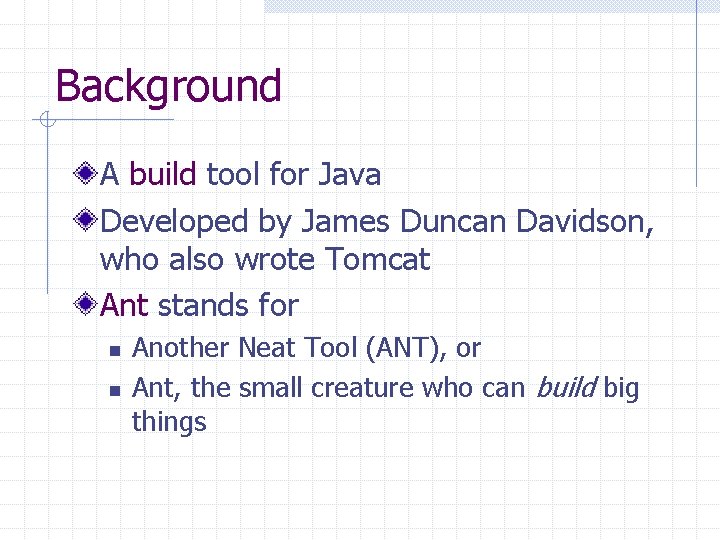
Background A build tool for Java Developed by James Duncan Davidson, who also wrote Tomcat Ant stands for n n Another Neat Tool (ANT), or Ant, the small creature who can build big things
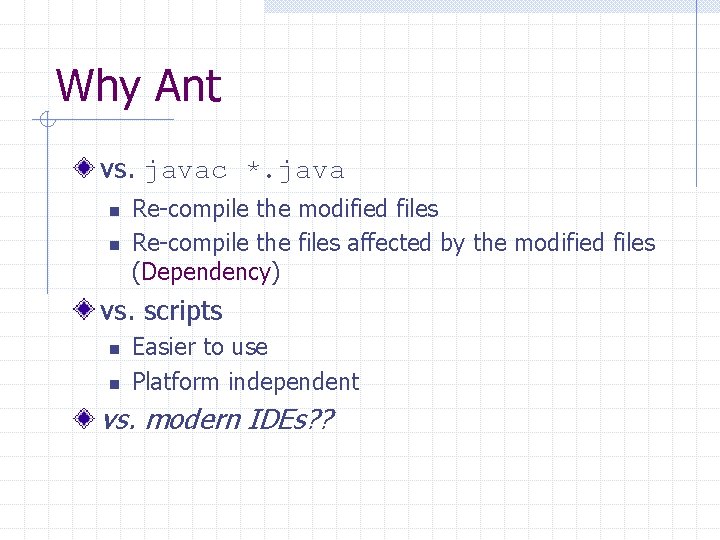
Why Ant vs. javac *. java n n Re-compile the modified files Re-compile the files affected by the modified files (Dependency) vs. scripts n n Easier to use Platform independent vs. modern IDEs? ?
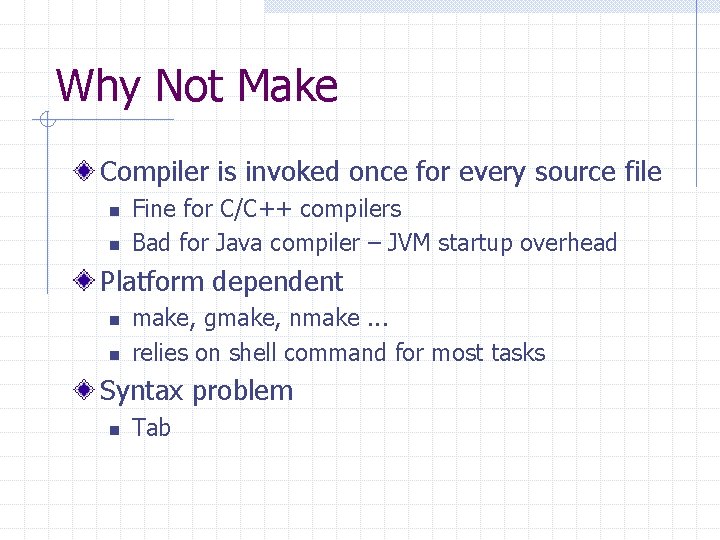
Why Not Make Compiler is invoked once for every source file n n Fine for C/C++ compilers Bad for Java compiler – JVM startup overhead Platform dependent n n make, gmake, nmake. . . relies on shell command for most tasks Syntax problem n Tab
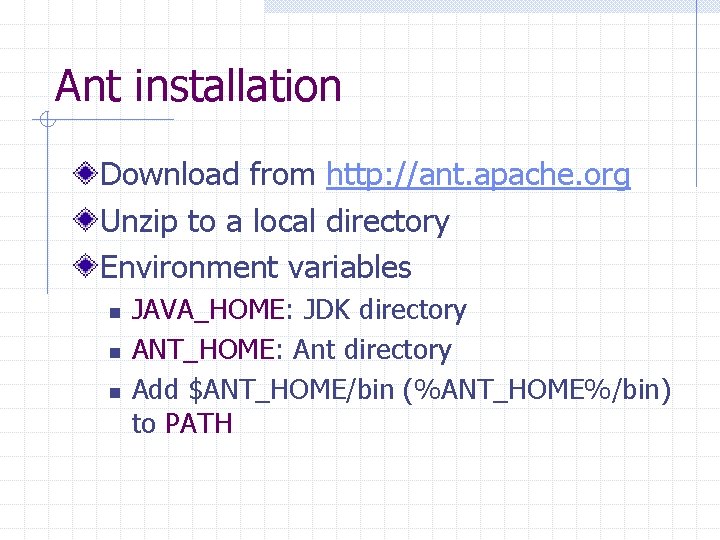
Ant installation Download from http: //ant. apache. org Unzip to a local directory Environment variables n n n JAVA_HOME: JDK directory ANT_HOME: Ant directory Add $ANT_HOME/bin (%ANT_HOME%/bin) to PATH
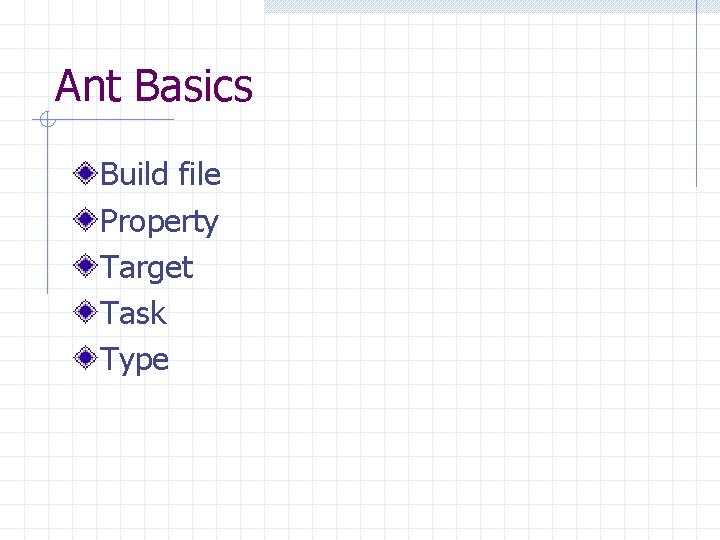
Ant Basics Build file Property Target Task Type
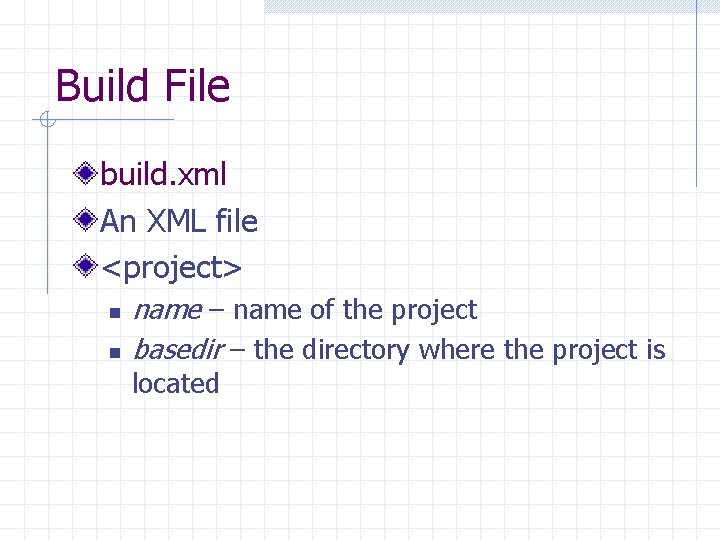
Build File build. xml An XML file <project> n n name – name of the project basedir – the directory where the project is located
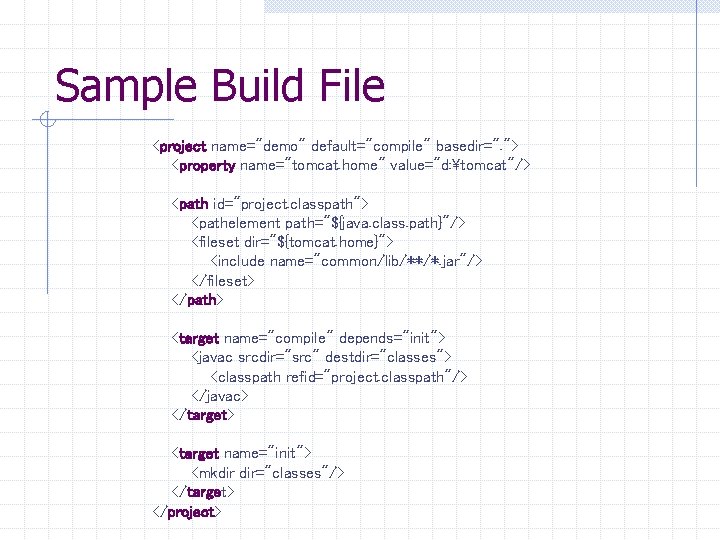
Sample Build File <project name="demo" default="compile" basedir=". "> <property name="tomcat. home" value="d: tomcat"/> <path id="project. classpath"> <pathelement path="${java. class. path}"/> <fileset dir="${tomcat. home}"> <include name="common/lib/**/*. jar"/> </fileset> </path> <target name="compile" depends="init"> <javac srcdir="src" destdir="classes"> <classpath refid="project. classpath"/> </javac> </target> <target name="init"> <mkdir dir="classes"/> </target> </project>
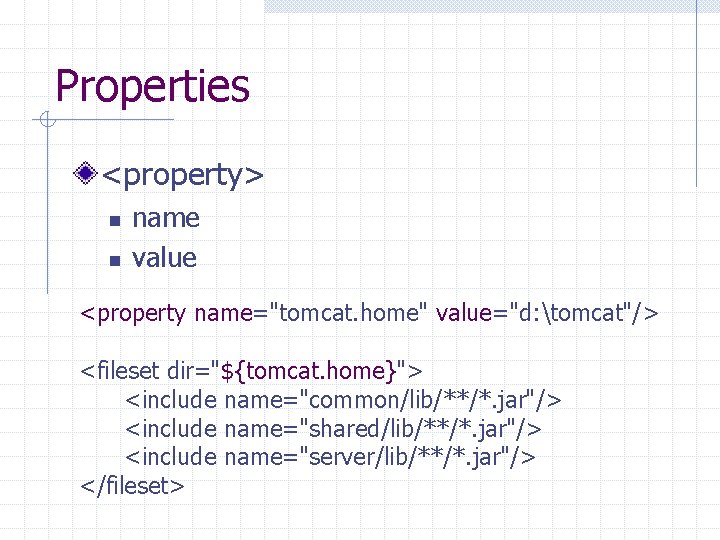
Properties <property> n n name value <property name="tomcat. home" value="d: tomcat"/> <fileset dir="${tomcat. home}"> <include name="common/lib/**/*. jar"/> <include name="shared/lib/**/*. jar"/> <include name="server/lib/**/*. jar"/> </fileset>
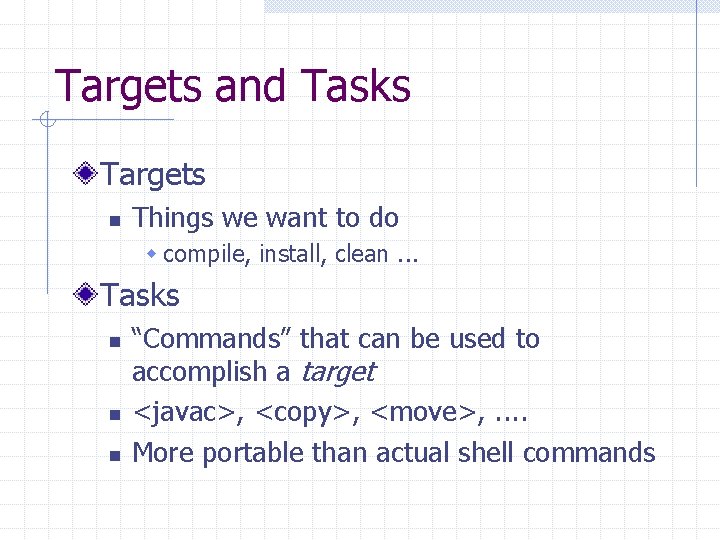
Targets and Tasks Targets n Things we want to do w compile, install, clean. . . Tasks n n n “Commands” that can be used to accomplish a target <javac>, <copy>, <move>, . . More portable than actual shell commands
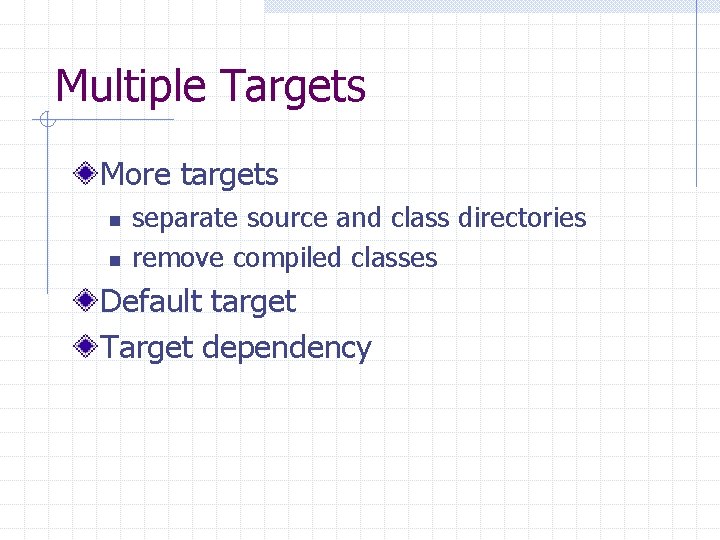
Multiple Targets More targets n n separate source and class directories remove compiled classes Default target Target dependency
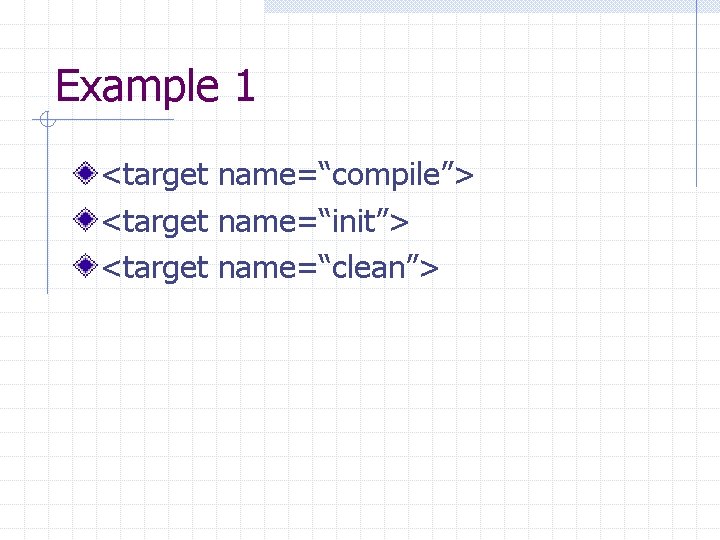
Example 1 <target name=“compile”> <target name=“init”> <target name=“clean”>
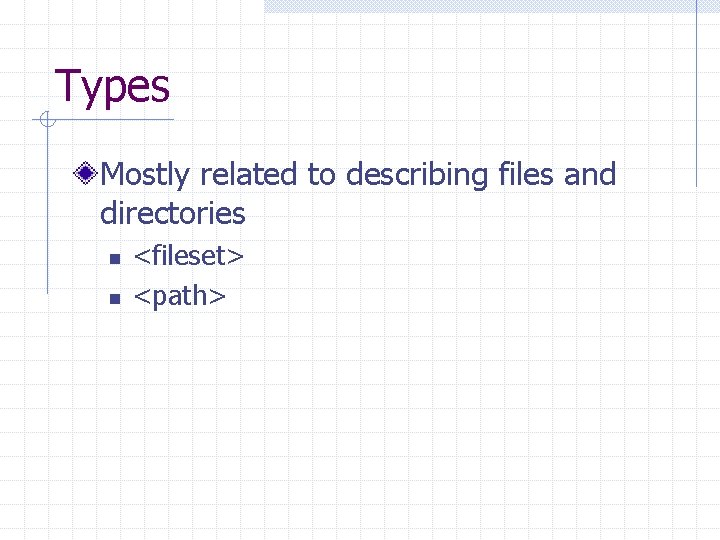
Types Mostly related to describing files and directories n n <fileset> <path>
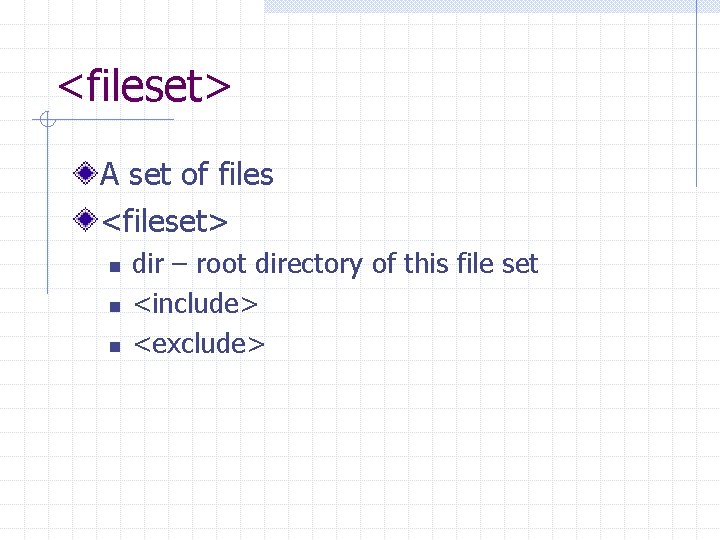
<fileset> A set of files <fileset> n n n dir – root directory of this file set <include> <exclude>
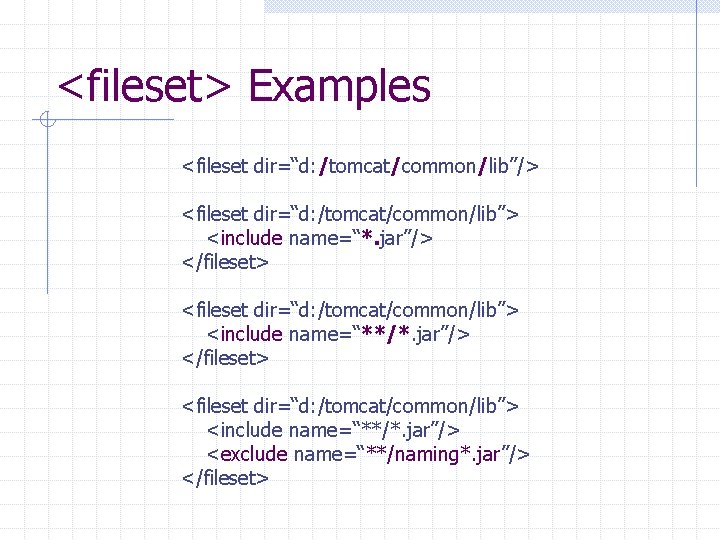
<fileset> Examples <fileset dir=“d: /tomcat/common/lib”/> <fileset dir=“d: /tomcat/common/lib”> <include name=“*. jar”/> </fileset> <fileset dir=“d: /tomcat/common/lib”> <include name=“**/*. jar”/> <exclude name=“**/naming*. jar”/> </fileset>
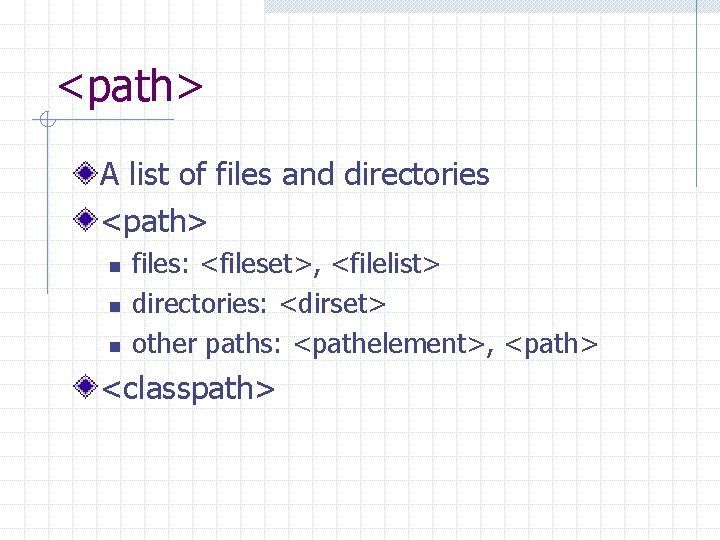
<path> A list of files and directories <path> n n n files: <fileset>, <filelist> directories: <dirset> other paths: <pathelement>, <path> <classpath>
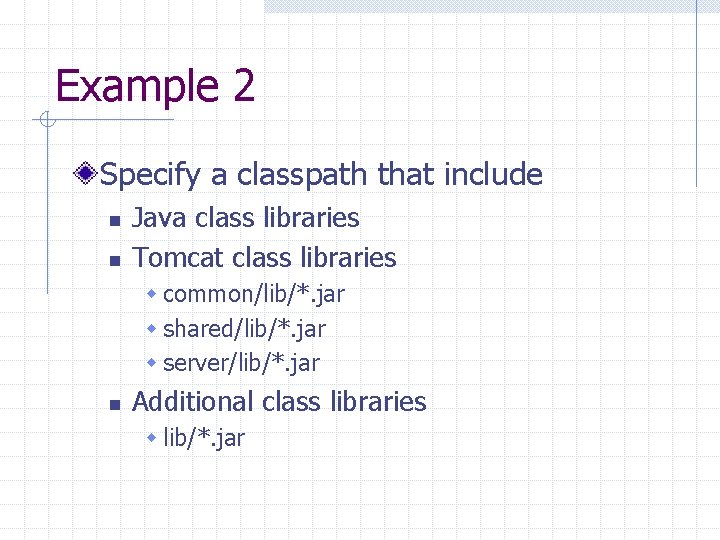
Example 2 Specify a classpath that include n n Java class libraries Tomcat class libraries w common/lib/*. jar w shared/lib/*. jar w server/lib/*. jar n Additional class libraries w lib/*. jar
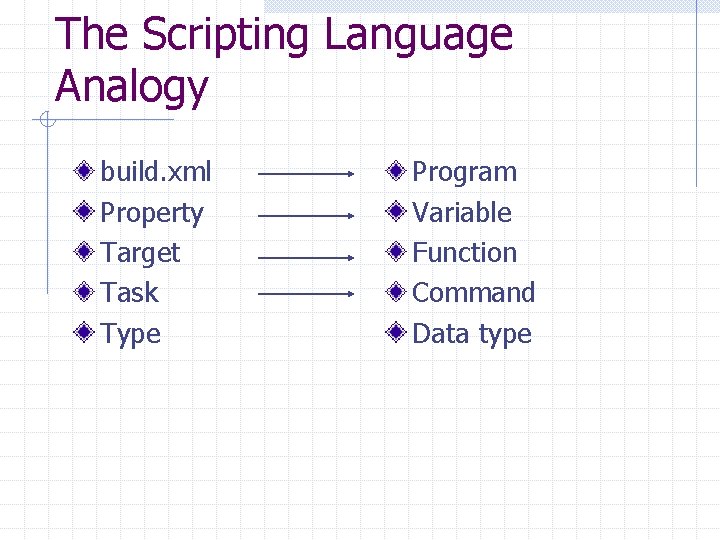
The Scripting Language Analogy build. xml Property Target Task Type Program Variable Function Command Data type
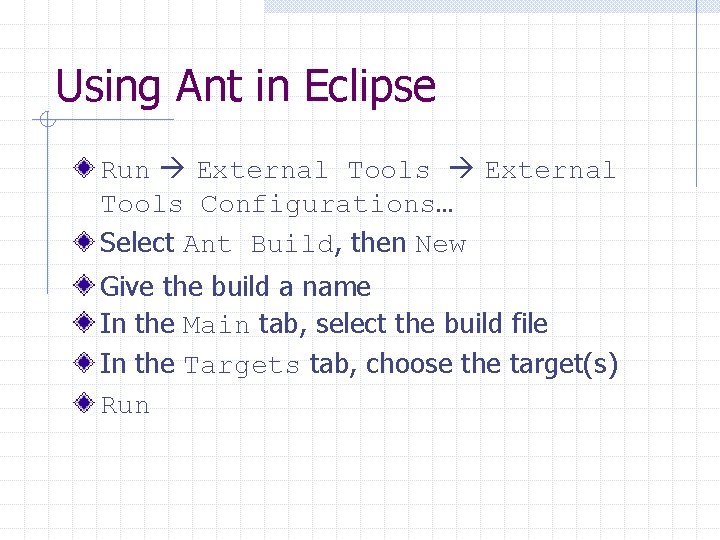
Using Ant in Eclipse Run External Tools Configurations… Select Ant Build, then New Give the build a name In the Main tab, select the build file In the Targets tab, choose the target(s) Run
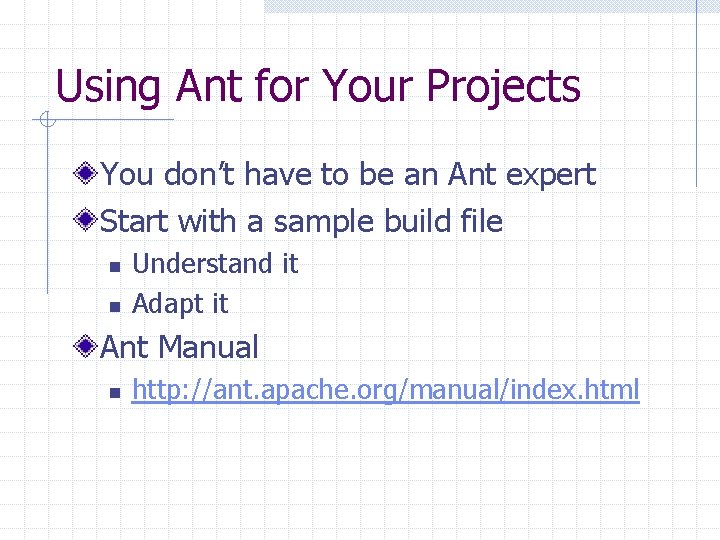
Using Ant for Your Projects You don’t have to be an Ant expert Start with a sample build file n n Understand it Adapt it Ant Manual n http: //ant. apache. org/manual/index. html
- Slides: 21