CS 480680 Computer Graphics Image Formation Dr Frederick
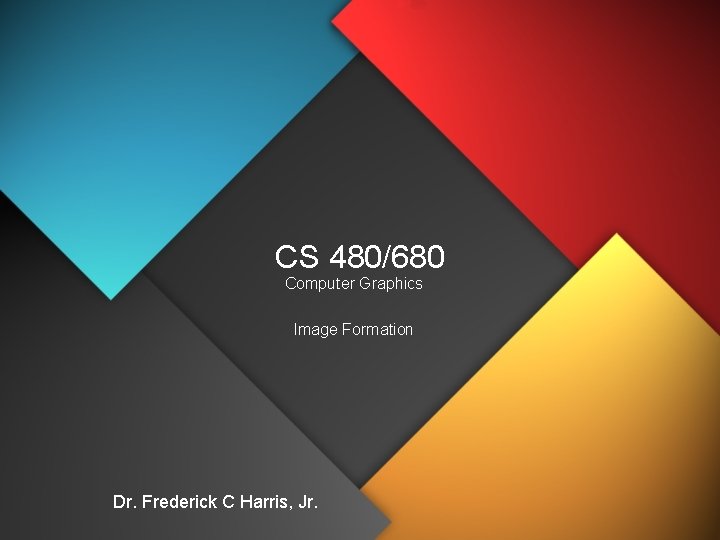
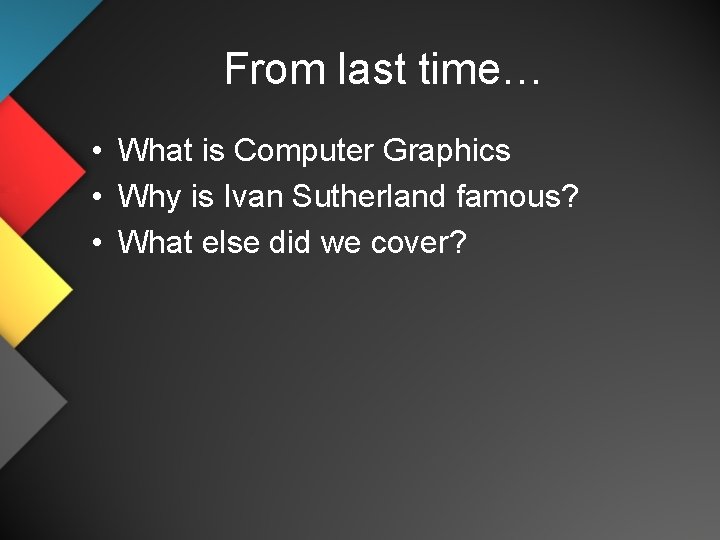
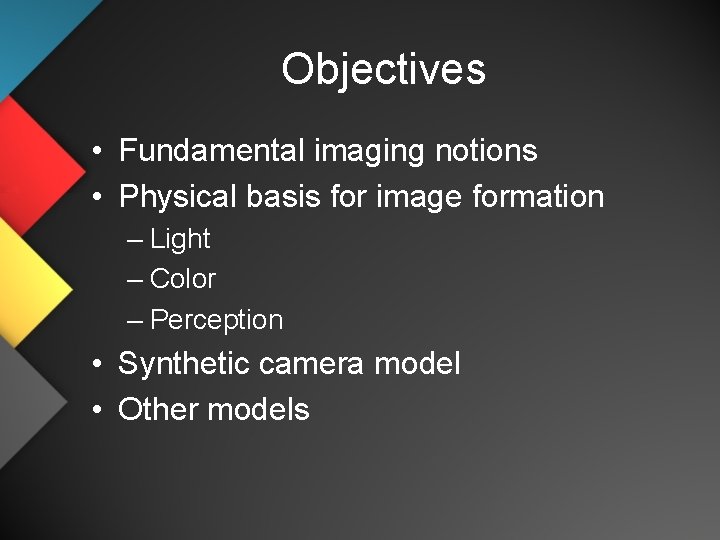
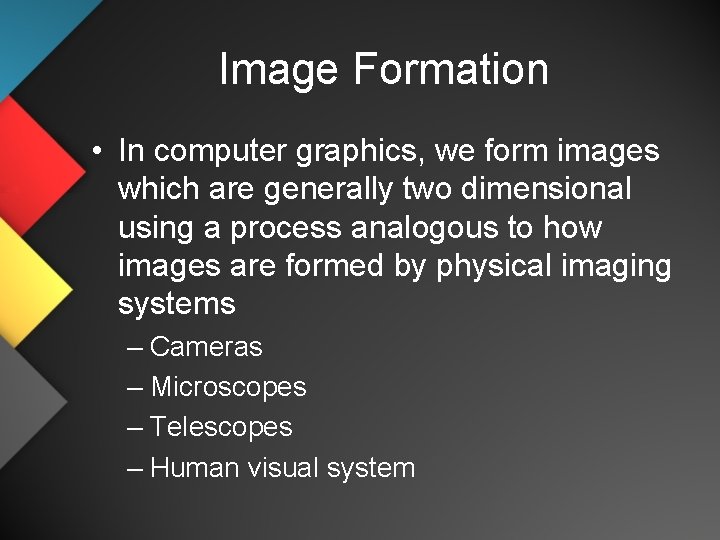
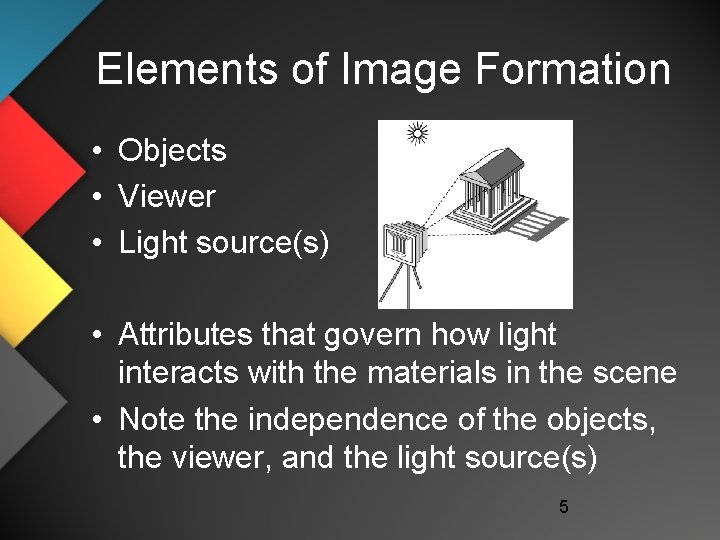
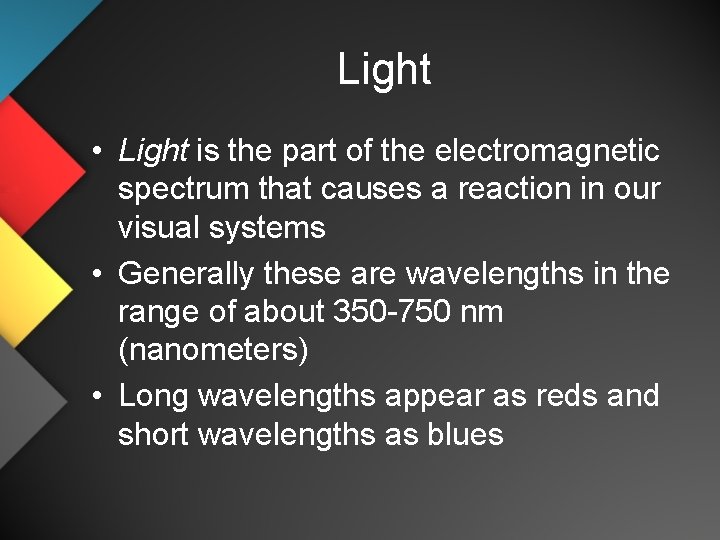
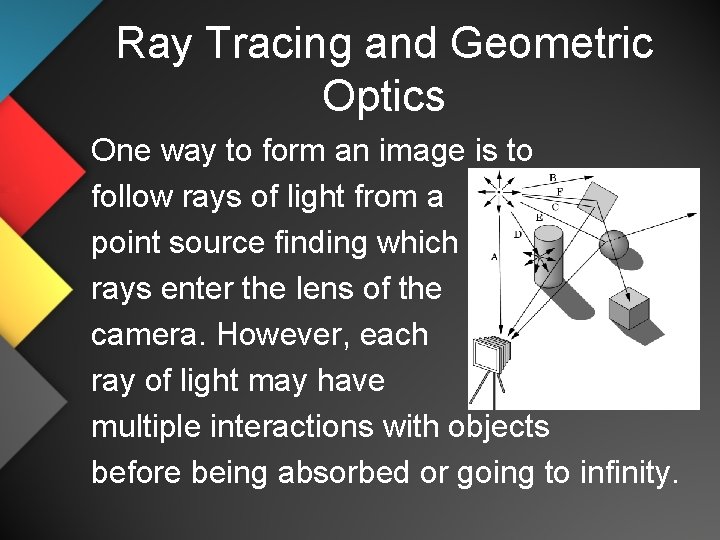
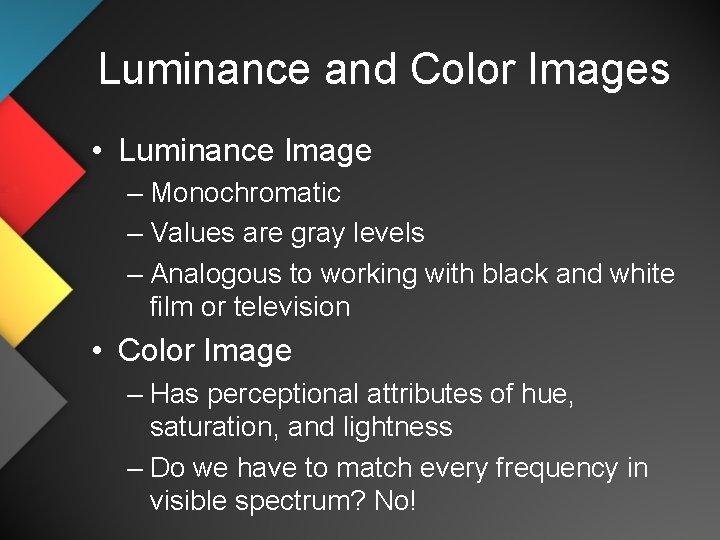
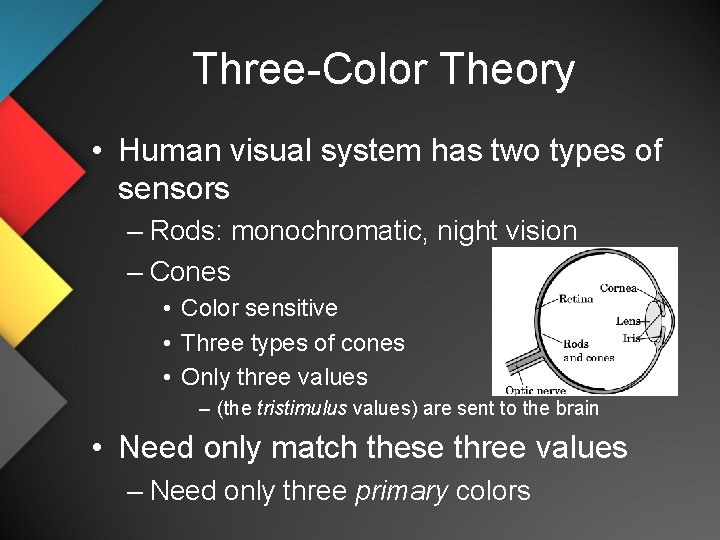
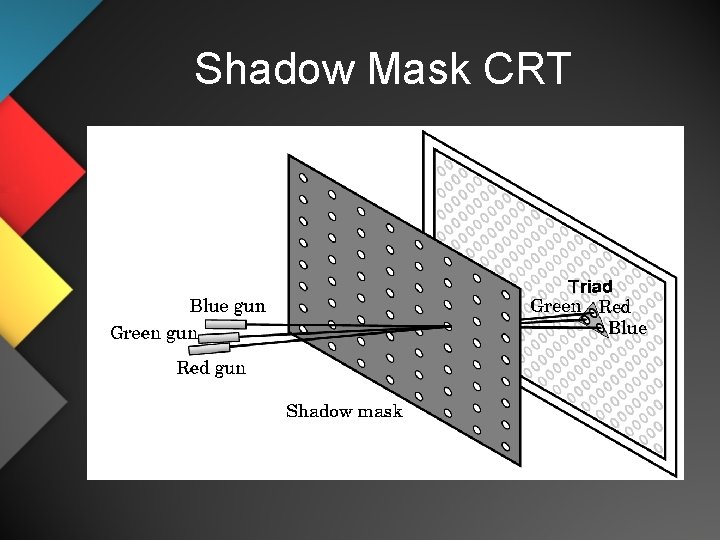
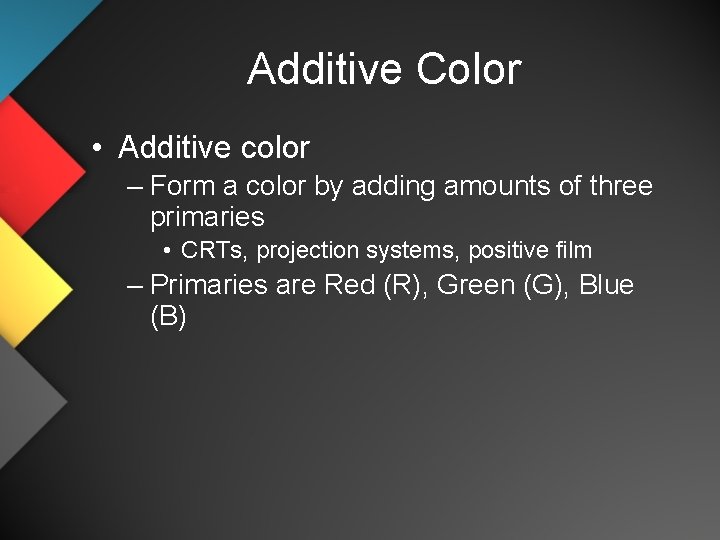
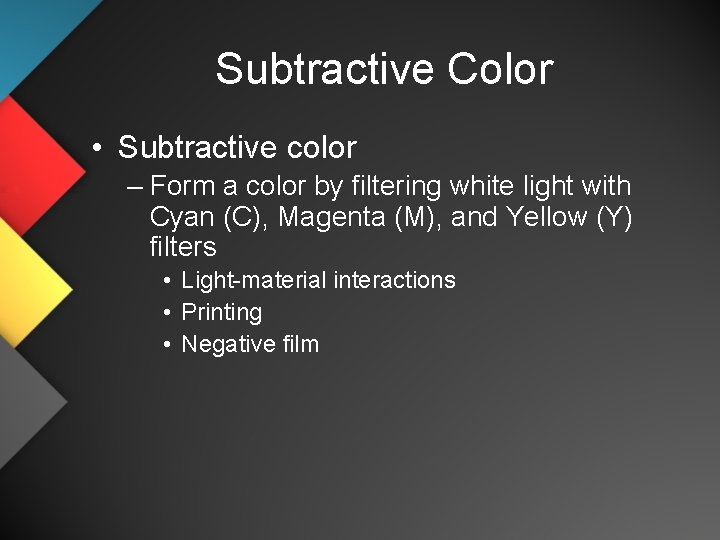
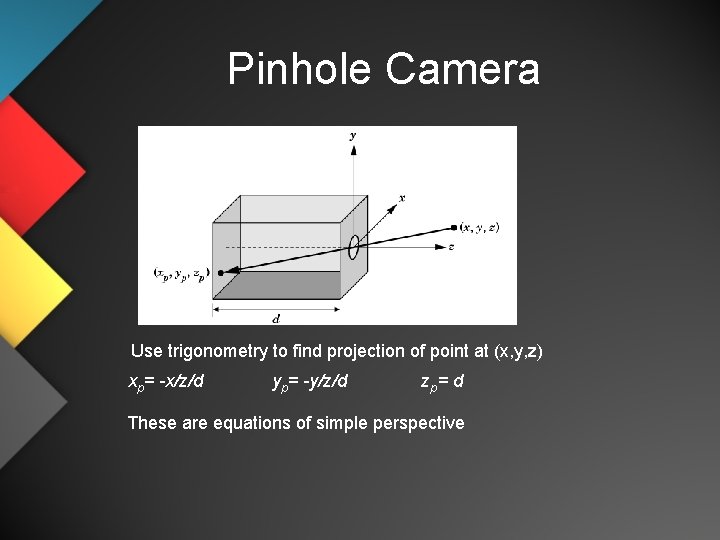
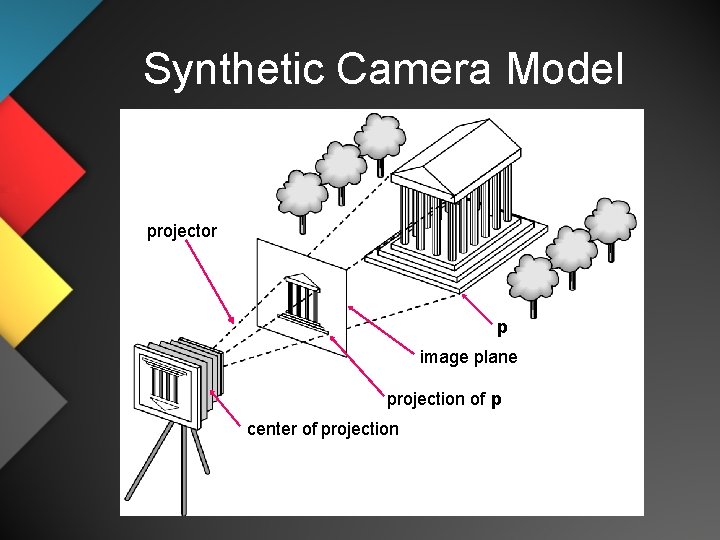
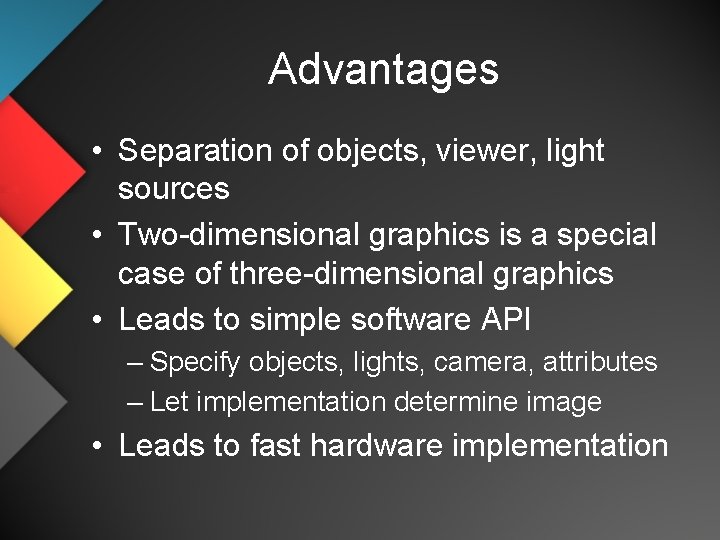
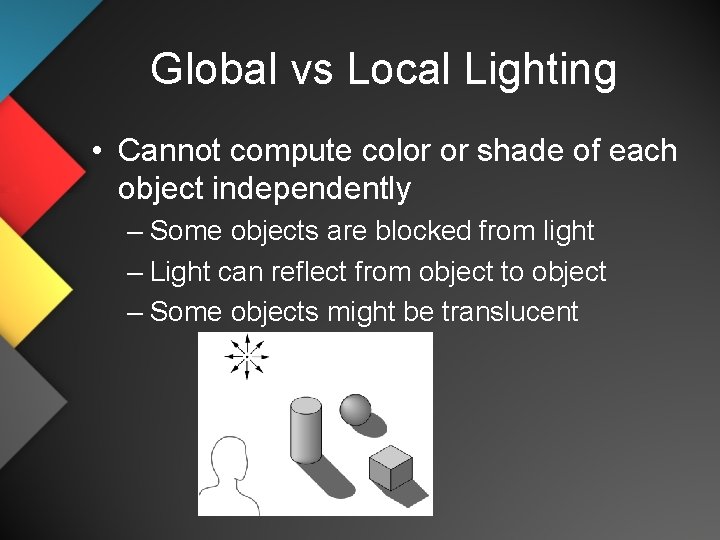
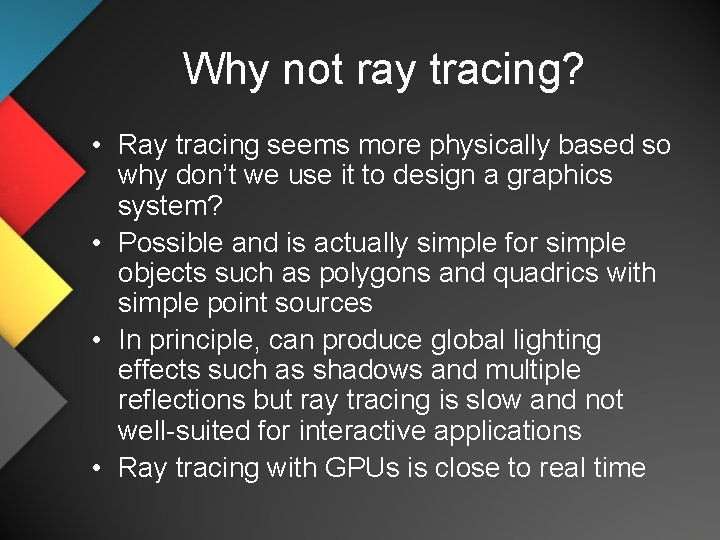

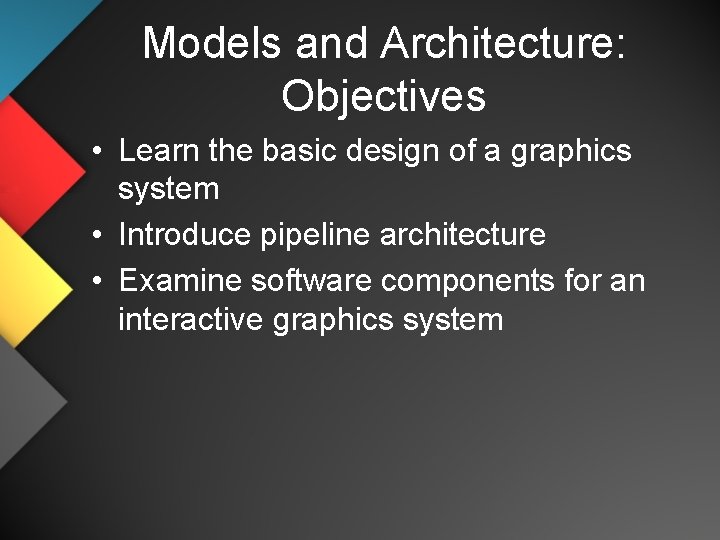
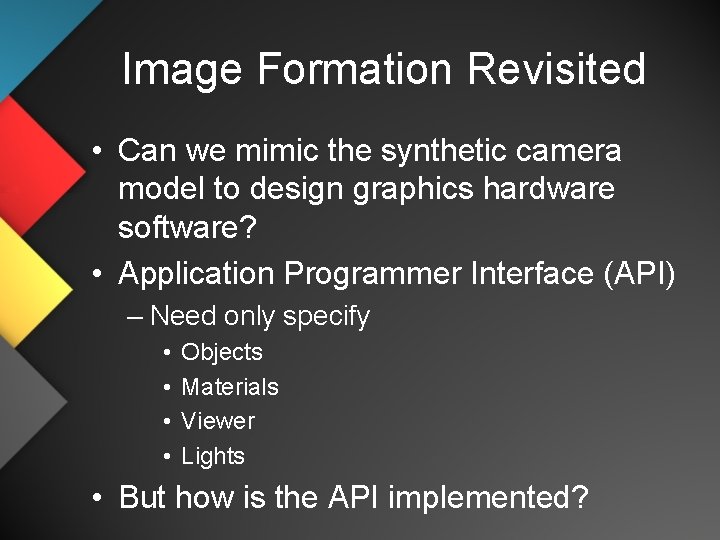
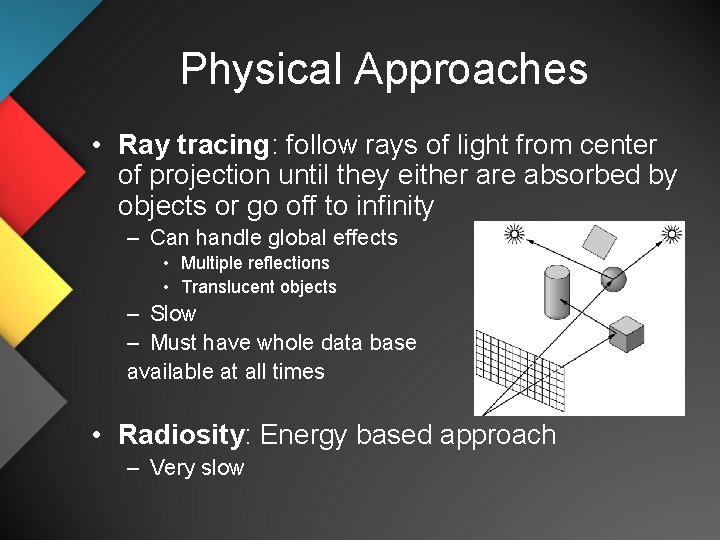
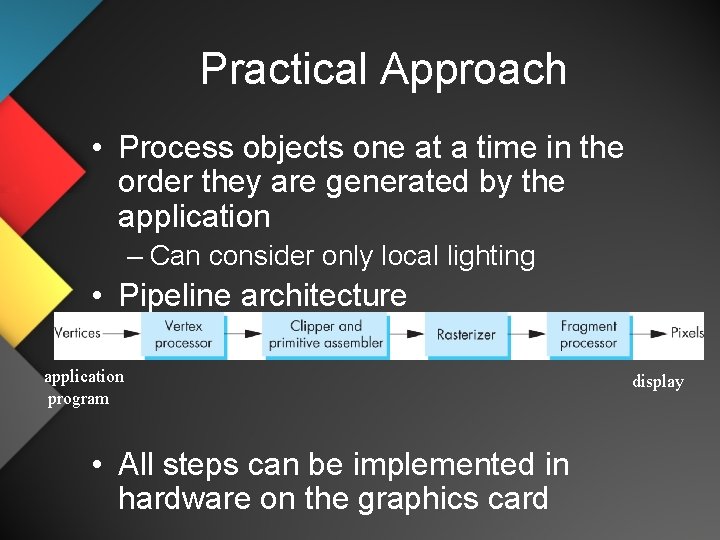
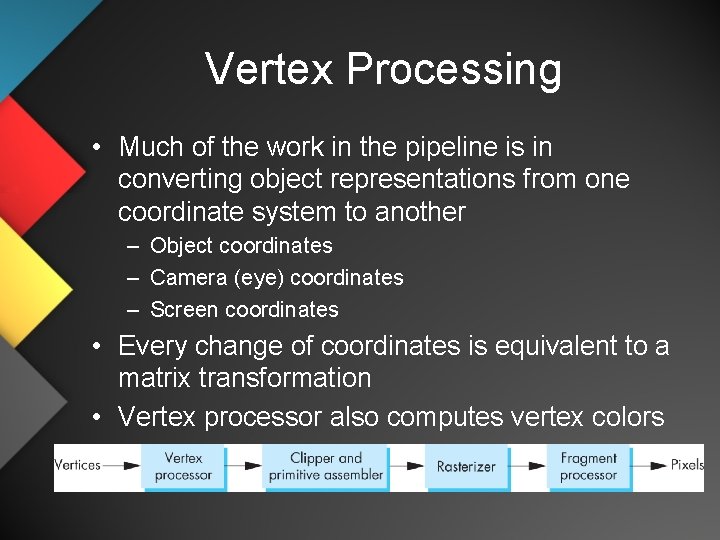
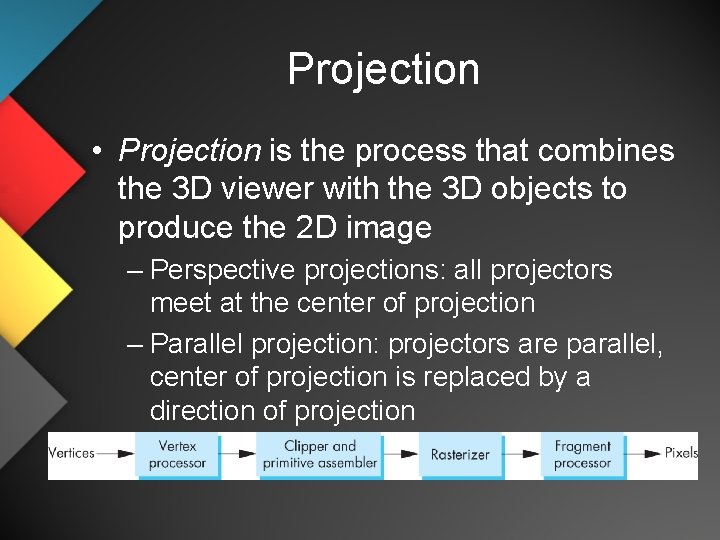
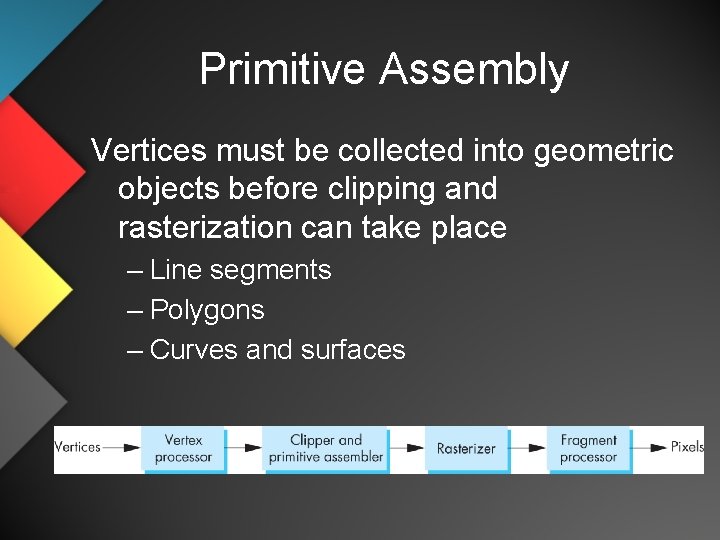
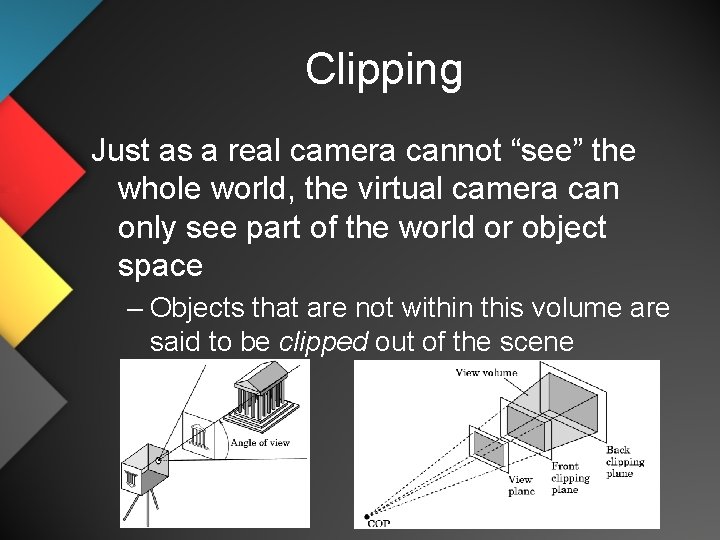
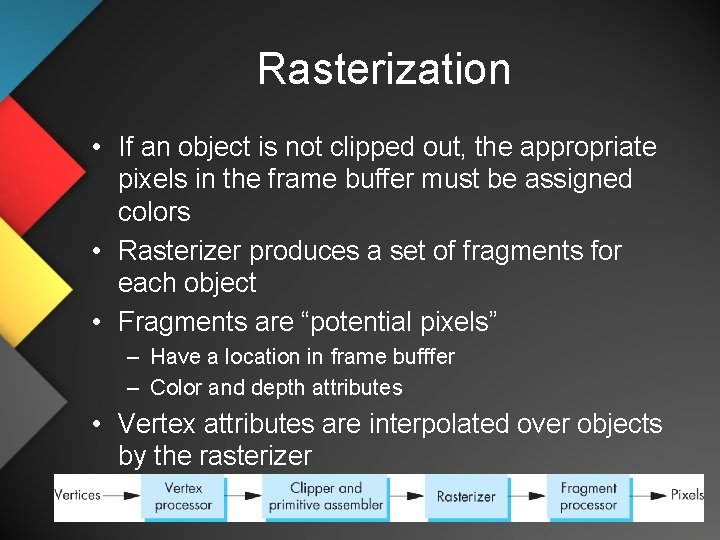
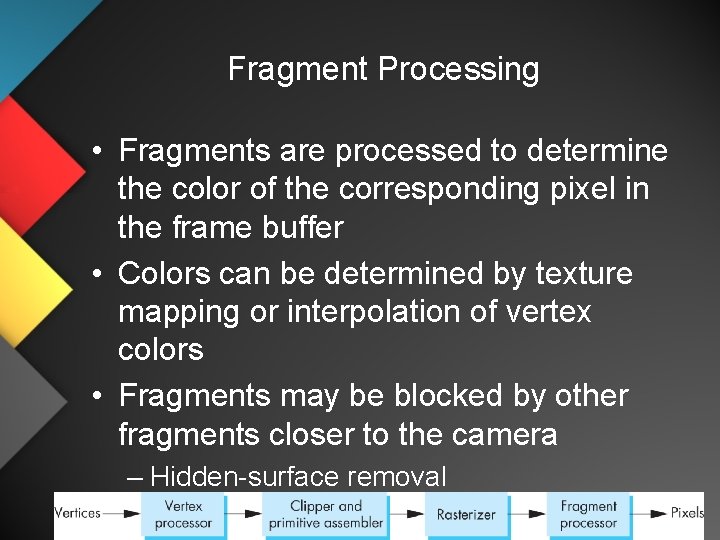
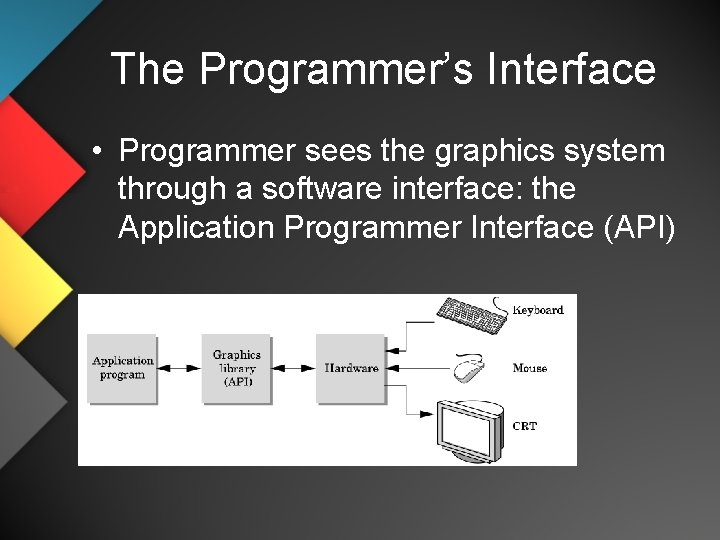
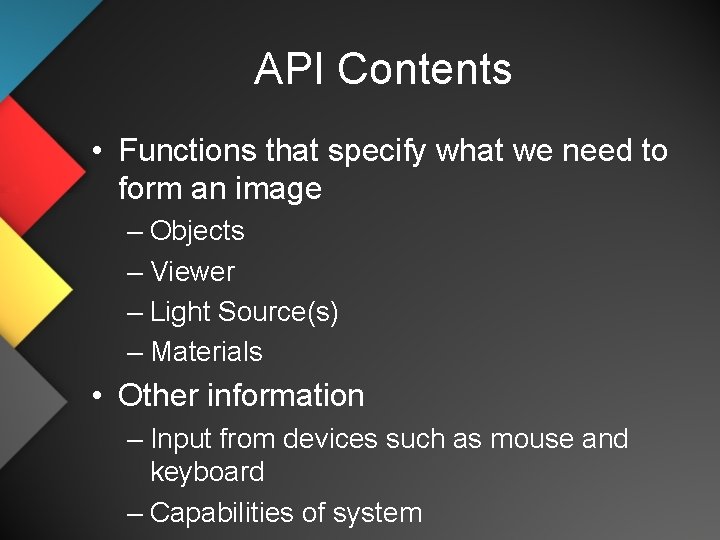
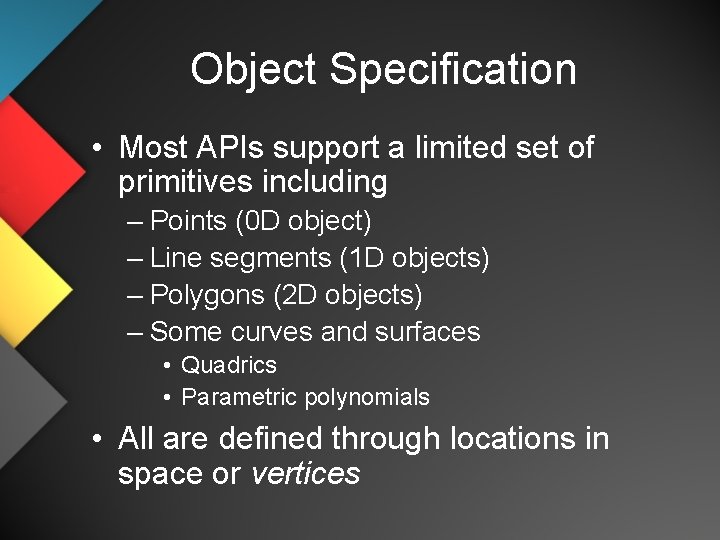
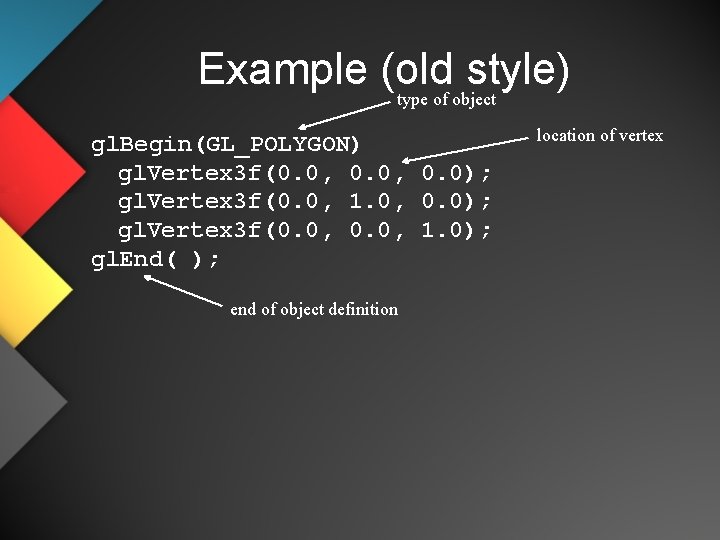
![Example (GPU based) • Put geometric data in an array vec 3 points[3]; points[0] Example (GPU based) • Put geometric data in an array vec 3 points[3]; points[0]](https://slidetodoc.com/presentation_image_h/10c34fcd21a208589c9caf38a9ec388c/image-33.jpg)
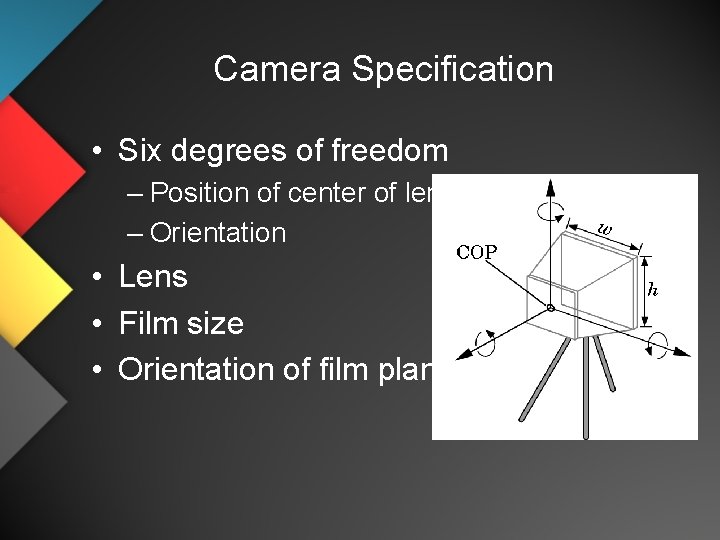
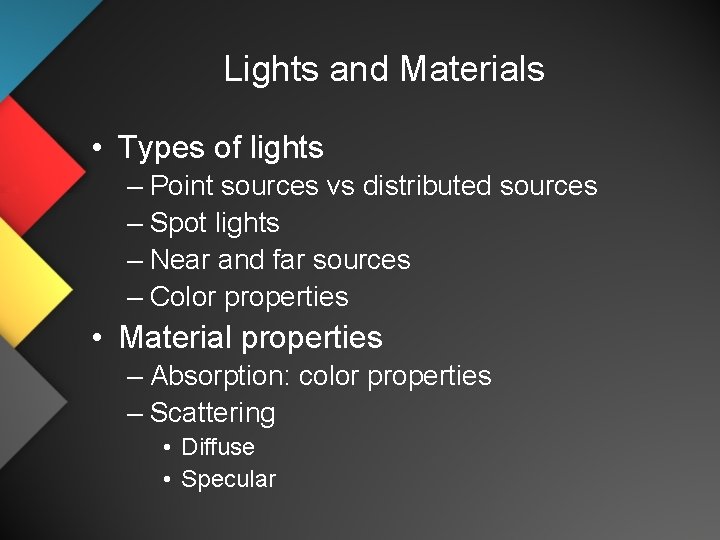
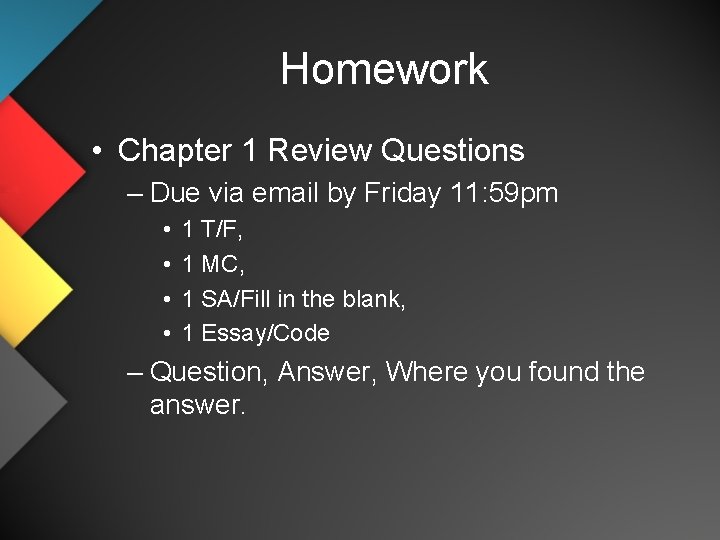

- Slides: 37
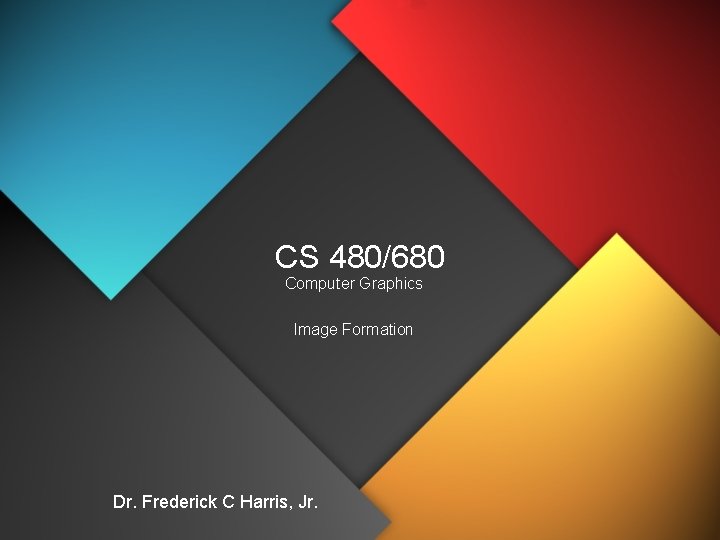
CS 480/680 Computer Graphics Image Formation Dr. Frederick C Harris, Jr.
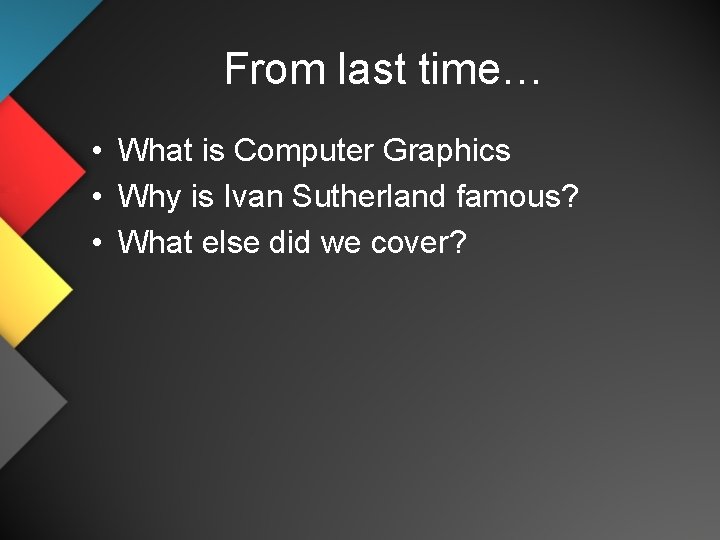
From last time… • What is Computer Graphics • Why is Ivan Sutherland famous? • What else did we cover?
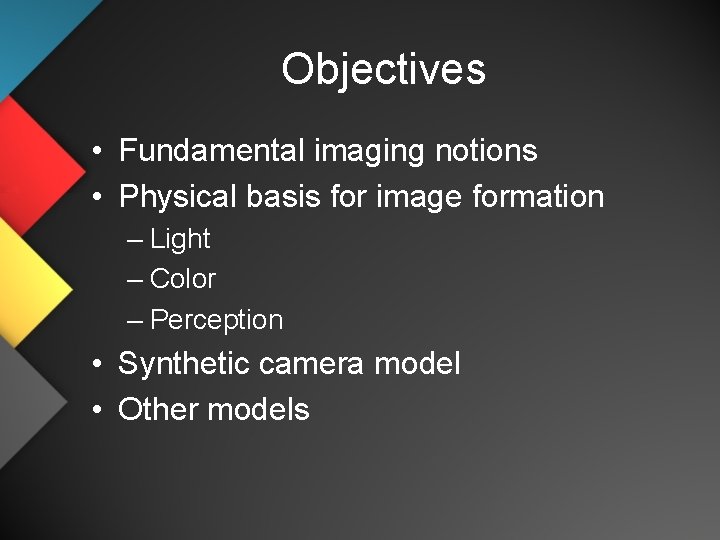
Objectives • Fundamental imaging notions • Physical basis for image formation – Light – Color – Perception • Synthetic camera model • Other models
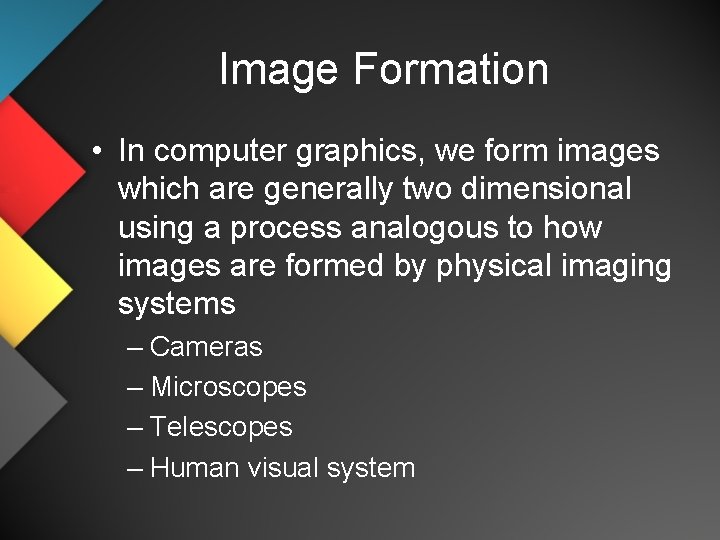
Image Formation • In computer graphics, we form images which are generally two dimensional using a process analogous to how images are formed by physical imaging systems – Cameras – Microscopes – Telescopes – Human visual system
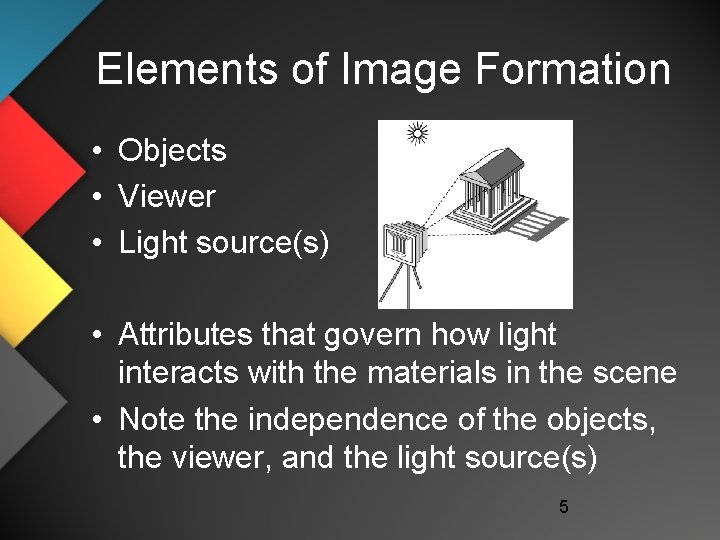
Elements of Image Formation • Objects • Viewer • Light source(s) • Attributes that govern how light interacts with the materials in the scene • Note the independence of the objects, the viewer, and the light source(s) 5
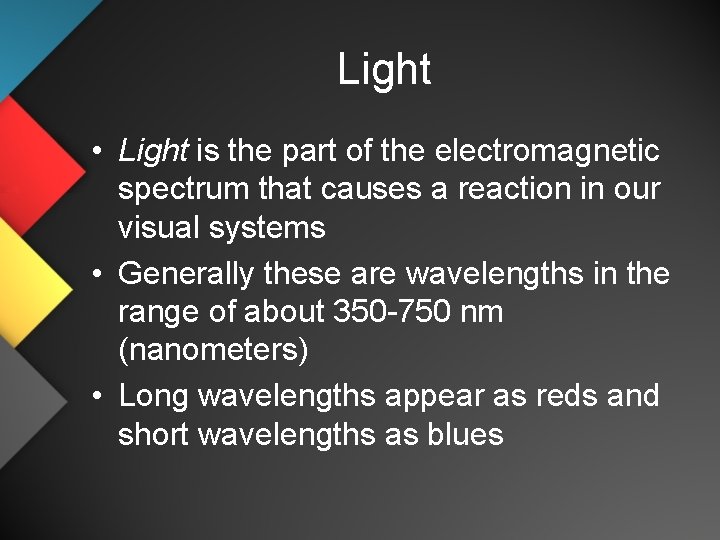
Light • Light is the part of the electromagnetic spectrum that causes a reaction in our visual systems • Generally these are wavelengths in the range of about 350 -750 nm (nanometers) • Long wavelengths appear as reds and short wavelengths as blues
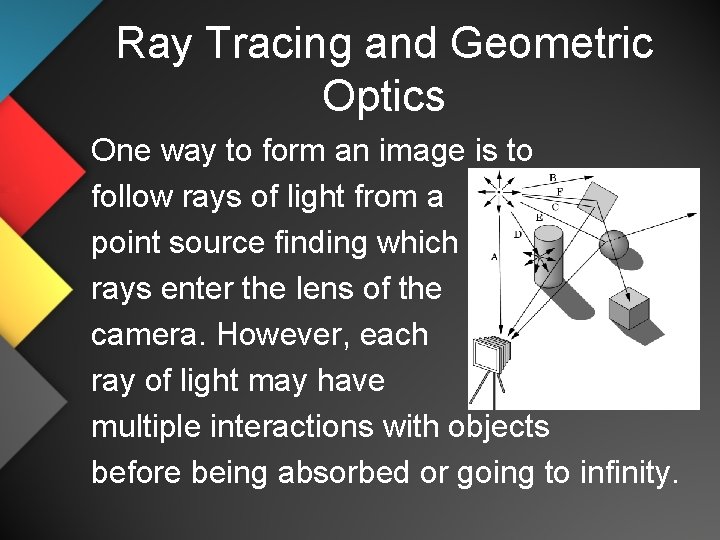
Ray Tracing and Geometric Optics One way to form an image is to follow rays of light from a point source finding which rays enter the lens of the camera. However, each ray of light may have multiple interactions with objects before being absorbed or going to infinity.
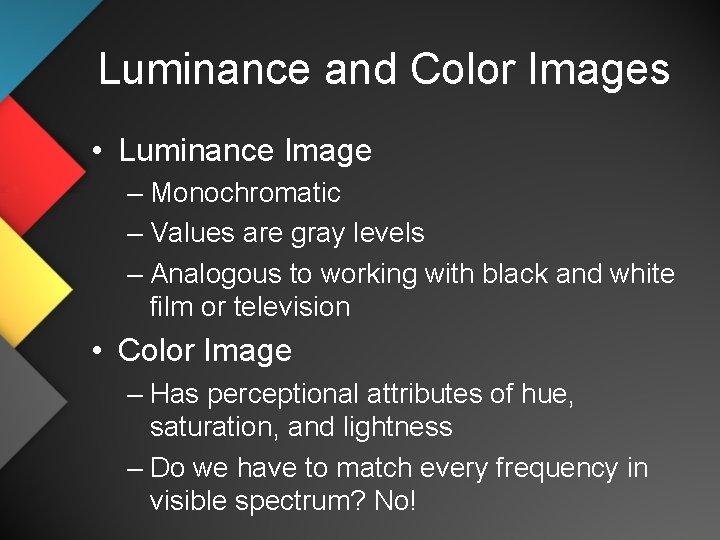
Luminance and Color Images • Luminance Image – Monochromatic – Values are gray levels – Analogous to working with black and white film or television • Color Image – Has perceptional attributes of hue, saturation, and lightness – Do we have to match every frequency in visible spectrum? No!
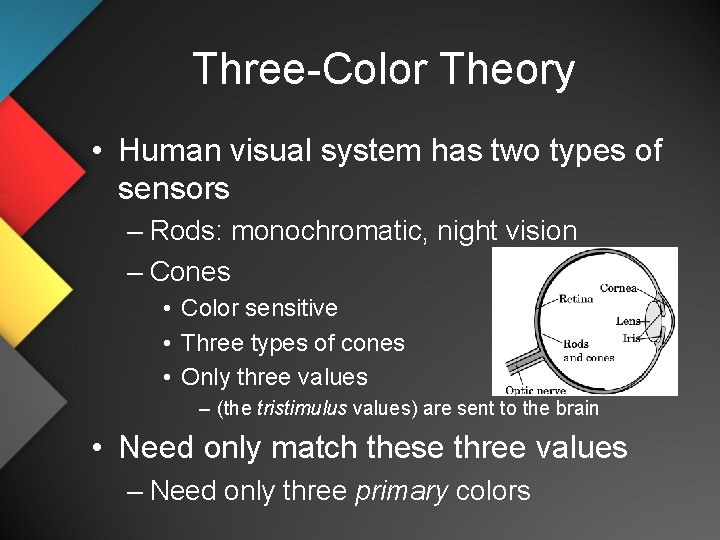
Three-Color Theory • Human visual system has two types of sensors – Rods: monochromatic, night vision – Cones • Color sensitive • Three types of cones • Only three values – (the tristimulus values) are sent to the brain • Need only match these three values – Need only three primary colors
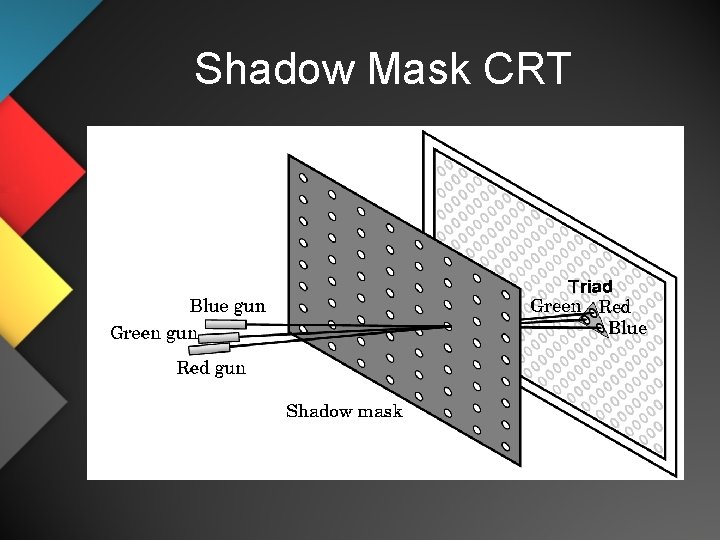
Shadow Mask CRT
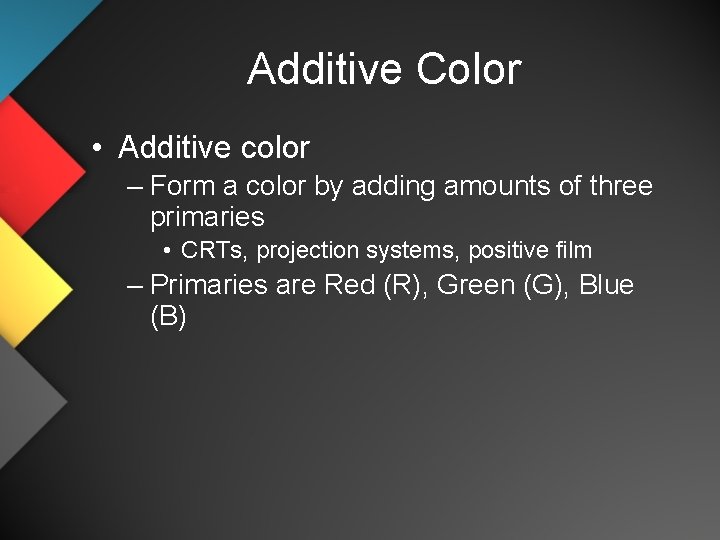
Additive Color • Additive color – Form a color by adding amounts of three primaries • CRTs, projection systems, positive film – Primaries are Red (R), Green (G), Blue (B)
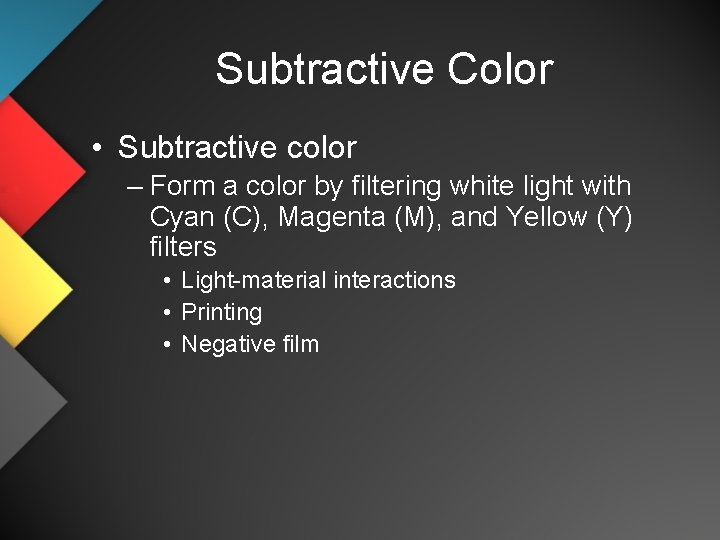
Subtractive Color • Subtractive color – Form a color by filtering white light with Cyan (C), Magenta (M), and Yellow (Y) filters • Light-material interactions • Printing • Negative film
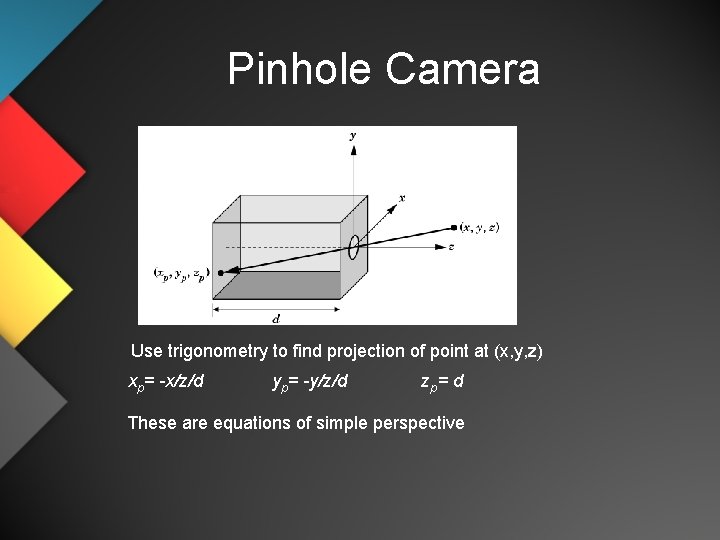
Pinhole Camera Use trigonometry to find projection of point at (x, y, z) xp= -x/z/d yp= -y/z/d zp= d These are equations of simple perspective
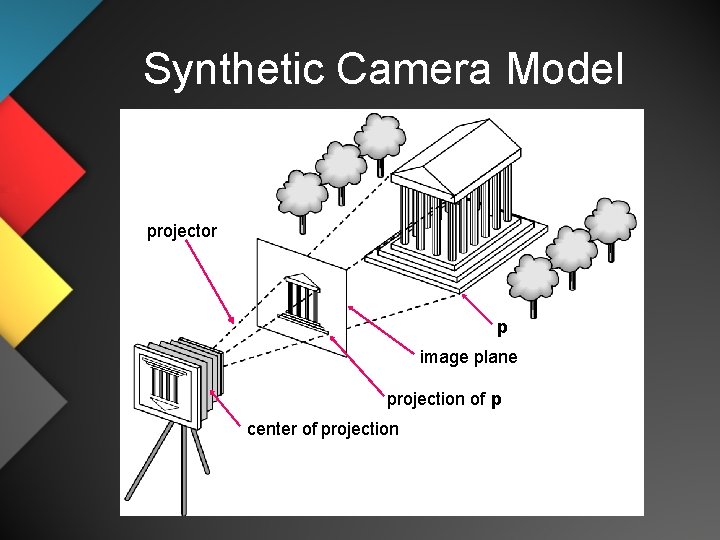
Synthetic Camera Model projector p image plane projection of p center of projection
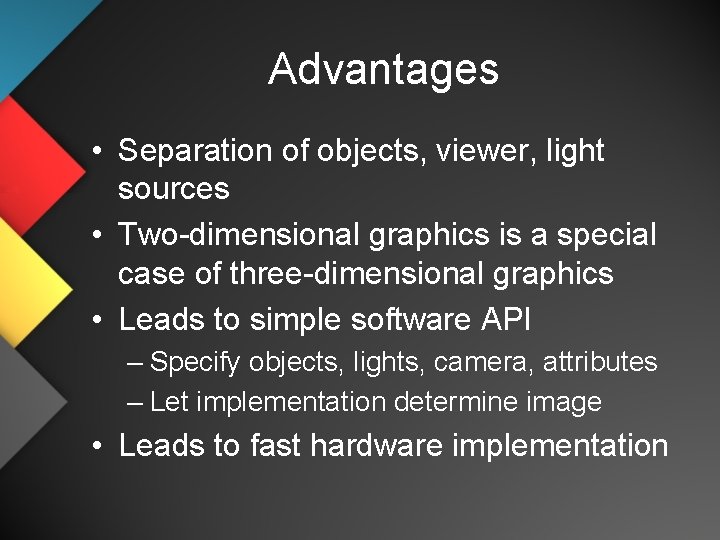
Advantages • Separation of objects, viewer, light sources • Two-dimensional graphics is a special case of three-dimensional graphics • Leads to simple software API – Specify objects, lights, camera, attributes – Let implementation determine image • Leads to fast hardware implementation
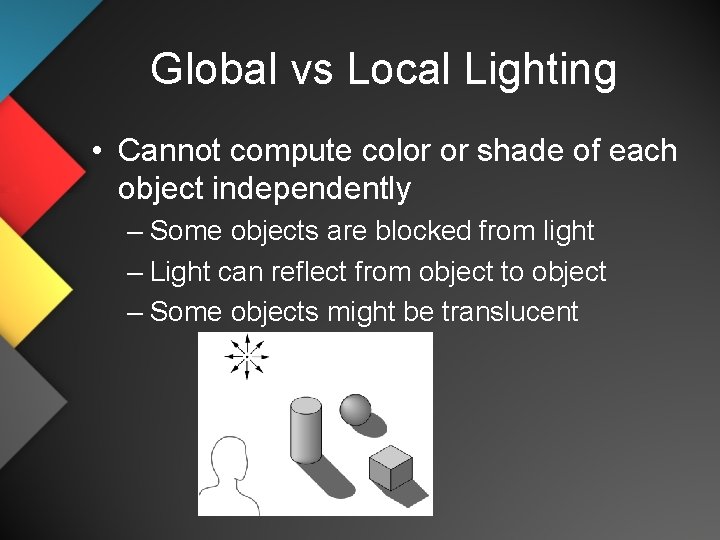
Global vs Local Lighting • Cannot compute color or shade of each object independently – Some objects are blocked from light – Light can reflect from object to object – Some objects might be translucent
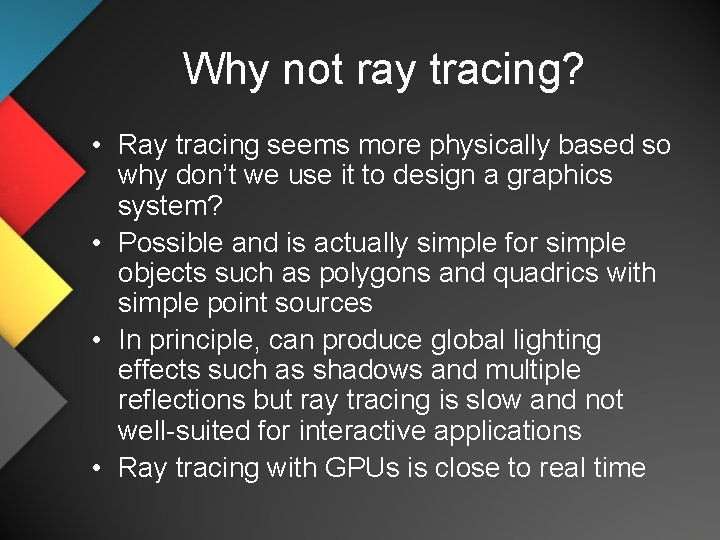
Why not ray tracing? • Ray tracing seems more physically based so why don’t we use it to design a graphics system? • Possible and is actually simple for simple objects such as polygons and quadrics with simple point sources • In principle, can produce global lighting effects such as shadows and multiple reflections but ray tracing is slow and not well-suited for interactive applications • Ray tracing with GPUs is close to real time

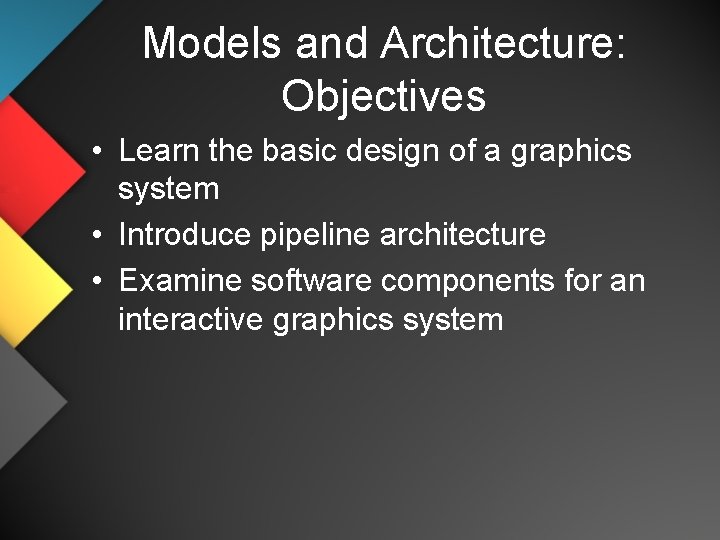
Models and Architecture: Objectives • Learn the basic design of a graphics system • Introduce pipeline architecture • Examine software components for an interactive graphics system
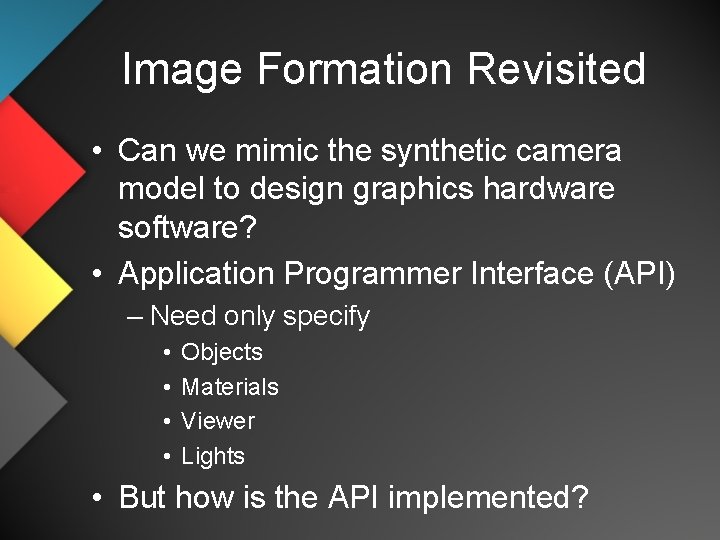
Image Formation Revisited • Can we mimic the synthetic camera model to design graphics hardware software? • Application Programmer Interface (API) – Need only specify • • Objects Materials Viewer Lights • But how is the API implemented?
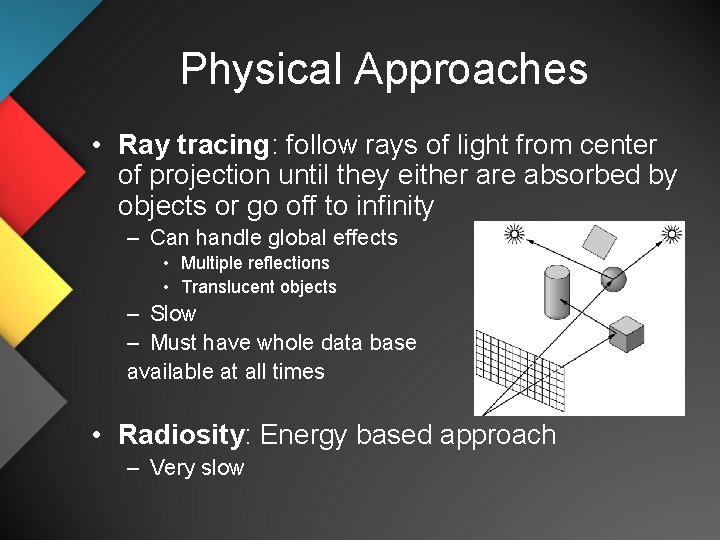
Physical Approaches • Ray tracing: follow rays of light from center of projection until they either are absorbed by objects or go off to infinity – Can handle global effects • Multiple reflections • Translucent objects – Slow – Must have whole data base available at all times • Radiosity: Energy based approach – Very slow
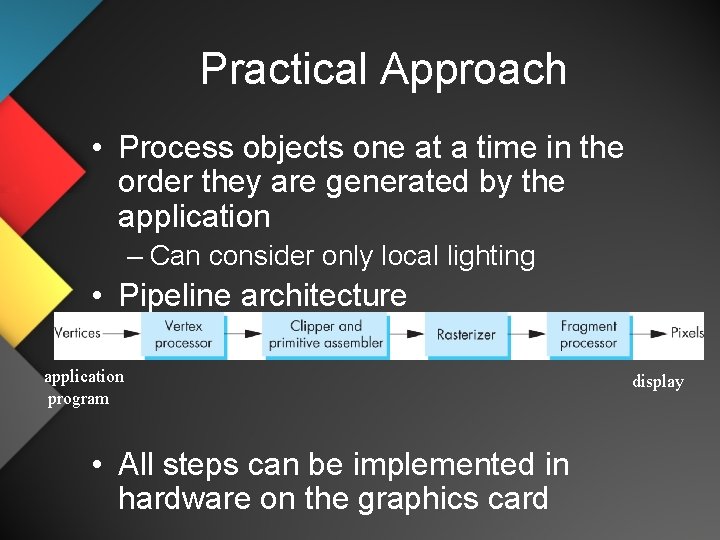
Practical Approach • Process objects one at a time in the order they are generated by the application – Can consider only local lighting • Pipeline architecture application program • All steps can be implemented in hardware on the graphics card display
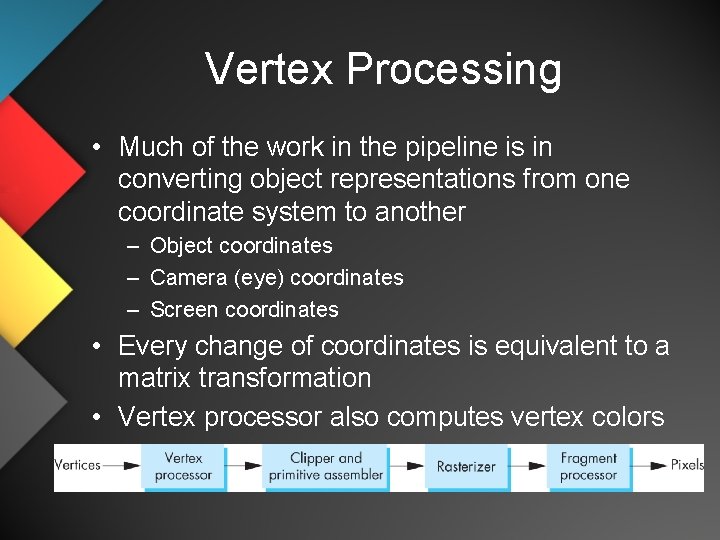
Vertex Processing • Much of the work in the pipeline is in converting object representations from one coordinate system to another – Object coordinates – Camera (eye) coordinates – Screen coordinates • Every change of coordinates is equivalent to a matrix transformation • Vertex processor also computes vertex colors
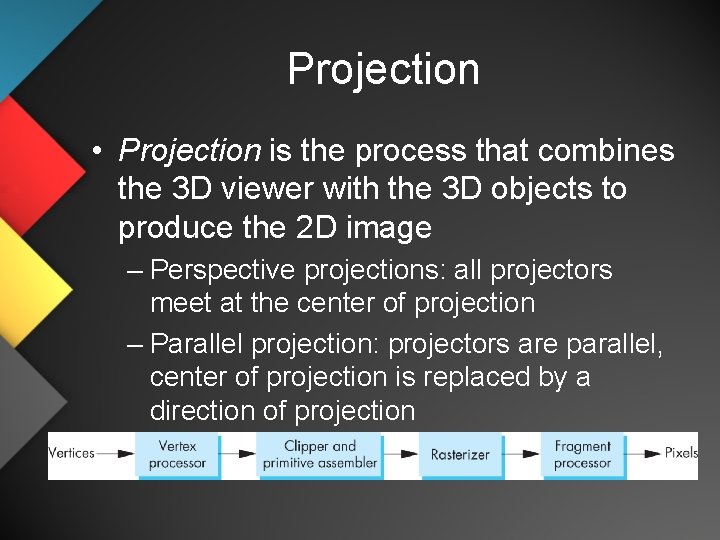
Projection • Projection is the process that combines the 3 D viewer with the 3 D objects to produce the 2 D image – Perspective projections: all projectors meet at the center of projection – Parallel projection: projectors are parallel, center of projection is replaced by a direction of projection
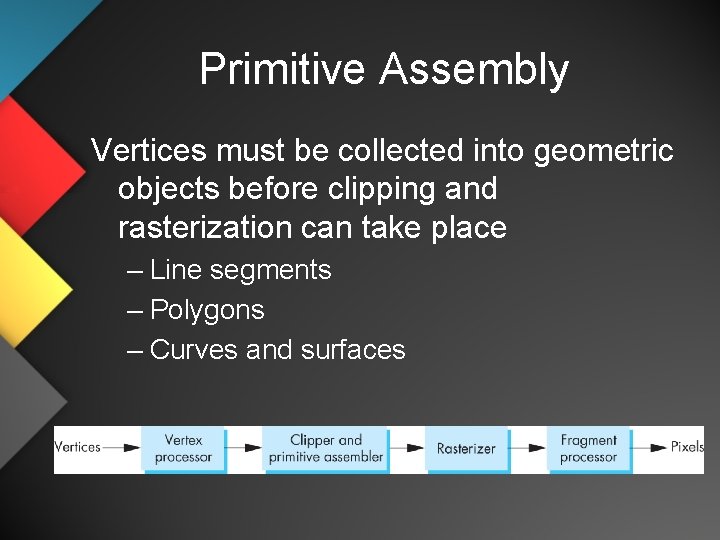
Primitive Assembly Vertices must be collected into geometric objects before clipping and rasterization can take place – Line segments – Polygons – Curves and surfaces
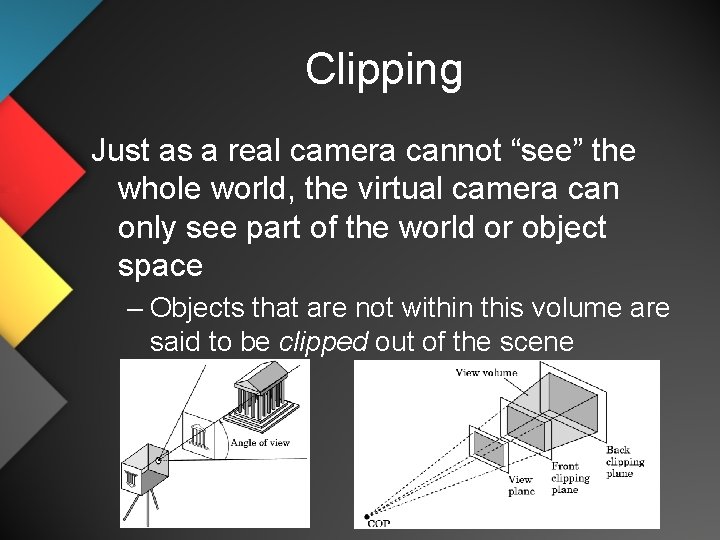
Clipping Just as a real camera cannot “see” the whole world, the virtual camera can only see part of the world or object space – Objects that are not within this volume are said to be clipped out of the scene
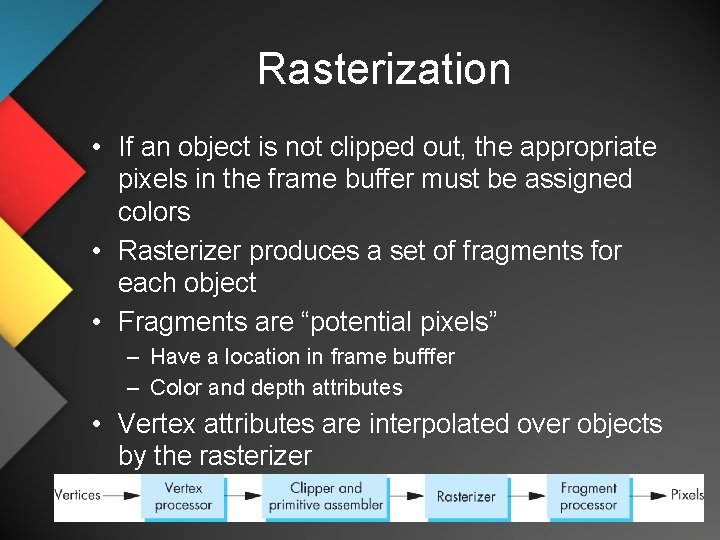
Rasterization • If an object is not clipped out, the appropriate pixels in the frame buffer must be assigned colors • Rasterizer produces a set of fragments for each object • Fragments are “potential pixels” – Have a location in frame bufffer – Color and depth attributes • Vertex attributes are interpolated over objects by the rasterizer
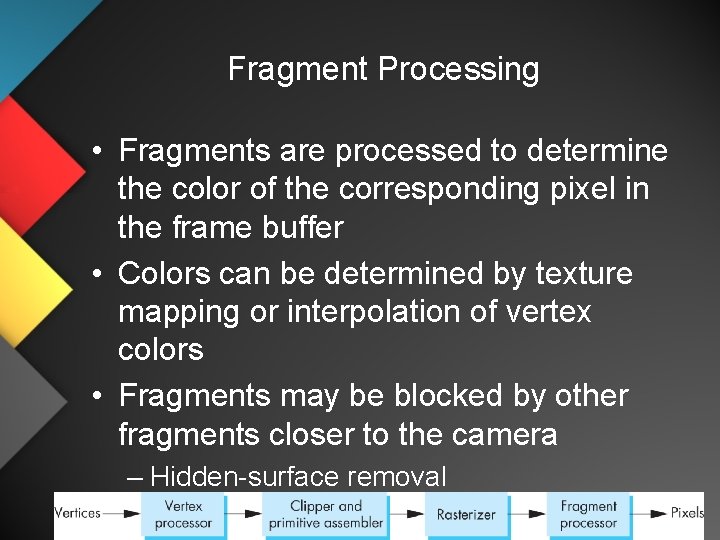
Fragment Processing • Fragments are processed to determine the color of the corresponding pixel in the frame buffer • Colors can be determined by texture mapping or interpolation of vertex colors • Fragments may be blocked by other fragments closer to the camera – Hidden-surface removal
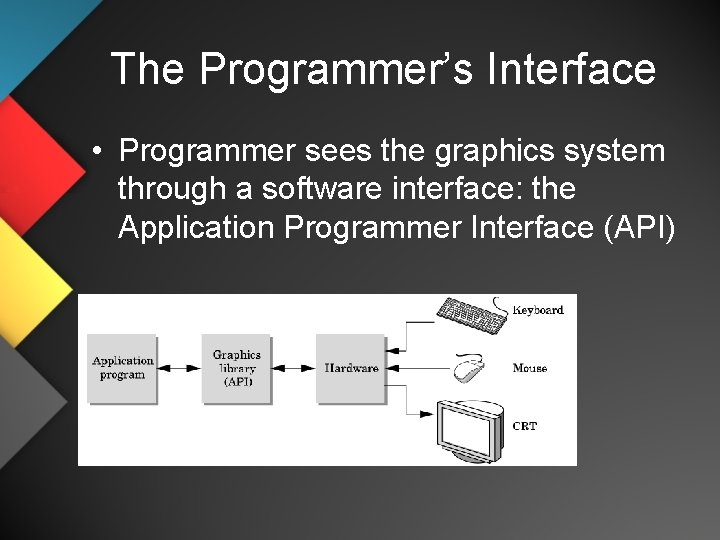
The Programmer’s Interface • Programmer sees the graphics system through a software interface: the Application Programmer Interface (API)
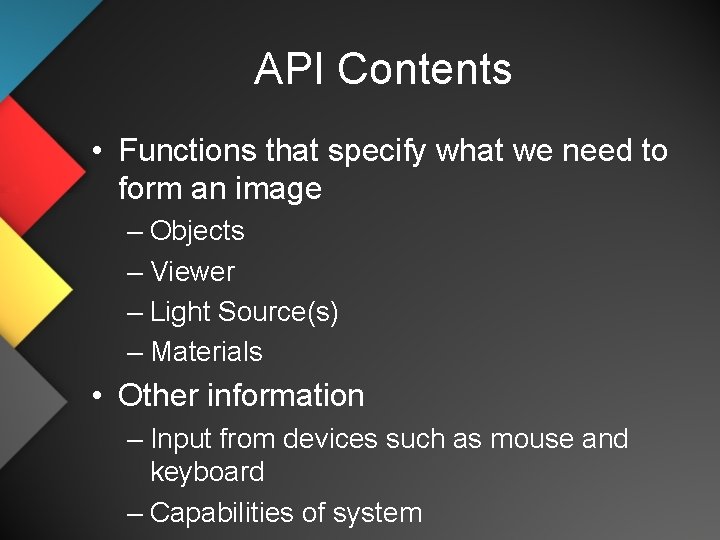
API Contents • Functions that specify what we need to form an image – Objects – Viewer – Light Source(s) – Materials • Other information – Input from devices such as mouse and keyboard – Capabilities of system
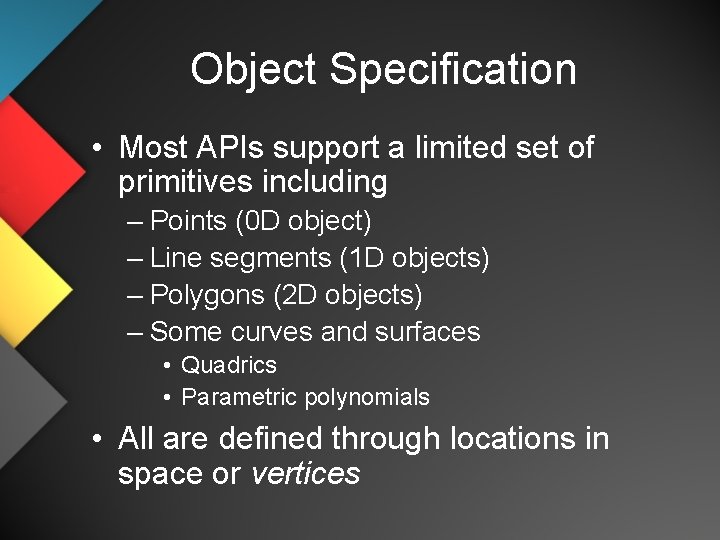
Object Specification • Most APIs support a limited set of primitives including – Points (0 D object) – Line segments (1 D objects) – Polygons (2 D objects) – Some curves and surfaces • Quadrics • Parametric polynomials • All are defined through locations in space or vertices
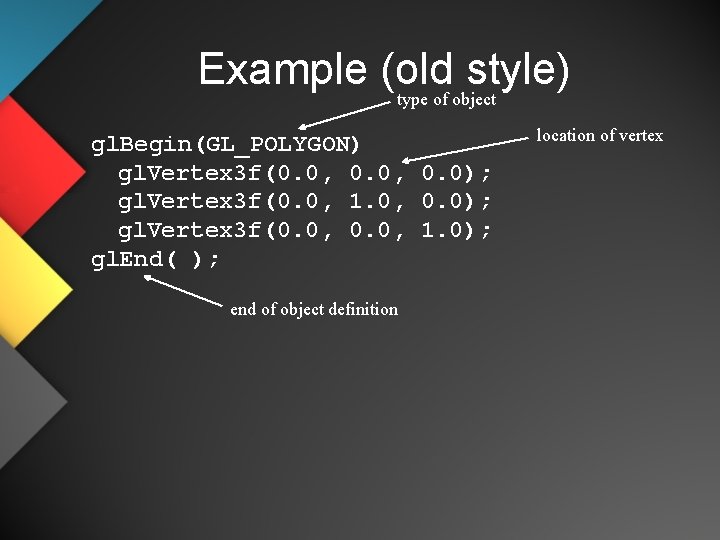
Example (old style) type of object gl. Begin(GL_POLYGON) gl. Vertex 3 f(0. 0, 0. 0); gl. Vertex 3 f(0. 0, 1. 0); gl. End( ); end of object definition location of vertex
![Example GPU based Put geometric data in an array vec 3 points3 points0 Example (GPU based) • Put geometric data in an array vec 3 points[3]; points[0]](https://slidetodoc.com/presentation_image_h/10c34fcd21a208589c9caf38a9ec388c/image-33.jpg)
Example (GPU based) • Put geometric data in an array vec 3 points[3]; points[0] = vec 3(0. 0, 0. 0); points[1] = vec 3(0. 0, 1. 0, 0. 0); points[2] = vec 3(0. 0, 1. 0); • Send array to GPU • Tell GPU to render as triangle
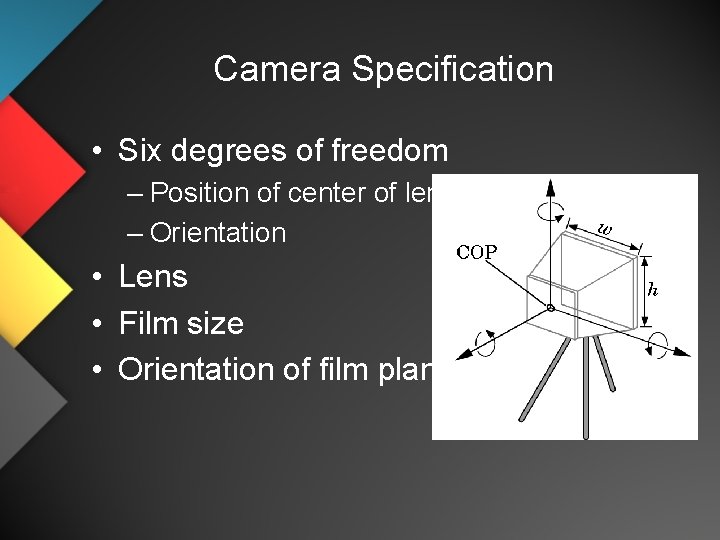
Camera Specification • Six degrees of freedom – Position of center of lens – Orientation • Lens • Film size • Orientation of film plane
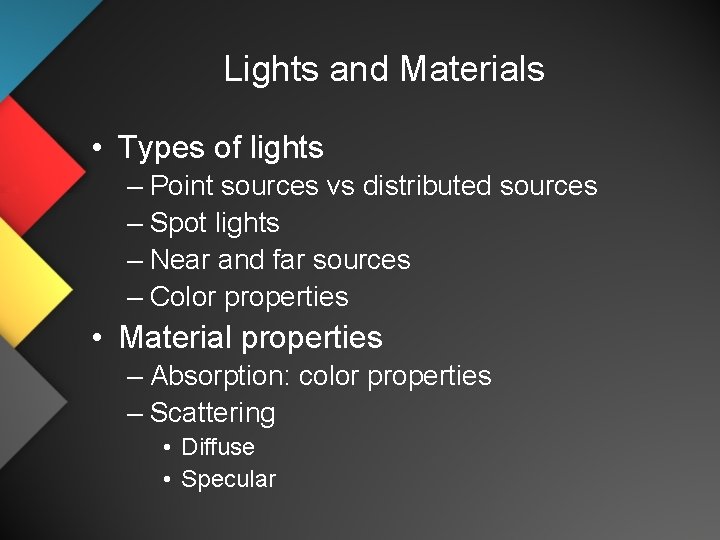
Lights and Materials • Types of lights – Point sources vs distributed sources – Spot lights – Near and far sources – Color properties • Material properties – Absorption: color properties – Scattering • Diffuse • Specular
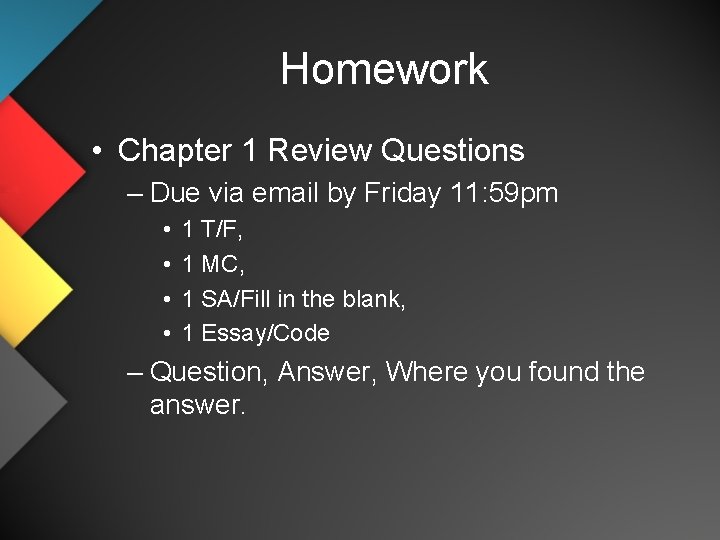
Homework • Chapter 1 Review Questions – Due via email by Friday 11: 59 pm • • 1 T/F, 1 MC, 1 SA/Fill in the blank, 1 Essay/Code – Question, Answer, Where you found the answer.
