CS 4731 Lecture 2 Intro to 2 D
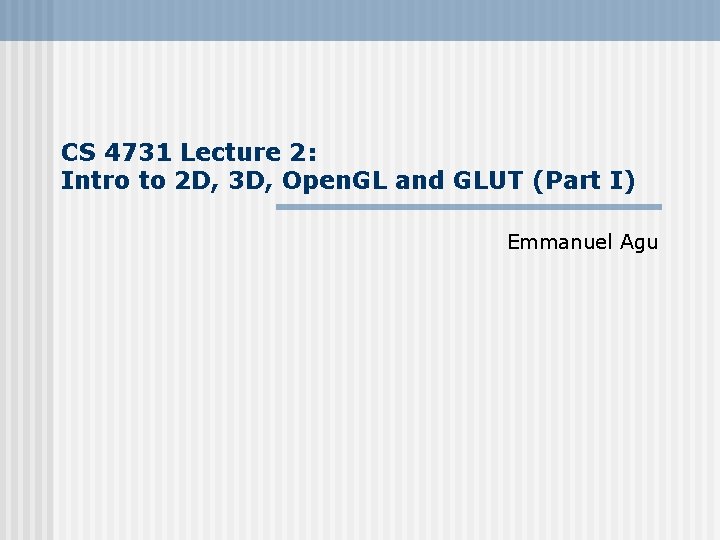
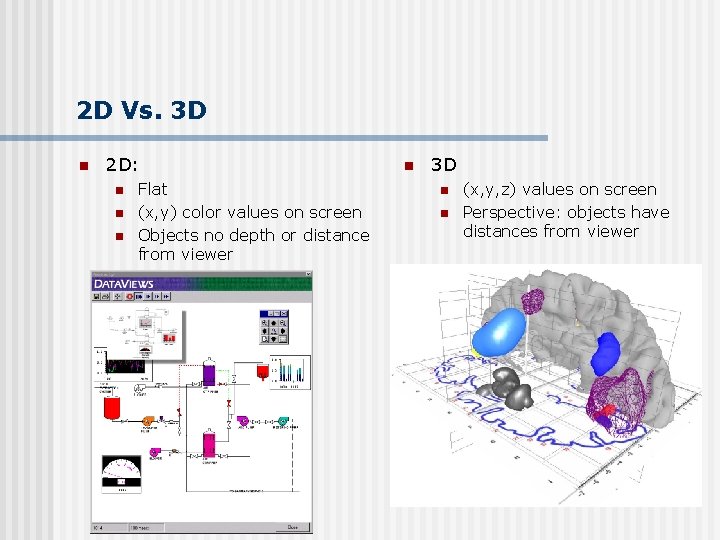
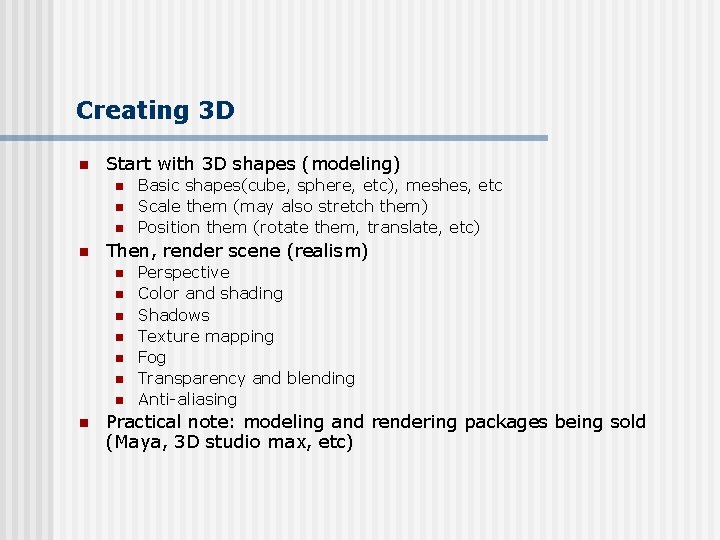
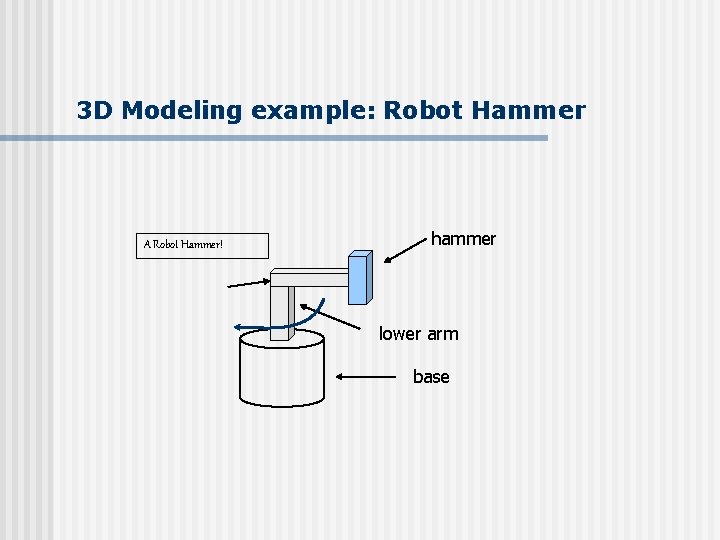
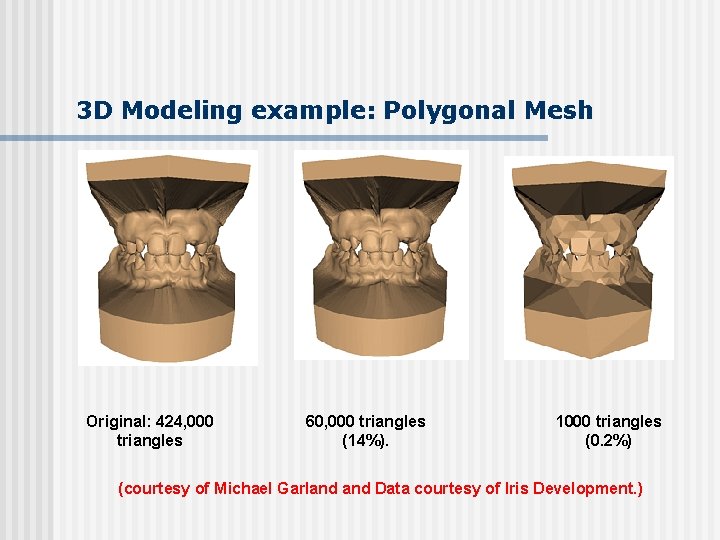
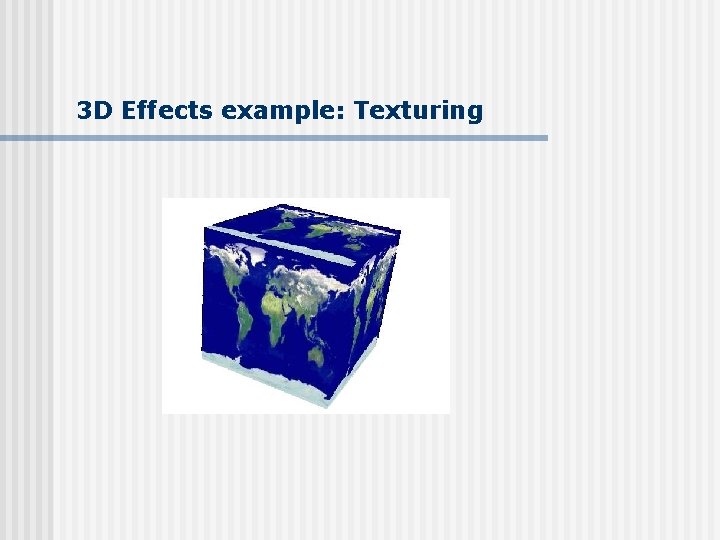
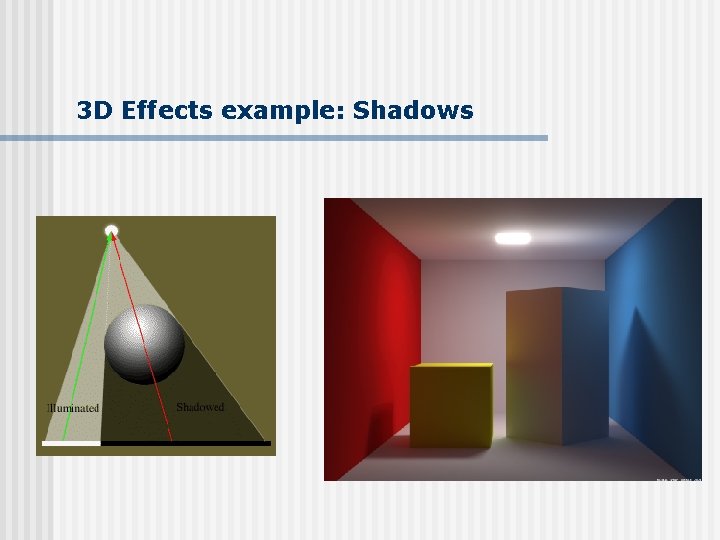
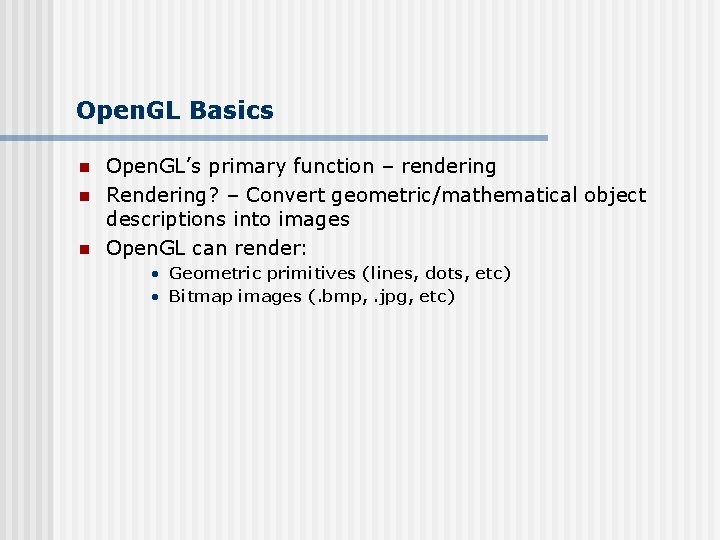
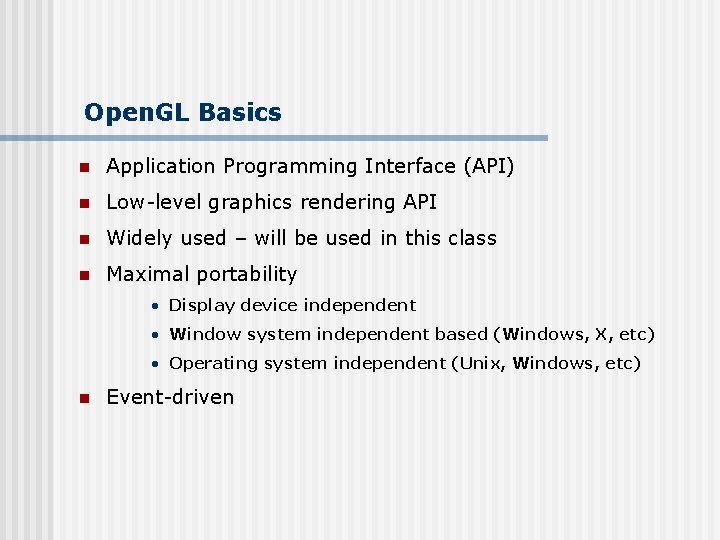
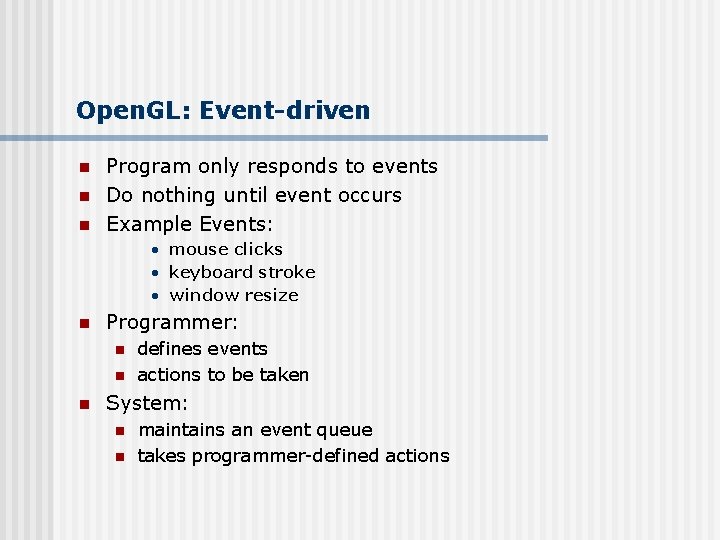
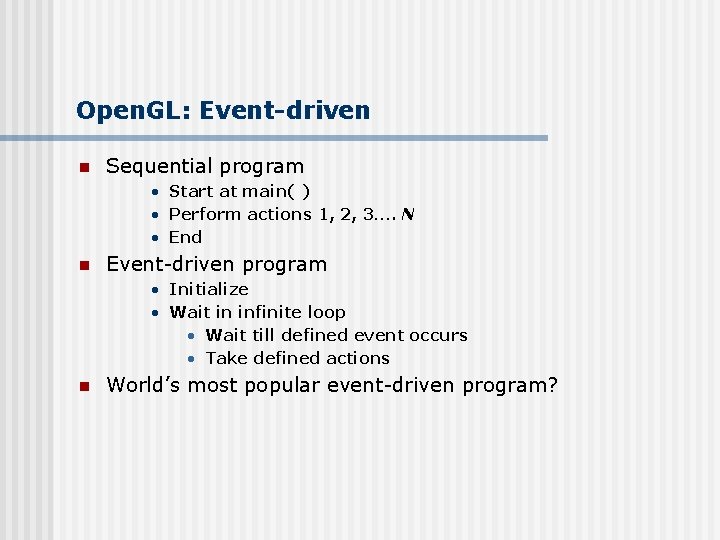
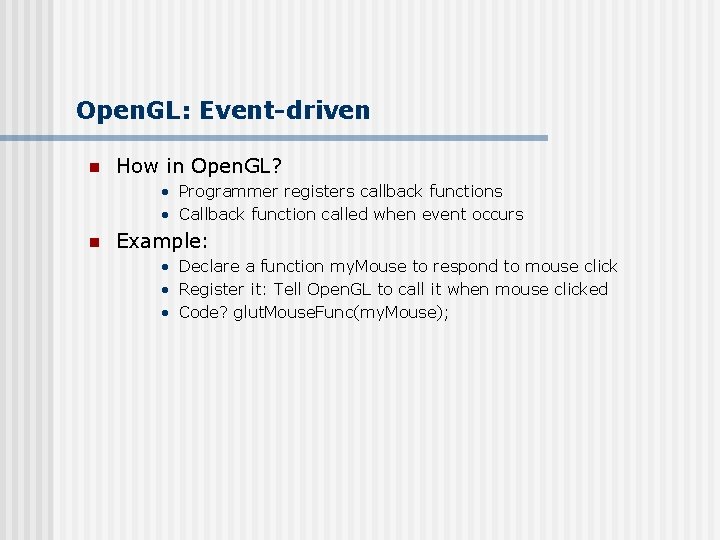
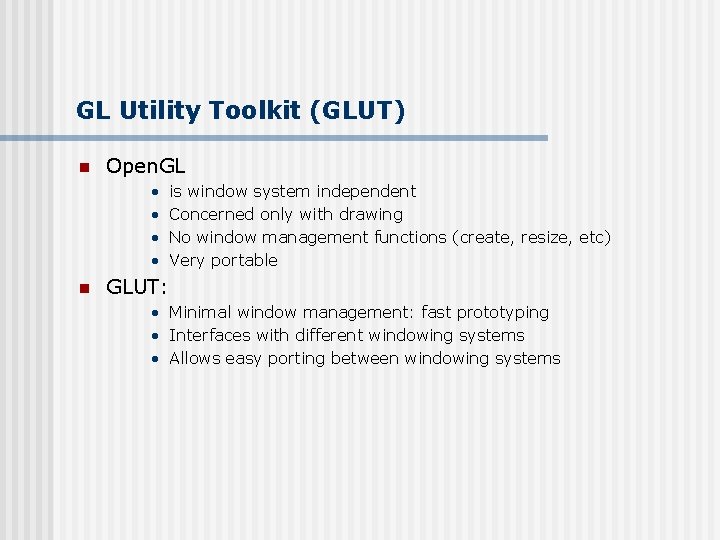
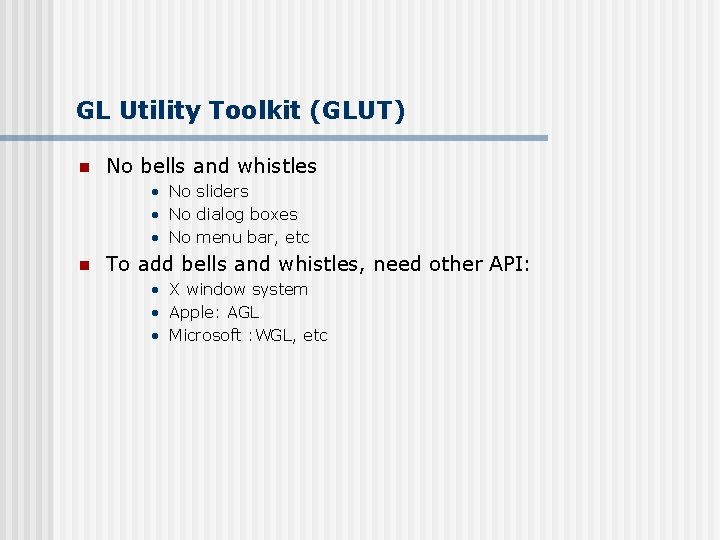
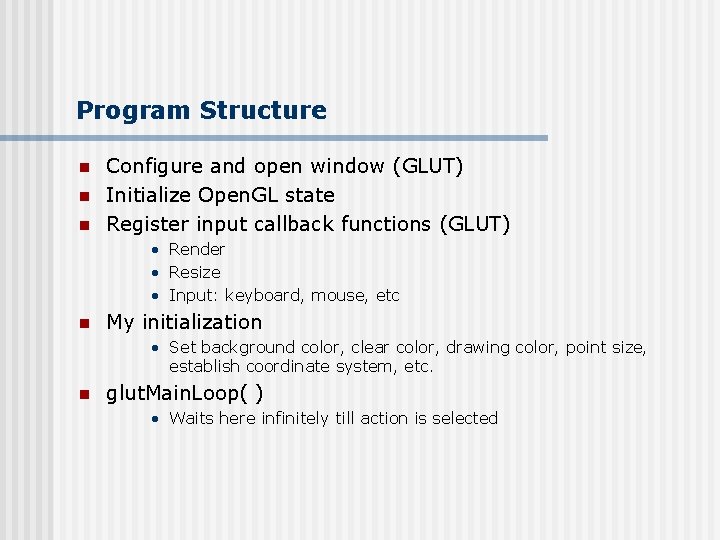
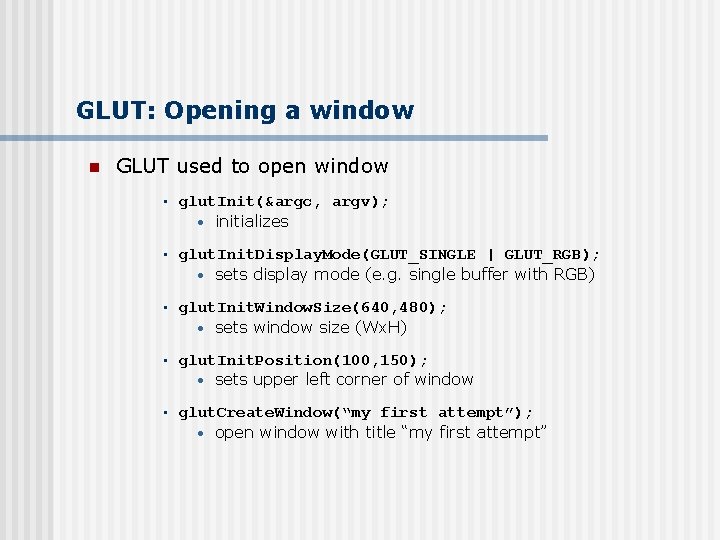
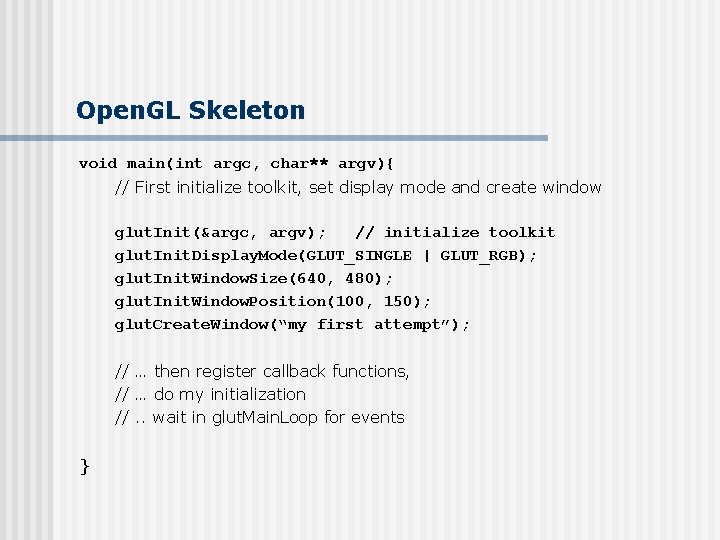
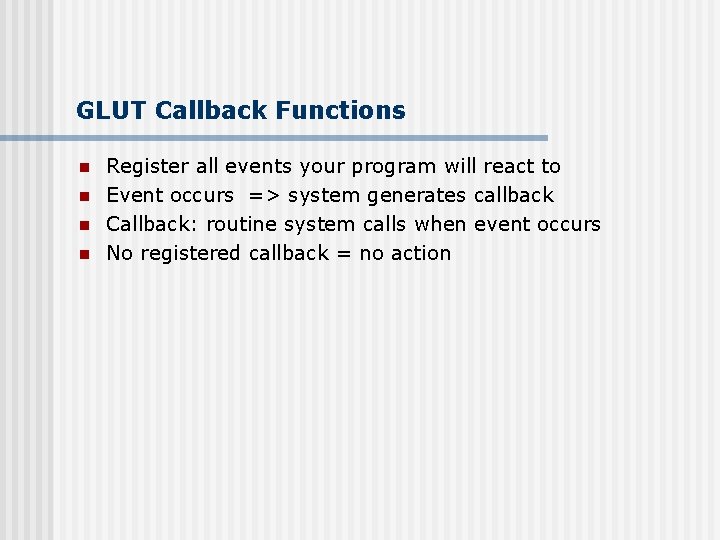
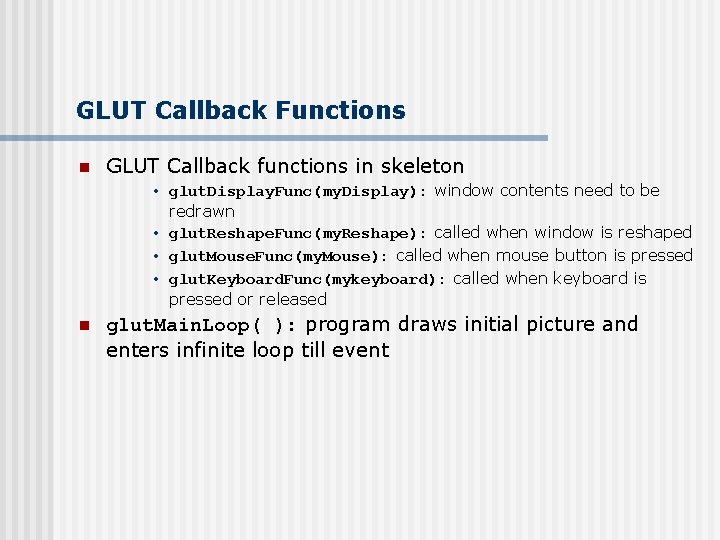
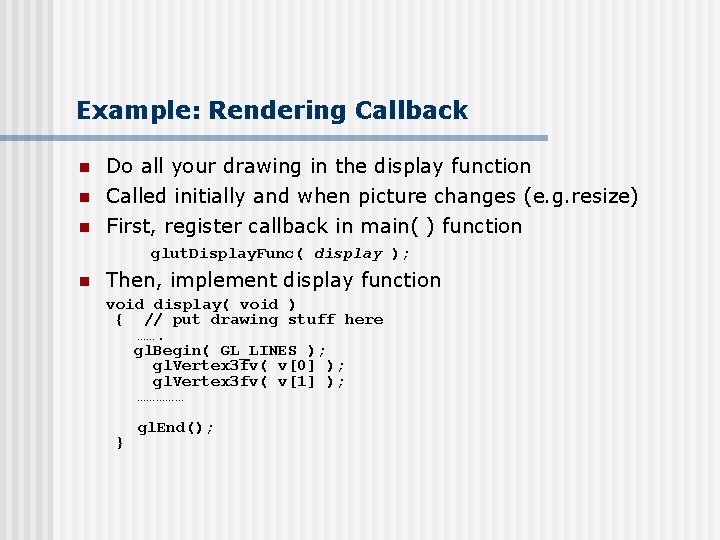
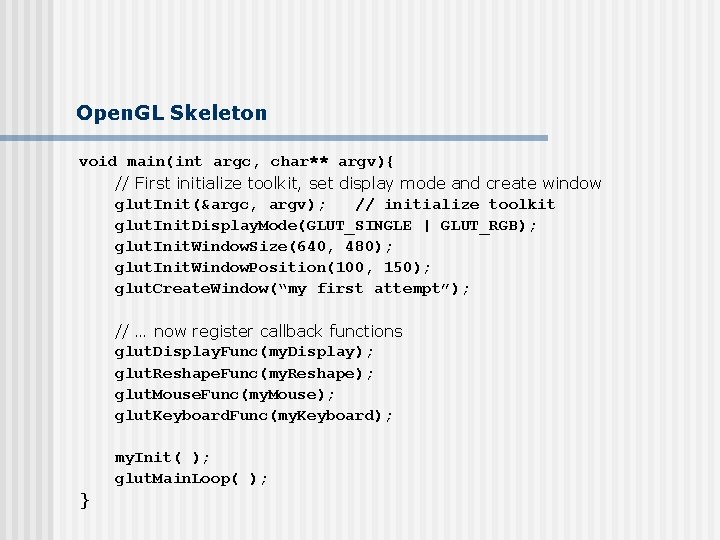
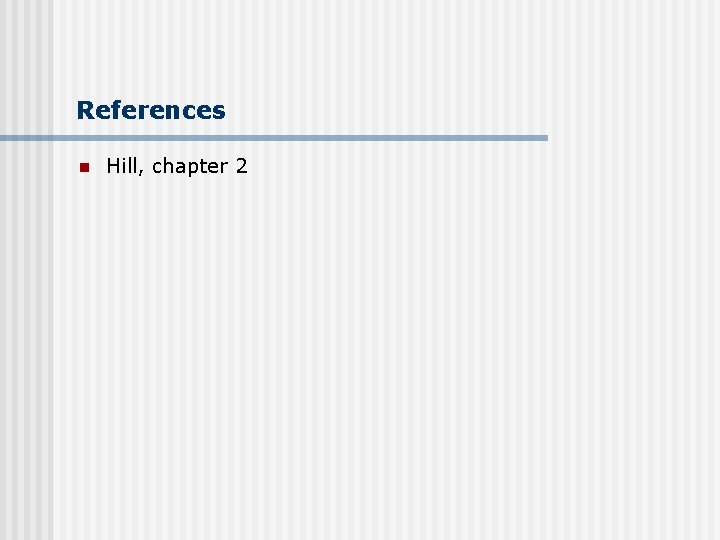
- Slides: 22
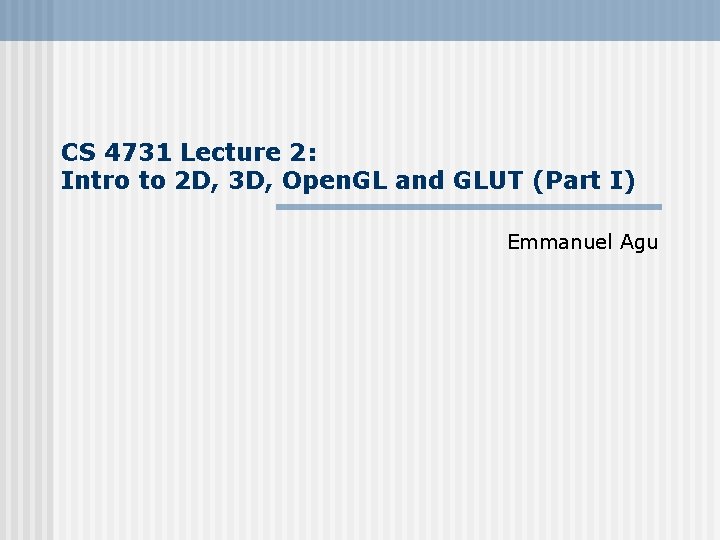
CS 4731 Lecture 2: Intro to 2 D, 3 D, Open. GL and GLUT (Part I) Emmanuel Agu
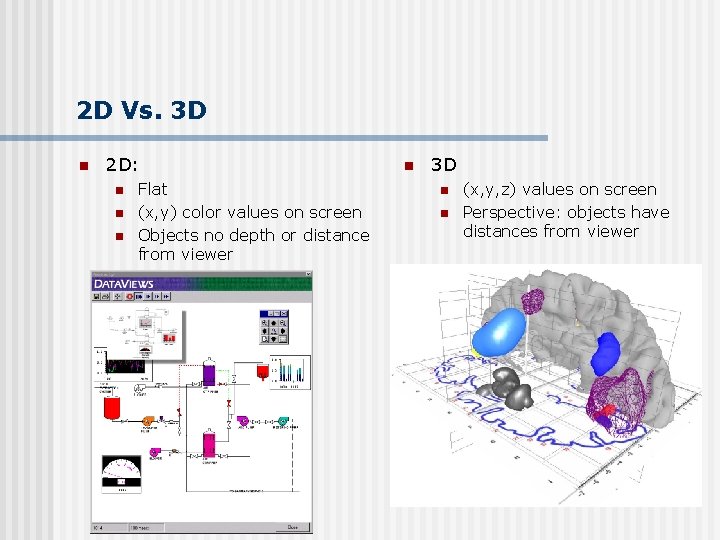
2 D Vs. 3 D n 2 D: n n n Flat (x, y) color values on screen Objects no depth or distance from viewer n 3 D n n (x, y, z) values on screen Perspective: objects have distances from viewer
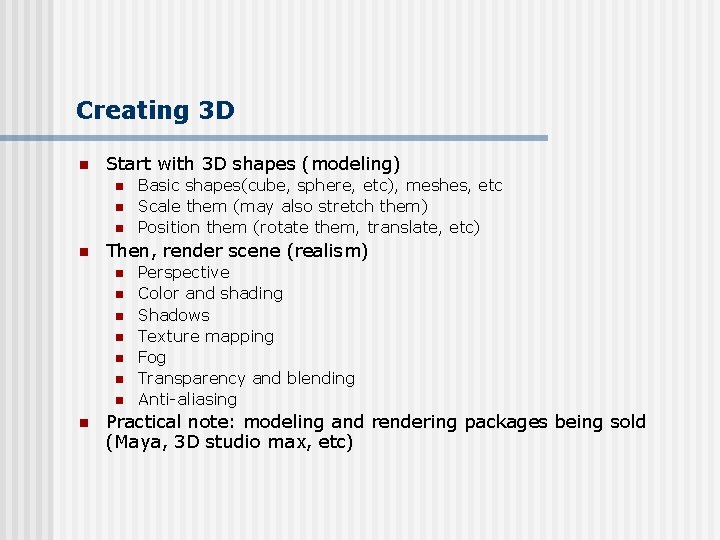
Creating 3 D n Start with 3 D shapes (modeling) n n Then, render scene (realism) n n n n Basic shapes(cube, sphere, etc), meshes, etc Scale them (may also stretch them) Position them (rotate them, translate, etc) Perspective Color and shading Shadows Texture mapping Fog Transparency and blending Anti-aliasing Practical note: modeling and rendering packages being sold (Maya, 3 D studio max, etc)
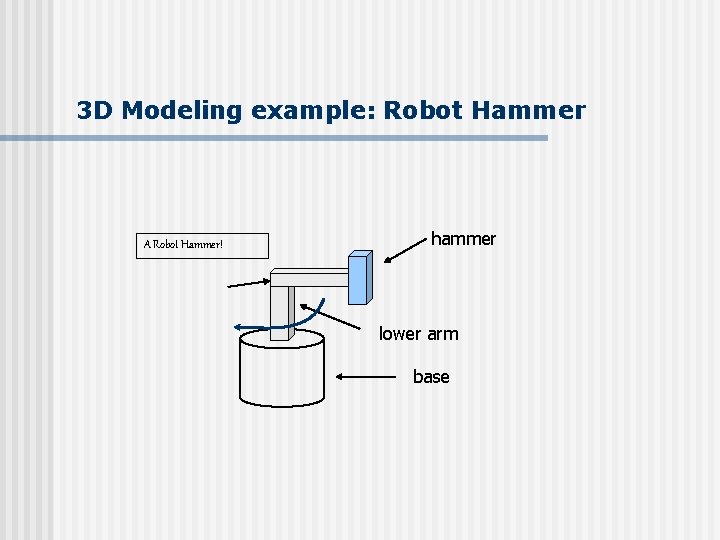
3 D Modeling example: Robot Hammer A Robot Hammer! hammer lower arm base
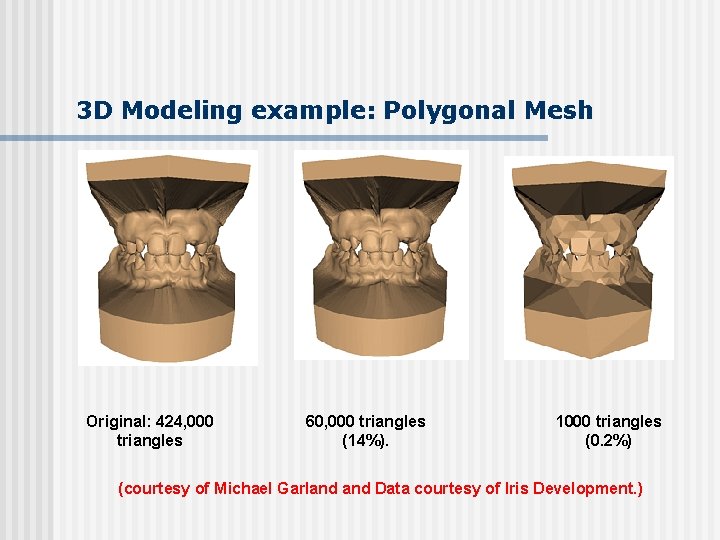
3 D Modeling example: Polygonal Mesh Original: 424, 000 triangles 60, 000 triangles (14%). 1000 triangles (0. 2%) (courtesy of Michael Garland Data courtesy of Iris Development. )
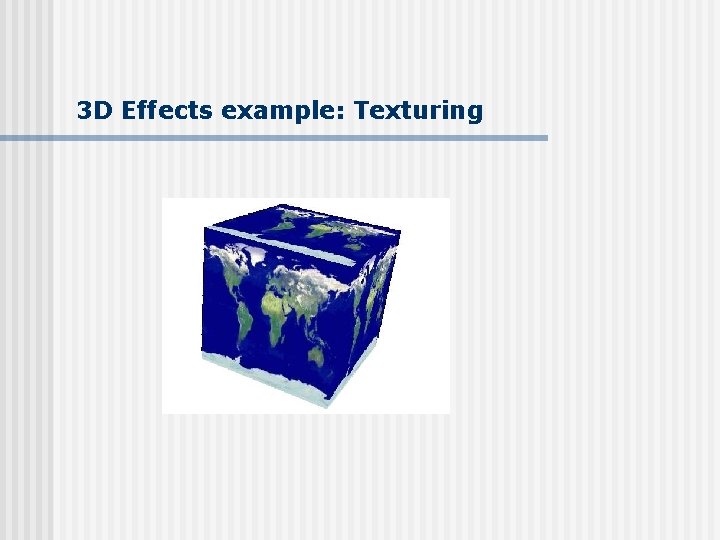
3 D Effects example: Texturing
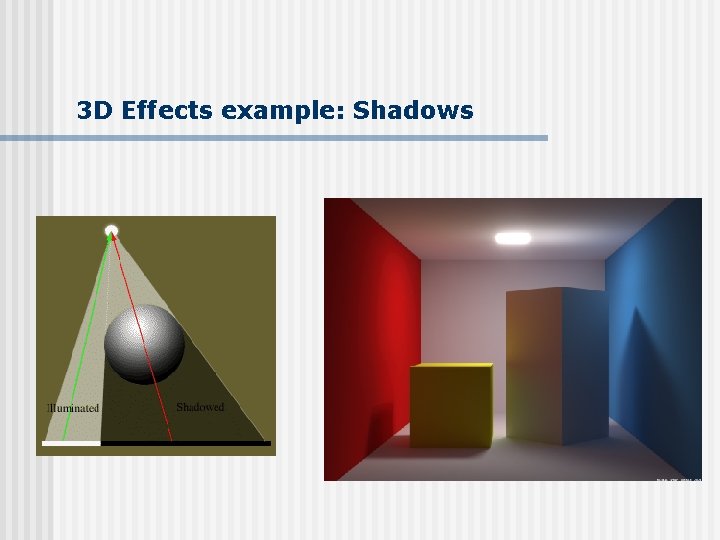
3 D Effects example: Shadows
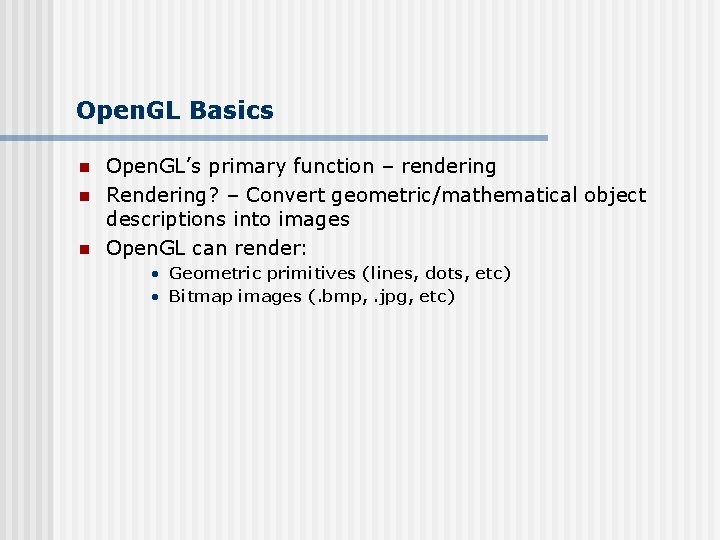
Open. GL Basics n n n Open. GL’s primary function – rendering Rendering? – Convert geometric/mathematical object descriptions into images Open. GL can render: • Geometric primitives (lines, dots, etc) • Bitmap images (. bmp, . jpg, etc)
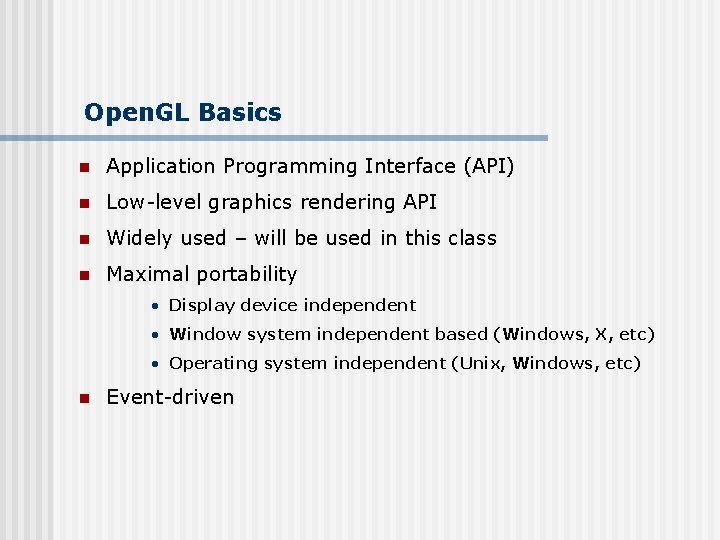
Open. GL Basics n Application Programming Interface (API) n Low-level graphics rendering API n Widely used – will be used in this class n Maximal portability • Display device independent • Window system independent based (Windows, X, etc) • Operating system independent (Unix, Windows, etc) n Event-driven
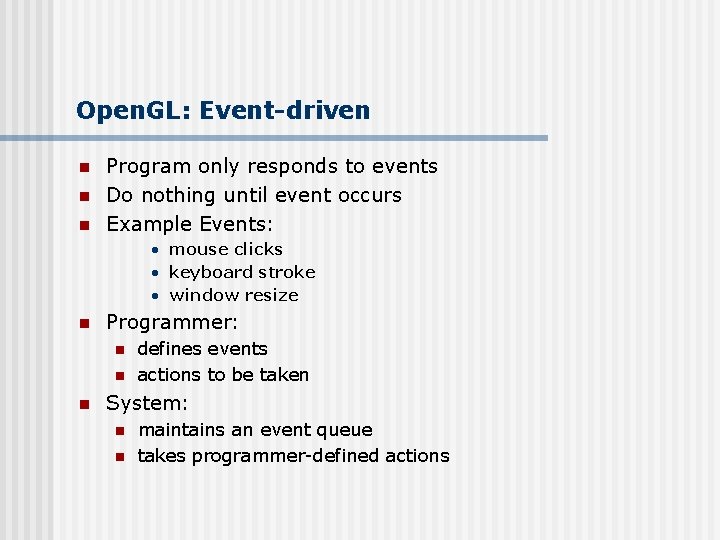
Open. GL: Event-driven n Program only responds to events Do nothing until event occurs Example Events: • mouse clicks • keyboard stroke • window resize n Programmer: n n n defines events actions to be taken System: n n maintains an event queue takes programmer-defined actions
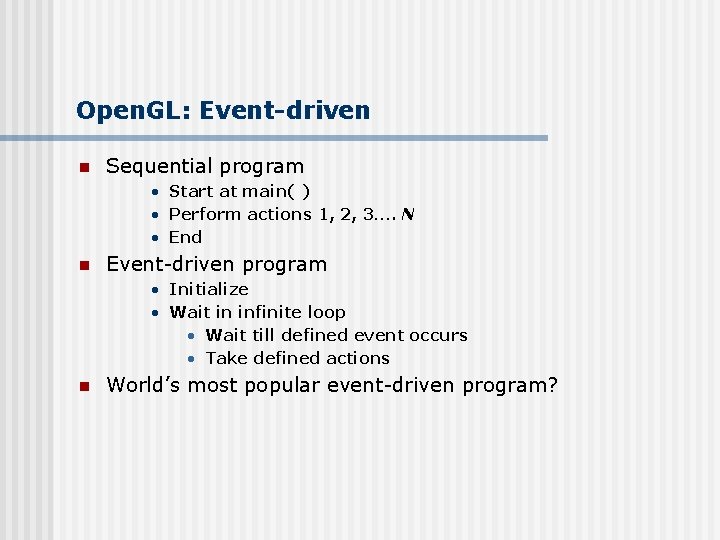
Open. GL: Event-driven n Sequential program • Start at main( ) • Perform actions 1, 2, 3…. N • End n Event-driven program • Initialize • Wait in infinite loop • Wait till defined event occurs • Take defined actions n World’s most popular event-driven program?
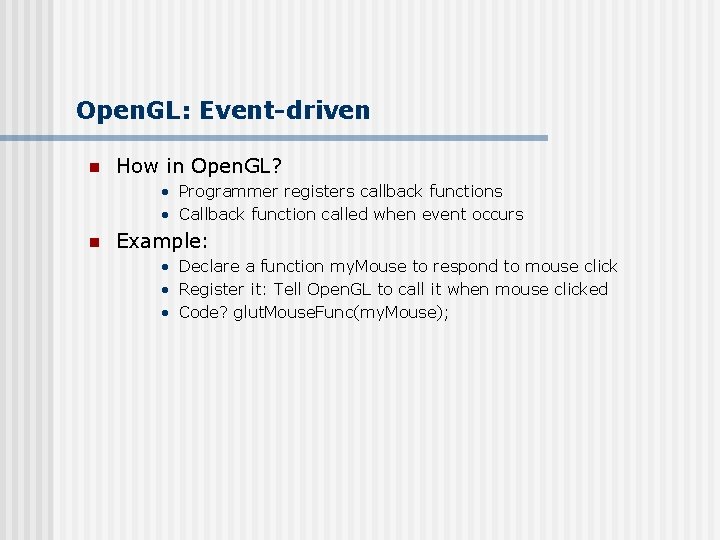
Open. GL: Event-driven n How in Open. GL? • Programmer registers callback functions • Callback function called when event occurs n Example: • Declare a function my. Mouse to respond to mouse click • Register it: Tell Open. GL to call it when mouse clicked • Code? glut. Mouse. Func(my. Mouse);
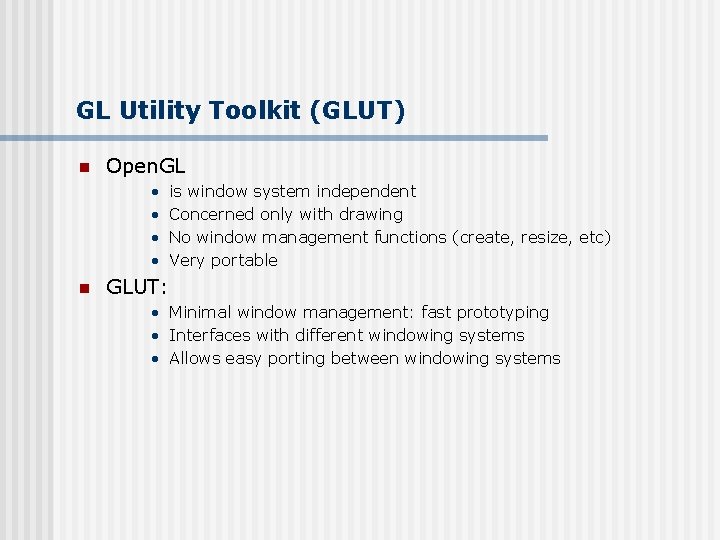
GL Utility Toolkit (GLUT) n Open. GL • • n is window system independent Concerned only with drawing No window management functions (create, resize, etc) Very portable GLUT: • Minimal window management: fast prototyping • Interfaces with different windowing systems • Allows easy porting between windowing systems
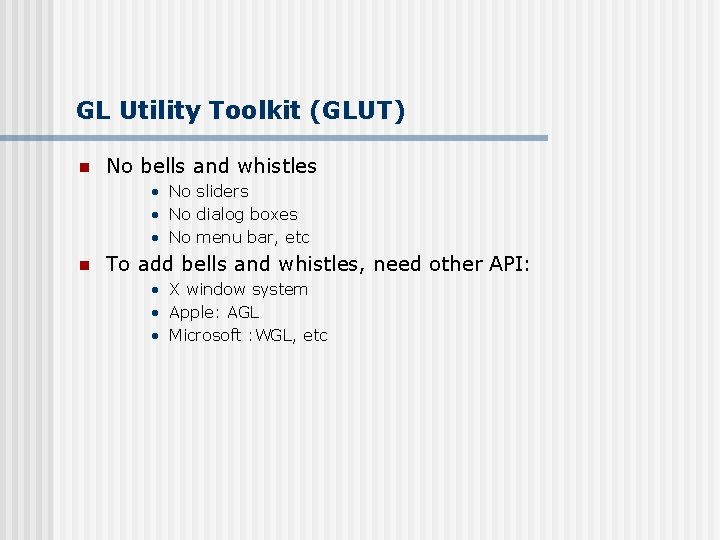
GL Utility Toolkit (GLUT) n No bells and whistles • No sliders • No dialog boxes • No menu bar, etc n To add bells and whistles, need other API: • X window system • Apple: AGL • Microsoft : WGL, etc
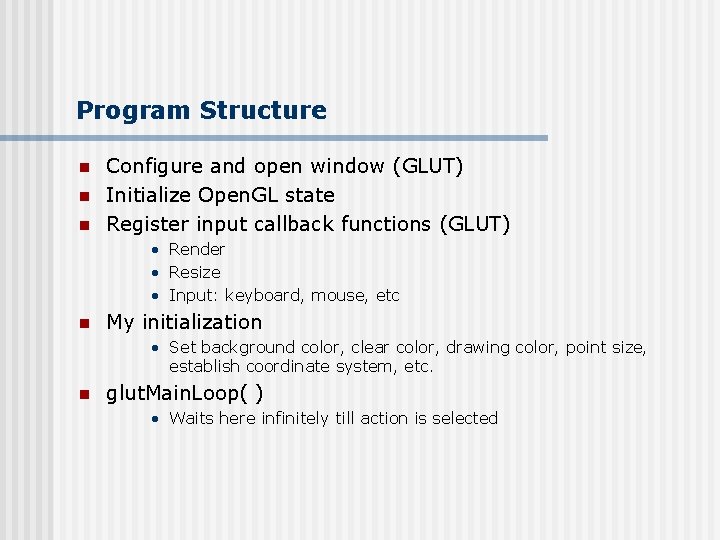
Program Structure n n n Configure and open window (GLUT) Initialize Open. GL state Register input callback functions (GLUT) • Render • Resize • Input: keyboard, mouse, etc n My initialization • Set background color, clear color, drawing color, point size, establish coordinate system, etc. n glut. Main. Loop( ) • Waits here infinitely till action is selected
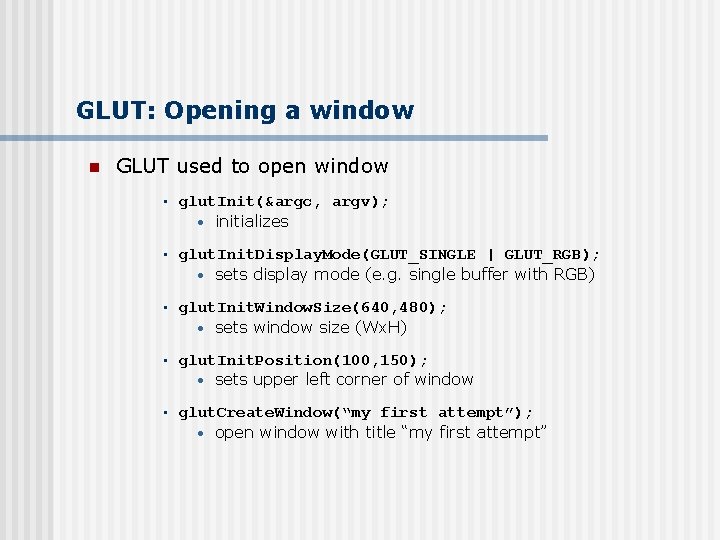
GLUT: Opening a window n GLUT used to open window • glut. Init(&argc, argv); • initializes • glut. Init. Display. Mode(GLUT_SINGLE | GLUT_RGB); • sets display mode (e. g. single buffer with RGB) • glut. Init. Window. Size(640, 480); • sets window size (Wx. H) • glut. Init. Position(100, 150); • sets upper left corner of window • glut. Create. Window(“my first attempt”); • open window with title “my first attempt”
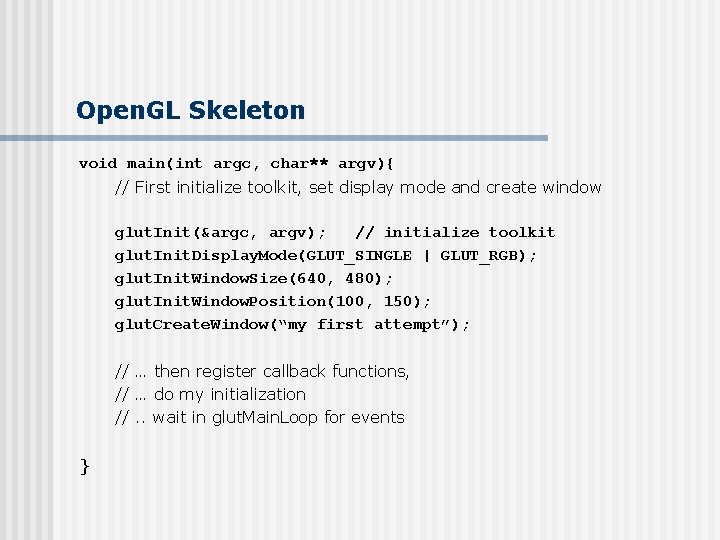
Open. GL Skeleton void main(int argc, char** argv){ // First initialize toolkit, set display mode and create window glut. Init(&argc, argv); // initialize toolkit glut. Init. Display. Mode(GLUT_SINGLE | GLUT_RGB); glut. Init. Window. Size(640, 480); glut. Init. Window. Position(100, 150); glut. Create. Window(“my first attempt”); // … then register callback functions, // … do my initialization //. . wait in glut. Main. Loop for events }
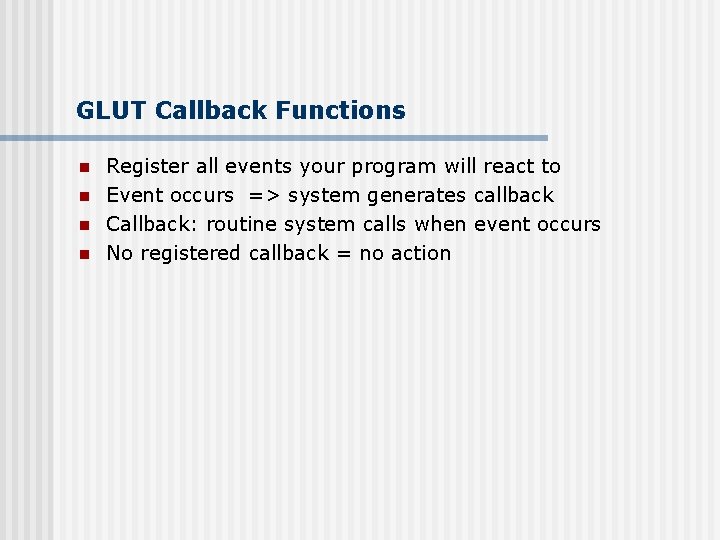
GLUT Callback Functions n n Register all events your program will react to Event occurs => system generates callback Callback: routine system calls when event occurs No registered callback = no action
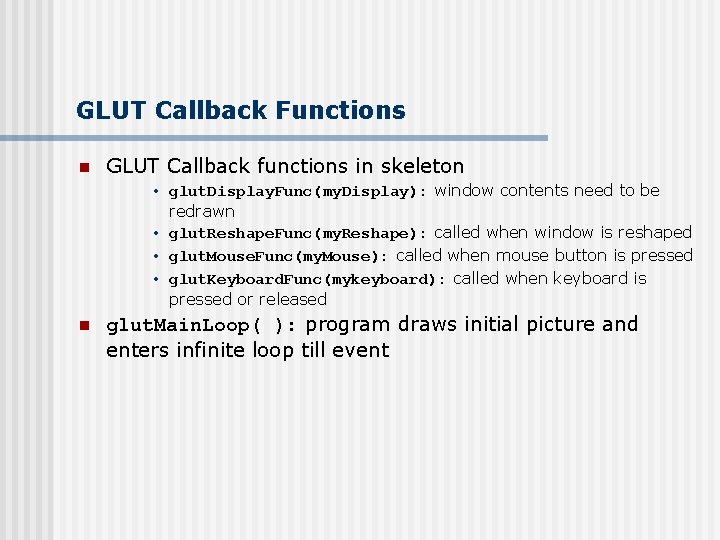
GLUT Callback Functions n GLUT Callback functions in skeleton • glut. Display. Func(my. Display): window contents need to be redrawn • glut. Reshape. Func(my. Reshape): called when window is reshaped • glut. Mouse. Func(my. Mouse): called when mouse button is pressed • glut. Keyboard. Func(mykeyboard): called when keyboard is pressed or released n glut. Main. Loop( ): program draws initial picture and enters infinite loop till event
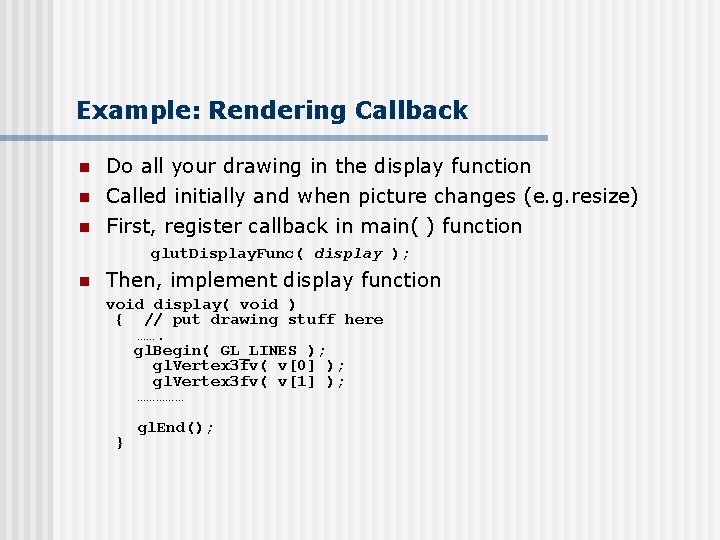
Example: Rendering Callback n Do all your drawing in the display function Called initially and when picture changes (e. g. resize) n First, register callback in main( ) function n glut. Display. Func( display ); n Then, implement display function void display( void ) { // put drawing stuff here ……. gl. Begin( GL_LINES ); gl. Vertex 3 fv( v[0] ); gl. Vertex 3 fv( v[1] ); …………… } gl. End();
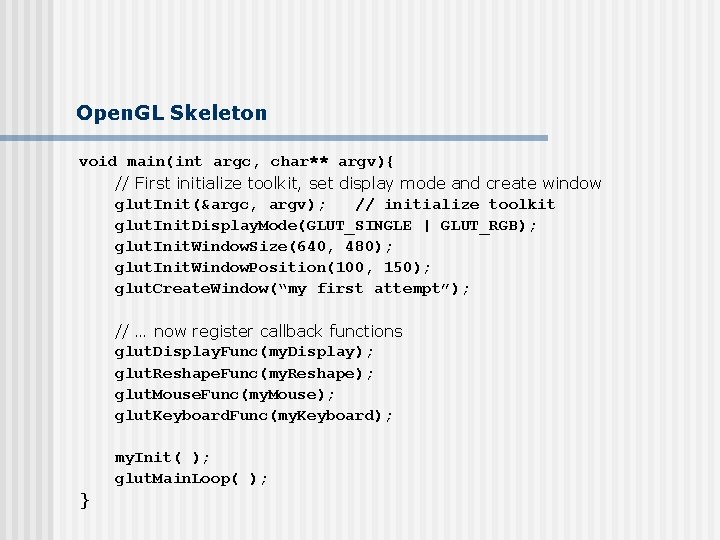
Open. GL Skeleton void main(int argc, char** argv){ // First initialize toolkit, set display mode and create window glut. Init(&argc, argv); // initialize toolkit glut. Init. Display. Mode(GLUT_SINGLE | GLUT_RGB); glut. Init. Window. Size(640, 480); glut. Init. Window. Position(100, 150); glut. Create. Window(“my first attempt”); // … now register callback functions glut. Display. Func(my. Display); glut. Reshape. Func(my. Reshape); glut. Mouse. Func(my. Mouse); glut. Keyboard. Func(my. Keyboard); my. Init( ); glut. Main. Loop( ); }
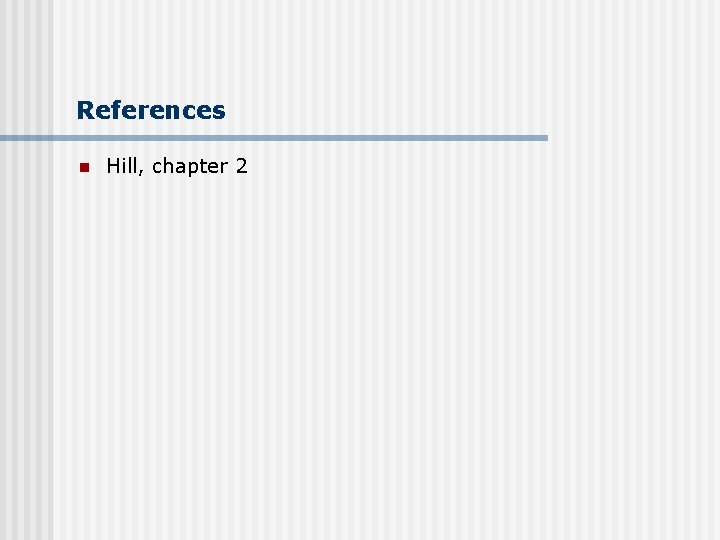
References n Hill, chapter 2