CS 4700 CS 5700 Network Fundamentals Lecture 17
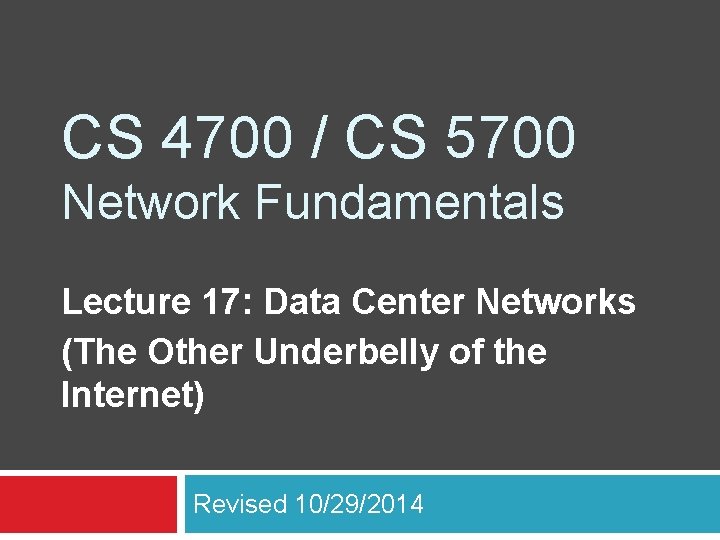
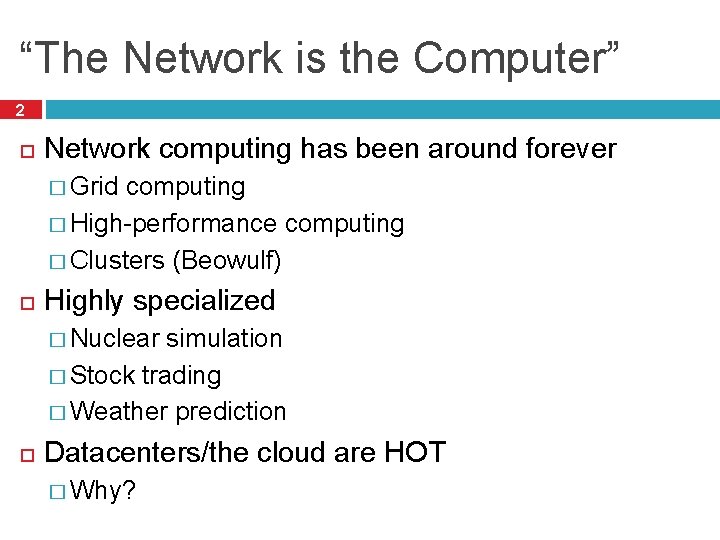

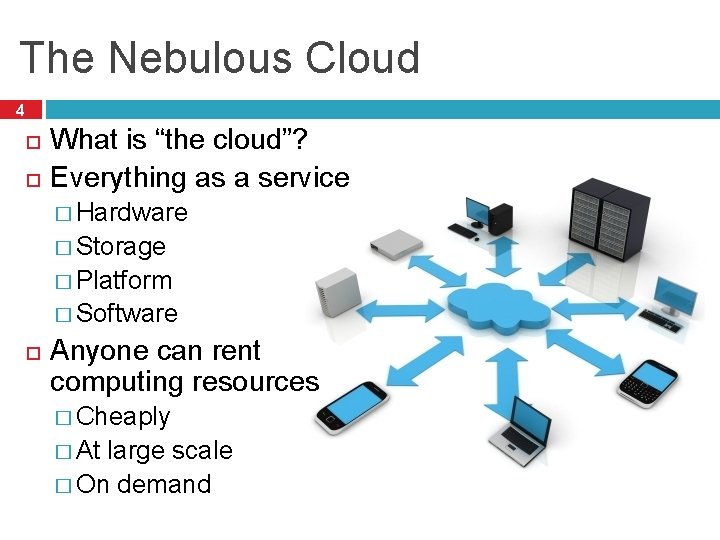
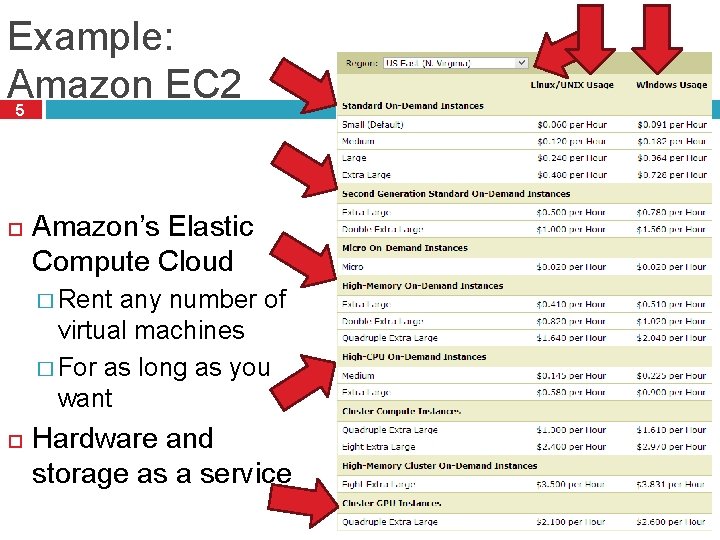
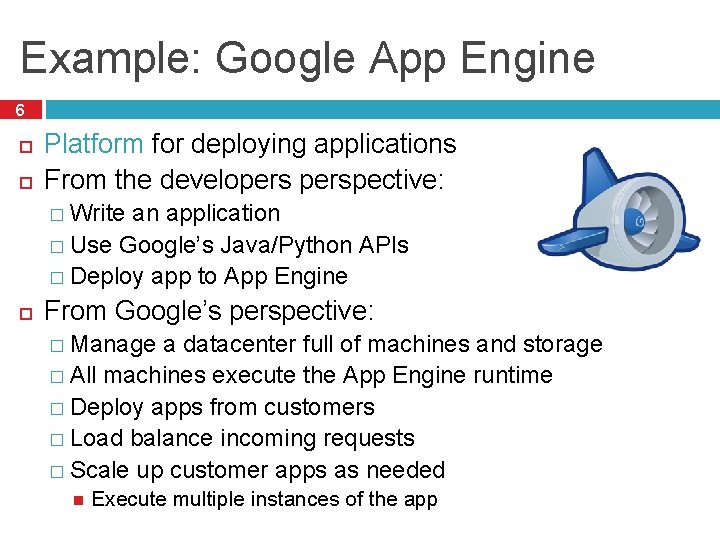
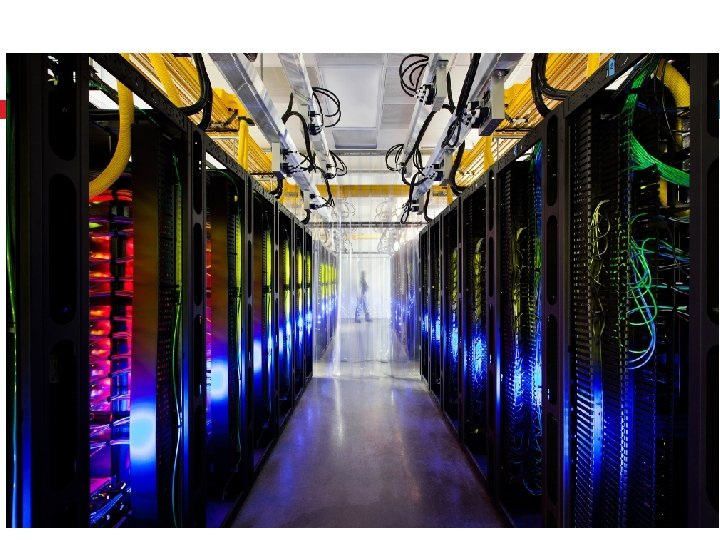

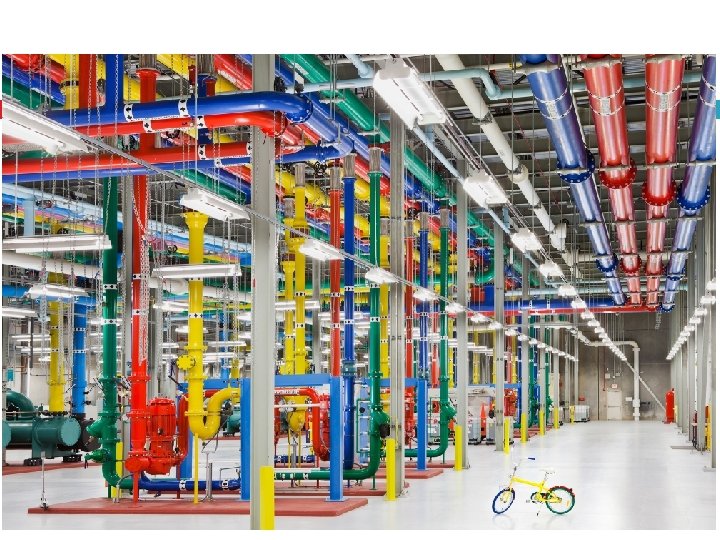
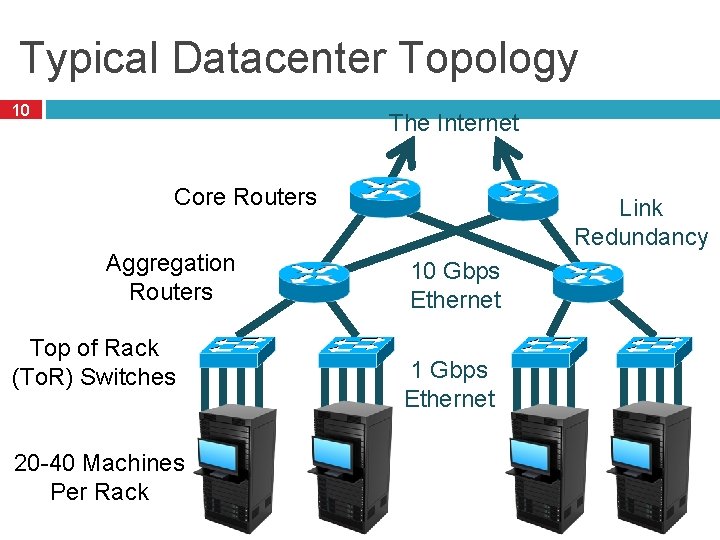
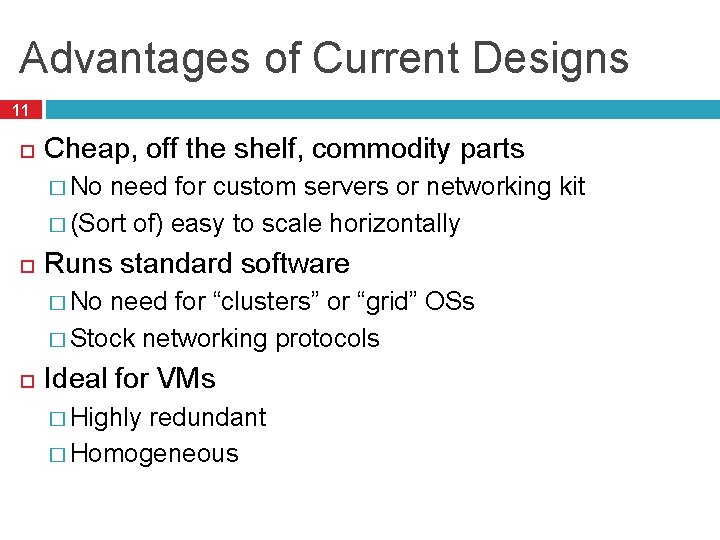
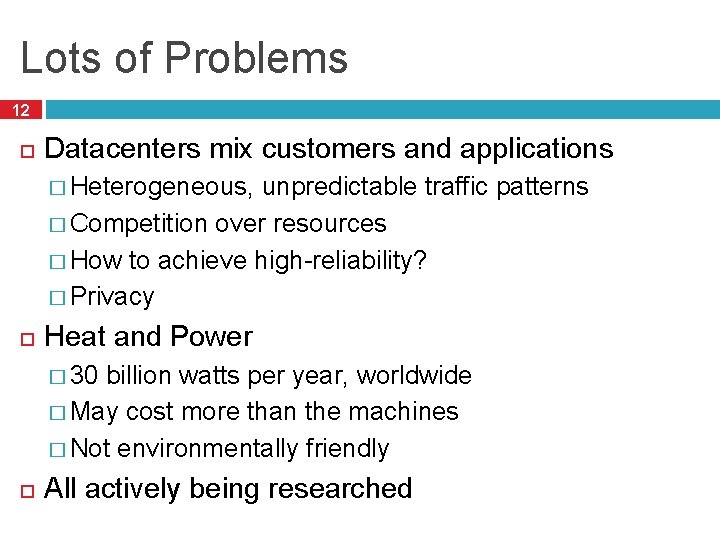
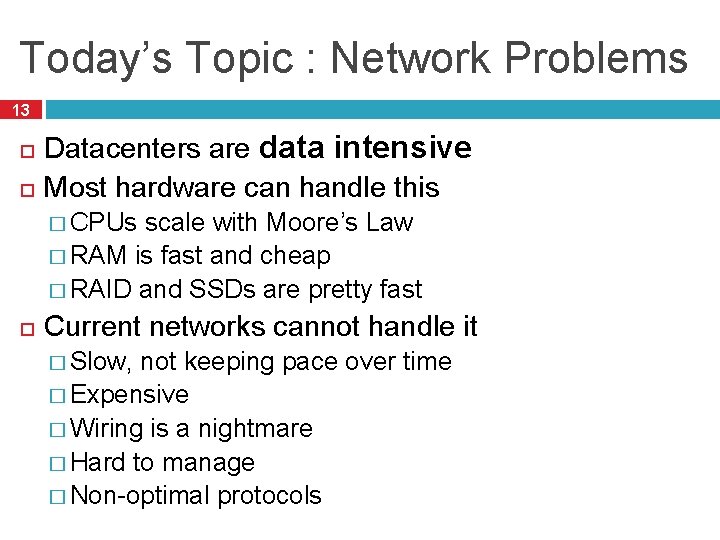
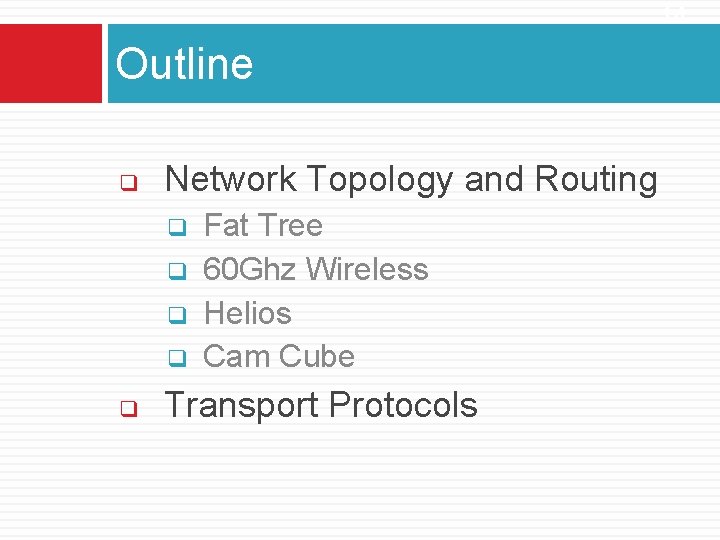
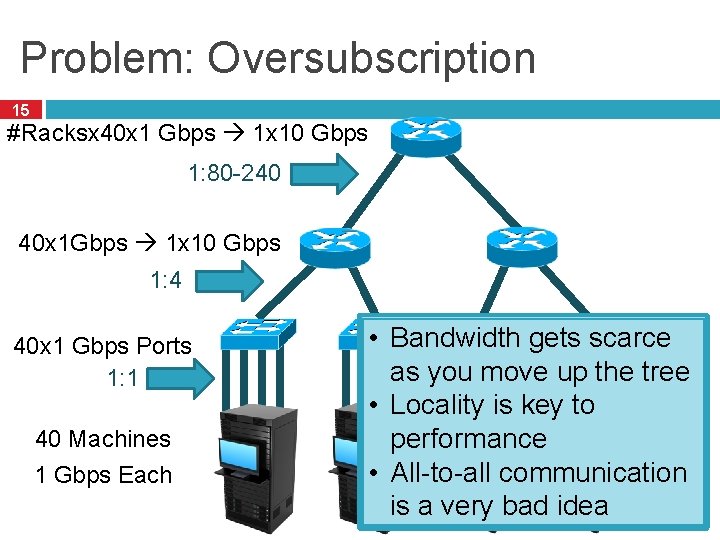

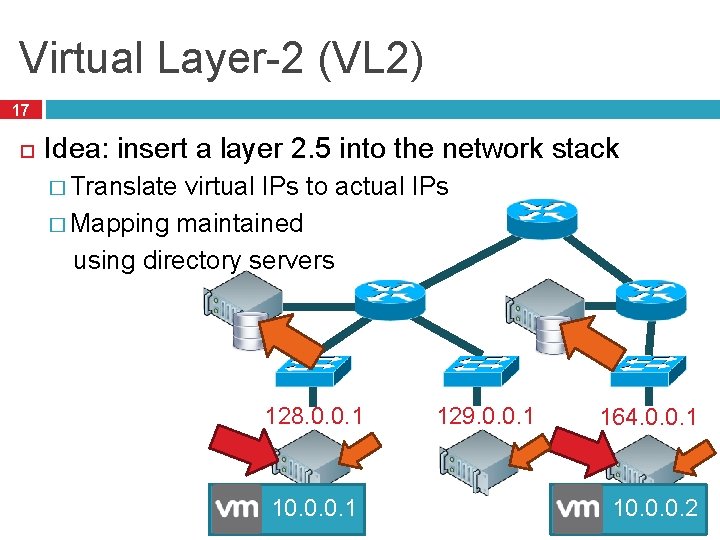
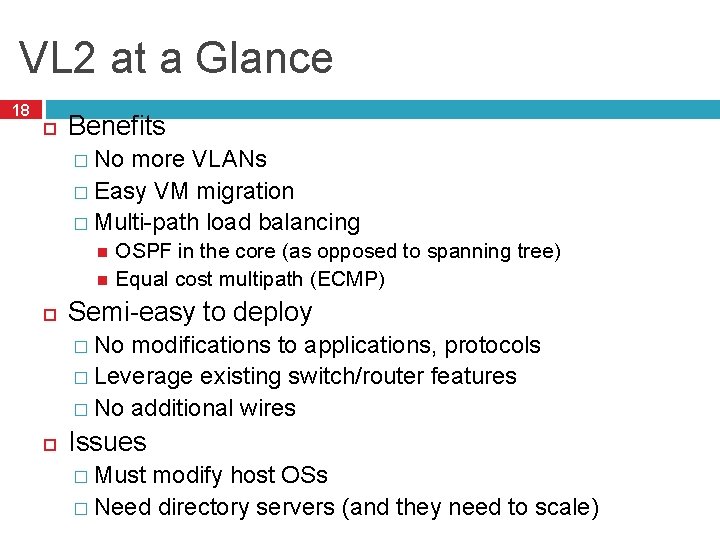


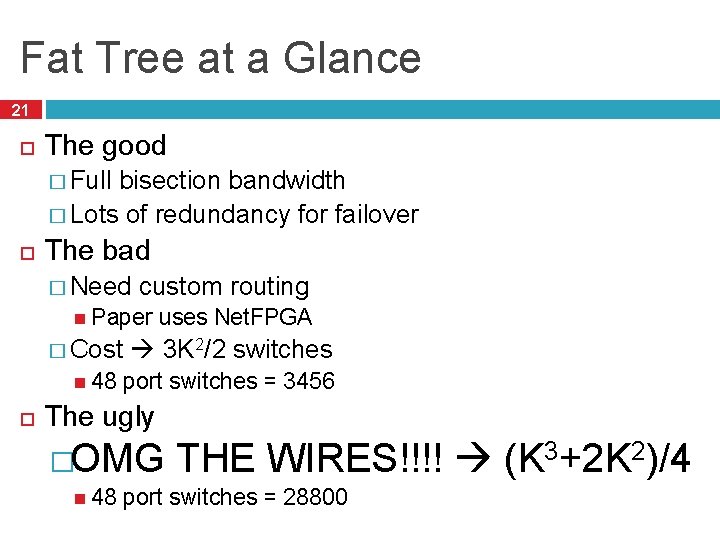
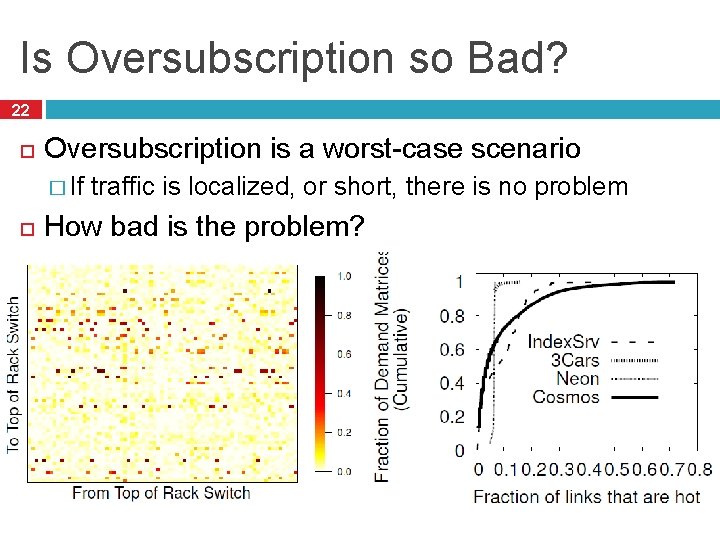
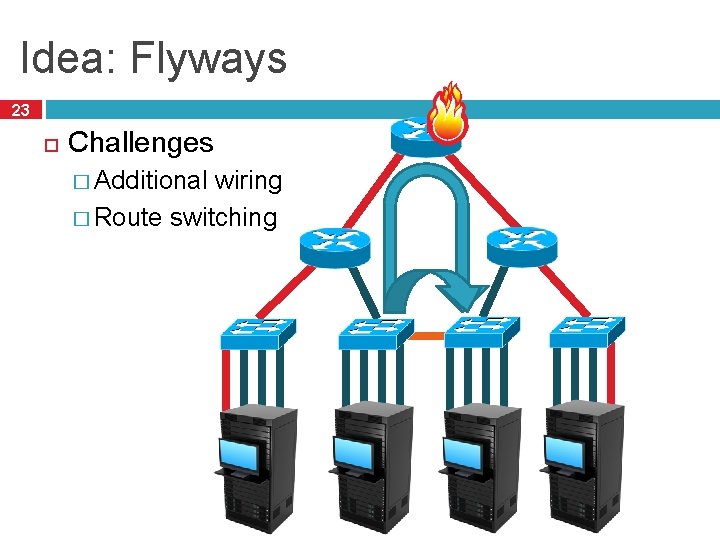
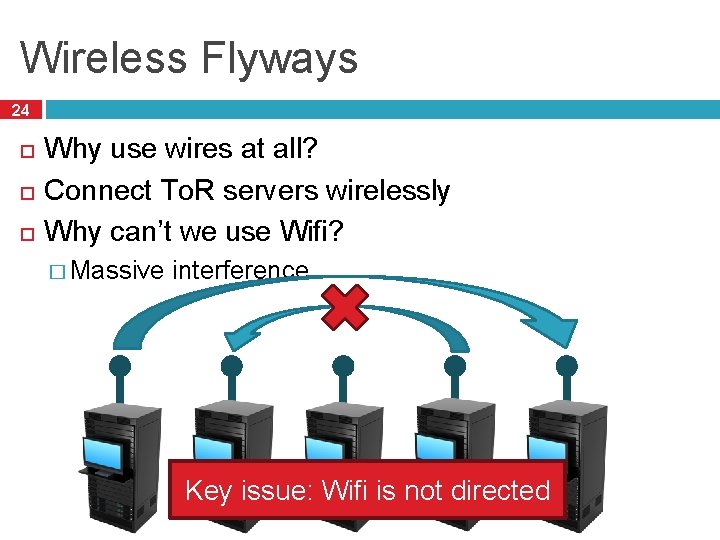


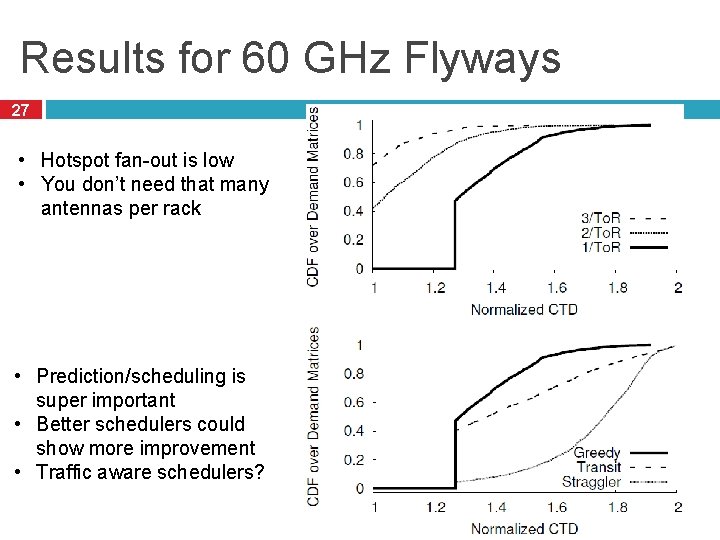
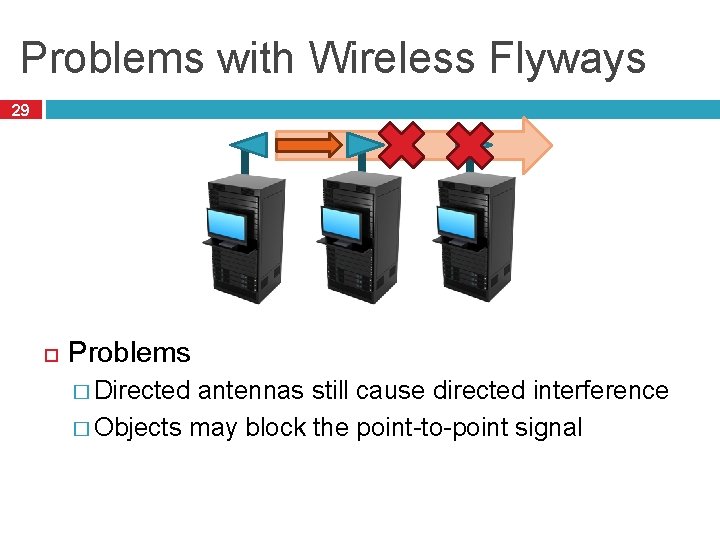
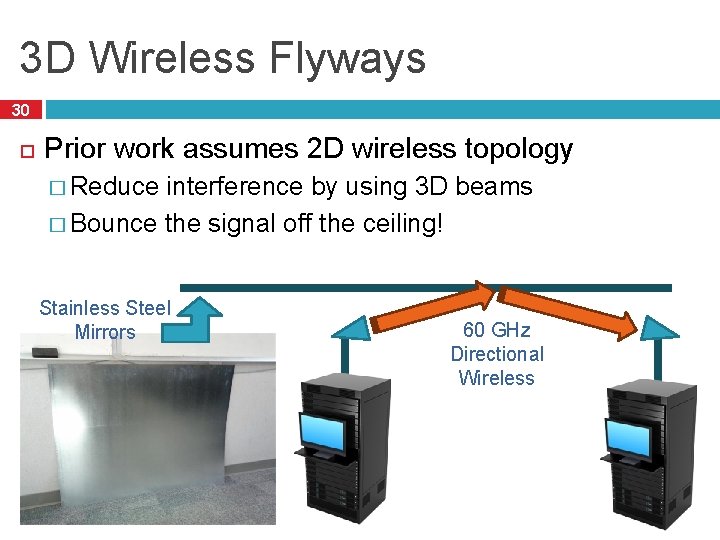


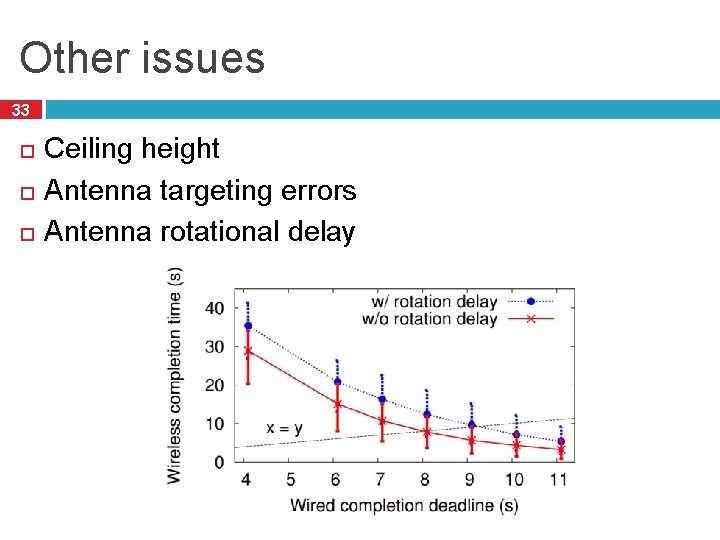
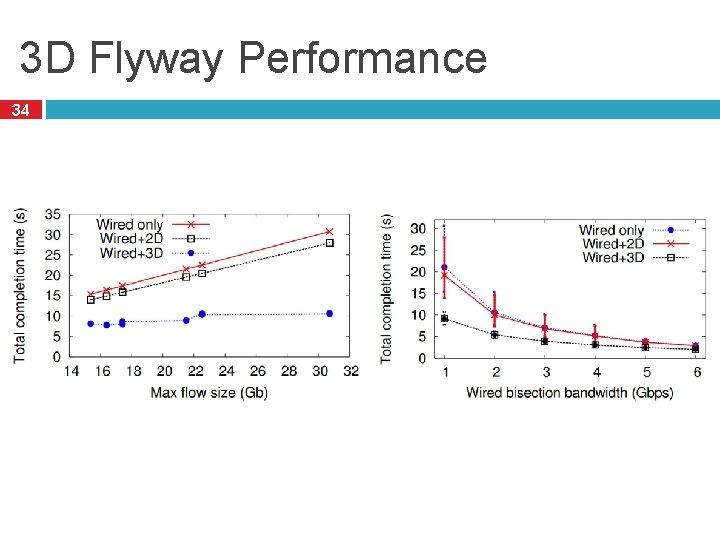
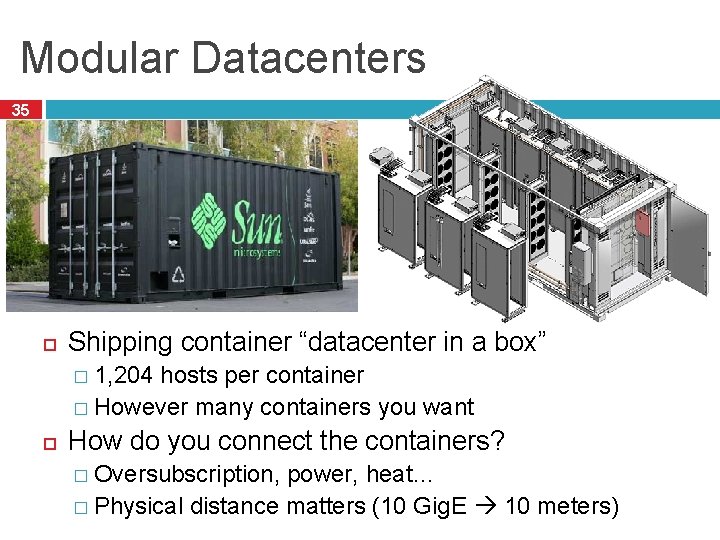
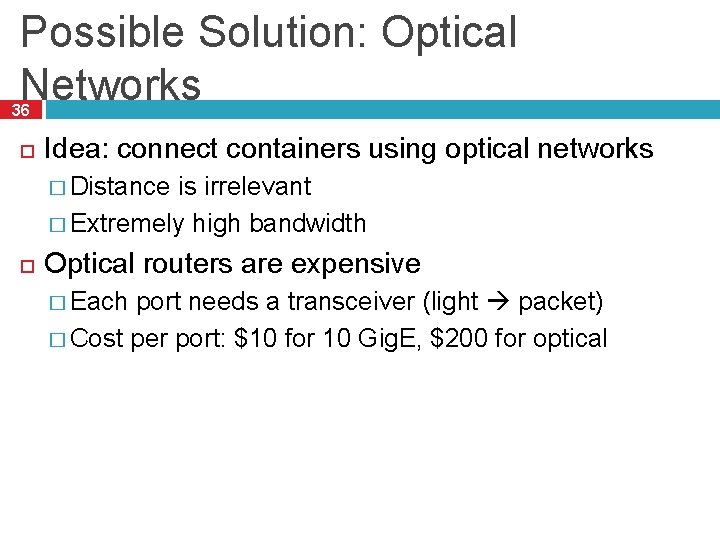

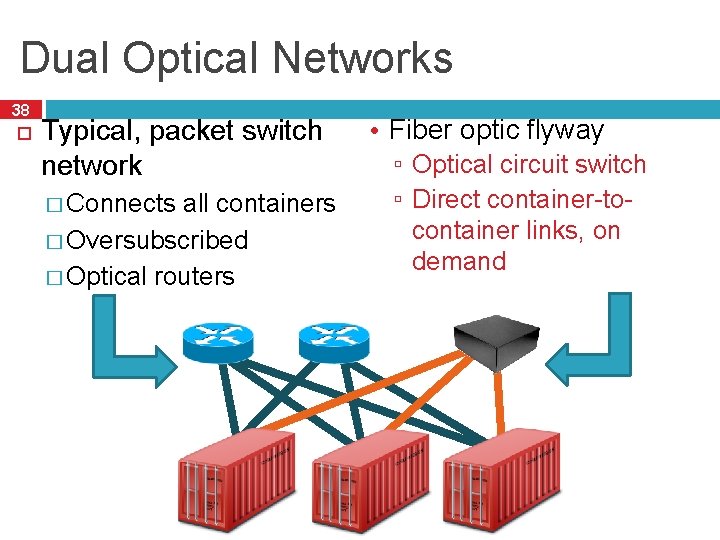
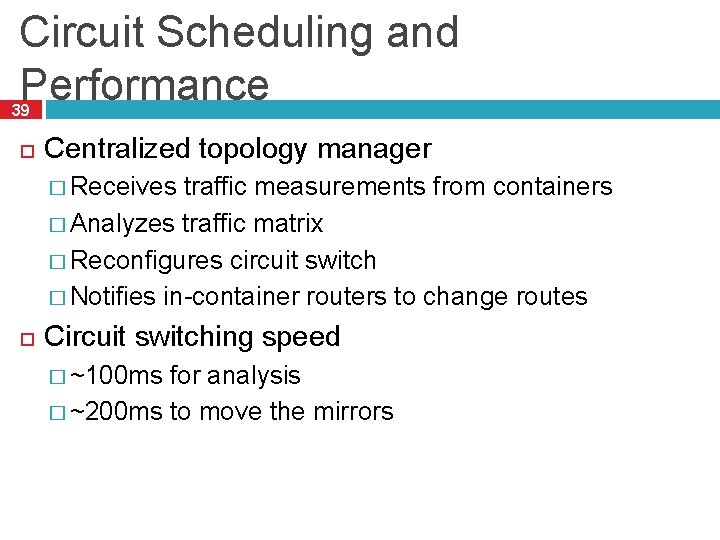
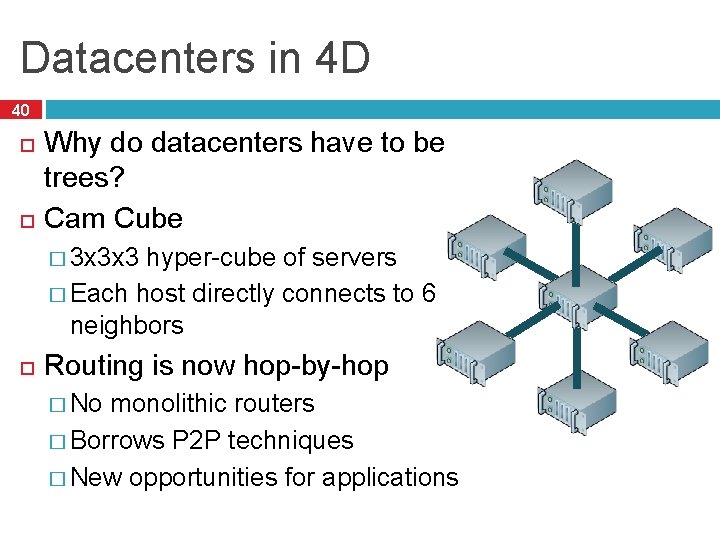
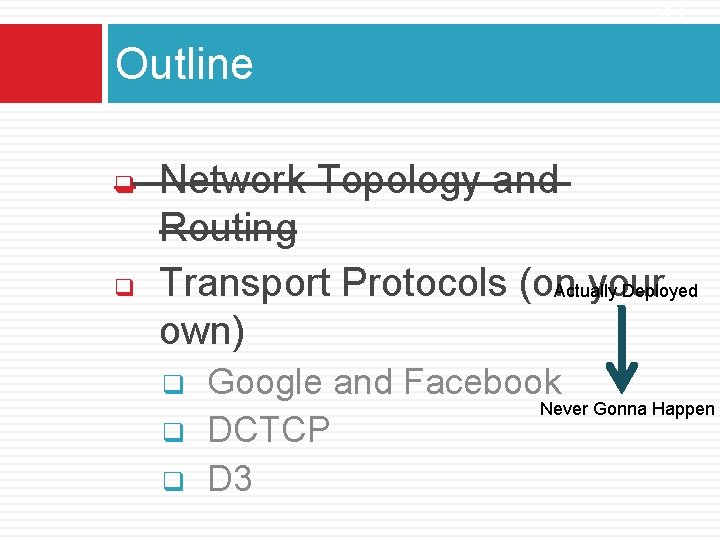
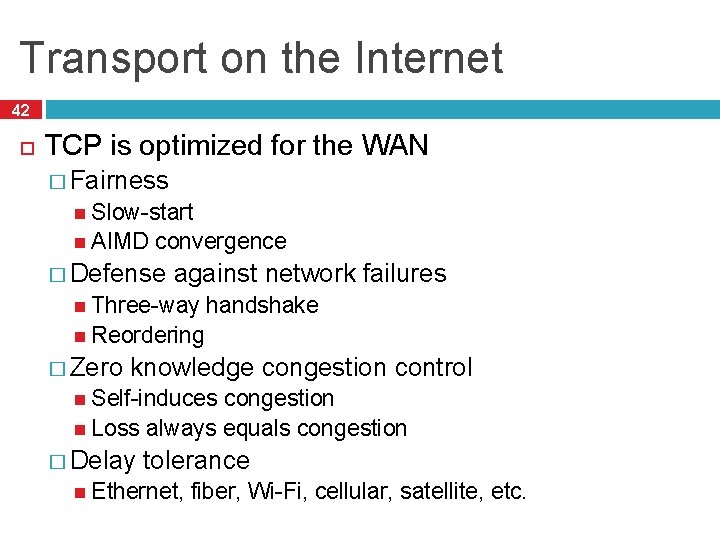

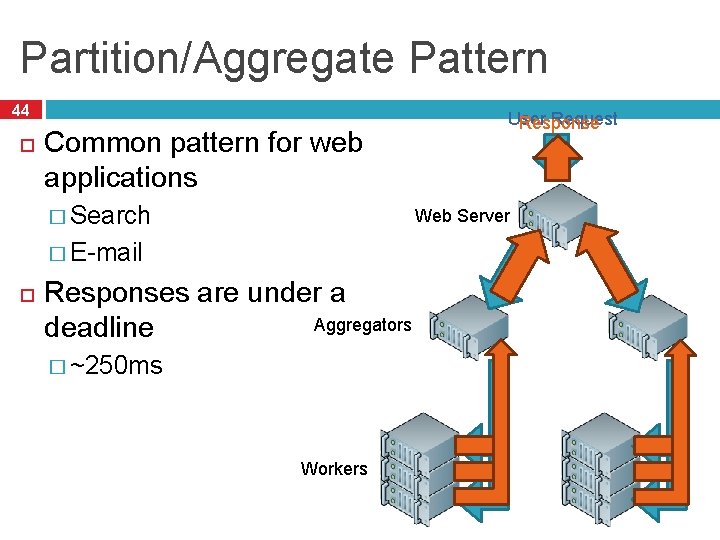
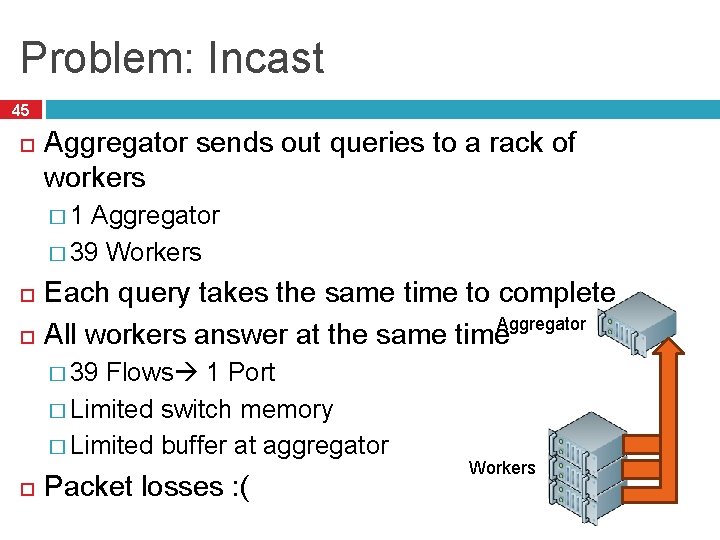
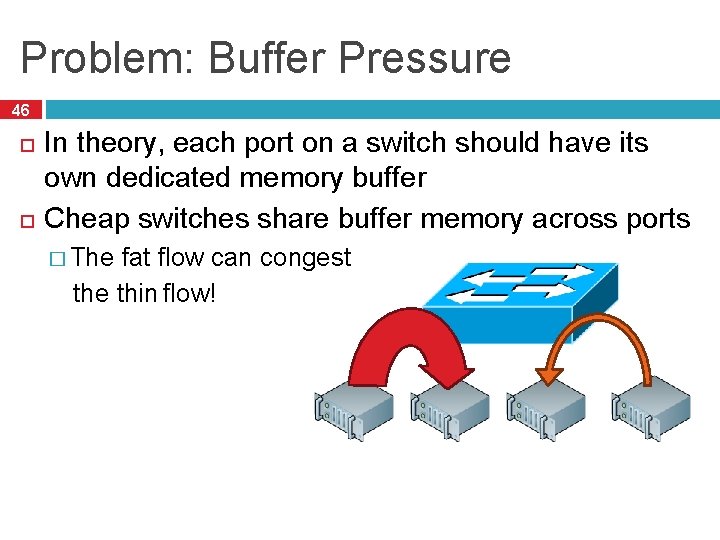

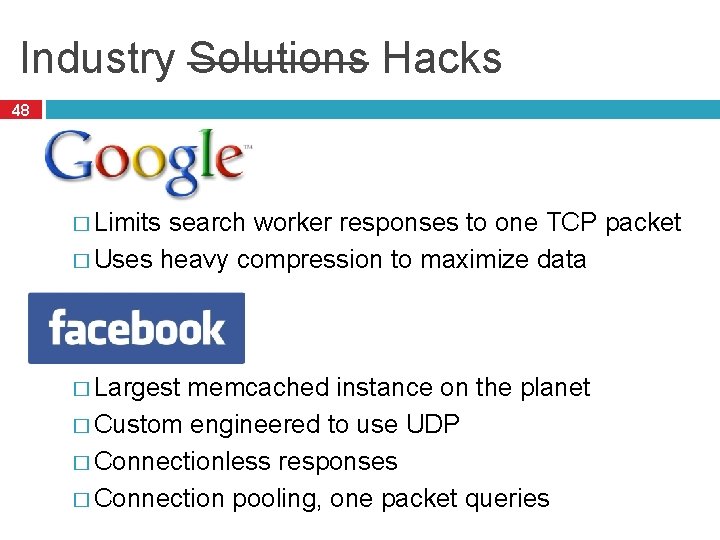
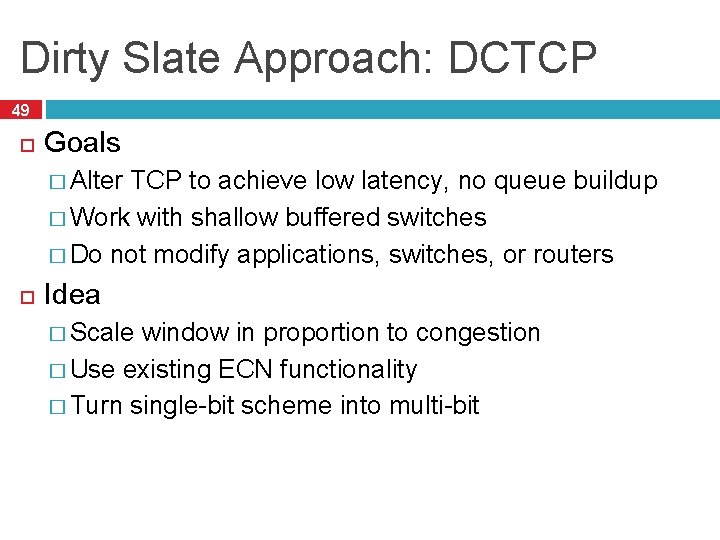
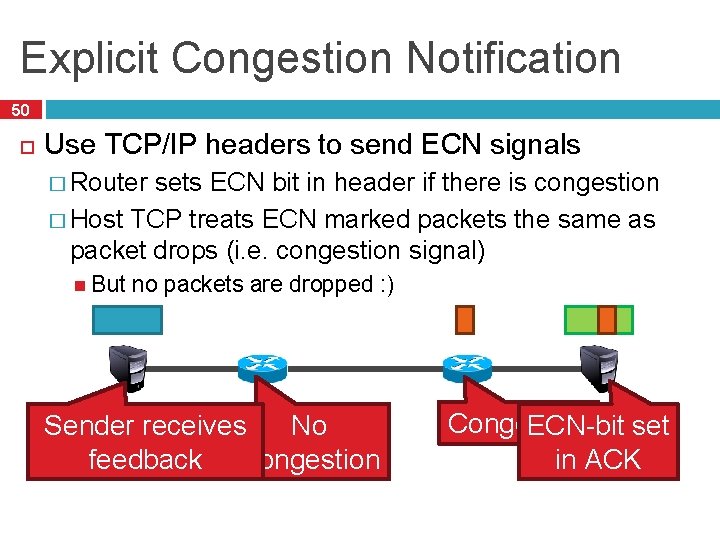
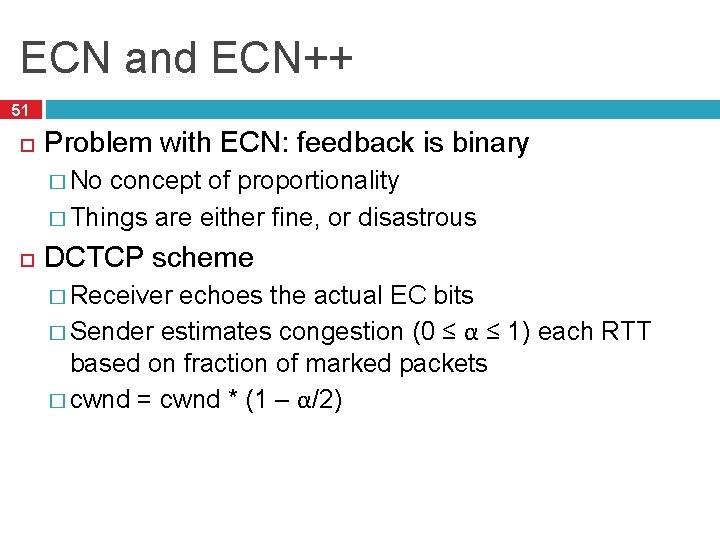

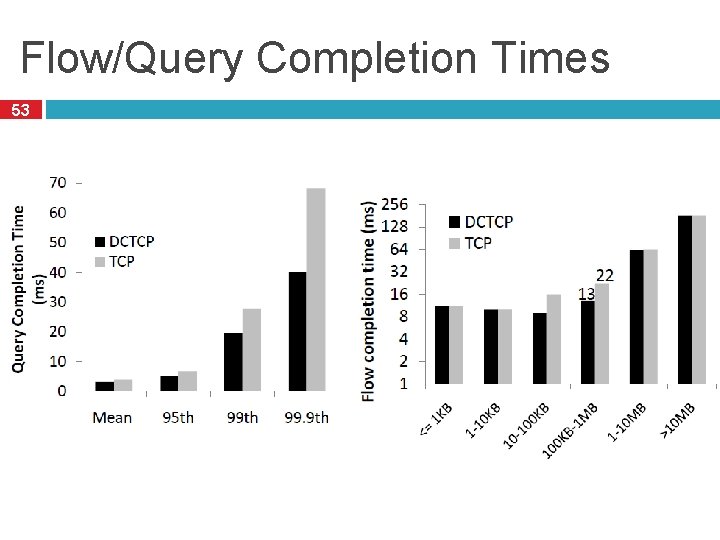
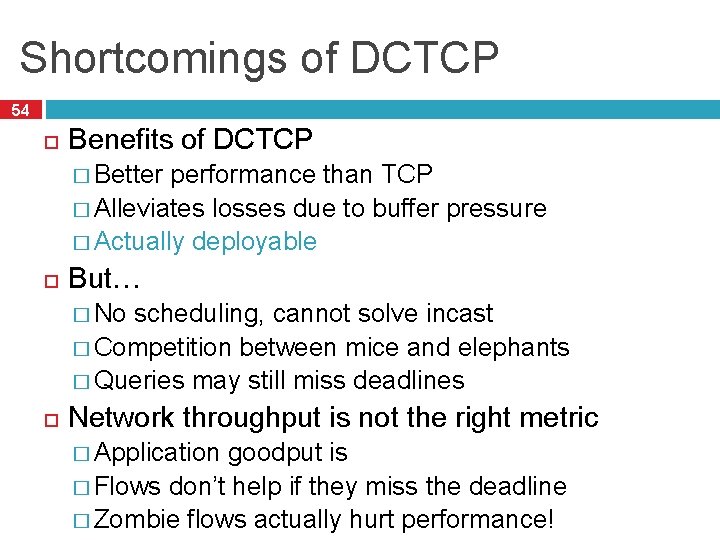
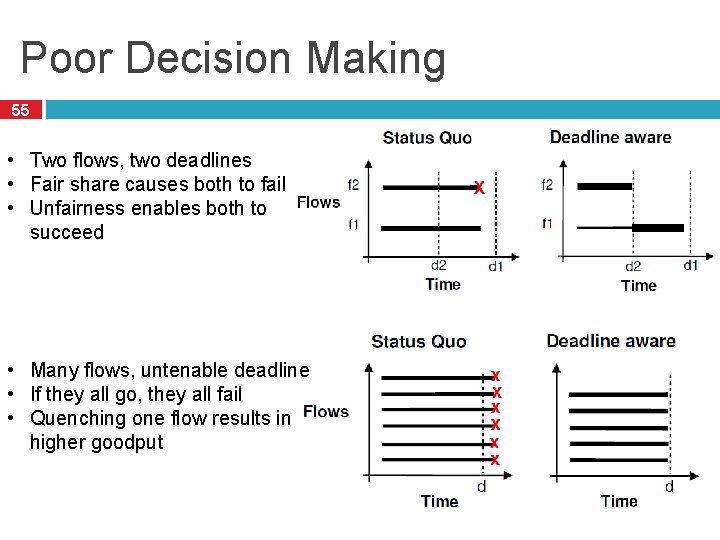
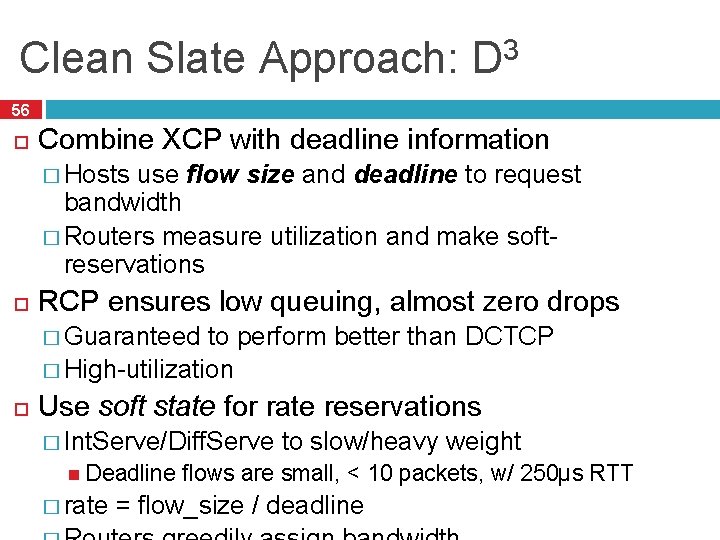
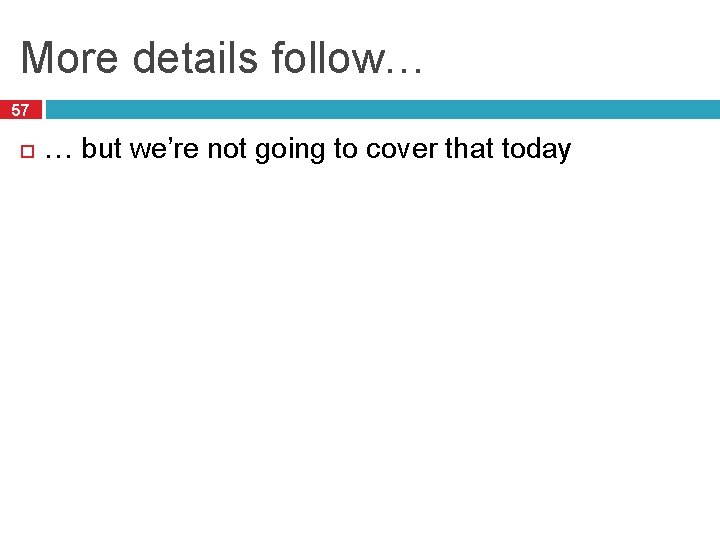
- Slides: 56
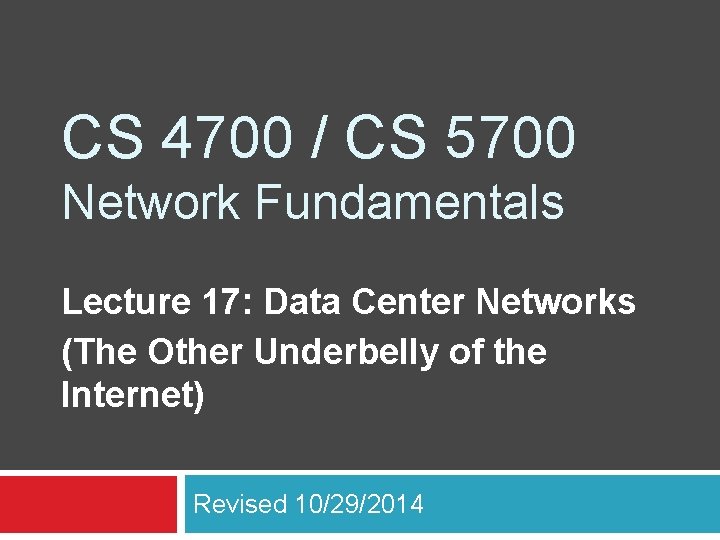
CS 4700 / CS 5700 Network Fundamentals Lecture 17: Data Center Networks (The Other Underbelly of the Internet) Revised 10/29/2014
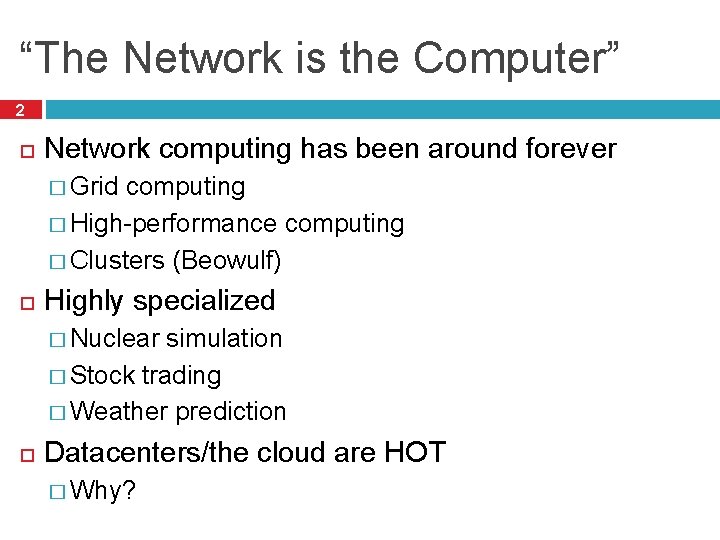
“The Network is the Computer” 2 Network computing has been around forever � Grid computing � High-performance computing � Clusters (Beowulf) Highly specialized � Nuclear simulation � Stock trading � Weather prediction Datacenters/the cloud are HOT � Why?

The Internet Made Me Do It 3 Everyone wants to operate at Internet scale � Millions Can of users your website survive a flash mob? � Zetabytes of data to analyze Webserver logs Advertisement clicks Social networks, blogs, Twitter, video… Not everyone has the expertise to build a cluster � The Internet is the symptom and the cure � Let someone else do it for you!
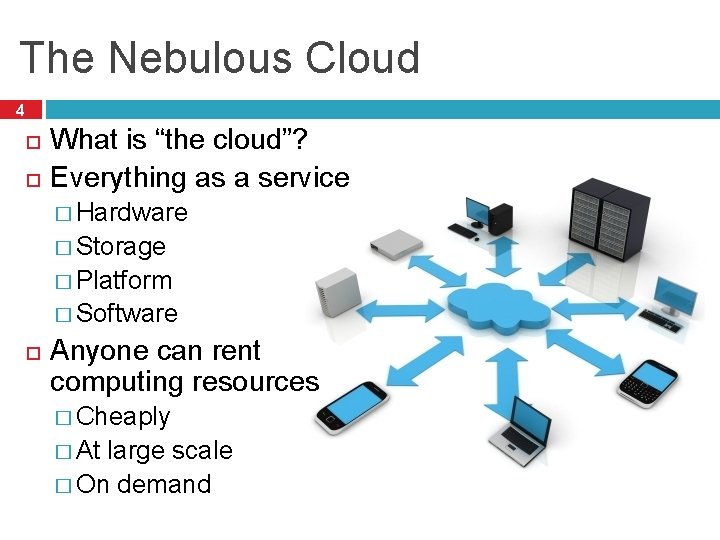
The Nebulous Cloud 4 What is “the cloud”? Everything as a service � Hardware � Storage � Platform � Software Anyone can rent computing resources � Cheaply � At large scale � On demand
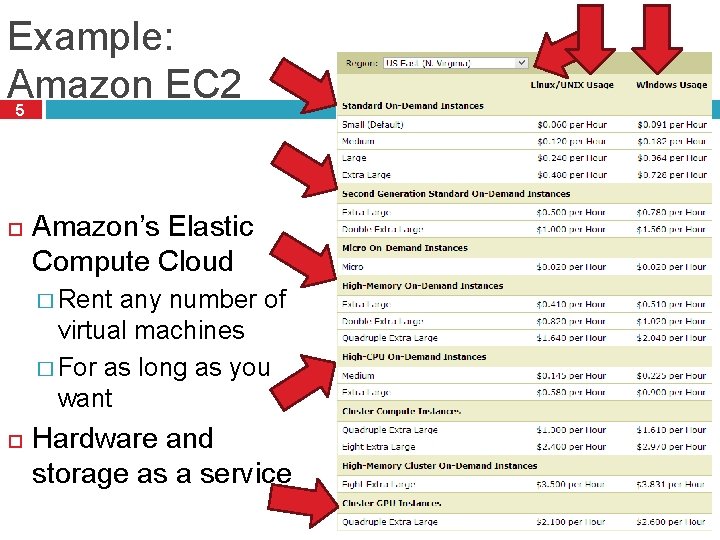
Example: Amazon EC 2 5 Amazon’s Elastic Compute Cloud � Rent any number of virtual machines � For as long as you want Hardware and storage as a service
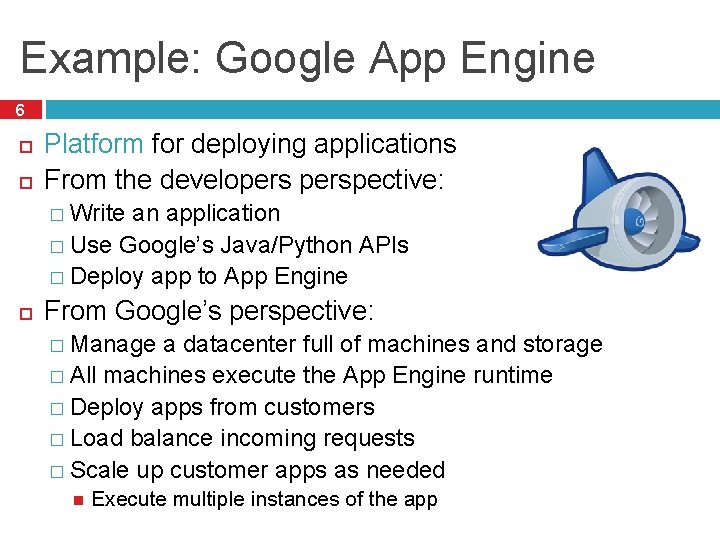
Example: Google App Engine 6 Platform for deploying applications From the developerspective: � Write an application � Use Google’s Java/Python APIs � Deploy app to App Engine From Google’s perspective: � Manage a datacenter full of machines and storage � All machines execute the App Engine runtime � Deploy apps from customers � Load balance incoming requests � Scale up customer apps as needed Execute multiple instances of the app
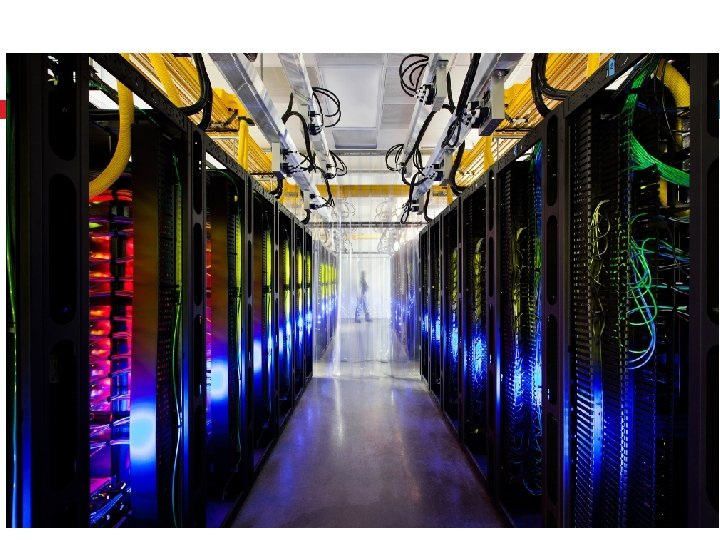
7

8
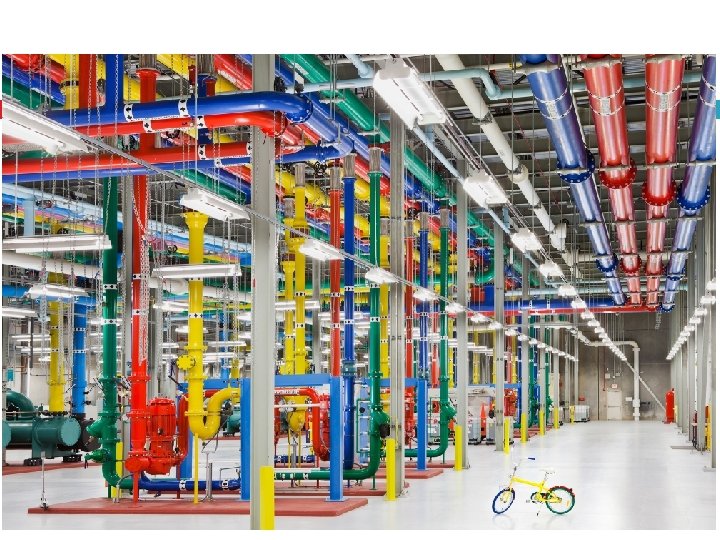
9
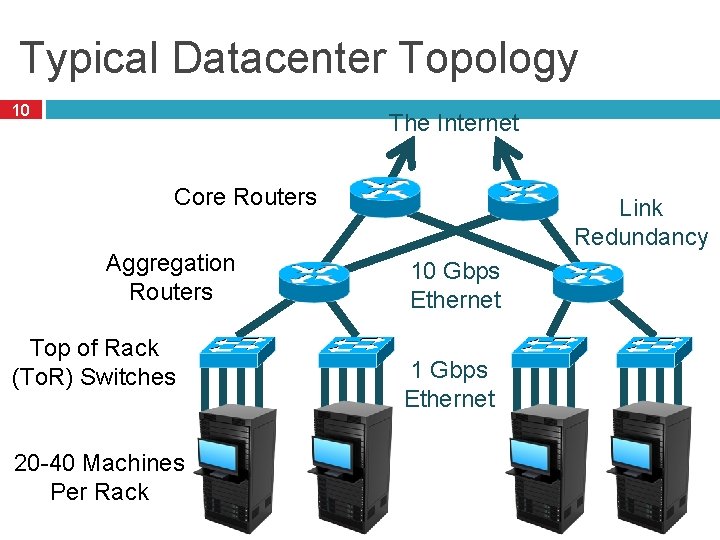
Typical Datacenter Topology 10 The Internet Core Routers Aggregation Routers Top of Rack (To. R) Switches 20 -40 Machines Per Rack Link Redundancy 10 Gbps Ethernet 1 Gbps Ethernet
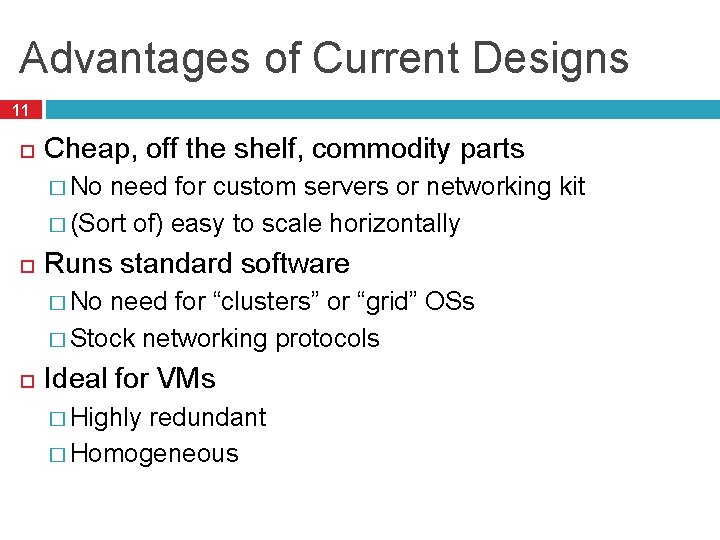
Advantages of Current Designs 11 Cheap, off the shelf, commodity parts � No need for custom servers or networking kit � (Sort of) easy to scale horizontally Runs standard software � No need for “clusters” or “grid” OSs � Stock networking protocols Ideal for VMs � Highly redundant � Homogeneous
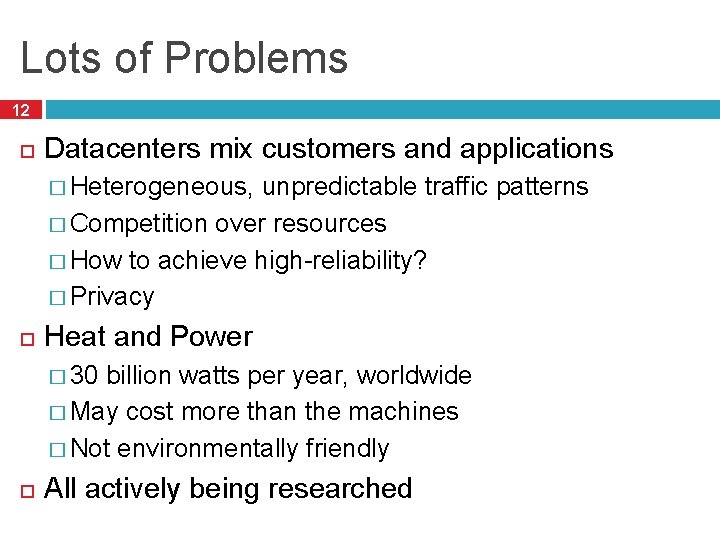
Lots of Problems 12 Datacenters mix customers and applications � Heterogeneous, unpredictable traffic patterns � Competition over resources � How to achieve high-reliability? � Privacy Heat and Power � 30 billion watts per year, worldwide � May cost more than the machines � Not environmentally friendly All actively being researched
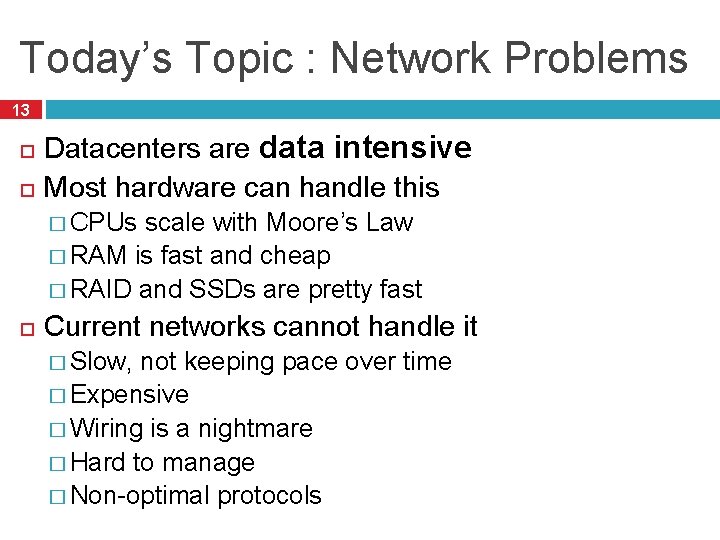
Today’s Topic : Network Problems 13 Datacenters are data intensive Most hardware can handle this � CPUs scale with Moore’s Law � RAM is fast and cheap � RAID and SSDs are pretty fast Current networks cannot handle it � Slow, not keeping pace over time � Expensive � Wiring is a nightmare � Hard to manage � Non-optimal protocols
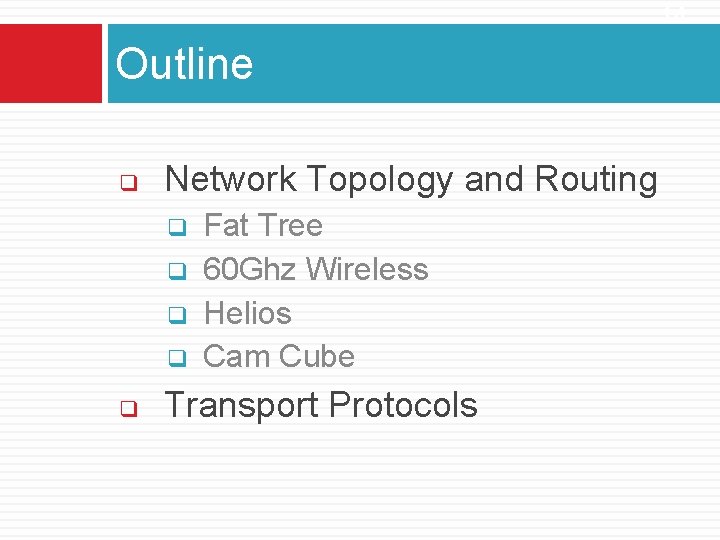
14 Outline q Network Topology and Routing q q q Fat Tree 60 Ghz Wireless Helios Cam Cube Transport Protocols
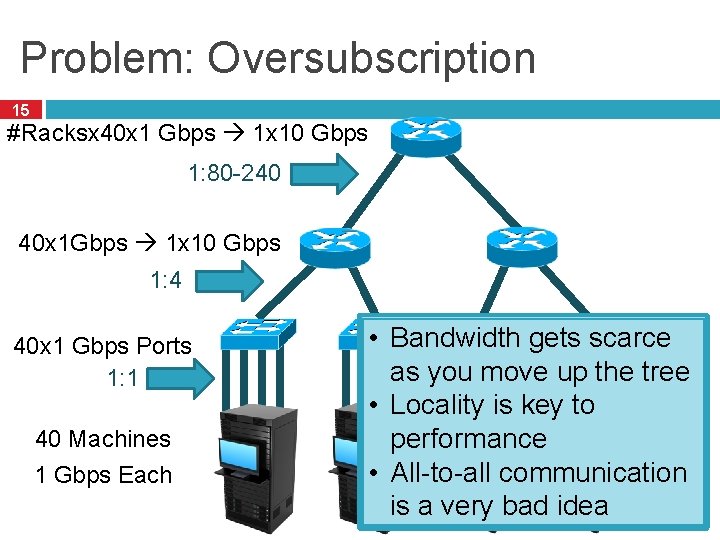
Problem: Oversubscription 15 #Racksx 40 x 1 Gbps 1 x 10 Gbps 1: 80 -240 40 x 1 Gbps 1 x 10 Gbps 1: 4 40 x 1 Gbps Ports 1: 1 40 Machines 1 Gbps Each • Bandwidth gets scarce as you move up the tree • Locality is key to performance • All-to-all communication is a very bad idea

Problem: Routing 16 • In a typical datacenter… • Multiple customers • Multiple applications • VM allocation on demand • How do we place them? • Performance • Scalability • Load-balancing • Fragmentation VLAN Routing is a problem 10. 0. 0. * 13. 0. 0. *
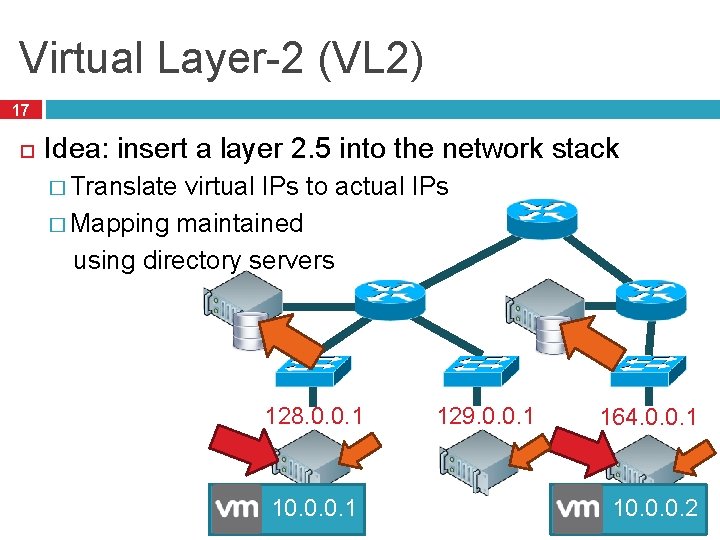
Virtual Layer-2 (VL 2) 17 Idea: insert a layer 2. 5 into the network stack � Translate virtual IPs to actual IPs � Mapping maintained using directory servers 128. 0. 0. 1 10. 0. 0. 1 129. 0. 0. 1 164. 0. 0. 1 10. 0. 0. 2
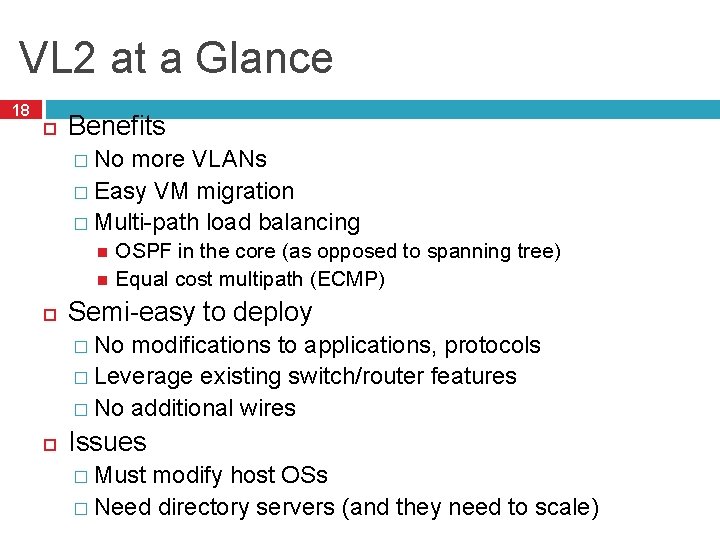
VL 2 at a Glance 18 Benefits � No more VLANs � Easy VM migration � Multi-path load balancing OSPF in the core (as opposed to spanning tree) Equal cost multipath (ECMP) Semi-easy to deploy � No modifications to applications, protocols � Leverage existing switch/router features � No additional wires Issues � Must modify host OSs � Need directory servers (and they need to scale)

Consequences of Oversubscription 19 Oversubscription cripples your datacenter � Limits application scalability � Bounds the size of your network Problem is about to get worse � 10 Gig. E servers are becoming more affordable � 128 port 10 Gig. E routers are not Oversubscription is a core router issue � Bottlenecking racks of Gig. E into 10 Gig. E links What if we get rid of the core routers? � Only use cheap switches � Maintain 1: 1 oversubscription ratio

Fat Tree Topology 20 To build a K-ary fat tree • K-port switches • K 3/4 servers • (K/2)2 core switches • K pods, each with K switches In this example K=4 • 4 -port switches • K 3/4 = 16 servers • (K/2)2 = 4 core switches • 4 pods, each with 4 switches Pod
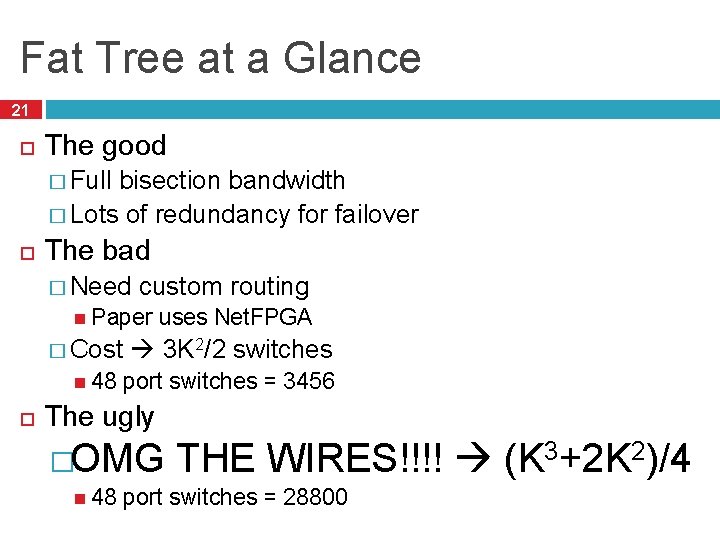
Fat Tree at a Glance 21 The good � Full bisection bandwidth � Lots of redundancy for failover The bad � Need custom routing Paper � Cost 48 uses Net. FPGA 3 K 2/2 switches port switches = 3456 The ugly �OMG 48 THE WIRES!!!! (K 3+2 K 2)/4 port switches = 28800
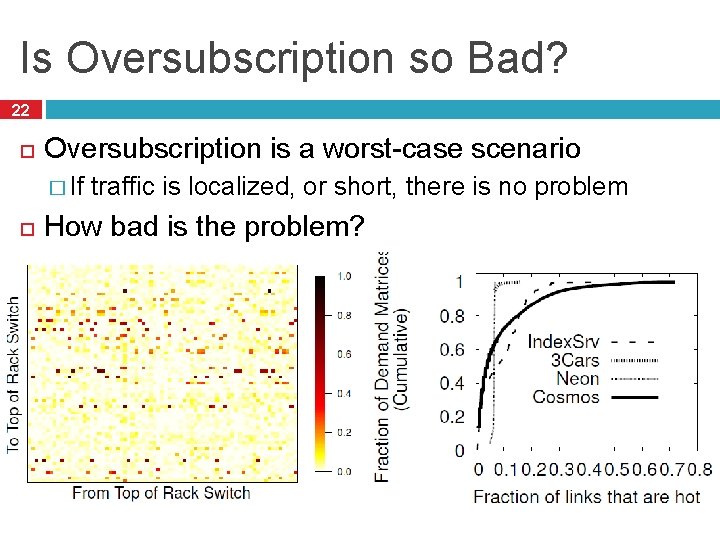
Is Oversubscription so Bad? 22 Oversubscription is a worst-case scenario � If traffic is localized, or short, there is no problem How bad is the problem?
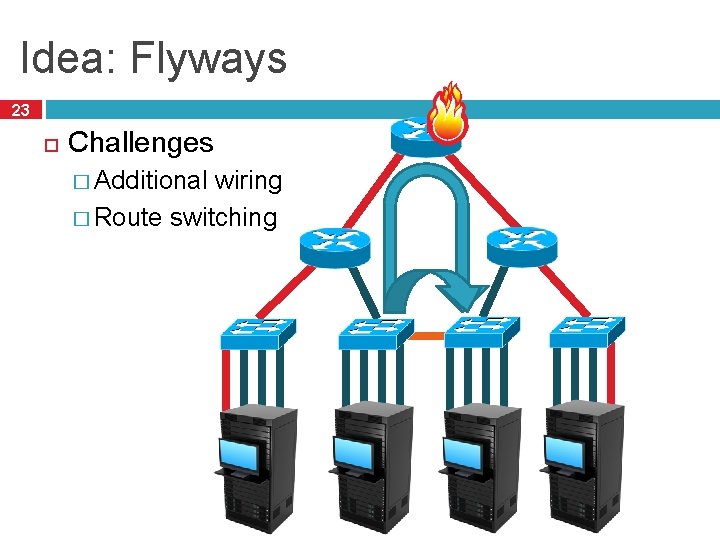
Idea: Flyways 23 Challenges � Additional wiring � Route switching
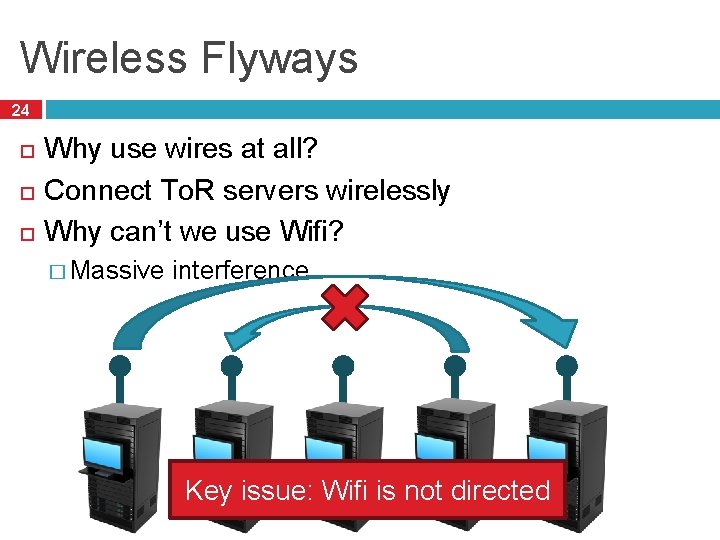
Wireless Flyways 24 Why use wires at all? Connect To. R servers wirelessly Why can’t we use Wifi? � Massive interference Key issue: Wifi is not directed

Direction 60 GHz Wireless 25

Implementing 60 GHz Flyways 26 Pre-compute routes � Measure the point-to-point bandwidth/interference � Calculate antenna angles Measure traffic � Instrument the network stack per host � Leverage existing schedulers Reroute � Encapsulate (tunnel) packets via the flyway � No need to modify static routes
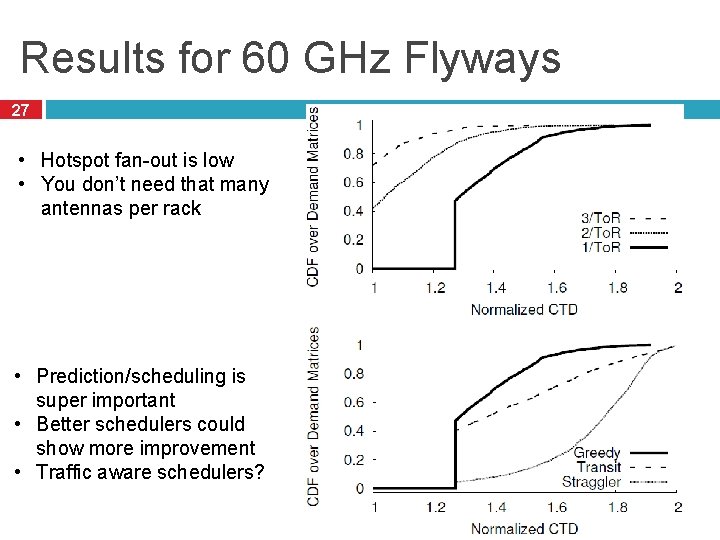
Results for 60 GHz Flyways 27 • Hotspot fan-out is low • You don’t need that many antennas per rack • Prediction/scheduling is super important • Better schedulers could show more improvement • Traffic aware schedulers?
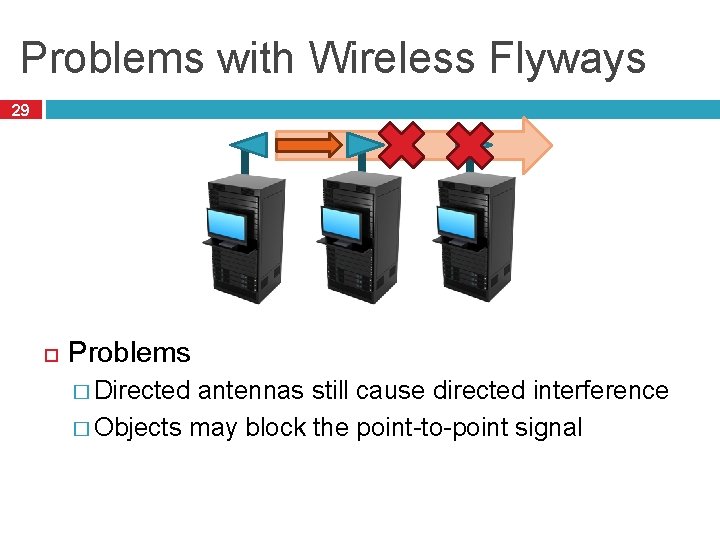
Problems with Wireless Flyways 29 Problems � Directed antennas still cause directed interference � Objects may block the point-to-point signal
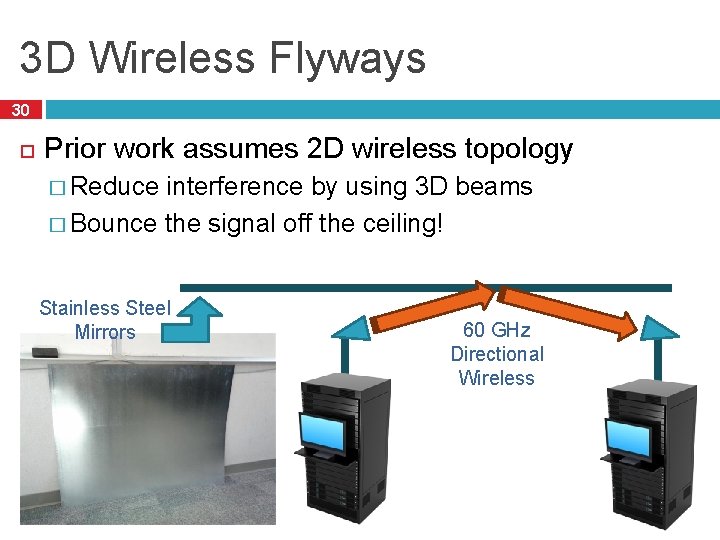
3 D Wireless Flyways 30 Prior work assumes 2 D wireless topology � Reduce interference by using 3 D beams � Bounce the signal off the ceiling! Stainless Steel Mirrors 60 GHz Directional Wireless

Comparing Interference 31 2 D beam expands as it travels � Creates a cone of interference 3 D beam focuses into a parabola � Short distances = small footprint � Long distances = longer footprint

Scheduling Wireless Flyways 32 Problem: connections are point-to-point � Antennas must be mechanically angled to form • connection NP-Hard scheduling problem � Each rack can only talk to one other rack at a time • Greedy algorithm for approximate solution How to schedule the links? Proposed solution � Centralized scheduler that monitors traffic � Based on demand (i. e. hotspots), choose links that: Minimizes interference Minimizes antenna rotations (i. e. prefer smaller angles) Maximizes throughput (i. e. prefer heavily loaded links)
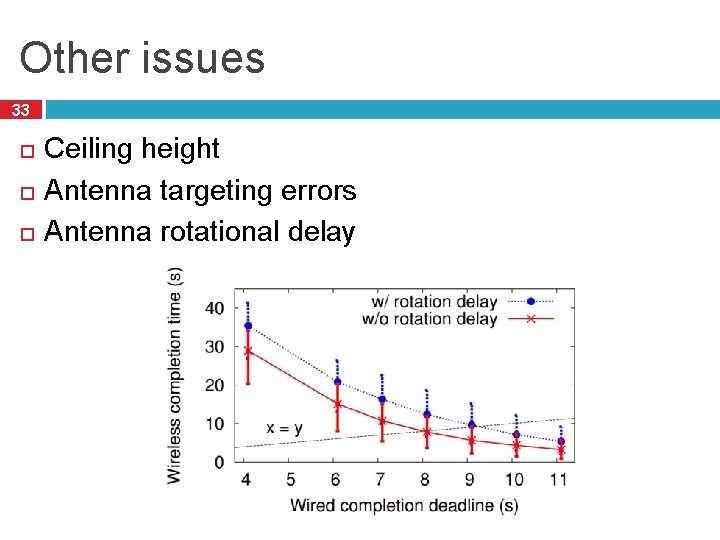
Other issues 33 Ceiling height Antenna targeting errors Antenna rotational delay
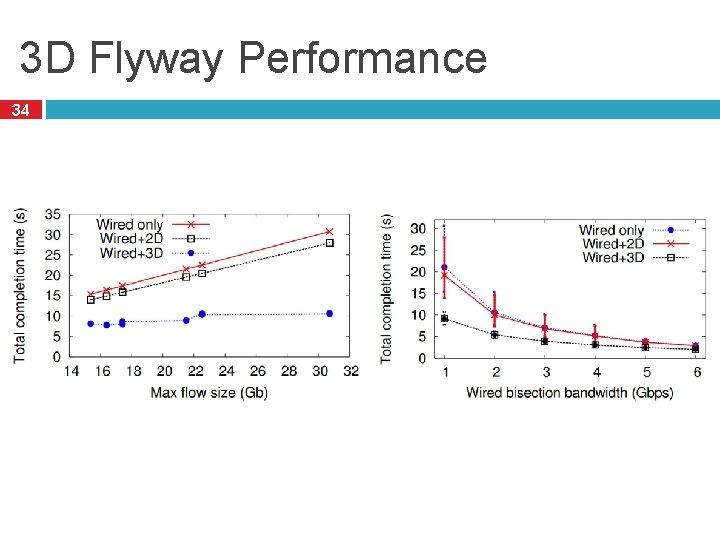
3 D Flyway Performance 34
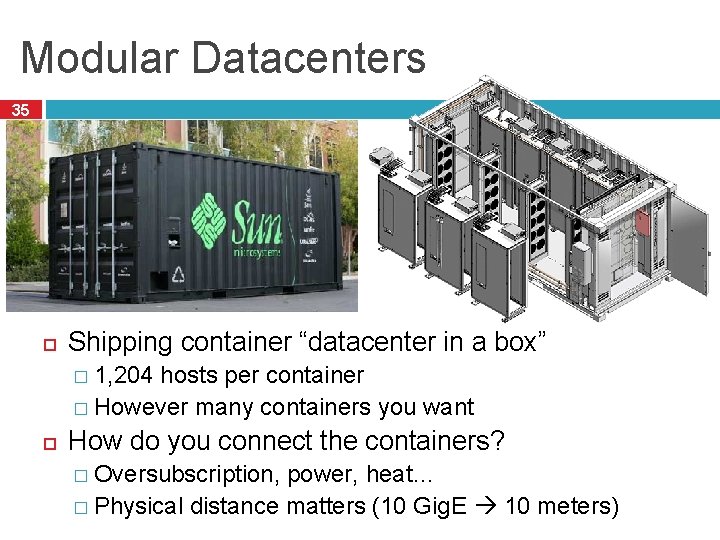
Modular Datacenters 35 Shipping container “datacenter in a box” � 1, 204 hosts per container � However many containers you want How do you connect the containers? � Oversubscription, power, heat… � Physical distance matters (10 Gig. E 10 meters)
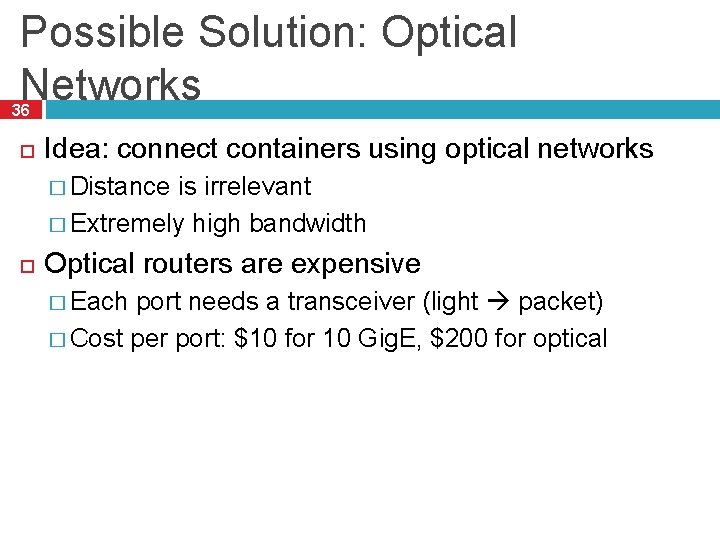
Possible Solution: Optical Networks 36 Idea: connect containers using optical networks � Distance is irrelevant � Extremely high bandwidth Optical routers are expensive � Each port needs a transceiver (light packet) � Cost per port: $10 for 10 Gig. E, $200 for optical

Helios: Datacenters at Light Speed 37 Idea: use optical circuit switches, not routers � Uses mirrors to bounce light from port to port � No decoding! Mirror Optical Router Transceiver In Port Out Port Optical Switch In Port Out Port • Tradeoffs ▫ Router can forward from any port to any other port ▫ Switch is point to point ▫ Mirror must be mechanically angled to make connection
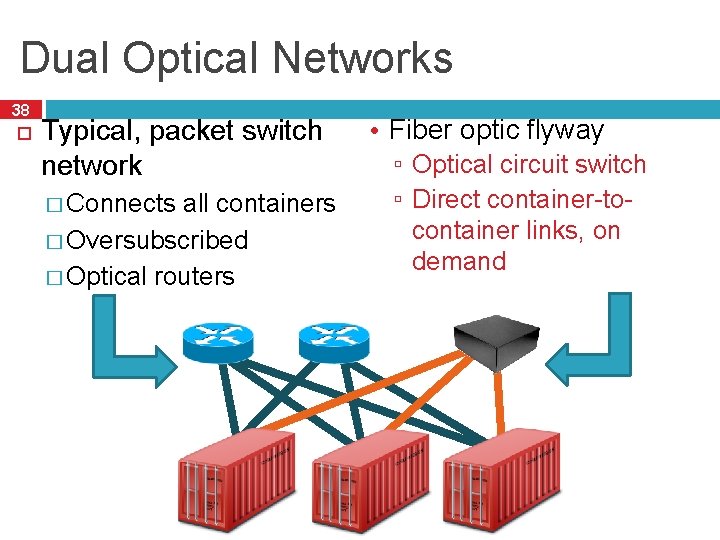
Dual Optical Networks 38 Typical, packet switch network � Connects all containers � Oversubscribed � Optical routers • Fiber optic flyway ▫ Optical circuit switch ▫ Direct container-tocontainer links, on demand
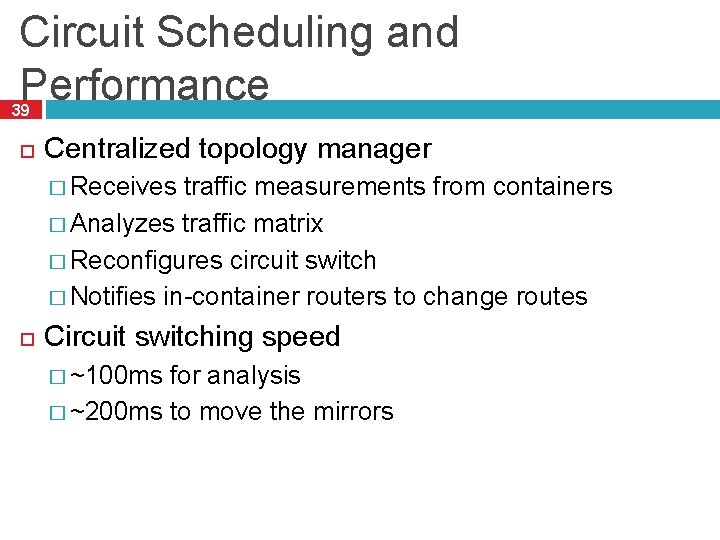
Circuit Scheduling and Performance 39 Centralized topology manager � Receives traffic measurements from containers � Analyzes traffic matrix � Reconfigures circuit switch � Notifies in-container routers to change routes Circuit switching speed � ~100 ms for analysis � ~200 ms to move the mirrors
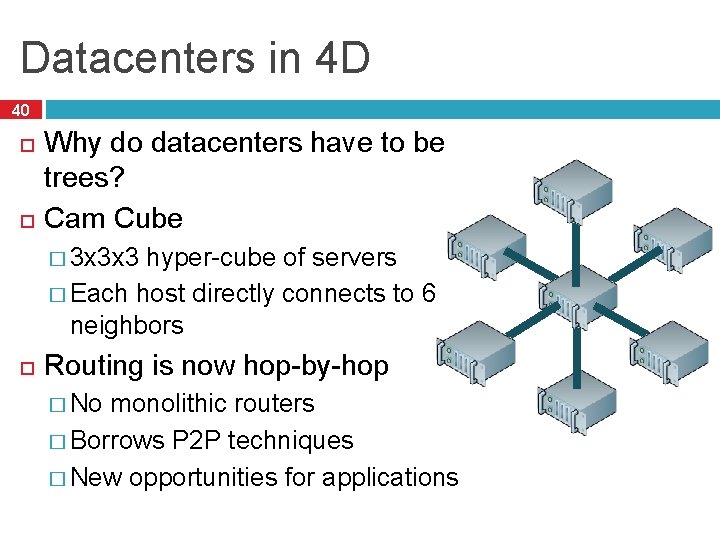
Datacenters in 4 D 40 Why do datacenters have to be trees? Cam Cube � 3 x 3 x 3 hyper-cube of servers � Each host directly connects to 6 neighbors Routing is now hop-by-hop � No monolithic routers � Borrows P 2 P techniques � New opportunities for applications
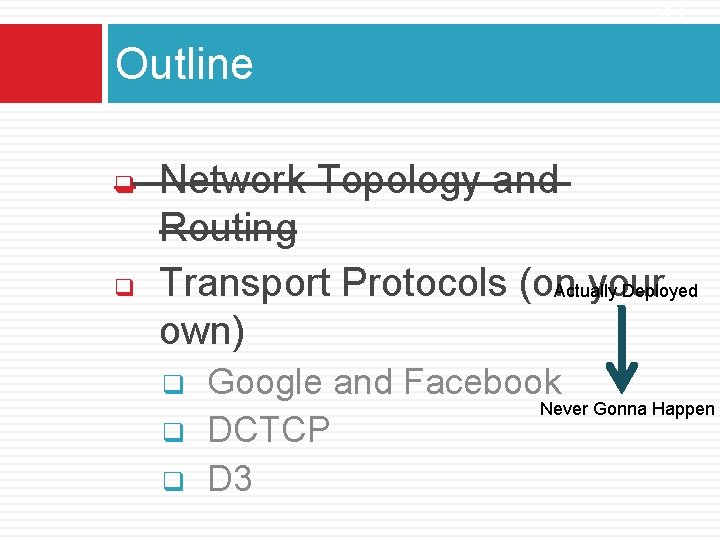
41 Outline q q Network Topology and Routing Transport Protocols (on your Actually Deployed own) q q q Google and Facebook Never Gonna Happen DCTCP D 3
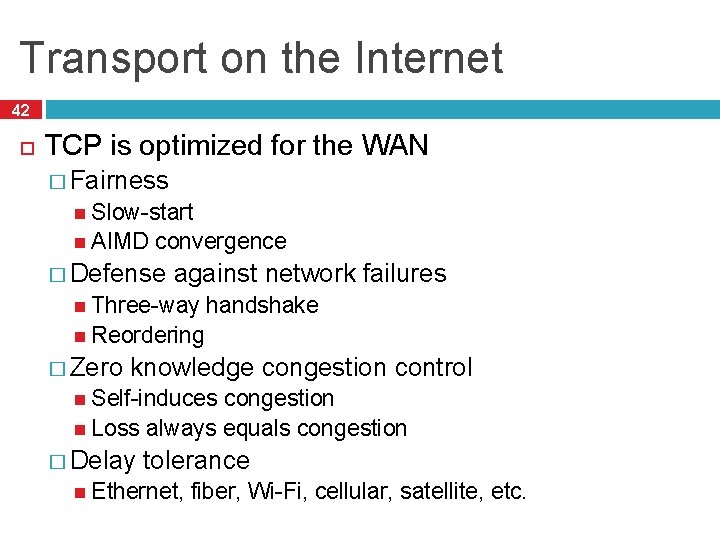
Transport on the Internet 42 TCP is optimized for the WAN � Fairness Slow-start AIMD convergence � Defense against network failures Three-way handshake Reordering � Zero knowledge congestion control Self-induces congestion Loss always equals congestion � Delay tolerance Ethernet, fiber, Wi-Fi, cellular, satellite, etc.

Datacenter is not the Internet 43 The good: � Possibility to make unilateral changes Homogeneous hardware/software Single administrative domain � Low error rates The bad: � Latencies Agility � Little are very small (250µs) is key! statistical multiplexing One long flow may dominate a path Cheap switches have queuing issues � Incast
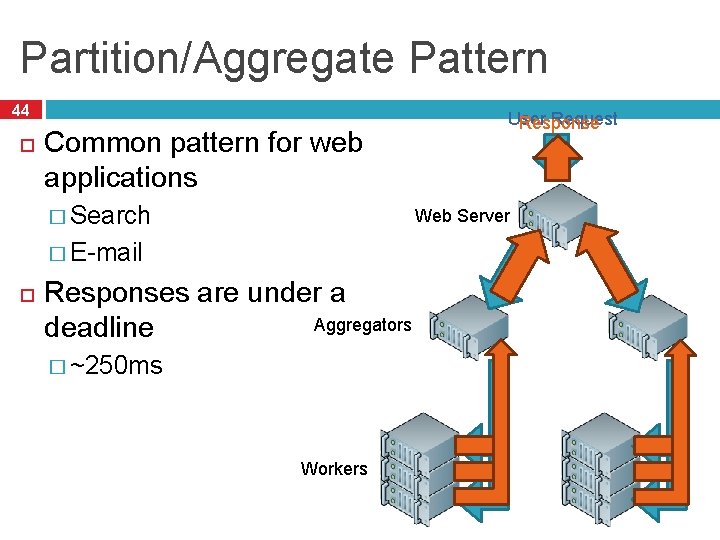
Partition/Aggregate Pattern 44 Common pattern for web applications � Search Web Server � E-mail User Request Responses are under a Aggregators deadline � ~250 ms Workers
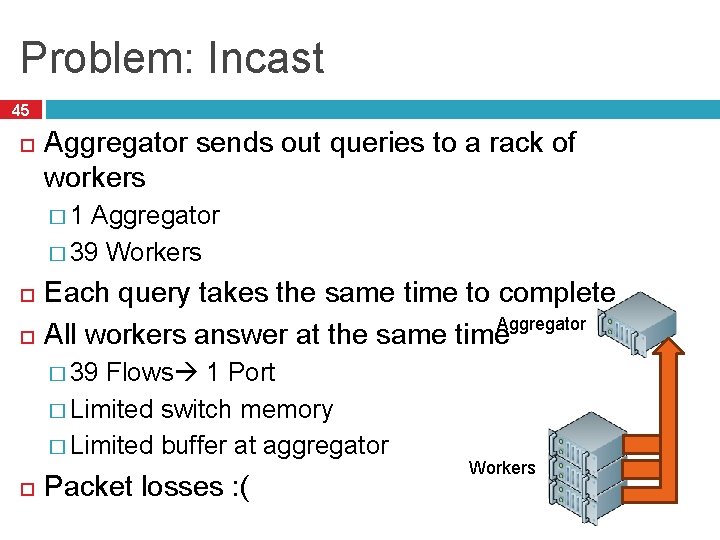
Problem: Incast 45 Aggregator sends out queries to a rack of workers � 1 Aggregator � 39 Workers Each query takes the same time to complete All workers answer at the same time. Aggregator � 39 Flows 1 Port � Limited switch memory � Limited buffer at aggregator Packet losses : ( Workers
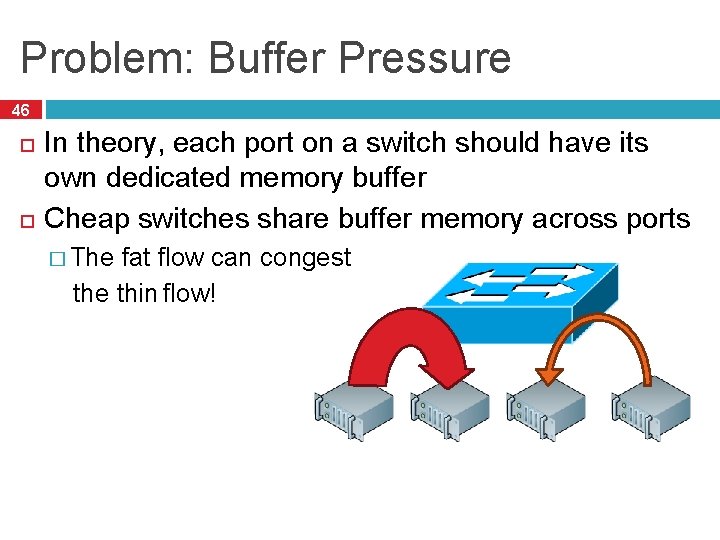
Problem: Buffer Pressure 46 In theory, each port on a switch should have its own dedicated memory buffer Cheap switches share buffer memory across ports � The fat flow can congest the thin flow!

Problem: Queue Buildup 47 Long TCP flows congest the network � Ramp up, past slow start � Don’t stop until they induce queuing + loss � Oscillate around max utilization • Short flows can’t compete ▫ Never get out of slow start ▫ Deadline sensitive! ▫ But there is queuing on arrival
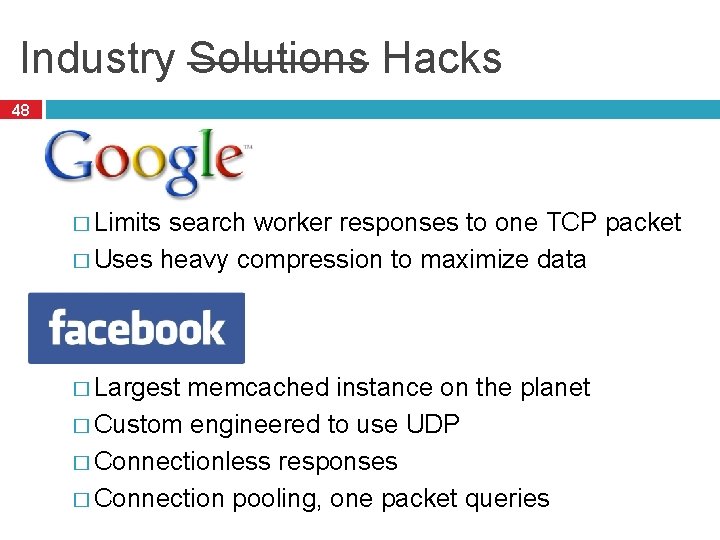
Industry Solutions Hacks 48 � Limits search worker responses to one TCP packet � Uses heavy compression to maximize data � Largest memcached instance on the planet � Custom engineered to use UDP � Connectionless responses � Connection pooling, one packet queries
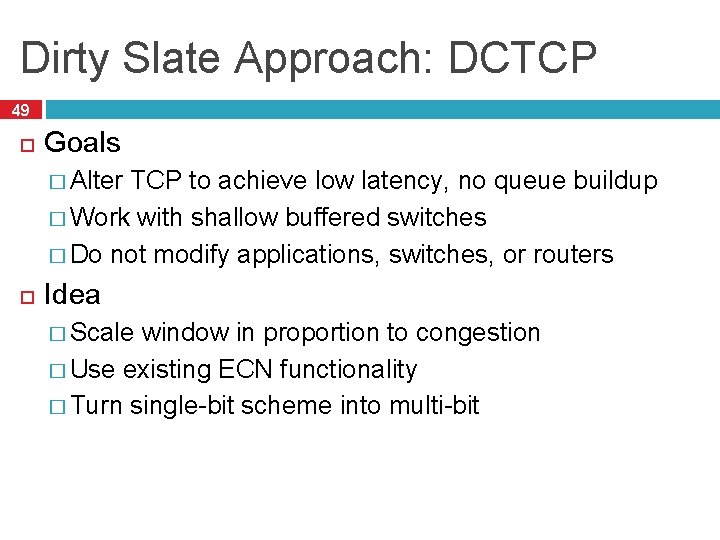
Dirty Slate Approach: DCTCP 49 Goals � Alter TCP to achieve low latency, no queue buildup � Work with shallow buffered switches � Do not modify applications, switches, or routers Idea � Scale window in proportion to congestion � Use existing ECN functionality � Turn single-bit scheme into multi-bit
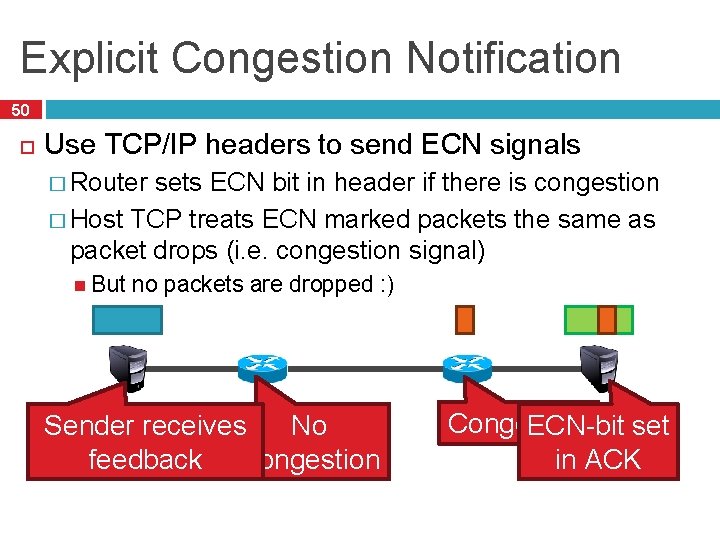
Explicit Congestion Notification 50 Use TCP/IP headers to send ECN signals � Router sets ECN bit in header if there is congestion � Host TCP treats ECN marked packets the same as packet drops (i. e. congestion signal) But no packets are dropped : ) No Sender receives feedback Congestion ECN-bit set in ACK
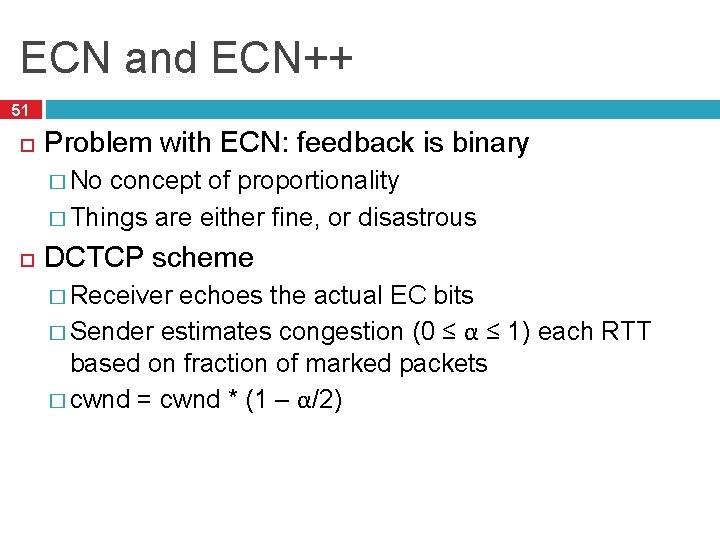
ECN and ECN++ 51 Problem with ECN: feedback is binary � No concept of proportionality � Things are either fine, or disastrous DCTCP scheme � Receiver echoes the actual EC bits � Sender estimates congestion (0 ≤ α ≤ 1) each RTT based on fraction of marked packets � cwnd = cwnd * (1 – α/2)

DCTCP vs. TCP+RED 52
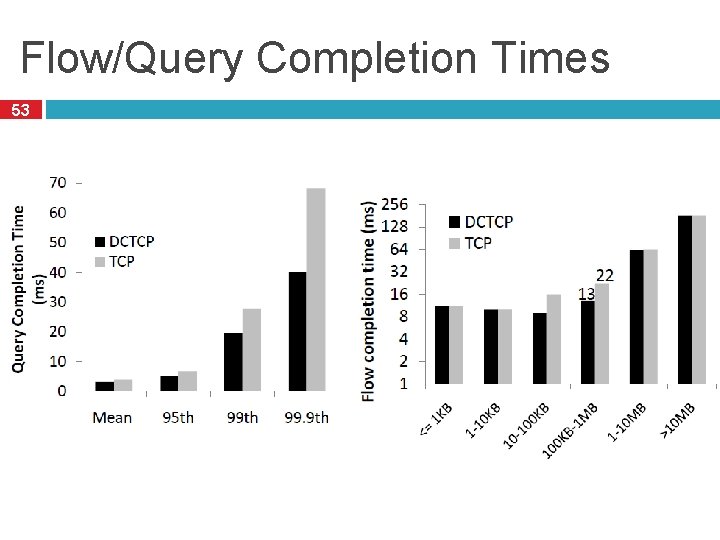
Flow/Query Completion Times 53
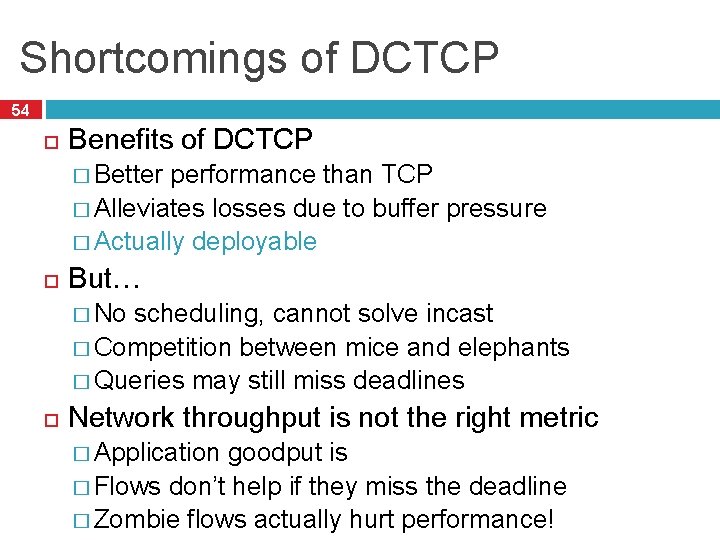
Shortcomings of DCTCP 54 Benefits of DCTCP � Better performance than TCP � Alleviates losses due to buffer pressure � Actually deployable But… � No scheduling, cannot solve incast � Competition between mice and elephants � Queries may still miss deadlines Network throughput is not the right metric � Application goodput is � Flows don’t help if they miss the deadline � Zombie flows actually hurt performance!
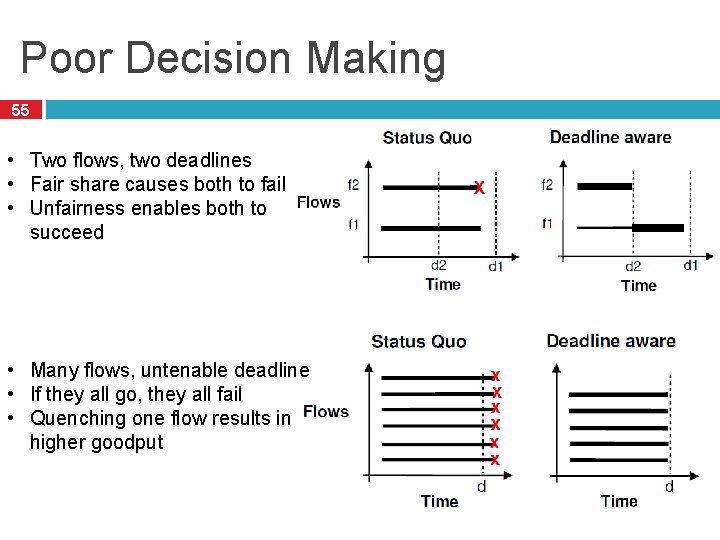
Poor Decision Making 55 • Two flows, two deadlines • Fair share causes both to fail • Unfairness enables both to succeed • Many flows, untenable deadline • If they all go, they all fail • Quenching one flow results in higher goodput
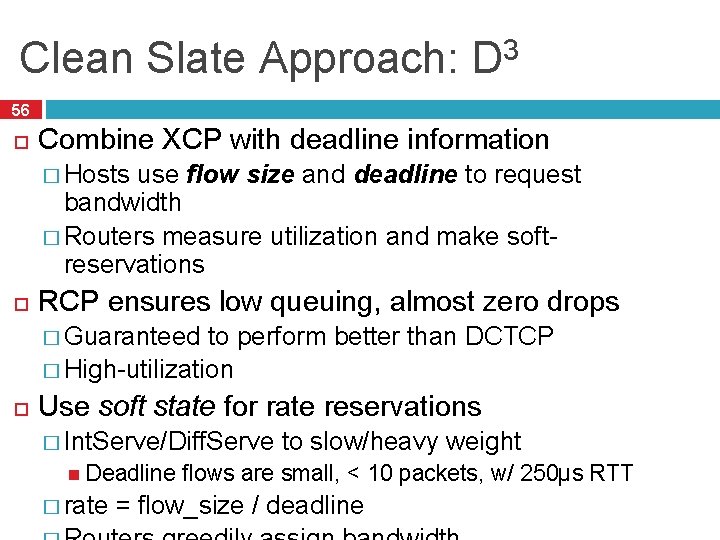
Clean Slate Approach: D 3 56 Combine XCP with deadline information � Hosts use flow size and deadline to request bandwidth � Routers measure utilization and make softreservations RCP ensures low queuing, almost zero drops � Guaranteed to perform better than DCTCP � High-utilization Use soft state for rate reservations � Int. Serve/Diff. Serve Deadline � rate to slow/heavy weight flows are small, < 10 packets, w/ 250µs RTT = flow_size / deadline
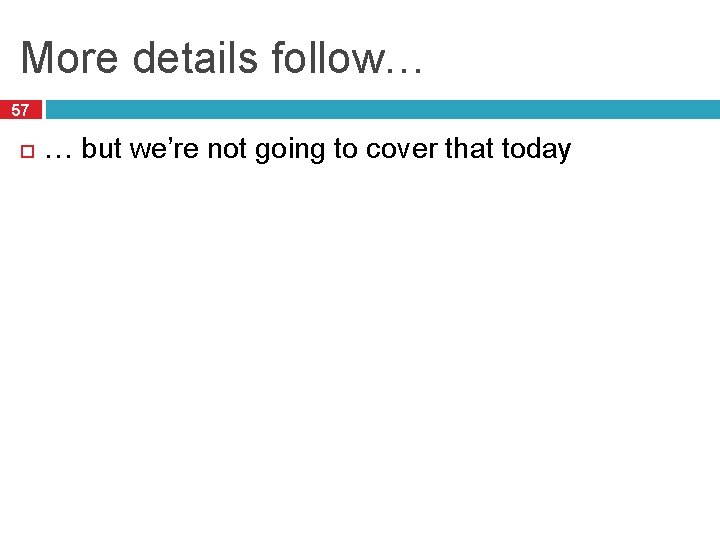
More details follow… 57 … but we’re not going to cover that today