CS 444CS 544 Operating Systems History Development 1152007
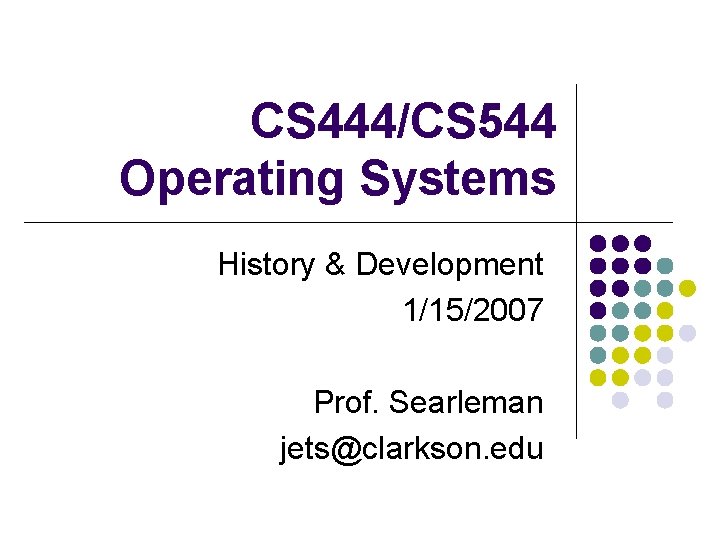
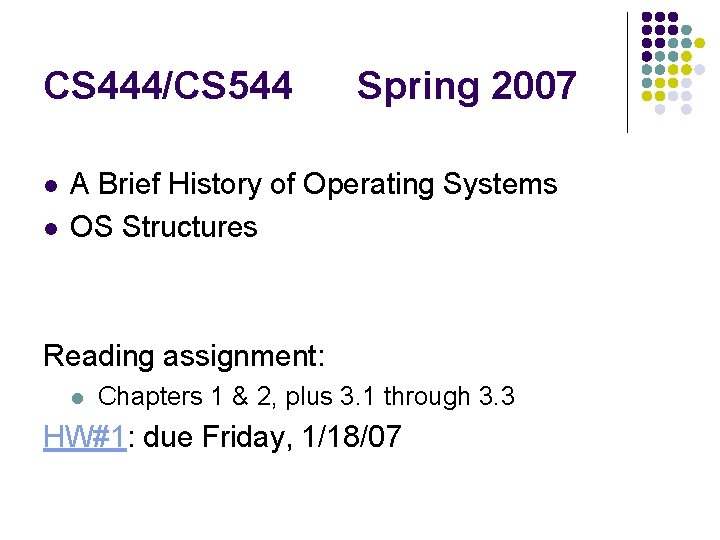
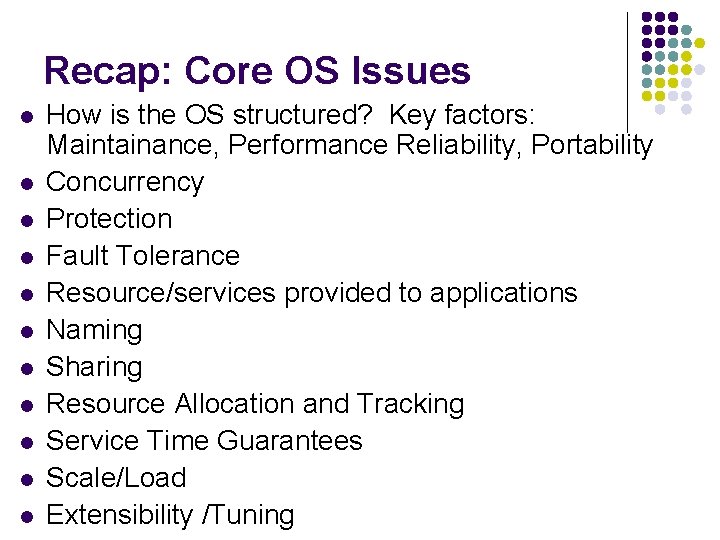
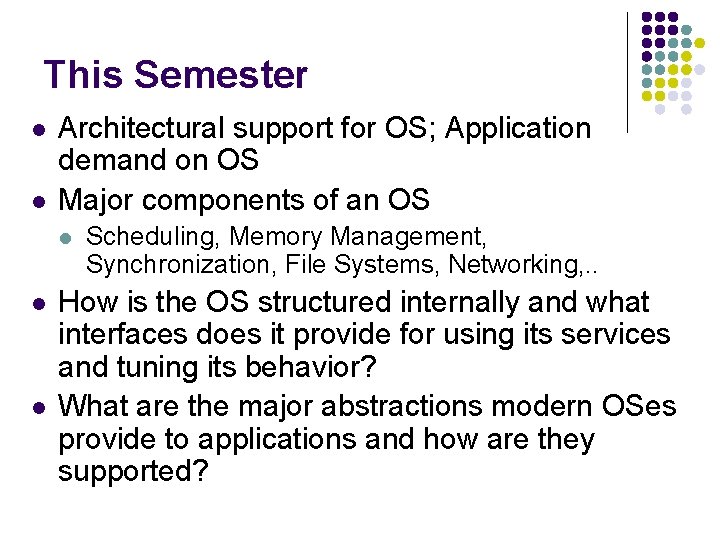
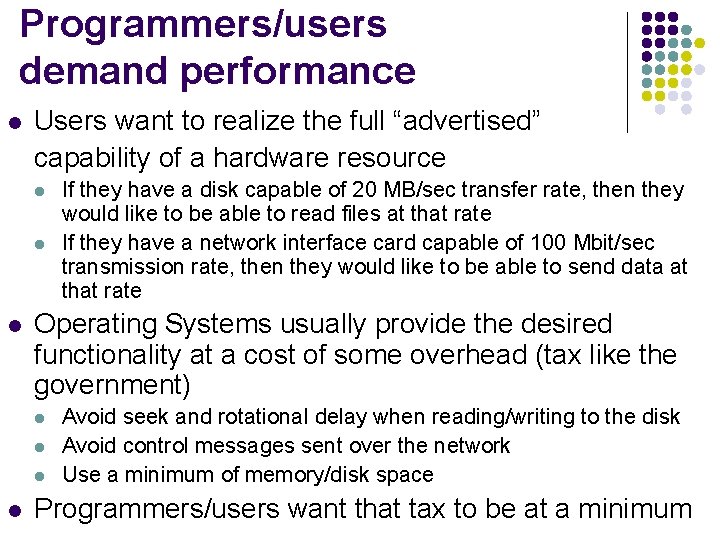
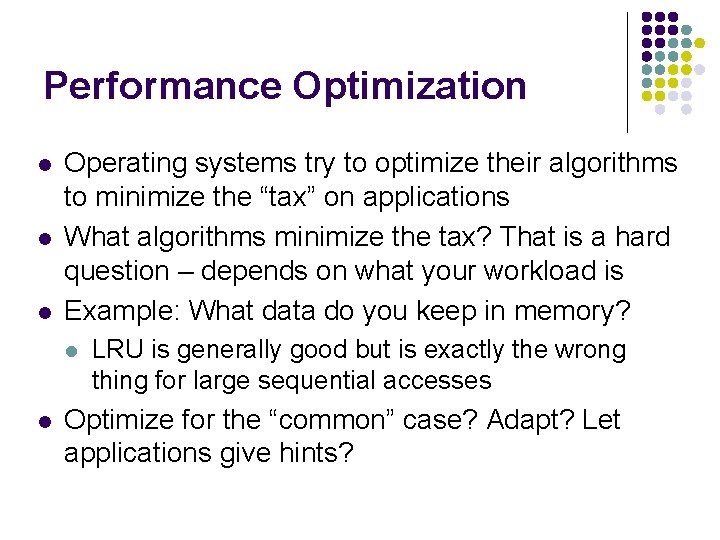
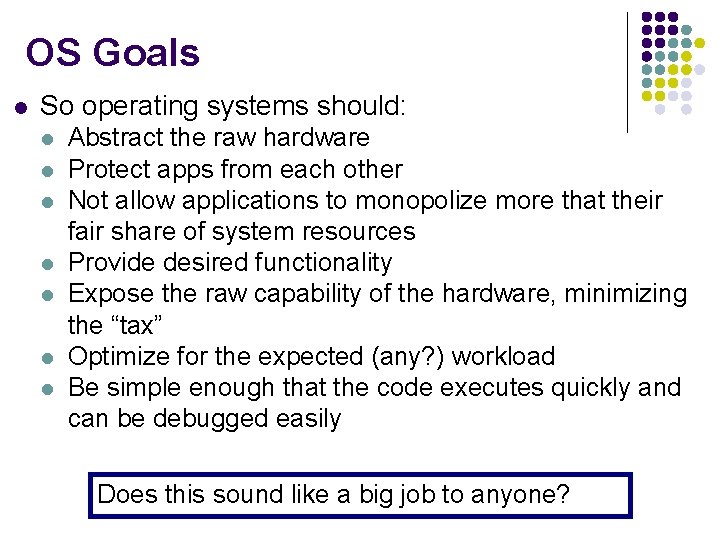
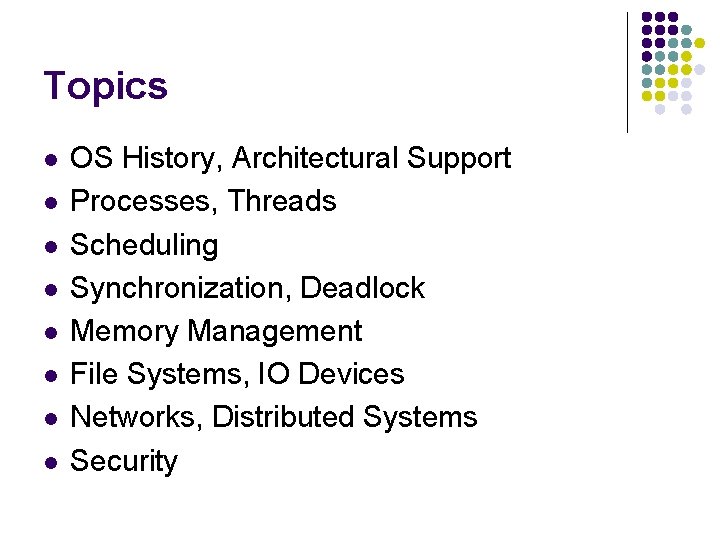
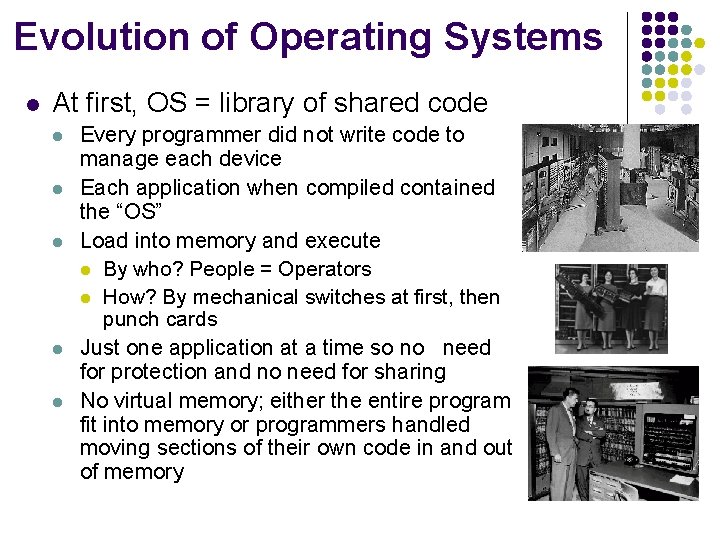
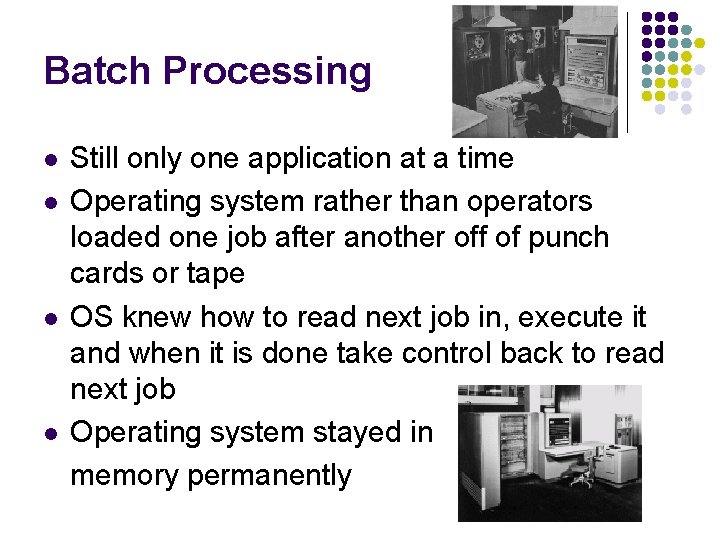
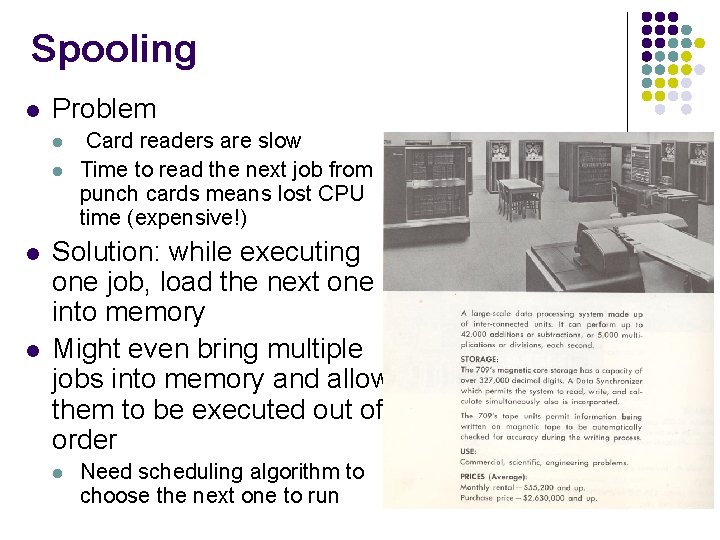
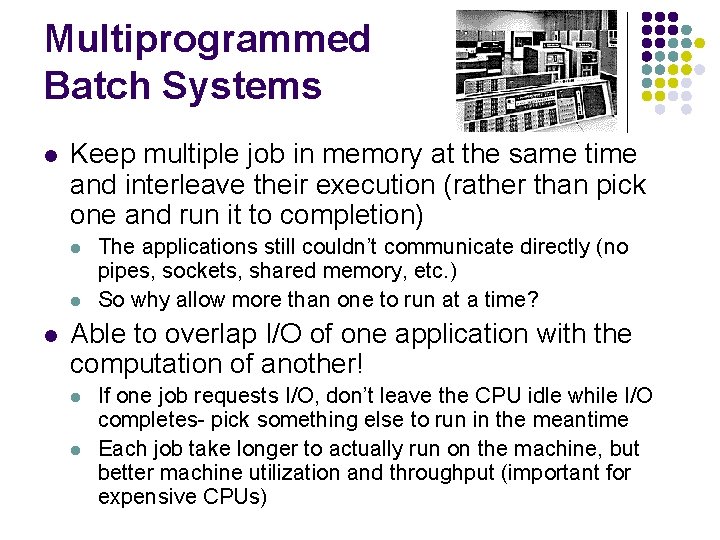
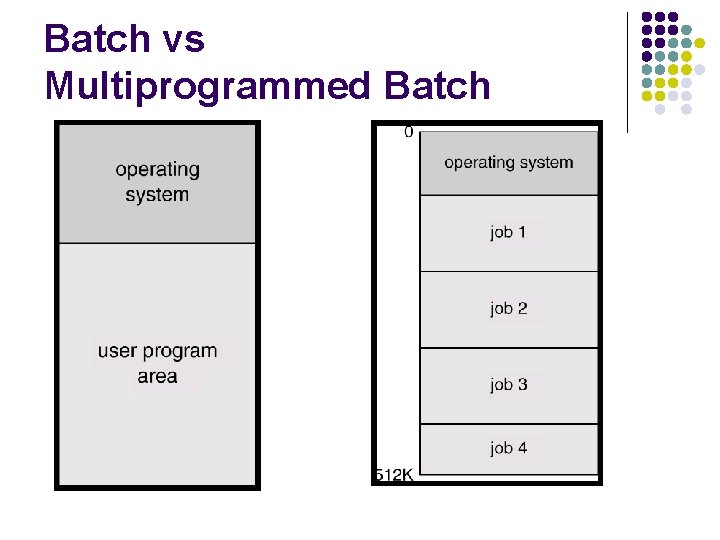
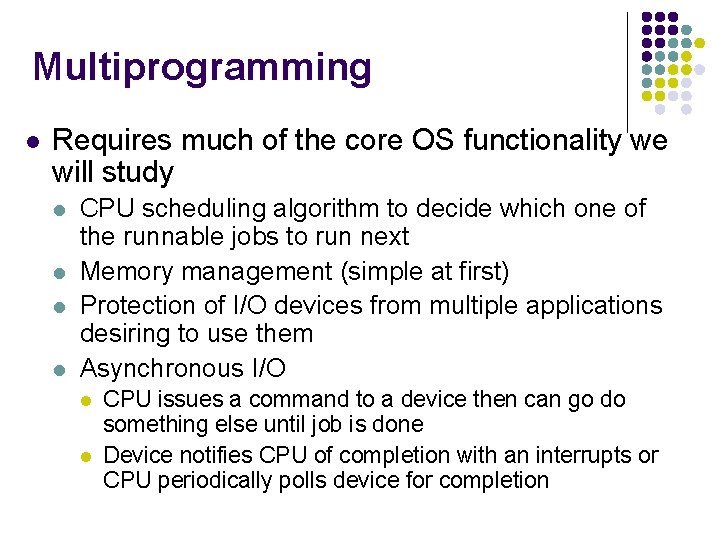
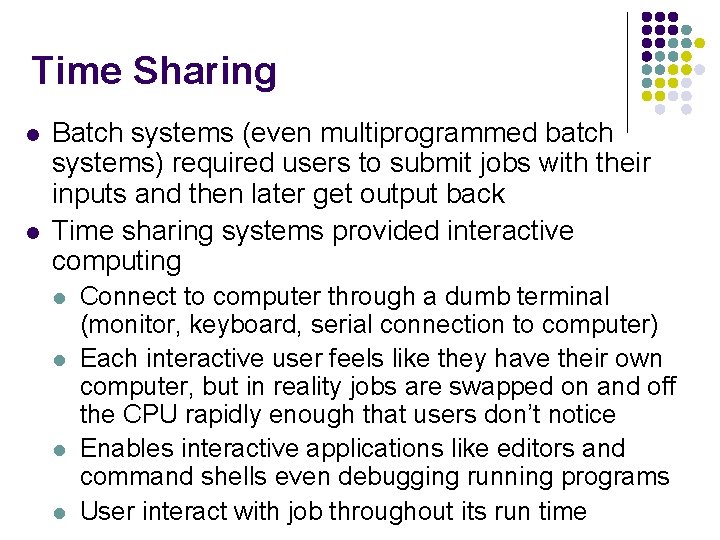
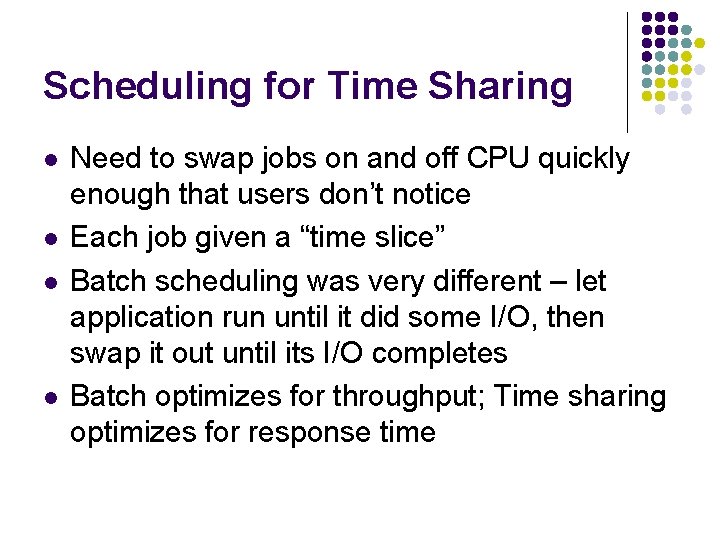
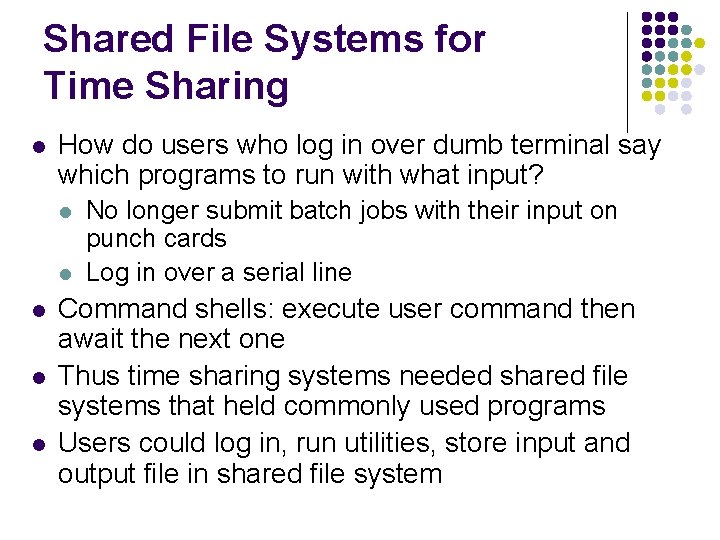
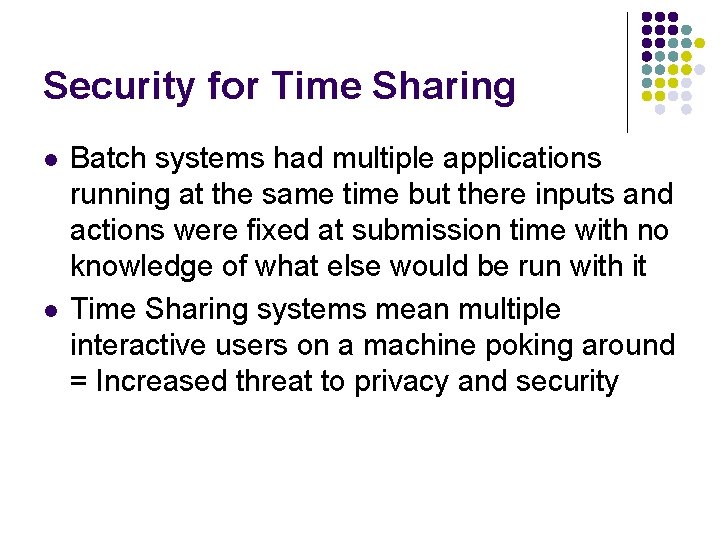
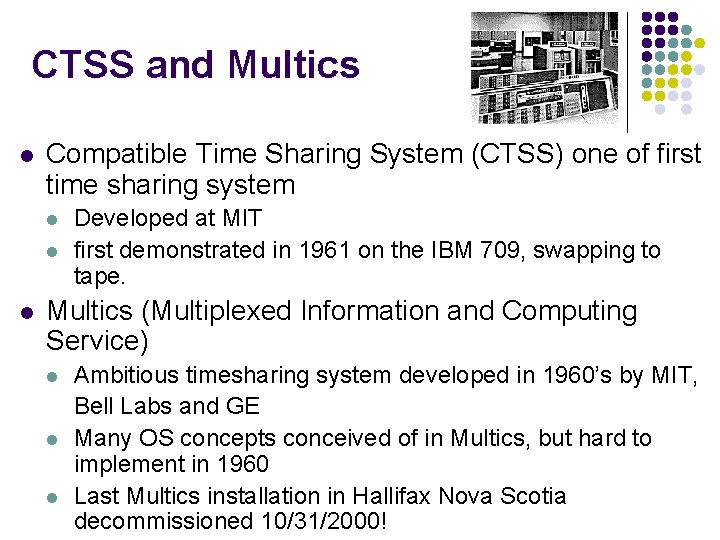
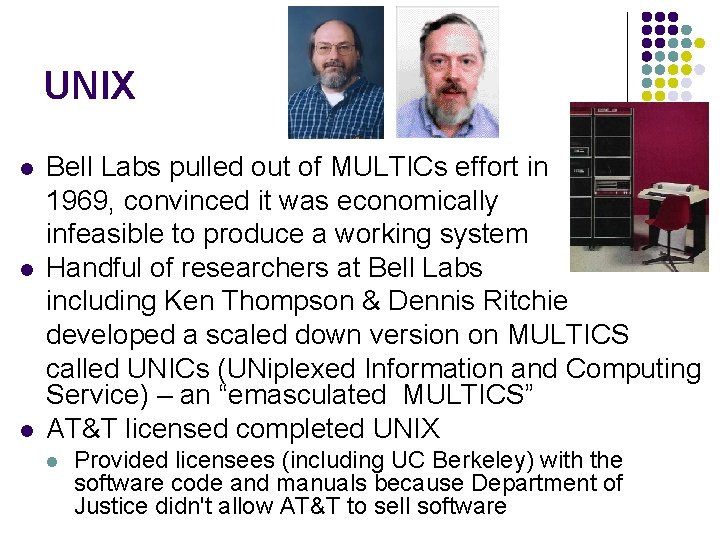
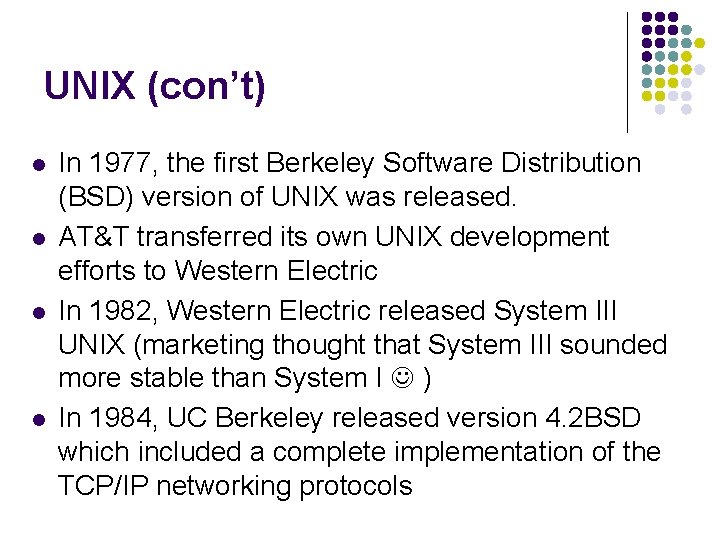
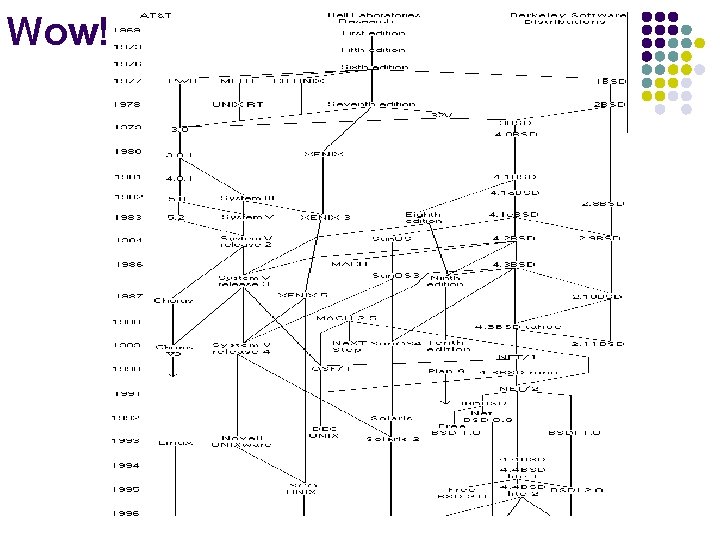
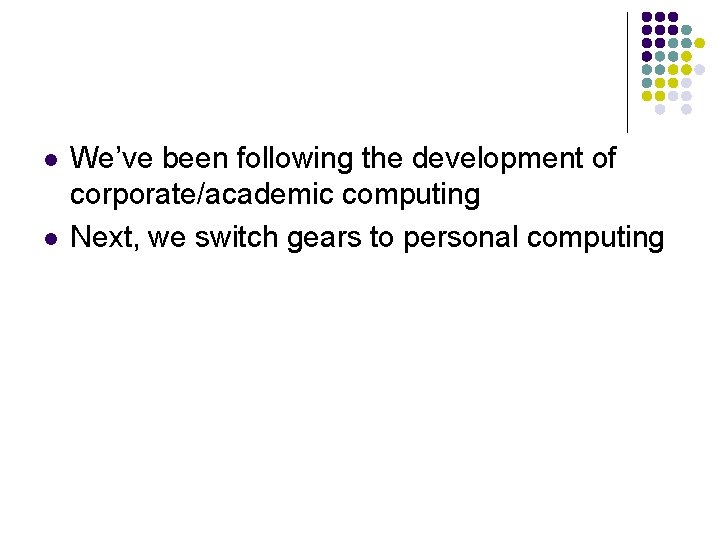
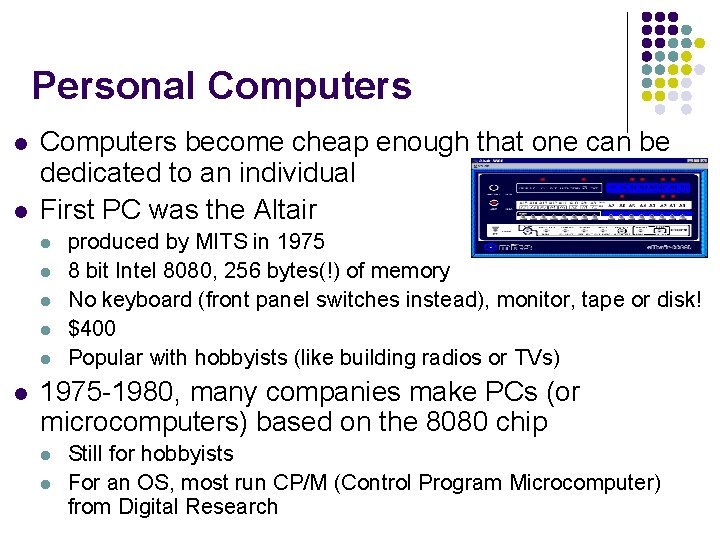
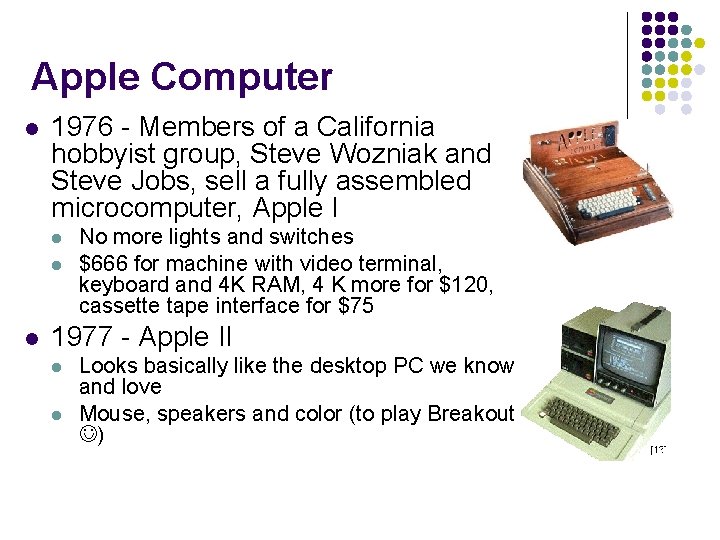
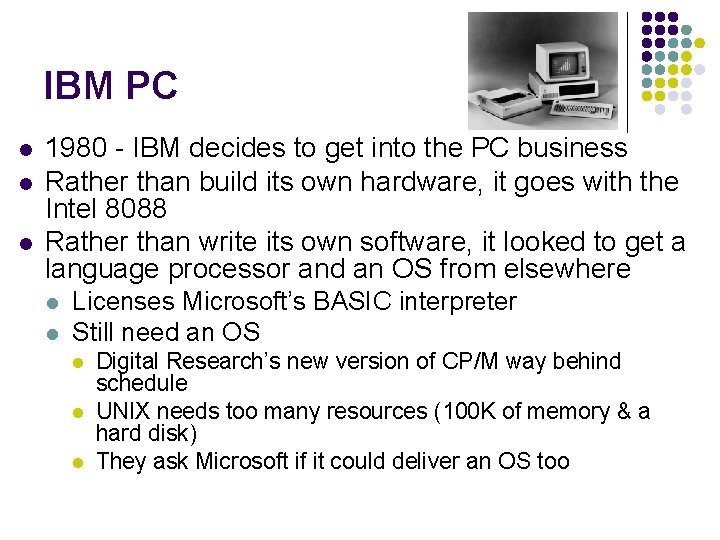
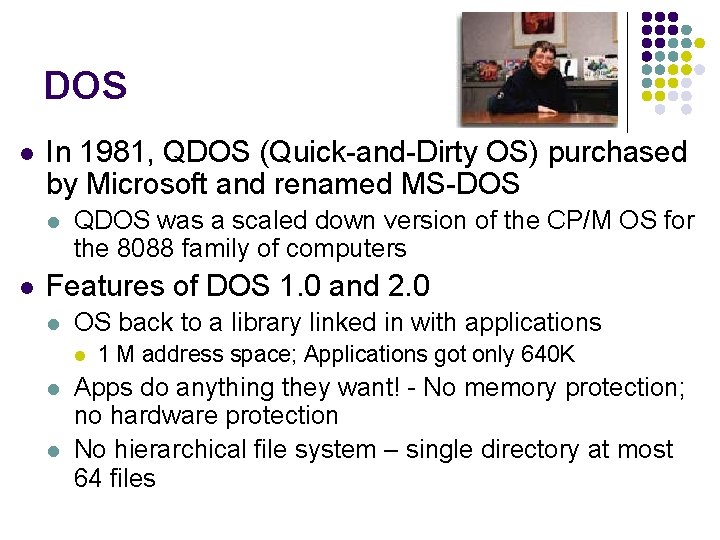
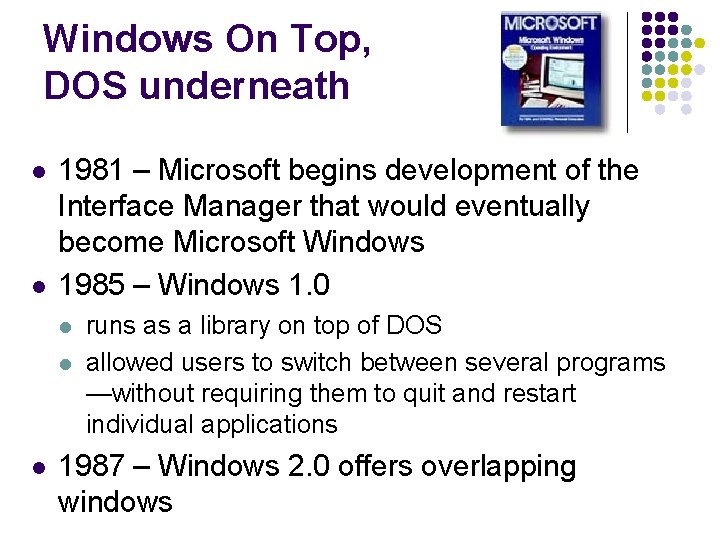
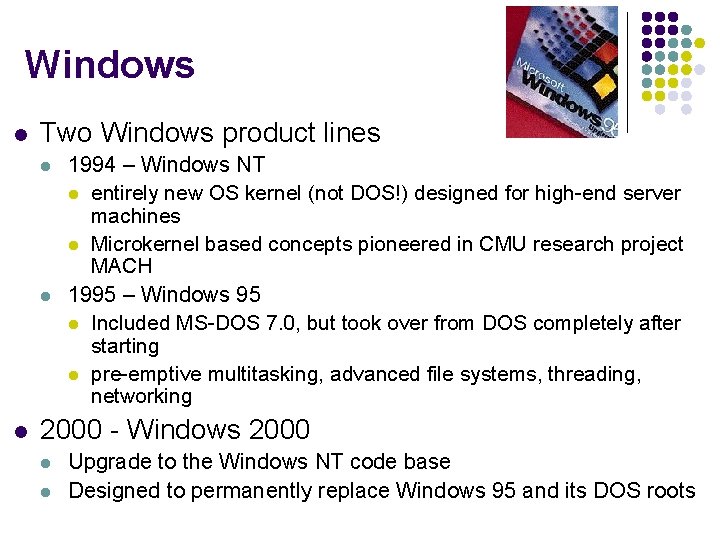
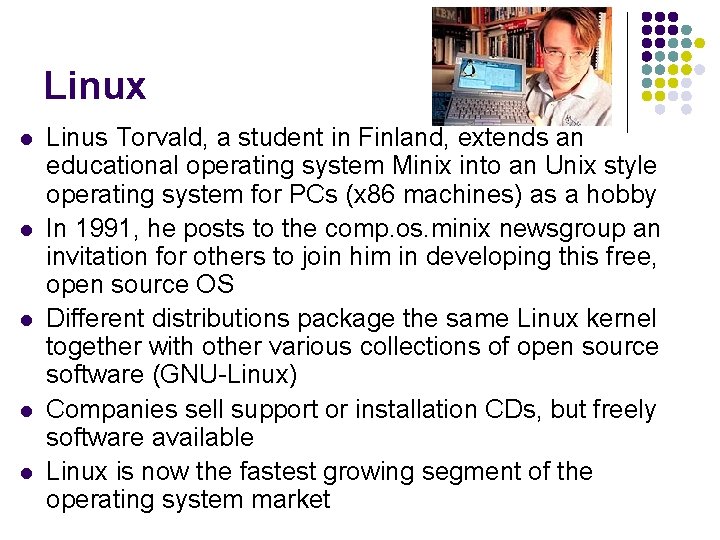
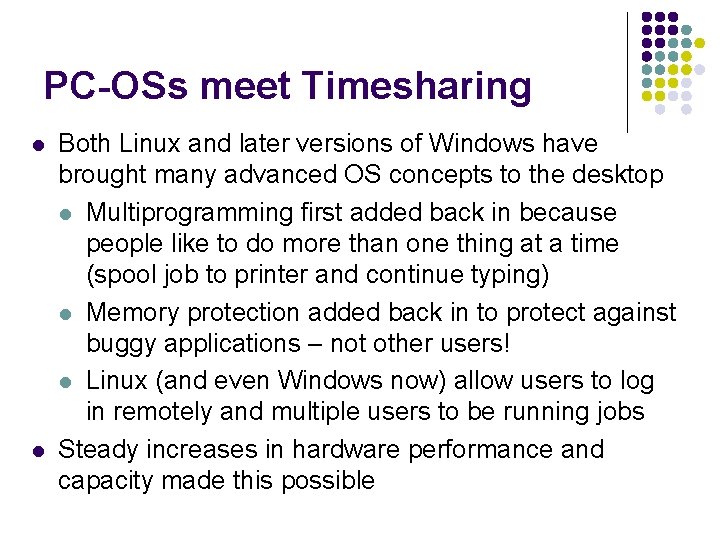
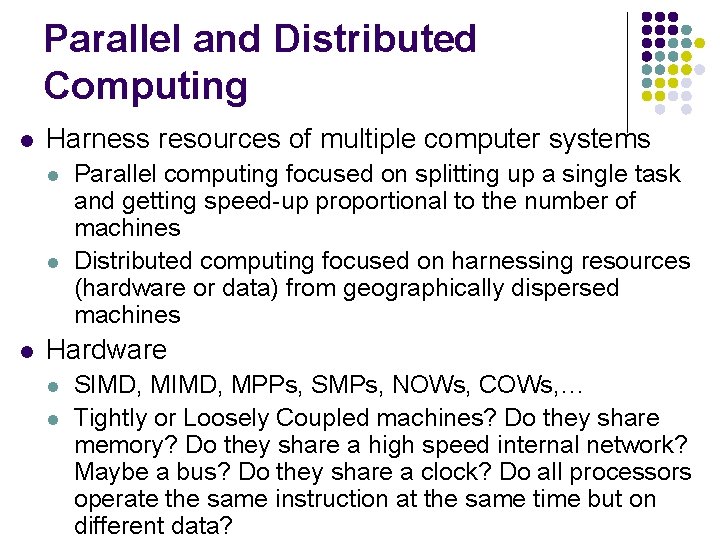
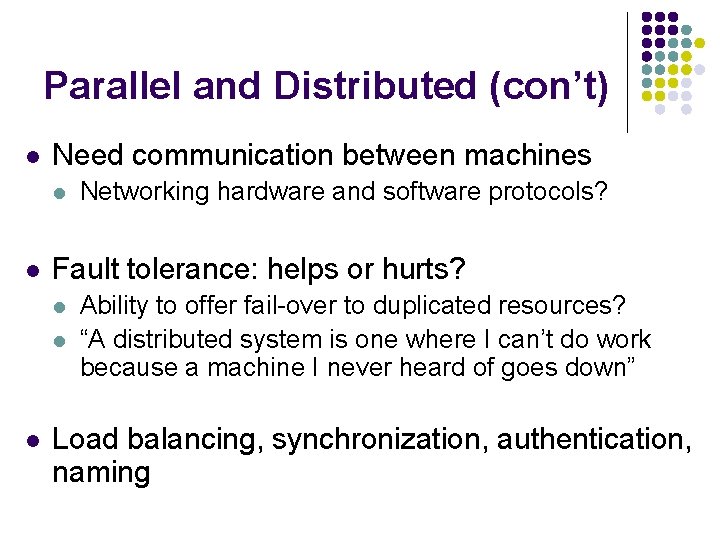
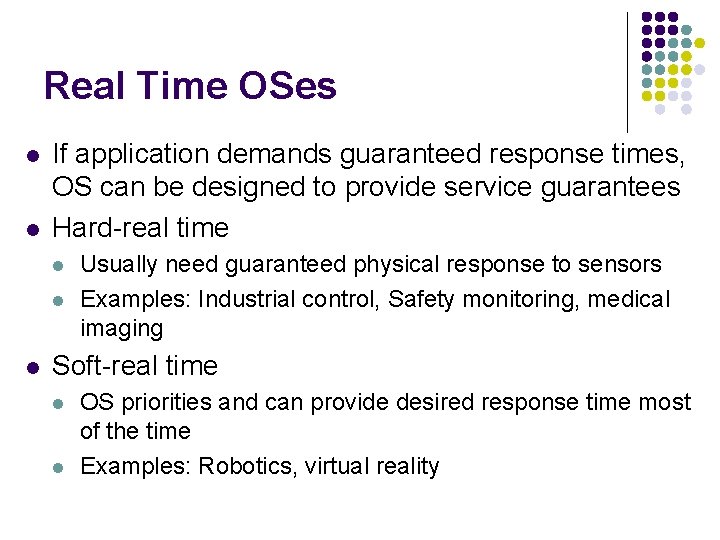
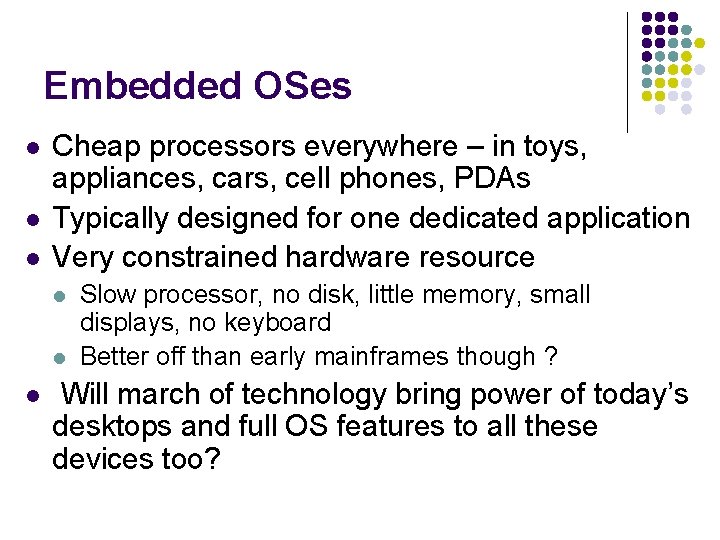
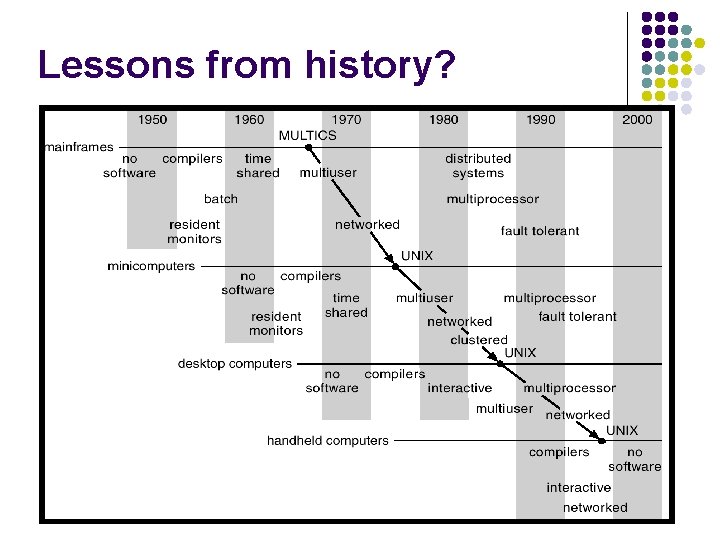
- Slides: 36
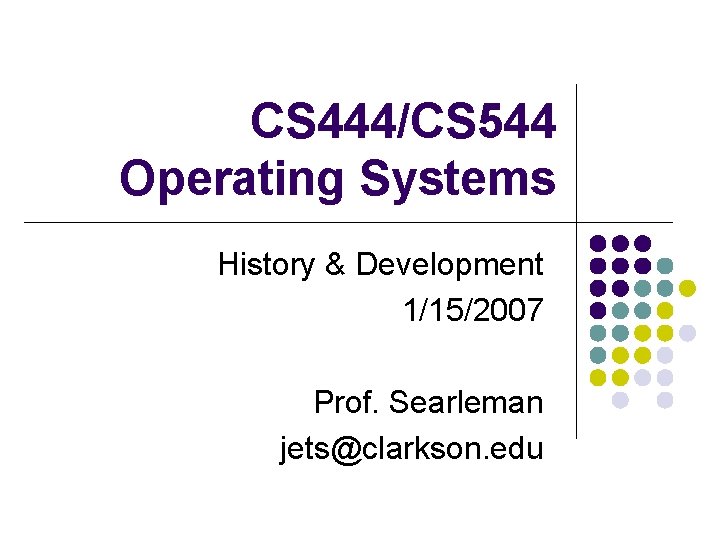
CS 444/CS 544 Operating Systems History & Development 1/15/2007 Prof. Searleman jets@clarkson. edu
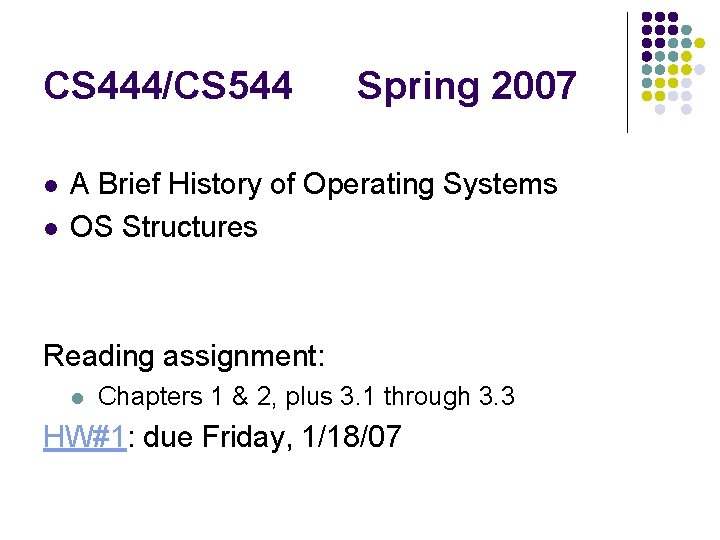
CS 444/CS 544 l l Spring 2007 A Brief History of Operating Systems OS Structures Reading assignment: l Chapters 1 & 2, plus 3. 1 through 3. 3 HW#1: due Friday, 1/18/07
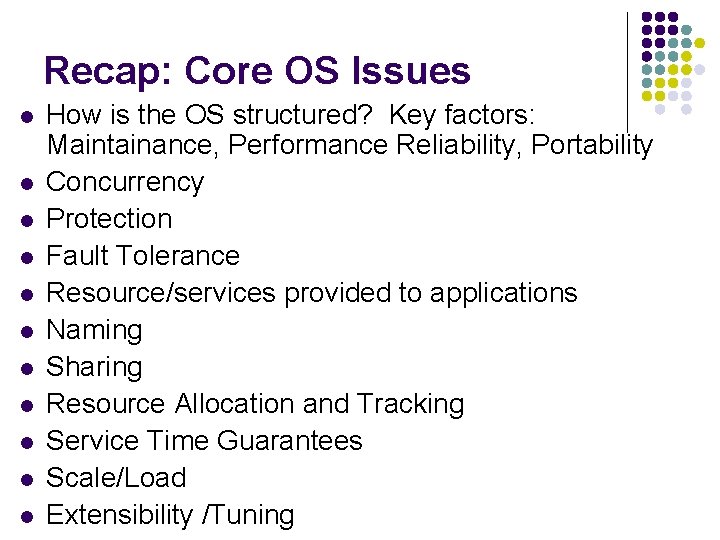
Recap: Core OS Issues l l l How is the OS structured? Key factors: Maintainance, Performance Reliability, Portability Concurrency Protection Fault Tolerance Resource/services provided to applications Naming Sharing Resource Allocation and Tracking Service Time Guarantees Scale/Load Extensibility /Tuning
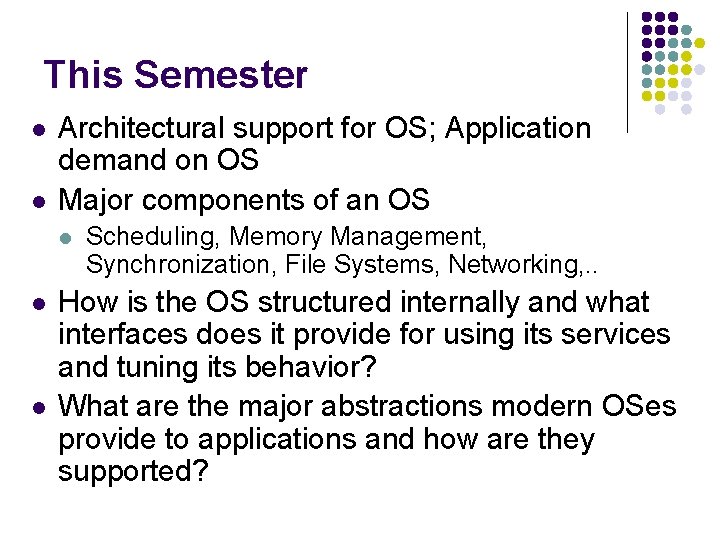
This Semester l l Architectural support for OS; Application demand on OS Major components of an OS l l l Scheduling, Memory Management, Synchronization, File Systems, Networking, . . How is the OS structured internally and what interfaces does it provide for using its services and tuning its behavior? What are the major abstractions modern OSes provide to applications and how are they supported?
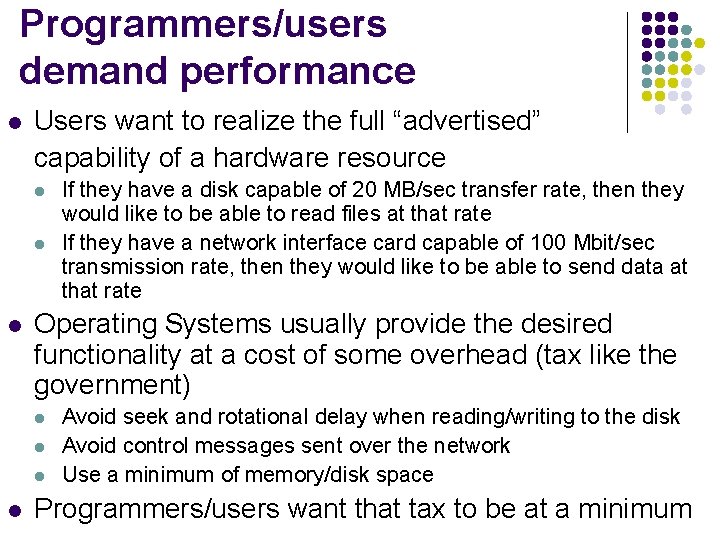
Programmers/users demand performance l Users want to realize the full “advertised” capability of a hardware resource l l l Operating Systems usually provide the desired functionality at a cost of some overhead (tax like the government) l l If they have a disk capable of 20 MB/sec transfer rate, then they would like to be able to read files at that rate If they have a network interface card capable of 100 Mbit/sec transmission rate, then they would like to be able to send data at that rate Avoid seek and rotational delay when reading/writing to the disk Avoid control messages sent over the network Use a minimum of memory/disk space Programmers/users want that tax to be at a minimum
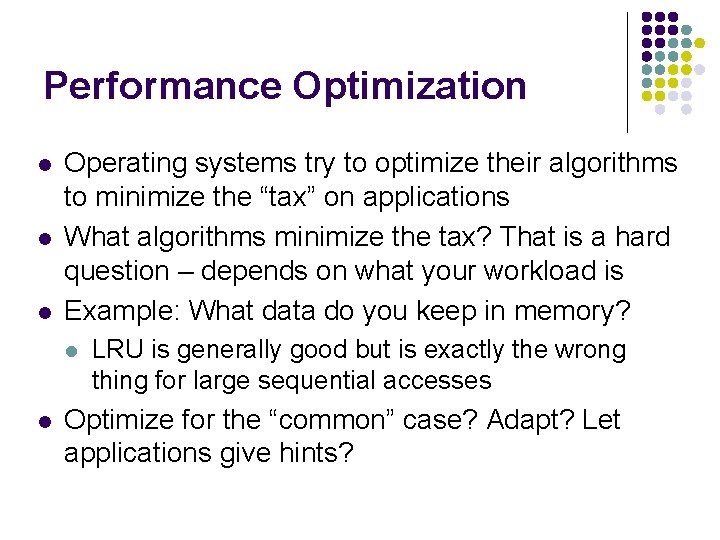
Performance Optimization l l l Operating systems try to optimize their algorithms to minimize the “tax” on applications What algorithms minimize the tax? That is a hard question – depends on what your workload is Example: What data do you keep in memory? l l LRU is generally good but is exactly the wrong thing for large sequential accesses Optimize for the “common” case? Adapt? Let applications give hints?
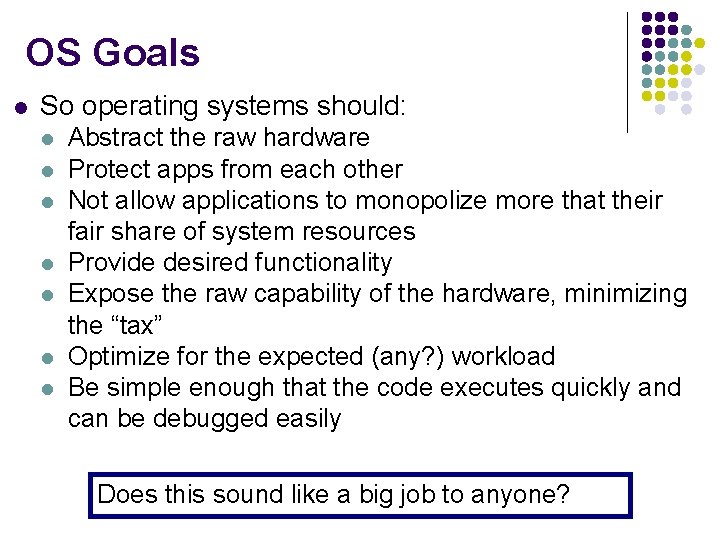
OS Goals l So operating systems should: l l l l Abstract the raw hardware Protect apps from each other Not allow applications to monopolize more that their fair share of system resources Provide desired functionality Expose the raw capability of the hardware, minimizing the “tax” Optimize for the expected (any? ) workload Be simple enough that the code executes quickly and can be debugged easily Does this sound like a big job to anyone?
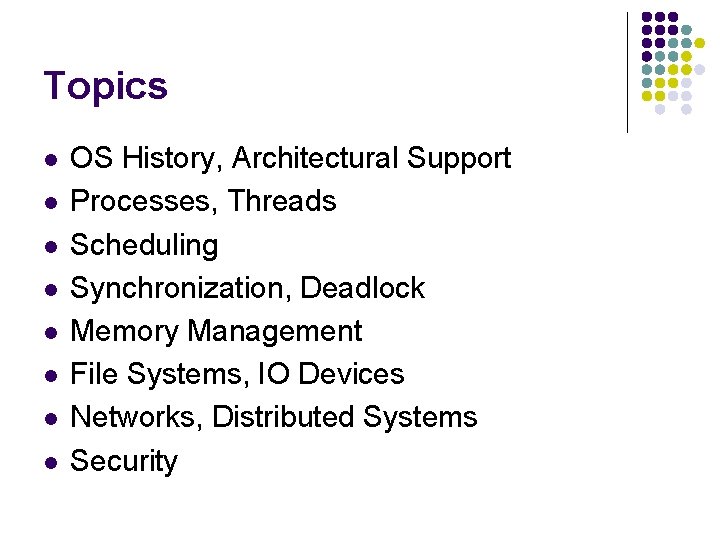
Topics l l l l OS History, Architectural Support Processes, Threads Scheduling Synchronization, Deadlock Memory Management File Systems, IO Devices Networks, Distributed Systems Security
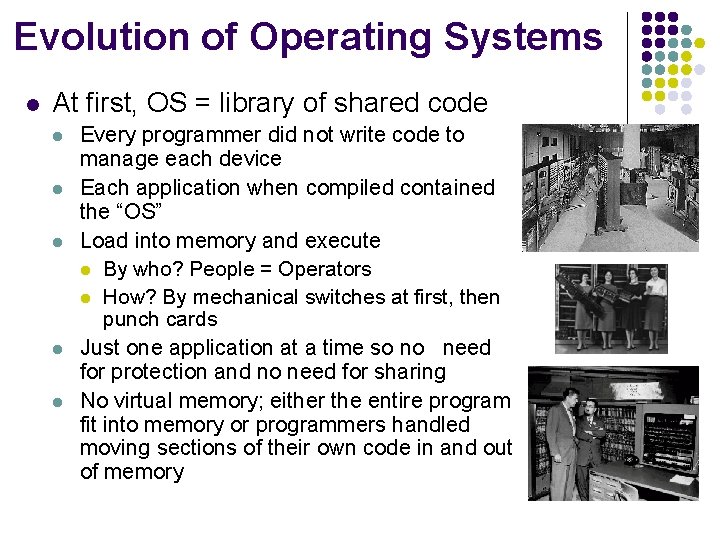
Evolution of Operating Systems l At first, OS = library of shared code l l l Every programmer did not write code to manage each device Each application when compiled contained the “OS” Load into memory and execute l By who? People = Operators l How? By mechanical switches at first, then punch cards Just one application at a time so no need for protection and no need for sharing No virtual memory; either the entire program fit into memory or programmers handled moving sections of their own code in and out of memory
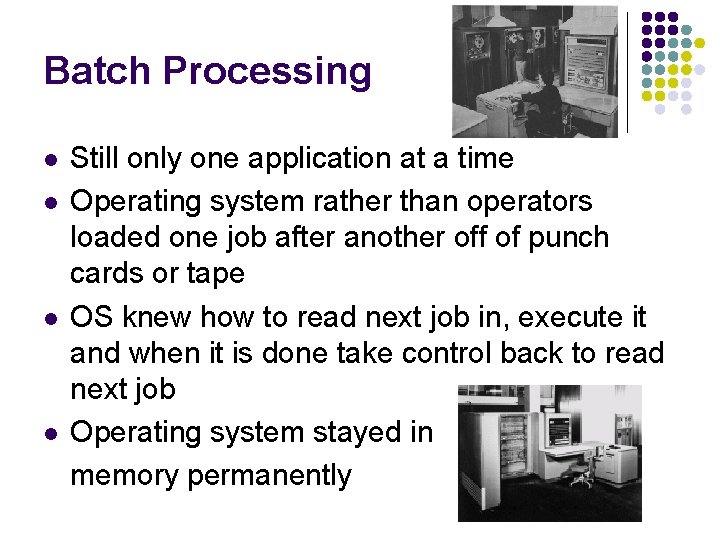
Batch Processing l l Still only one application at a time Operating system rather than operators loaded one job after another off of punch cards or tape OS knew how to read next job in, execute it and when it is done take control back to read next job Operating system stayed in memory permanently
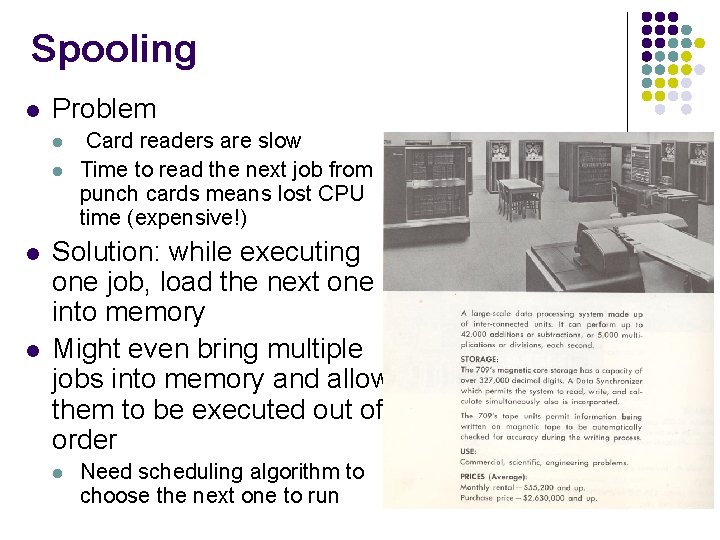
Spooling l Problem l l Card readers are slow Time to read the next job from punch cards means lost CPU time (expensive!) Solution: while executing one job, load the next one into memory Might even bring multiple jobs into memory and allow them to be executed out of order l Need scheduling algorithm to choose the next one to run
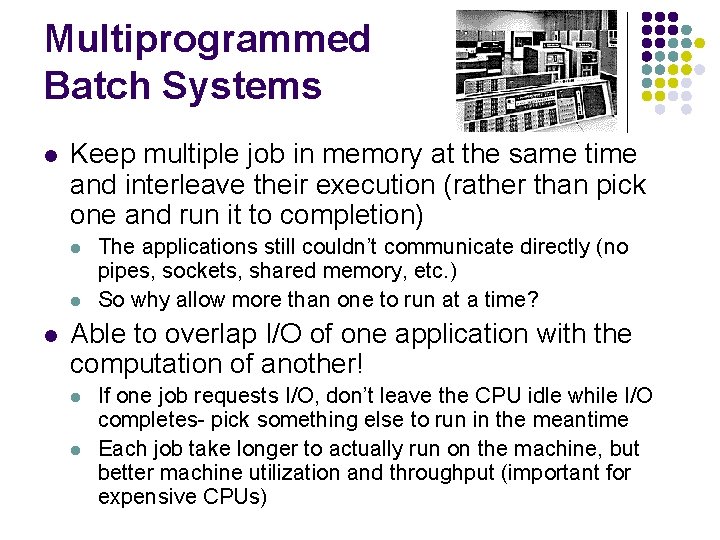
Multiprogrammed Batch Systems l Keep multiple job in memory at the same time and interleave their execution (rather than pick one and run it to completion) l l l The applications still couldn’t communicate directly (no pipes, sockets, shared memory, etc. ) So why allow more than one to run at a time? Able to overlap I/O of one application with the computation of another! l l If one job requests I/O, don’t leave the CPU idle while I/O completes- pick something else to run in the meantime Each job take longer to actually run on the machine, but better machine utilization and throughput (important for expensive CPUs)
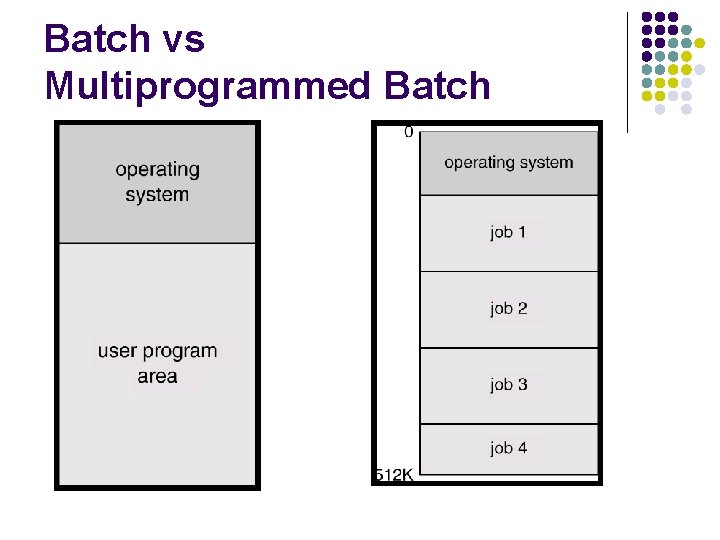
Batch vs Multiprogrammed Batch
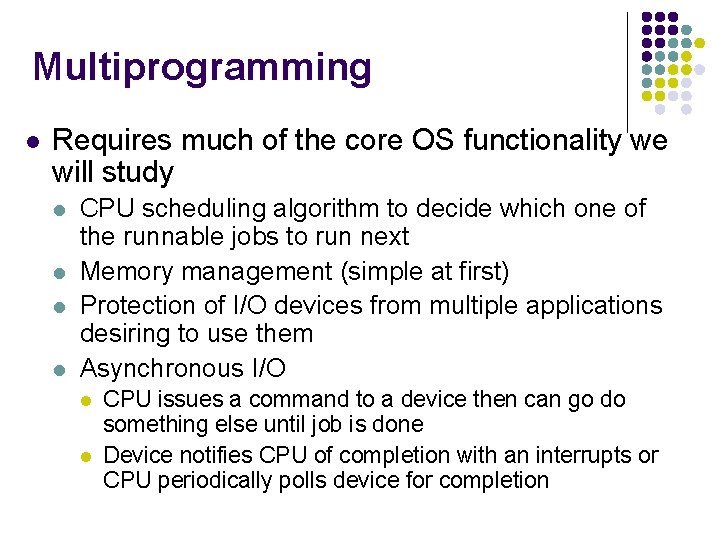
Multiprogramming l Requires much of the core OS functionality we will study l l CPU scheduling algorithm to decide which one of the runnable jobs to run next Memory management (simple at first) Protection of I/O devices from multiple applications desiring to use them Asynchronous I/O l l CPU issues a command to a device then can go do something else until job is done Device notifies CPU of completion with an interrupts or CPU periodically polls device for completion
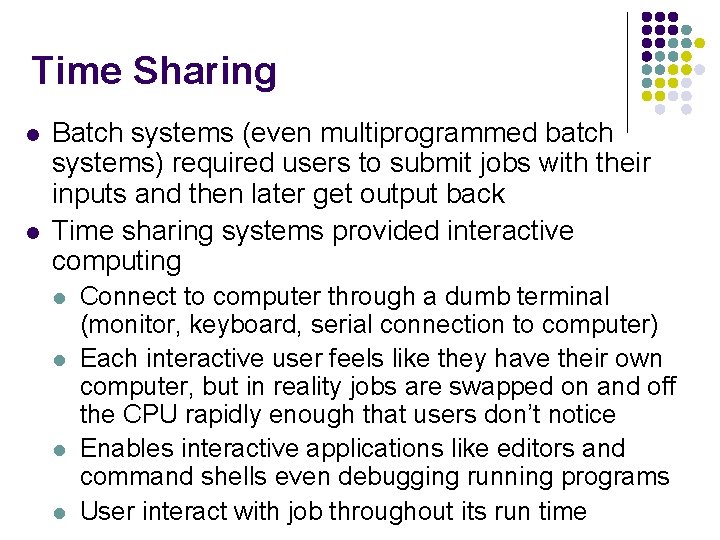
Time Sharing l l Batch systems (even multiprogrammed batch systems) required users to submit jobs with their inputs and then later get output back Time sharing systems provided interactive computing l l Connect to computer through a dumb terminal (monitor, keyboard, serial connection to computer) Each interactive user feels like they have their own computer, but in reality jobs are swapped on and off the CPU rapidly enough that users don’t notice Enables interactive applications like editors and command shells even debugging running programs User interact with job throughout its run time
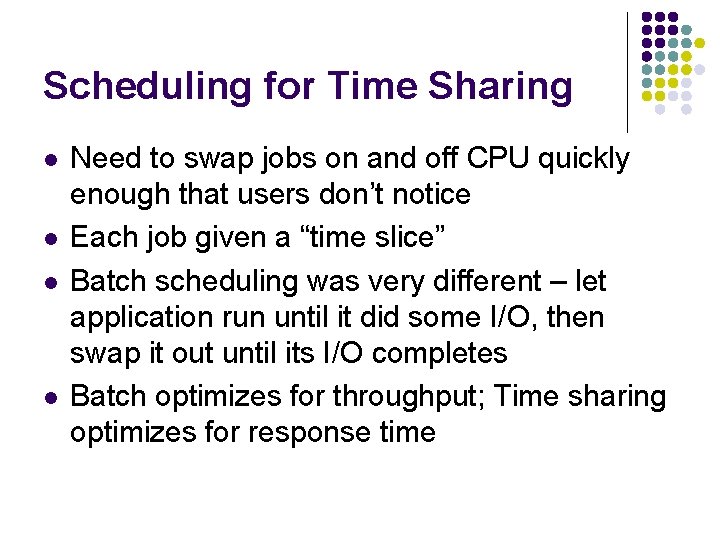
Scheduling for Time Sharing l l Need to swap jobs on and off CPU quickly enough that users don’t notice Each job given a “time slice” Batch scheduling was very different – let application run until it did some I/O, then swap it out until its I/O completes Batch optimizes for throughput; Time sharing optimizes for response time
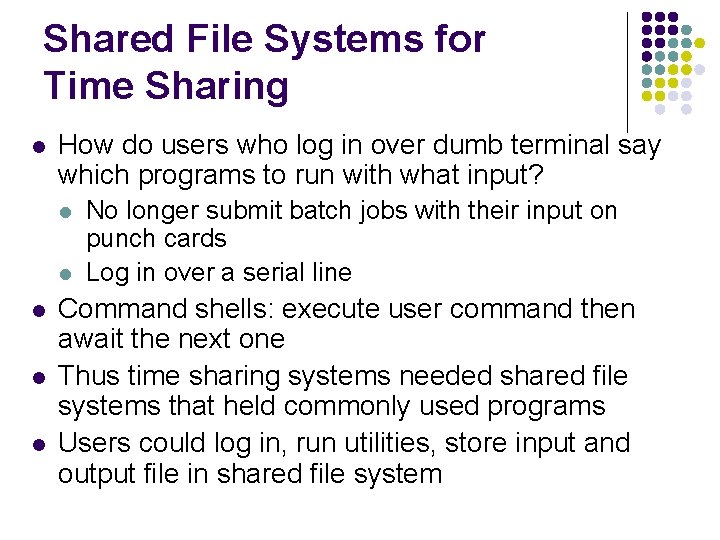
Shared File Systems for Time Sharing l How do users who log in over dumb terminal say which programs to run with what input? l l l No longer submit batch jobs with their input on punch cards Log in over a serial line Command shells: execute user command then await the next one Thus time sharing systems needed shared file systems that held commonly used programs Users could log in, run utilities, store input and output file in shared file system
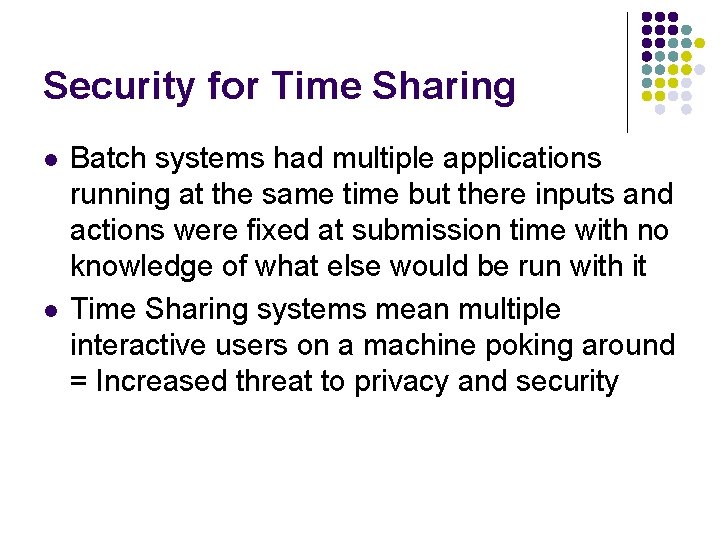
Security for Time Sharing l l Batch systems had multiple applications running at the same time but there inputs and actions were fixed at submission time with no knowledge of what else would be run with it Time Sharing systems mean multiple interactive users on a machine poking around = Increased threat to privacy and security
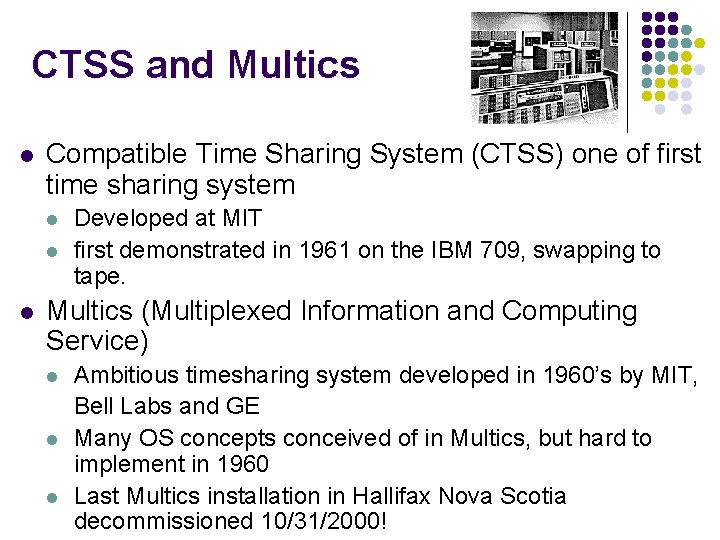
CTSS and Multics l Compatible Time Sharing System (CTSS) one of first time sharing system l l l Developed at MIT first demonstrated in 1961 on the IBM 709, swapping to tape. Multics (Multiplexed Information and Computing Service) l l l Ambitious timesharing system developed in 1960’s by MIT, Bell Labs and GE Many OS concepts conceived of in Multics, but hard to implement in 1960 Last Multics installation in Hallifax Nova Scotia decommissioned 10/31/2000!
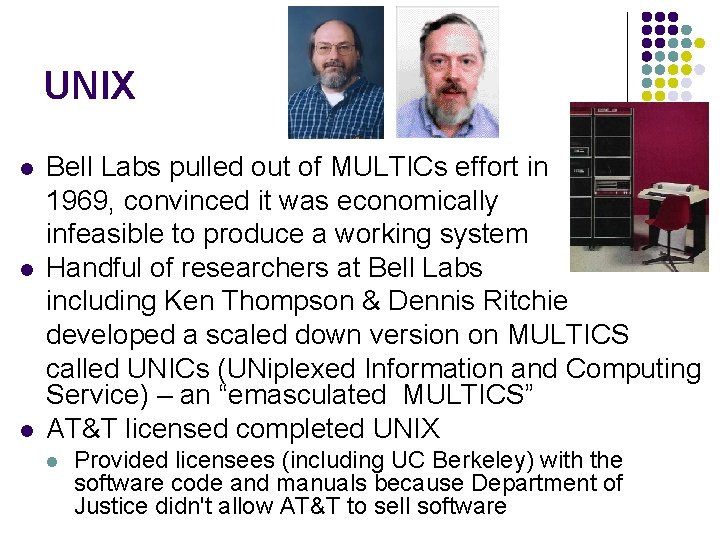
UNIX l l l Bell Labs pulled out of MULTICs effort in 1969, convinced it was economically infeasible to produce a working system Handful of researchers at Bell Labs including Ken Thompson & Dennis Ritchie developed a scaled down version on MULTICS called UNICs (UNiplexed Information and Computing Service) – an “emasculated MULTICS” AT&T licensed completed UNIX l Provided licensees (including UC Berkeley) with the software code and manuals because Department of Justice didn't allow AT&T to sell software
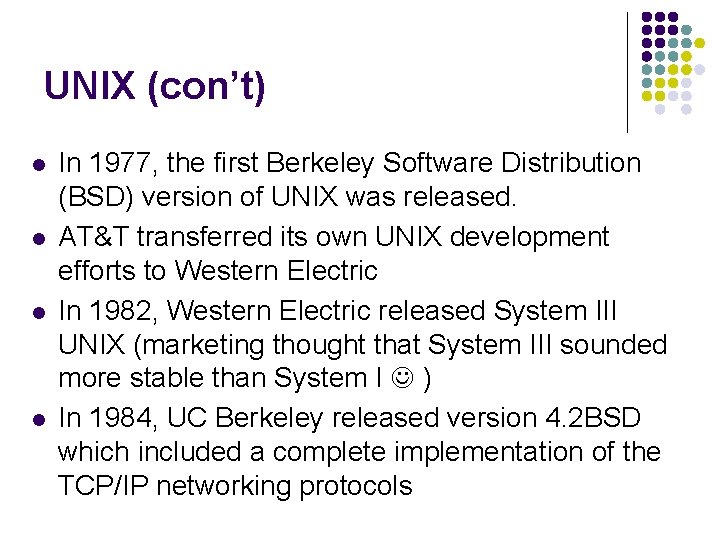
UNIX (con’t) l l In 1977, the first Berkeley Software Distribution (BSD) version of UNIX was released. AT&T transferred its own UNIX development efforts to Western Electric In 1982, Western Electric released System III UNIX (marketing thought that System III sounded more stable than System I ) In 1984, UC Berkeley released version 4. 2 BSD which included a complete implementation of the TCP/IP networking protocols
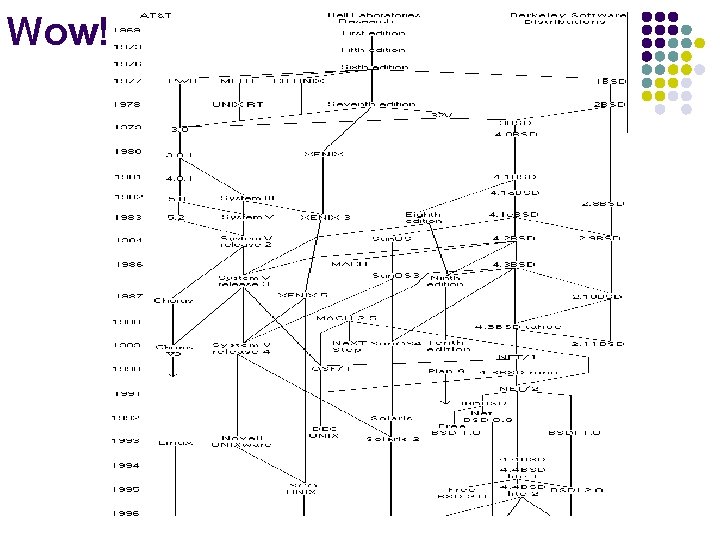
Wow!
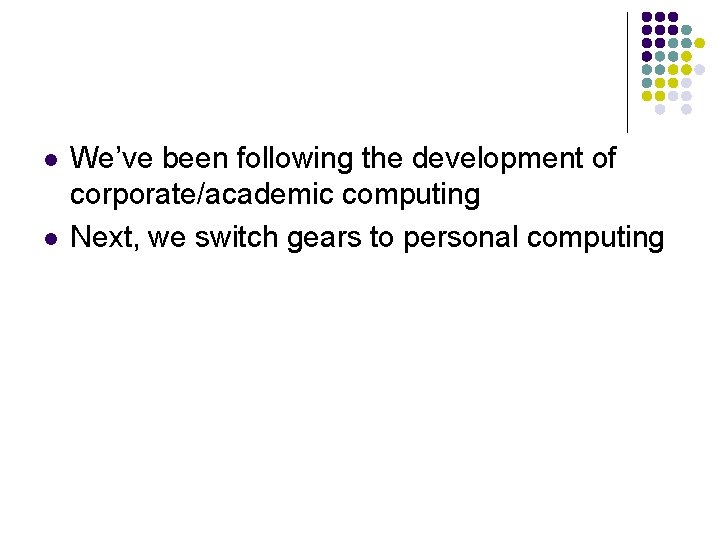
l l We’ve been following the development of corporate/academic computing Next, we switch gears to personal computing
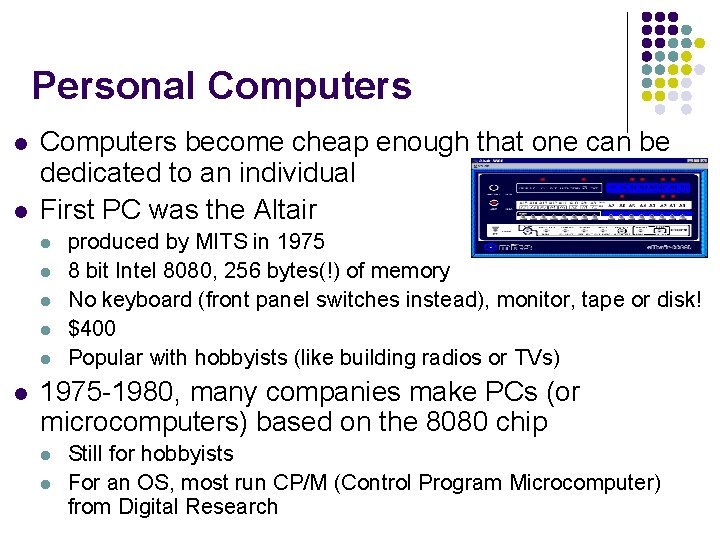
Personal Computers l l Computers become cheap enough that one can be dedicated to an individual First PC was the Altair l l l produced by MITS in 1975 8 bit Intel 8080, 256 bytes(!) of memory No keyboard (front panel switches instead), monitor, tape or disk! $400 Popular with hobbyists (like building radios or TVs) 1975 -1980, many companies make PCs (or microcomputers) based on the 8080 chip l l Still for hobbyists For an OS, most run CP/M (Control Program Microcomputer) from Digital Research
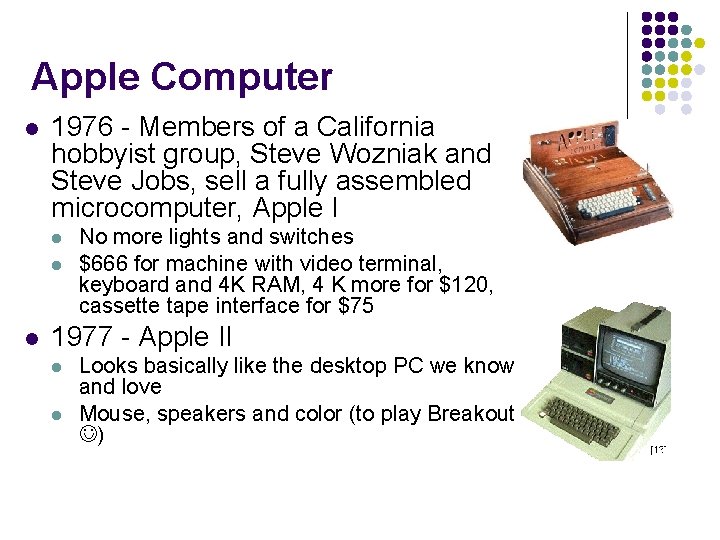
Apple Computer l 1976 - Members of a California hobbyist group, Steve Wozniak and Steve Jobs, sell a fully assembled microcomputer, Apple I l l l No more lights and switches $666 for machine with video terminal, keyboard and 4 K RAM, 4 K more for $120, cassette tape interface for $75 1977 - Apple II l l Looks basically like the desktop PC we know and love Mouse, speakers and color (to play Breakout )
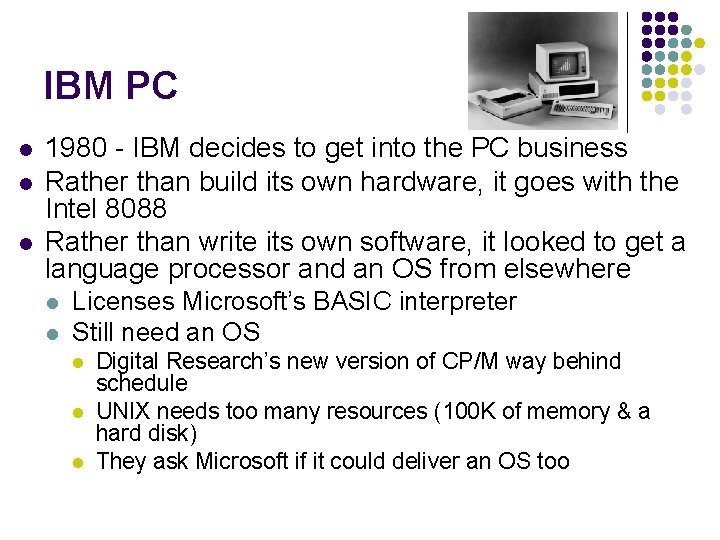
IBM PC l l l 1980 - IBM decides to get into the PC business Rather than build its own hardware, it goes with the Intel 8088 Rather than write its own software, it looked to get a language processor and an OS from elsewhere l l Licenses Microsoft’s BASIC interpreter Still need an OS l l l Digital Research’s new version of CP/M way behind schedule UNIX needs too many resources (100 K of memory & a hard disk) They ask Microsoft if it could deliver an OS too
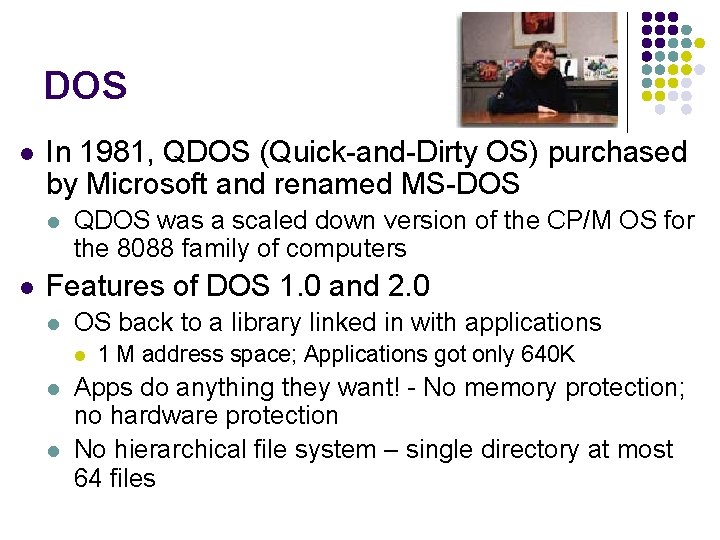
DOS l In 1981, QDOS (Quick-and-Dirty OS) purchased by Microsoft and renamed MS-DOS l l QDOS was a scaled down version of the CP/M OS for the 8088 family of computers Features of DOS 1. 0 and 2. 0 l OS back to a library linked in with applications l l l 1 M address space; Applications got only 640 K Apps do anything they want! - No memory protection; no hardware protection No hierarchical file system – single directory at most 64 files
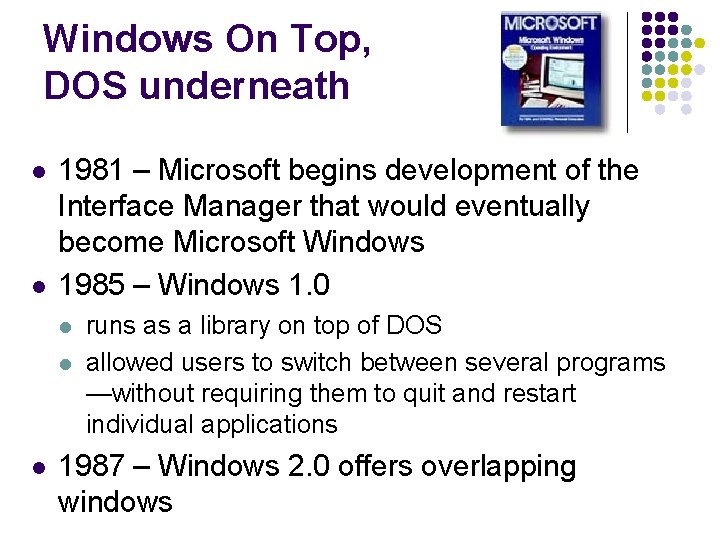
Windows On Top, DOS underneath l l 1981 – Microsoft begins development of the Interface Manager that would eventually become Microsoft Windows 1985 – Windows 1. 0 l l l runs as a library on top of DOS allowed users to switch between several programs —without requiring them to quit and restart individual applications 1987 – Windows 2. 0 offers overlapping windows
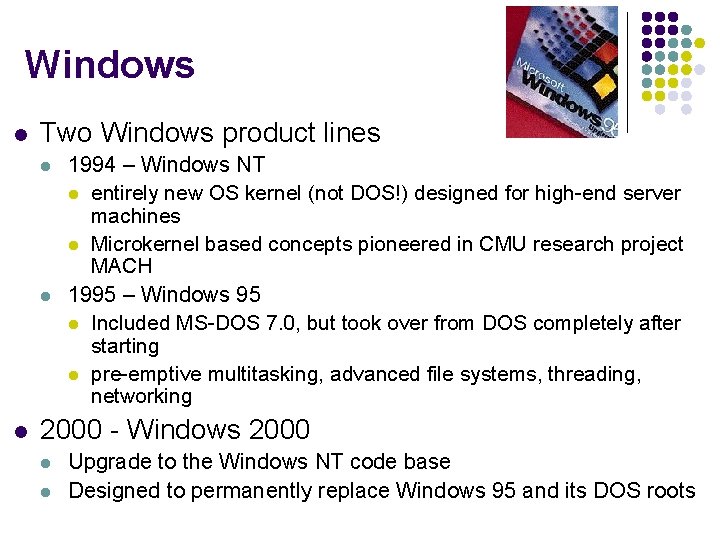
Windows l Two Windows product lines l l l 1994 – Windows NT l entirely new OS kernel (not DOS!) designed for high-end server machines l Microkernel based concepts pioneered in CMU research project MACH 1995 – Windows 95 l Included MS-DOS 7. 0, but took over from DOS completely after starting l pre-emptive multitasking, advanced file systems, threading, networking 2000 - Windows 2000 l l Upgrade to the Windows NT code base Designed to permanently replace Windows 95 and its DOS roots
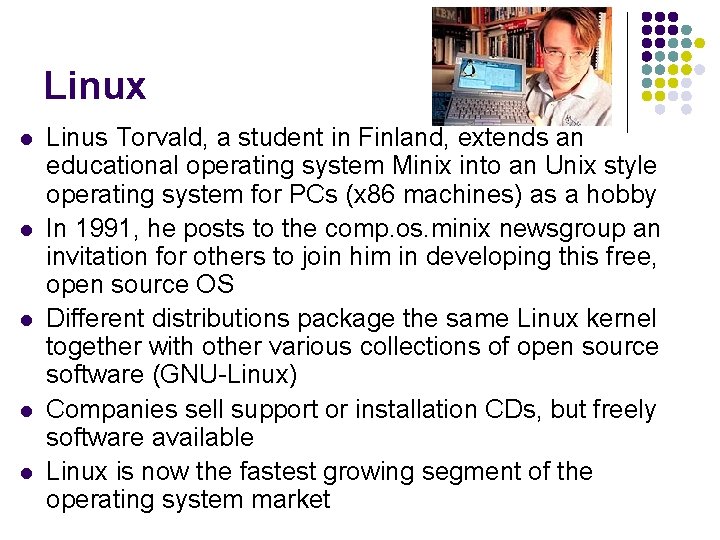
Linux l l l Linus Torvald, a student in Finland, extends an educational operating system Minix into an Unix style operating system for PCs (x 86 machines) as a hobby In 1991, he posts to the comp. os. minix newsgroup an invitation for others to join him in developing this free, open source OS Different distributions package the same Linux kernel together with other various collections of open source software (GNU-Linux) Companies sell support or installation CDs, but freely software available Linux is now the fastest growing segment of the operating system market
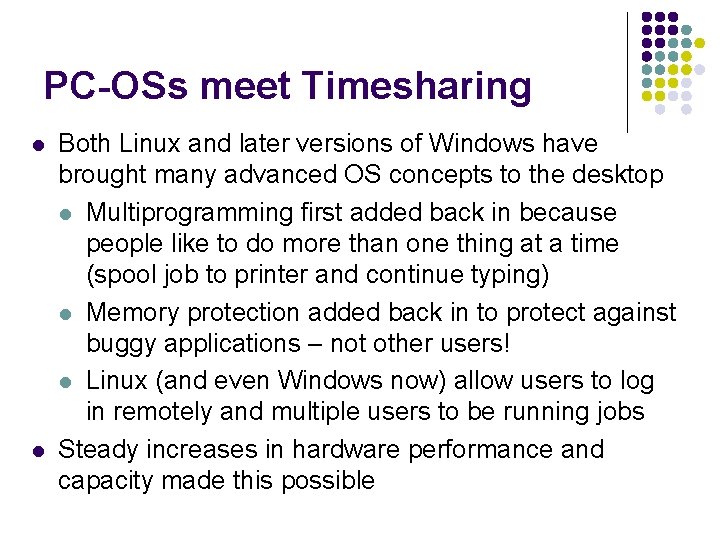
PC-OSs meet Timesharing l l Both Linux and later versions of Windows have brought many advanced OS concepts to the desktop l Multiprogramming first added back in because people like to do more than one thing at a time (spool job to printer and continue typing) l Memory protection added back in to protect against buggy applications – not other users! l Linux (and even Windows now) allow users to log in remotely and multiple users to be running jobs Steady increases in hardware performance and capacity made this possible
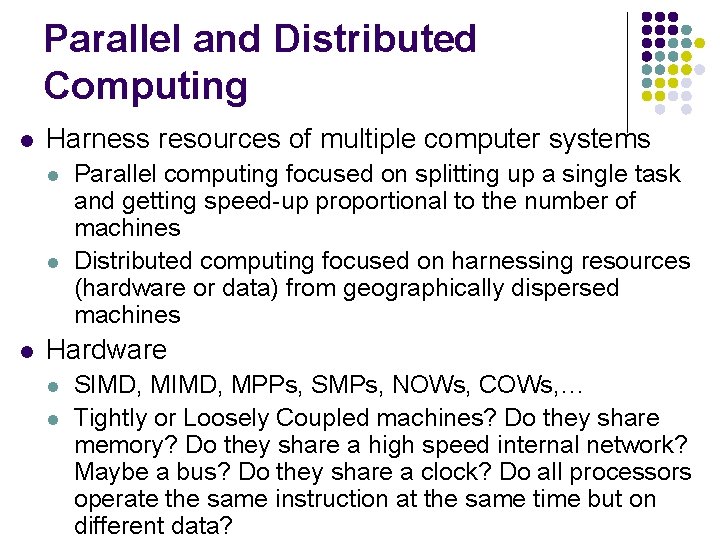
Parallel and Distributed Computing l Harness resources of multiple computer systems l l l Parallel computing focused on splitting up a single task and getting speed-up proportional to the number of machines Distributed computing focused on harnessing resources (hardware or data) from geographically dispersed machines Hardware l l SIMD, MPPs, SMPs, NOWs, COWs, … Tightly or Loosely Coupled machines? Do they share memory? Do they share a high speed internal network? Maybe a bus? Do they share a clock? Do all processors operate the same instruction at the same time but on different data?
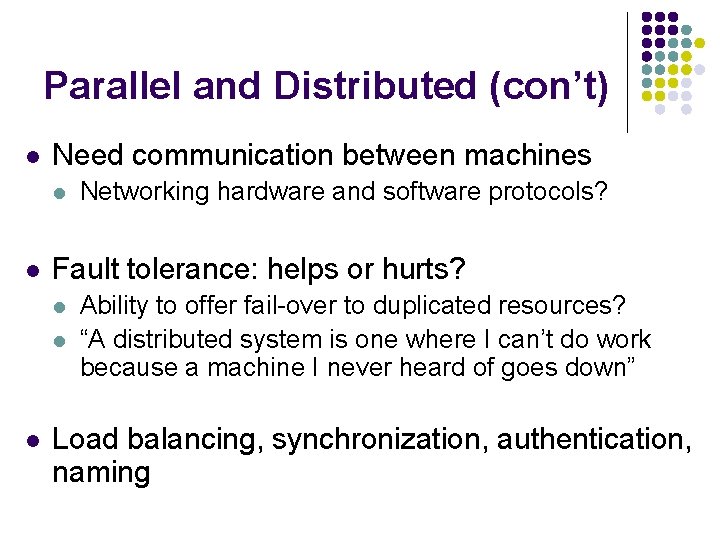
Parallel and Distributed (con’t) l Need communication between machines l l Fault tolerance: helps or hurts? l l l Networking hardware and software protocols? Ability to offer fail-over to duplicated resources? “A distributed system is one where I can’t do work because a machine I never heard of goes down” Load balancing, synchronization, authentication, naming
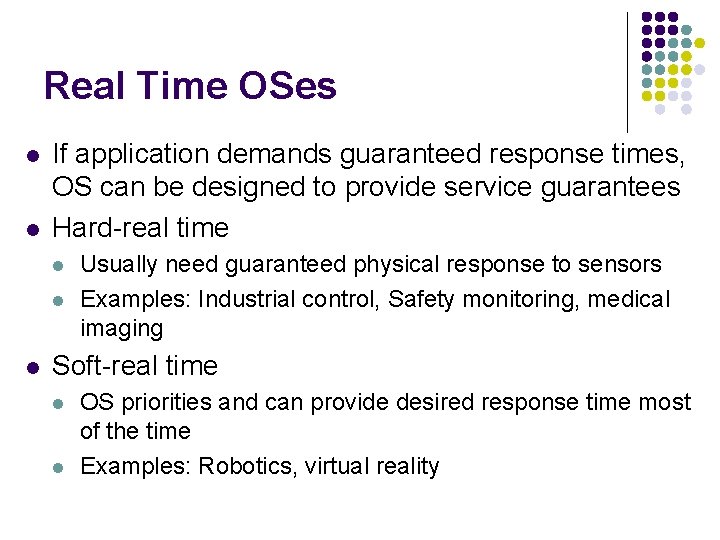
Real Time OSes l l If application demands guaranteed response times, OS can be designed to provide service guarantees Hard-real time l l l Usually need guaranteed physical response to sensors Examples: Industrial control, Safety monitoring, medical imaging Soft-real time l l OS priorities and can provide desired response time most of the time Examples: Robotics, virtual reality
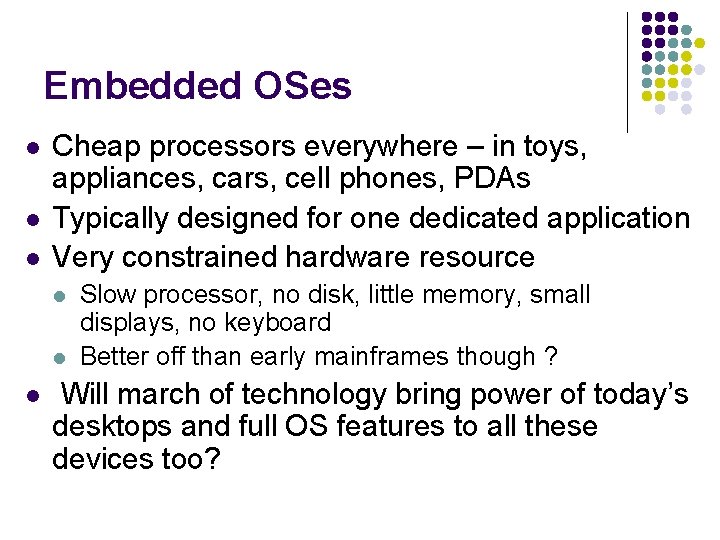
Embedded OSes l l l Cheap processors everywhere – in toys, appliances, cars, cell phones, PDAs Typically designed for one dedicated application Very constrained hardware resource l l l Slow processor, no disk, little memory, small displays, no keyboard Better off than early mainframes though ? Will march of technology bring power of today’s desktops and full OS features to all these devices too?
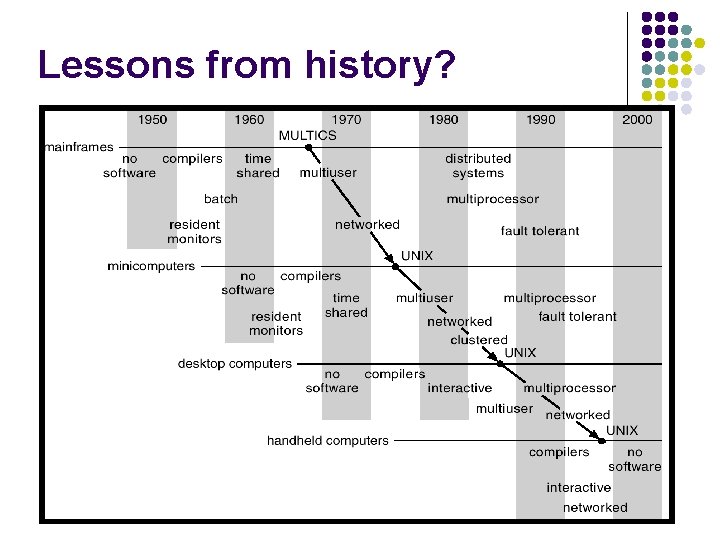
Lessons from history?